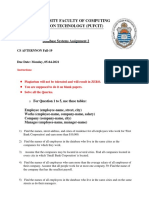0% found this document useful (0 votes)
33 views17 pagesOracle Lab 2
This document discusses various SQL operations like arithmetic operators, concatenation, sorting, filtering duplicate rows, pattern matching, and assigning column aliases. It provides examples of selecting columns and expressions, applying operators with correct precedence, concatenating columns, sorting results, filtering duplicates, and using column aliases. The examples demonstrate basic SQL syntax for common operations on data from tables.
Uploaded by
kanoujiya28501Copyright
© © All Rights Reserved
We take content rights seriously. If you suspect this is your content, claim it here.
Available Formats
Download as PPTX, PDF, TXT or read online on Scribd
0% found this document useful (0 votes)
33 views17 pagesOracle Lab 2
This document discusses various SQL operations like arithmetic operators, concatenation, sorting, filtering duplicate rows, pattern matching, and assigning column aliases. It provides examples of selecting columns and expressions, applying operators with correct precedence, concatenating columns, sorting results, filtering duplicates, and using column aliases. The examples demonstrate basic SQL syntax for common operations on data from tables.
Uploaded by
kanoujiya28501Copyright
© © All Rights Reserved
We take content rights seriously. If you suspect this is your content, claim it here.
Available Formats
Download as PPTX, PDF, TXT or read online on Scribd
/ 17