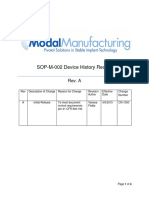0% found this document useful (0 votes)
51 views29 pagesHuman Computer Int (Week1) - 1
This document provides an introduction to the key concepts in human-computer interaction (HCI). It discusses how HCI is concerned with designing interactive systems for a variety of uses from websites to apps to smart home devices. It emphasizes the importance of being human-centered in design and explains that good design draws on an understanding of users, activities, technologies, and interfaces. The document also outlines the variety of skills a UX designer needs, including design skills, an understanding of technologies, insights into user needs, and knowledge of how to effectively conduct user research.
Uploaded by
Siya MtCopyright
© © All Rights Reserved
We take content rights seriously. If you suspect this is your content, claim it here.
Available Formats
Download as PPTX, PDF, TXT or read online on Scribd
0% found this document useful (0 votes)
51 views29 pagesHuman Computer Int (Week1) - 1
This document provides an introduction to the key concepts in human-computer interaction (HCI). It discusses how HCI is concerned with designing interactive systems for a variety of uses from websites to apps to smart home devices. It emphasizes the importance of being human-centered in design and explains that good design draws on an understanding of users, activities, technologies, and interfaces. The document also outlines the variety of skills a UX designer needs, including design skills, an understanding of technologies, insights into user needs, and knowledge of how to effectively conduct user research.
Uploaded by
Siya MtCopyright
© © All Rights Reserved
We take content rights seriously. If you suspect this is your content, claim it here.
Available Formats
Download as PPTX, PDF, TXT or read online on Scribd
/ 29