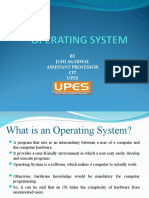0% found this document useful (0 votes)
13 views27 pagesWhat Is An Operating System?
The document outlines the structure and rules of an Operating Systems class, including marks distribution and class conduct guidelines. It provides an overview of operating systems, their components, and key concepts such as boot loaders, kernels, and multiprogramming. Additionally, it discusses the importance of interrupts and dual-mode operations in managing system resources and ensuring efficient execution of programs.
Uploaded by
muhammadalibajwa013Copyright
© © All Rights Reserved
We take content rights seriously. If you suspect this is your content, claim it here.
Available Formats
Download as PPTX, PDF, TXT or read online on Scribd
0% found this document useful (0 votes)
13 views27 pagesWhat Is An Operating System?
The document outlines the structure and rules of an Operating Systems class, including marks distribution and class conduct guidelines. It provides an overview of operating systems, their components, and key concepts such as boot loaders, kernels, and multiprogramming. Additionally, it discusses the importance of interrupts and dual-mode operations in managing system resources and ensuring efficient execution of programs.
Uploaded by
muhammadalibajwa013Copyright
© © All Rights Reserved
We take content rights seriously. If you suspect this is your content, claim it here.
Available Formats
Download as PPTX, PDF, TXT or read online on Scribd
/ 27