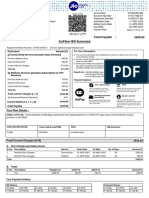0% found this document useful (0 votes)
22 views27 pagesCOS101Mod 1 Unit 2 Computer Hardware
The document provides an introduction to computer hardware, detailing essential components such as the CPU, memory, input devices, output devices, and storage devices. It explains the functions of each component, including the roles of the control unit, arithmetic-logic unit, RAM, and ROM. Additionally, it highlights the differences between volatile and non-volatile storage, as well as examples of various input and output devices.
Uploaded by
sajjadhassan2009Copyright
© © All Rights Reserved
We take content rights seriously. If you suspect this is your content, claim it here.
Available Formats
Download as PPTX, PDF, TXT or read online on Scribd
0% found this document useful (0 votes)
22 views27 pagesCOS101Mod 1 Unit 2 Computer Hardware
The document provides an introduction to computer hardware, detailing essential components such as the CPU, memory, input devices, output devices, and storage devices. It explains the functions of each component, including the roles of the control unit, arithmetic-logic unit, RAM, and ROM. Additionally, it highlights the differences between volatile and non-volatile storage, as well as examples of various input and output devices.
Uploaded by
sajjadhassan2009Copyright
© © All Rights Reserved
We take content rights seriously. If you suspect this is your content, claim it here.
Available Formats
Download as PPTX, PDF, TXT or read online on Scribd
/ 27