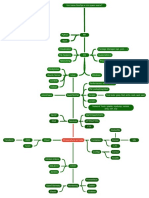0% found this document useful (0 votes)
37 views26 pagesData Control Languages and Transaction
The document discusses Data Control Language (DCL) and Transaction Control Language (TCL) as subsets of SQL used for managing database access and transactions. DCL commands like GRANT and REVOKE control user privileges, while TCL commands like COMMIT and ROLLBACK manage transaction integrity. Applications of these languages include user access management, data security, and transaction management within databases.
Uploaded by
trevormhlanga505Copyright
© © All Rights Reserved
We take content rights seriously. If you suspect this is your content, claim it here.
Available Formats
Download as PPTX, PDF, TXT or read online on Scribd
0% found this document useful (0 votes)
37 views26 pagesData Control Languages and Transaction
The document discusses Data Control Language (DCL) and Transaction Control Language (TCL) as subsets of SQL used for managing database access and transactions. DCL commands like GRANT and REVOKE control user privileges, while TCL commands like COMMIT and ROLLBACK manage transaction integrity. Applications of these languages include user access management, data security, and transaction management within databases.
Uploaded by
trevormhlanga505Copyright
© © All Rights Reserved
We take content rights seriously. If you suspect this is your content, claim it here.
Available Formats
Download as PPTX, PDF, TXT or read online on Scribd
/ 26