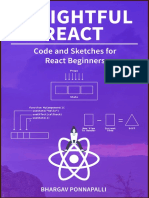0% found this document useful (0 votes)
106 views32 pagesIntro To React
This document serves as an introduction to React, outlining prerequisites such as JavaScript and detailing what learners will gain, including understanding React's purpose and JSX syntax. It covers the history, popularity, and installation of React, as well as basic project setup and best practices for file structure. Additionally, it provides practical exercises for creating components and debugging common errors in React projects.
Uploaded by
carolina.e.kleinCopyright
© © All Rights Reserved
We take content rights seriously. If you suspect this is your content, claim it here.
Available Formats
Download as PPTX, PDF, TXT or read online on Scribd
0% found this document useful (0 votes)
106 views32 pagesIntro To React
This document serves as an introduction to React, outlining prerequisites such as JavaScript and detailing what learners will gain, including understanding React's purpose and JSX syntax. It covers the history, popularity, and installation of React, as well as basic project setup and best practices for file structure. Additionally, it provides practical exercises for creating components and debugging common errors in React projects.
Uploaded by
carolina.e.kleinCopyright
© © All Rights Reserved
We take content rights seriously. If you suspect this is your content, claim it here.
Available Formats
Download as PPTX, PDF, TXT or read online on Scribd
/ 32