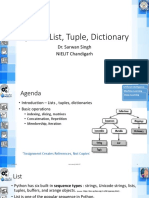0% found this document useful (0 votes)
35 views40 pagesFunctions
The document provides an overview of Python programming concepts, focusing on functions, parameters, and data structures like lists, tuples, sets, and dictionaries. It explains how to define and call functions, use default and keyword arguments, and illustrates list operations and methods. Additionally, it covers functional programming tools such as filter, map, and reduce, along with the characteristics of tuples and sets.
Uploaded by
charanmokara17Copyright
© © All Rights Reserved
We take content rights seriously. If you suspect this is your content, claim it here.
Available Formats
Download as PPTX, PDF, TXT or read online on Scribd
0% found this document useful (0 votes)
35 views40 pagesFunctions
The document provides an overview of Python programming concepts, focusing on functions, parameters, and data structures like lists, tuples, sets, and dictionaries. It explains how to define and call functions, use default and keyword arguments, and illustrates list operations and methods. Additionally, it covers functional programming tools such as filter, map, and reduce, along with the characteristics of tuples and sets.
Uploaded by
charanmokara17Copyright
© © All Rights Reserved
We take content rights seriously. If you suspect this is your content, claim it here.
Available Formats
Download as PPTX, PDF, TXT or read online on Scribd
/ 40