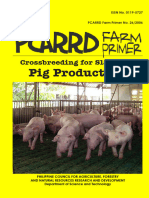0% found this document useful (0 votes)
17 views20 pagesSoftware Lesson 1
The document provides an overview of software, distinguishing between system software, which manages hardware and provides a platform for applications, and application software, which performs specific tasks for users. It explains the role of operating systems in managing computer resources and the importance of hardware and firmware in running application software. Additionally, it covers the concept of interrupts, detailing how they signal the CPU to handle events requiring immediate attention and how the operating system prioritizes tasks during this process.
Uploaded by
Beast NKbCopyright
© © All Rights Reserved
We take content rights seriously. If you suspect this is your content, claim it here.
Available Formats
Download as PPTX, PDF, TXT or read online on Scribd
0% found this document useful (0 votes)
17 views20 pagesSoftware Lesson 1
The document provides an overview of software, distinguishing between system software, which manages hardware and provides a platform for applications, and application software, which performs specific tasks for users. It explains the role of operating systems in managing computer resources and the importance of hardware and firmware in running application software. Additionally, it covers the concept of interrupts, detailing how they signal the CPU to handle events requiring immediate attention and how the operating system prioritizes tasks during this process.
Uploaded by
Beast NKbCopyright
© © All Rights Reserved
We take content rights seriously. If you suspect this is your content, claim it here.
Available Formats
Download as PPTX, PDF, TXT or read online on Scribd
/ 20