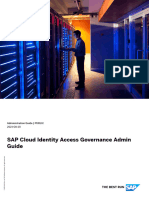0% found this document useful (0 votes)
113 views30 pagesSAP FIORI Authorization
The document outlines the key components and functionalities of SAP Fiori, including its authorization, catalog terminology, application types, and deployment options. It also covers the creation of roles using catalogs and groups, OData services, troubleshooting common issues, and special business requirements. Additionally, it provides guidance on using the Fiori Library and important T-codes related to Fiori applications.
Uploaded by
aditya.rajak2024Copyright
© © All Rights Reserved
We take content rights seriously. If you suspect this is your content, claim it here.
Available Formats
Download as PPTX, PDF, TXT or read online on Scribd
0% found this document useful (0 votes)
113 views30 pagesSAP FIORI Authorization
The document outlines the key components and functionalities of SAP Fiori, including its authorization, catalog terminology, application types, and deployment options. It also covers the creation of roles using catalogs and groups, OData services, troubleshooting common issues, and special business requirements. Additionally, it provides guidance on using the Fiori Library and important T-codes related to Fiori applications.
Uploaded by
aditya.rajak2024Copyright
© © All Rights Reserved
We take content rights seriously. If you suspect this is your content, claim it here.
Available Formats
Download as PPTX, PDF, TXT or read online on Scribd
/ 30