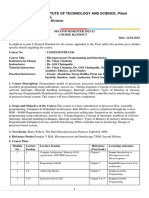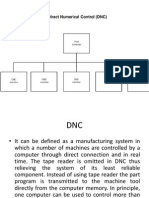0% found this document useful (0 votes)
78 views28 pagesRohan Computer Assignment of Class 9
The document provides an overview of various types of computers, including analog, digital, hybrid, supercomputers, mainframes, workstations, and personal computers. It explains the essential hardware components of computers and categorizes personal computers based on size and chassis design. Additionally, it discusses the evolution and characteristics of personal computers, including their applications and market presence.
Uploaded by
nalandaschoolbarodaCopyright
© © All Rights Reserved
We take content rights seriously. If you suspect this is your content, claim it here.
Available Formats
Download as PPTX, PDF, TXT or read online on Scribd
0% found this document useful (0 votes)
78 views28 pagesRohan Computer Assignment of Class 9
The document provides an overview of various types of computers, including analog, digital, hybrid, supercomputers, mainframes, workstations, and personal computers. It explains the essential hardware components of computers and categorizes personal computers based on size and chassis design. Additionally, it discusses the evolution and characteristics of personal computers, including their applications and market presence.
Uploaded by
nalandaschoolbarodaCopyright
© © All Rights Reserved
We take content rights seriously. If you suspect this is your content, claim it here.
Available Formats
Download as PPTX, PDF, TXT or read online on Scribd
/ 28