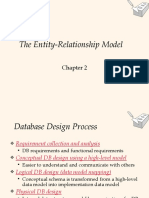0% found this document useful (0 votes)
11 views42 pagesMod1 Chap2
The document outlines the process of conceptual modeling in database design, emphasizing the importance of understanding data requirements, creating a conceptual schema using the Entity-Relationship (ER) model, and verifying functional requirements. It details the steps involved in designing a database, including logical and physical design, application development, and the specific entities and relationships within a COMPANY database. Key concepts such as attributes, keys, and relationships are explained, along with examples to illustrate the design process.
Uploaded by
gowdaroshan49Copyright
© © All Rights Reserved
We take content rights seriously. If you suspect this is your content, claim it here.
Available Formats
Download as PPTX, PDF, TXT or read online on Scribd
0% found this document useful (0 votes)
11 views42 pagesMod1 Chap2
The document outlines the process of conceptual modeling in database design, emphasizing the importance of understanding data requirements, creating a conceptual schema using the Entity-Relationship (ER) model, and verifying functional requirements. It details the steps involved in designing a database, including logical and physical design, application development, and the specific entities and relationships within a COMPANY database. Key concepts such as attributes, keys, and relationships are explained, along with examples to illustrate the design process.
Uploaded by
gowdaroshan49Copyright
© © All Rights Reserved
We take content rights seriously. If you suspect this is your content, claim it here.
Available Formats
Download as PPTX, PDF, TXT or read online on Scribd
/ 42