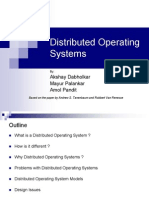0% found this document useful (0 votes)
13 views58 pagesDistributed Systems
The document discusses distributed systems, detailing their definitions, characteristics, and comparisons with centralized systems. It covers client-server architecture, including advantages, limitations, and various issues related to communication and addressing in the client-server model. Additionally, it highlights the differences between loosely and tightly coupled systems, as well as design issues in distributed operating systems.
Uploaded by
dummysingh89Copyright
© © All Rights Reserved
We take content rights seriously. If you suspect this is your content, claim it here.
Available Formats
Download as PPTX, PDF, TXT or read online on Scribd
0% found this document useful (0 votes)
13 views58 pagesDistributed Systems
The document discusses distributed systems, detailing their definitions, characteristics, and comparisons with centralized systems. It covers client-server architecture, including advantages, limitations, and various issues related to communication and addressing in the client-server model. Additionally, it highlights the differences between loosely and tightly coupled systems, as well as design issues in distributed operating systems.
Uploaded by
dummysingh89Copyright
© © All Rights Reserved
We take content rights seriously. If you suspect this is your content, claim it here.
Available Formats
Download as PPTX, PDF, TXT or read online on Scribd
/ 58