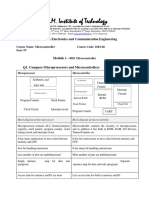0% found this document useful (0 votes)
17 views40 pages6 Introduction To Microcontrollers
The document provides a comprehensive introduction to microcontrollers, covering their definition, types, architecture, core and peripheral components, advantages, and application areas. It explains the differences between microcontrollers and microprocessors, as well as criteria for selecting a microcontroller for specific applications. Additionally, it highlights the significance of microcontrollers in various fields such as consumer electronics, automotive, industrial automation, and IoT.
Uploaded by
XAnderCopyright
© © All Rights Reserved
We take content rights seriously. If you suspect this is your content, claim it here.
Available Formats
Download as PPTX, PDF, TXT or read online on Scribd
0% found this document useful (0 votes)
17 views40 pages6 Introduction To Microcontrollers
The document provides a comprehensive introduction to microcontrollers, covering their definition, types, architecture, core and peripheral components, advantages, and application areas. It explains the differences between microcontrollers and microprocessors, as well as criteria for selecting a microcontroller for specific applications. Additionally, it highlights the significance of microcontrollers in various fields such as consumer electronics, automotive, industrial automation, and IoT.
Uploaded by
XAnderCopyright
© © All Rights Reserved
We take content rights seriously. If you suspect this is your content, claim it here.
Available Formats
Download as PPTX, PDF, TXT or read online on Scribd
/ 40