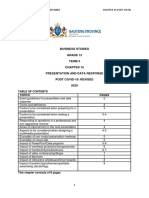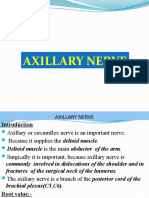0% found this document useful (0 votes)
7 views14 pagesProfessional Constraints in MySQL Presentation
The document discusses the importance of constraints in MySQL for ensuring data integrity, consistency, and accuracy in relational databases. It outlines various types of constraints such as PRIMARY KEY, FOREIGN KEY, UNIQUE, NOT NULL, DEFAULT, and CHECK, along with examples and best practices for their implementation. Additionally, it provides guidance on modifying and viewing constraints within a database.
Uploaded by
Satya PandeyCopyright
© © All Rights Reserved
We take content rights seriously. If you suspect this is your content, claim it here.
Available Formats
Download as PPTX, PDF, TXT or read online on Scribd
0% found this document useful (0 votes)
7 views14 pagesProfessional Constraints in MySQL Presentation
The document discusses the importance of constraints in MySQL for ensuring data integrity, consistency, and accuracy in relational databases. It outlines various types of constraints such as PRIMARY KEY, FOREIGN KEY, UNIQUE, NOT NULL, DEFAULT, and CHECK, along with examples and best practices for their implementation. Additionally, it provides guidance on modifying and viewing constraints within a database.
Uploaded by
Satya PandeyCopyright
© © All Rights Reserved
We take content rights seriously. If you suspect this is your content, claim it here.
Available Formats
Download as PPTX, PDF, TXT or read online on Scribd
/ 14