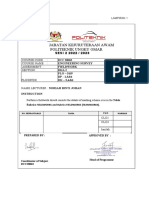0% found this document useful (0 votes)
15 views19 pagesAndroid
Mobile computing enables data, voice, and video transmission through wireless devices, allowing users to access information on the go. Key features include portability, wireless communication, and remote access, supported by mobile devices, communication networks, and applications. Mobile application development involves creating software for handheld devices, with types including native, web, and hybrid apps, utilizing various programming languages and frameworks.
Uploaded by
Herry HauleCopyright
© © All Rights Reserved
We take content rights seriously. If you suspect this is your content, claim it here.
Available Formats
Download as PPTX, PDF, TXT or read online on Scribd
0% found this document useful (0 votes)
15 views19 pagesAndroid
Mobile computing enables data, voice, and video transmission through wireless devices, allowing users to access information on the go. Key features include portability, wireless communication, and remote access, supported by mobile devices, communication networks, and applications. Mobile application development involves creating software for handheld devices, with types including native, web, and hybrid apps, utilizing various programming languages and frameworks.
Uploaded by
Herry HauleCopyright
© © All Rights Reserved
We take content rights seriously. If you suspect this is your content, claim it here.
Available Formats
Download as PPTX, PDF, TXT or read online on Scribd
/ 19