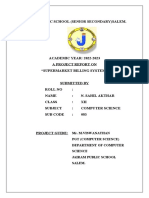0% found this document useful (0 votes)
16 views31 pagesComponent of Computer
The document provides an overview of computer components, focusing on the Central Processing Unit (CPU), its components (Memory Unit, Control Unit, ALU), and other essential hardware like the motherboard, power supply, storage devices, and networking components. It explains the functions of each component and the types of computer memory, including primary, secondary, and tertiary memory. Additionally, it covers peripheral devices, operating systems, and the role of BIOS/UEFI in managing hardware during startup.
Uploaded by
mjkhan1gohanCopyright
© © All Rights Reserved
We take content rights seriously. If you suspect this is your content, claim it here.
Available Formats
Download as PPTX, PDF, TXT or read online on Scribd
0% found this document useful (0 votes)
16 views31 pagesComponent of Computer
The document provides an overview of computer components, focusing on the Central Processing Unit (CPU), its components (Memory Unit, Control Unit, ALU), and other essential hardware like the motherboard, power supply, storage devices, and networking components. It explains the functions of each component and the types of computer memory, including primary, secondary, and tertiary memory. Additionally, it covers peripheral devices, operating systems, and the role of BIOS/UEFI in managing hardware during startup.
Uploaded by
mjkhan1gohanCopyright
© © All Rights Reserved
We take content rights seriously. If you suspect this is your content, claim it here.
Available Formats
Download as PPTX, PDF, TXT or read online on Scribd
/ 31