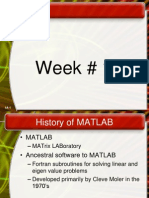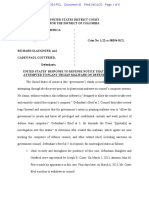Click to edit Master title style
MATLAB
Maqsood
50894
1
�Click to edit Master
Introduction title style
to matlab
• MATLAB stands for MATrix LABoratory.
• It is a high-level programming language and environment developed by MathWorks that is widely used for
mathematical computation, data analysis, and visualization.
high-level programming language: easy to understand by human
Environment: it’s a setup where program run, write, & test. E.g. editor, command window, tool boxes, and visualization tools.
MathWorks: it’s company makes & sells the MATLAB & Simulink software.
Founded in 1984. specialize in technical computing and engineering tools.
Mathematical computation: algebra, calculus, matrix operations, statistics, and more.
Data analysis: The process of inspecting, transforming, and modeling data to find useful information, draw conclusions, or
make decisions.
Visualization: creation of graphs, charts, and images to represent data or results, making it easier to understand patterns,
trends, and relationships.
2 2
�Click to edit Master title style
History
• Created in the late 1970s by Cleve Moler to help students work with linear algebra without learning
Fortran.
• Commercialized by MathWorks in 1984.
• Over time, it has grown into a powerful platform for engineering, science, and research
applications.
3
� Click to edit Master title
Key style
Features
• Ease of Use – User-friendly interface and clear syntax.
• Extensive Libraries – Thousands of built-in functions for math, signal
processing, image processing, machine learning, etc.
• Visualization Tools – High-quality plots and graphs for data analysis.
• Toolboxes – Specialized add-ons for fields like control systems, robotics,
and finance.
• Integration – Can interact with other languages (C, C++, Python, Java)
and hardware.
4 4
�Click to edit Master Toolboxes
title style
In MATLAB, toolboxes are special add-on packages designed for applications. They give you extra functions and
algorithms without you having to code.
Some common examples:
• Control System Toolbox – For designing and analyzing control systems.
• Image Processing Toolbox – For filtering, enhancing, and analyzing images.
• Signal Processing Toolbox – For analyzing and processing audio, vibrations, or sensor signals.
• Robotics Toolbox – For modeling, simulating, and programming robots.
5
5
�Click to edit Master title styleTools
Visualization
These are MATLAB features for graphical representation of data so patterns and trends are easier to see.
Examples:
• plot(), scatter(), bar() – Basic 2D plotting functions.
• surf(), mesh() – 3D surface and mesh plots.
• heatmap() – For showing data intensity visually.
• live scripts – Interactive documents that combine code, output, and graphics in real-time.
• Built-in customization tools to change colors, axes, legends, and annotations.
6
6
�Click to edit Master title style
Extensive Libraries
This refers to MATLAB’s huge collection of ready-made sets of code (thousands of them) :
MathWorks, the company behind MATLAB) has already written, tested, and packaged for you. Instead of you writing all
the steps to do something, you can just call that function by name.
For example:
mean([2, 4, 6, 8])
Here, mean () is pre-written function.
• Mathematics – Linear algebra, calculus, optimization, statistics.
• Engineering – Simulation, modeling, control, signal analysis.
• Machine Learning & AI – Classification, regression, neural networks.
• Image & Audio – Recognition, filtering, transformations.
These libraries save time because you can use tested, ready-made code instead of writing everything yourself.
7
7
�Click to Integration
edit Master with
title Other
style Languages
Integration means MATLAB can work together with programs written in other languages.
For example:
• C/C++ – Call C/C++ functions from MATLAB or convert MATLAB code to C for faster execution.
• Python – Import Python libraries directly into MATLAB.
• Java – Use Java classes and methods in MATLAB code.
• Excel/Databases – Read/write directly to spreadsheets or SQL databases.
• This makes MATLAB more flexible because you can mix the best features of multiple languages in a single project
8
8
�Click to edit MasterApplications
title style
• Engineering & Science – Using MATLAB to design, test, and improve machines, systems, and scientific
experiments on a computer before building them in real life.
(Example: Simulating how a bridge holds weight, or modeling how planets move.)
• Data Analysis – Looking at raw data, cleaning it, and finding patterns or trends using MATLAB’s tools.
(Example: Studying sales data to see which month sells the most products.)
• Image & Signal Processing – Changing or improving pictures, videos, or audio recordings using mathematical
methods.
(Example: Making a blurry photo clear, or removing background noise from a song.)
• Machine Learning & AI – Teaching a computer program to make decisions or predictions by learning from past
data.
(Example: A model that predicts tomorrow’s weather based on historical weather data.)
• Finance – Using MATLAB to study financial markets, measure risk, or create automatic trading programs.
(Example: Finding out if a stock is risky to invest in.)
9
9
�Click to edit
Pros and consMaster title style
of matlab?
Advantages Disadvantages
•Easy to learn – simple commands for
beginners. •Expensive – costly licenses, though
•Powerful built-in functions – saves time, student versions are cheaper.
no need to code everything. •Closed source – core code is not open
•Great visualization – quick, high-quality for modification.
2D/3D plots. •Slower than low-level languages –
•Many toolboxes – specialized add-ons for less efficient for huge computations.
different fields. •Not ideal for mobile/web apps –
•Cross-platform – works on Windows, mainly for research and analysis.
macOS, Linux. •Heavy on resources – needs good
•Integrates with other languages – can hardware to run well.
connect to C, Python, Excel, etc.
10
10
� FEATURE /
MATLAB PYTHON C++
Click to edit Master
LANGUAGE title style
✅ Very easy for math &
Ease of Learning ✅ Easy, especially with libraries ❌ Steeper learning curve
engineering
Cost ❌ Expensive (paid license) ✅ Free & open-source ✅ Free & open-source
⚠️Moderate (can be fast with
Speed ⚠️Moderate (slower than C++) ✅ Very fast
optimization)
✅ Good with libraries
Visualization ✅ Excellent built-in plotting ❌ Limited without extra setup
(Matplotlib, Seaborn)
✅ Many (engineering, AI, image ⚠️Many free libraries, but
Specialized Toolboxes ❌ Few built-in, mostly external
processing) spread out
❌ Limited to technical ✅ Can be used for almost ✅ Can be used for almost
General-purpose Use
computing anything anything
✅ Works with C, Python, Excel,
Integration ✅ Works with many languages ✅ Works with many languages
etc.
11
Community Support ⚠️Smaller than Python’s ✅ Very large & active ✅ Large & active
�Click to edit Master title style
Thank You
12