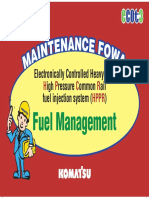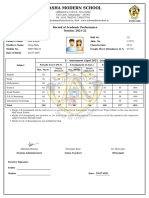0% found this document useful (0 votes)
5 views11 pagesEcommerce Website Design A Comprehensive Guide
This document is a comprehensive guide to designing an ecommerce website, covering essential functionalities and user experience considerations. It details key features such as sign-in, sign-up, user profile management, product browsing, shopping cart, and secure payment processes. The guide emphasizes the importance of security, user engagement, and seamless navigation to create a successful online storefront.
Uploaded by
mayurgarje8830Copyright
© © All Rights Reserved
We take content rights seriously. If you suspect this is your content, claim it here.
Available Formats
Download as PPTX, PDF, TXT or read online on Scribd
0% found this document useful (0 votes)
5 views11 pagesEcommerce Website Design A Comprehensive Guide
This document is a comprehensive guide to designing an ecommerce website, covering essential functionalities and user experience considerations. It details key features such as sign-in, sign-up, user profile management, product browsing, shopping cart, and secure payment processes. The guide emphasizes the importance of security, user engagement, and seamless navigation to create a successful online storefront.
Uploaded by
mayurgarje8830Copyright
© © All Rights Reserved
We take content rights seriously. If you suspect this is your content, claim it here.
Available Formats
Download as PPTX, PDF, TXT or read online on Scribd
/ 11