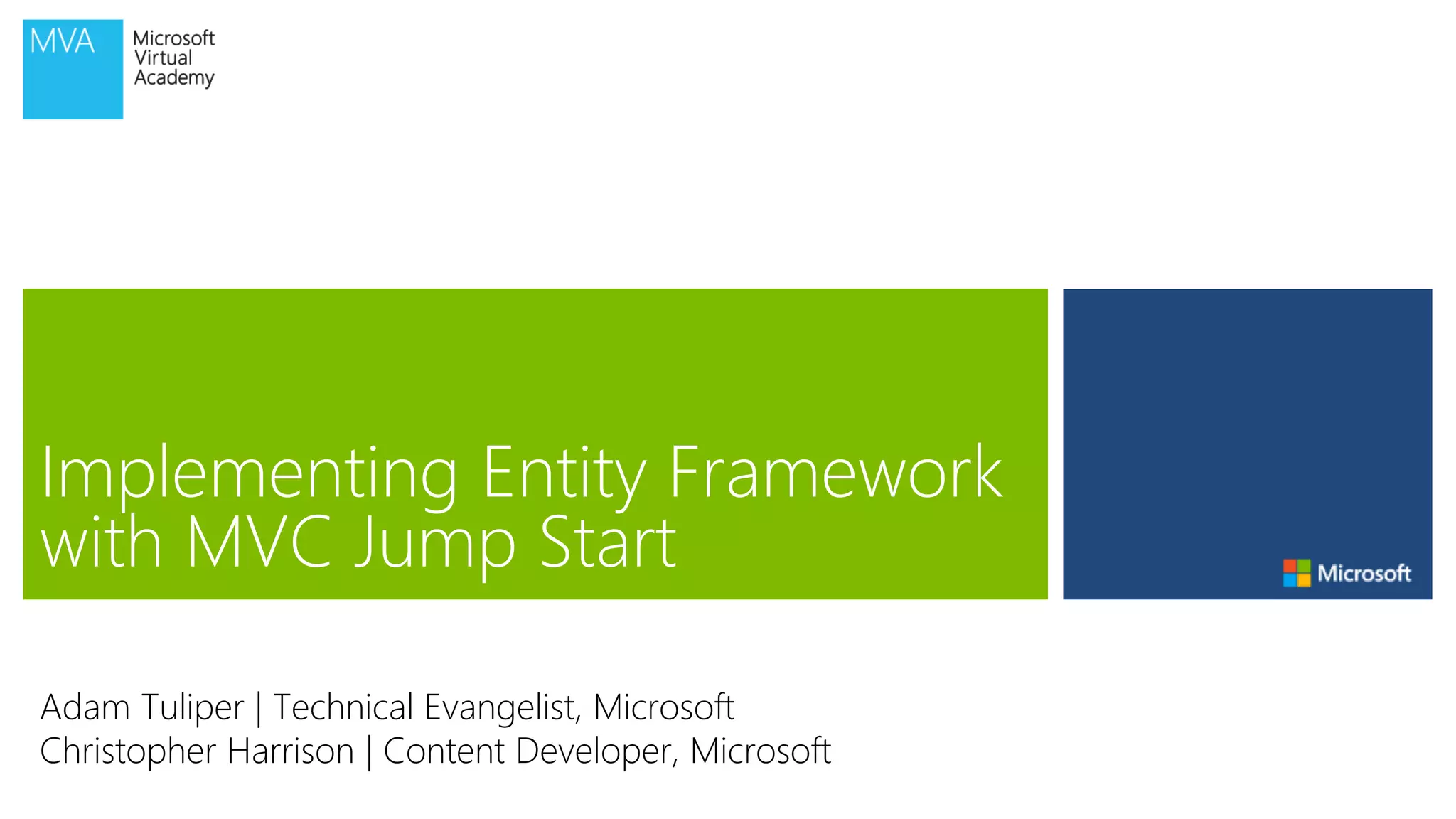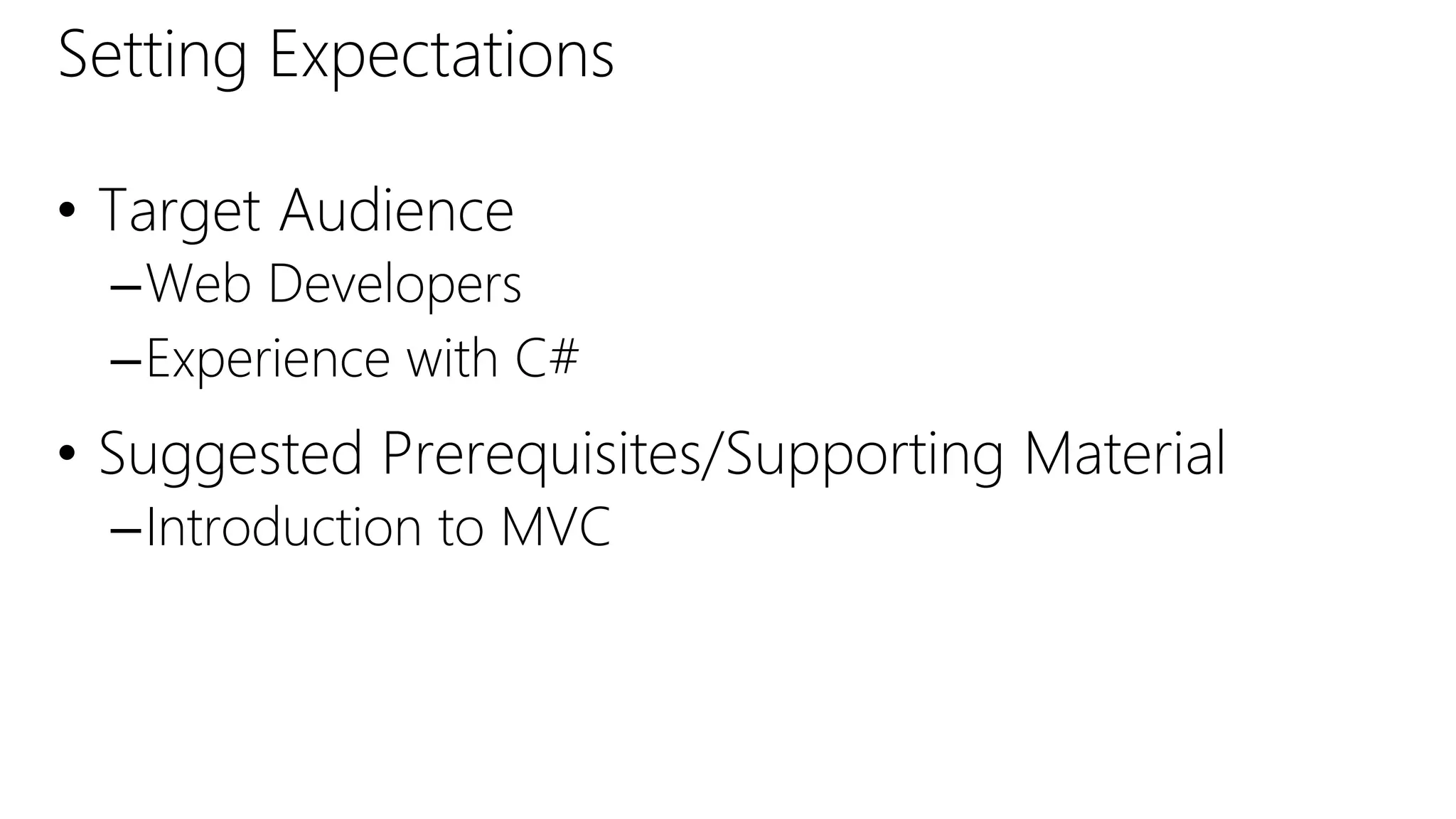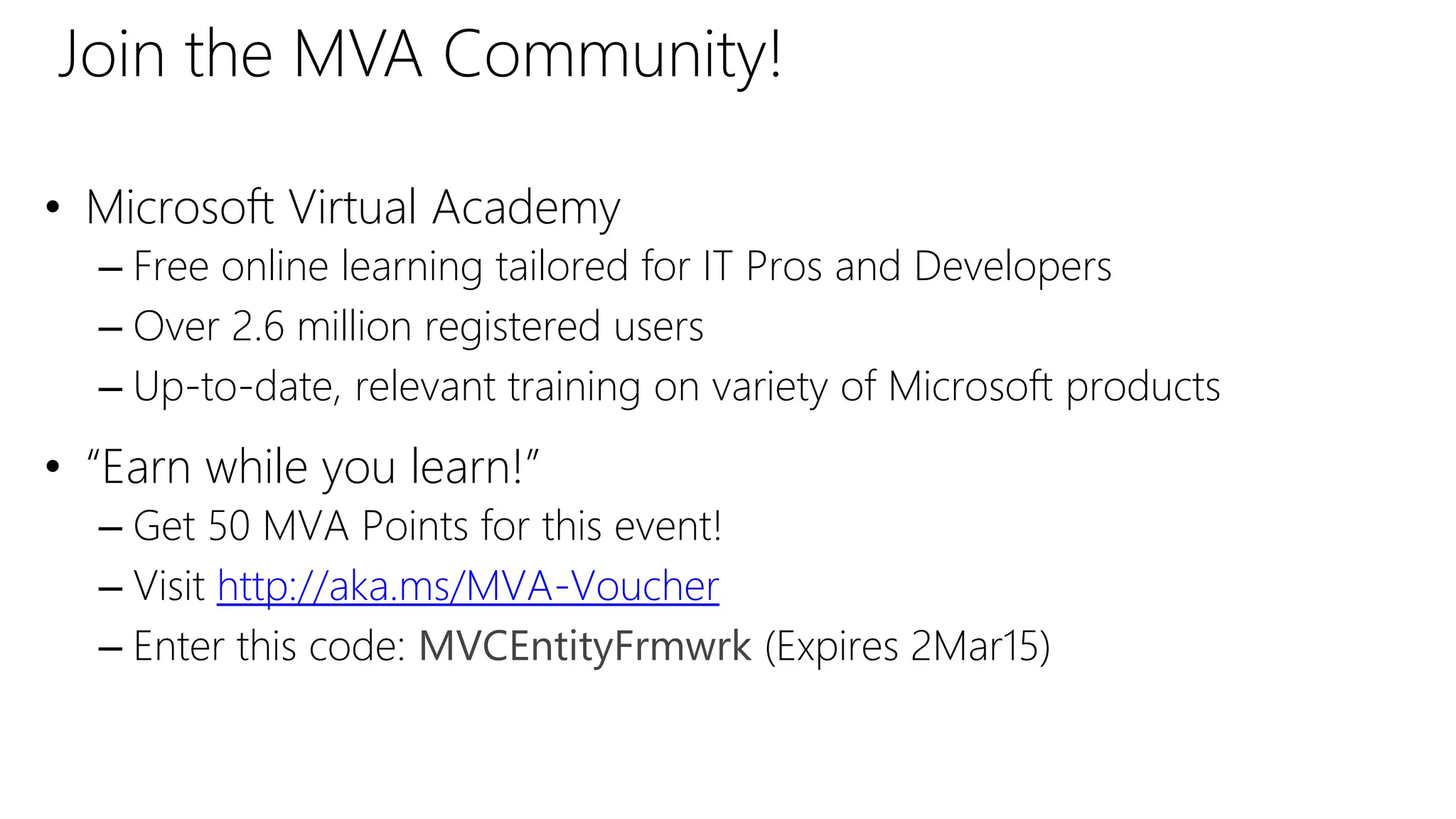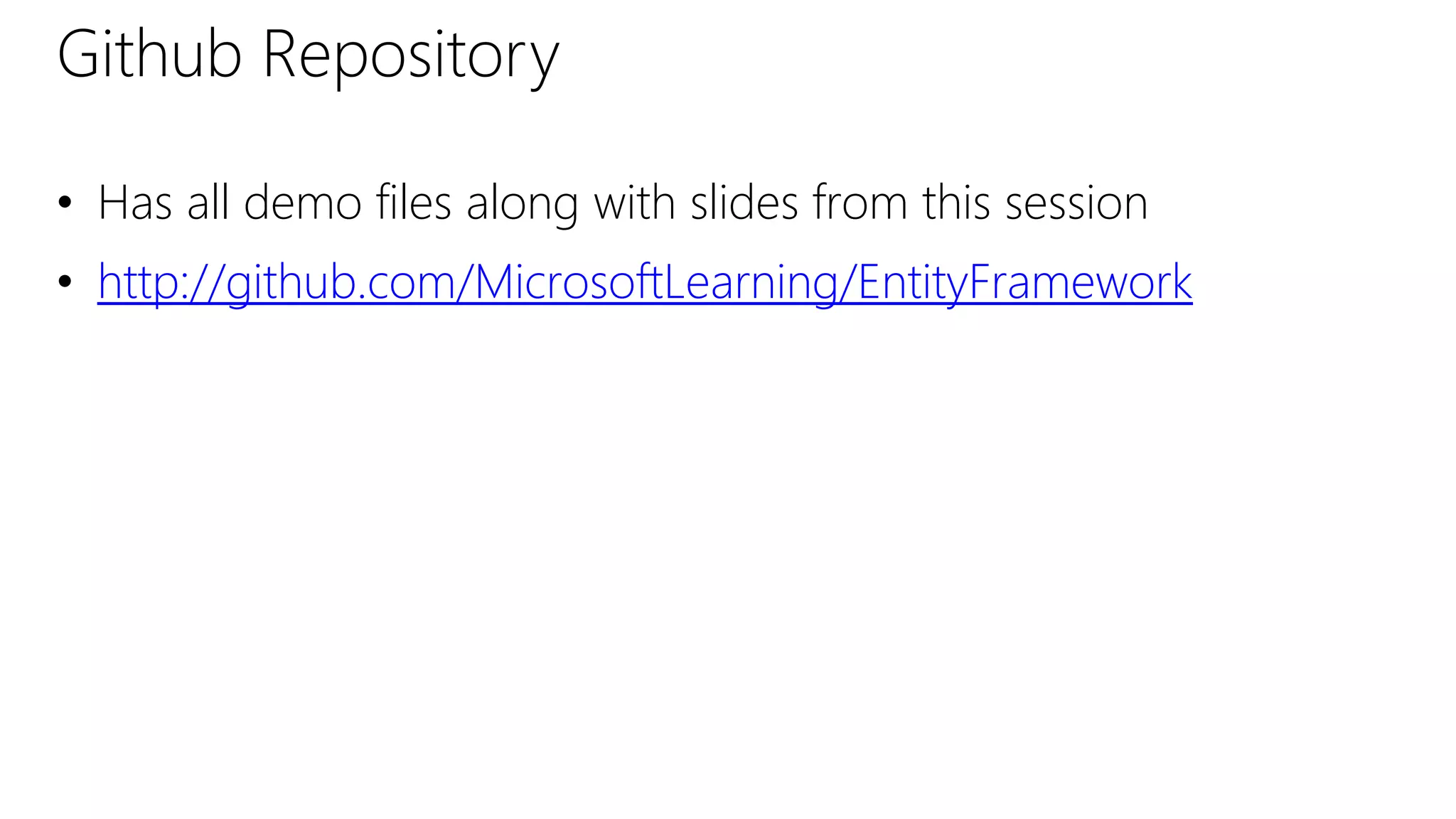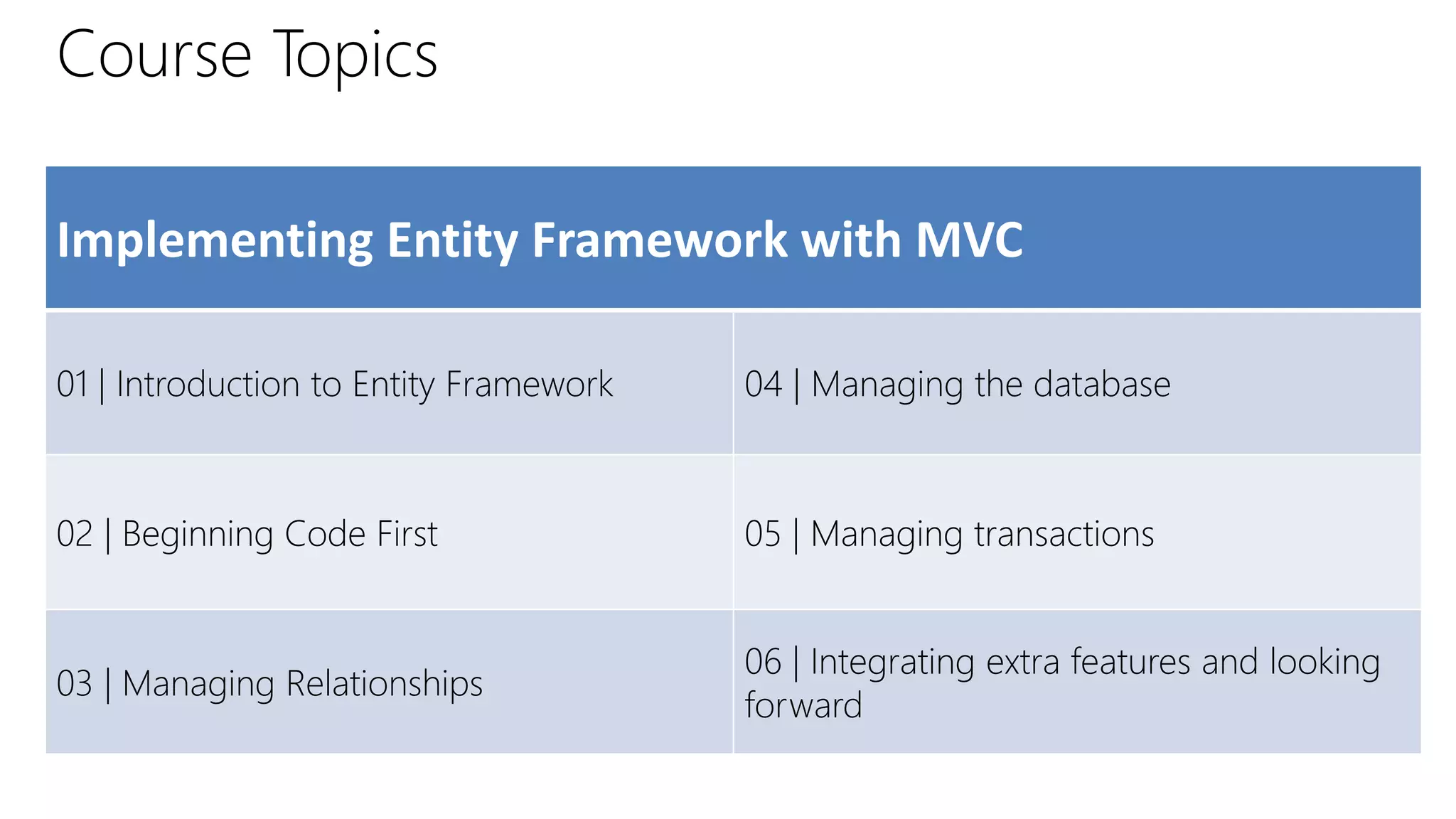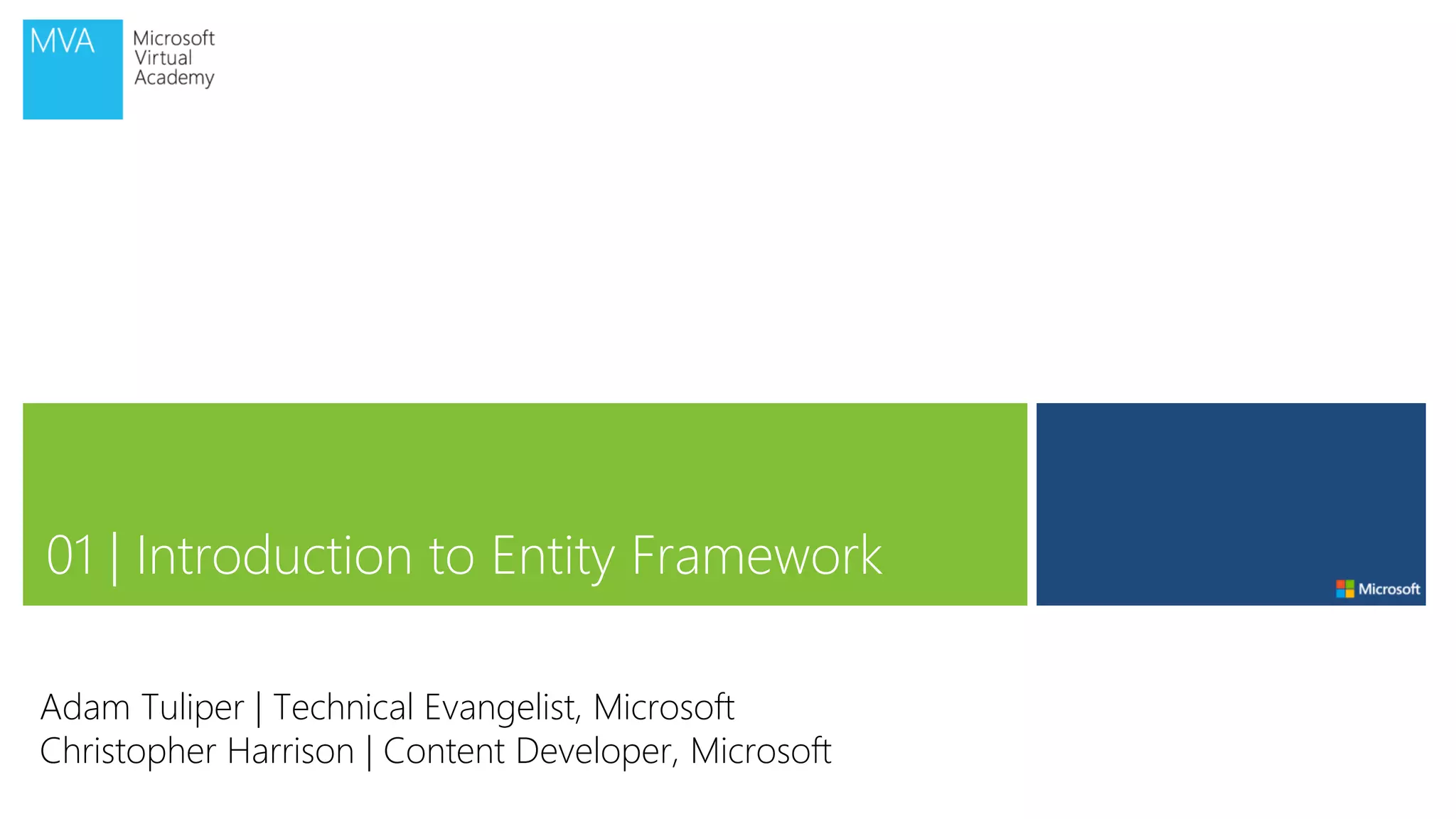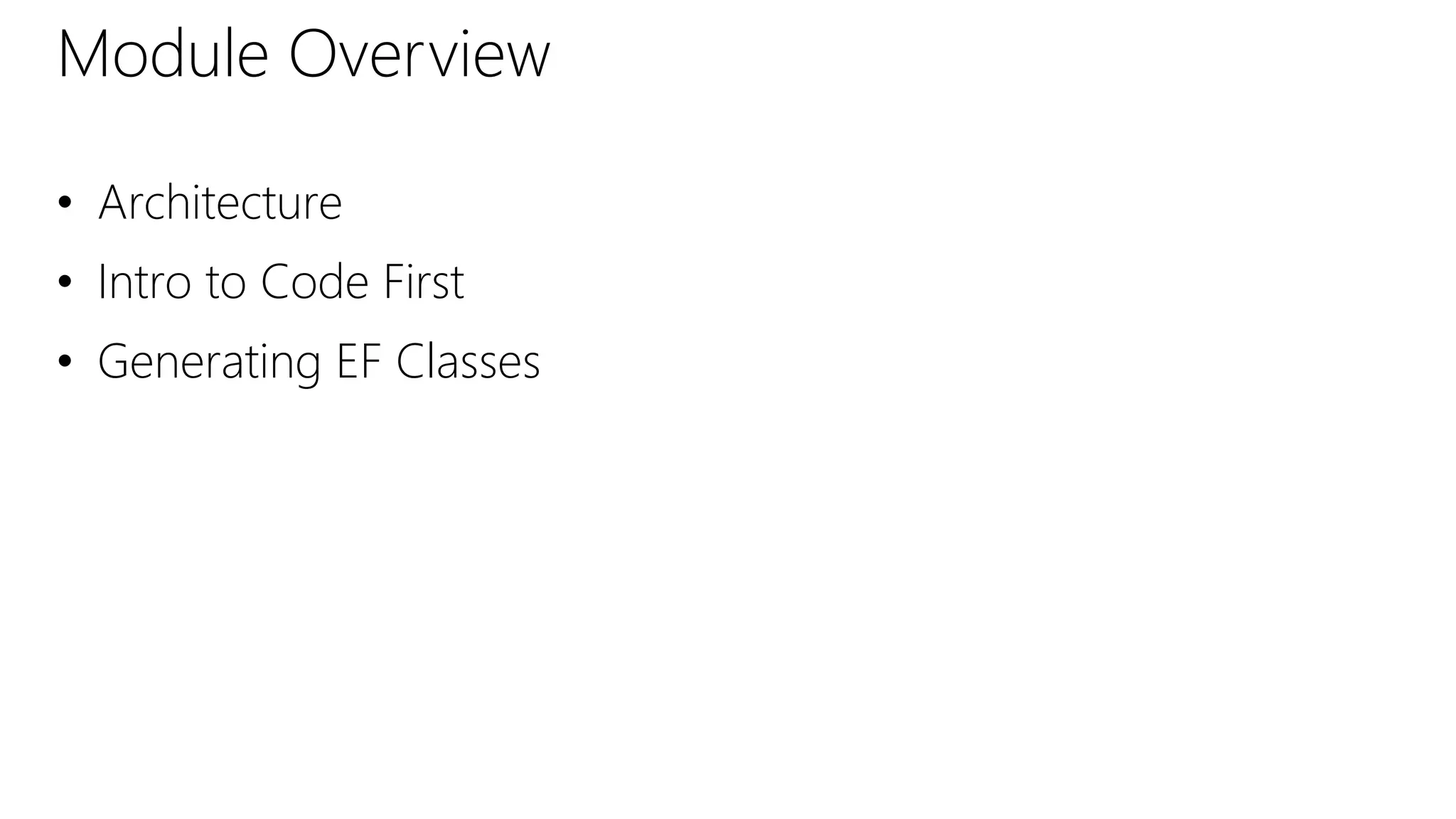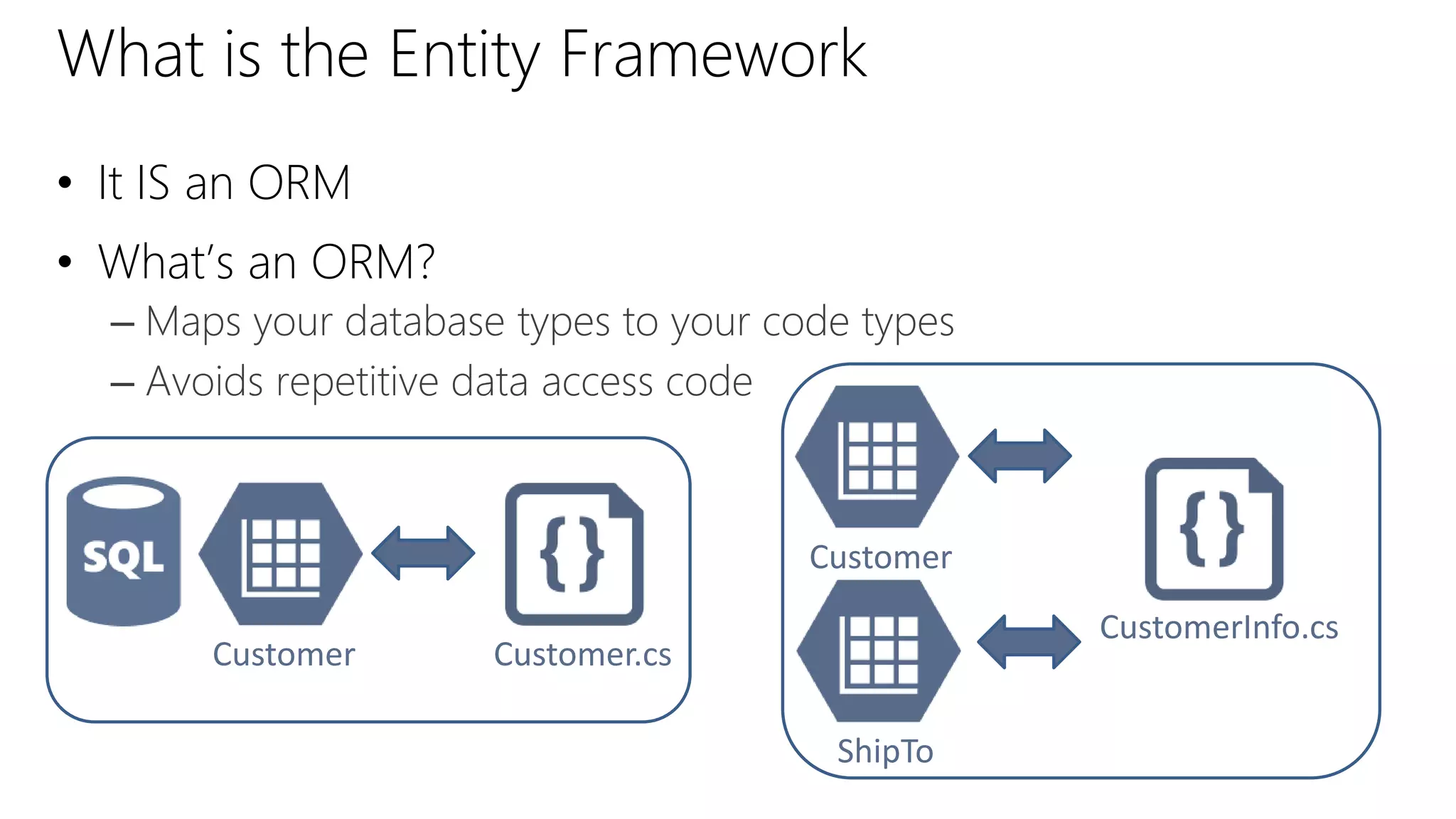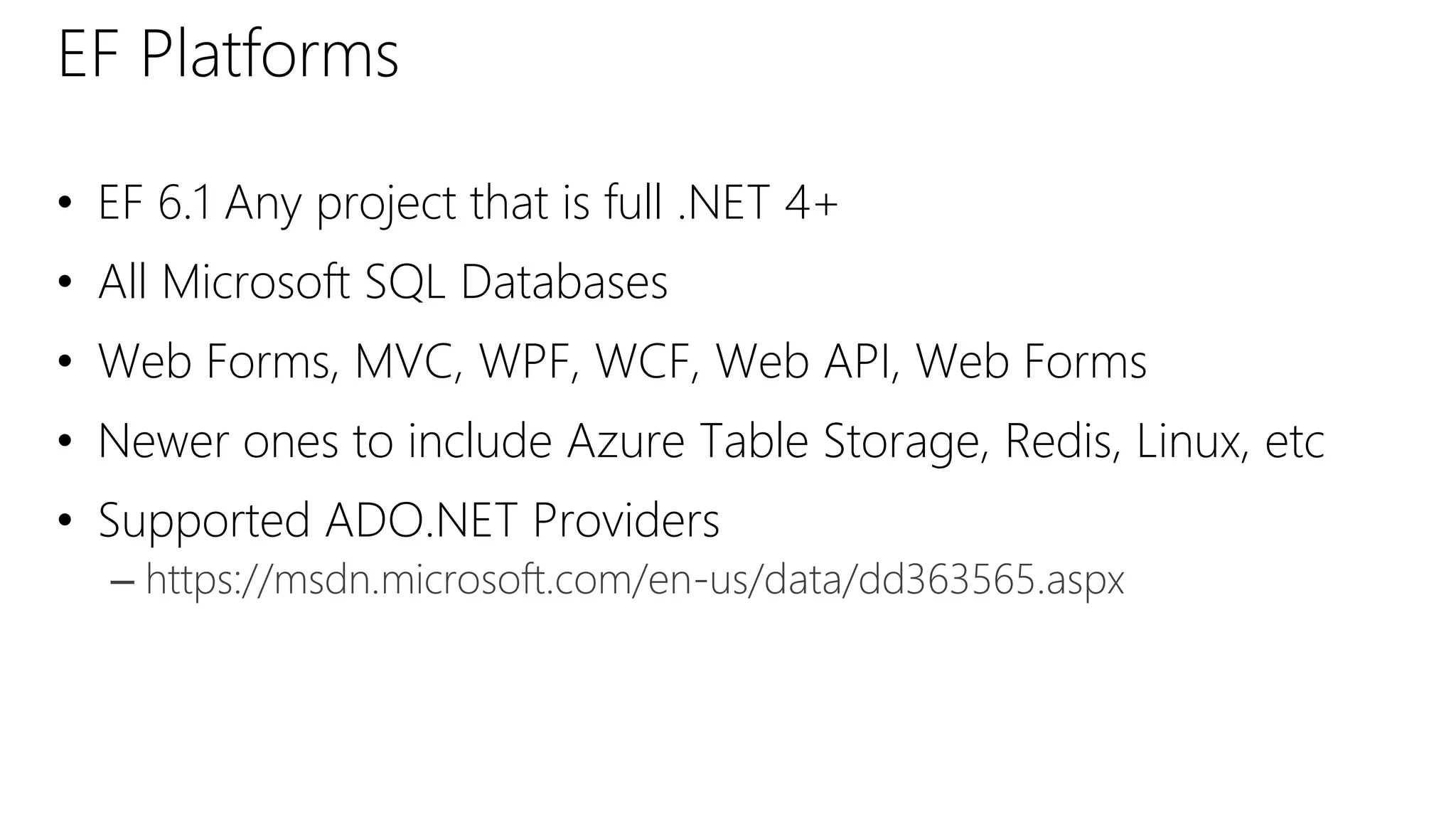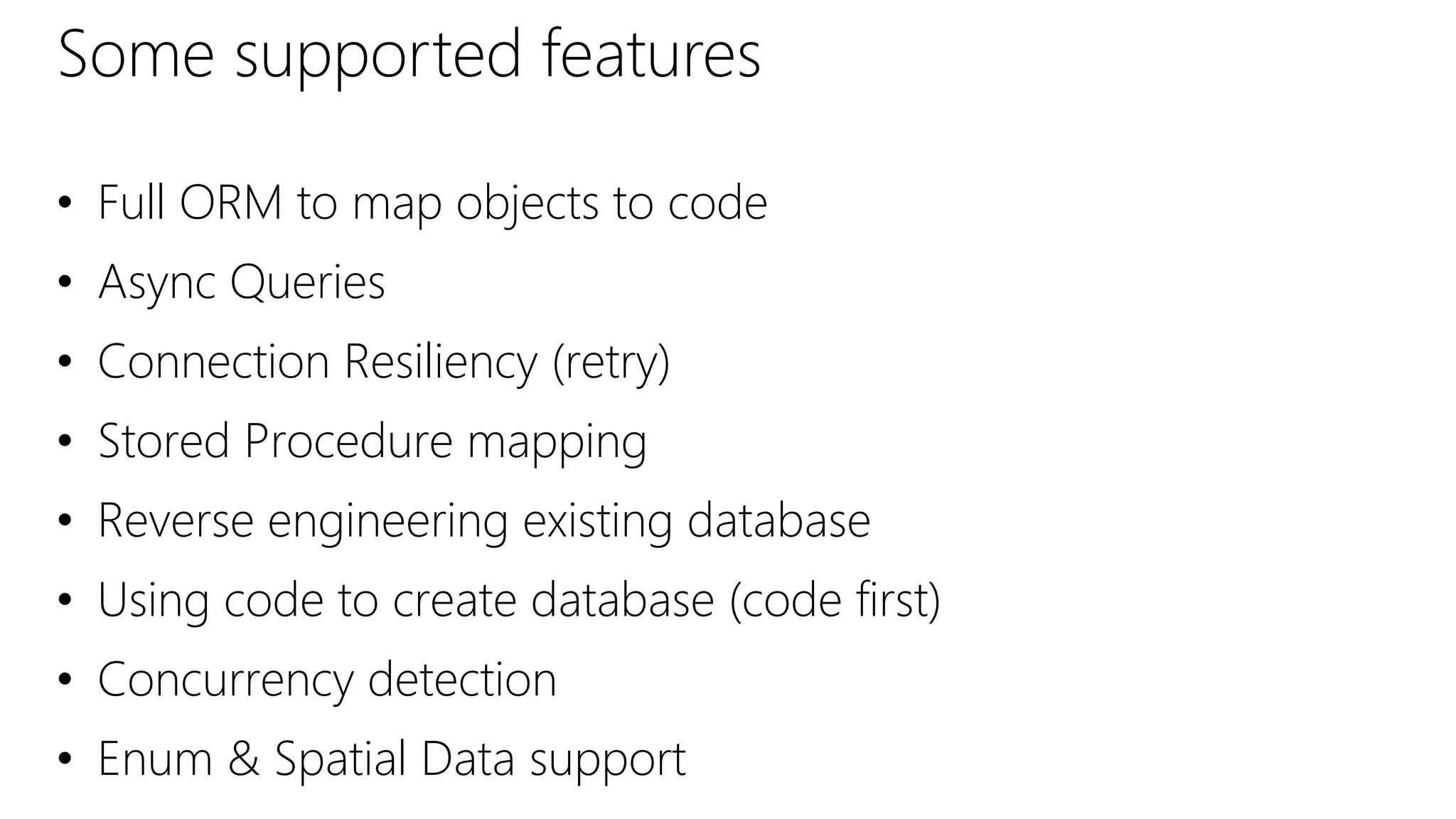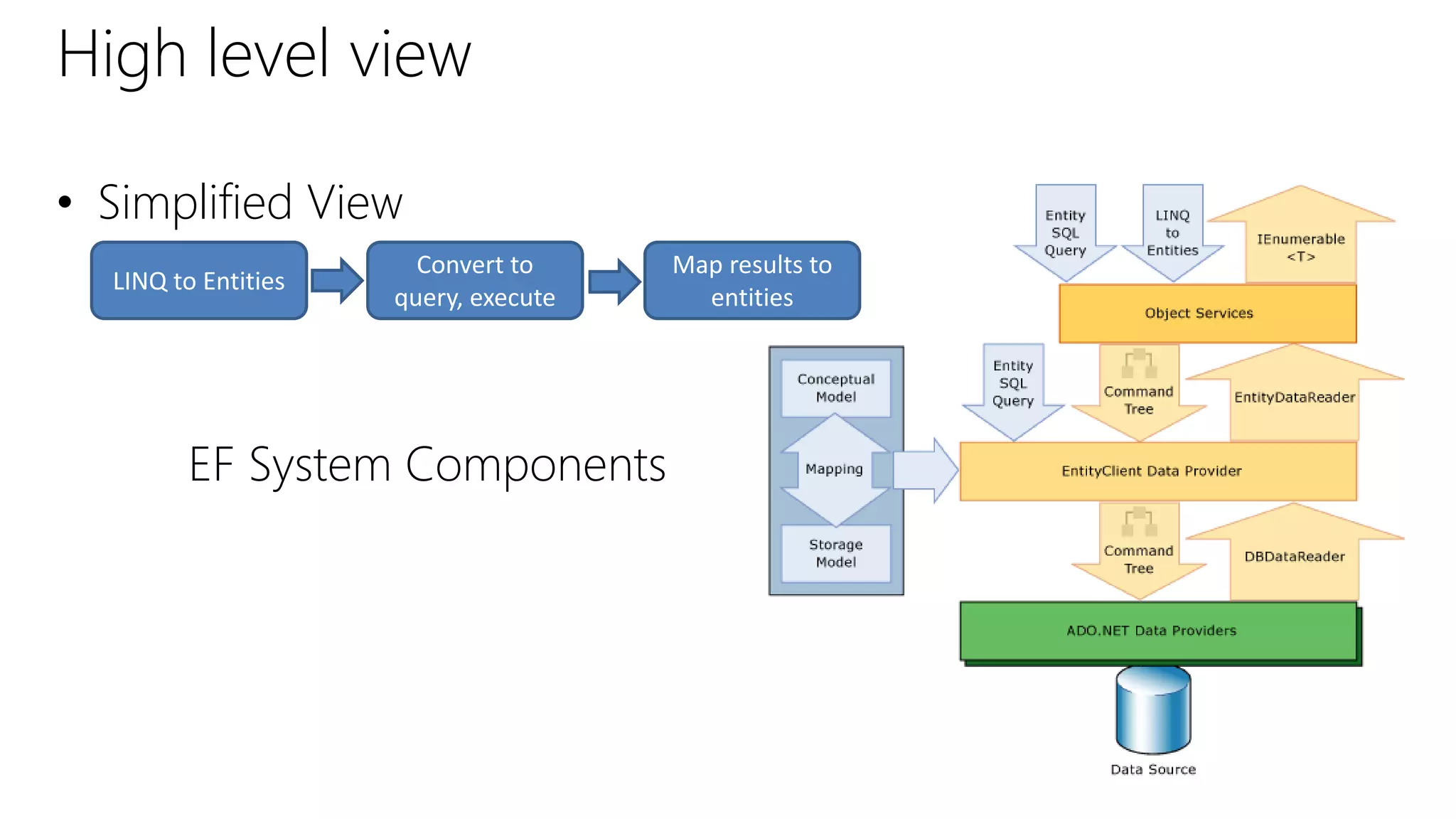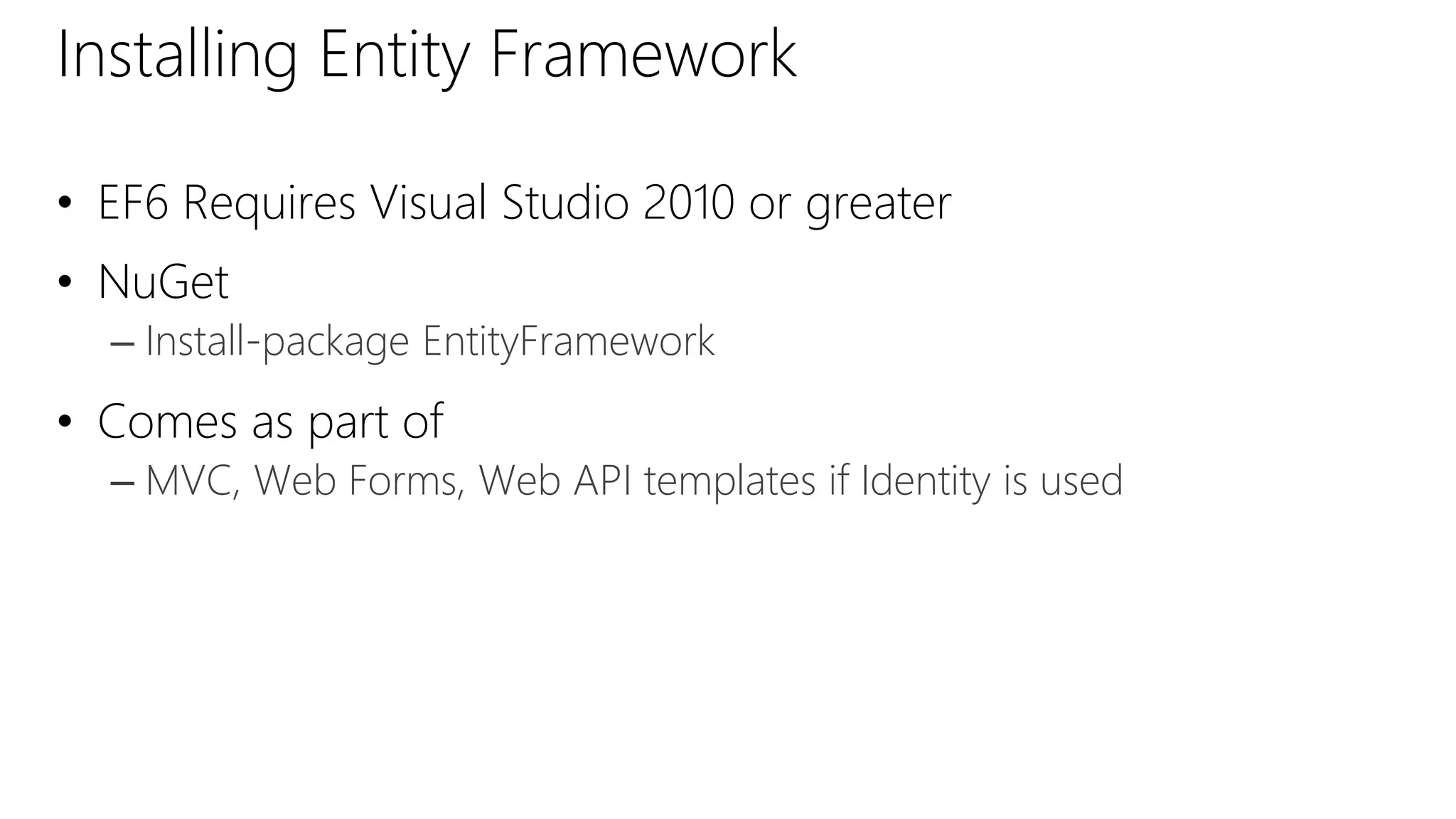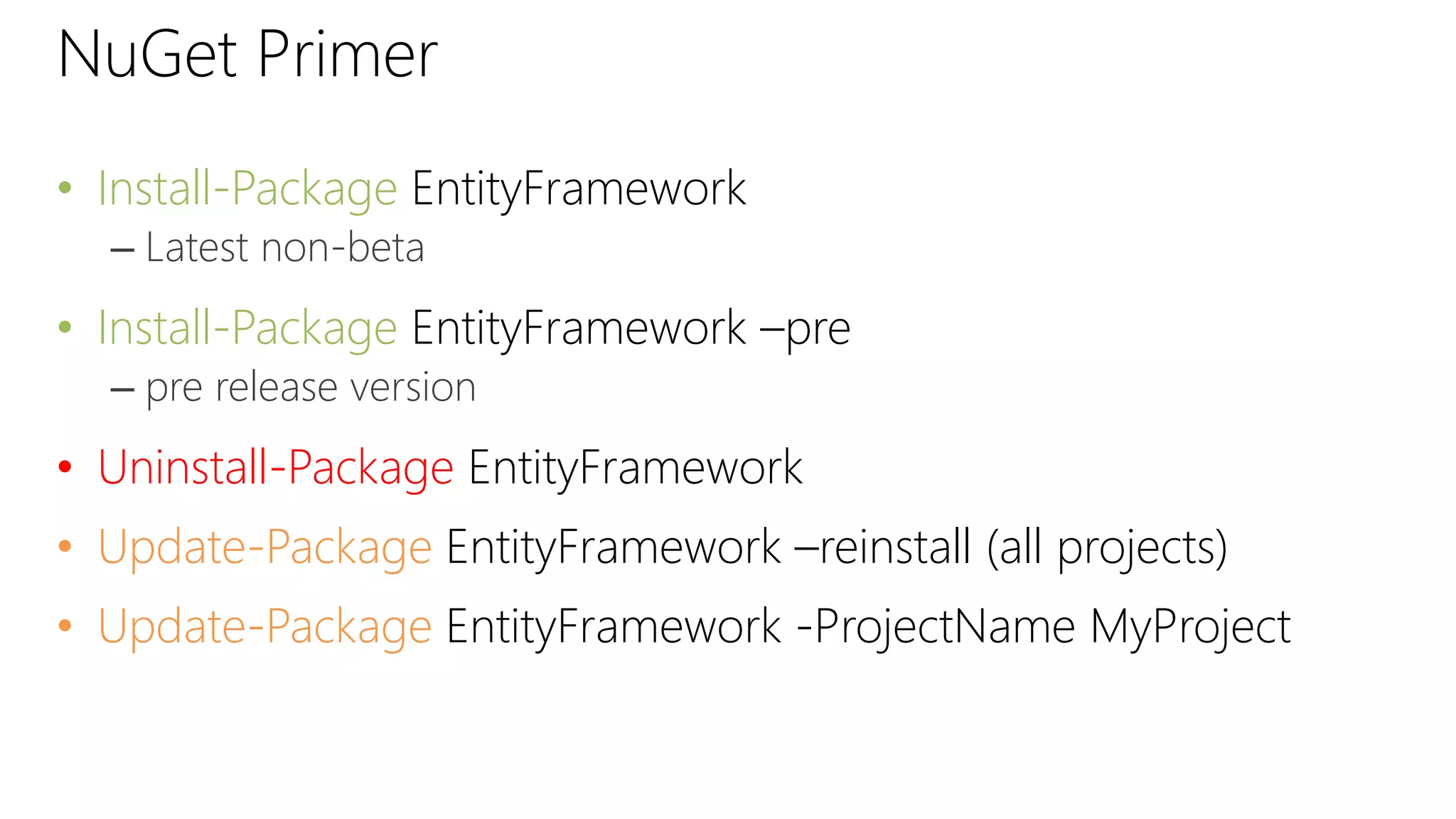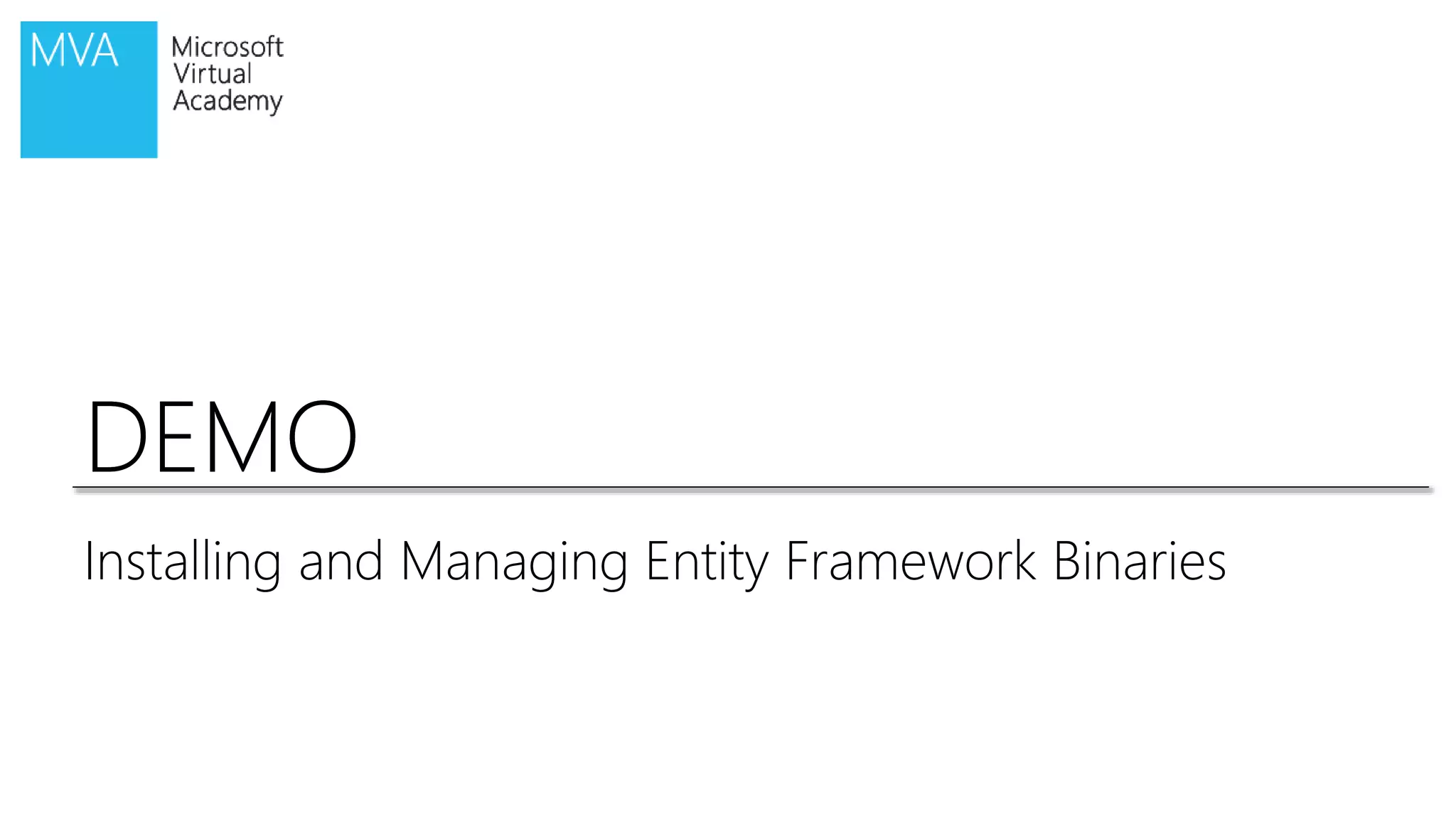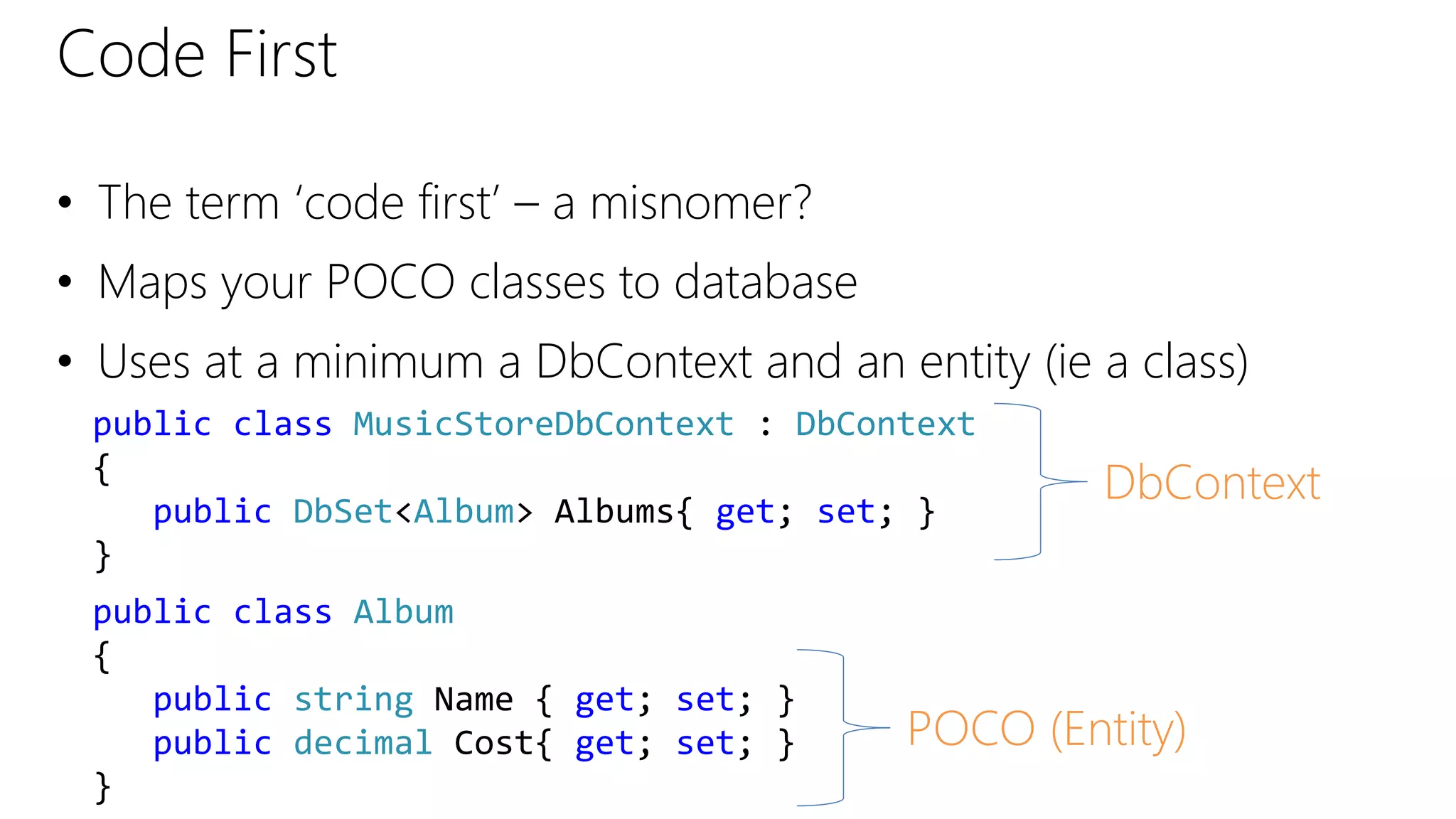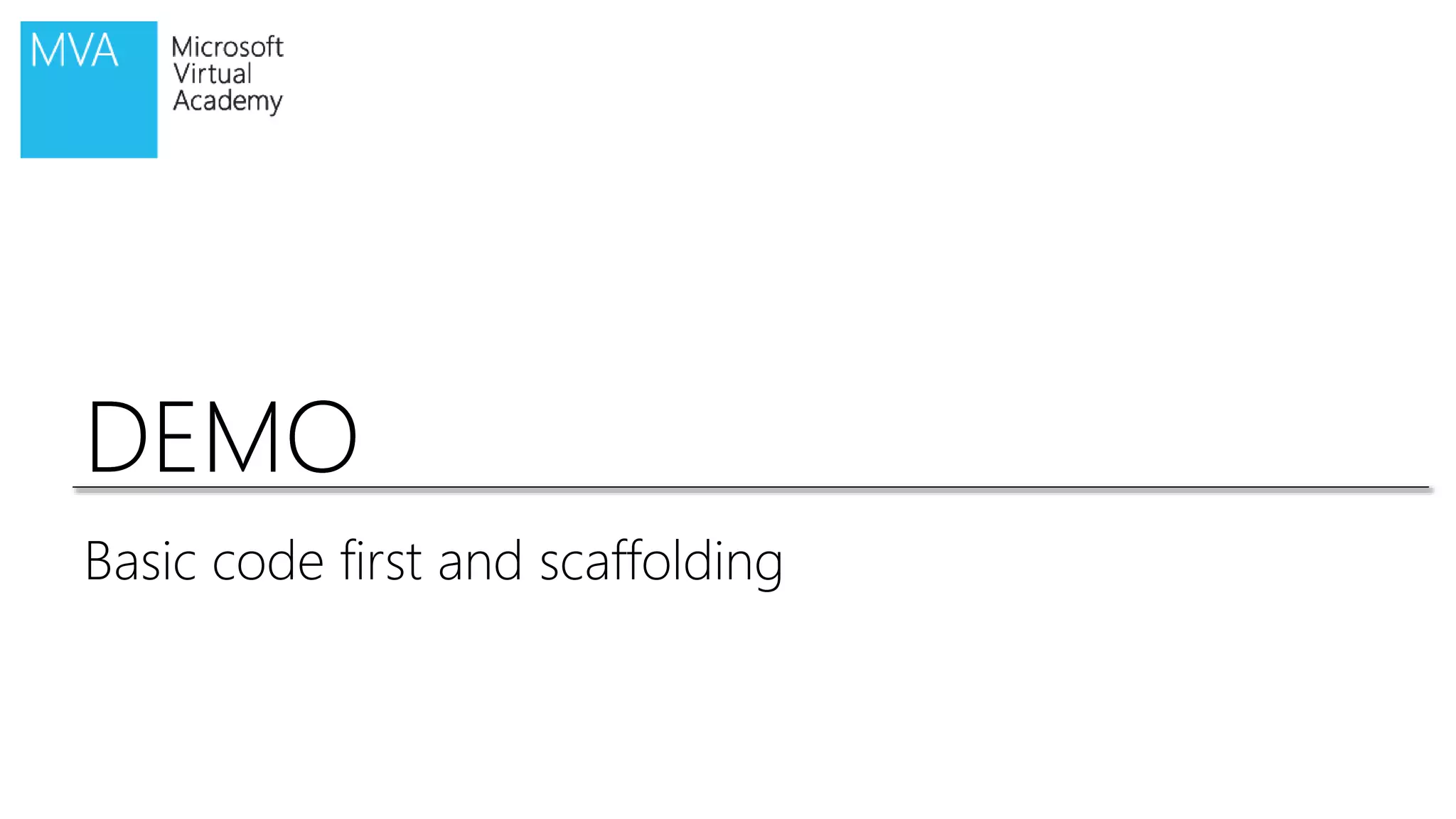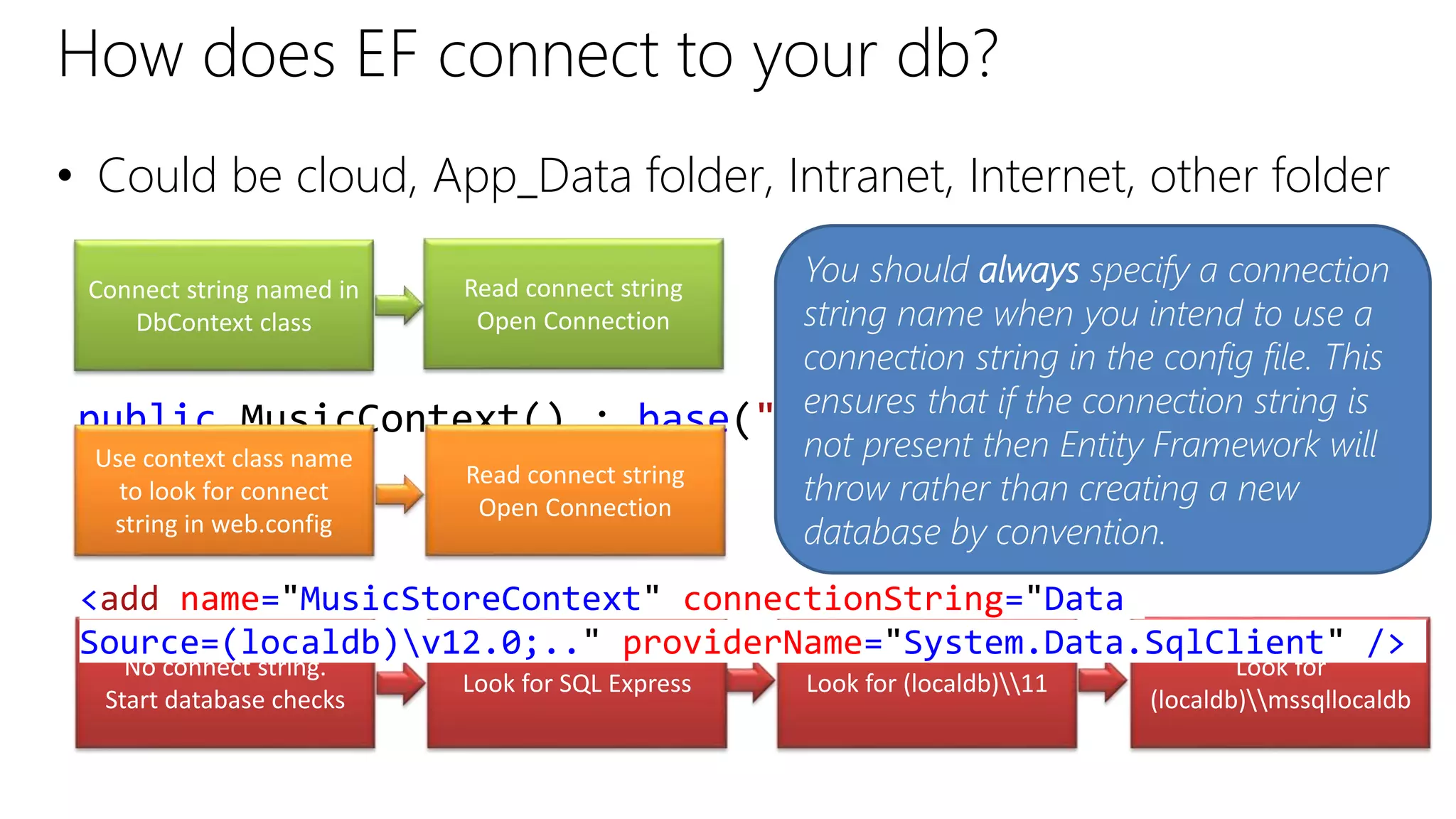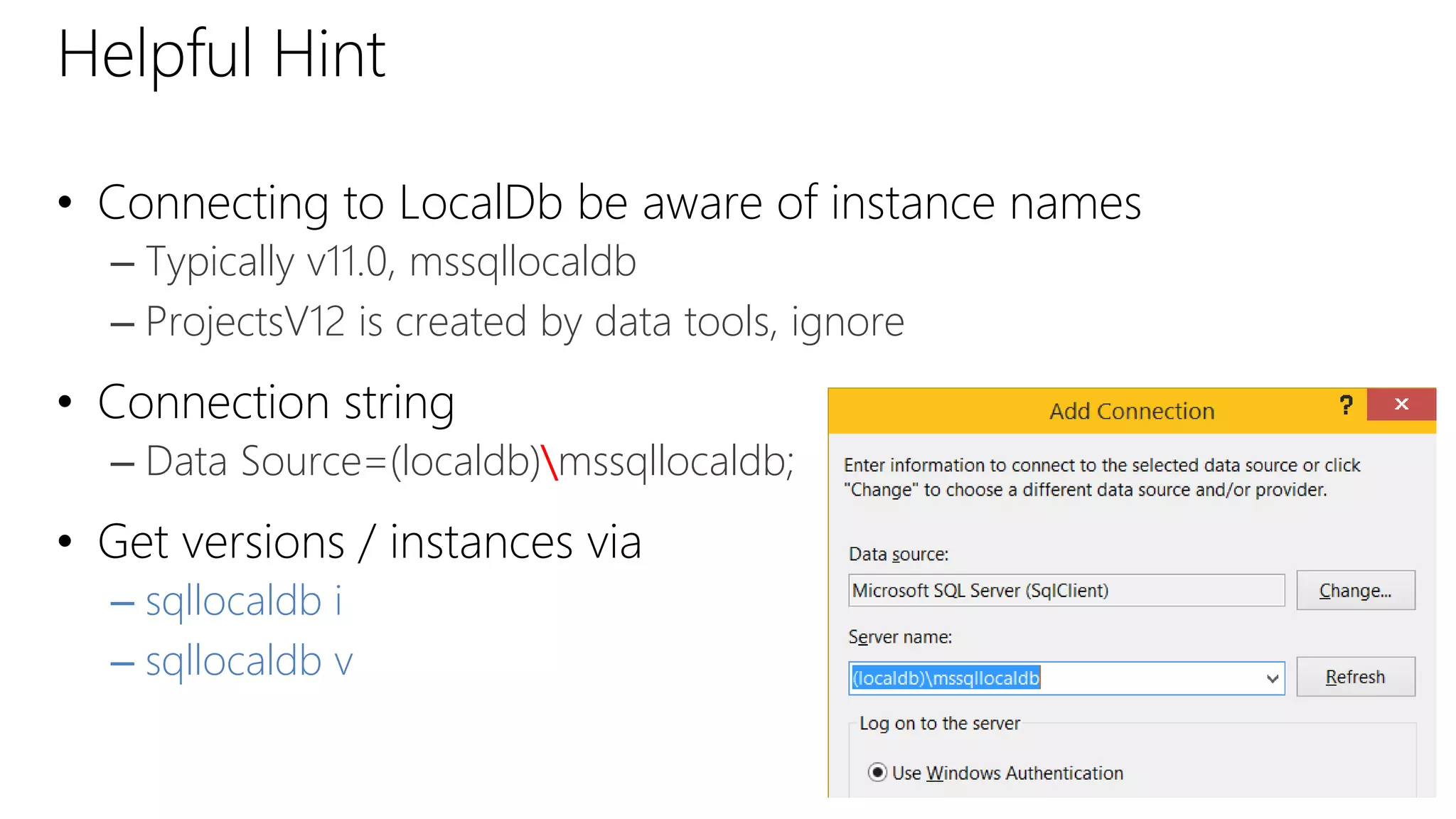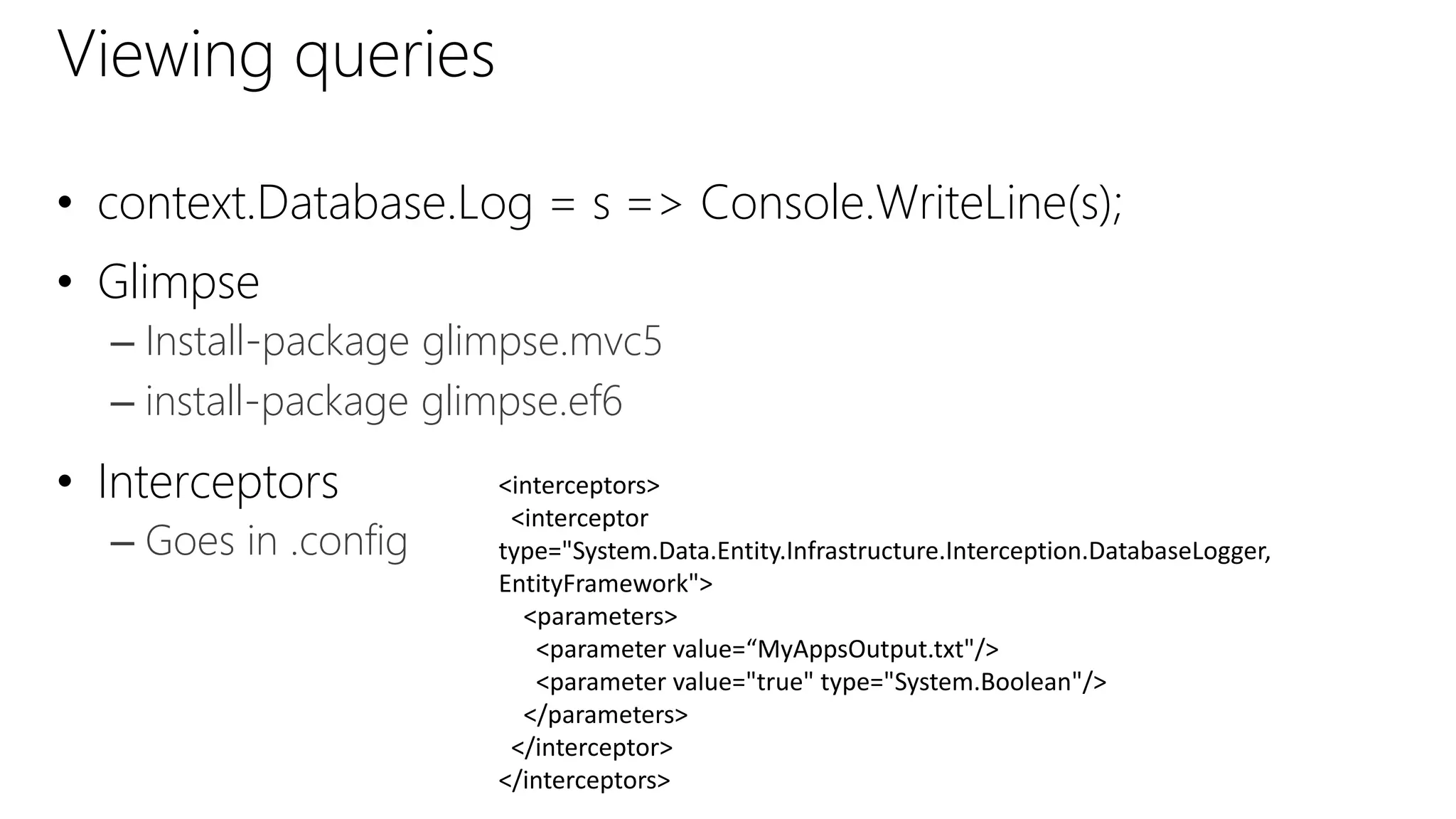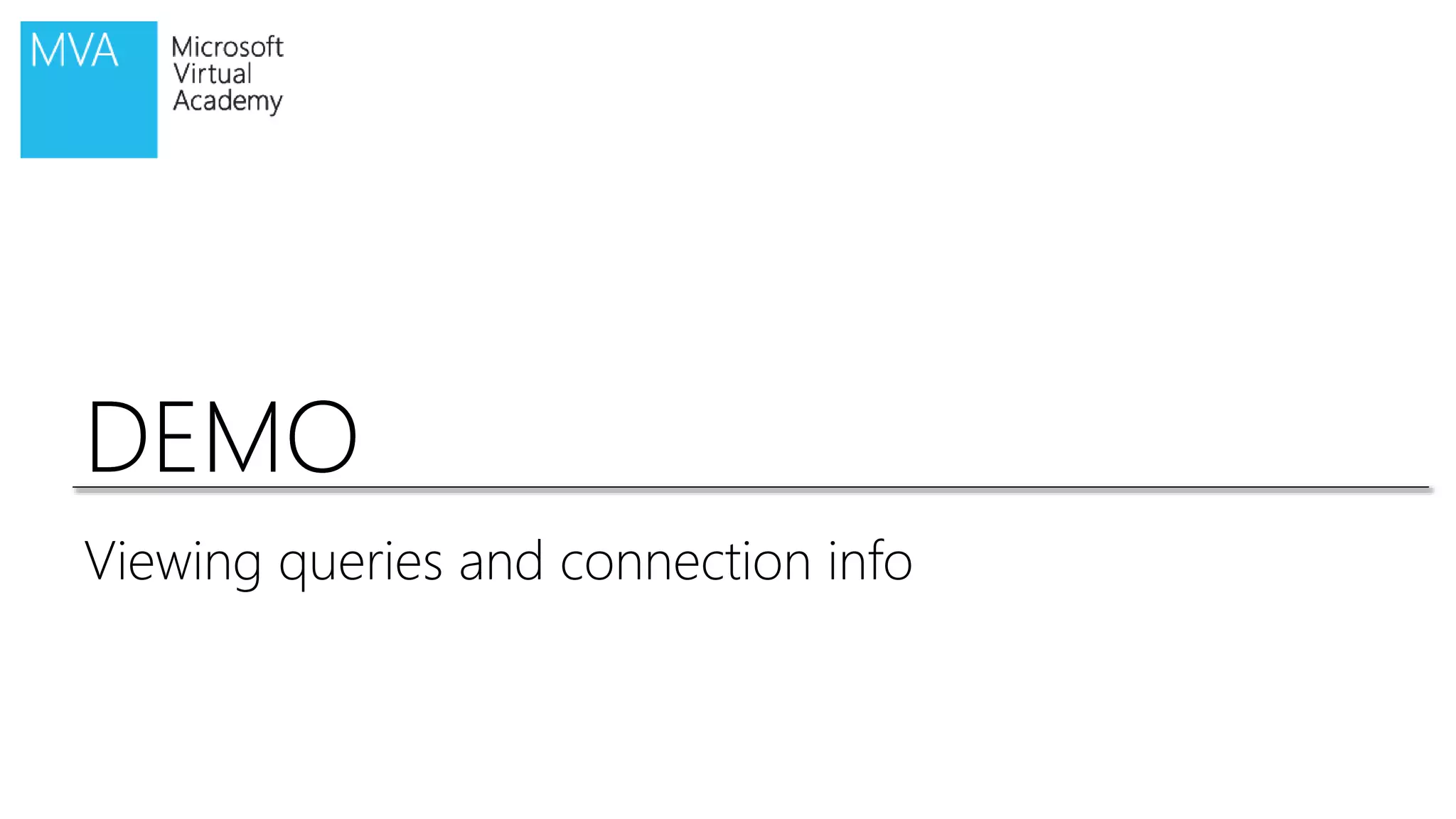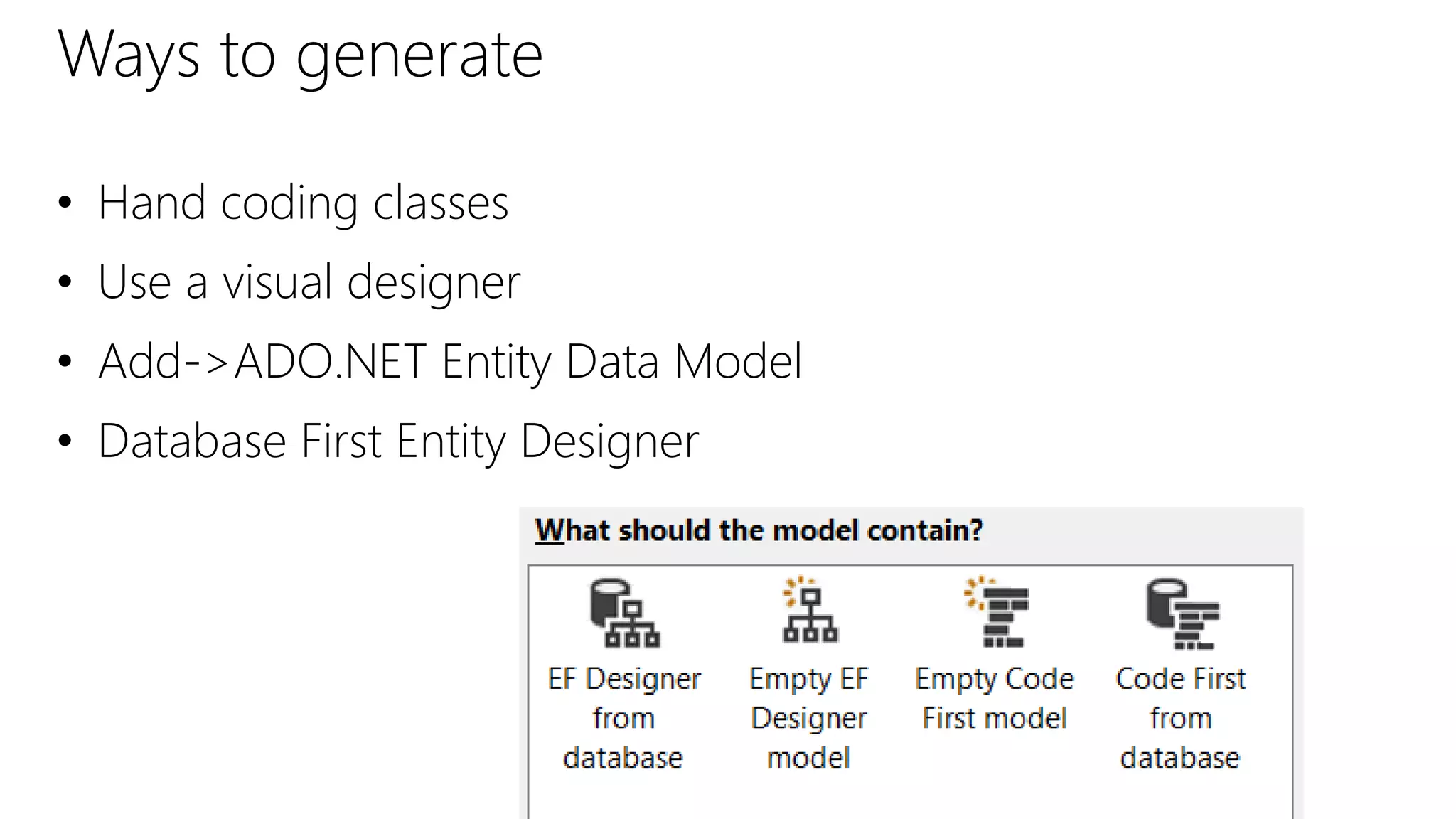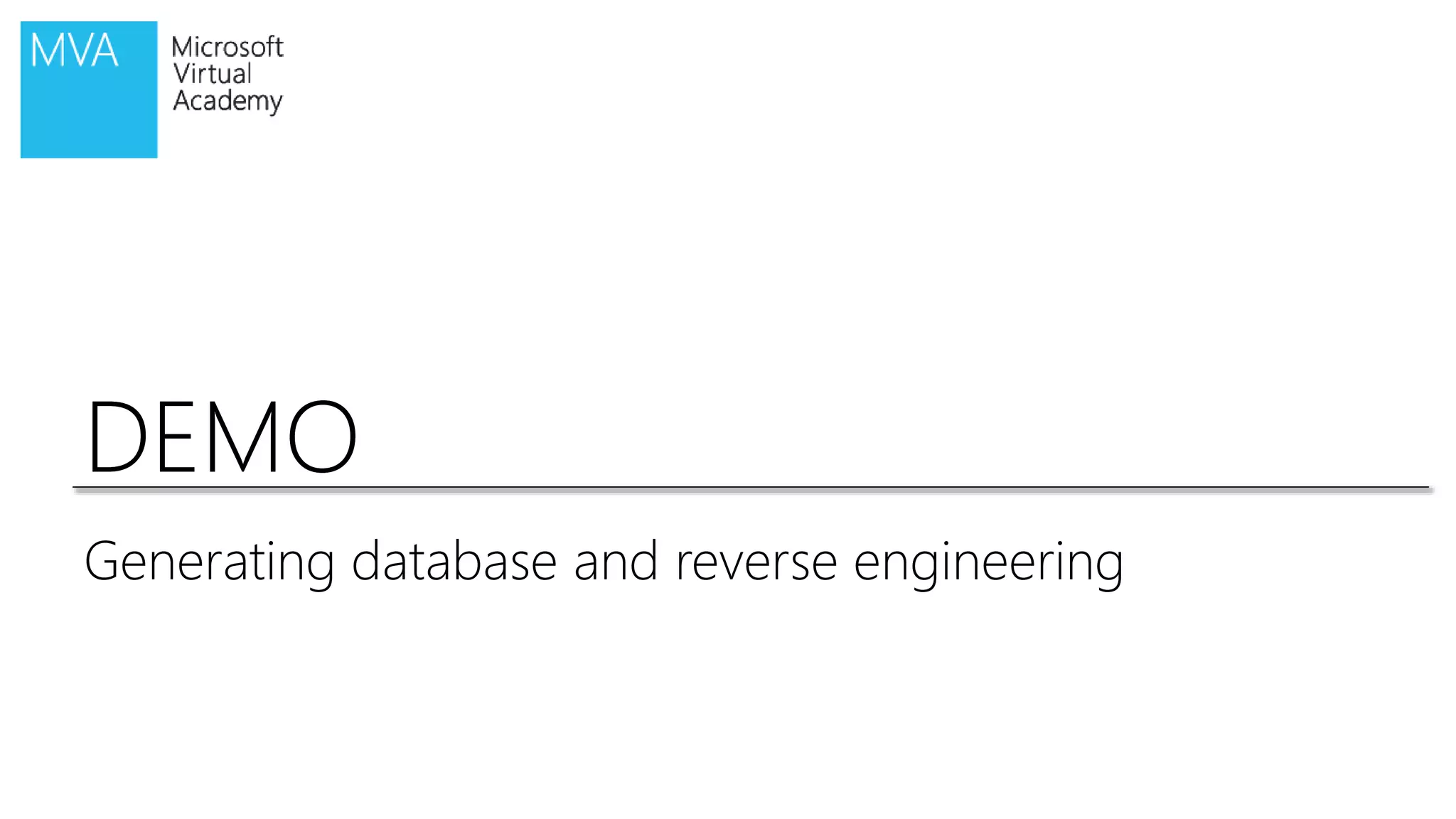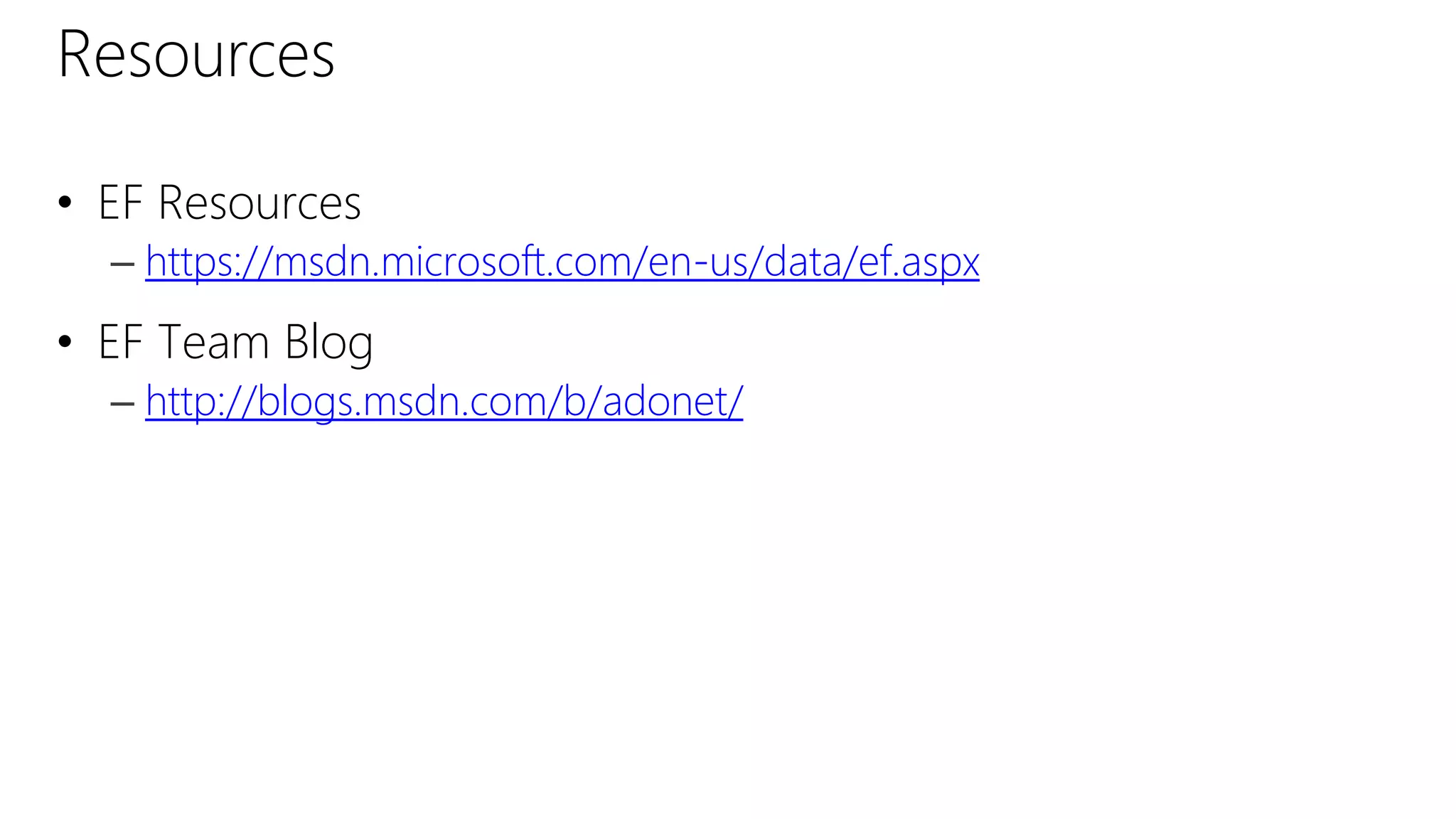This document introduces Adam Tuliper and Christopher Harrison from Microsoft and provides an overview of their session on implementing Entity Framework with MVC. The session will cover introducing Entity Framework, beginning code first development, managing relationships and transactions, and integrating additional features. Attendees will learn how to use Entity Framework to access and manage data in an MVC application.