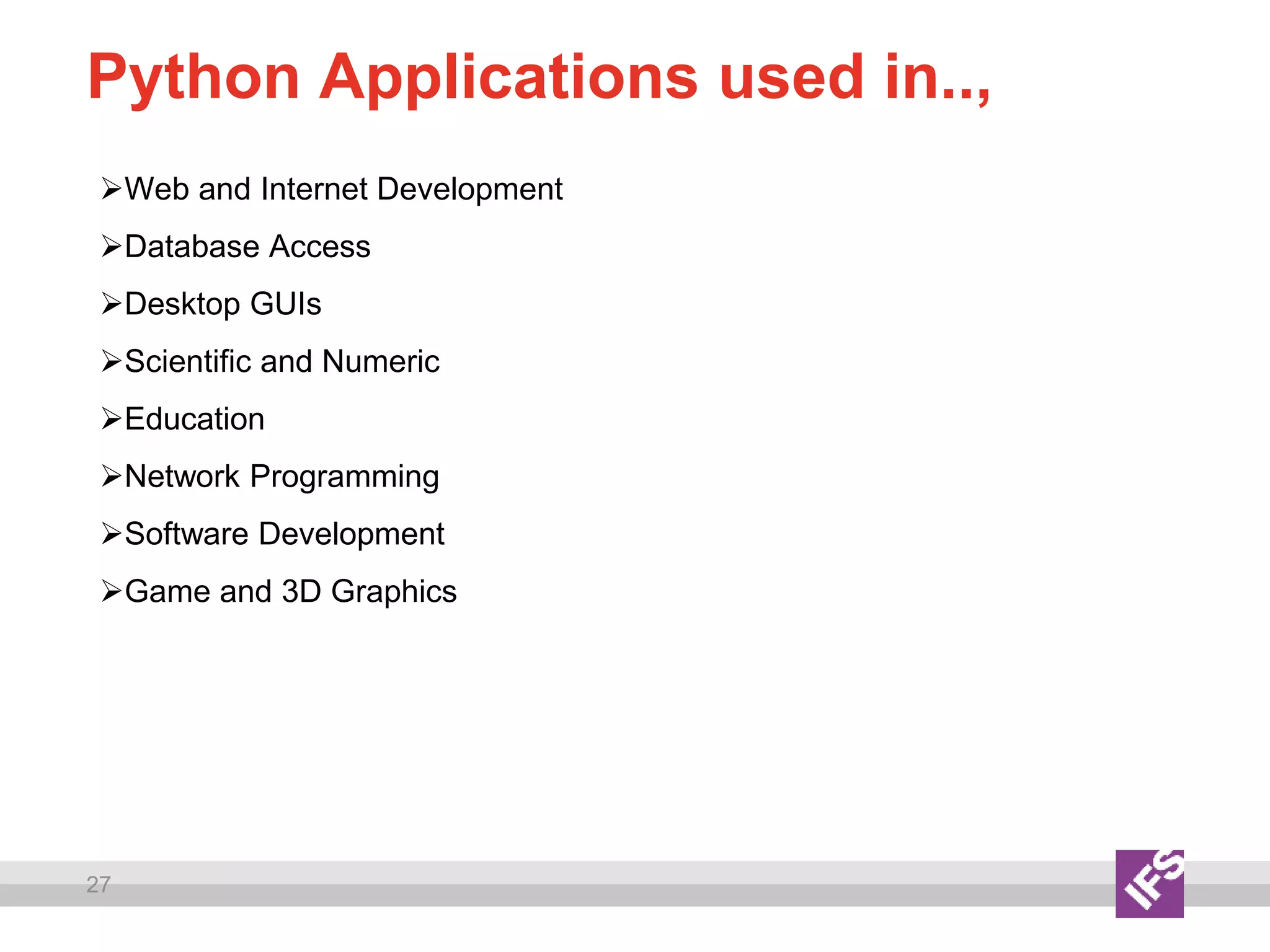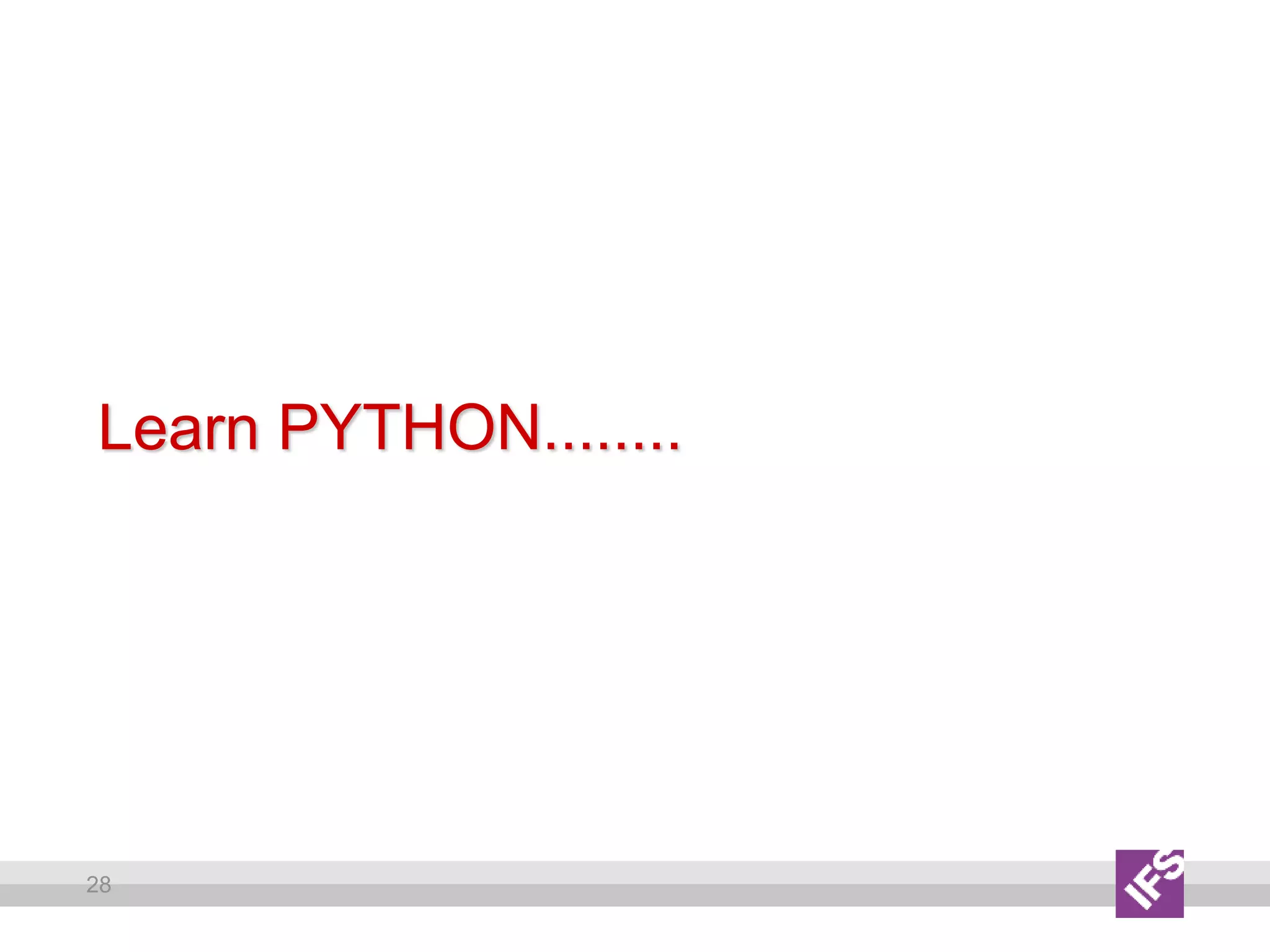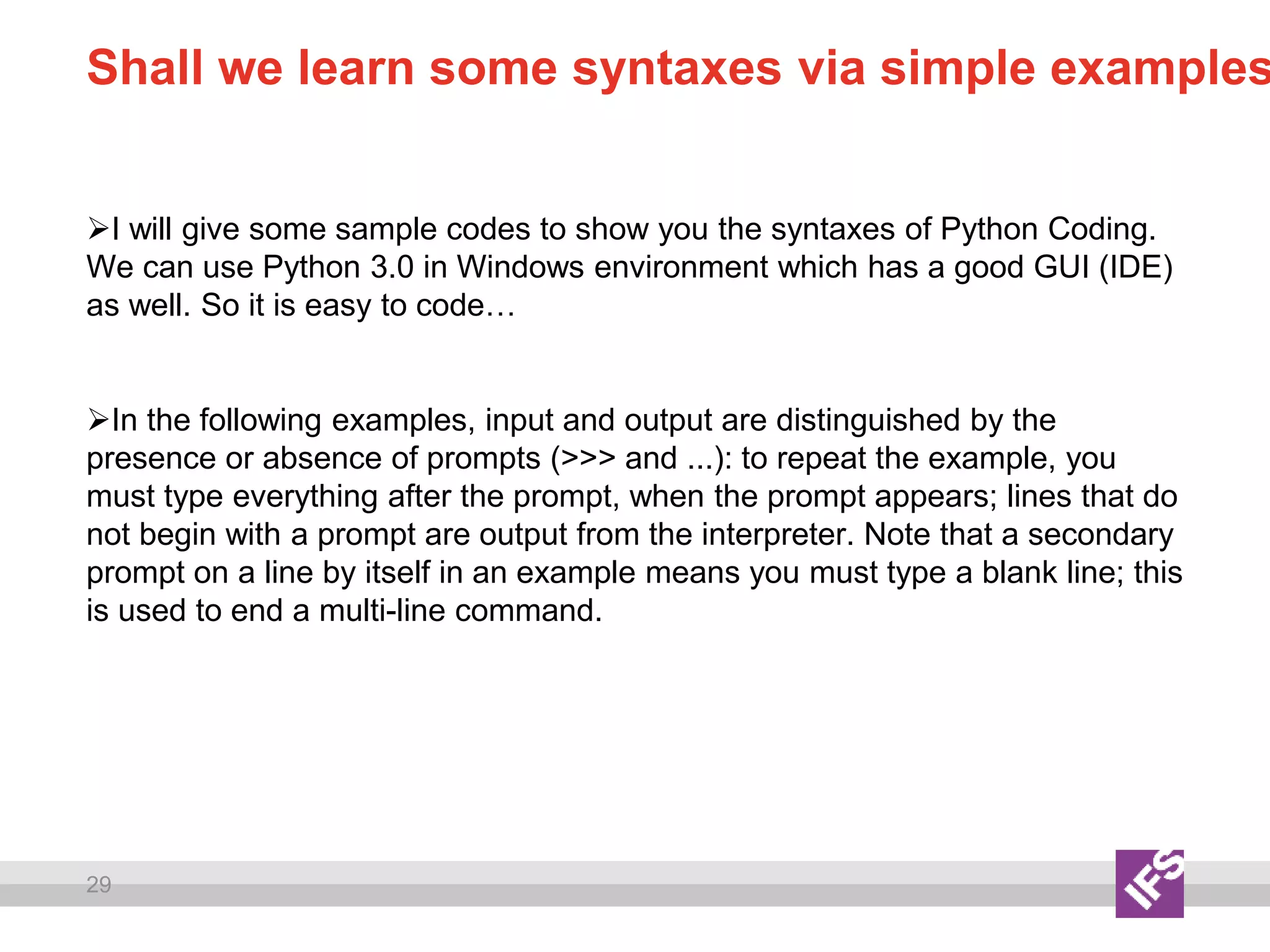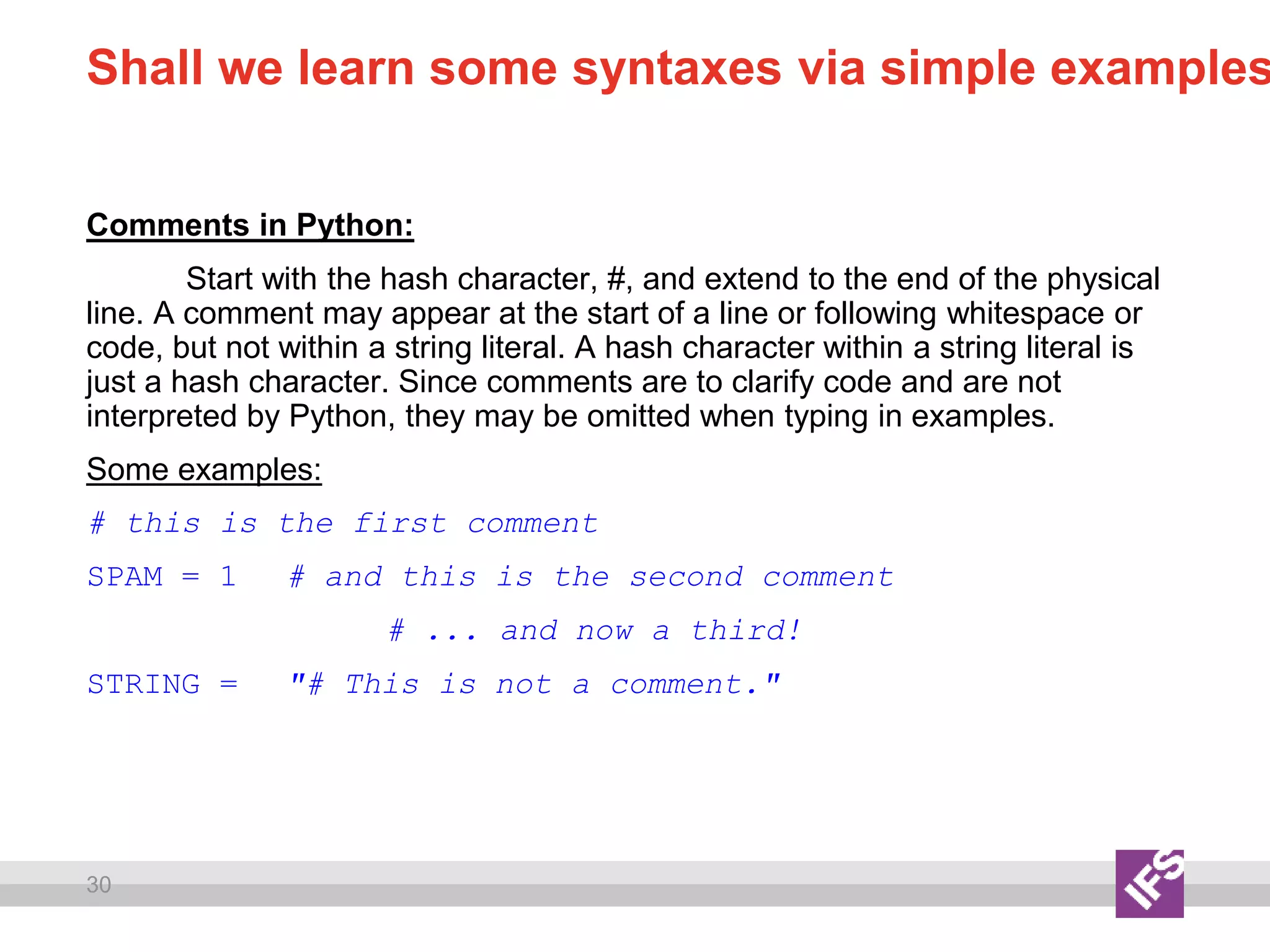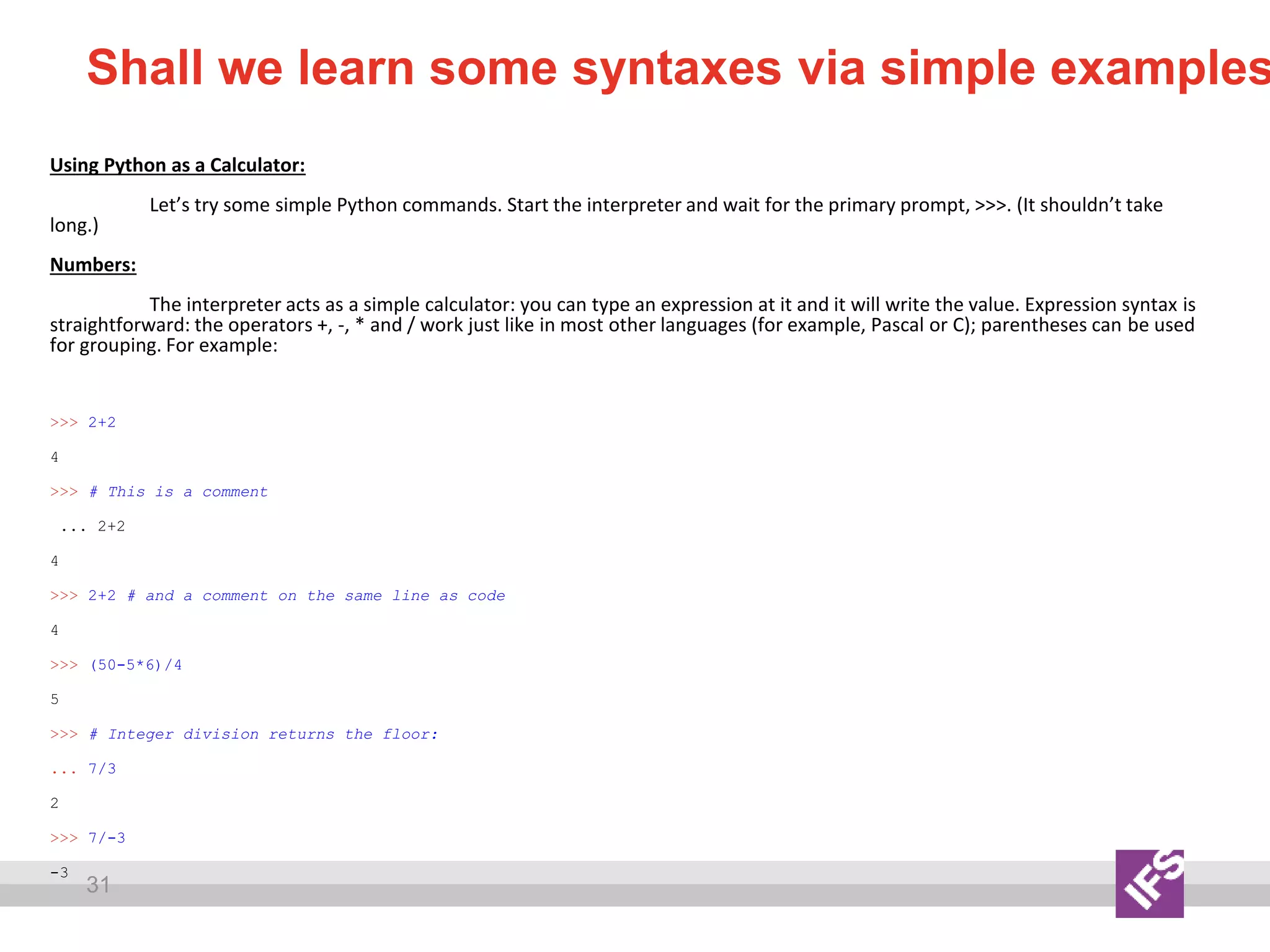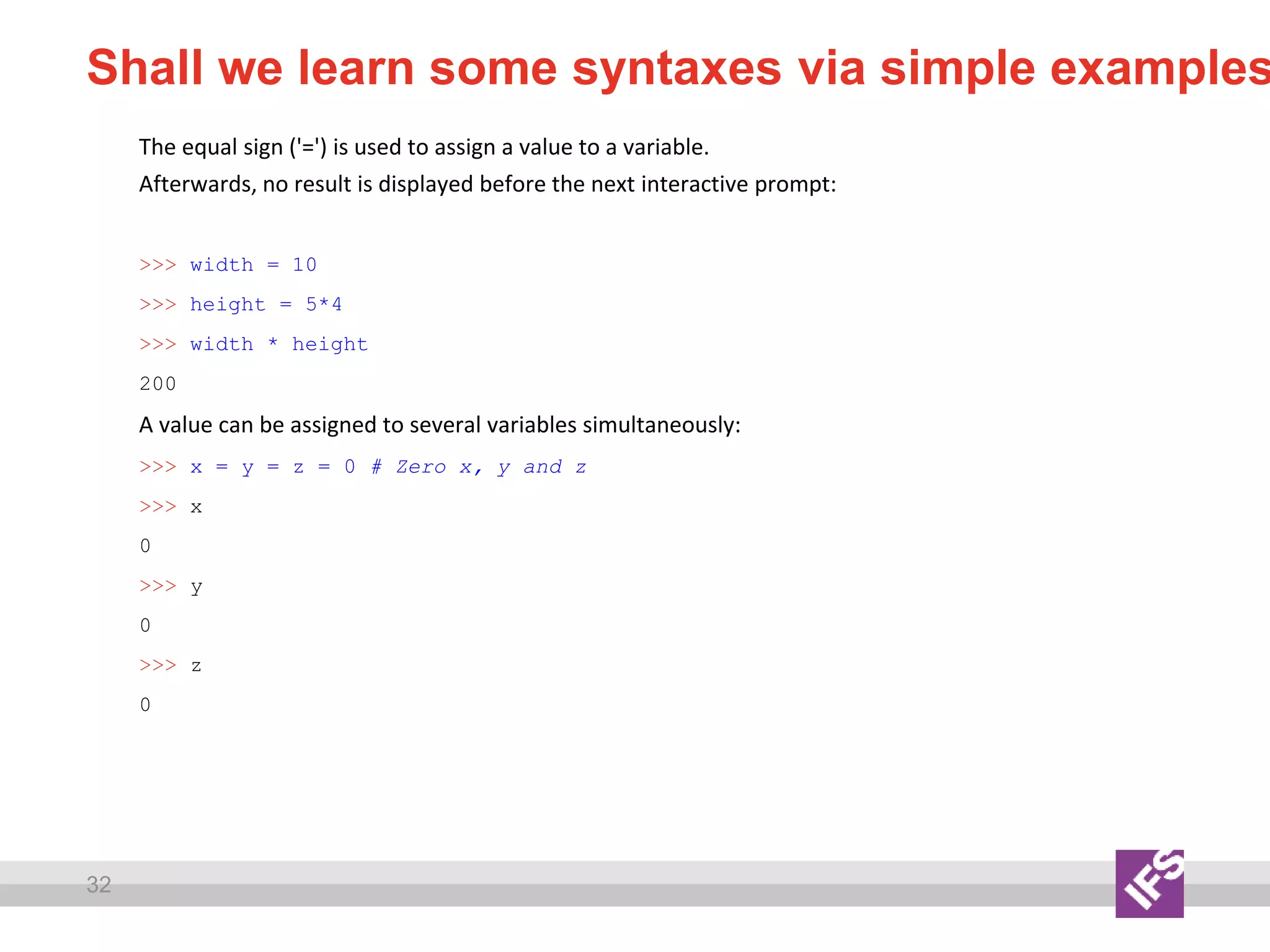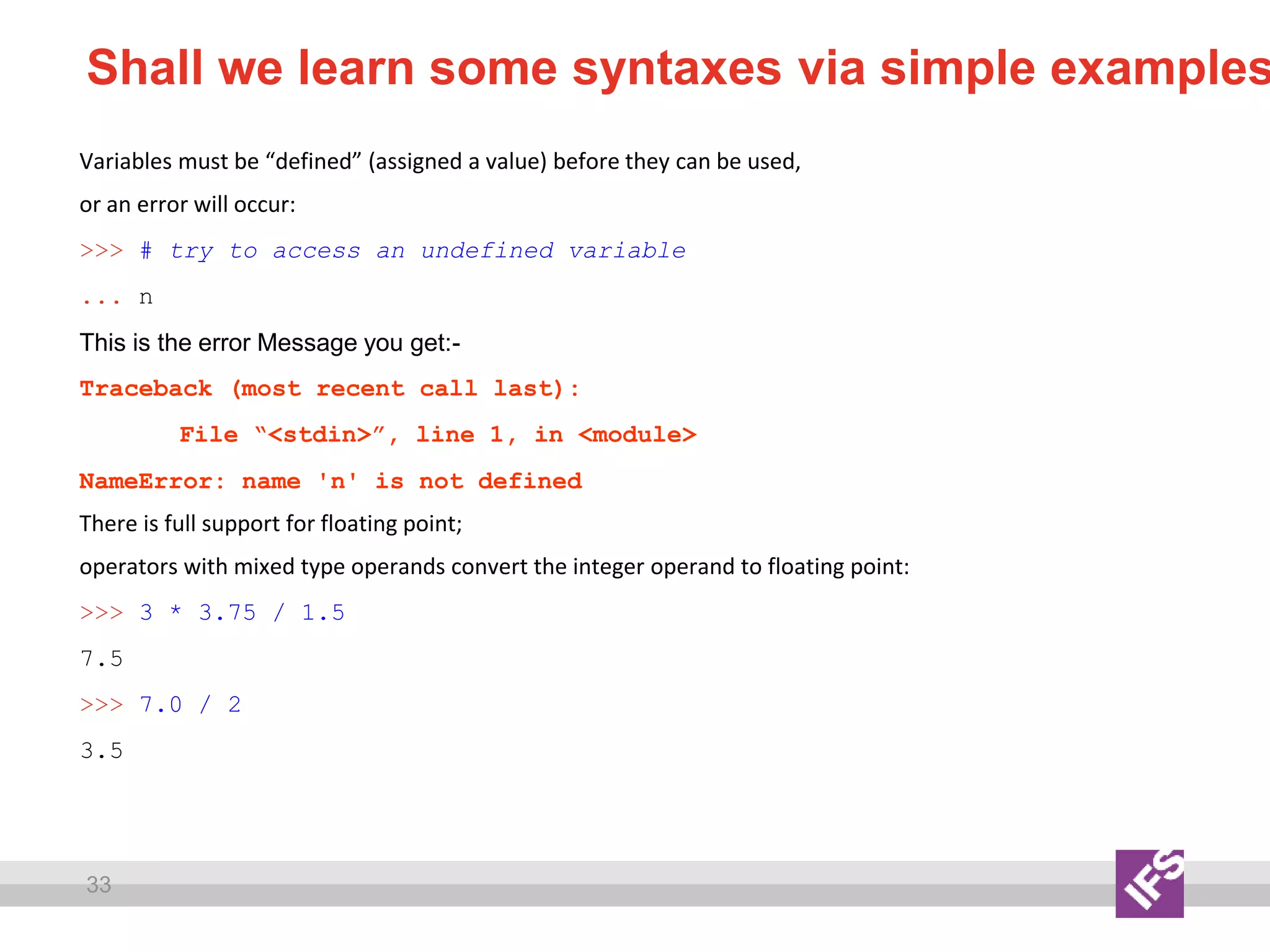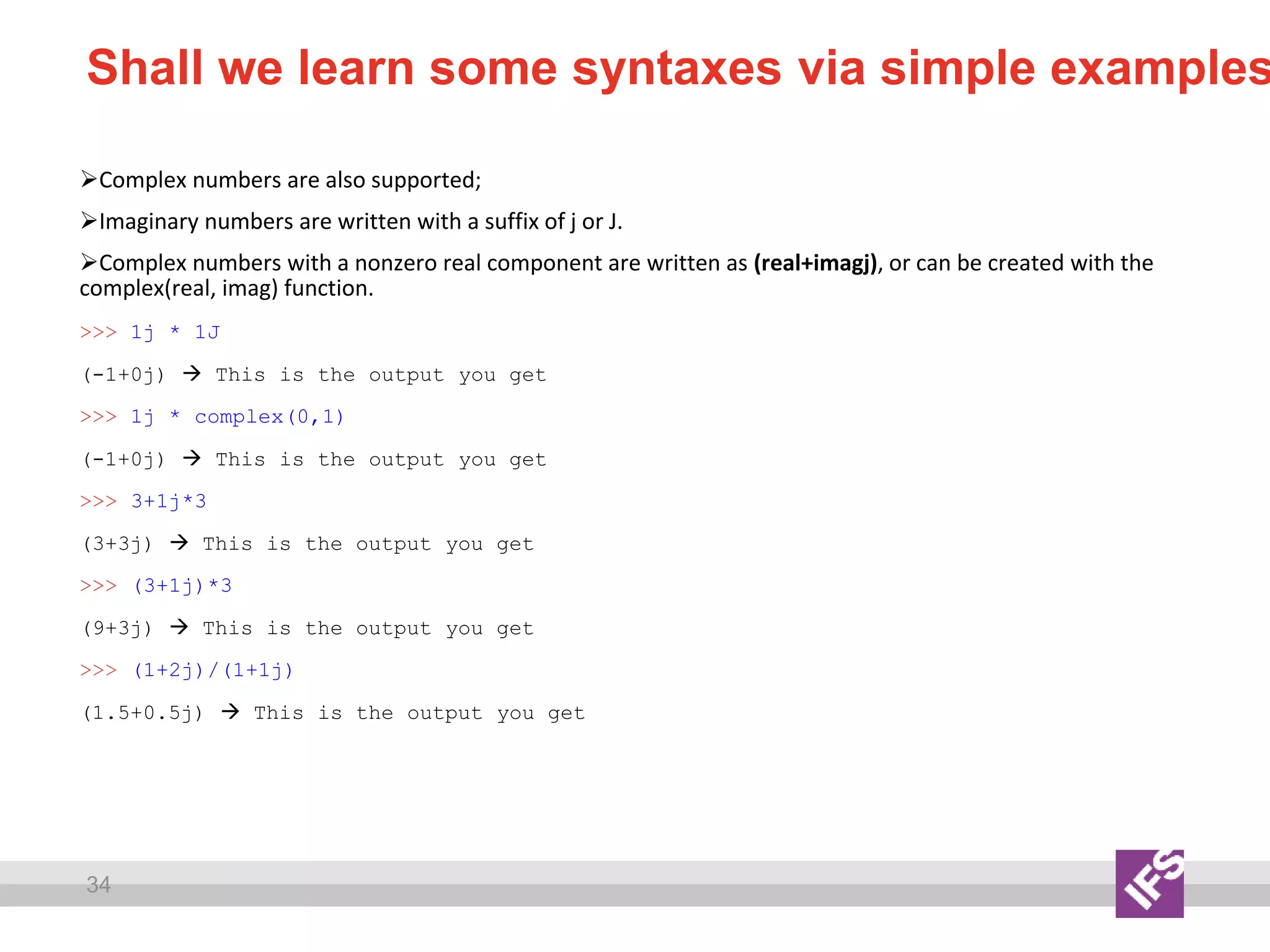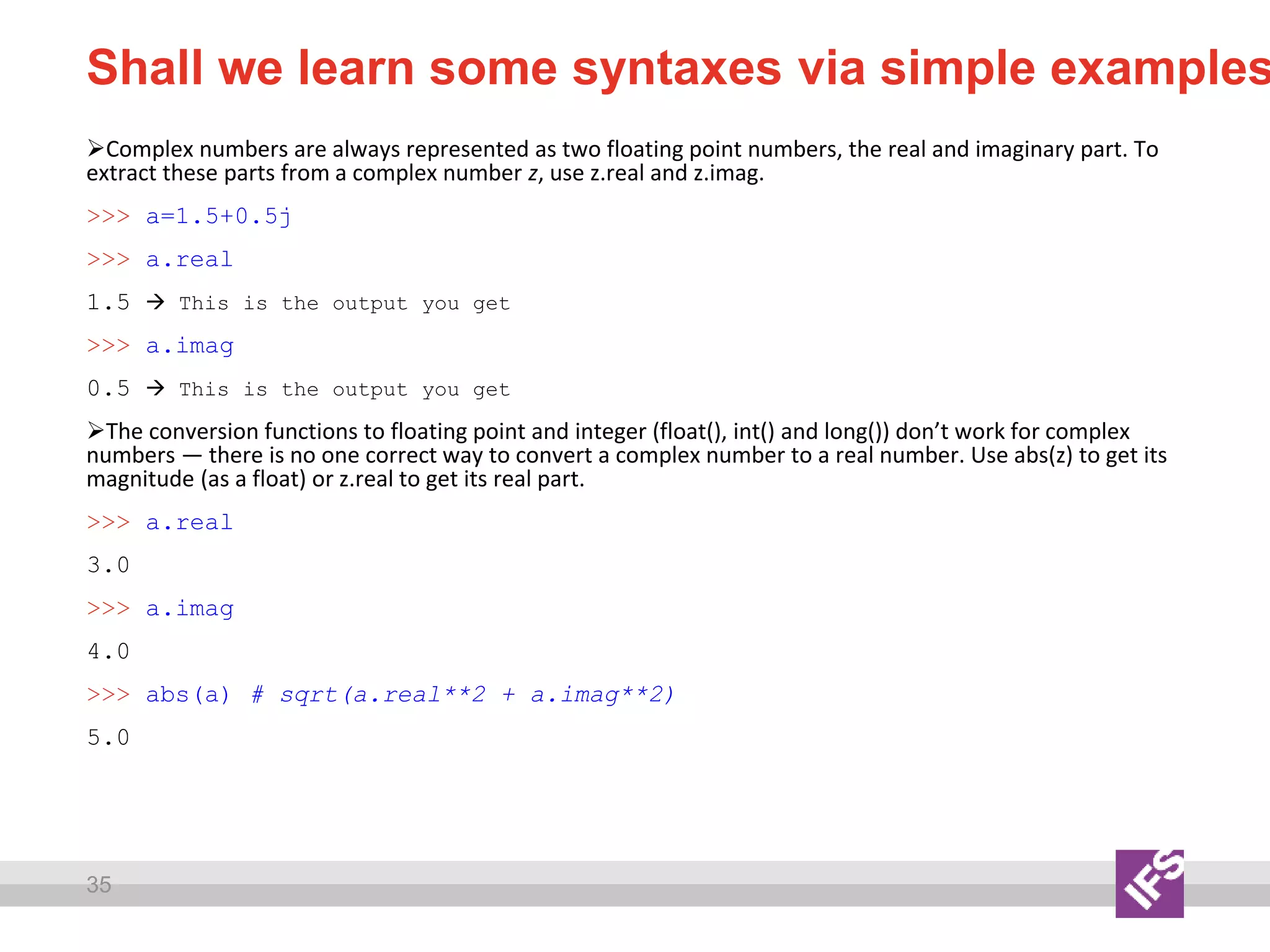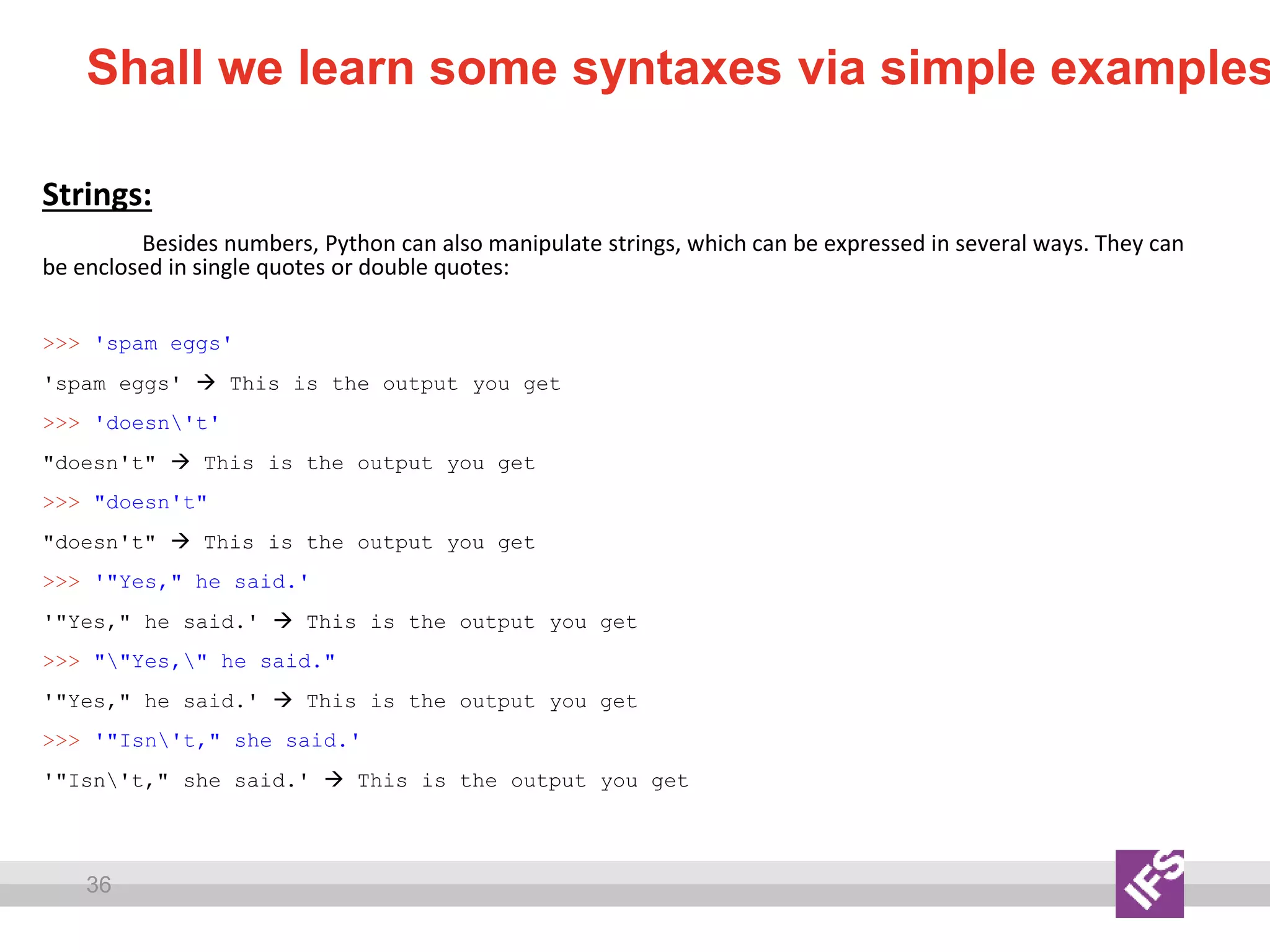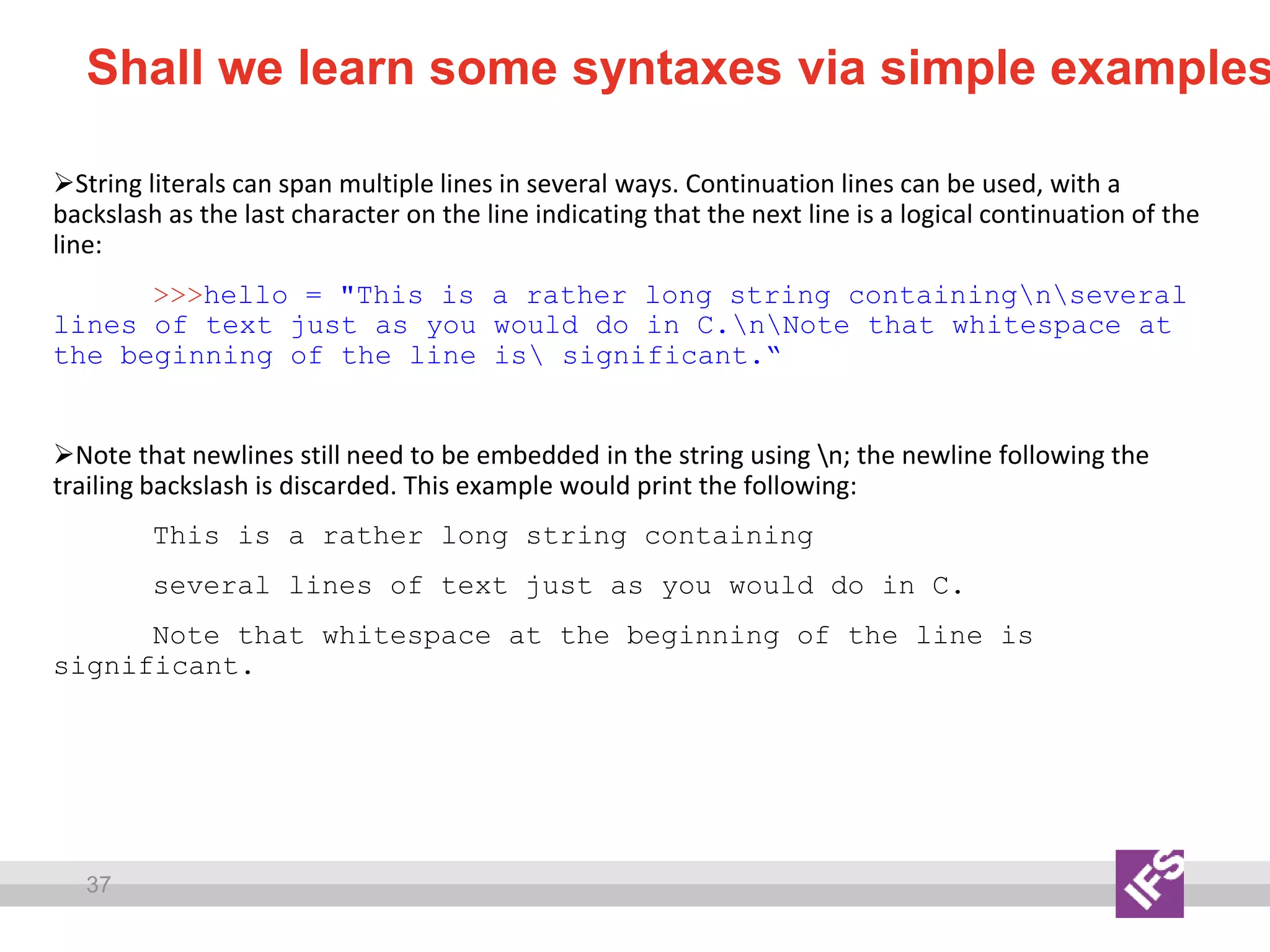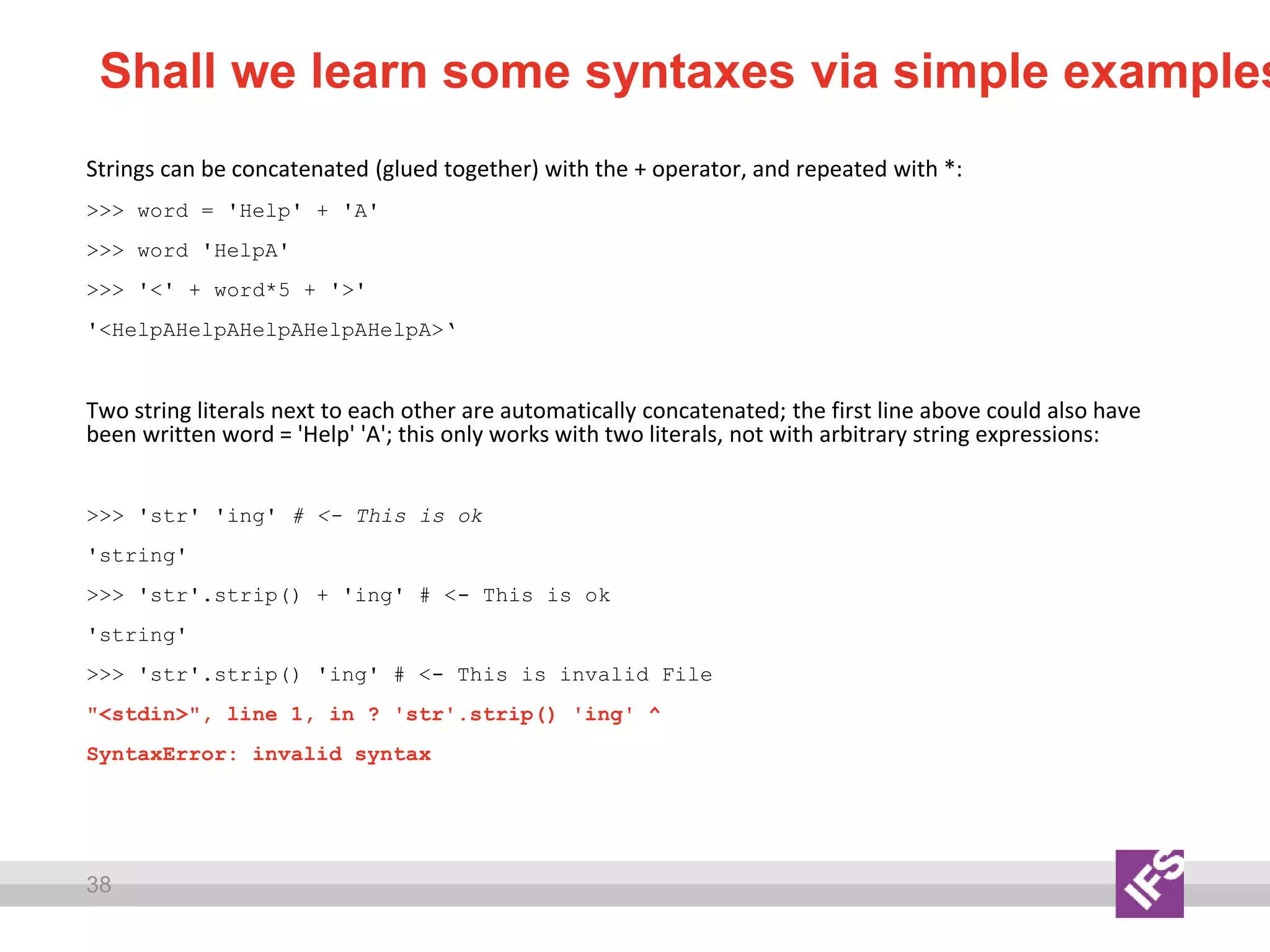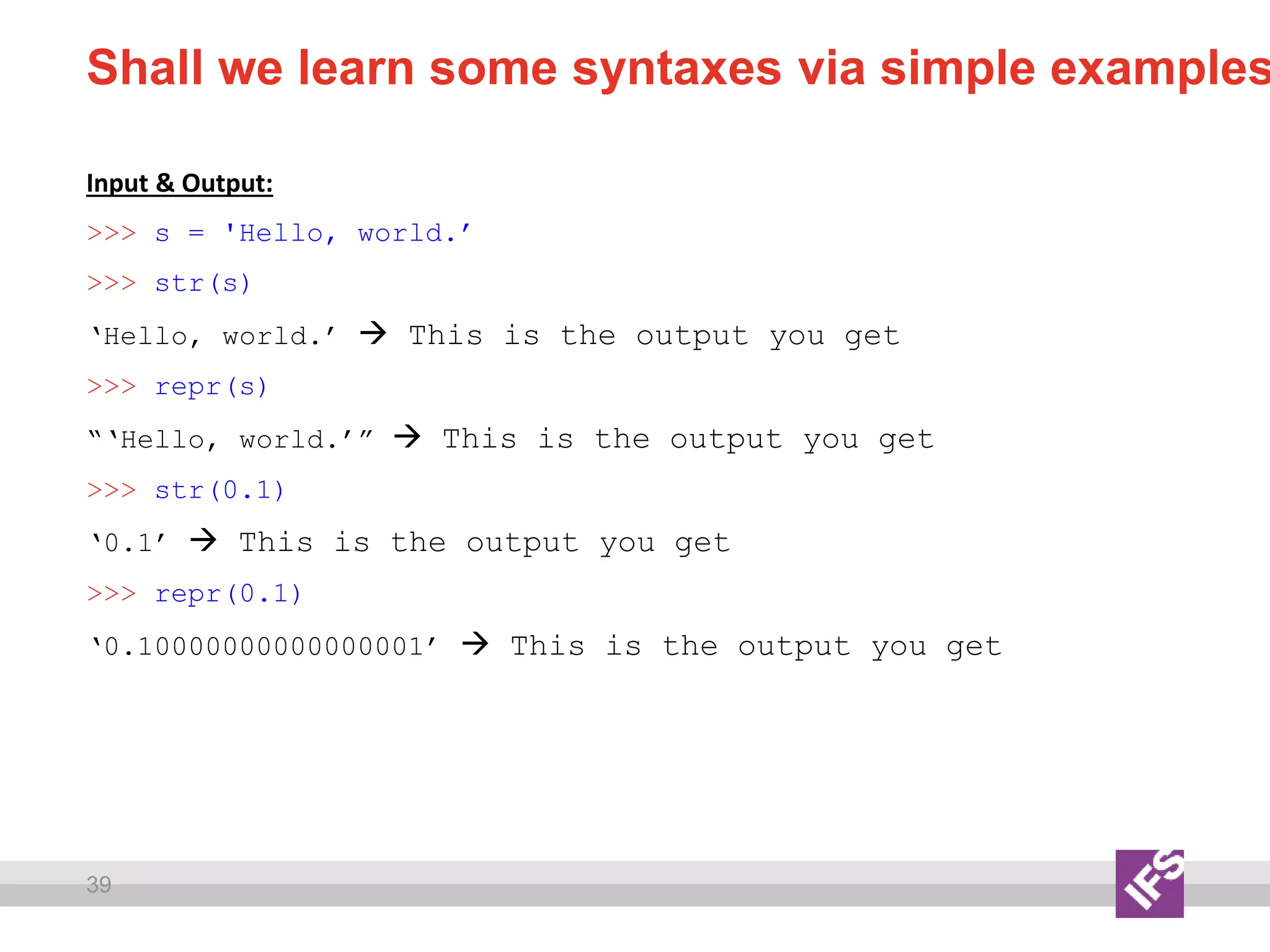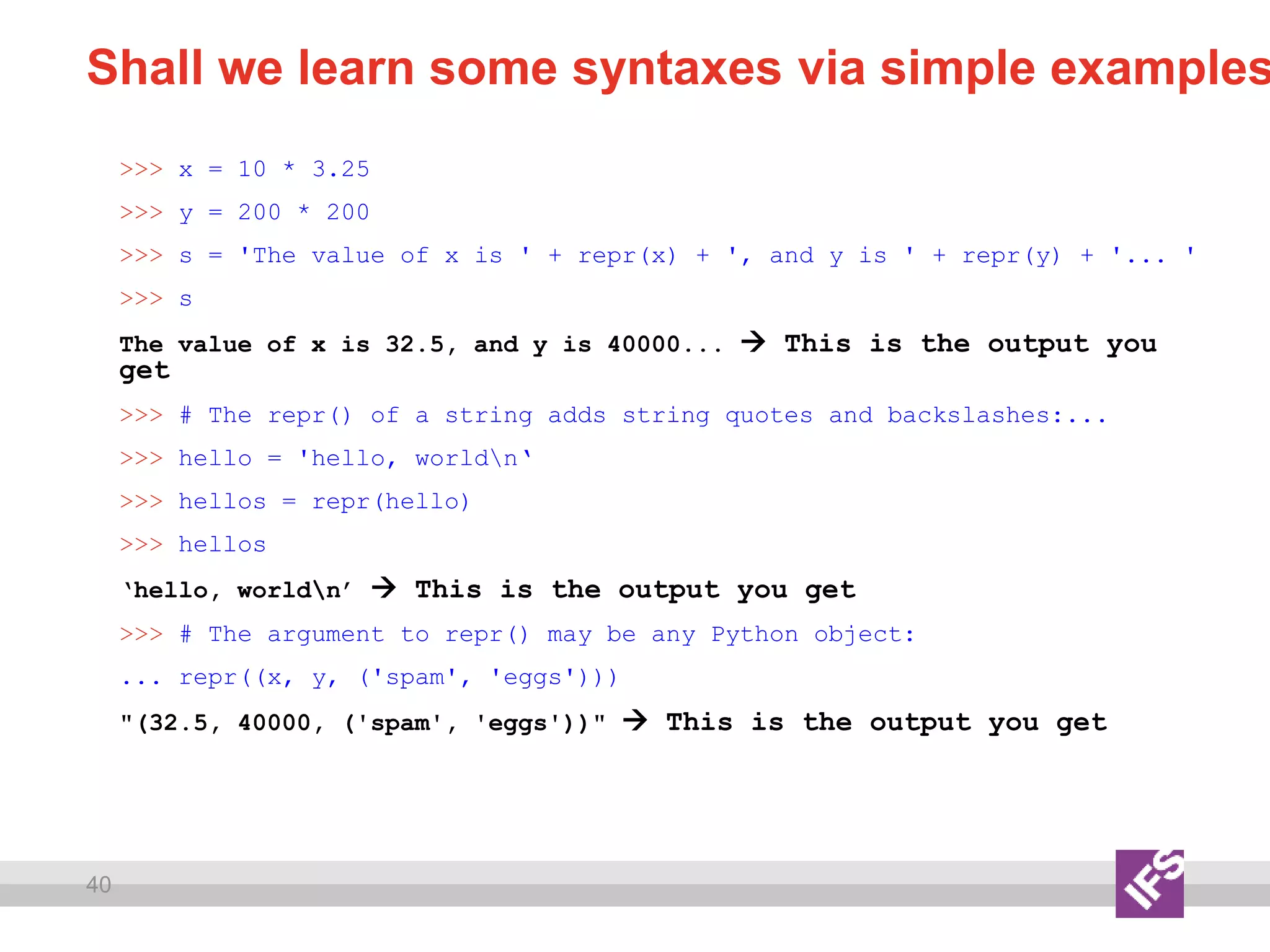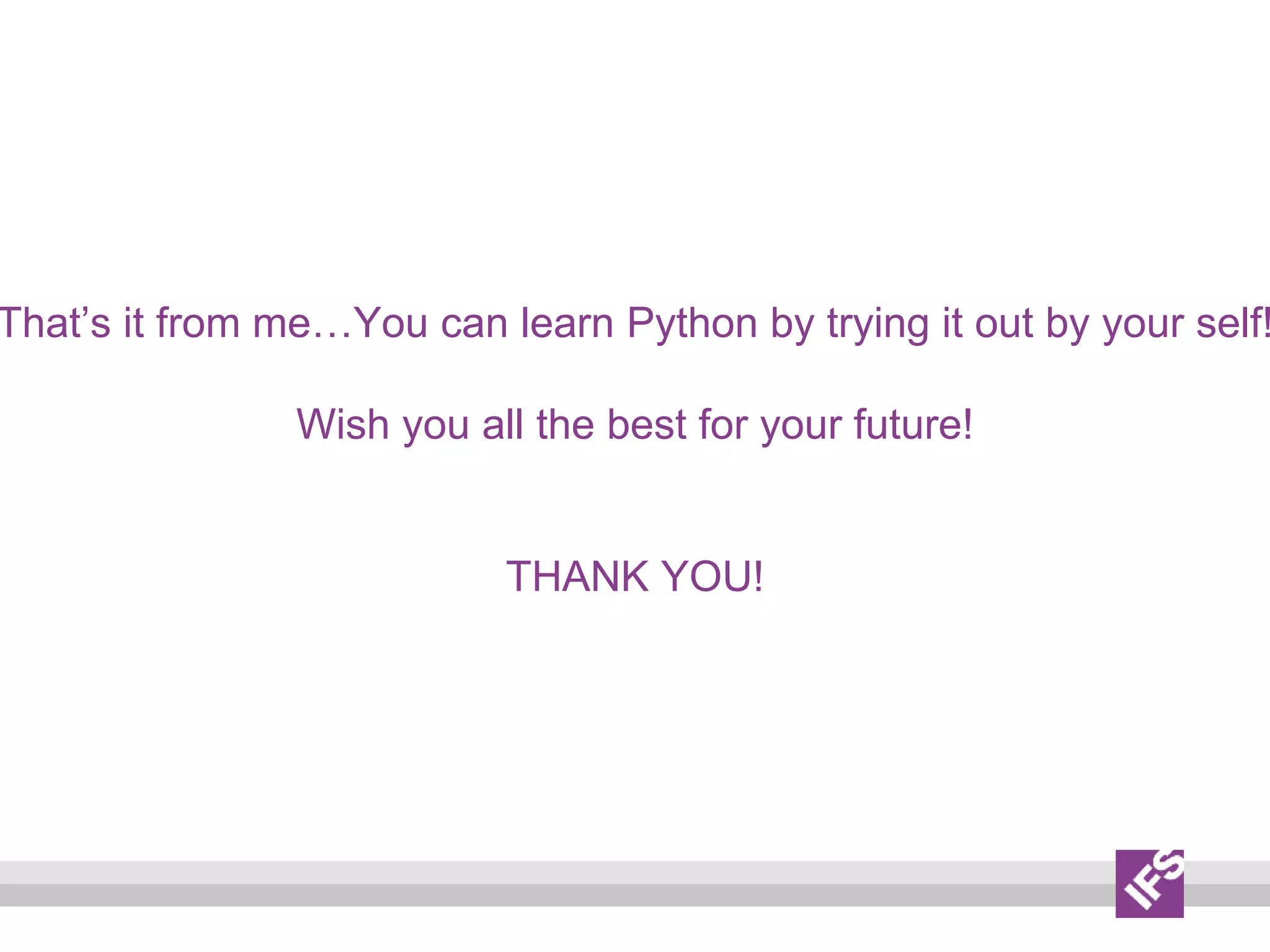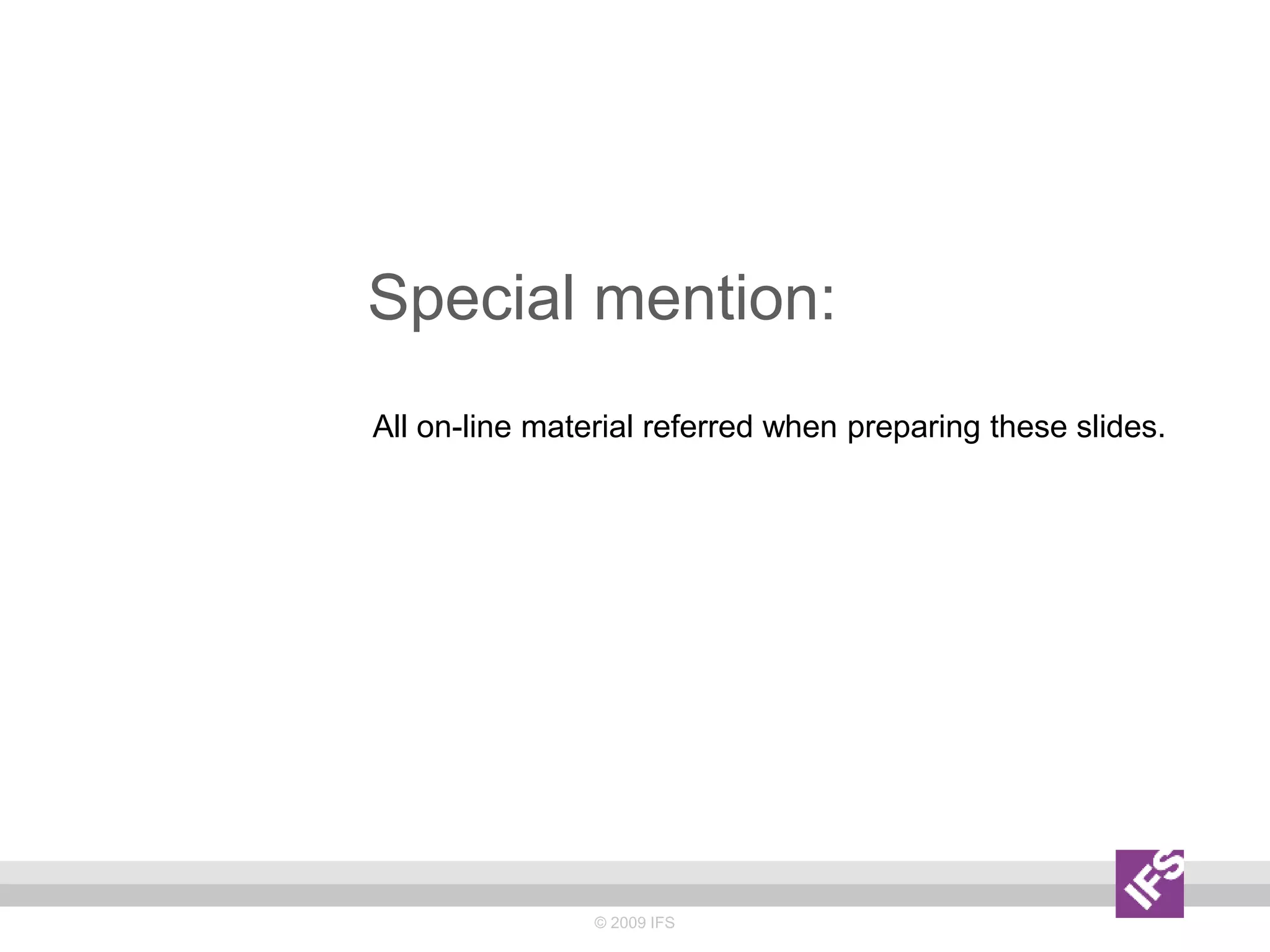The document provides an overview of agile software development methodologies and their relation to Python programming, emphasizing principles like iterative development, customer collaboration, and rapid delivery. It highlights the advantages of agile languages, particularly Python, in supporting rapid prototyping and mentions key concepts, practices, and some well-known methodologies. The document also touches on the history of Python, its applications, and basic syntax examples.
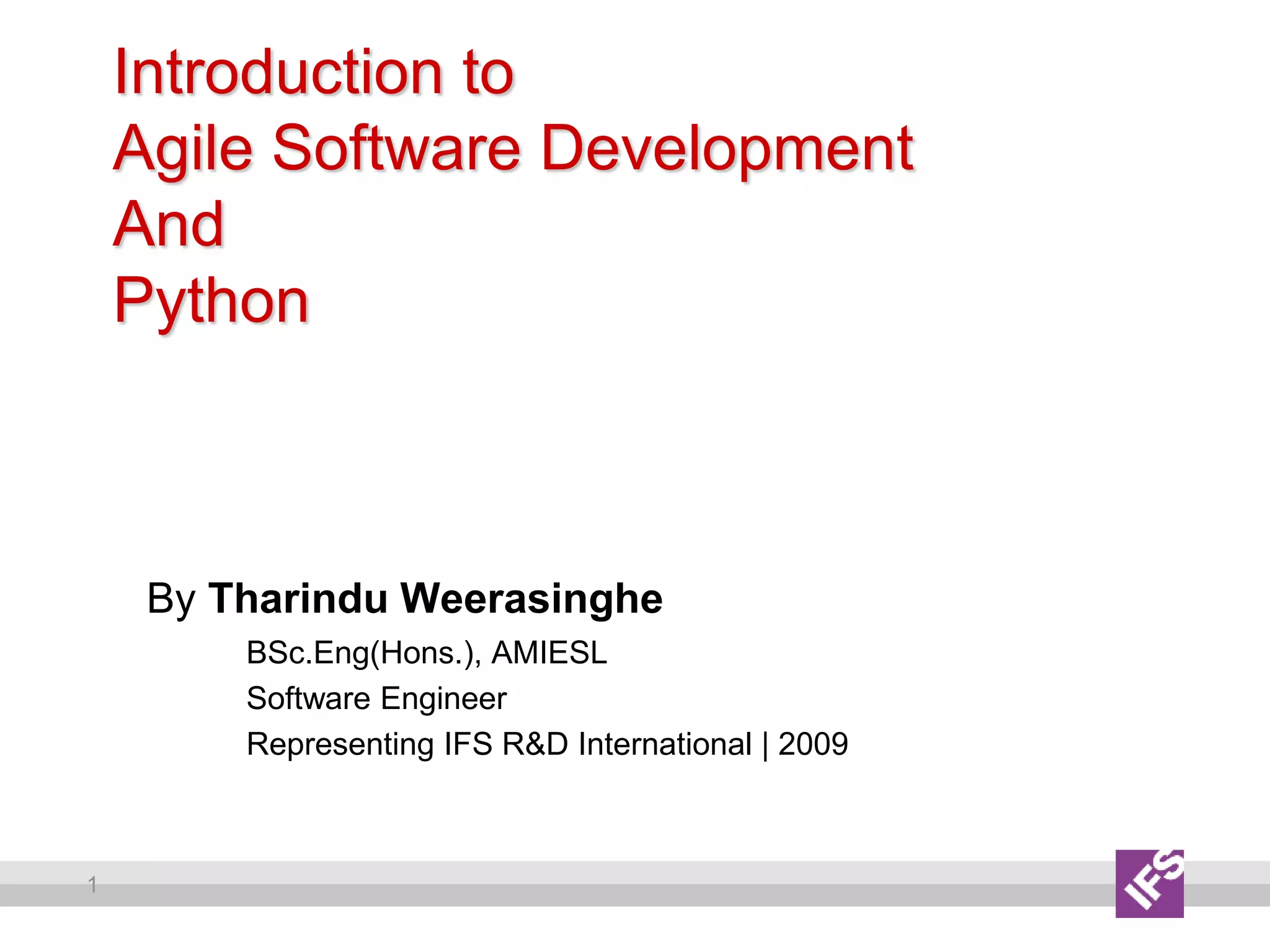
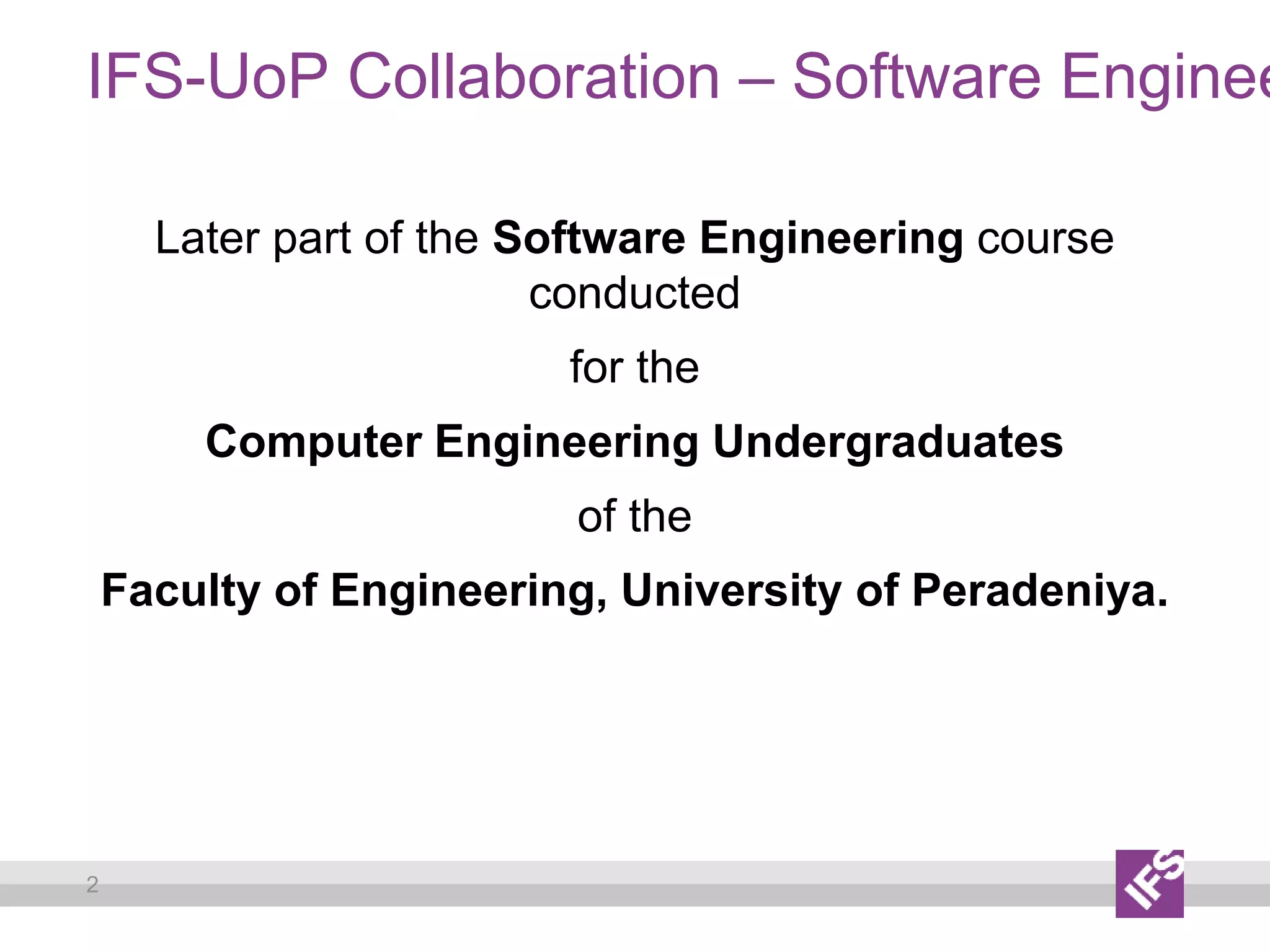
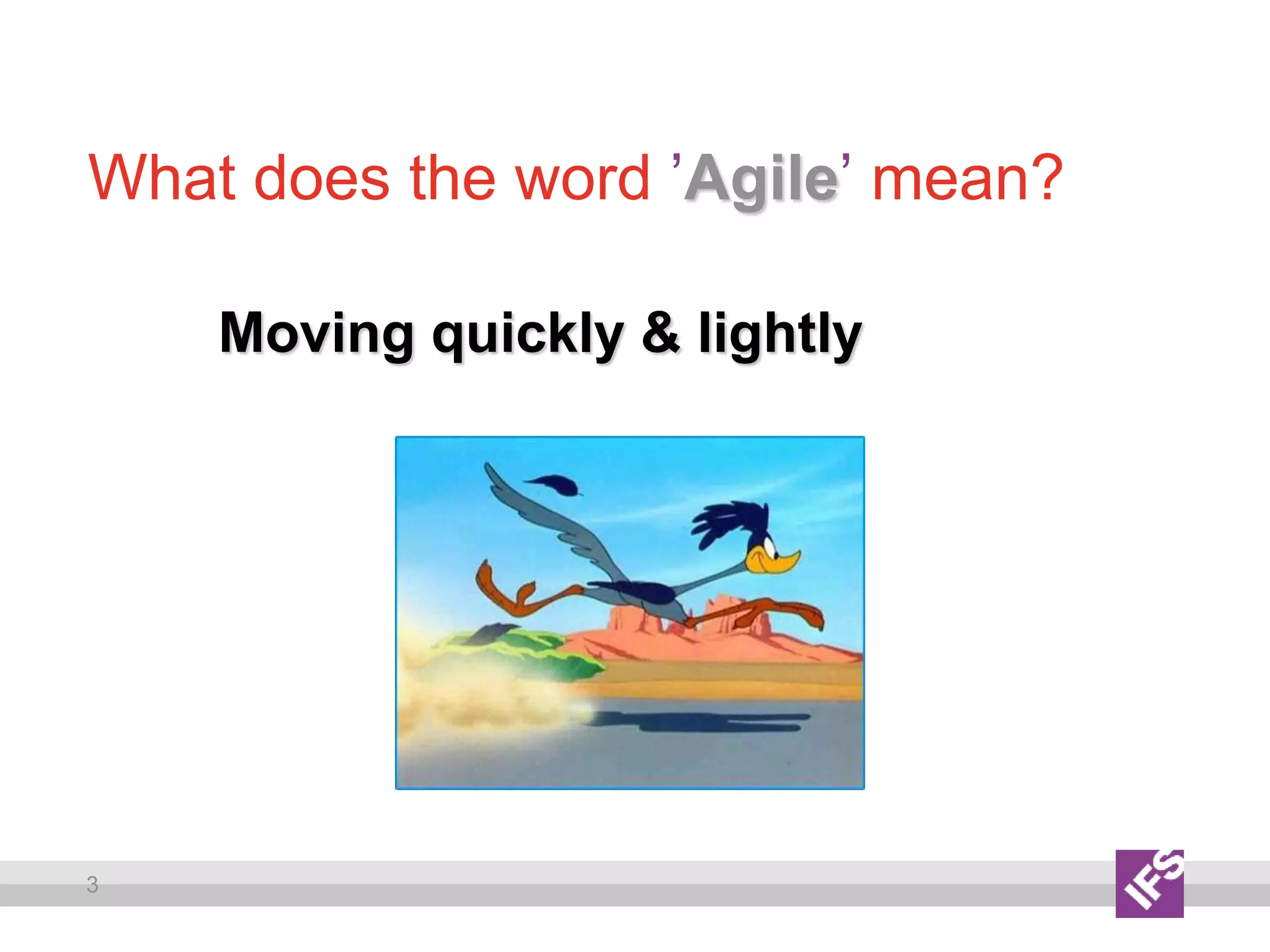
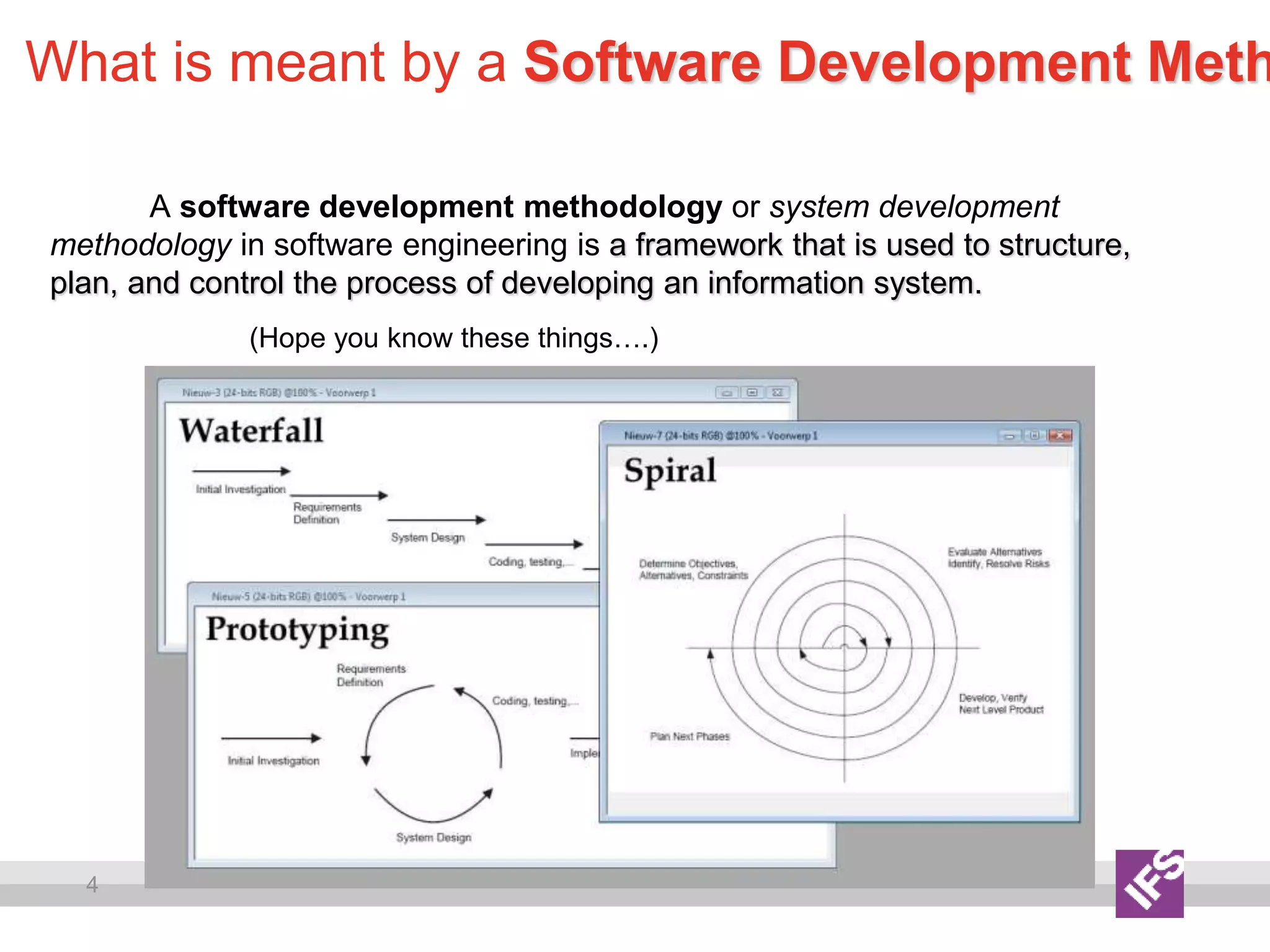
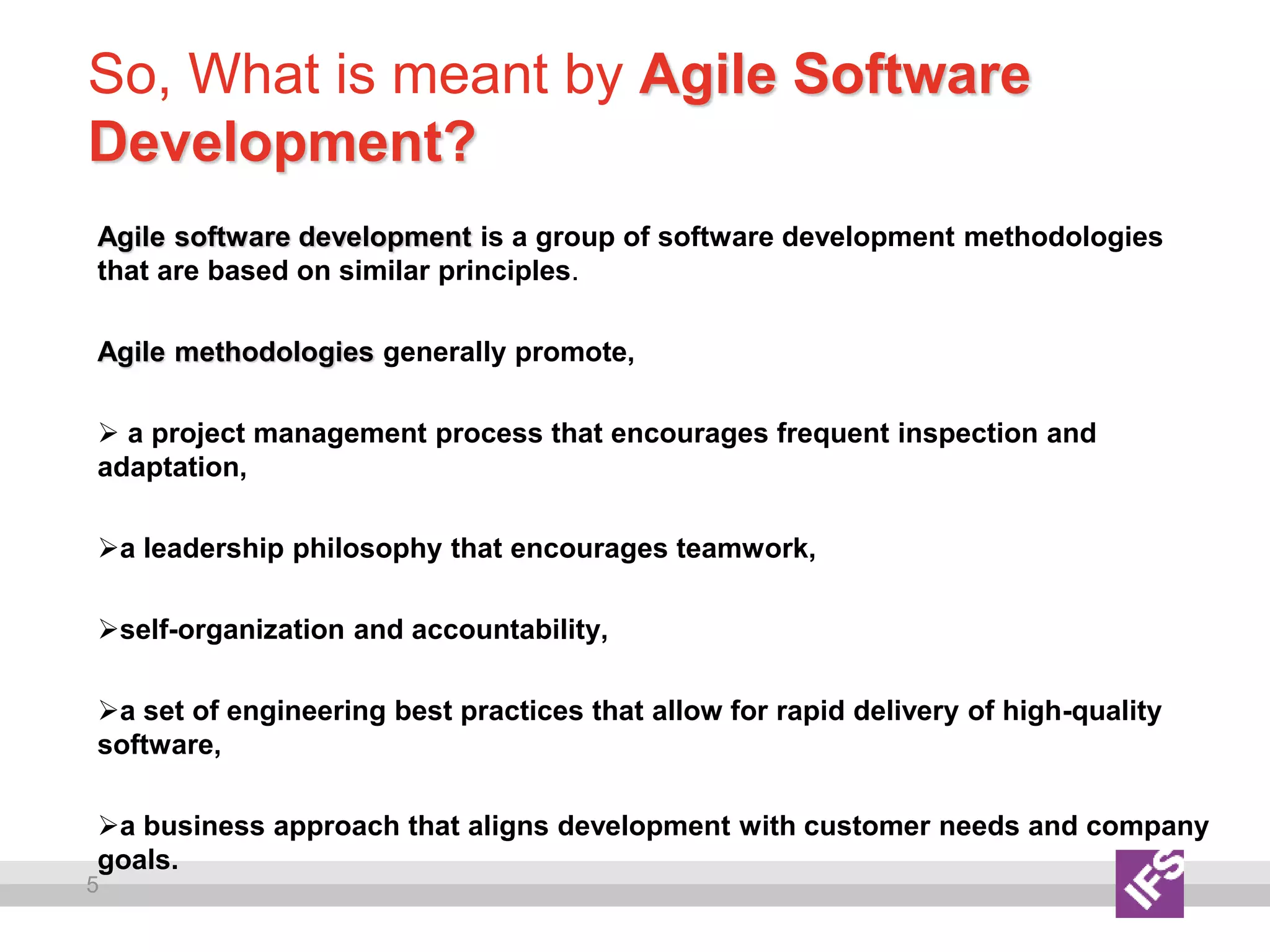
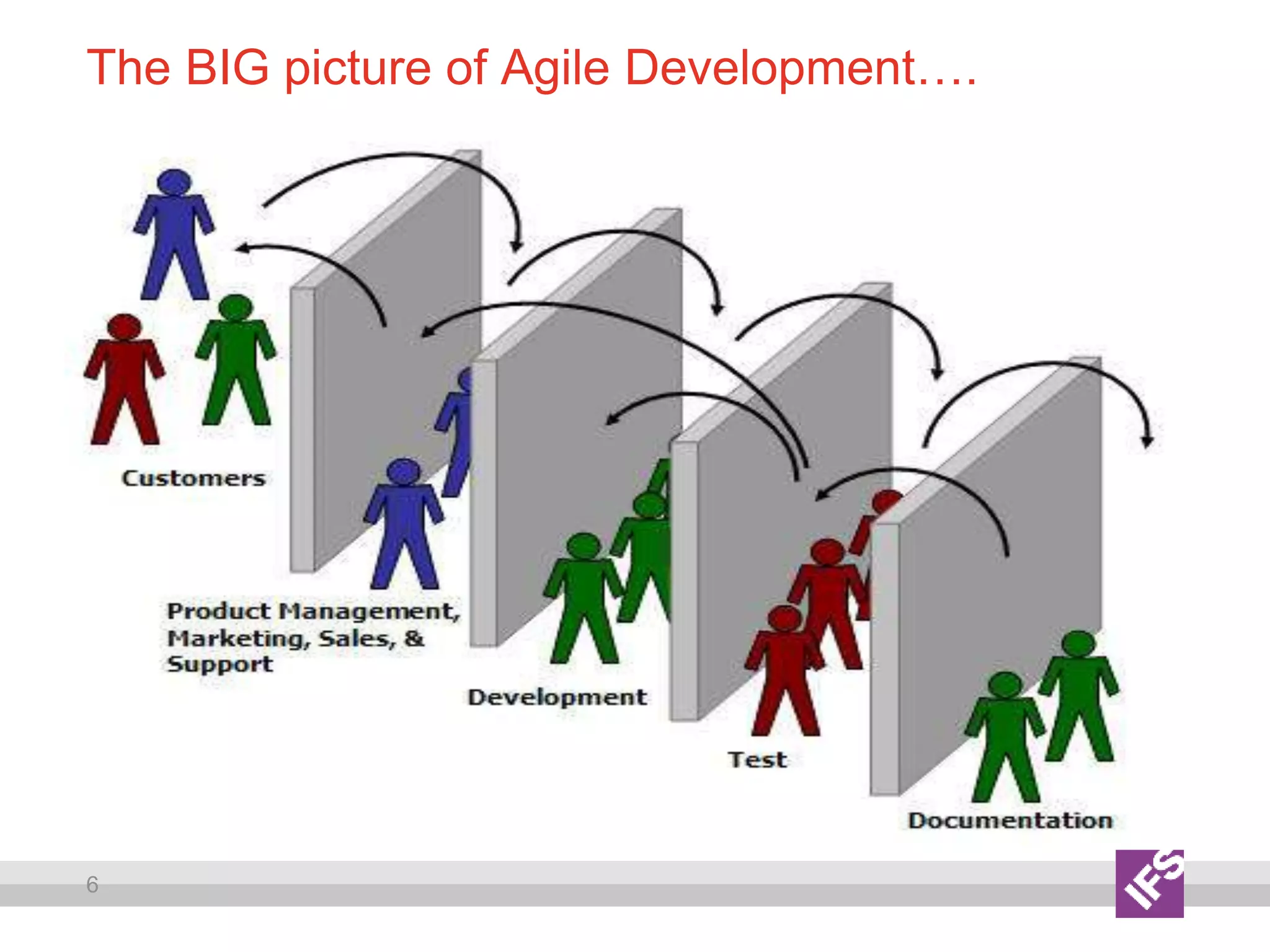
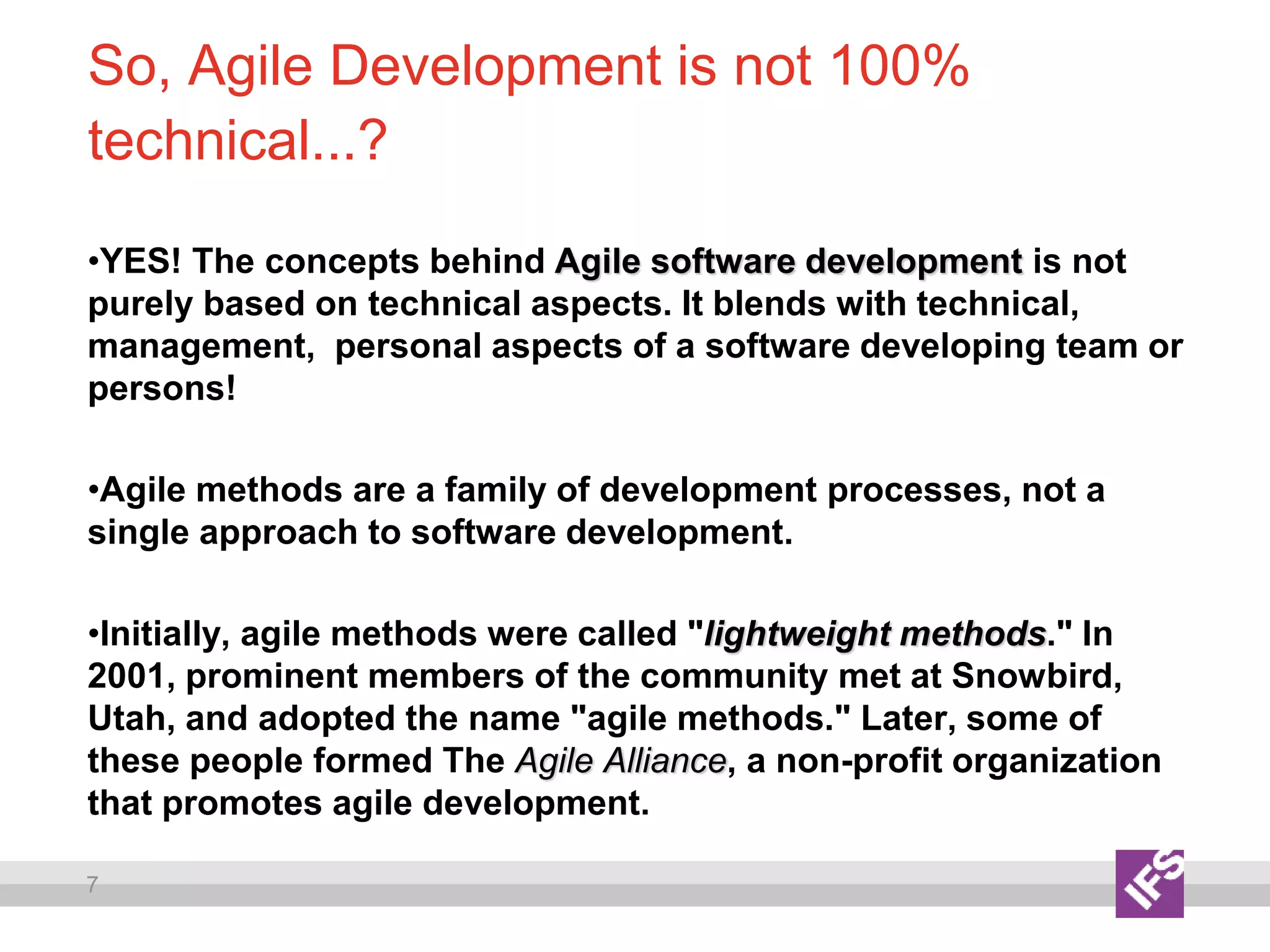
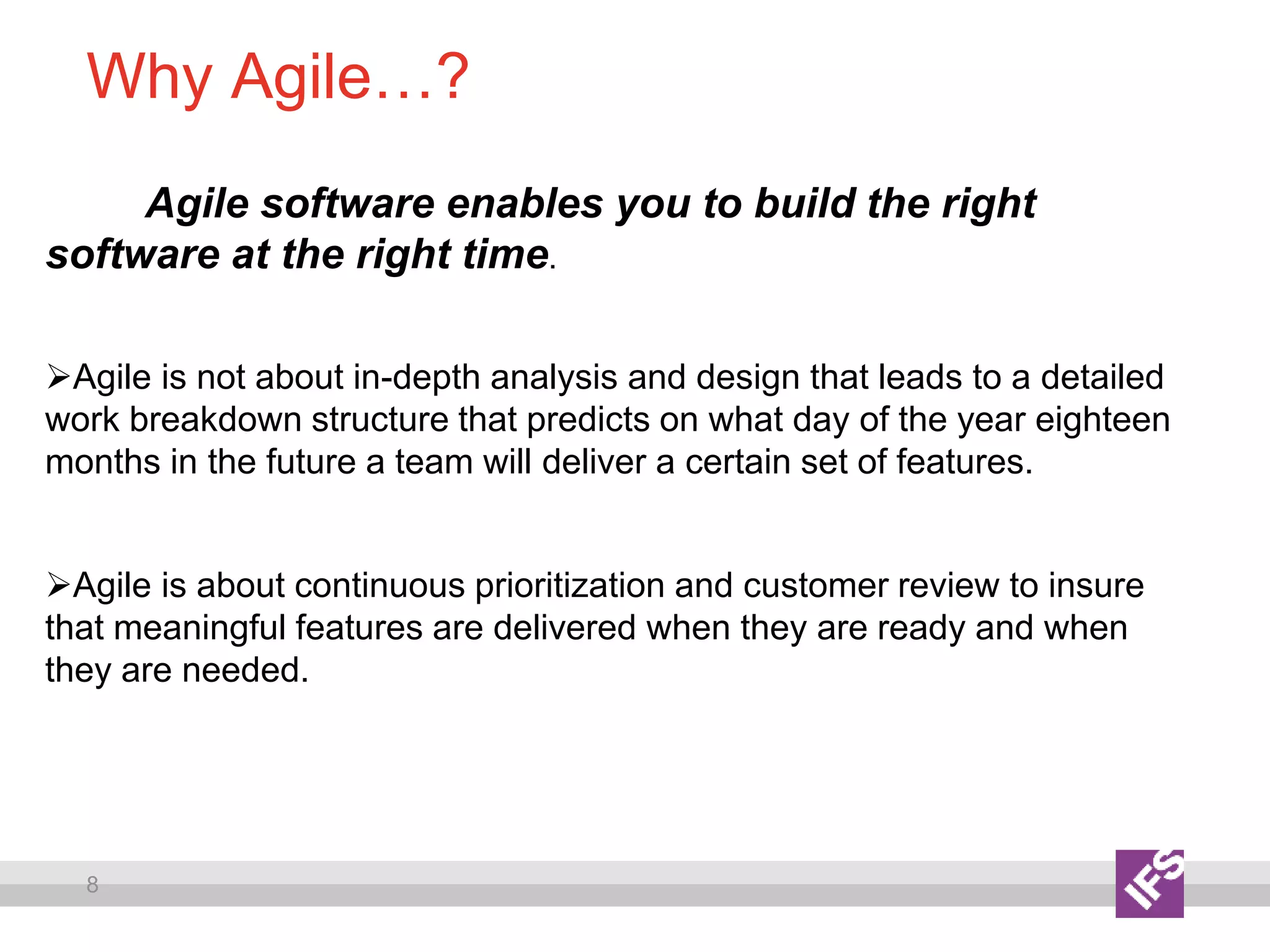
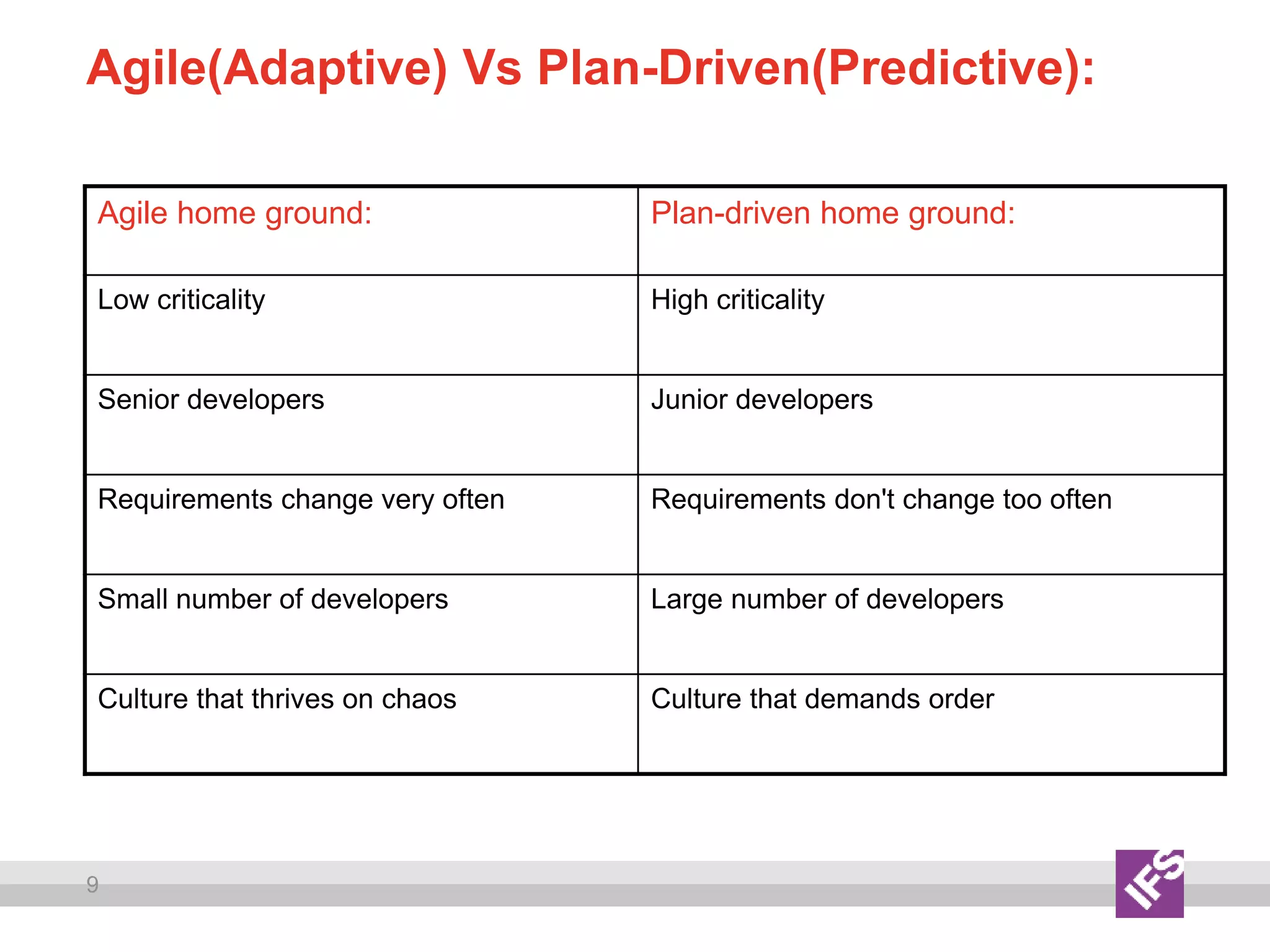
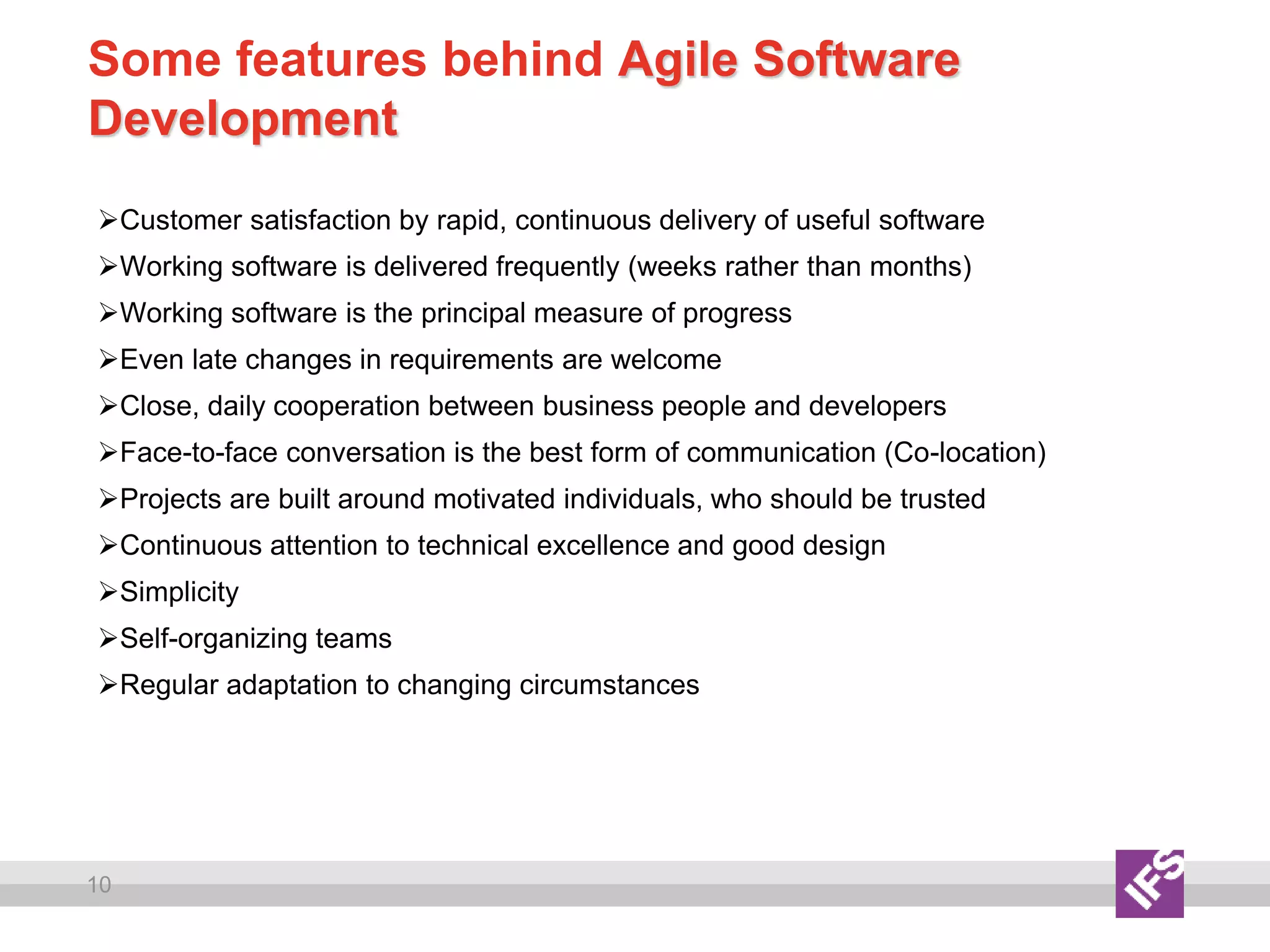
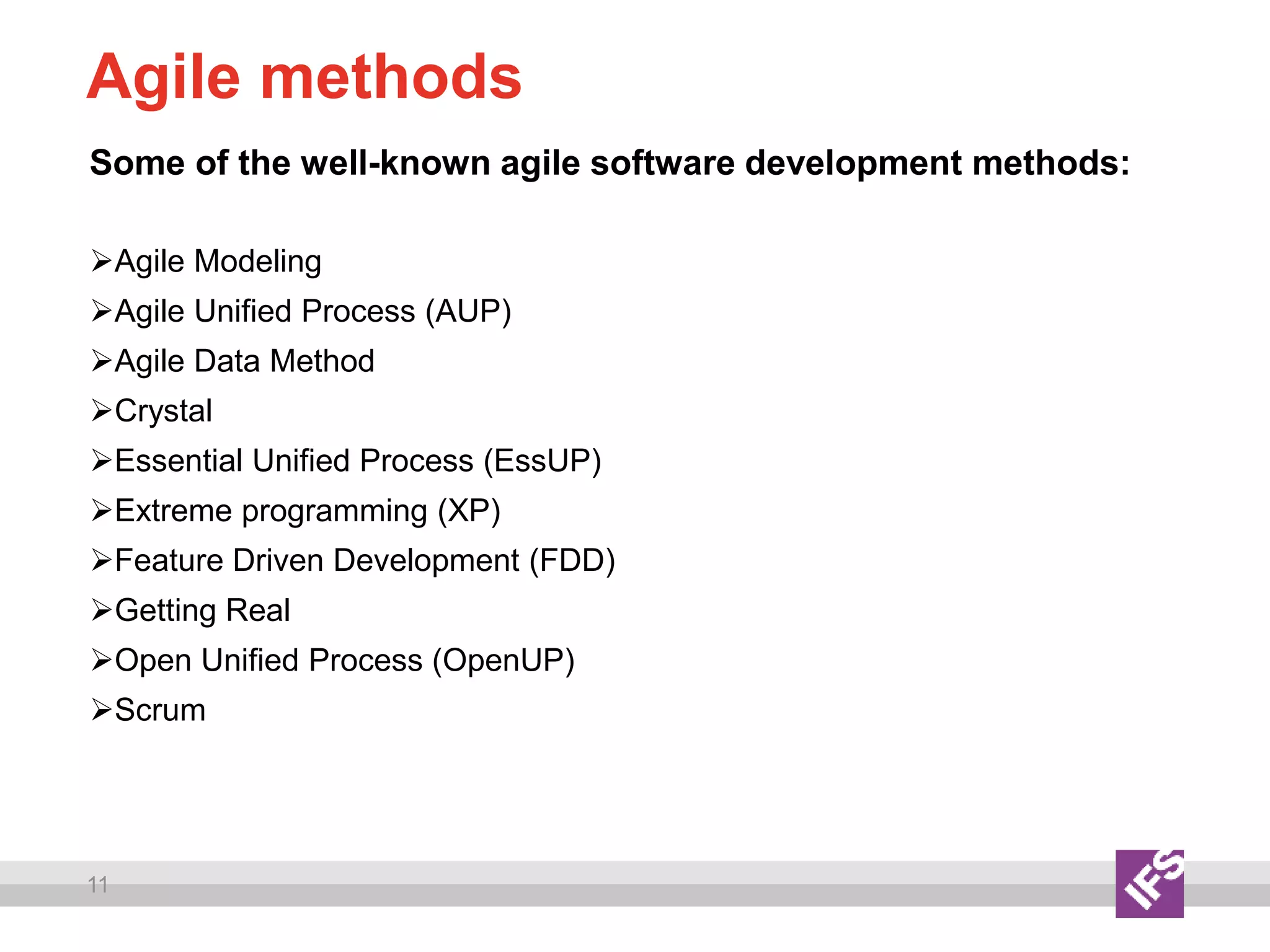
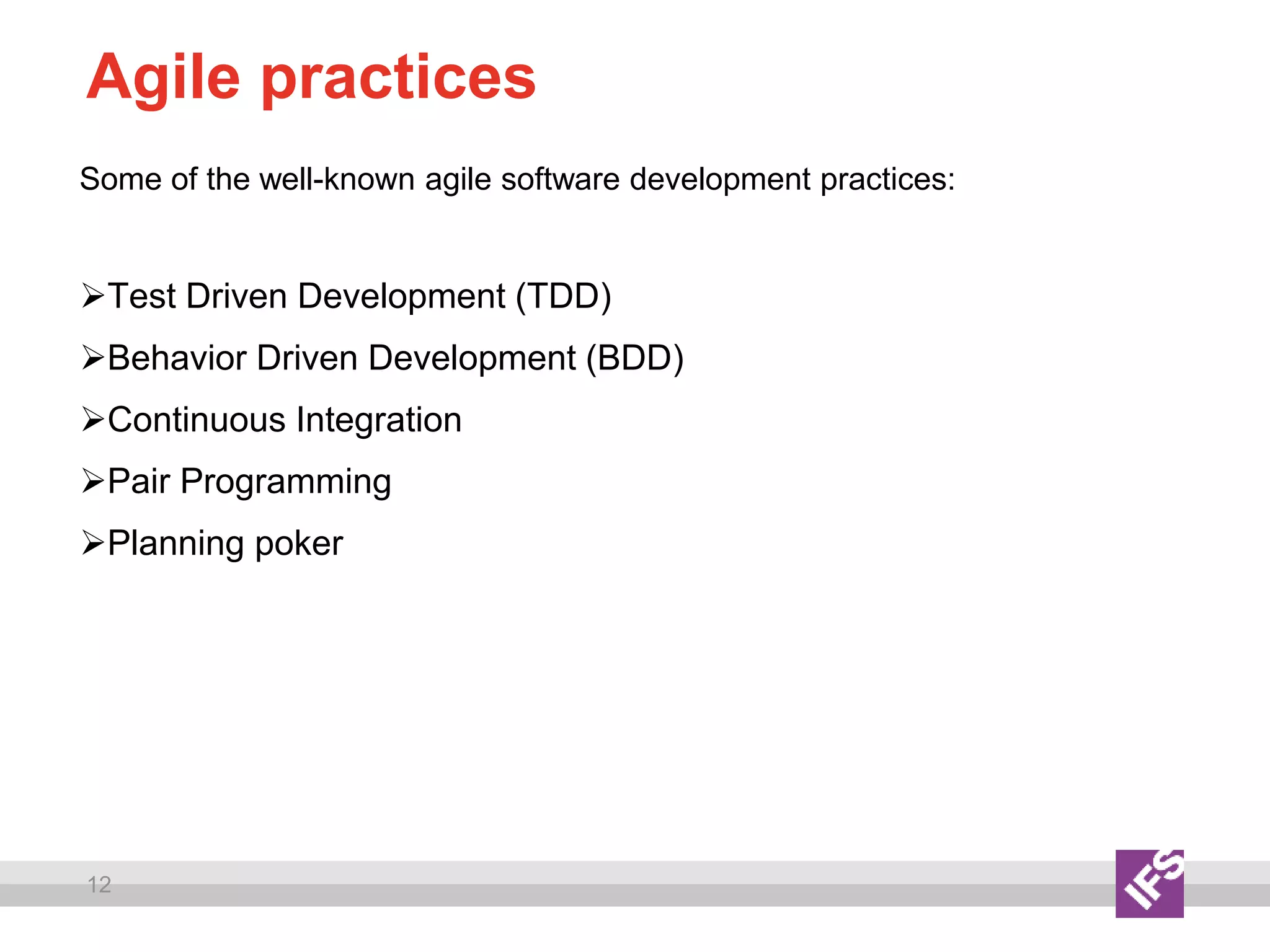
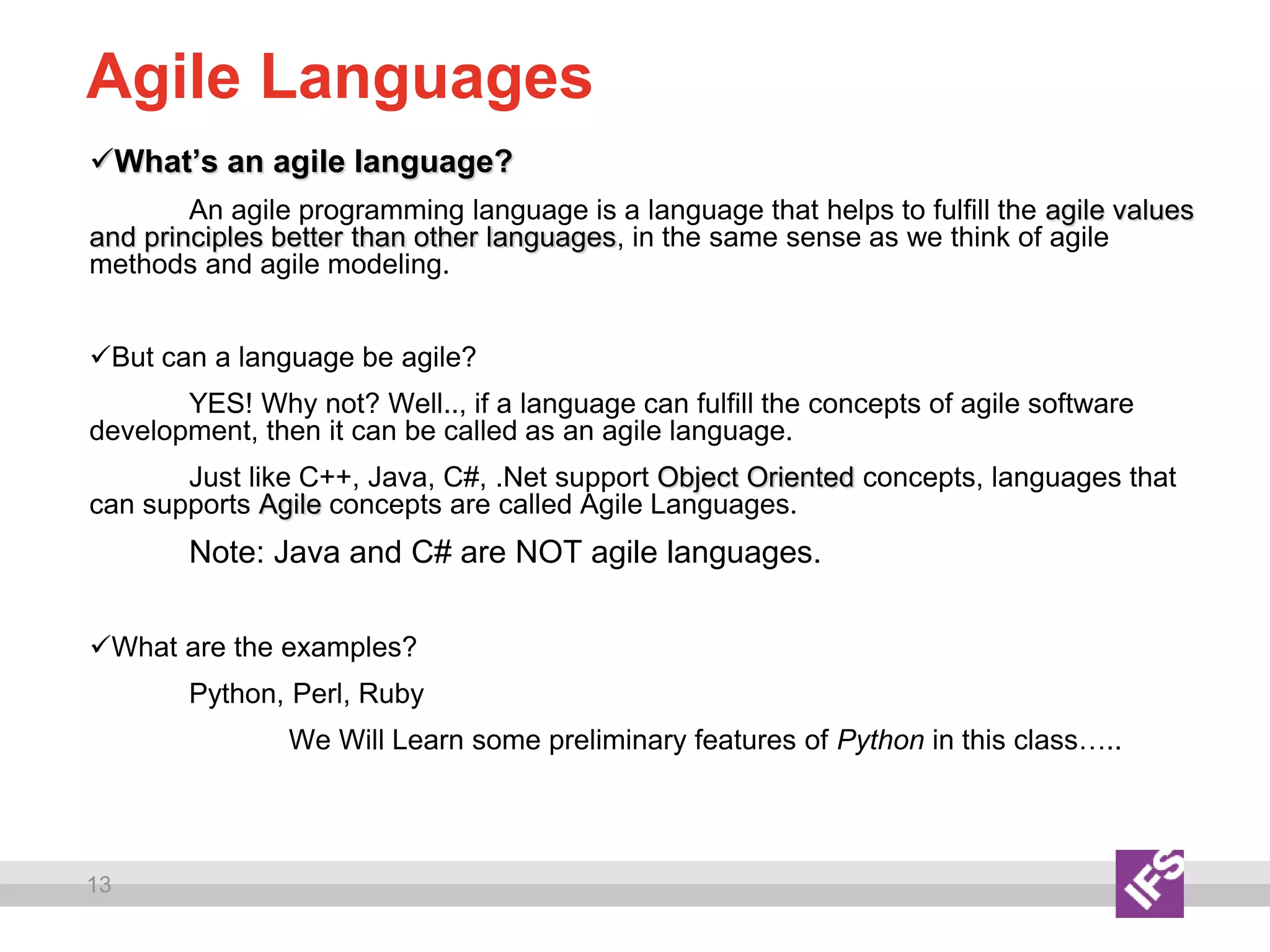
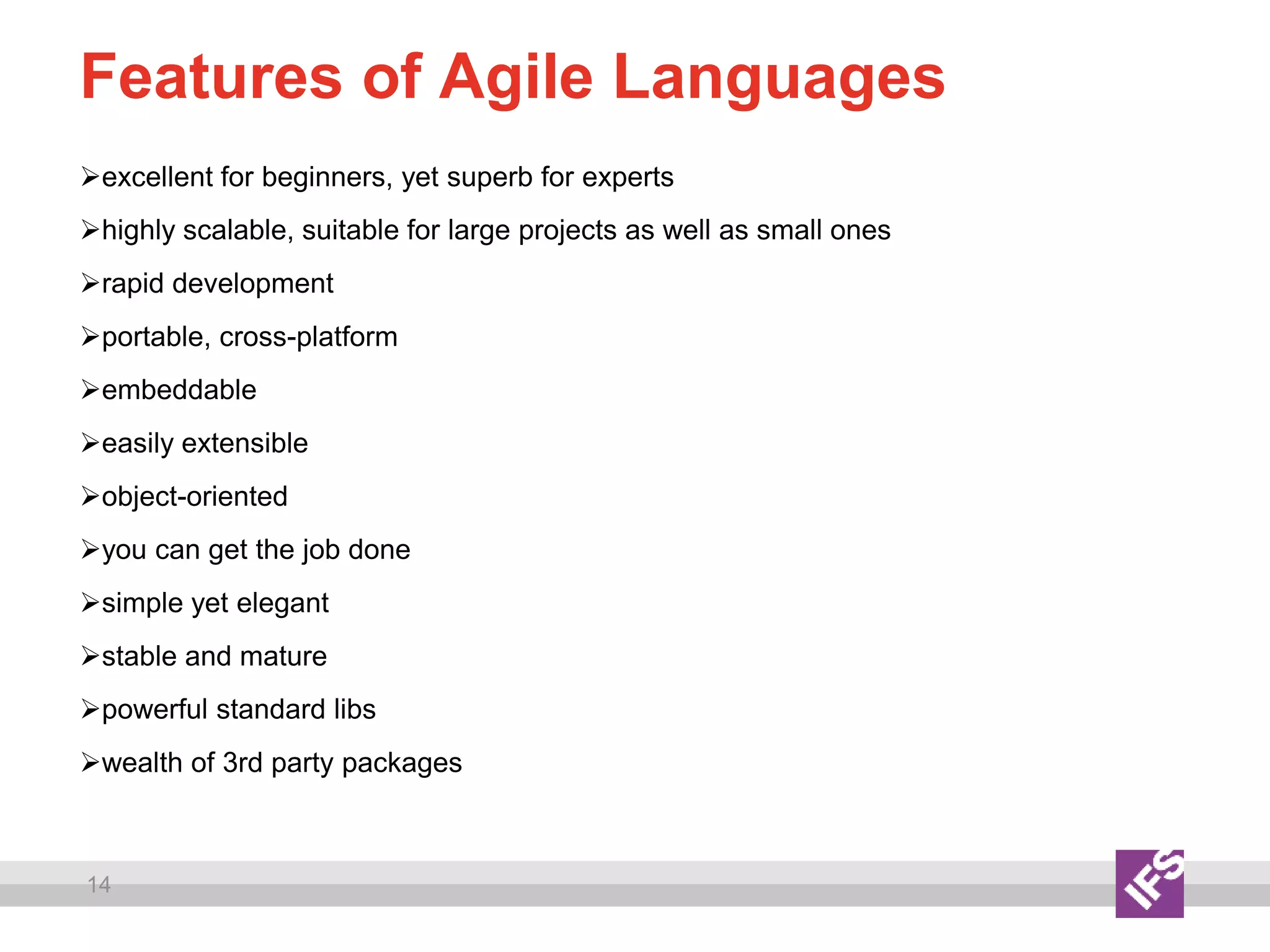

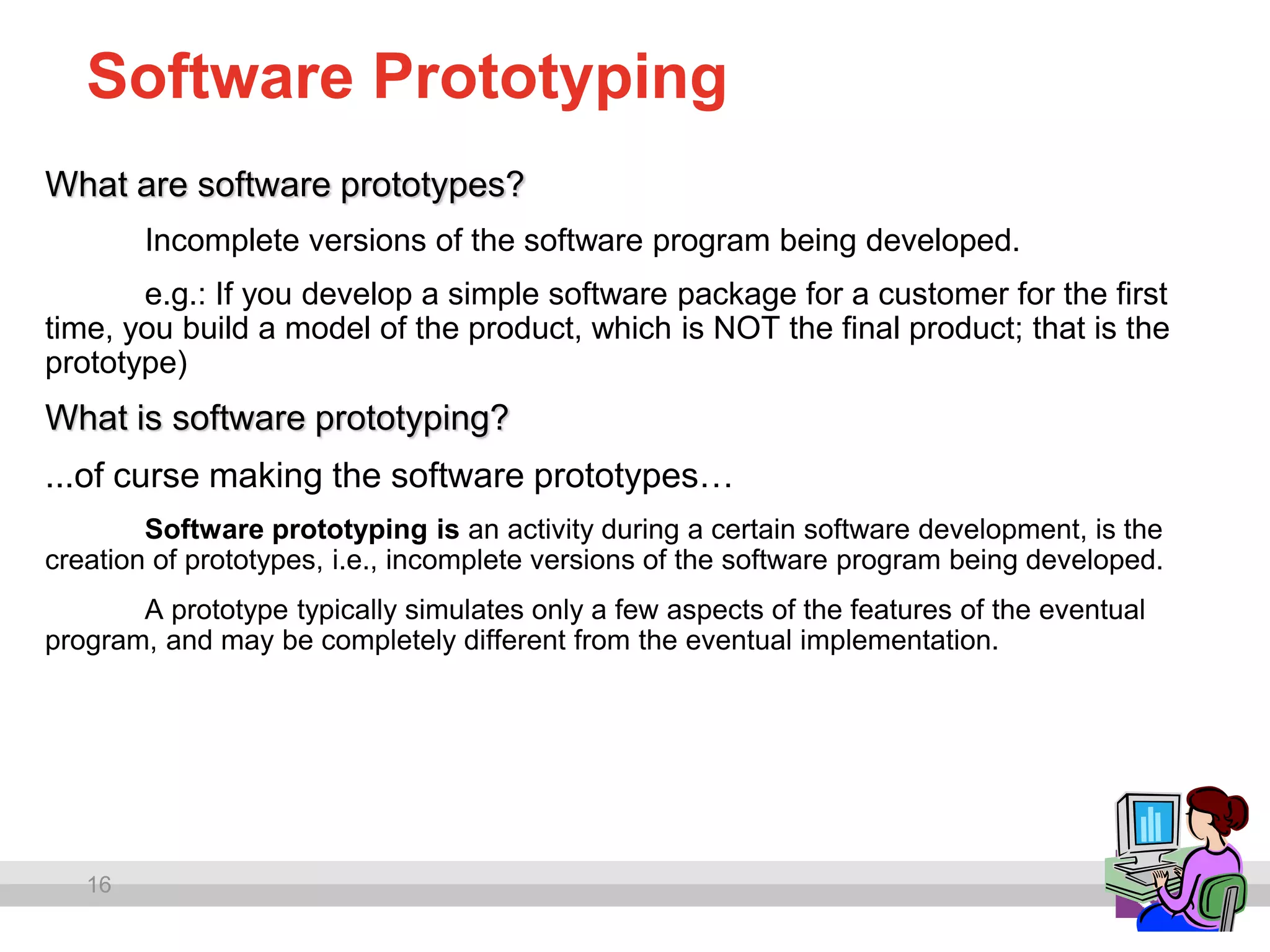
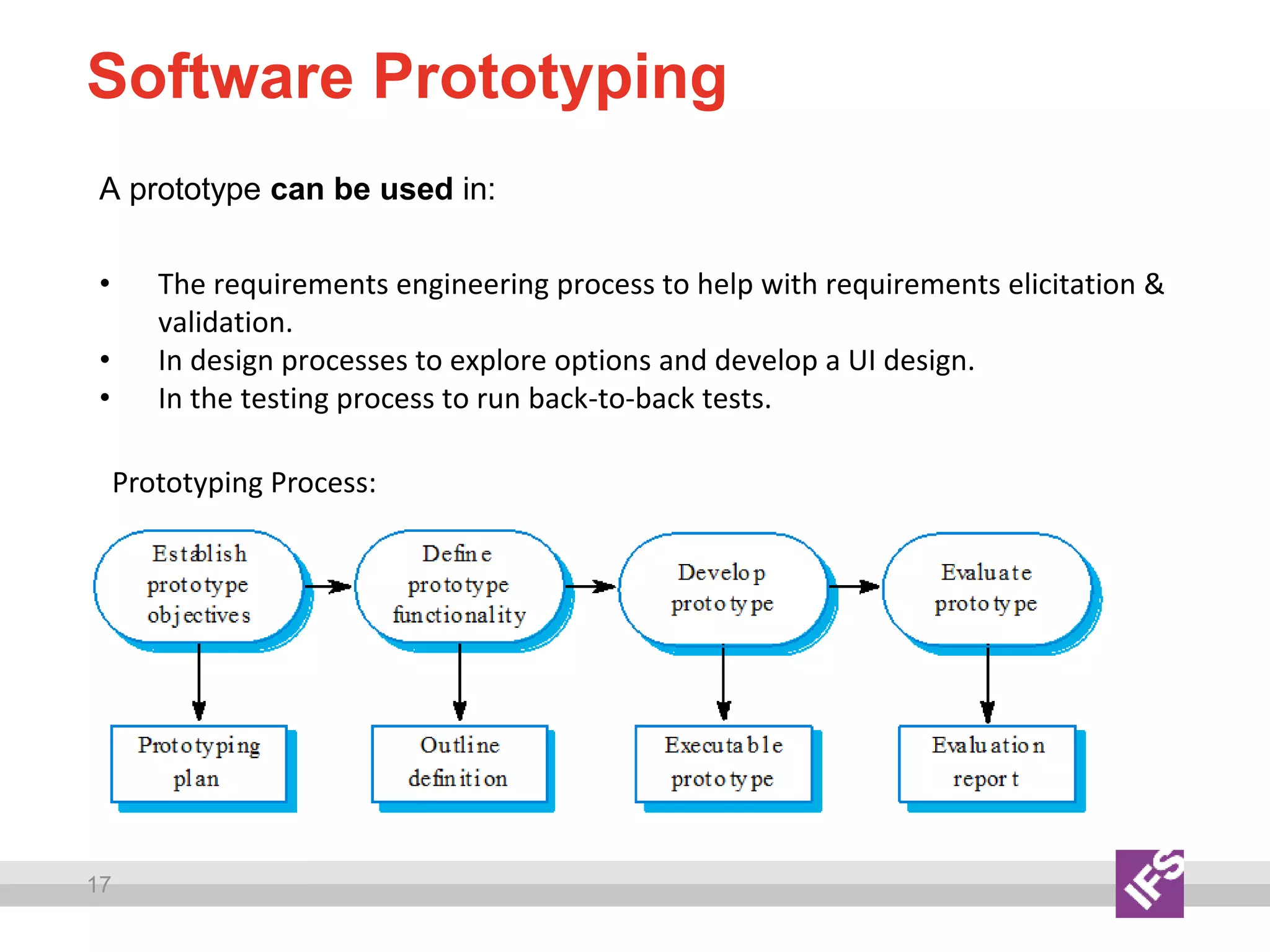
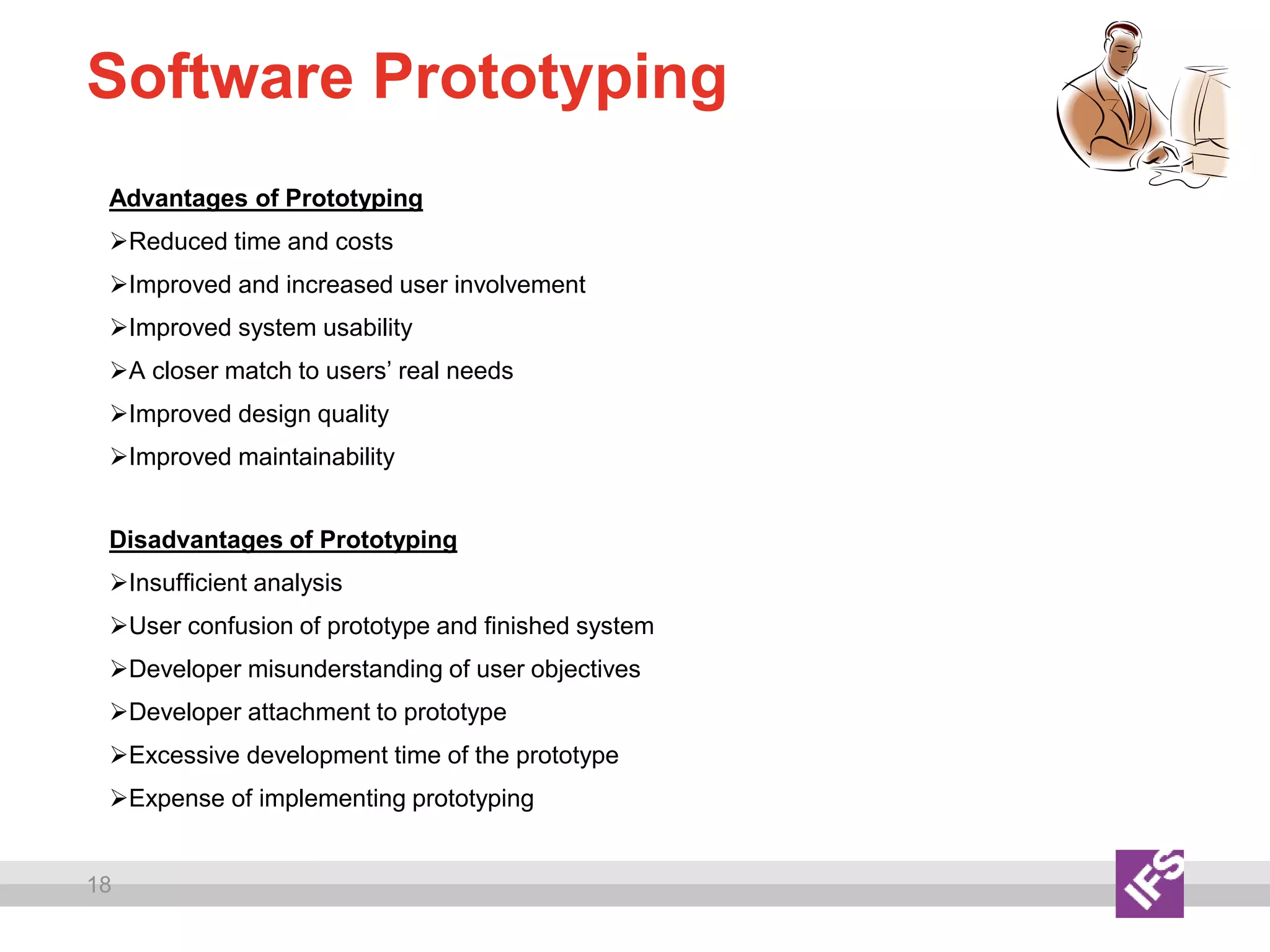
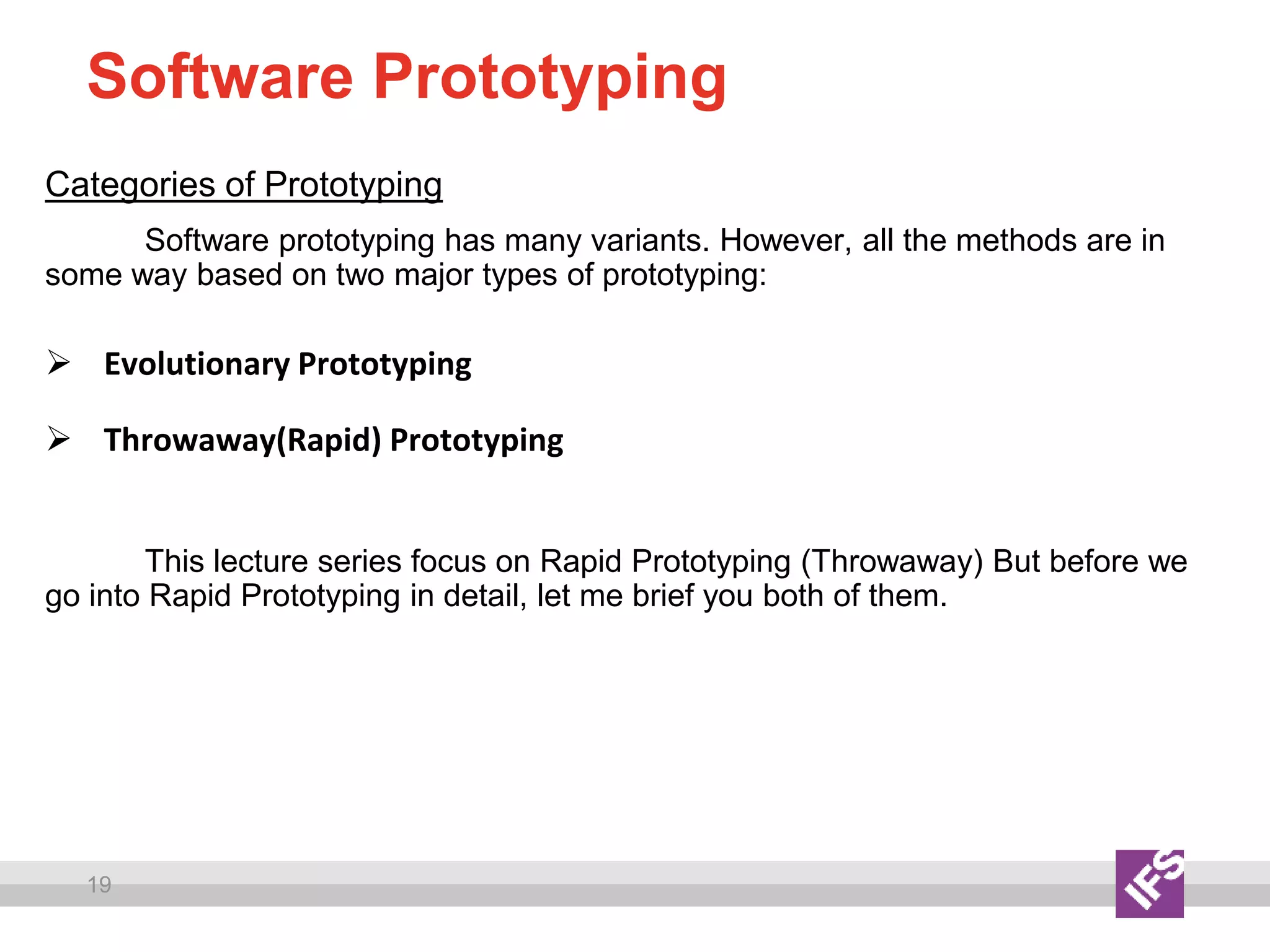
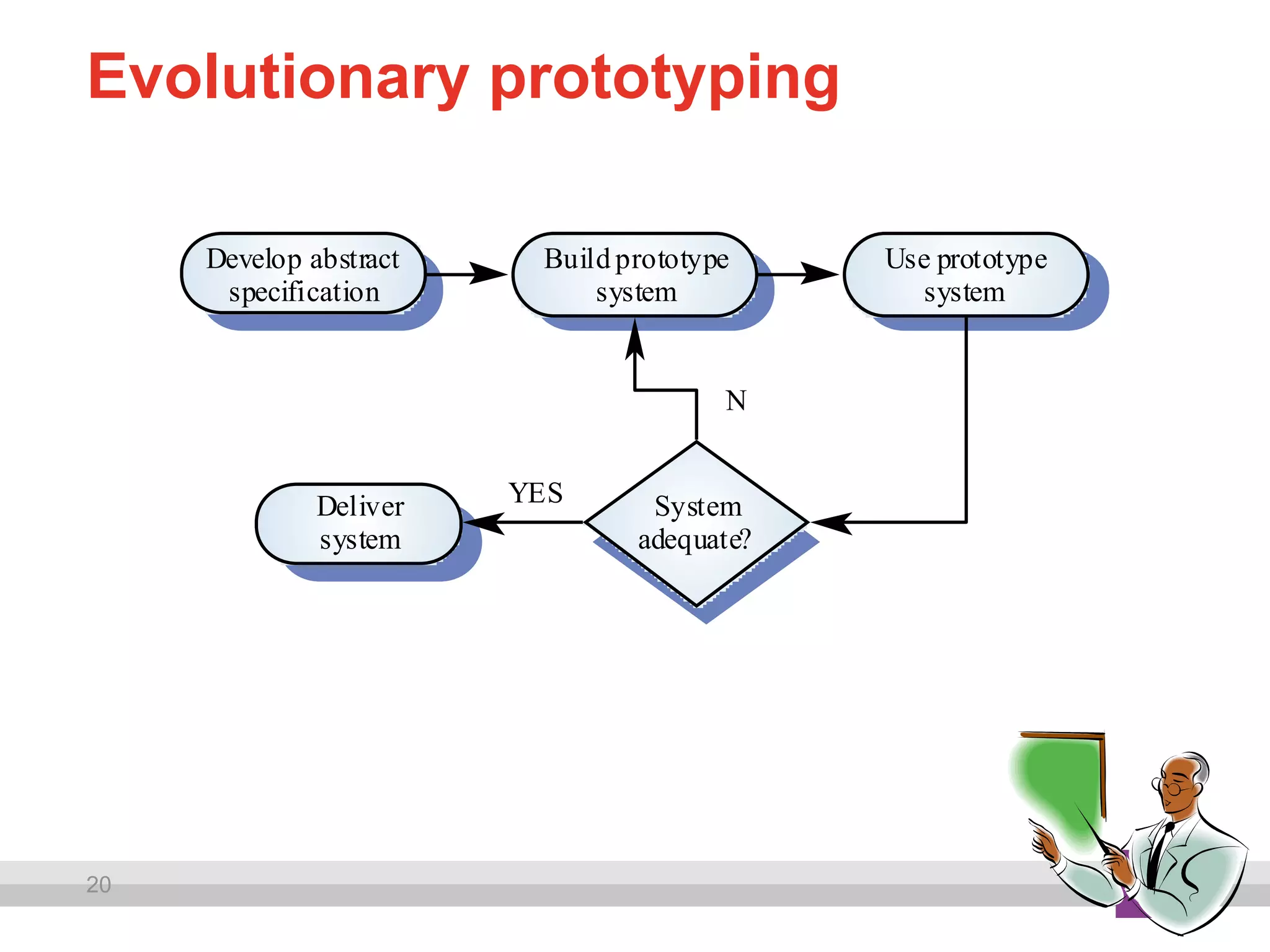
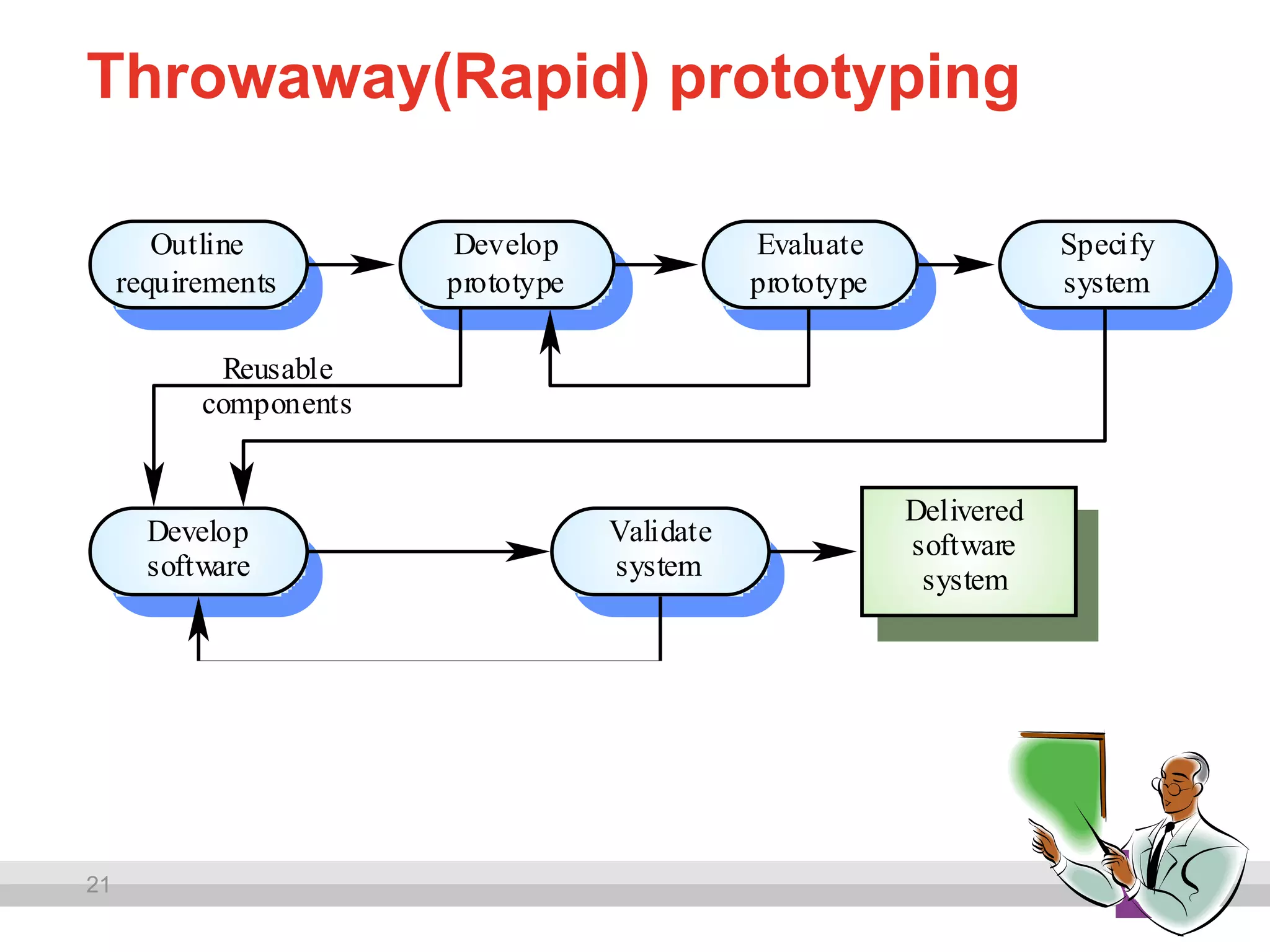
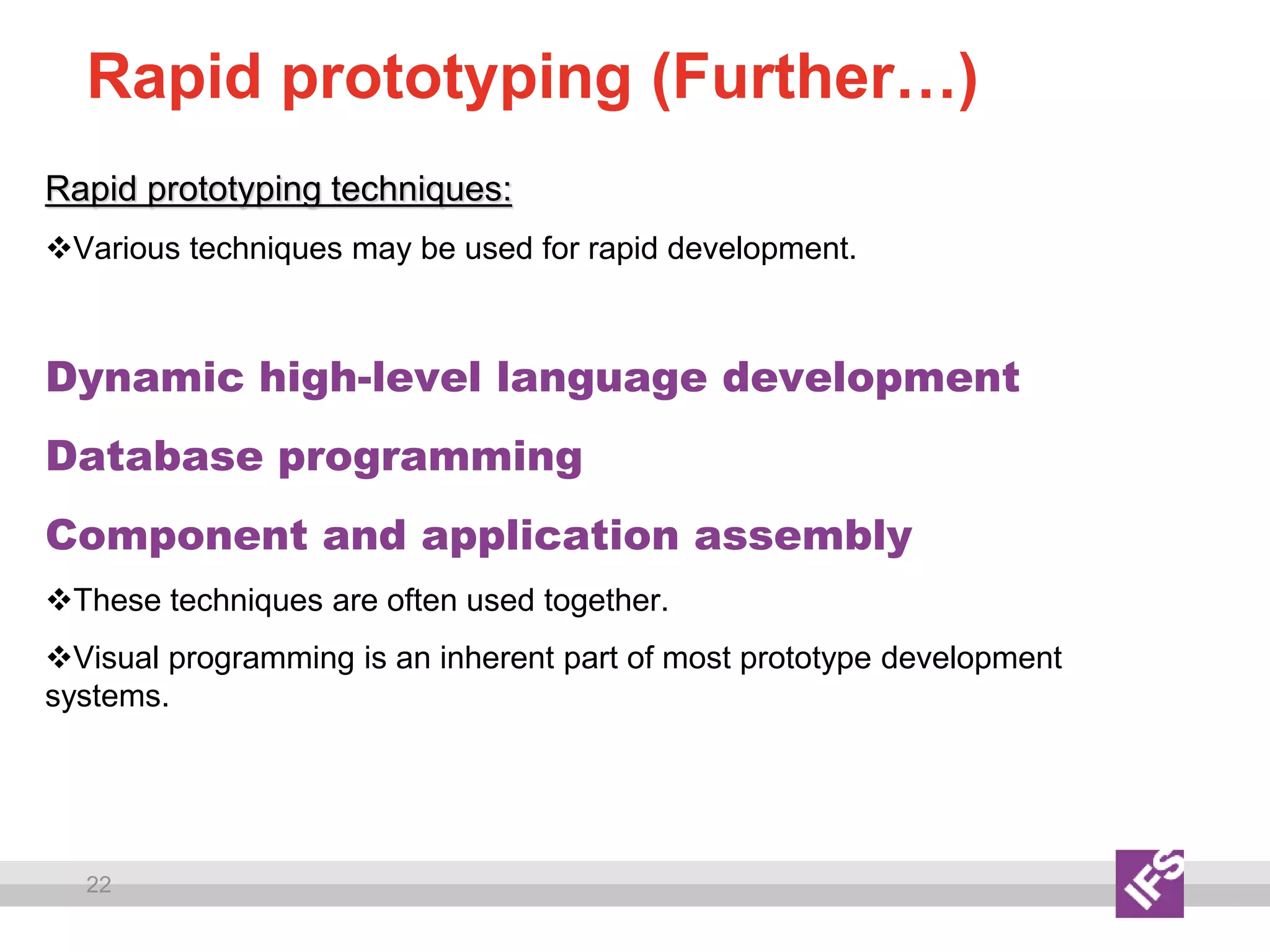
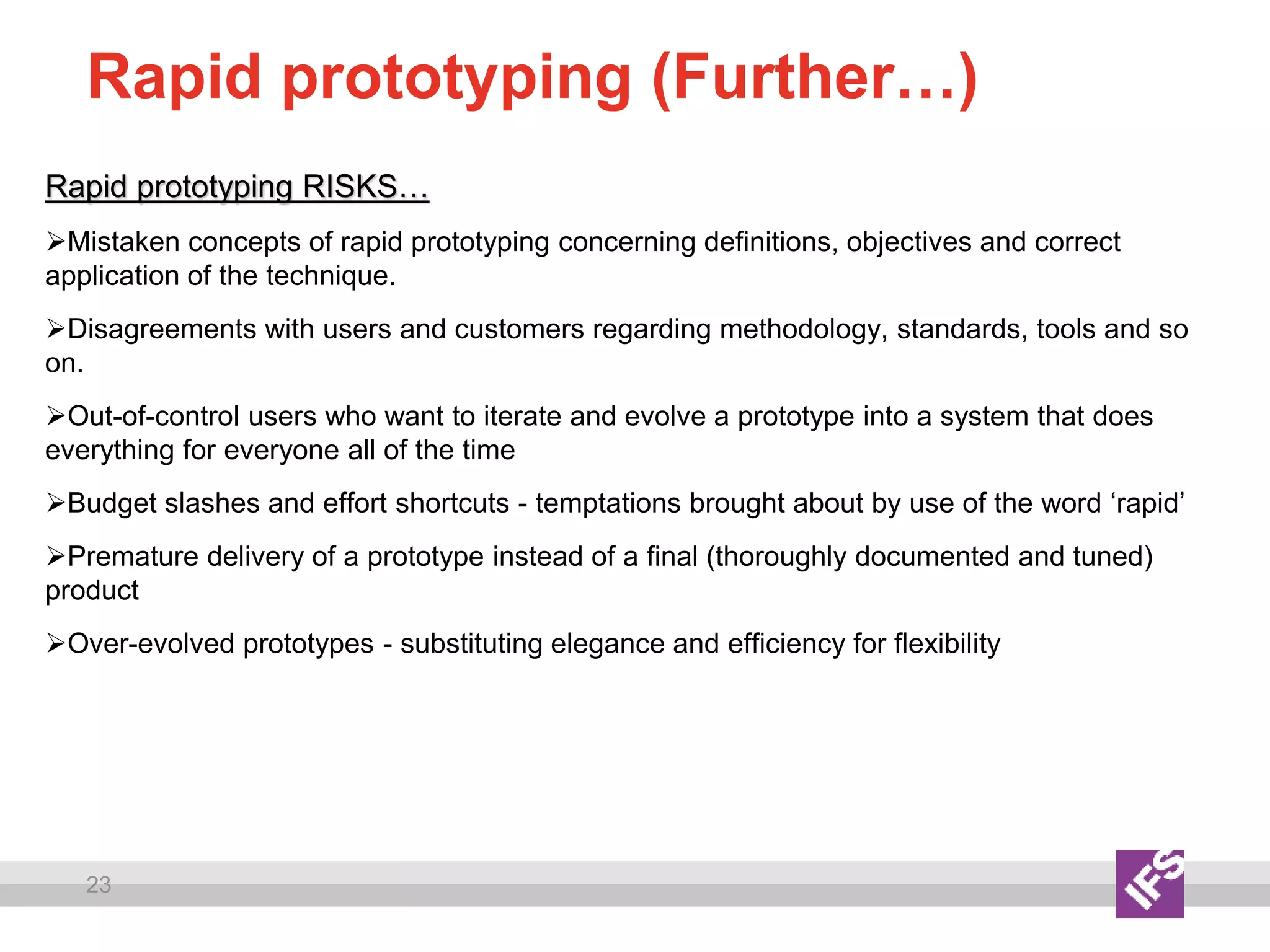
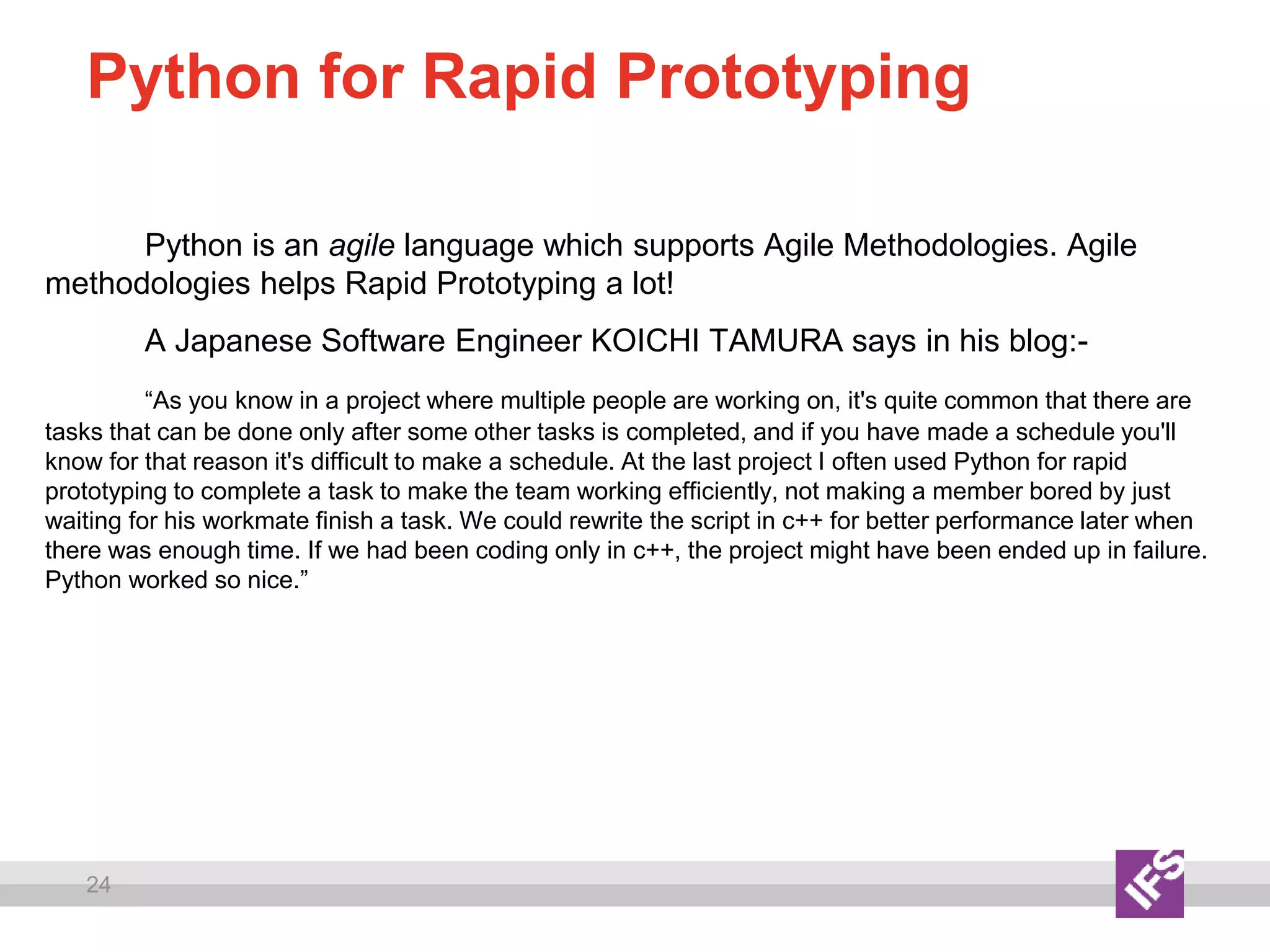
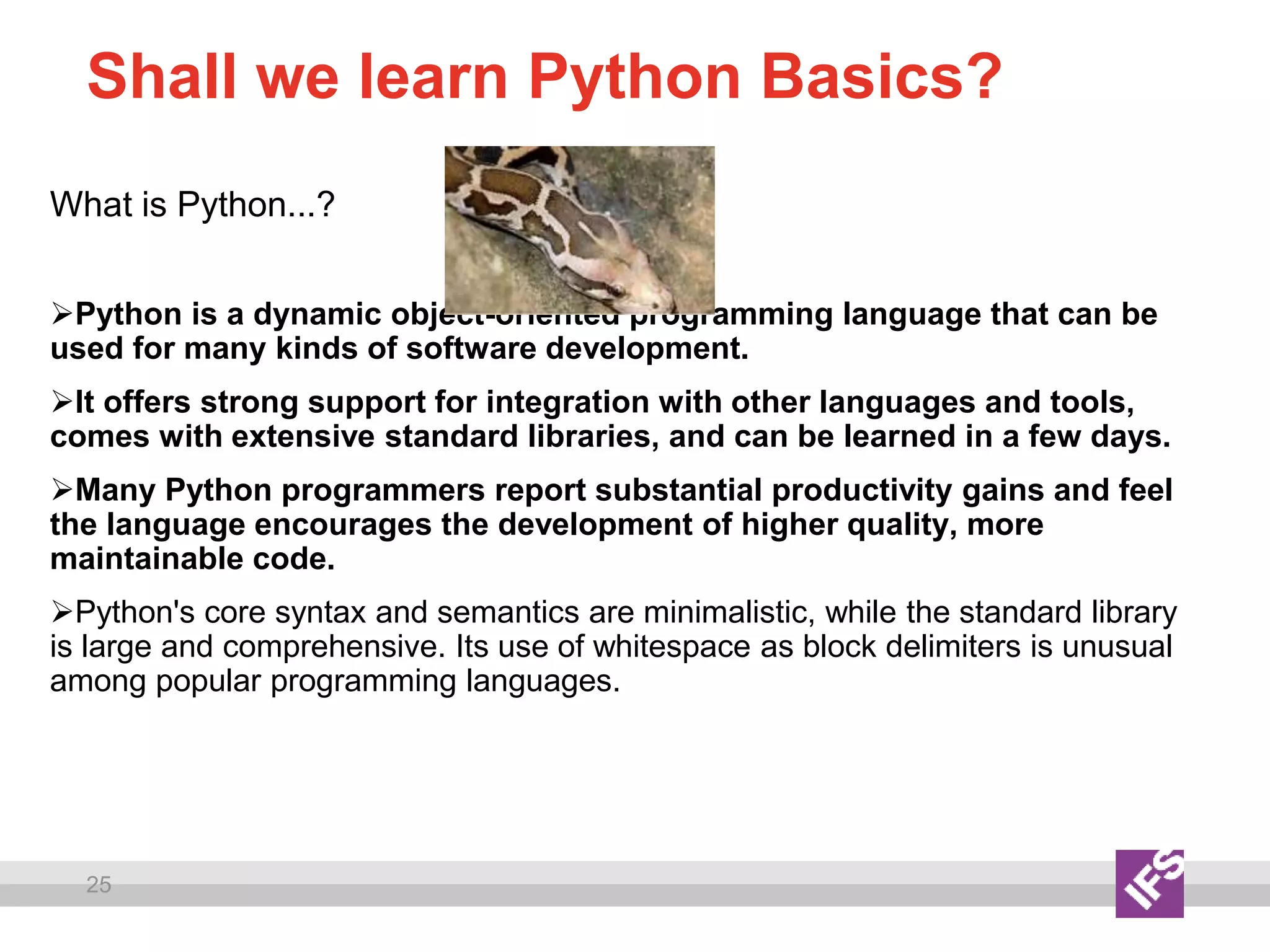
![26
Little bit from History…
Python was conceived in the late 1980s by Guido van Rossum at CWI [National Research Institute
for Mathematics and Computer Science (Dutch: Centrum voor Wiskunde en Informatica or CWI)]
in the Netherlands as a successor to the ABC programming language (itself inspired by SETL- a high-
level programming language) capable of exception handling and interfacing with the Amoeba
operating system.
Van Rossum is Python's principal author, and his continuing central role in deciding the direction
of Python is reflected in the title given to him by the Python community, Benevolent Dictator for Life
(BDFL).
Python 2.0 was released on 16 October 2000, with many major new features including a full
garbage collector and support for Unicode. However, the most important change was to the
development process itself, with a shift to a more transparent and community-backed process.
Python 3.0, a major, backwards-incompatible release, was released on 3 December 2008 after a
long period of testing. Many of its major features have been back ported to the backwards-
compatible Python 2.6.](https://image.slidesharecdn.com/introtoagilesoftwaredevelopmentpython-220314121423/75/Introduction-to-Agile-Software-Development-Python-26-2048.jpg)