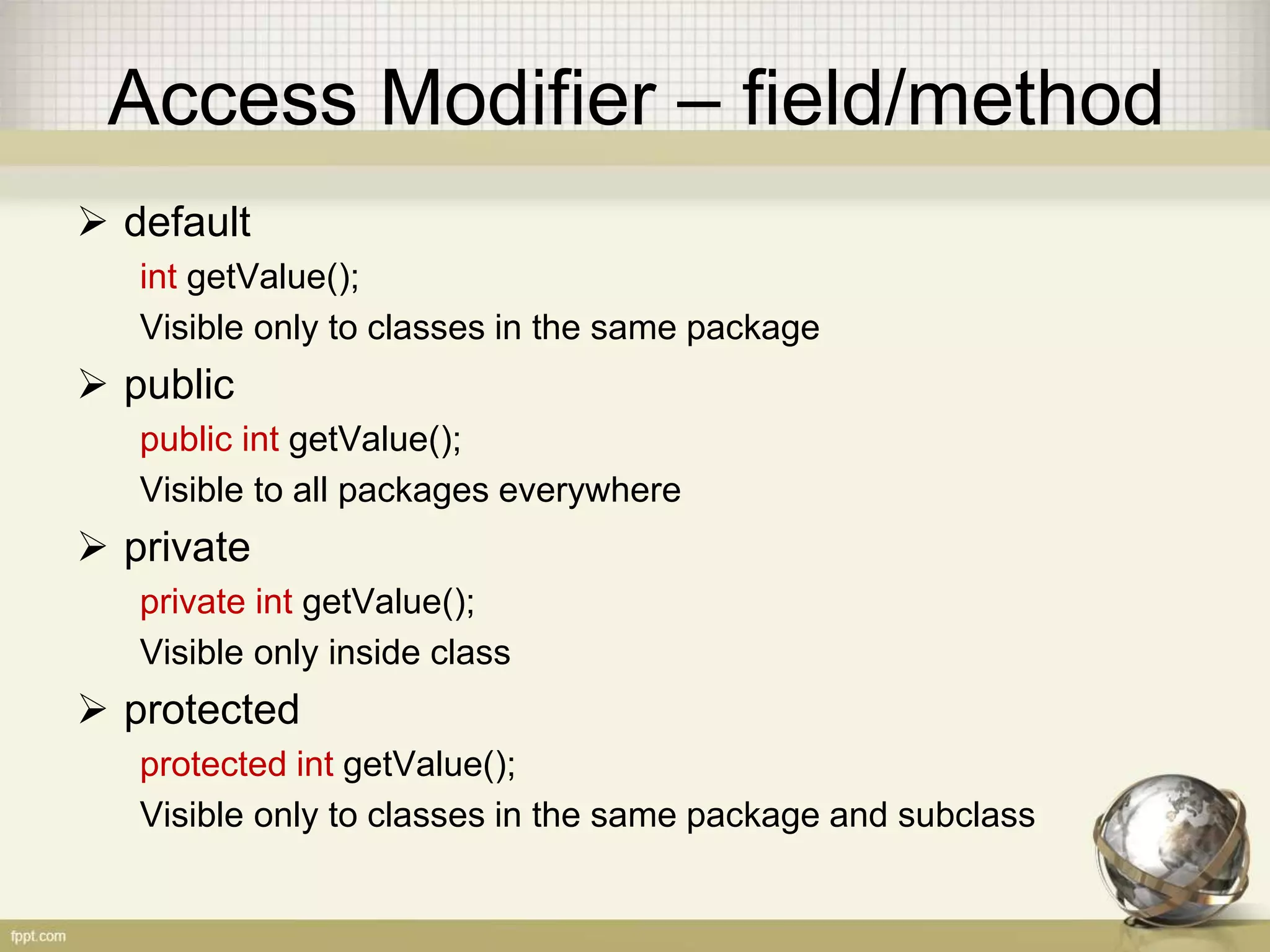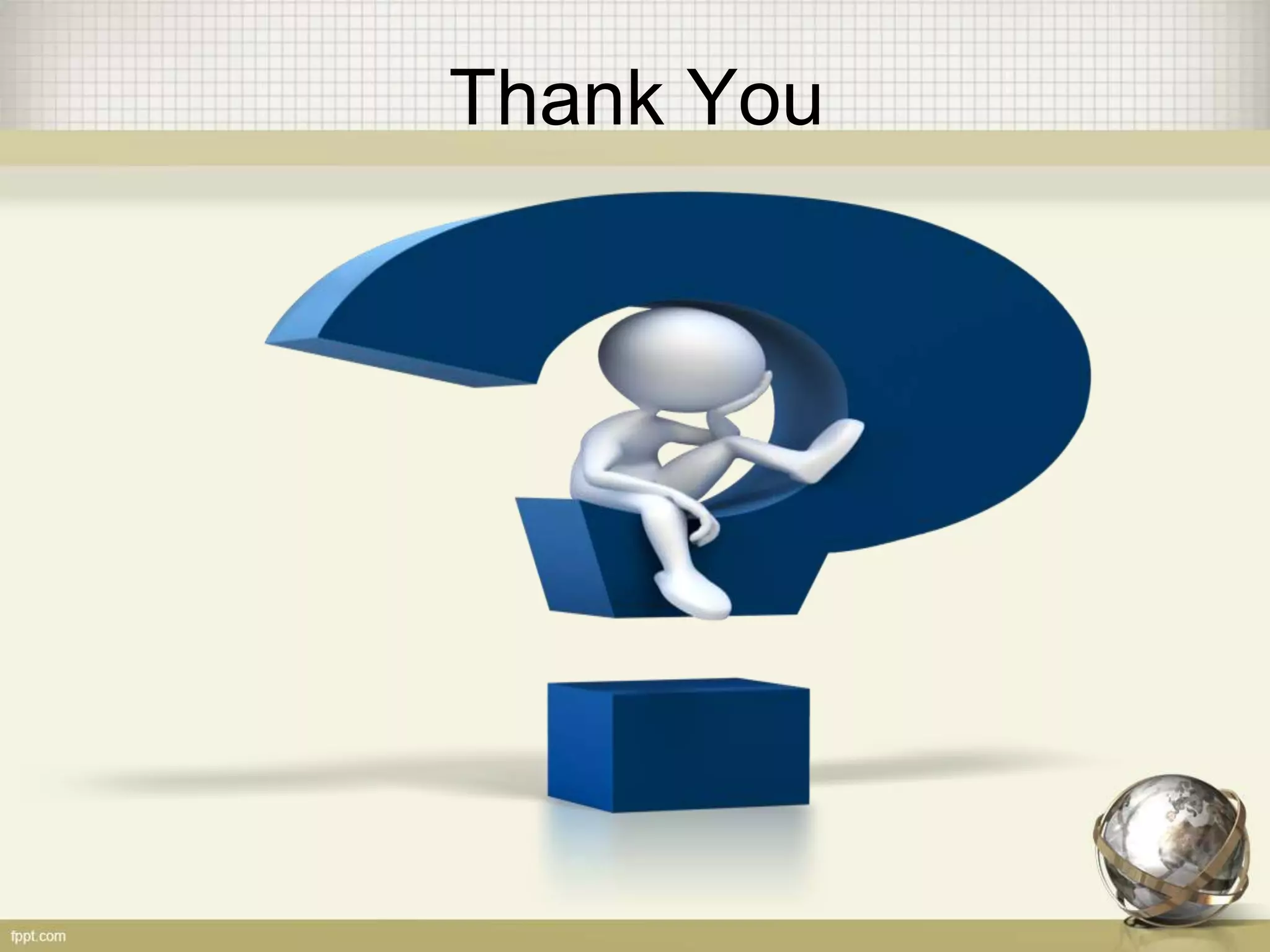This document provides an overview of classes, objects, constructors, methods, and other fundamental concepts in Java. It discusses:
1) The definition of a class and rules for declaring classes in source code files.
2) How to create and declare a class, as well as an object which is an instance of a class.
3) What a constructor is and how it initializes a new object. Constructors can be overloaded.
4) The basics of methods including passing parameters by value and reference, and overloading methods.
5) Other concepts like return statements, packages, imports, and access modifiers.
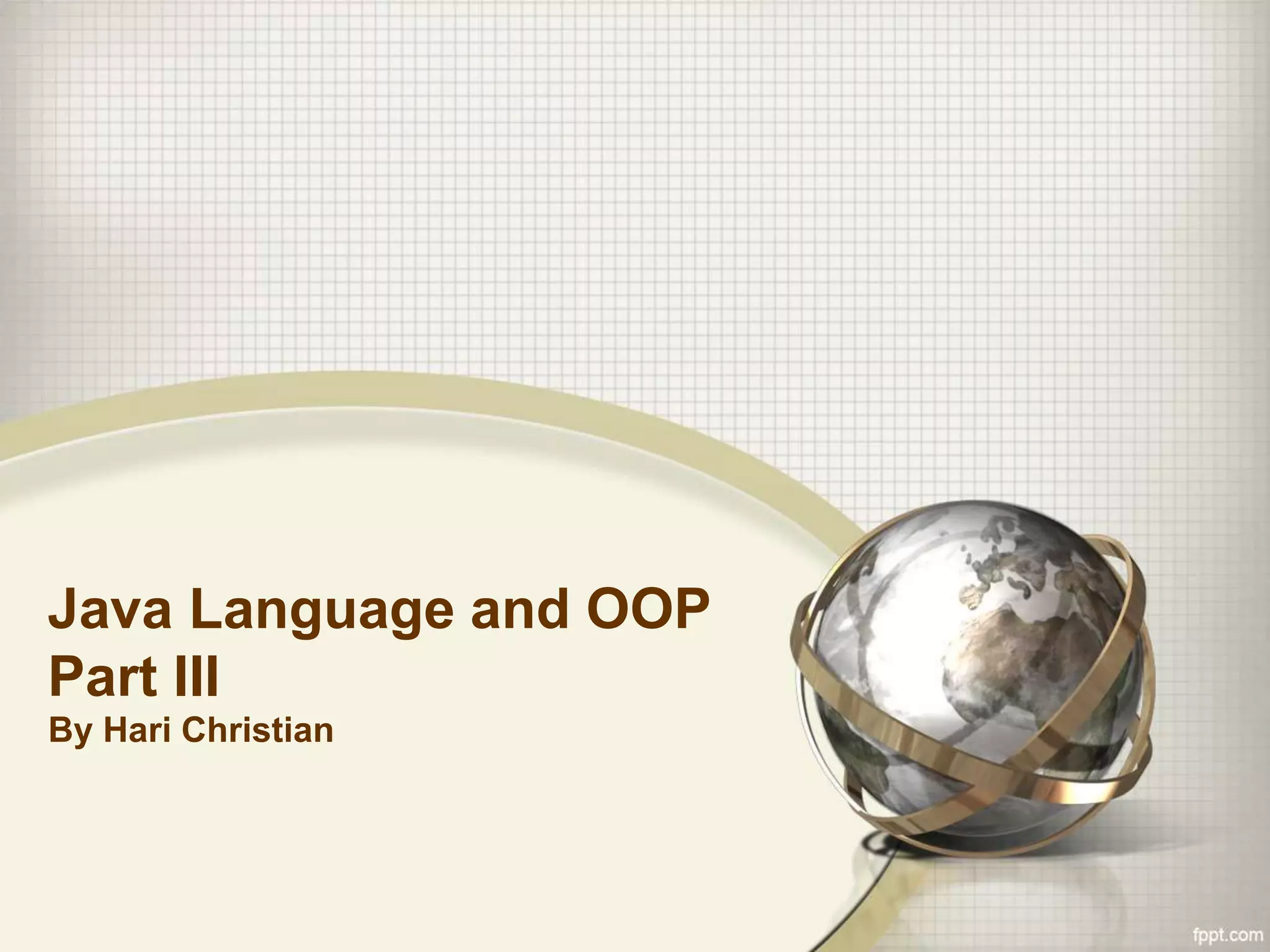
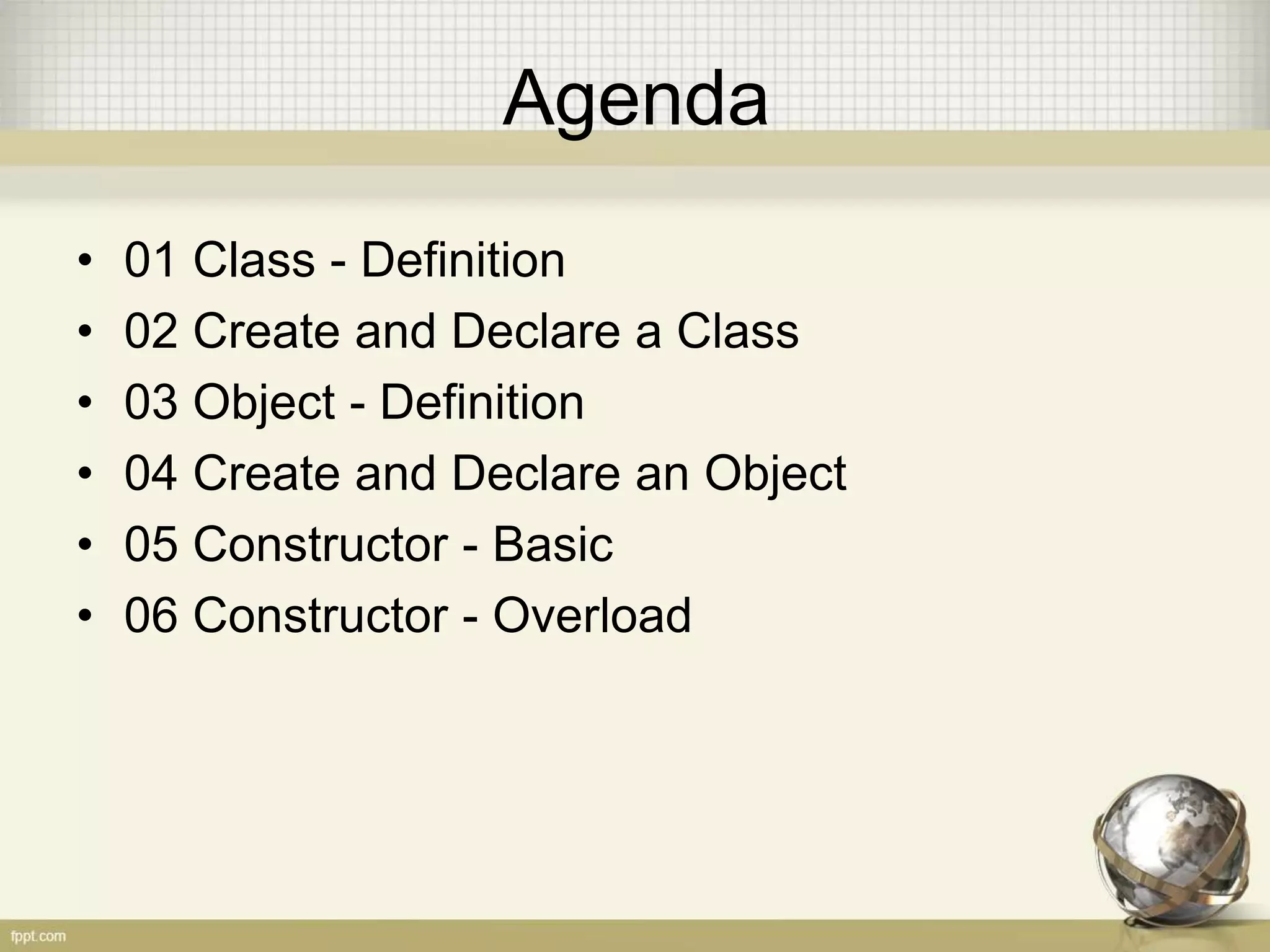
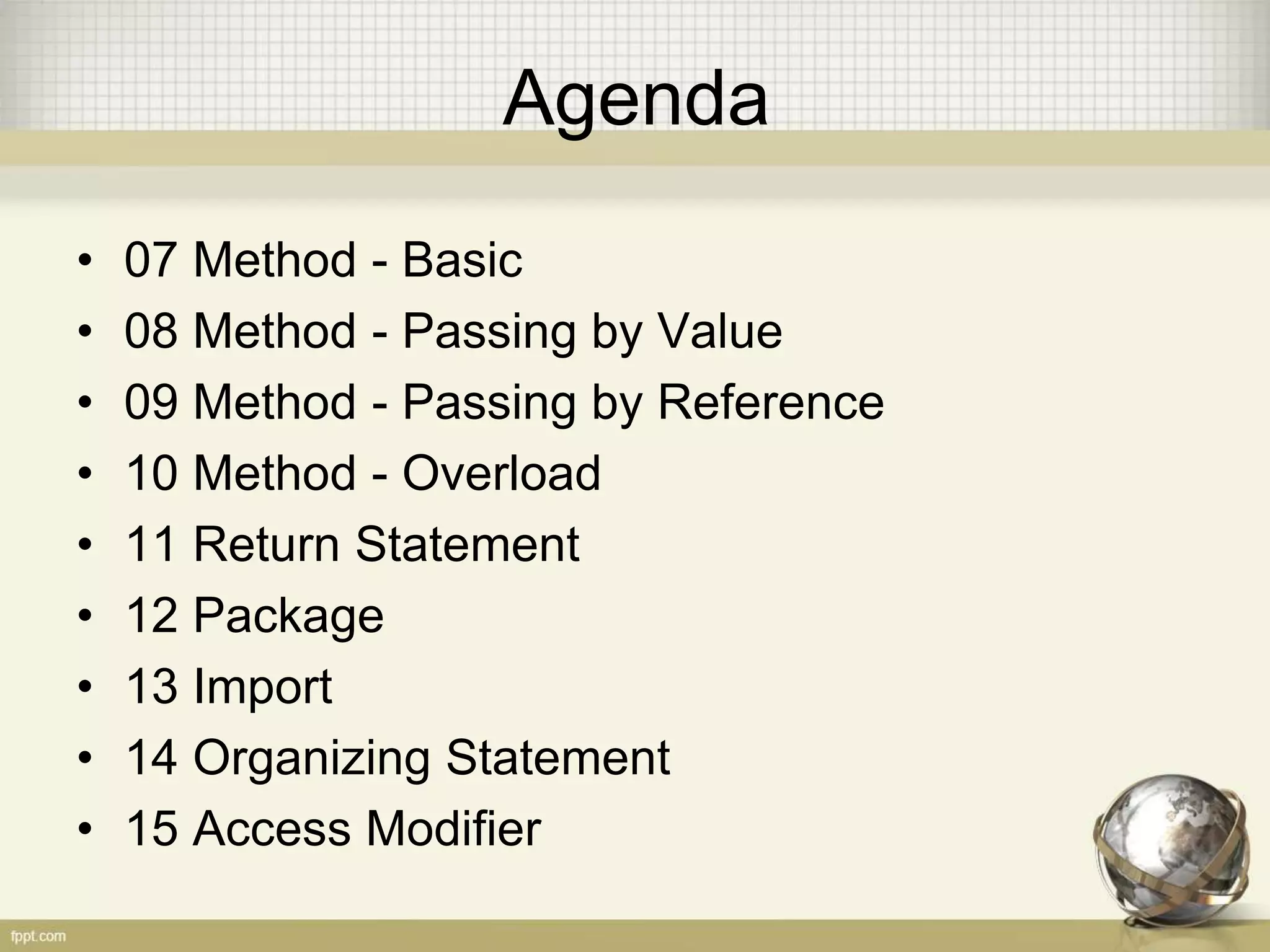
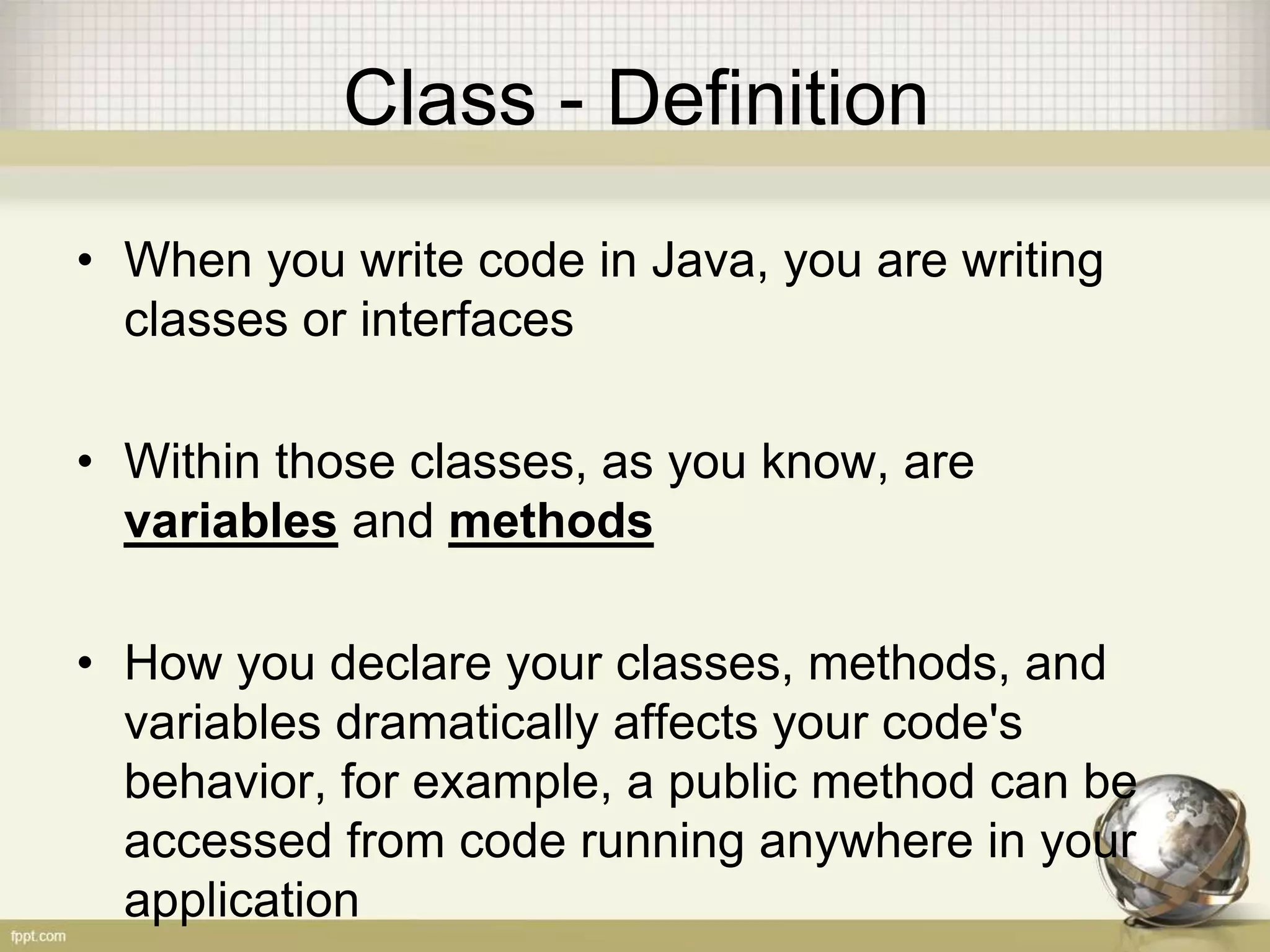
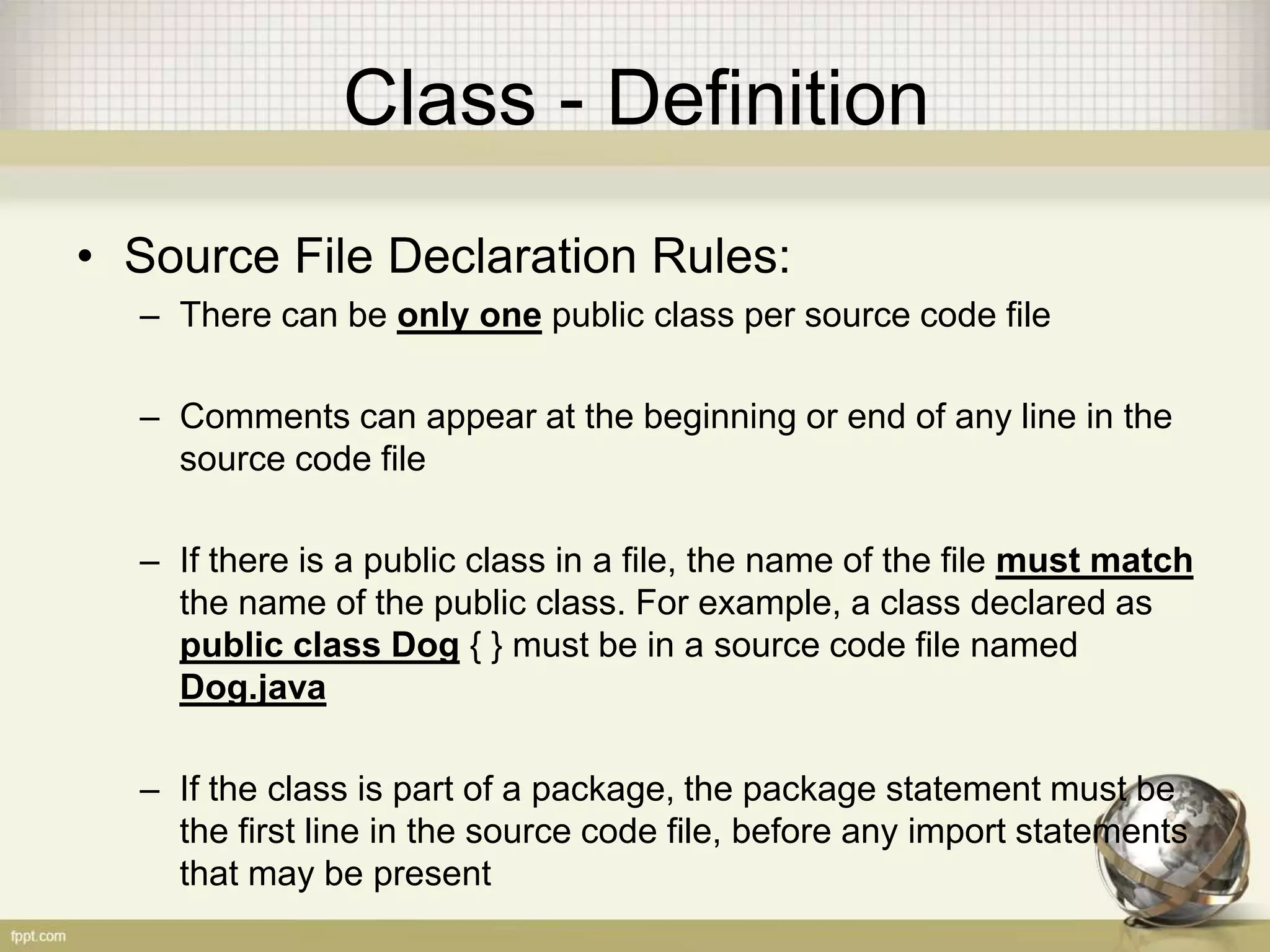
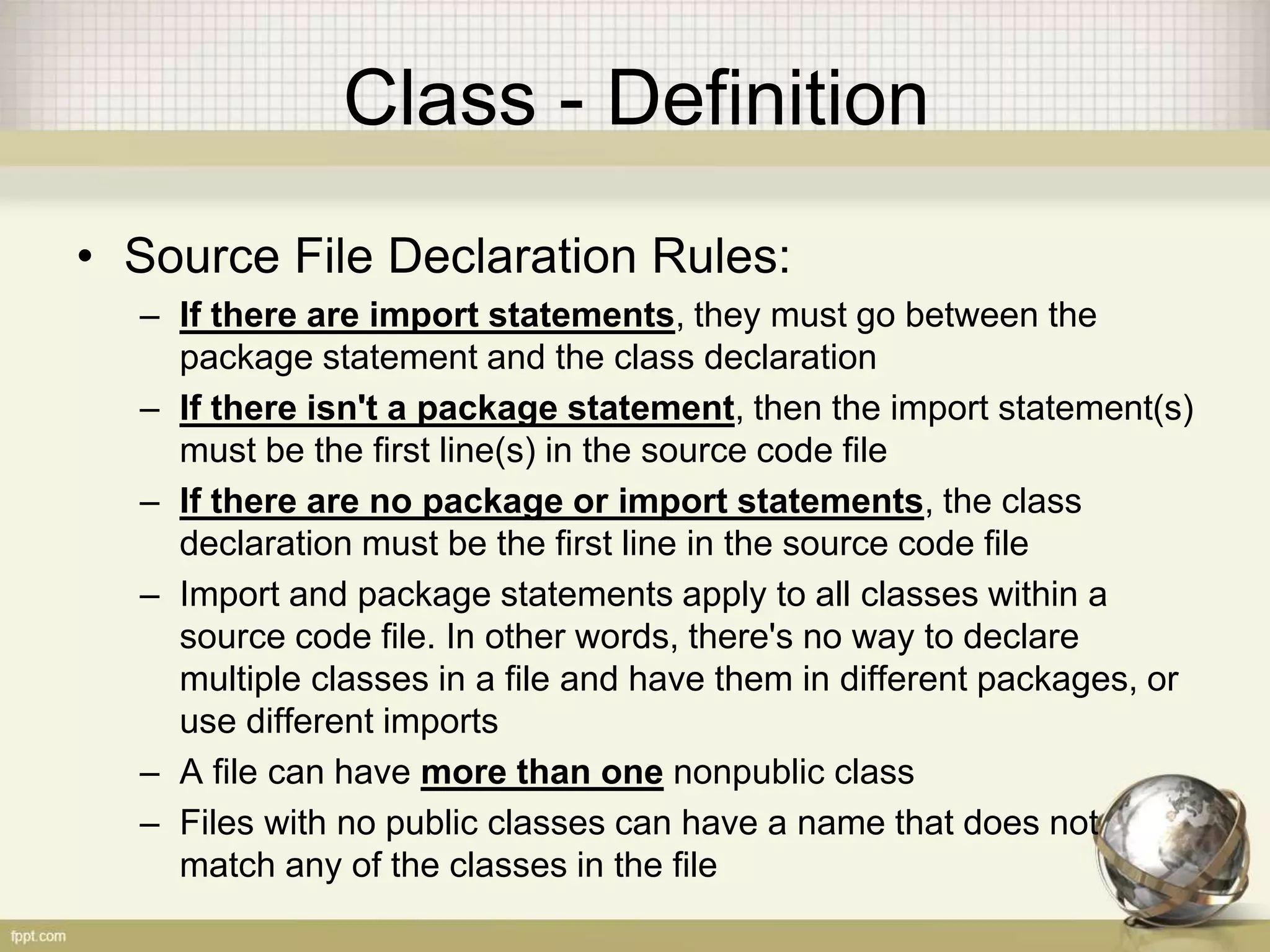
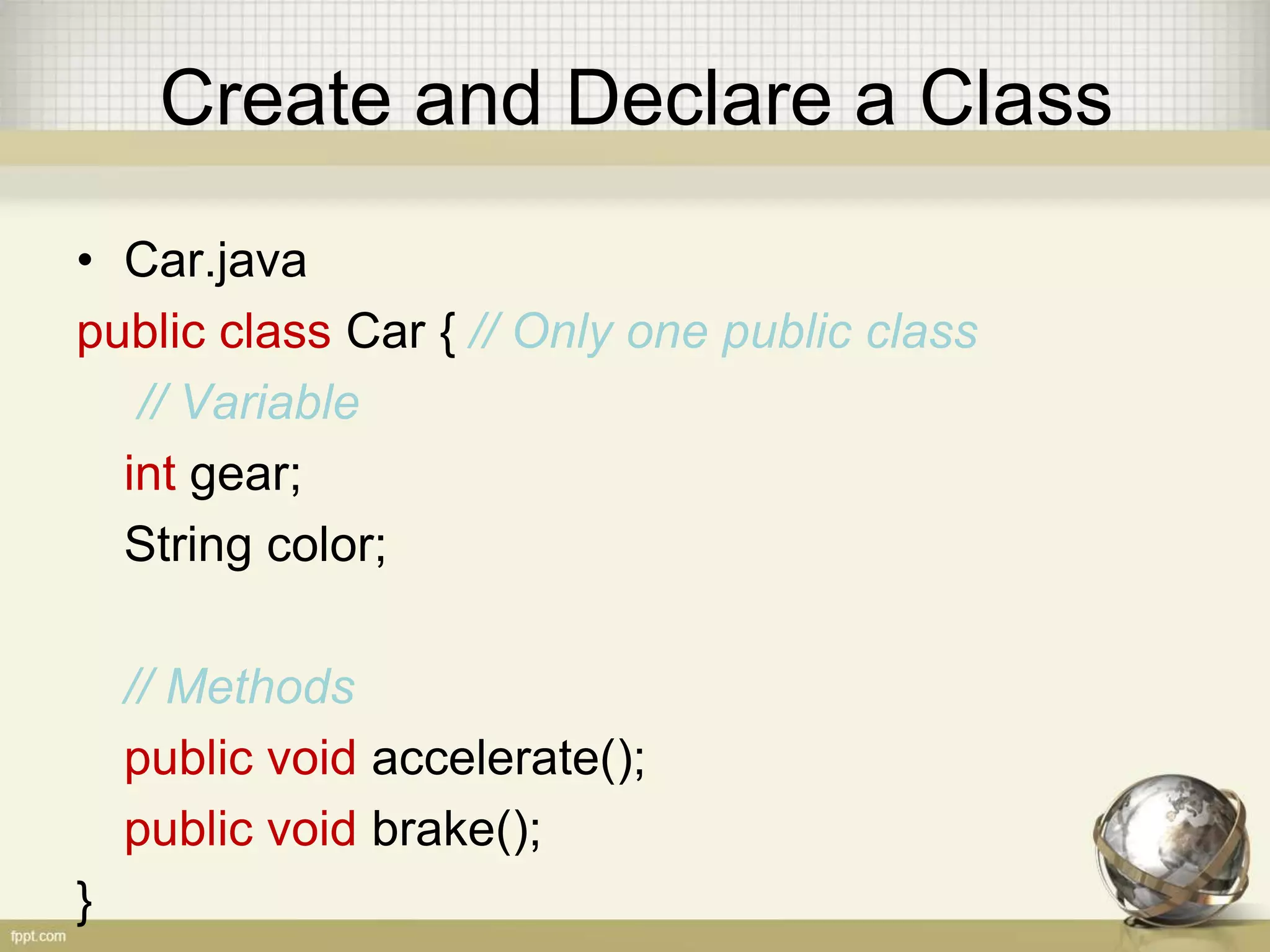
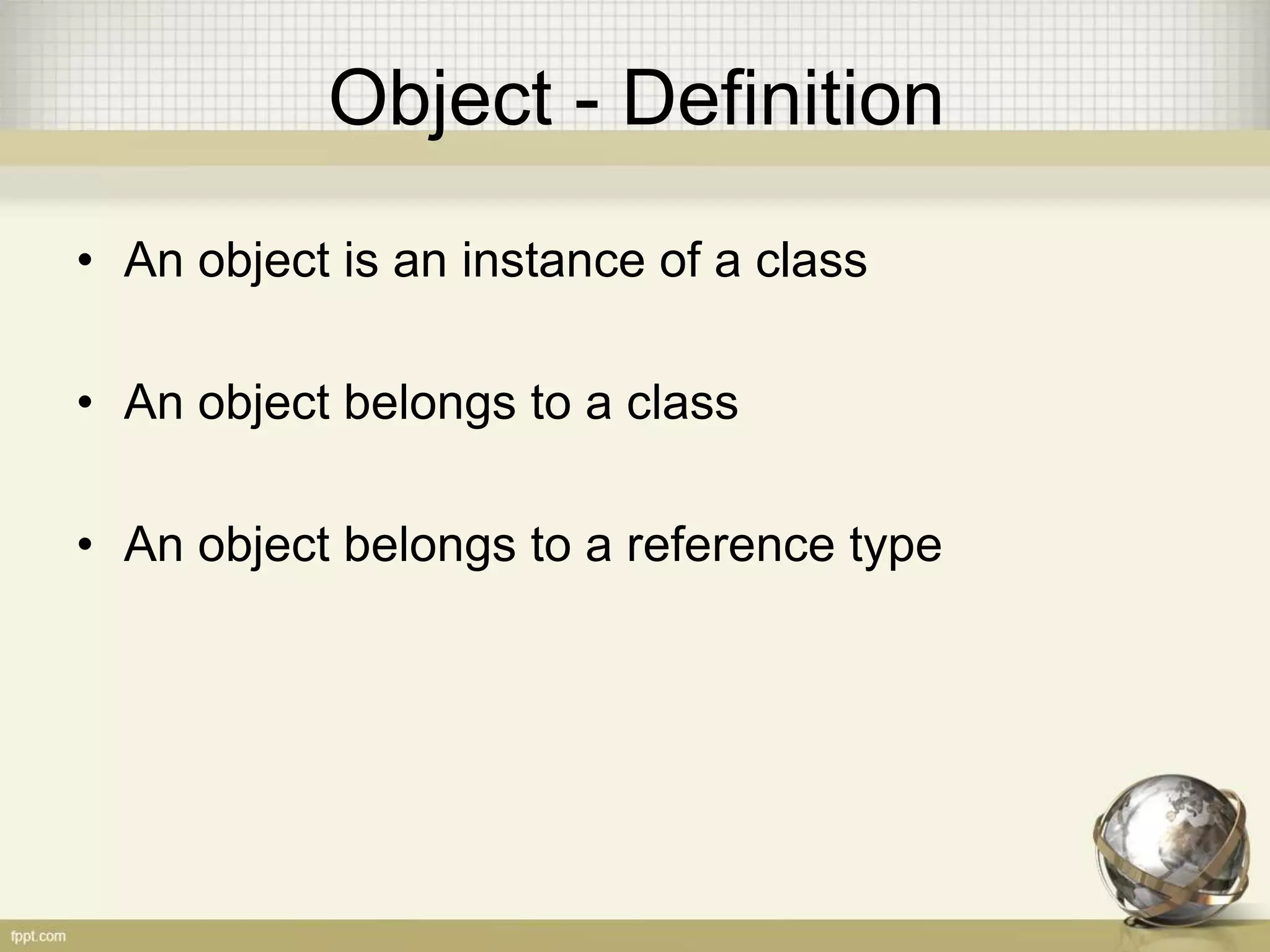
![Create and Declare an Object
• CarTest.java
public class CarTest {
public static void main(String[] args) {
Car honda = new Car();
honda.setGear(5);
honda.setColor(“white”);
Car Ferrari = new Car();
Car Pagani = new Car();
}
}](https://image.slidesharecdn.com/03javalanguageandooppartiii-140630231412-phpapp02/75/03-Java-Language-And-OOP-Part-III-9-2048.jpg)
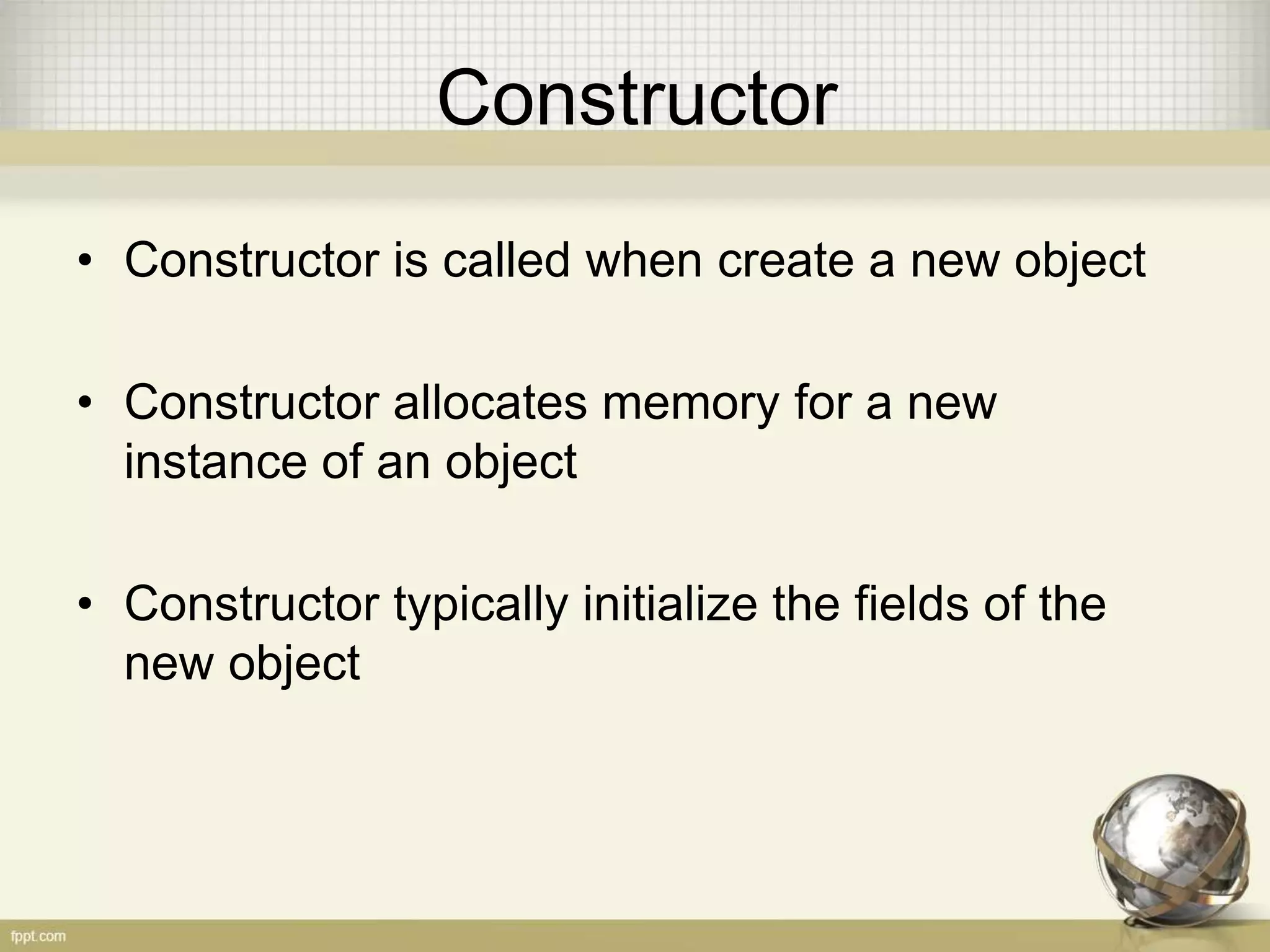
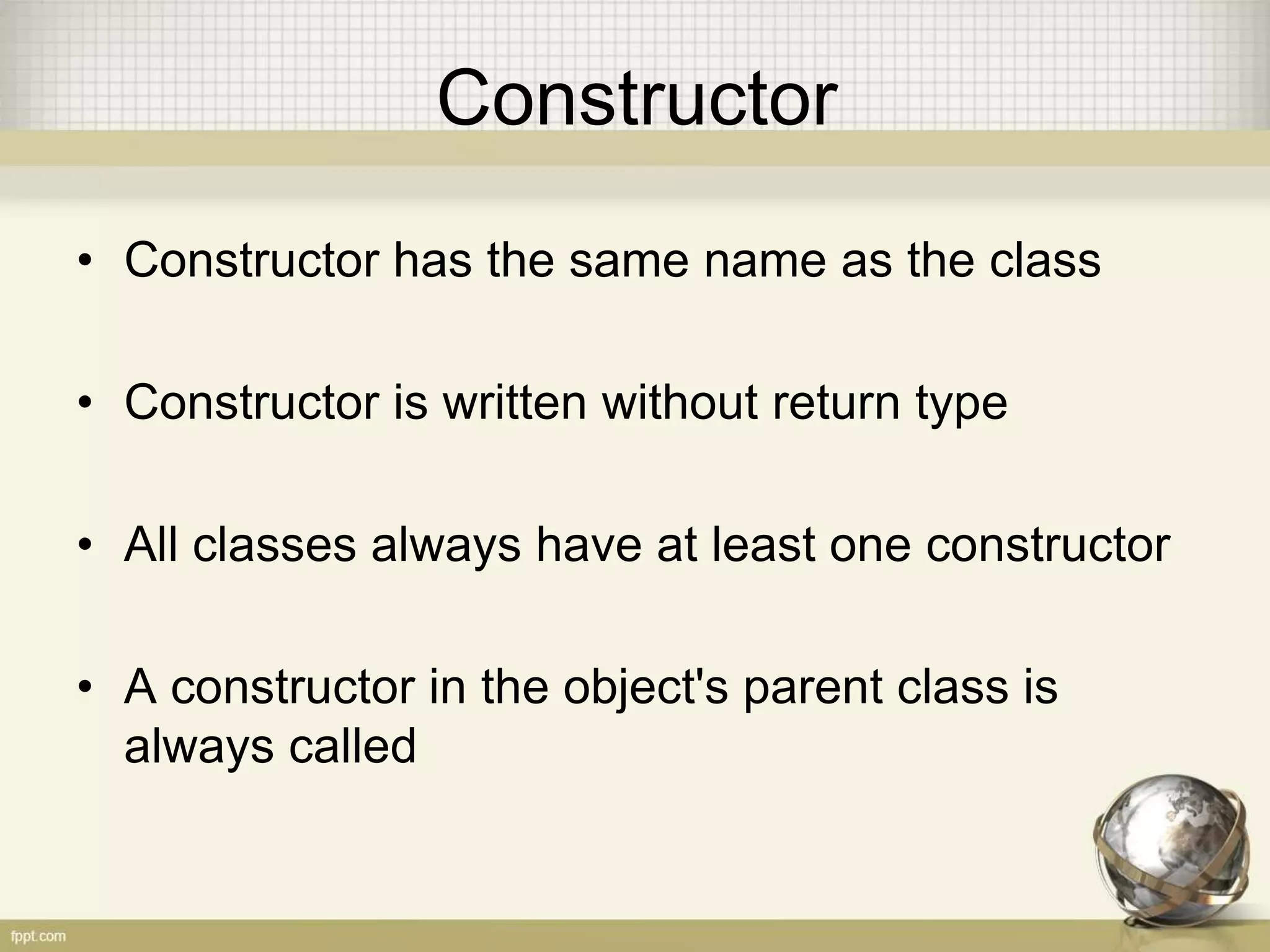
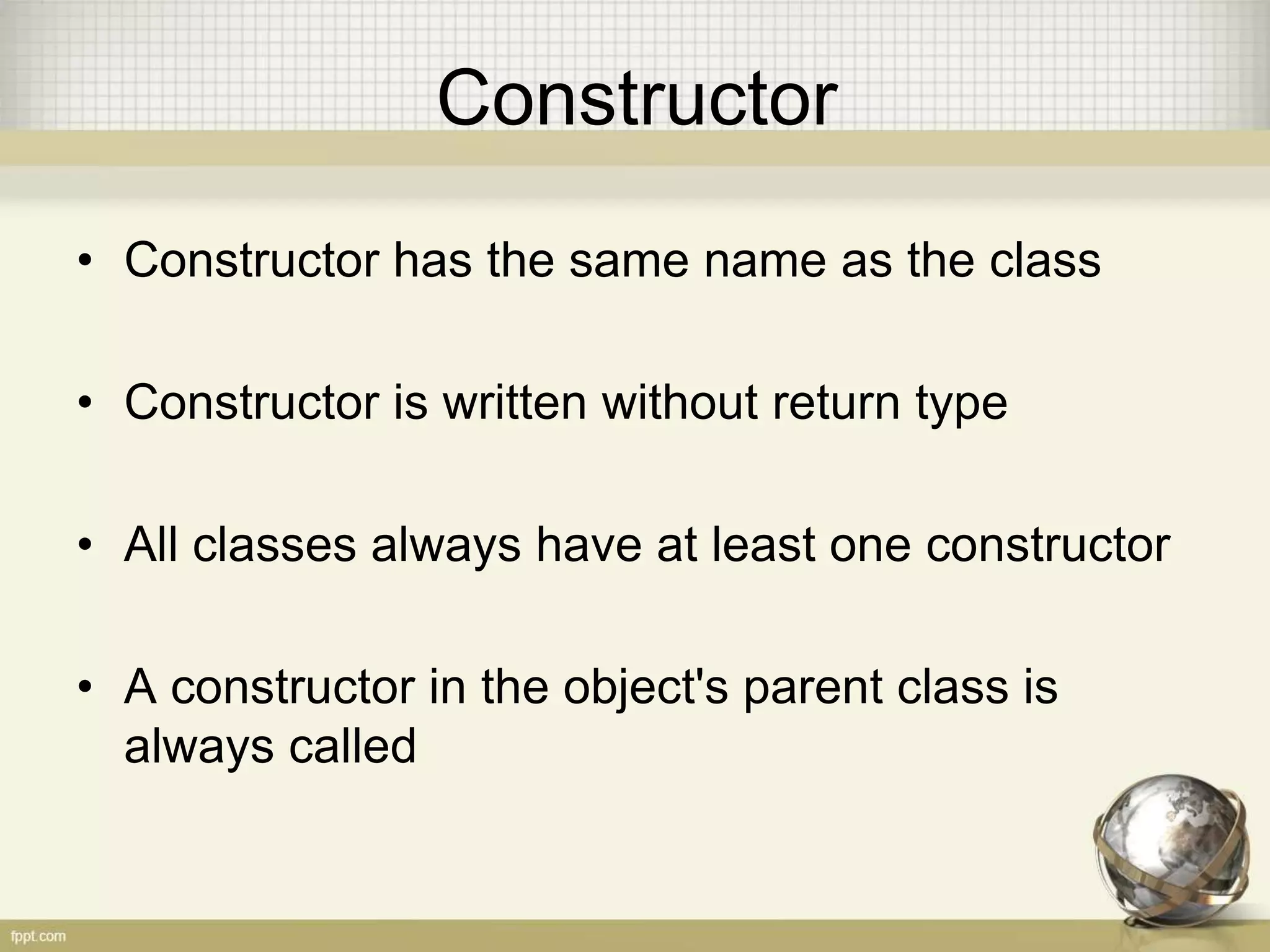
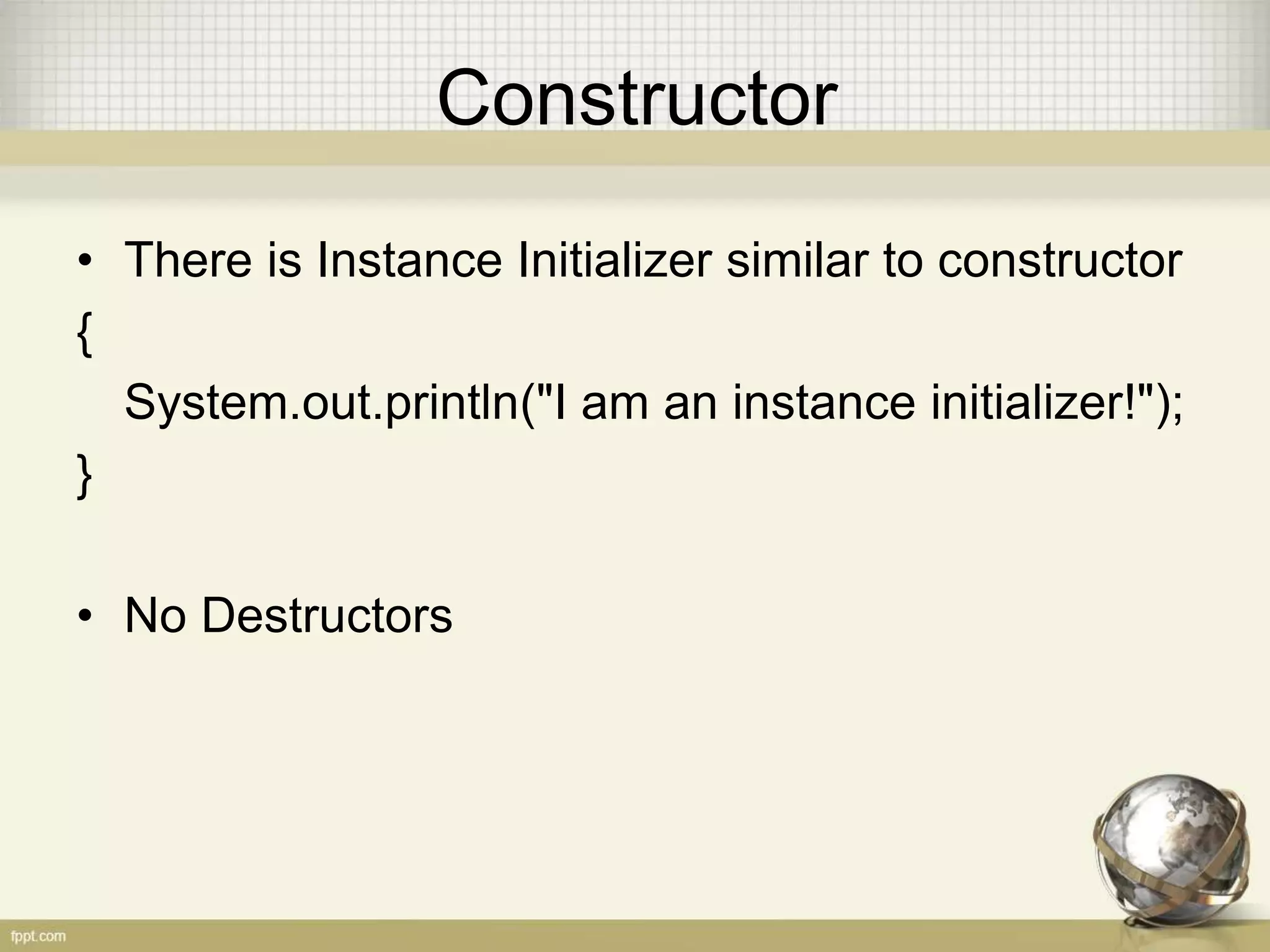
![Constructor
• Example:
public class Parent {
public Parent() { } // default constructor
public static void main(String[] args) {
Parent p = new Parent();
}
}](https://image.slidesharecdn.com/03javalanguageandooppartiii-140630231412-phpapp02/75/03-Java-Language-And-OOP-Part-III-14-2048.jpg)
![Constructor
• Example:
public class Parent {
public Parent() {
System.out.println(“PARENT”);
}
public static void main(String[] args) {
Parent p = new Parent();
}
}](https://image.slidesharecdn.com/03javalanguageandooppartiii-140630231412-phpapp02/75/03-Java-Language-And-OOP-Part-III-15-2048.jpg)
![Constructor
• Example:
public class Parent {
public Parent() {
System.out.println(“PARENT”);
}
public static void main(String[] args) {
Parent p = new Parent(“TEST”); // Error or not?
}
}](https://image.slidesharecdn.com/03javalanguageandooppartiii-140630231412-phpapp02/75/03-Java-Language-And-OOP-Part-III-16-2048.jpg)
![Constructor
• Example:
public class Parent {
public Parent() {
System.out.println(“PARENT”);
}
public static void main(String[] args) {
Parent p = new Parent(); // Error or not?
Parent p = new Parent(“TEST”); // Error or not?
}
}](https://image.slidesharecdn.com/03javalanguageandooppartiii-140630231412-phpapp02/75/03-Java-Language-And-OOP-Part-III-17-2048.jpg)
![Constructor
• Example:
public class Parent {
public Parent(String name) {
System.out.println(“PARENT = ” + name);
}
public static void main(String[] args) {
Parent p = new Parent(“Hari”);
}
}](https://image.slidesharecdn.com/03javalanguageandooppartiii-140630231412-phpapp02/75/03-Java-Language-And-OOP-Part-III-18-2048.jpg)
![Constructor
• Example:
public class Parent {
public Parent(String name) {
System.out.println(“PARENT = ” + name);
}
public static void main(String[] args) {
Parent p = new Parent(); // Error or not?
Parent p = new Parent(“TEST”); // Error or not?
}
}](https://image.slidesharecdn.com/03javalanguageandooppartiii-140630231412-phpapp02/75/03-Java-Language-And-OOP-Part-III-19-2048.jpg)
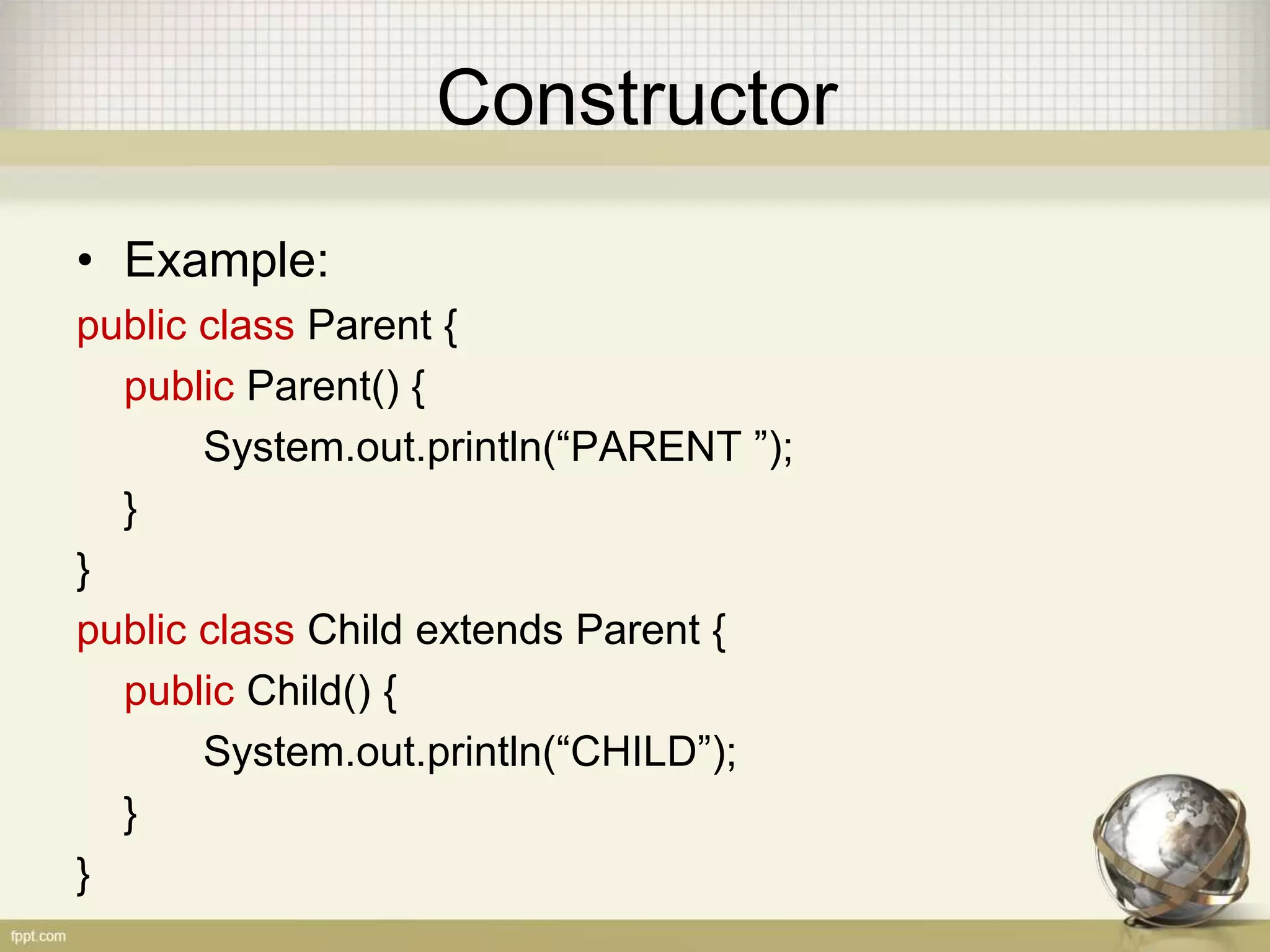
![Constructor
• Example:
public class TestConstructor {
public static void main(String[] args) {
Parent p = new Parent(); // Error or not?
Child c = new Child(); // Error or not?
}
}](https://image.slidesharecdn.com/03javalanguageandooppartiii-140630231412-phpapp02/75/03-Java-Language-And-OOP-Part-III-21-2048.jpg)
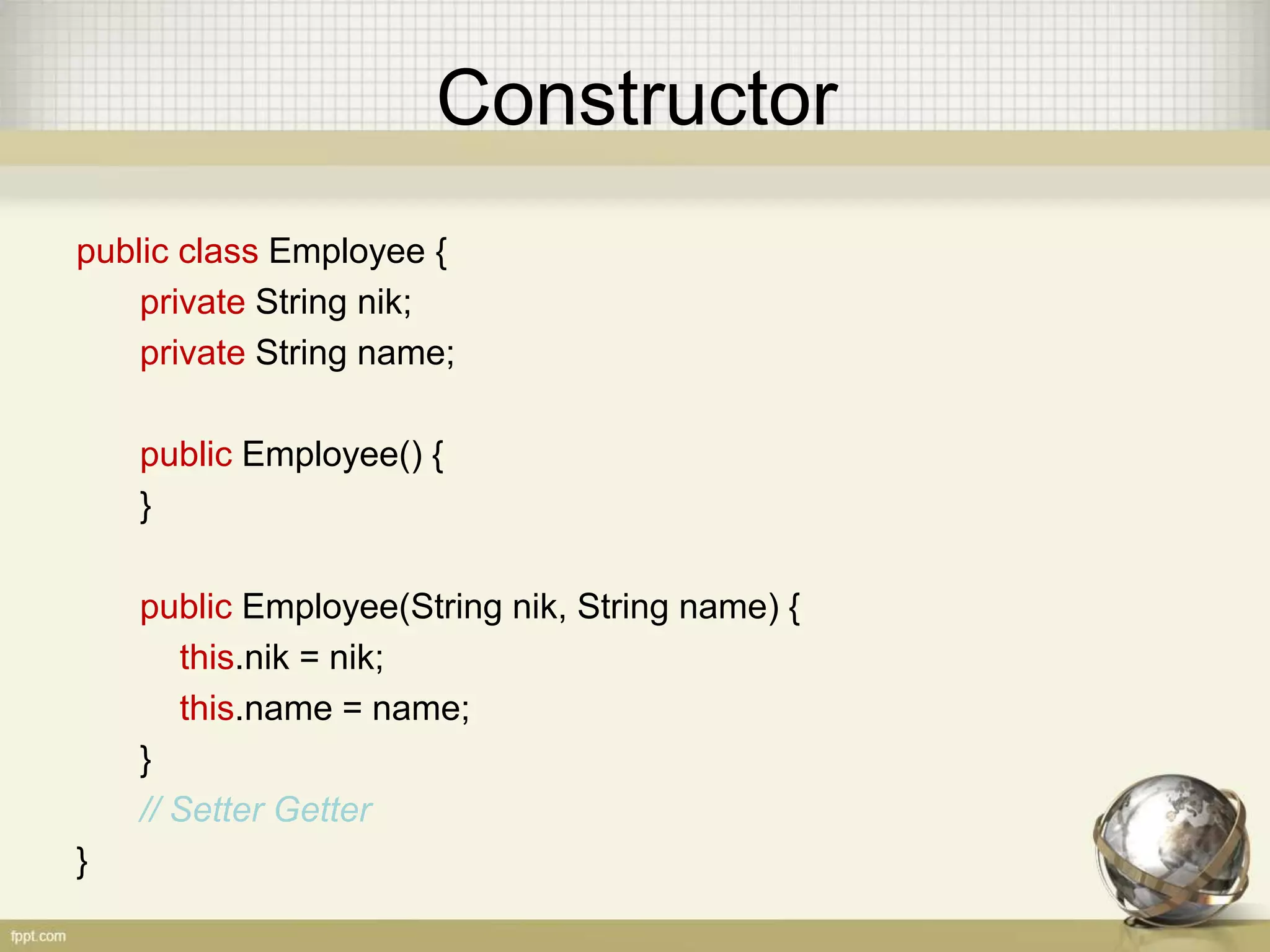
![Constructor - Overload
• Example:
public class TestEmployee {
public static void main(String[] args) {
Employee h = new Employee(“1”, “Hari”);
Employee r = new Employee();
r.setNik(“2”);
r.setNik(“Rifki”);
}
}](https://image.slidesharecdn.com/03javalanguageandooppartiii-140630231412-phpapp02/75/03-Java-Language-And-OOP-Part-III-23-2048.jpg)
![Methods - Basic
• Methods are the OOP name for functions
• A method is always declared inside a class
• Format:
[access] [modifiers] returnType methodName([param]) [throw] {
Statement;
}](https://image.slidesharecdn.com/03javalanguageandooppartiii-140630231412-phpapp02/75/03-Java-Language-And-OOP-Part-III-24-2048.jpg)
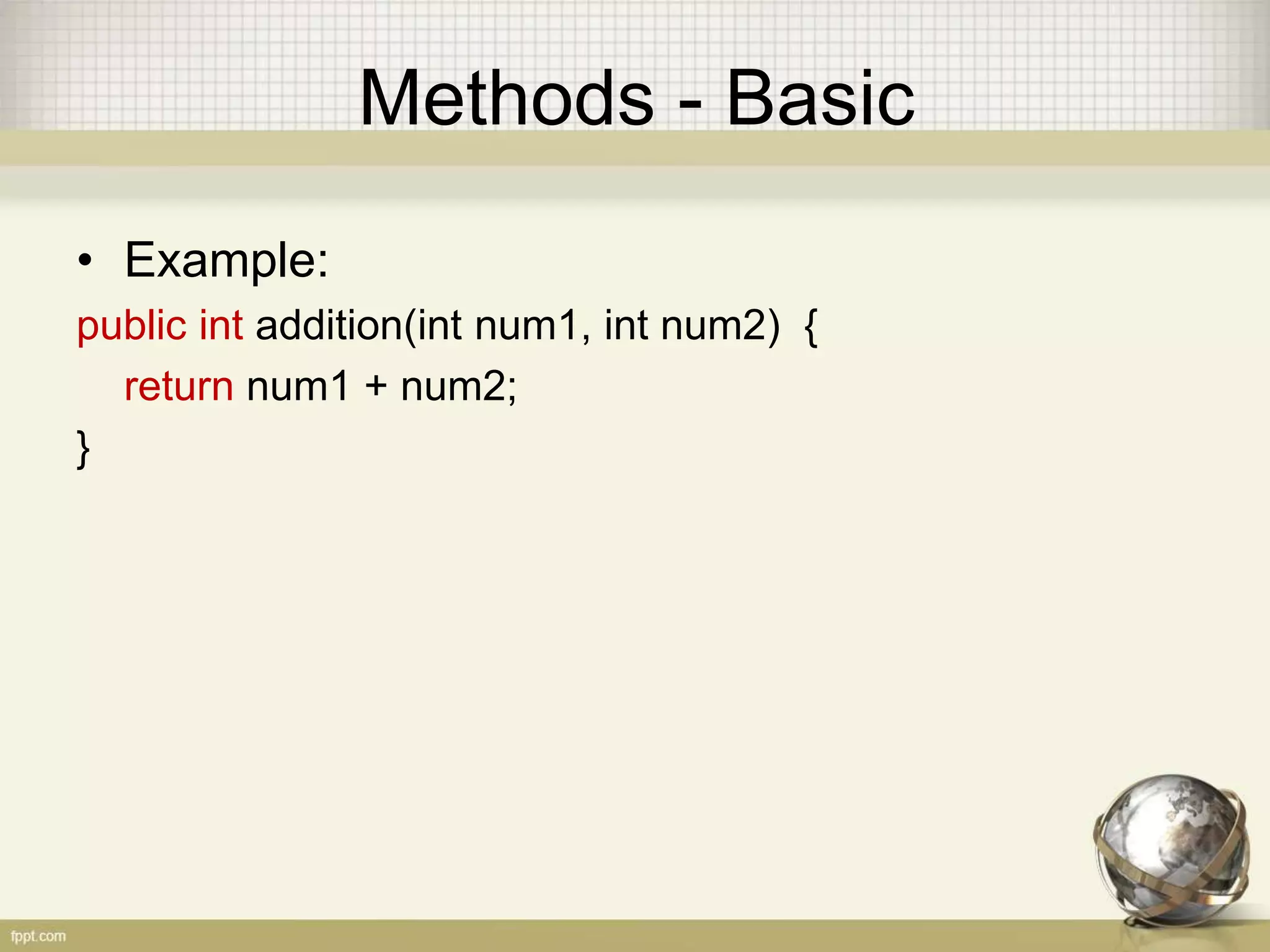
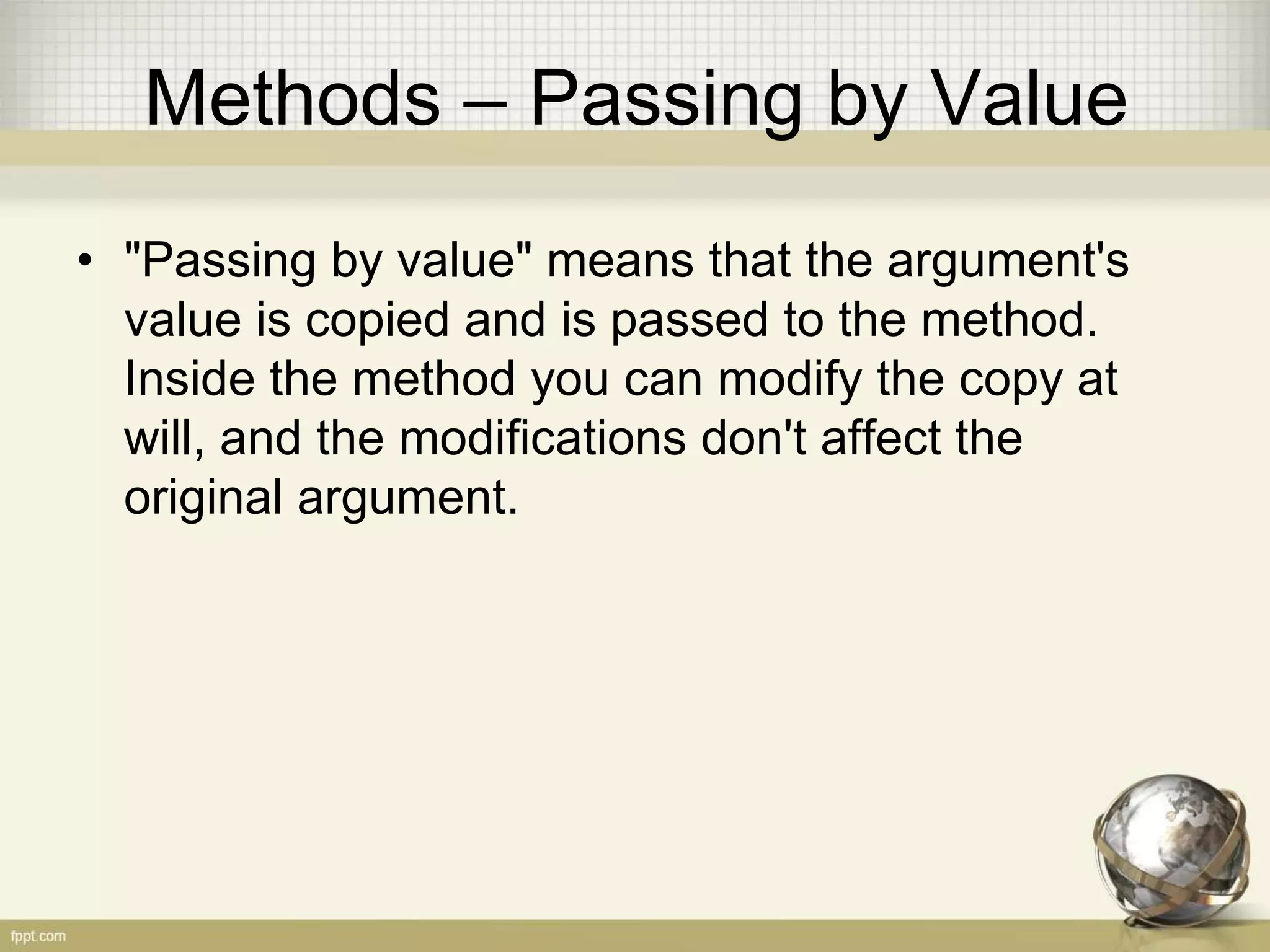
![Methods - Passing by Value
• Example:
public class Method {
public static void main(String[] args) {
int number = 5;
hitung(number);
System.out.println(“[main] number = ” + number);
}
public static void hitung(int number) {
number = 7;
System.out.println(“[hitung] number = ” + number);
}
}](https://image.slidesharecdn.com/03javalanguageandooppartiii-140630231412-phpapp02/75/03-Java-Language-And-OOP-Part-III-27-2048.jpg)
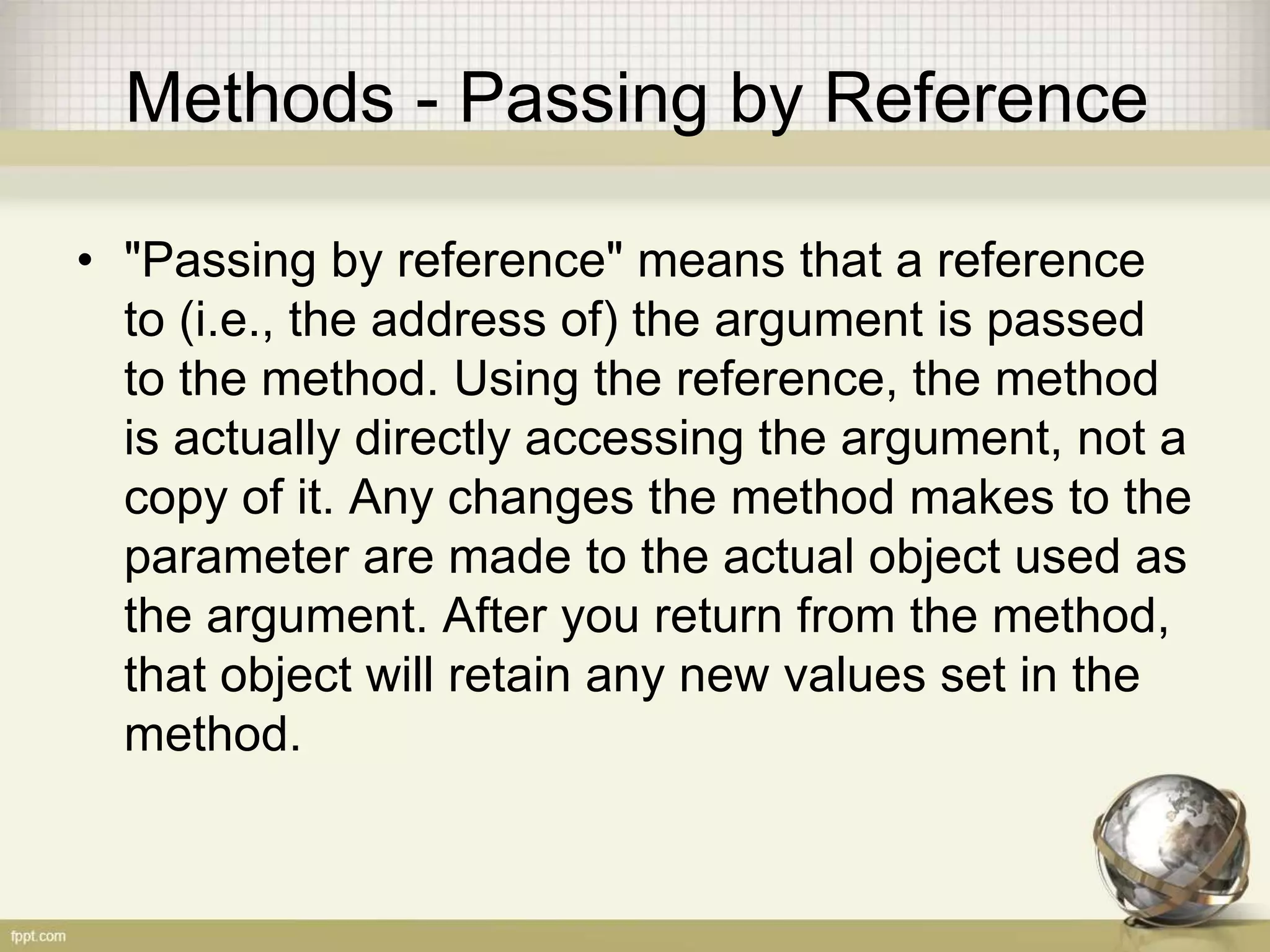
![Methods - Passing by Reference
• Example:
public class Method {
public static void main(String[] args) {
Student s = new Student();
input(s);
System.out.println(“[main] nim = ” + s.getNim());
}
public static void input(Student s) {
s.setNim(“007”);
System.out.println(“[input] nim = ” + s.getNim());
}
}](https://image.slidesharecdn.com/03javalanguageandooppartiii-140630231412-phpapp02/75/03-Java-Language-And-OOP-Part-III-29-2048.jpg)
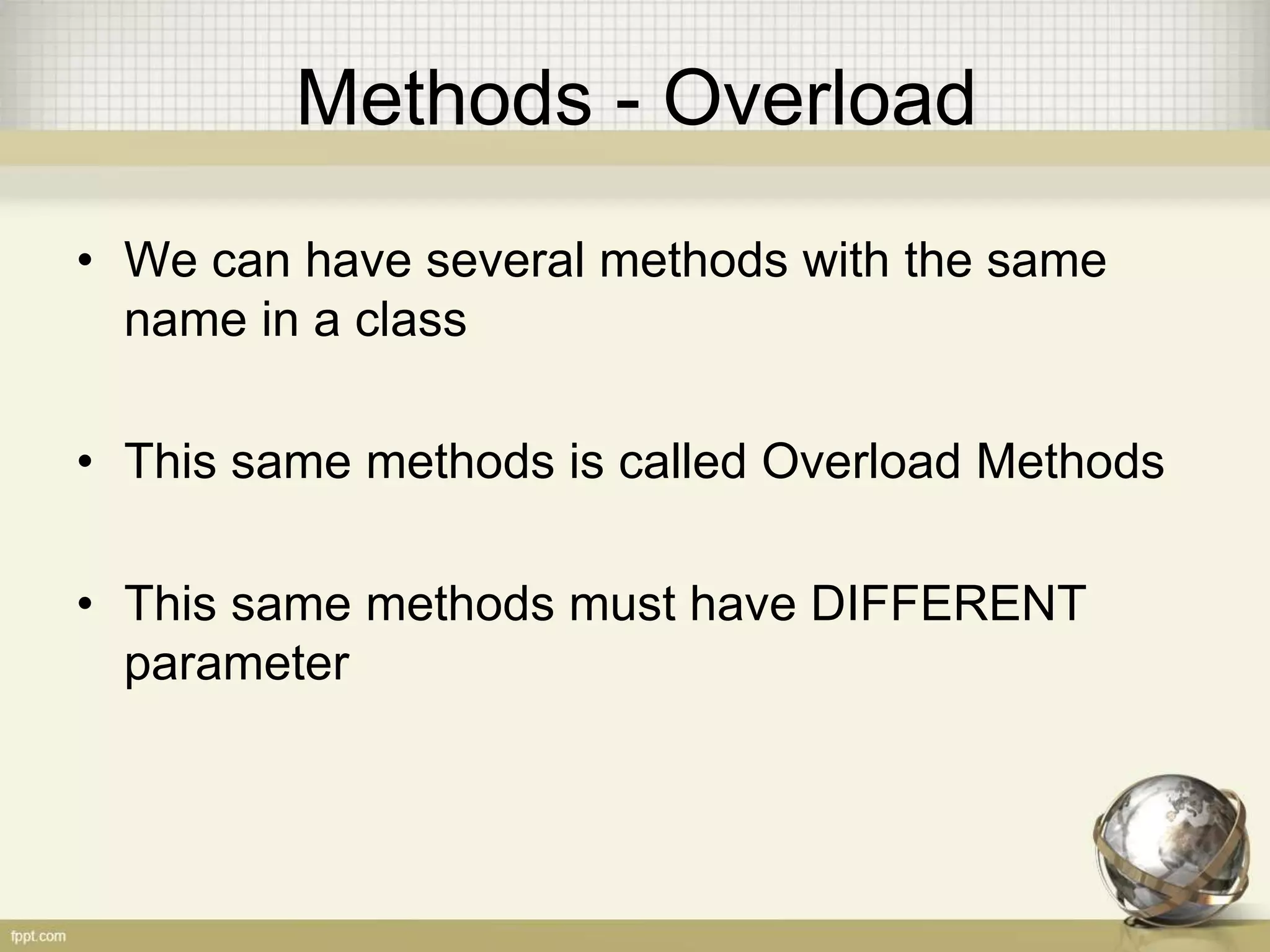
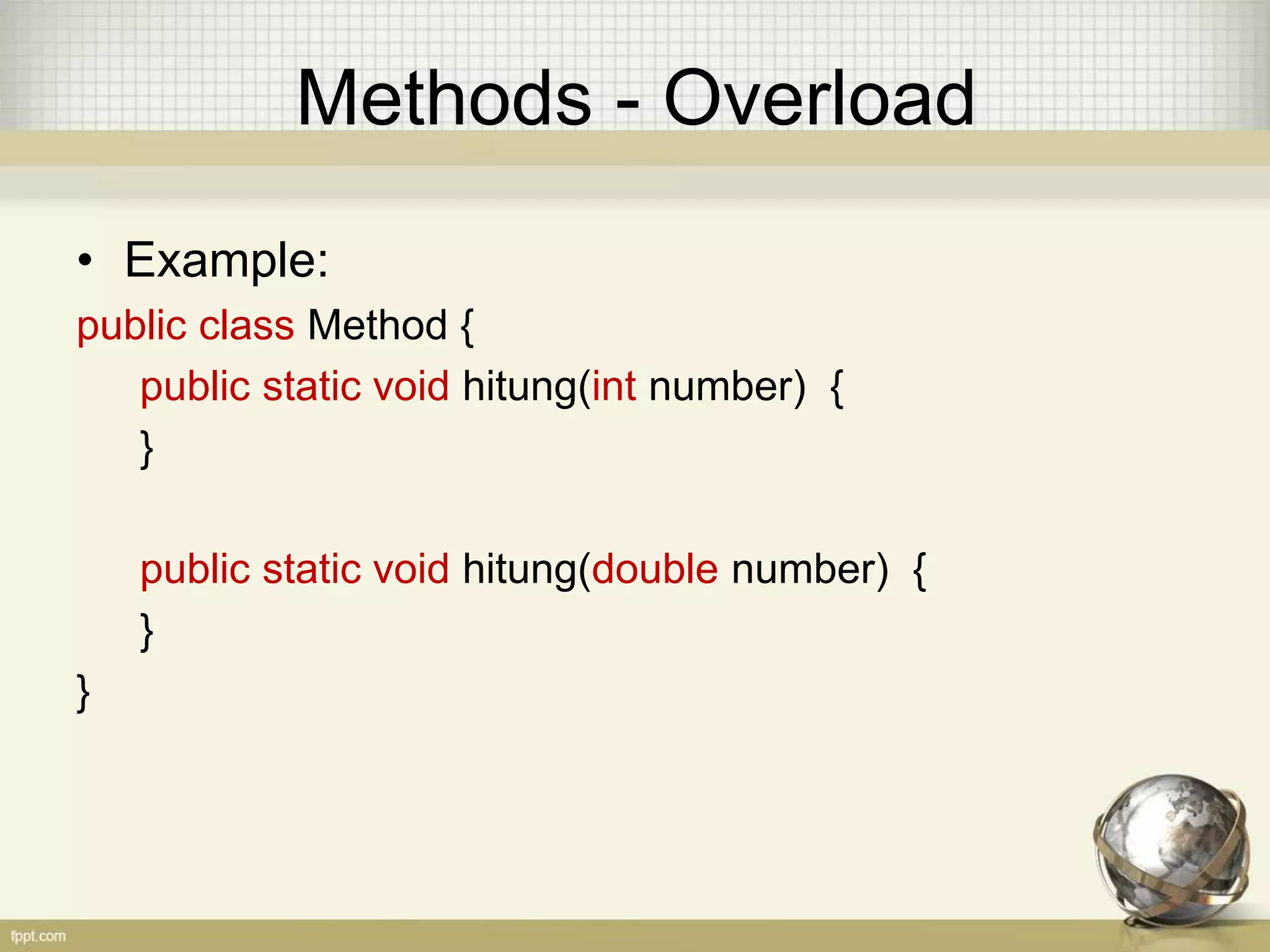
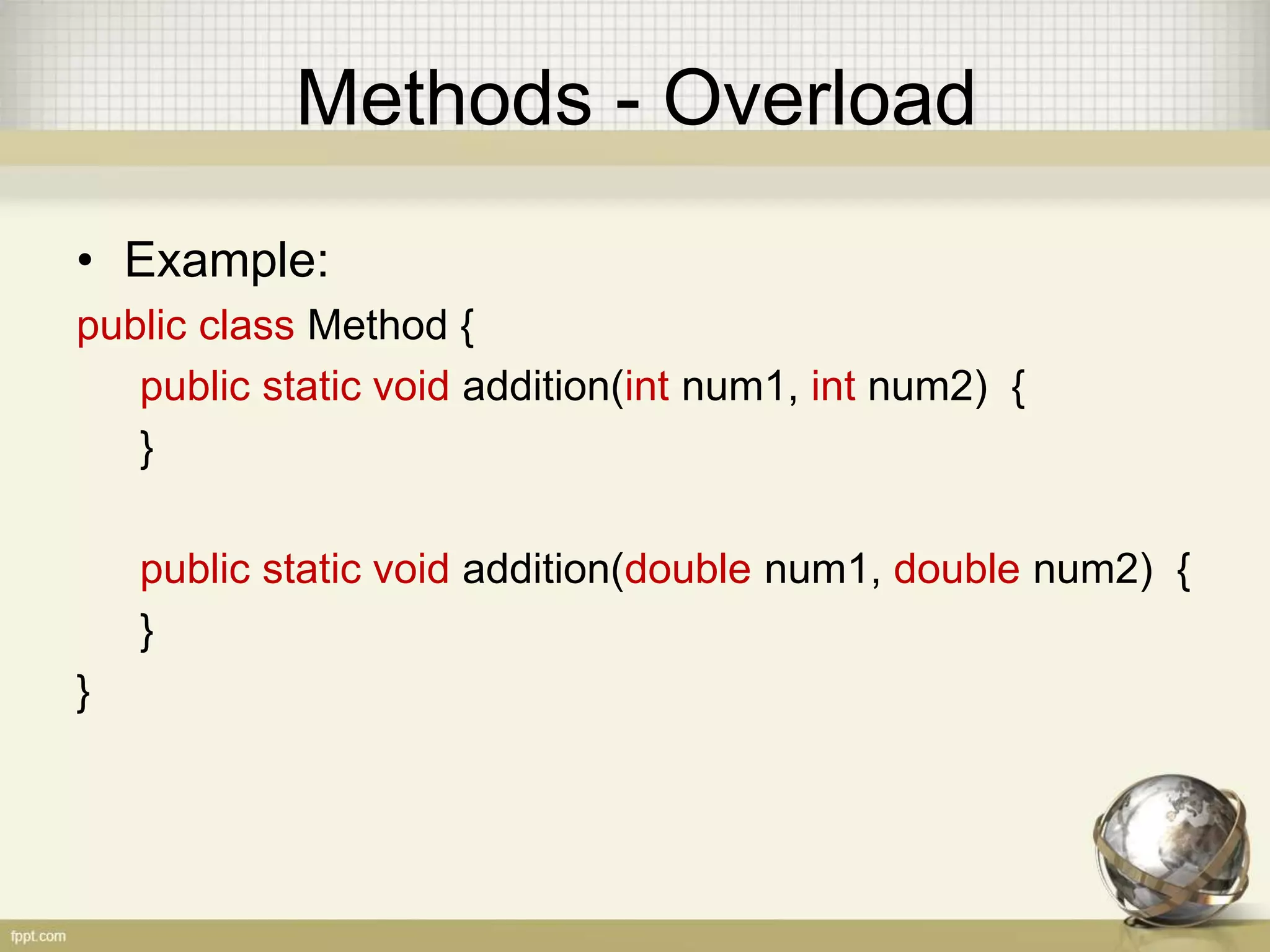
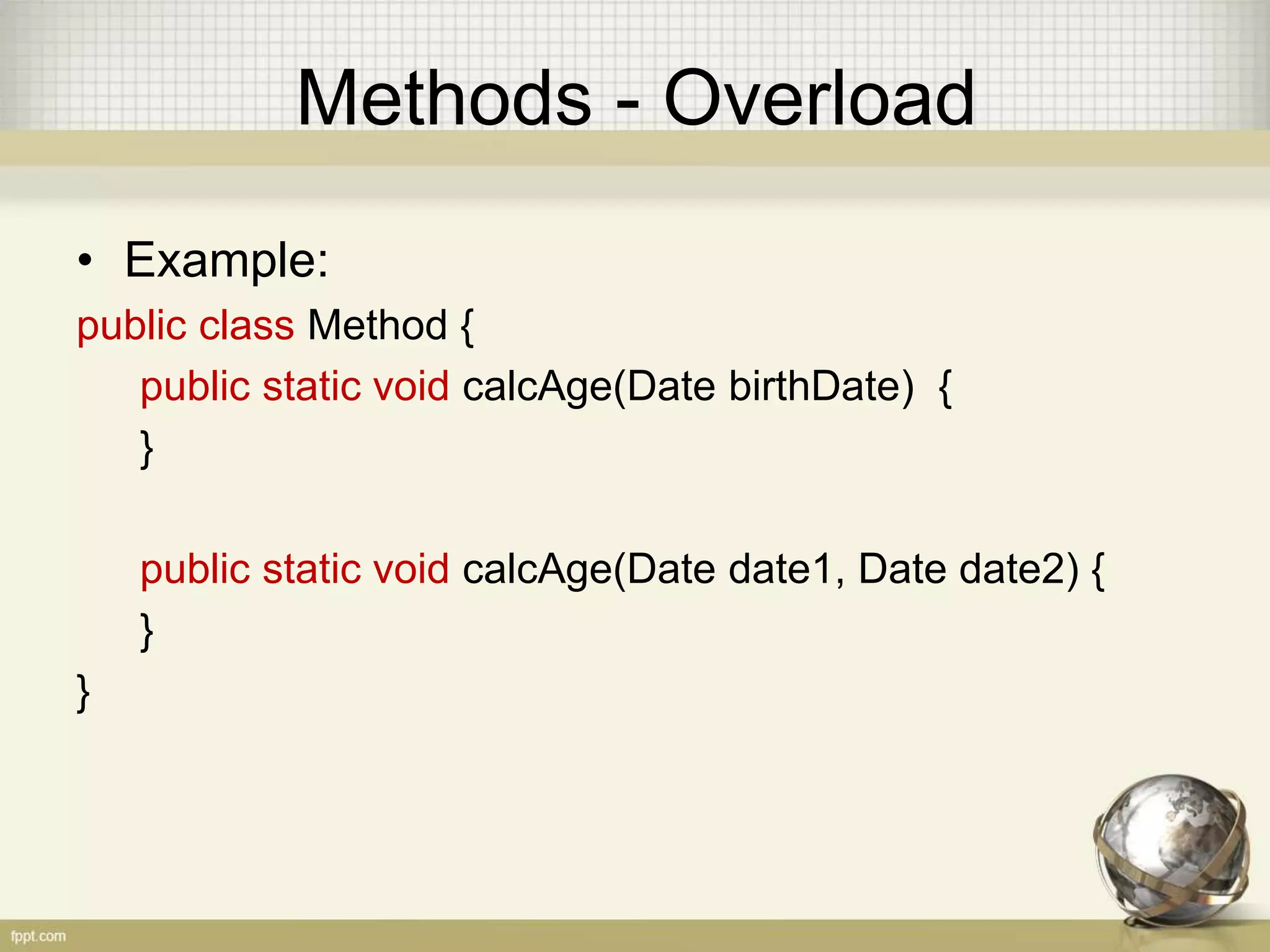
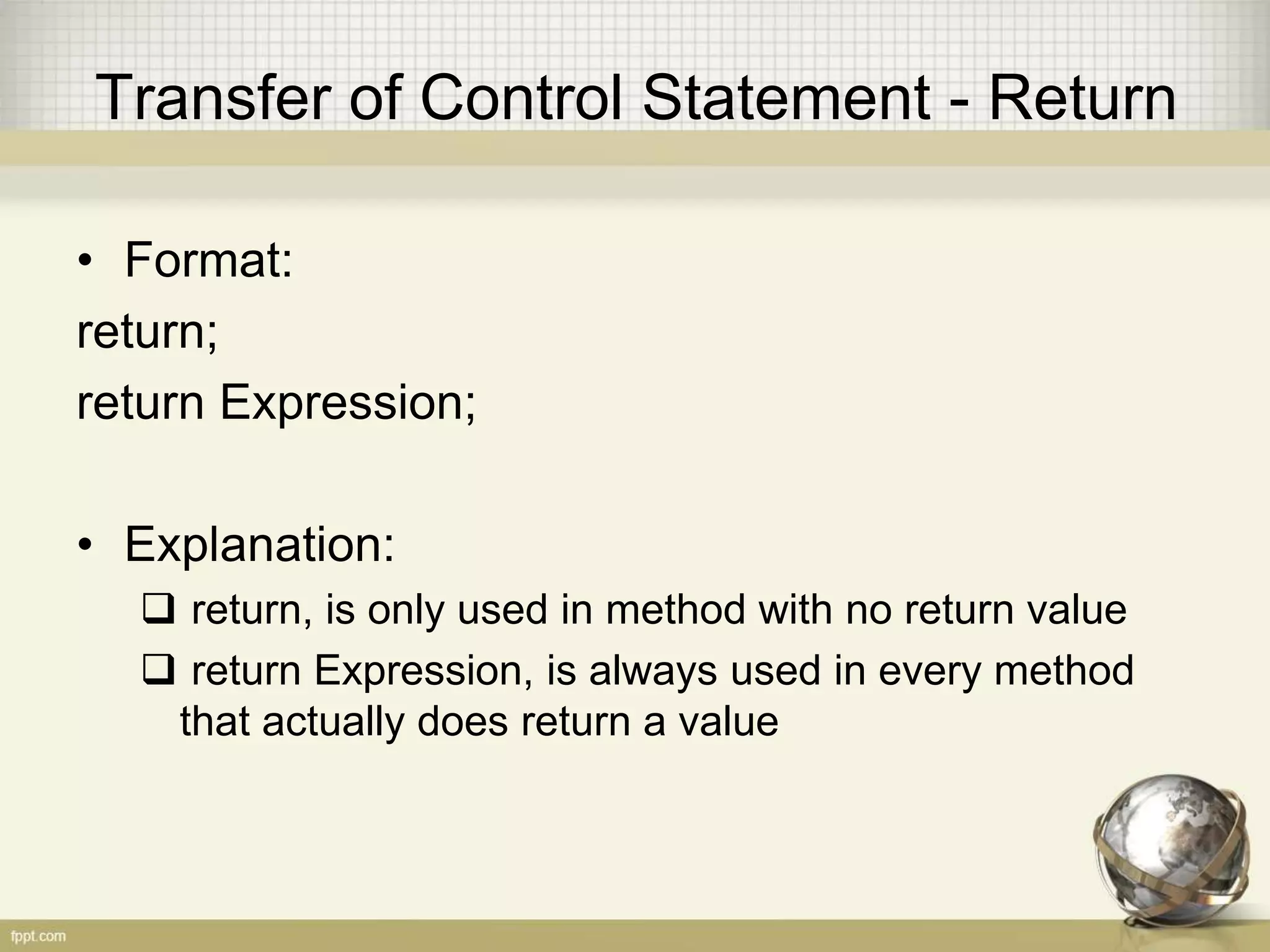
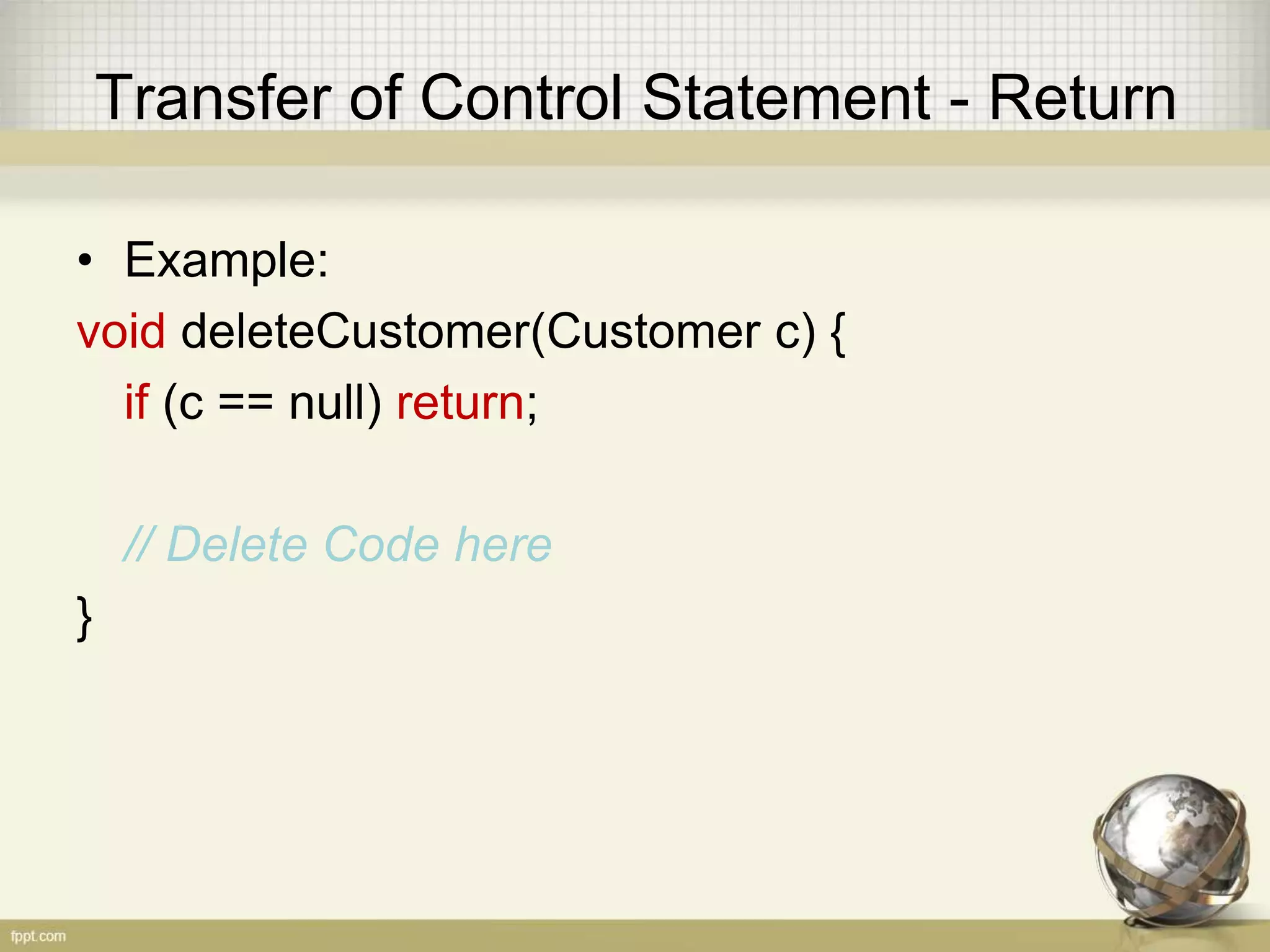
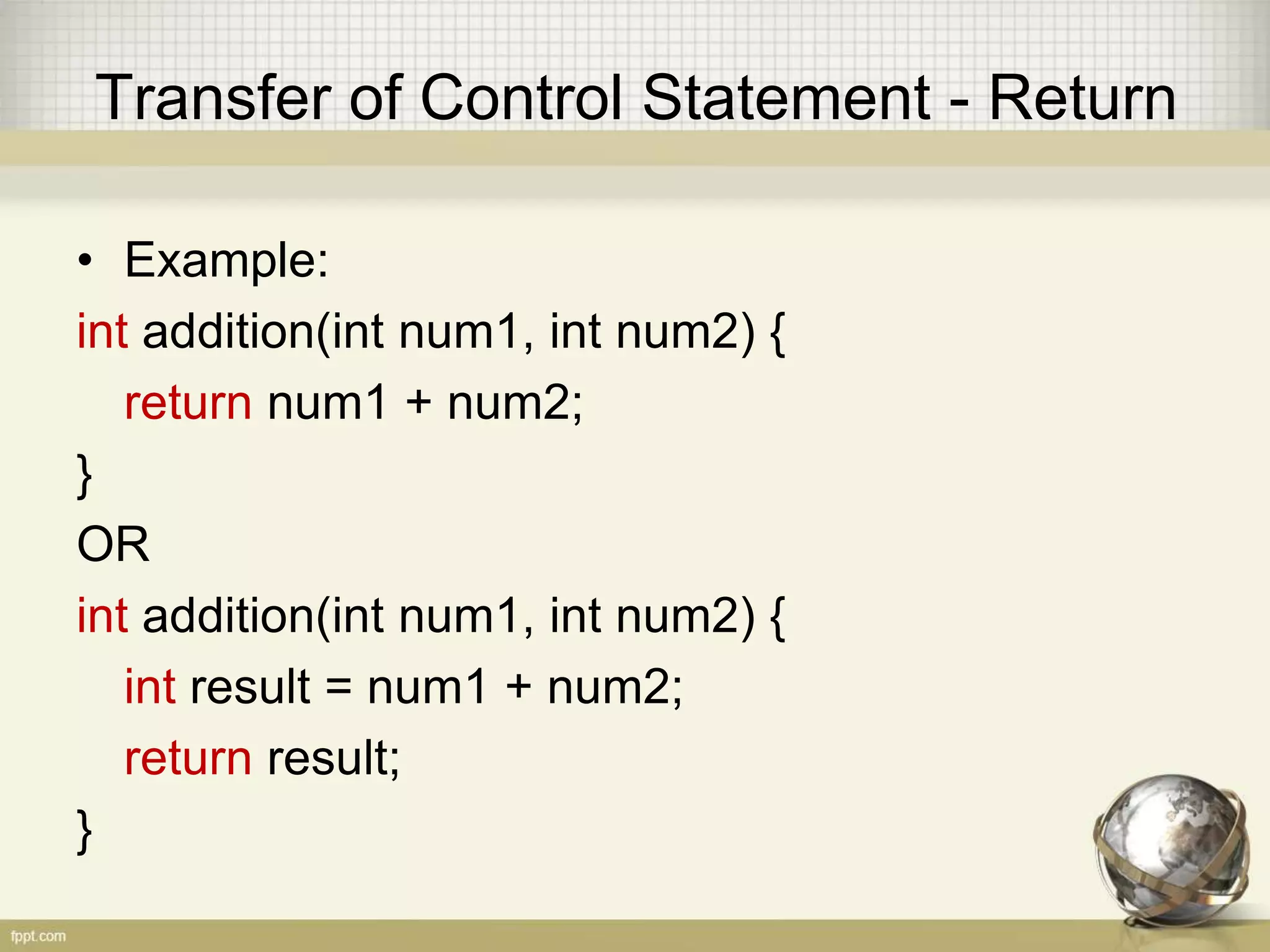
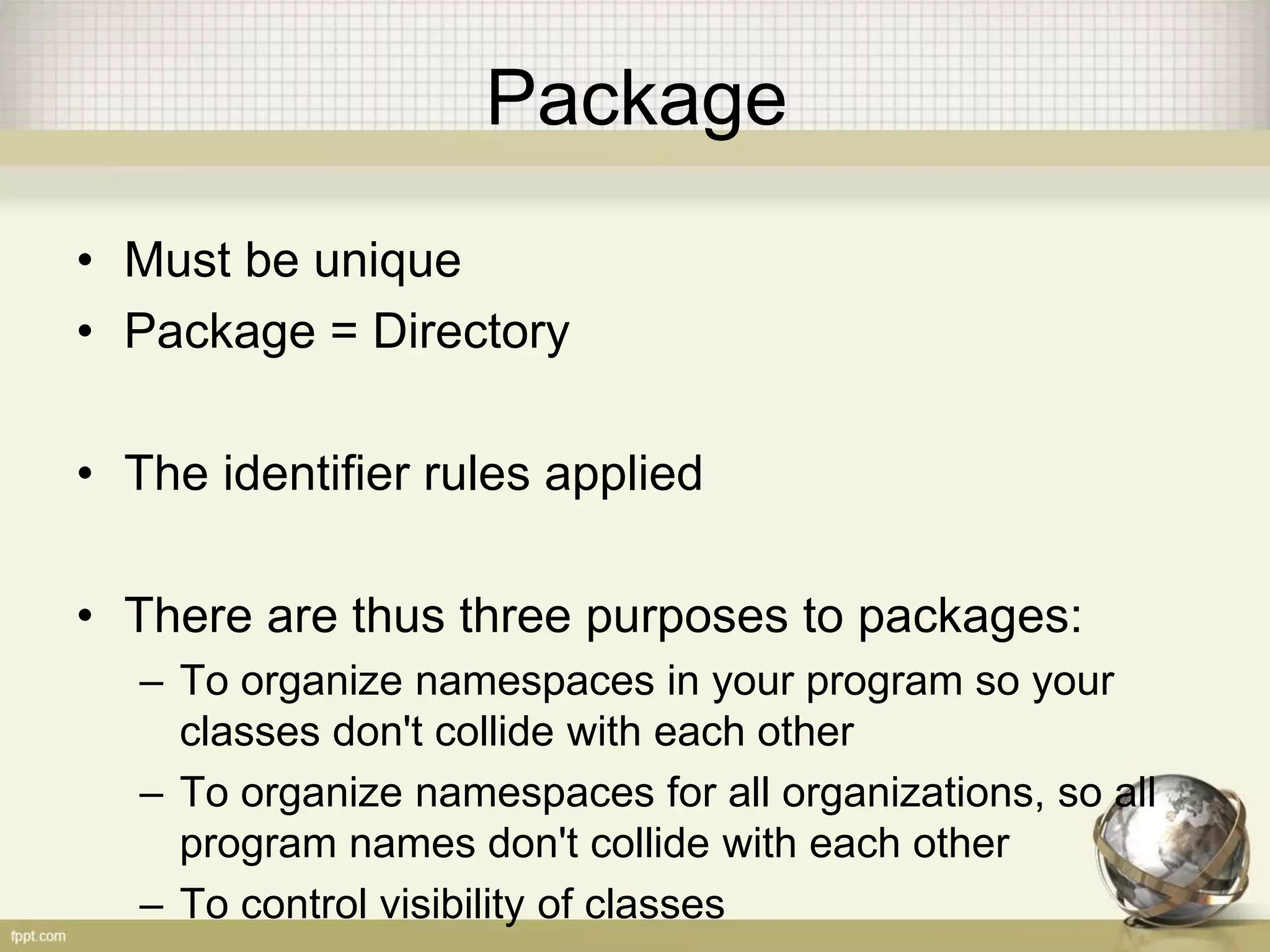
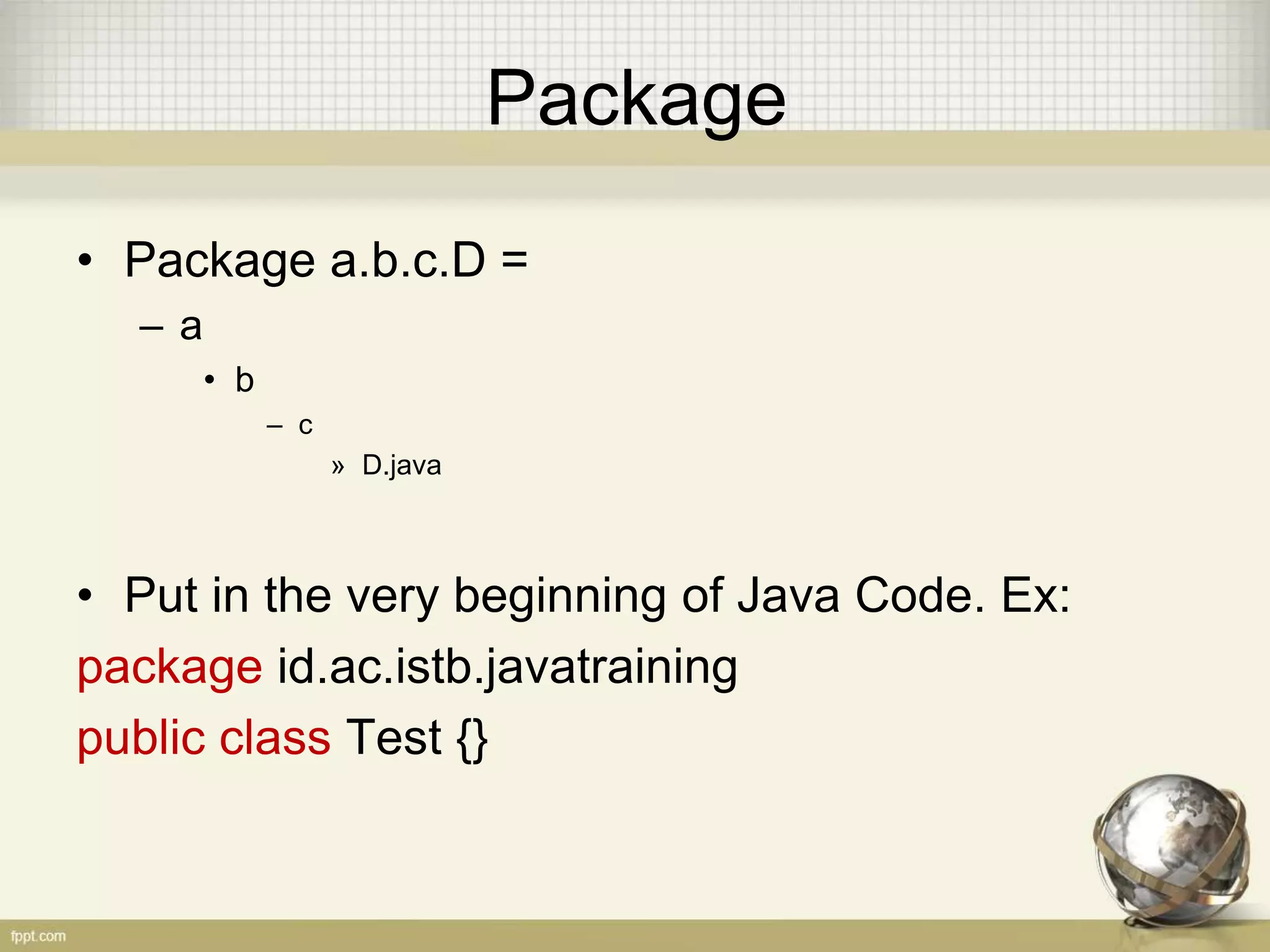
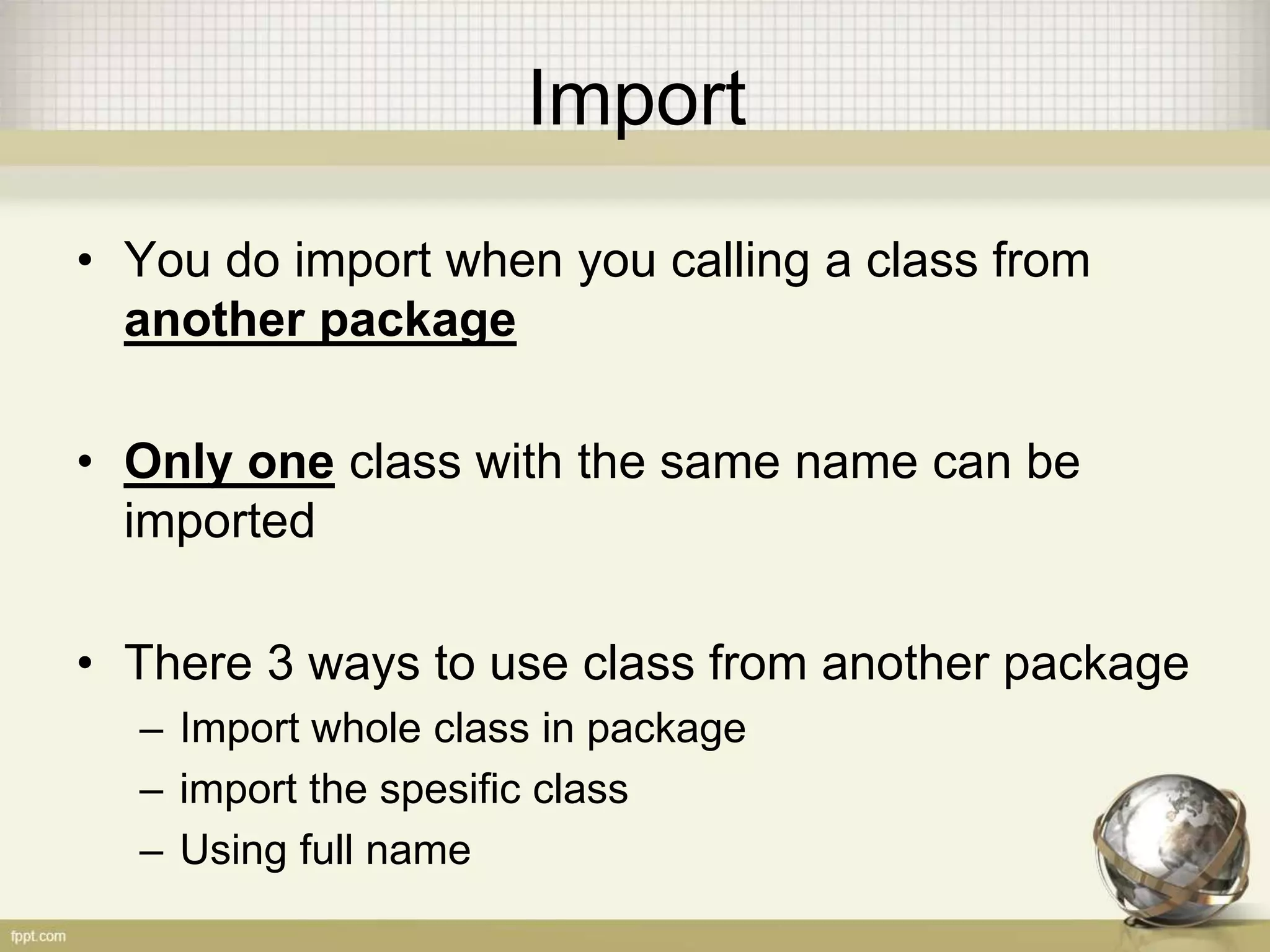
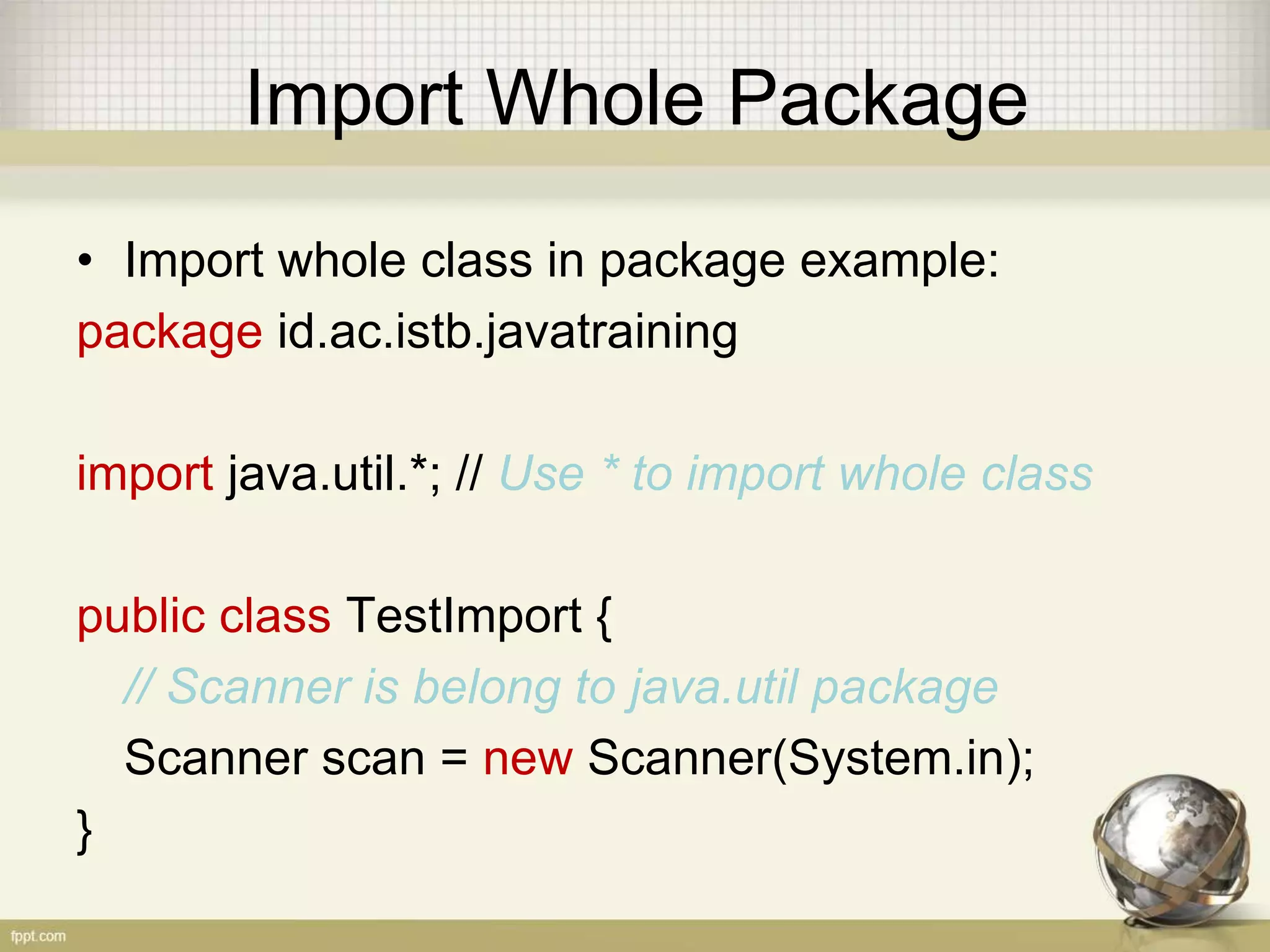
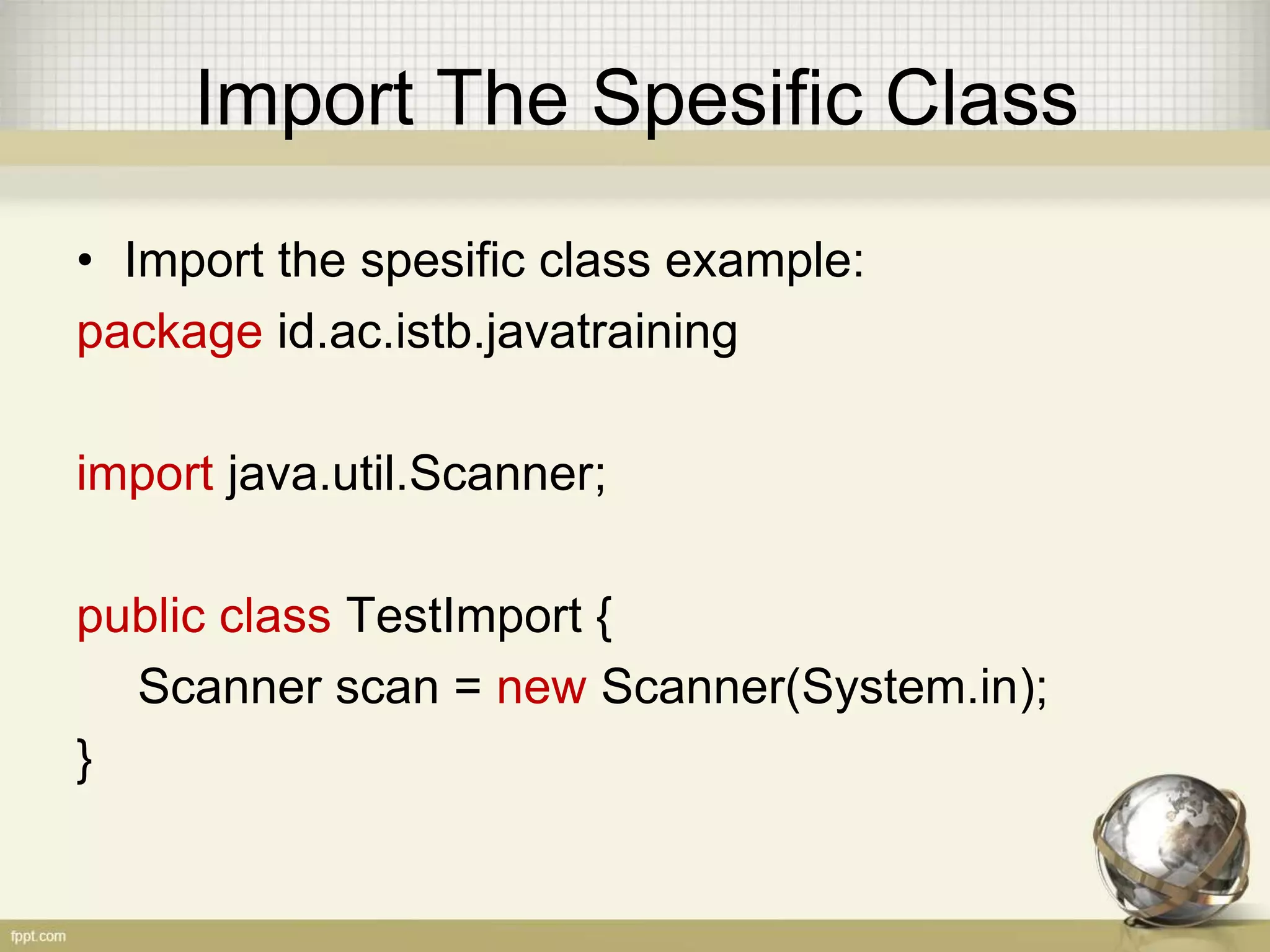
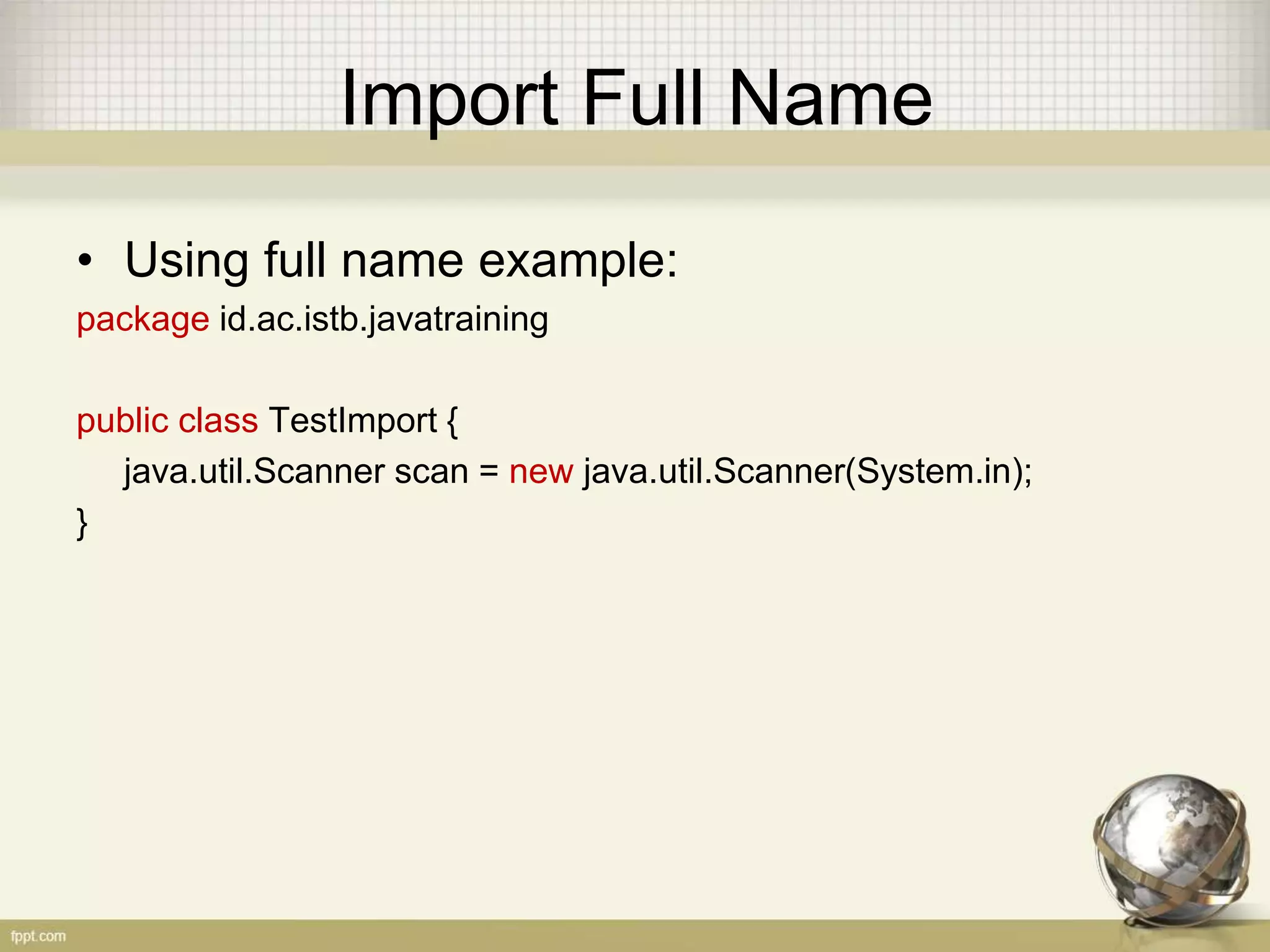
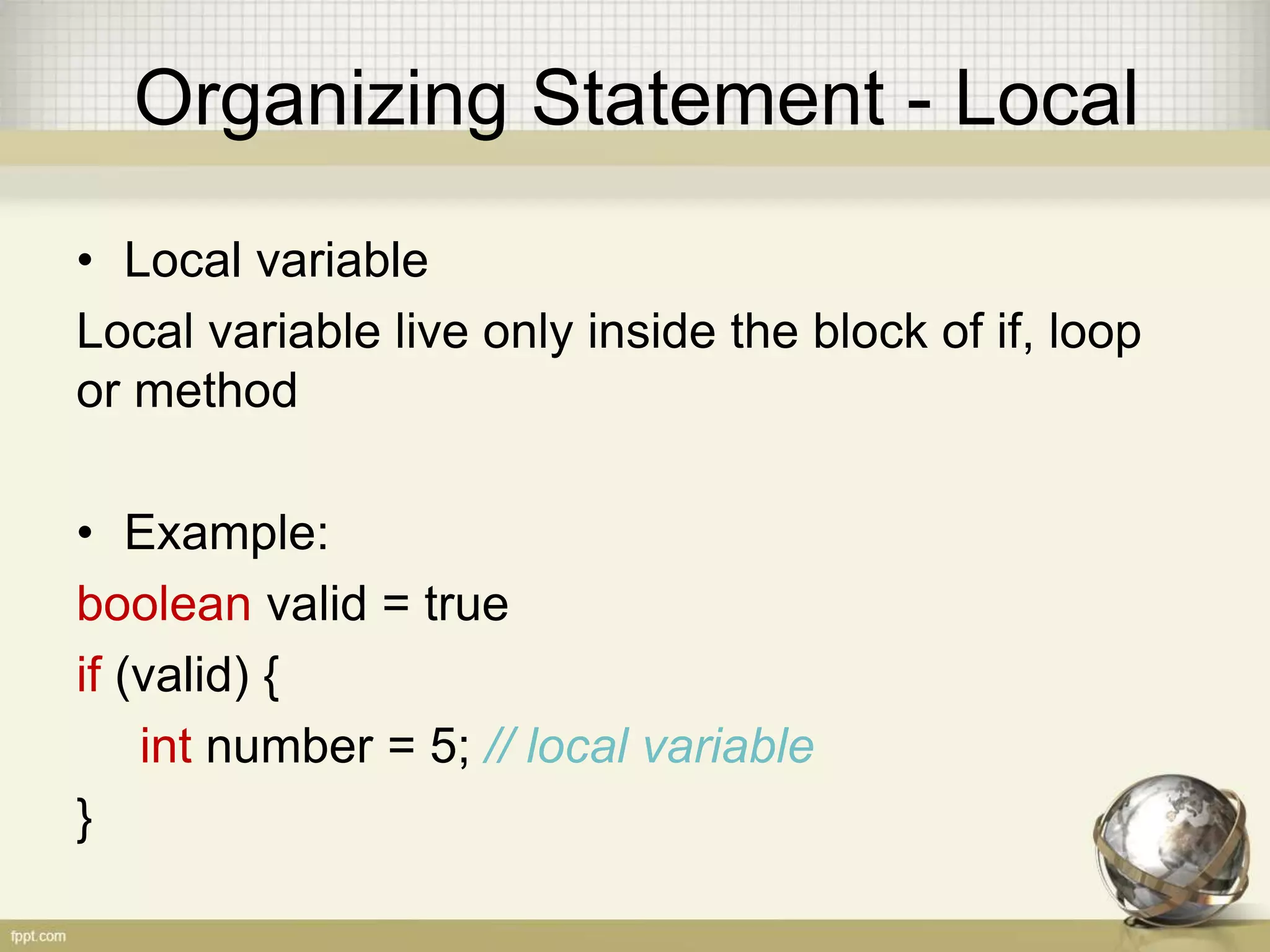
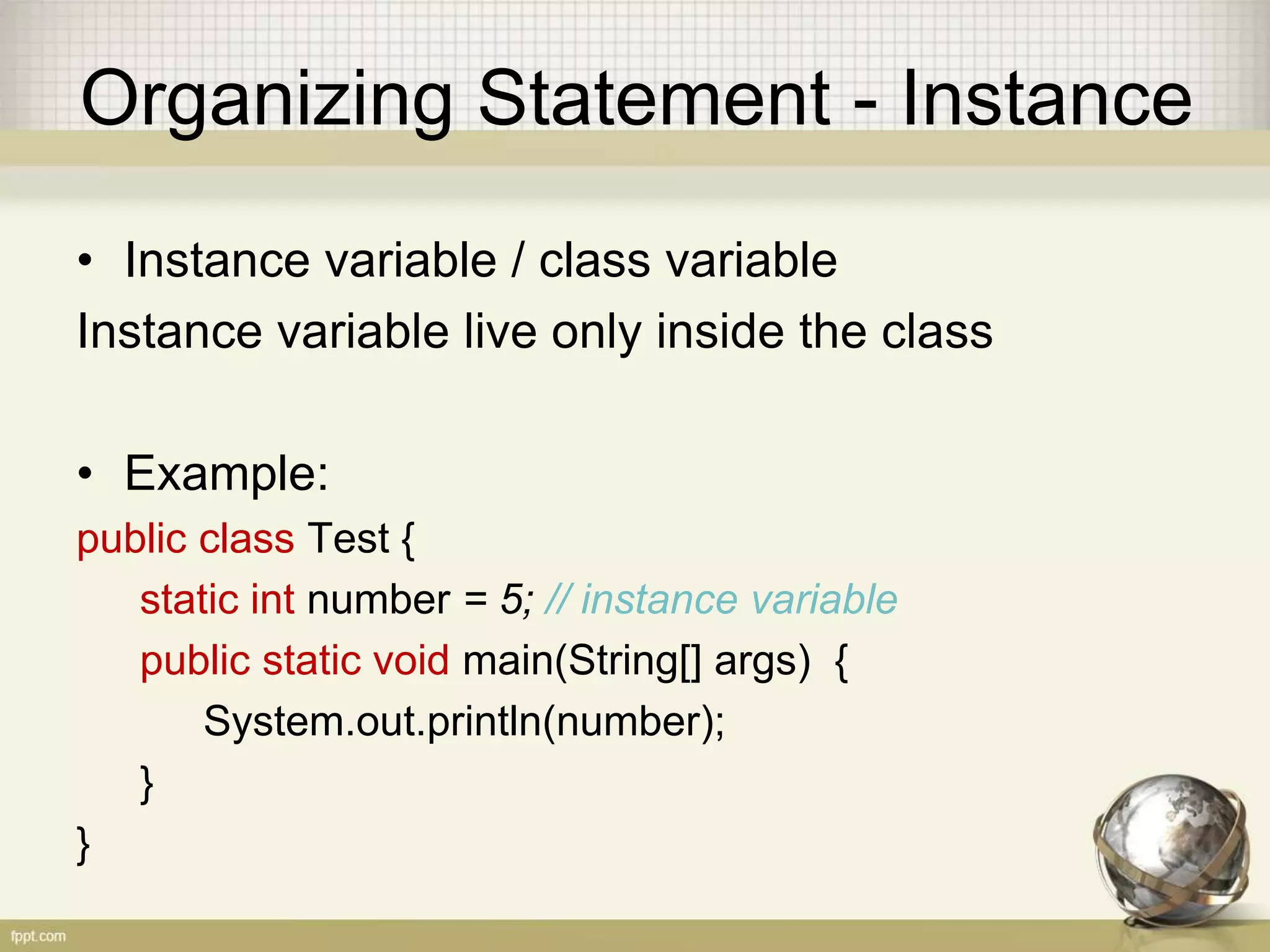
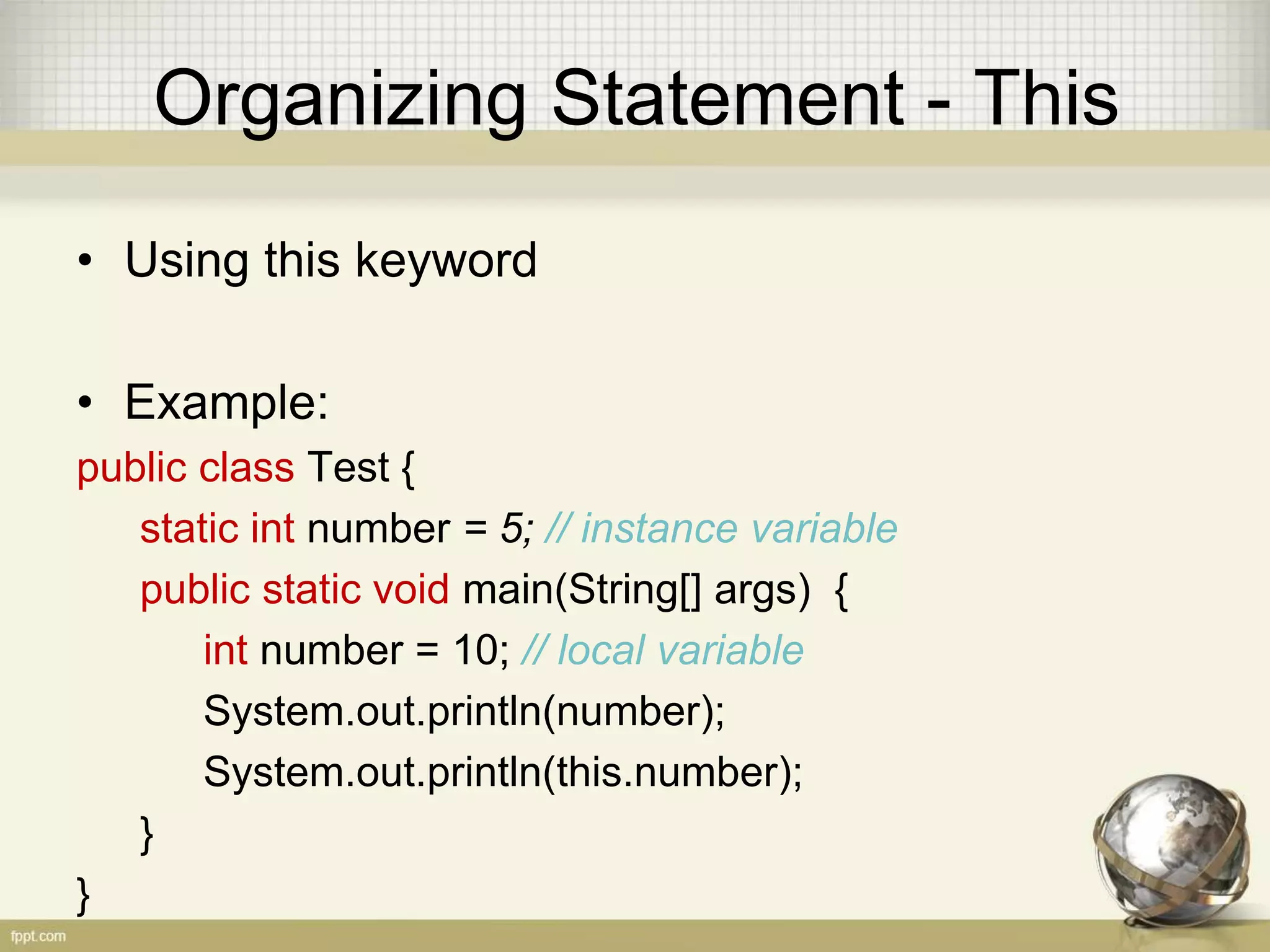
![Organizing Statement - Instance
• Instance variable / class variable
Instance variable live only inside the class
• Example:
public class Test {
static int number = 5; // instance variable
public static void main(String[] args) {
System.out.println(number);
}
}](https://image.slidesharecdn.com/03javalanguageandooppartiii-140630231412-phpapp02/75/03-Java-Language-And-OOP-Part-III-46-2048.jpg)
![Organizing Statement - This
• Using this keyword
• Example:
public class Test {
static int number = 5; // instance variable
public static void main(String[] args) {
int number = 10; // local variable
System.out.println(number);
System.out.println(this.number);
}
}](https://image.slidesharecdn.com/03javalanguageandooppartiii-140630231412-phpapp02/75/03-Java-Language-And-OOP-Part-III-47-2048.jpg)
![Empty Statement
• Empty statement (semi colon) does nothing
• Example:
public static void main(String[] args) {
; // empty variable
if (true) {
; // empty variable
} else {
System.out.println(“Do Something Here”);
}
}](https://image.slidesharecdn.com/03javalanguageandooppartiii-140630231412-phpapp02/75/03-Java-Language-And-OOP-Part-III-48-2048.jpg)