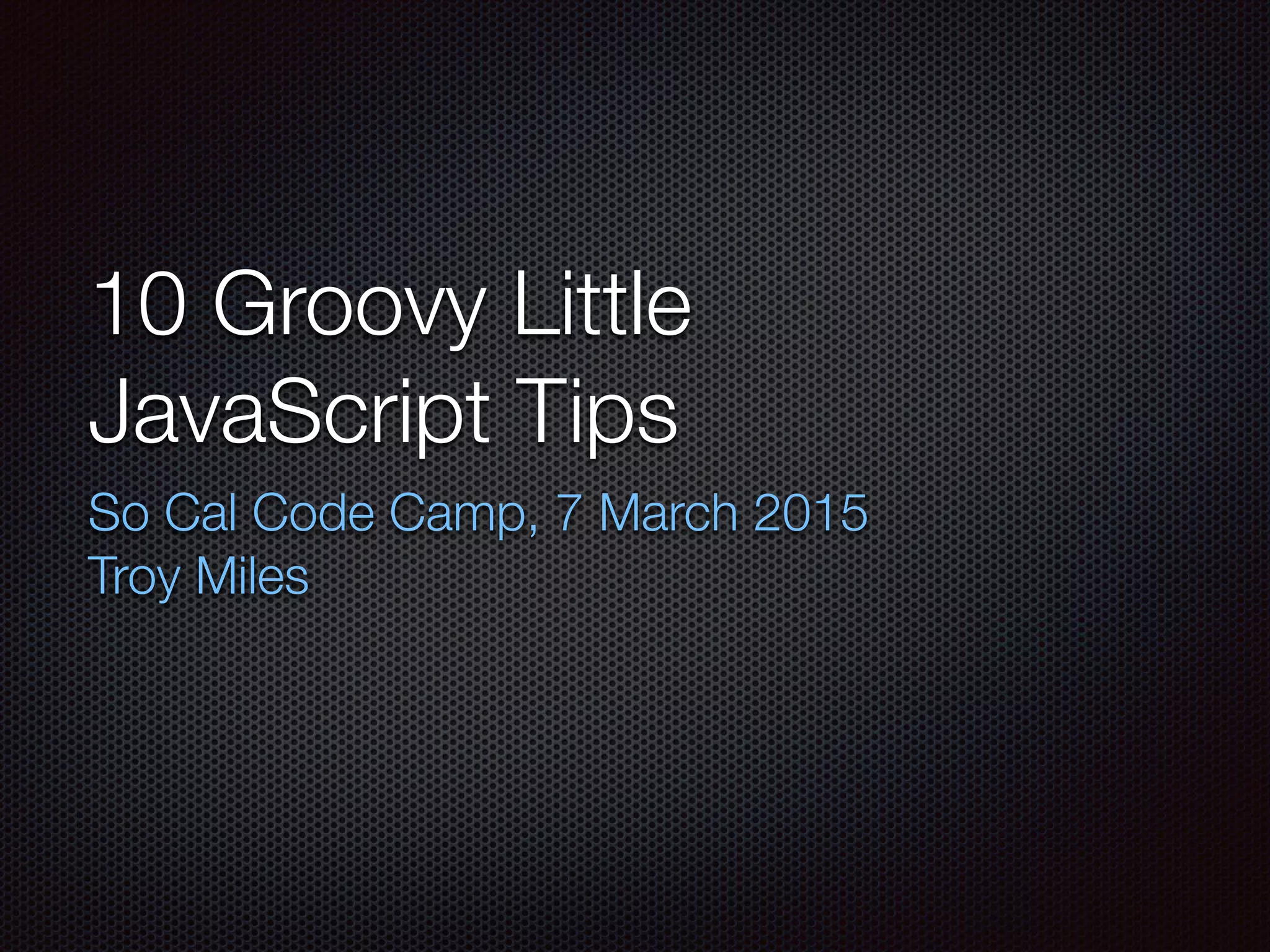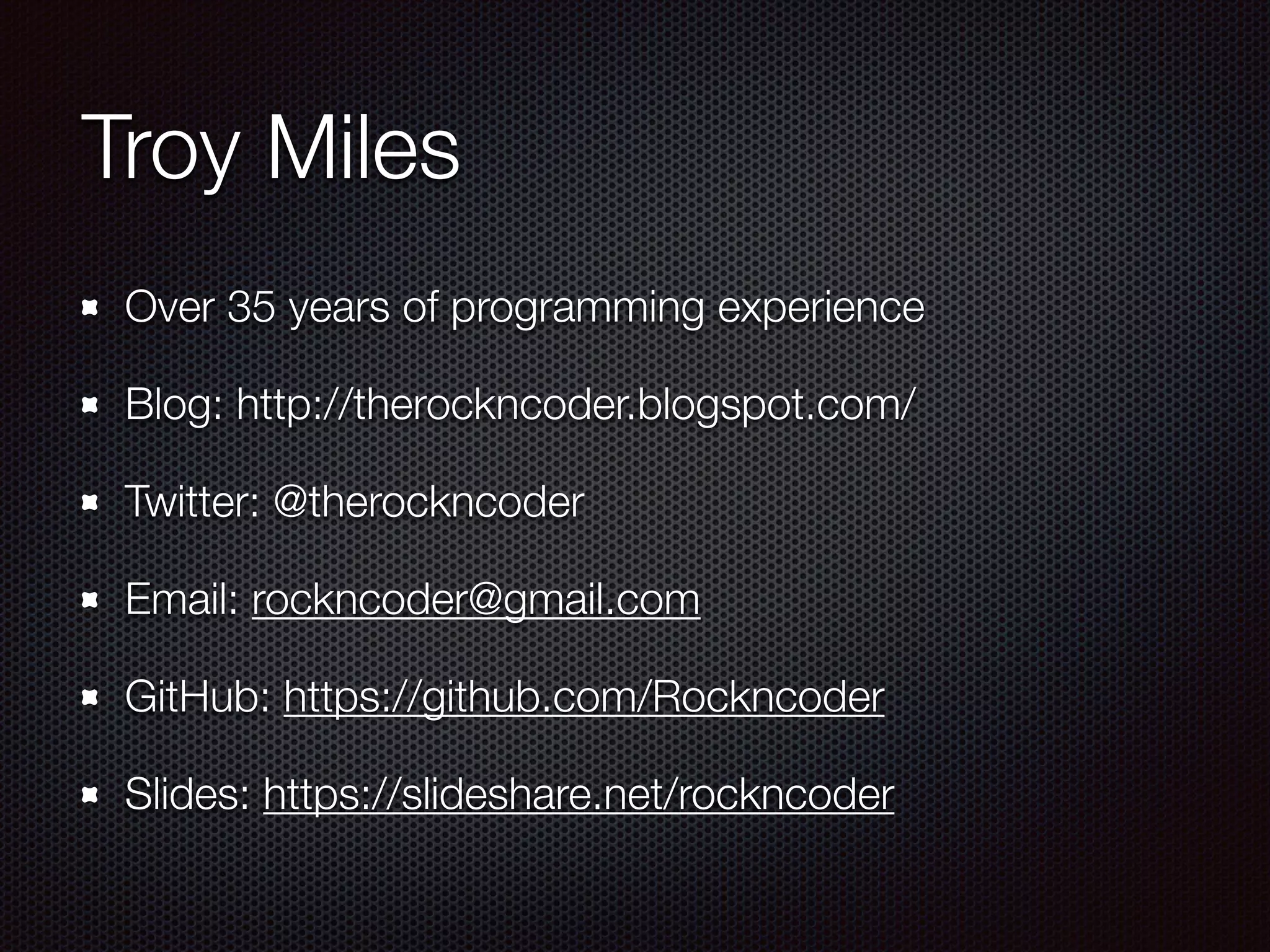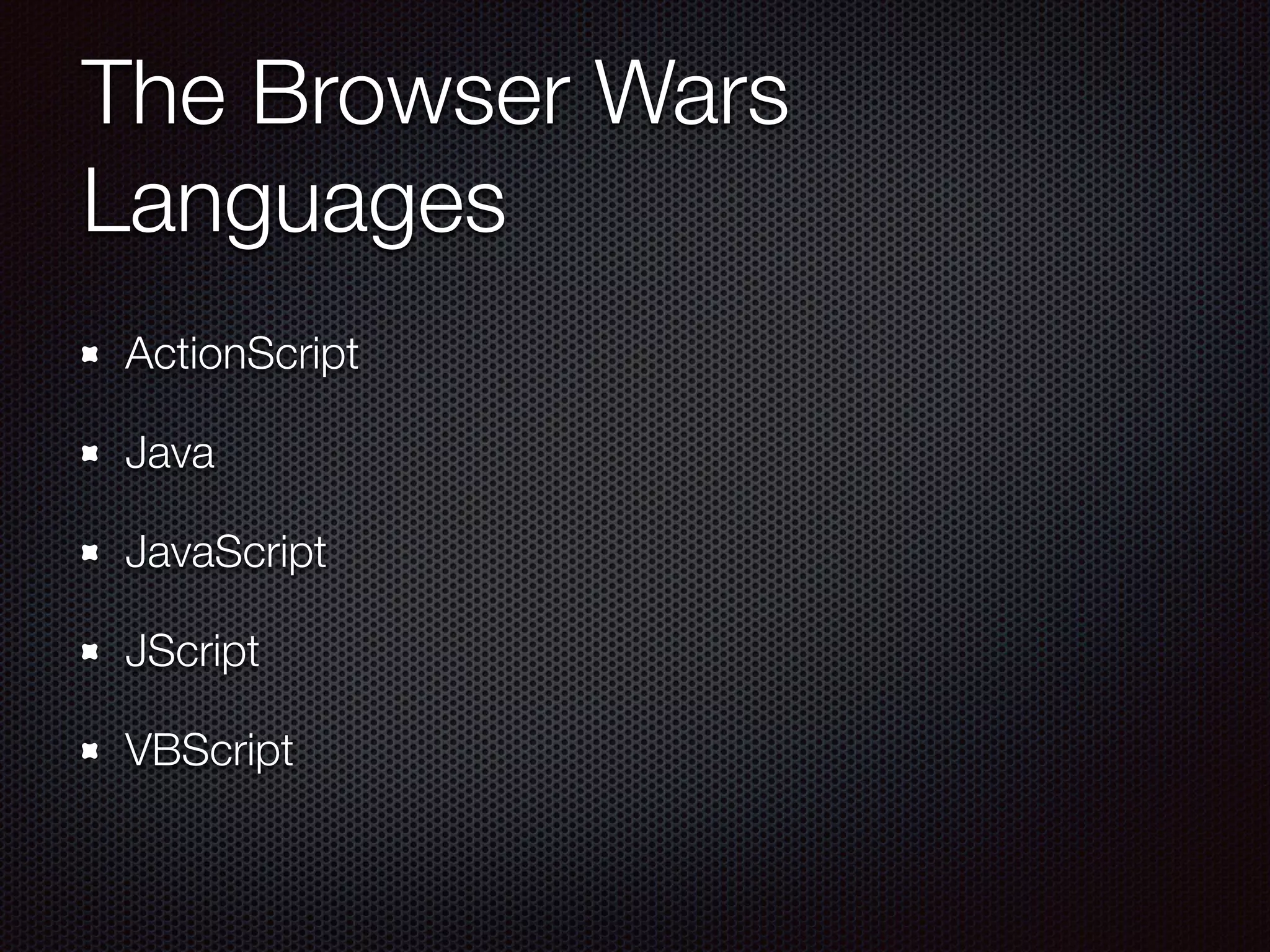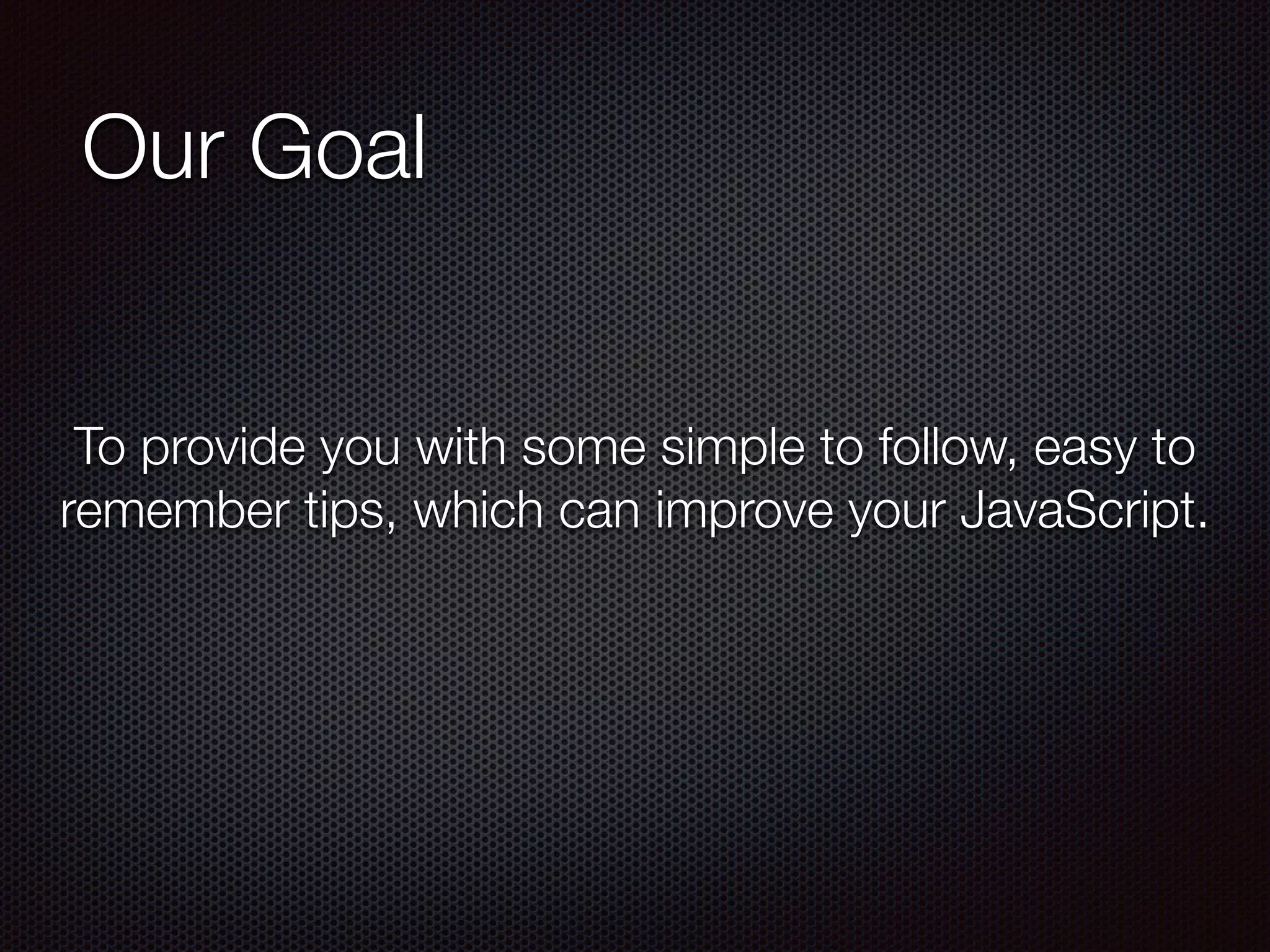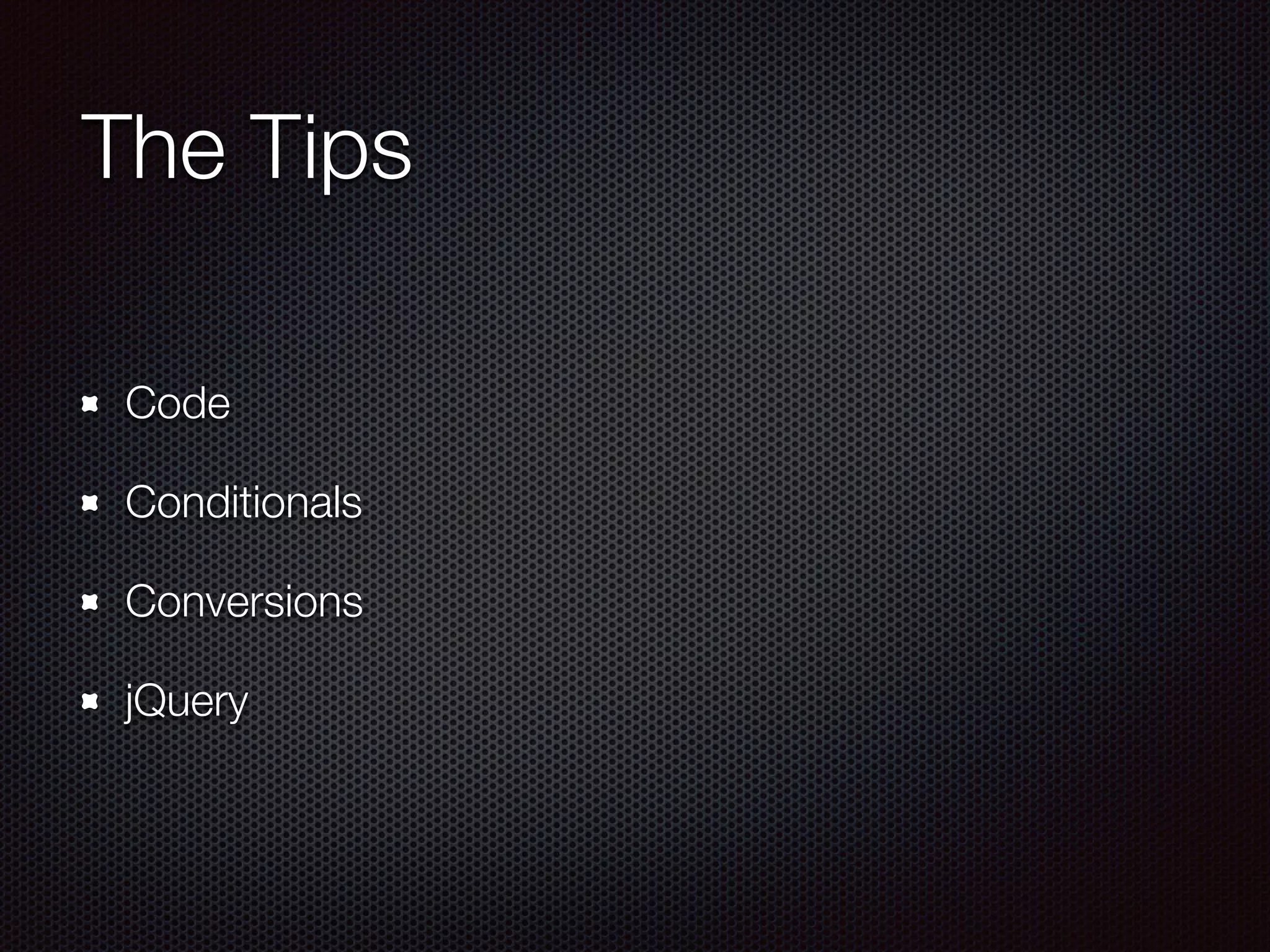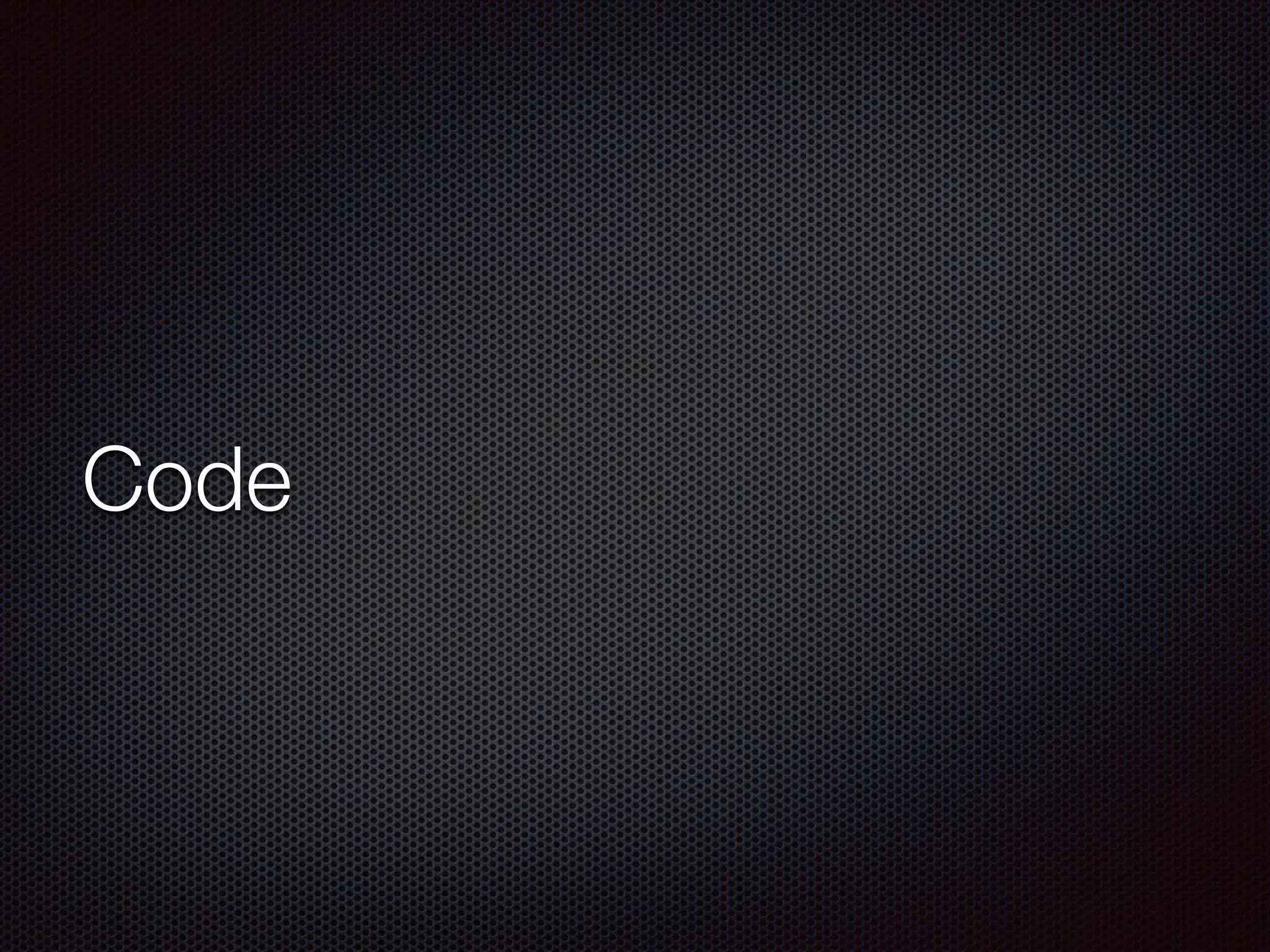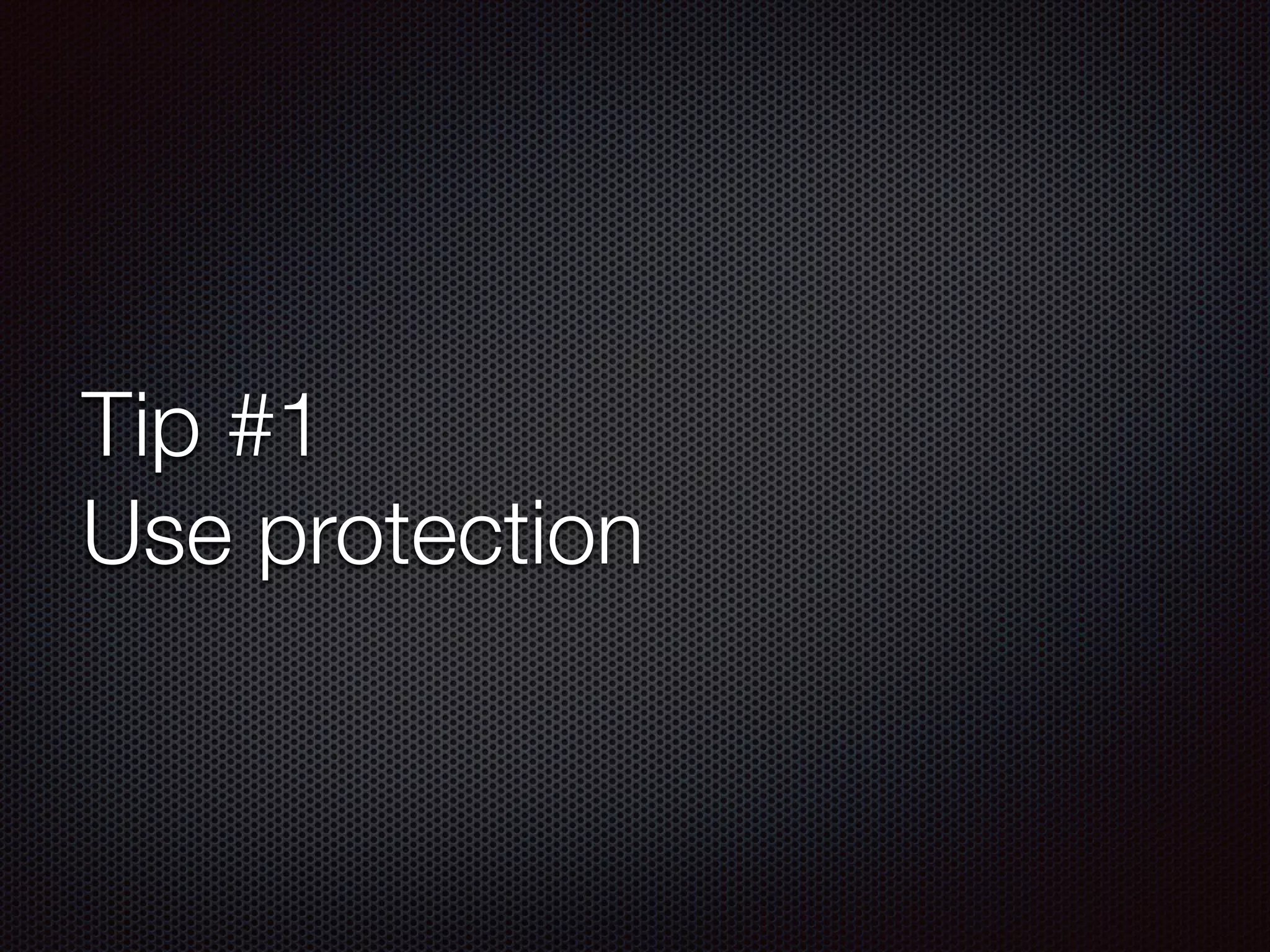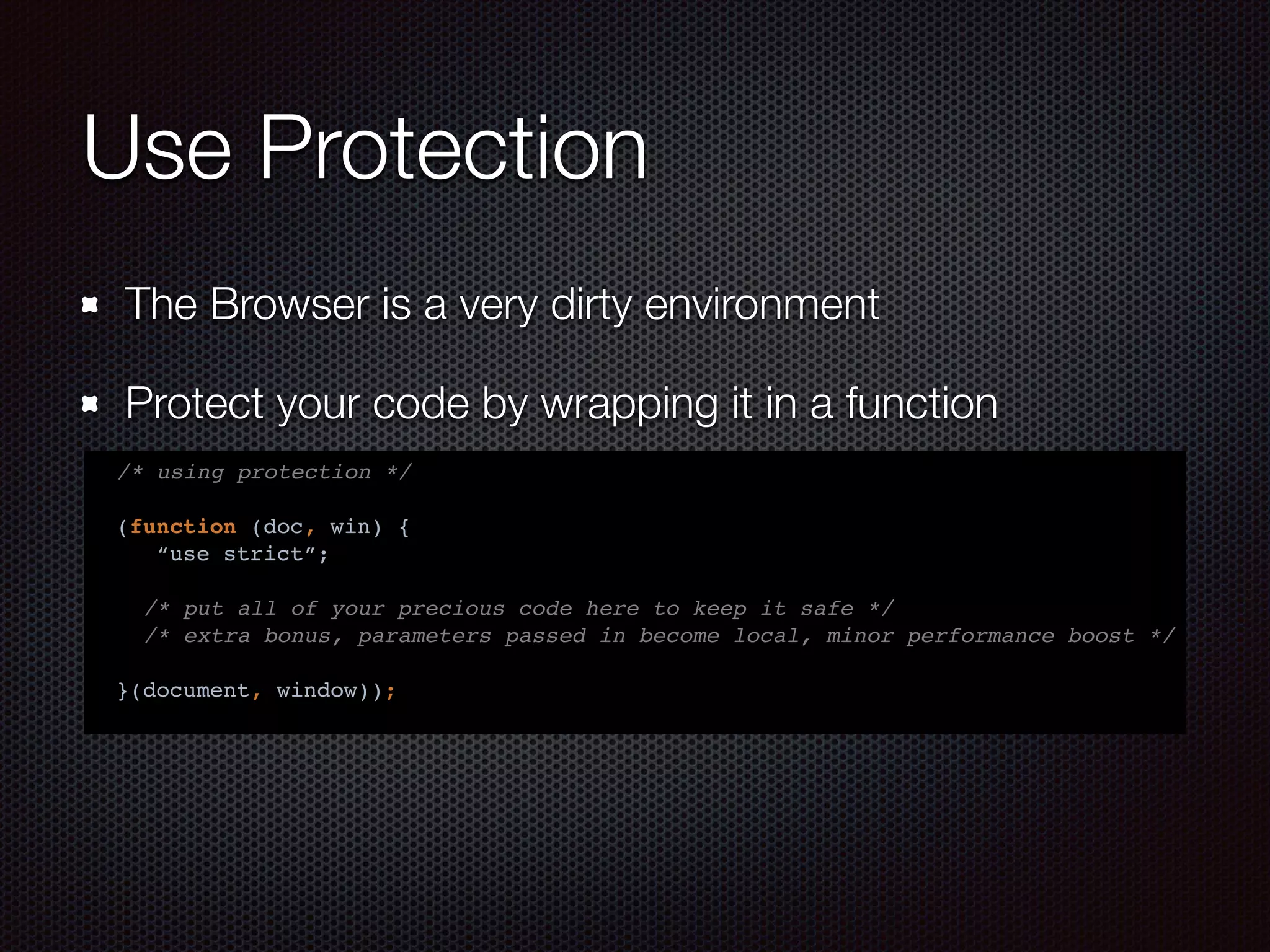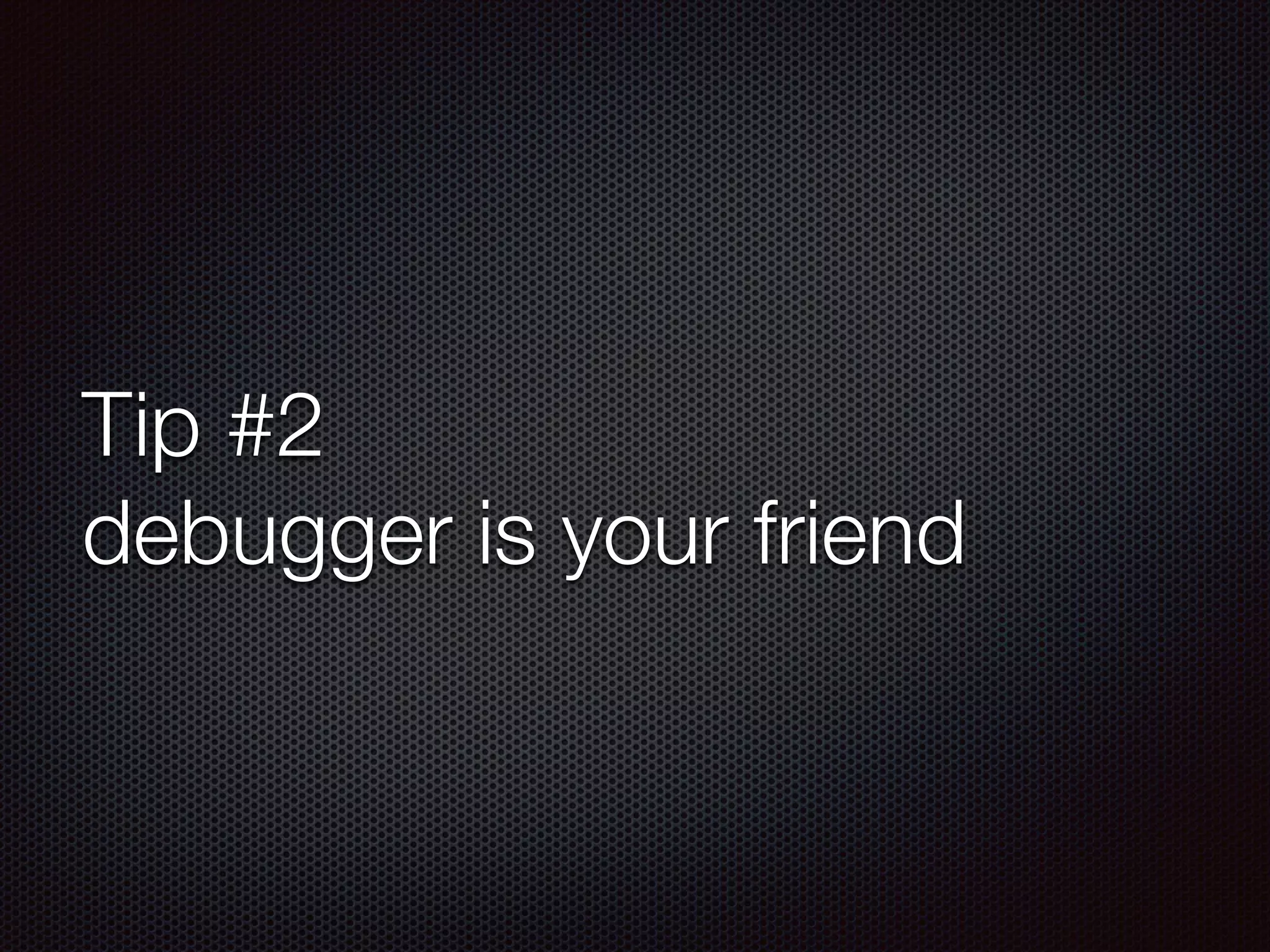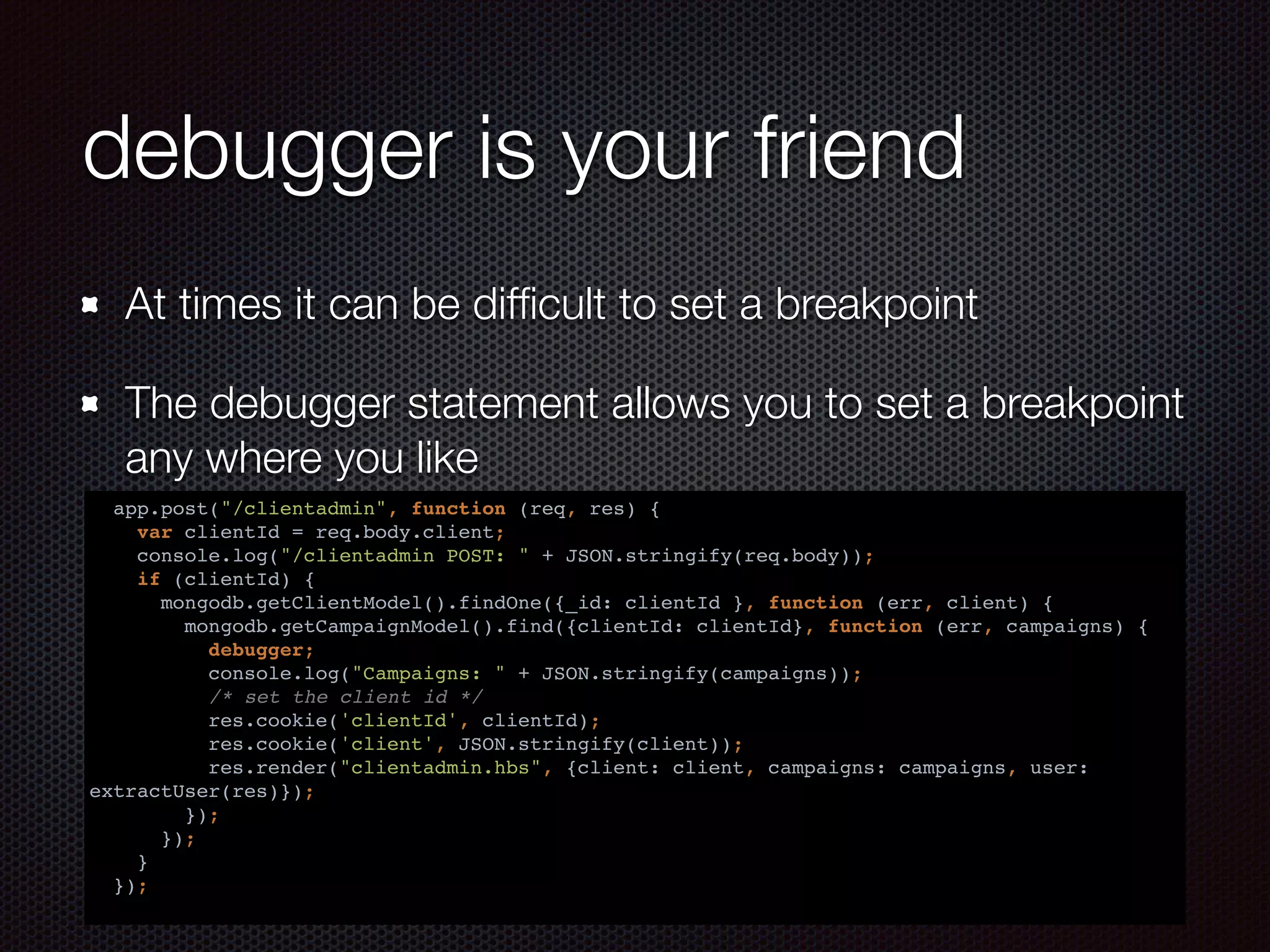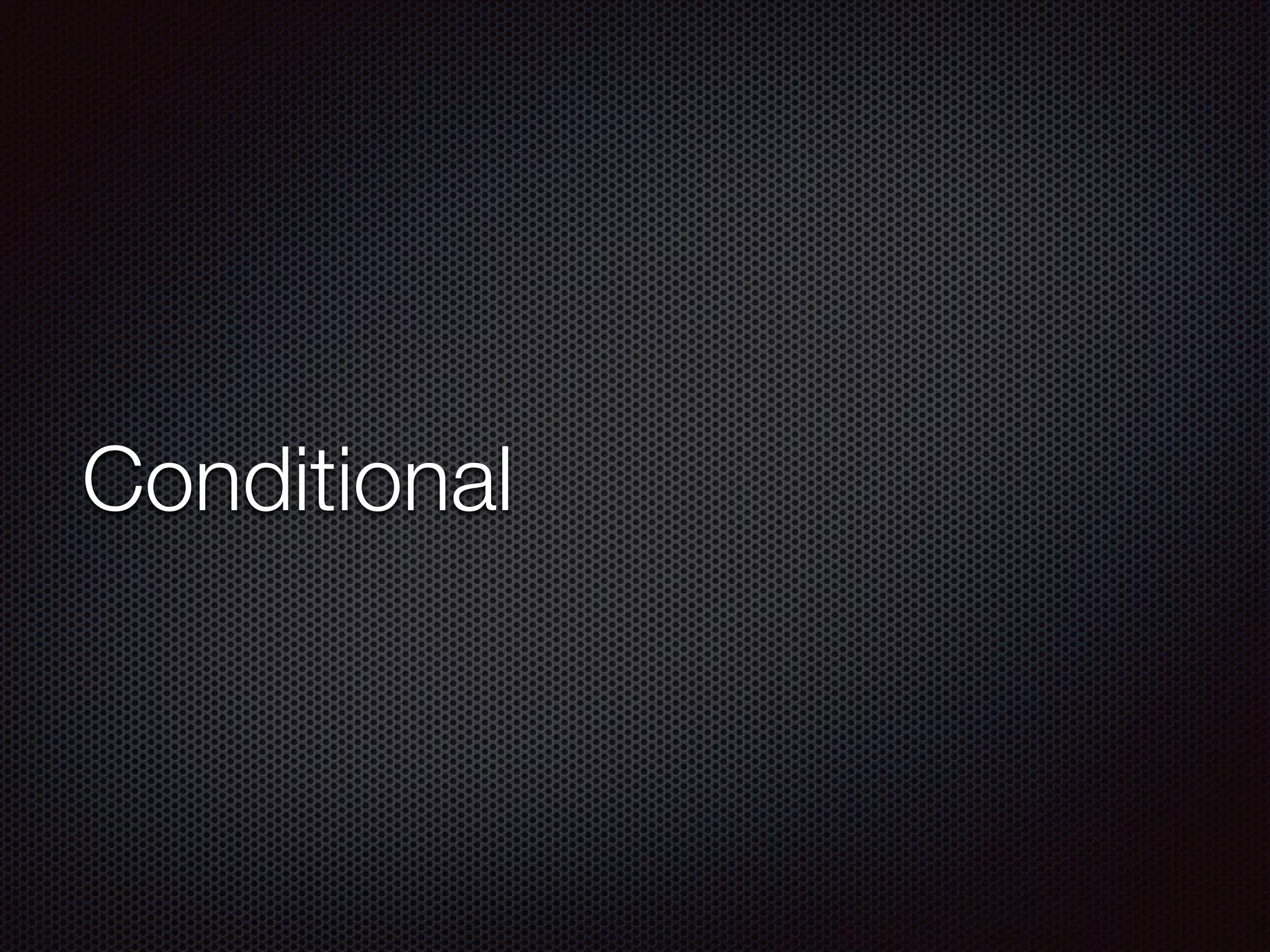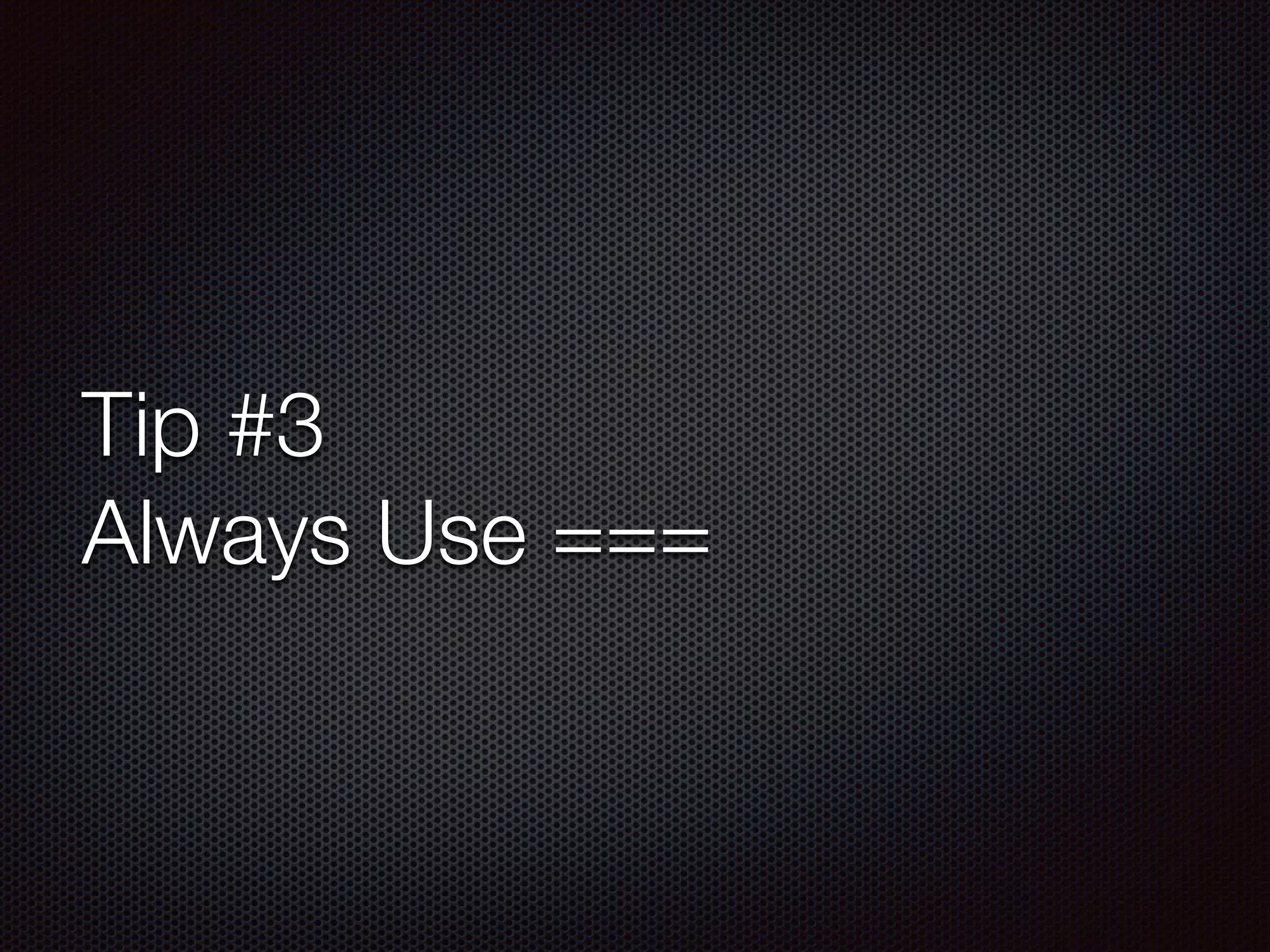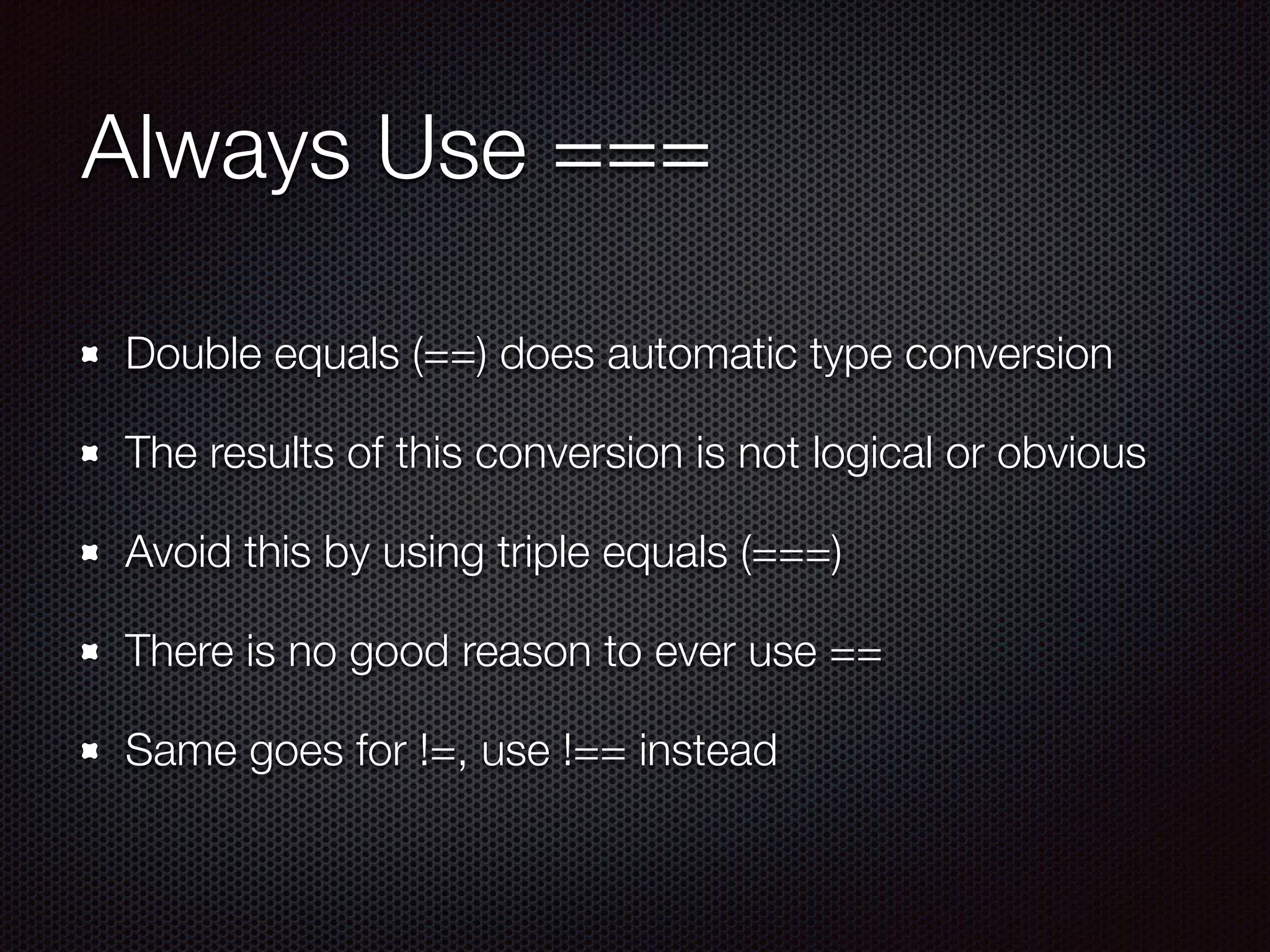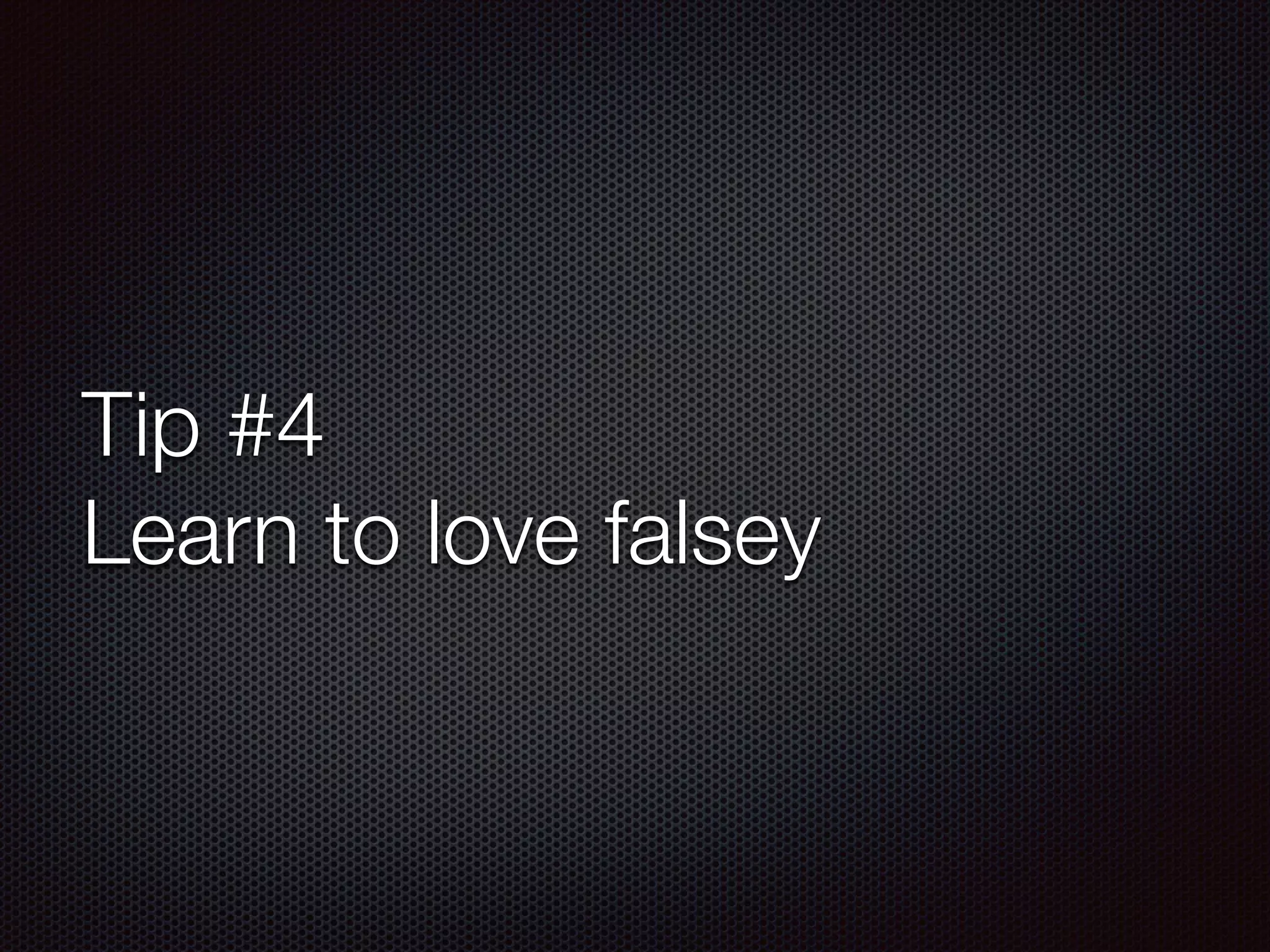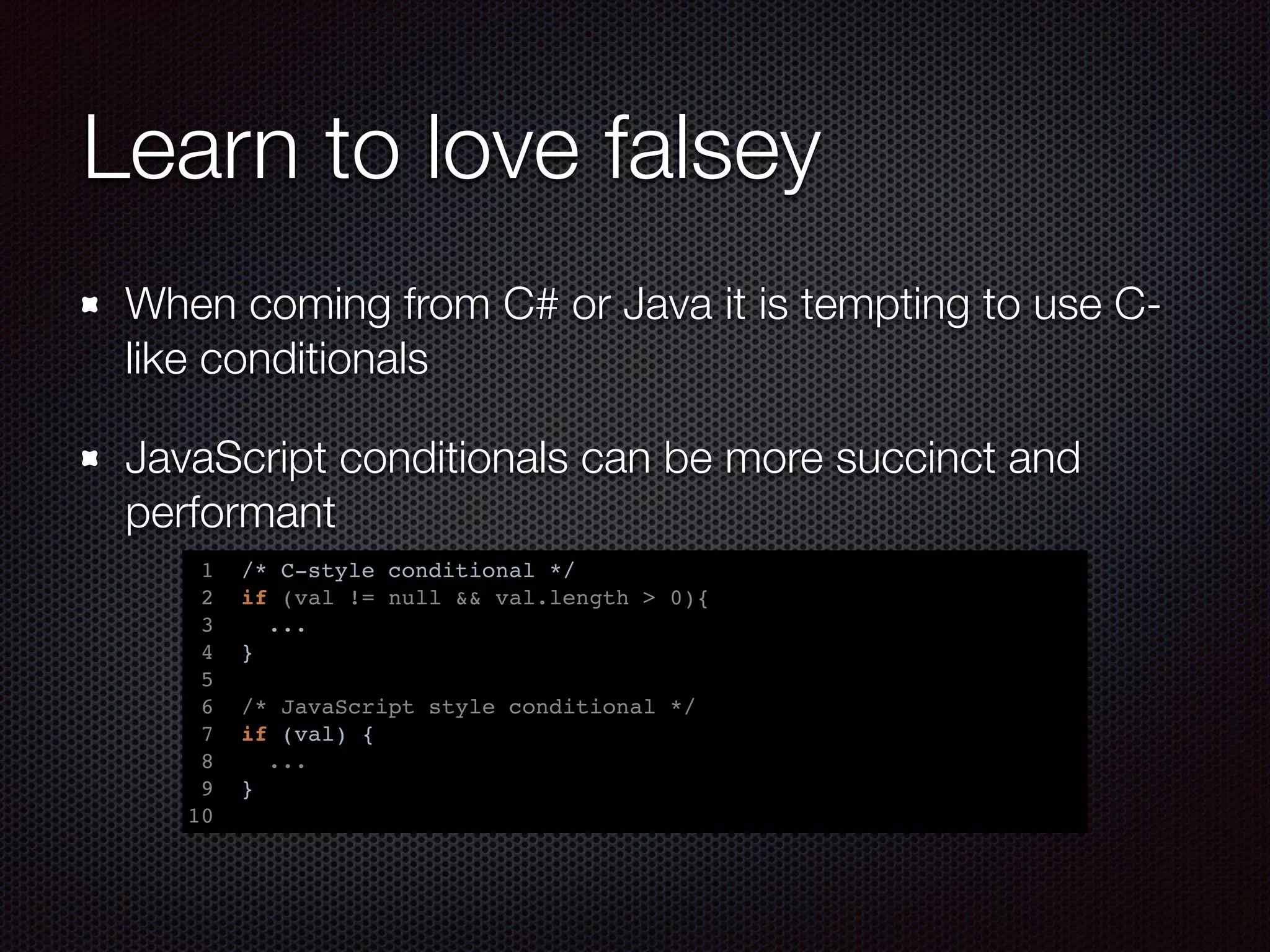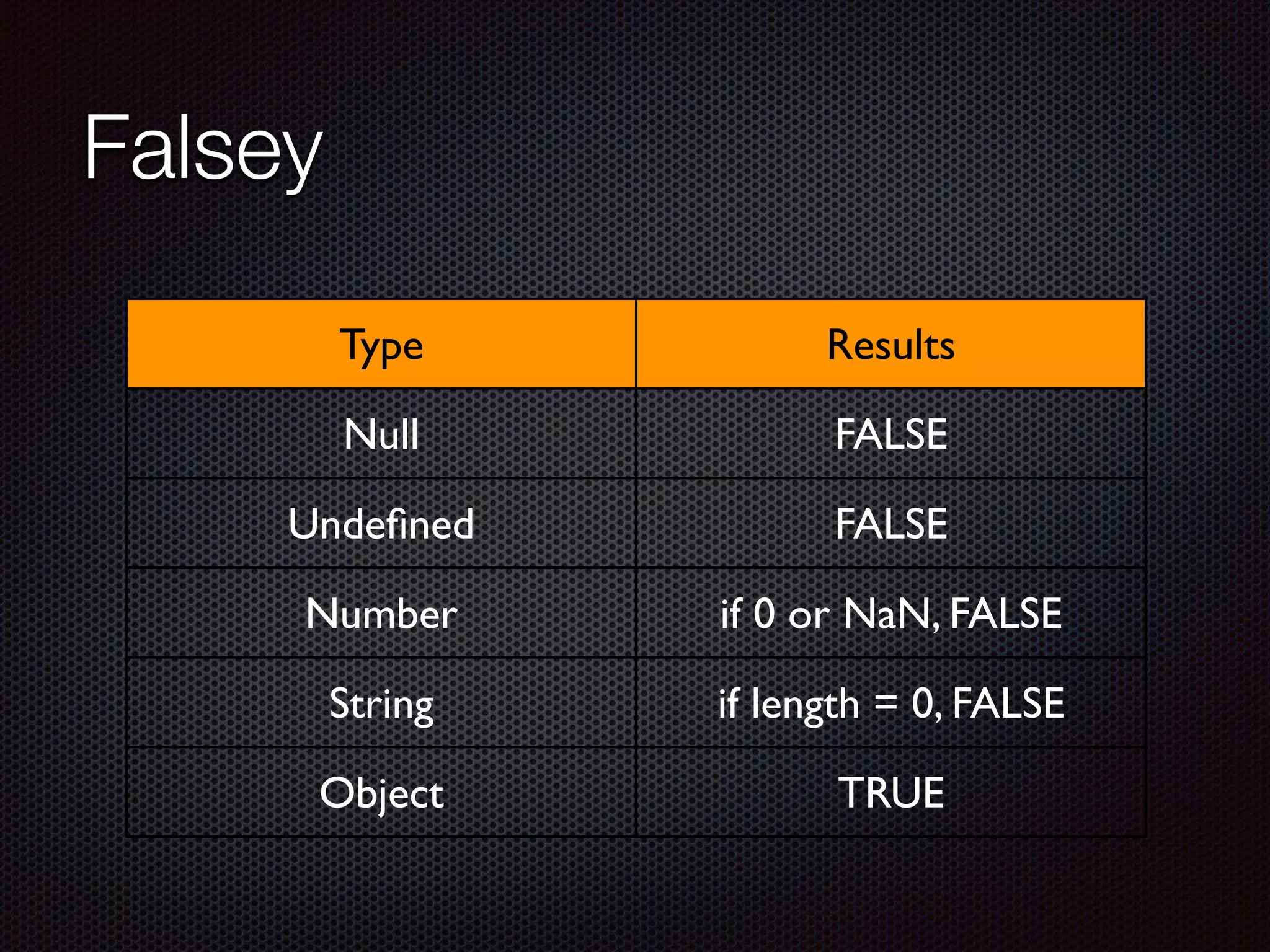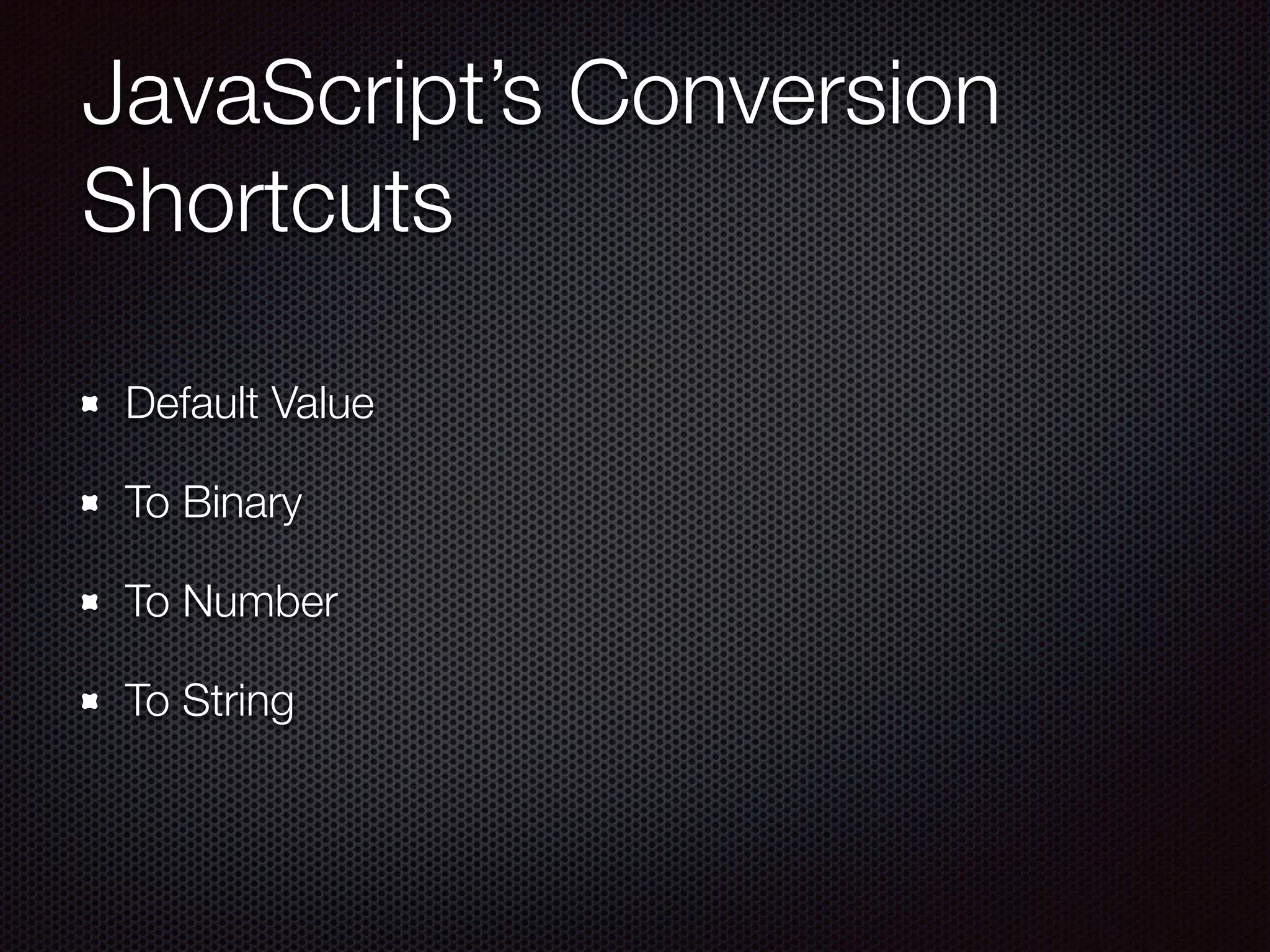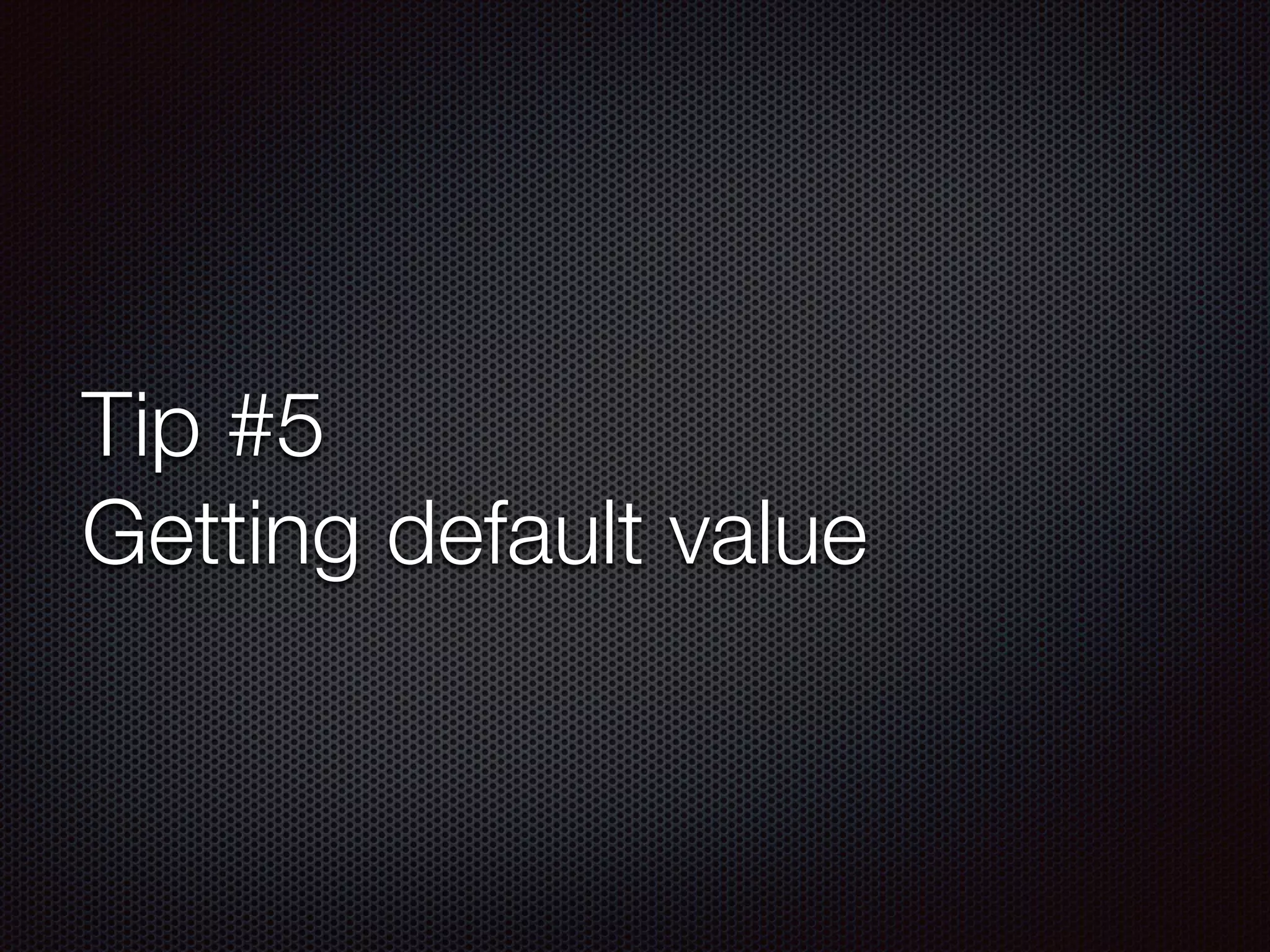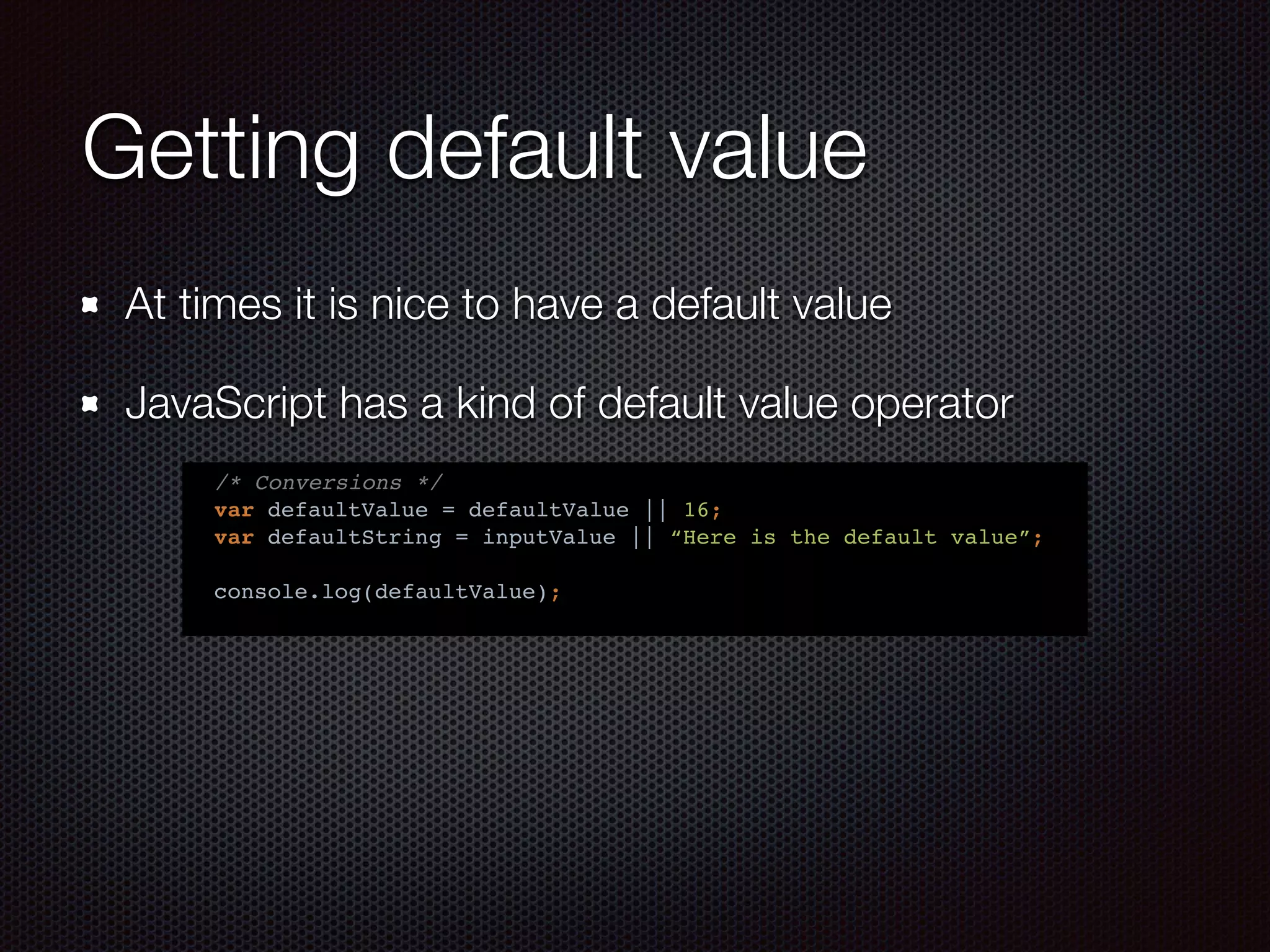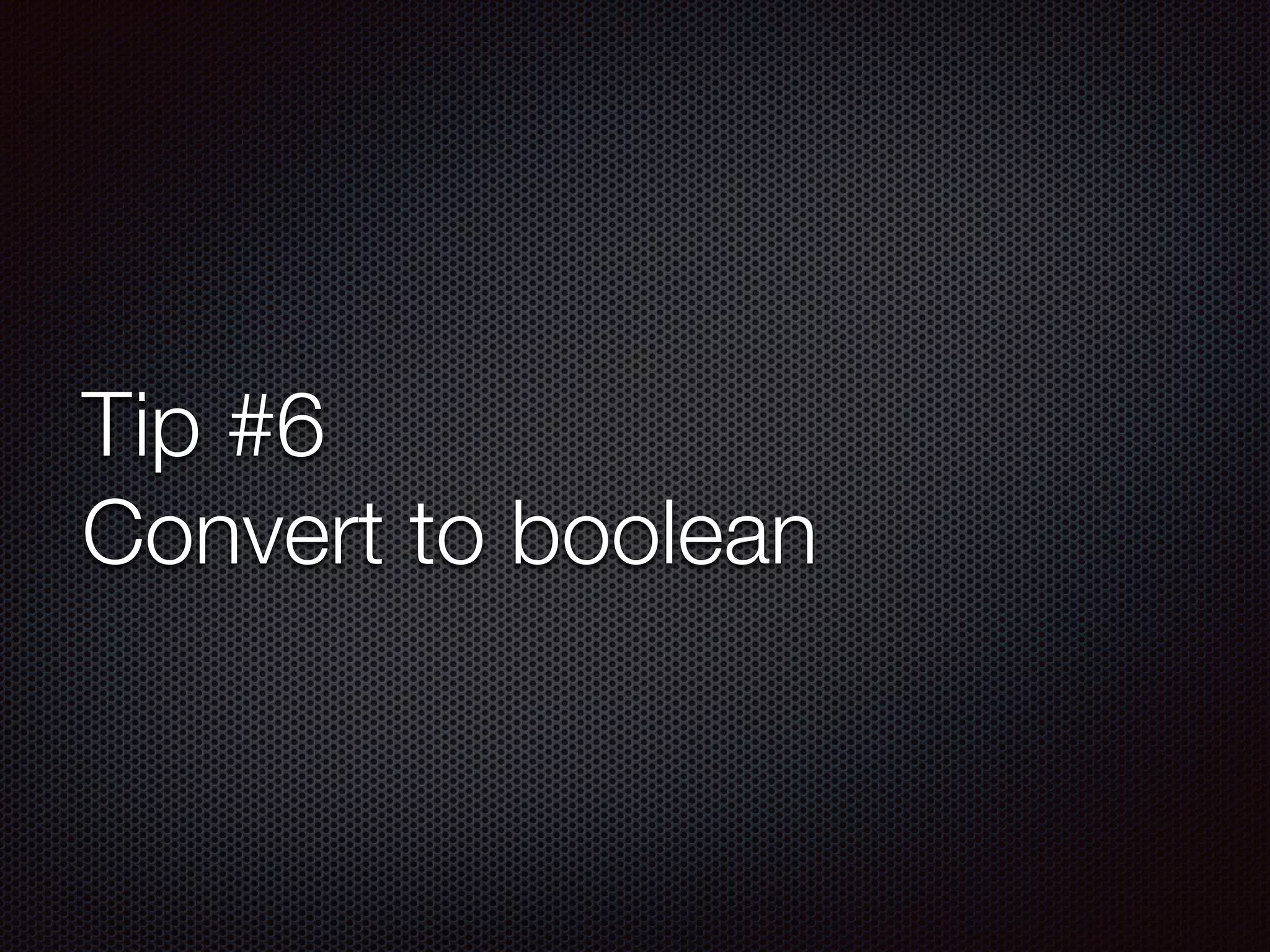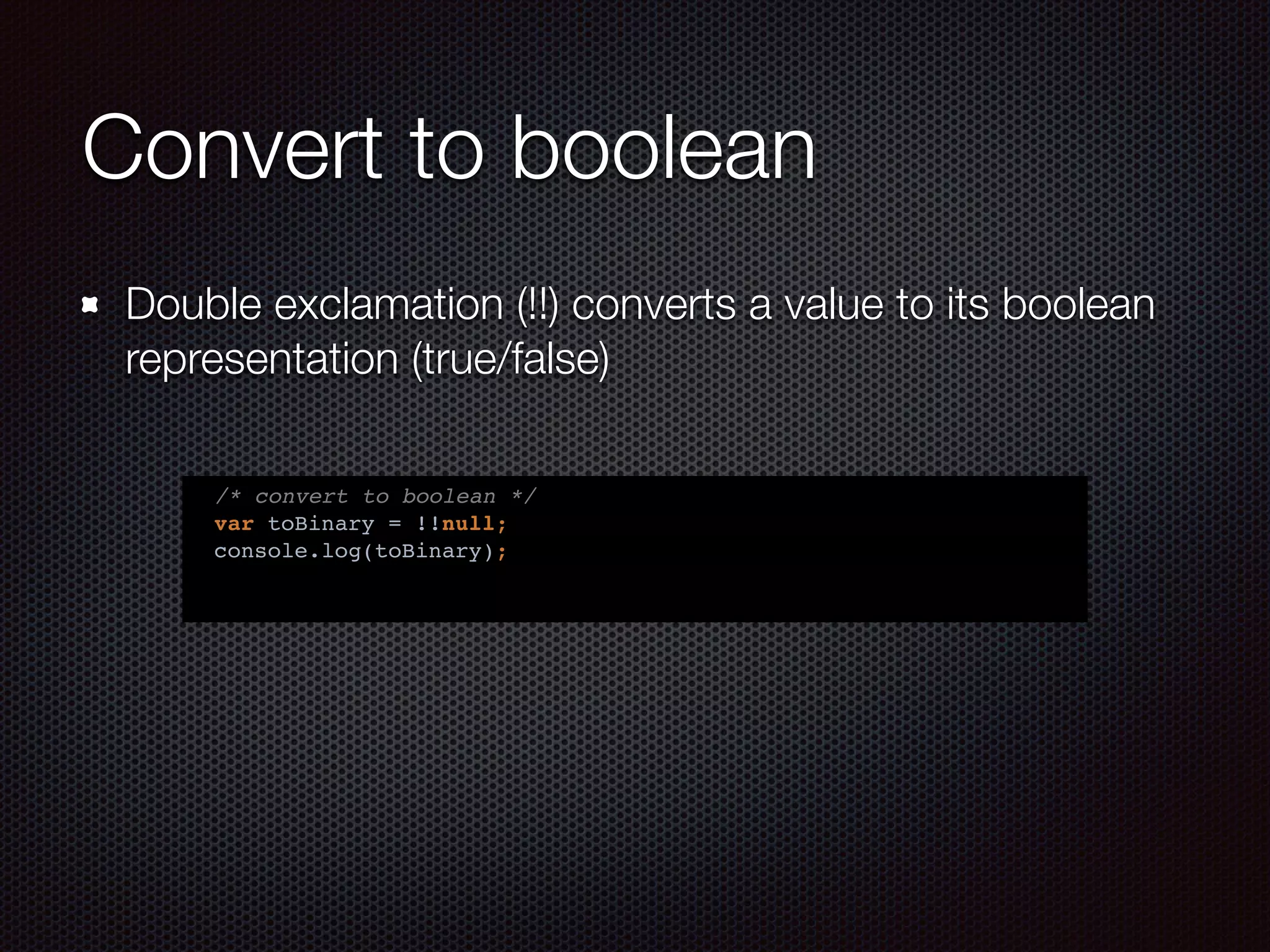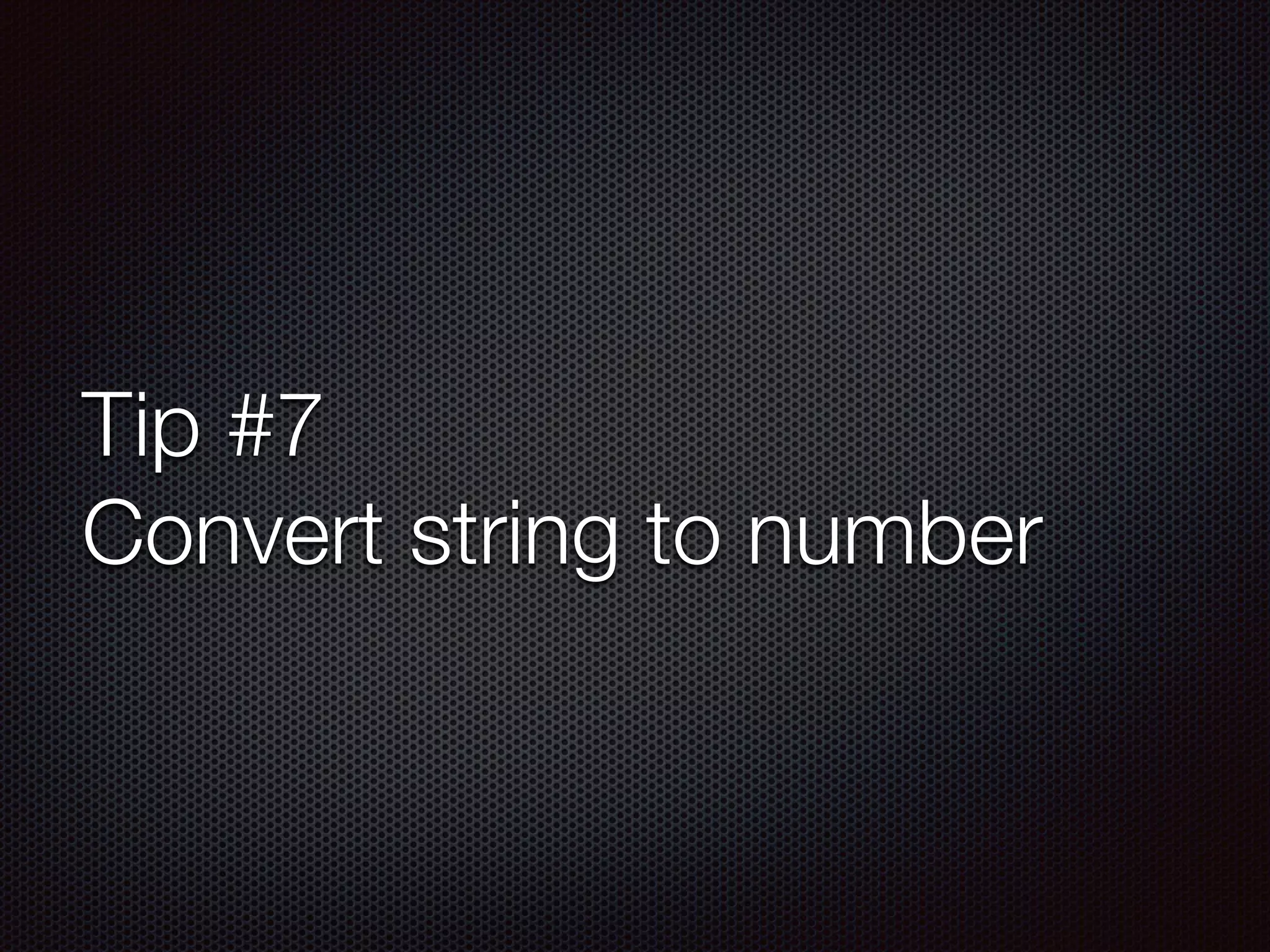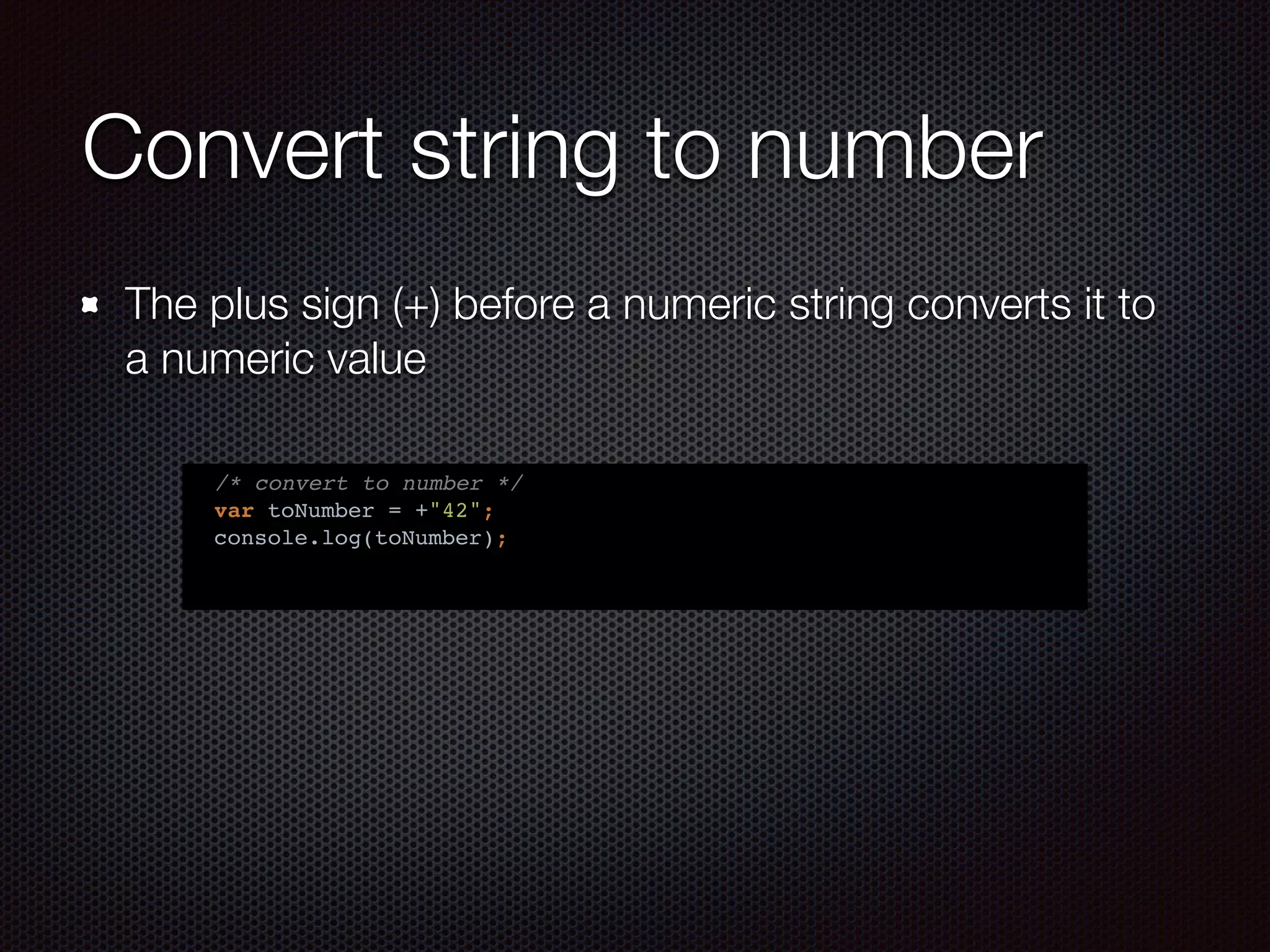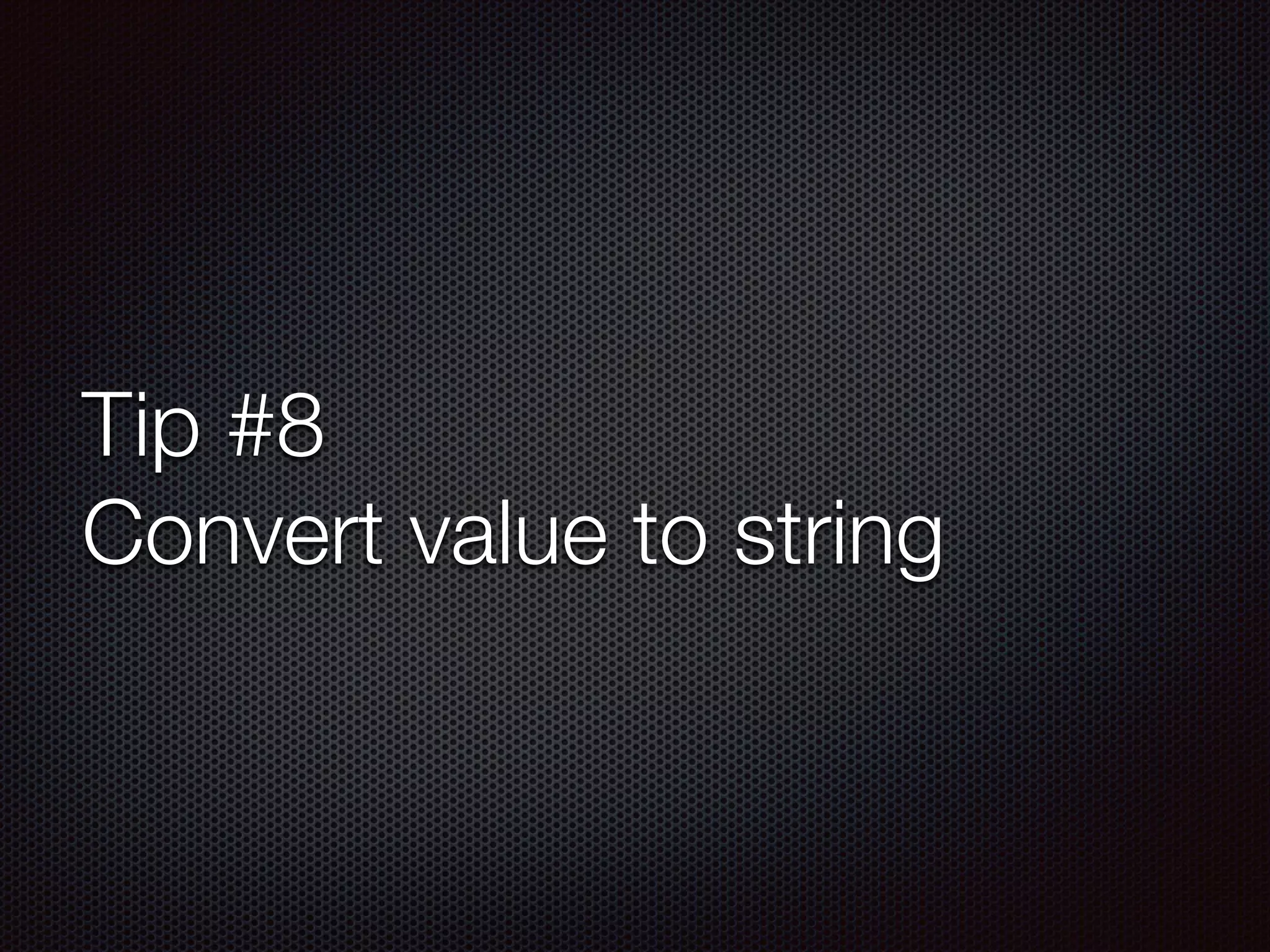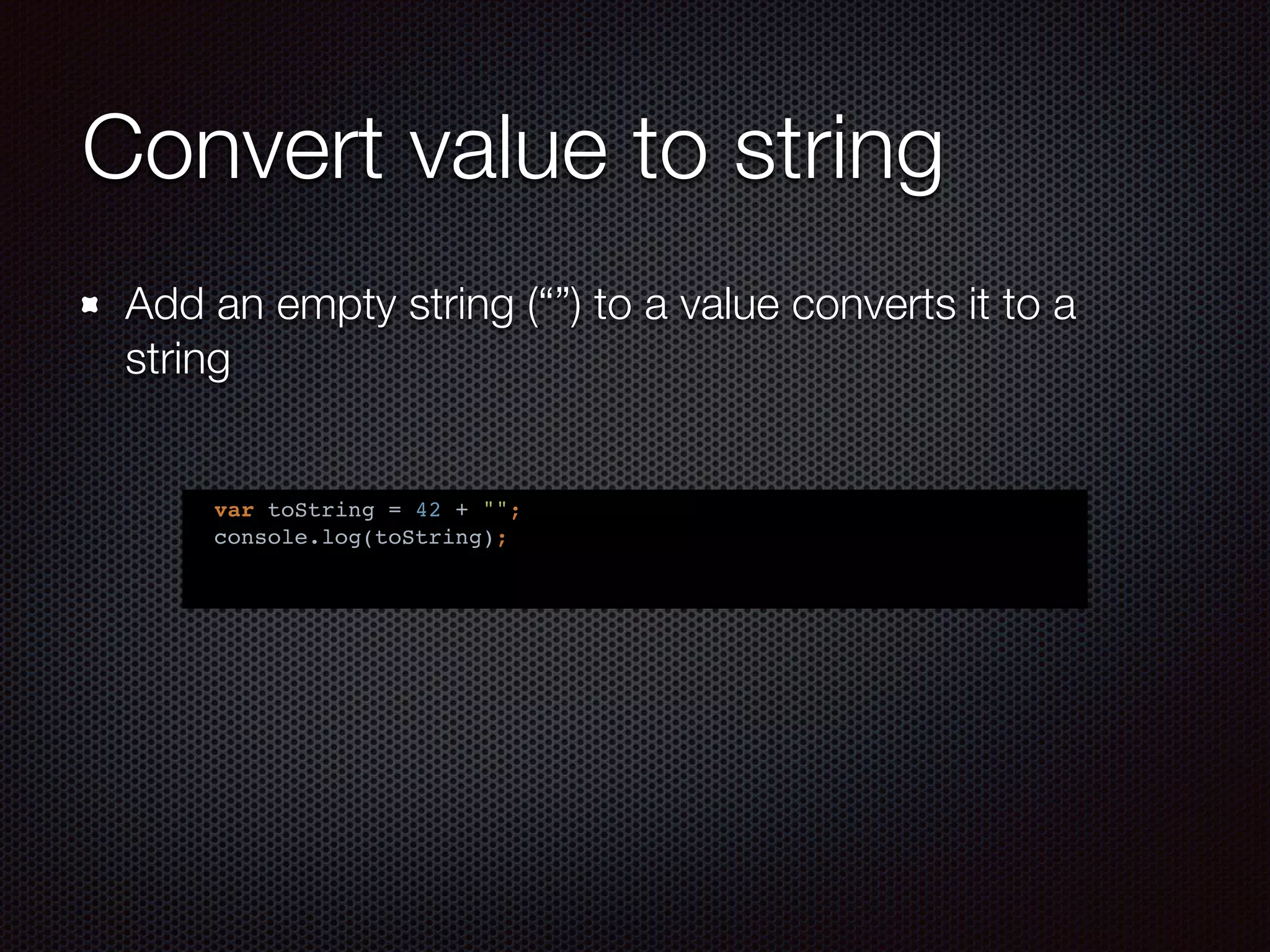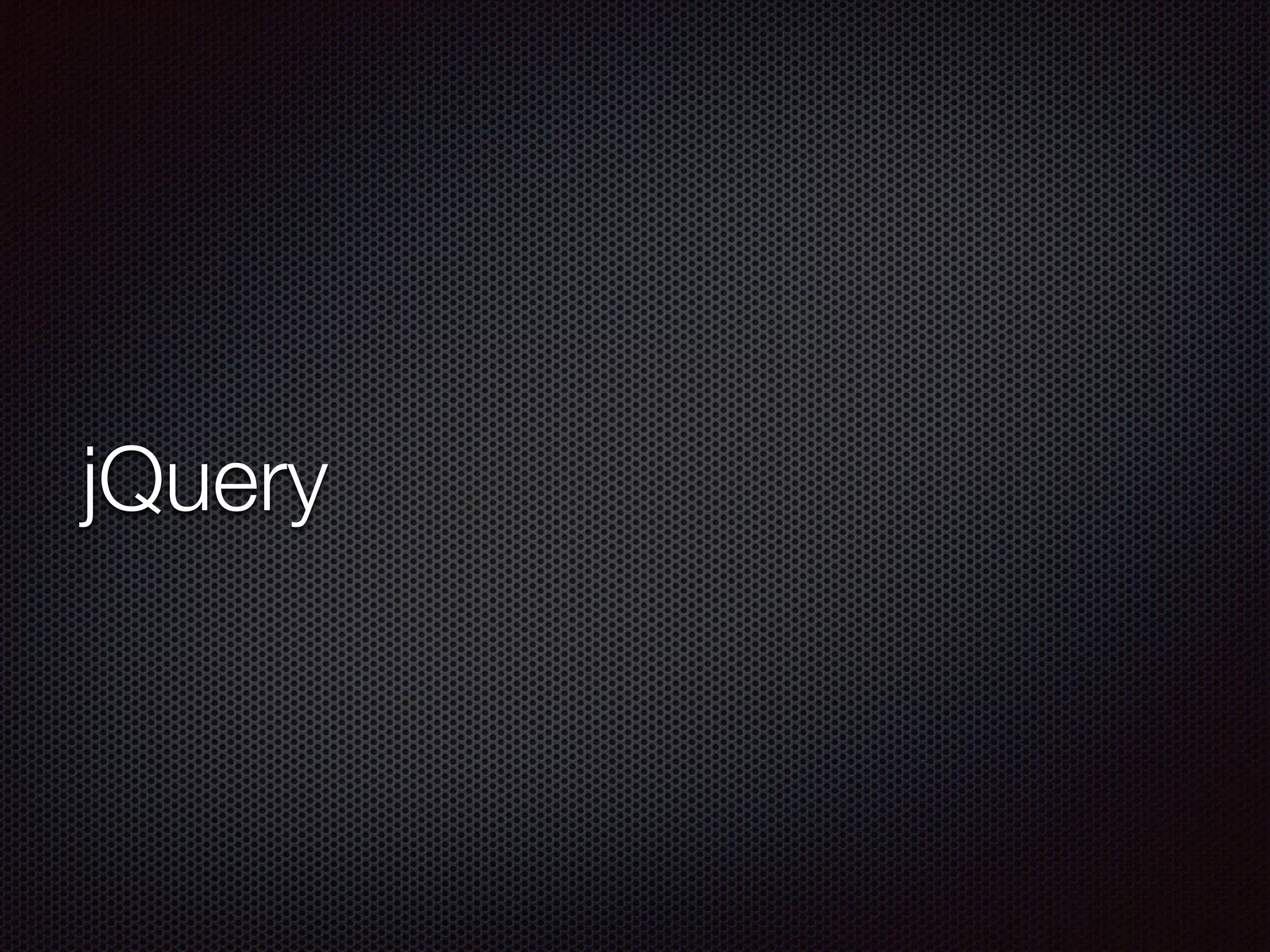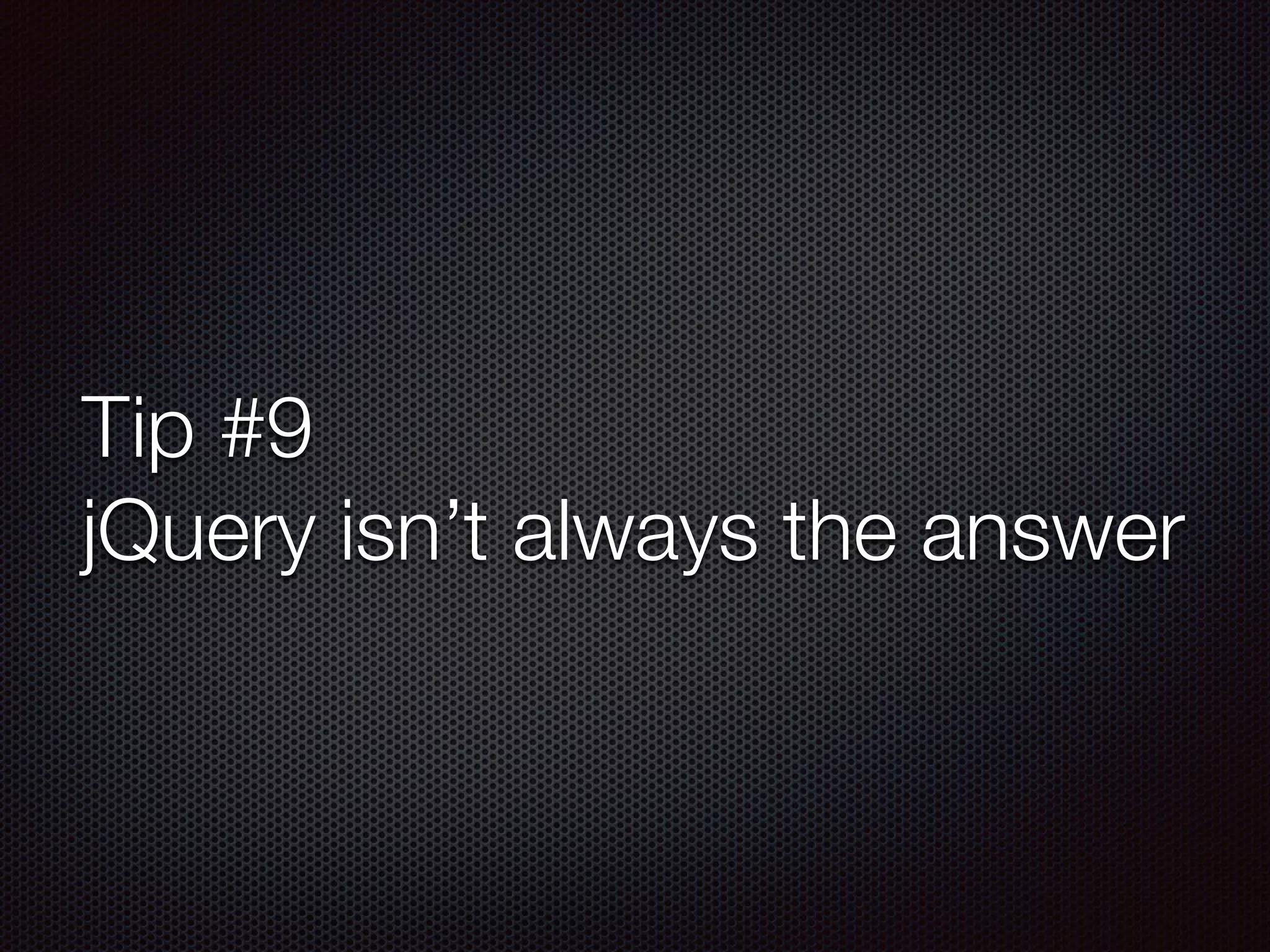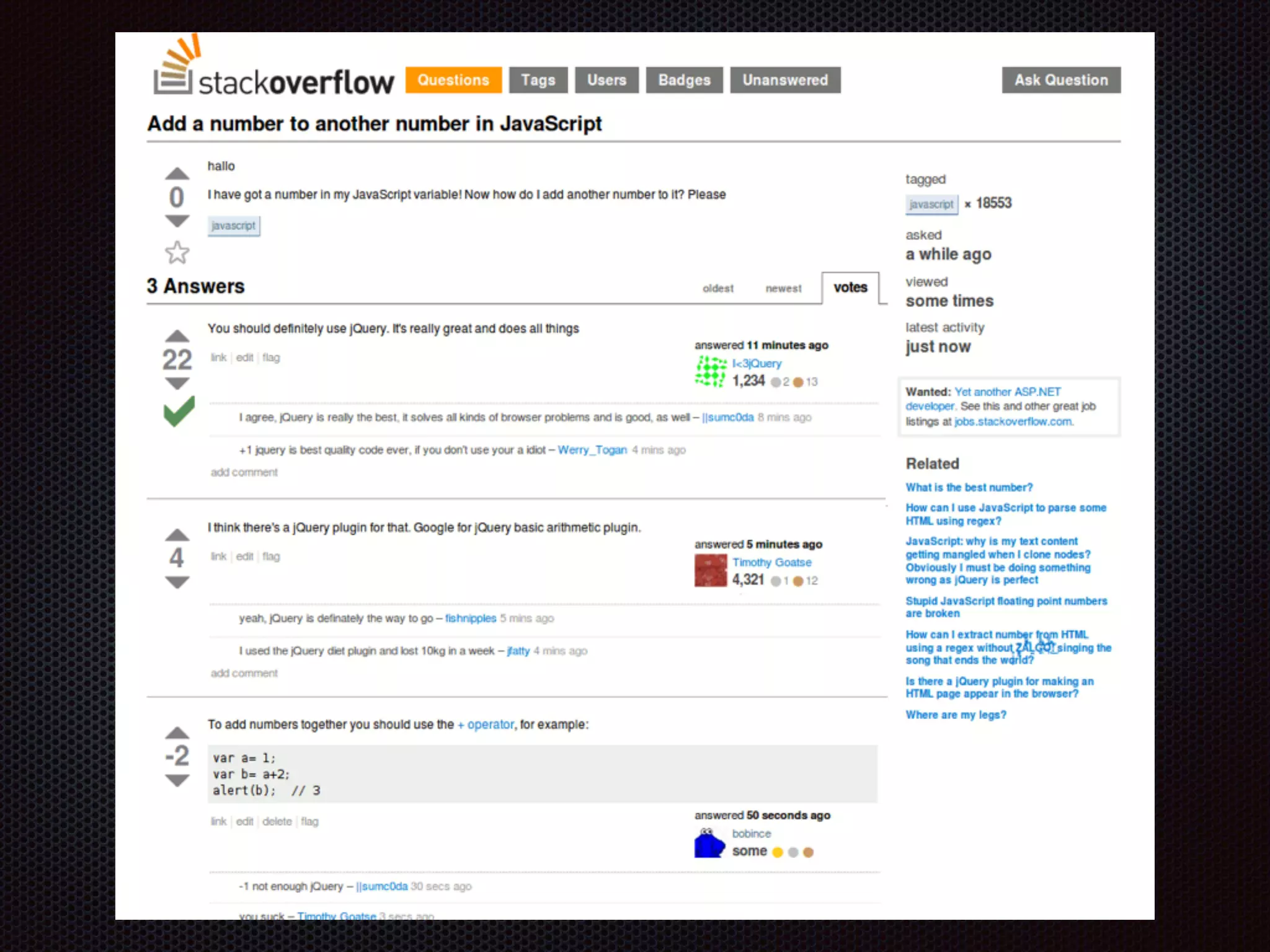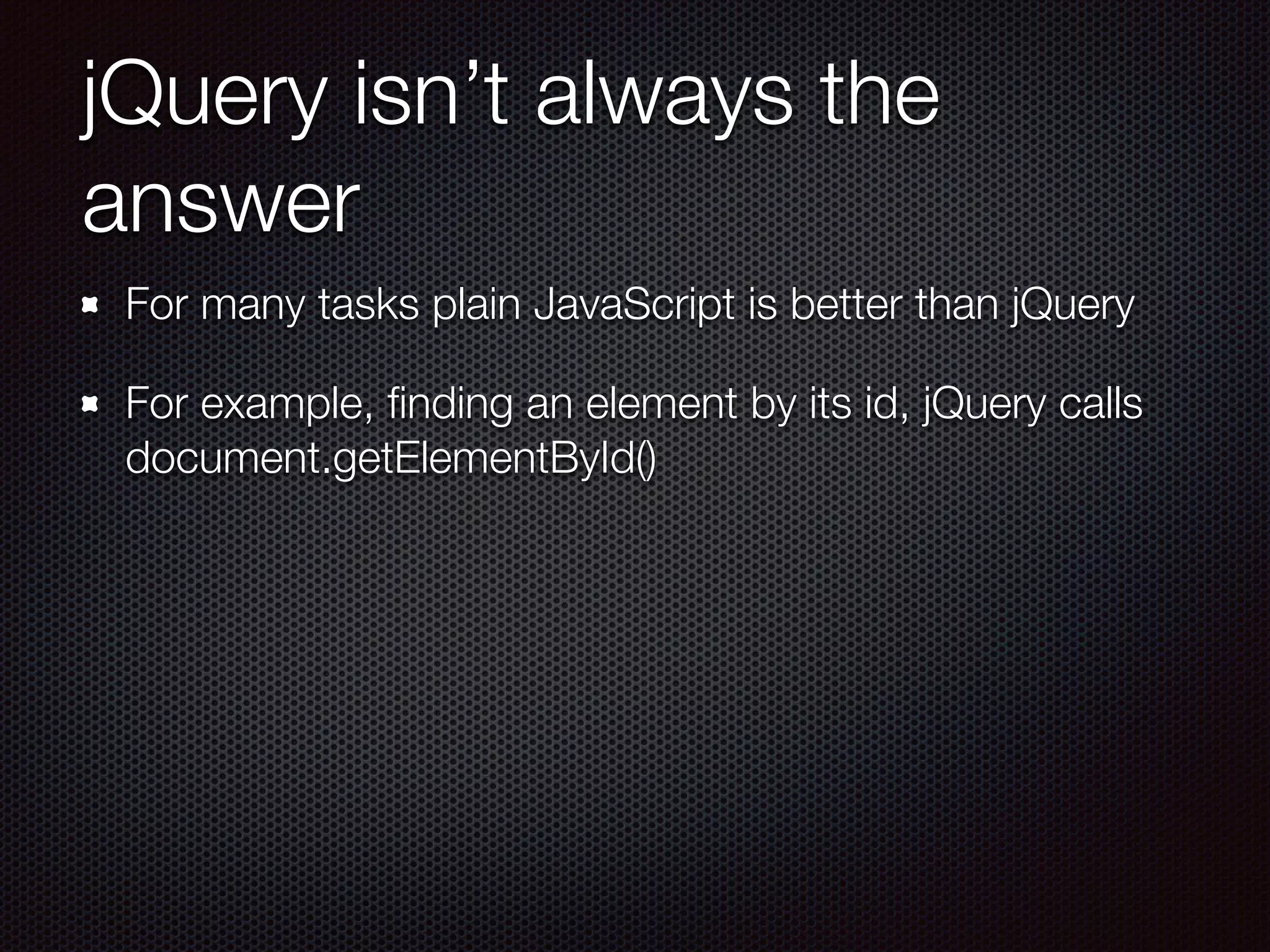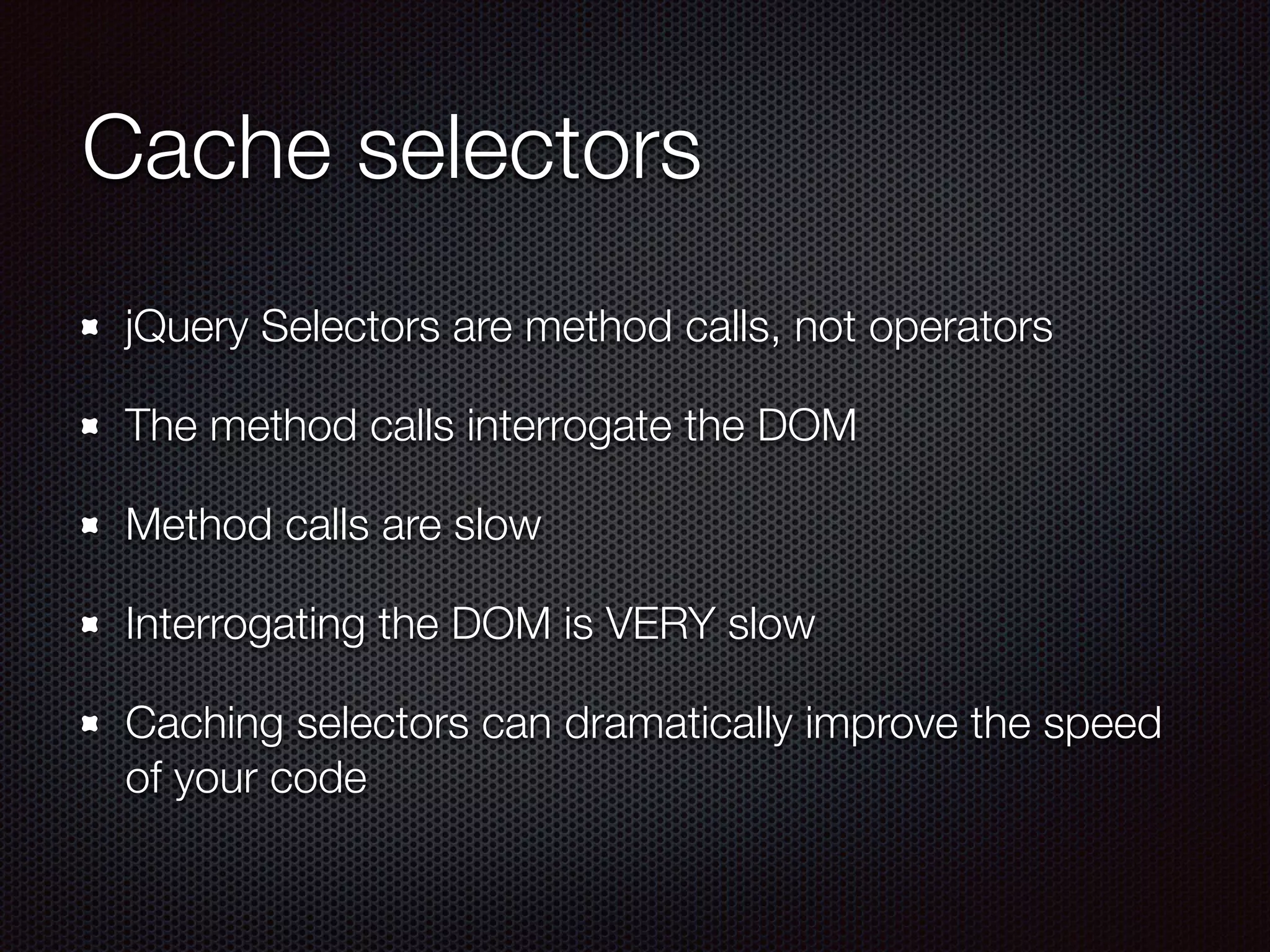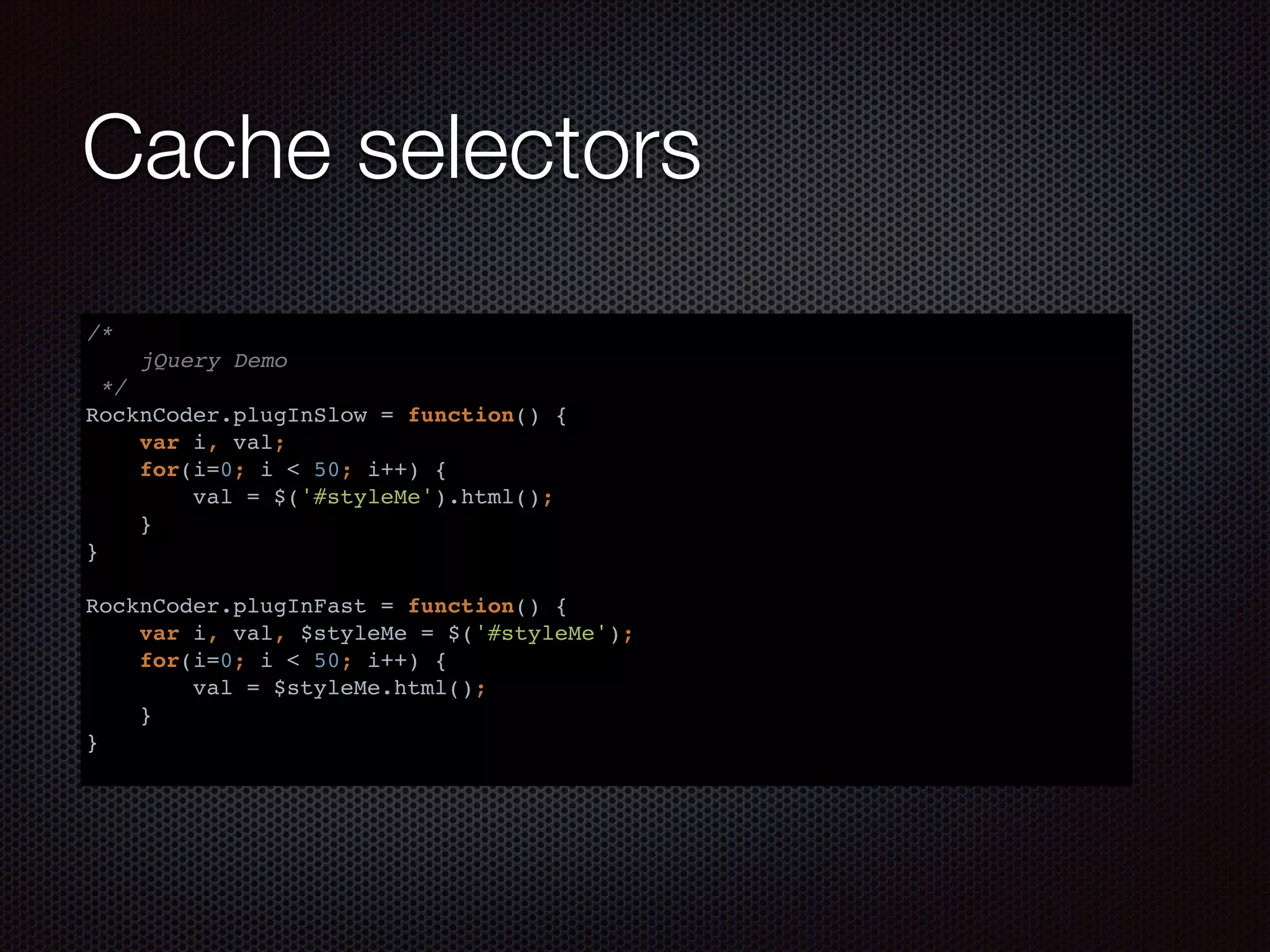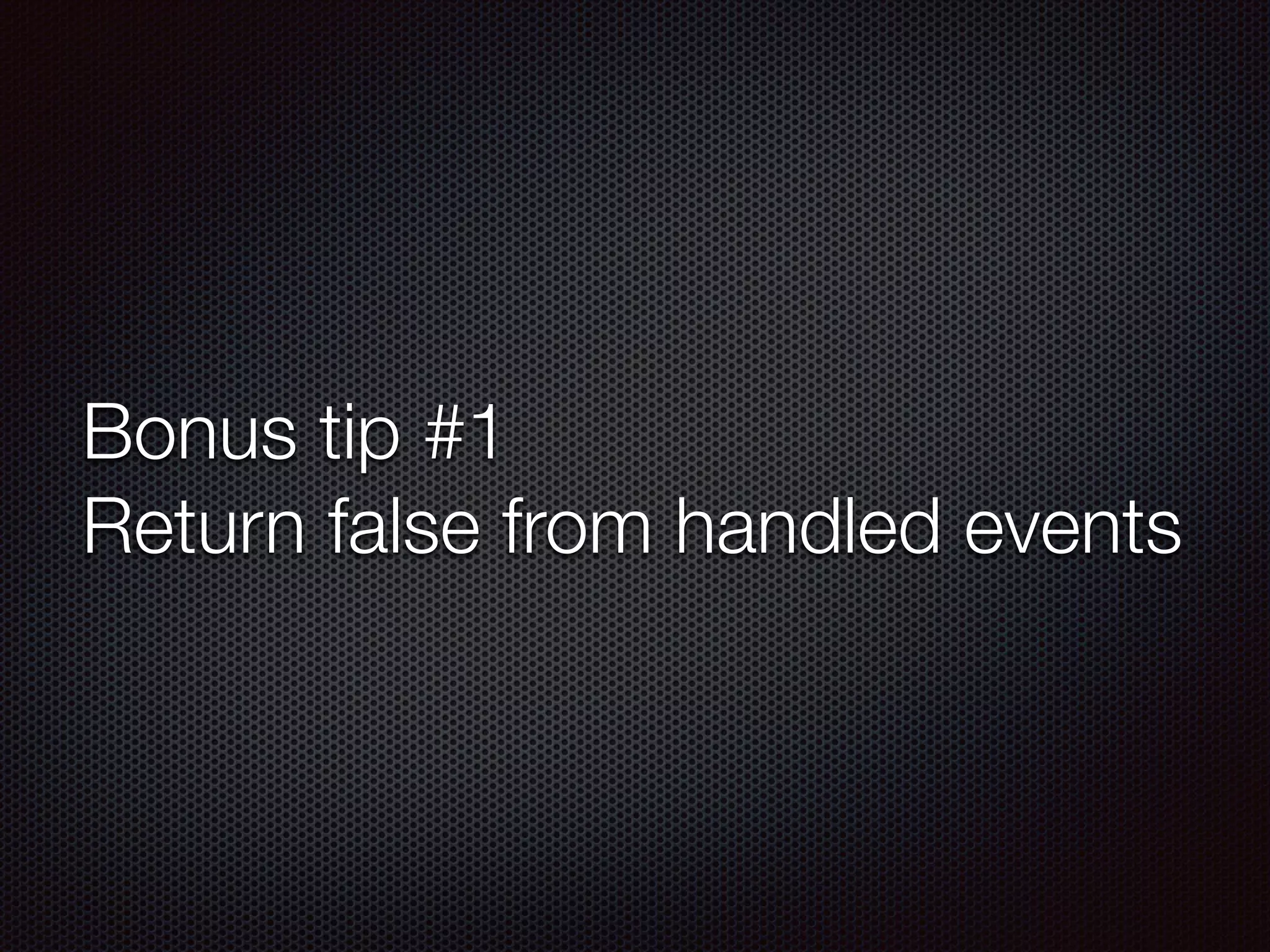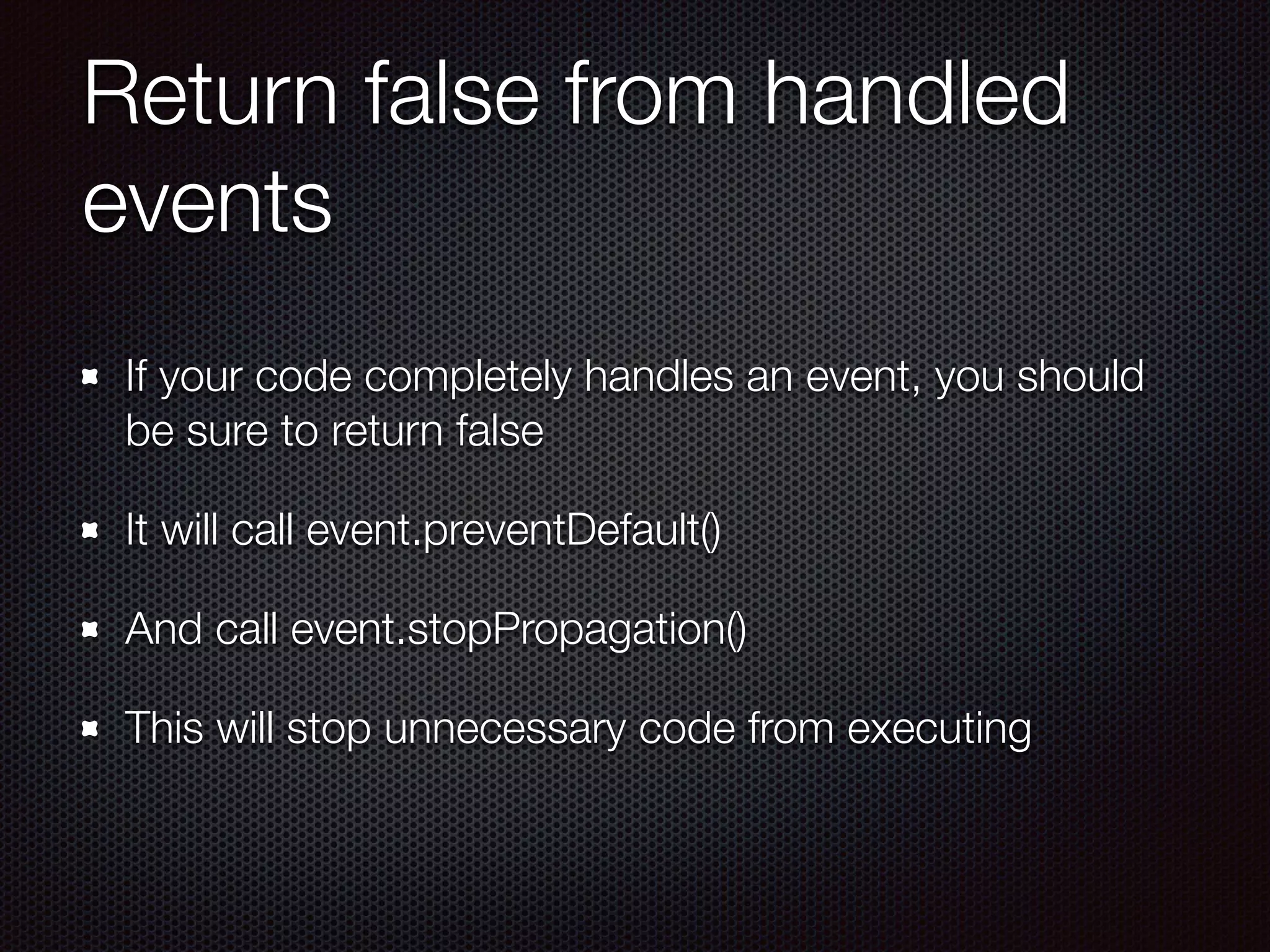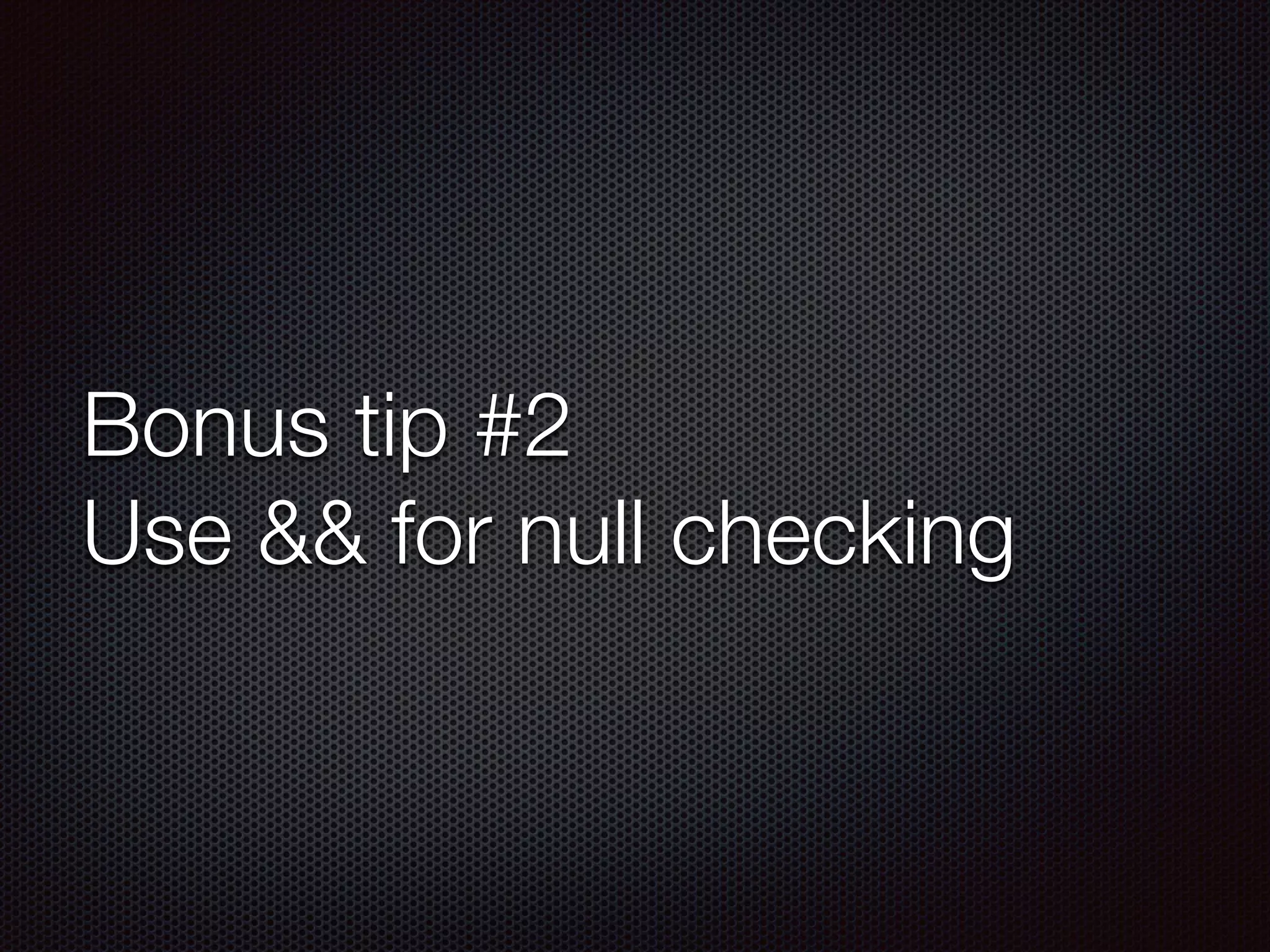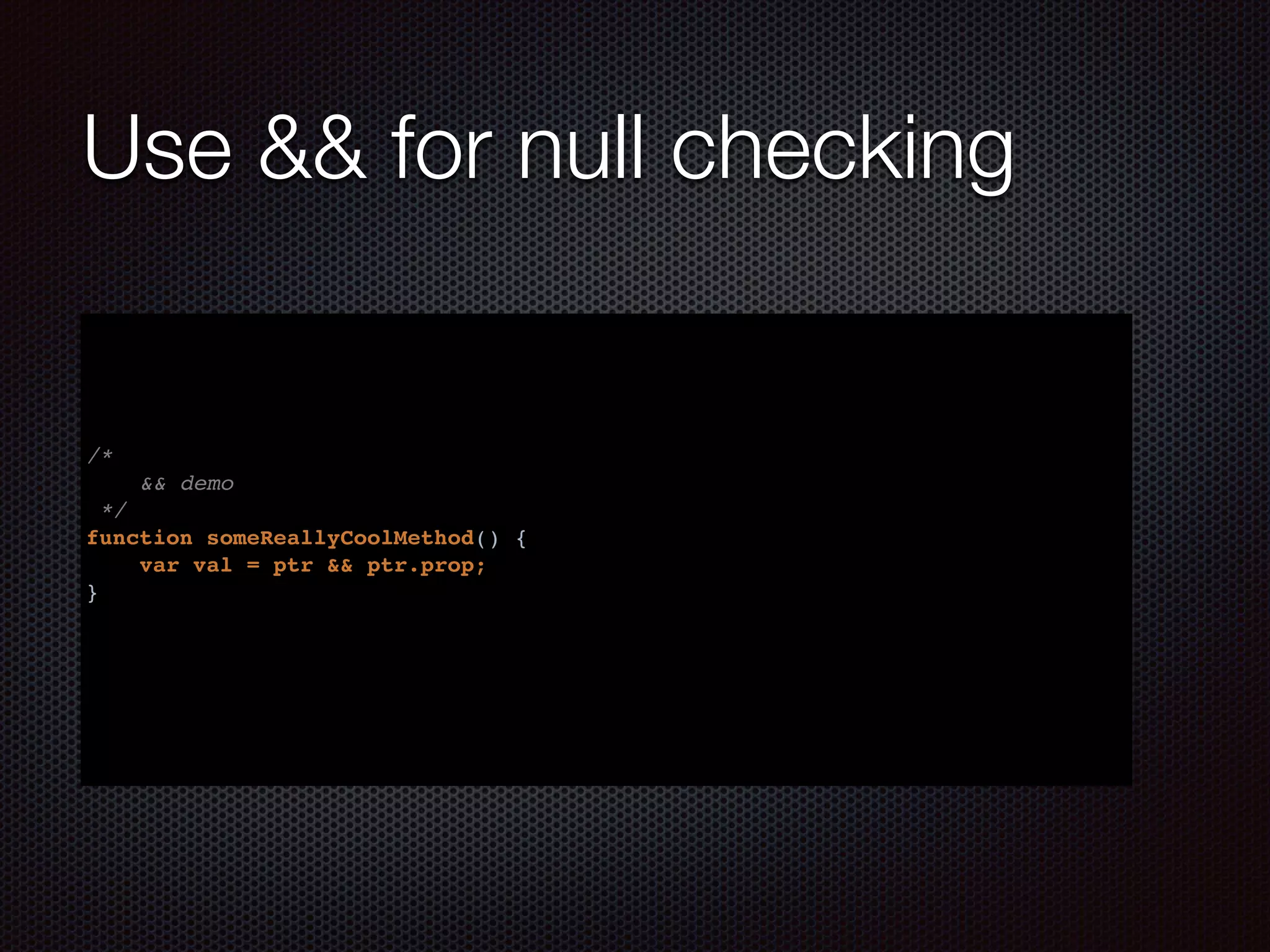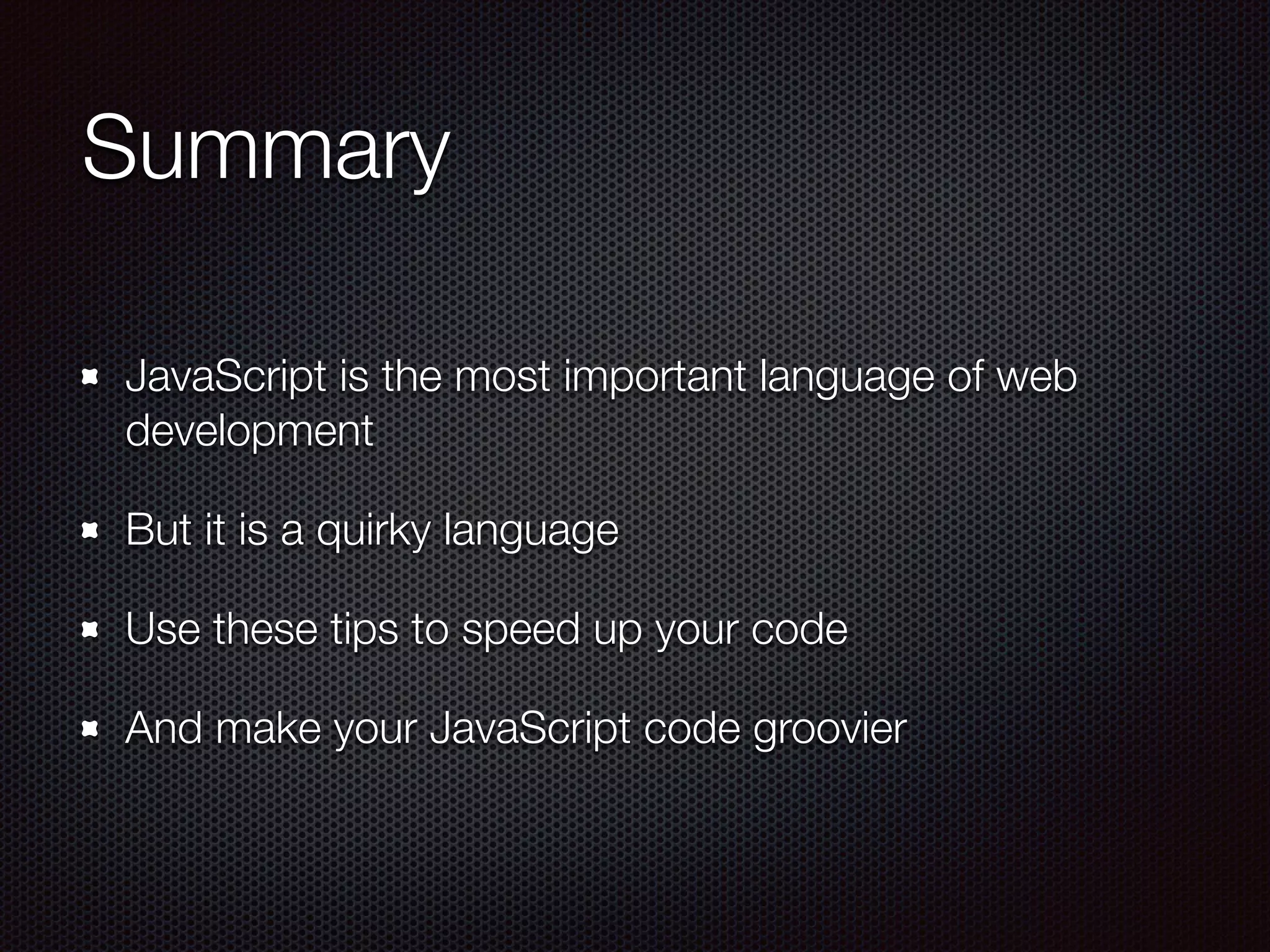The document provides ten tips for improving JavaScript coding practices, emphasizing the importance of using protective functions and debugging. It highlights best practices such as using strict equality checks, understanding falsey values, and leveraging JavaScript's default values. The tips aim to enhance code performance and readability, making JavaScript more effective for web development.