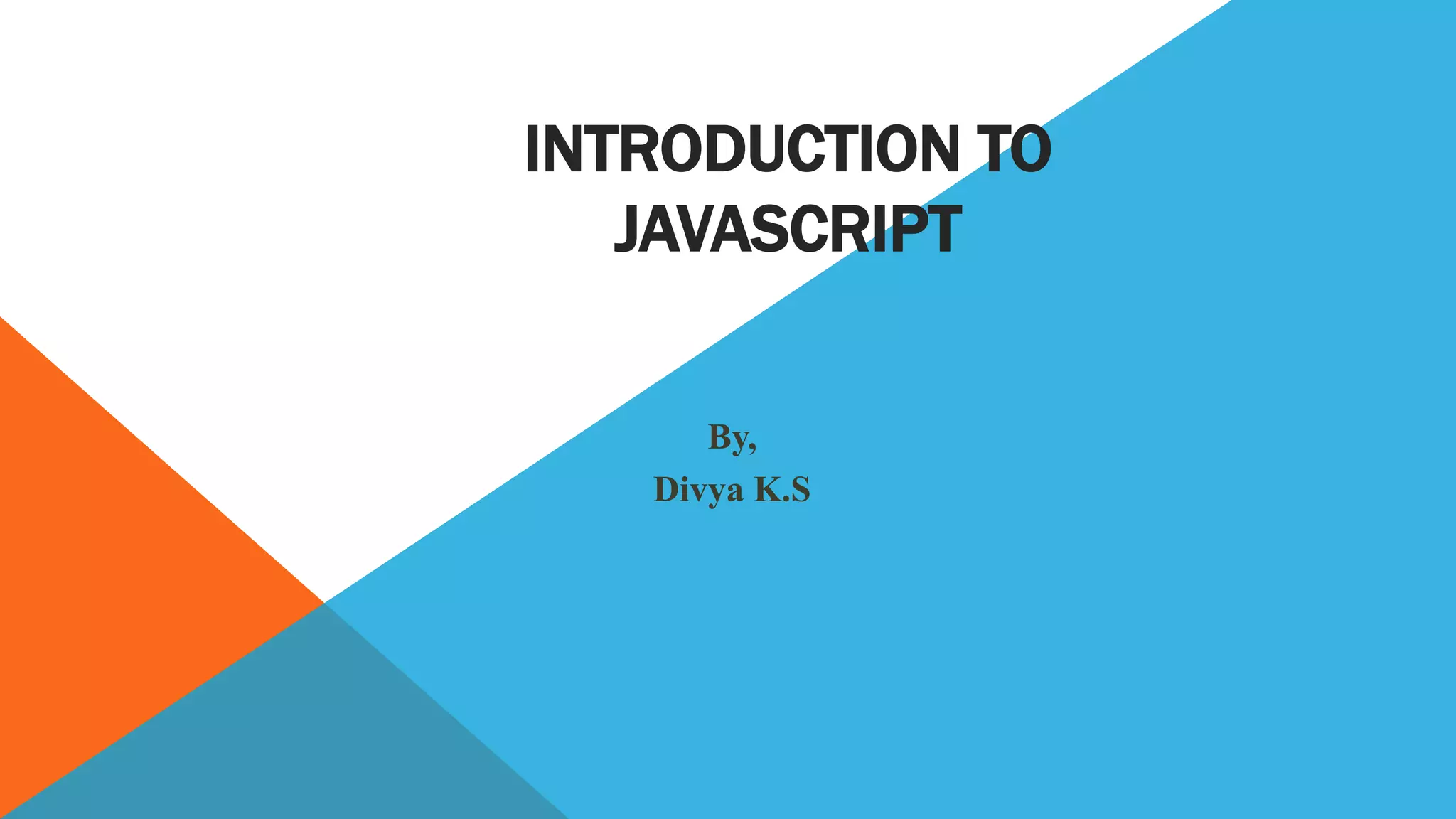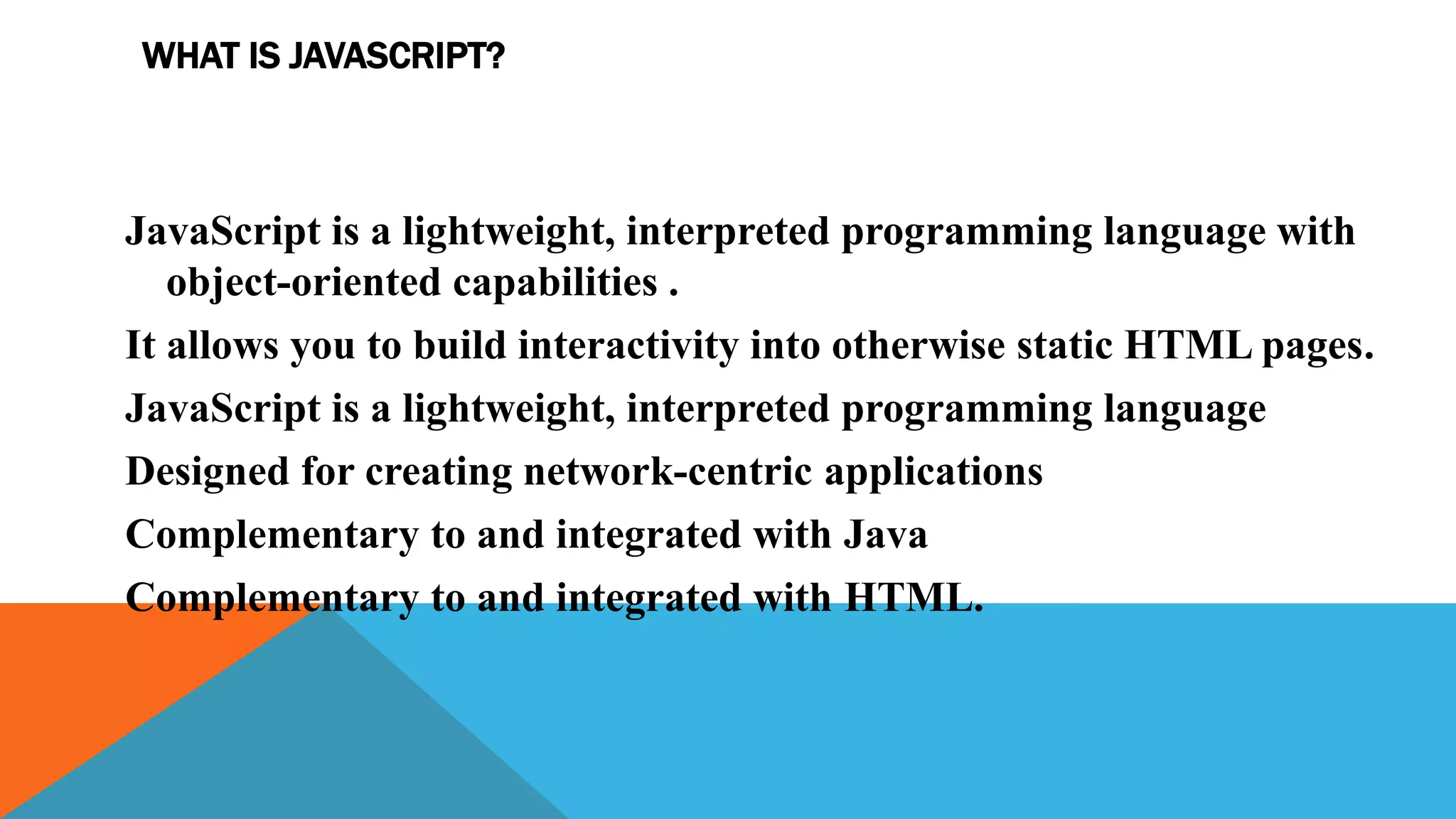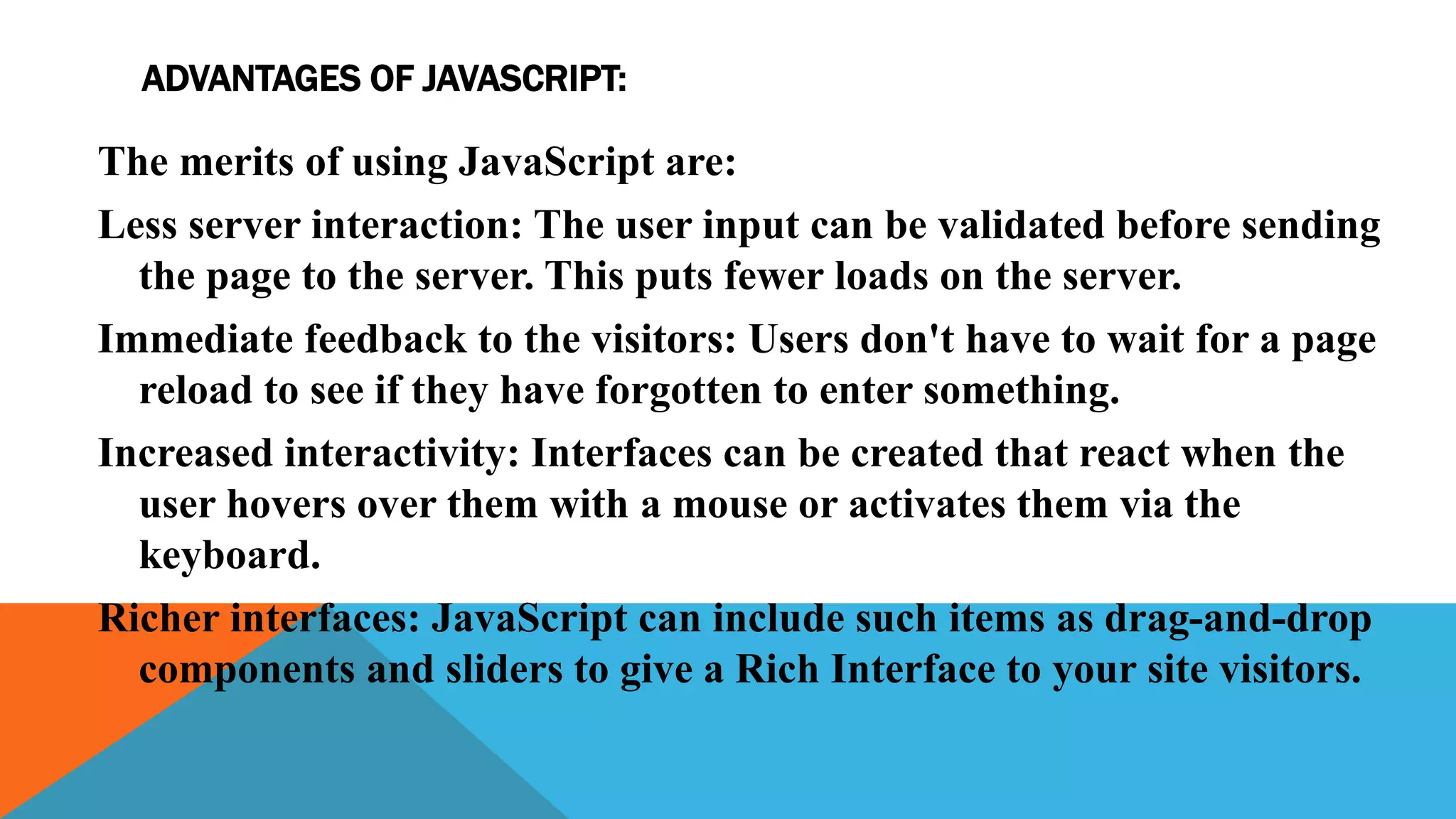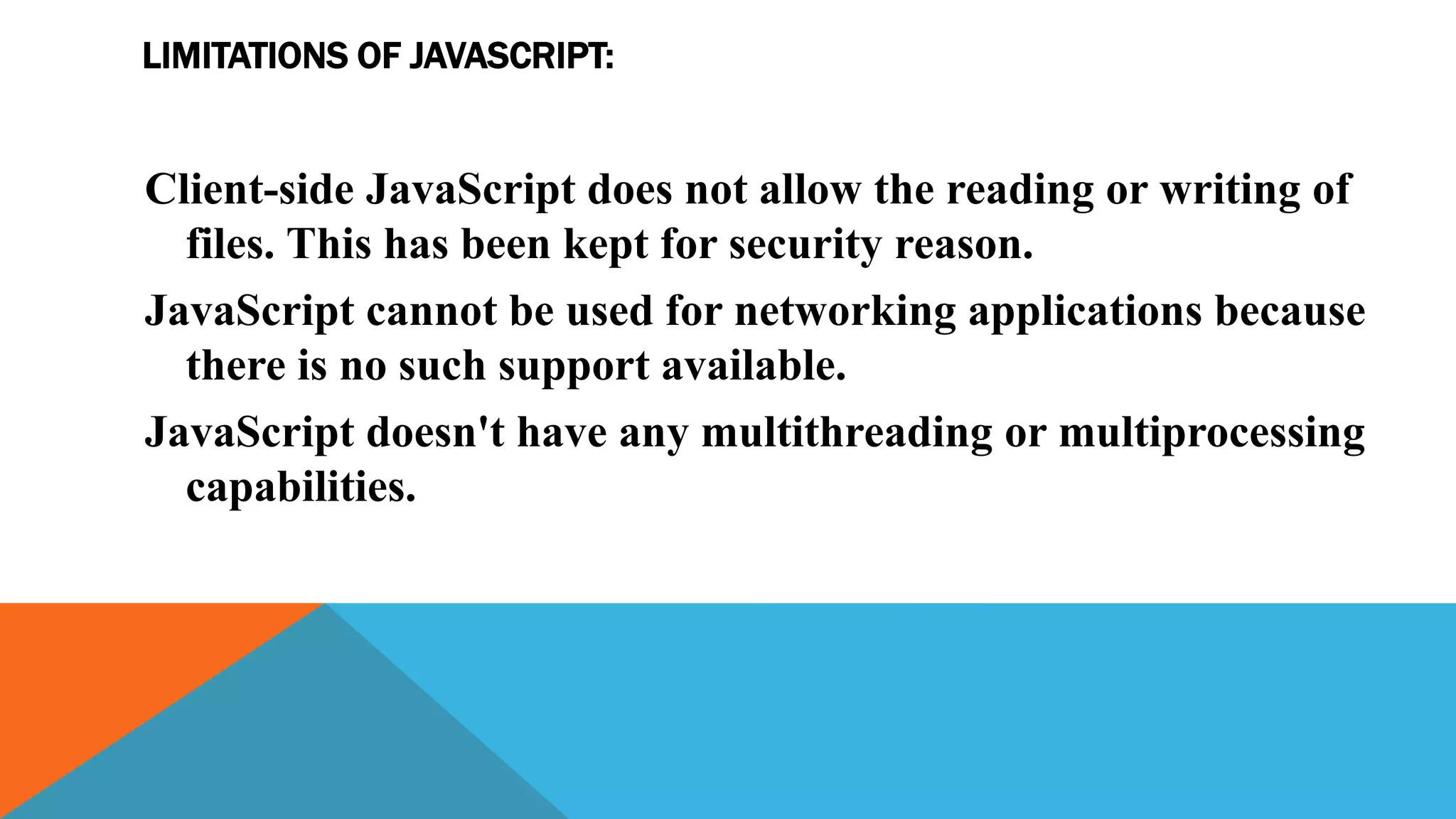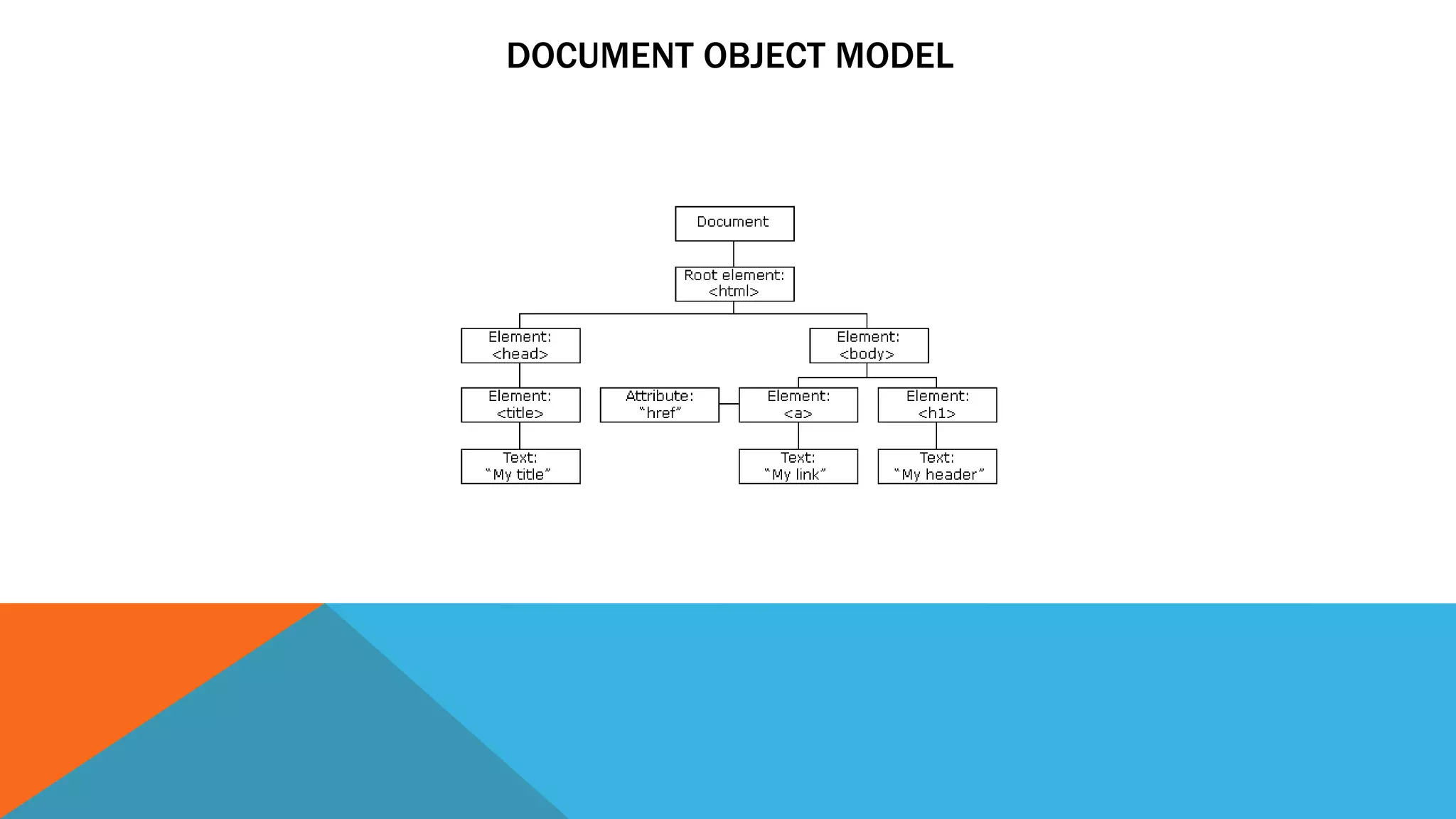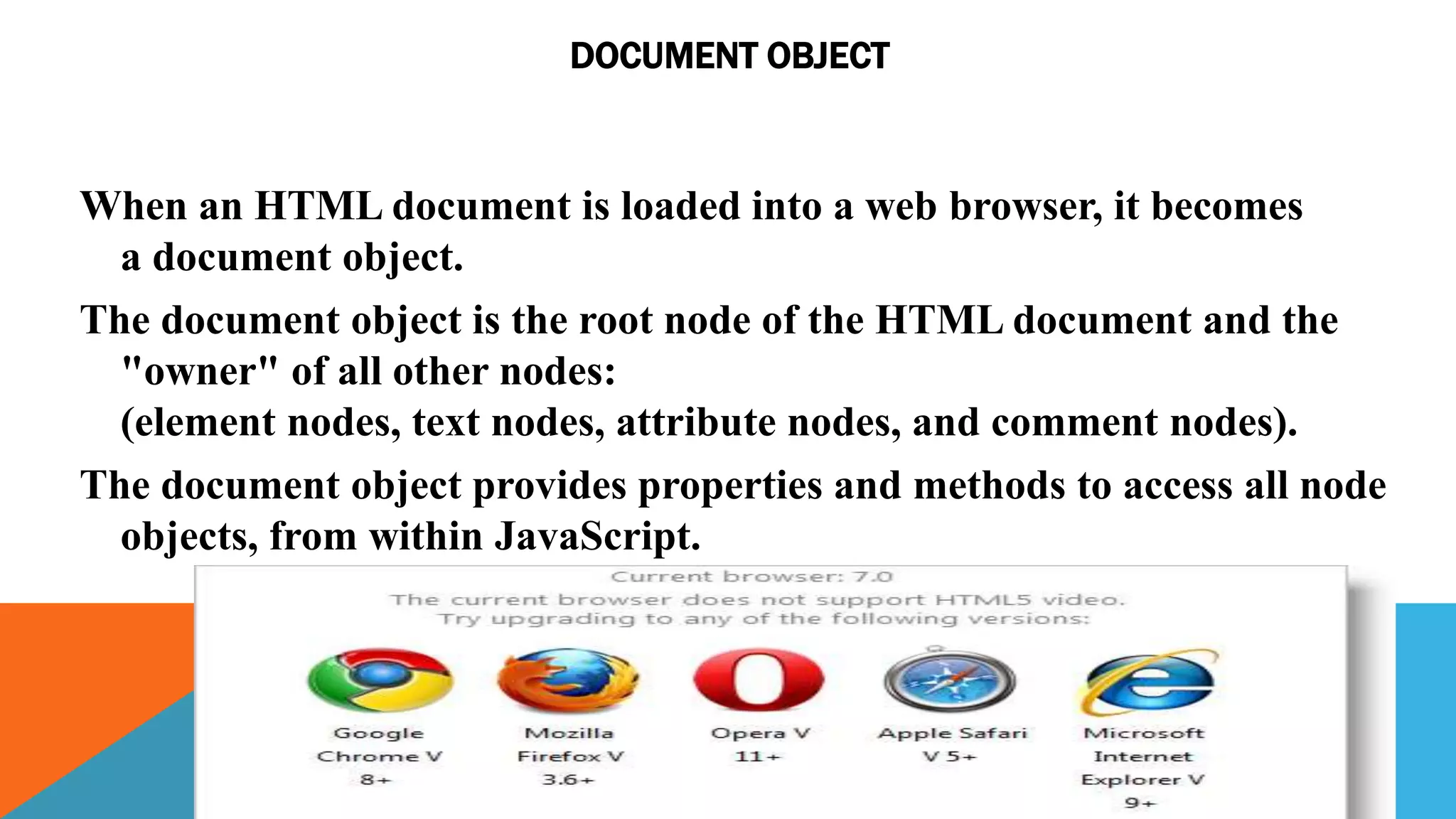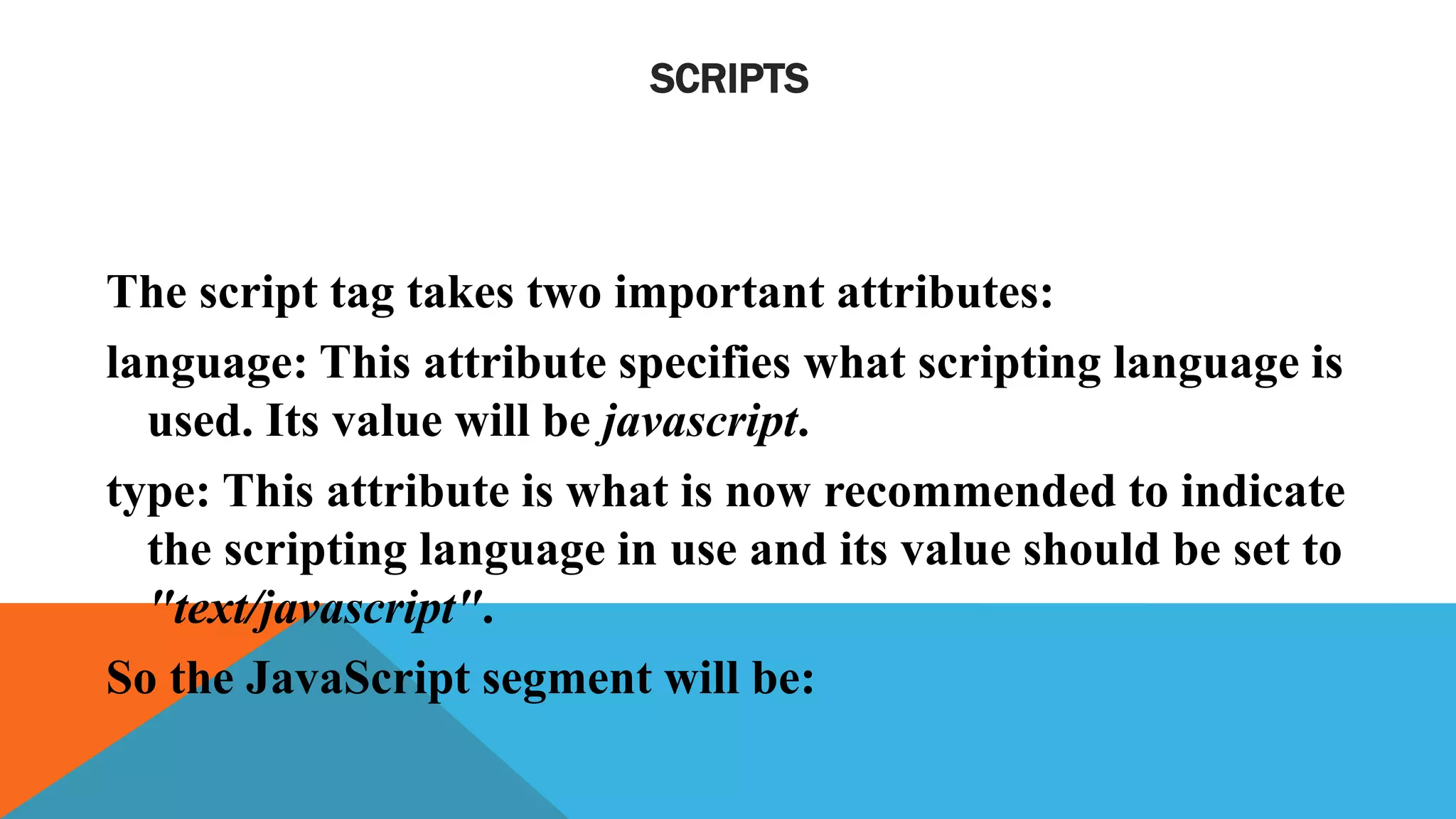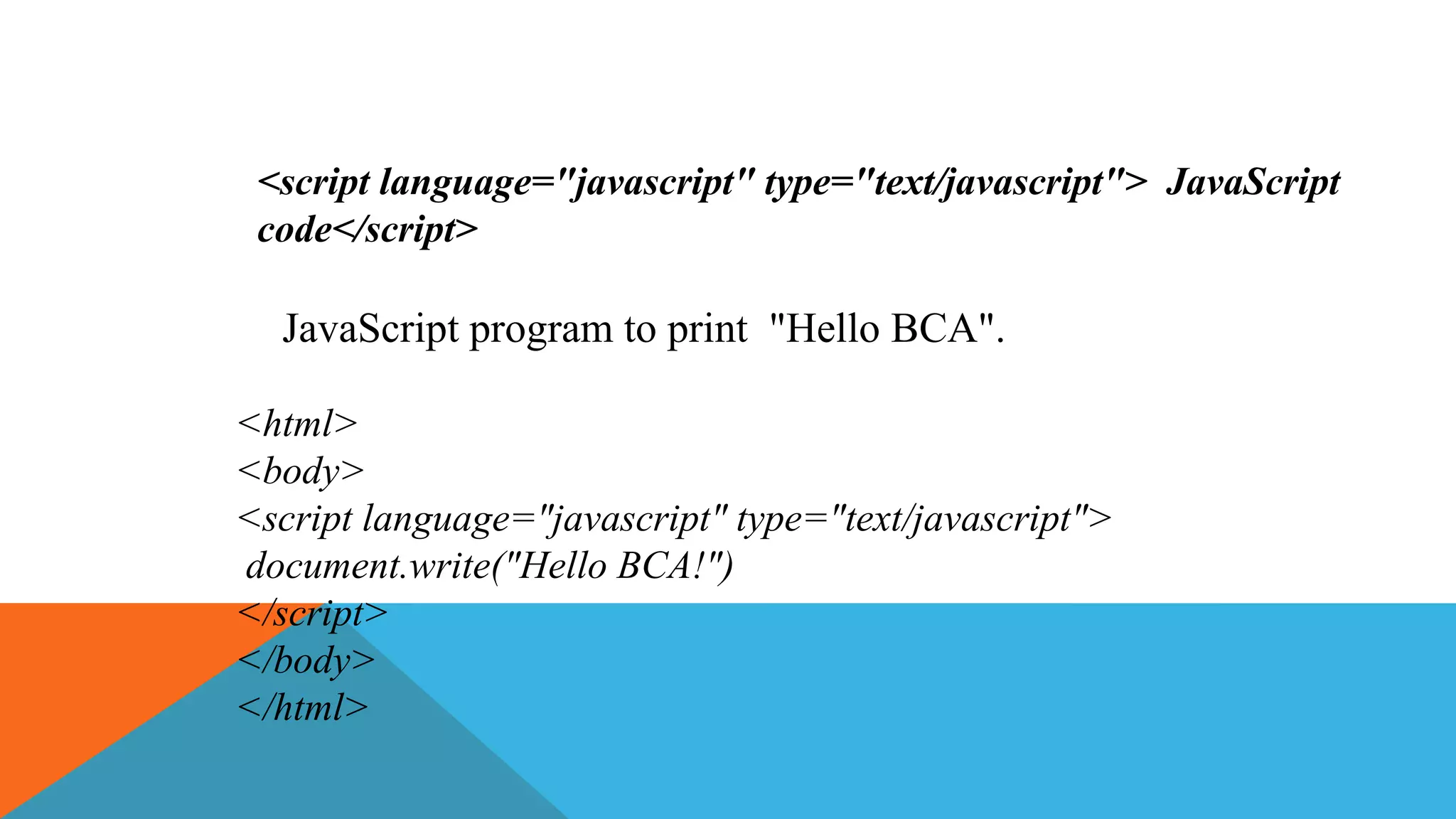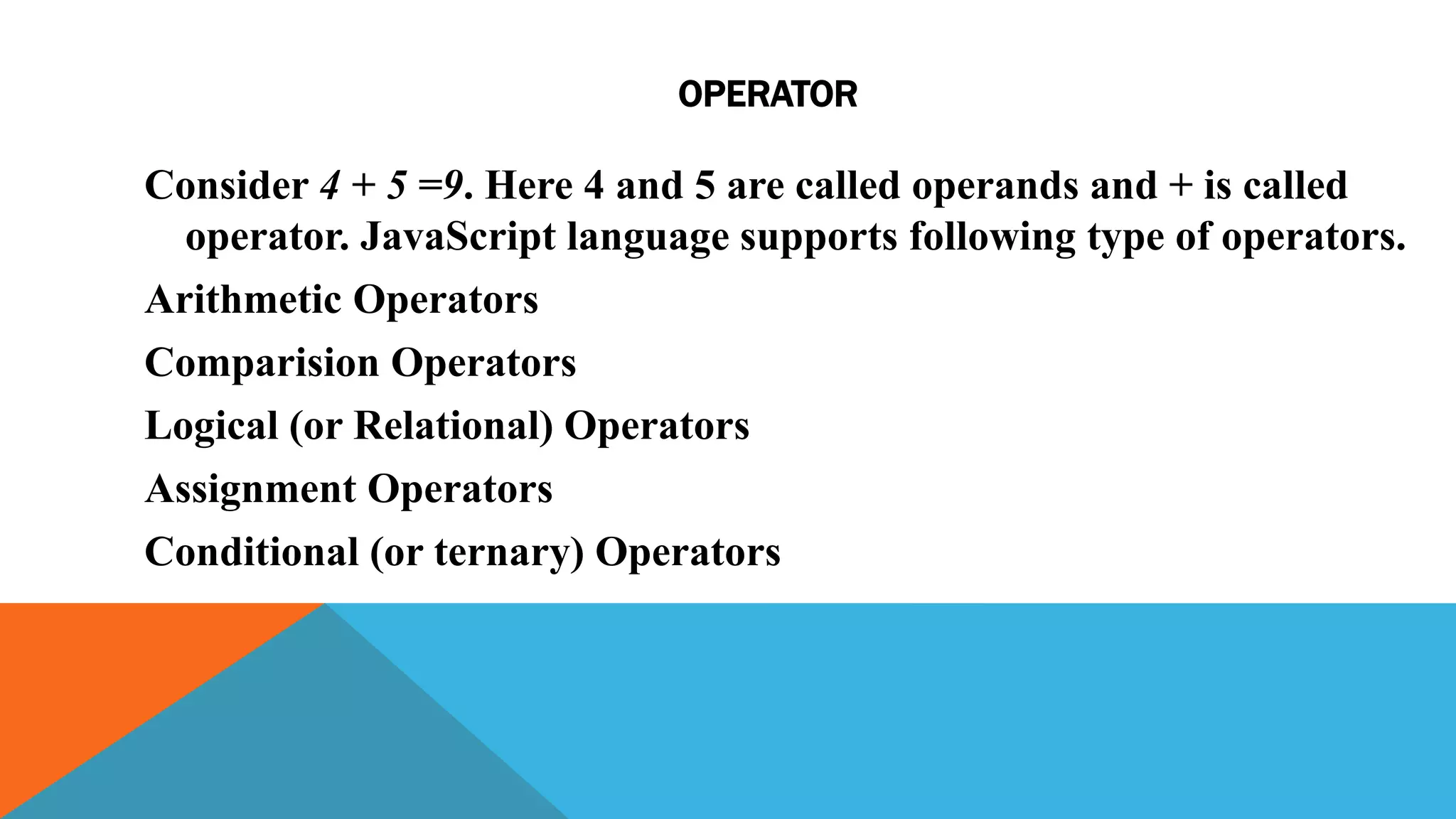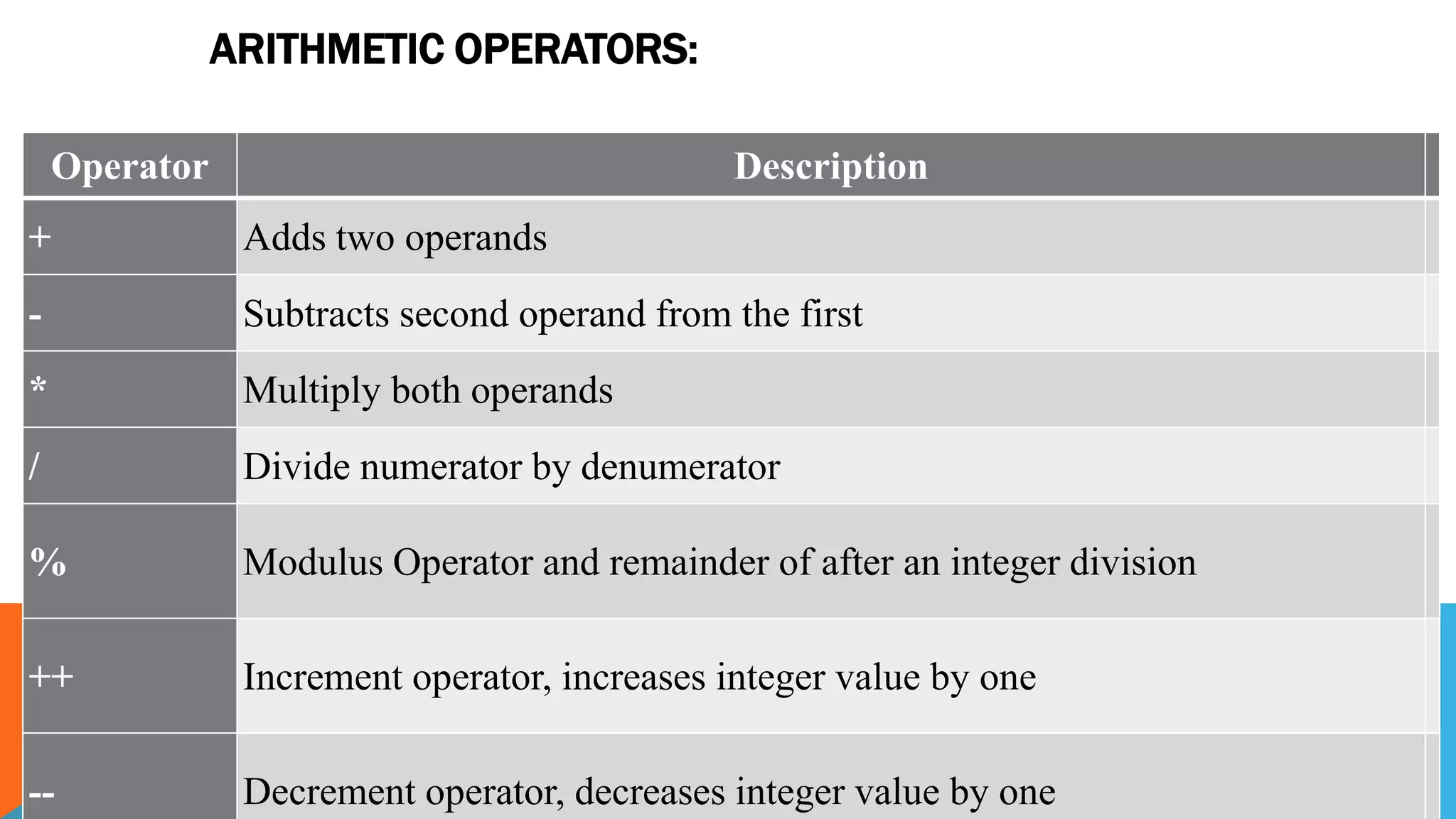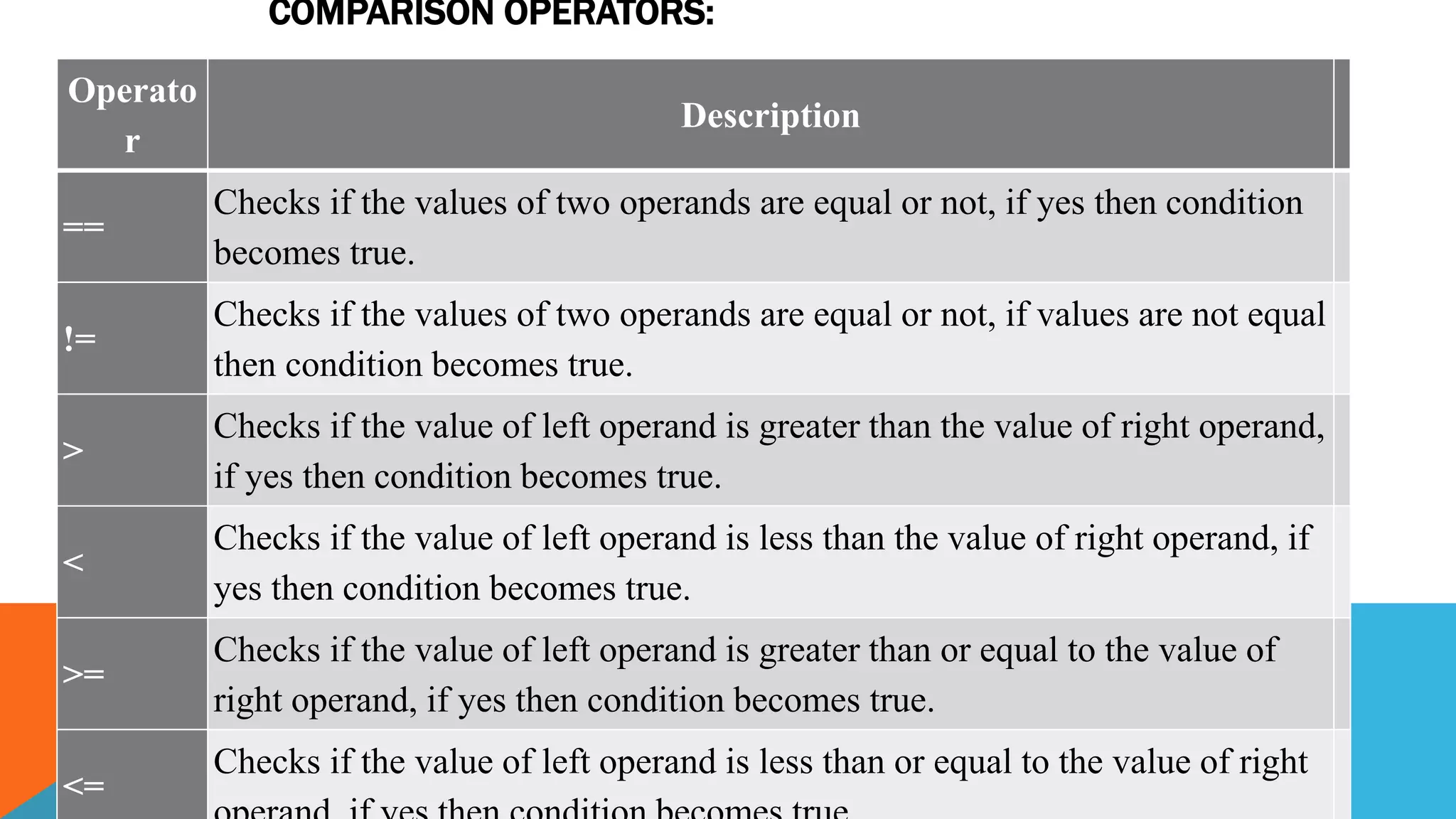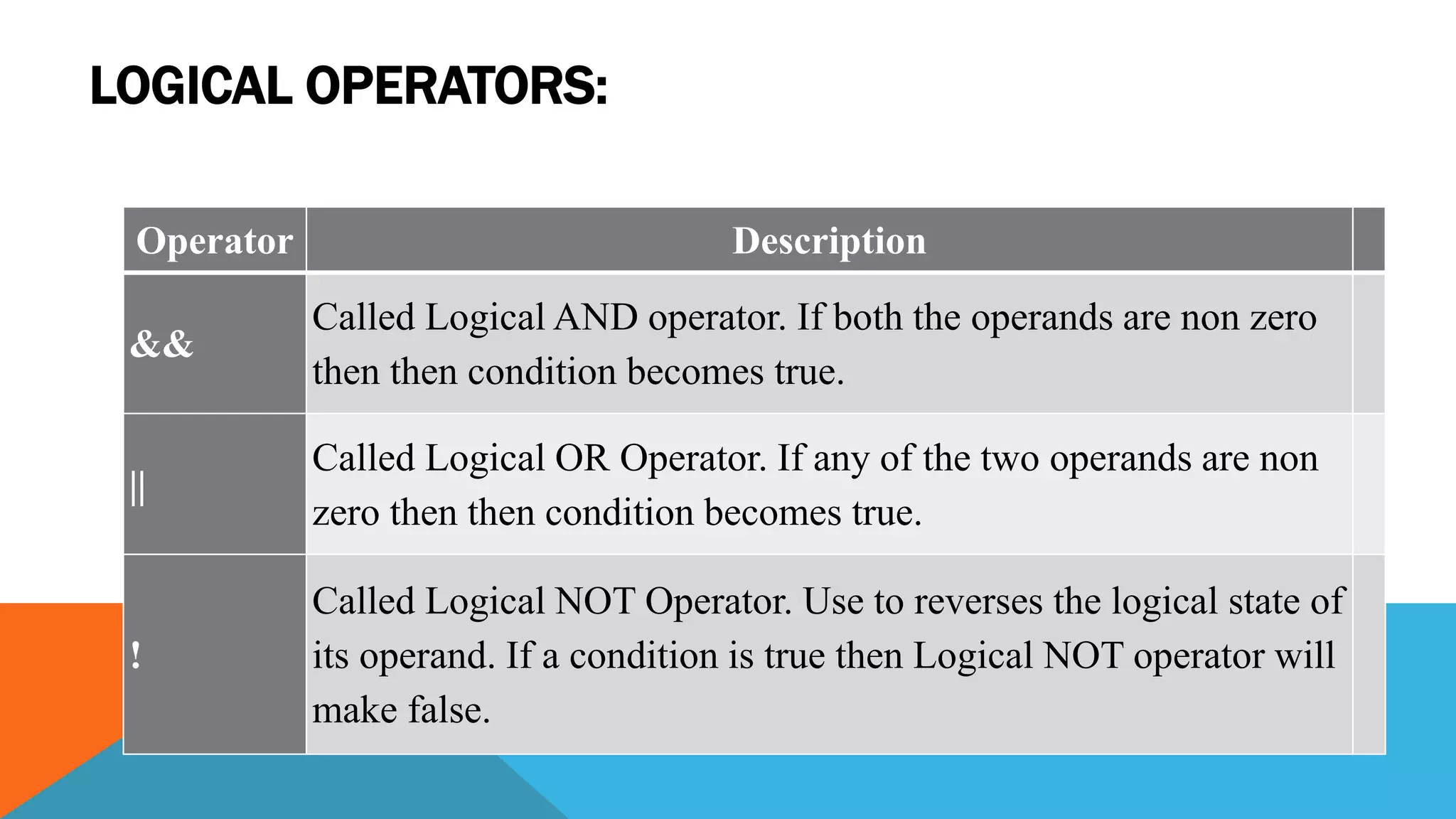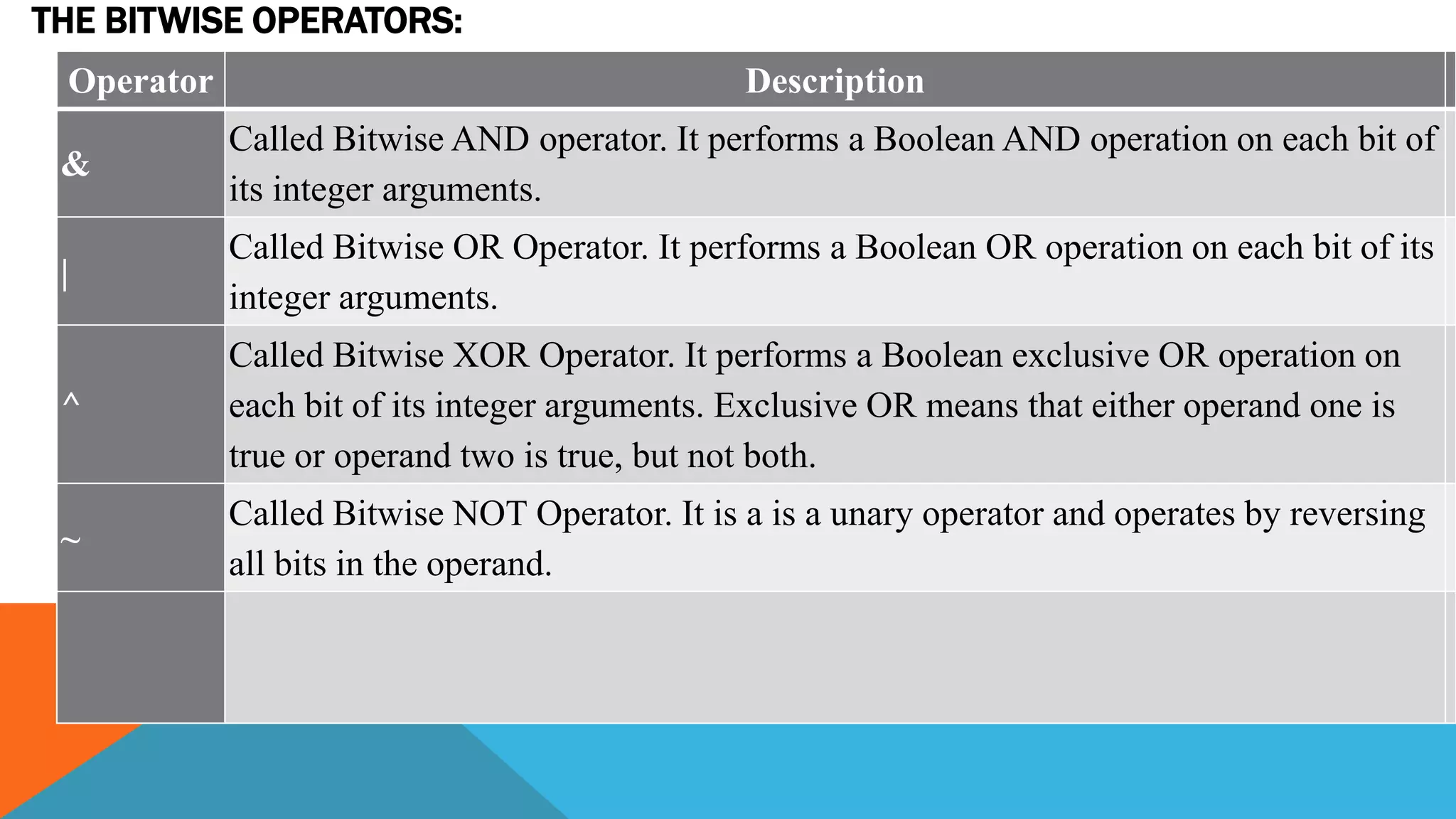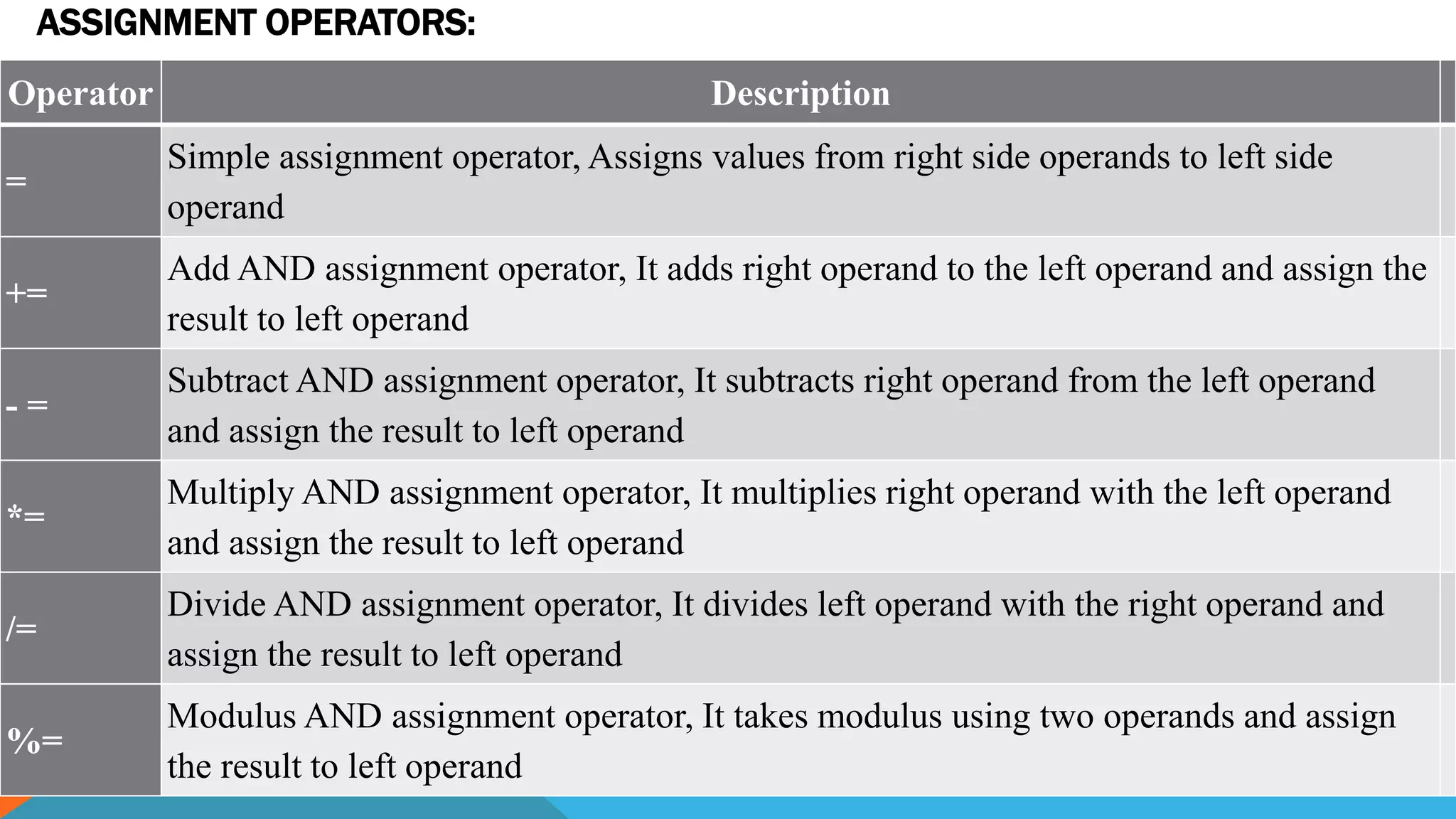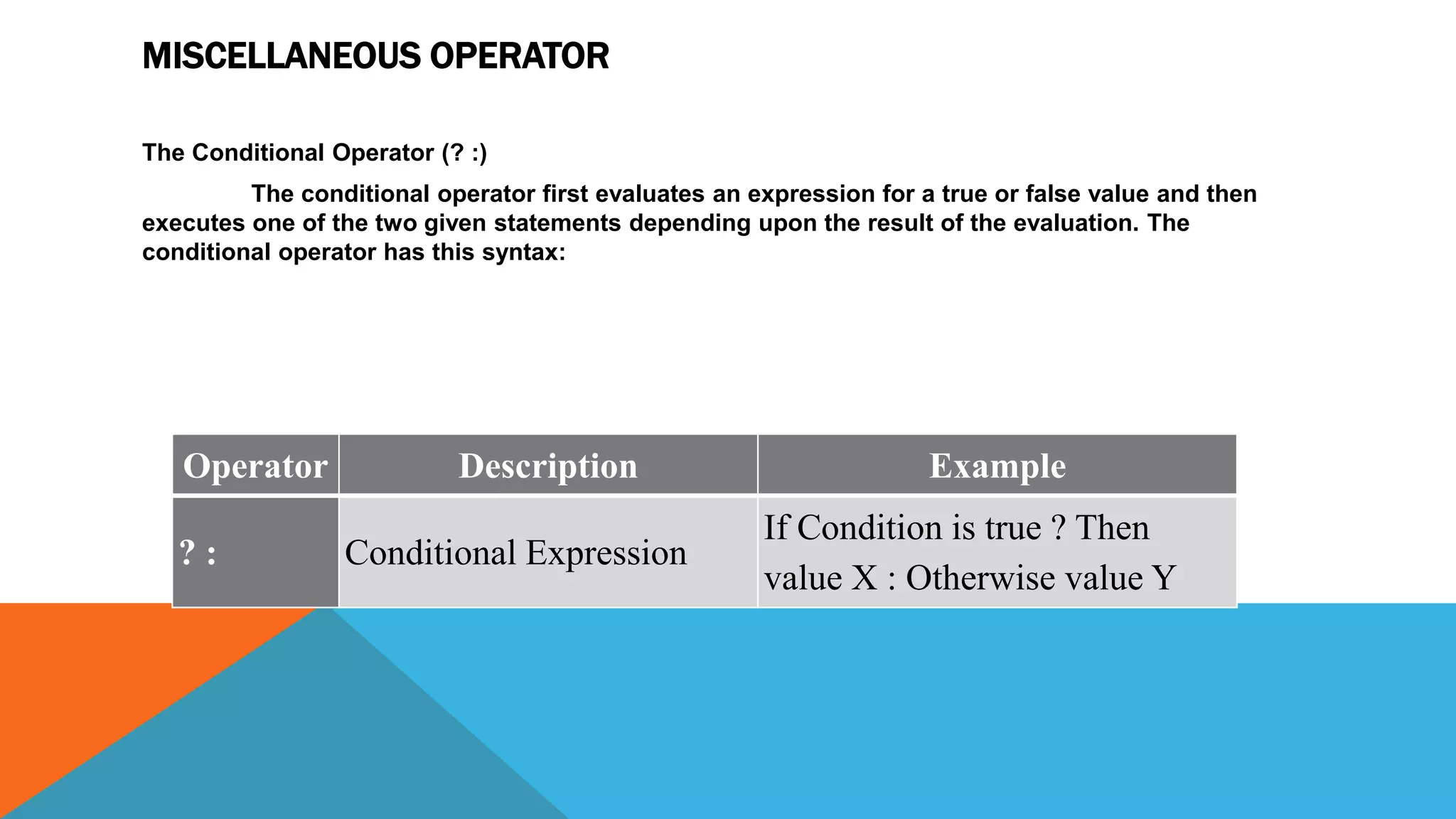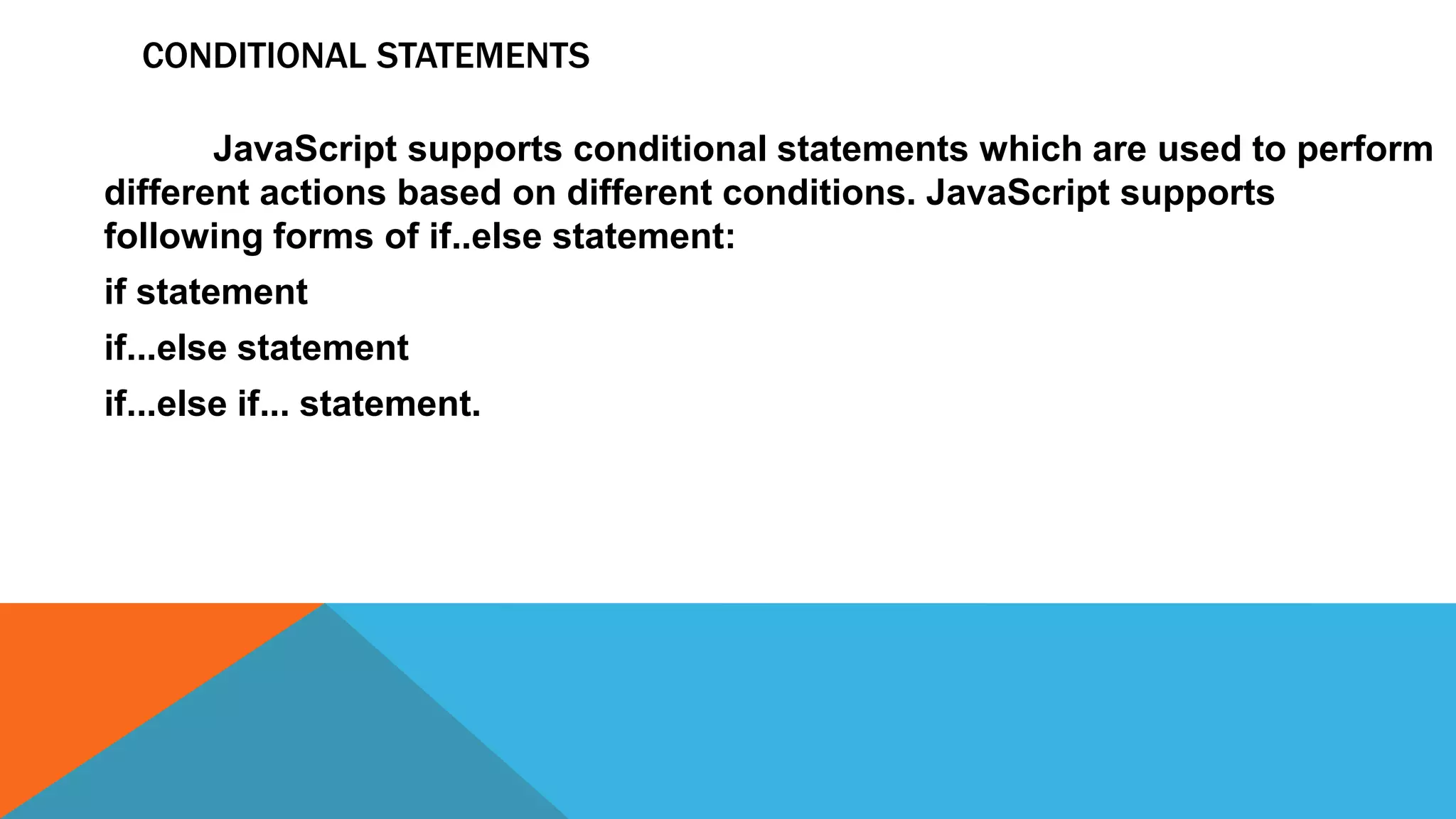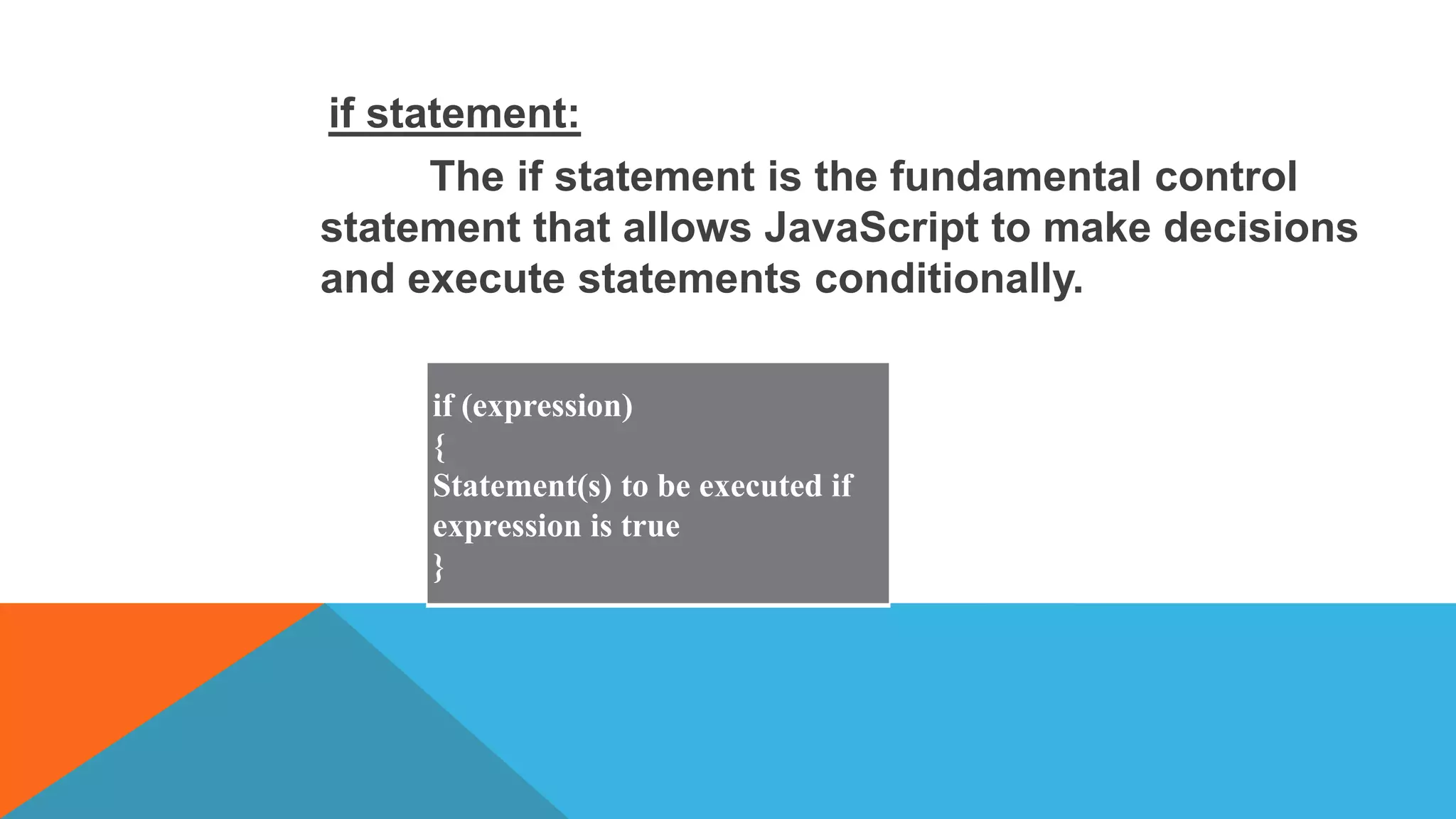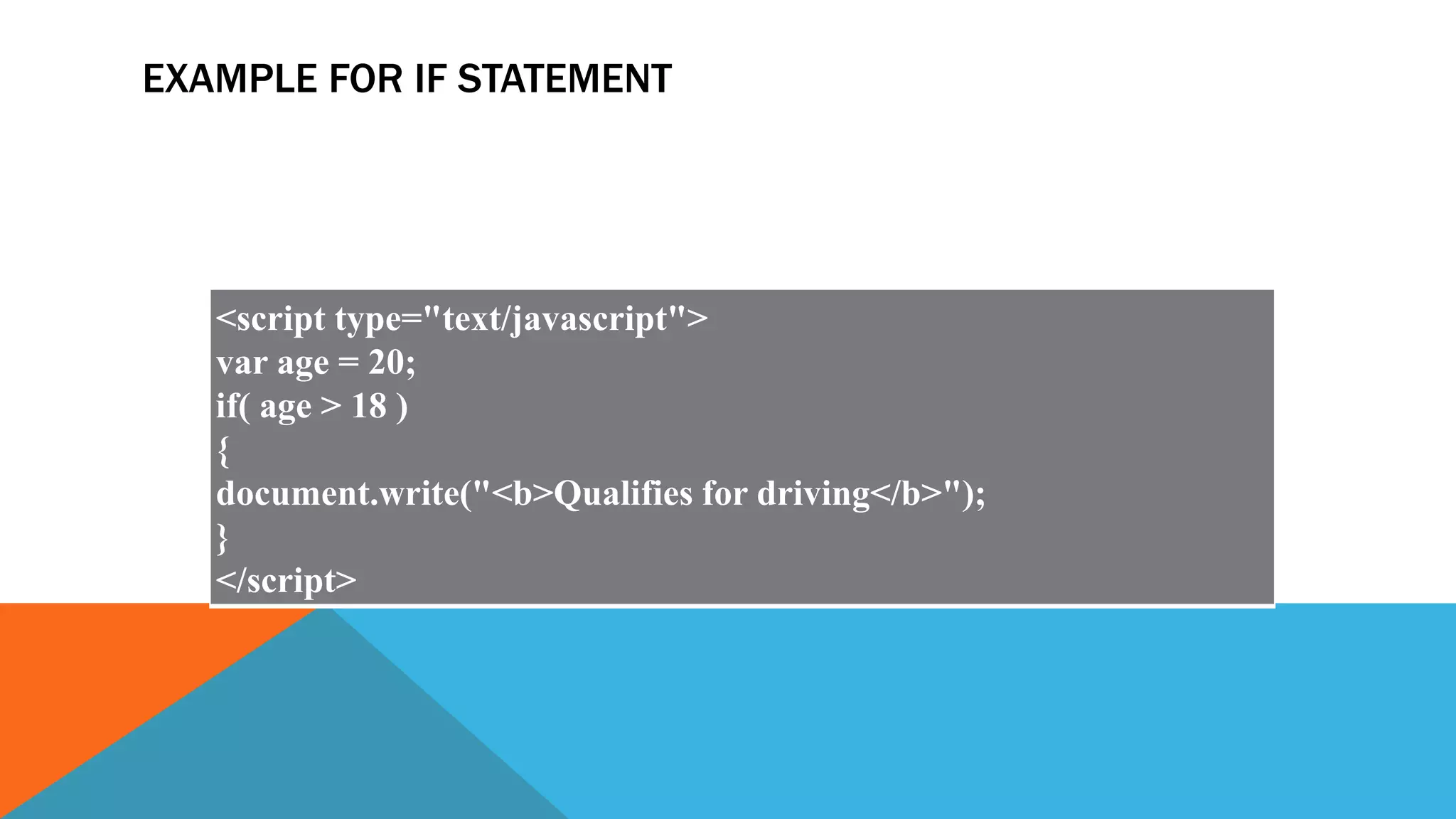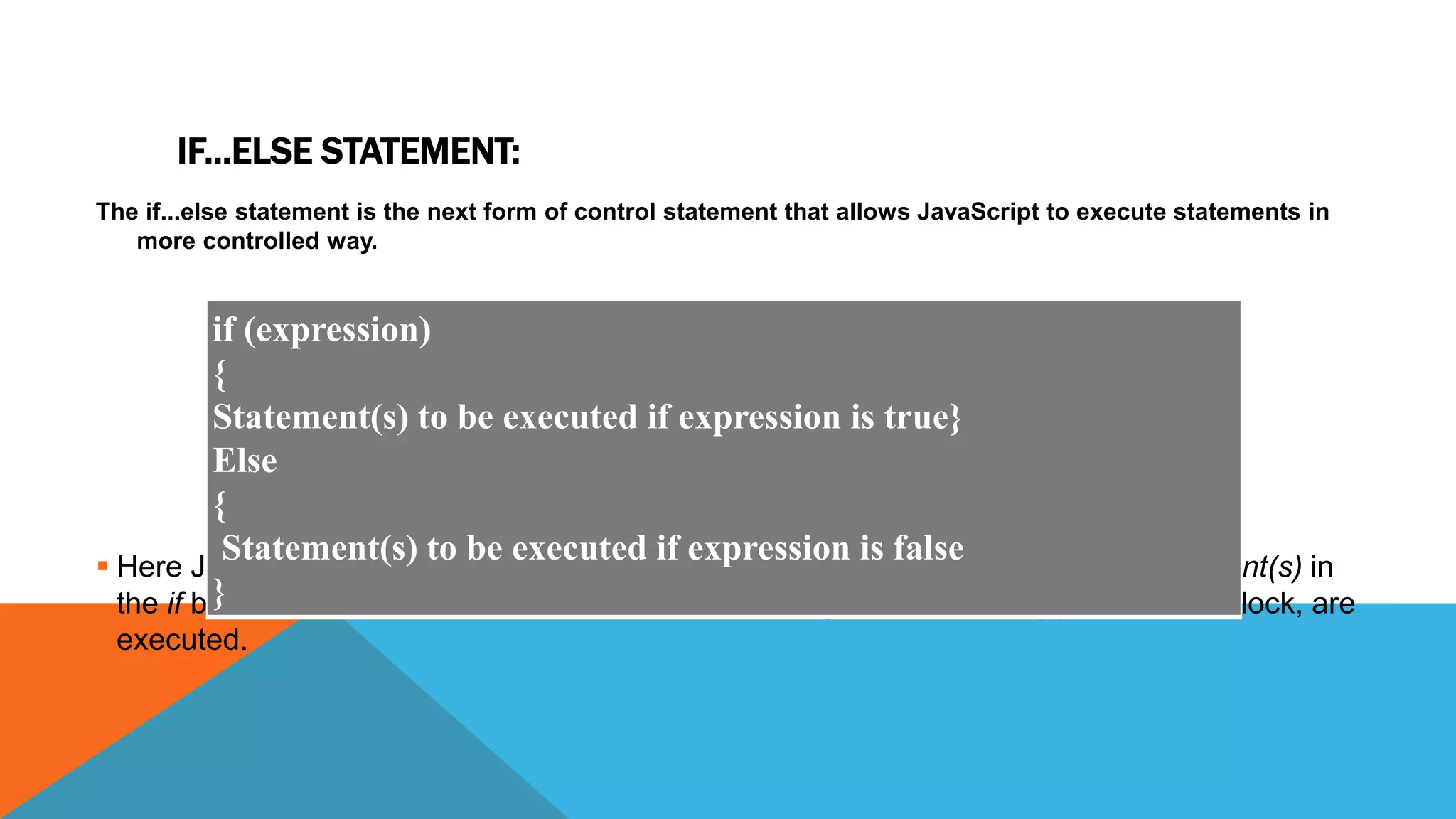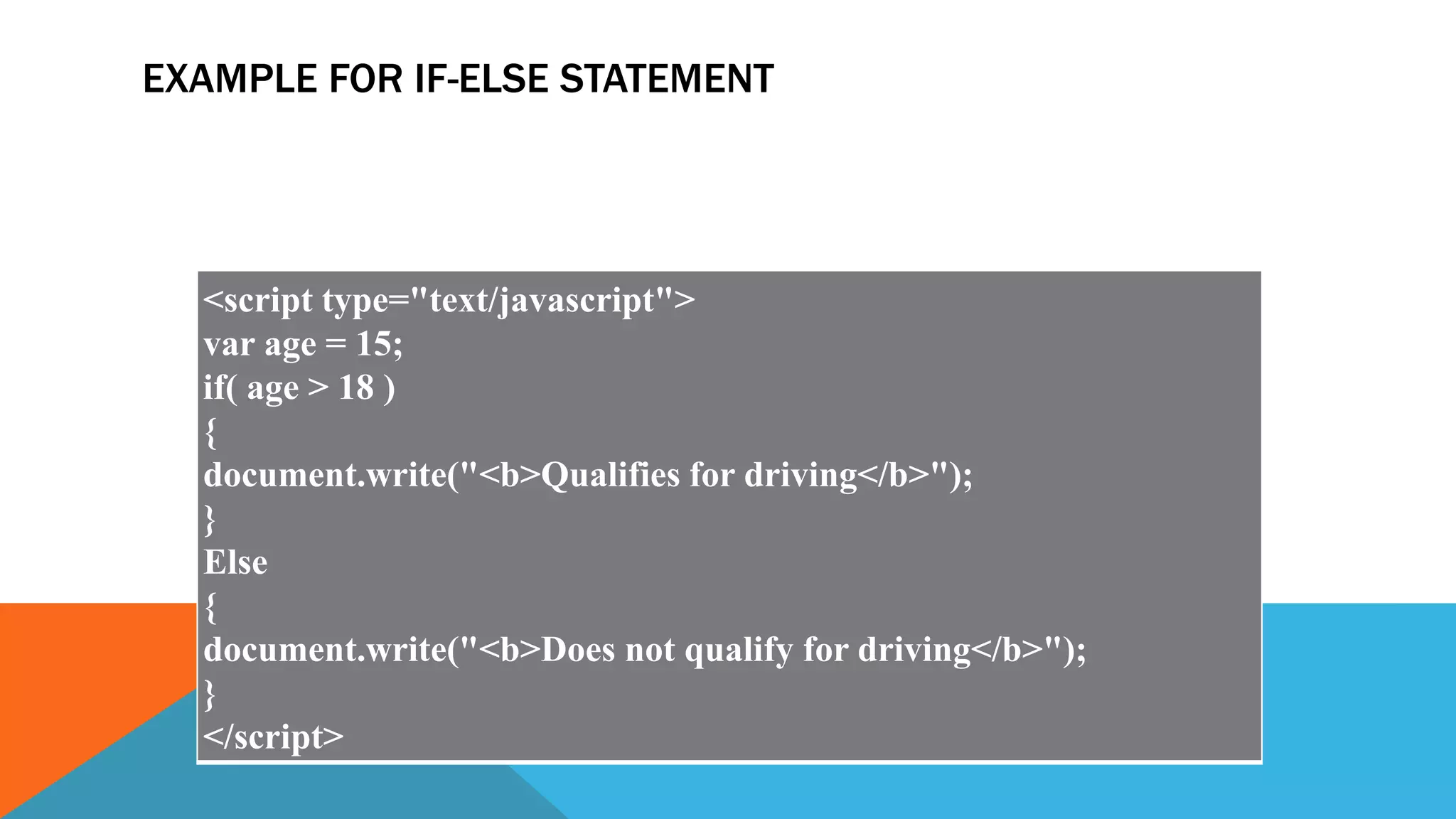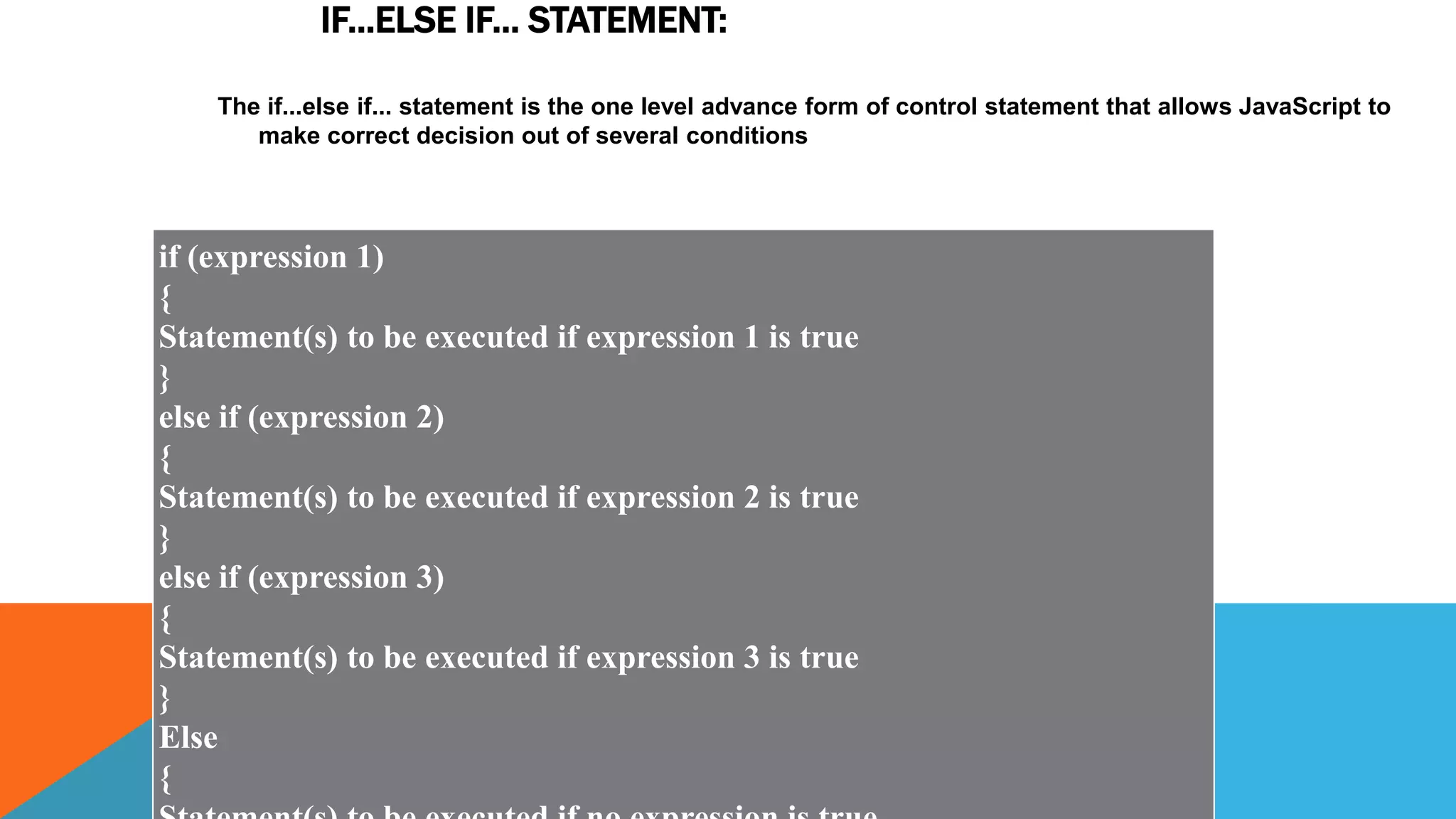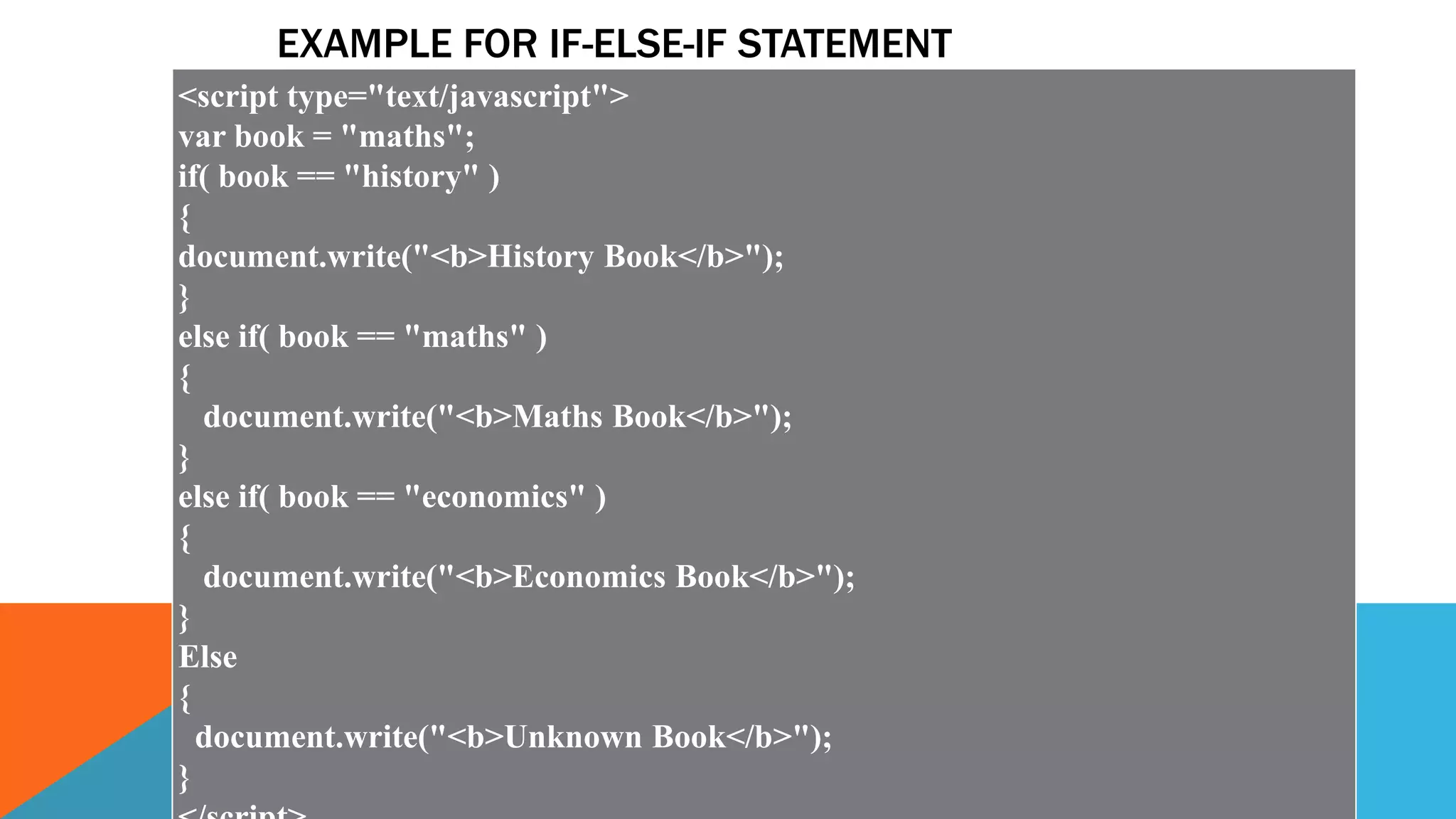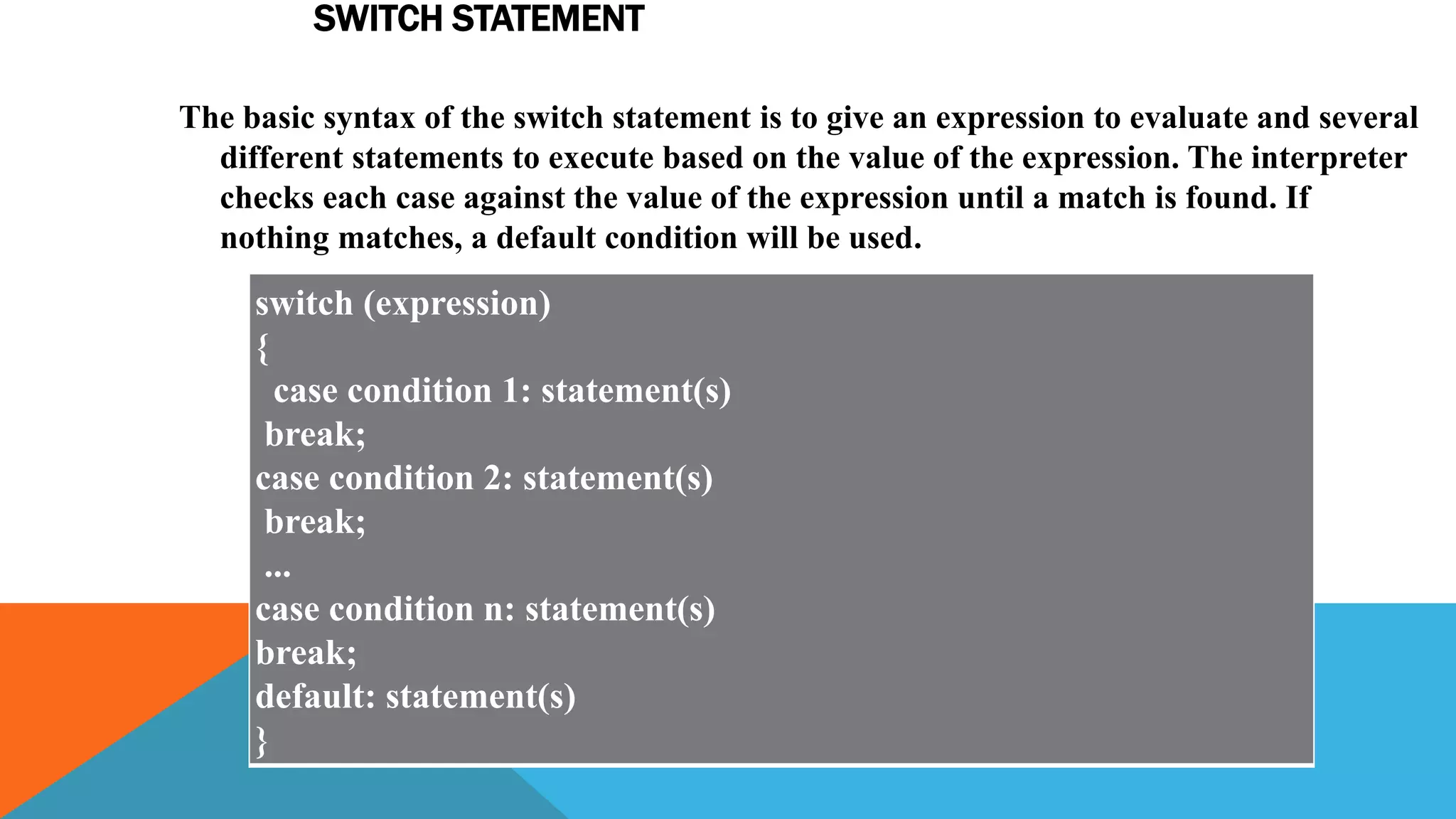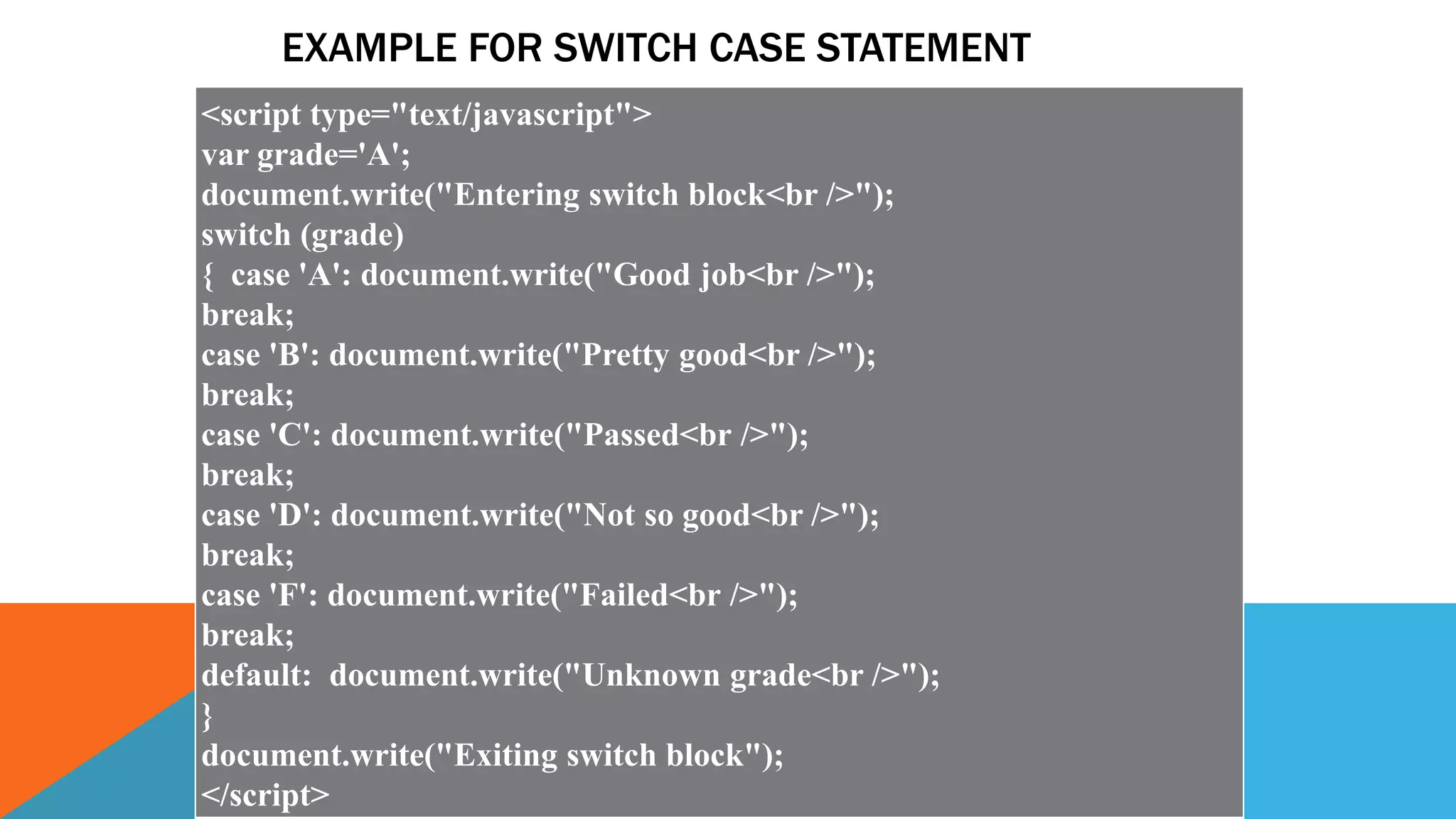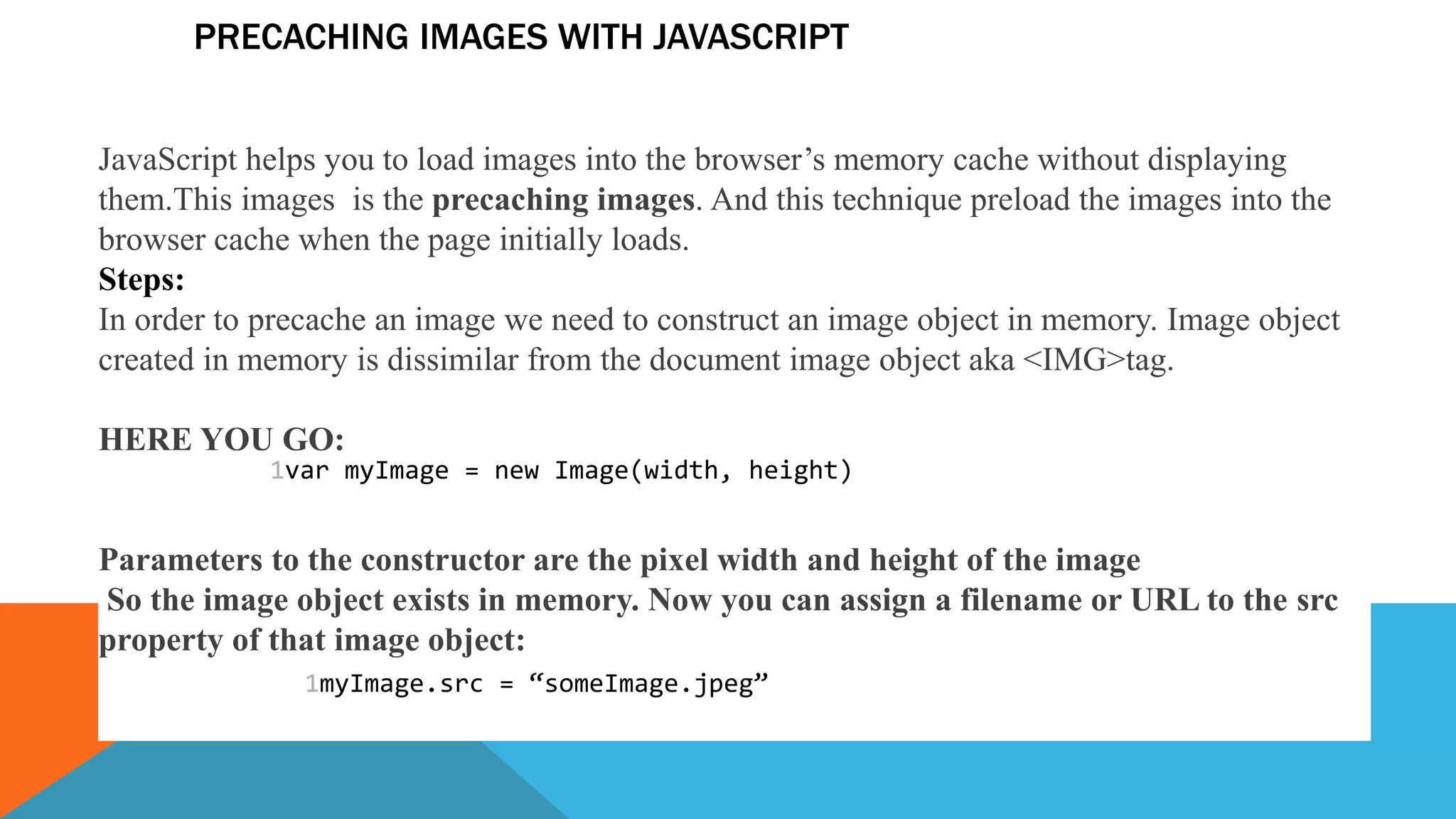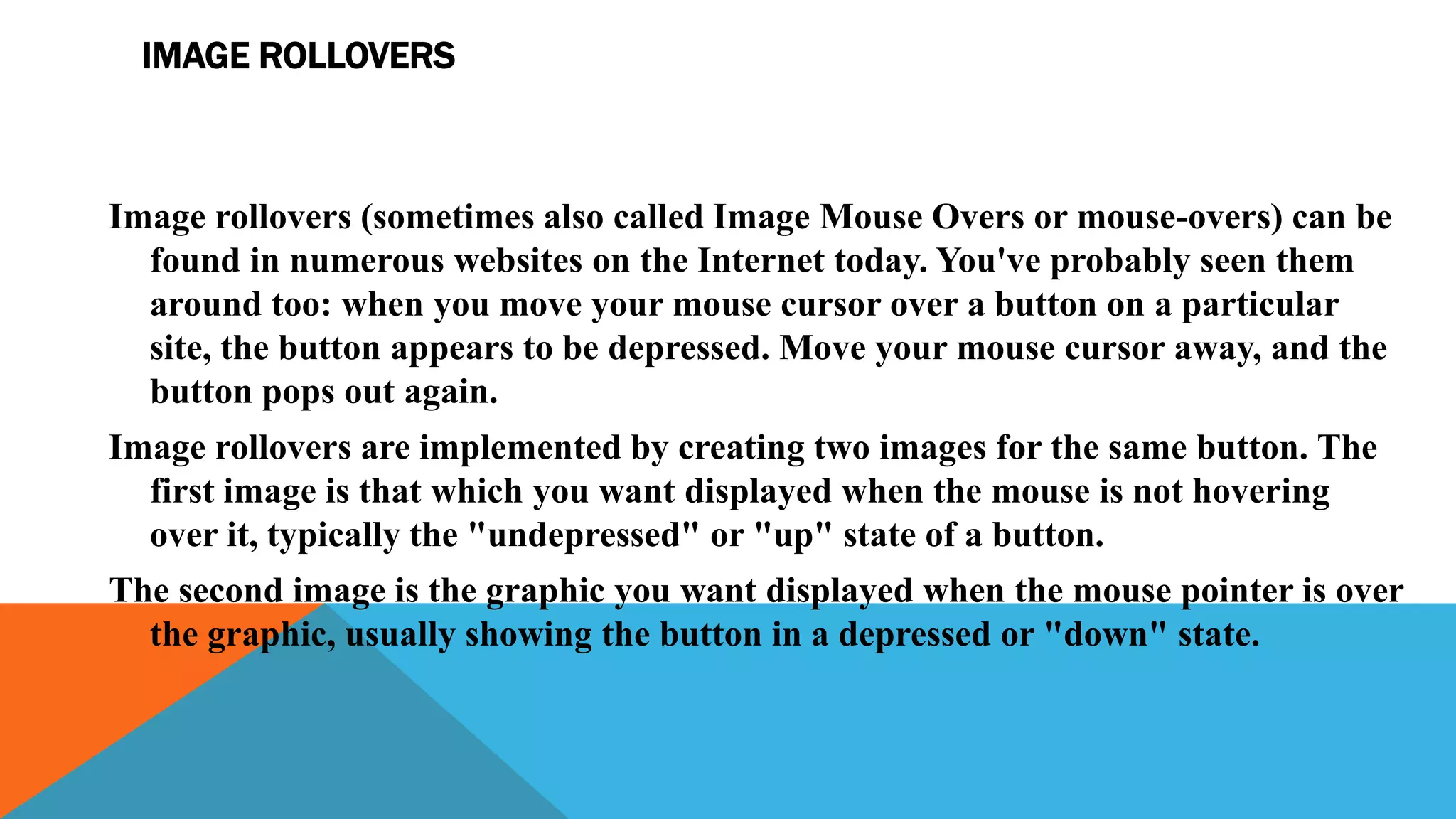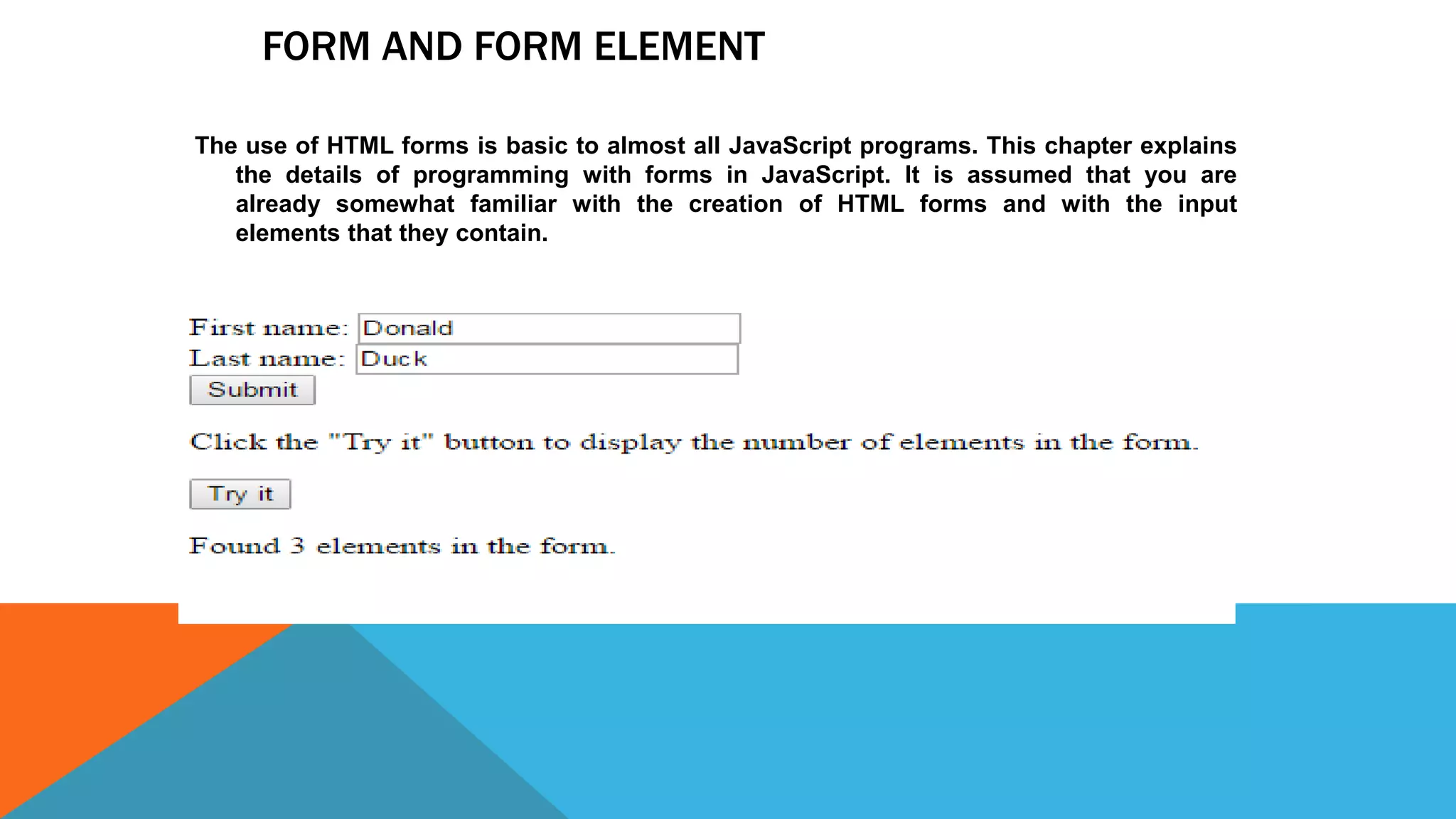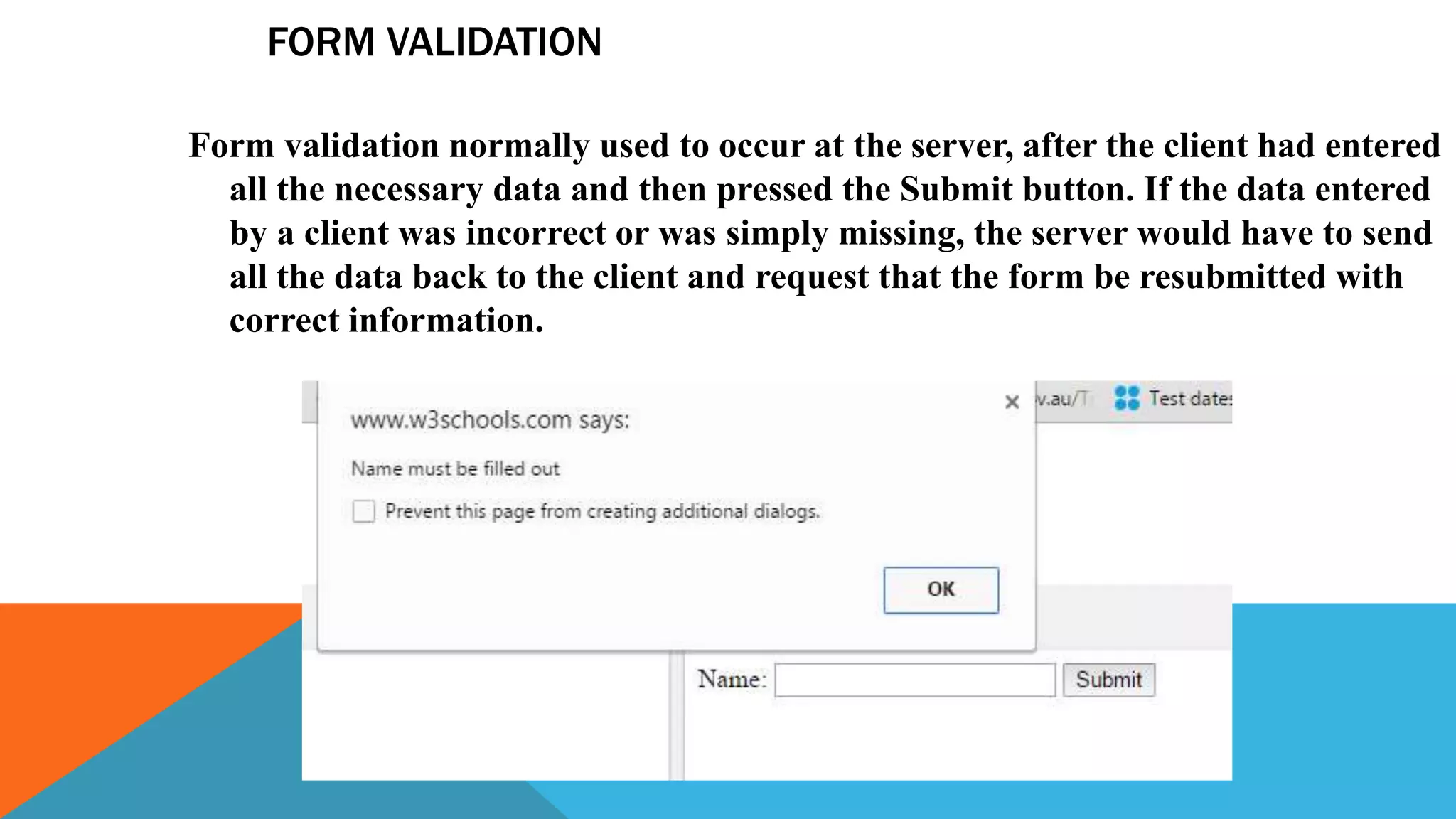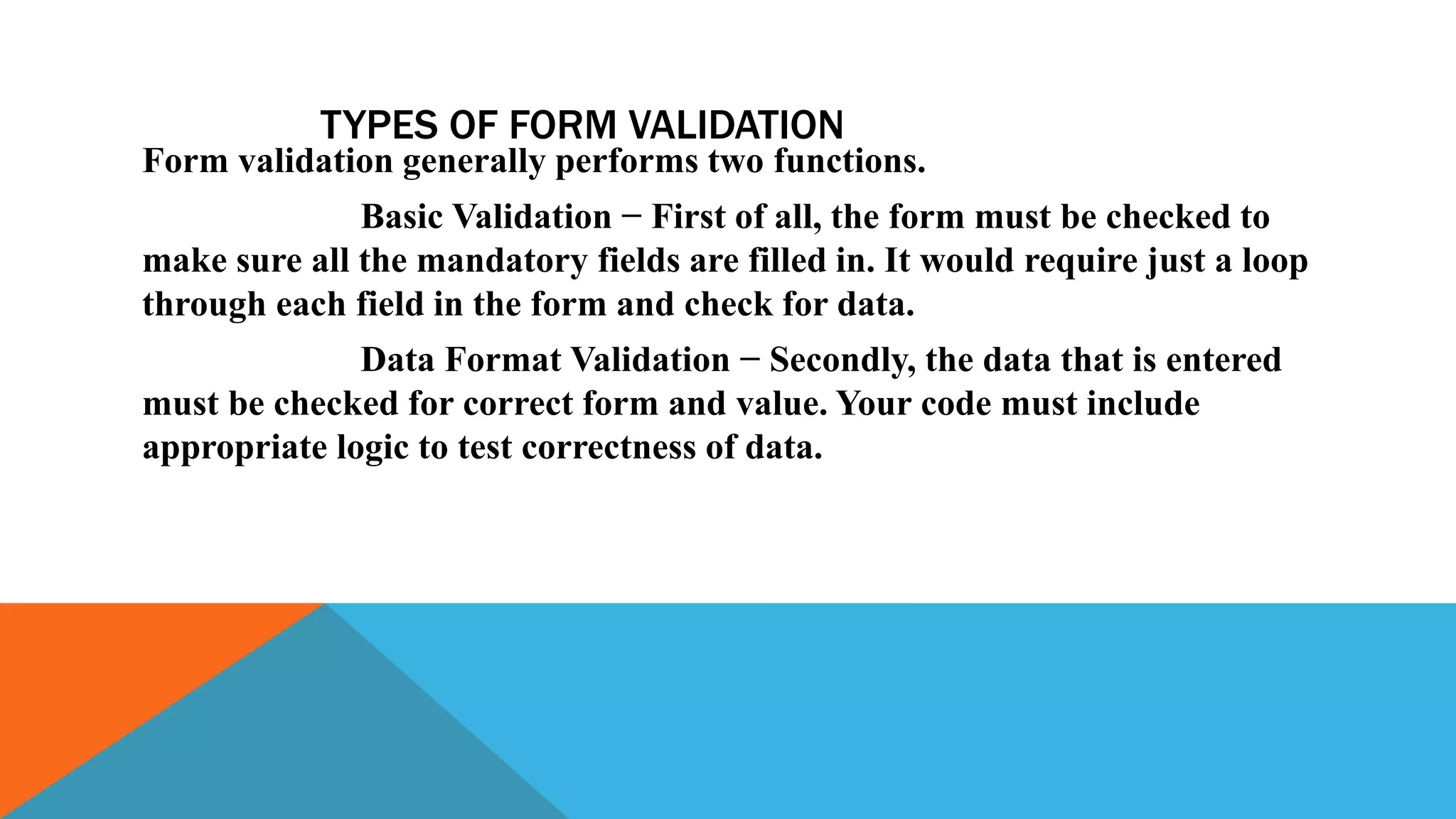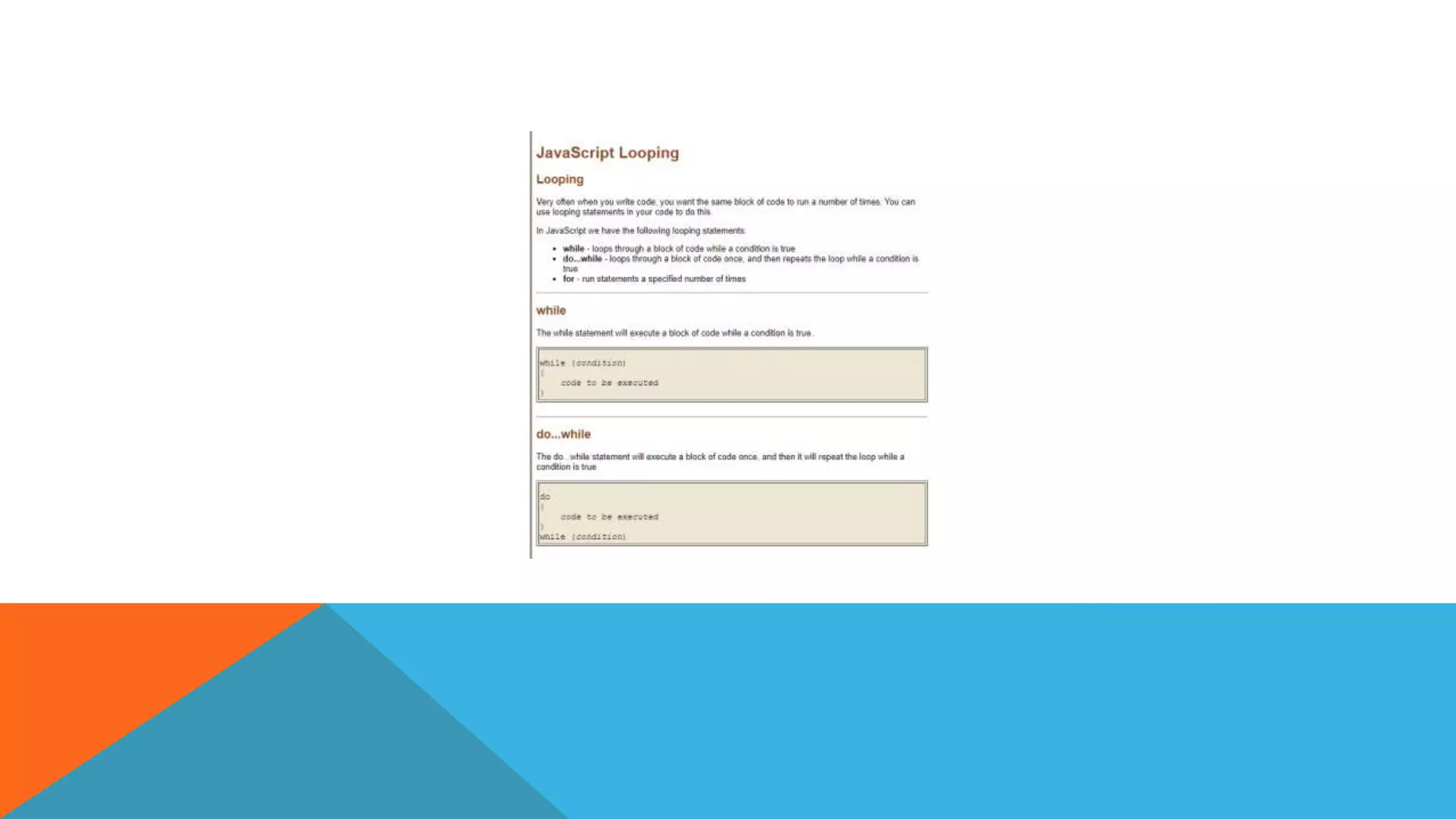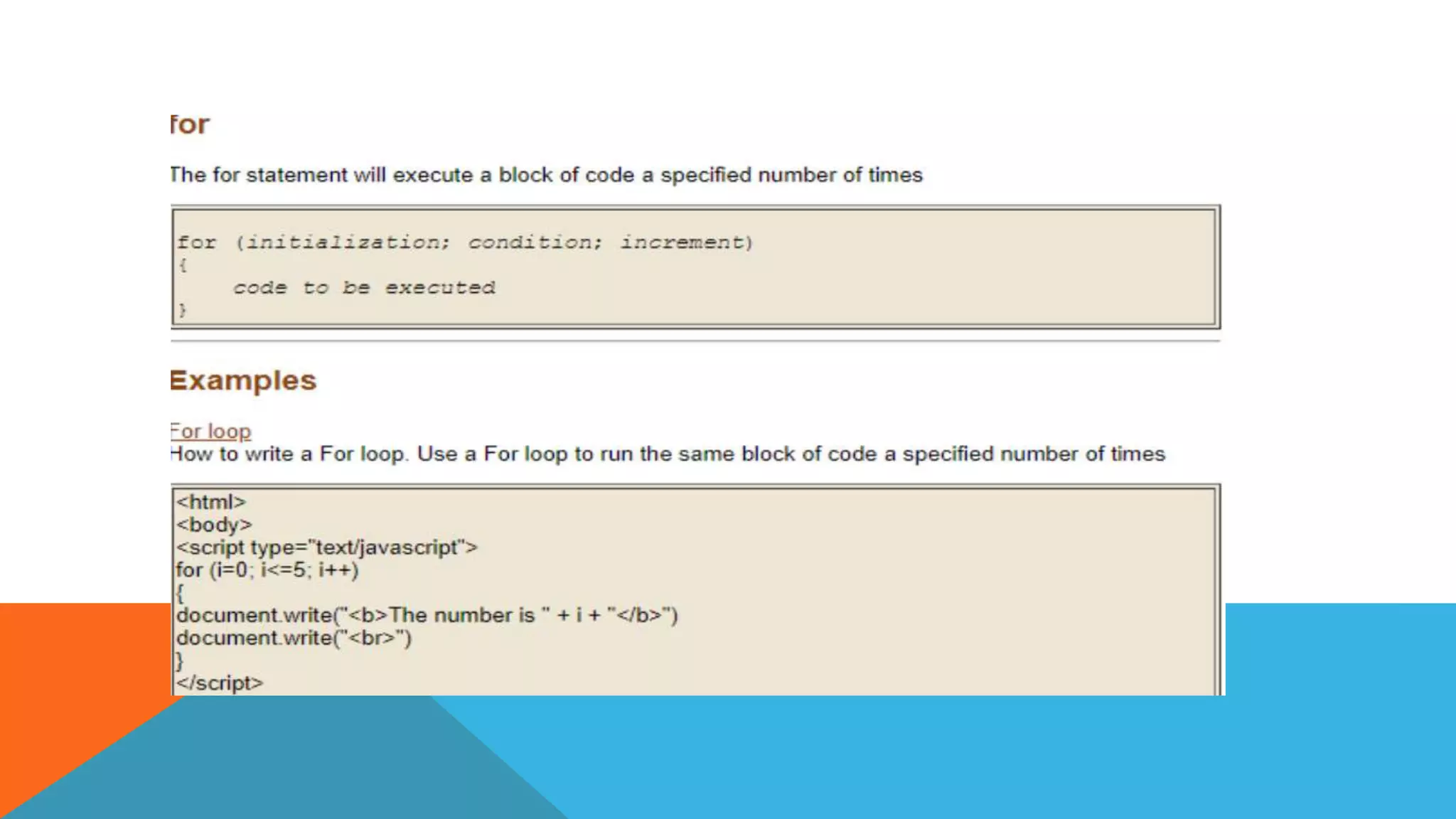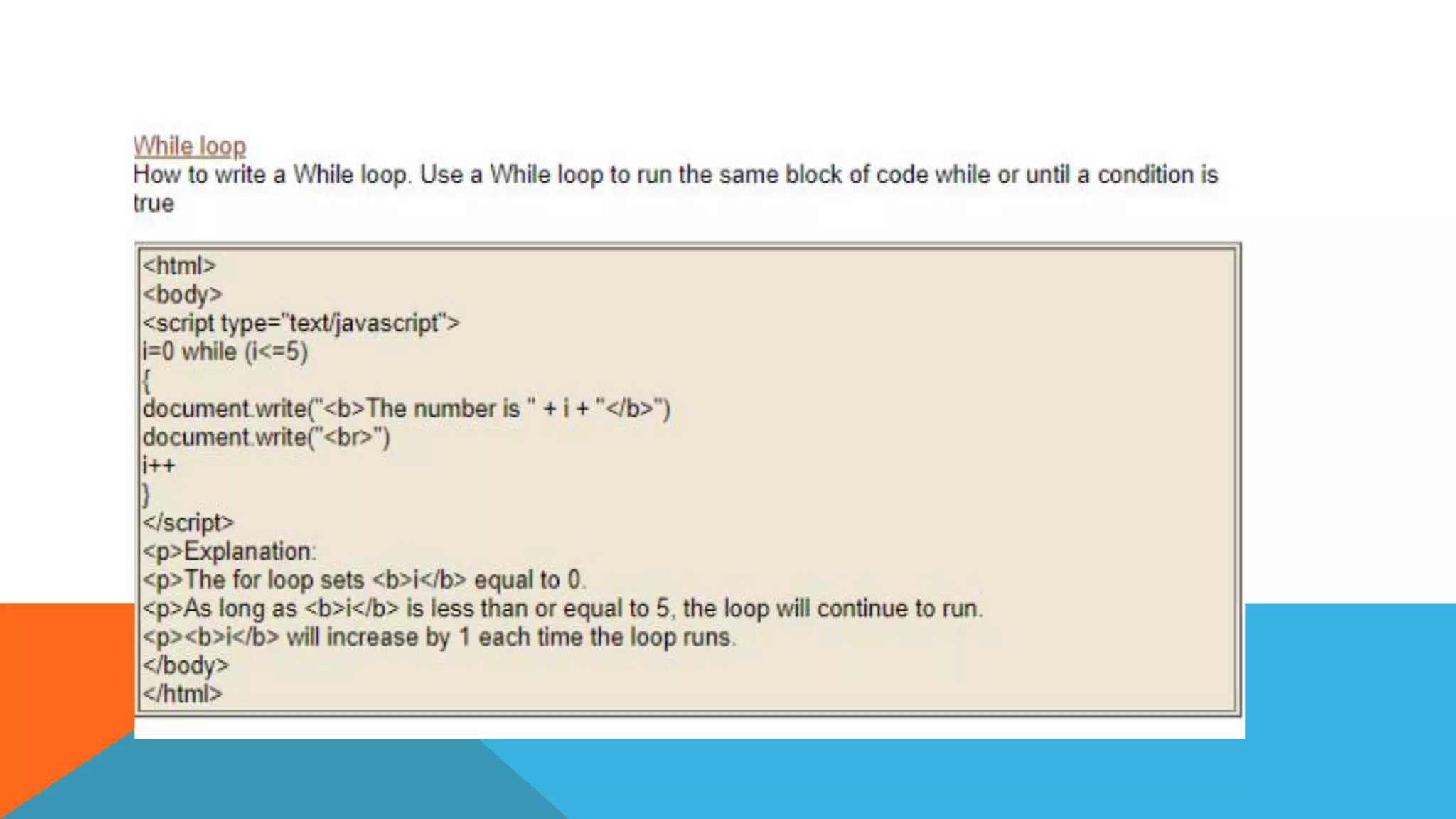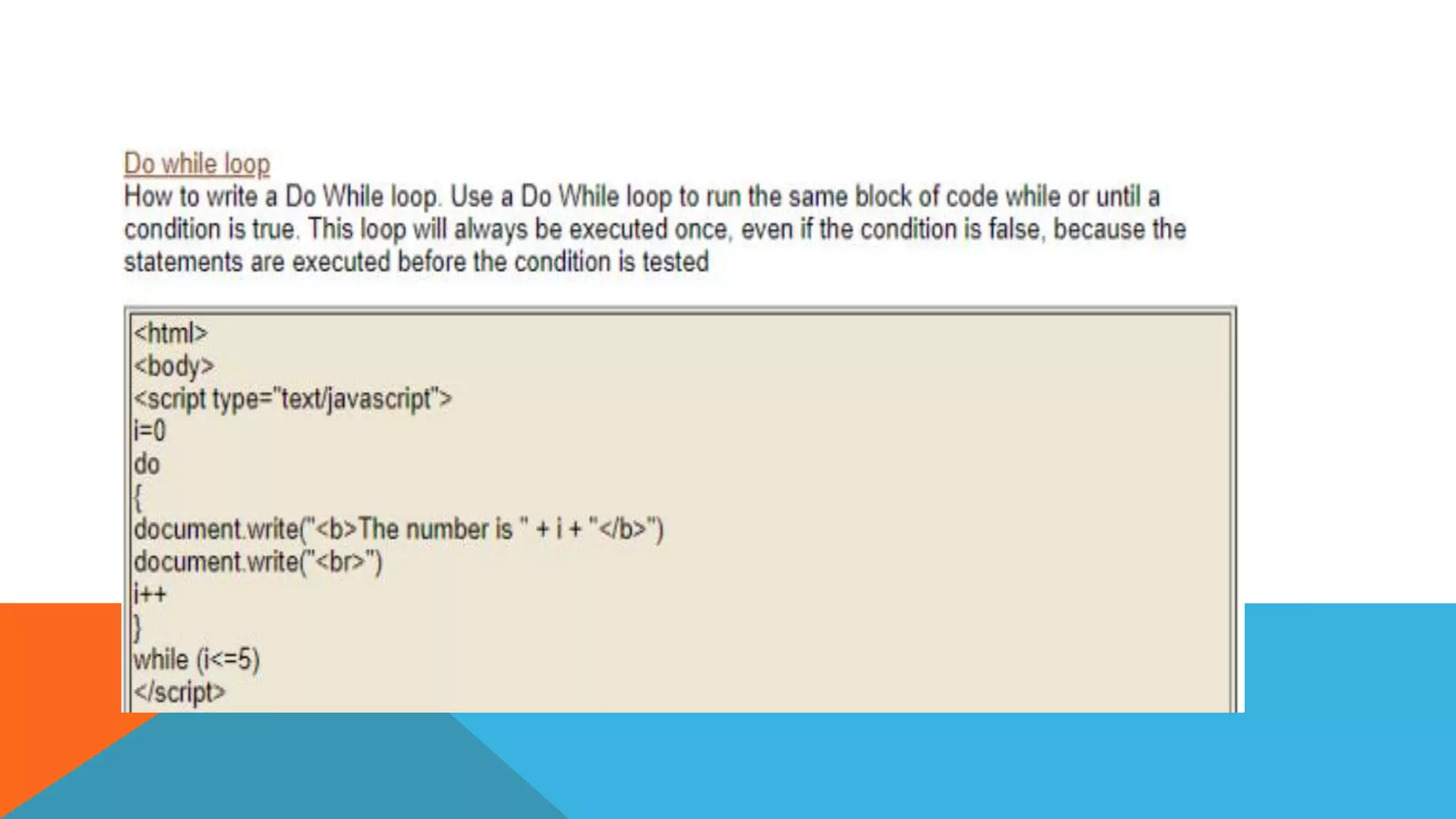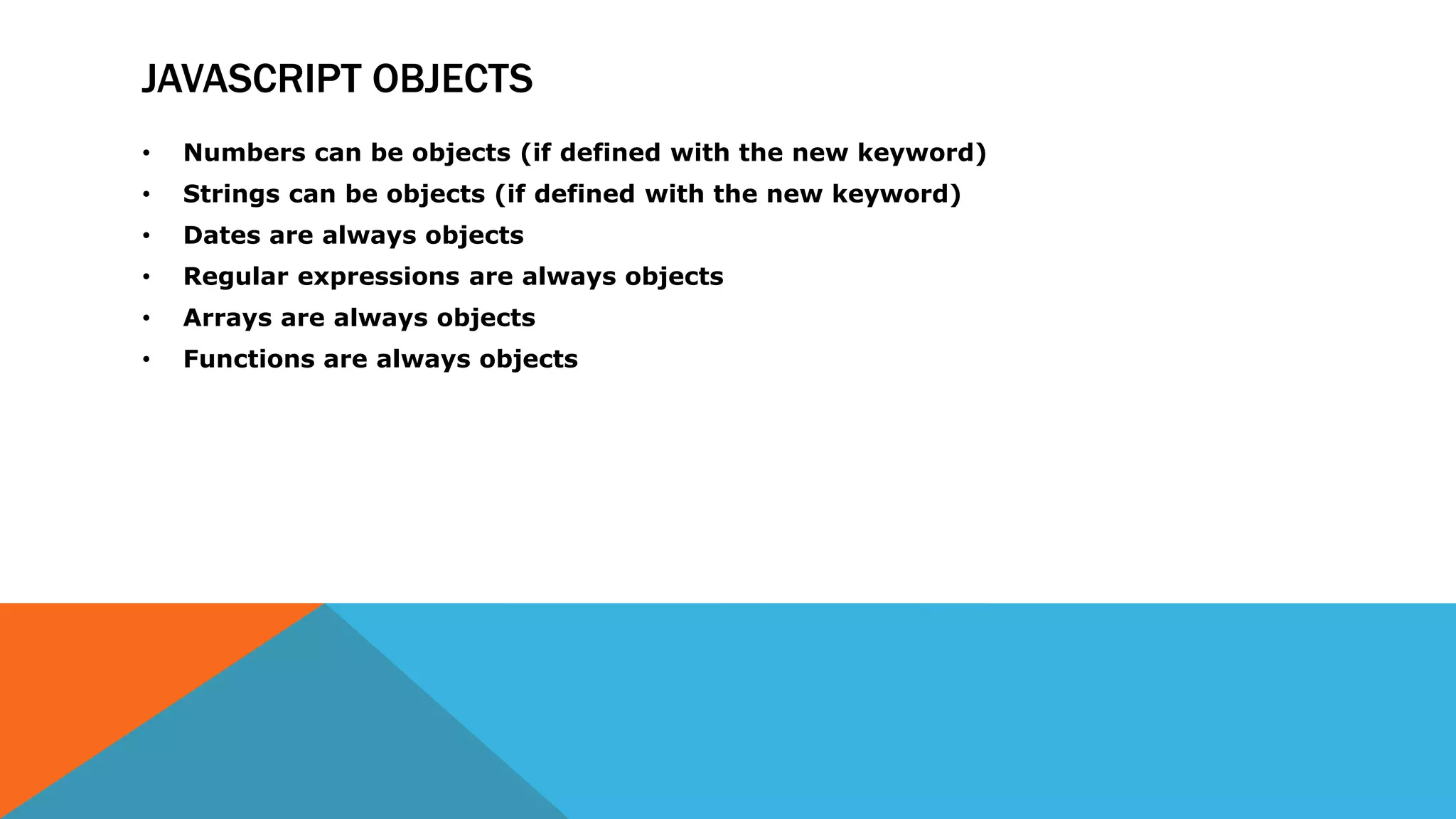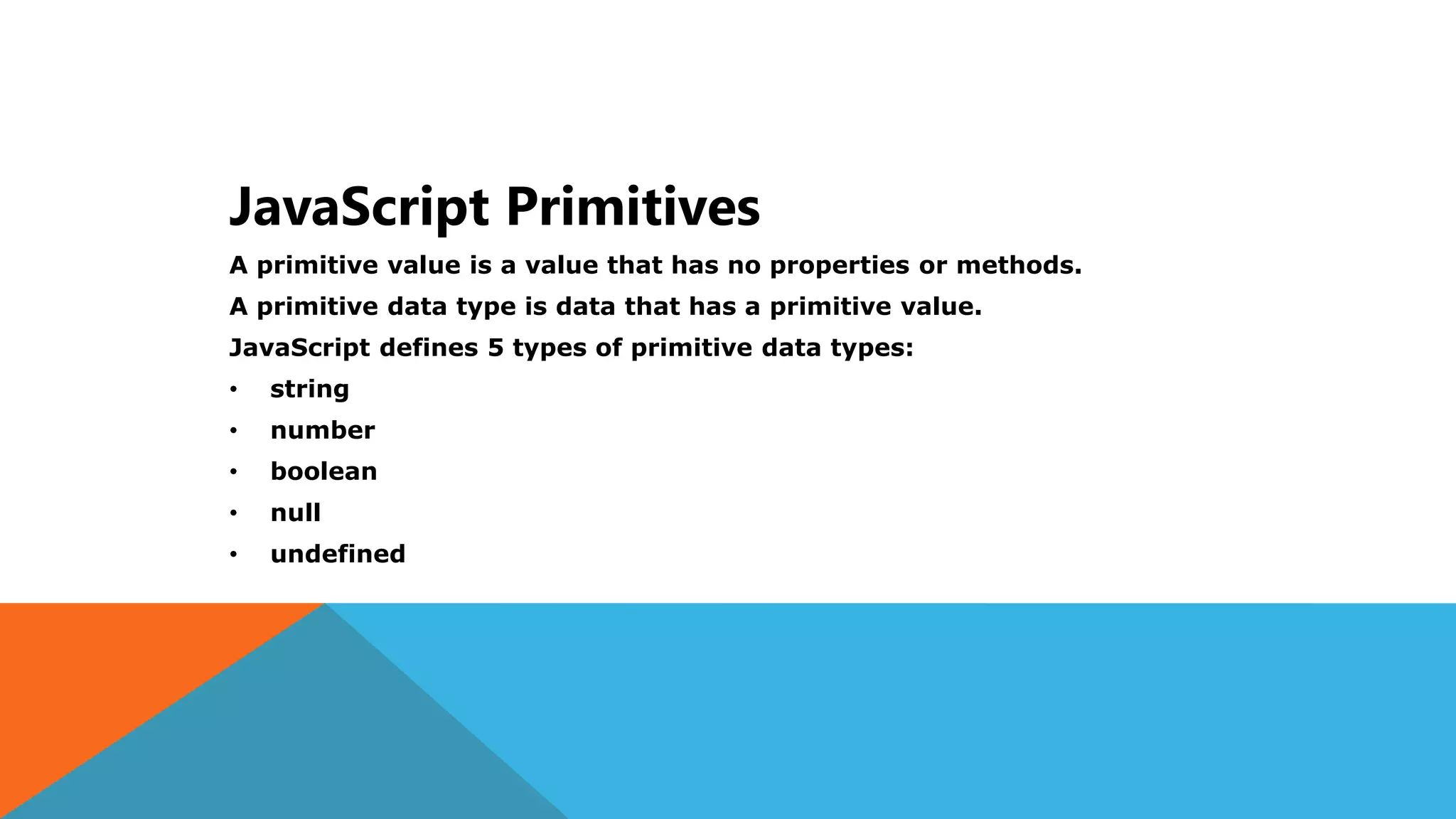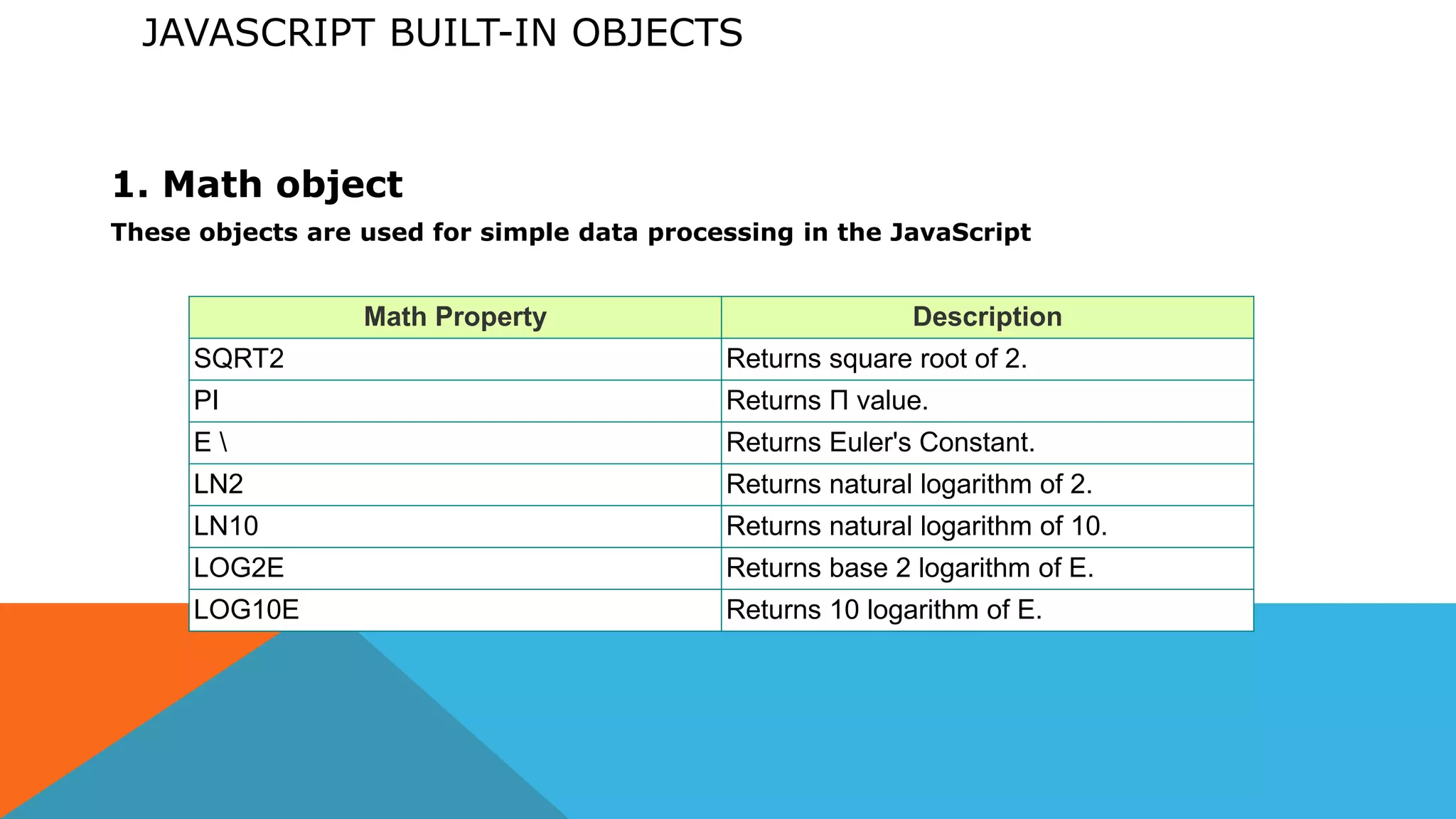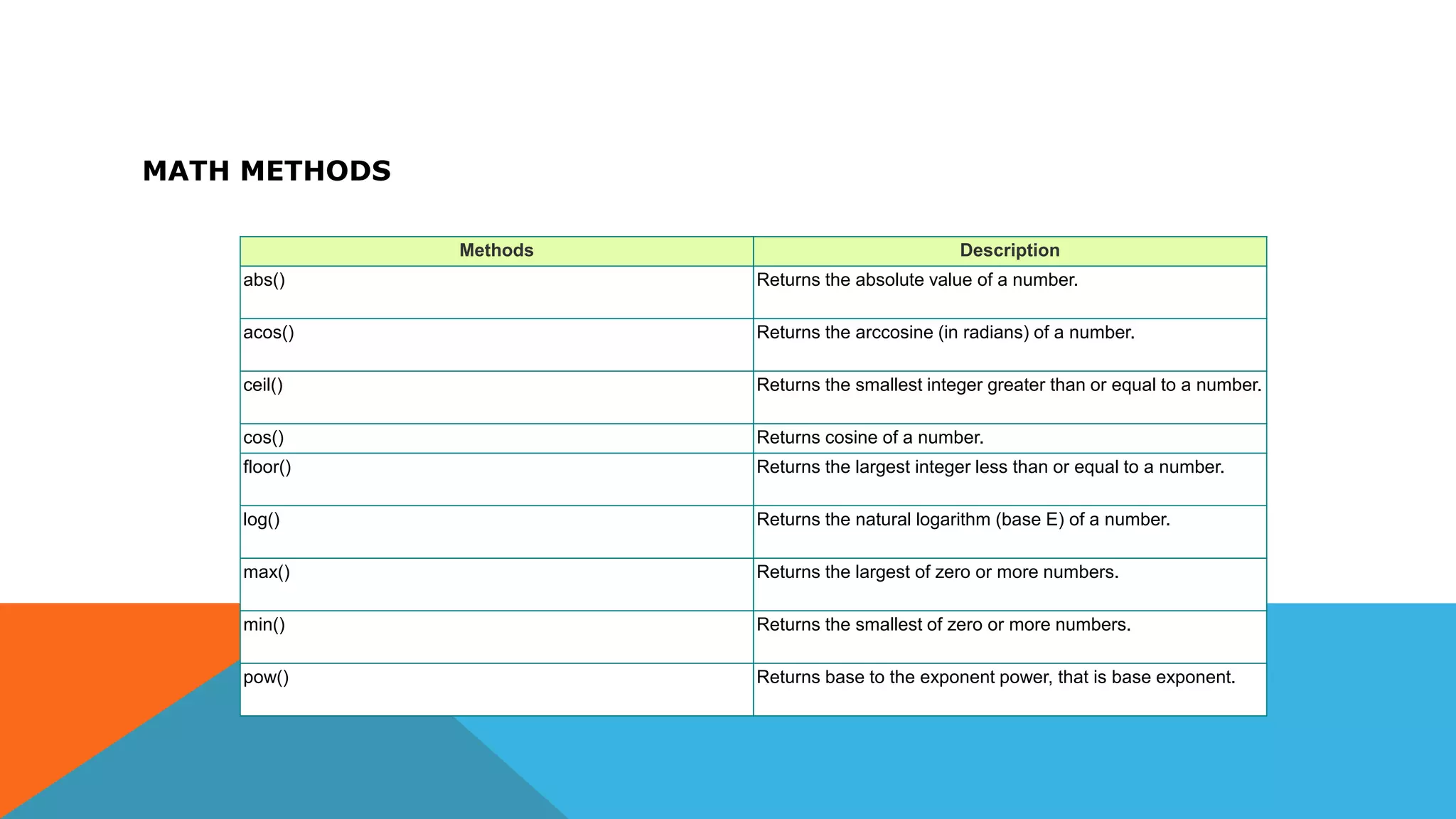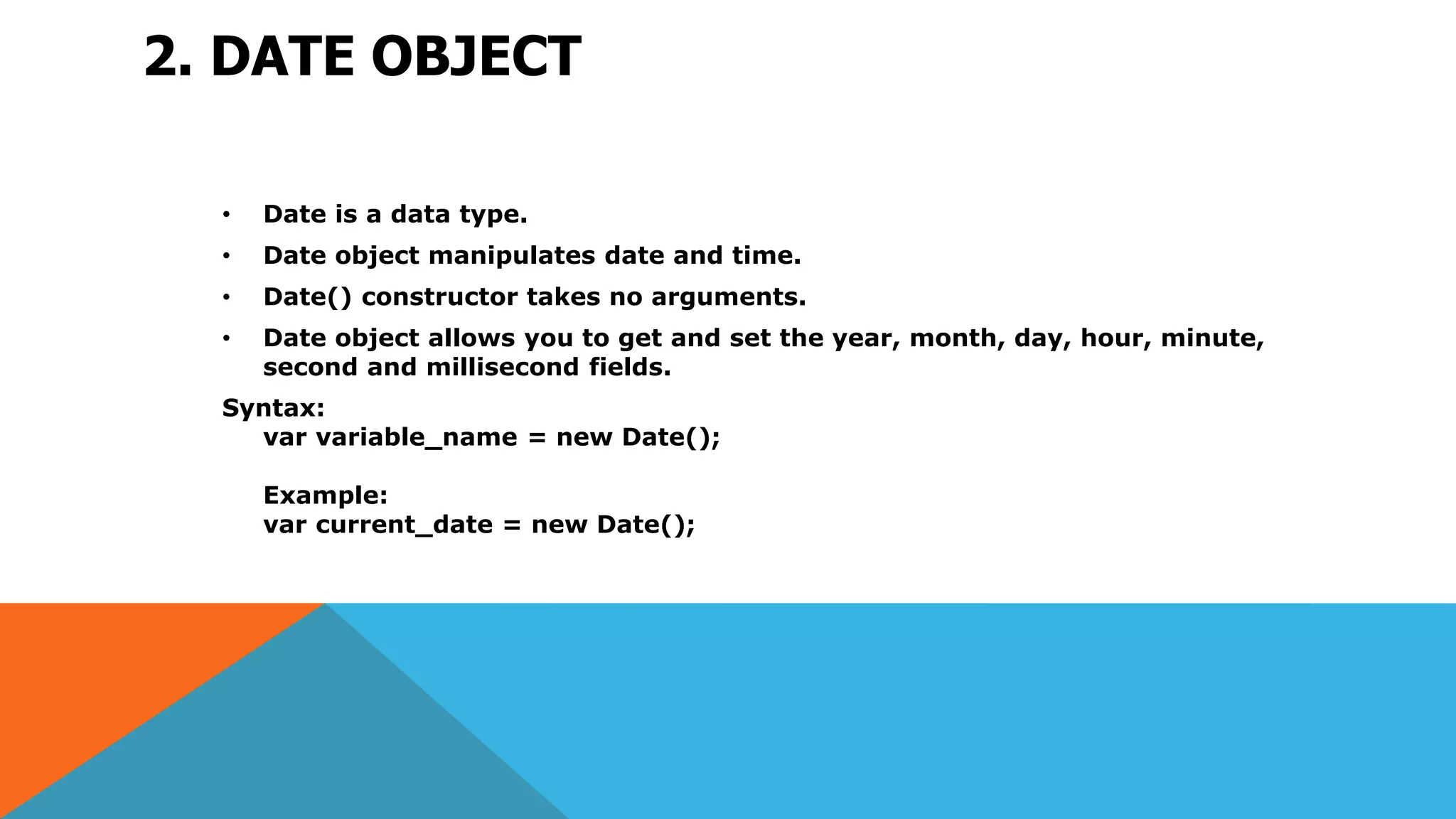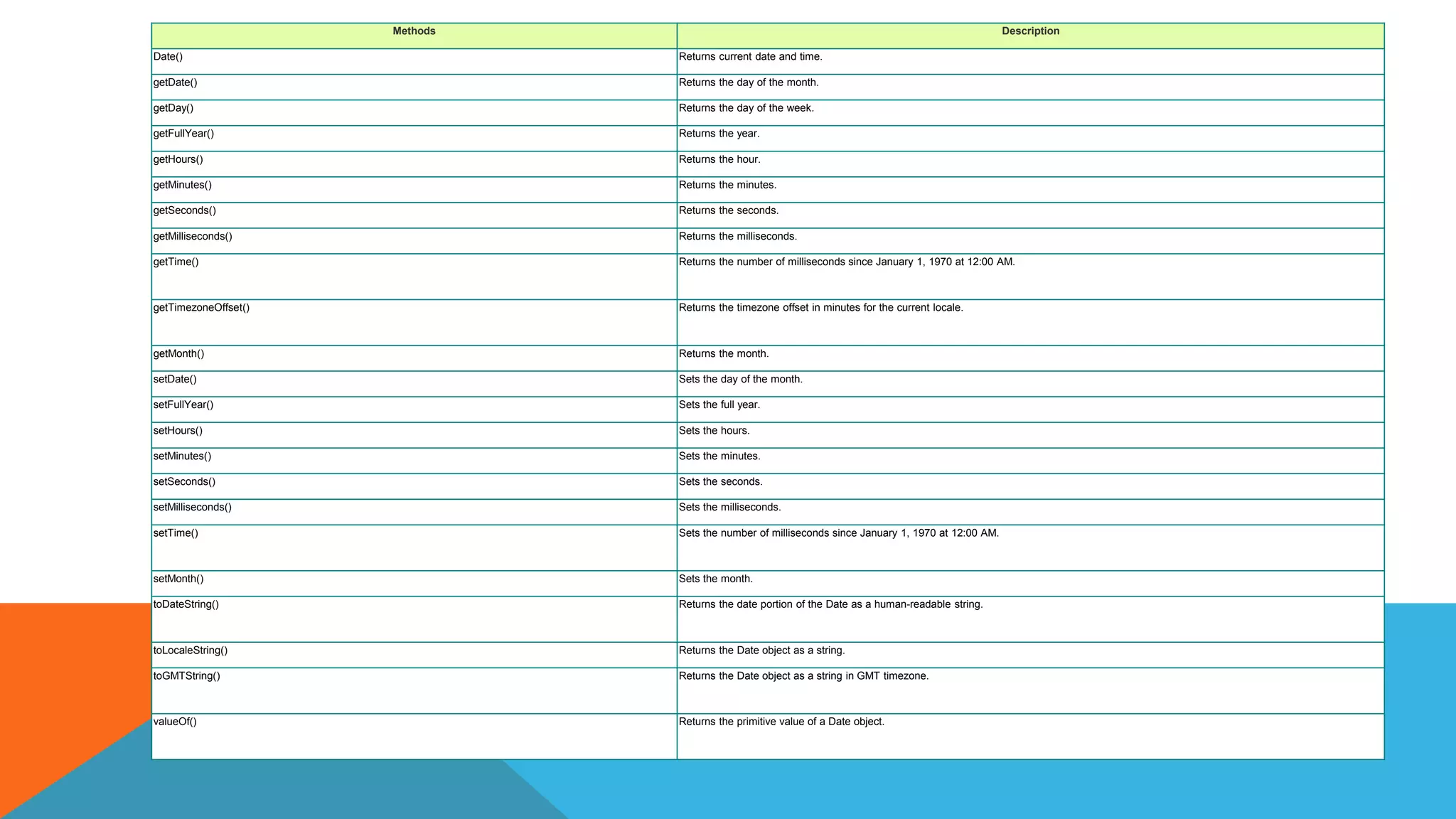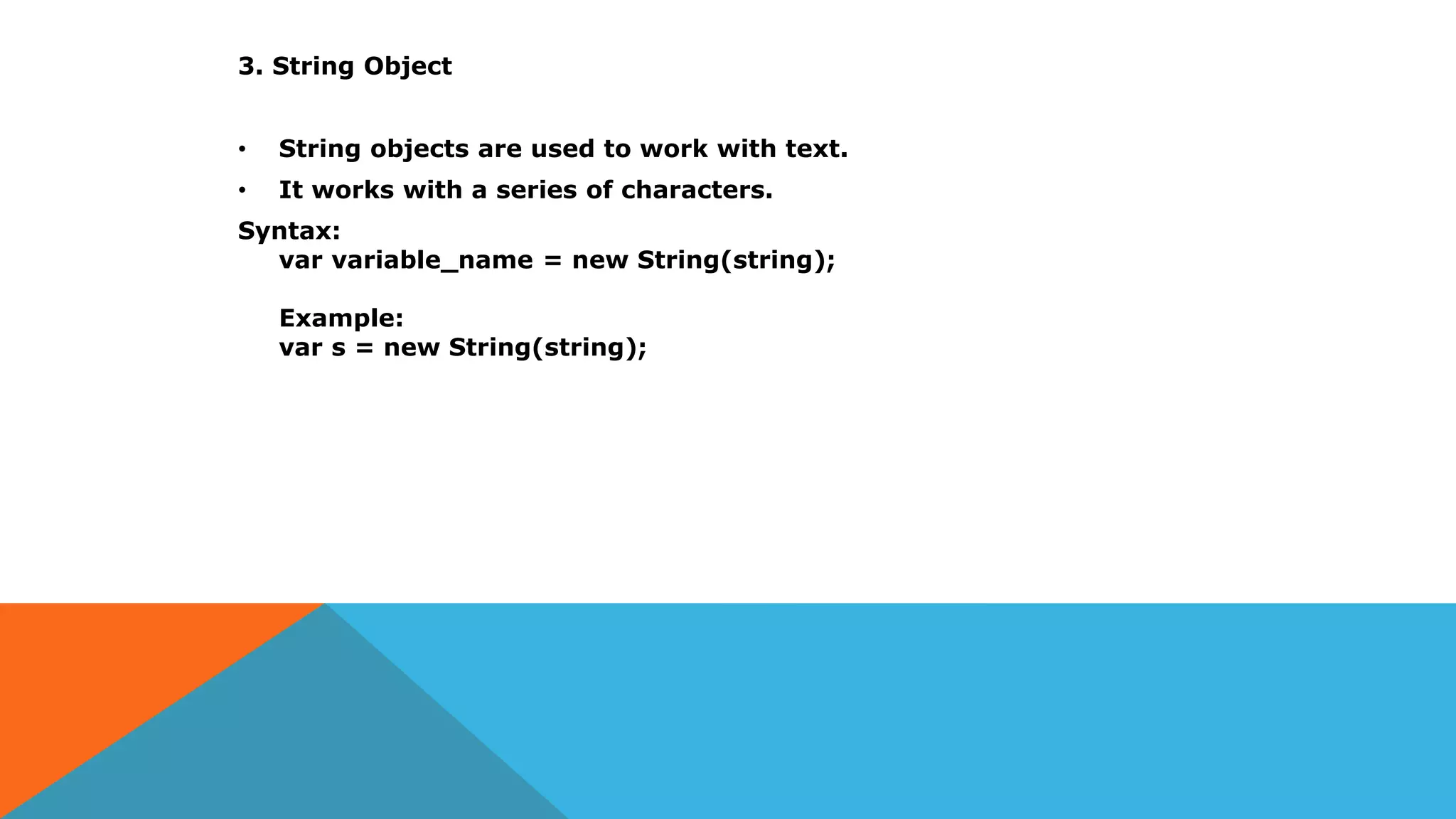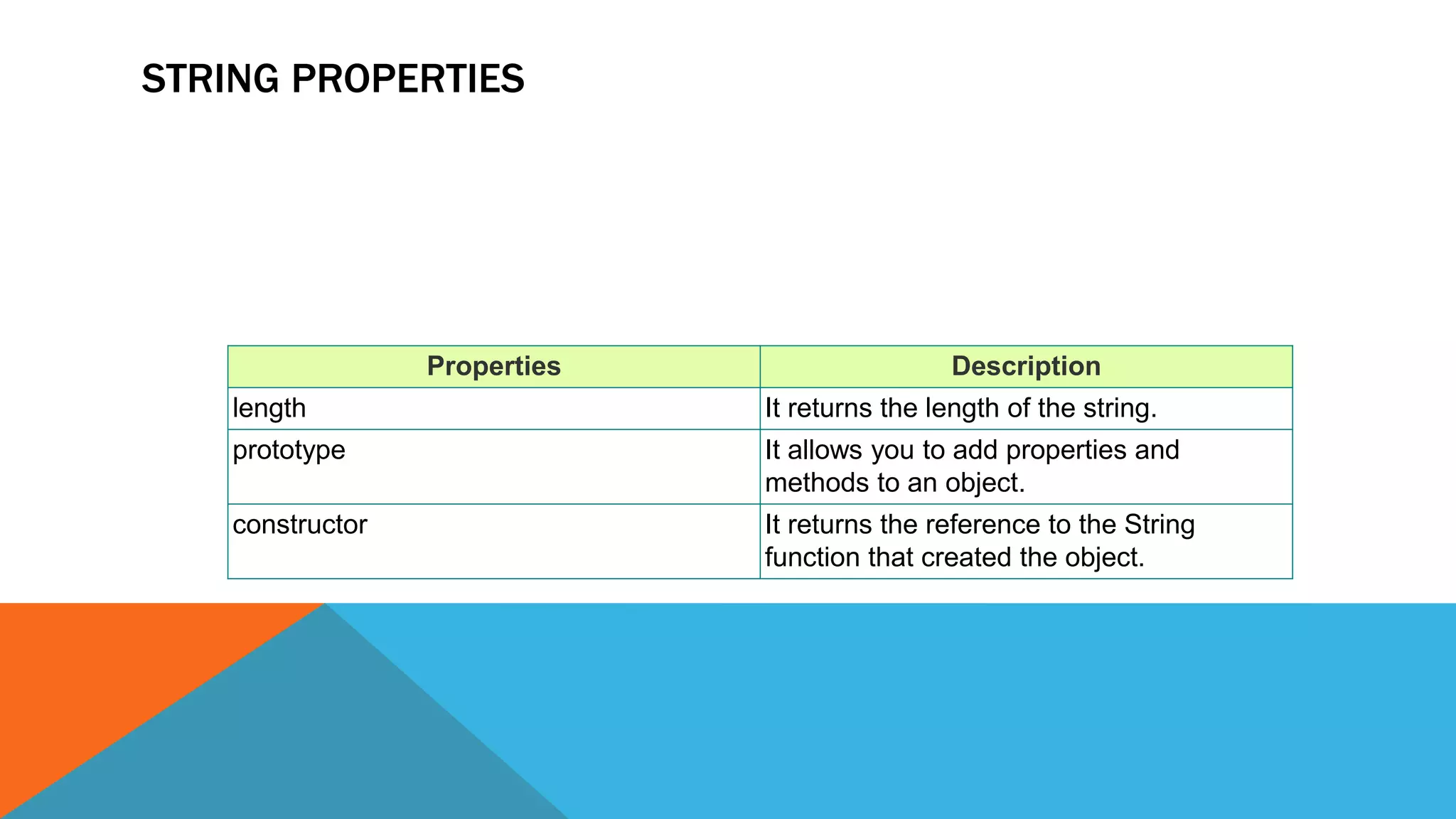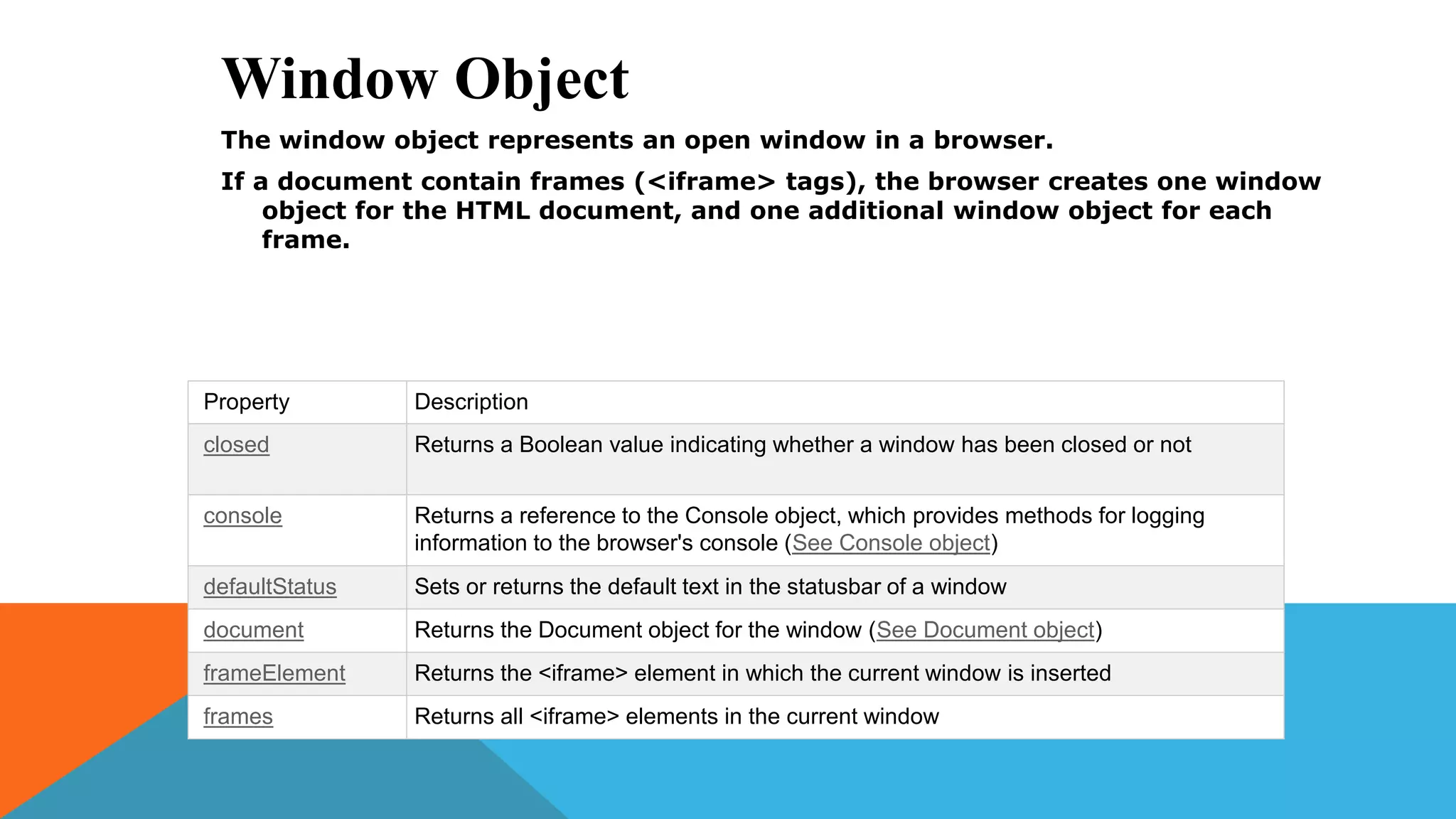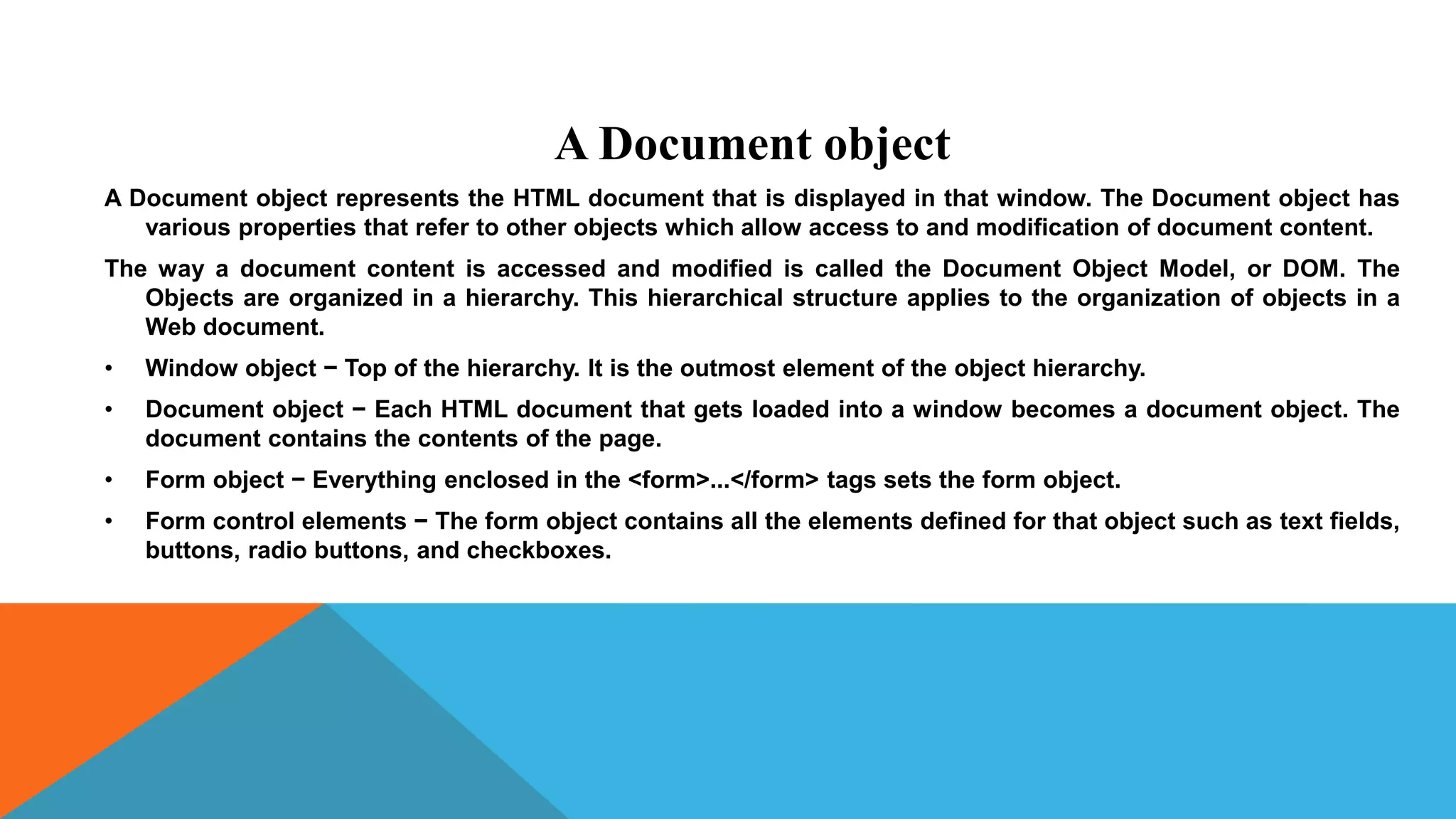This document provides an introduction to JavaScript. It defines JavaScript as a lightweight, interpreted programming language that allows adding interactivity to HTML pages. Some key points covered include:
- JavaScript advantages like less server interaction and immediate feedback.
- JavaScript limitations like not allowing file reading/writing.
- The Document Object Model (DOM) represents the HTML document when loaded into a browser as a document object that provides access to all node objects.
- Common JavaScript operators, conditional statements, and built-in objects like Math, Date, String, and Window are described. Form validation using JavaScript is also discussed.