The document discusses best practices for using variables, data, expressions, and constants in programming. It covers principles for initializing variables, variable scope and lifetime, naming conventions, and using expressions and constants. Guidelines are provided for initializing variables, reducing variable span and live time, single purpose naming, and following standard naming conventions.
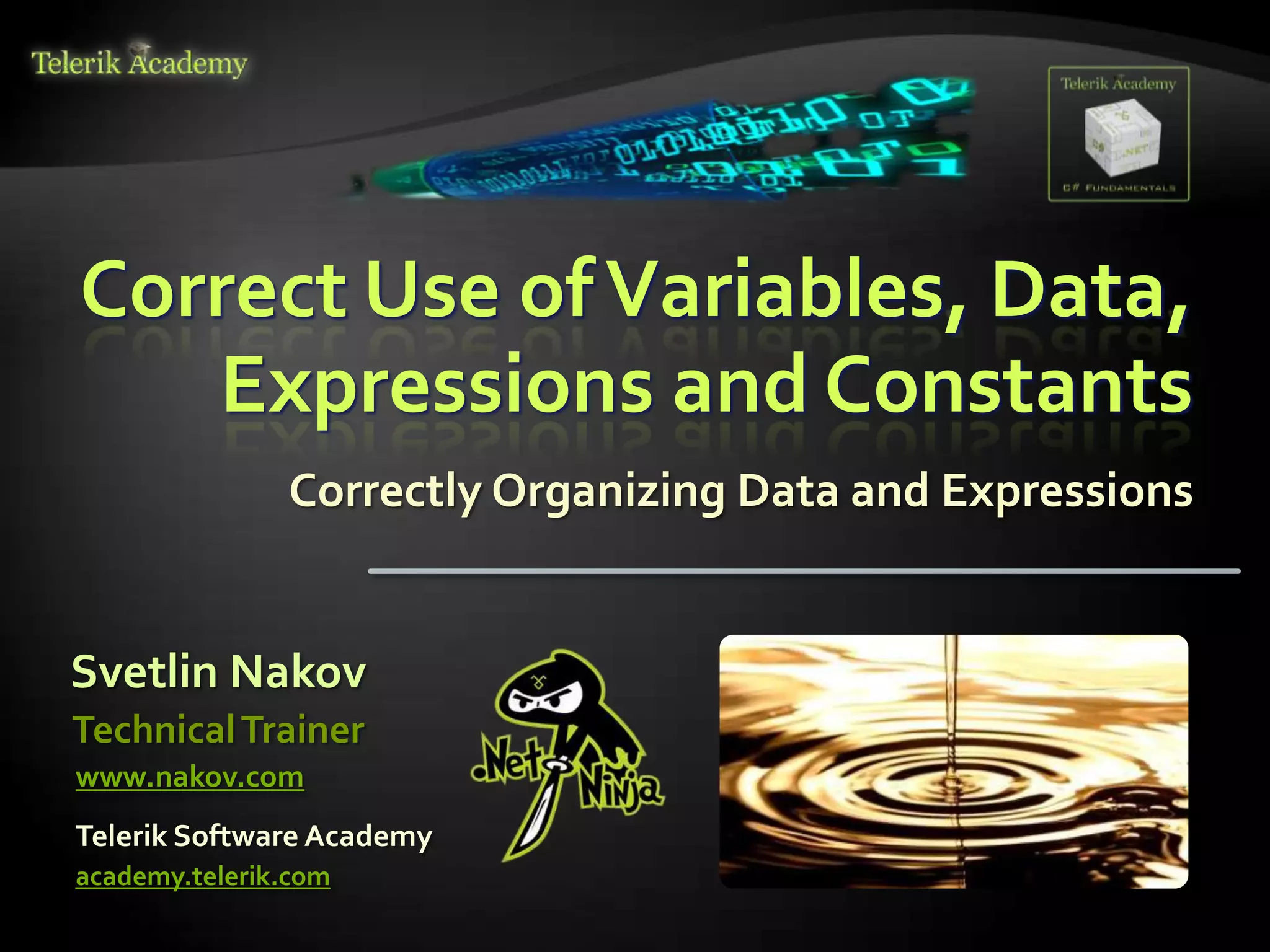
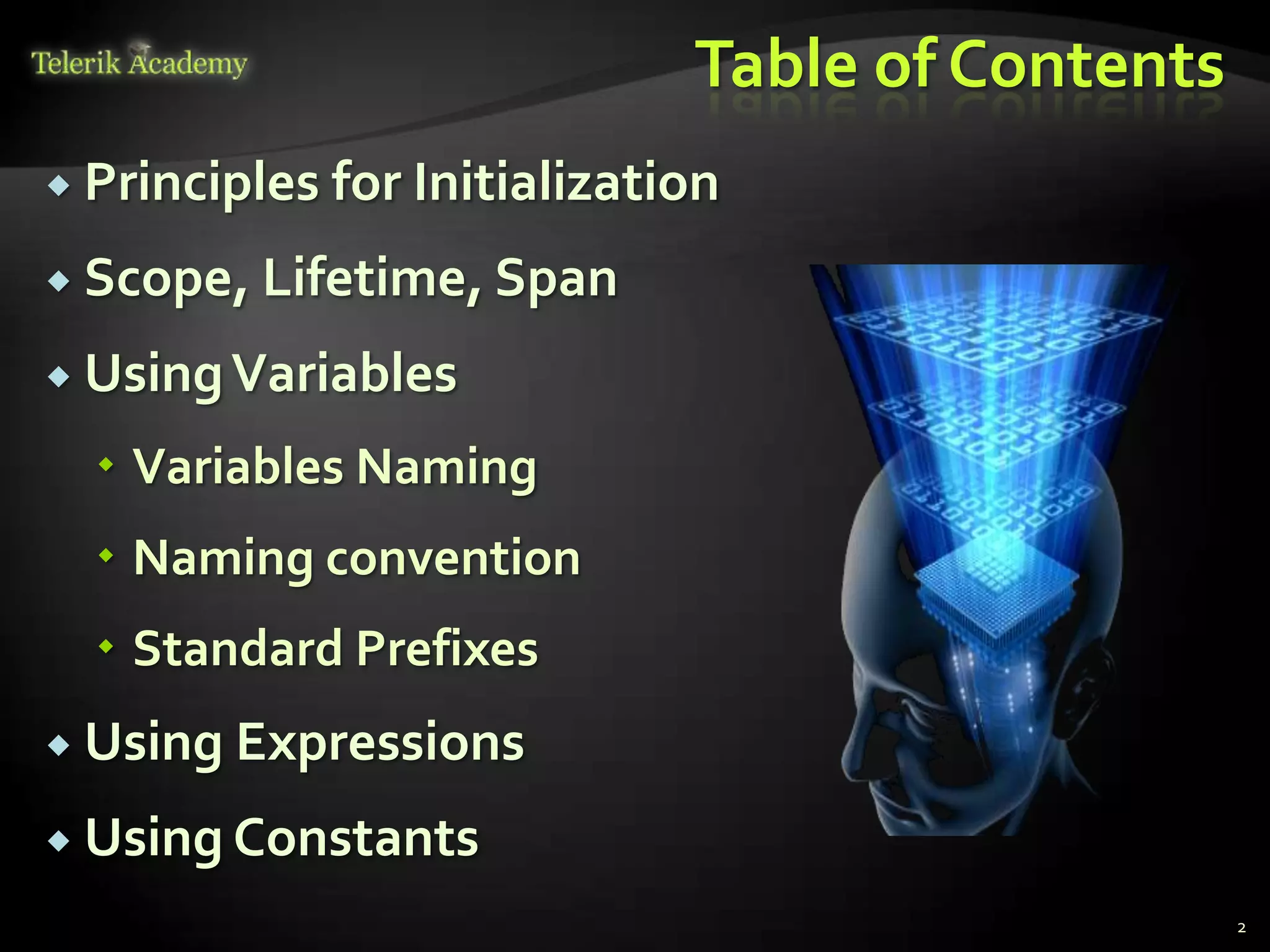
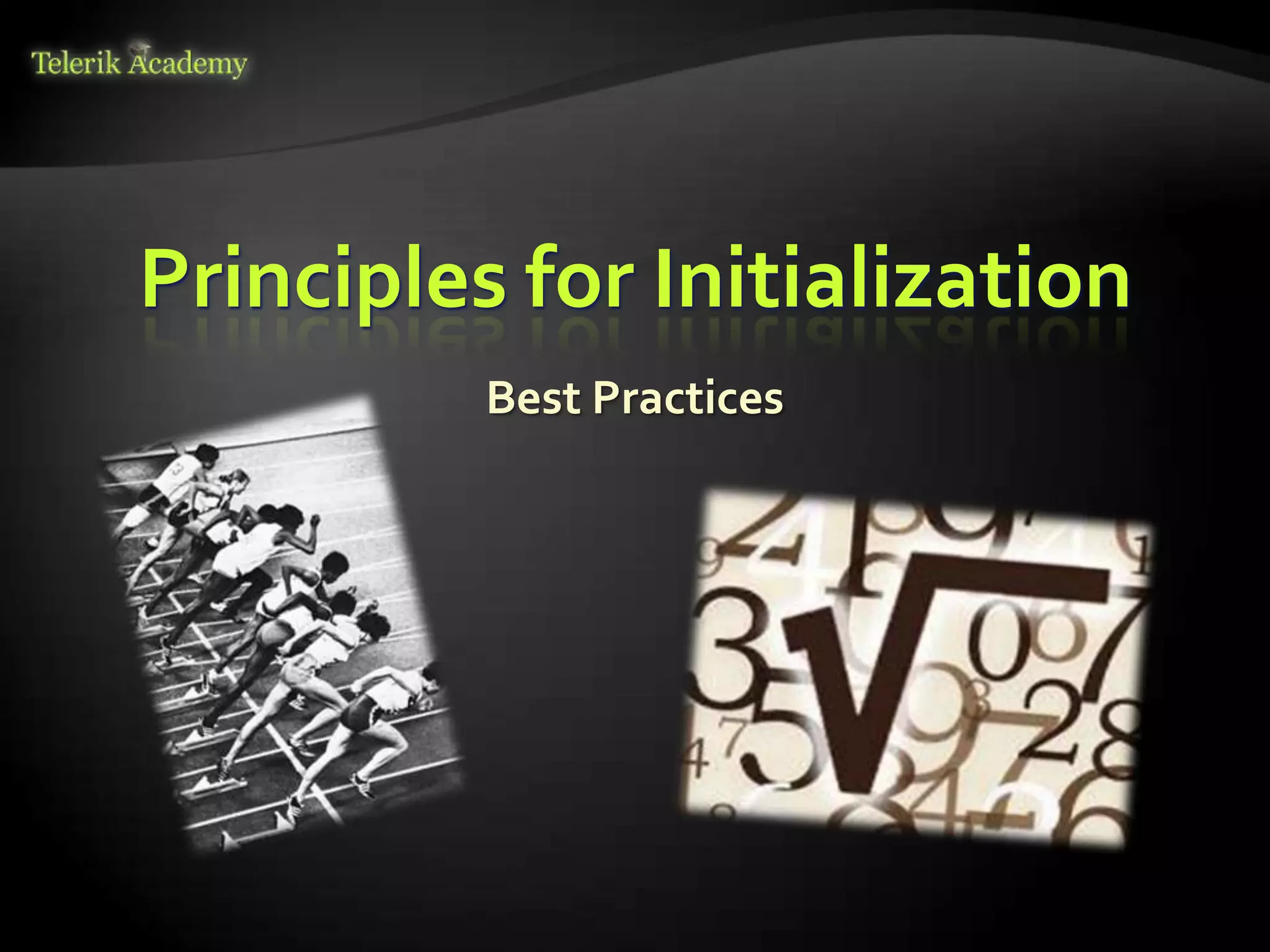
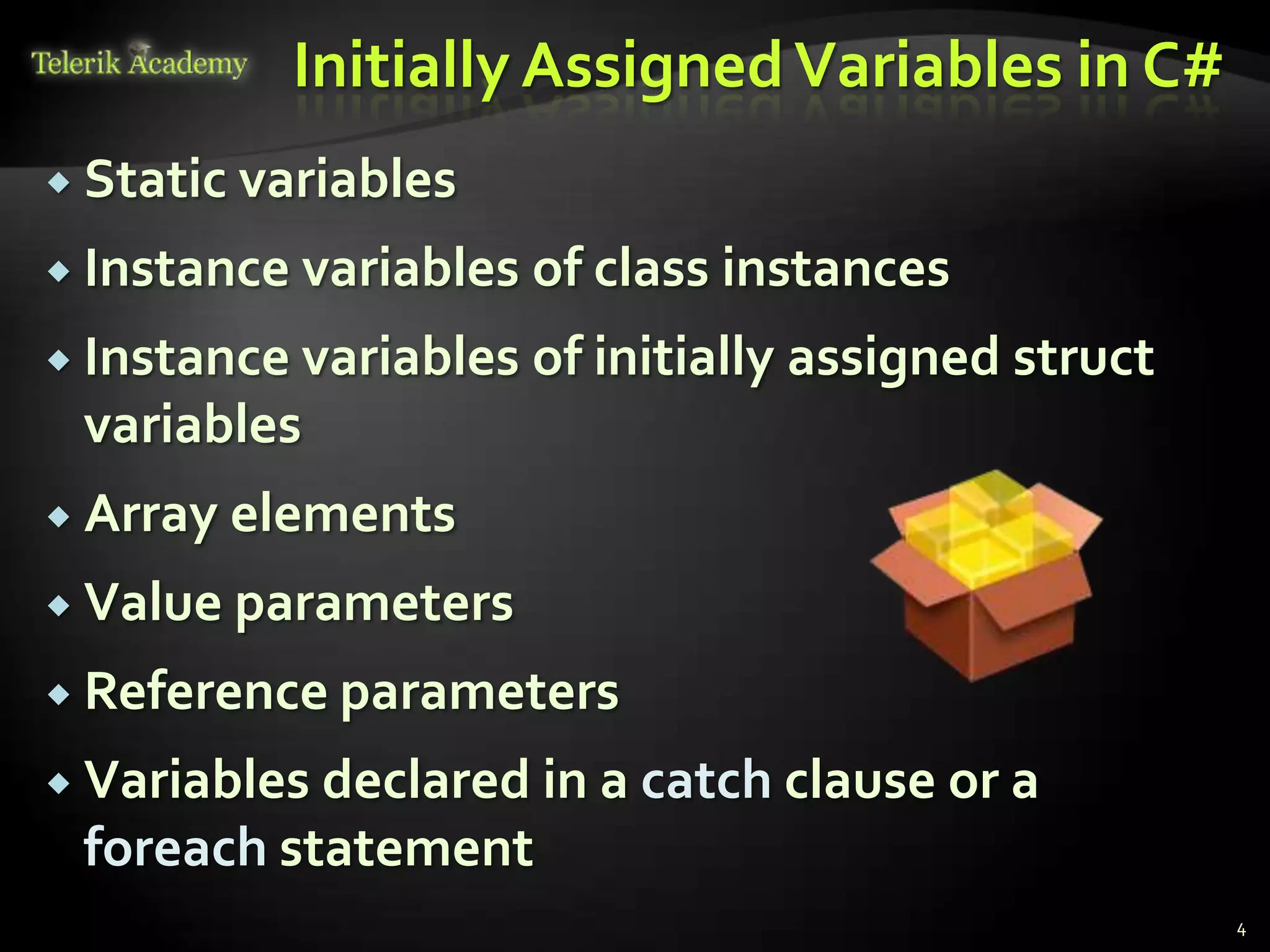
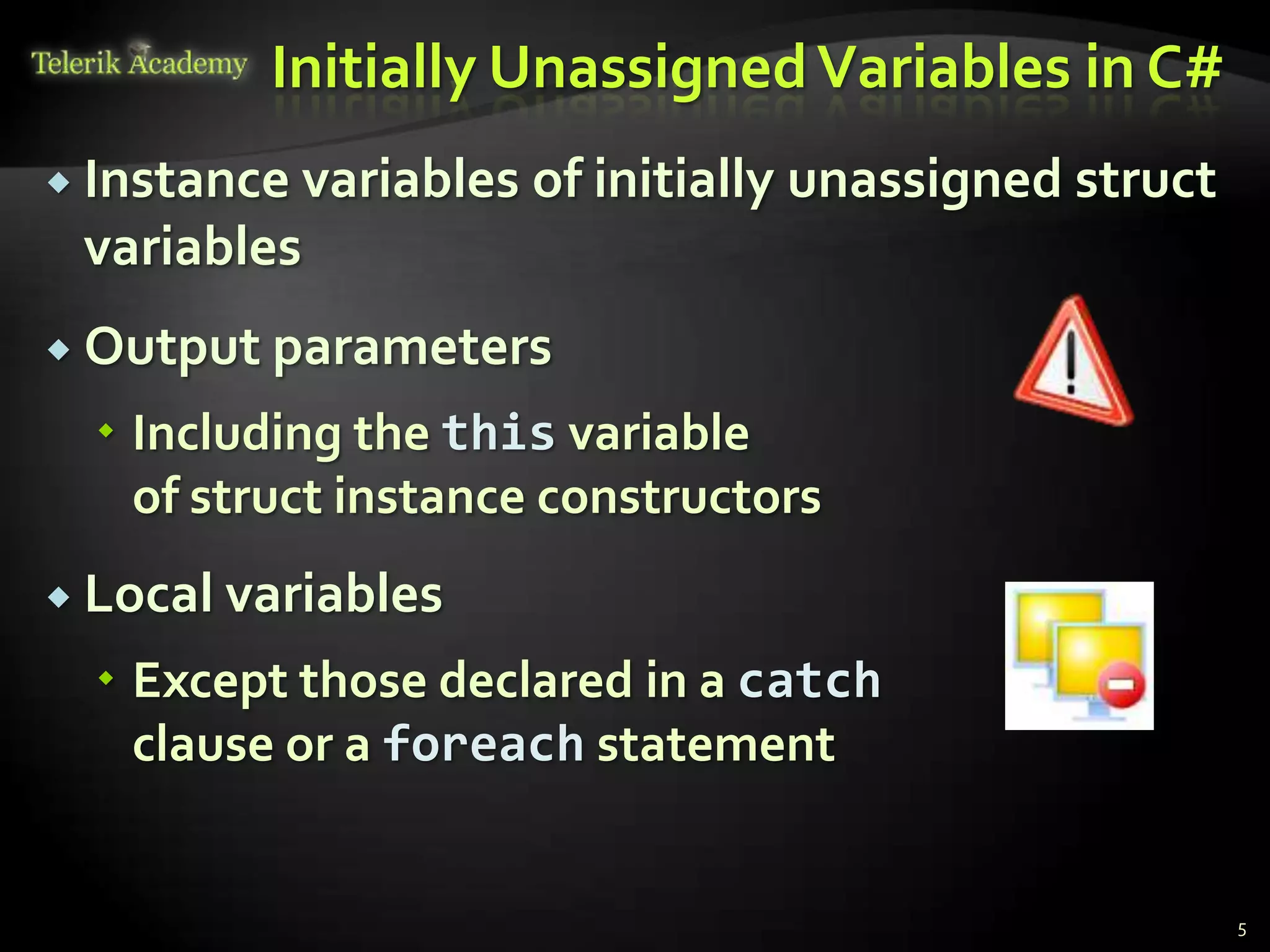
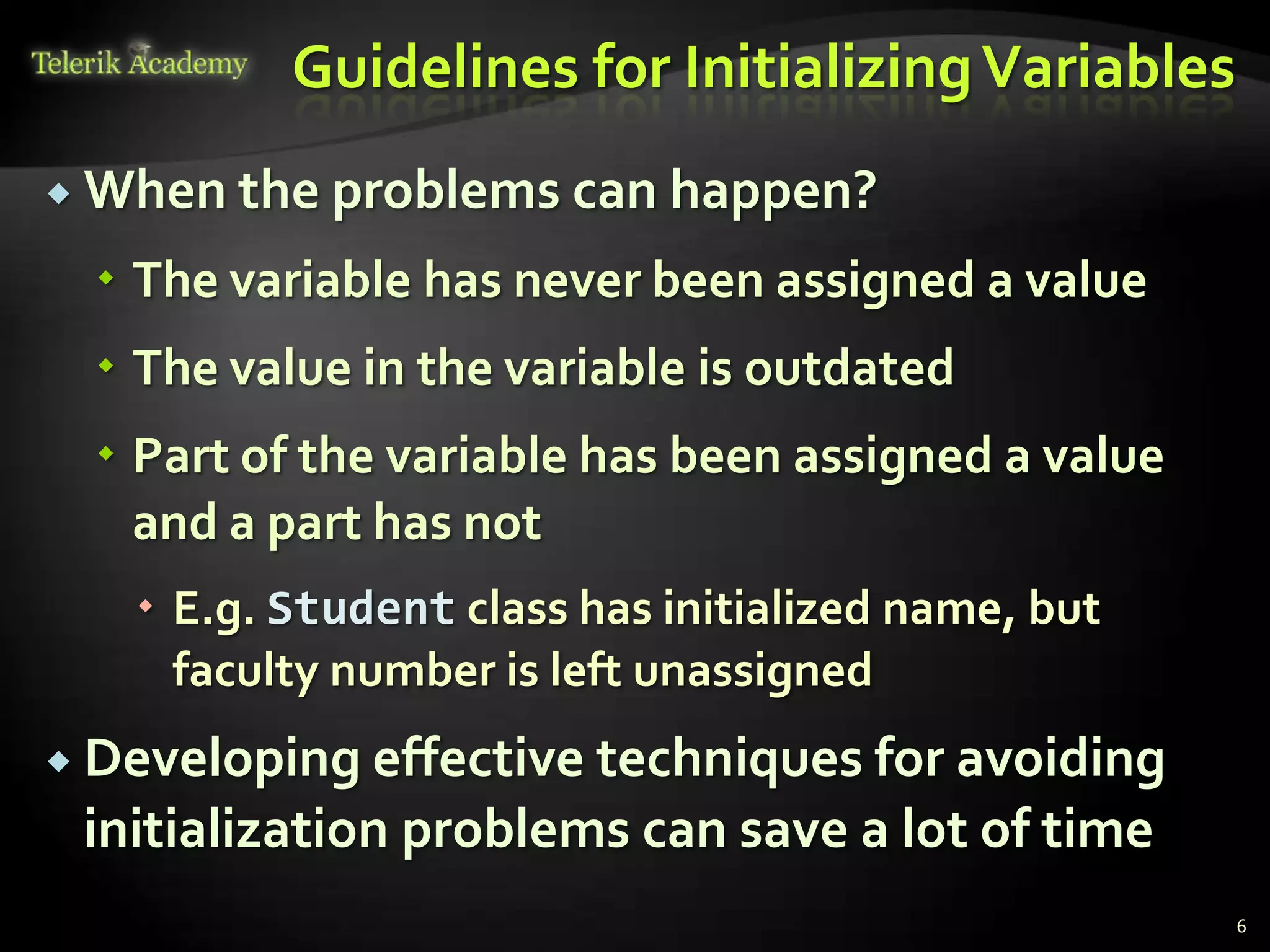
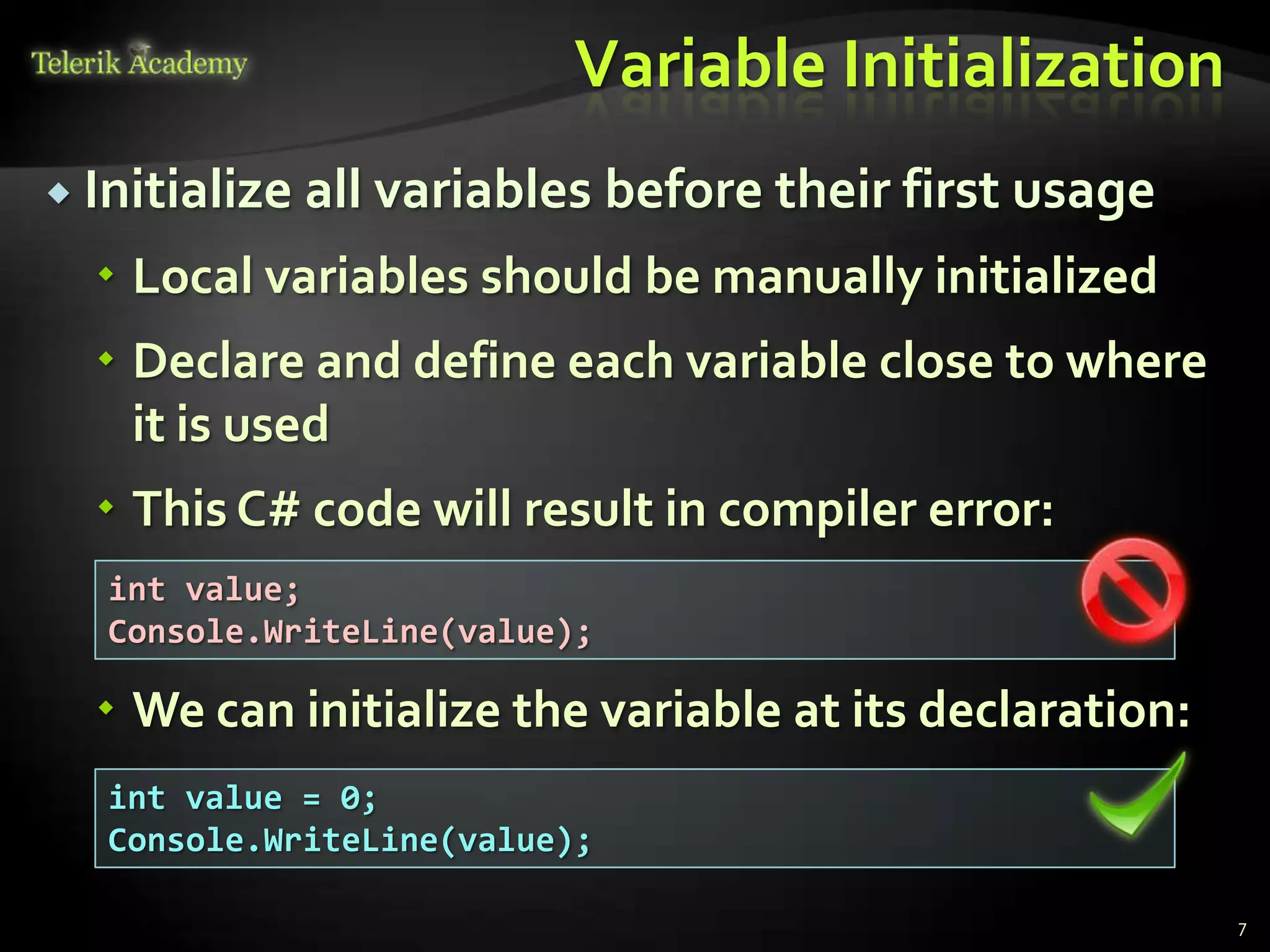
![Variable Initialization (2)
Pay special attention to counters and
accumulators
A common error is forgetting to reset a counter
or an accumulator
int sum = 0;
for (int i = 0; i < array.GetLength(0); i++)
{
for (int j = 0; j < array.GetLength(1); j++)
{
sum = sum + array[i, j]; The sum must be reset after
} the end of the inner for loop
Console.WriteLine(
"The sum of the elements in row {0} is {1}", sum);
}
8](https://image.slidesharecdn.com/5-usingvariablesdataexpressionsandconstants-130423133118-phpapp01/75/5-using-variables-data-expressions-and-constants-8-2048.jpg)
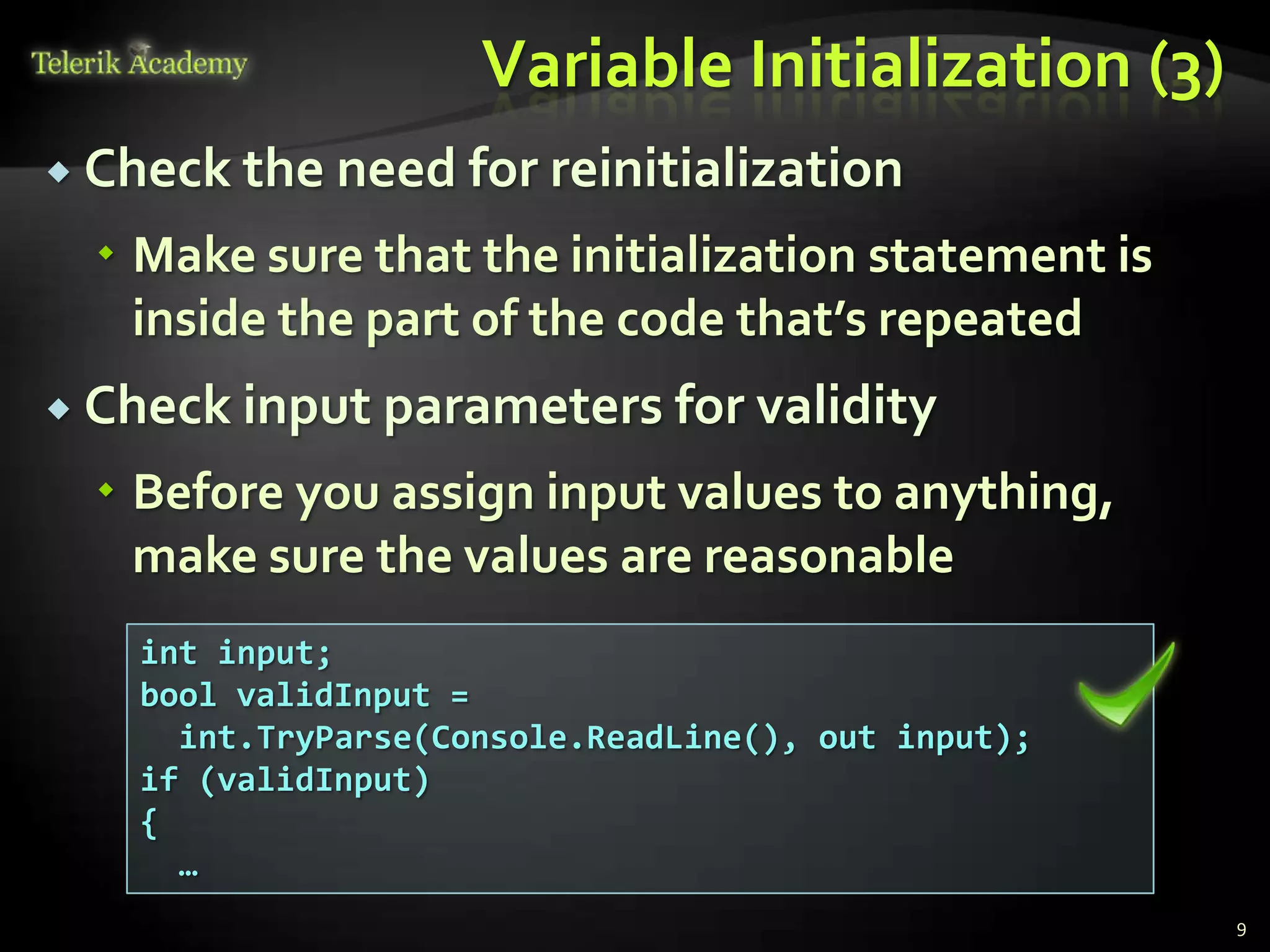
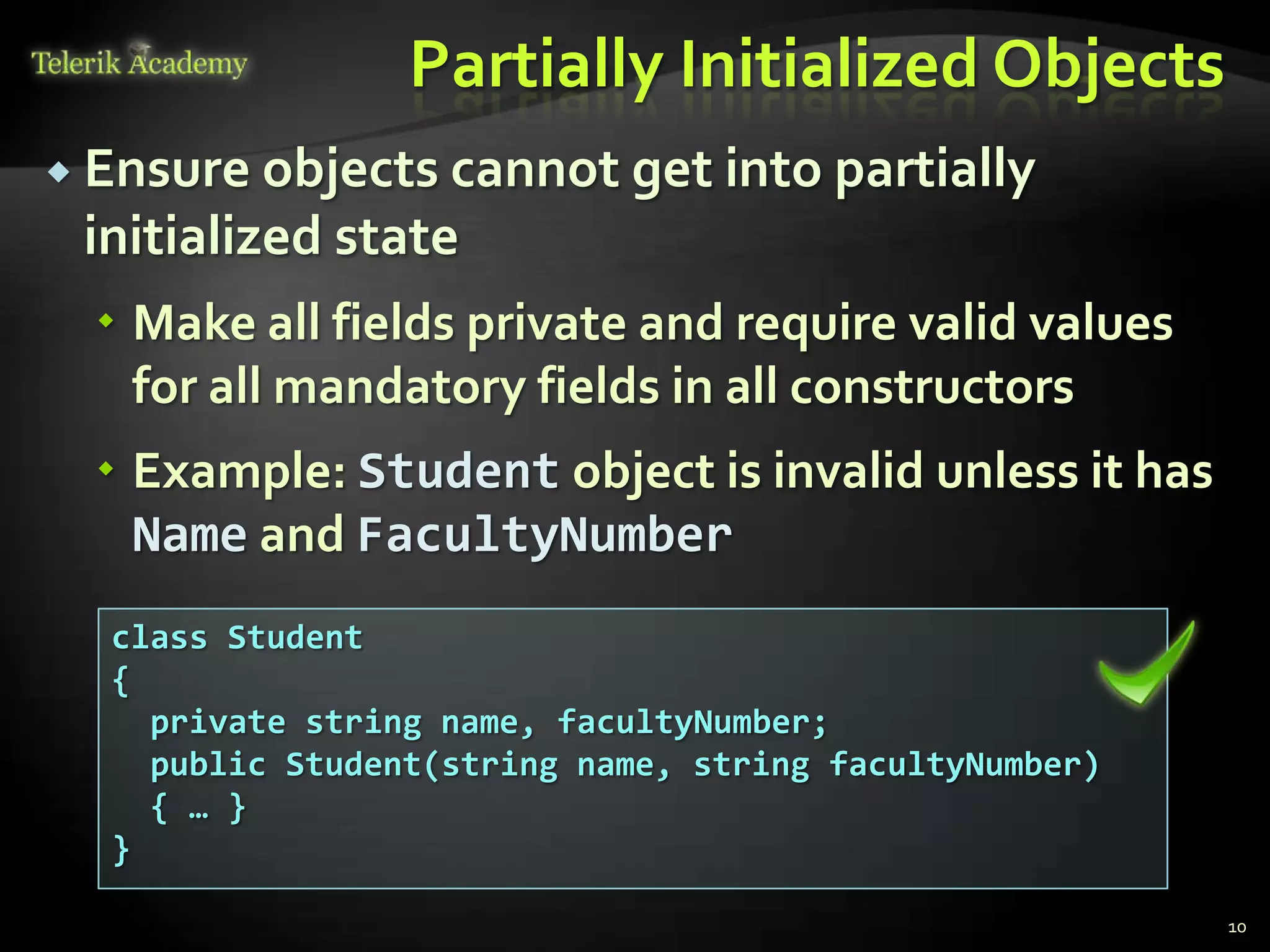
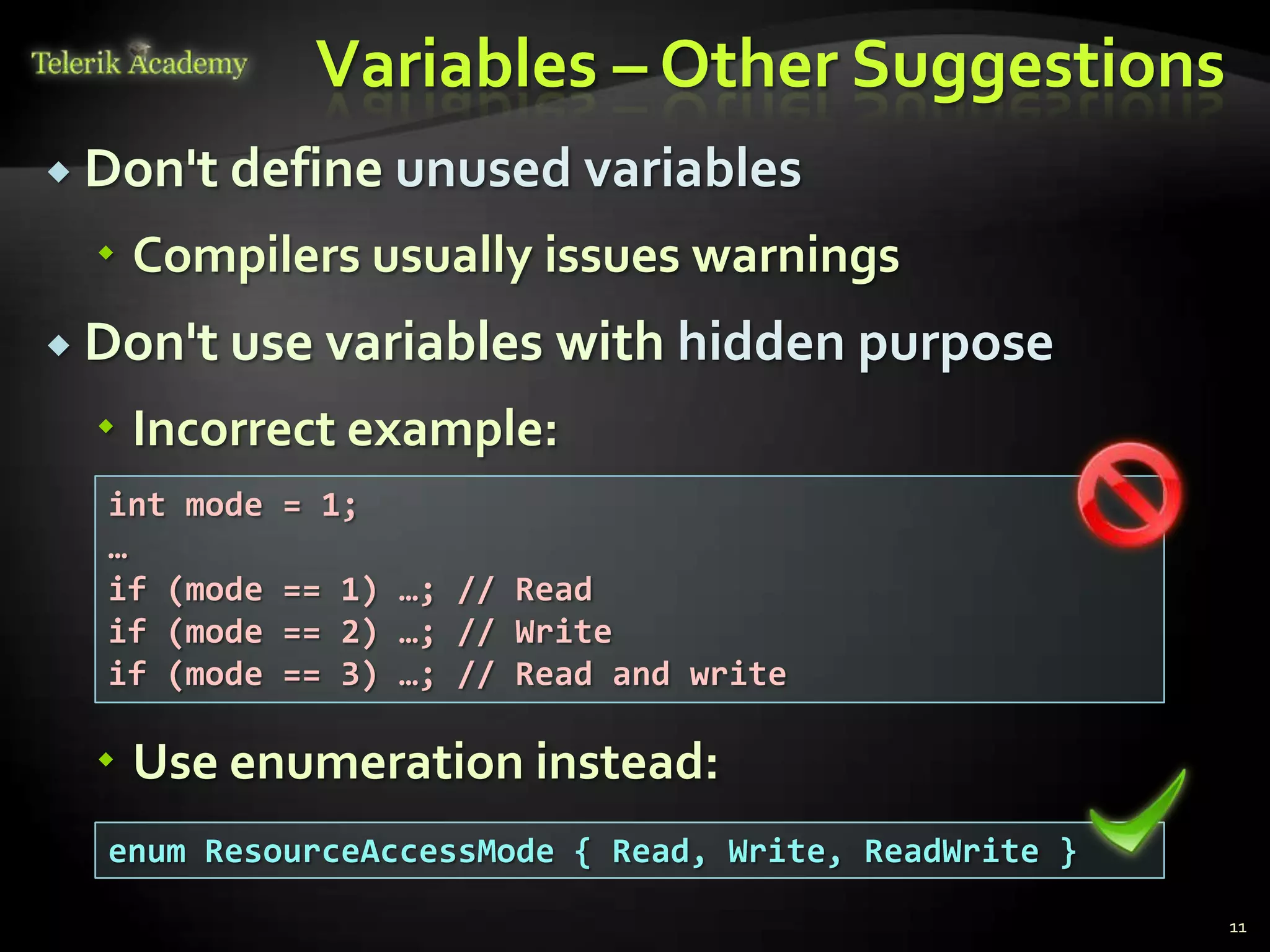
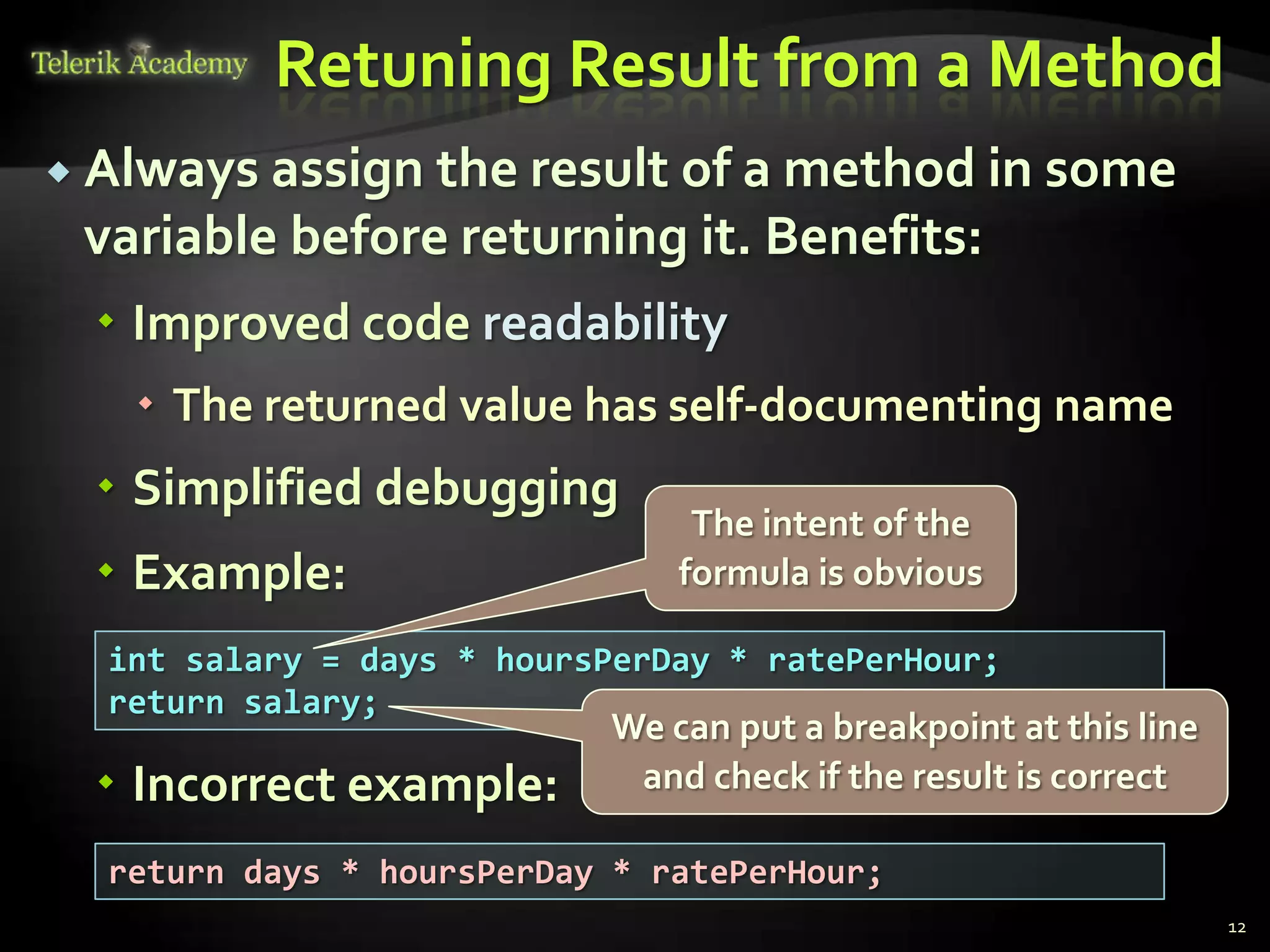
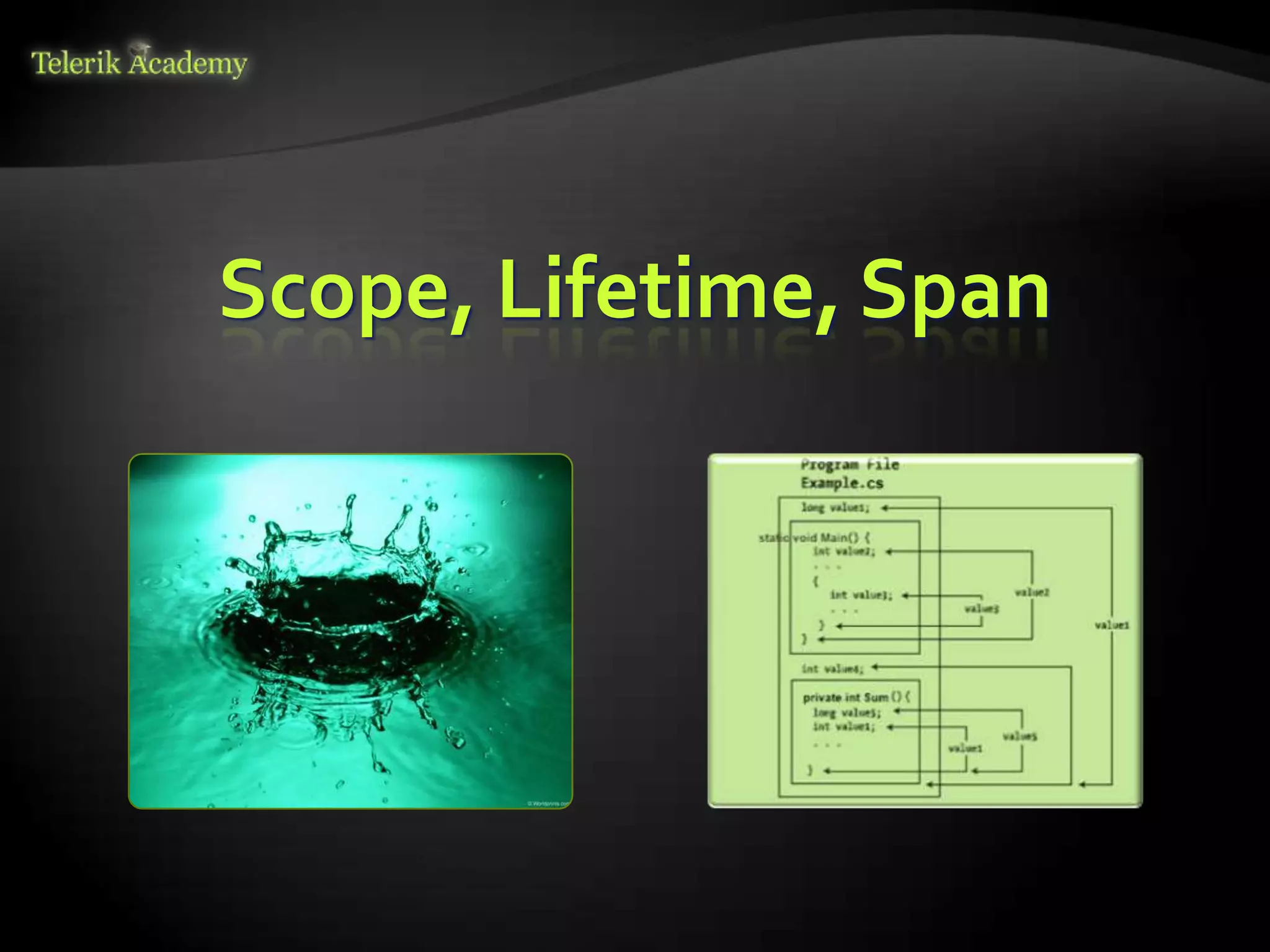
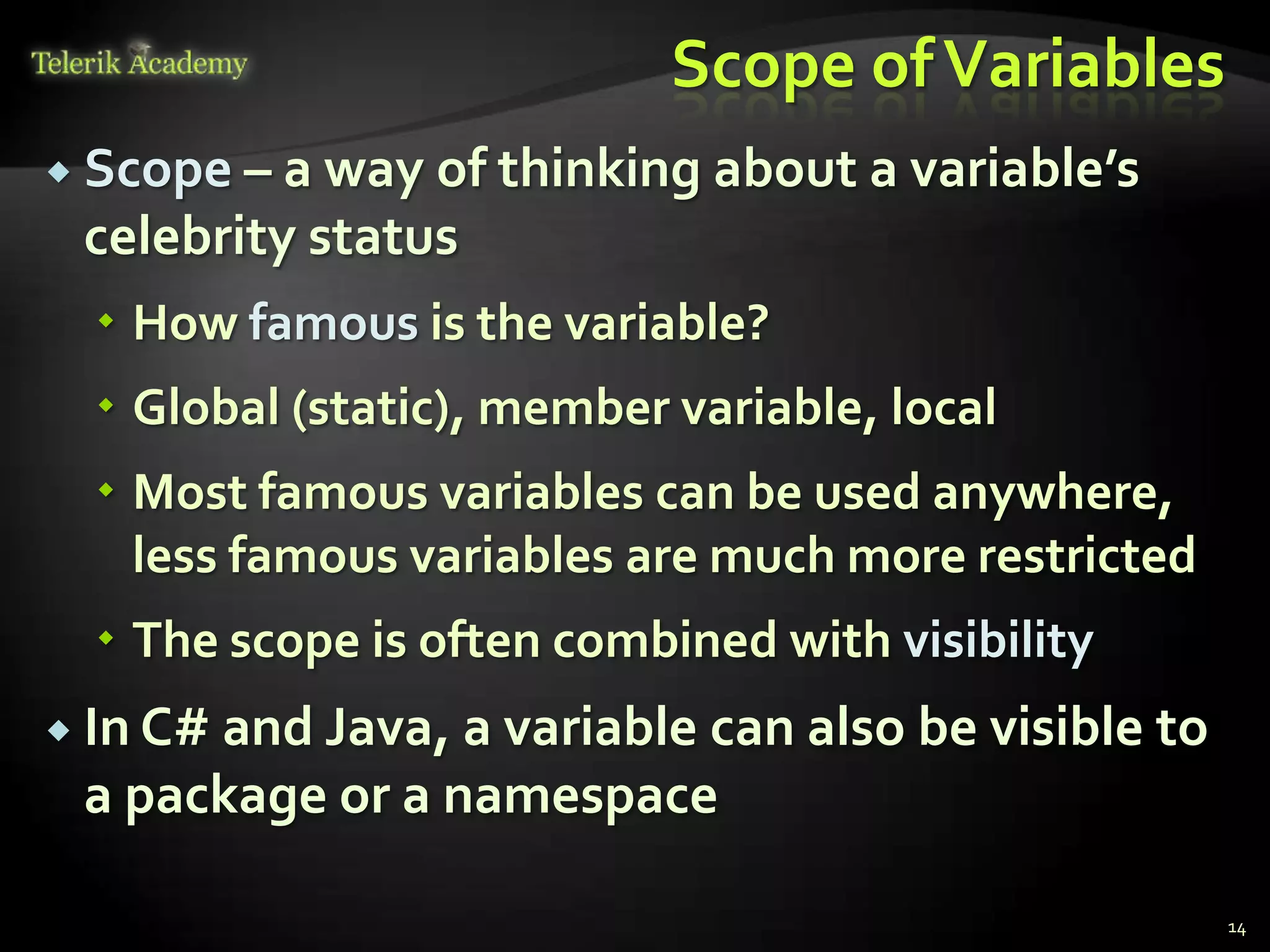
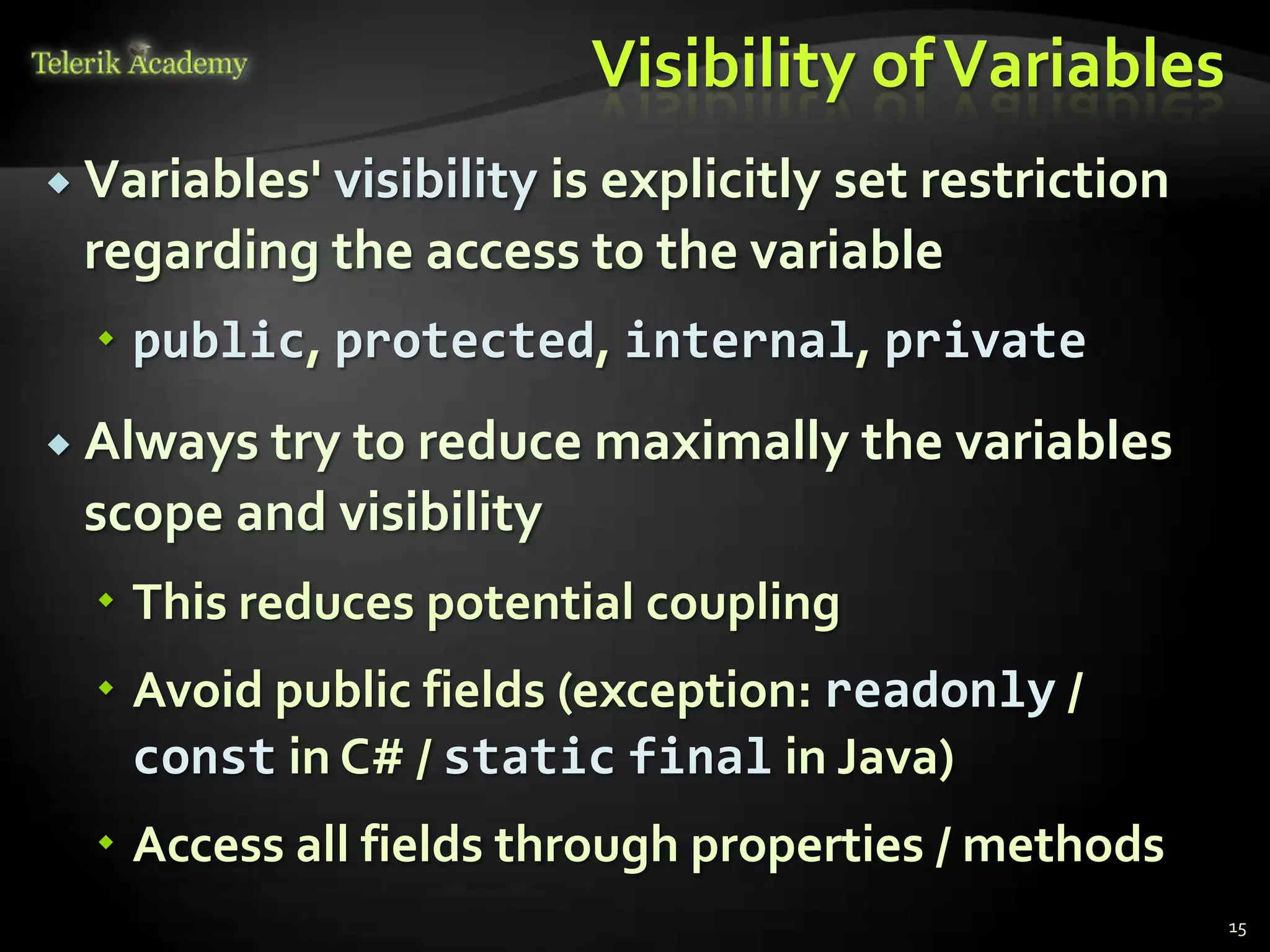
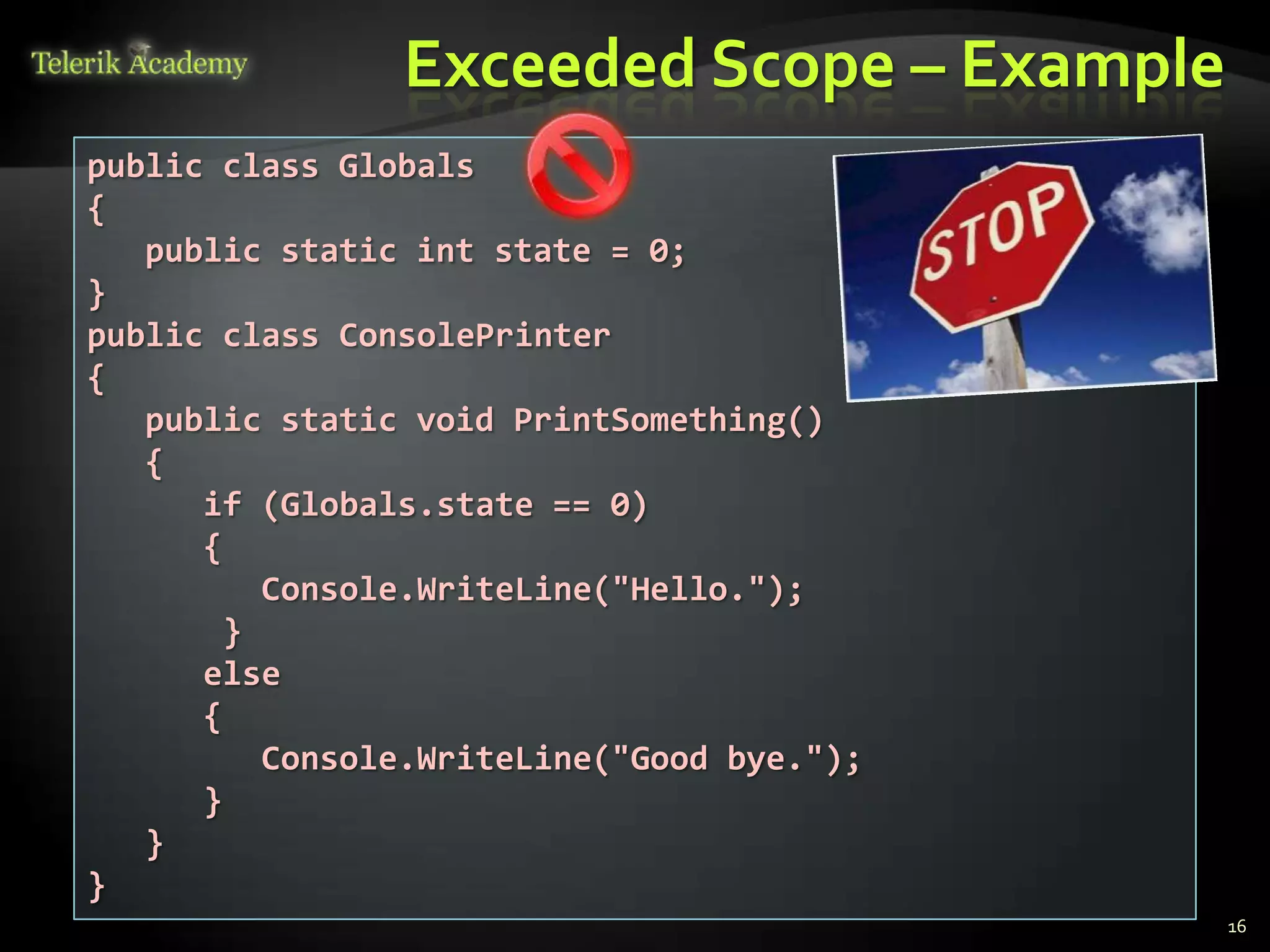
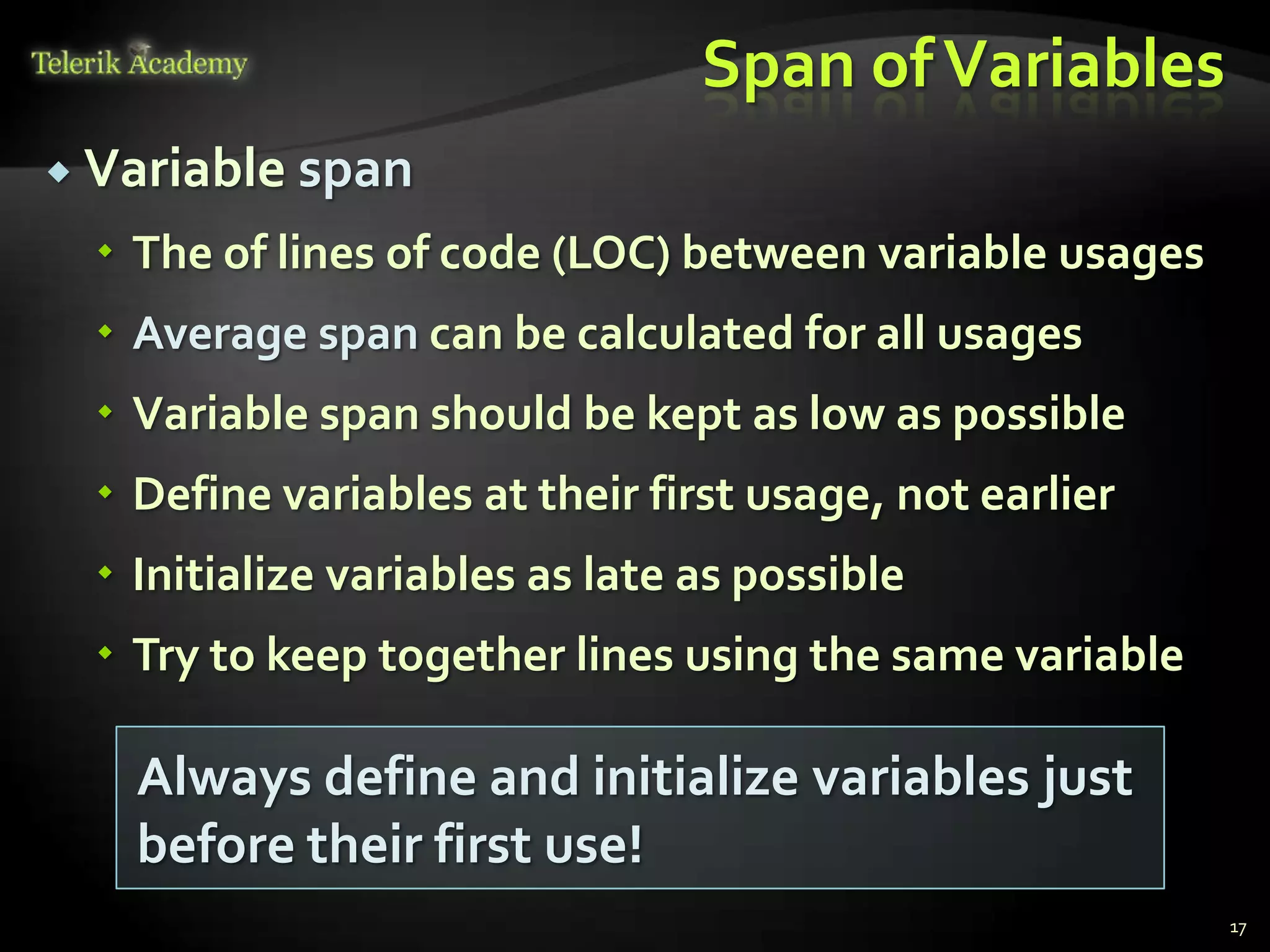
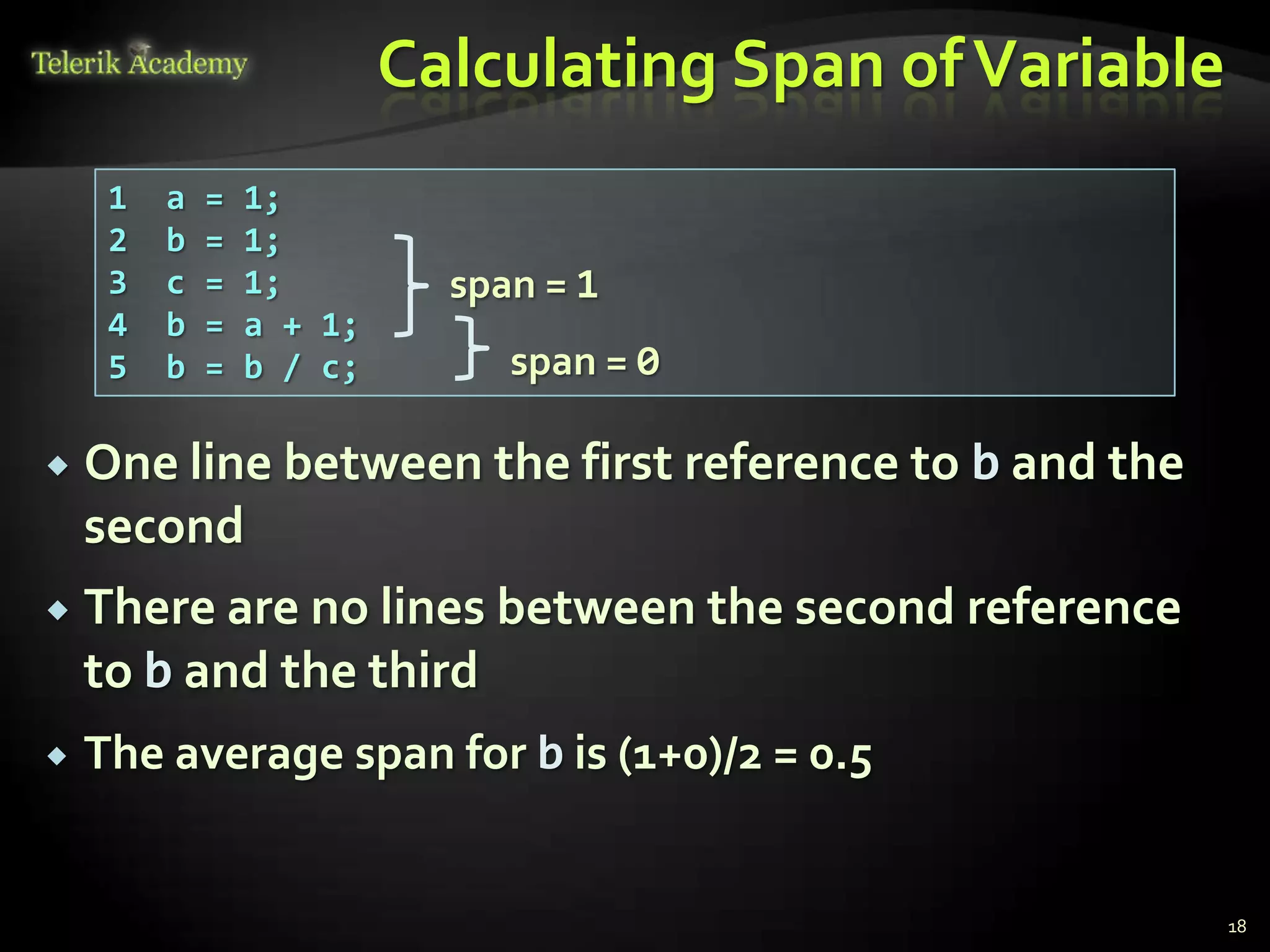
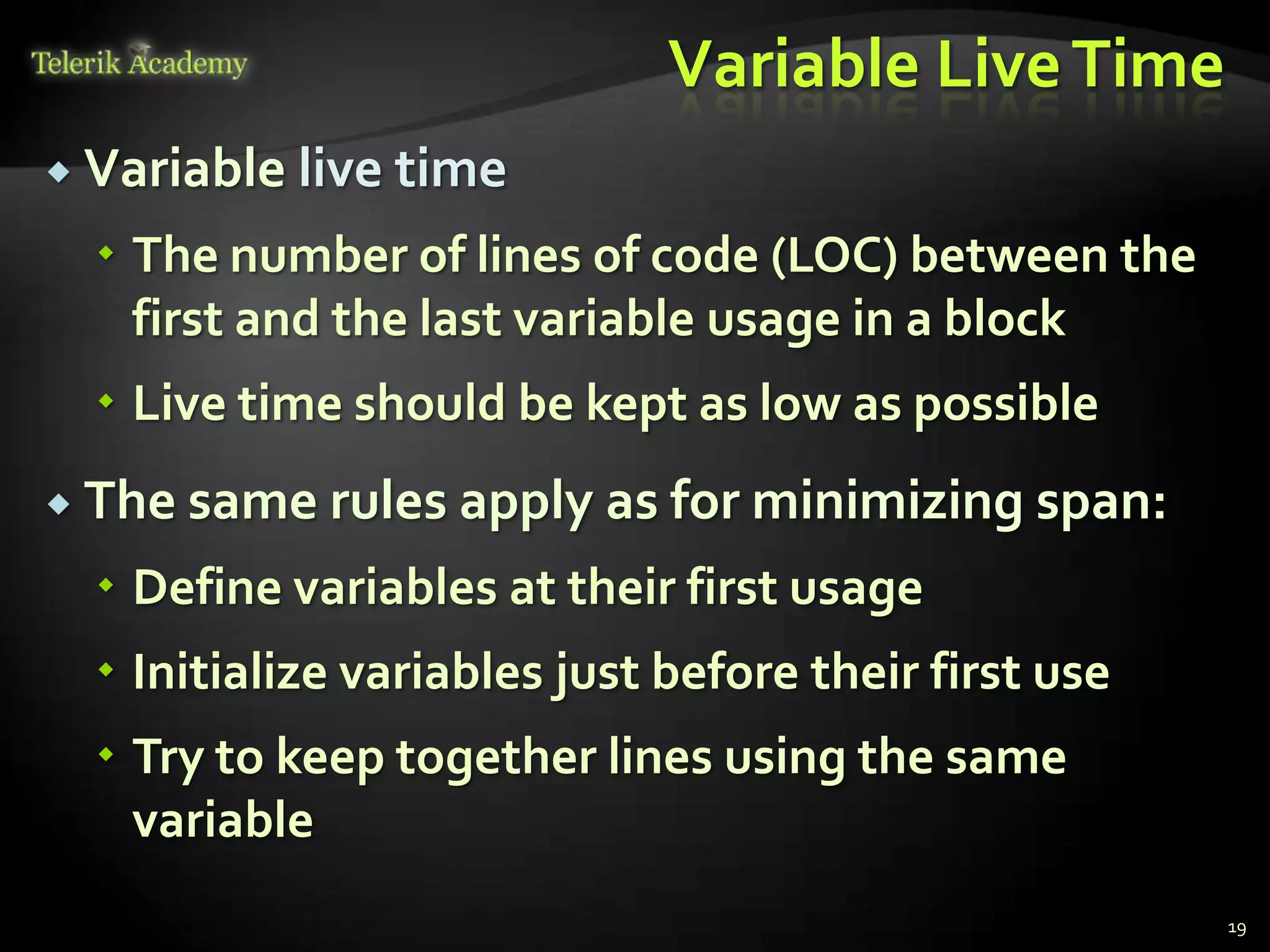
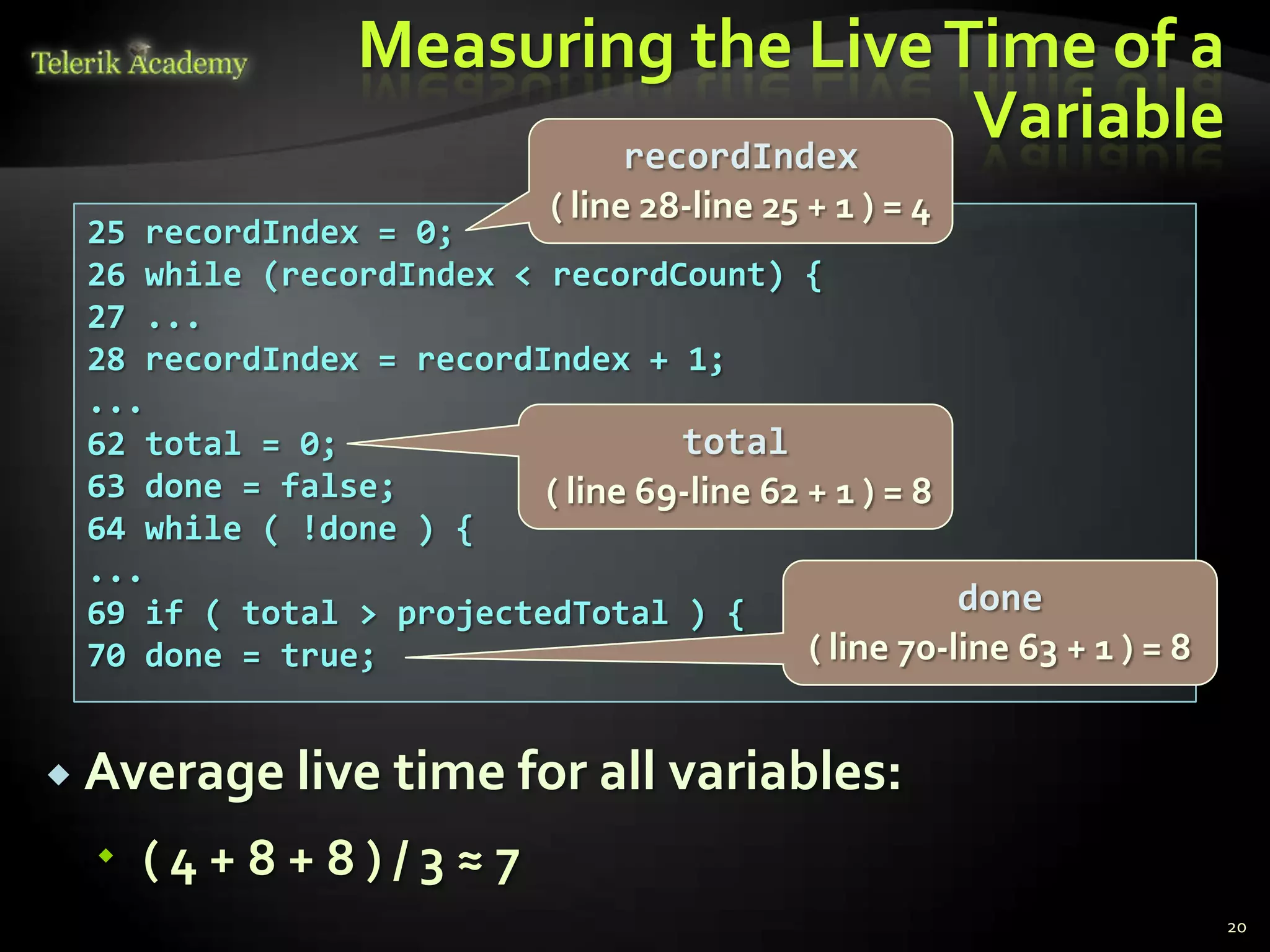
![Unneeded Large Variable
Span and Live Time
1 int count;
2 int[] numbers = new int[100];
3 for (int i = 0; i < numbers.Length; i++)
4 {
5 numbers[i] = i;
6 }
7 count = 0; live time
8 for (int i = 0; i < numbers.Length / 2; i++) = 19
9 {
10 numbers[i] = numbers[i] * numbers[i];
11 }
12 for (int i = 0; i < numbers.Length; i++)
span =
13 { (5+8+2)
14 if (numbers[i] % 3 == 0) /3=5
15 {
16 count++;
17 }
18 }
19 Console.WriteLine(count);
21](https://image.slidesharecdn.com/5-usingvariablesdataexpressionsandconstants-130423133118-phpapp01/75/5-using-variables-data-expressions-and-constants-21-2048.jpg)
![Reduced Span and Live Time
1 int[] numbers = new int[100];
2 for (int i = 0; i < numbers.Length; i++)
3 {
4 numbers[i] = i;
5 }
6 for (int i = 0; i < numbers.Length / 2; i++)
7 {
8 numbers[i] = numbers[i] * numbers[i];
9 }
10 int count = 0;
11 for (int i = 0; i < numbers.Length; i++)
12 {
13 if (numbers[i] % 3 == 0) live time = 9
14 {
15 count++; span=
16 } (4+2) / 3 = 2
17 }
18 Console.WriteLine(count);
22](https://image.slidesharecdn.com/5-usingvariablesdataexpressionsandconstants-130423133118-phpapp01/75/5-using-variables-data-expressions-and-constants-22-2048.jpg)
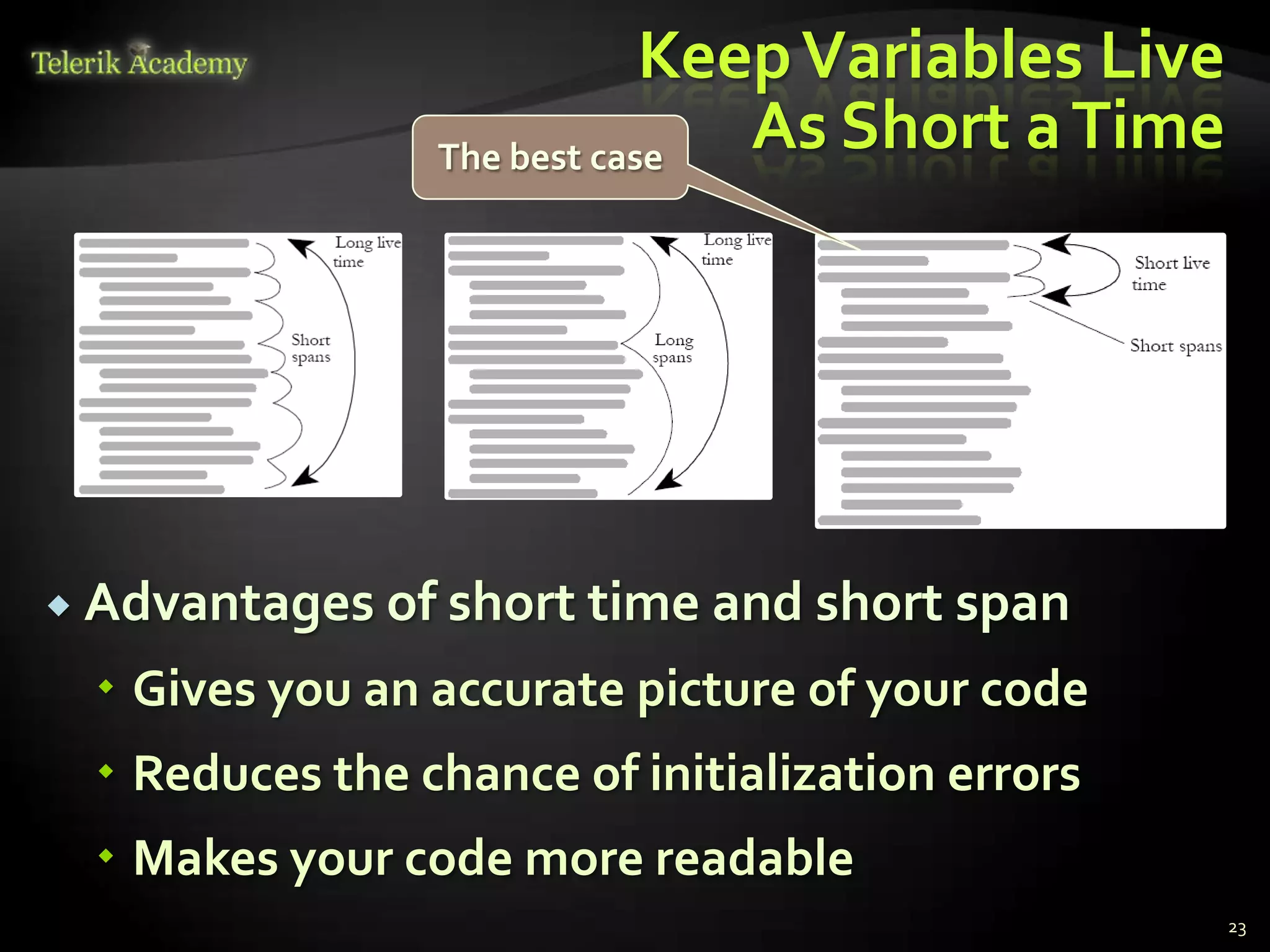
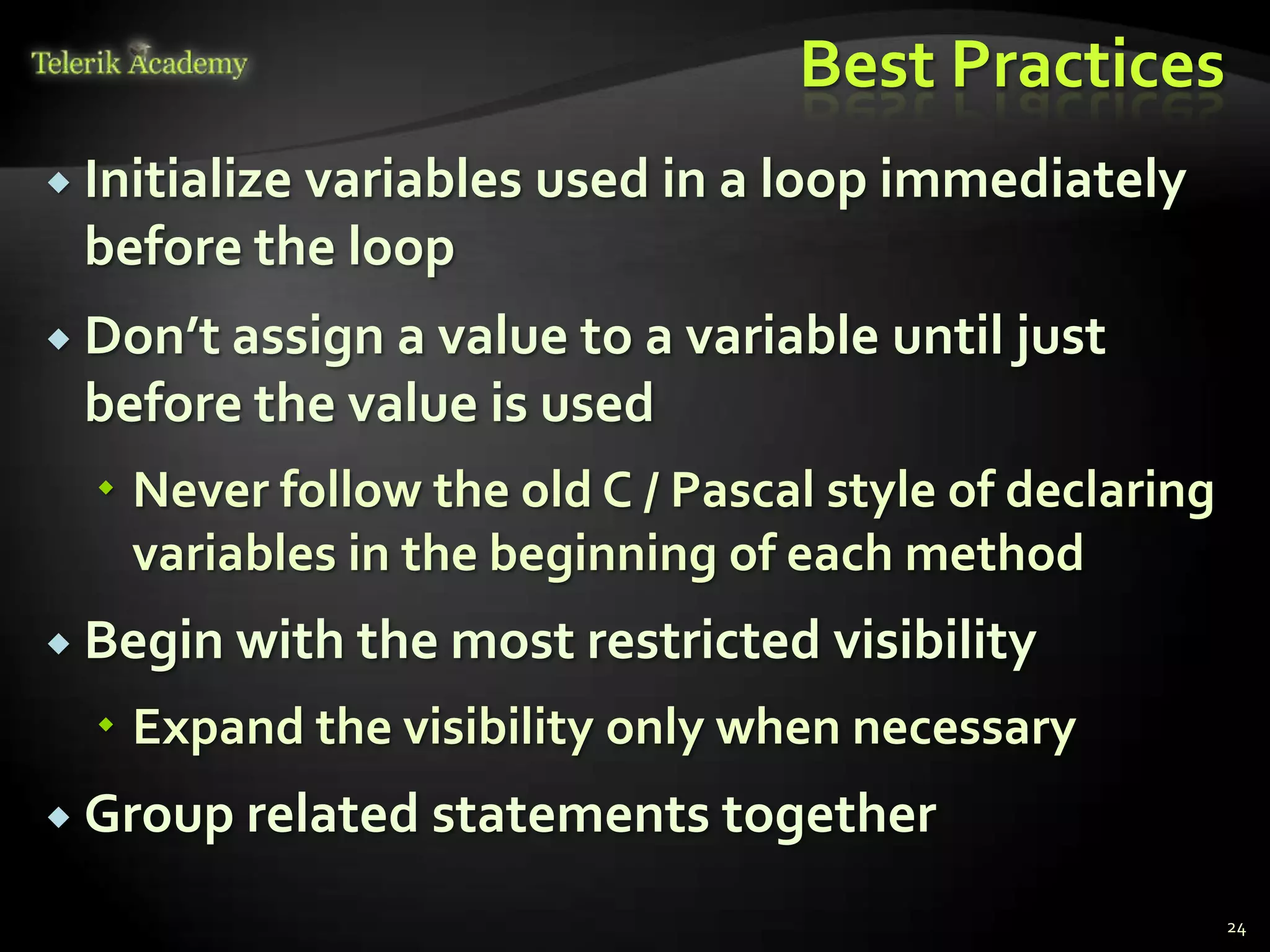
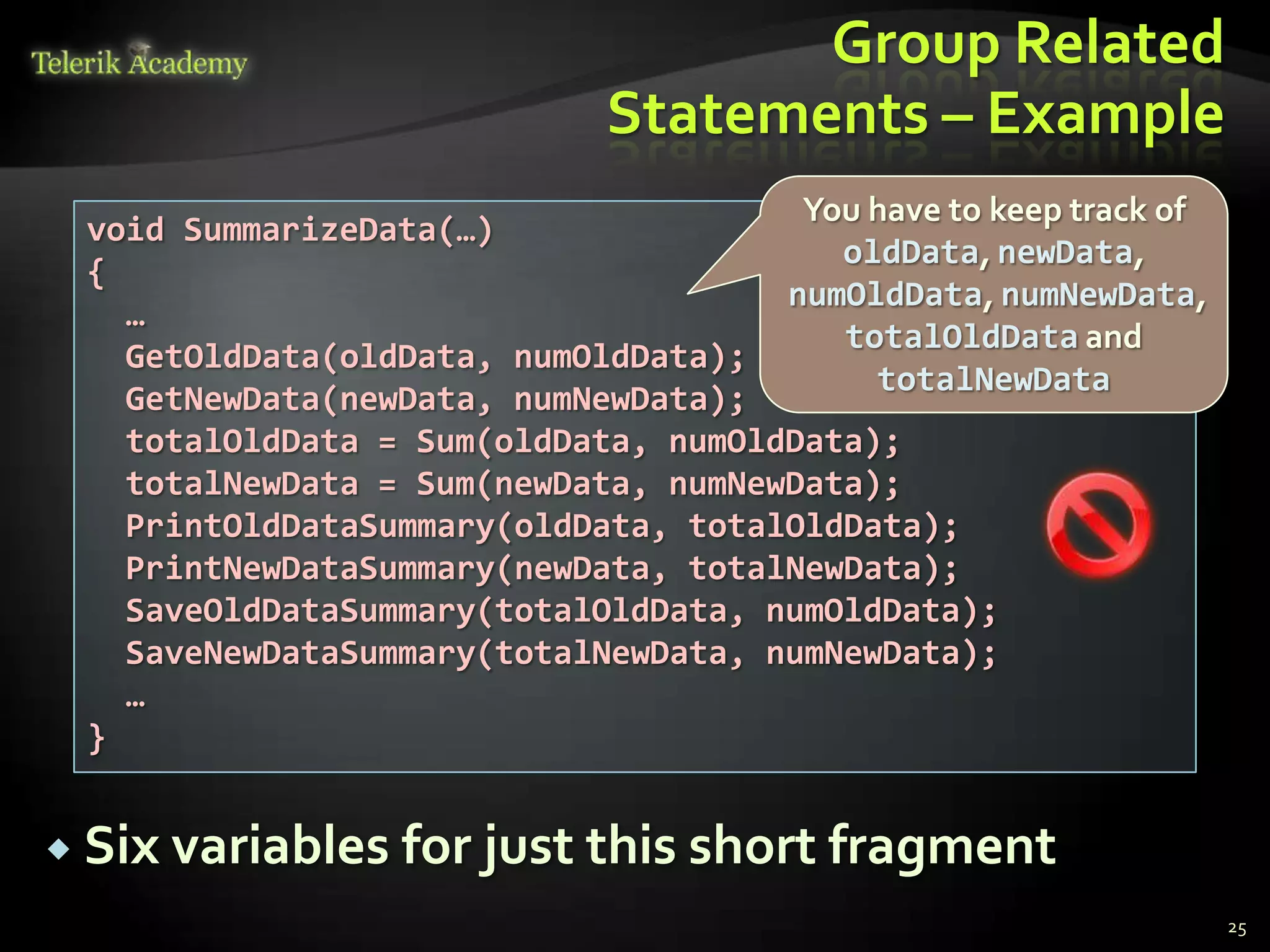
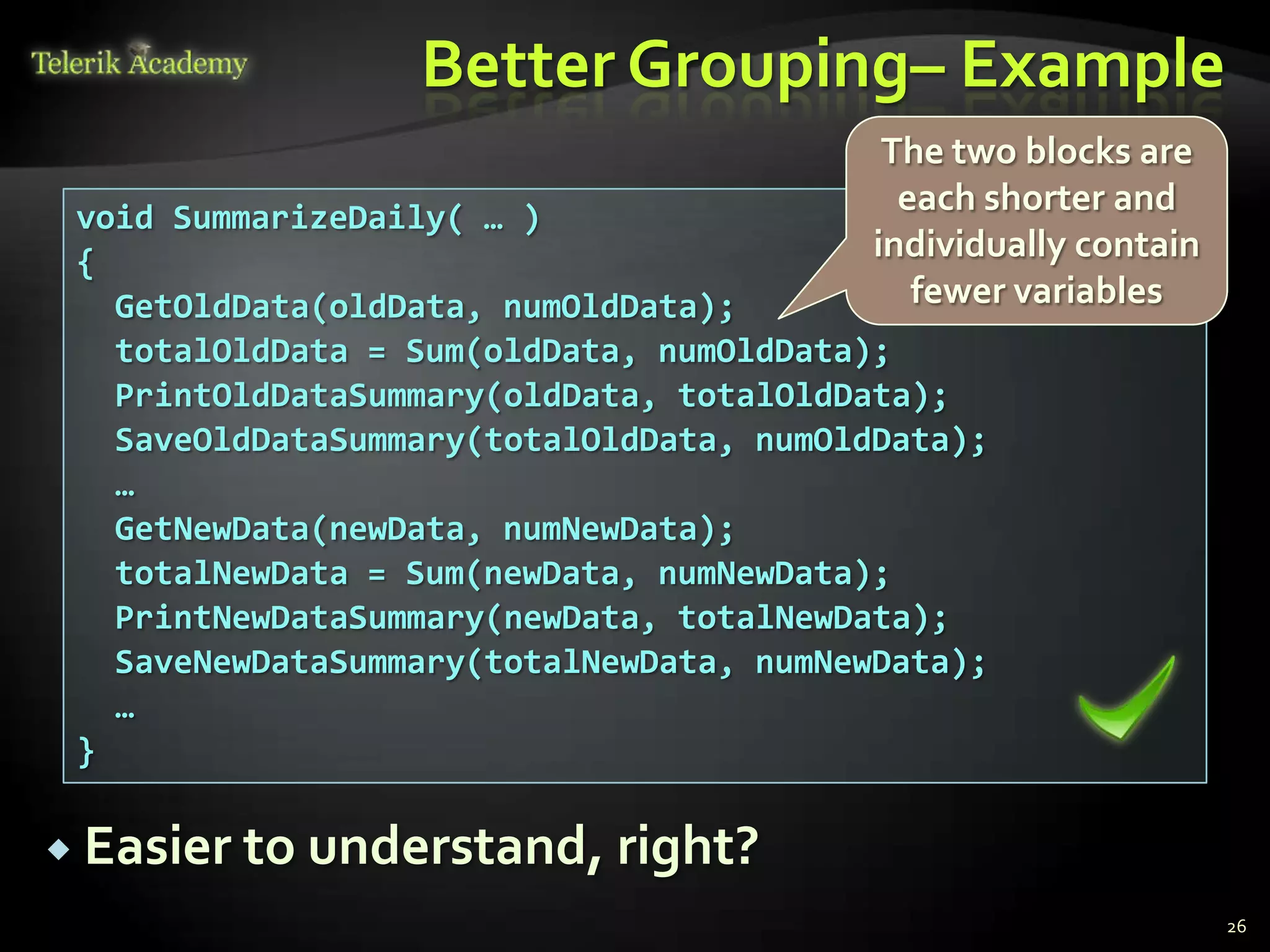
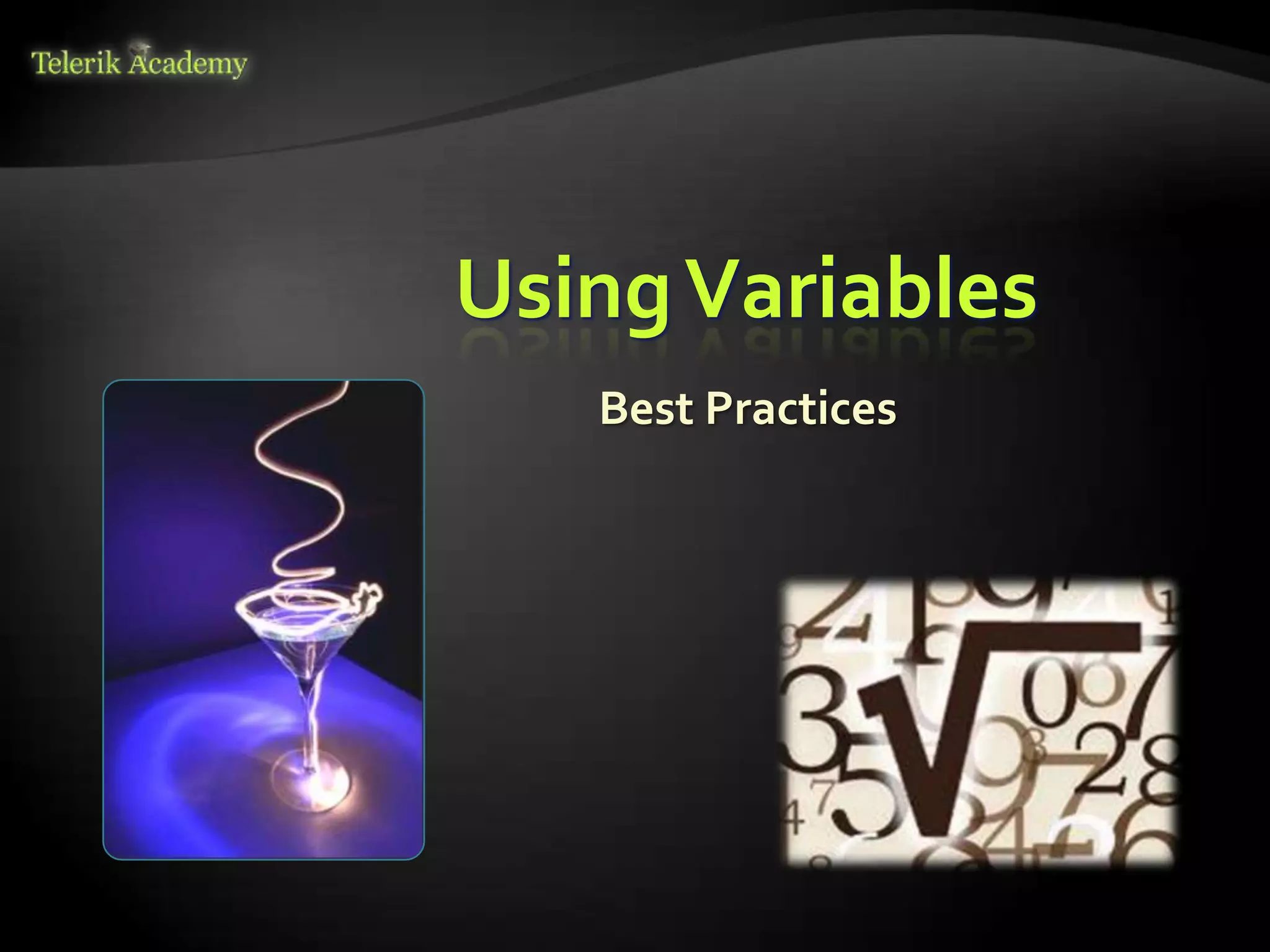
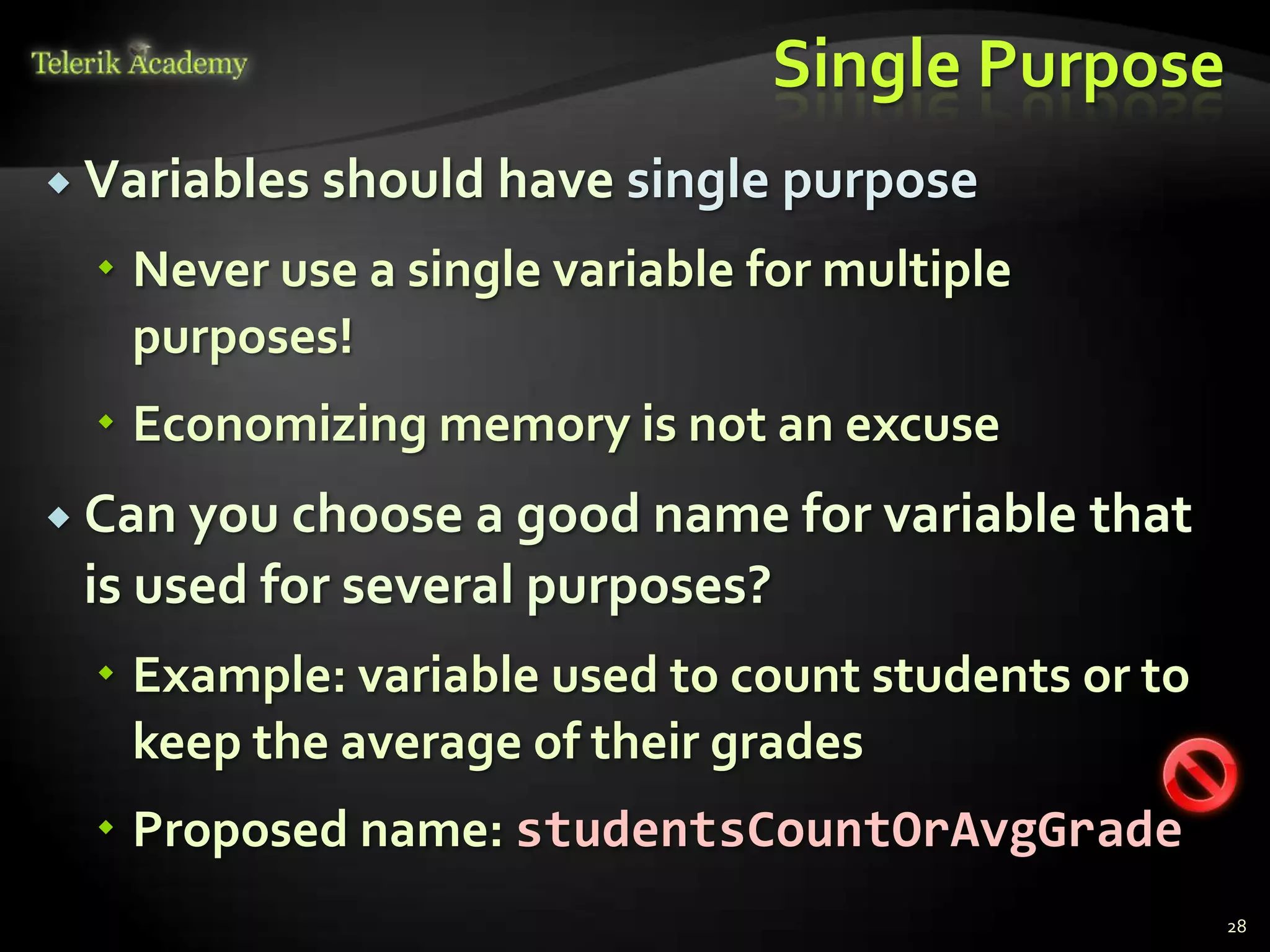
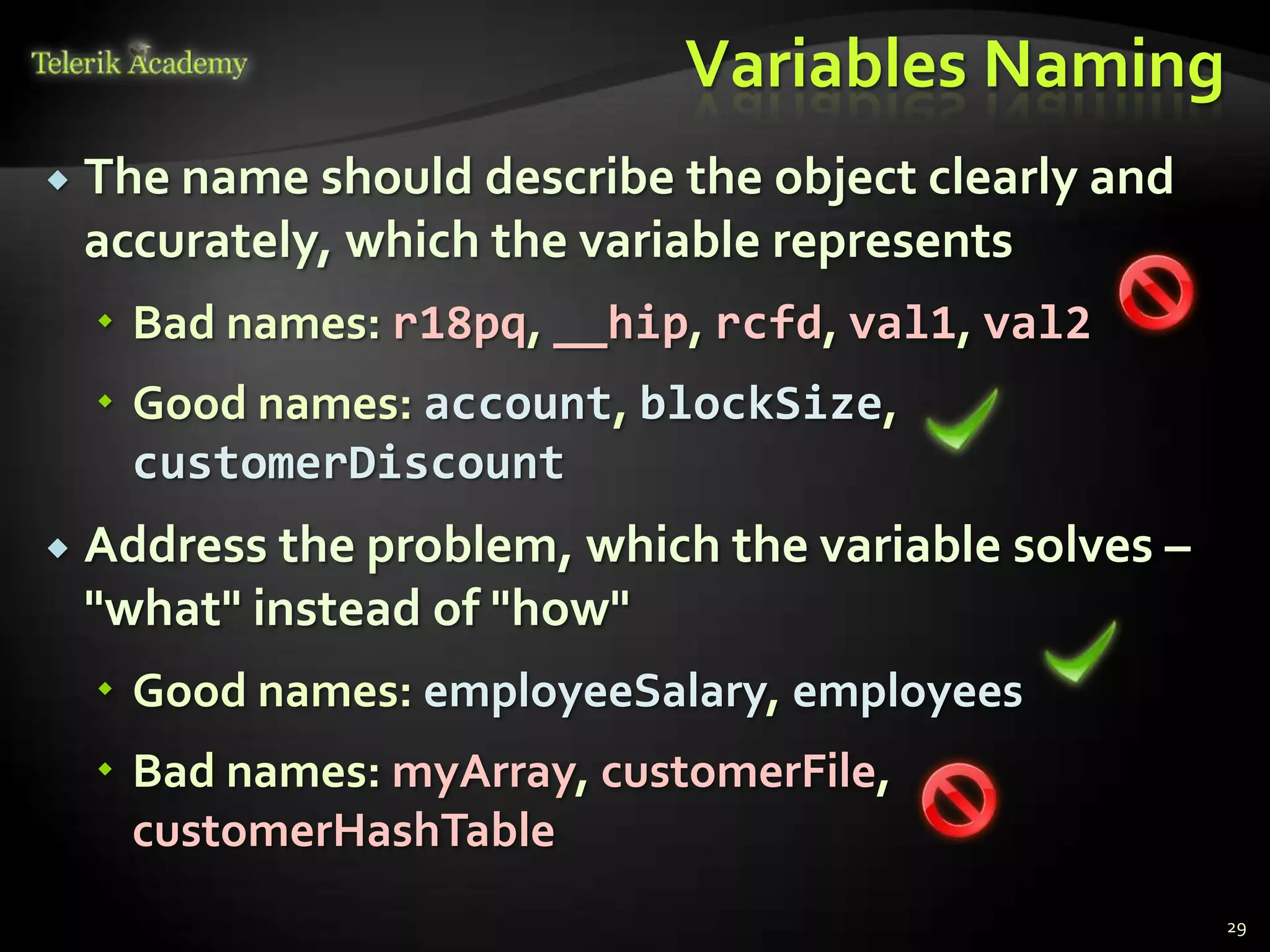
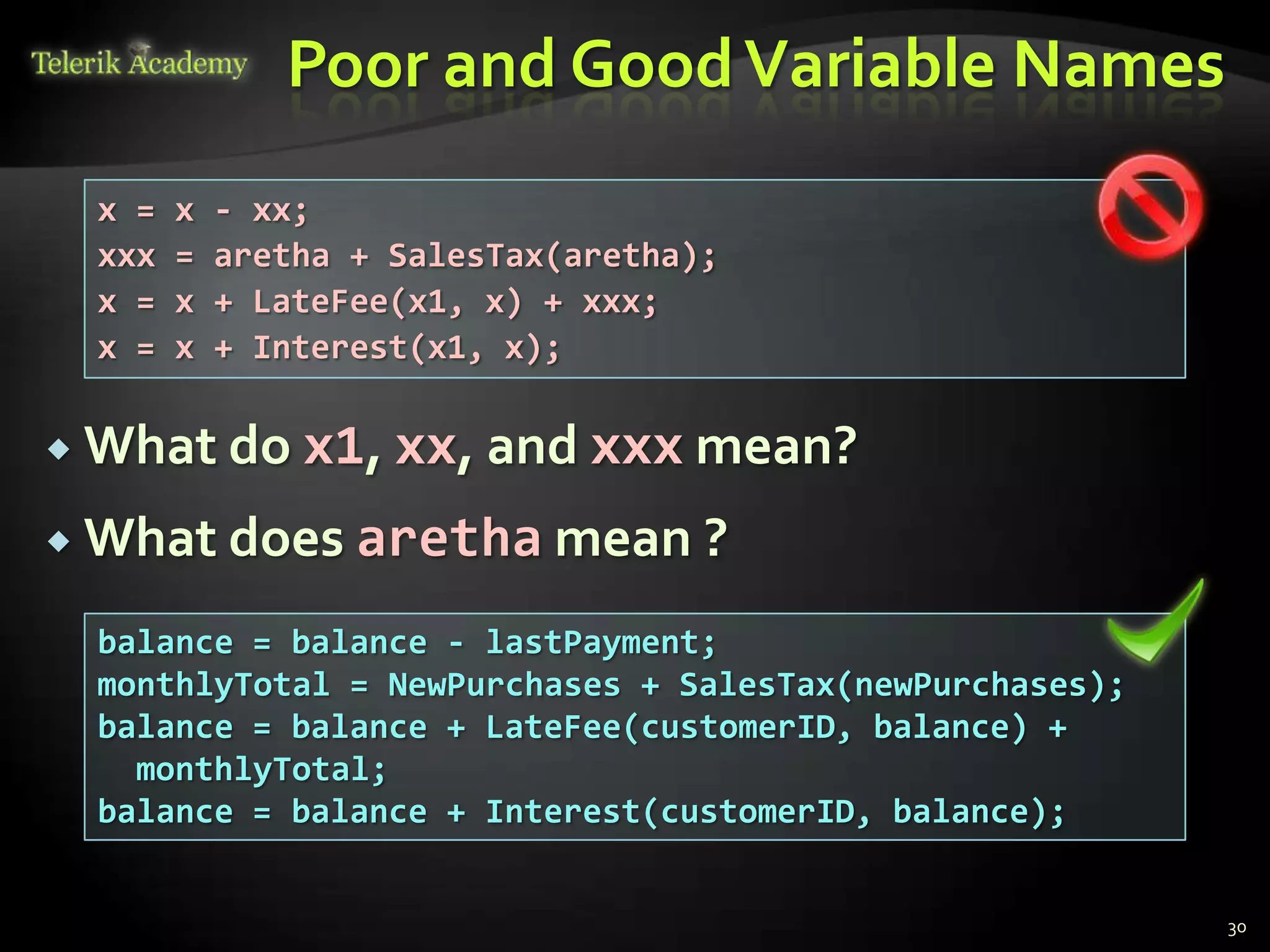
![Naming Considerations
Naming depends on the scope and visibility
Bigger scope, visibility, longer lifetime
longer and more descriptive name:
protected Account[] mCustomerAccounts;
Variables with smaller scope and shorter
lifetime can be shorter:
for (int i=0; i<customers.Length; i++) { … }
The enclosing type gives a context for naming:
class Account { Name: string { get; set; } }
// not AccountName
31](https://image.slidesharecdn.com/5-usingvariablesdataexpressionsandconstants-130423133118-phpapp01/75/5-using-variables-data-expressions-and-constants-31-2048.jpg)
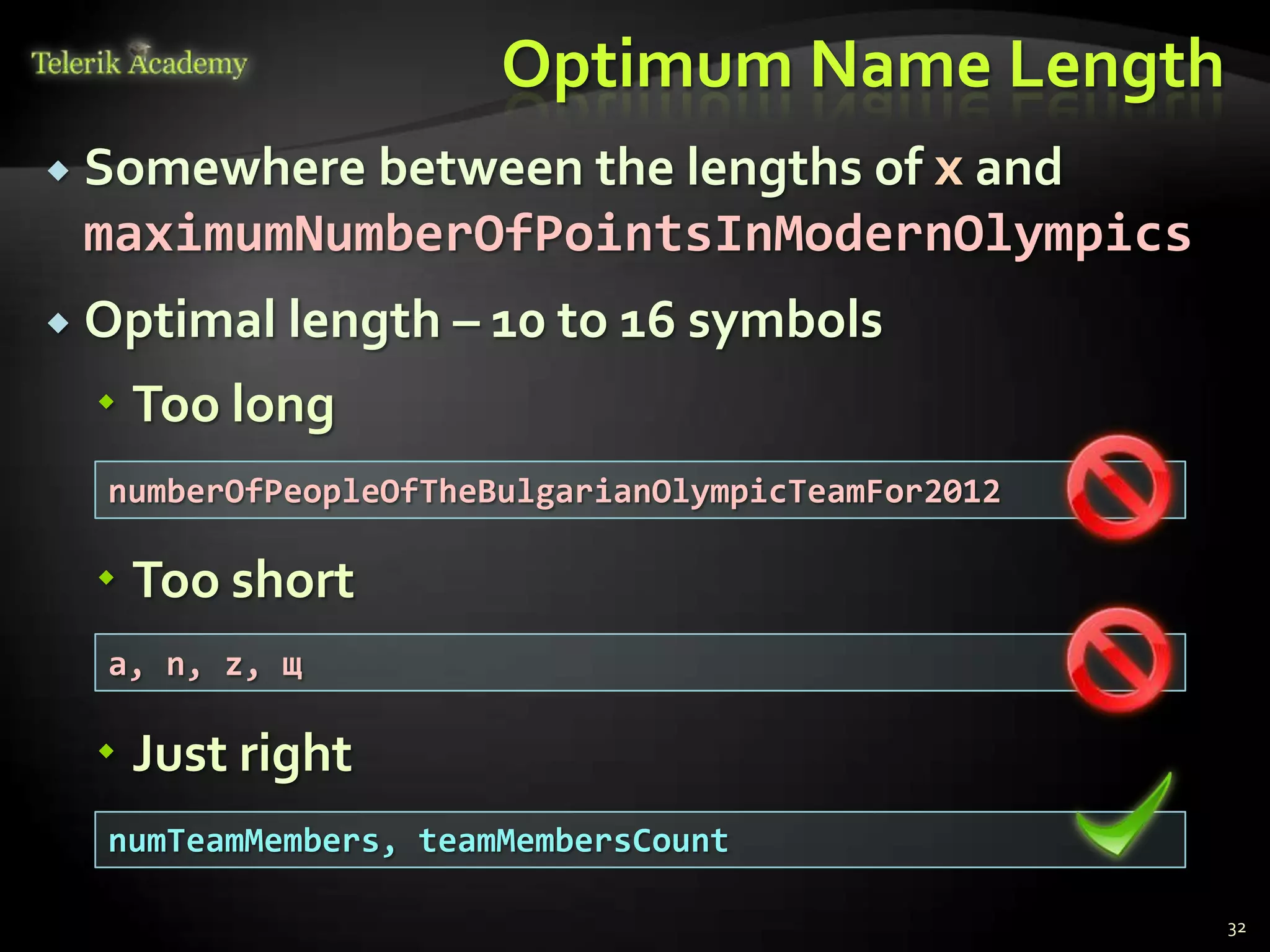
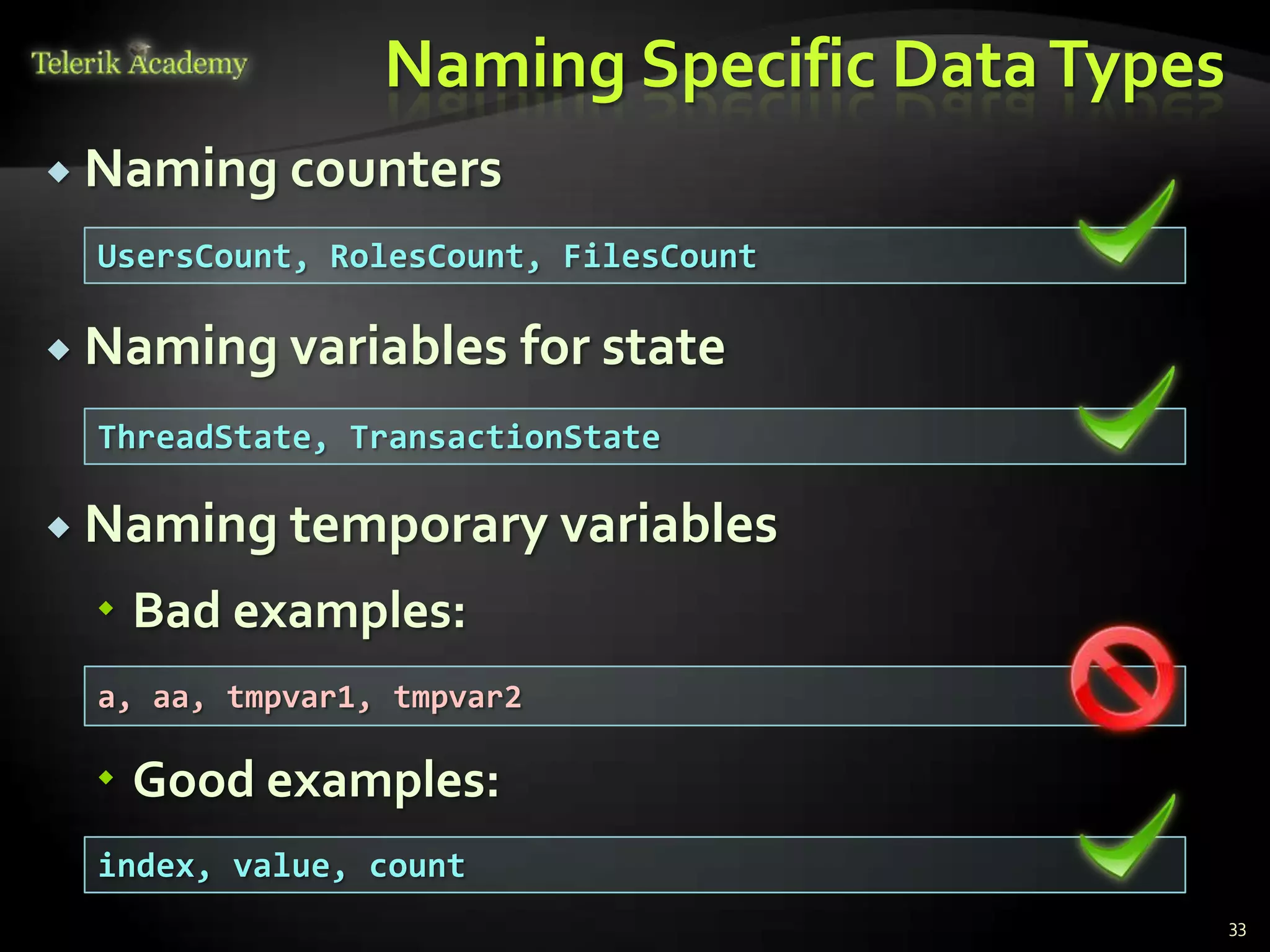
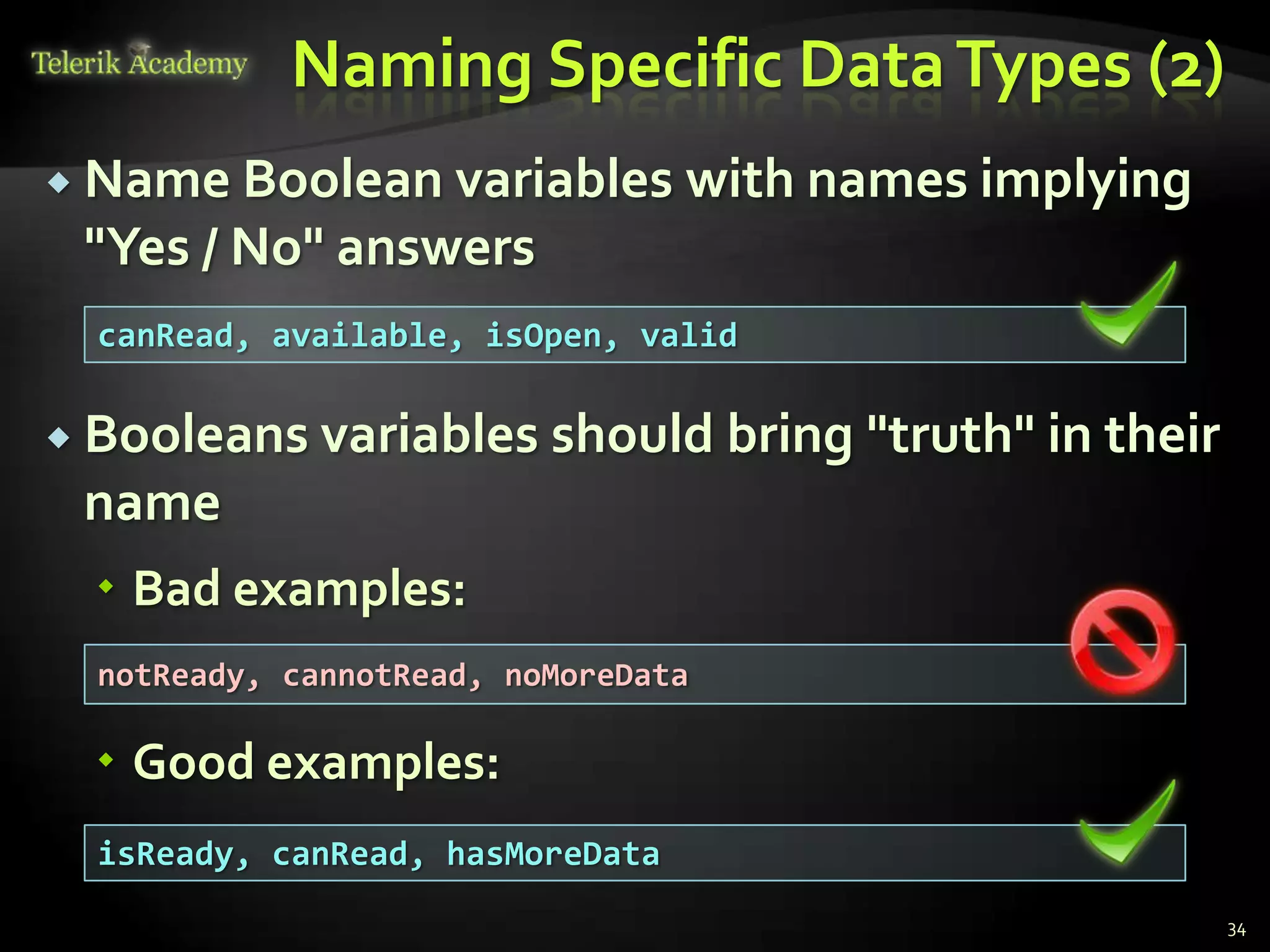
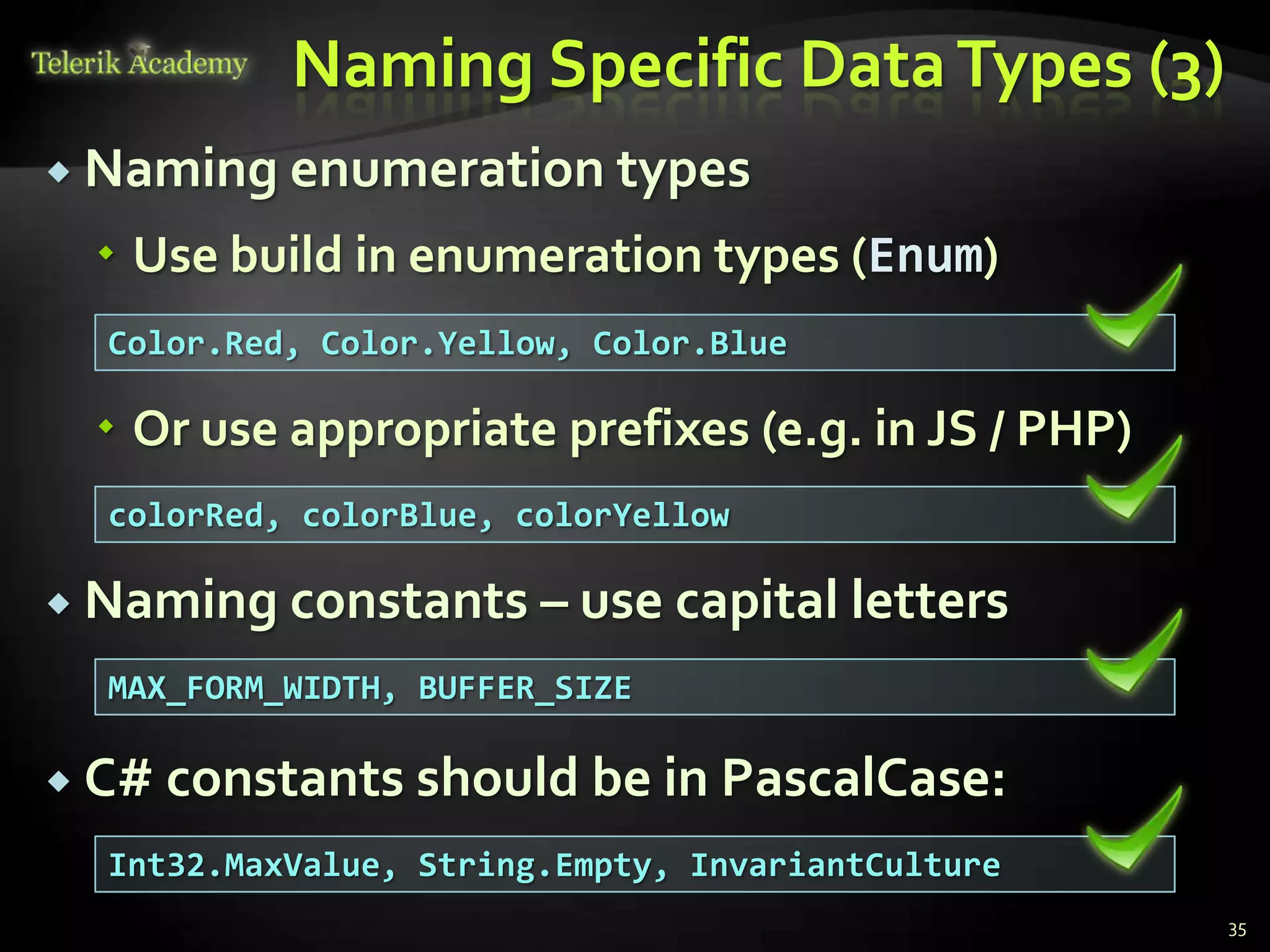
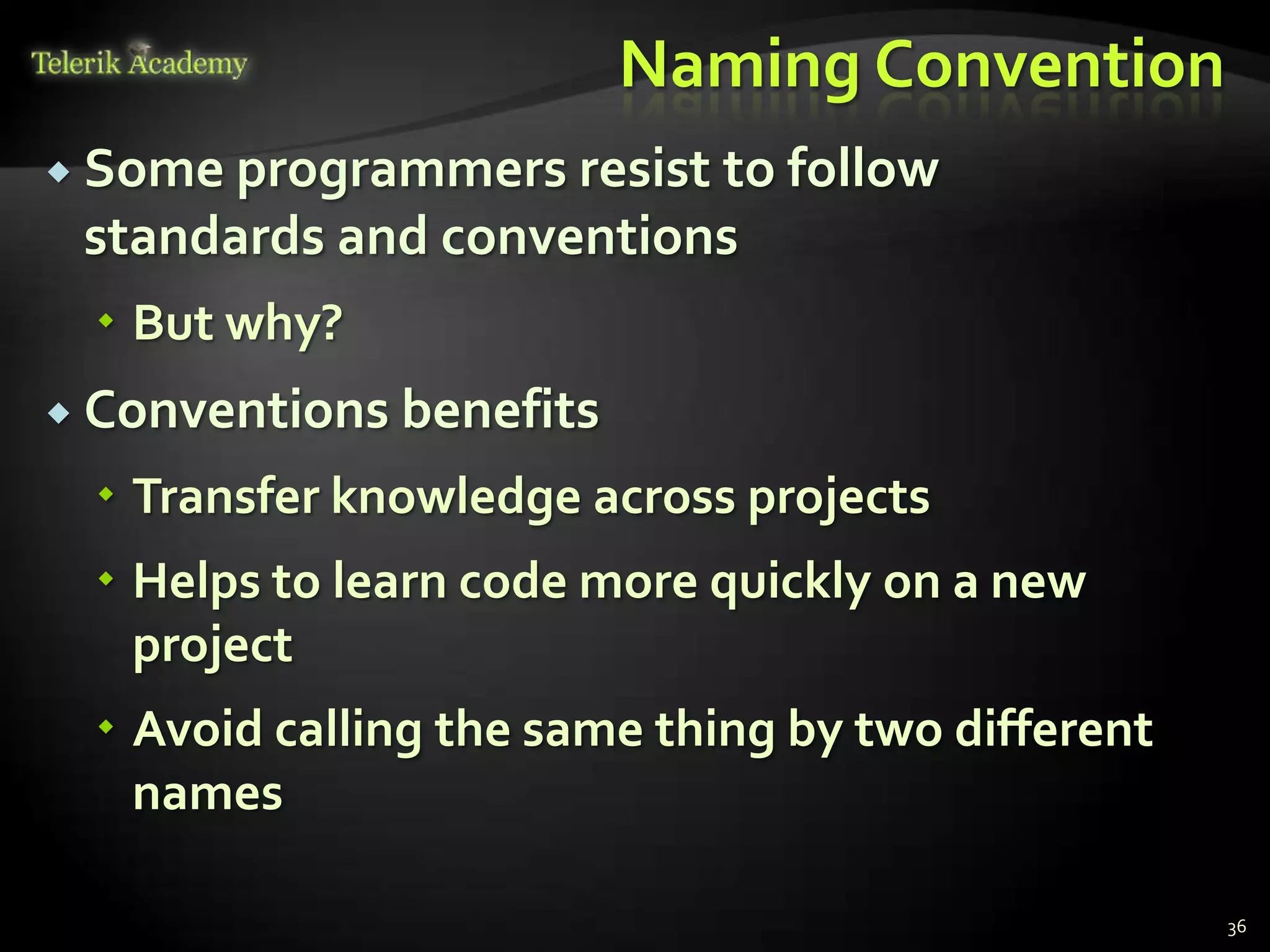
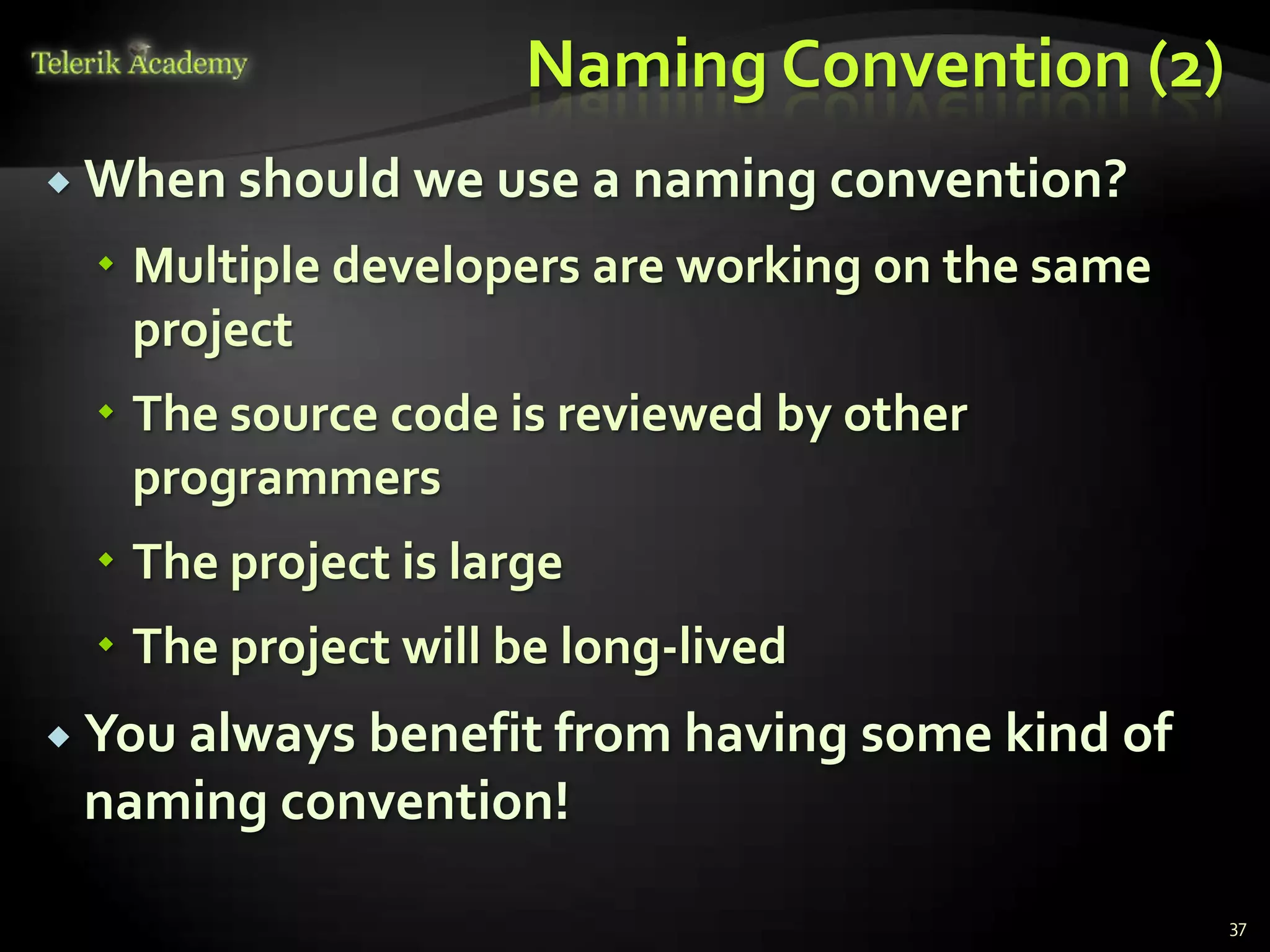
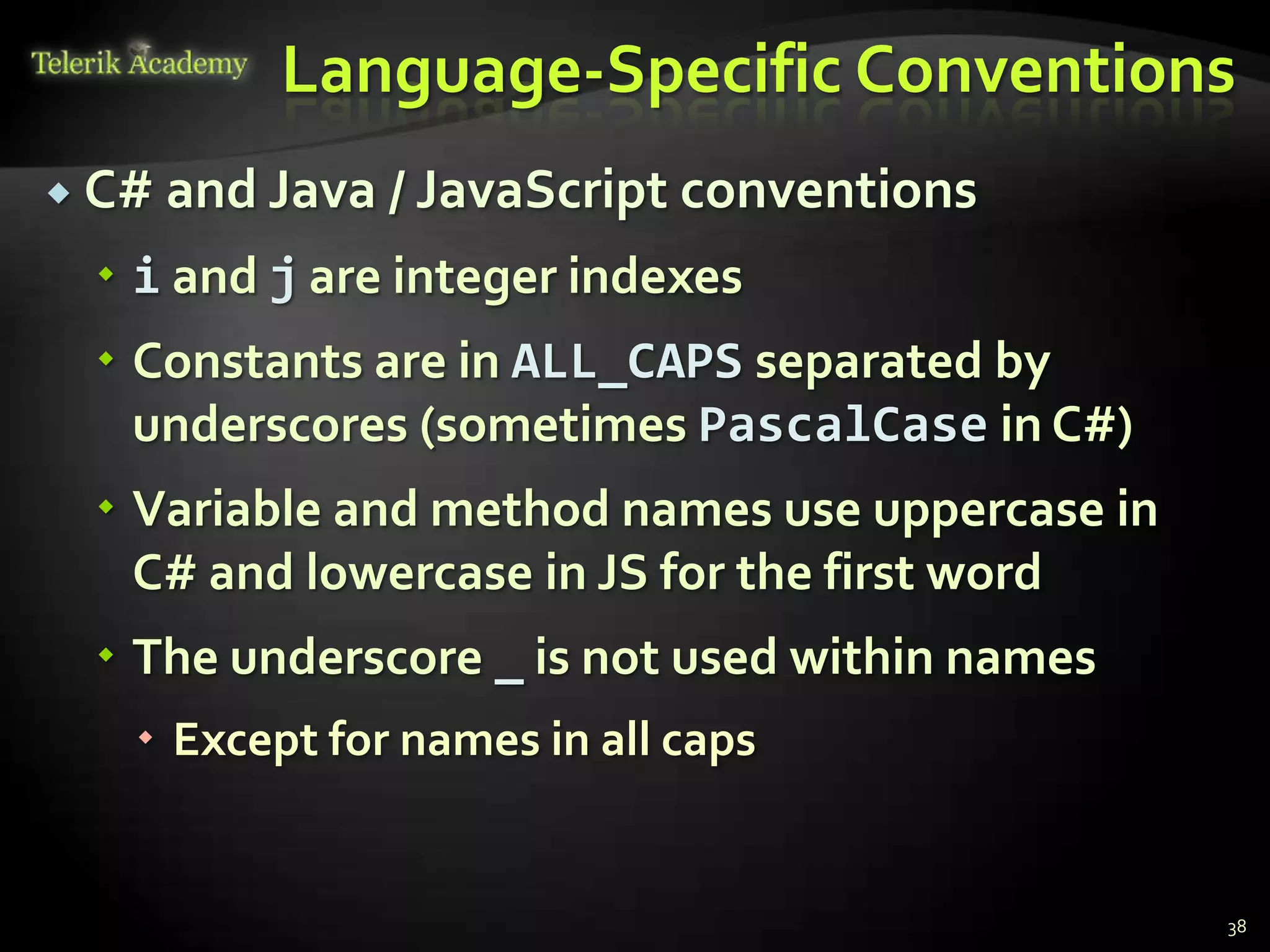
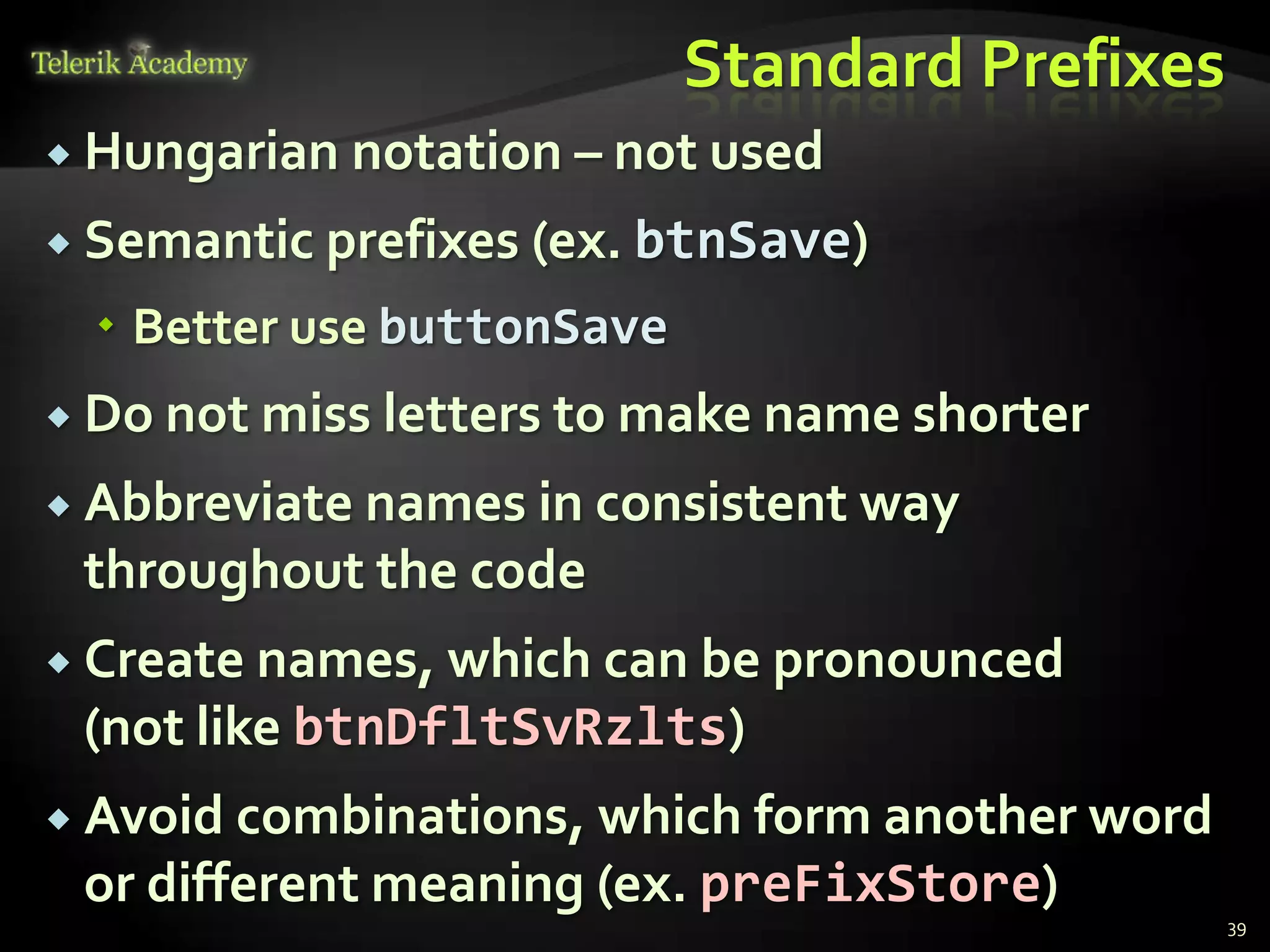
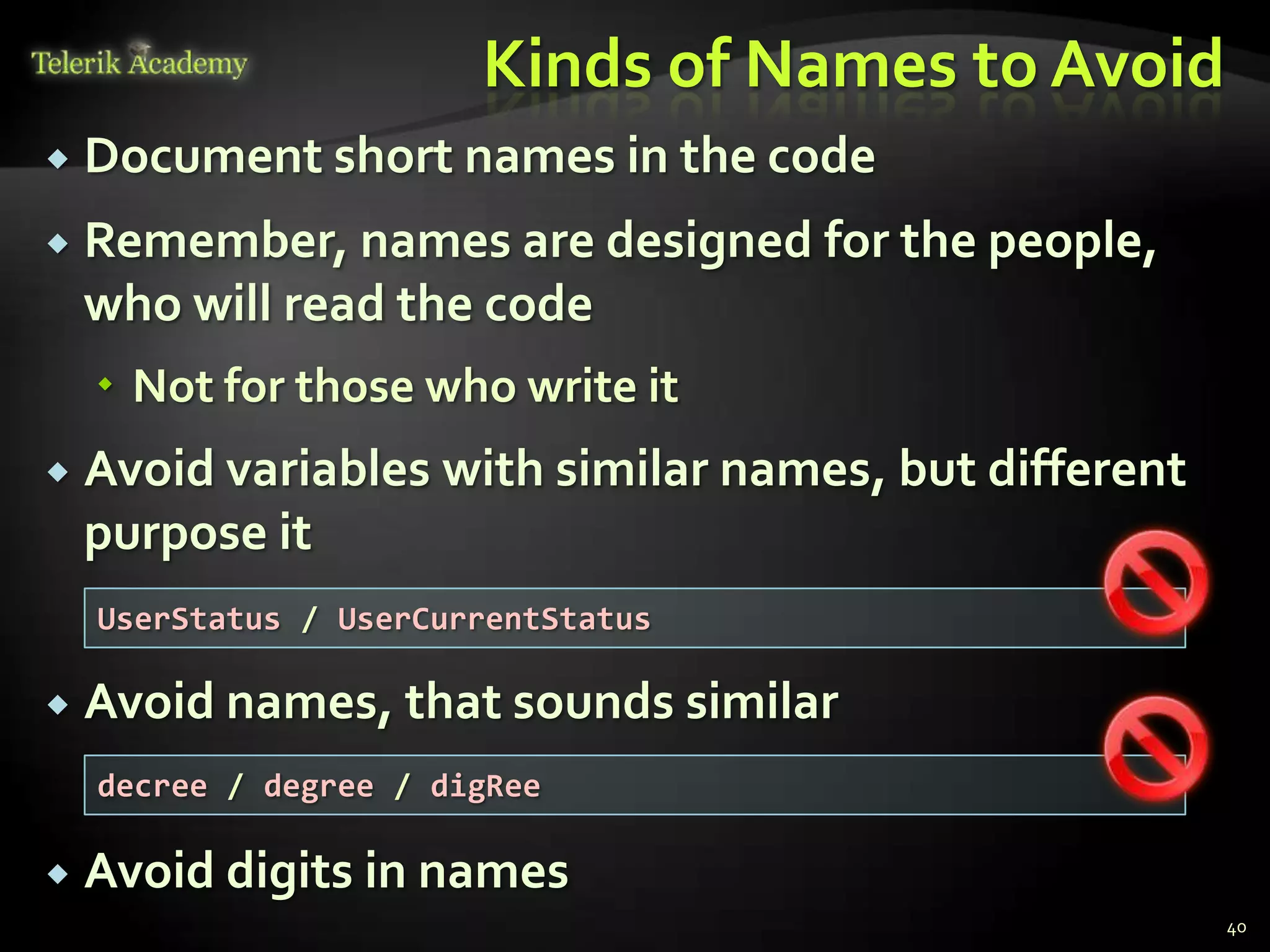
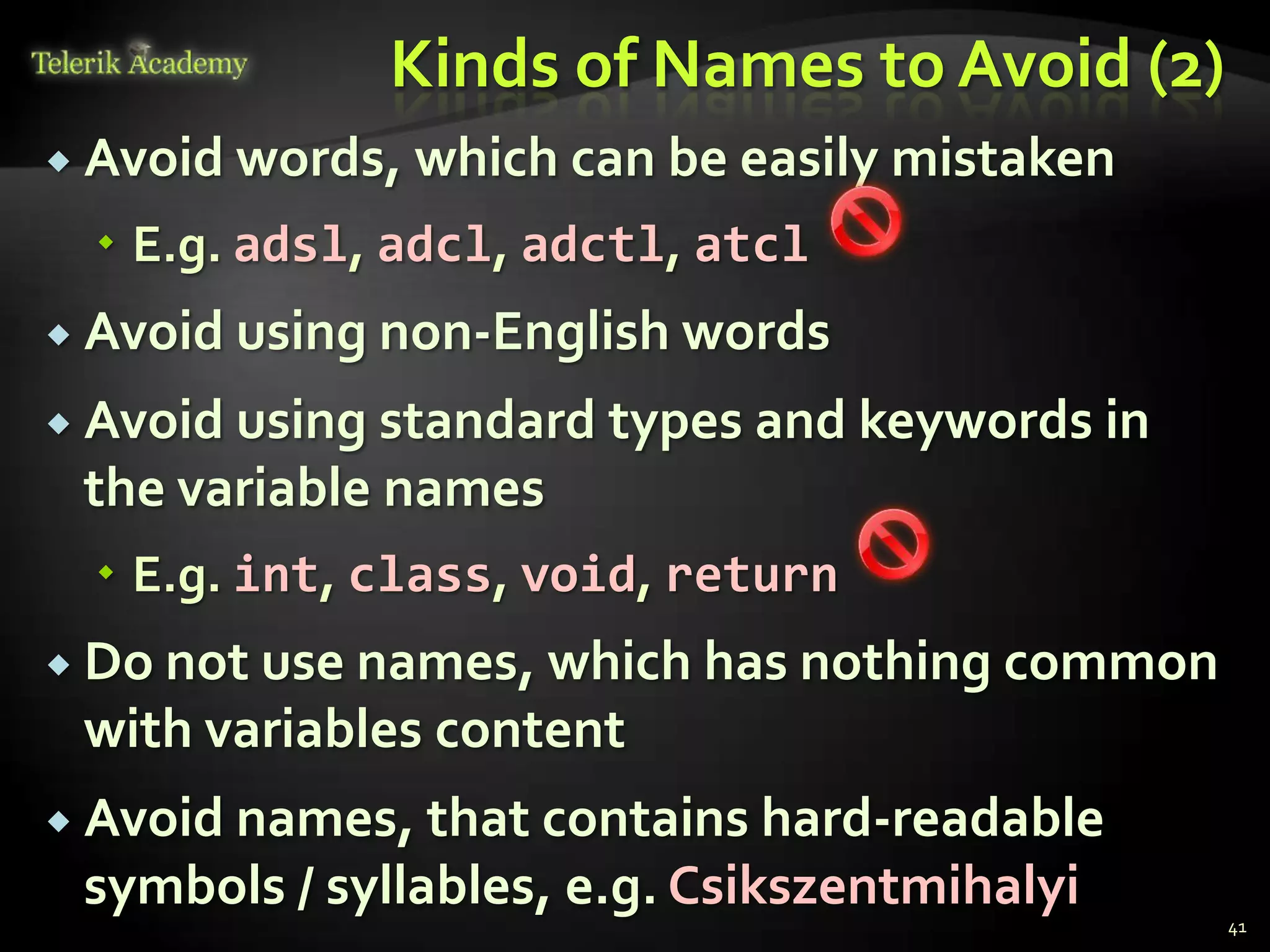
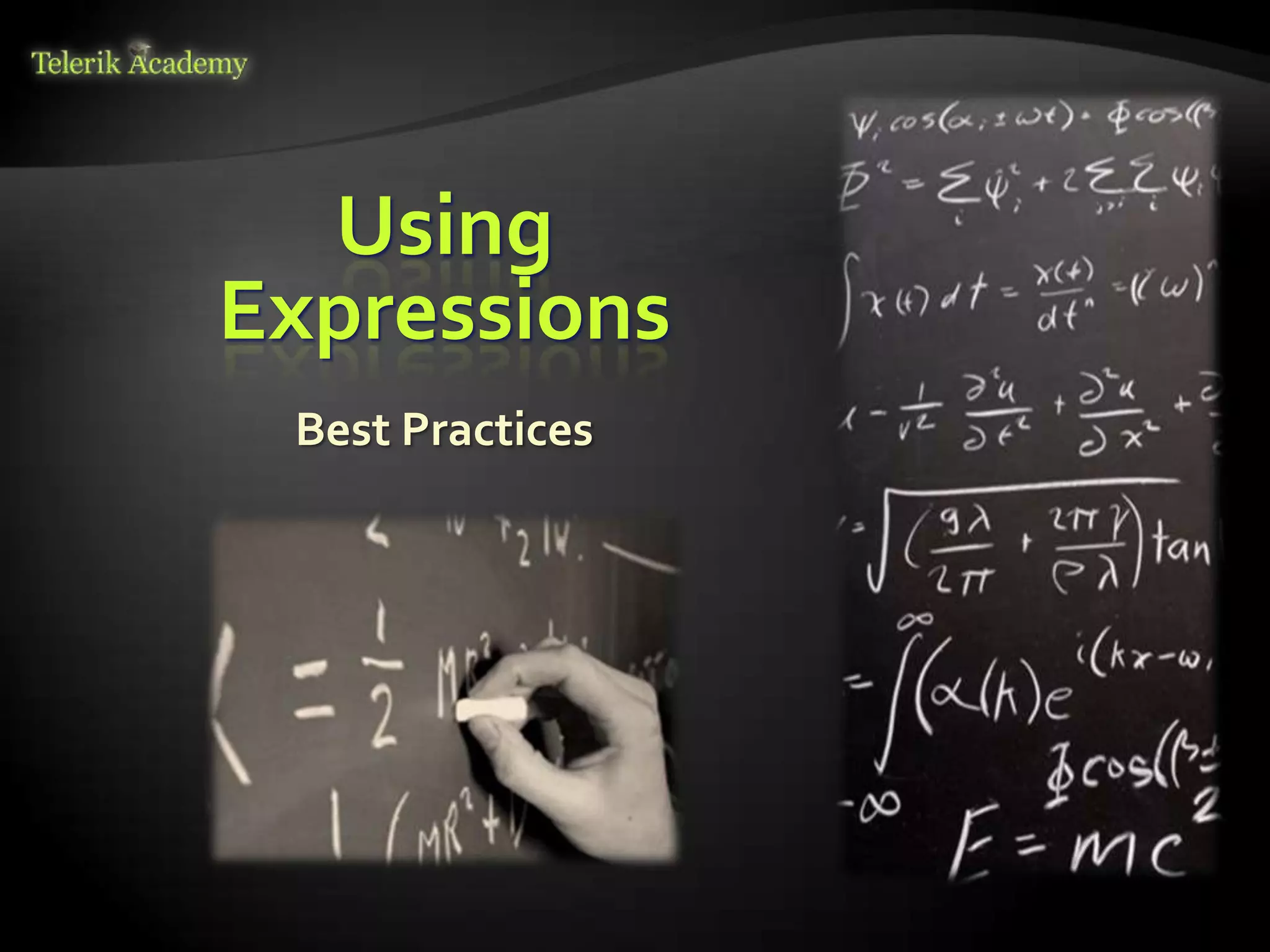
![Avoid Complex Expressions
Never use complex expressions in the code!
Incorrect example: What shall we do if we get at this line
IndexOutOfRangeException?
for (int i=0; i<xCoords.length; i++) {
for (int j=0; j<yCoords.length; j++) {
matrix[i][j] =
matrix[xCoords[findMax(i)+1]][yCoords[findMin(j)-1]] *
matrix[yCoords[findMax(j)+1]][xCoords[findMin(i)-1]];
}
} There are 10 potential sources of
IndexOutOfRangeException in this expression!
Complex expressions are evil because:
Make code hard to read and understand, hard
to debug, hard to modify and hard to maintain
43](https://image.slidesharecdn.com/5-usingvariablesdataexpressionsandconstants-130423133118-phpapp01/75/5-using-variables-data-expressions-and-constants-43-2048.jpg)
![Simplifying Complex Expressions
for (int i = 0; i < xCoords.length; i++)
{
for (int j = 0; j < yCoords.length; j++)
{
int maxStartIndex = findMax(i) + 1;
int minStartIndex = findMin(i) - 1;
int minXcoord = xCoords[minStartIndex];
int maxXcoord = xCoords[maxStartIndex];
int minYcoord = yCoords[minStartIndex];
int maxYcoord = yCoords[maxStartIndex];
int newValue =
matrix[maxXcoord][minYcoord] *
matrix[maxYcoord][minXcoord];
matrix[i][j] = newValue;
}
}
44](https://image.slidesharecdn.com/5-usingvariablesdataexpressionsandconstants-130423133118-phpapp01/75/5-using-variables-data-expressions-and-constants-44-2048.jpg)
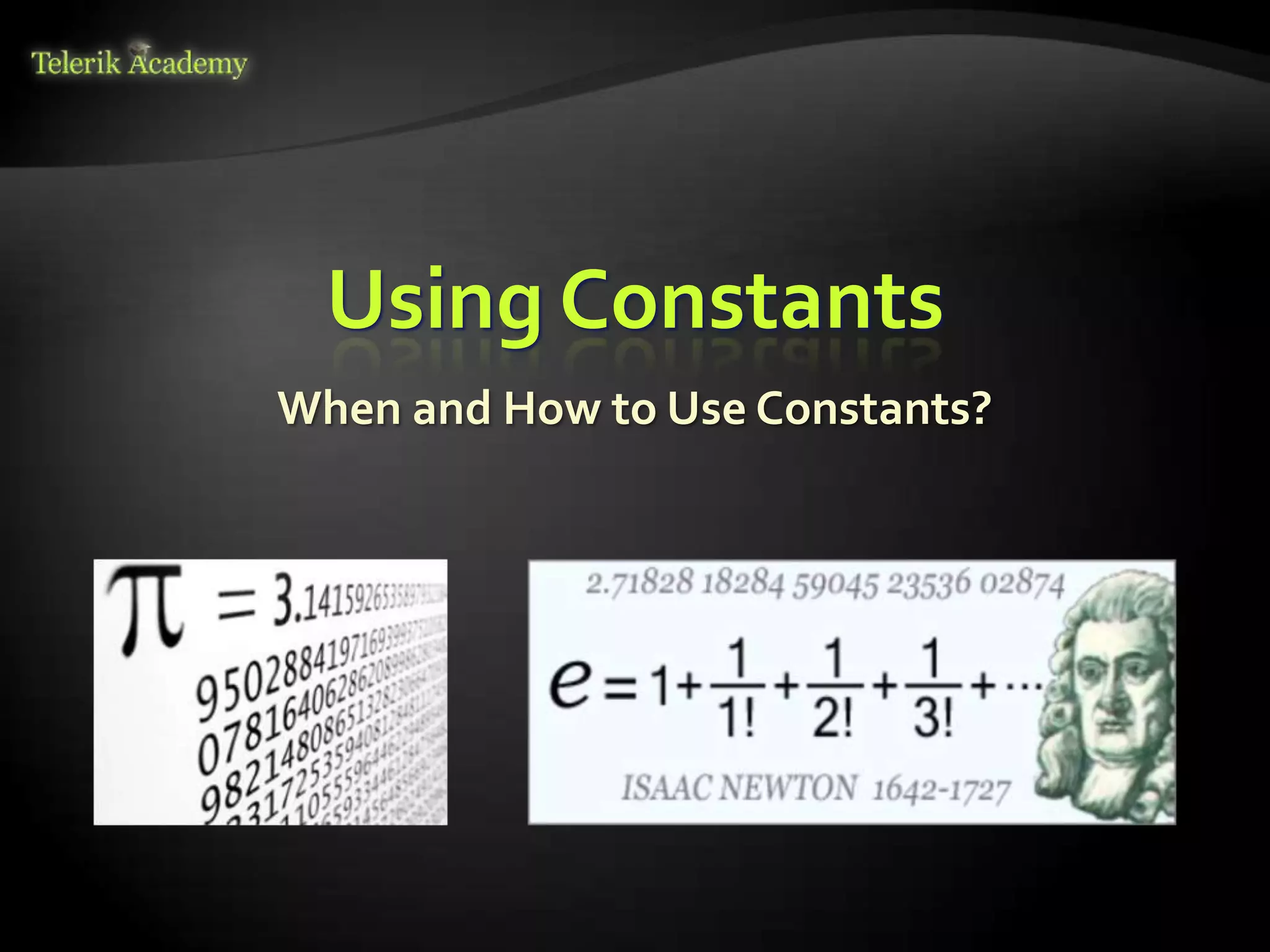
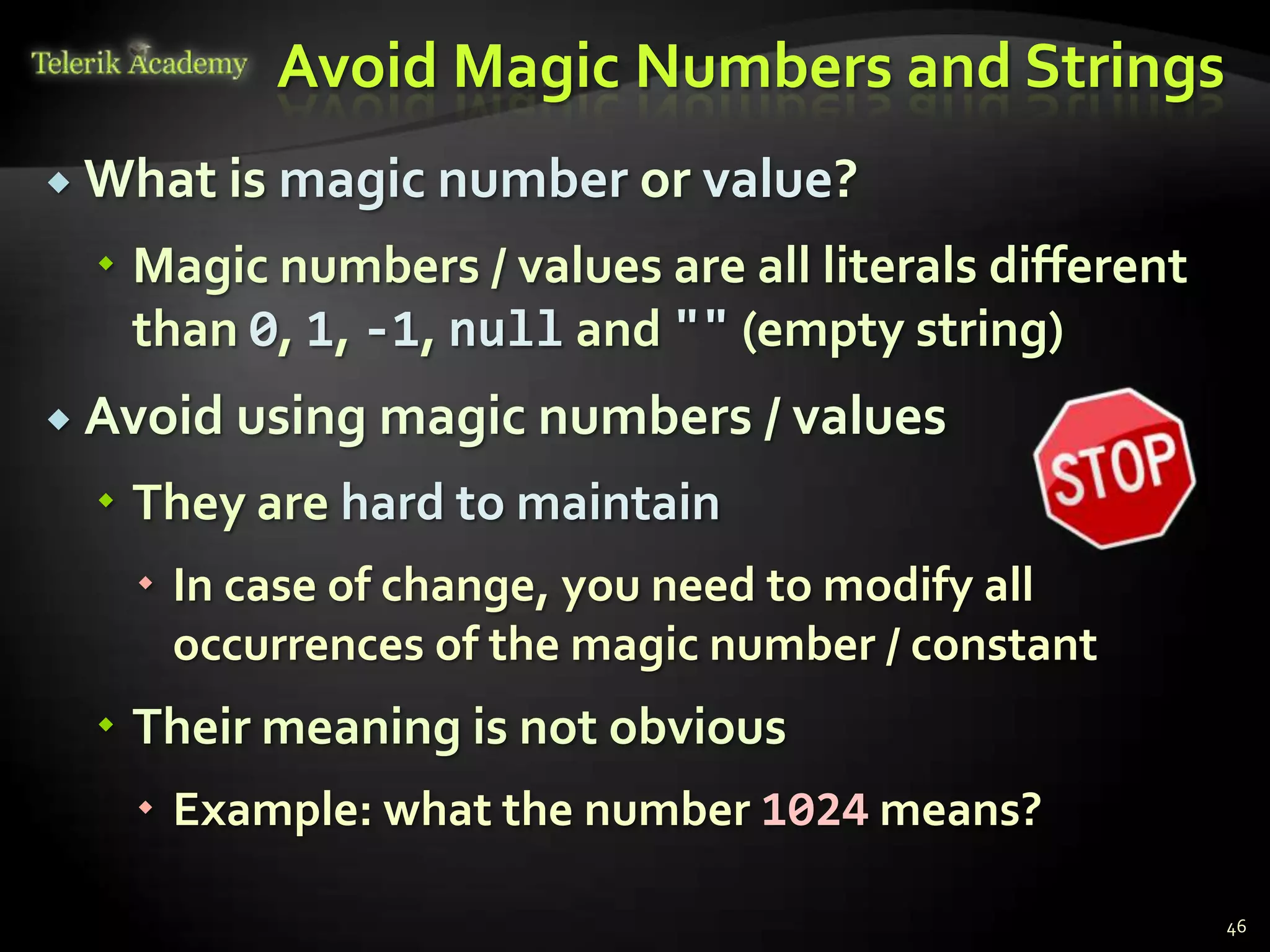
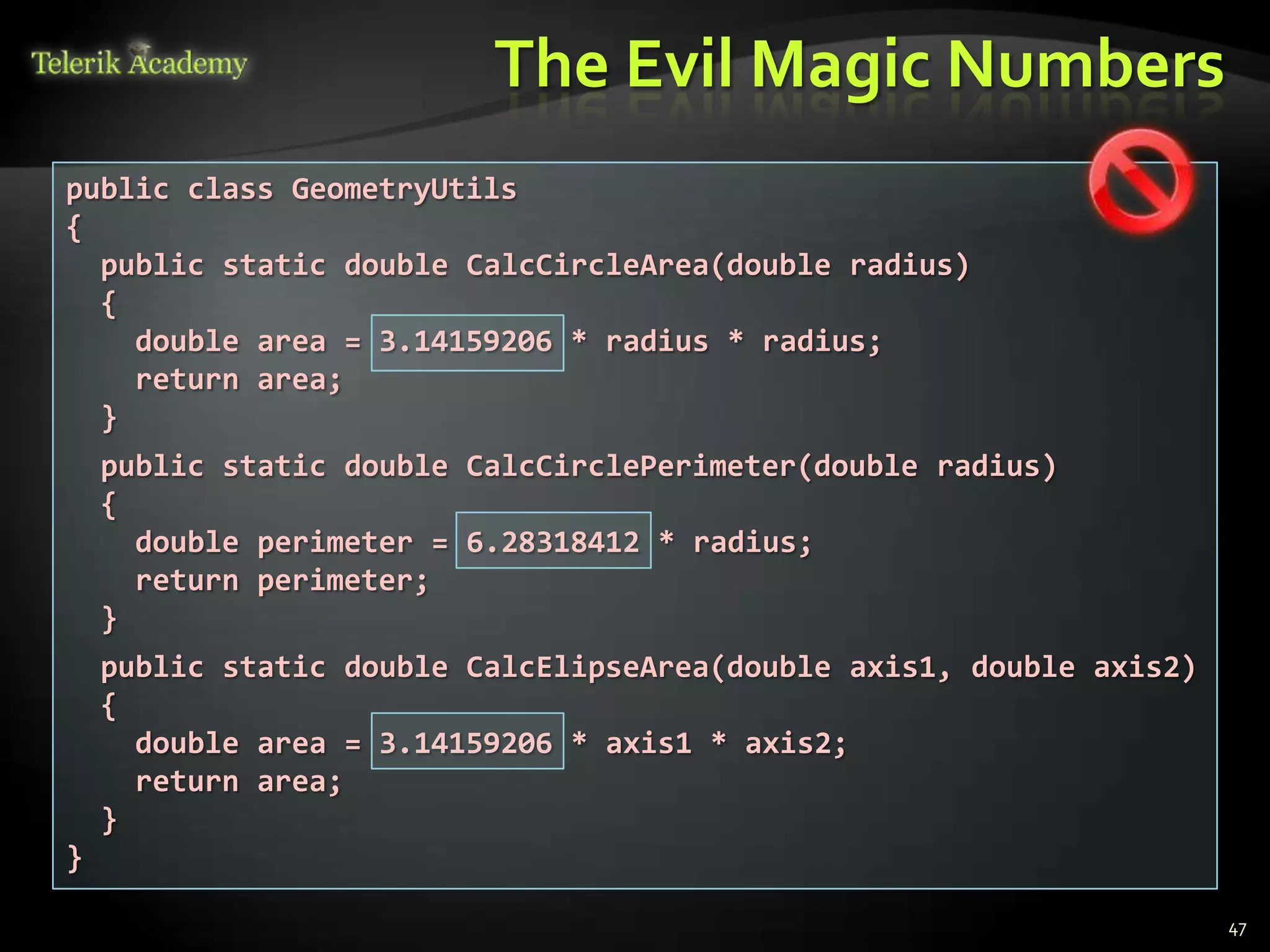
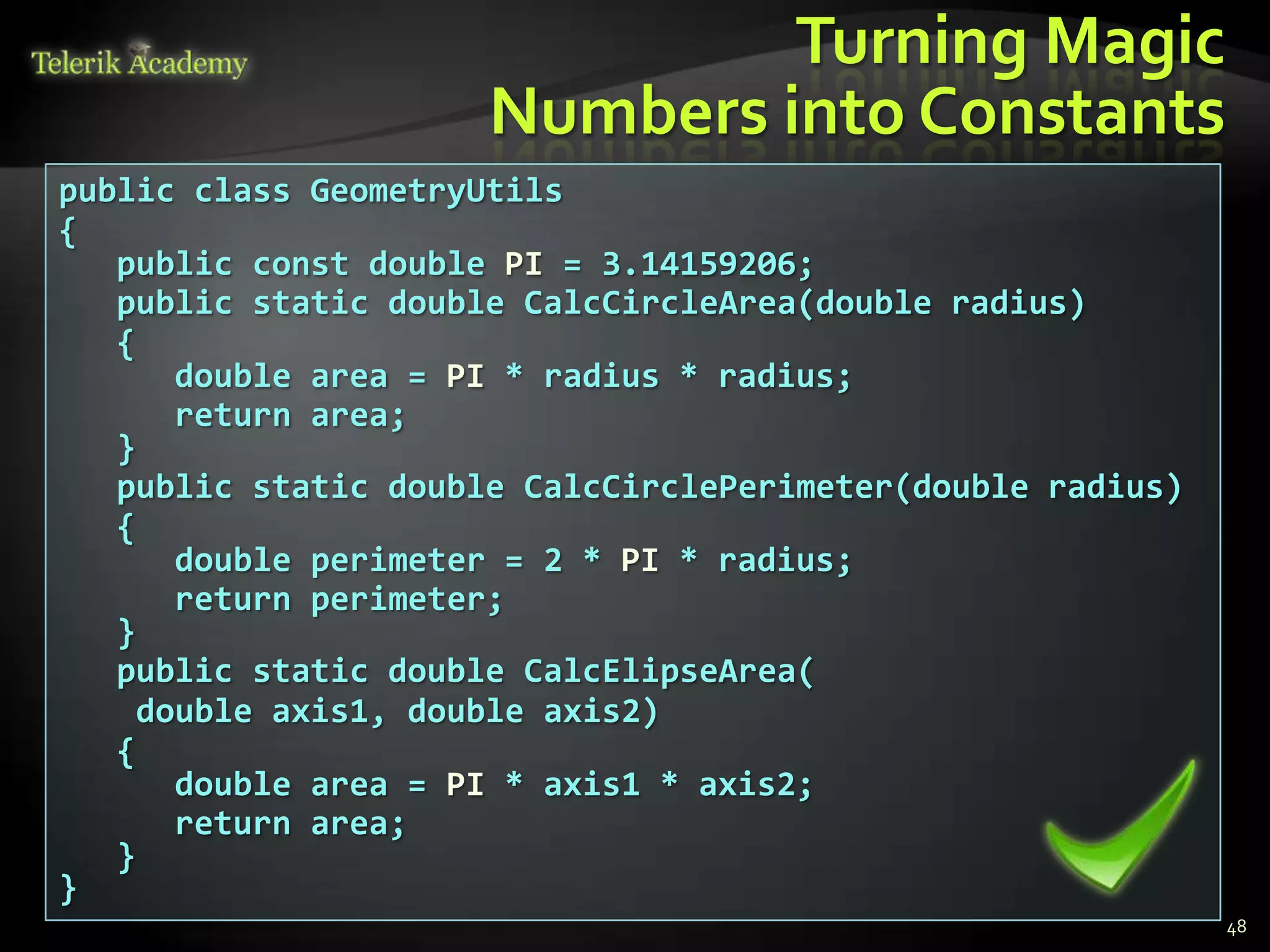
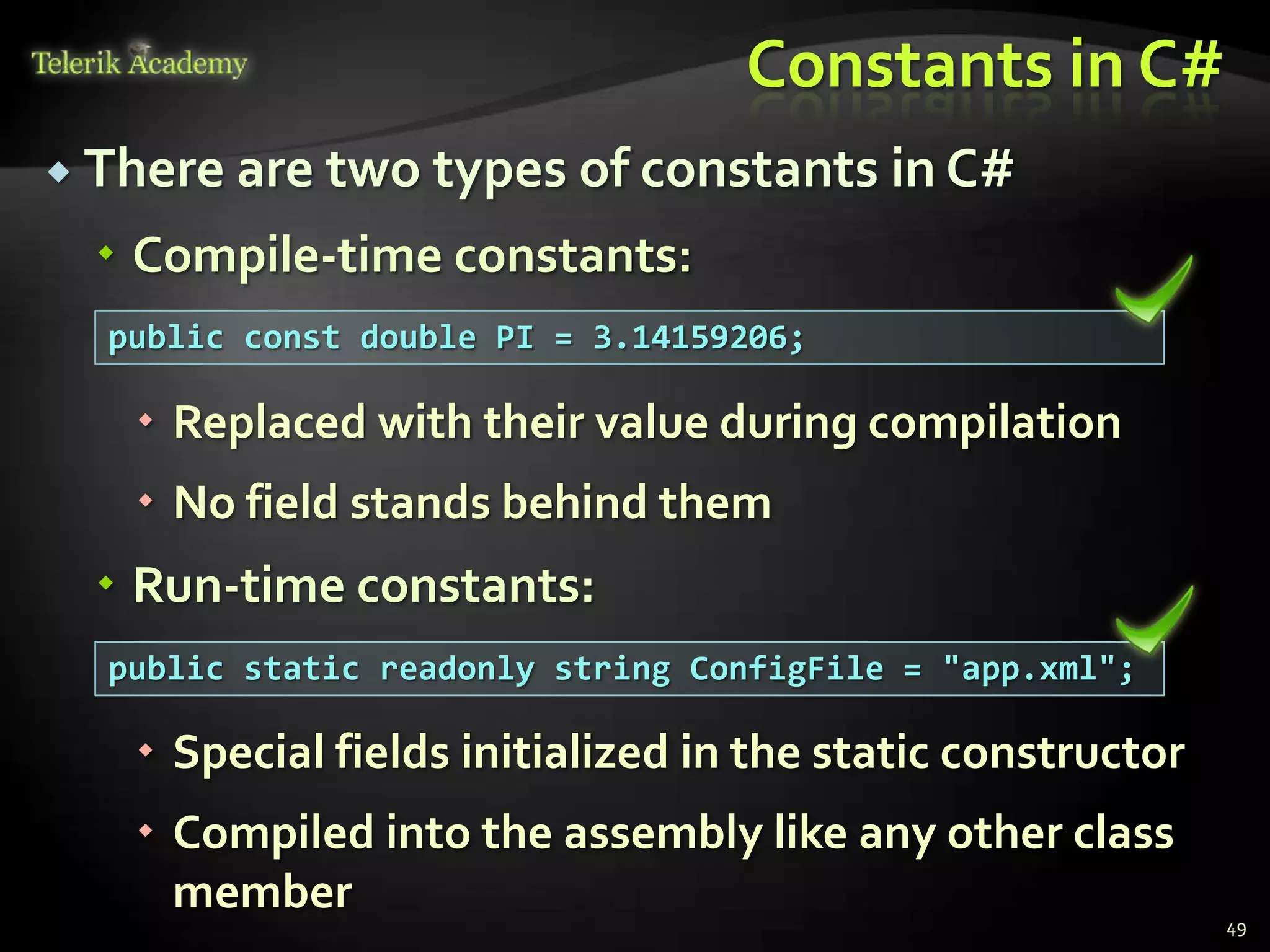
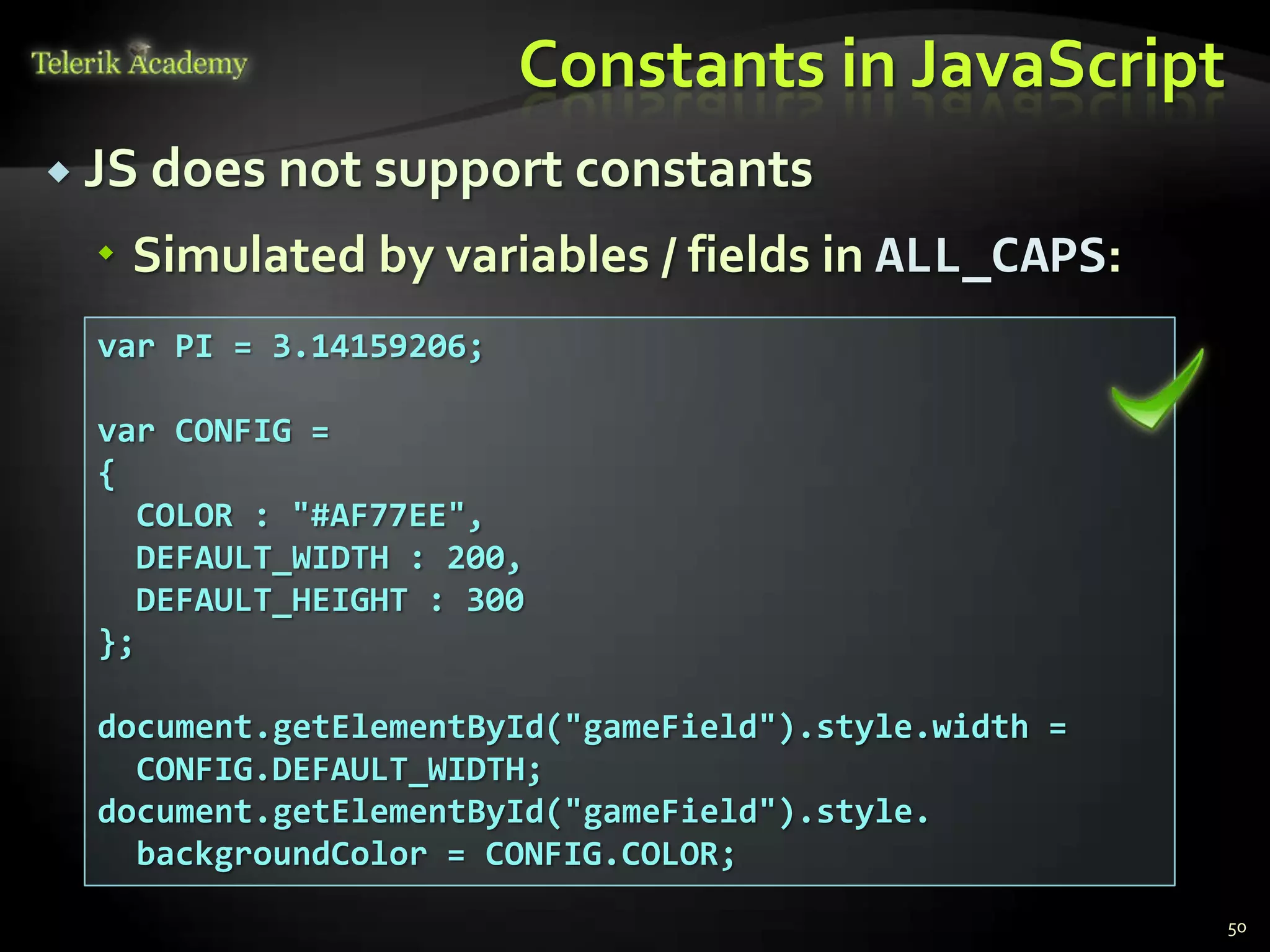
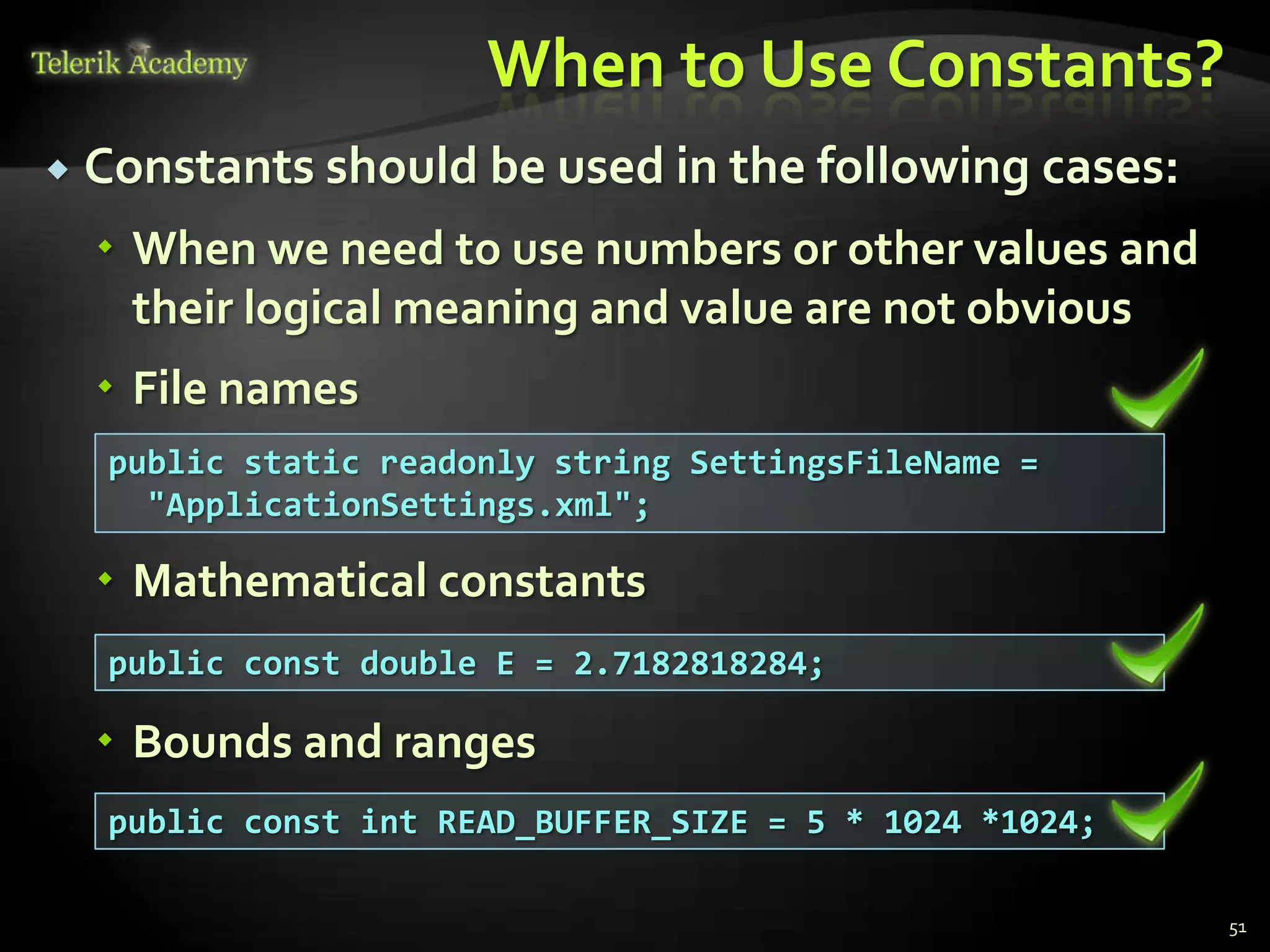
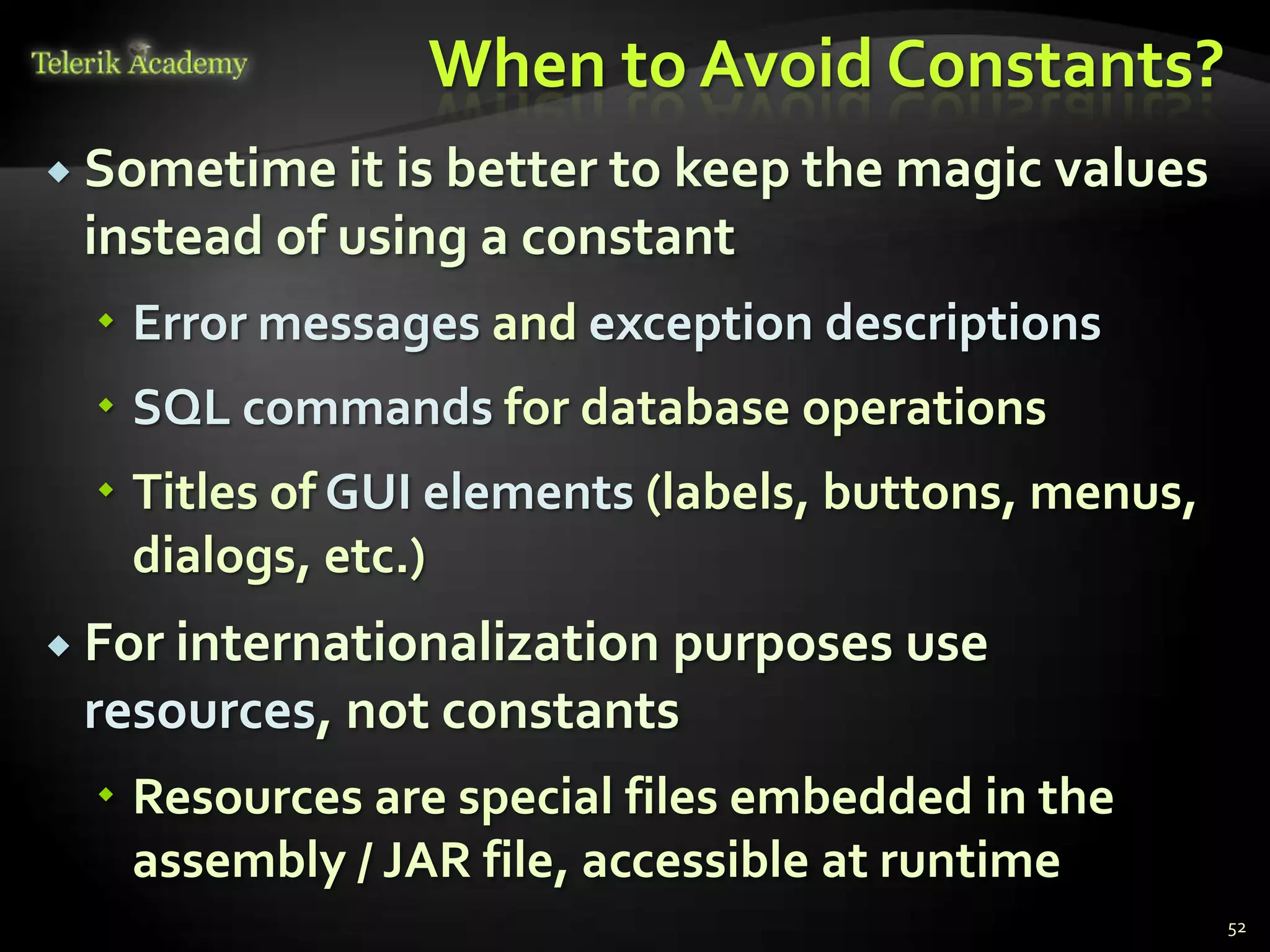
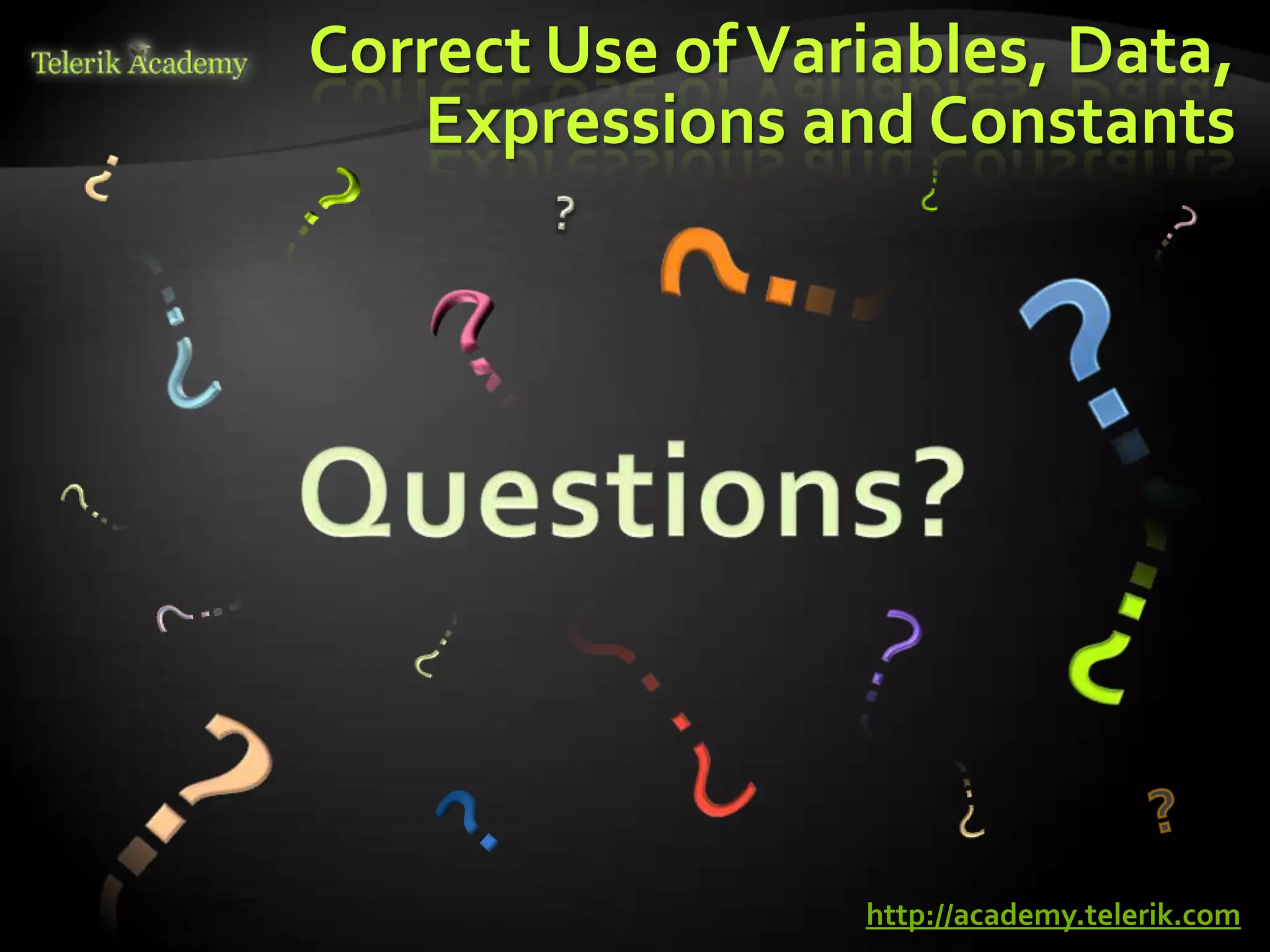
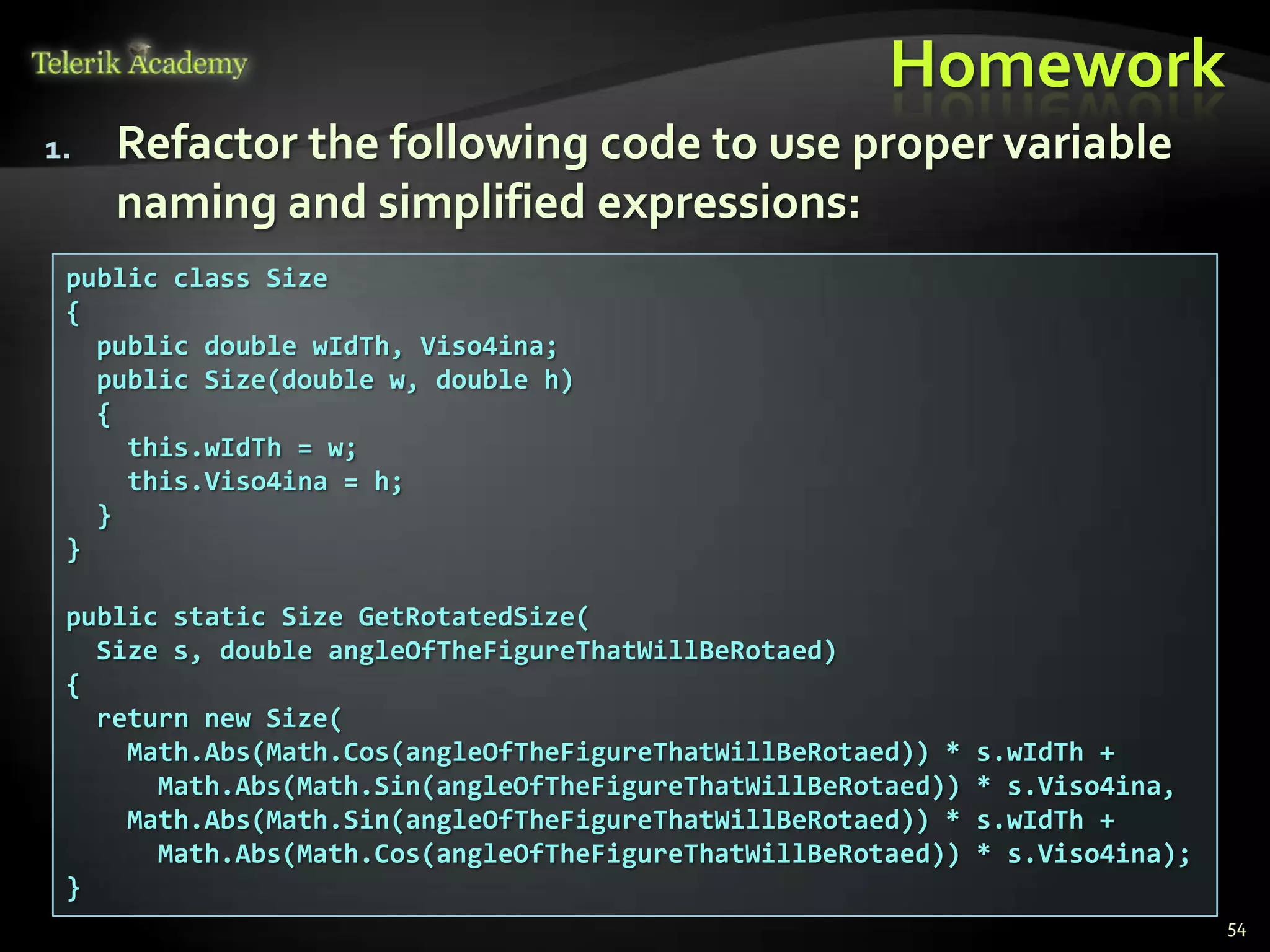
![Homework (2)
2. Refactor the following code to apply variable usage
and naming best practices:
public void PrintStatistics(double[] arr, int count)
{
double max, tmp;
for (int i = 0; i < count; i++)
{
if (arr[i] > max)
{
max = arr[i];
}
}
PrintMax(max);
// continue on the next slide
55](https://image.slidesharecdn.com/5-usingvariablesdataexpressionsandconstants-130423133118-phpapp01/75/5-using-variables-data-expressions-and-constants-55-2048.jpg)
![Homework (3)
tmp = 0;
max = 0;
for (int i = 0; i < count; i++)
{
if (arr[i] < max)
{
max = arr[i];
}
}
PrintMin(max);
tmp = 0;
for (int i = 0; i < count; i++)
{
tmp += arr[i];
}
PrintAvg(tmp/count);
}
56](https://image.slidesharecdn.com/5-usingvariablesdataexpressionsandconstants-130423133118-phpapp01/75/5-using-variables-data-expressions-and-constants-56-2048.jpg)
