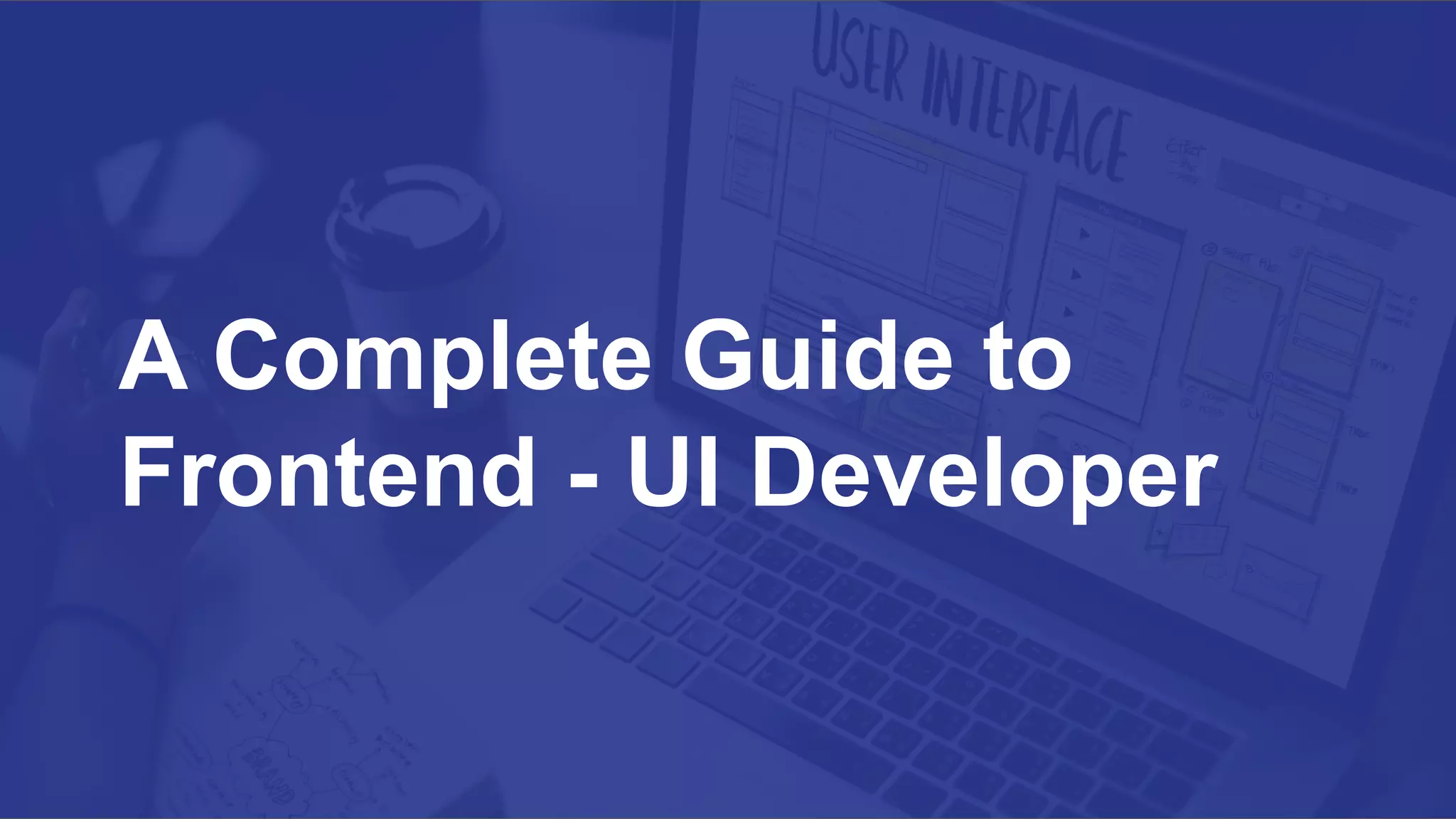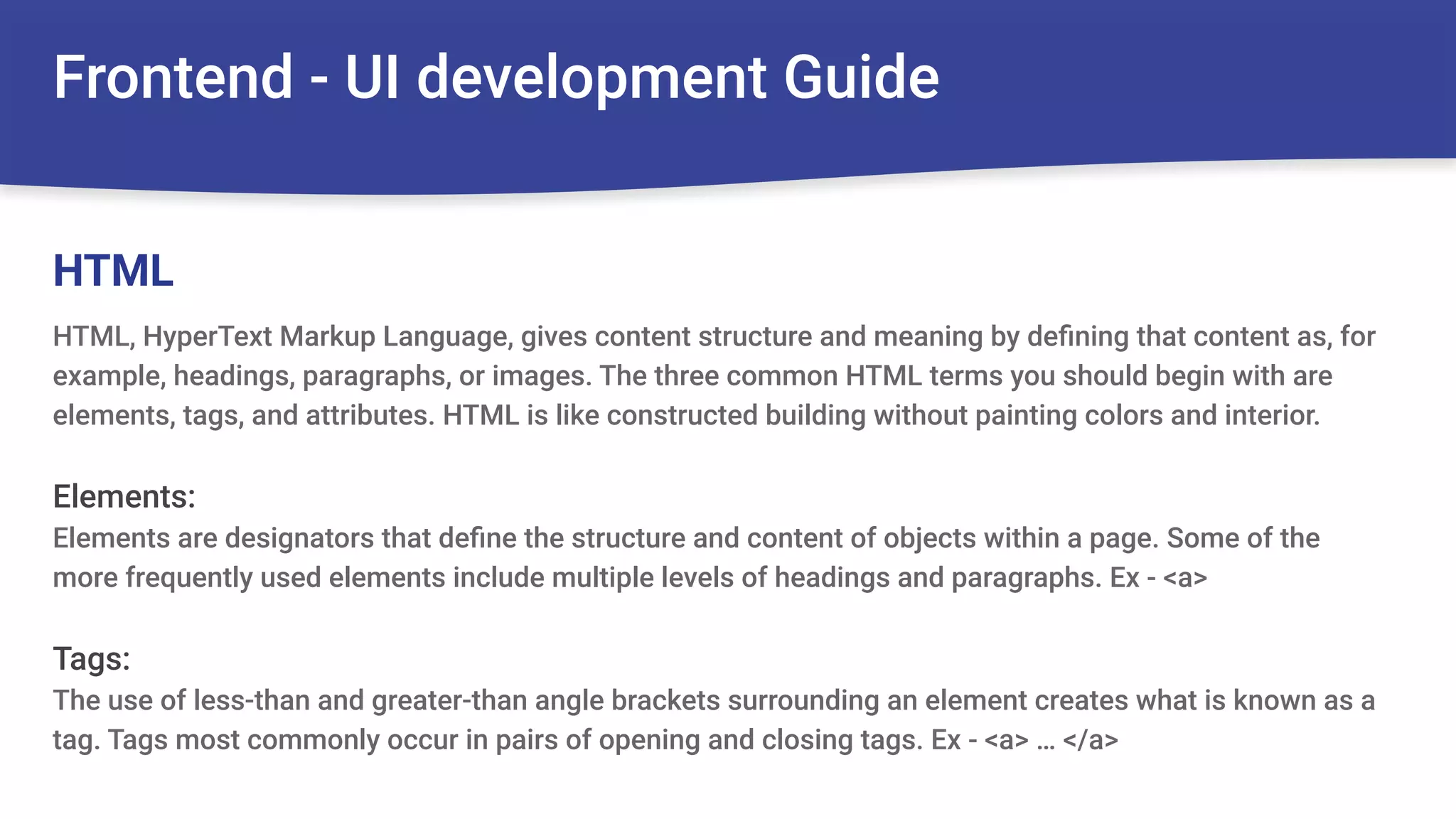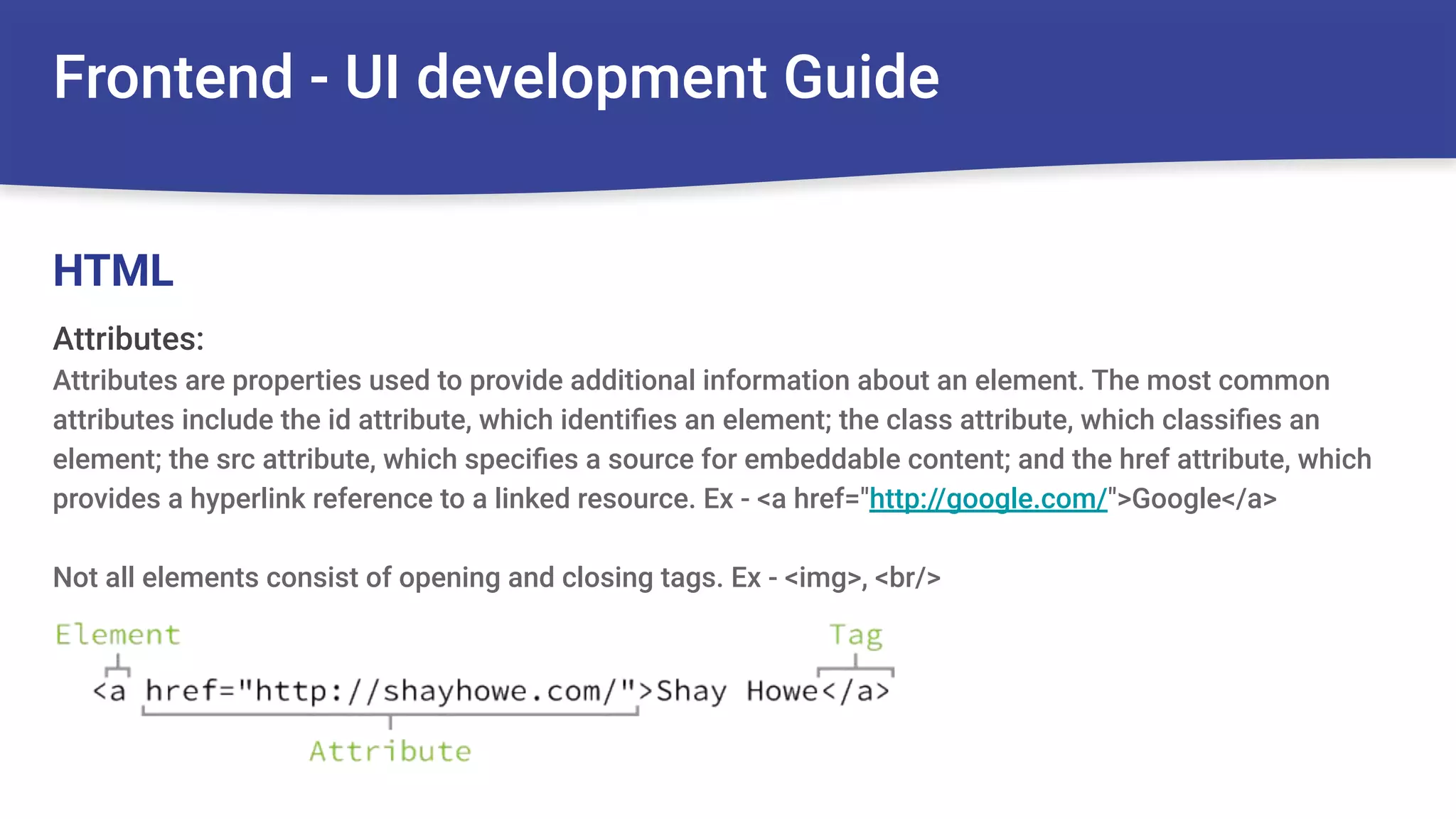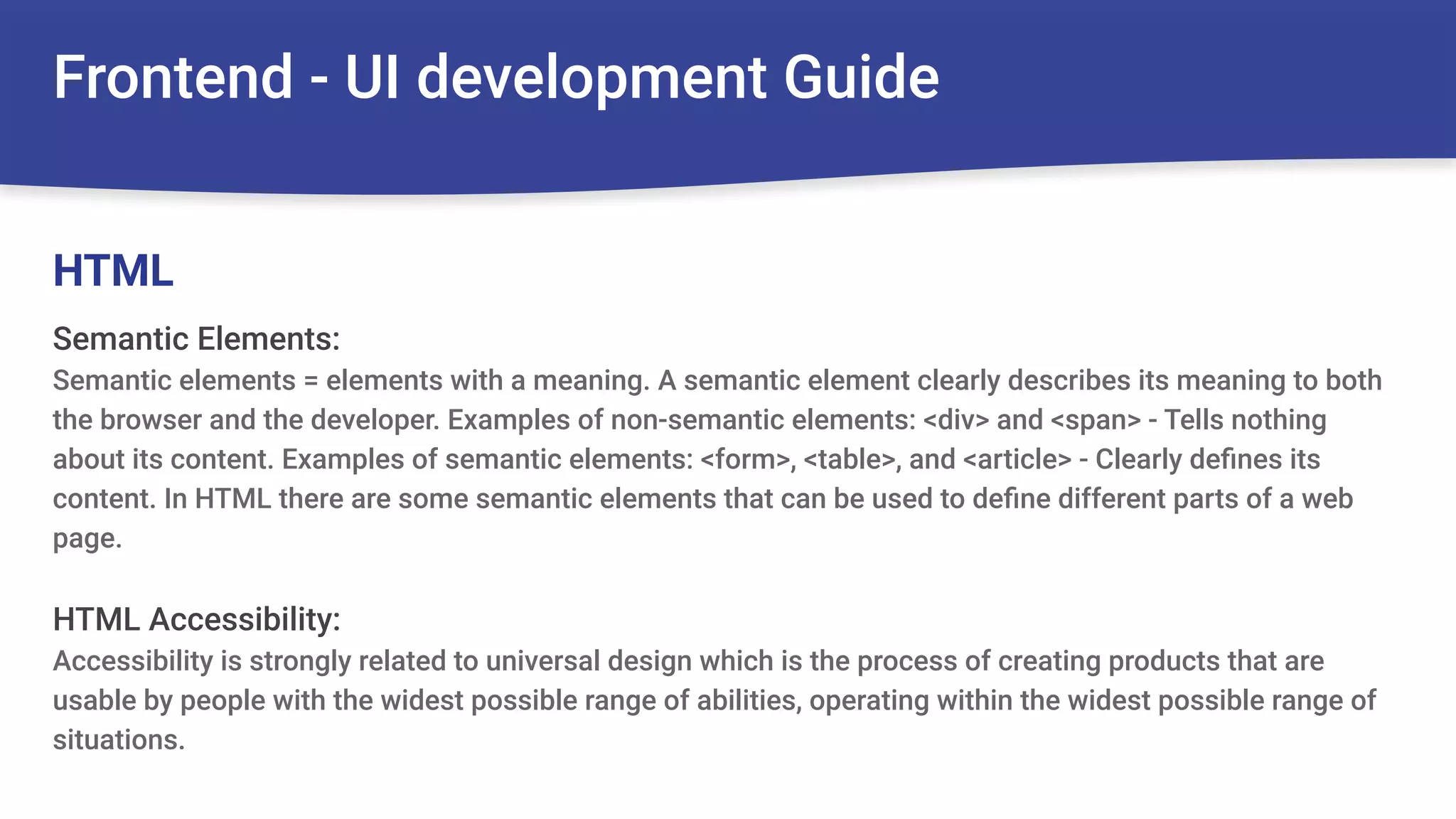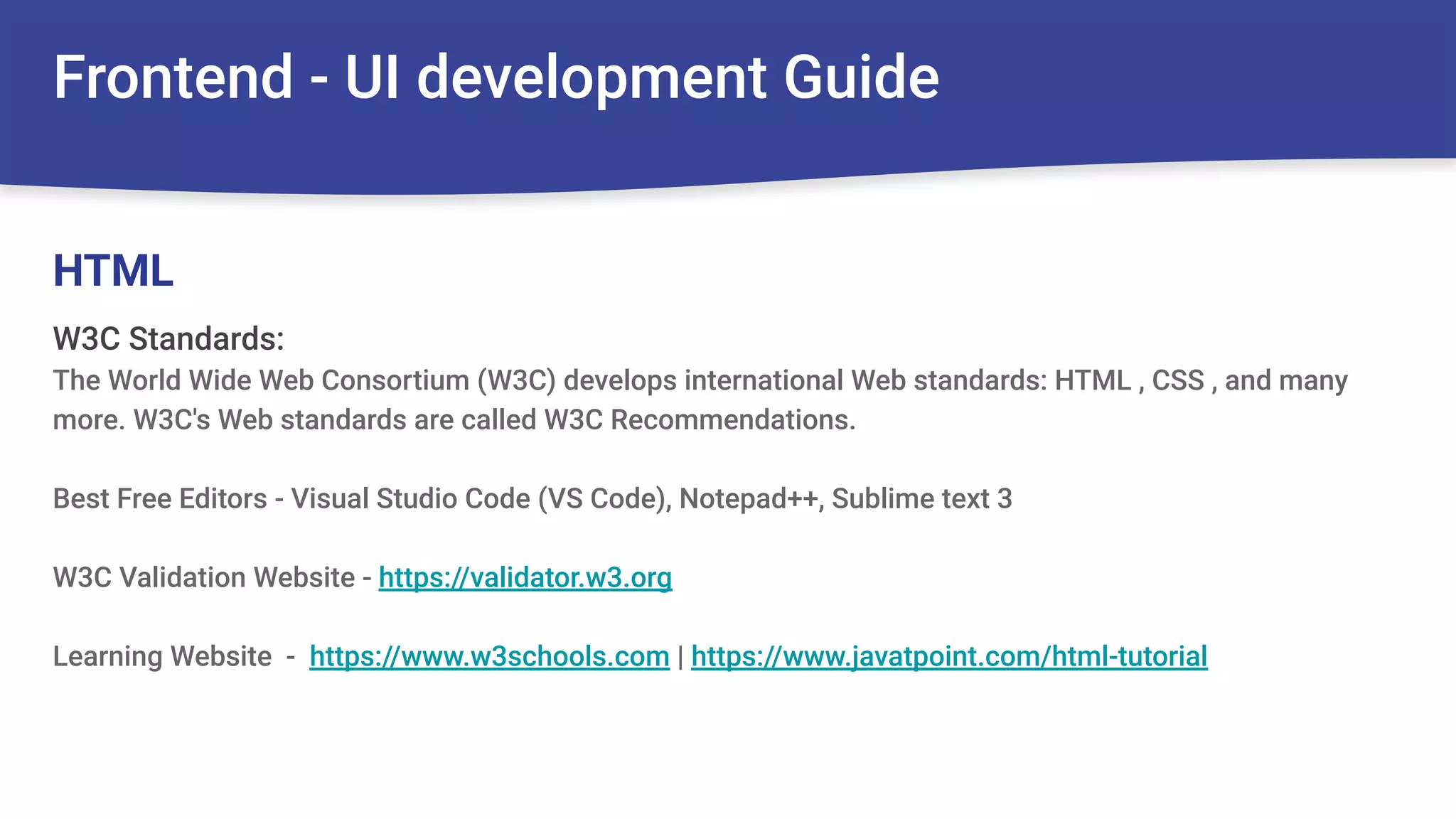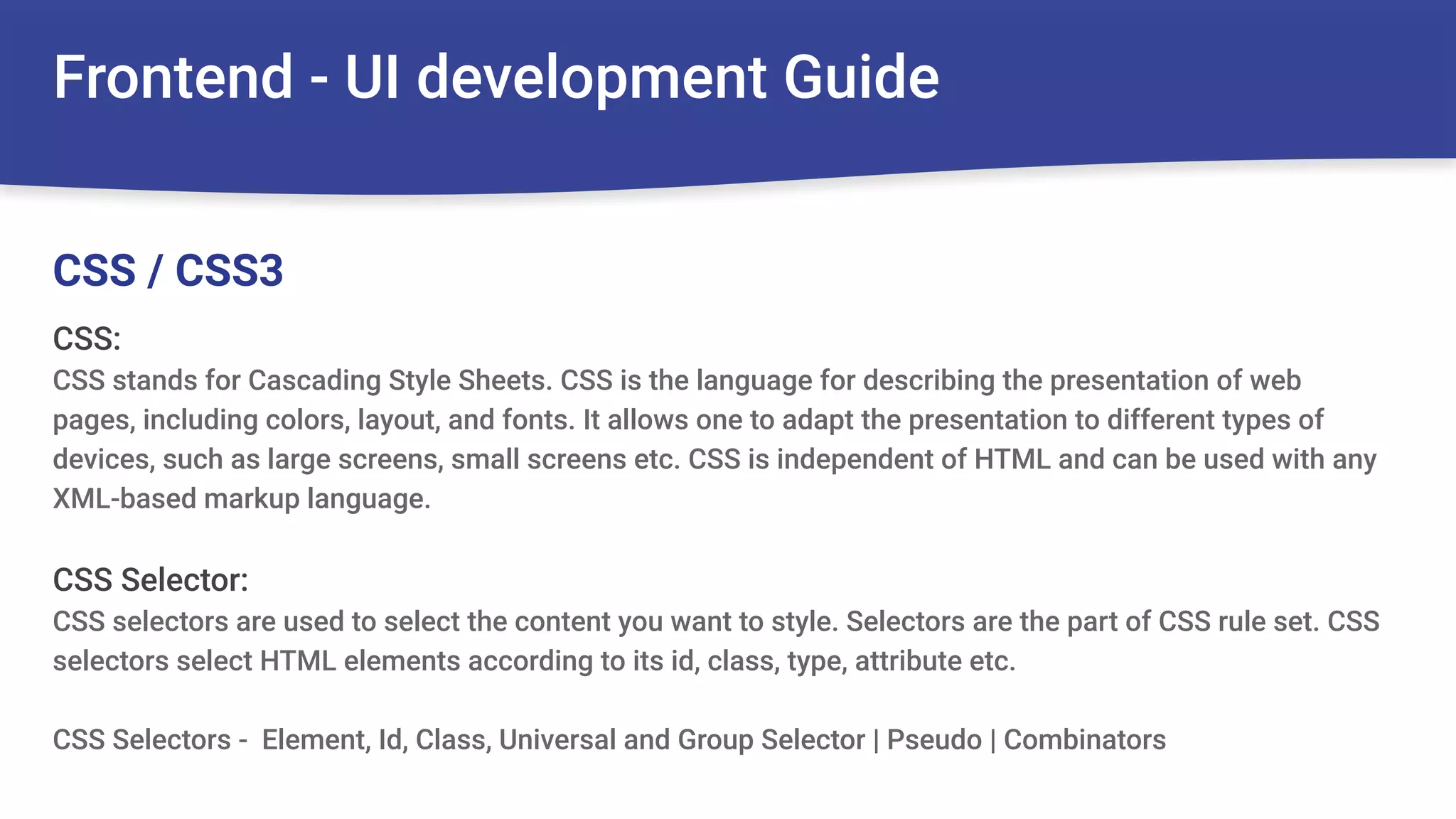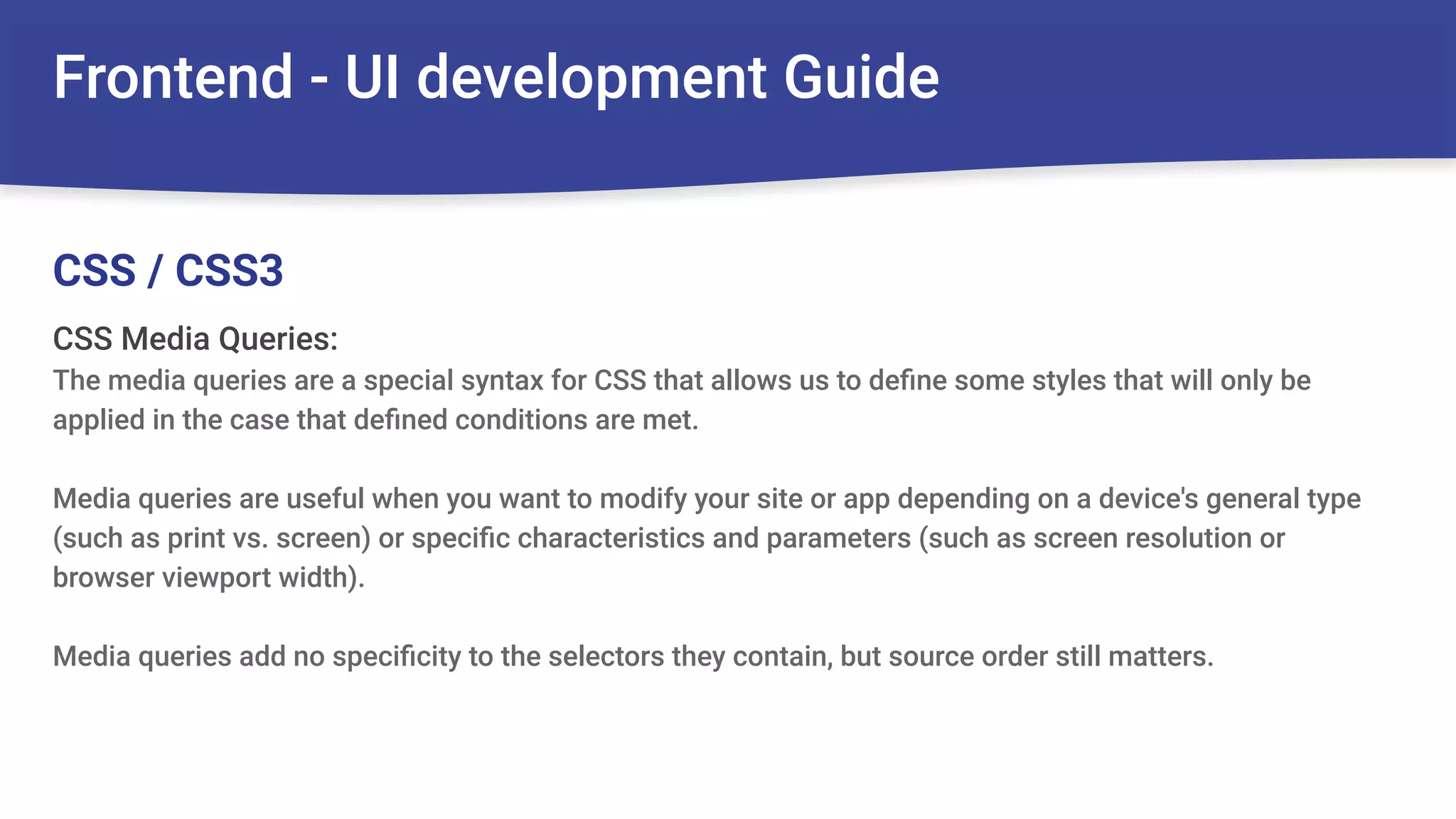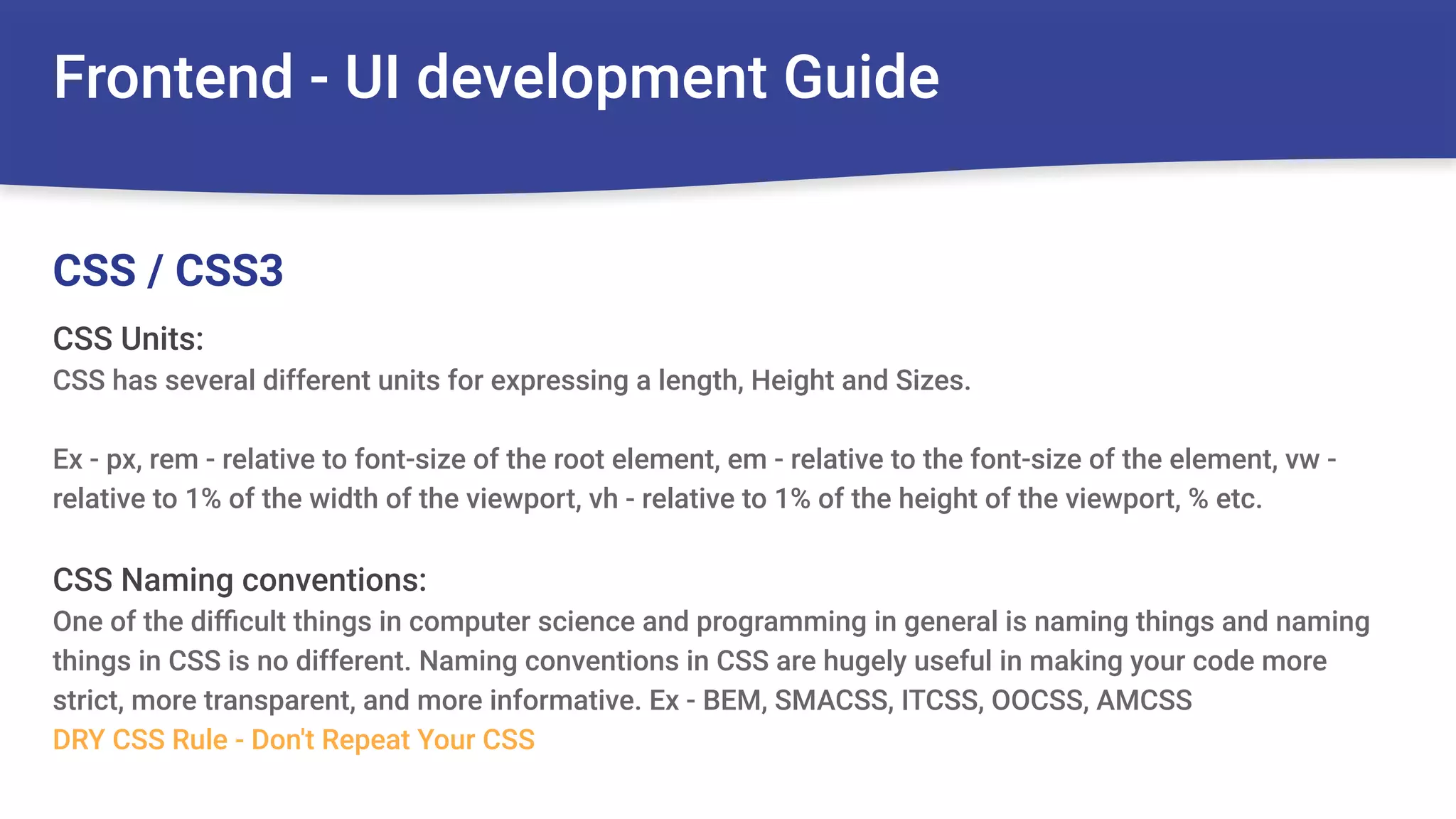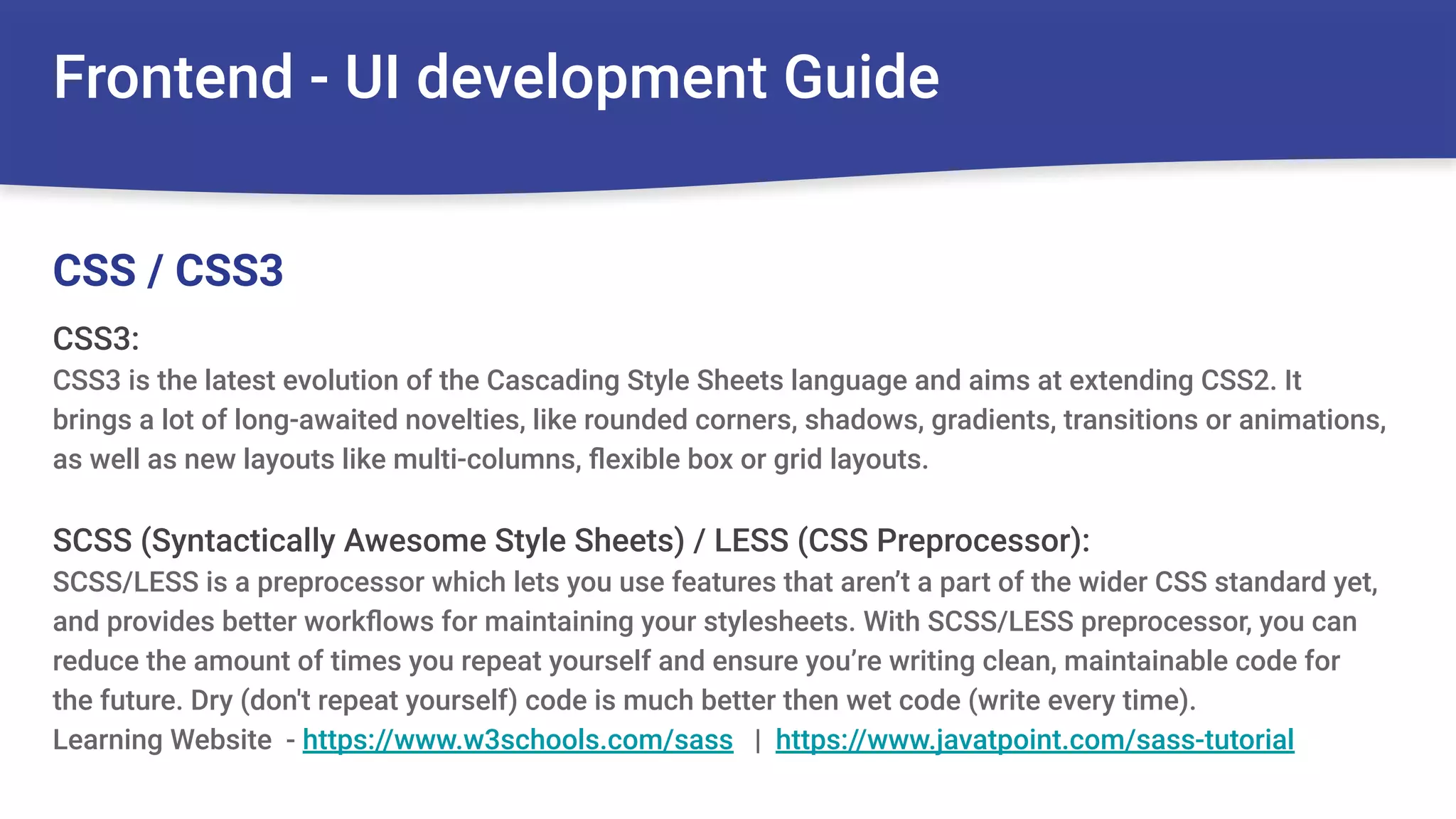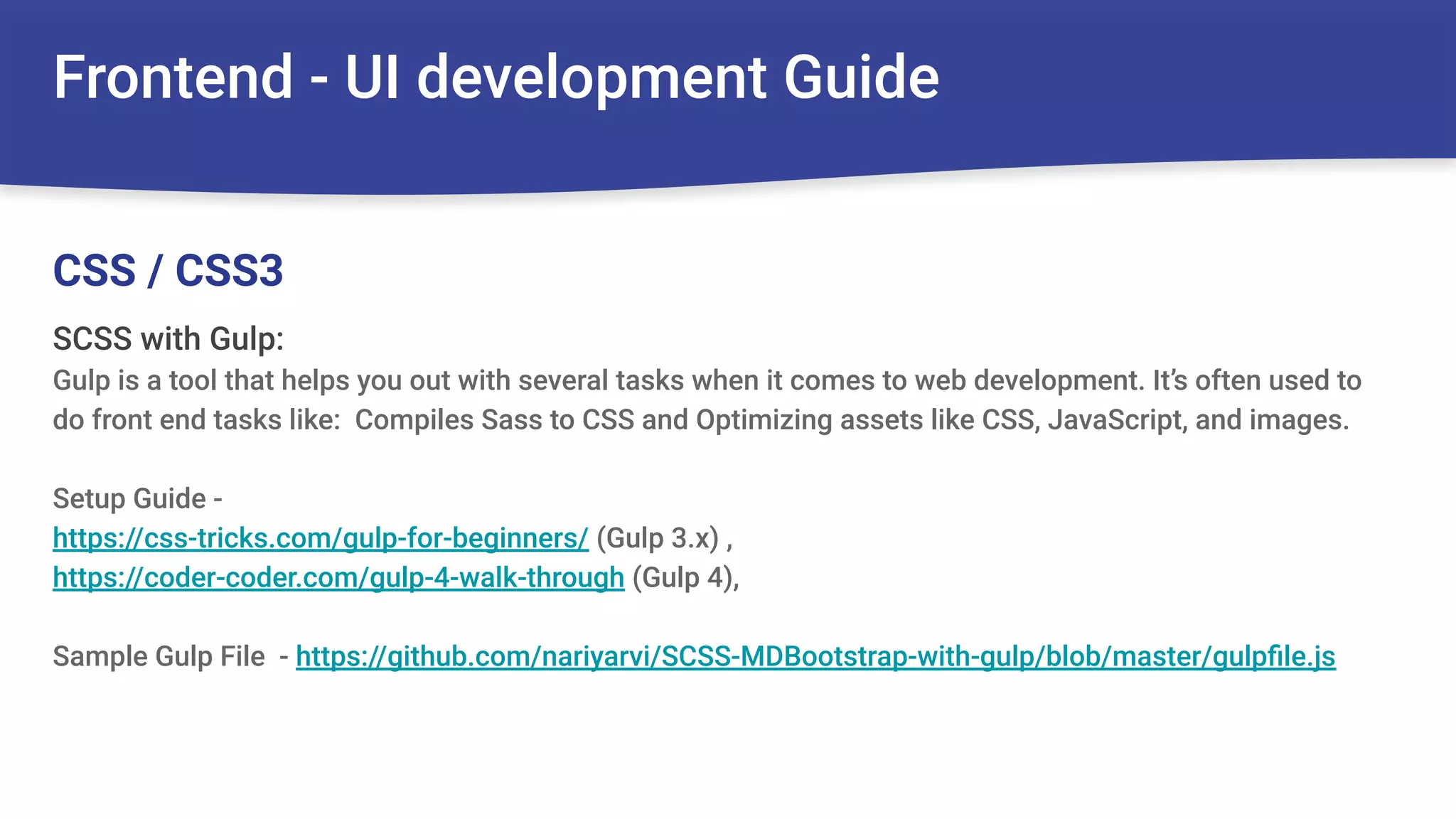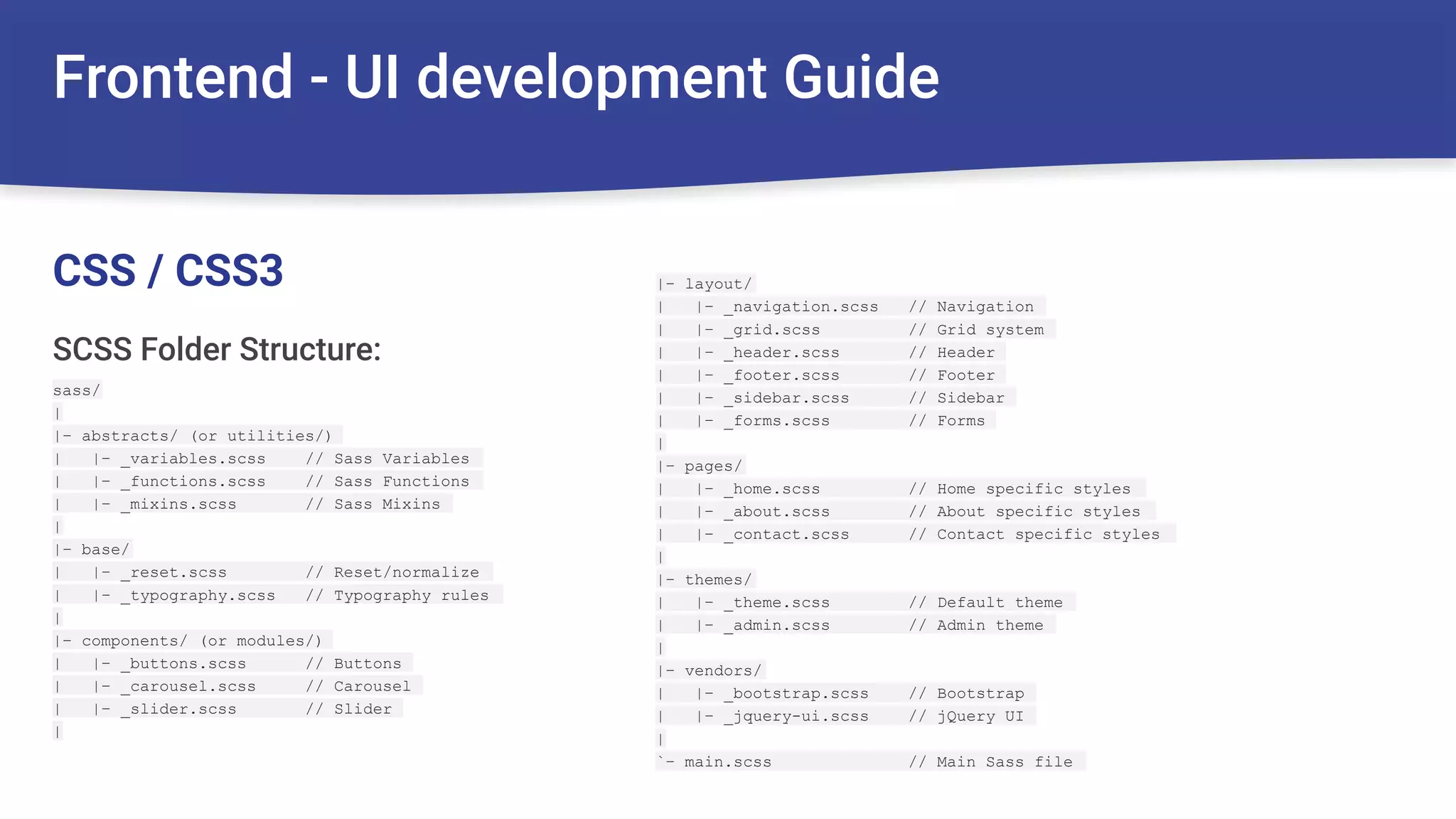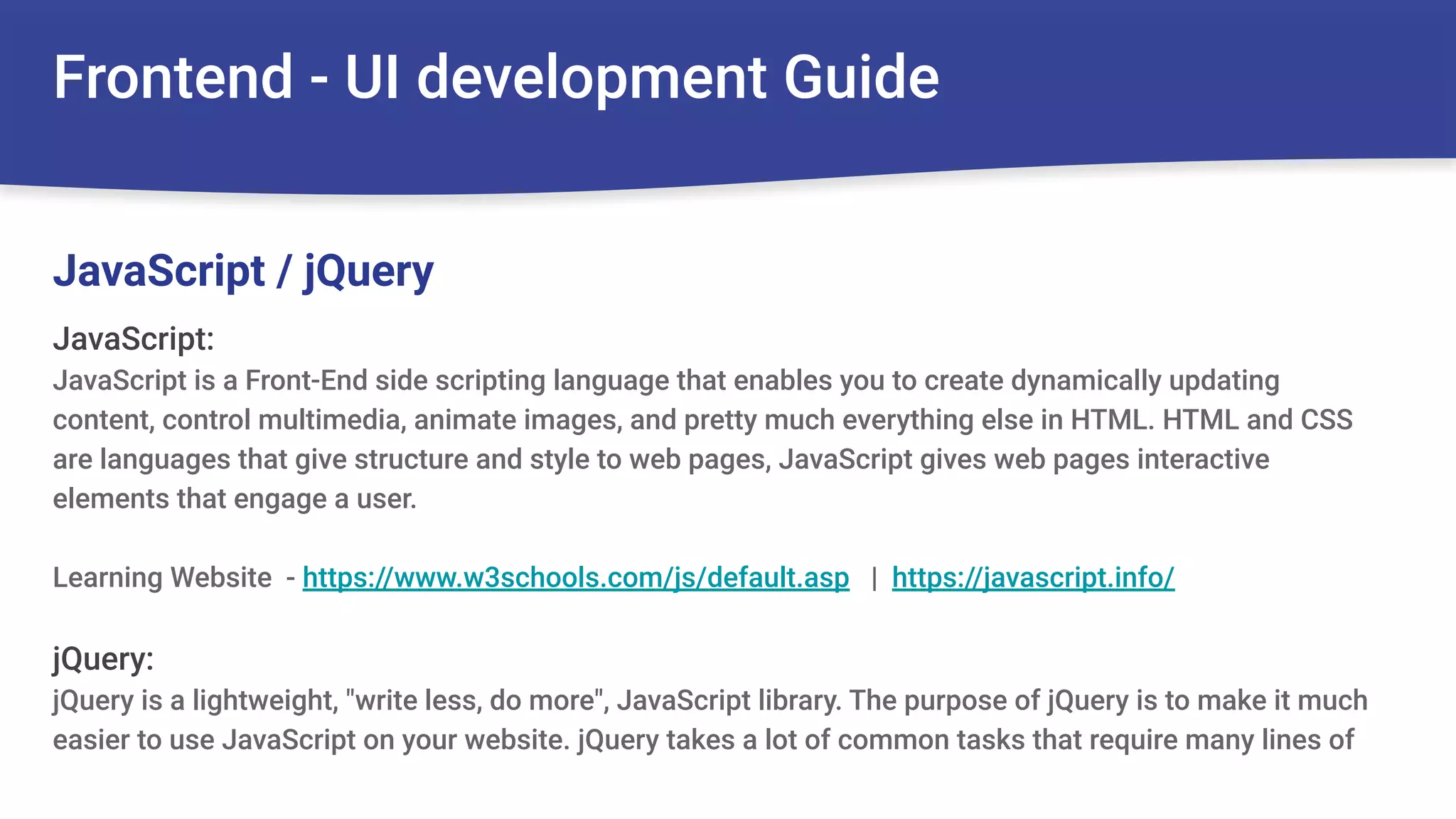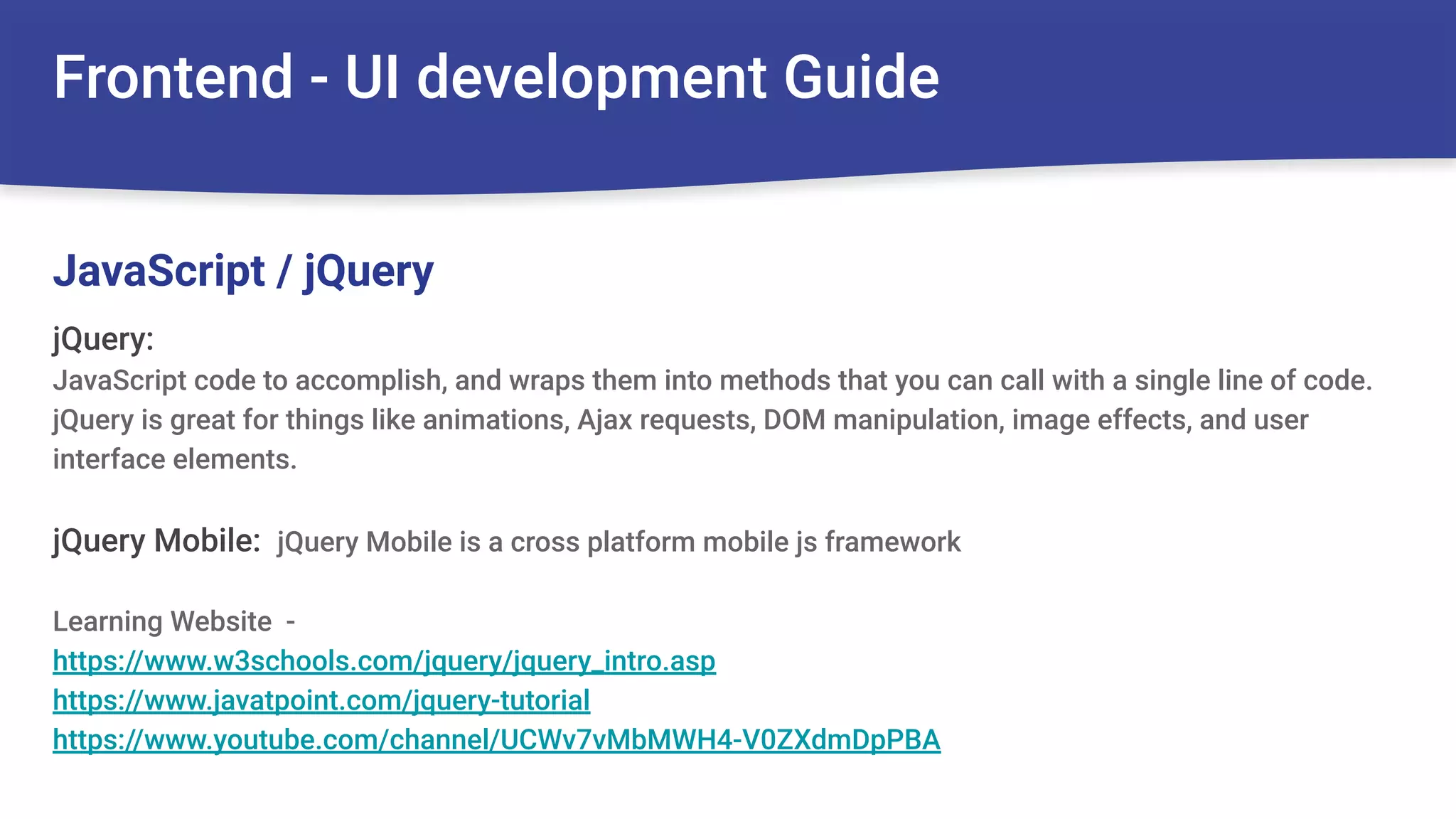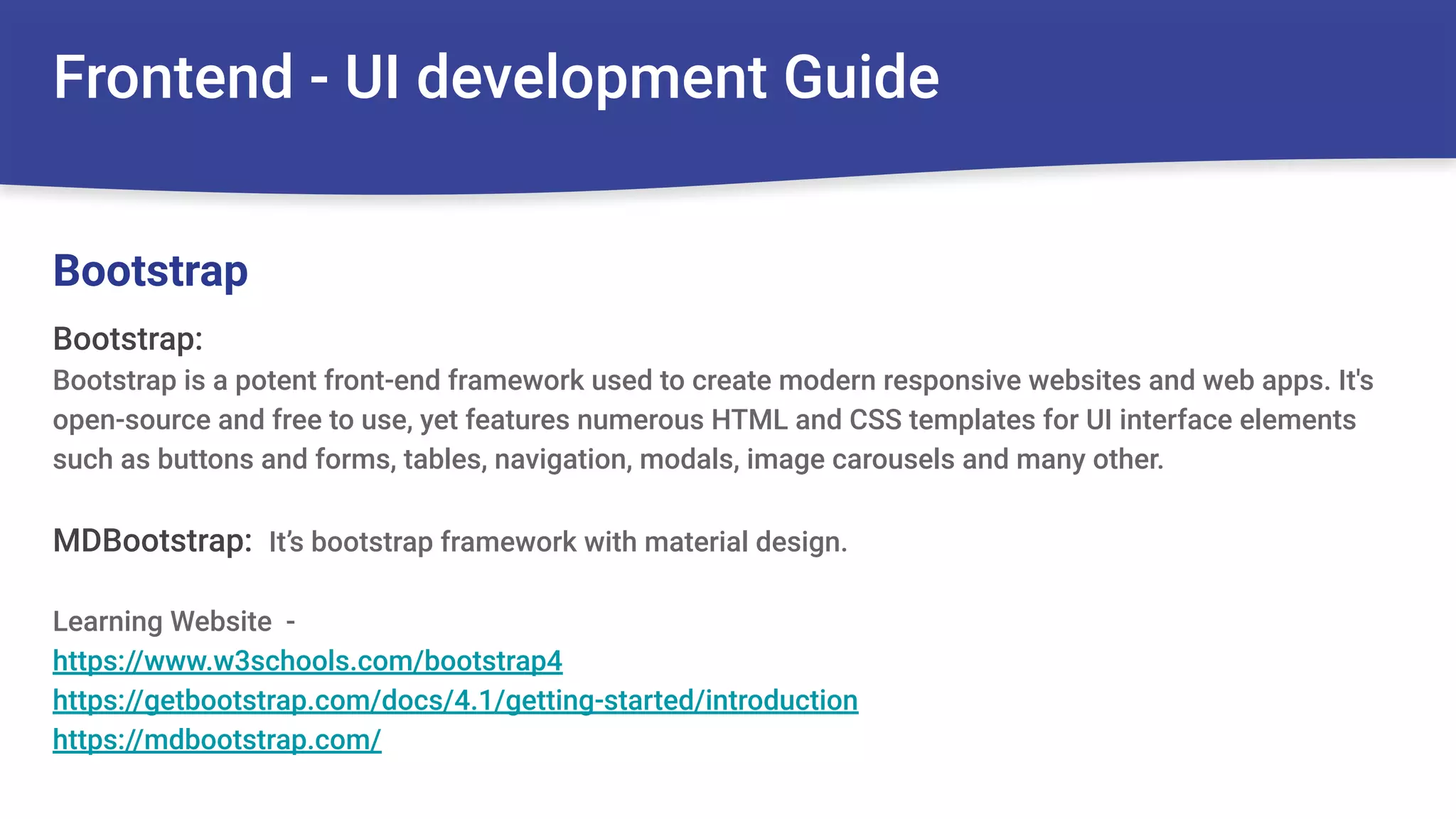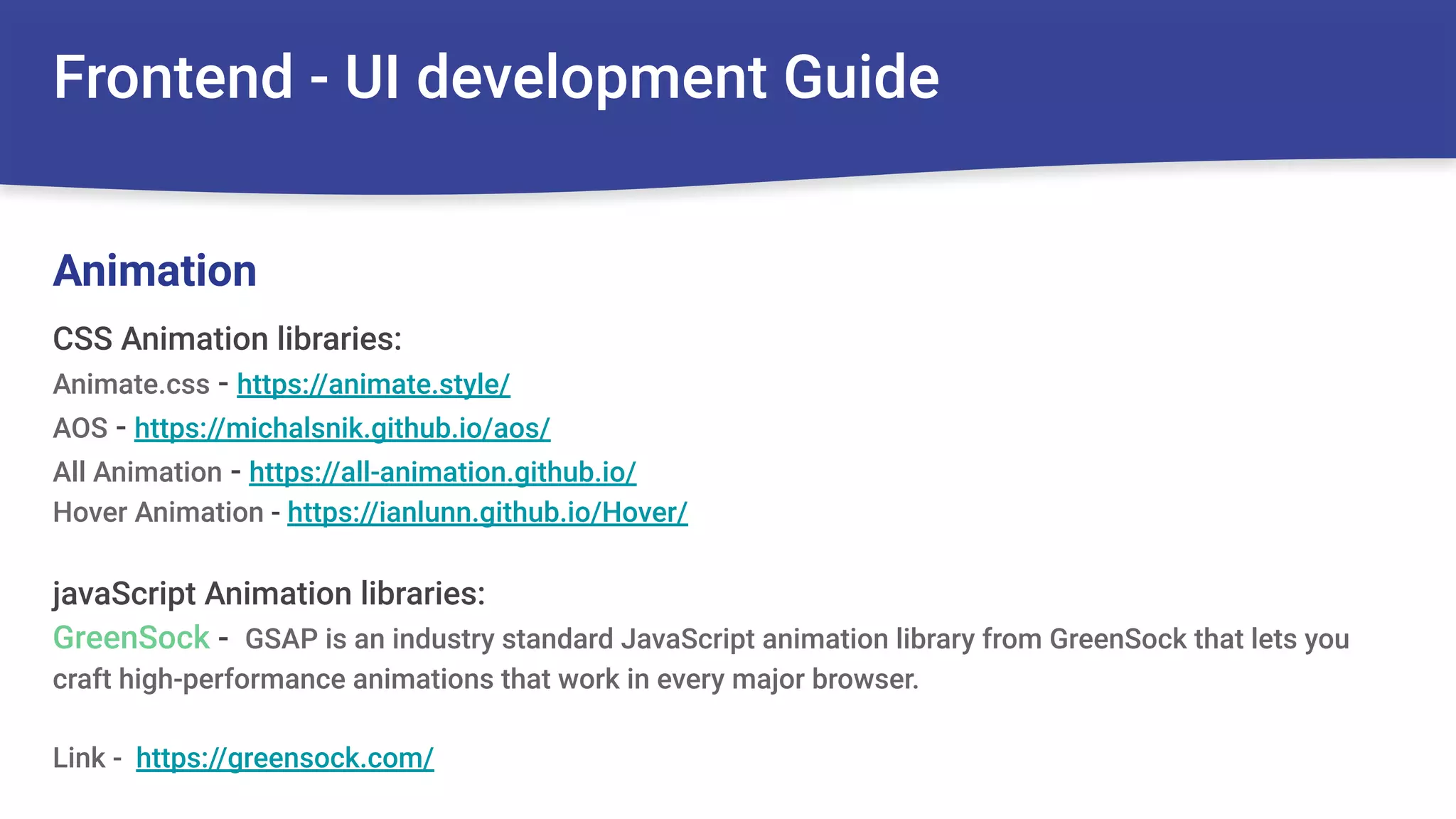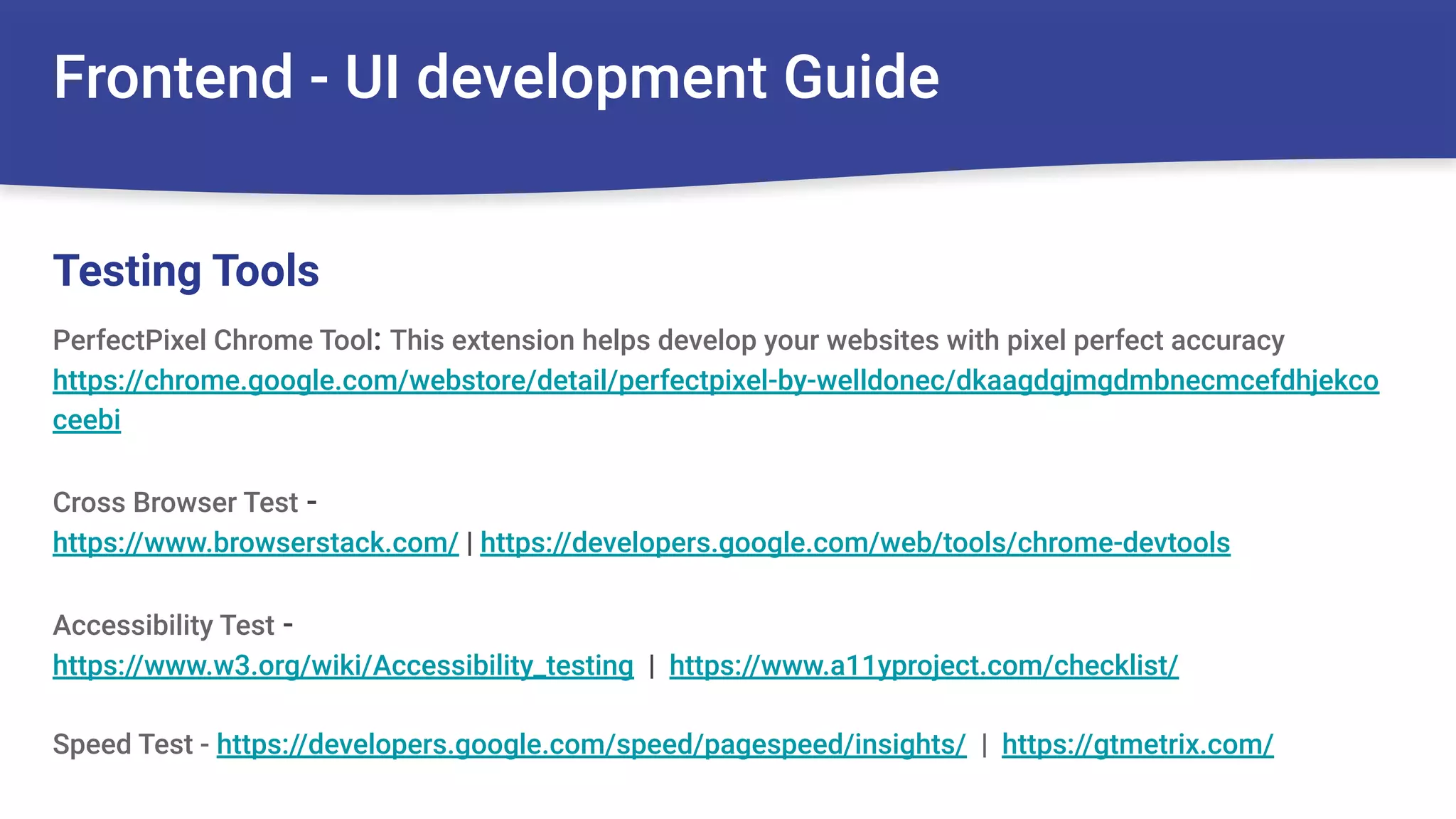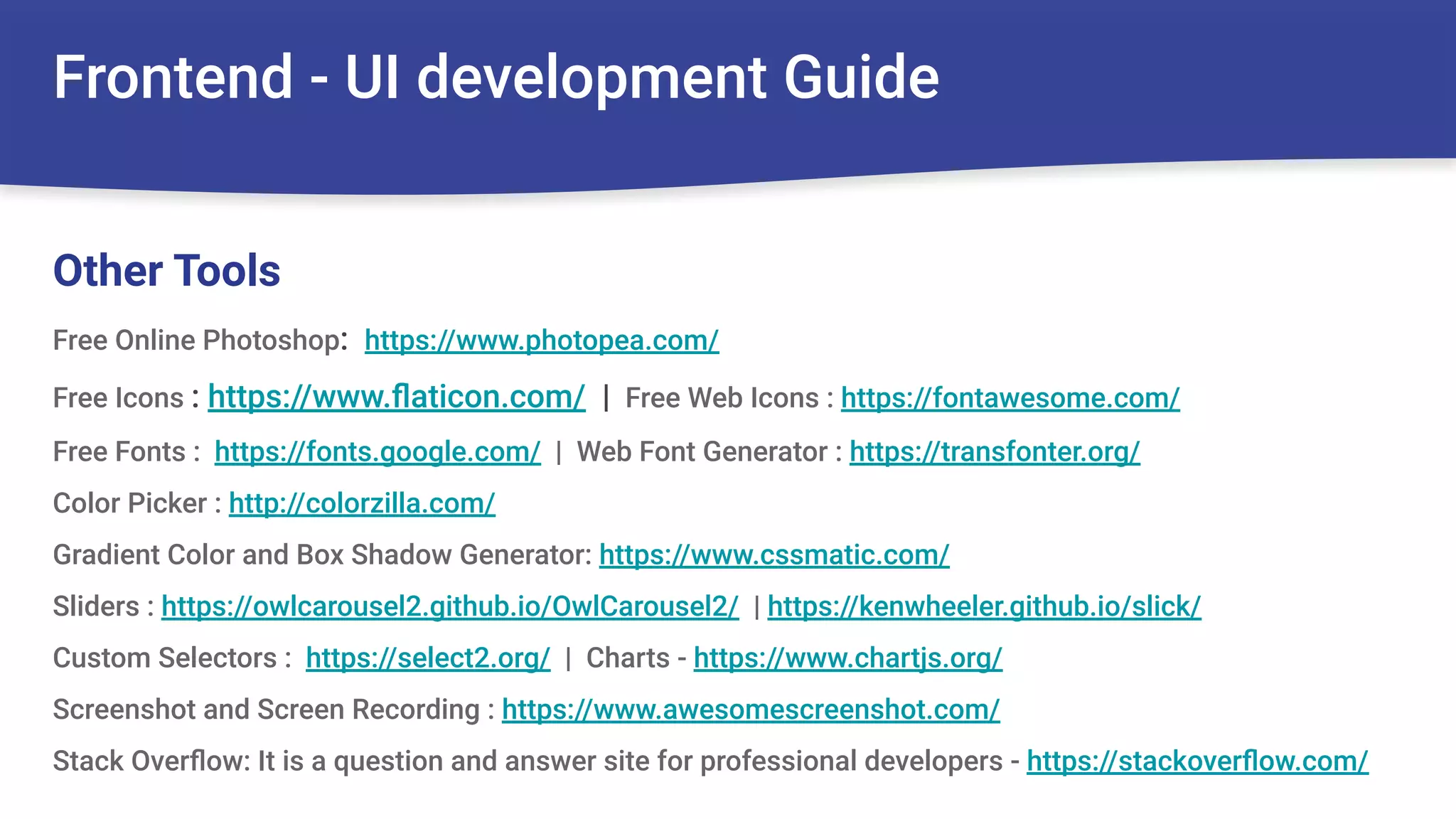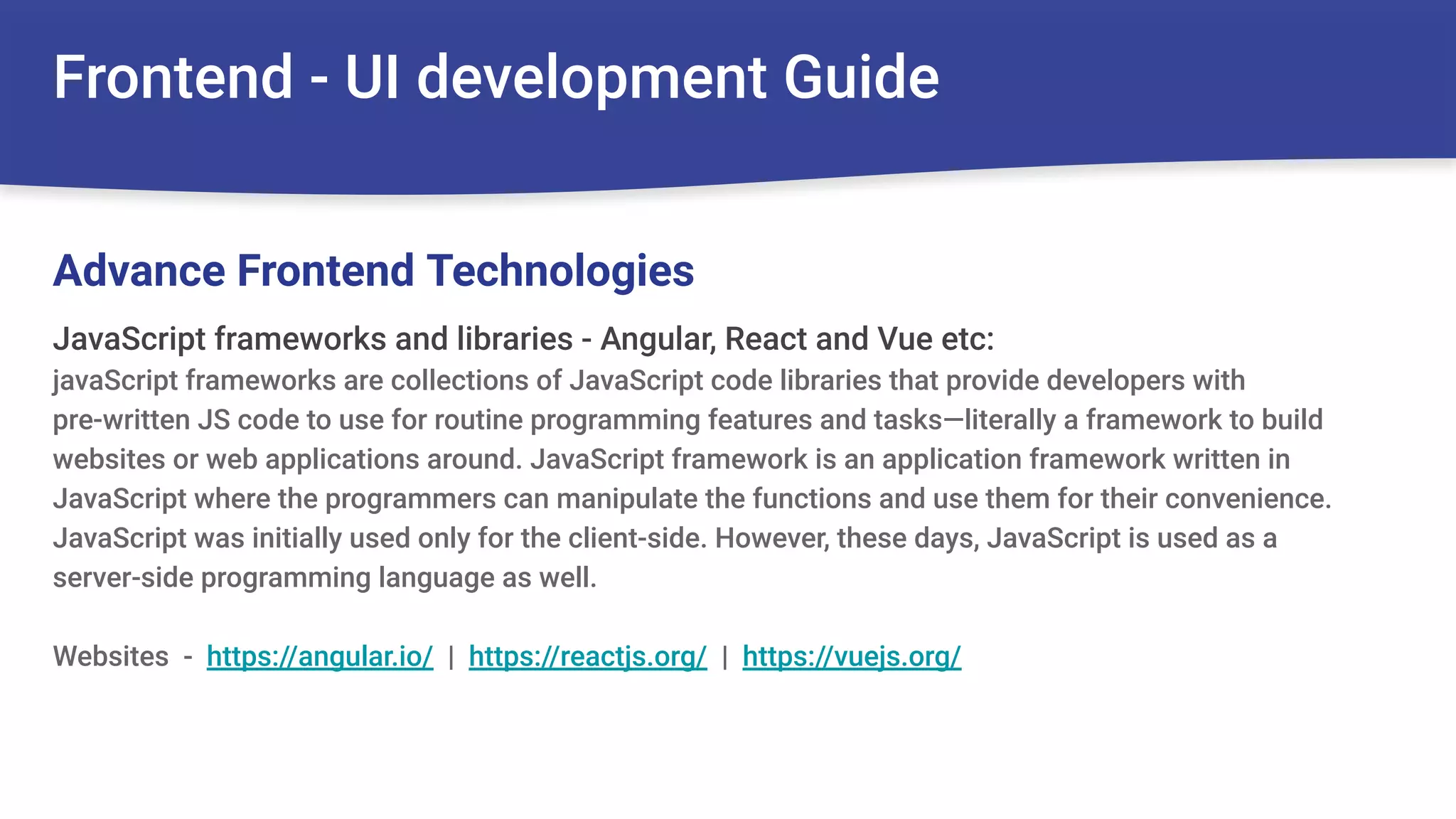The document provides an overview of frontend development and UI design. It discusses HTML elements, tags, and attributes that provide structure and meaning to web content. It also covers CSS for styling web pages, including selectors, properties, units and frameworks like Bootstrap. JavaScript and jQuery are discussed for adding interactivity. Recommended tools and libraries are provided for animation, icons, fonts, testing and prototyping.