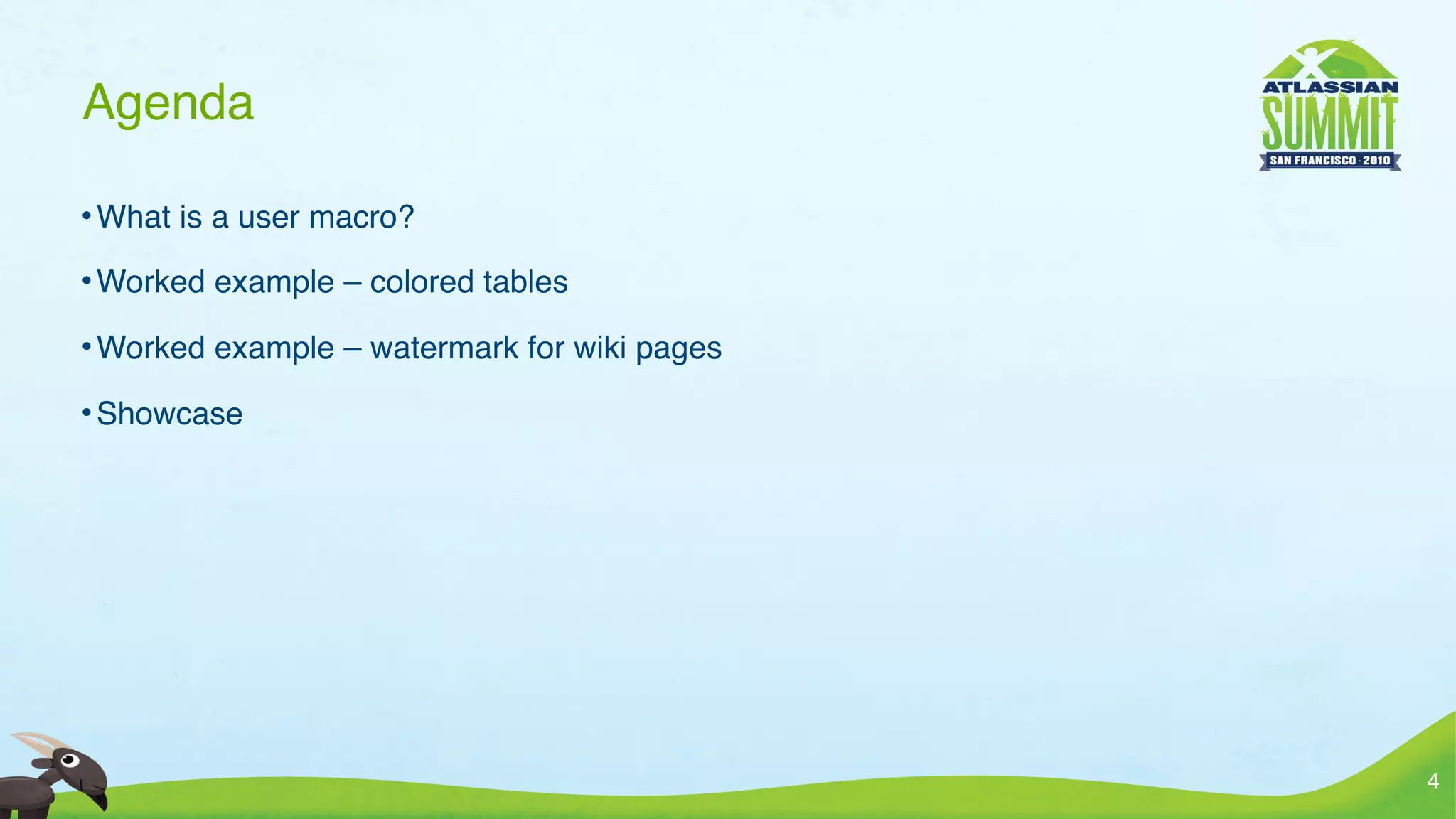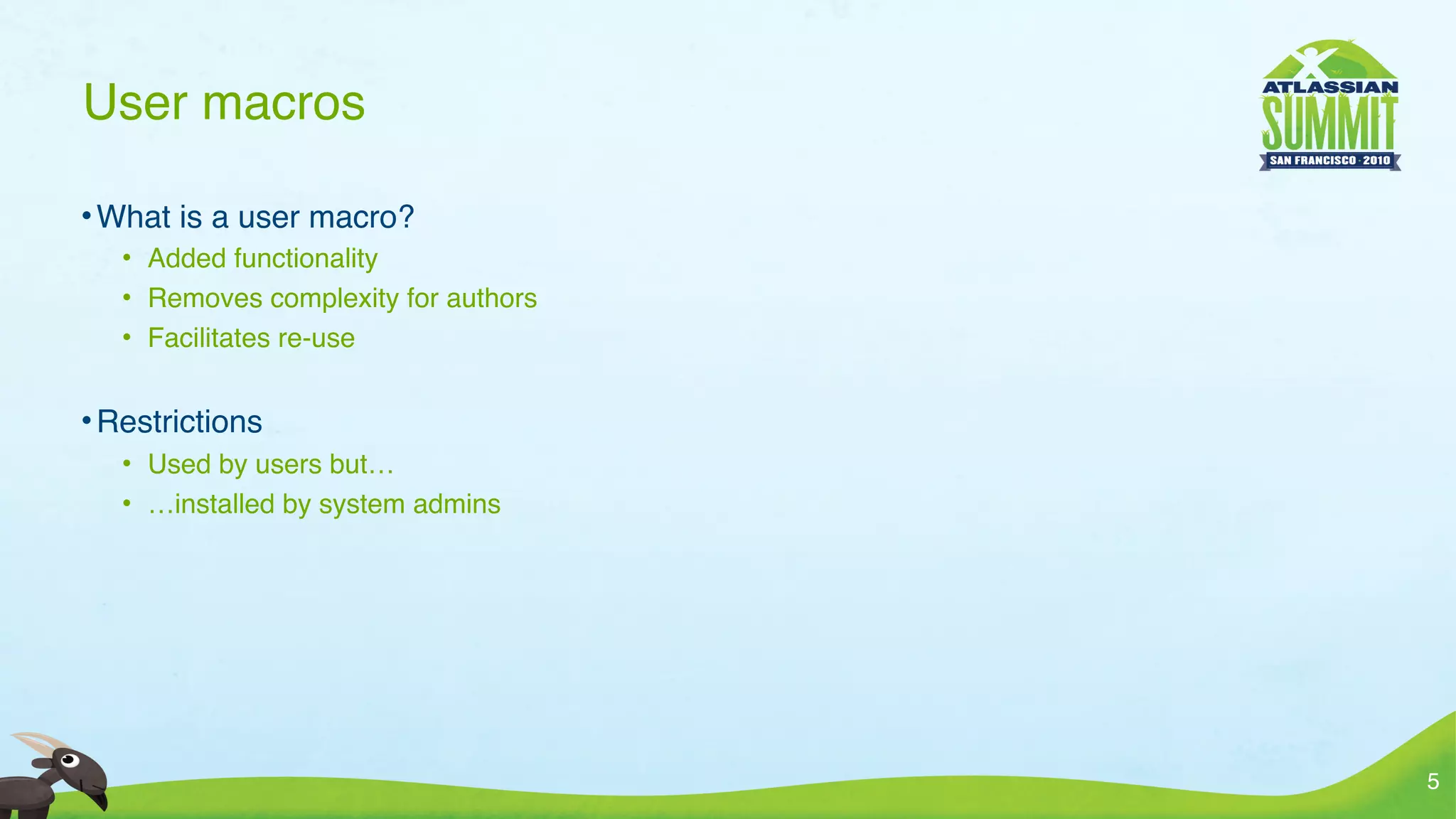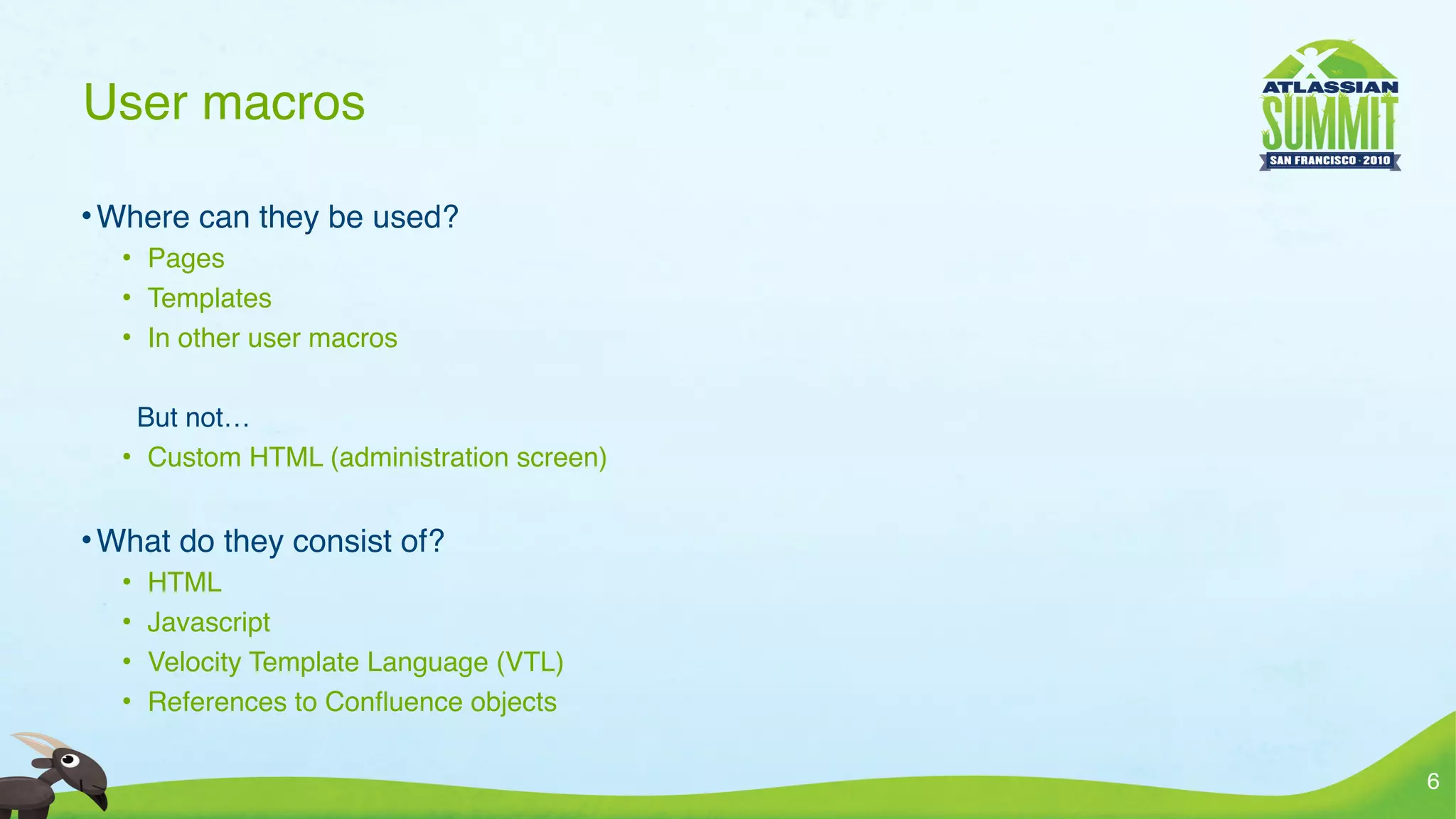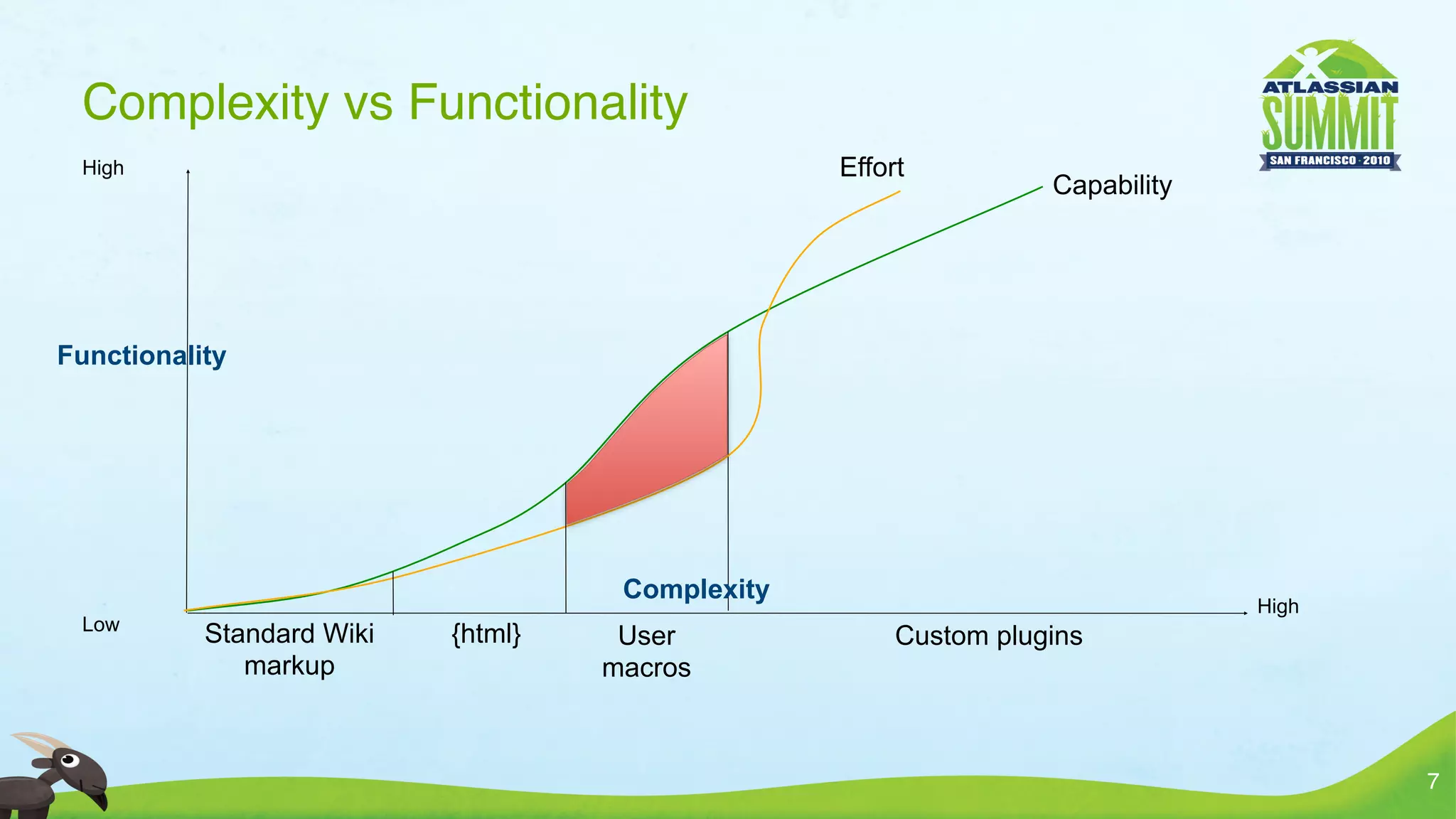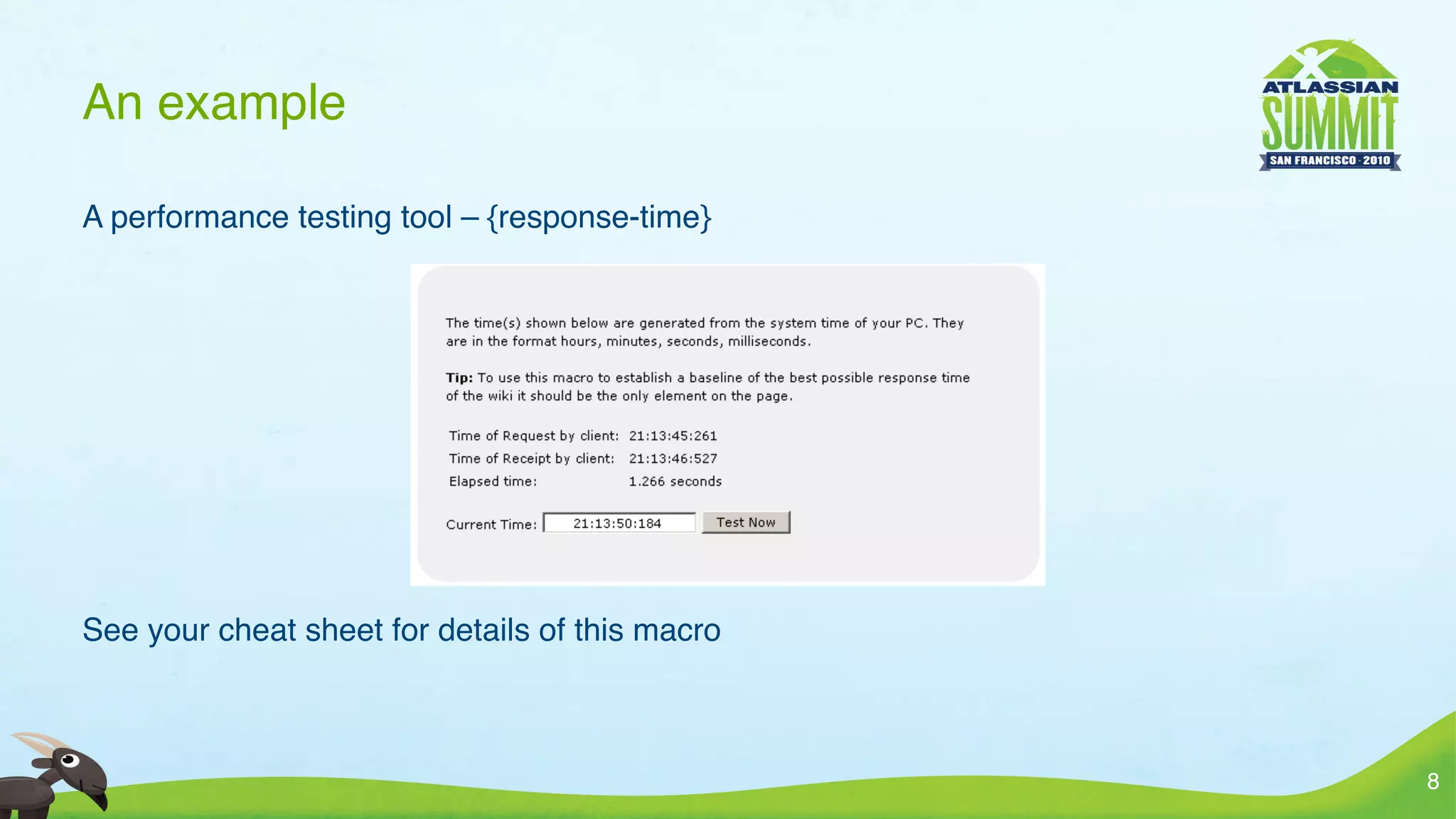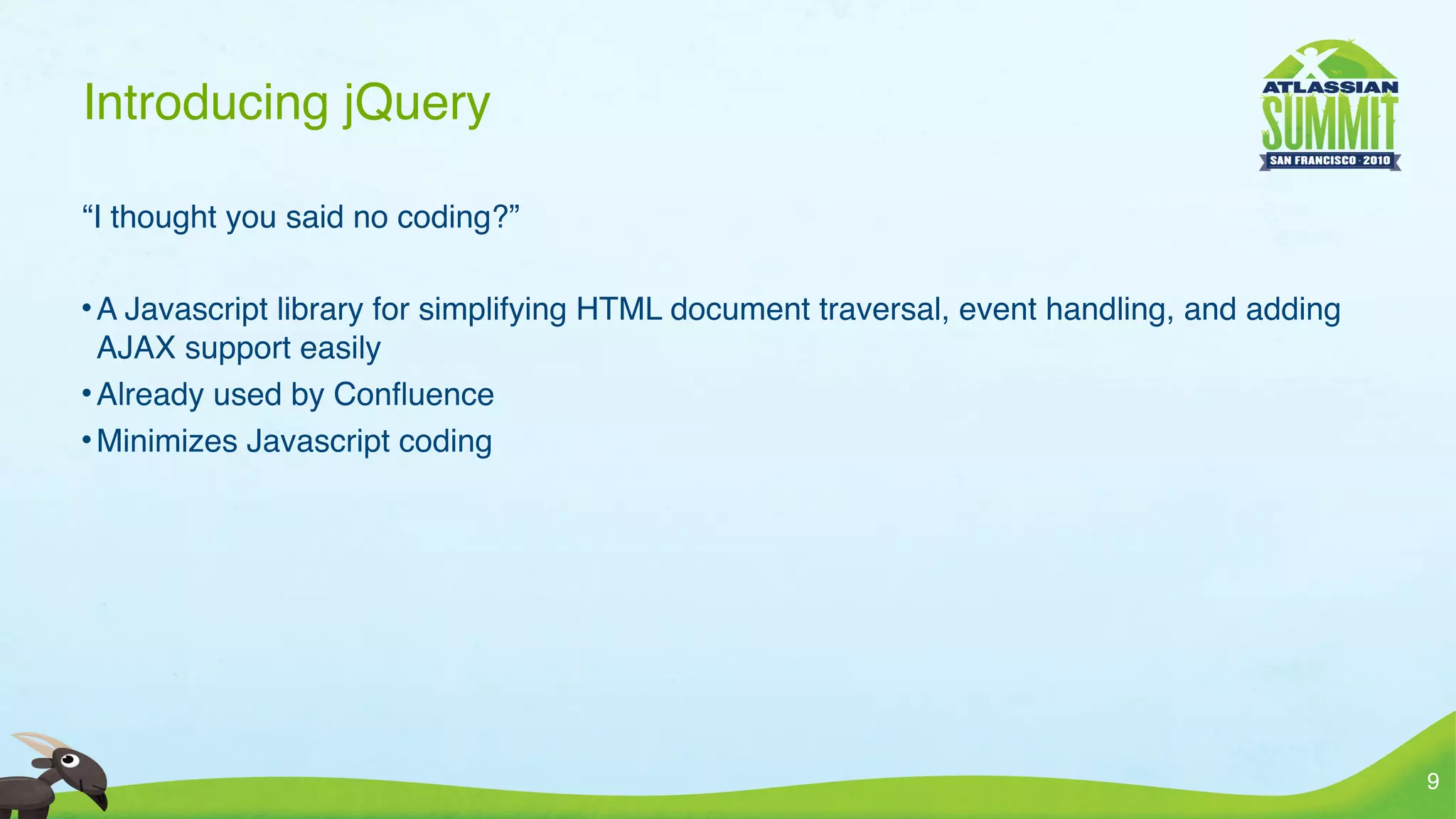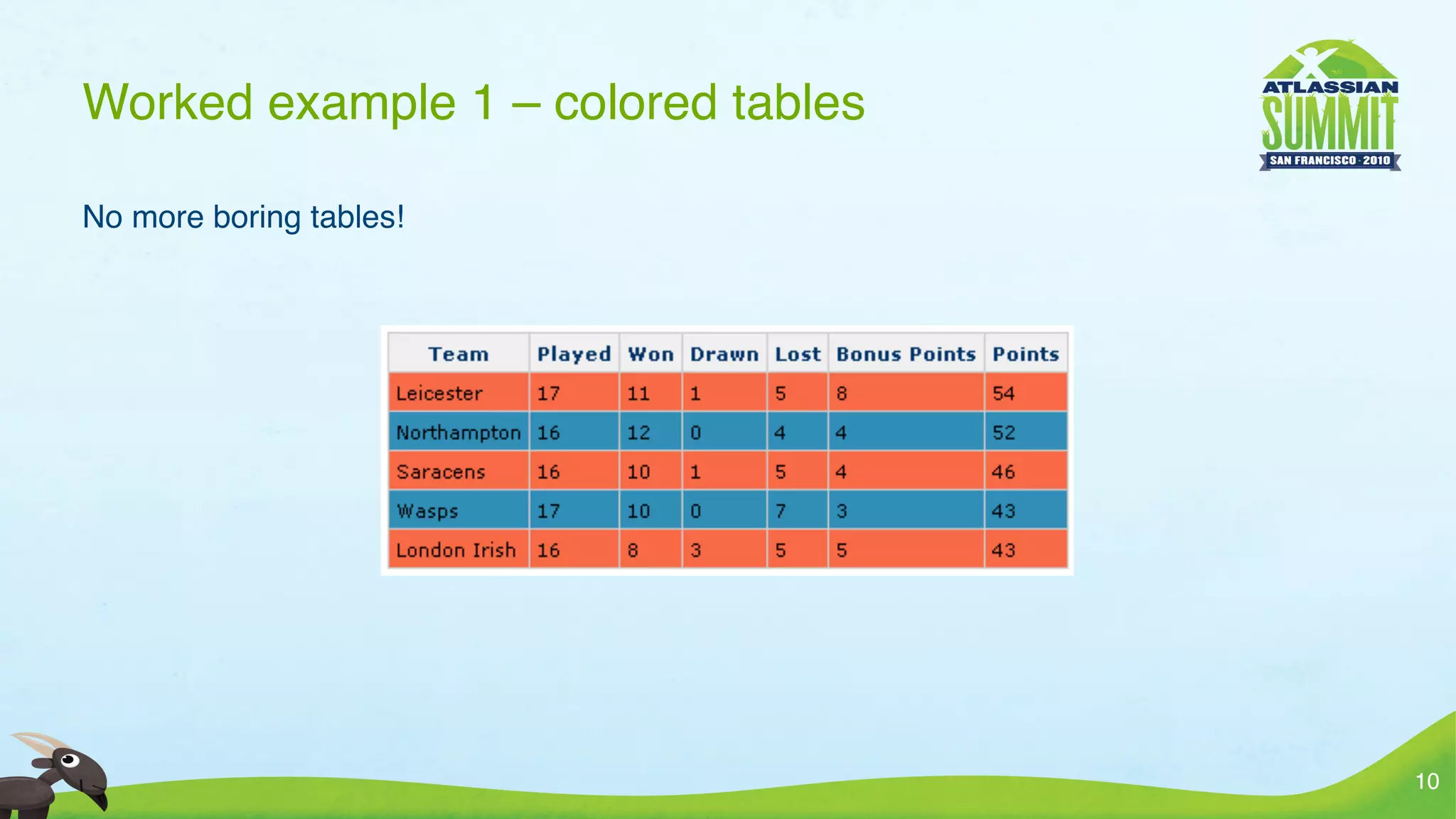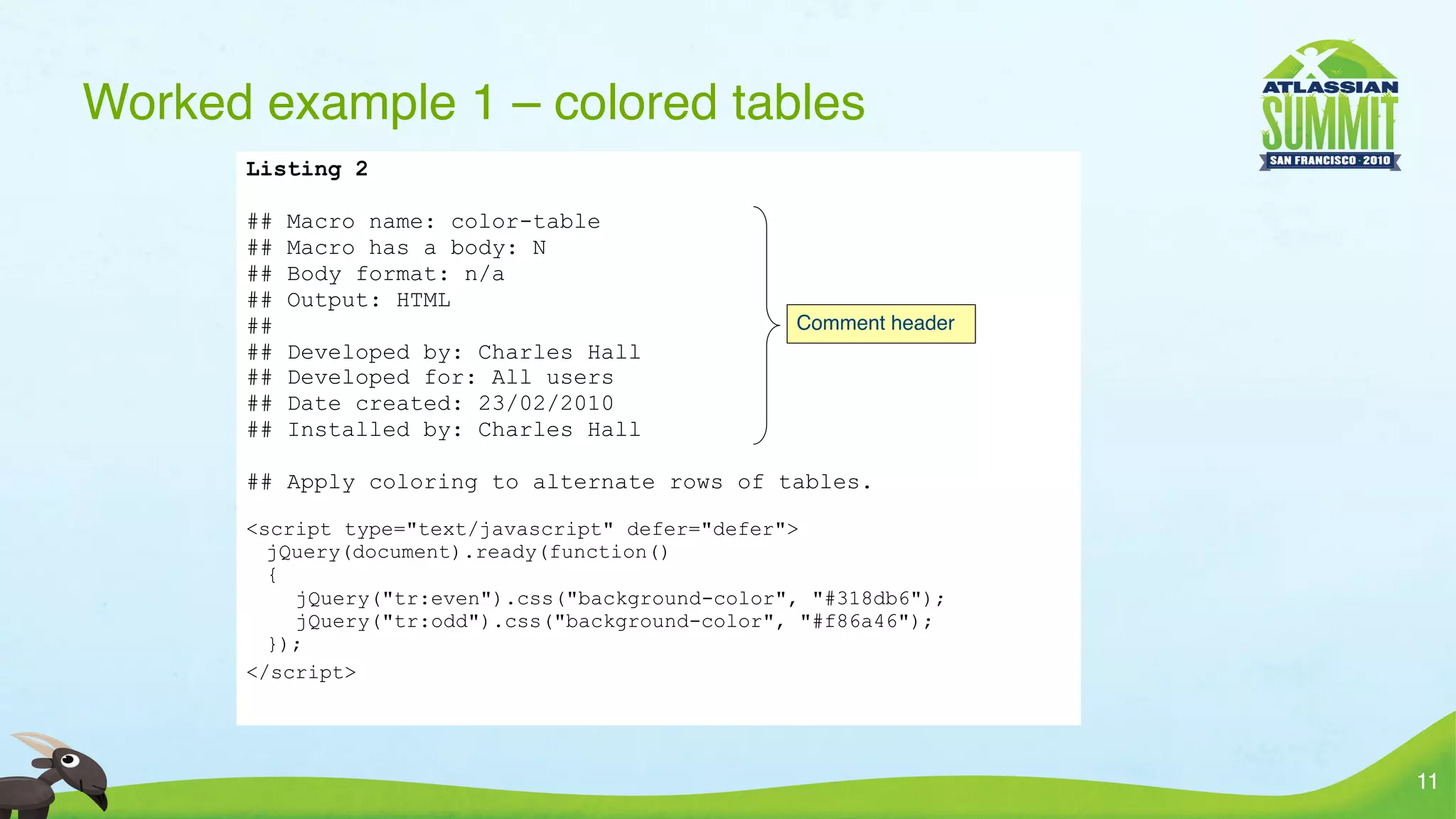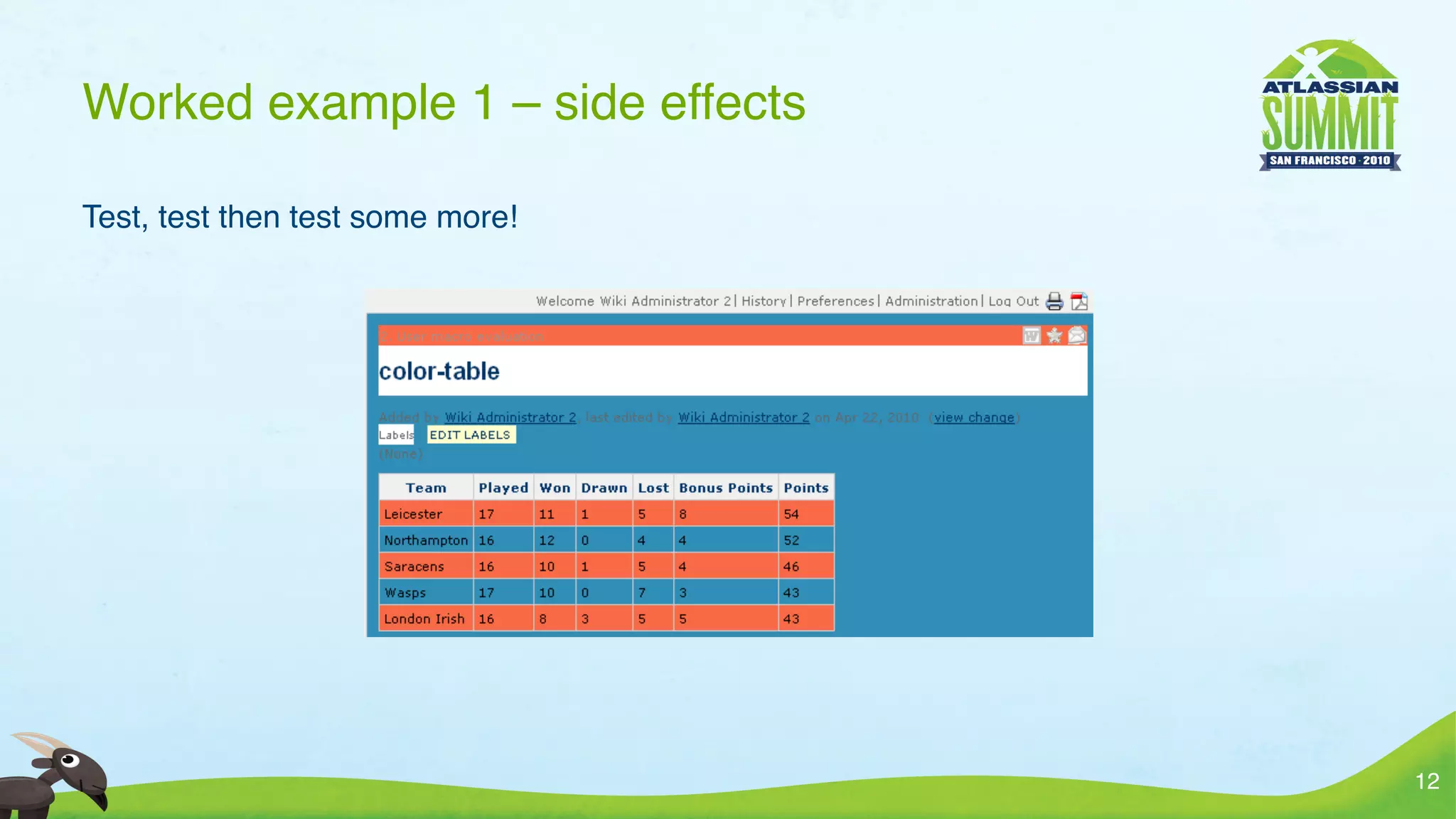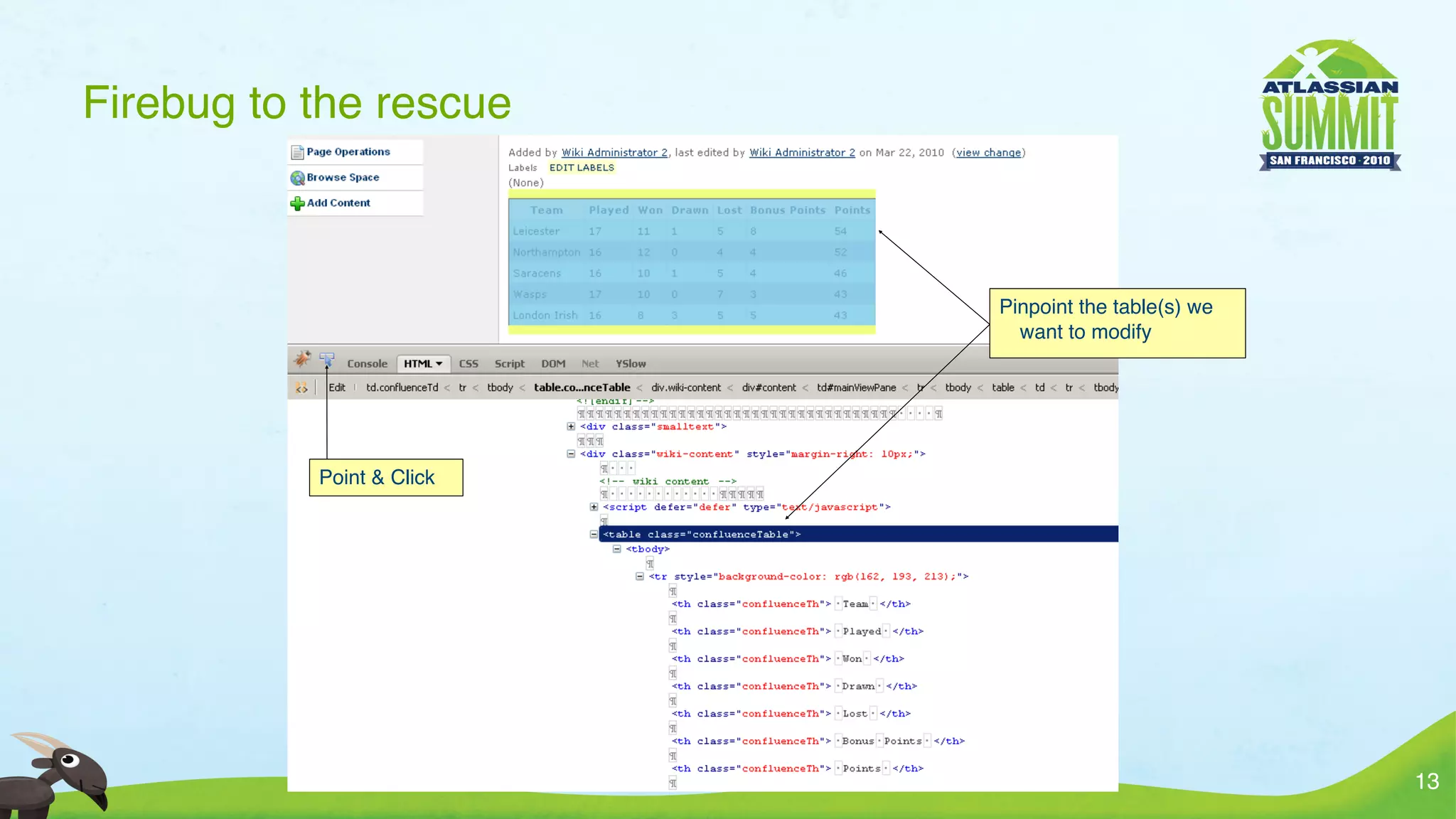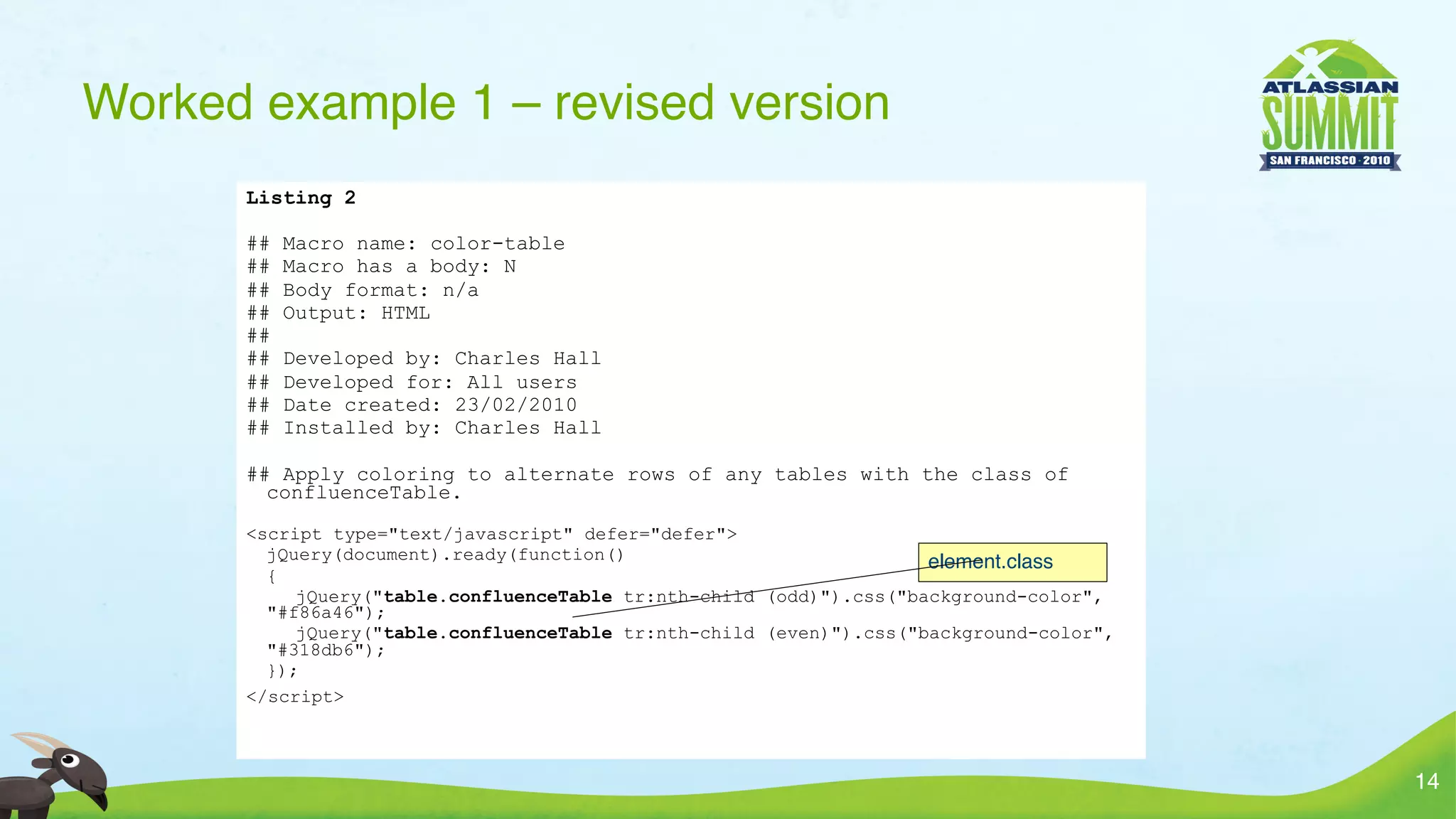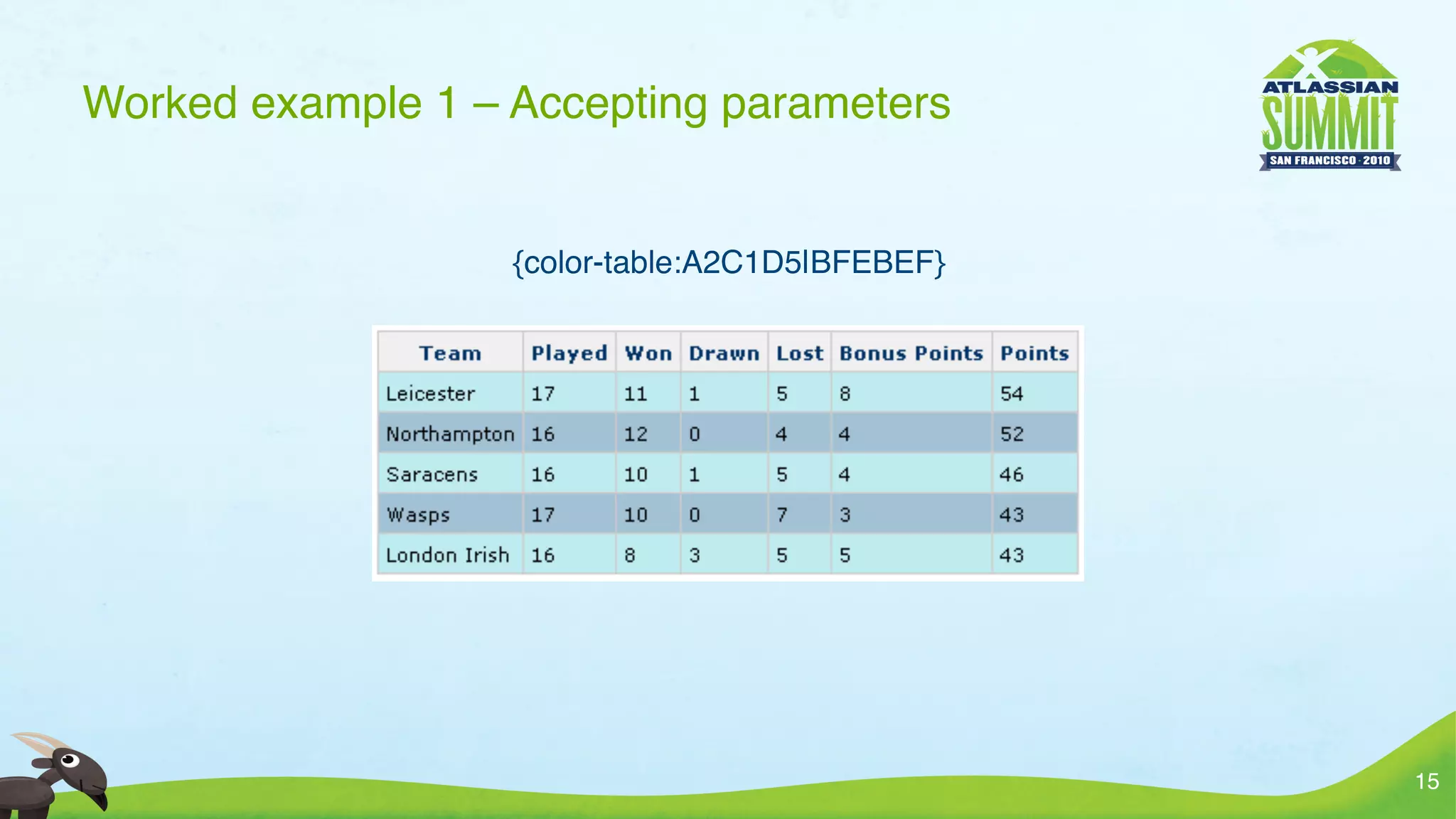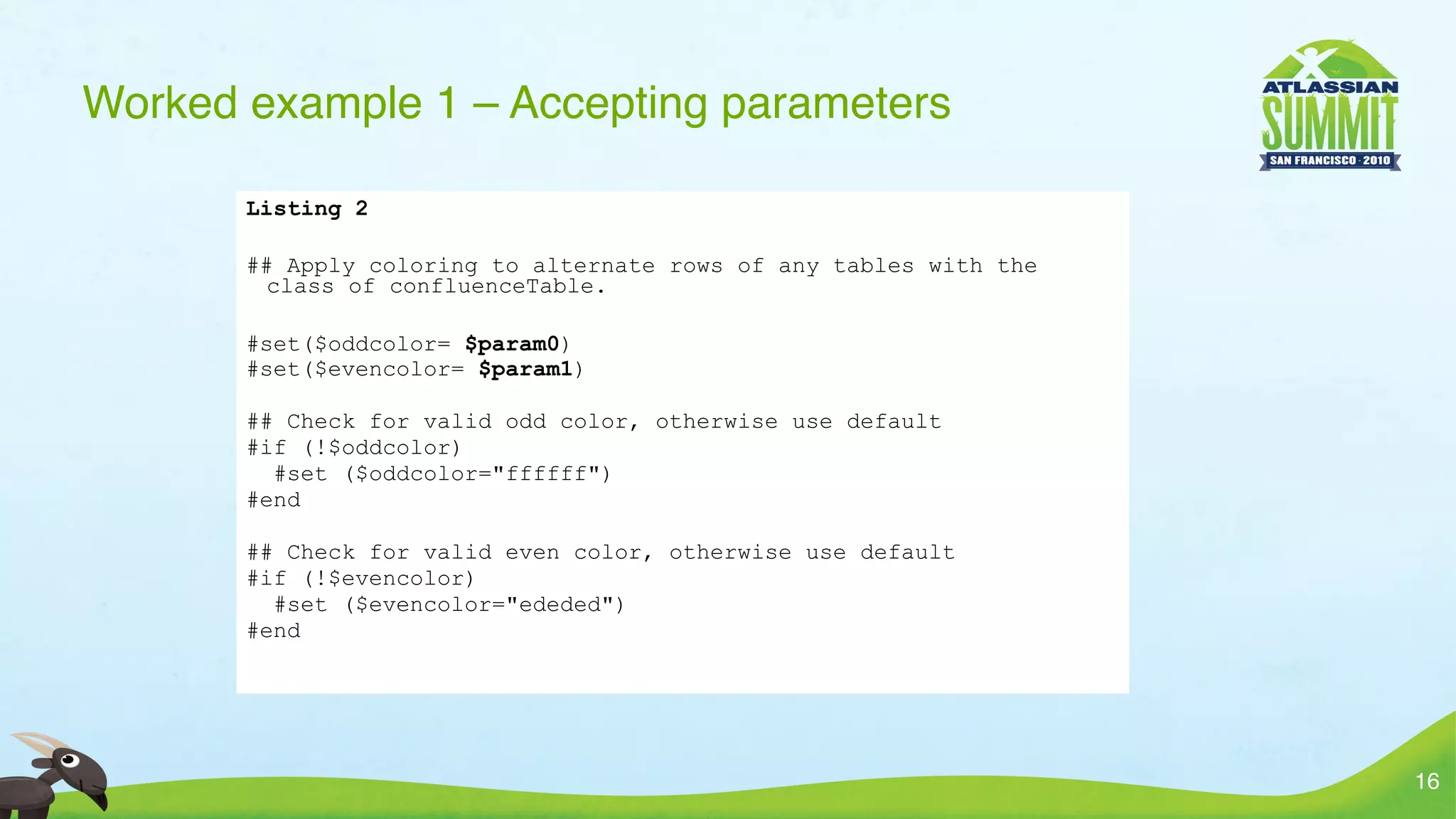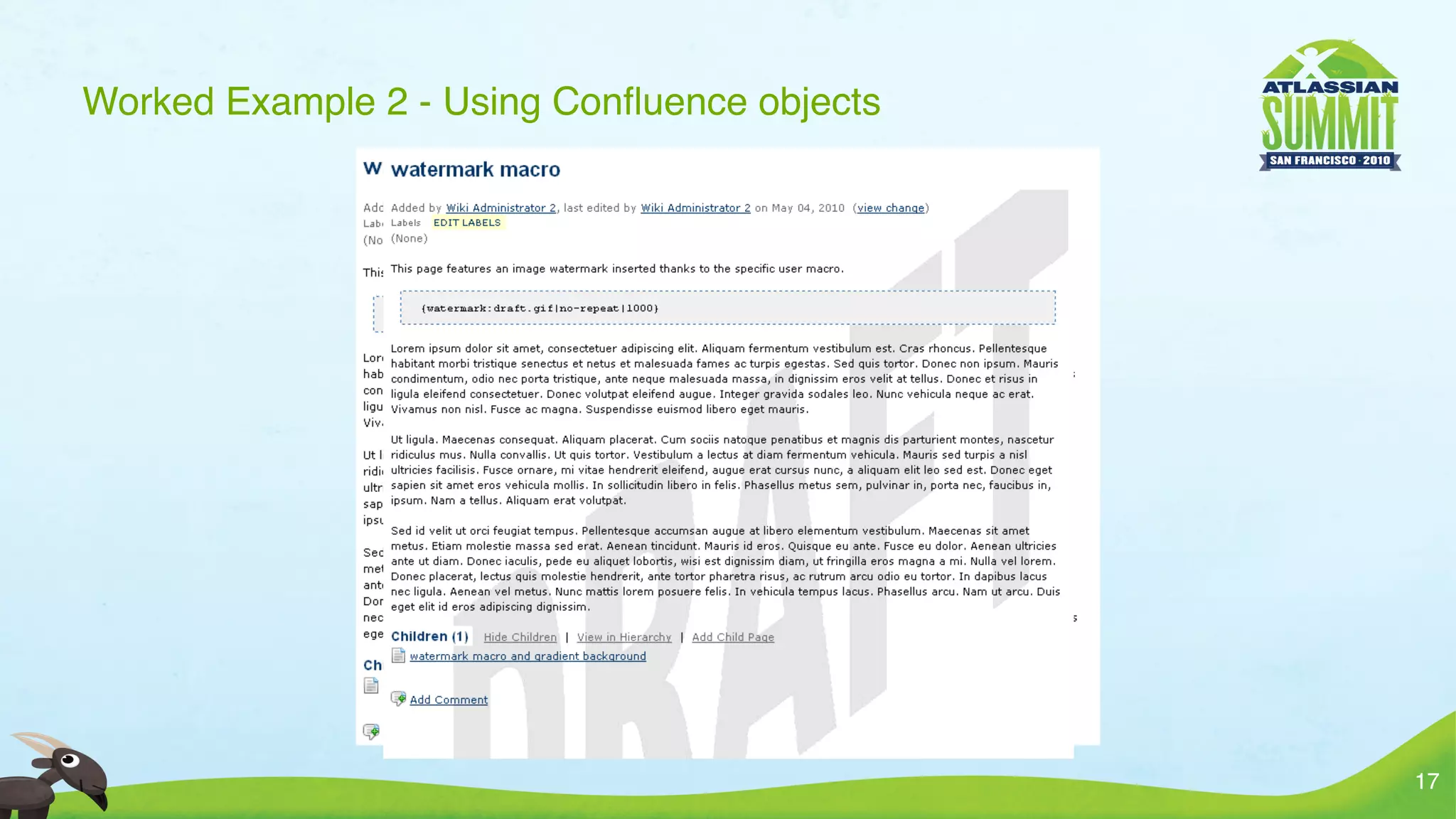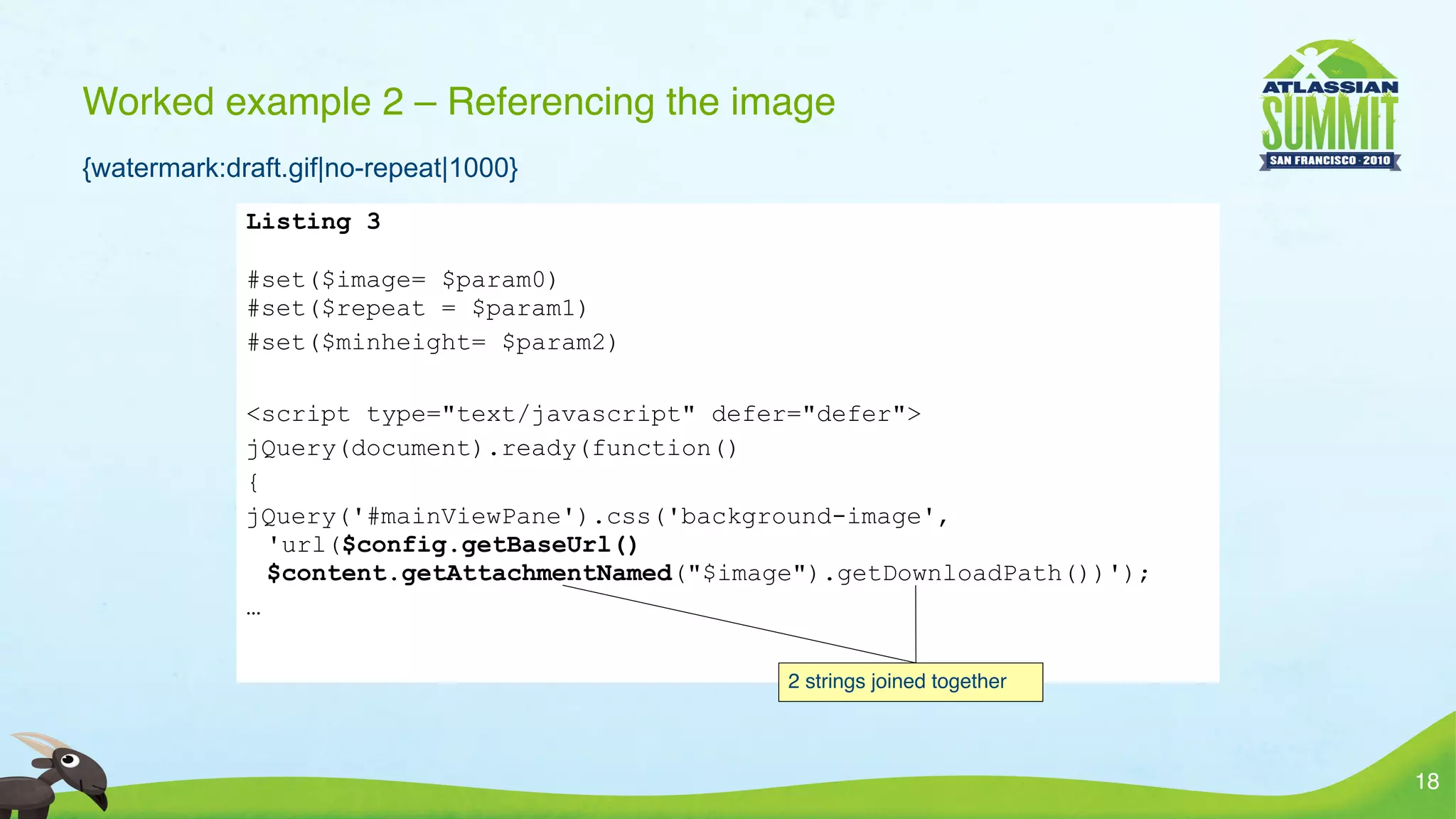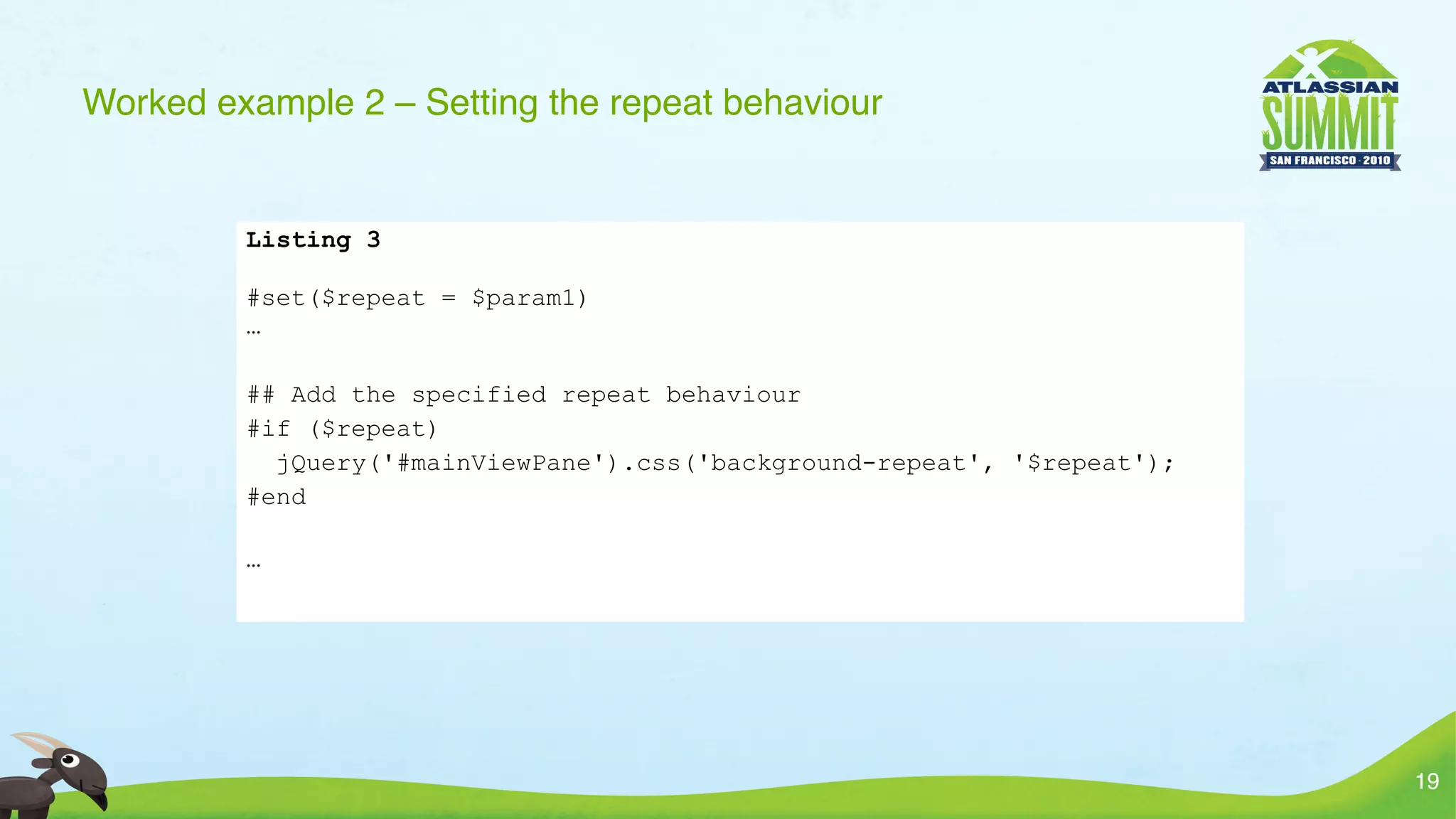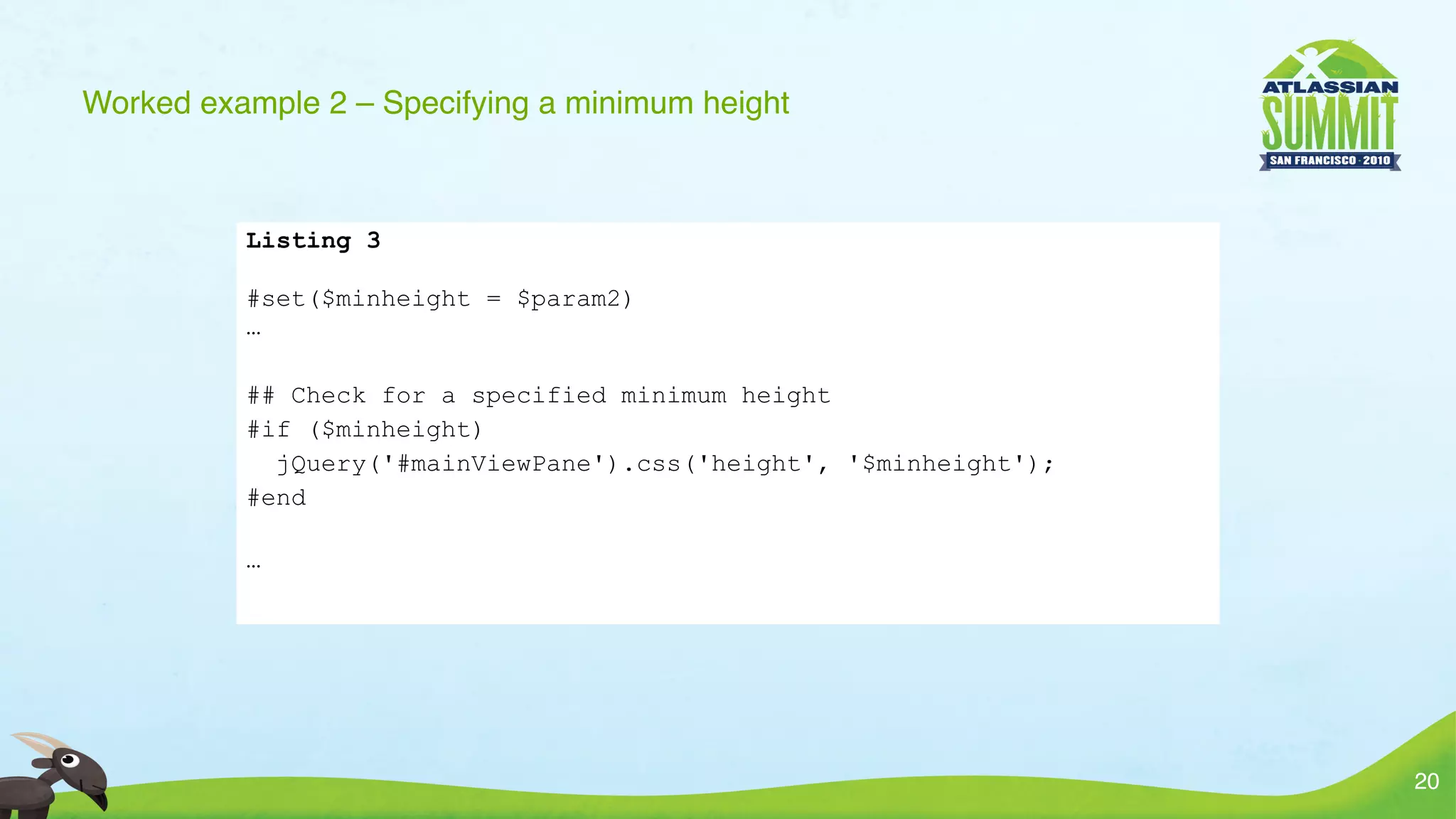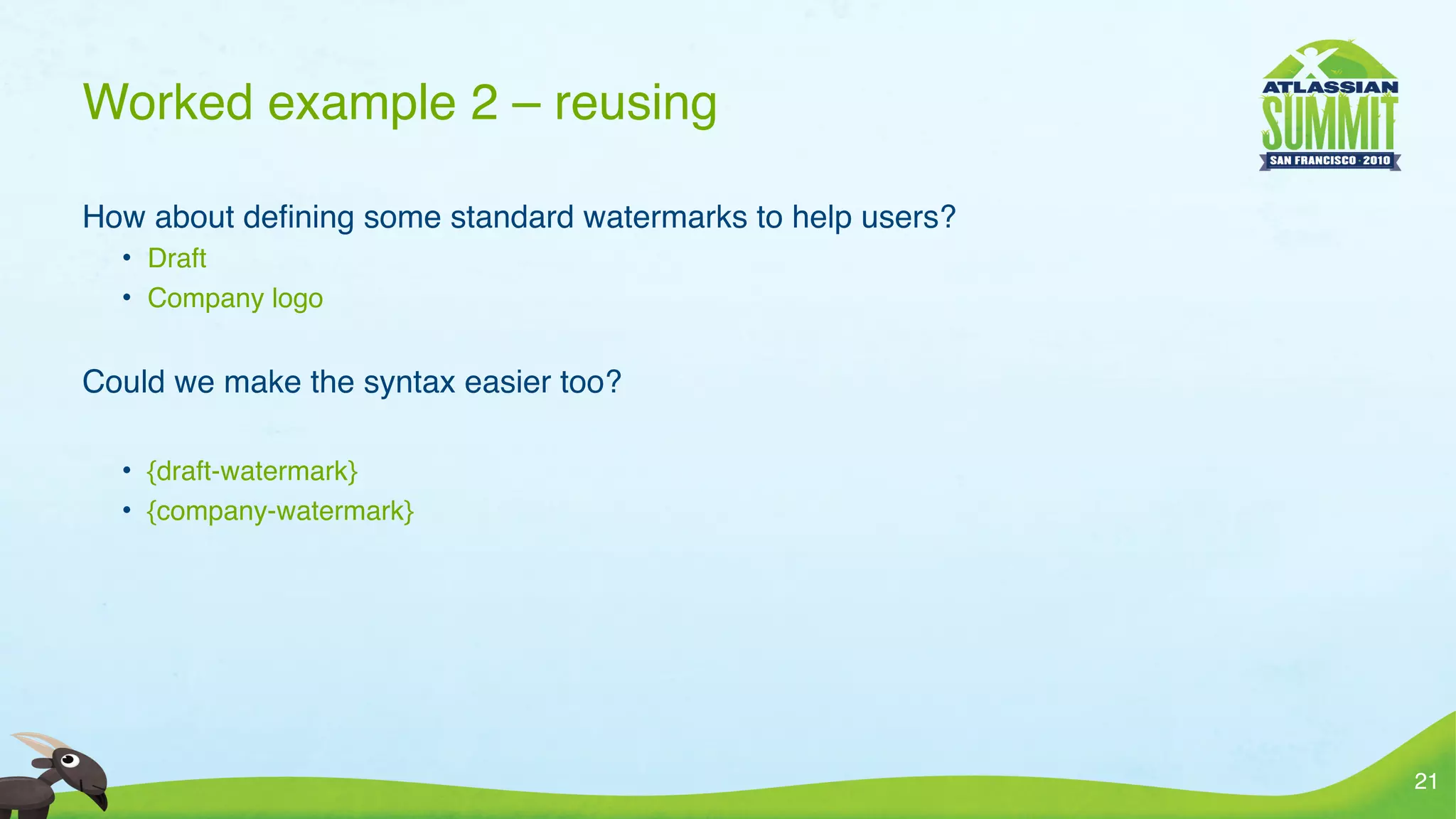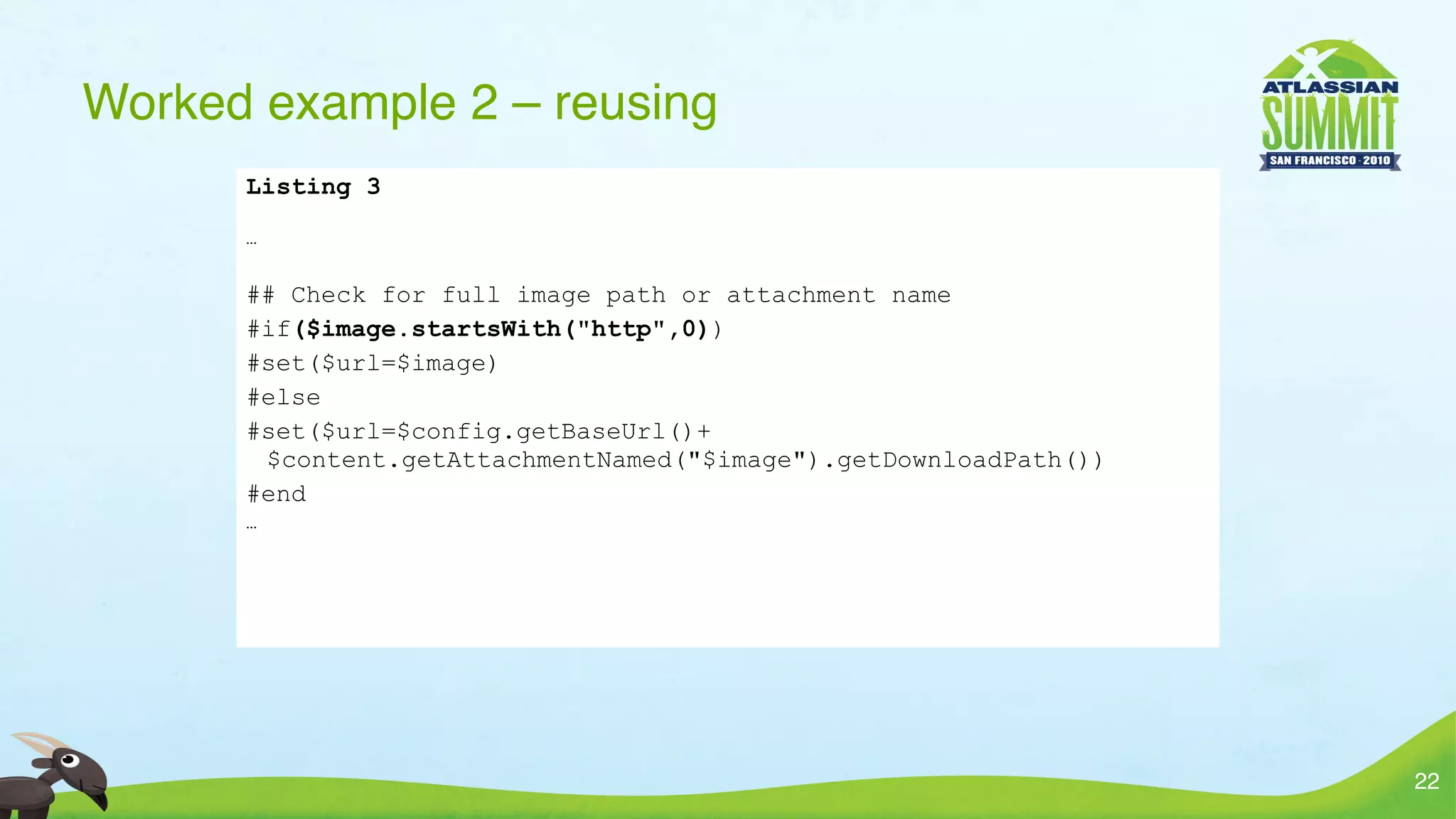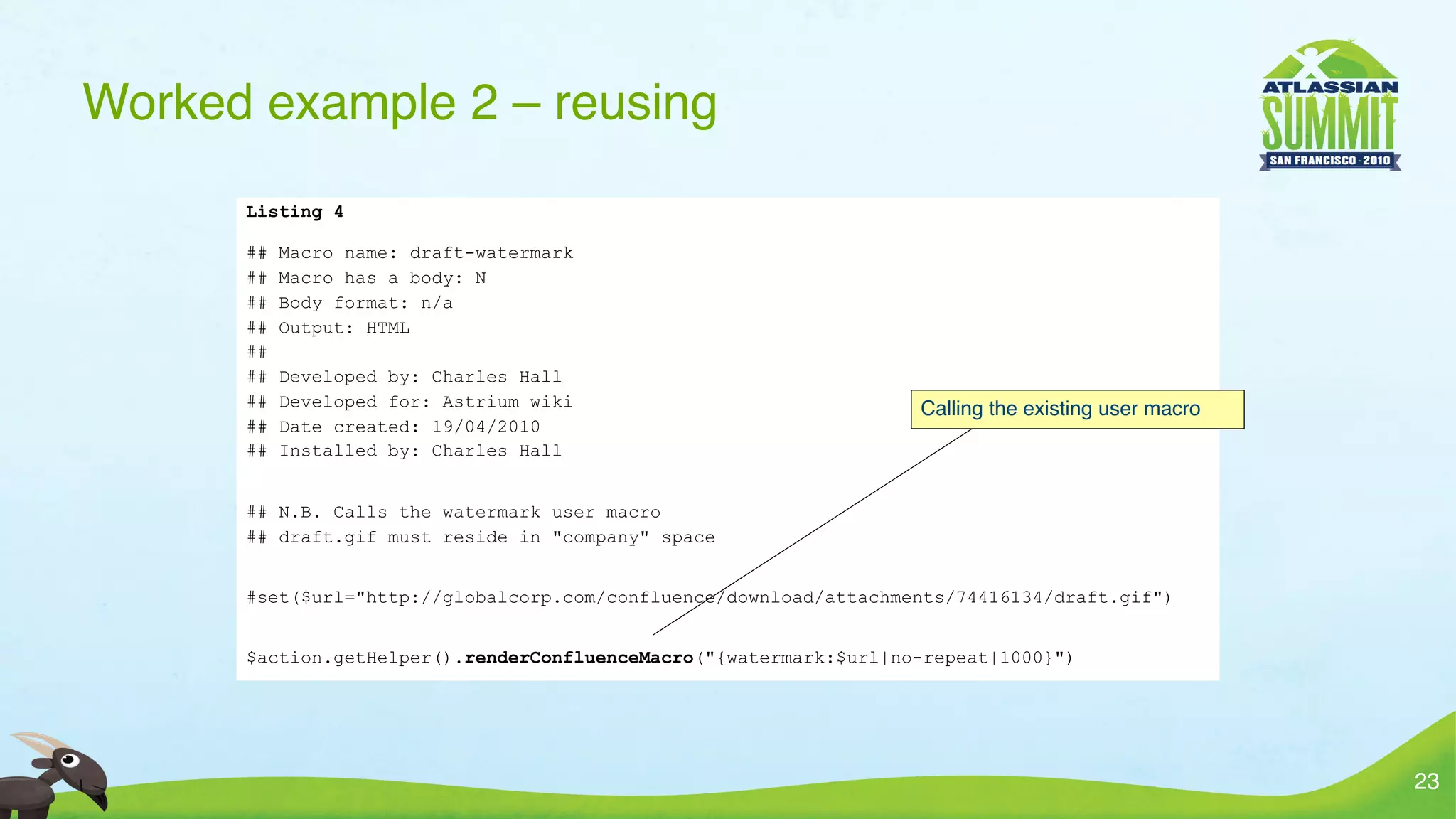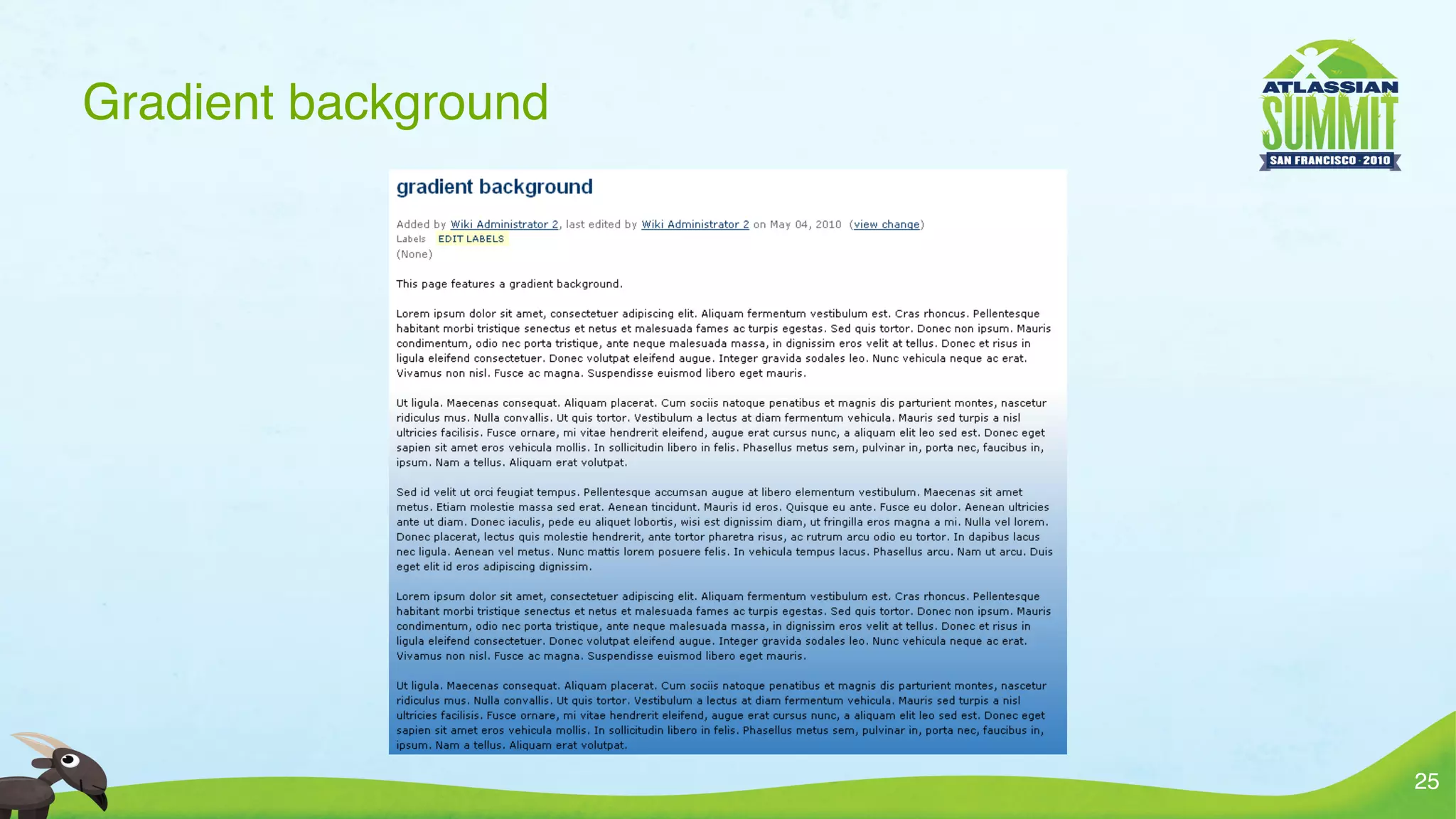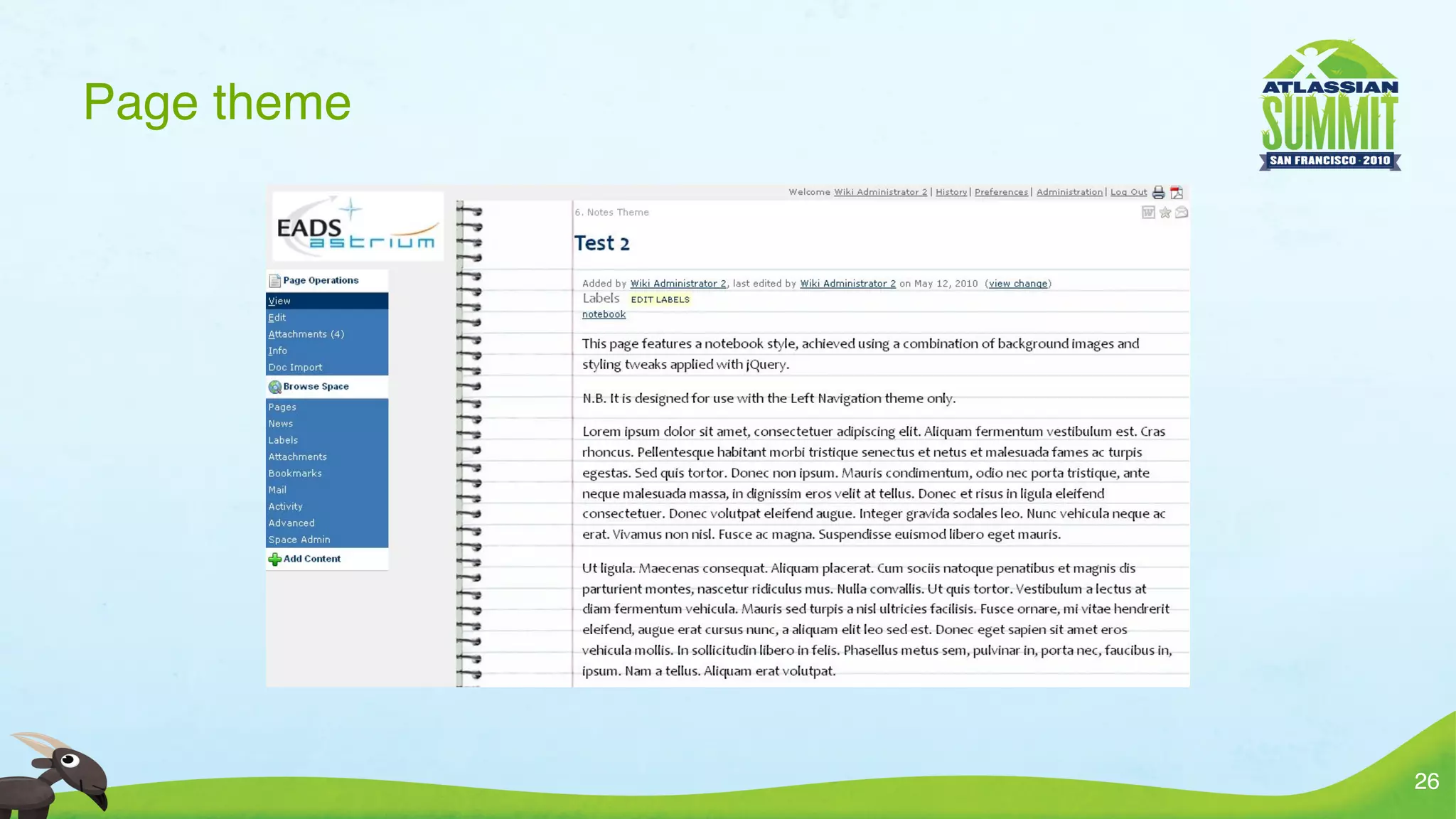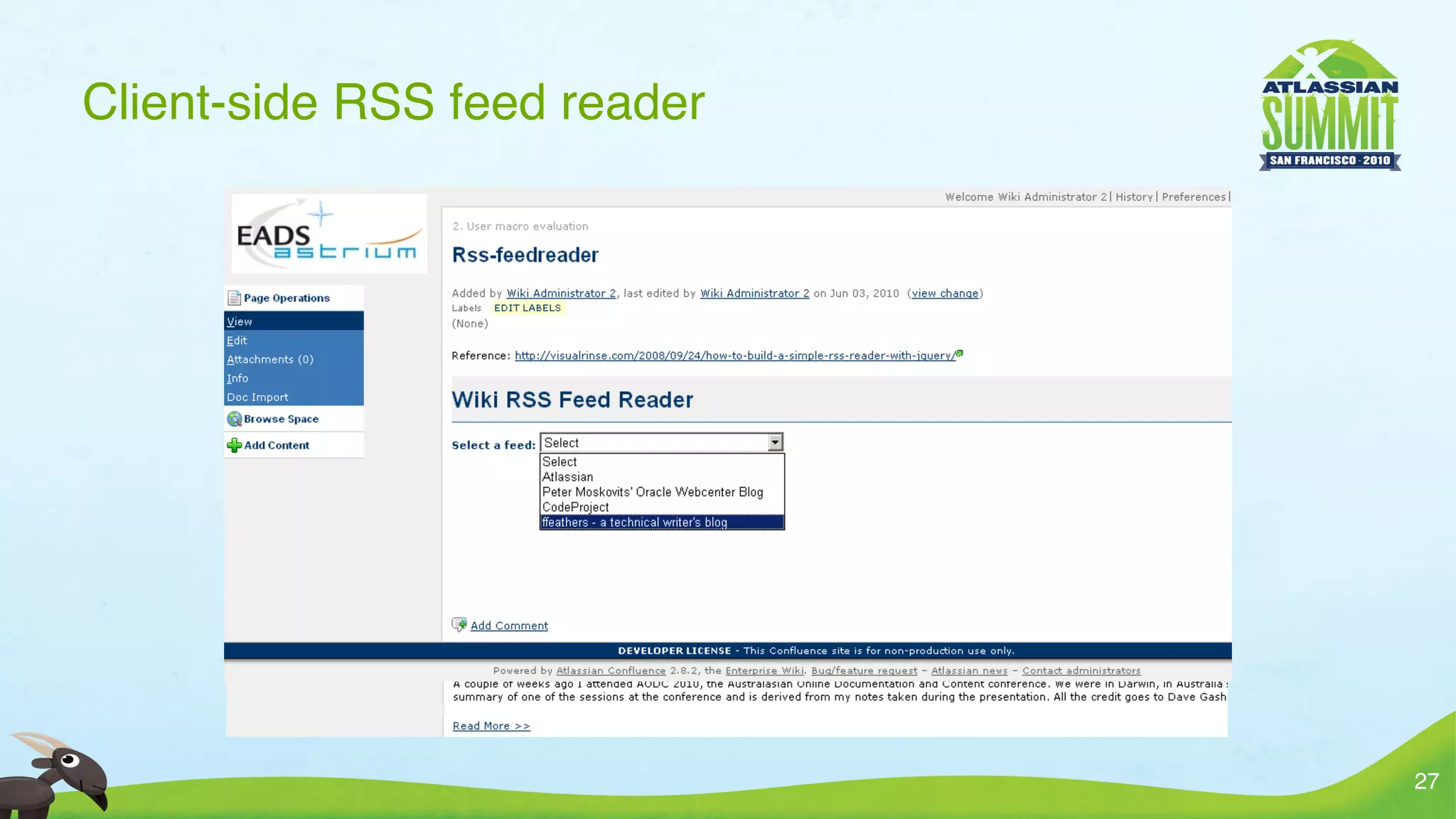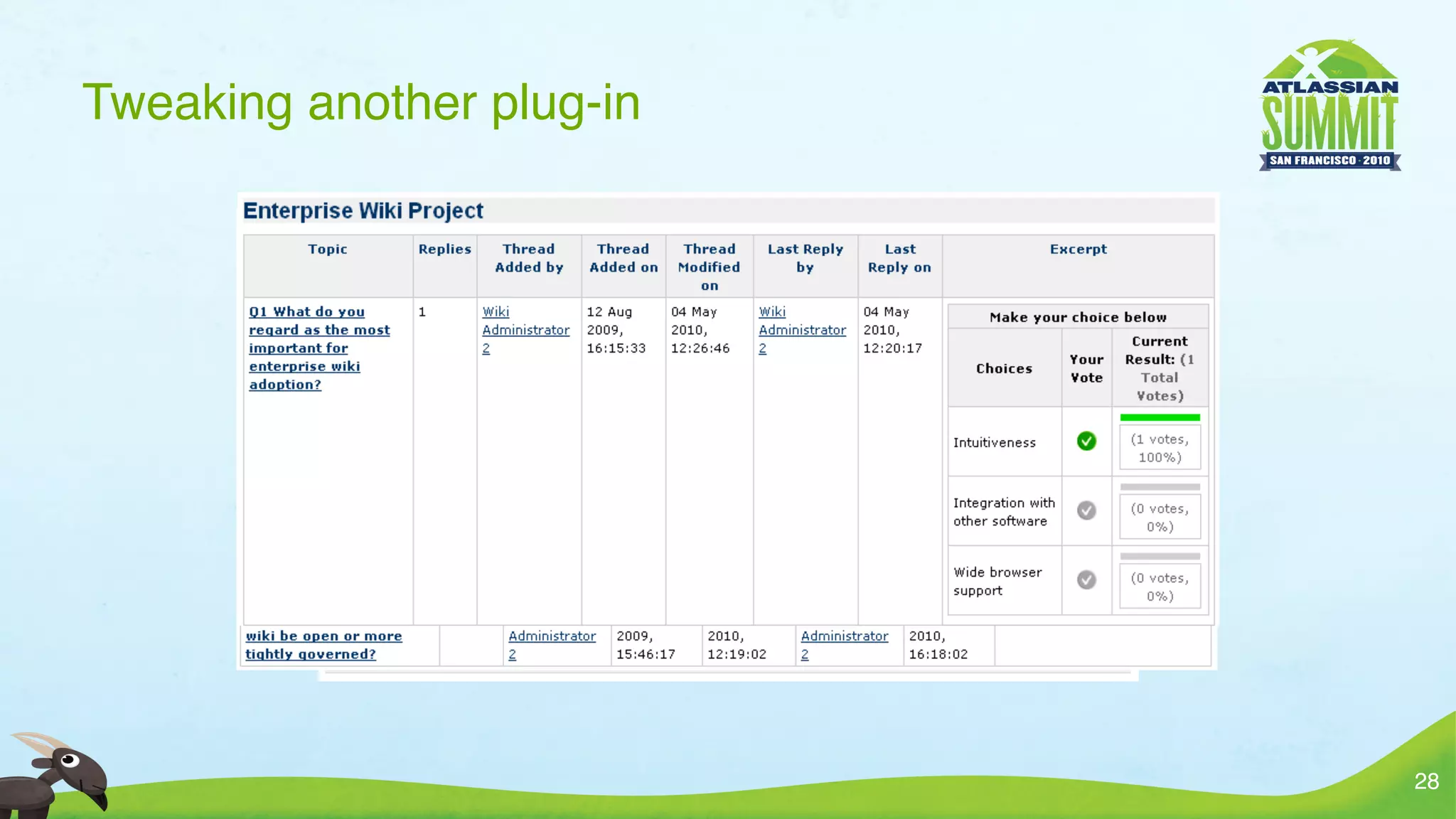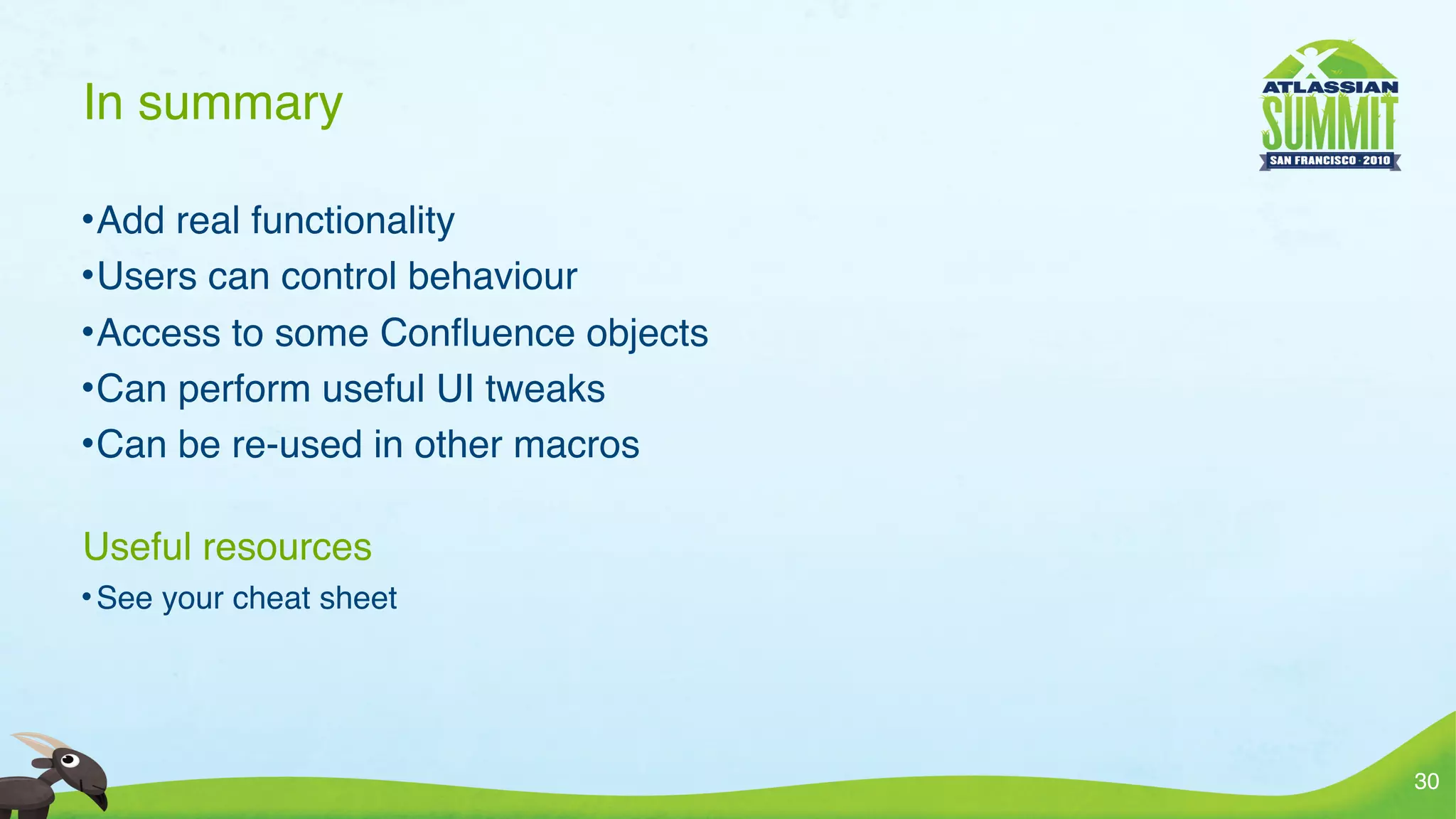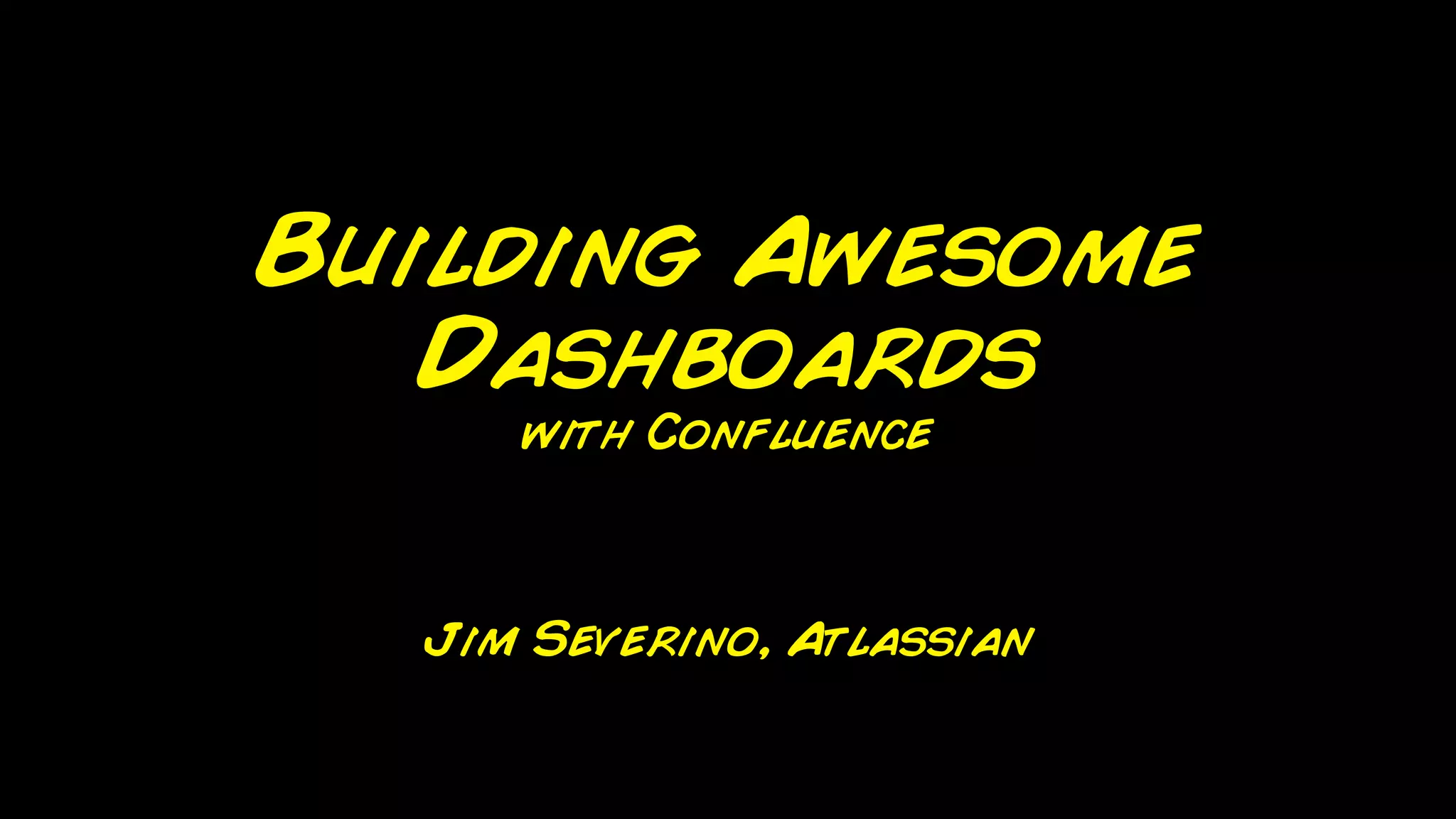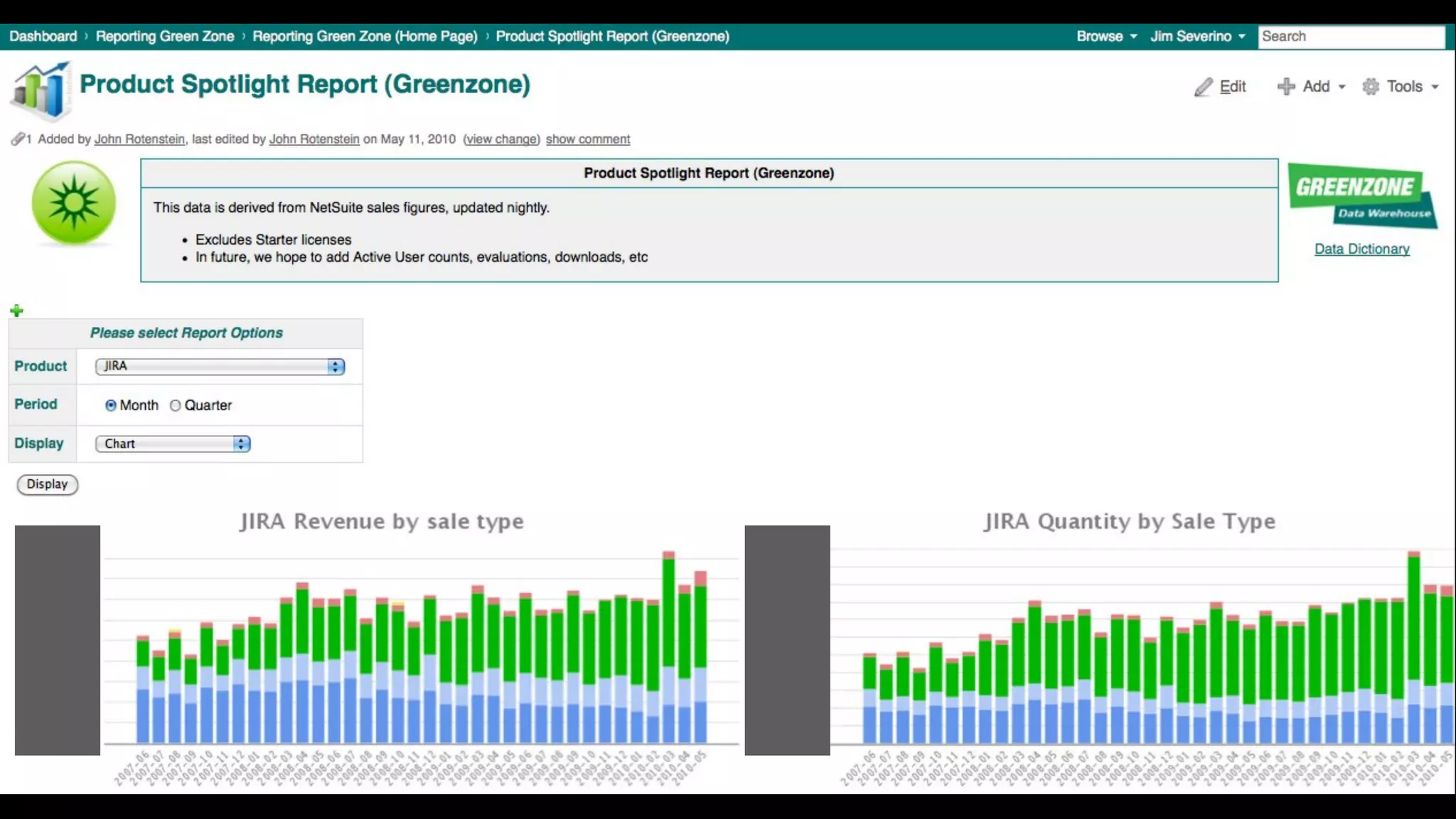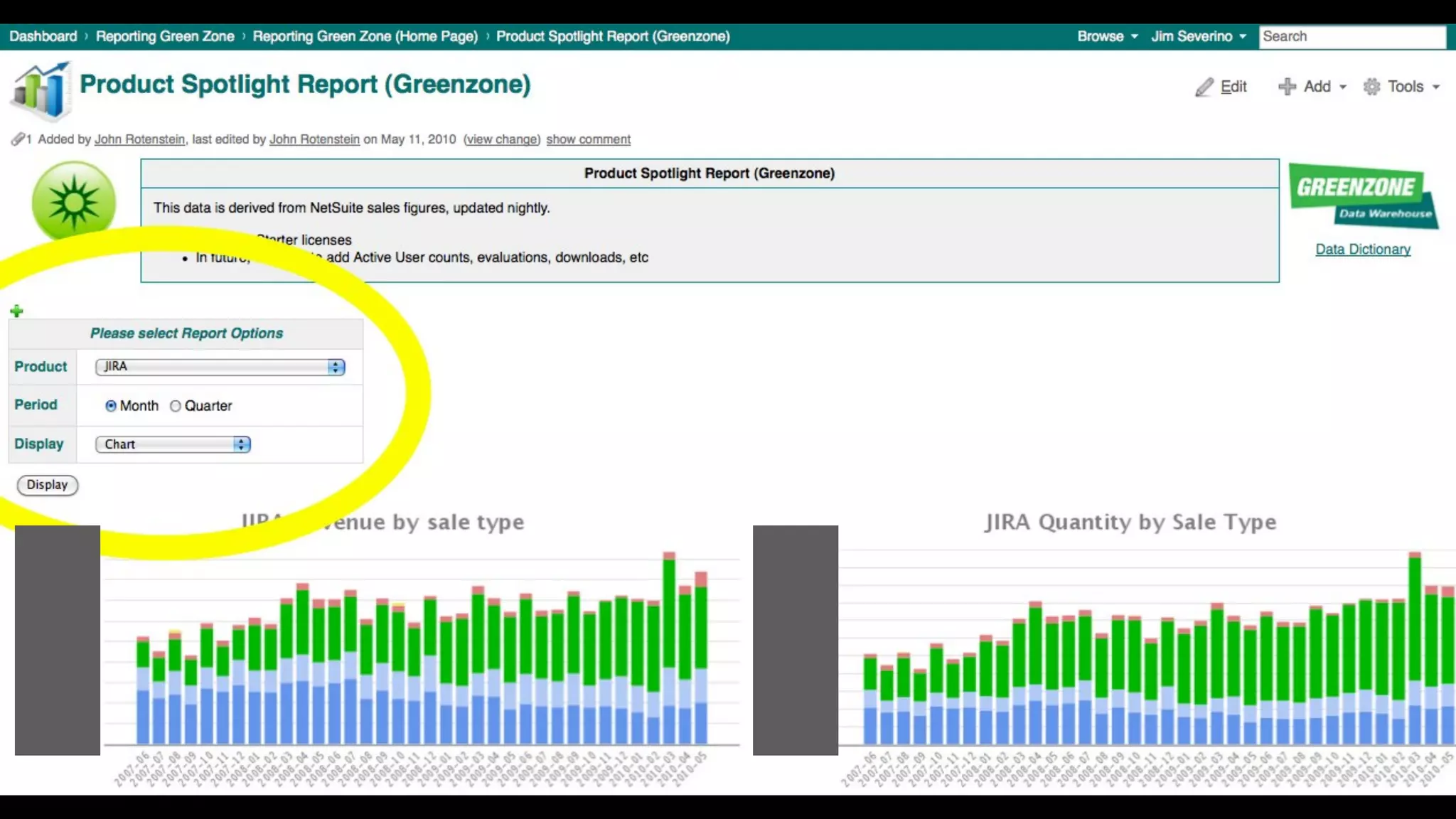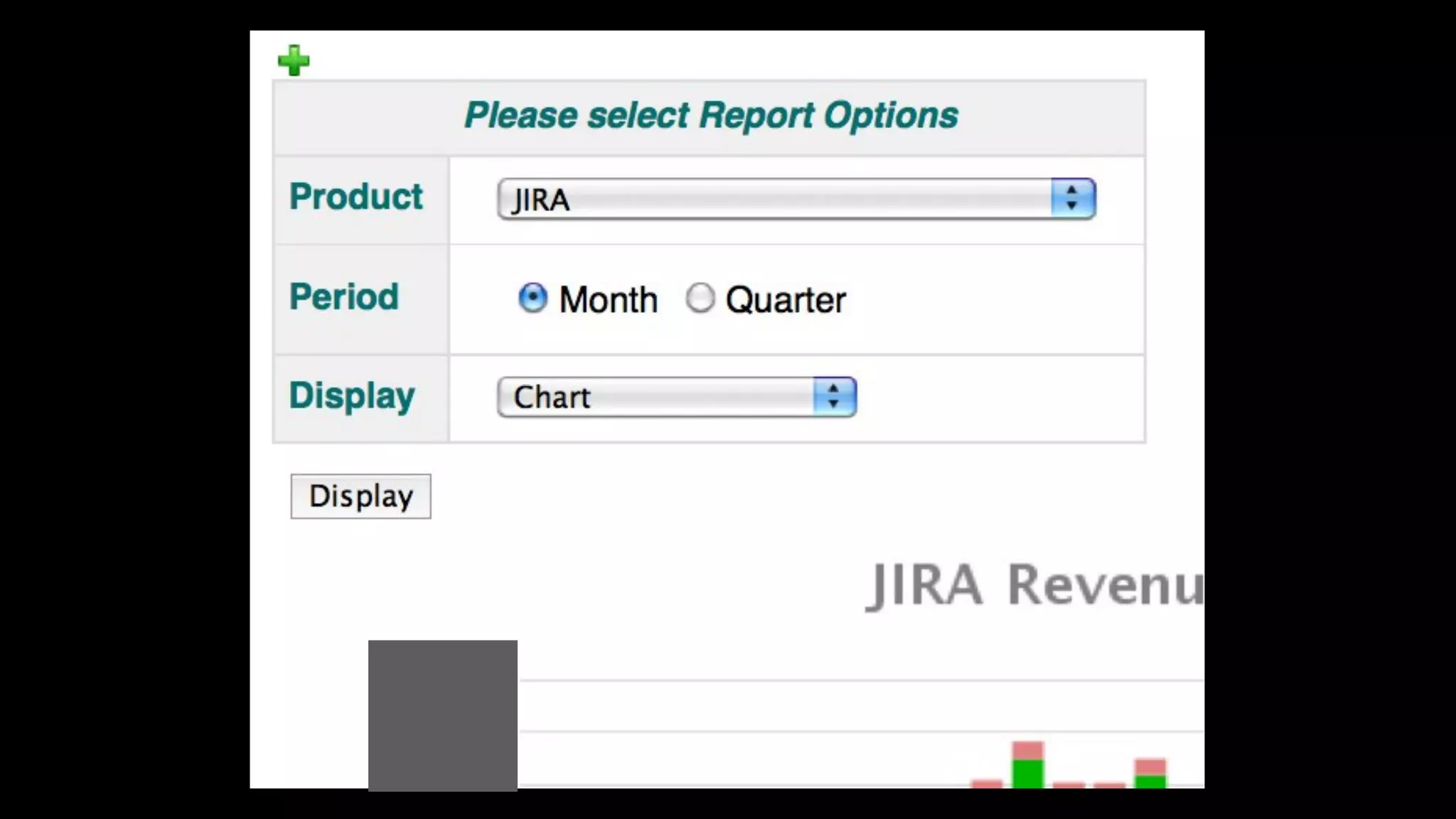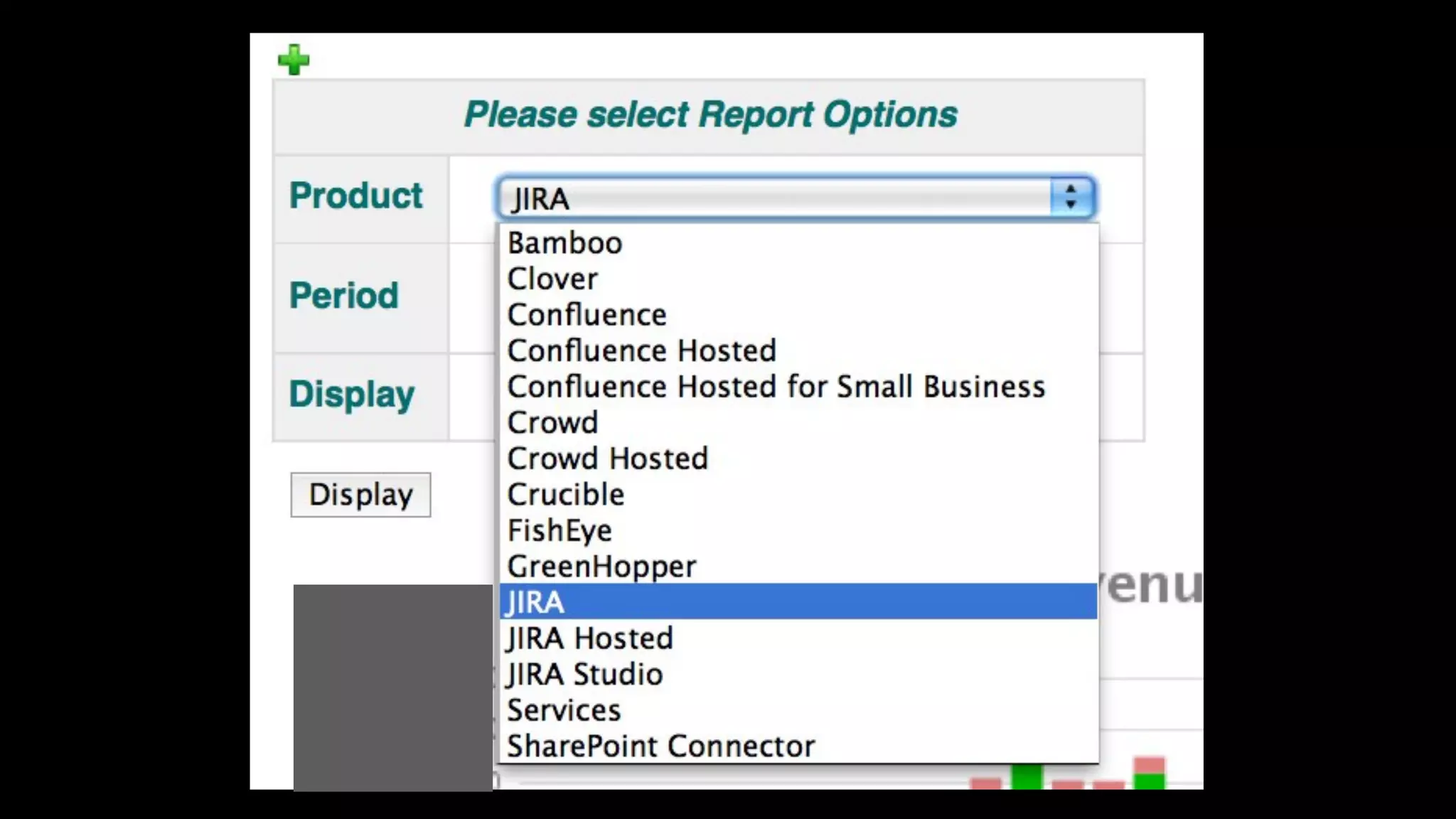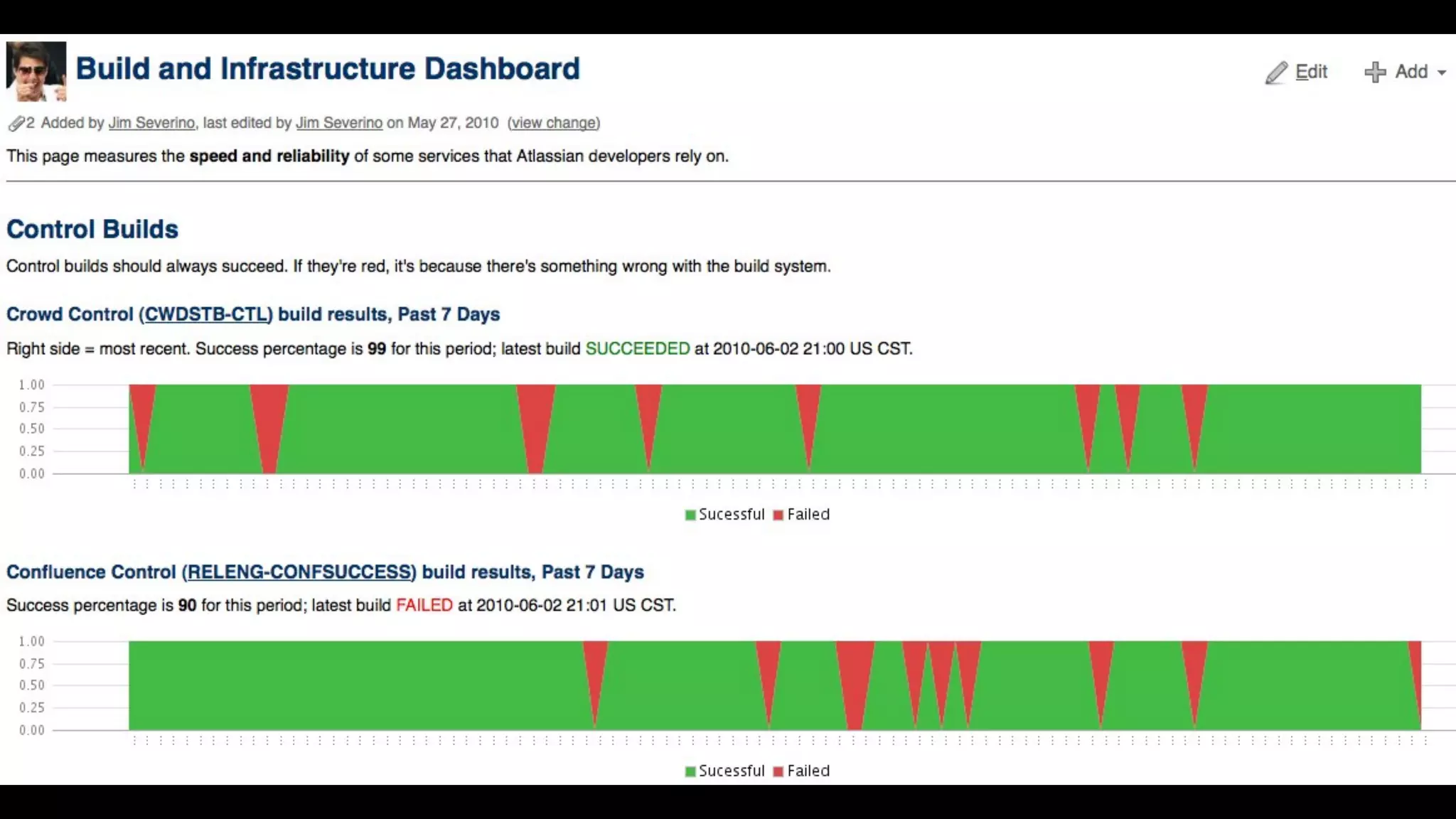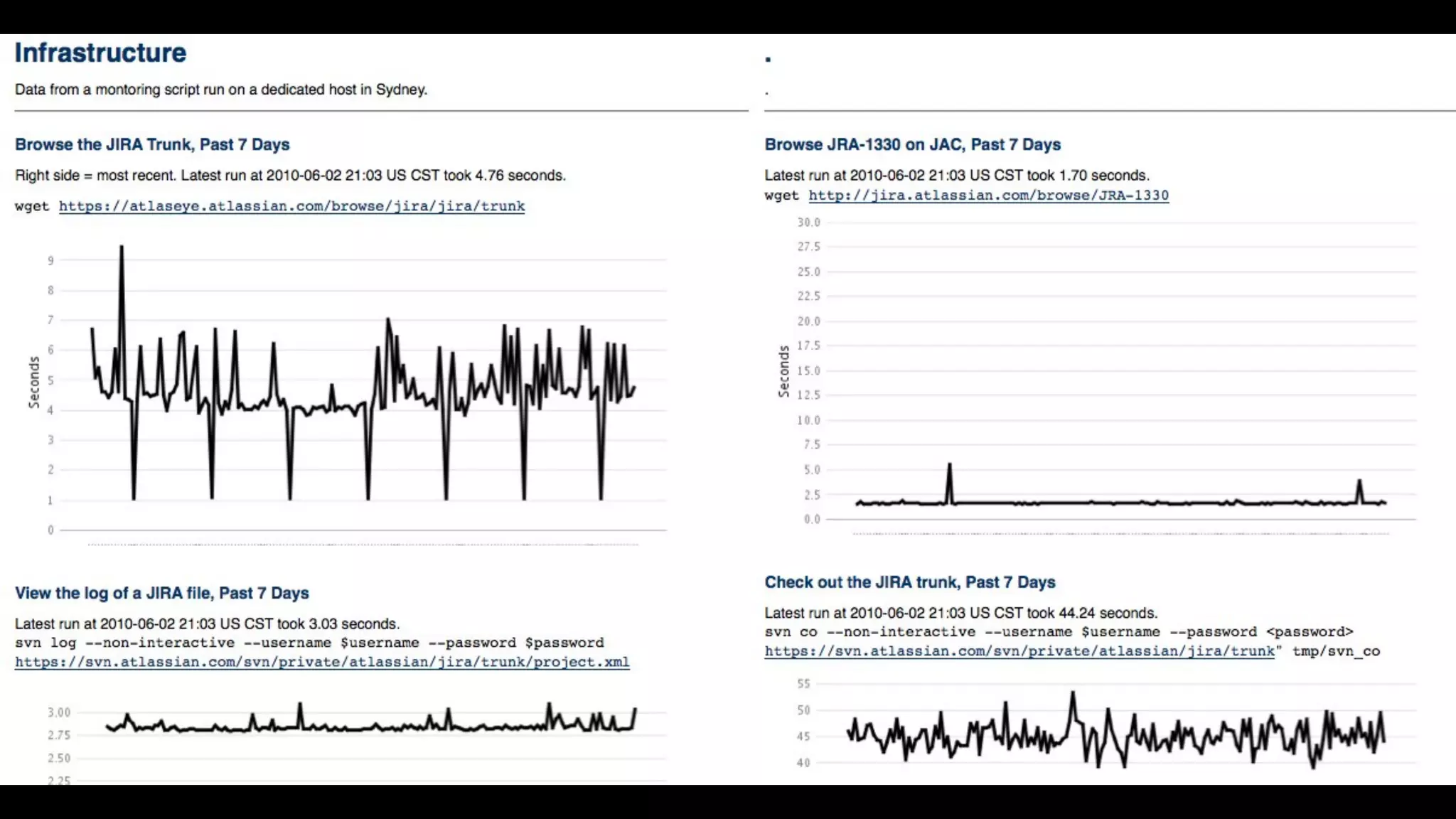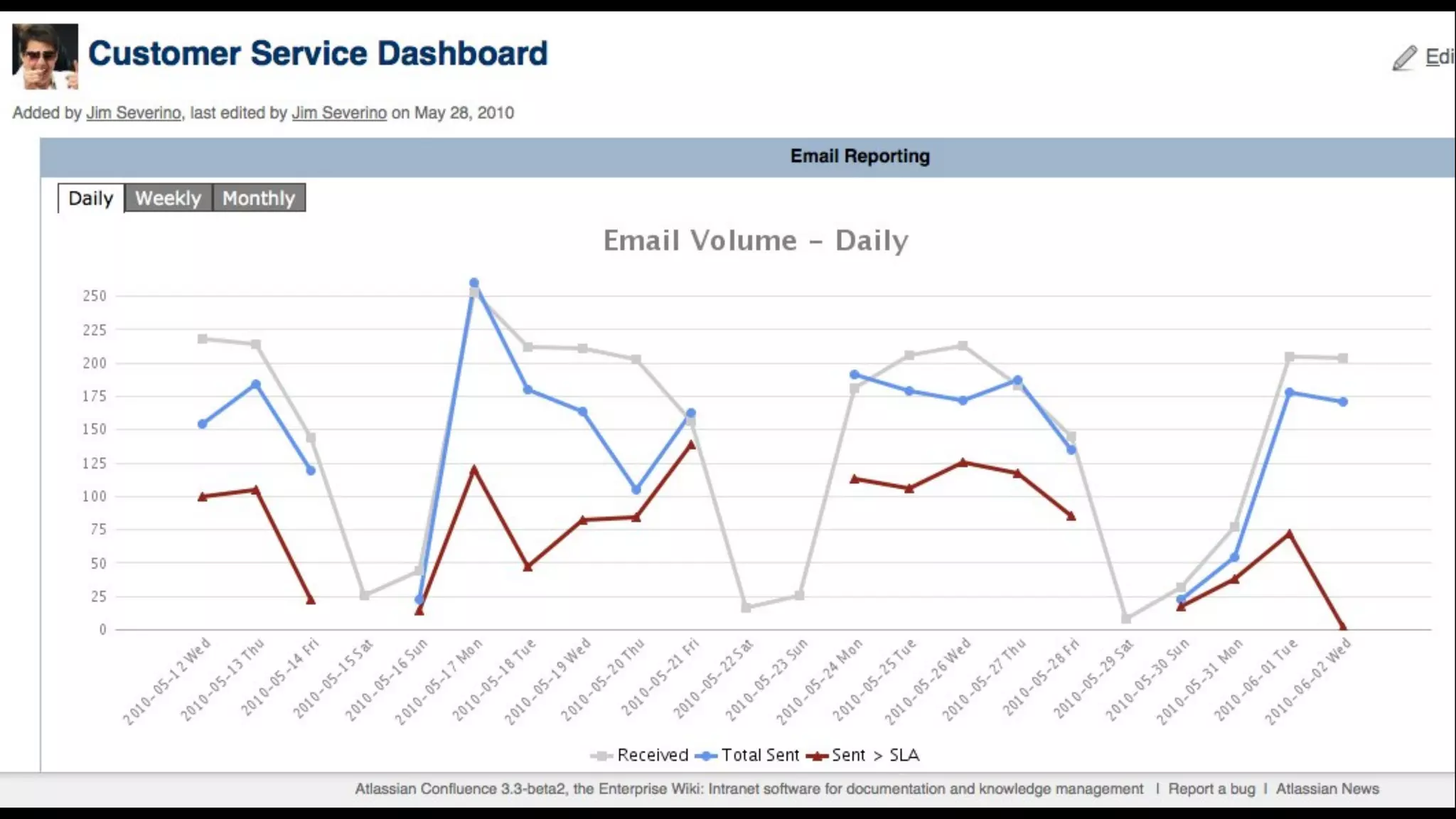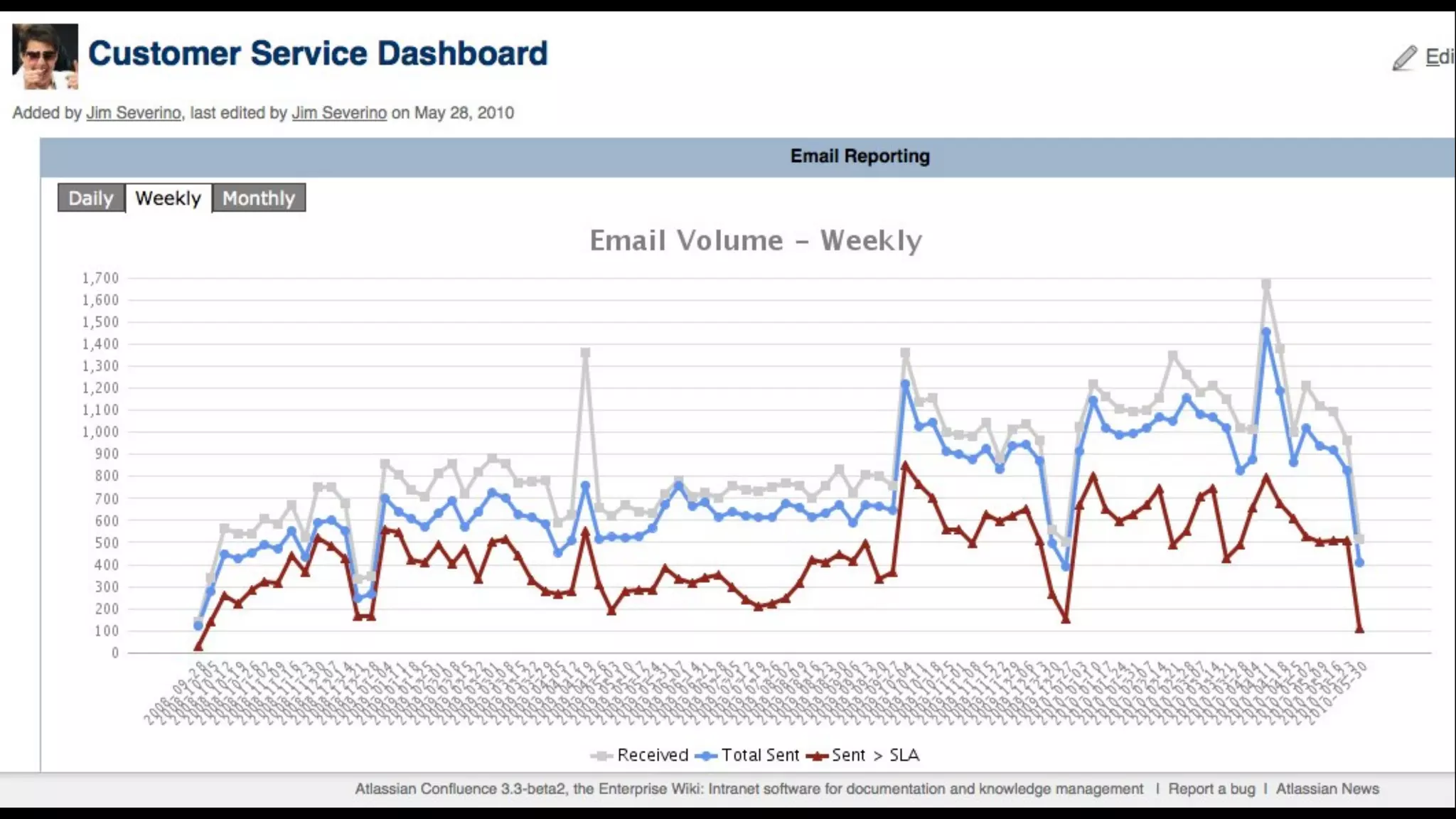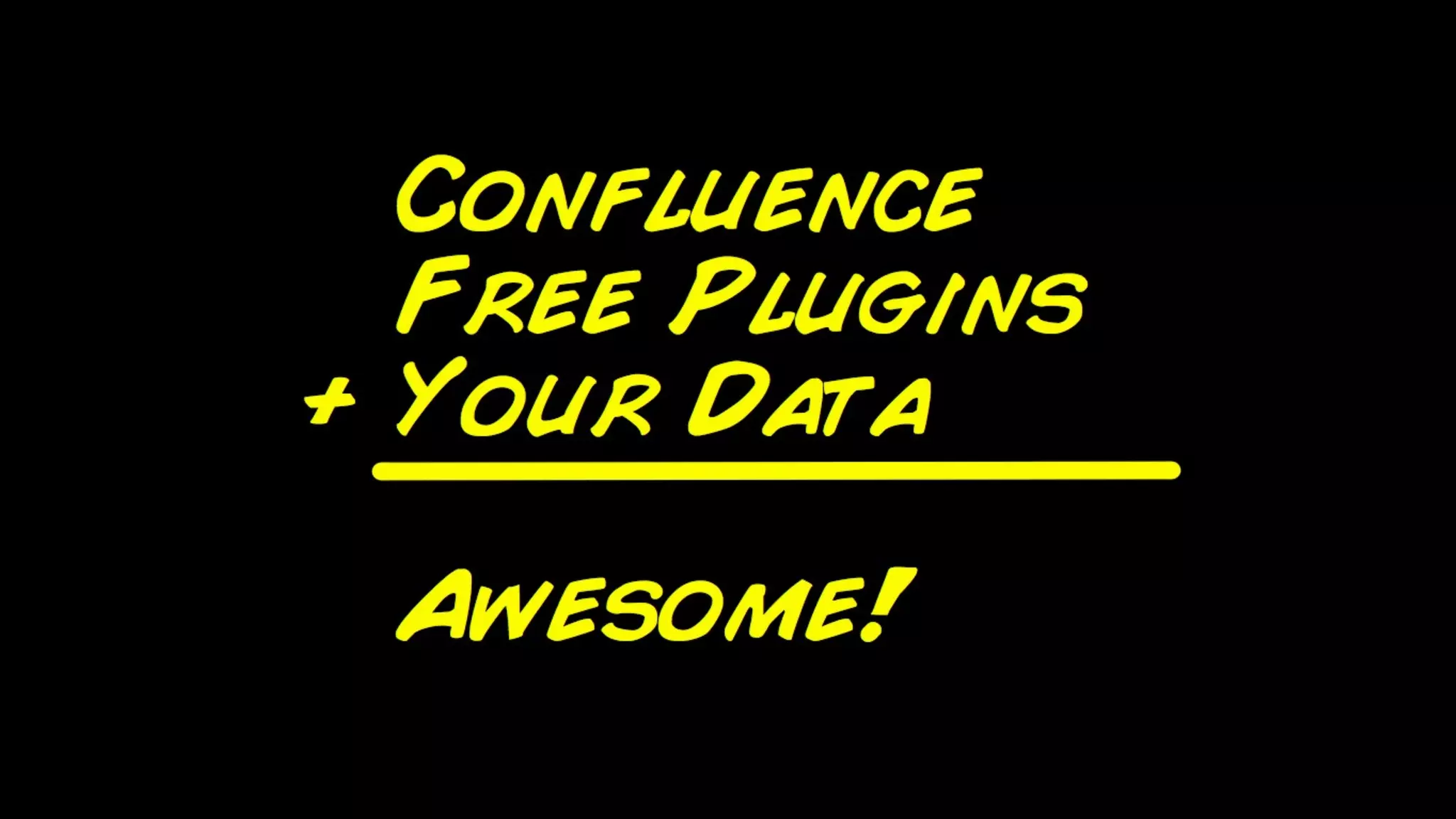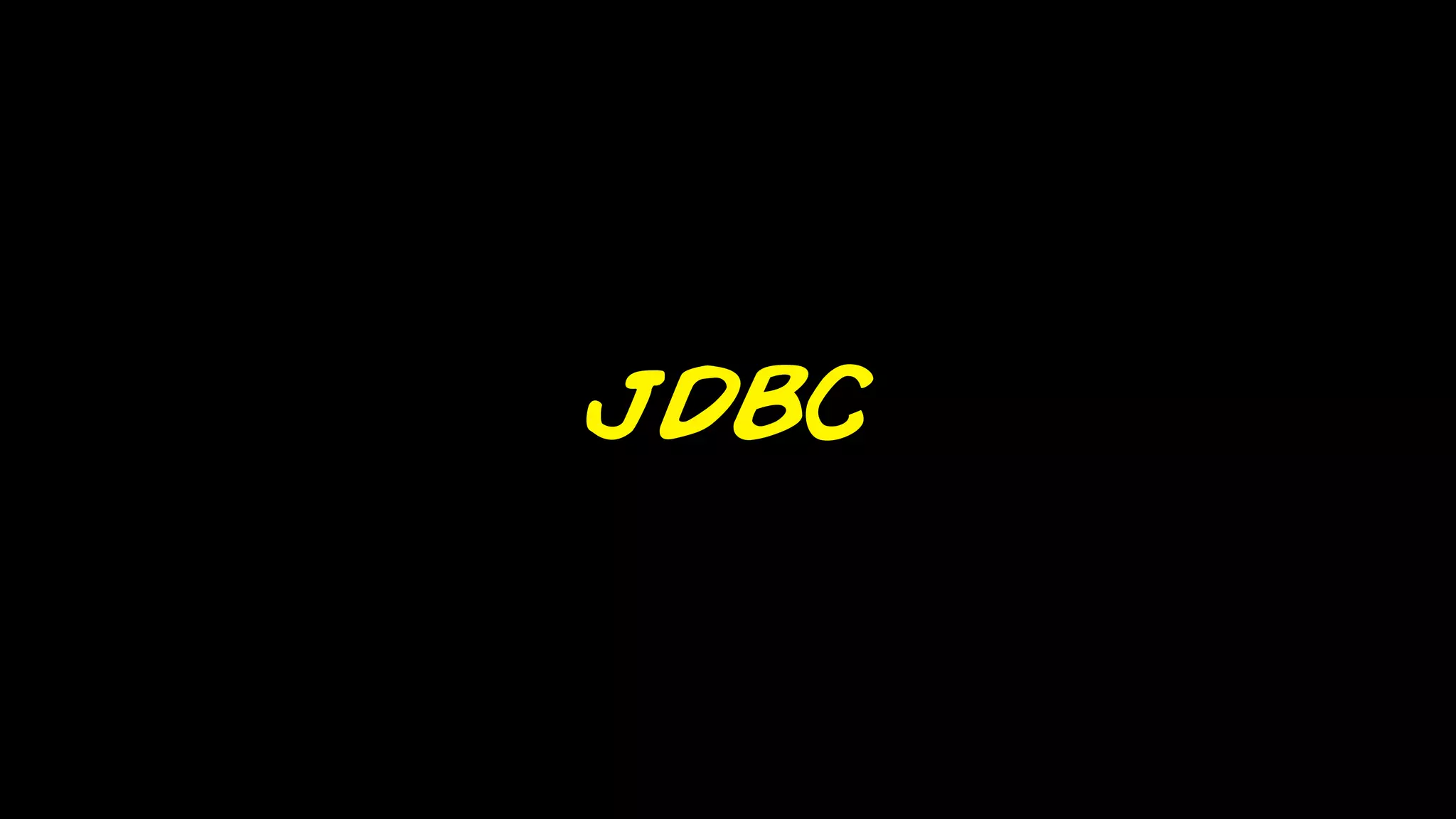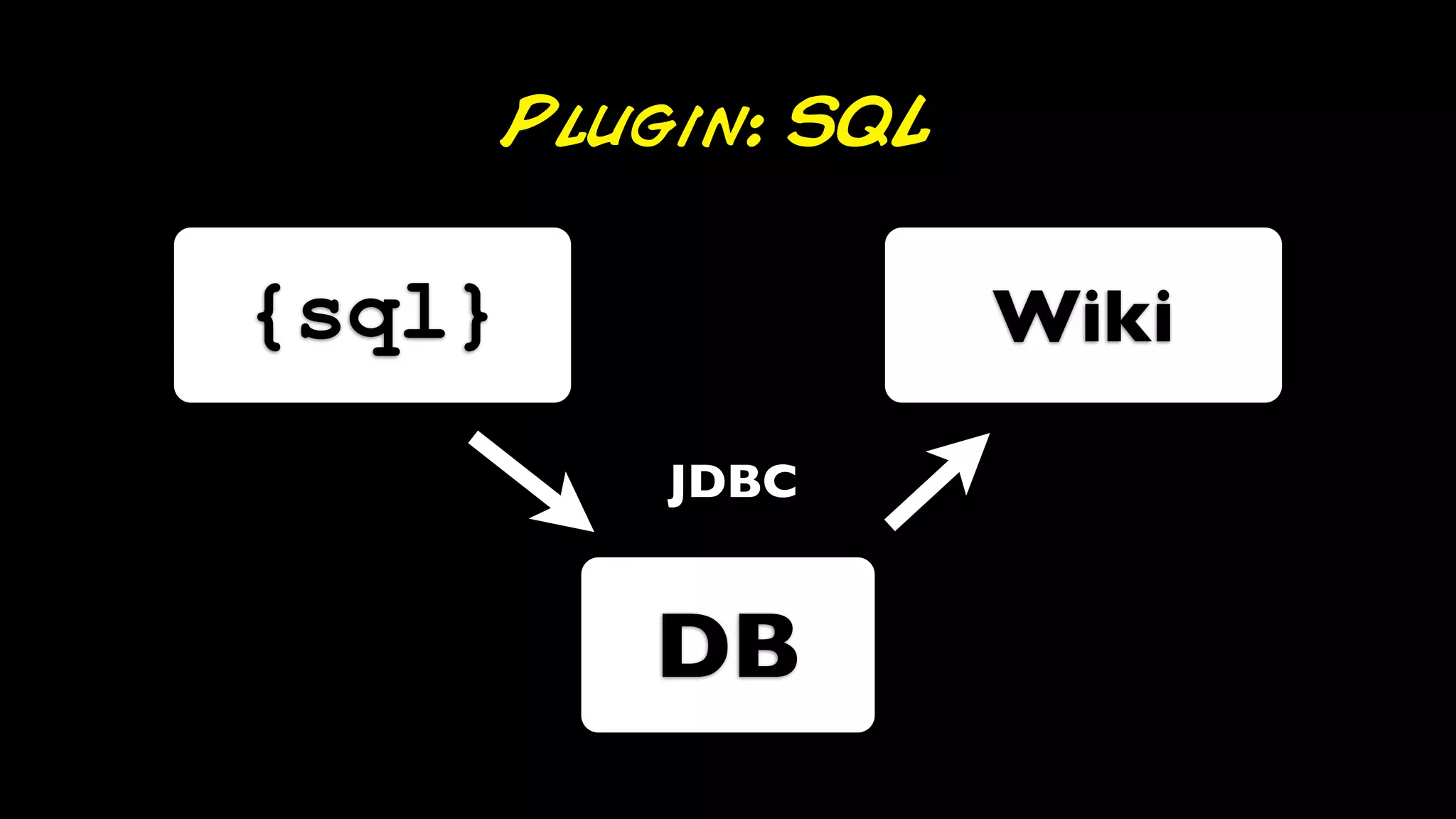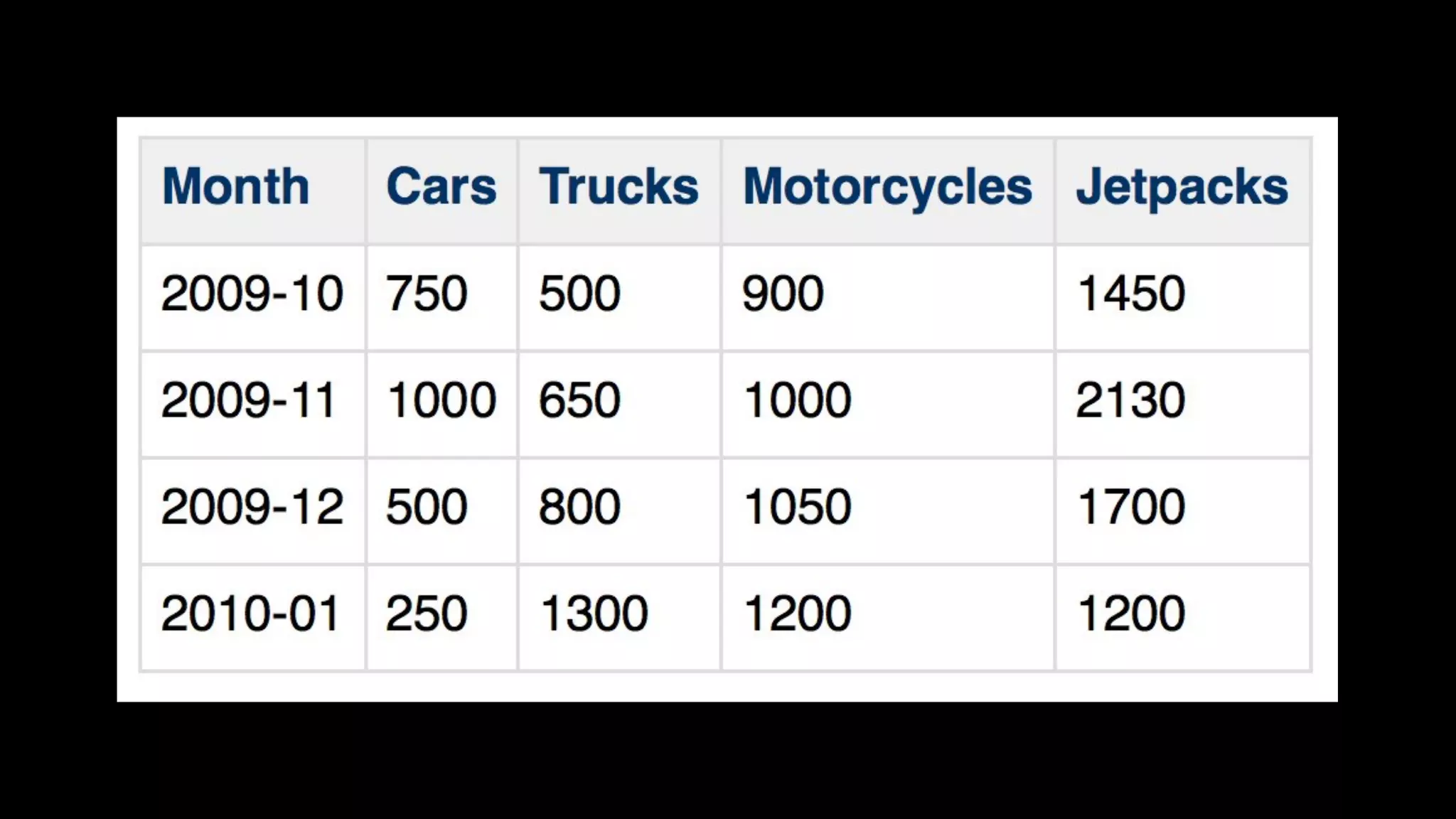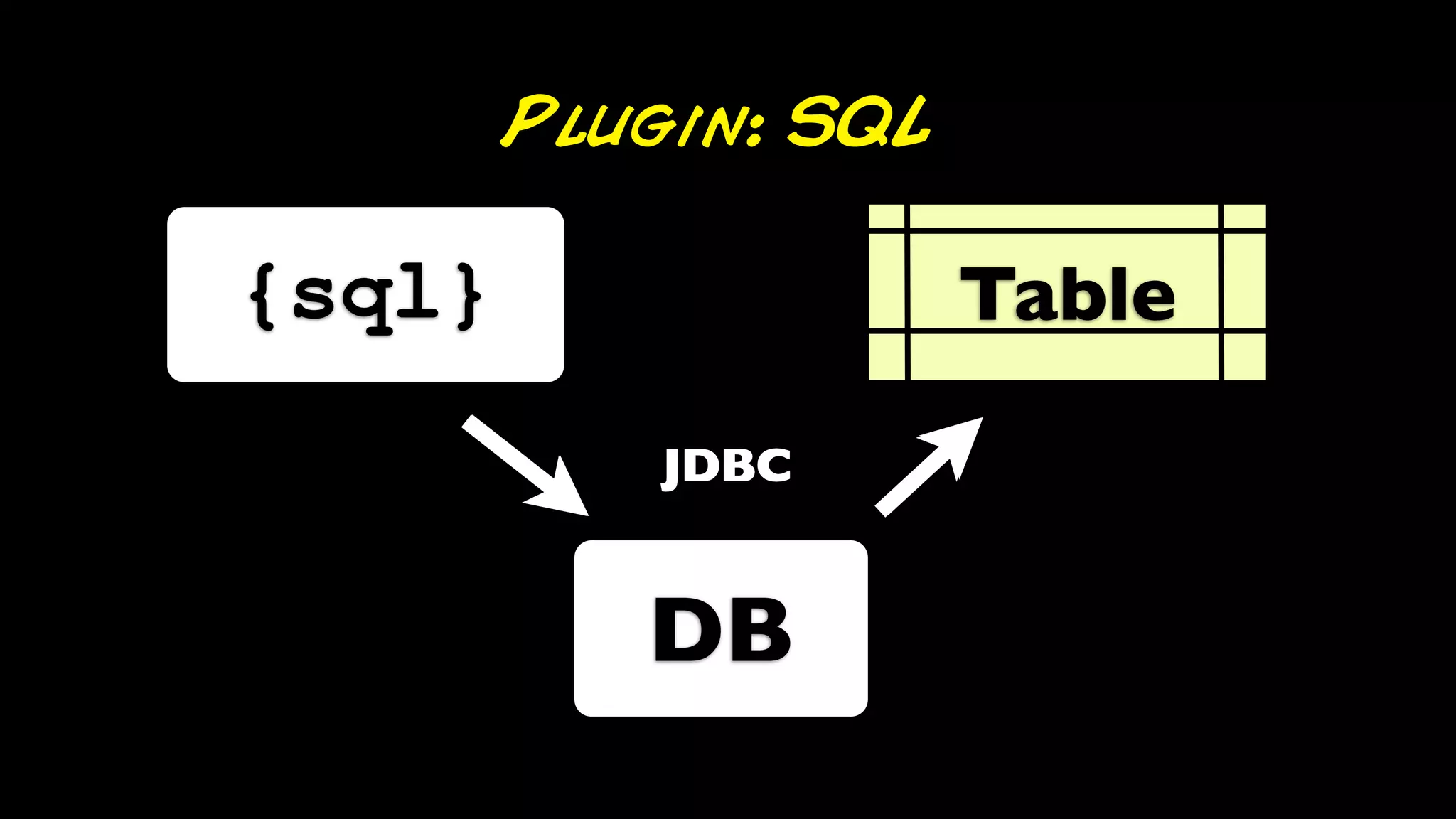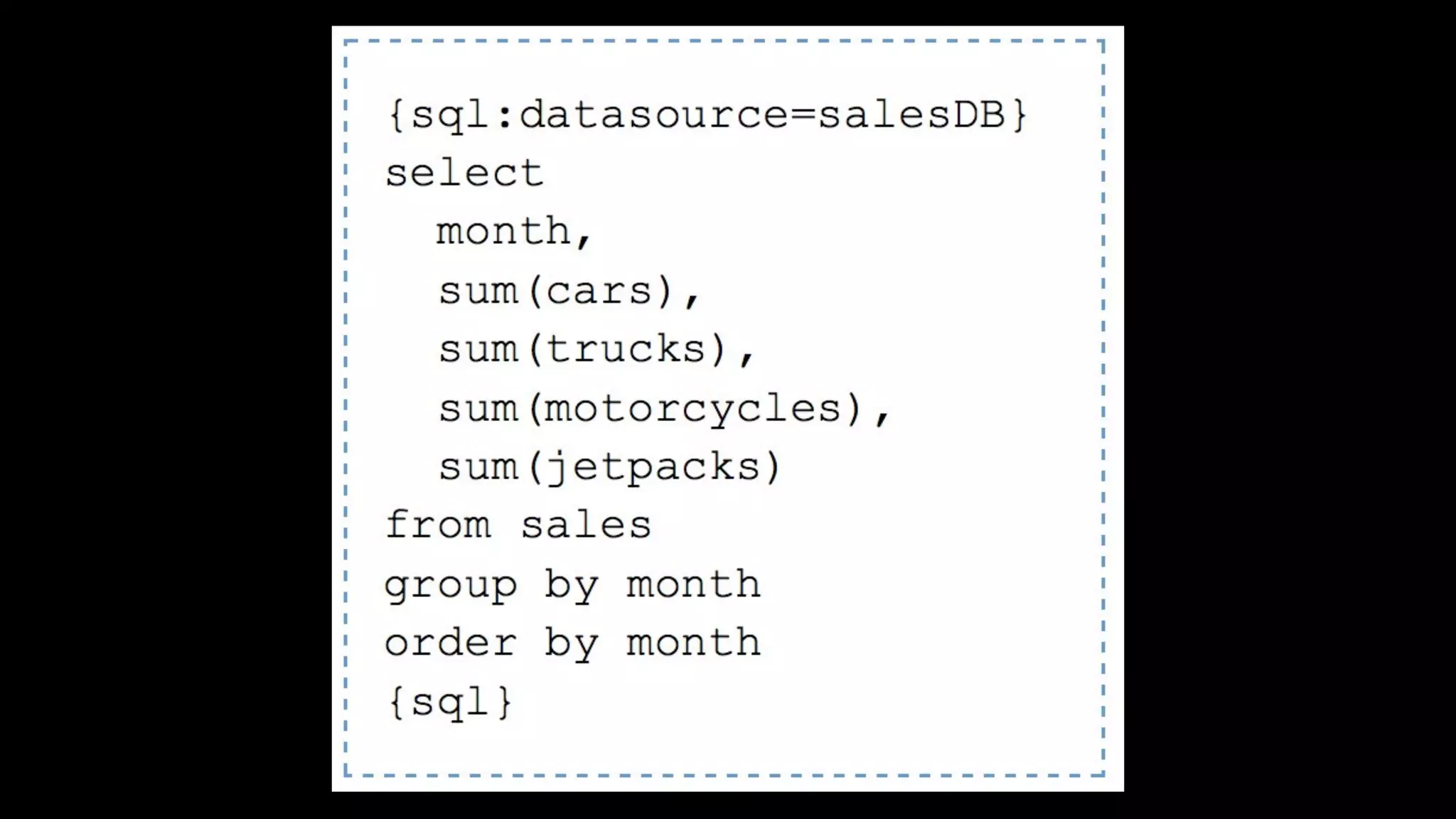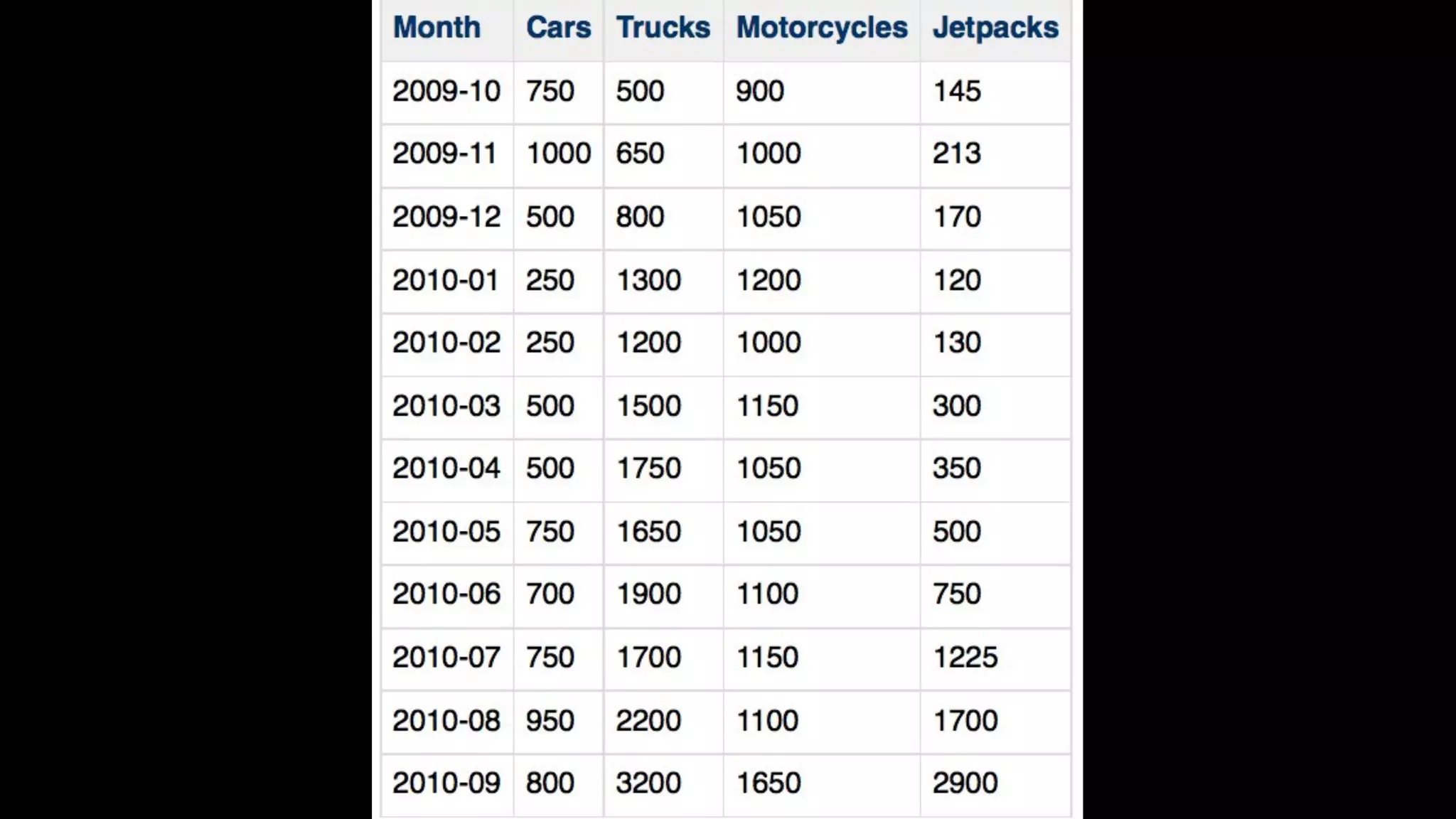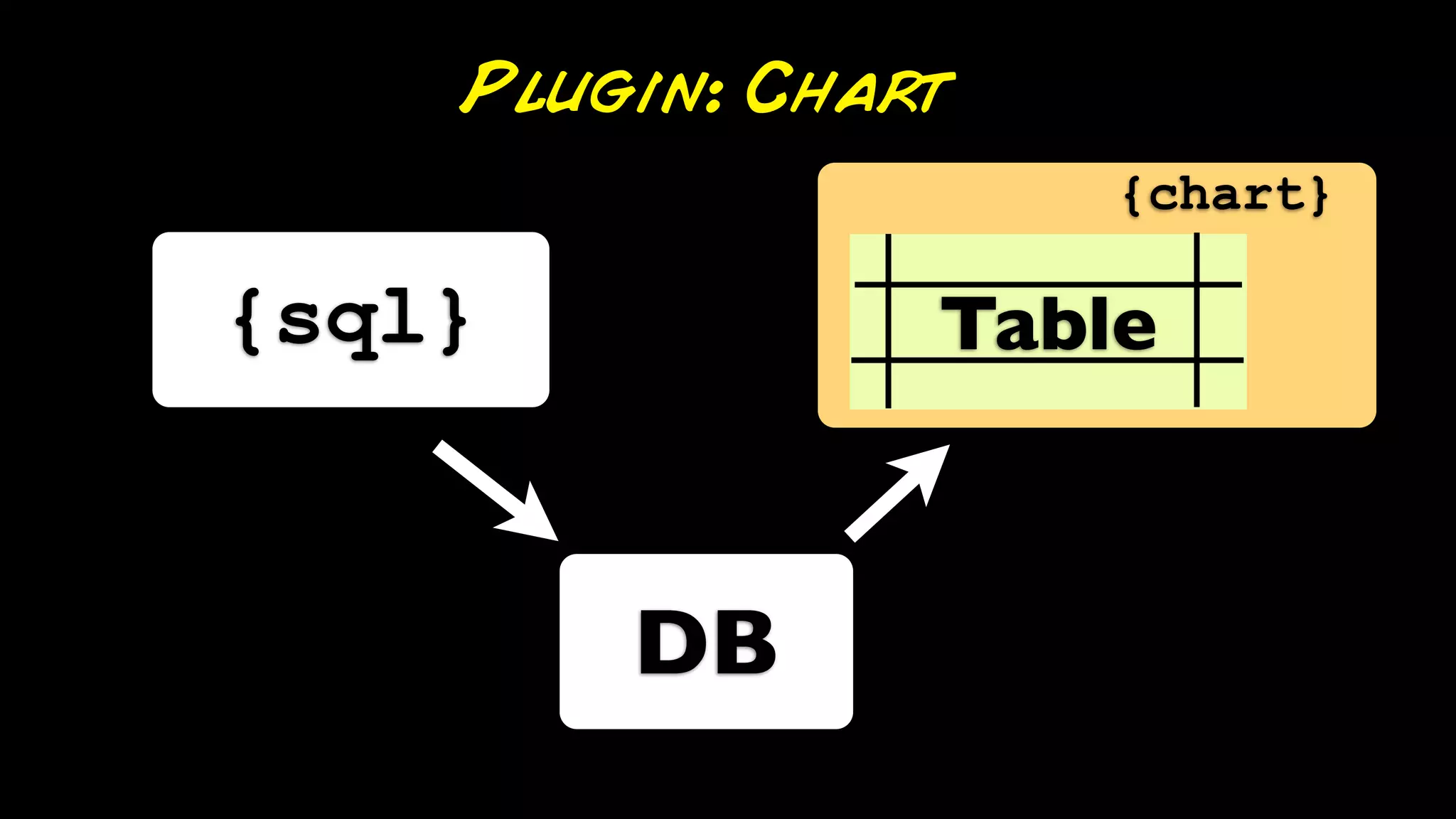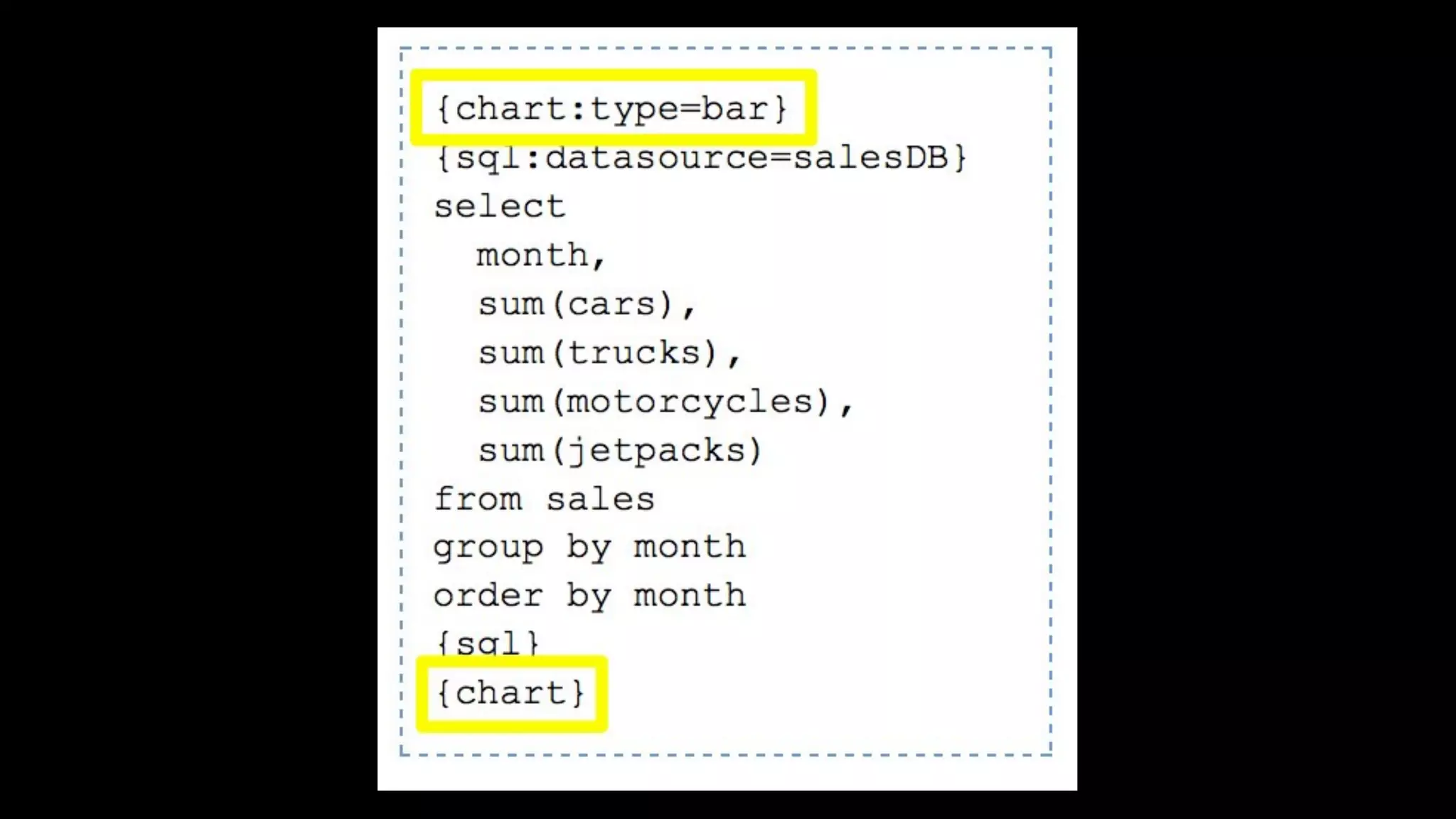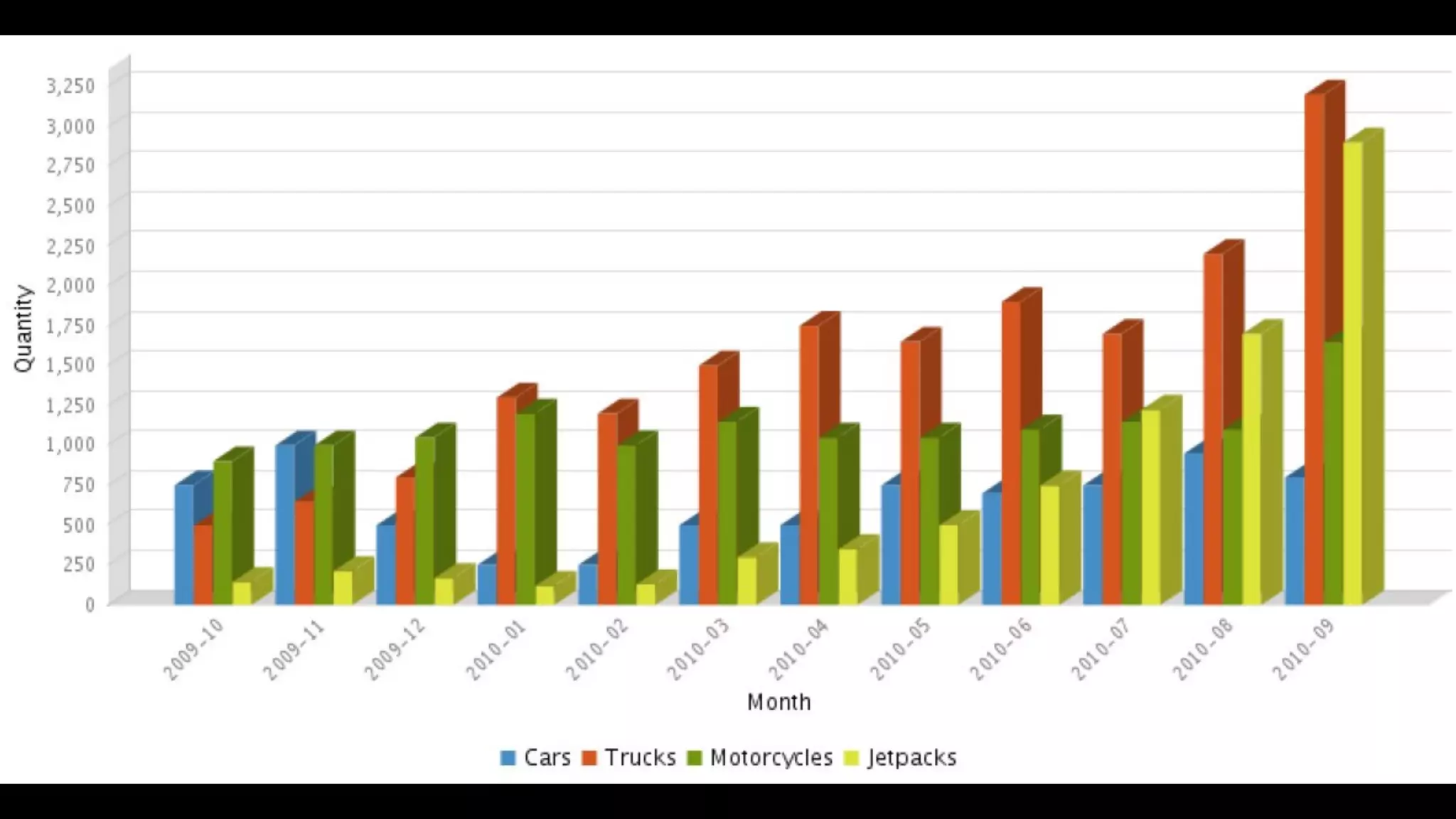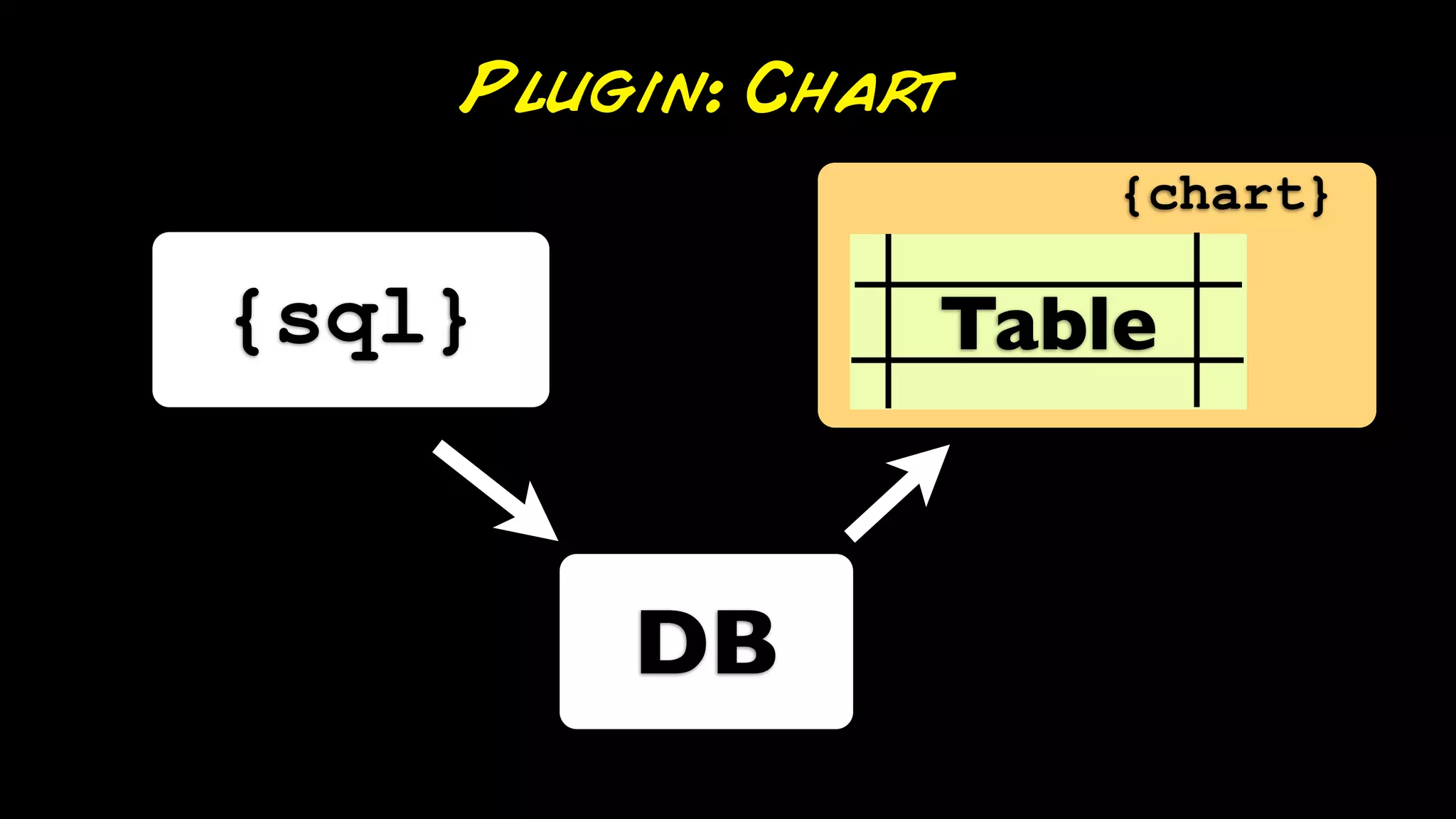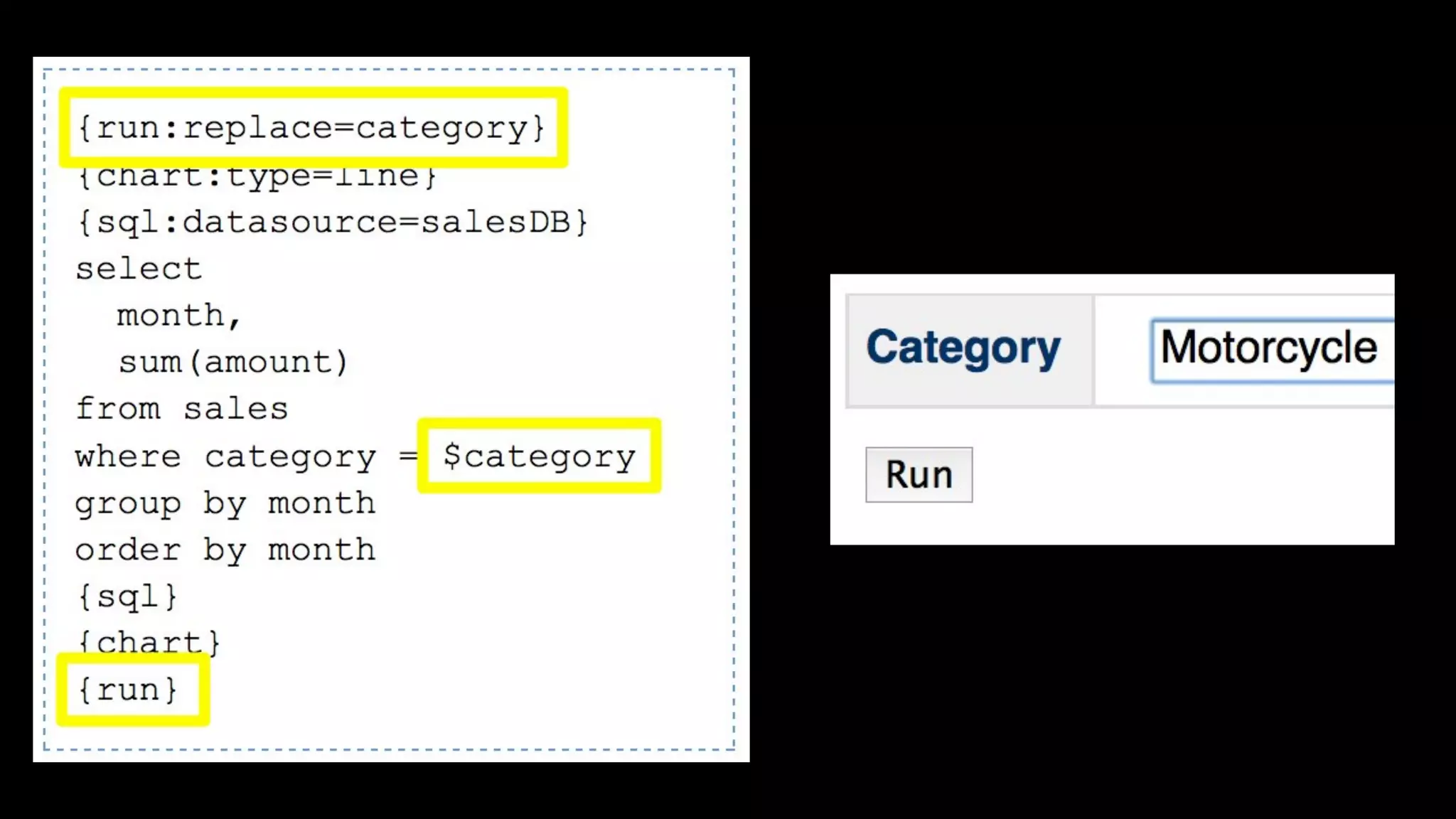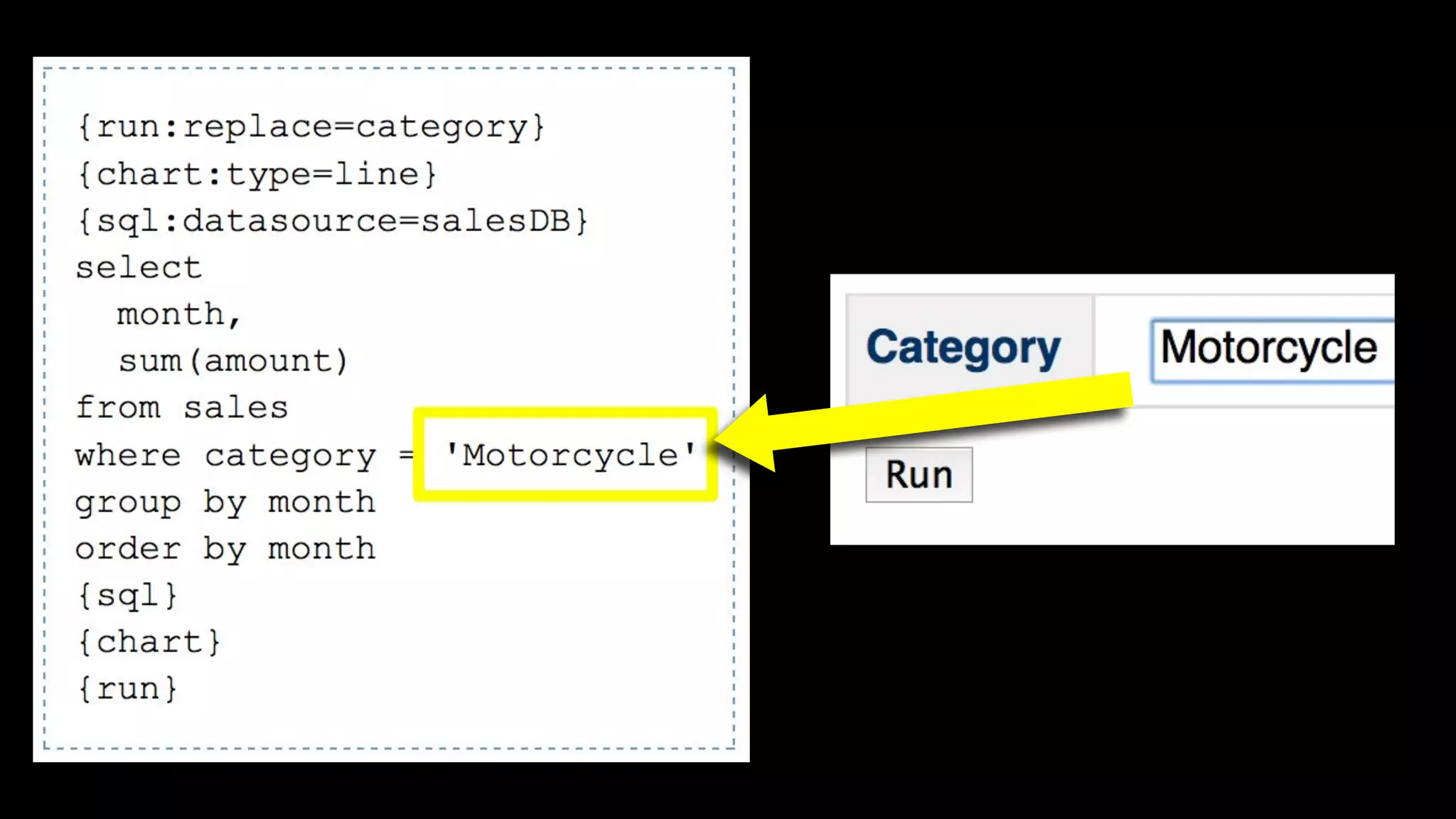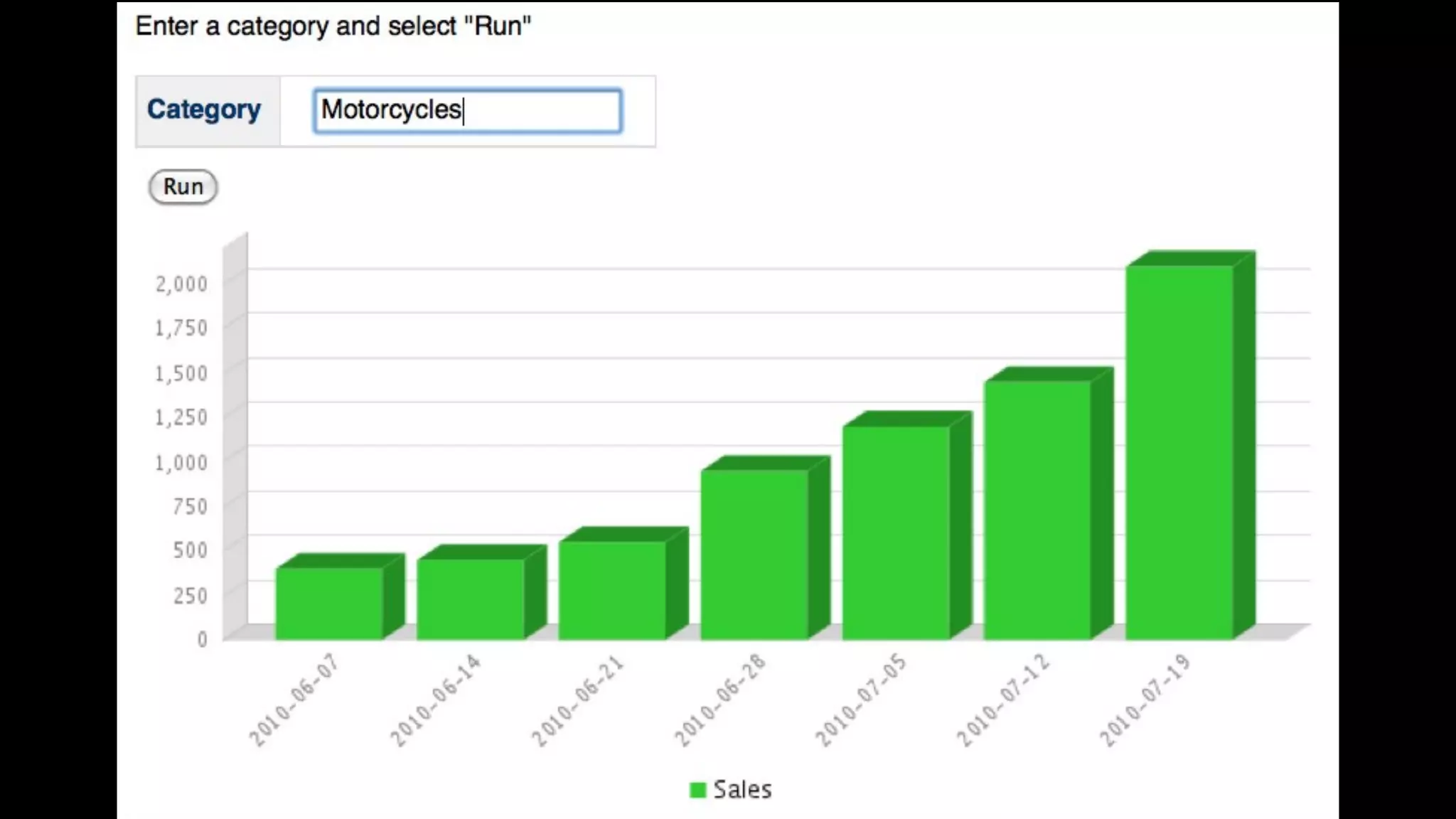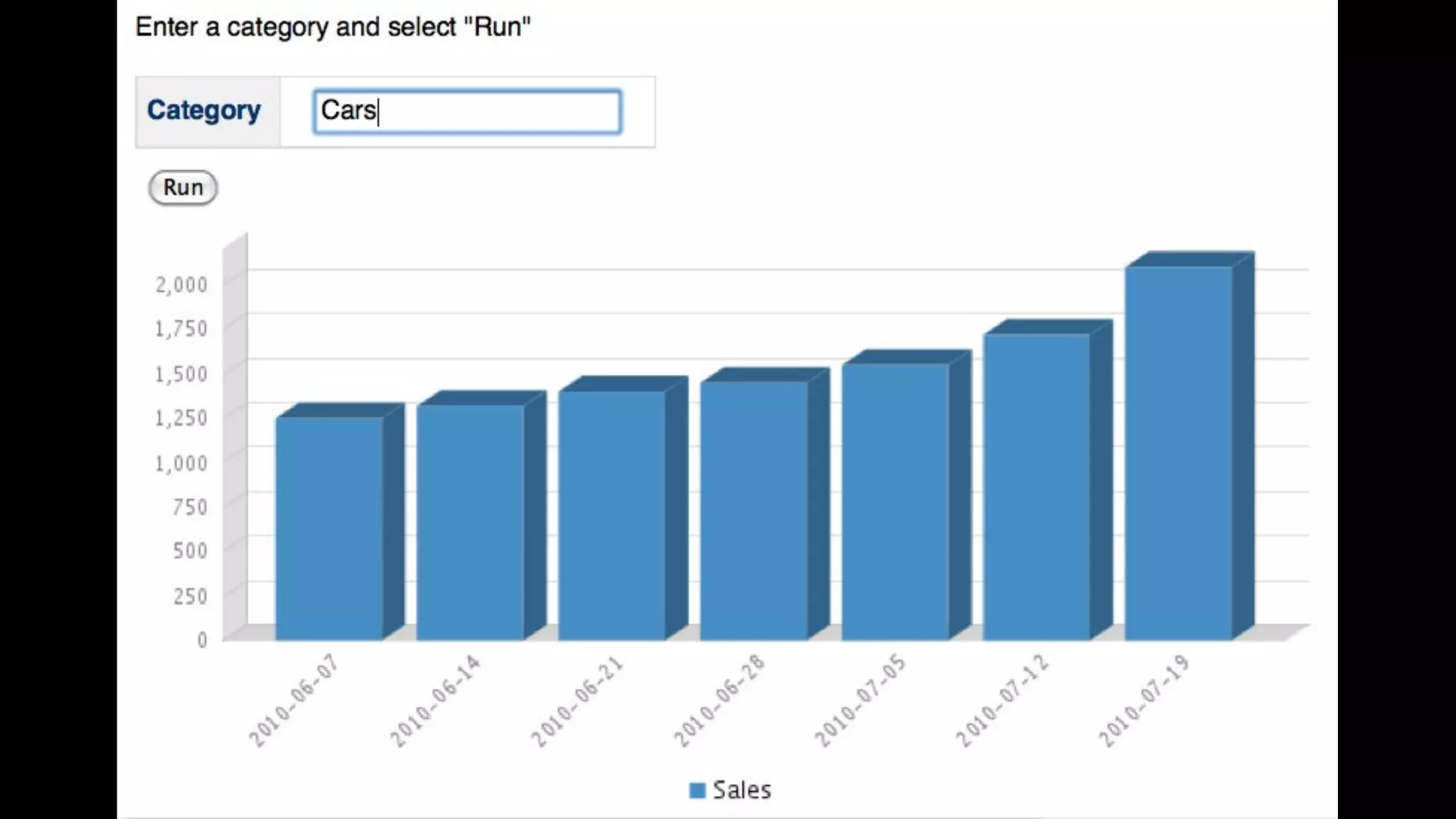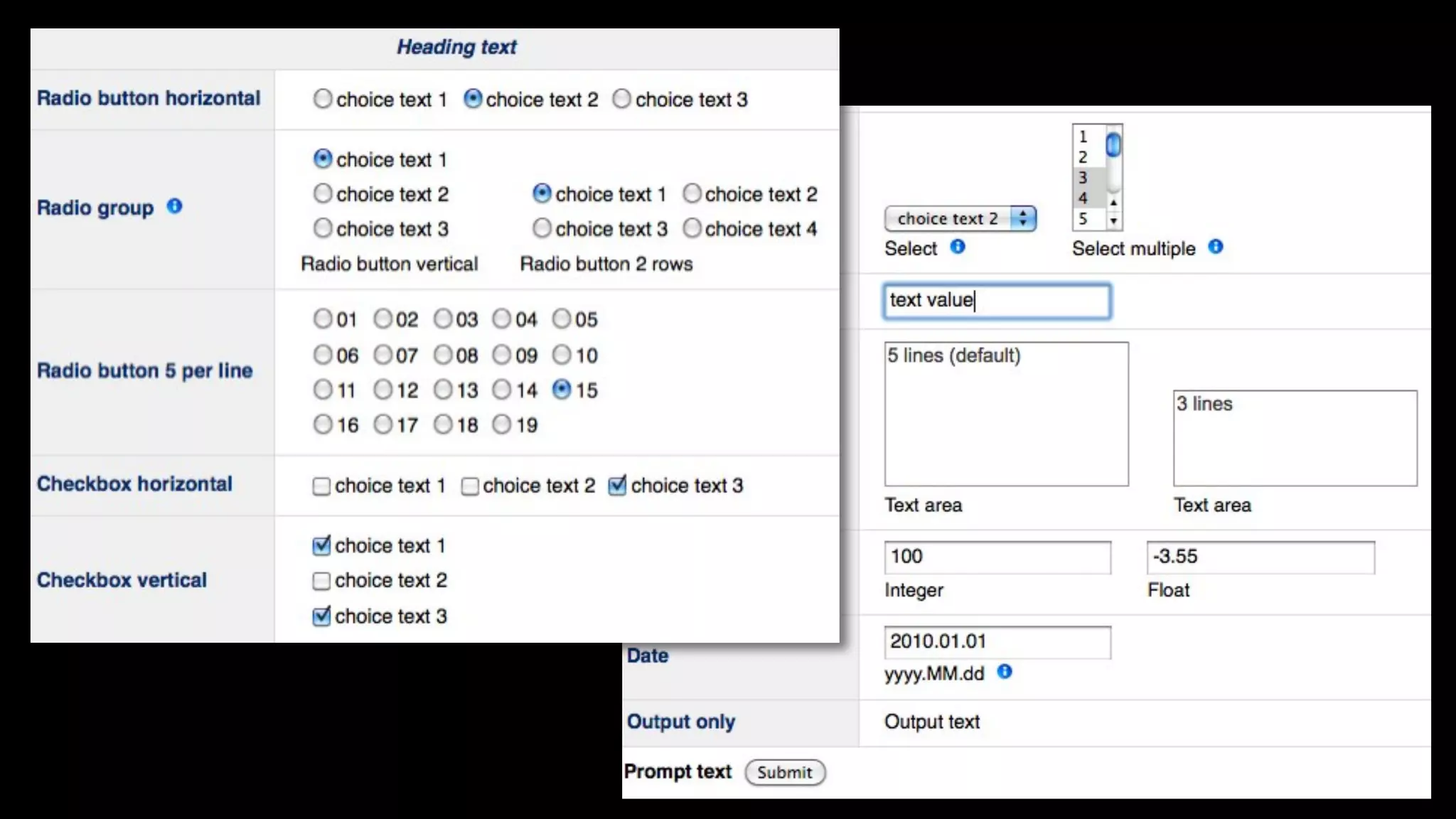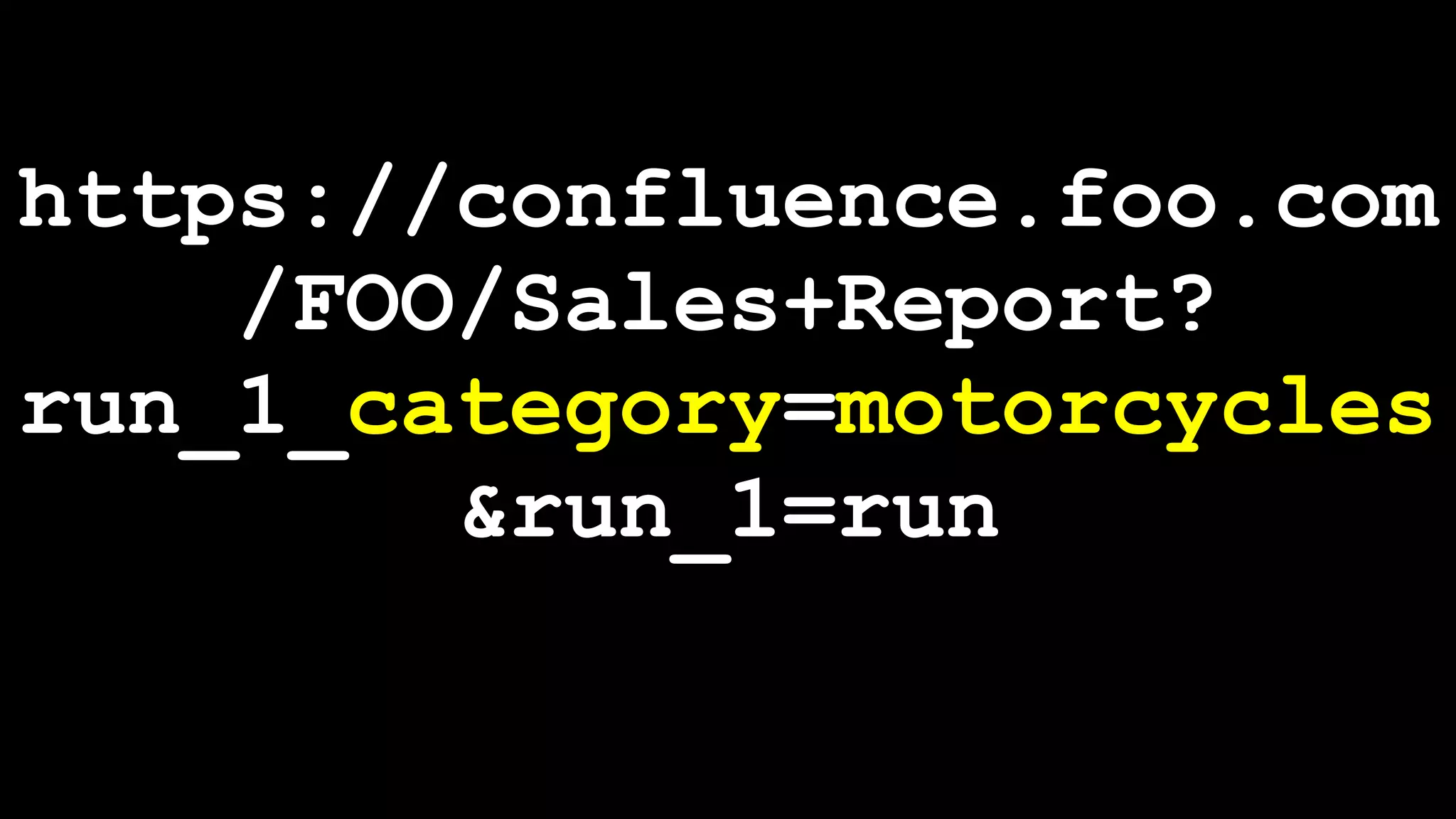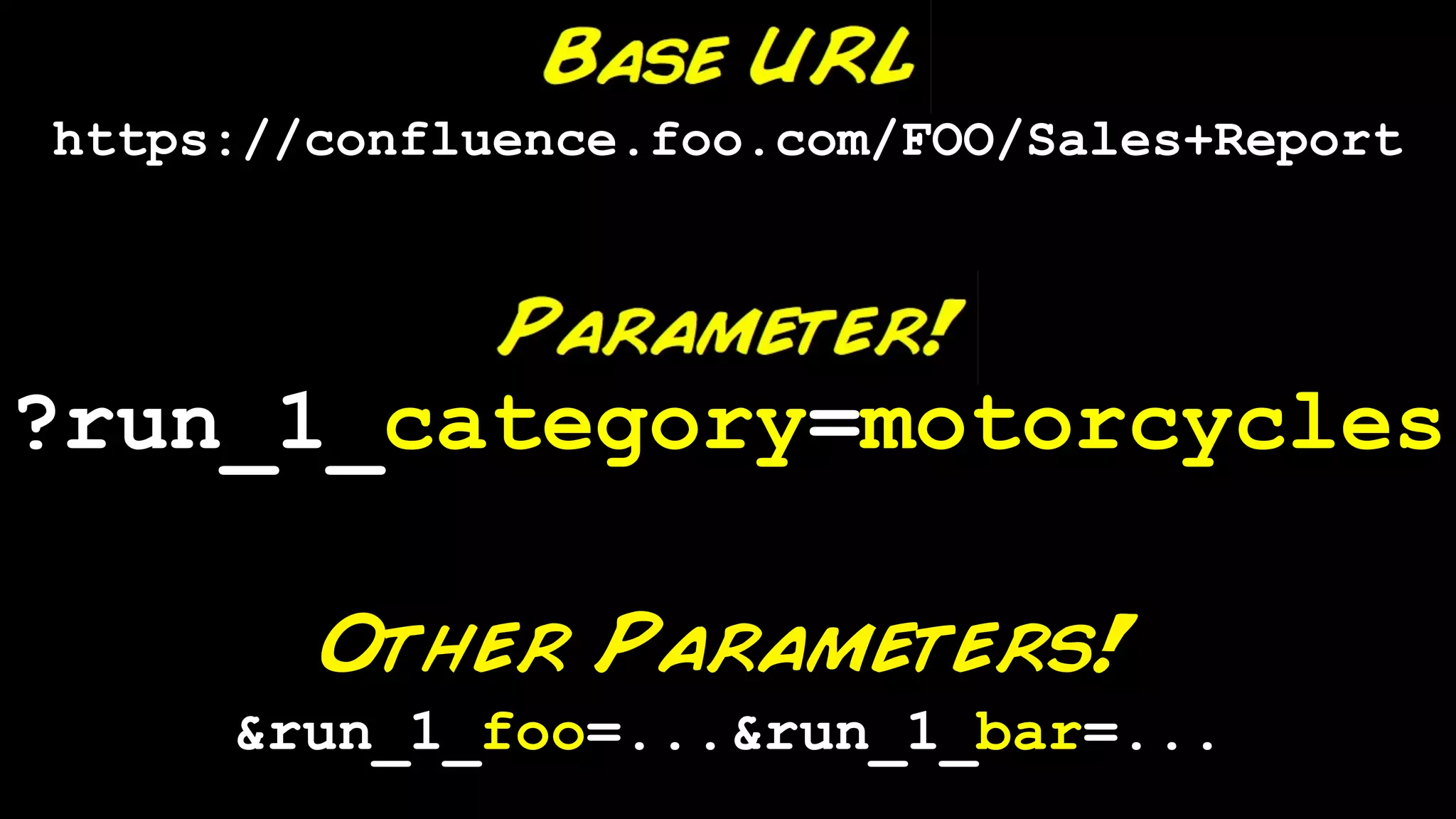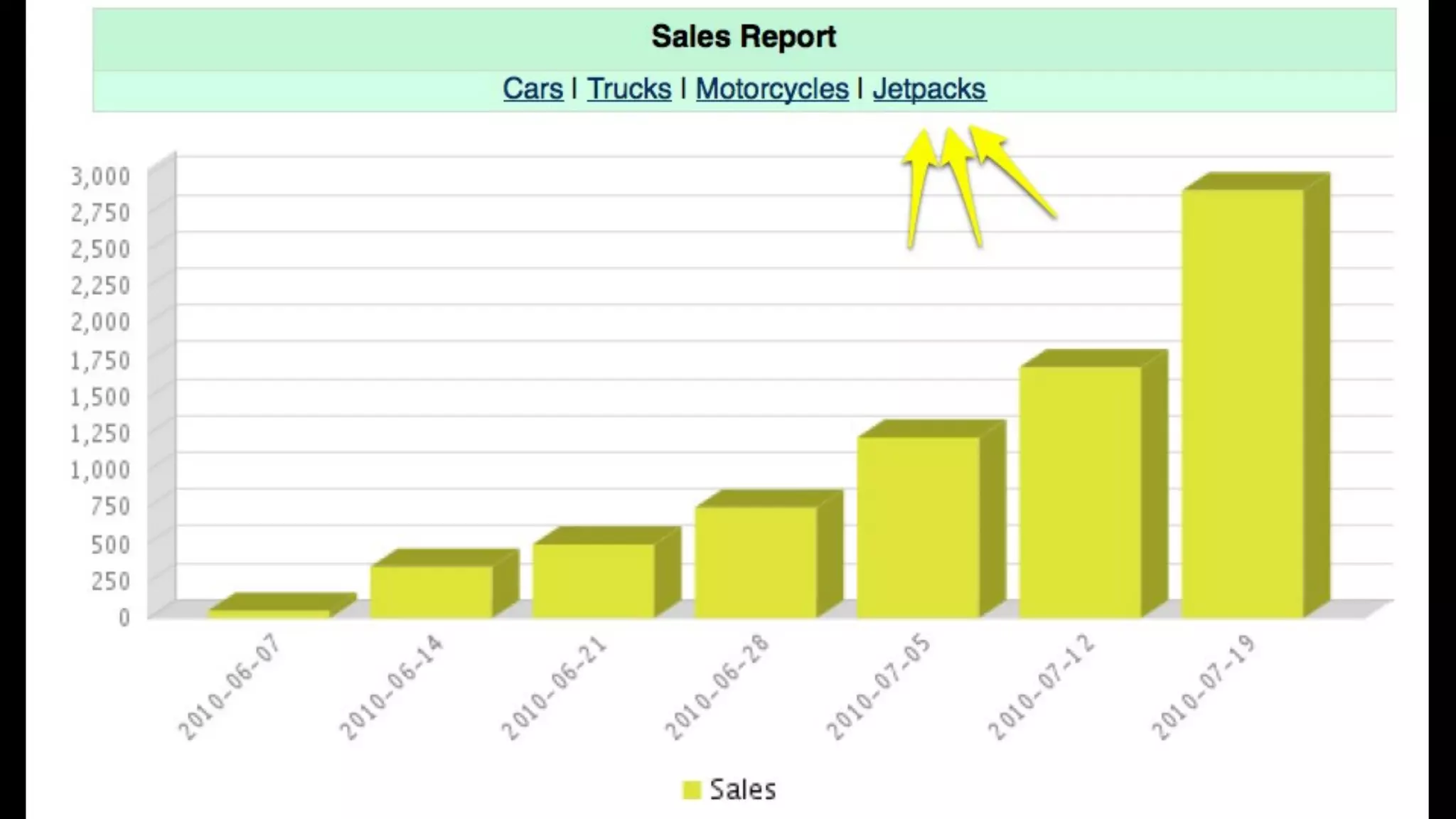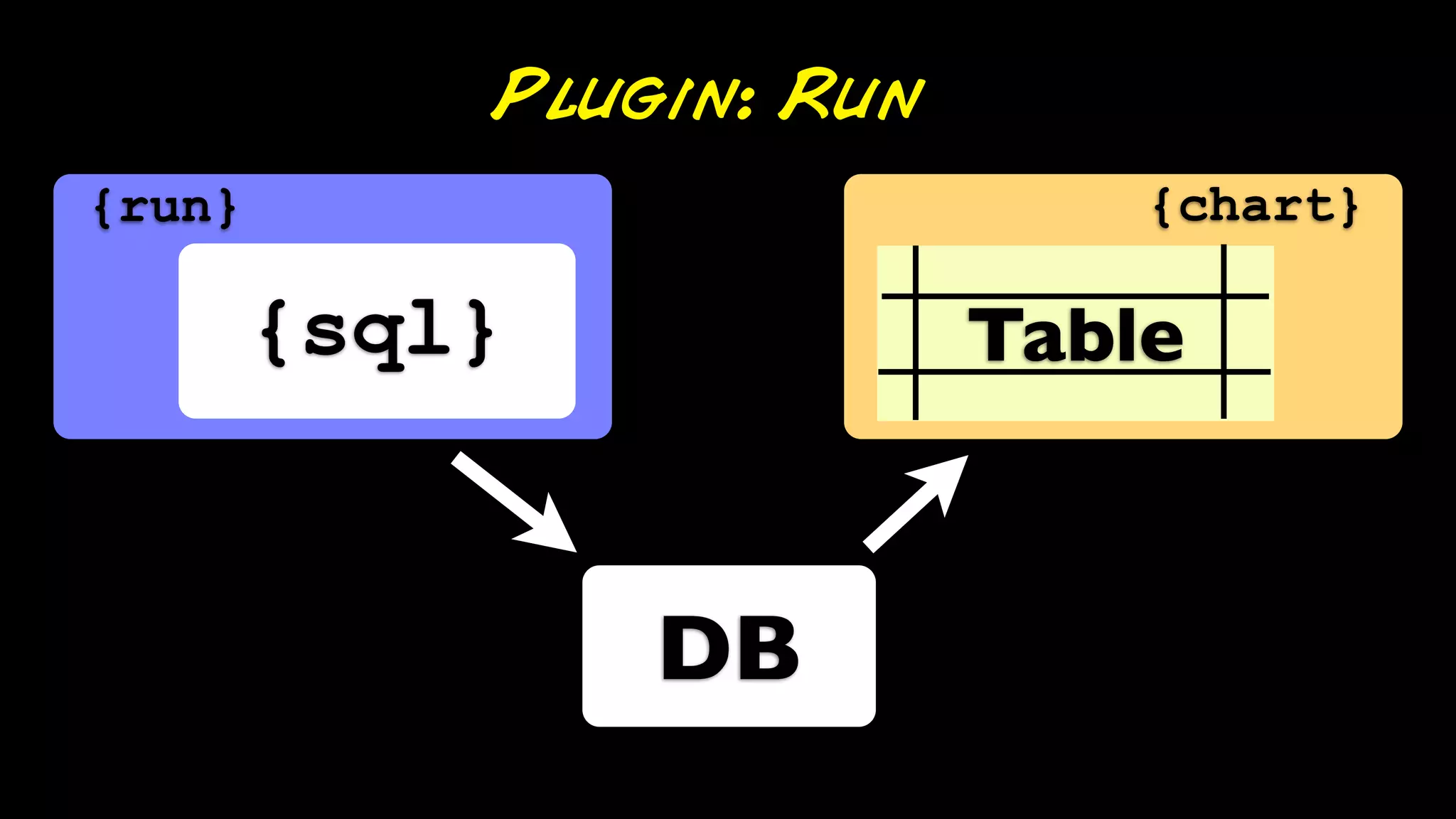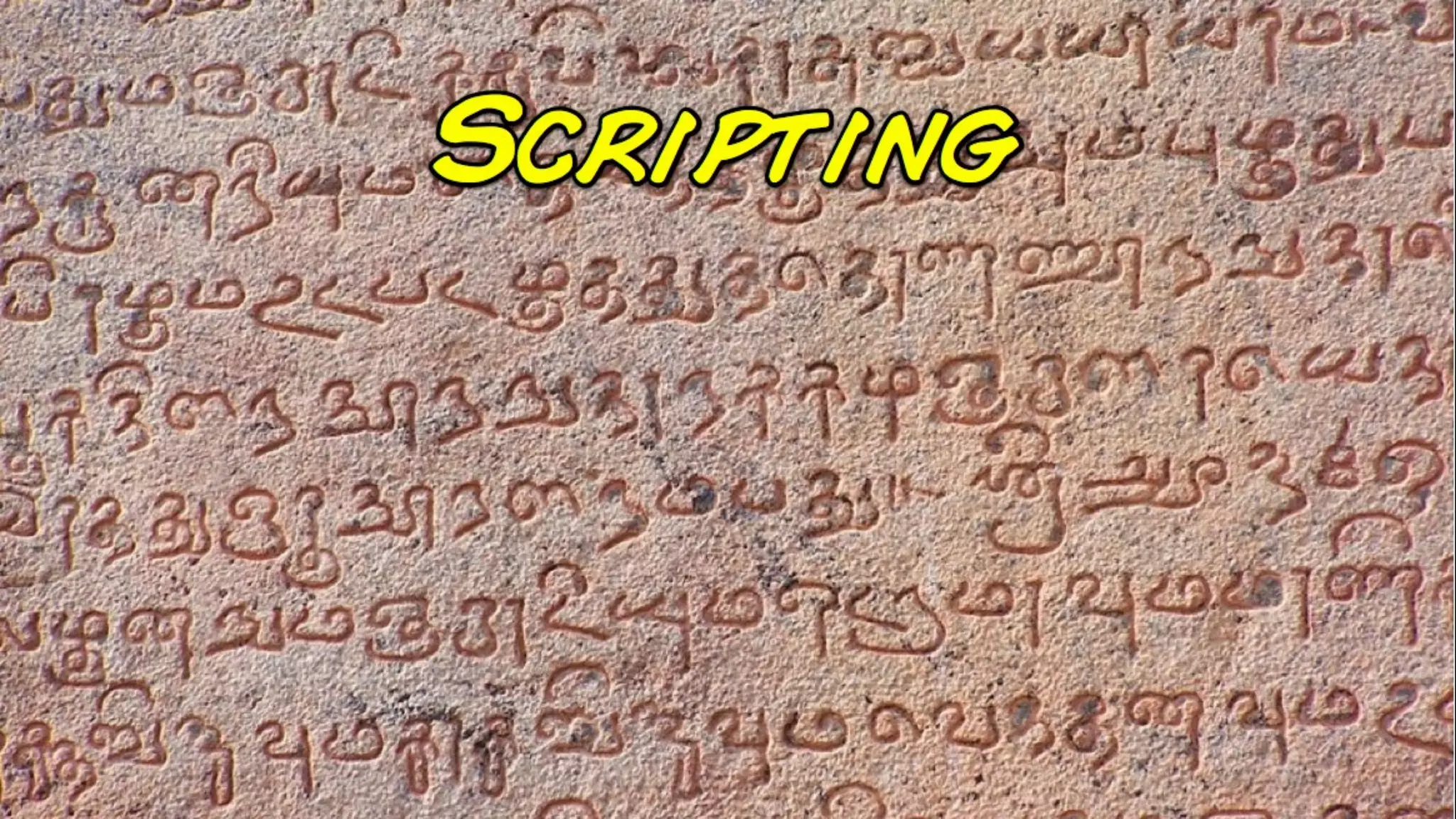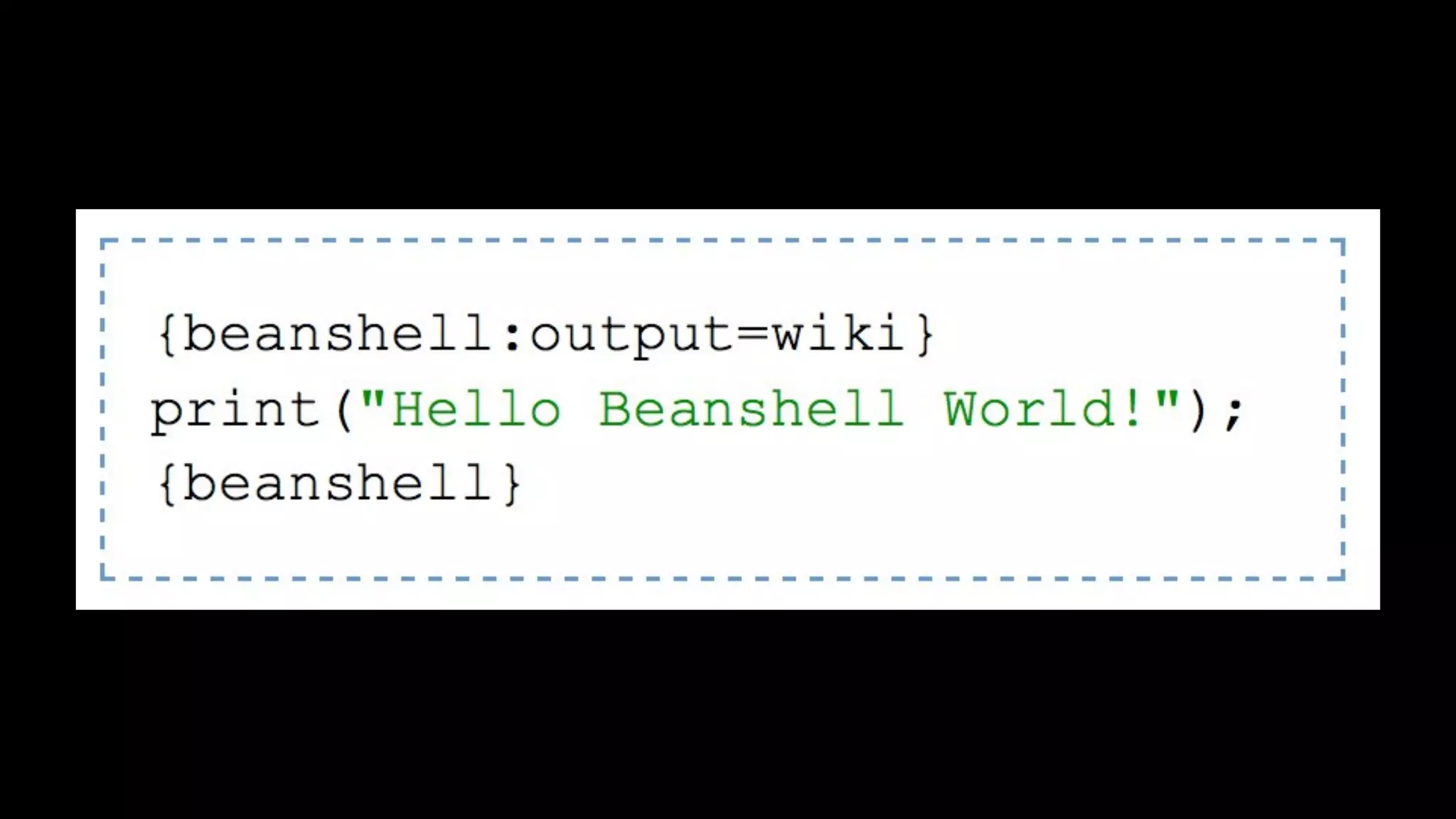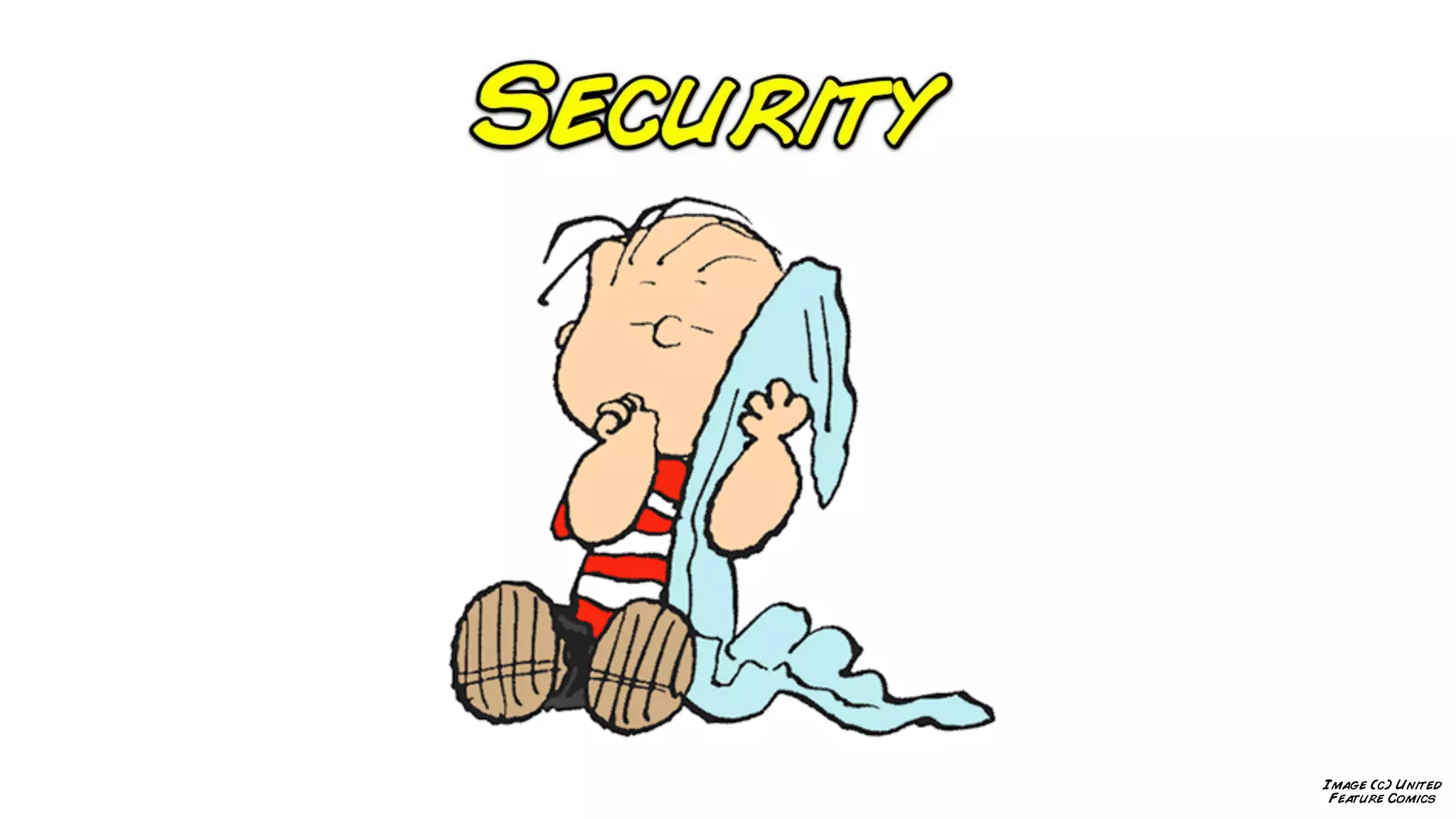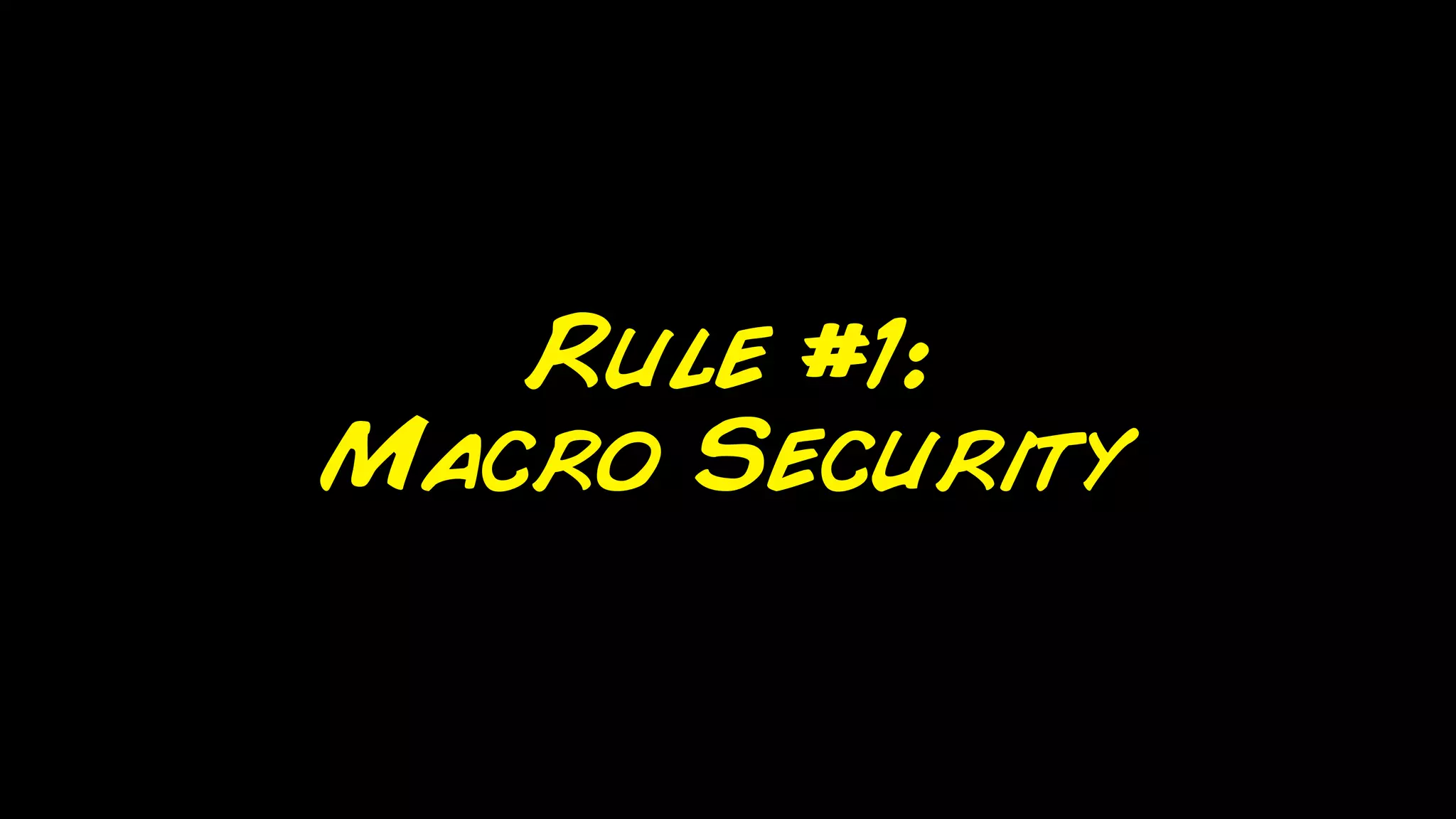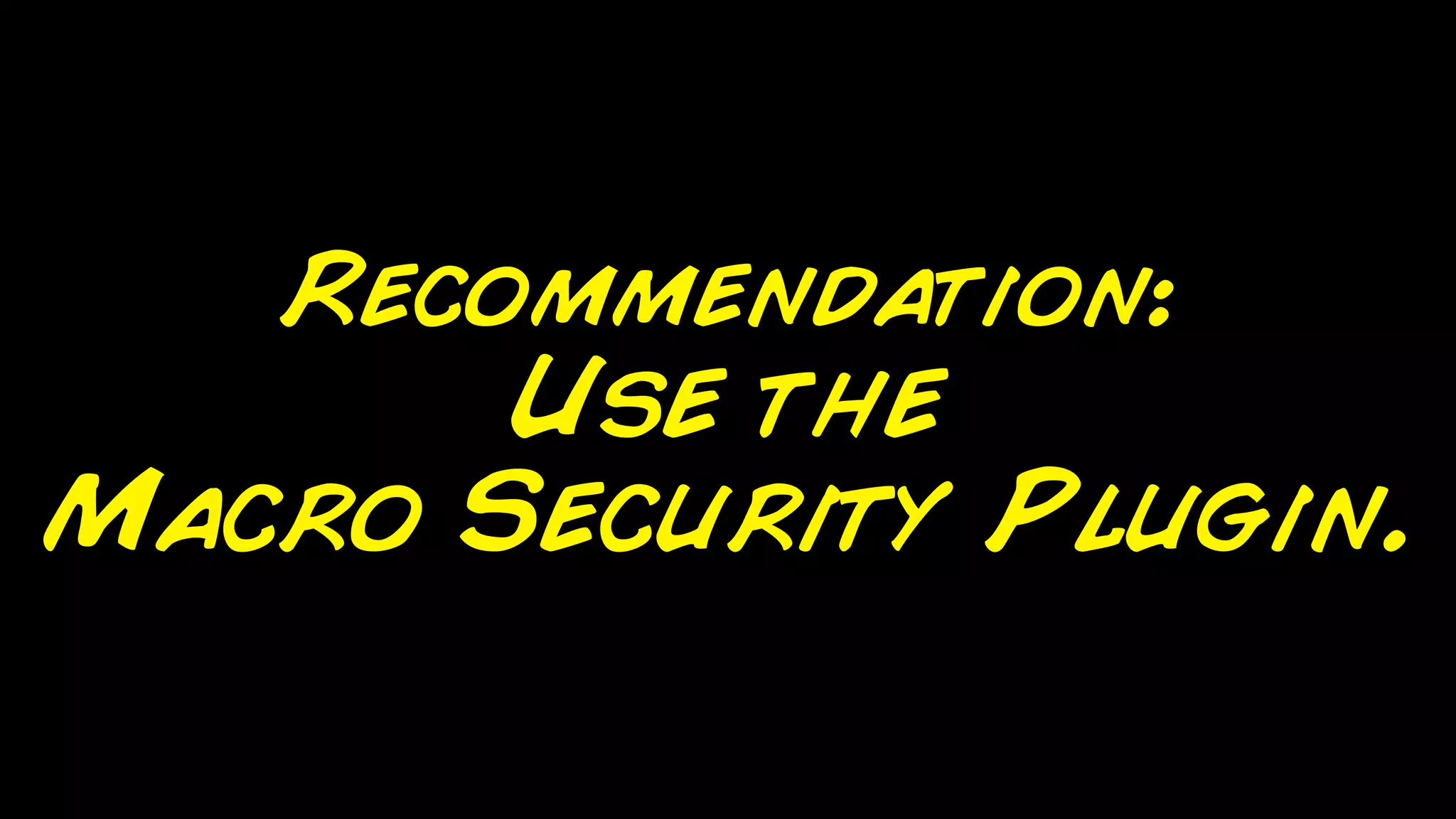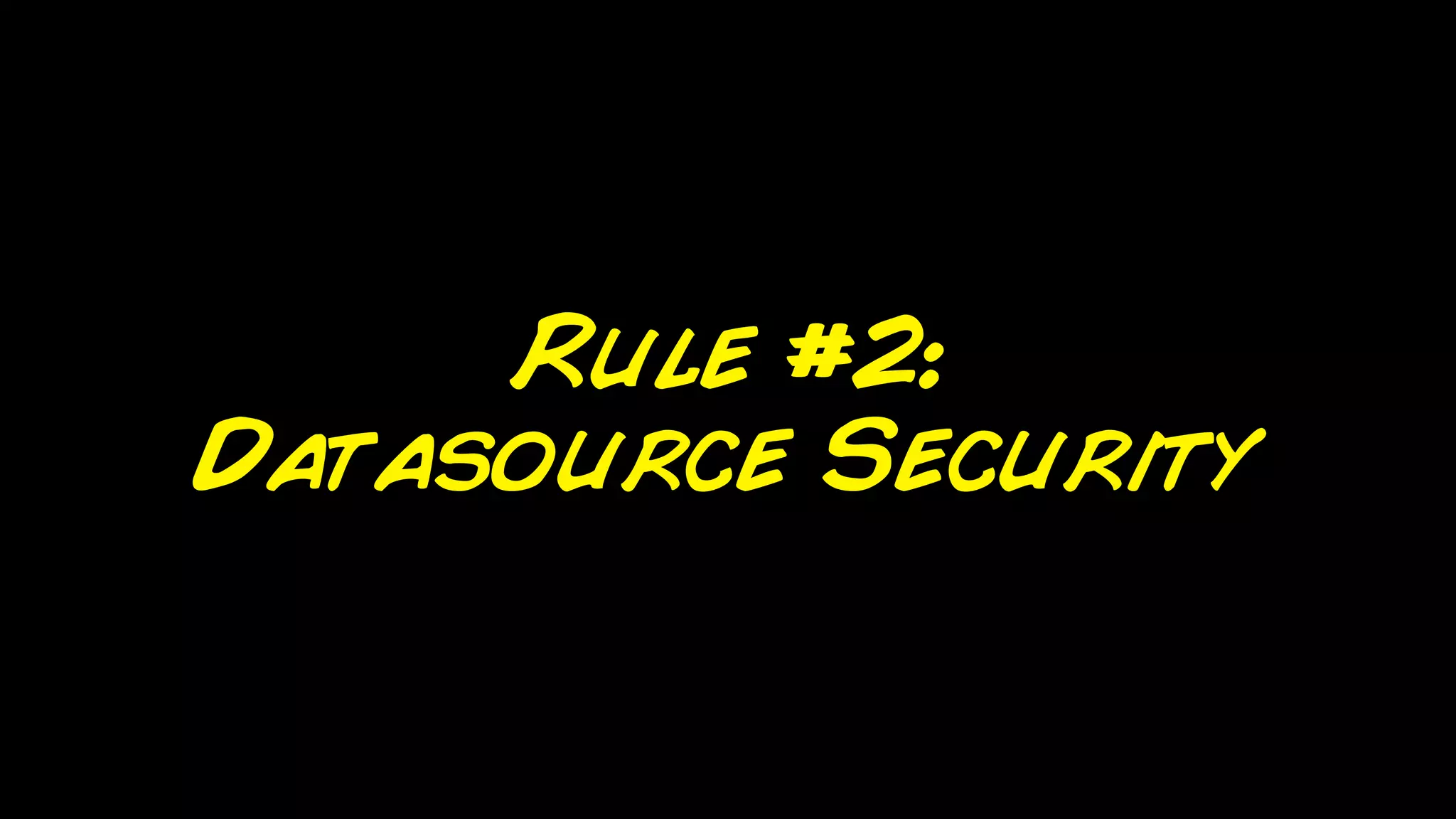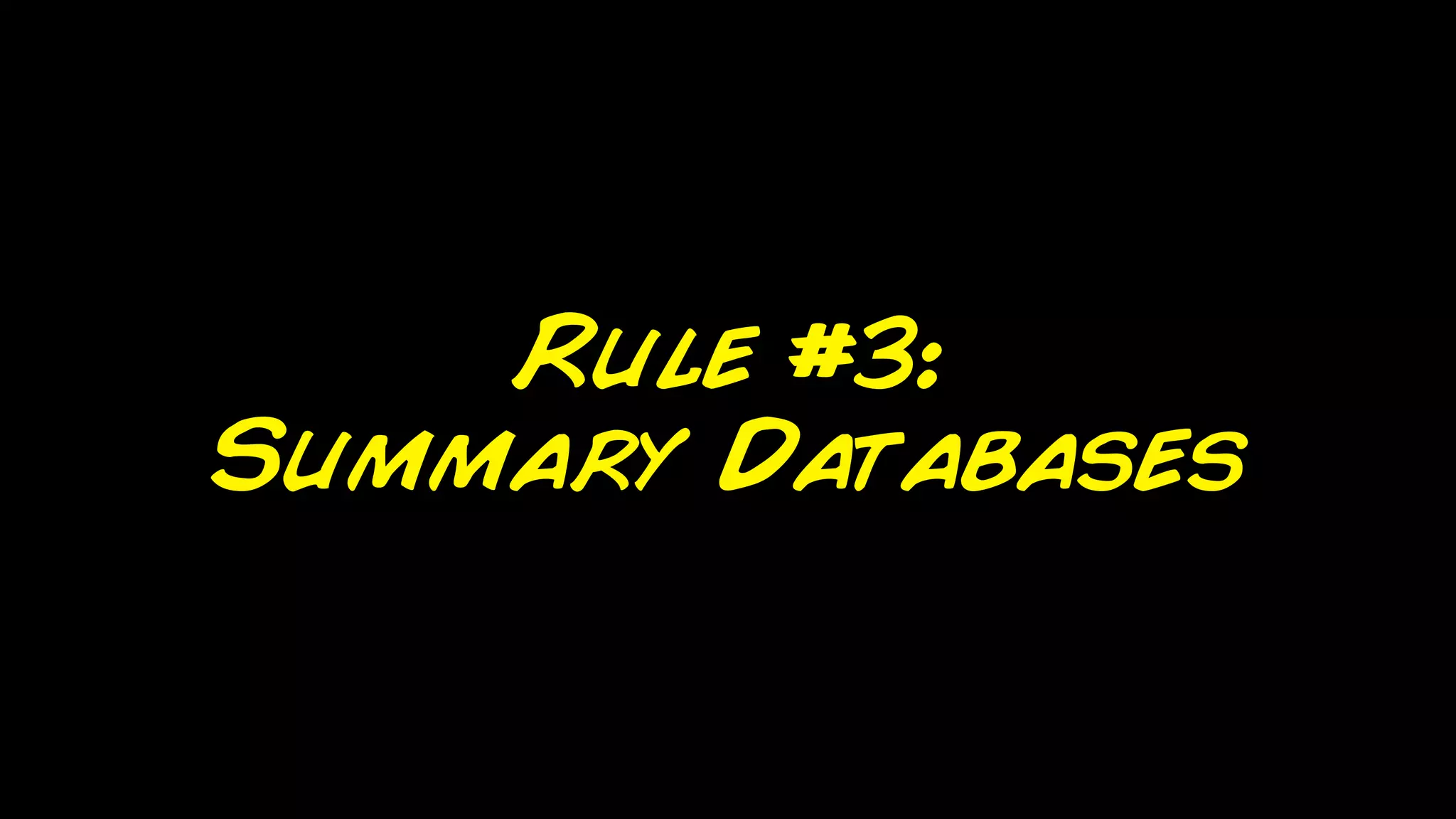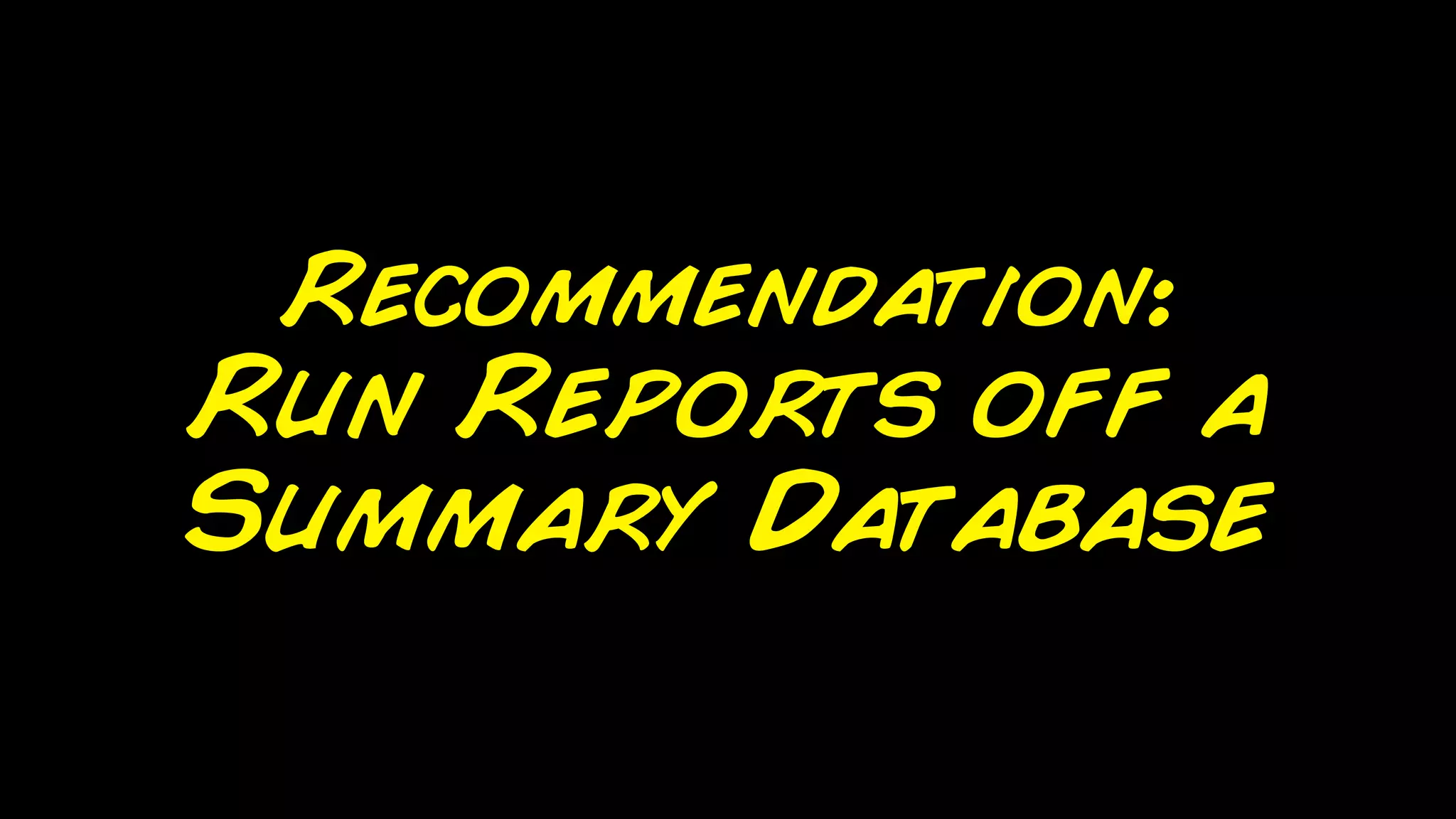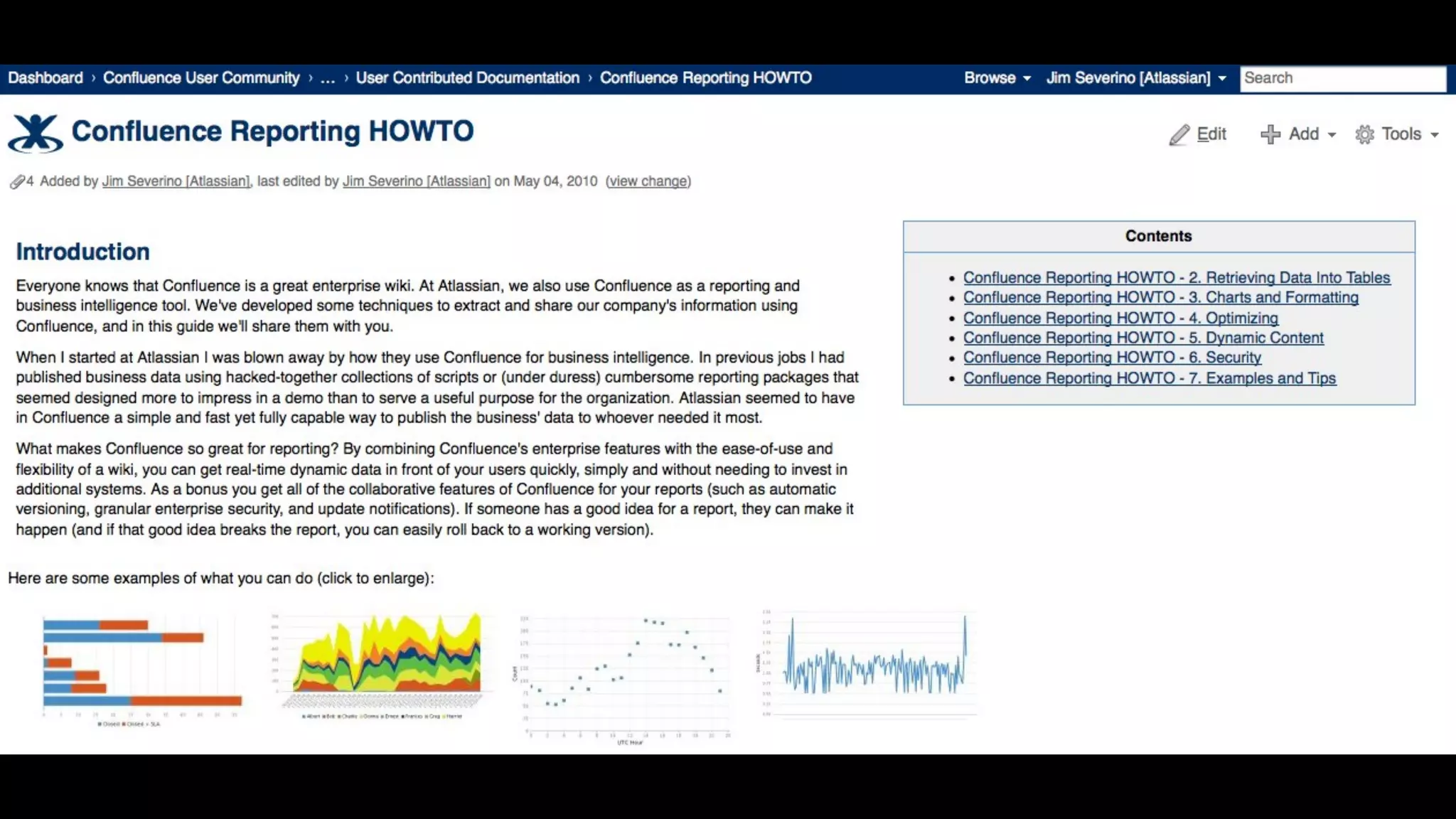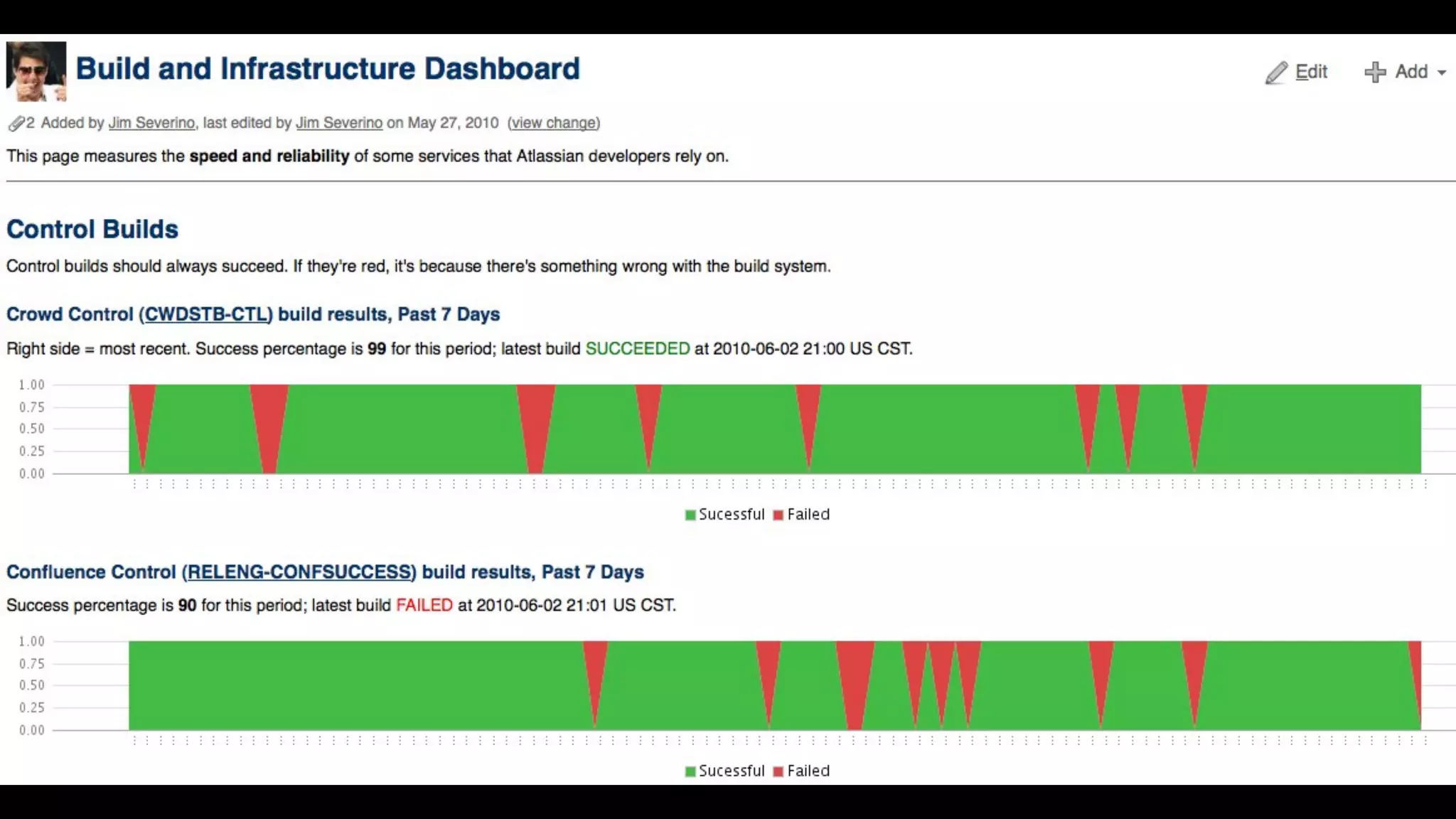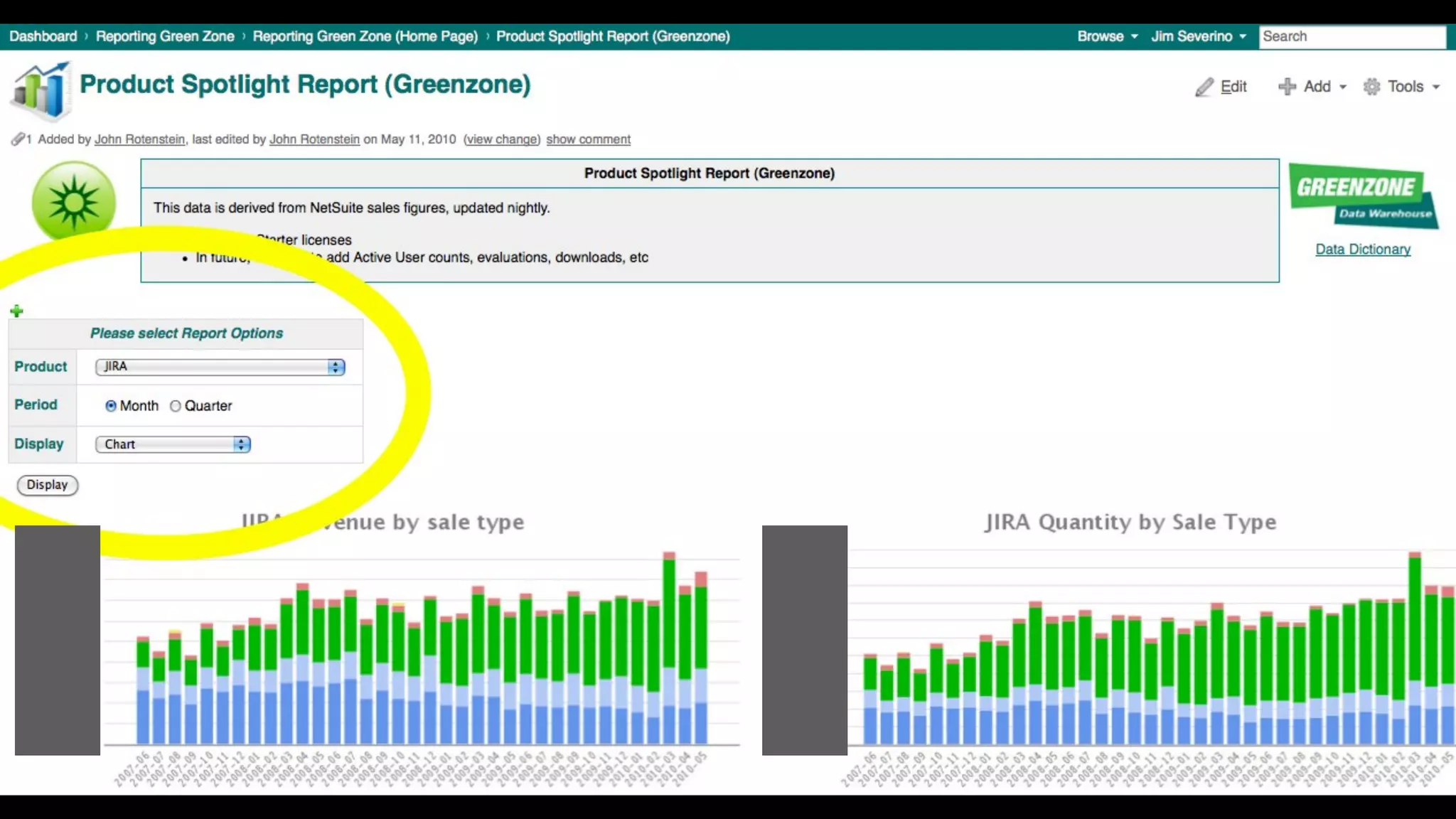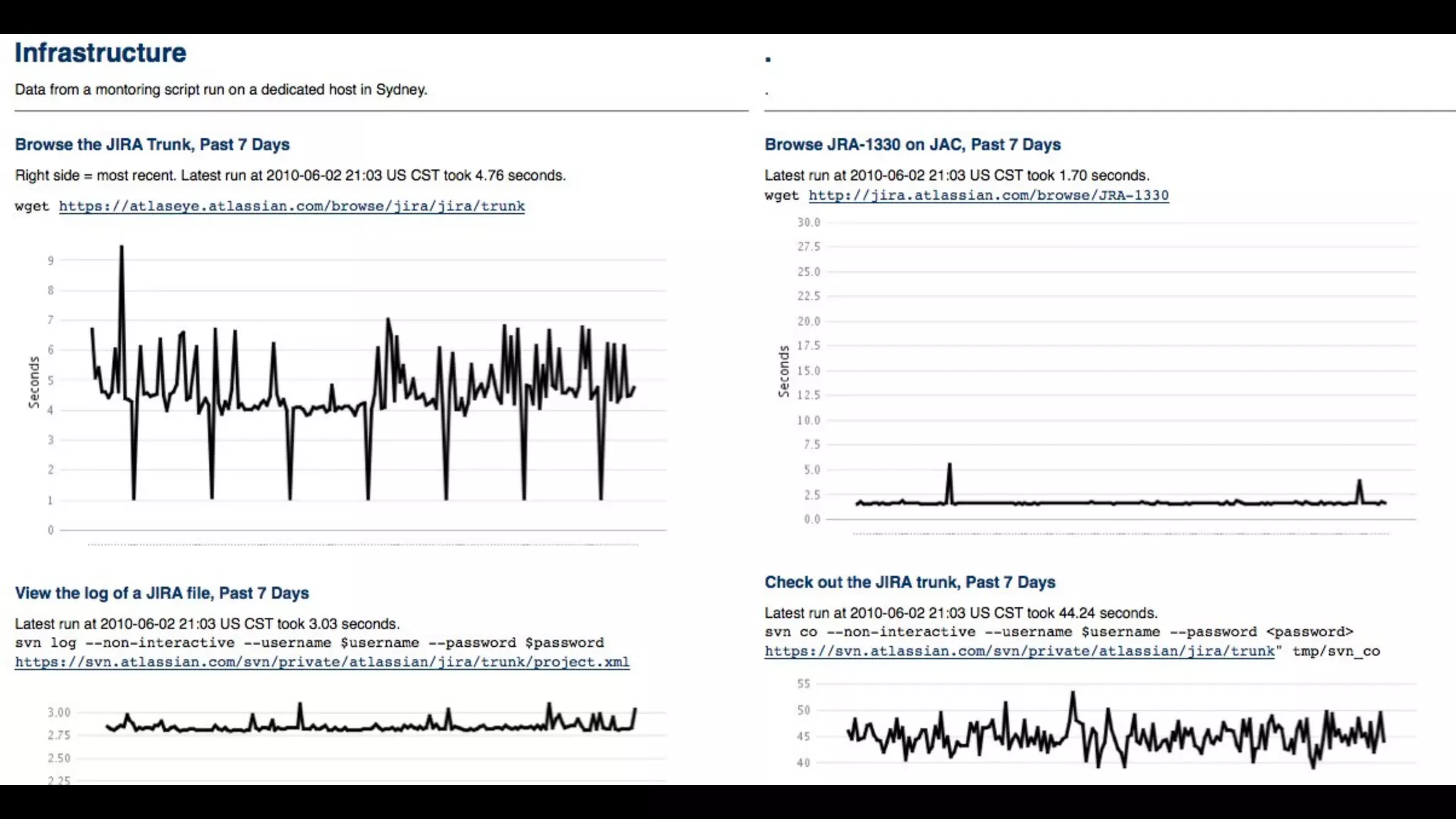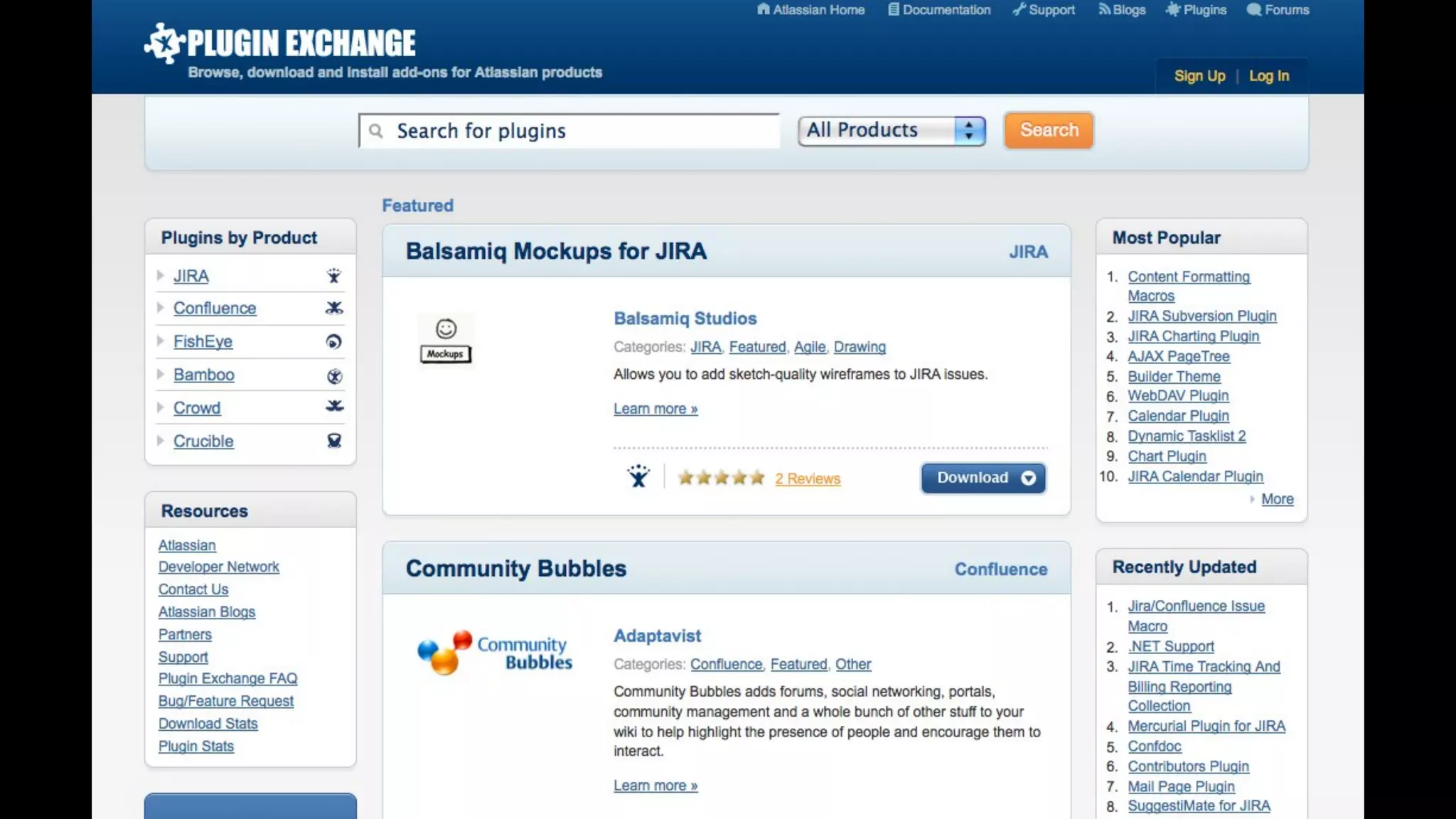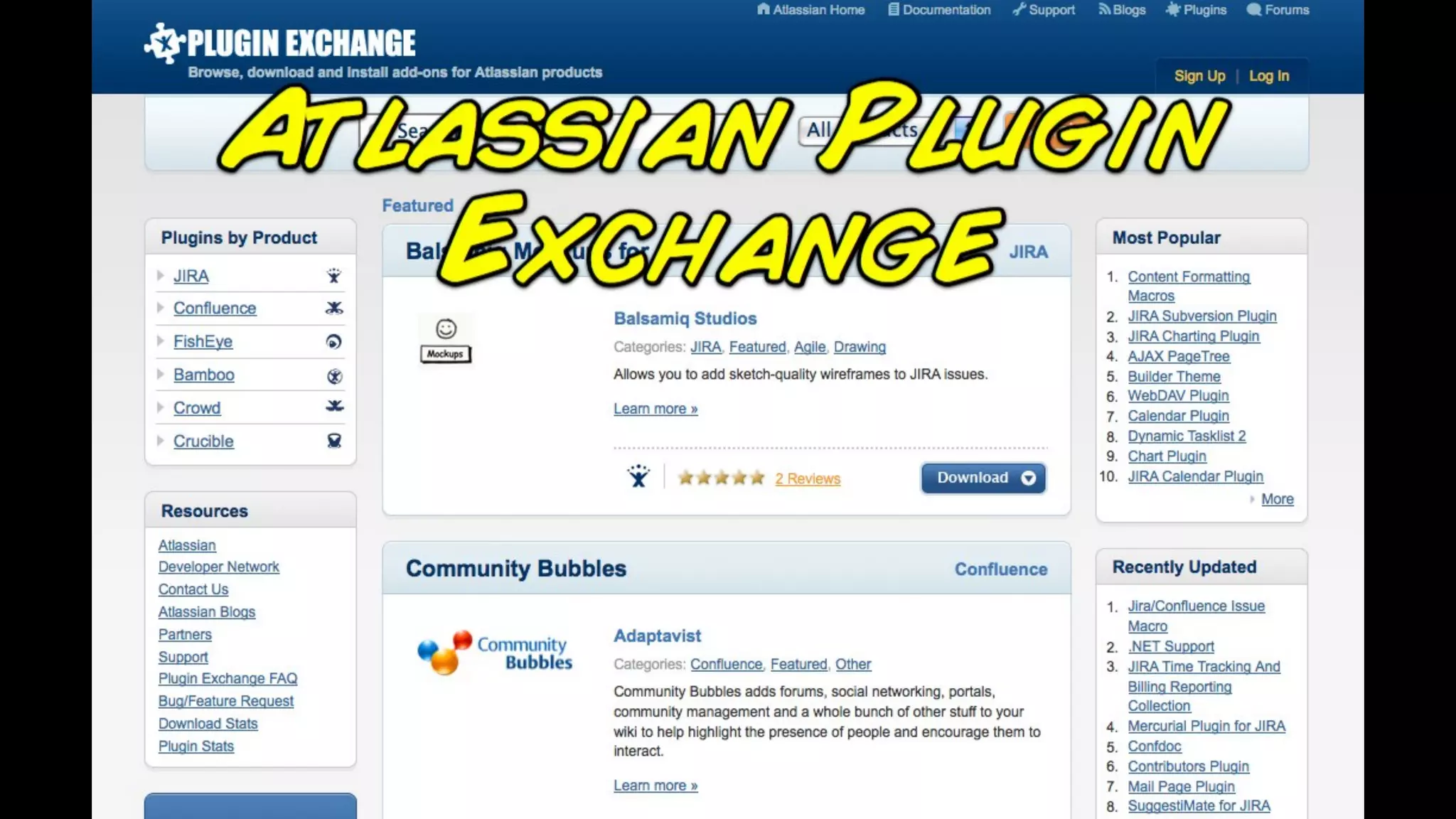The document discusses user macros in Confluence, highlighting their ability to add functionality and simplify tasks for users. It provides examples of creating colored tables and using watermarks, detailing how to implement JavaScript and Velocity Template Language for customization. The document concludes with recommendations for reporting plugins and security considerations.