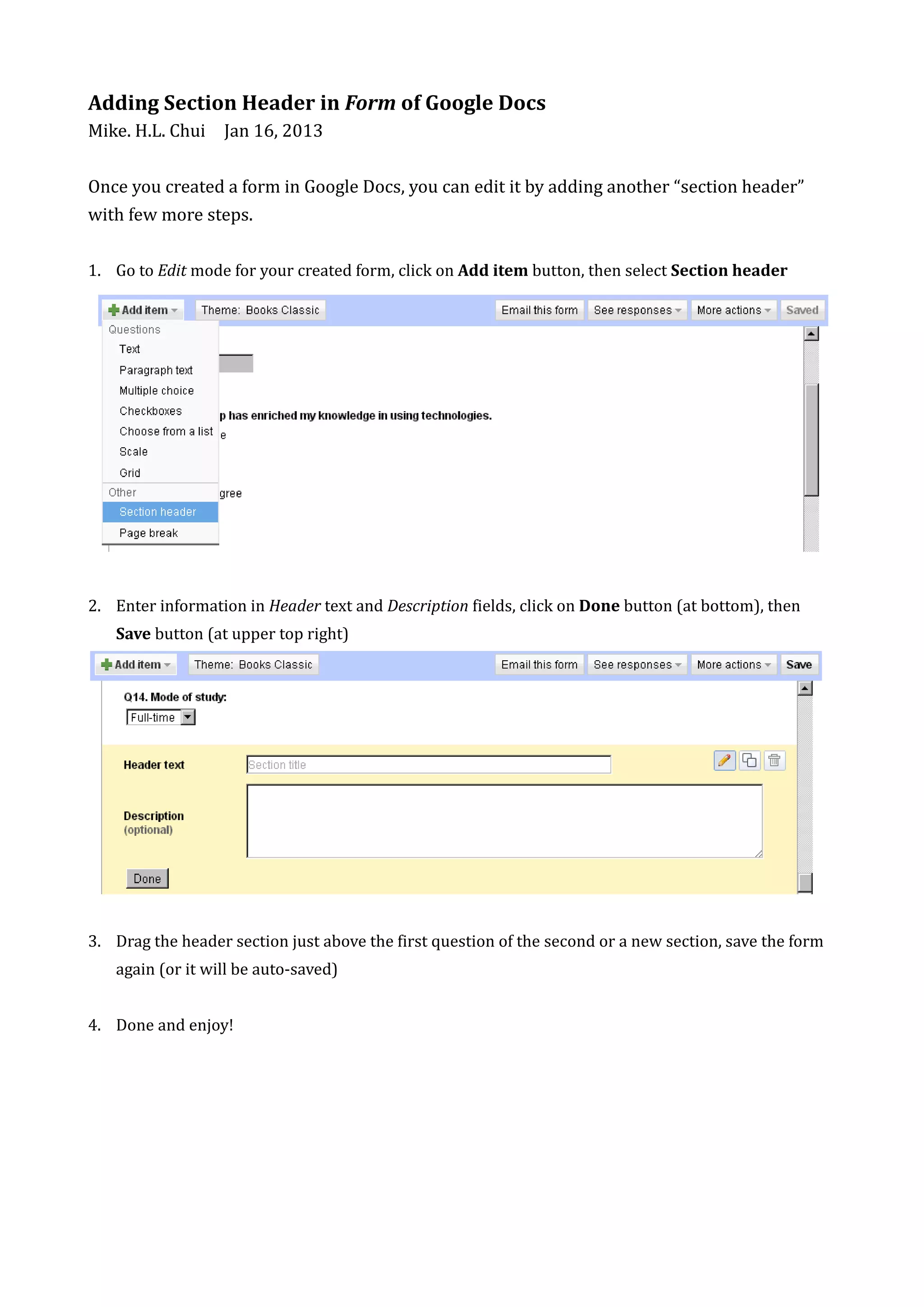Download to read offline
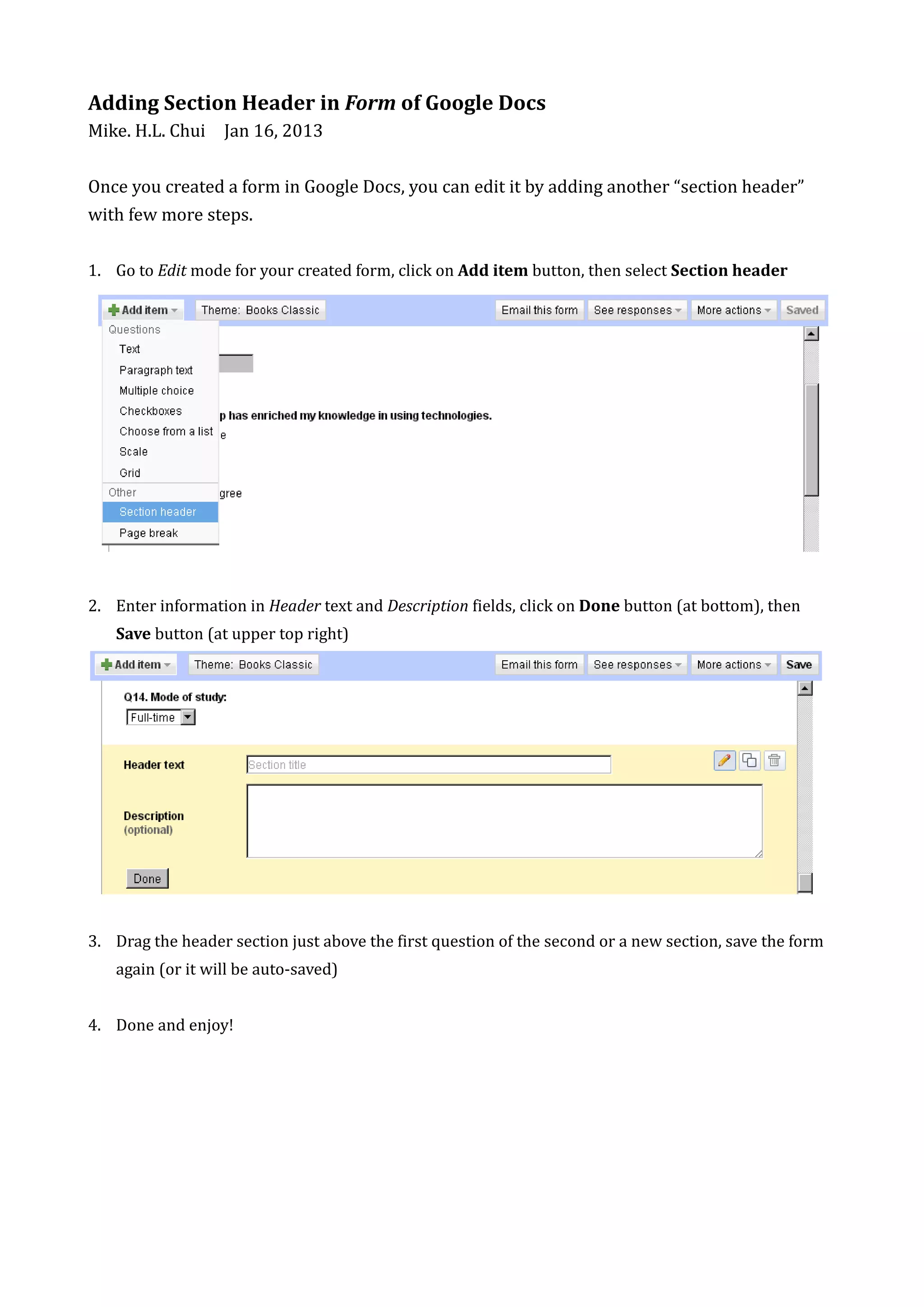

This document provides instructions for adding a section header to a Google Docs form in 3 steps: 1) click "Add item" and select "Section header" while in edit mode, 2) enter header text and description and click "Done" and "Save", 3) drag the new header above the first question of a new section and save the form. The section header allows the creator to better organize sections within the form.