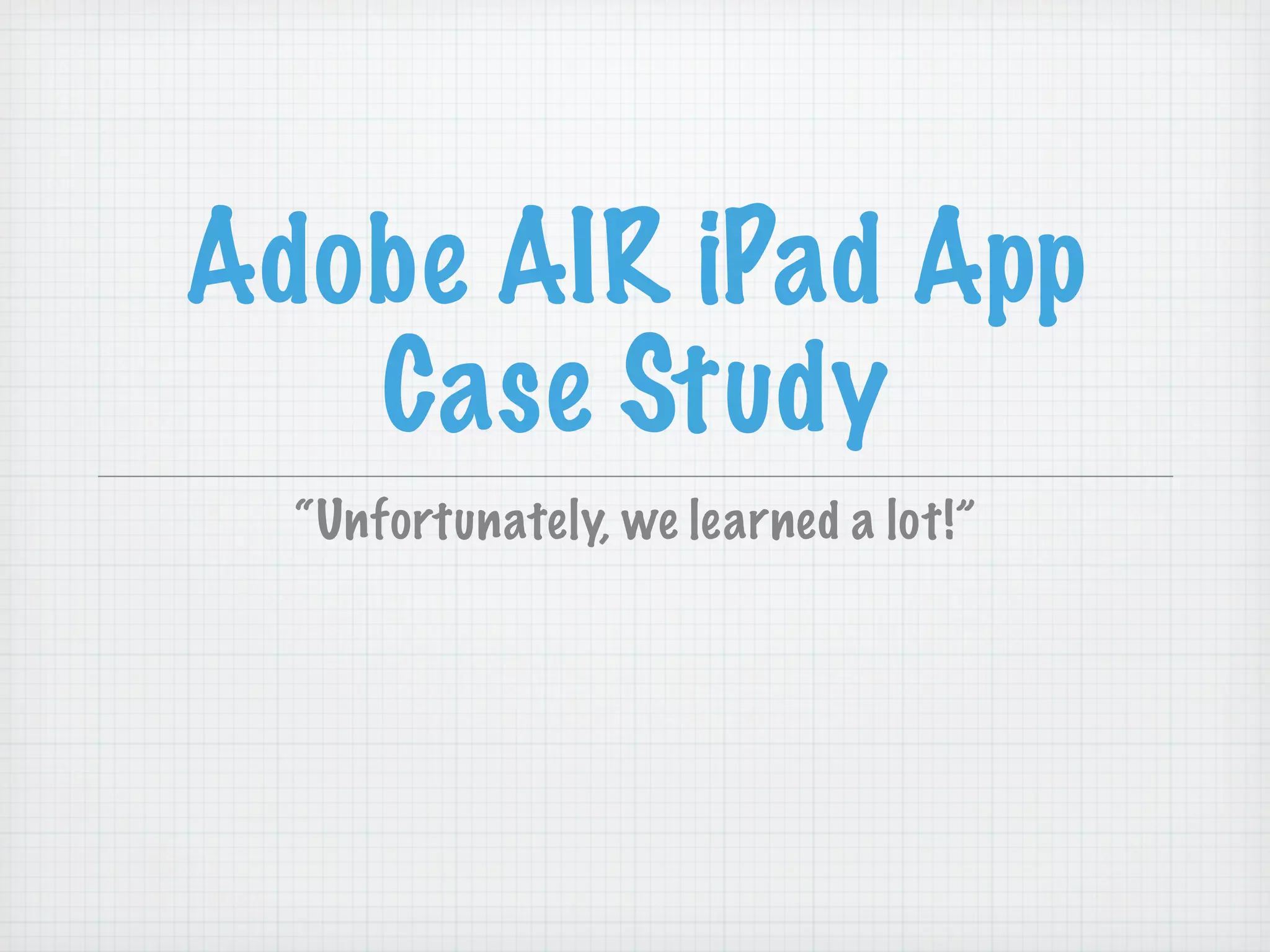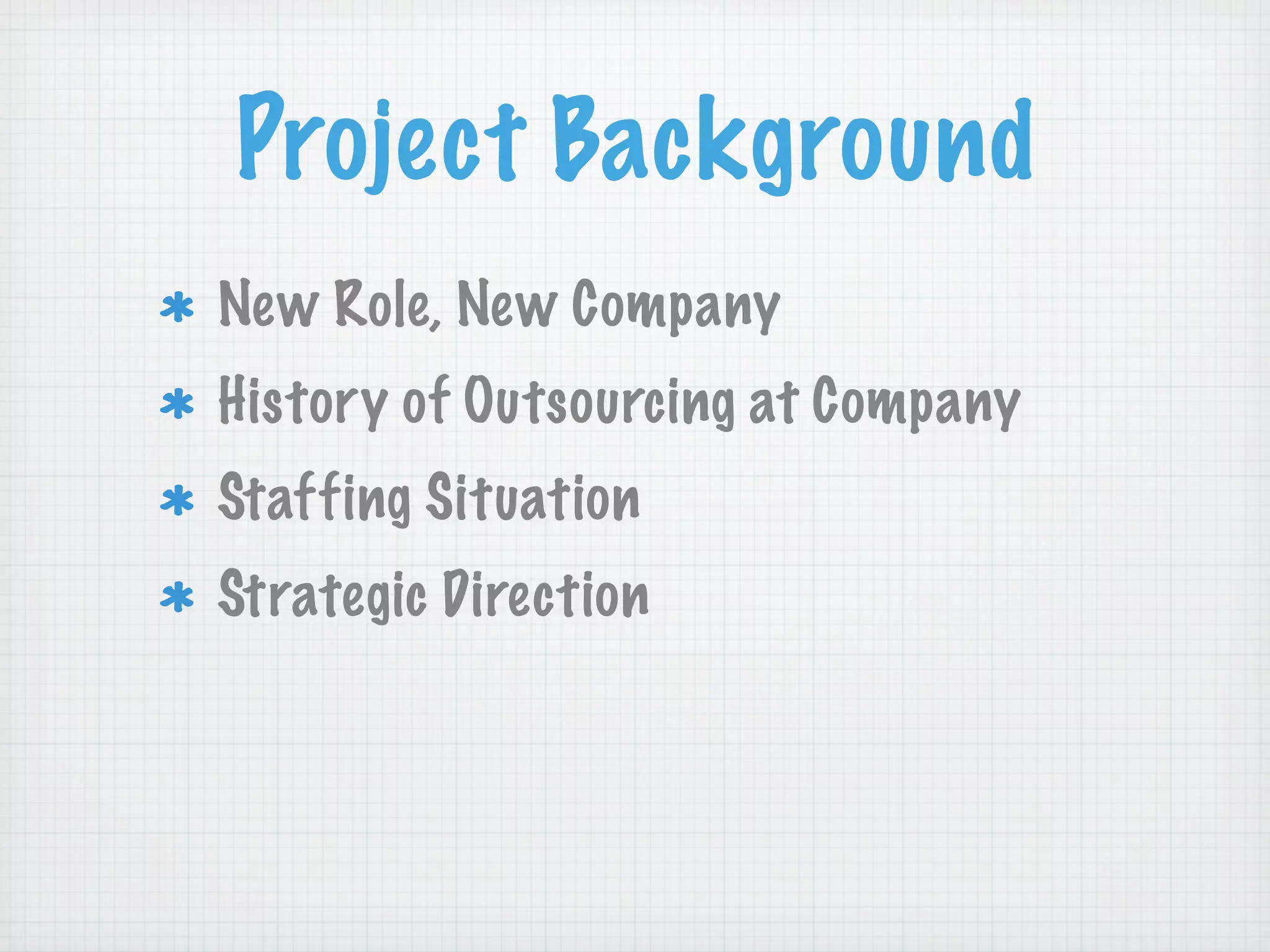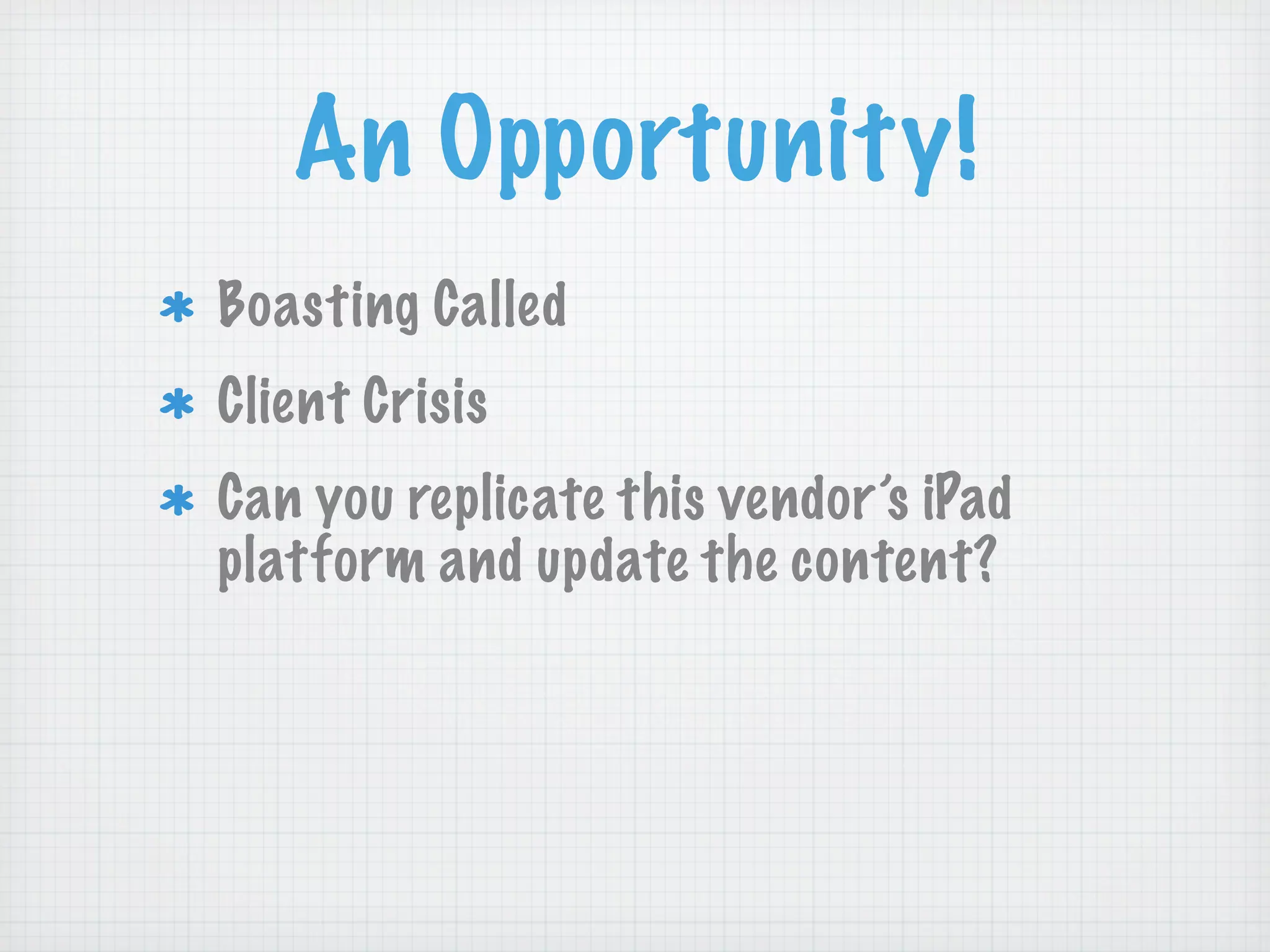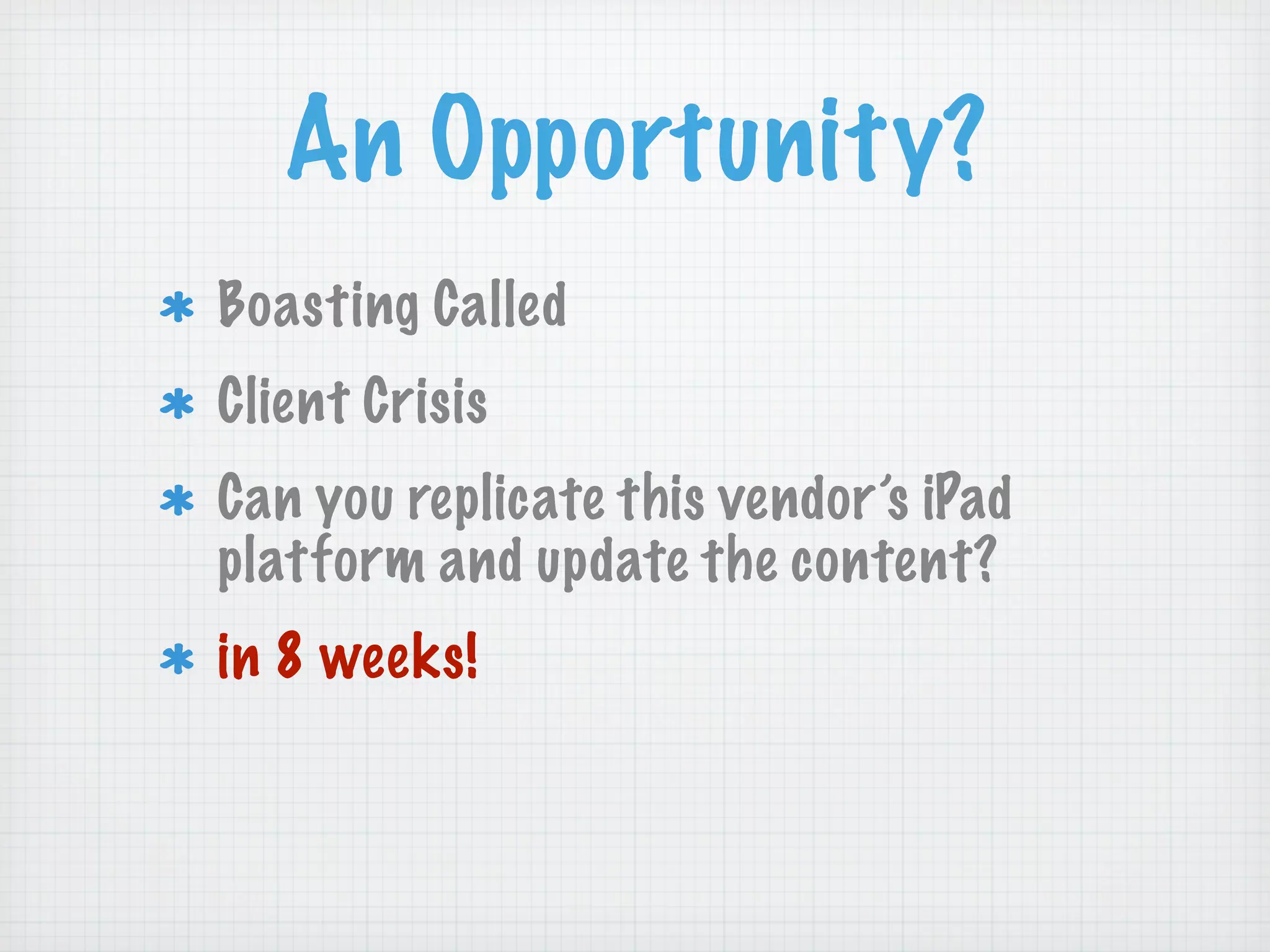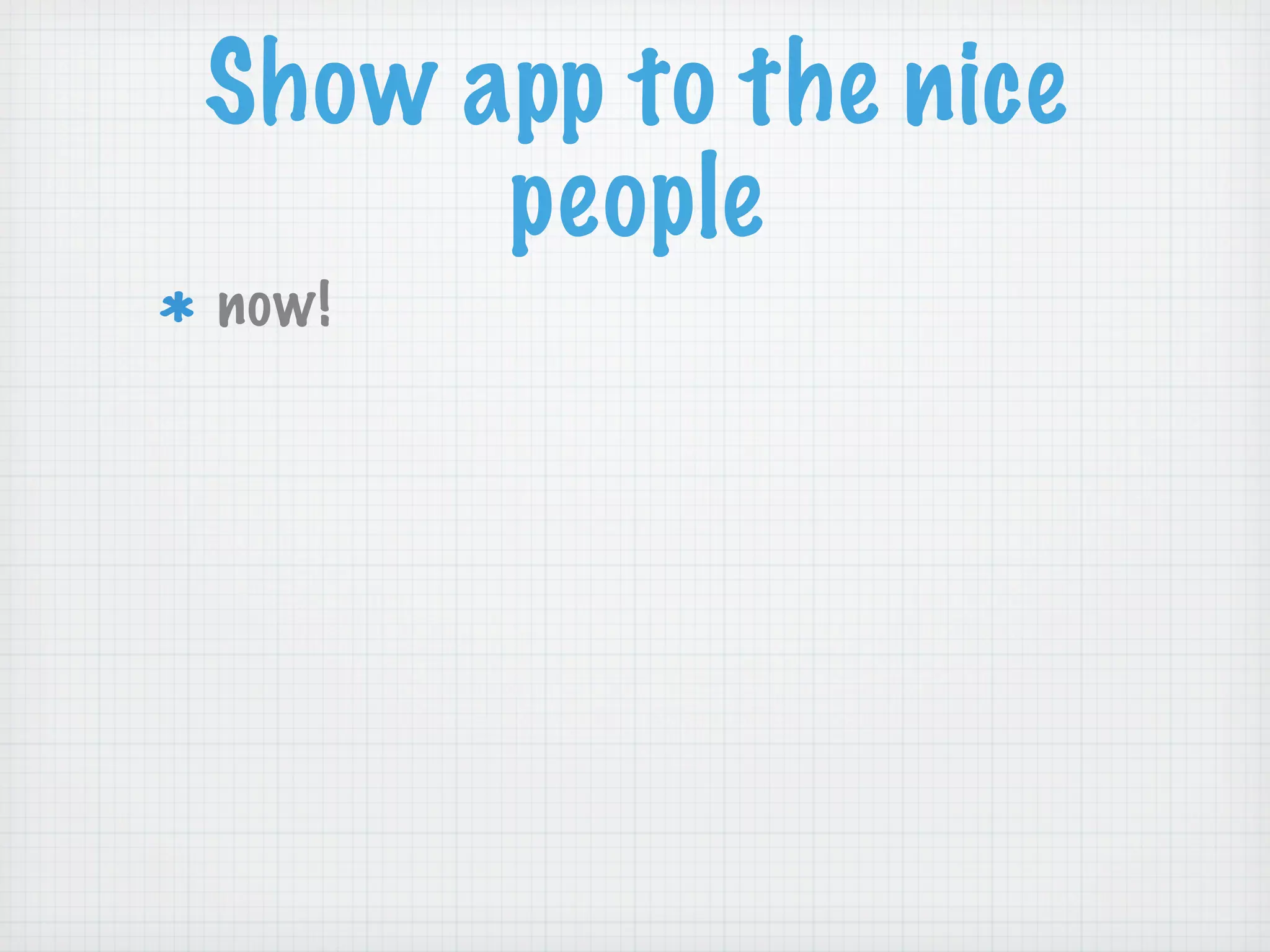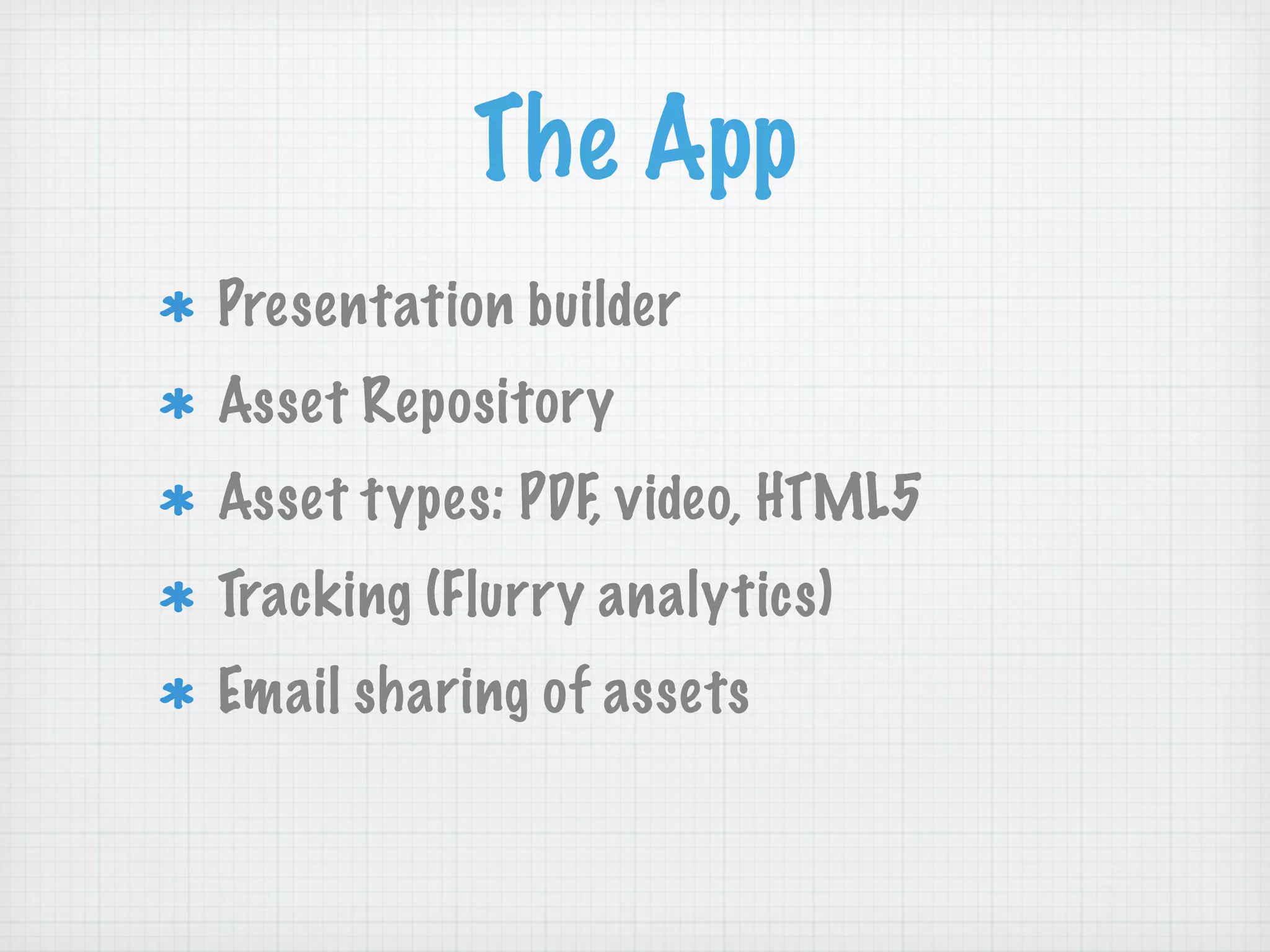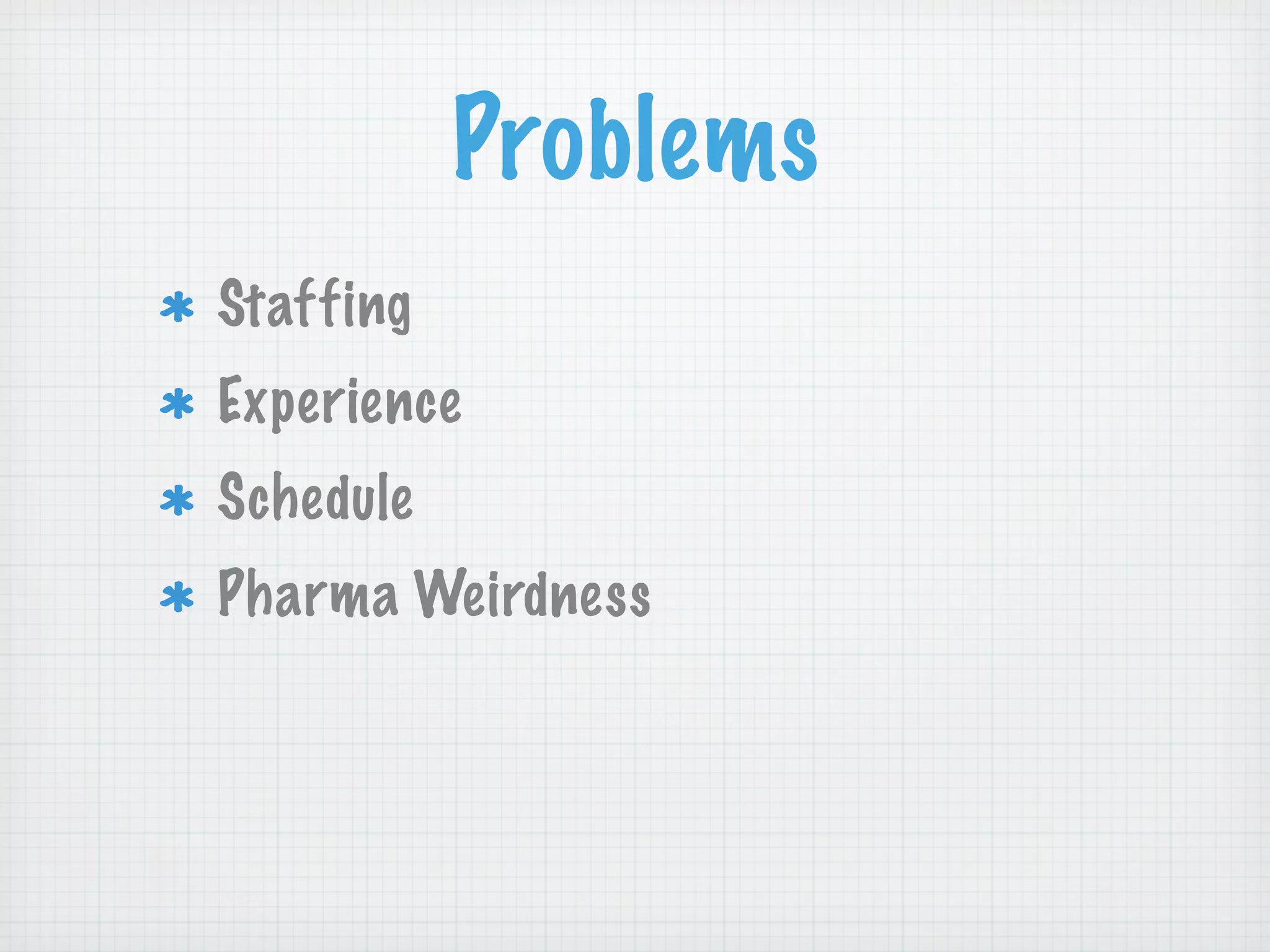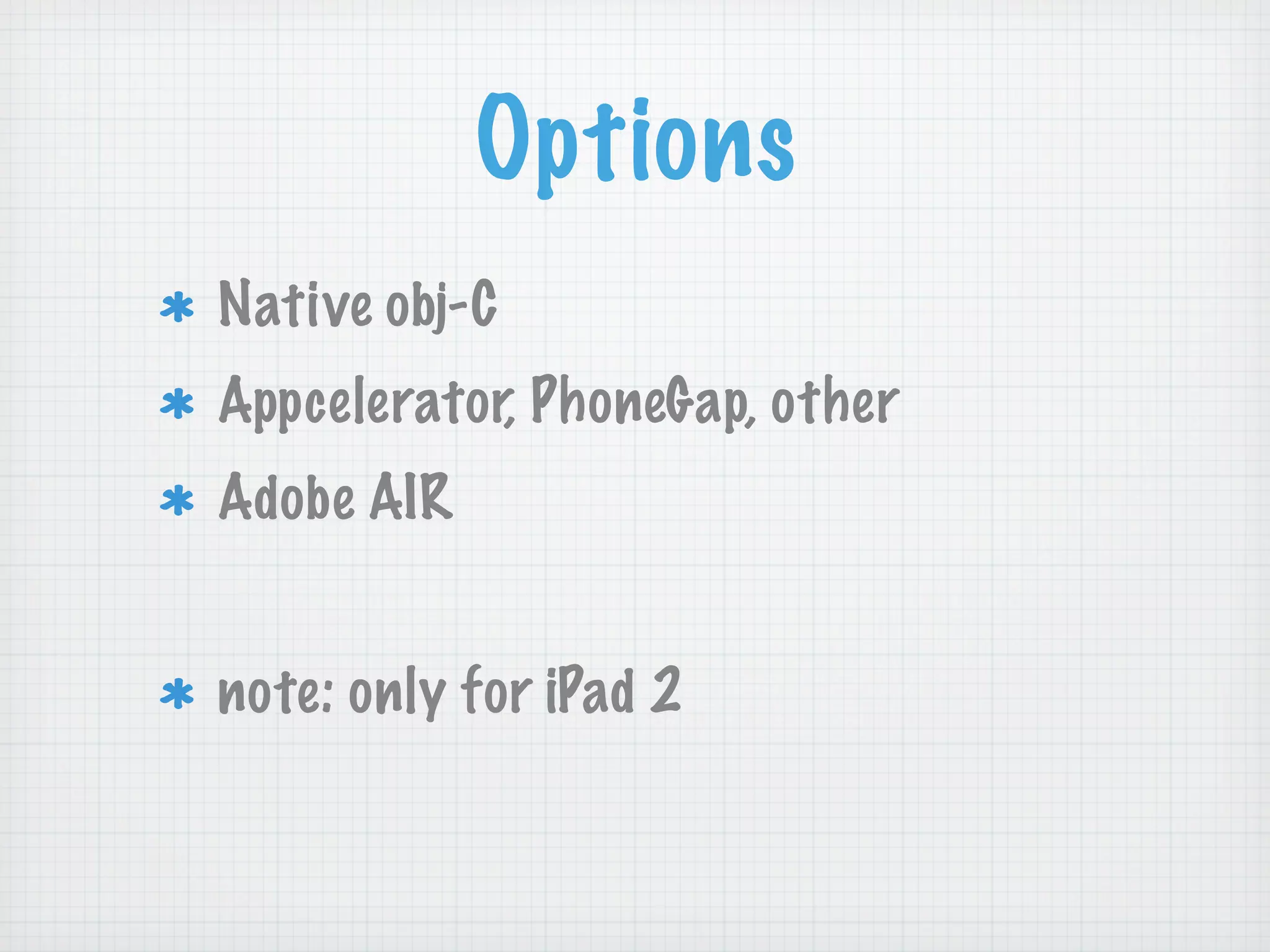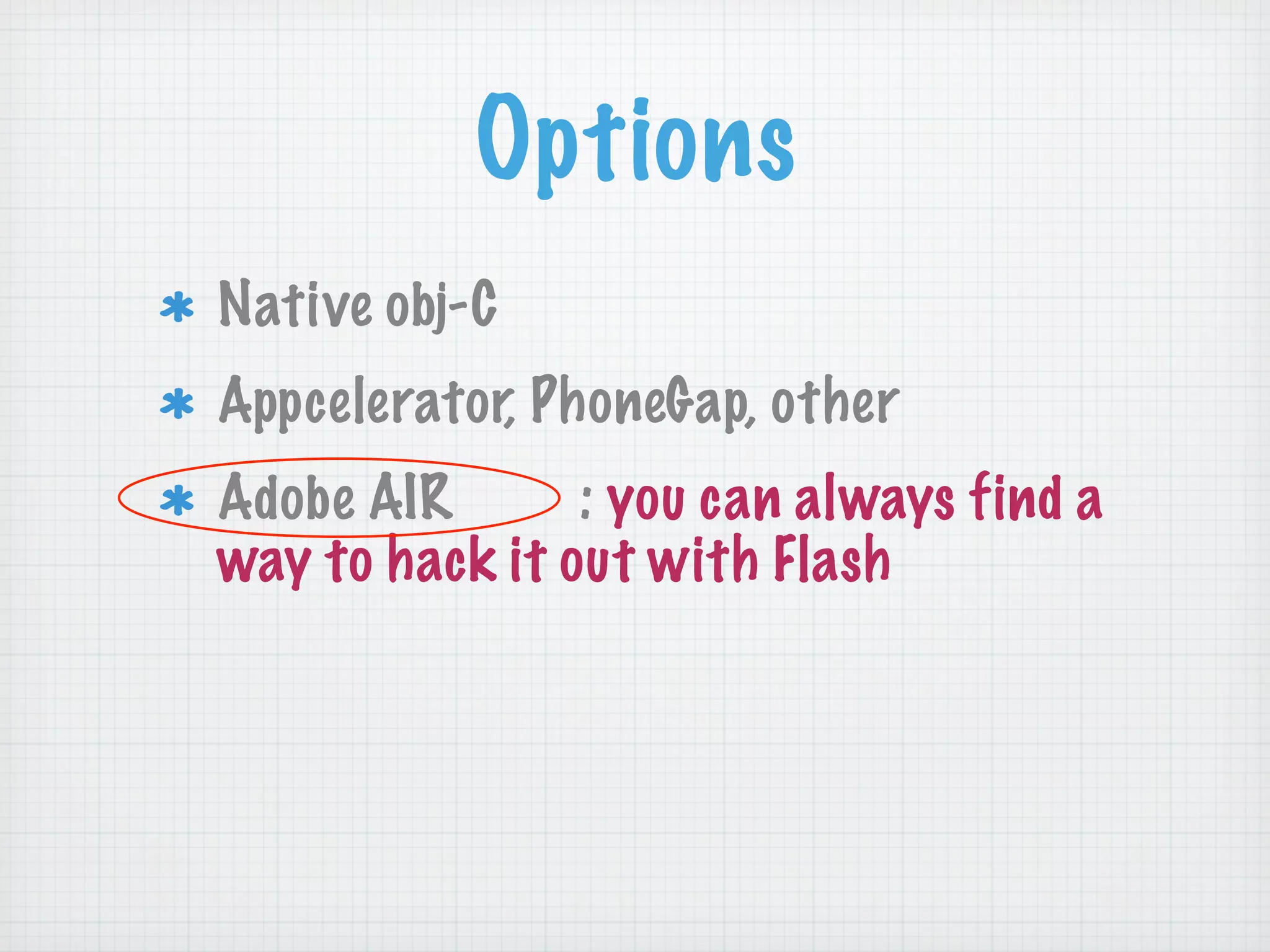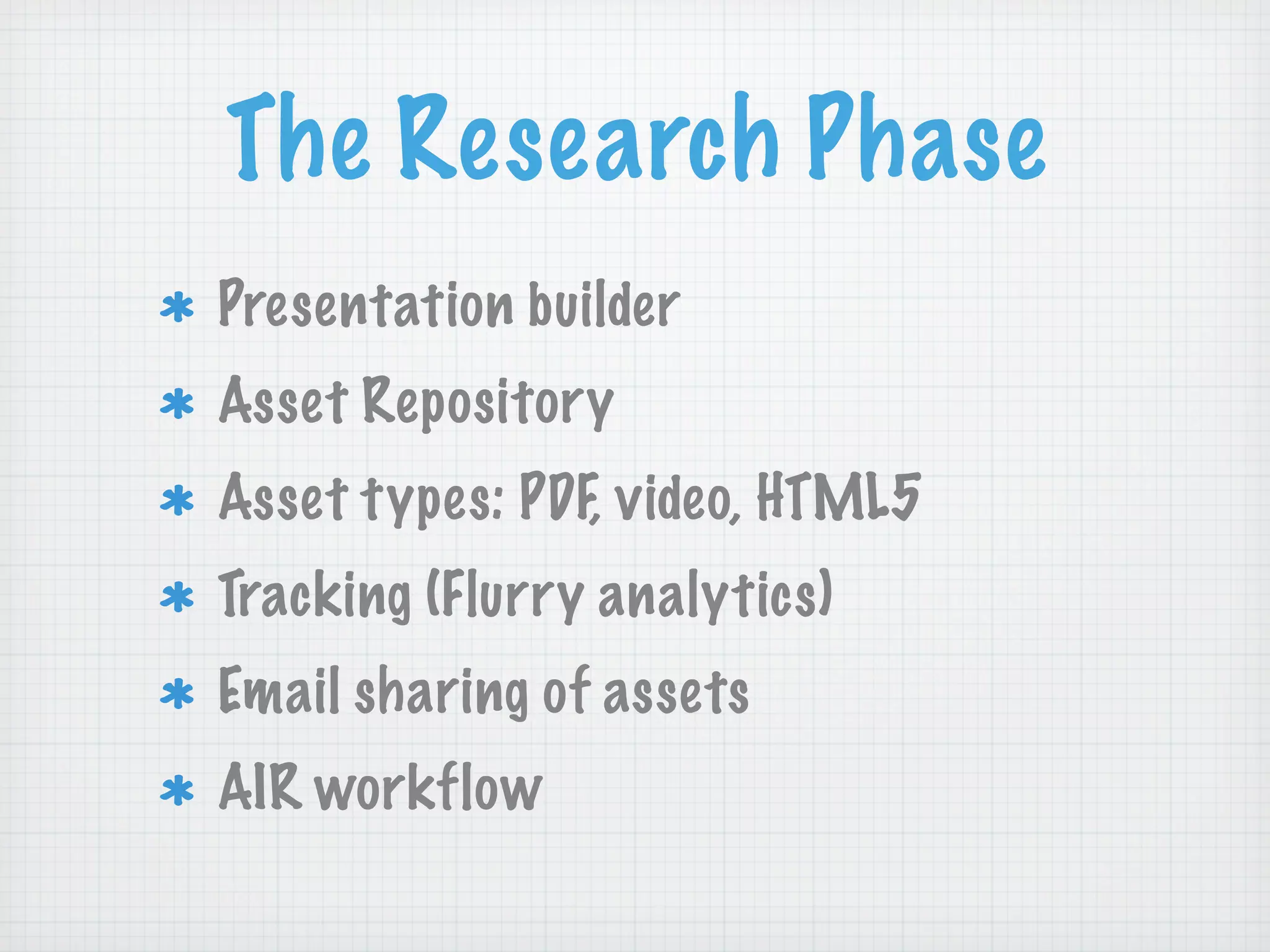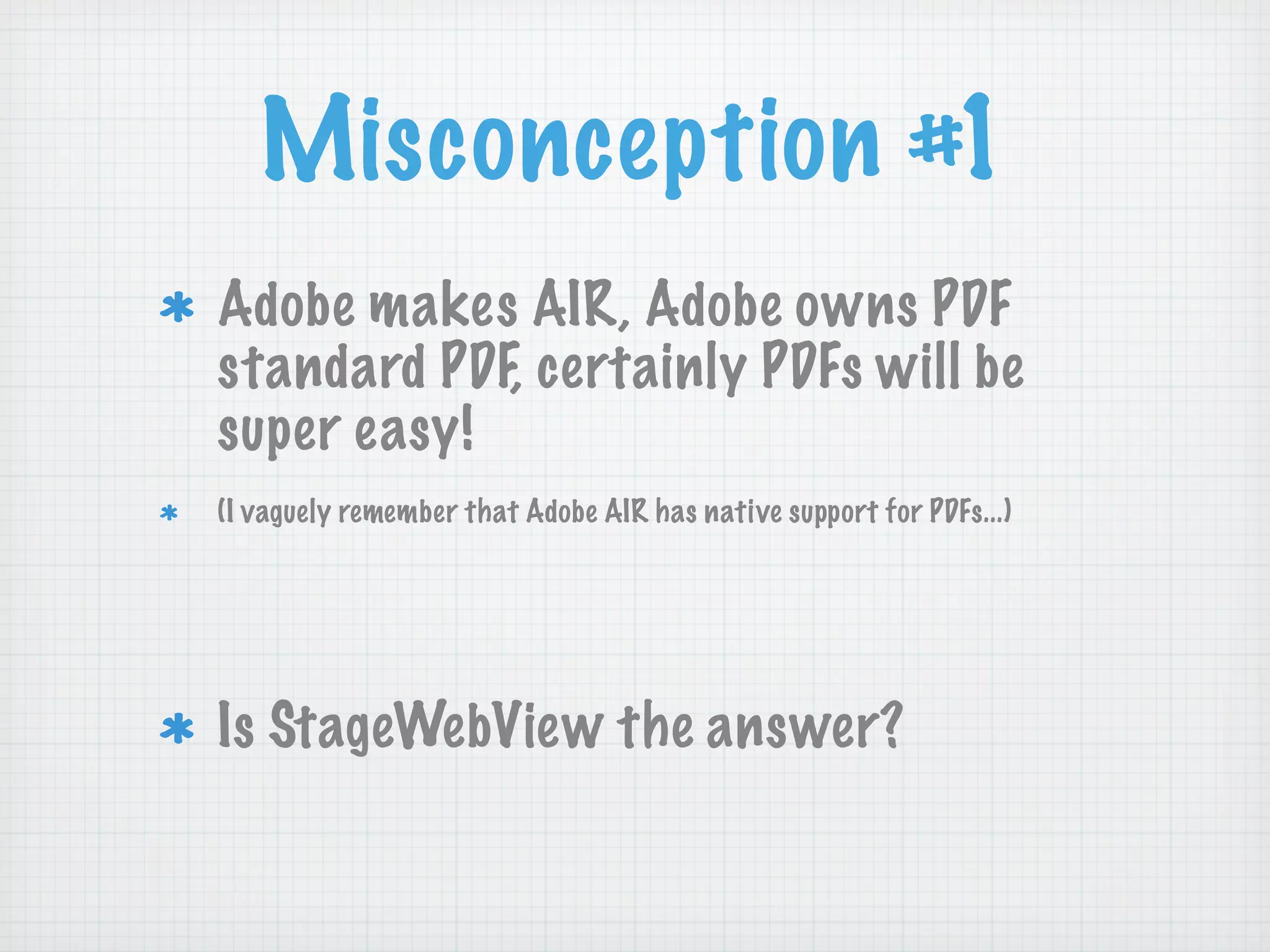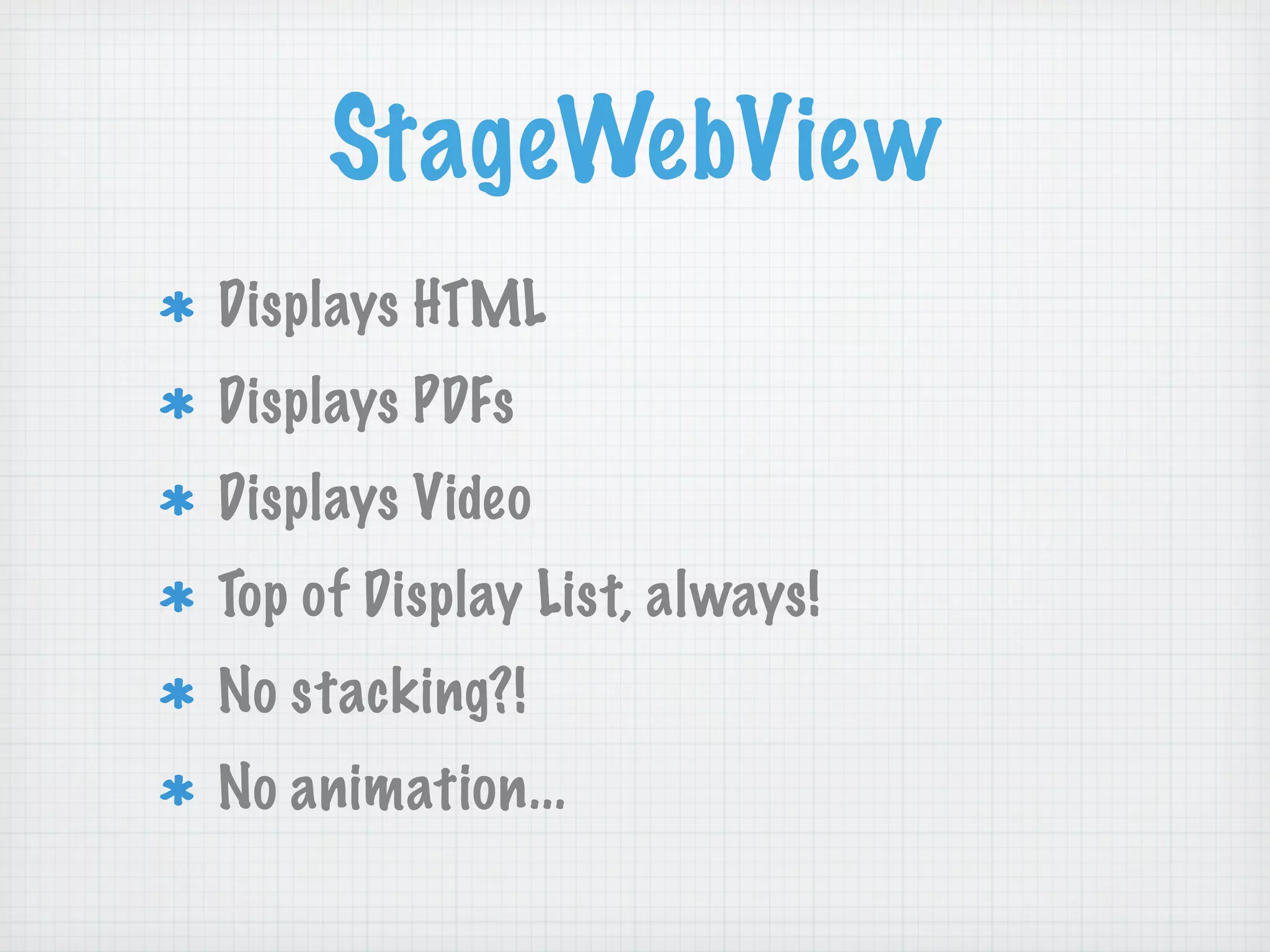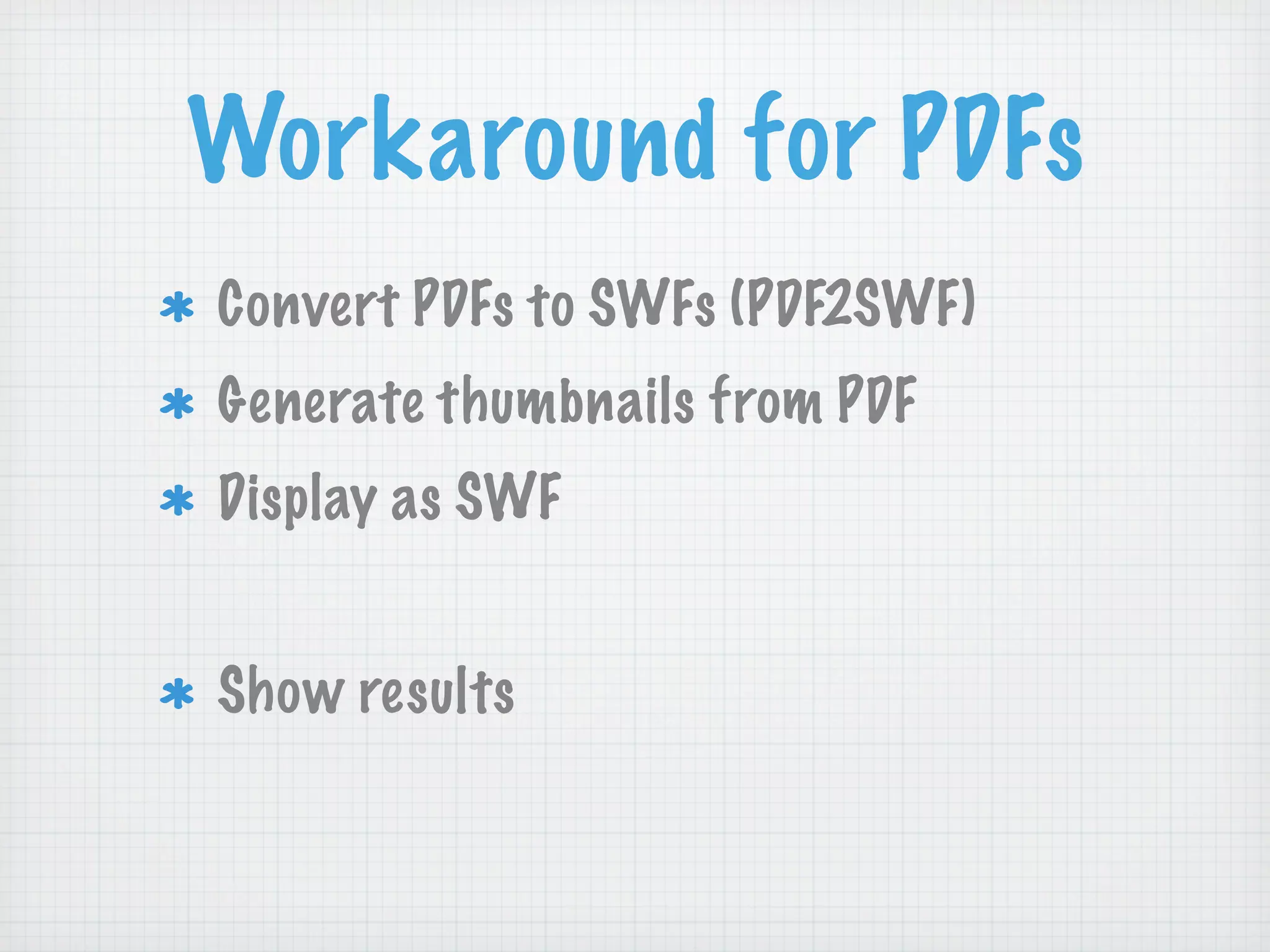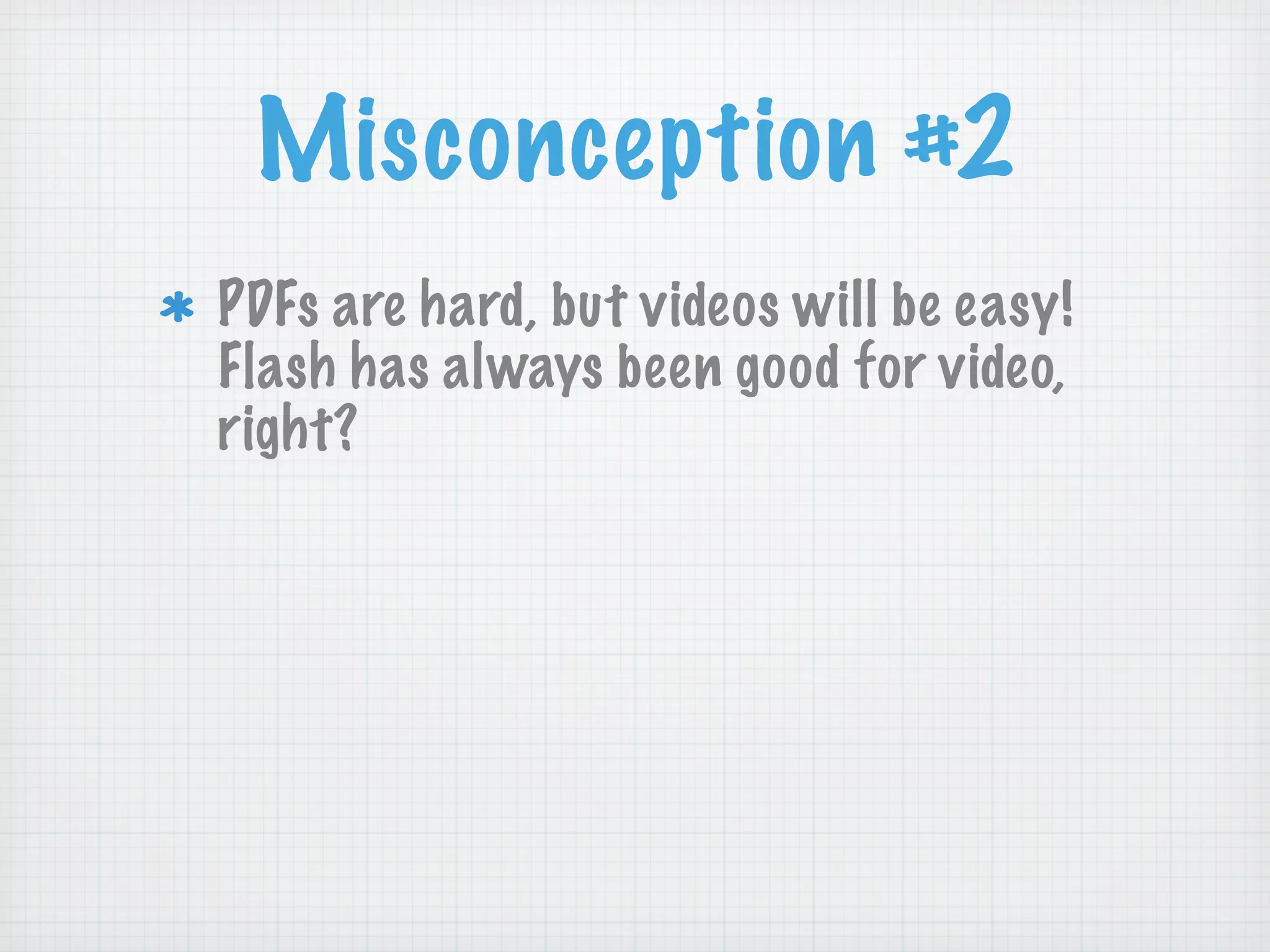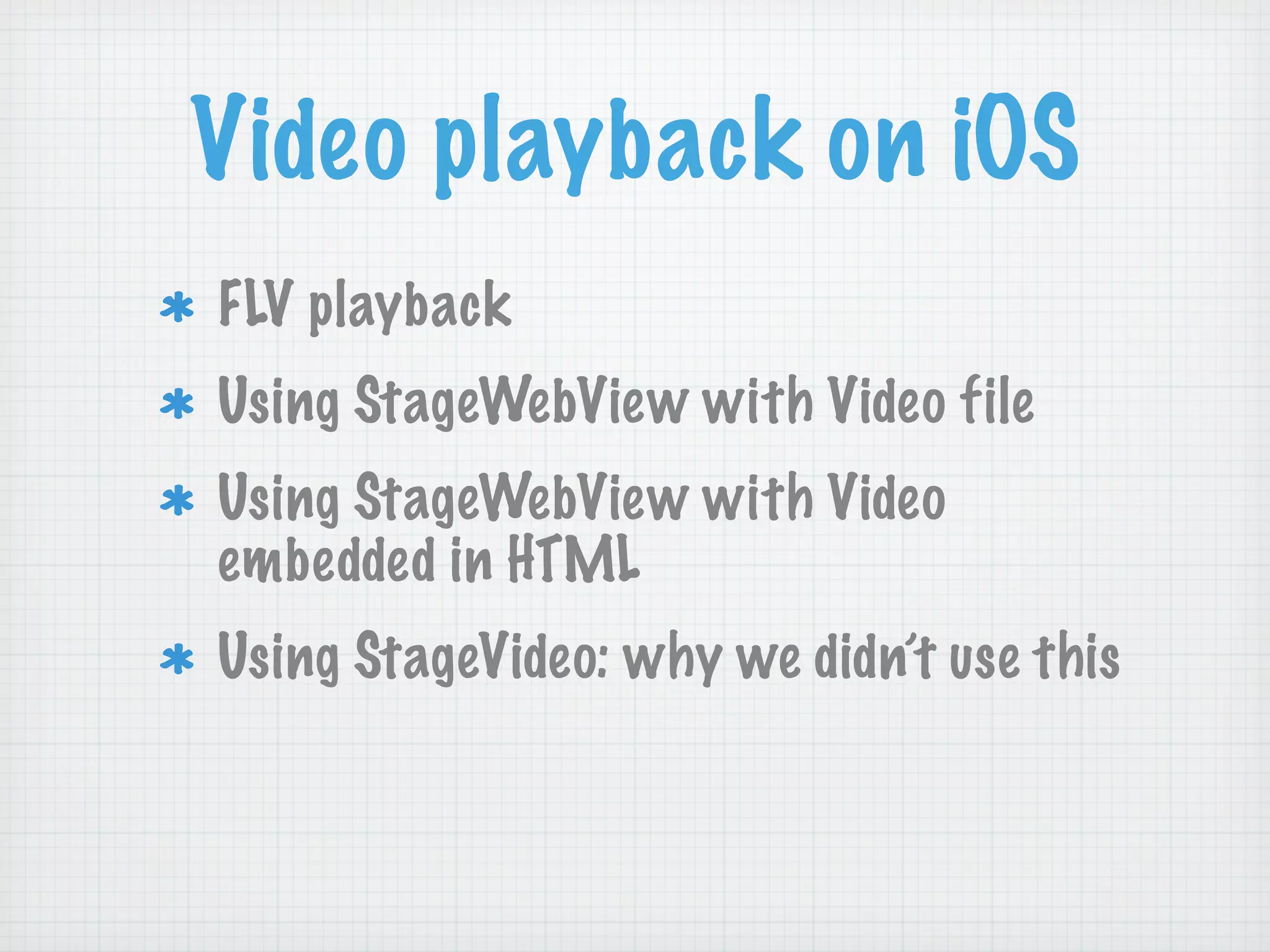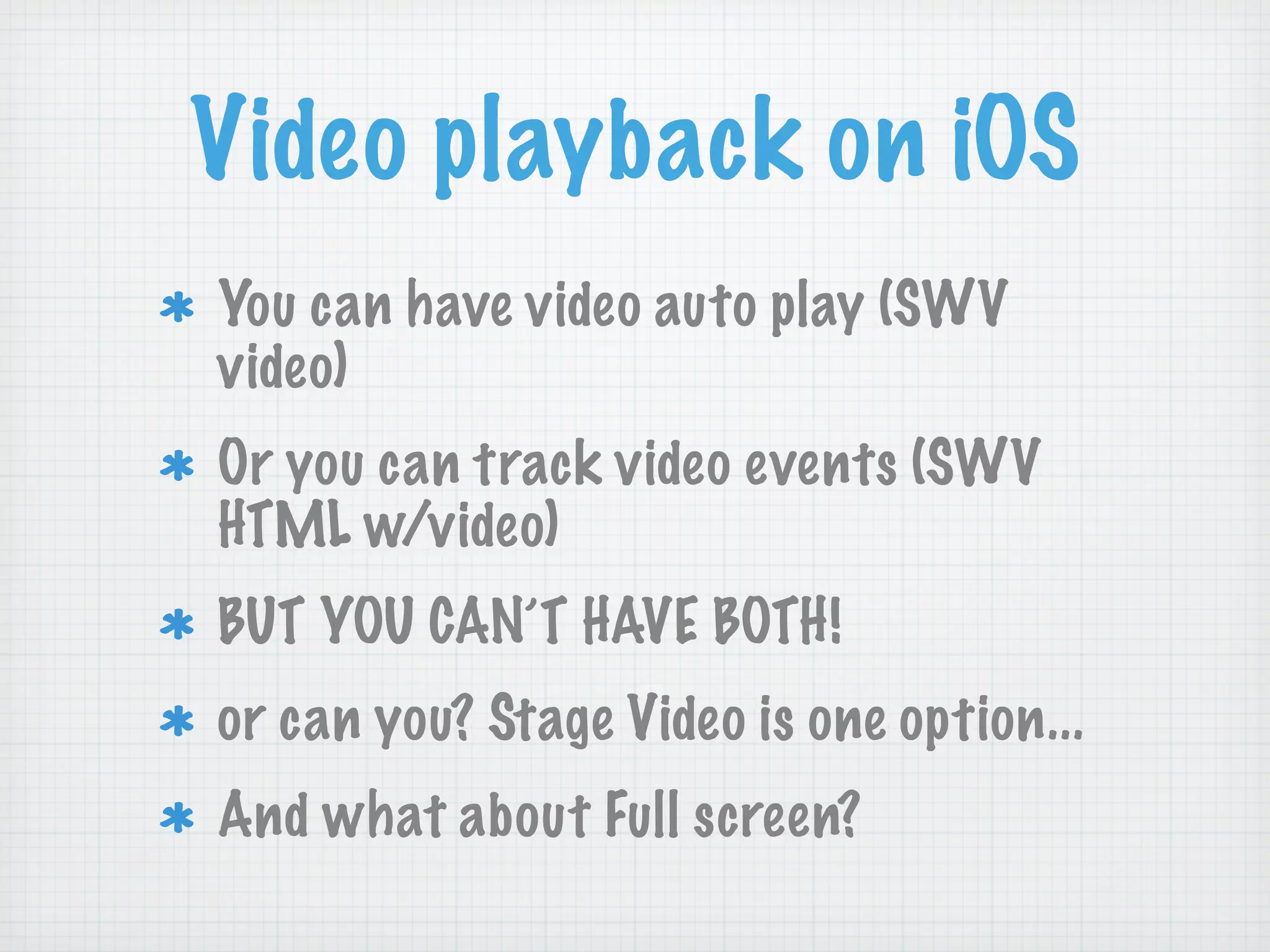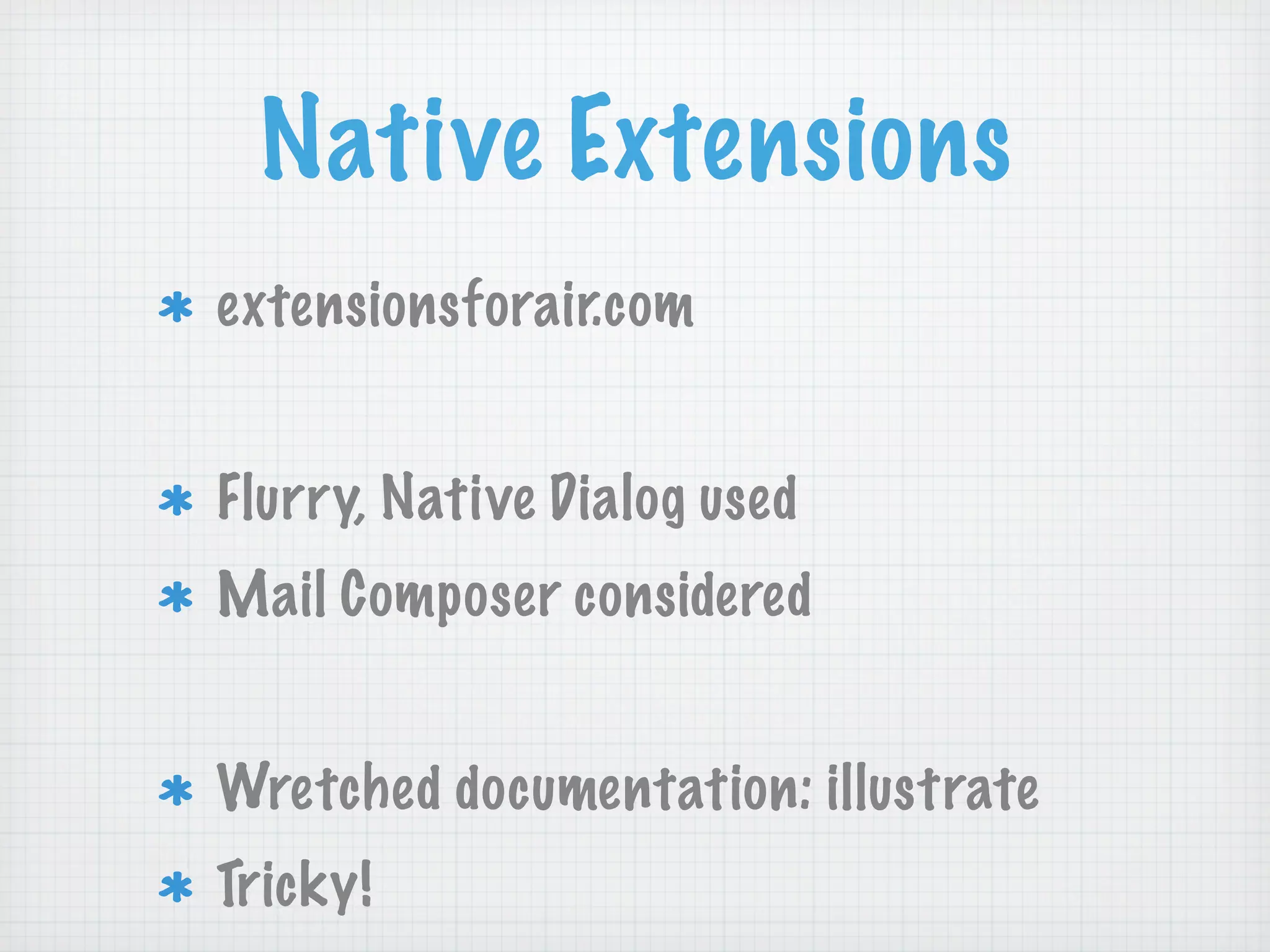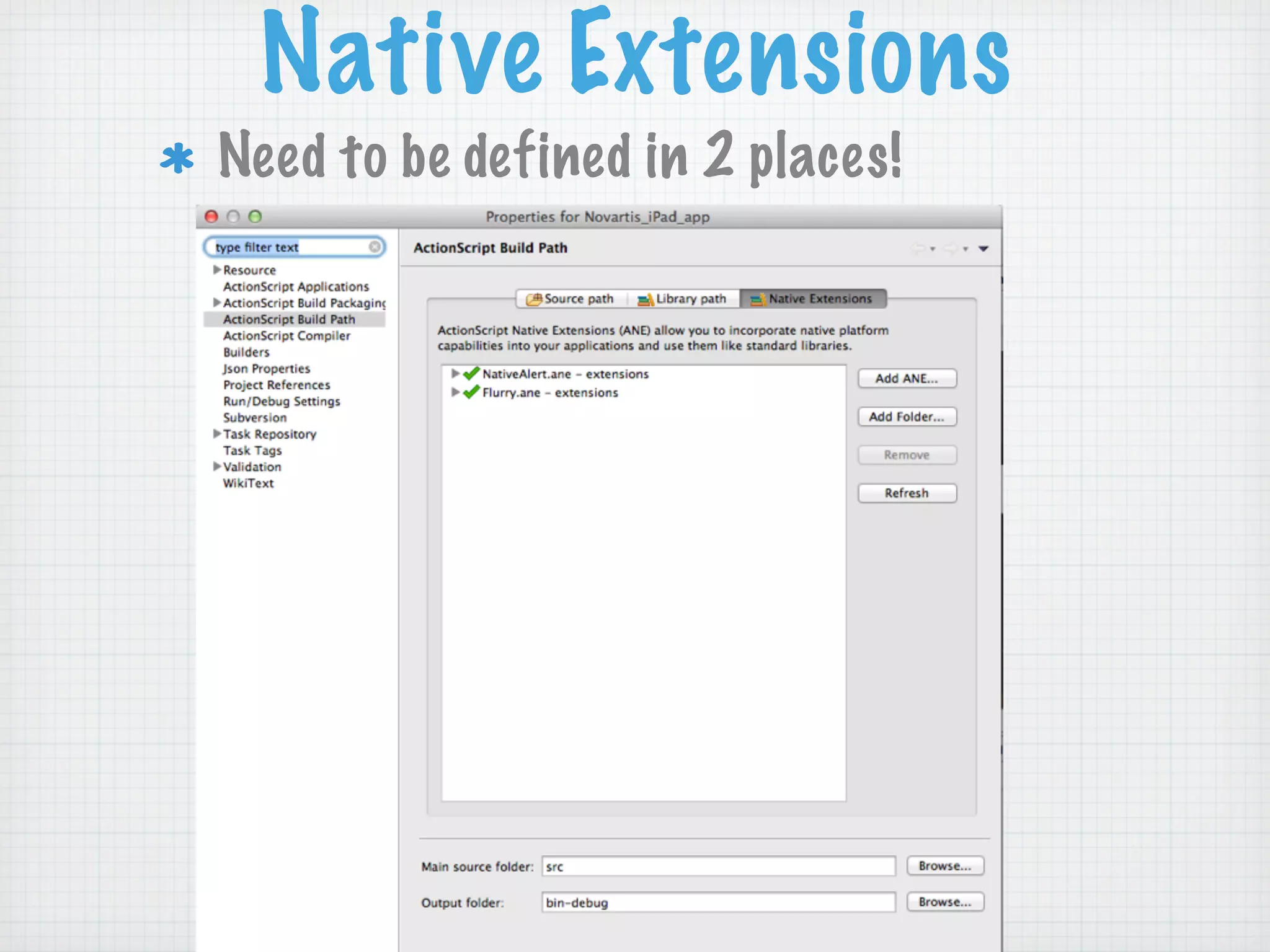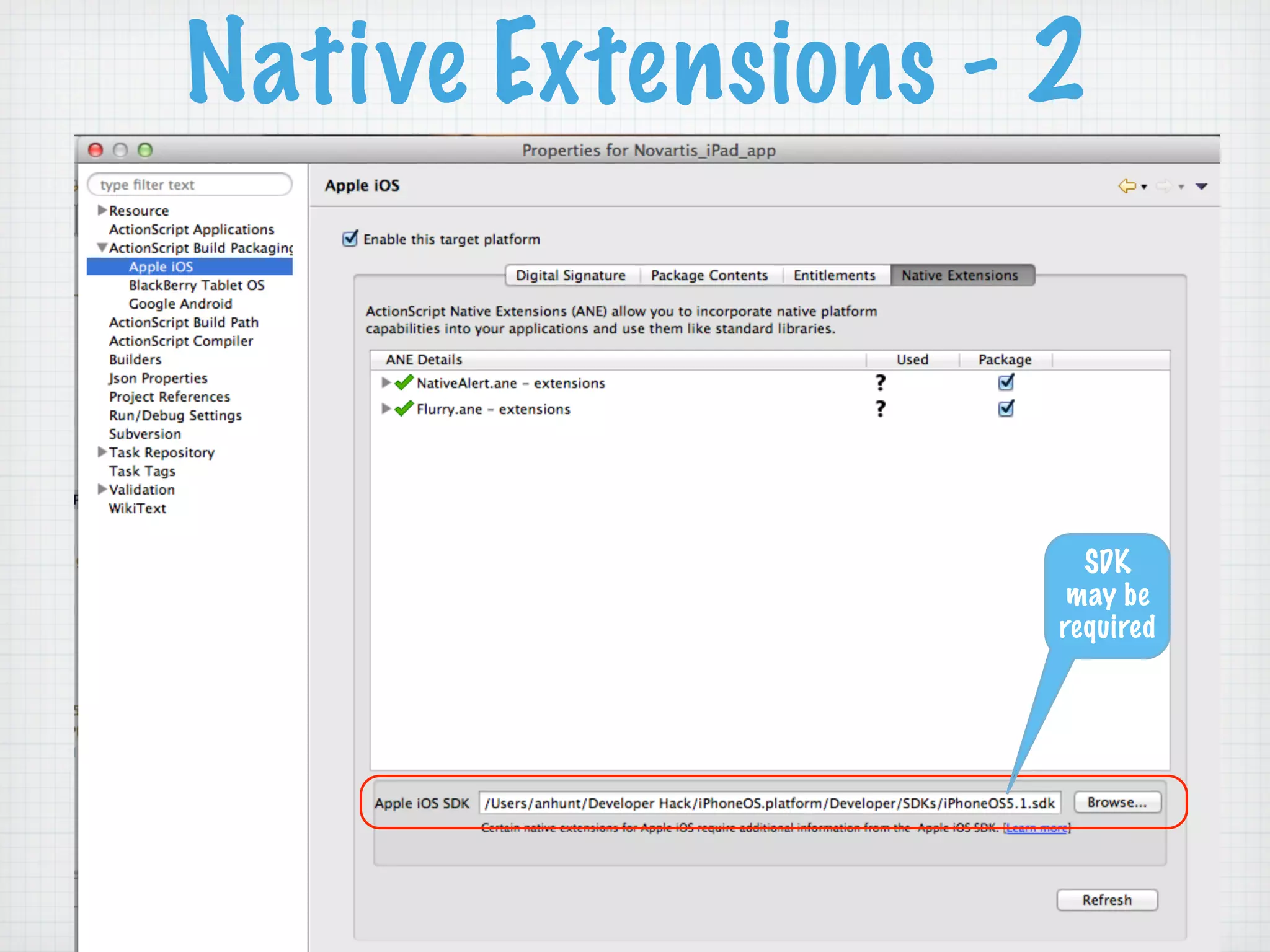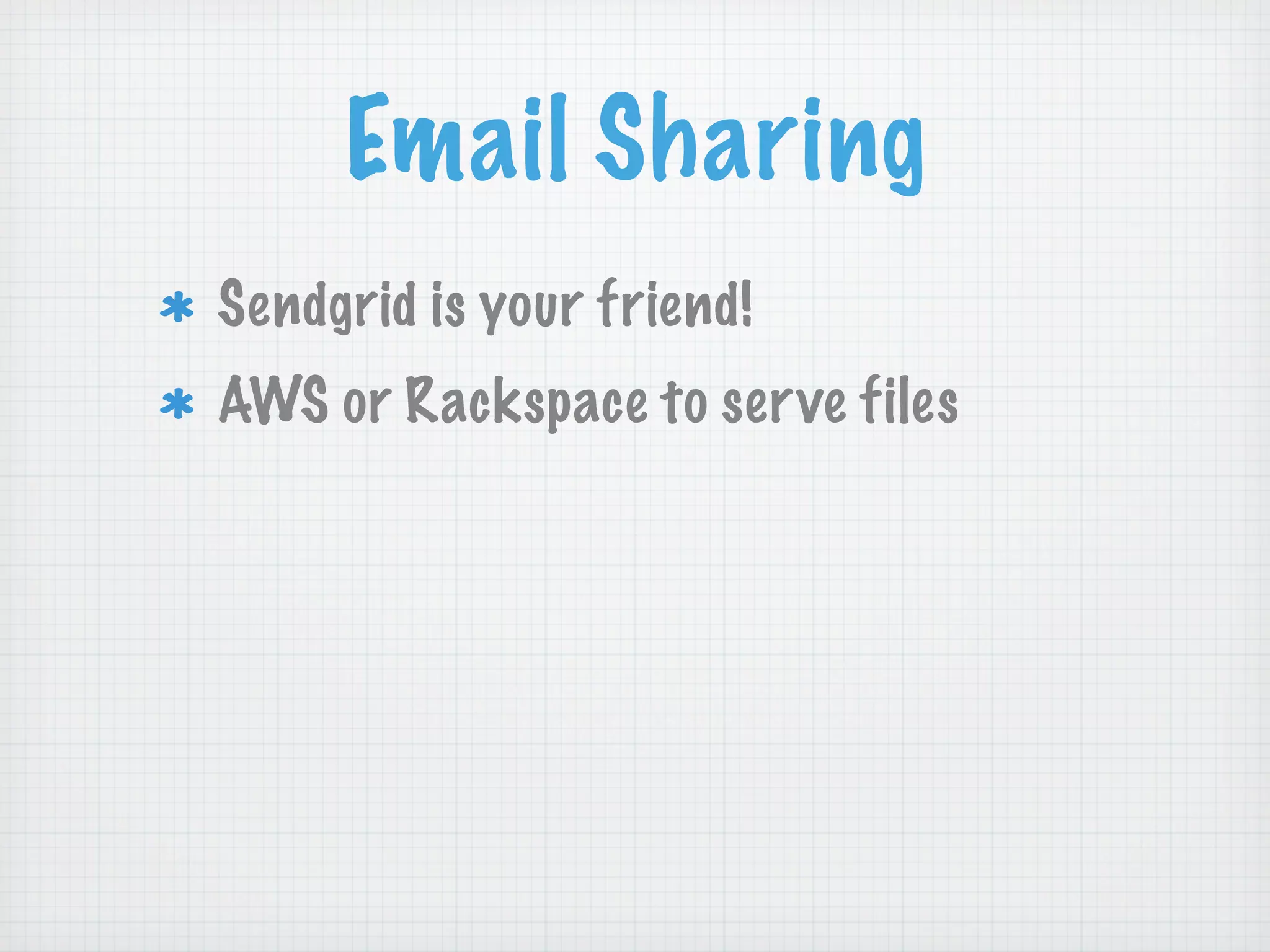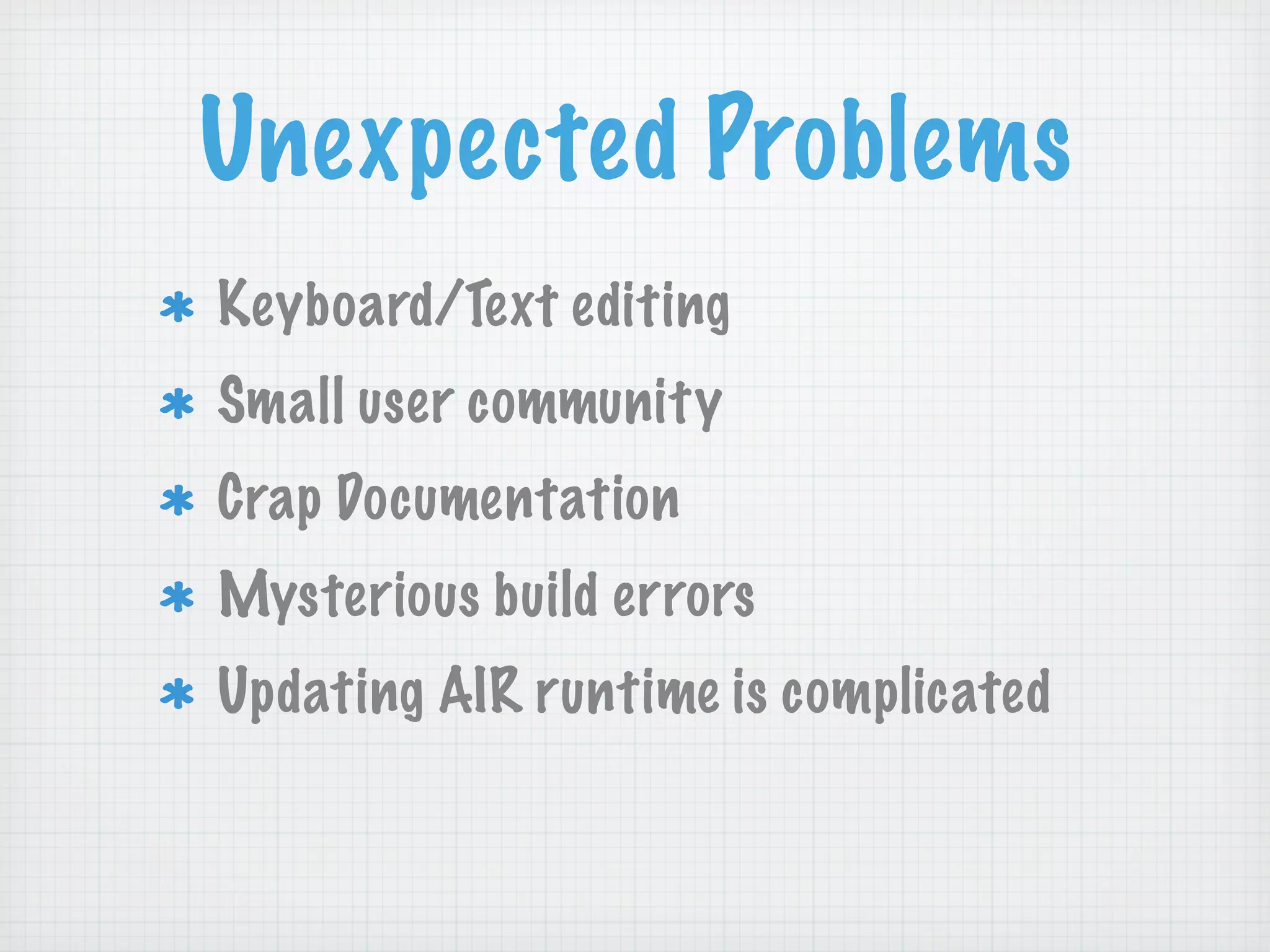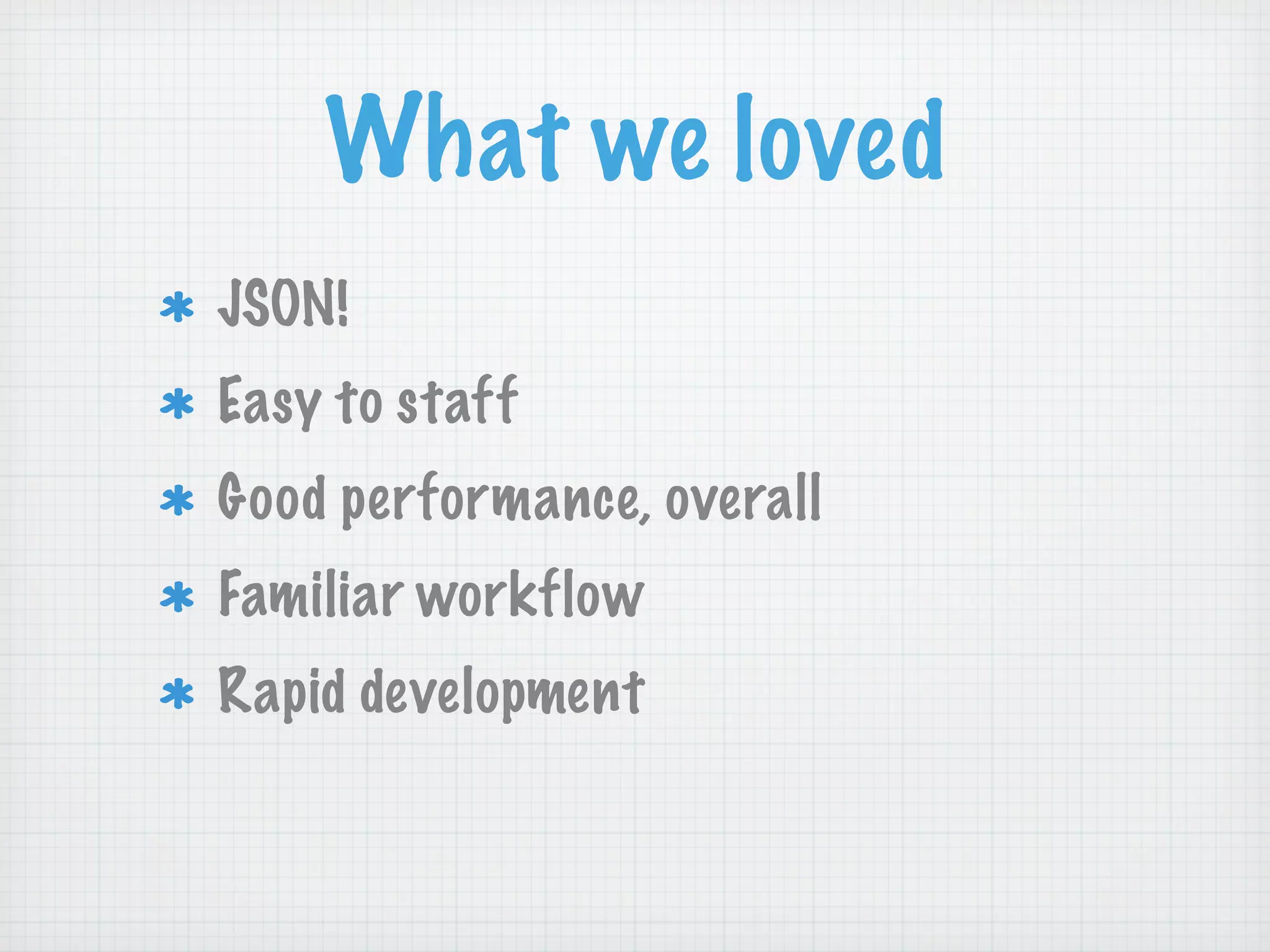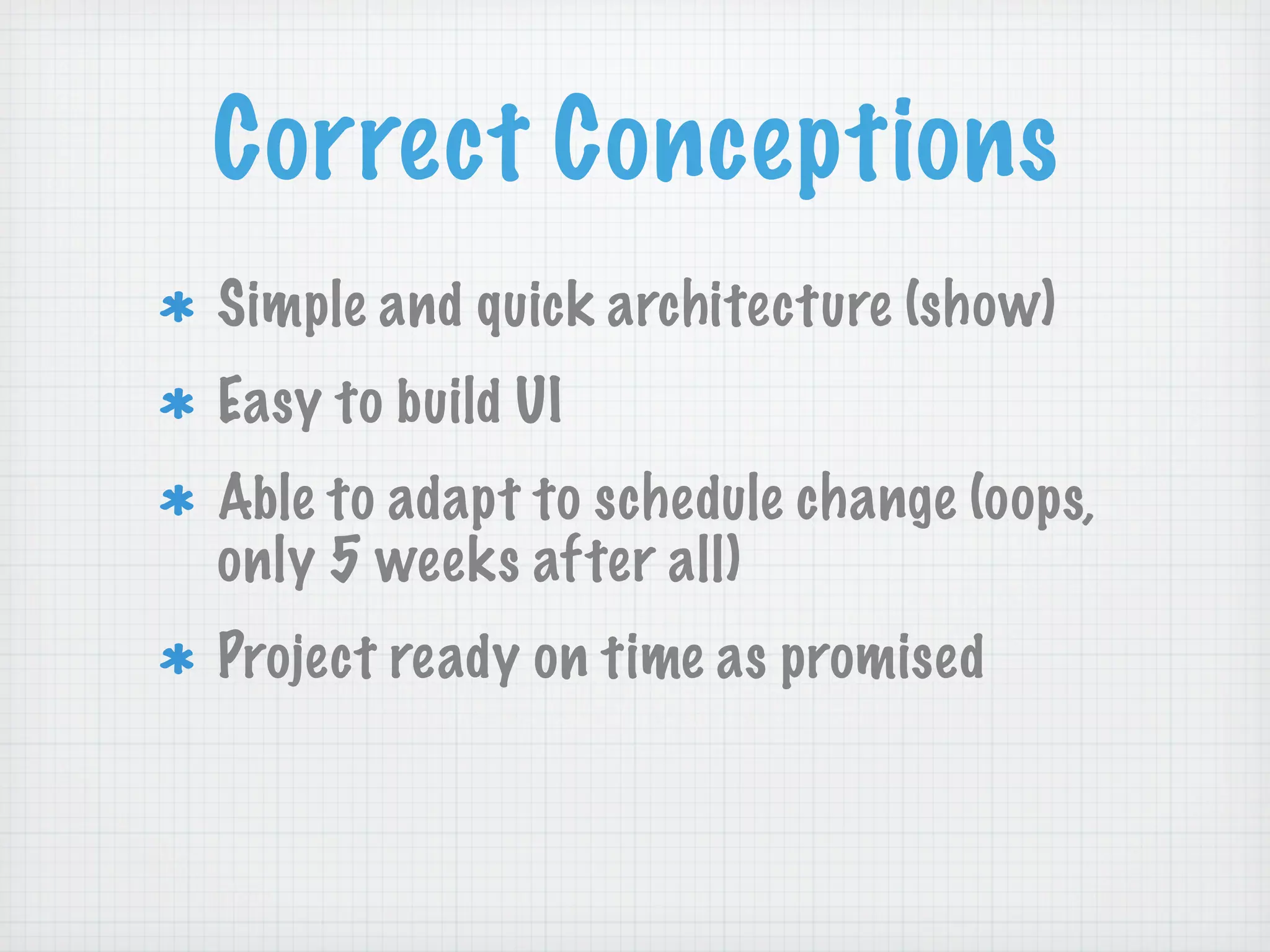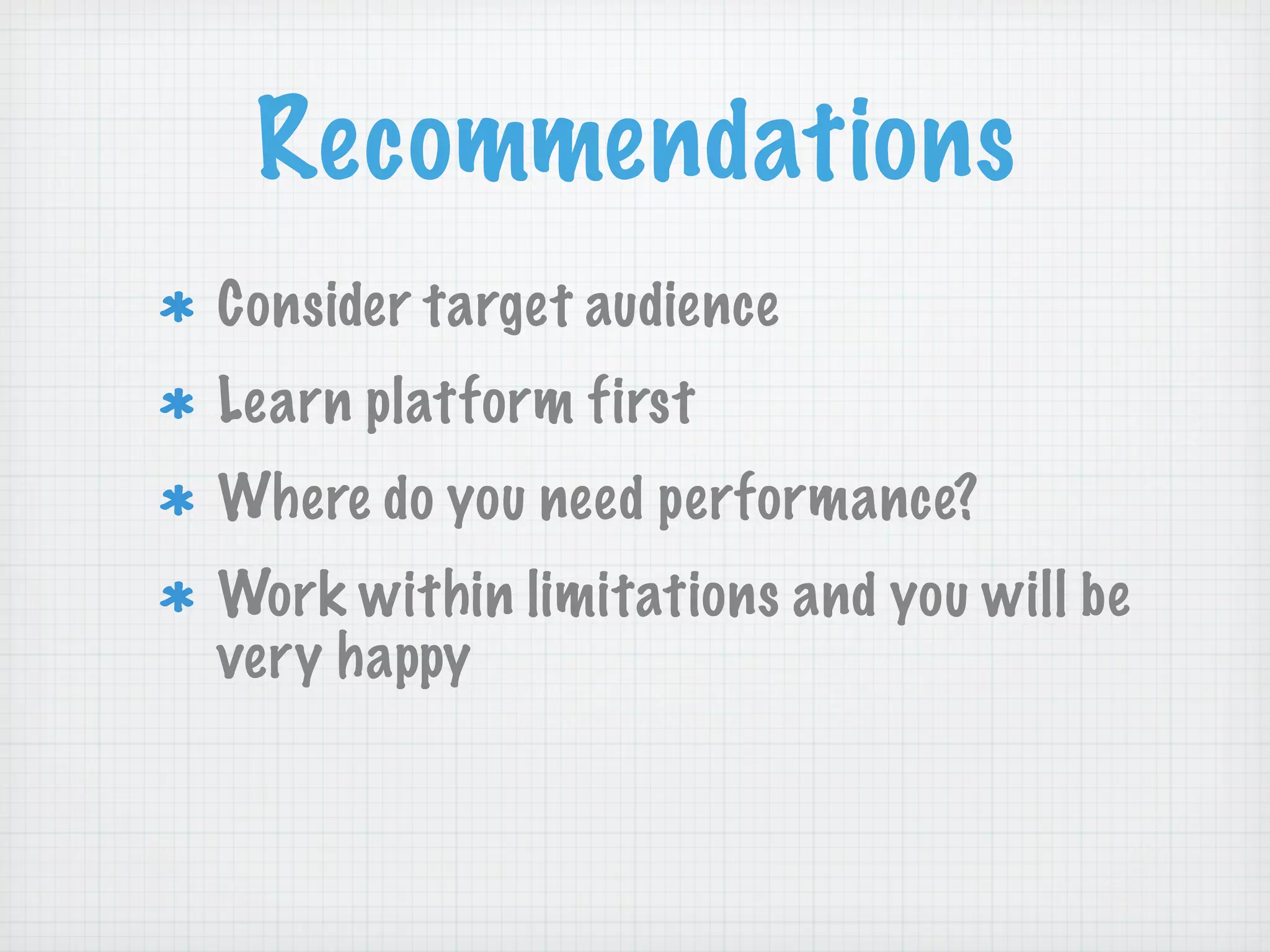The case study discusses the development of an Adobe AIR iPad app under tight deadlines and outlines various challenges faced, particularly with video and PDF integrations. Key issues included misconceptions about content playback ease, staffing complexities, and unexpected technical difficulties with native extensions and documentation. Despite the challenges, the project was completed on time, demonstrating a qualified success and providing recommendations for future considerations in platform performance and audience targeting.