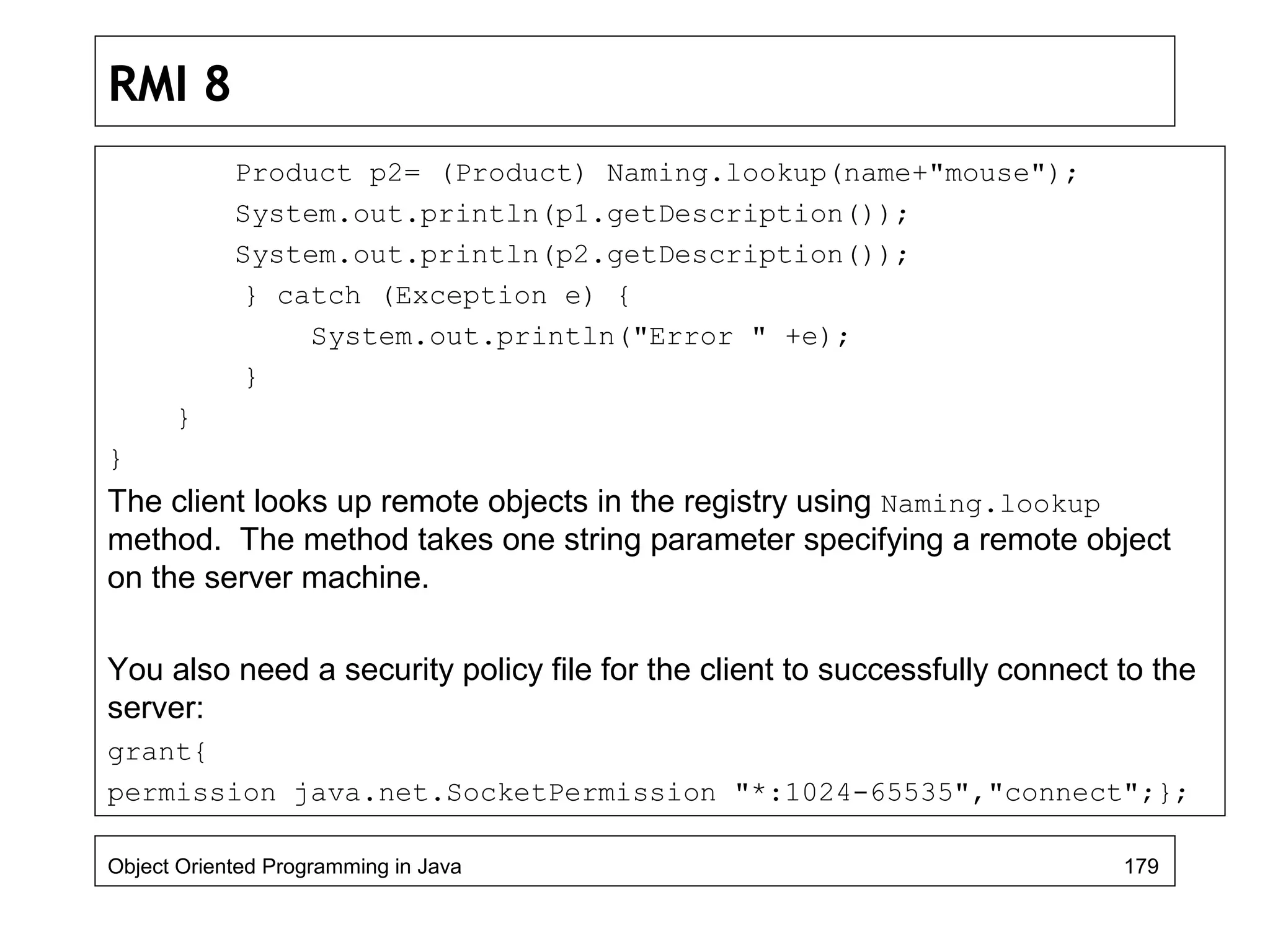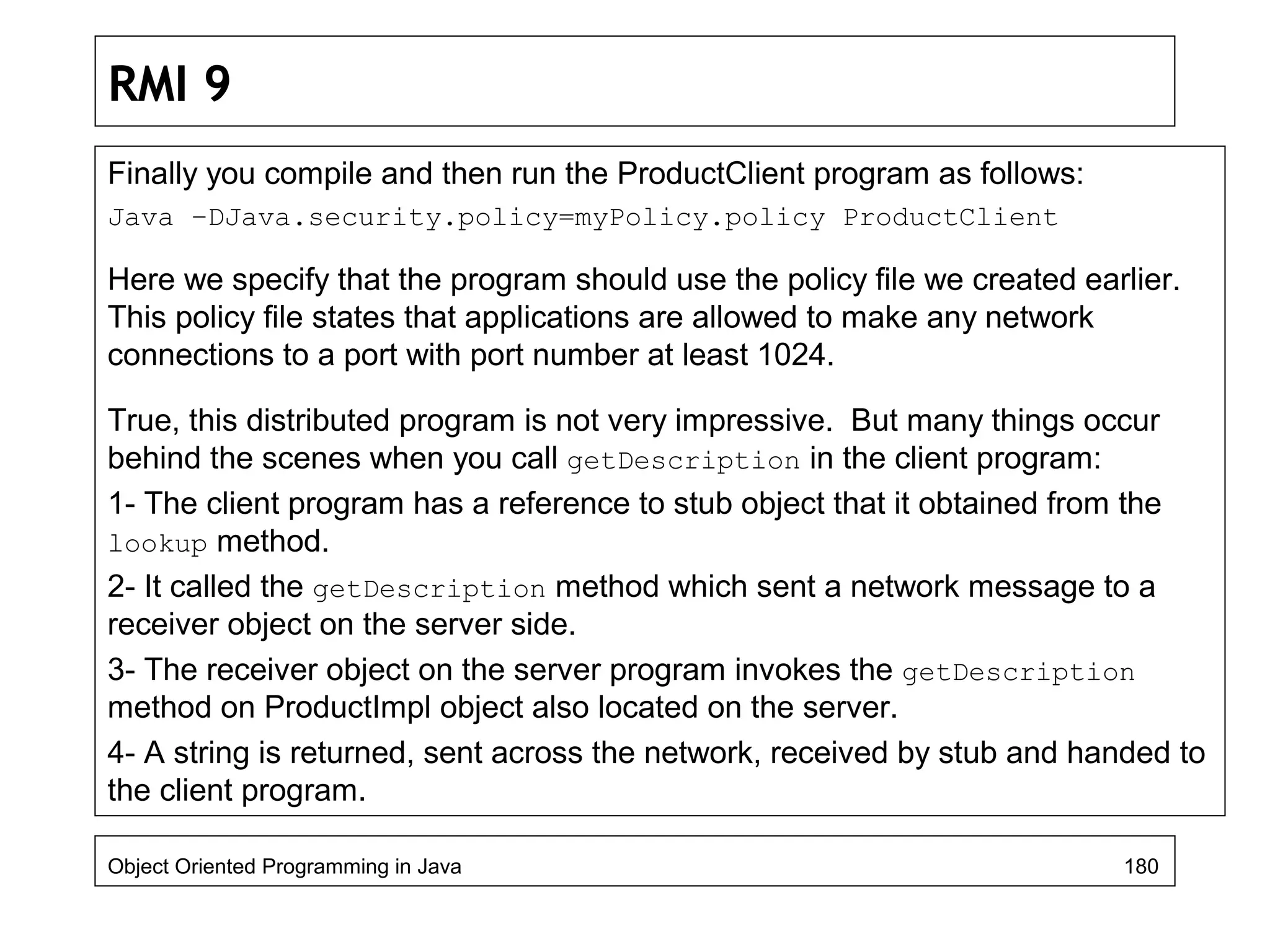This document outlines a programming course focused on Java, detailing its structure, recommended textbooks, and key concepts such as object-oriented programming and network programming. It includes practical instructions for lab work, topics covered like multithreading and security in Java, and examples of client-server communication in a networked environment. The course encourages hands-on practice and the development of programming skills in preparation for advanced topics and final year projects.
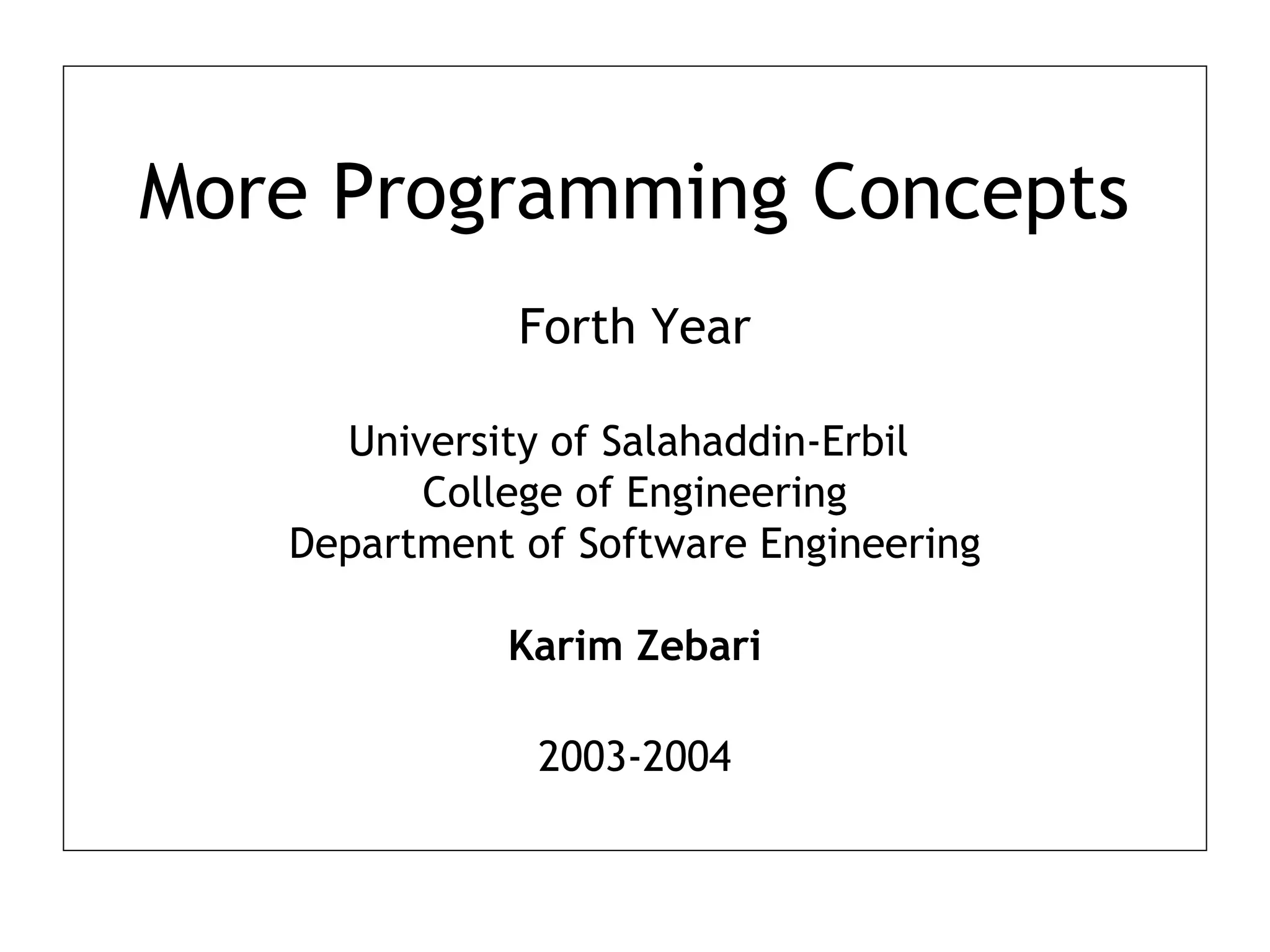
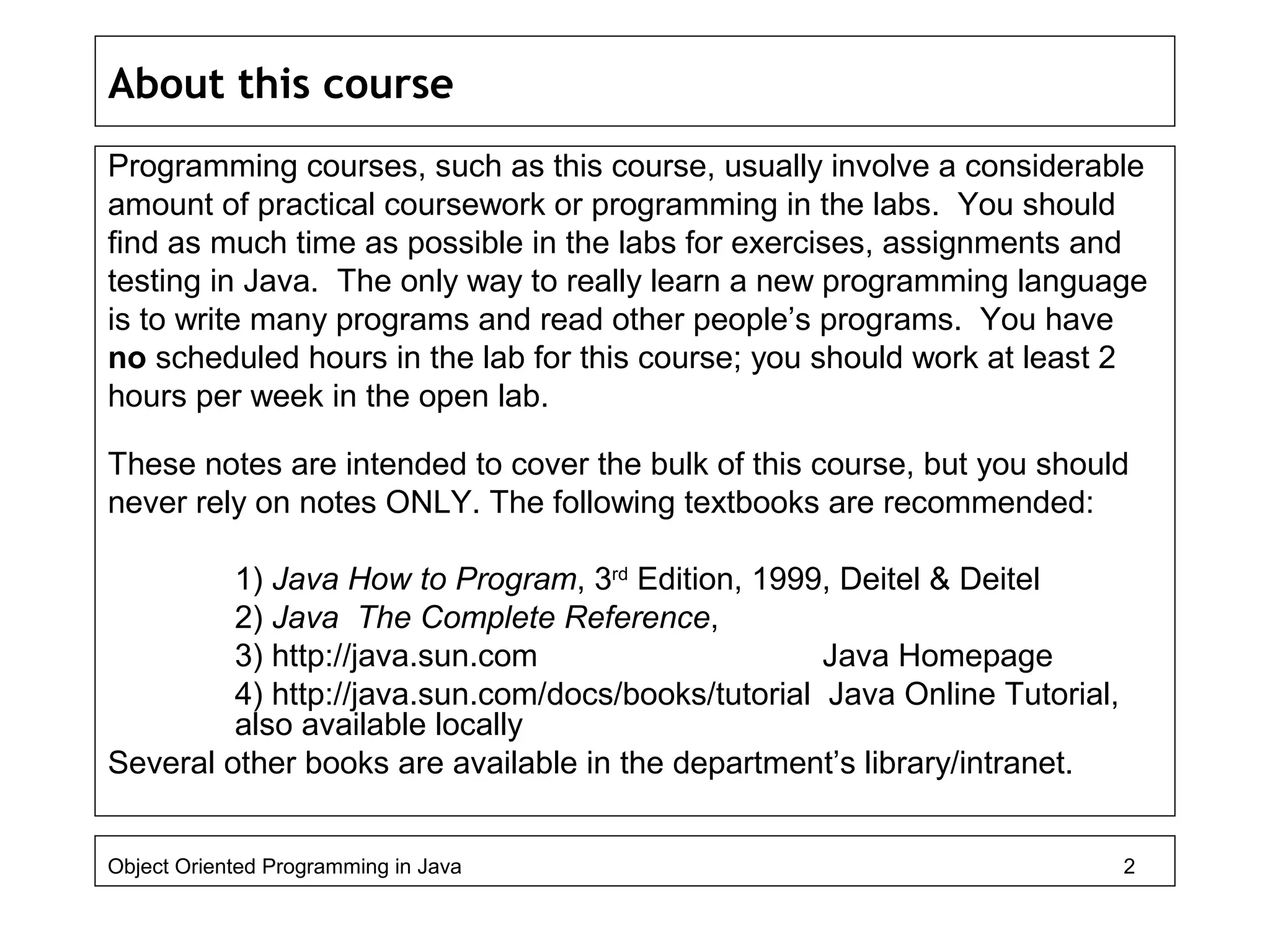
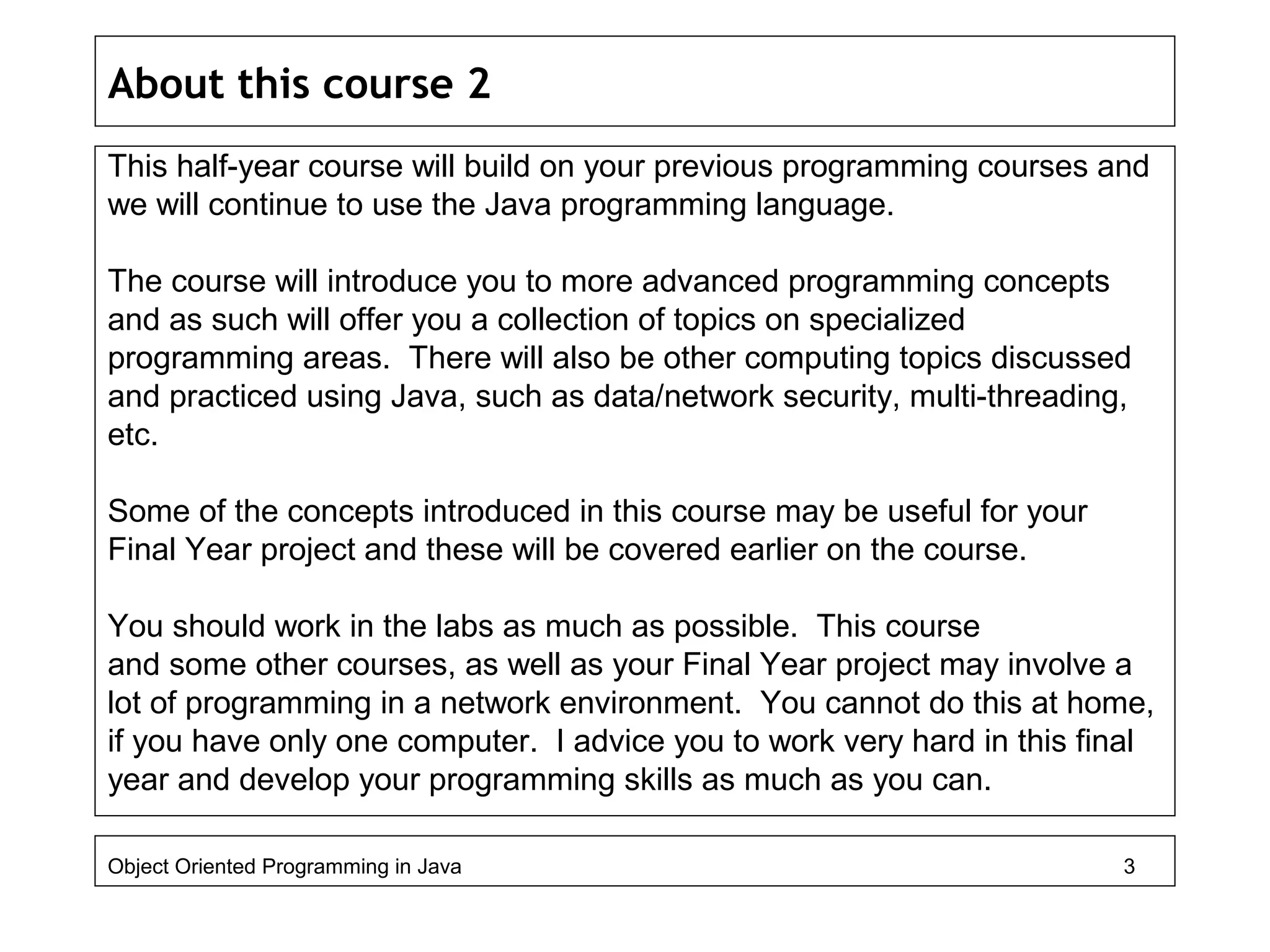
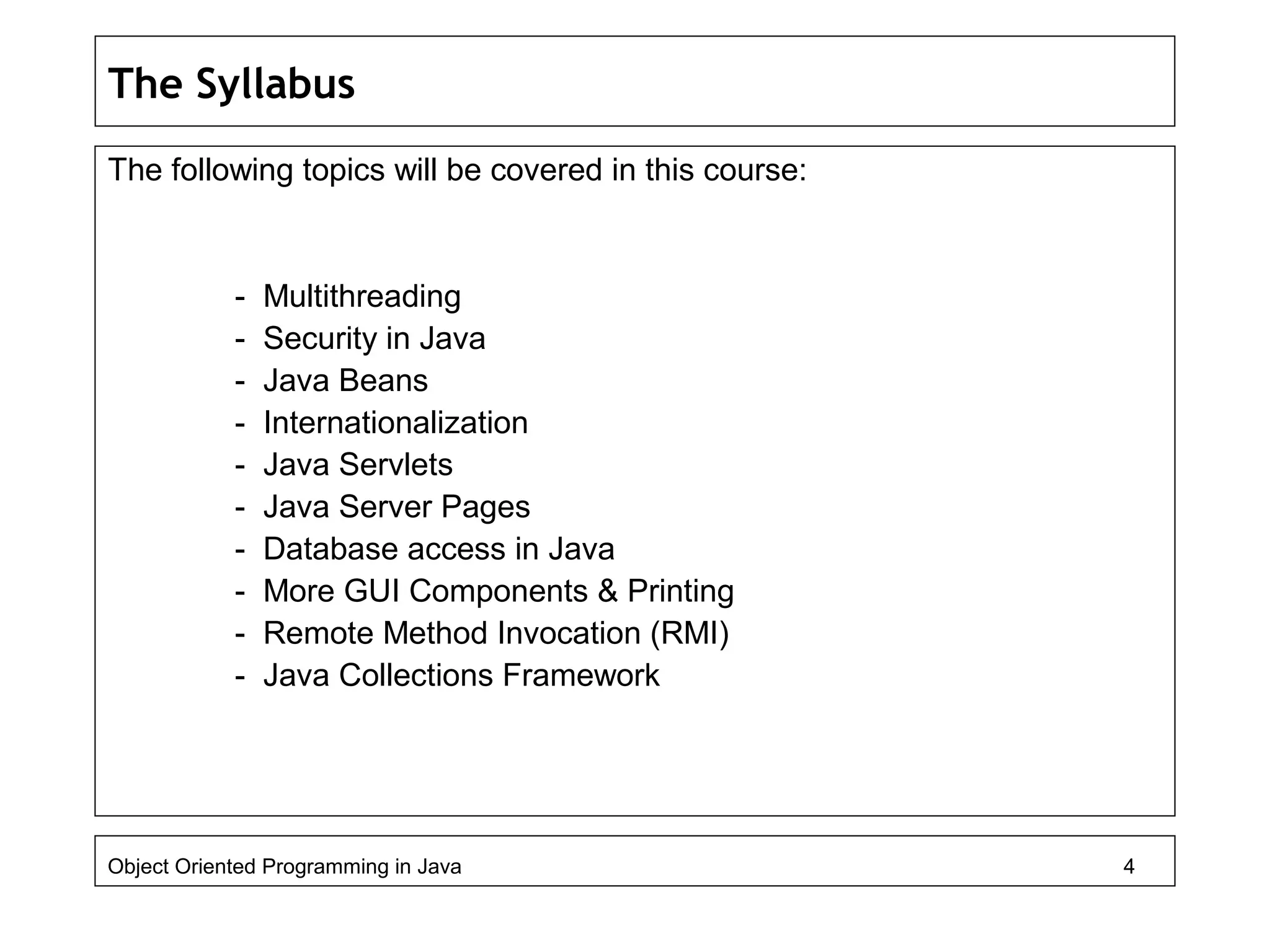
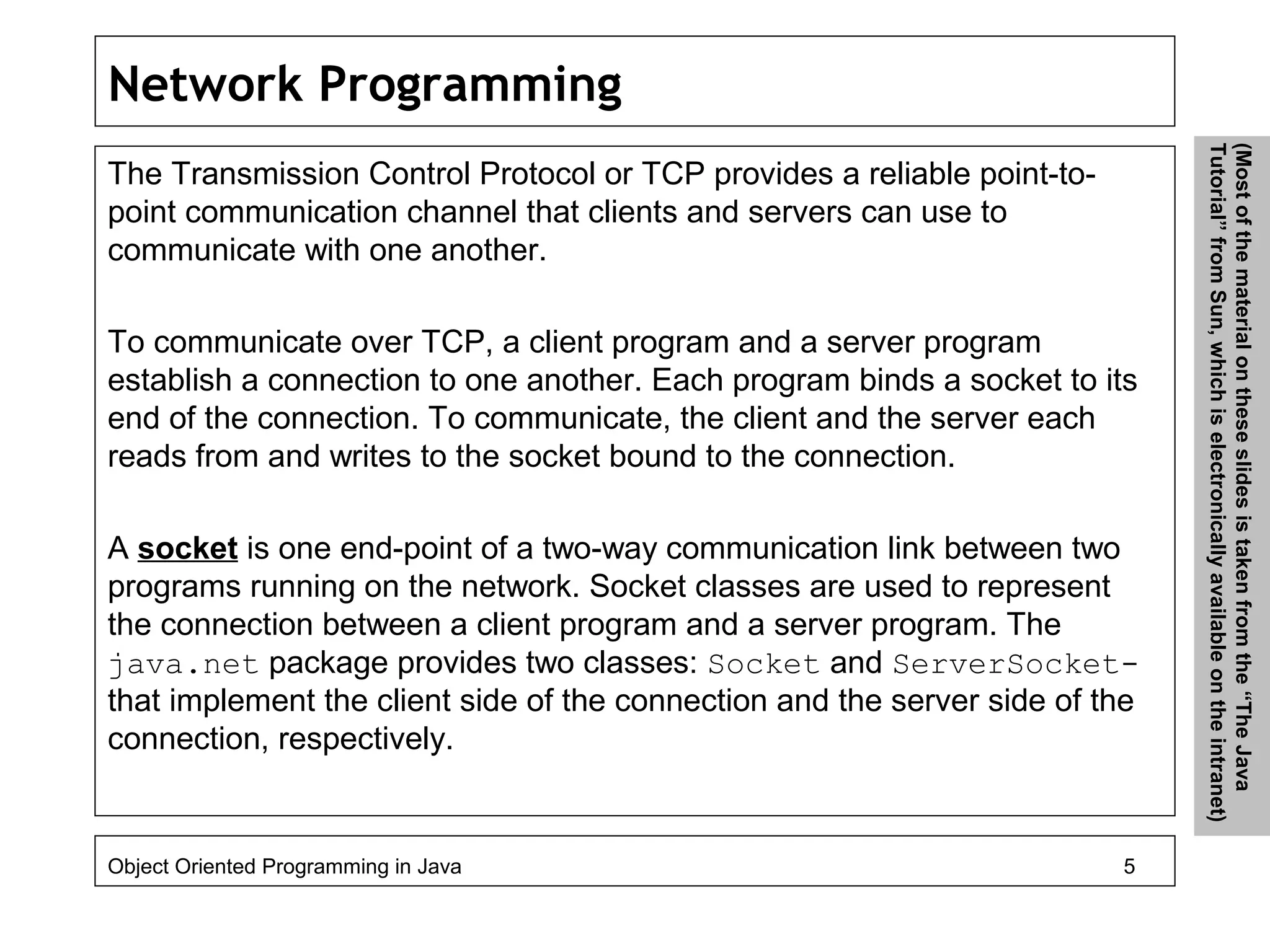
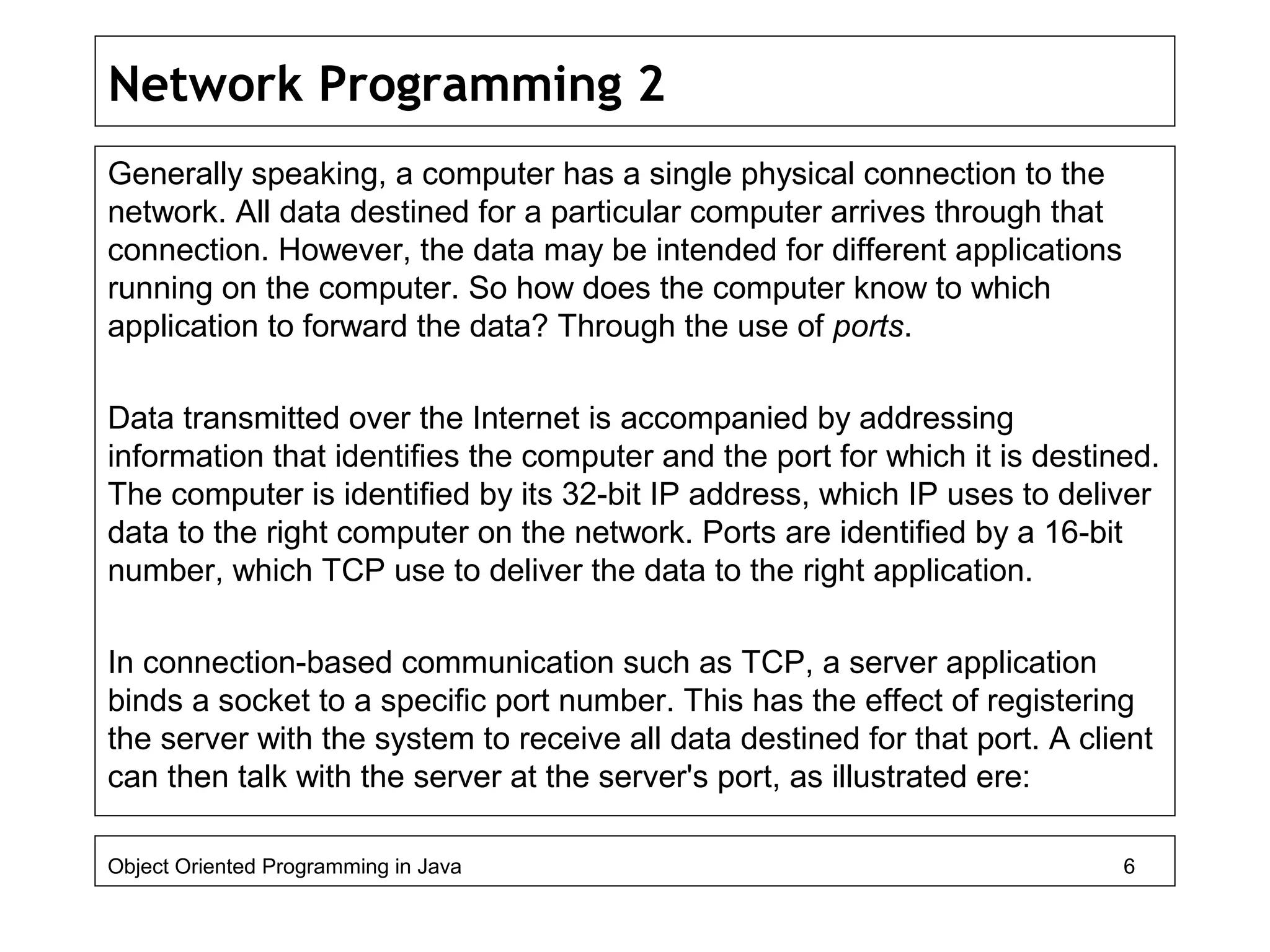
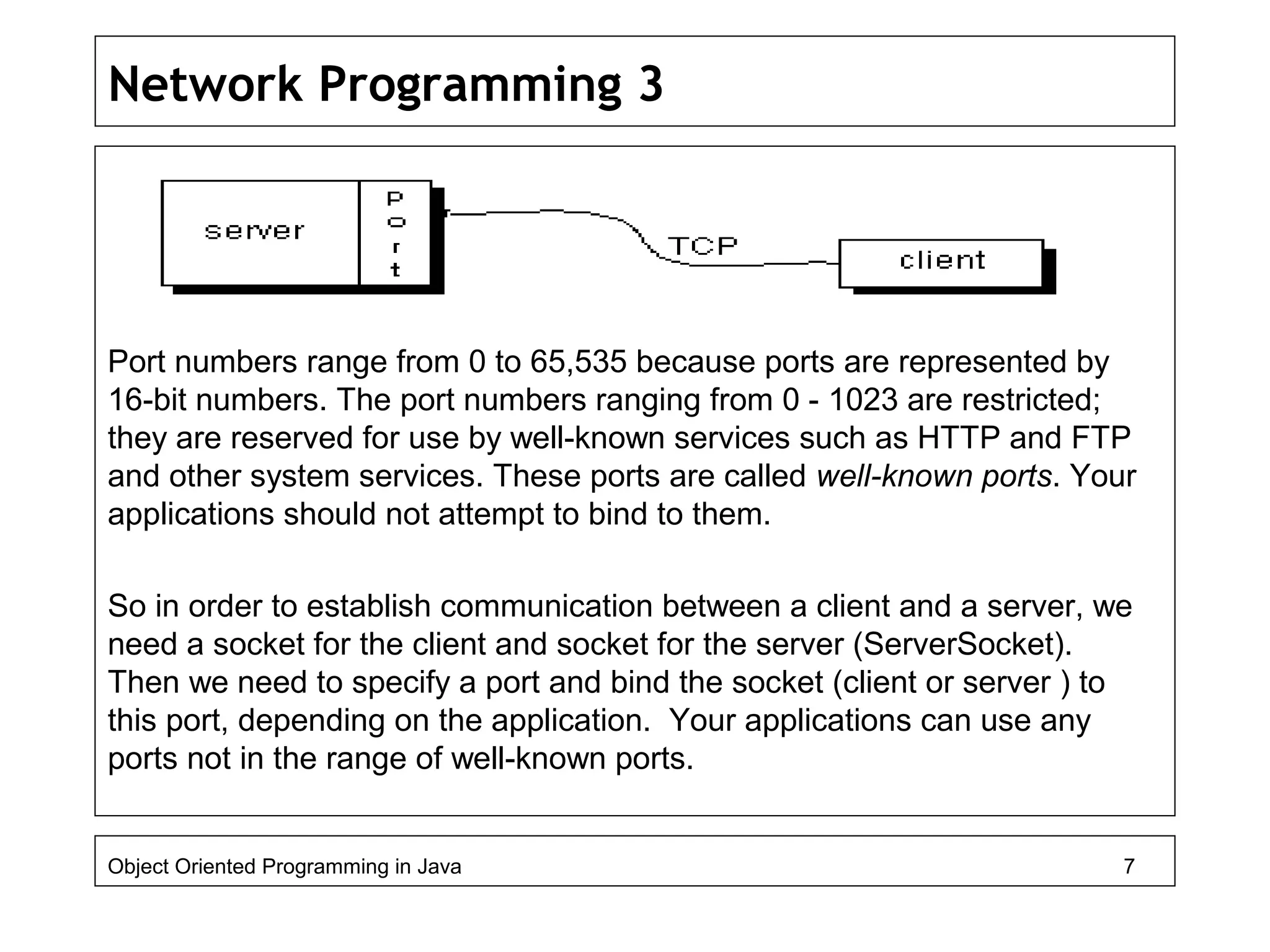
![Network Programming 4
In the following example, we will write a client and a server program. The client will try to
establish a connection with the server. After the connection is made between the two,
the client can send strings to the server and the server will return or echo what the client
sent it.
We will make the server to listen on port 4444, so the client will use this port number to
connect to the server. Of course, the client will also need the host name of the server.
You can this this client/server application on a network or on the same computer.
First the code for the client machine:
import java.io.*;
import java.net.*;
public class EchoClient {
public static void main(String[] args) throws IOException {
;
Object Oriented Programming in Java 8](https://image.slidesharecdn.com/java4-160604053019/75/Advanced-Java-Topics-8-2048.jpg)
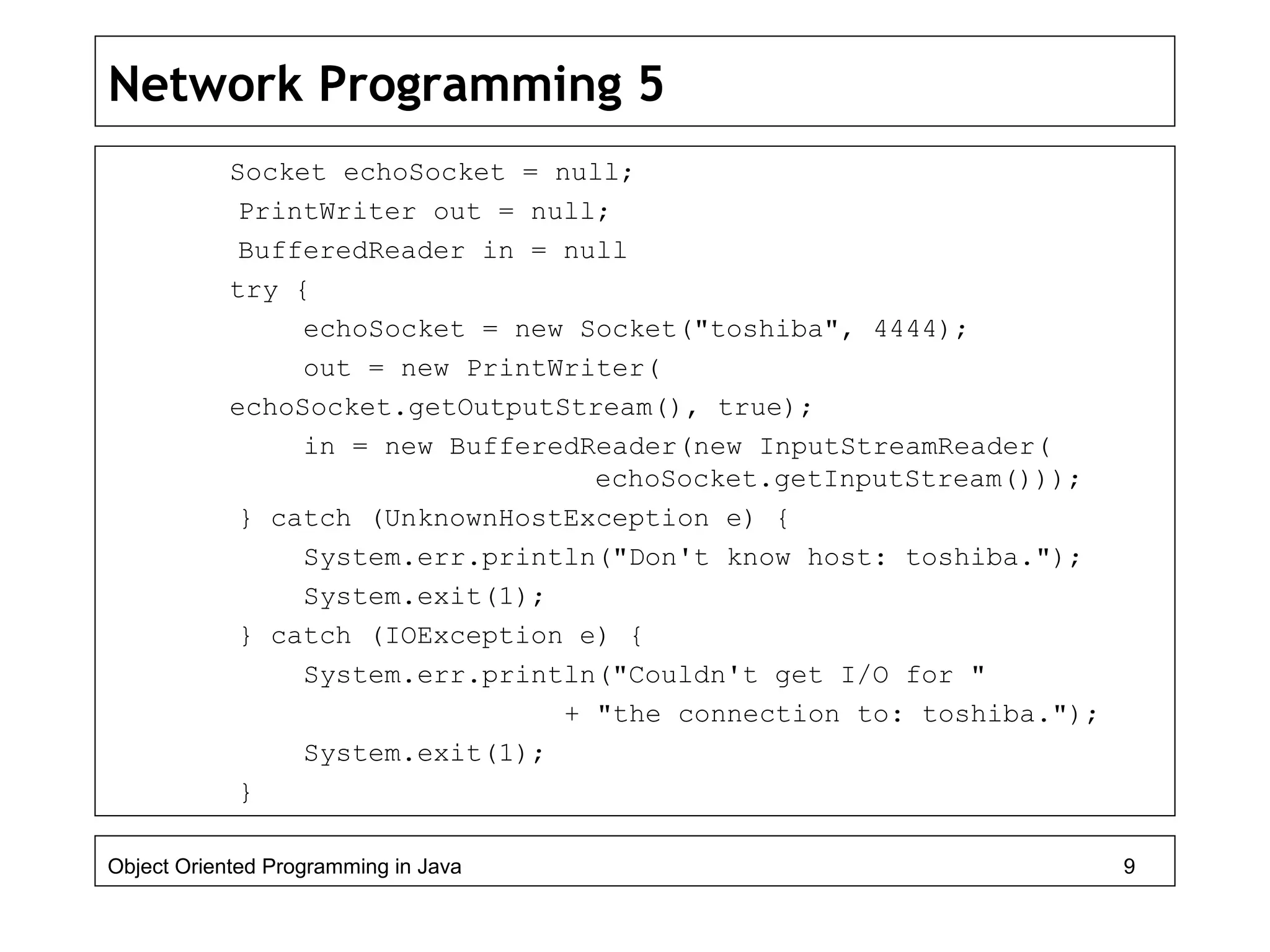
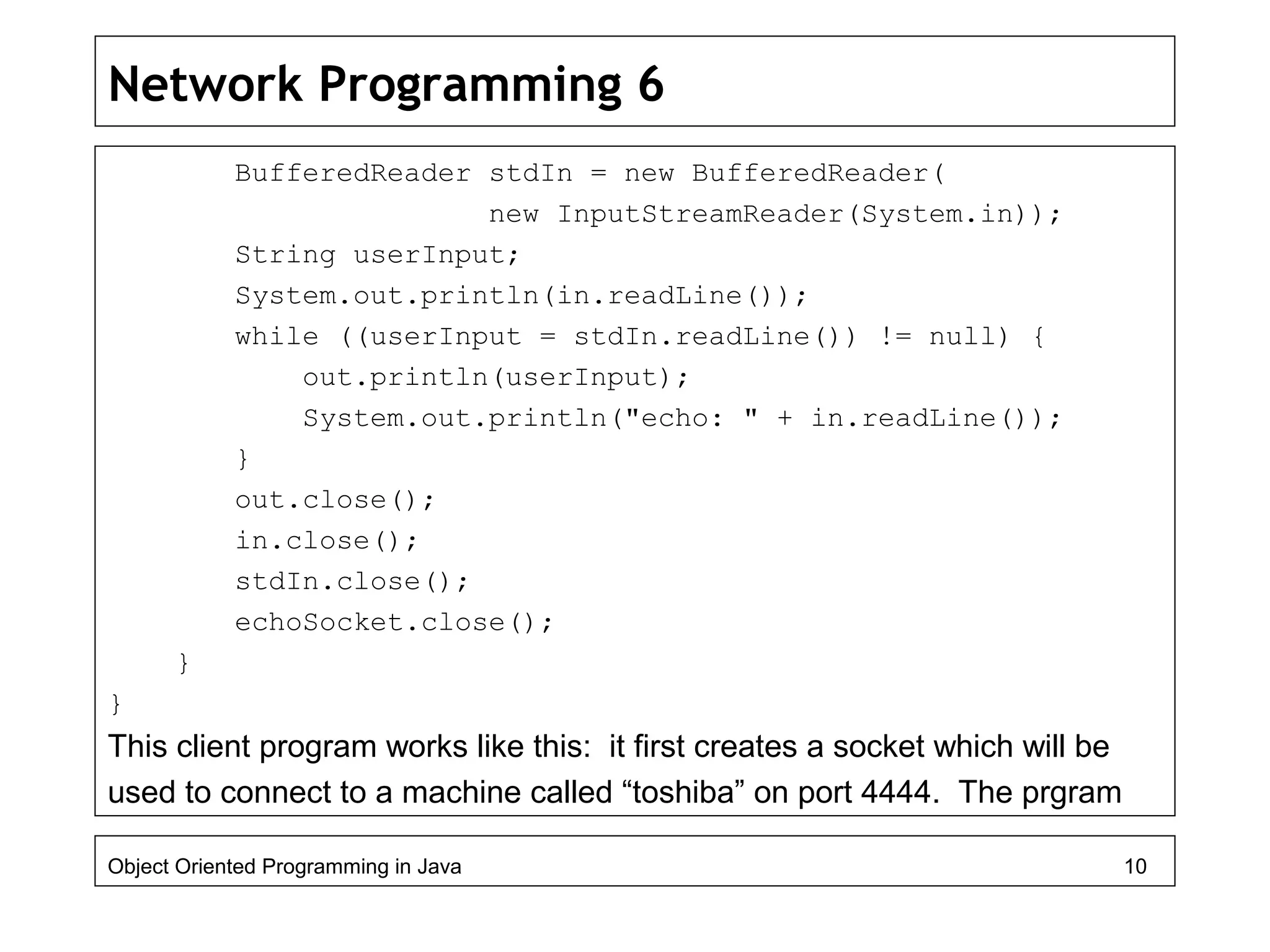
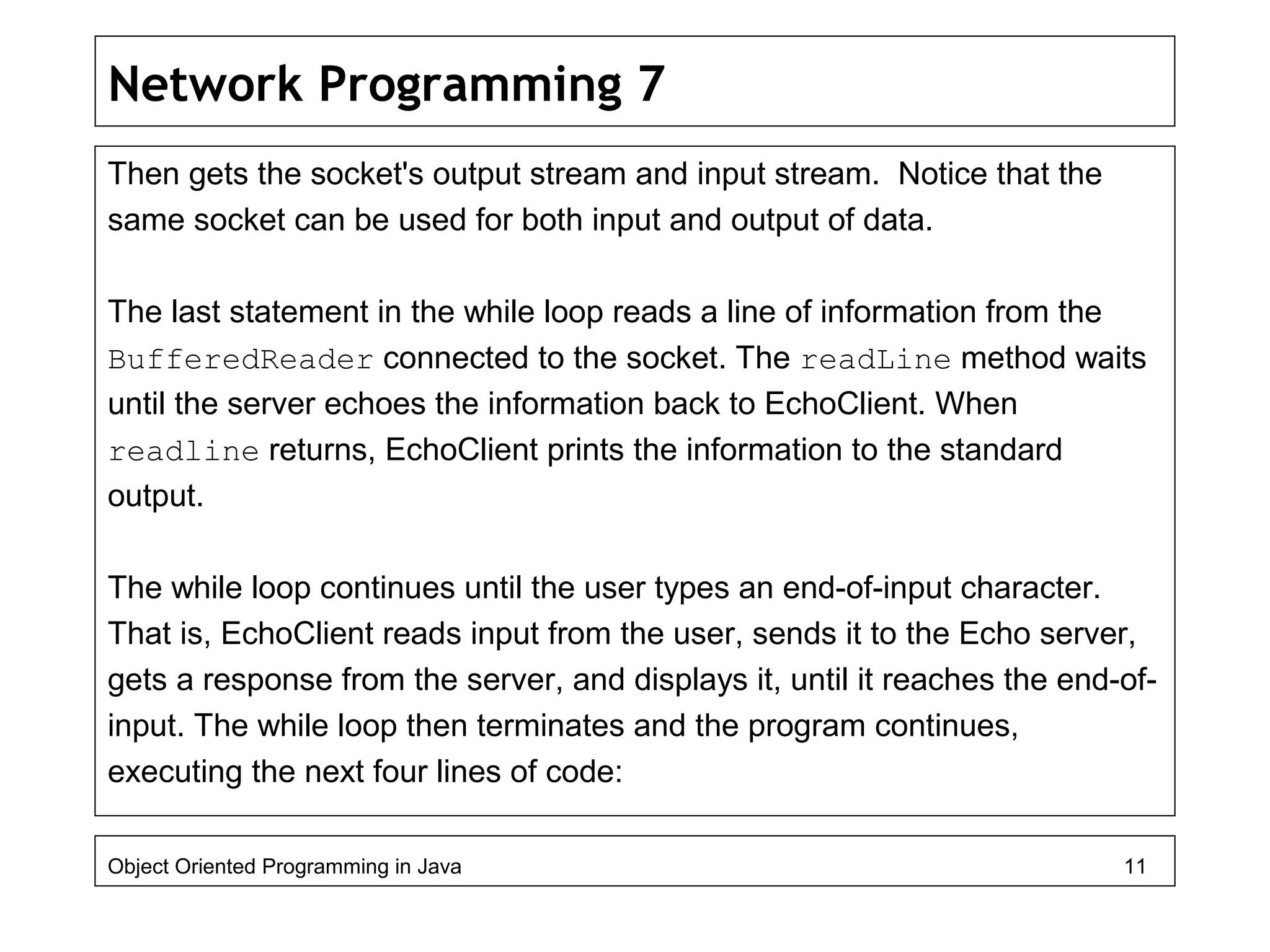
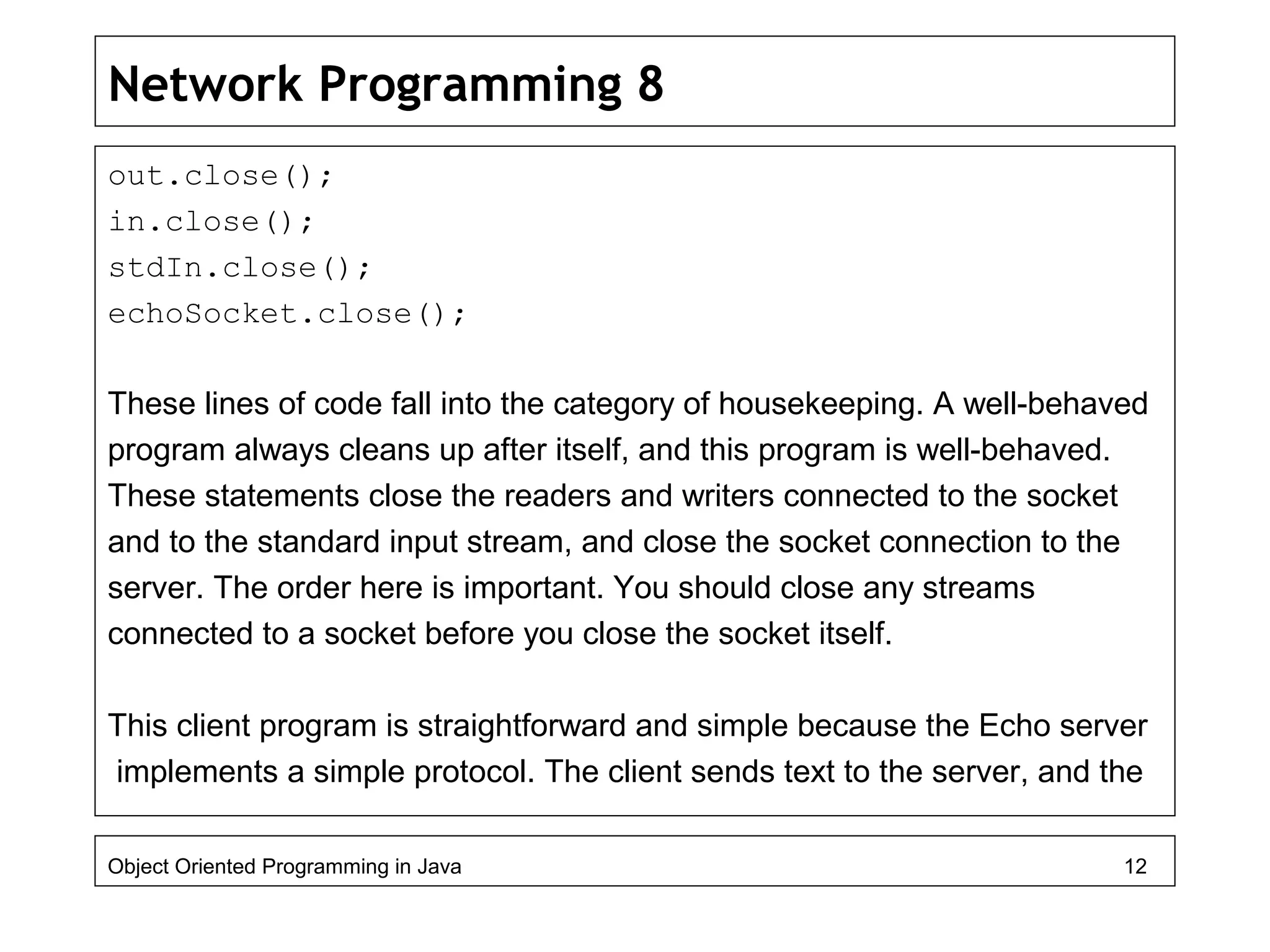
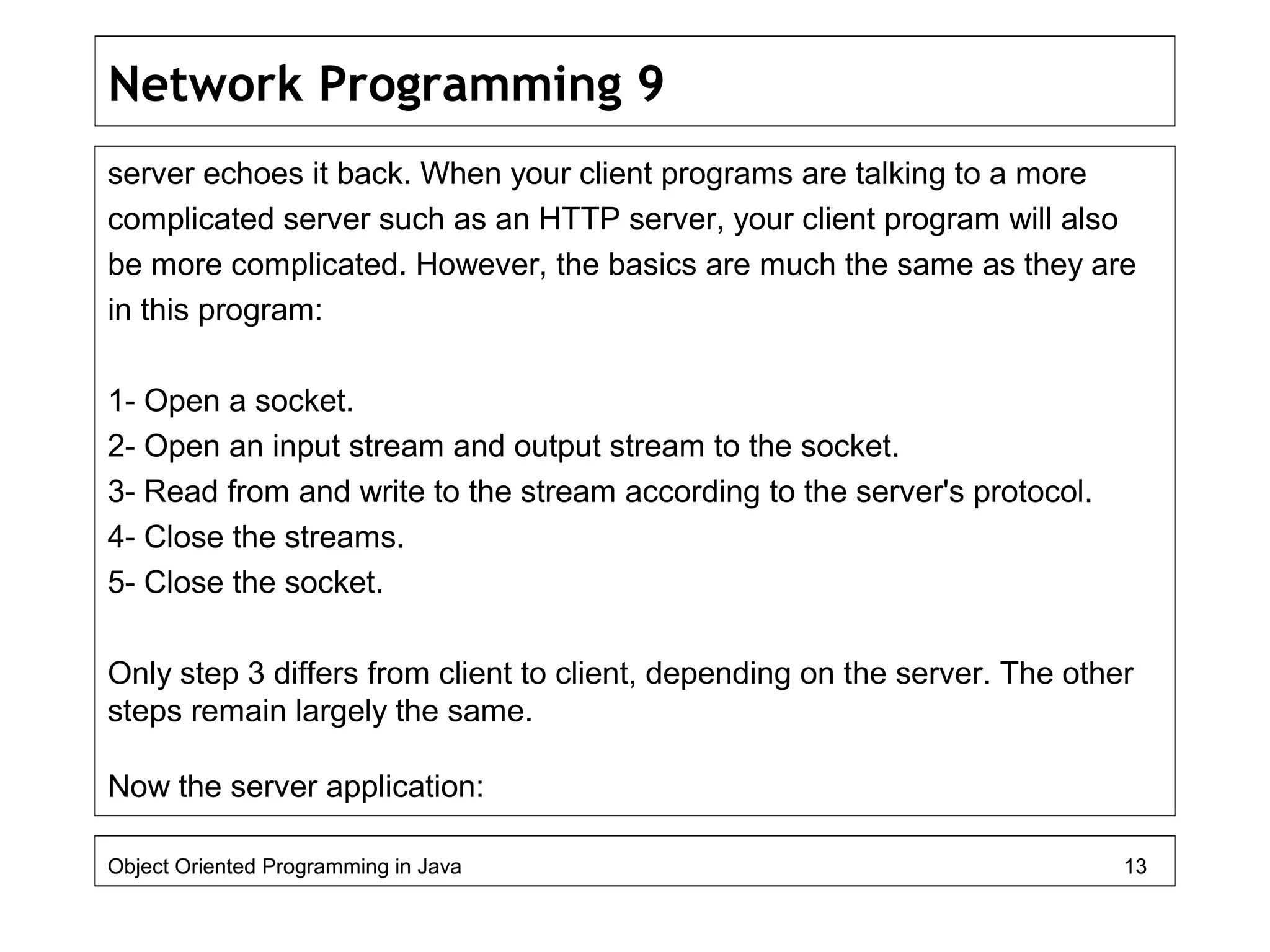
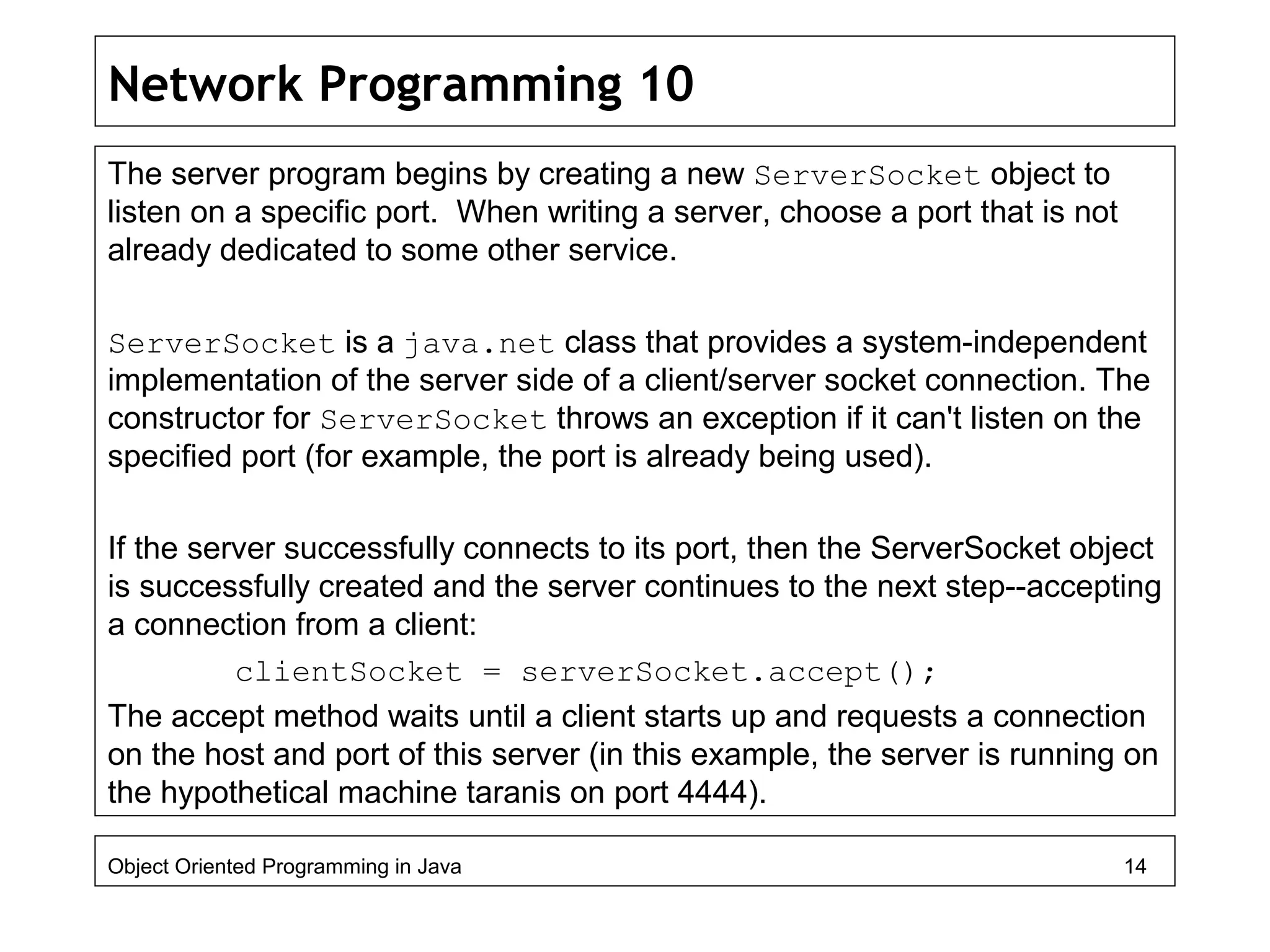
![Network Programming 11
When a connection is requested and successfully established, the accept
method returns a new Socket object which is bound to a new port. The
server can communicate with the client over this new Socket and continue
to listen for client connection requests on the ServerSocket bound to the
original, predetermined port. This particular version of the program doesn't
listen for more client connection requests:
import java.net.*;
import java.io.*;
public class EchoServer {
public static void main(String[] args) throws IOException{
ServerSocket serverSocket = null;
try {
serverSocket = new ServerSocket(4444);
} catch (IOException e) {
System.err.println("Could not listen on port:
Object Oriented Programming in Java 15](https://image.slidesharecdn.com/java4-160604053019/75/Advanced-Java-Topics-15-2048.jpg)
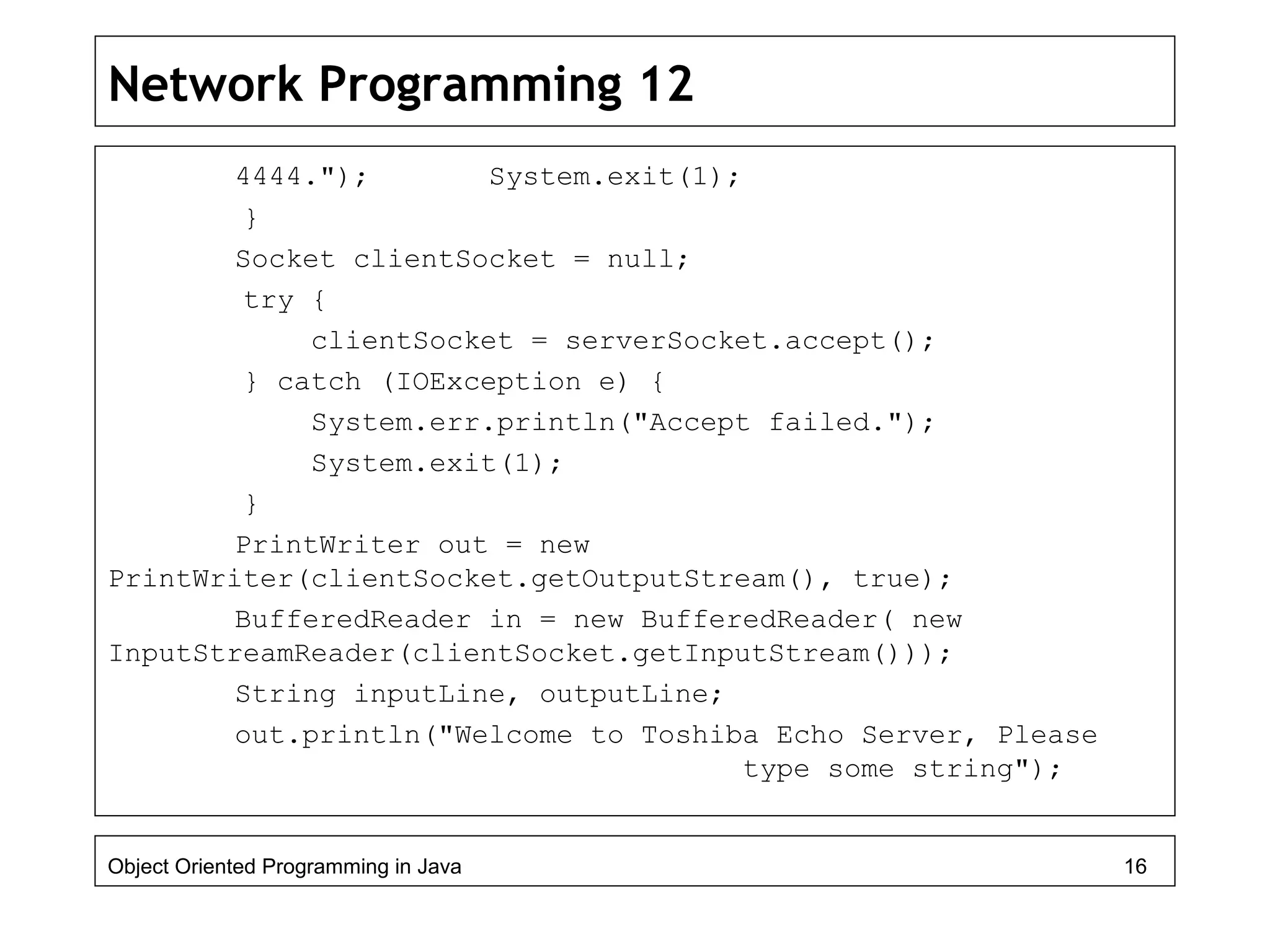
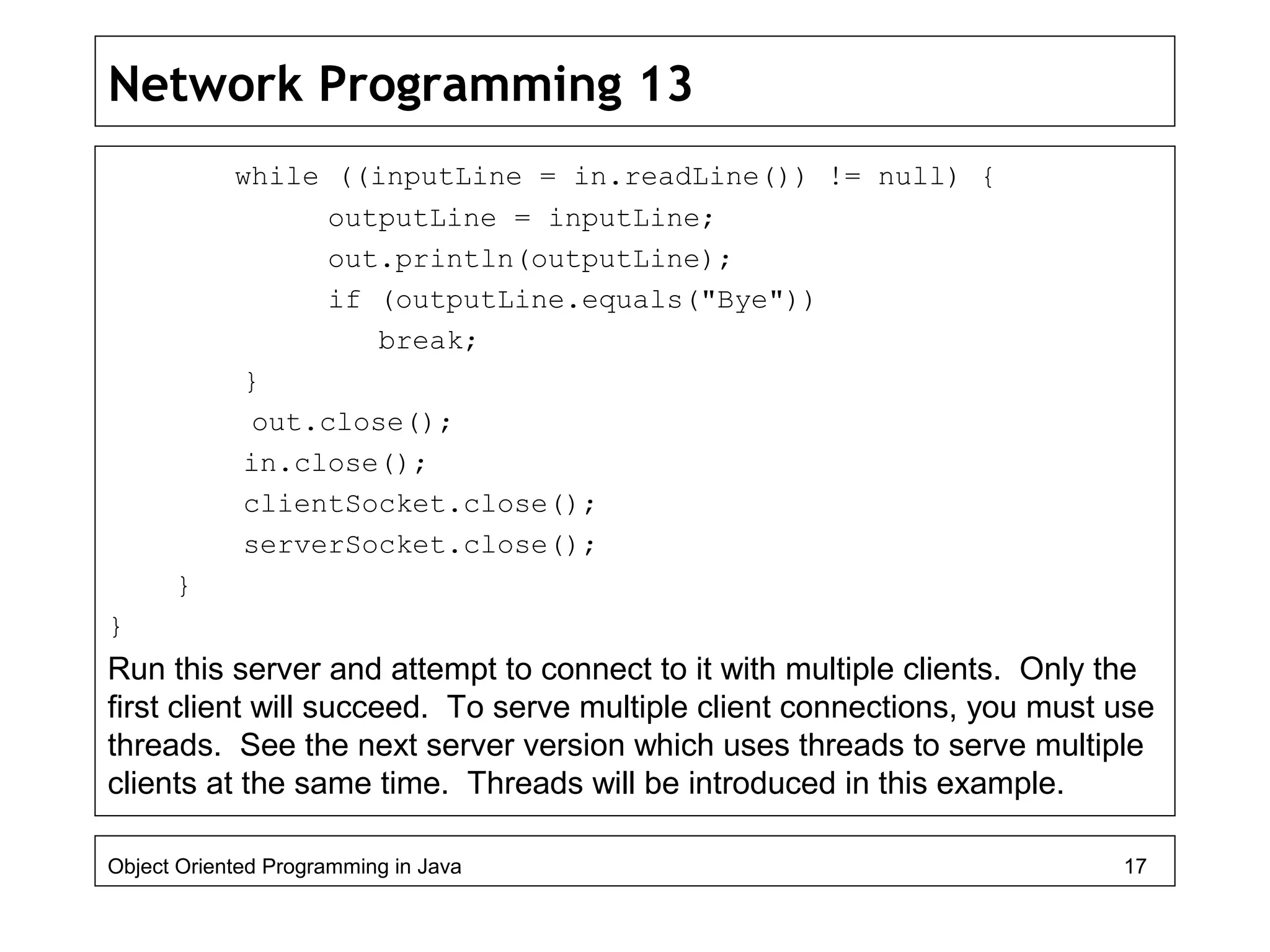
![Network Programming 14
In this version of the server, which is very similar to the last one, every time
we know the program has established a new socket connection, that is, when
the call to accept was successful, we will start a new thread to deal with the
connection between the server and that client. The main program will just go
back waiting for more connection requests from other clients.
Here is the threaded server:
import java.net.*;
import java.io.*;
public class MultiServer {
public static void main(String[] args) throws IOException
{
ServerSocket serverSocket = null;
boolean listening = true;
Object Oriented Programming in Java 18](https://image.slidesharecdn.com/java4-160604053019/75/Advanced-Java-Topics-18-2048.jpg)
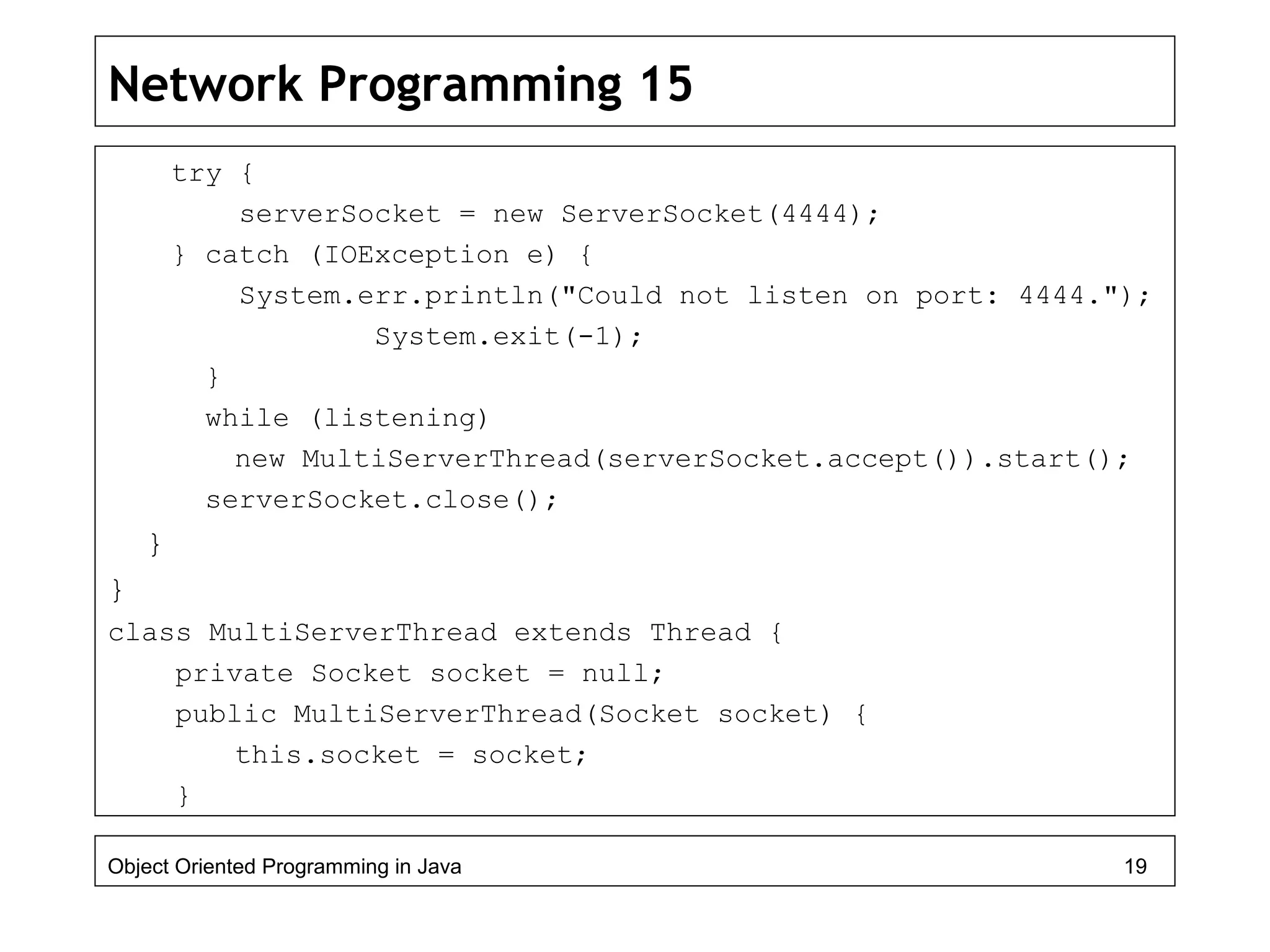
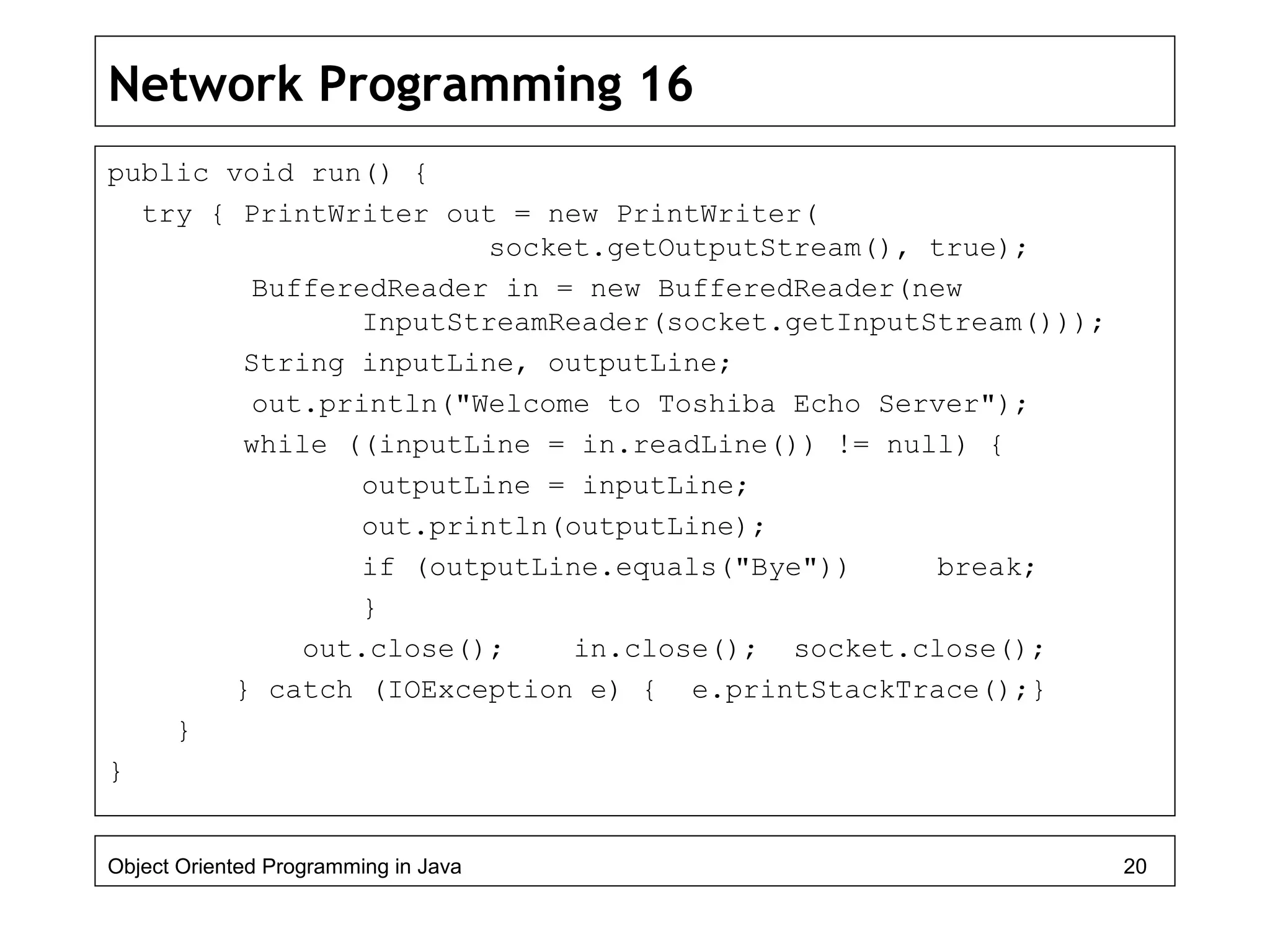
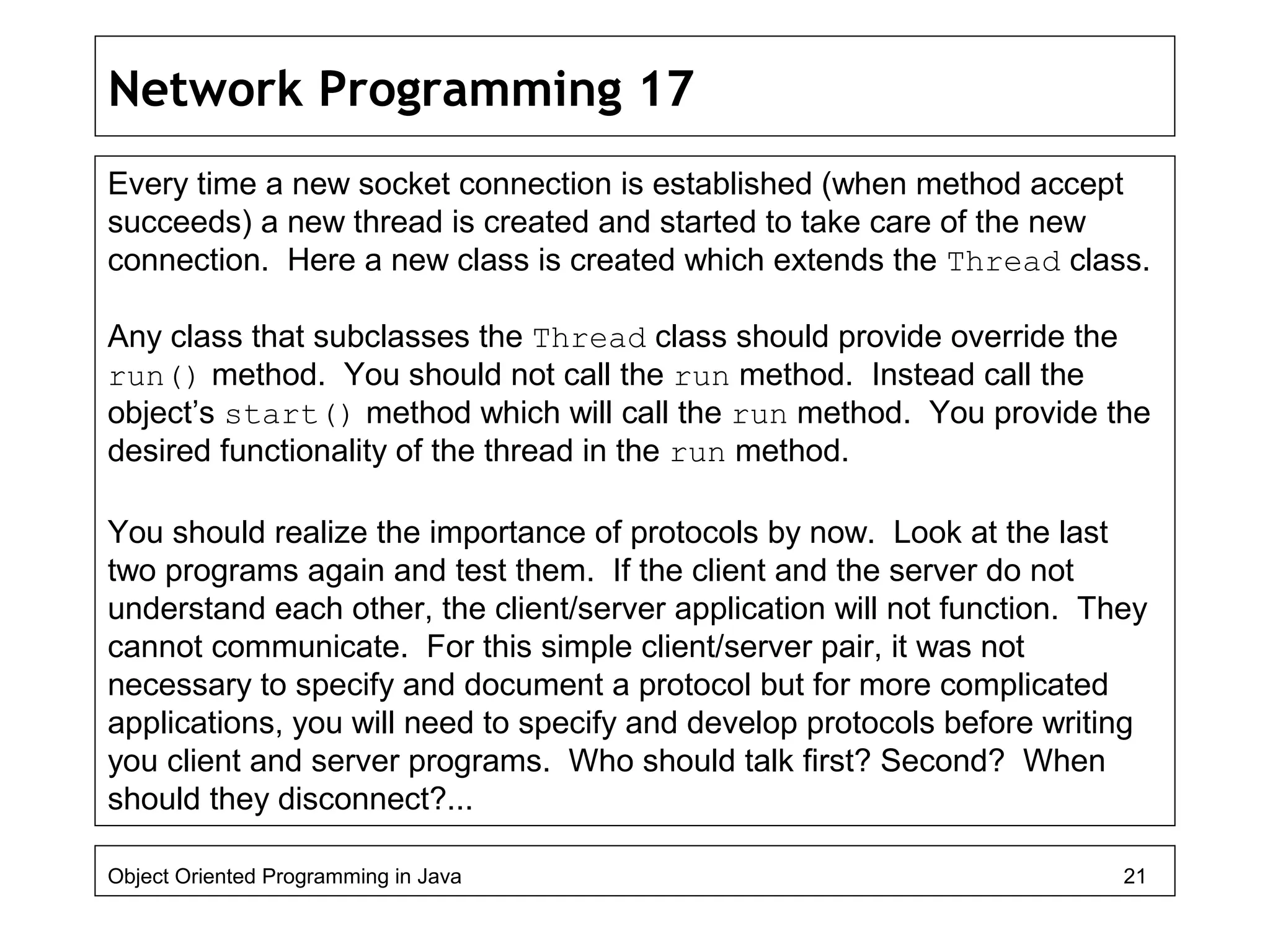
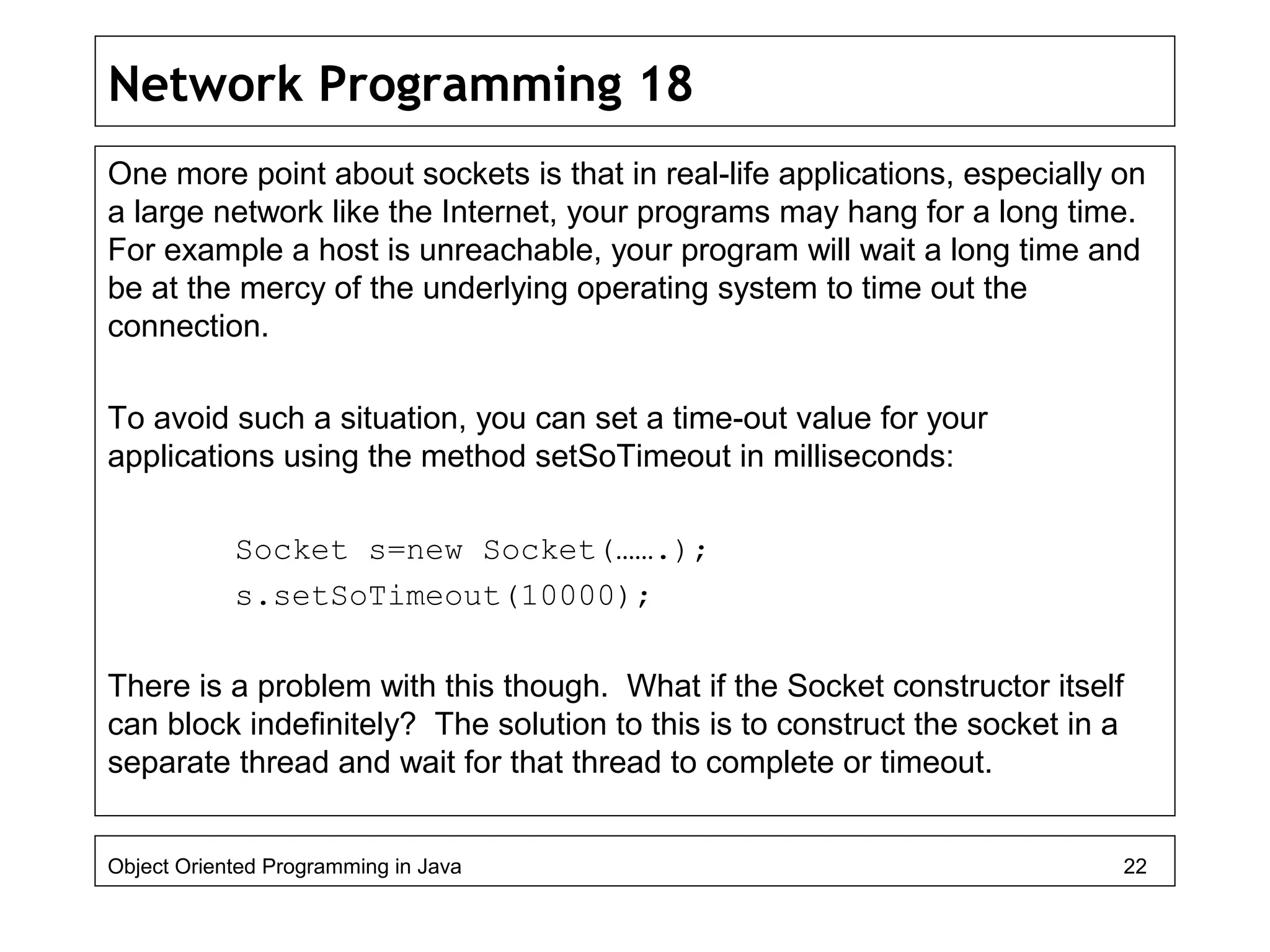
![Network Programming 19
Internet addresses or IP addresses consist of four byes such as
122.23.132.167. There is a unique IP address for each Internet host.
This gives about 4.2 billion hosts.
Host names domain names can be used instead of Internet addresses as
they are easier for humans to remember. For example, it is a lot easier to
remember java,sun.com than 192.18.97.71.
Java has a class called InetAddress which can be used to convert
between host names and Internet addresses.
The static method getByName returns an IntetAddress of a host:
InetAddress address=InetAddress.getByName(“java.sun.com”);
This will return an InetAddress object that contains the sequence of four
bytes: 192.18.97.71. To access the byes use the getBytes method:
byte[] addressBytes=address.getBytes();
Object Oriented Programming in Java 23](https://image.slidesharecdn.com/java4-160604053019/75/Advanced-Java-Topics-23-2048.jpg)
![Network Programming 20
Lets see a program that will convert any host name into an Internet
address:
import java.net.*;
public class InetAddressTest
{ public static void main(String[] args)
{ try
{
String host = "java.sun.com";
InetAddress address = InetAddress.getByName(host);
System.out.println(address);
}
catch (Exception e)
{ System.out.println("Error: " + e);
}
}
}
Object Oriented Programming in Java 24](https://image.slidesharecdn.com/java4-160604053019/75/Advanced-Java-Topics-24-2048.jpg)
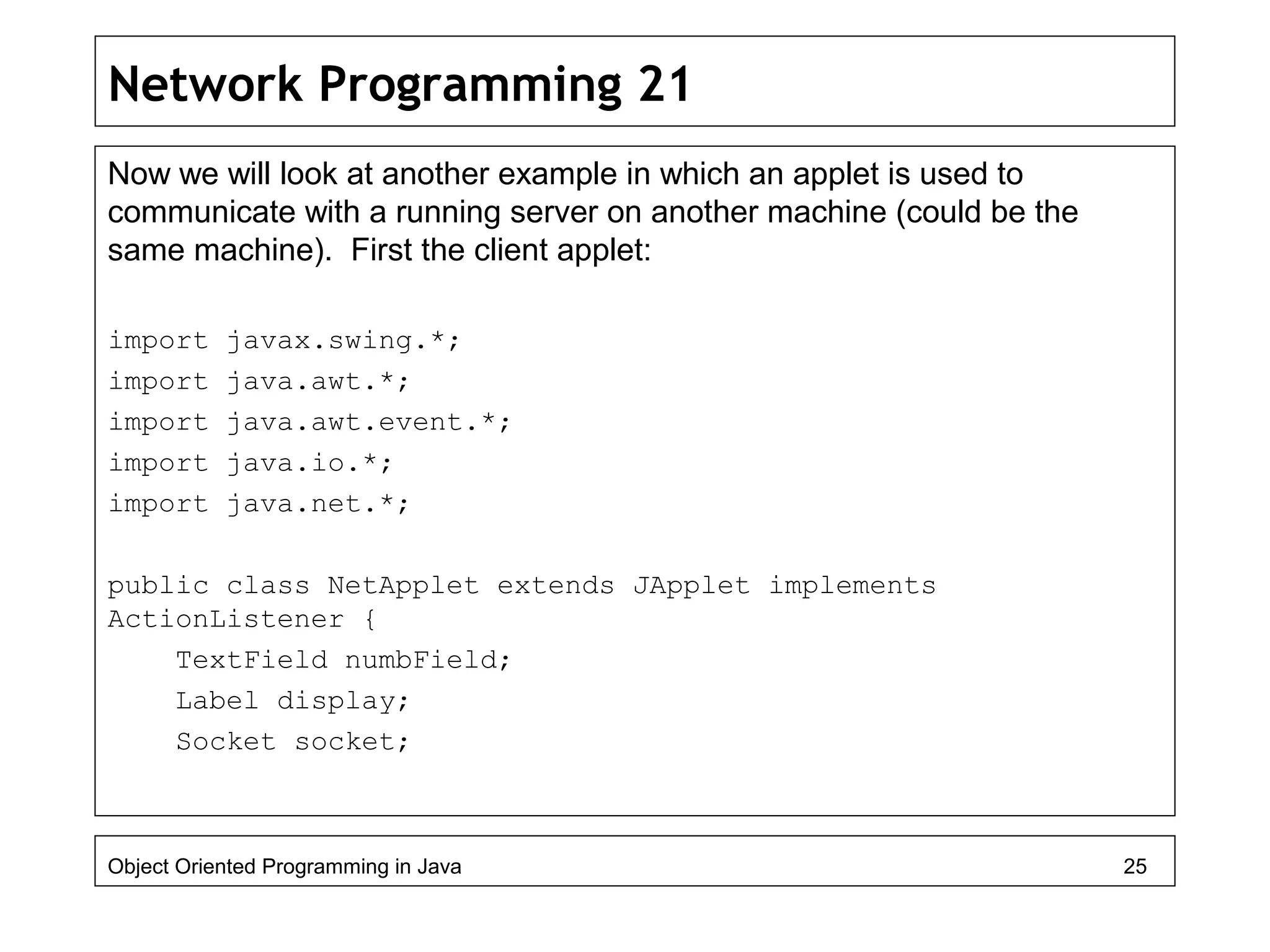
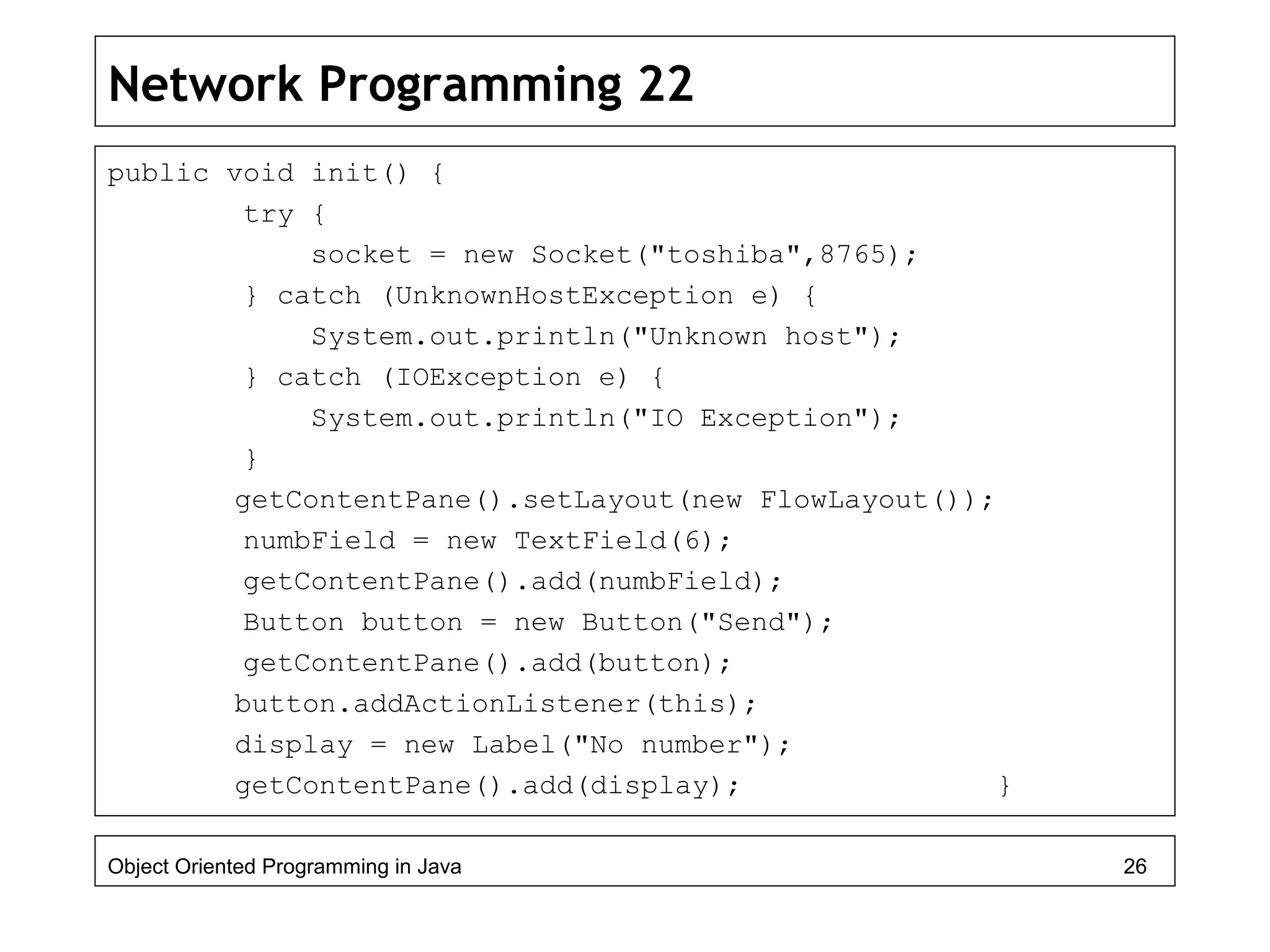
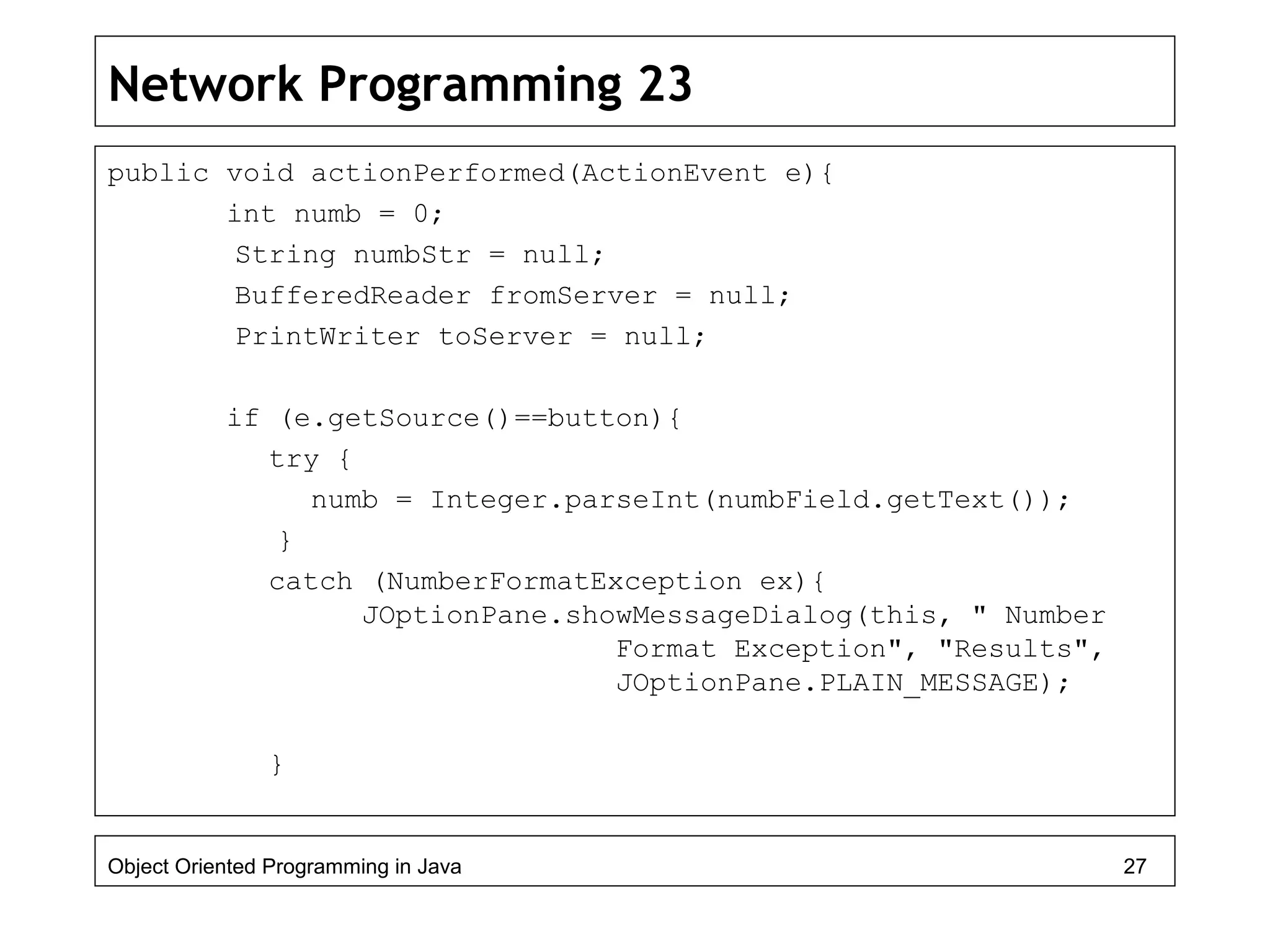
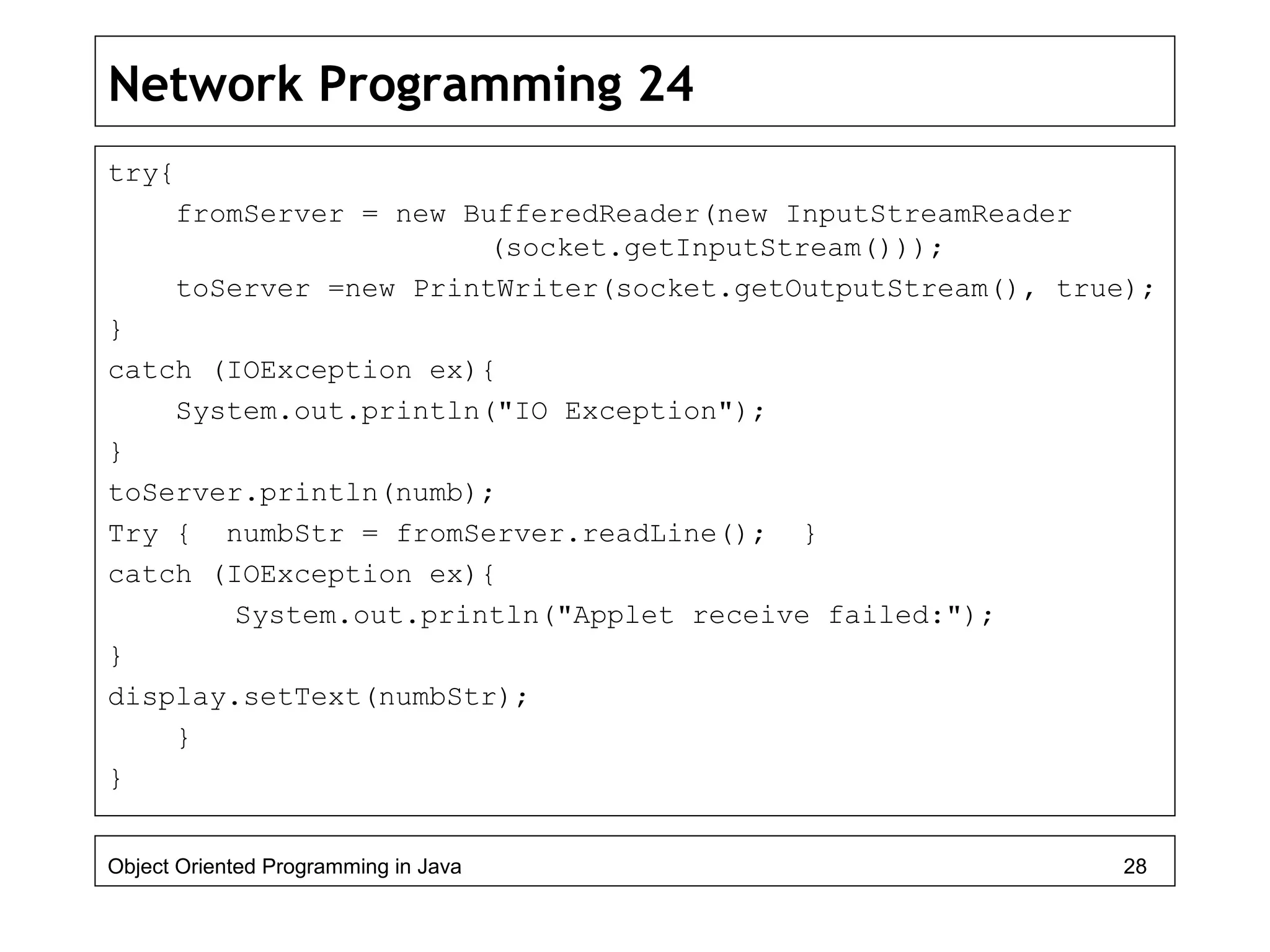
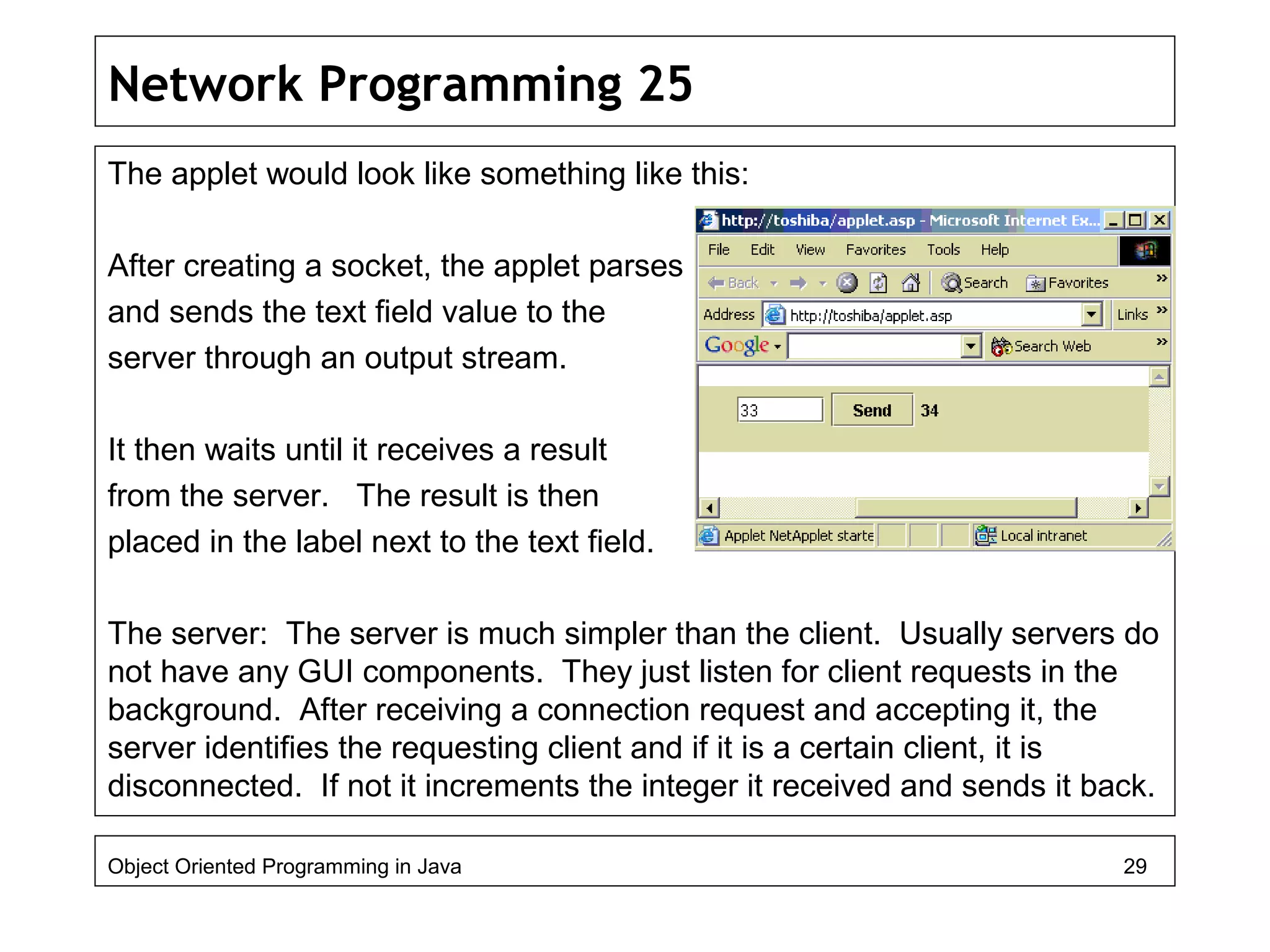
![Network Programming 26
public class NetServer {
public static void main(String[] args) {
try{
ServerSocket serverSocket = new ServerSocket(8765);
Socket clientSocket = serverSocket.accept();
InetAddress remote=clientSocket.getInetAddress();
if(remote.getHostName().equals("toshiba"))
clientSocket.close();
BufferedReader fromClient = new BufferedReader(new
InputStreamReader(clientSocket.getInputStream()));
PrintWriter toClient = new
PrintWriter(clientSocket.getOutputStream(), true);
while (true) {
int n=Integer.parseInt(fromClient.readLine());
System.out.println("received: " + n);
toClient.println(n+1); }
Object Oriented Programming in Java 30](https://image.slidesharecdn.com/java4-160604053019/75/Advanced-Java-Topics-30-2048.jpg)
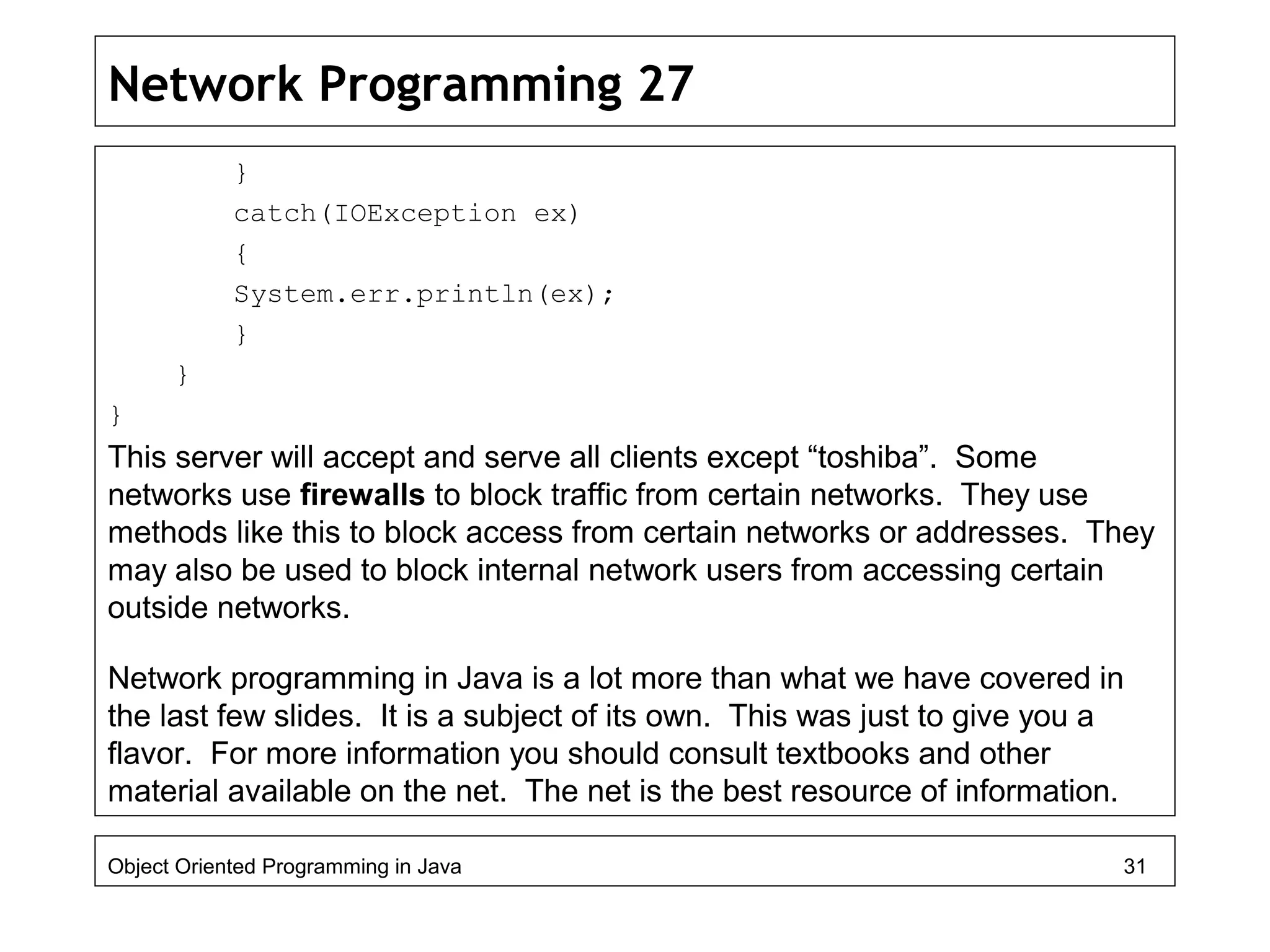
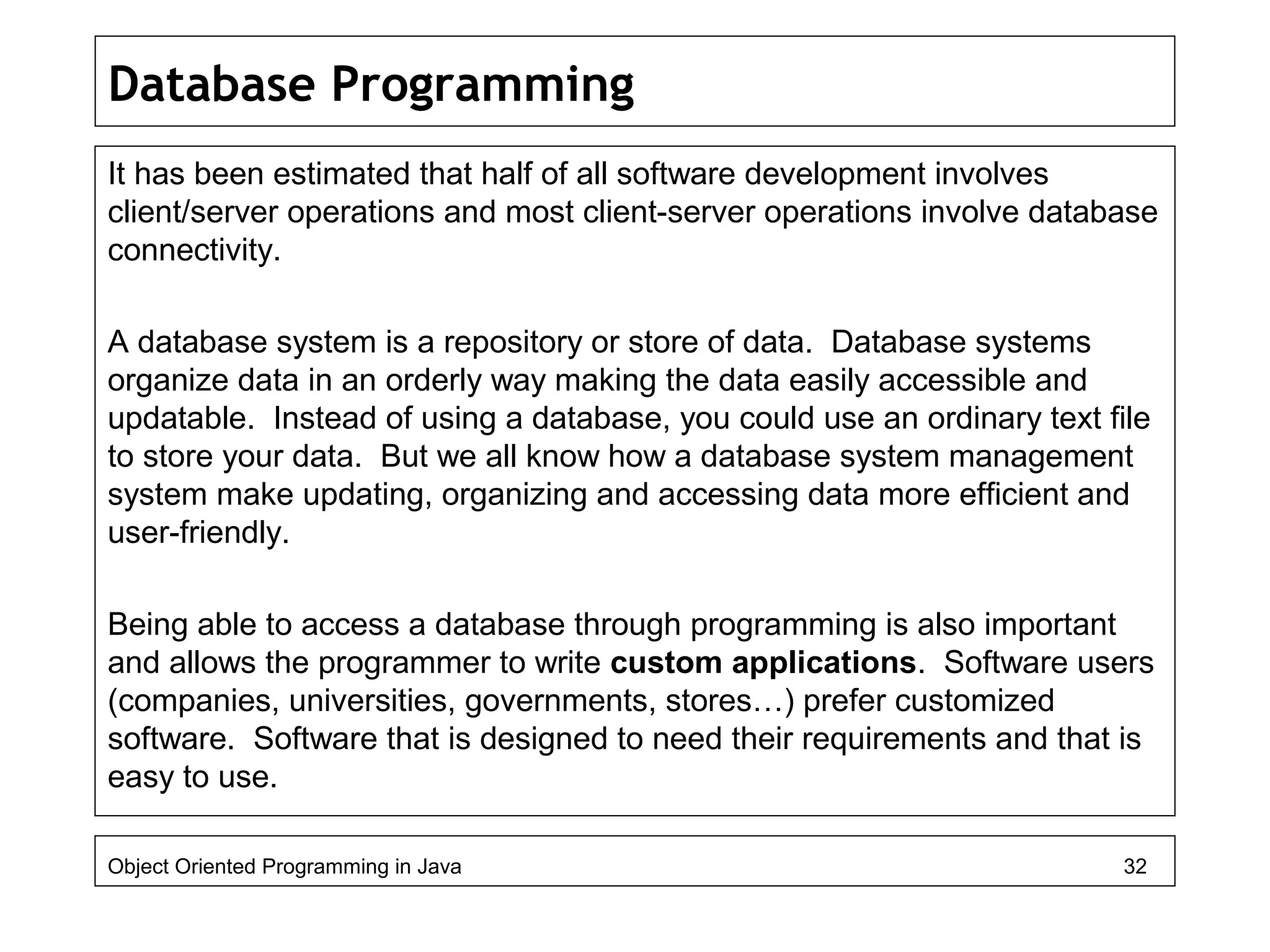
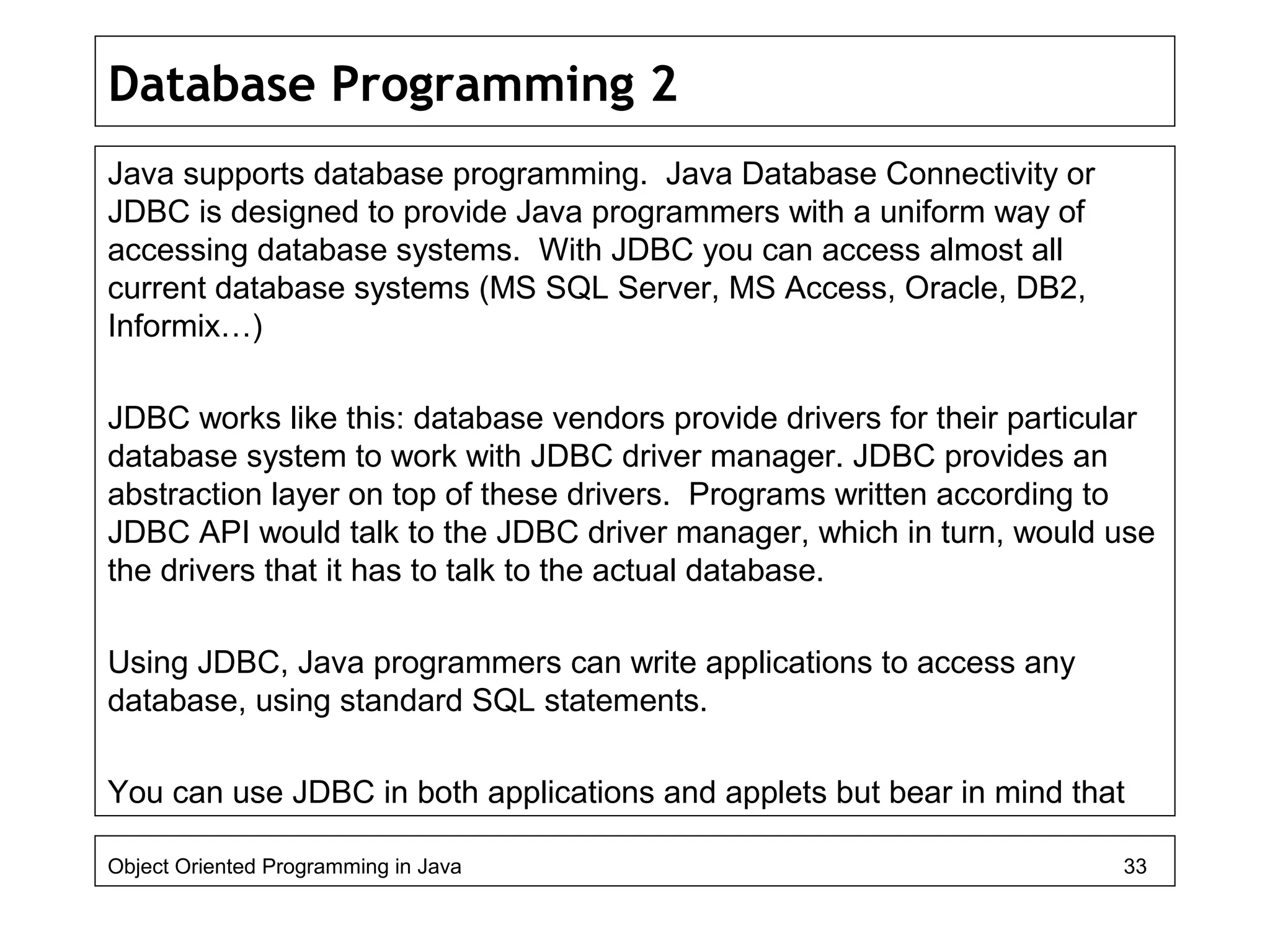
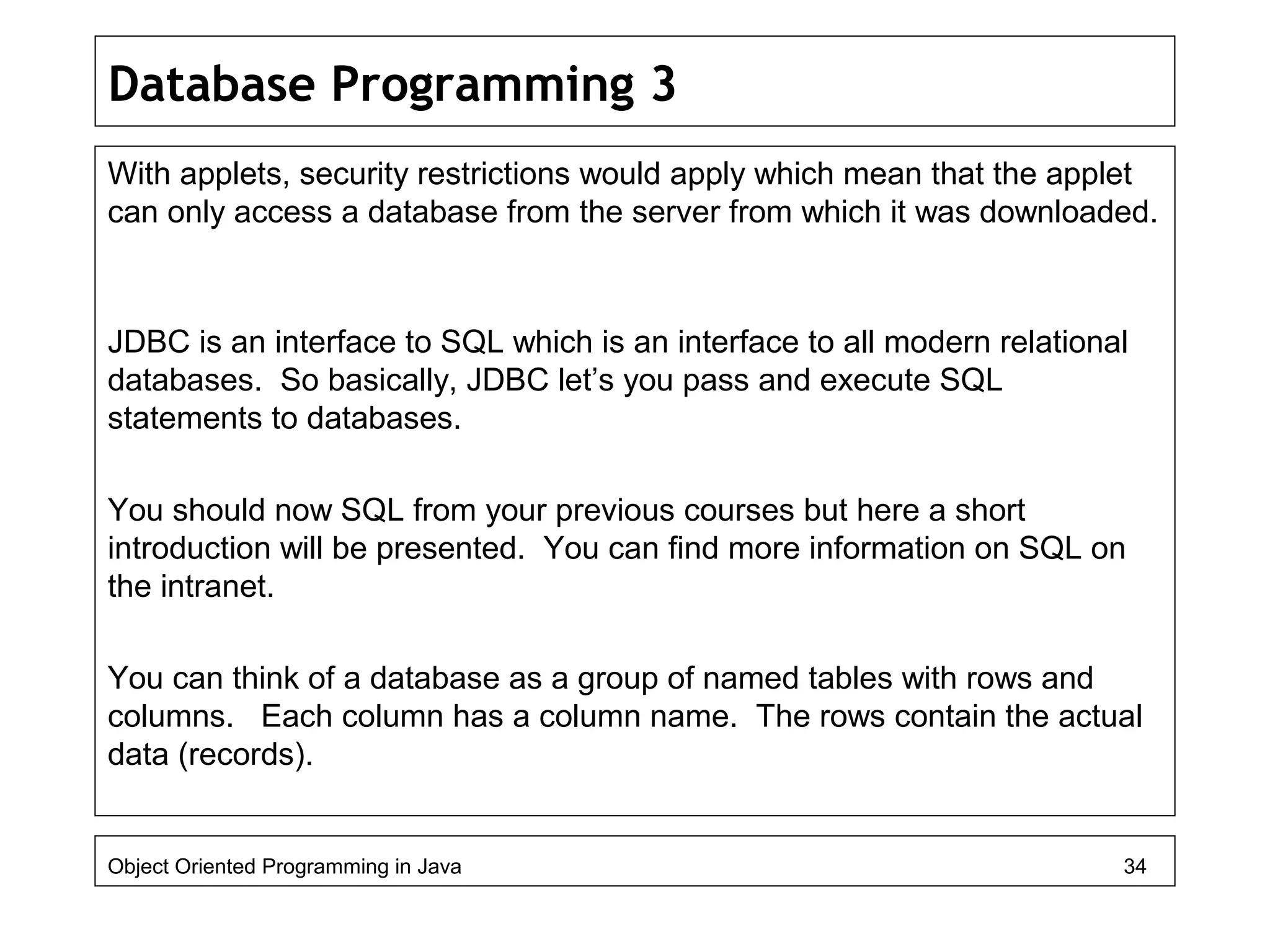
![Database Programming 4
We assume we have a small MS Access database with a single table. The
program example which follow will use this database for testing. The table
Students has the following design:
In SQL, to select all the records from the above table you would use:
SELECT * FROM Students
The FROM clause tells database which table to access. Or you can restrict
the columns:
SELECT Name, [Coursework Mark] FROM Students
Object Oriented Programming in Java 35](https://image.slidesharecdn.com/java4-160604053019/75/Advanced-Java-Topics-35-2048.jpg)
![Database Programming 5
To restrict the rows or records, you use the WHERE clause:
SELECT * FROM Students
WHERE [Coursework Mark] >40
Be careful with the “equals” sign. SQL used = and <>, not == or !=, as in
Java for testing equality. You can access more than one table at the same
time:
SELECT * FROM Students, Departments
You can also use SQL to update the data in a table:
UPDATE Students
SET [Coursework Mark]=[Coursework Mark] + 2
To insert values into a table, use the INSERT statement:
INSERT INTO Students
Values(‘hamid’,‘Hamid Husain’,‘4’,’10-Oct-1980’,‘35.5’)
Note that strings are enclosed in single quotes in SQL.
Object Oriented Programming in Java 36](https://image.slidesharecdn.com/java4-160604053019/75/Advanced-Java-Topics-36-2048.jpg)
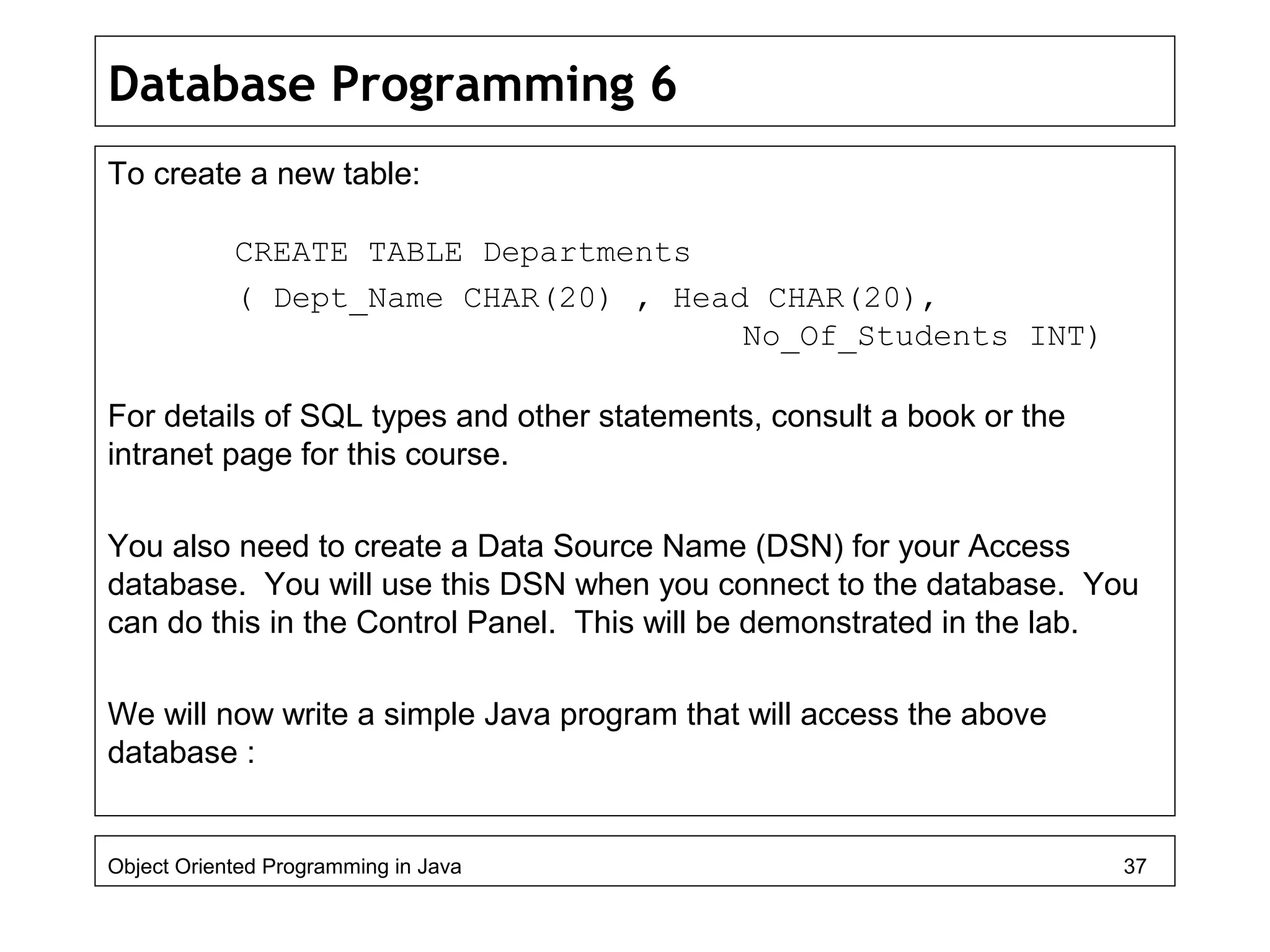
![Database Programming 7
import java.sql.*;
public class CreateMarks {
public static void main(String args[]) {
String url = "jdbc:odbc:StudentsDSN";
Connection con;
String createString;
createString = "select * from Students";
Statement stmt;
try { //load odbc-jdbc bridge driver
Class.forName("sun.jdbc.odbc.JdbcOdbcDriver");
} catch(java.lang.ClassNotFoundException e) {
System.err.print("ClassNotFoundException: ");
System.err.println(e.getMessage());
}
Object Oriented Programming in Java 38](https://image.slidesharecdn.com/java4-160604053019/75/Advanced-Java-Topics-38-2048.jpg)
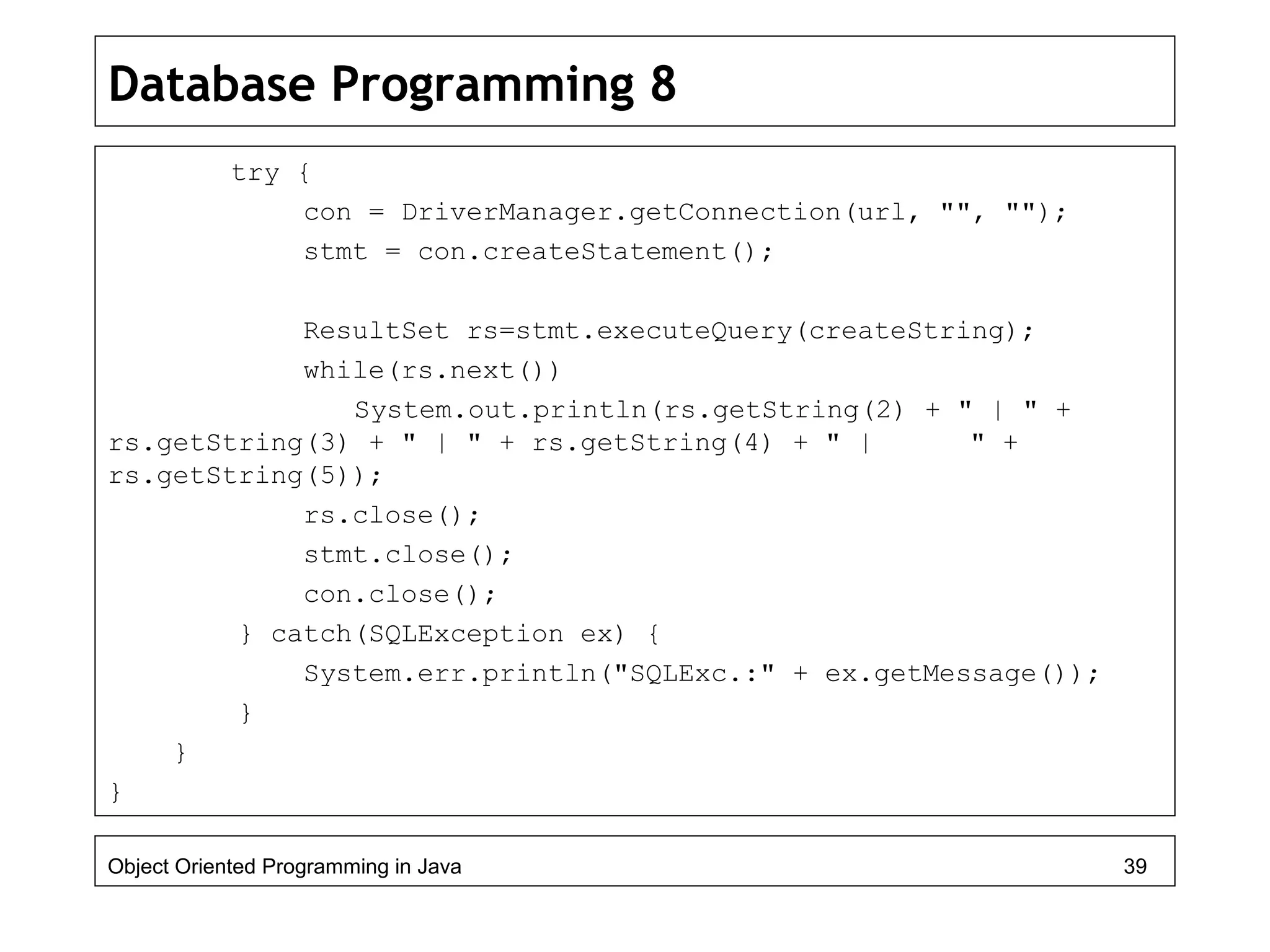
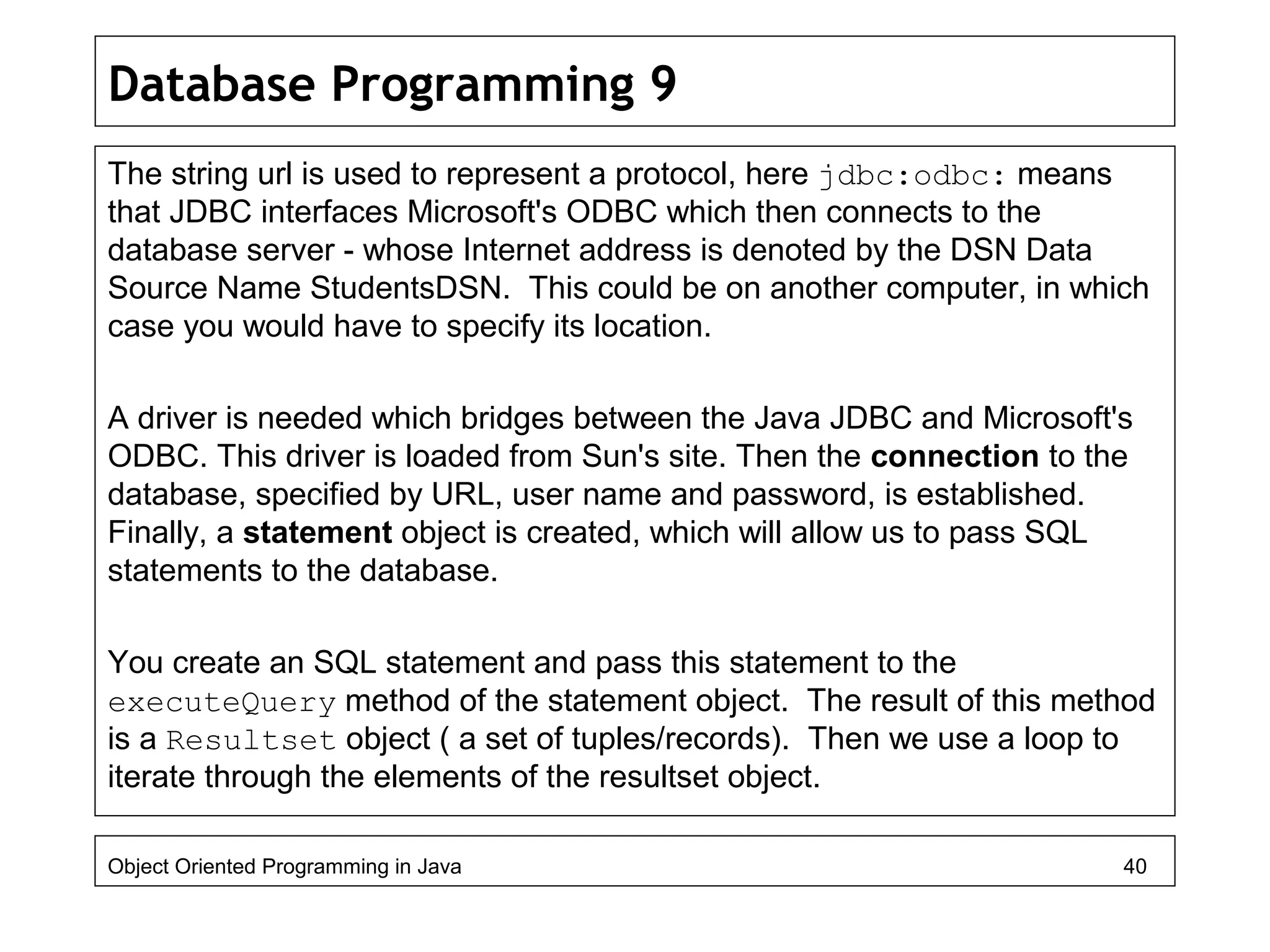
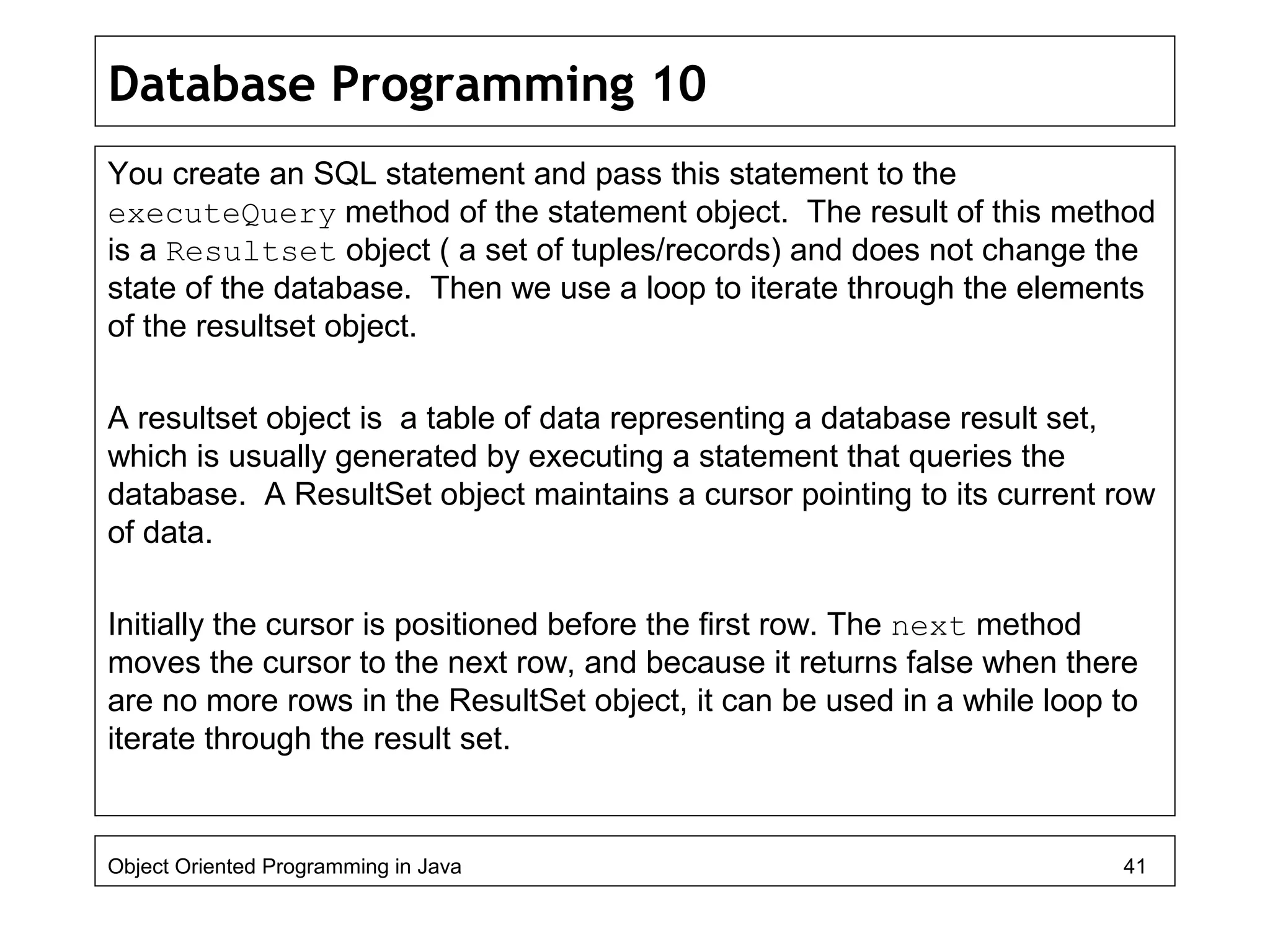
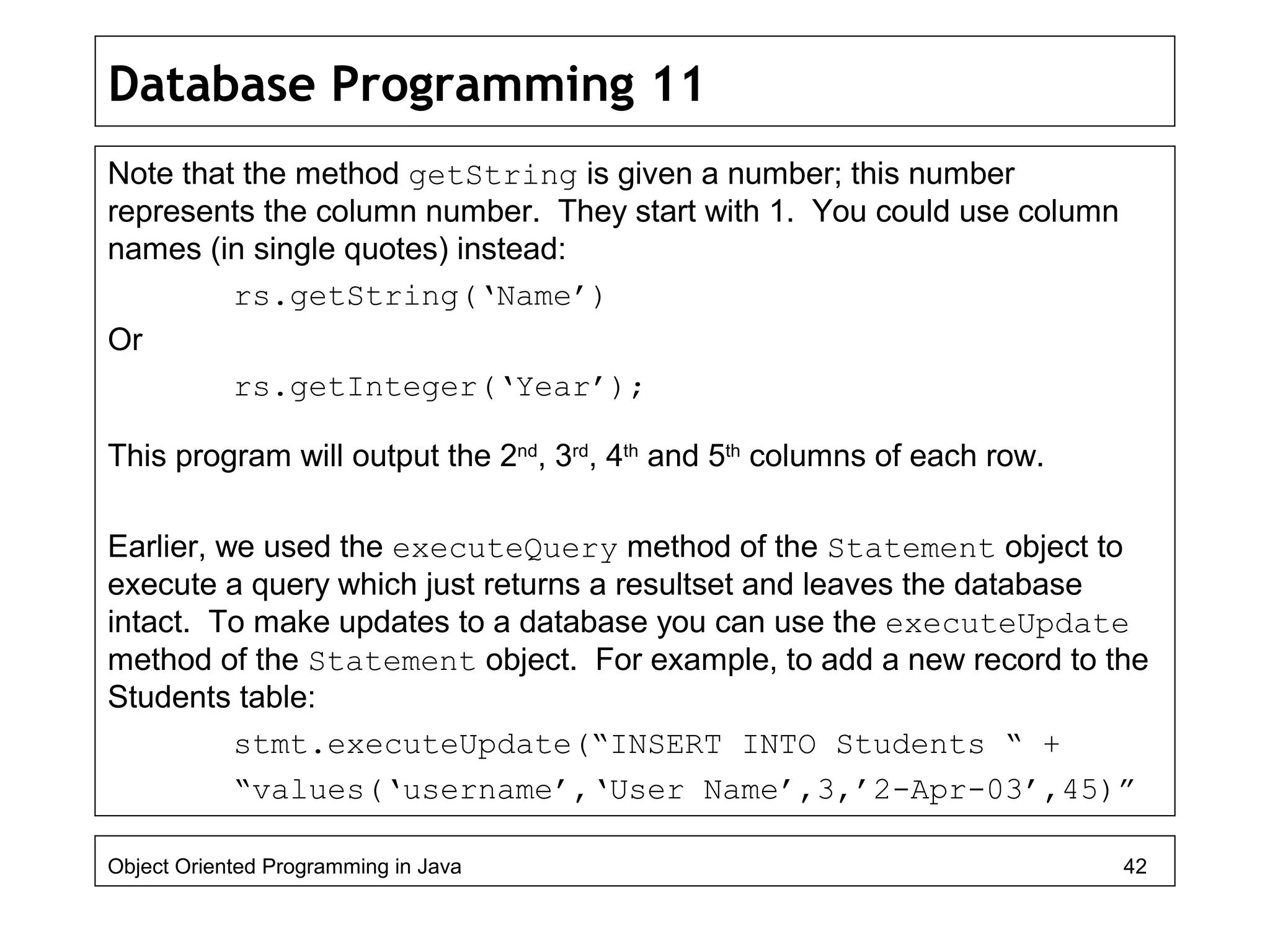
![Database Programming 12
This statement would add the record to the table. Note that it is customary
to use uppercase letters for SQL keywords words. SQL is case insensitive.
The executeUpdate method, unlike the executeQuery method of the
JDBC alters the state of the database.
We know that the executeQuery method returns a resultset. The
executeUpdate method returns the number of records affected by the
update operation, for example the following SQL statement would return 3:
int n=stmt2.executeUpdate(“UPDATE Students SET
[cousework mark]=40 where
[cousework mark]<40");
System.out.println(n);
Object Oriented Programming in Java 43](https://image.slidesharecdn.com/java4-160604053019/75/Advanced-Java-Topics-43-2048.jpg)
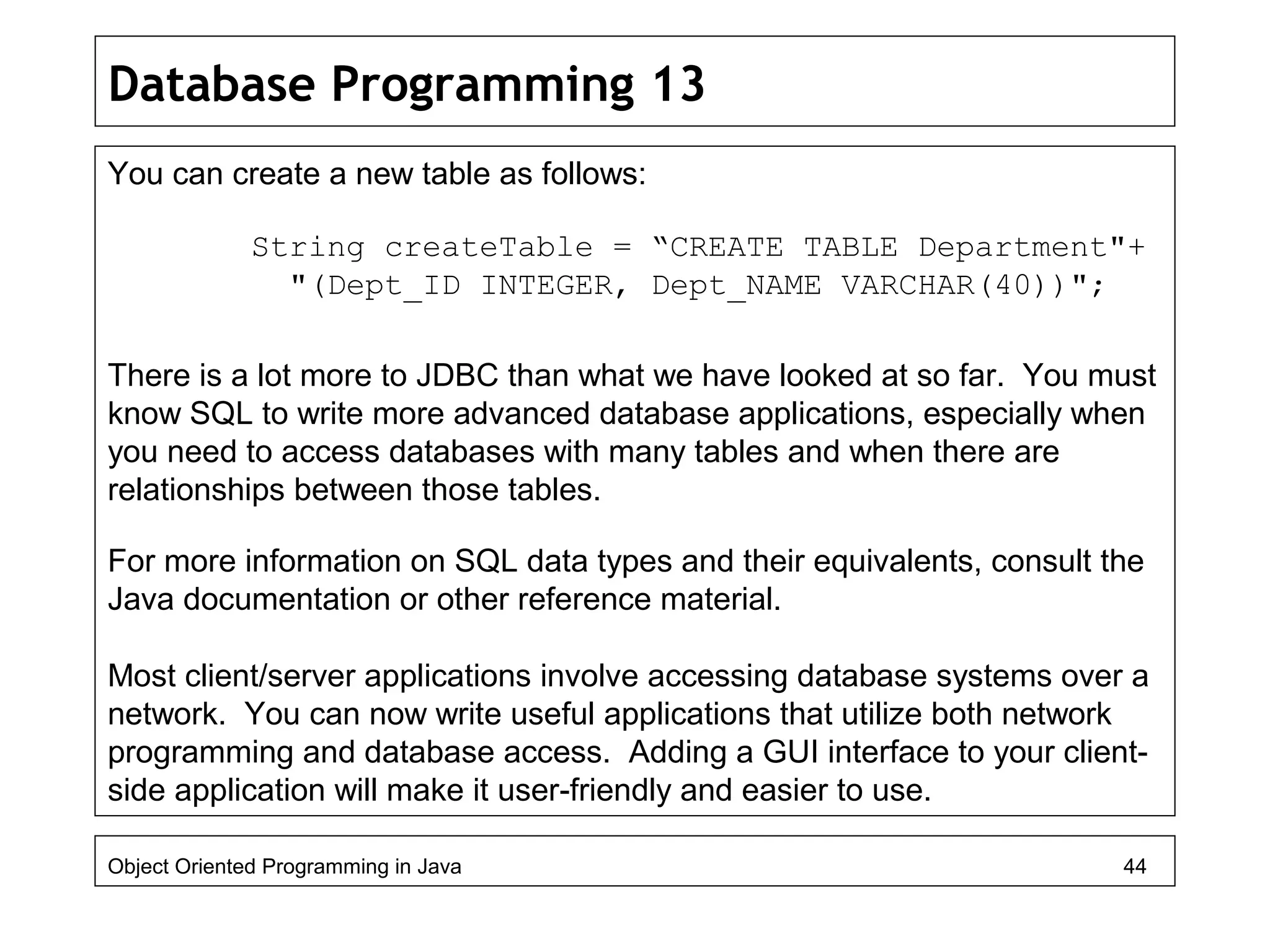
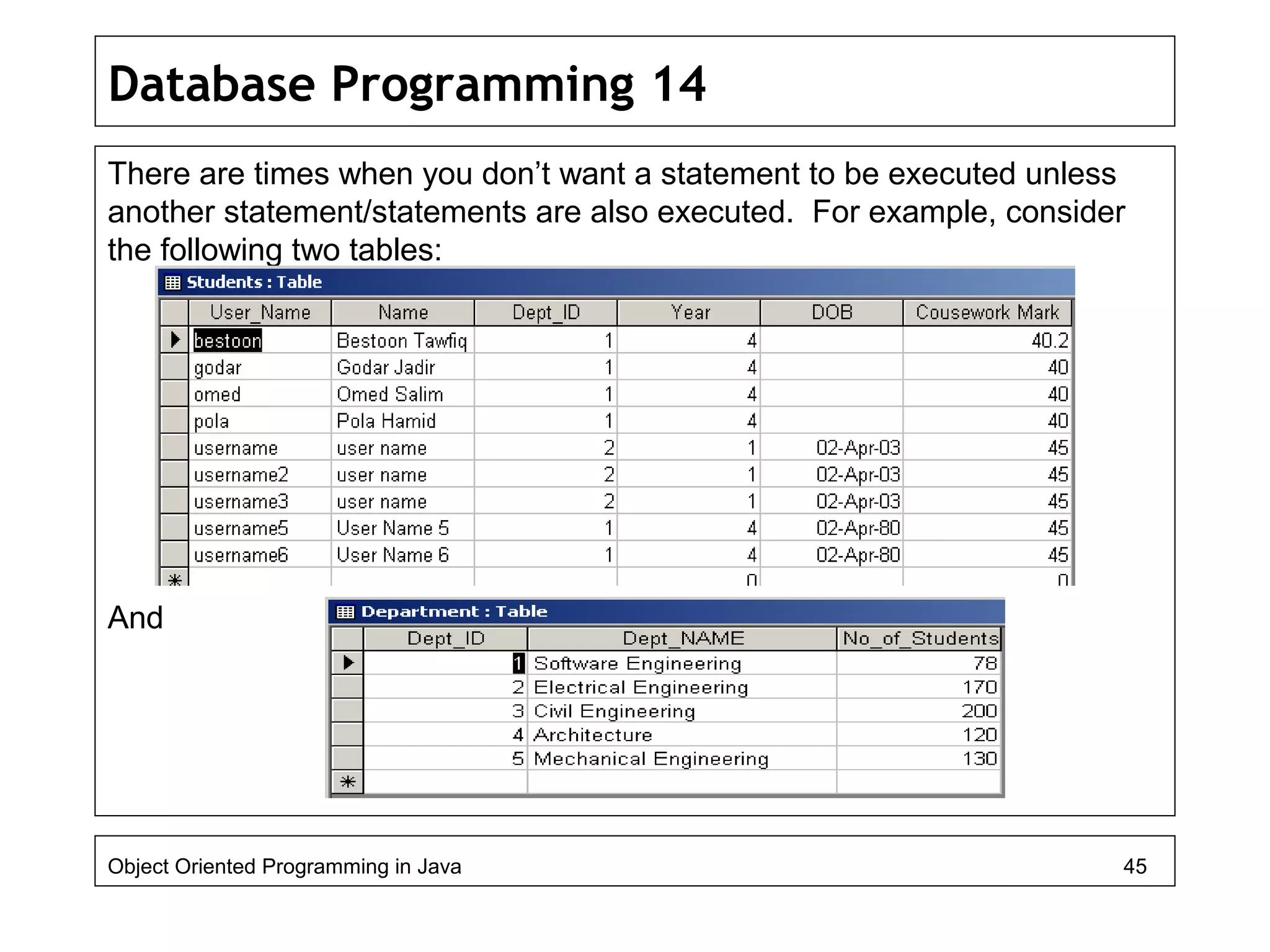
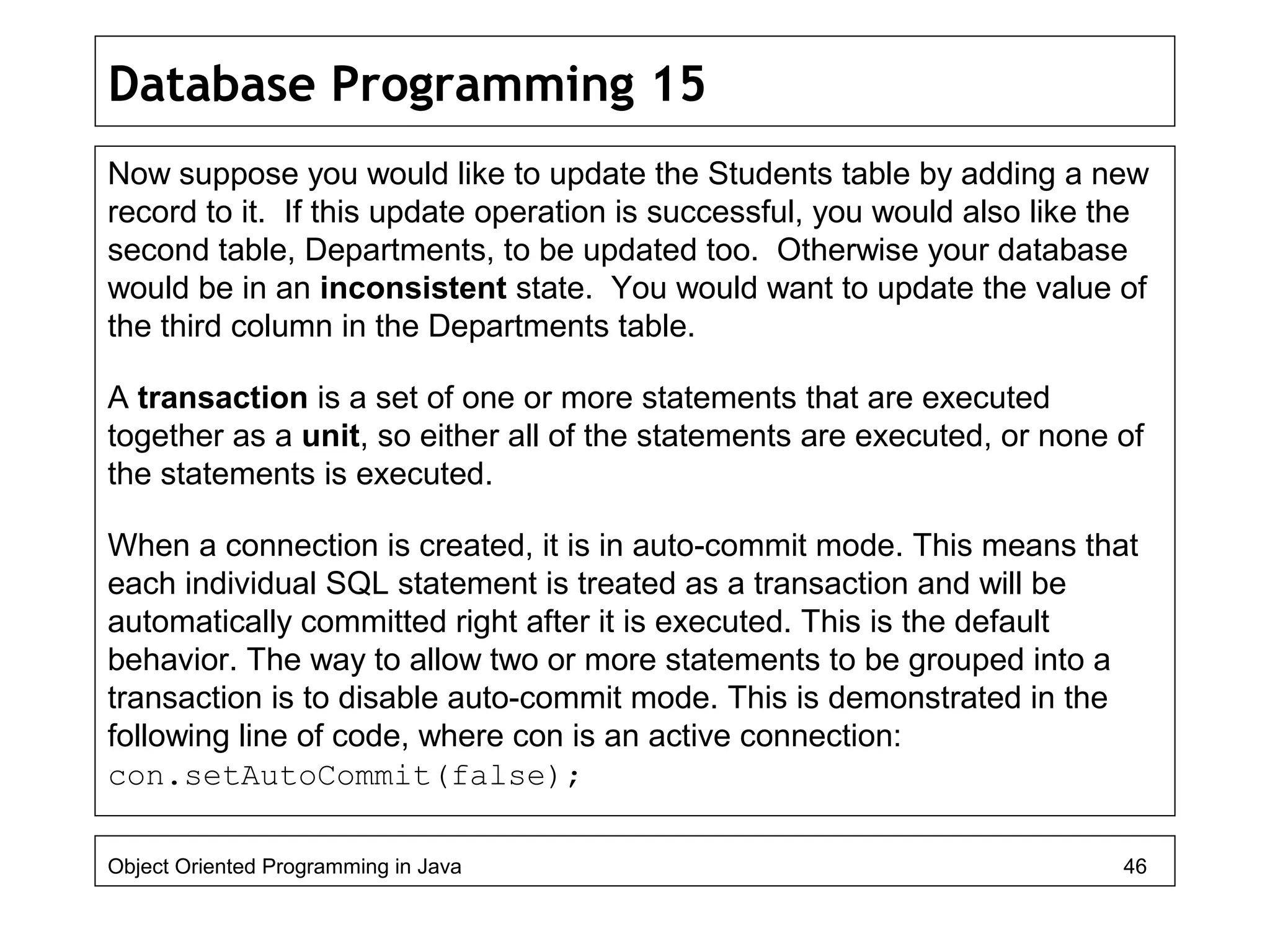
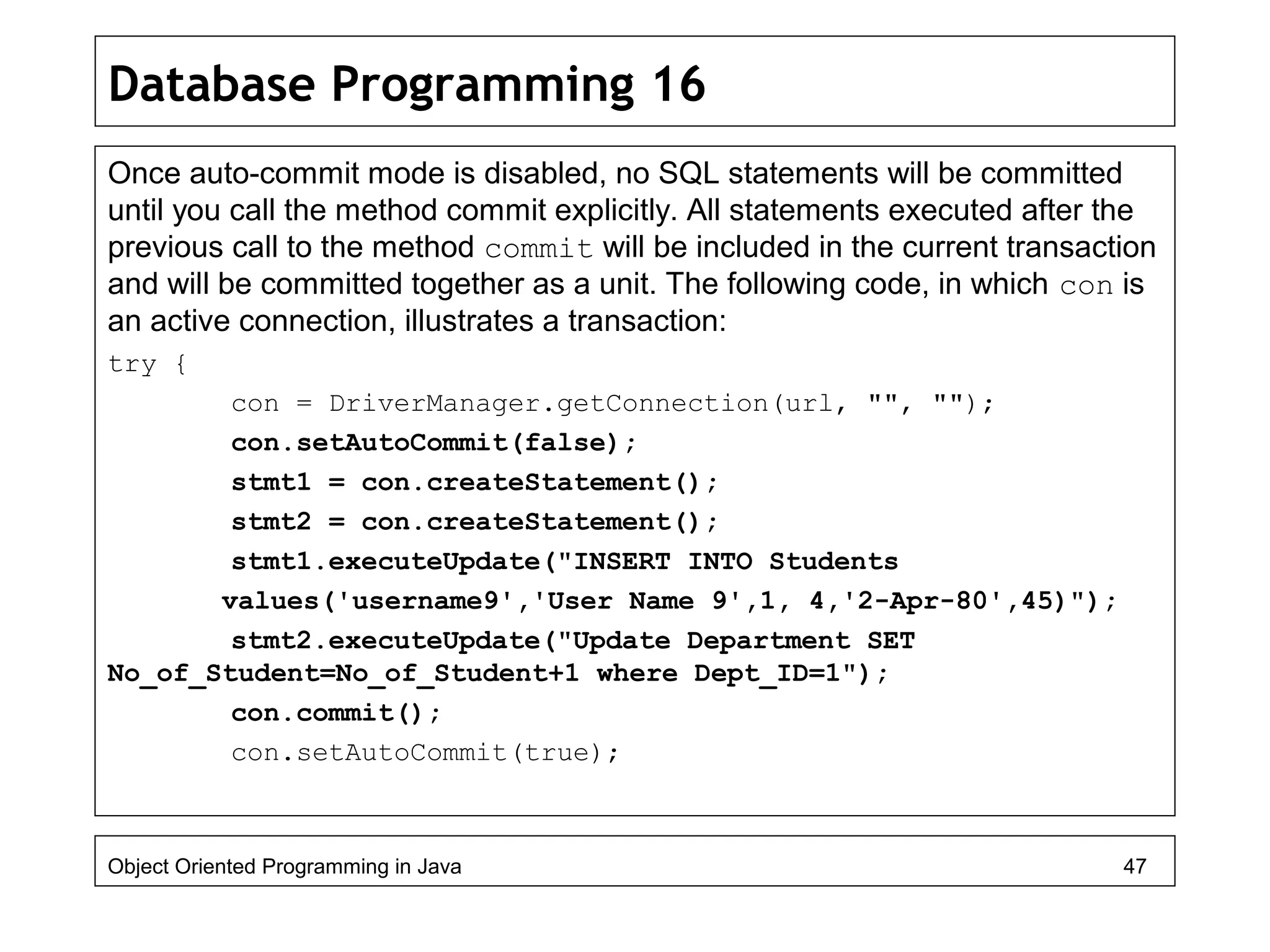
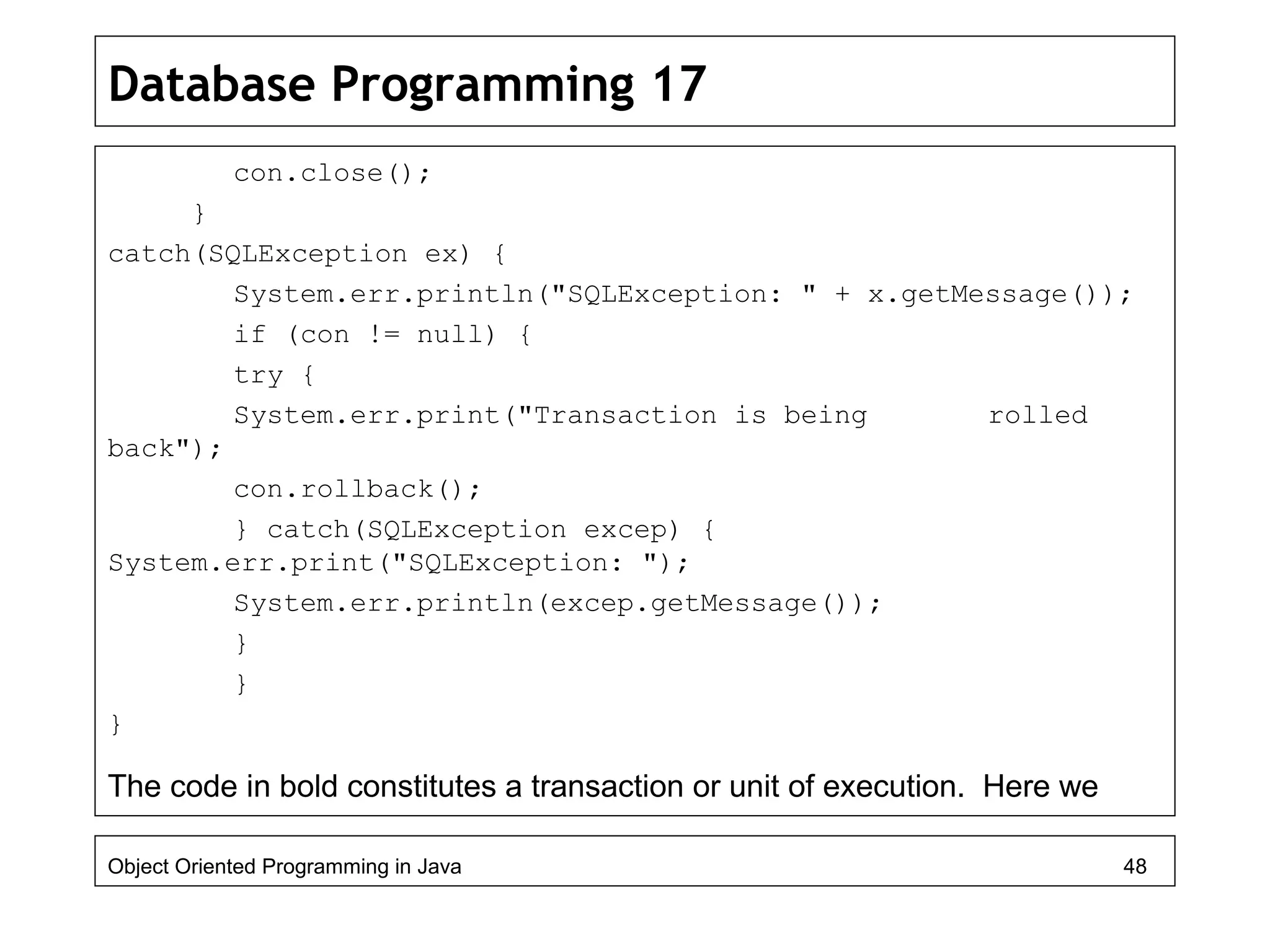
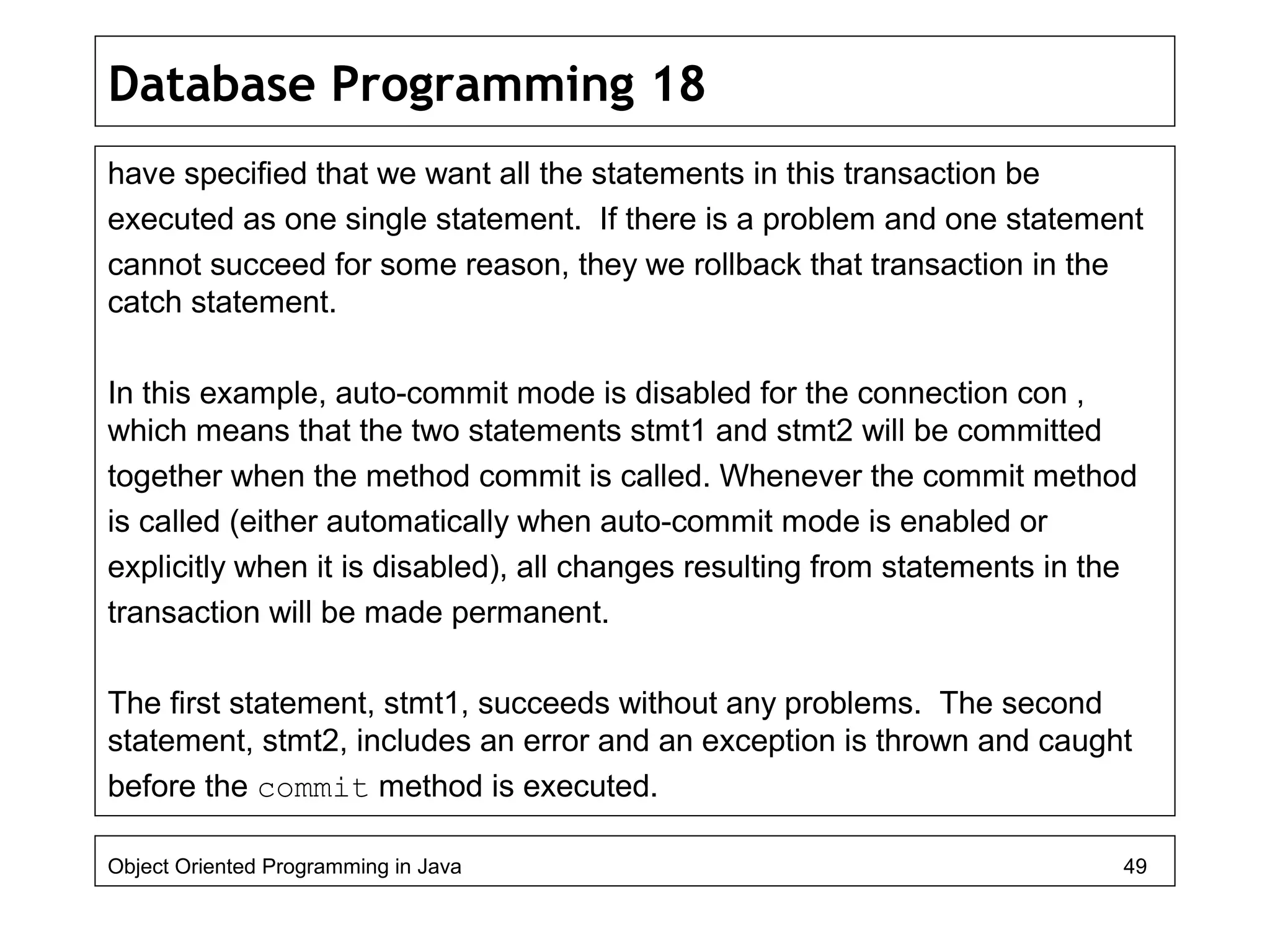
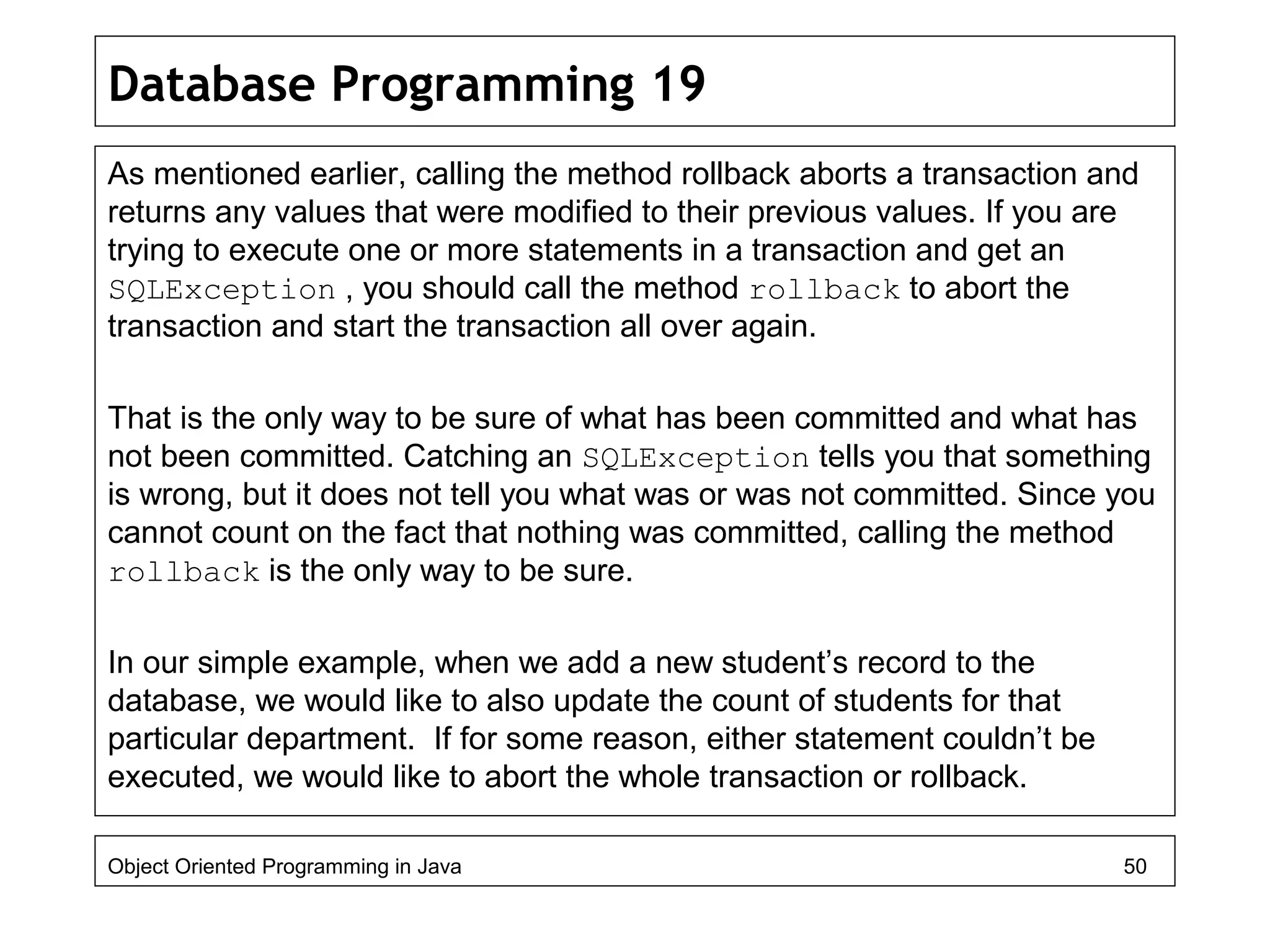
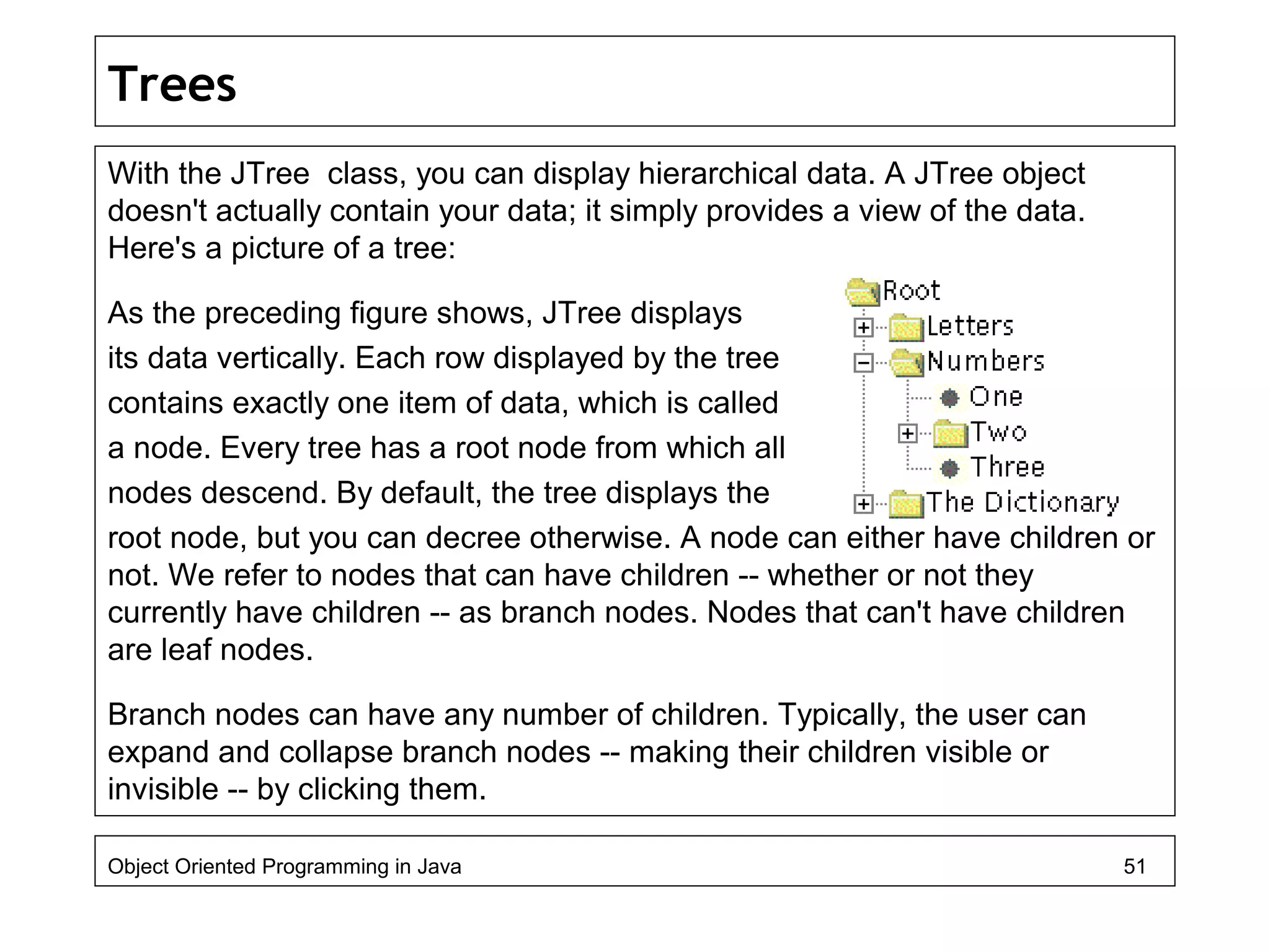
![Trees 2
By default, all branch nodes except the root node start out collapsed. A
program can detect changes in branch nodes' expansion state by listening
for tree expansion events. The following program will create a simple tree:
import java.awt.*;
import java.awt.event.*;
import javax.swing.*;
import javax.swing.tree.*;
public class SimpleTree
{ public static void main(String[] args)
{ JFrame frame = new SimpleTreeFrame();
frame.show();
}
}
Object Oriented Programming in Java 52](https://image.slidesharecdn.com/java4-160604053019/75/Advanced-Java-Topics-52-2048.jpg)
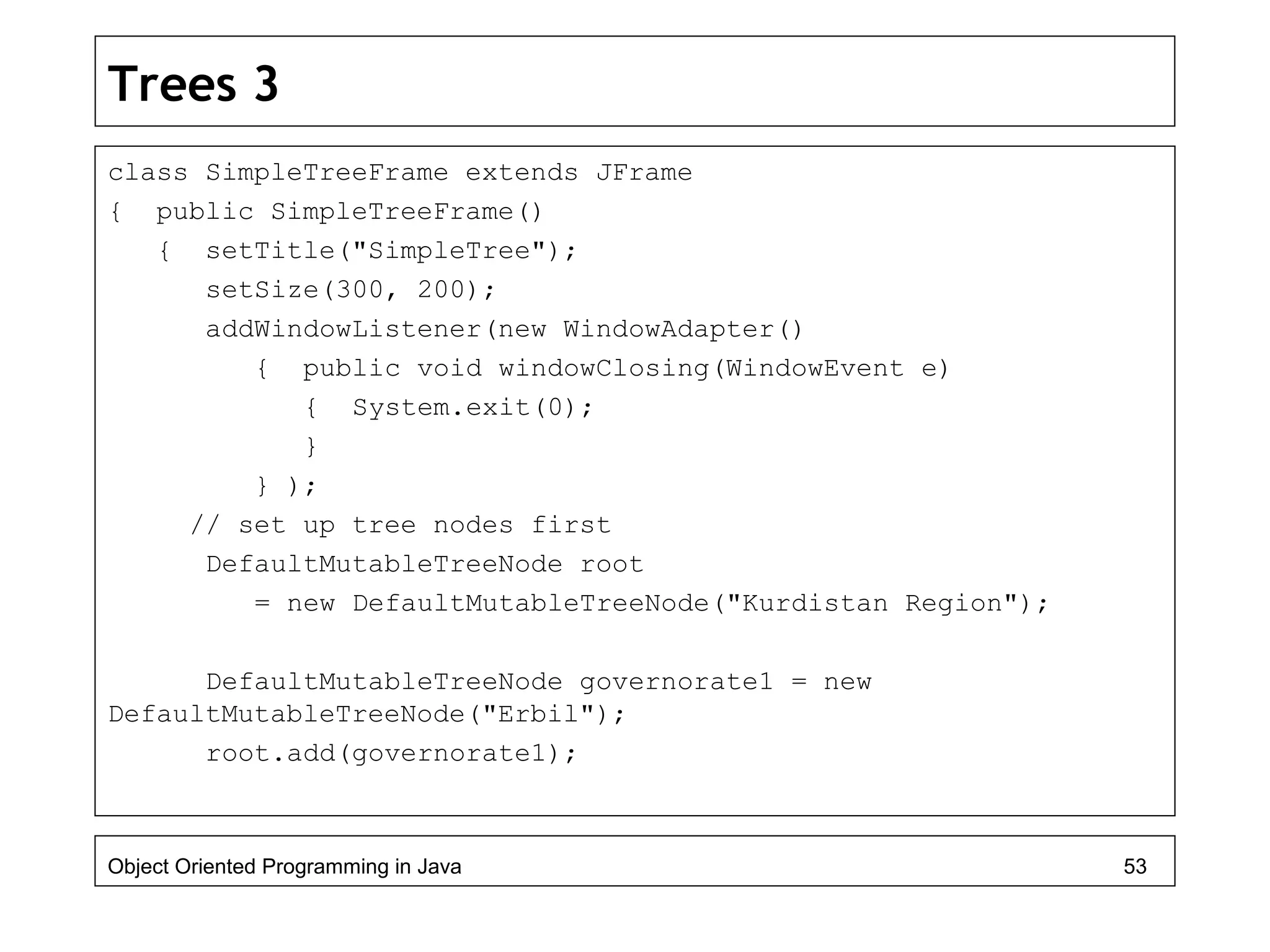
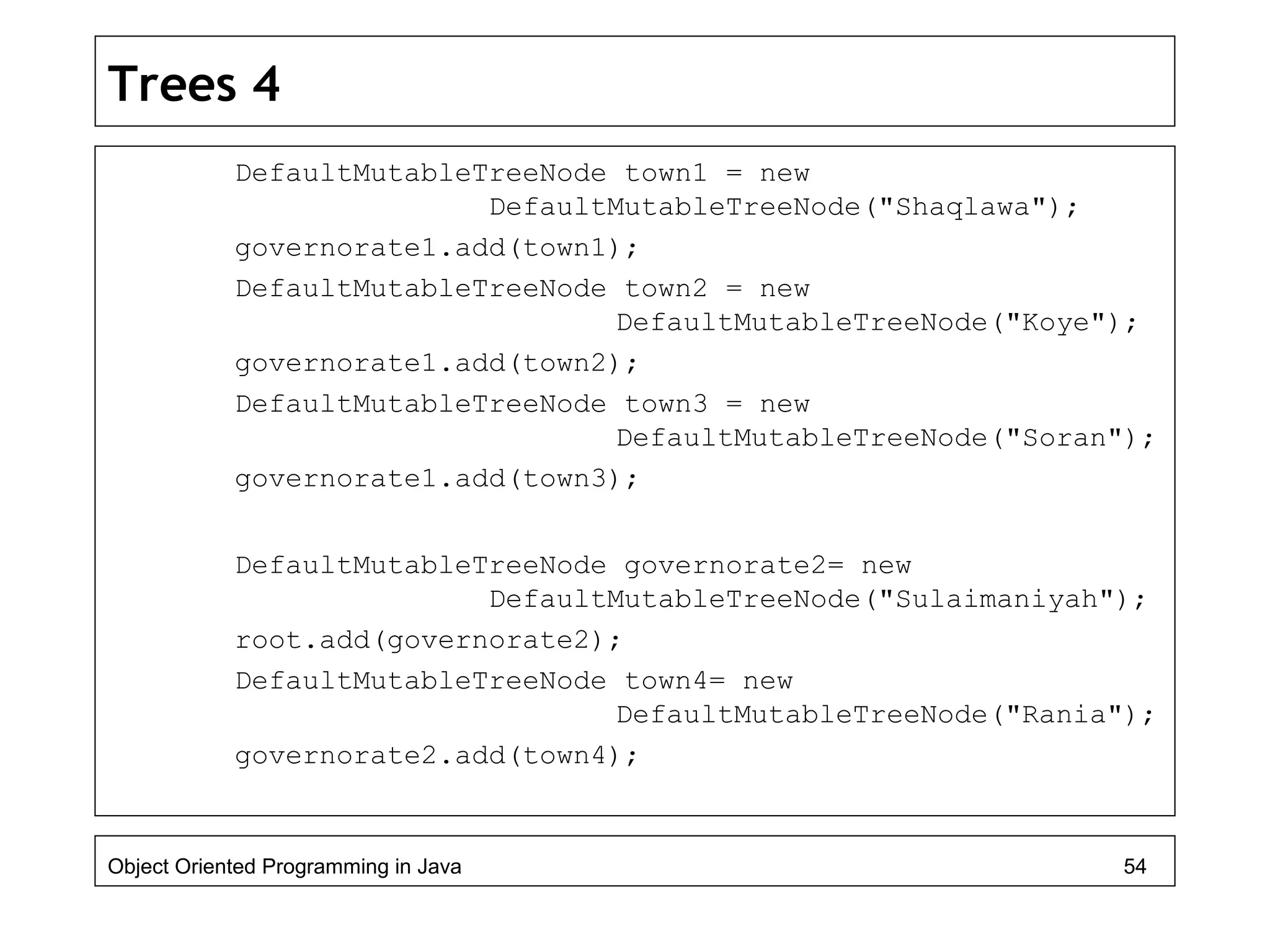
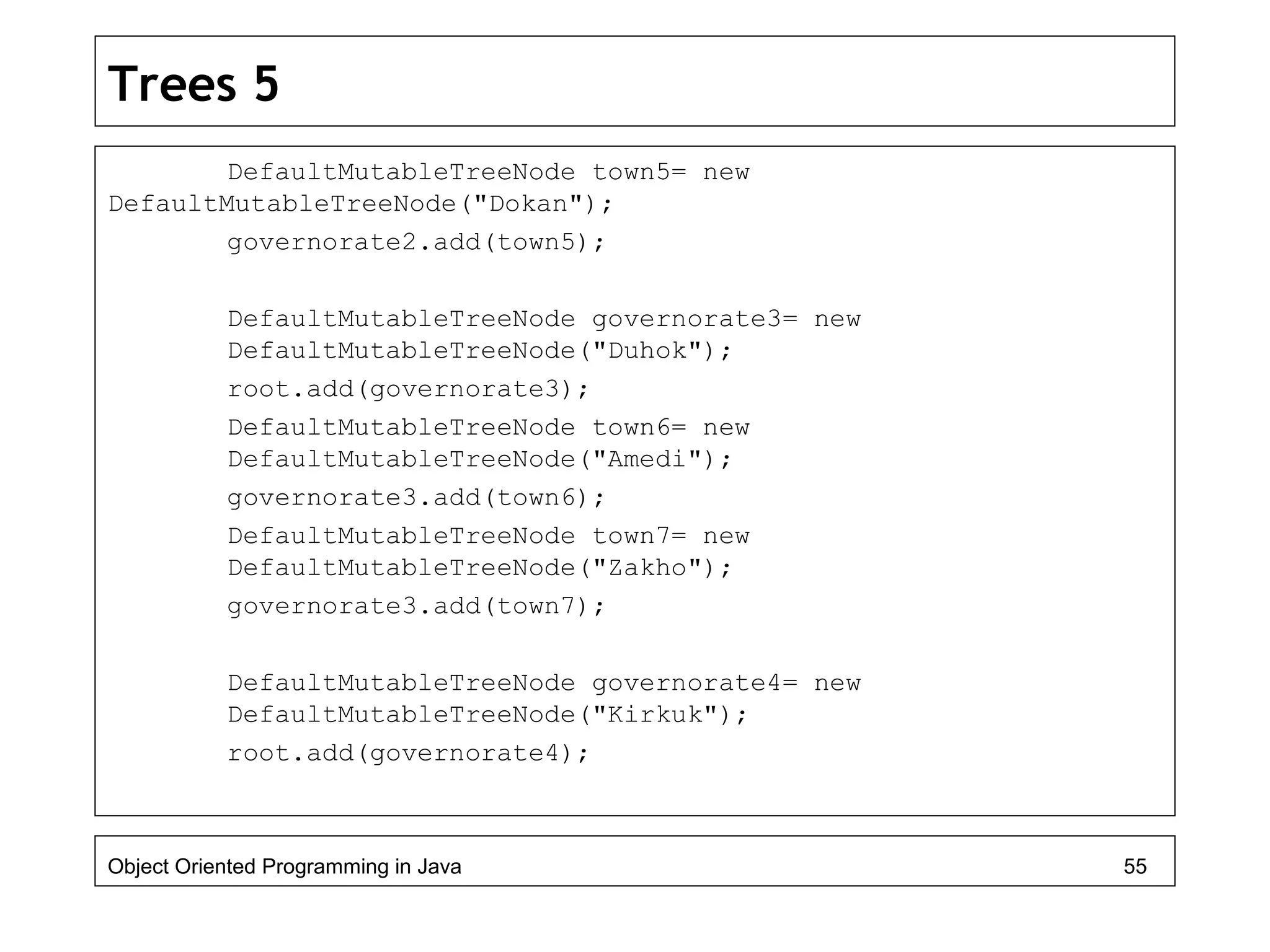
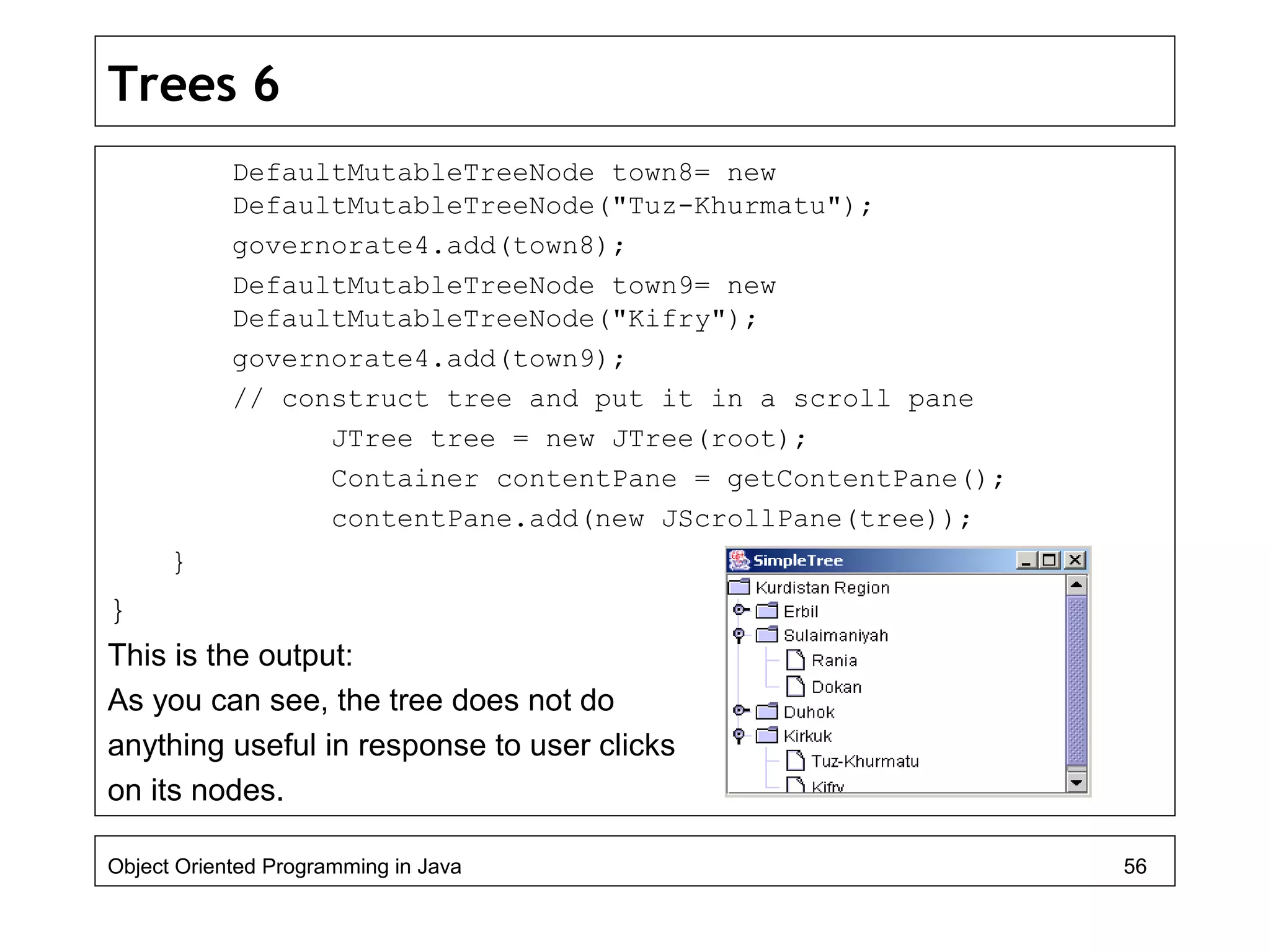
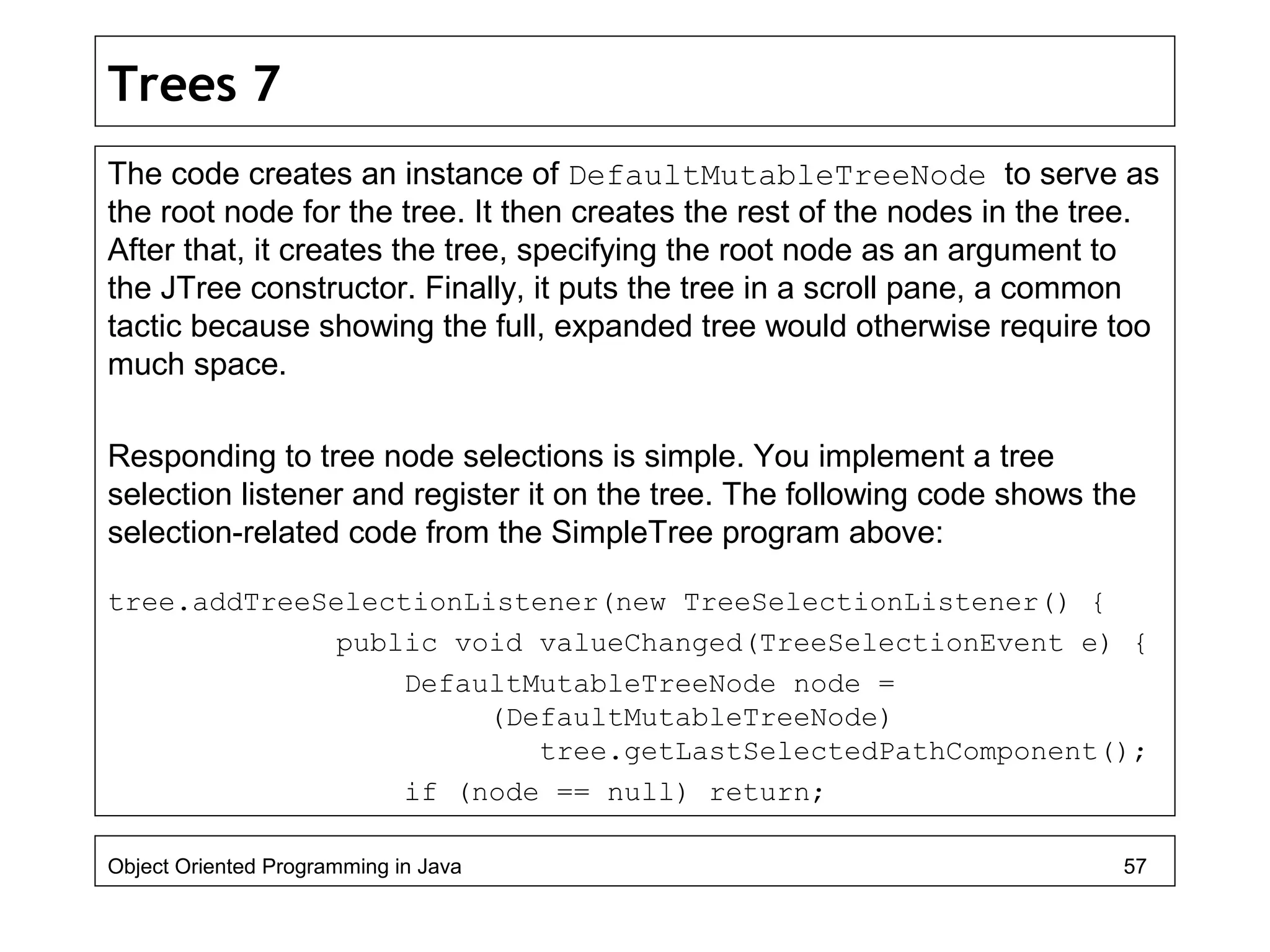
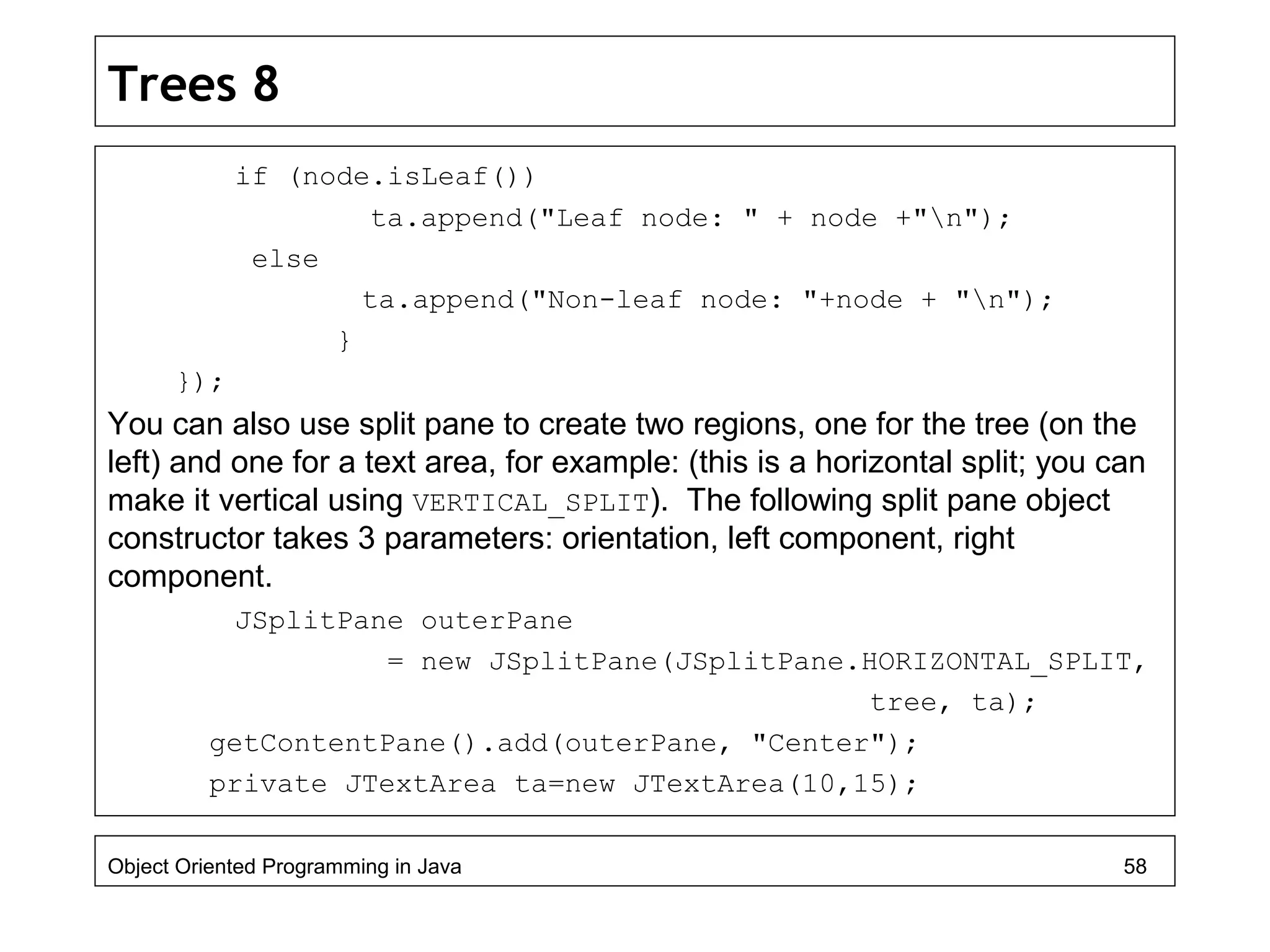
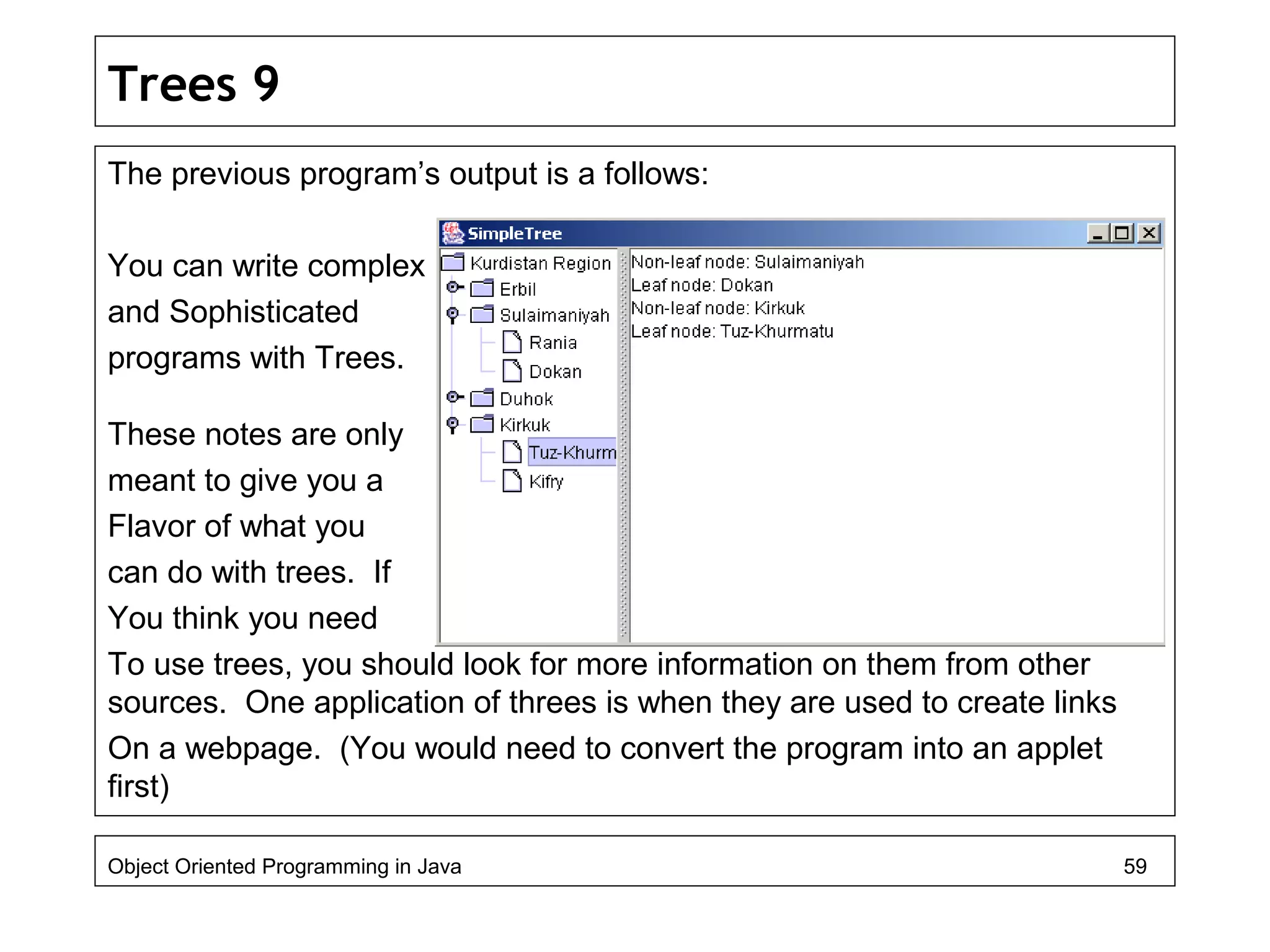
![Tables
Tables are very important in organizing data and in performing operations
on numerical data. You have seen their uses in spreadsheets and in
presenting data in web pages.
In Java, a table is a component that displays rows and columns of data.
Tables are implemented by the JTable class which has several
constructors among which the following is the main one:
JTable(Object[][] data, Object[] colHeadings);
data is a two-dimensional array of the information to be displayed, and
colHeading is a one-dimensioanl array of with the column headings.
Like many other Java components and objects, JTable cannot hold data of
the basic data types. To create tables with data of basic data types, you
need to convert your data to objects first.
Object Oriented Programming in Java 60](https://image.slidesharecdn.com/java4-160604053019/75/Advanced-Java-Topics-60-2048.jpg)
![Tables 2
The following program creates a simple table:
import java.awt.*;import javax.swing.*;
public class JTableDemo extends JFrame{
public JTableDemo(){
setSize(300, 200);
final Object[] colHeading={"Name", "Email", "Year"};
final Object[][] data={
{"Pola", "pola@hotmail.com", "2"},
{"Bestoon","bestoon@soft-eng.net","3"},
{"Barzang", "barzang@yahoo.com", "4"},
{"Omed", "omed@yahoo.com", "4"}};
JTable classTable=new JTable(data, colHeading);
JScrollPane sp=new JScrollPane(classTable);
getContentPane().add(sp, BorderLayout.CENTER);
}
Object Oriented Programming in Java 61](https://image.slidesharecdn.com/java4-160604053019/75/Advanced-Java-Topics-61-2048.jpg)
![Tables 3
public static void main(String[] a)
{
new JTableDemo().show();
}
}
And this is the output:
The columns of the table are resizable
but not the rows. You can also drag
The columns left or right. Column
Lengths are all equal.
This is the default behavior and is in some cases undesirable. To override
this default behavior and get around these restrictions, you need to extend
the abstract class AbstractTableModel class which implements the
TableModel interface. More information on tables can be found in “The
Java Tutorial”, The JDK documentation or your main textbook.
Object Oriented Programming in Java 62](https://image.slidesharecdn.com/java4-160604053019/75/Advanced-Java-Topics-62-2048.jpg)
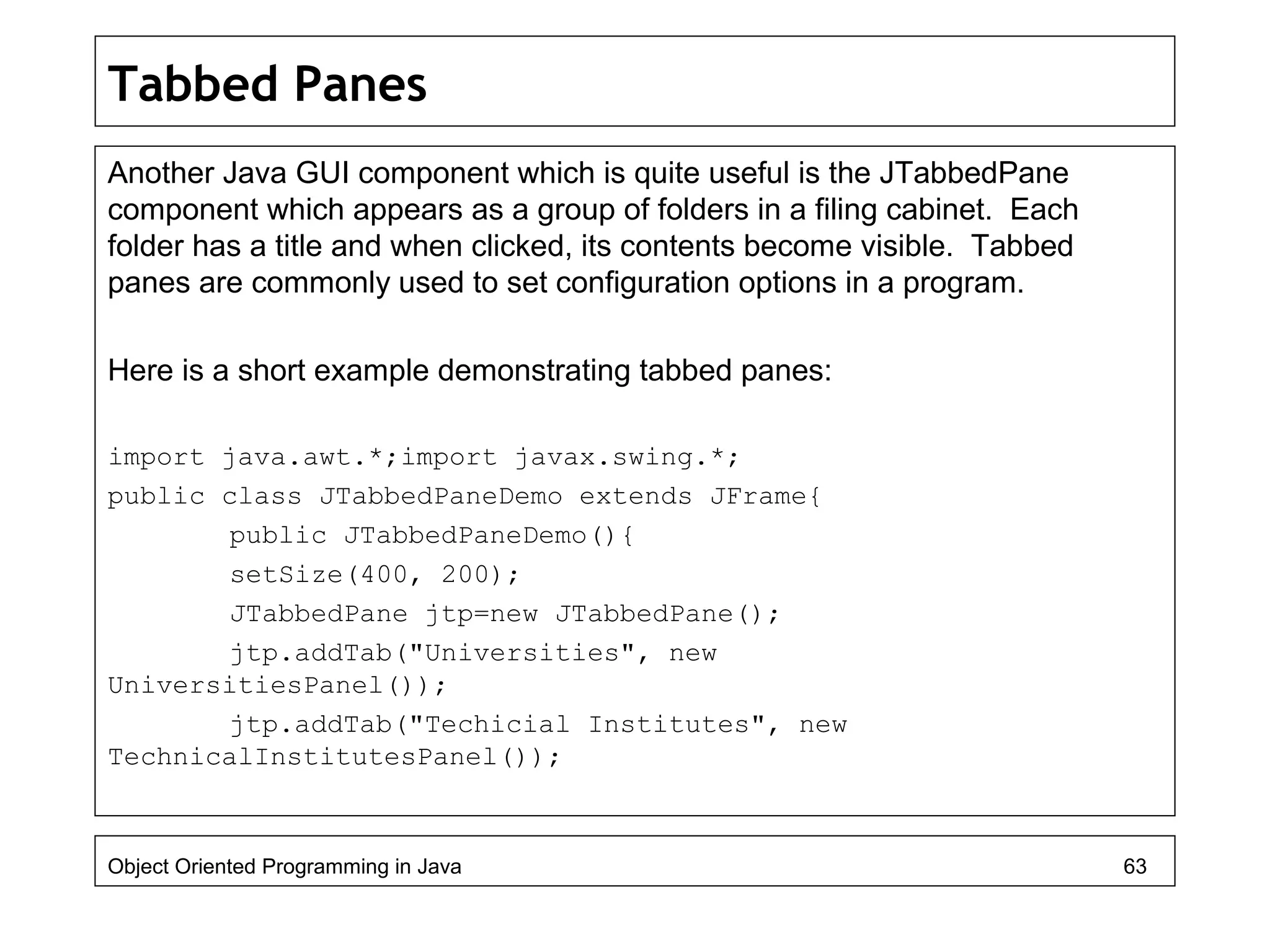
![Tabbed Panes 2
jtp.addTab("Schools", new SchoolsPanel());
getContentPane().add(jtp);
}
public static void main(String[] a){
new JTabbedPaneDemo().show();
}
}
class UniversitiesPanel extends JPanel{
public UniversitiesPanel(){
JButton b1=new JButton("Salahaddin");
add(b1);
JButton b2=new JButton("Sulaimaniyah");
add(b2);
JButton b3=new JButton("Duhok"); add(b3);
}
}
Object Oriented Programming in Java 64](https://image.slidesharecdn.com/java4-160604053019/75/Advanced-Java-Topics-64-2048.jpg)
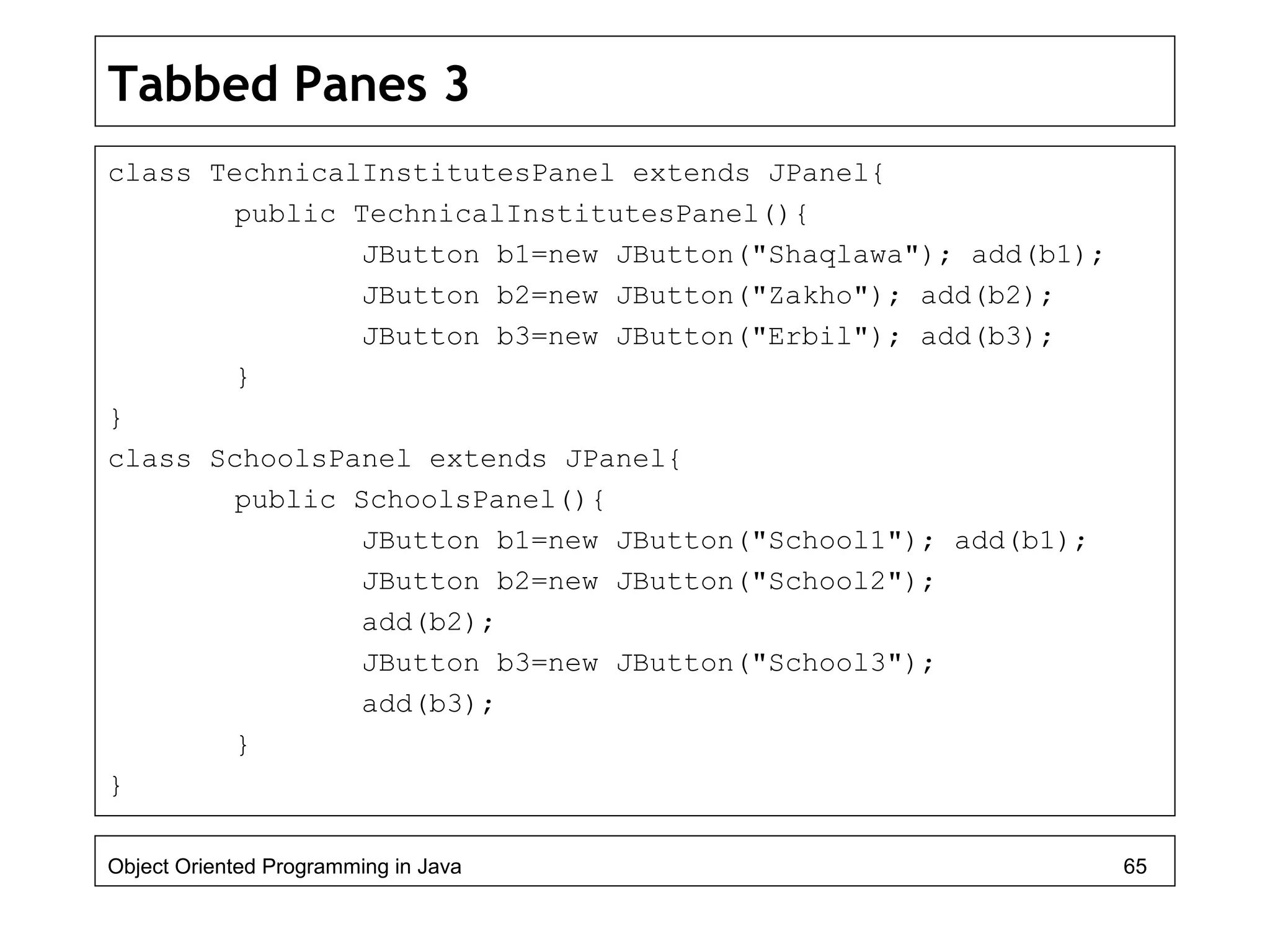
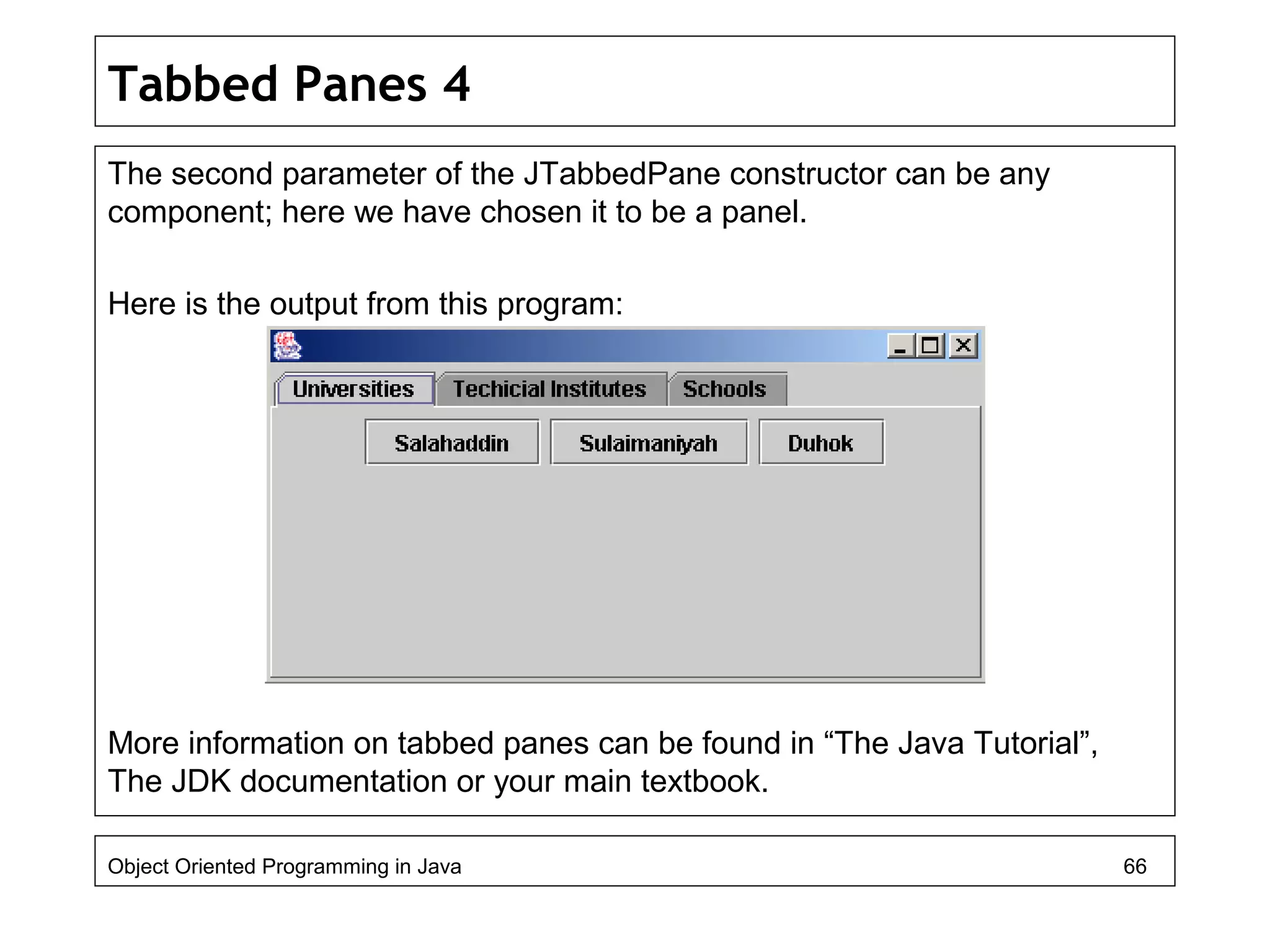
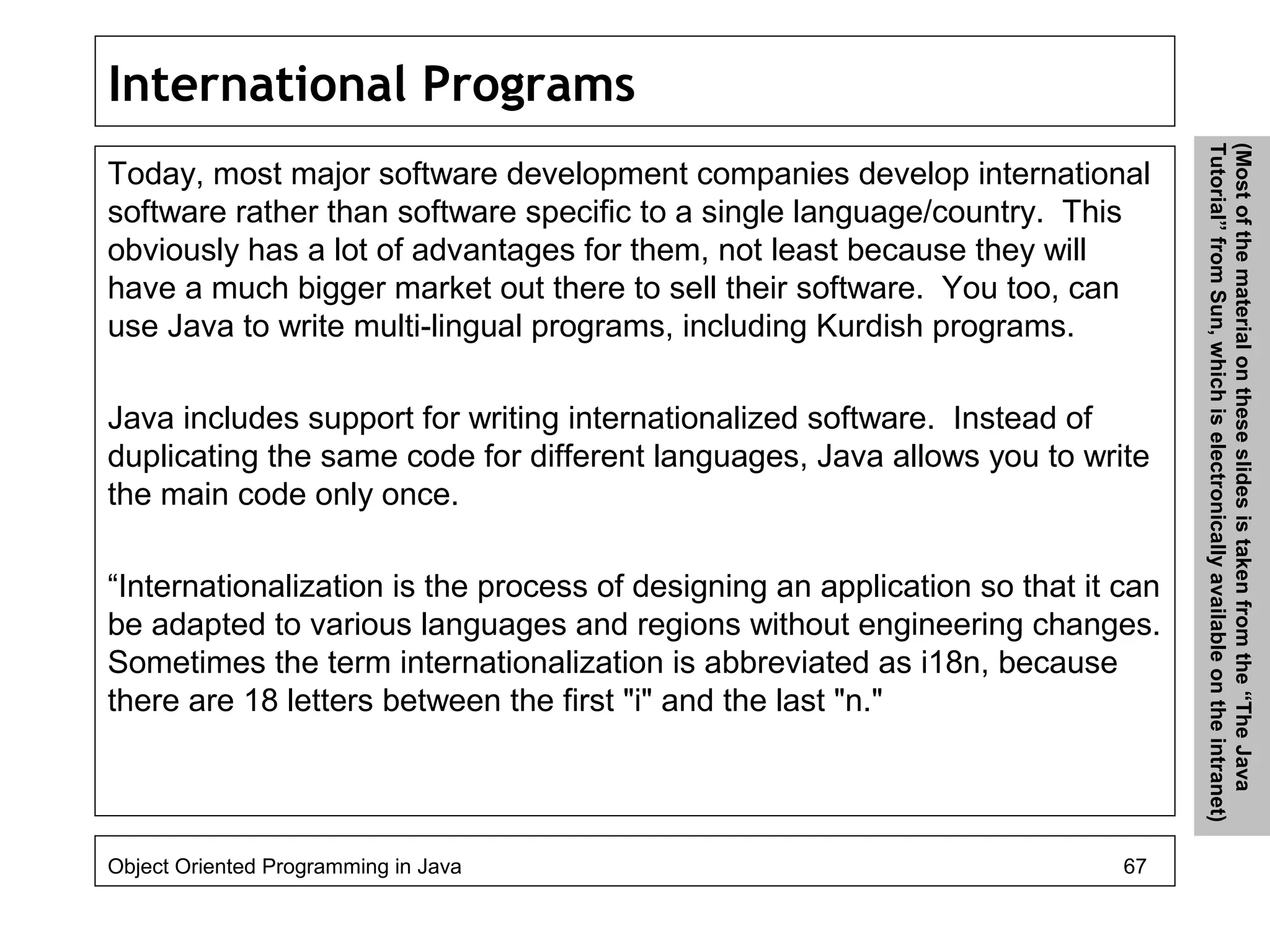
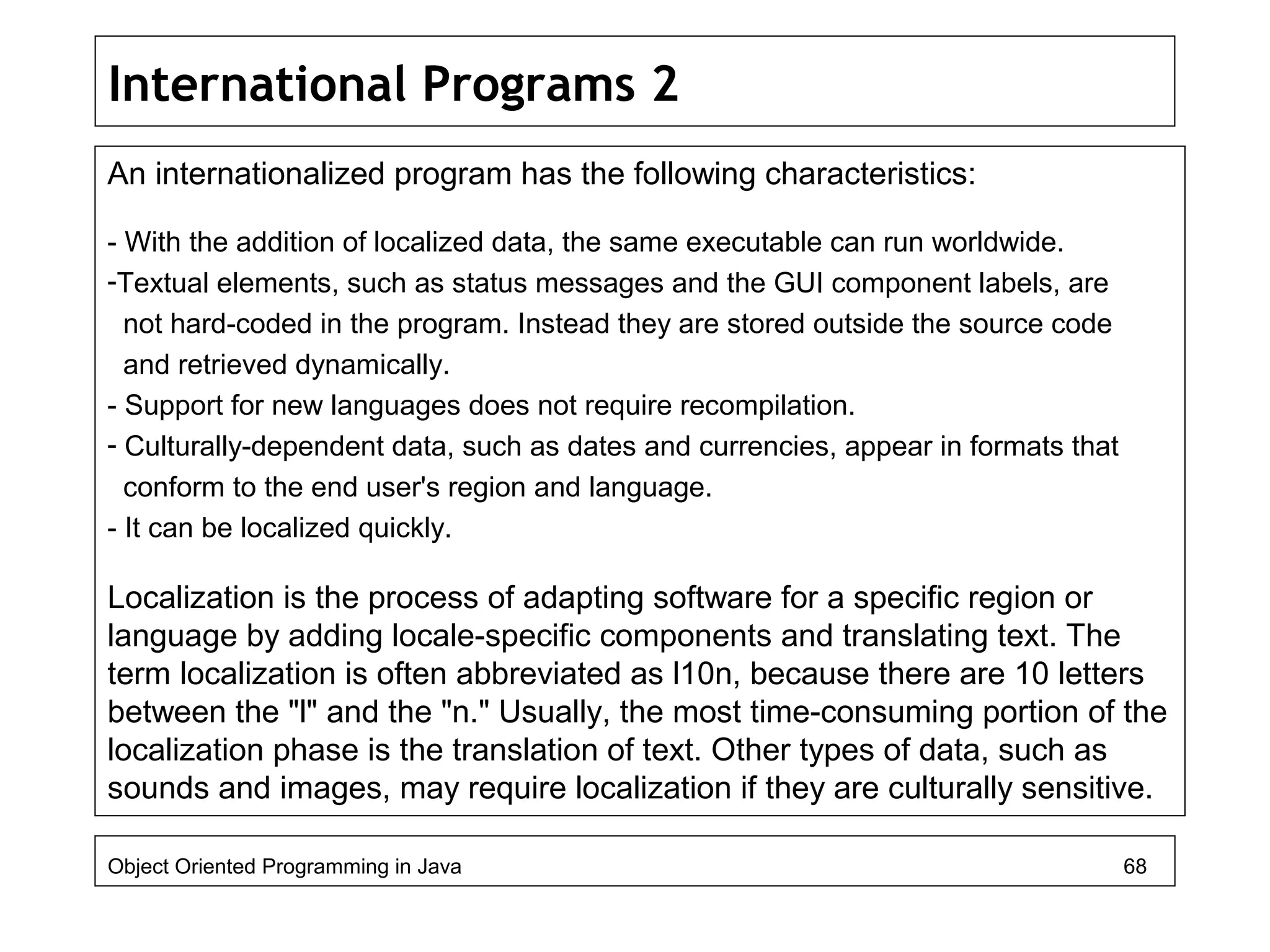
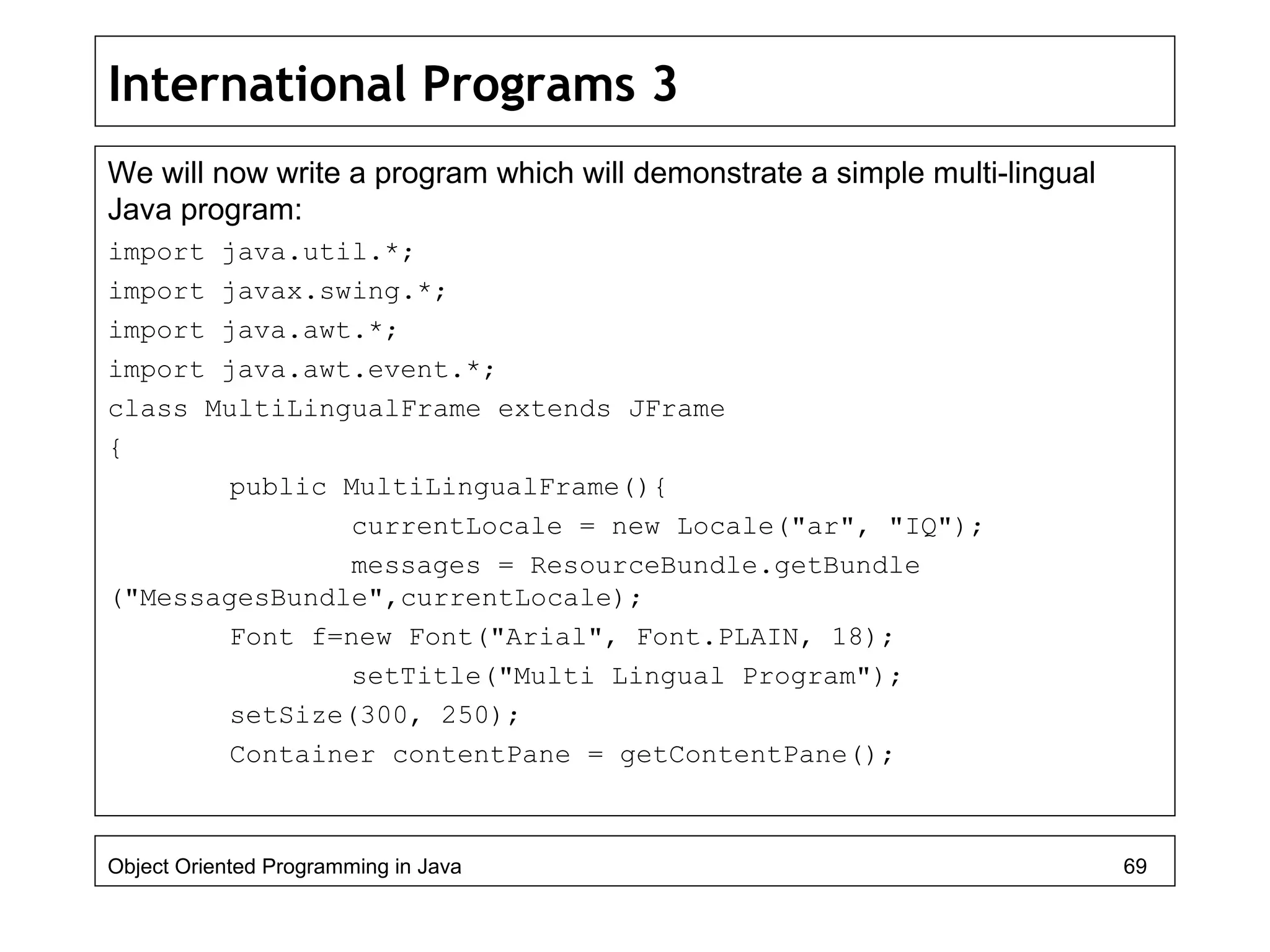
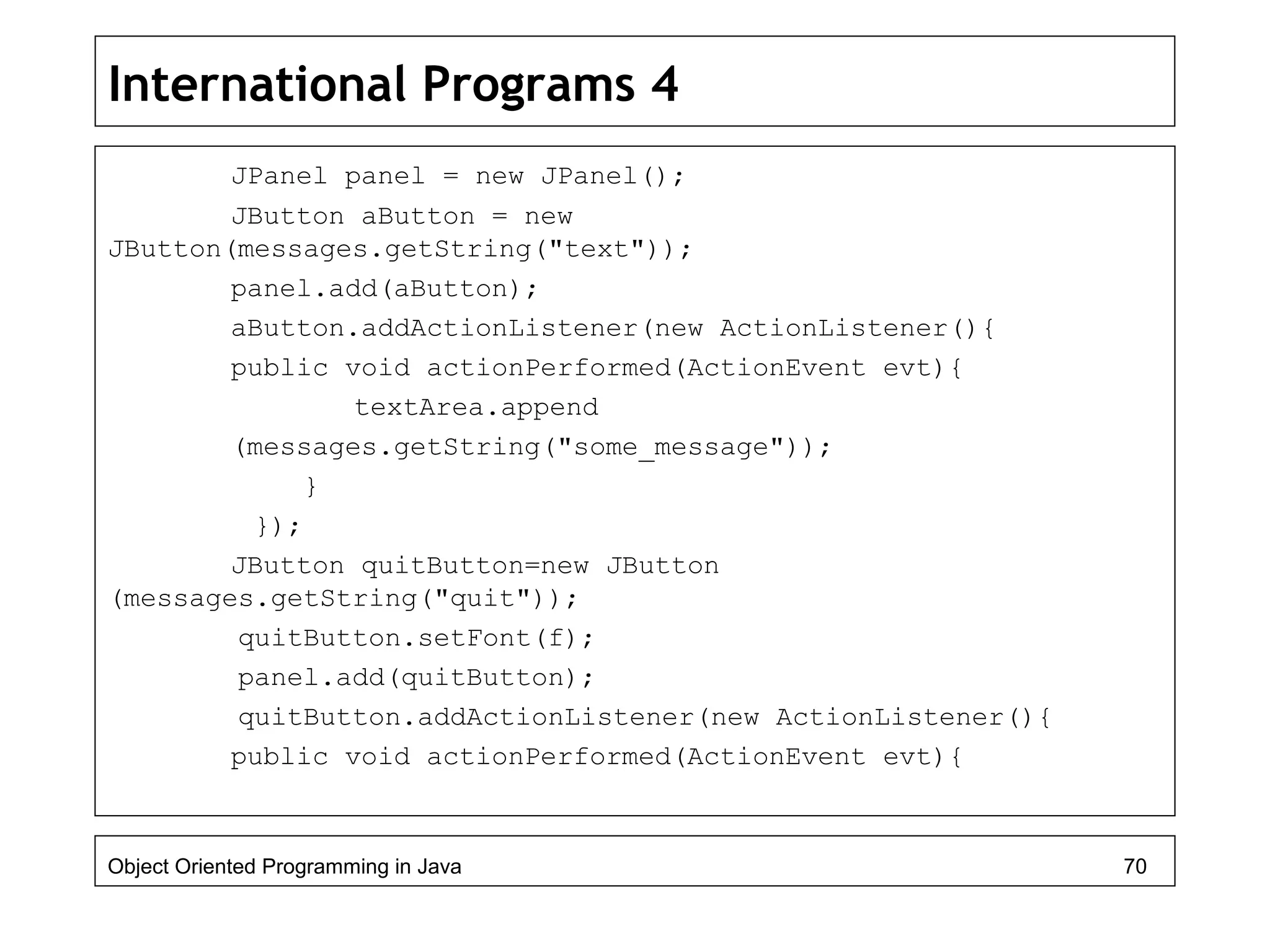
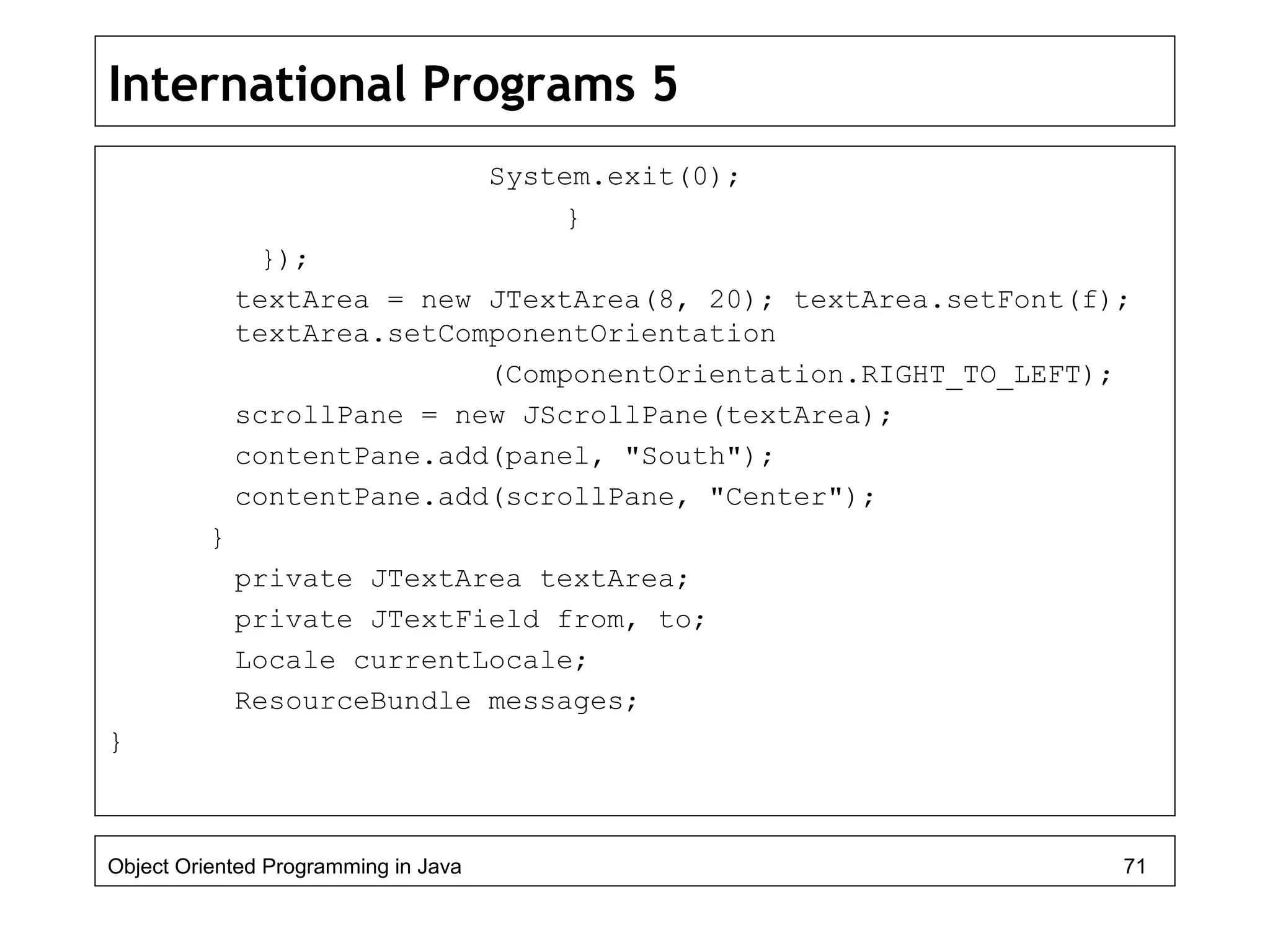
![International Programs 6
public class MultiLingualTest {
public static void main(String[] args)
{ JFrame f = new MultiLingualFrame();
f.show();
}
}
Run this program and provide different locale information each time you run it.
If you look at the above internationalized source code, you'll notice that the
hard-coded English messages have been removed. Because the messages
are no longer hard-coded and because the language code is specified at run
time, the same executable can be distributed worldwide. No recompilation is
required for localization. The program has been internationalized.
As this program demonstrates, to internationalize a program, follow the
following steps:
Object Oriented Programming in Java 72](https://image.slidesharecdn.com/java4-160604053019/75/Advanced-Java-Topics-72-2048.jpg)
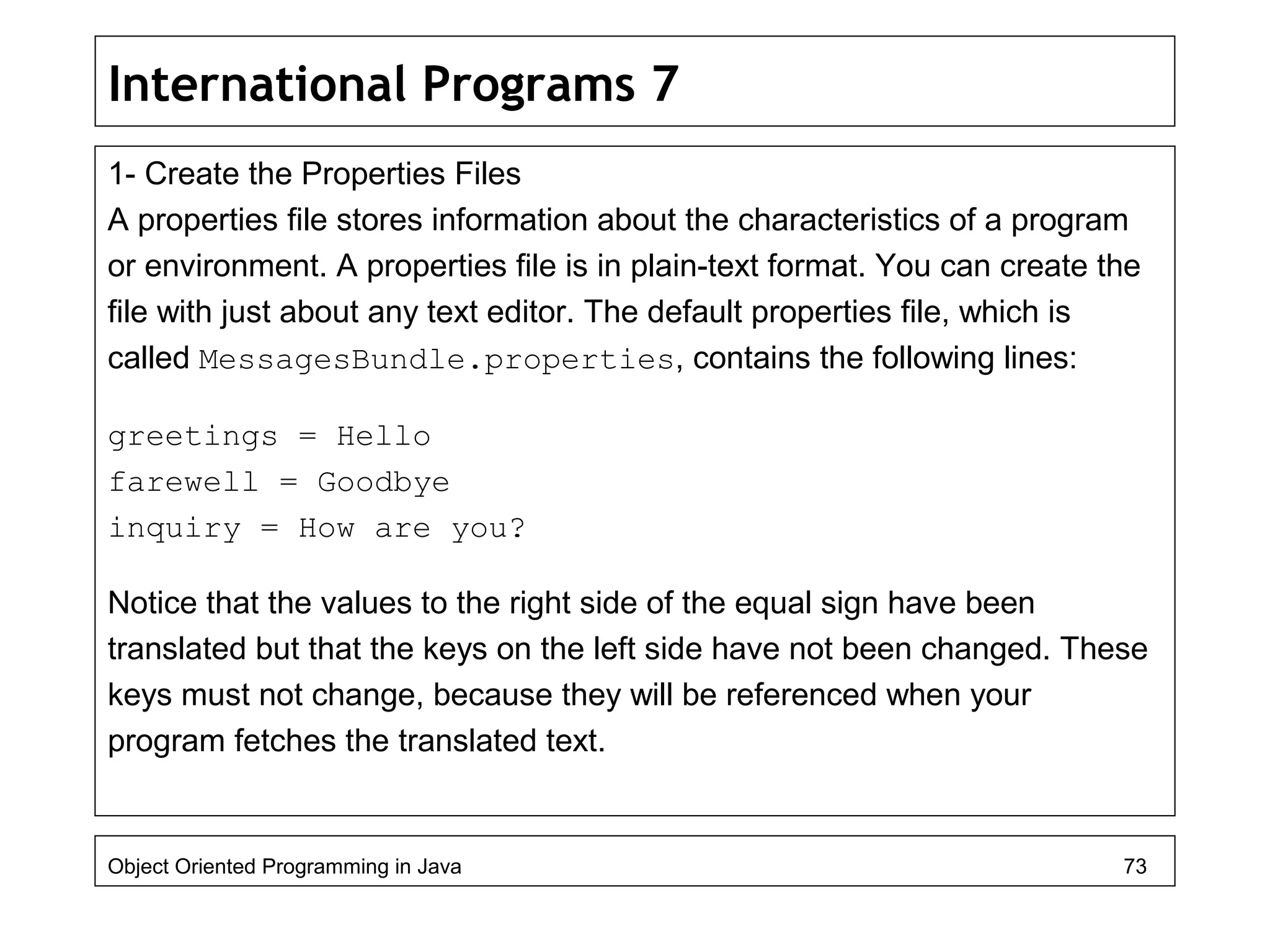
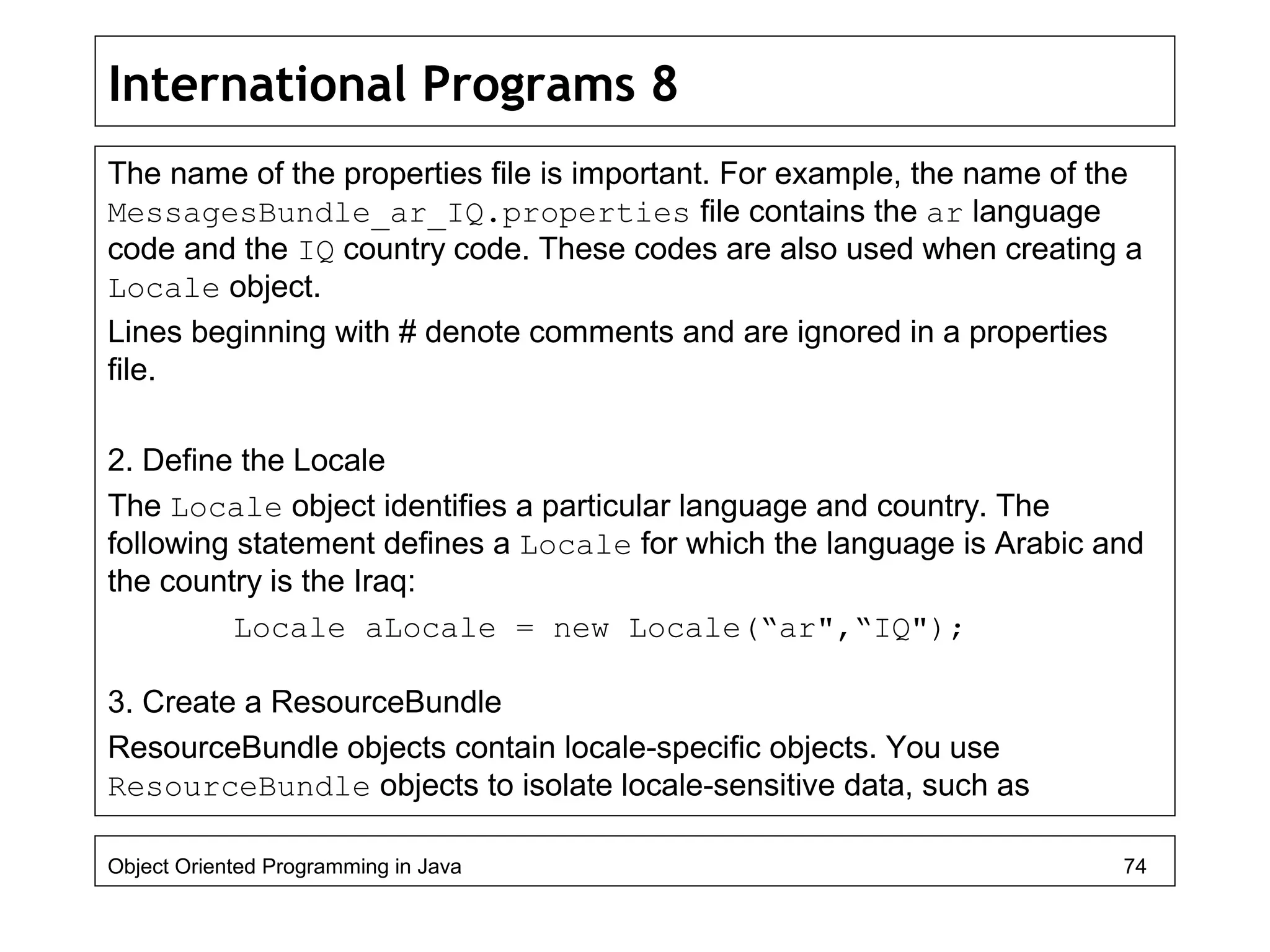
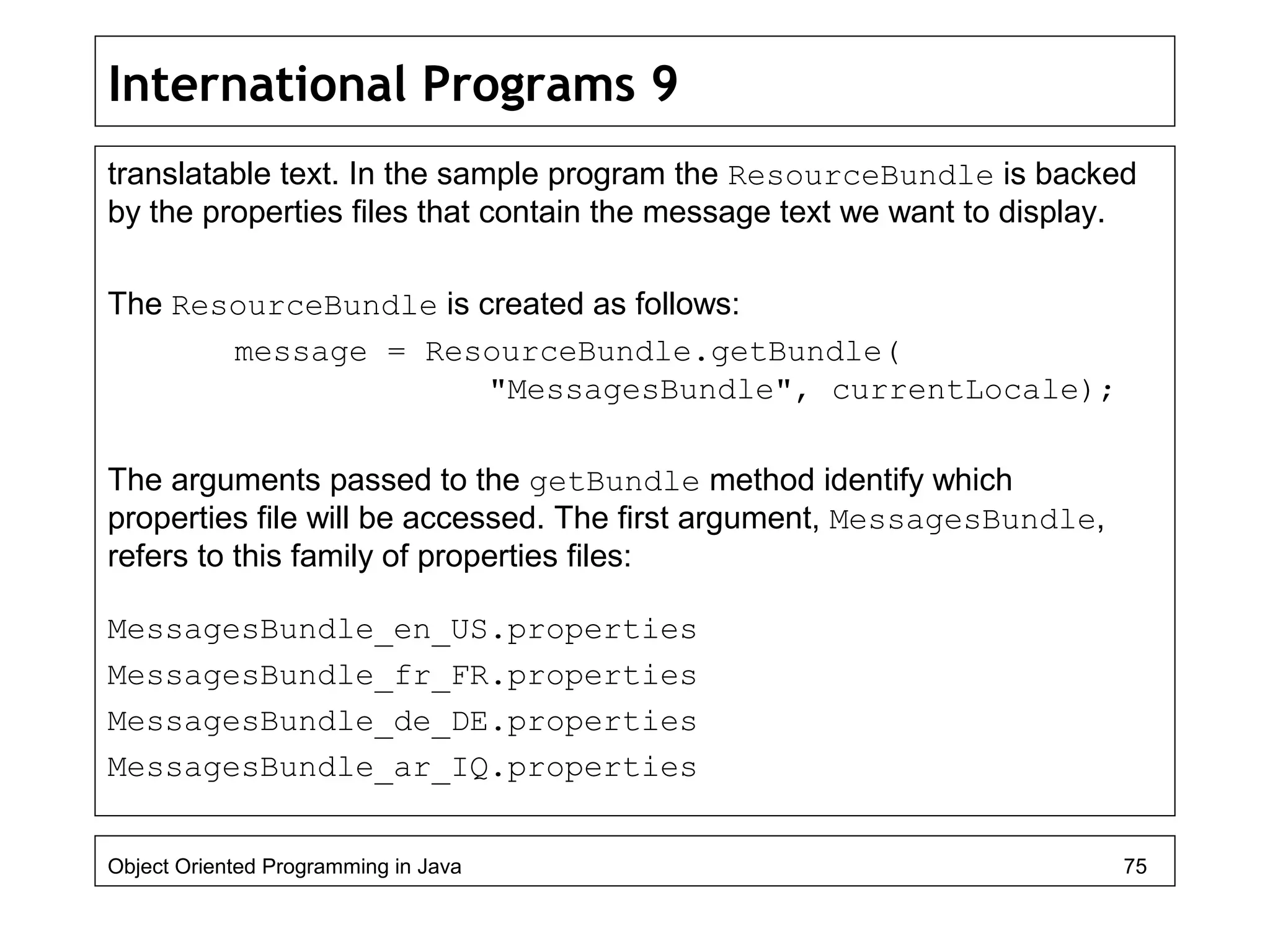
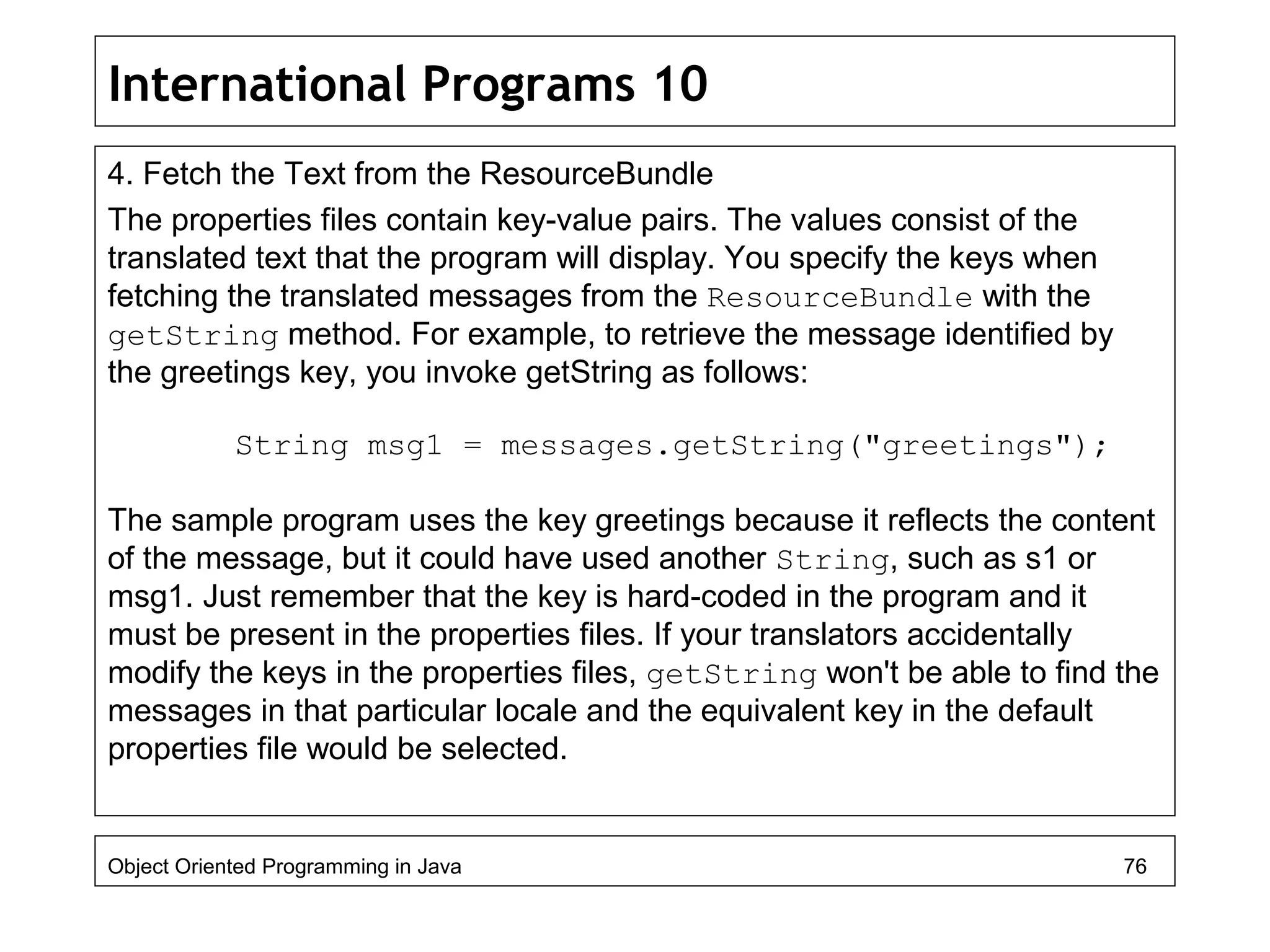
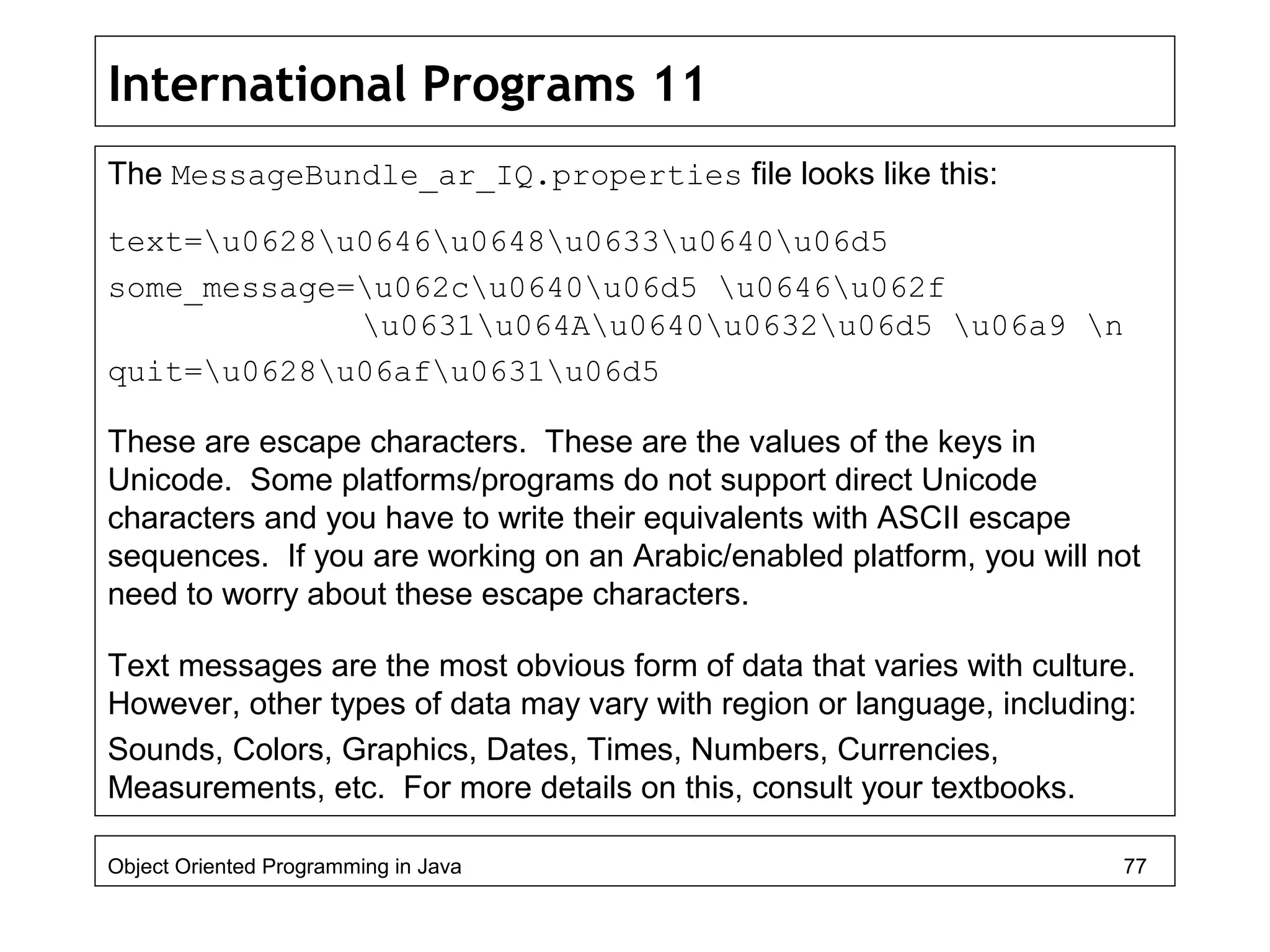
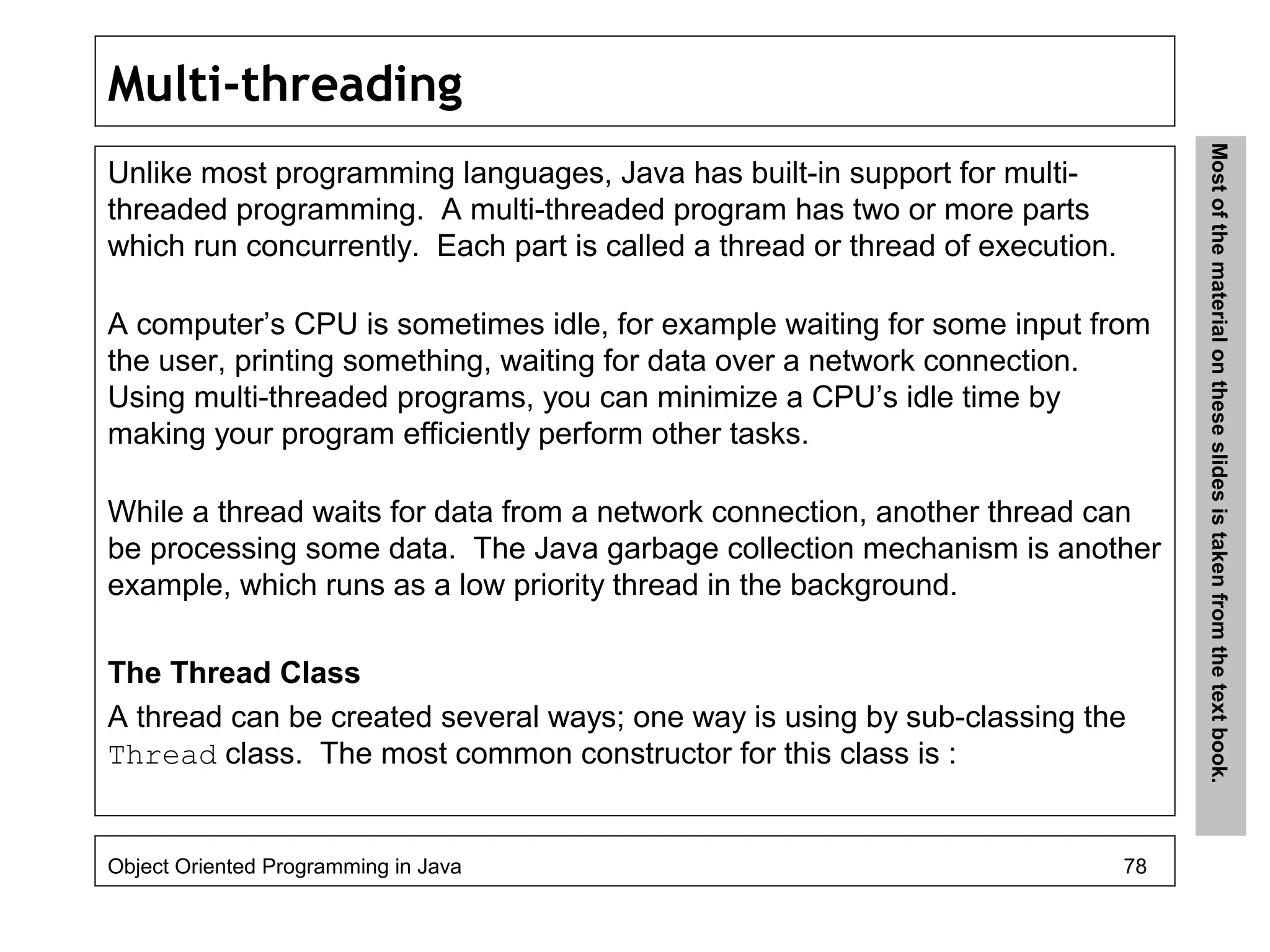
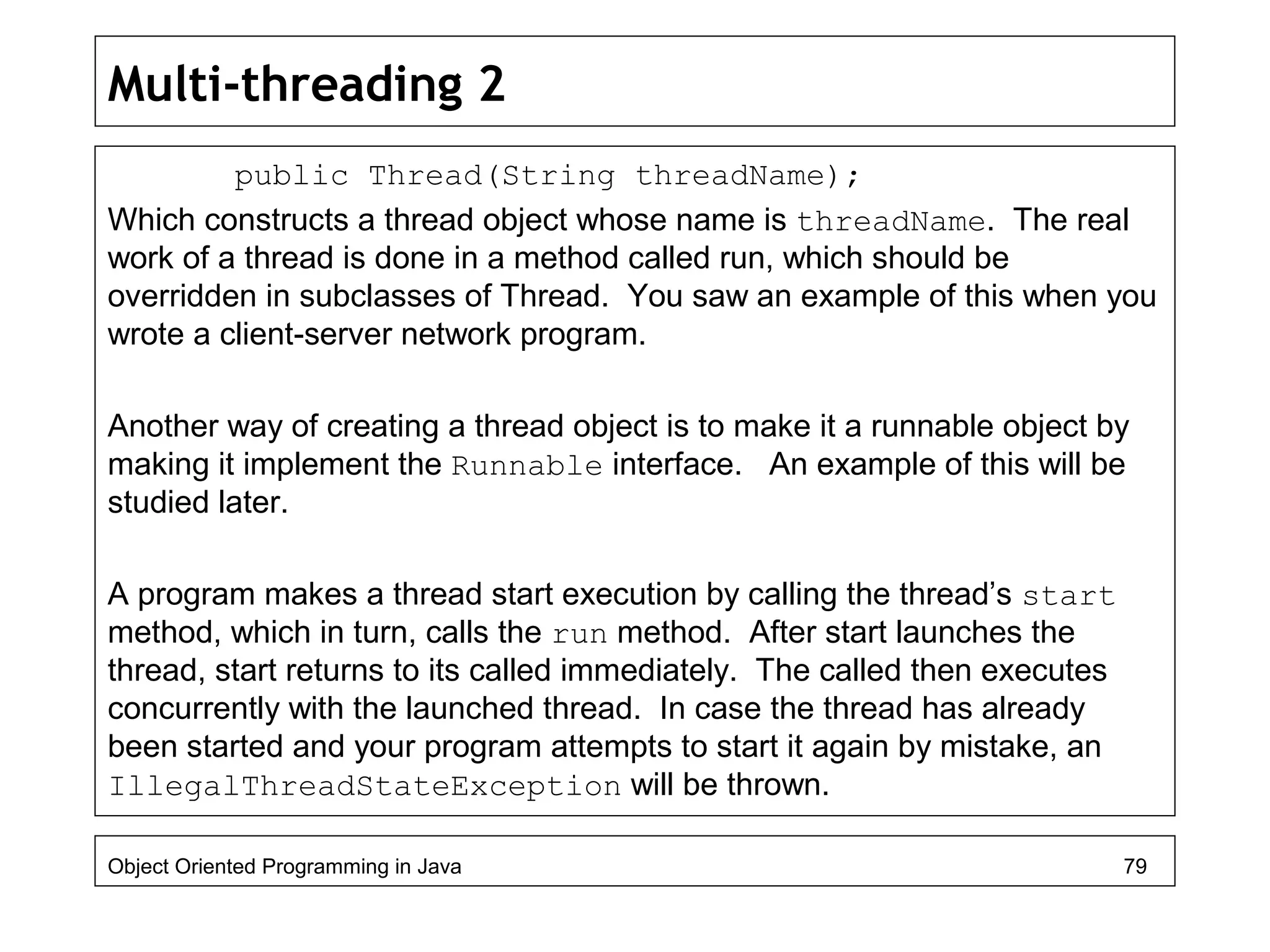
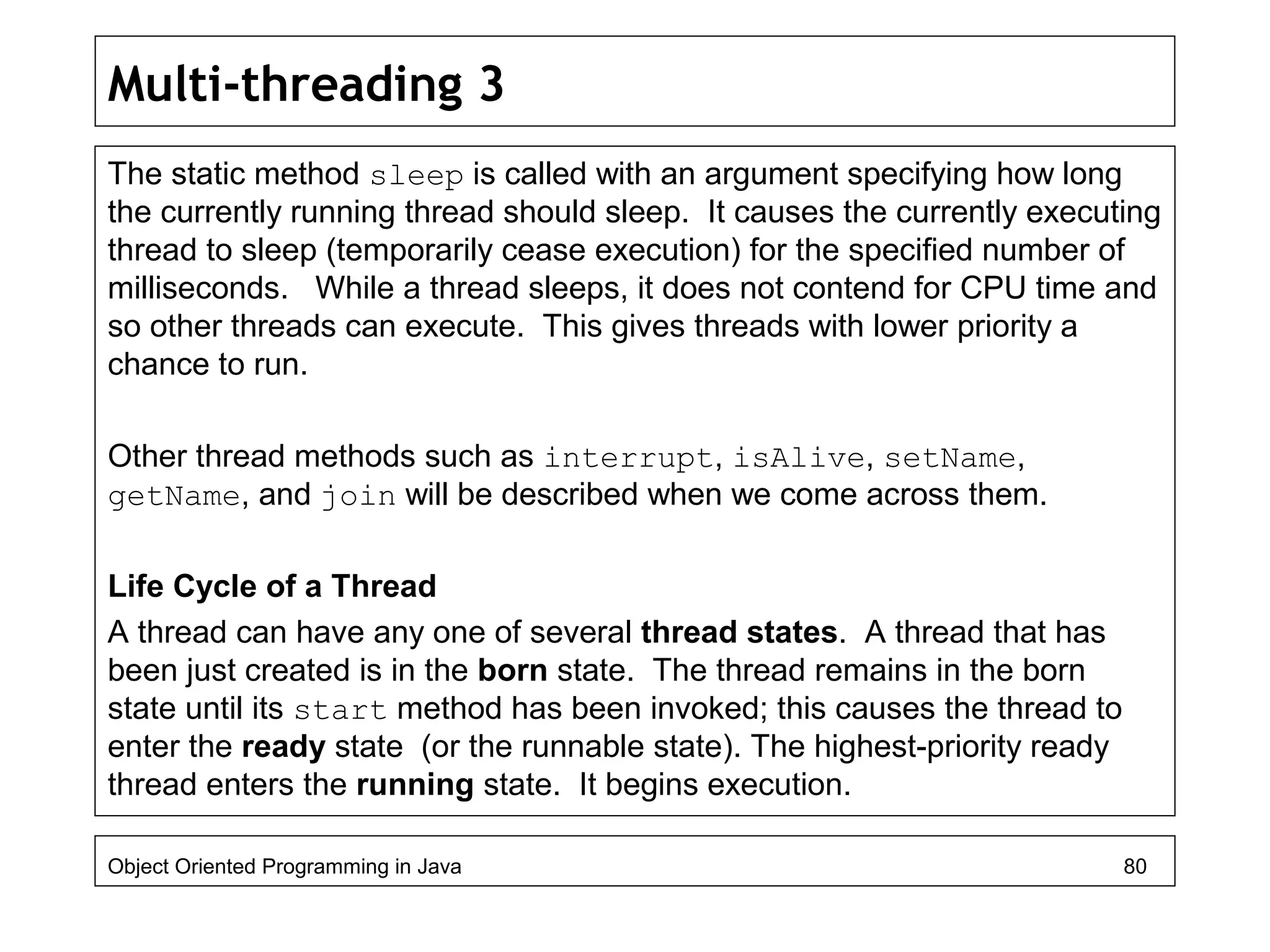
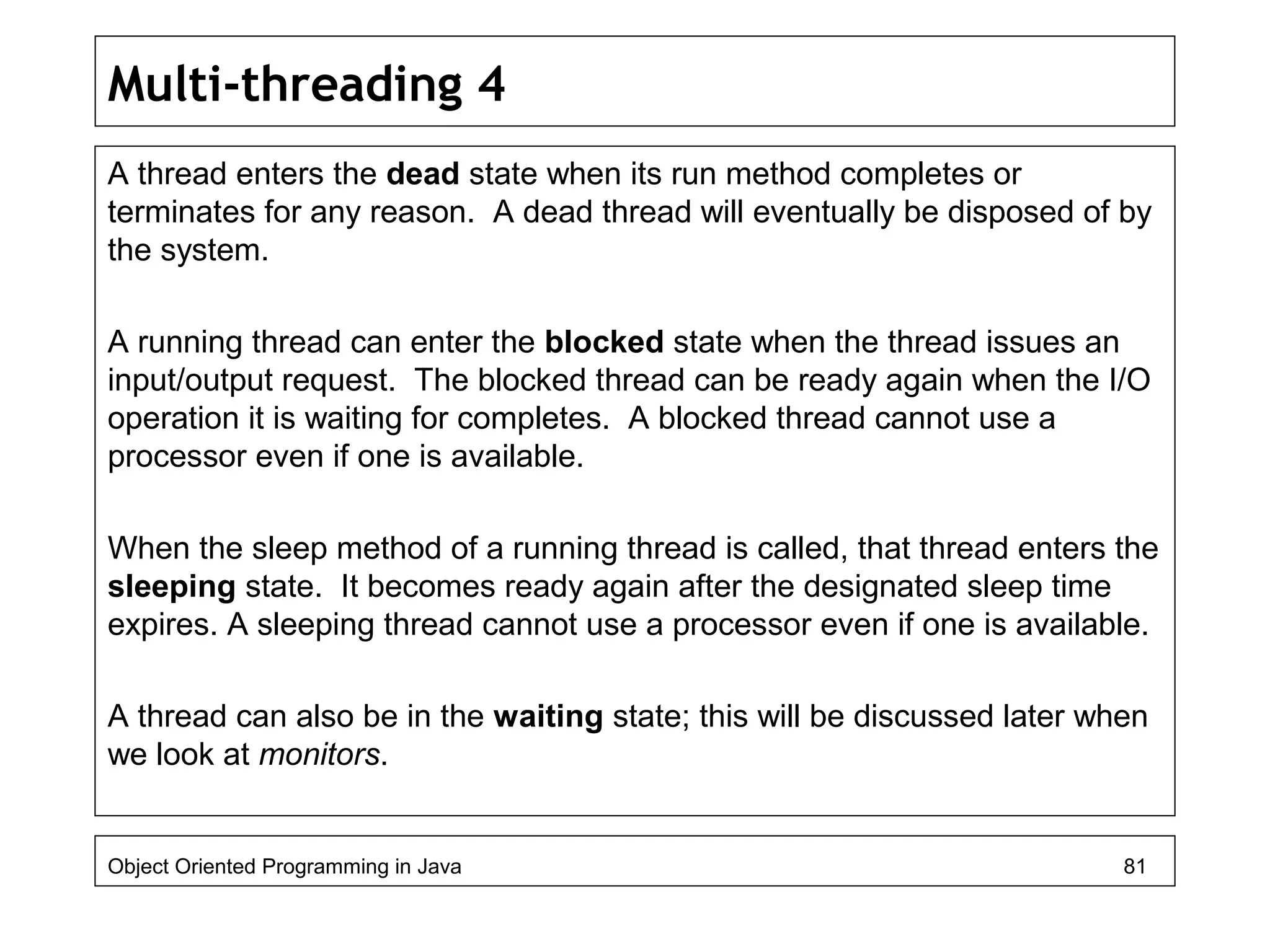
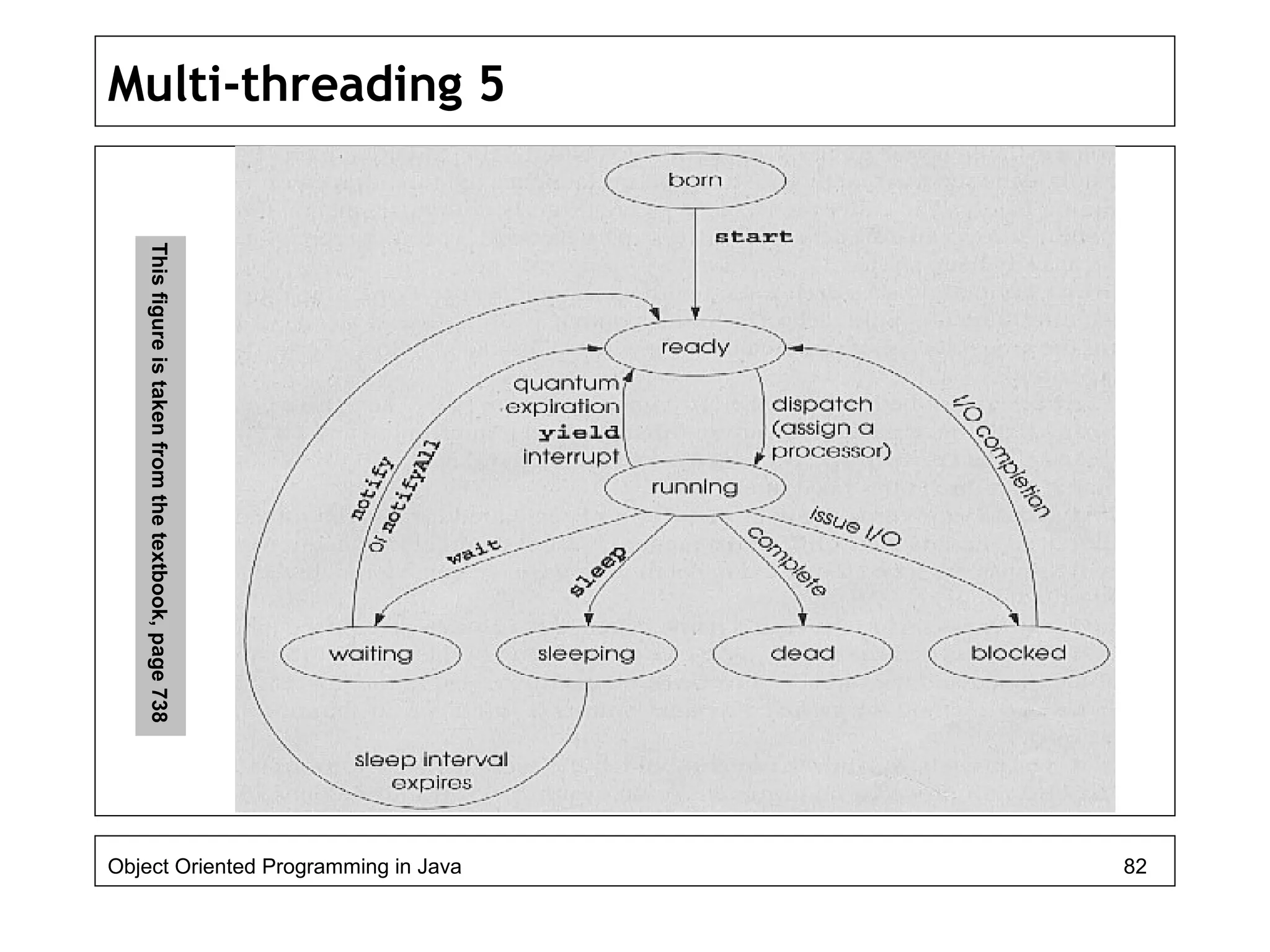
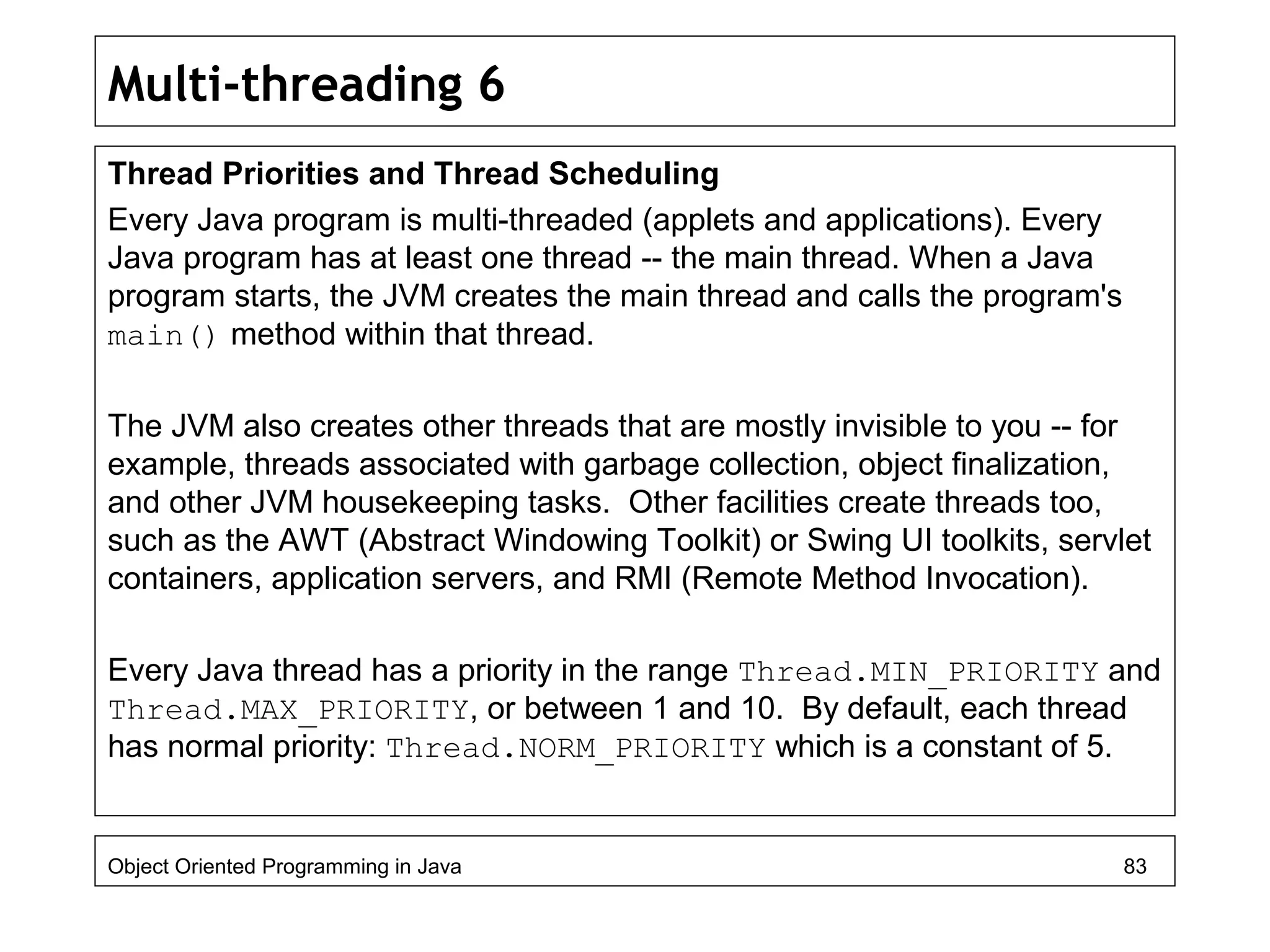
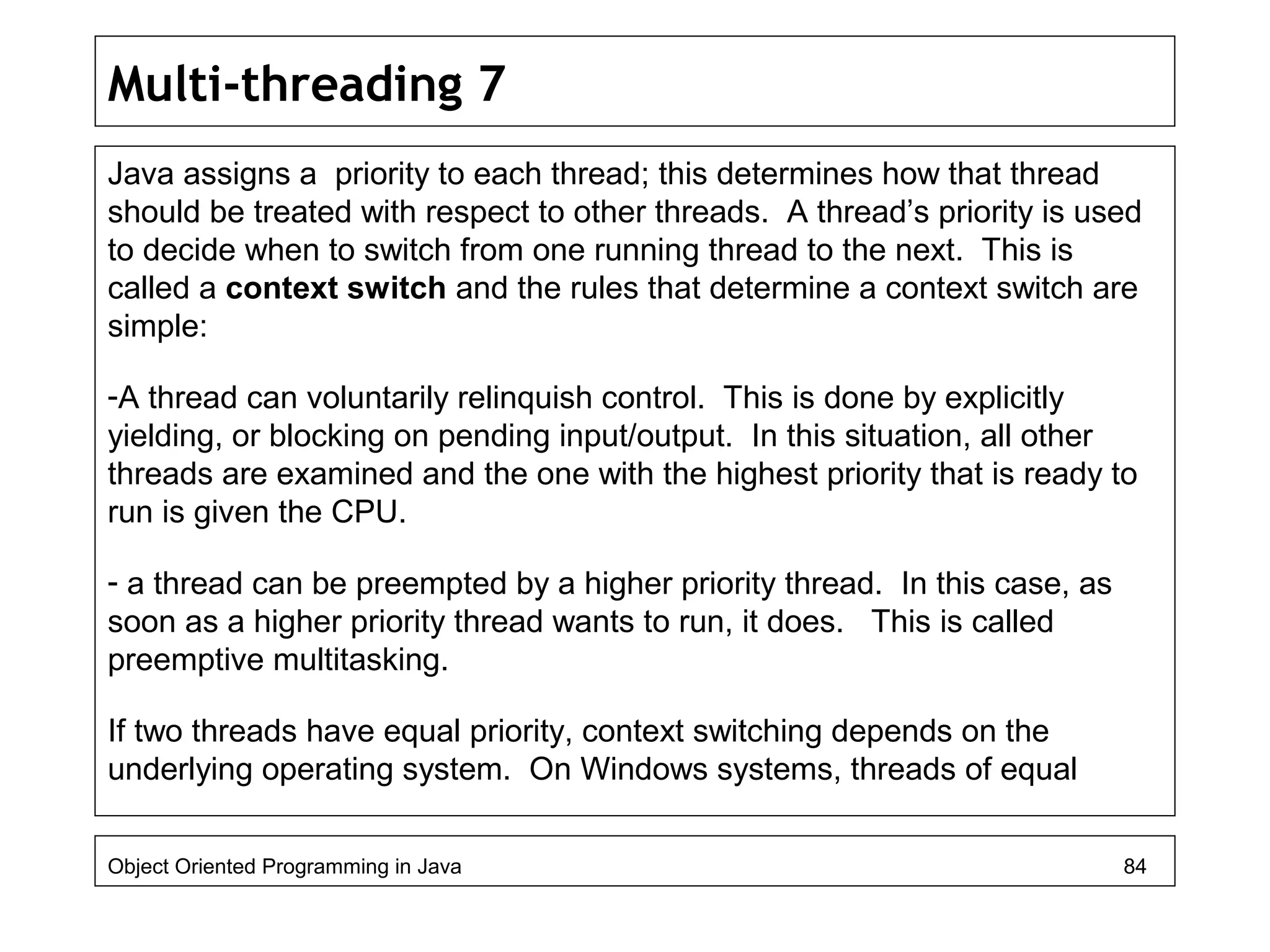
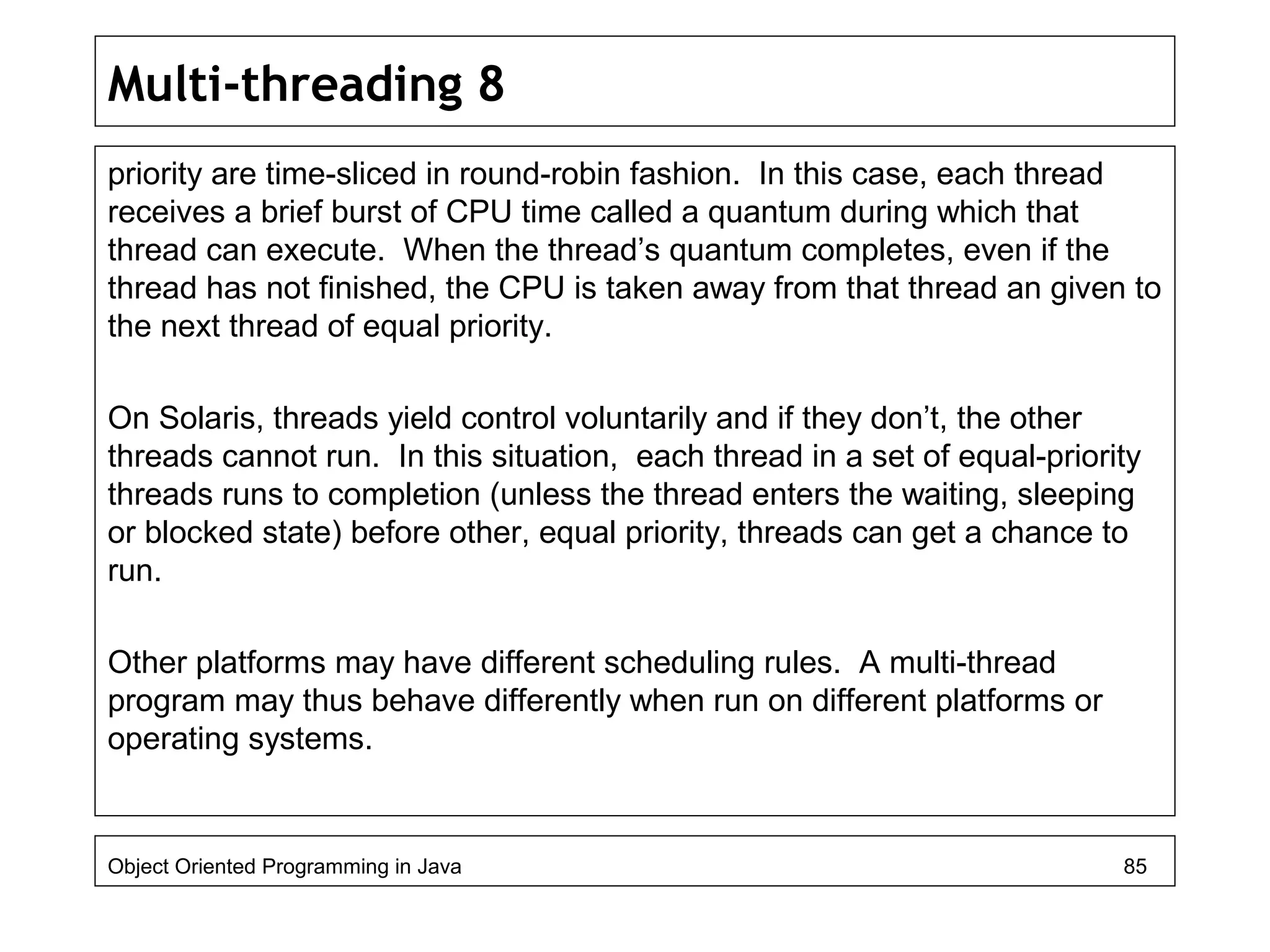
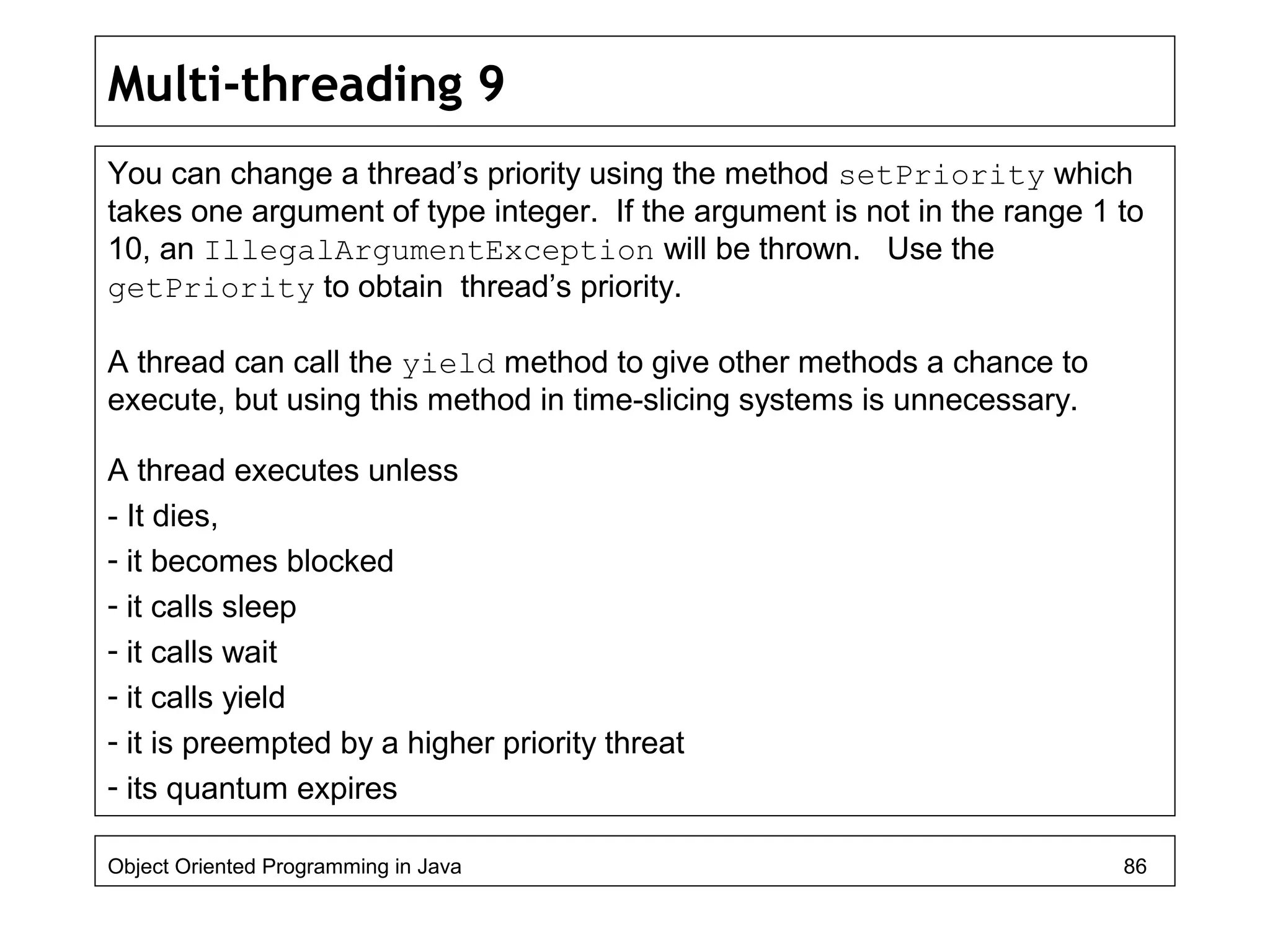
![Multi-threading 10
The following example from the text book demonstrates some of the above
thread features:
public class ThreadTester {
public static void main( String args[] ){
PrintThread thread1, thread2, thread3, thread4;
thread1 = new PrintThread( "thread1" );
thread2 = new PrintThread( "thread2" );
thread3 = new PrintThread( "thread3" );
thread4 = new PrintThread( "thread4" );
System.err.println( "nStarting threads" );
thread1.start(); thread2.start();
thread3.start(); thread4.start();
}
}
Object Oriented Programming in Java 87](https://image.slidesharecdn.com/java4-160604053019/75/Advanced-Java-Topics-87-2048.jpg)
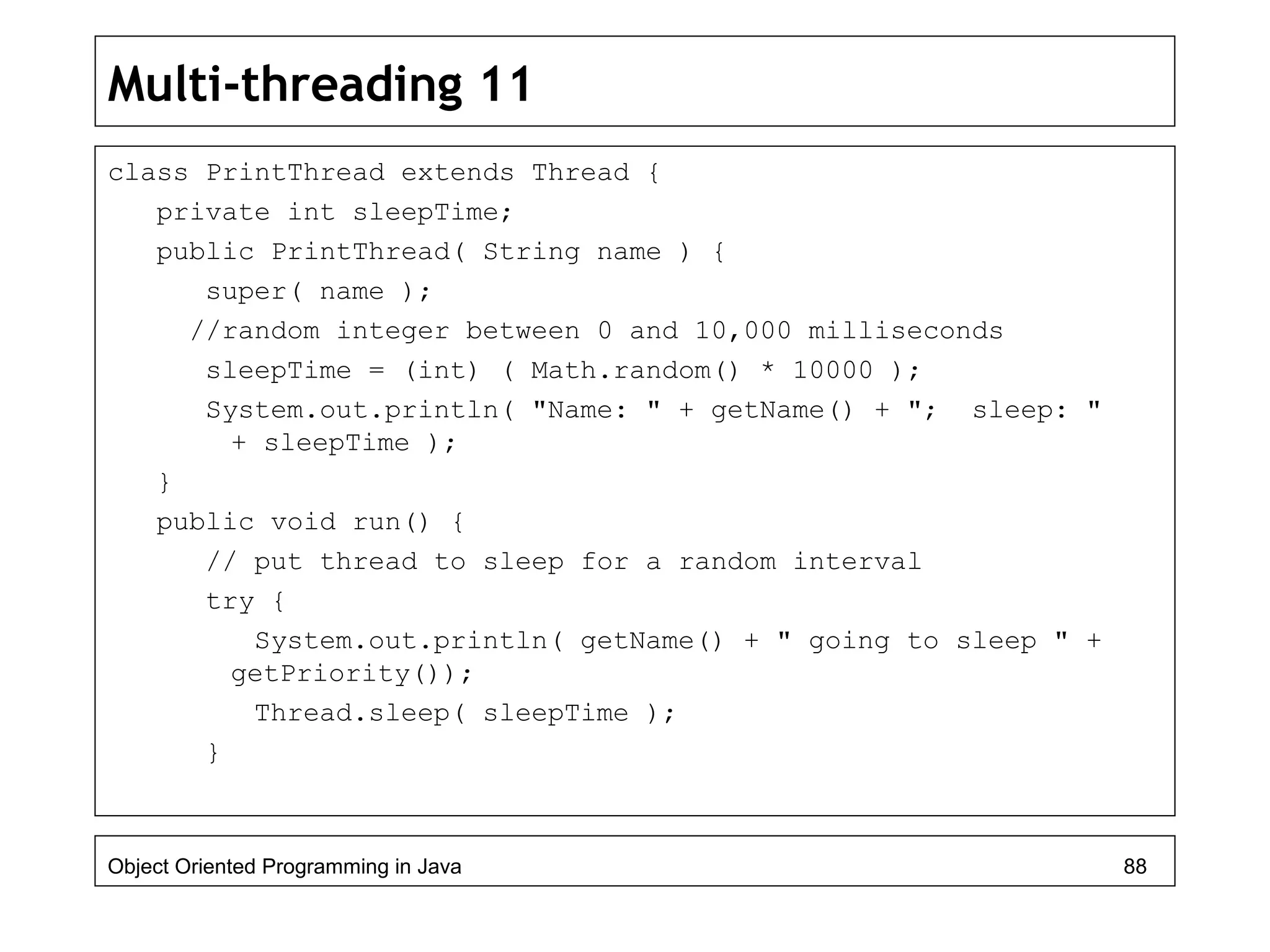
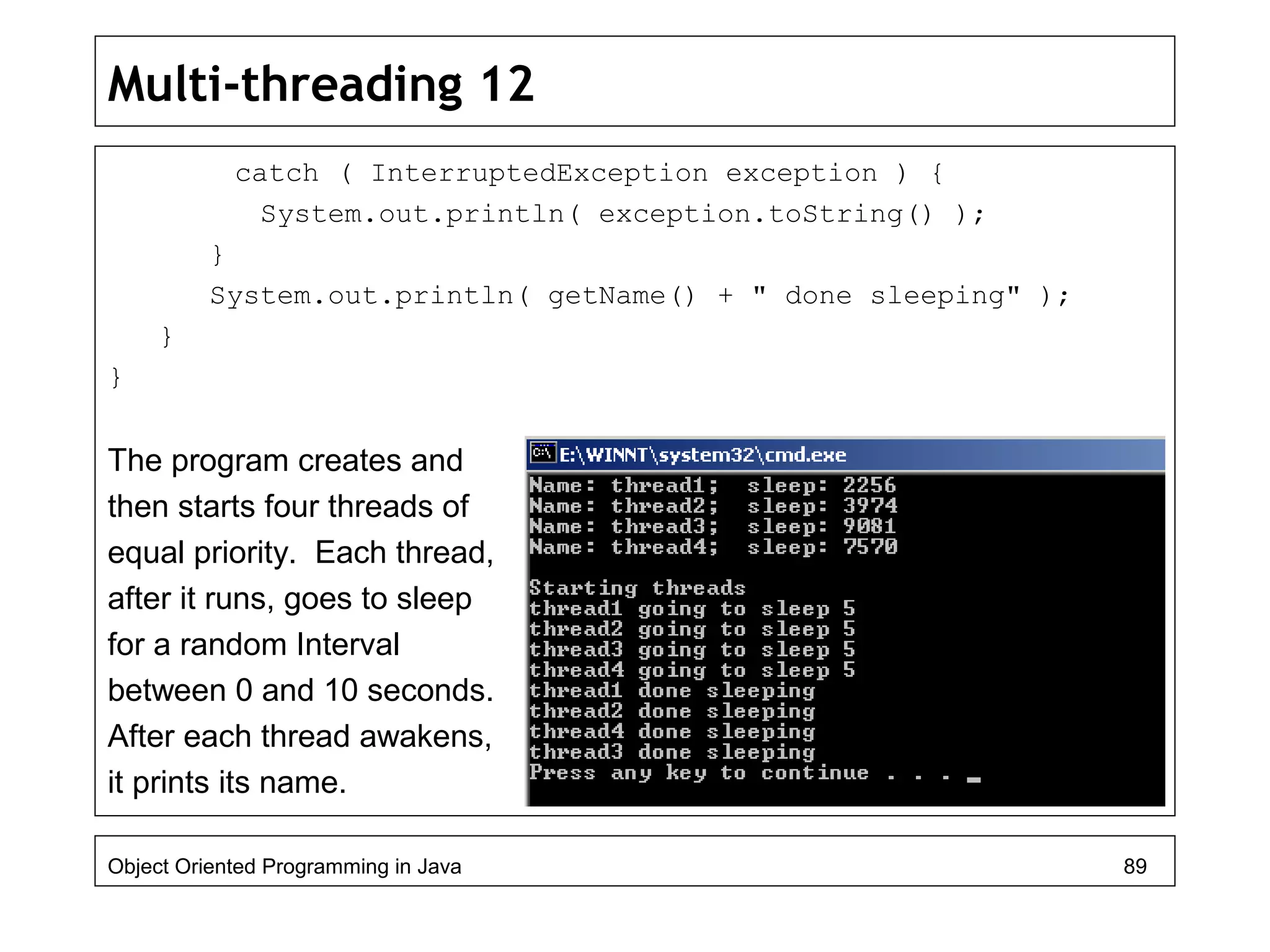
![Multi-threading 13
When multiple threads try to access shared data (variables, objects, …), the
threads may see inconsistent data. To avoid inconsistent results, you must
control the way concurrent threads access shared data.
The following example will create two threads, one to update a shared
object and one to read the shared object. The shared object has a single
integer value. This program has four classes, each on a separate slide.
public class SharedCell {
public static void main( String args[] ){
HoldIntegerUnsynchronized h =
new HoldIntegerUnsynchronized();
ProduceInteger p = new ProduceInteger( h );
ConsumeInteger c = new ConsumeInteger( h );
p.start();
c.start();
}
}
Object Oriented Programming in Java 90](https://image.slidesharecdn.com/java4-160604053019/75/Advanced-Java-Topics-90-2048.jpg)
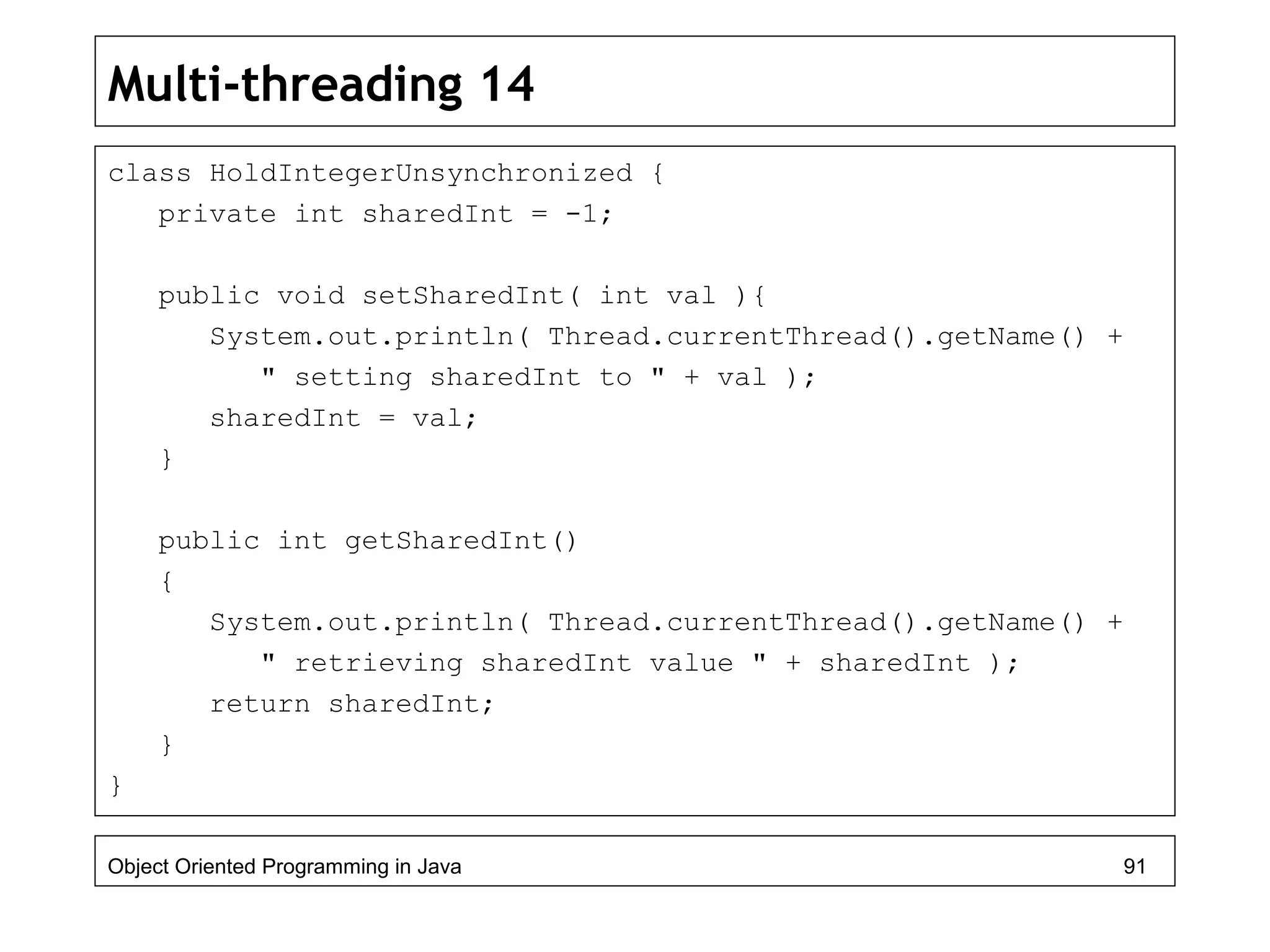
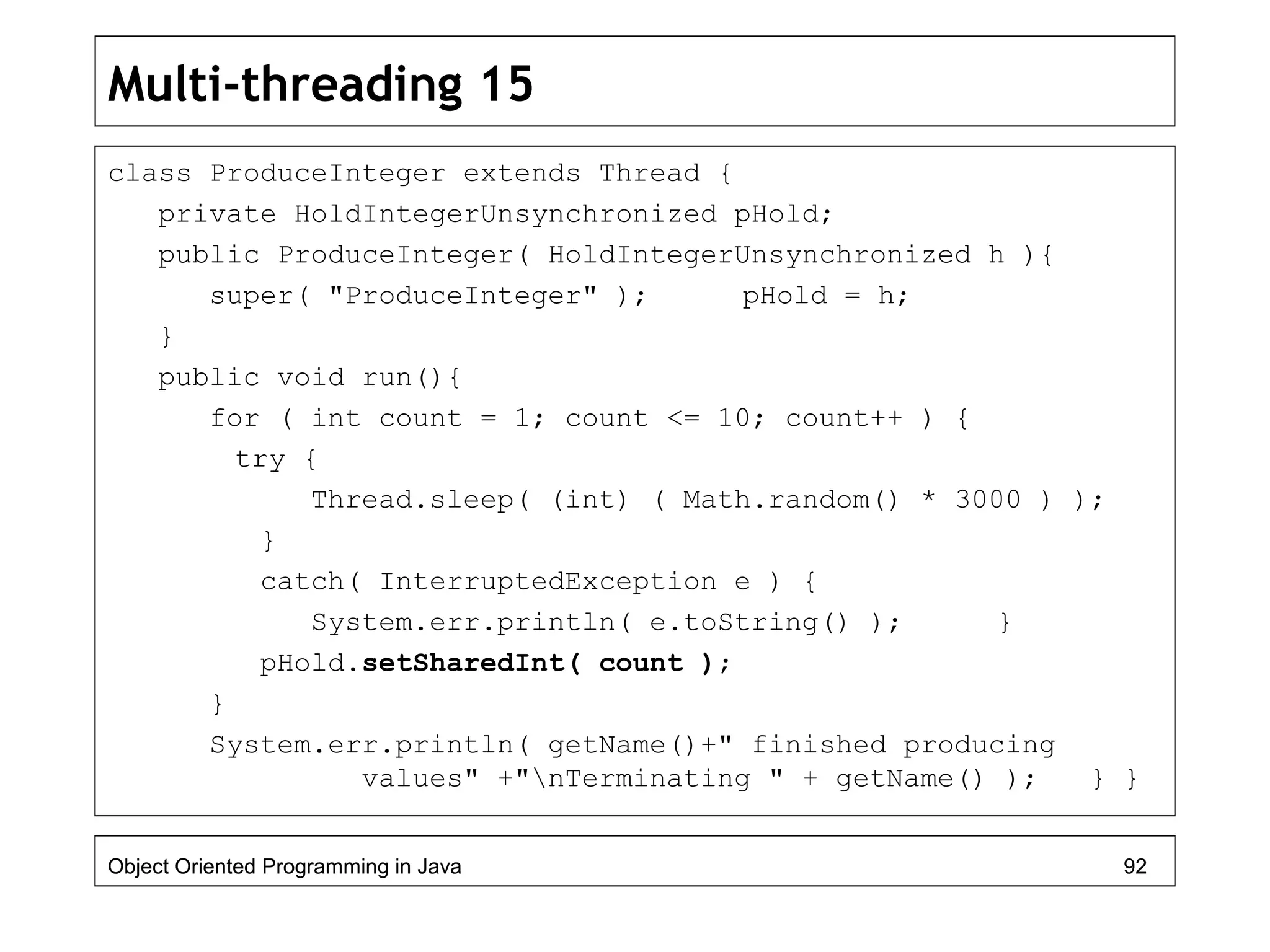
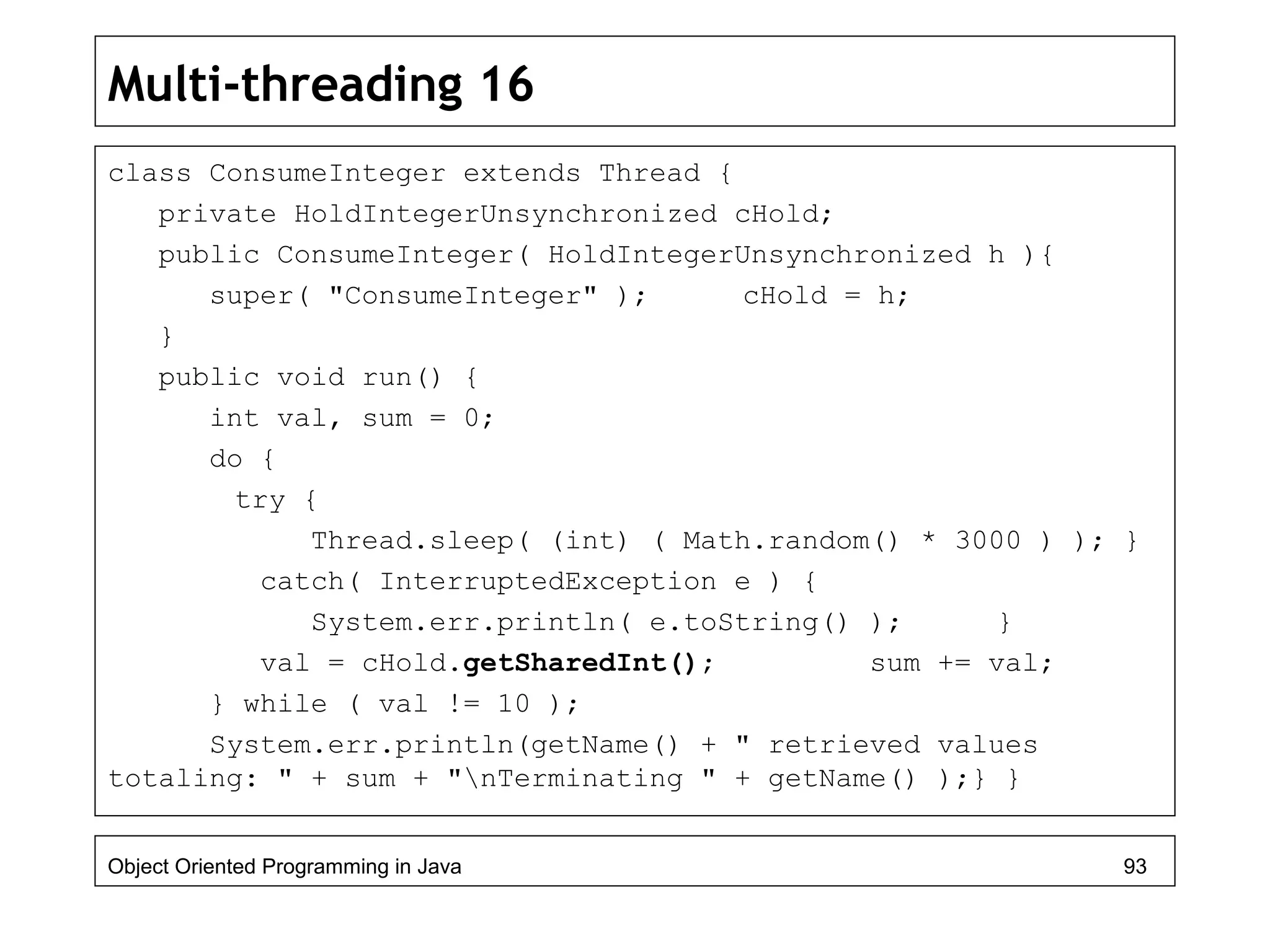
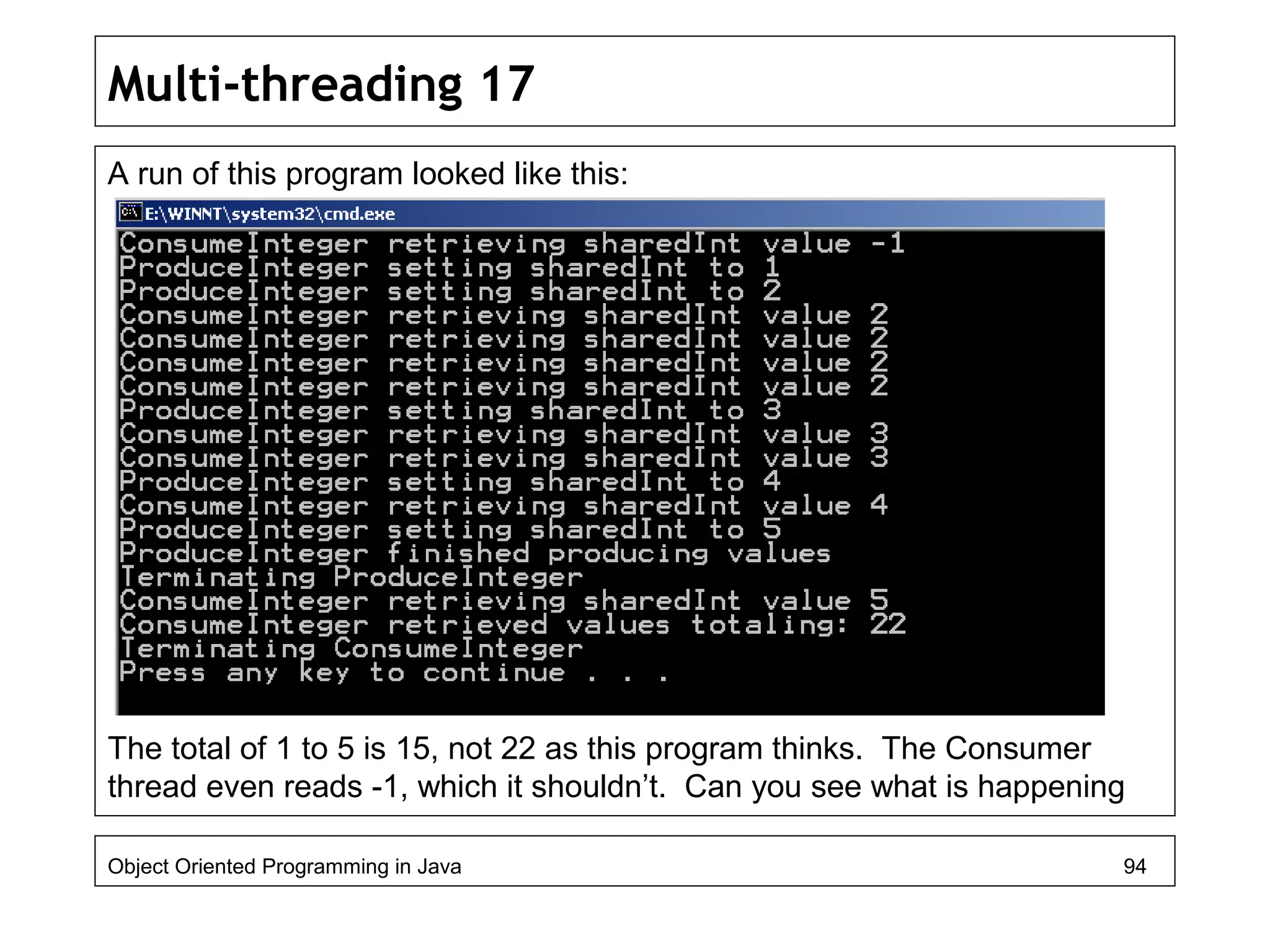
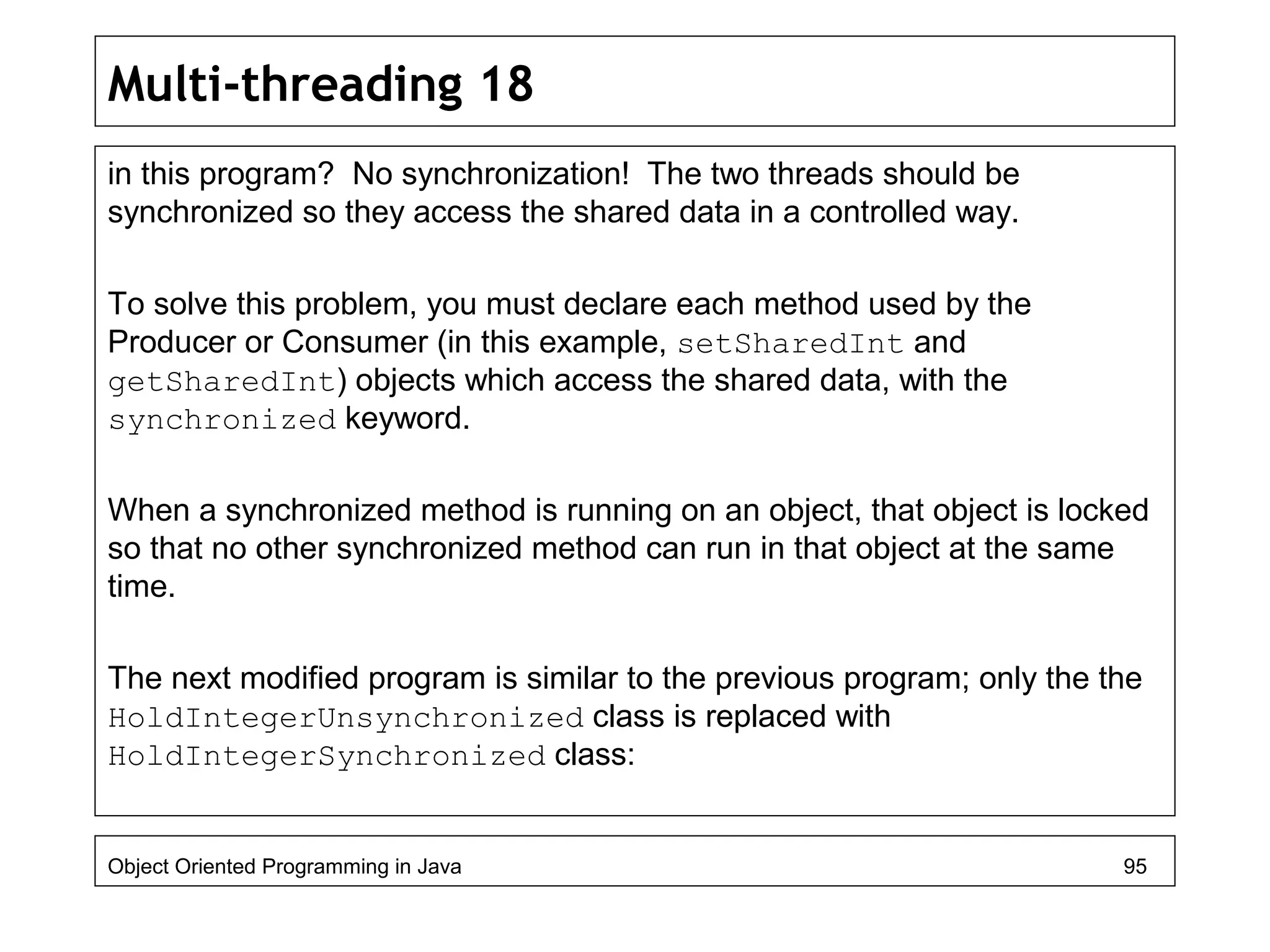
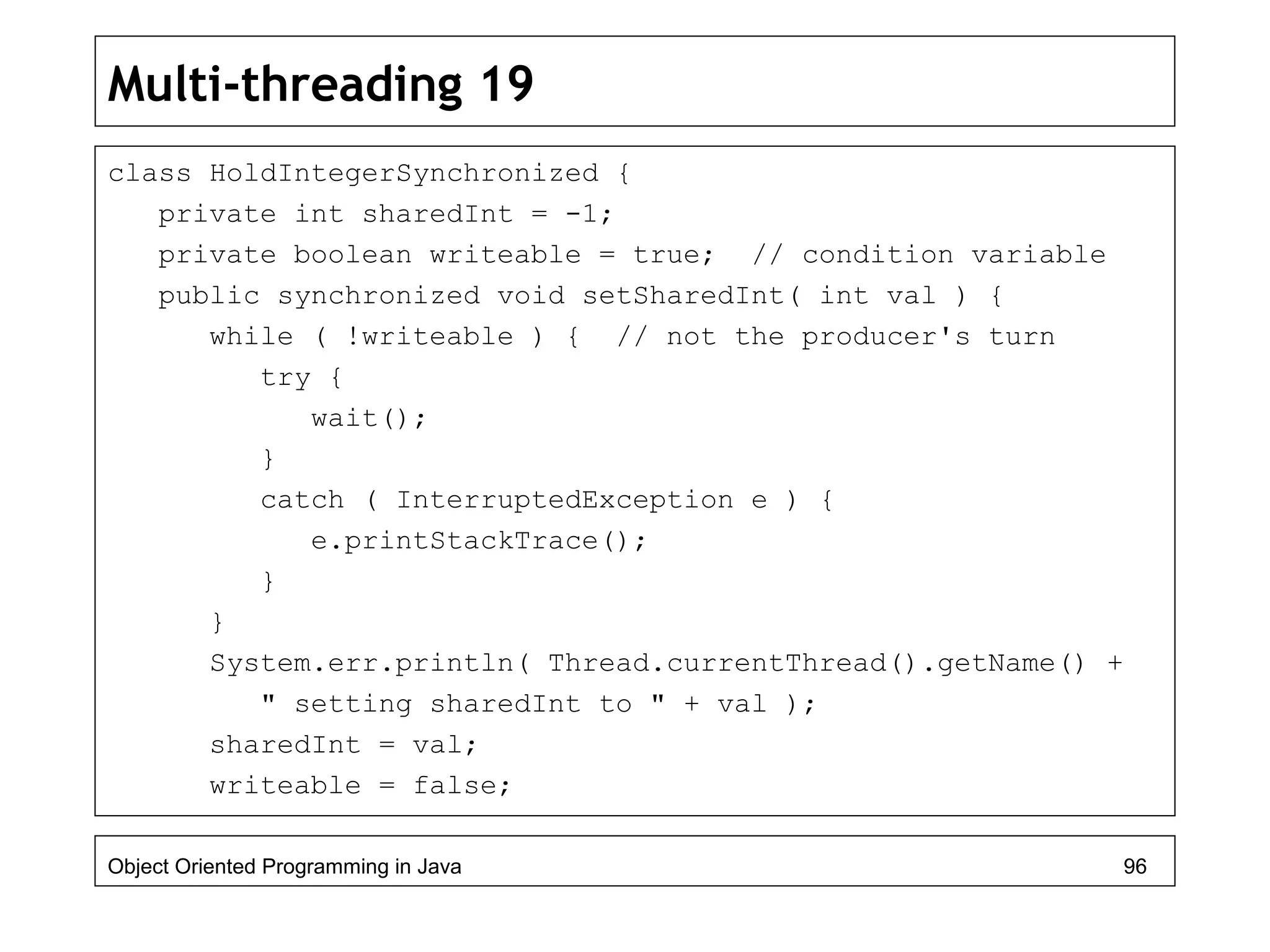
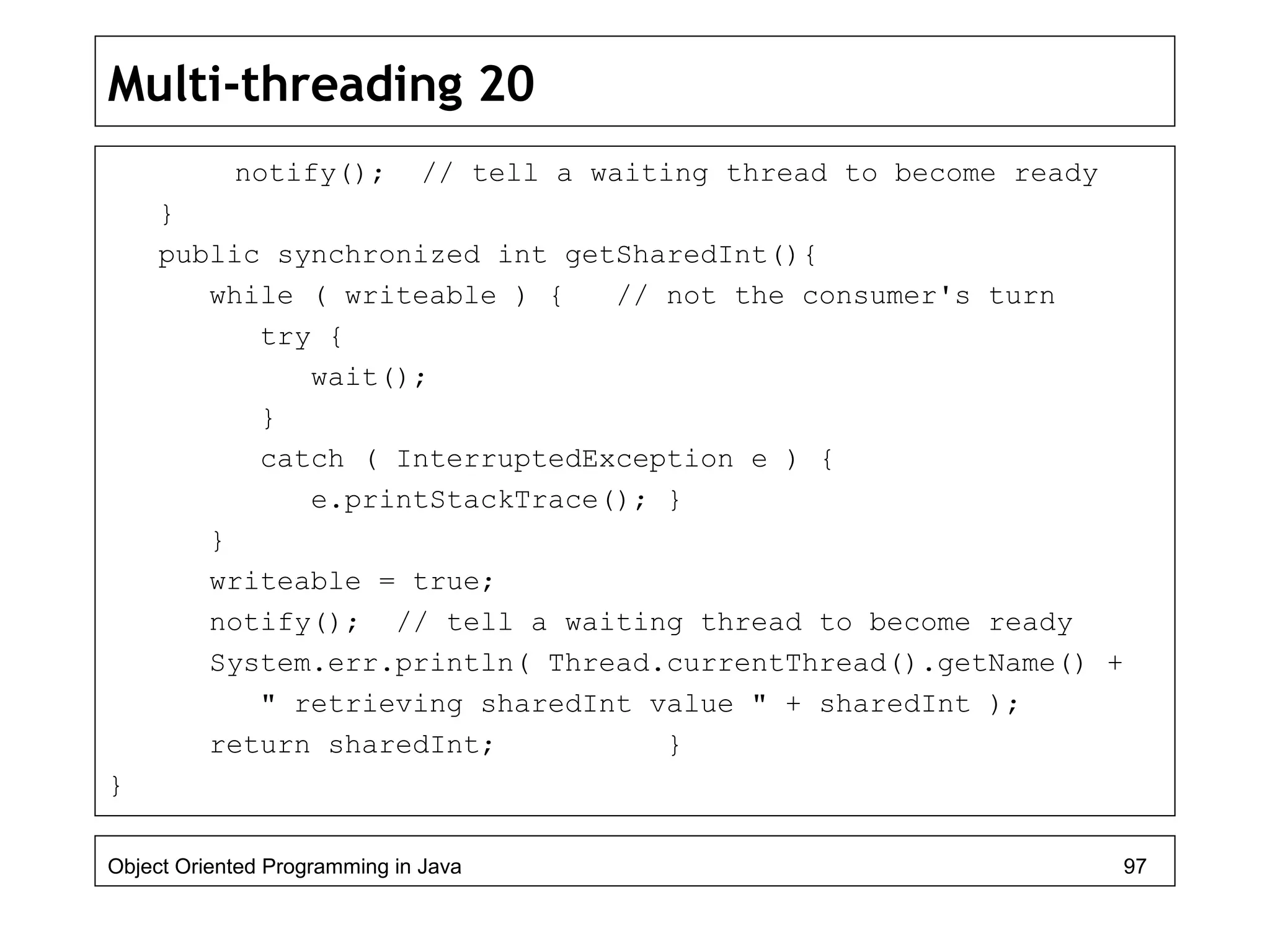
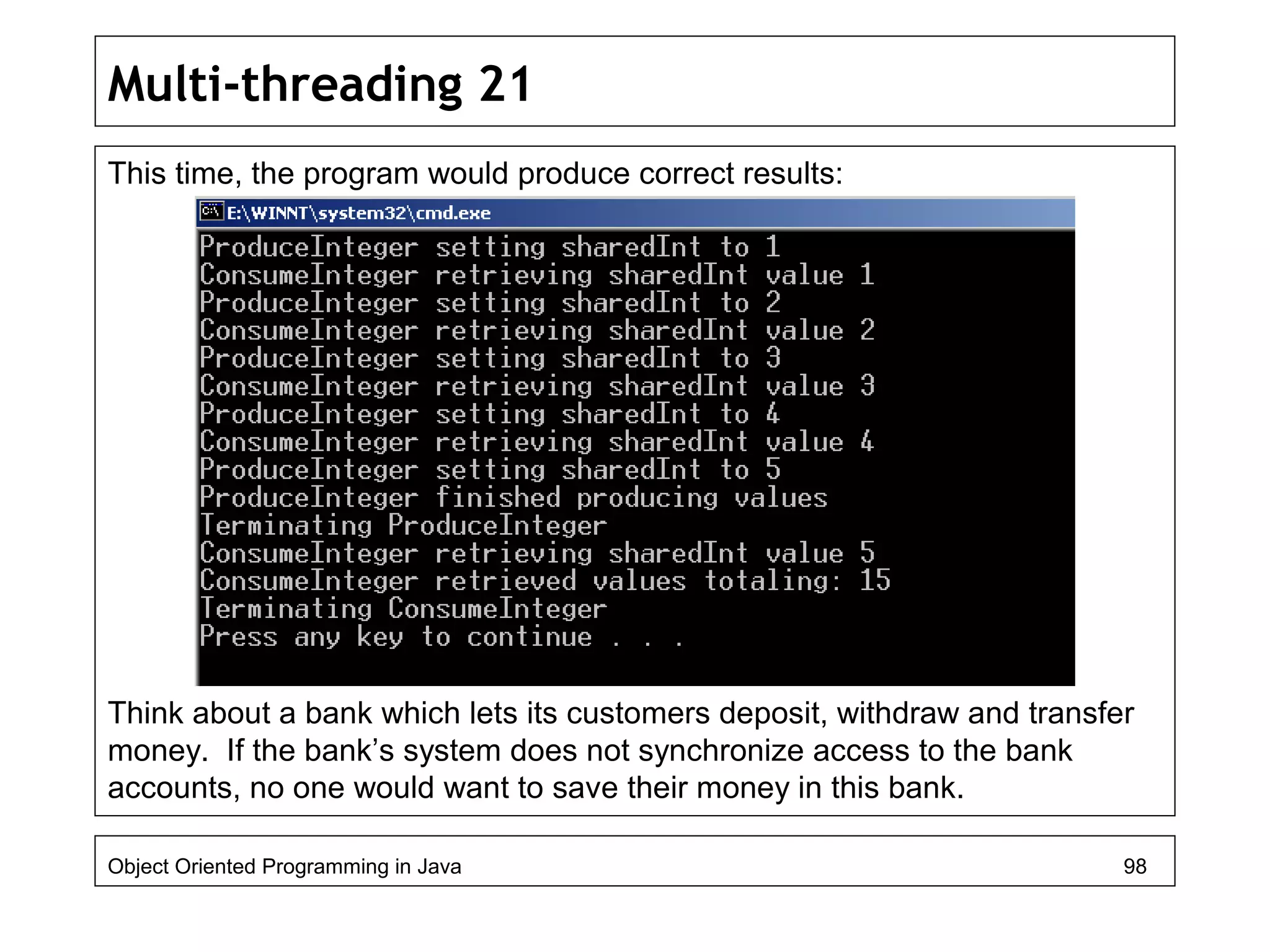
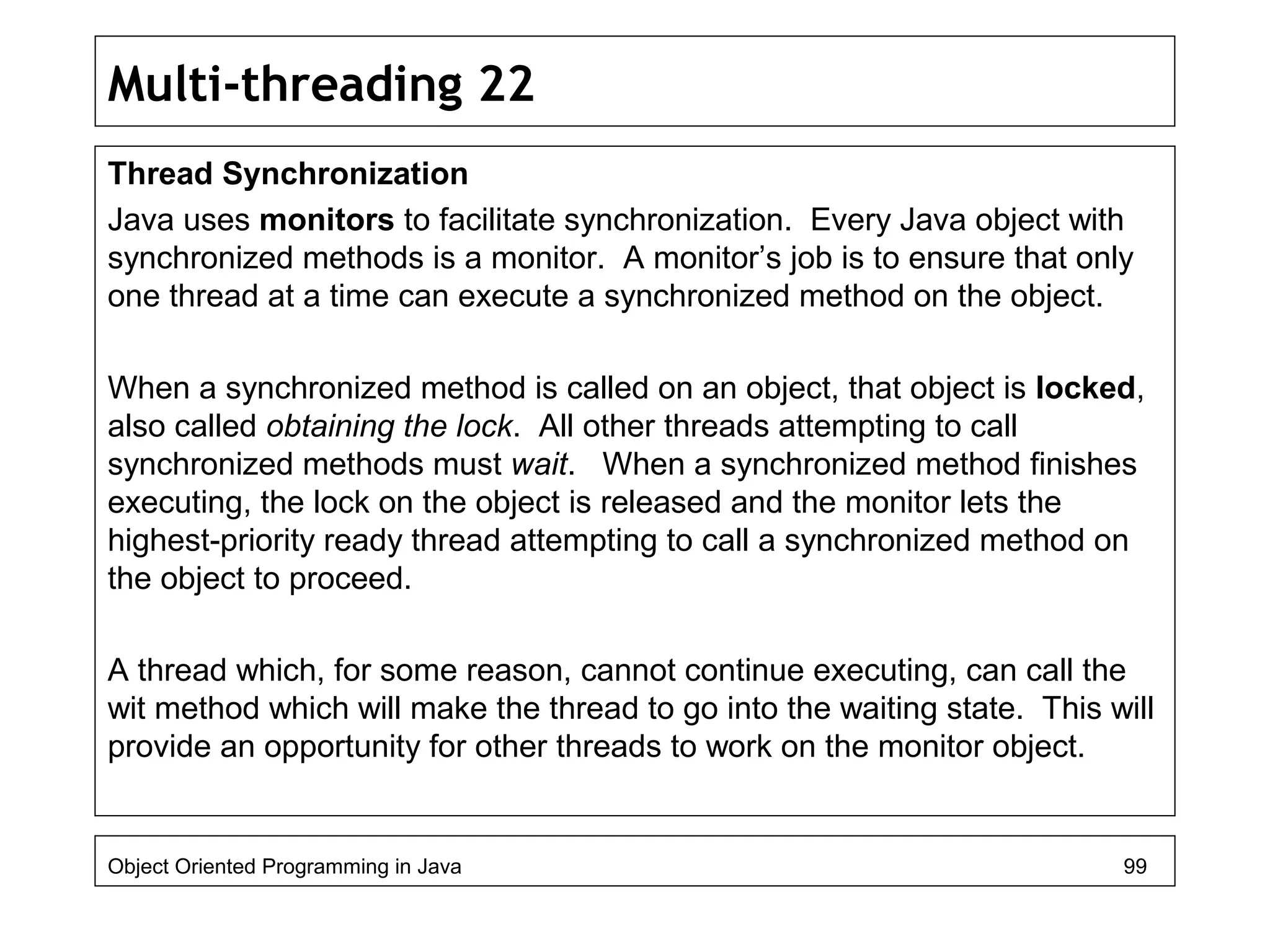
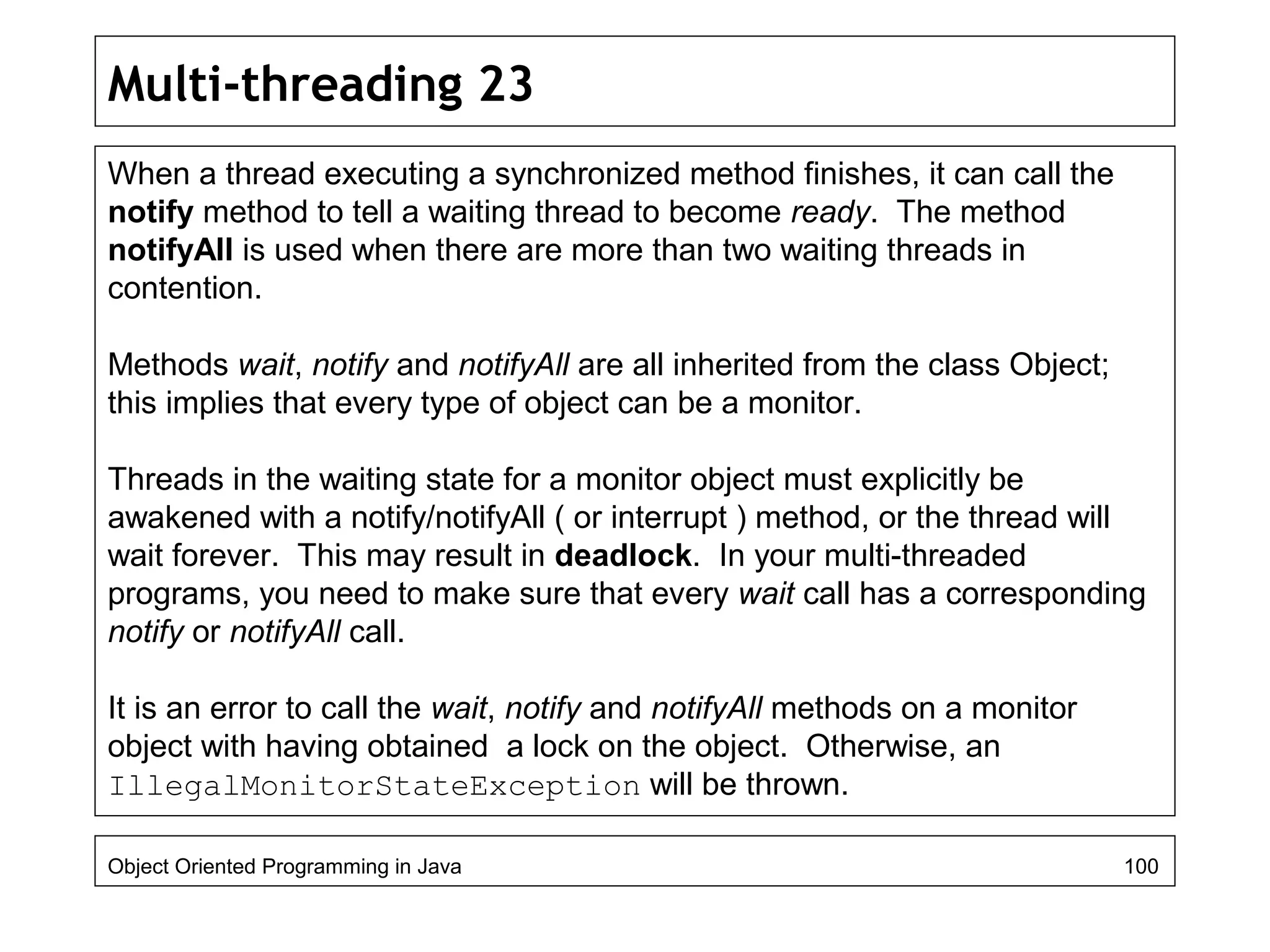
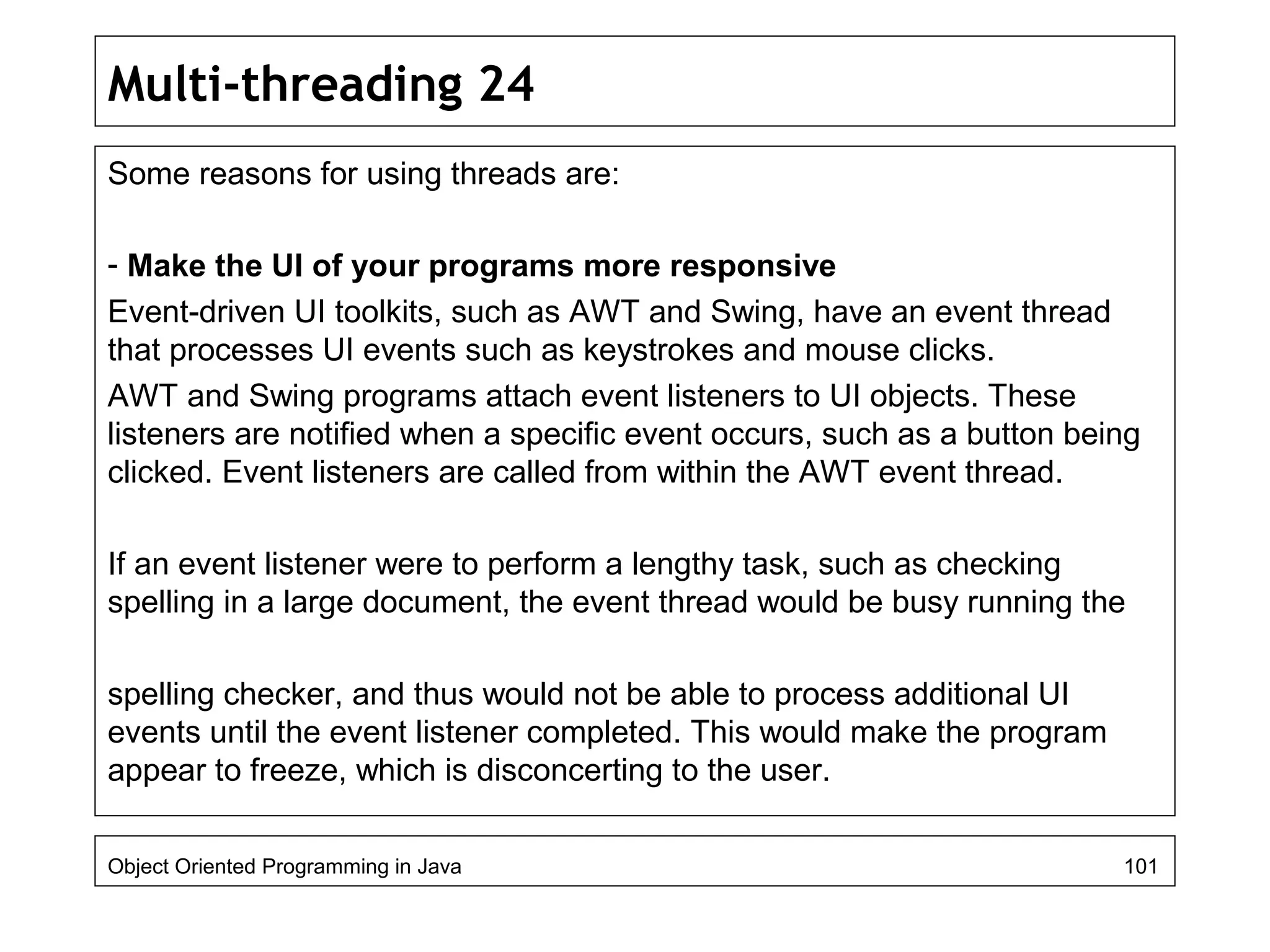
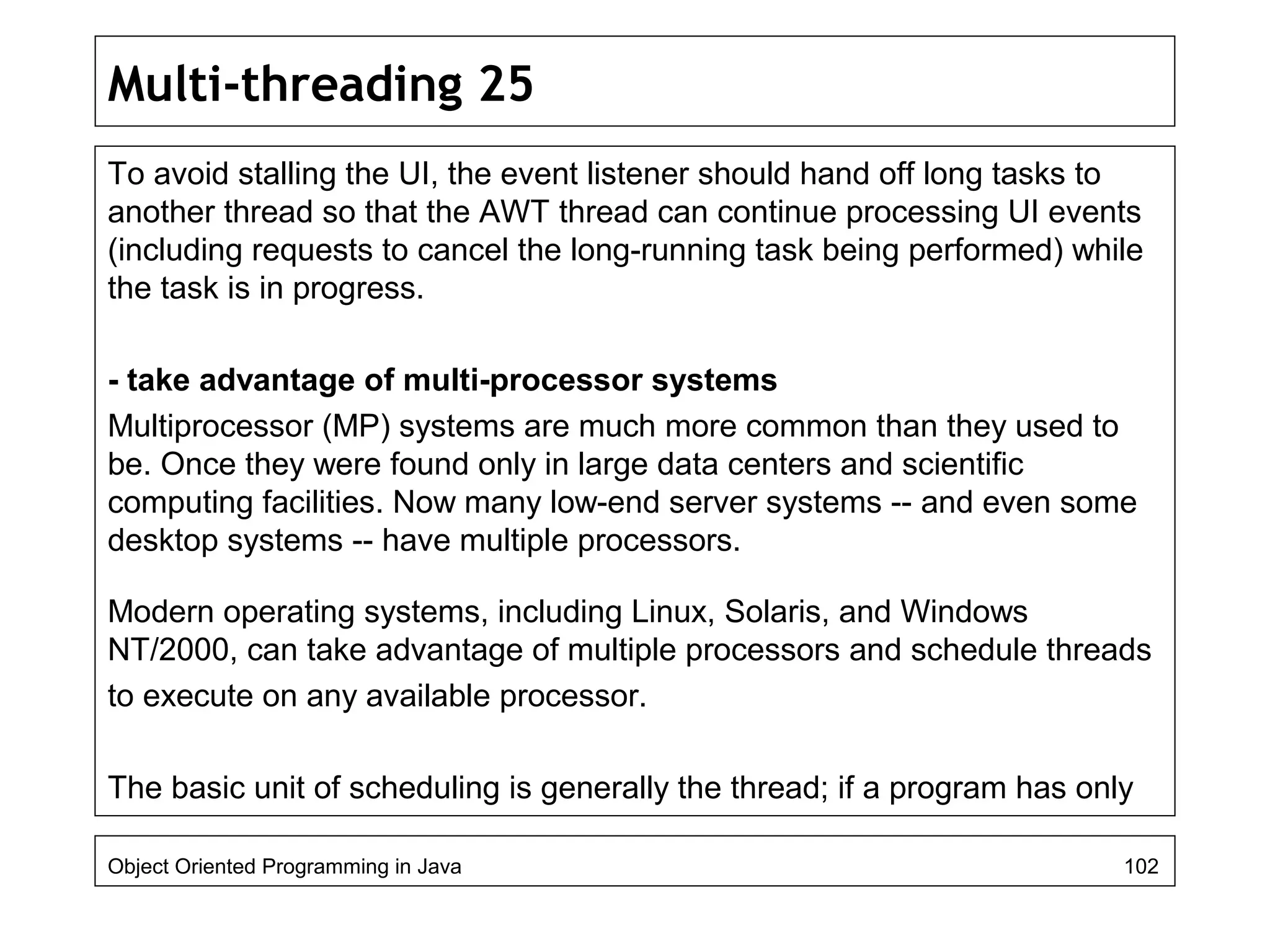
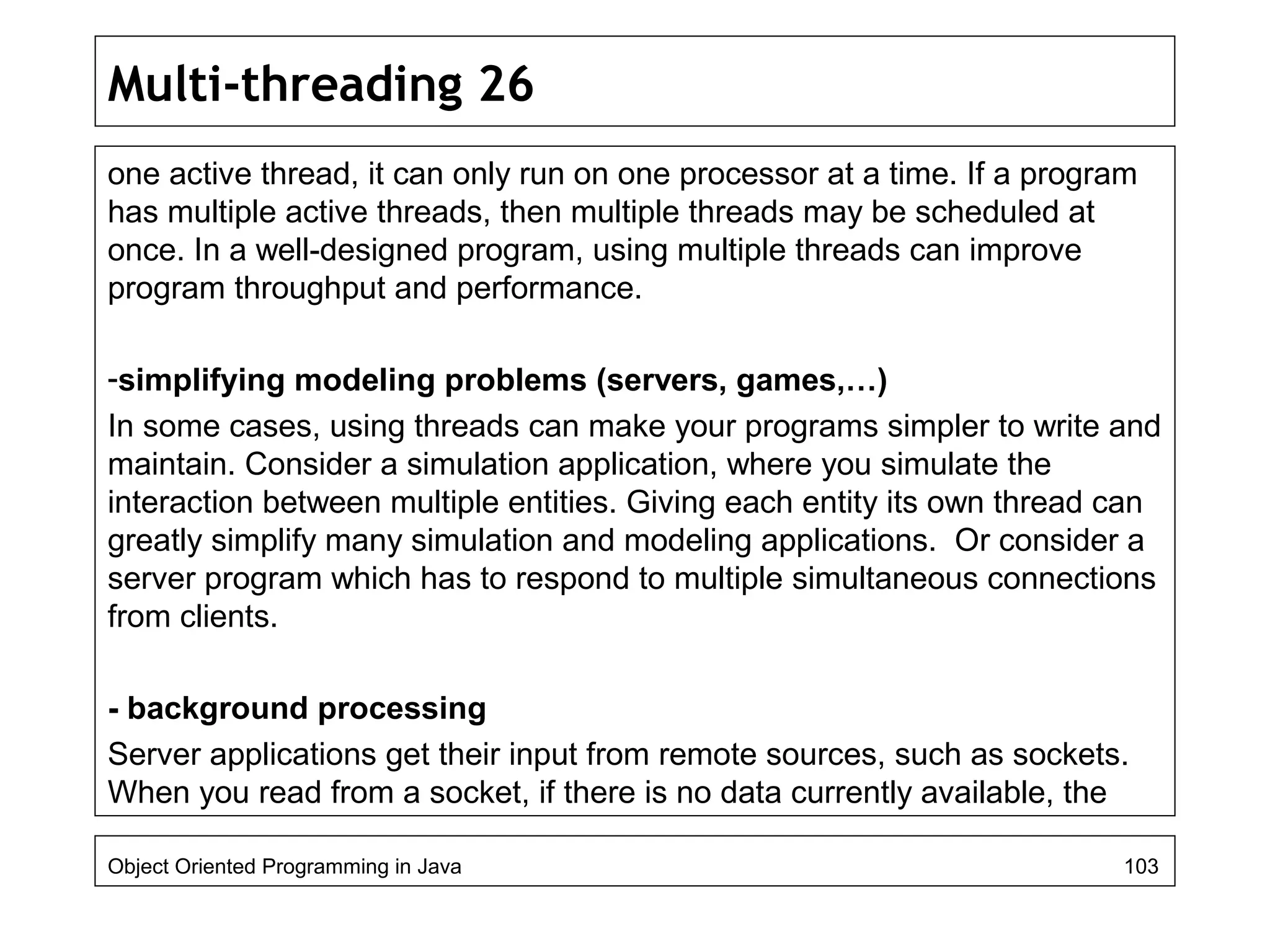
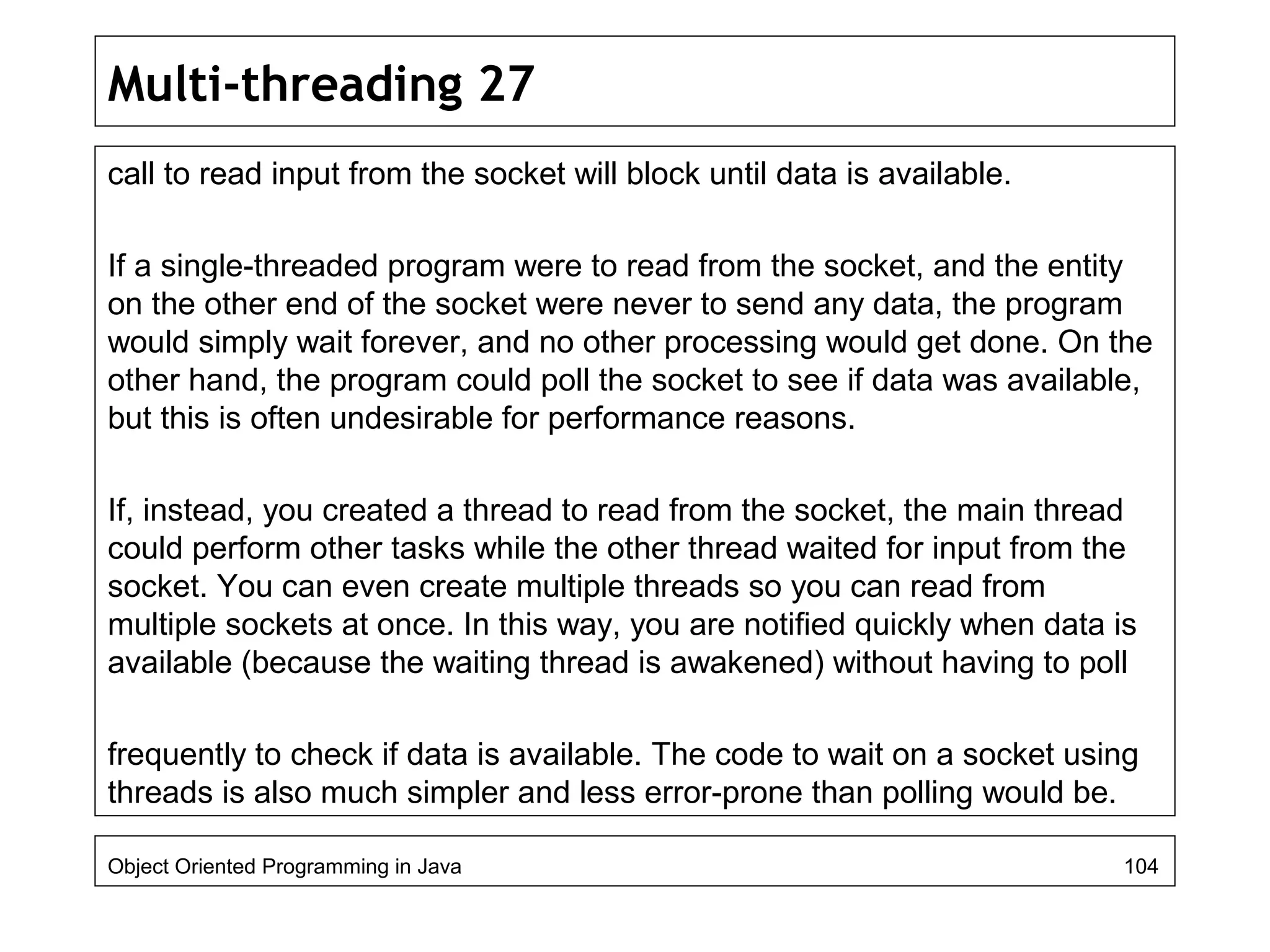
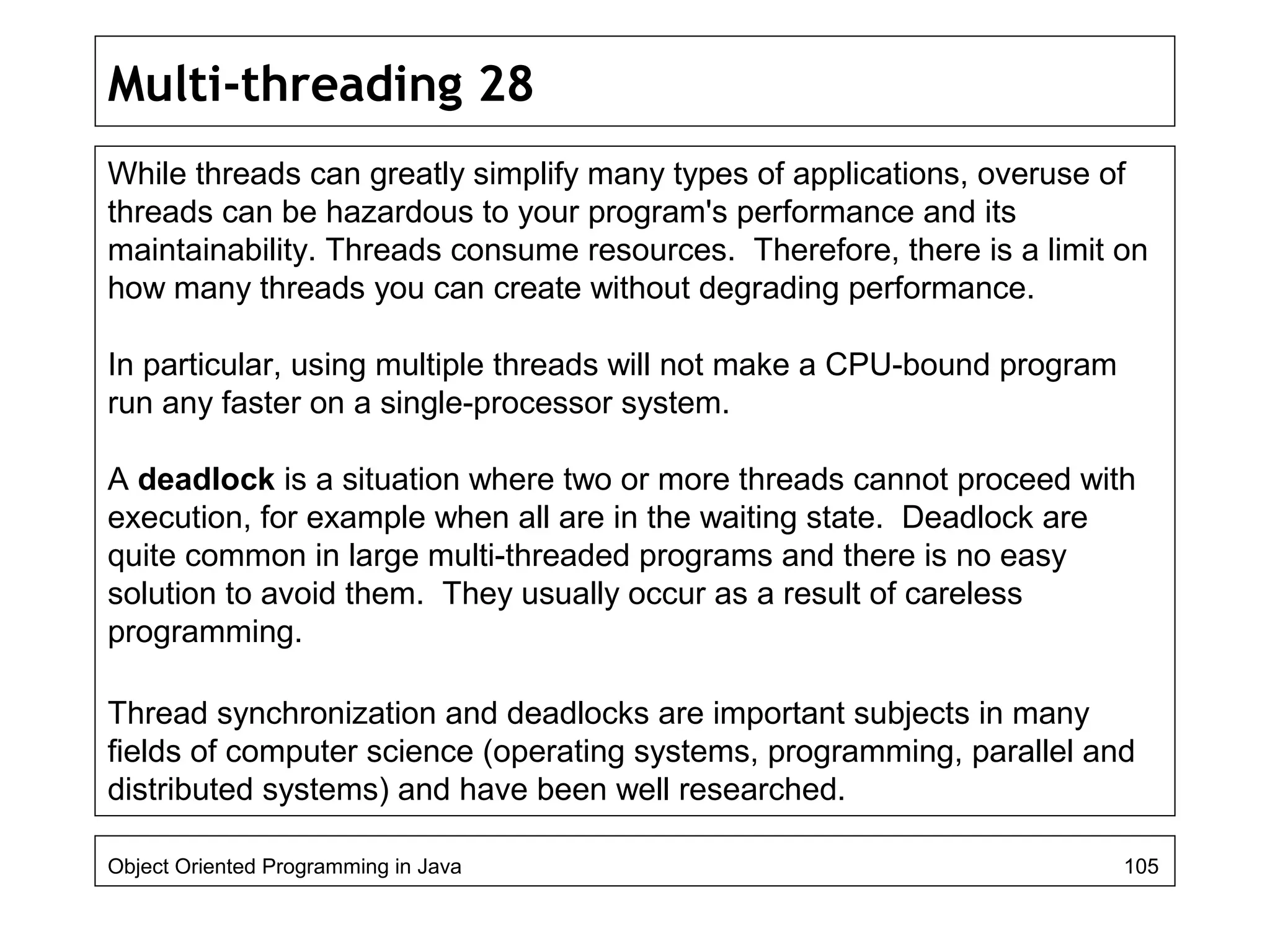
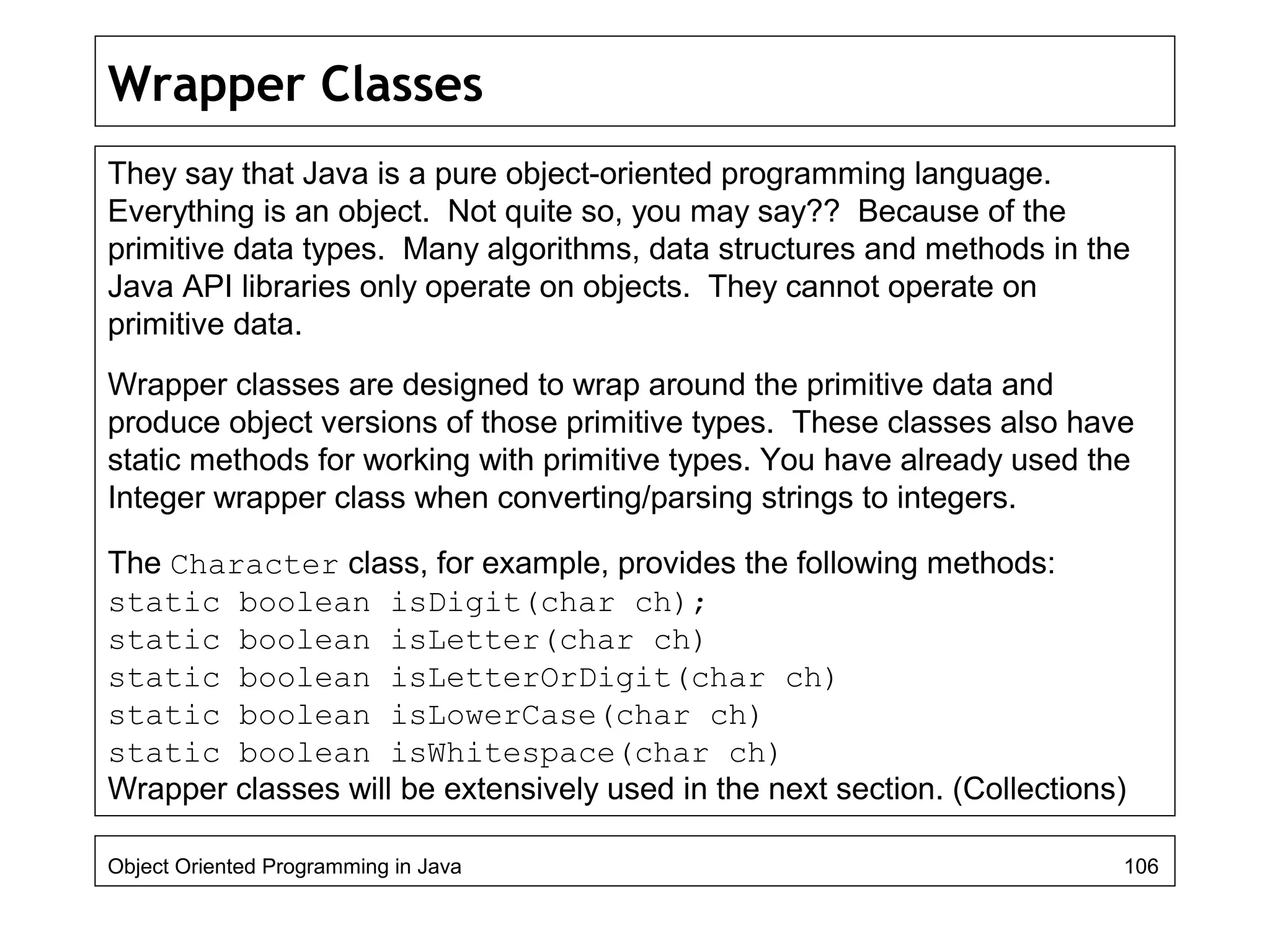
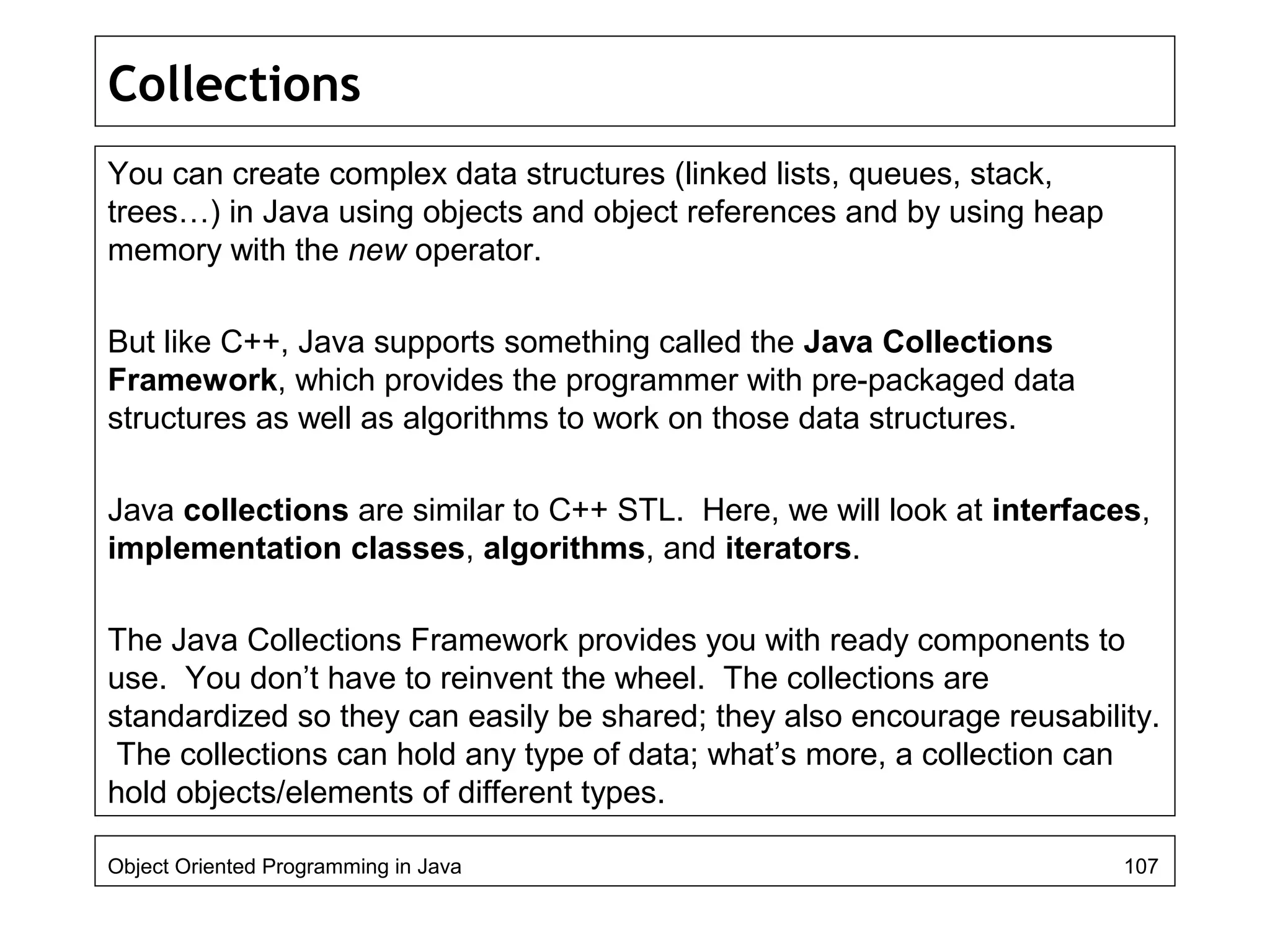
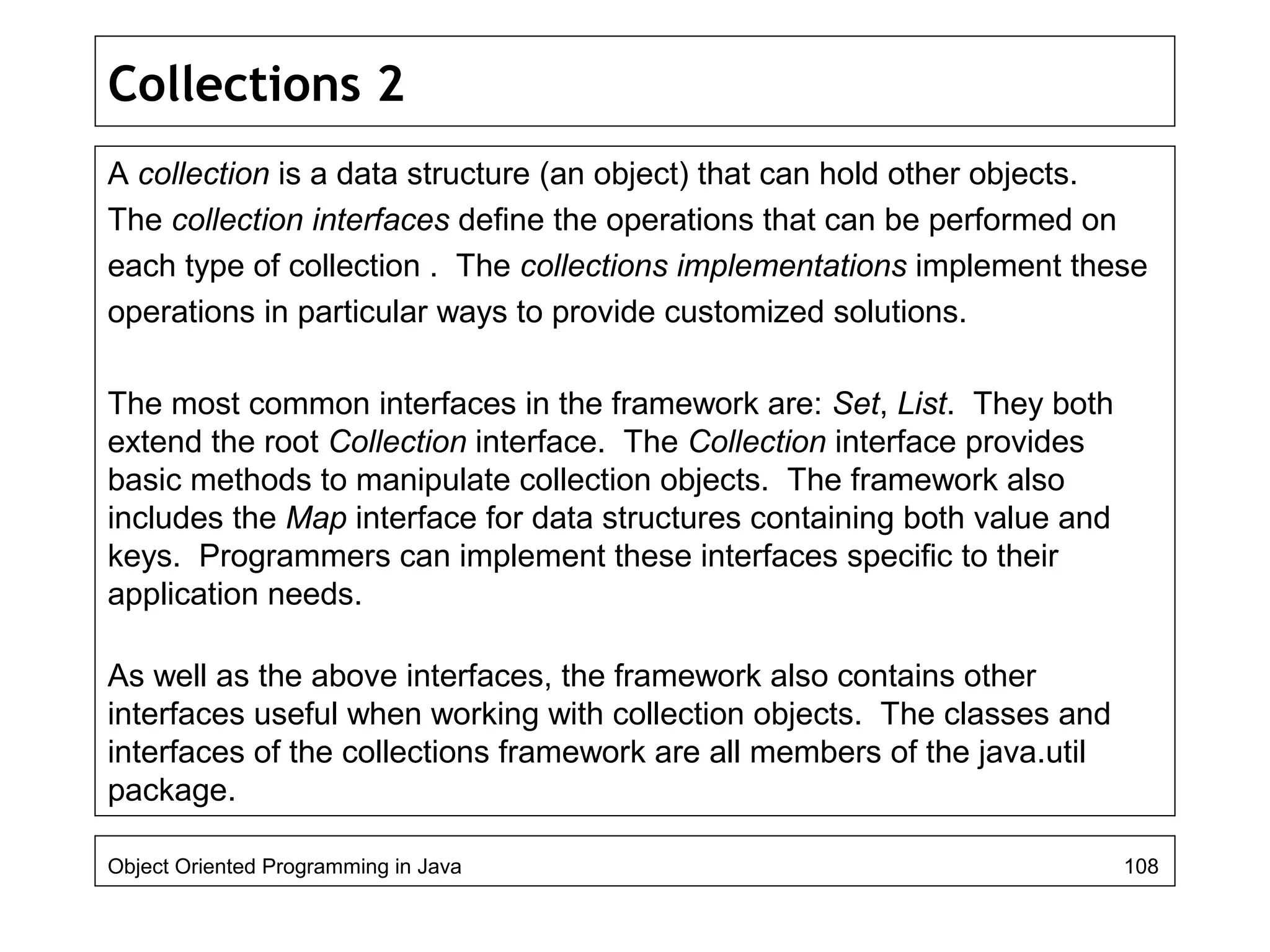
![Collections 3
One of the classes in the framework is the class Arrays which provides
static methods to manipulate arrays. You have seen this class before.
The methods of this class are overloaded to work on both arrays of
primitive types and objects. Here is a program which demonstrates some
the more common methods of this class: (Only the main method is shown)
public static void main(String[] arg){
int[] a={3,1,2}; int[] b={1,2,3};
if(Arrays.equals(a,b))
System.out.println("Equal");
Arrays.fill(a, 5);
Arrays.sort(a);
//return index of 4 in array
System.out.println(Arrays.binarySearch(a,4));
for(int i=0; i<3; i++)
System.out.println(a[i]);
}
Object Oriented Programming in Java 109](https://image.slidesharecdn.com/java4-160604053019/75/Advanced-Java-Topics-109-2048.jpg)
![Collections 4
The Collection interface provides methods (operations) common to all
collection objects such as: adding, clearing, comparing, determining a
collection’s size… There is also a class called Collections which contains
static methods to manipulate collections polymorphically.
A List is an ordered collection that may contain duplicate values. Like
arrays, Lists are zero based. Interface List is implemented by three classes
in the framework: ArrayList, LinkedList and Vector.
The following program demonstrates the ArrayList class:
import java.util.*;
public class myArrayList{
public static void main(String[] arg){
ArrayList aList=new ArrayList();
aList.add("Xyz");
Object Oriented Programming in Java 110](https://image.slidesharecdn.com/java4-160604053019/75/Advanced-Java-Topics-110-2048.jpg)
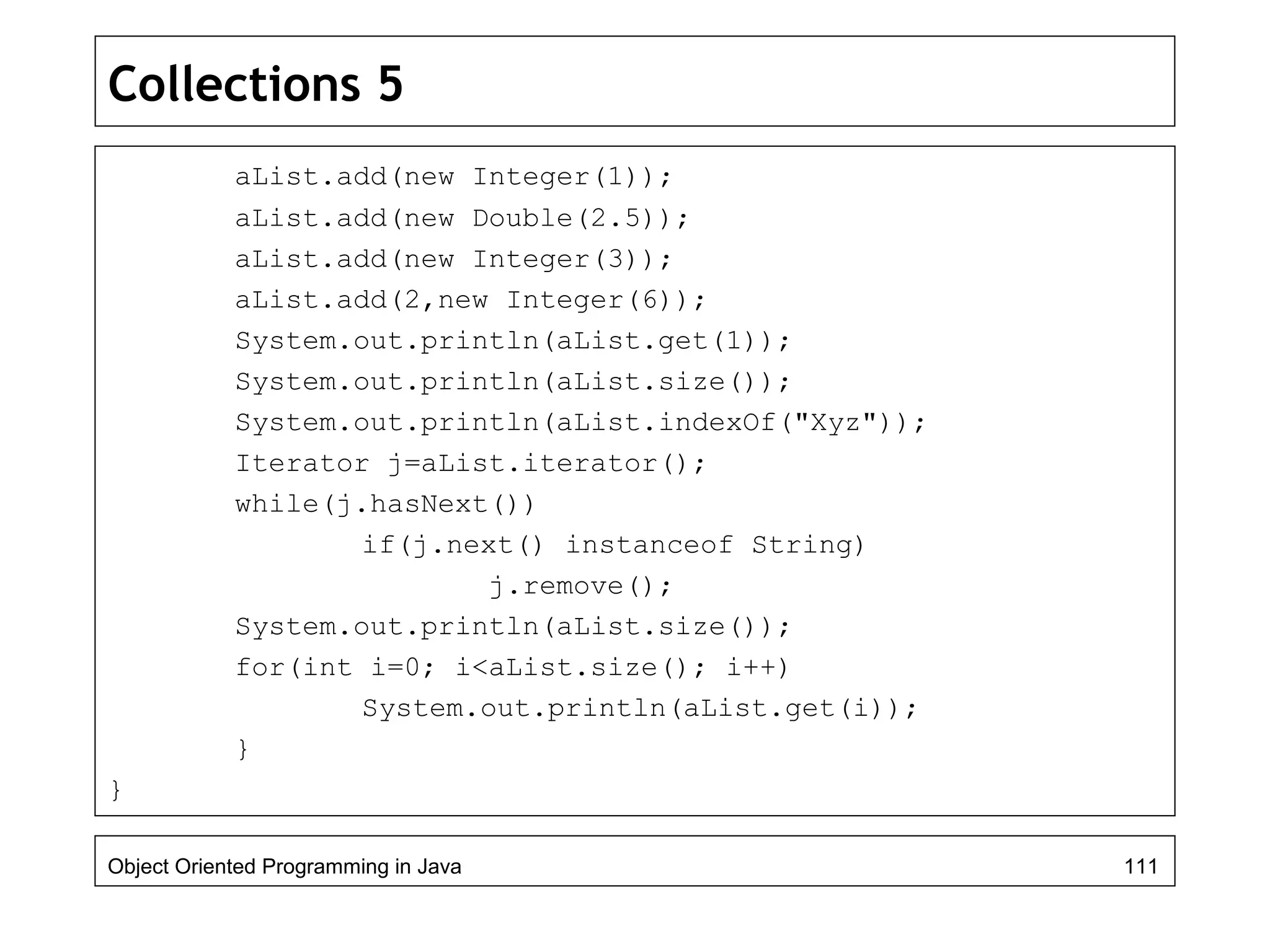
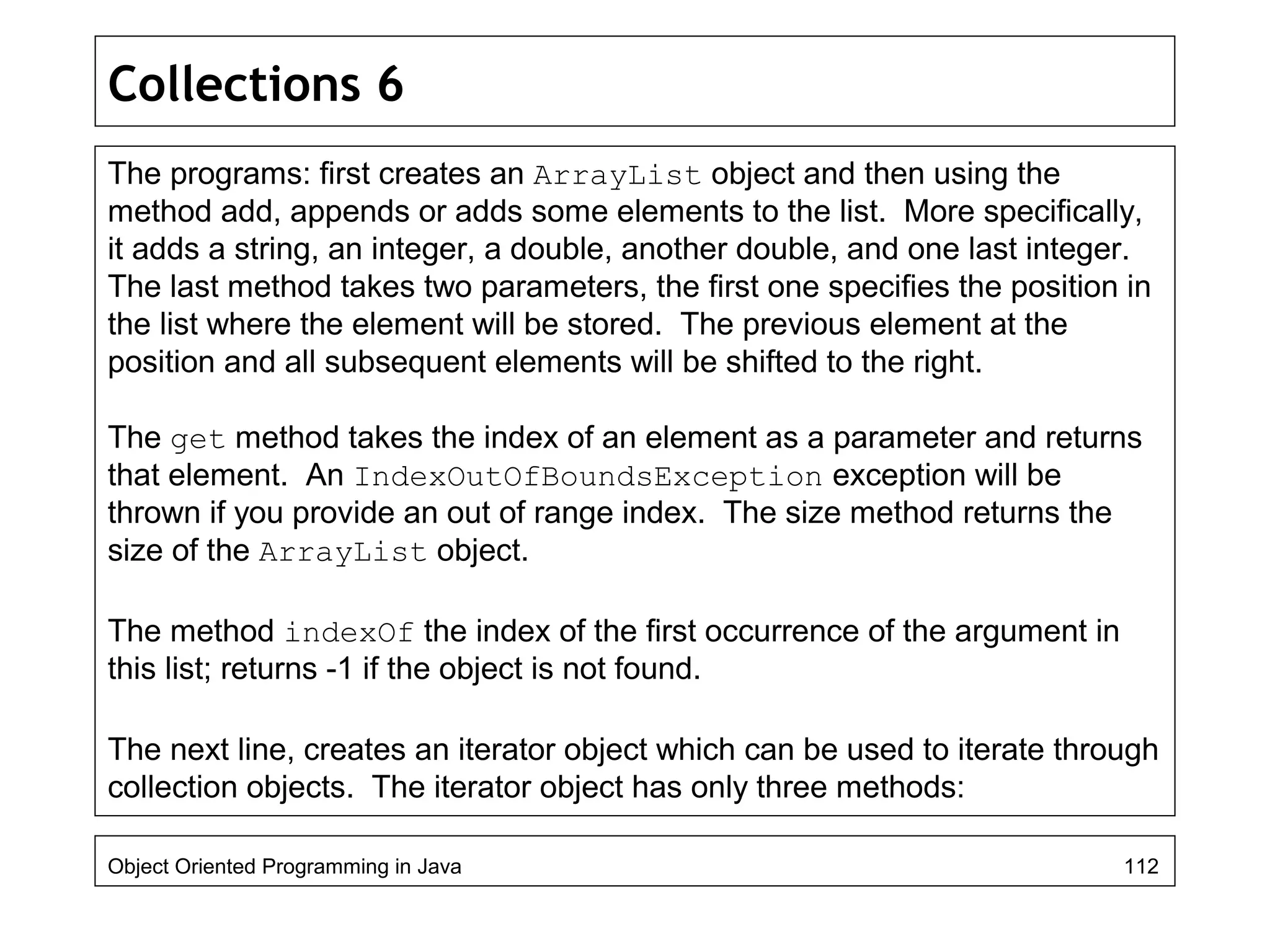
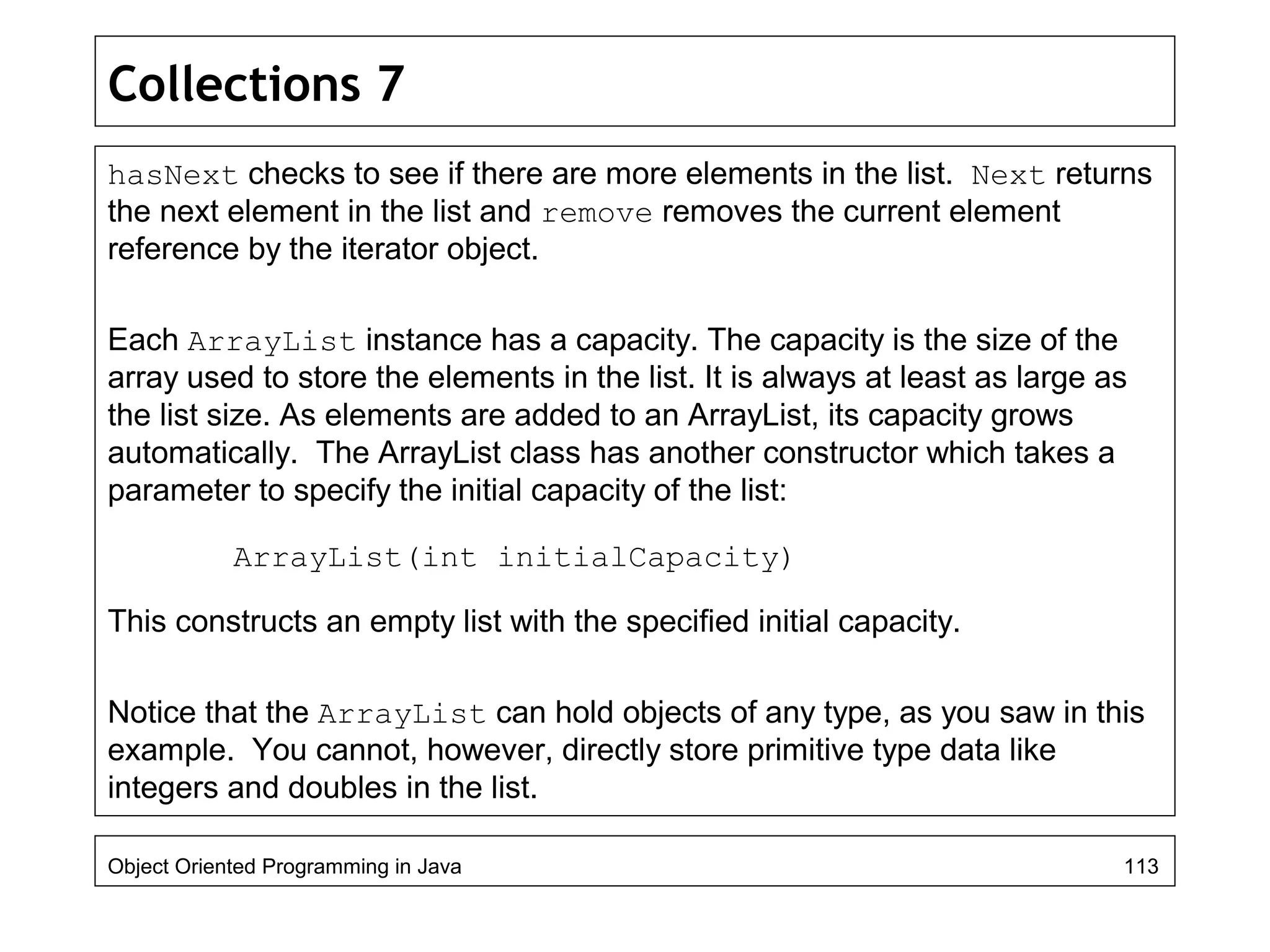
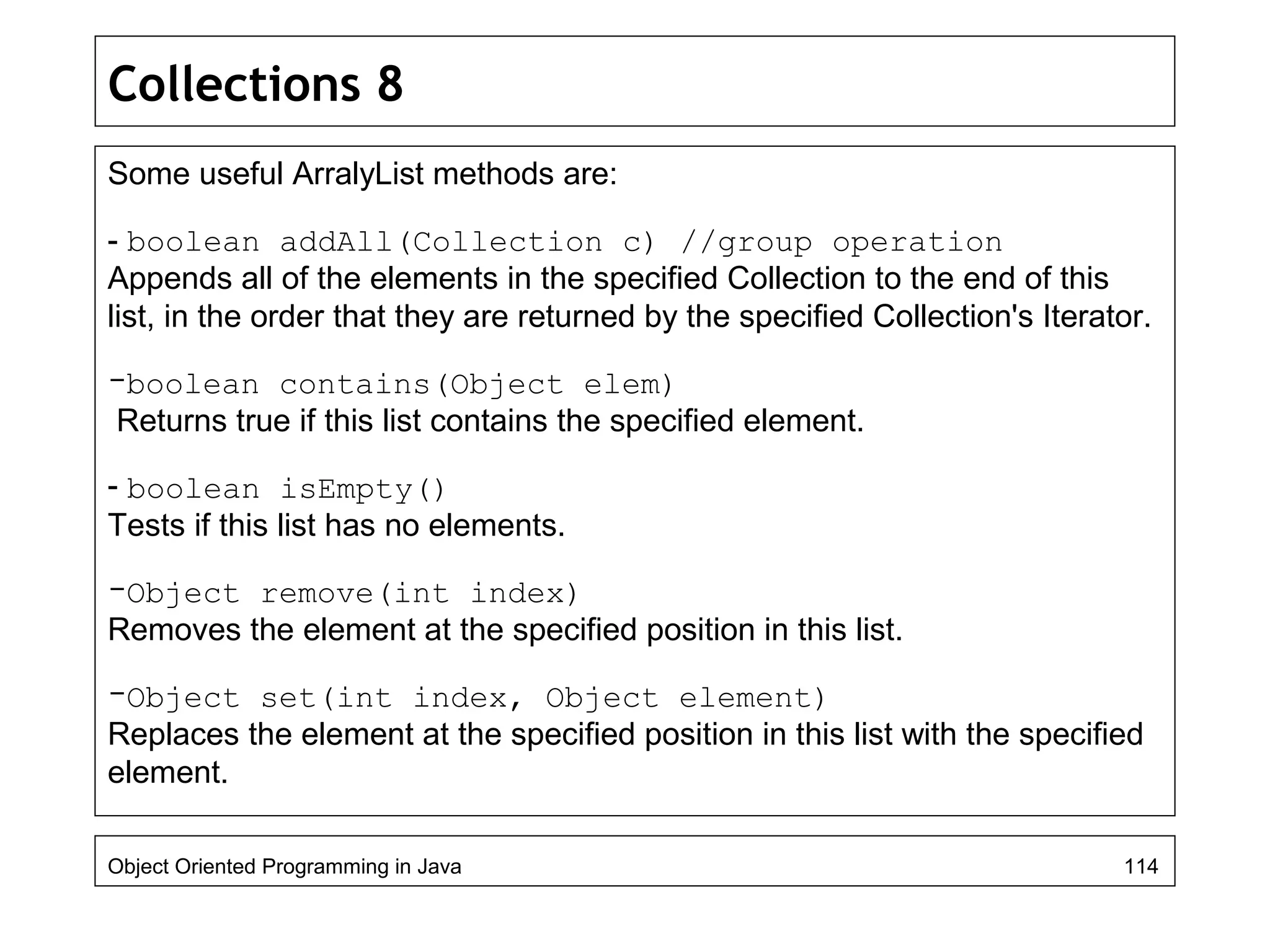
![Collections 9
-Object[] toArray()
Returns an array containing all of the elements in this list in the correct
order.
-void trimToSize()
Trims the capacity of this ArrayList instance to be the list's current size.
For a complete coverage of the methods of this class, consult the JDK
documentation or a textbook.
The next collection implementation we are going to look at is the LinkedList
class.
A LinkedList, like an ArrayList also implements the List interface
but is more efficient for situations where you would insert/remove elements
in the middle of a sequence. Removing and inserting elements in the
Object Oriented Programming in Java 115](https://image.slidesharecdn.com/java4-160604053019/75/Advanced-Java-Topics-115-2048.jpg)
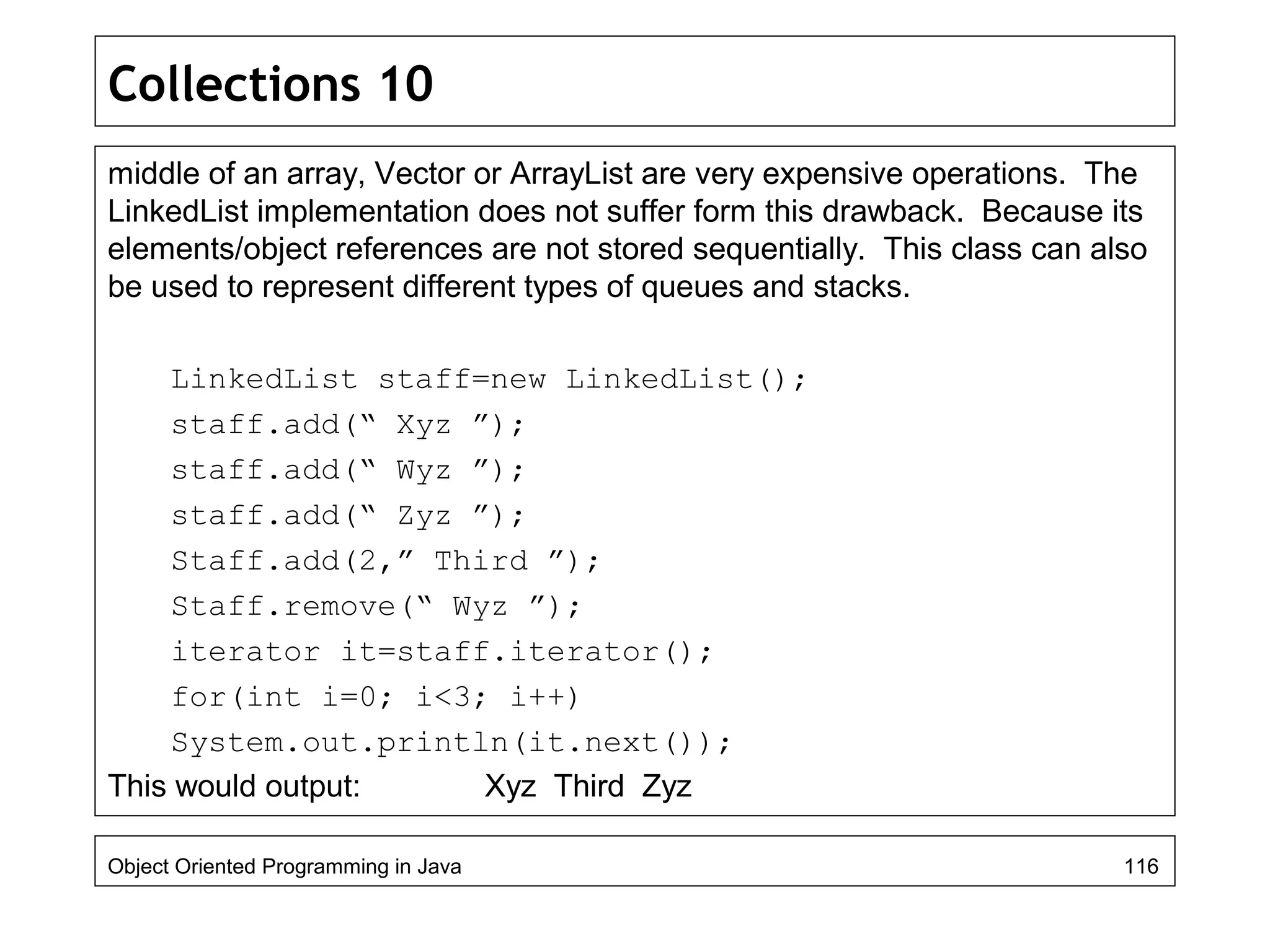
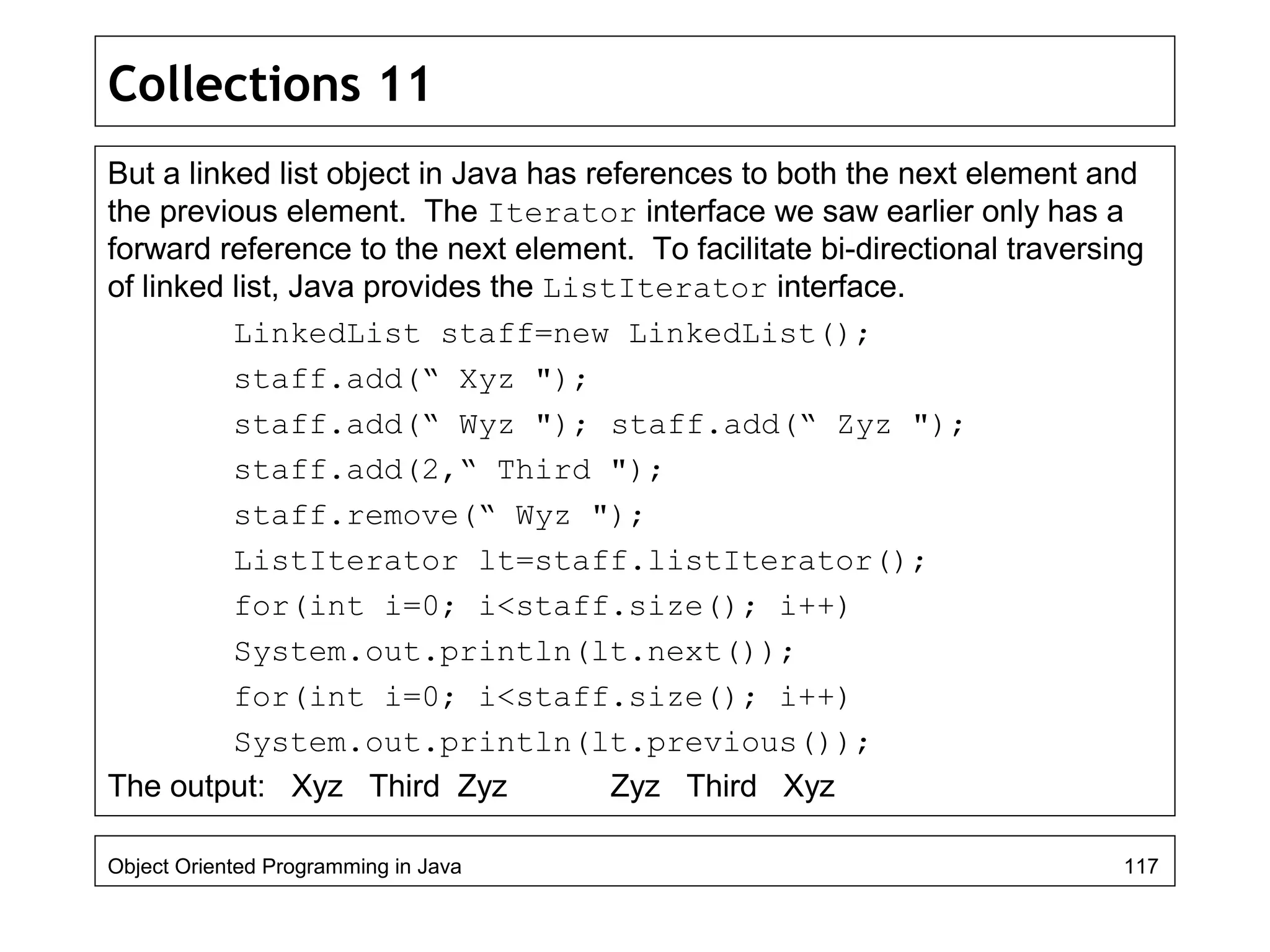
![Collections 12
You can use the set method to change the value of an element of a list:
staff.set(0,"One");
Or you can use the listIterator:
Object oldValue=it.next();
it.set(newvalue);
The following program creates two linked lists, merges them and then removes
every second element from the second list. Finally the program removes all
methods that exist in the second list from the first list:
public class LinkedListTest
{ public static void main(String[] args)
{
List a = new LinkedList();
a.add("ABC"); a.add("DEF"); a.add("GHI");
List b = new LinkedList();
b.add("JKL"); b.add("MNO"); b.add("PQR"); b.add("STU");
Object Oriented Programming in Java 118](https://image.slidesharecdn.com/java4-160604053019/75/Advanced-Java-Topics-118-2048.jpg)
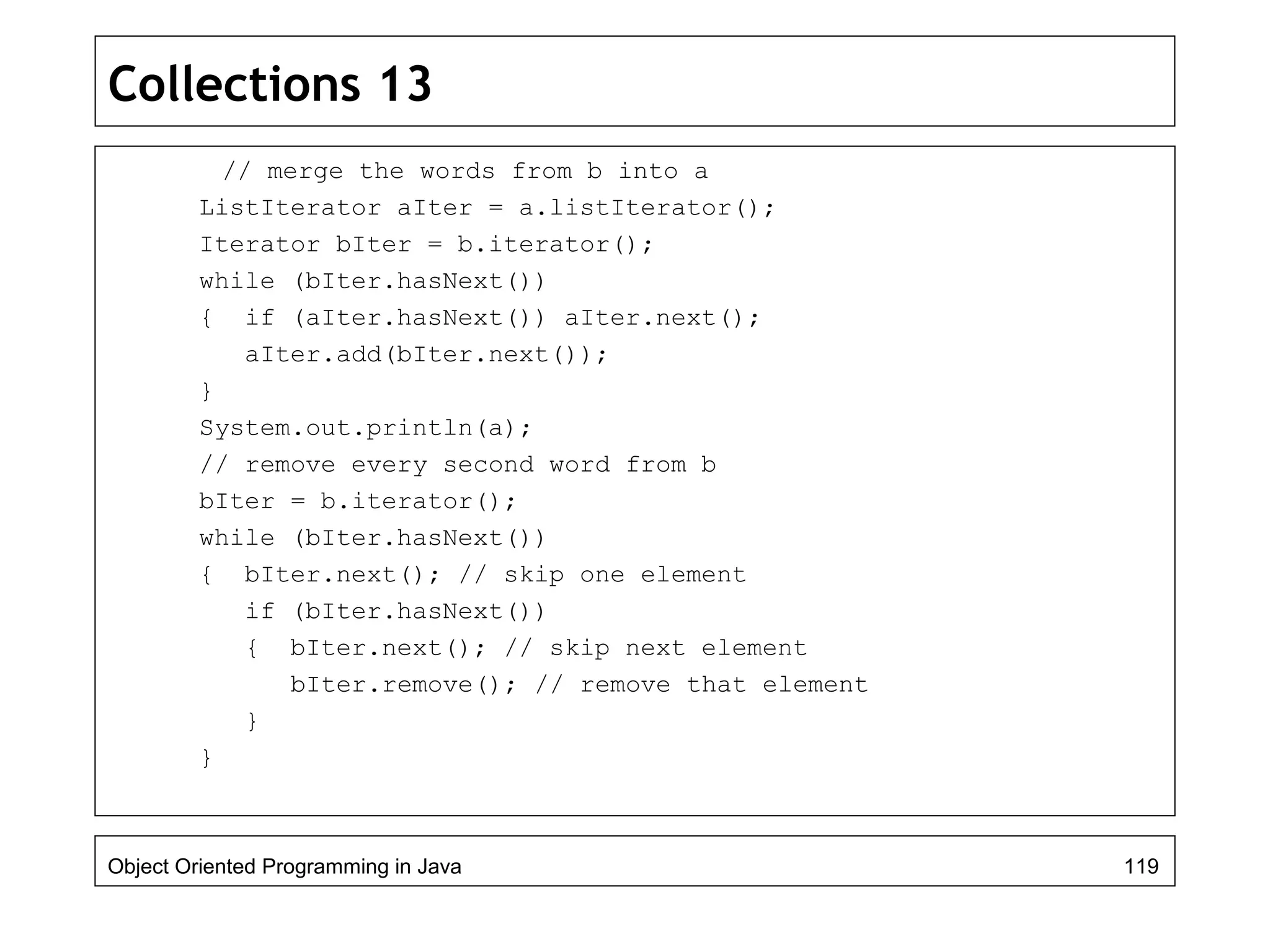
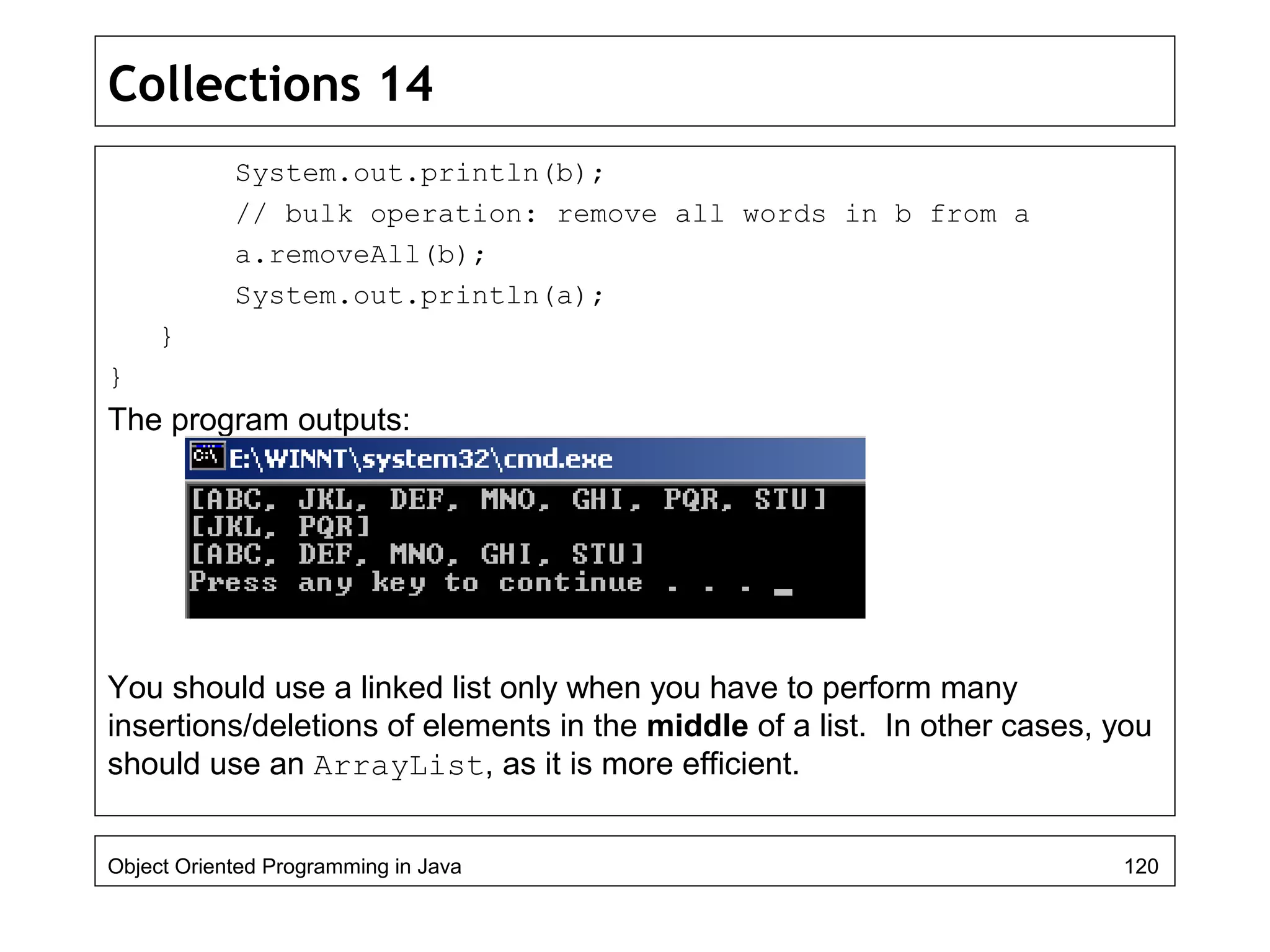
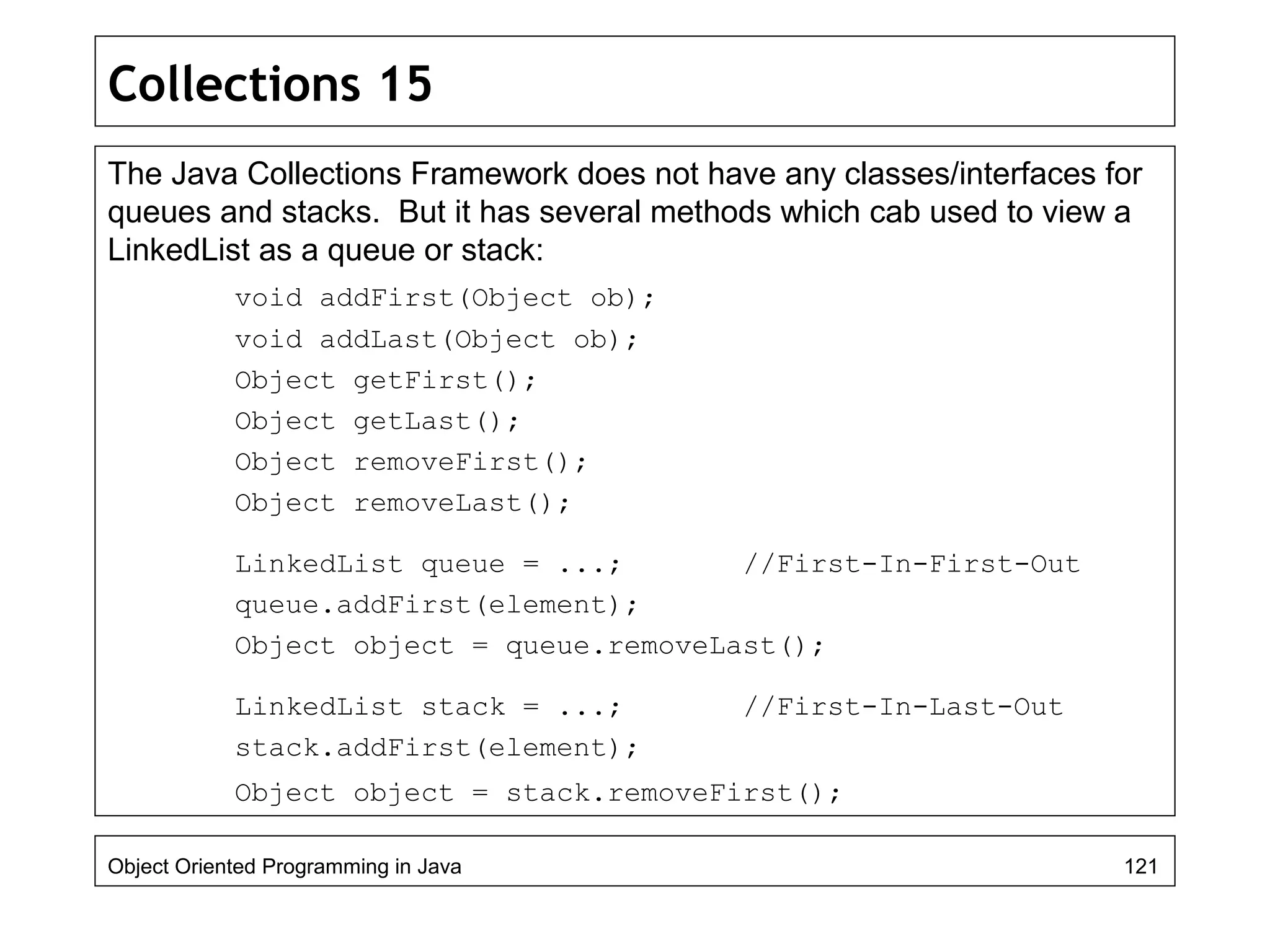
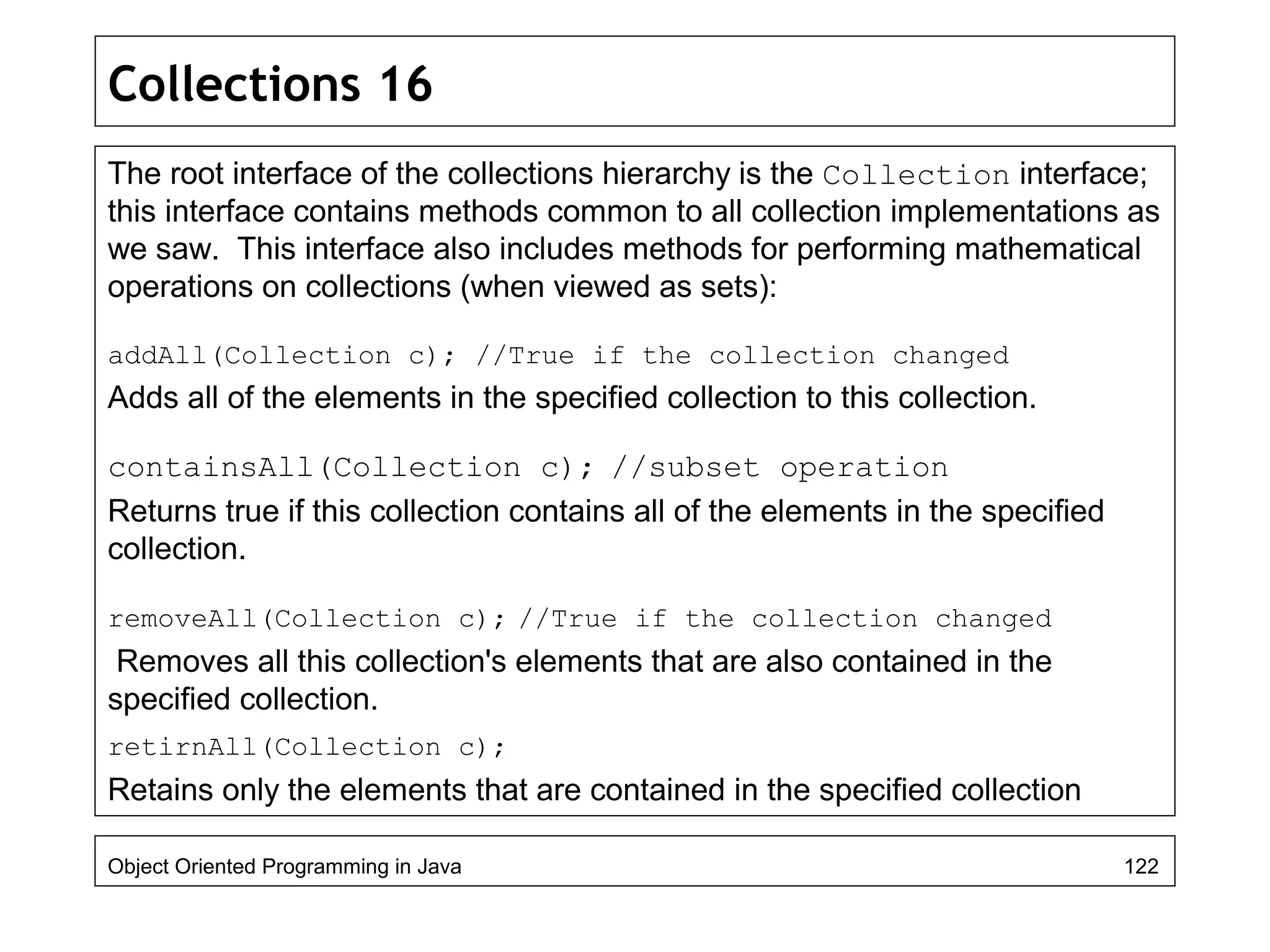
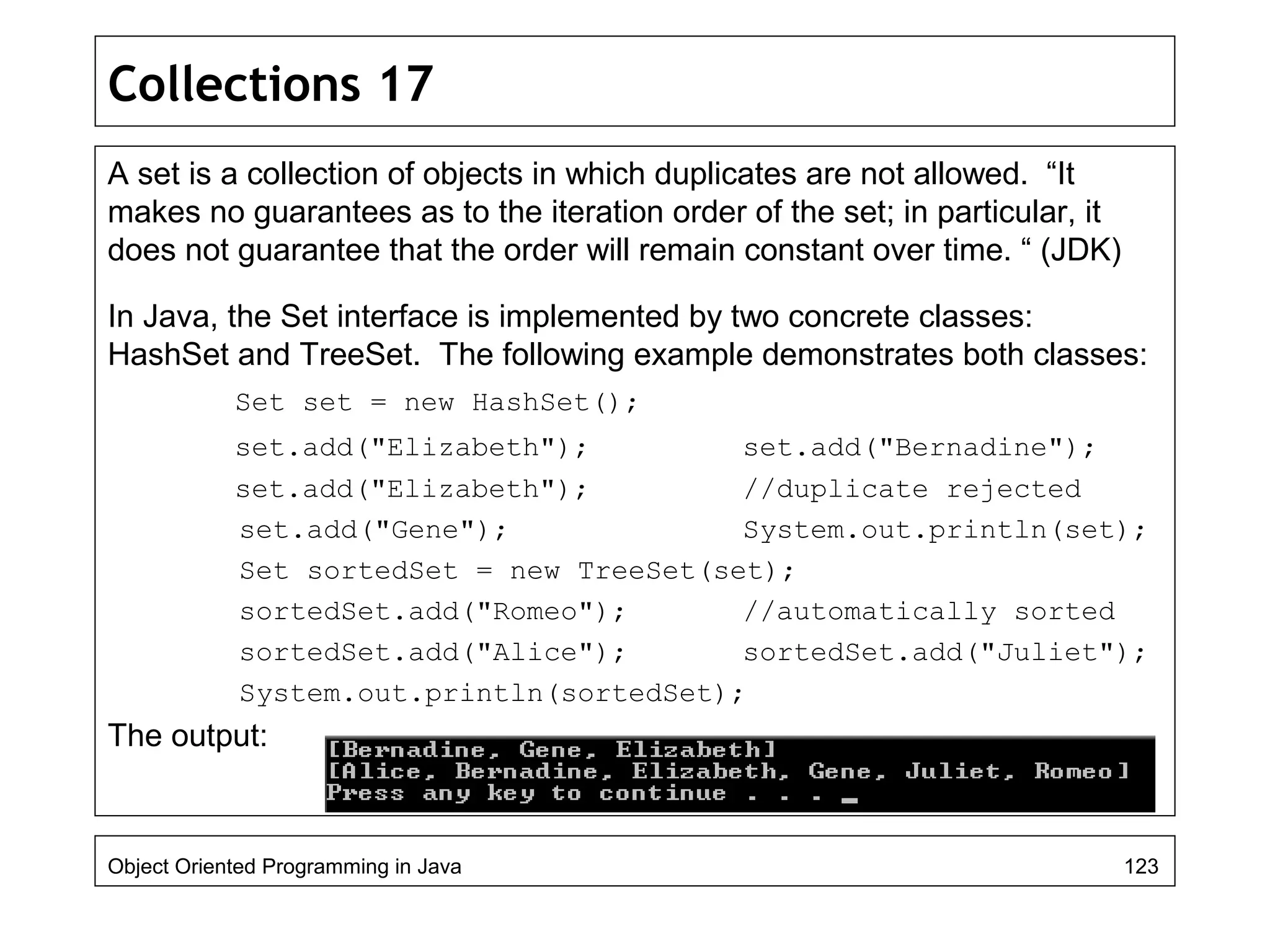
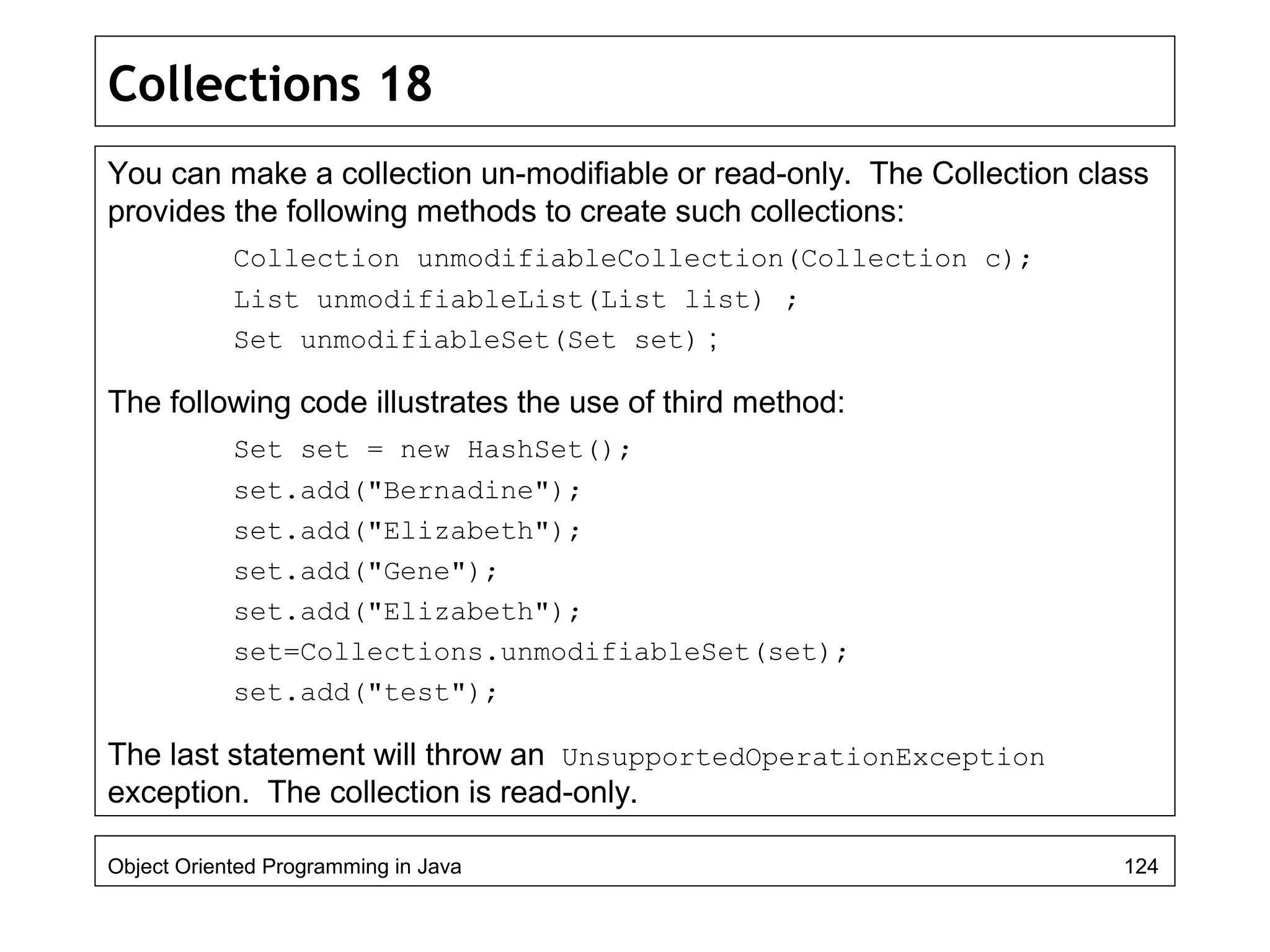
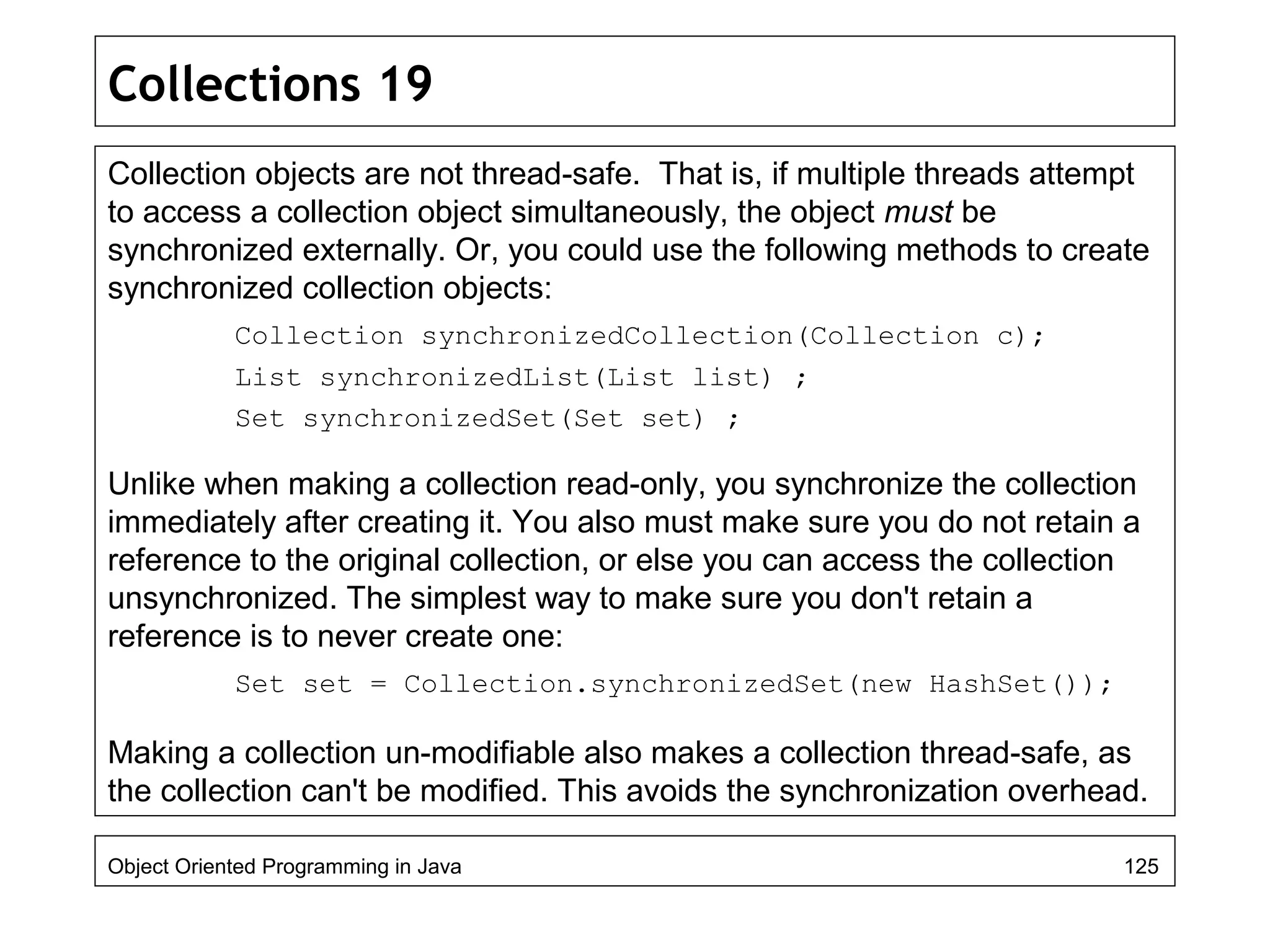
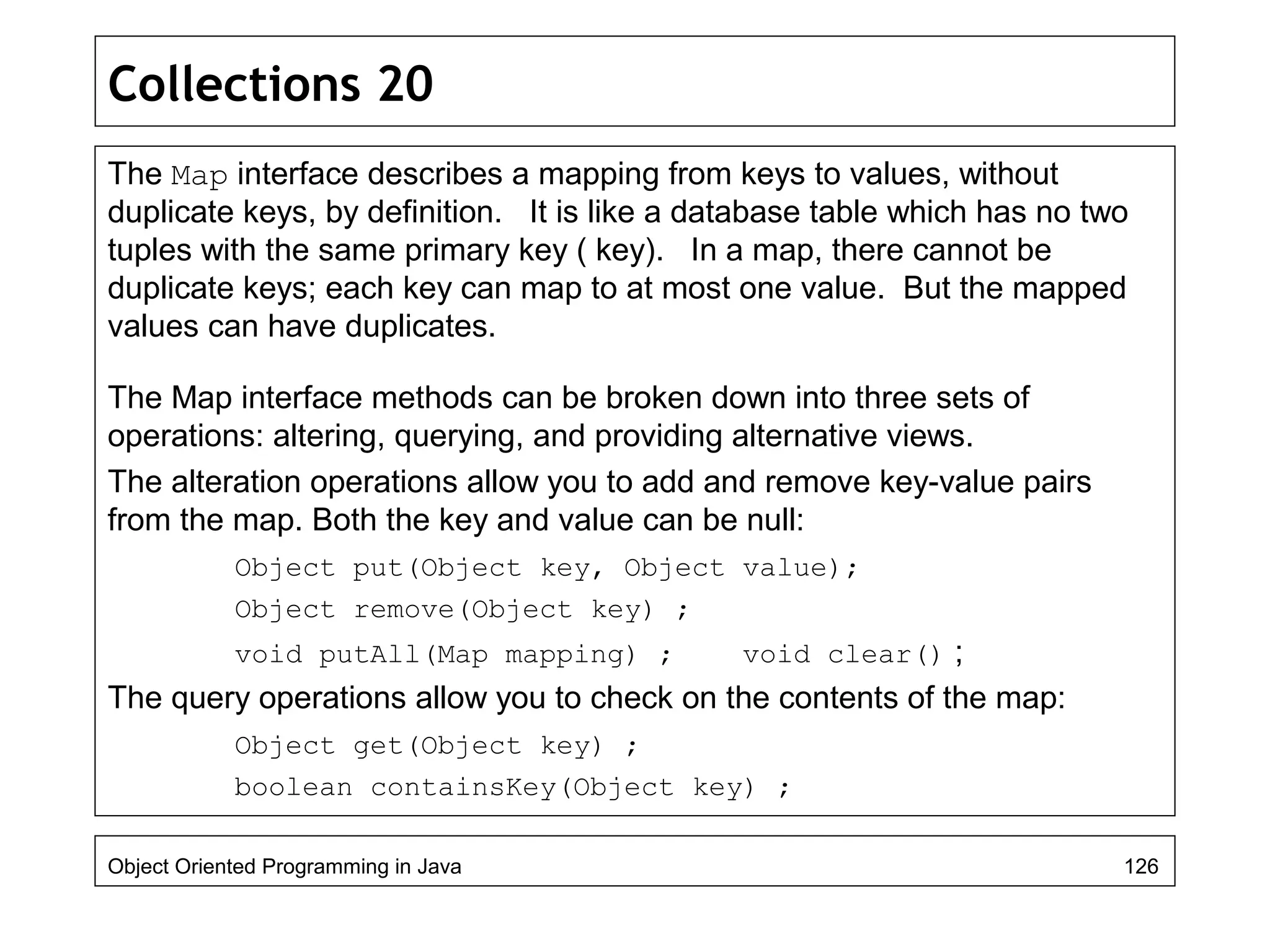
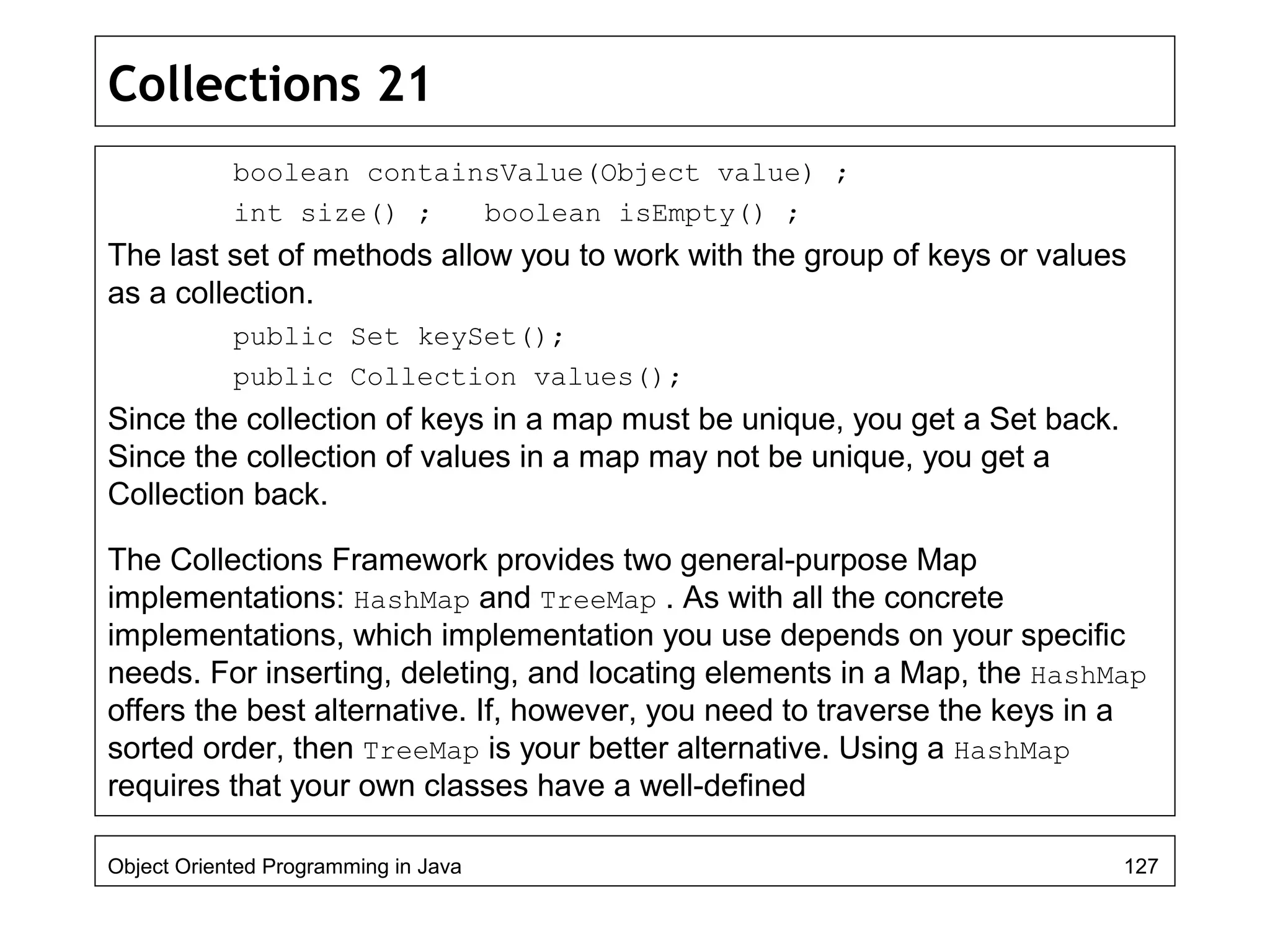
![Collections 22
hashCode() implementation. With the TreeMap implementation, elements
added to the map must be sortable (implement the comparable interface).
Map map = new HashMap();
Integer ONE = new Integer(1);
for (int i=0, n=args.length; i<n; i++) {
String key = args[i];
Integer frequency = (Integer)map.get(key);
System.out.println(frequency);
if (frequency == null) { frequency = ONE;}
else { int value = frequency.intValue();
frequency = new Integer(value + 1); }
map.put(key, frequency);
}
System.out.println(map);
Map sortedMap = new TreeMap(map);
System.out.println(sortedMap);
Object Oriented Programming in Java 128](https://image.slidesharecdn.com/java4-160604053019/75/Advanced-Java-Topics-128-2048.jpg)
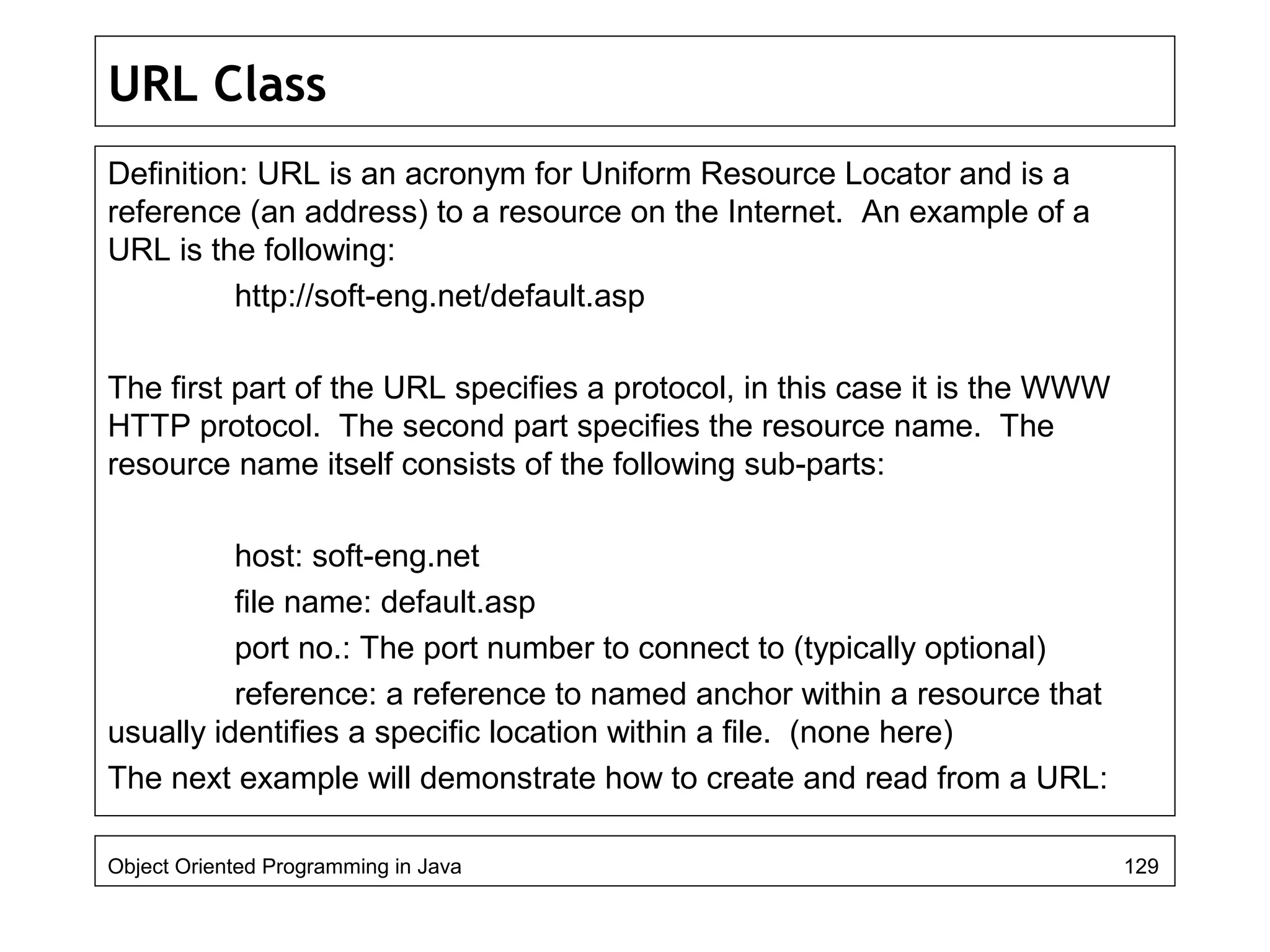
![URL Class 2
Import java.net.*;
Import java.io.*;
Public class URLReader {
public static void main(String[] args) throws
Exception {
URL home=new URL(http://toshiba2/index.htm);
BufferedReader in=new BufferedReader(new
InputStreamReader(home.openStream()));
String inputLine;
while((inputLine=in.readLine()) !=null)
System.out.println(inputLine);
in.close();
}
}
Object Oriented Programming in Java 130](https://image.slidesharecdn.com/java4-160604053019/75/Advanced-Java-Topics-130-2048.jpg)
![URL Class 3
Another example involving URLs:
import java.net.*; import java.io.*;
public class ParseURL {
public static void main(String[] args) throws
Exception {
URL aURL=new URL(http://soft-eng.net:80/final
year/assign1.asp);
System.out.println(“protocol: “ +
aURL.getProtocol());
System.out.println(“host: “+ aURL.getHost());
System.out.println(“filename: “ + aURL.getFile());
System.out.println(“port: “ + aURL.getPort());
System.out.println(“ref: “ + aURL.getRef());
}
}
Object Oriented Programming in Java 131](https://image.slidesharecdn.com/java4-160604053019/75/Advanced-Java-Topics-131-2048.jpg)
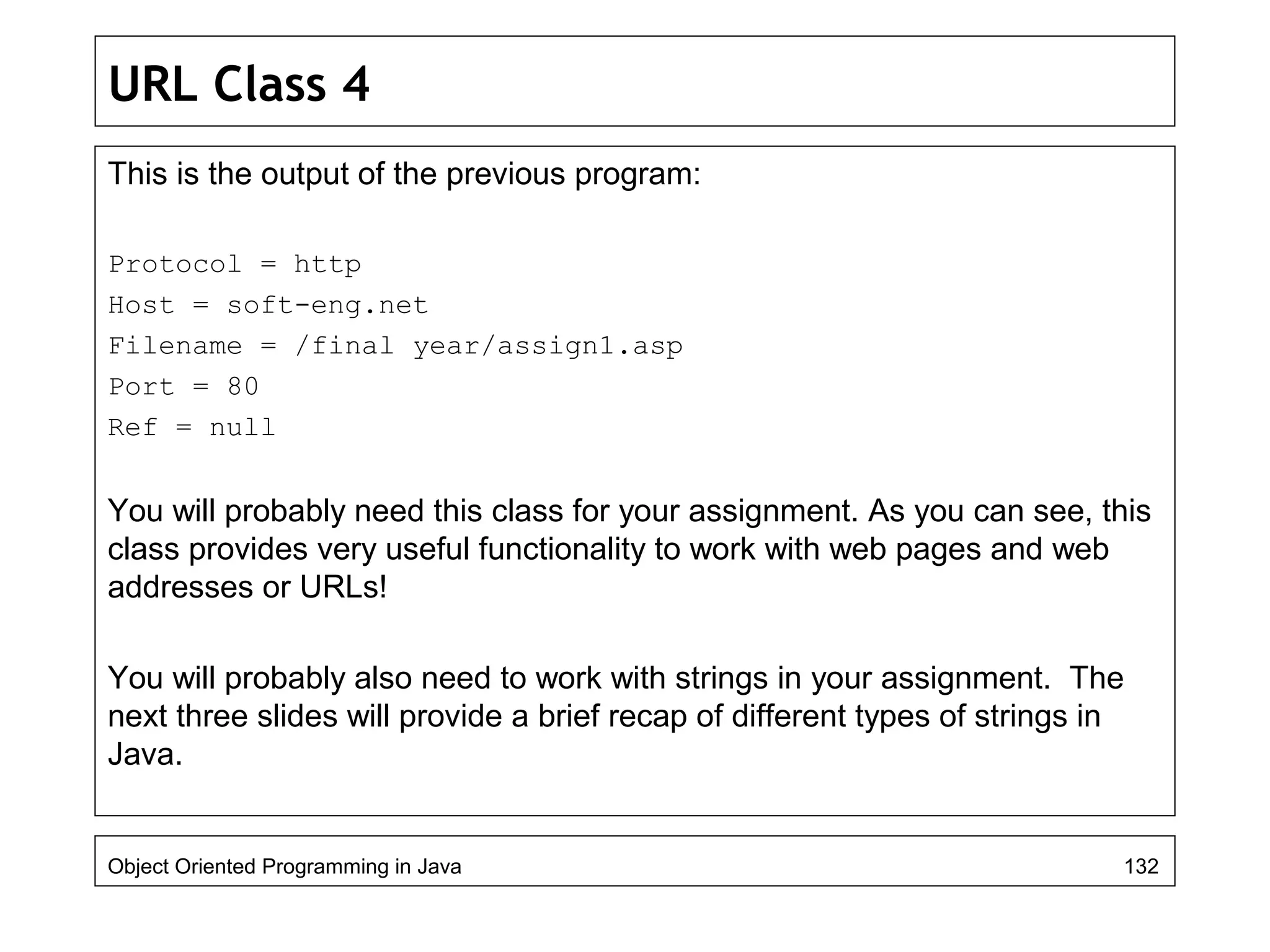
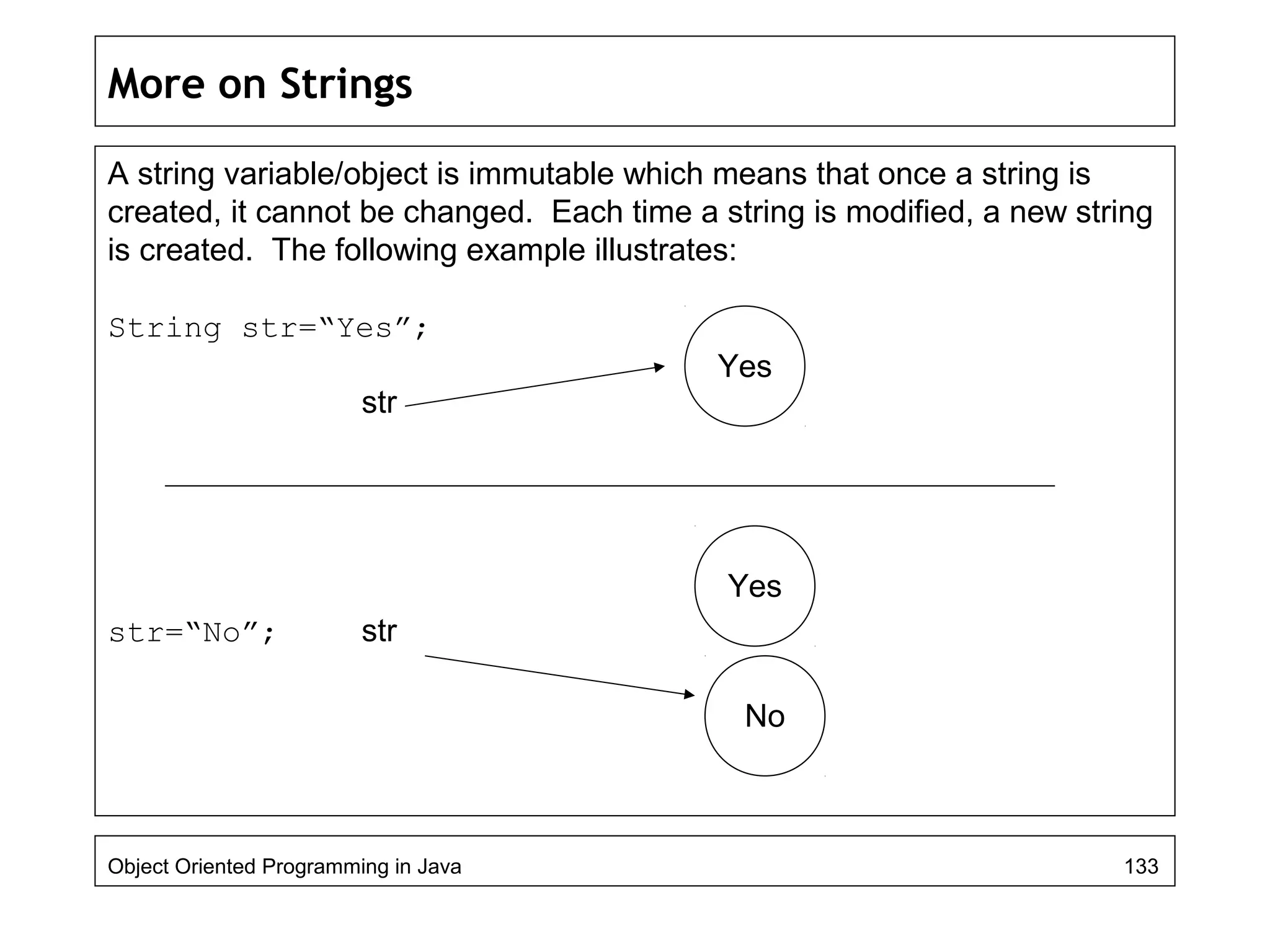
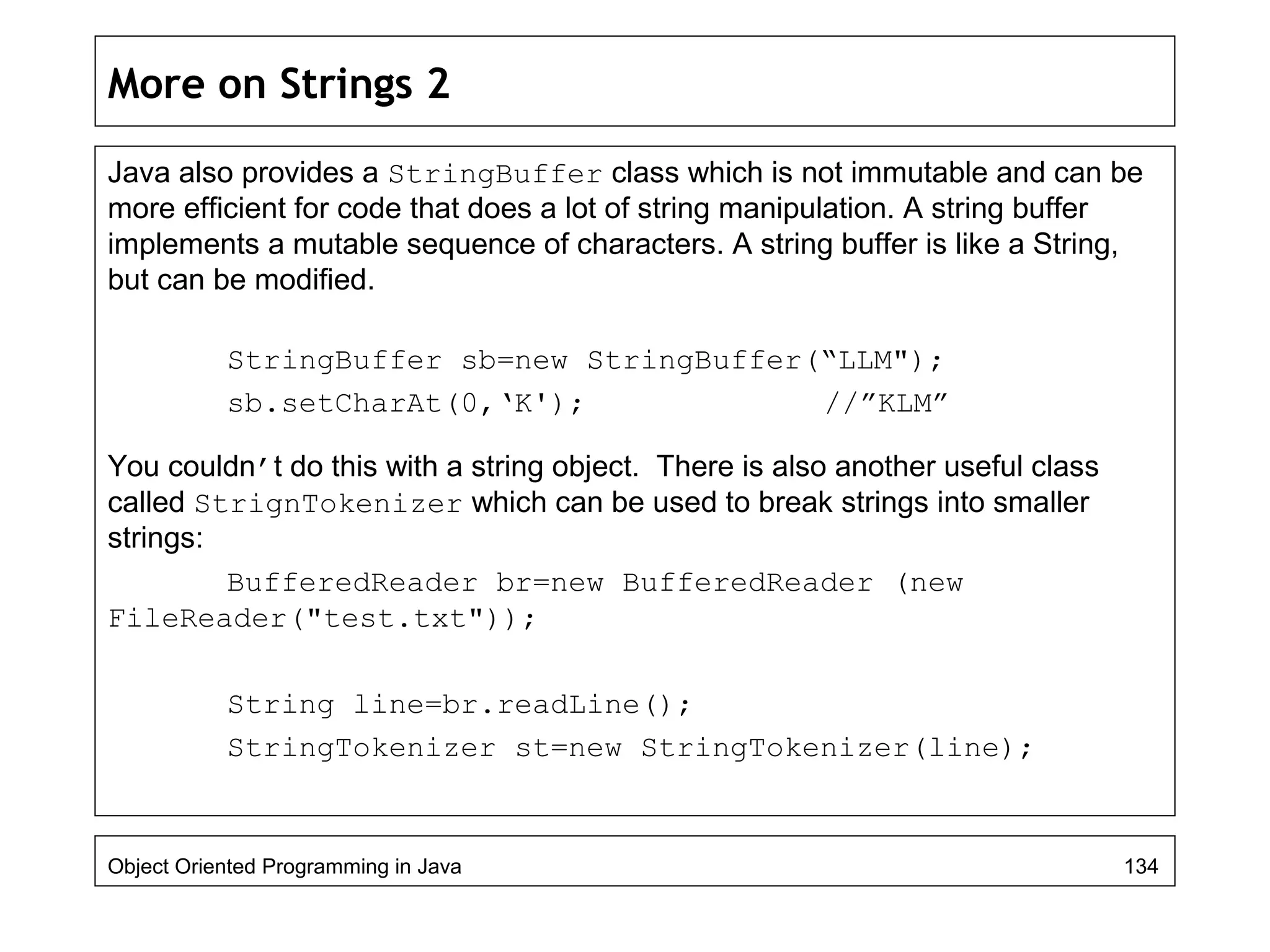
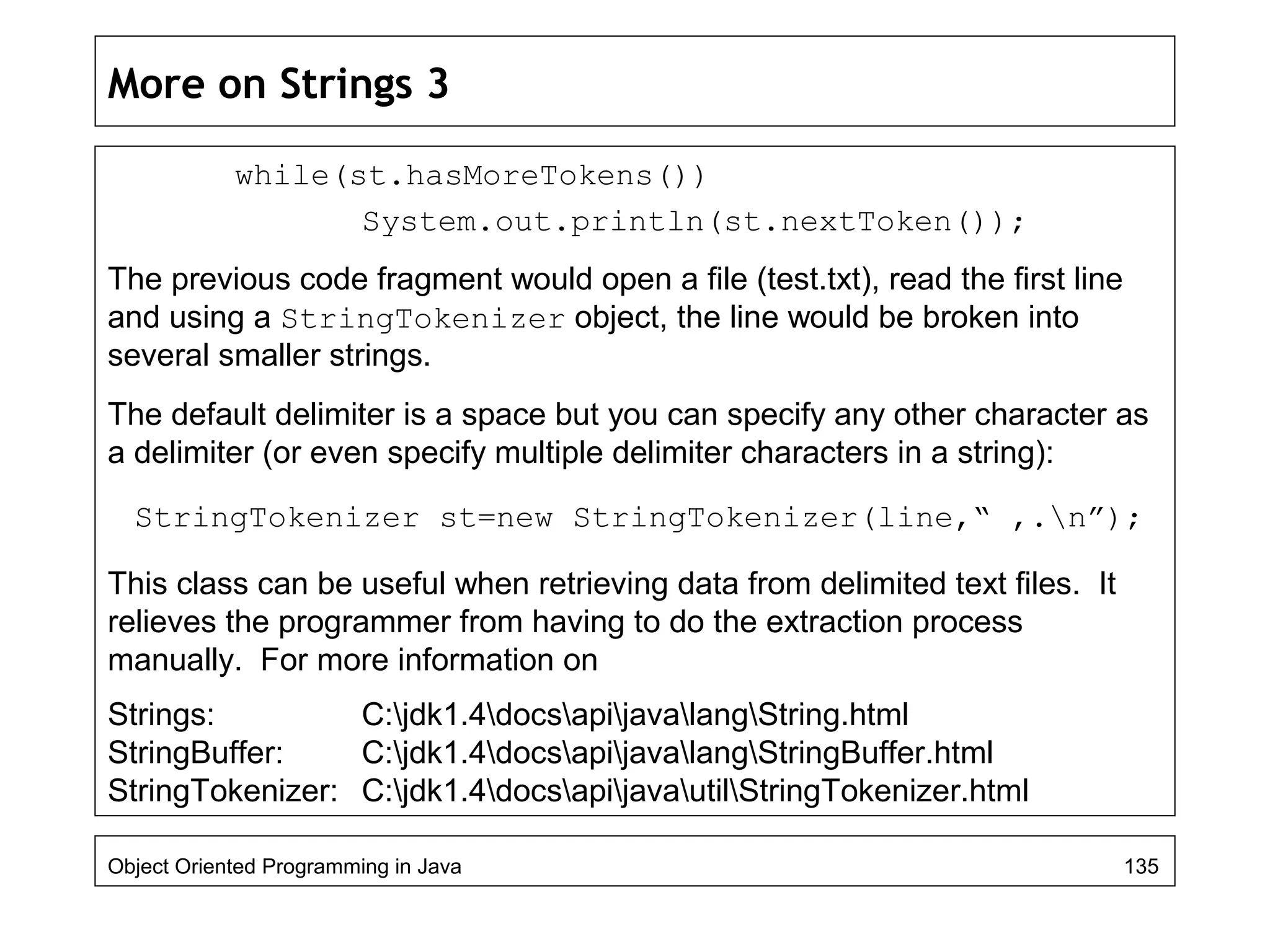
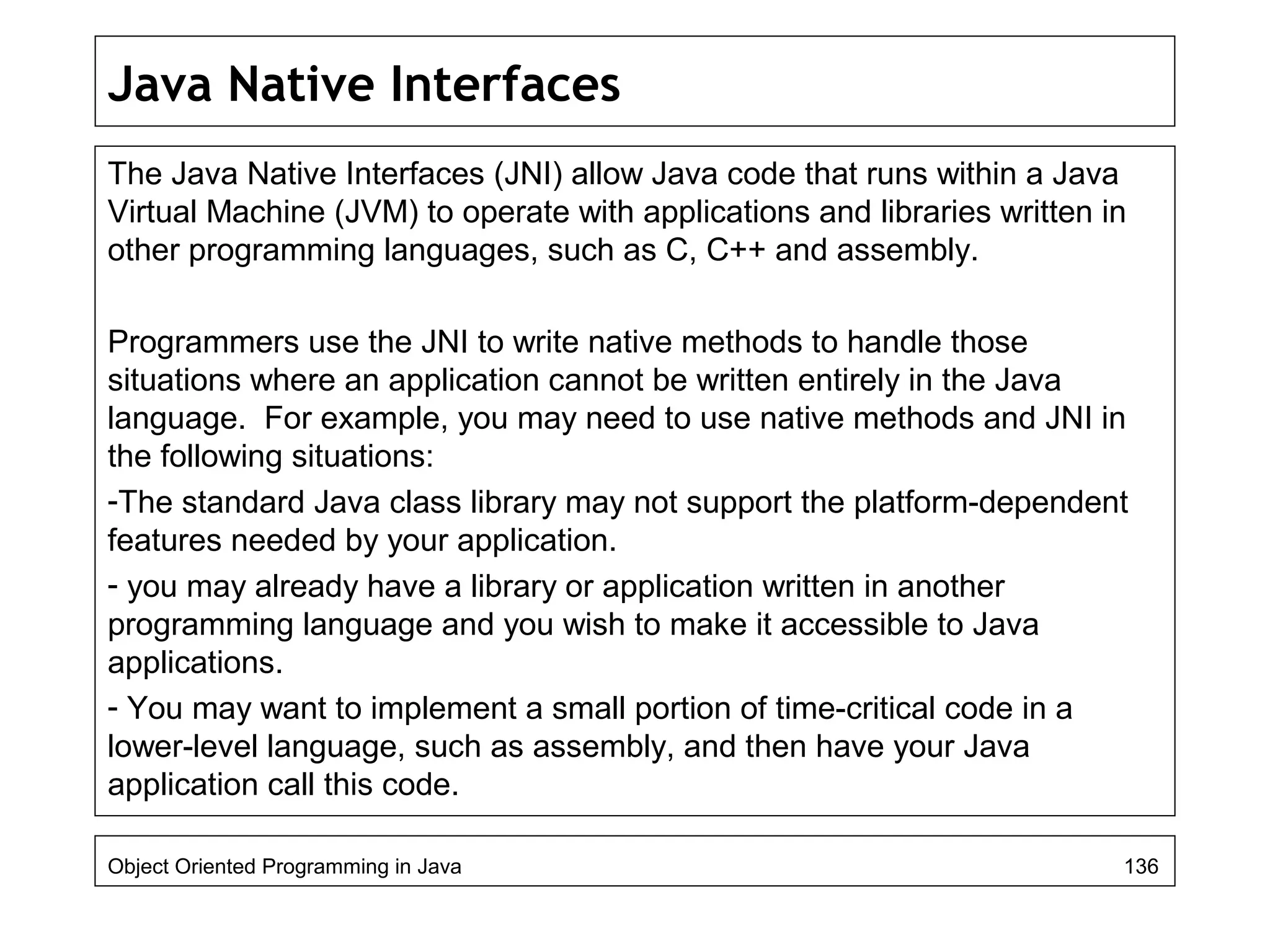
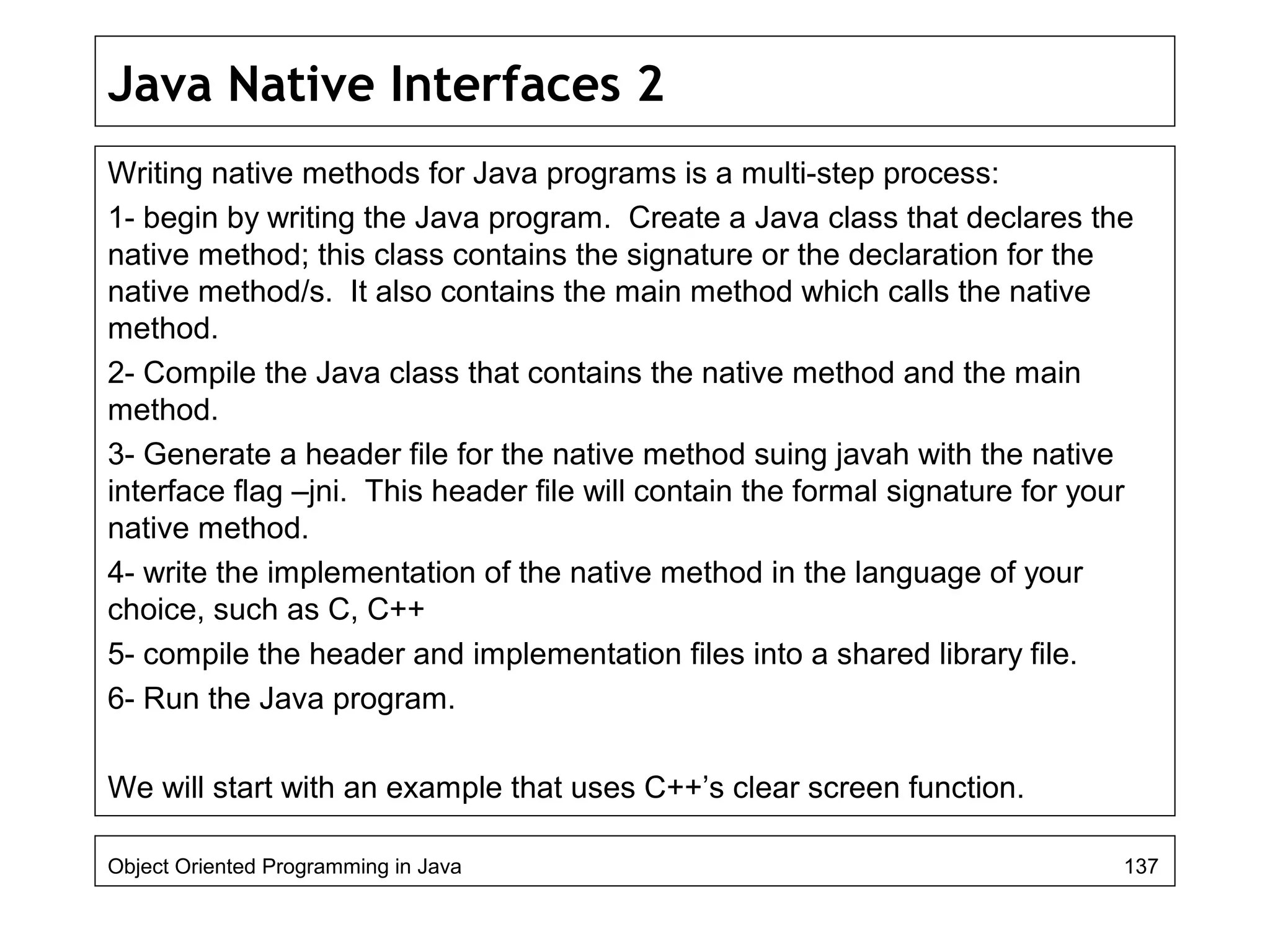
![Java Native Interfaces 3
Here is the step-by-step process:
1- create a class (MyNative.java) that declares the native method:
Public class MyNative{
public static void main(String[] args) {
System.out.println(This line will soon disappear”);
clearScreen();
}
public native static void clearScreen();
static{
System.loadLibrary(“clearScreenLibrary”);
}
}
Object Oriented Programming in Java 138](https://image.slidesharecdn.com/java4-160604053019/75/Advanced-Java-Topics-138-2048.jpg)
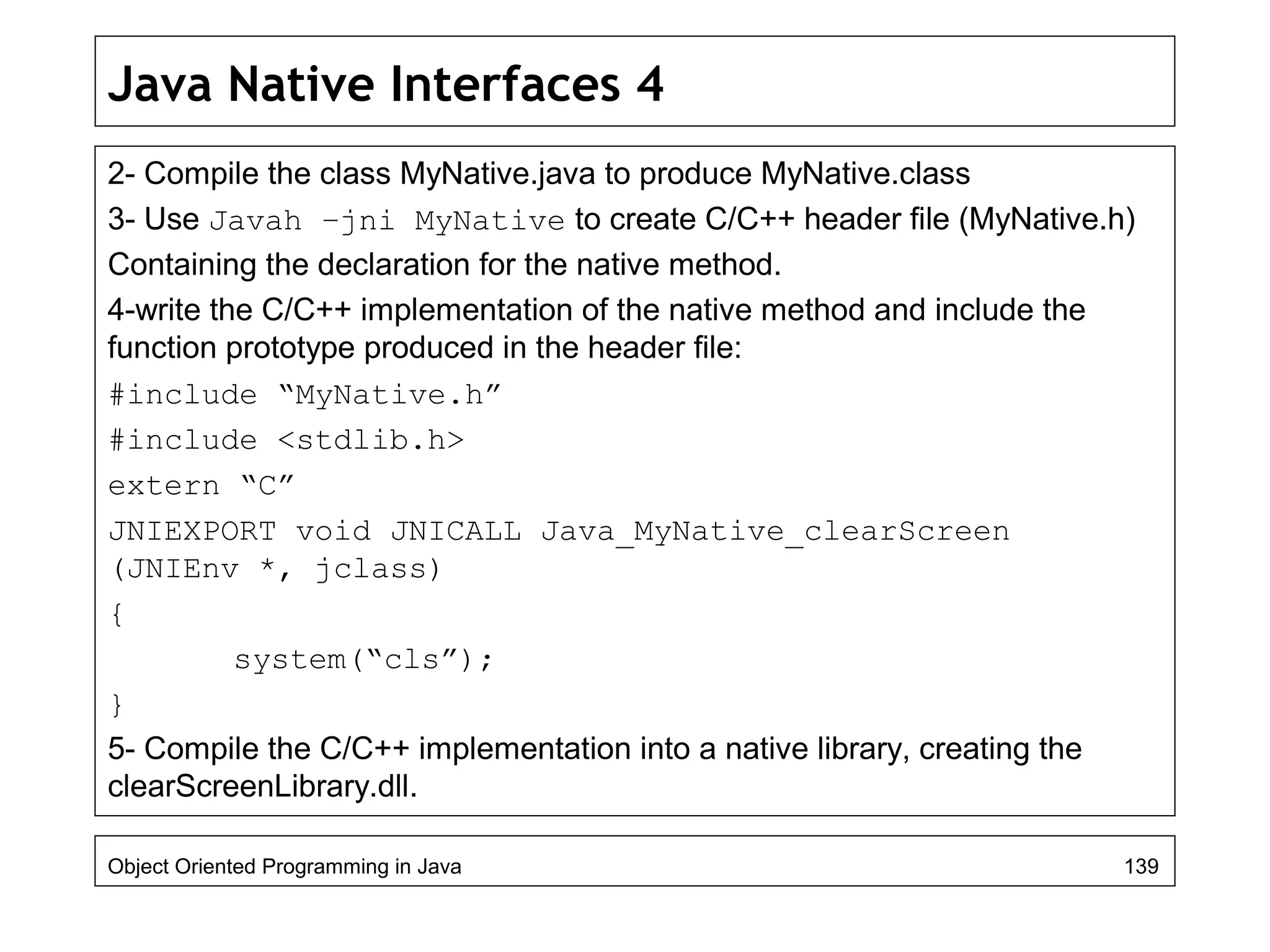
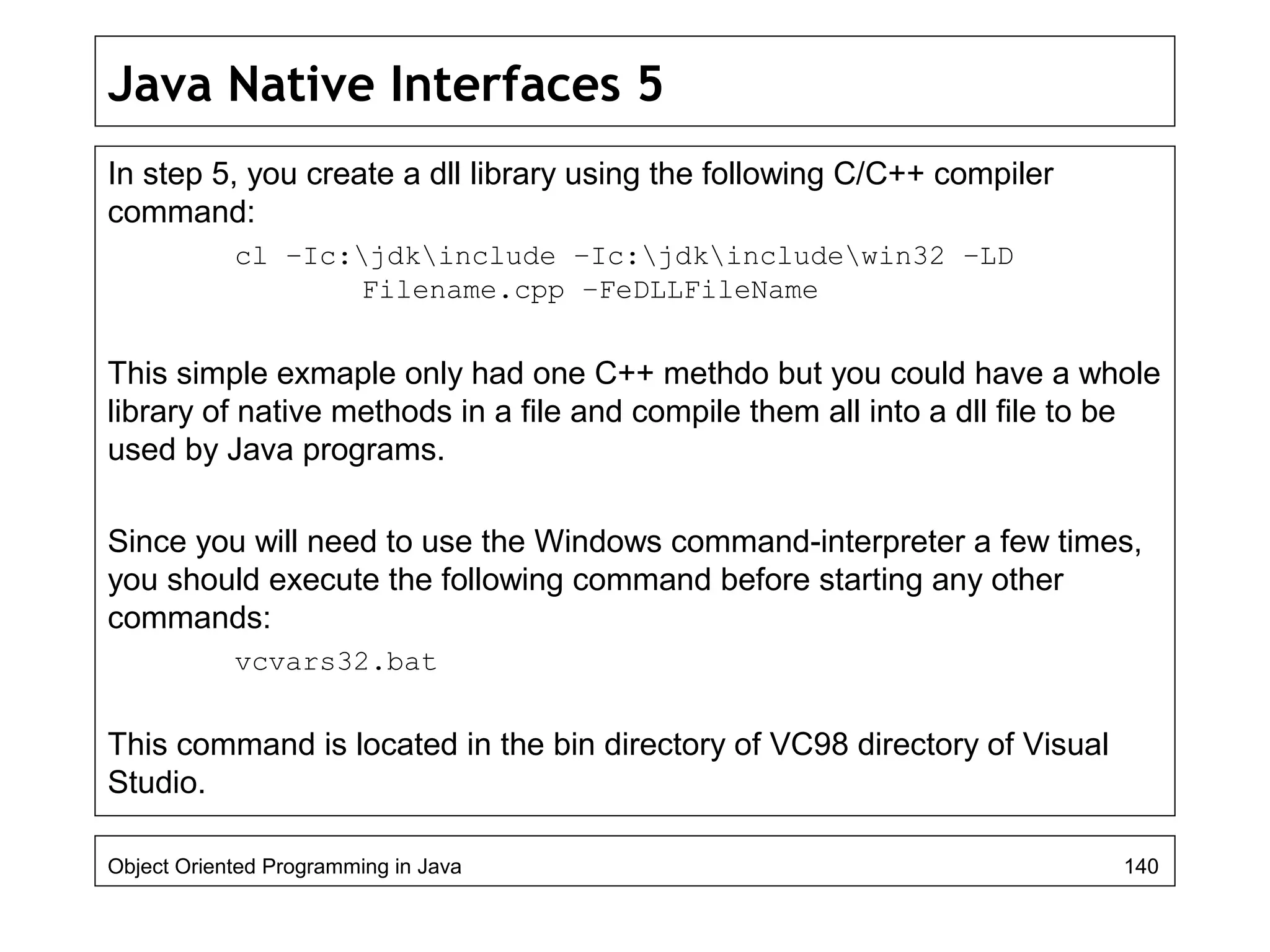
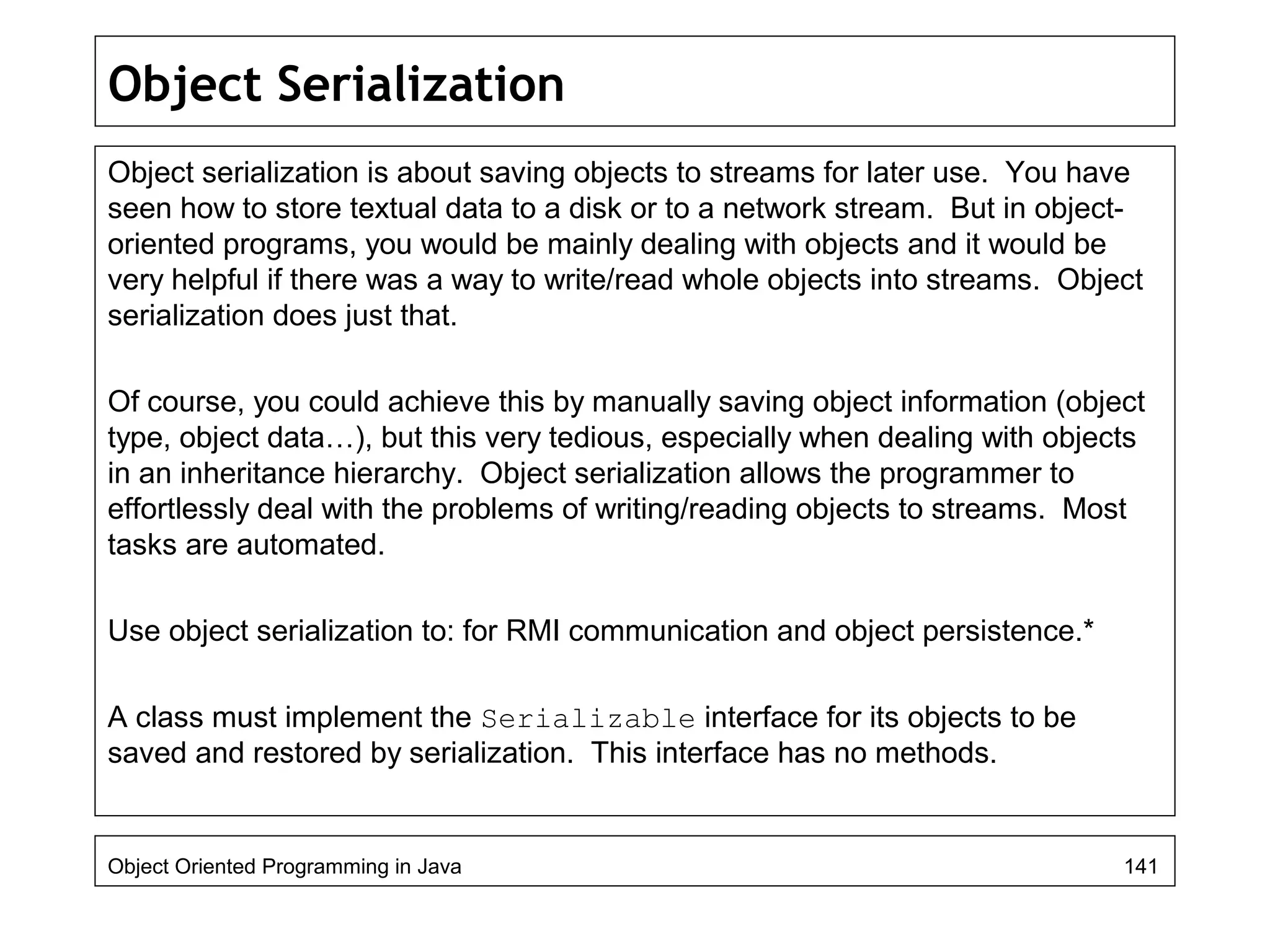
![Object Serialization 2
The following program will (re)create the Employee class and an extended
Manager class. It then creates an array of Employee objects and saves
the array (the array is an object) in a file on the local disk:
Import java.io.*
Import corejava.*;
Class ObjectFileTest{
try{
Employee[] staff=new Employee[3];
staff[0]=new Employee(“Harry Hacker”,
35000, new Day(1988, 10,11));
staff[0]=new Manager(“Harry Hacker”,
35000, new Day(1995, 10,11));
staff[0]=new Employee(“Harry Hacker”,
35000, new Day(1989, 10,11));
Object Oriented Programming in Java 142](https://image.slidesharecdn.com/java4-160604053019/75/Advanced-Java-Topics-142-2048.jpg)
![Object Serialization 3
ObjectOutputStream out=new ObjectOutputStream(new
FileOutputStream(“employee.dat”));
out.writeObject(staff);
out.close();
ObjectInputStream in= new ObjectInputStream(new
FileInputStream(“employee.dat”));
Employee[] newStaff=new (Employee[]) in.readObject();
for (int i=0; i<newStaff.length; i++)
newStaff[i].raiseSalary(100);
for (int i=0; i<newStaff.length; i++)
newStaff[i].print();
}
catch (Exception e){
System.out.println(“Error: “ + e); System.exit(1);
}
}
}
Object Oriented Programming in Java 143](https://image.slidesharecdn.com/java4-160604053019/75/Advanced-Java-Topics-143-2048.jpg)
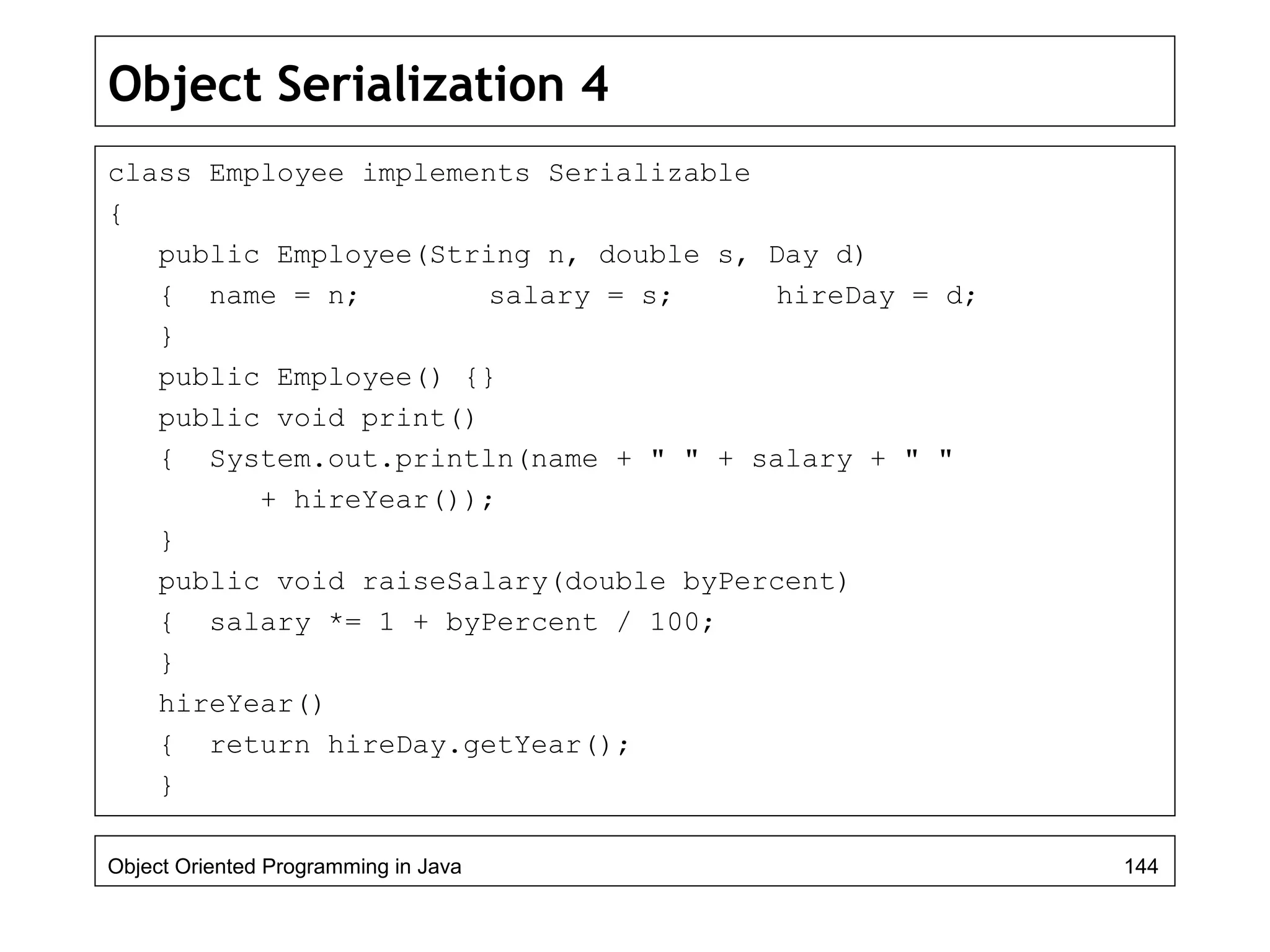
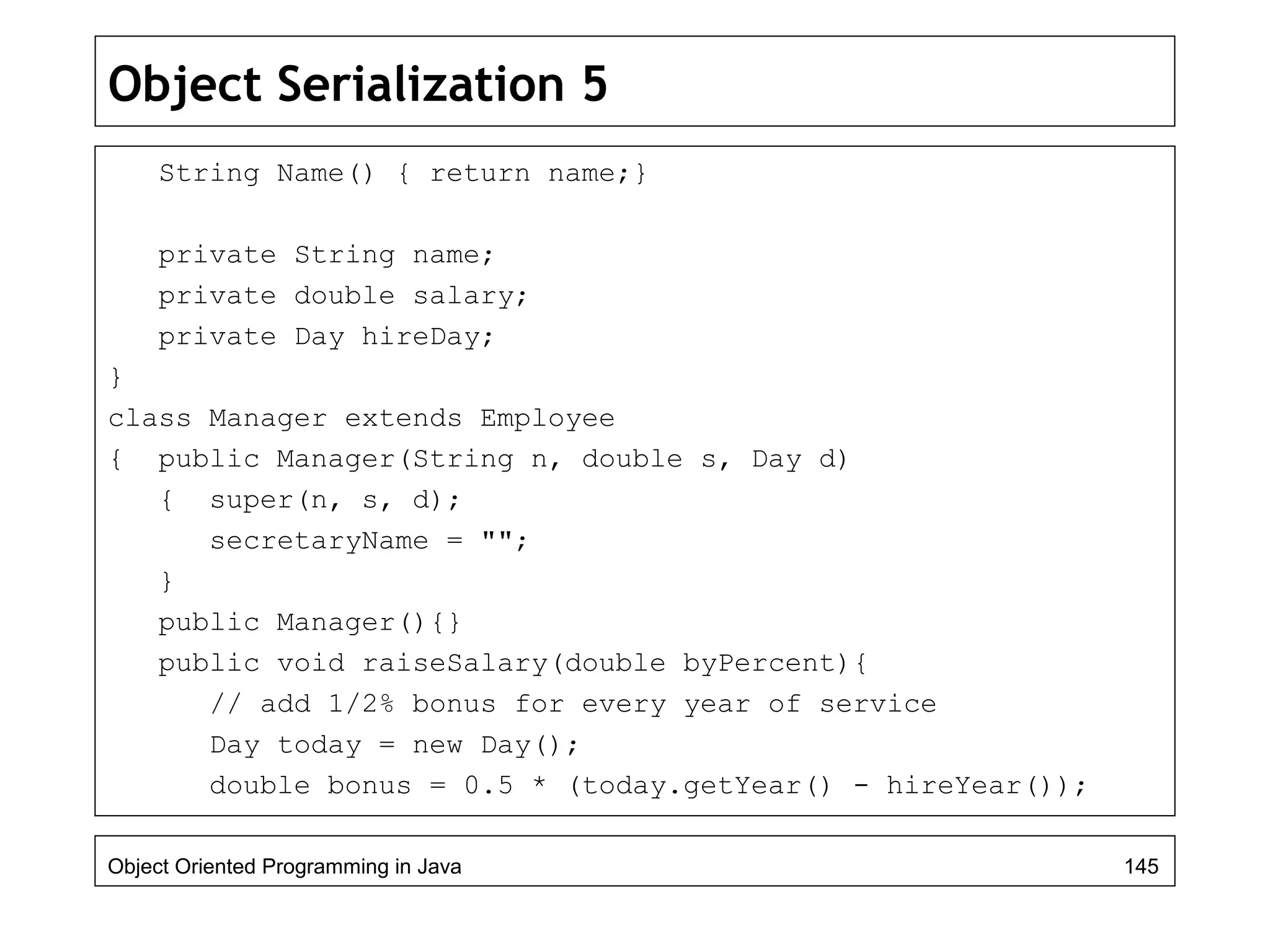
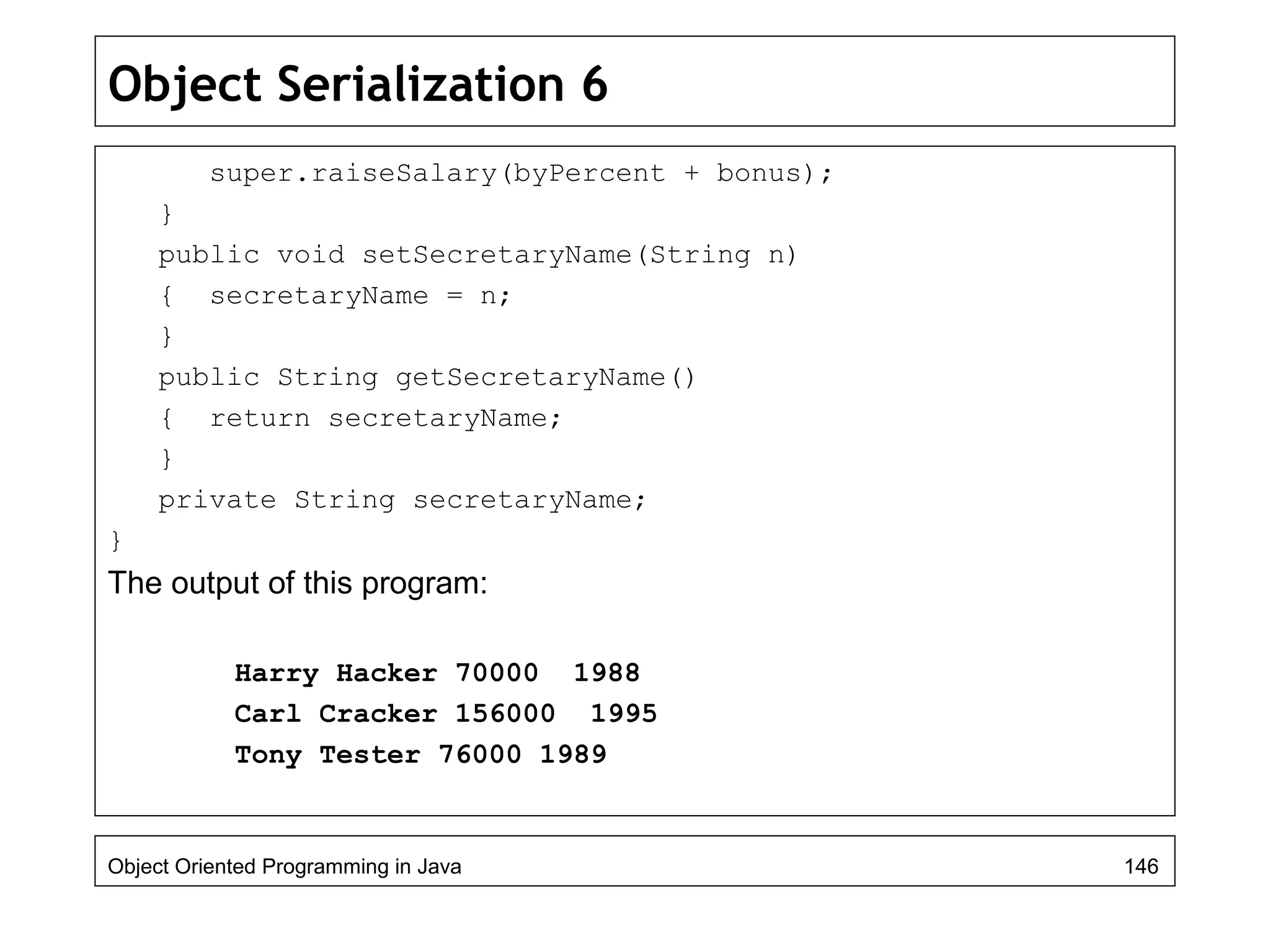
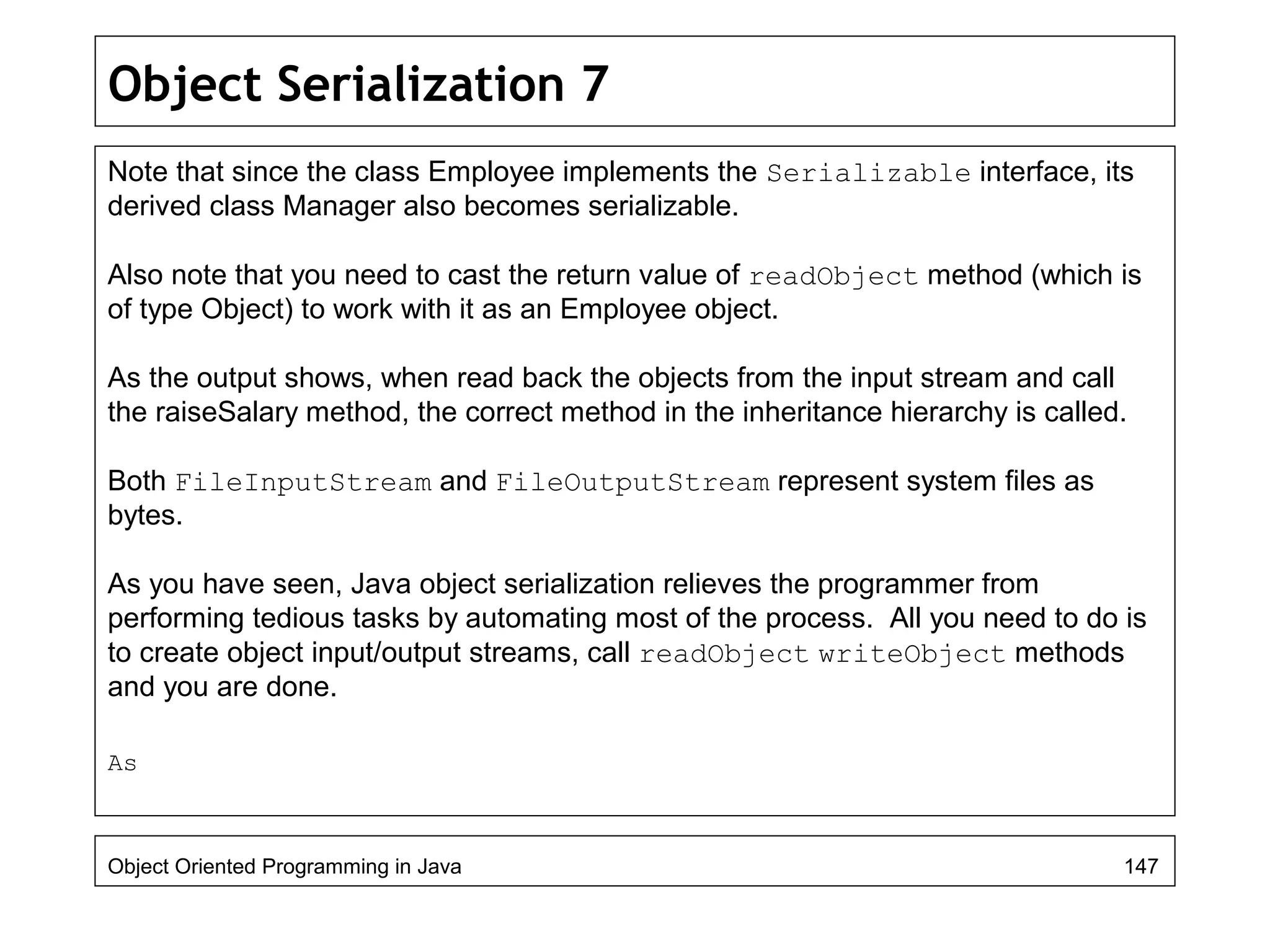
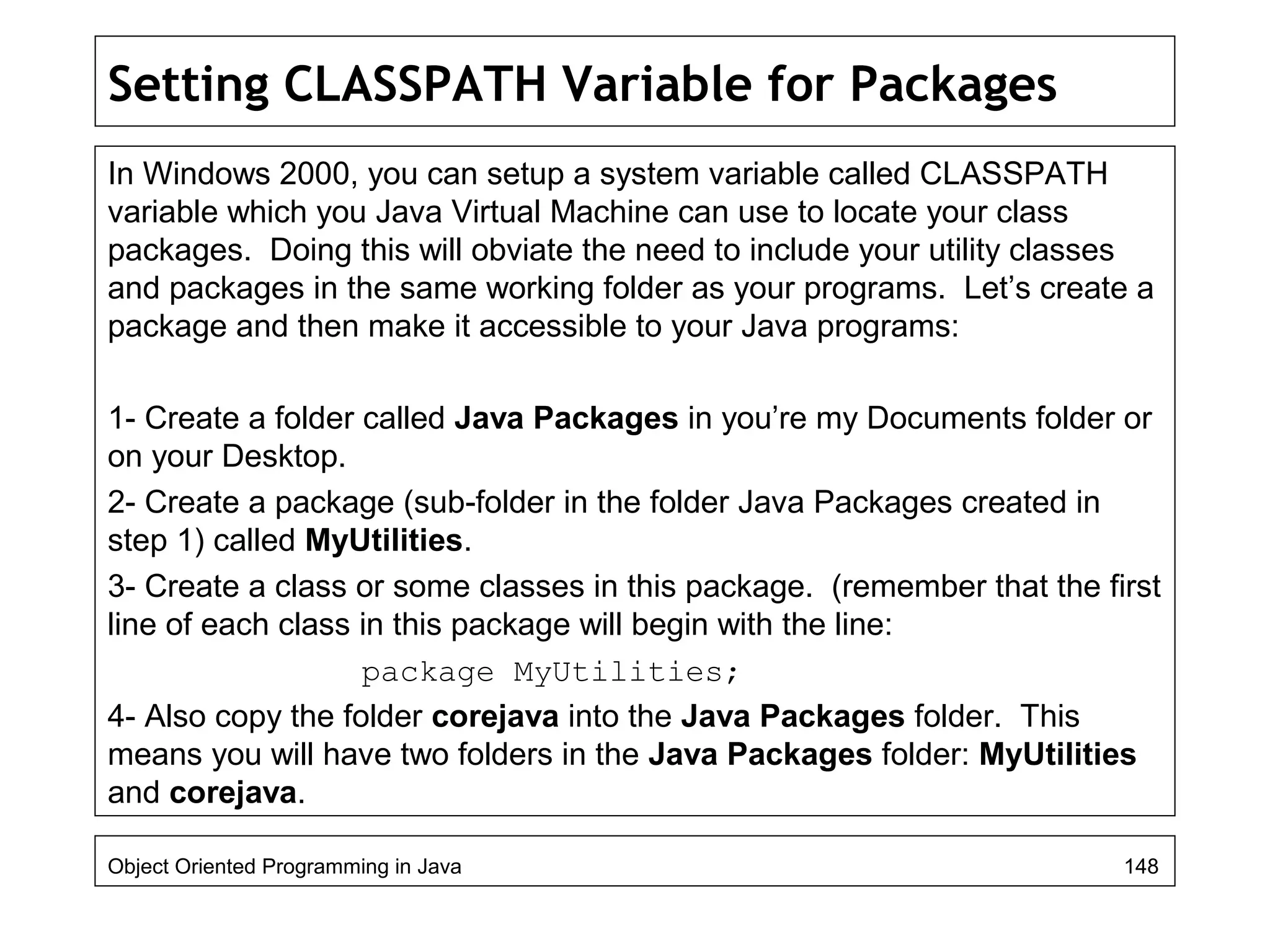
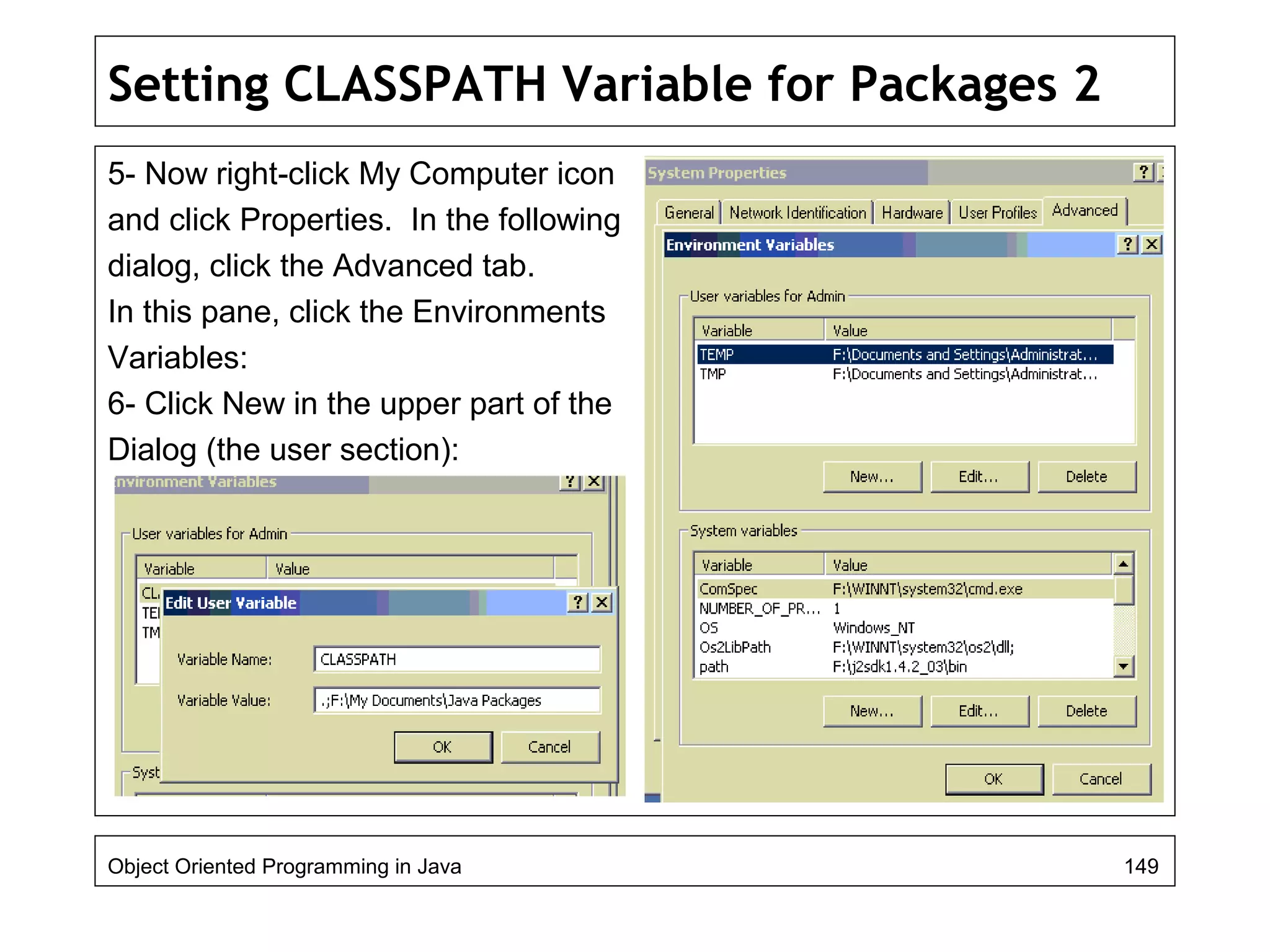
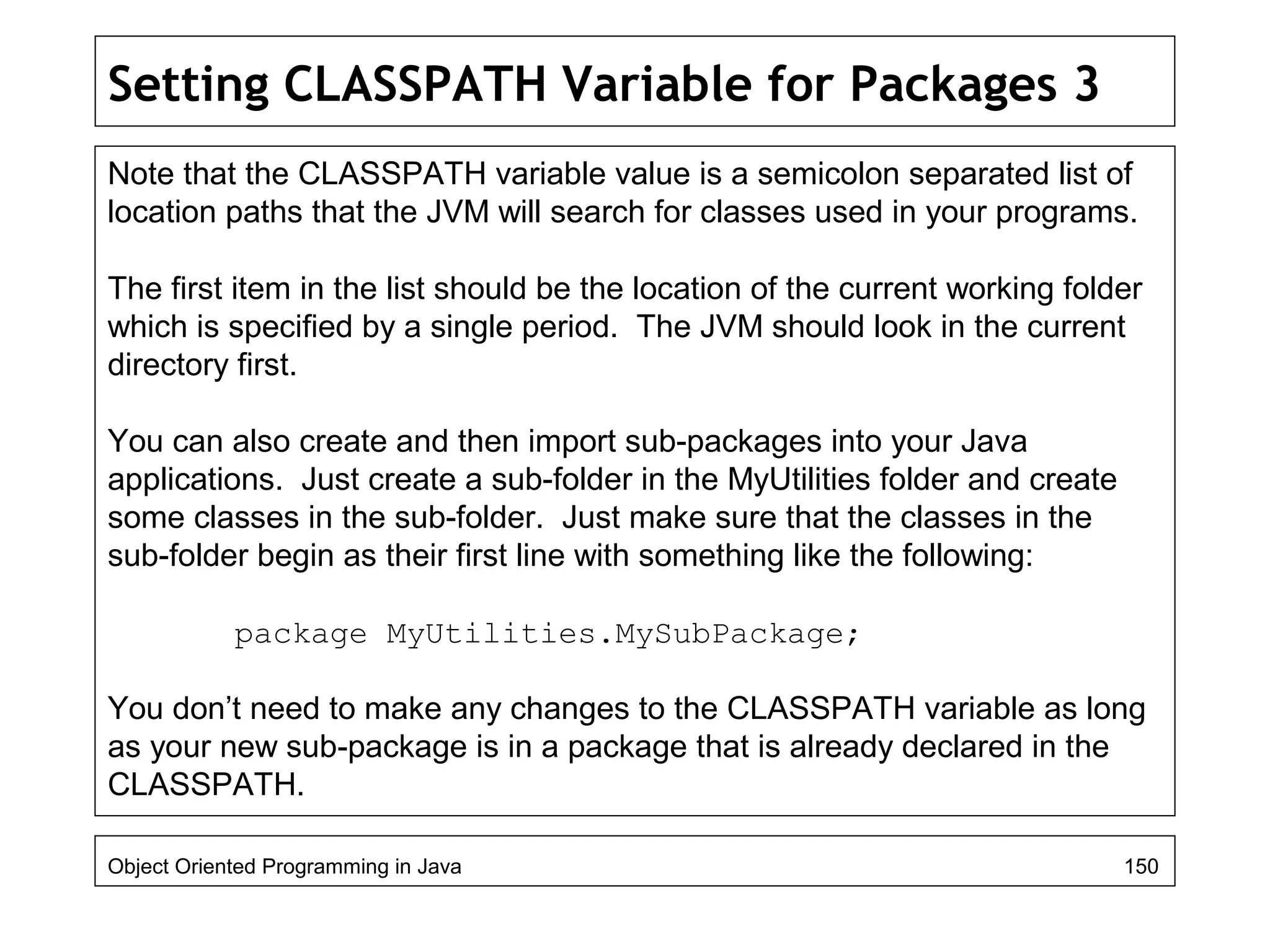
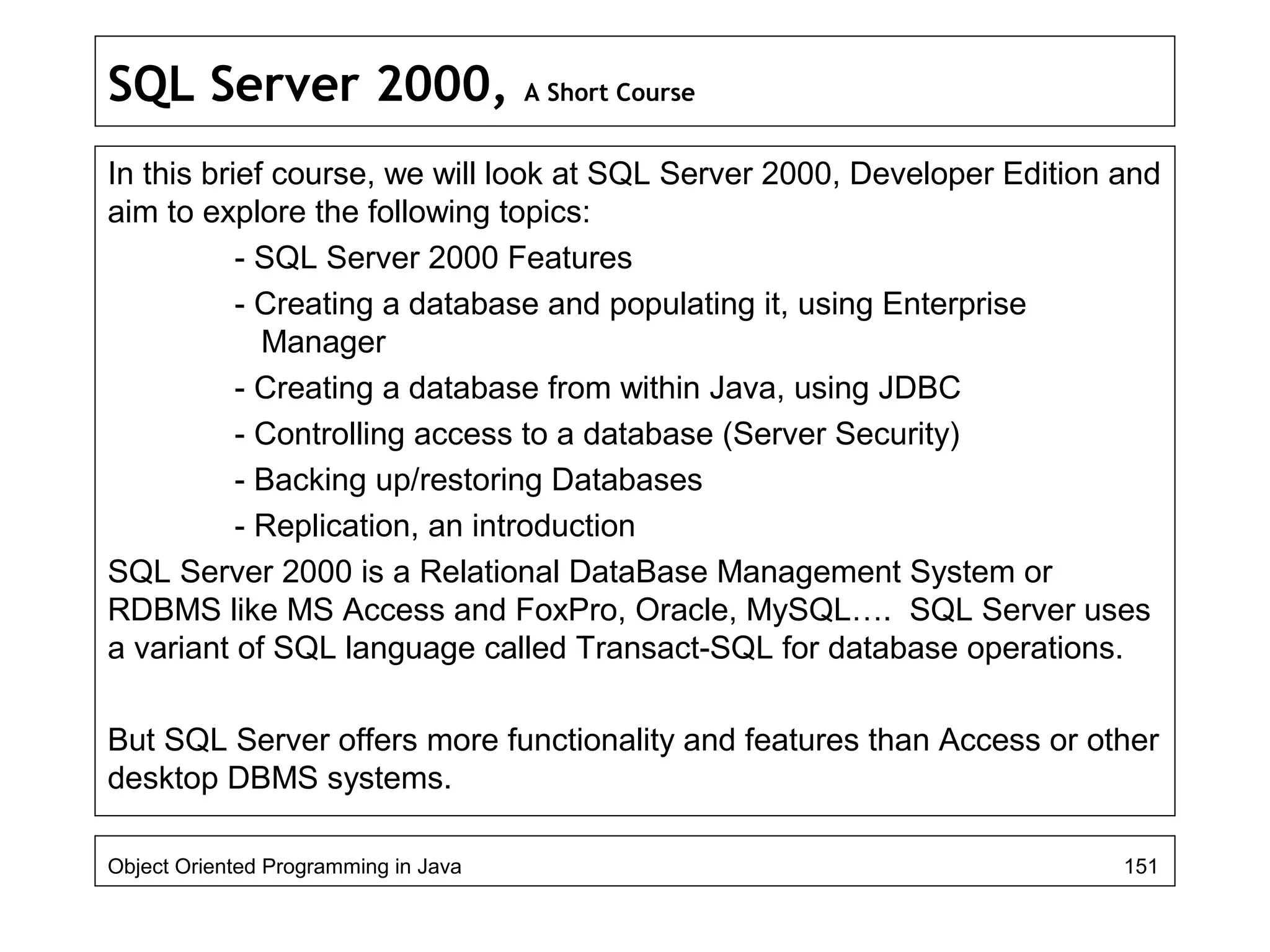
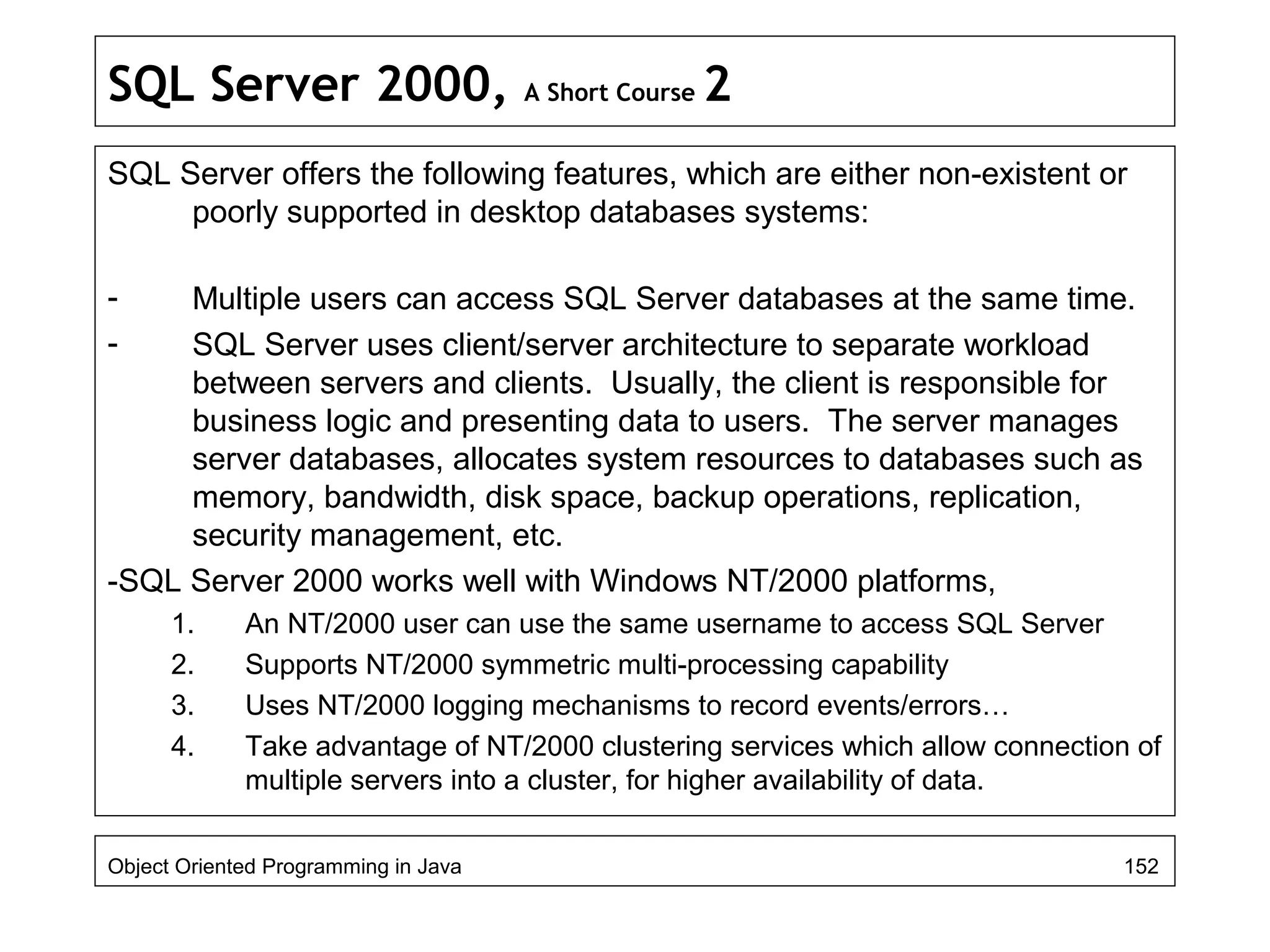
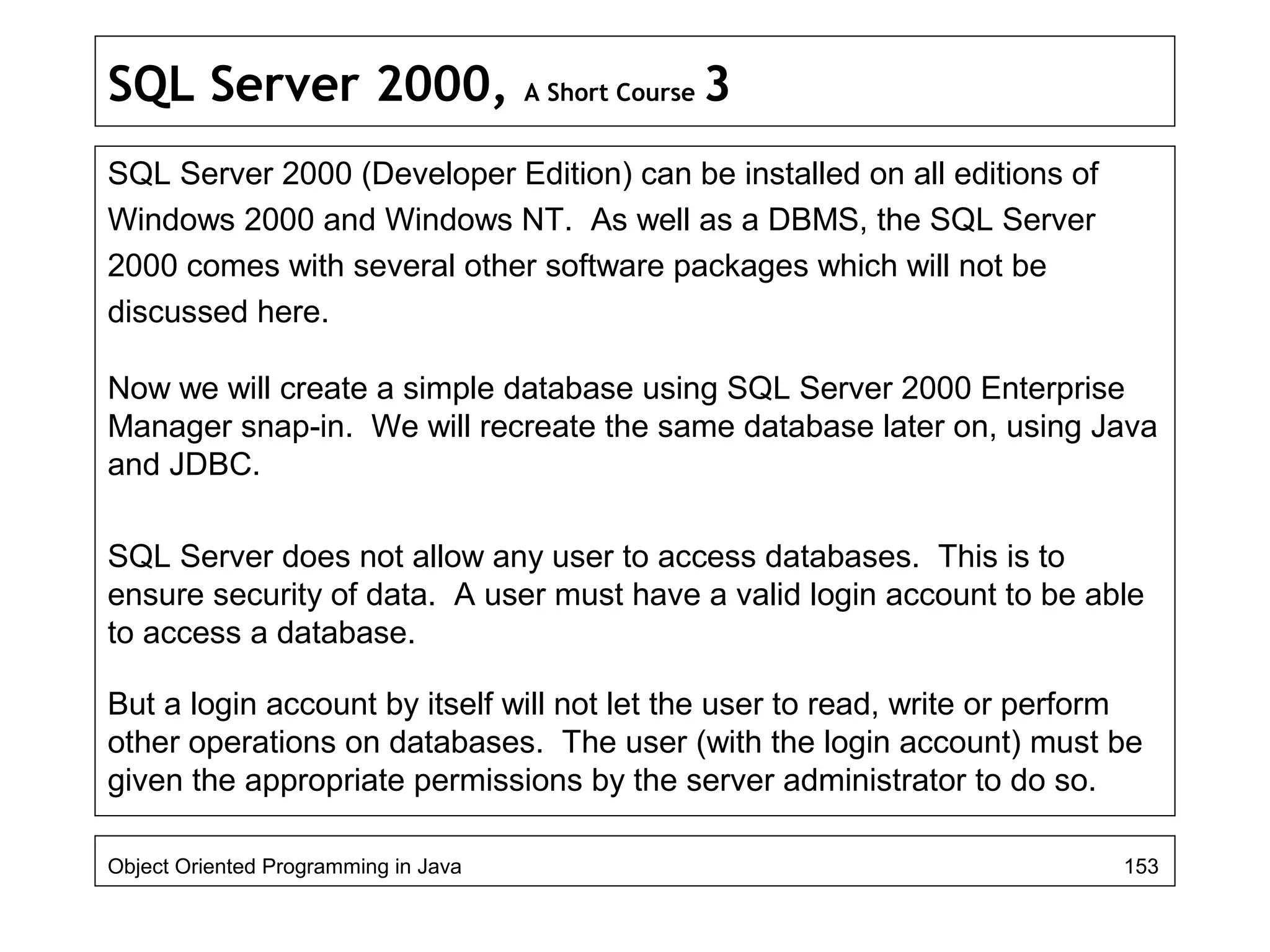
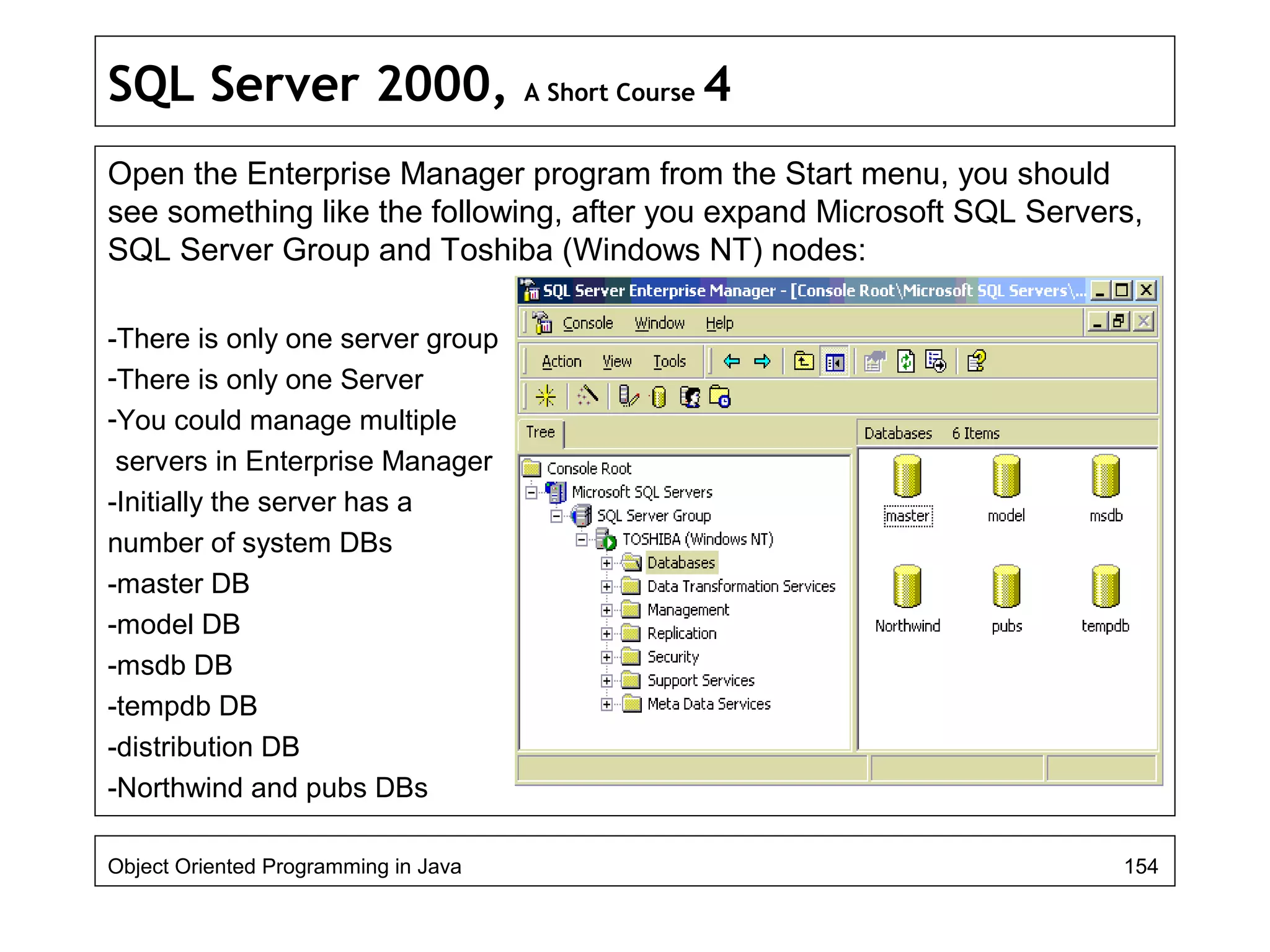
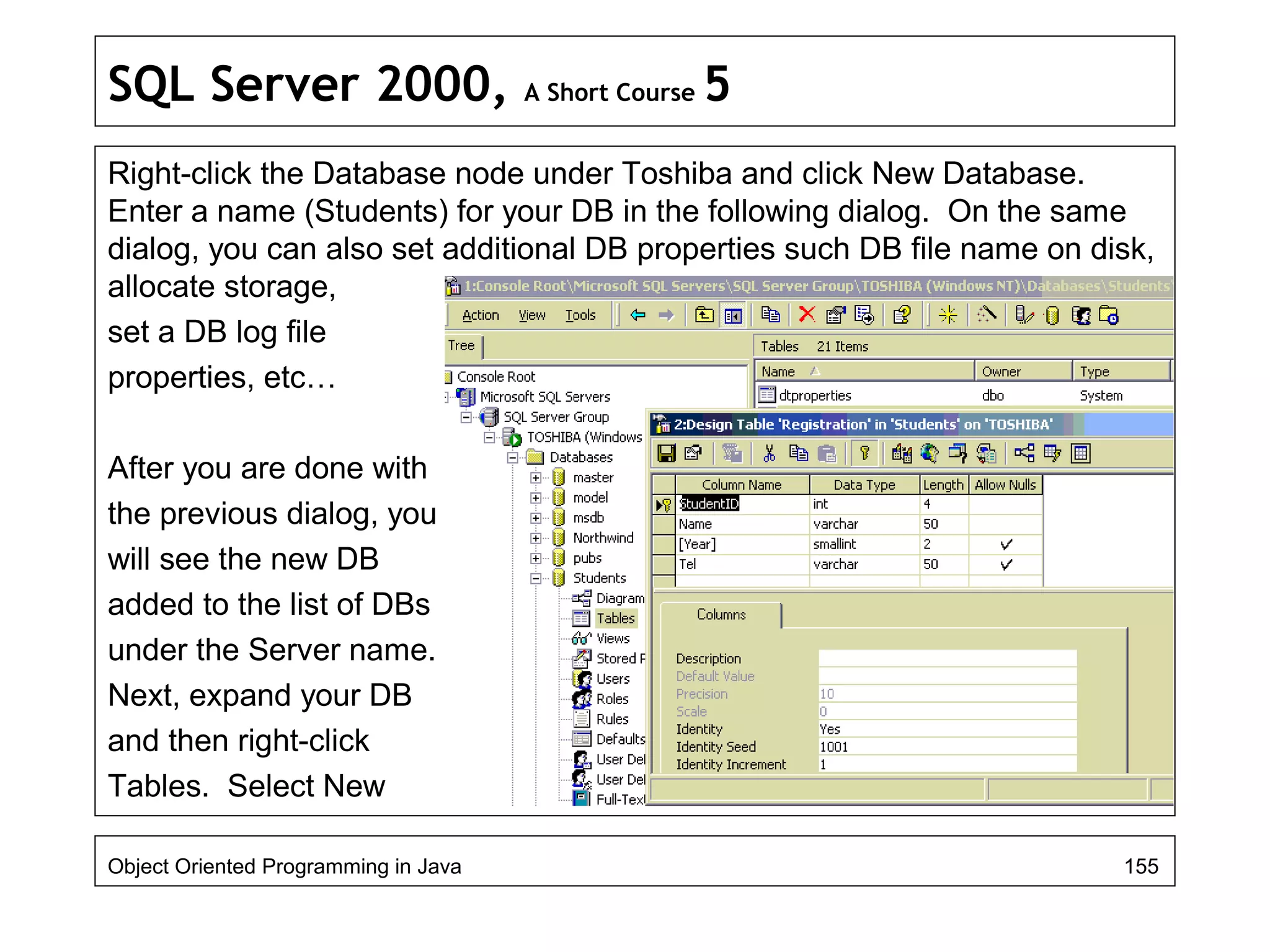
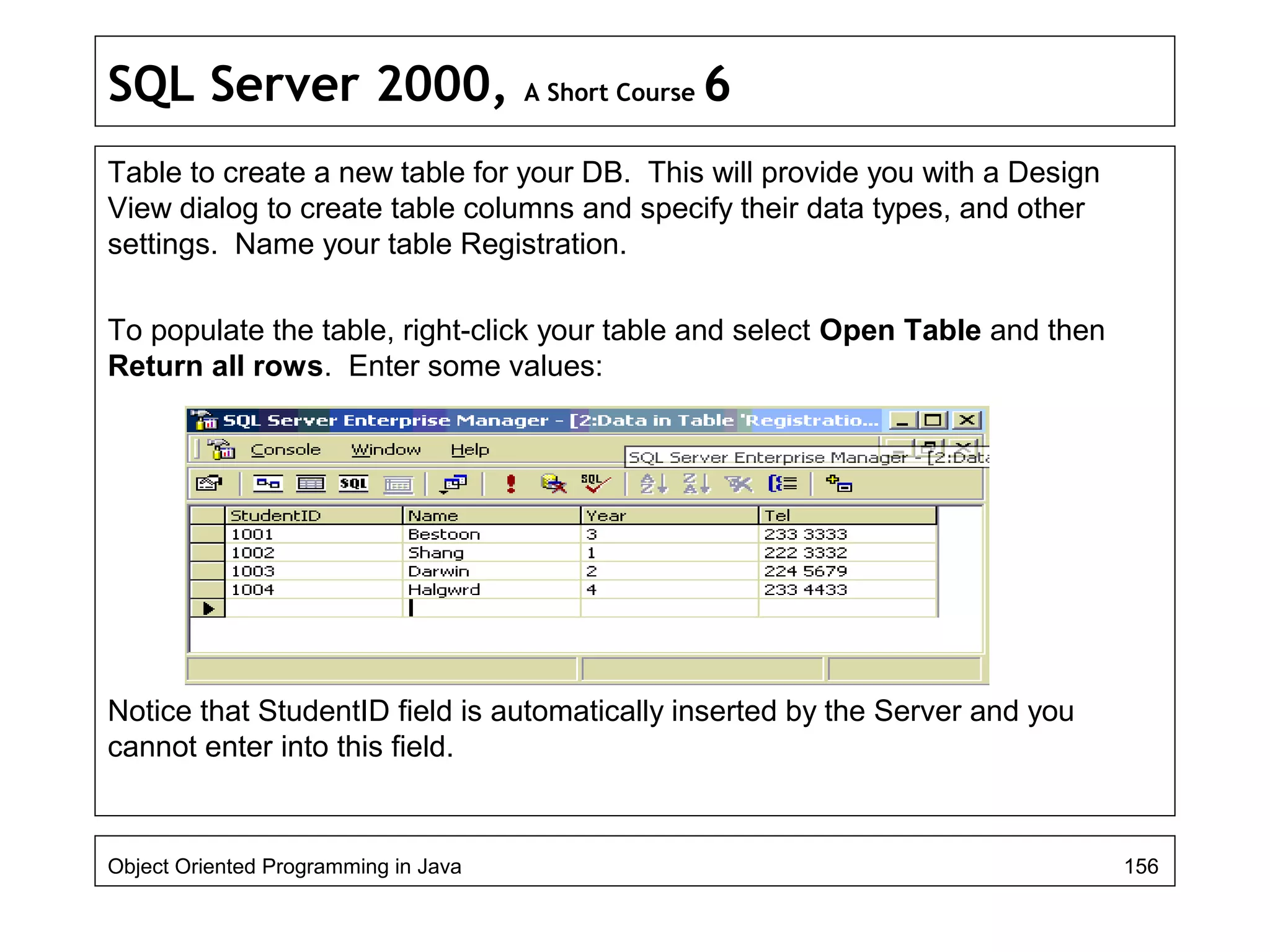
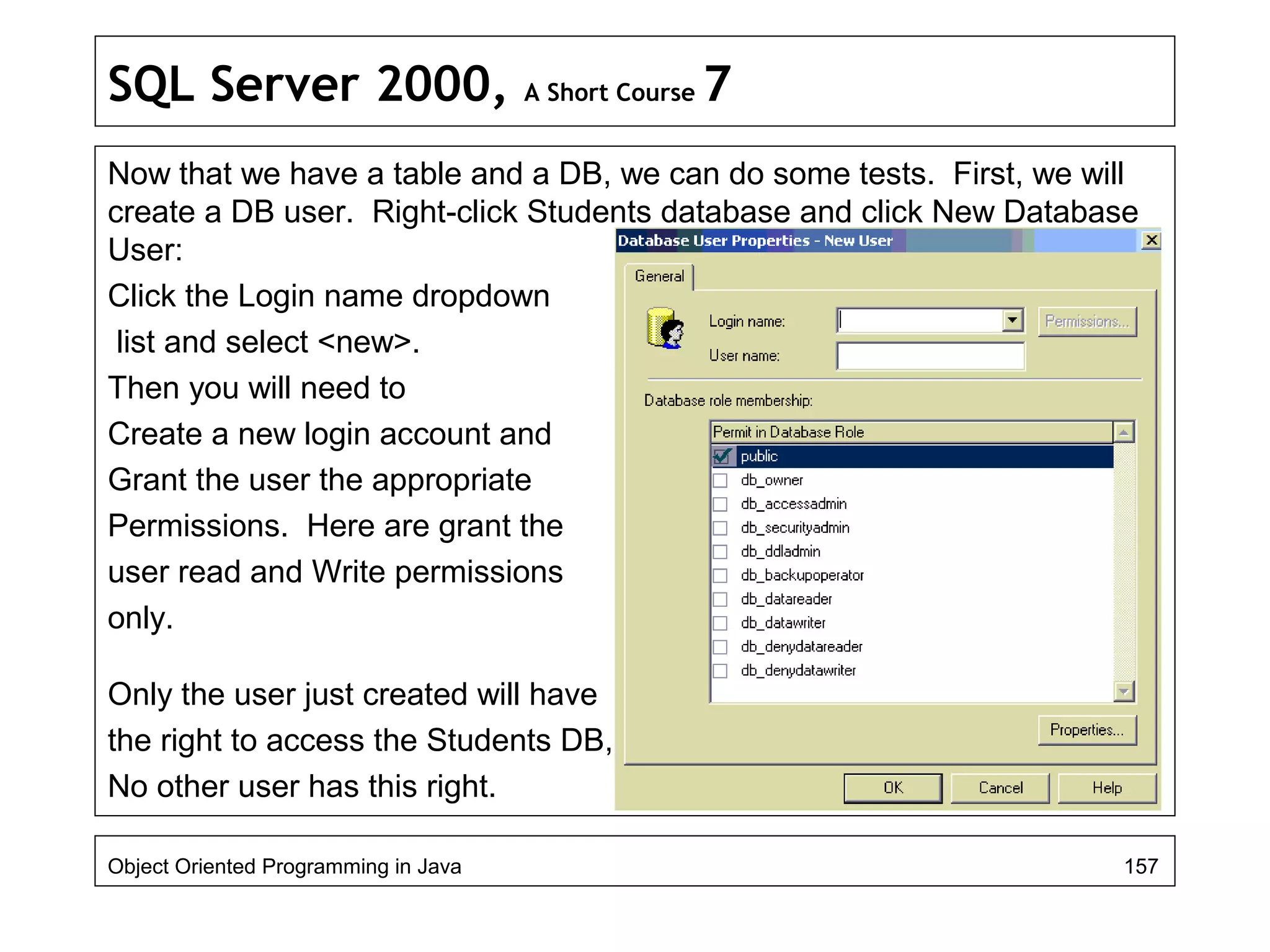
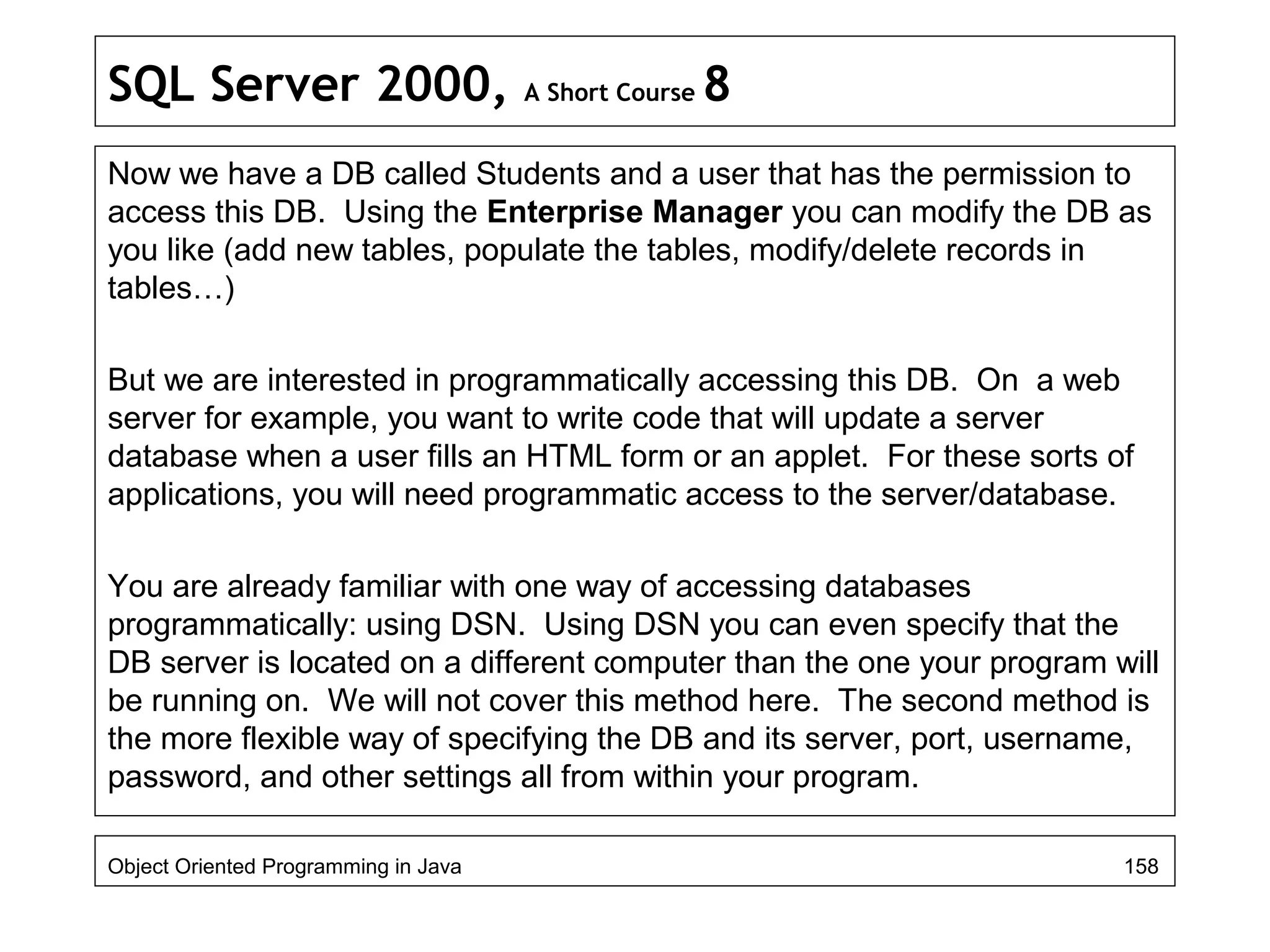
![SQL Server 2000, A Short Course 9
The following program will establish a connection with a remote DB and
output all the rows from a a table from the DB:
import java.sql.*;
public class CreateMarks2 {
public static void main(String args[]) throws Exception {
String url = "jdbc:microsoft:sqlserver://w2k-dc :1433;
DatabaseName=SoftEng";
Connection con;
String createString;
createString = "select * from [Final Year]";
Statement stmt;
try { //load microsoft sql server driver
Class.forName("com.microsoft.jdbc.sqlserver.SQLServerDriver");
} catch(java.lang.ClassNotFoundException e) {
System.err.print("ClassNotFoundException: ");
System.err.println(e.getMessage());
}
Object Oriented Programming in Java 159](https://image.slidesharecdn.com/java4-160604053019/75/Advanced-Java-Topics-159-2048.jpg)
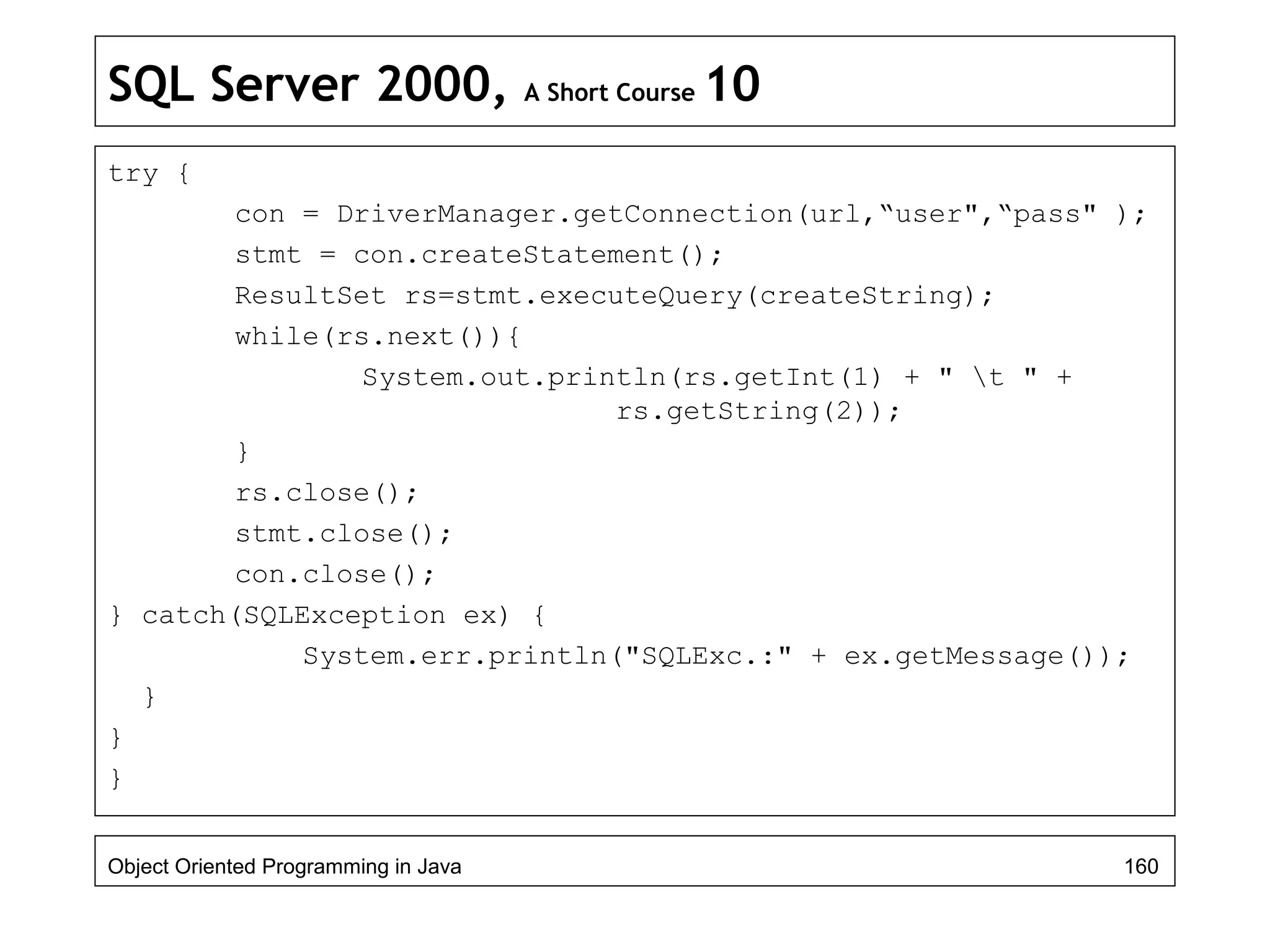
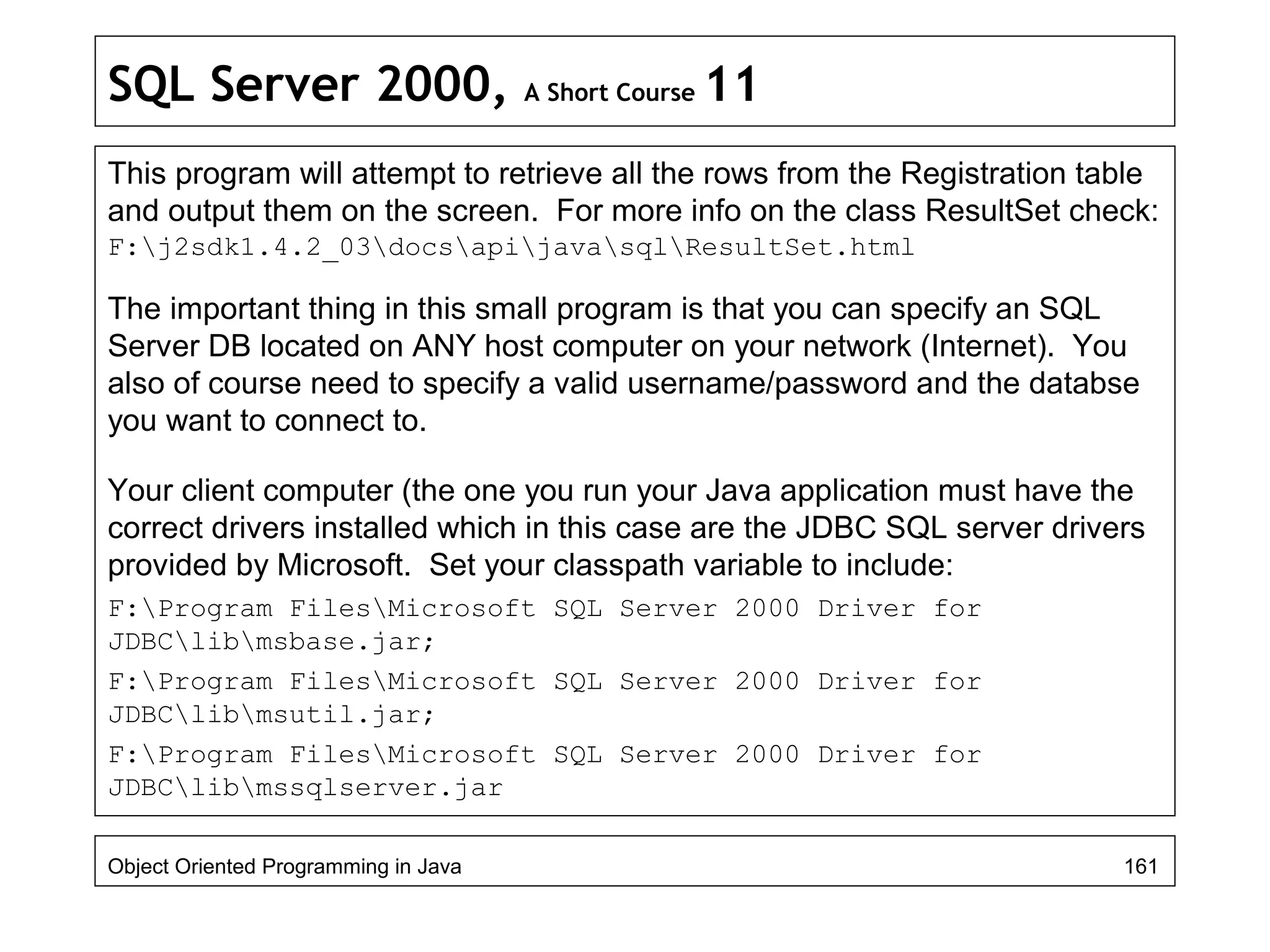
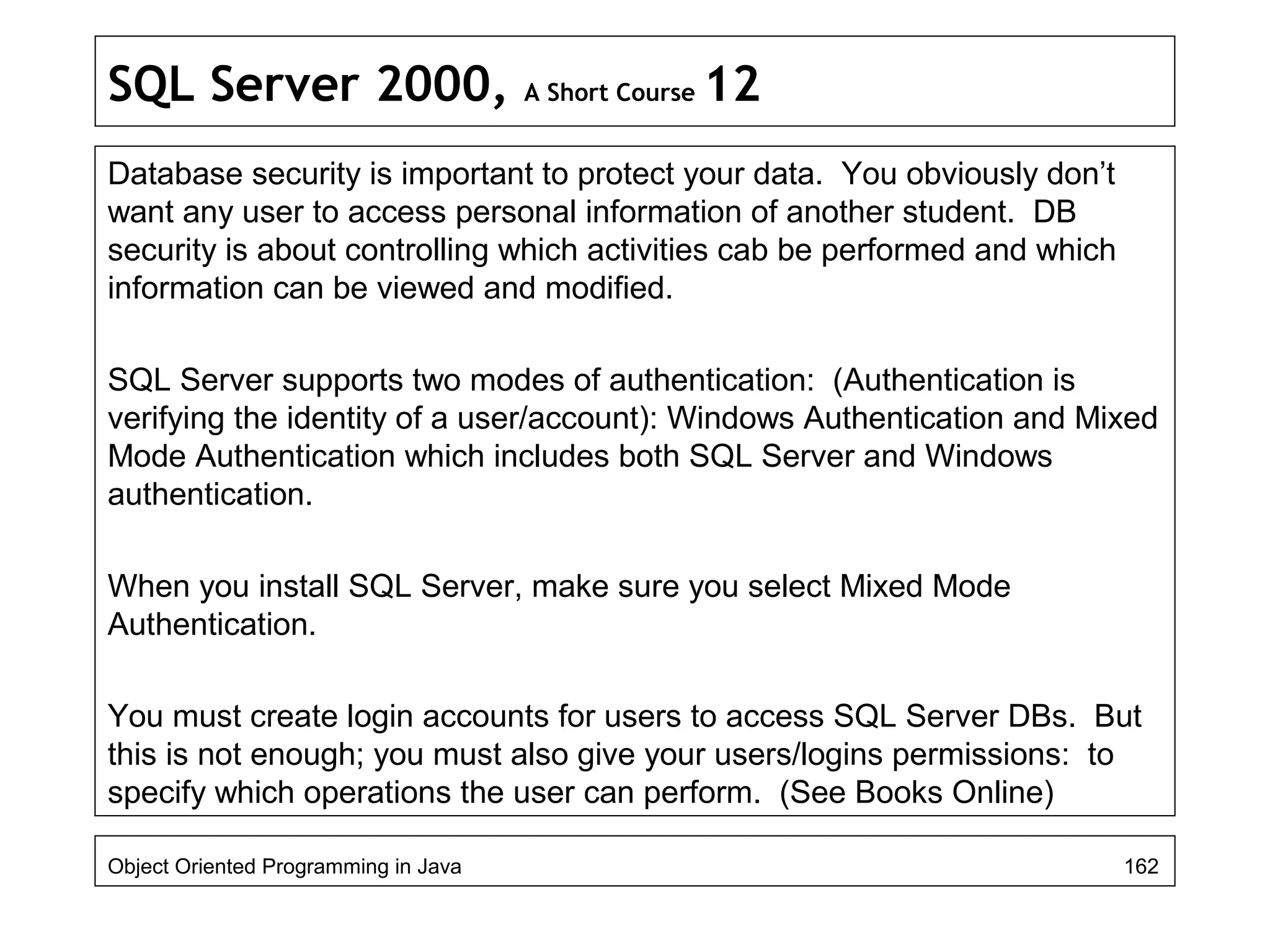
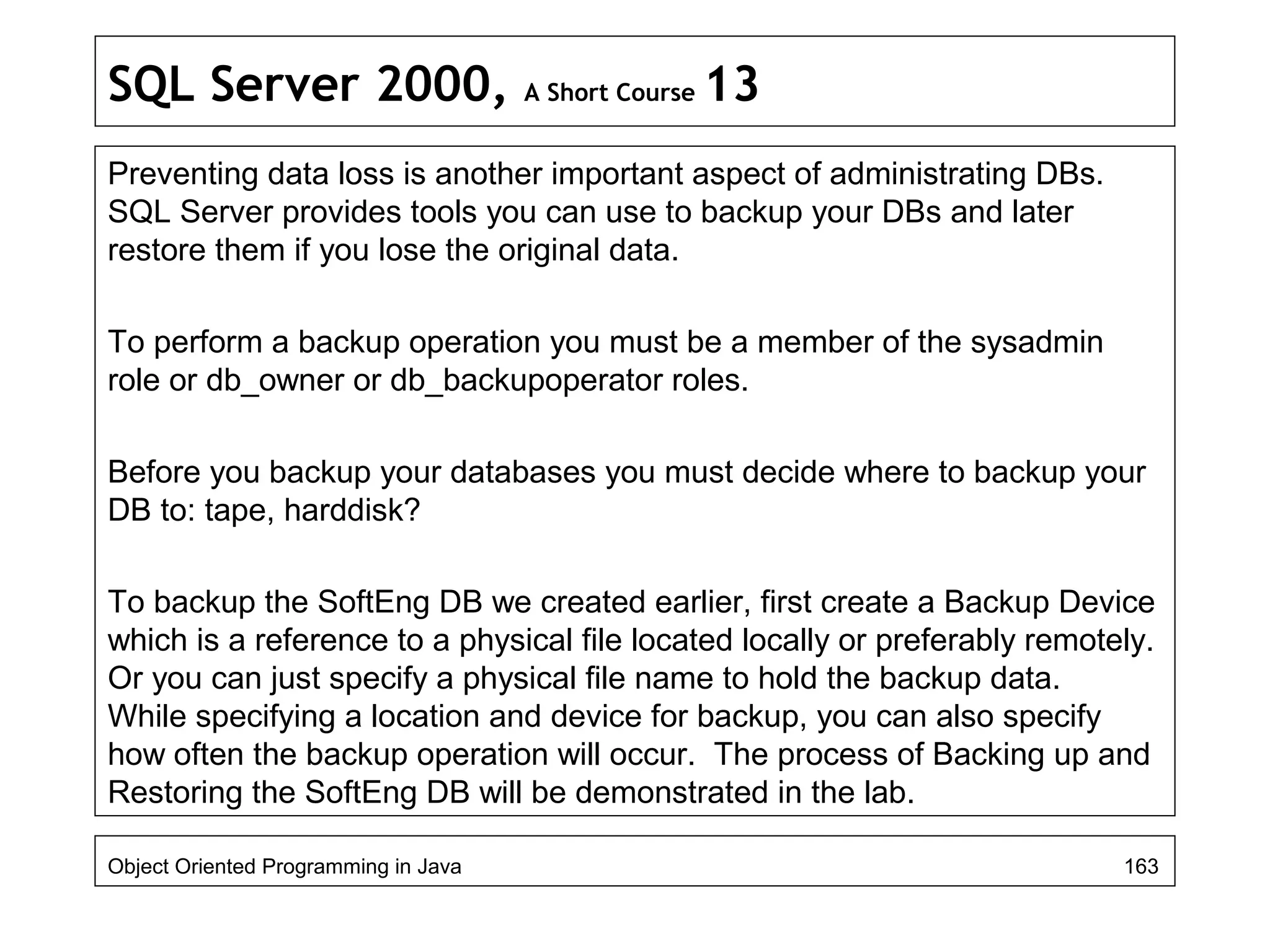
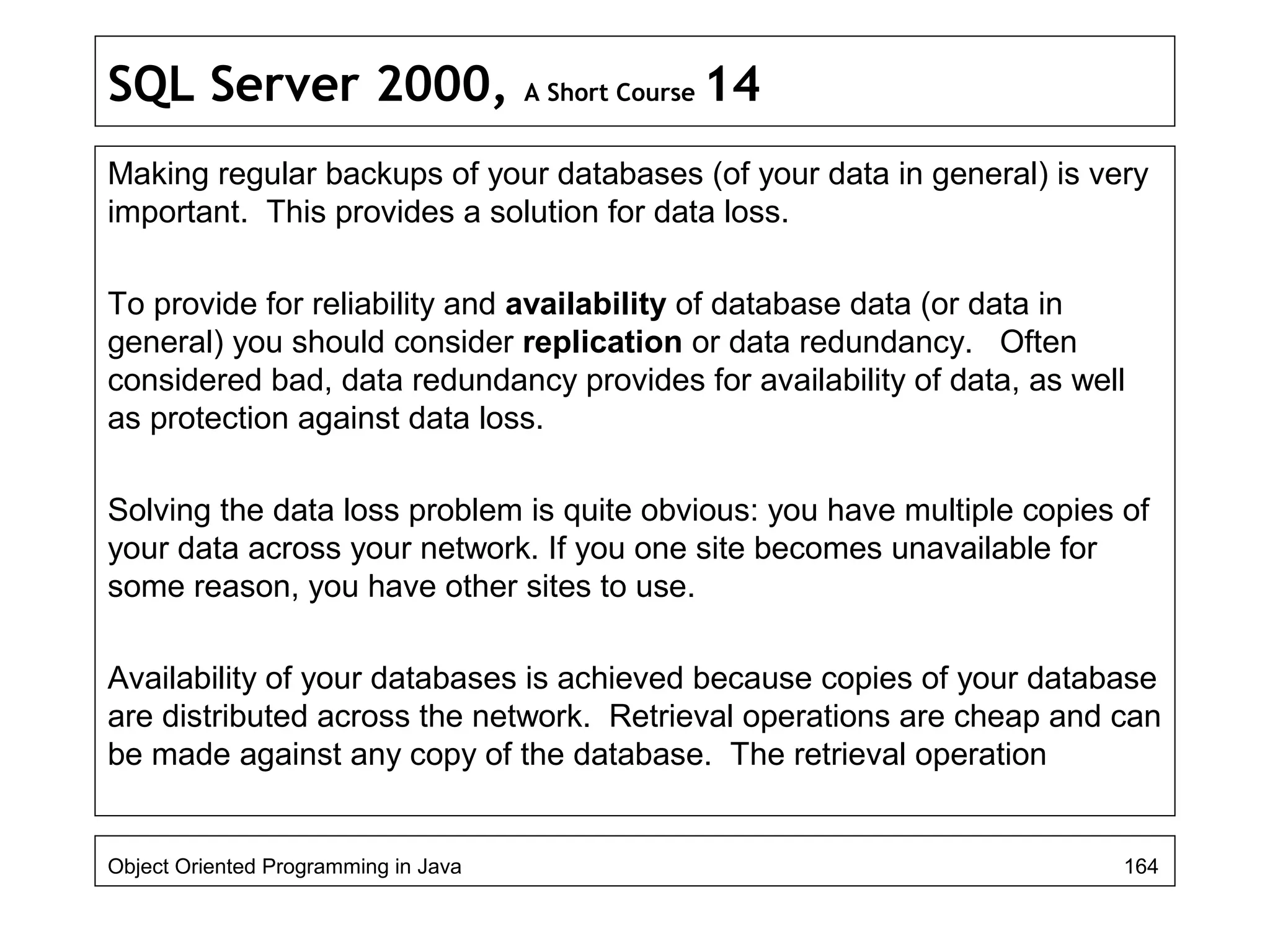
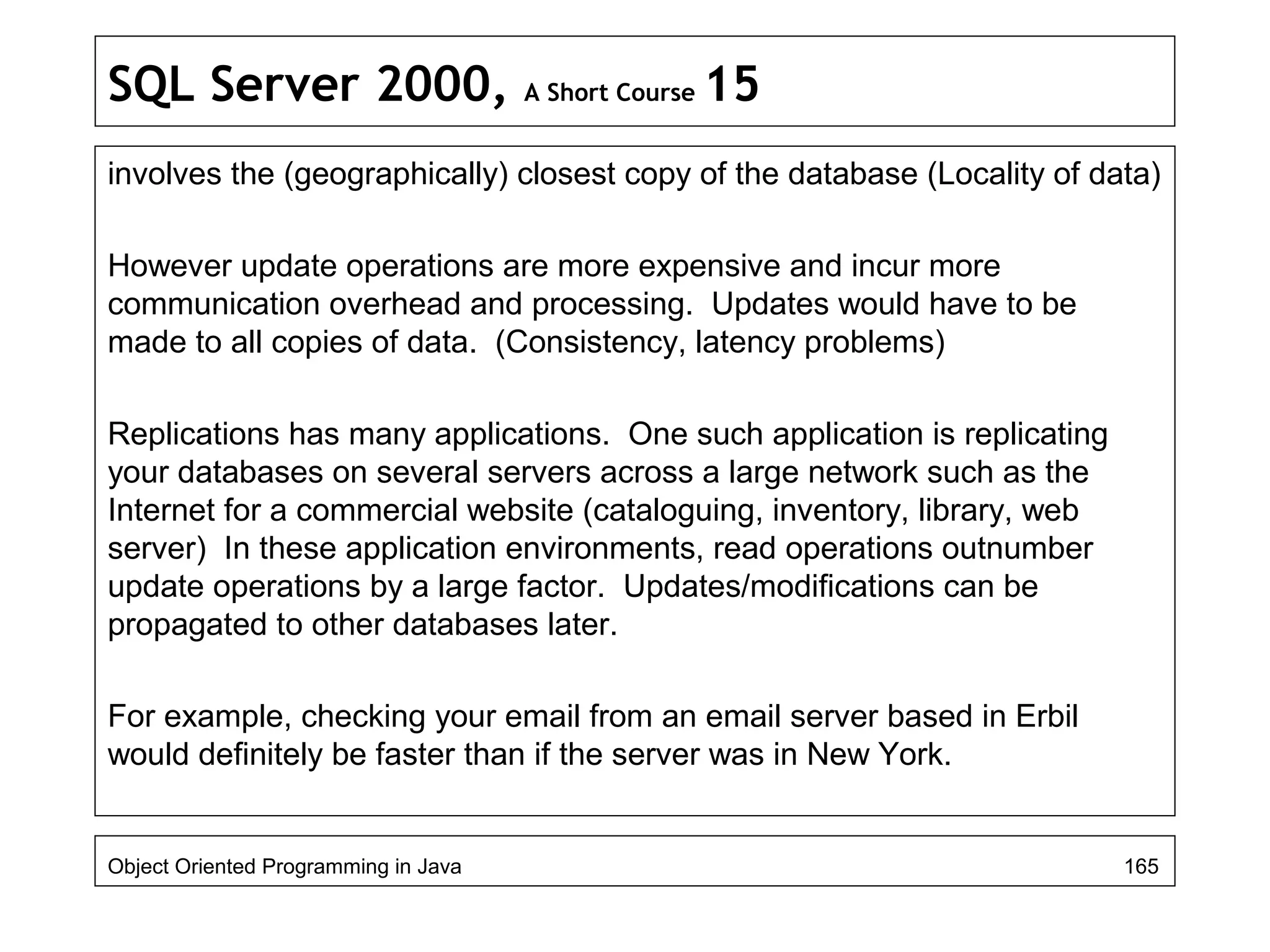
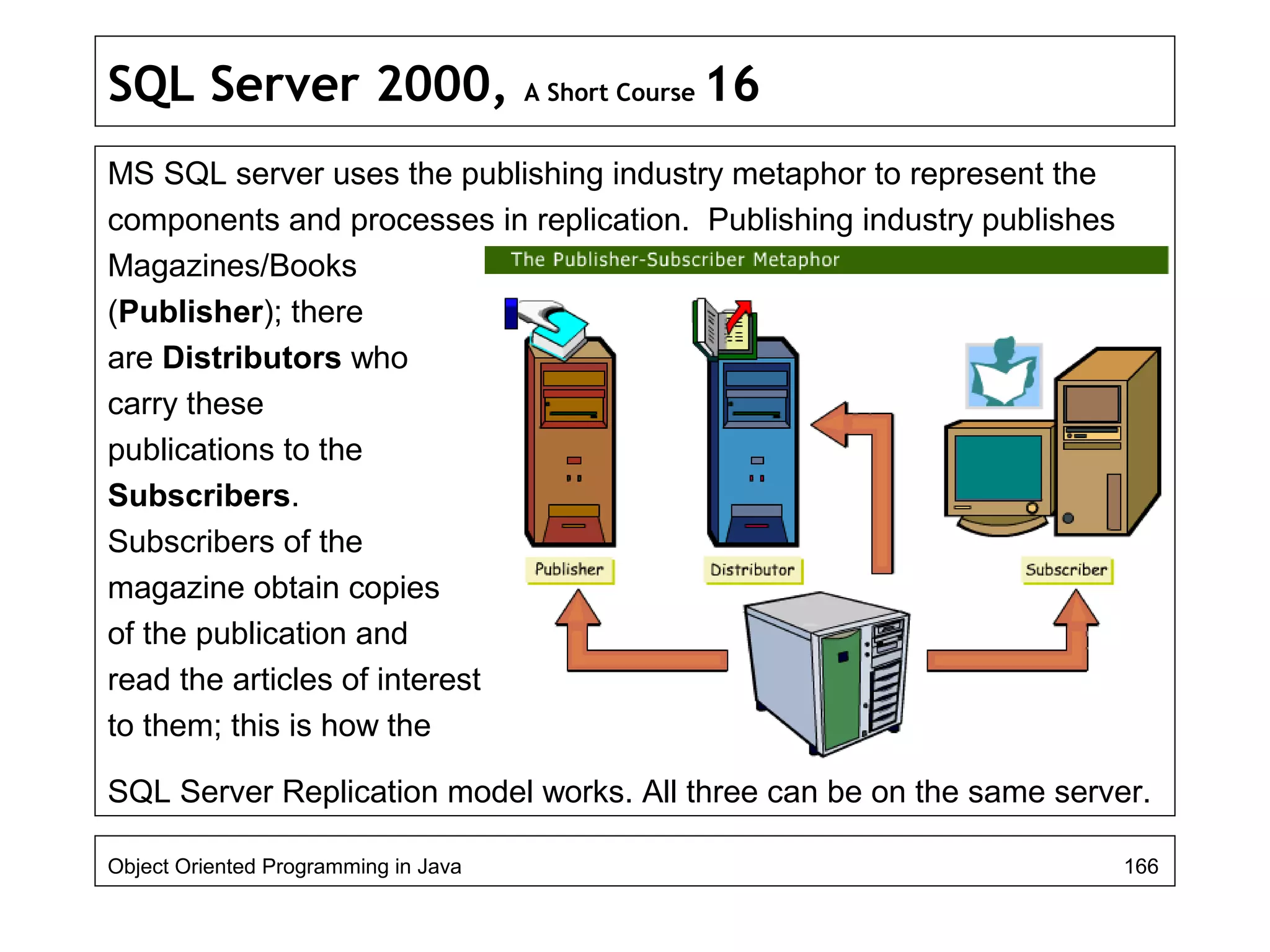
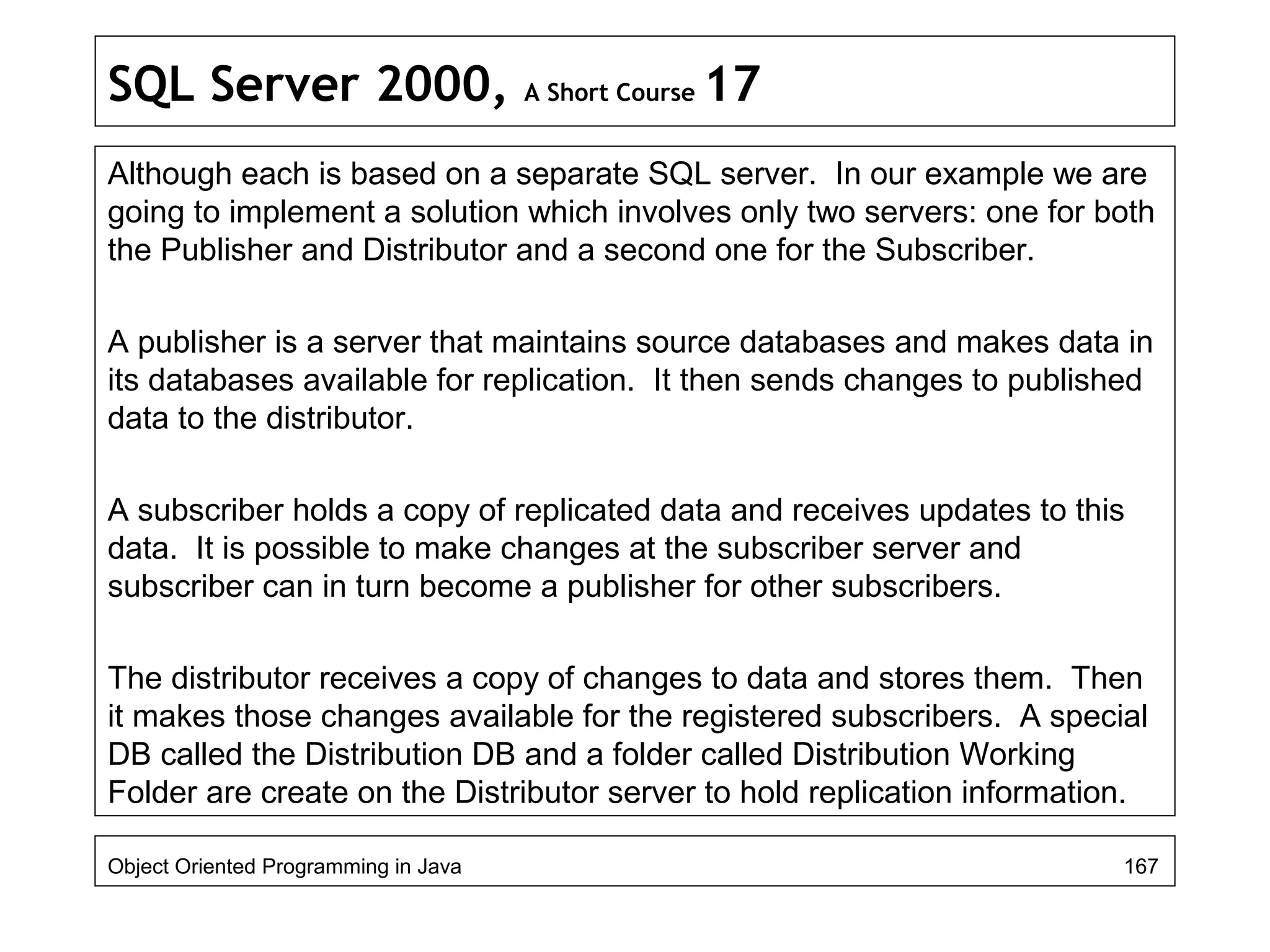
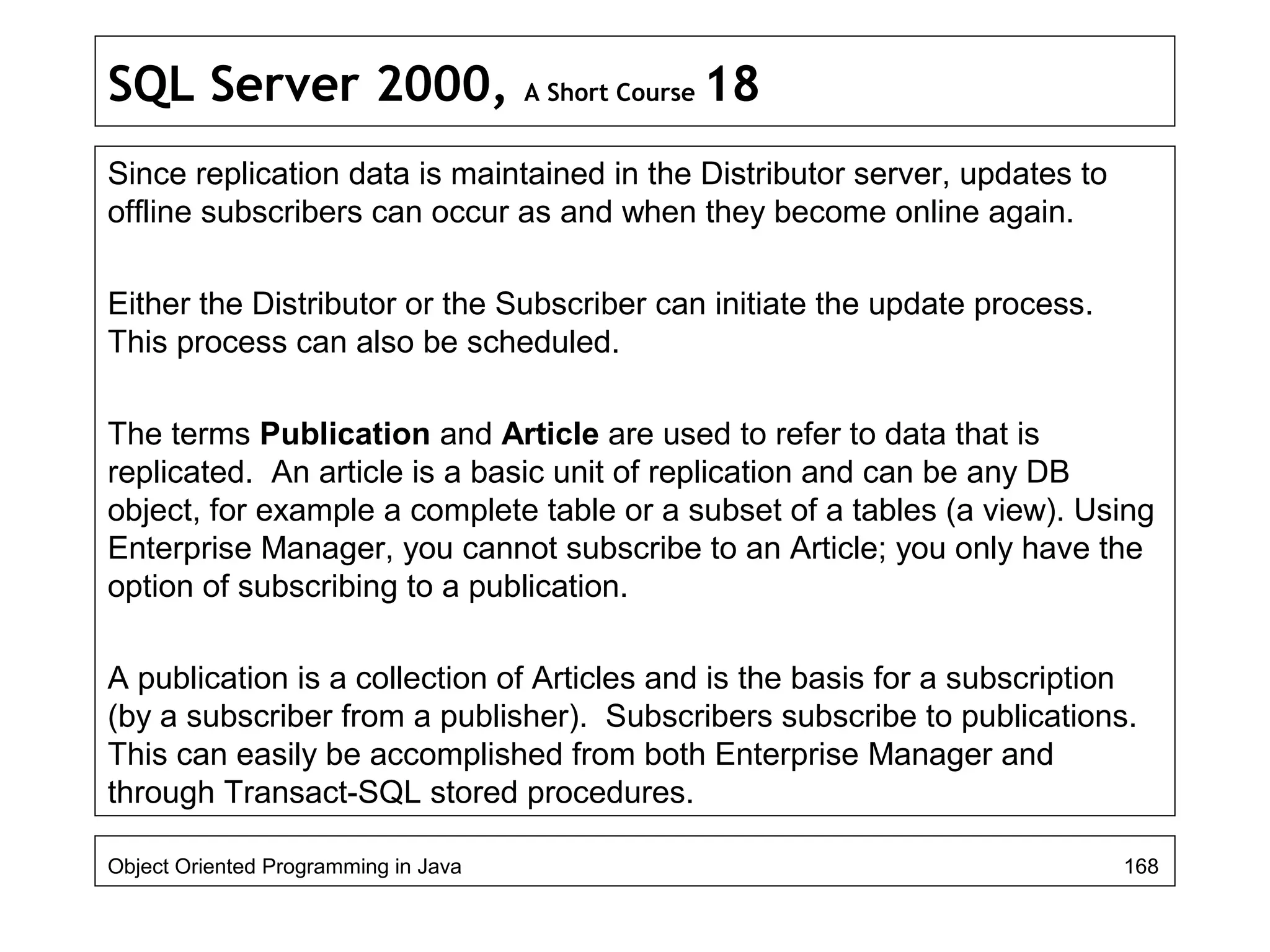
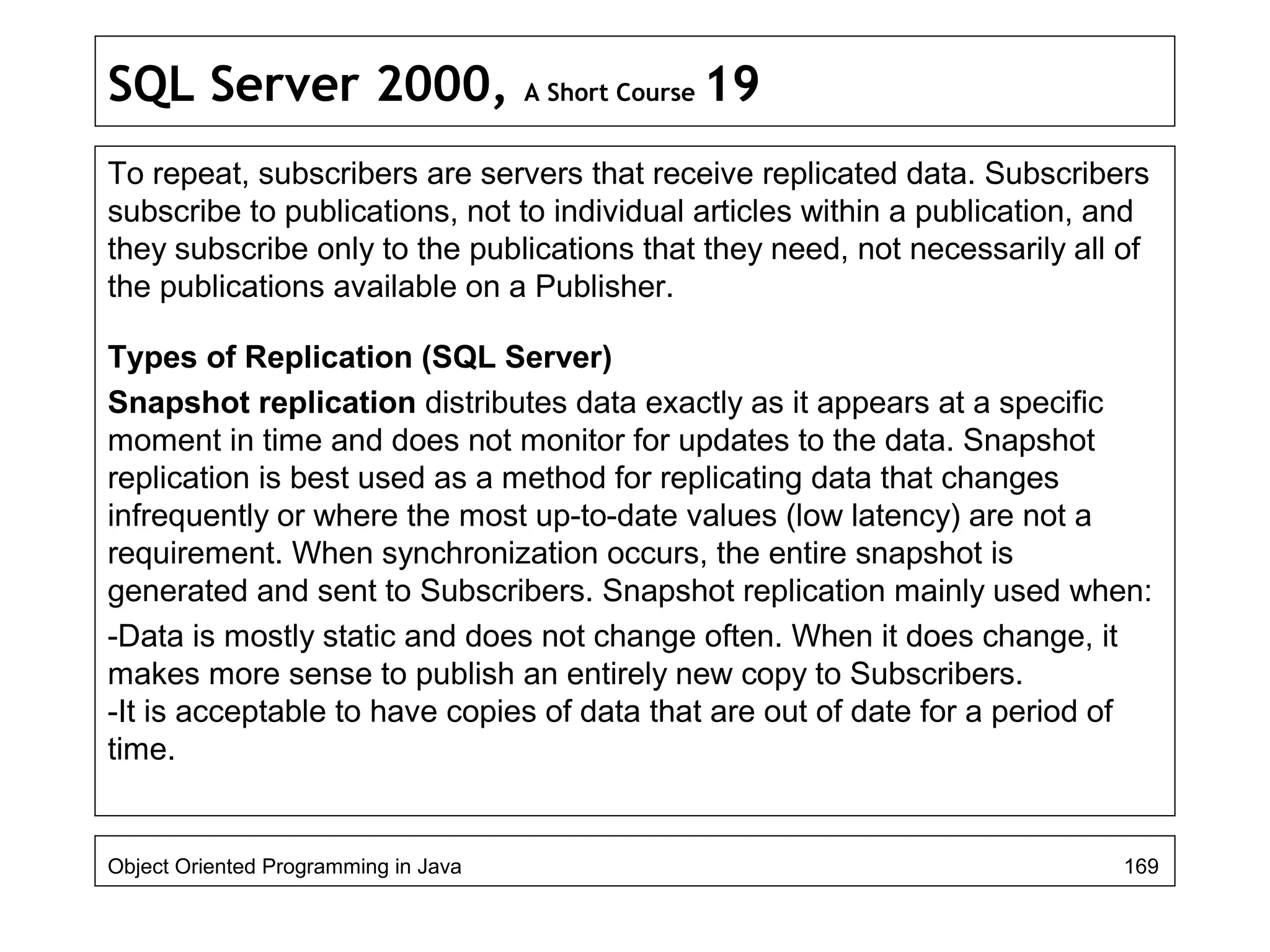
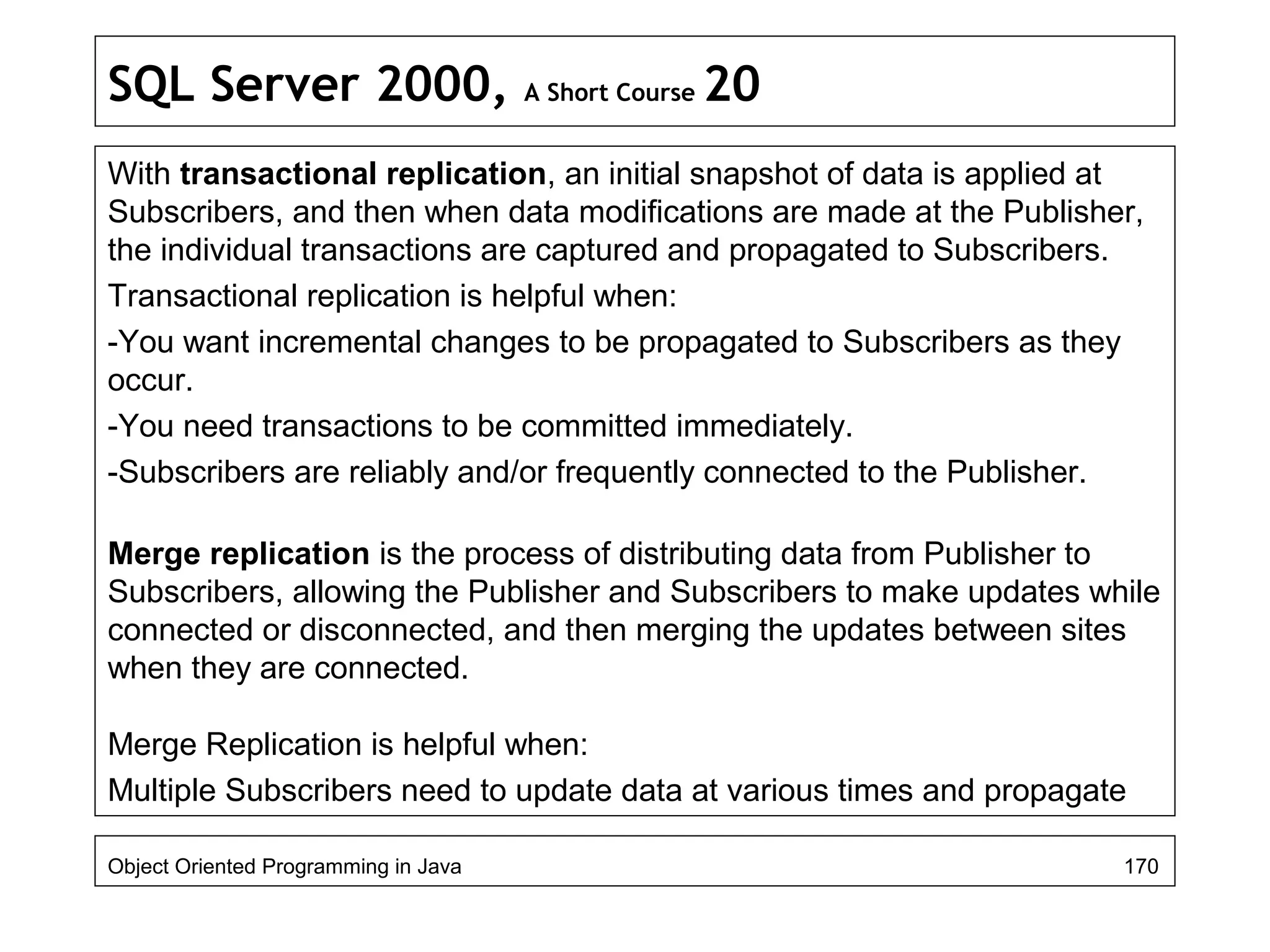
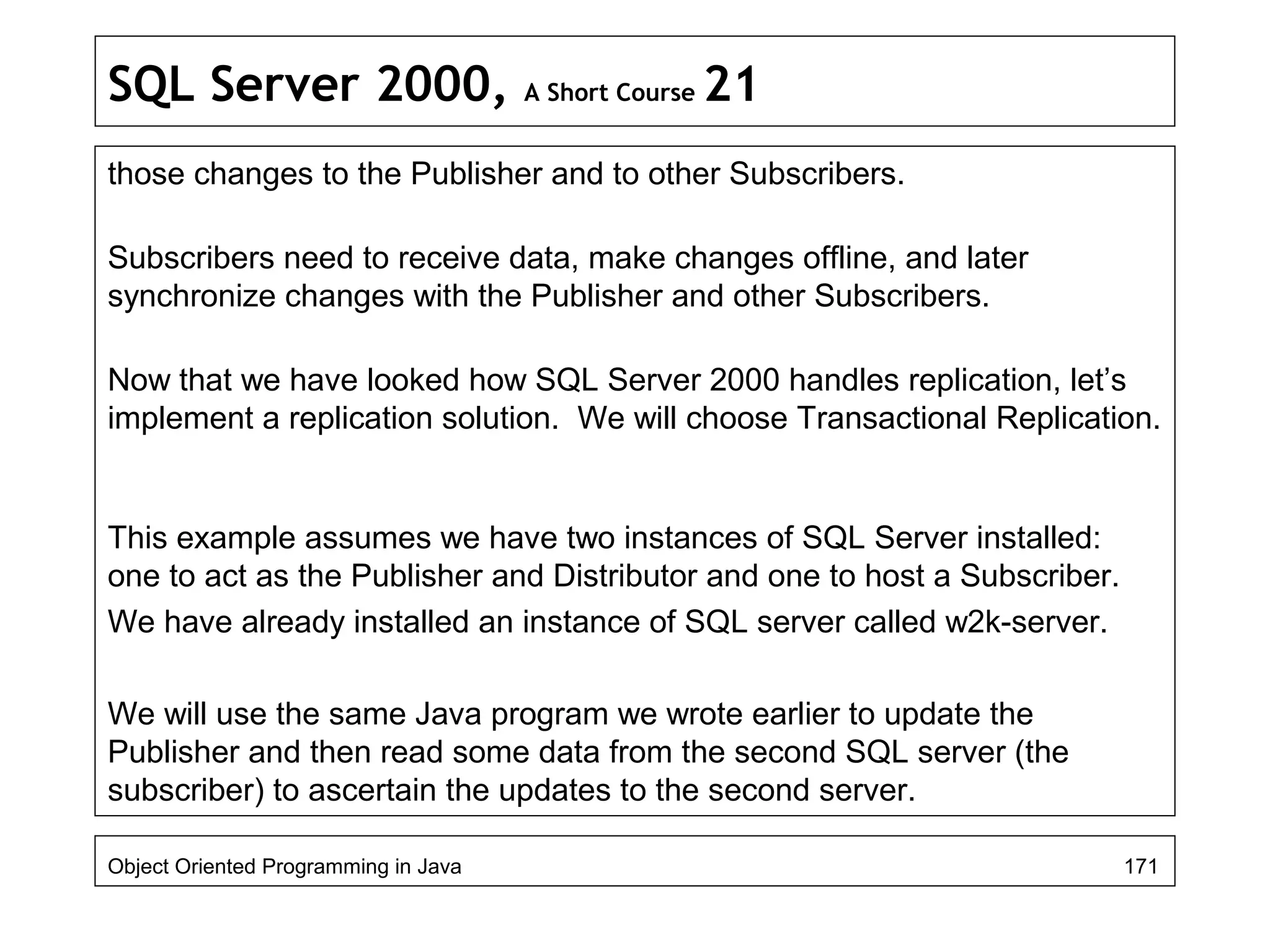
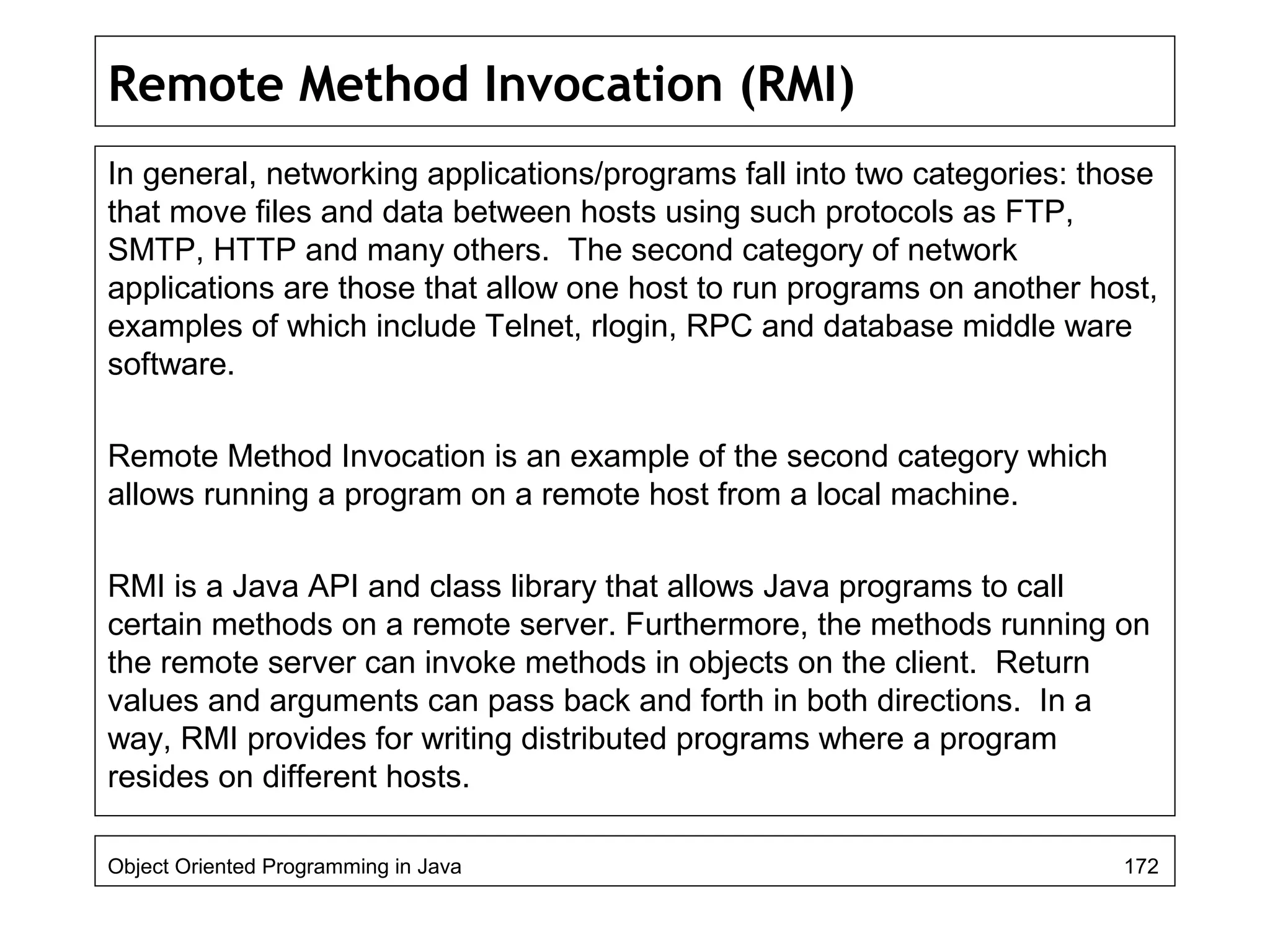
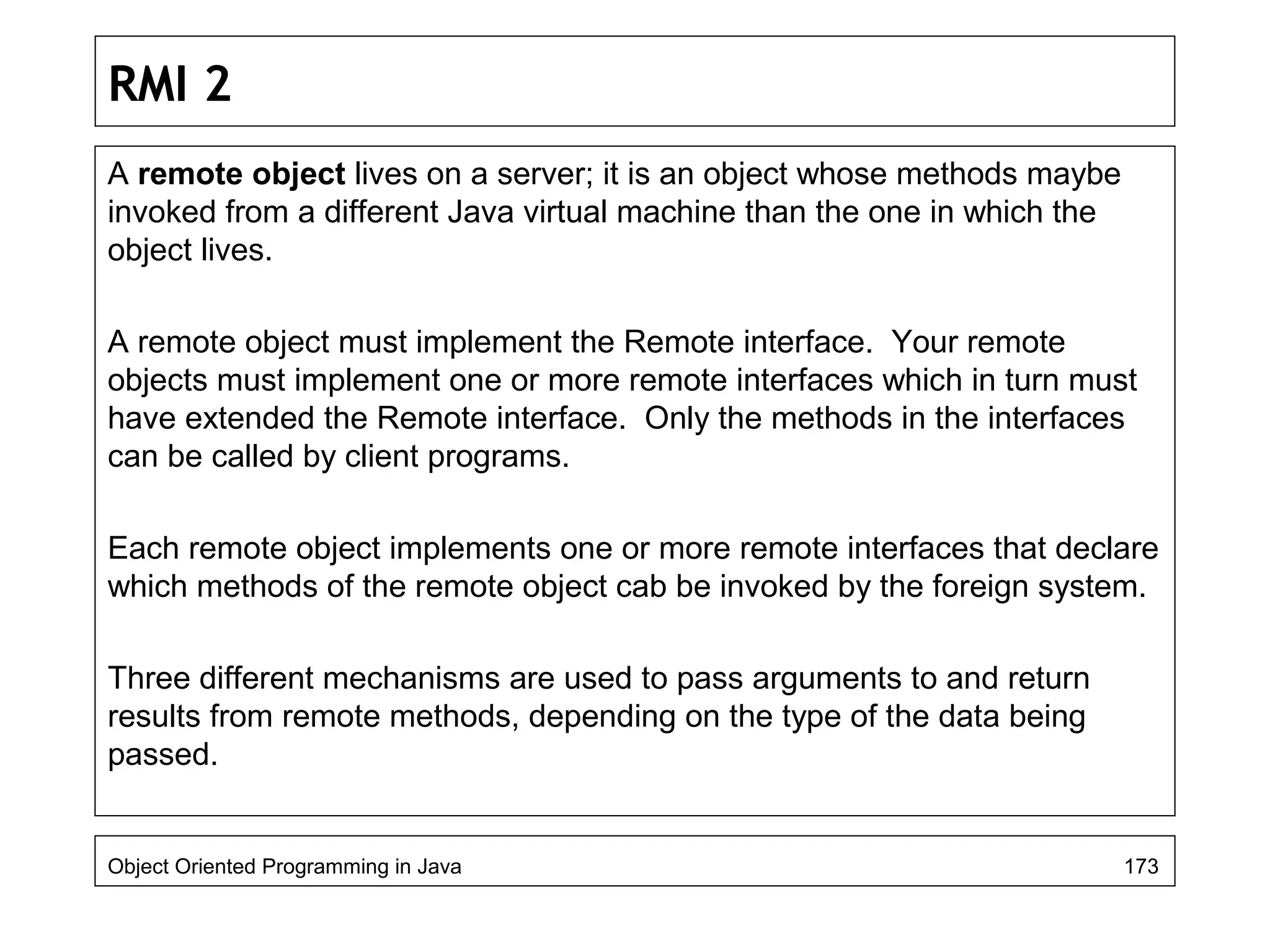
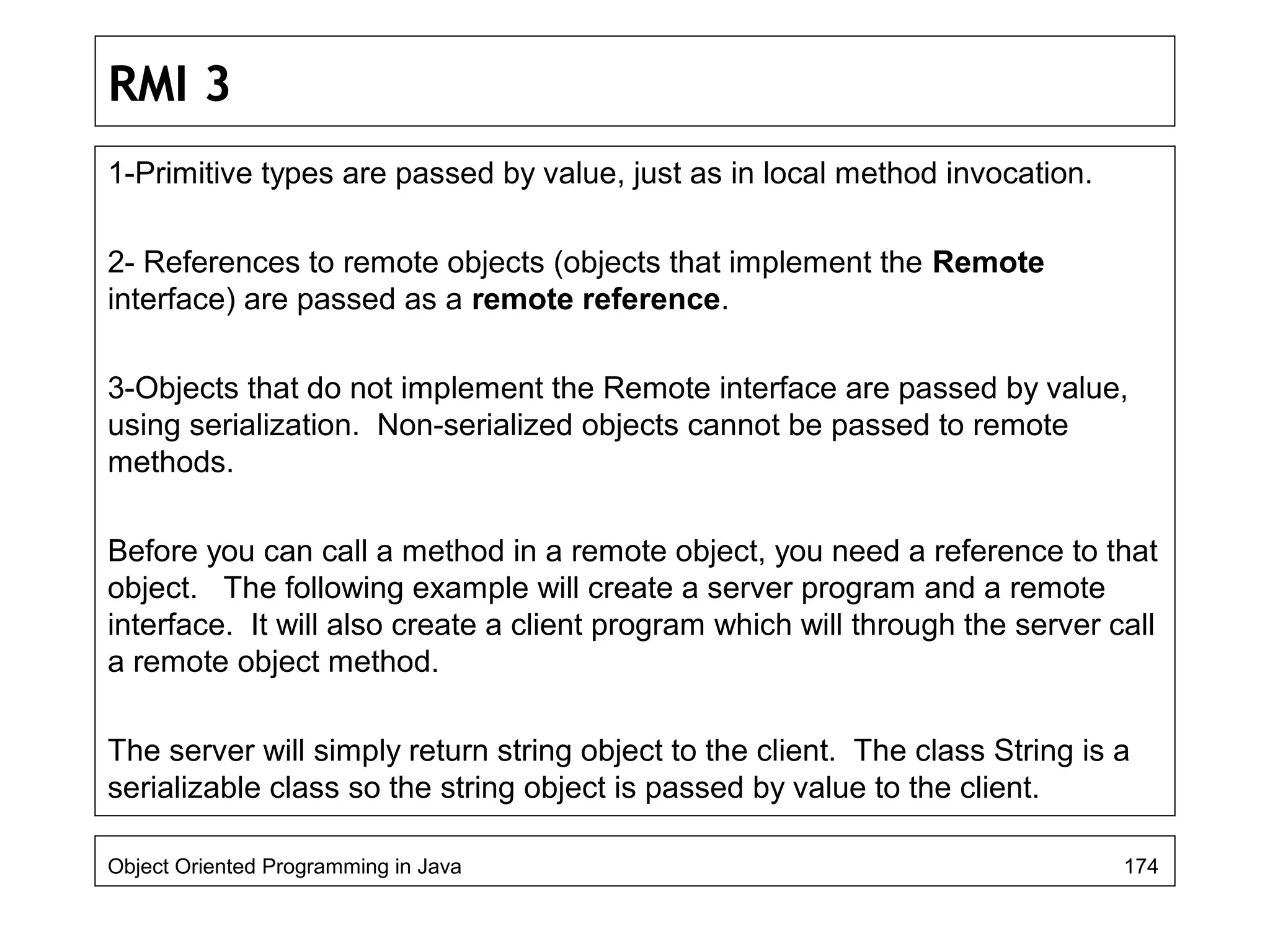
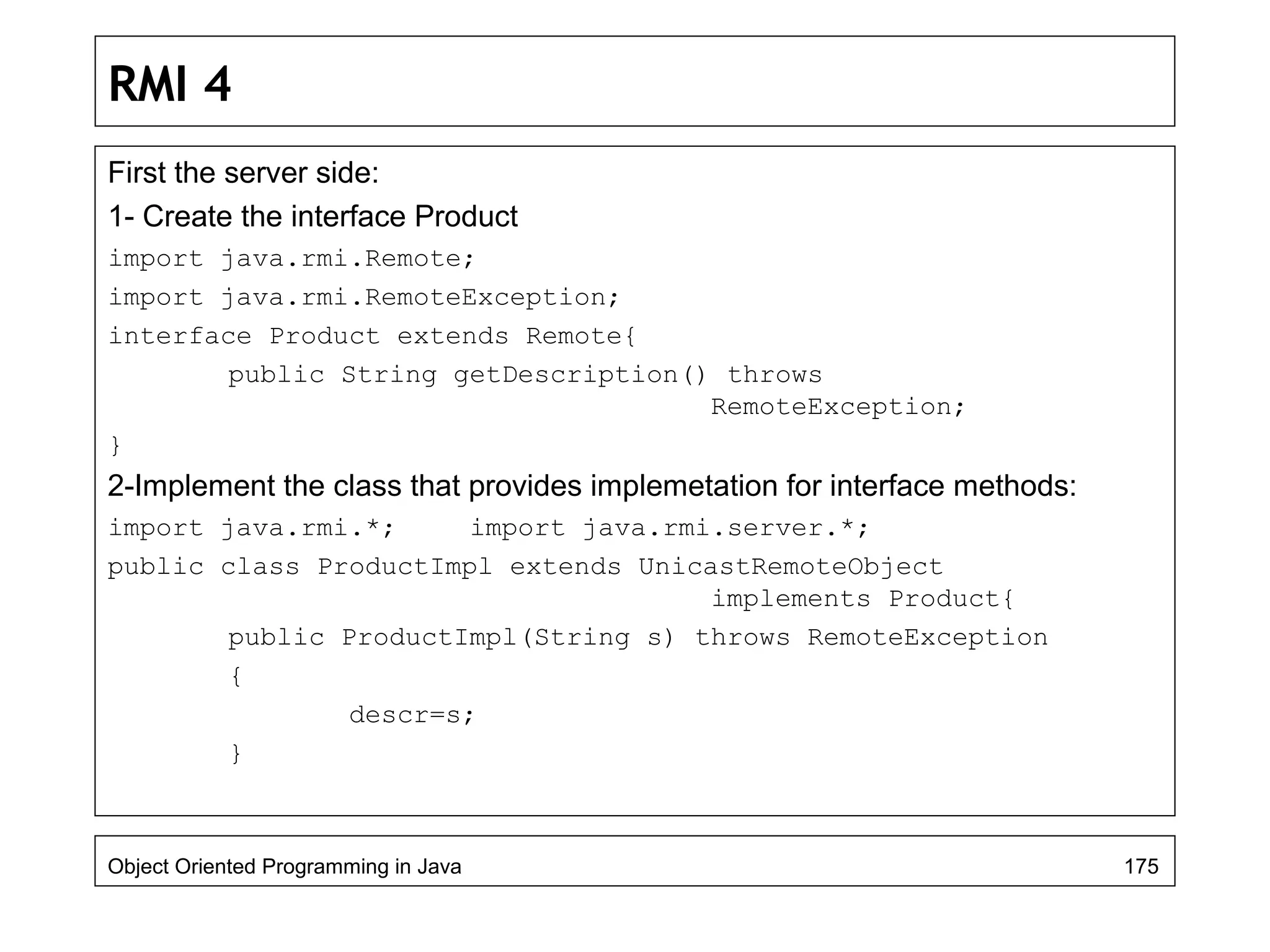
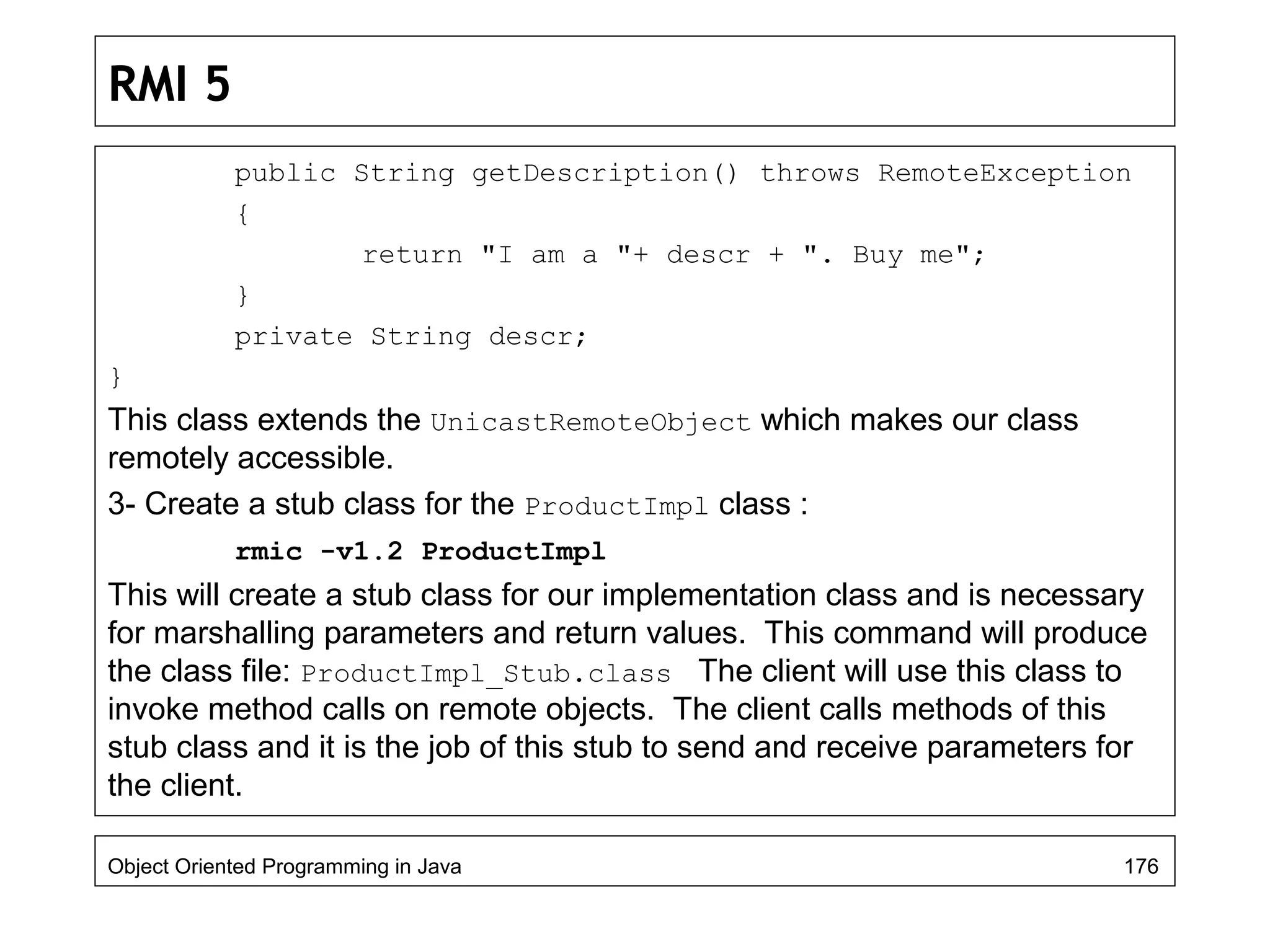
![RMI 6
4- The server program:
import java.rmi.*; import java.rmi.server.*;
public class ProductServer {
public static void main(String args[]){
try{
System.out.println("starting server...");
ProductImpl p1=new ProductImpl("Laser Printer");
ProductImpl p2=new ProductImpl("Optical Mouse");
System.out.println("Binding objects to registry...");
Naming.bind("printer",p1);
Naming.bind("mouse",p2);
System.out.println("Waiting for clients...");
}
catch(Exception e){System.out.println("Error: "+ e);}
}
}
Object Oriented Programming in Java 177](https://image.slidesharecdn.com/java4-160604053019/75/Advanced-Java-Topics-177-2048.jpg)
![RMI 7
5- Star the RMI registry service
start rmiregistry
6- Run the server ProductServer:
java ProductServer
Now the server is ready for client connections.
The client side:
import java.rmi.*; import java.rmi.server.*;
public class ProductClient {
public static void main(String args[]) {
System.setSecurityManager(new RMISecurityManager());
String name = "rmi://w2k-dc/";
try {
Product p1= (Product) Naming.lookup(name+"printer");
Object Oriented Programming in Java 178](https://image.slidesharecdn.com/java4-160604053019/75/Advanced-Java-Topics-178-2048.jpg)