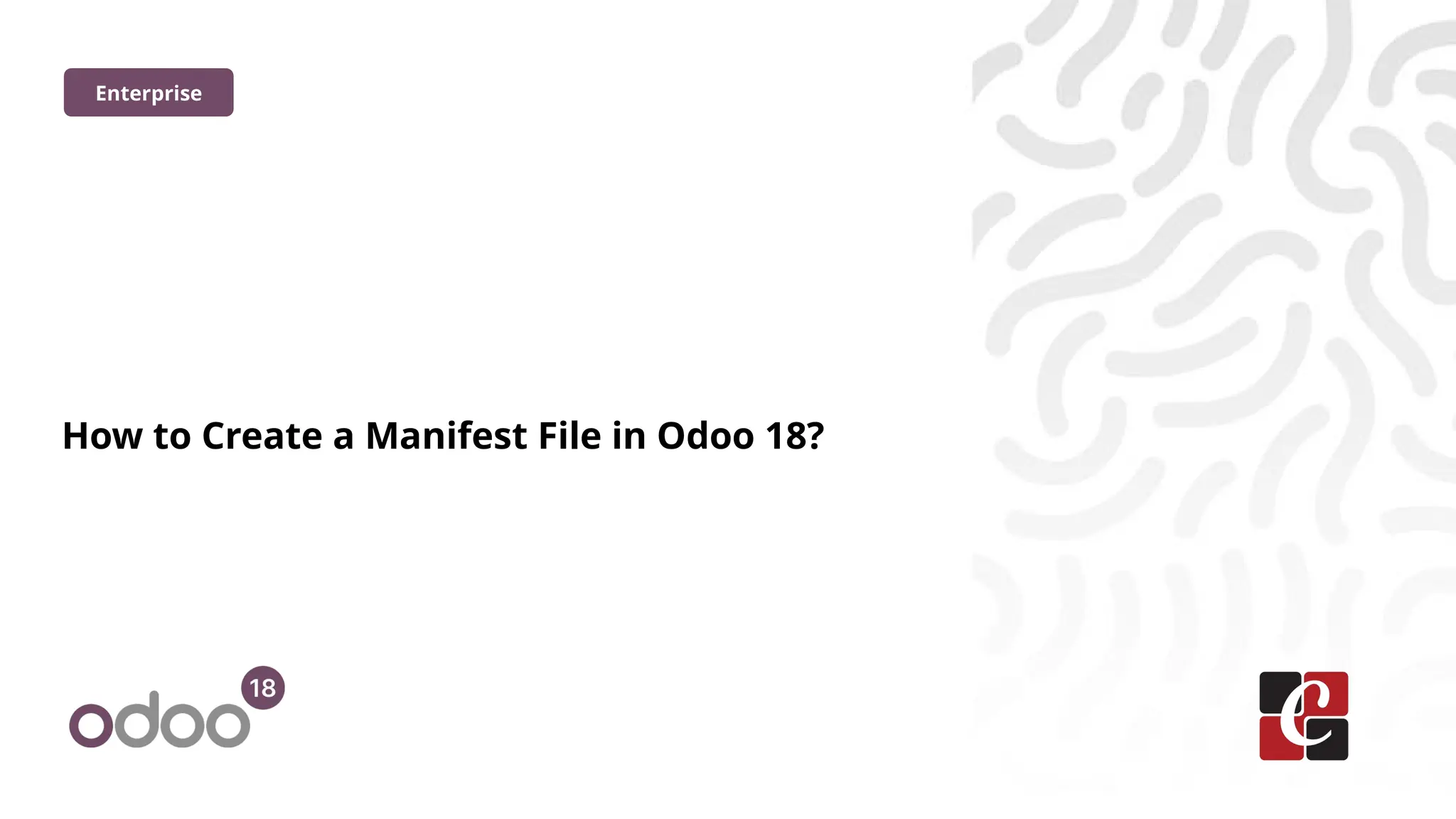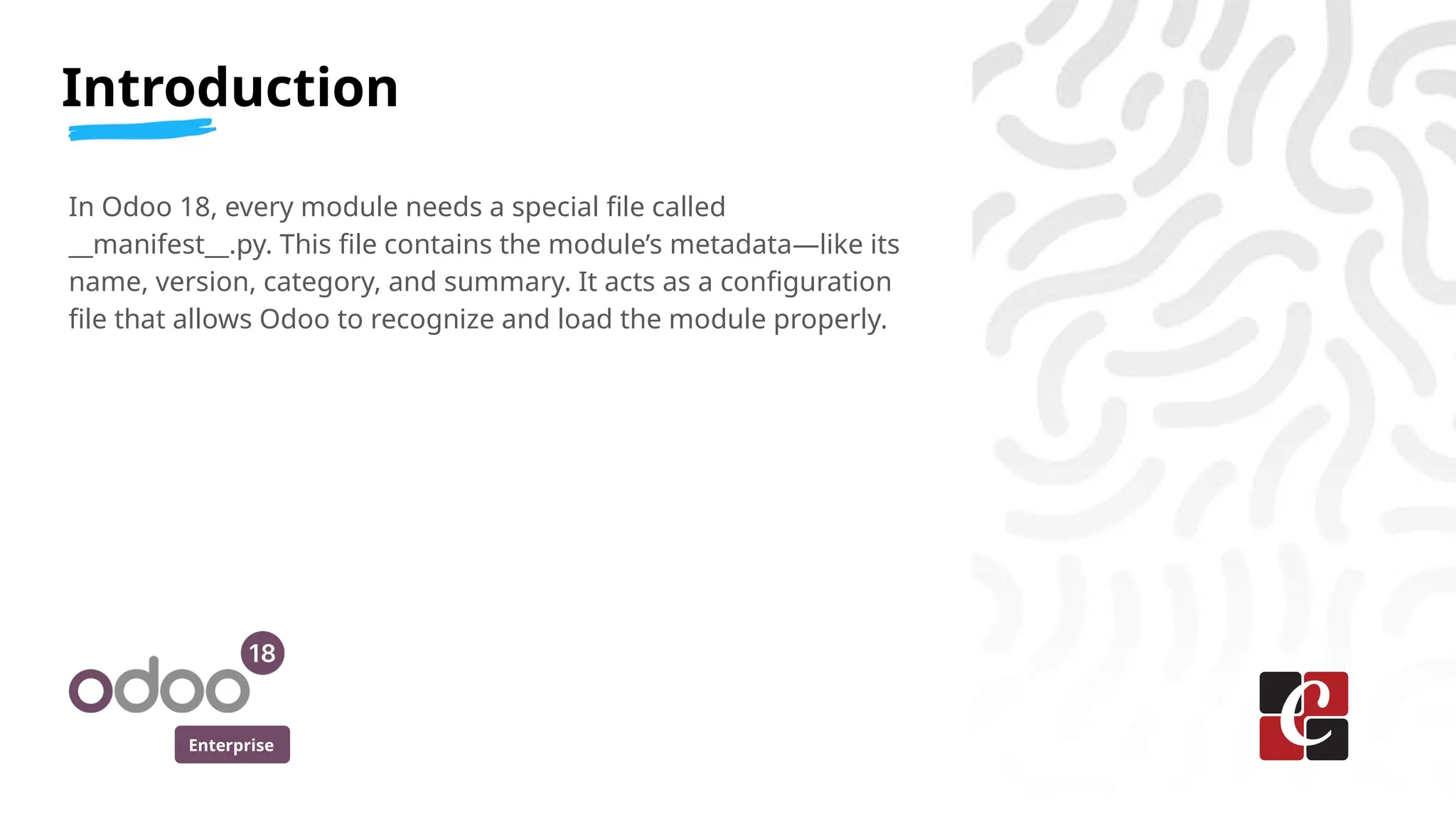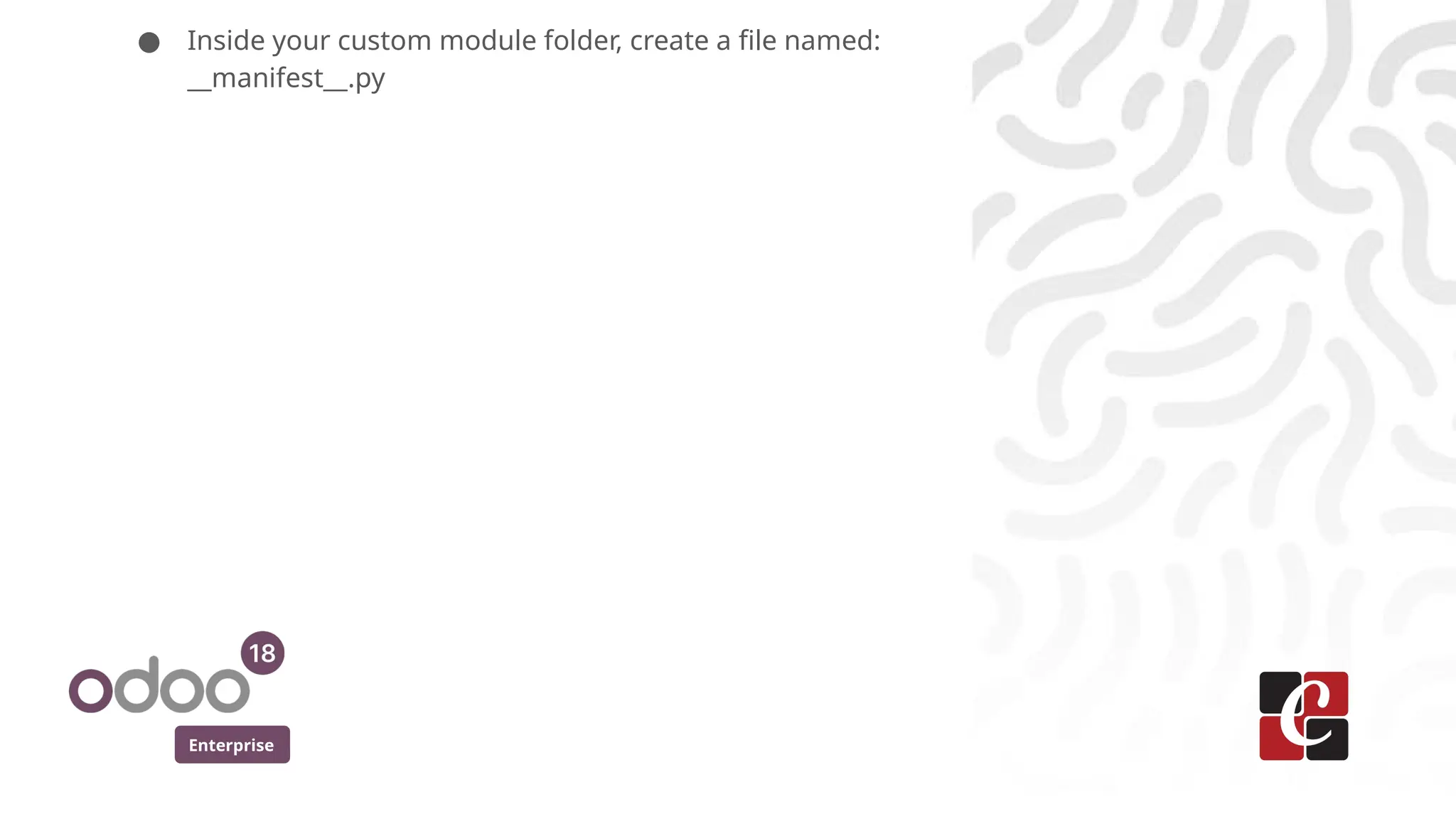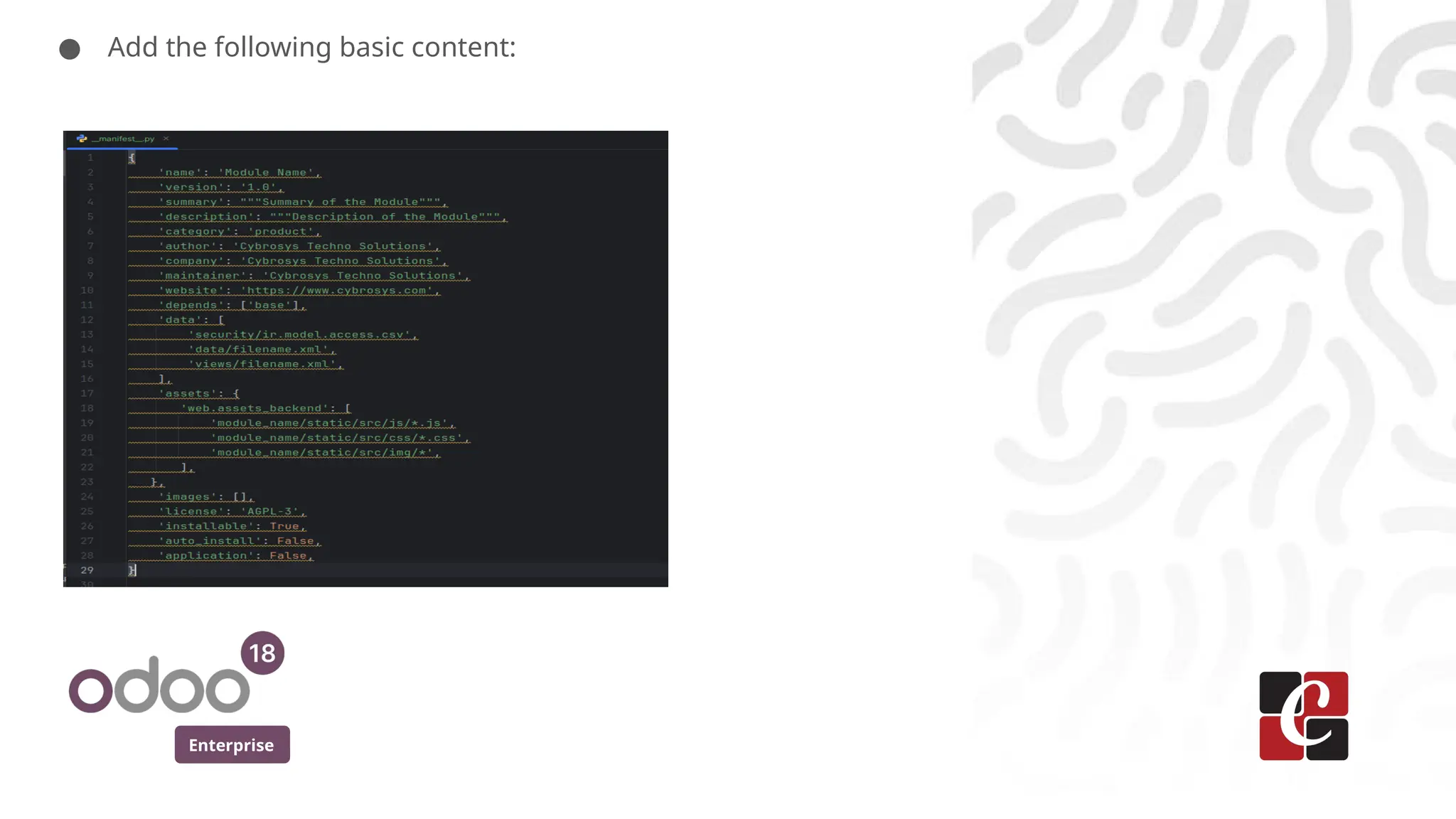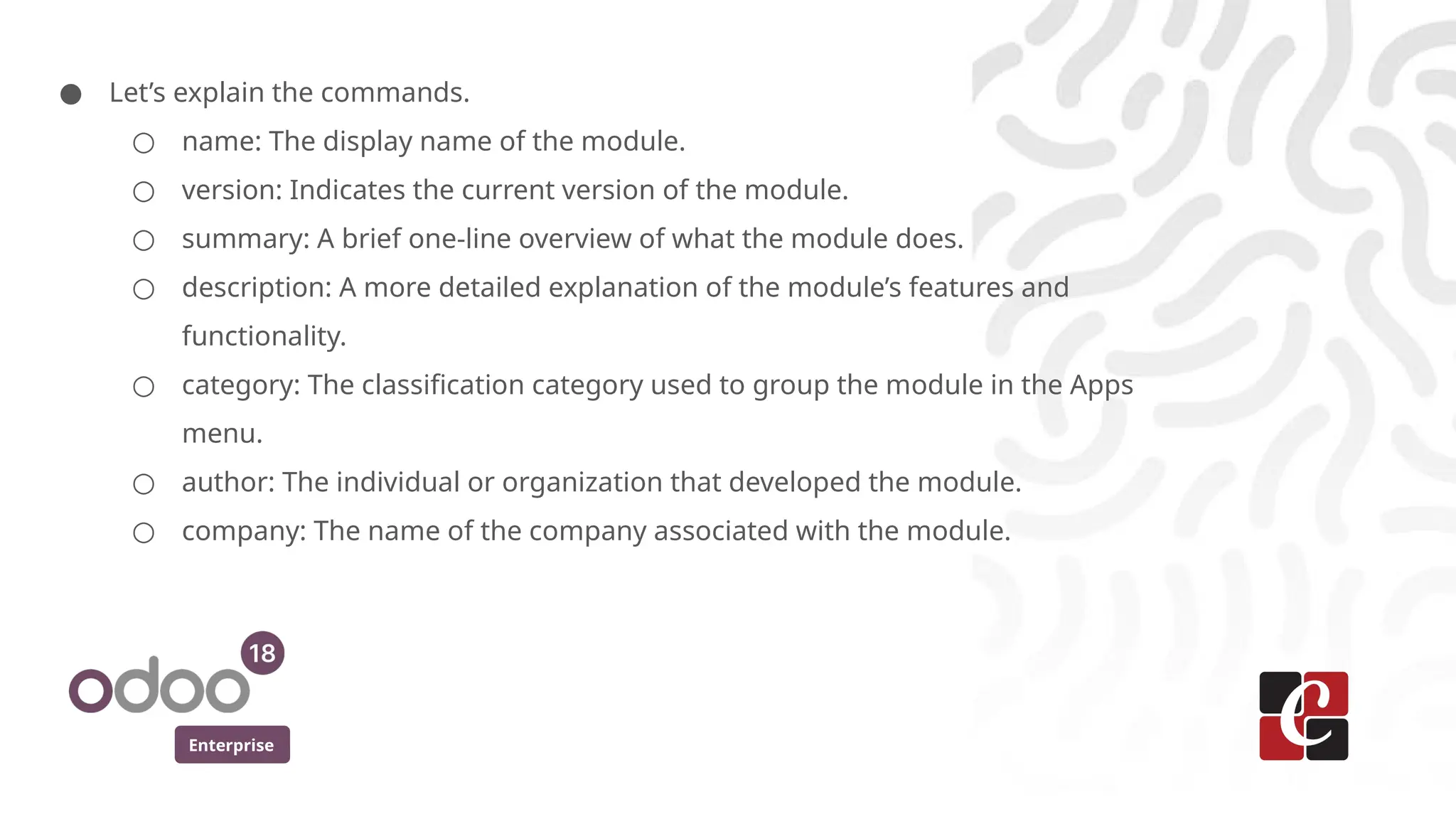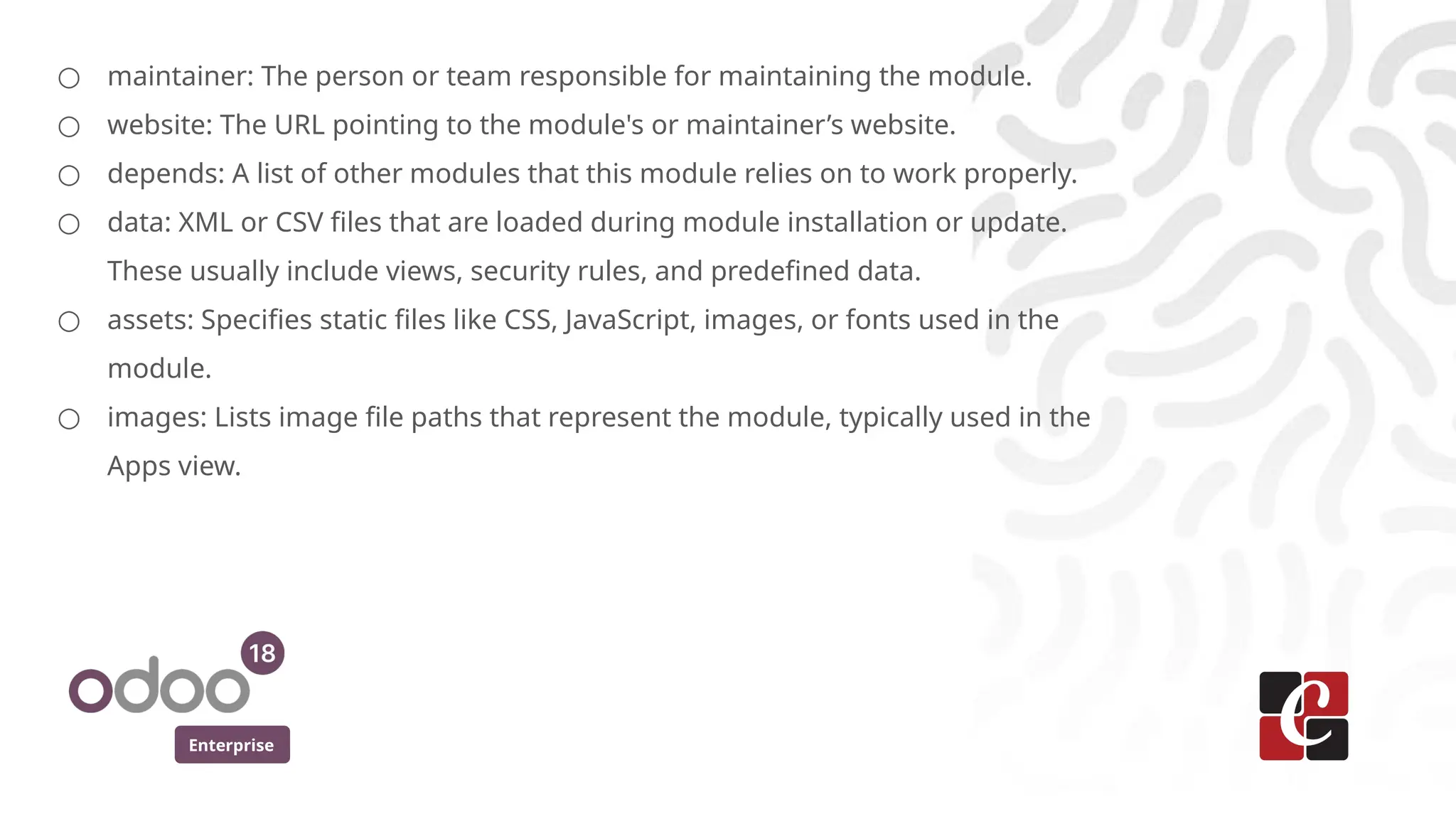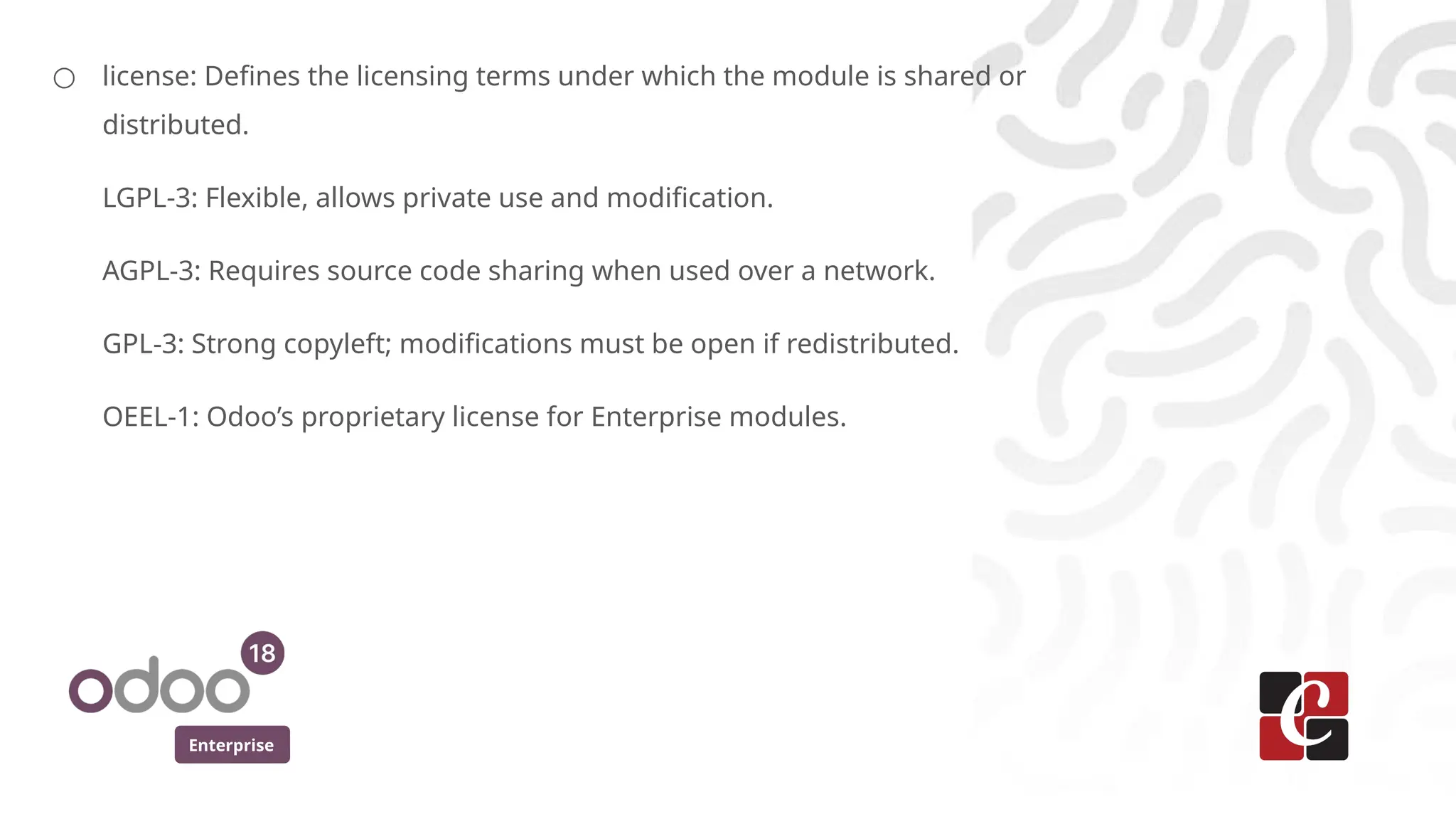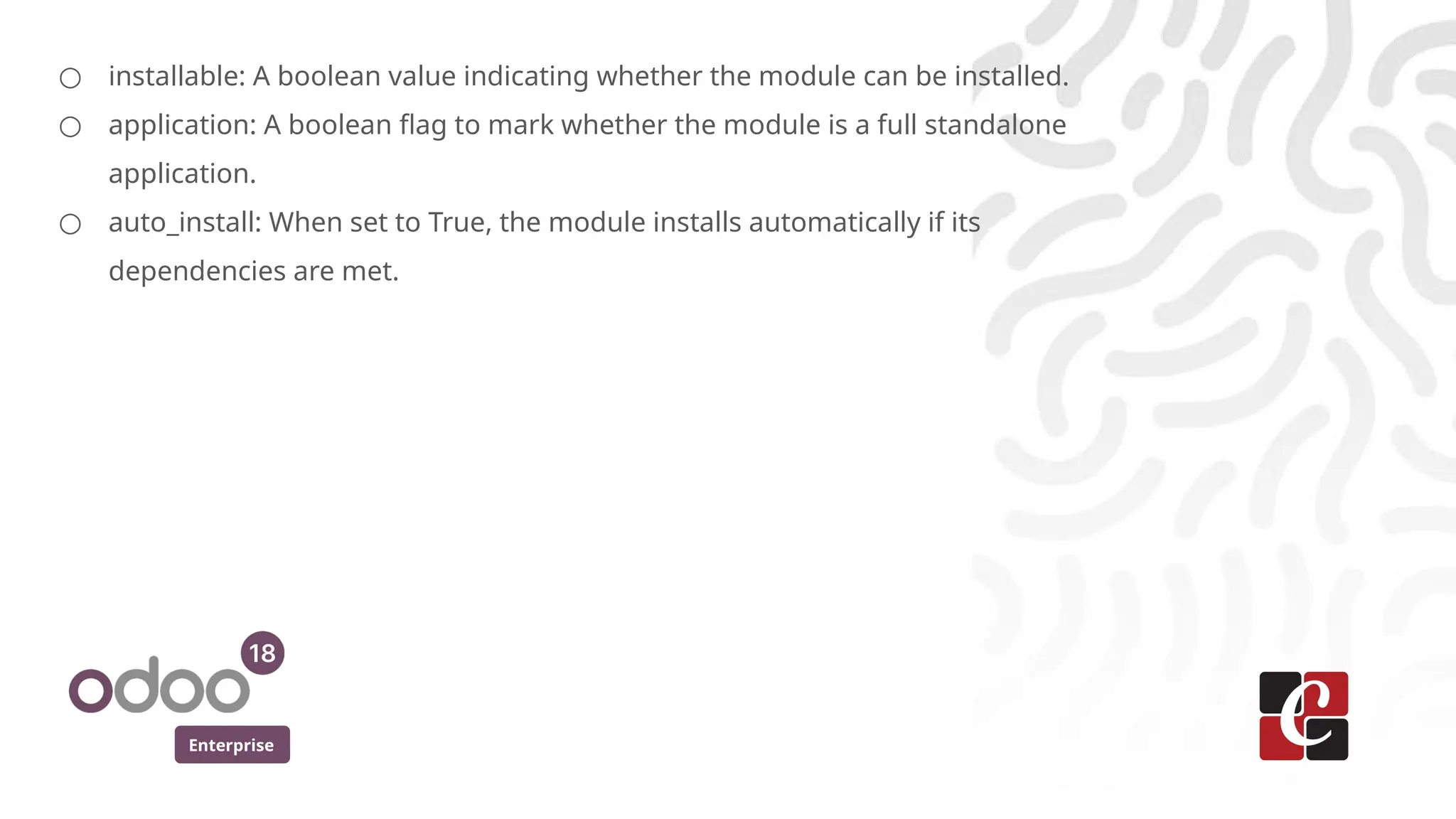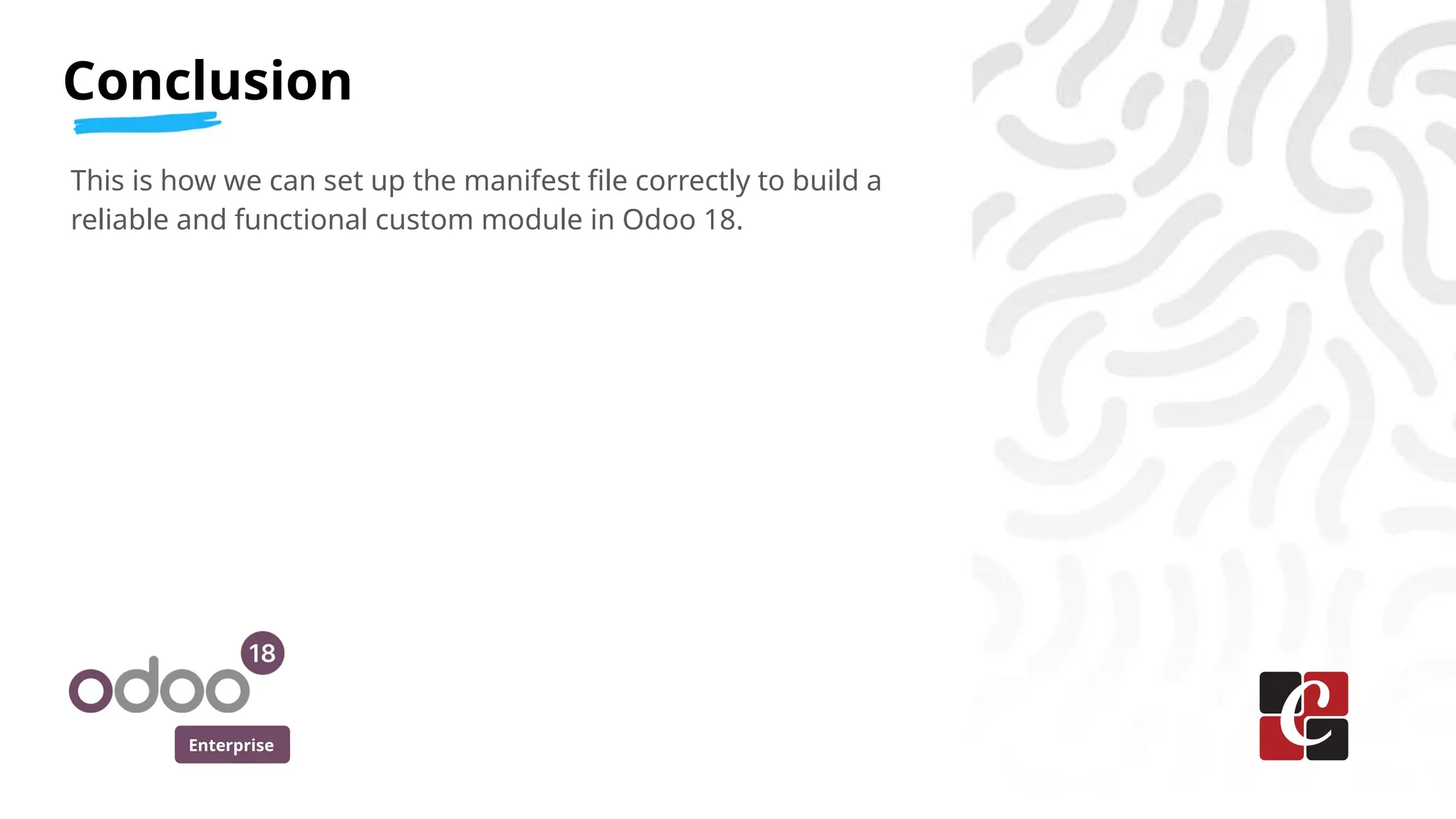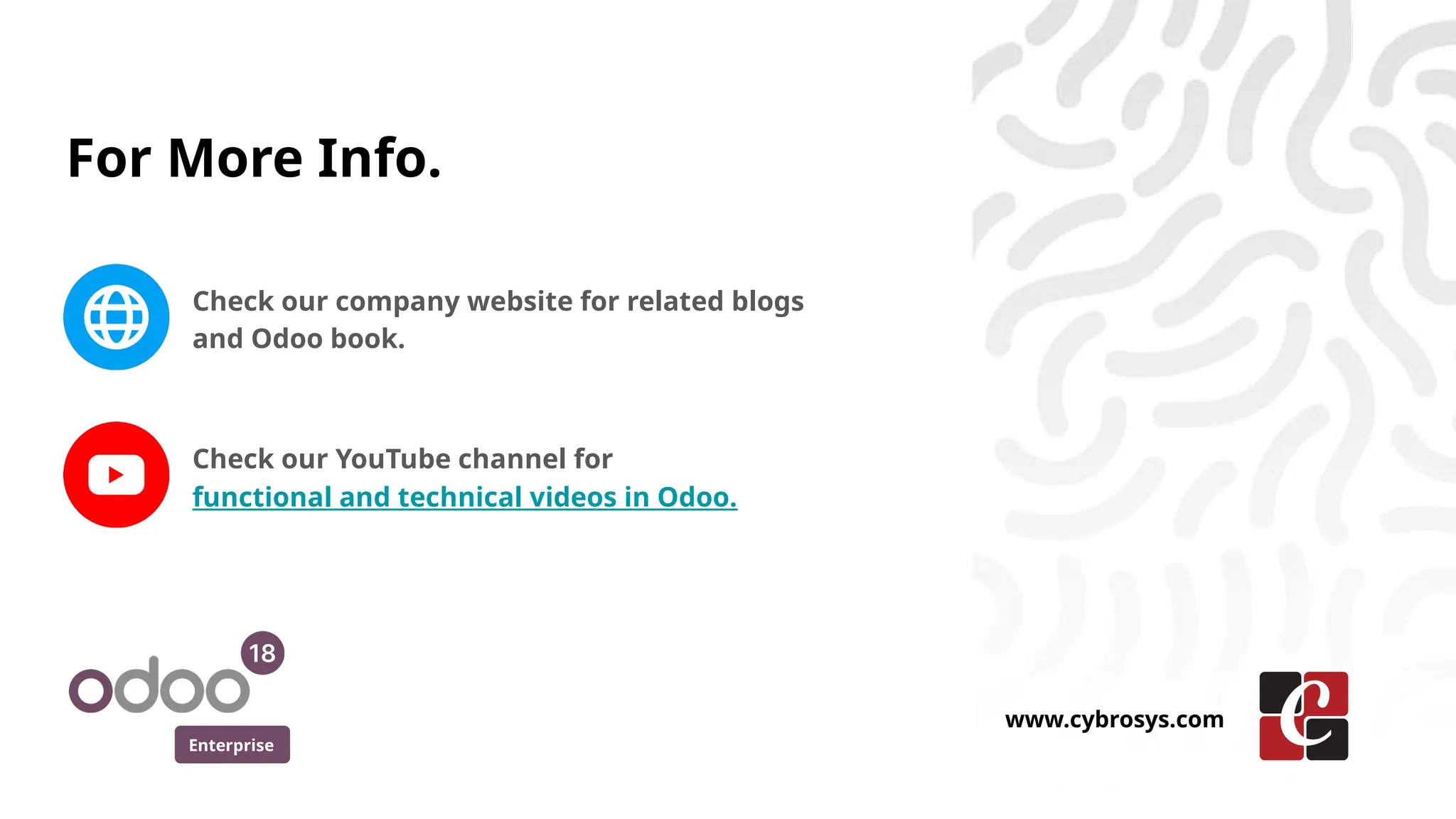The `__manifest__.py` file is mandatory for all Odoo 18 modules, acting as the metadata entry point to inform the server about the module. It is a Python dictionary defining essential keys like name, version, dependencies, and paths to configuration data, allowing the module to be loaded and installed correctly.