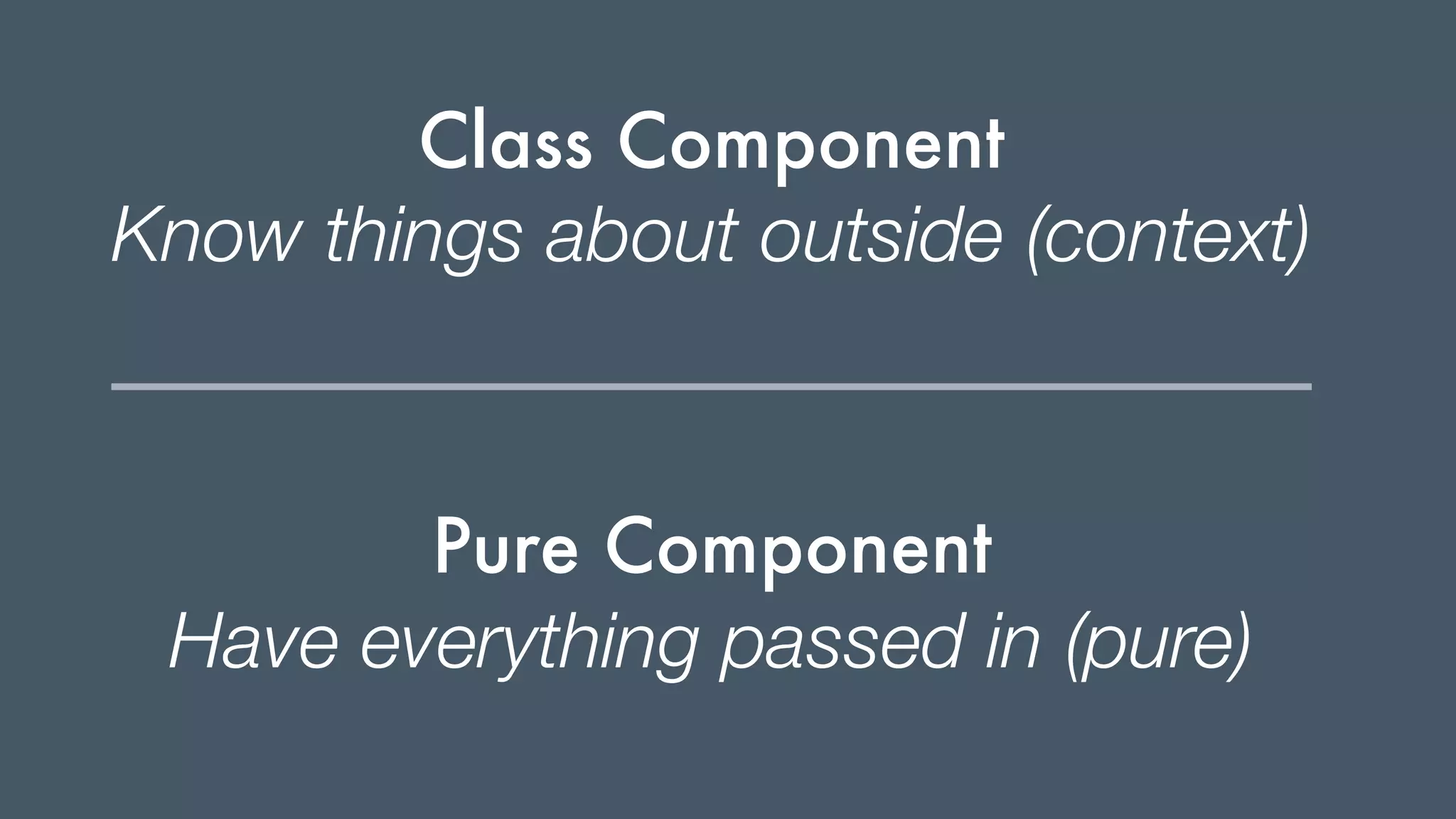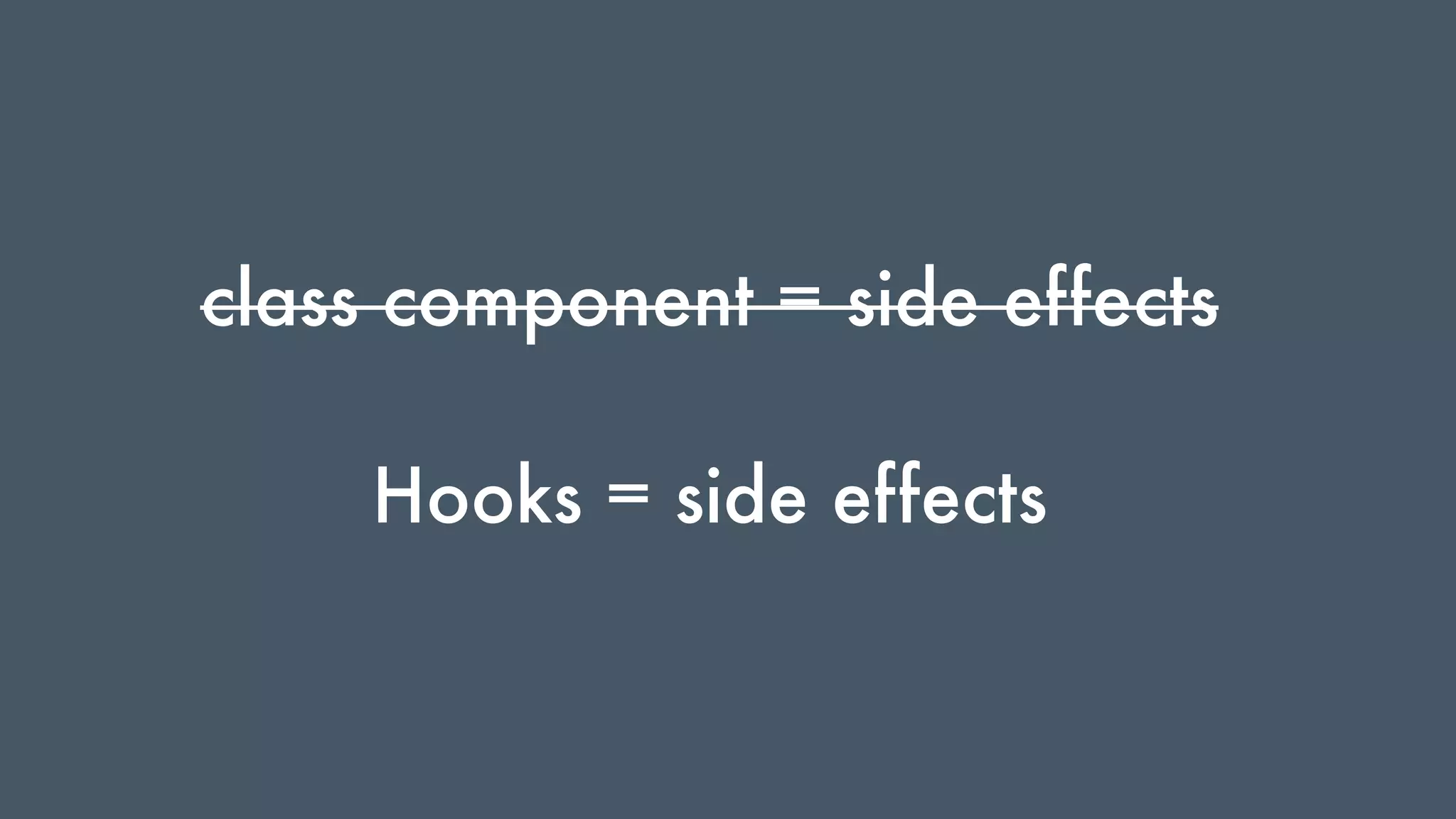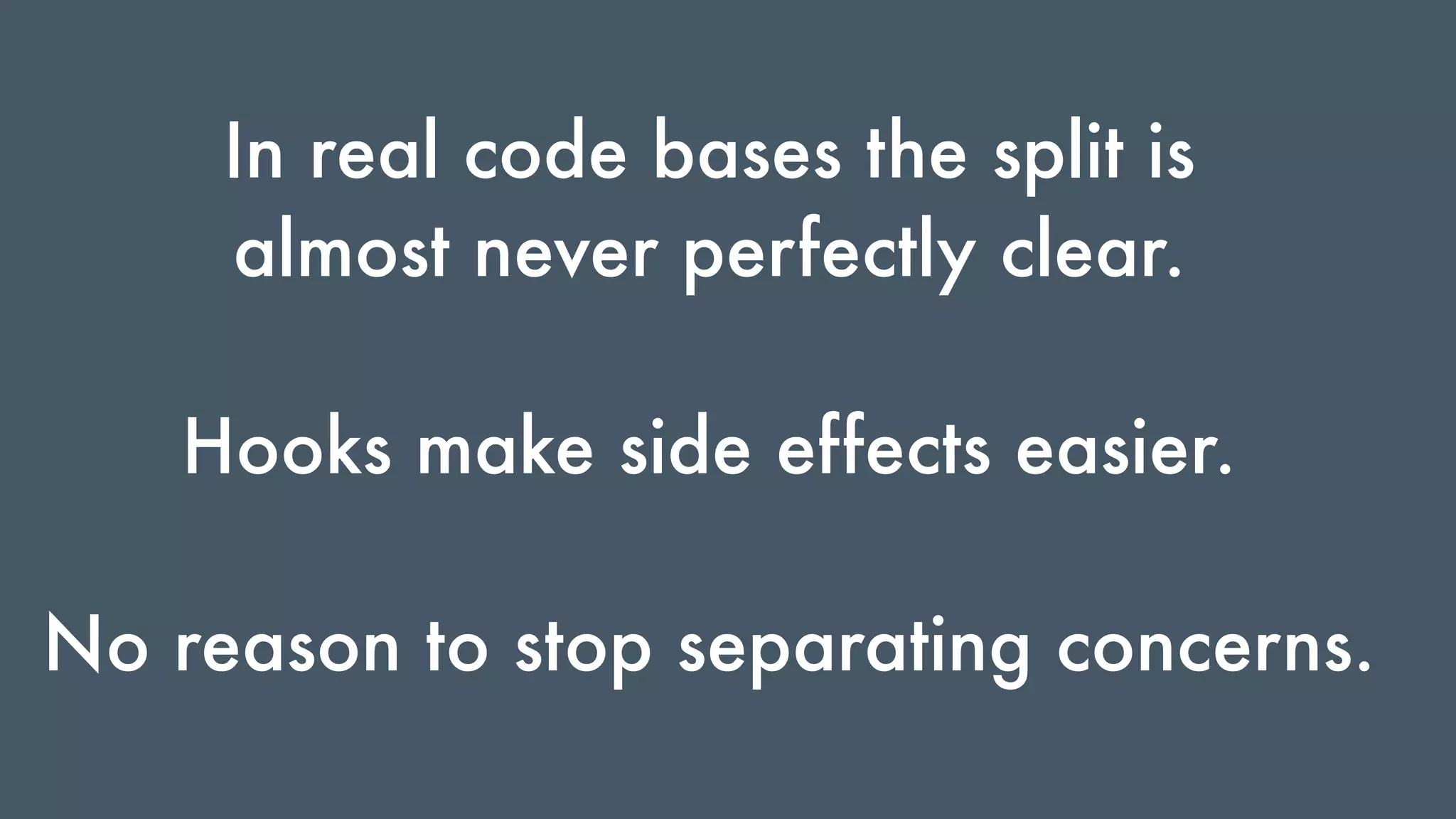This document summarizes advanced React patterns discussed by Robert Herbst in his presentation. It covers:
1. Presentational and container components, with presentational components being pure and unaware of Redux state while container components connect to Redux.
2. Other patterns like child-aware components that interrogate child components, service injection components for context, and styled components that generate styles.
3. The document argues that components should be separated into pure and side effect categories for simplicity, testability, and composability, even as Hooks make side effects easier to incorporate into components.
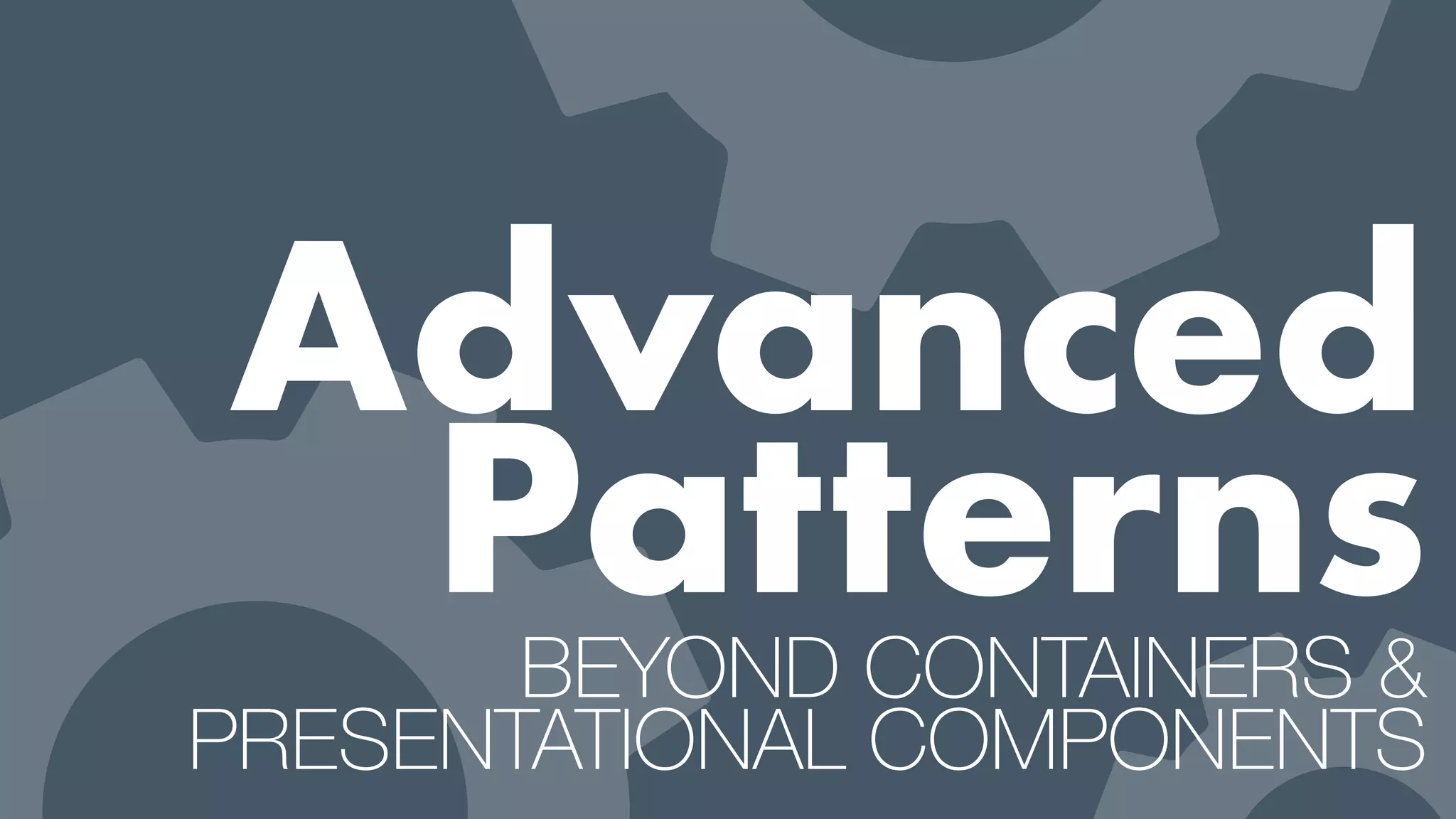





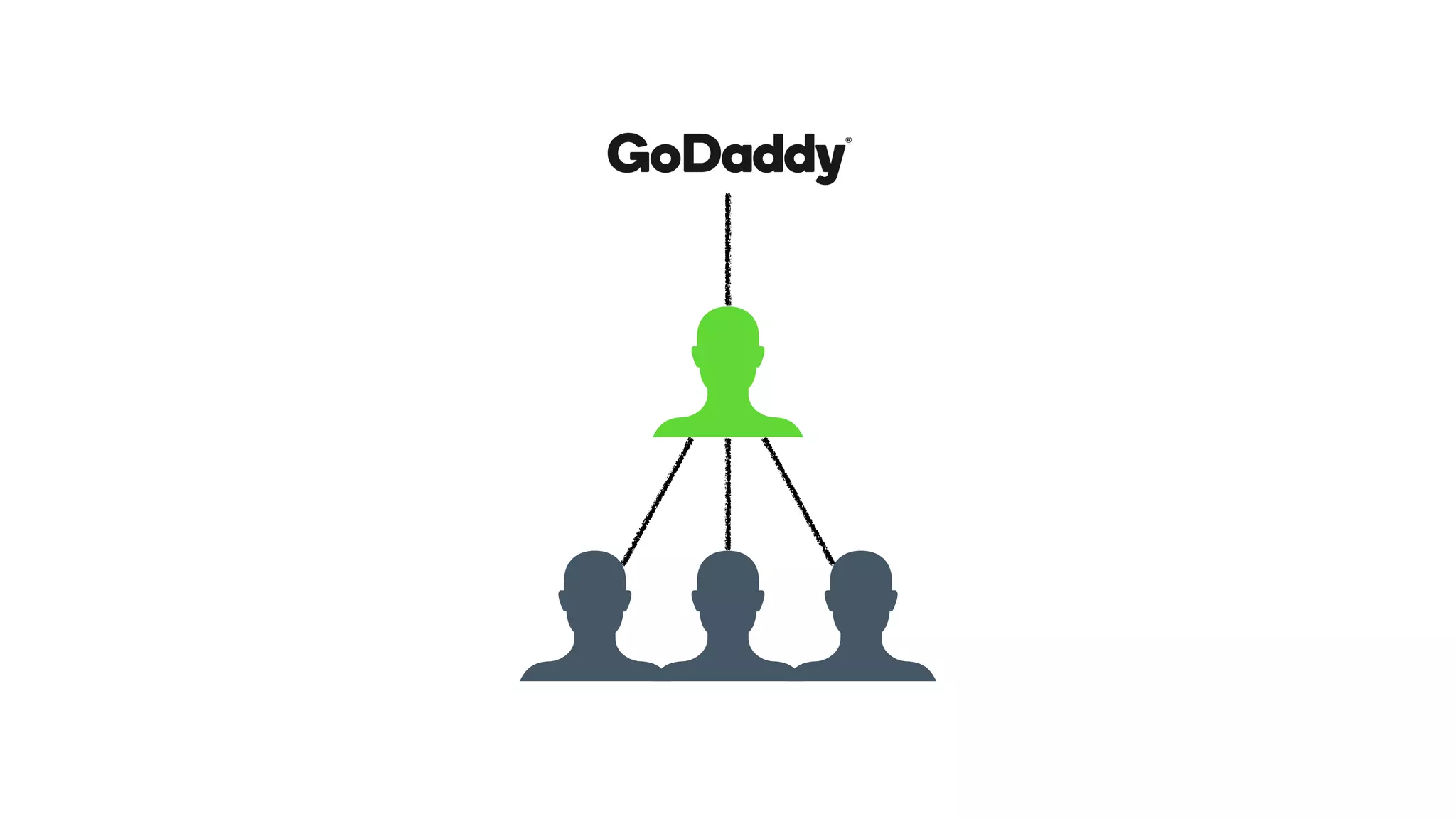
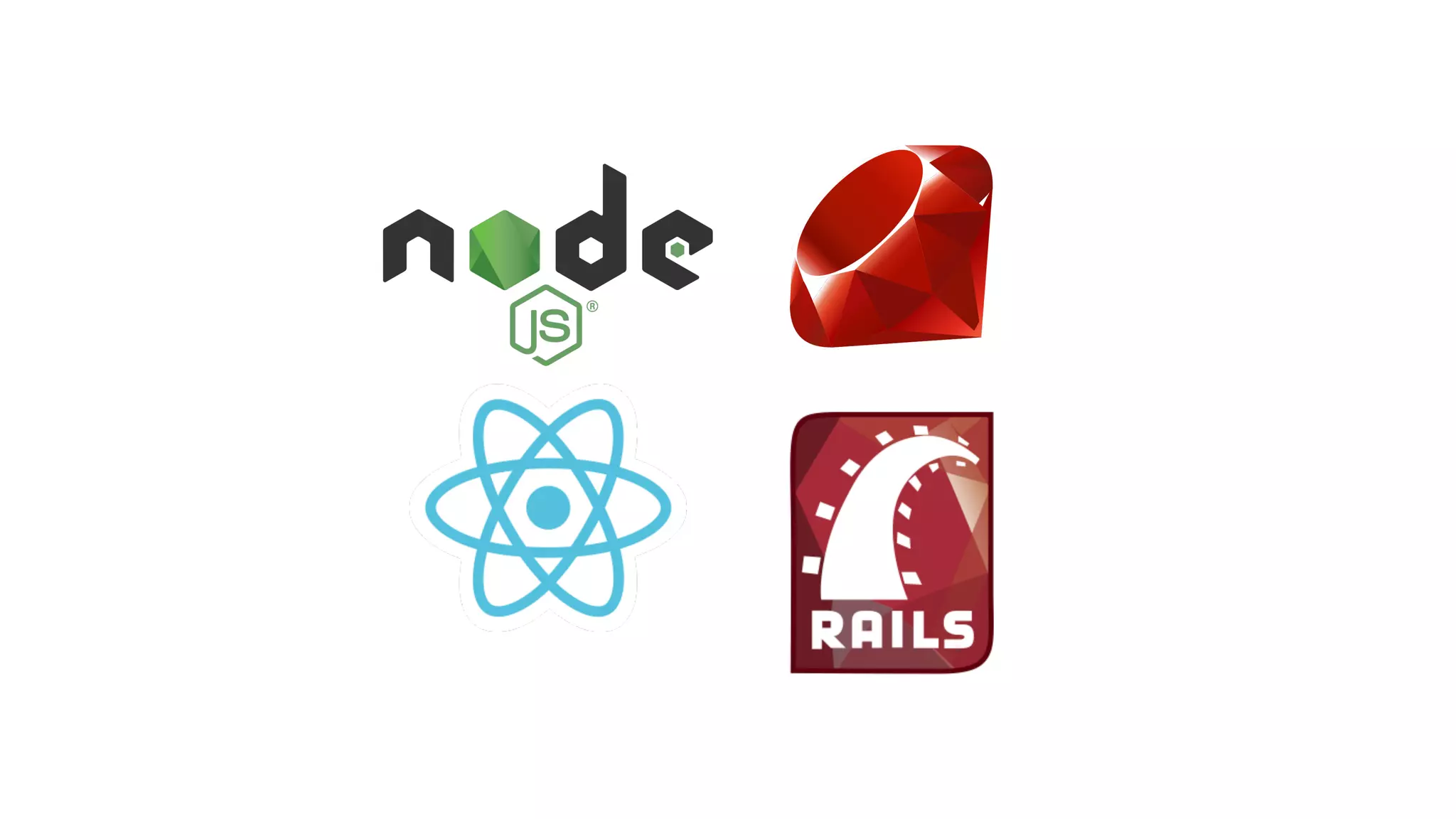

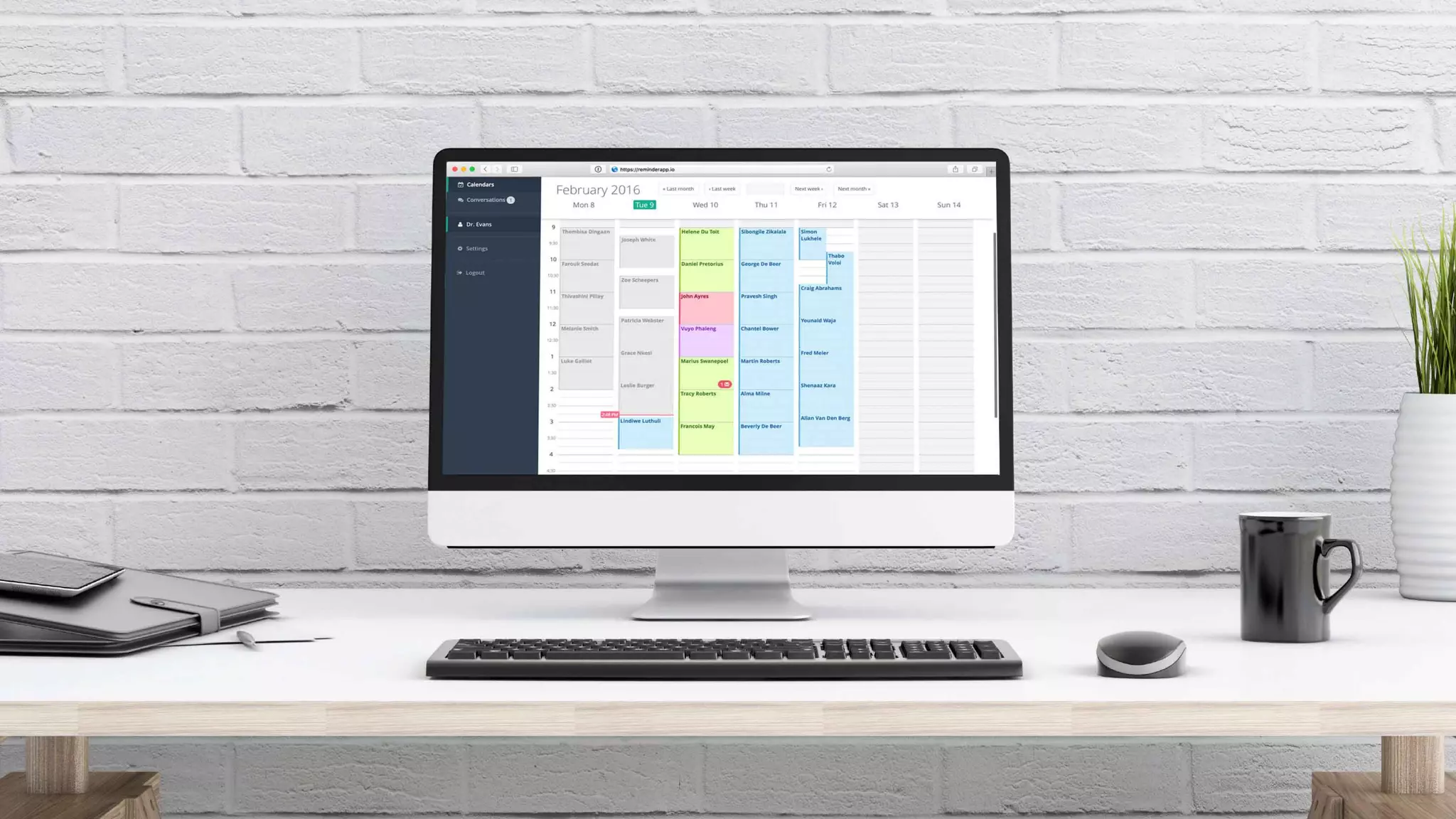
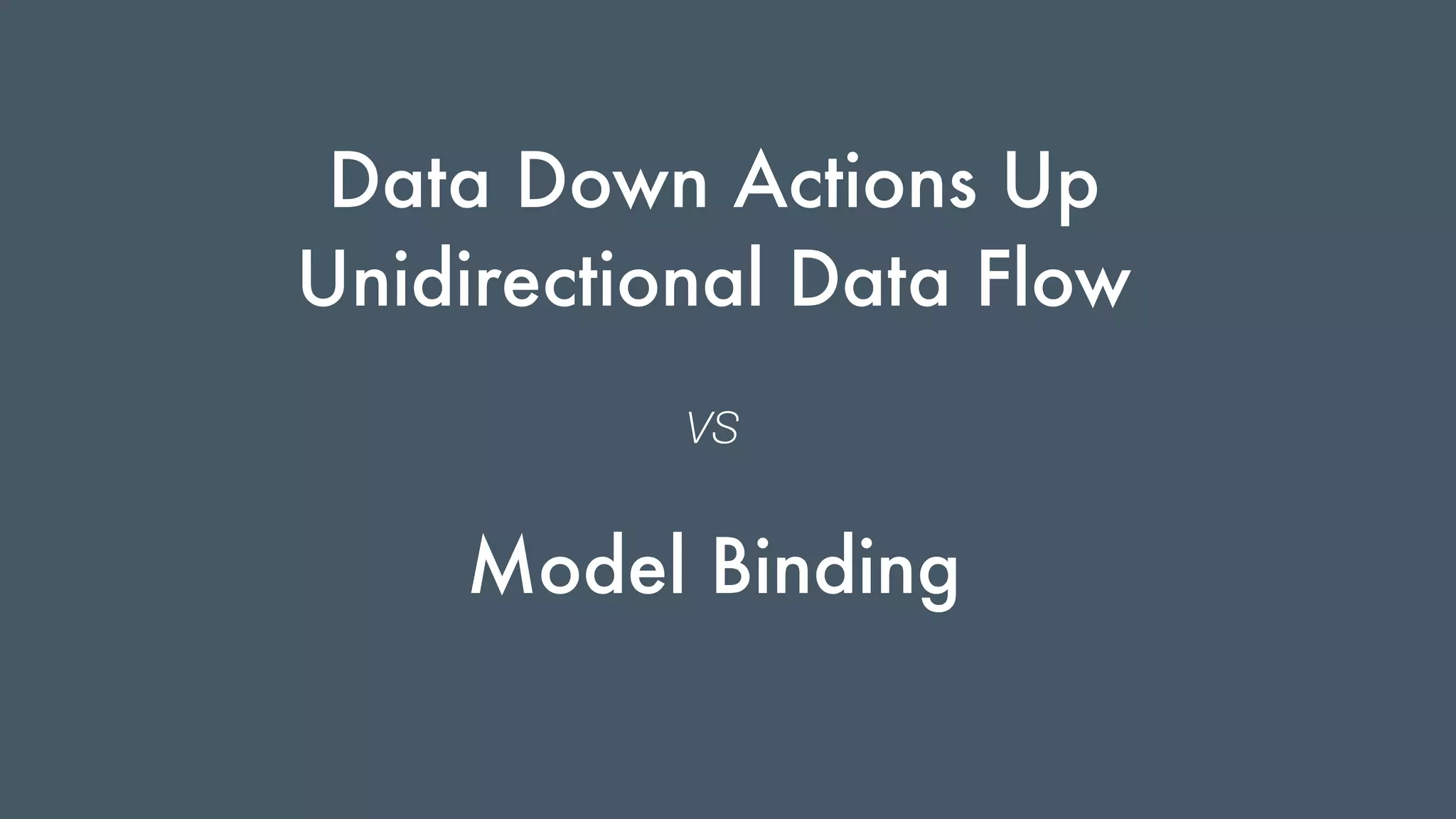


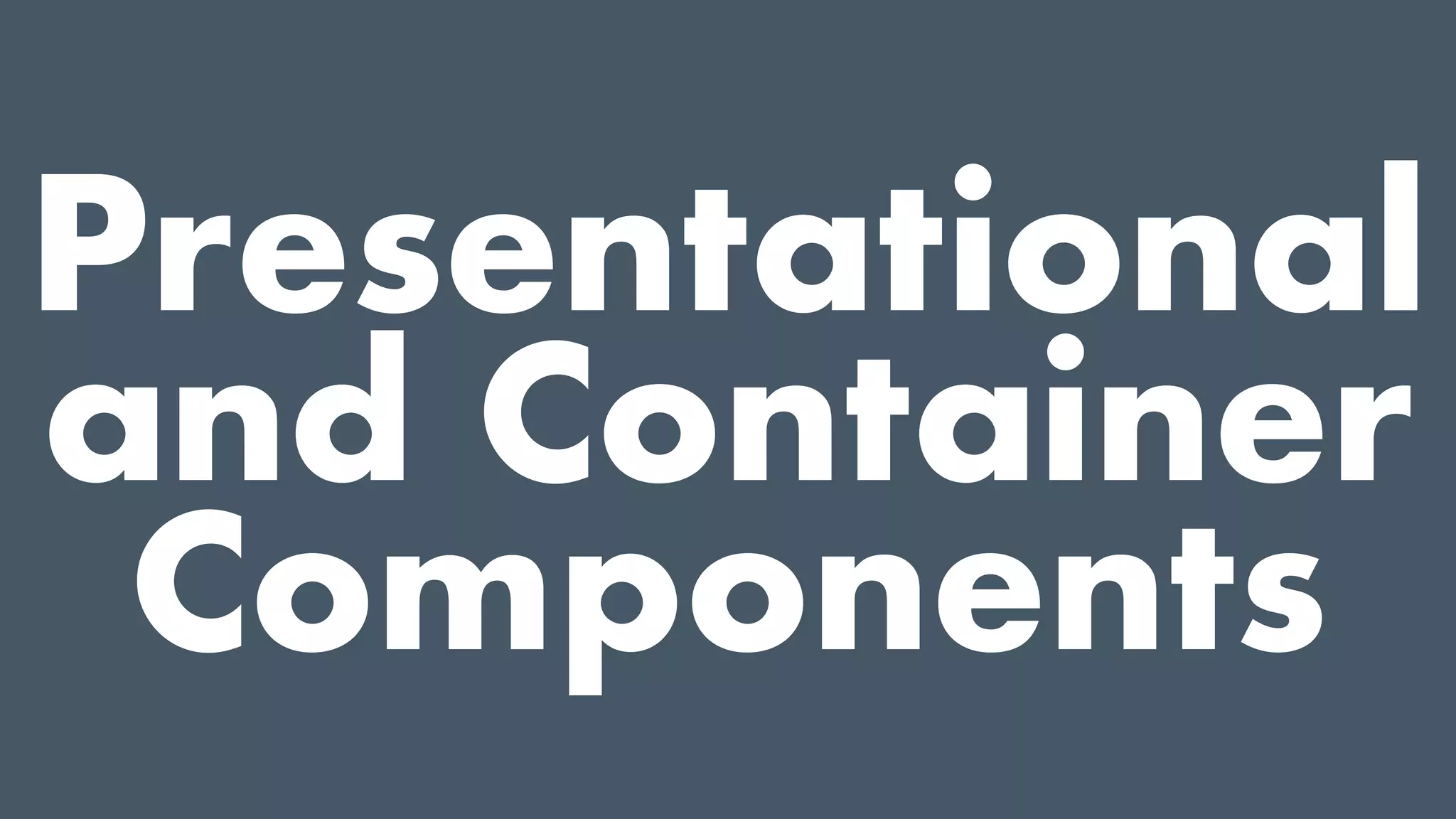
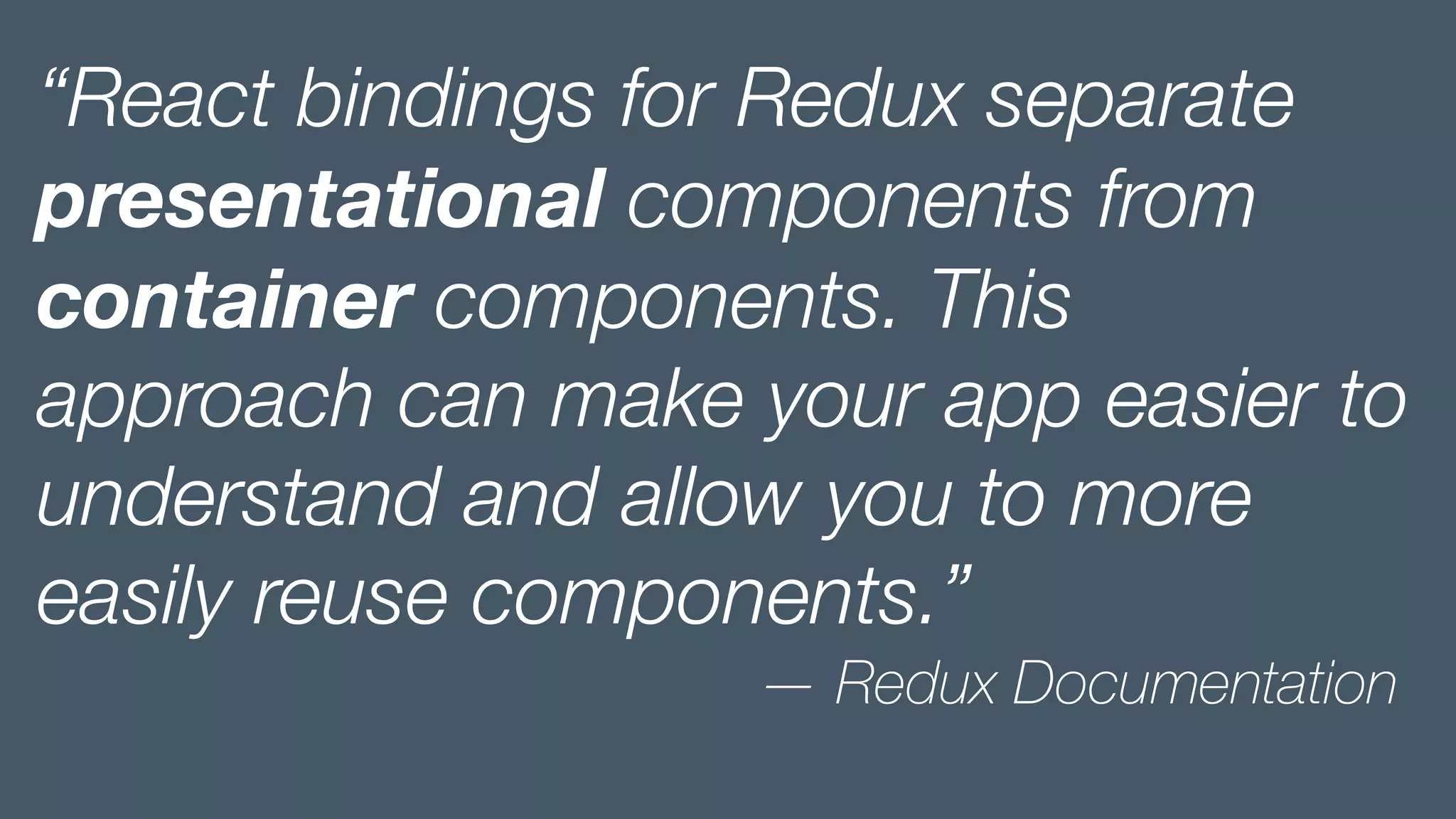
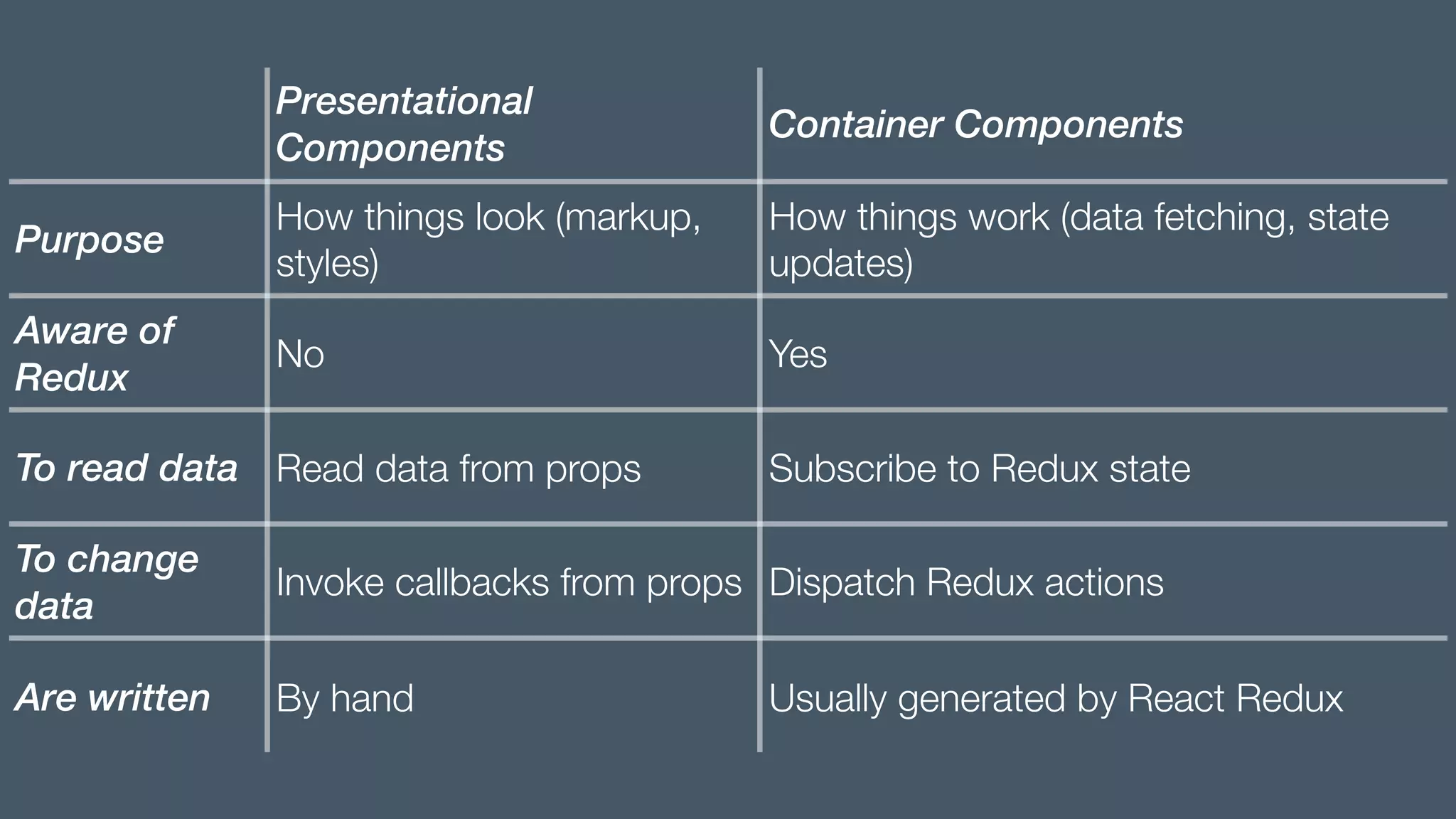
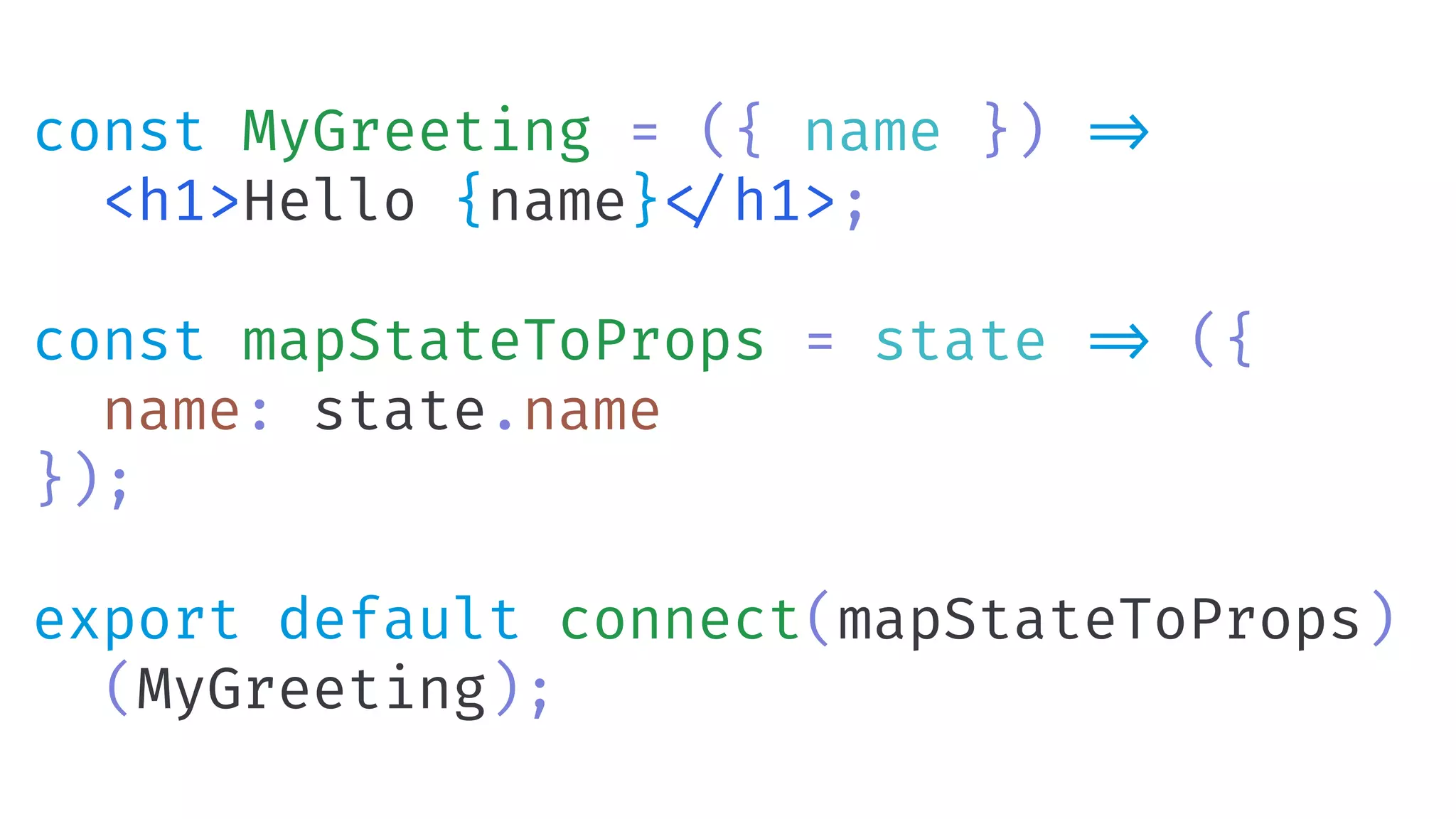
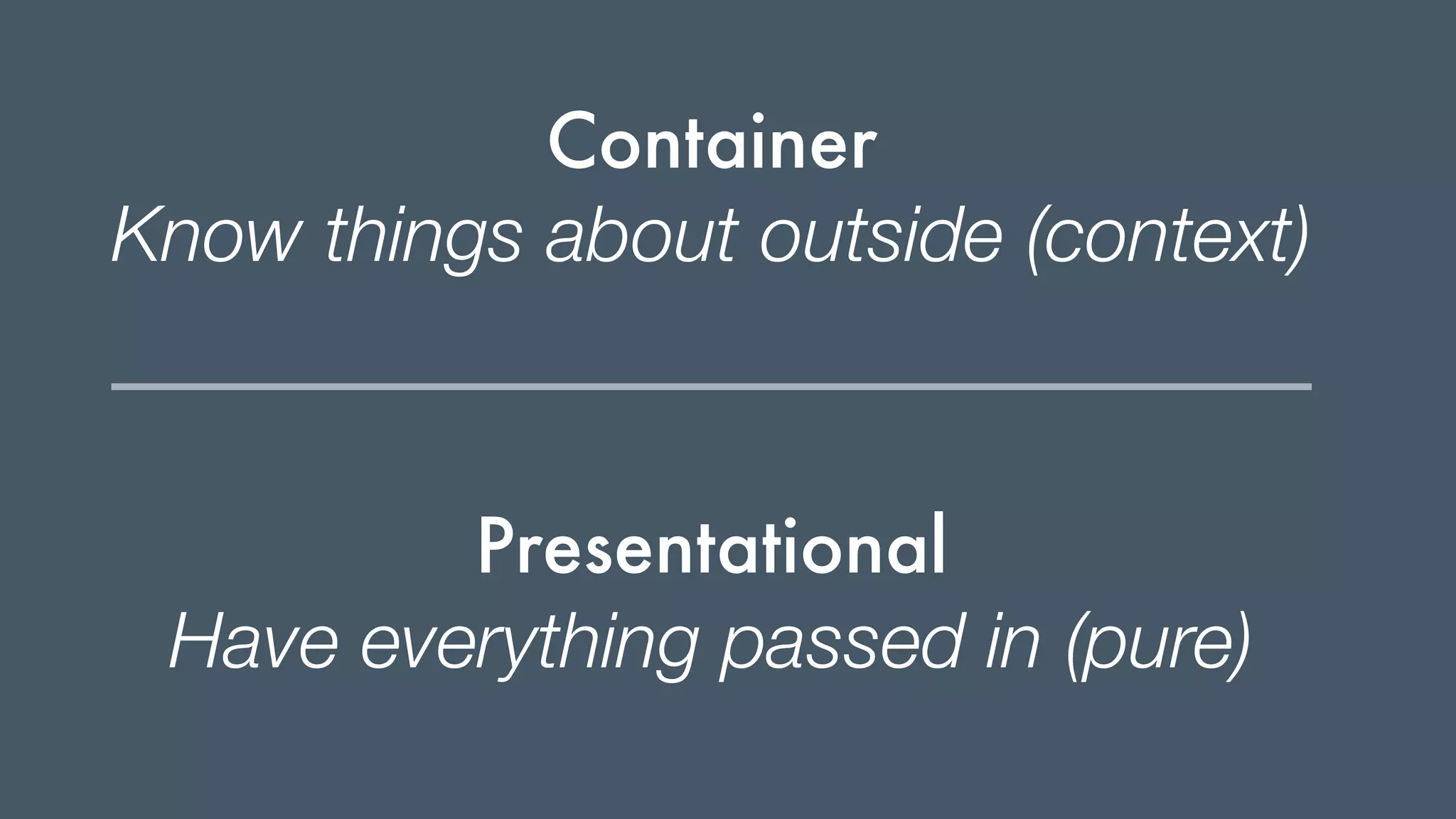
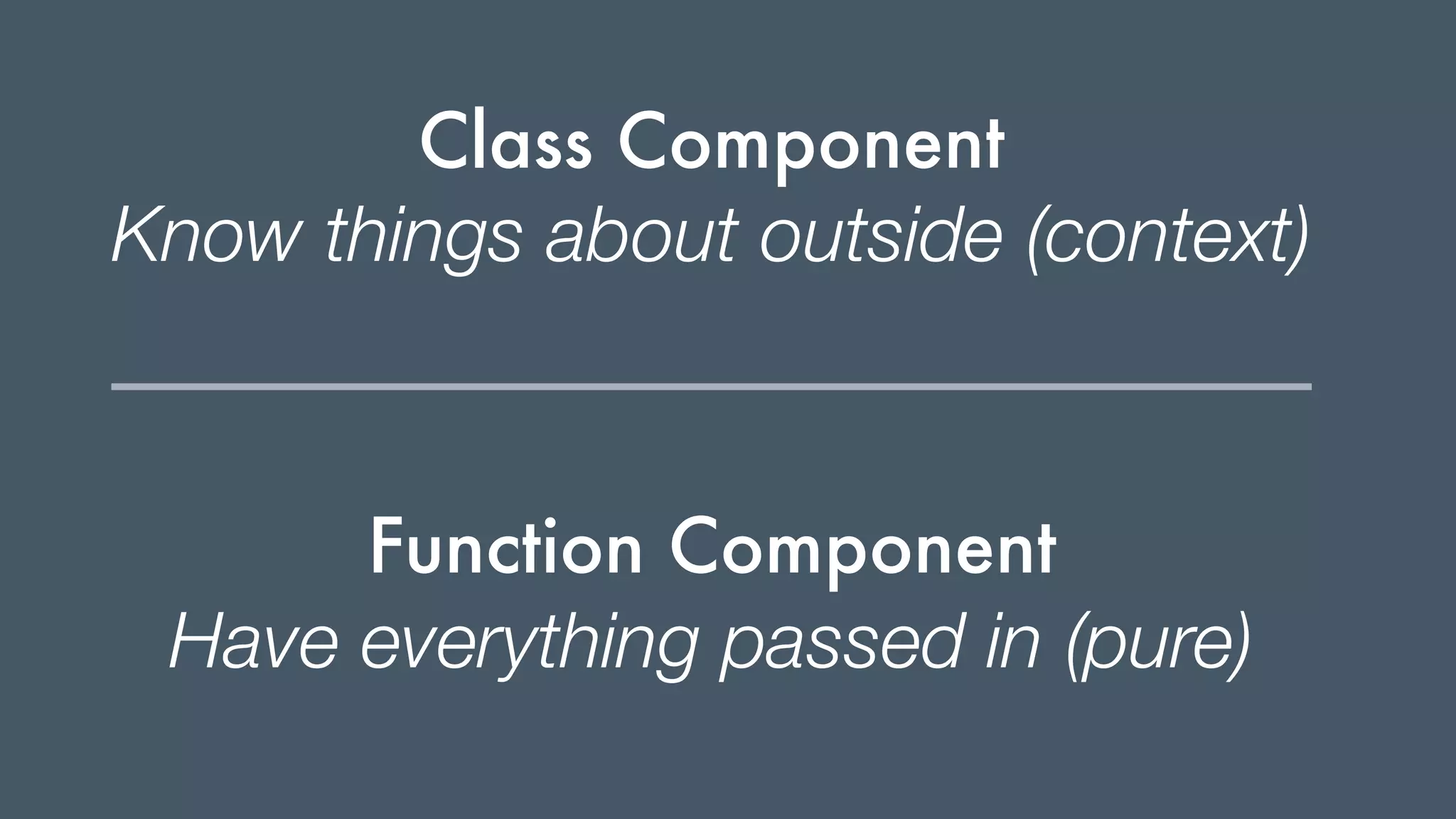
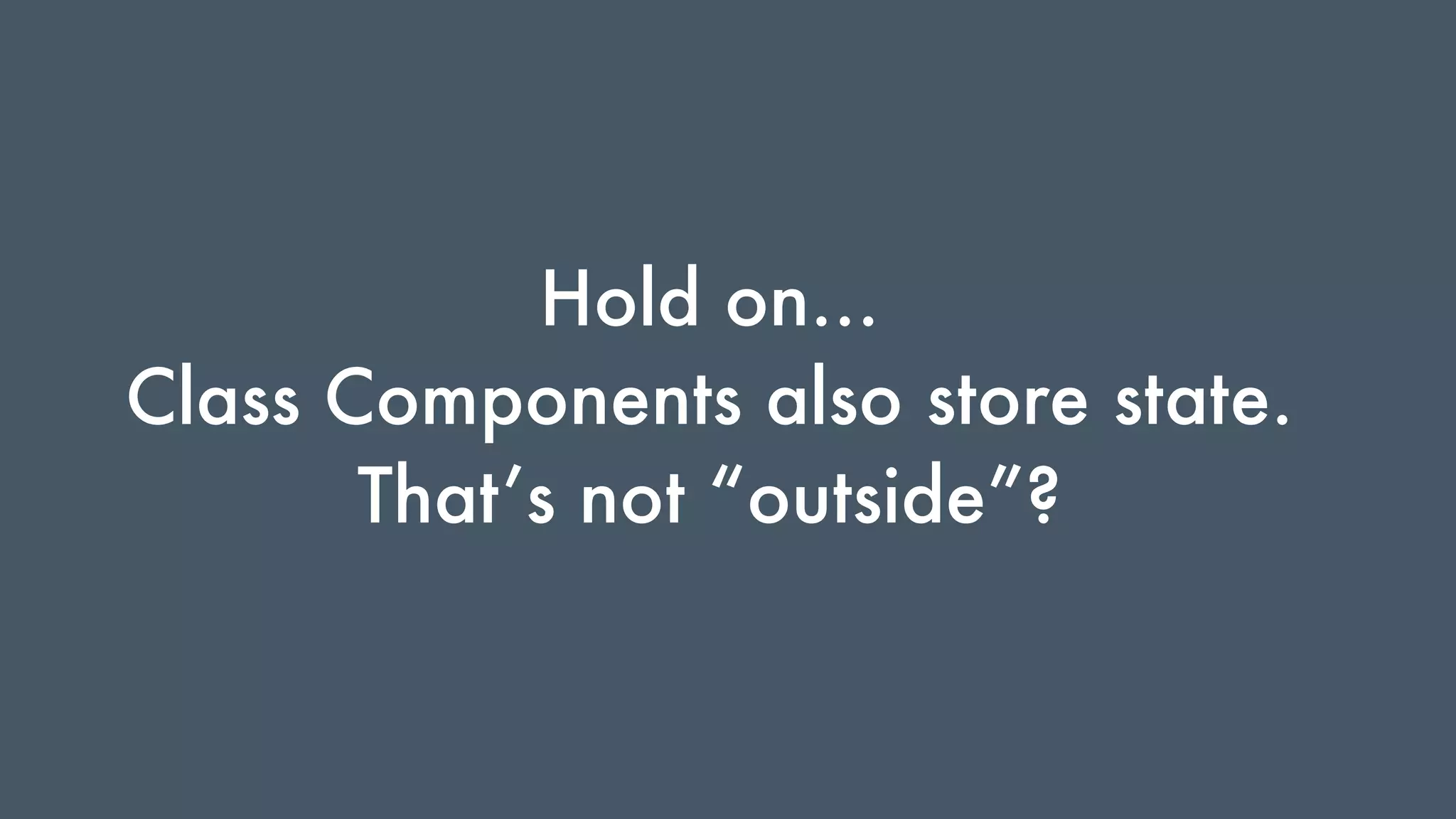
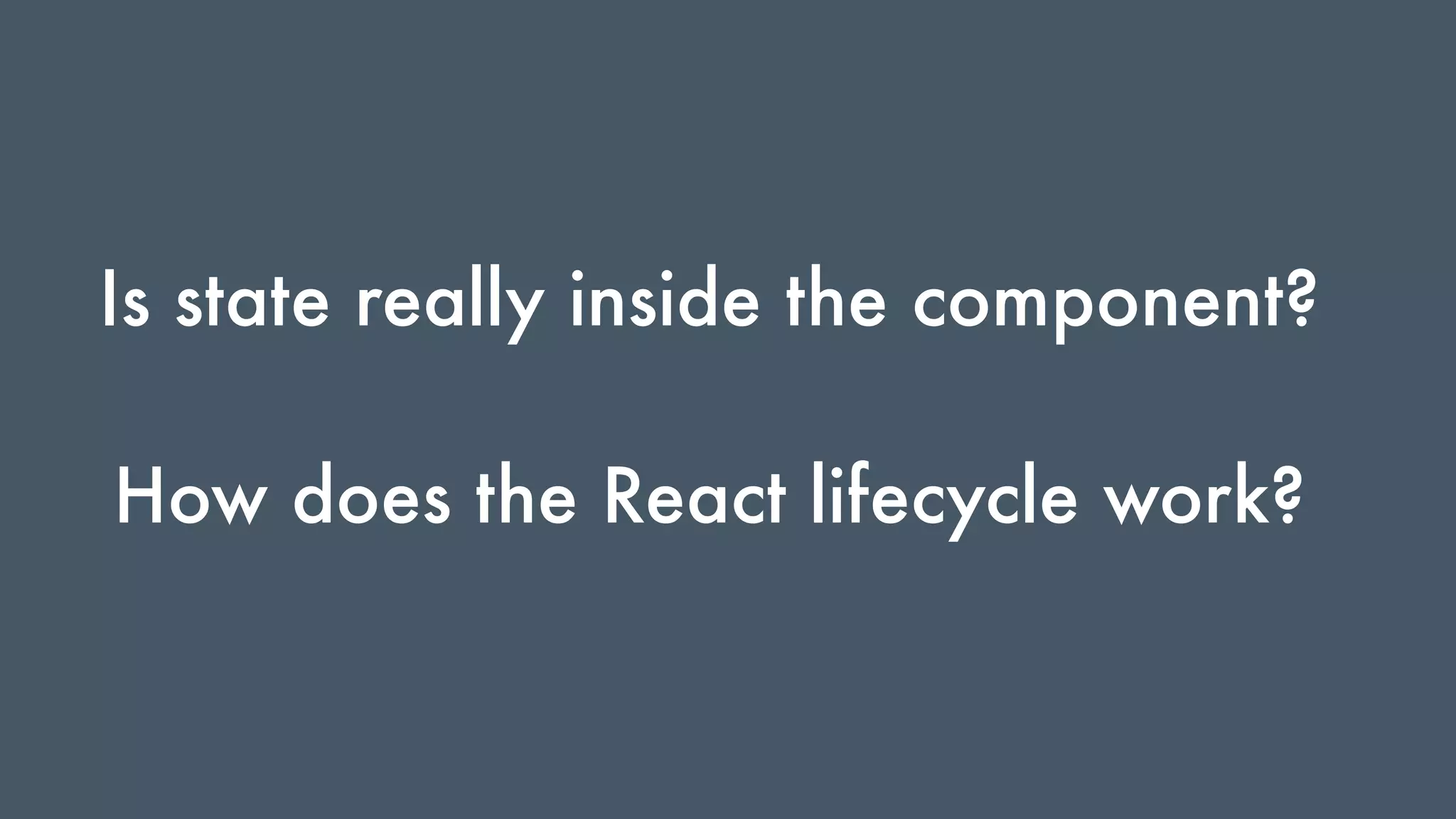
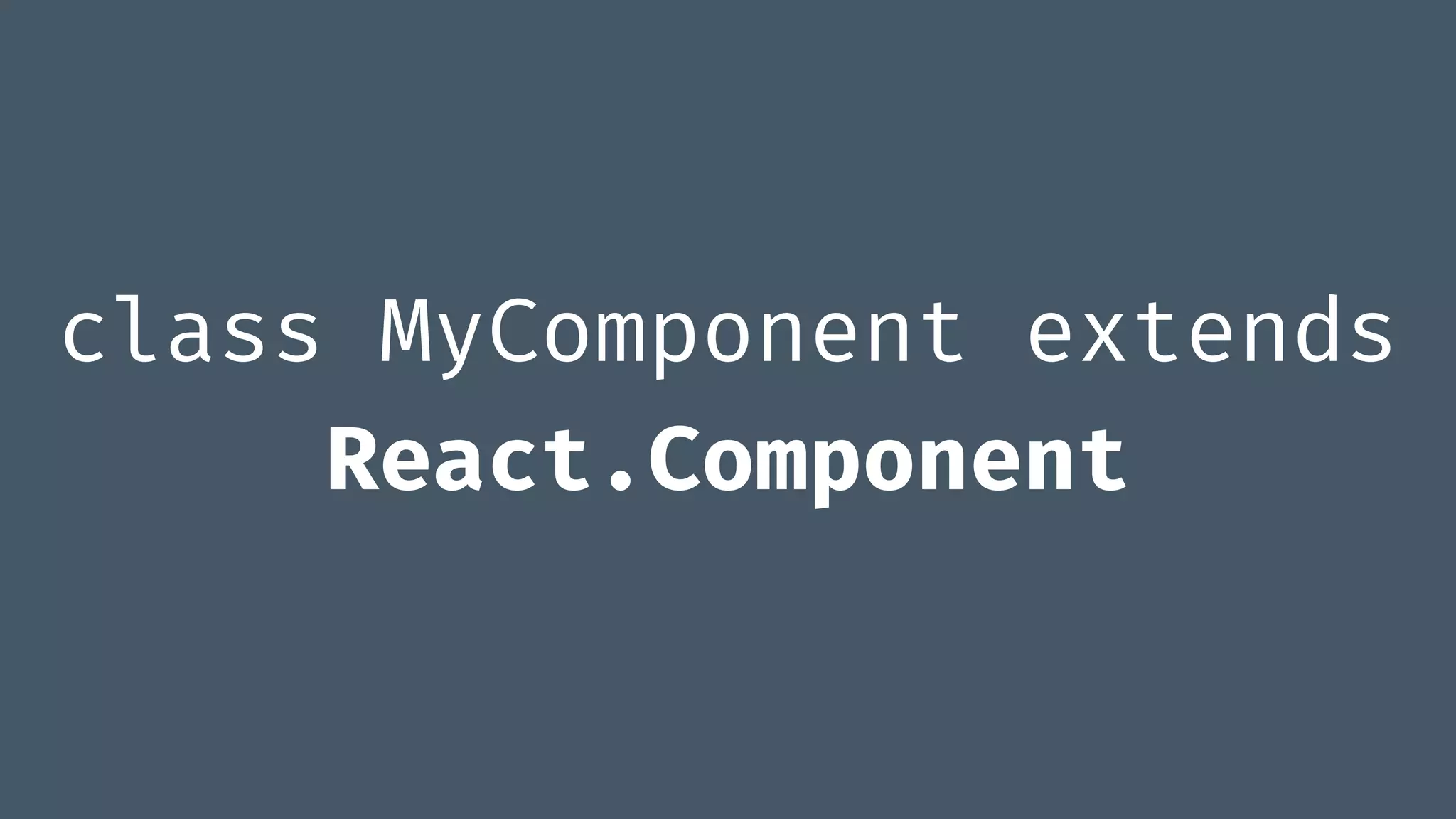
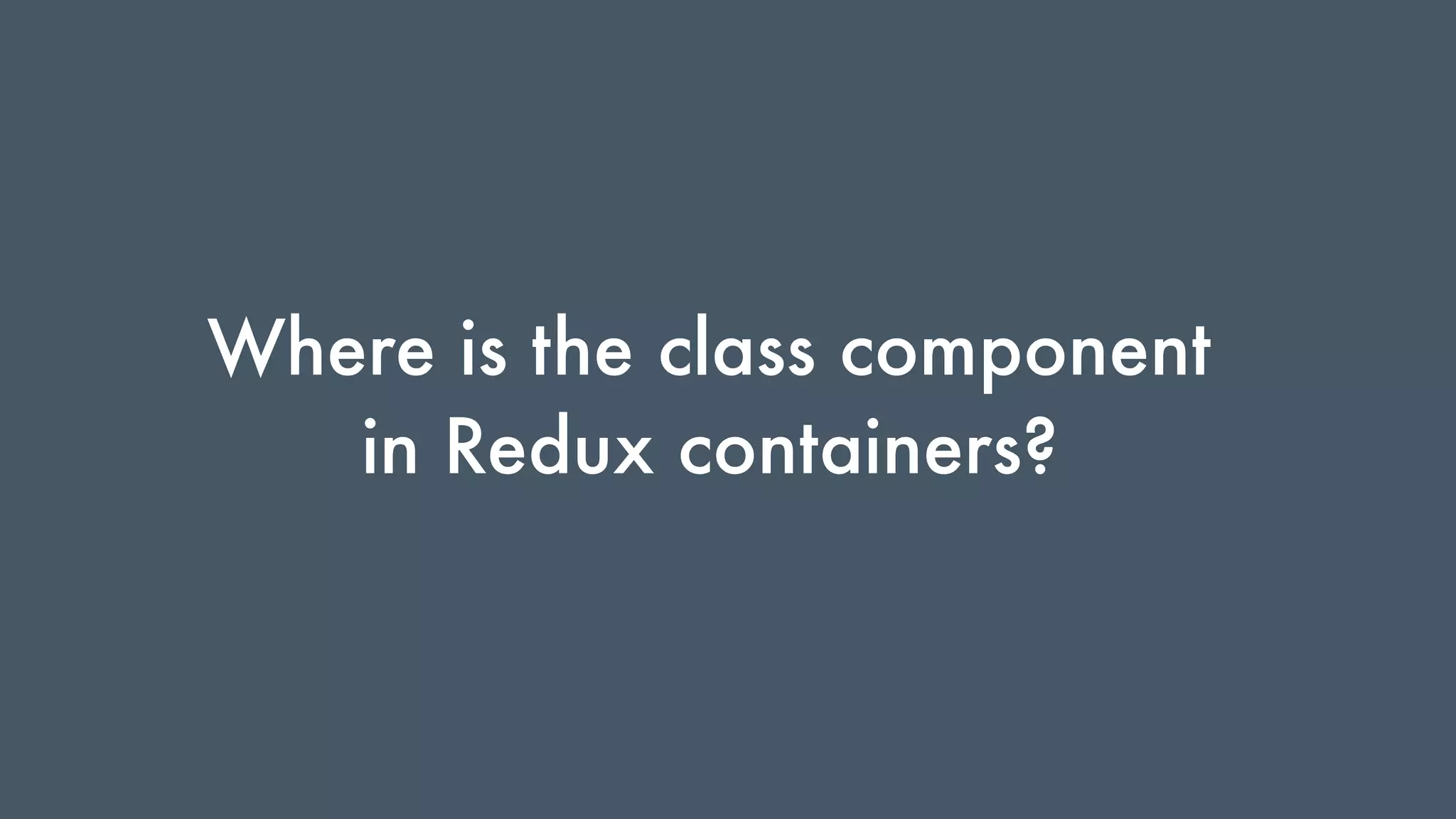
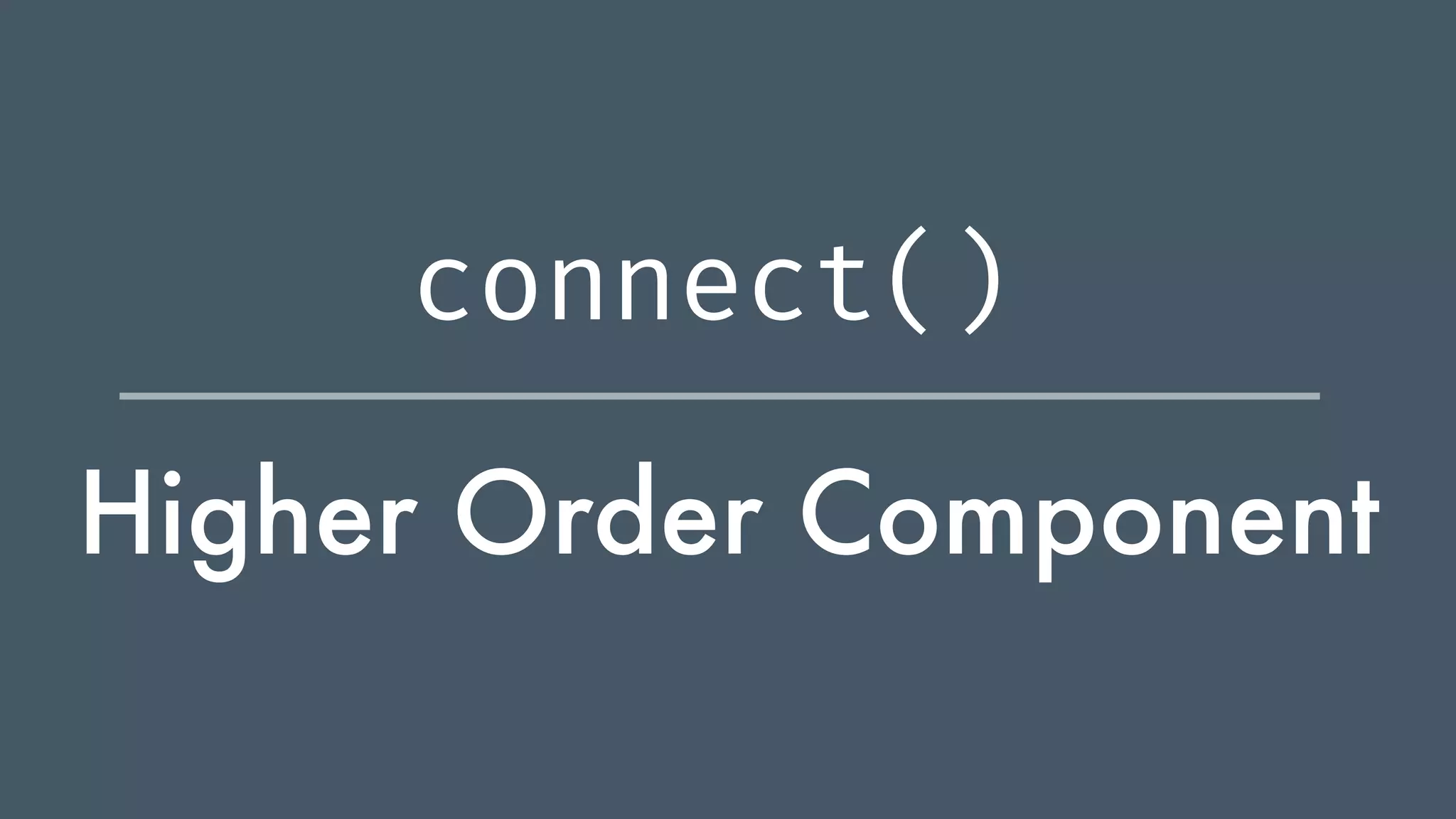
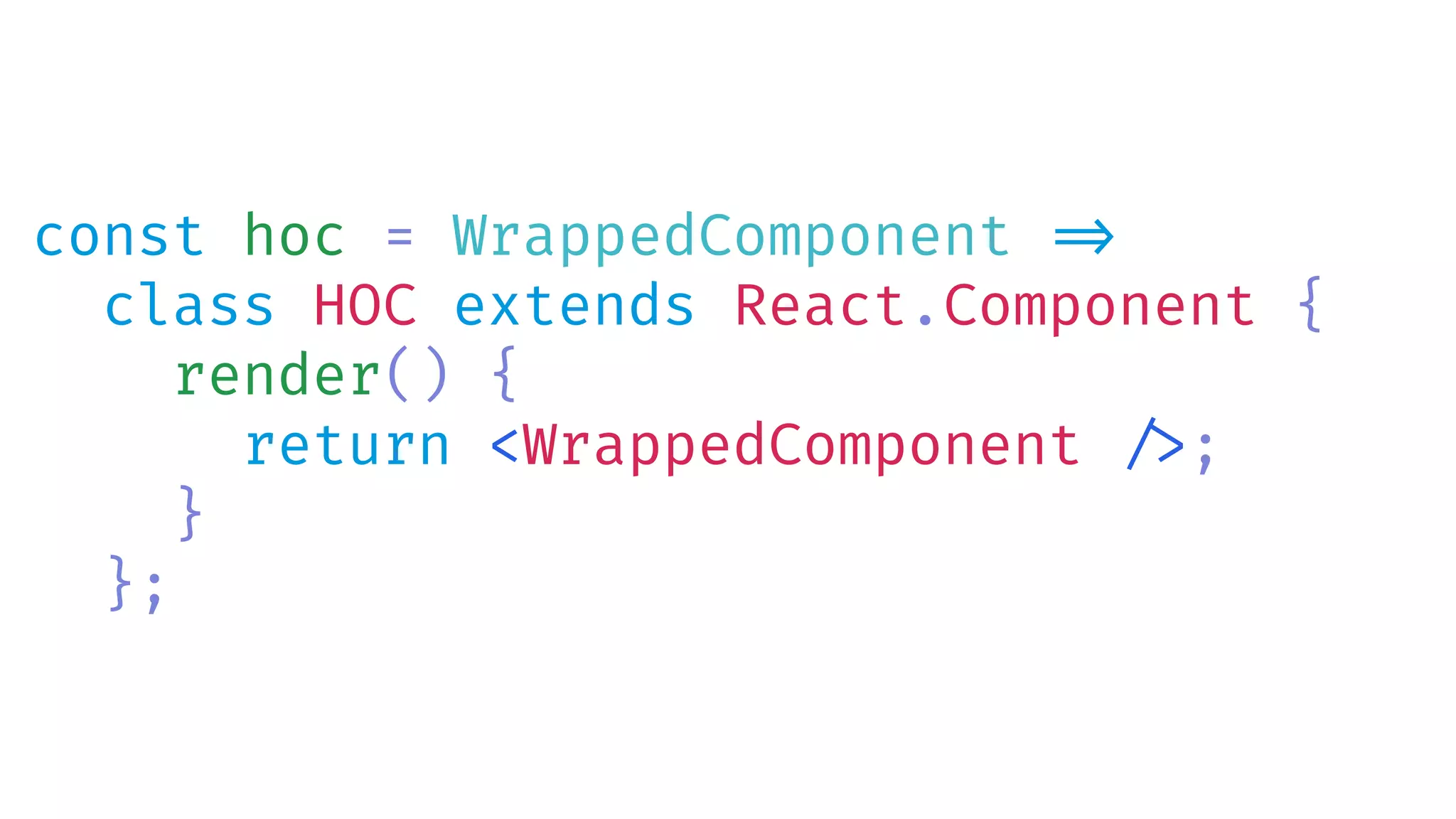
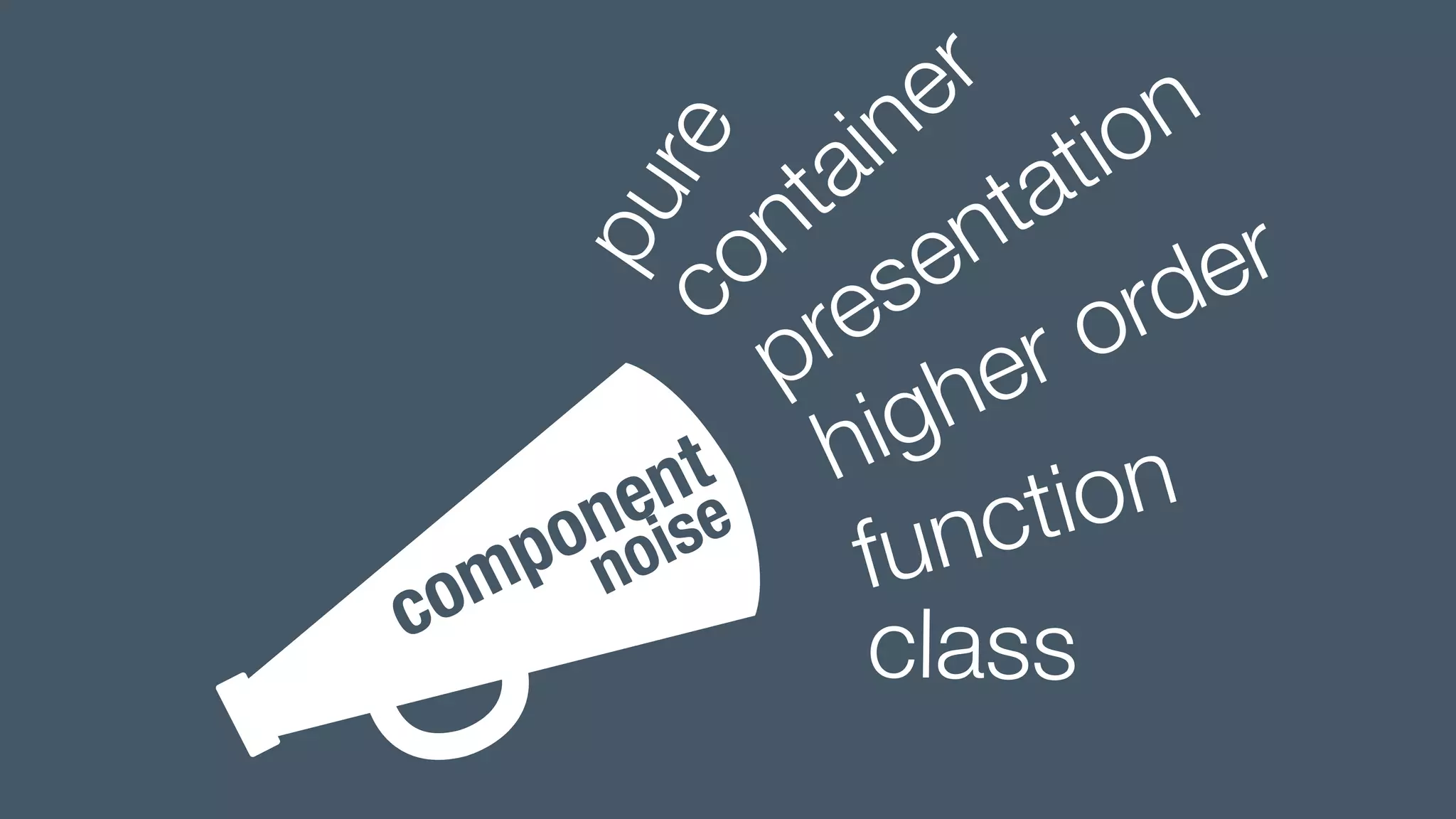
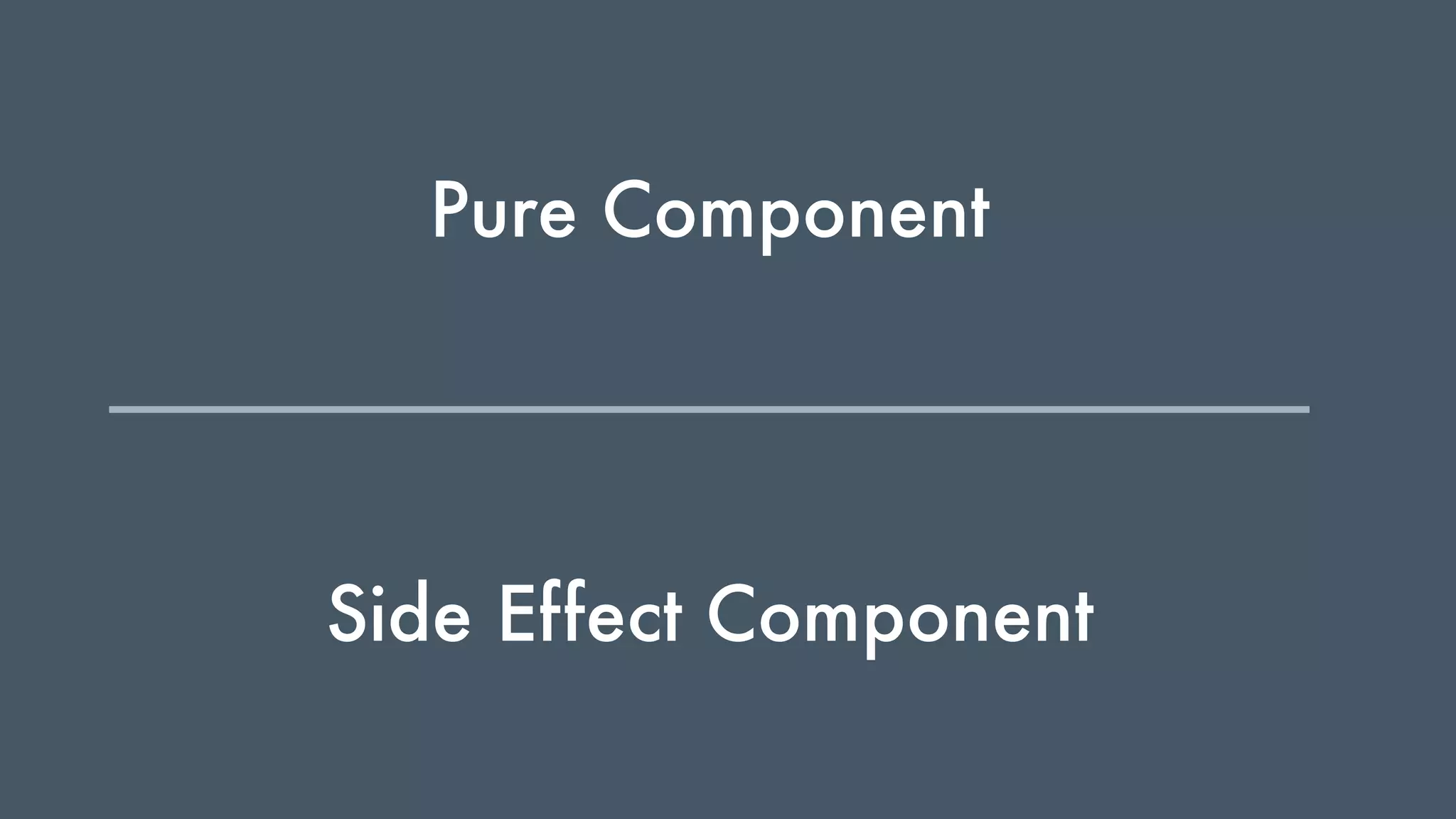
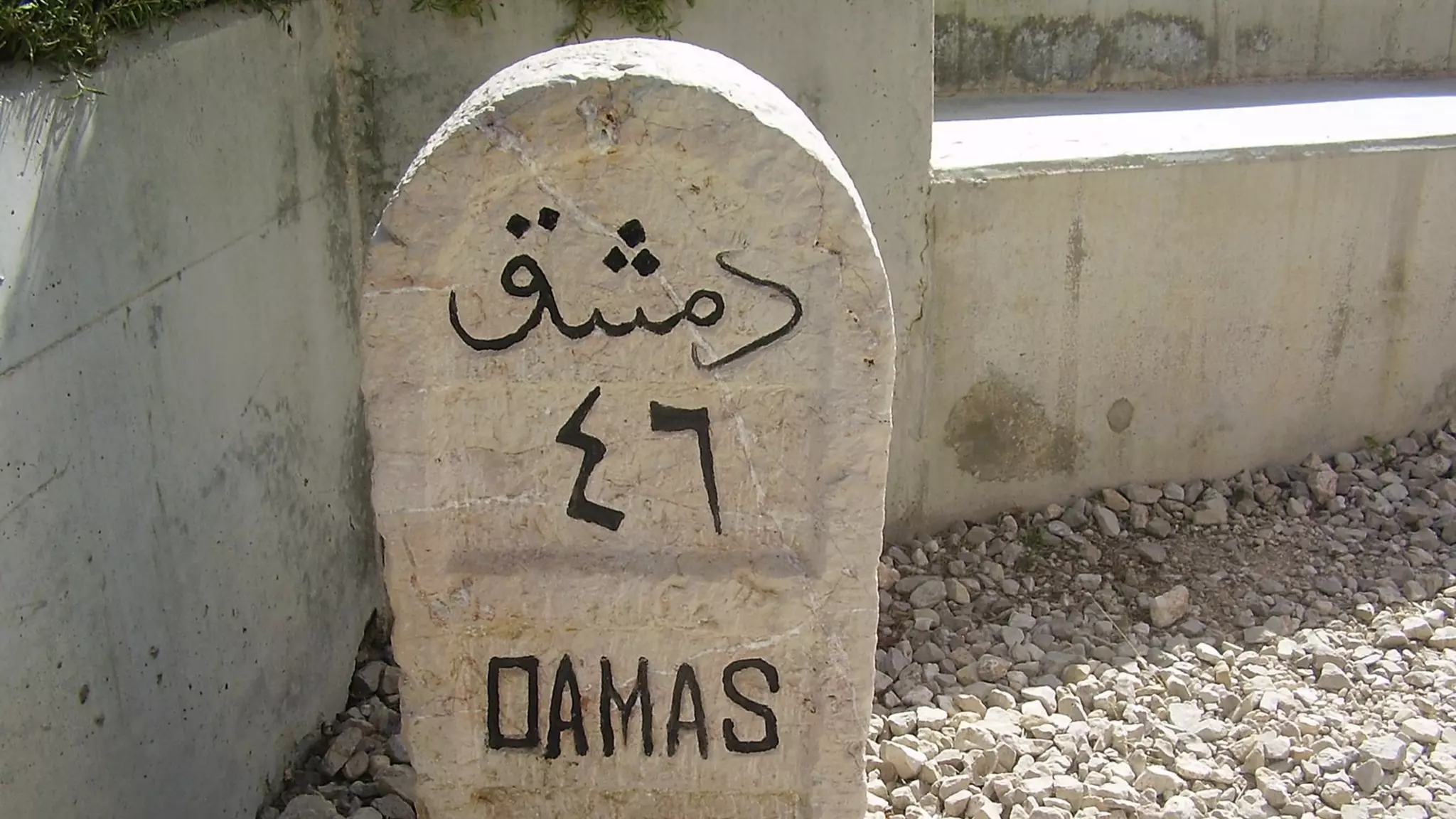
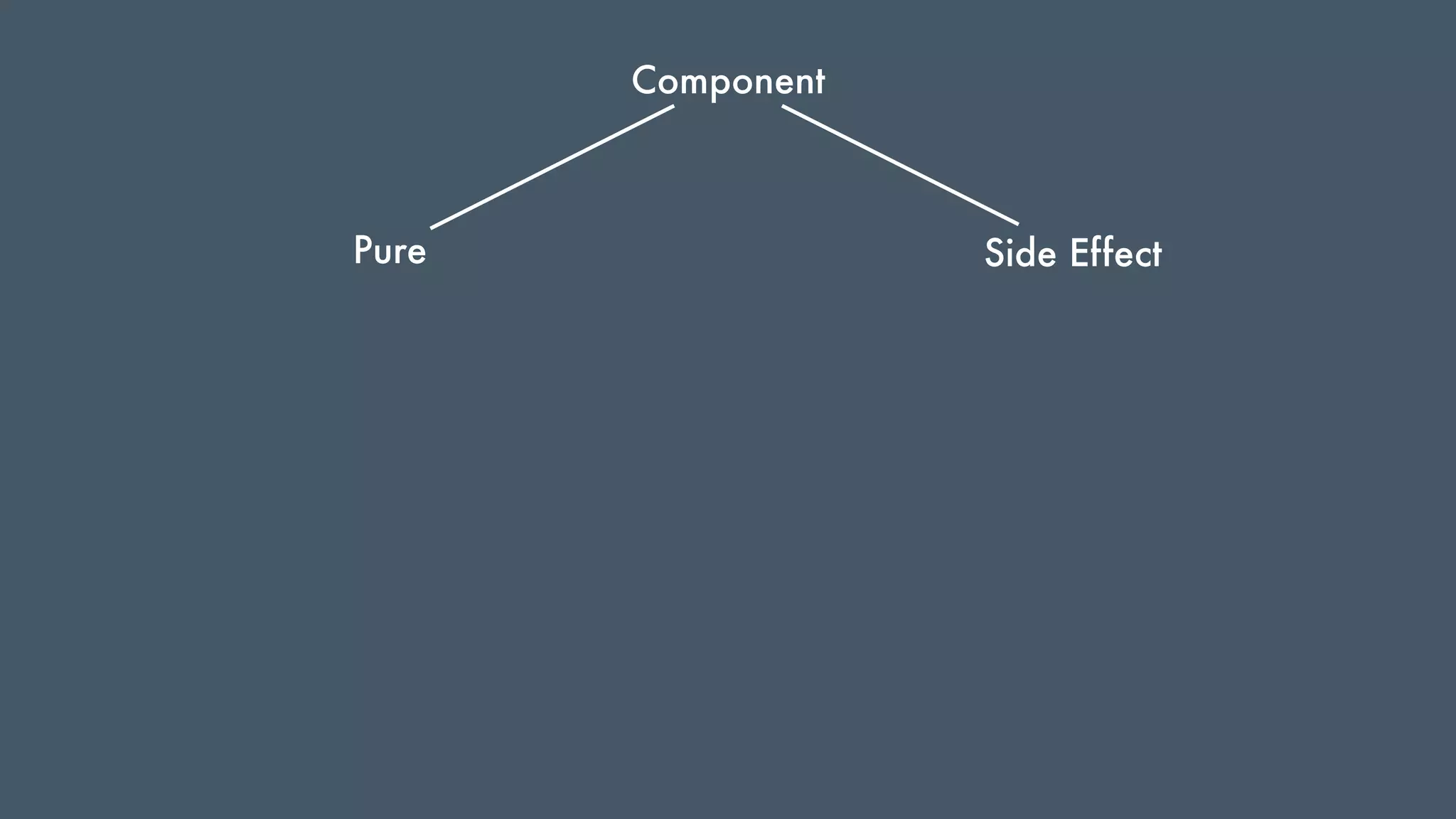
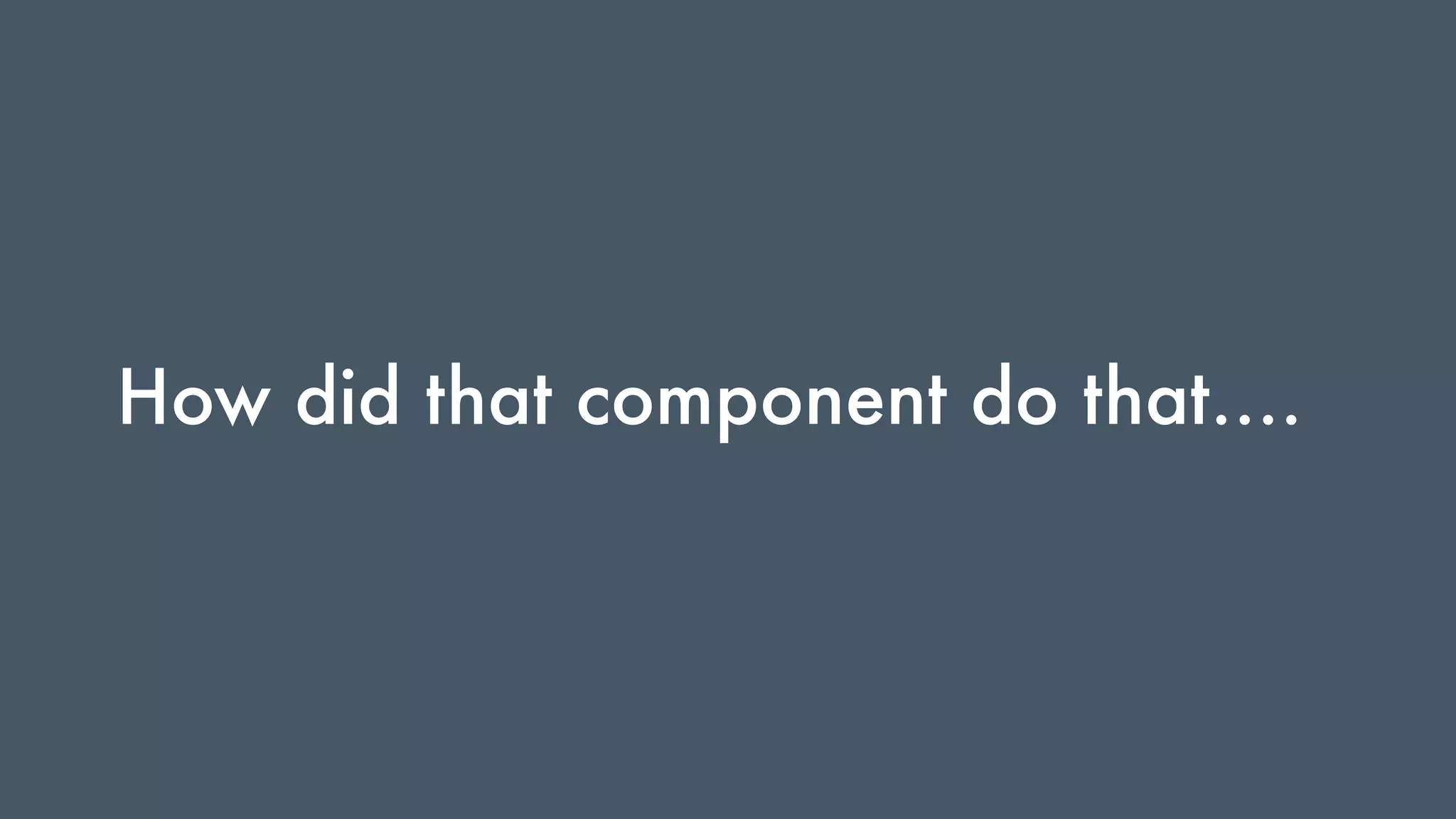
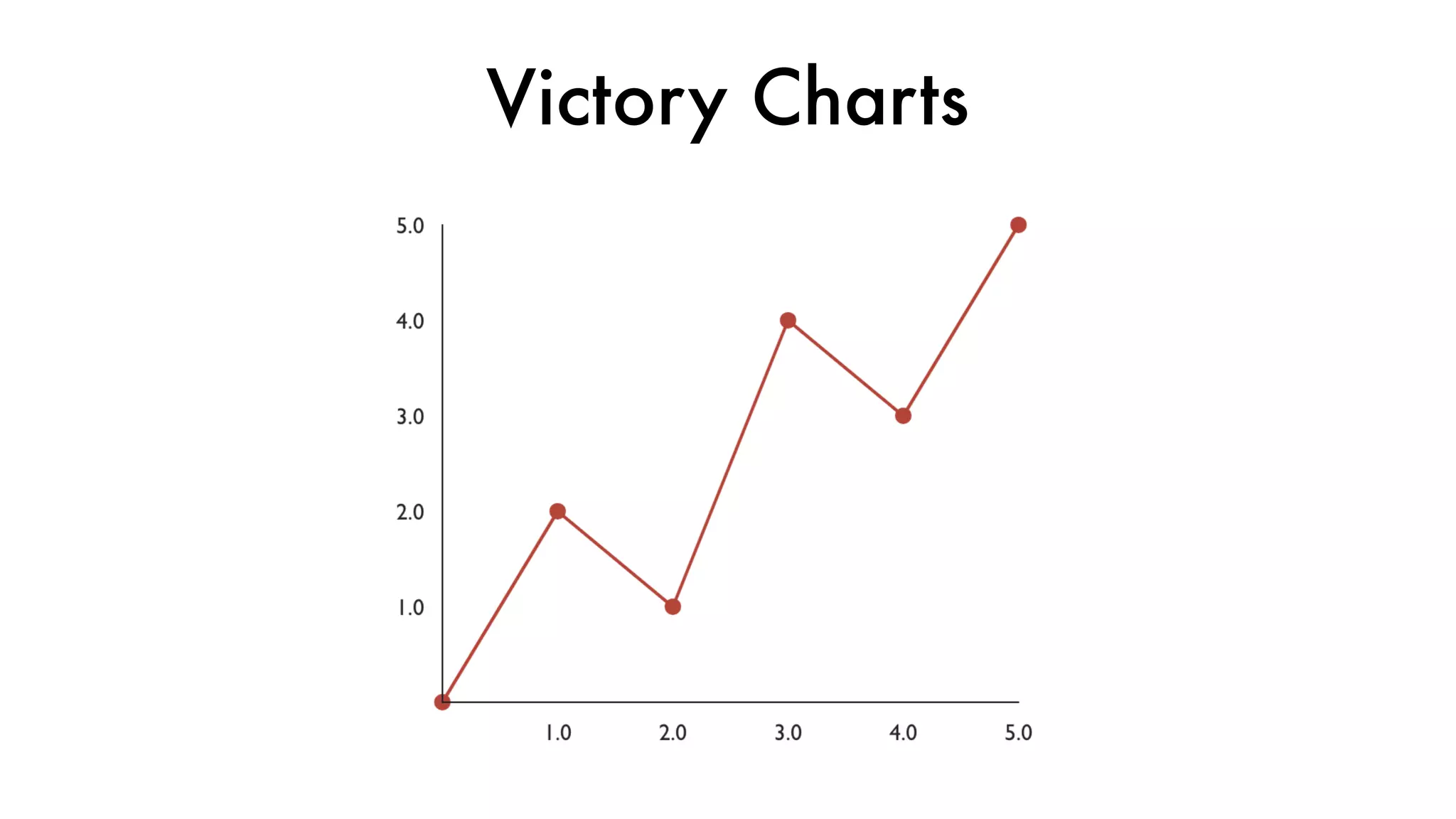
![Victory Charts
const data = […];
return (
<VictoryChart height={390}>
<VictoryLine data={data} !/>
<VictoryScatter
data={data}
size={5}
!/>
!</VictoryChart>
);](https://image.slidesharecdn.com/reactnexttalk-181109102149/75/Advanced-React-Component-Patterns-ReactNext-2018-32-2048.jpg)
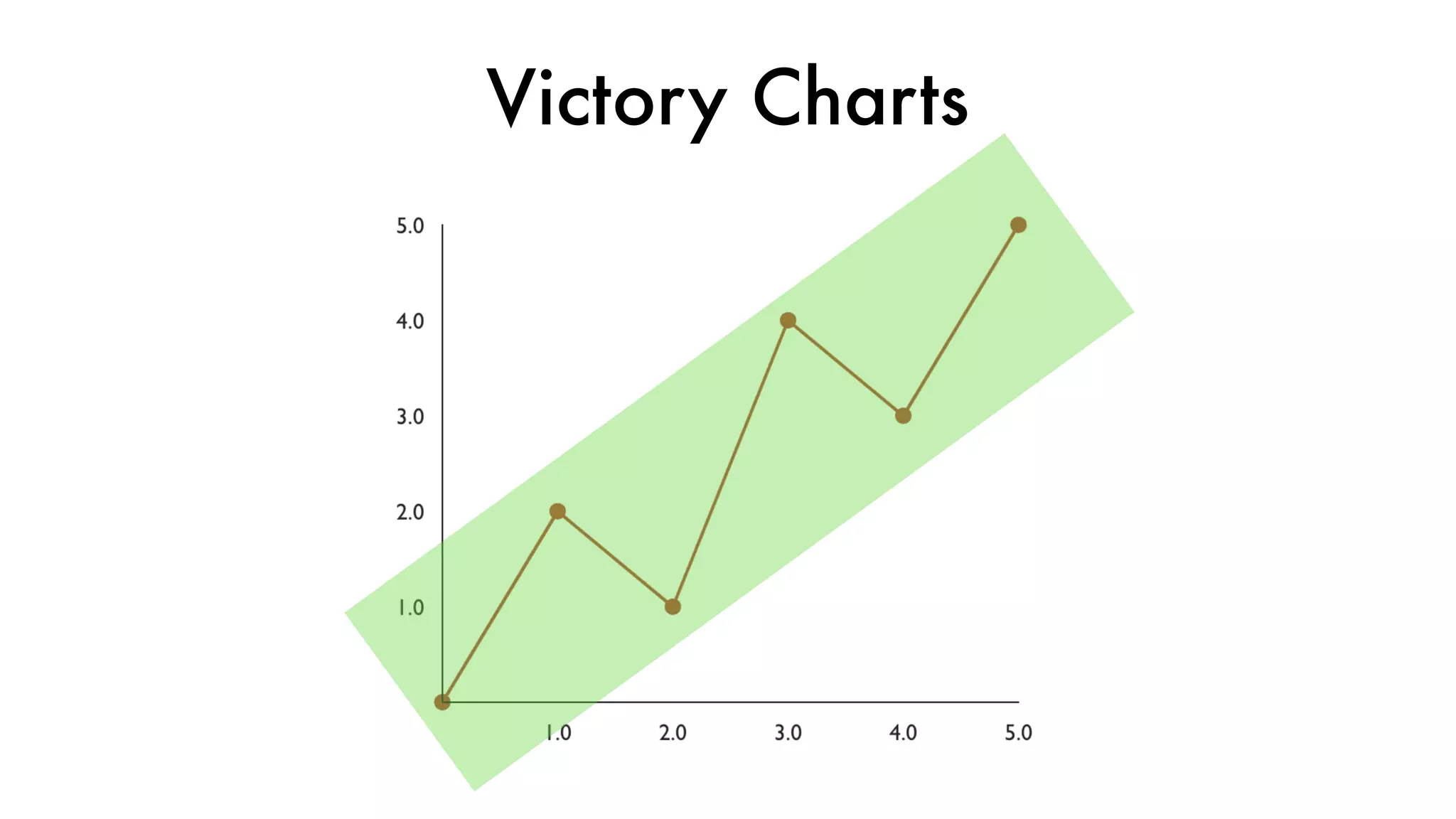
![const data = […];
return (
<VictoryChart height={390}>
<VictoryLine data={data} !/>
<VictoryScatter
data={data}
size={5}
!/>
!</VictoryChart>
);
Victory Charts](https://image.slidesharecdn.com/reactnexttalk-181109102149/75/Advanced-React-Component-Patterns-ReactNext-2018-34-2048.jpg)
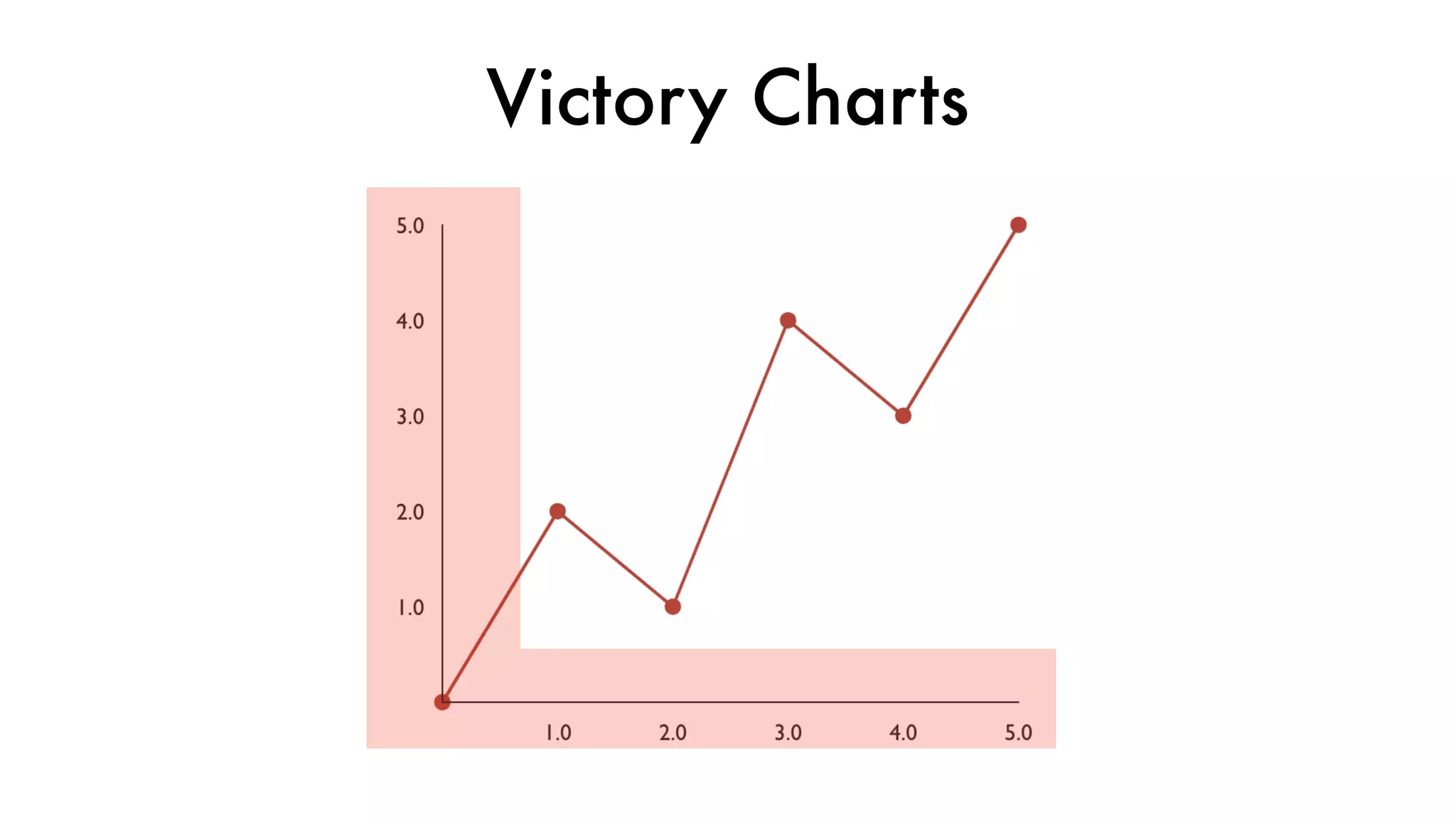
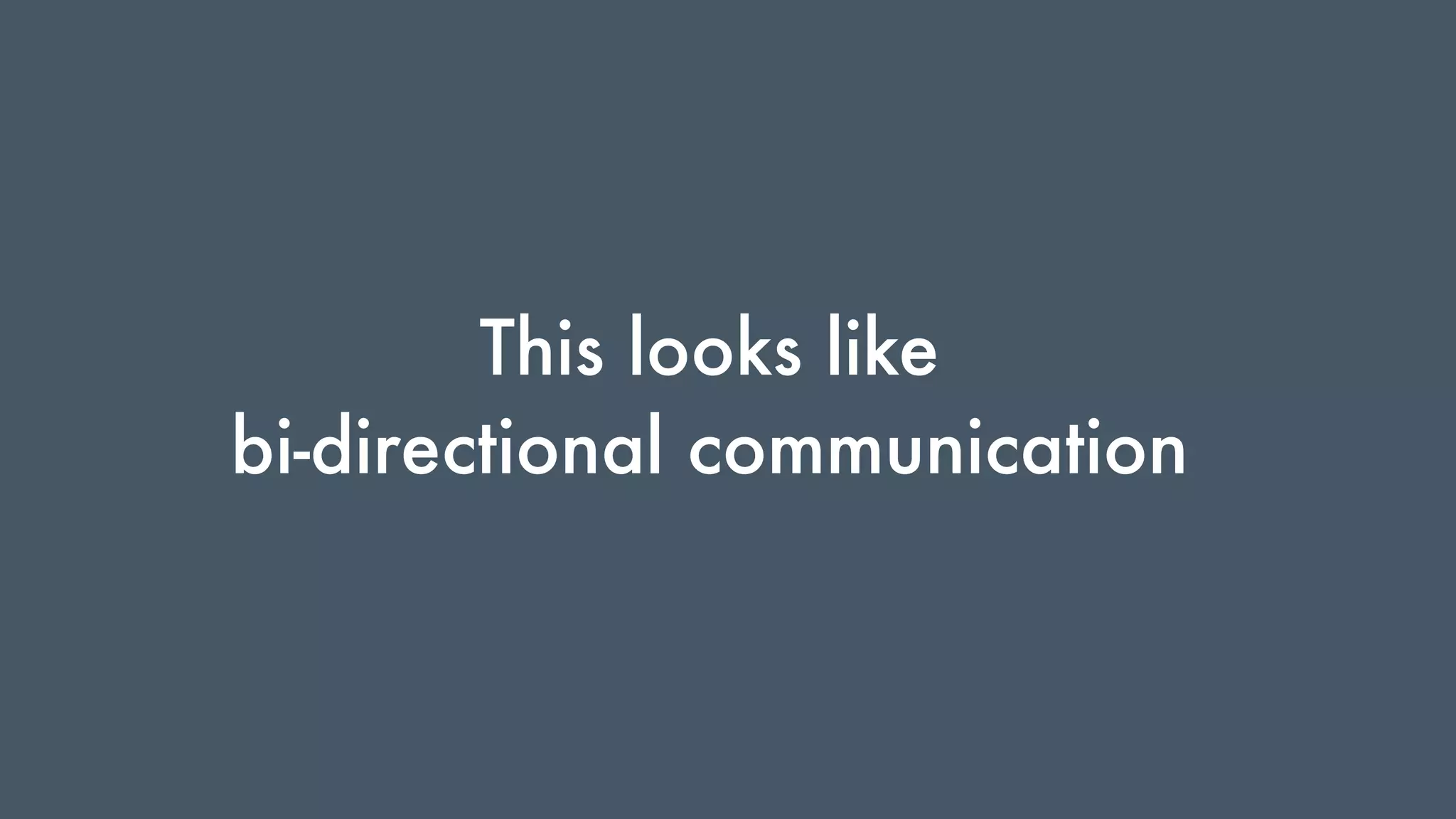
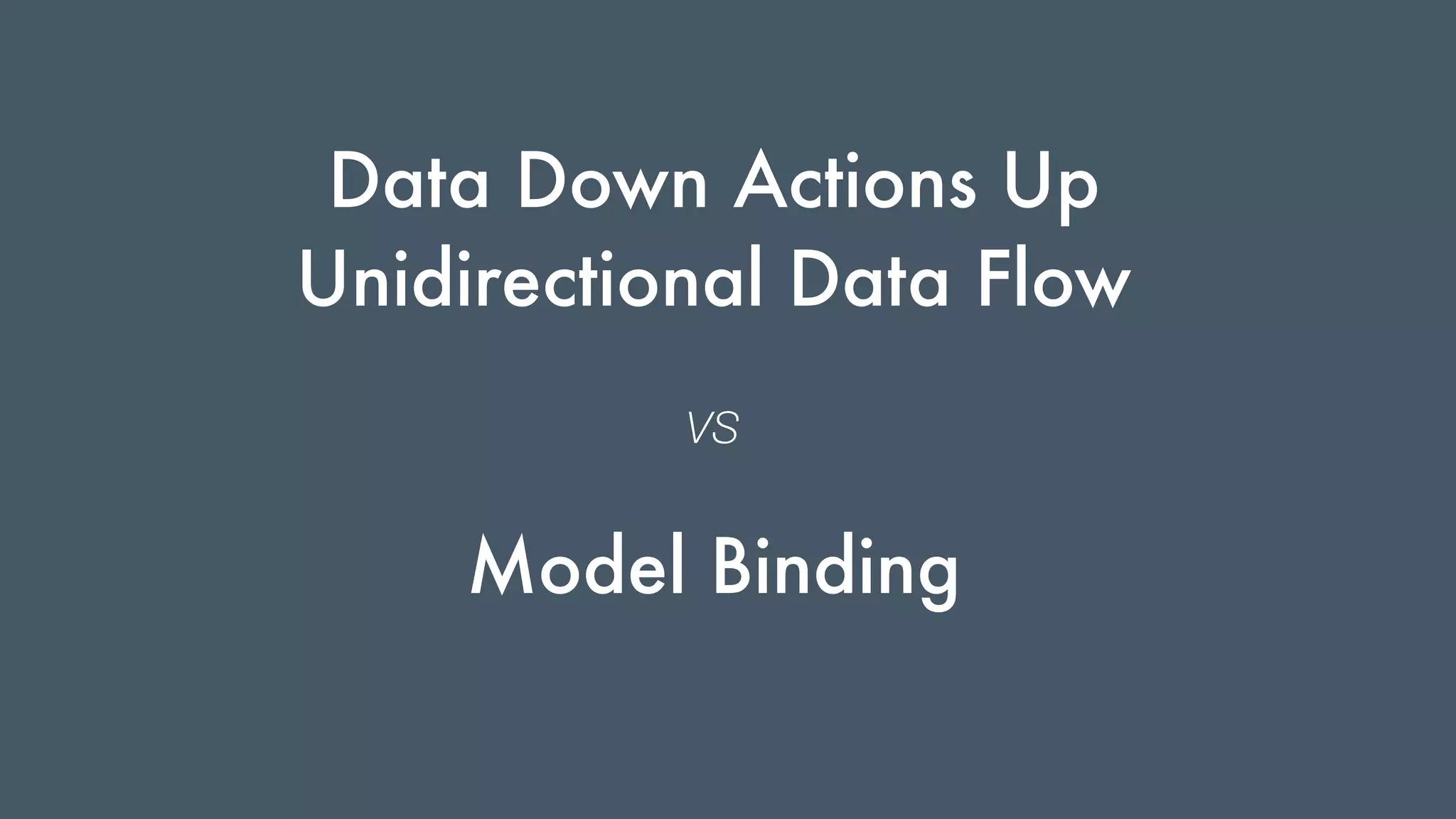

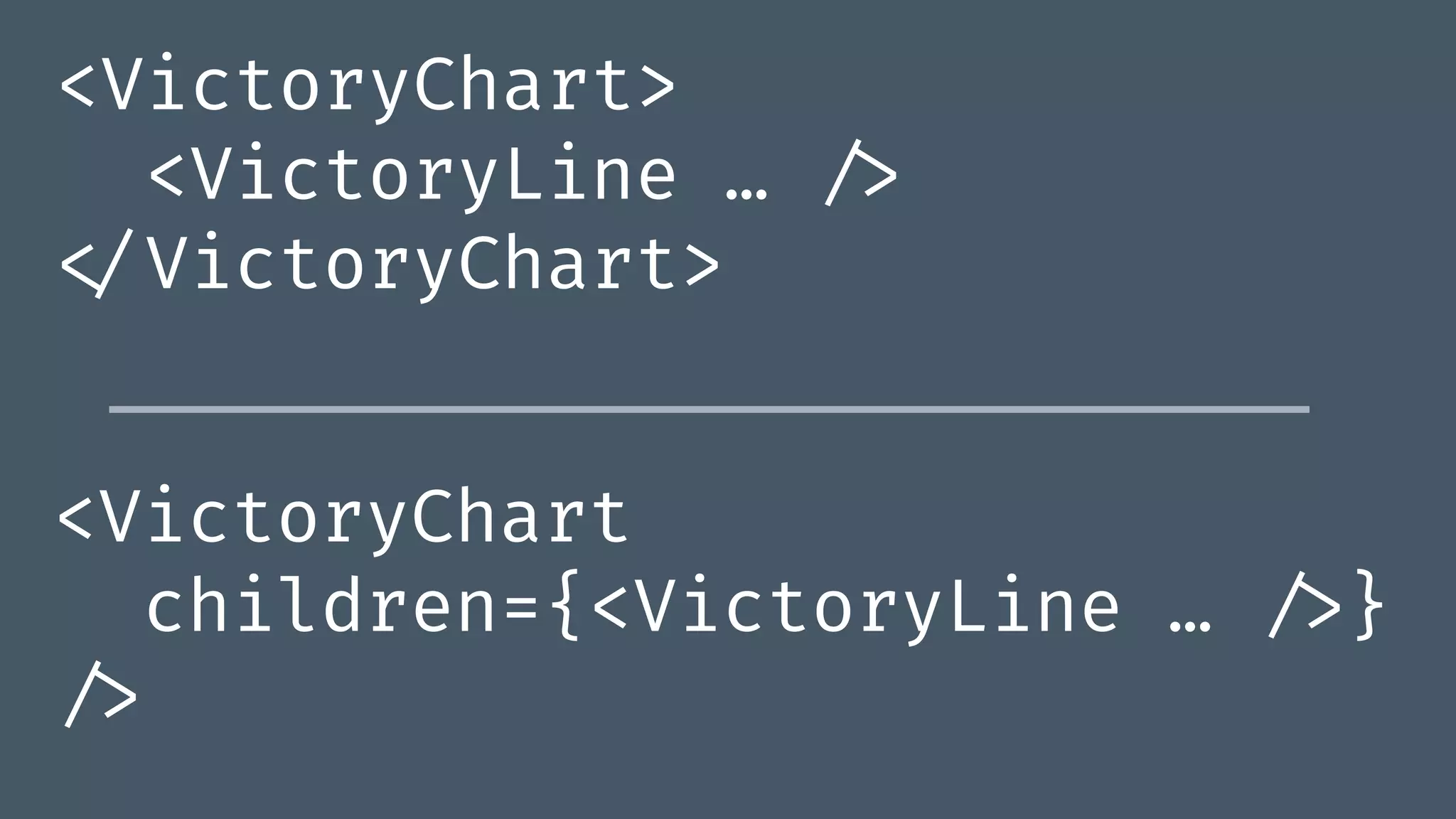

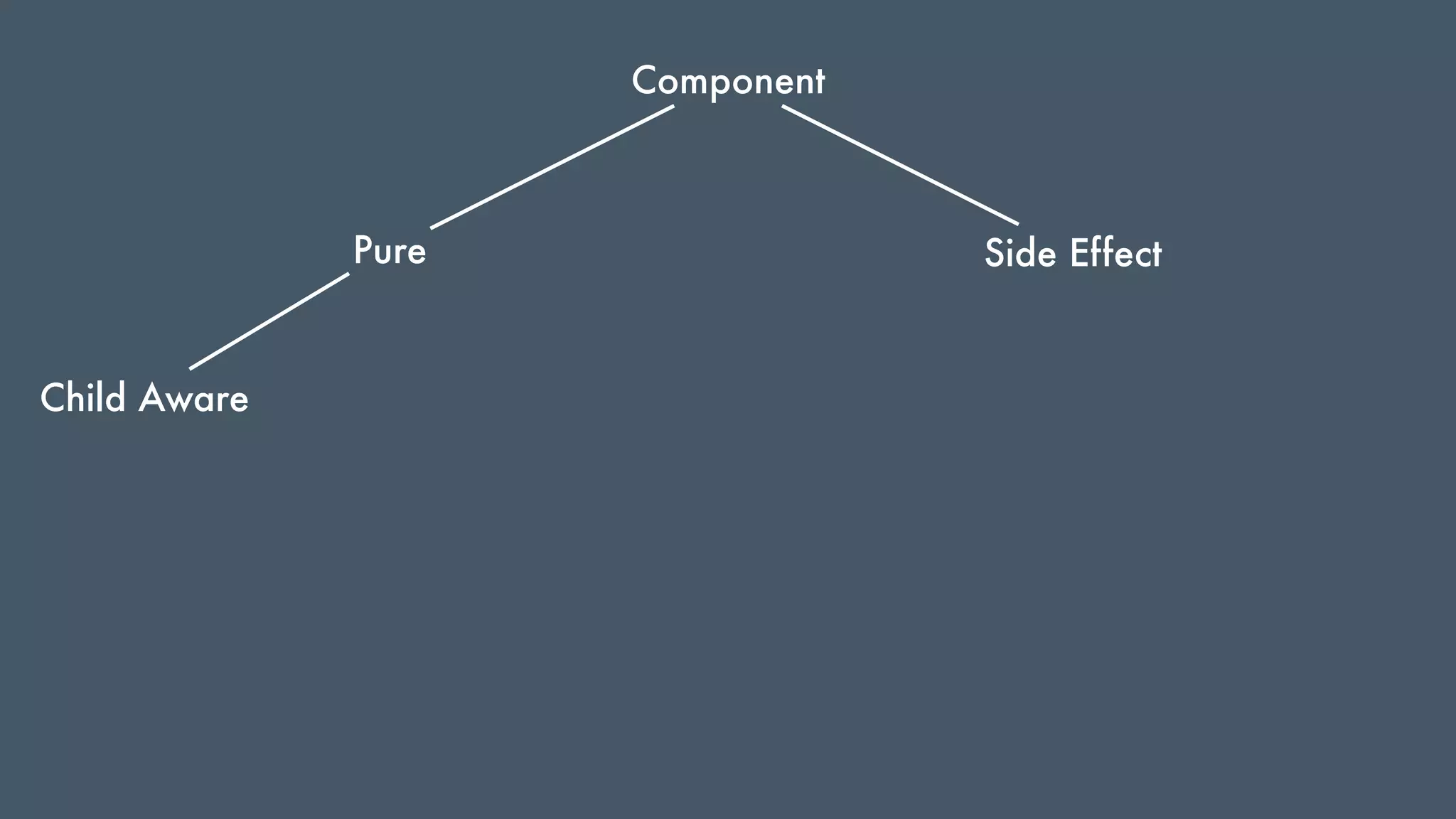
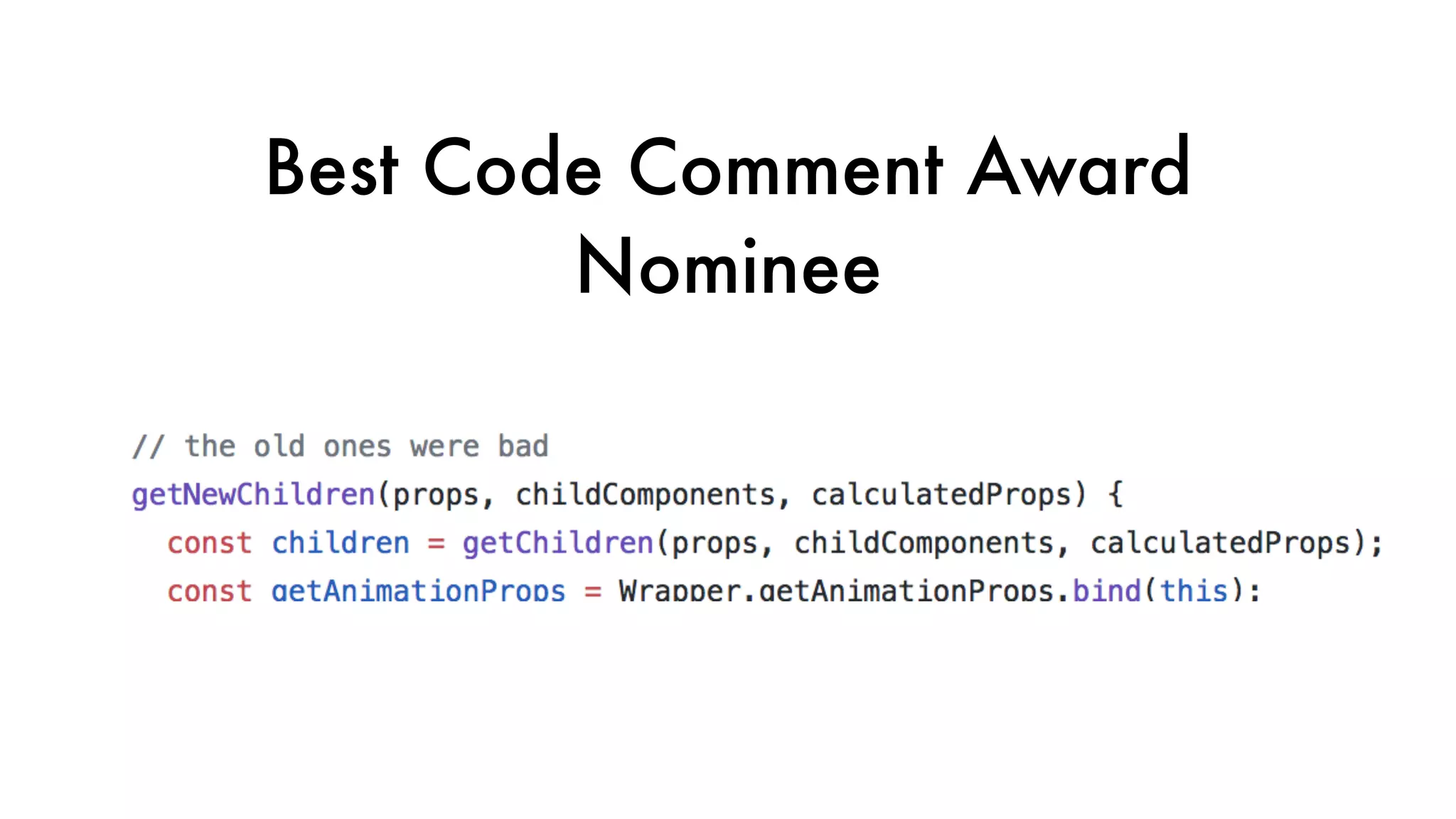
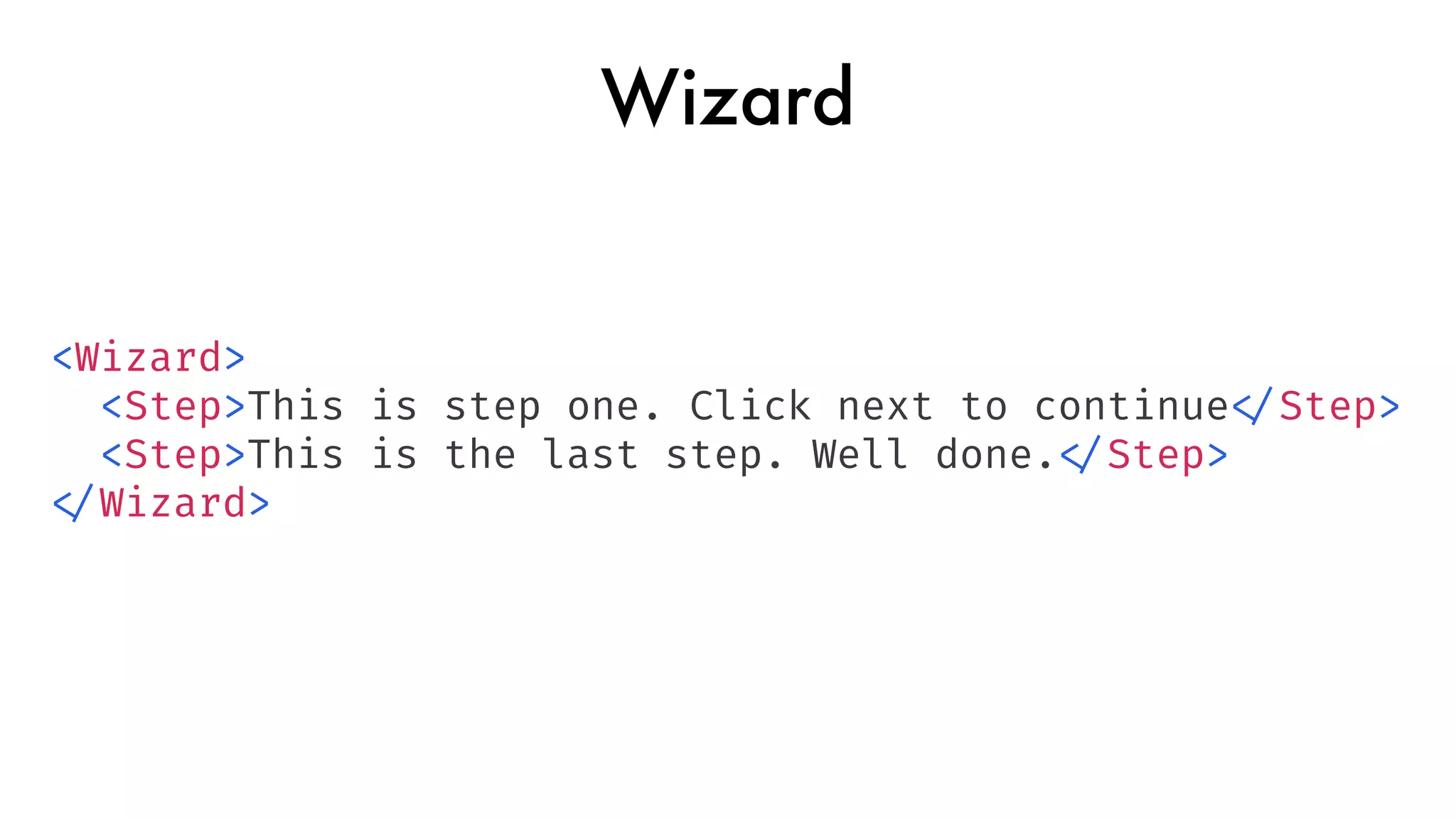

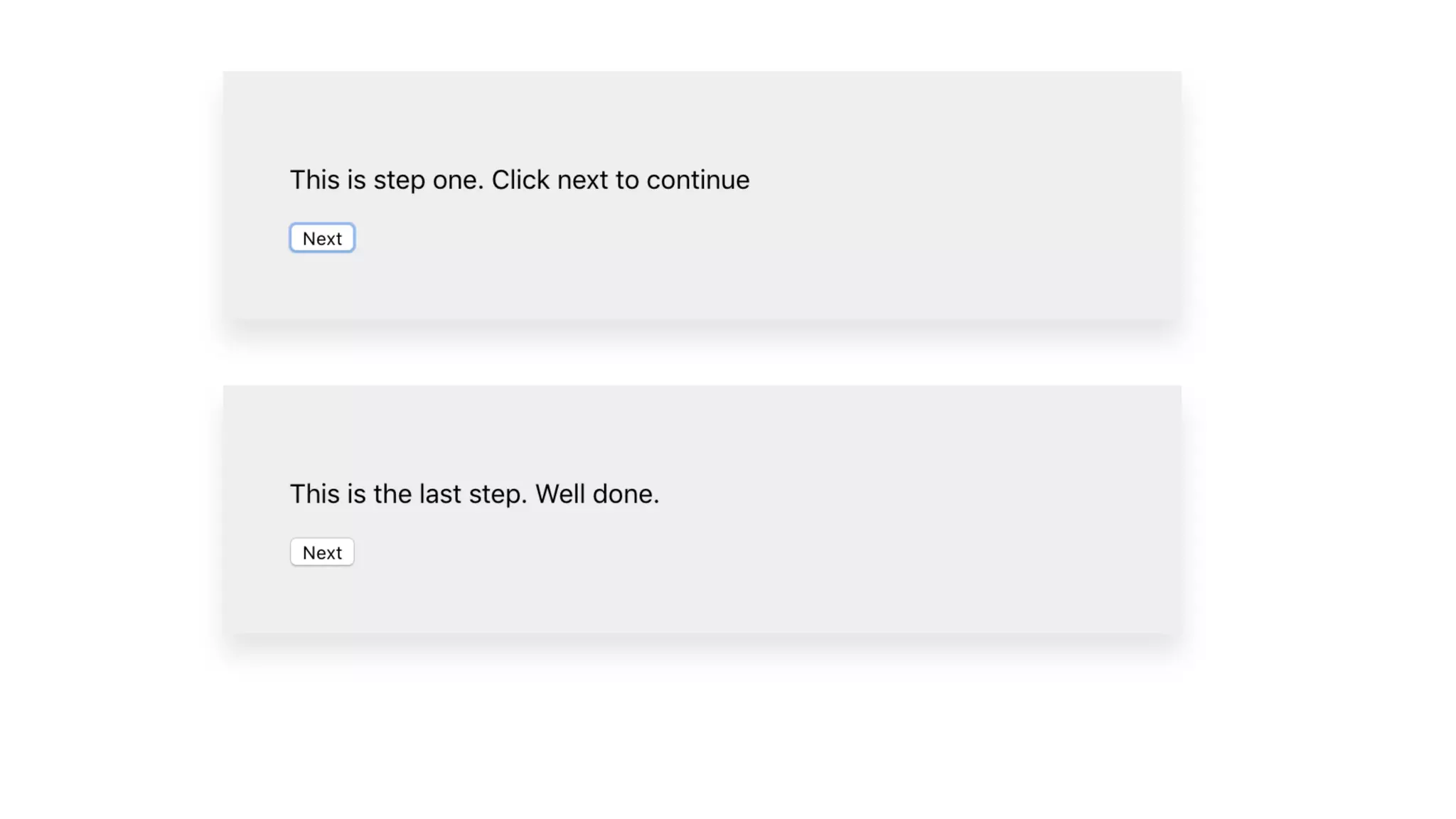
![export default class Wizard extends React.Component {
state = {
furthestStep: 0
};
completeStep = furthestStep !=> {
this.setState({ furthestStep });
};
render() {
const { children } = this.props;
return (
<React.Fragment>
{React.Children.toArray(children).reduce(
(acc, child, index) !=>
index > this.state.furthestStep
? acc
: [
!!...acc,
React.cloneElement(child, {
onComplete: () !=> this.completeStep(index + 1)
})
]
, [])}
!</React.Fragment>
);
}
}](https://image.slidesharecdn.com/reactnexttalk-181109102149/75/Advanced-React-Component-Patterns-ReactNext-2018-46-2048.jpg)
![export default class Wizard extends React.Component {
state = {
furthestStep: 0
};
completeStep = furthestStep !=> {
this.setState({ furthestStep });
};
render() {
const { children } = this.props;
return (
<React.Fragment>
{React.Children.toArray(children).reduce(
(acc, child, index) !=>
index > this.state.furthestStep
? acc
: [
!!...acc,
React.cloneElement(child, {
onComplete: () !=> this.completeStep(index + 1)
})
]
, [])}
!</React.Fragment>
);
}
}](https://image.slidesharecdn.com/reactnexttalk-181109102149/75/Advanced-React-Component-Patterns-ReactNext-2018-47-2048.jpg)
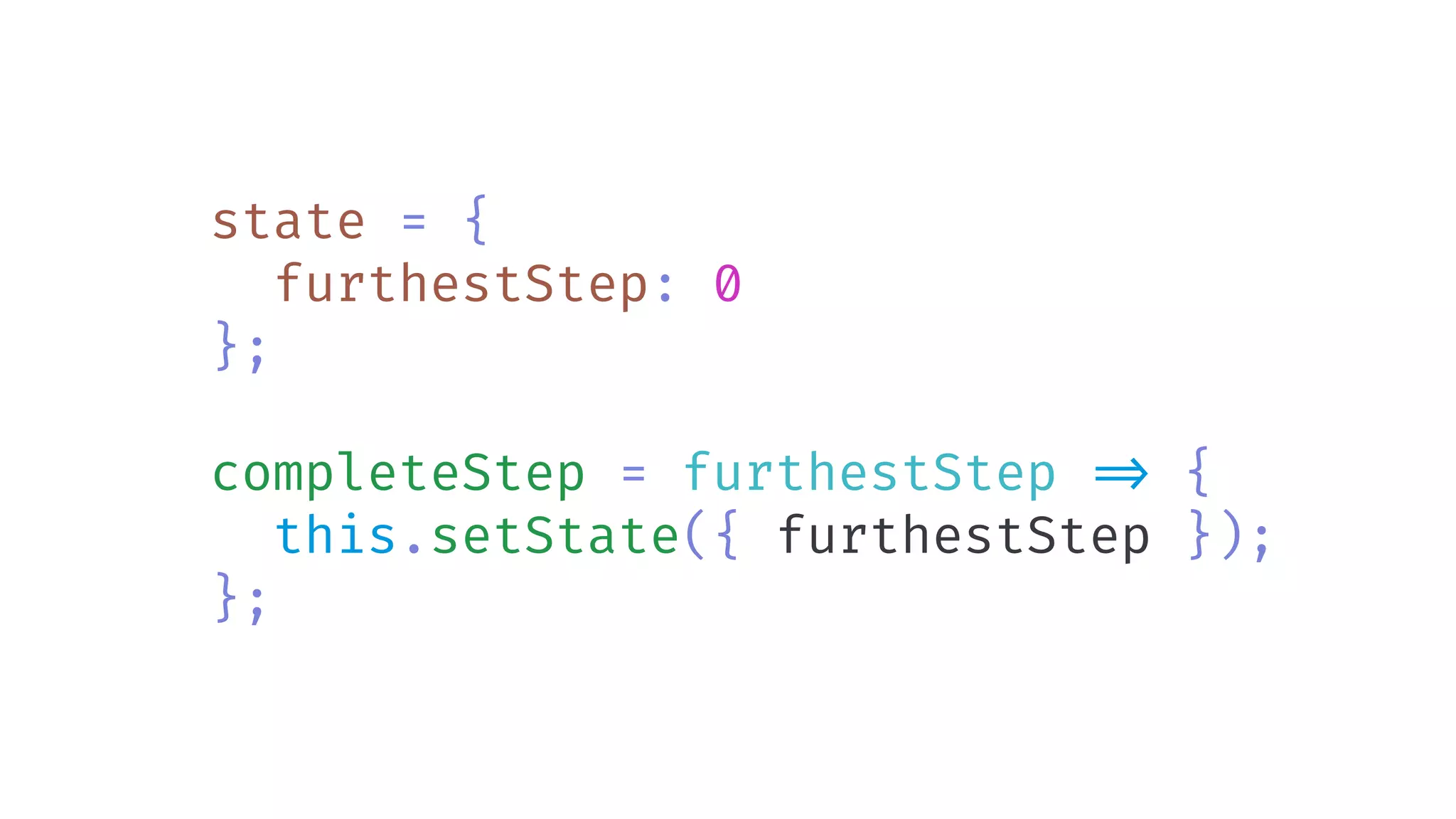
![export default class Wizard extends React.Component {
state = {
furthestStep: 0
};
completeStep = furthestStep !=> {
this.setState({ furthestStep });
};
render() {
const { children } = this.props;
return (
<React.Fragment>
{React.Children.toArray(children).reduce(
(acc, child, index) !=>
index > this.state.furthestStep
? acc
: [
!!...acc,
React.cloneElement(child, {
onComplete: () !=> this.completeStep(index + 1)
})
]
, [])}
!</React.Fragment>
);
}
}](https://image.slidesharecdn.com/reactnexttalk-181109102149/75/Advanced-React-Component-Patterns-ReactNext-2018-49-2048.jpg)
![{React.Children.toArray(children).reduce(
(acc, child, index) !=>
index > this.state.furthestStep
? acc
: [
!!...acc,
React.cloneElement(child, {
onComplete: () !=> this.completeStep(index + 1)
})
],
[]
)}](https://image.slidesharecdn.com/reactnexttalk-181109102149/75/Advanced-React-Component-Patterns-ReactNext-2018-50-2048.jpg)
![{React.Children.toArray(children).reduce(
(acc, child, index) !=>
index > this.state.furthestStep
? acc
: [
!!...acc,
React.cloneElement(child, {
onComplete: () !=> this.completeStep(index + 1)
})
],
[]
)}](https://image.slidesharecdn.com/reactnexttalk-181109102149/75/Advanced-React-Component-Patterns-ReactNext-2018-51-2048.jpg)
![{React.Children.toArray(children).reduce(
(acc, child, index) !=>
index > this.state.furthestStep
? acc
: [
!!...acc,
React.cloneElement(child, {
onComplete: () !=> this.completeStep(index + 1)
})
],
[]
)}](https://image.slidesharecdn.com/reactnexttalk-181109102149/75/Advanced-React-Component-Patterns-ReactNext-2018-52-2048.jpg)
![{React.Children.toArray(children).reduce(
(acc, child, index) !=>
index > this.state.furthestStep
? acc
: [
!!...acc,
React.cloneElement(child, {
onComplete: () !=> this.completeStep(index + 1)
})
],
[]
)}](https://image.slidesharecdn.com/reactnexttalk-181109102149/75/Advanced-React-Component-Patterns-ReactNext-2018-53-2048.jpg)
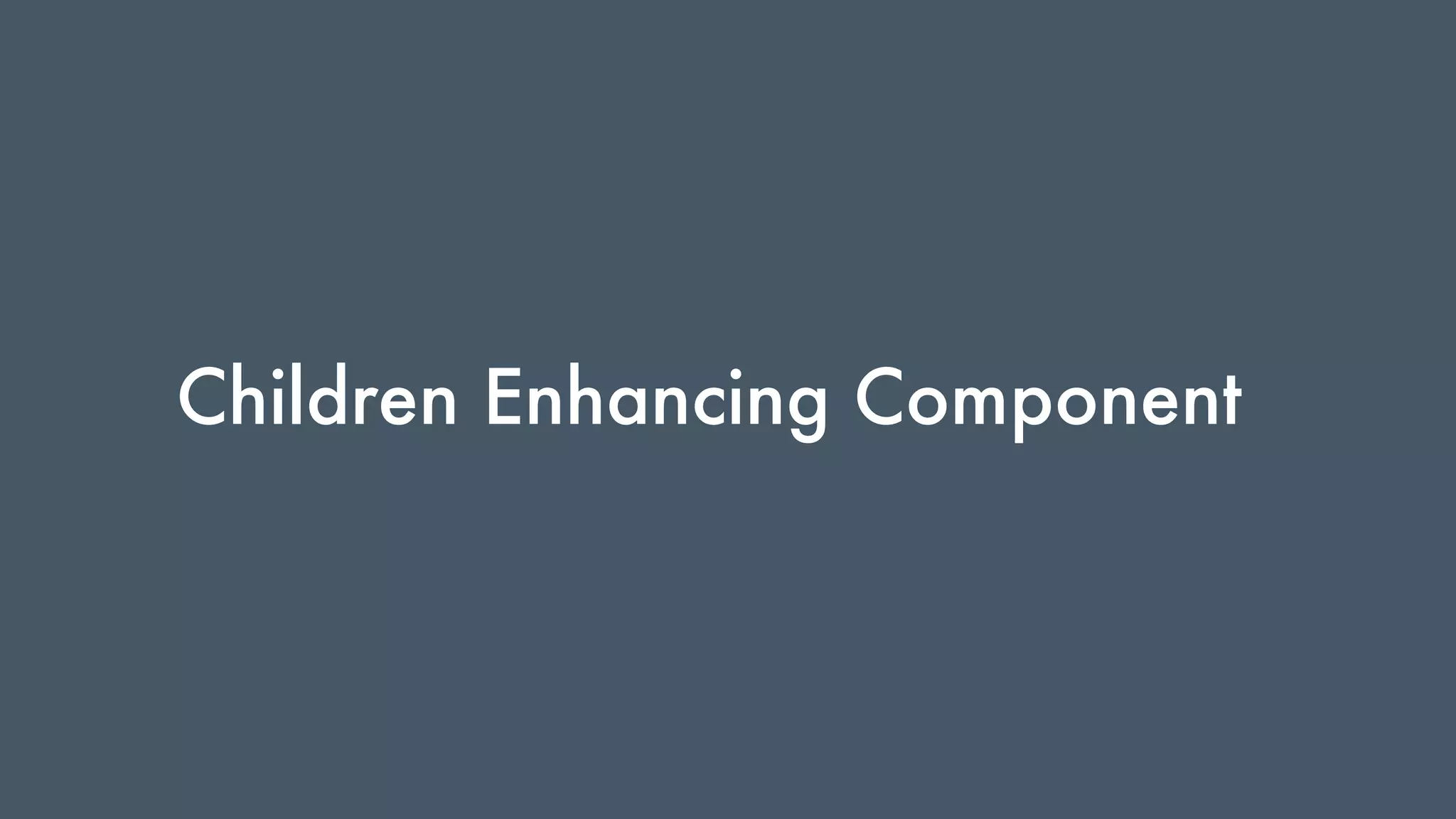
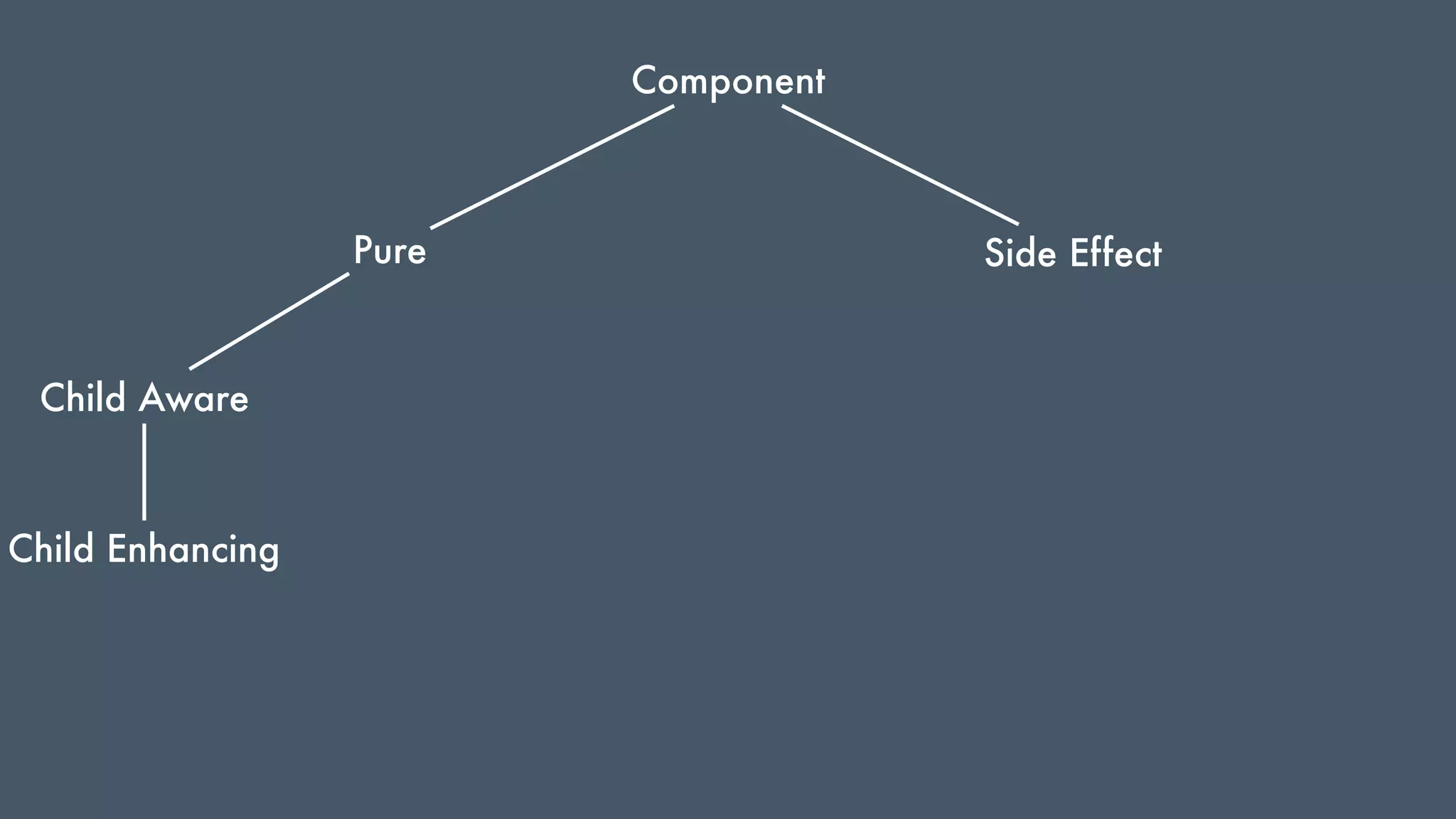
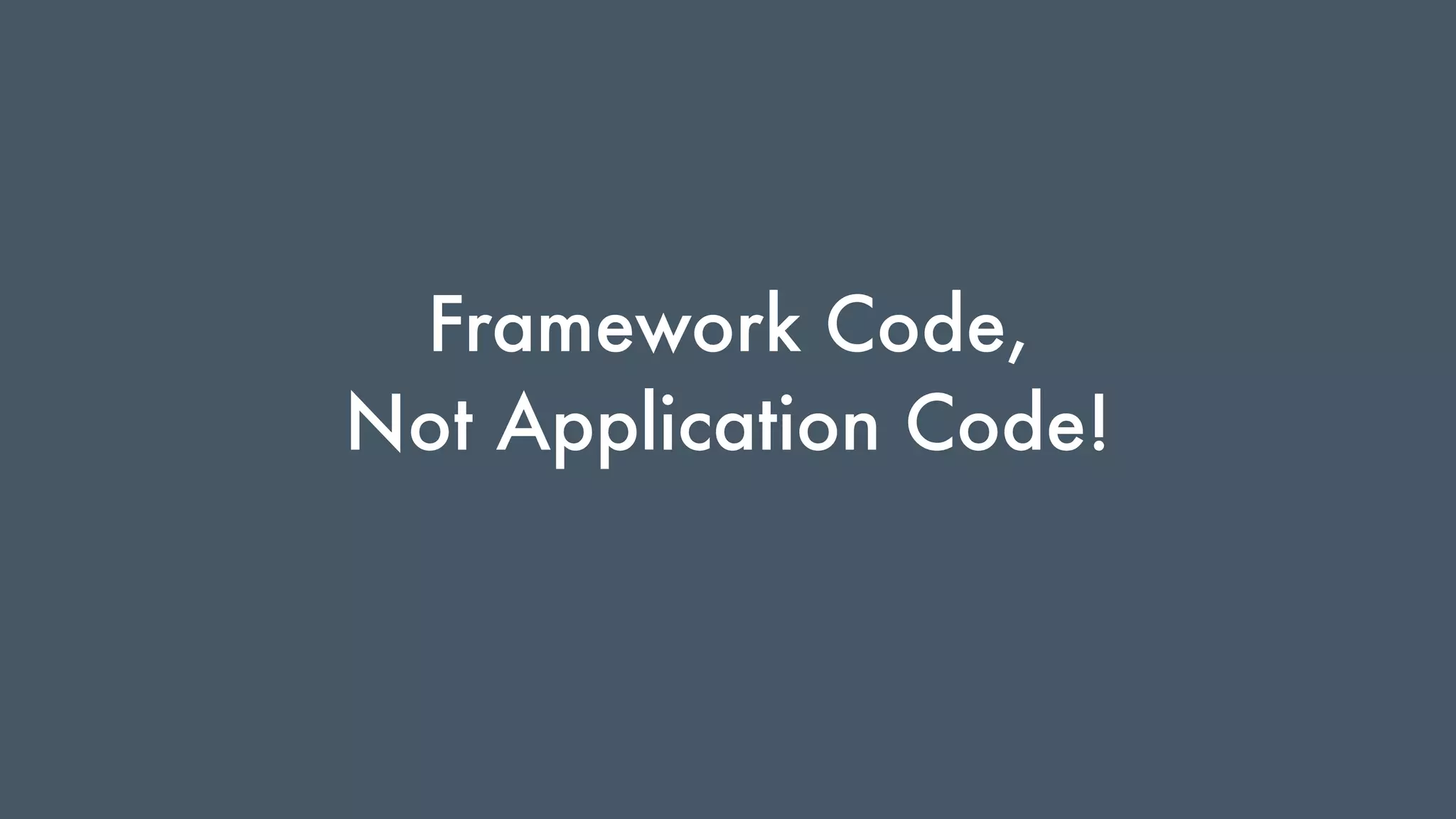
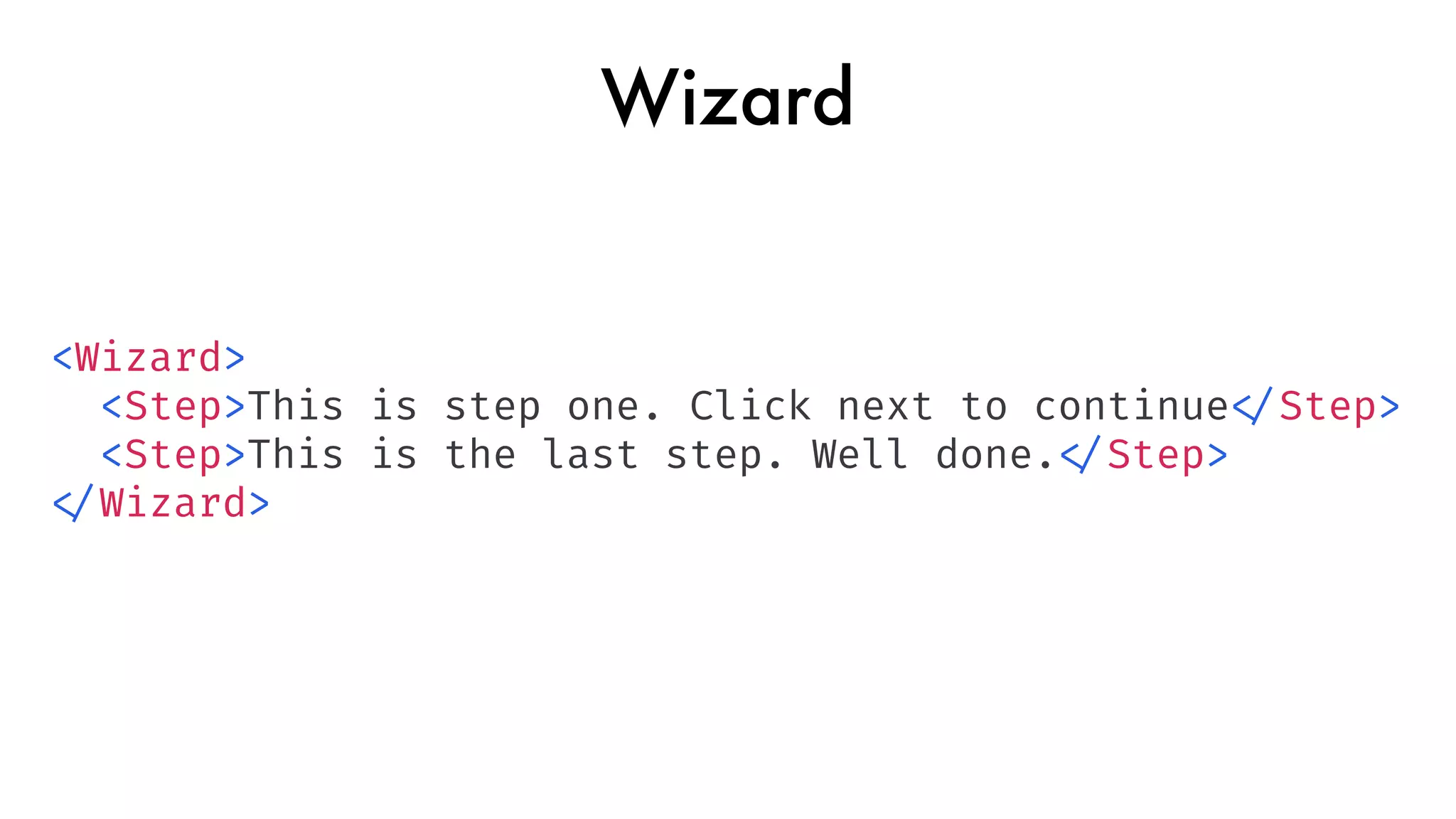
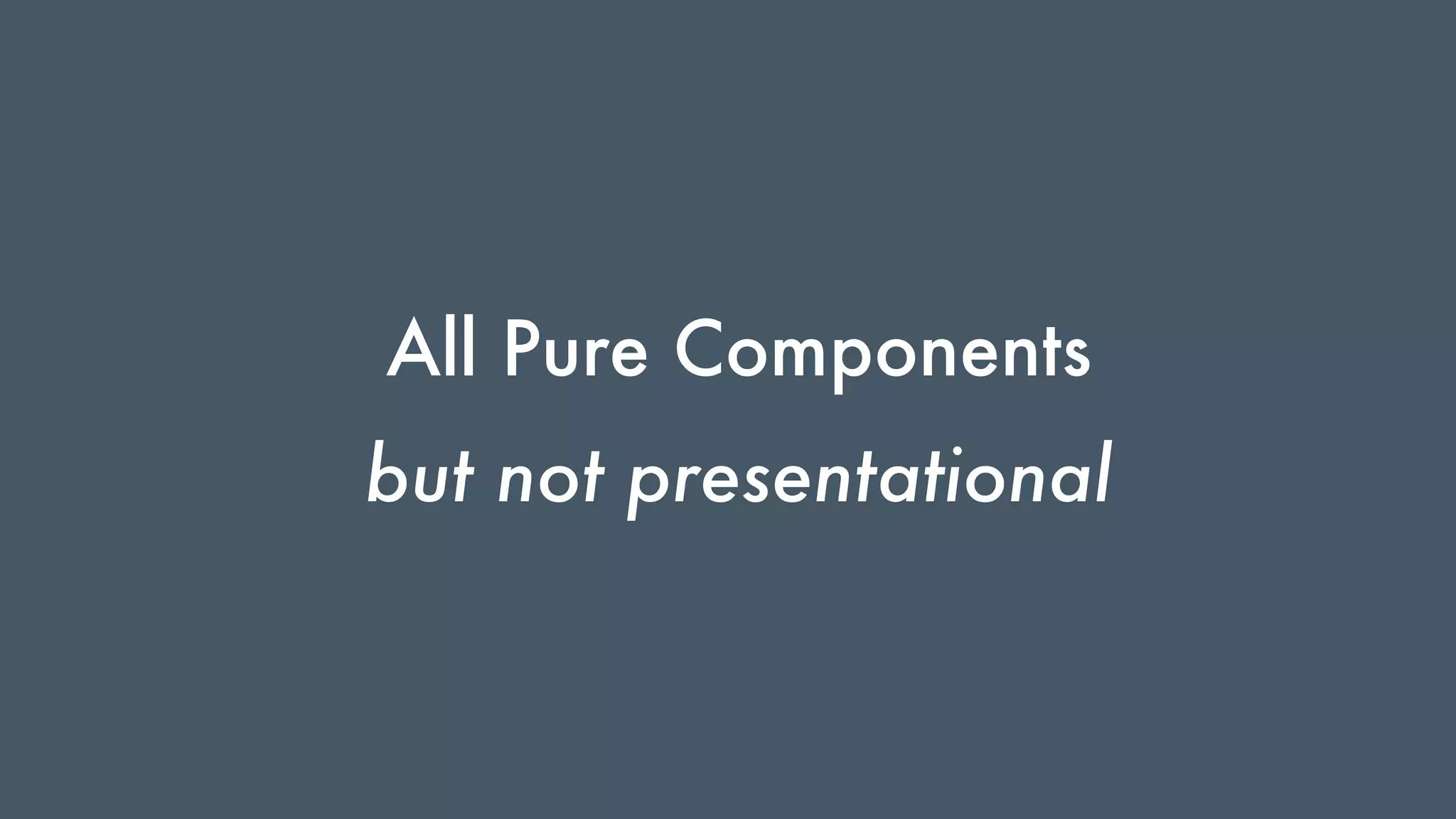
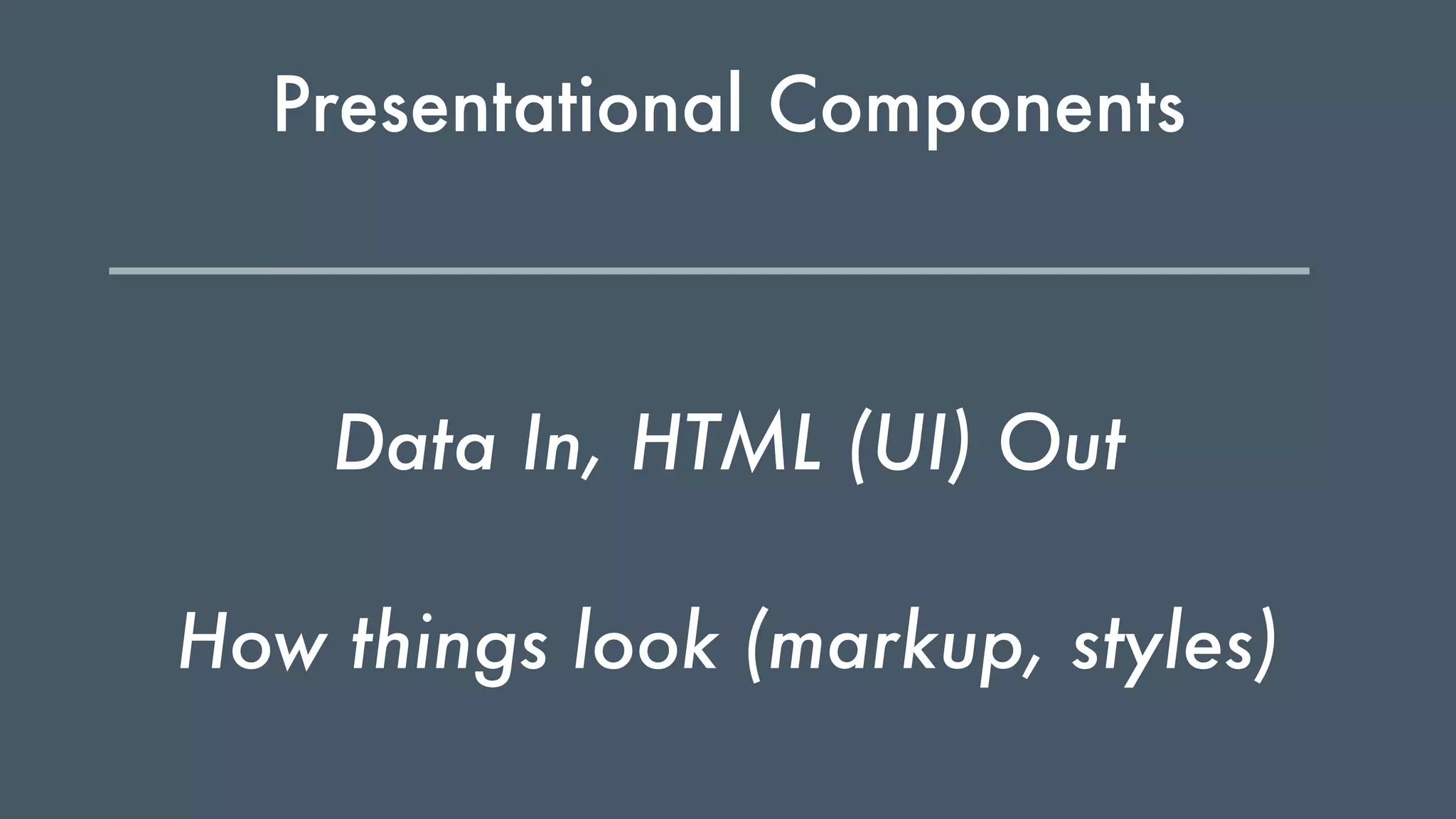
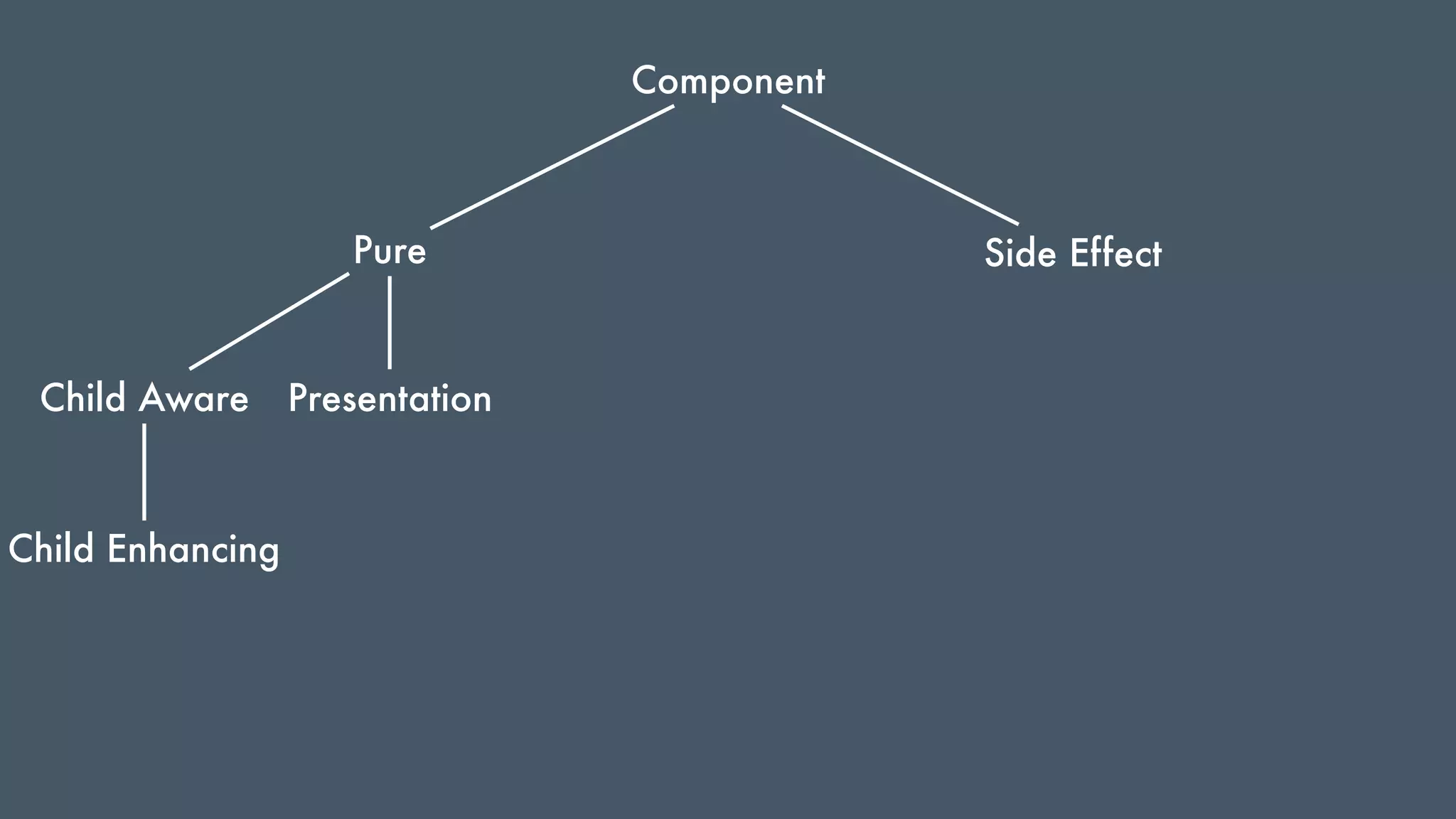
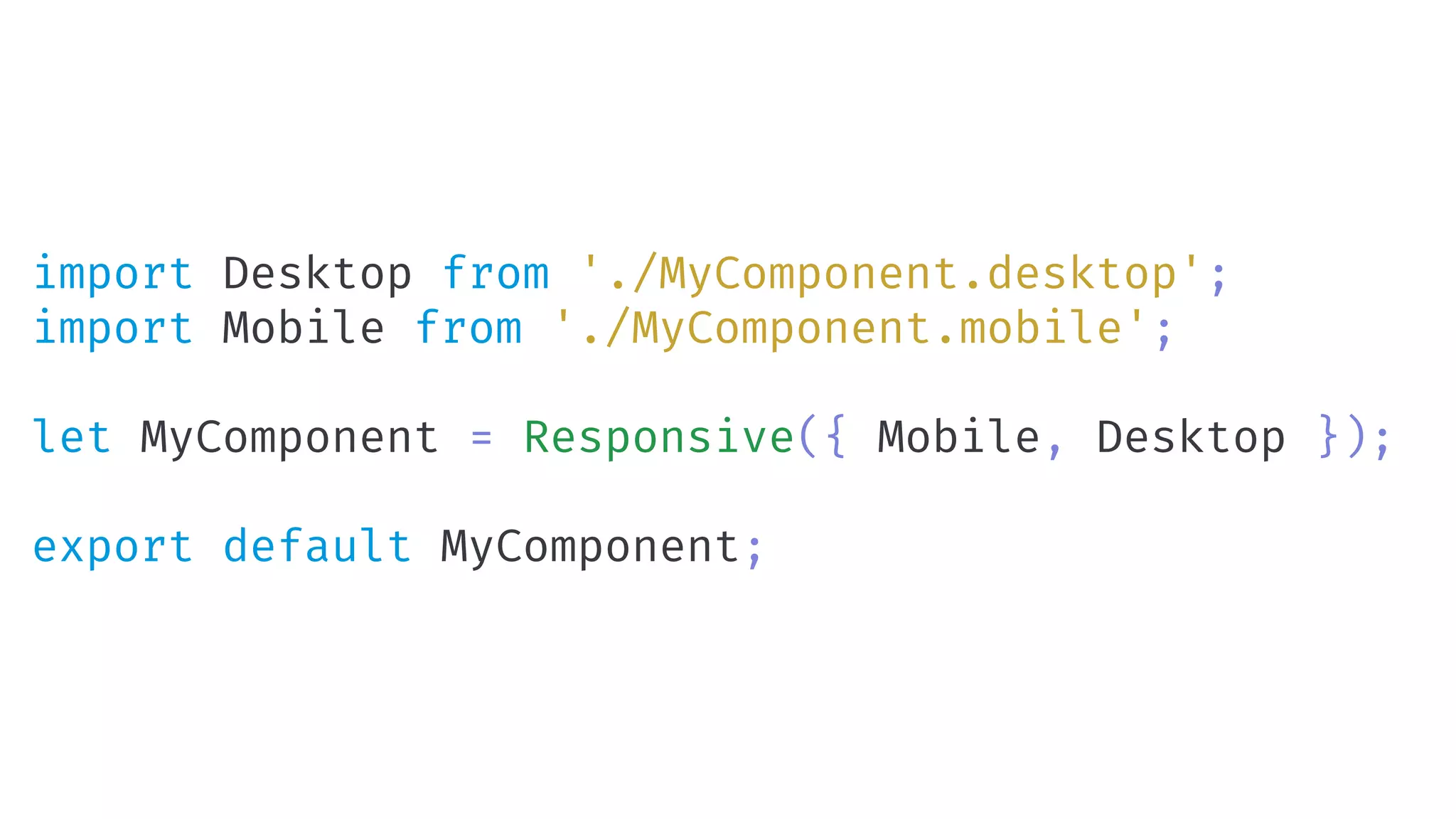
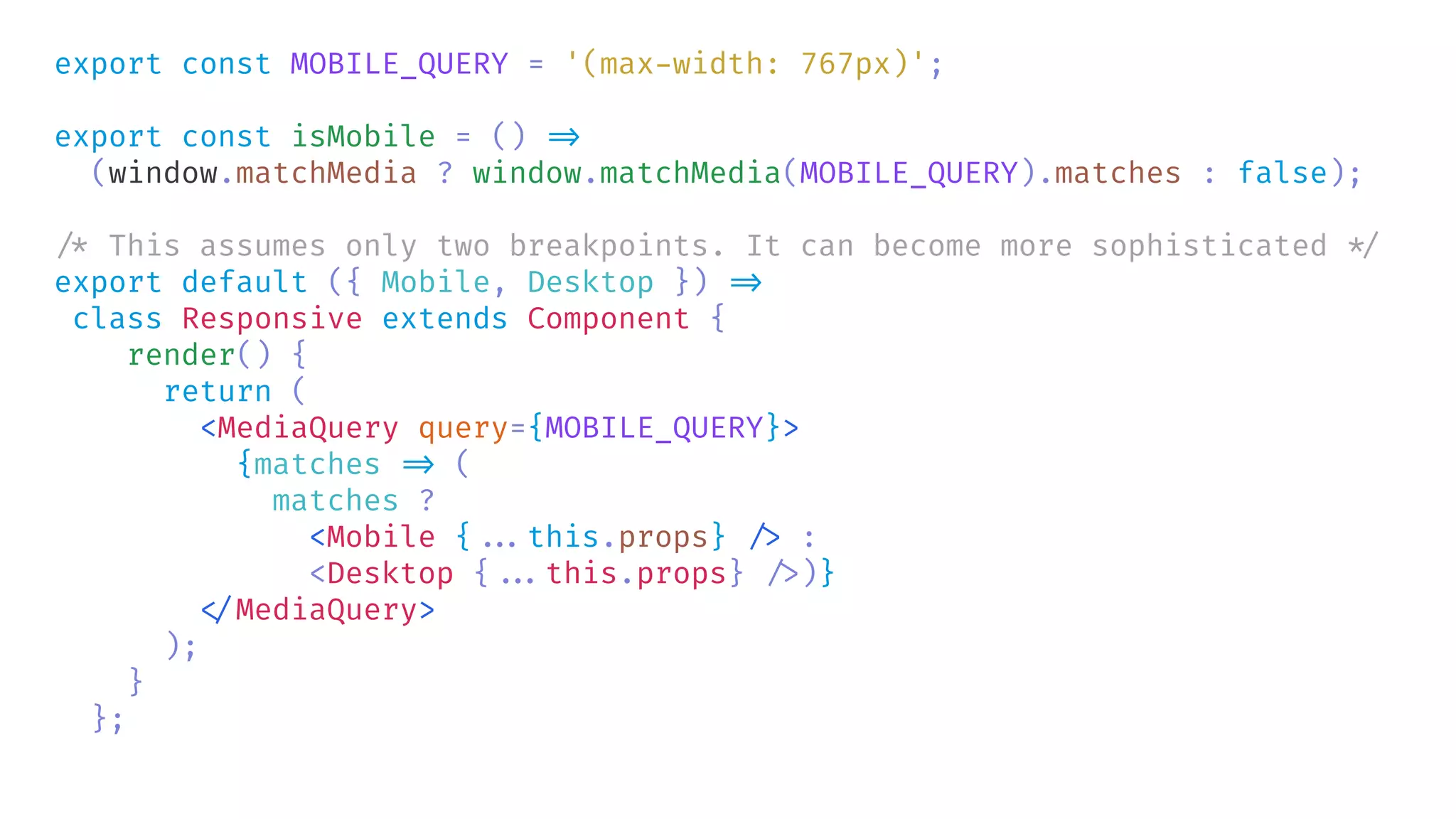

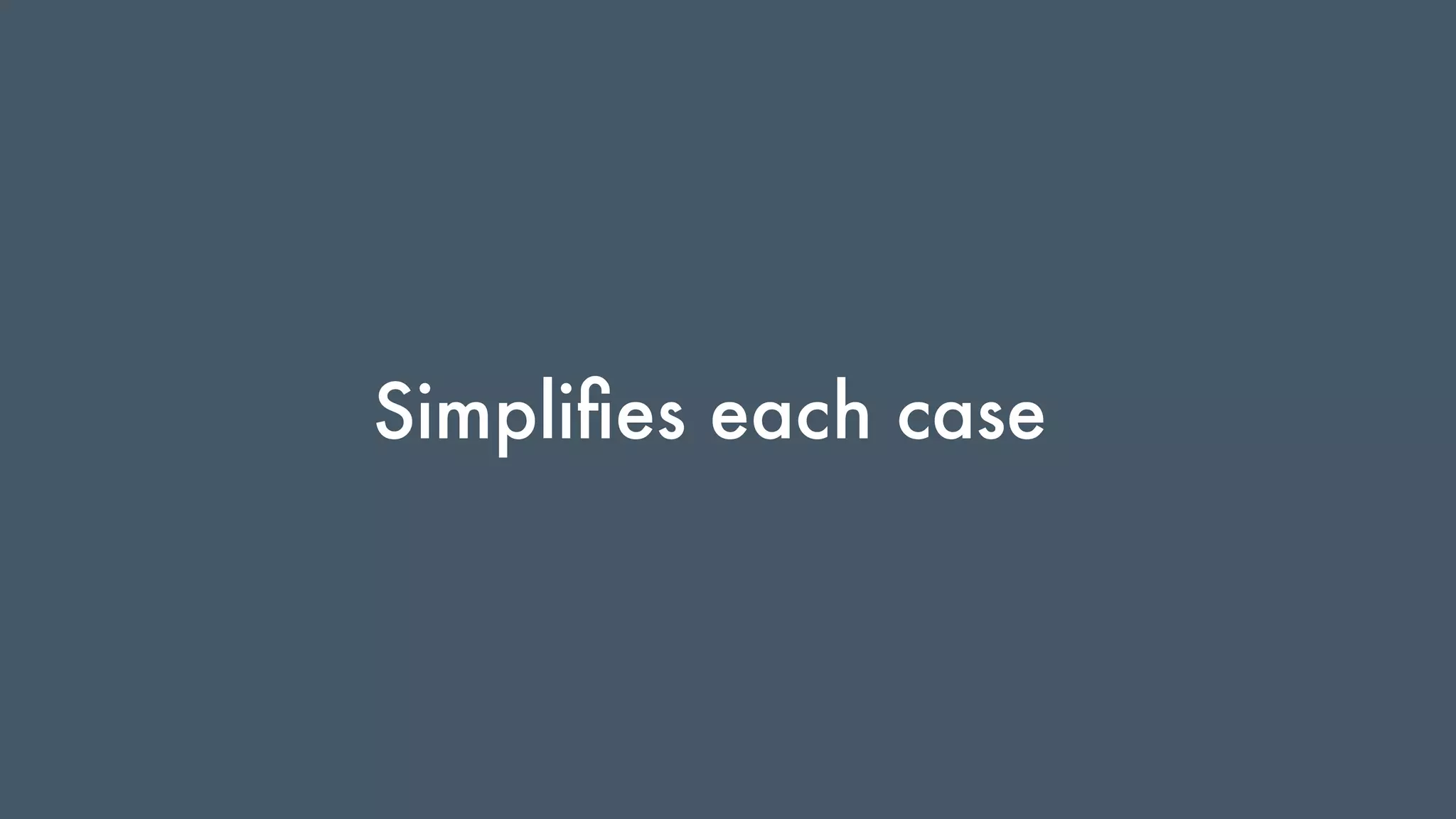
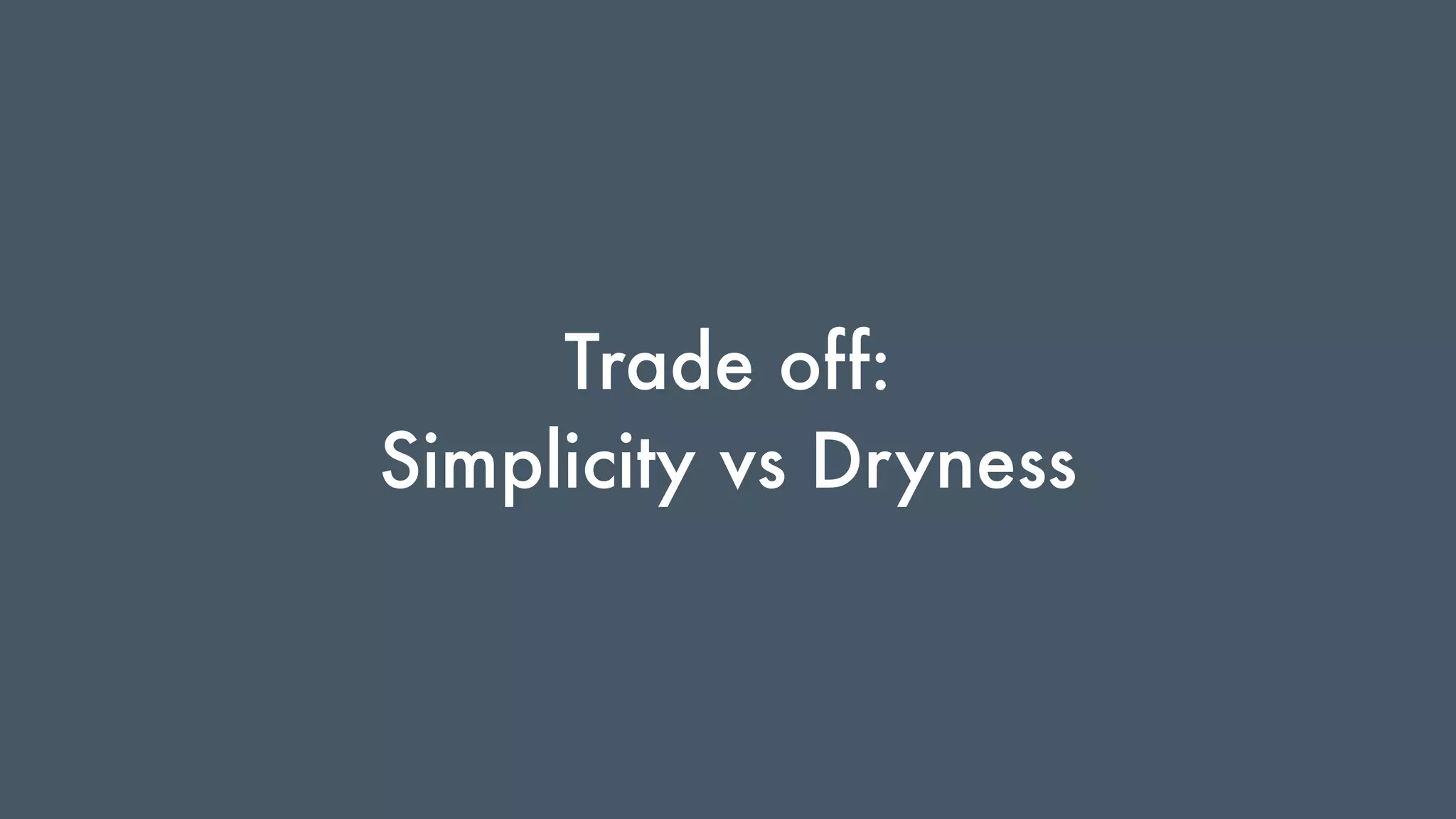
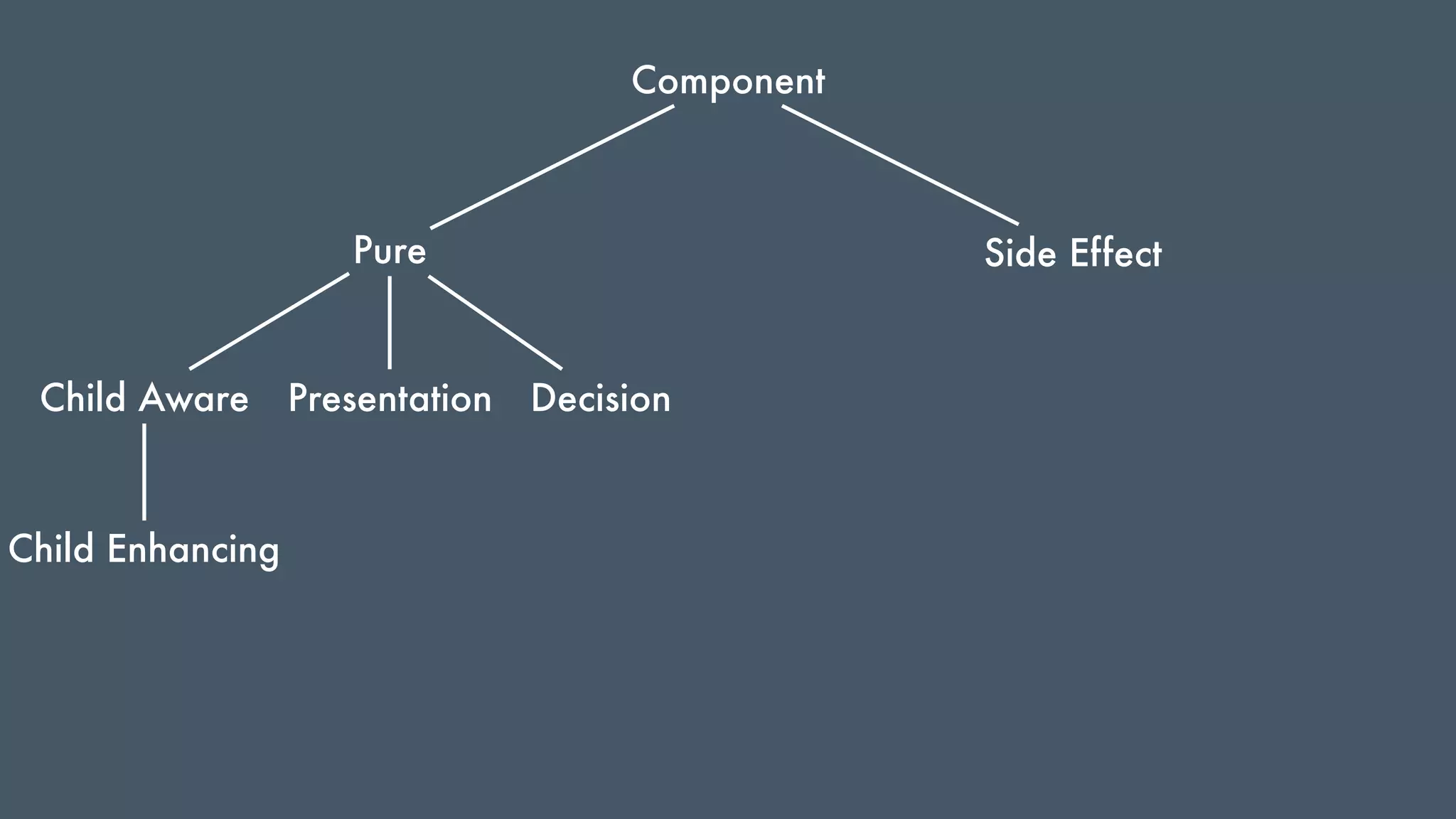
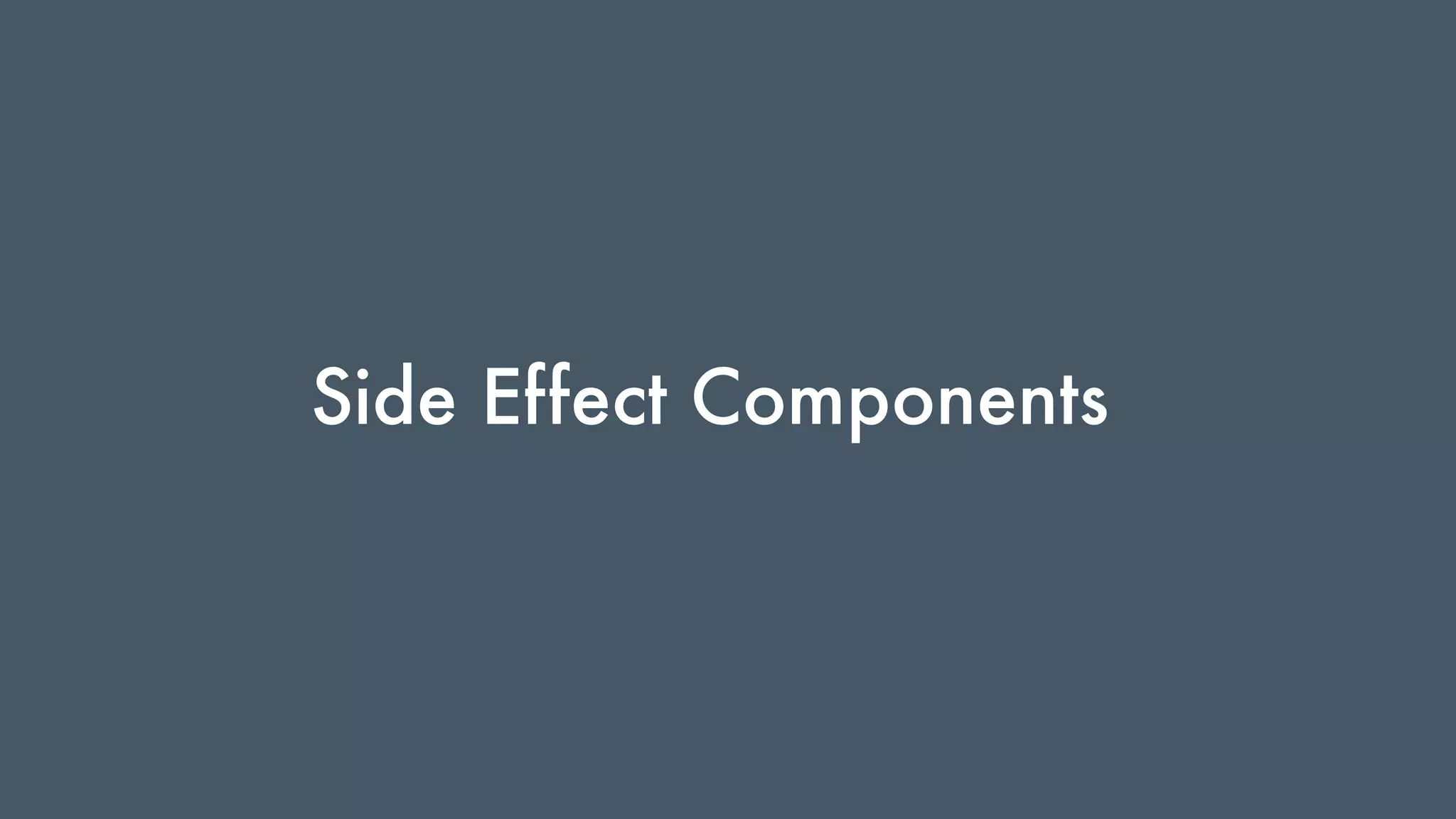
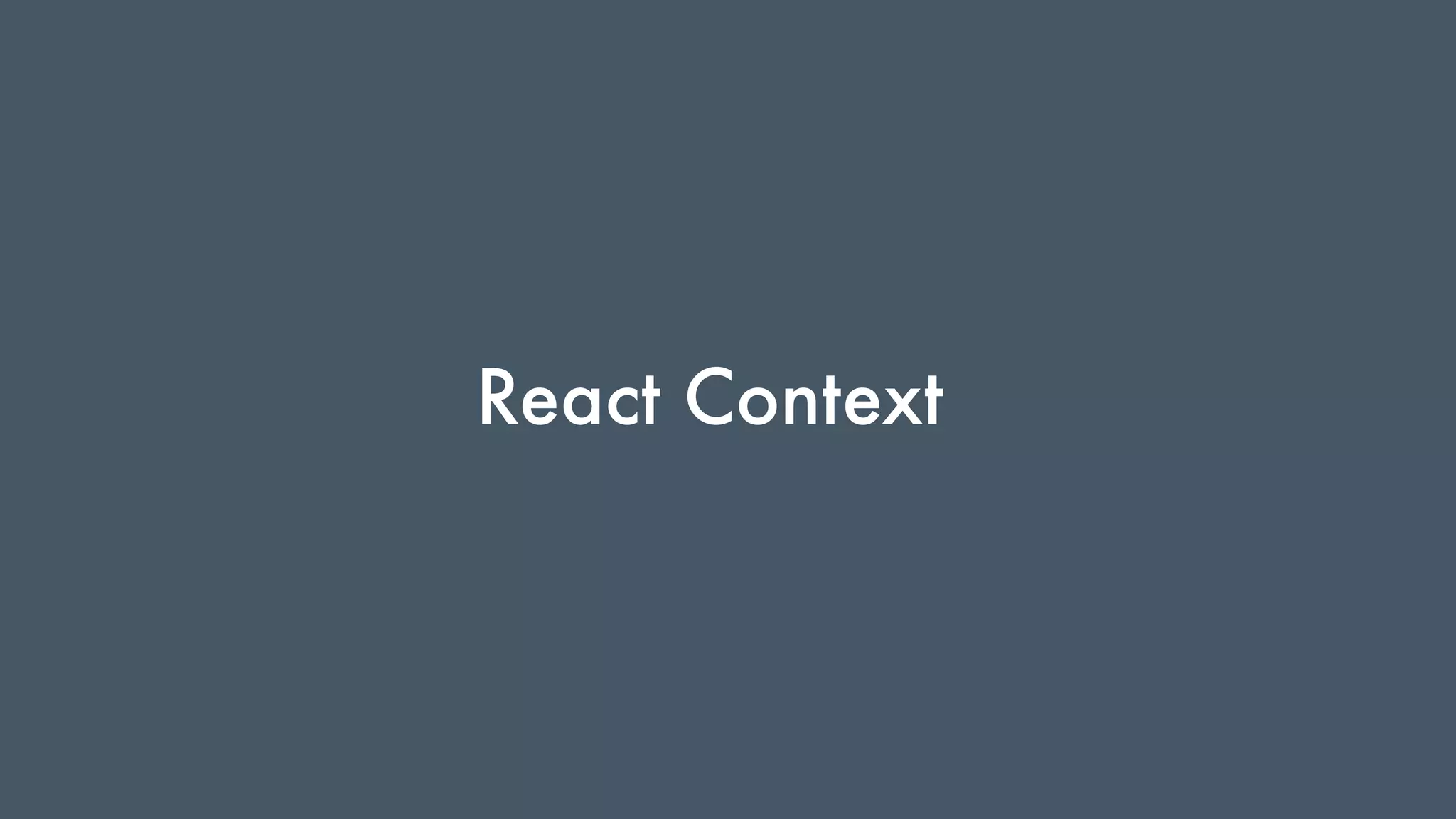
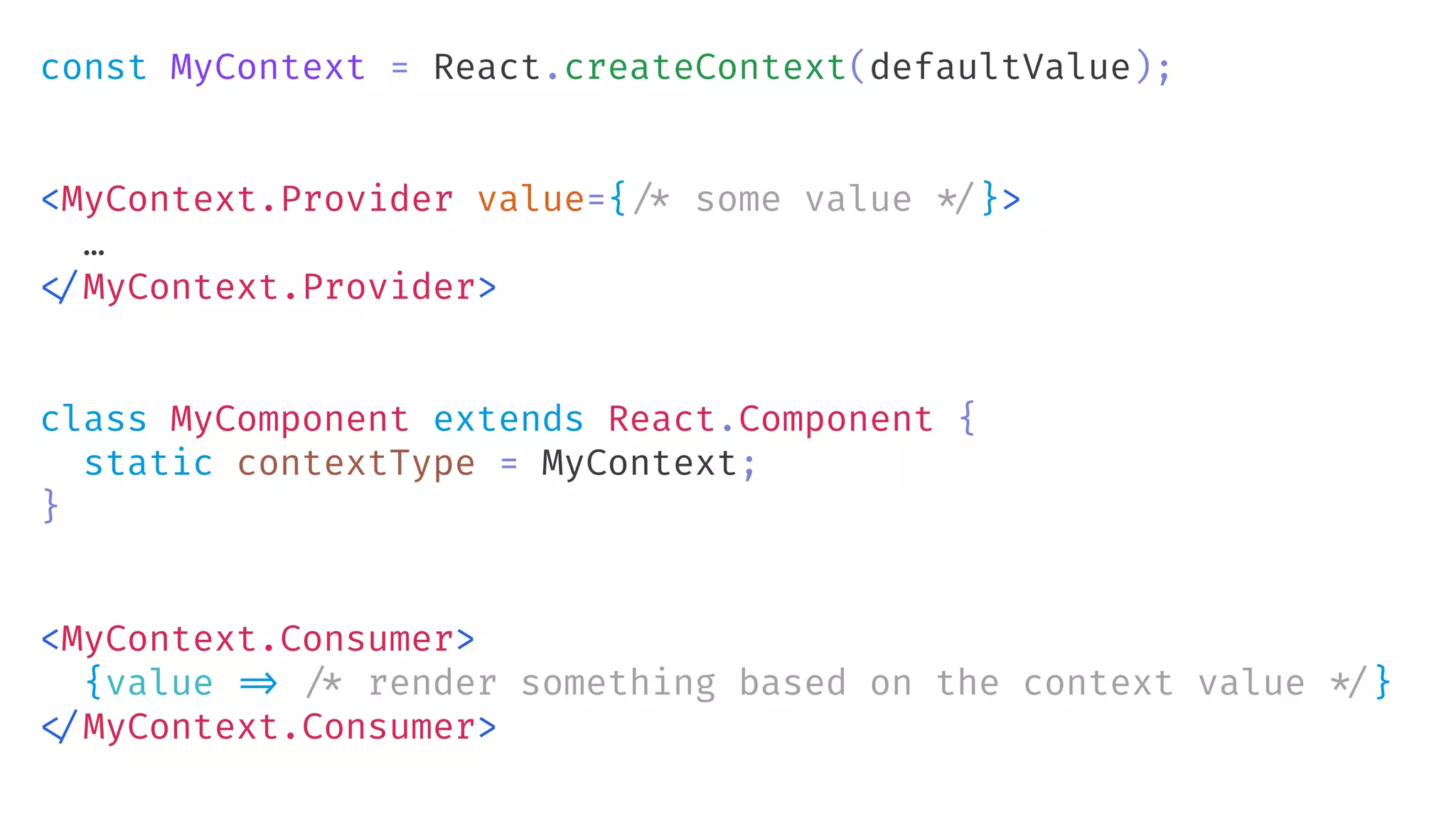
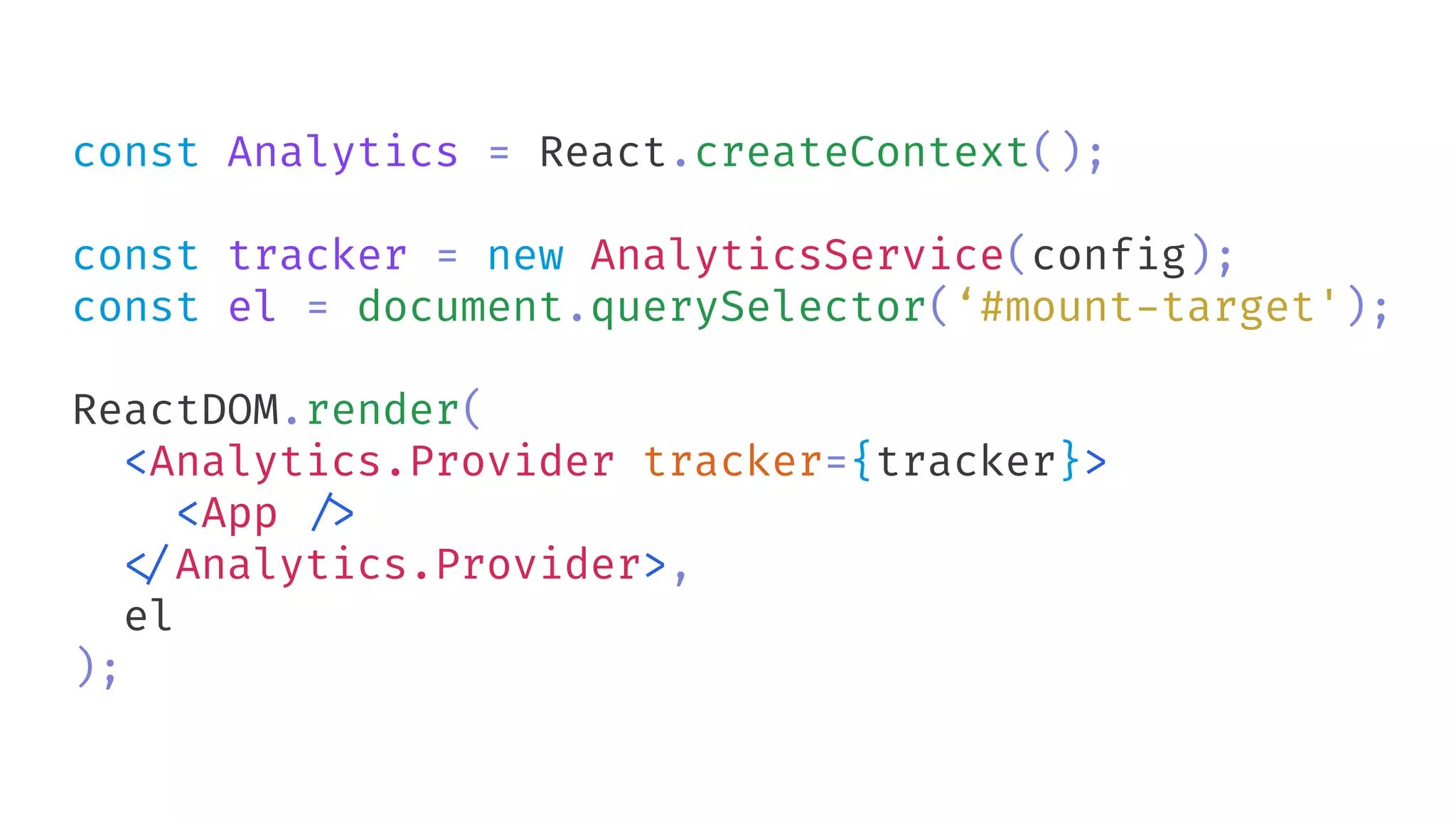
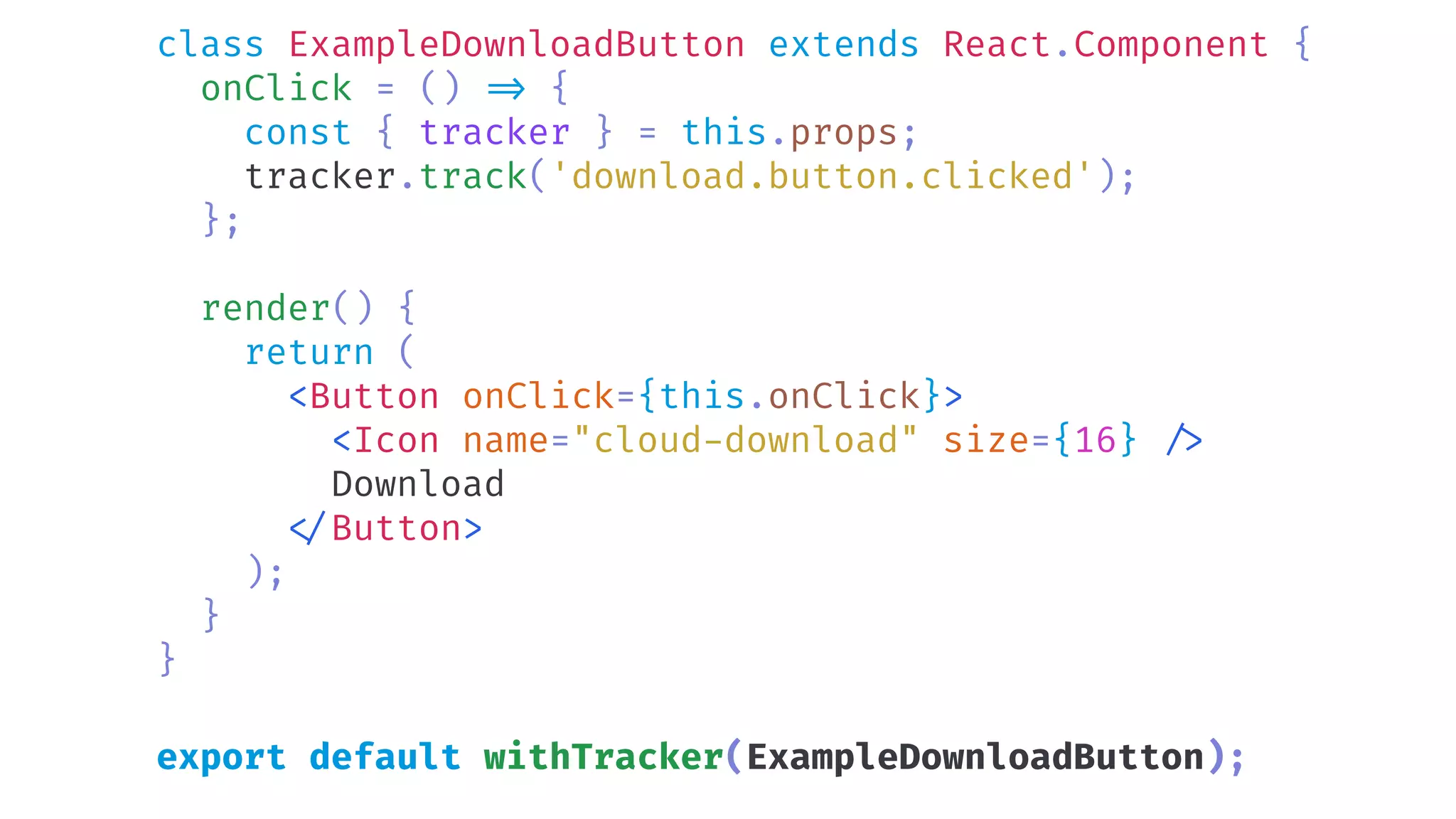

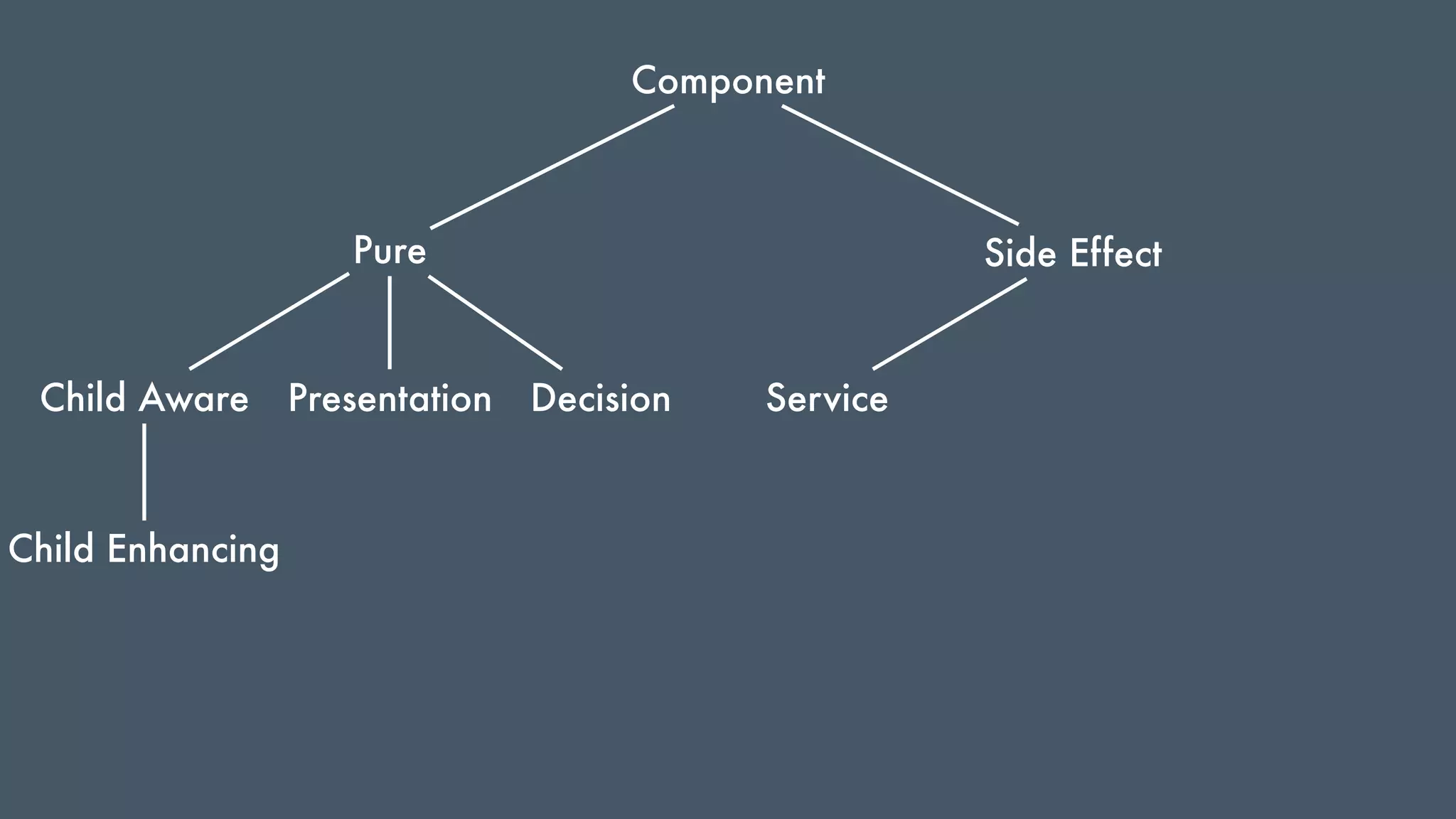
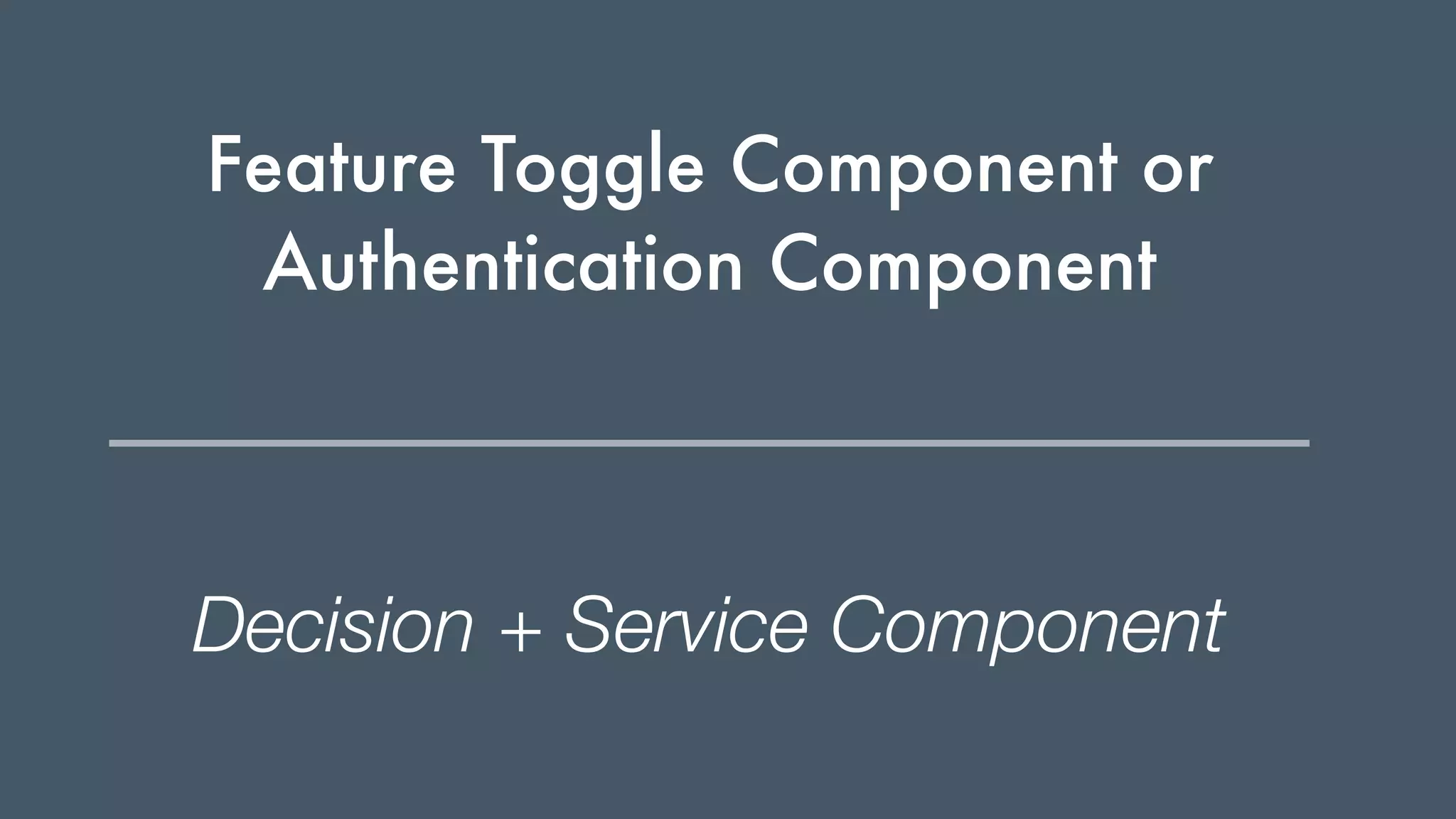
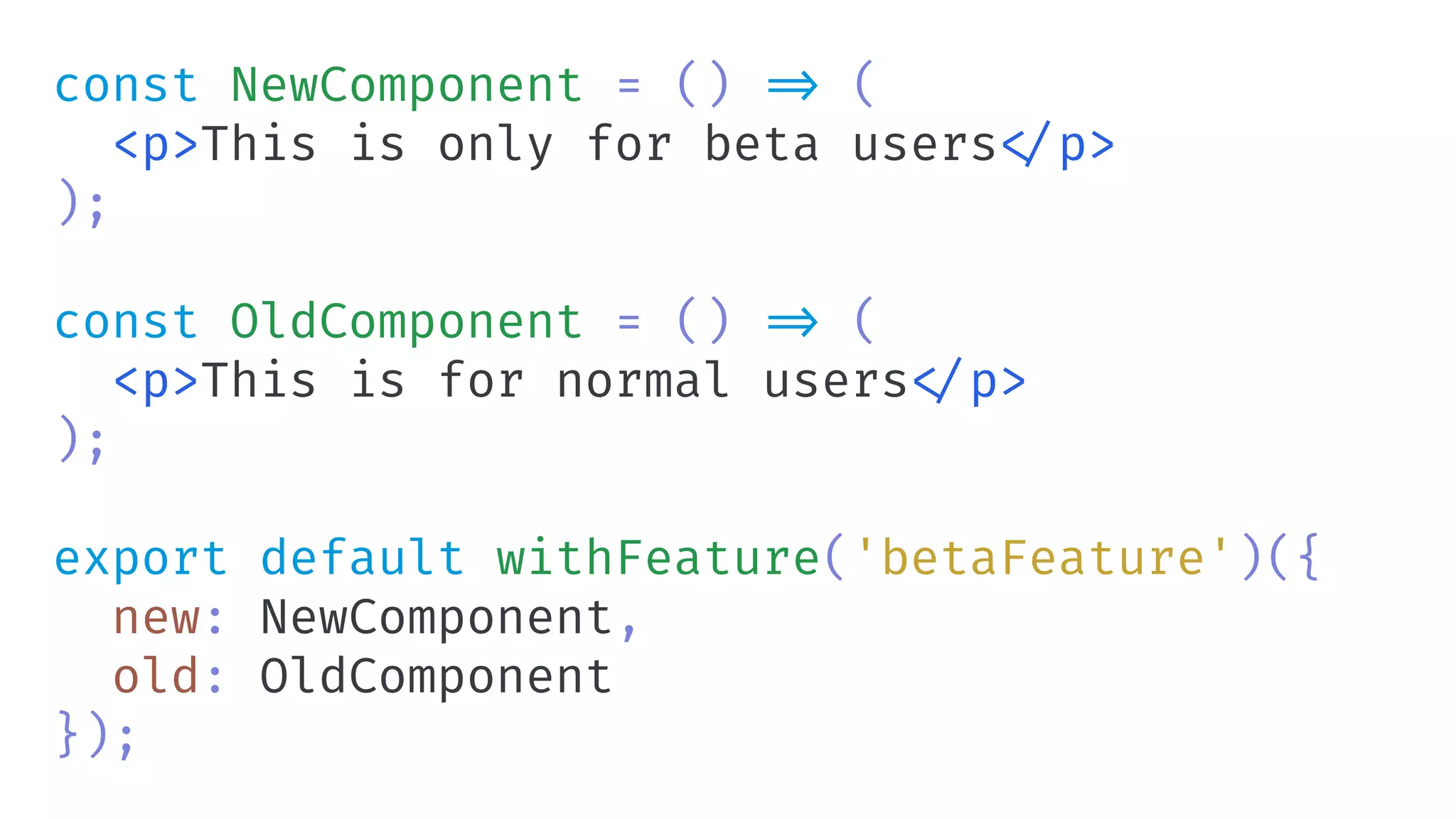
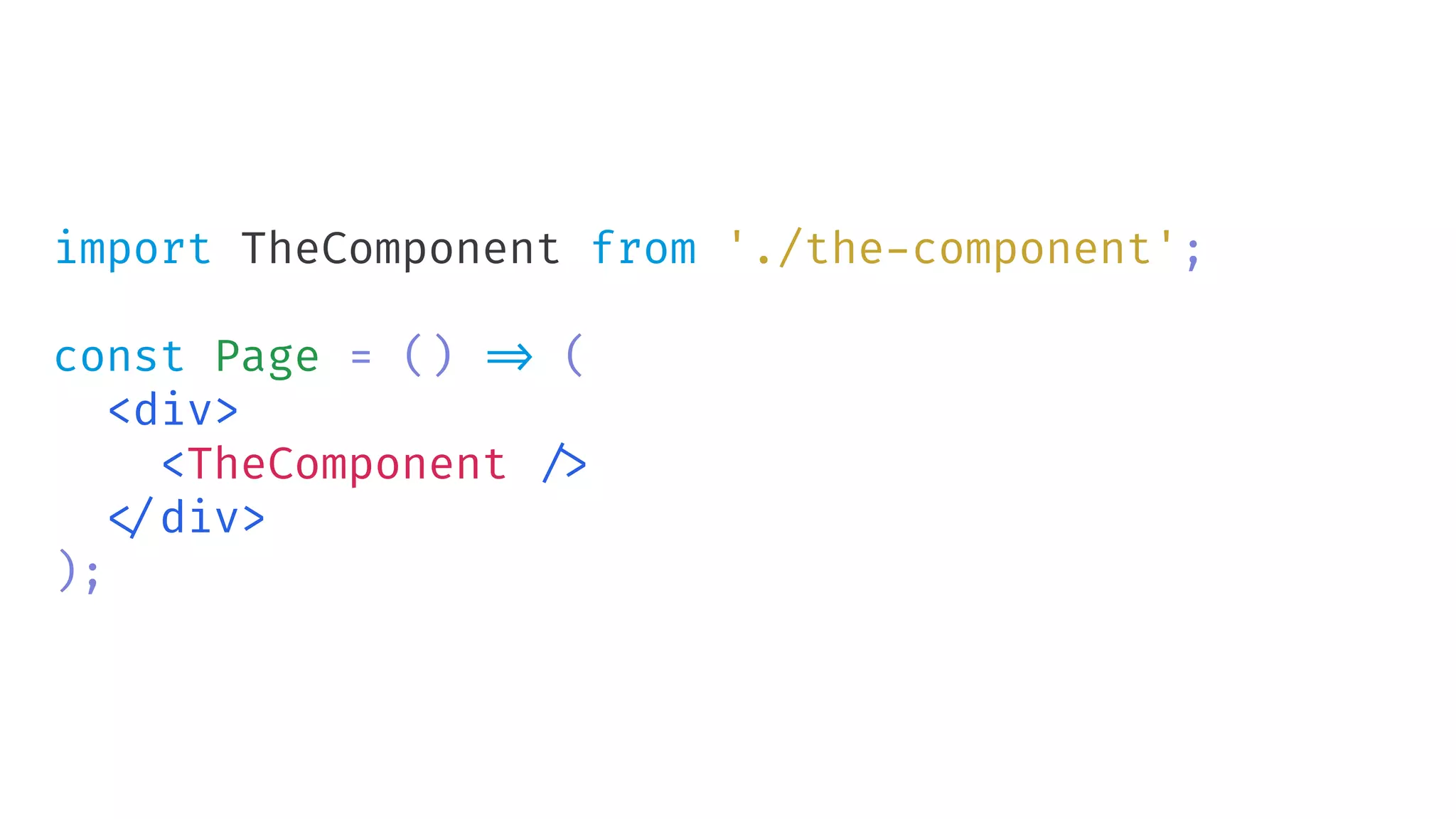
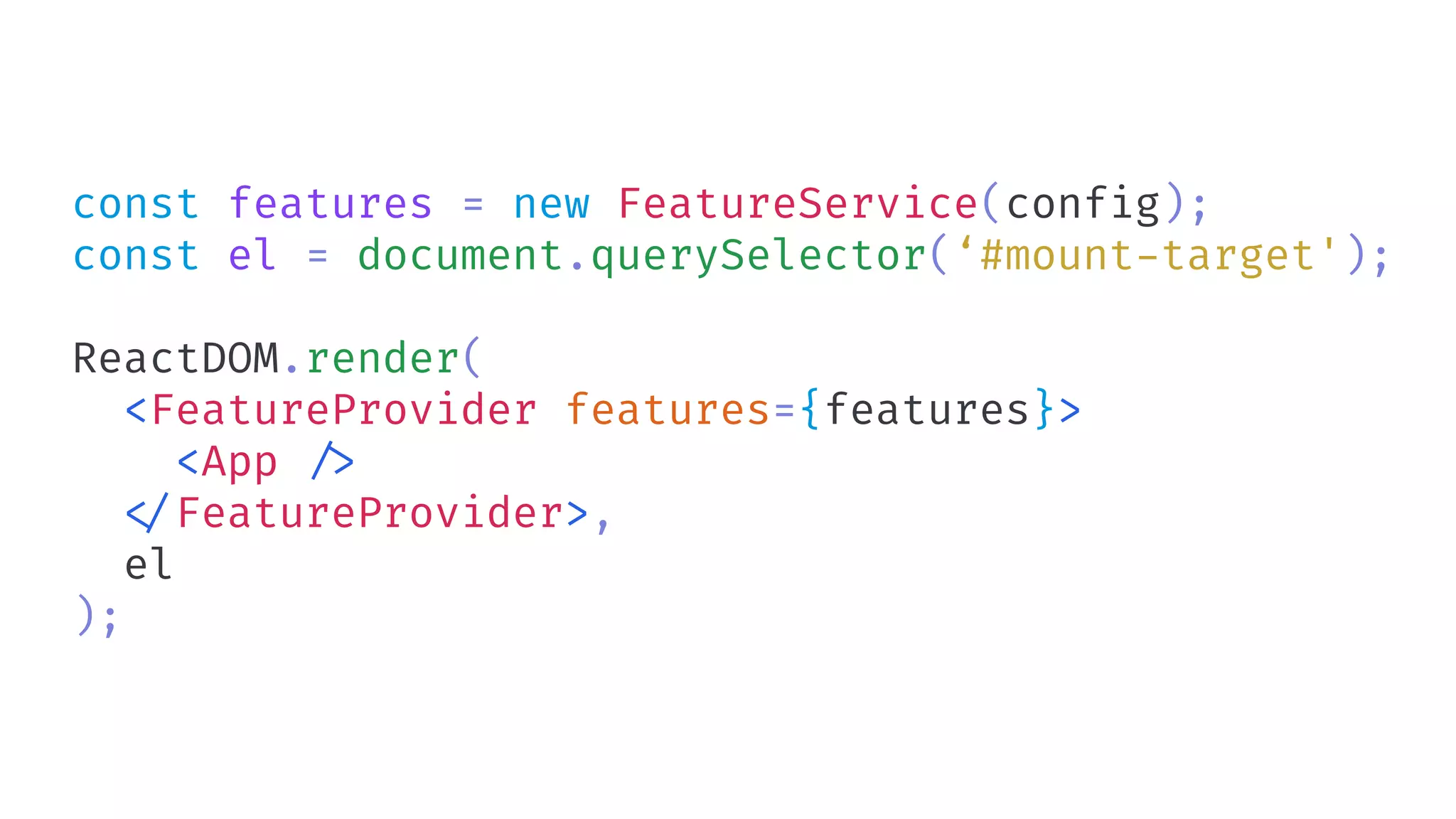


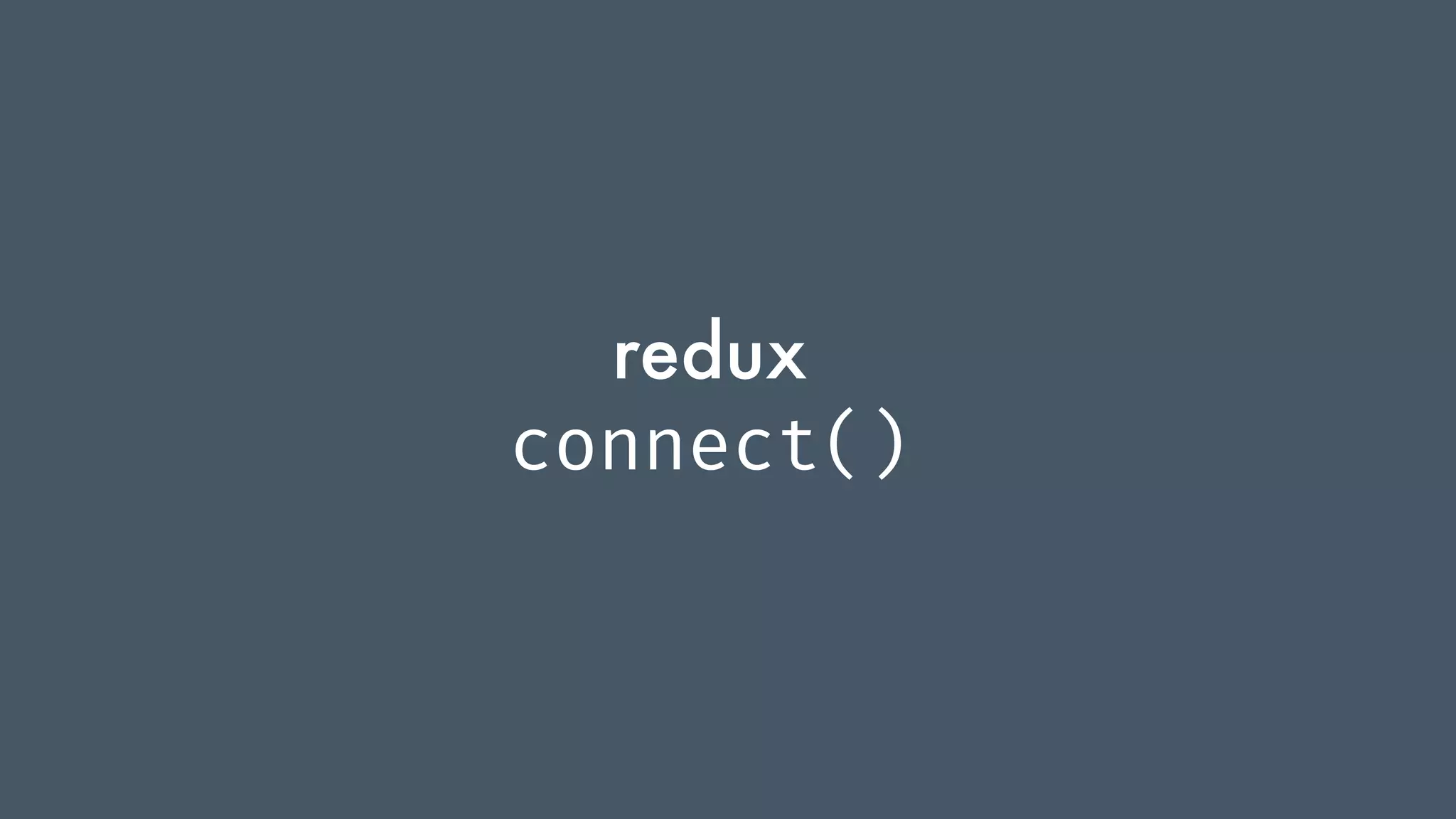
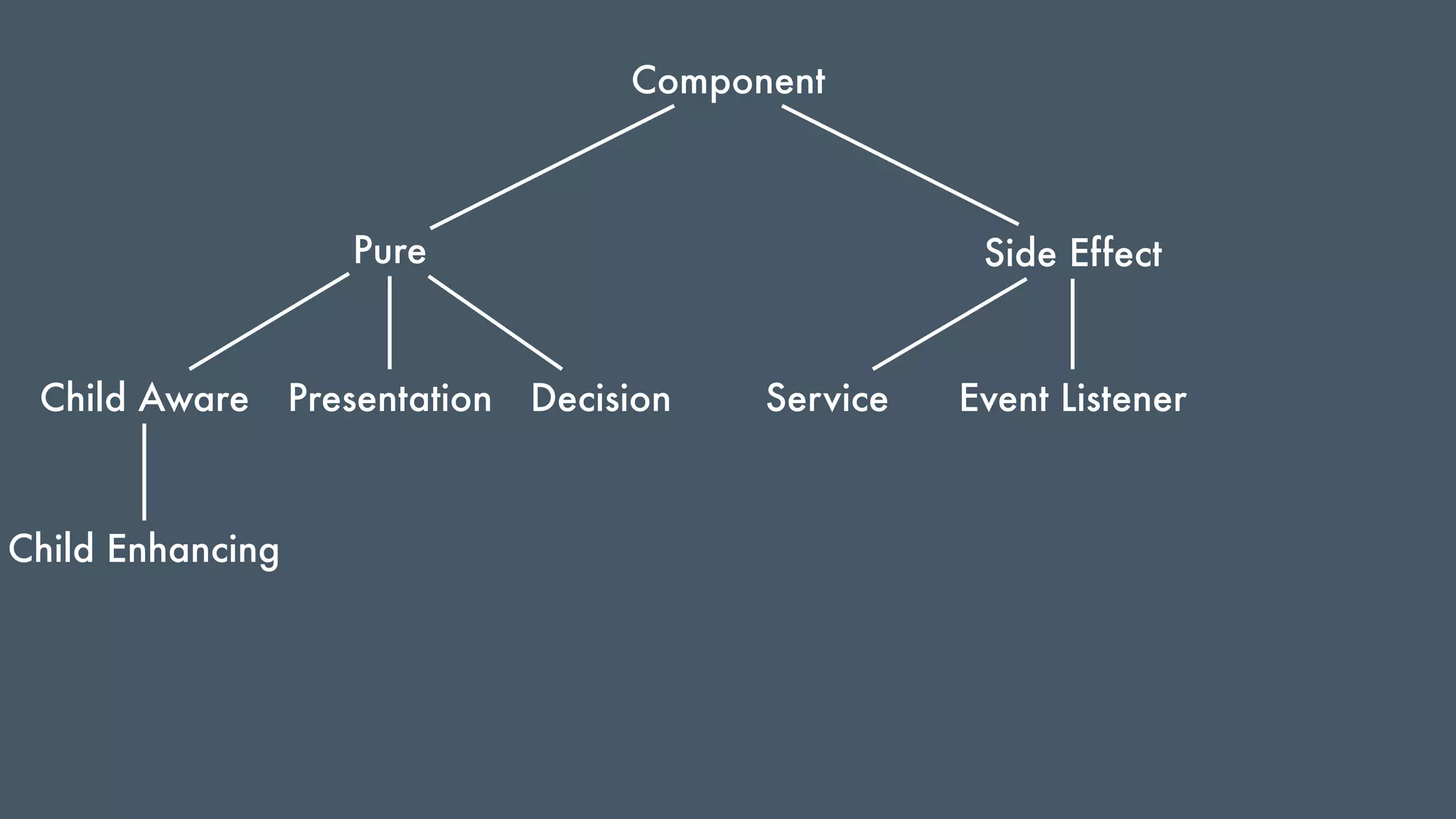

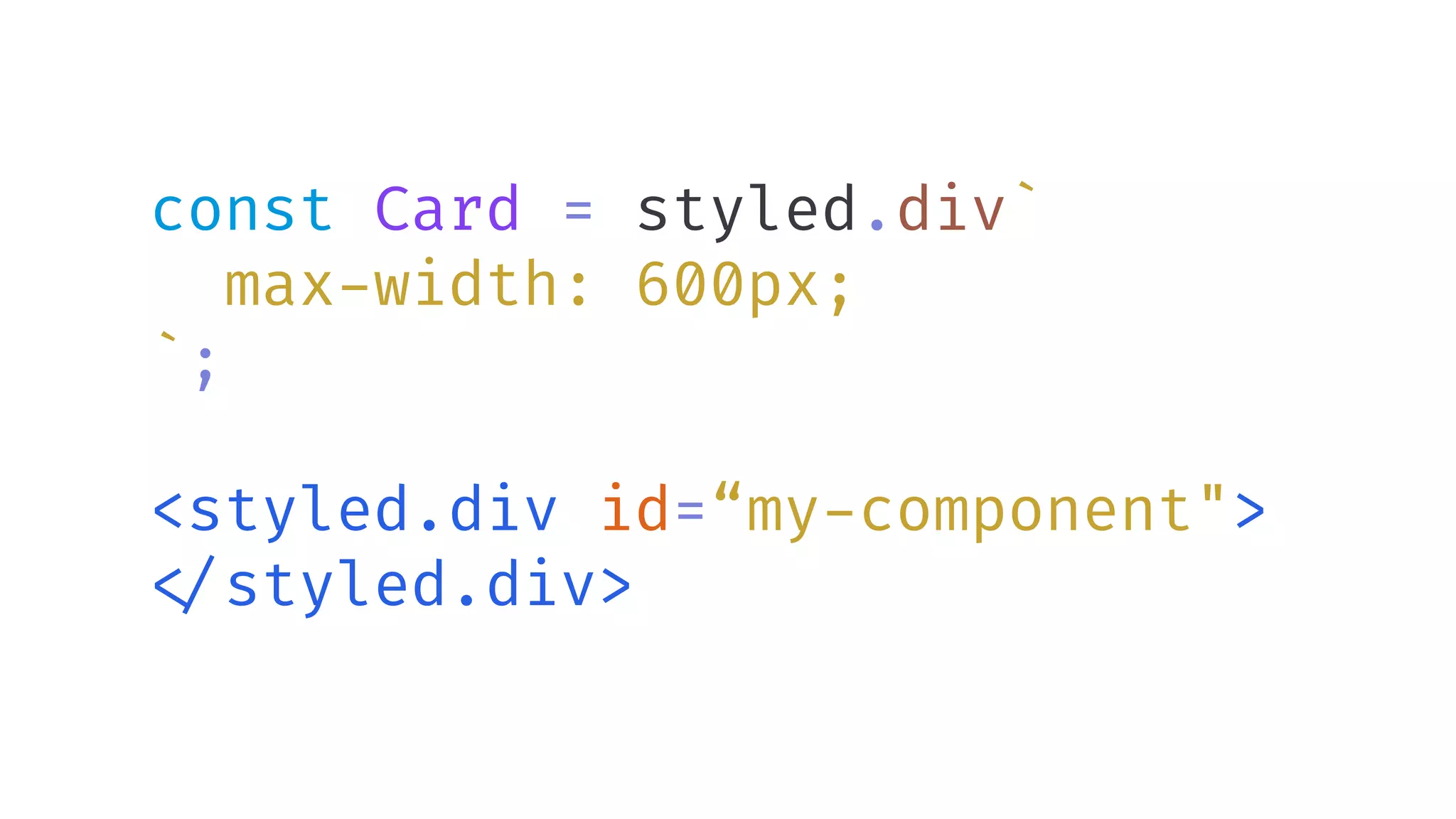

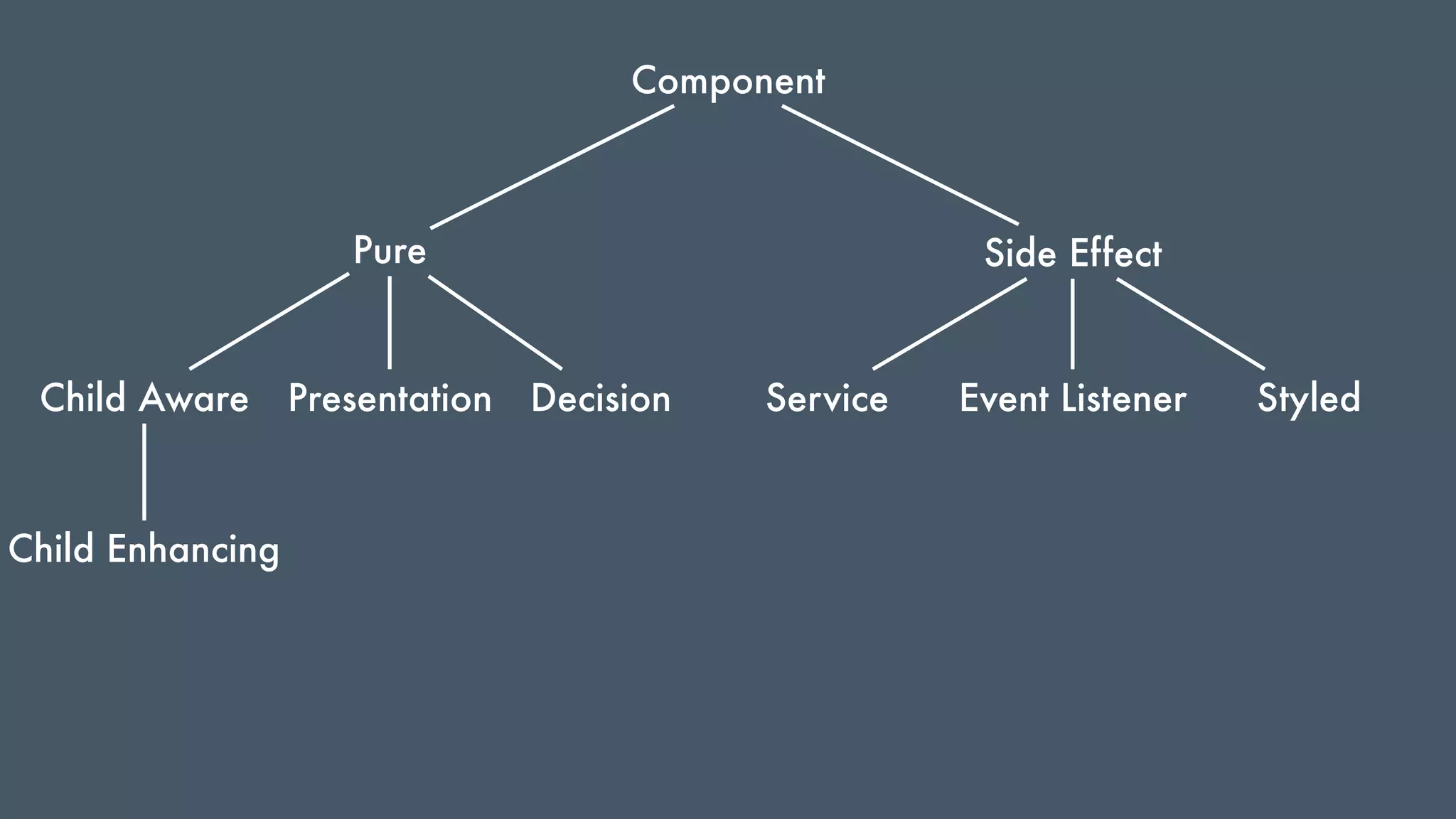

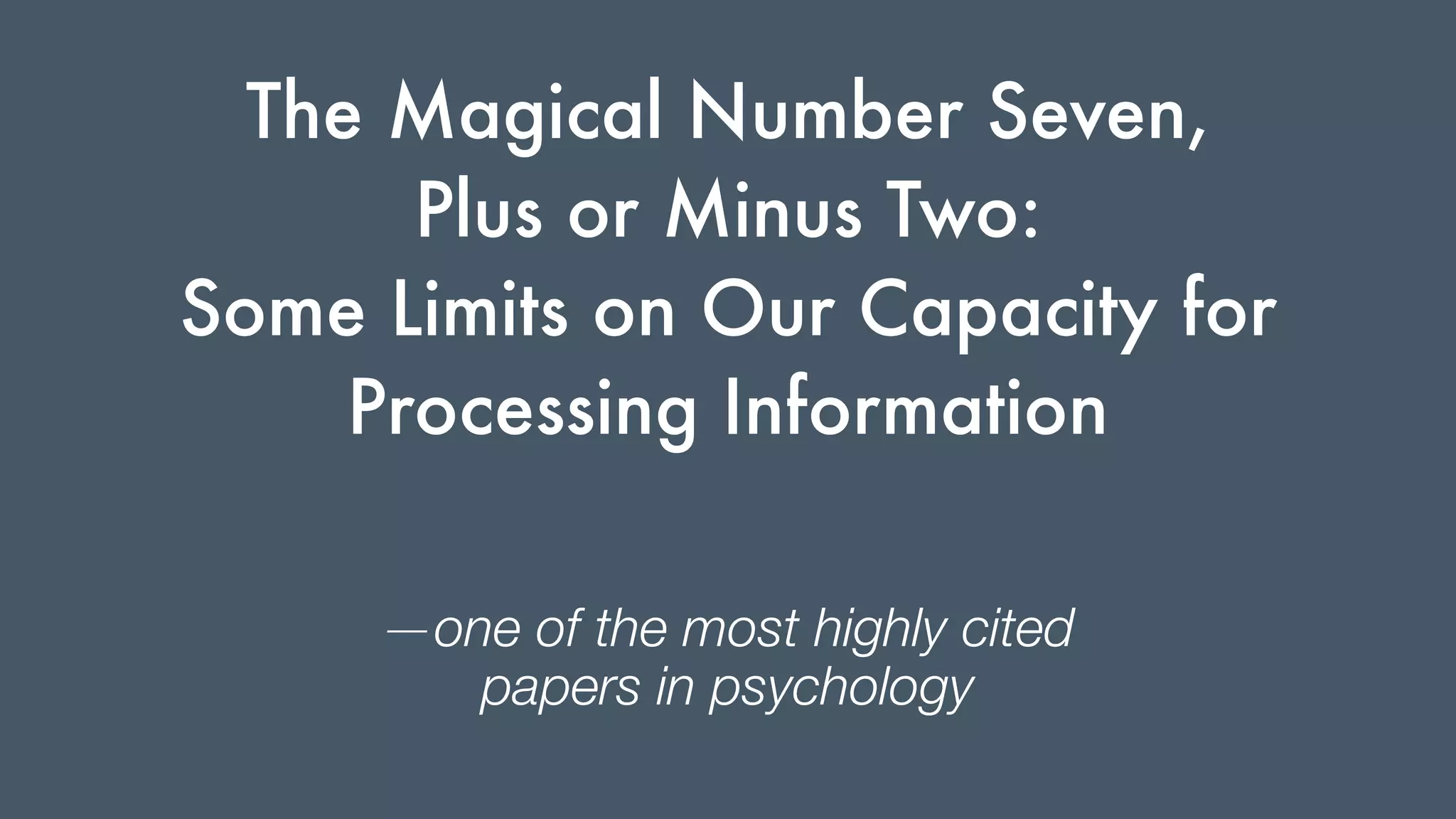
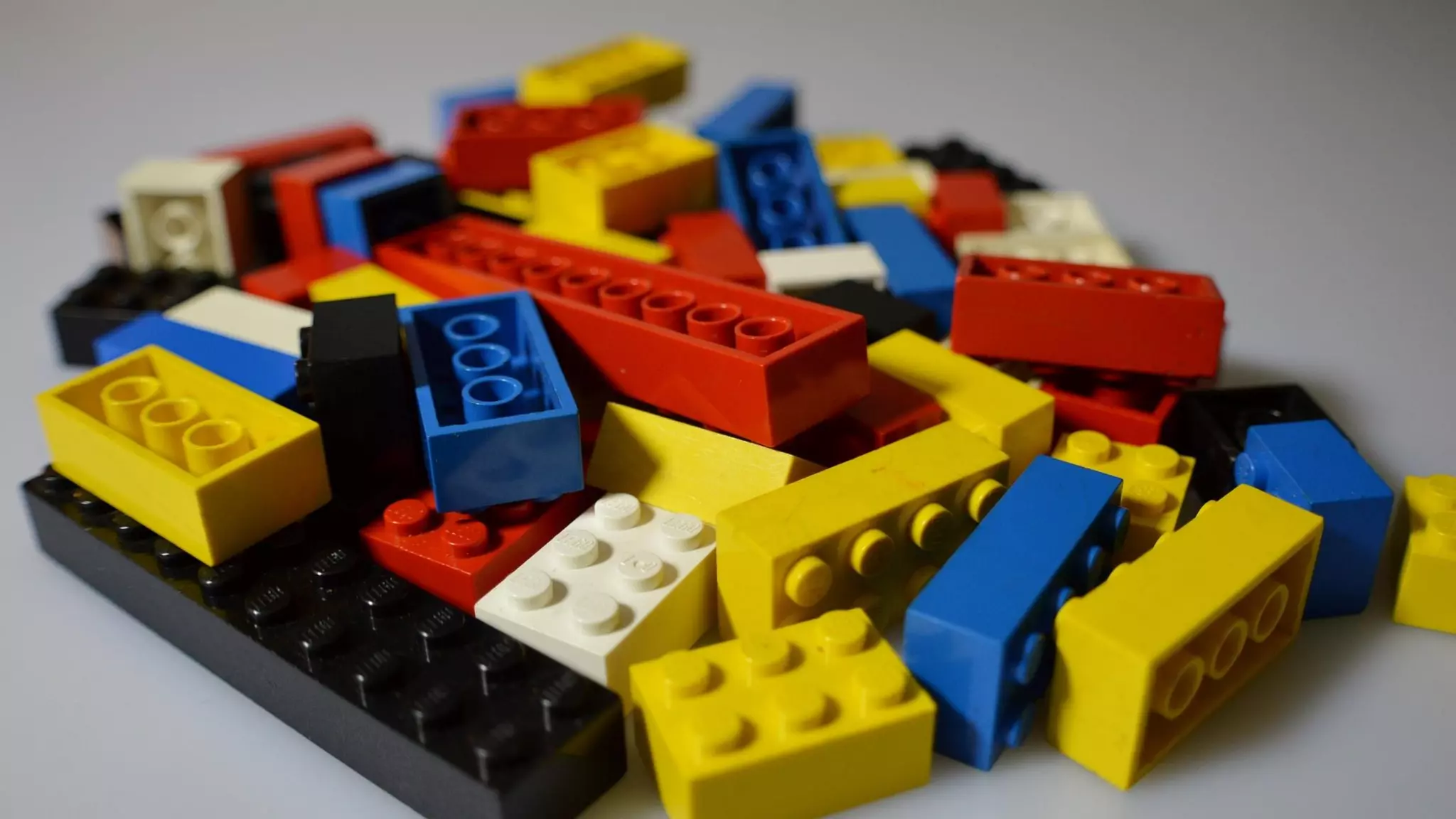
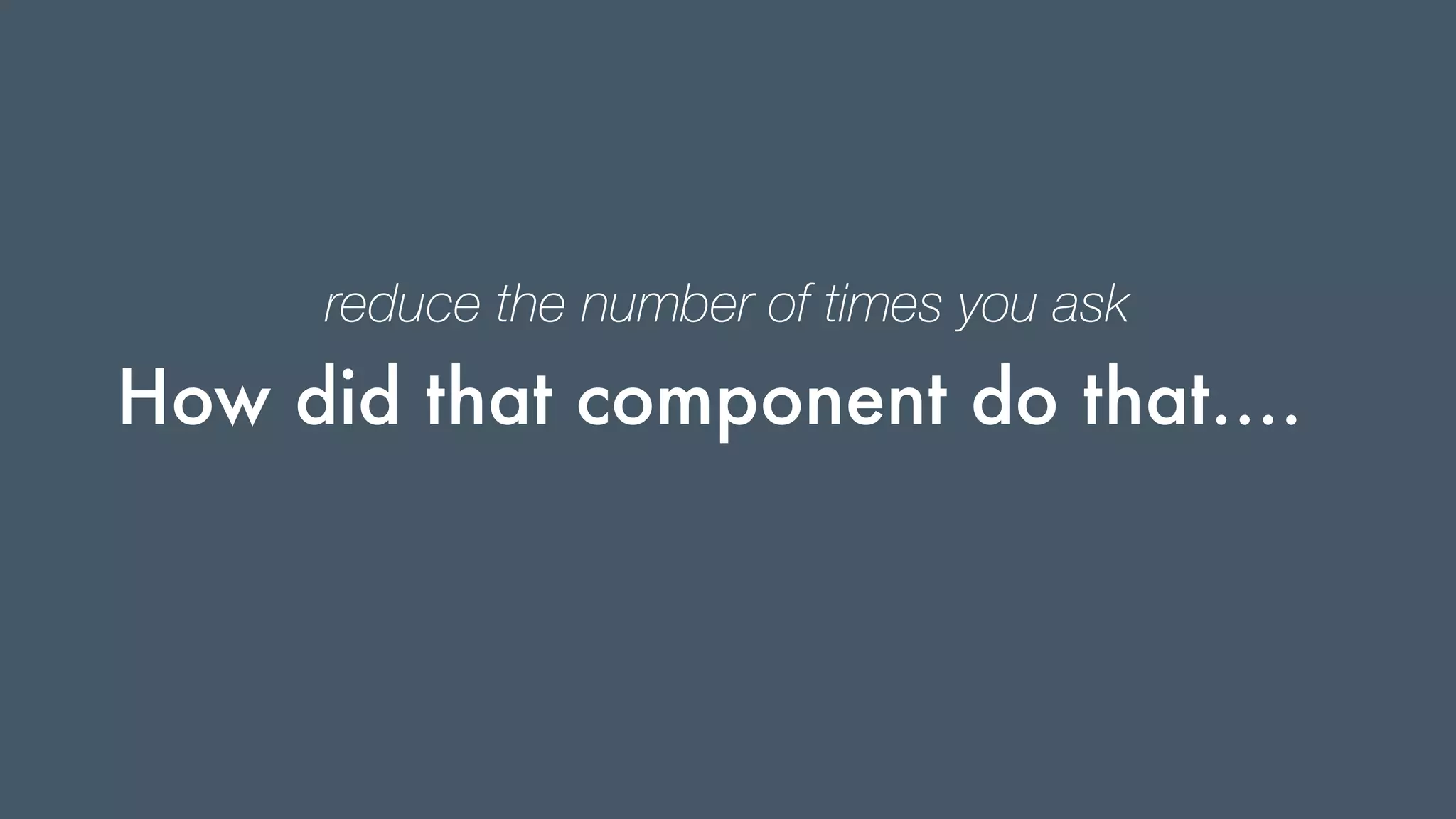
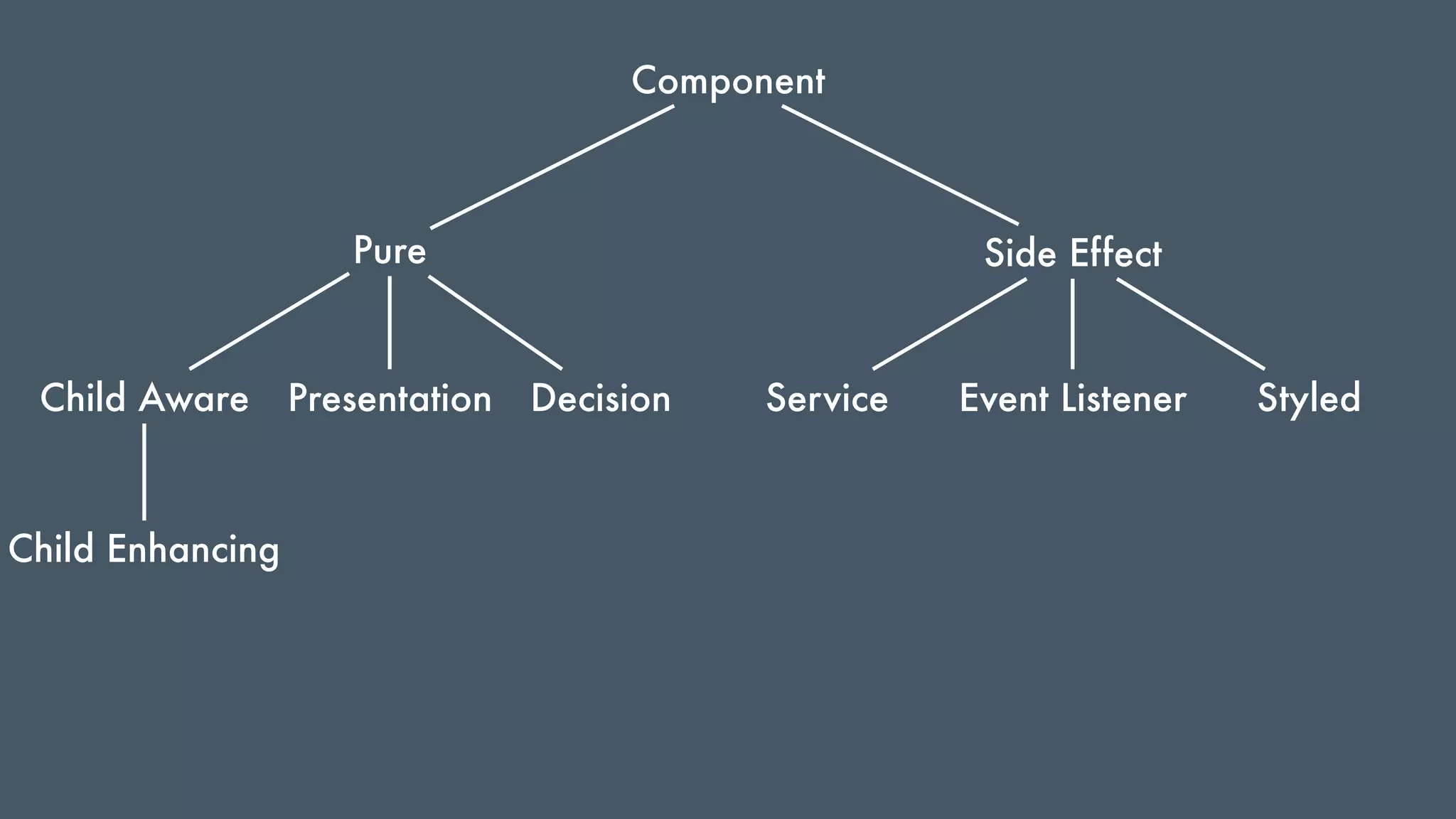
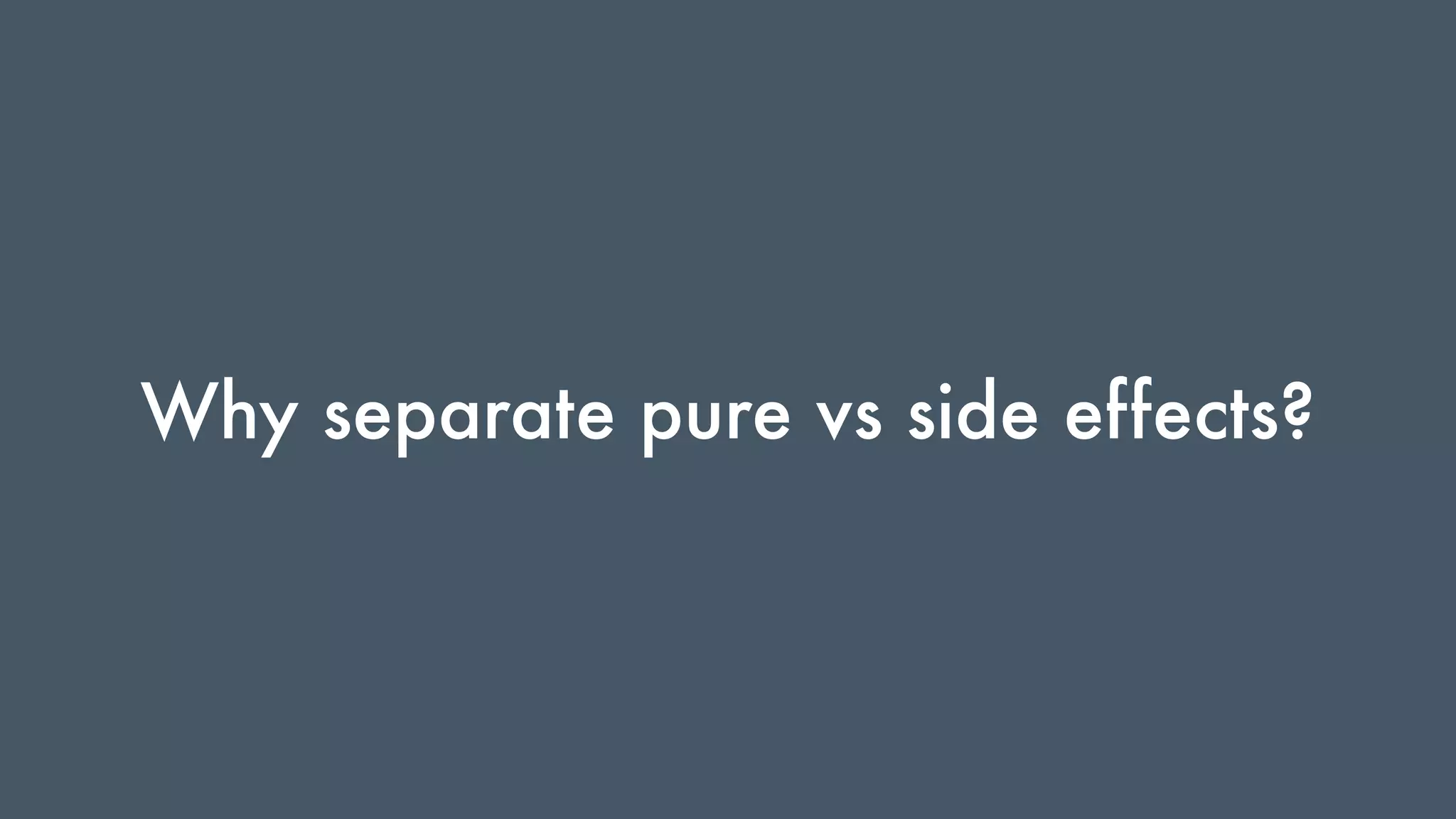
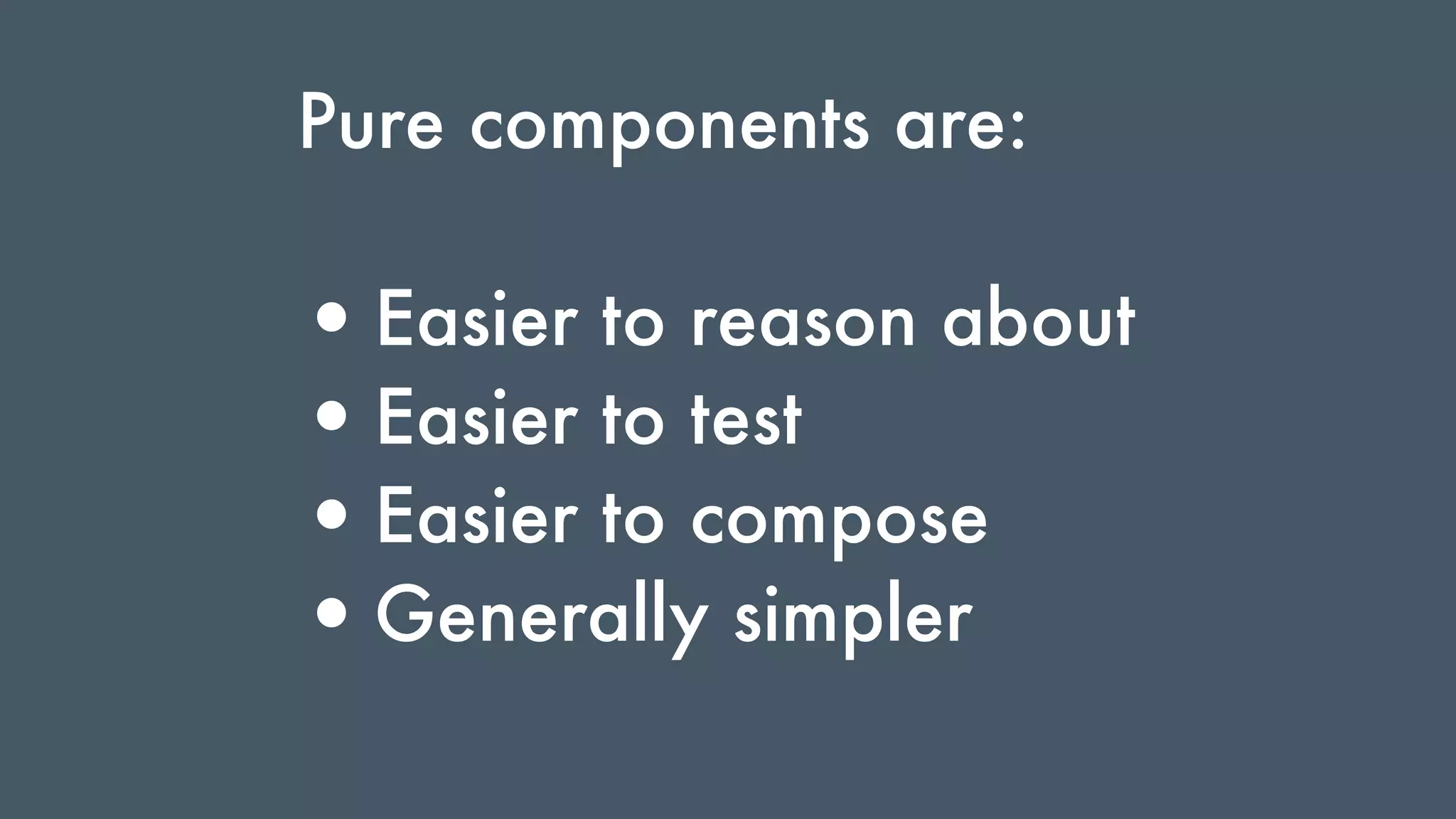
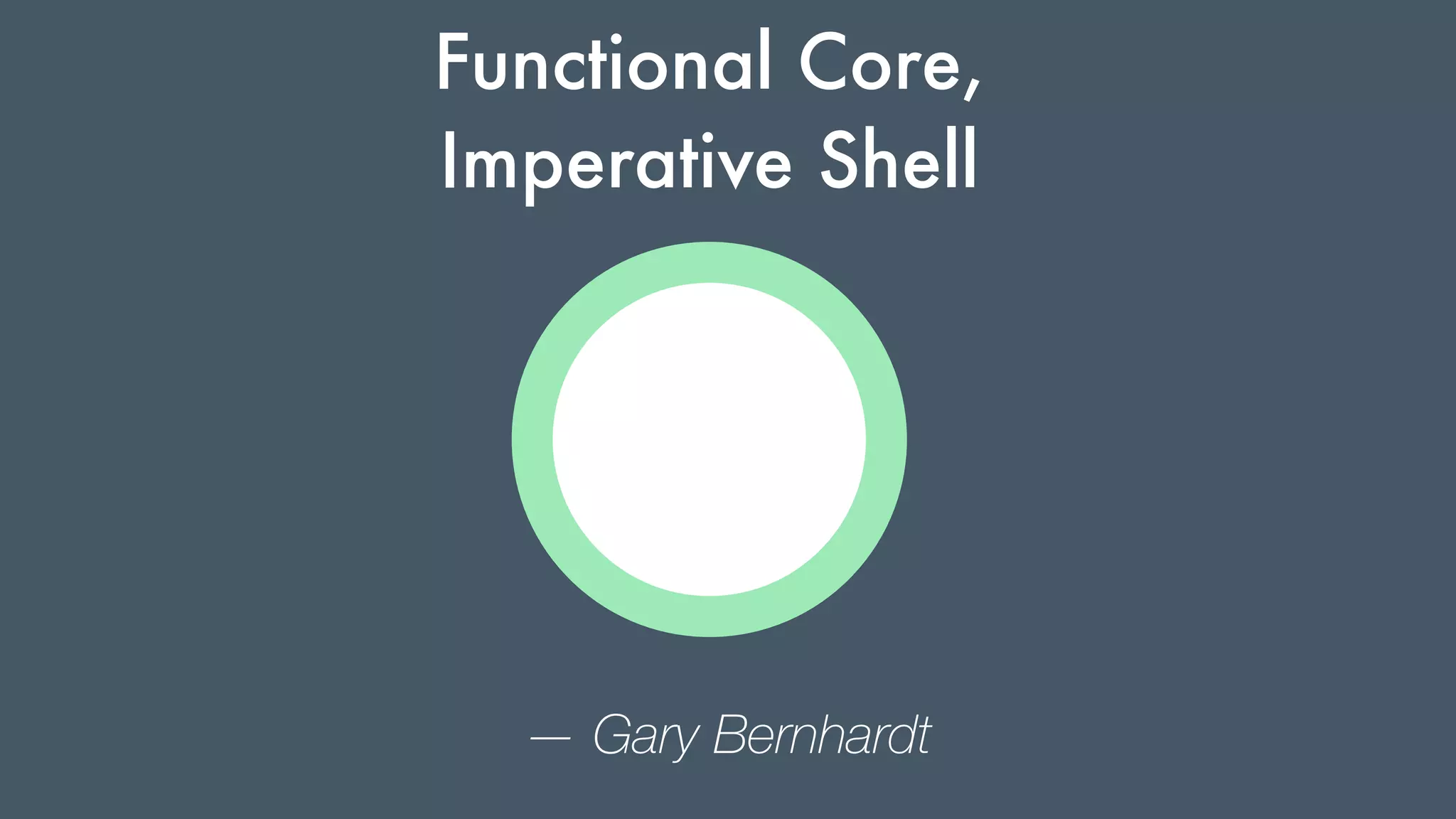
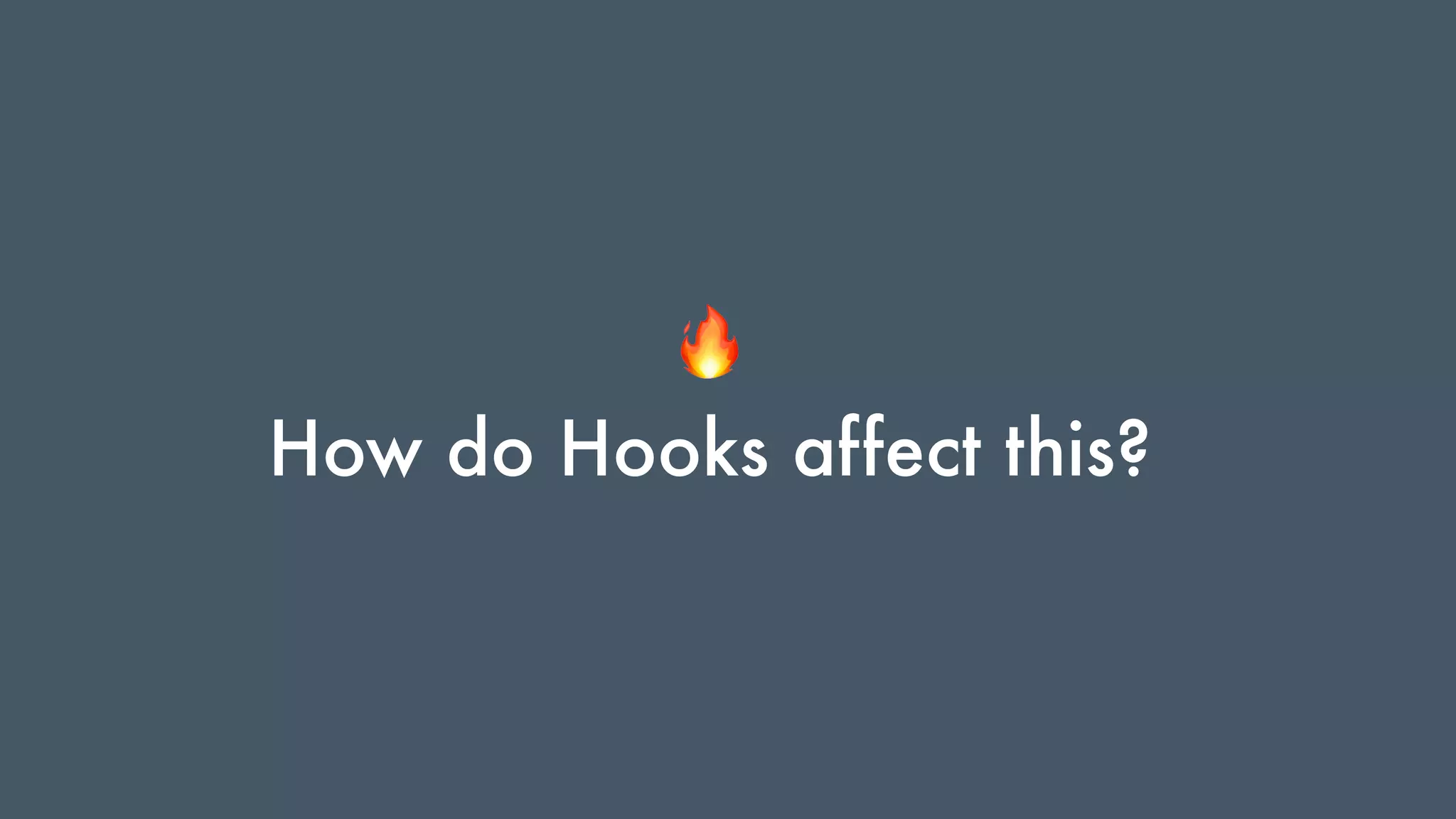
![import { useState } from 'react';
function Example() {
!// Declare a new state variable, which we'll call "count"
const [count, setCount] = useState(0);
return (
<div>
<p>You clicked {count} times!</p>
<button onClick={() !=> setCount(count + 1)}>
Click me
!</button>
!</div>
);
}](https://image.slidesharecdn.com/reactnexttalk-181109102149/75/Advanced-React-Component-Patterns-ReactNext-2018-95-2048.jpg)