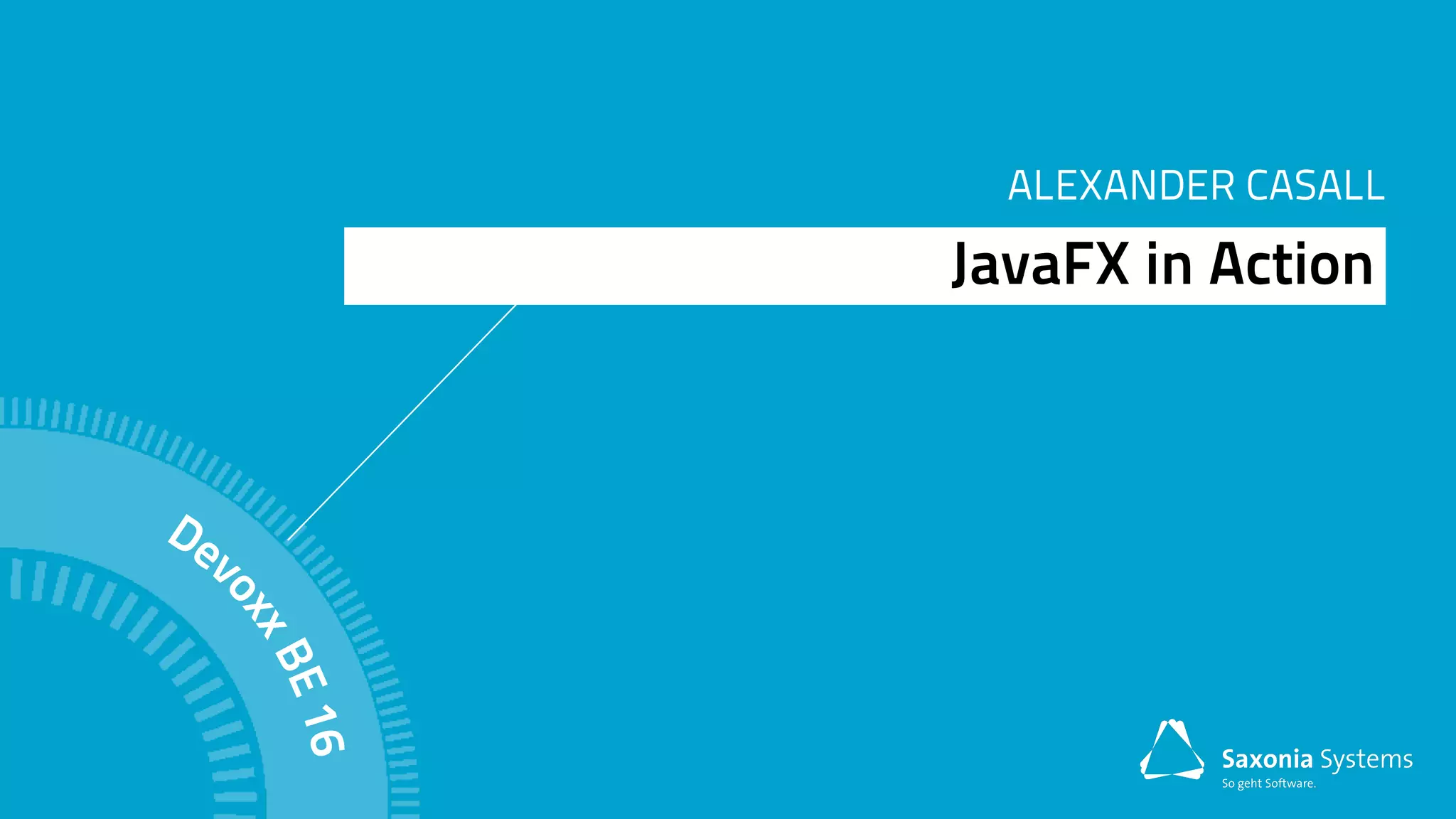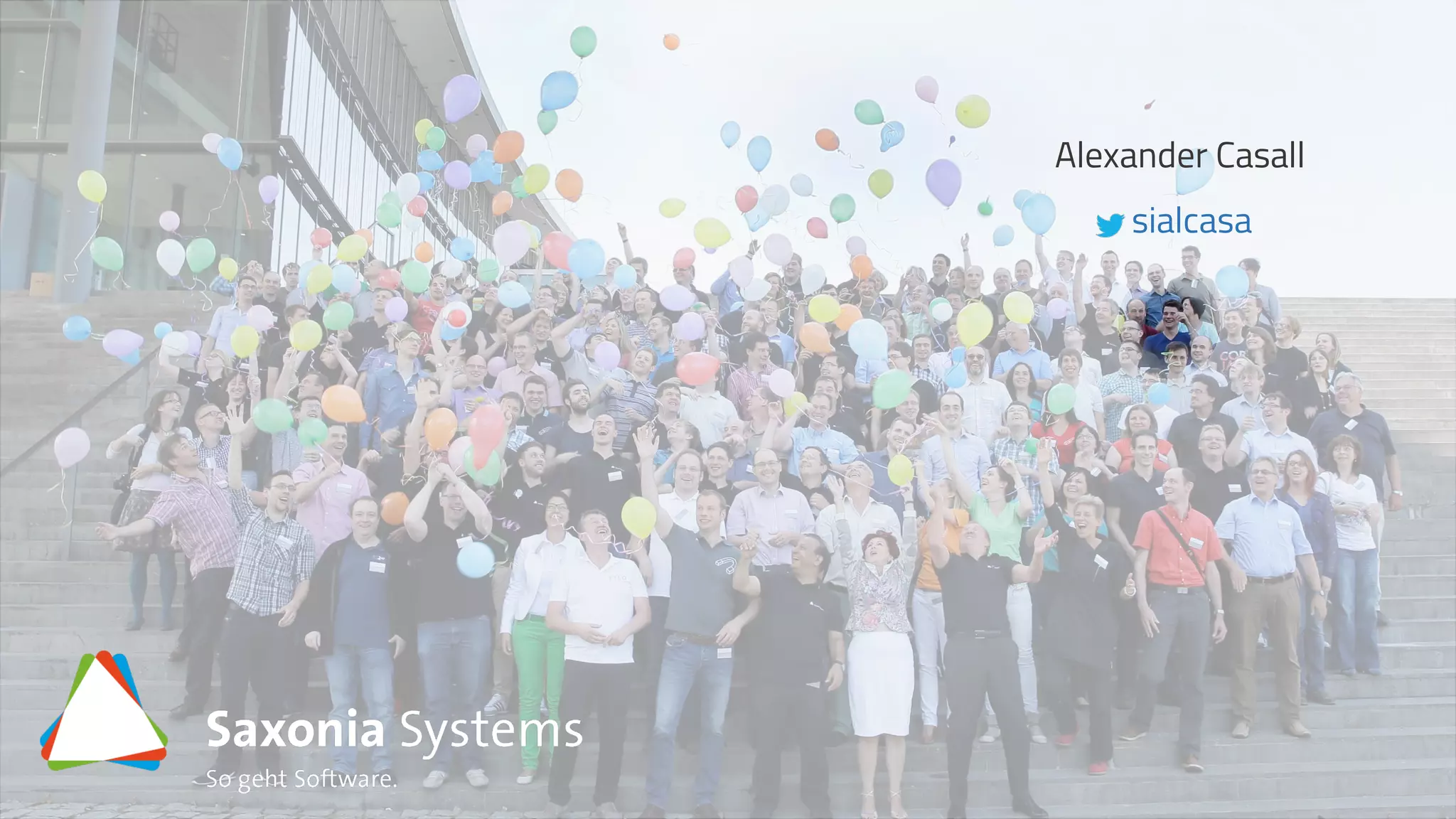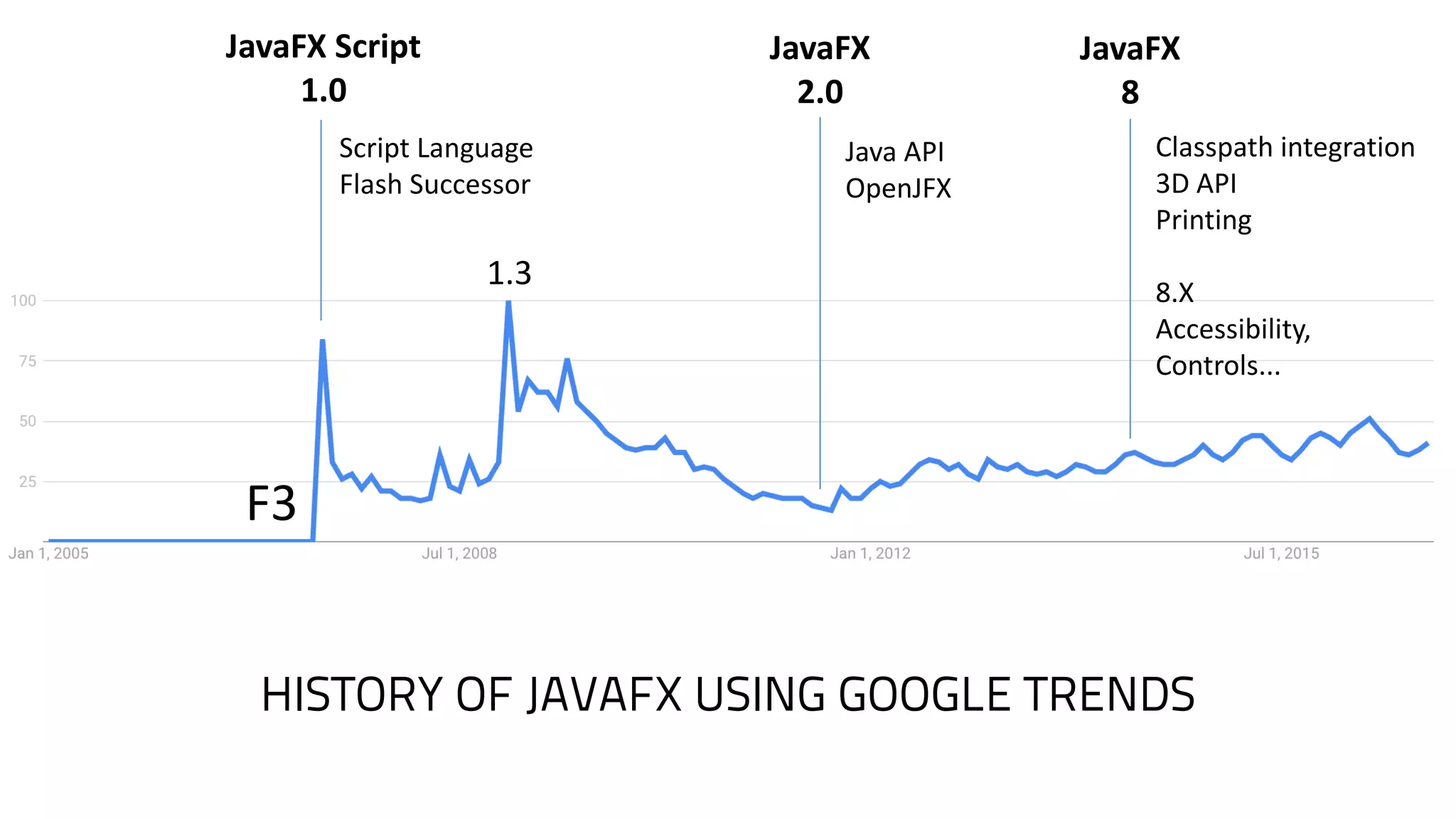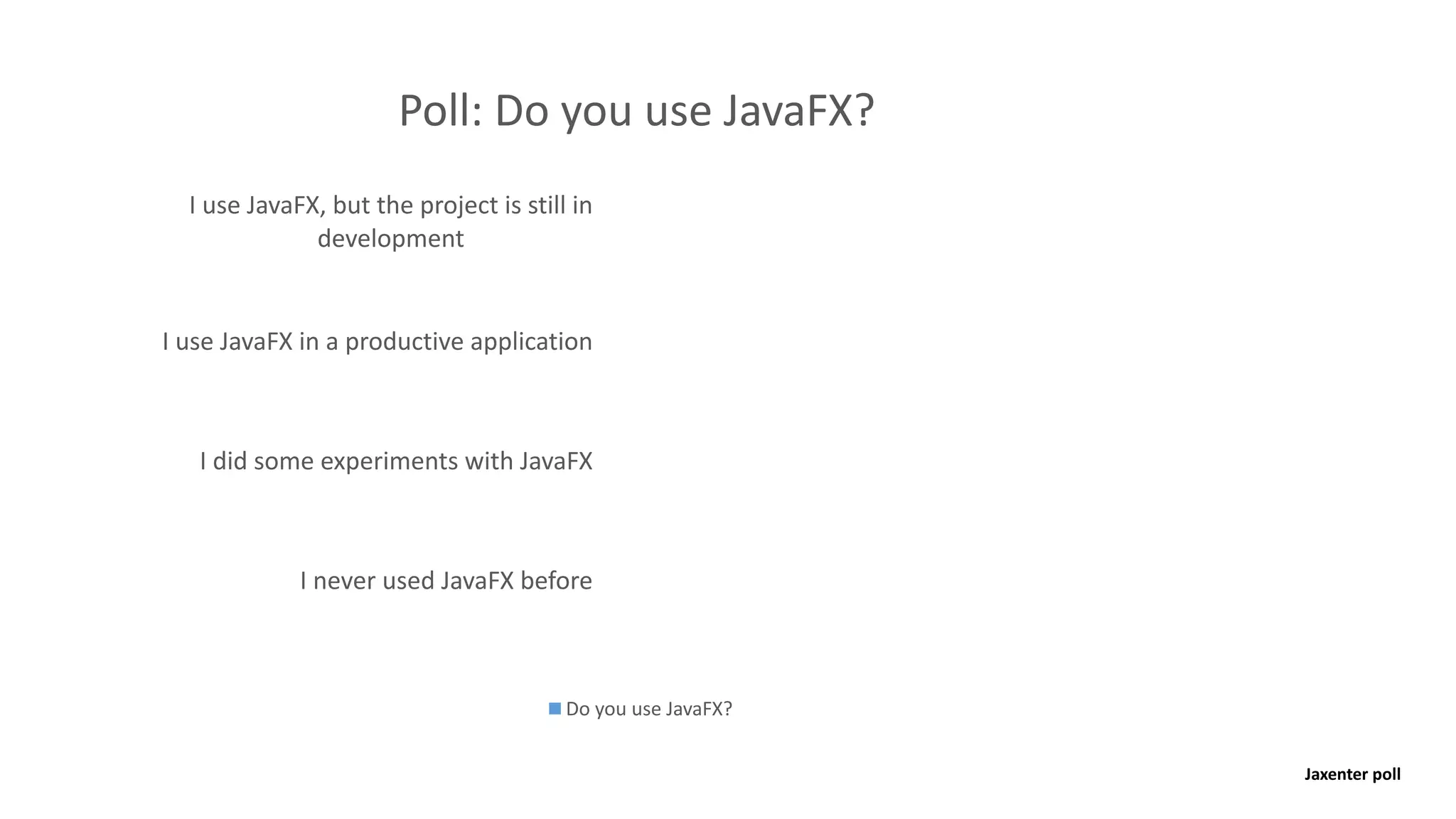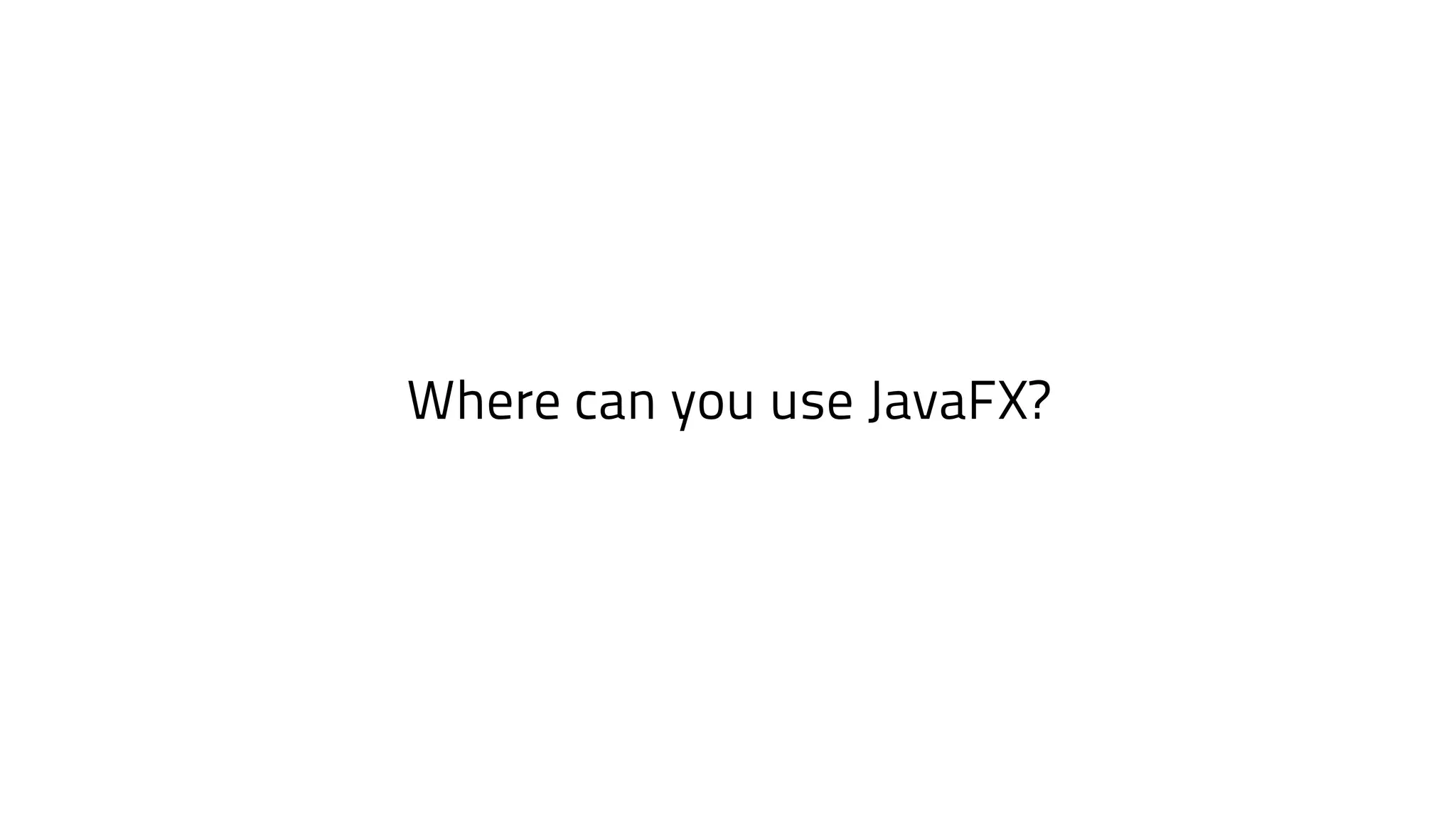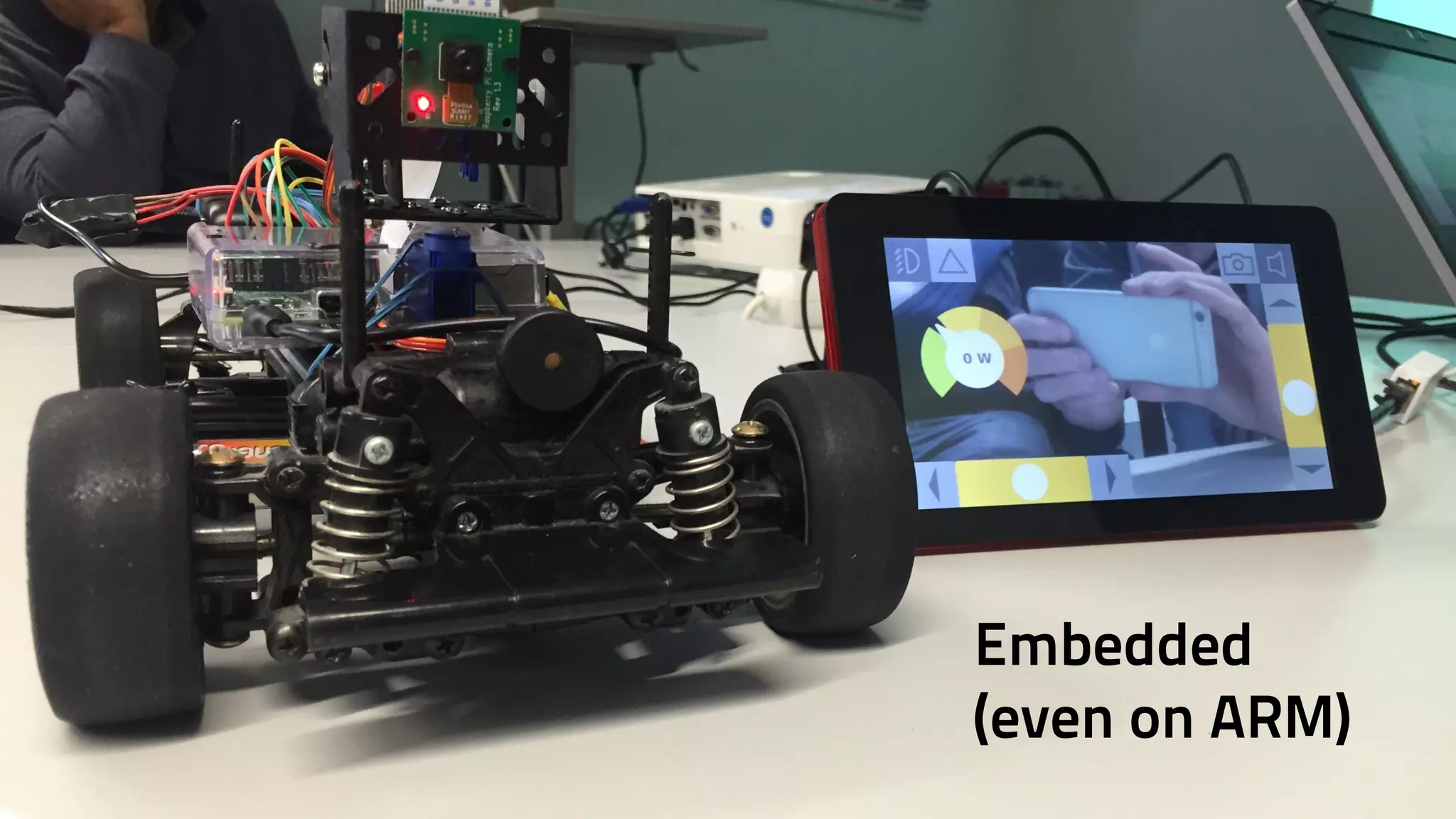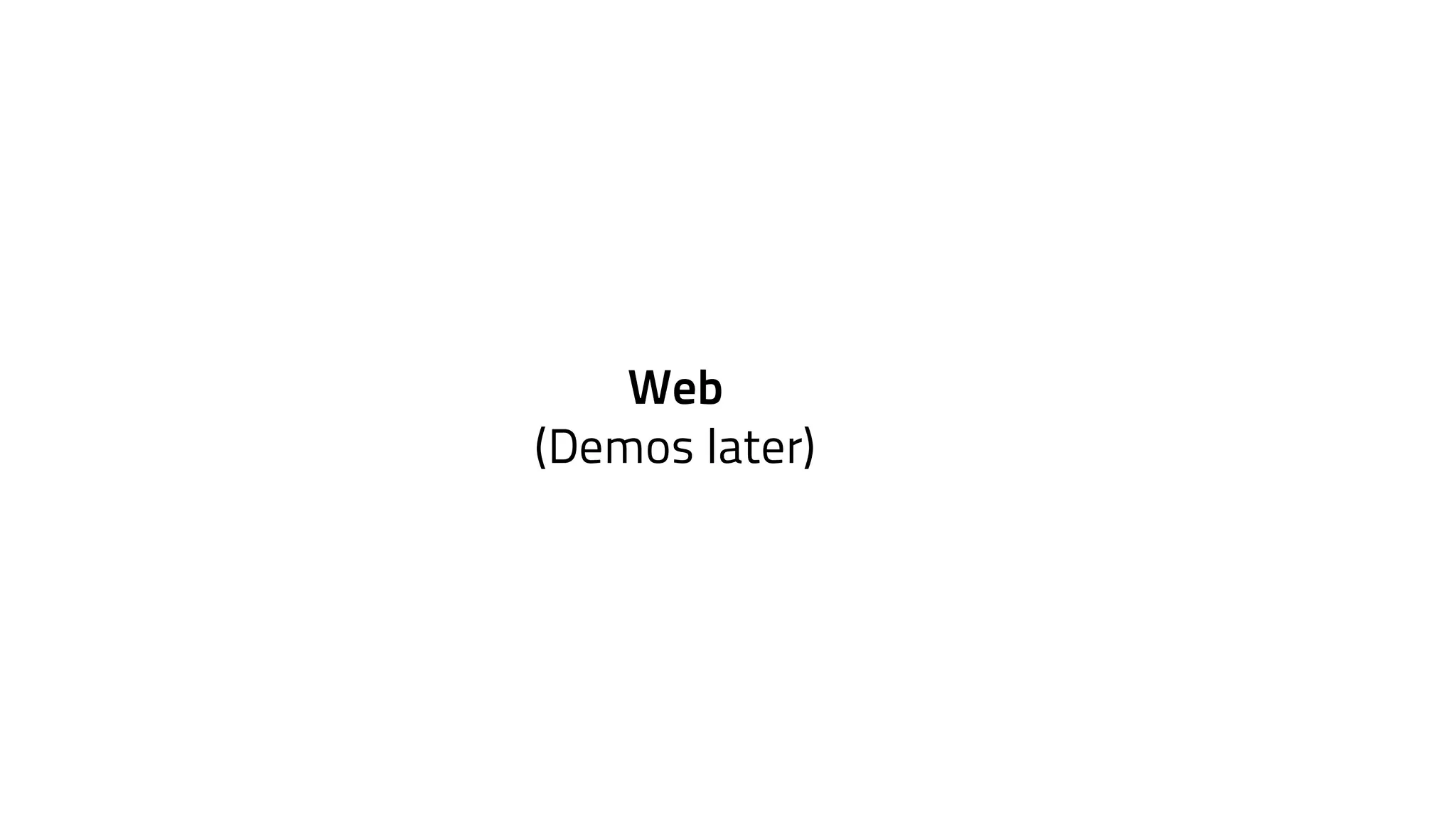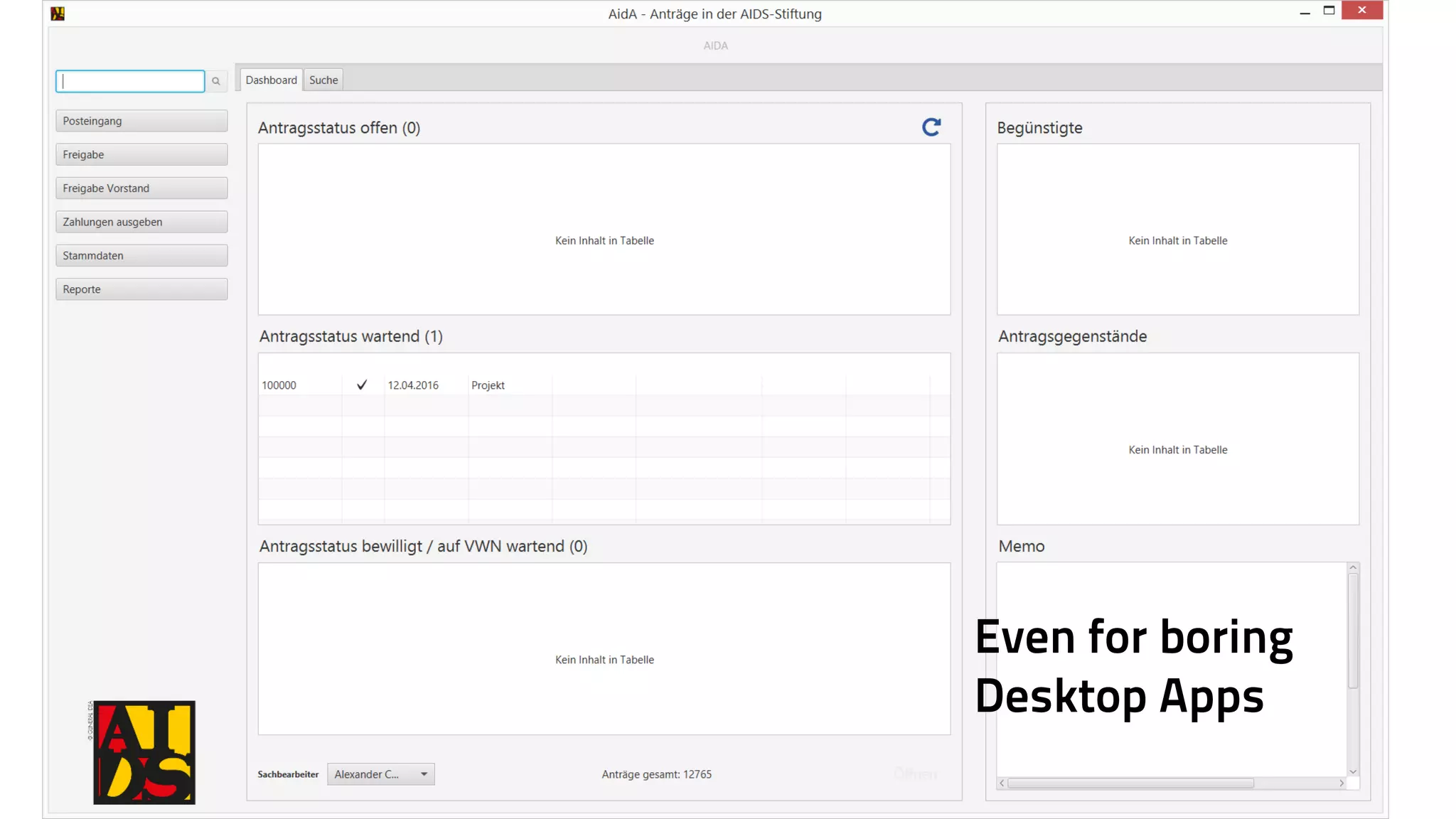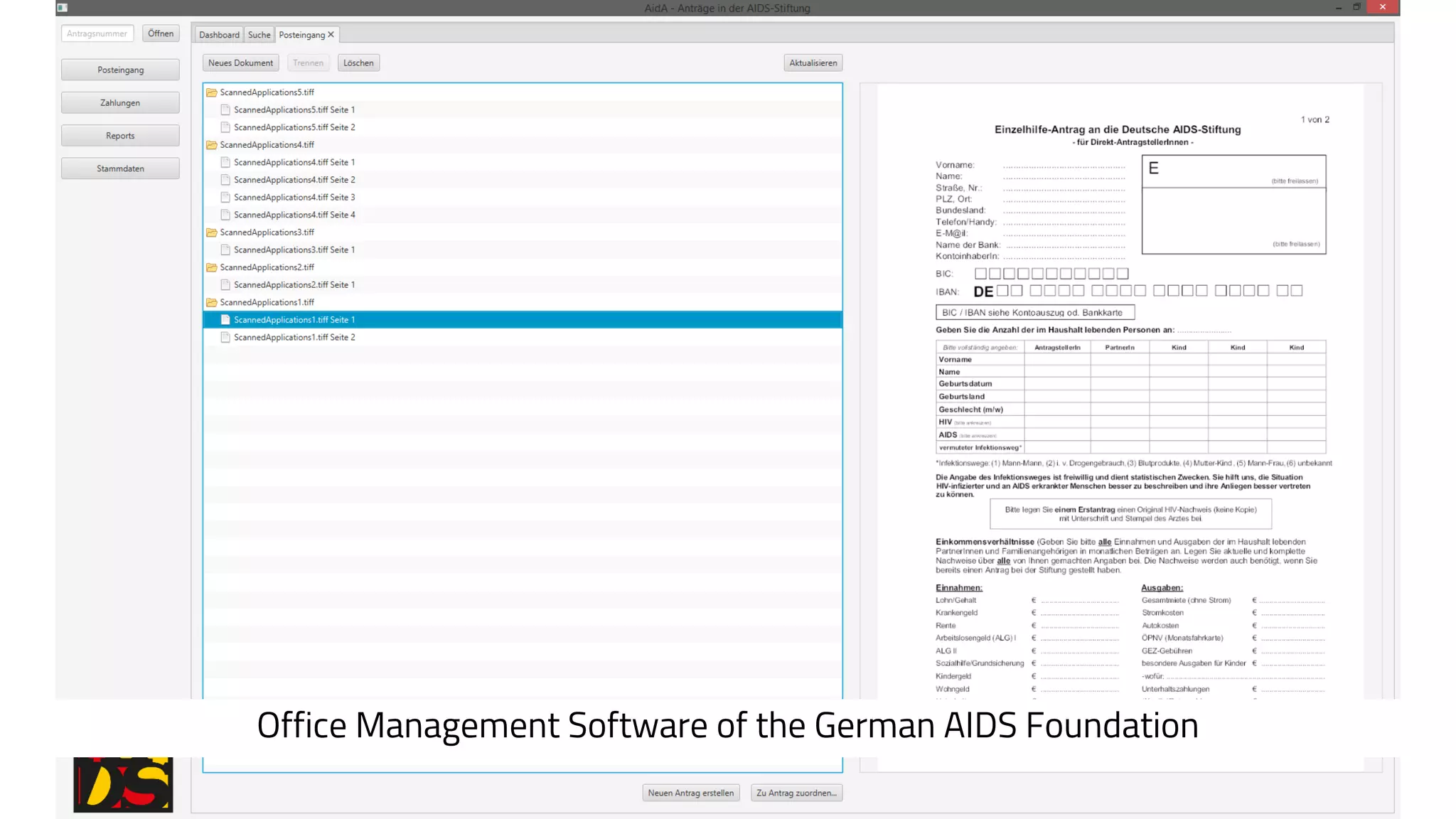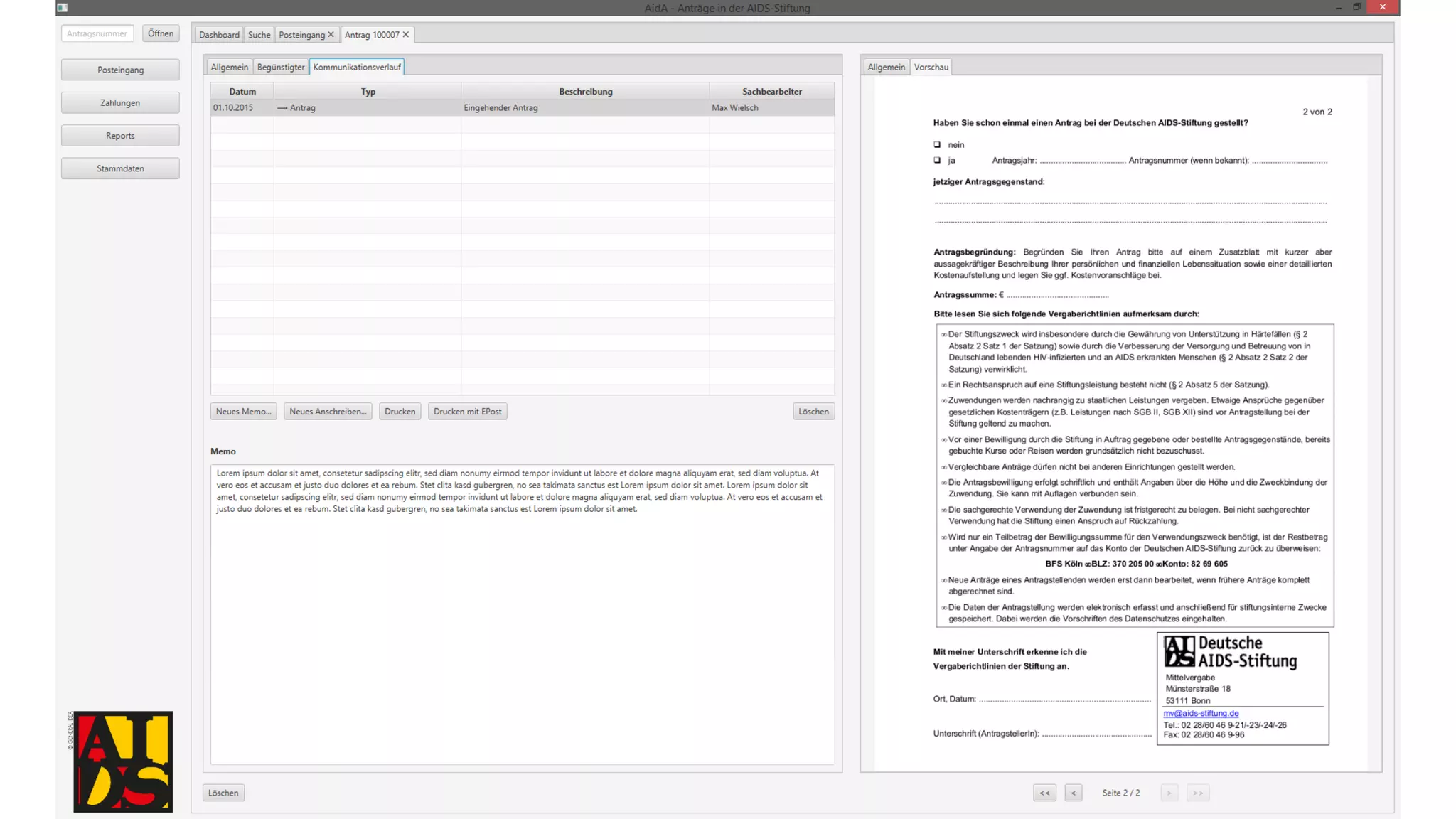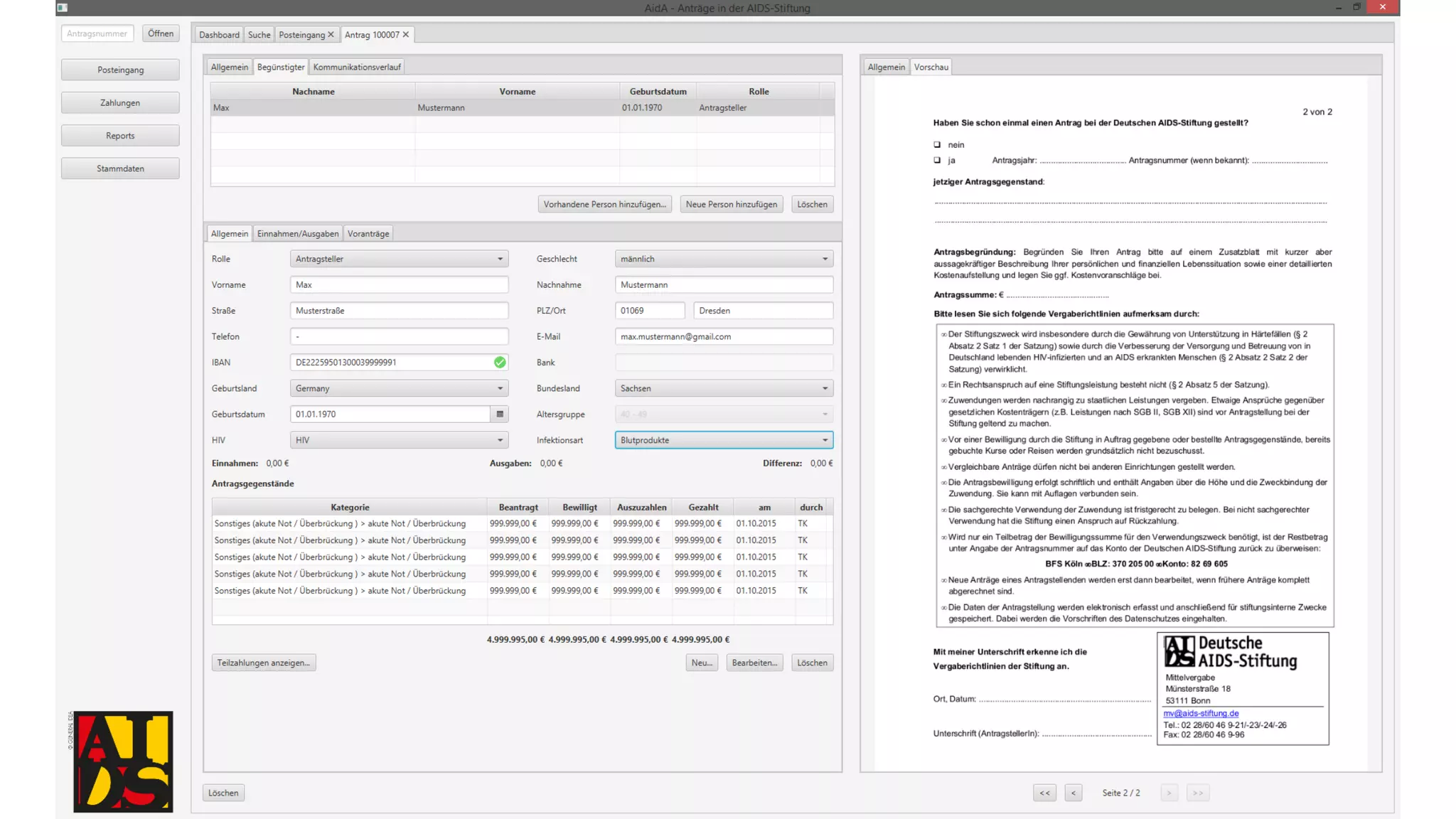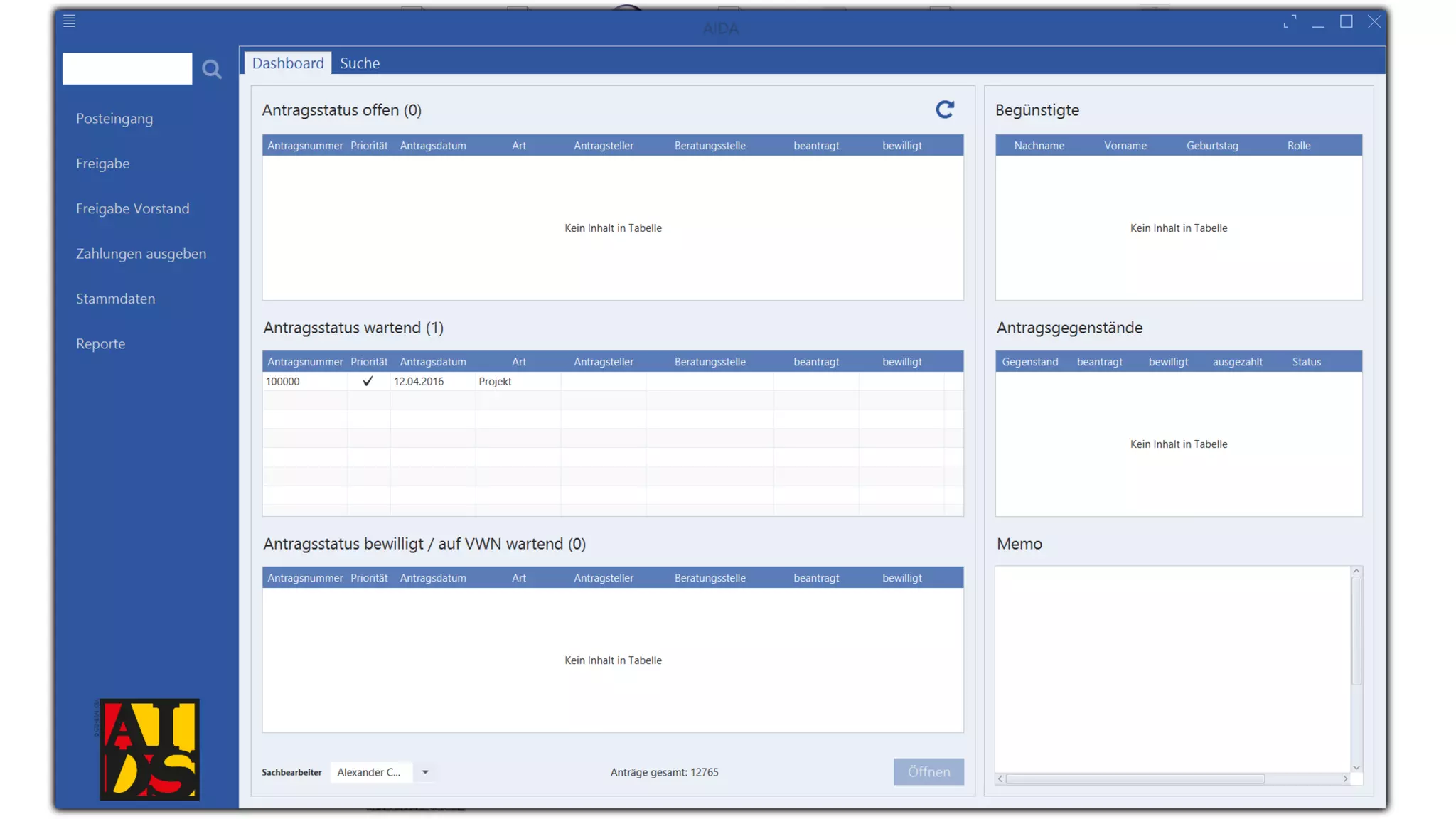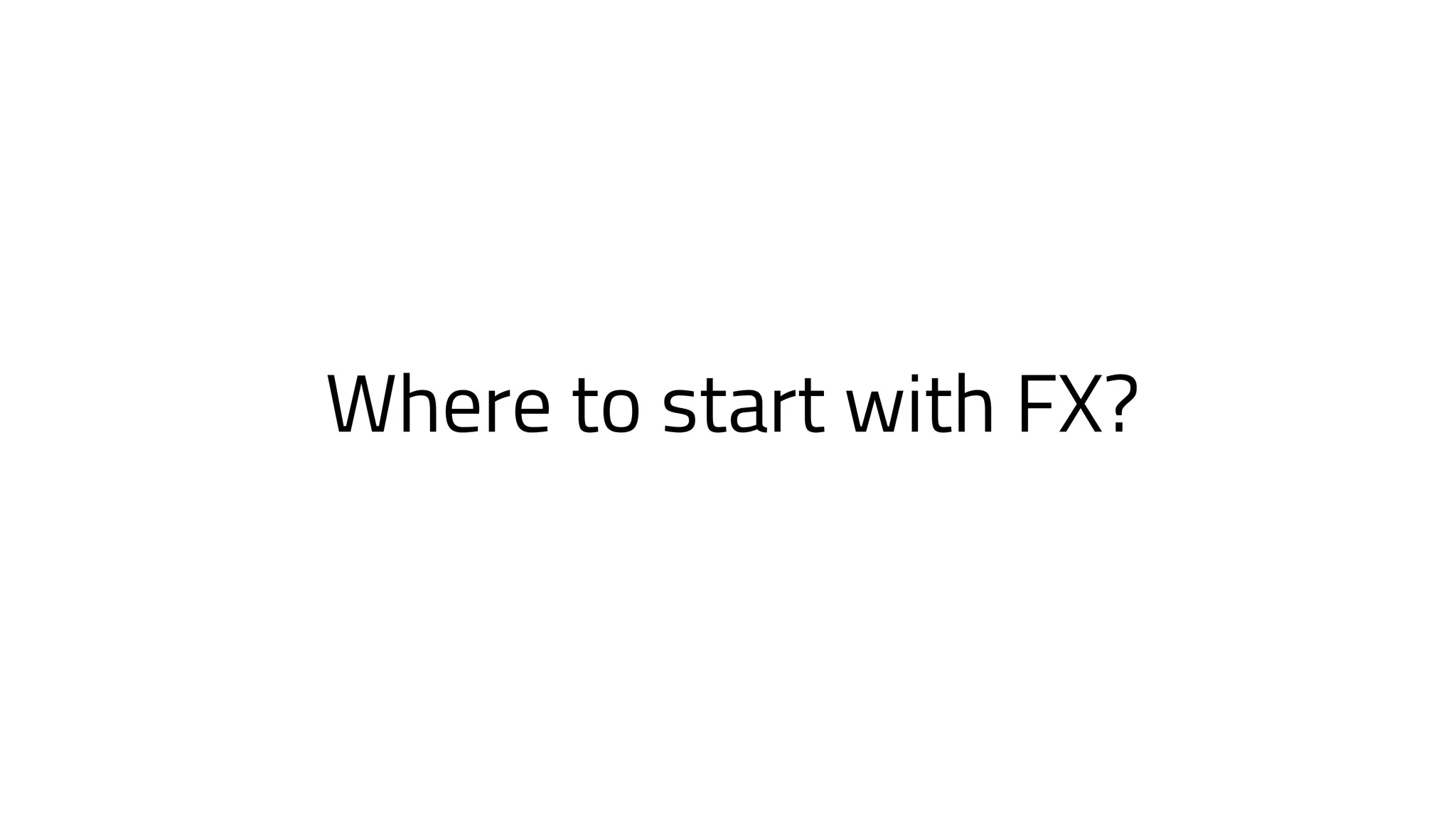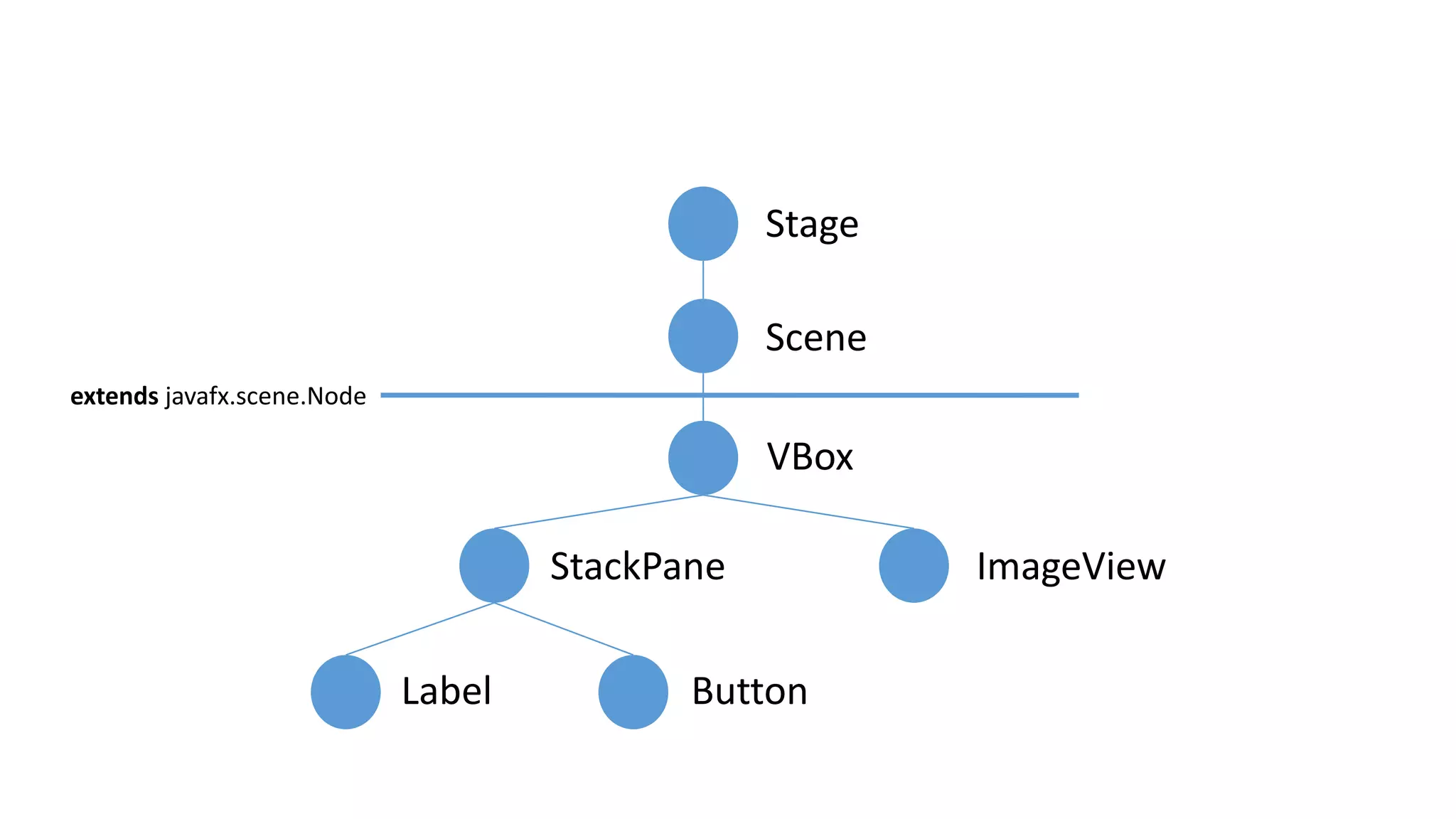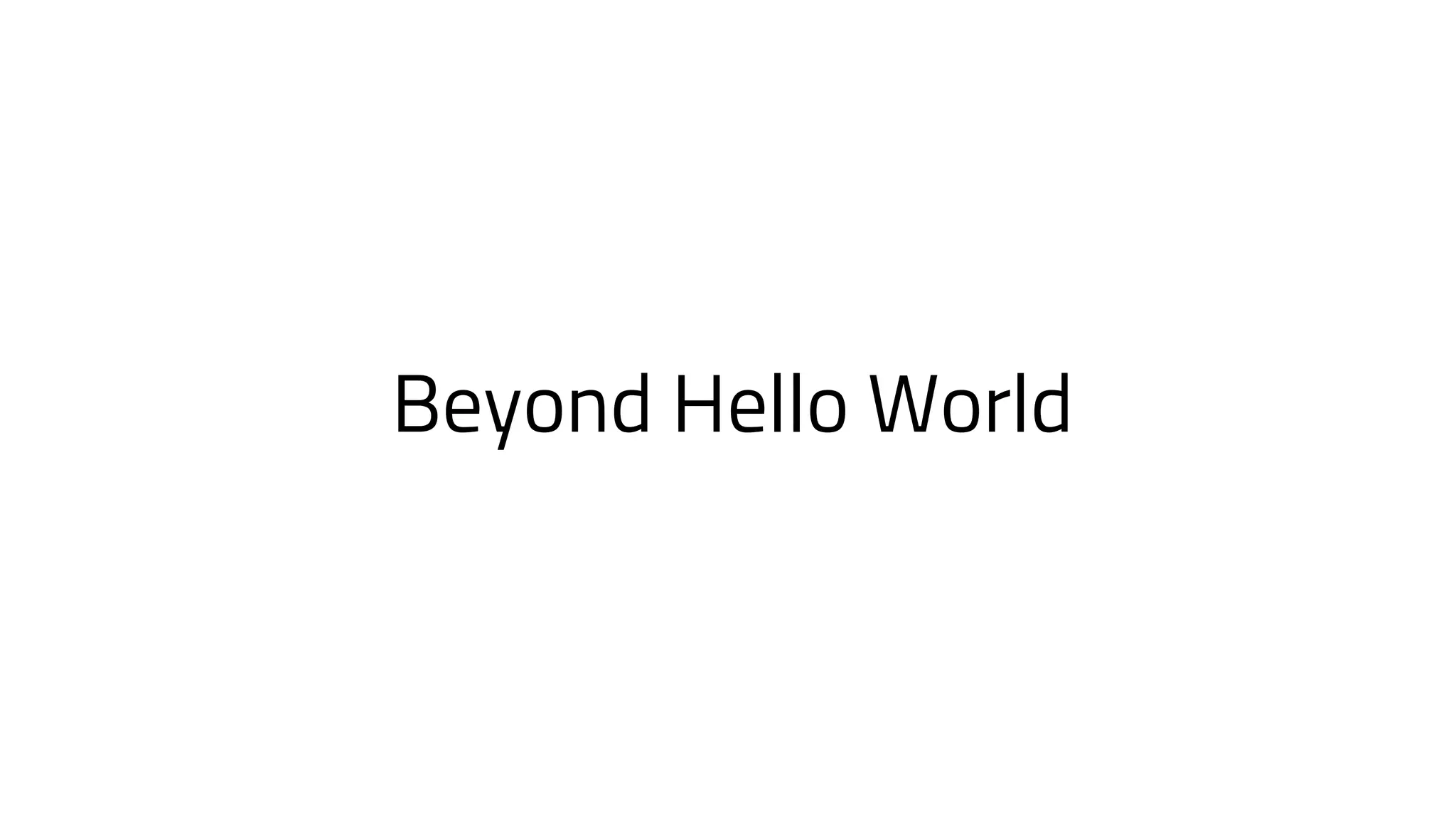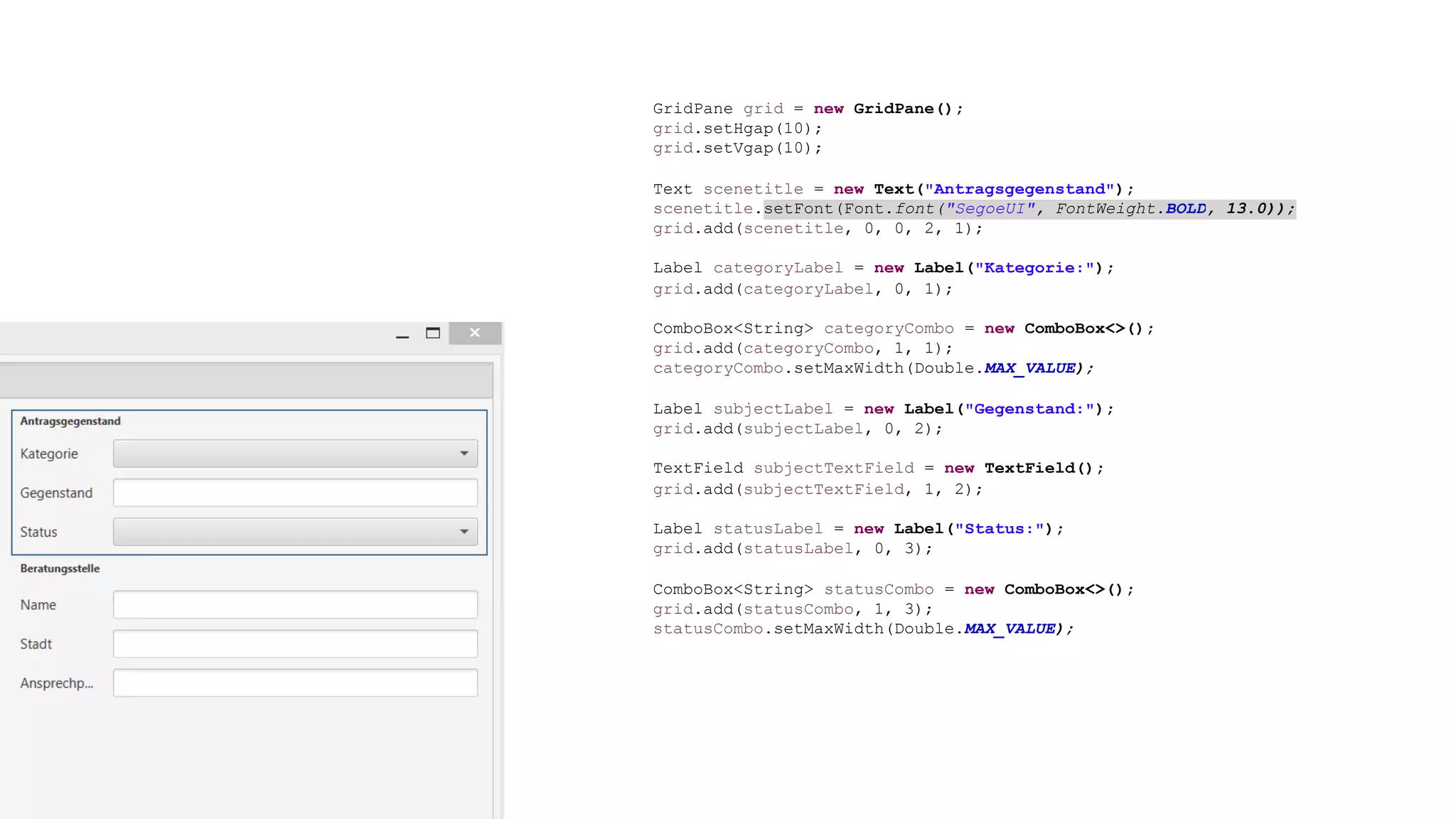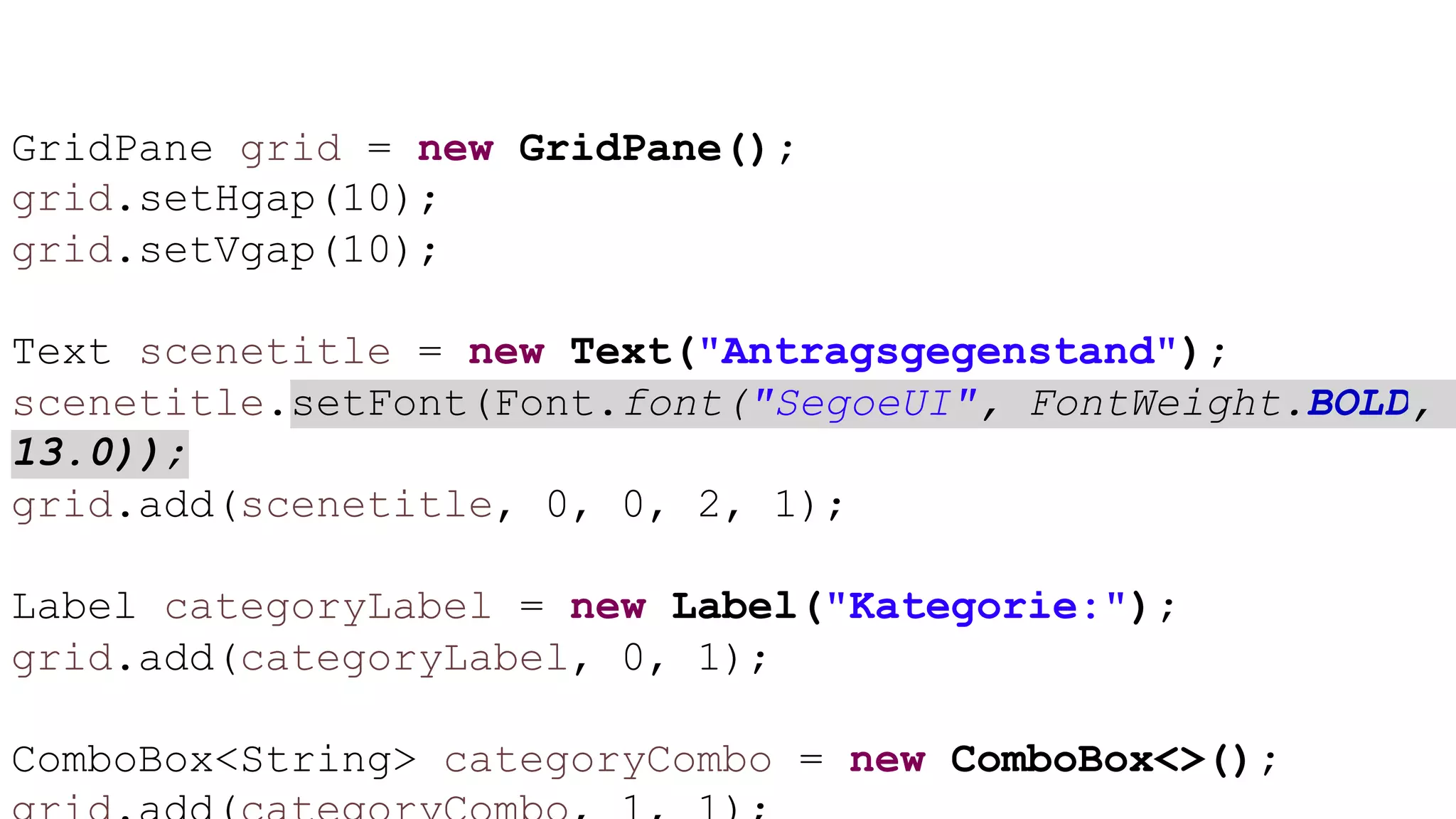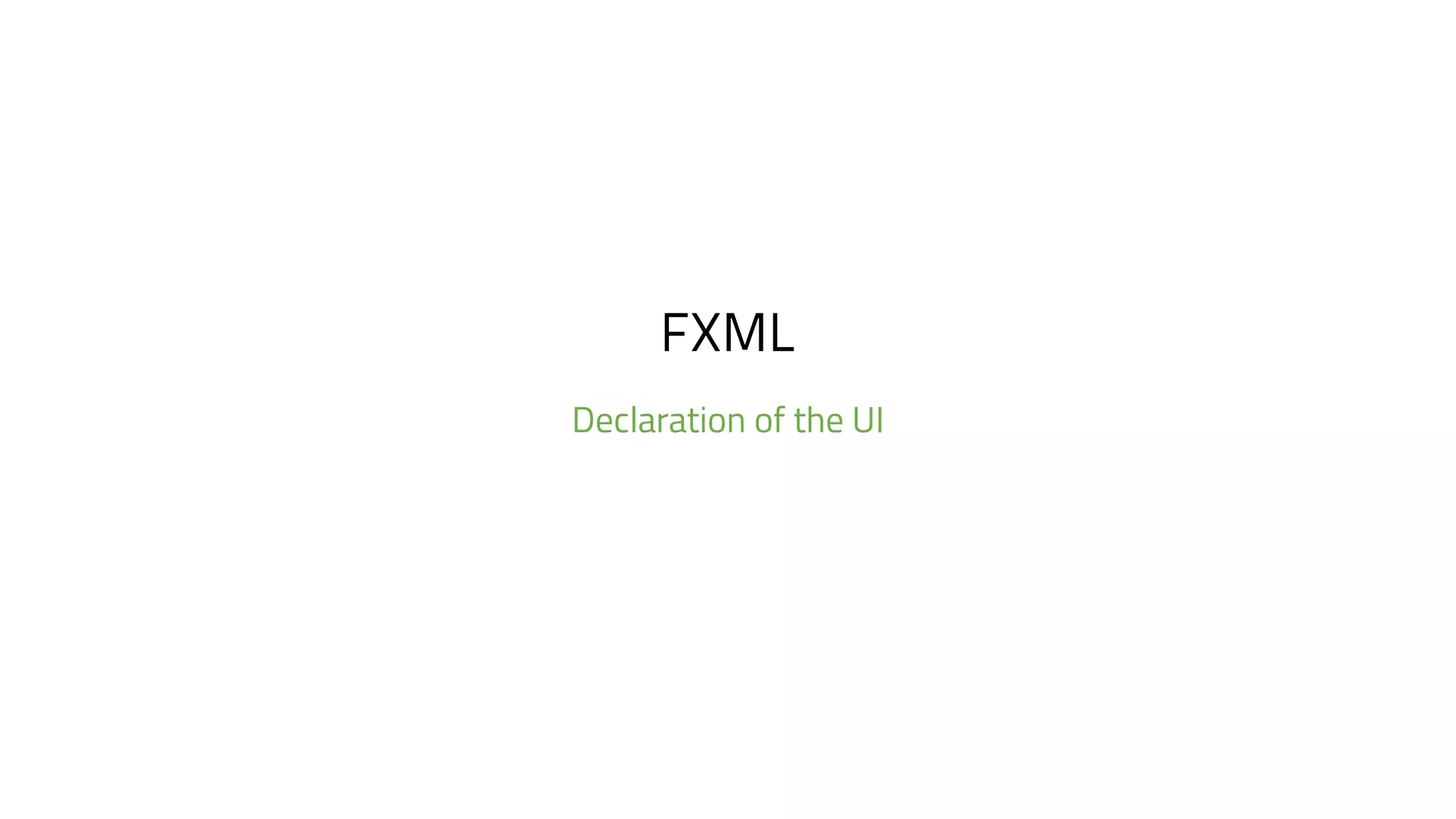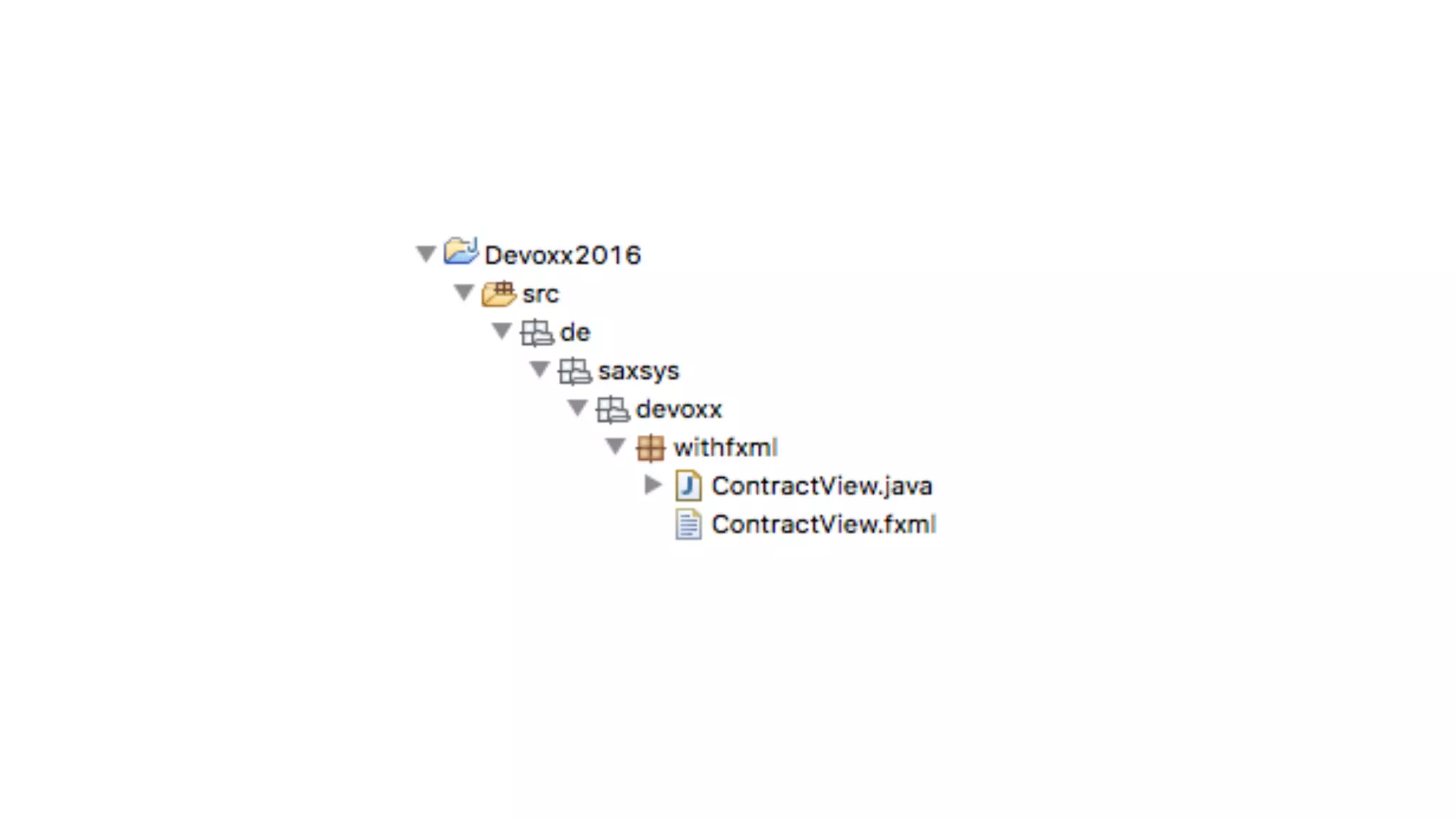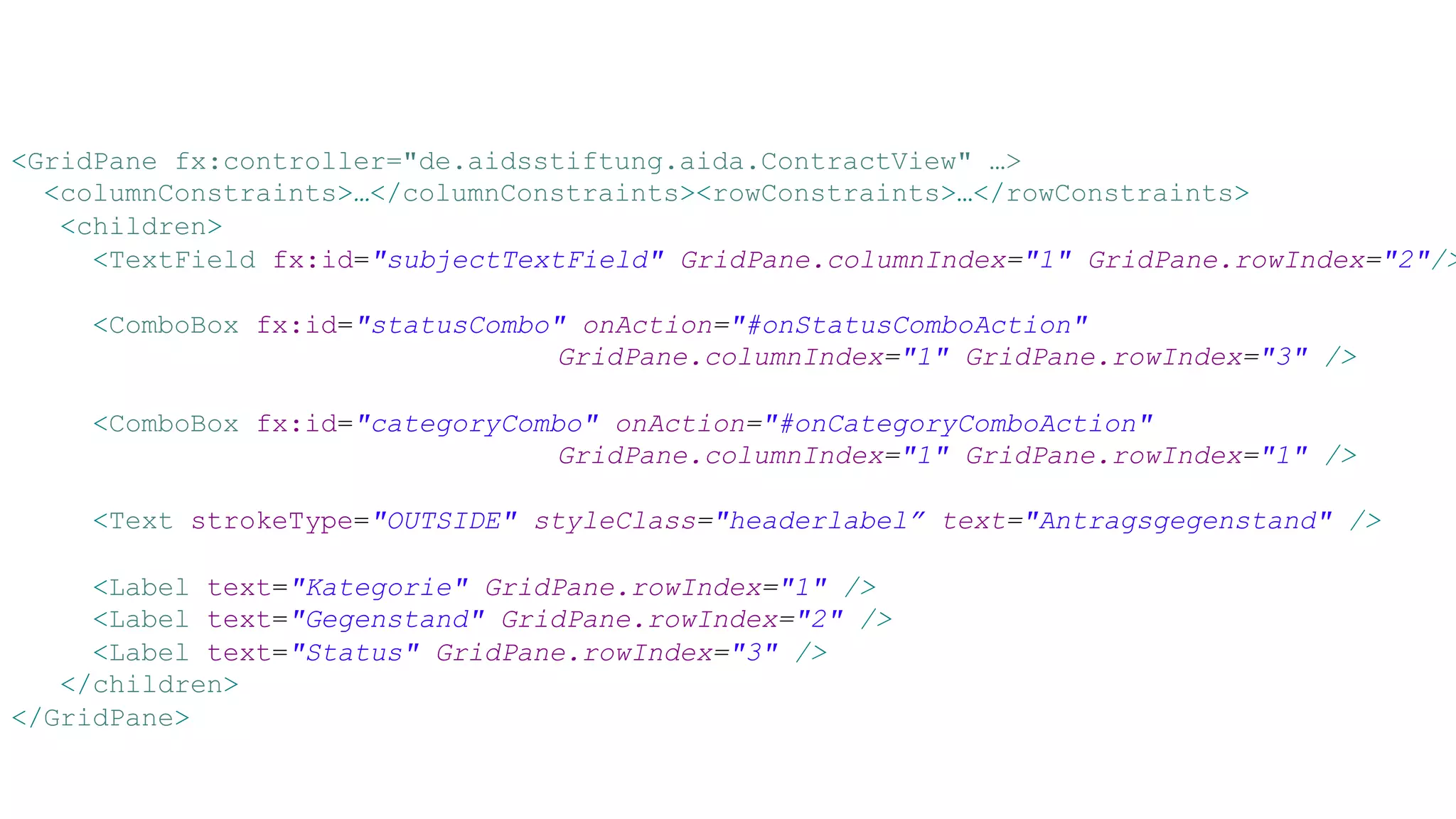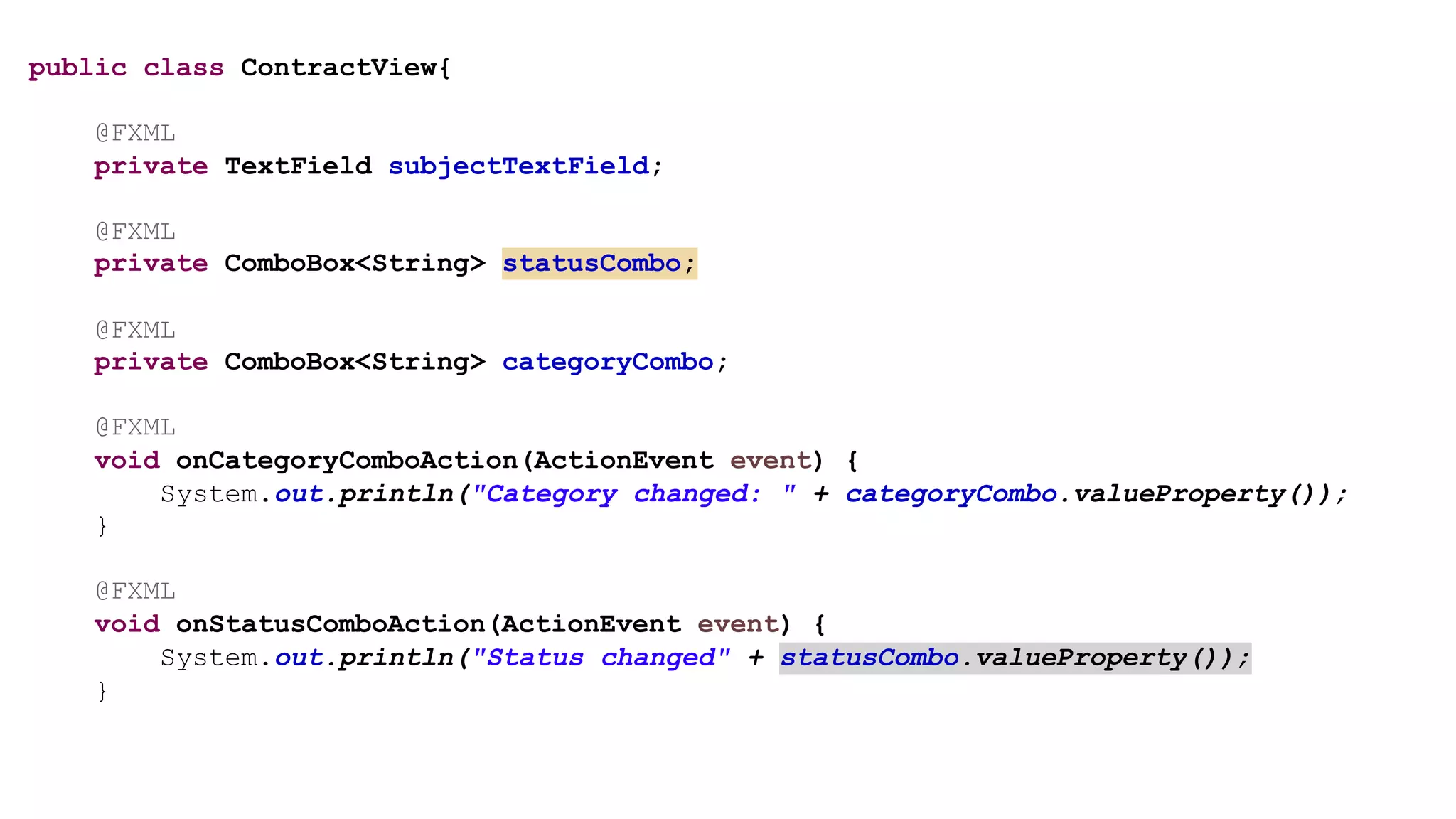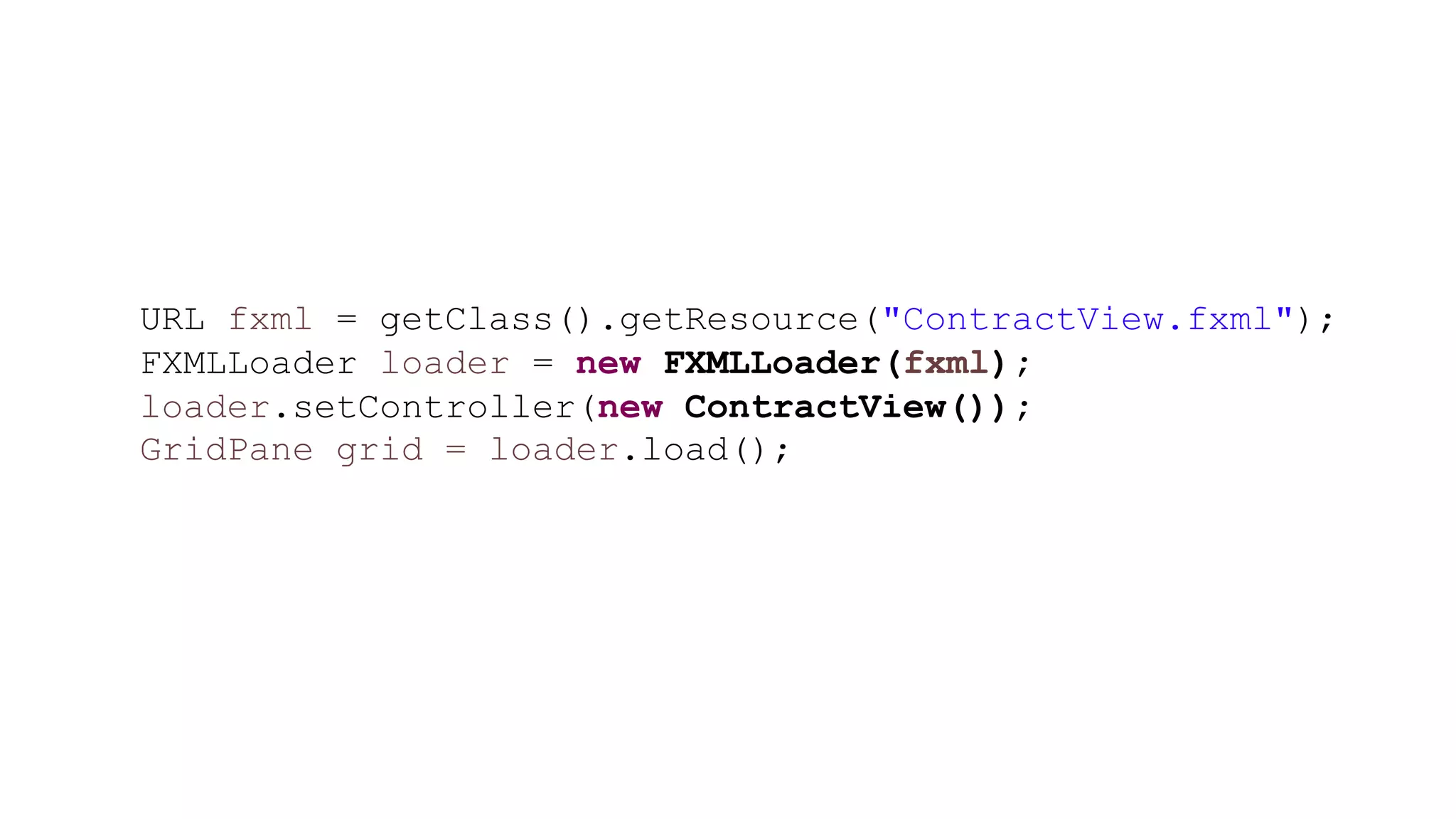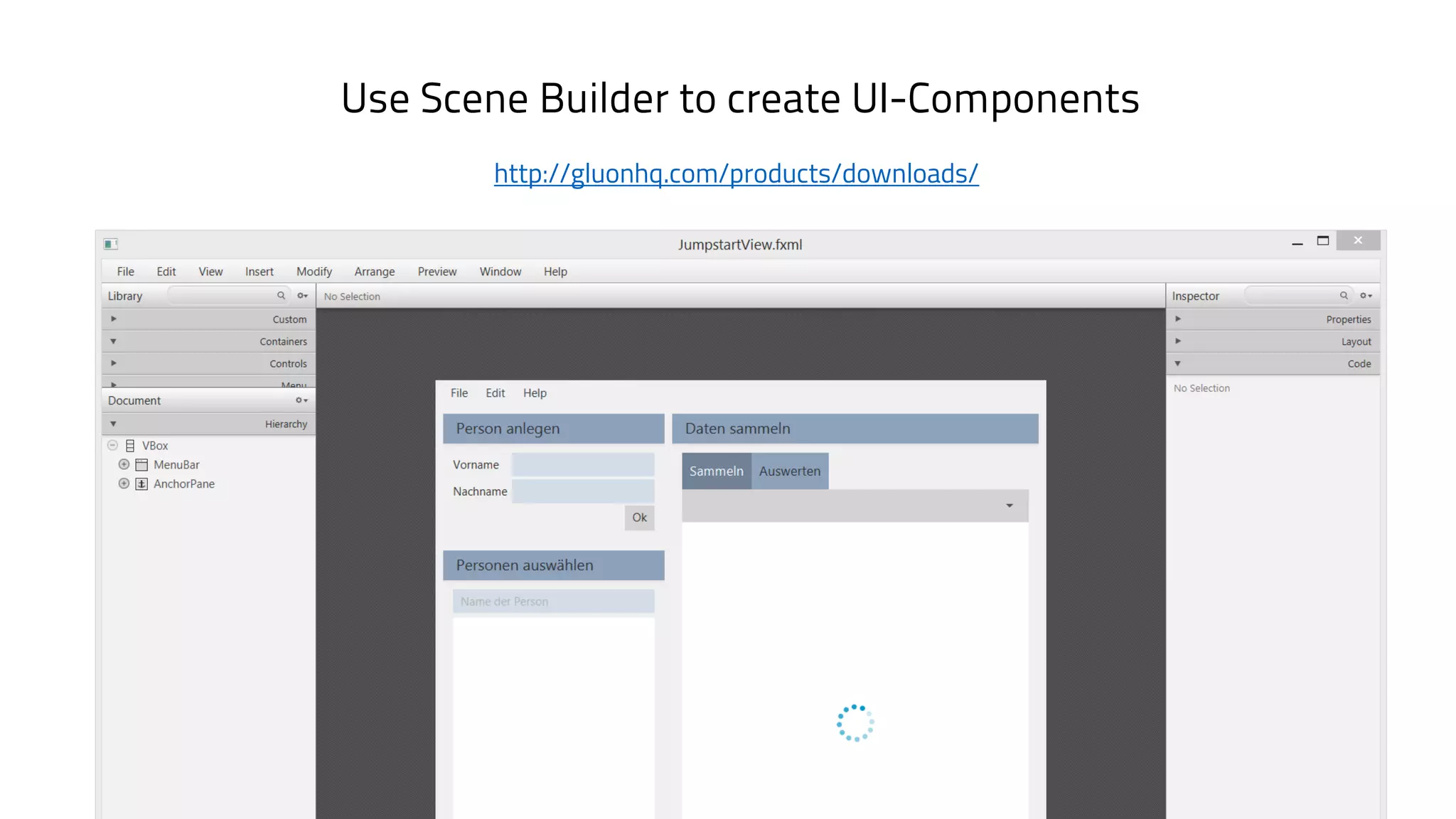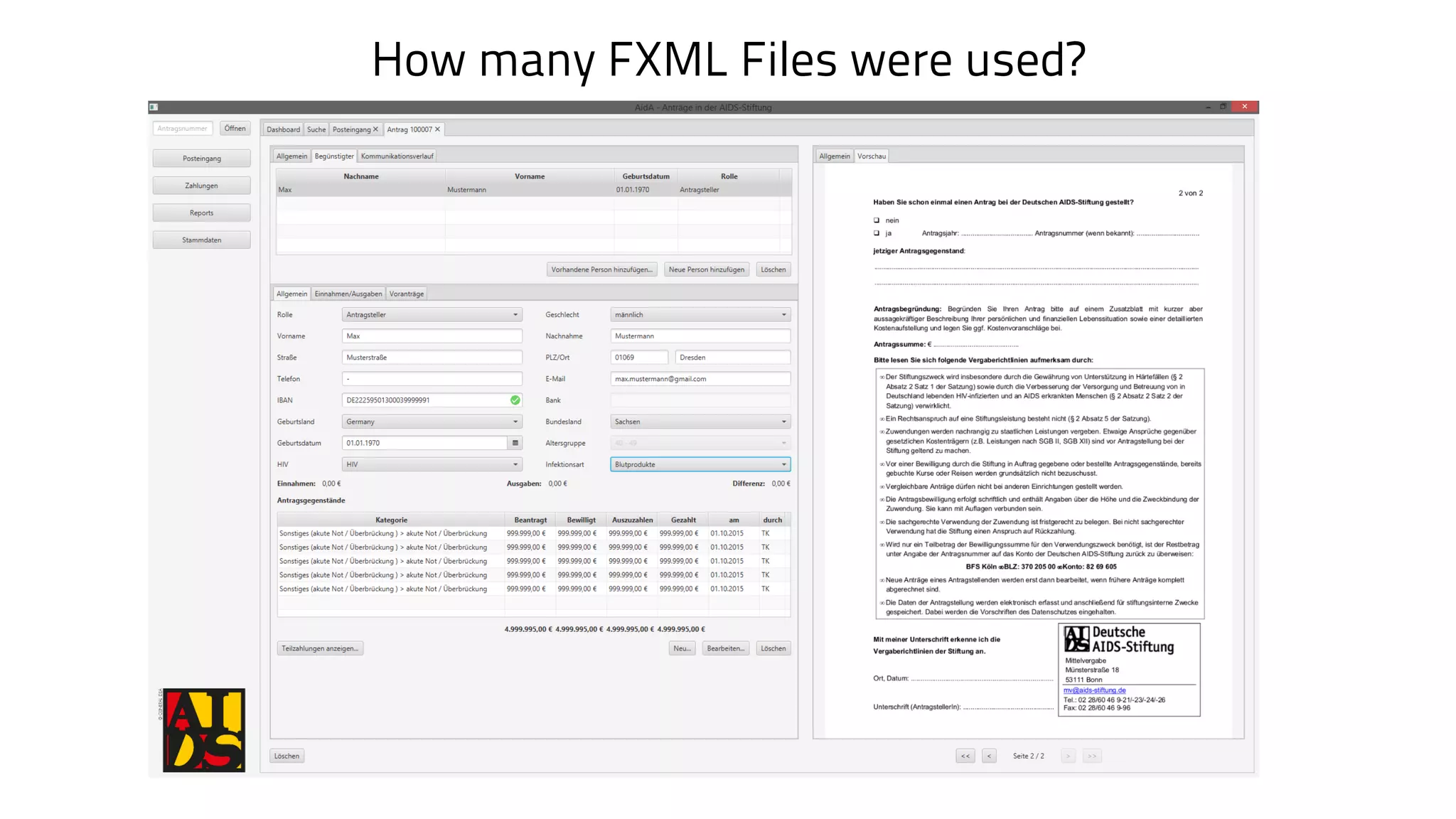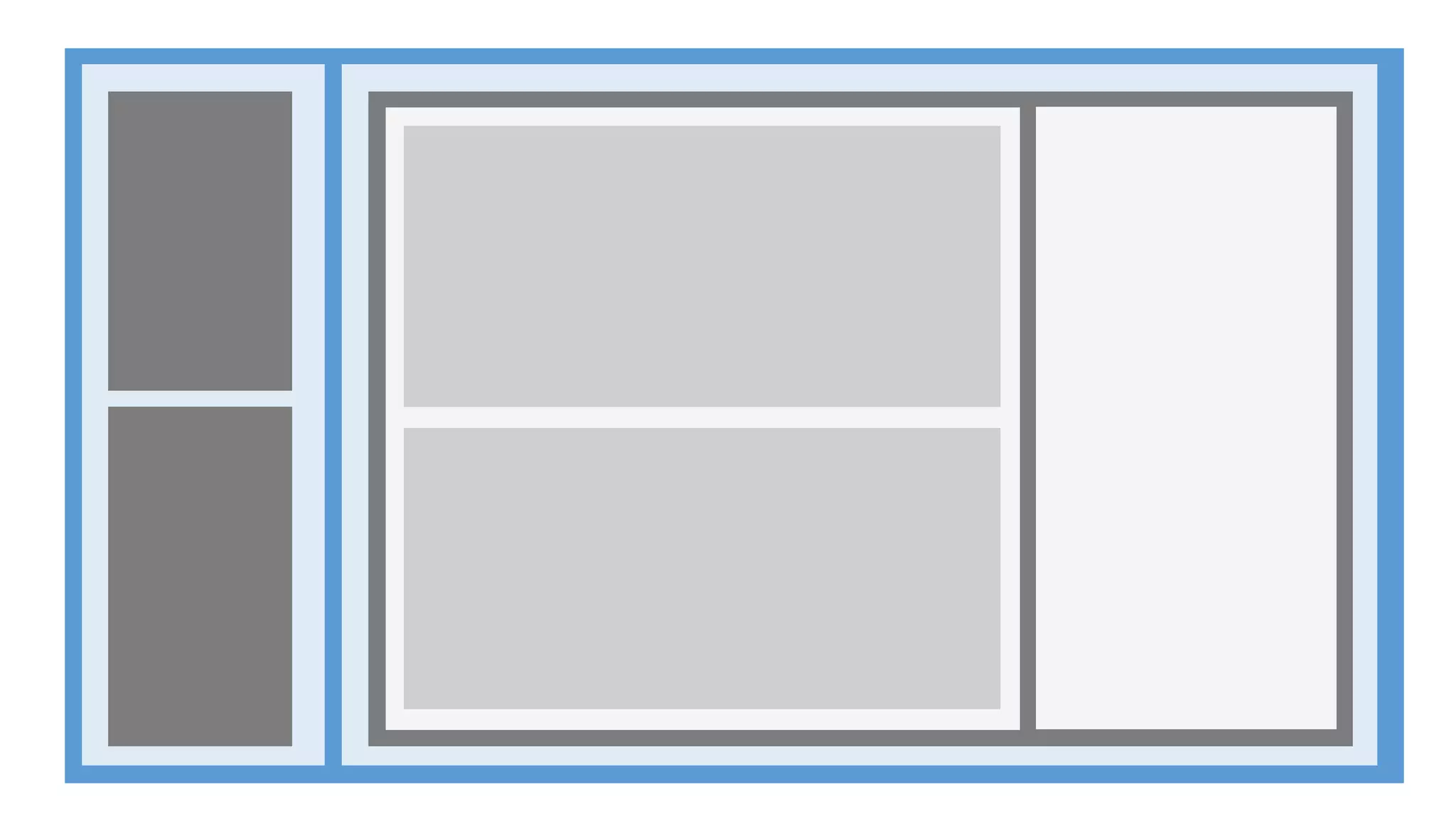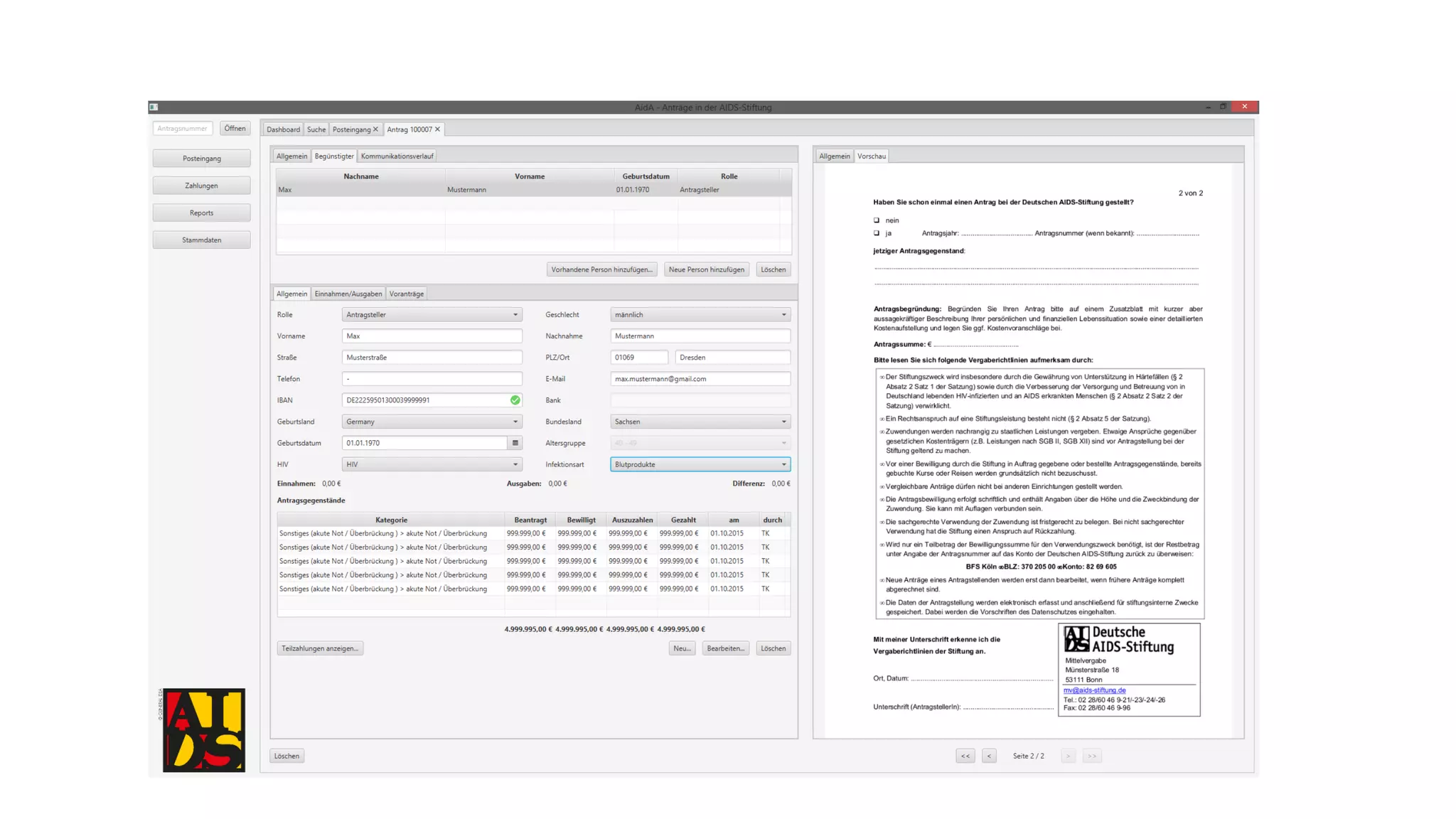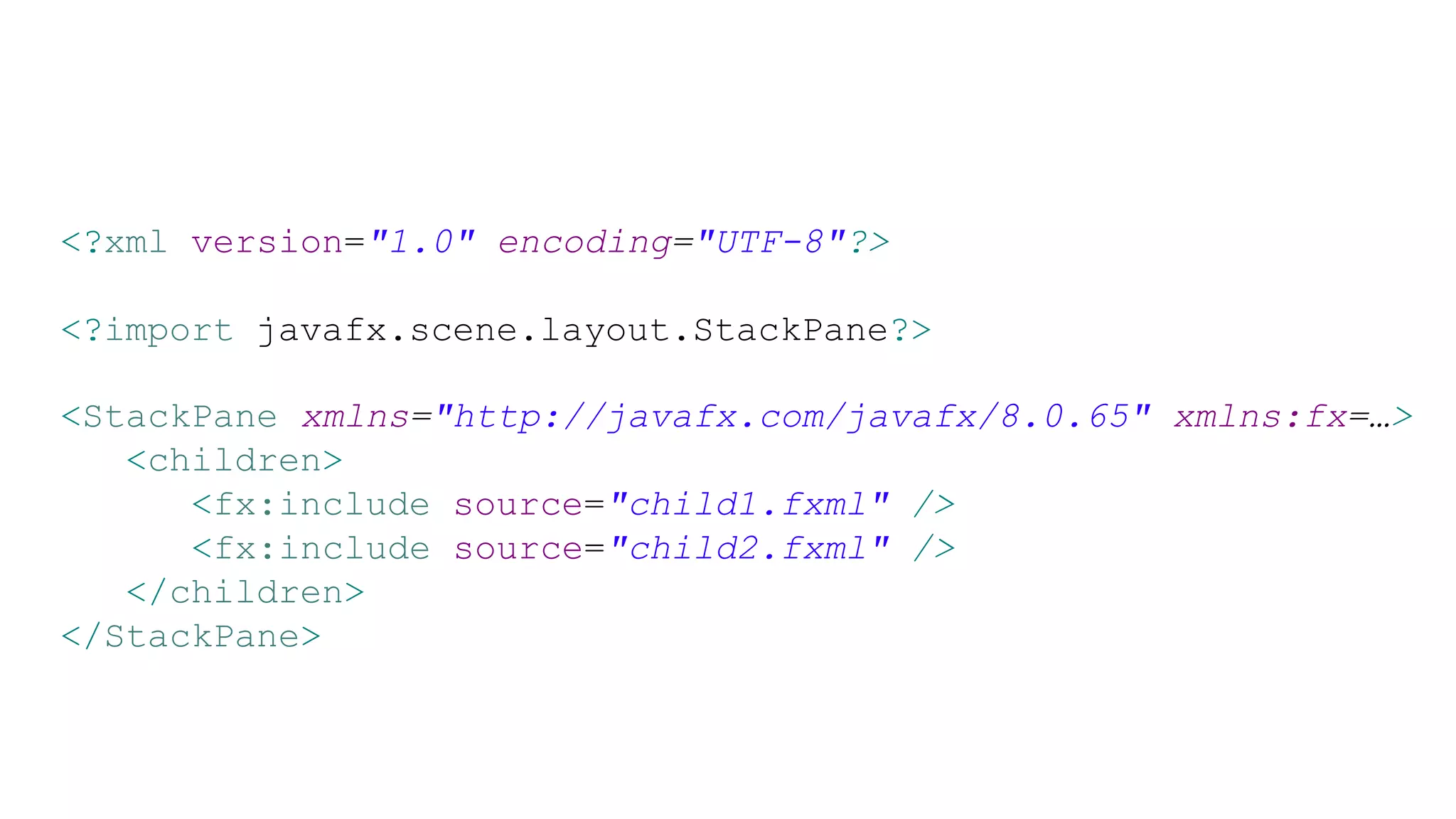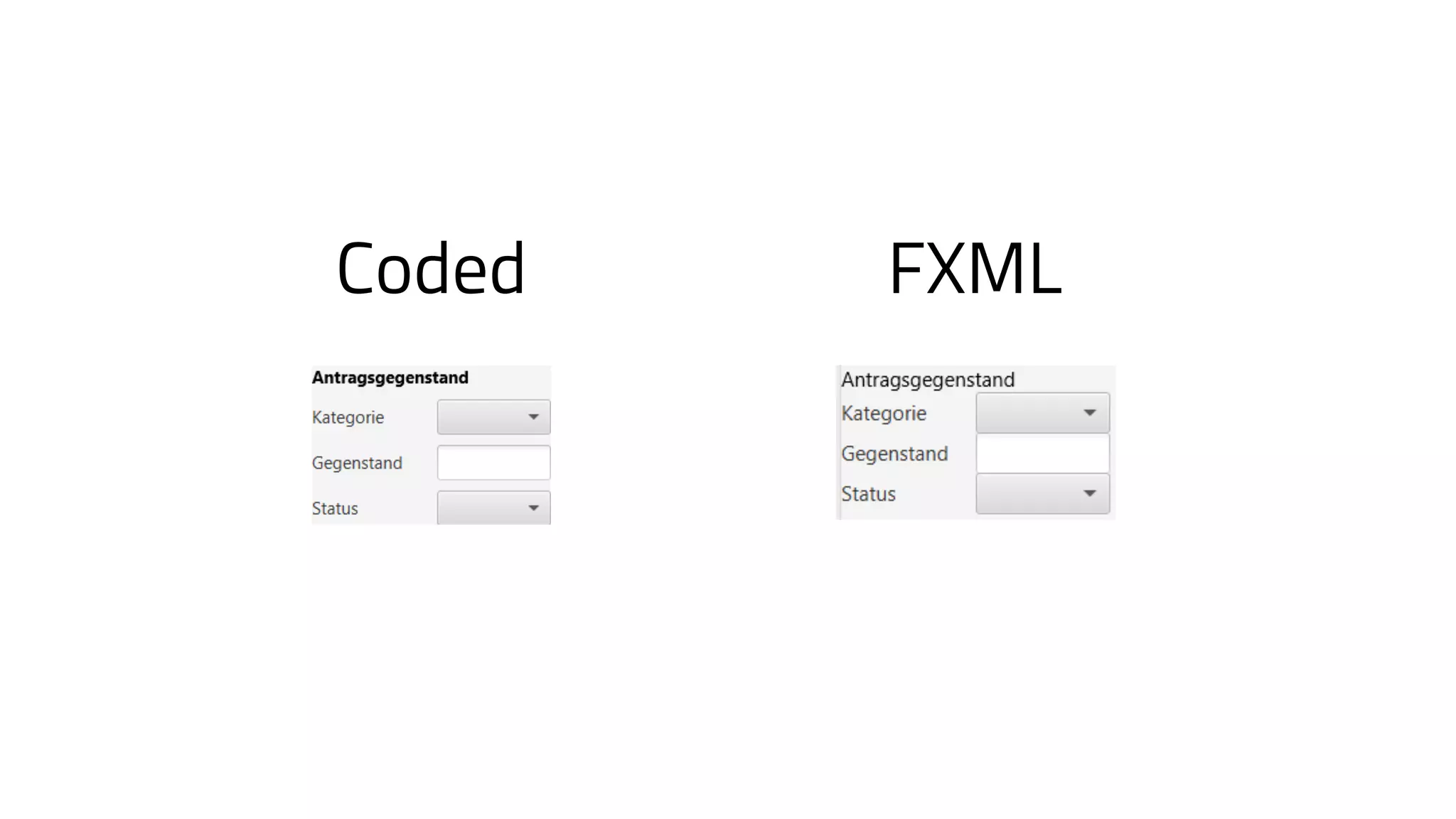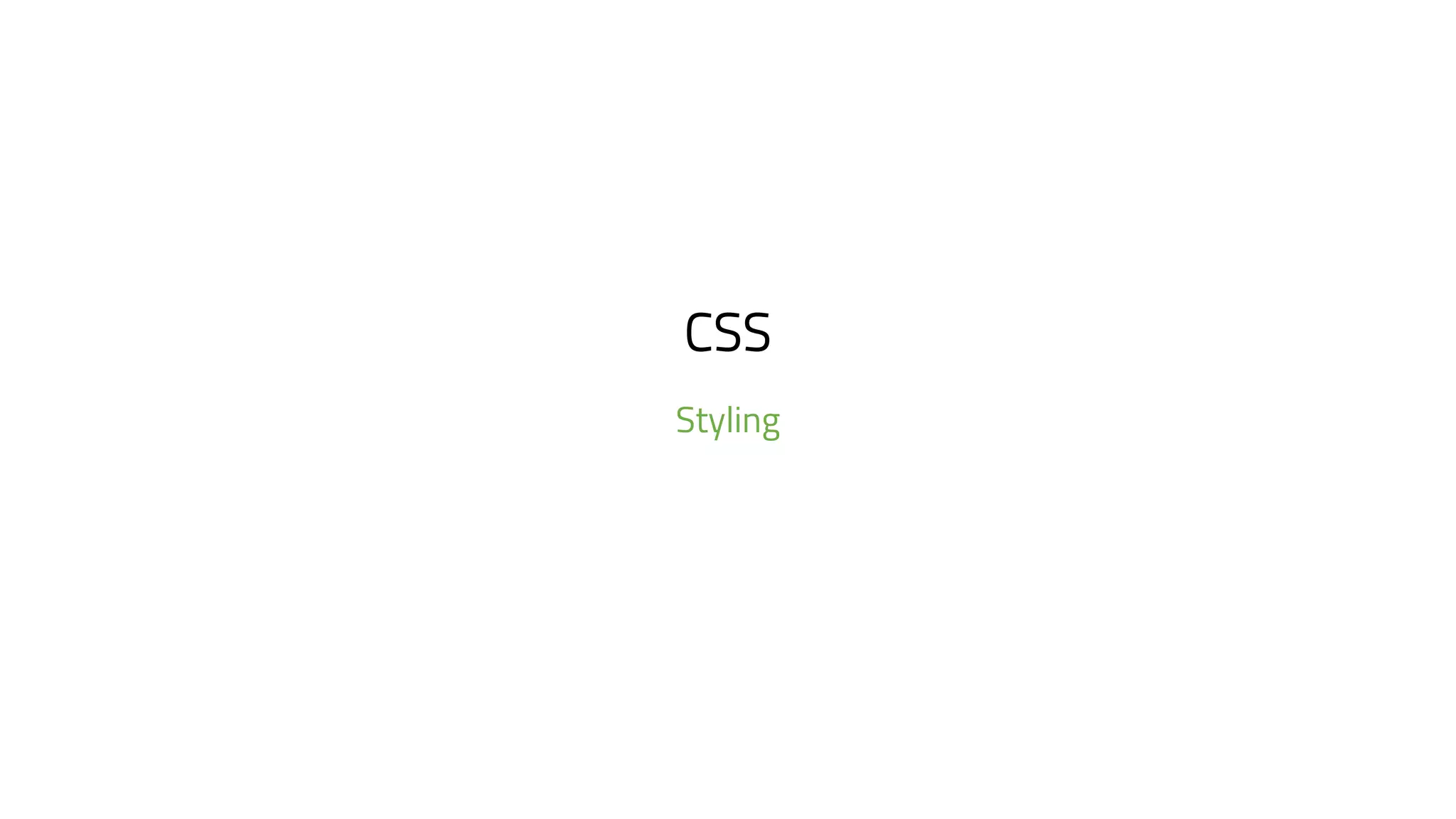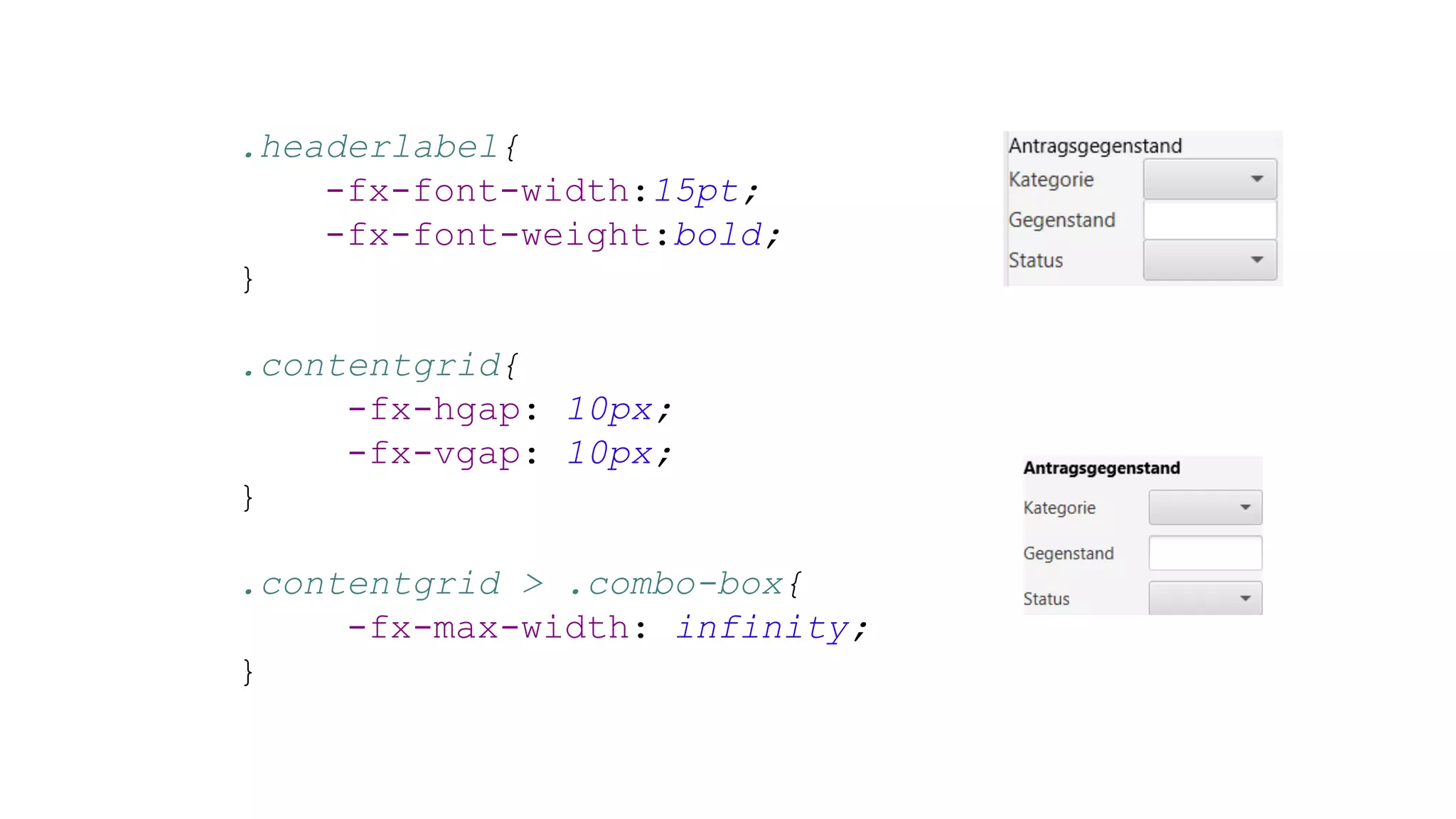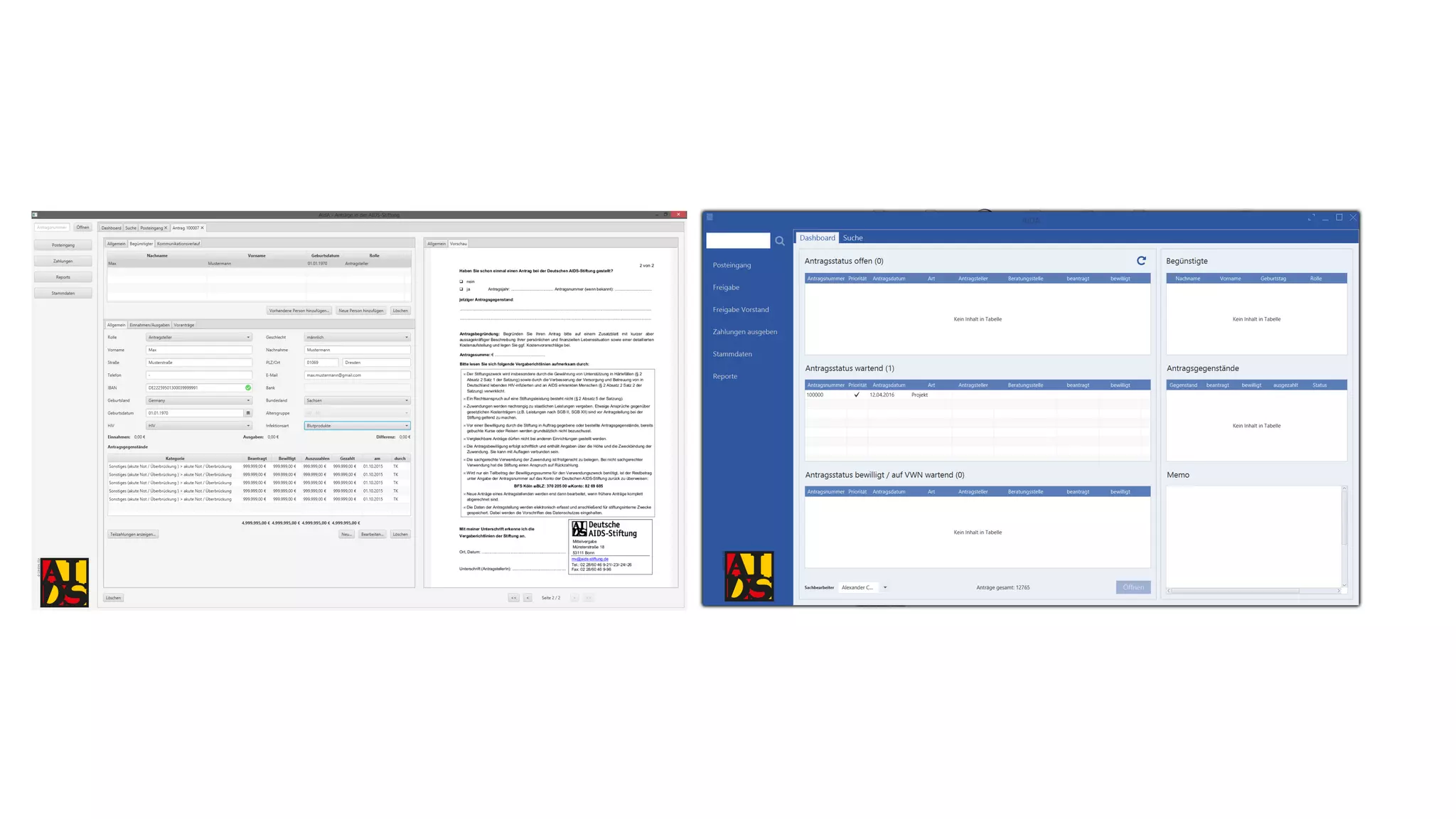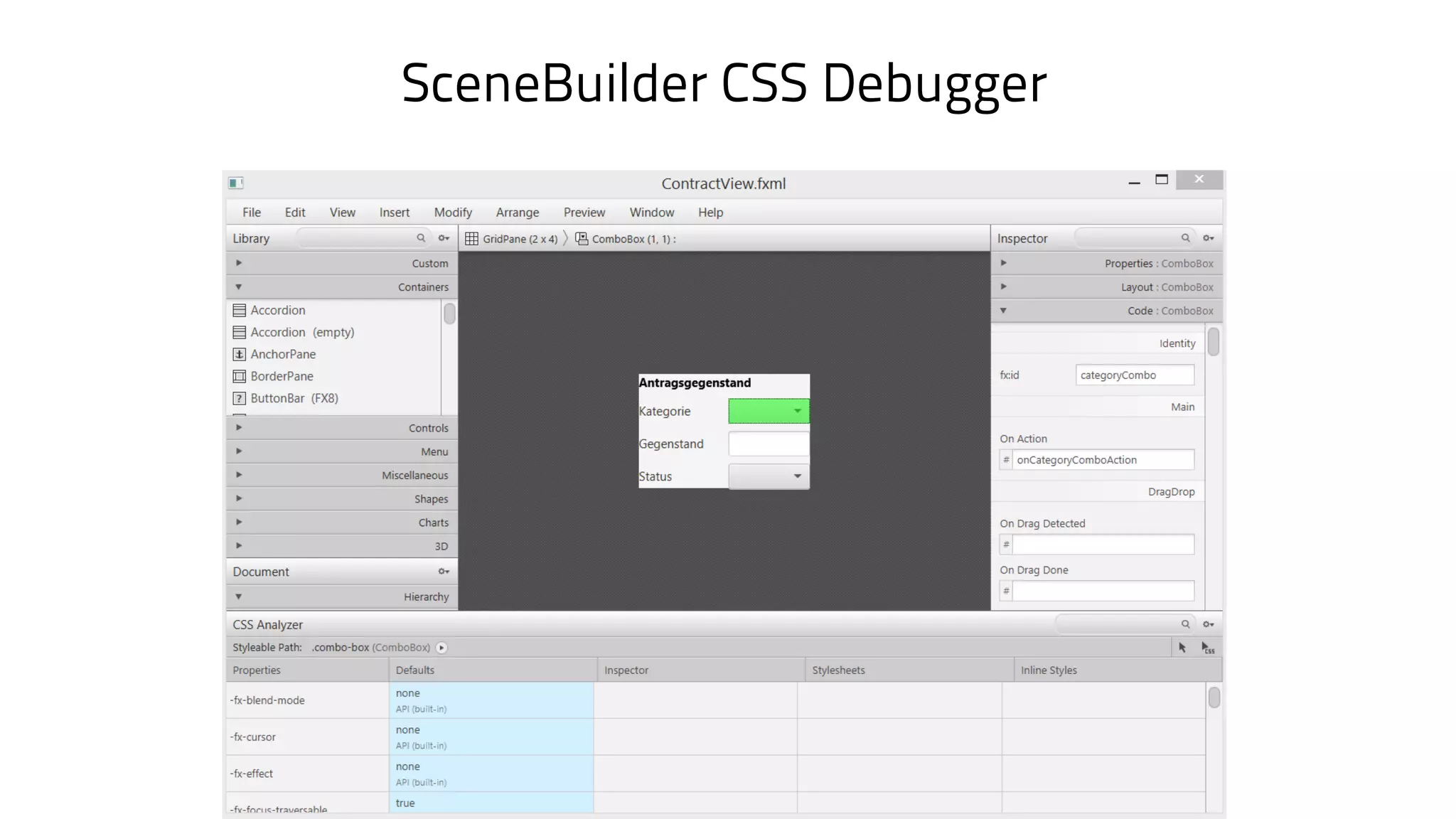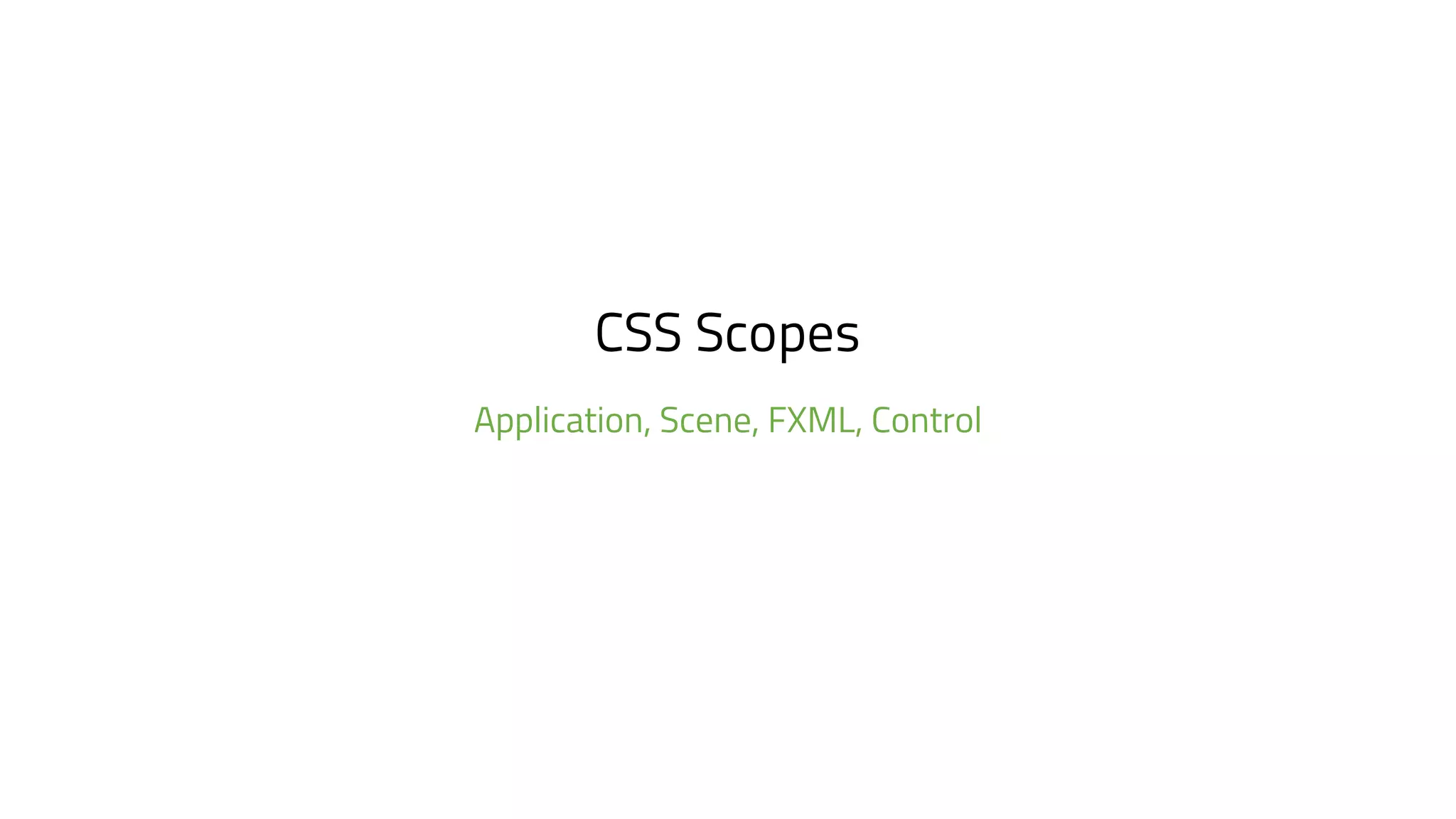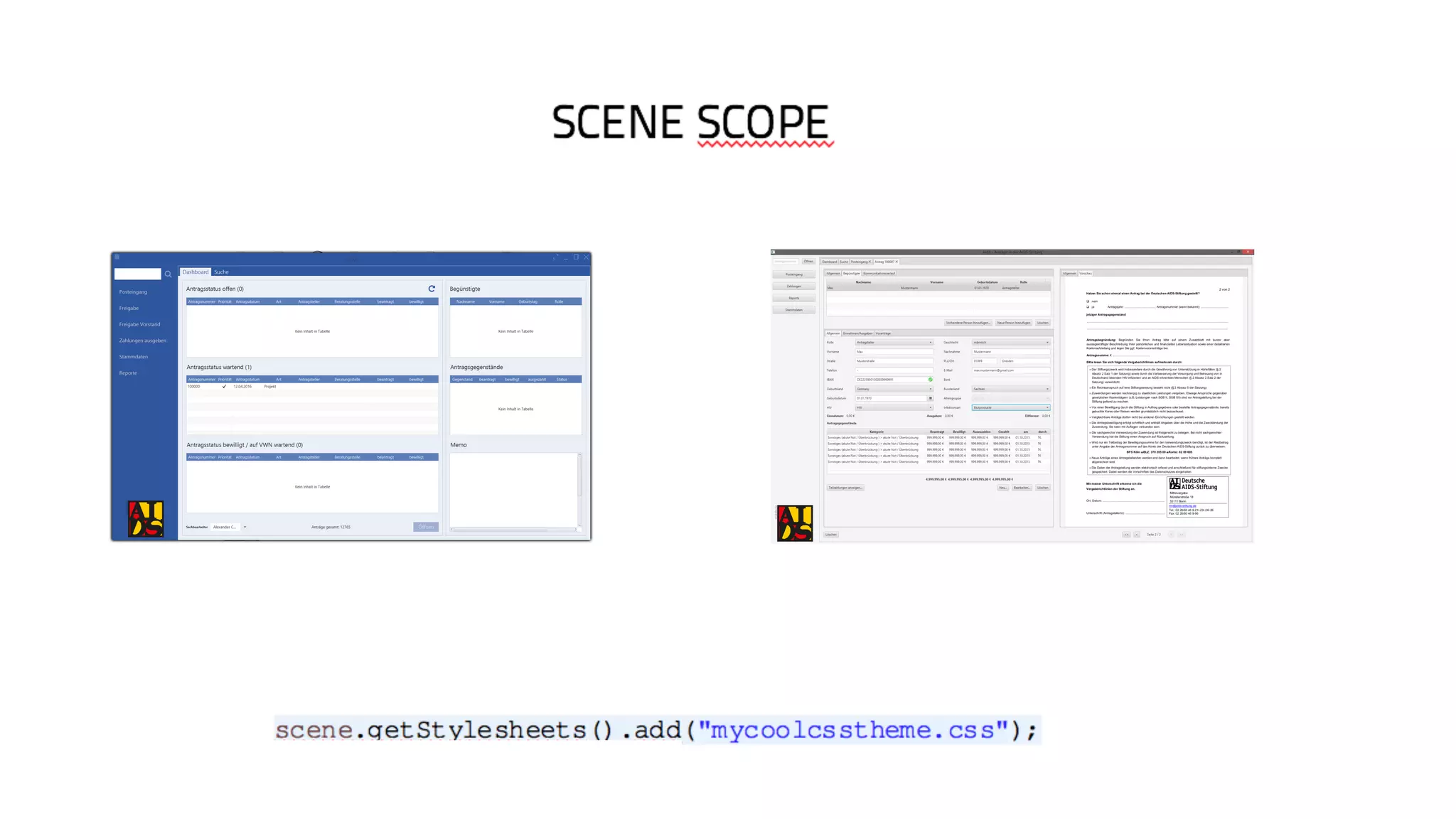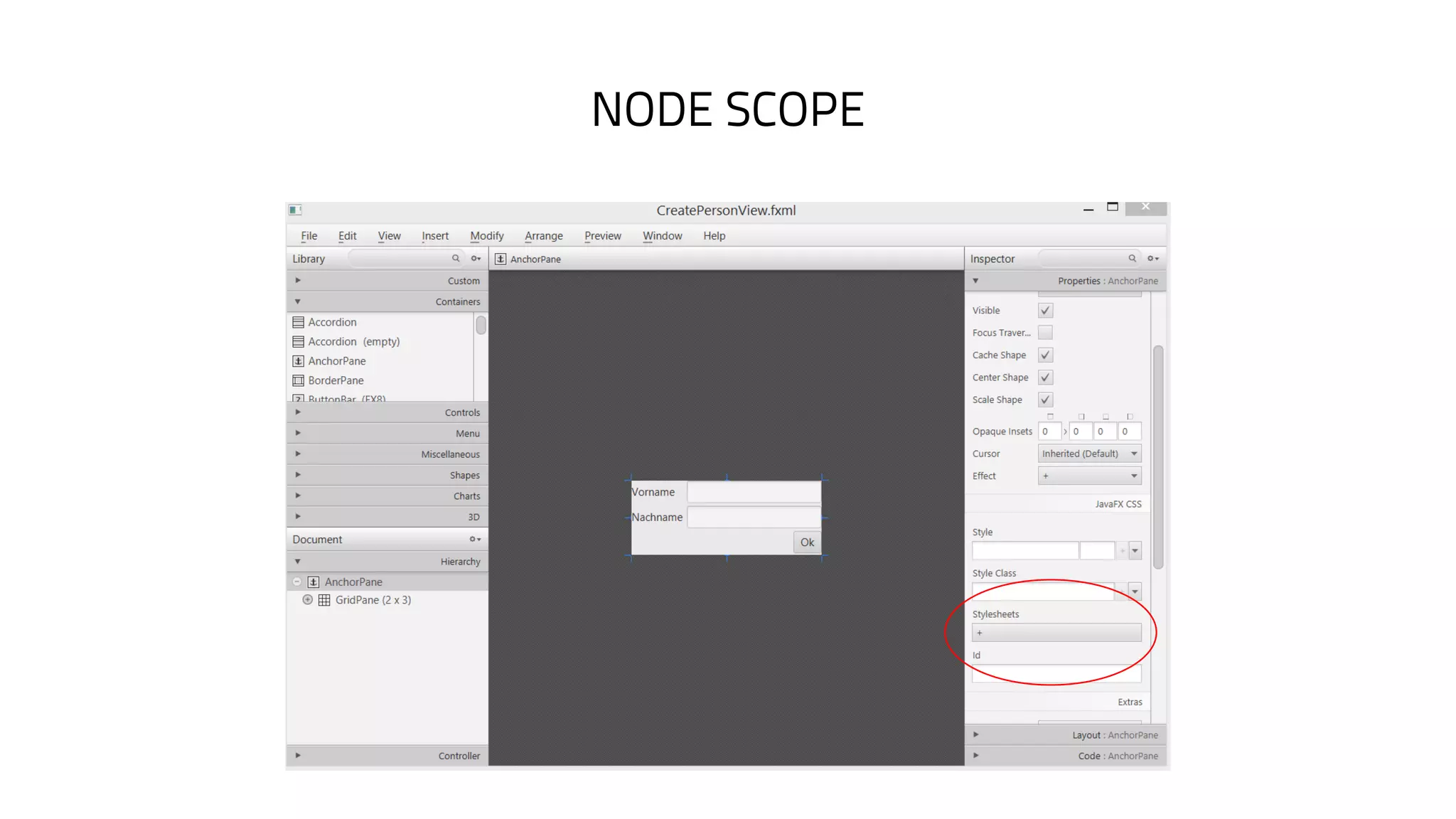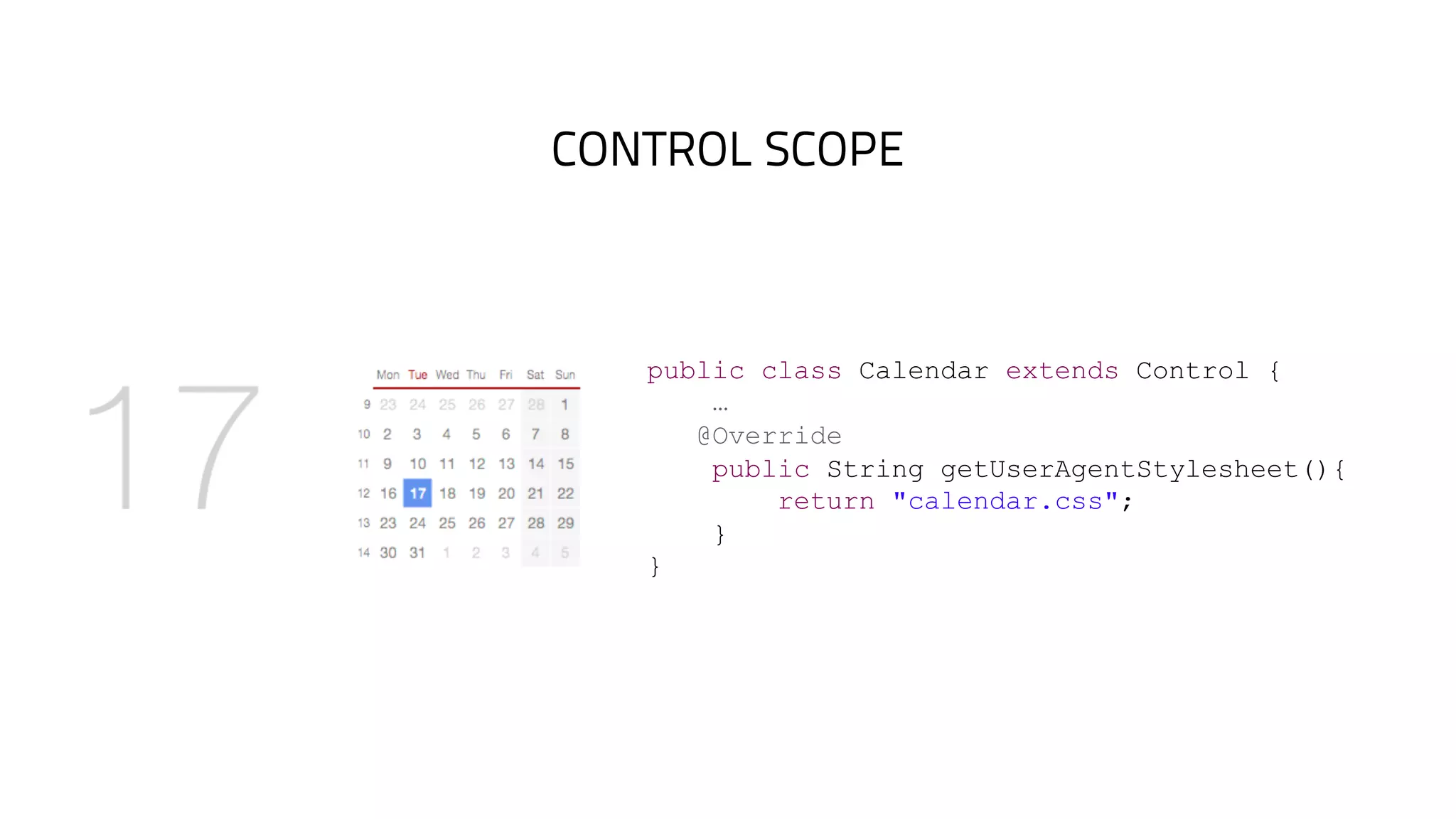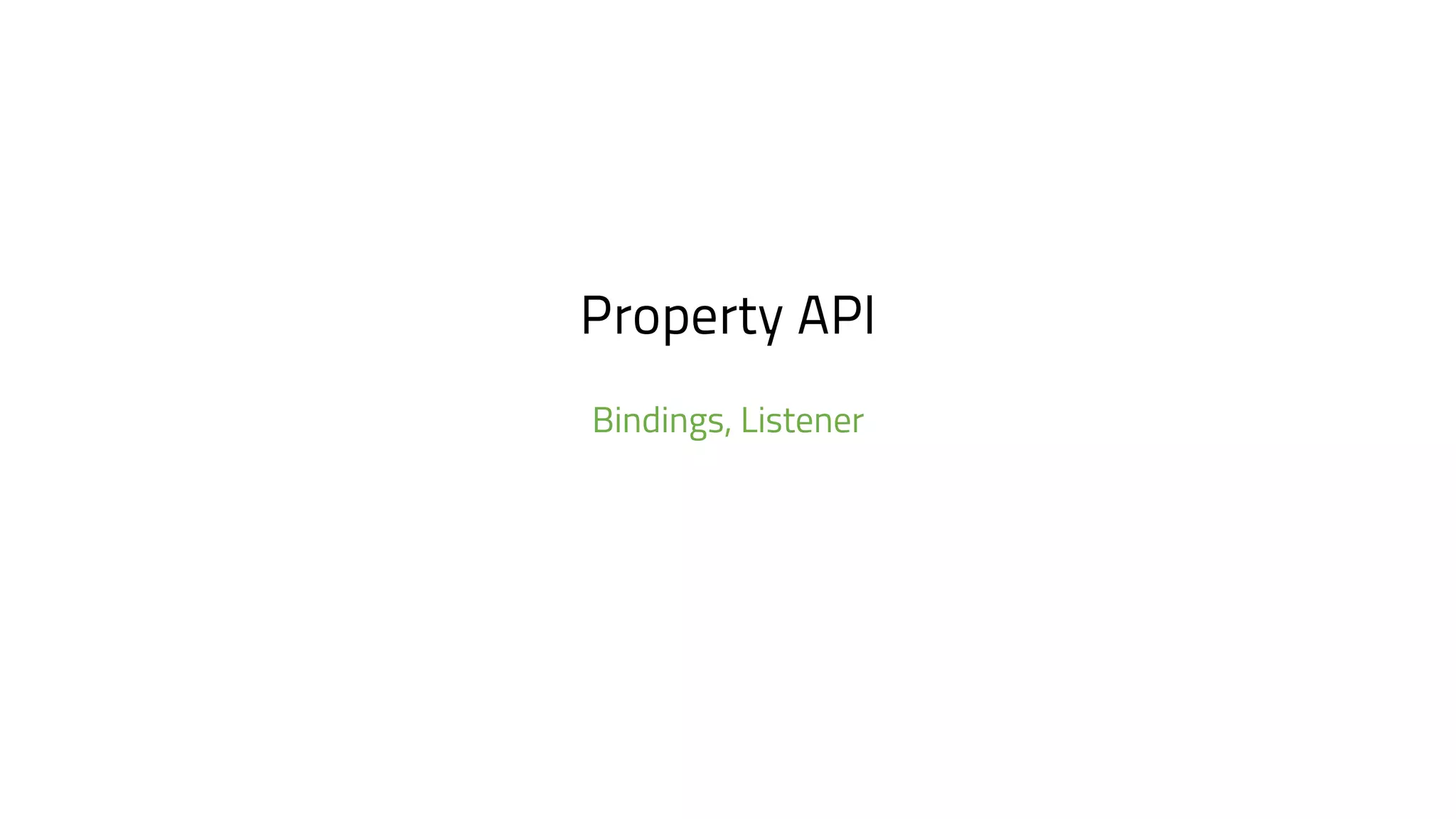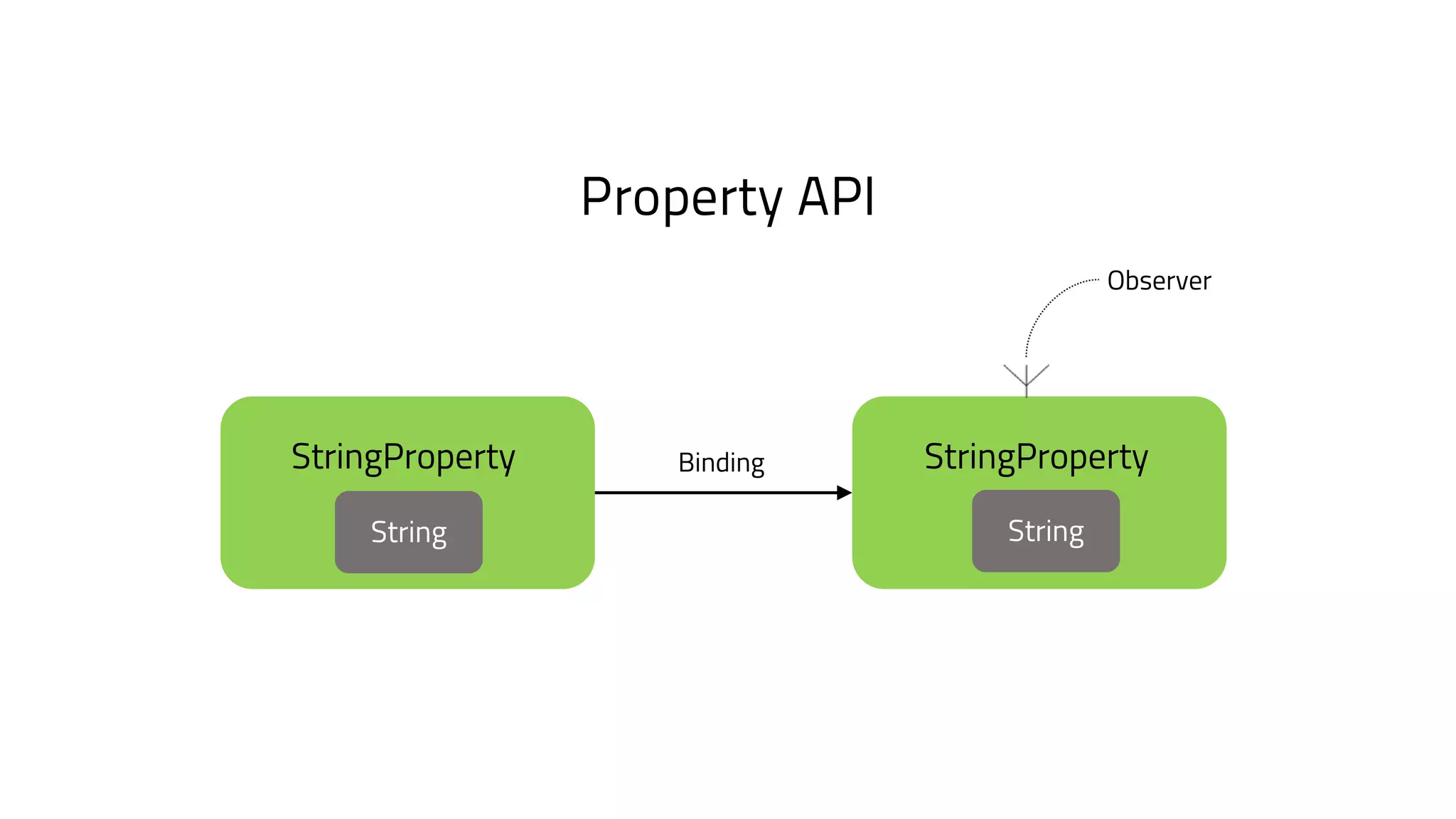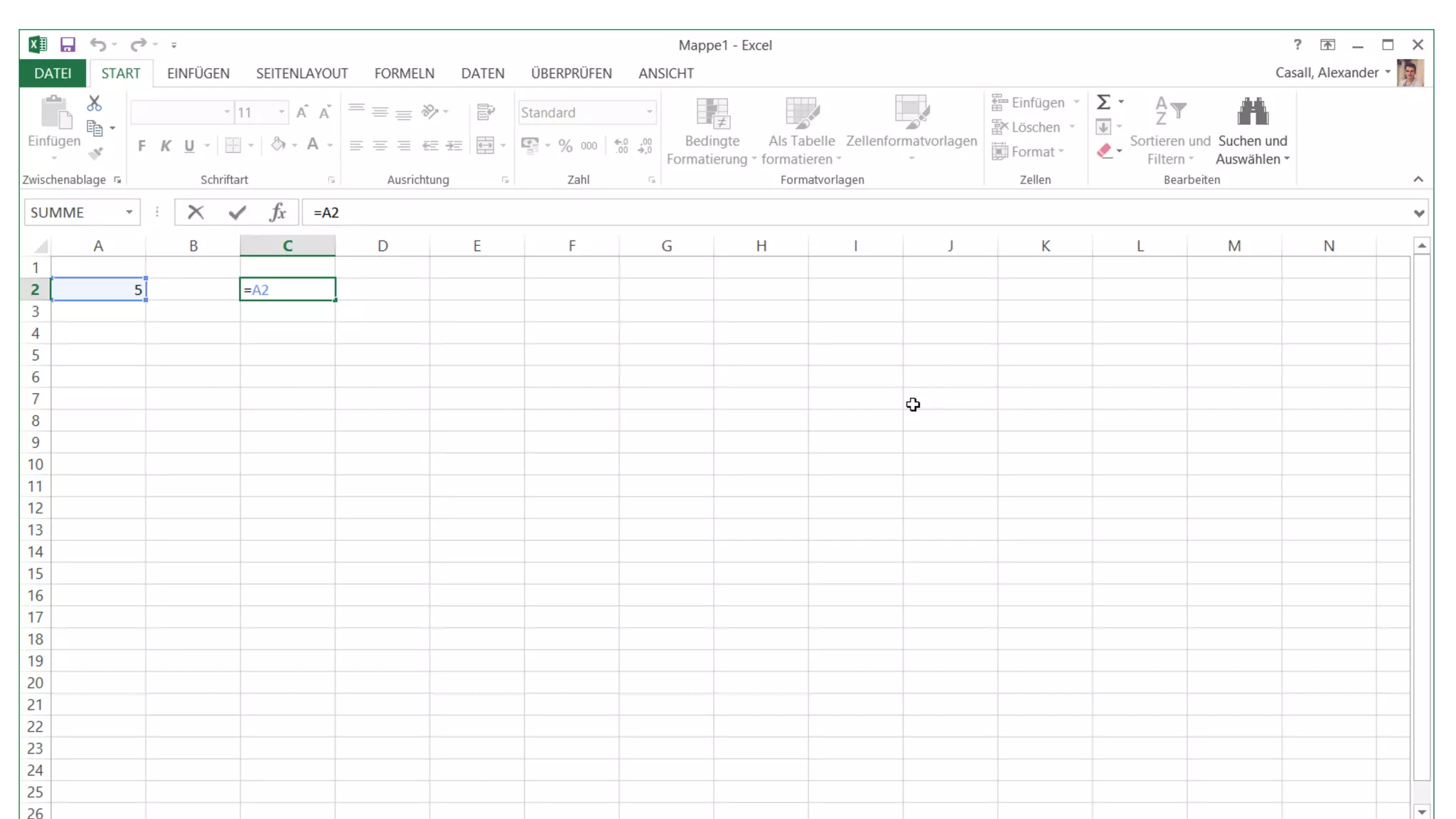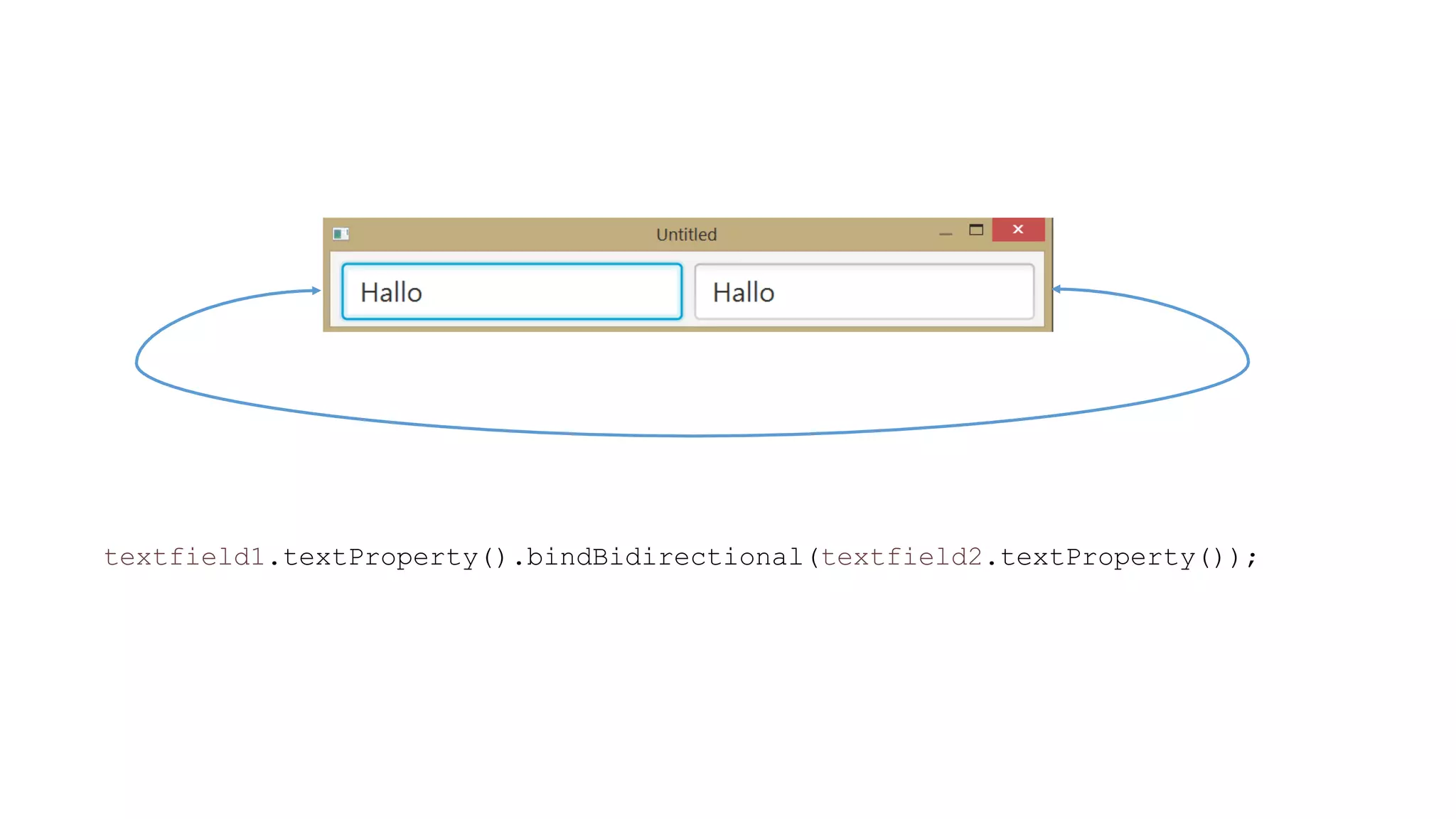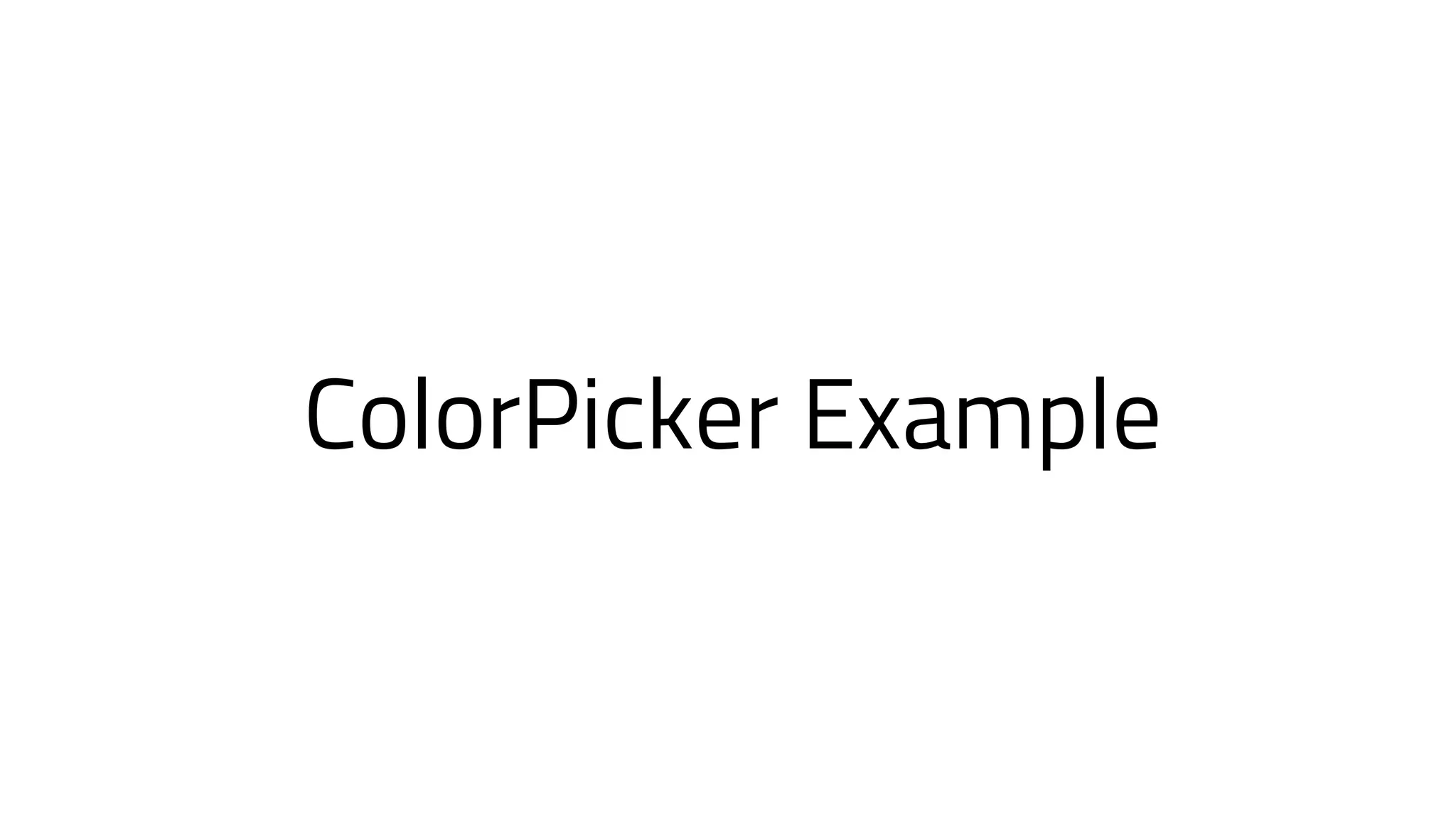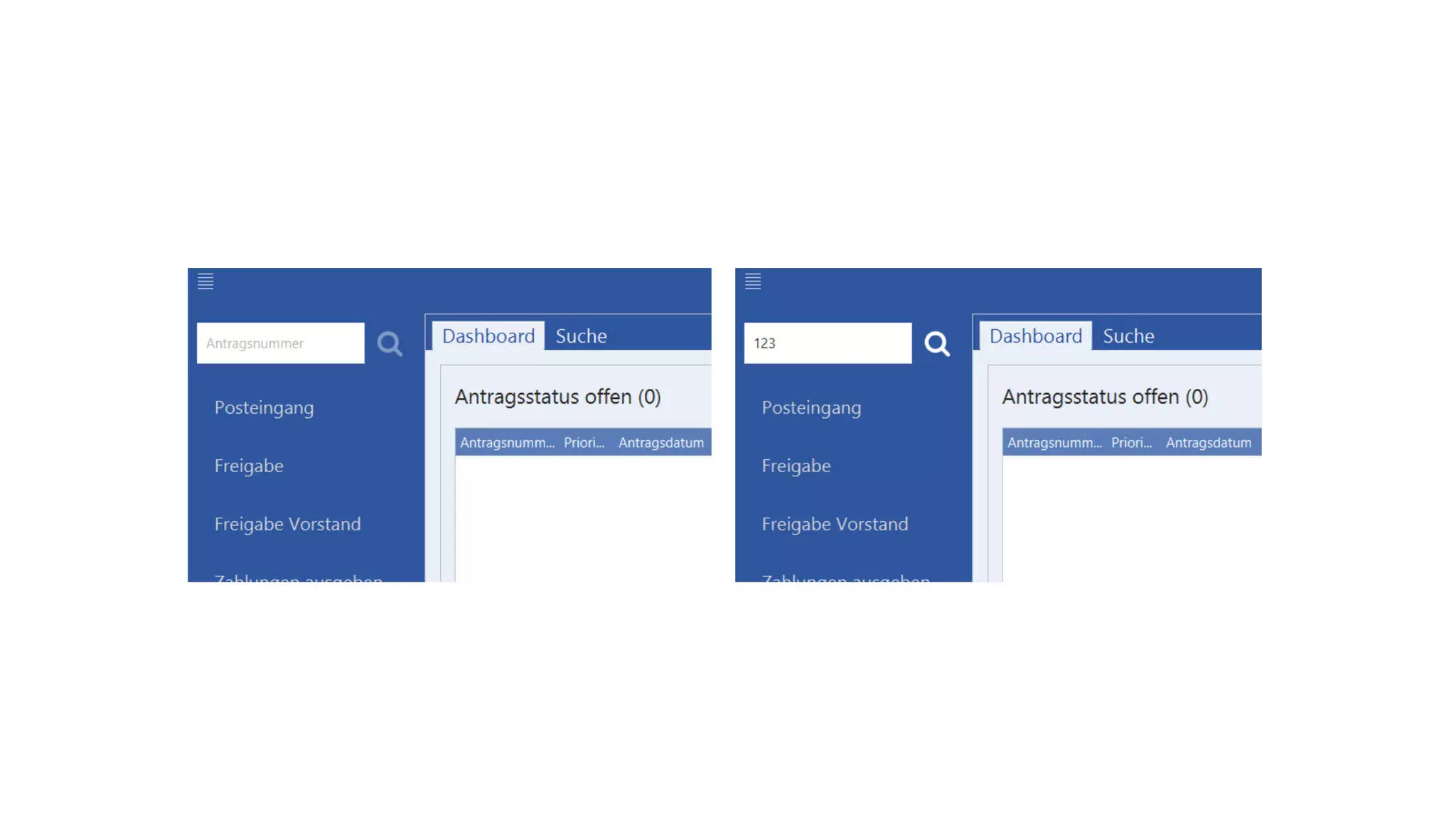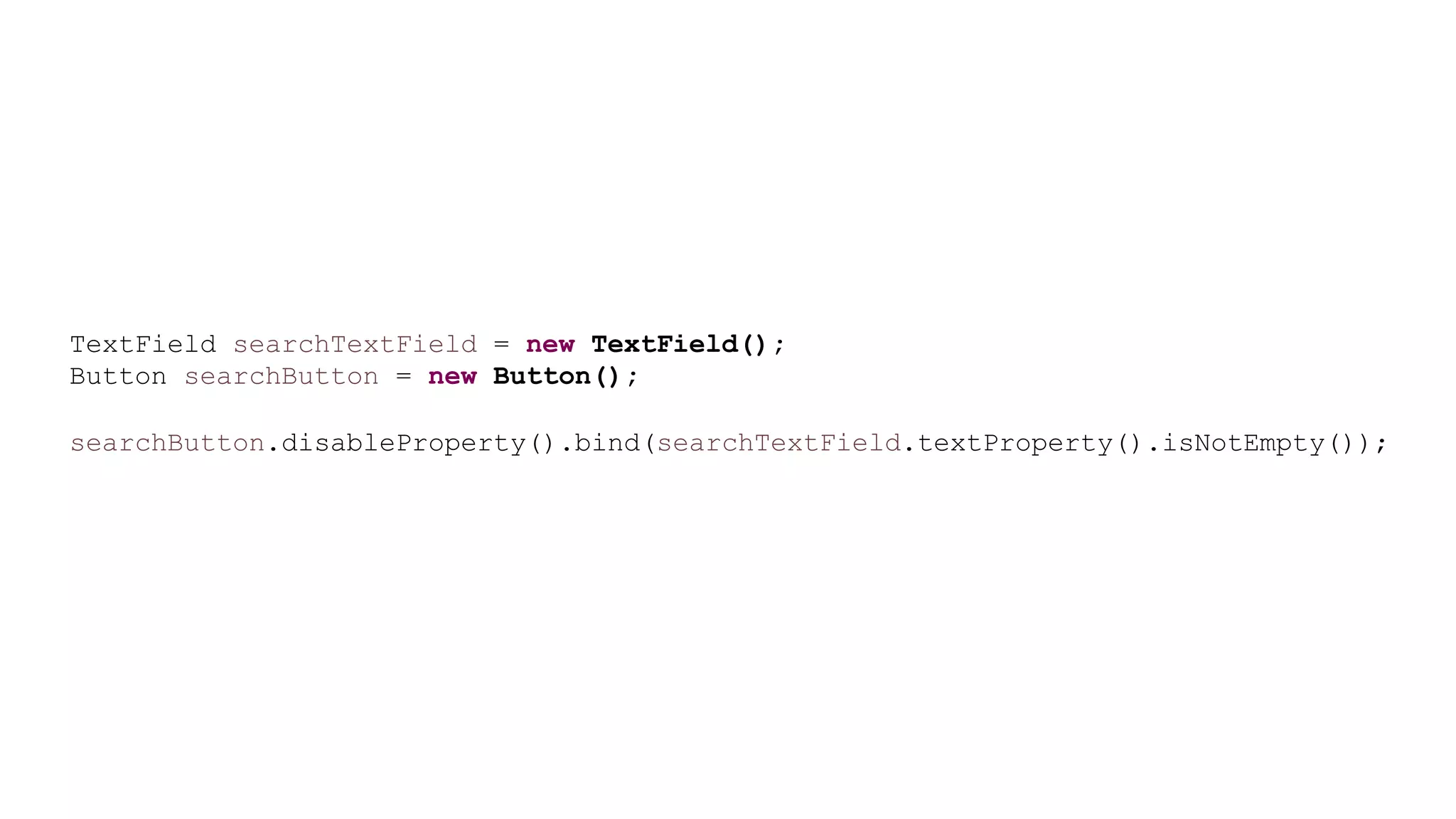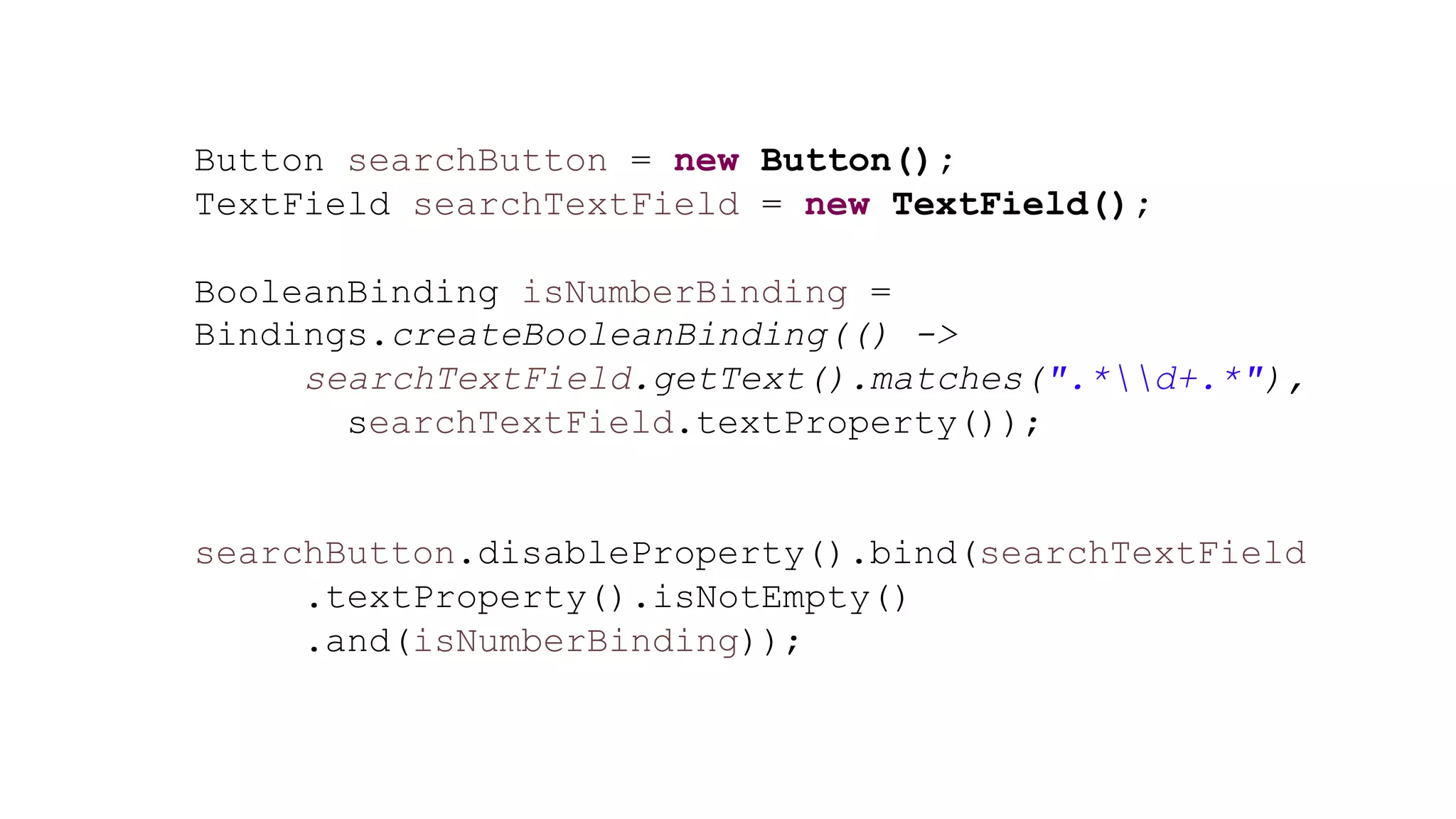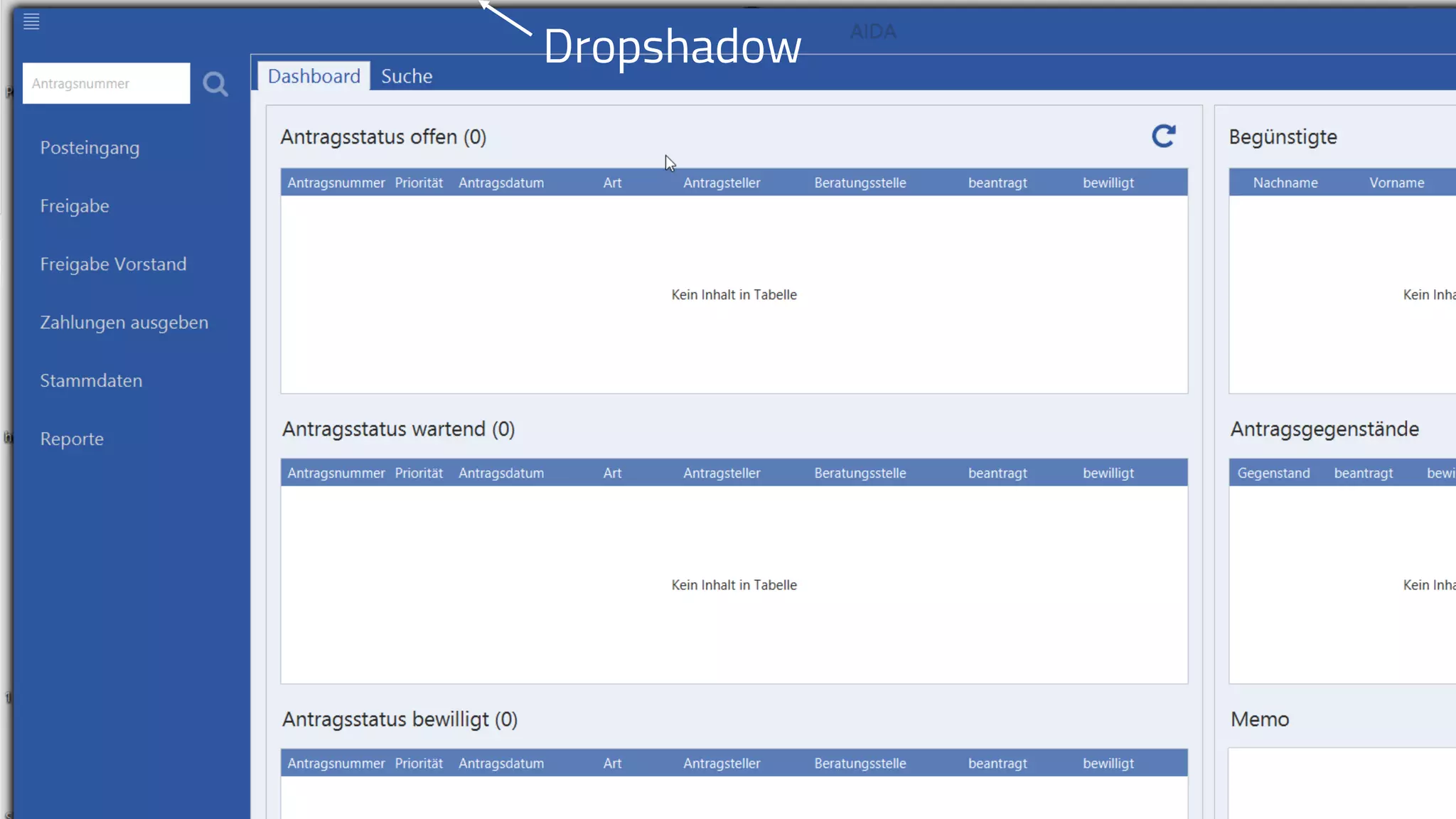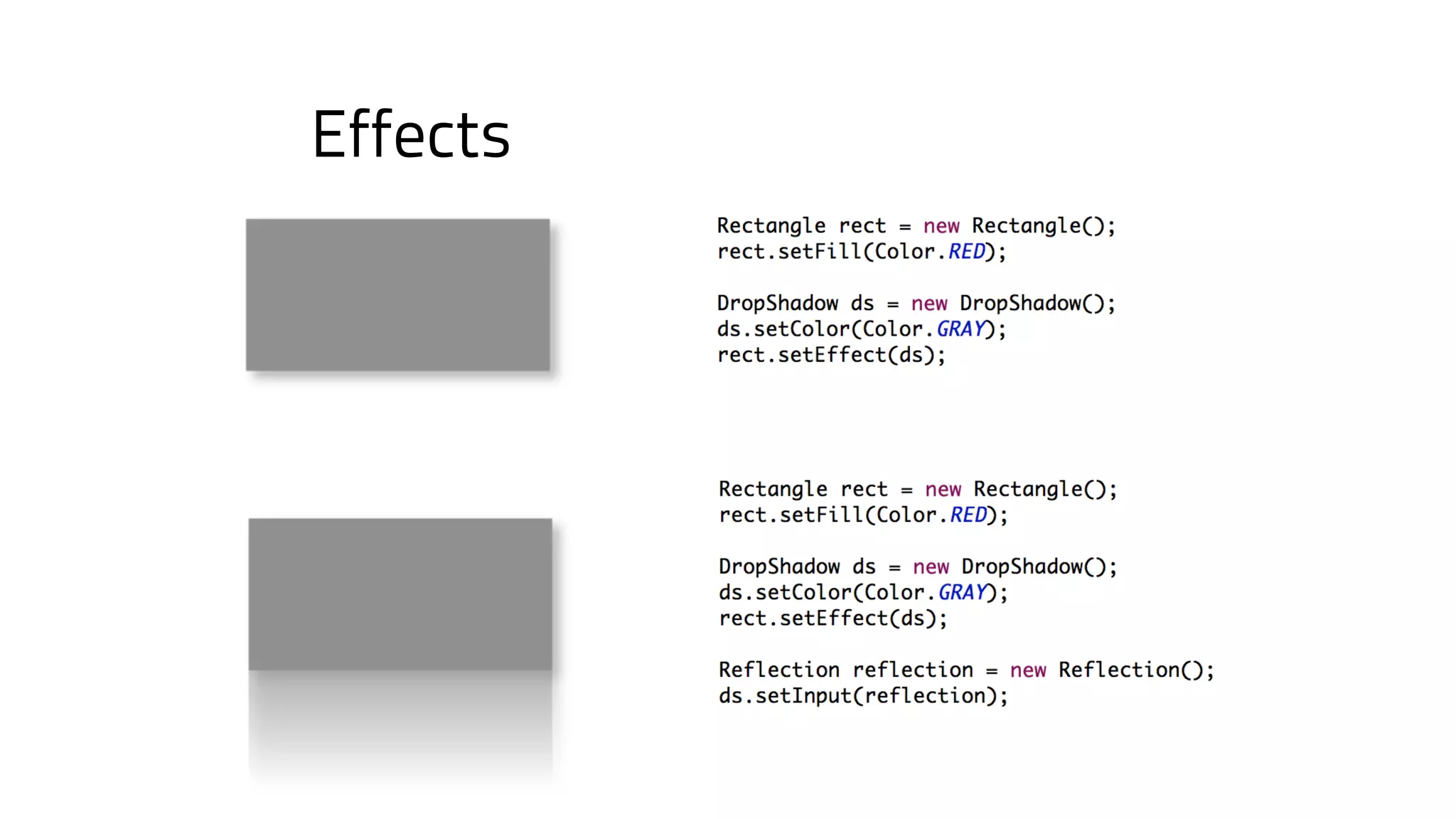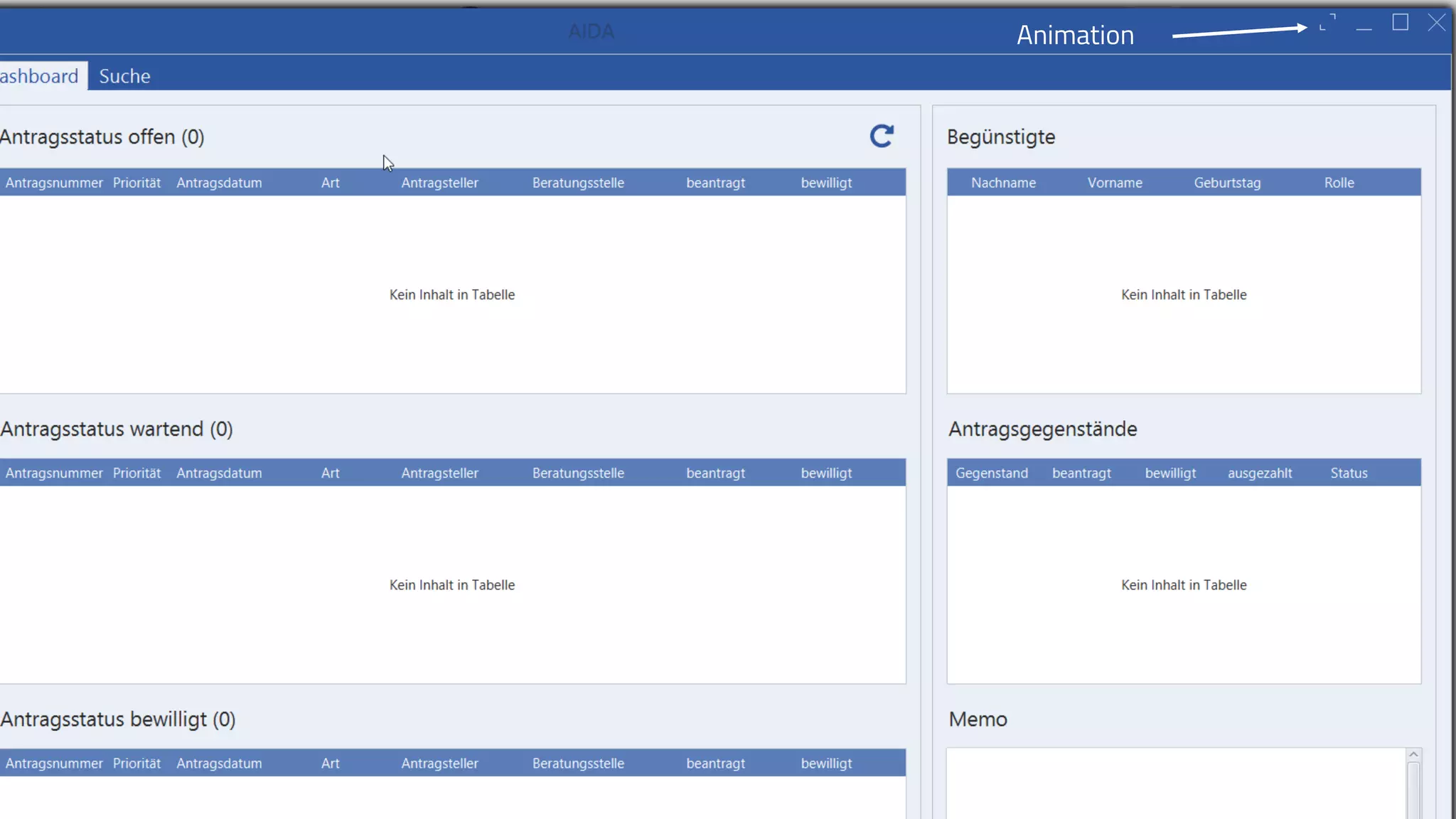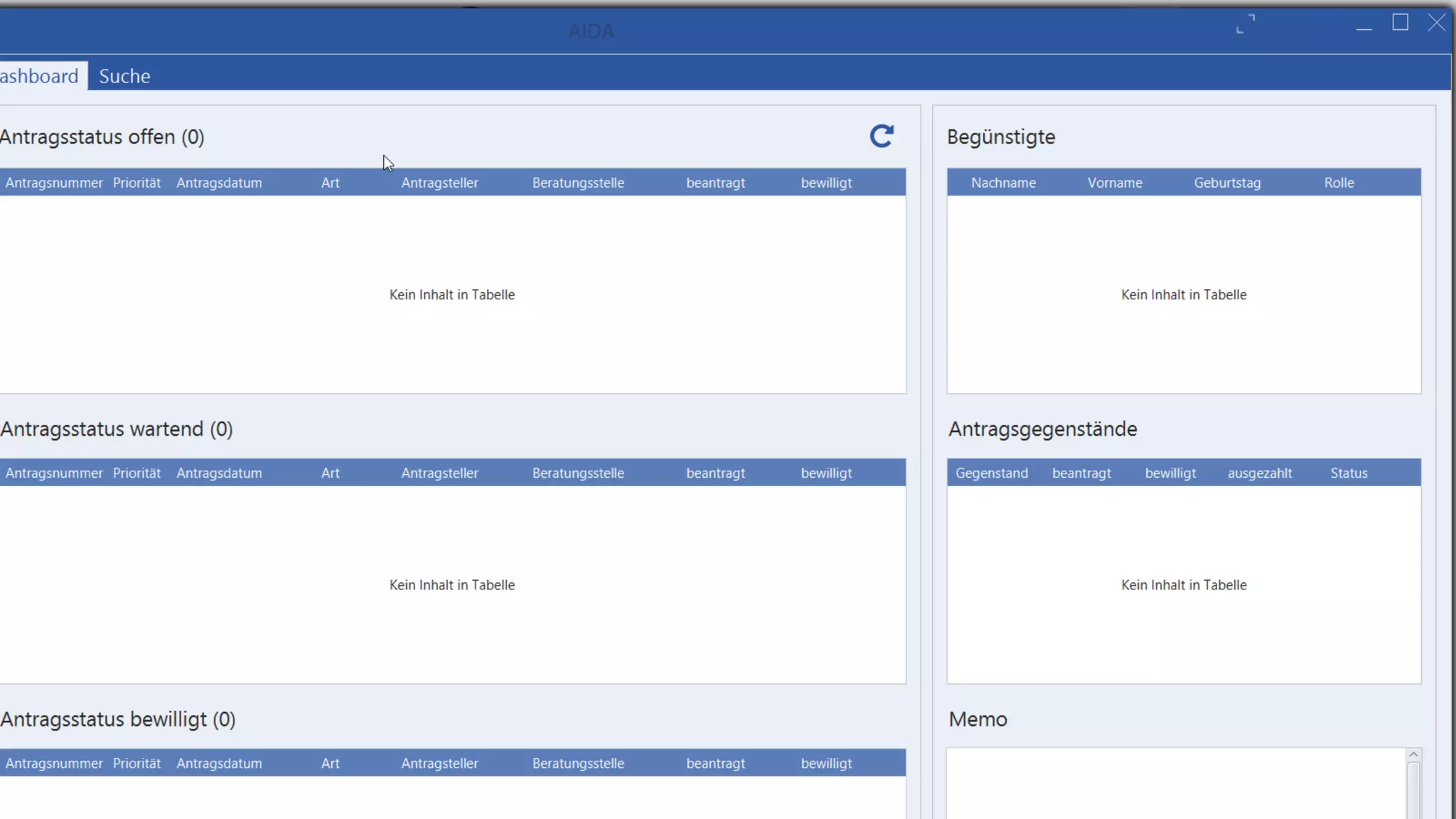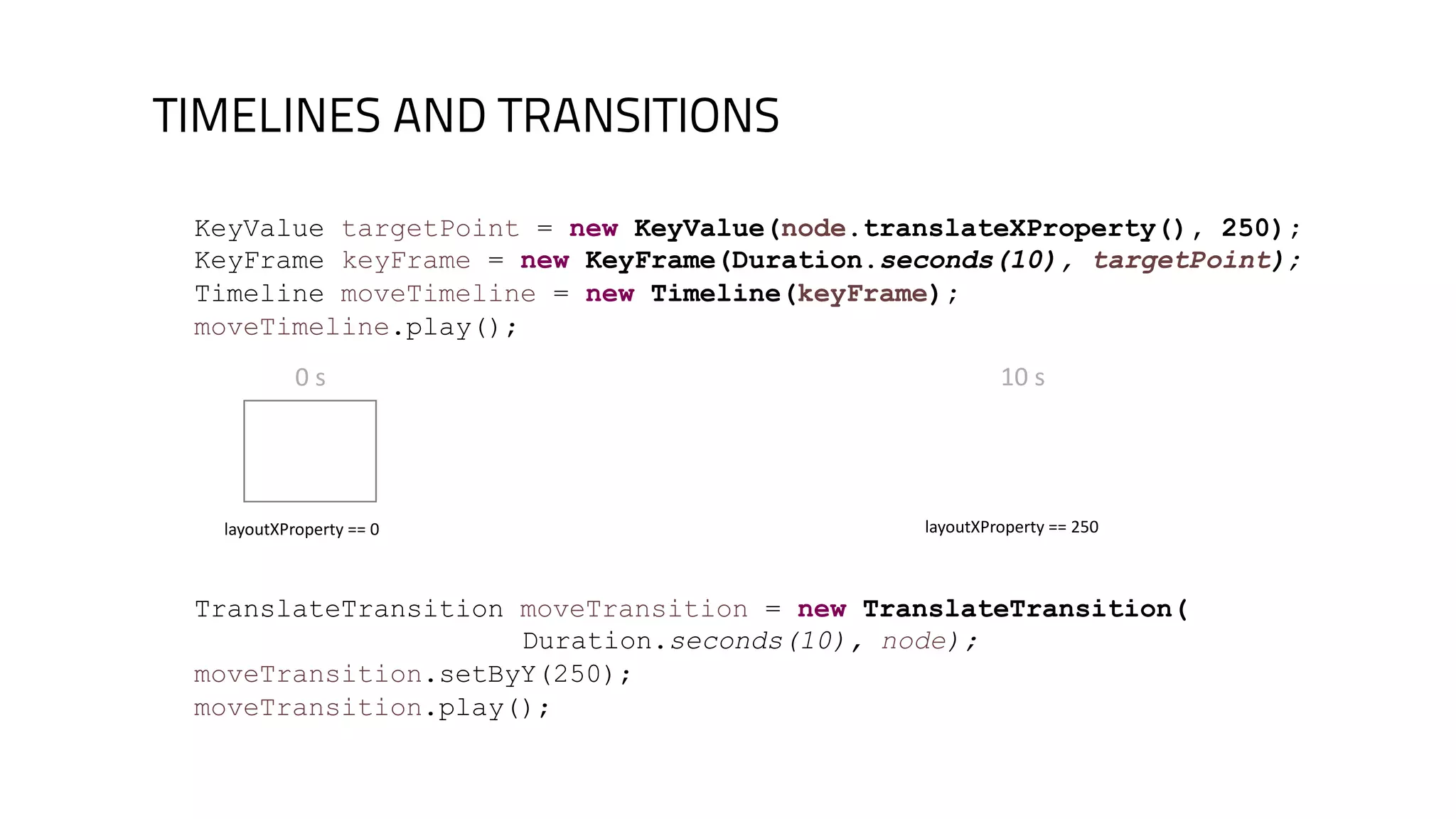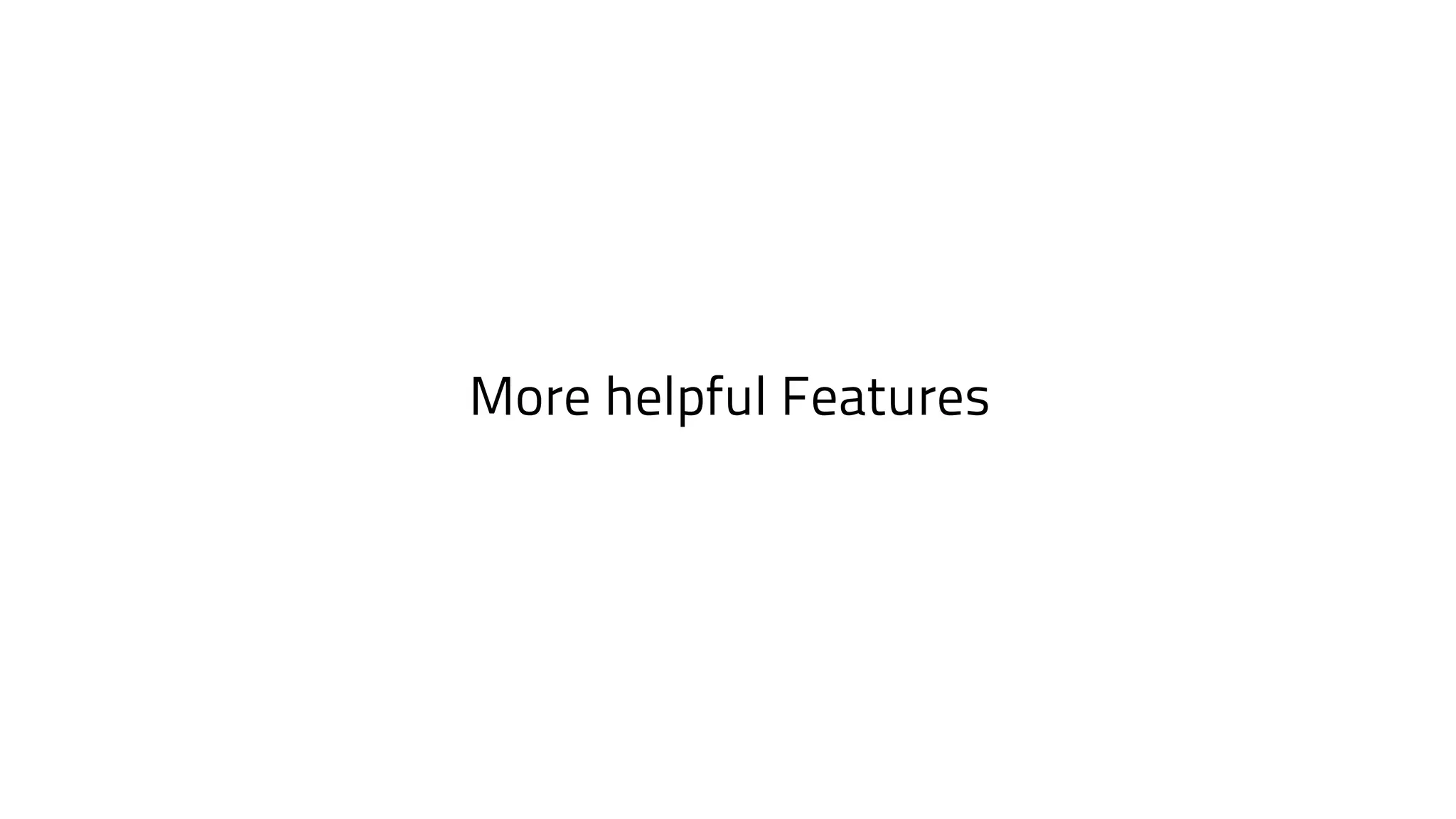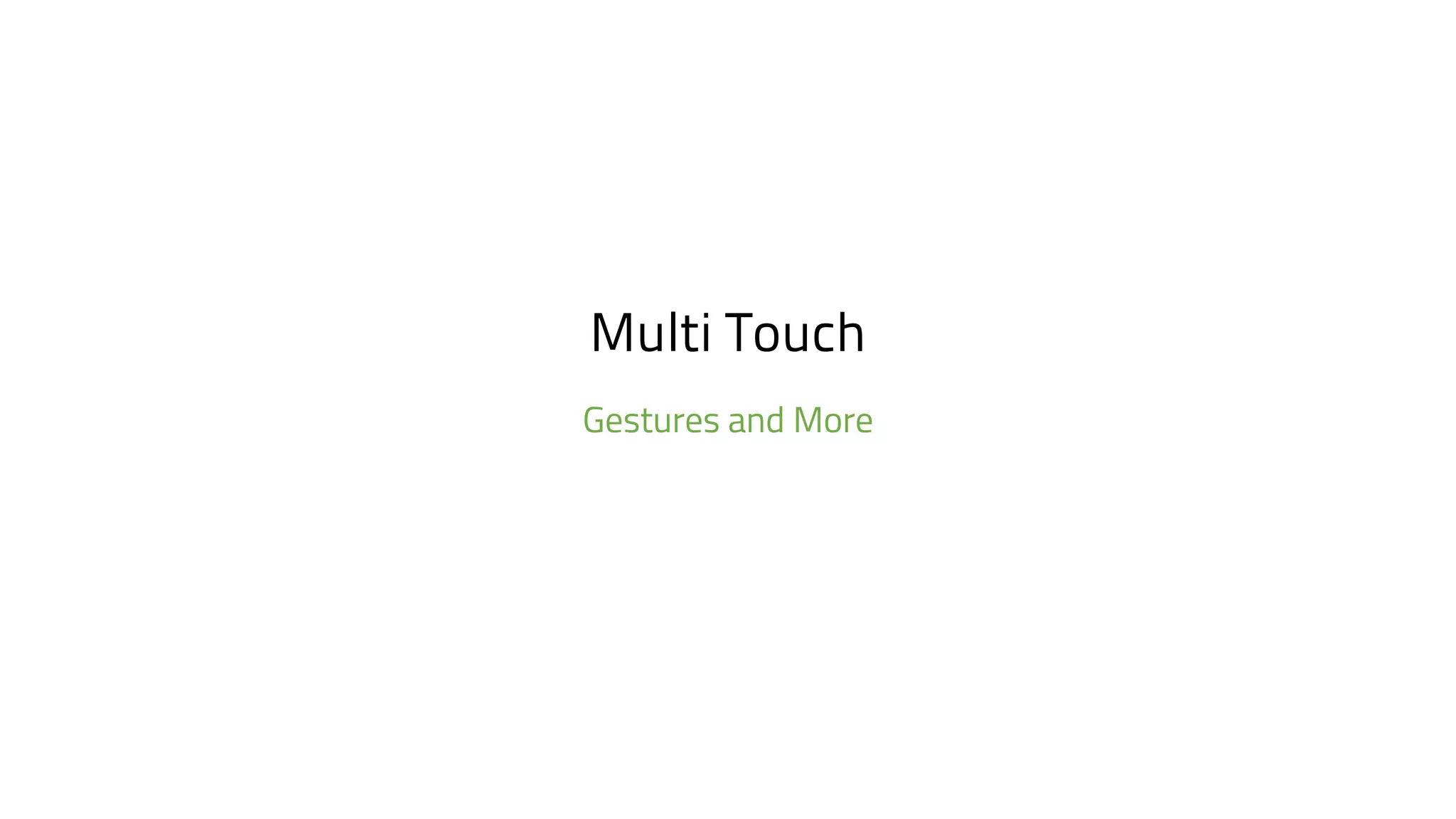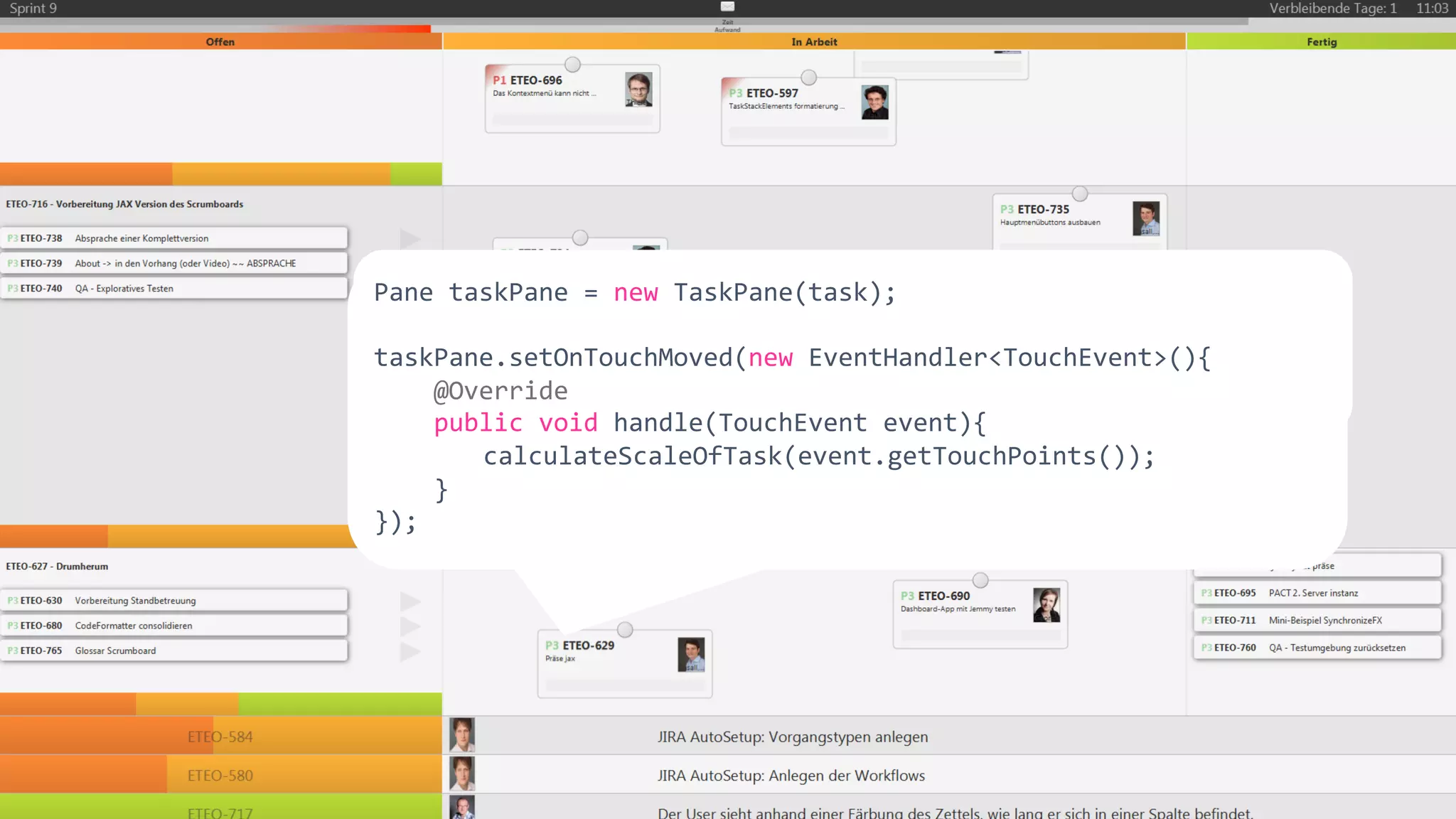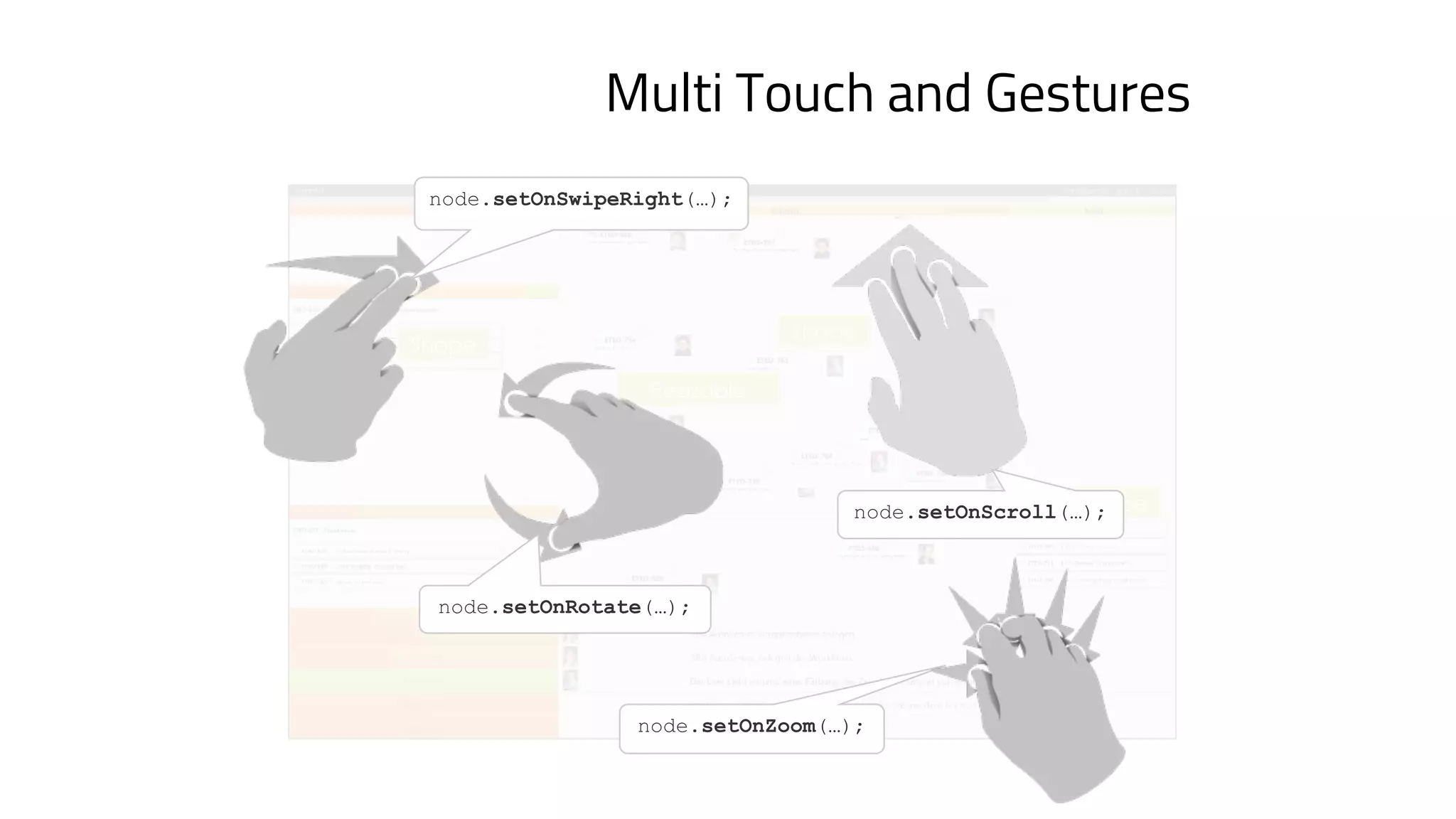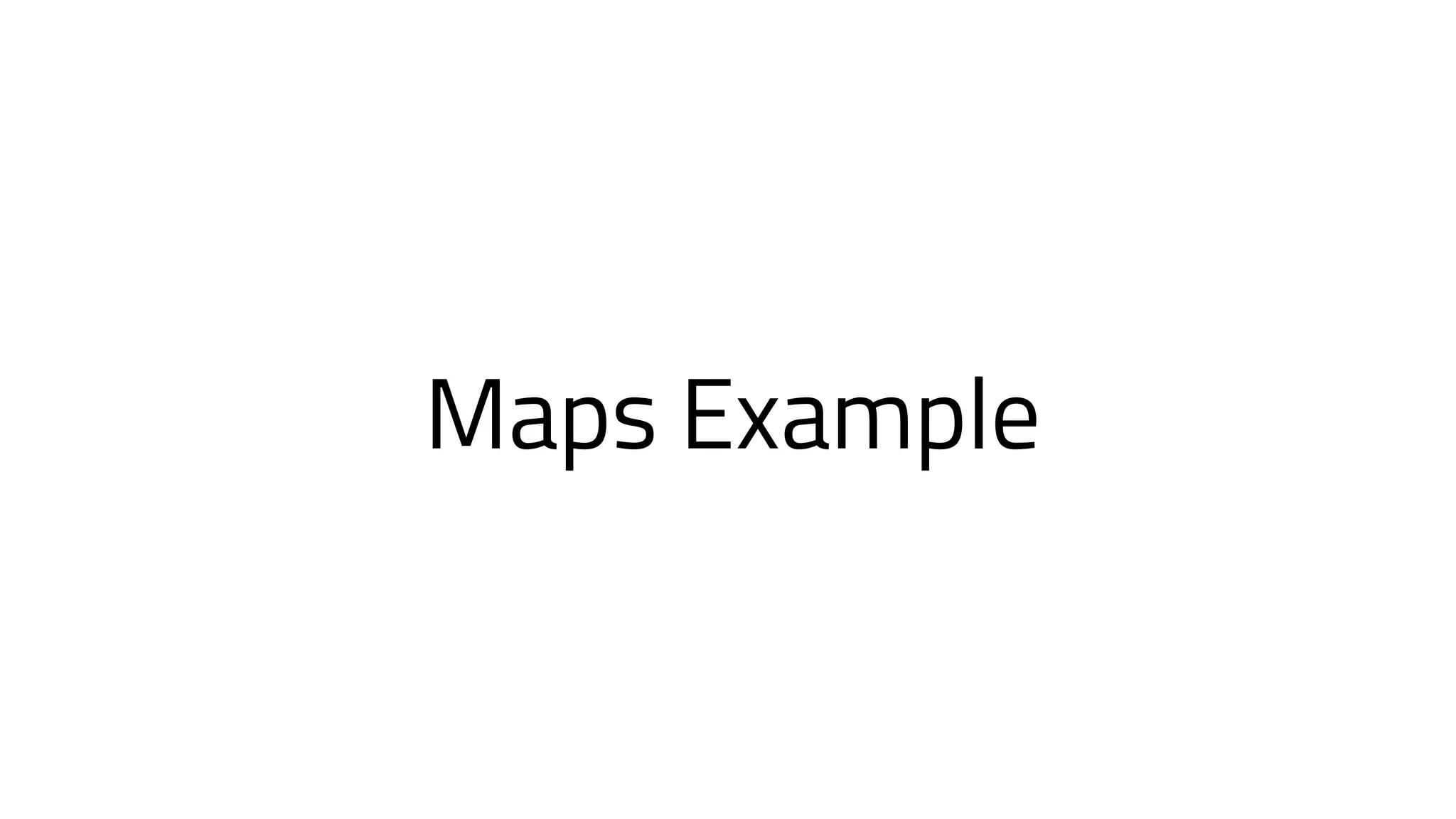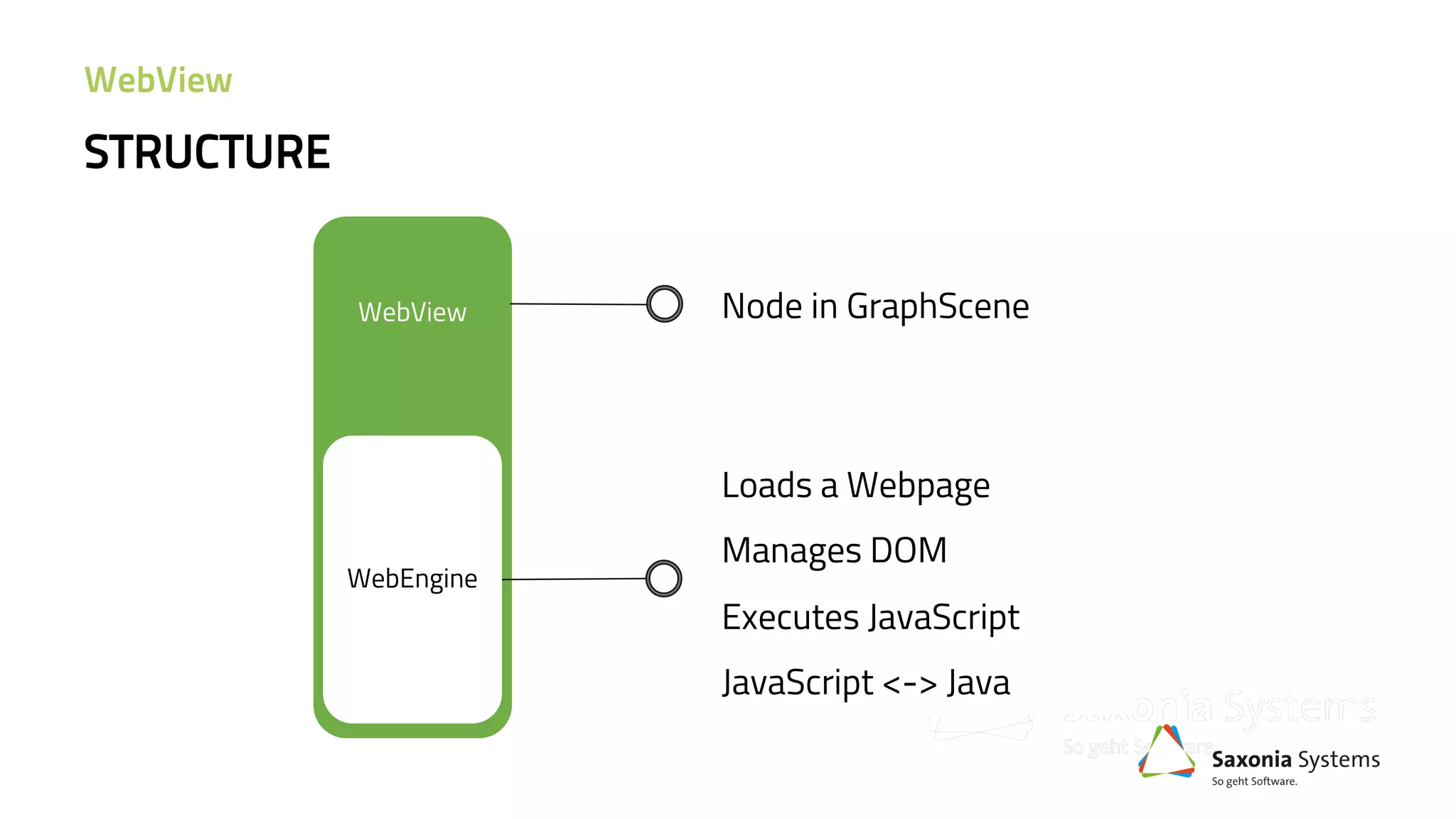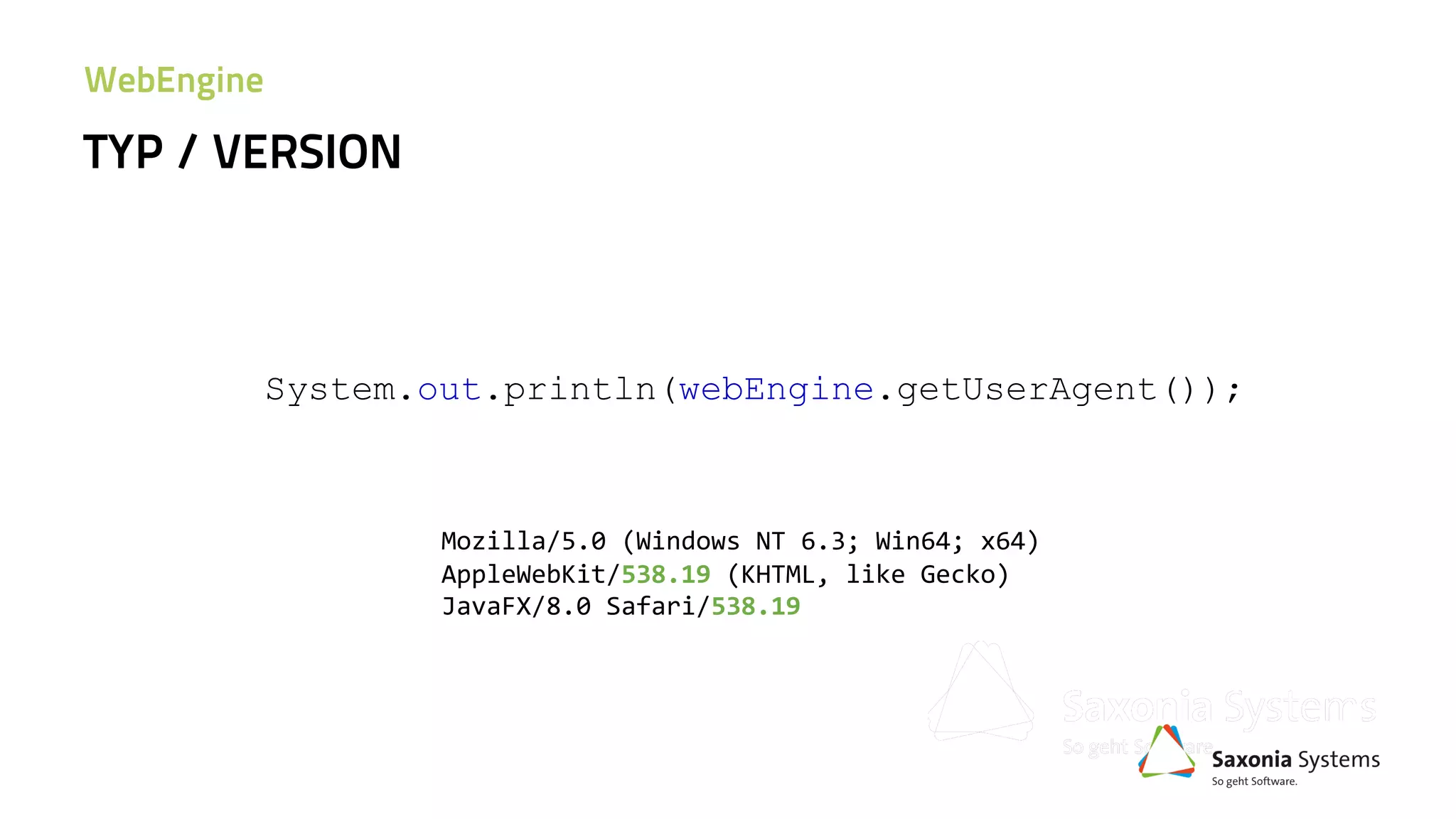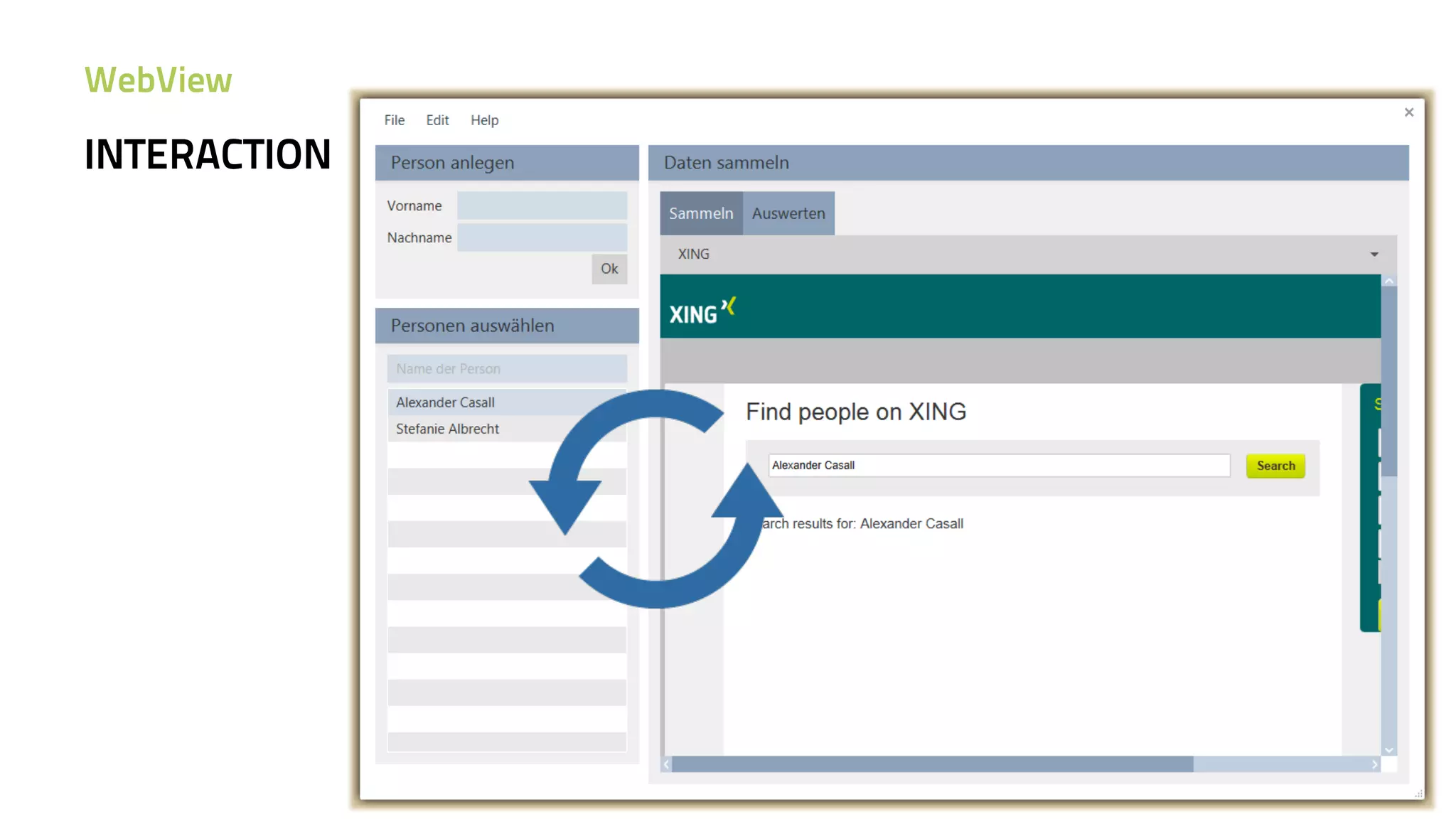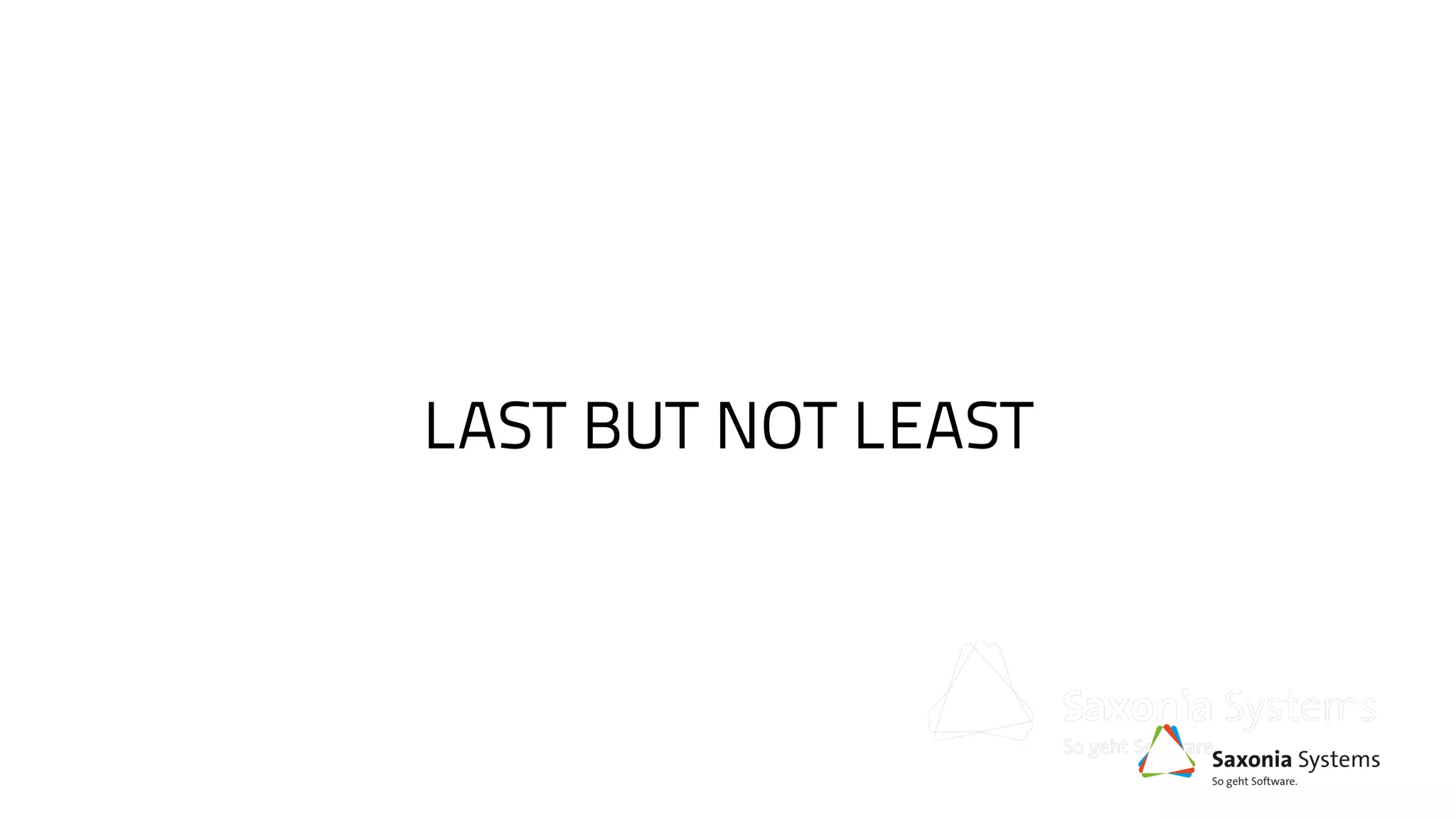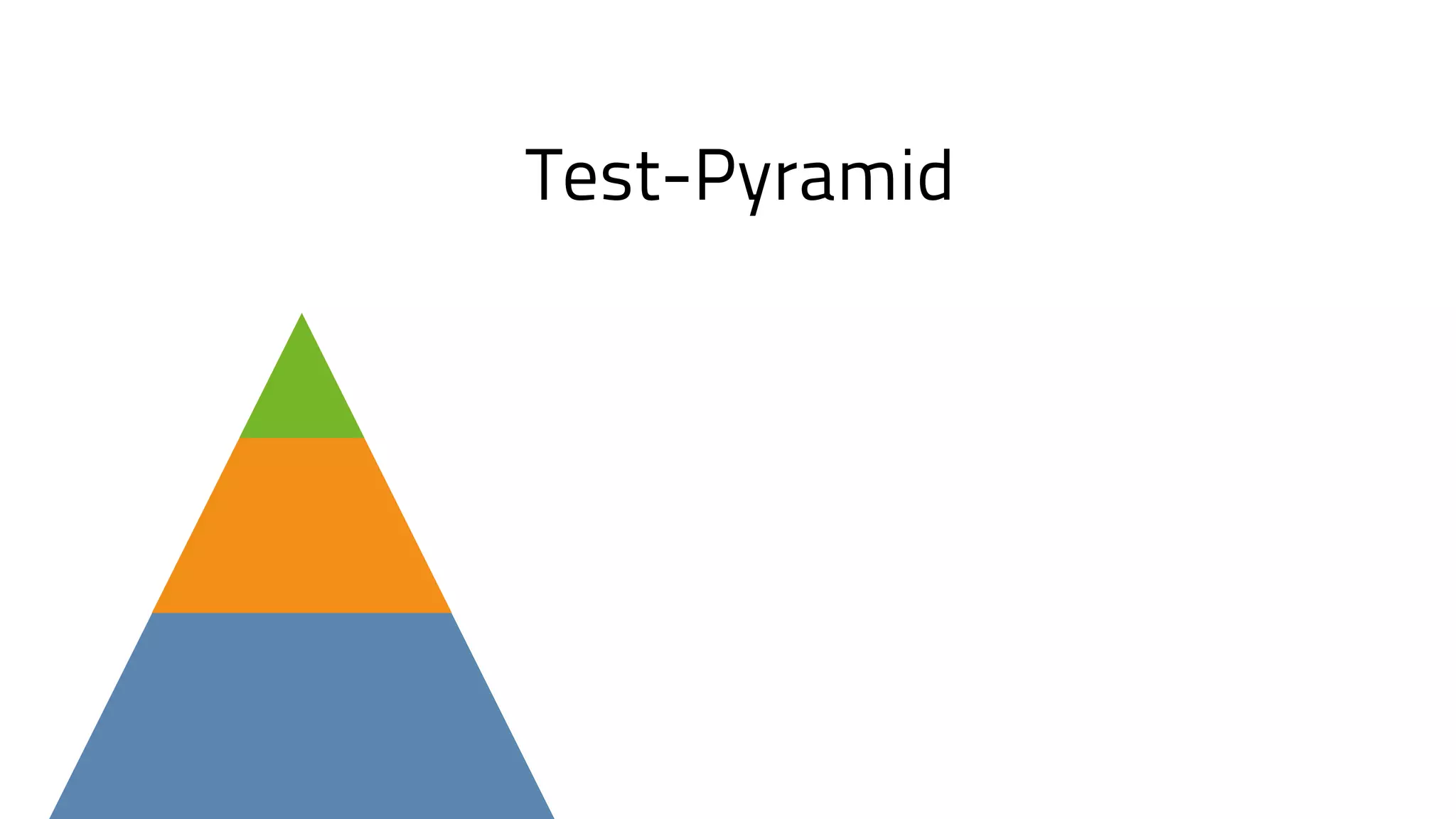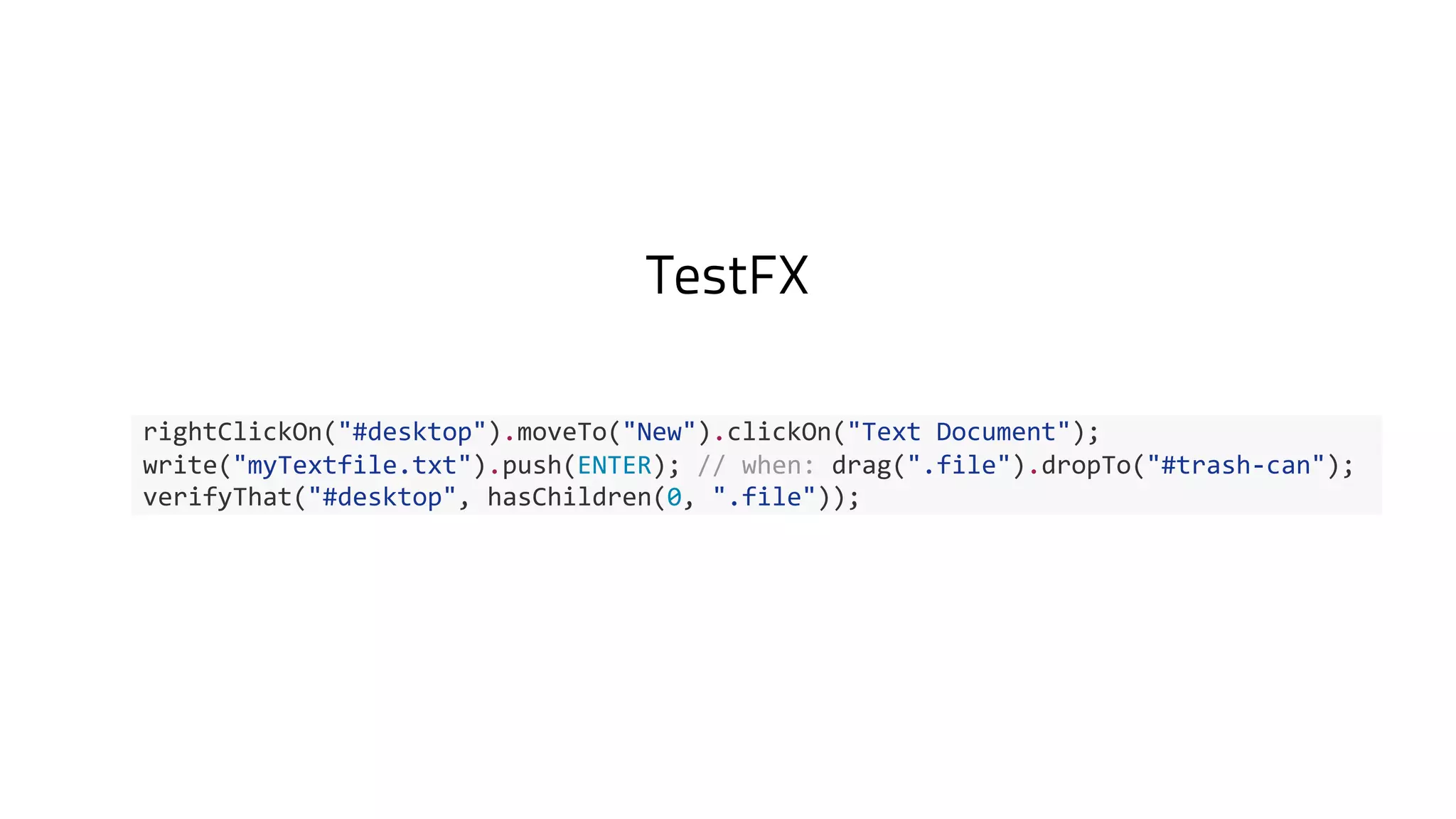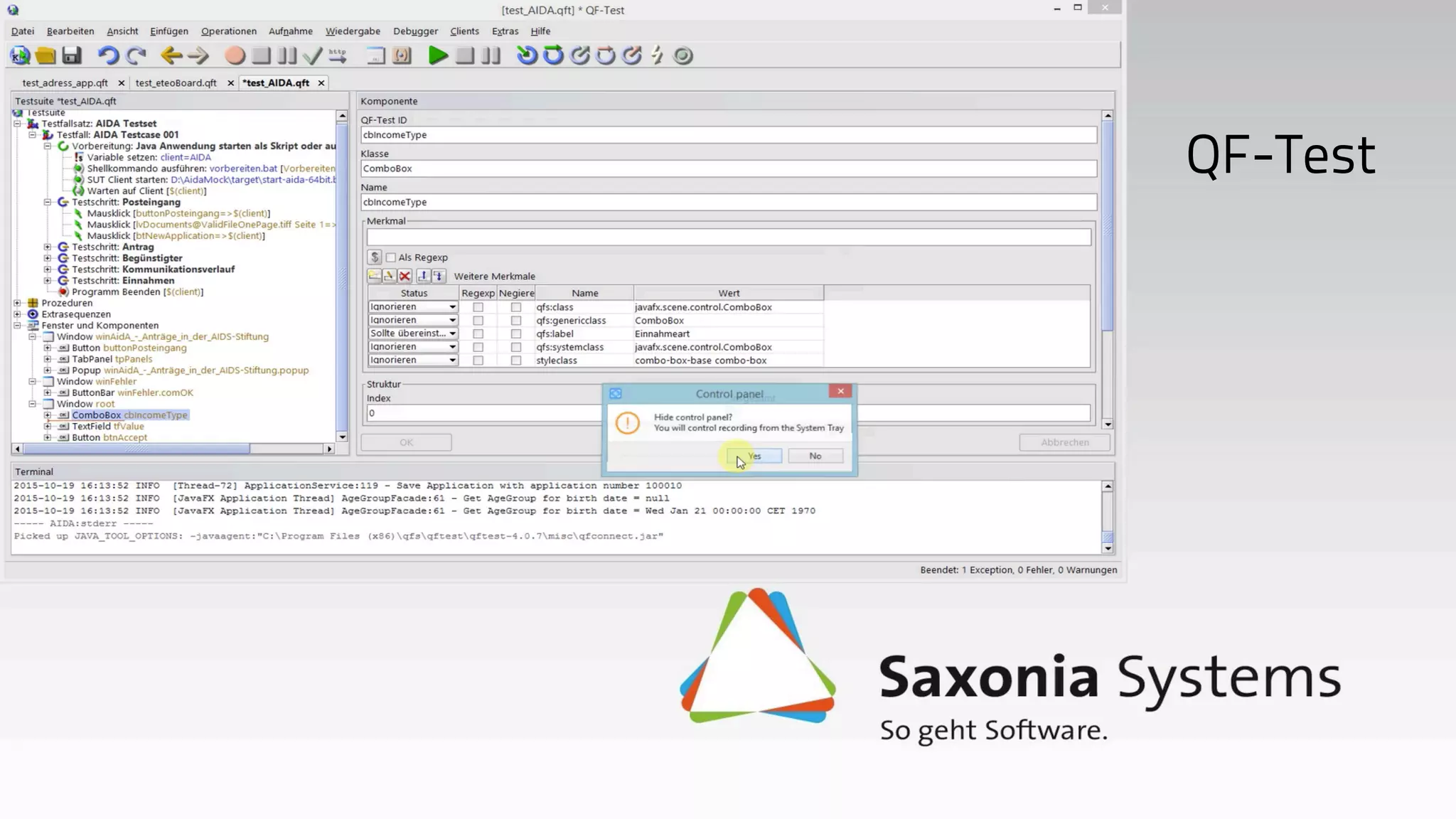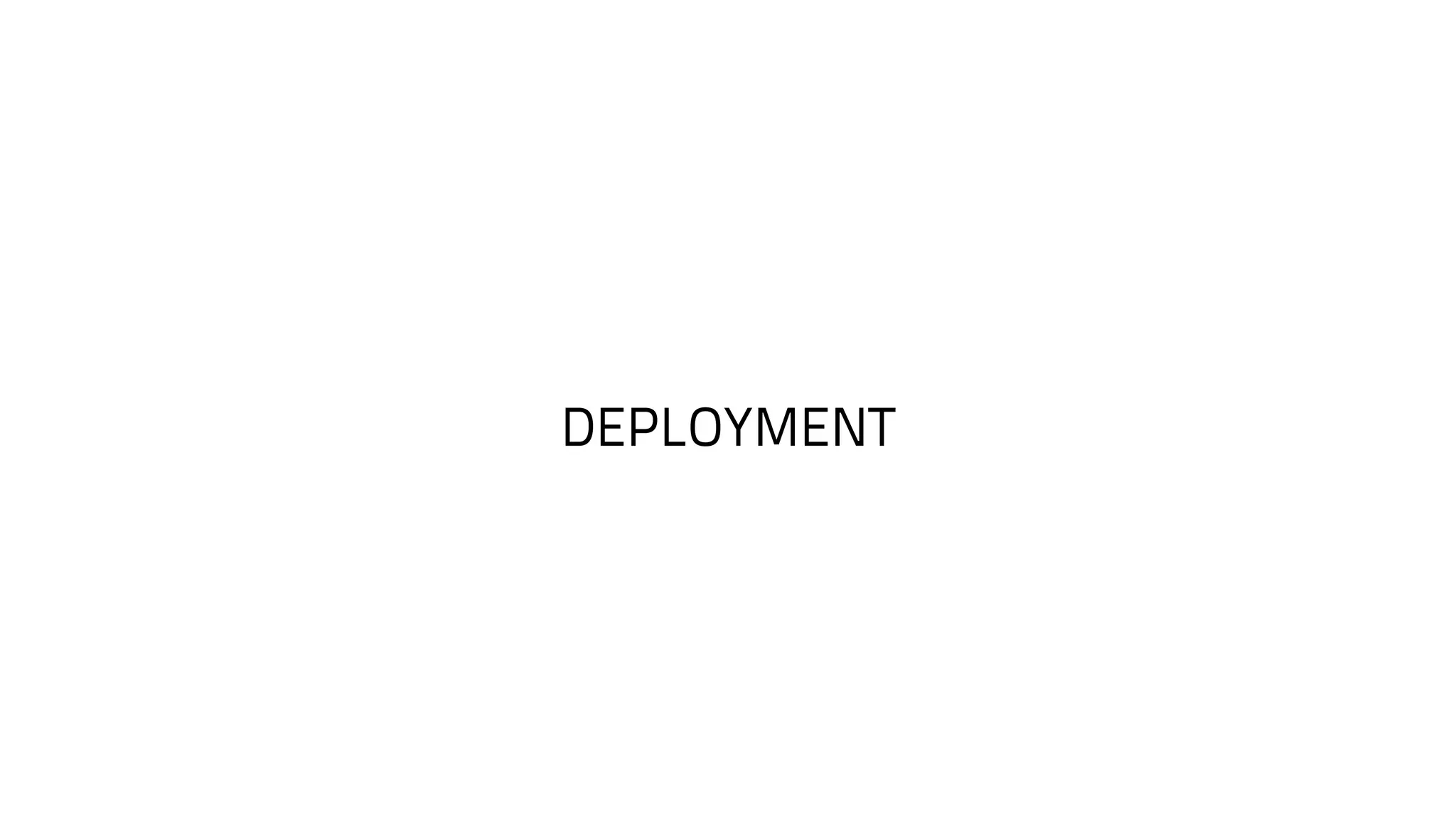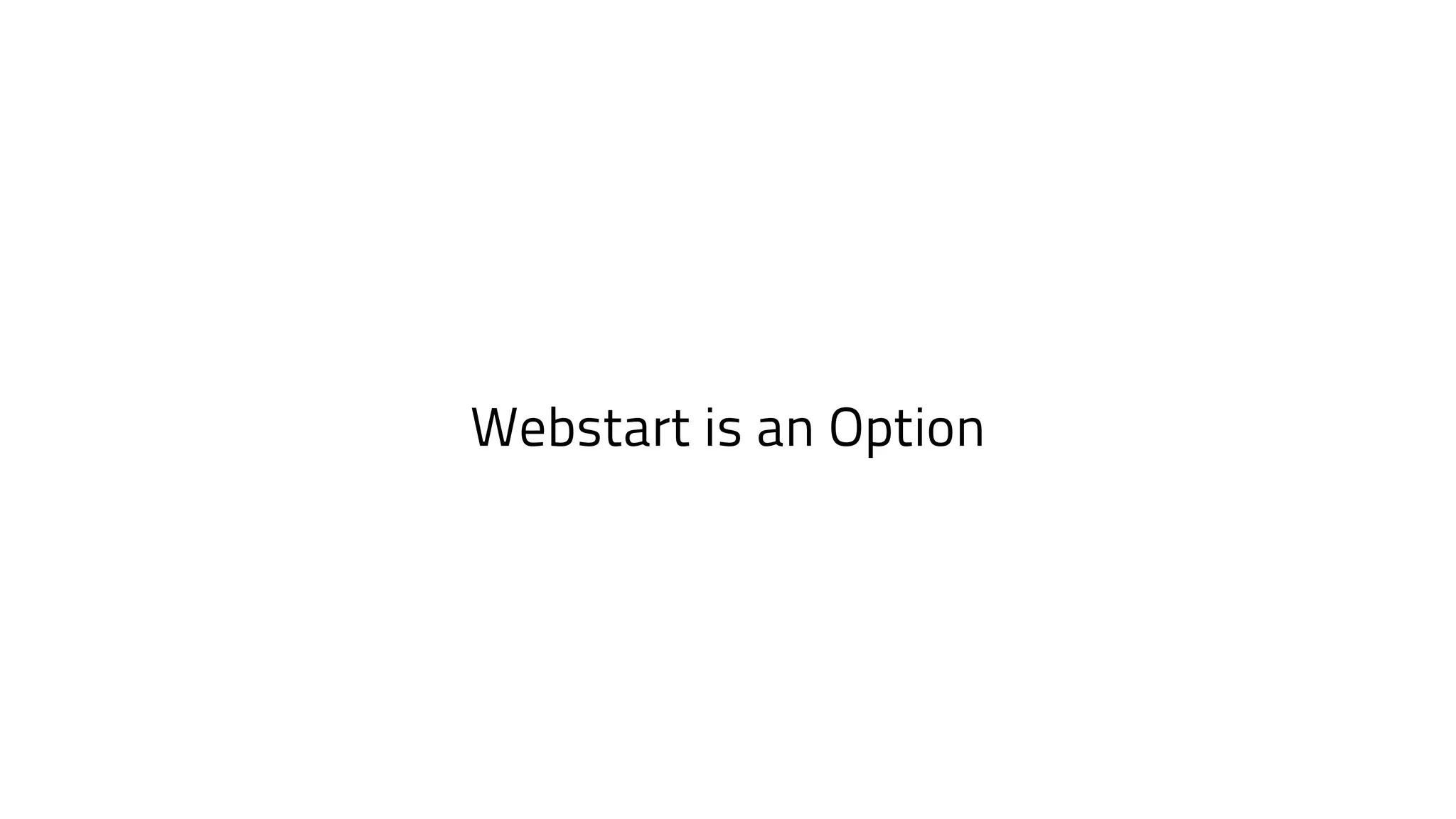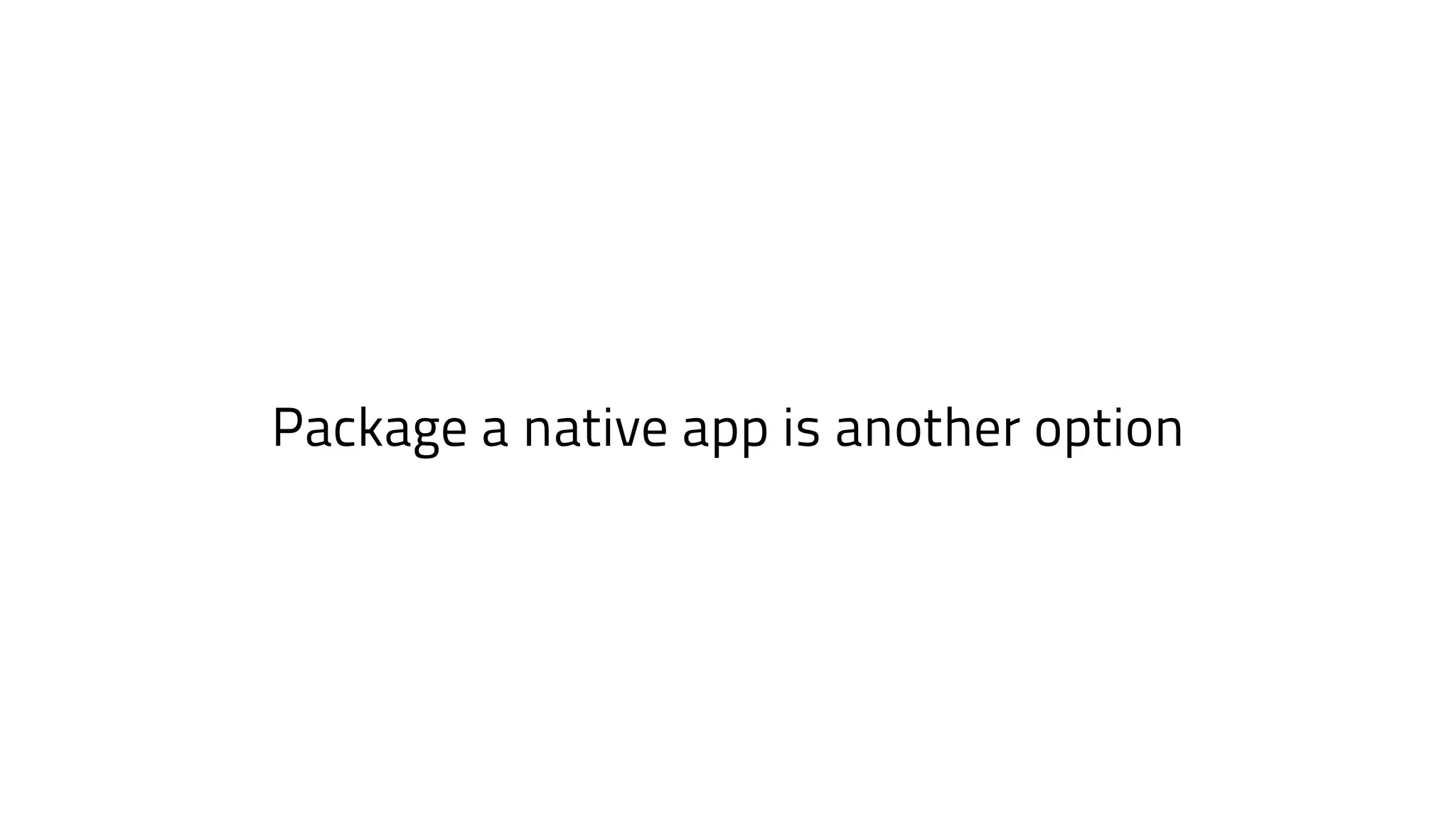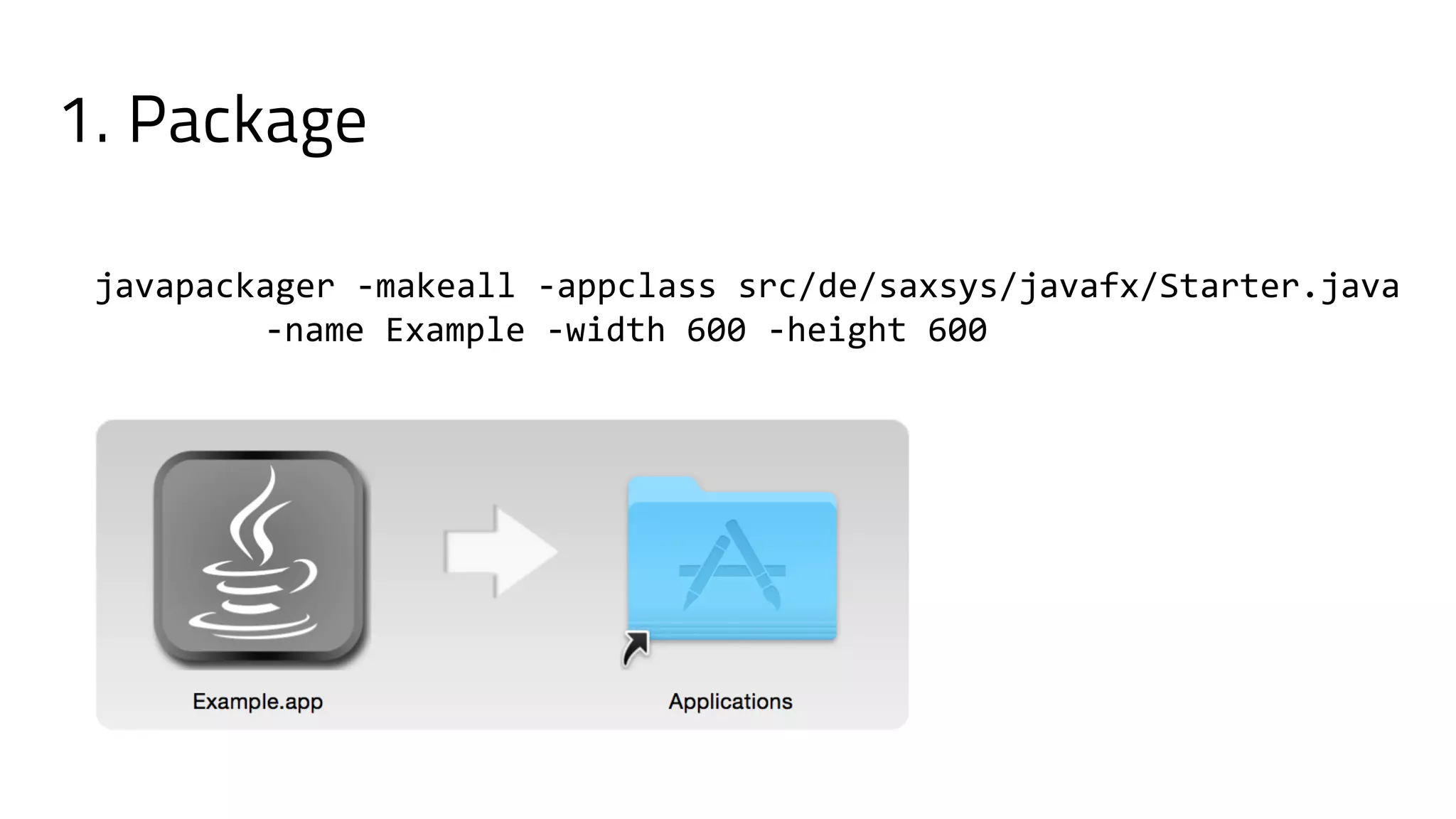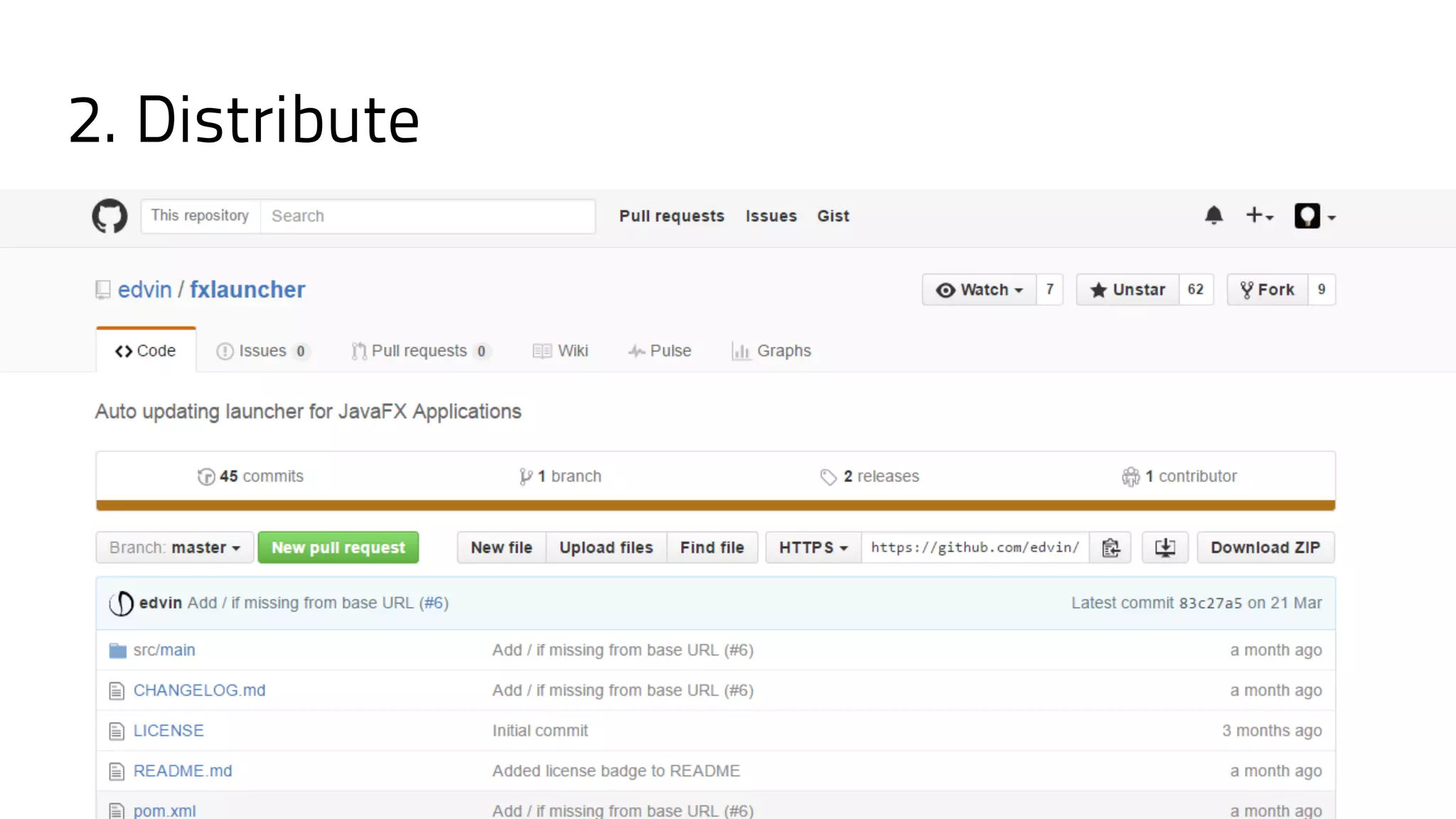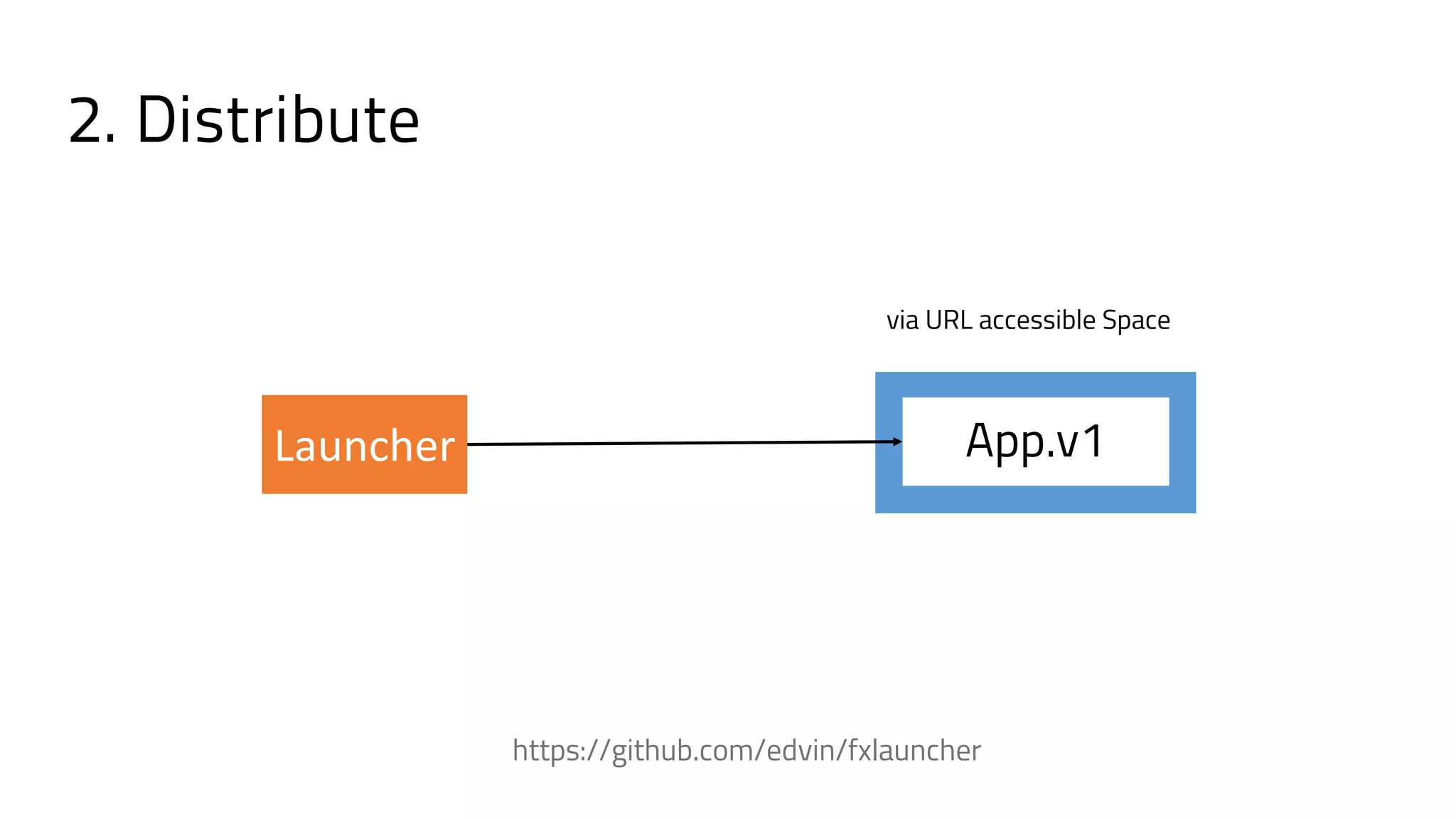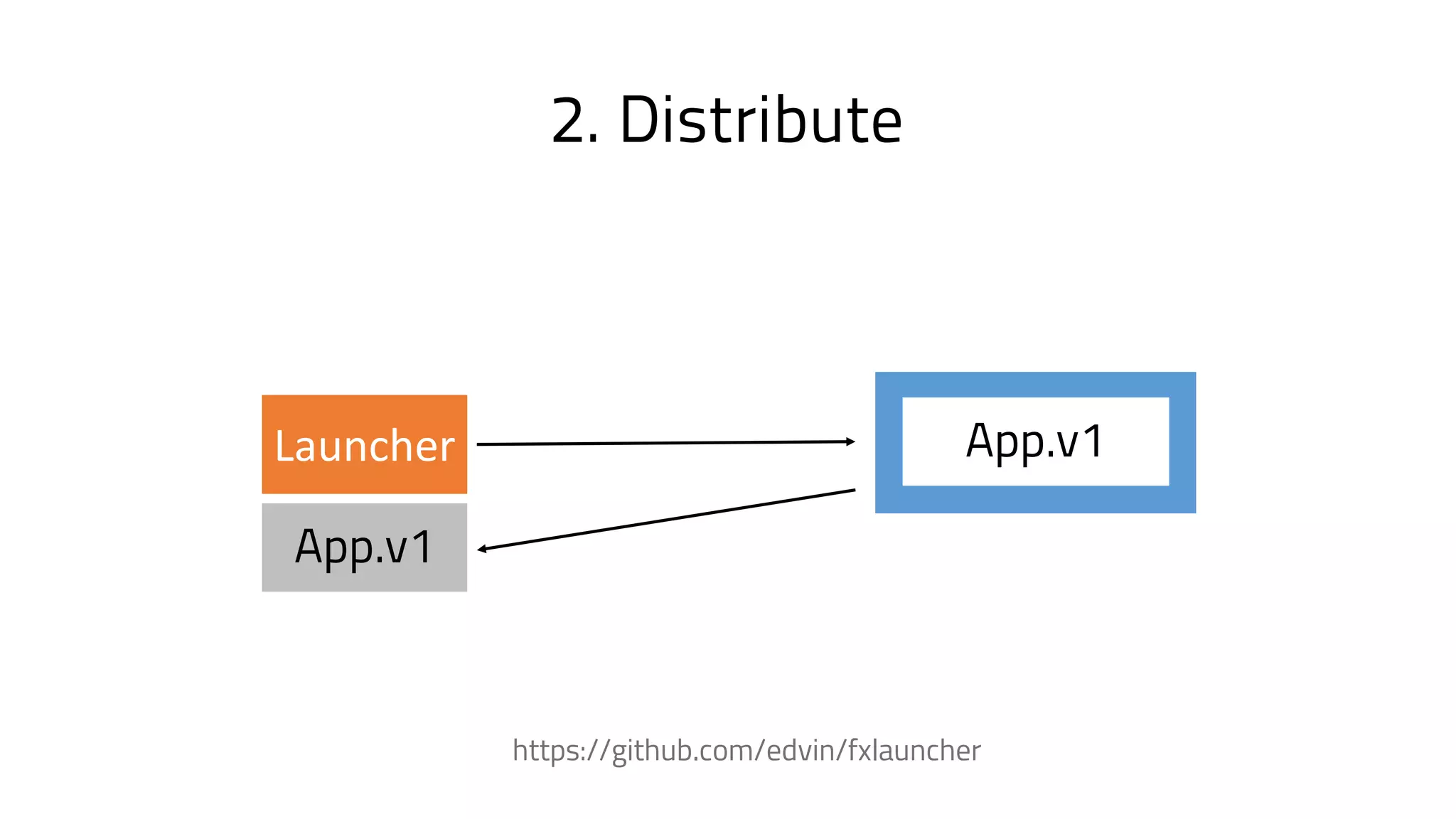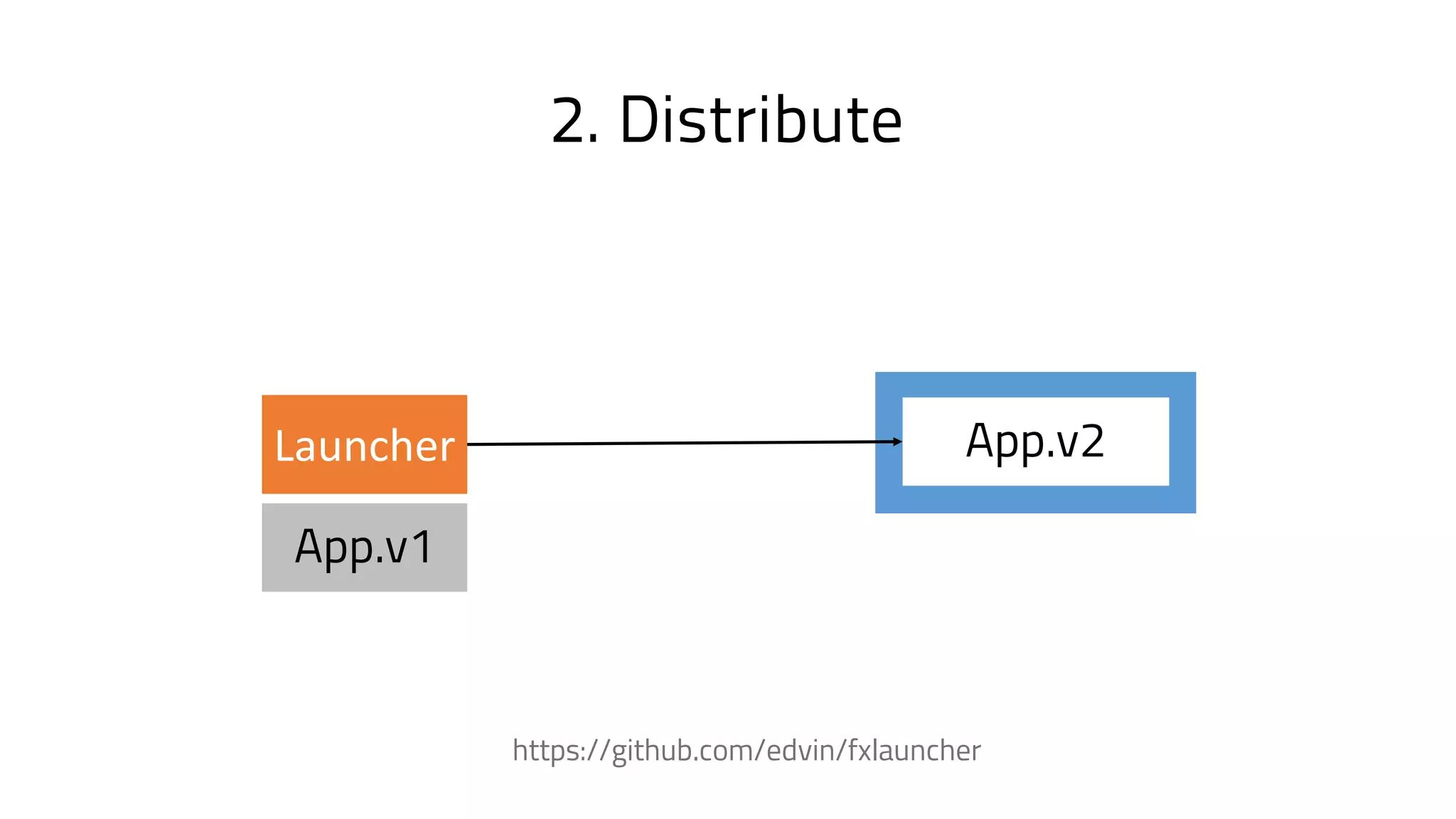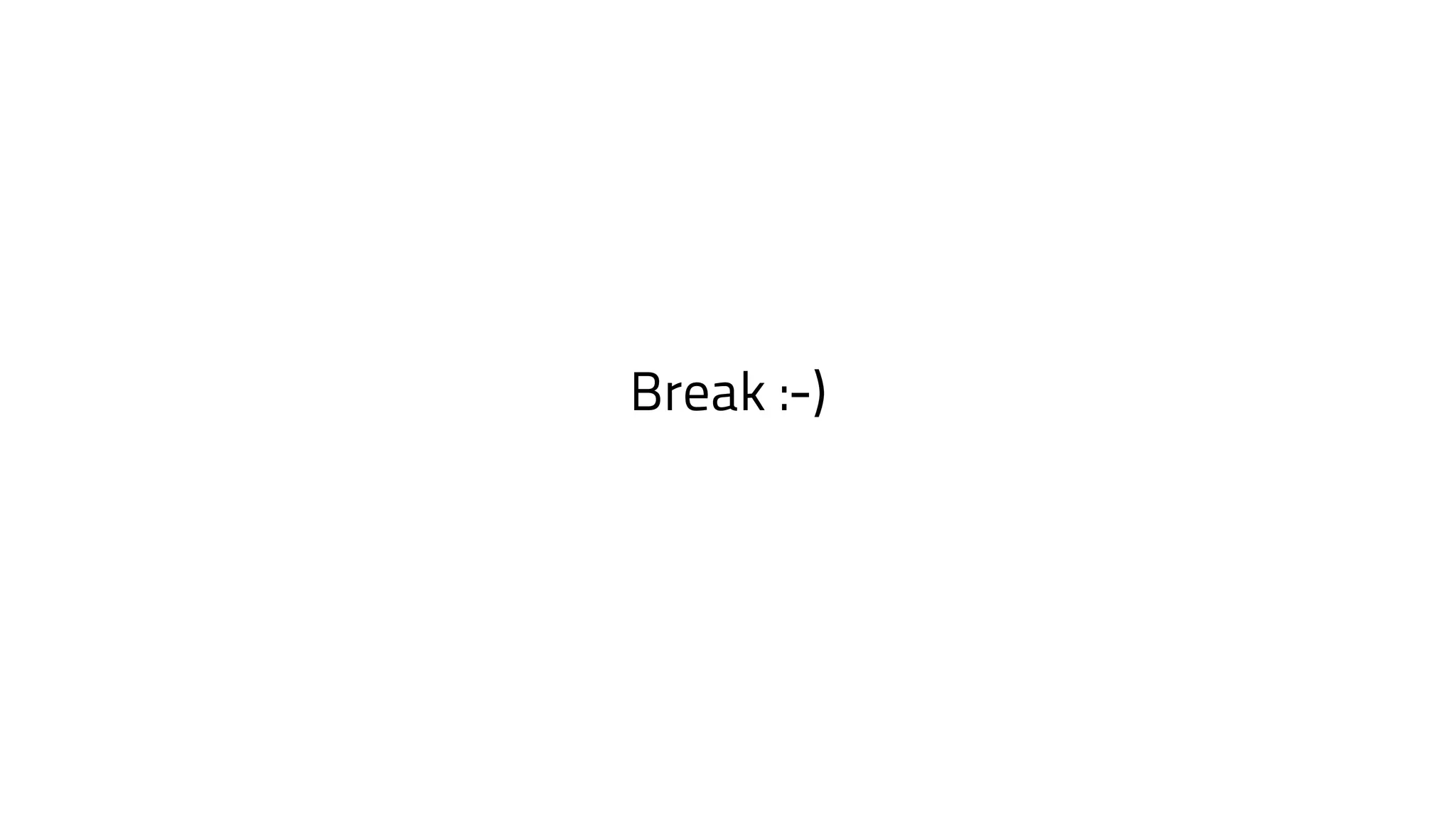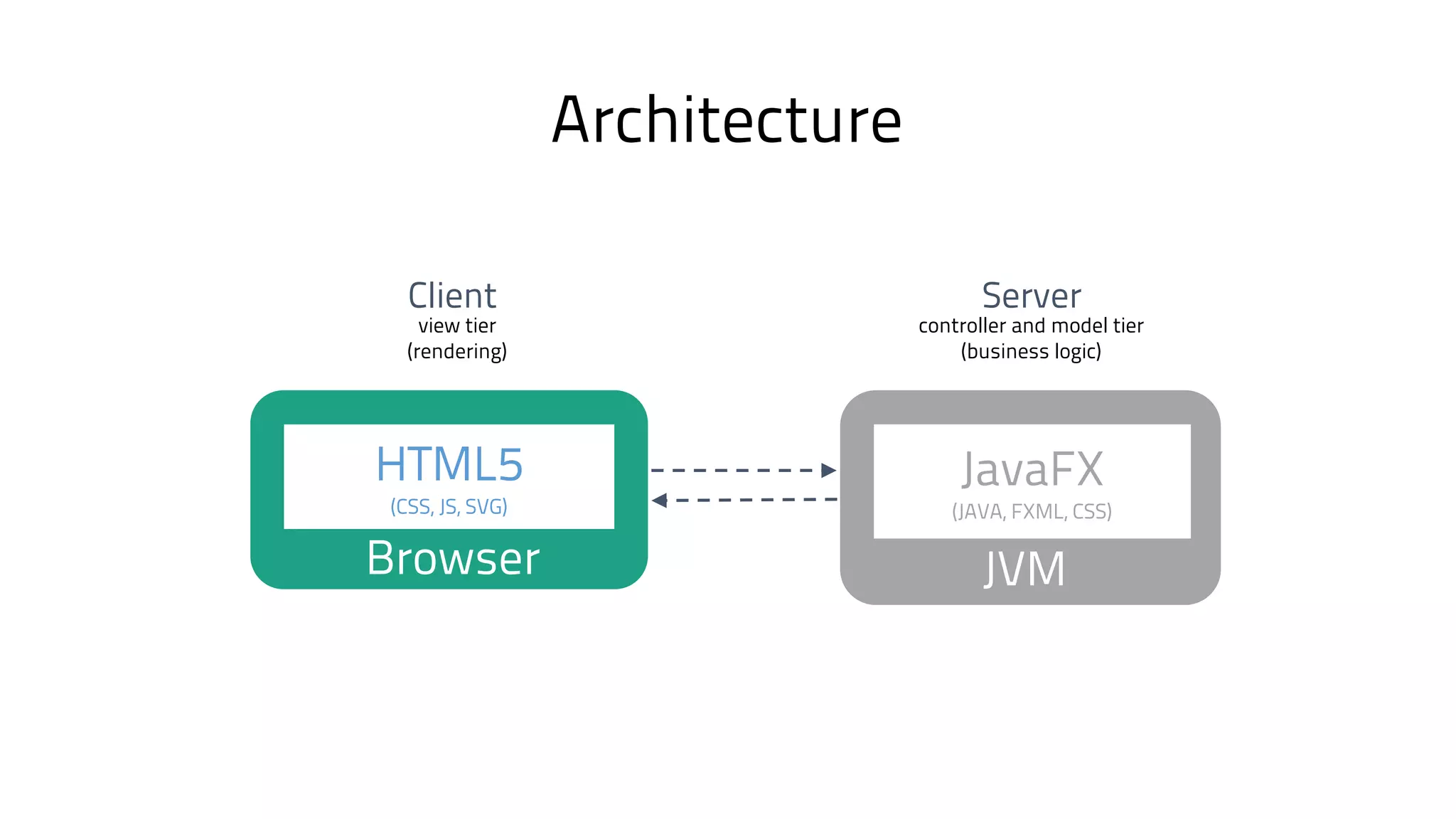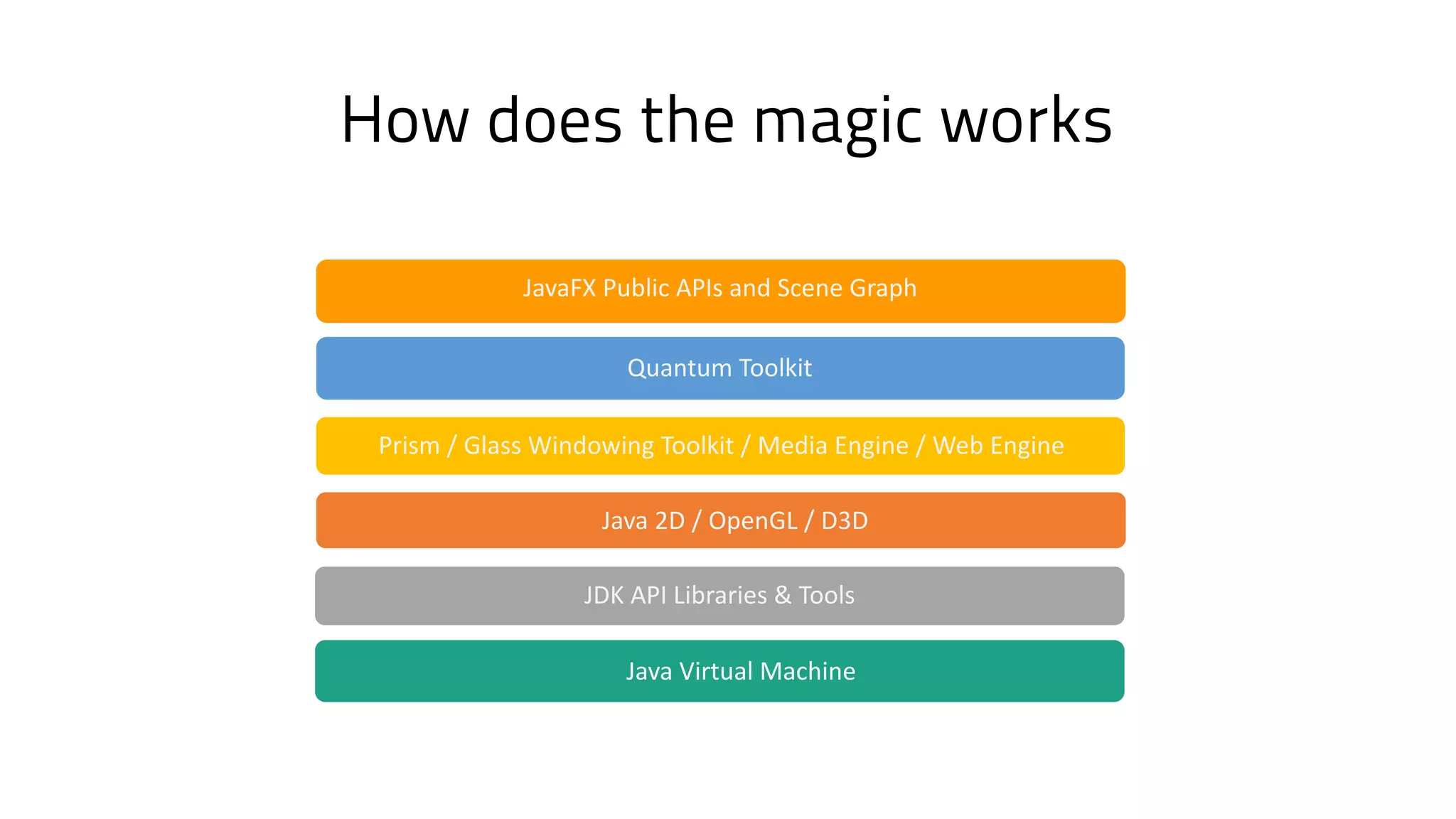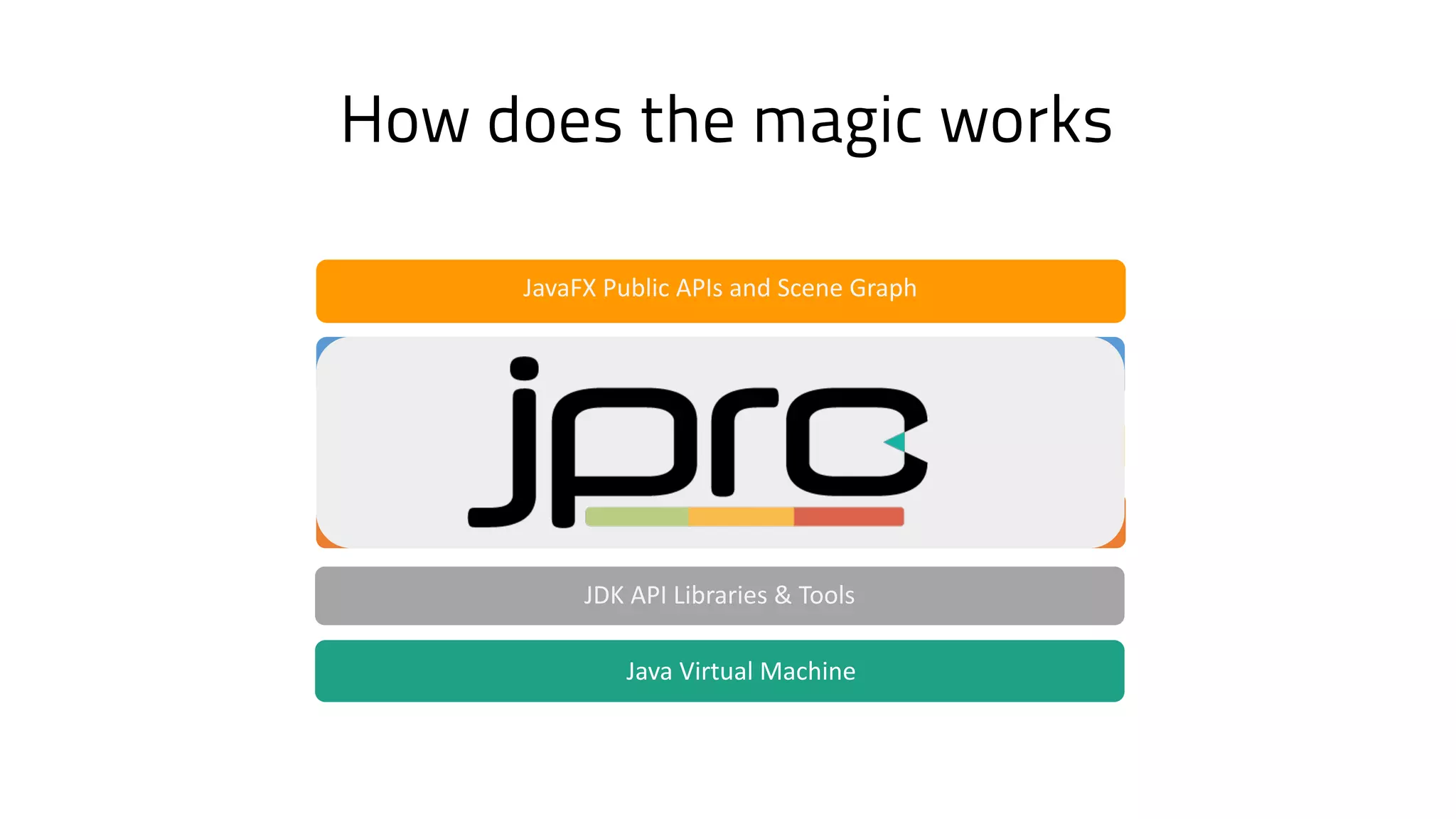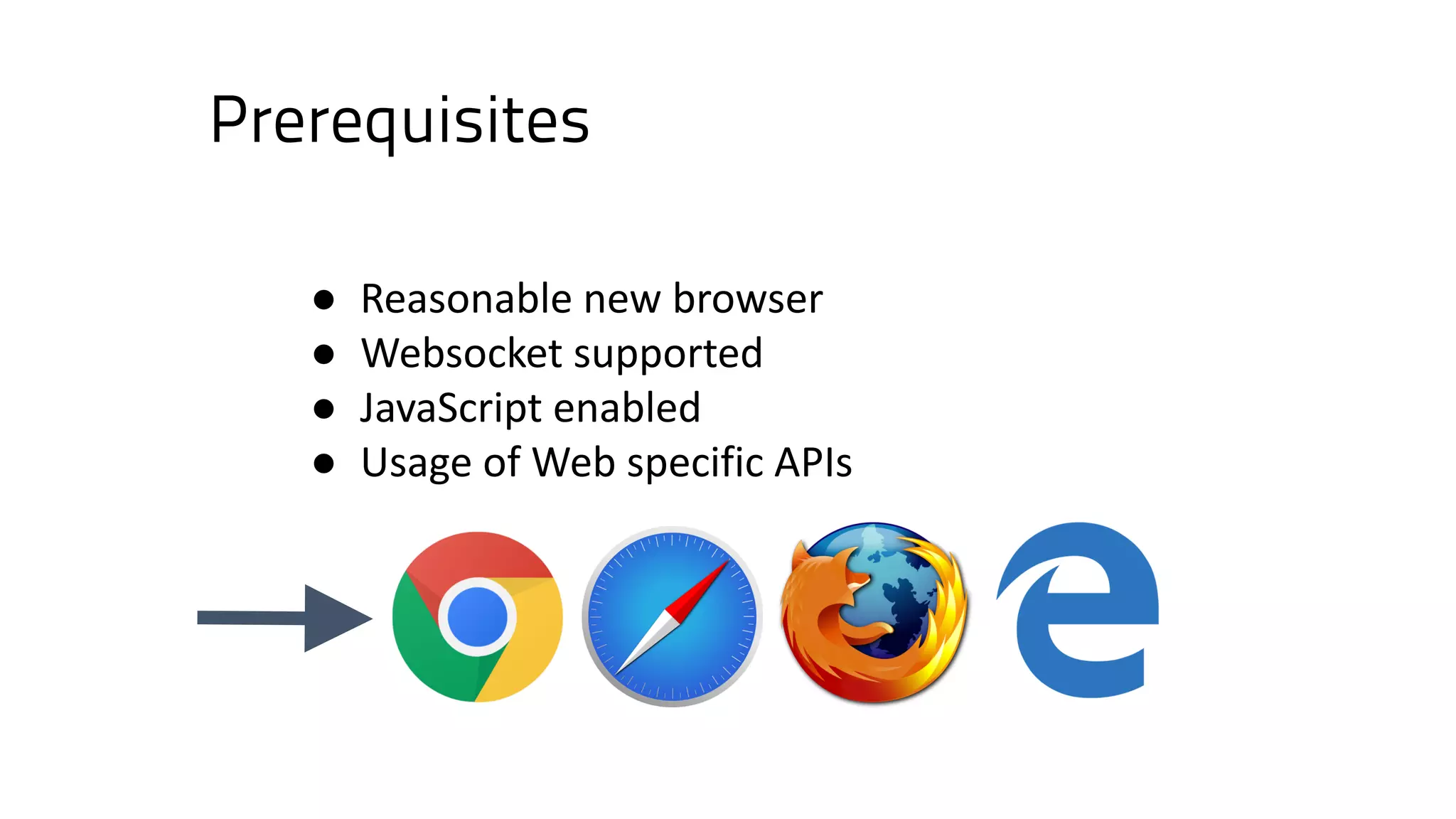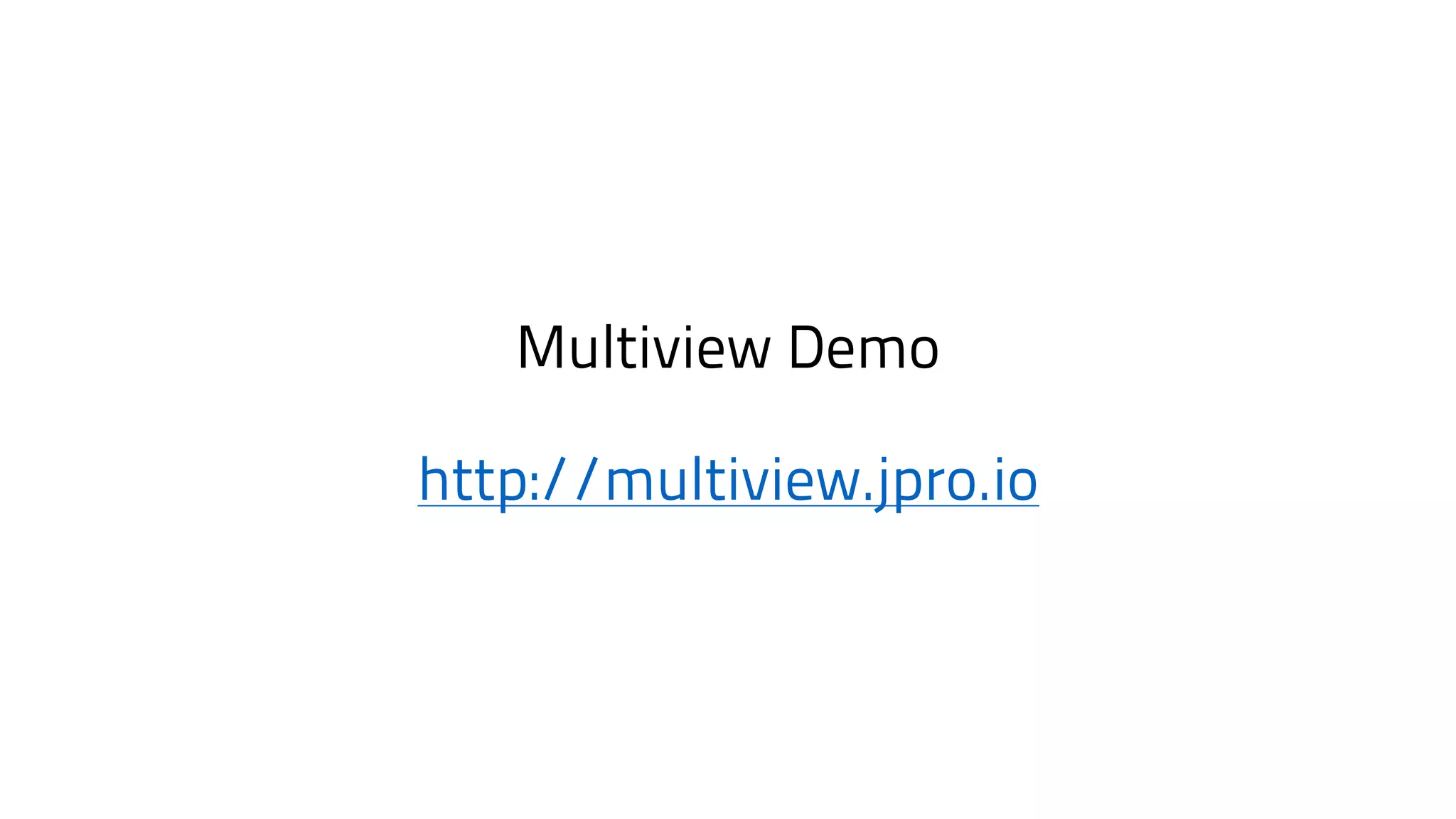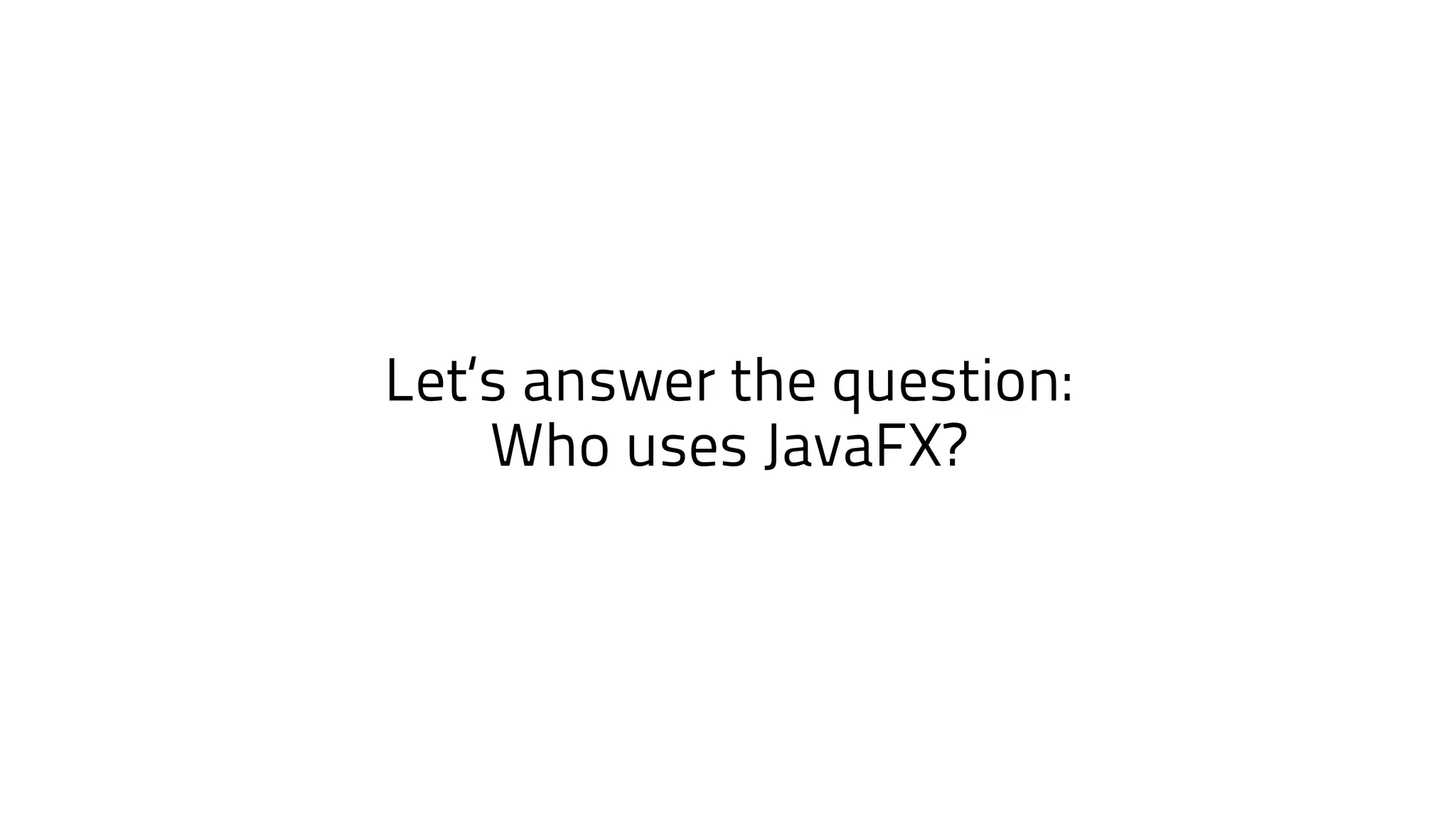JavaFX is used by many companies and organizations for a variety of applications. Some key uses of JavaFX include:
- Embedded applications, including on devices like phones and set-top boxes.
- Mobile applications, as JavaFX supports deploying to iOS and Android.
- Web applications, with JavaFX code running in browsers using a plugin or port to HTML5.
- Traditional desktop applications, where JavaFX can provide a modern user interface for programs.
- Specific examples given include office management software by an AIDS foundation in Germany.