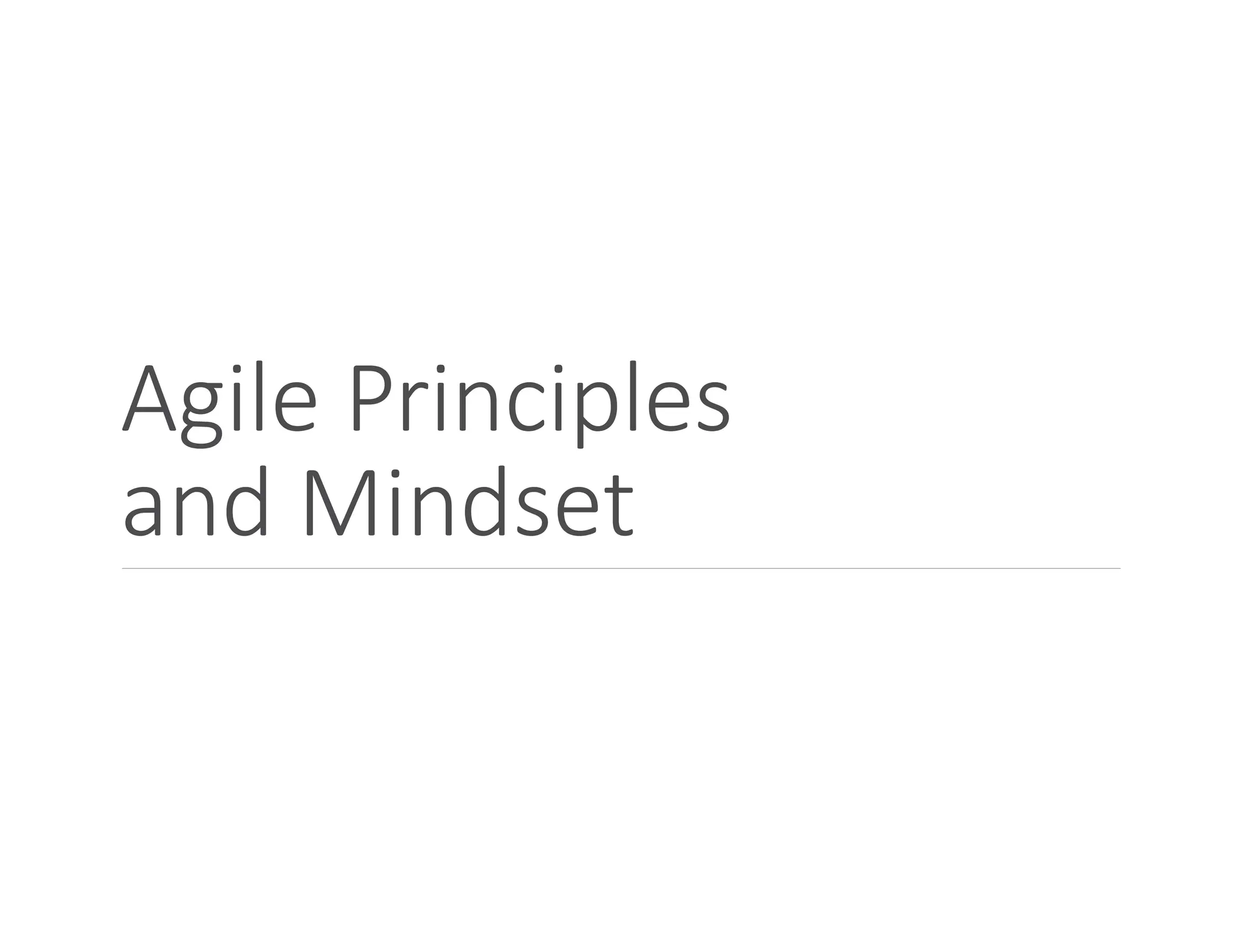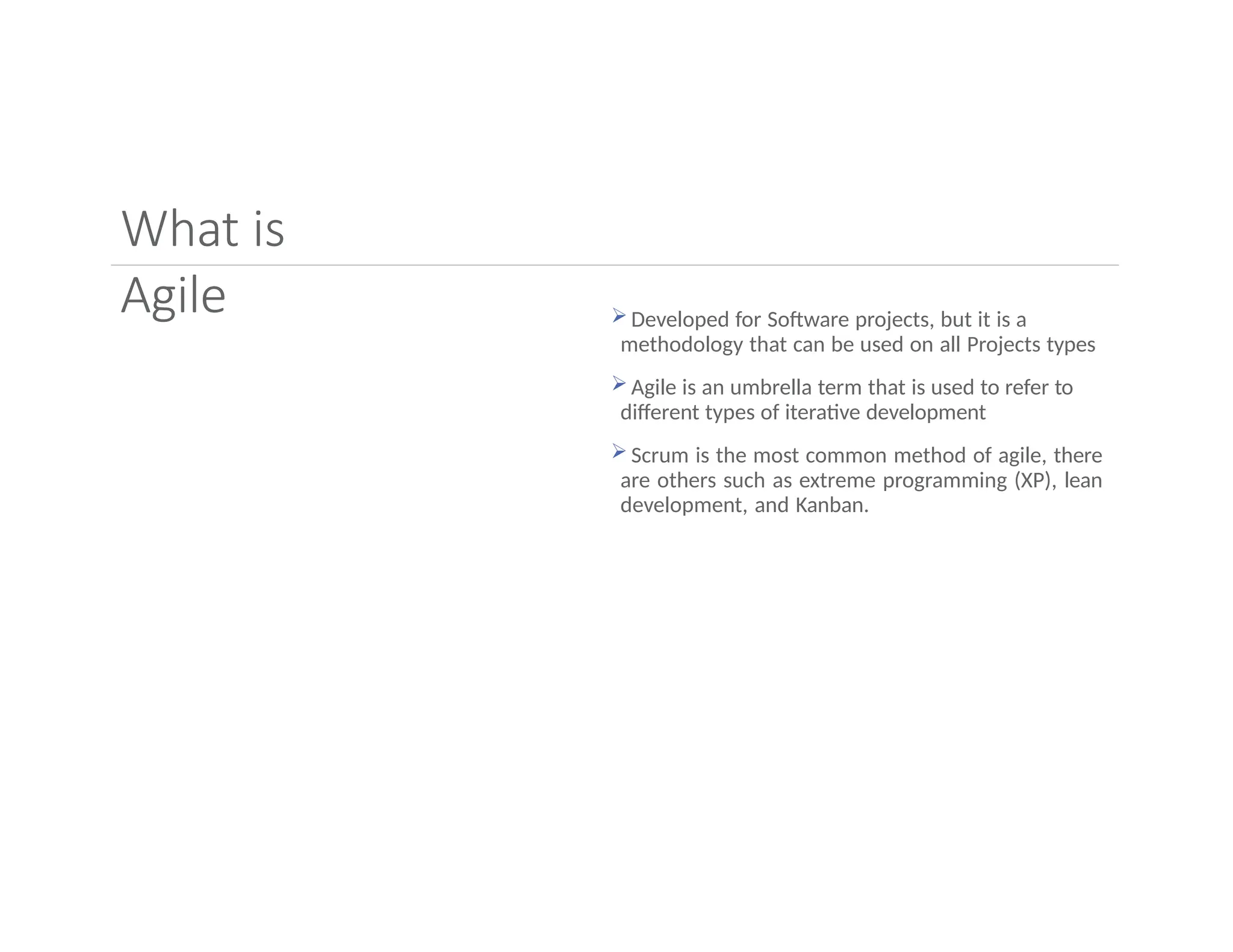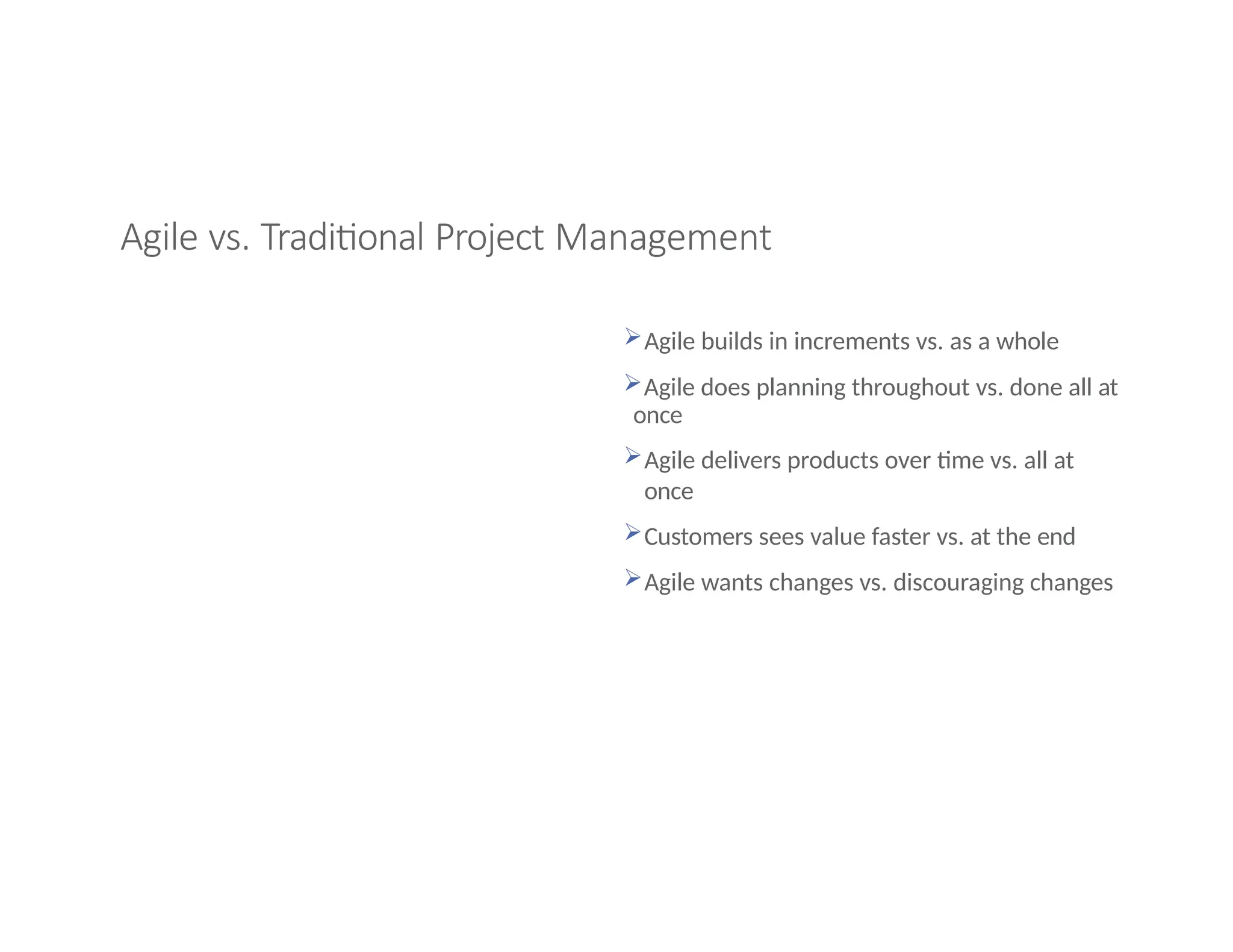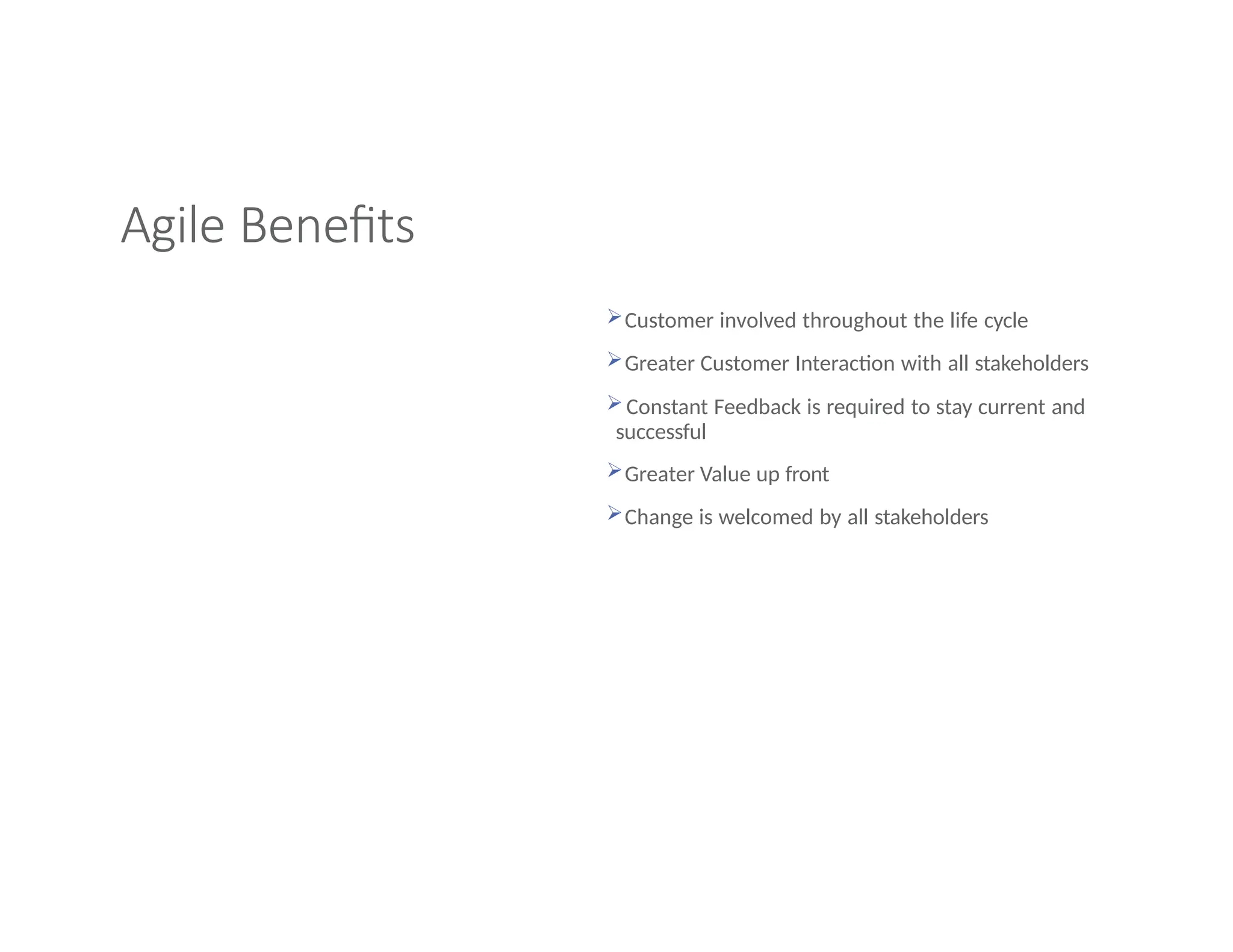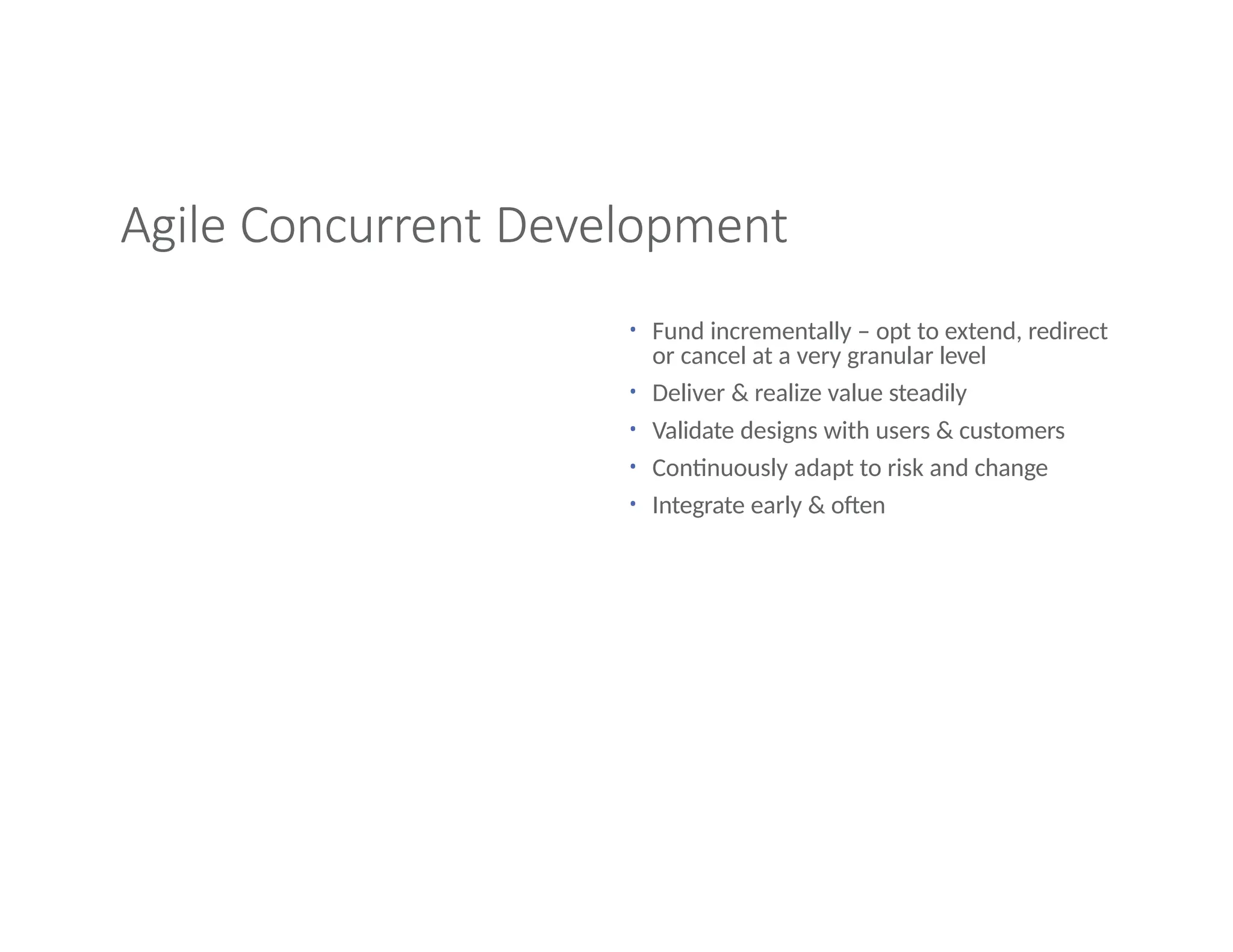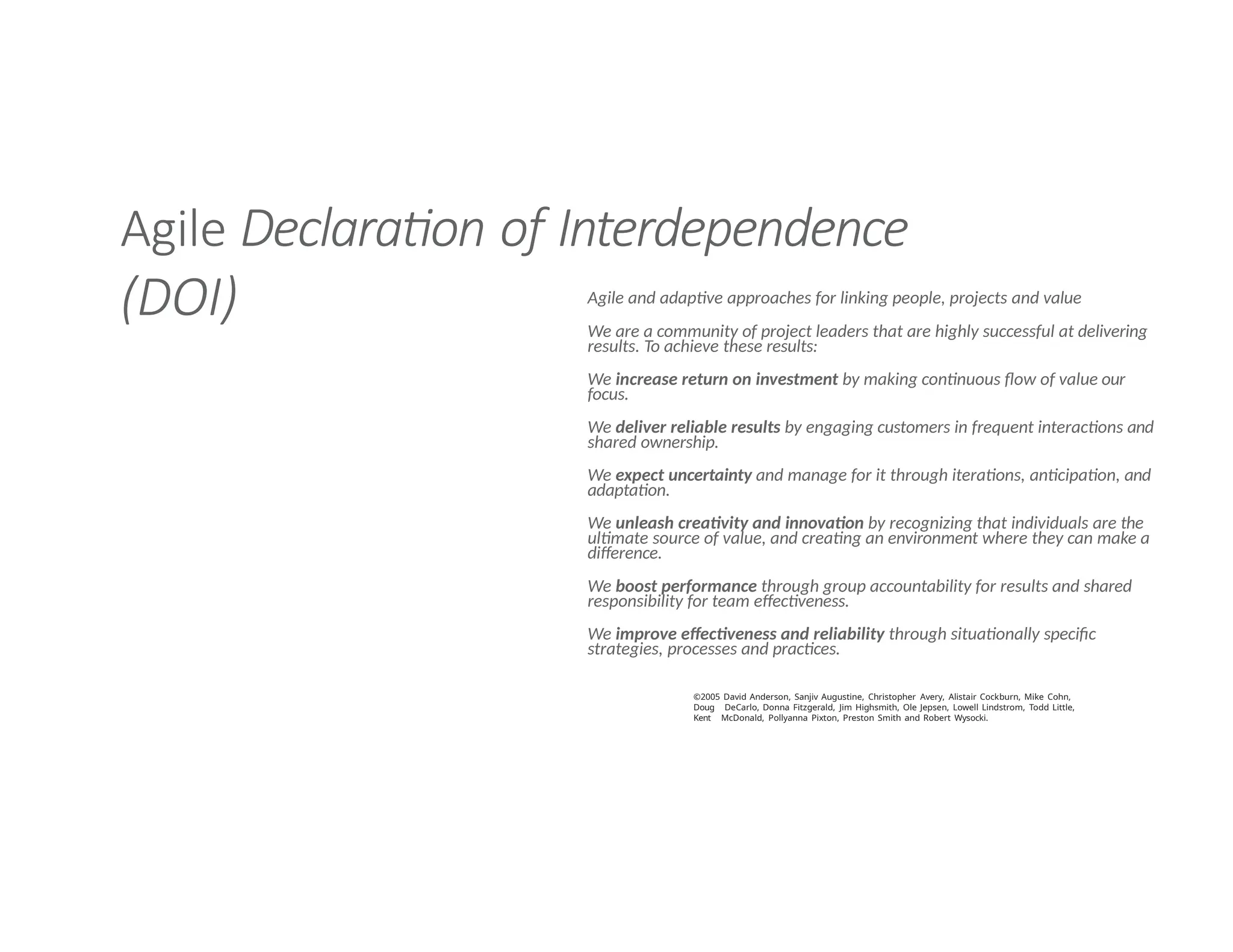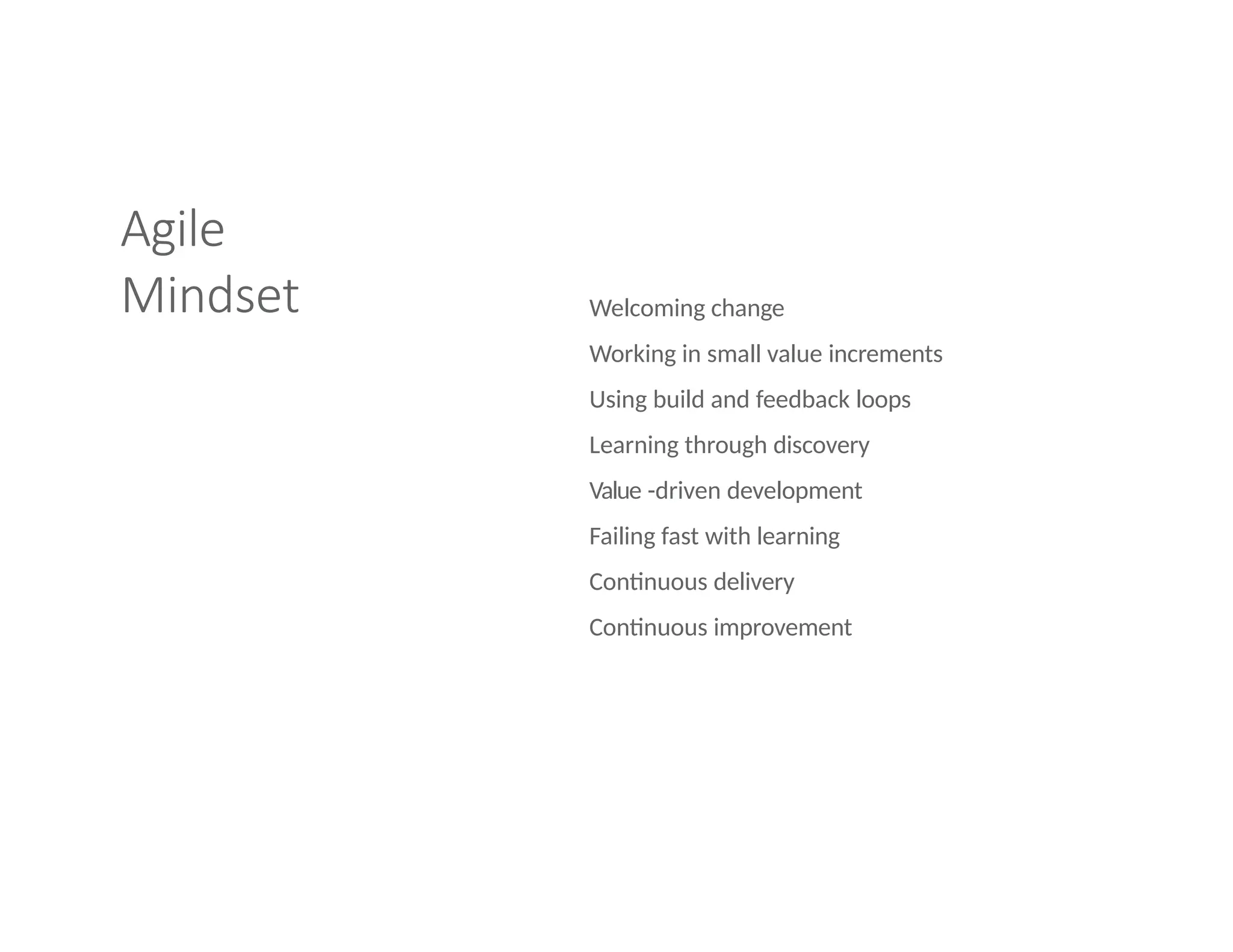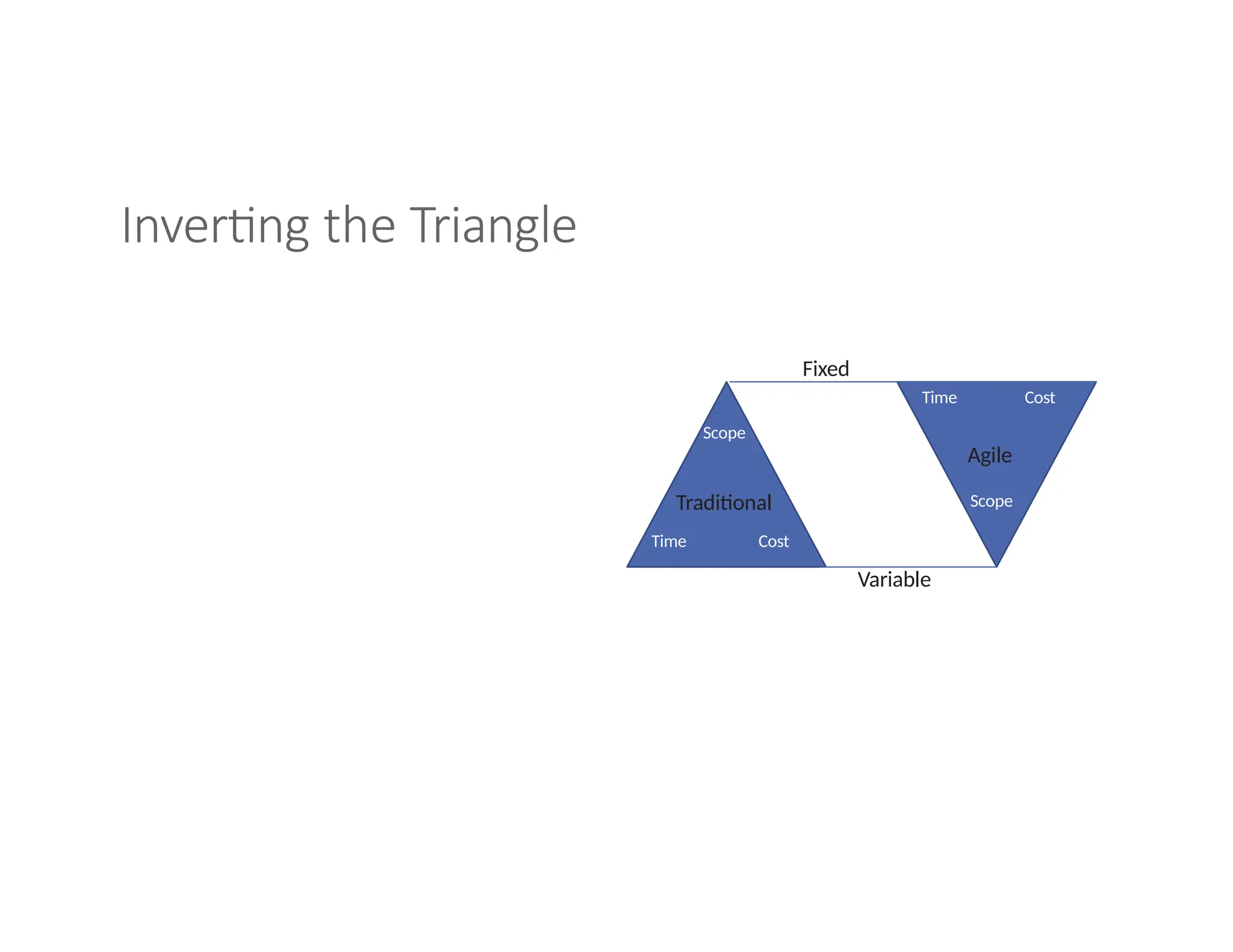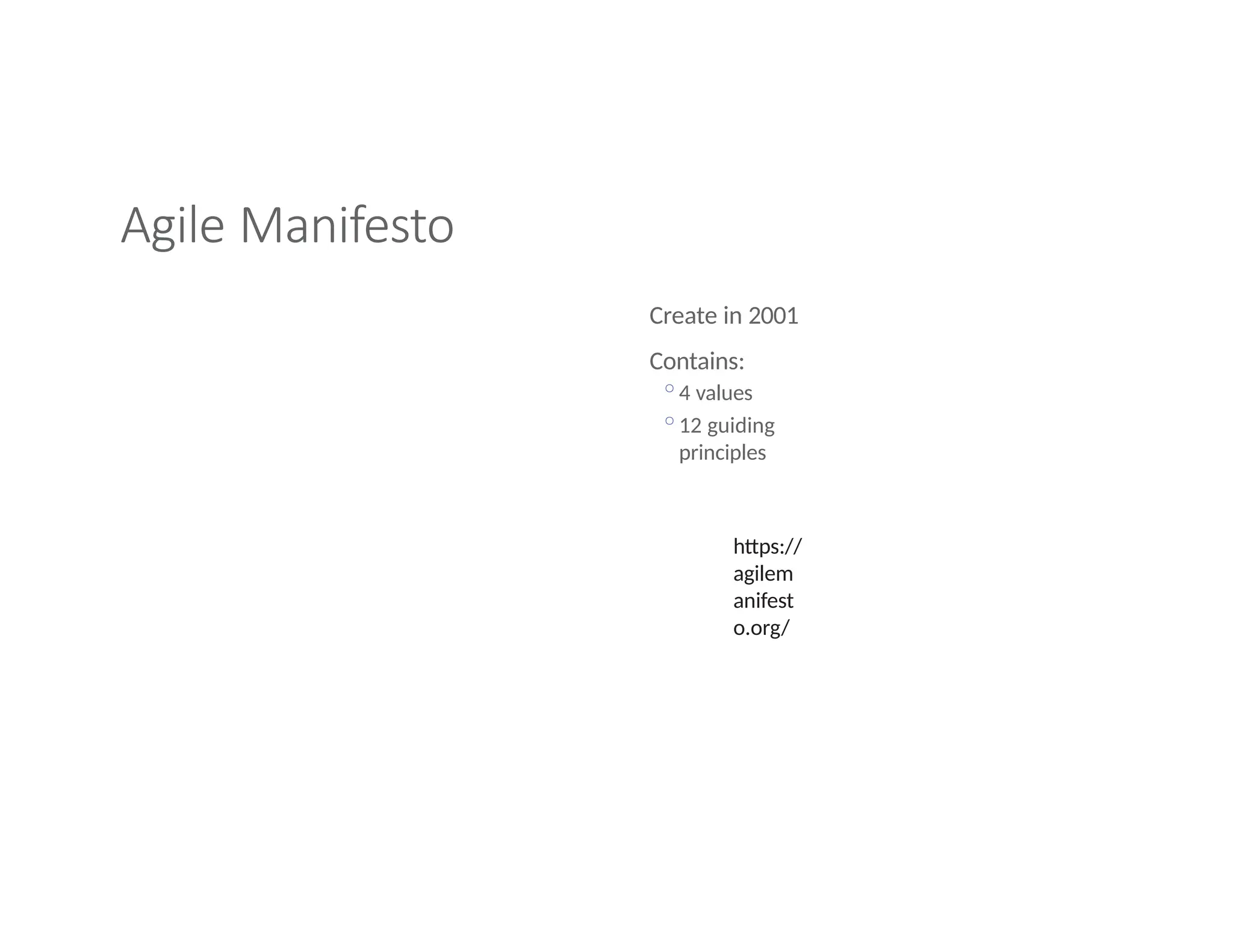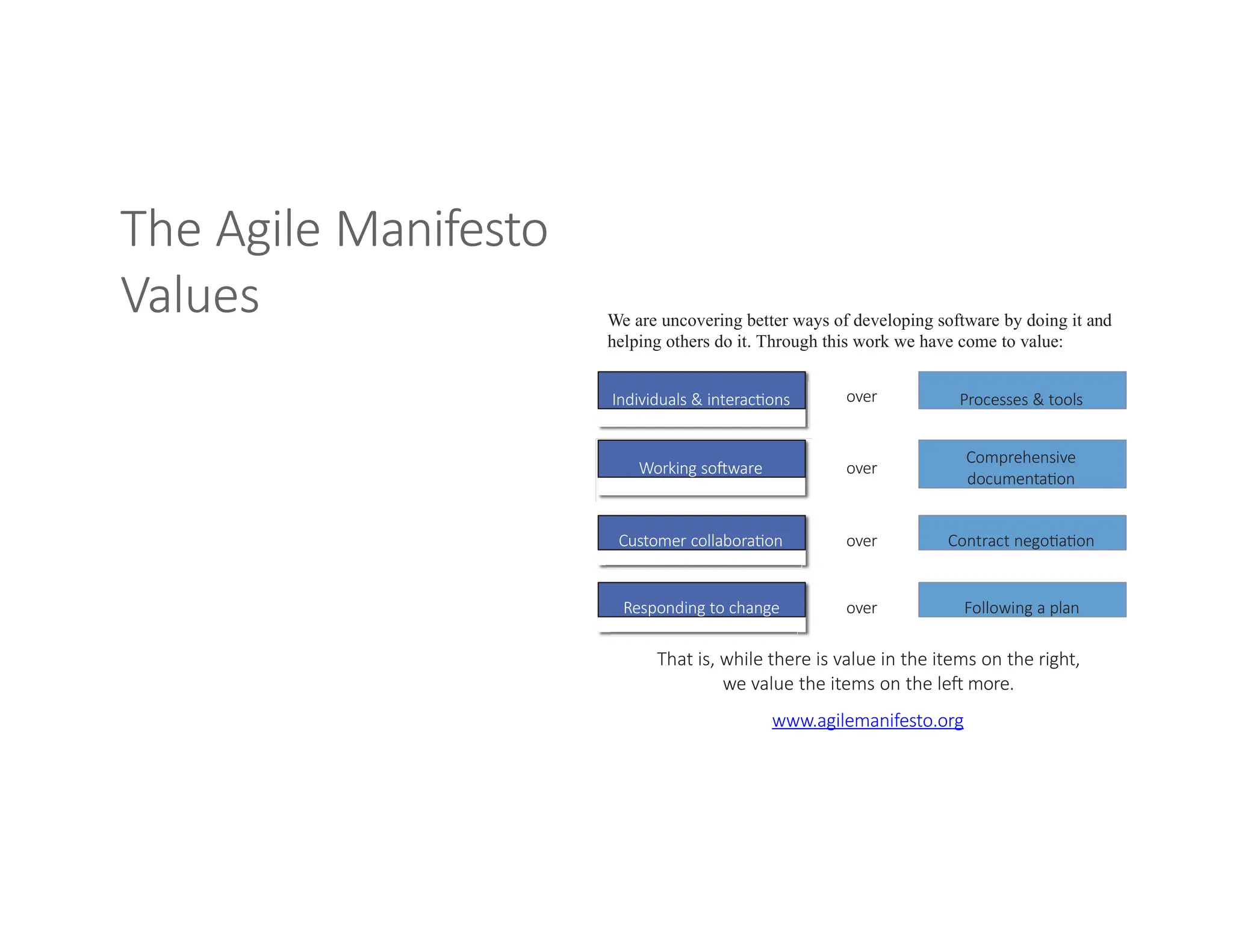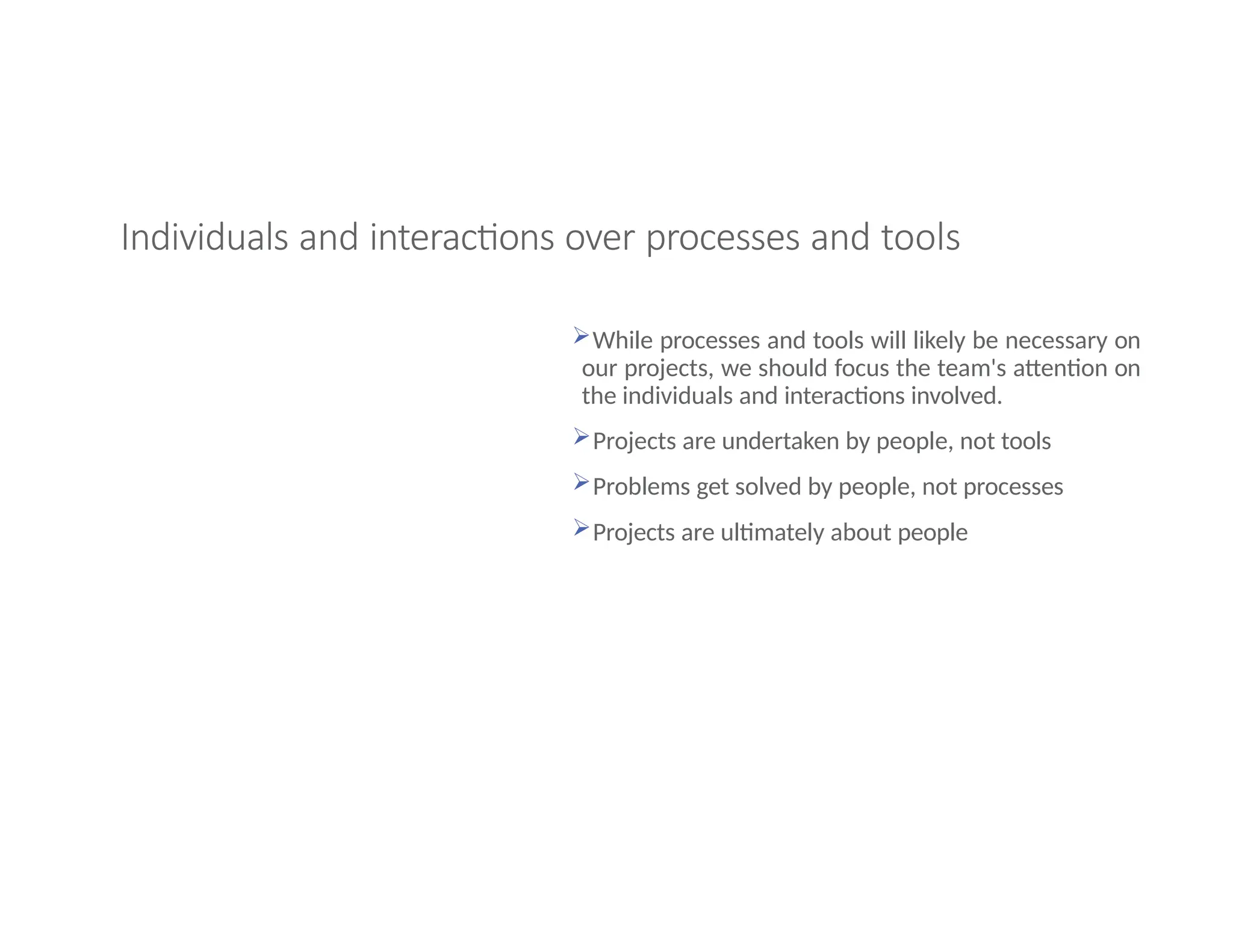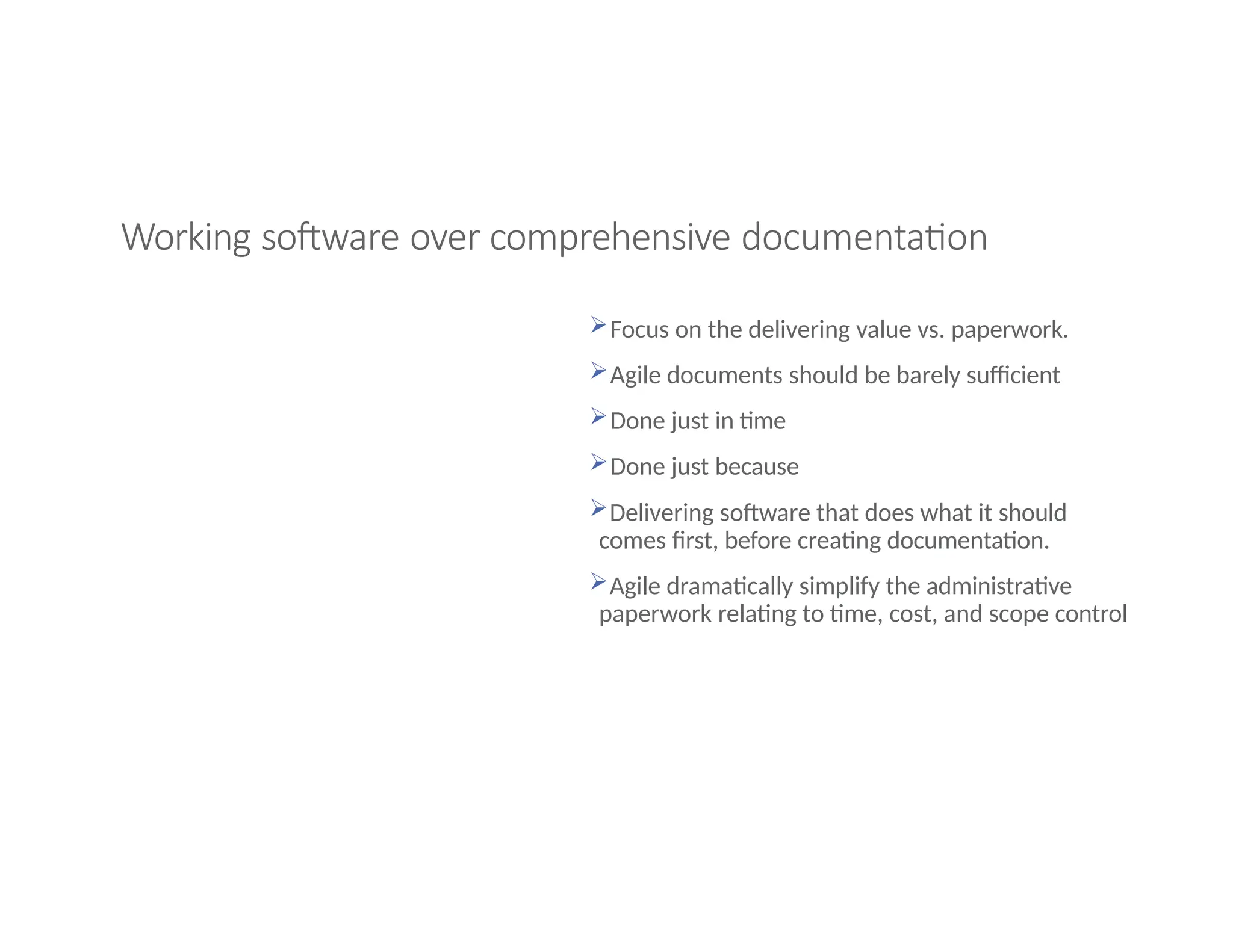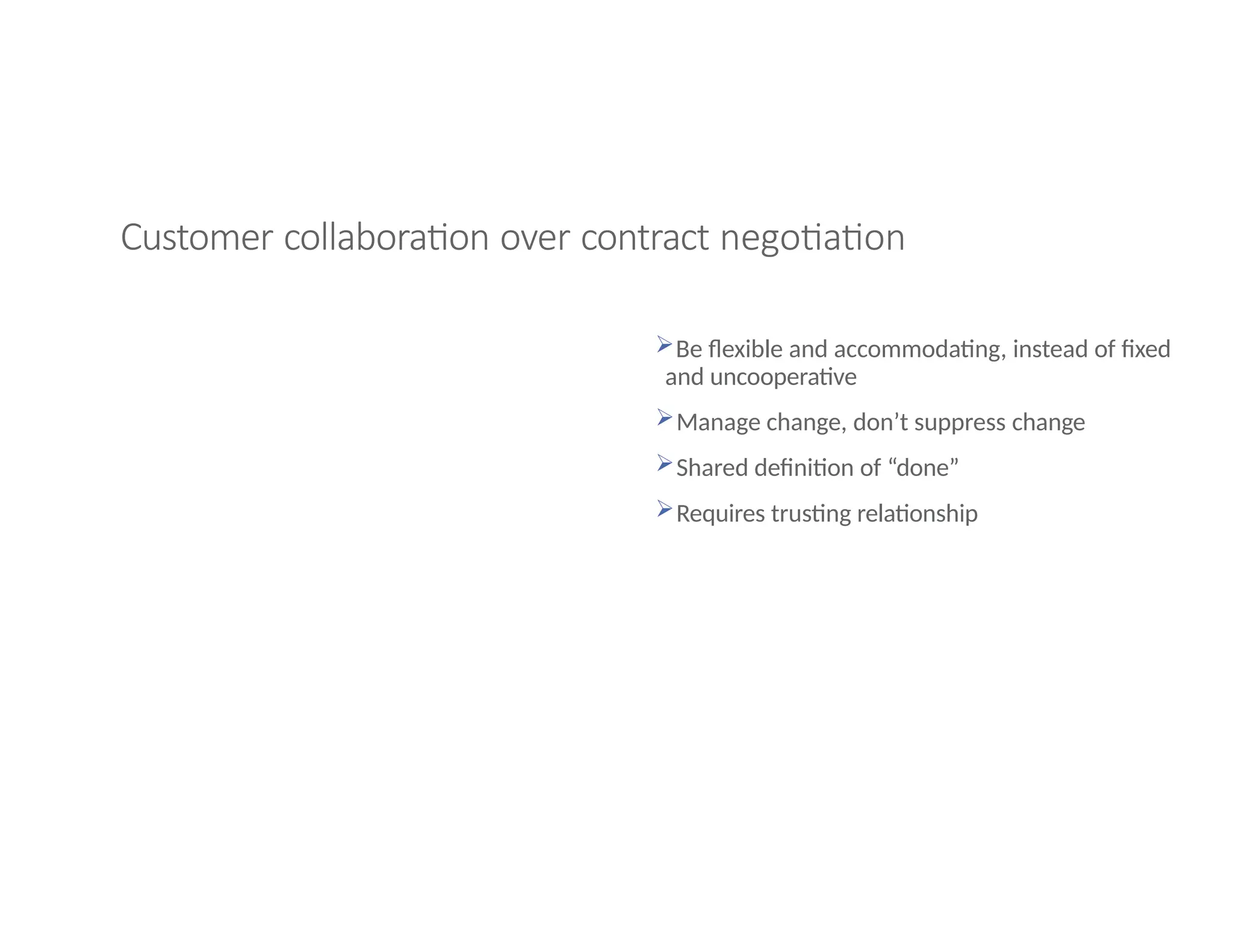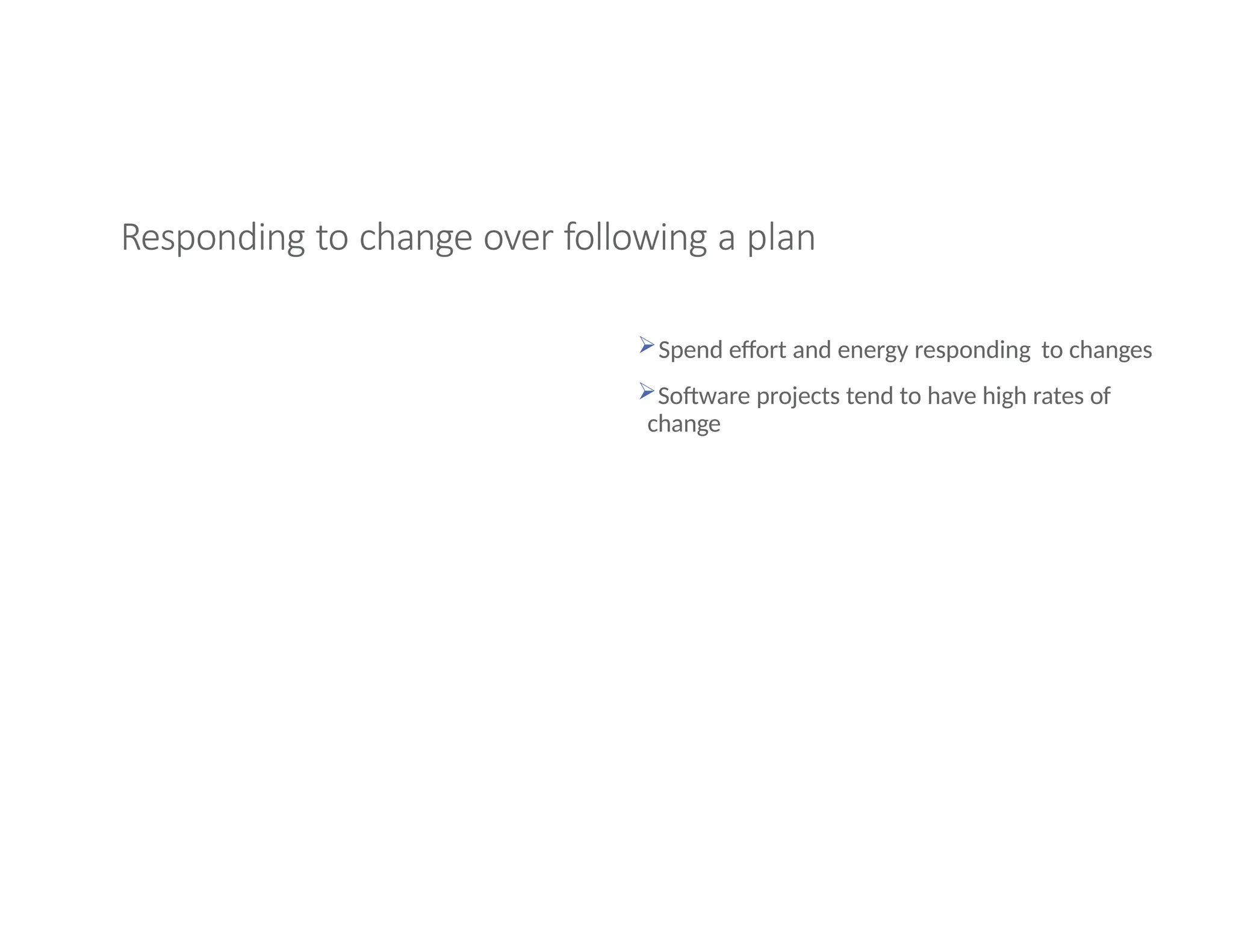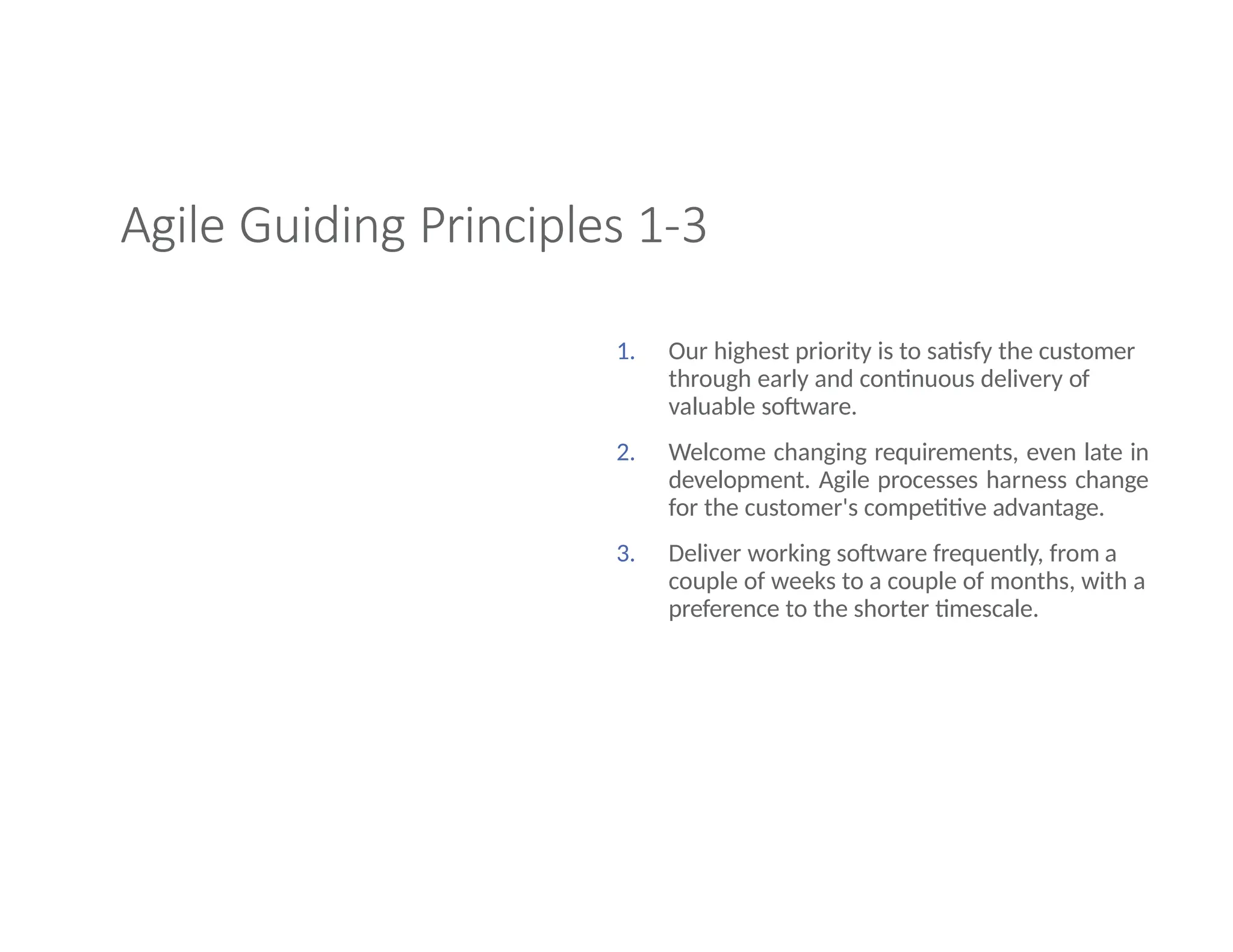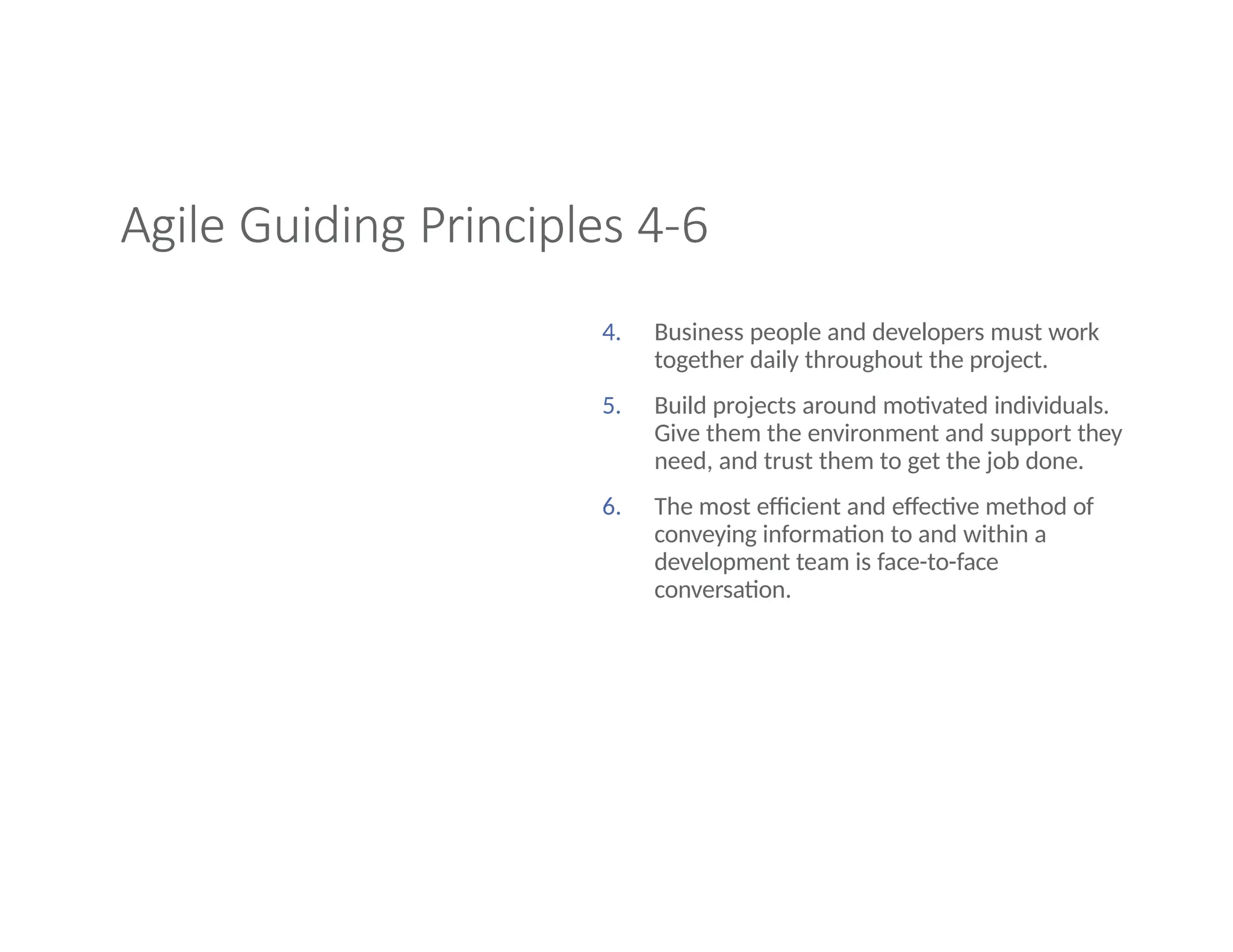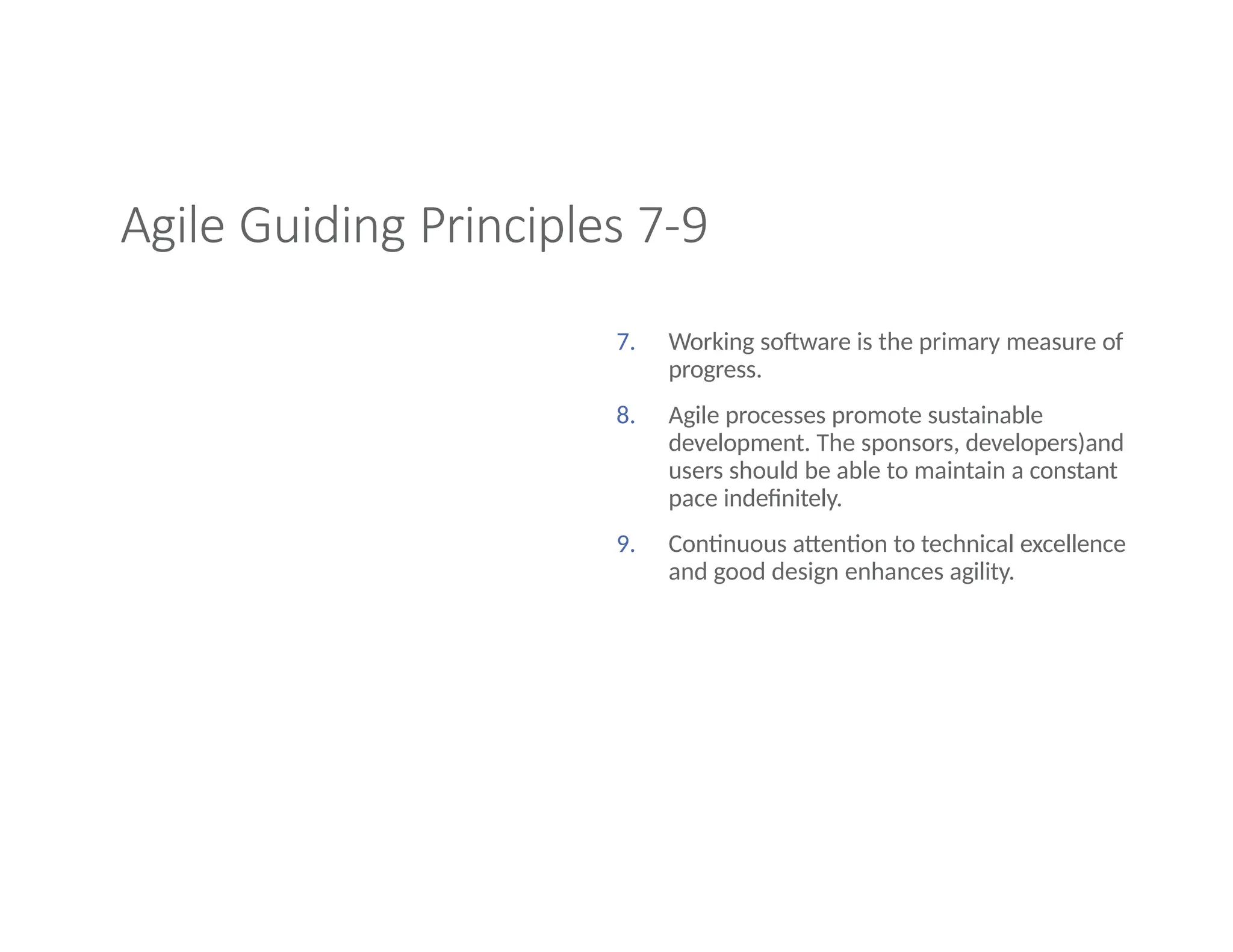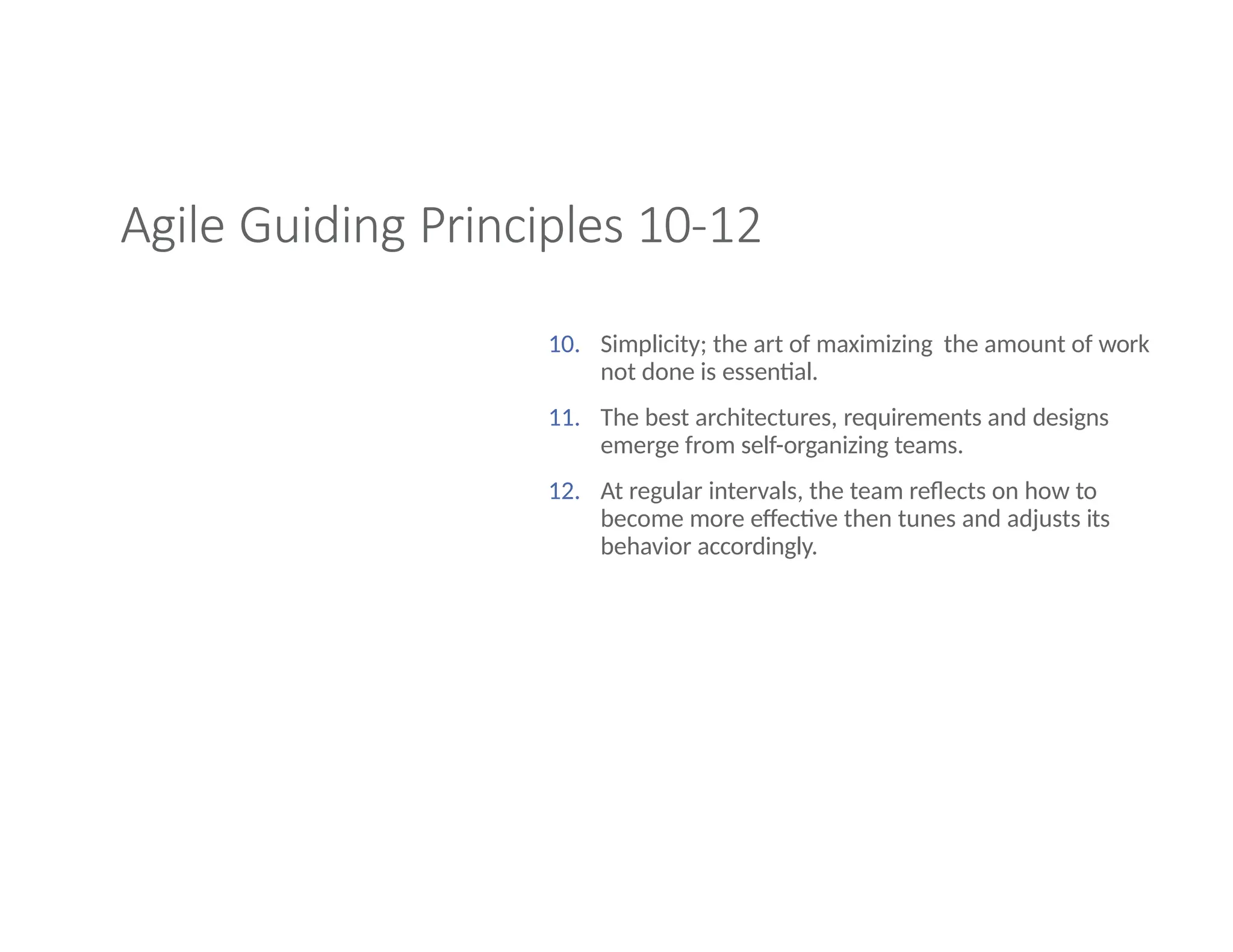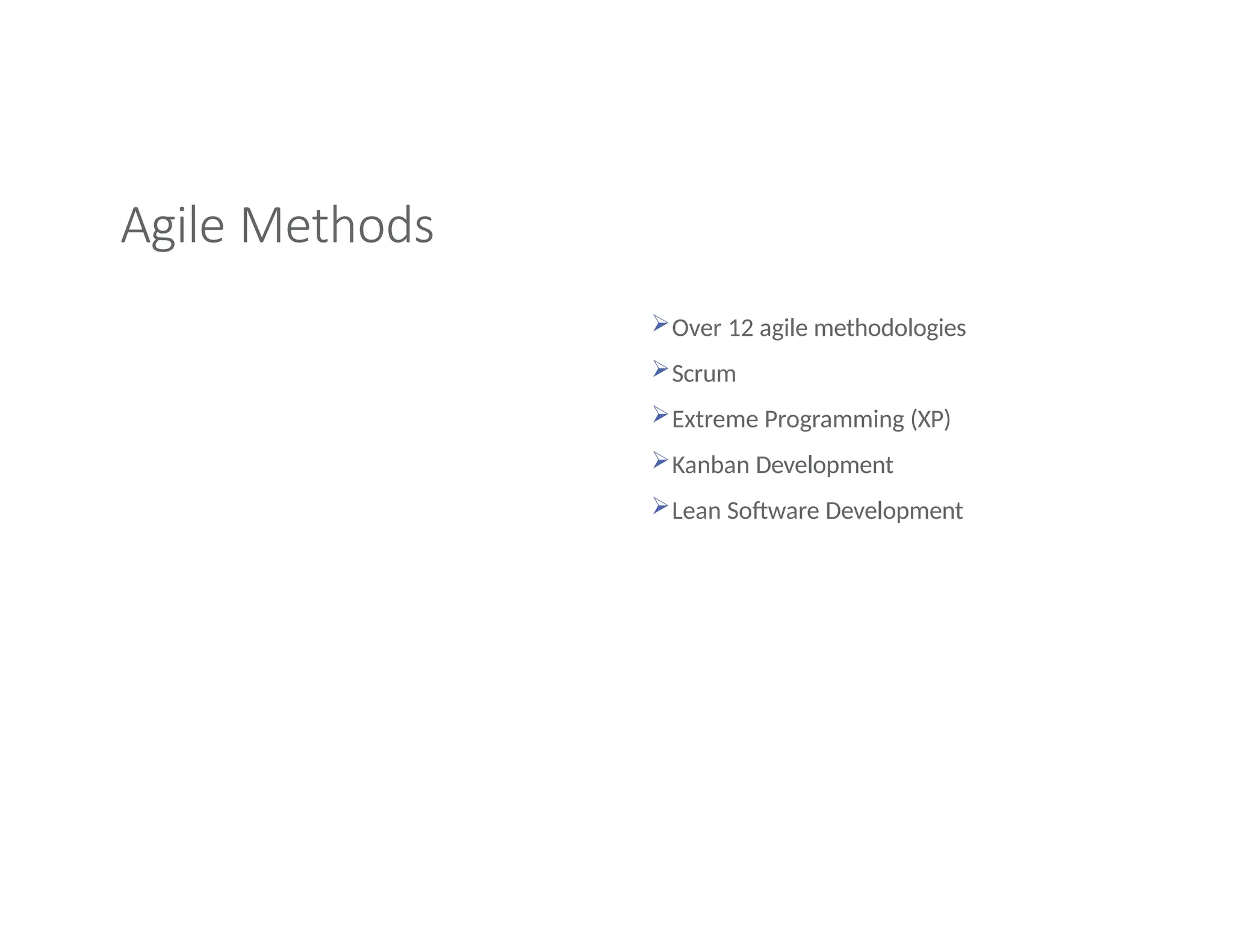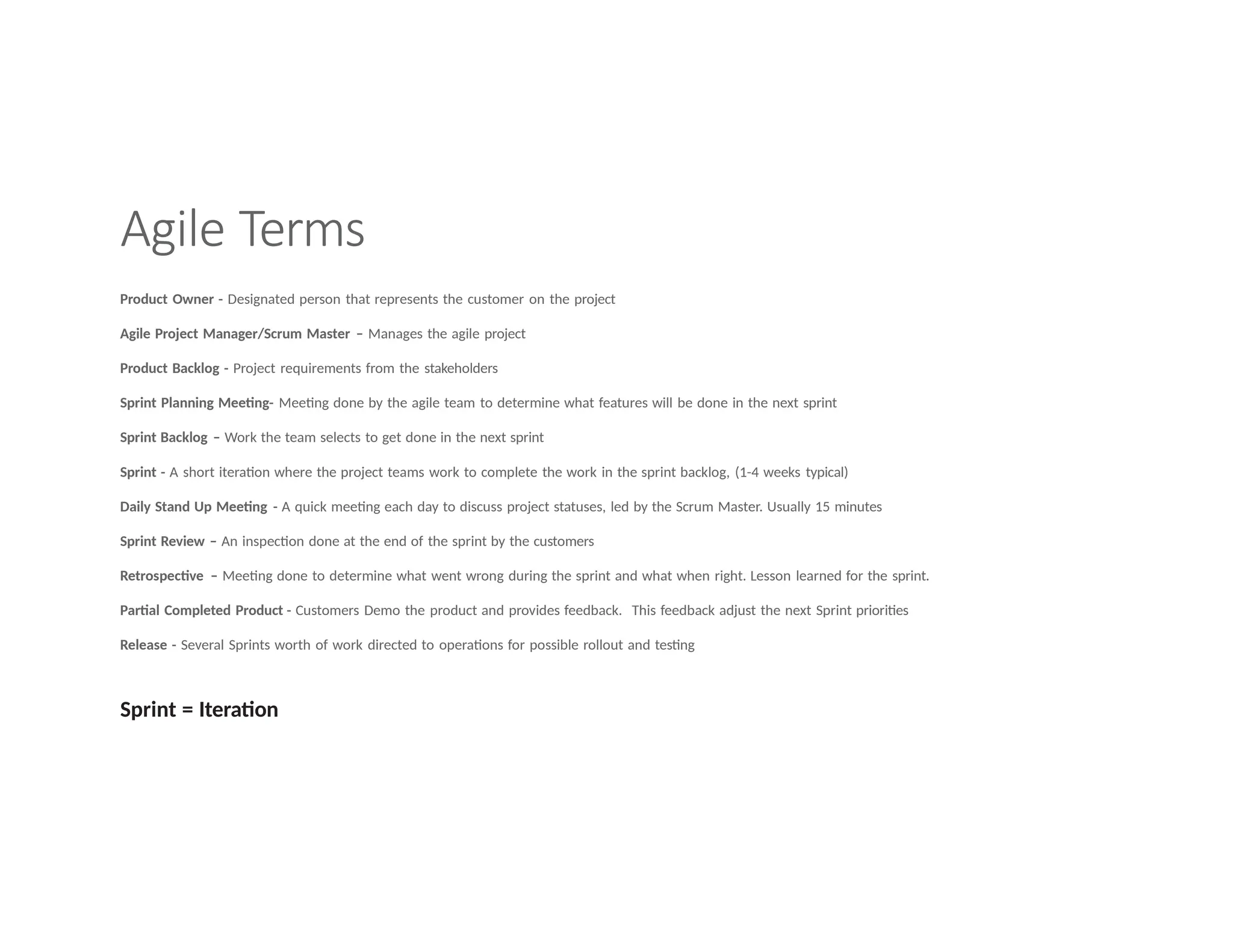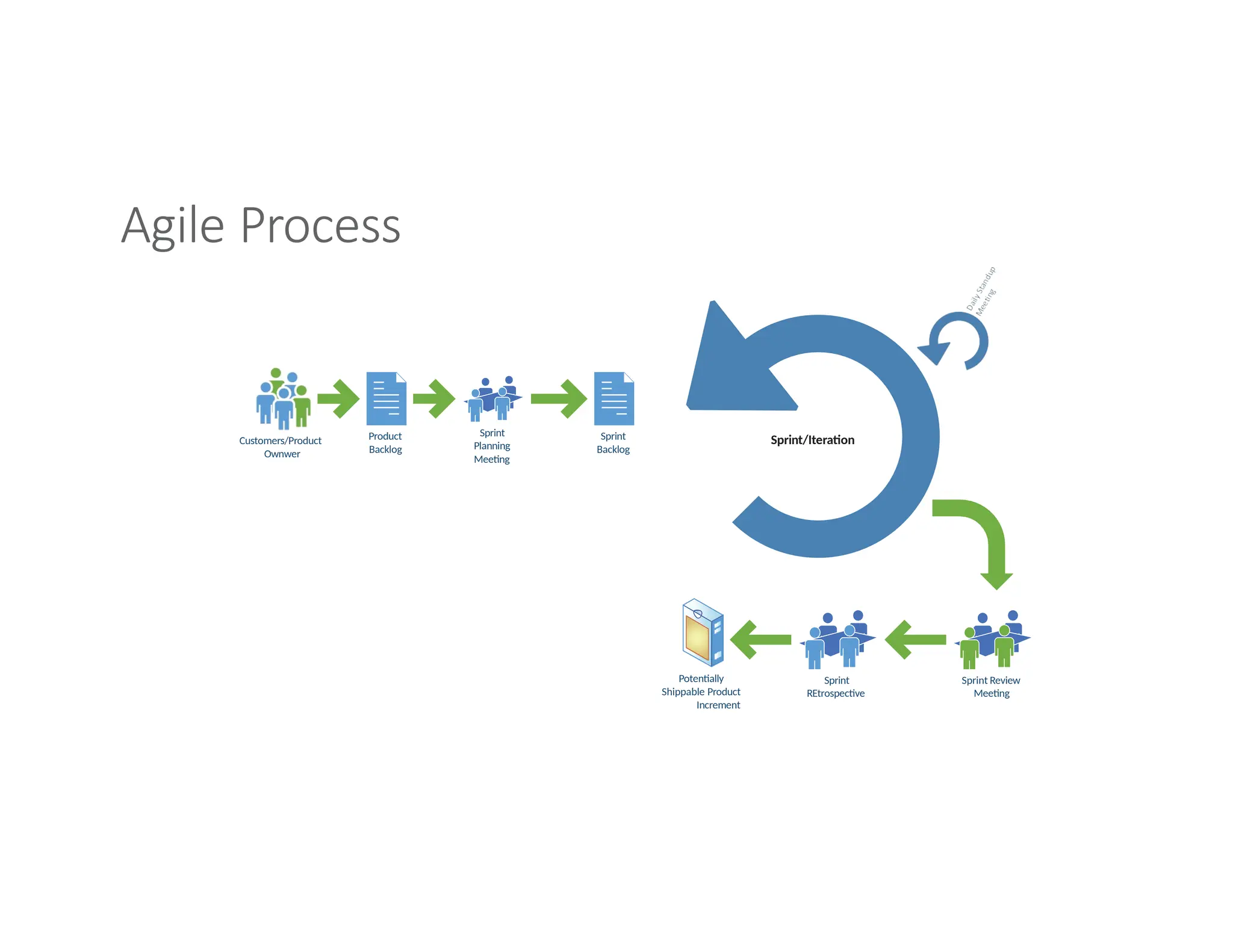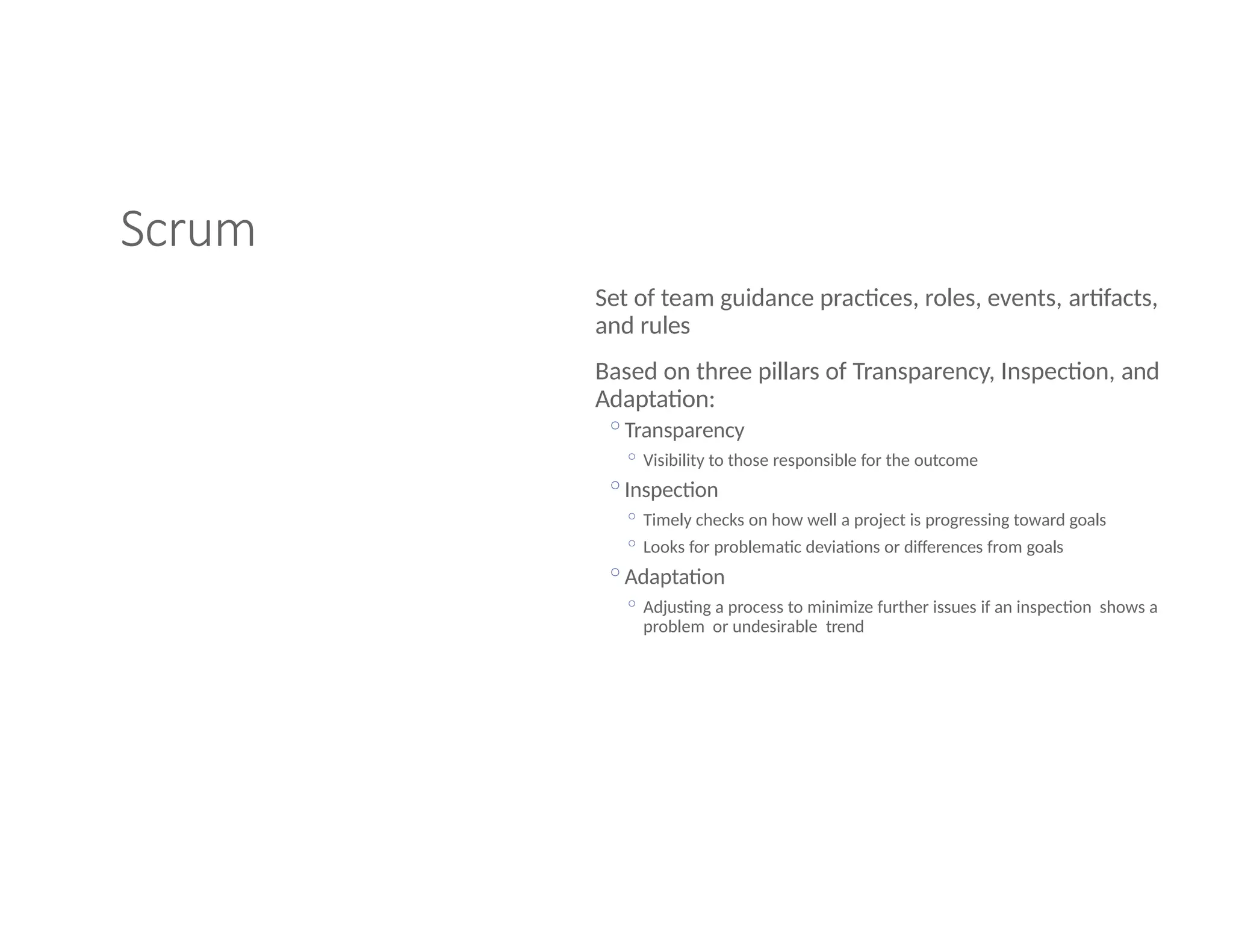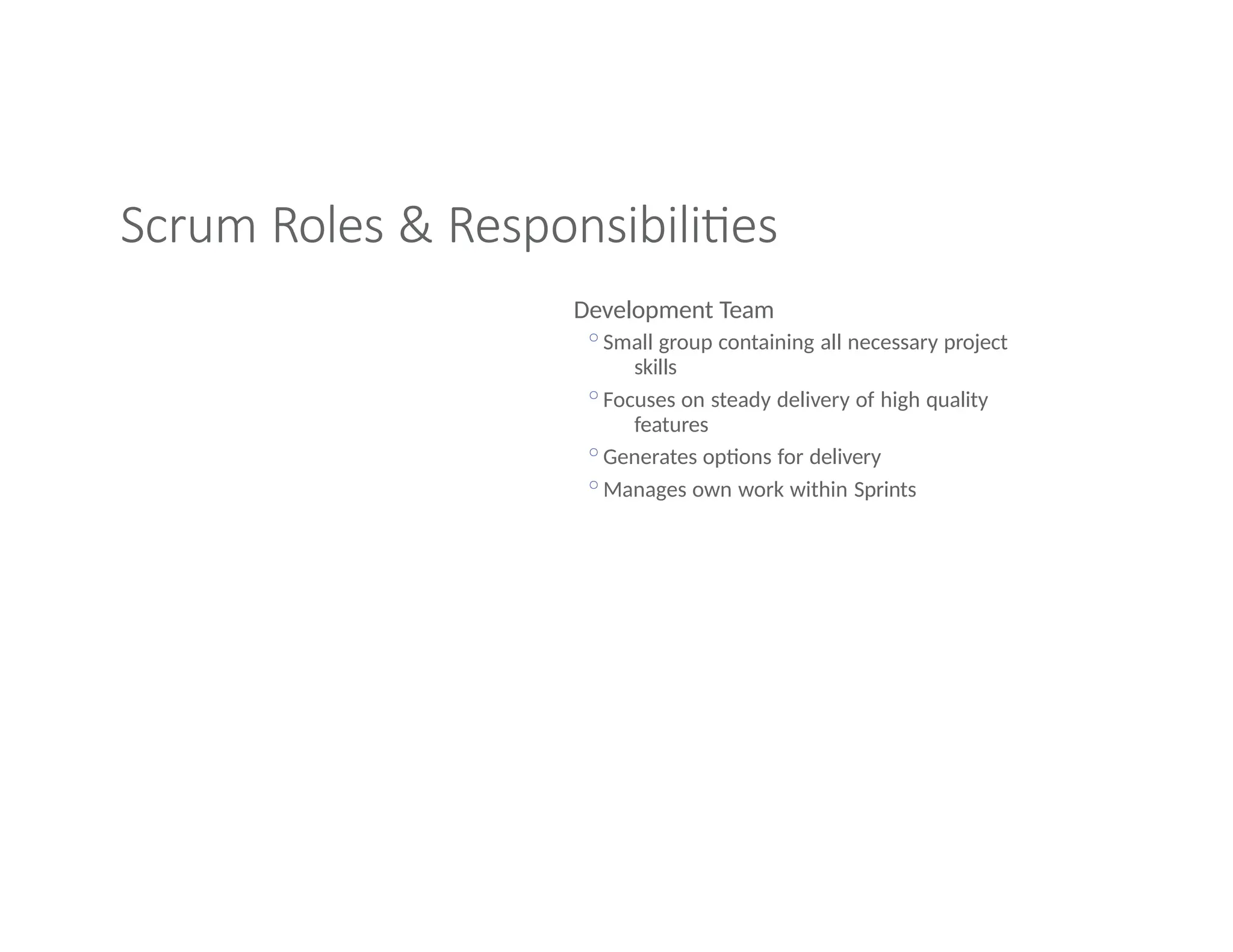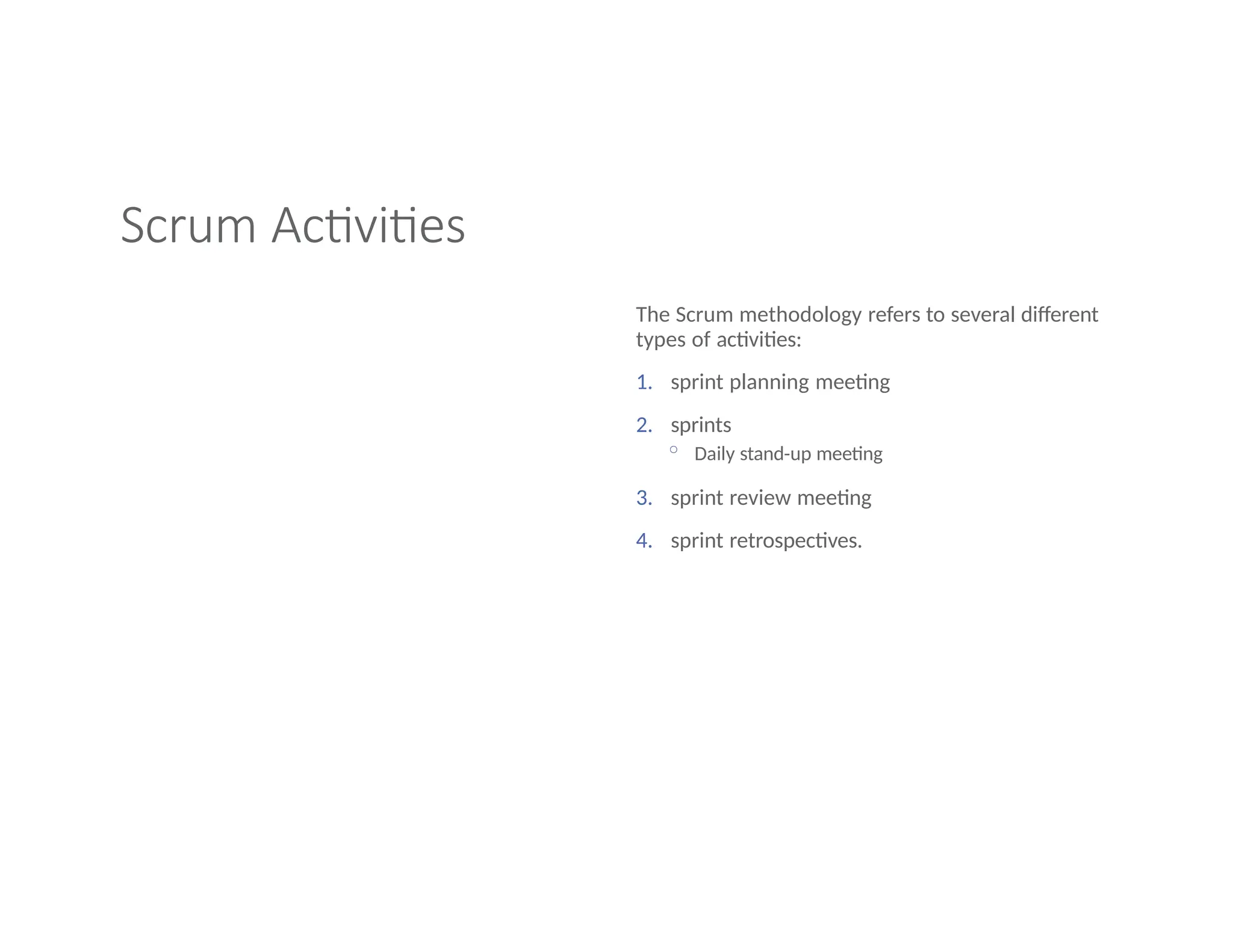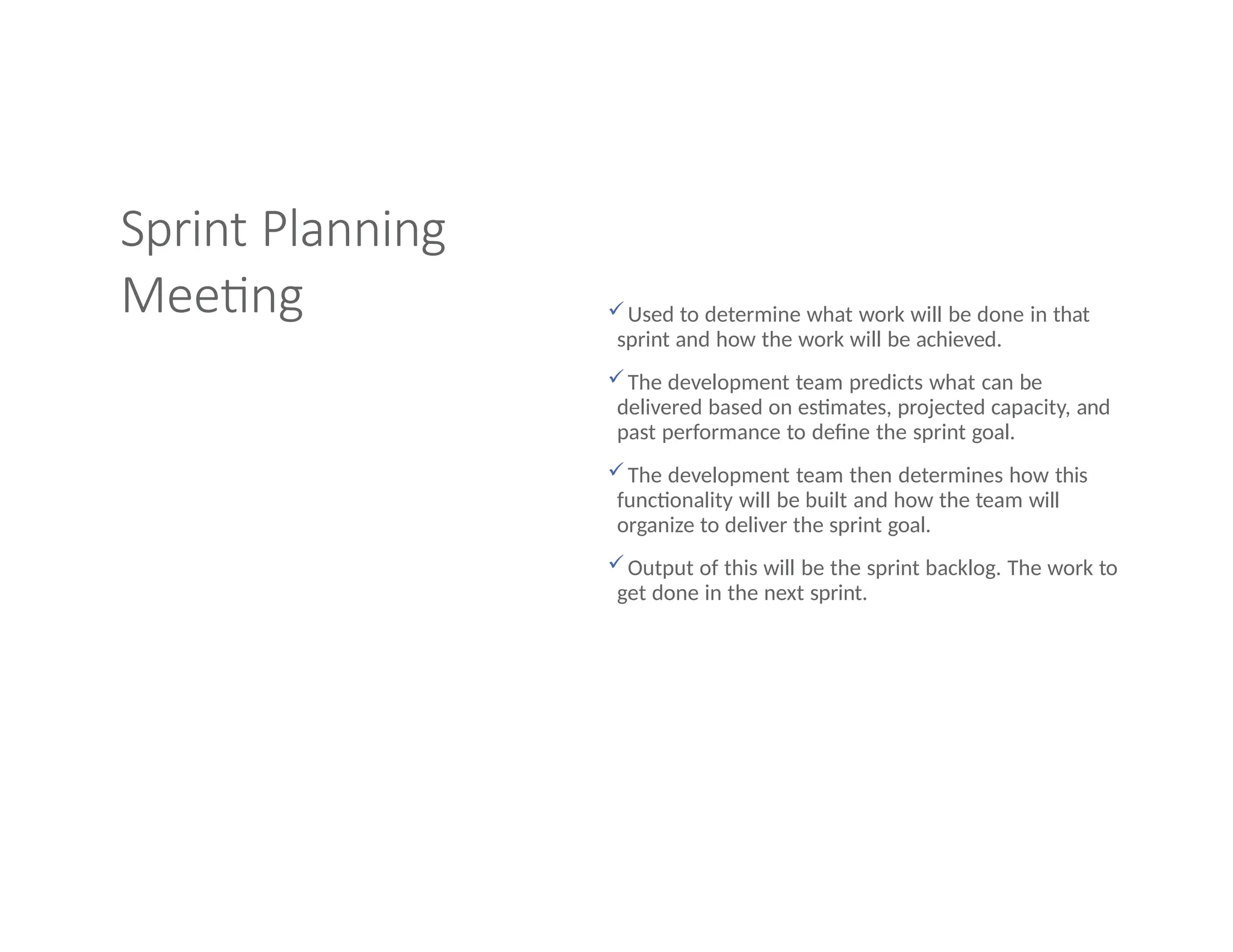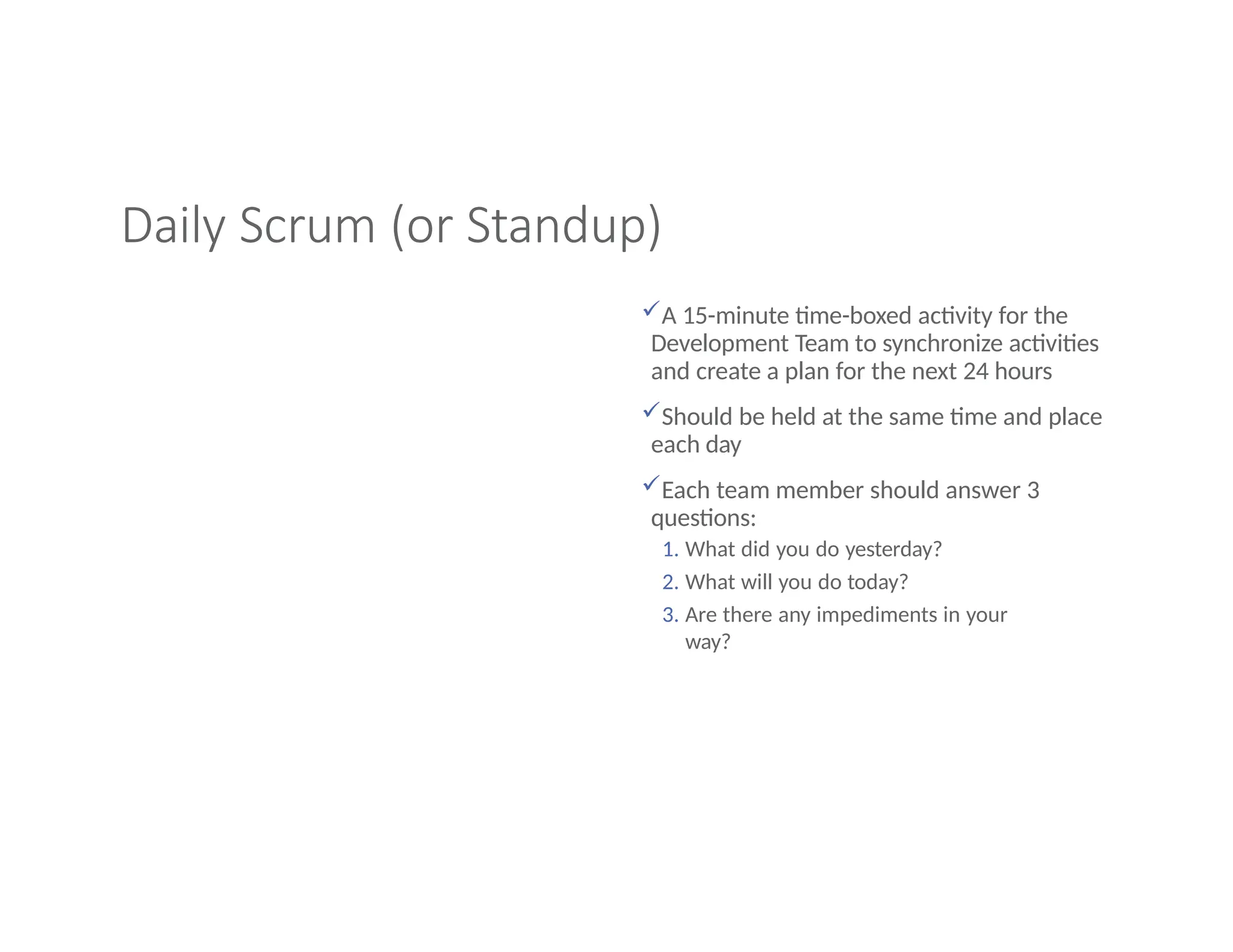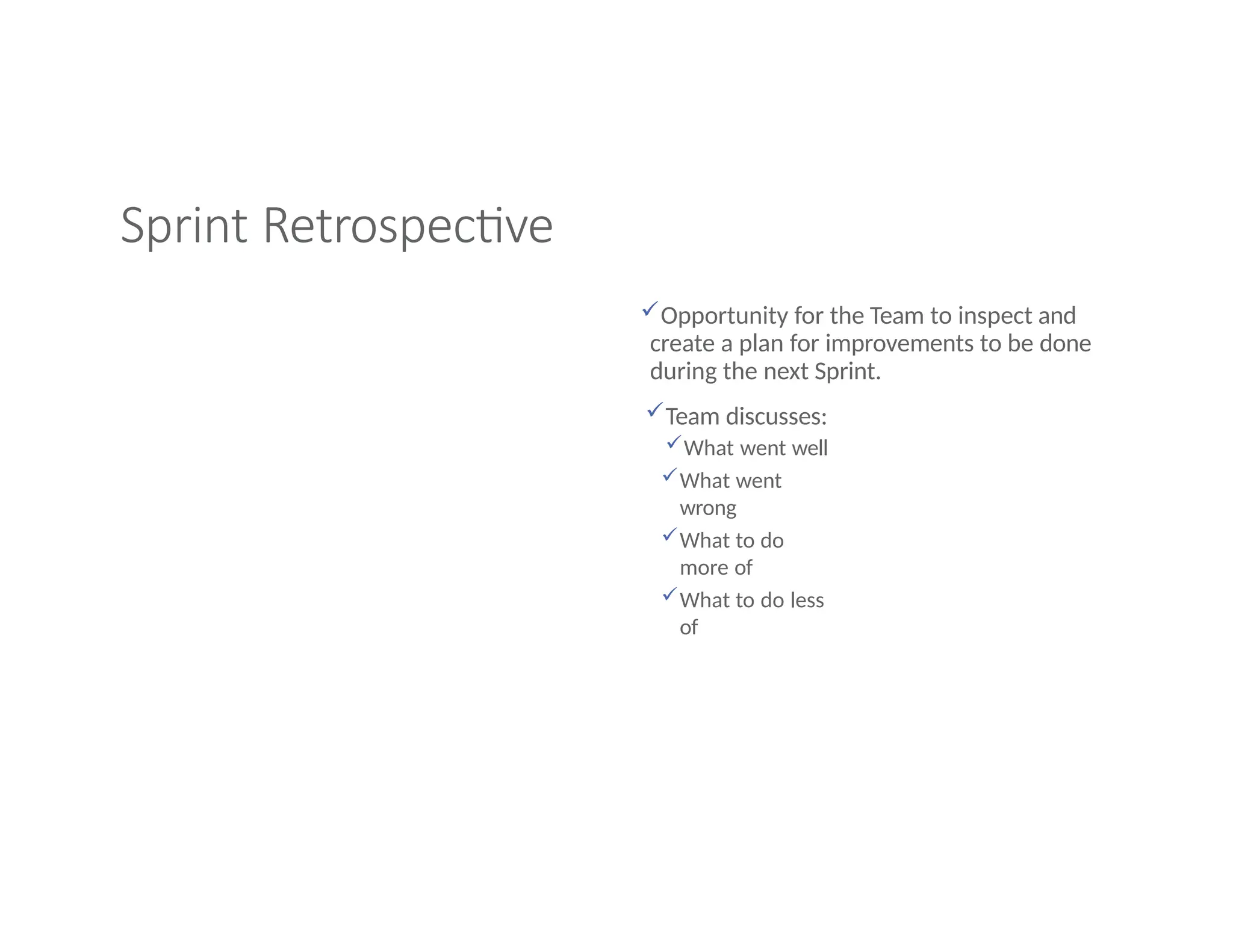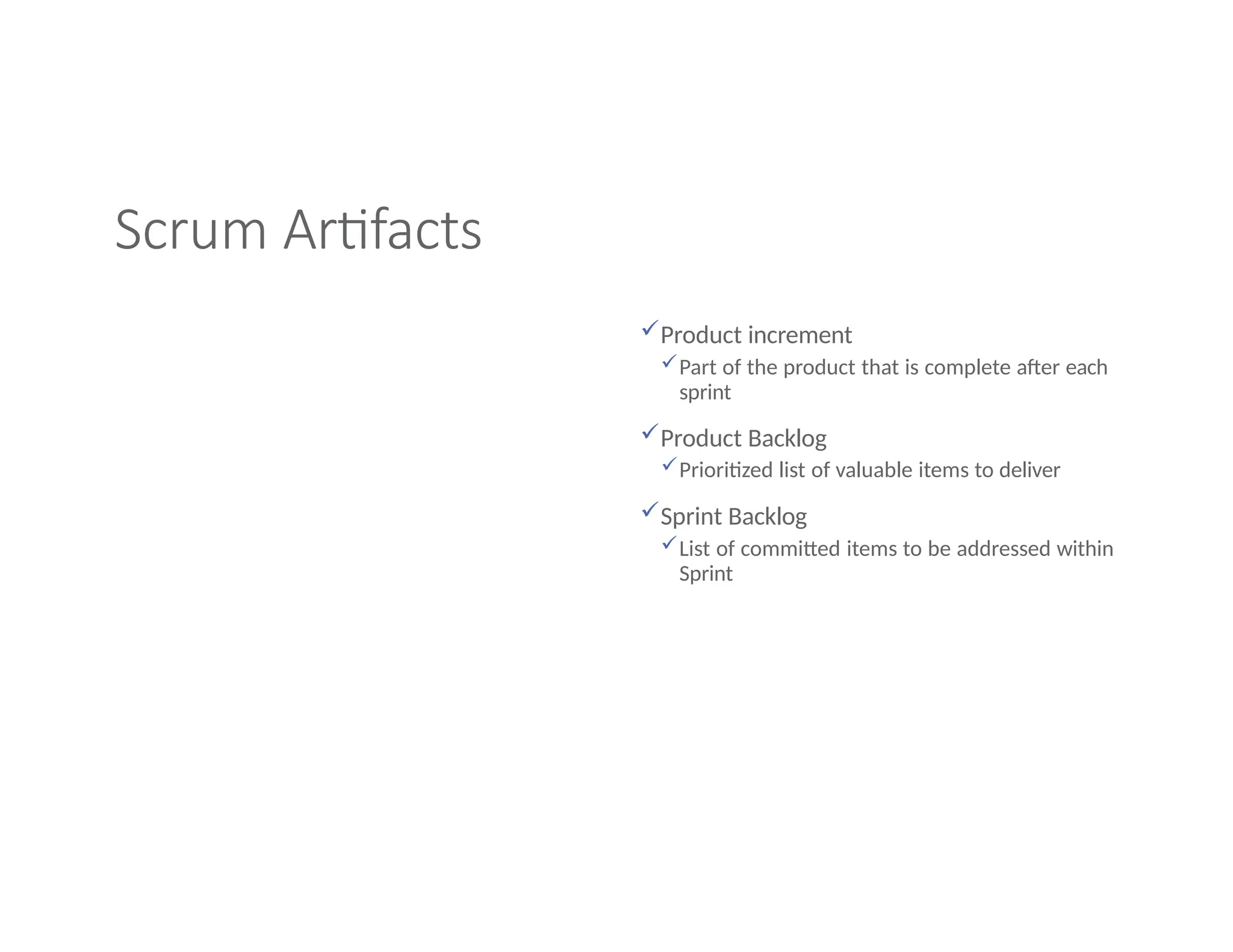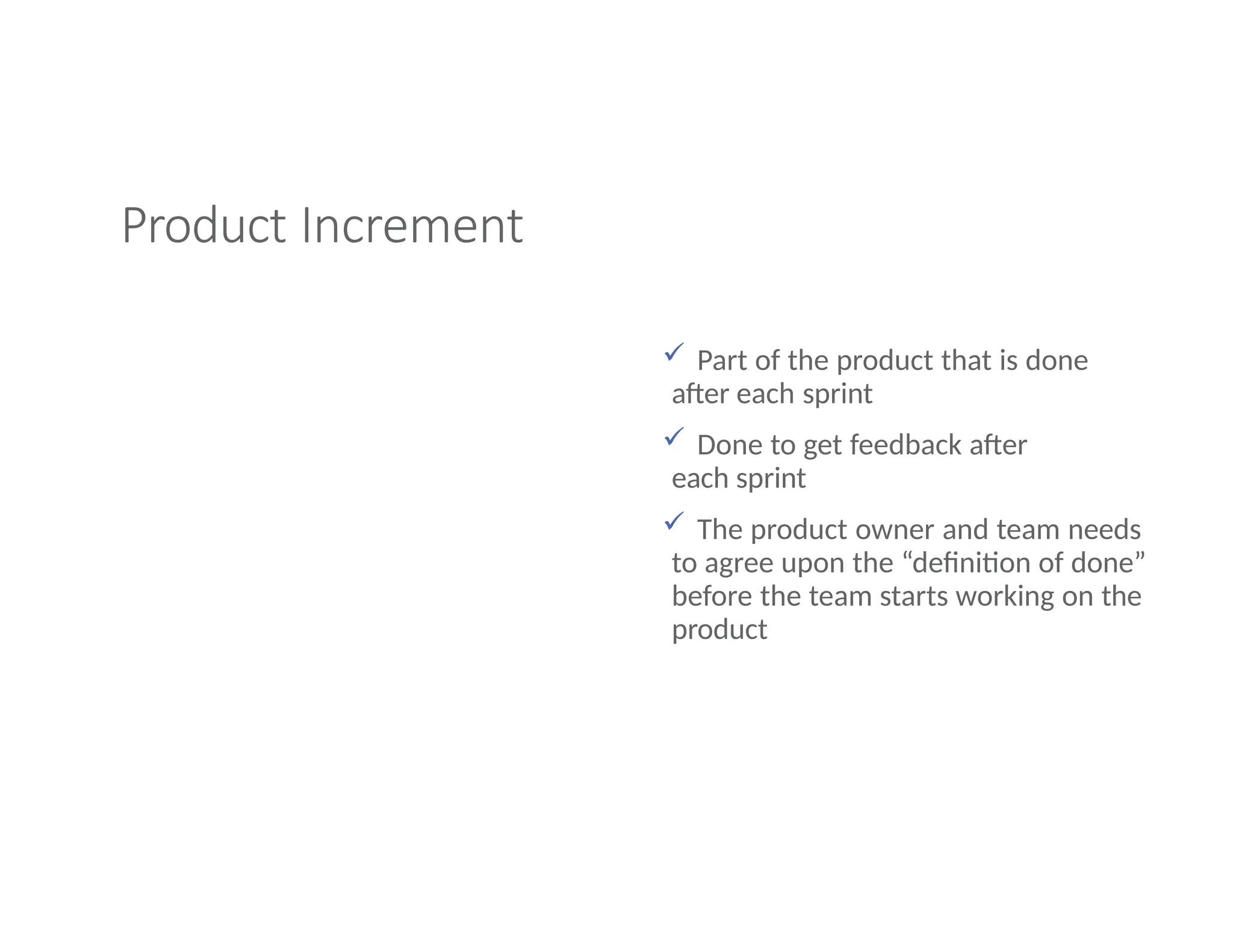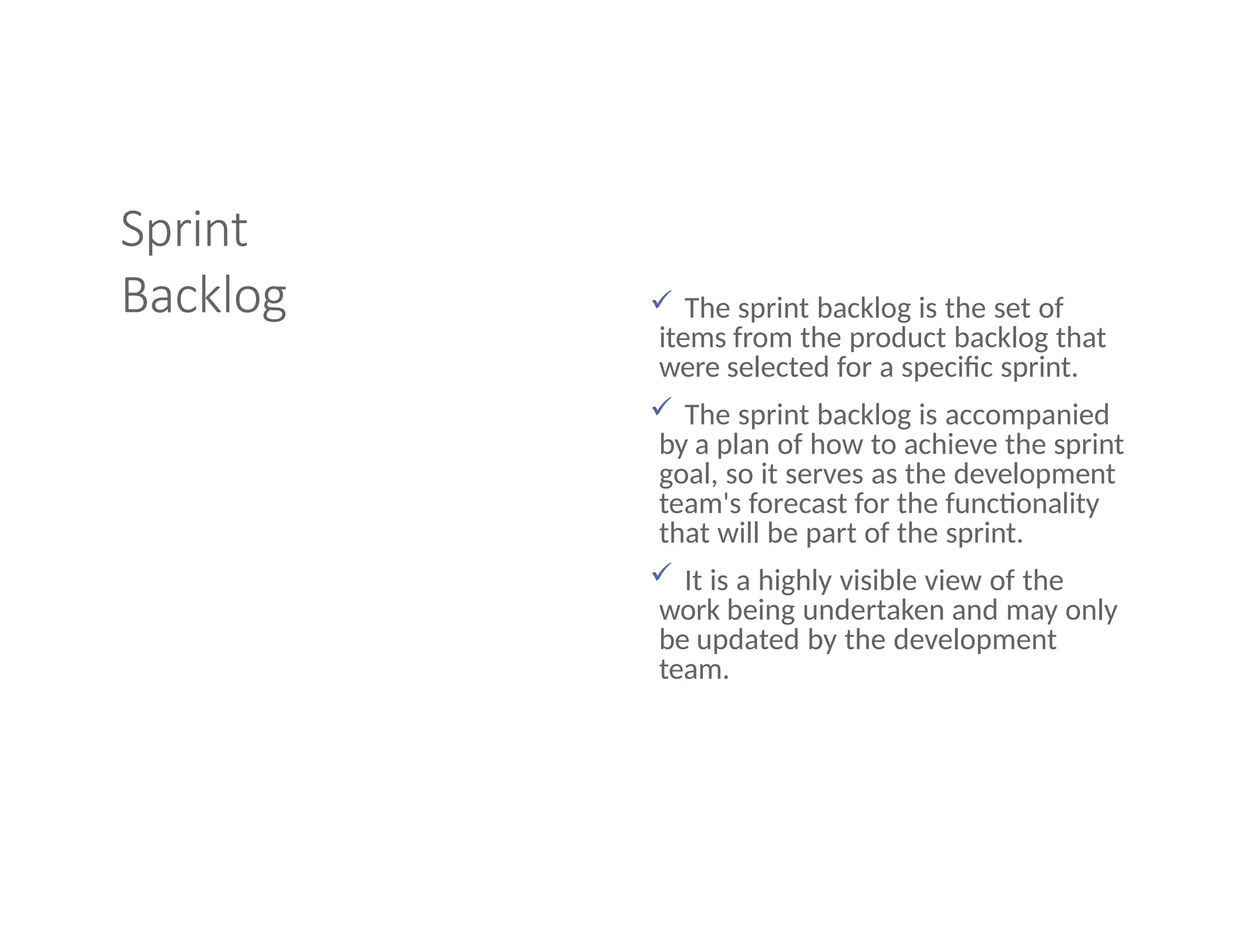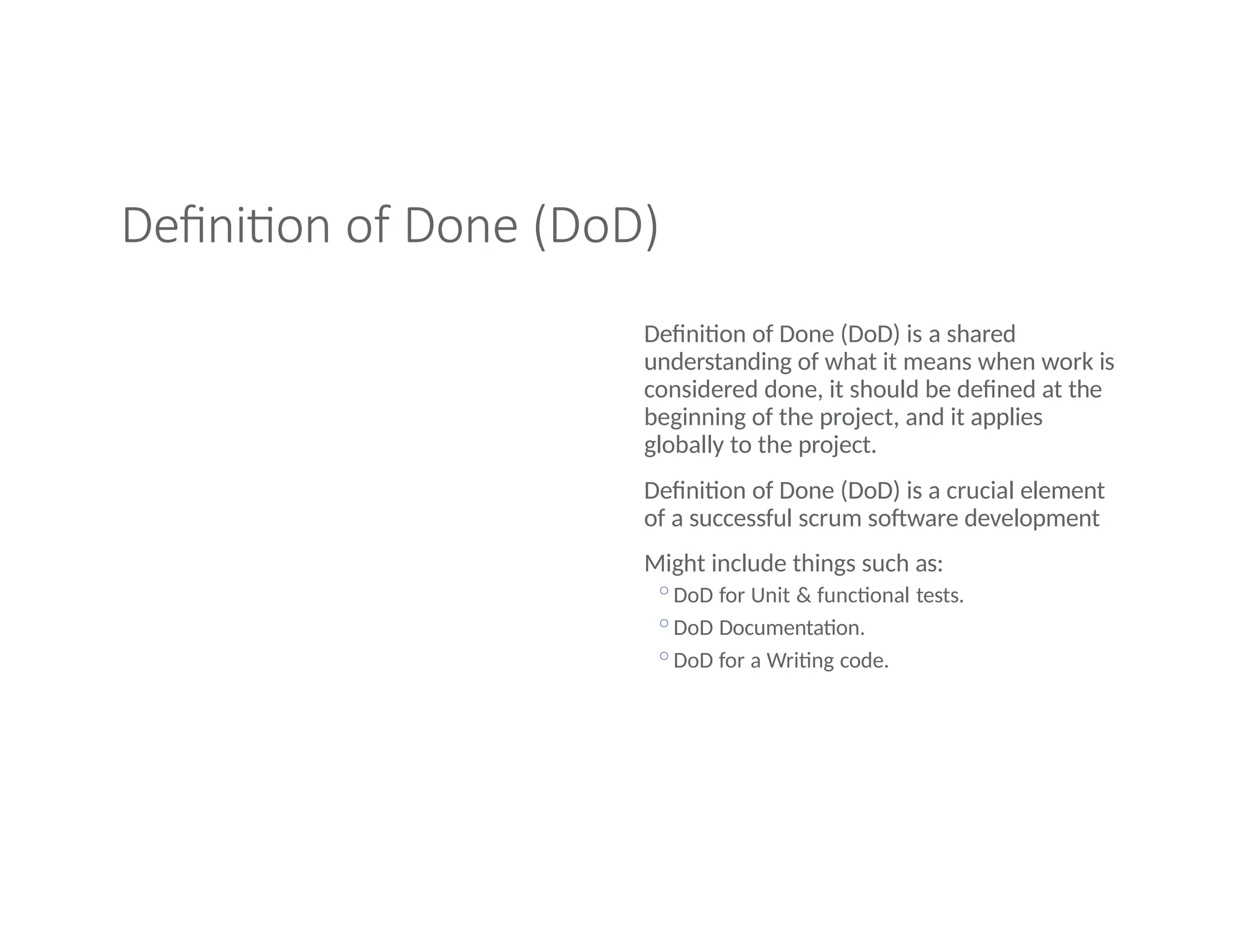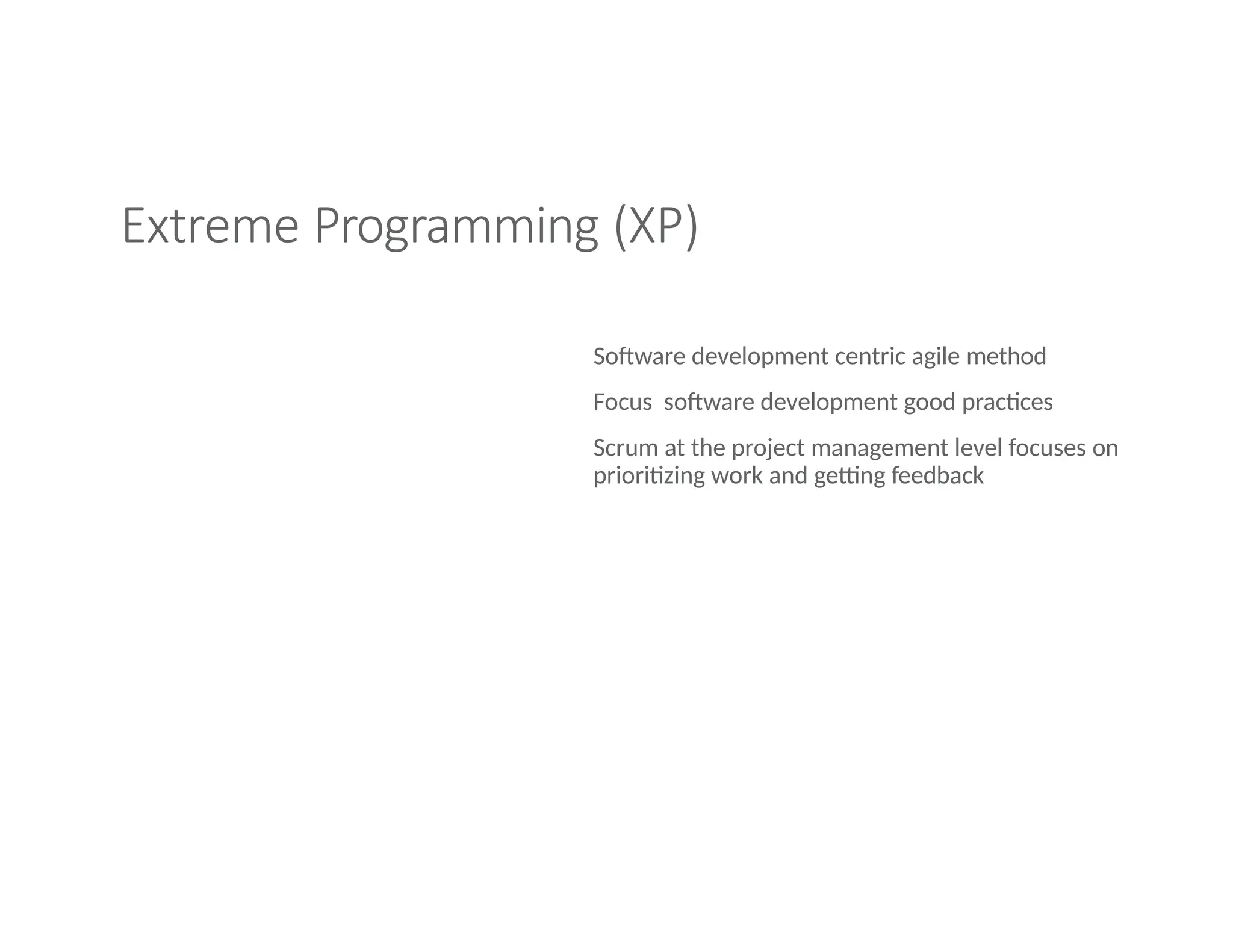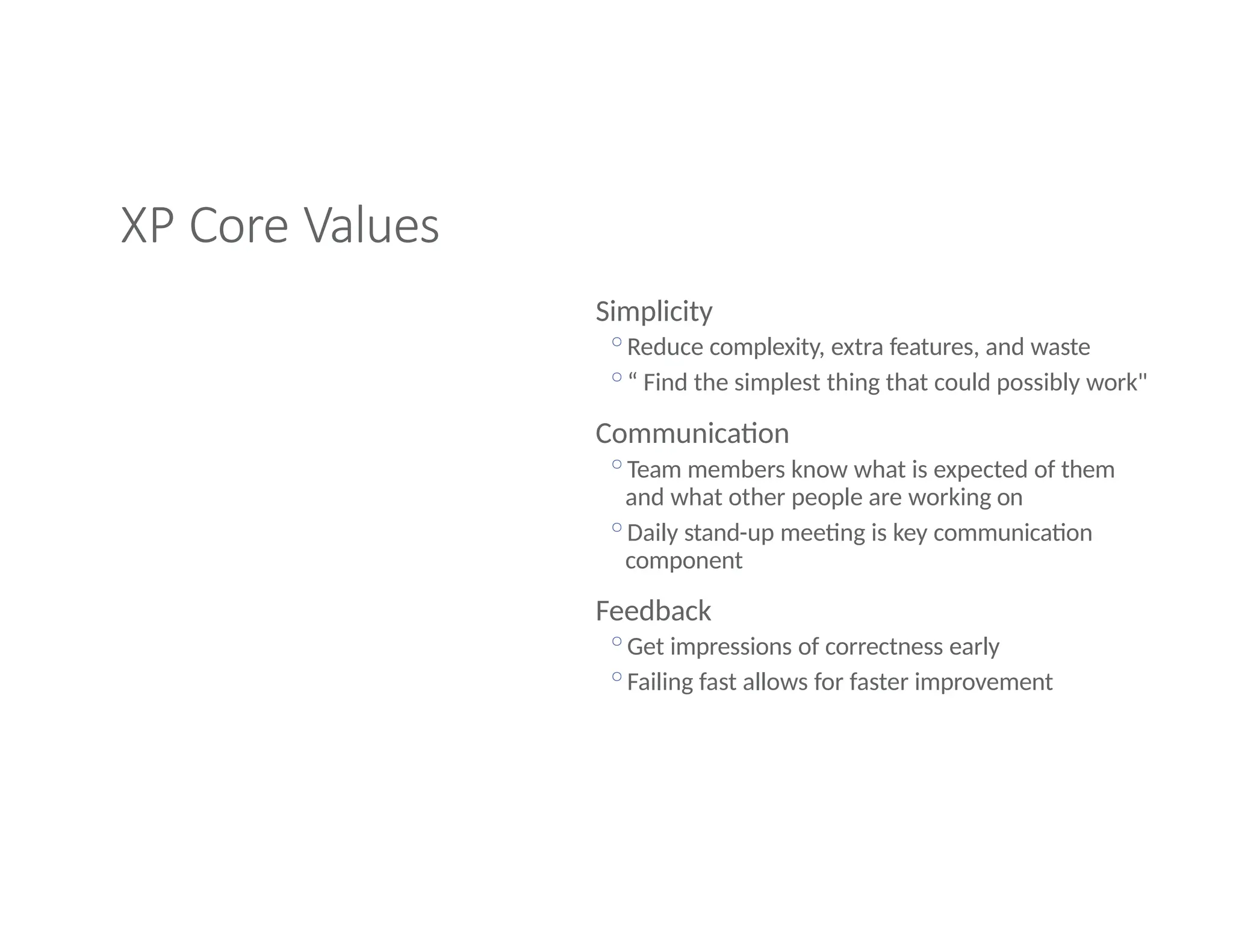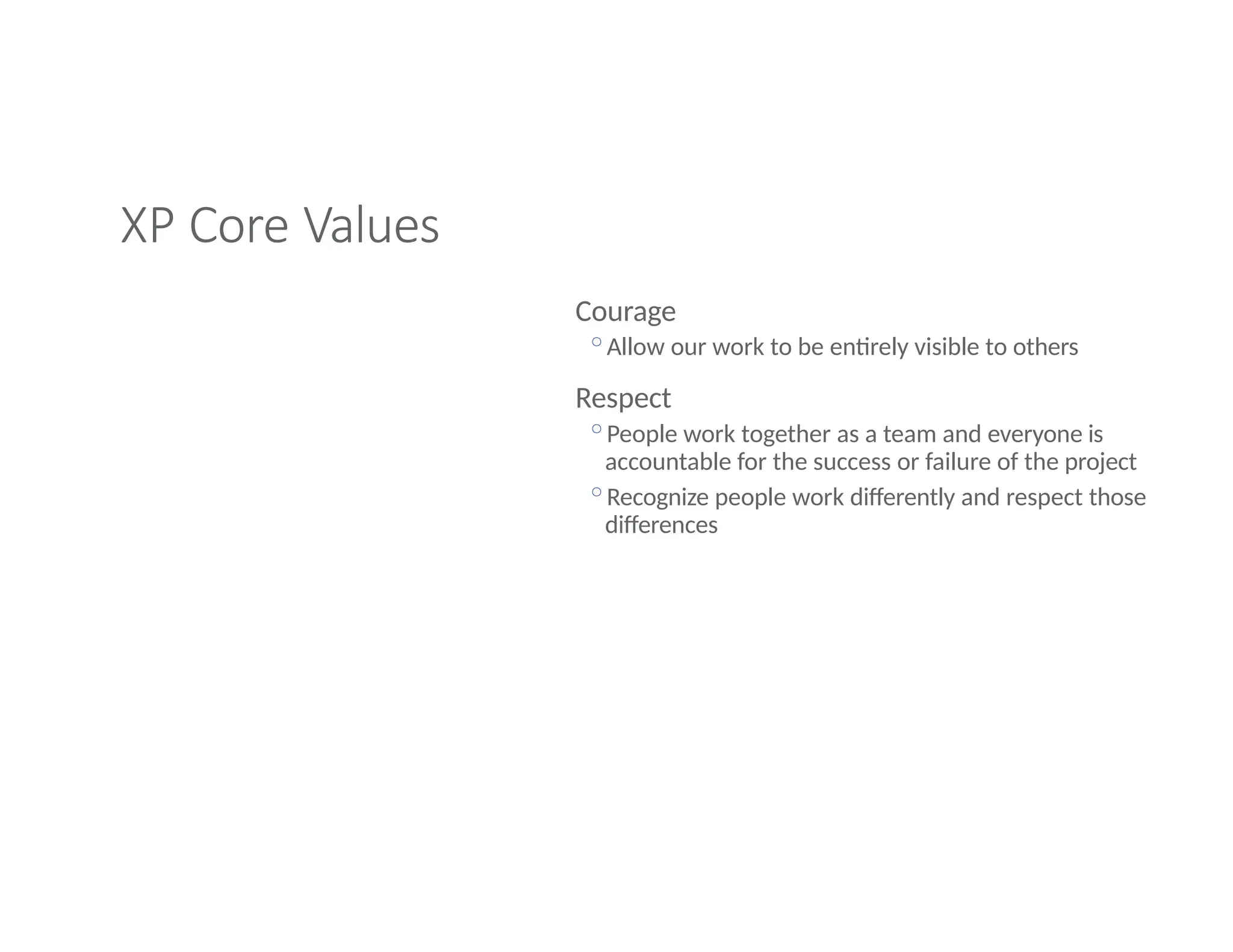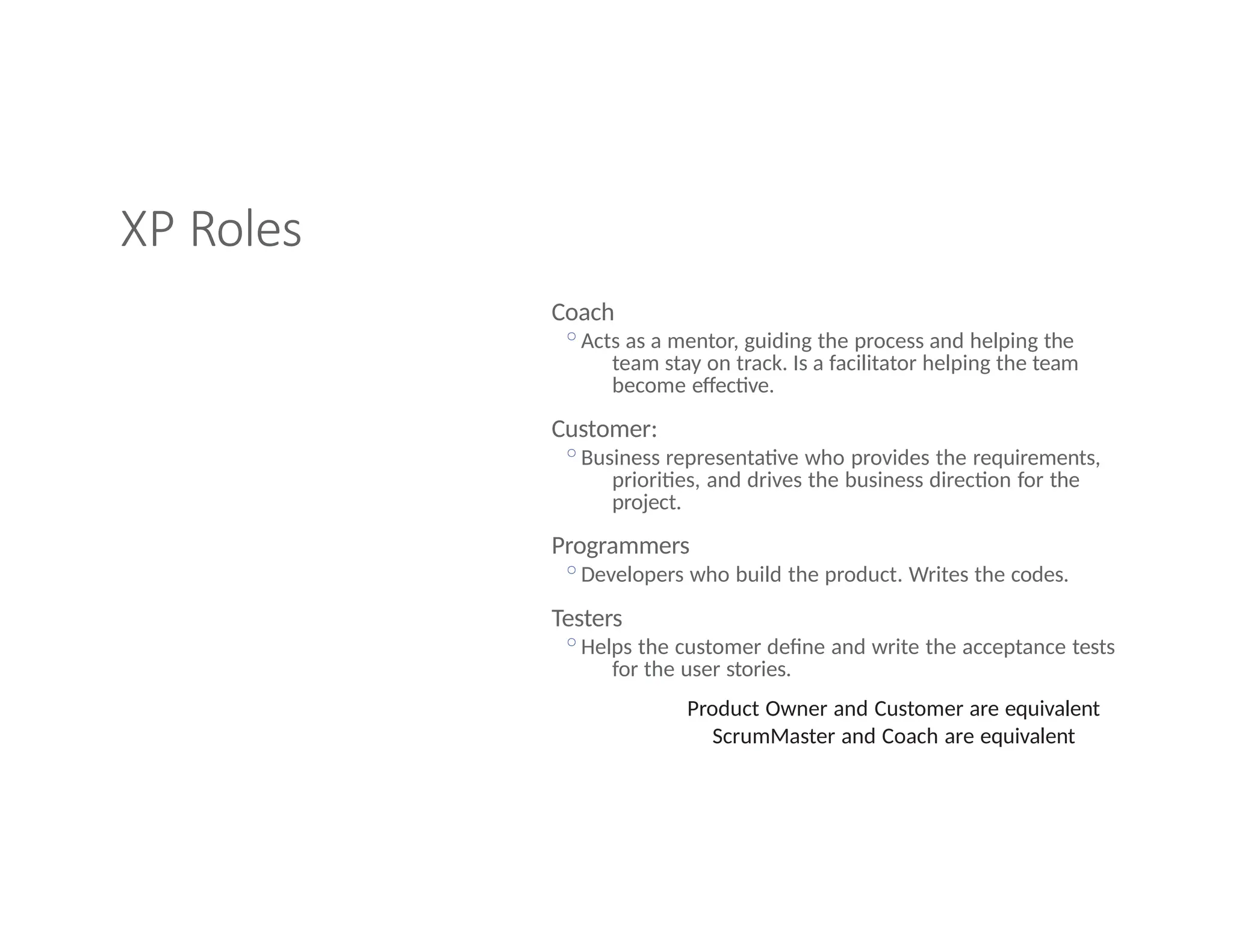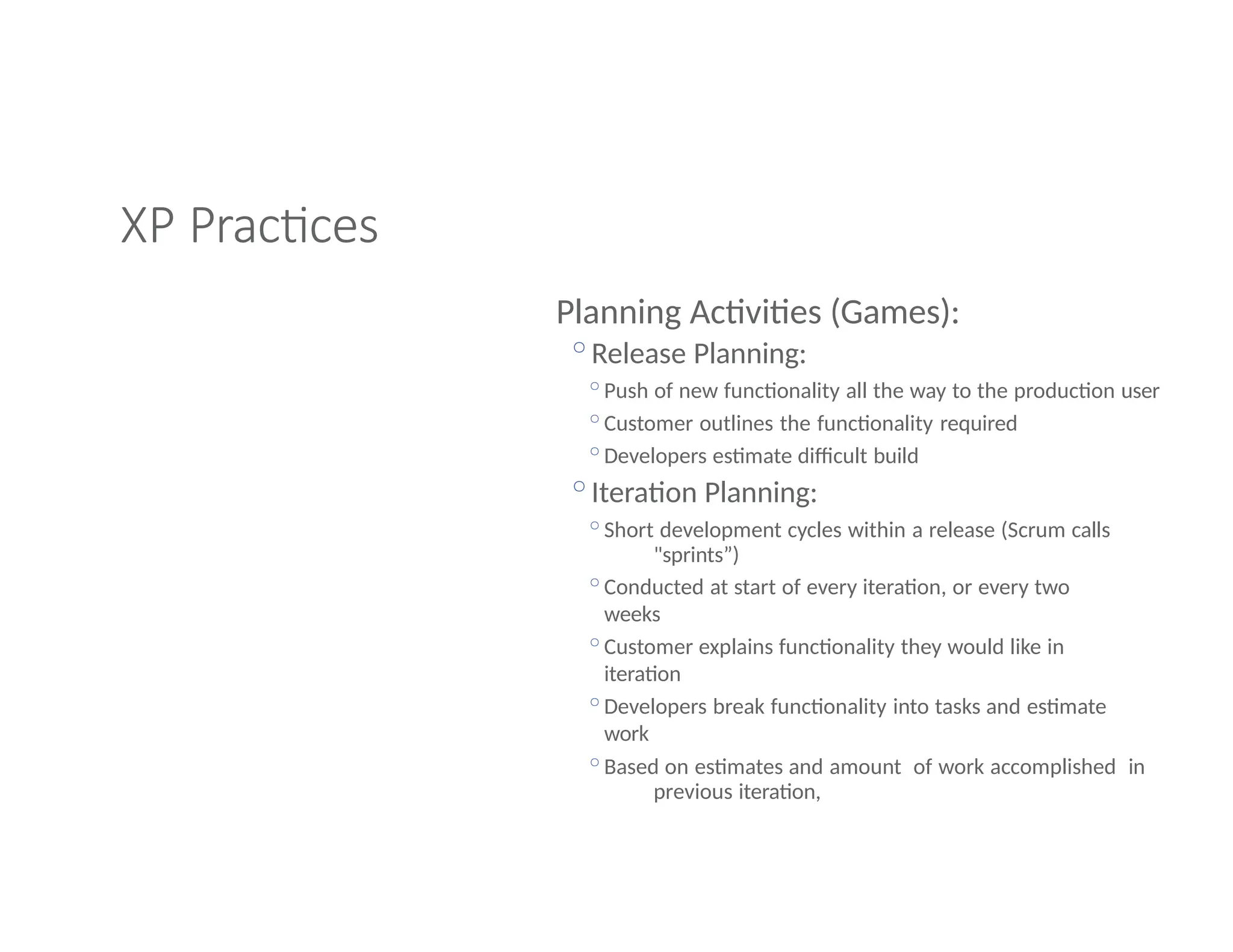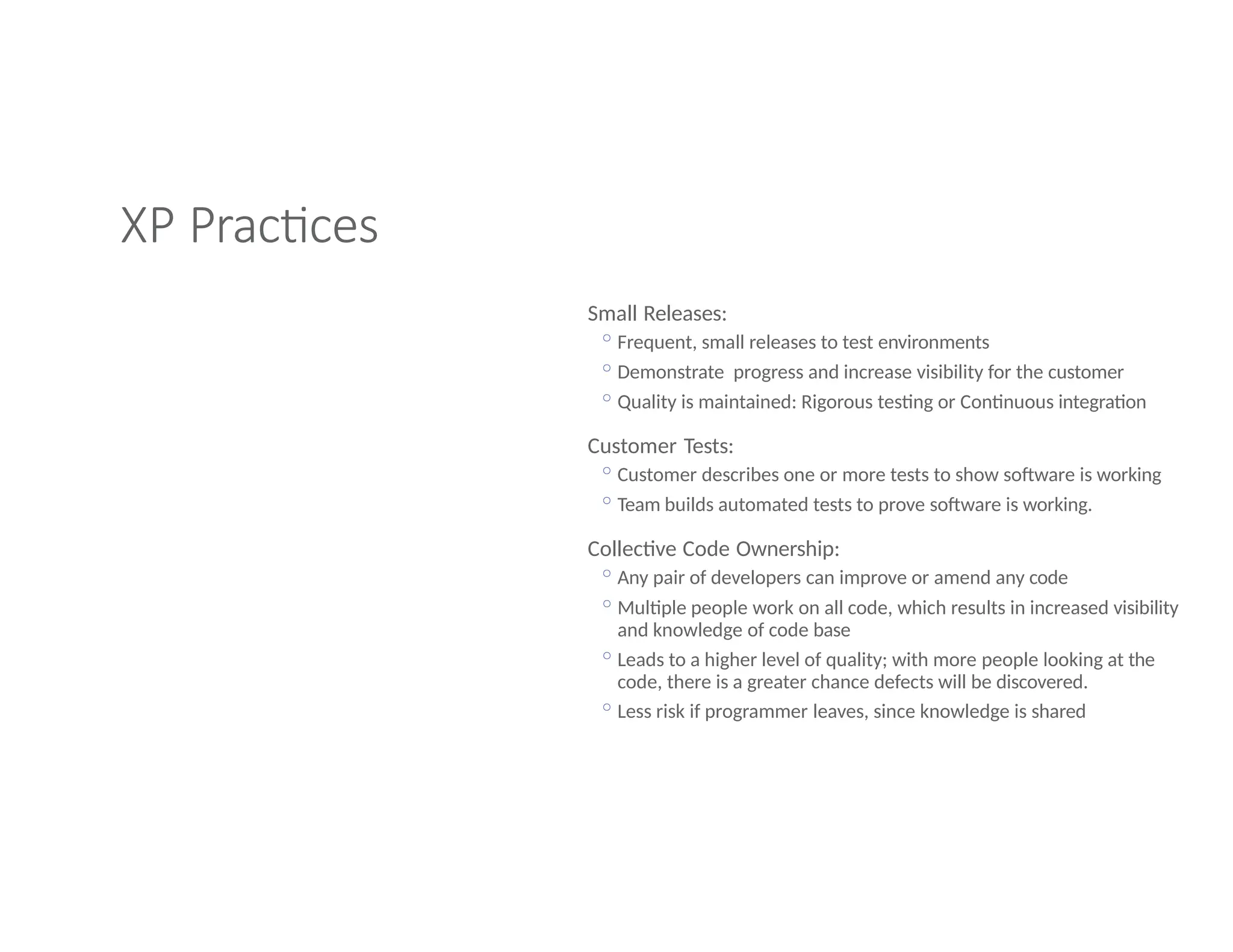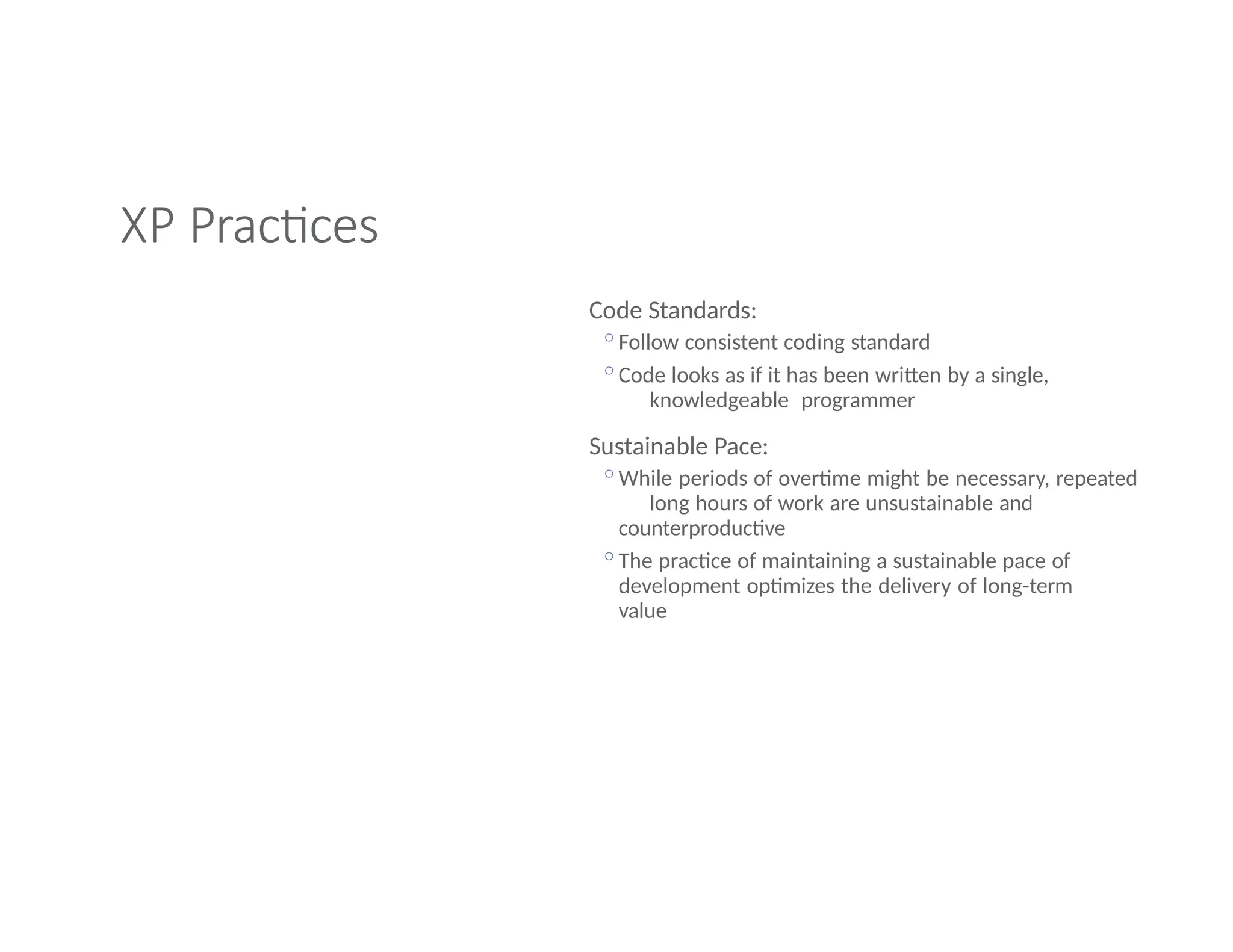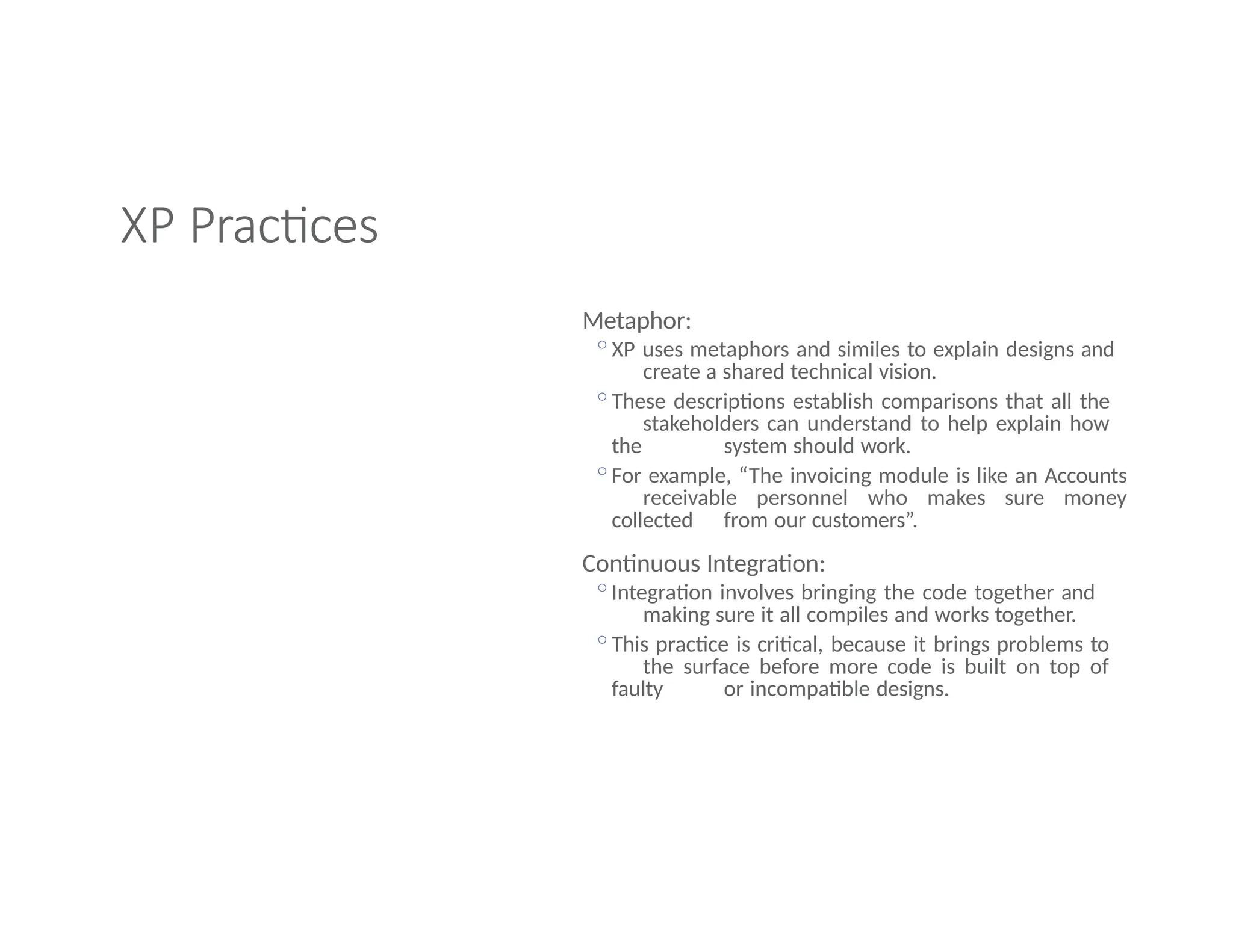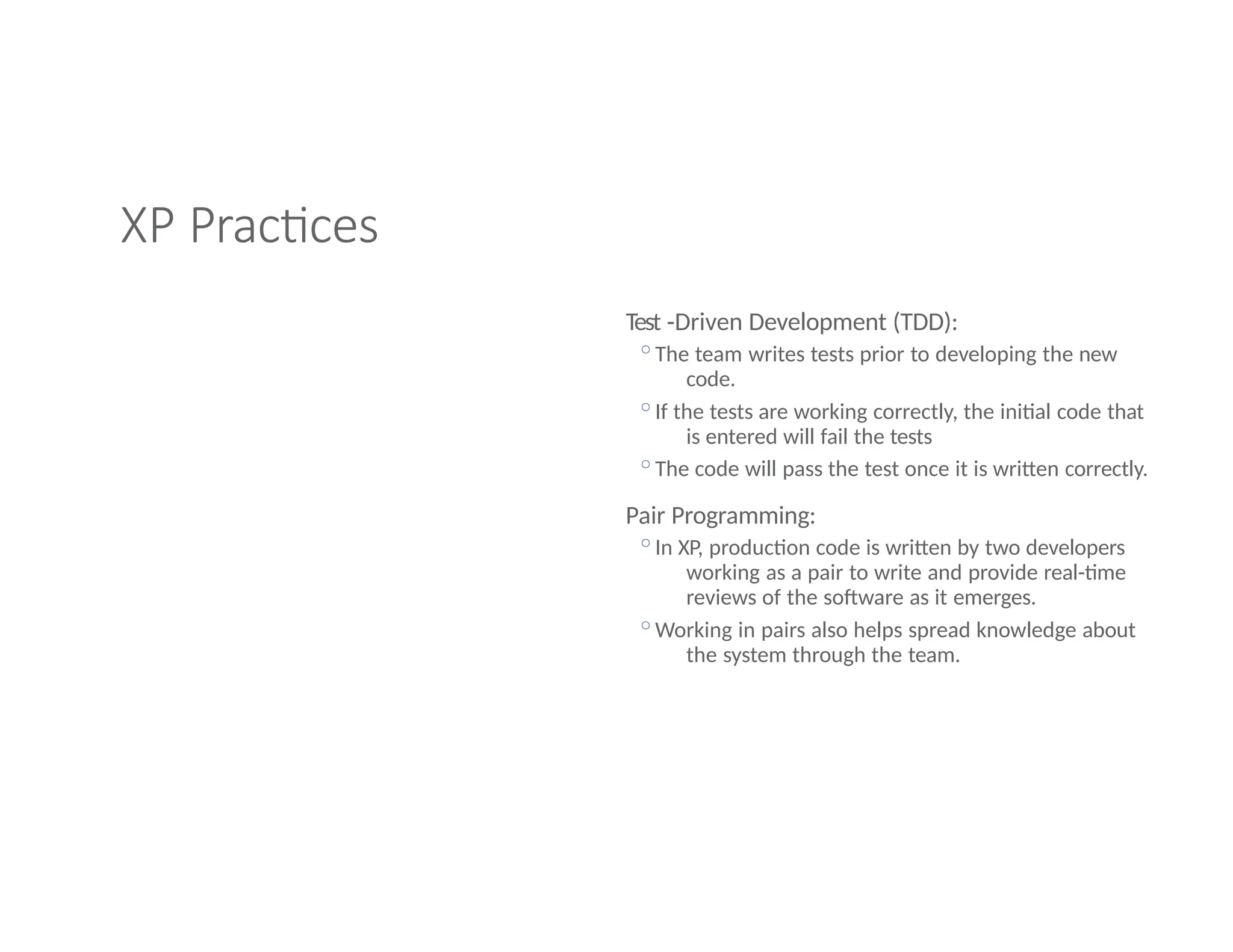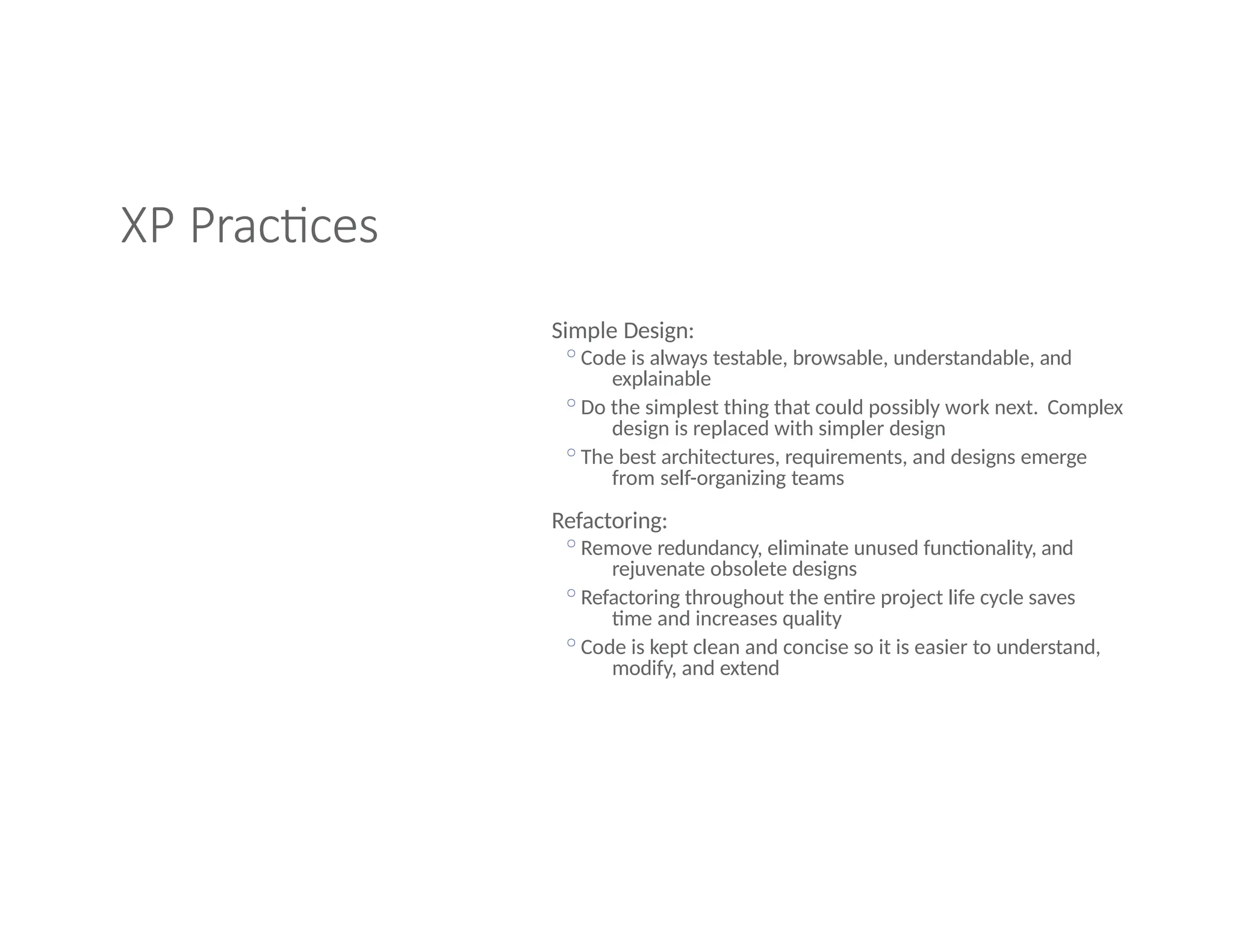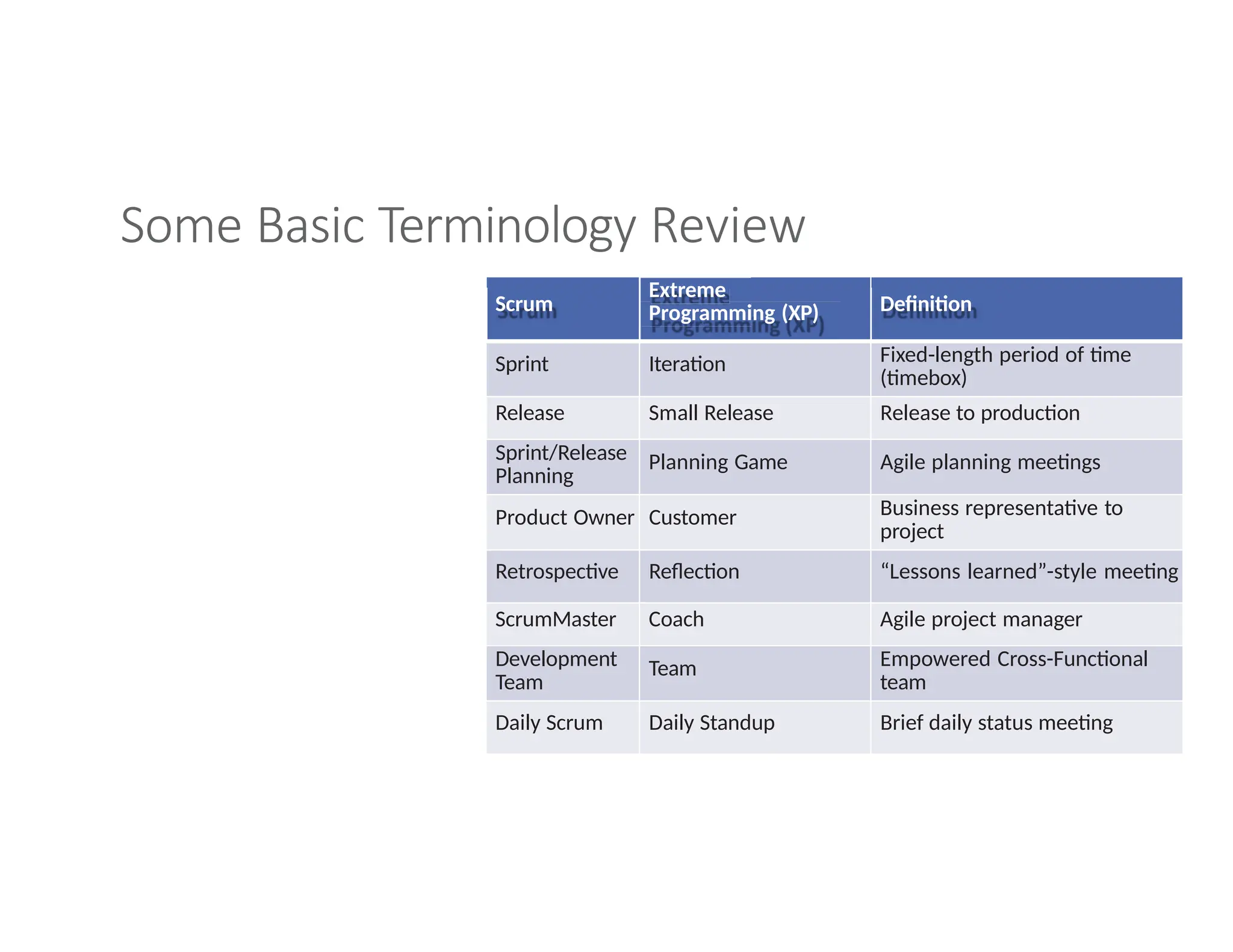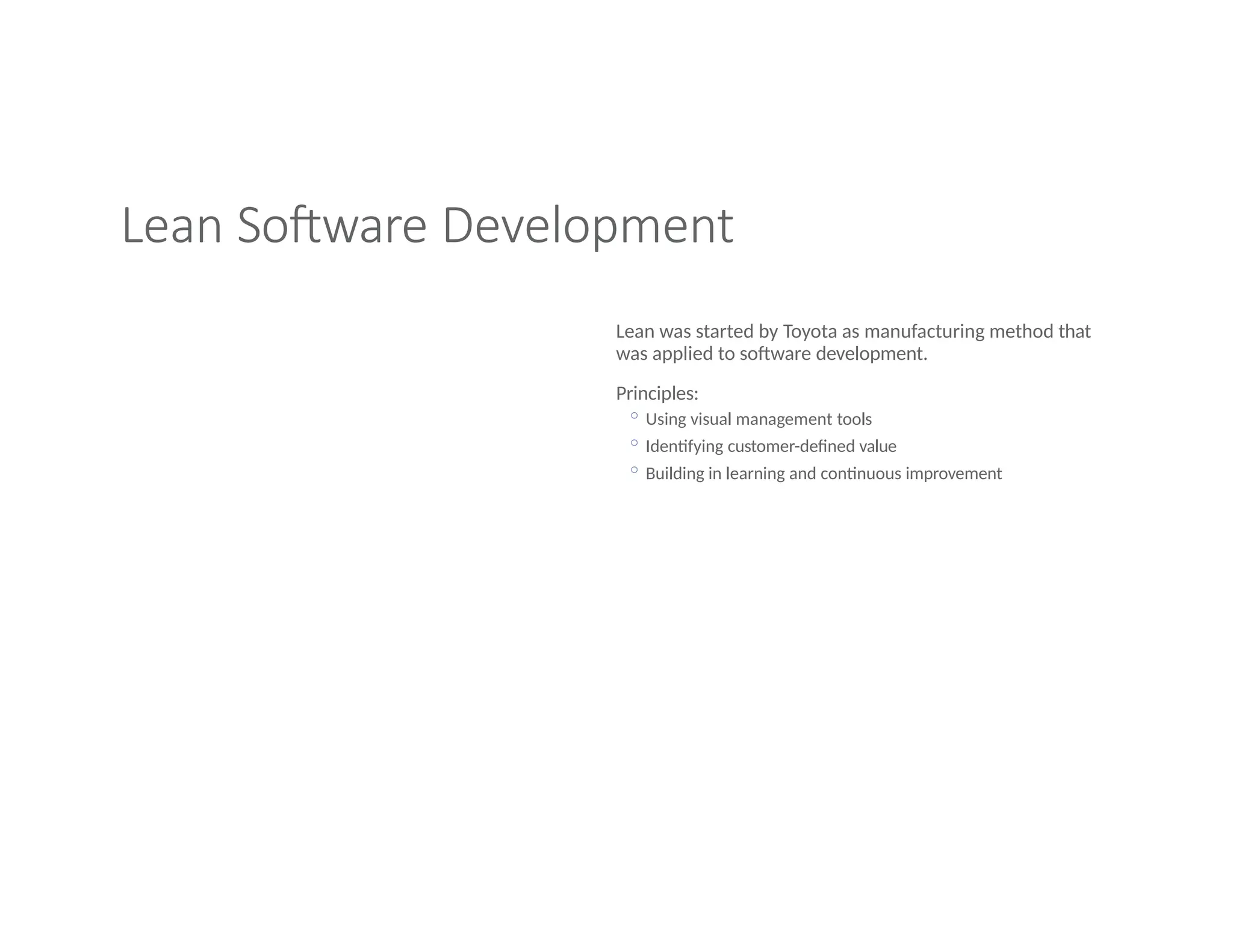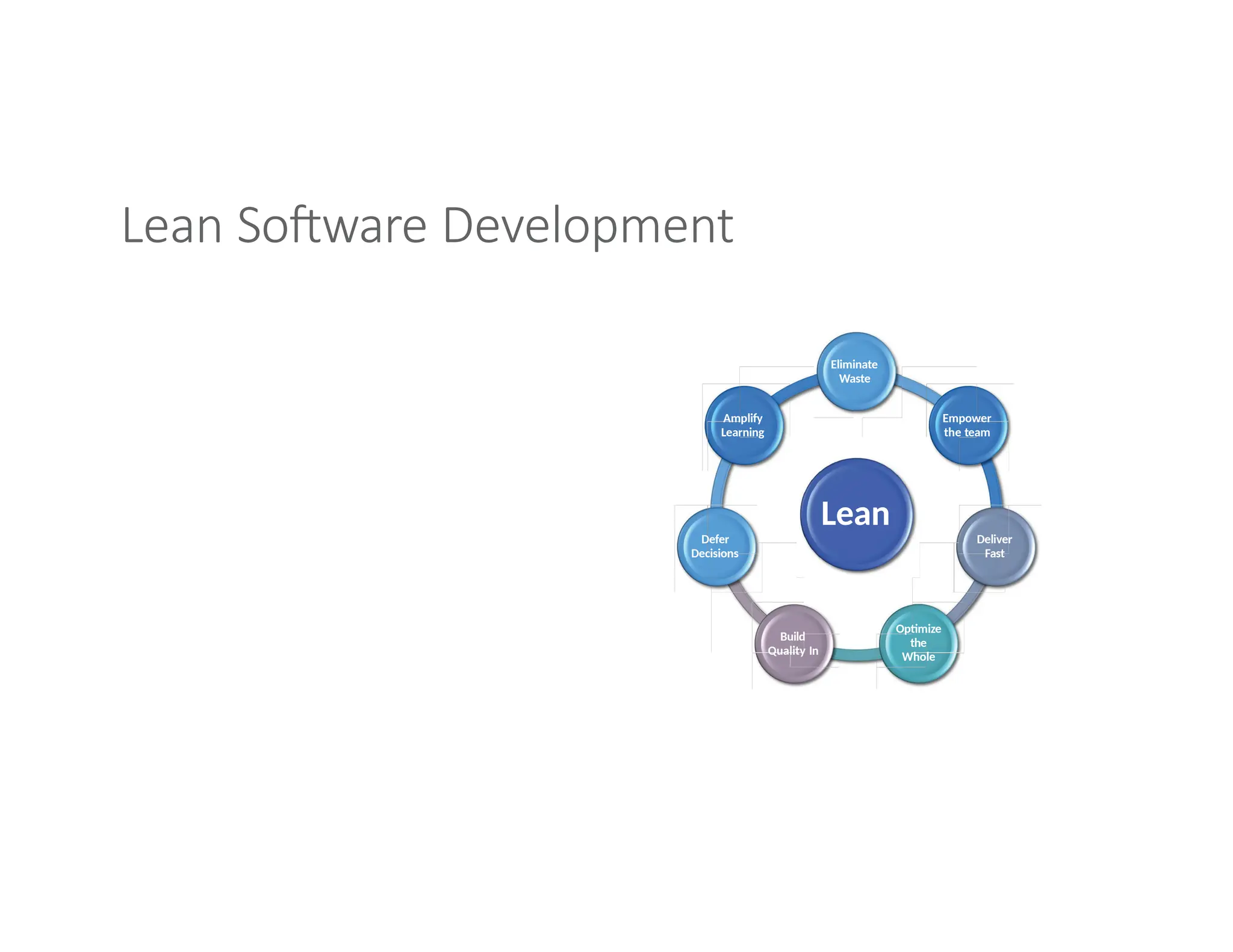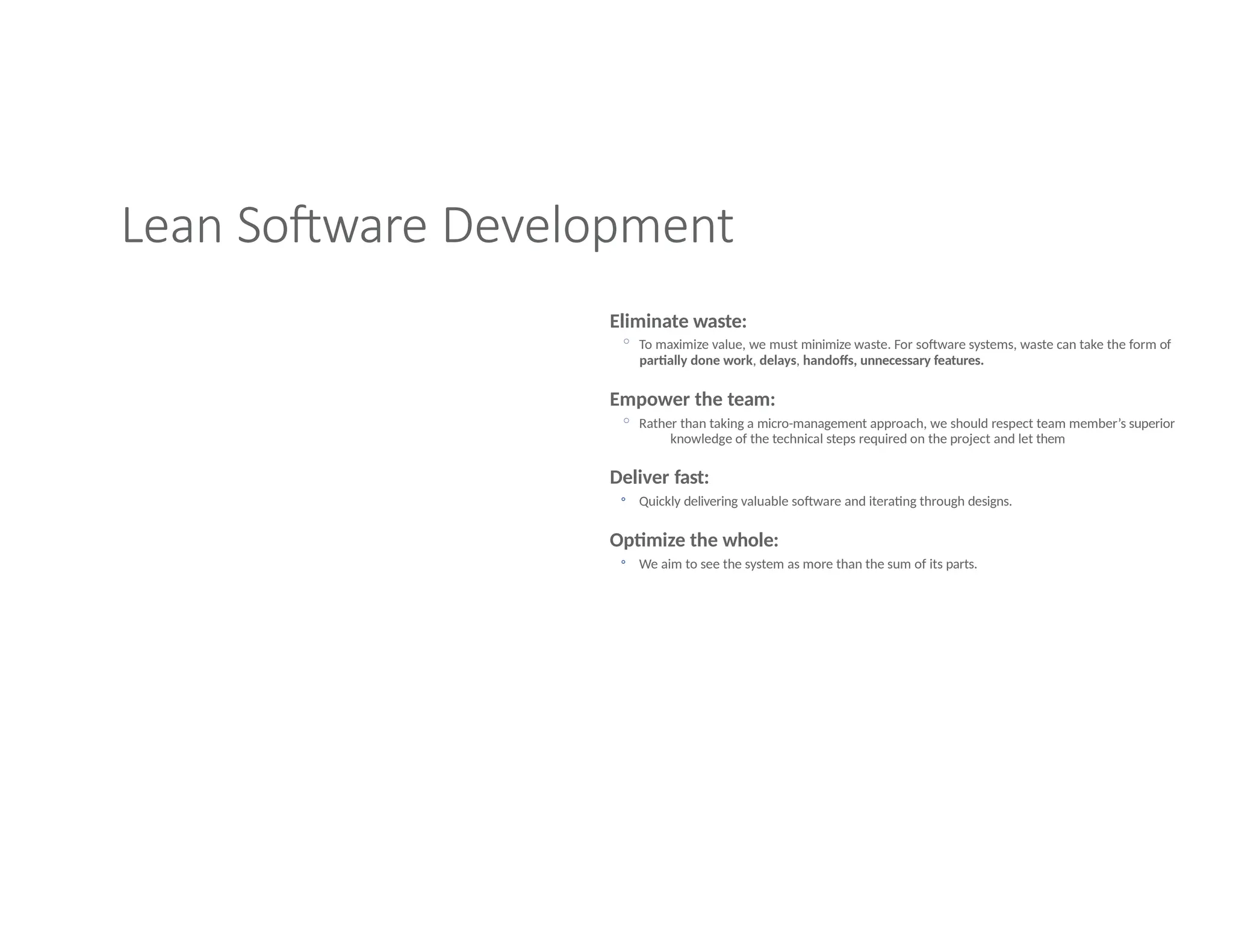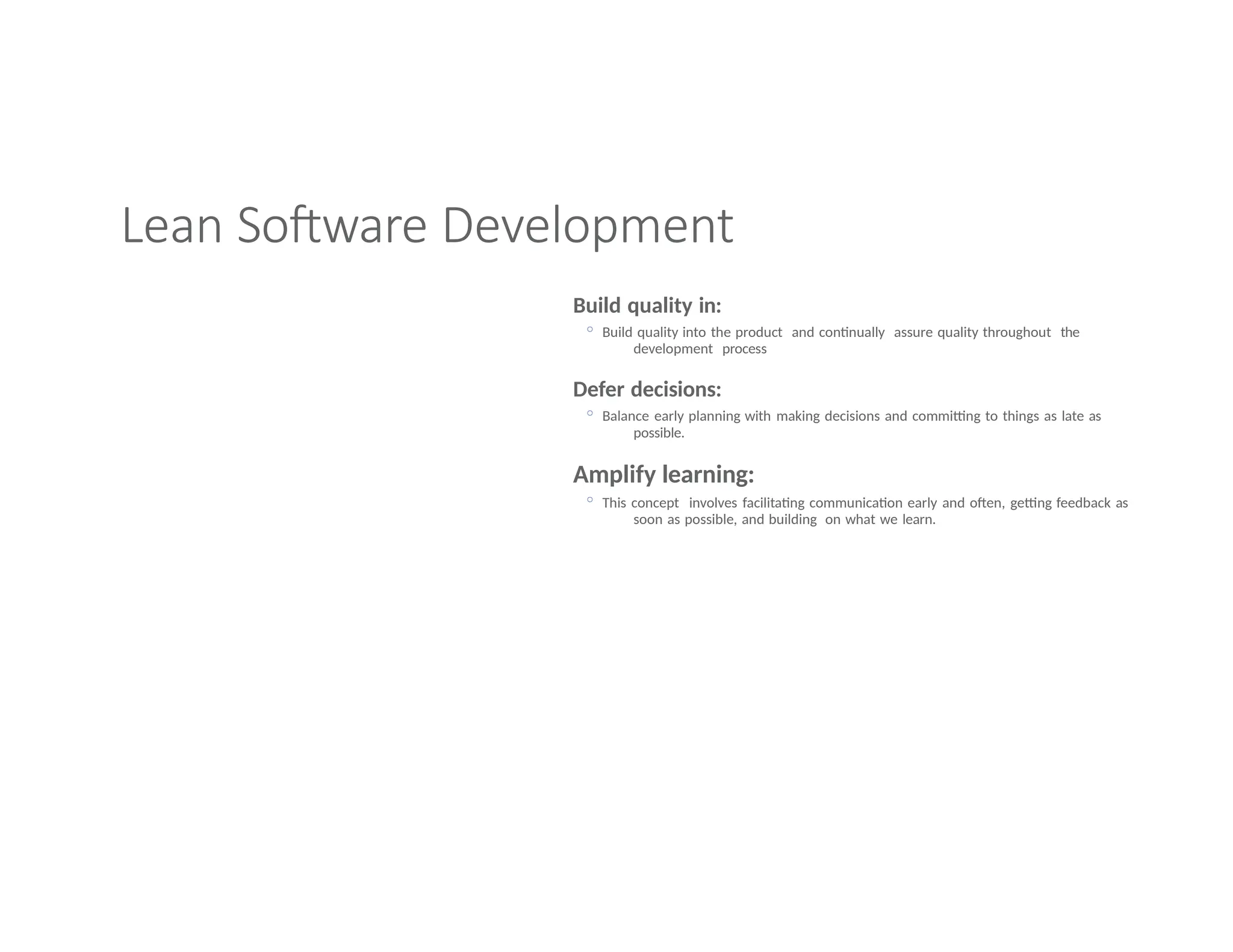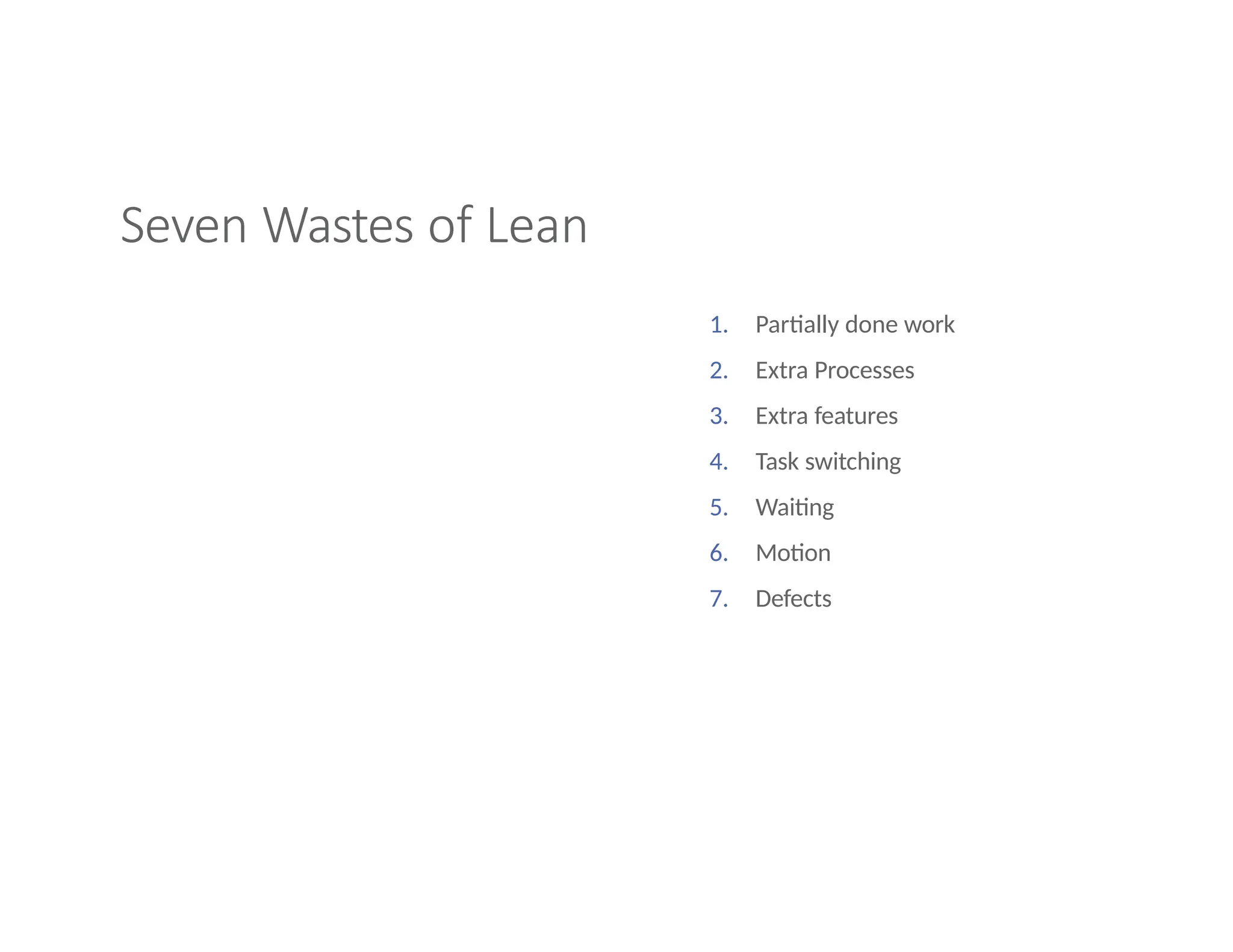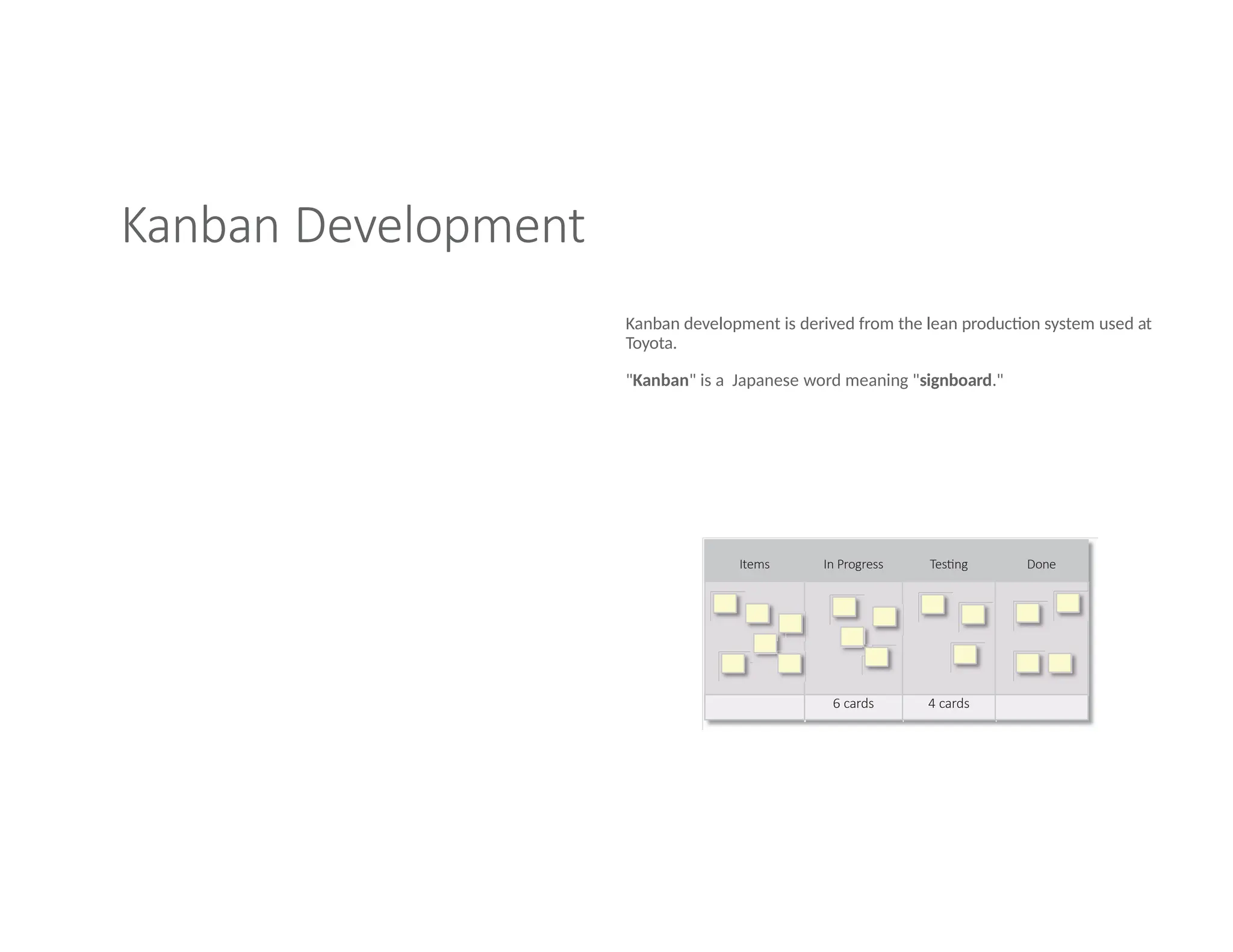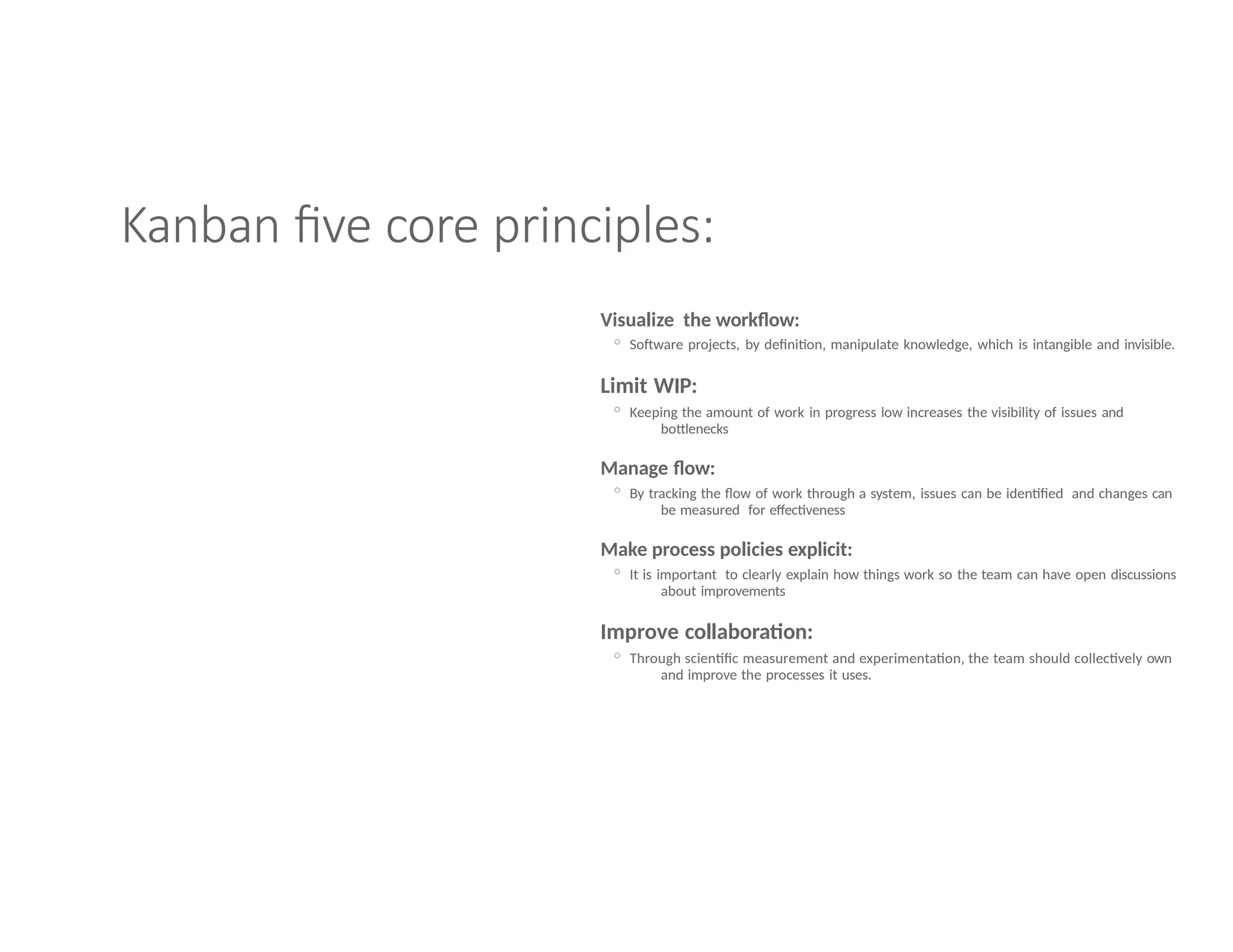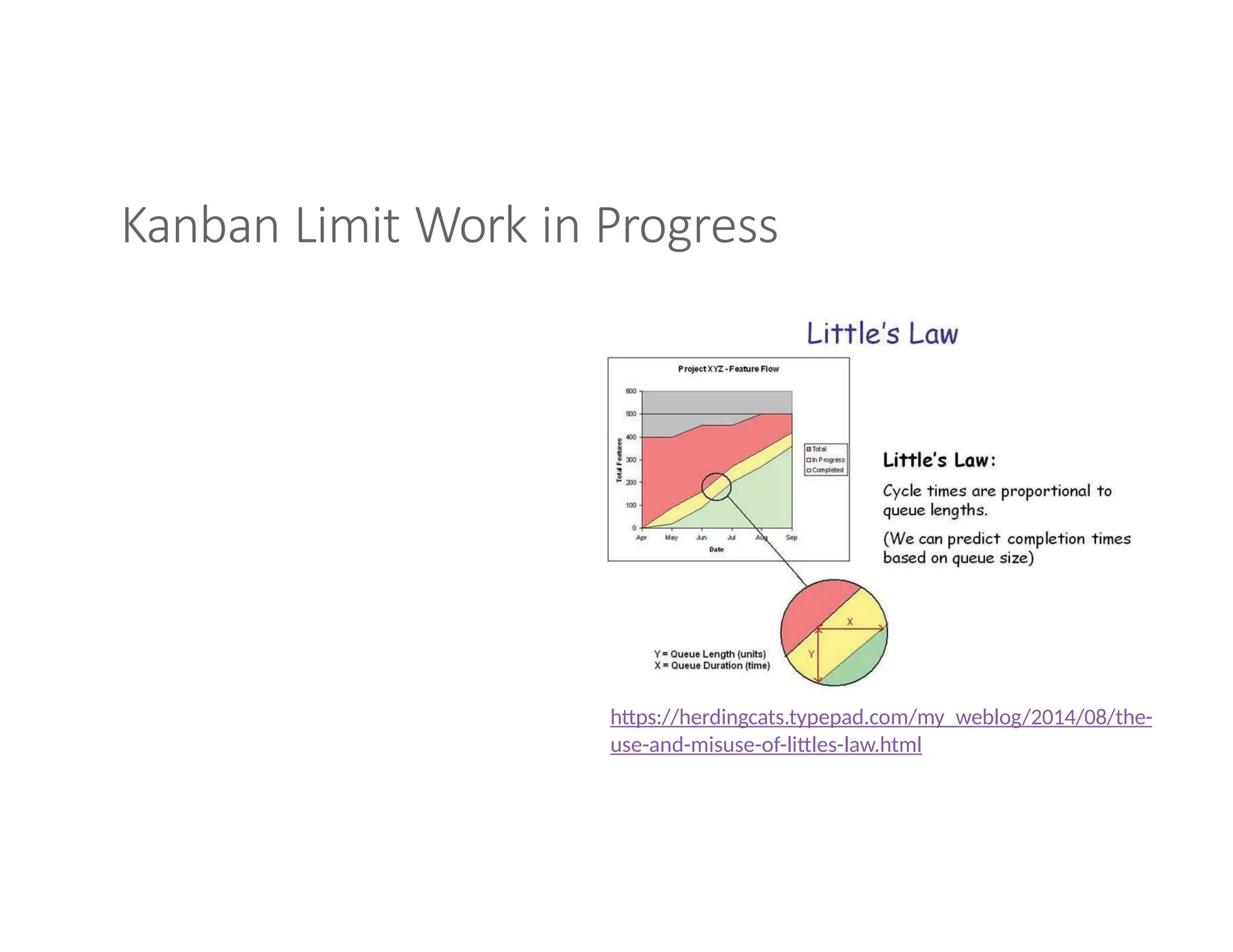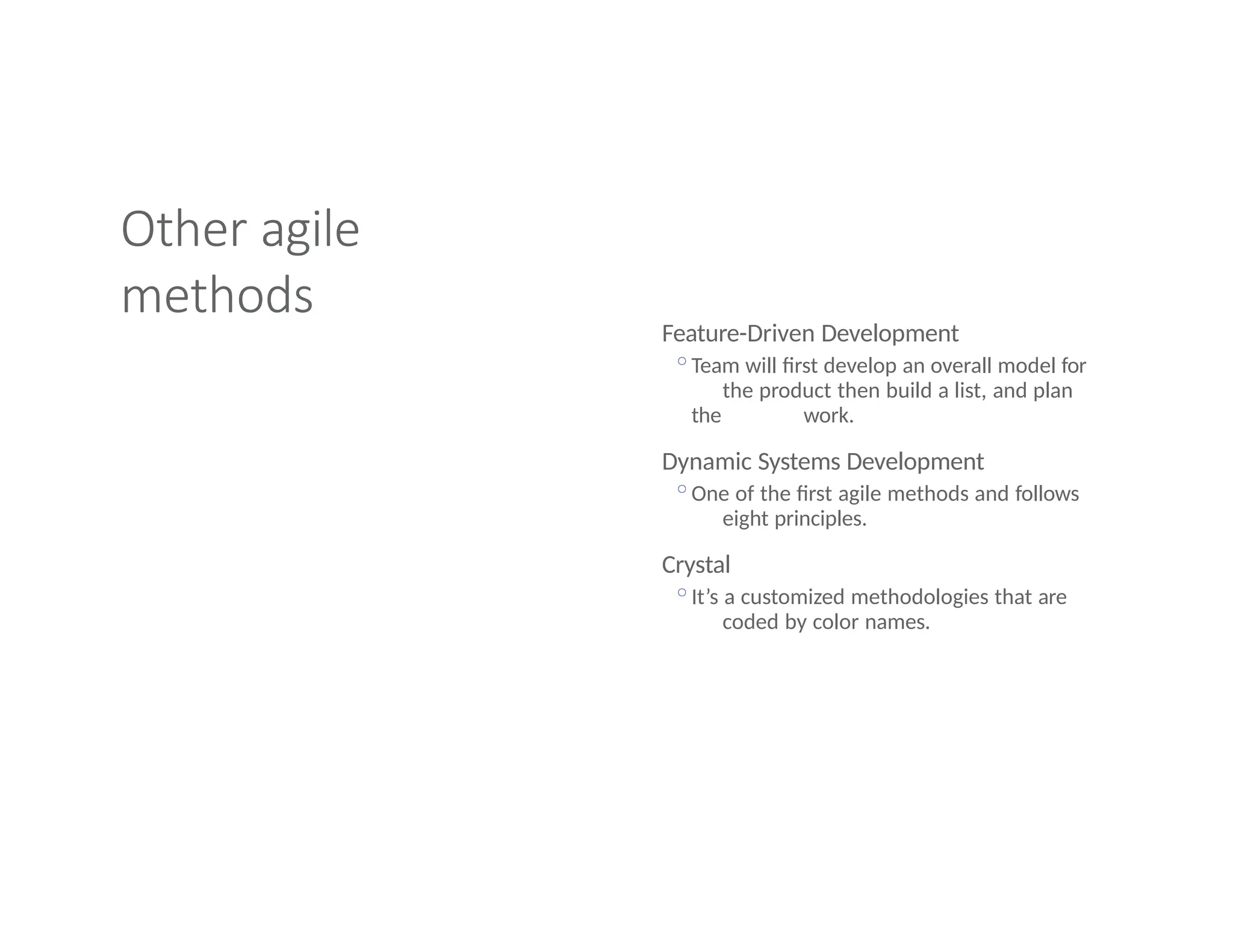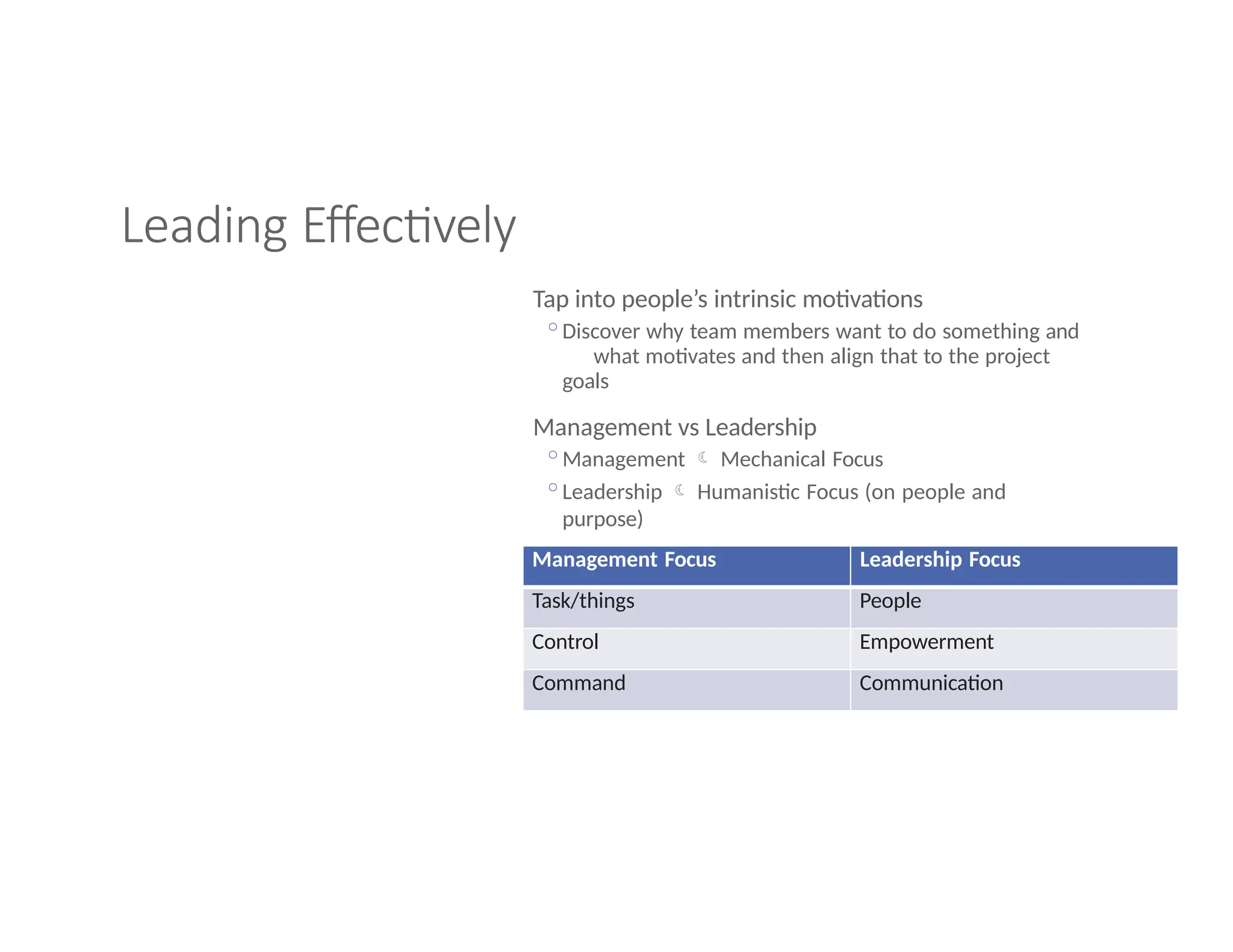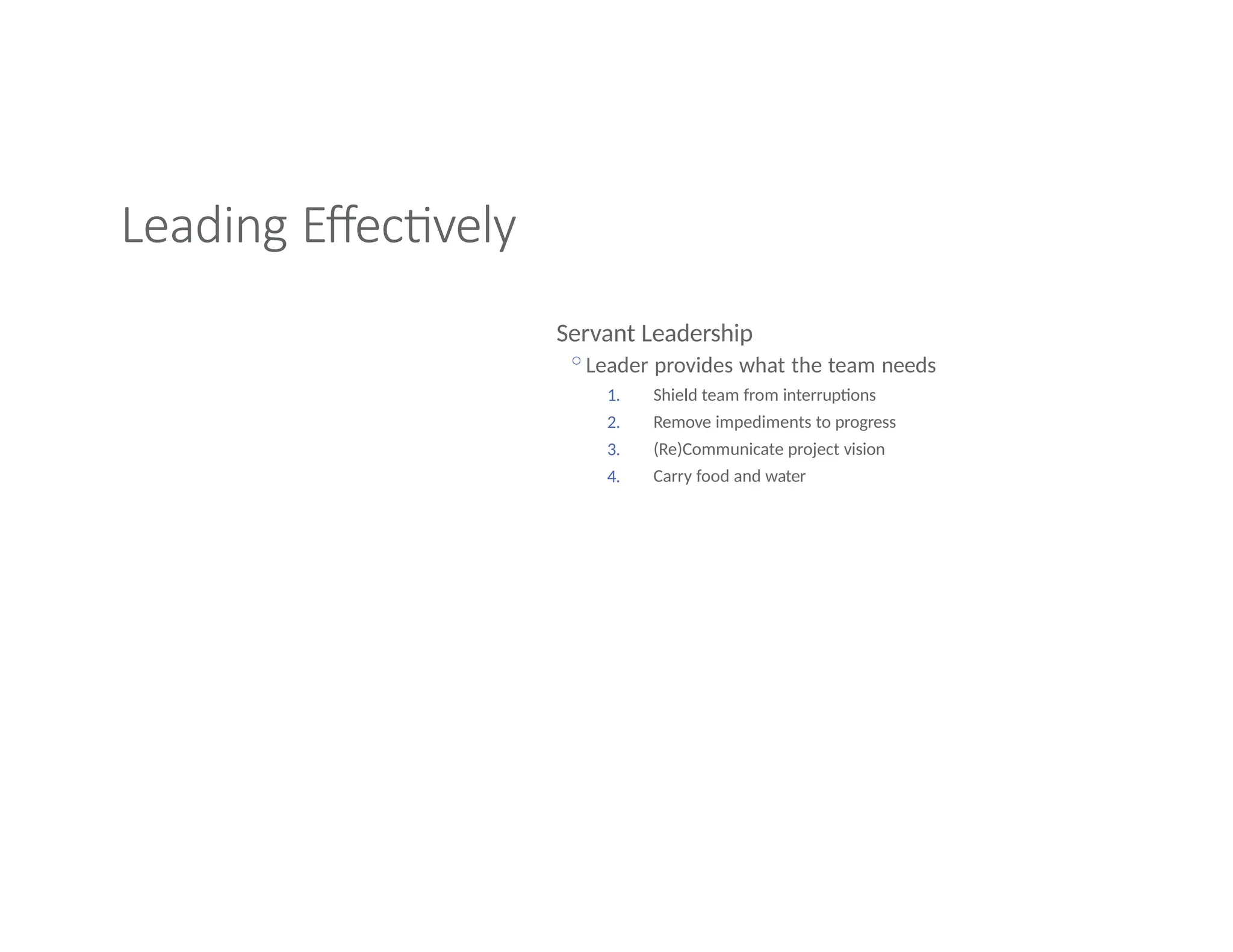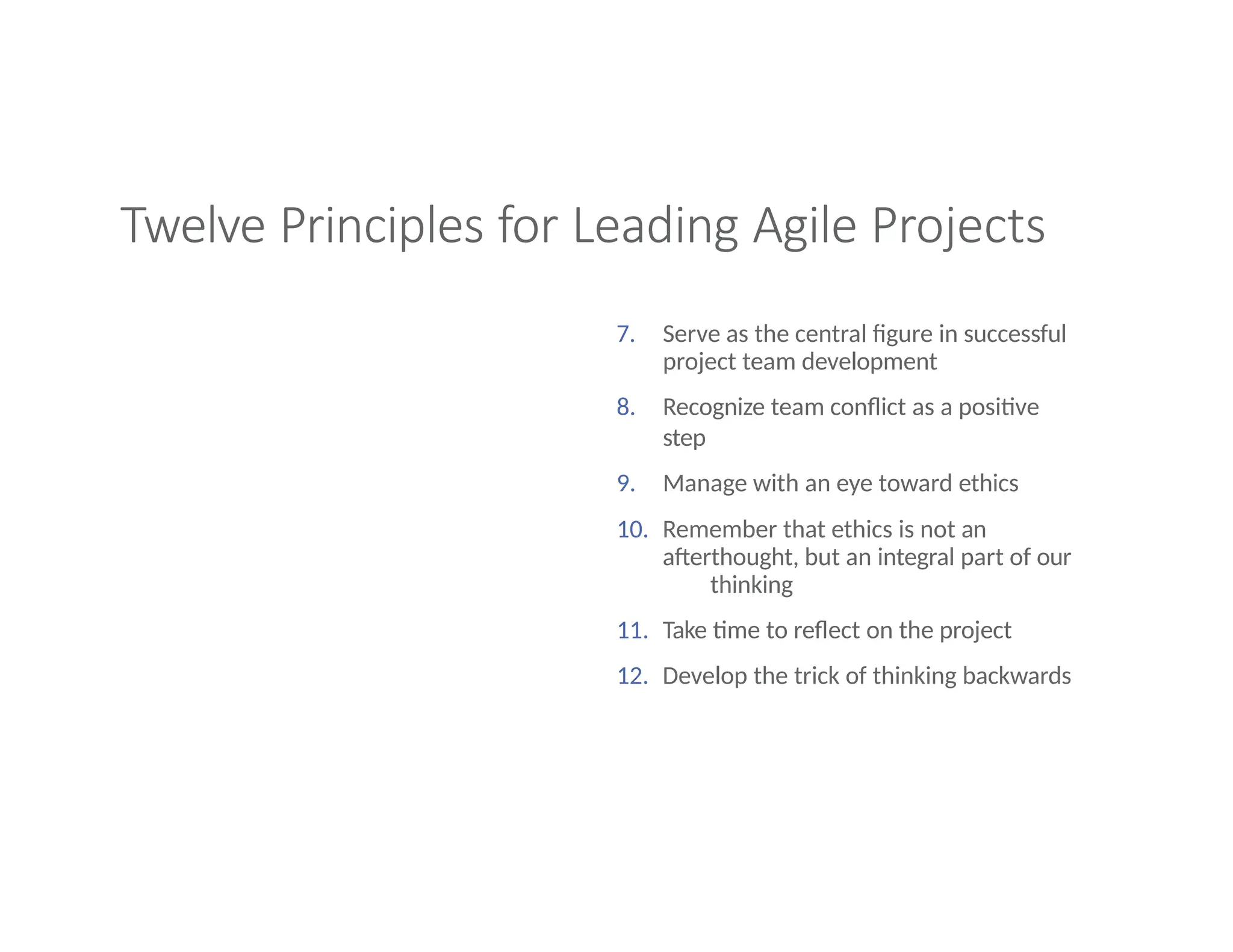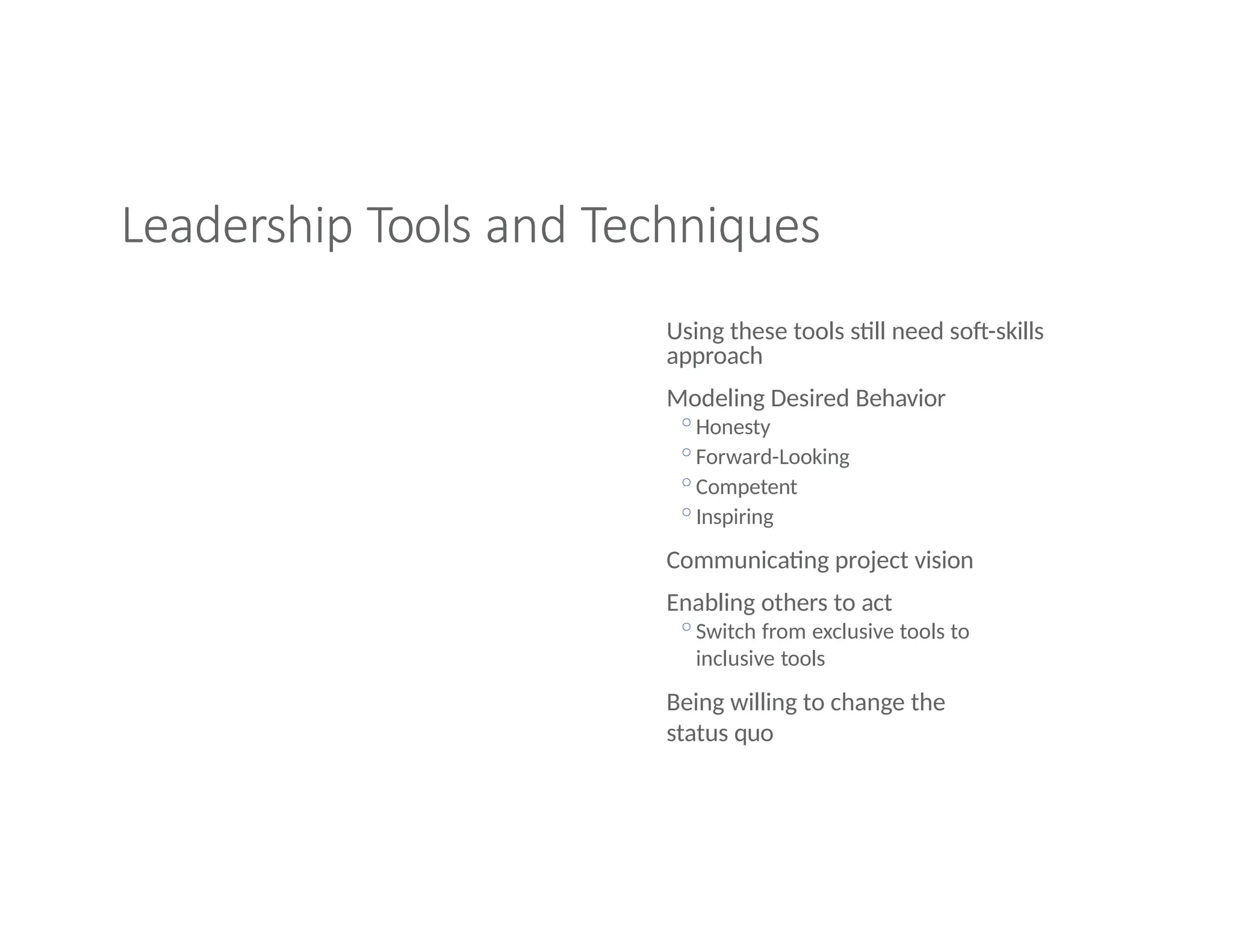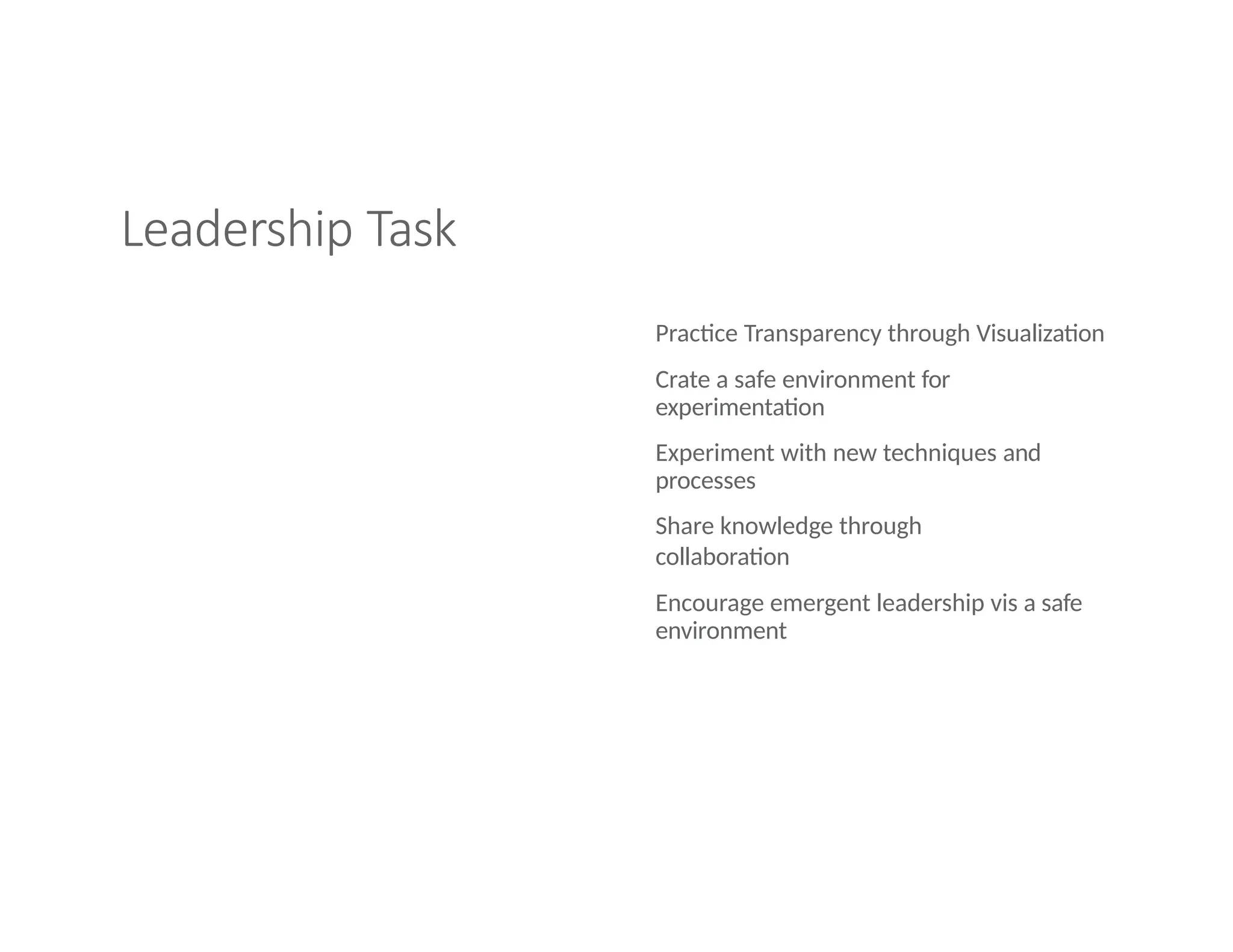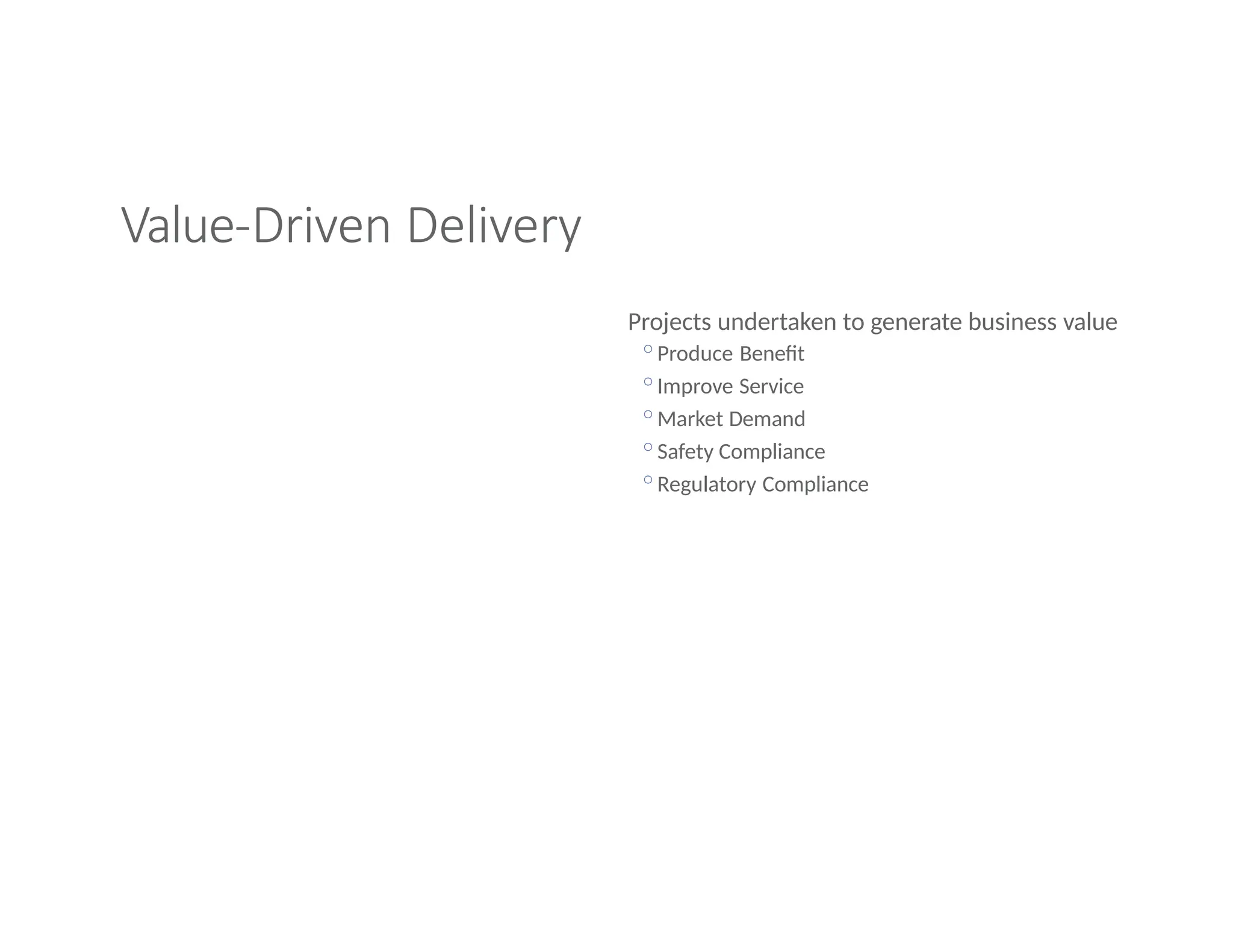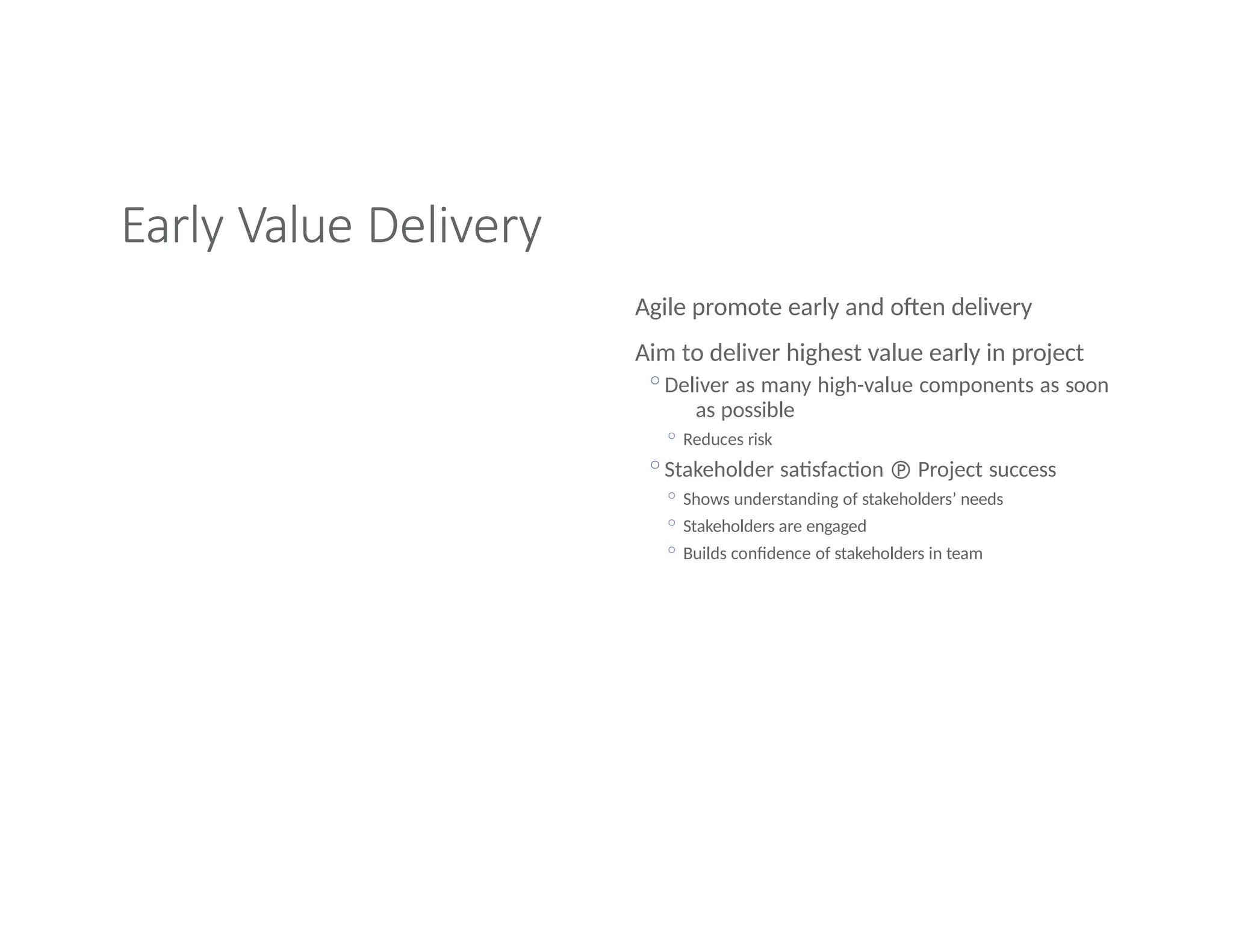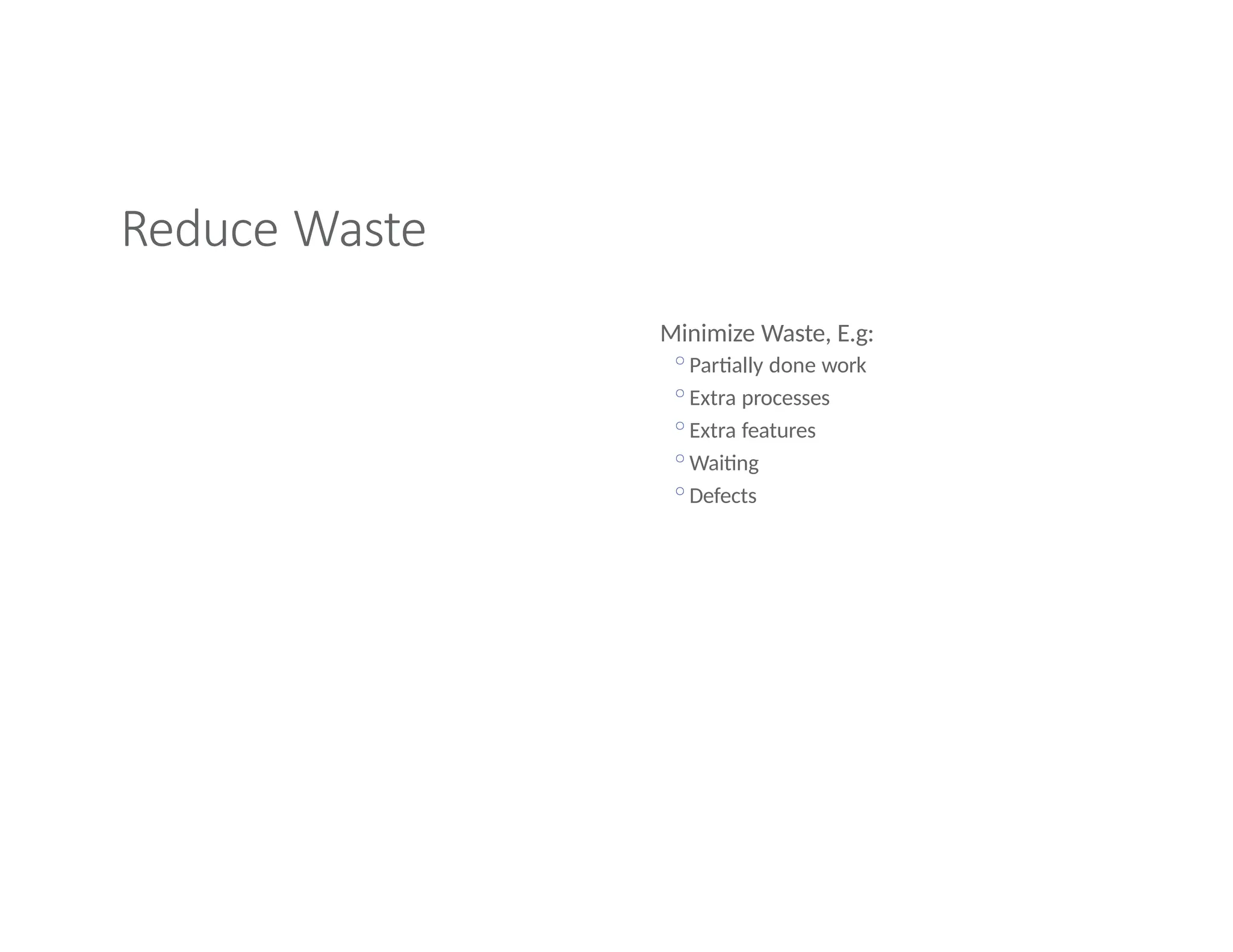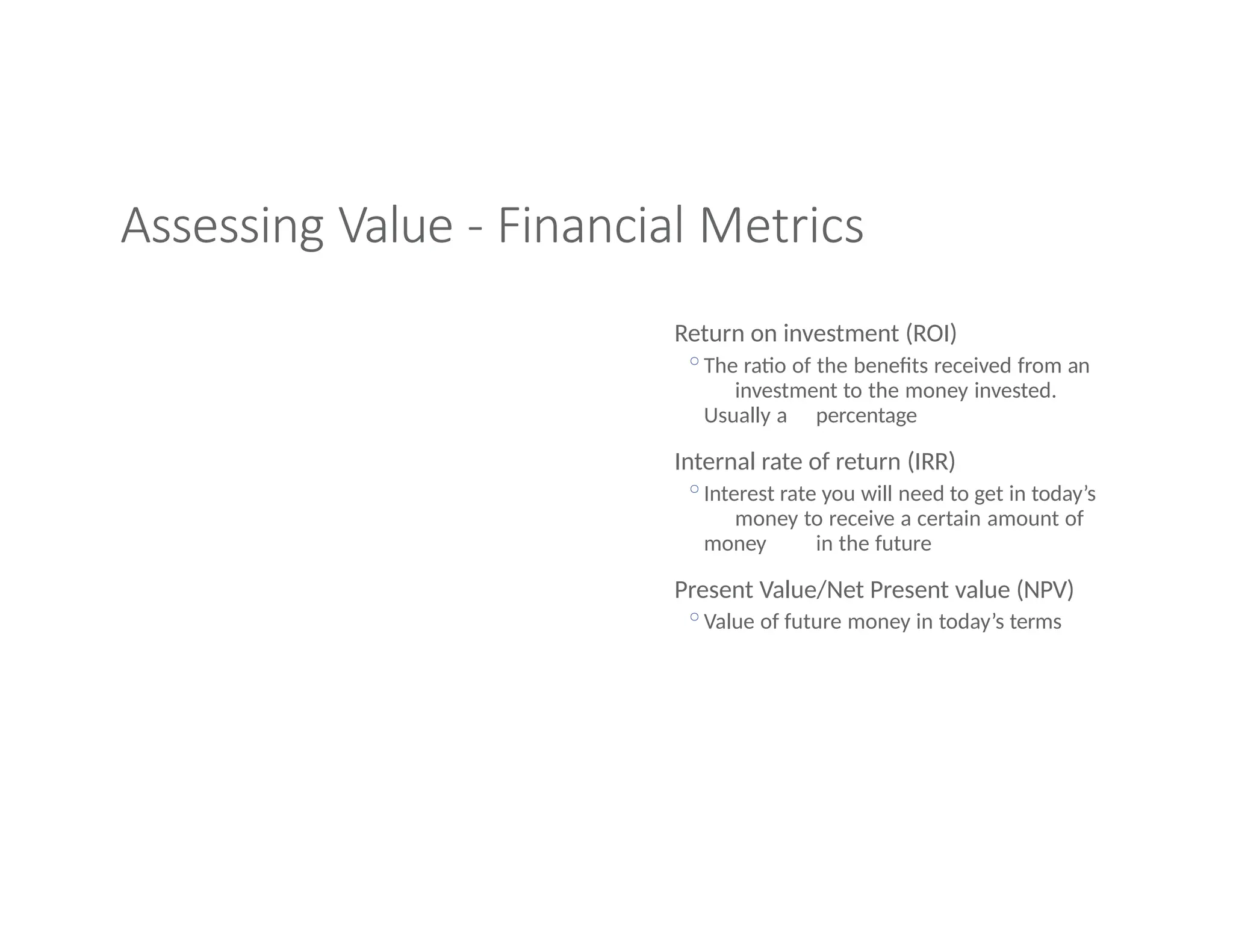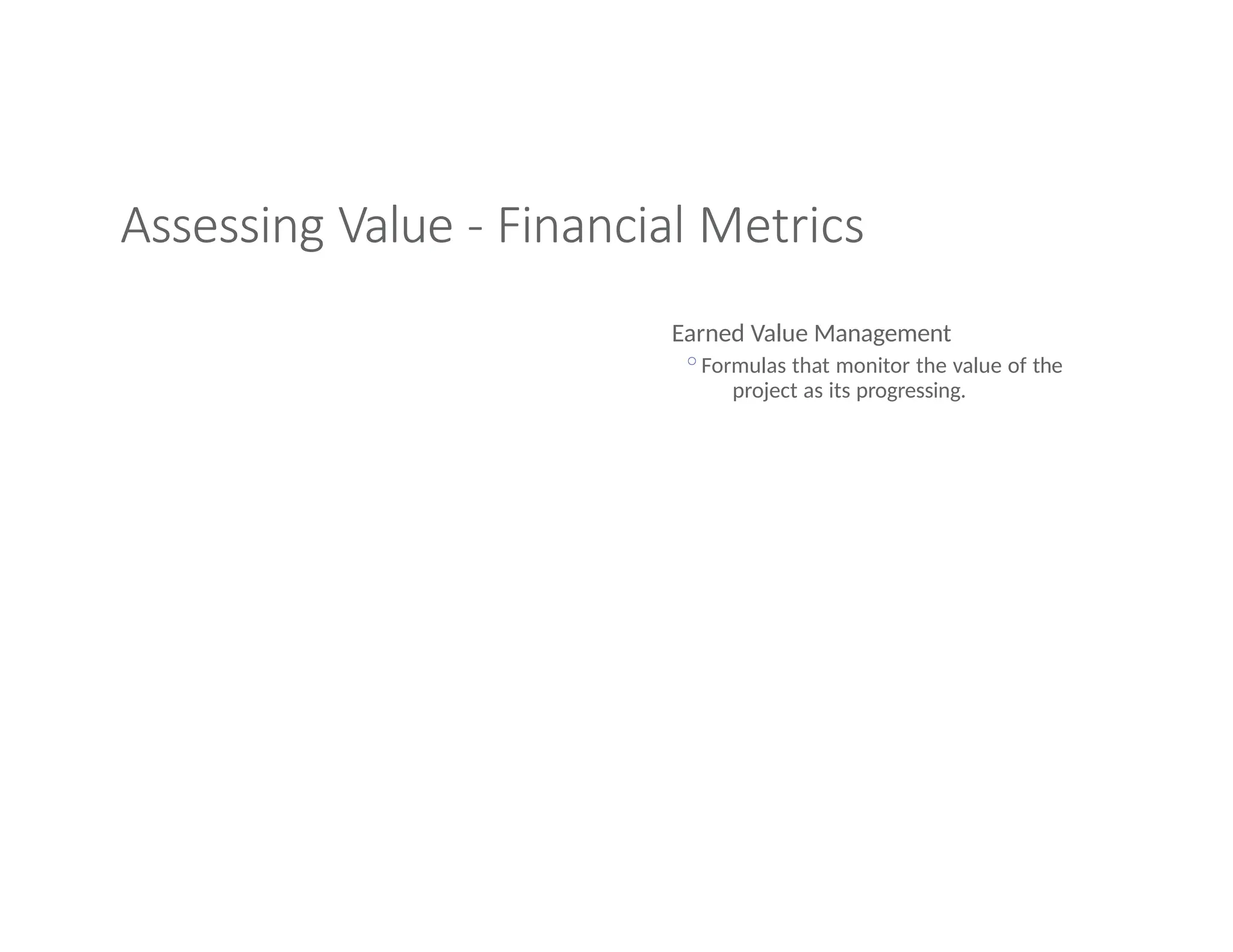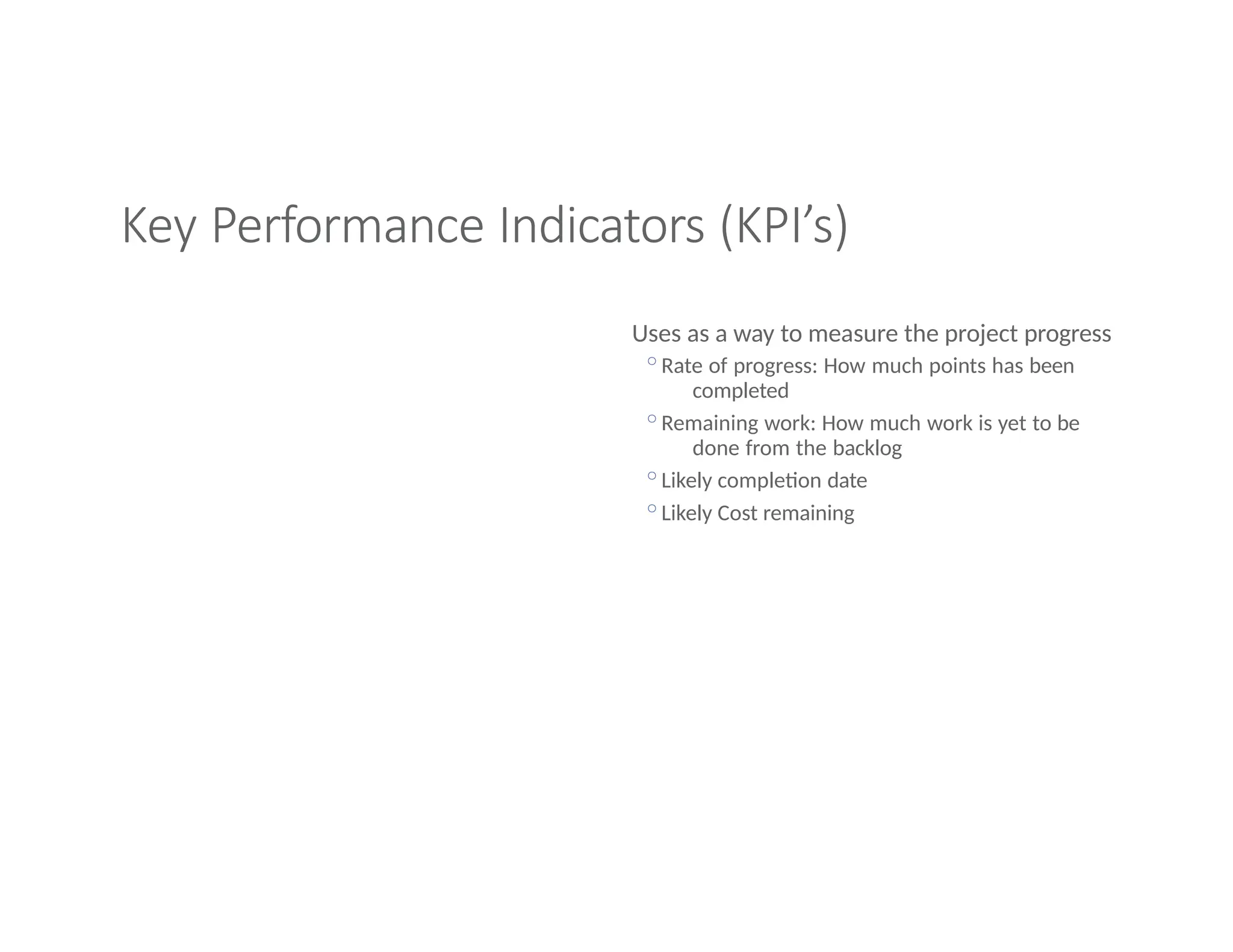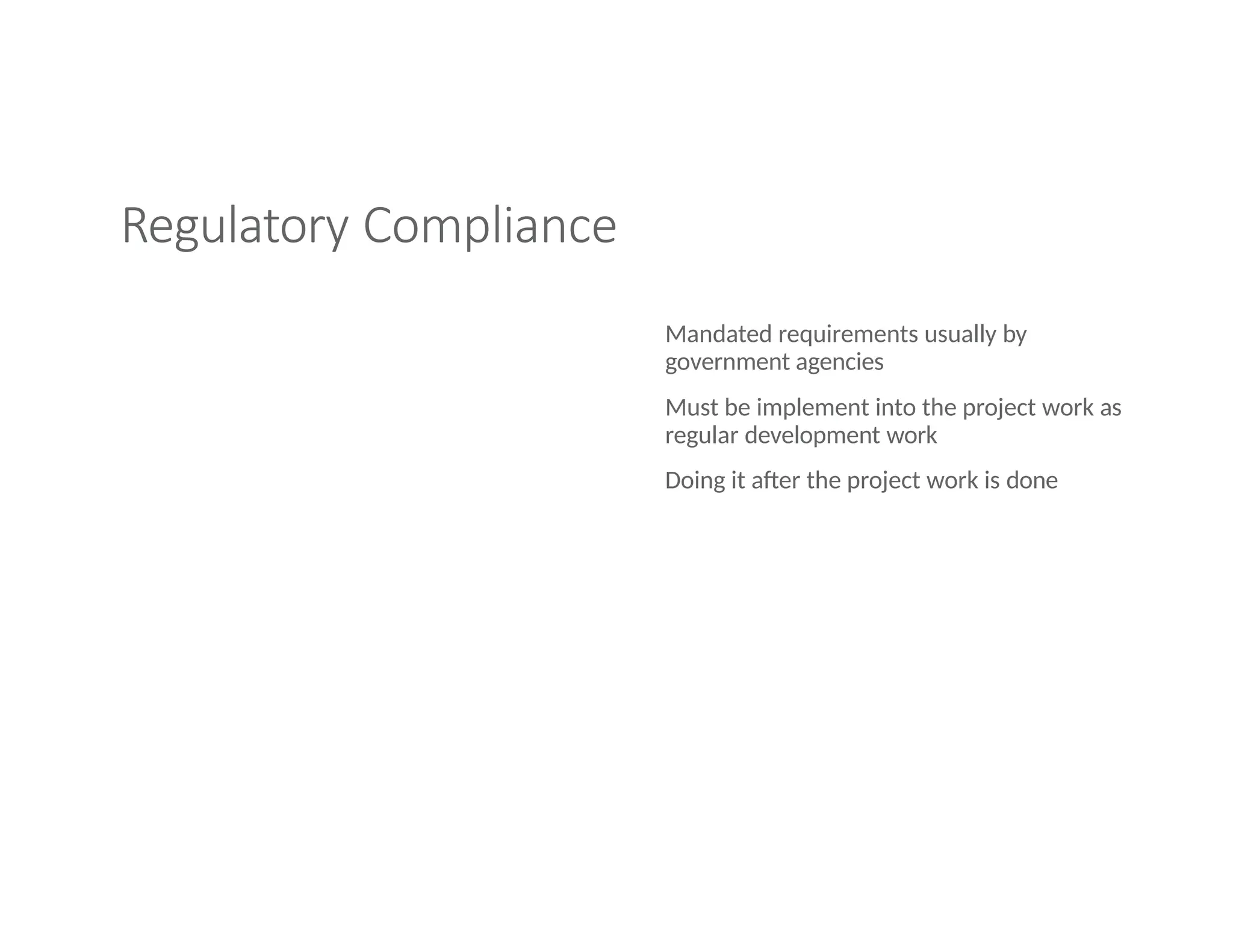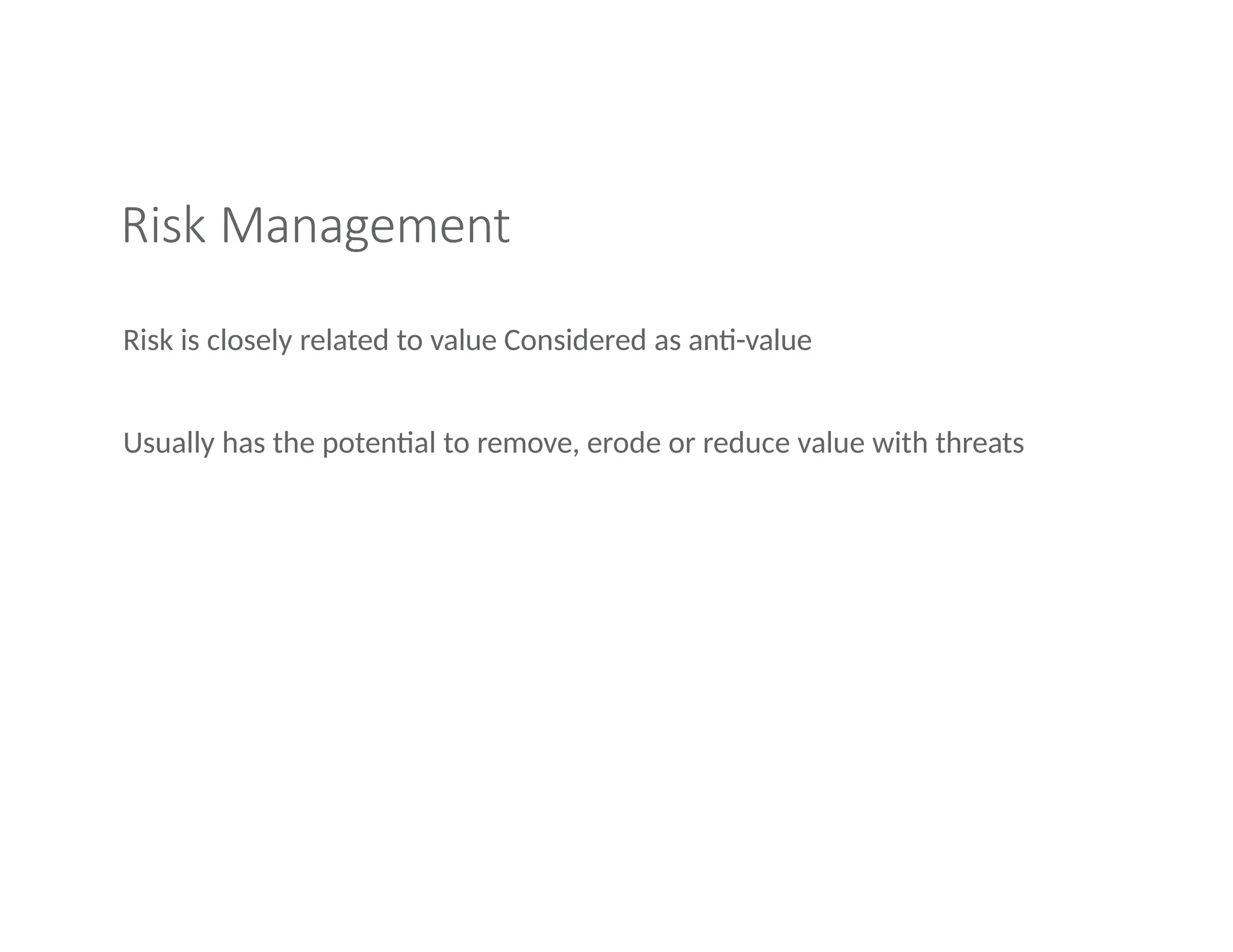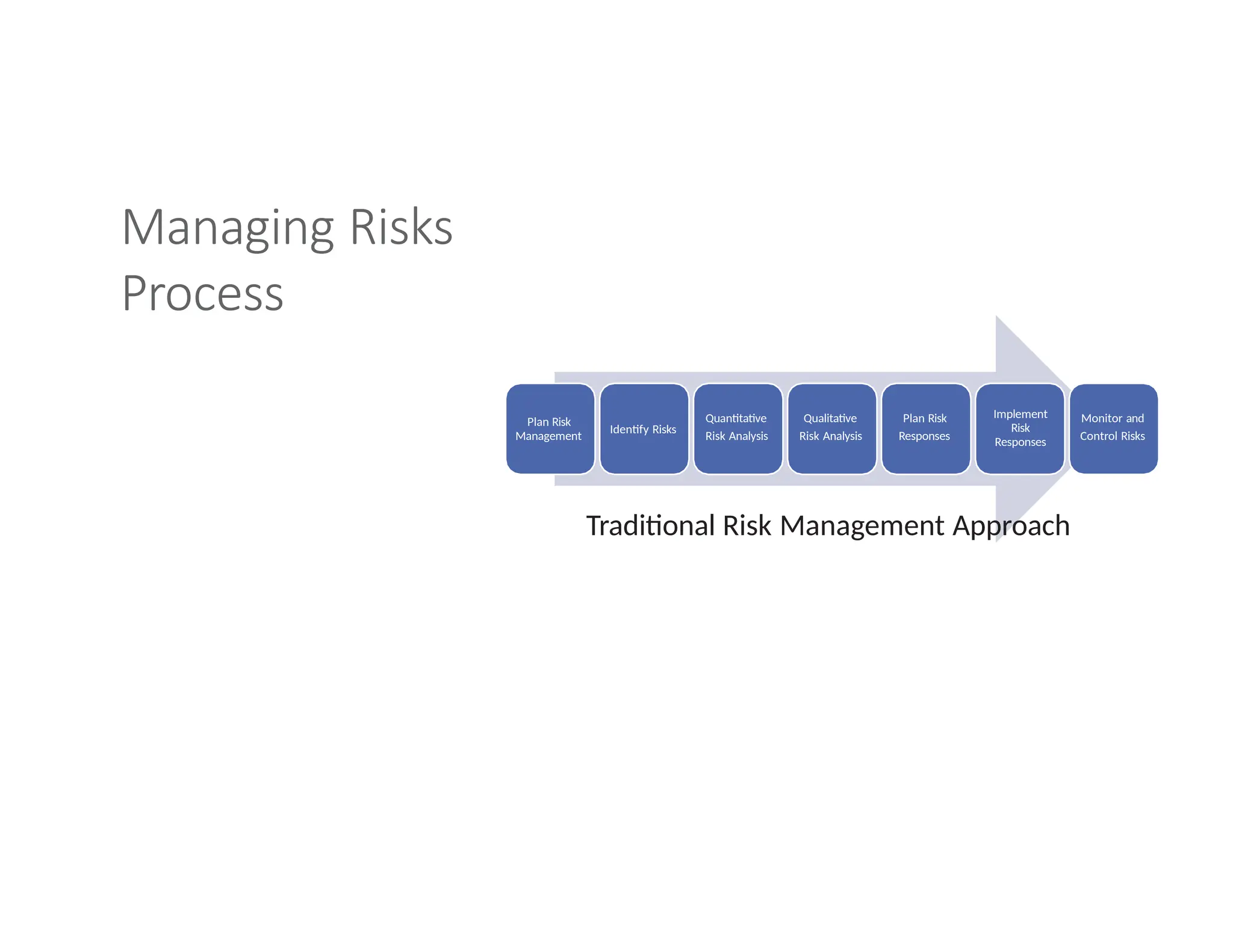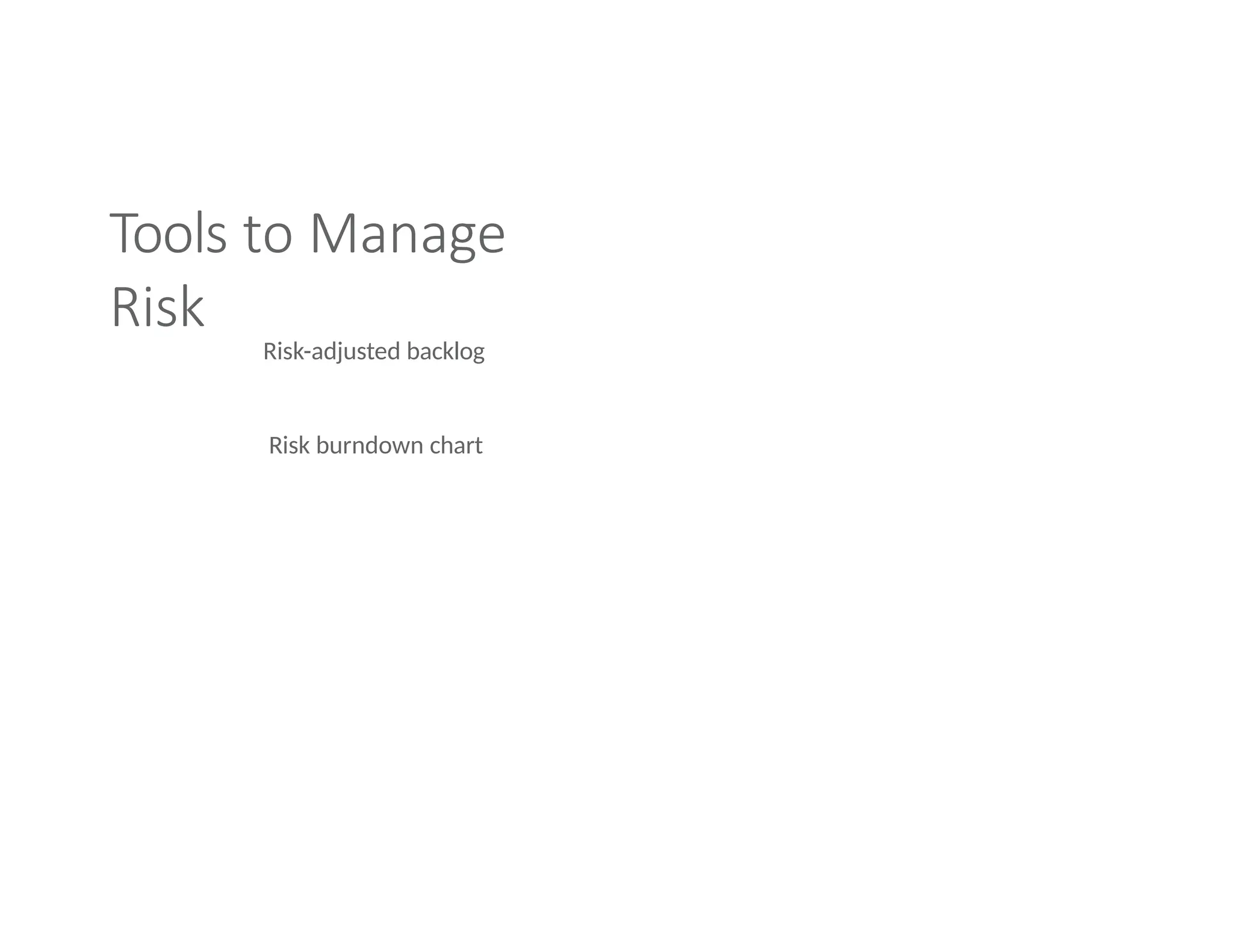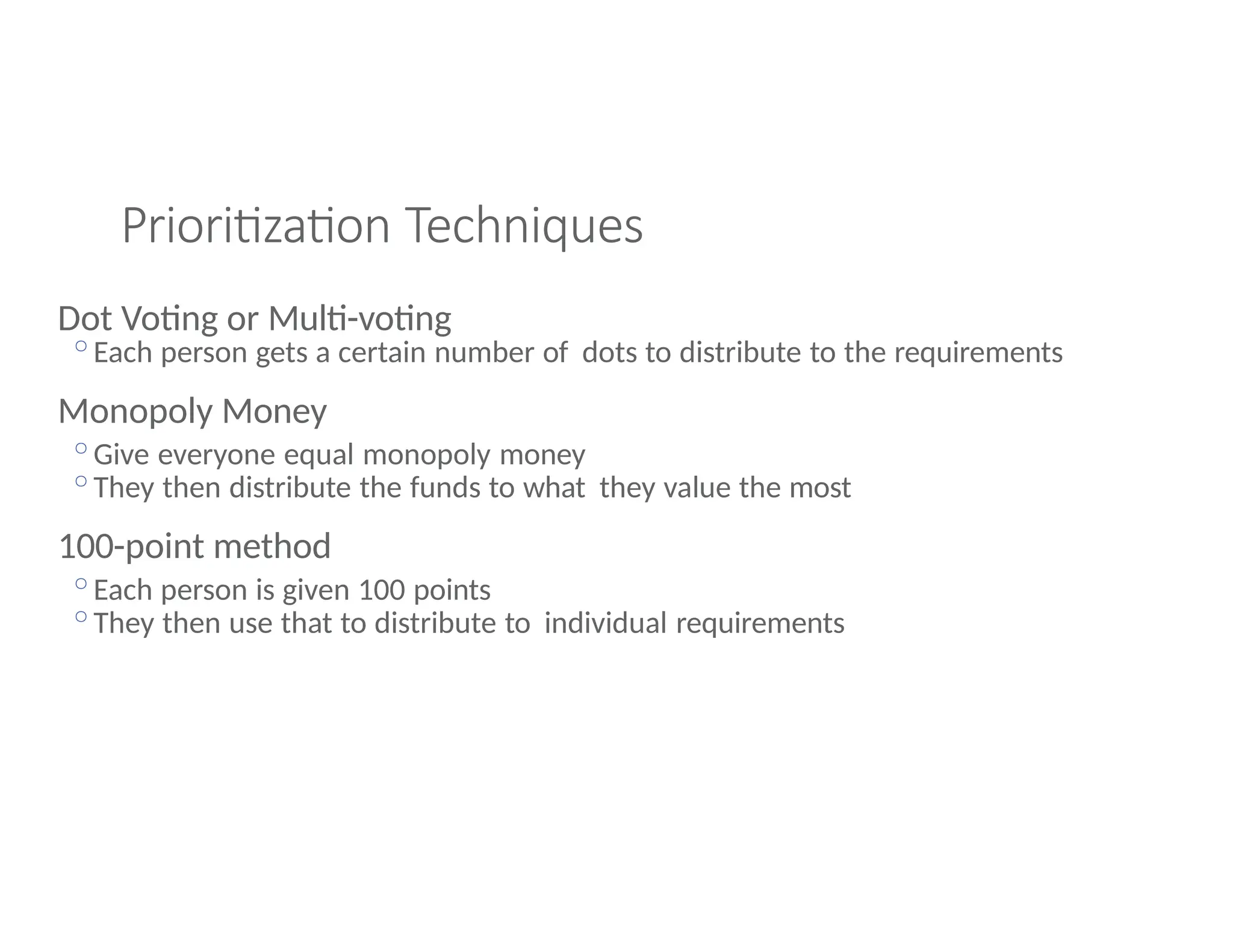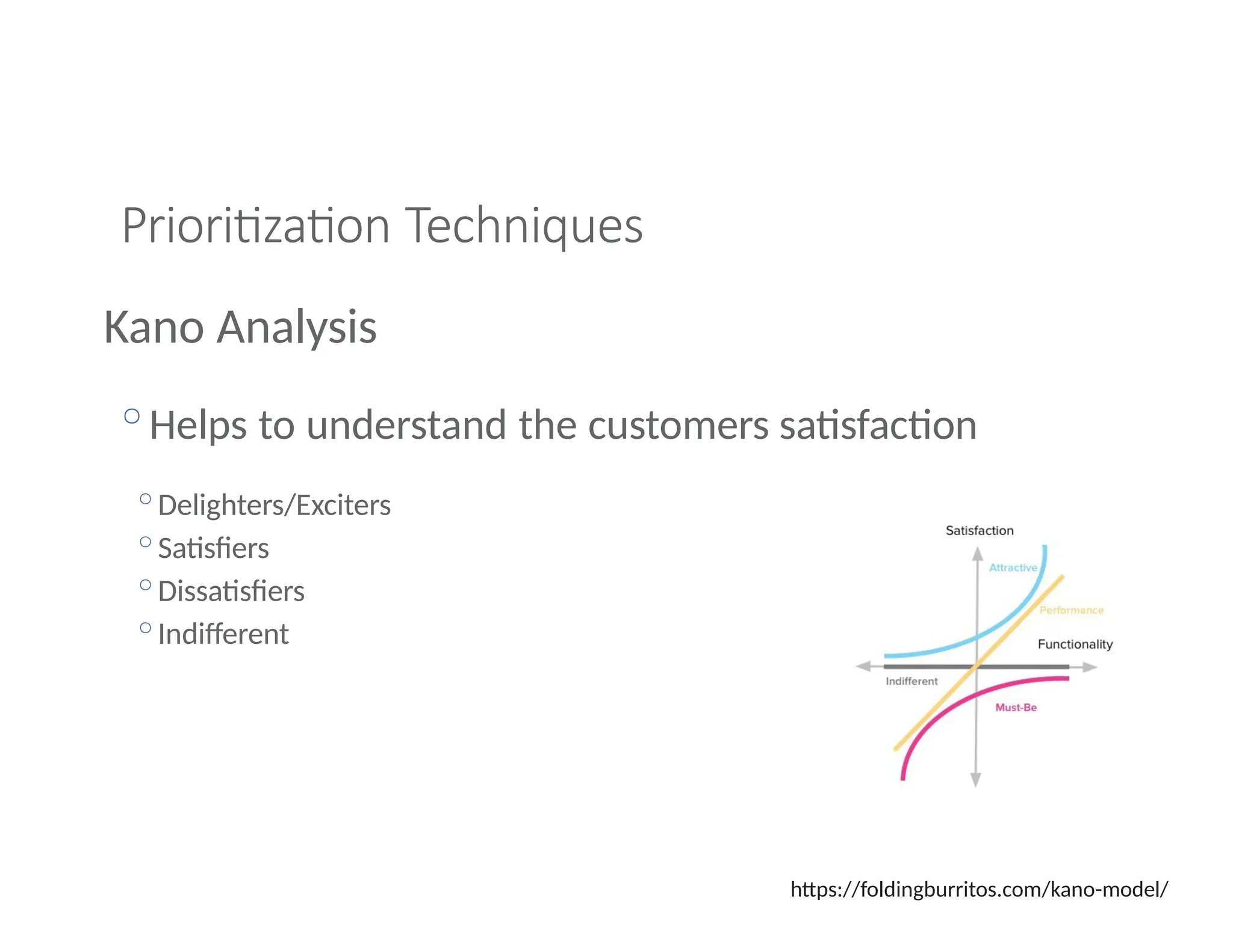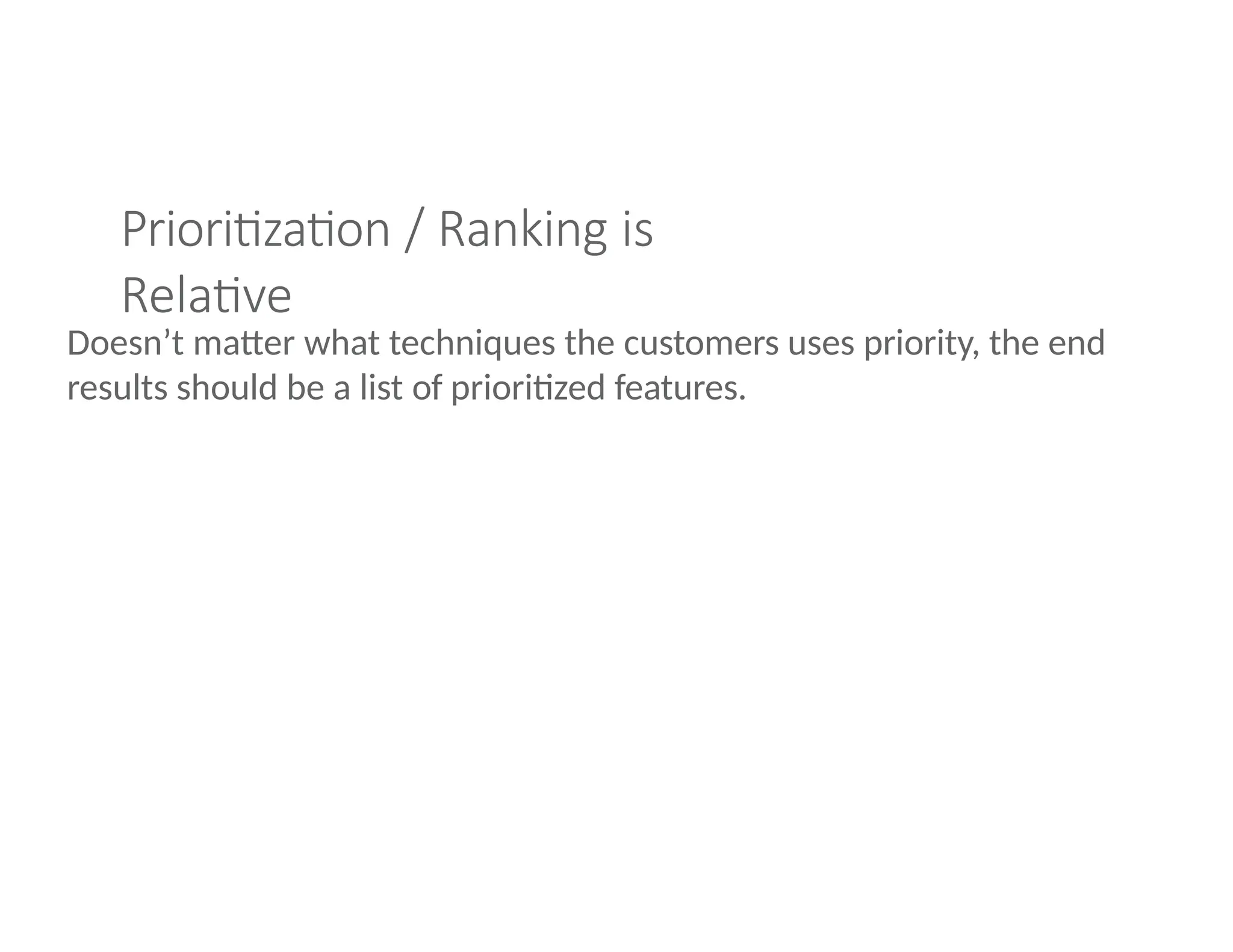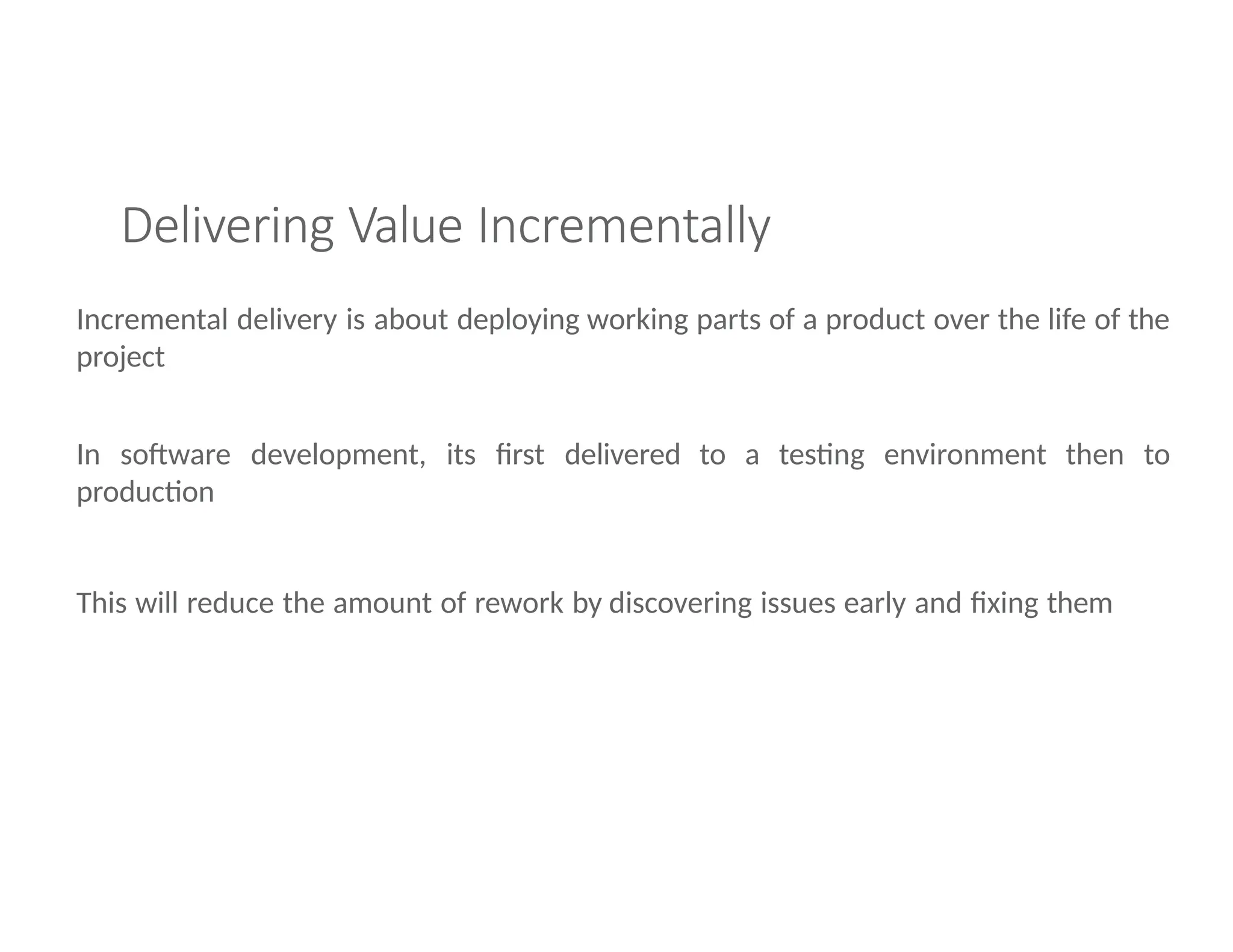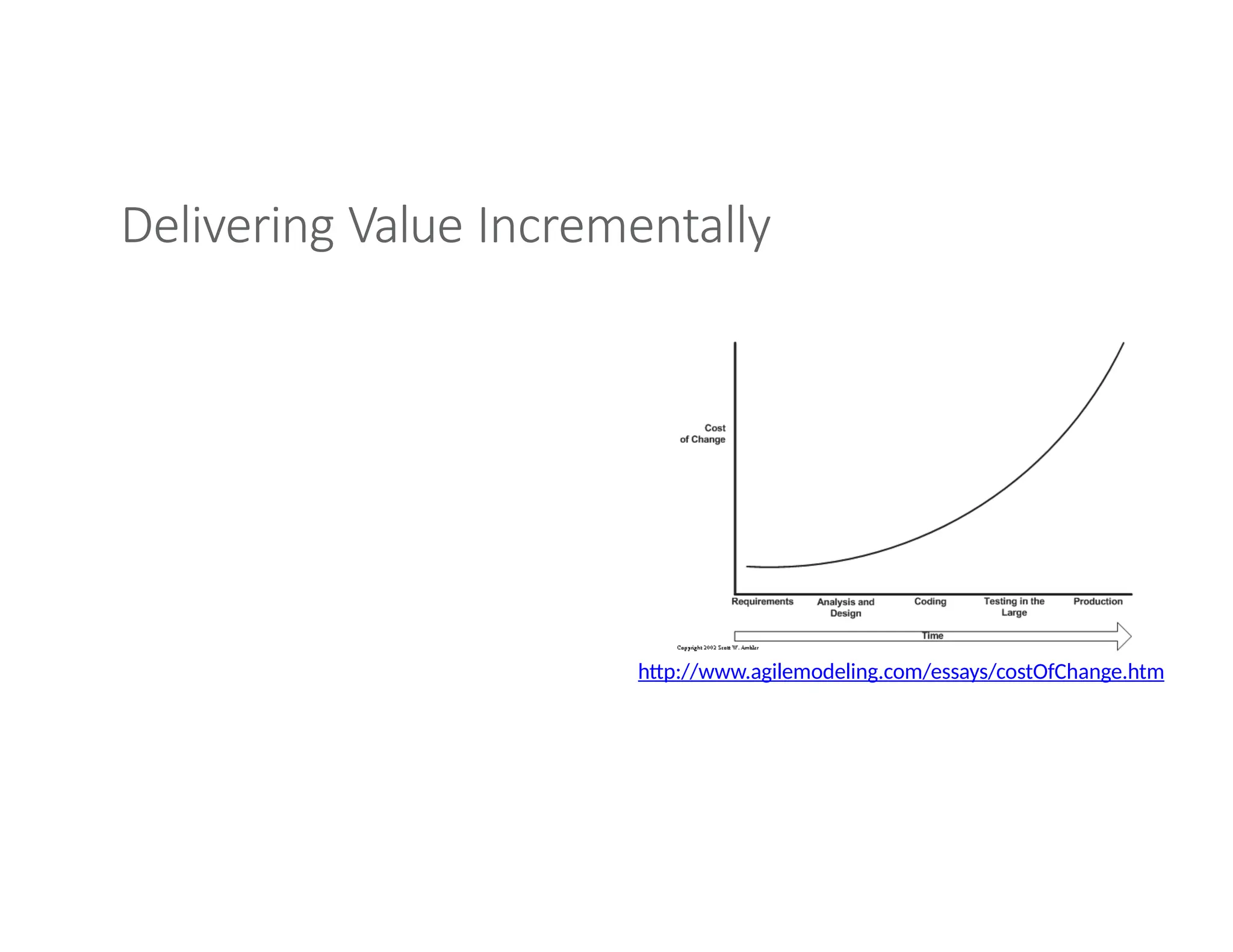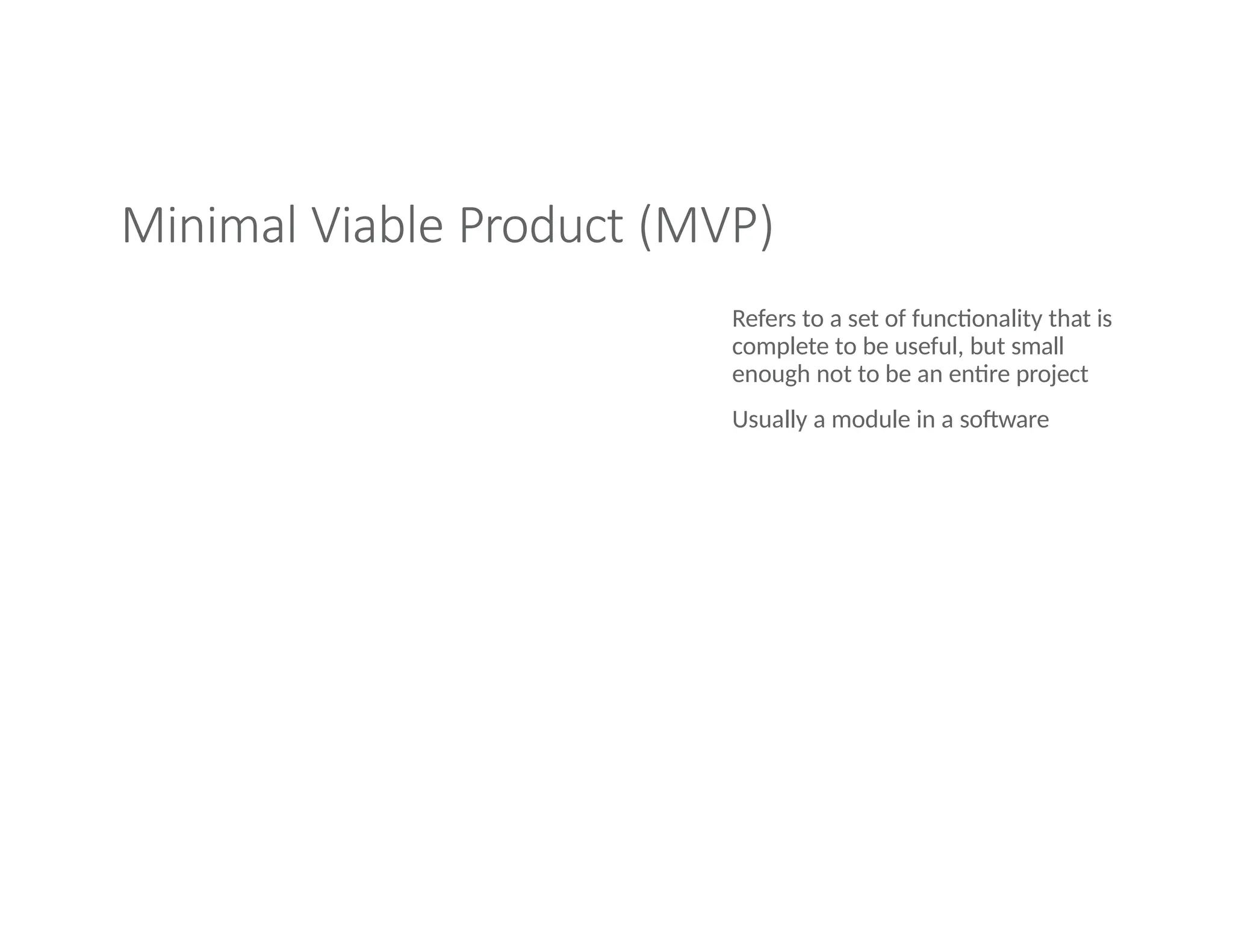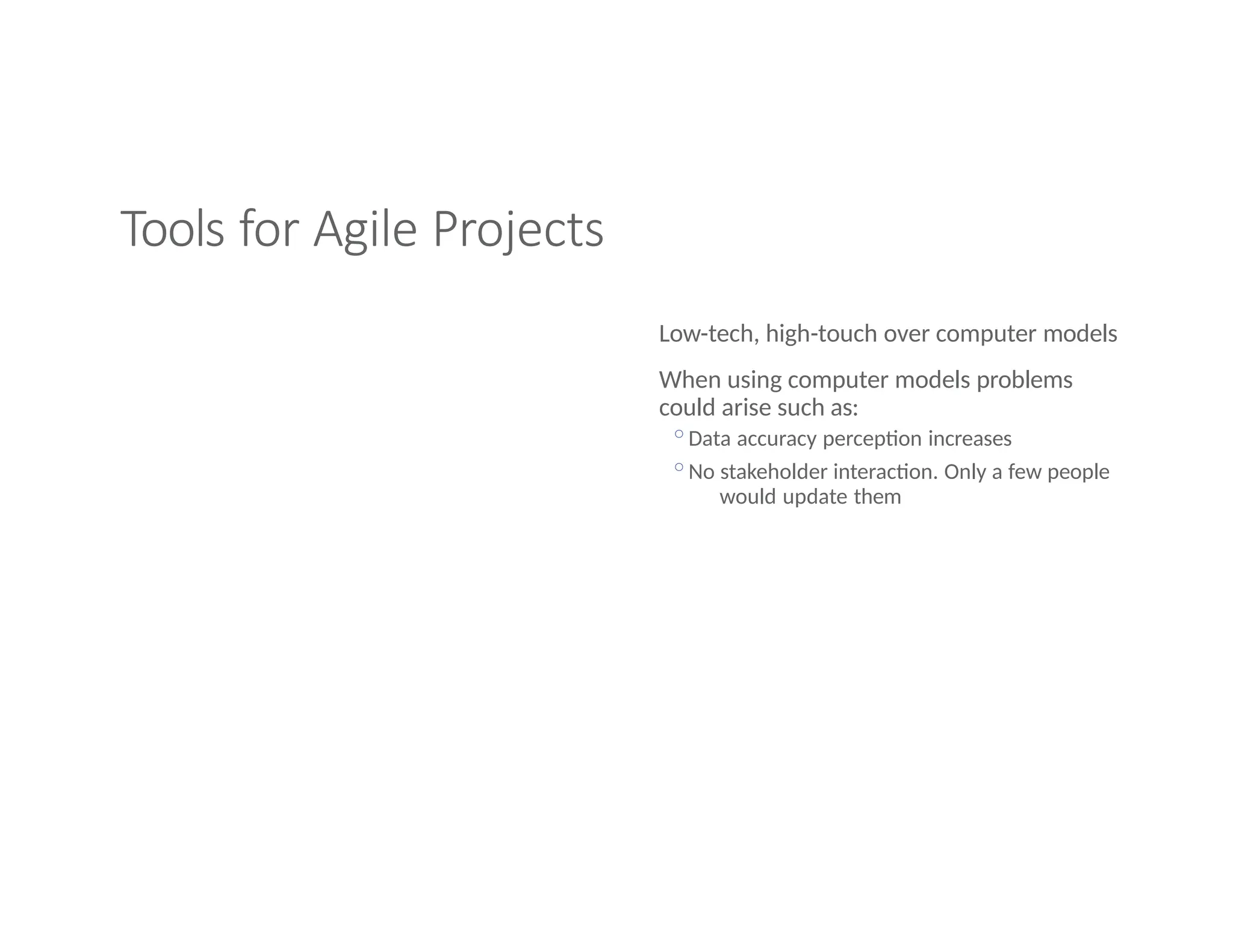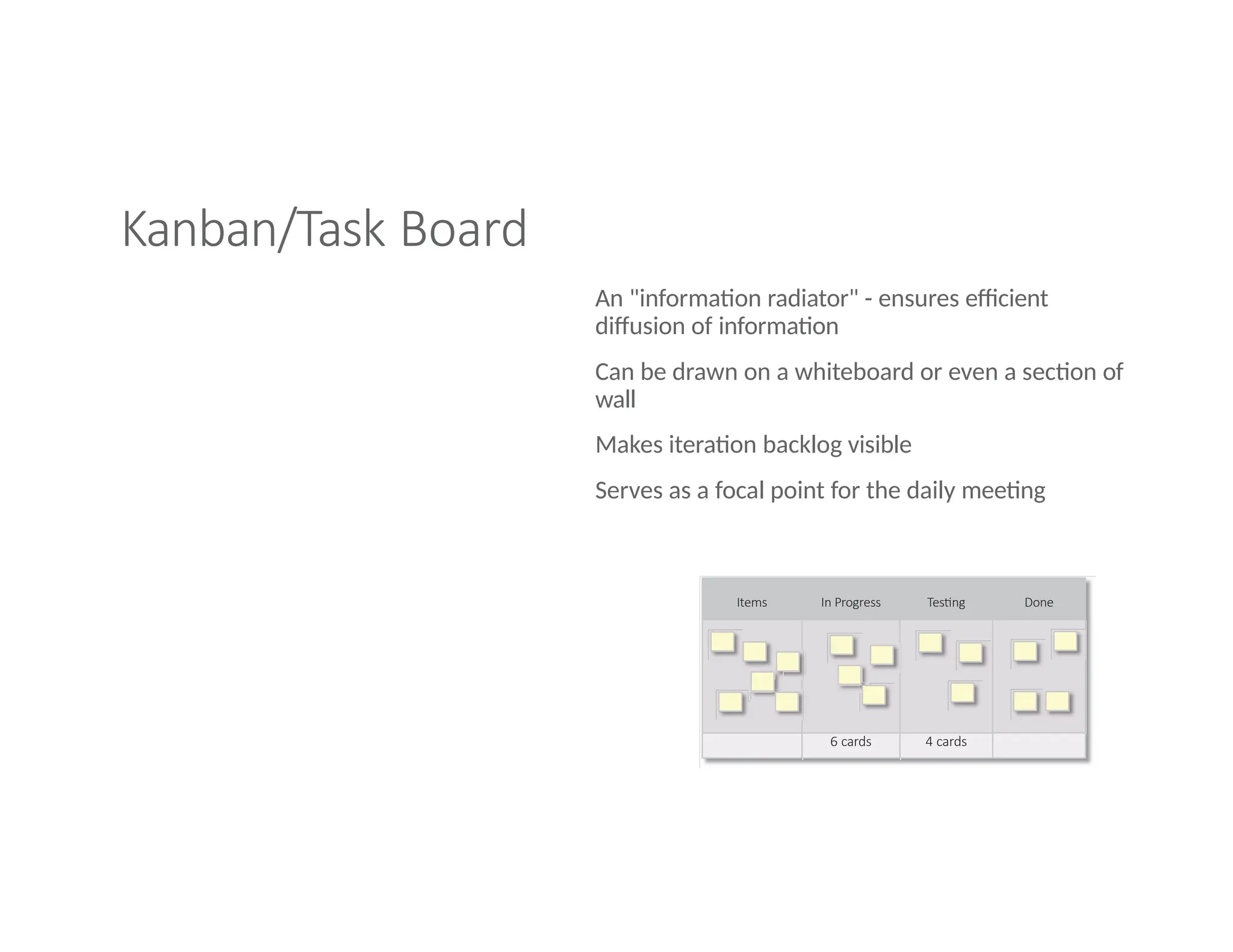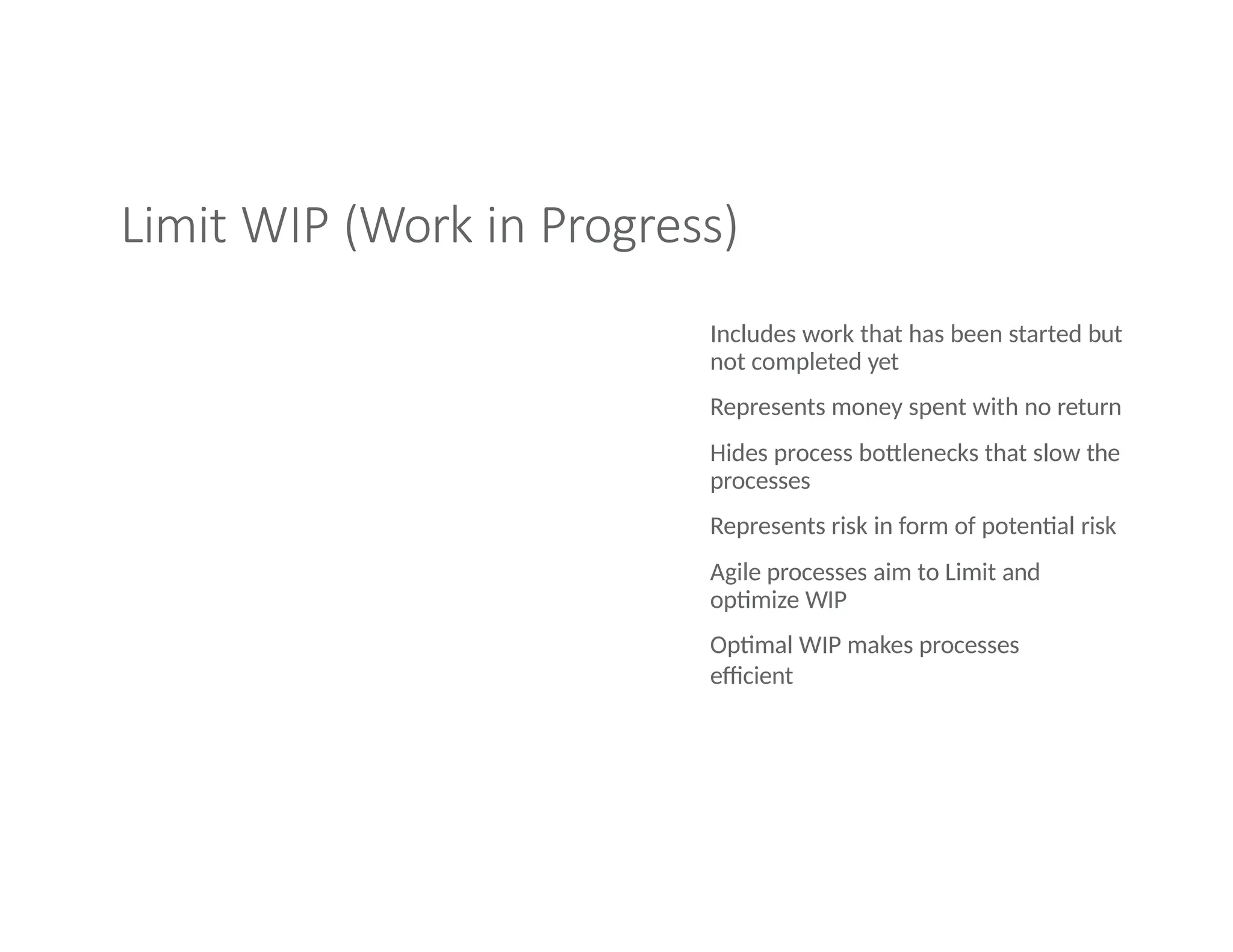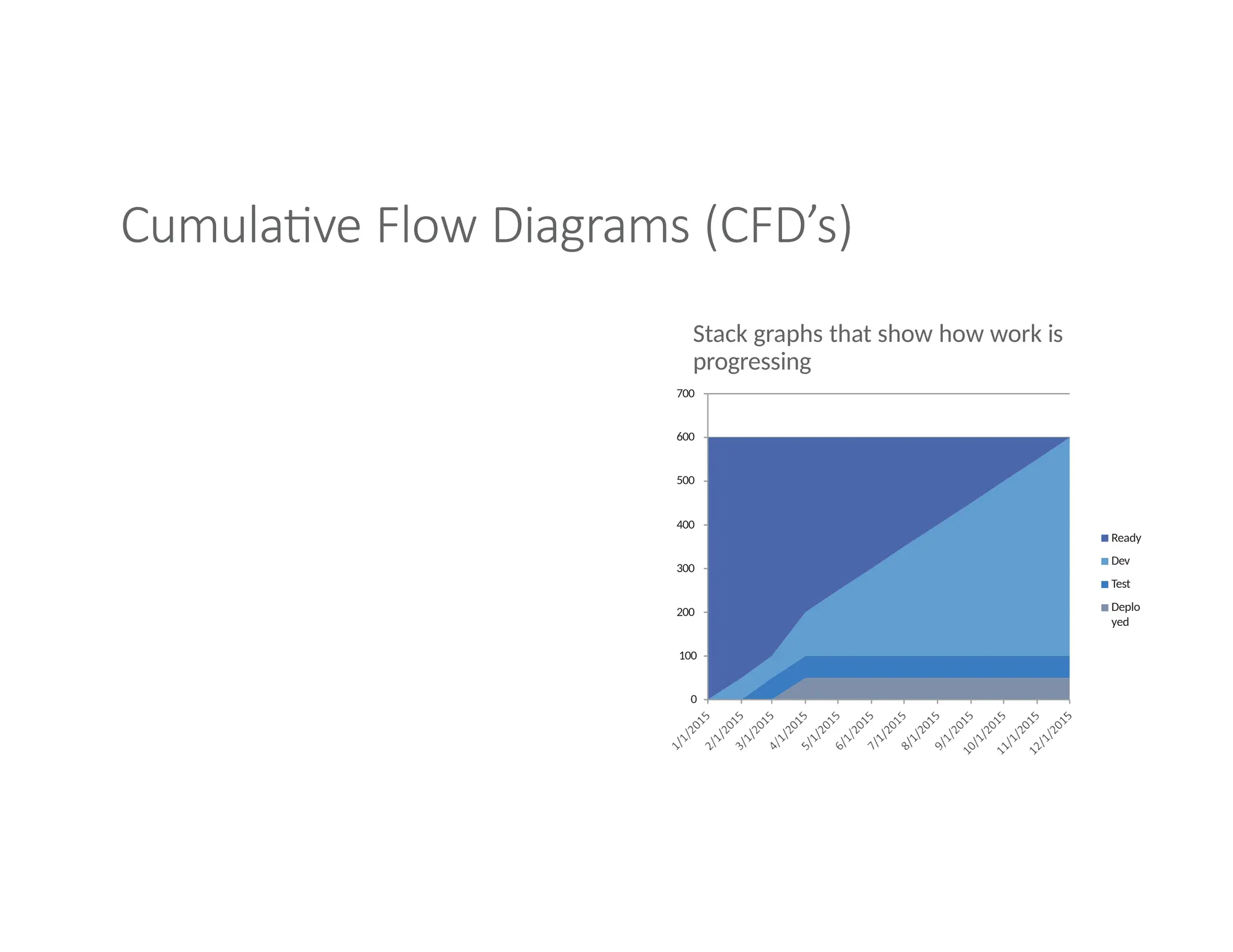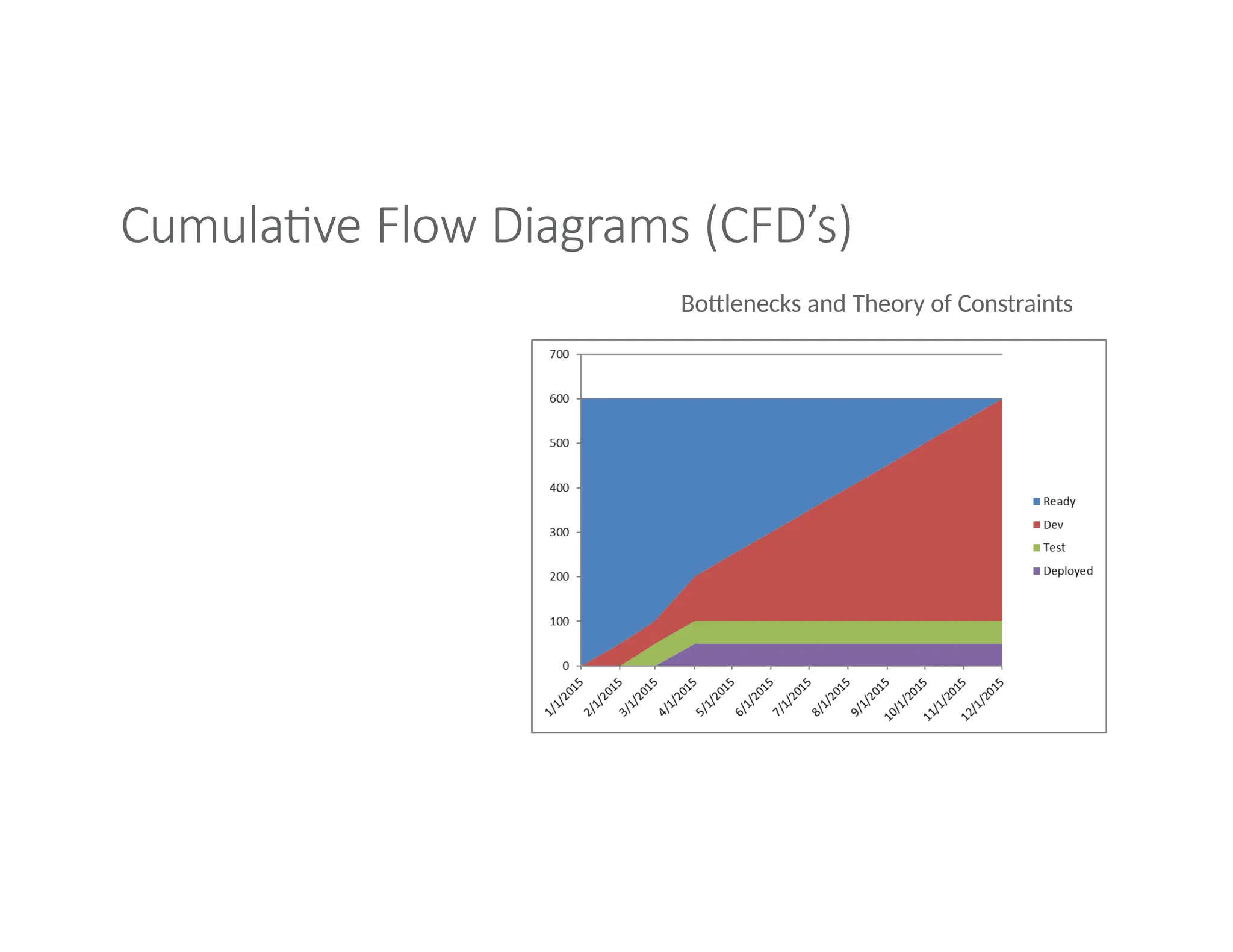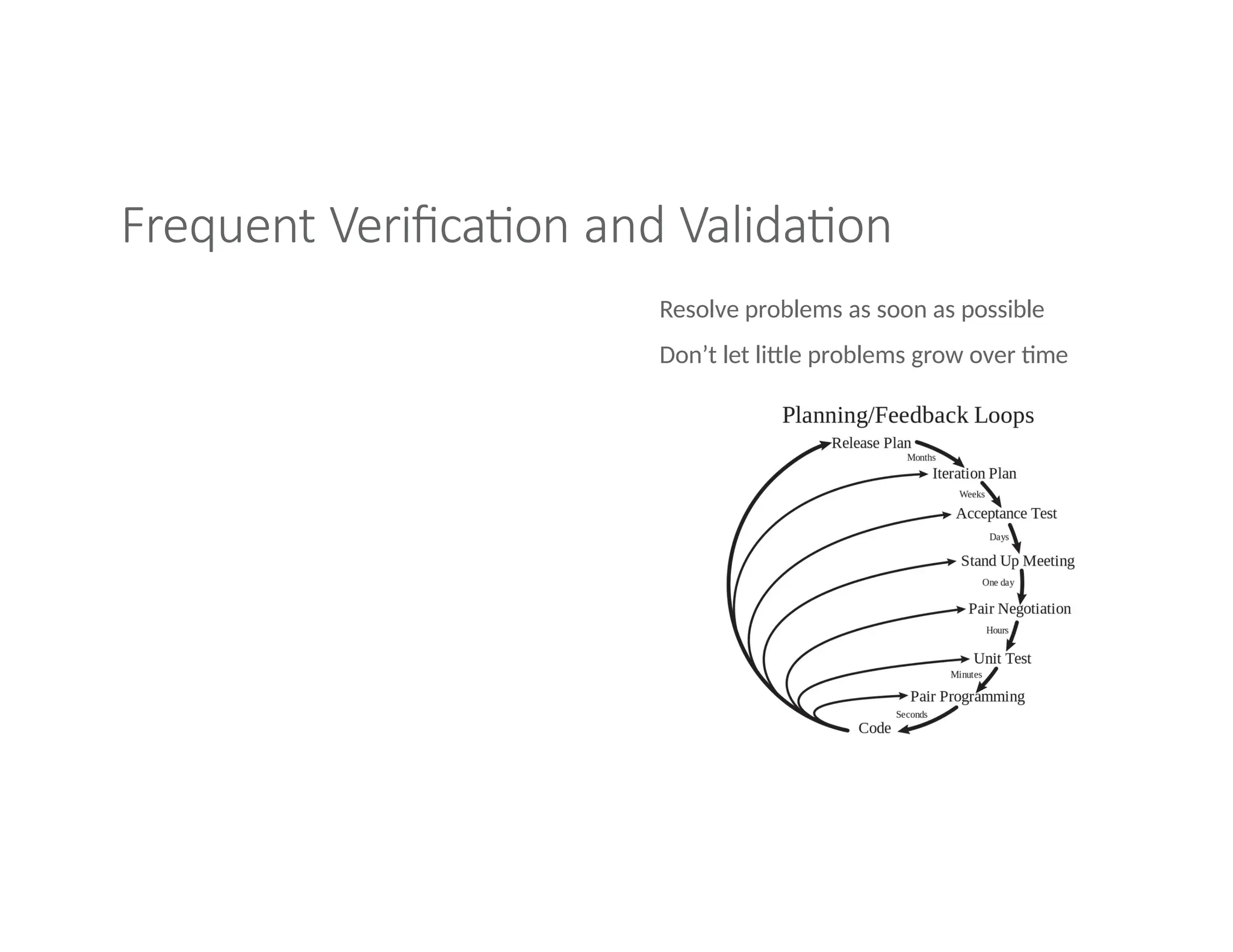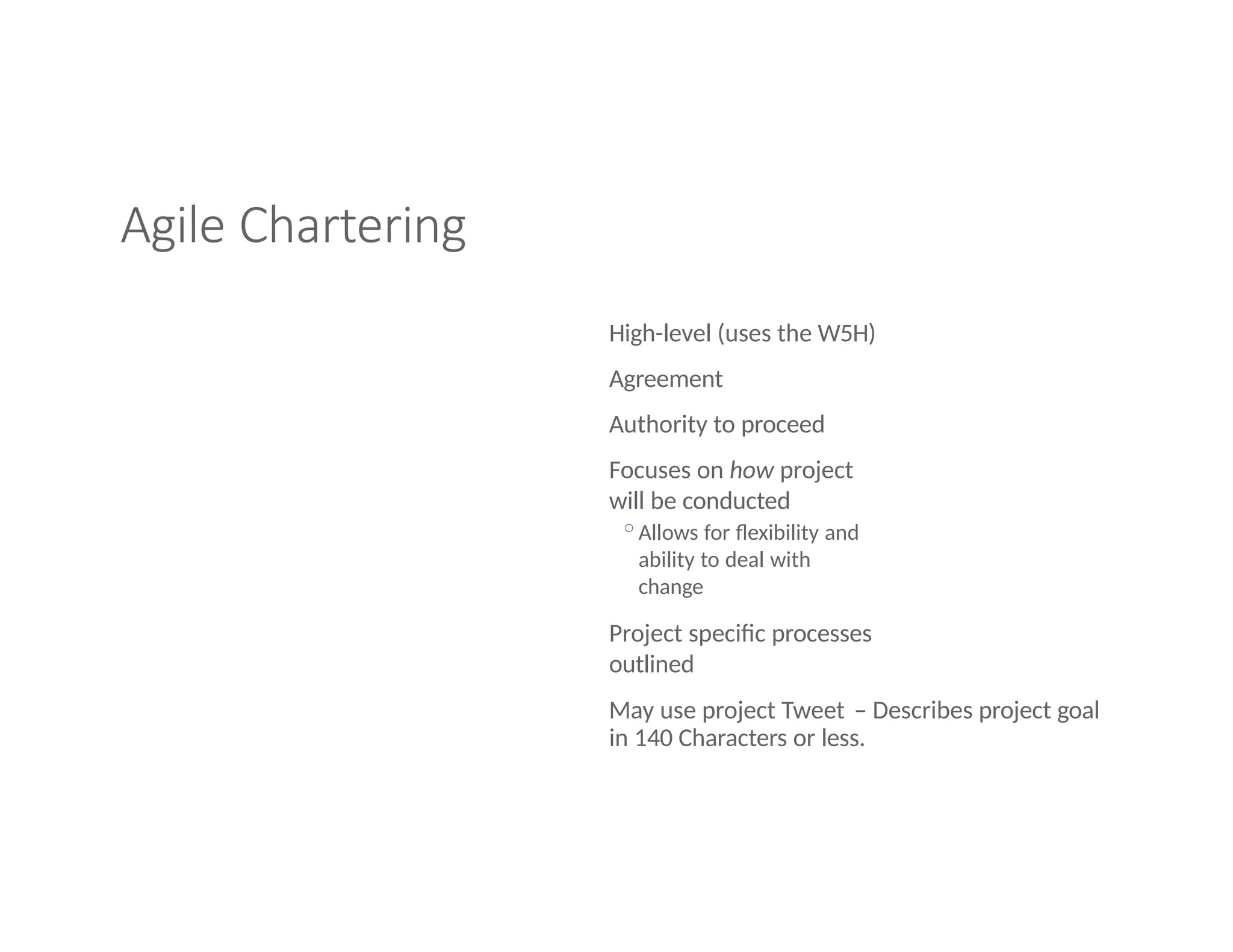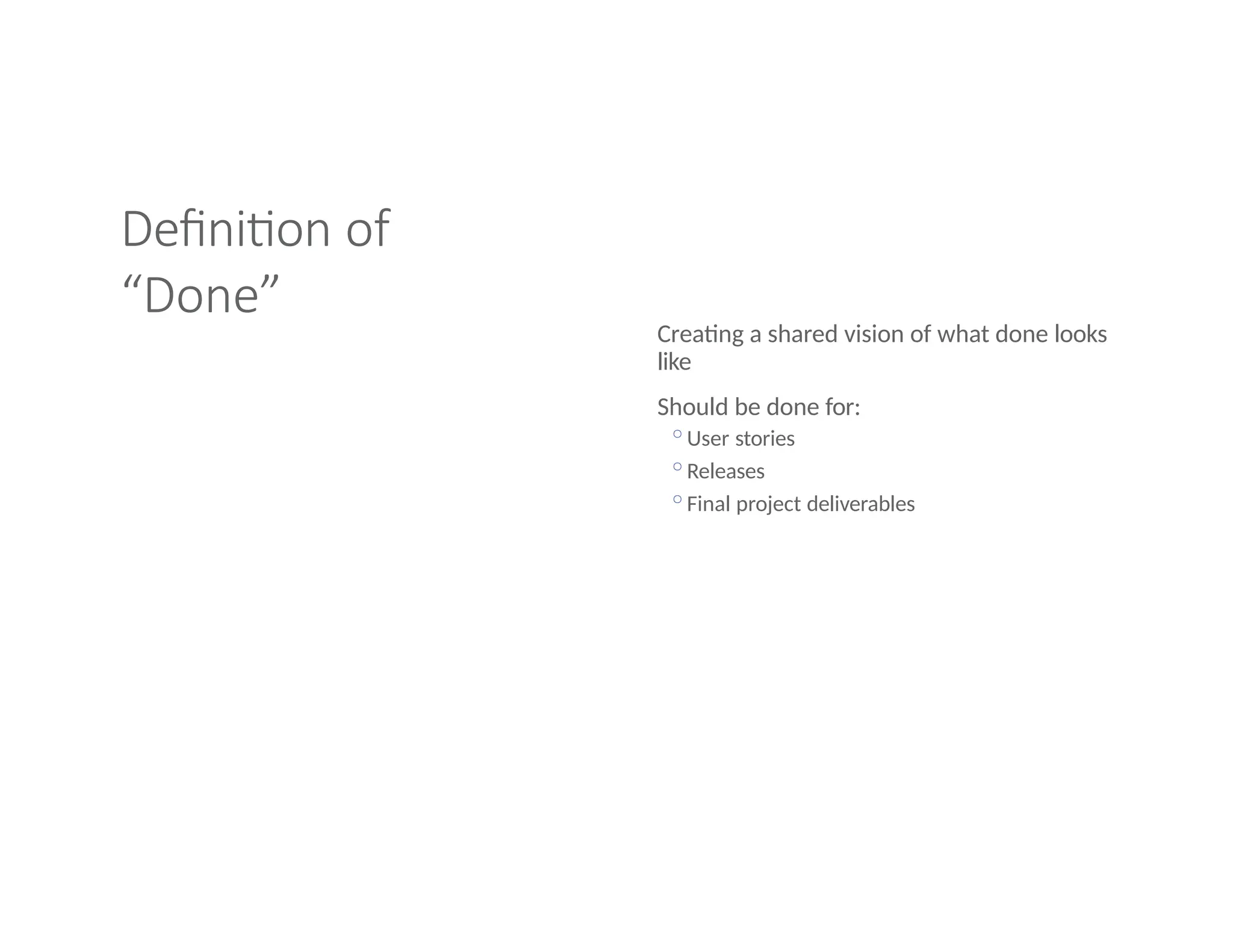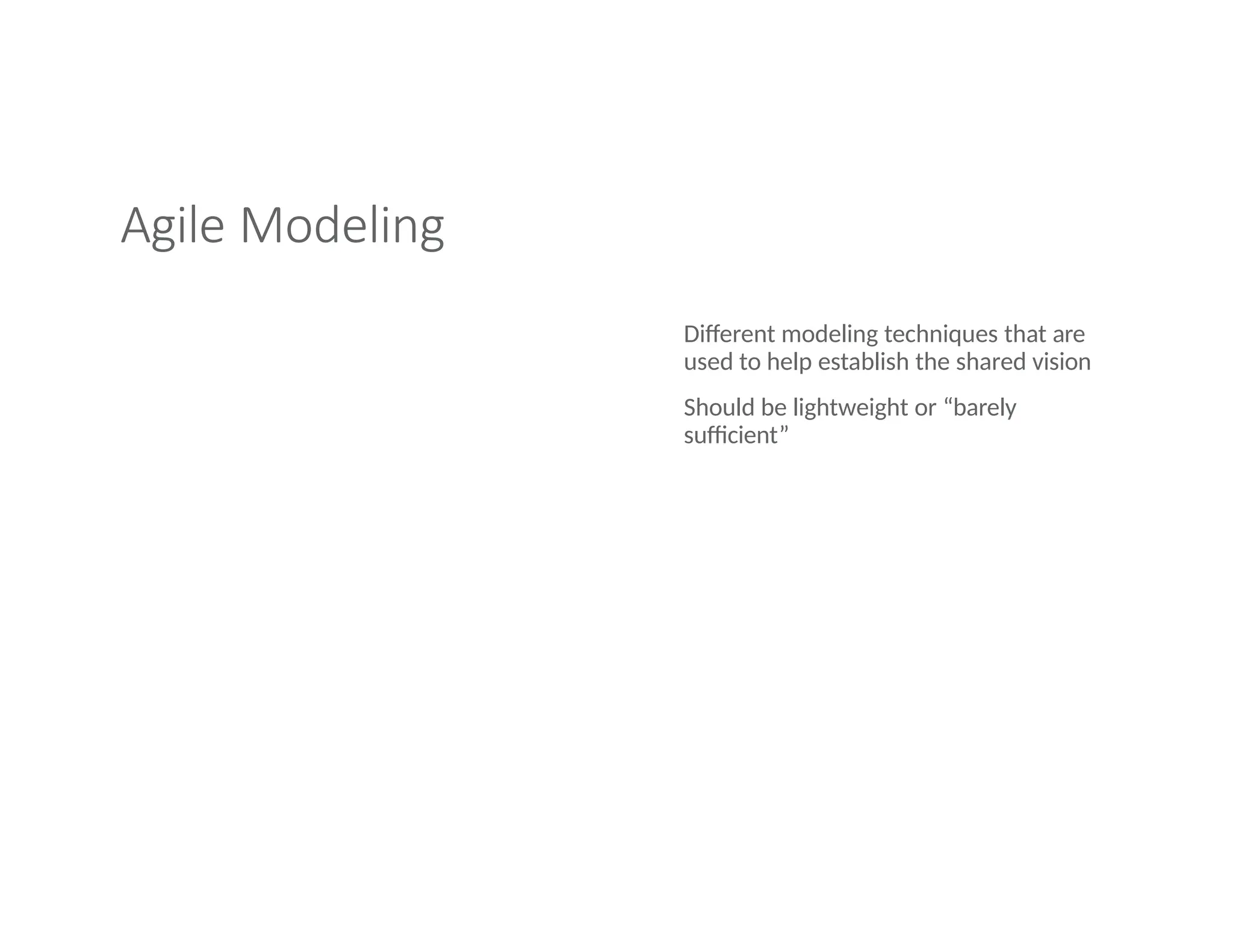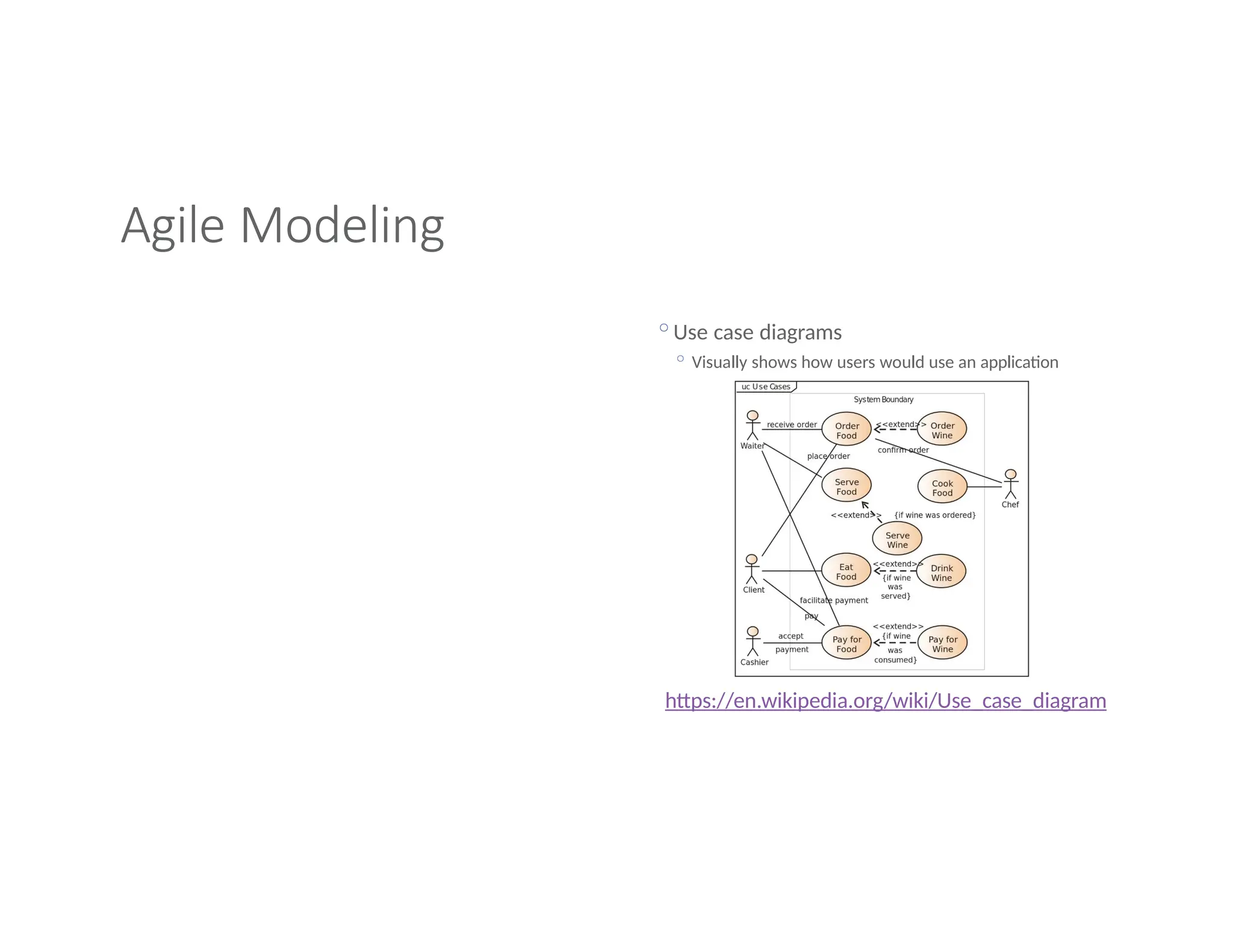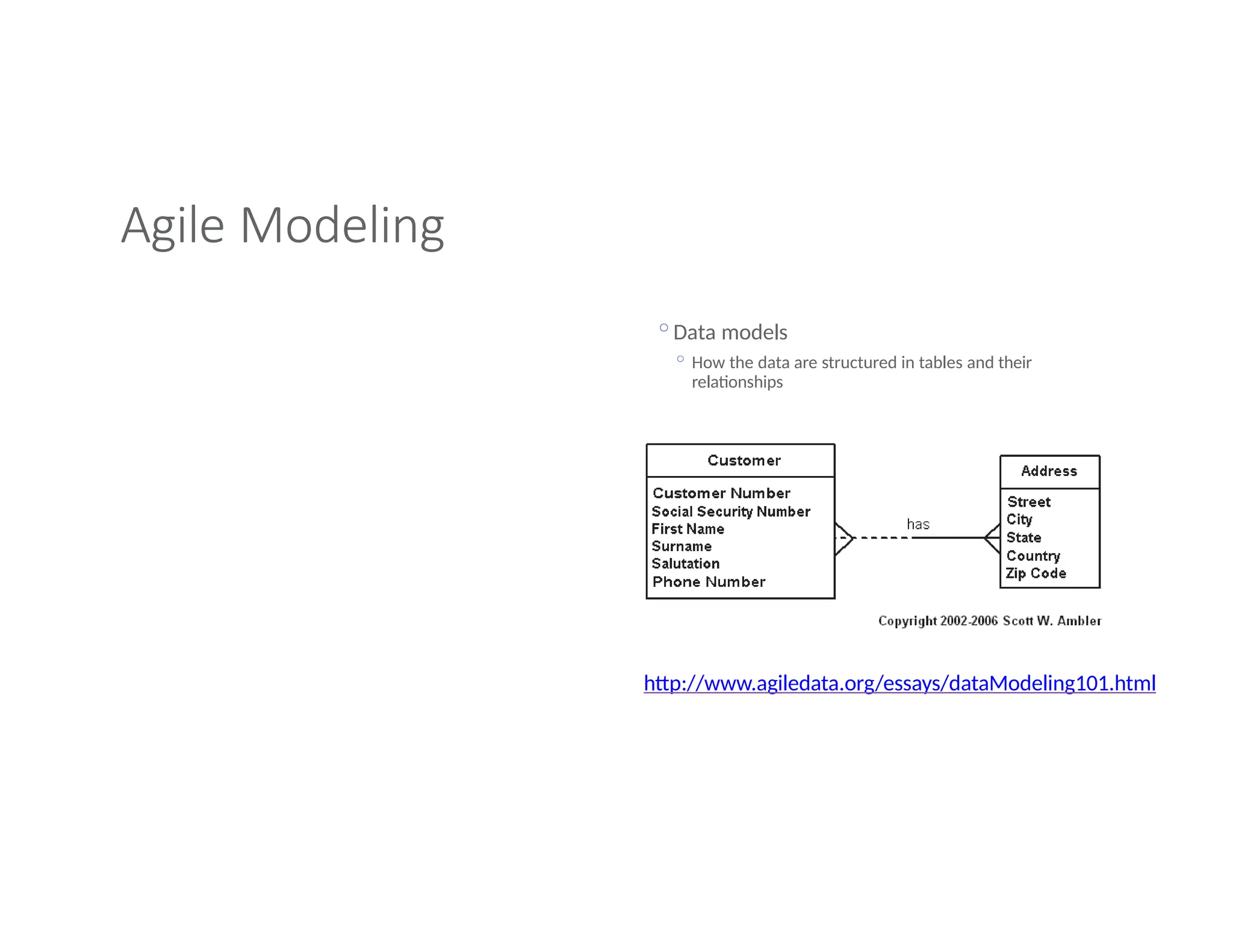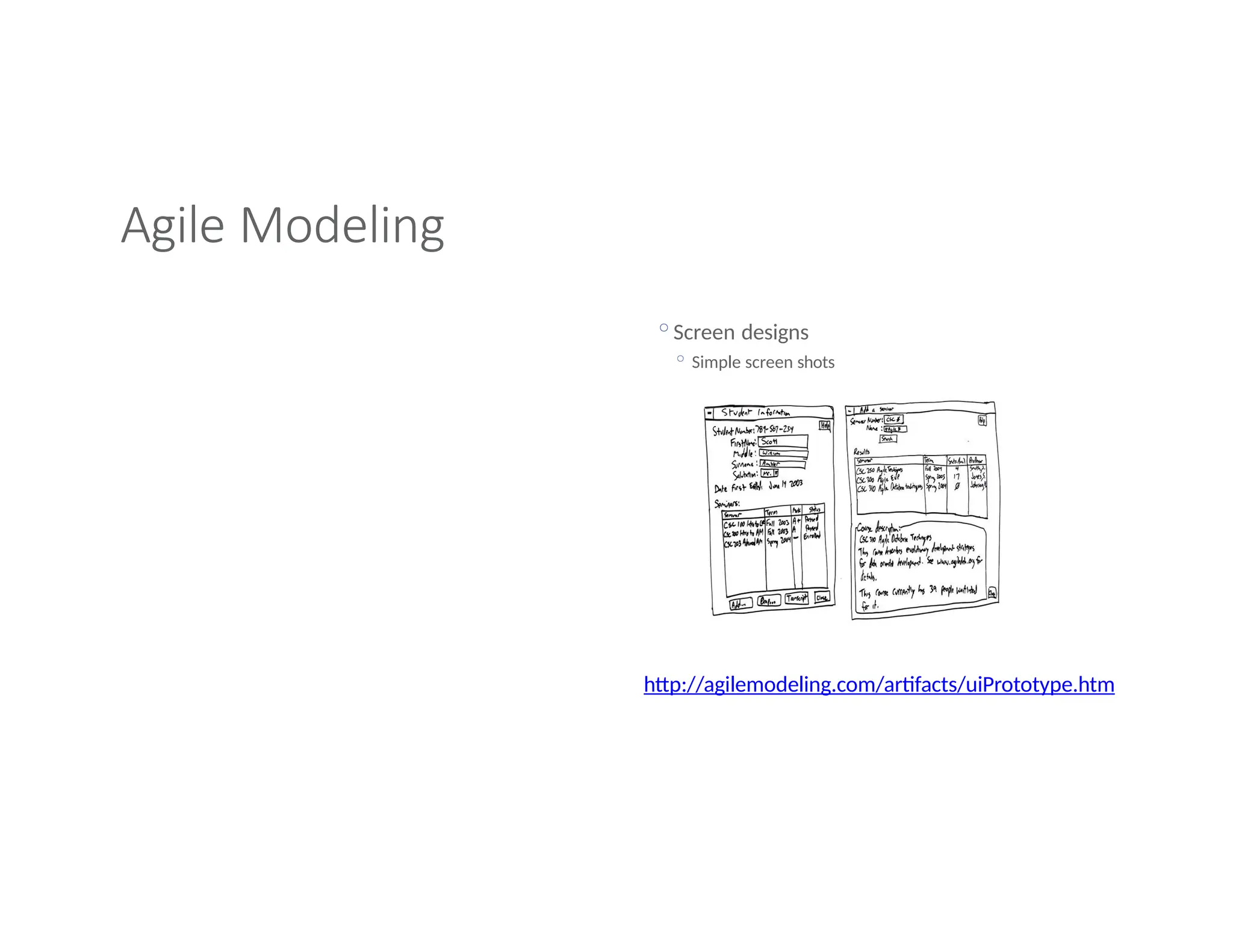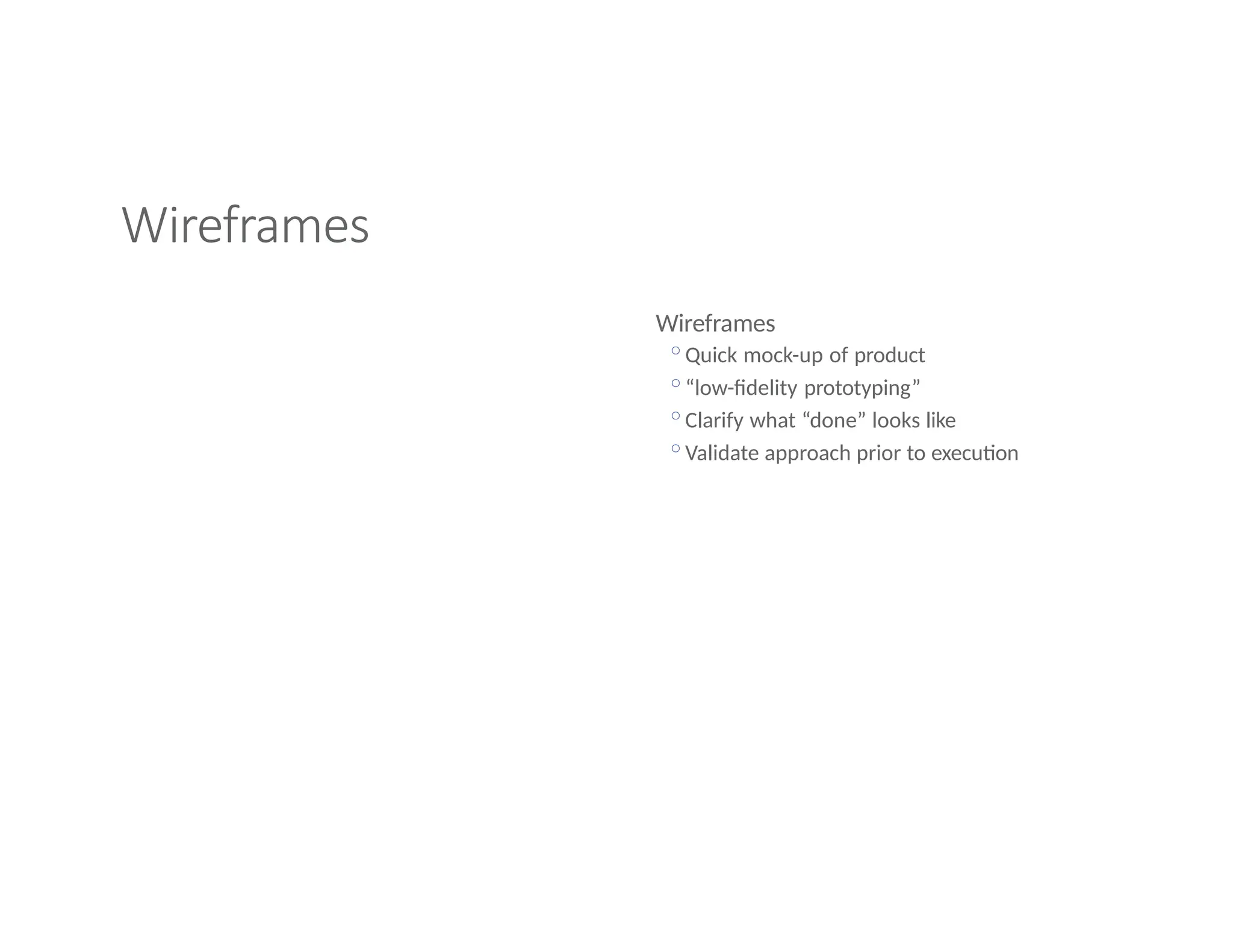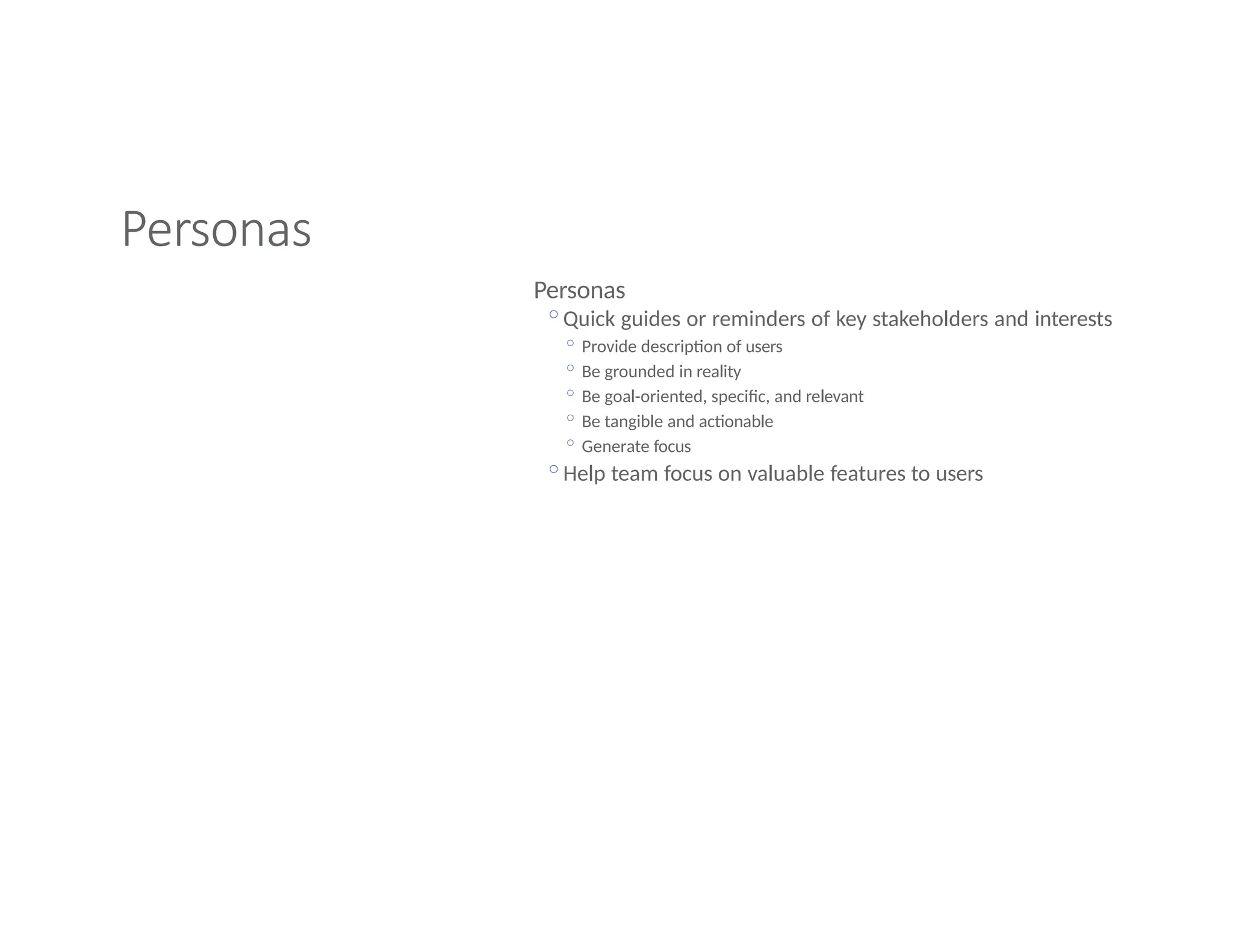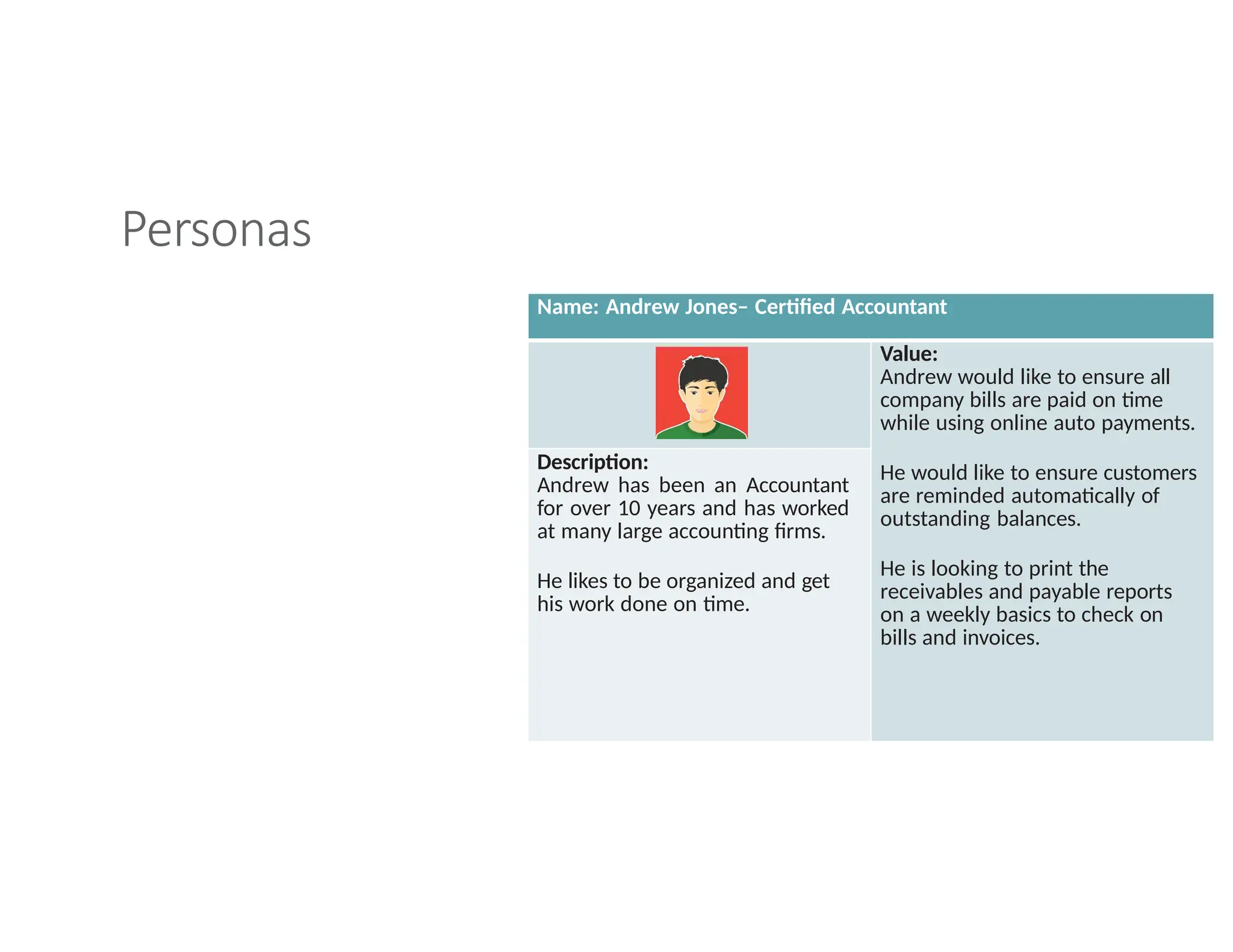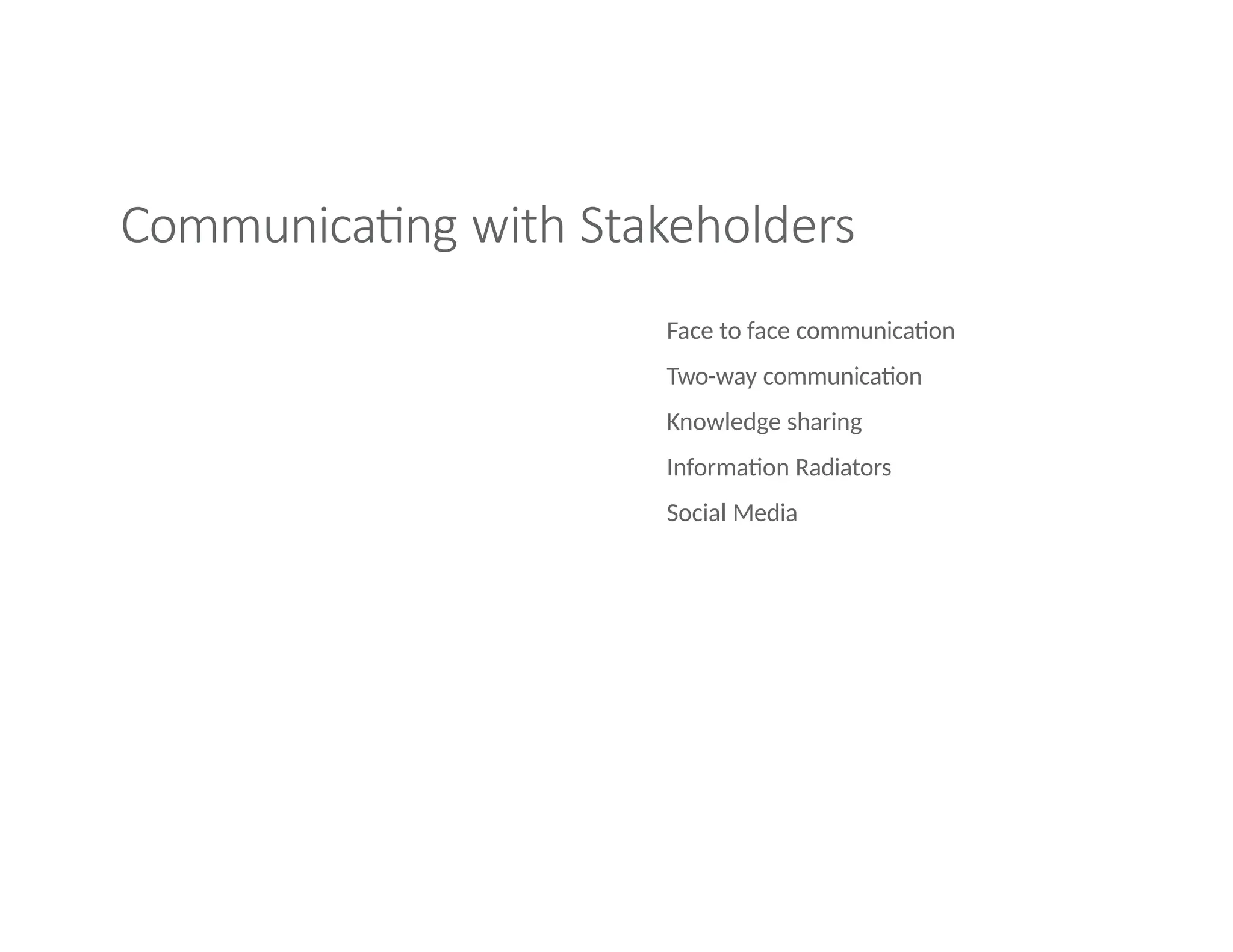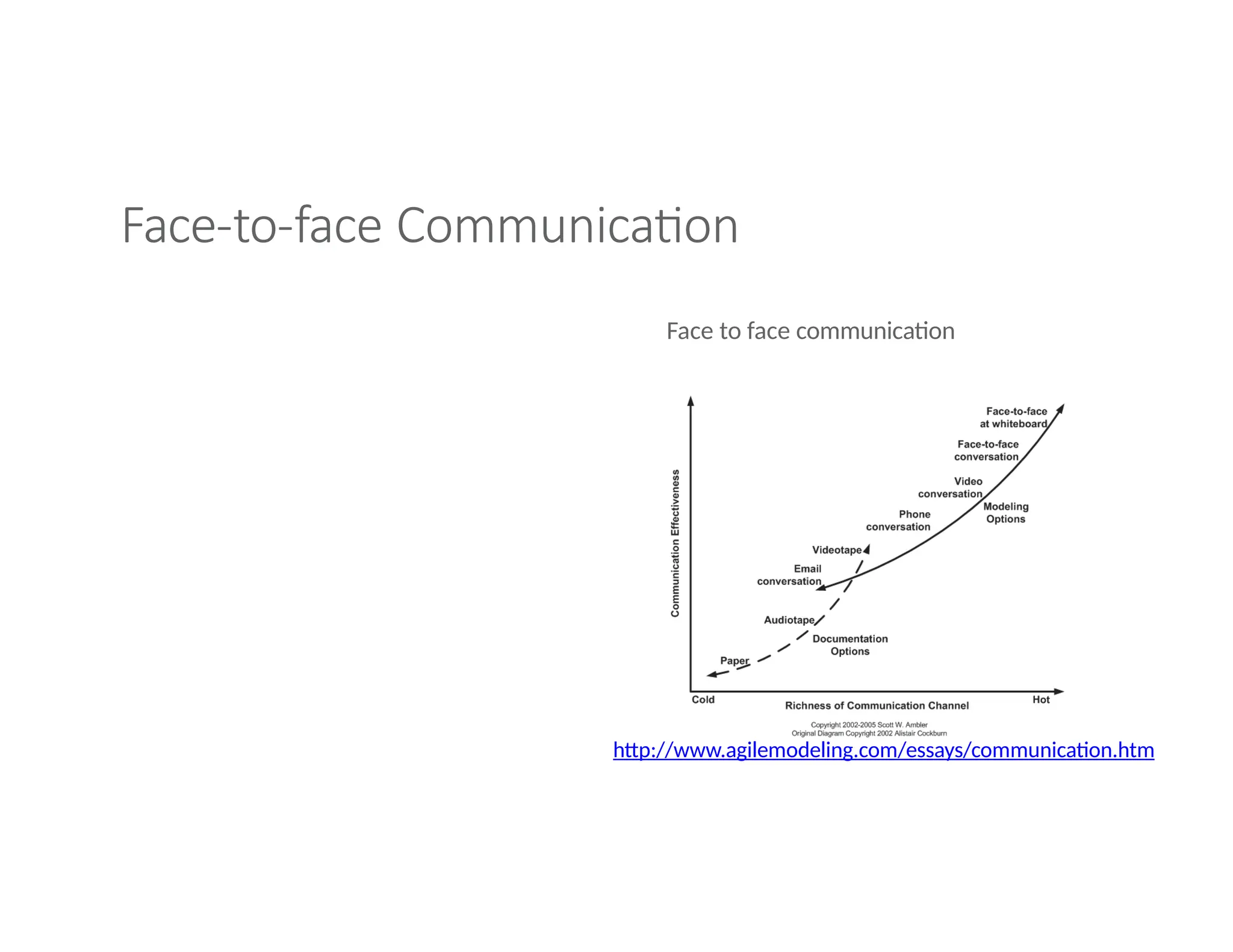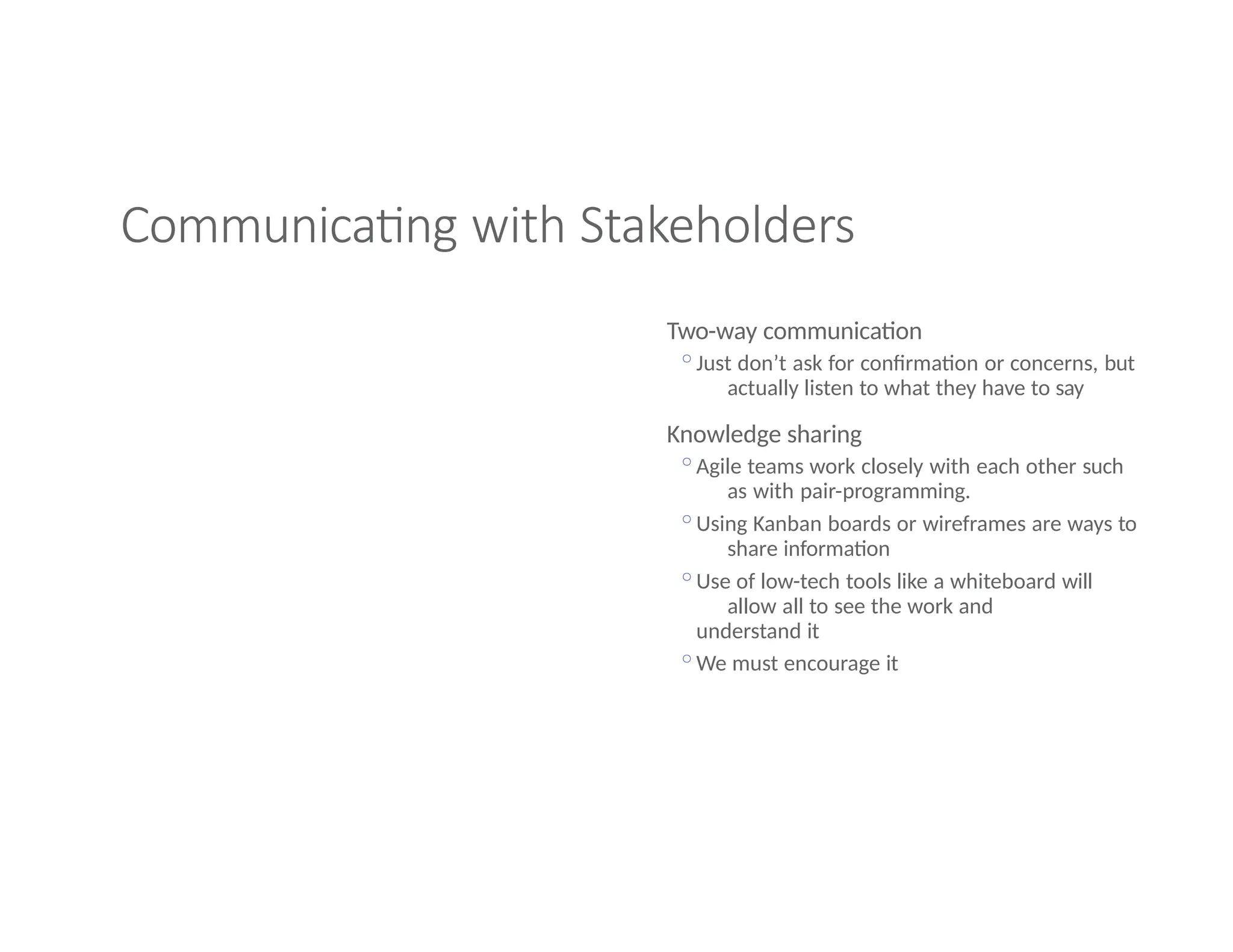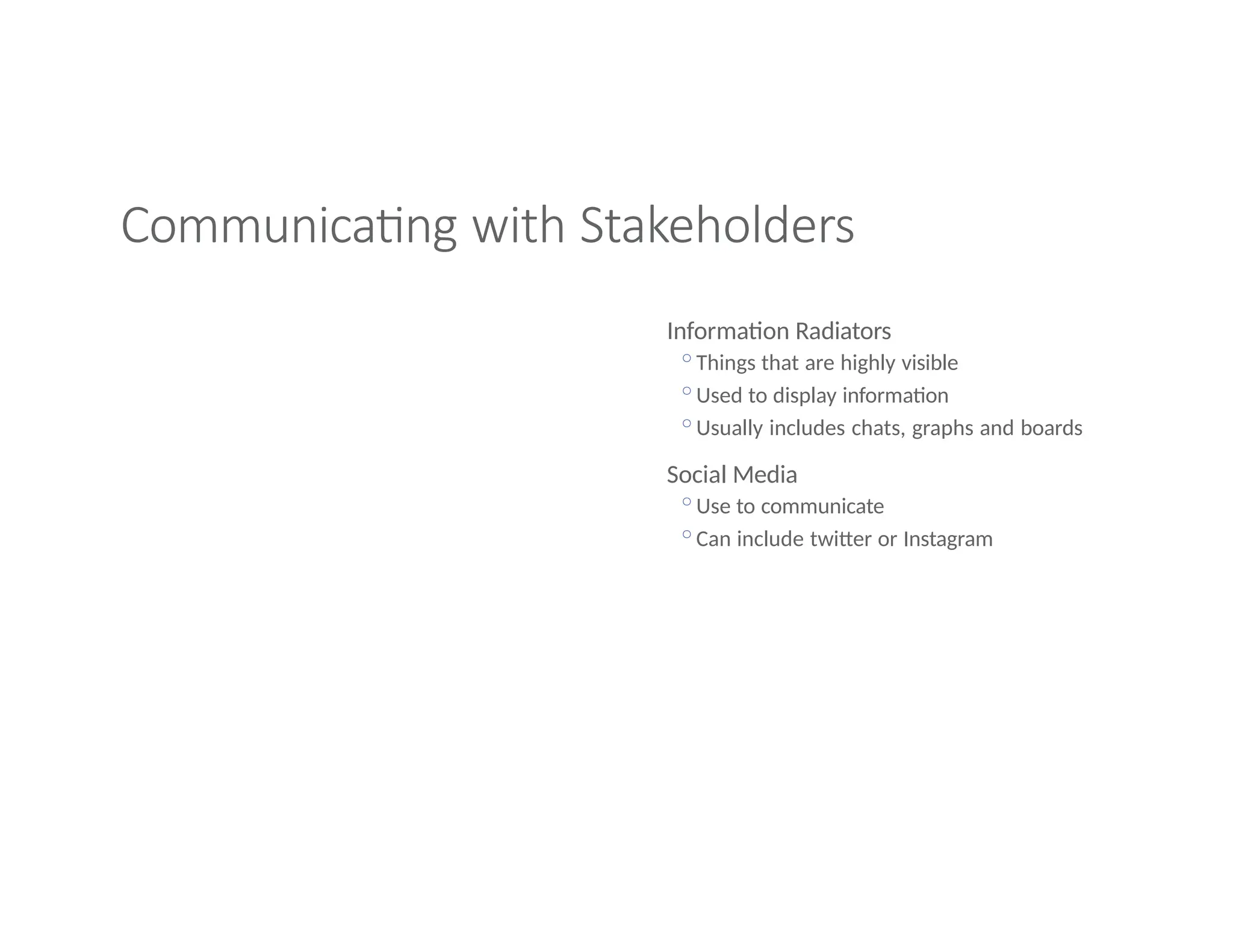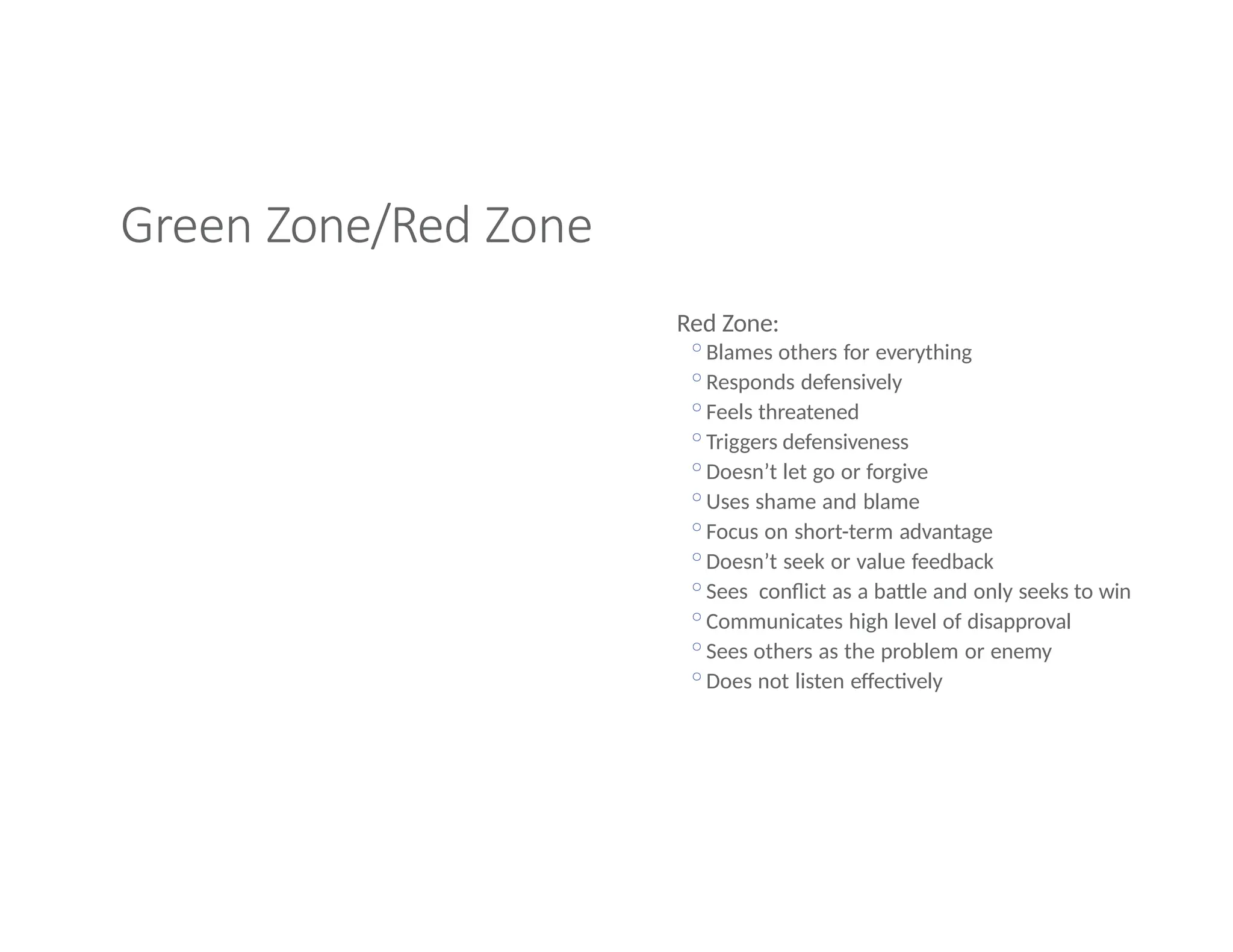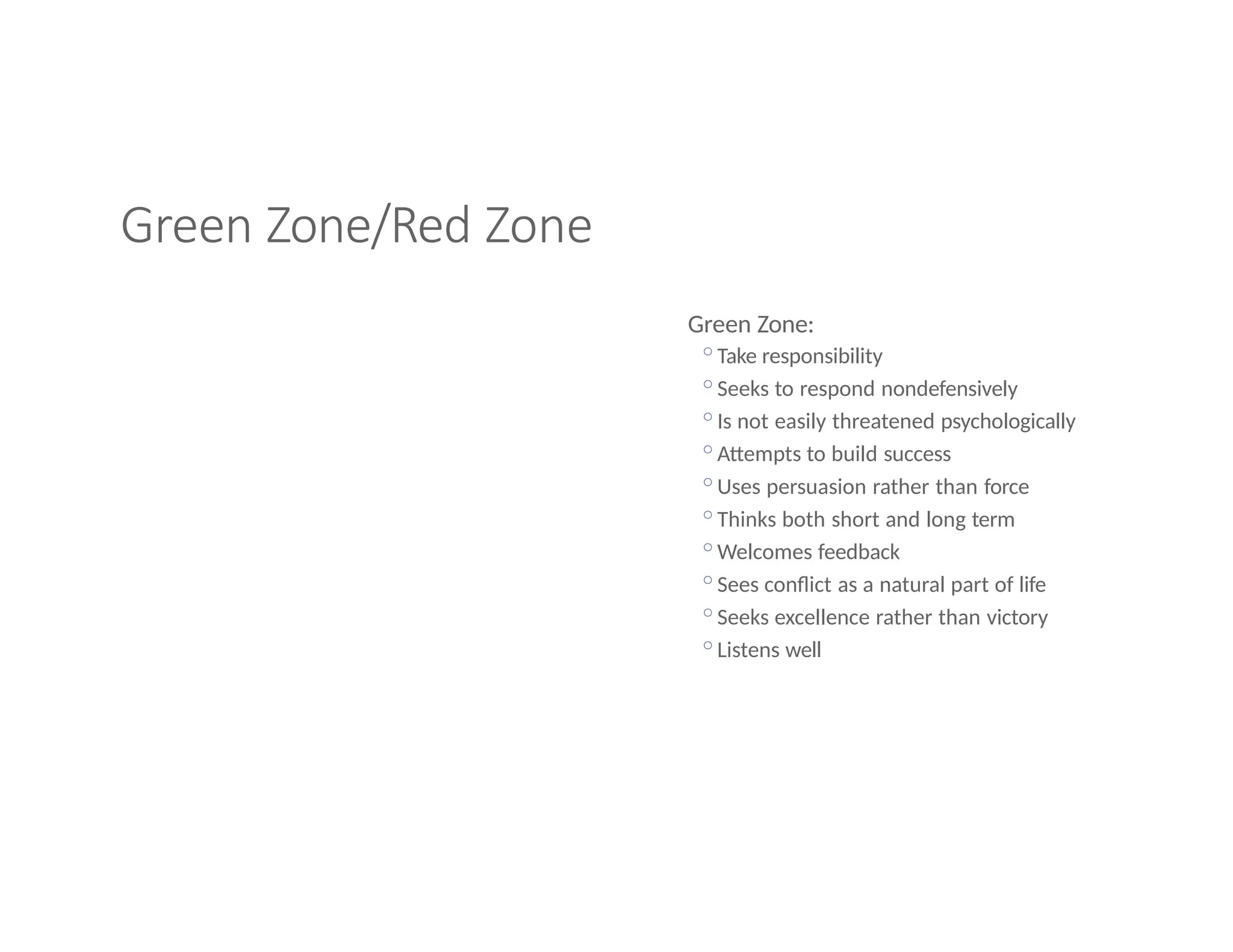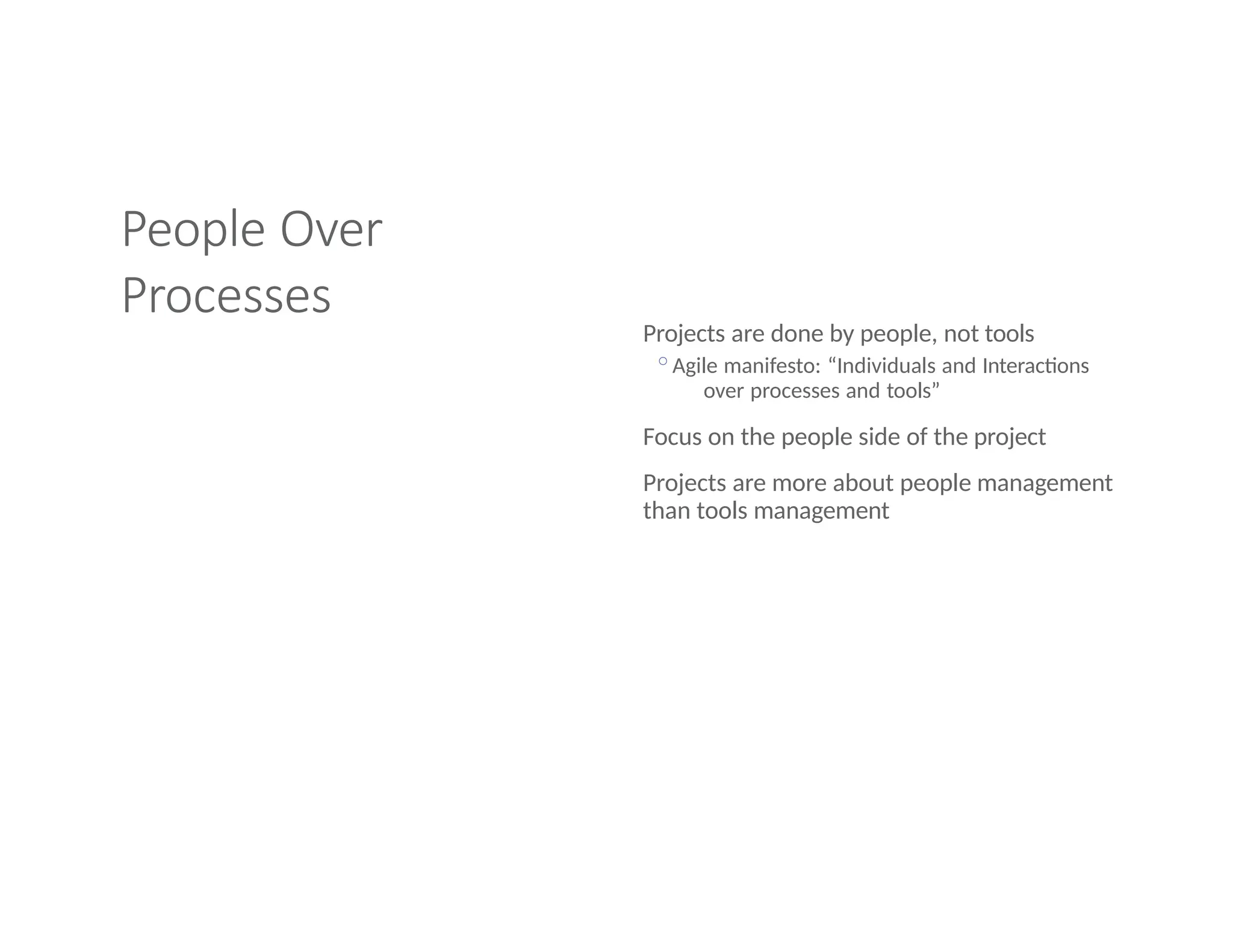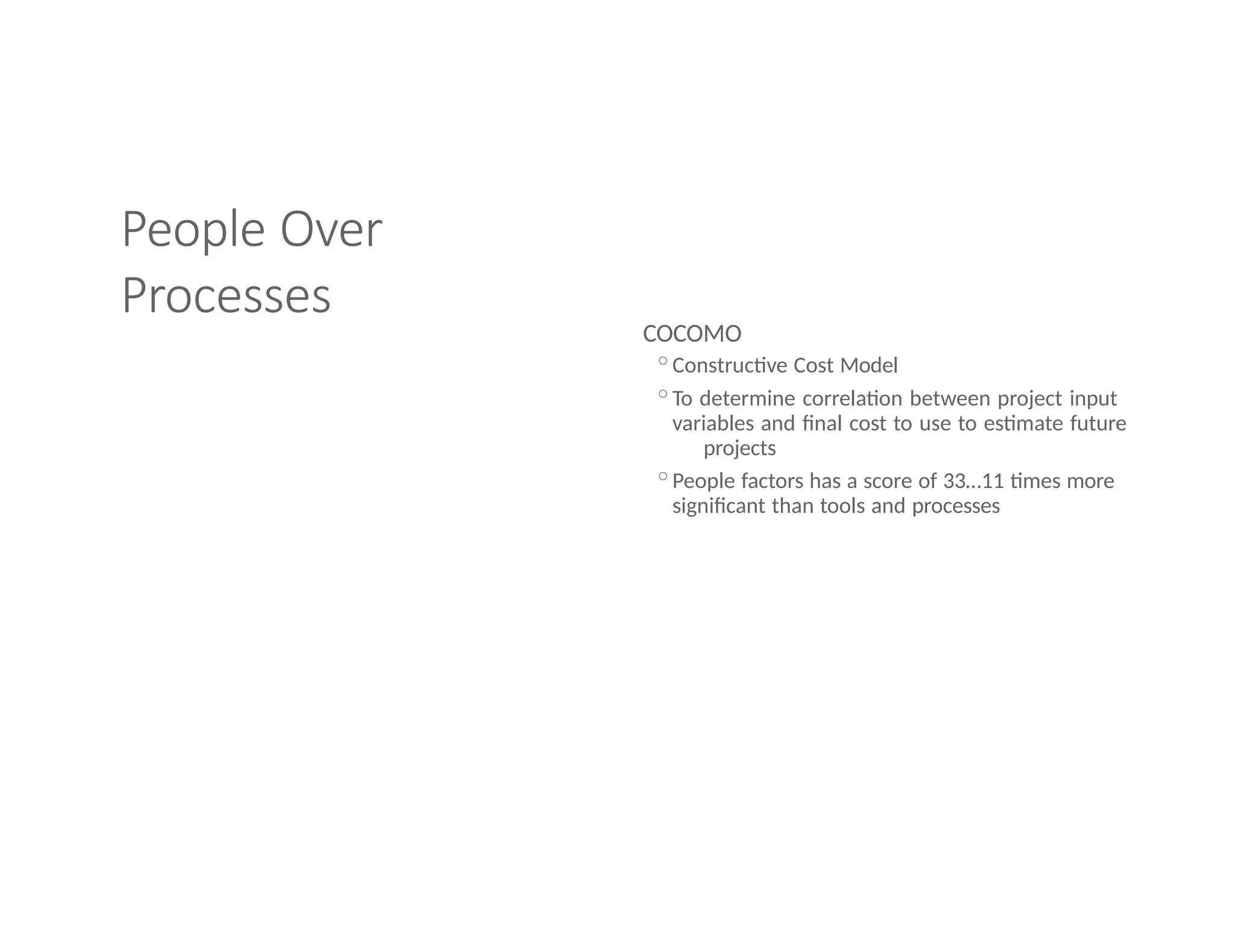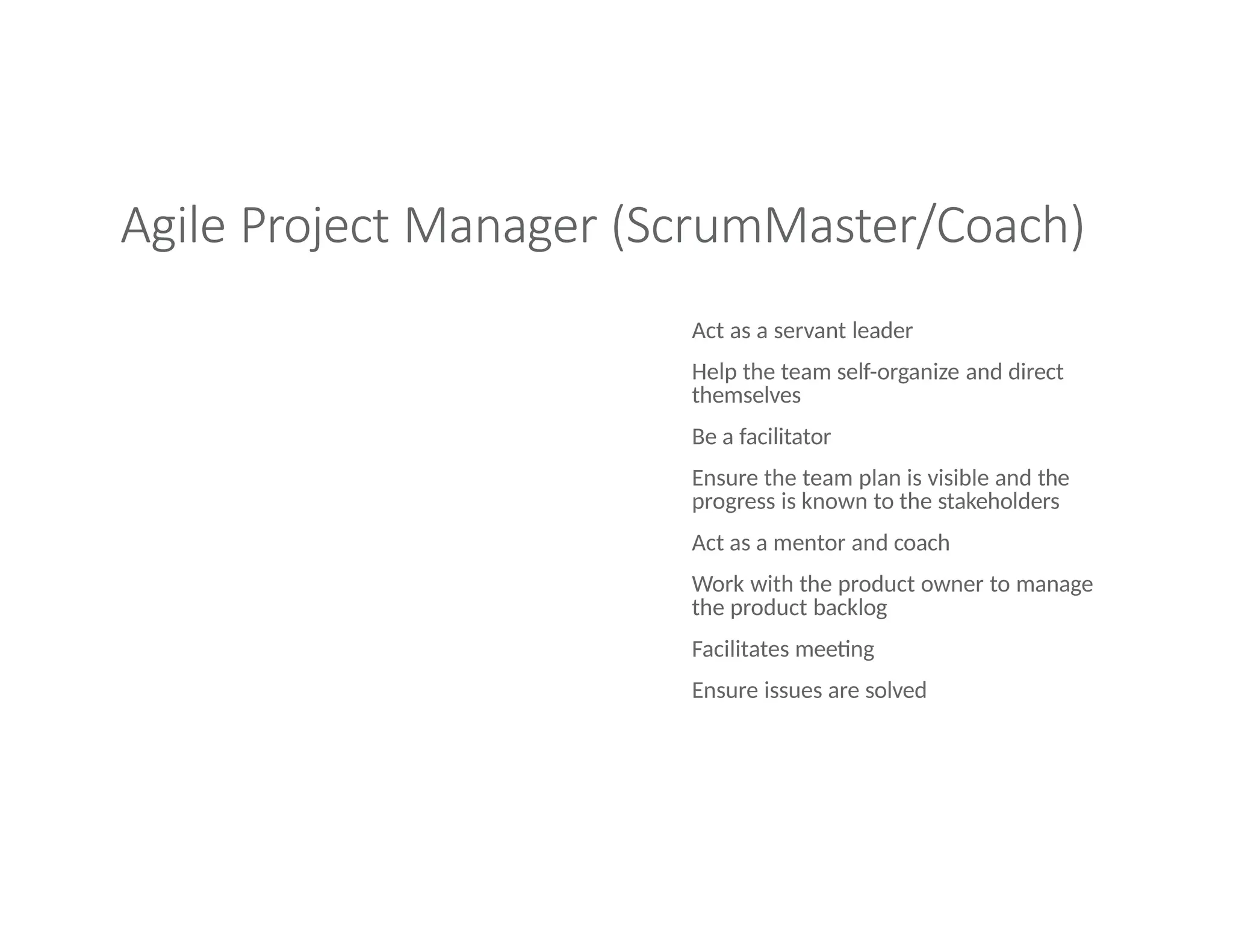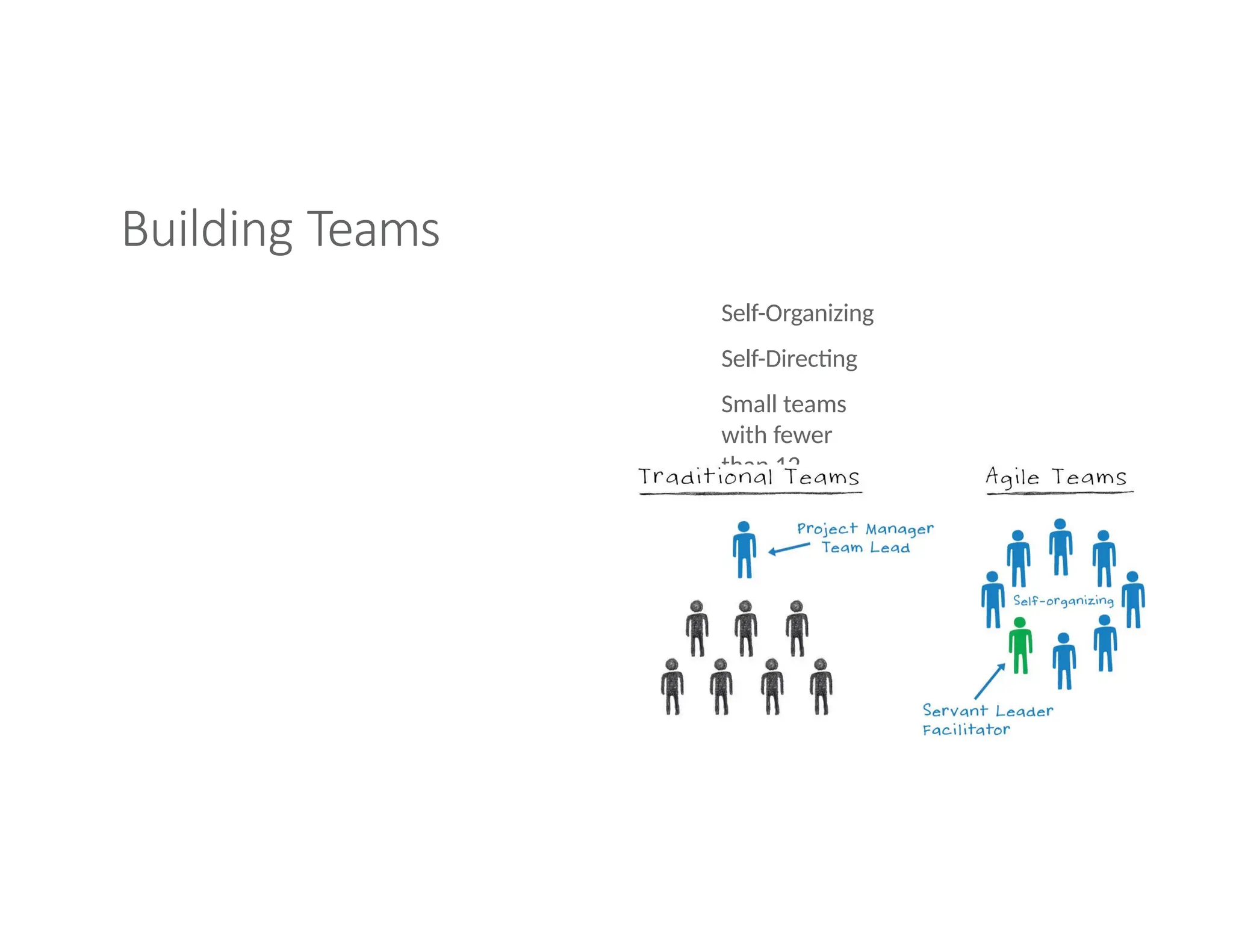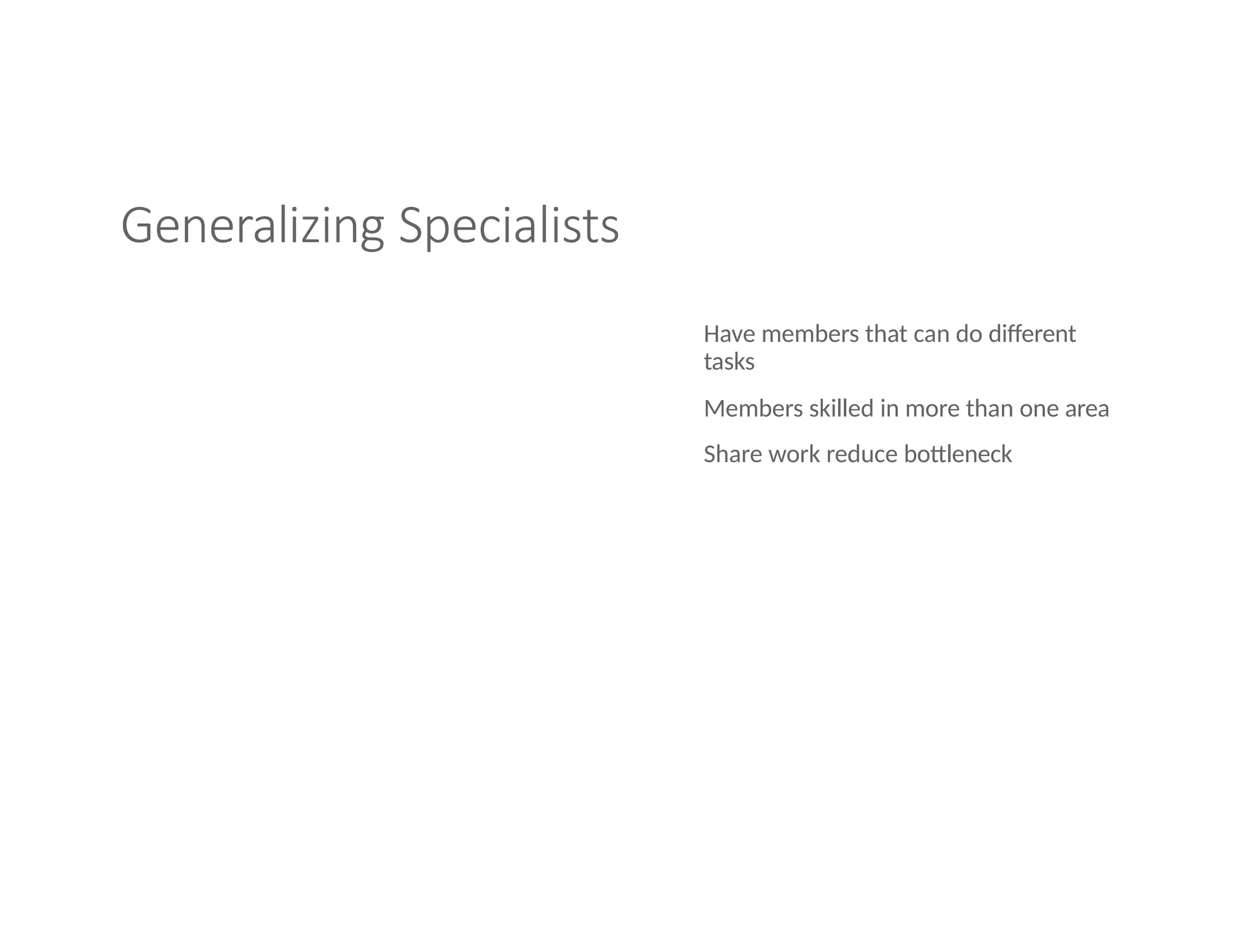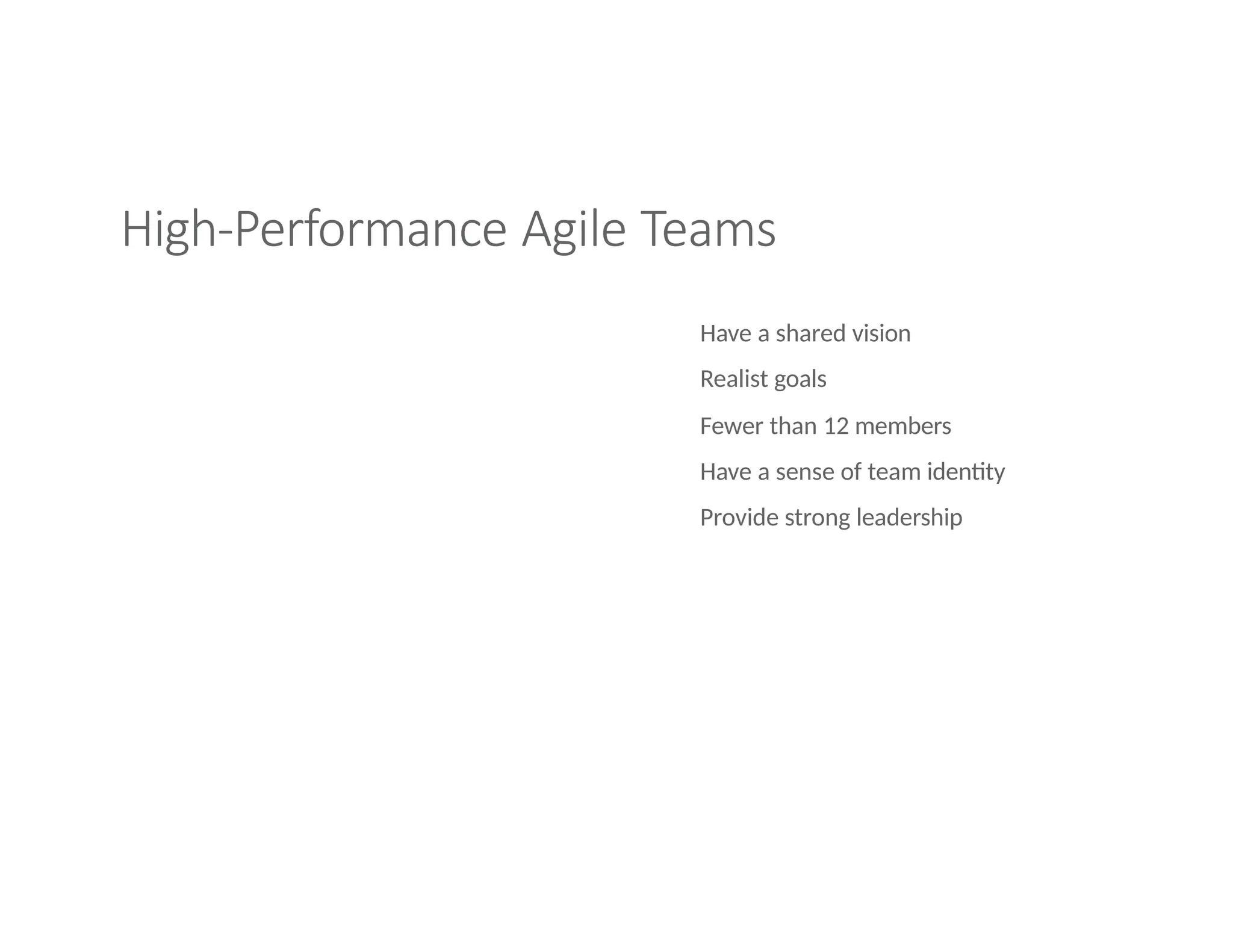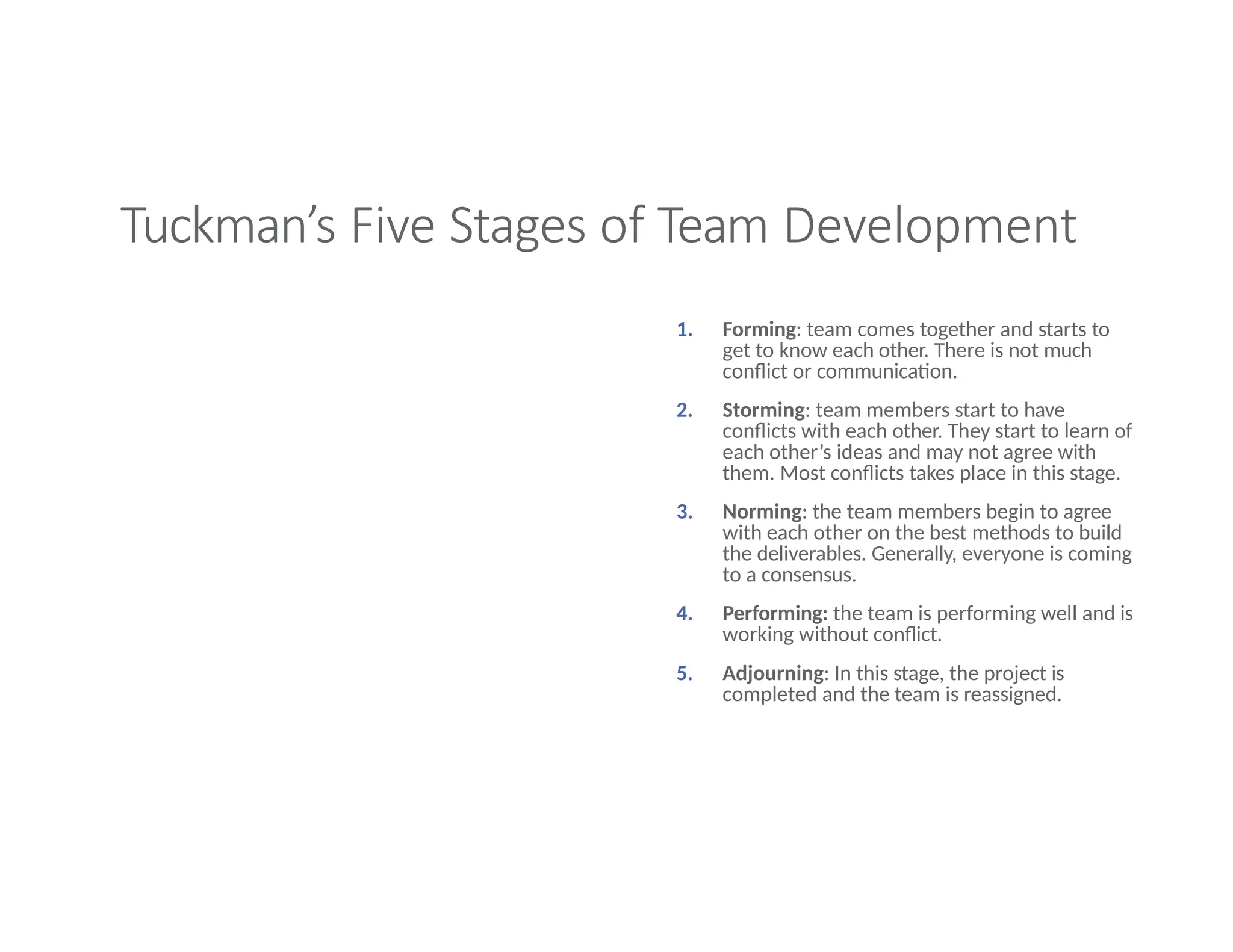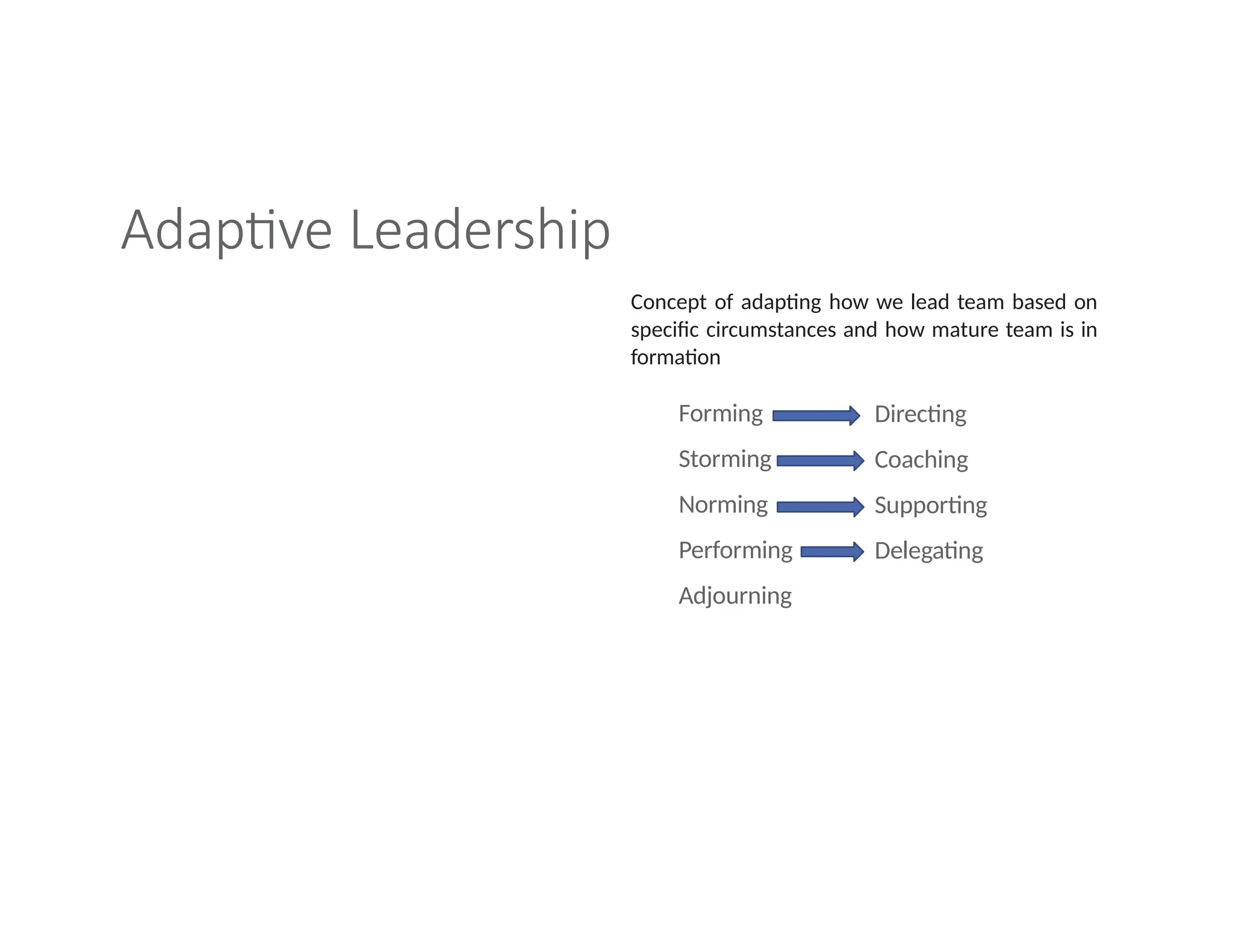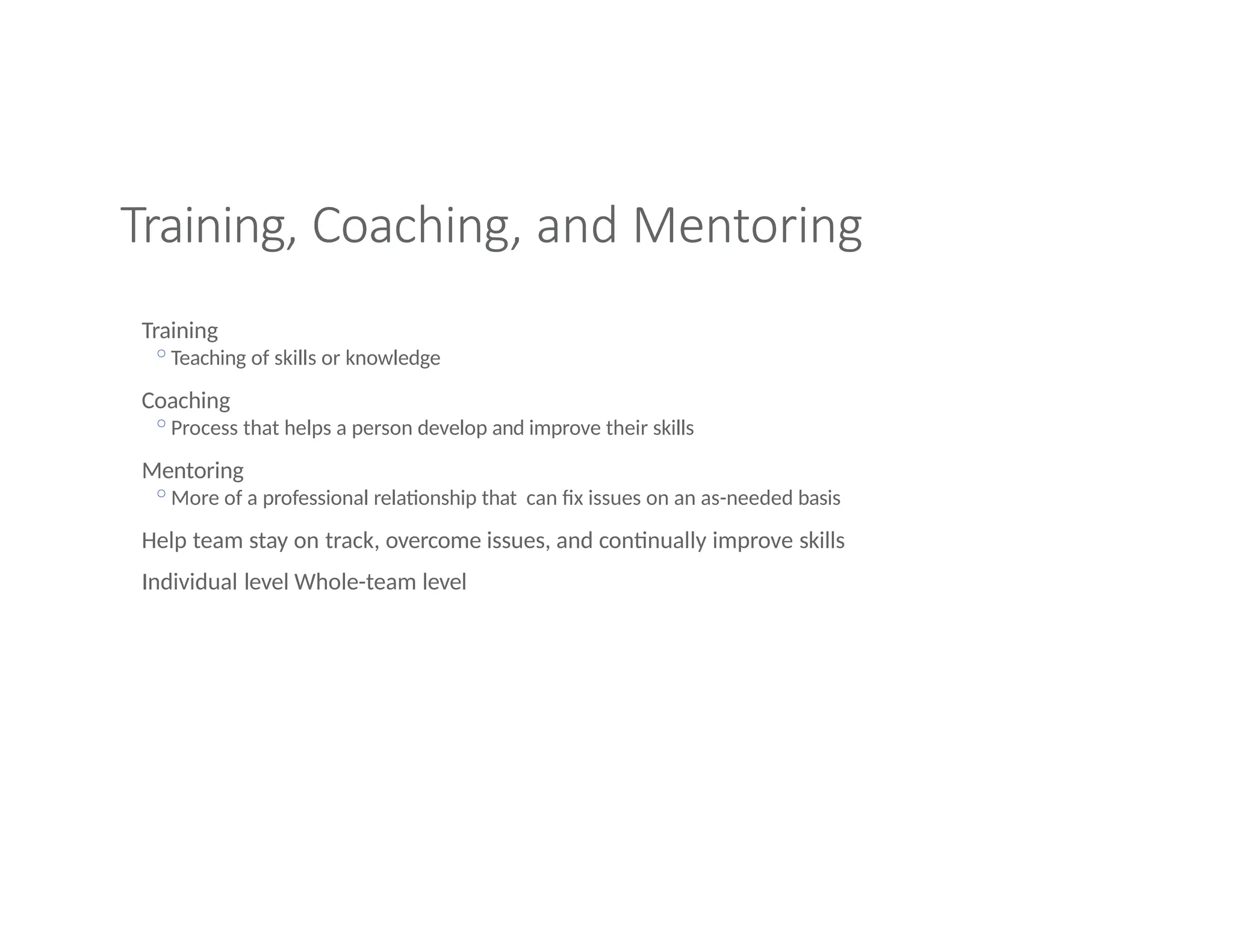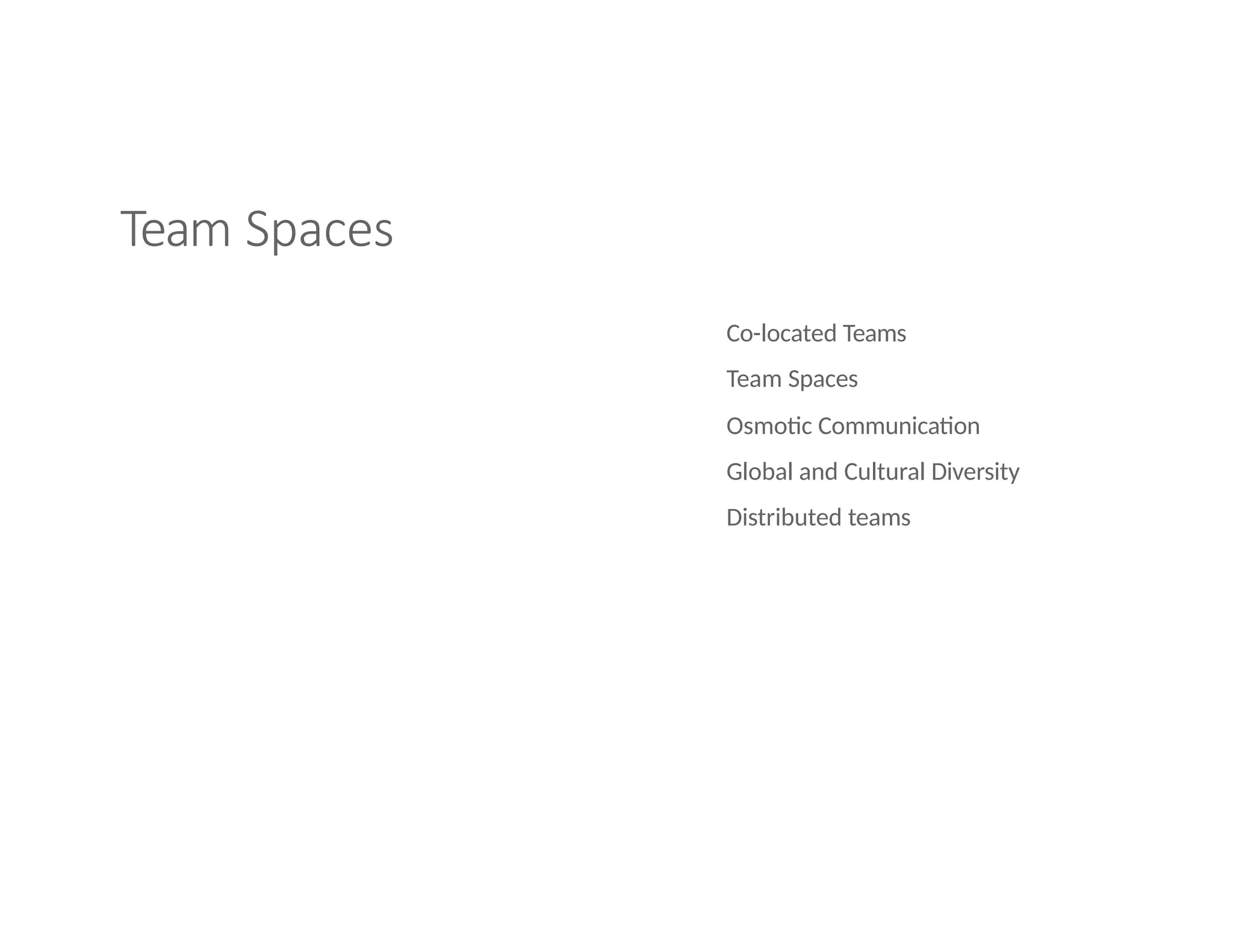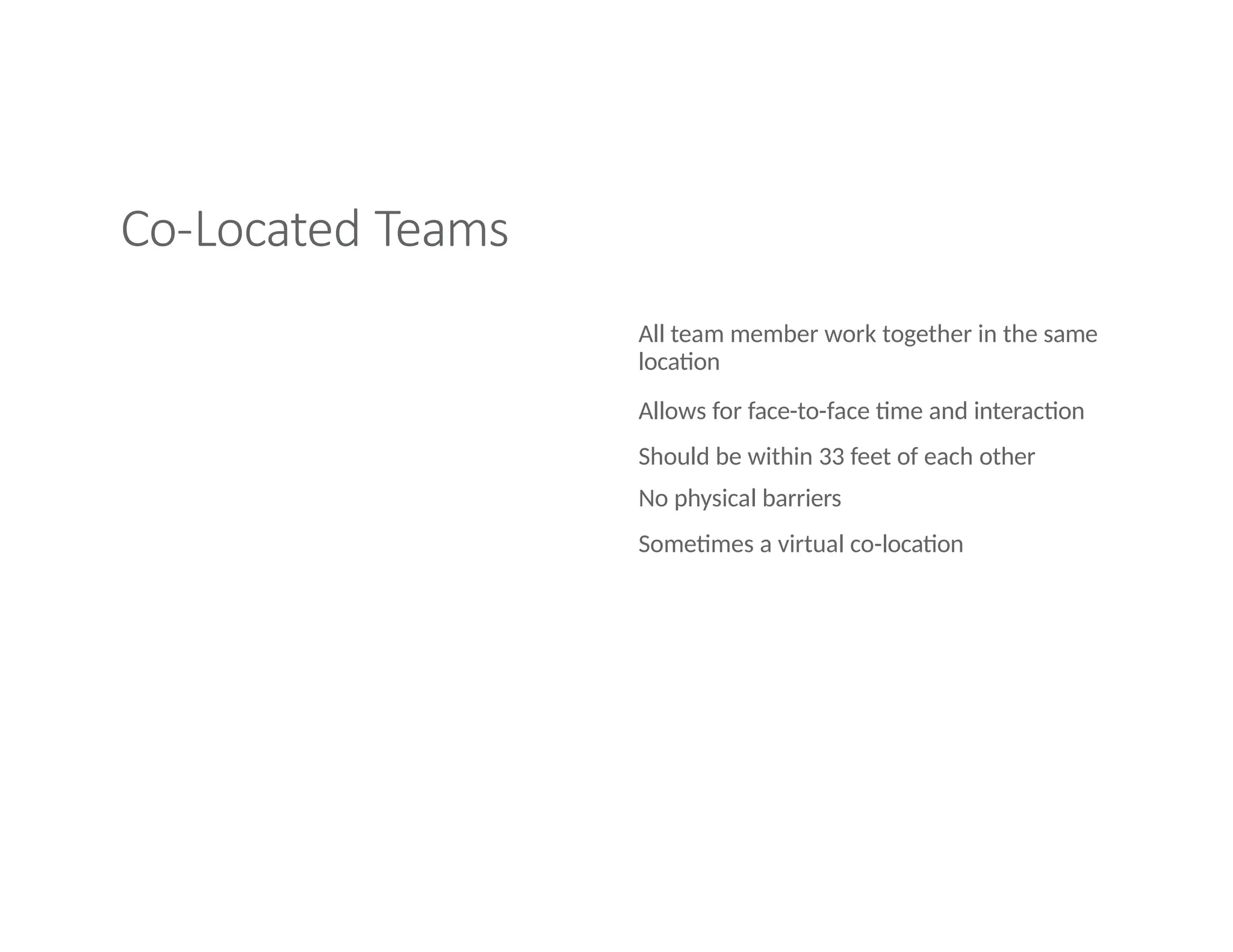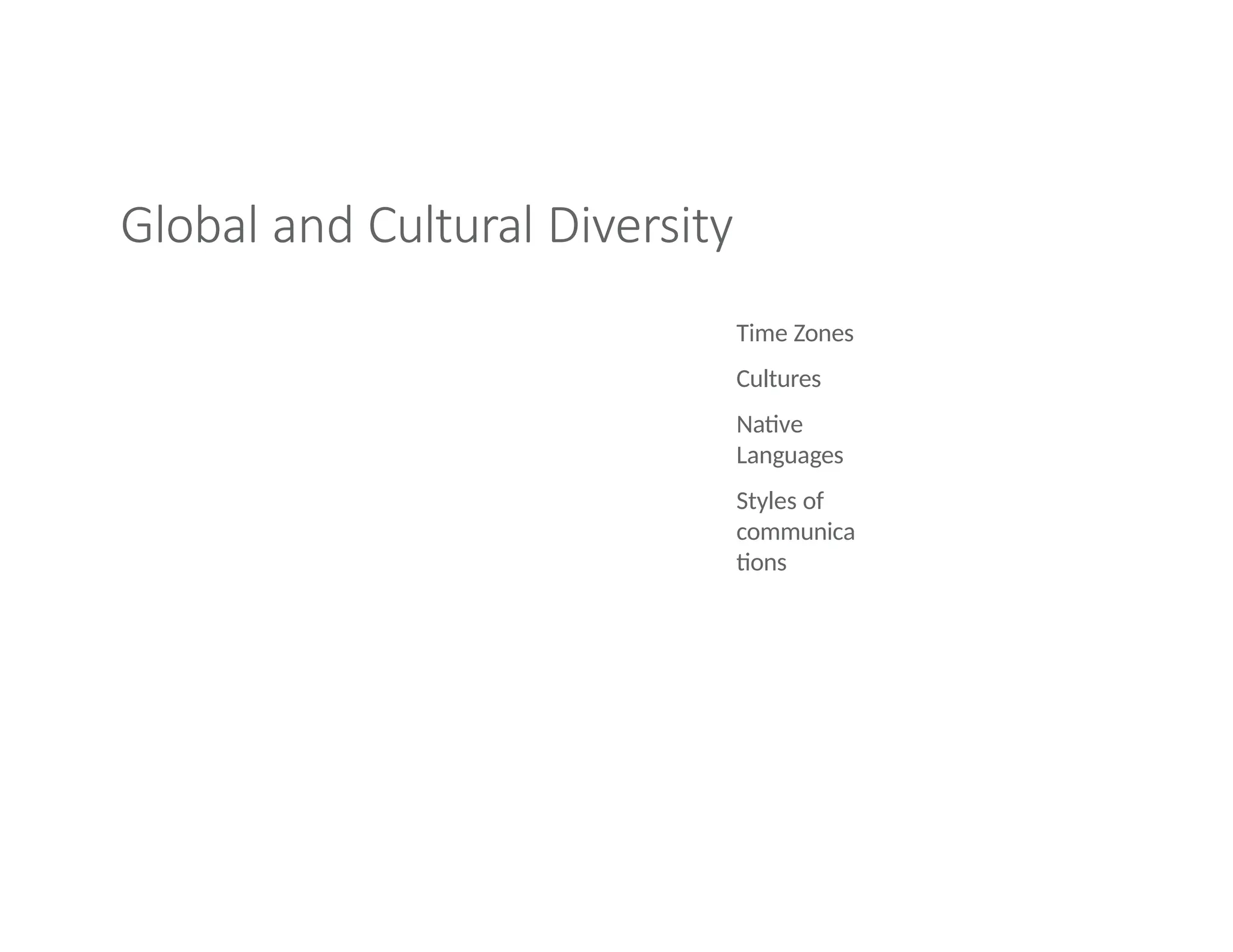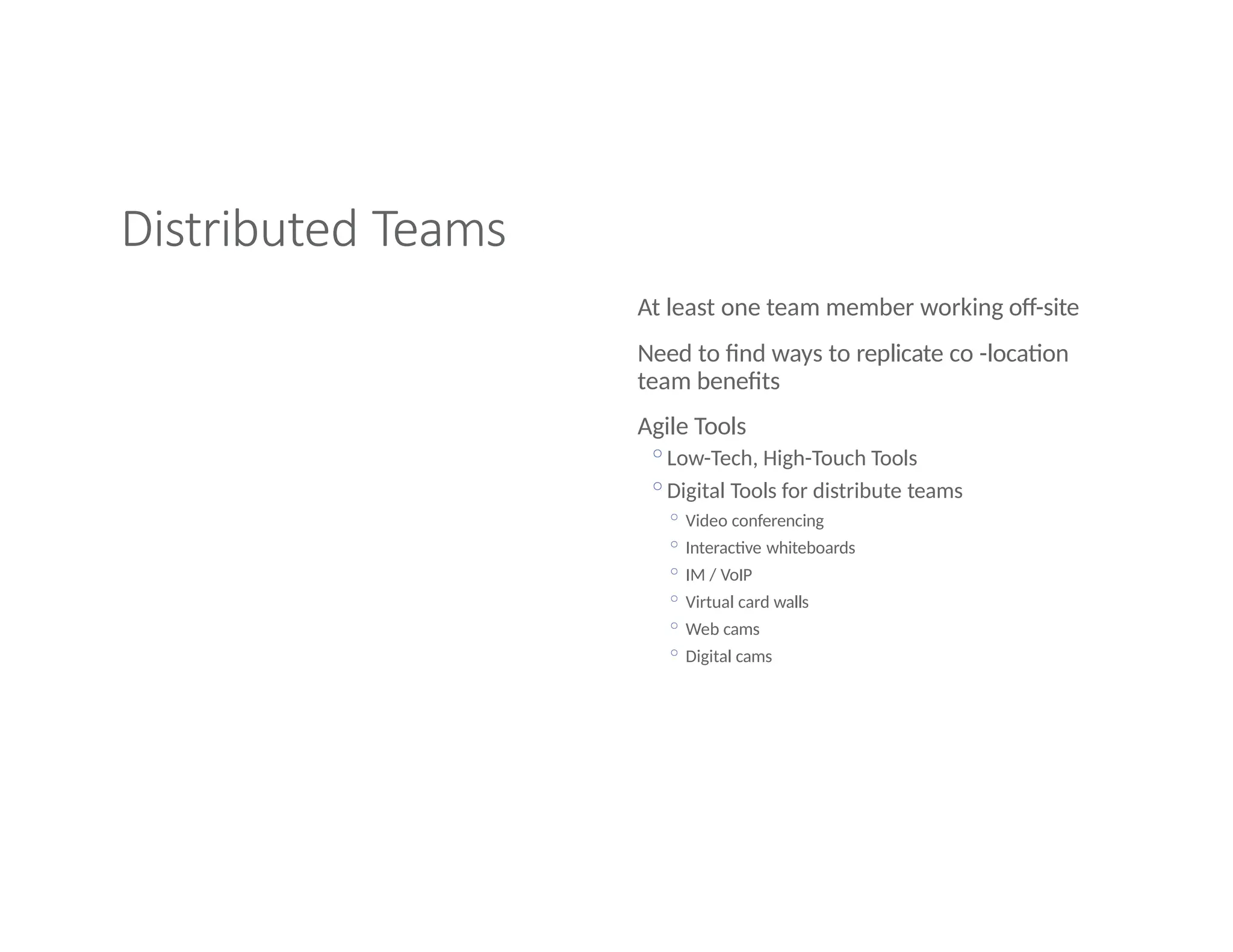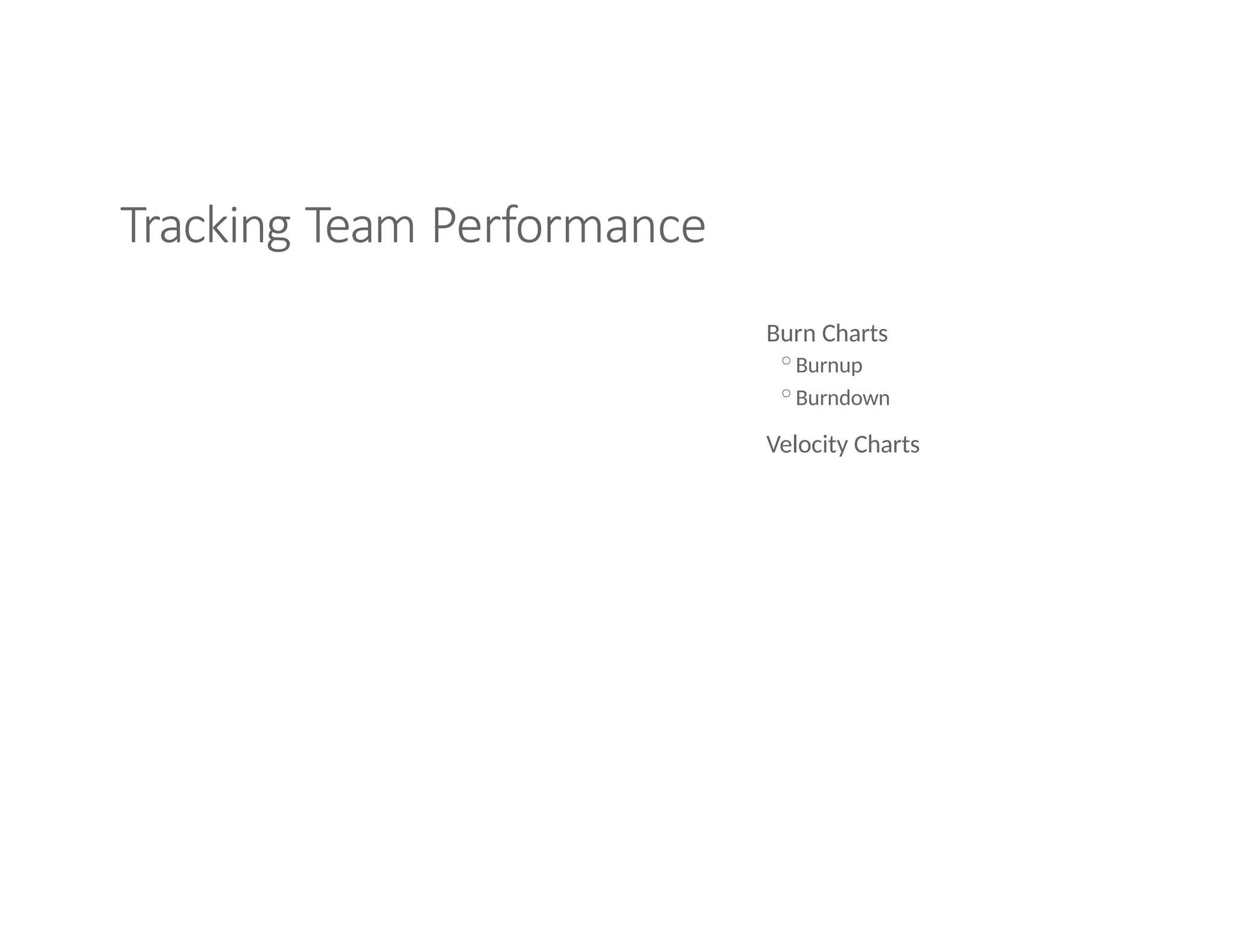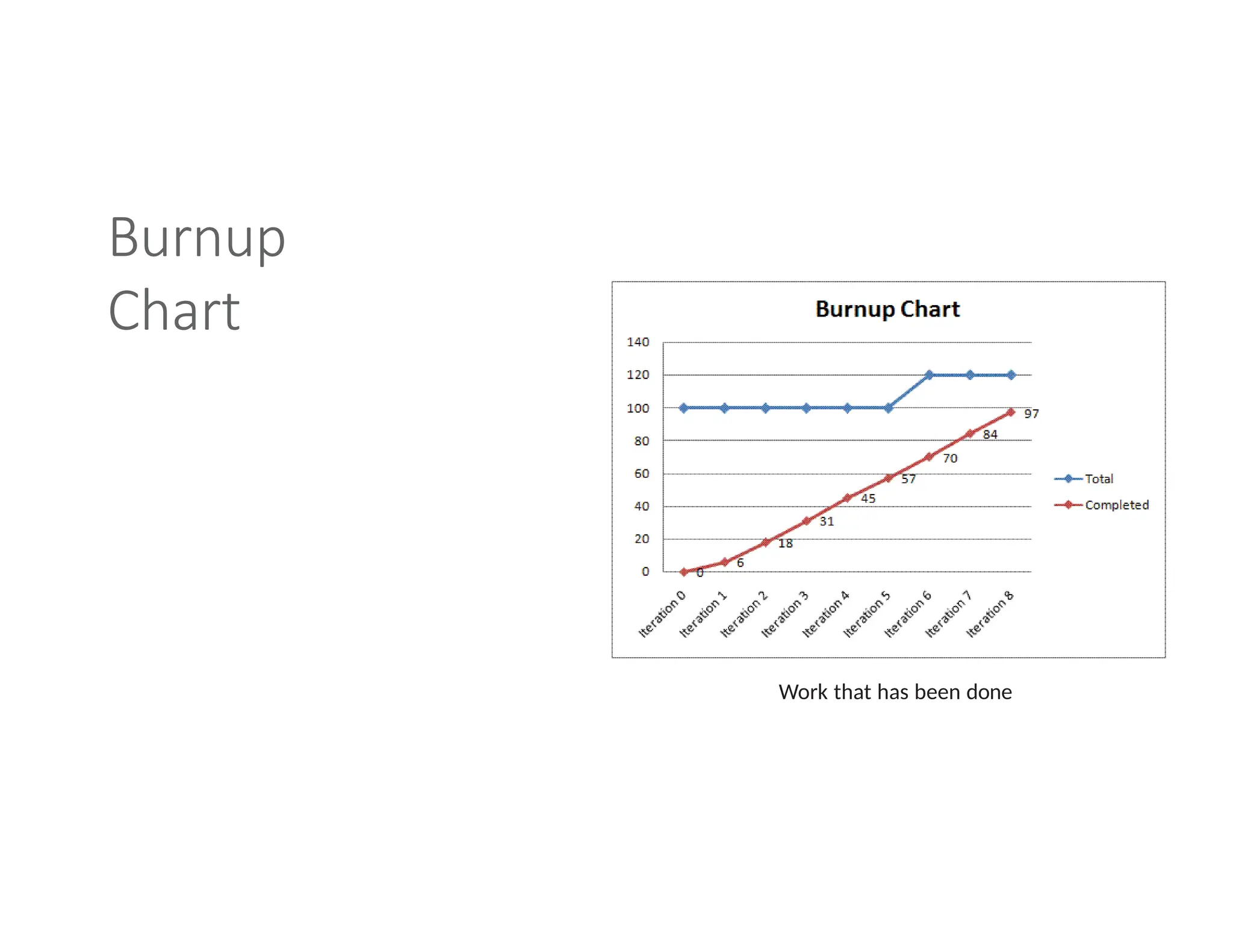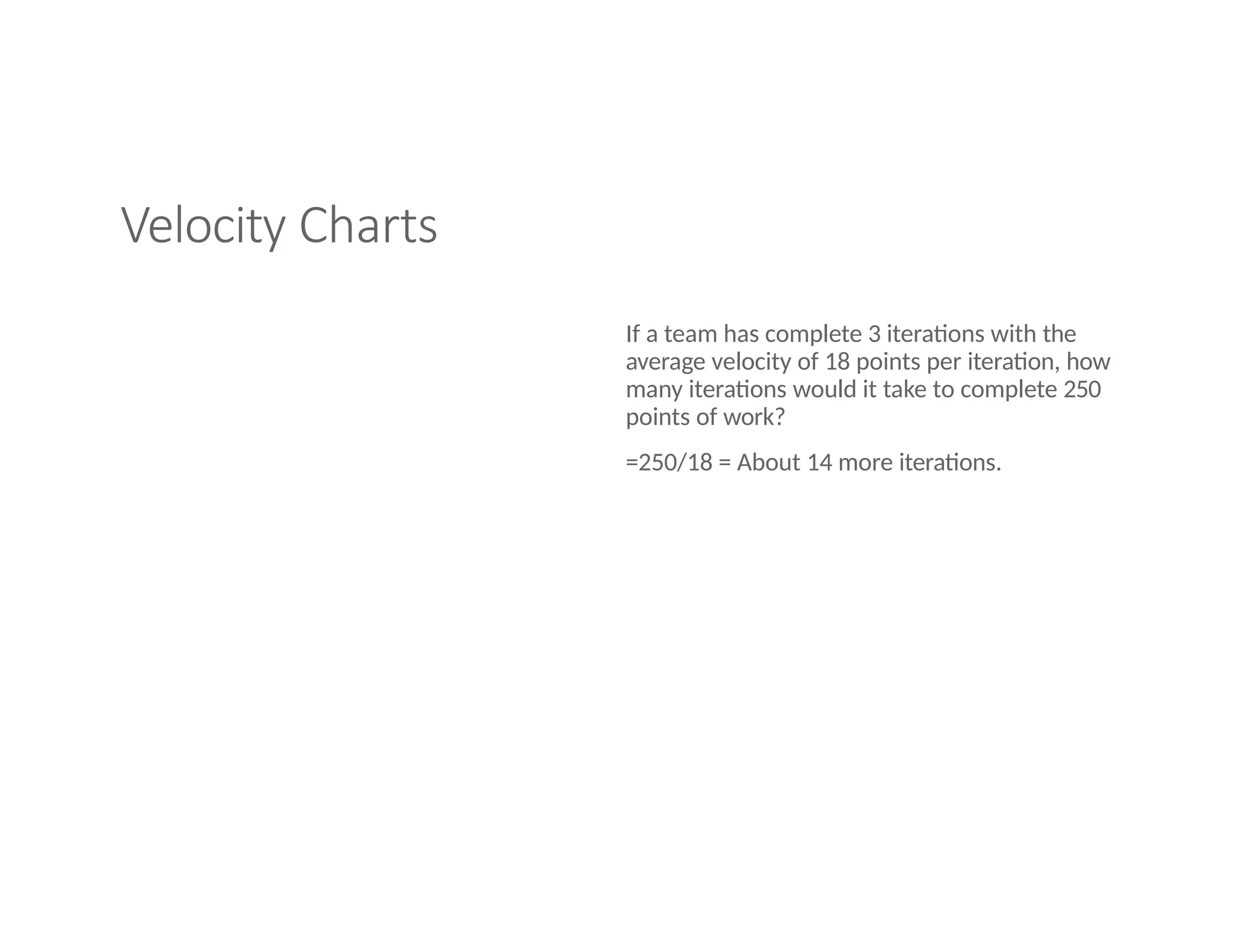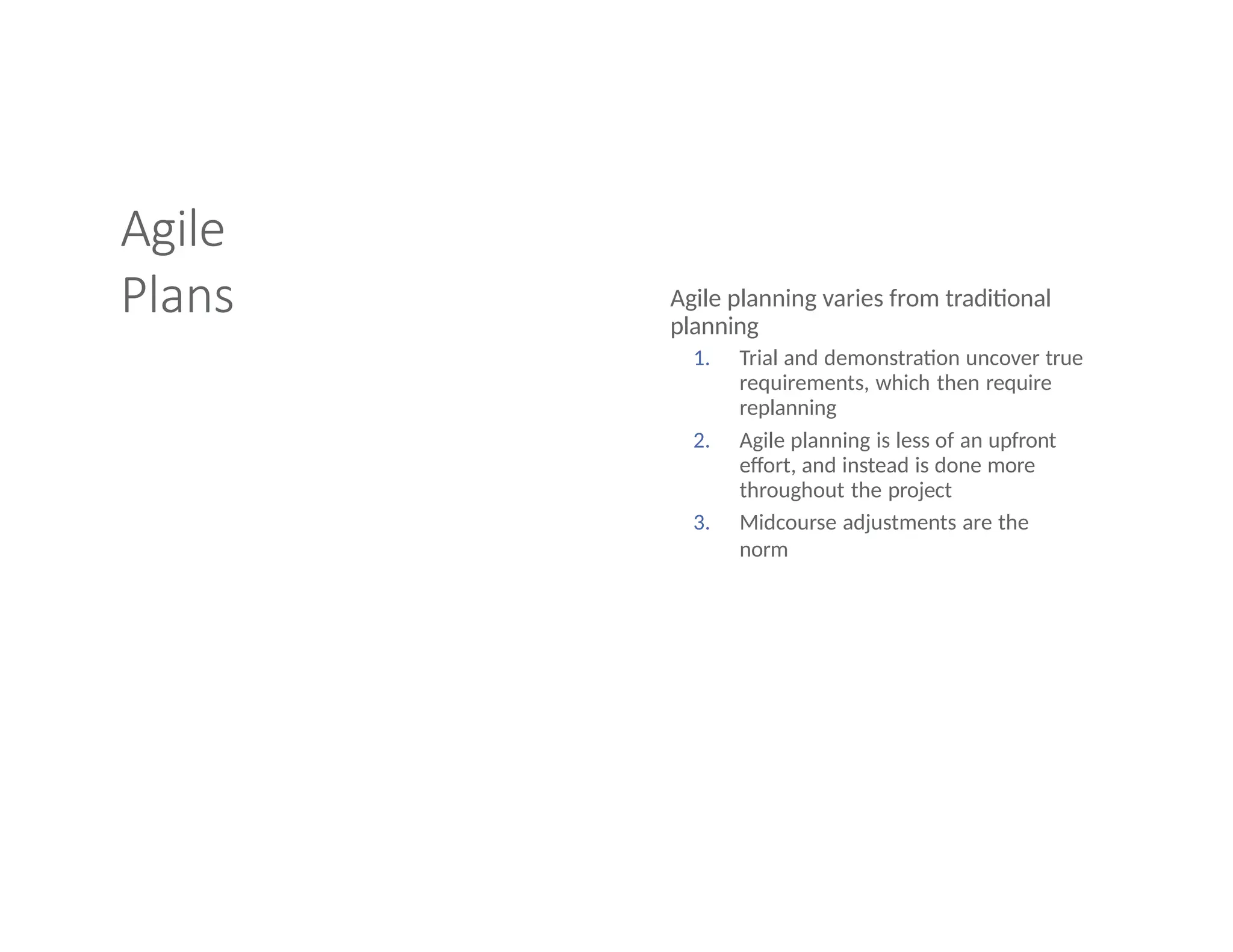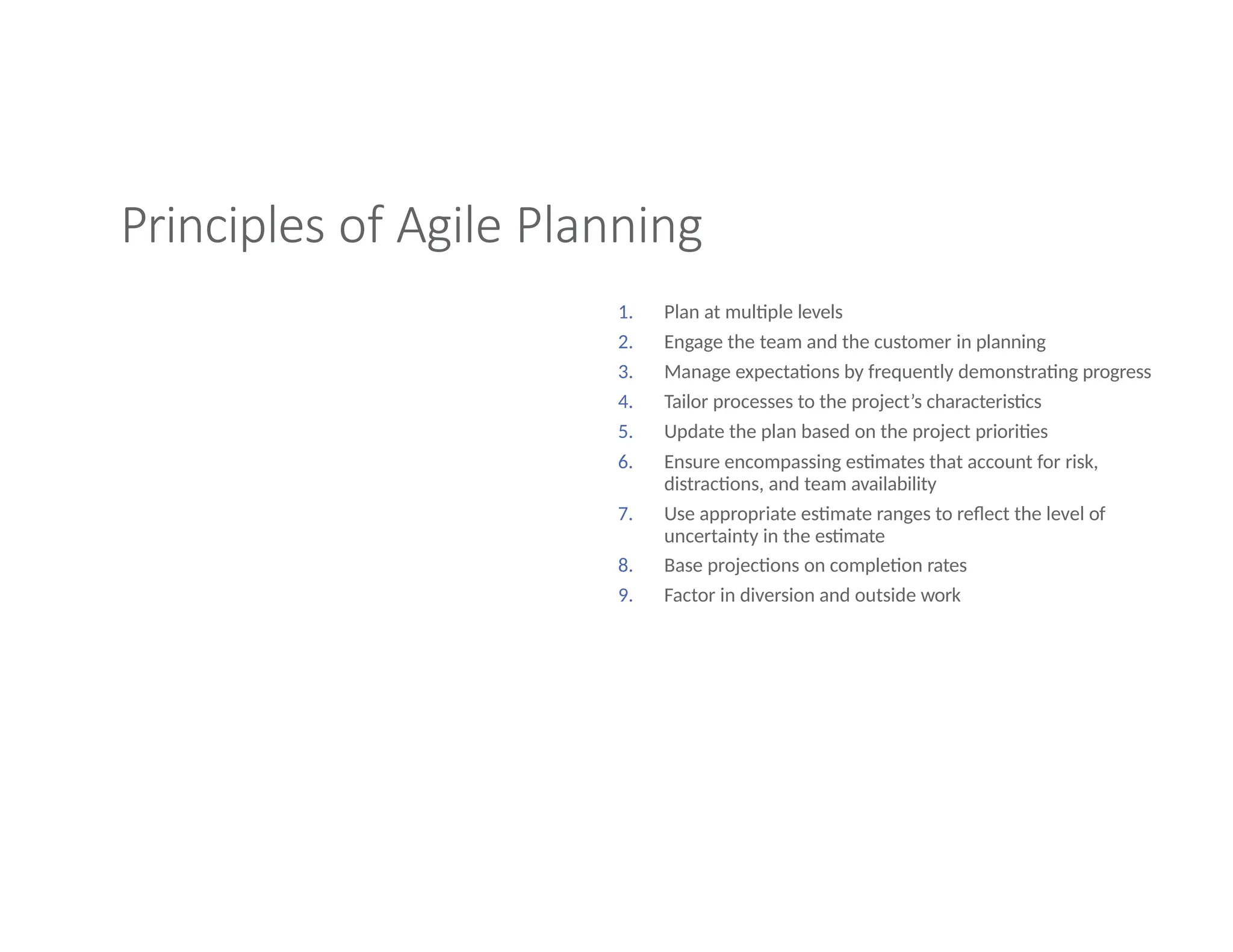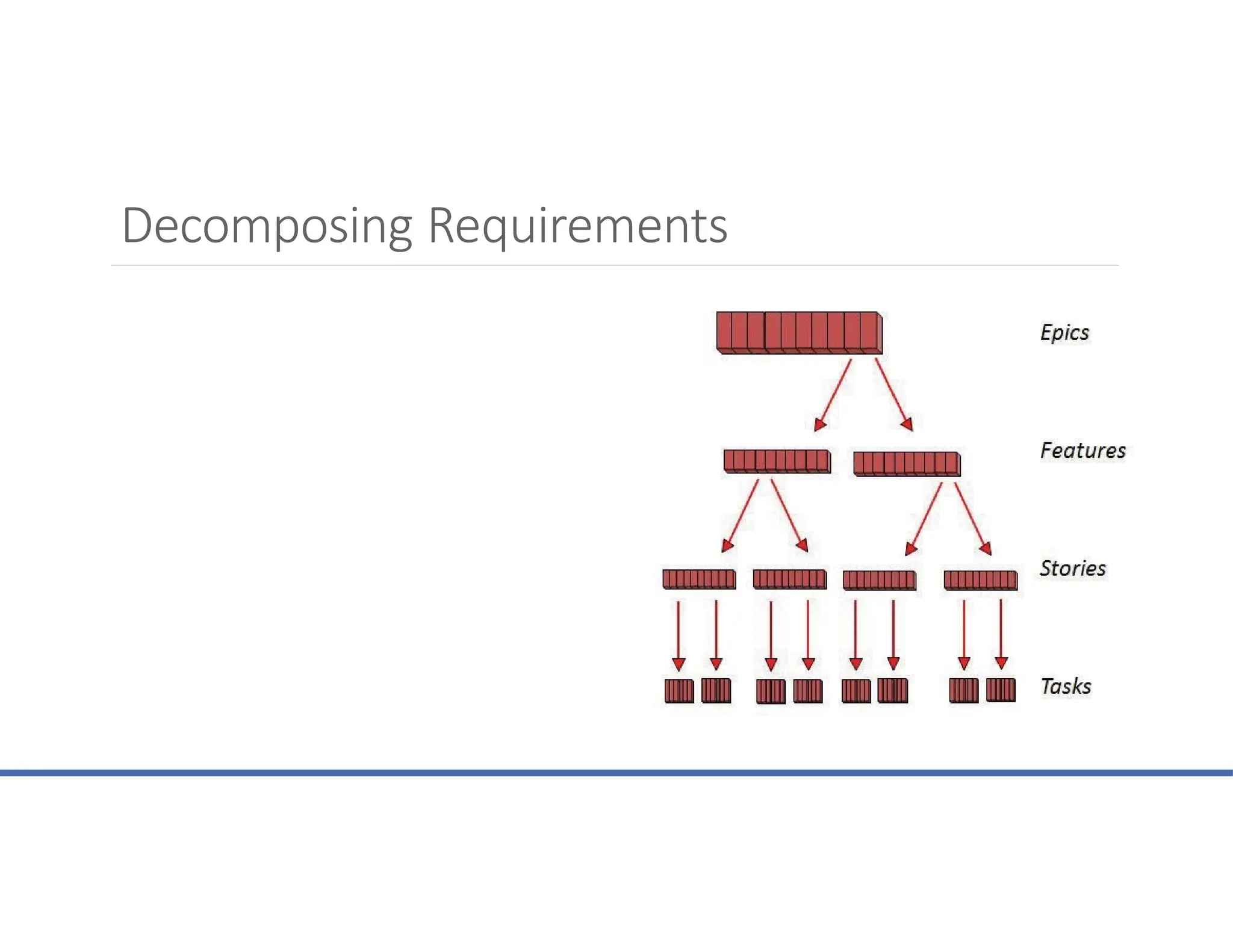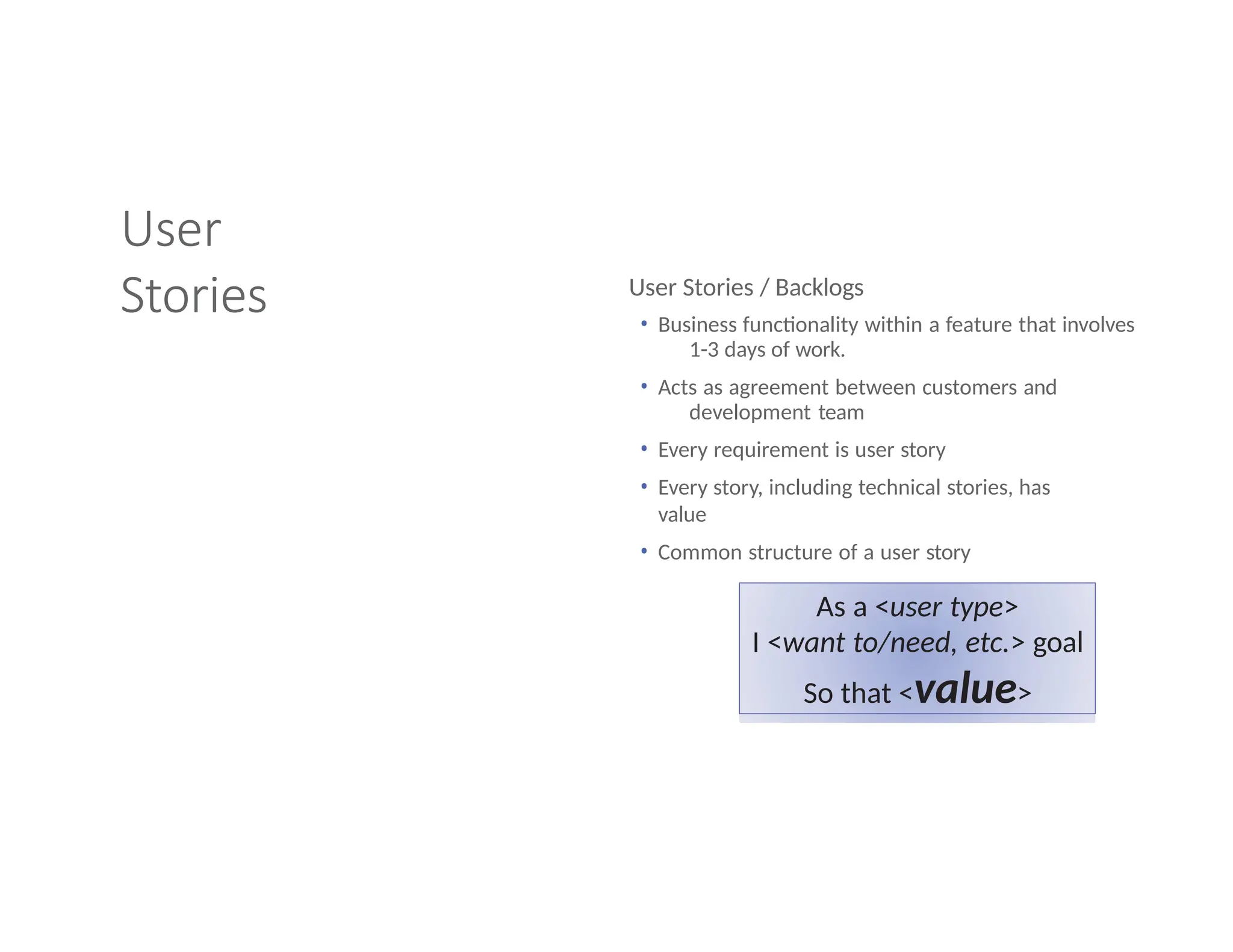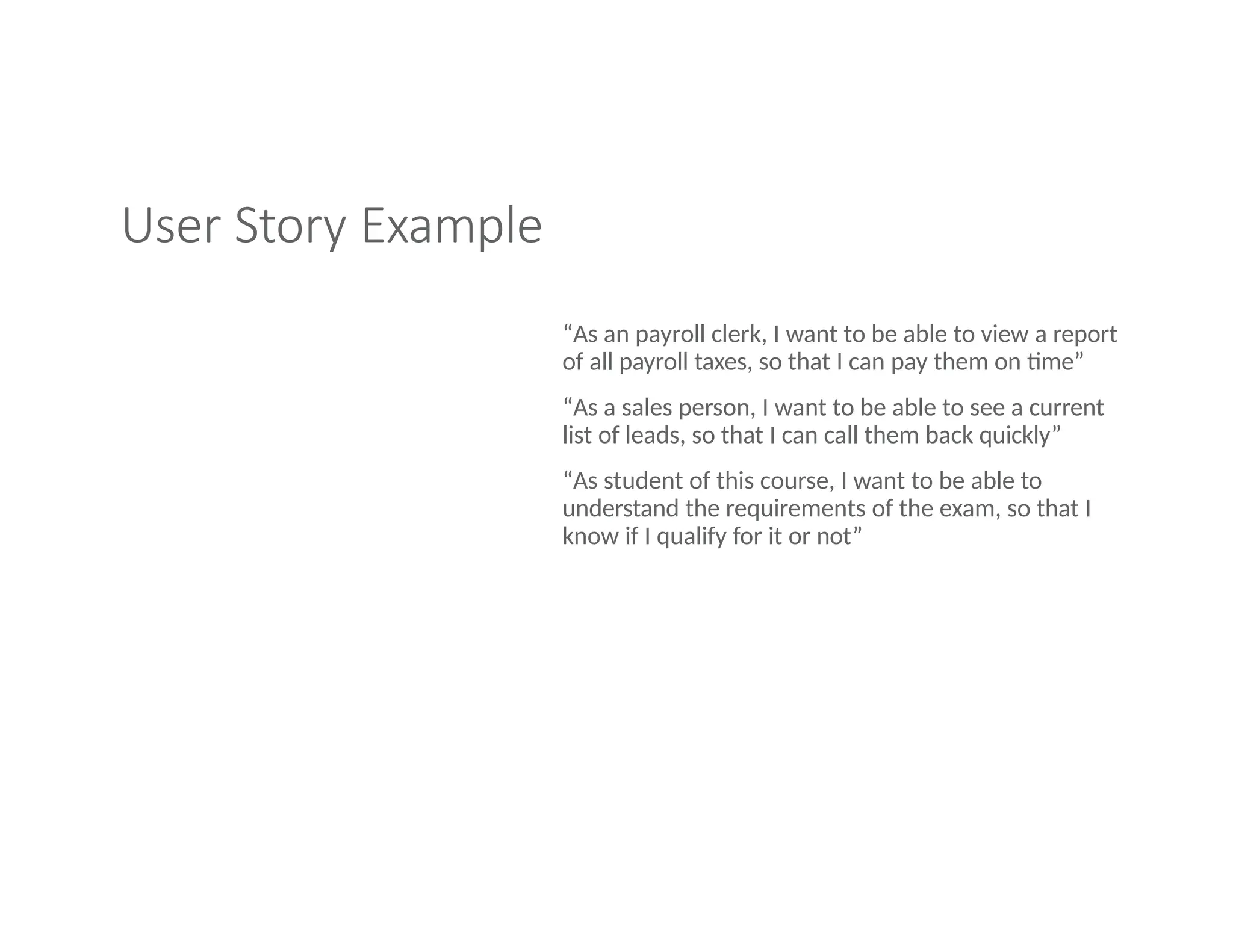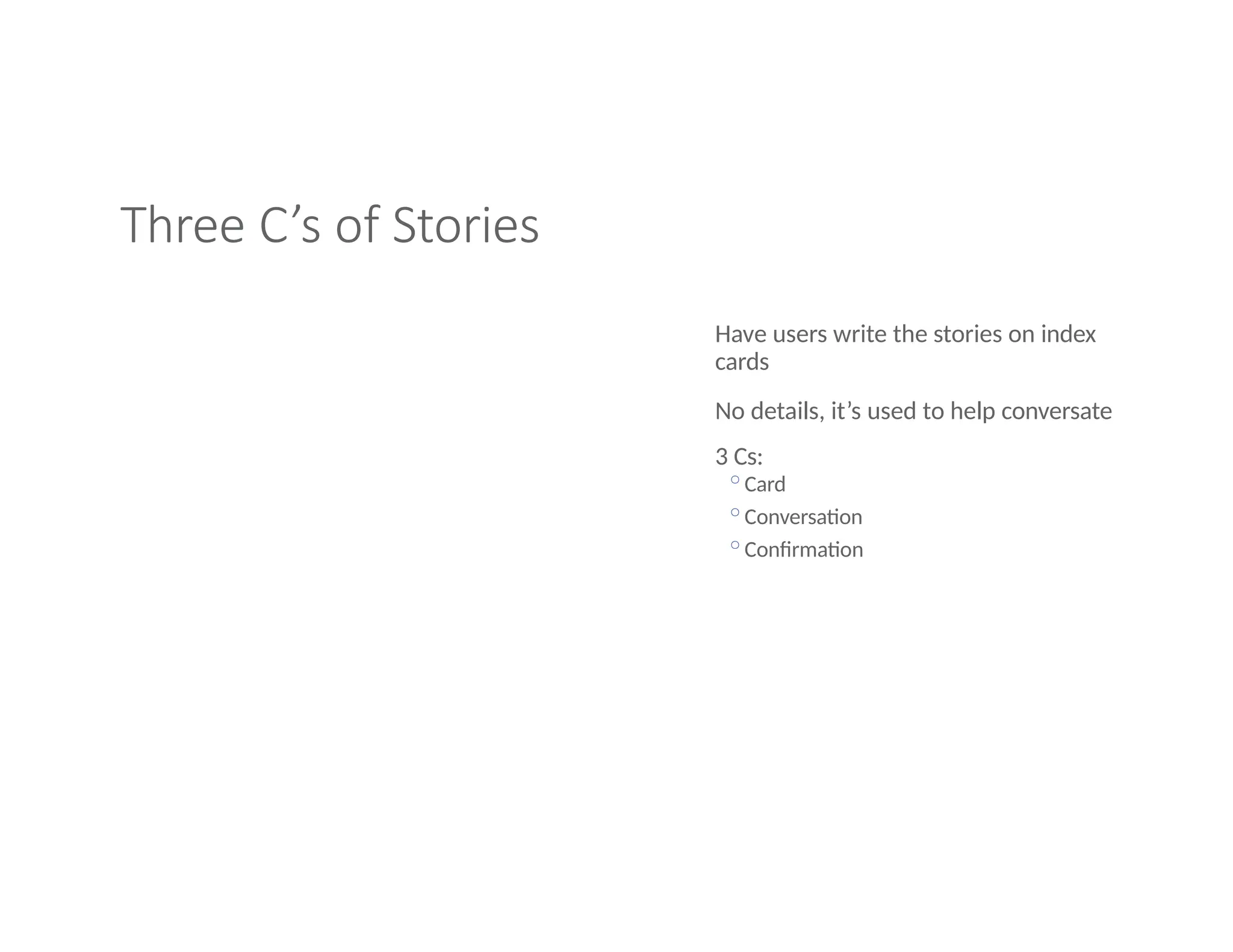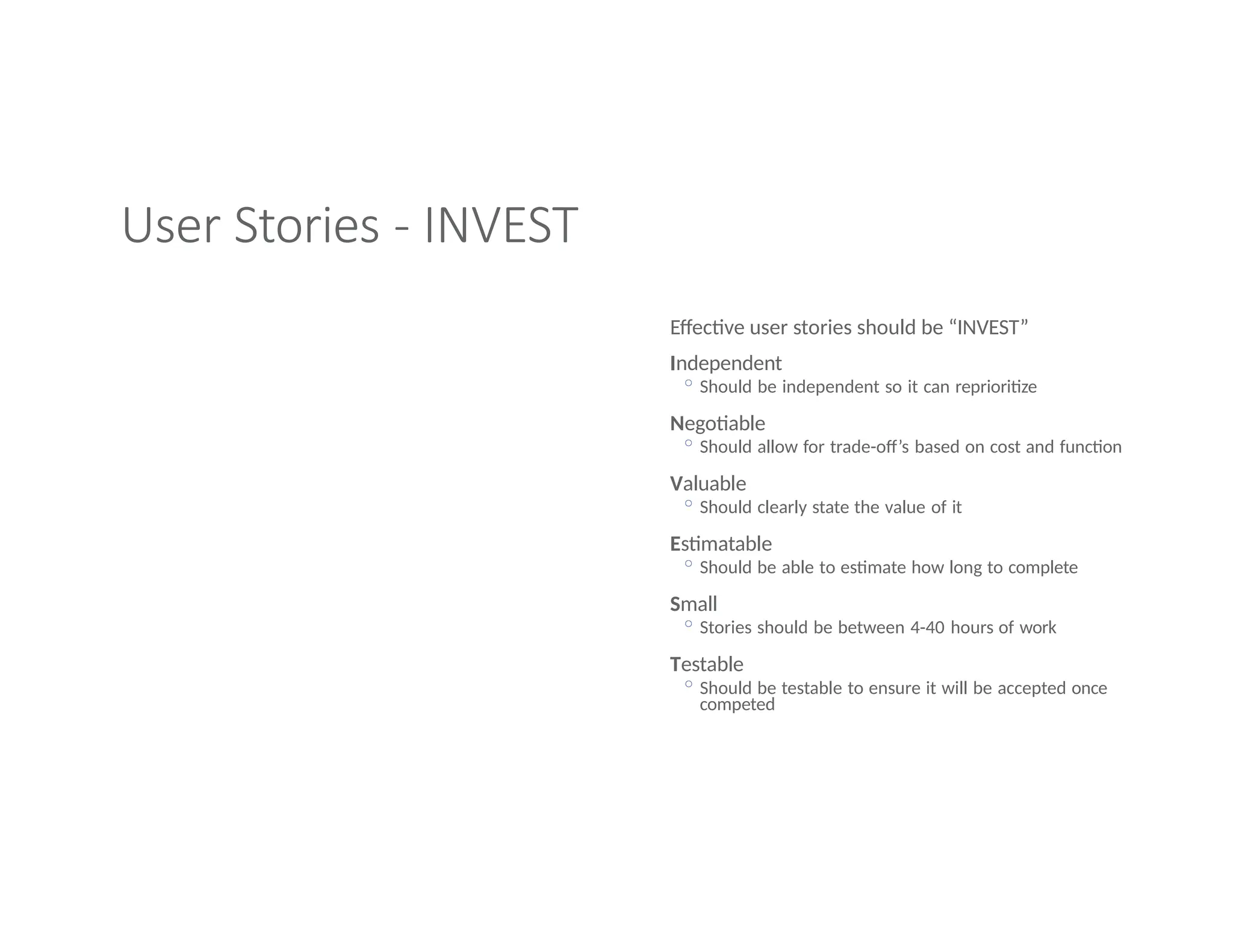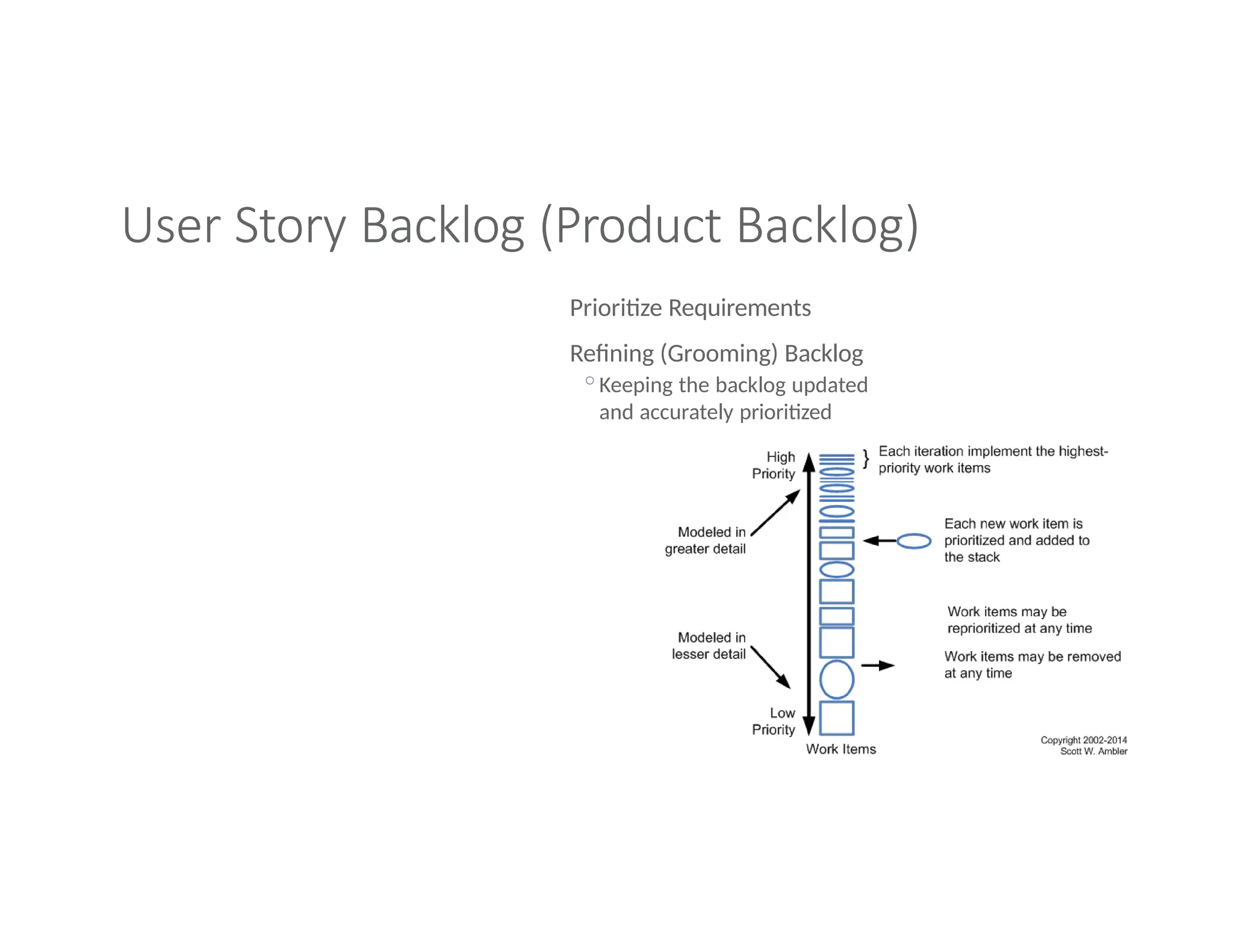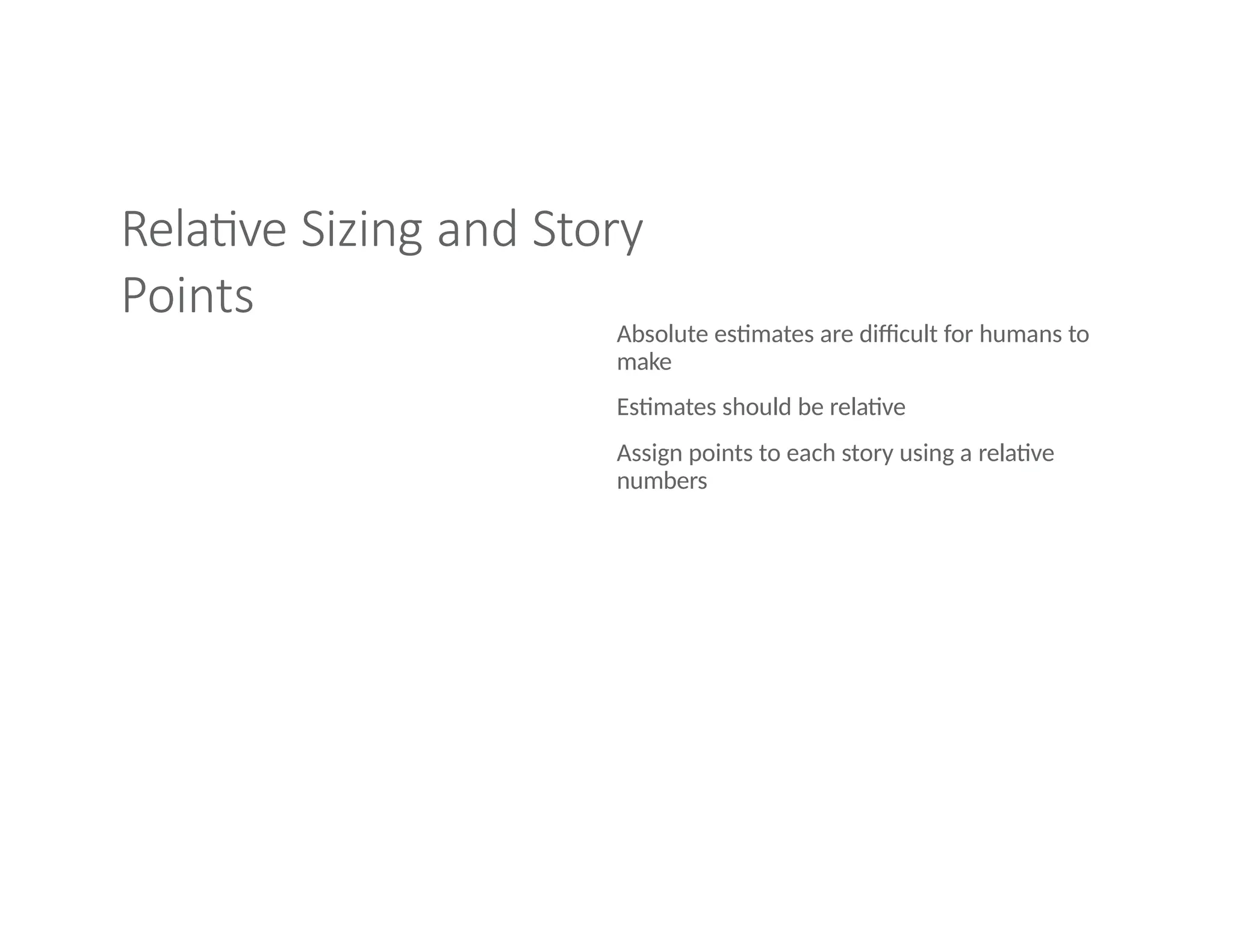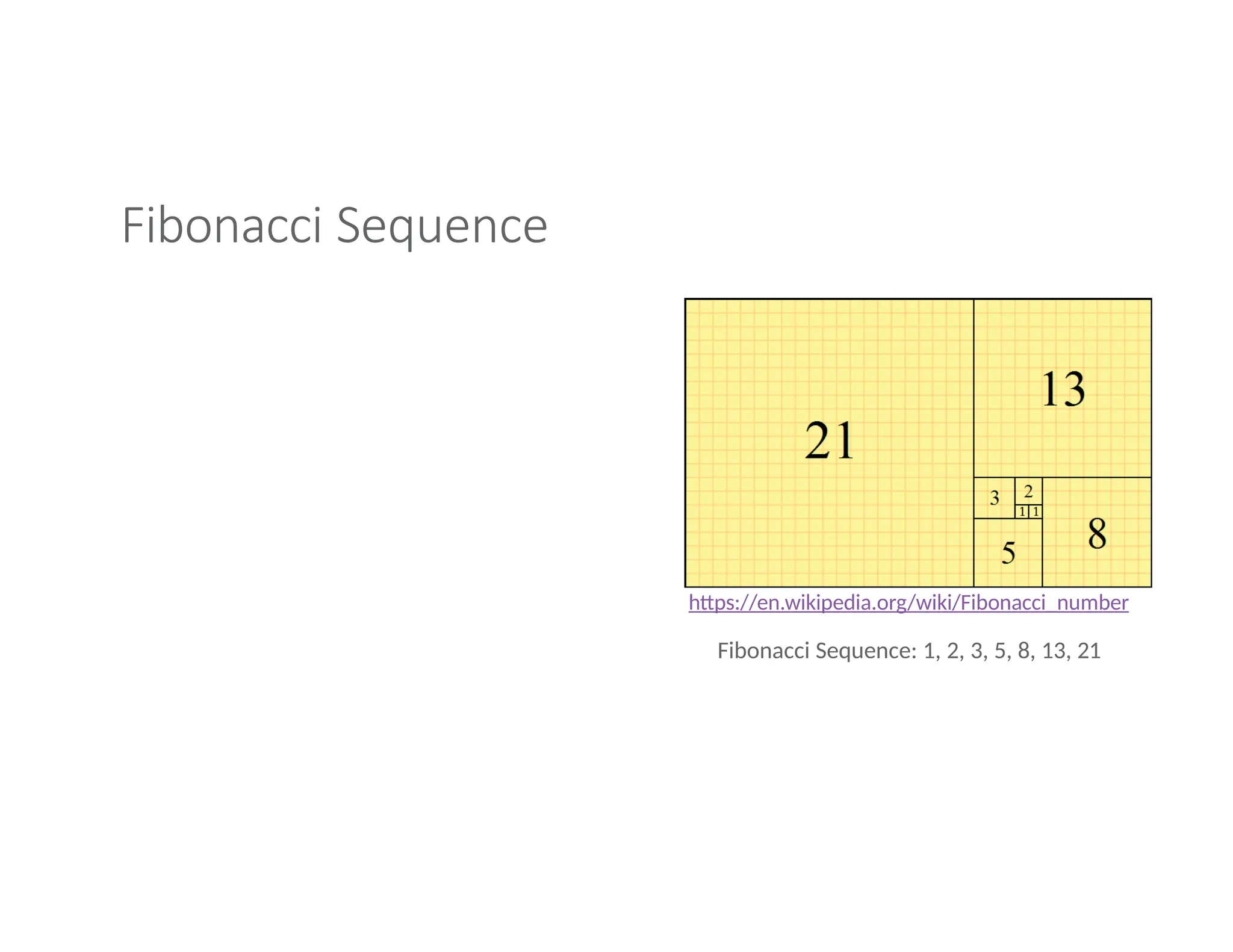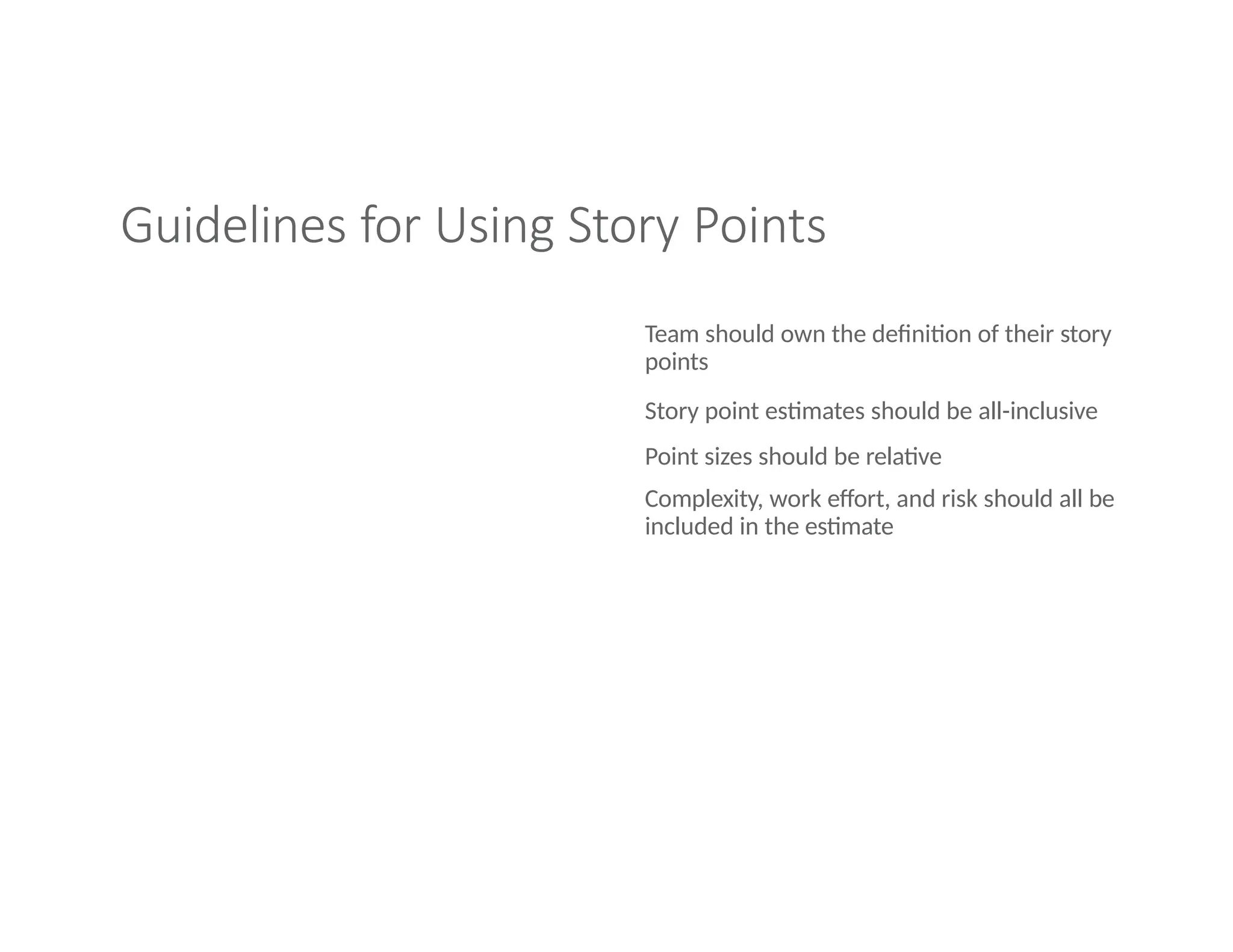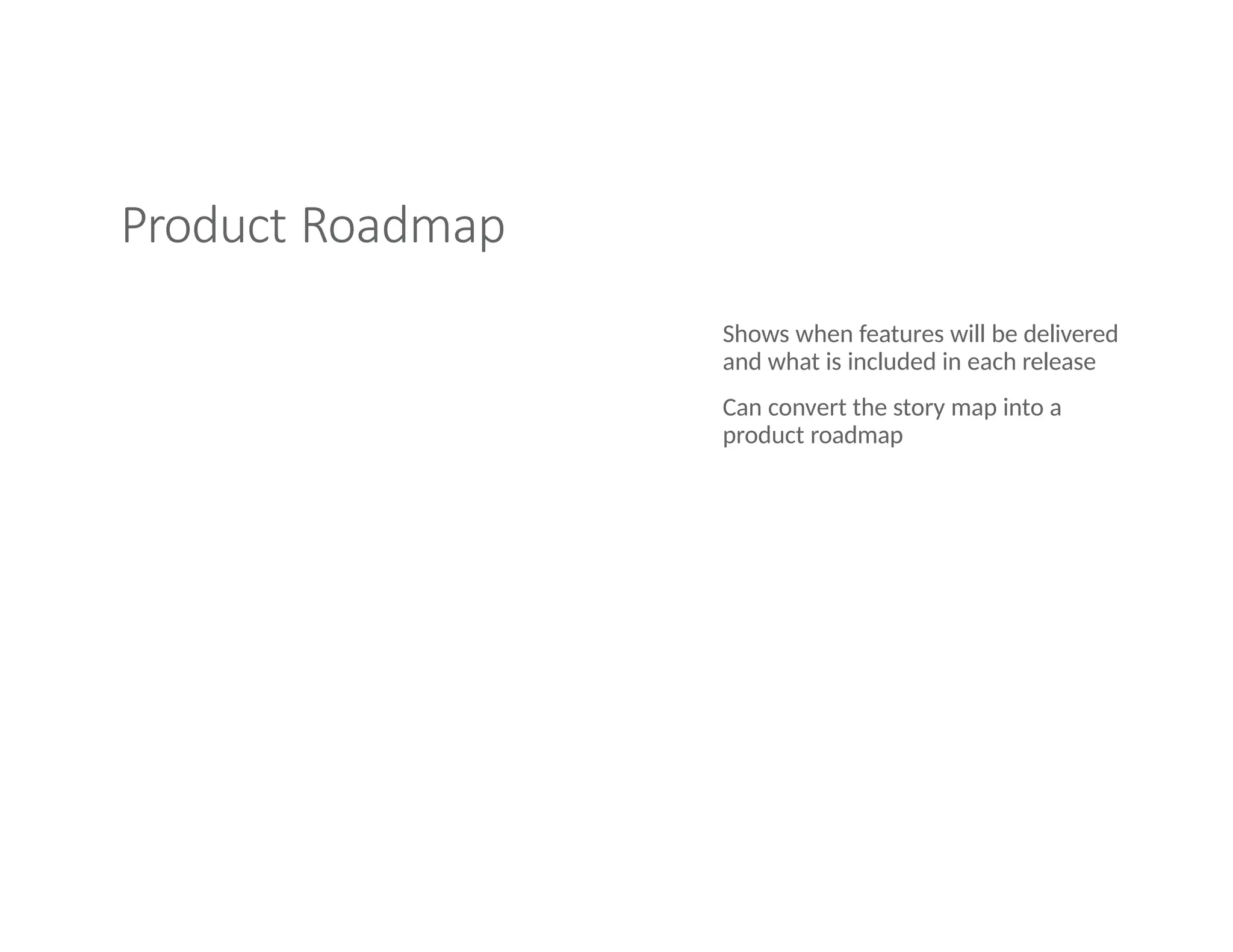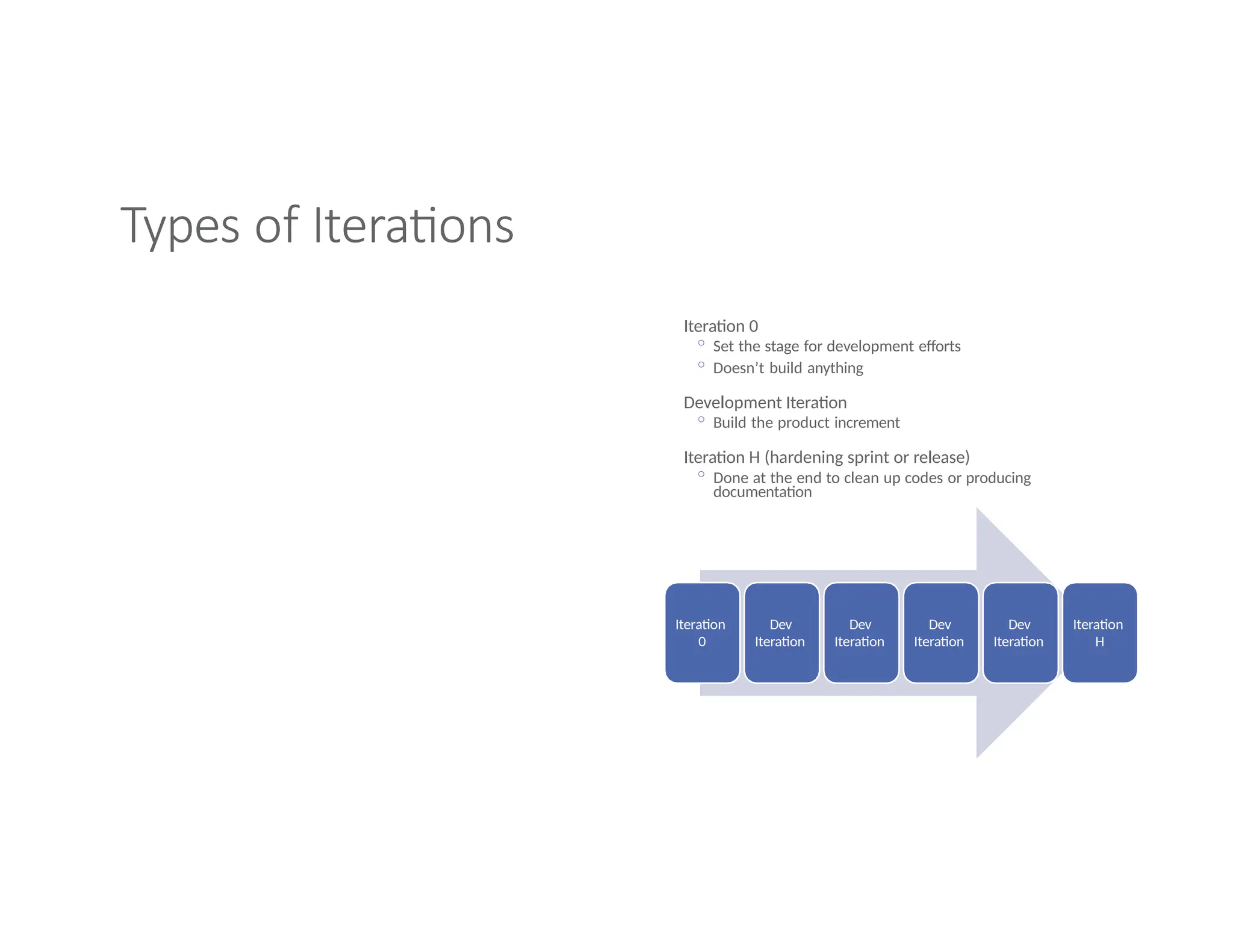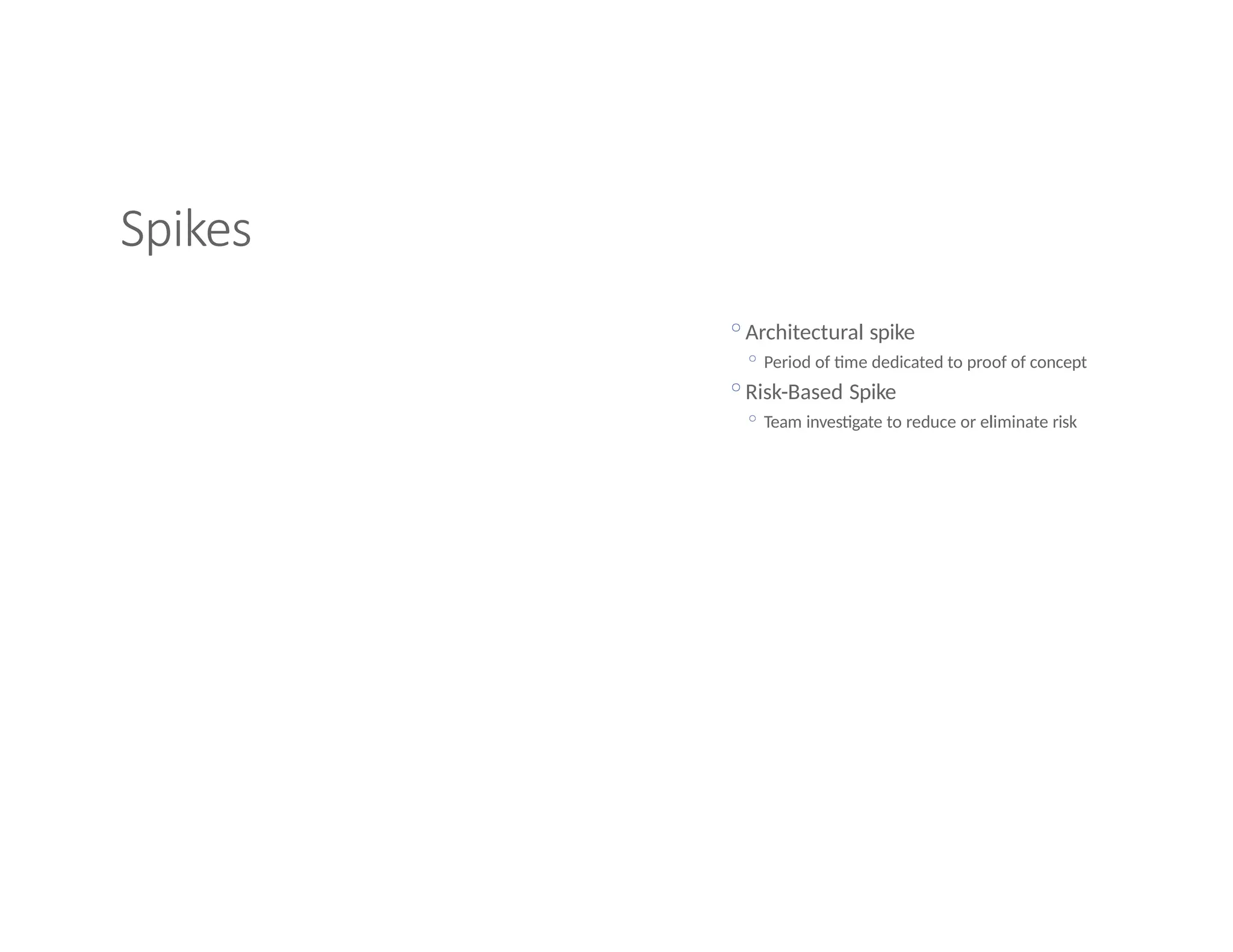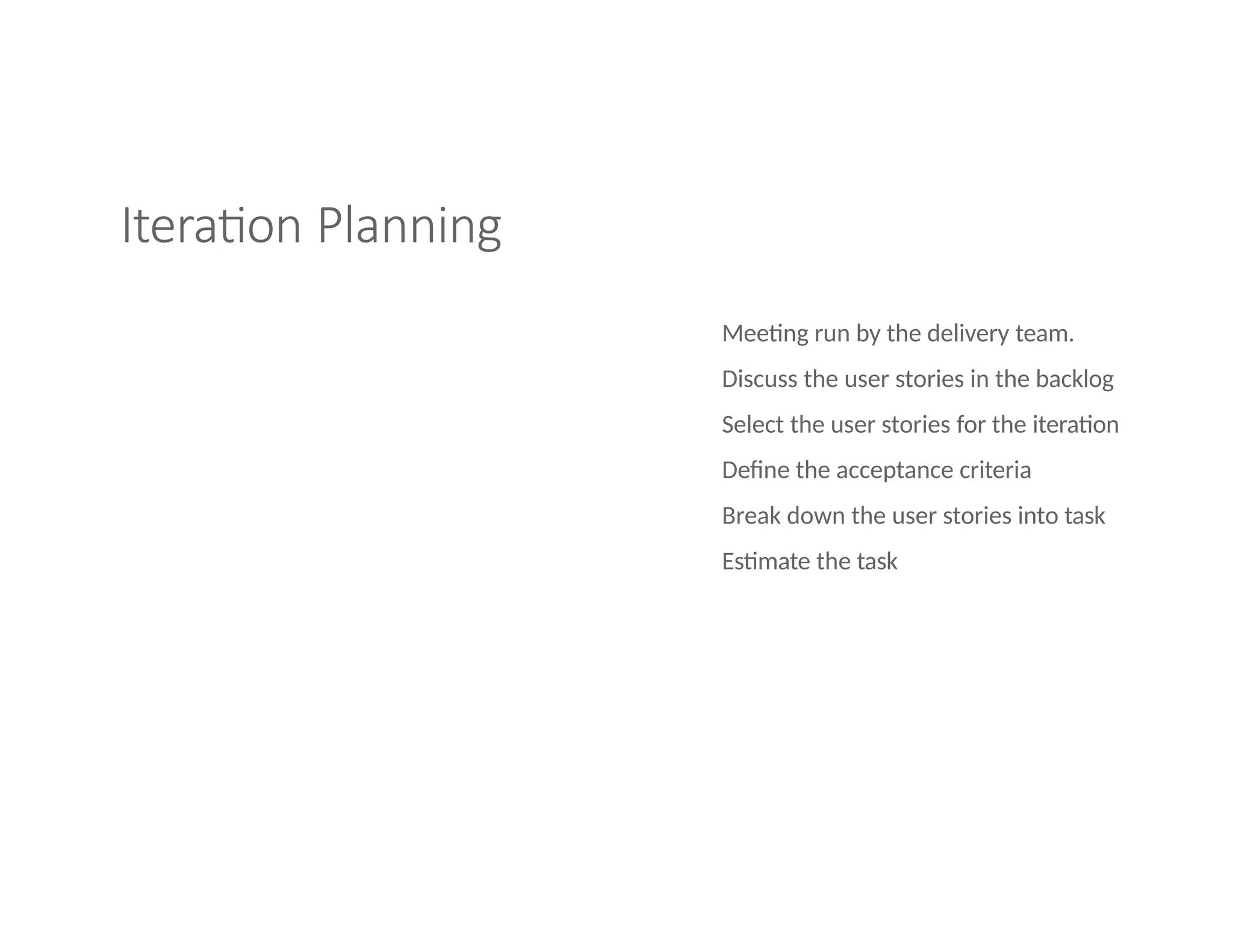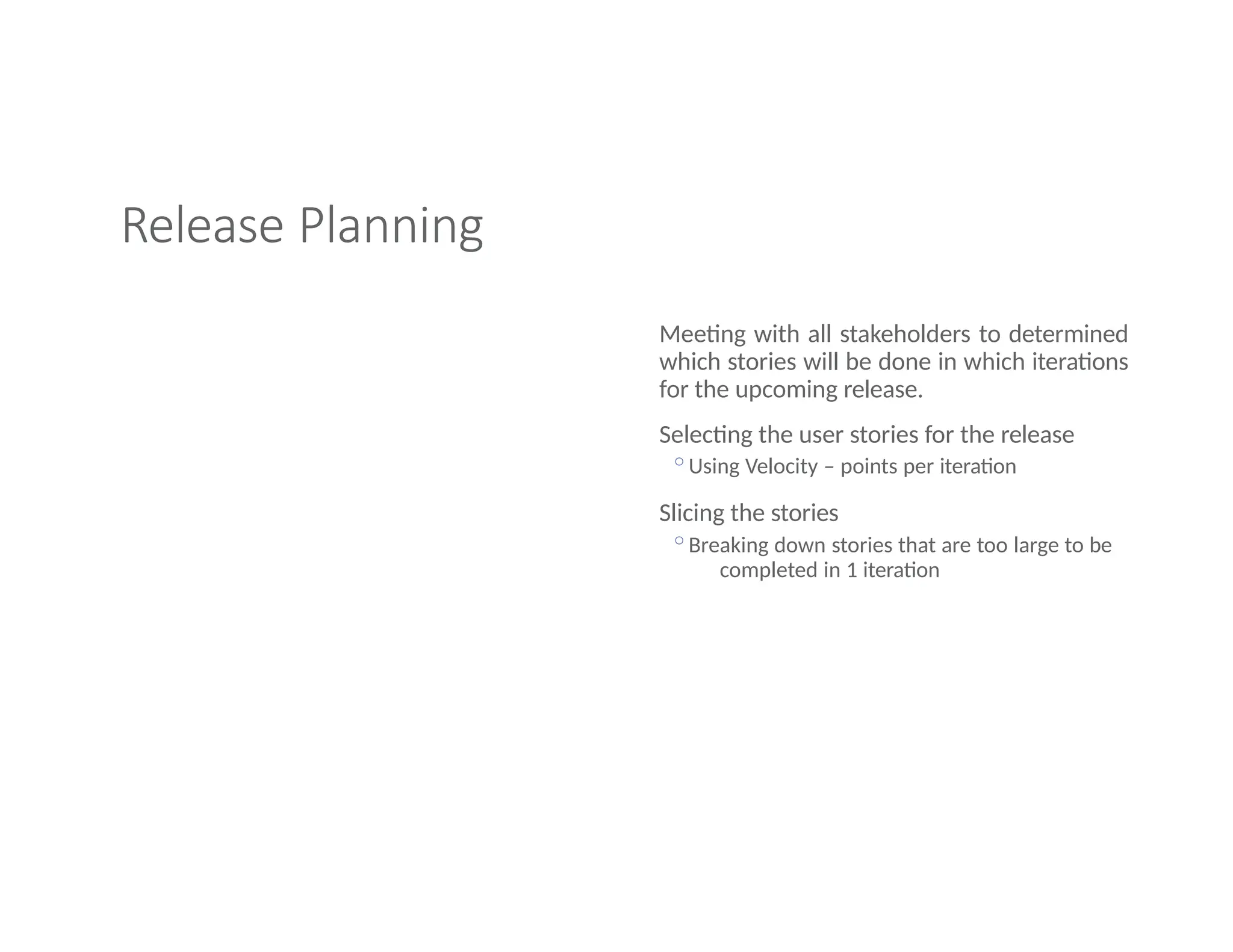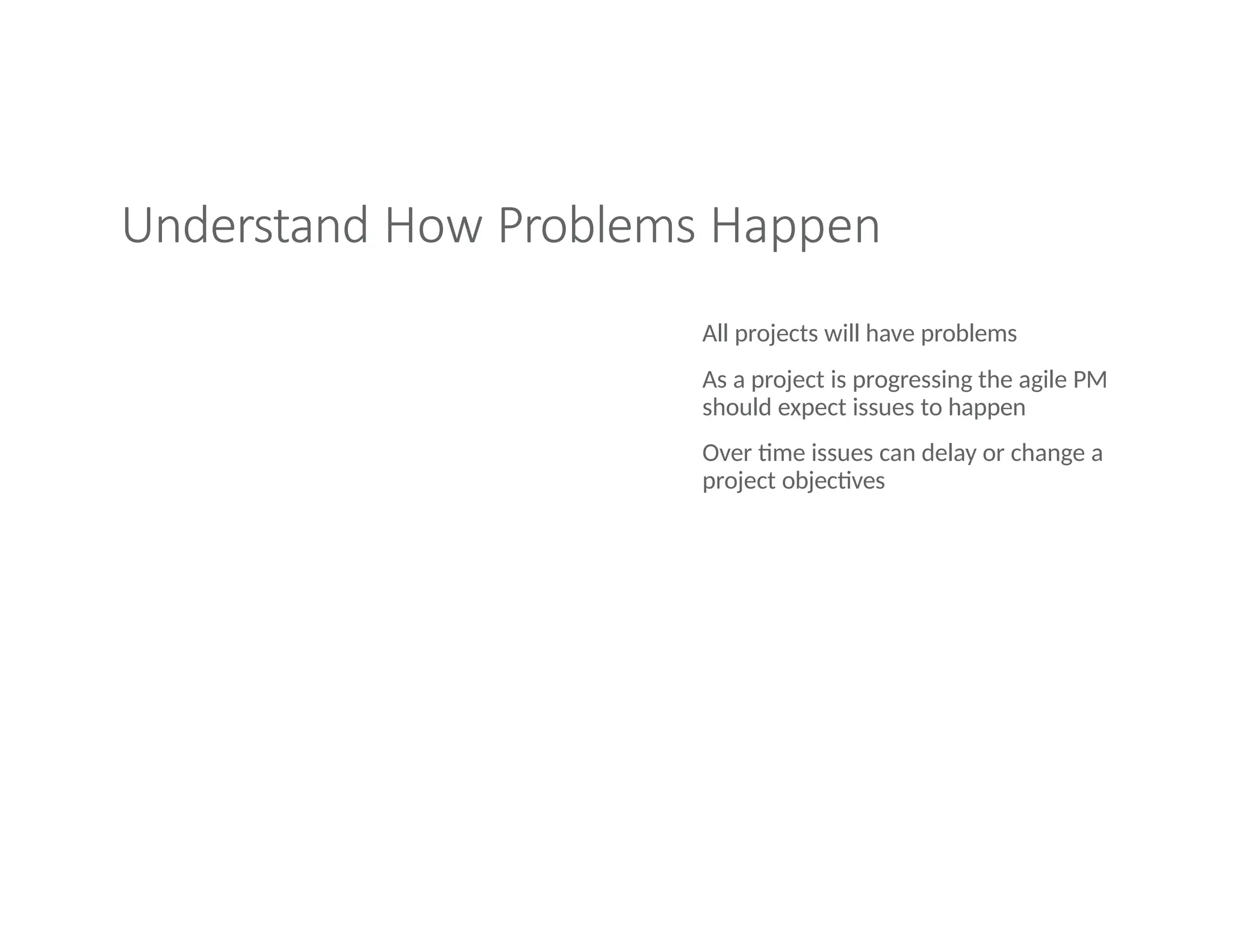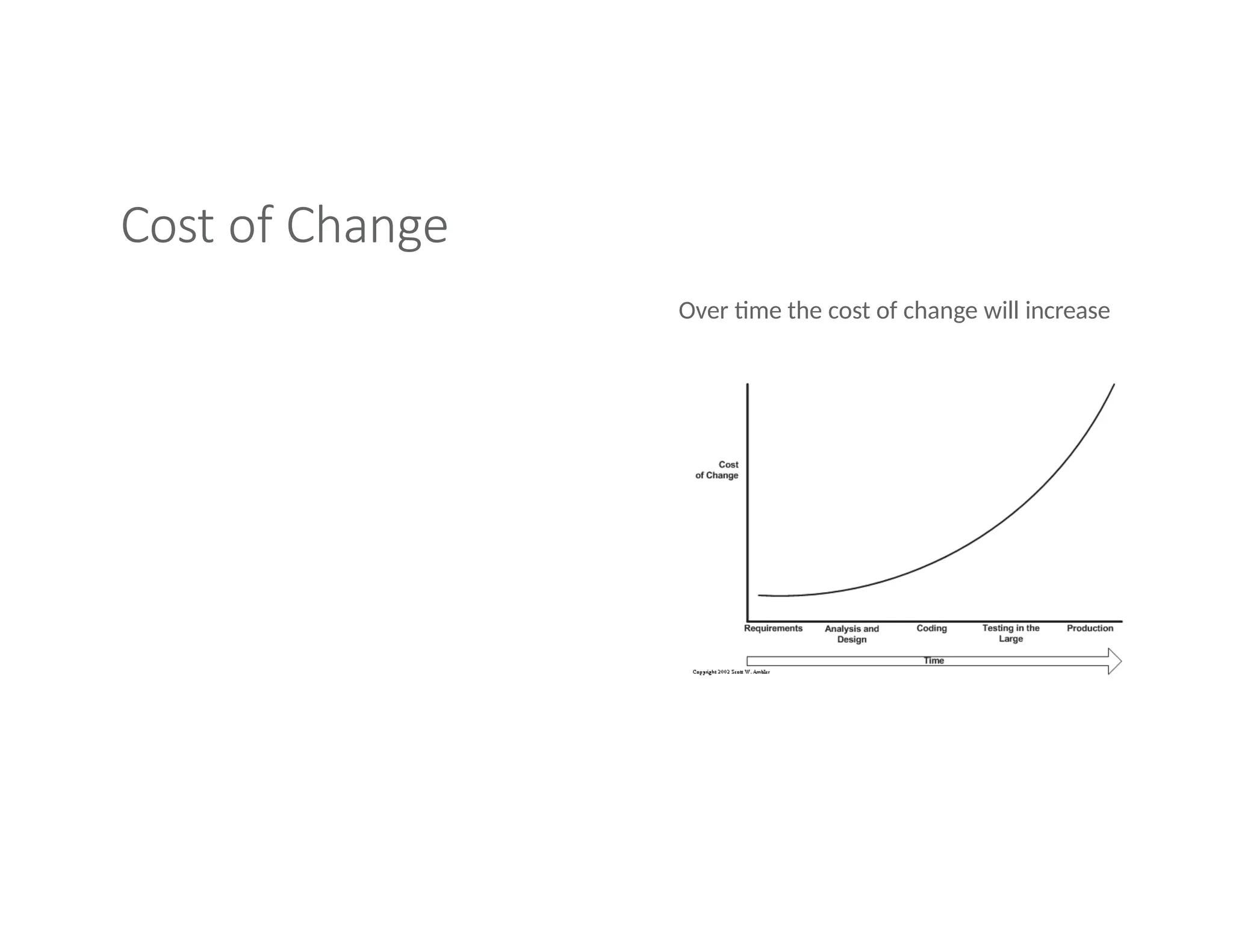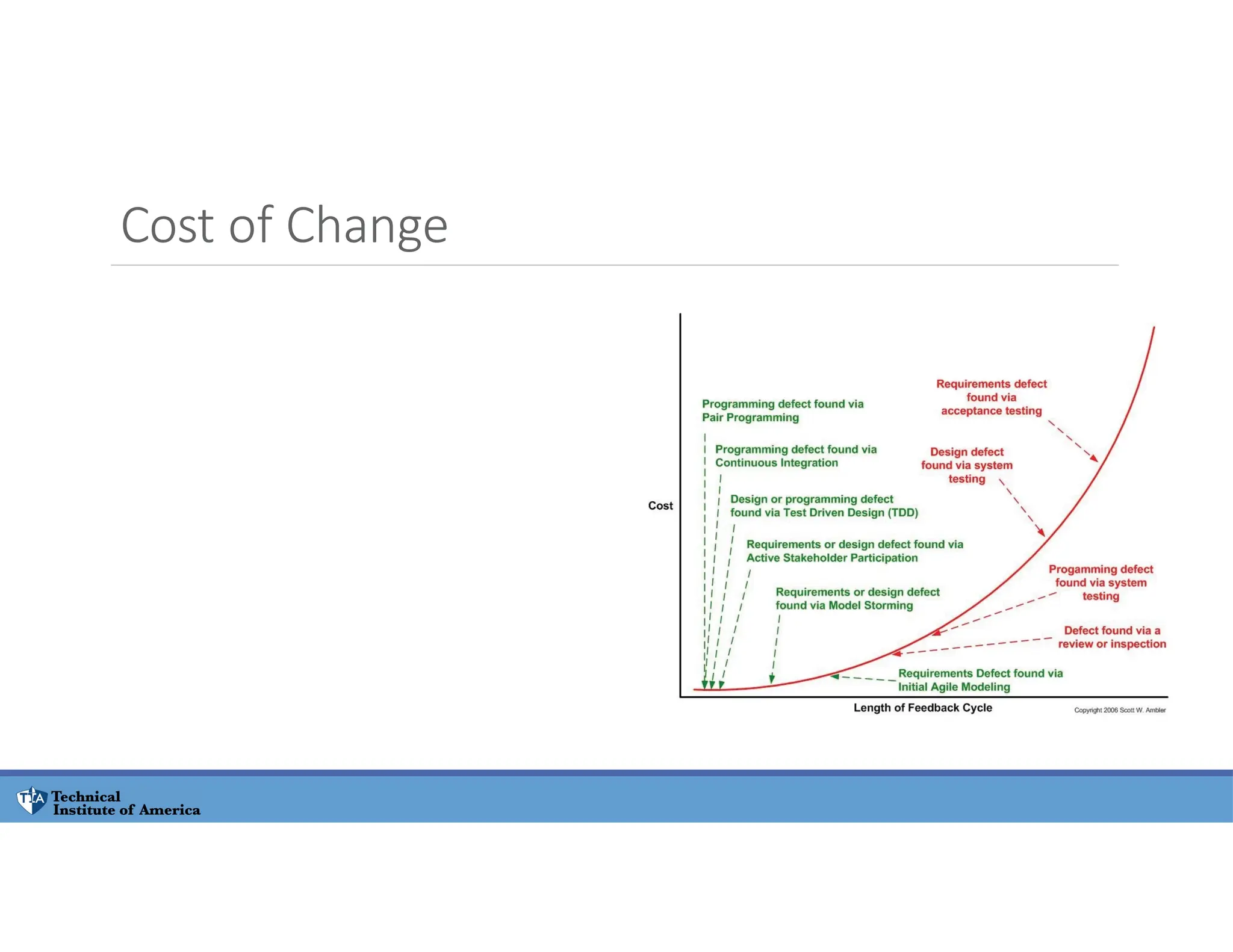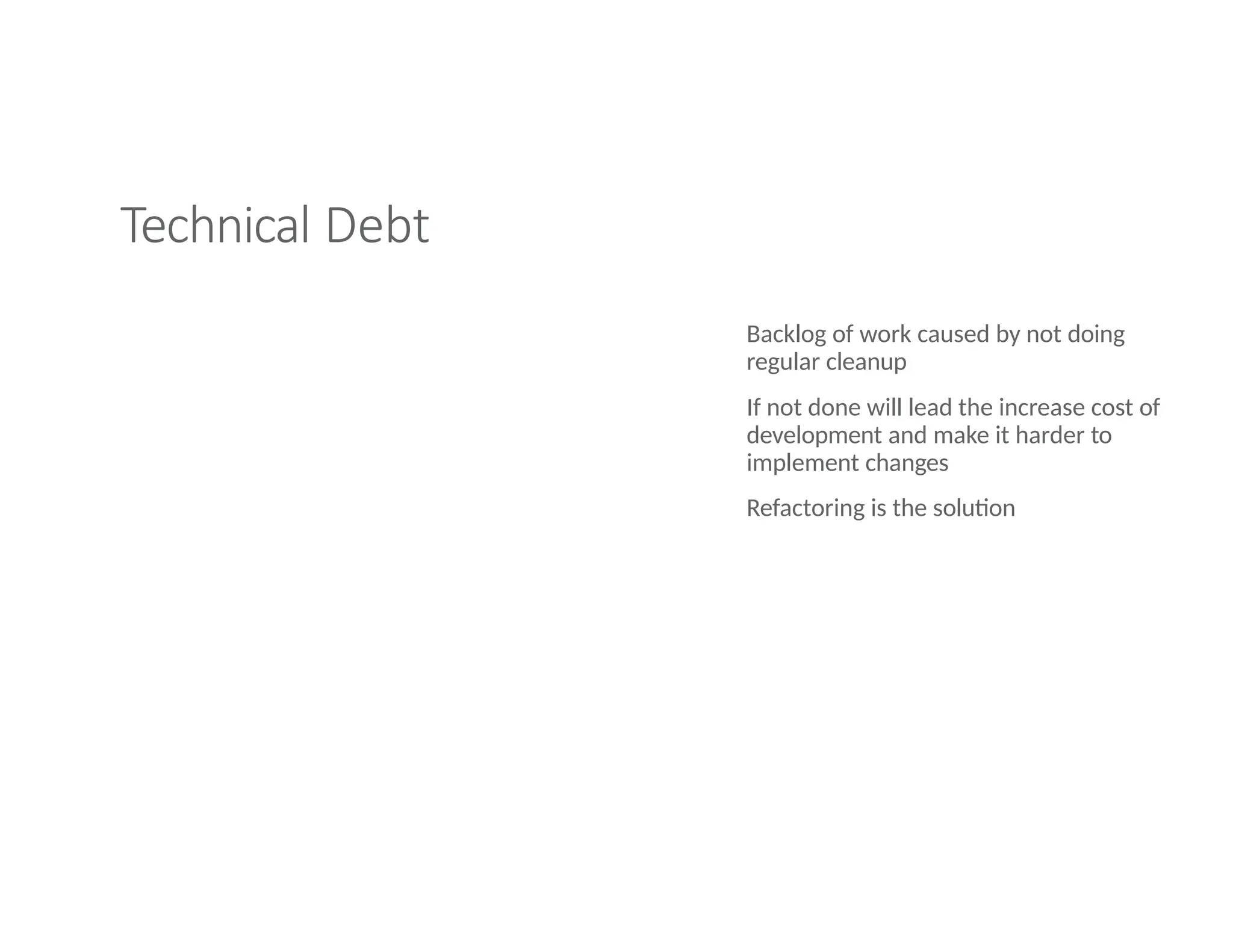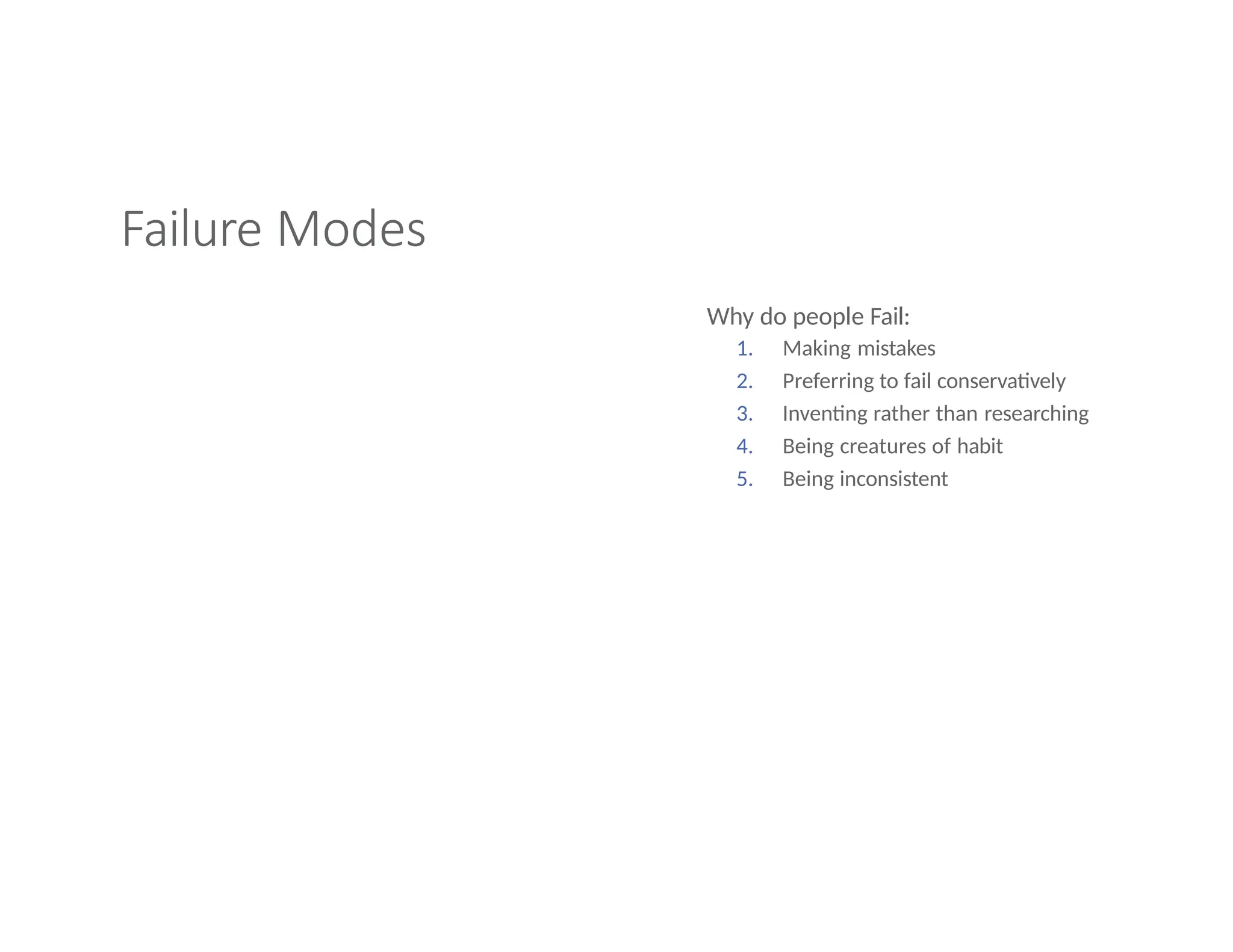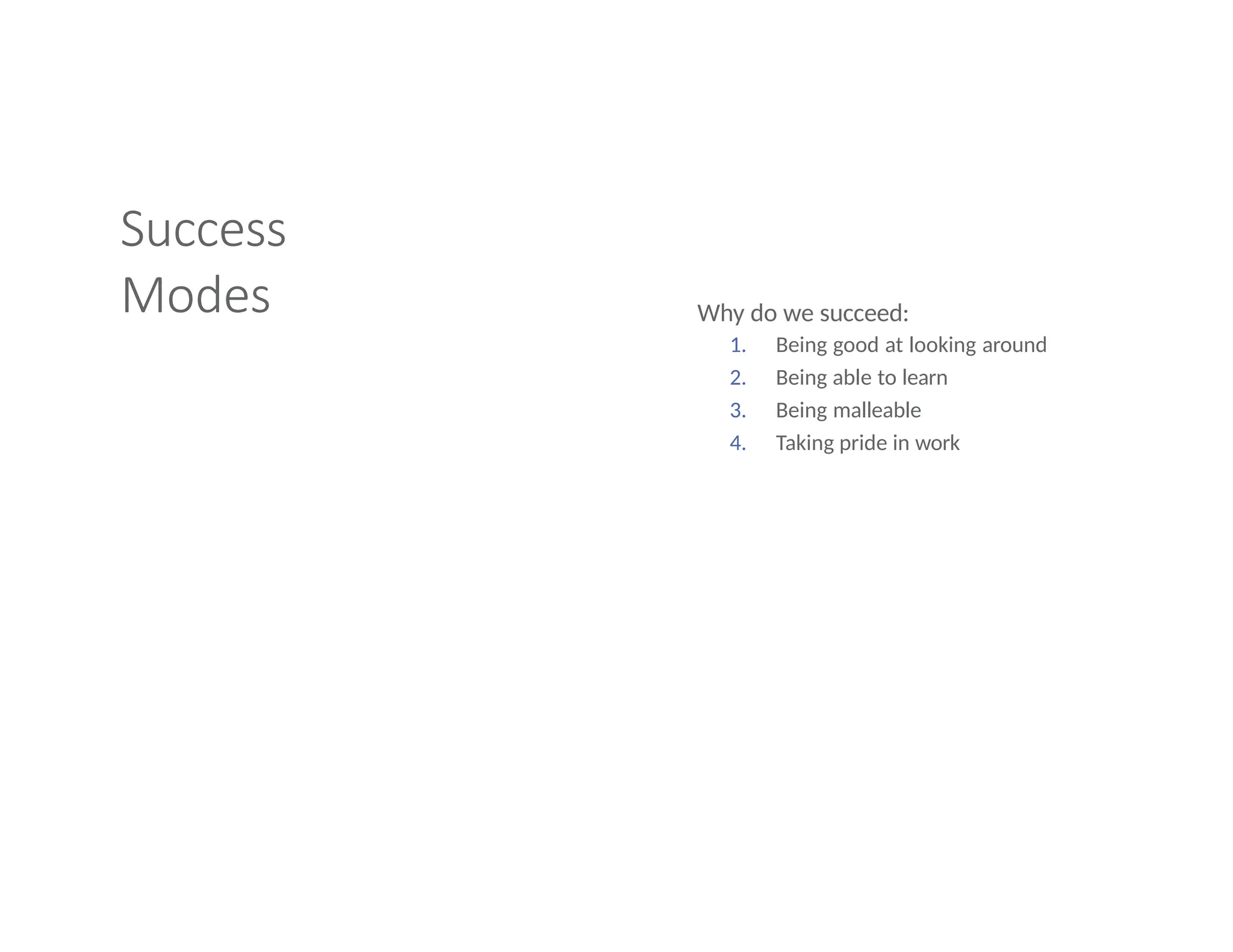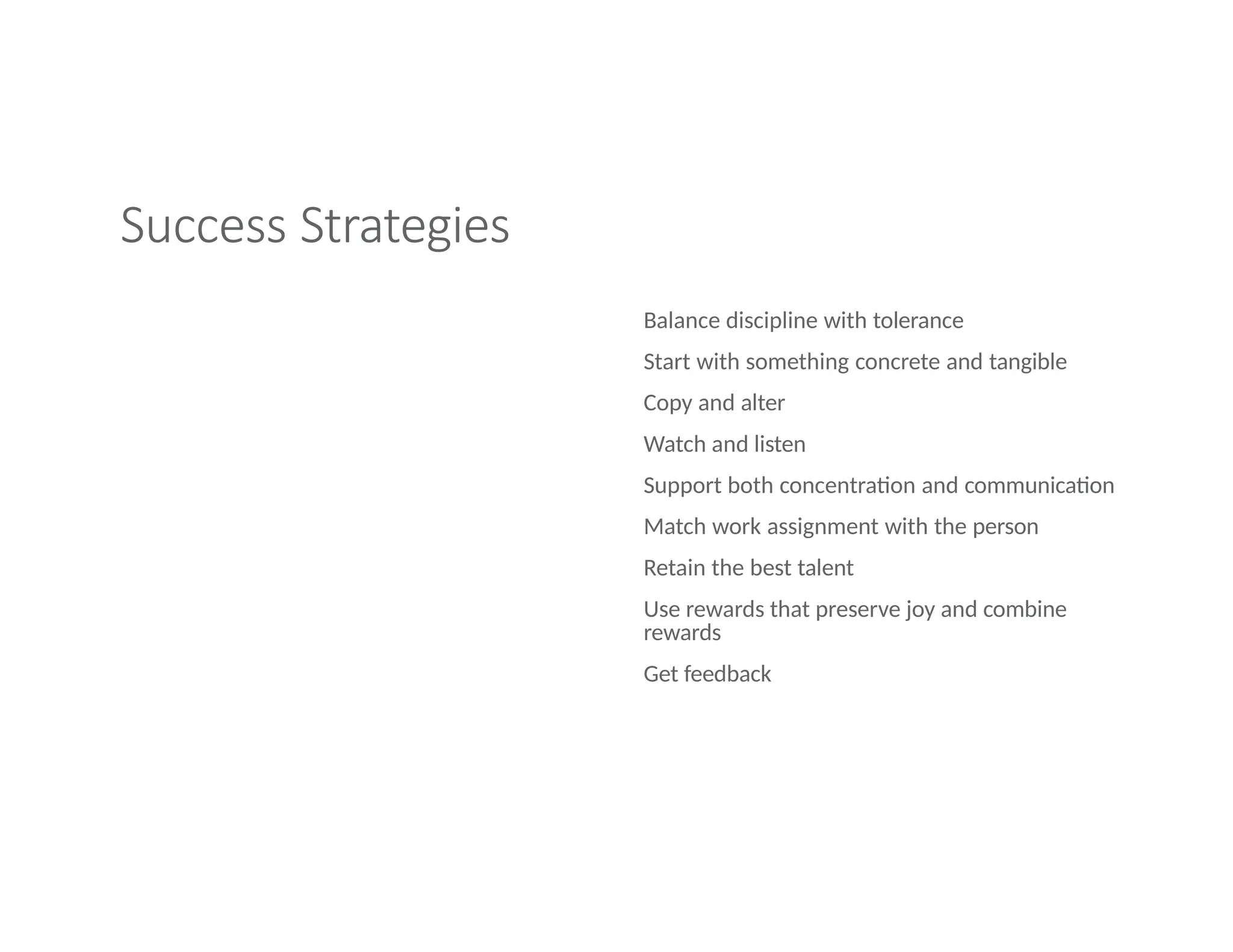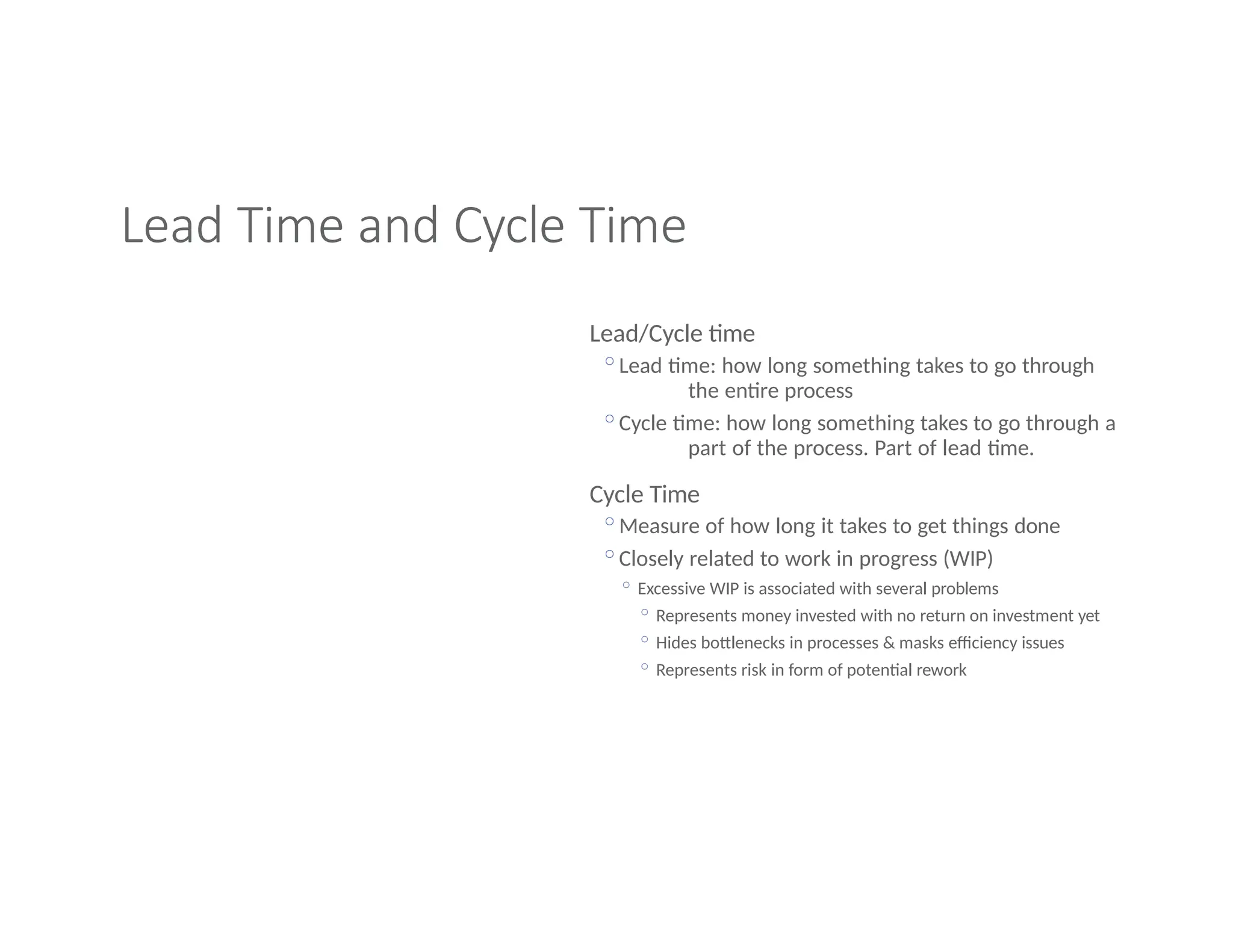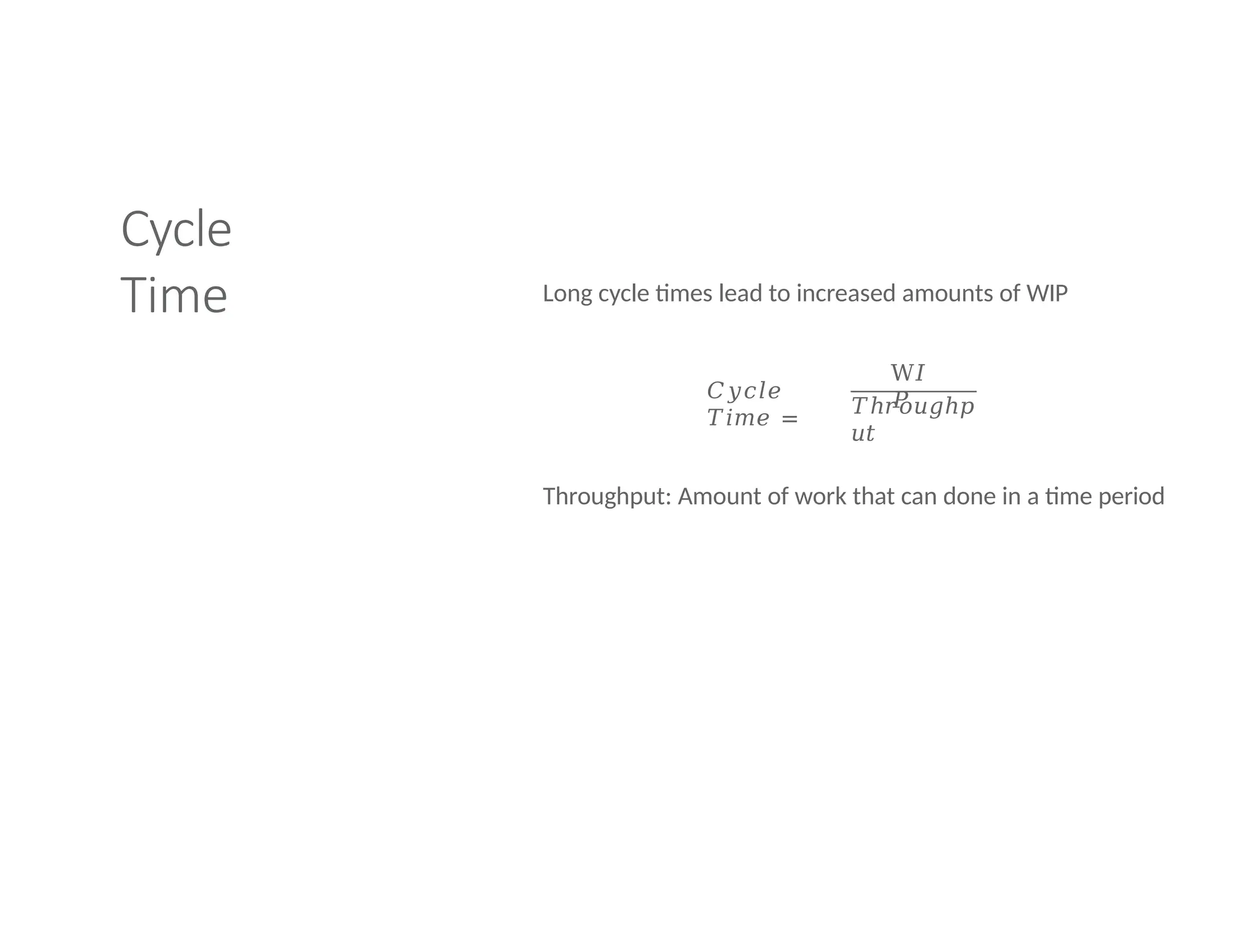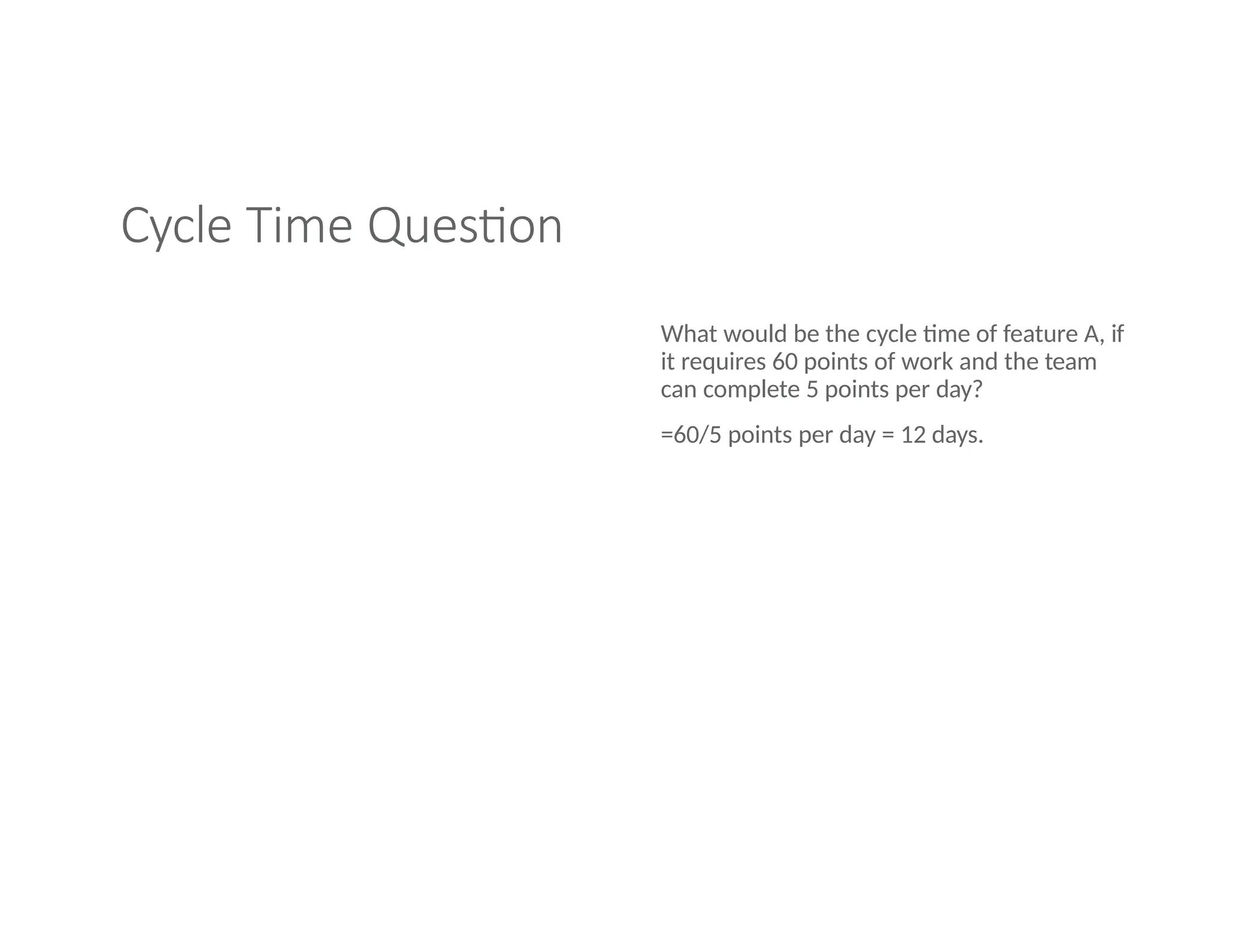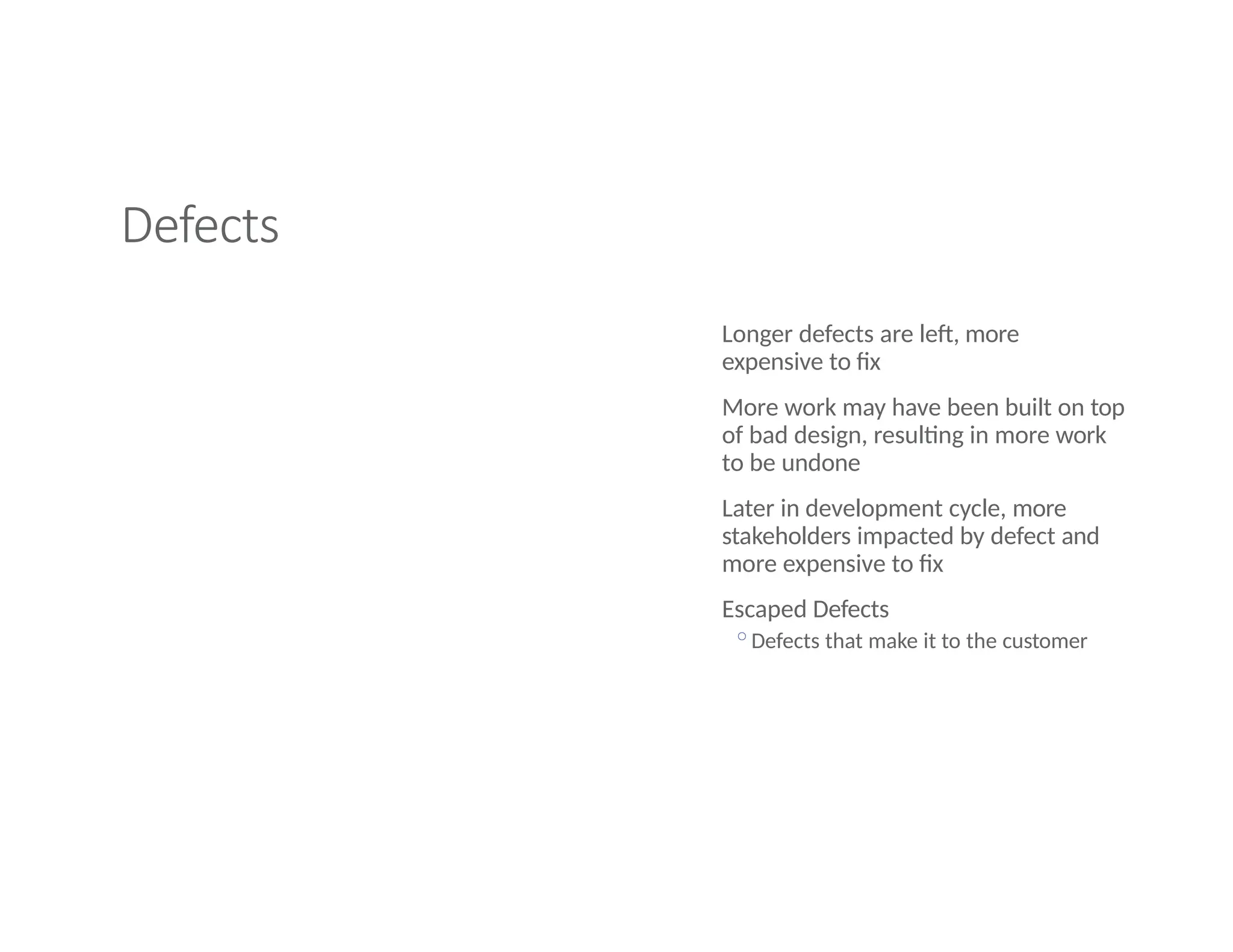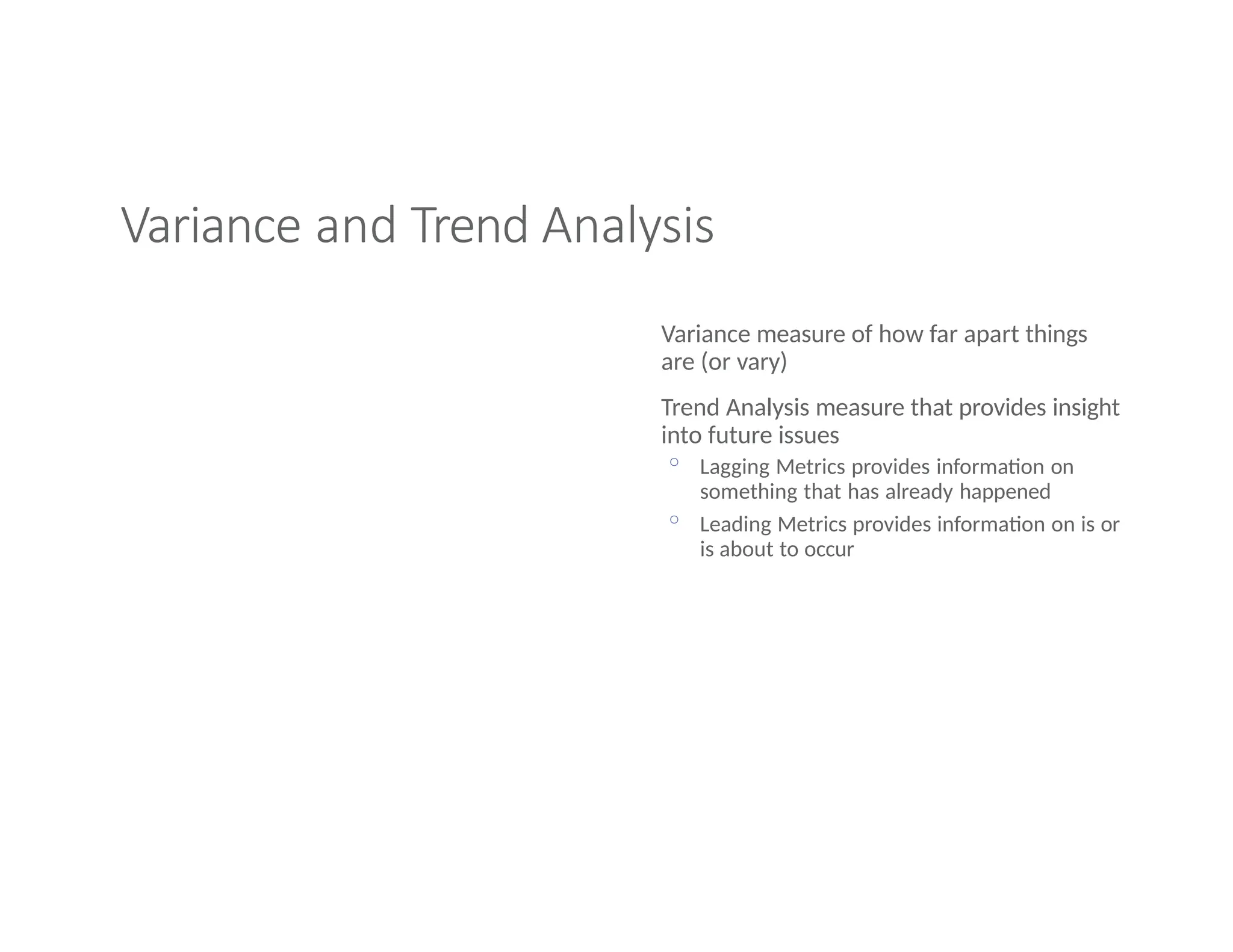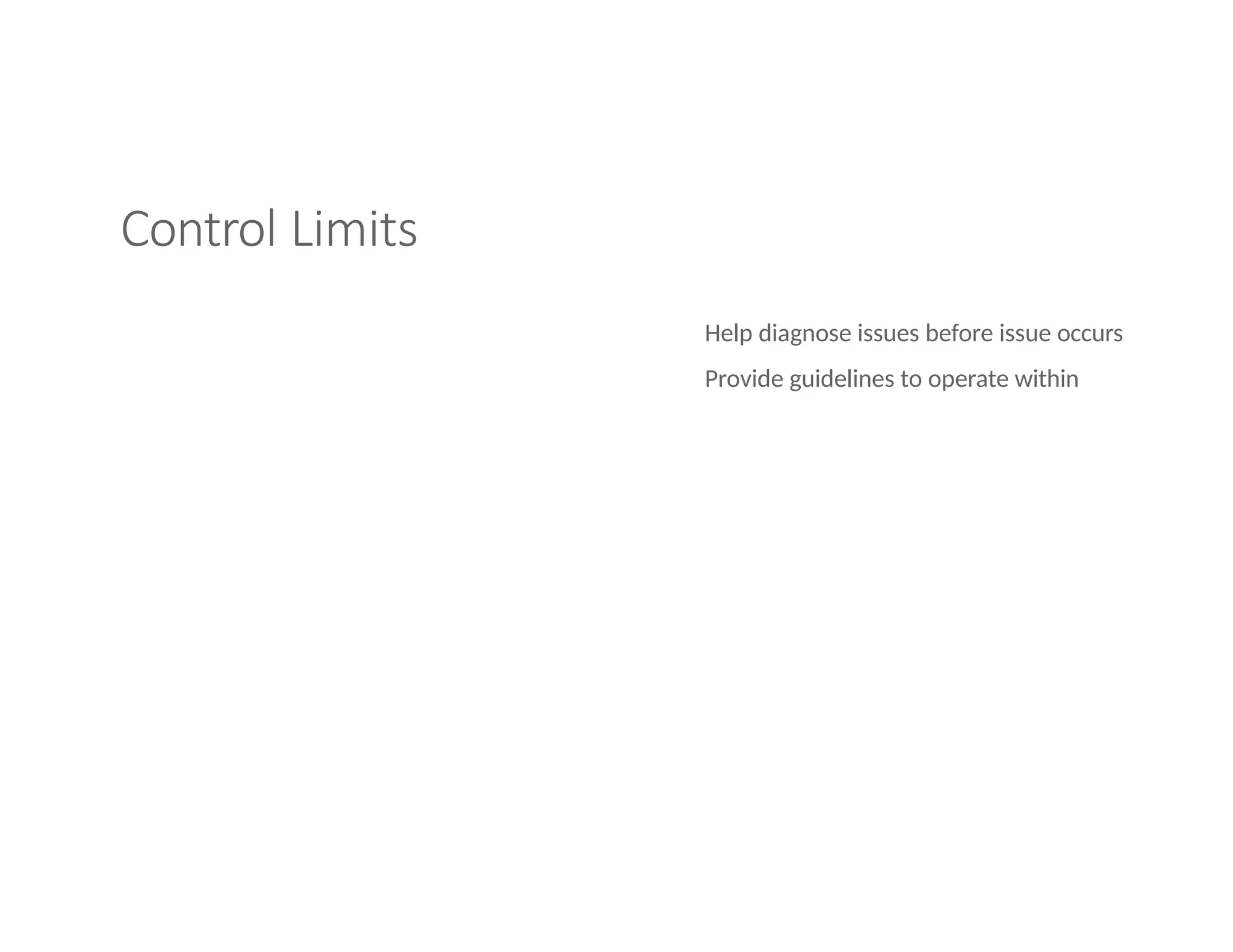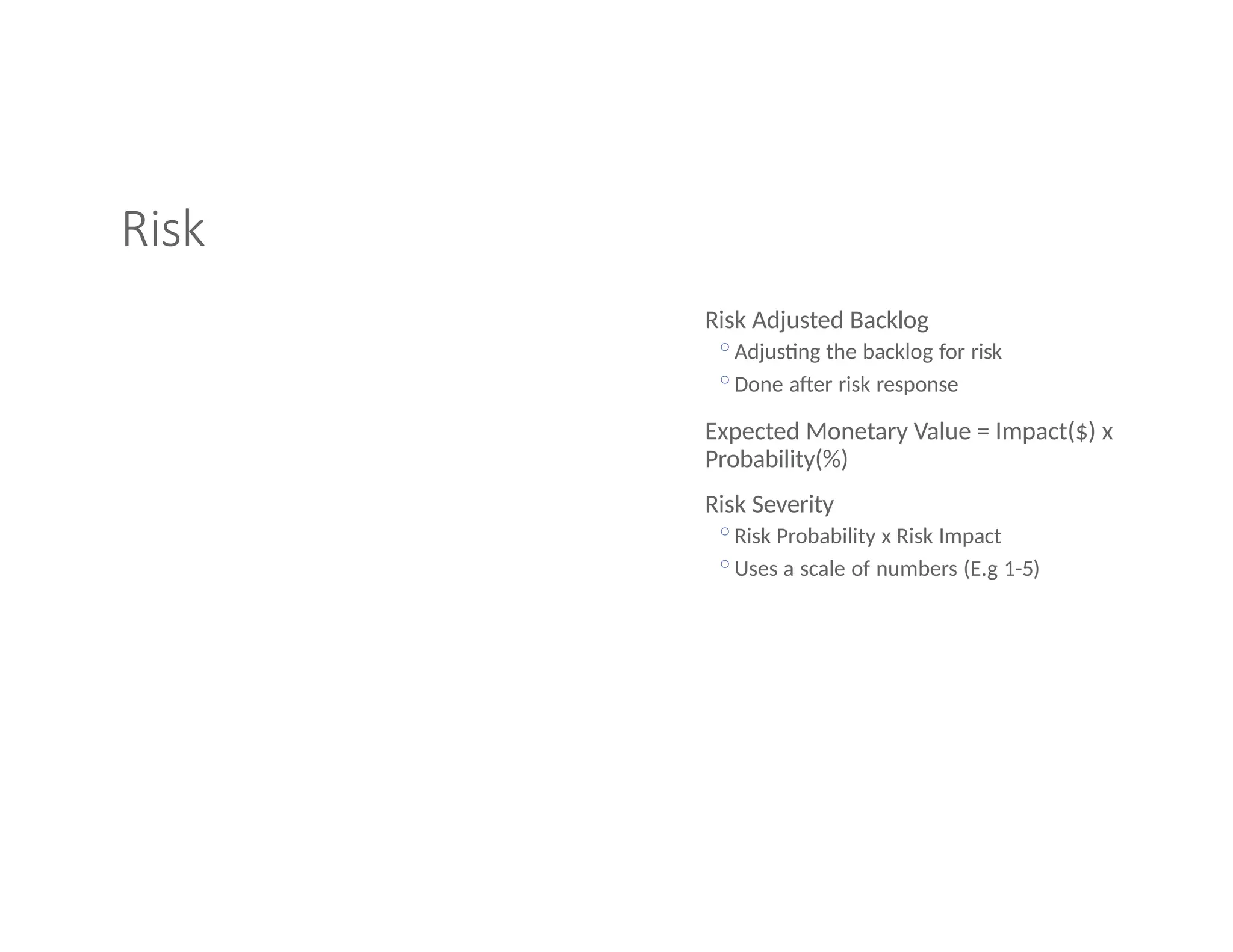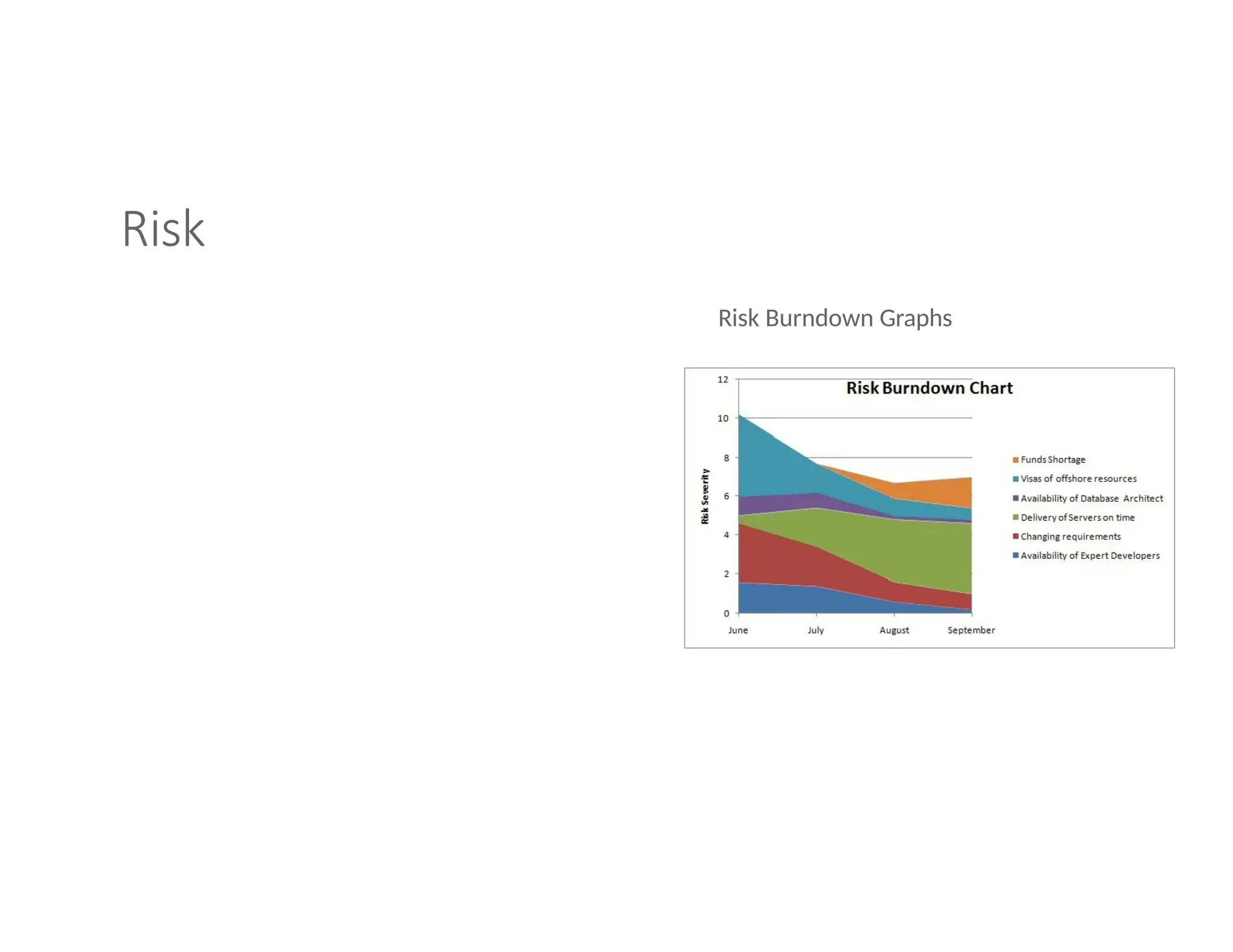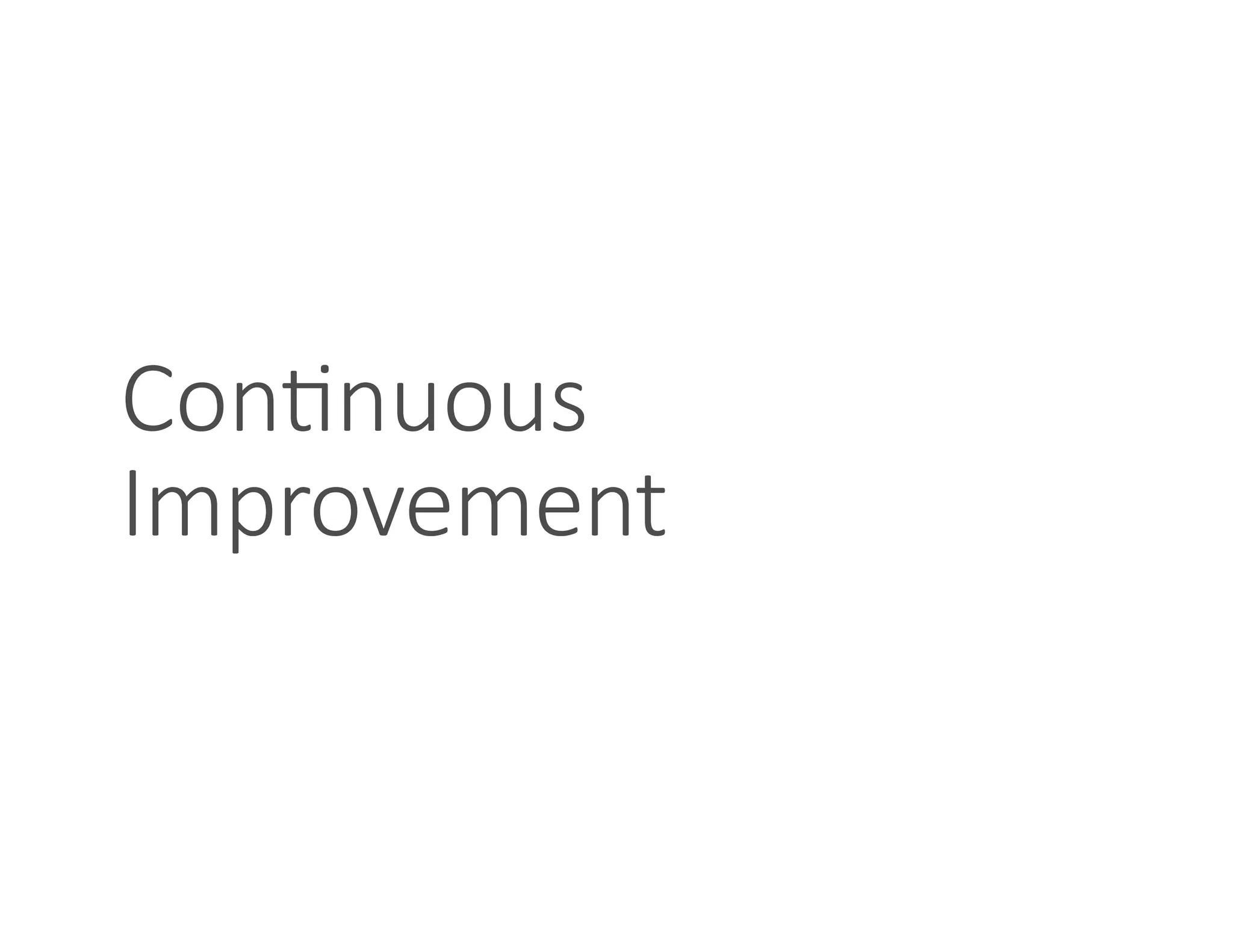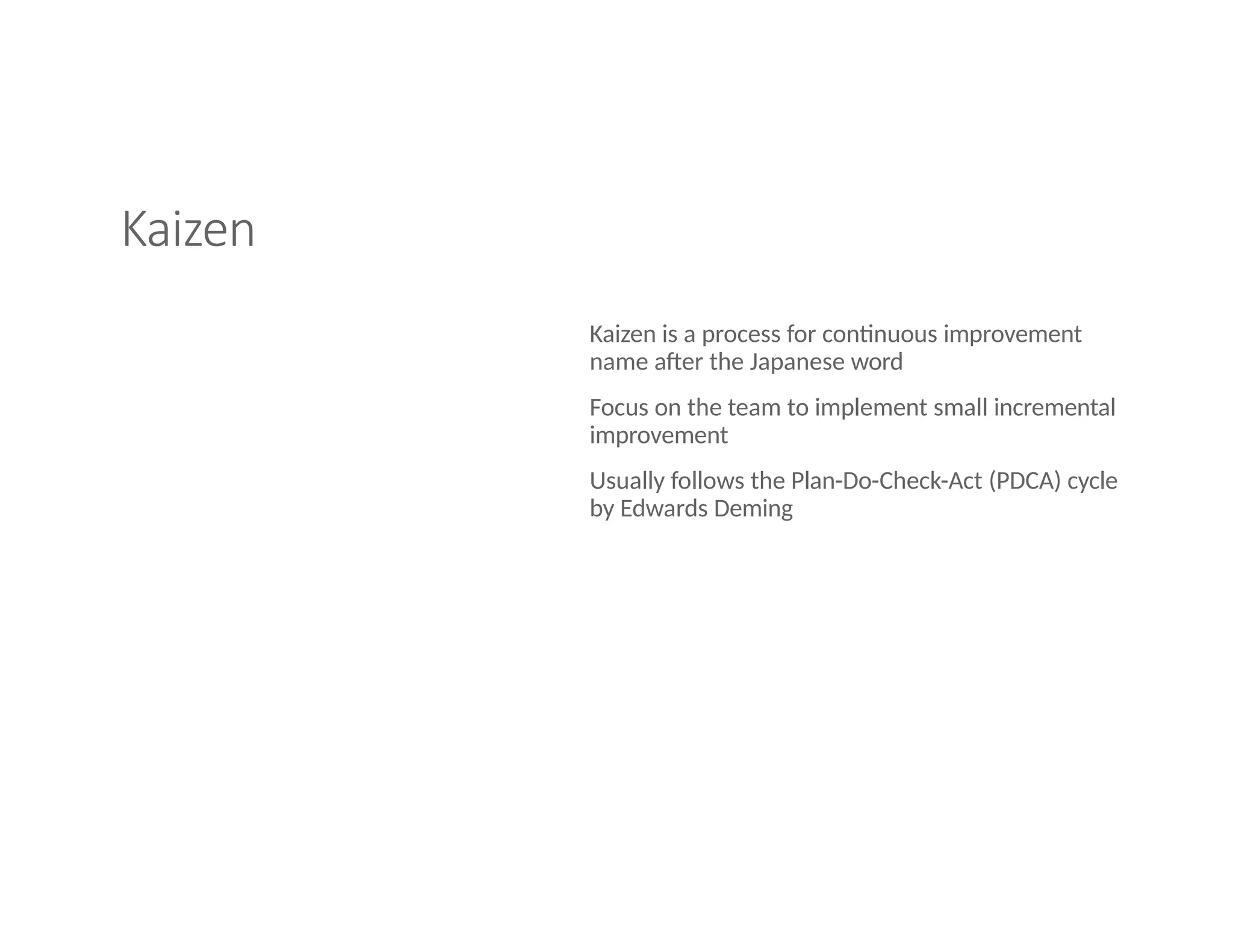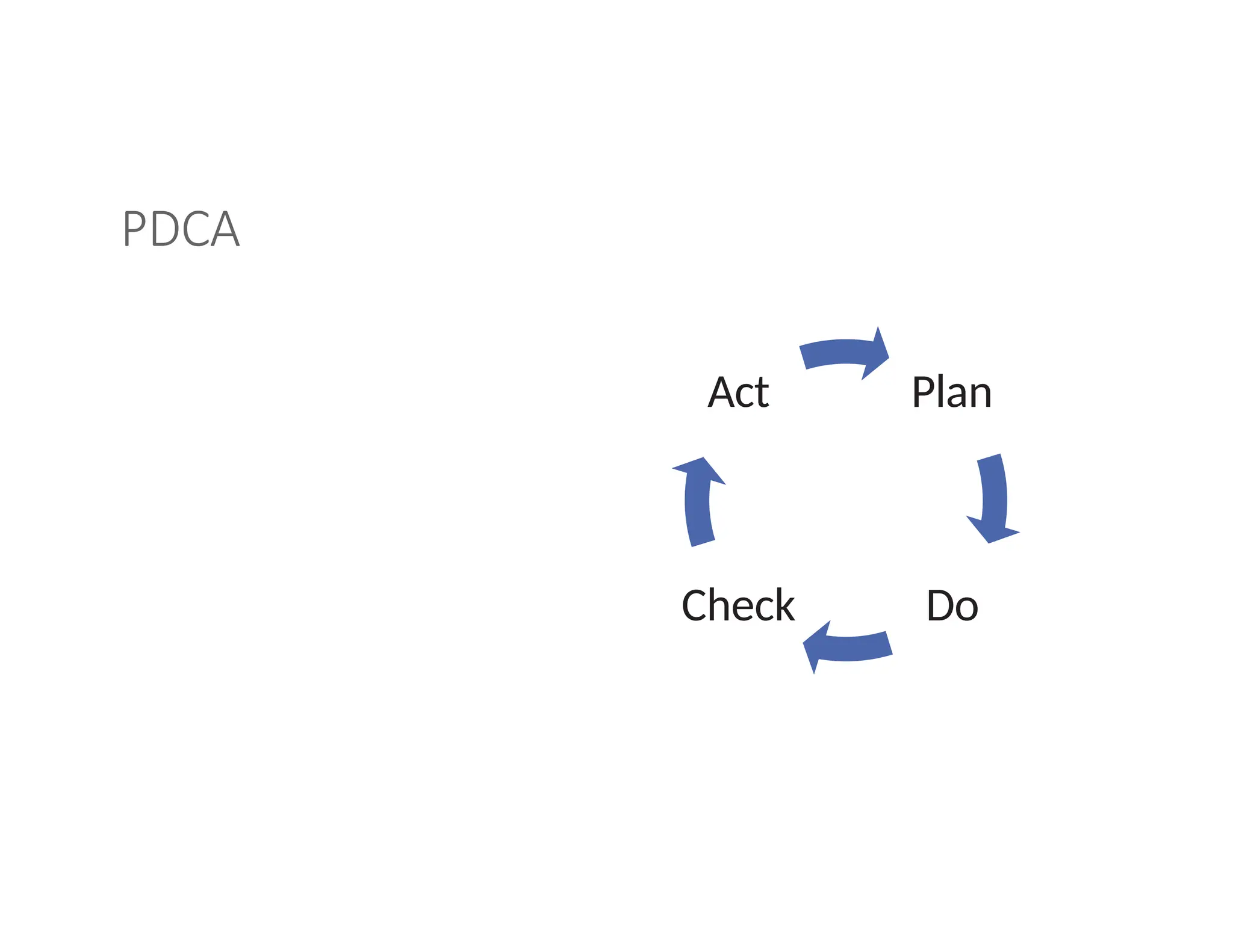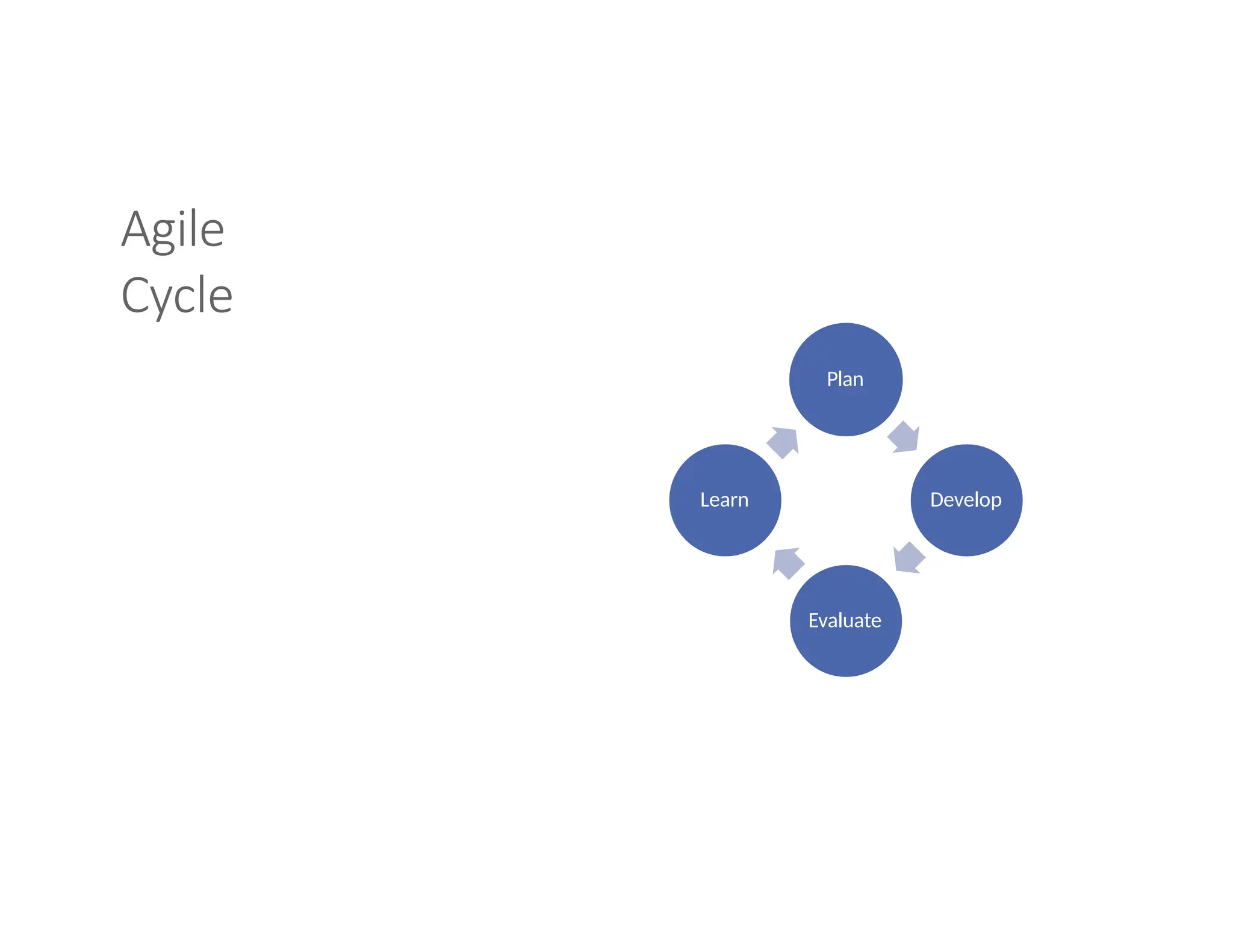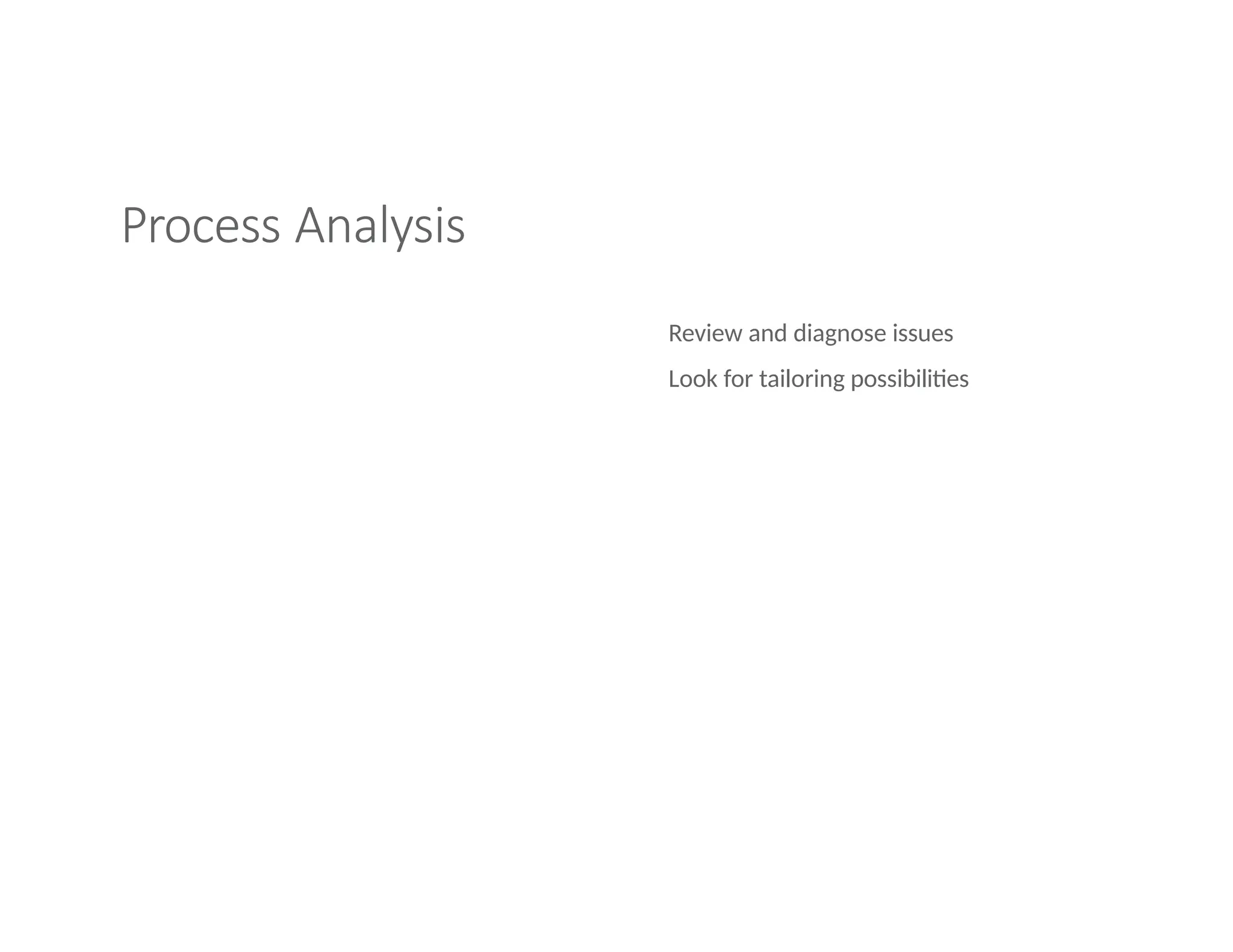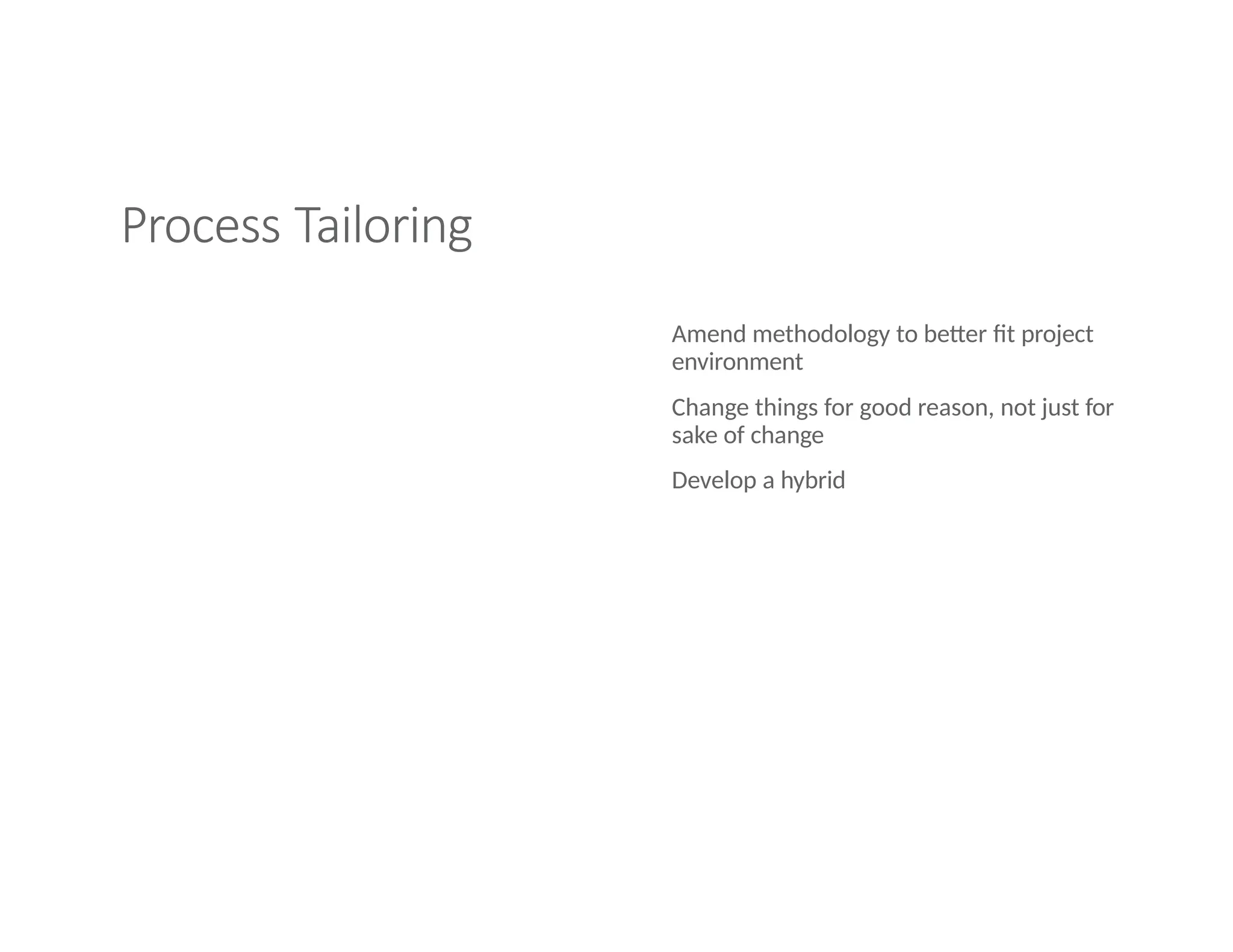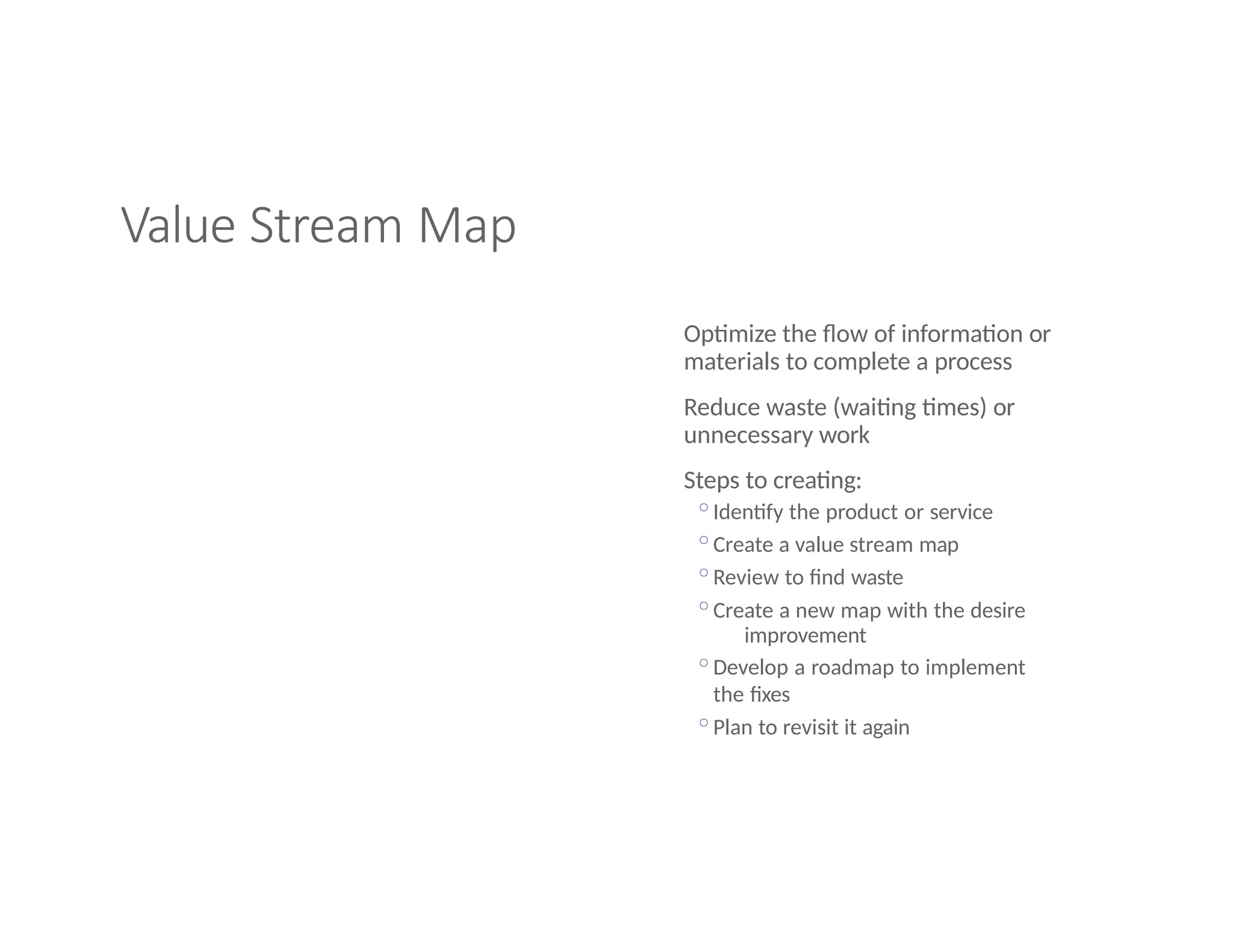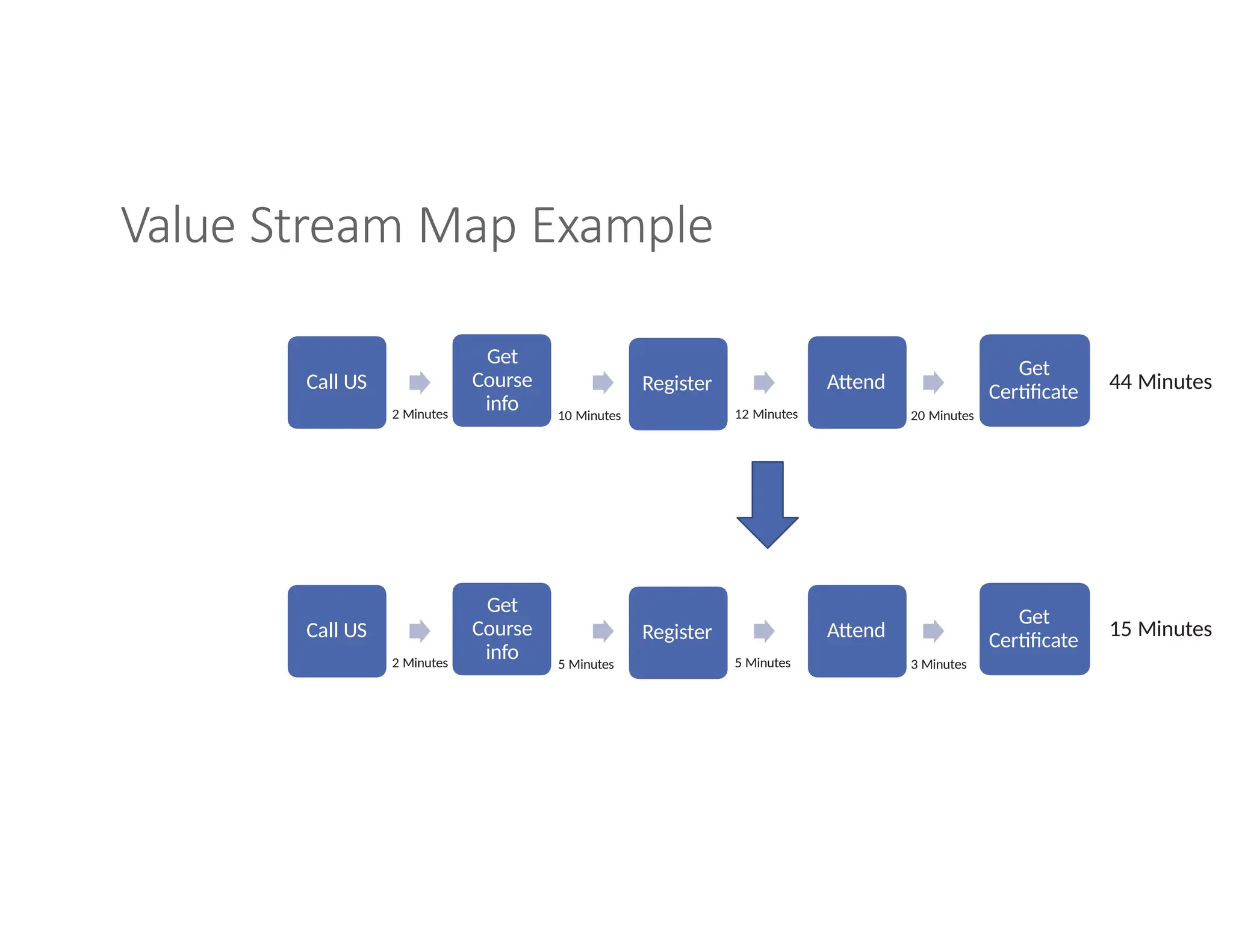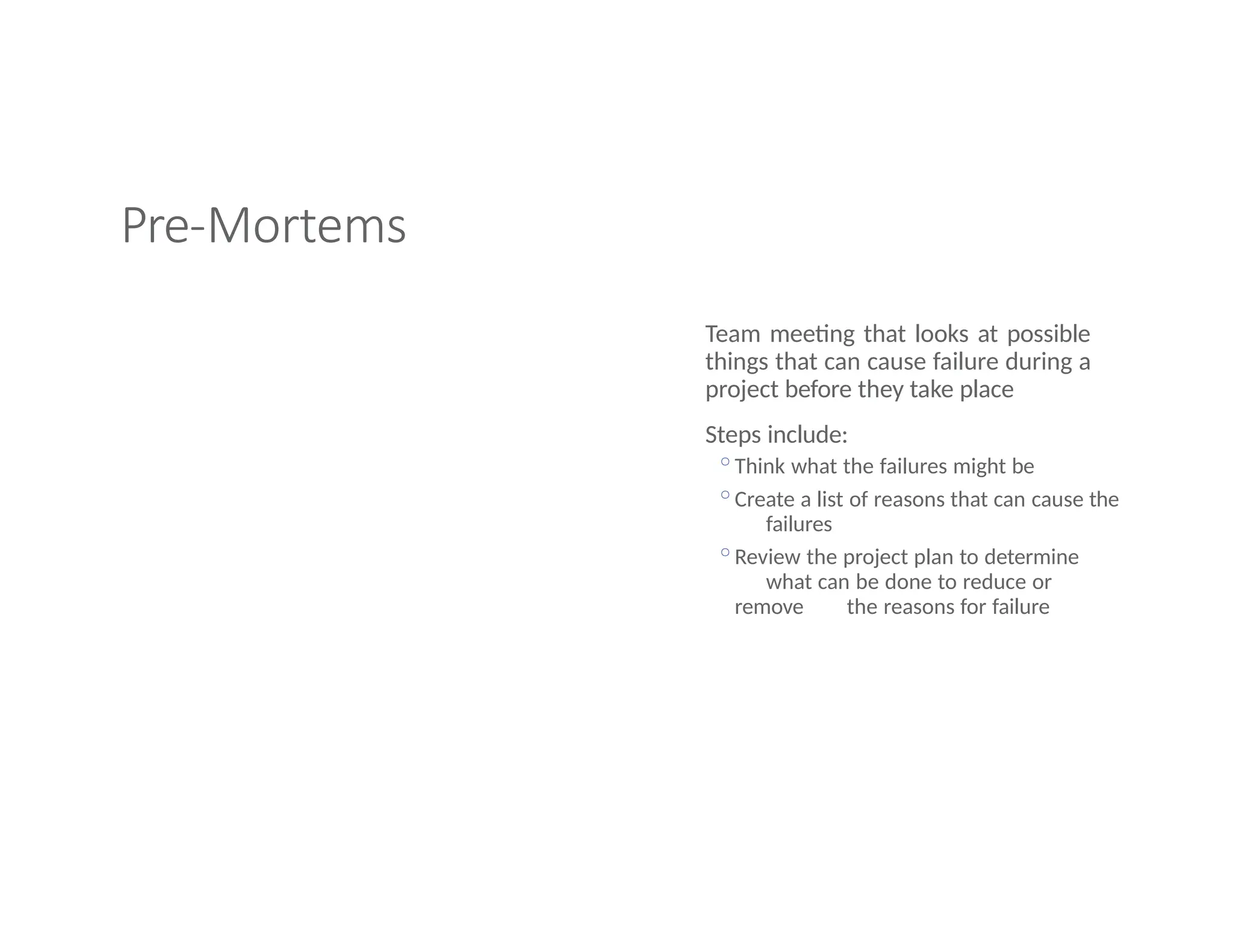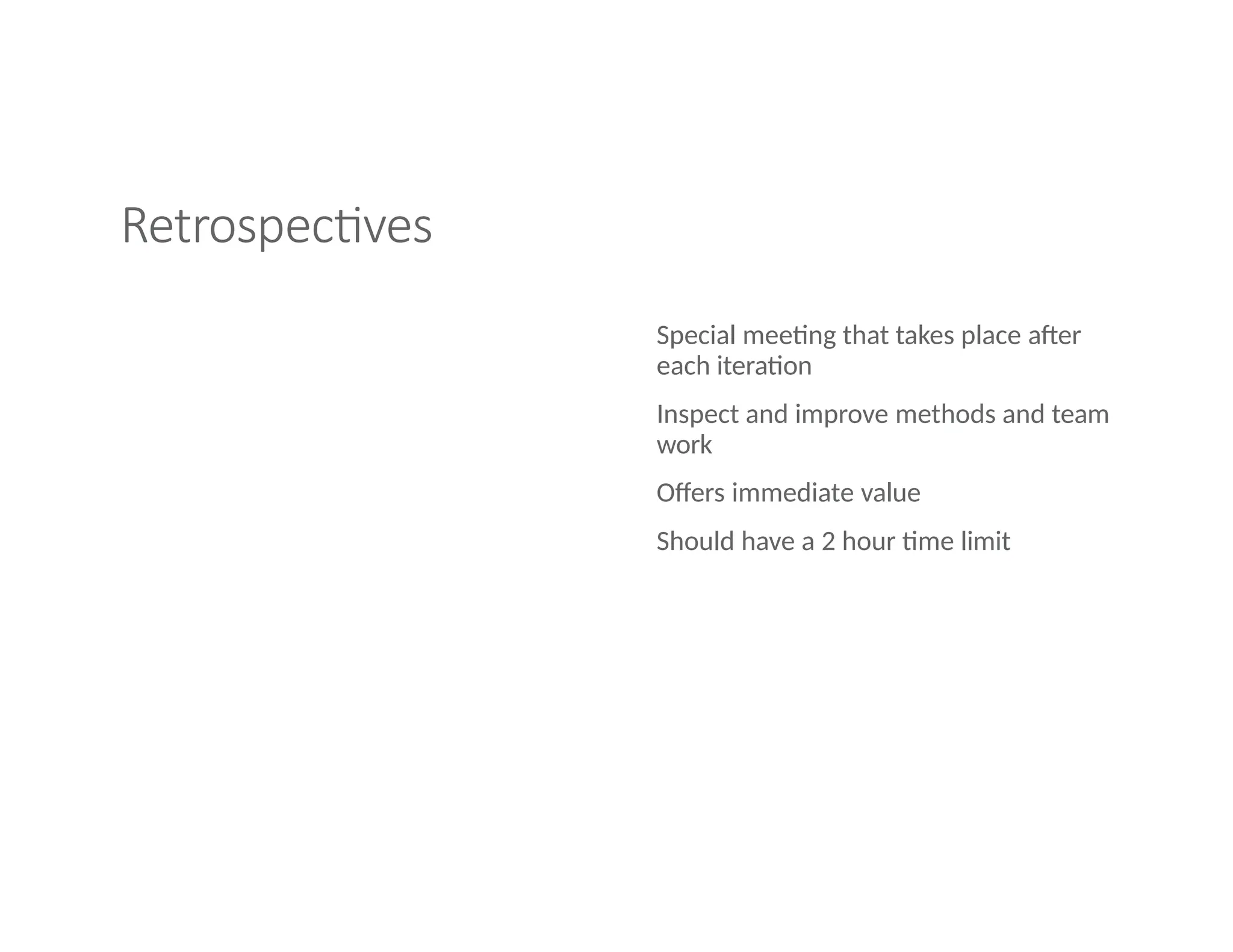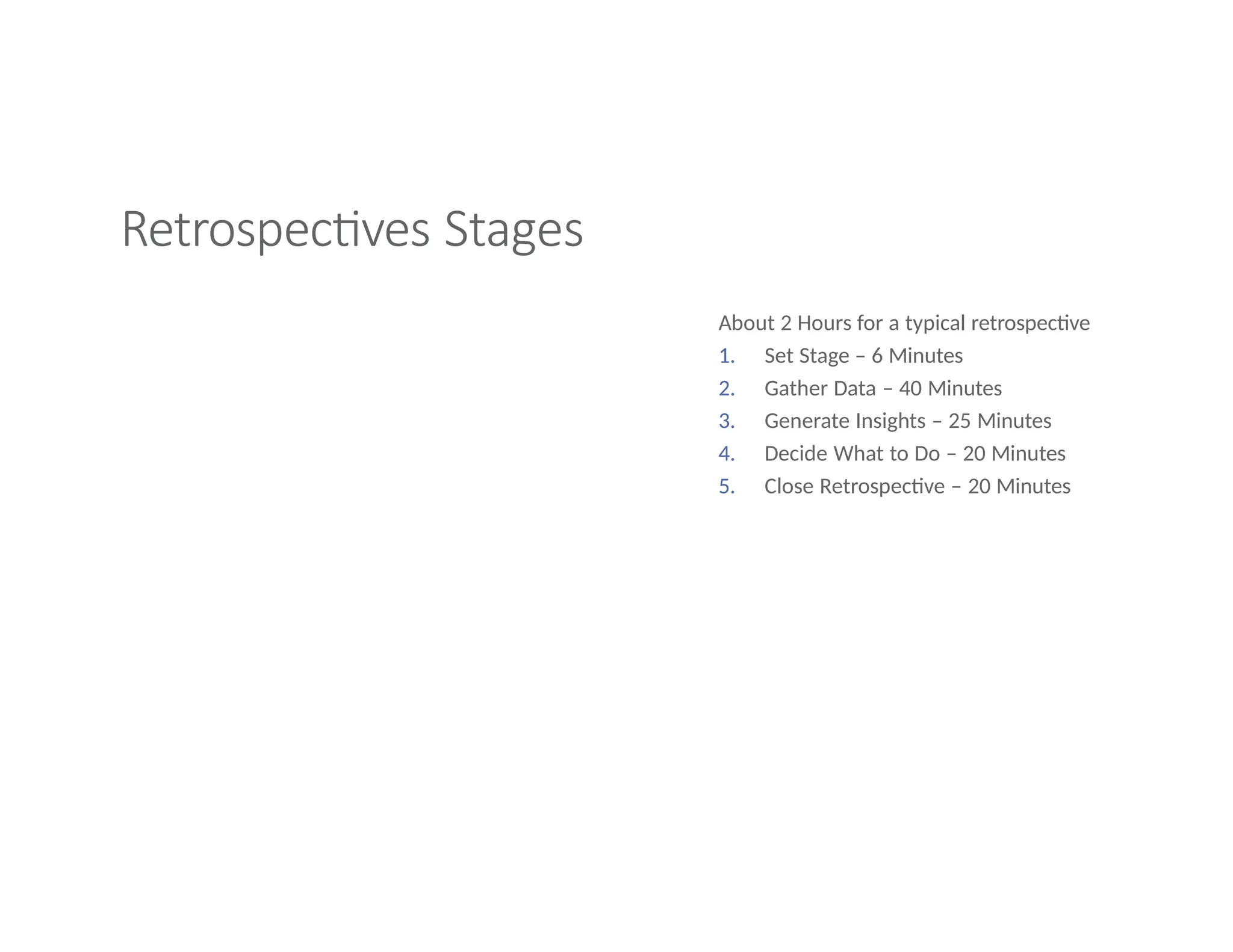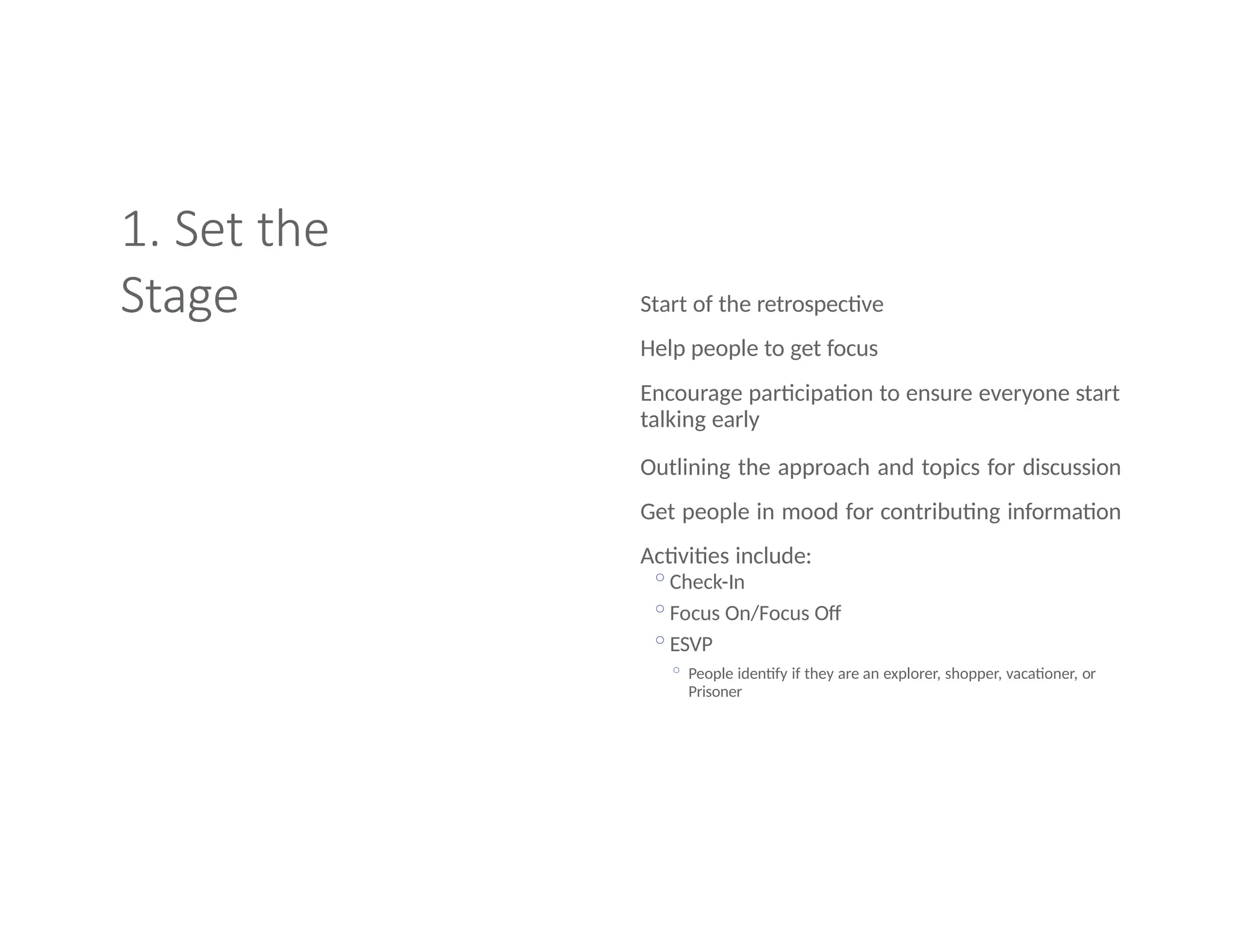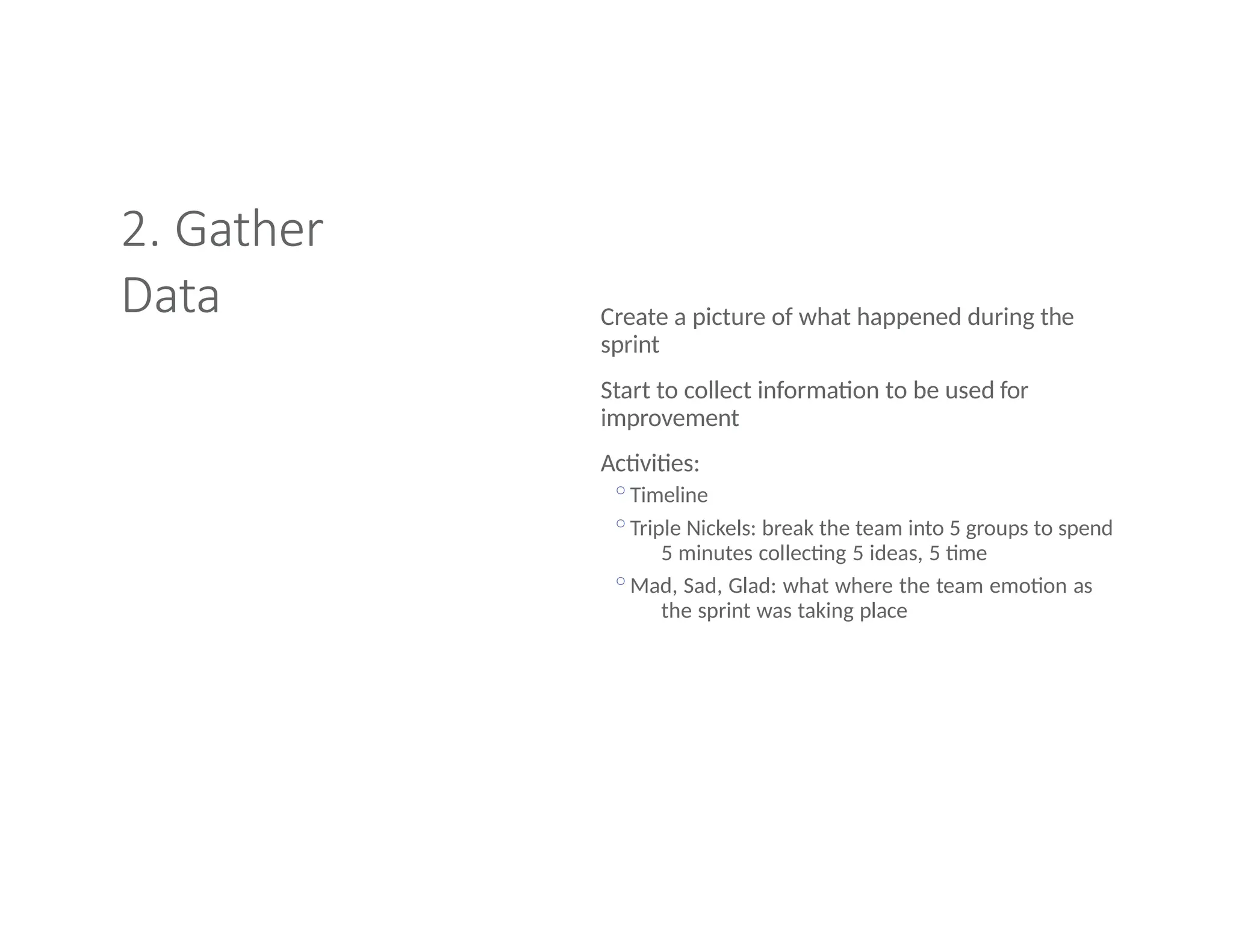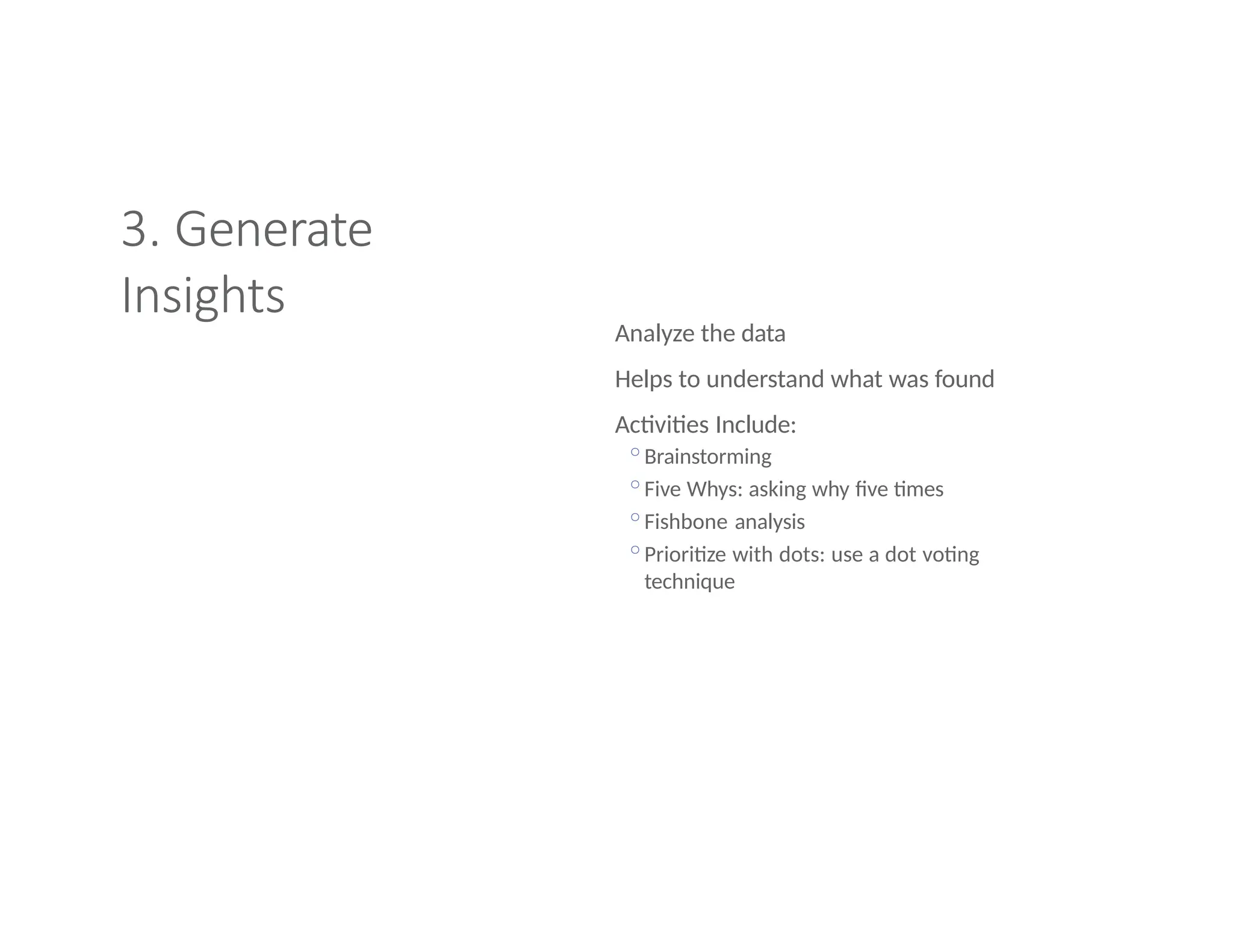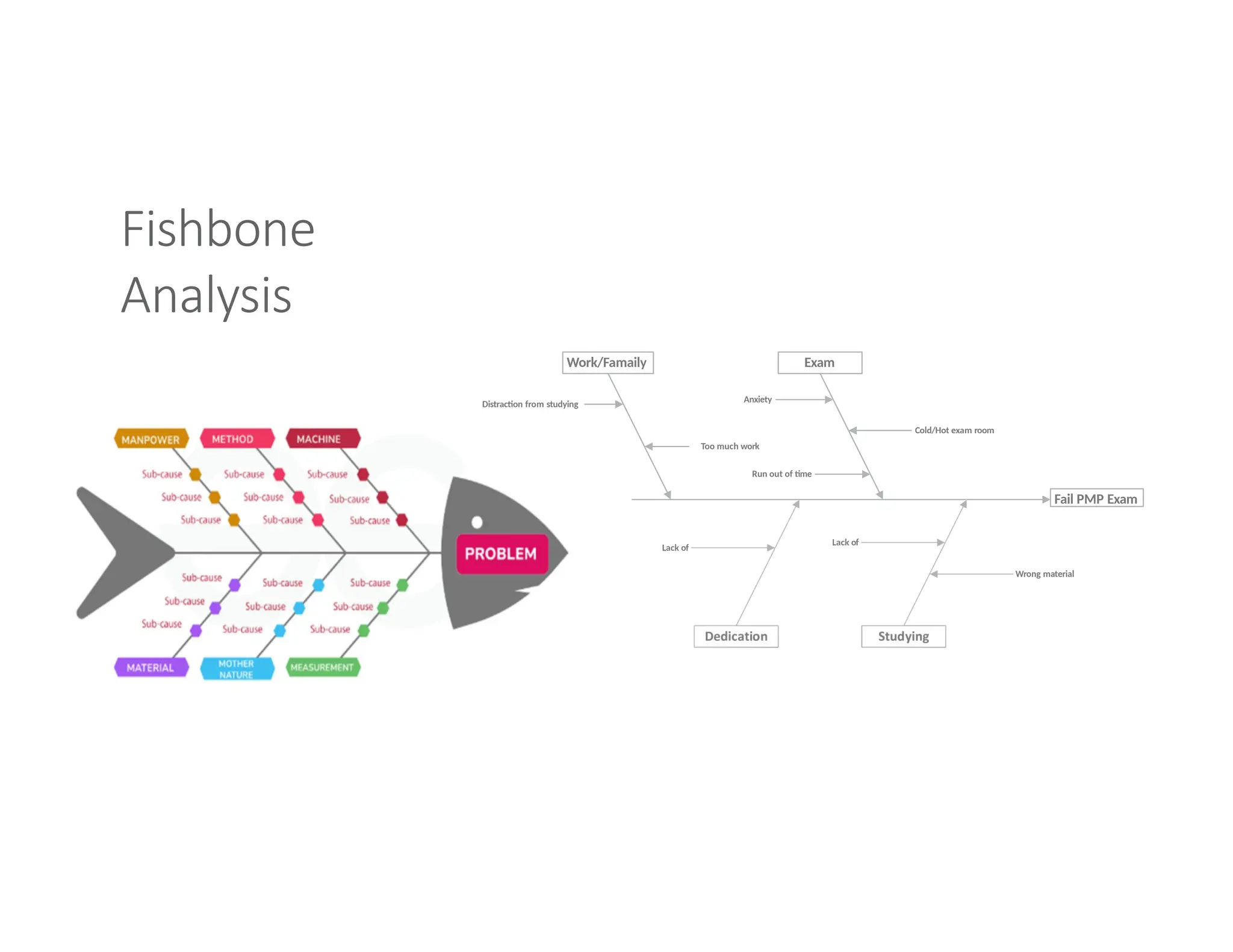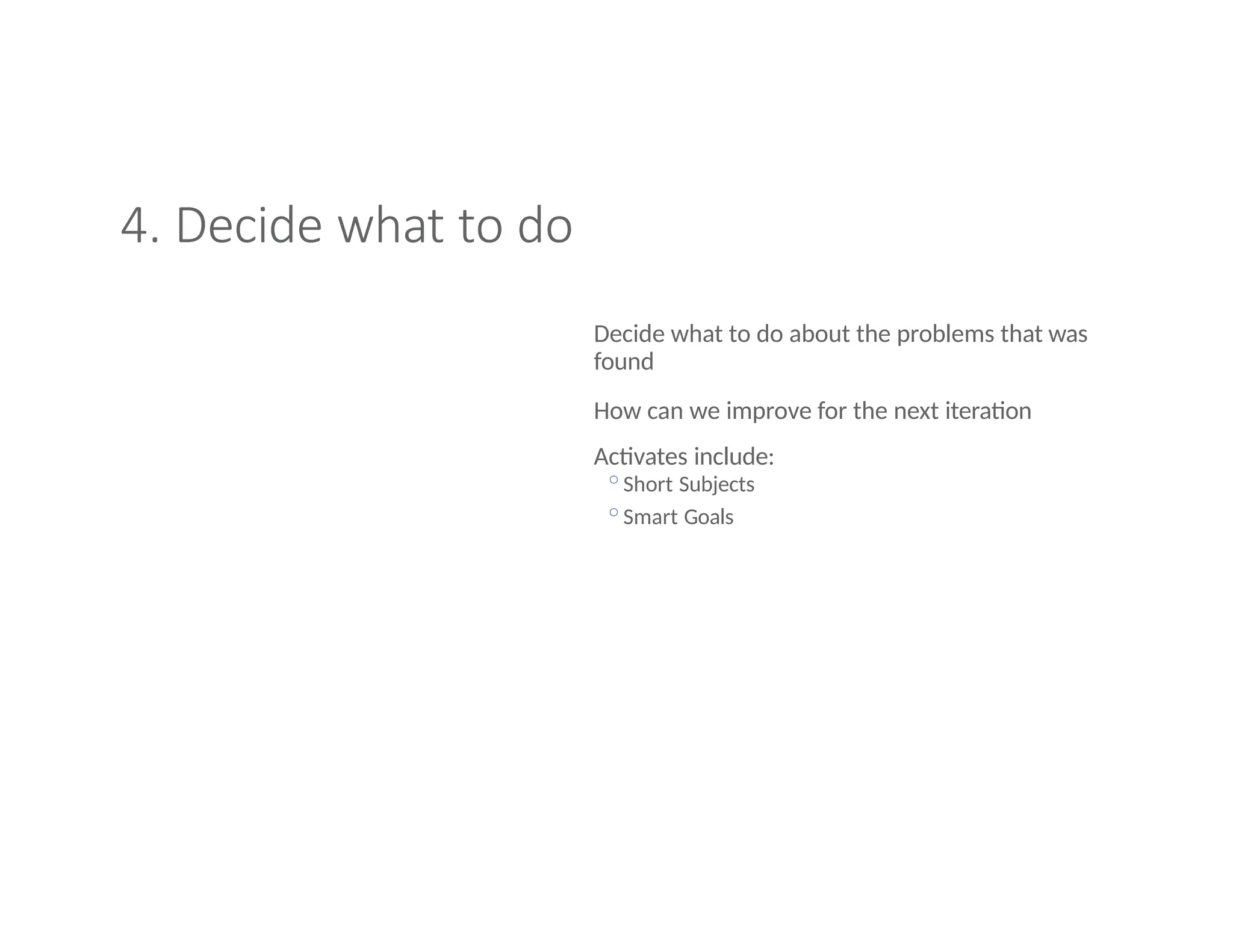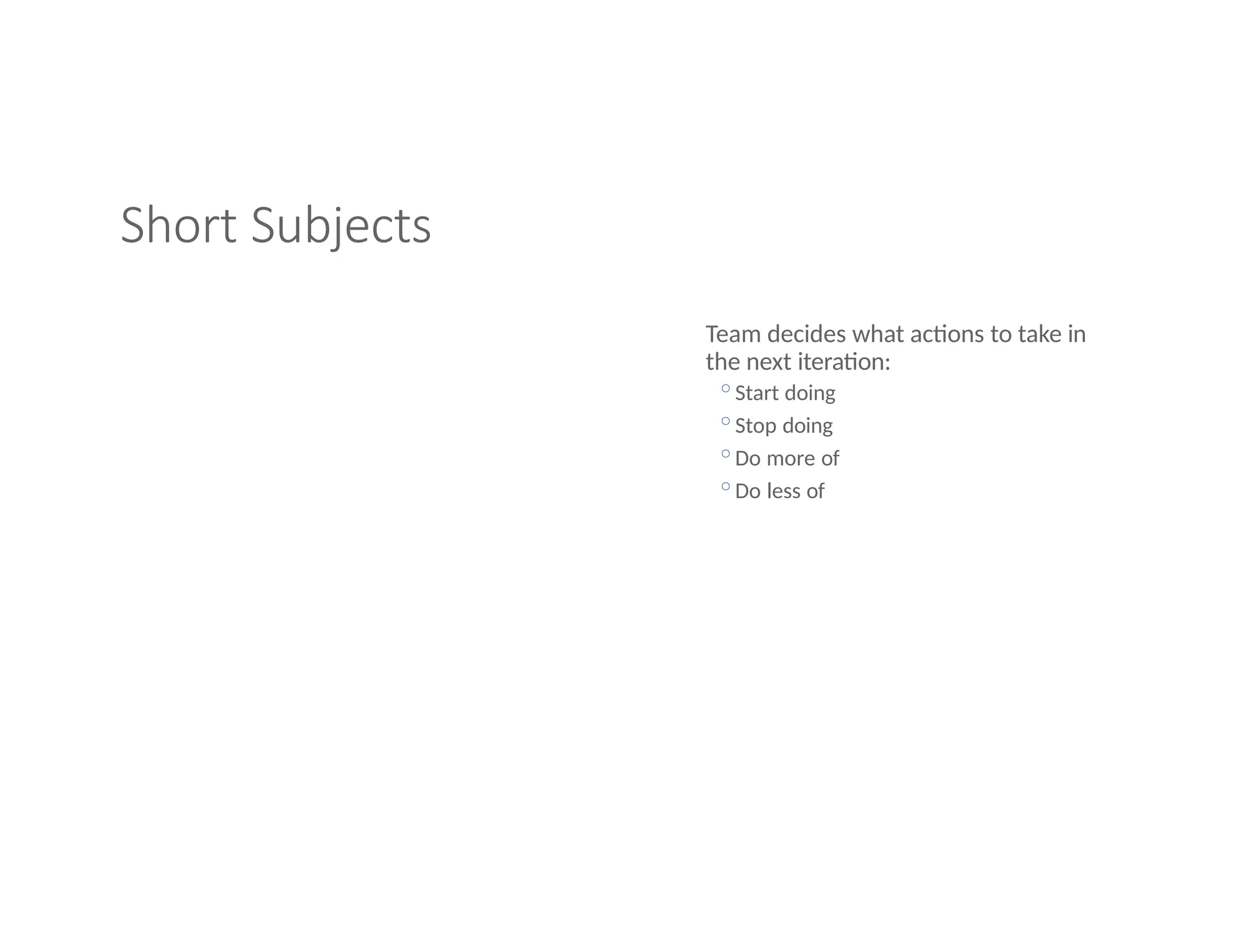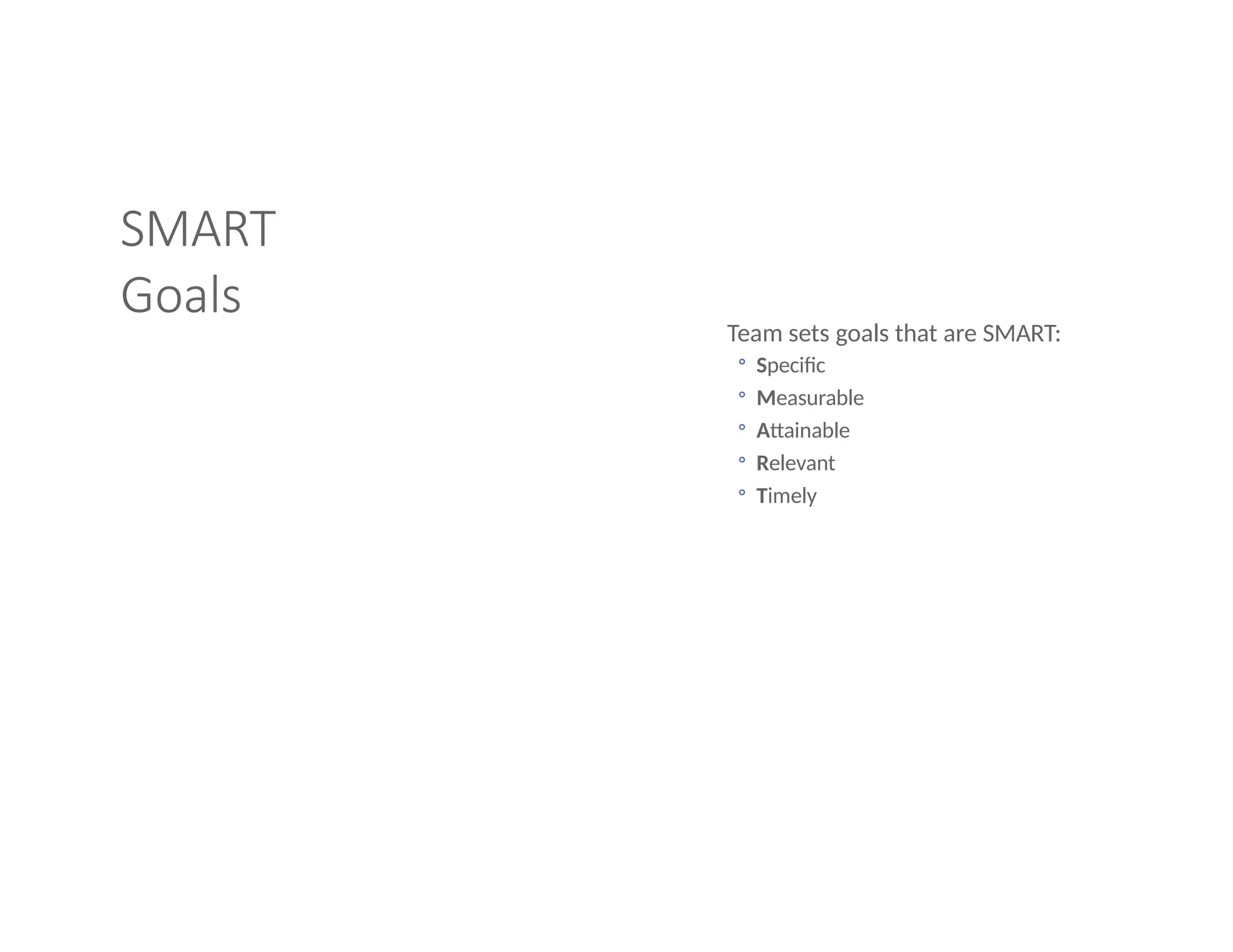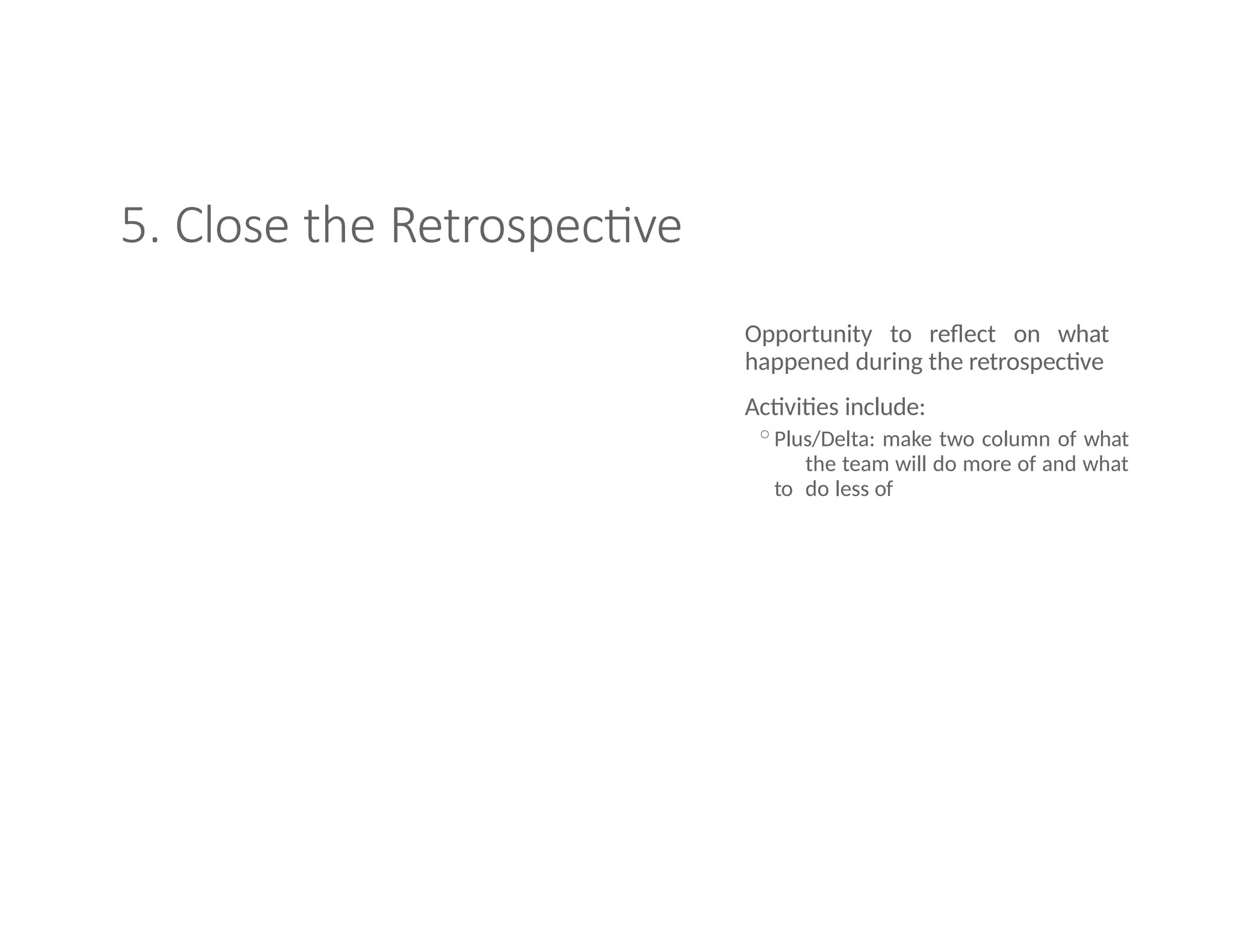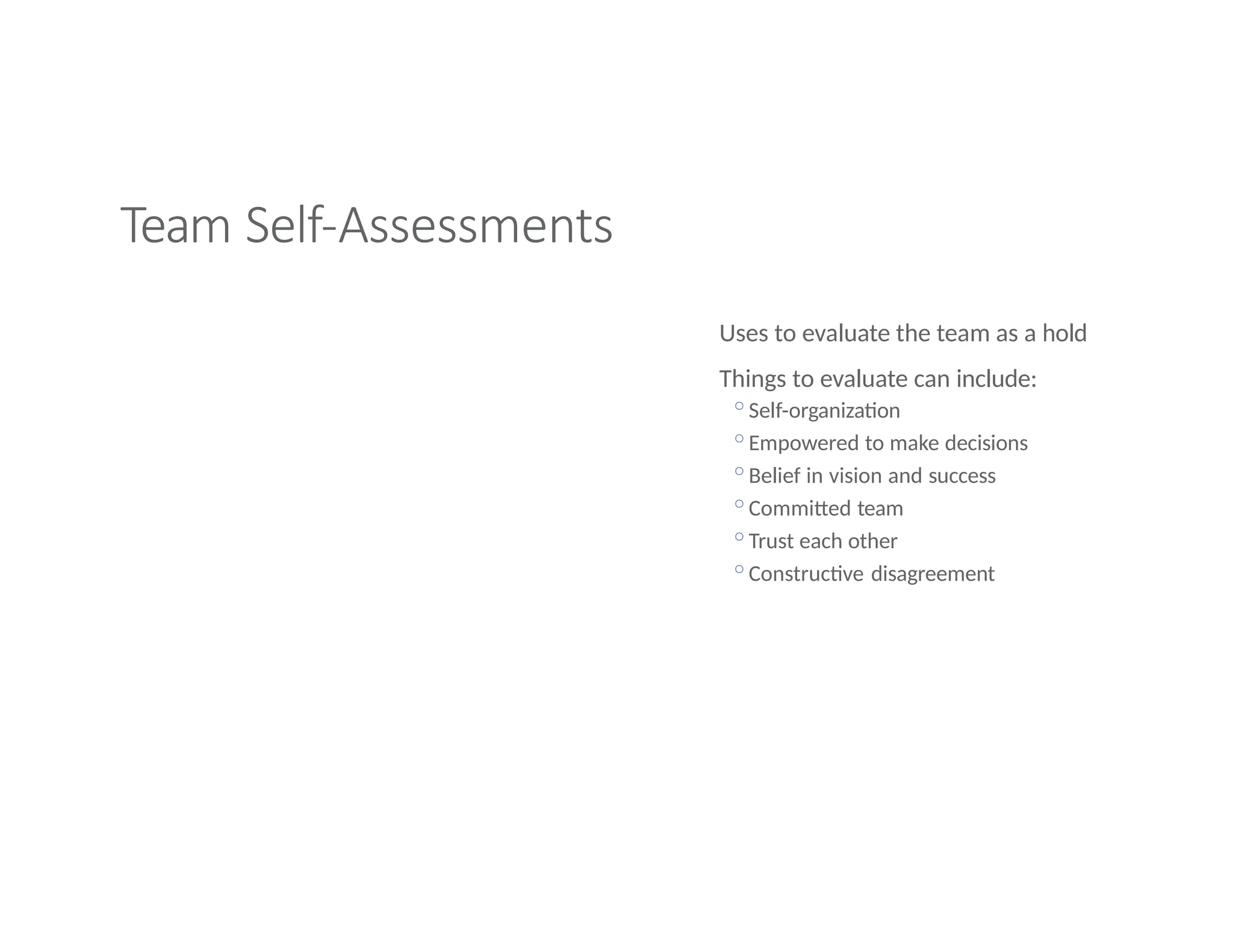Agile workflow in software engineering
Agile workflow in software engineering is a dynamic and iterative approach to managing projects and delivering software solutions. It emphasizes collaboration, flexibility, and customer-centric development, enabling teams to adapt to changing requirements and deliver value incrementally. The Agile methodology breaks down projects into smaller, manageable units called iterations or sprints, typically lasting two to four weeks, during which specific tasks are completed.