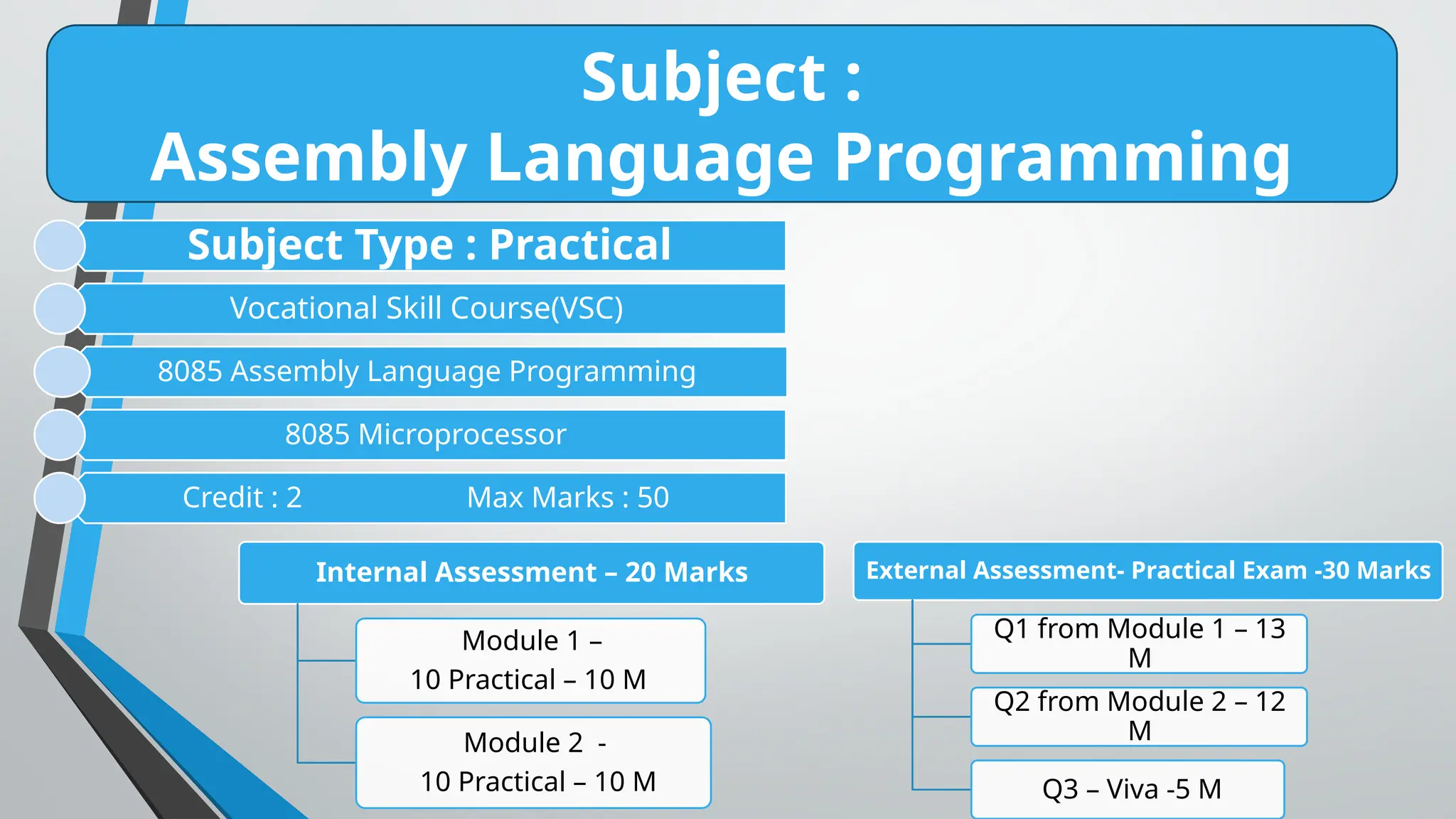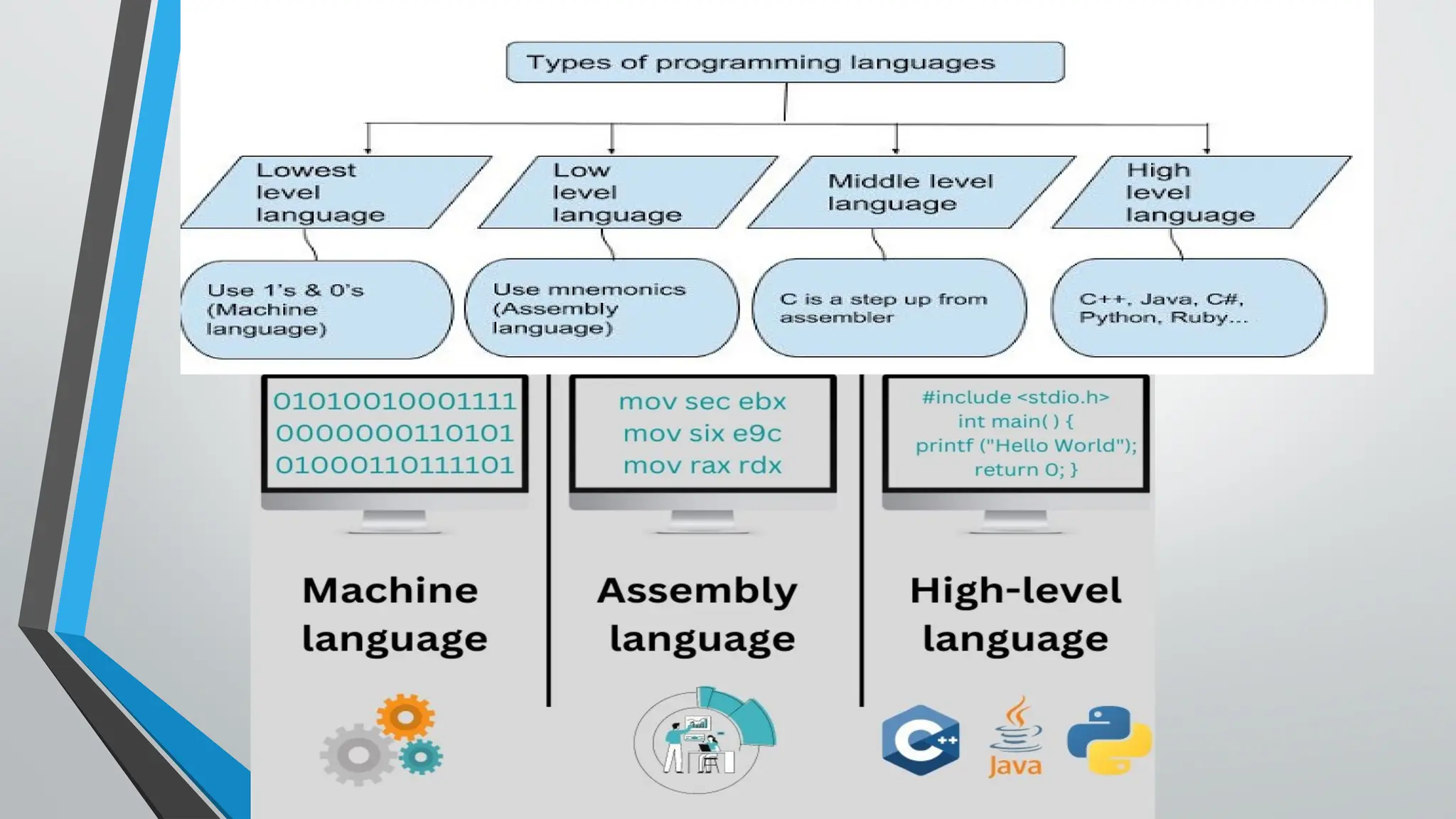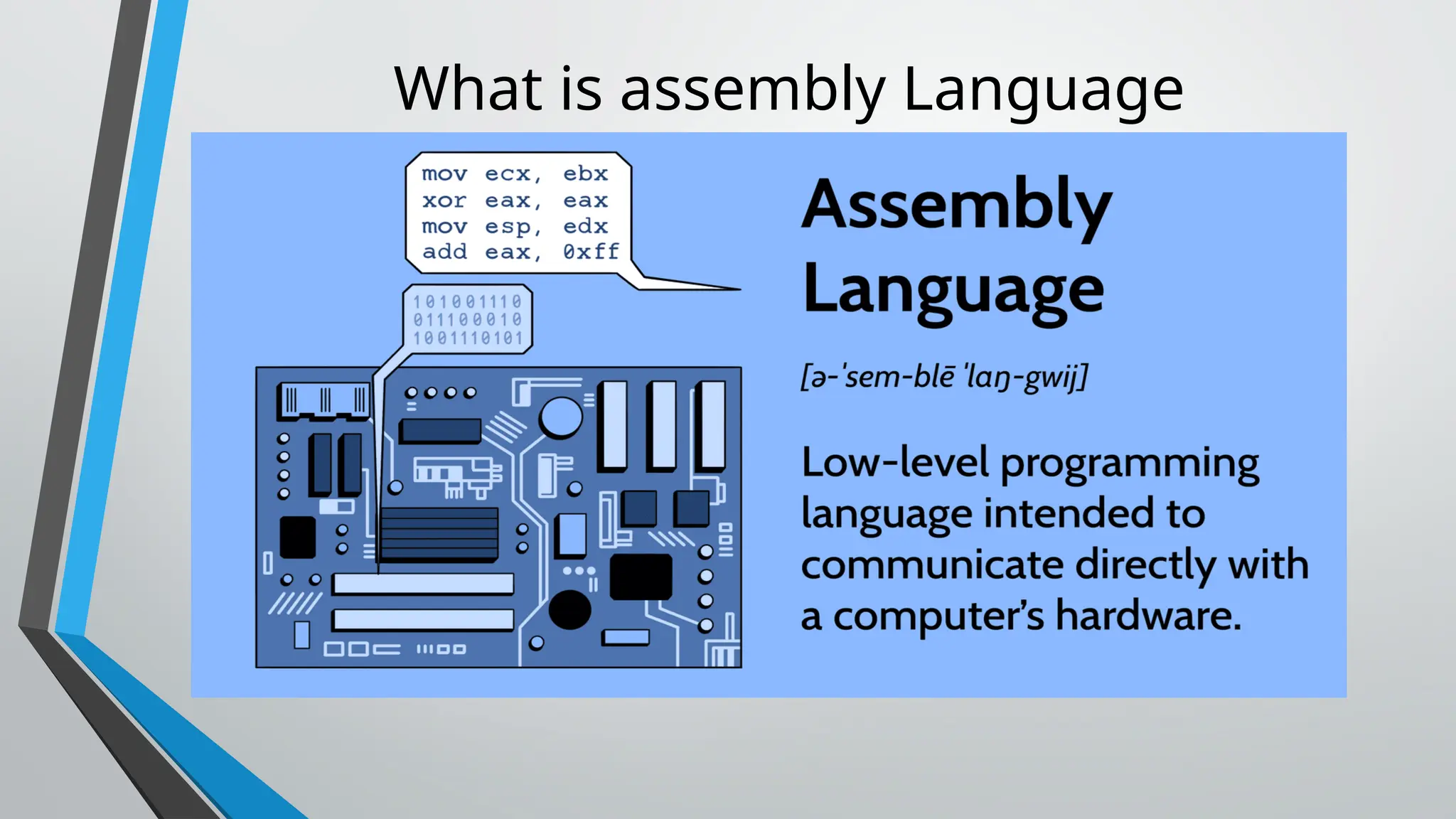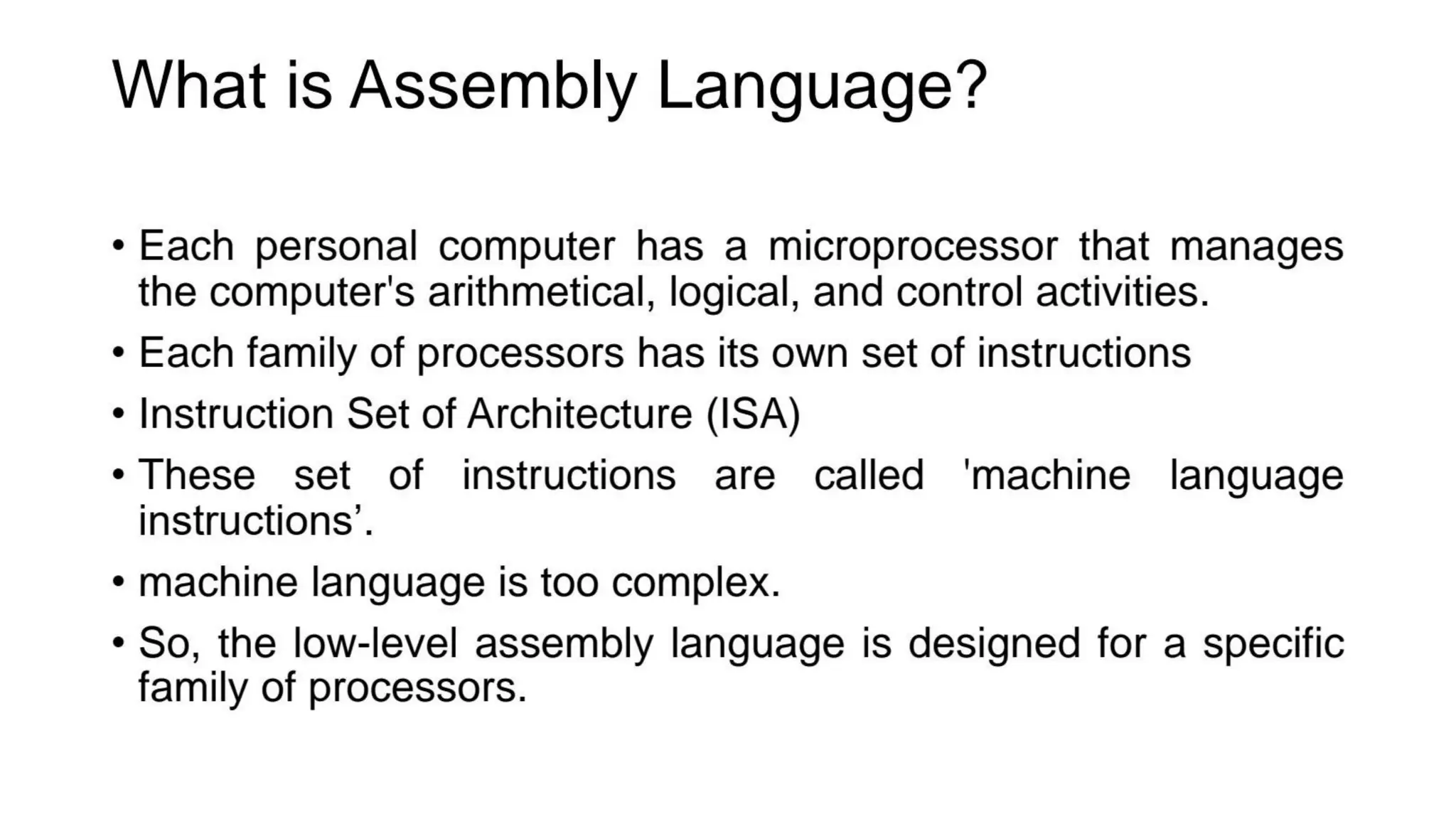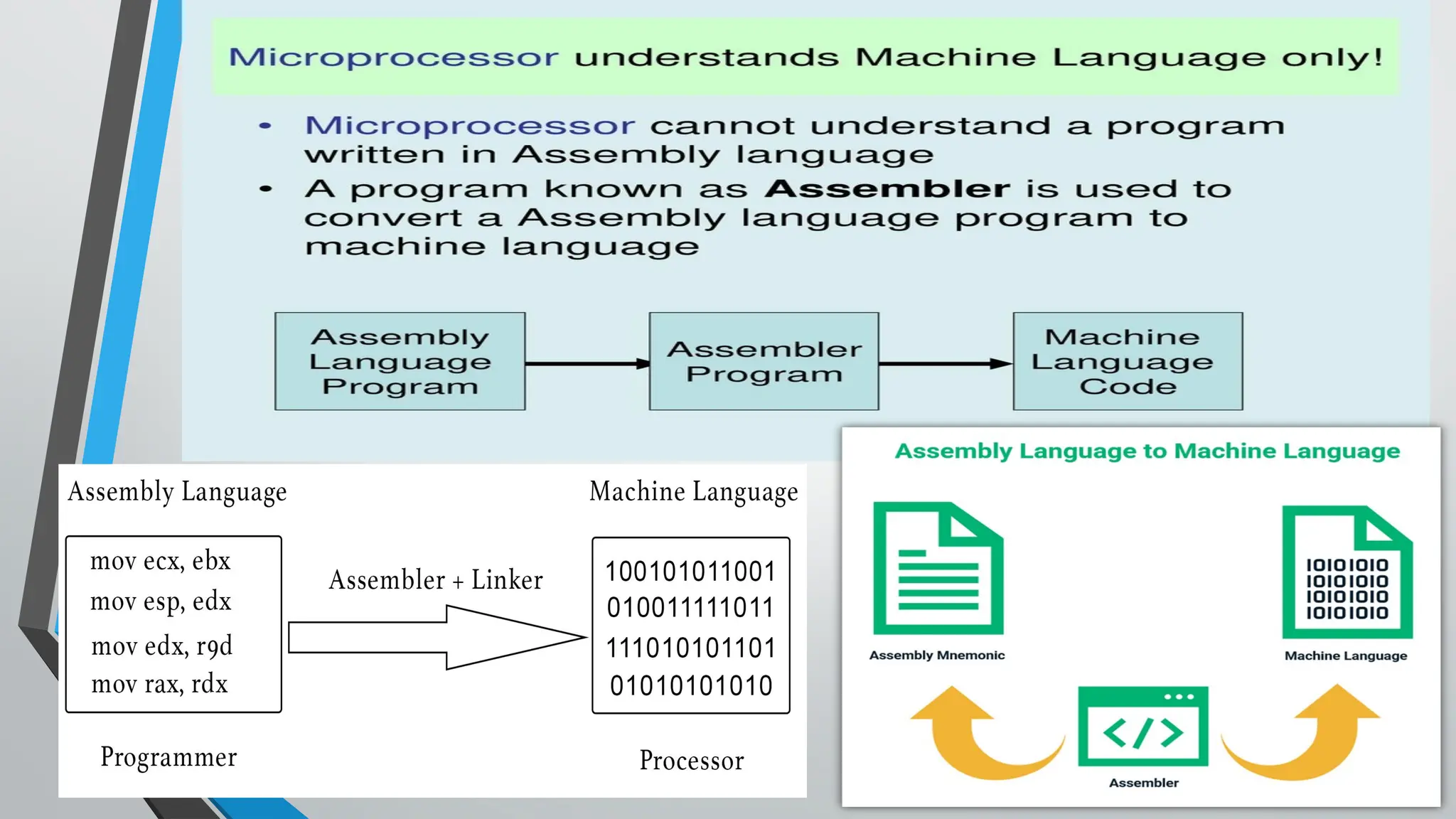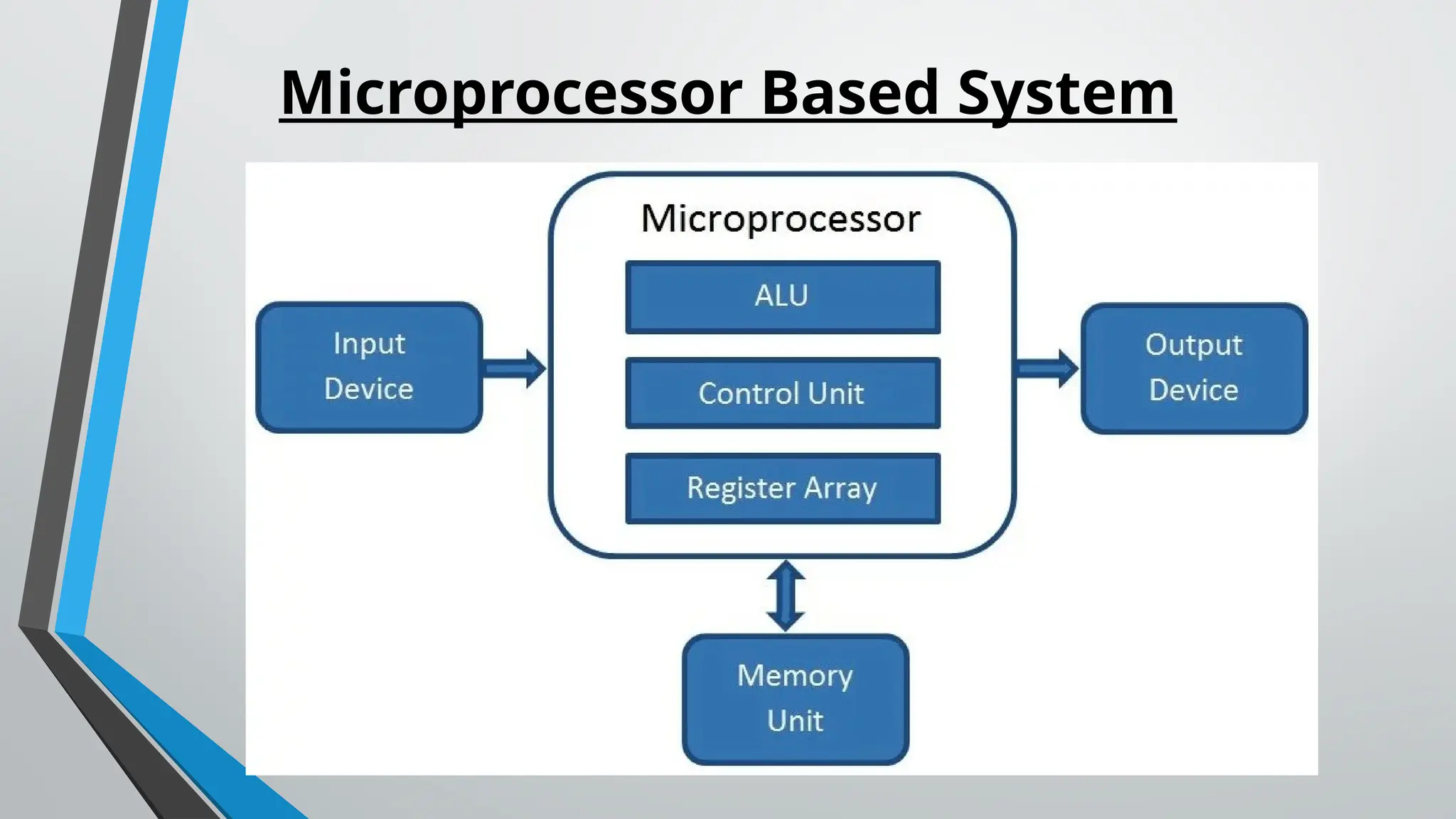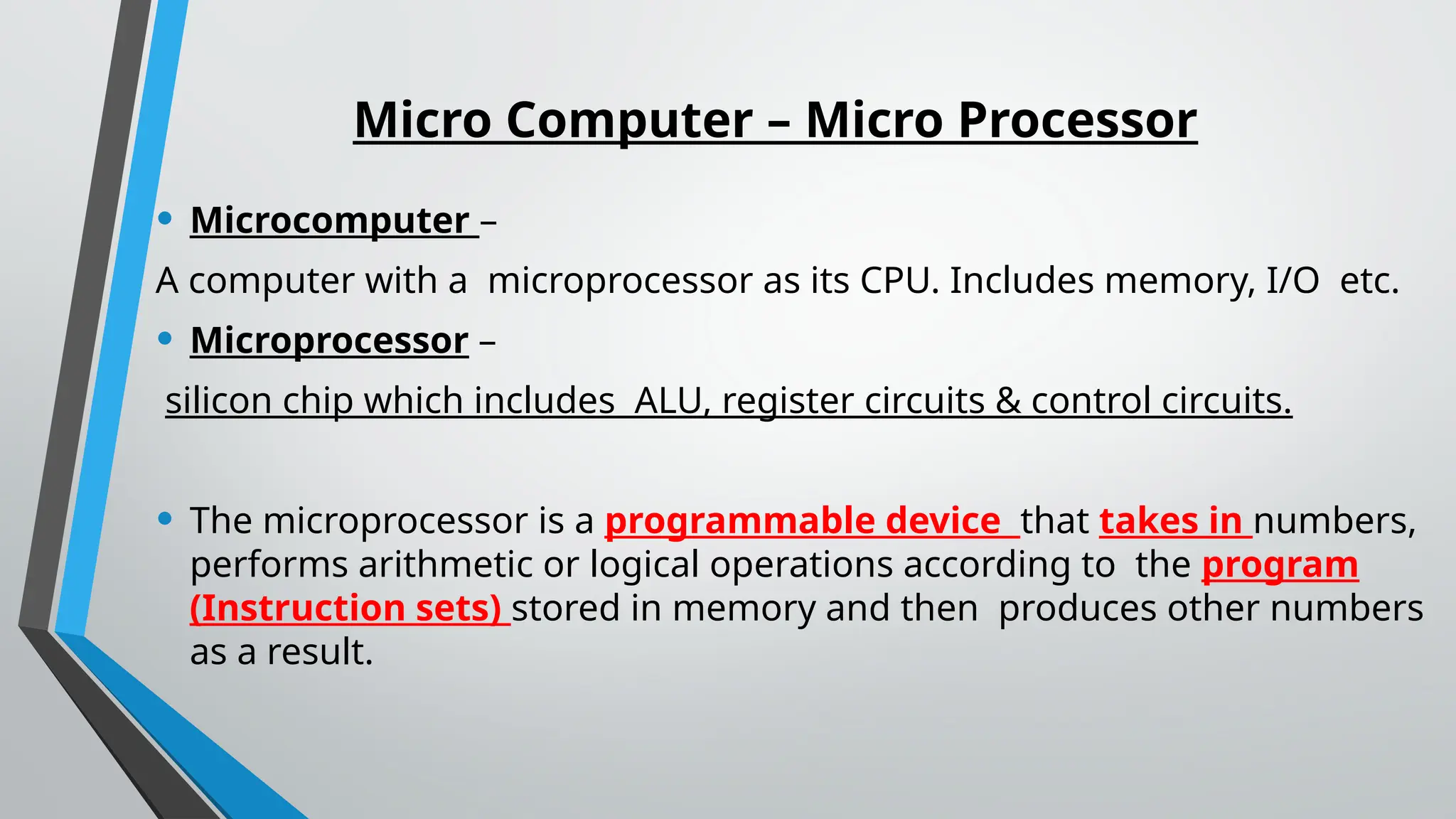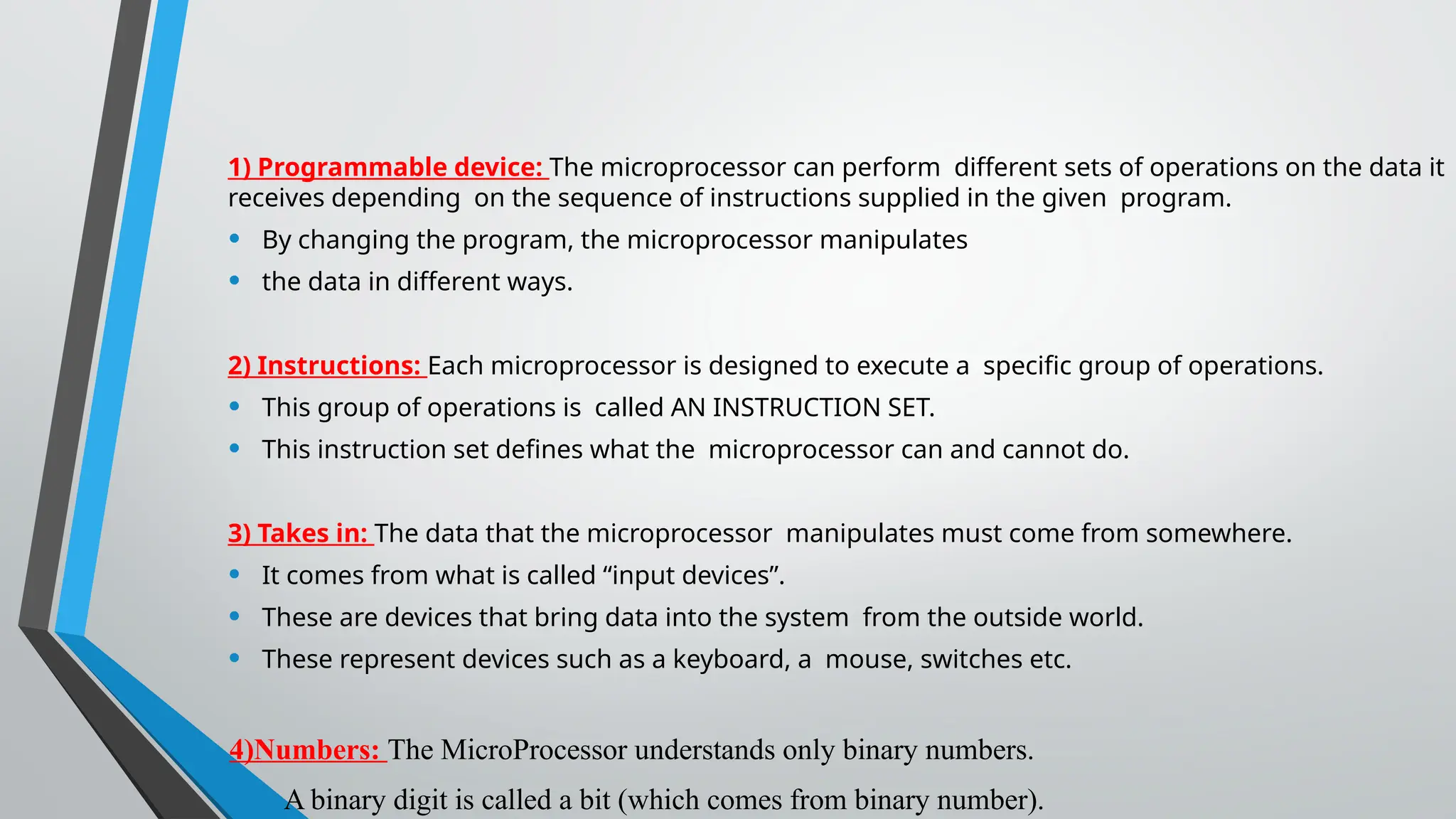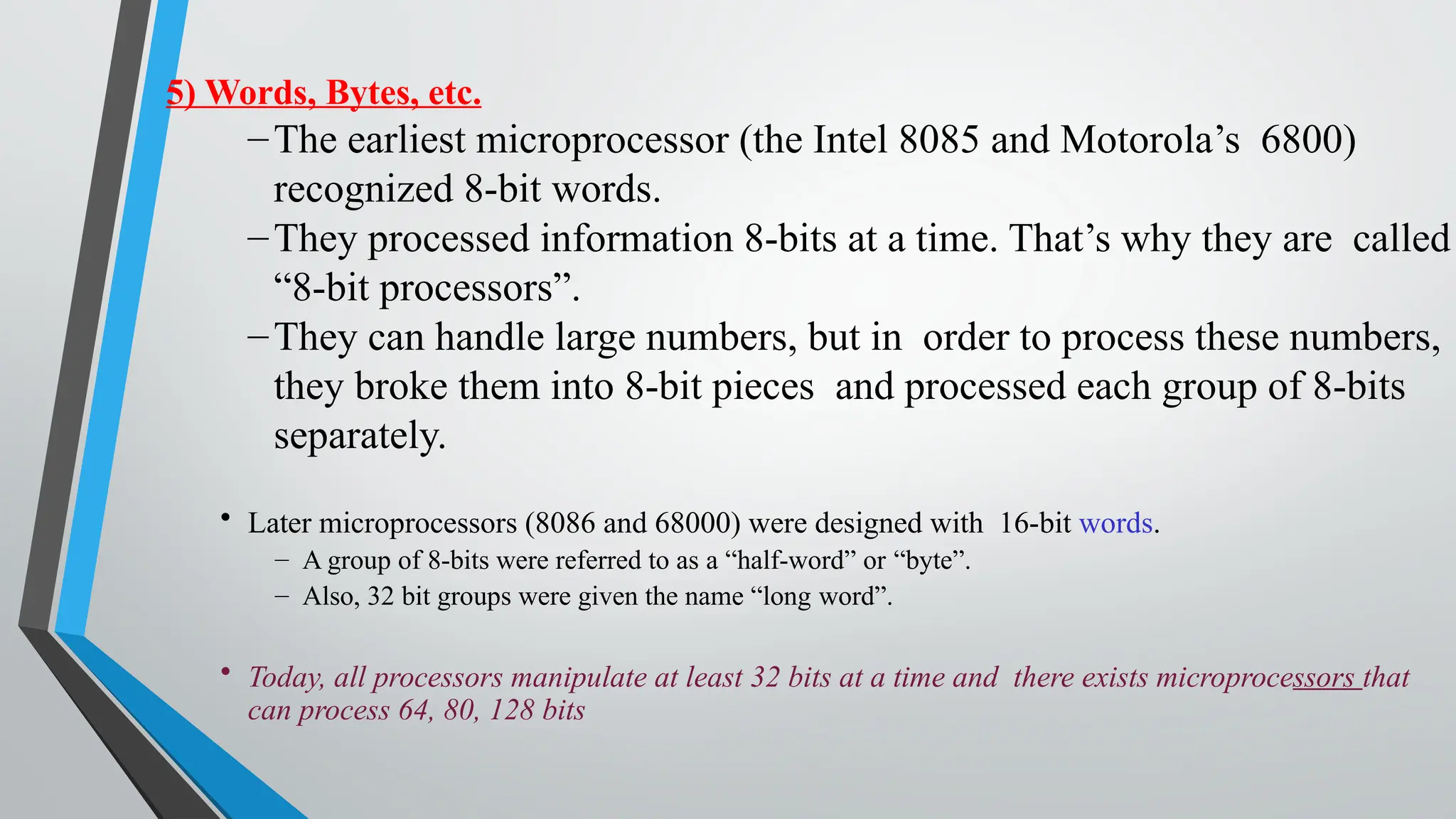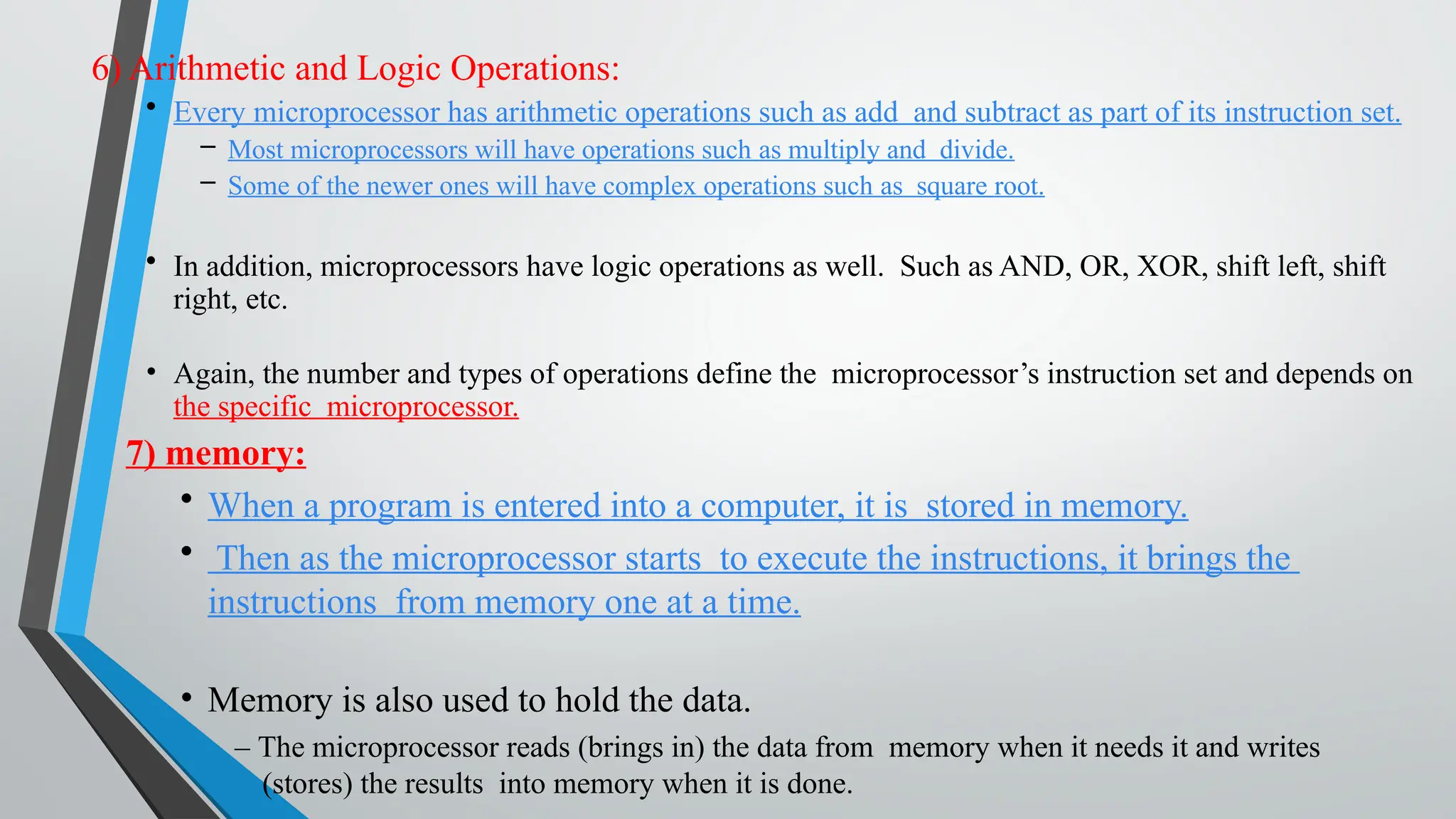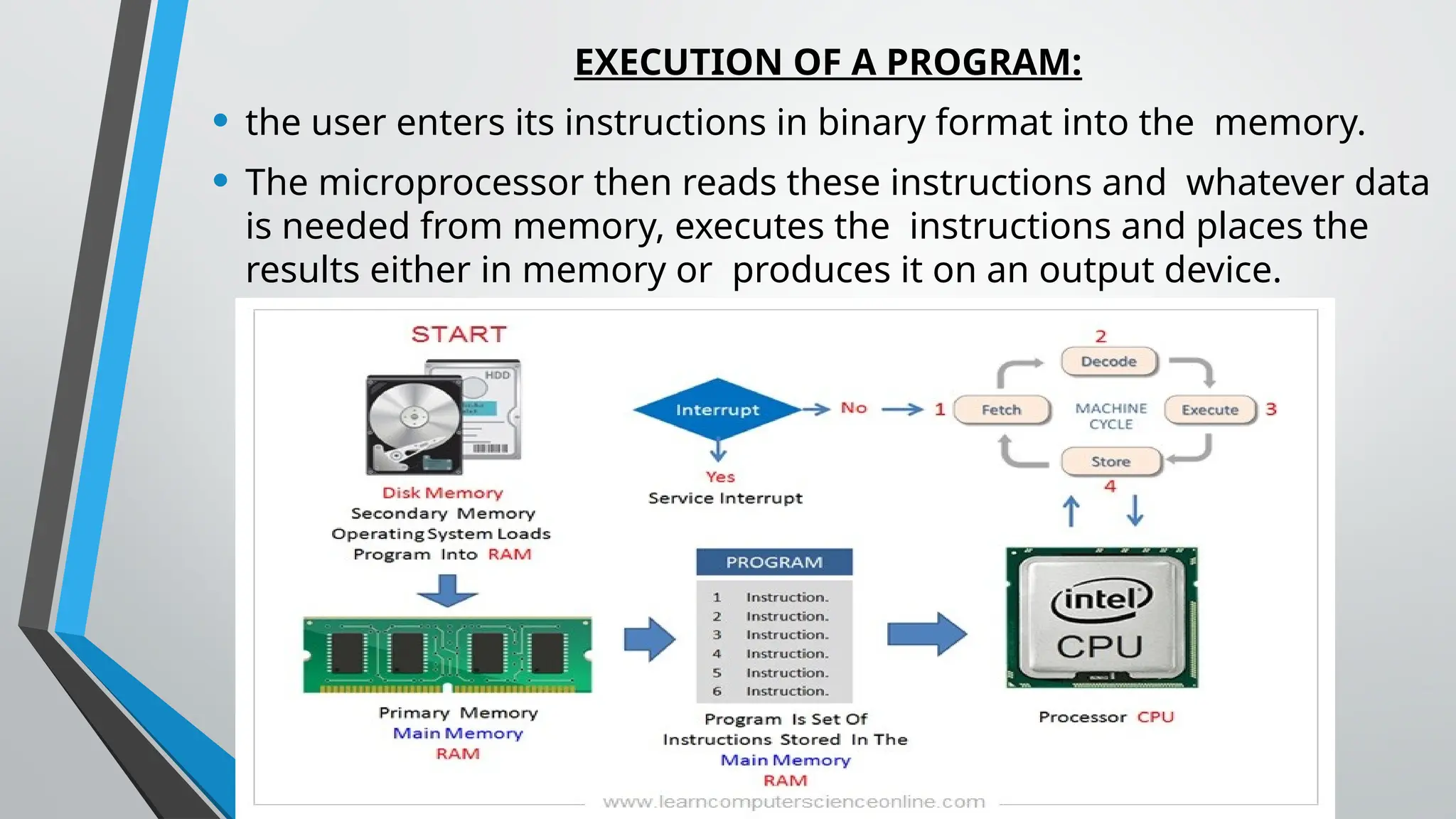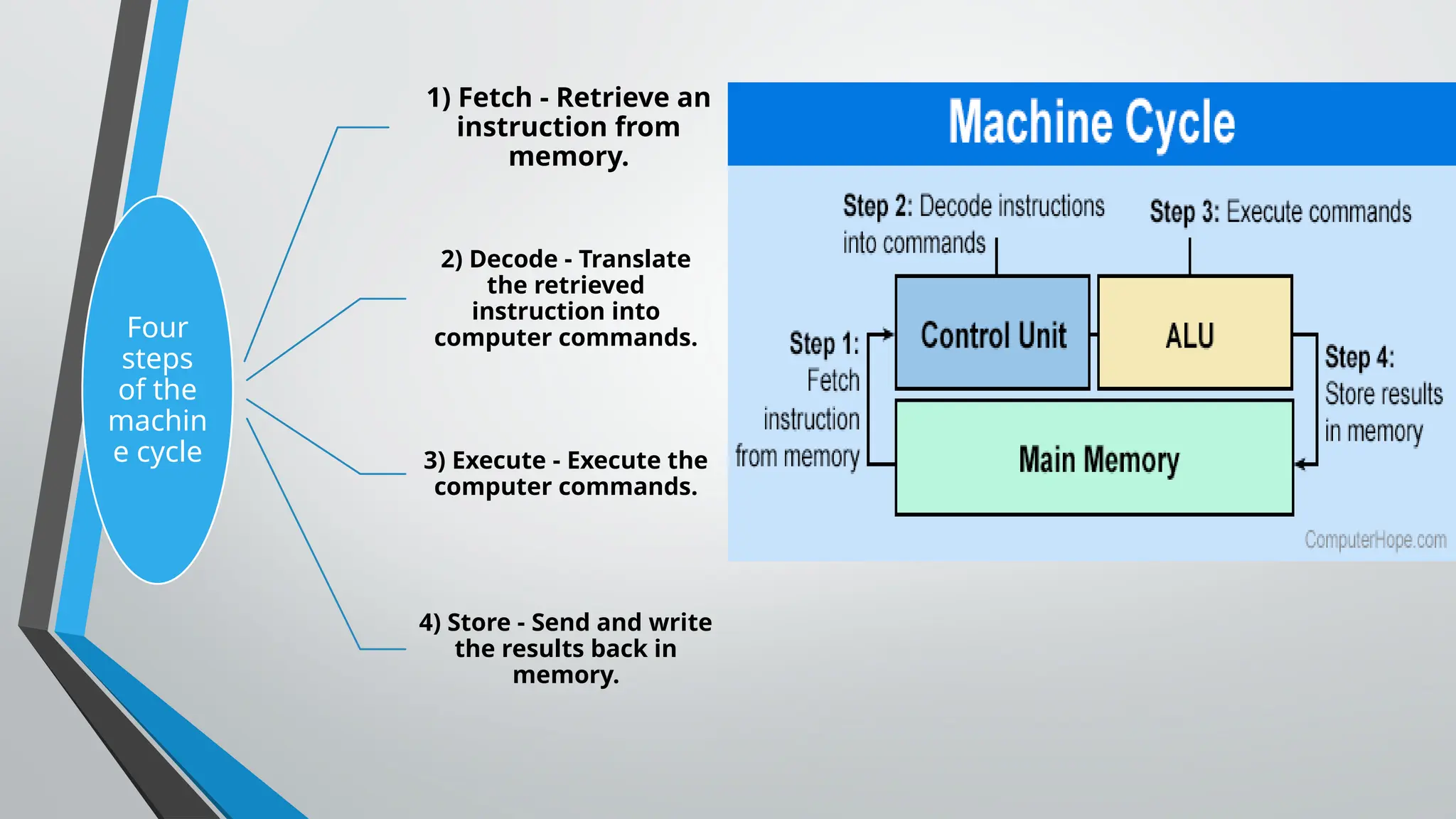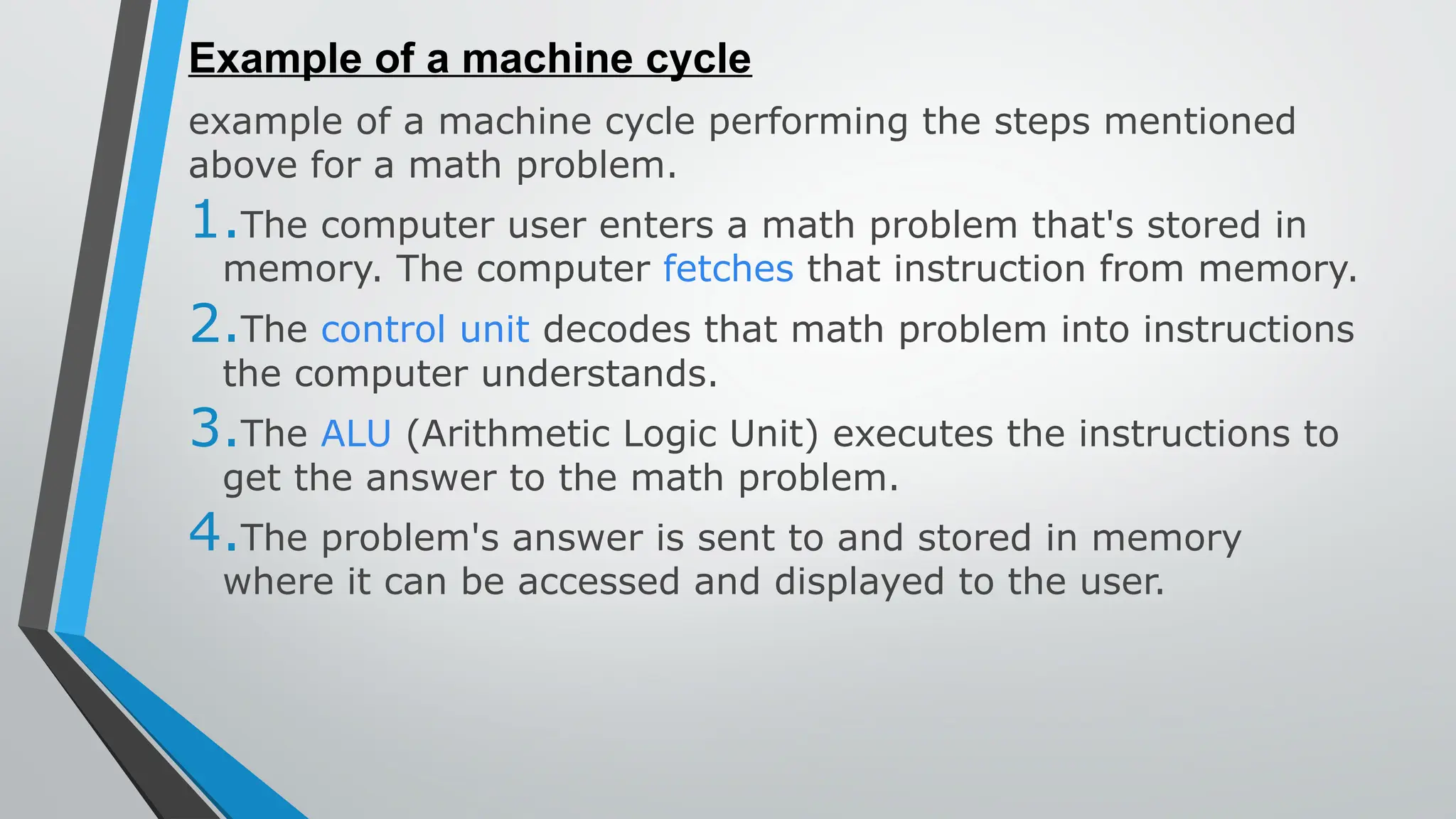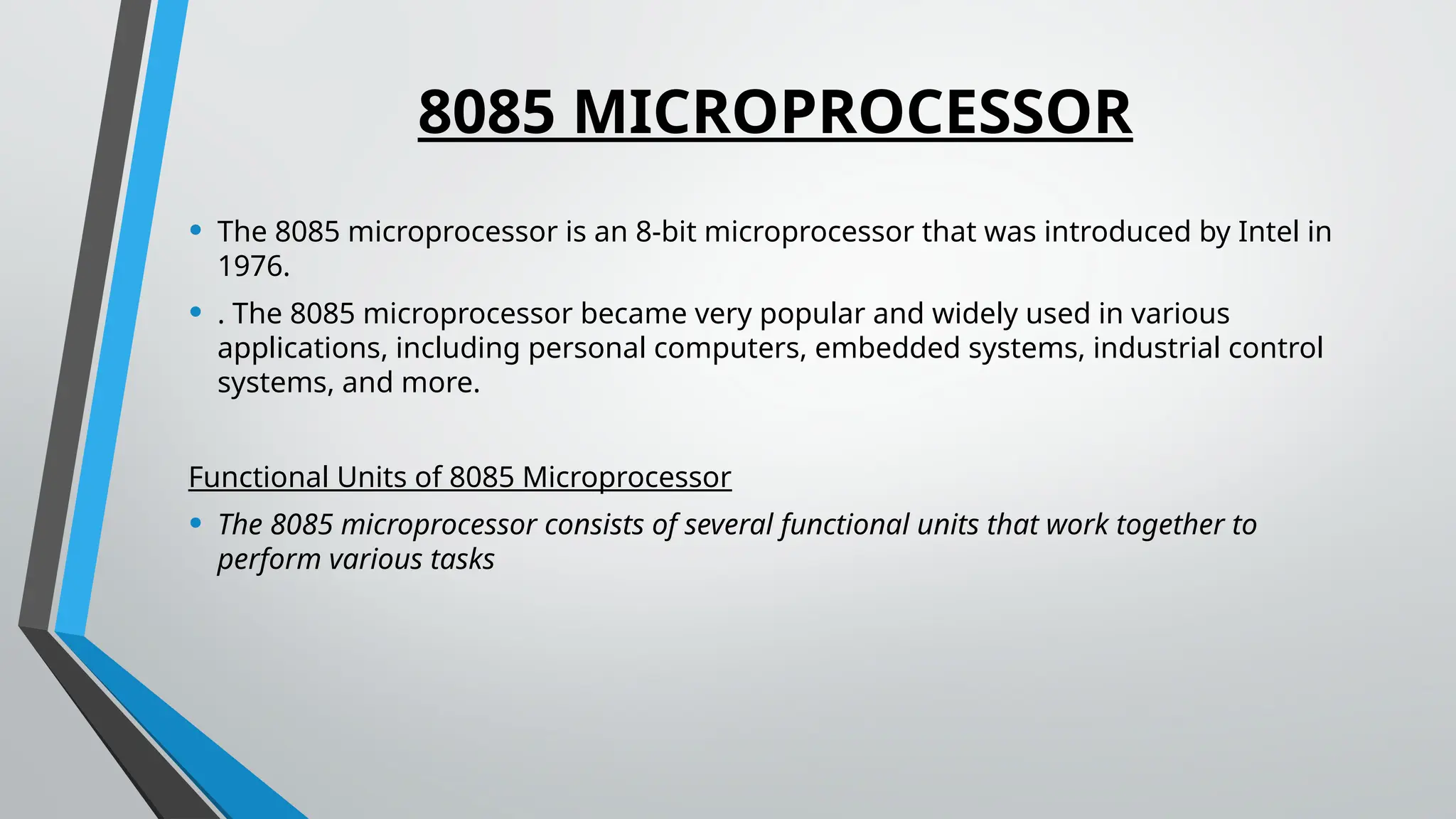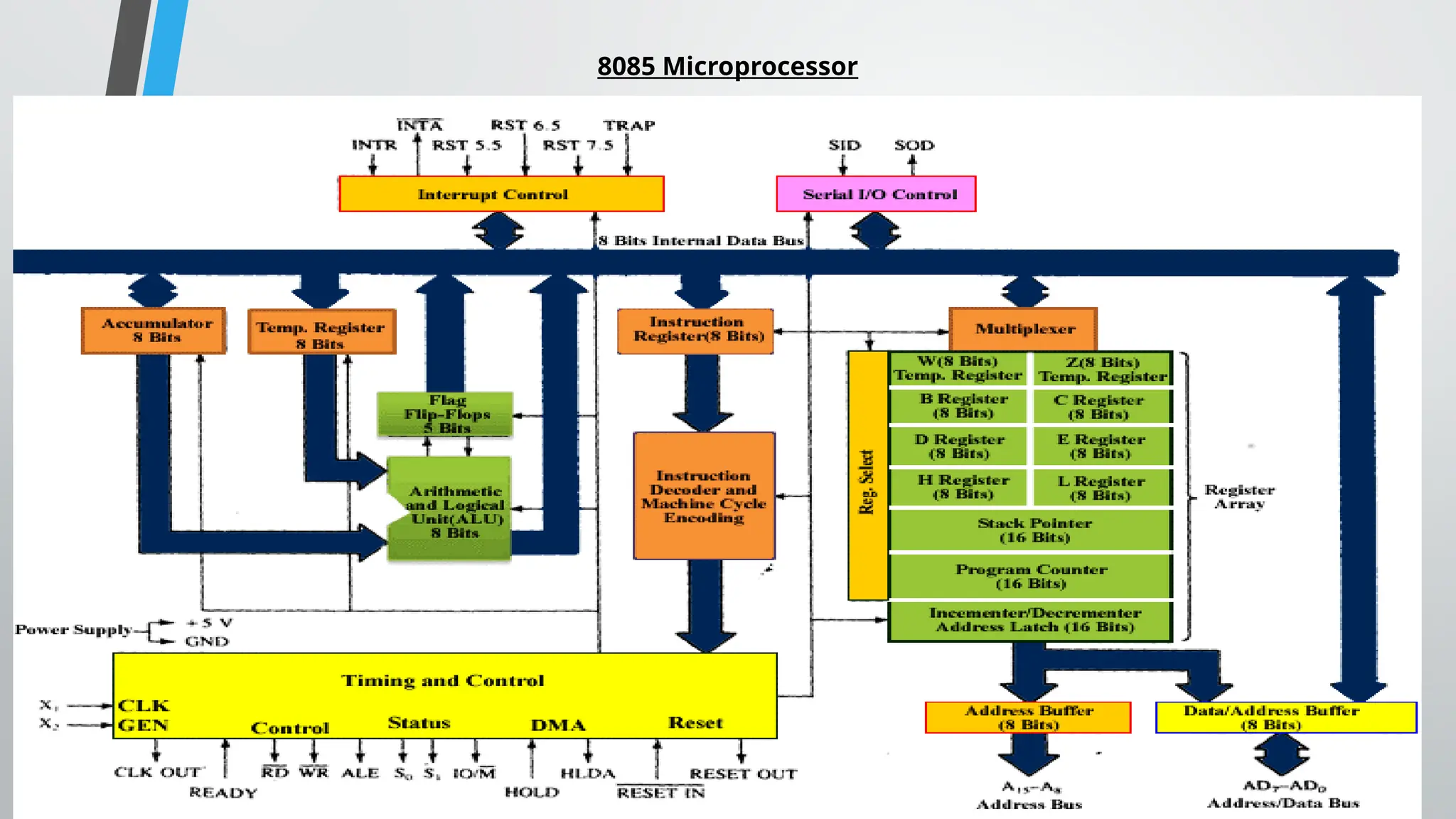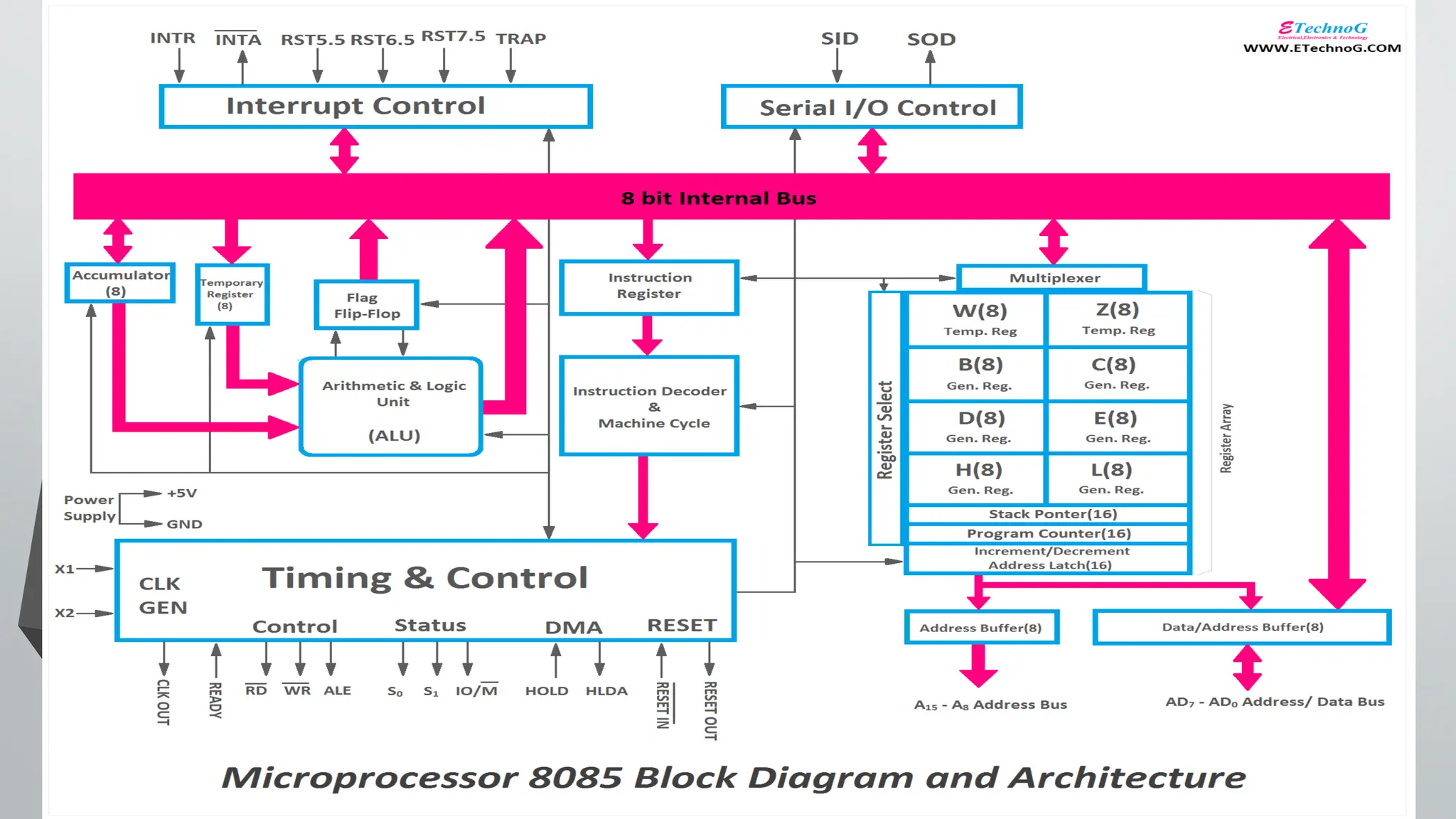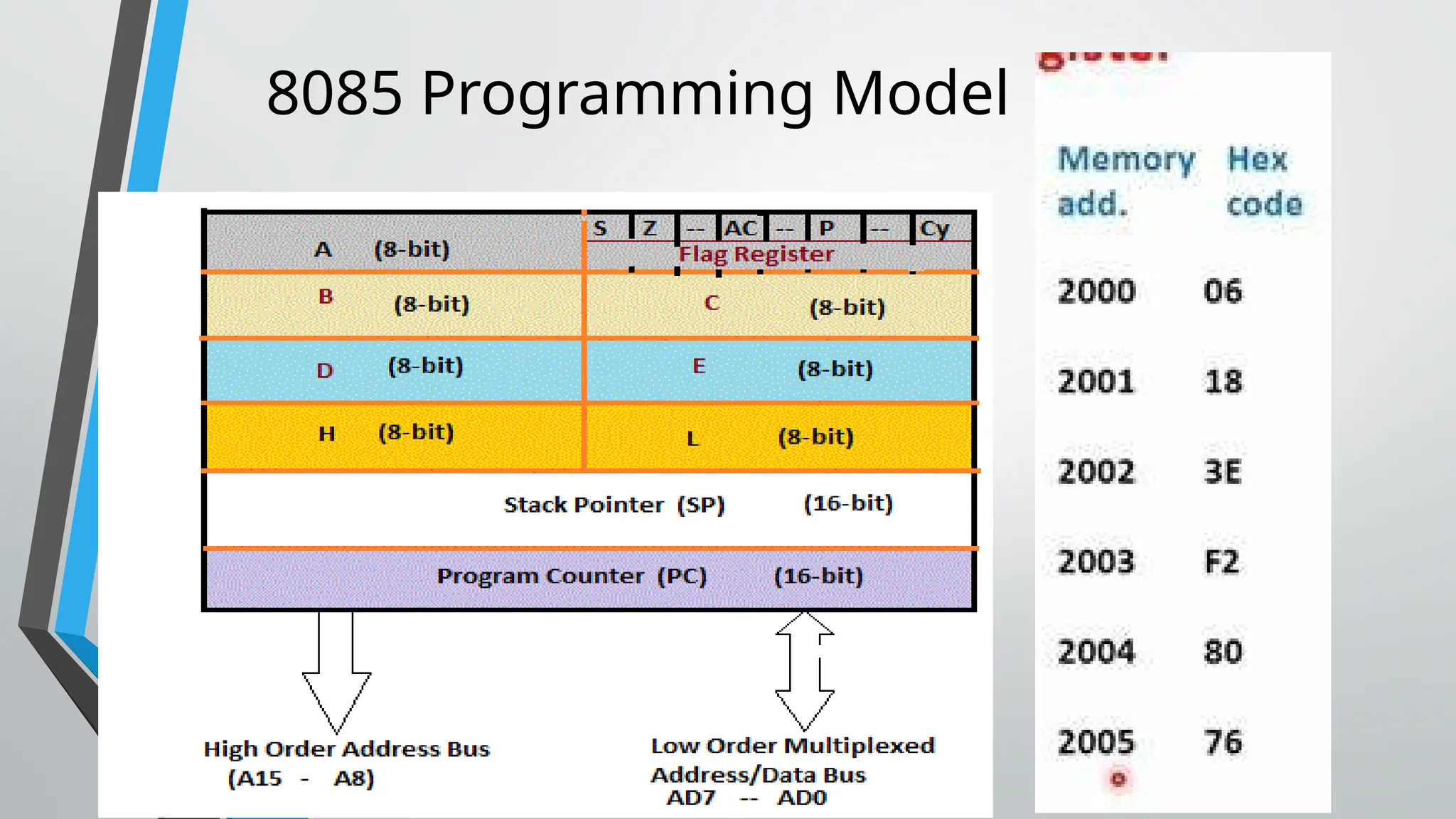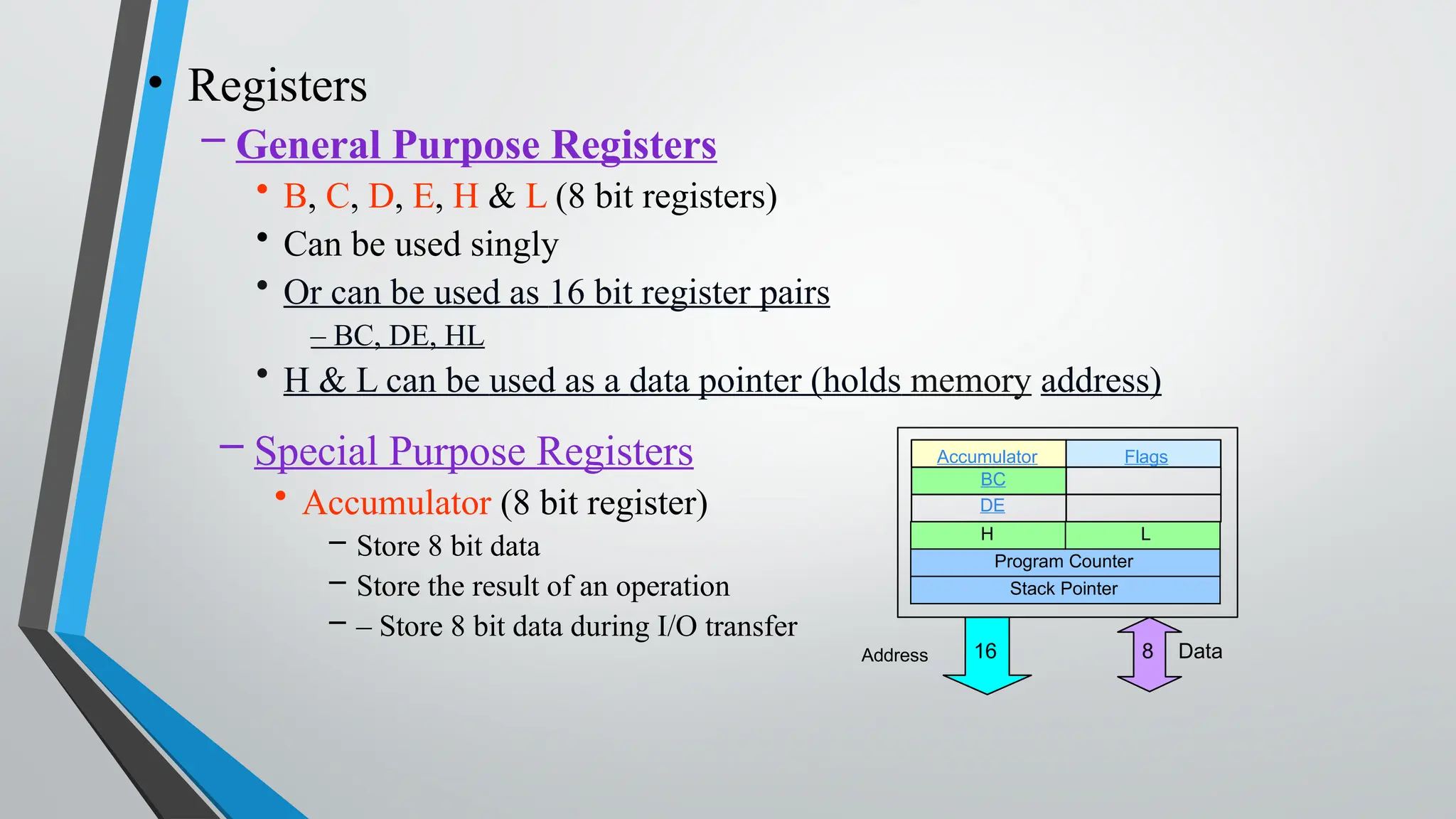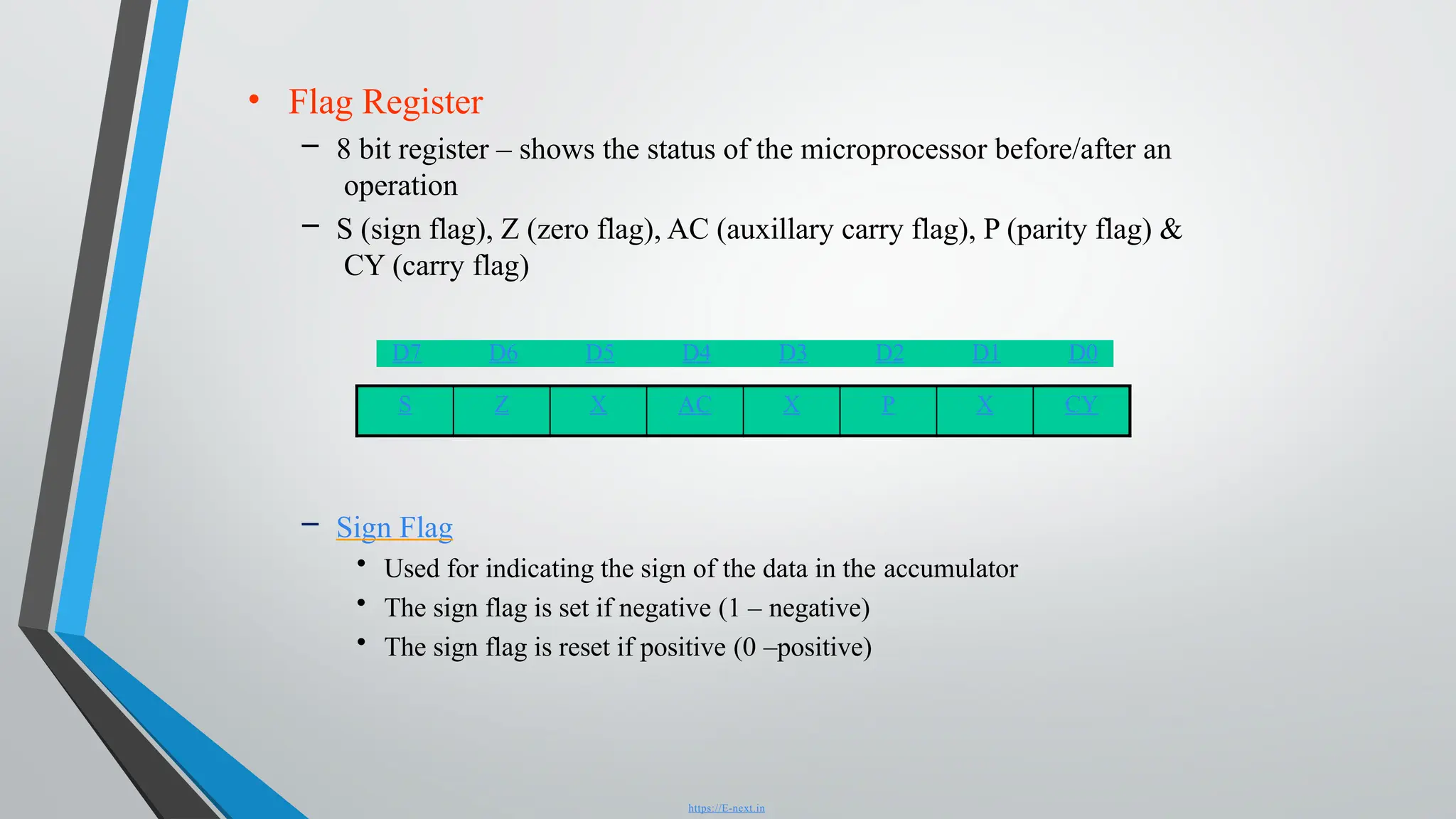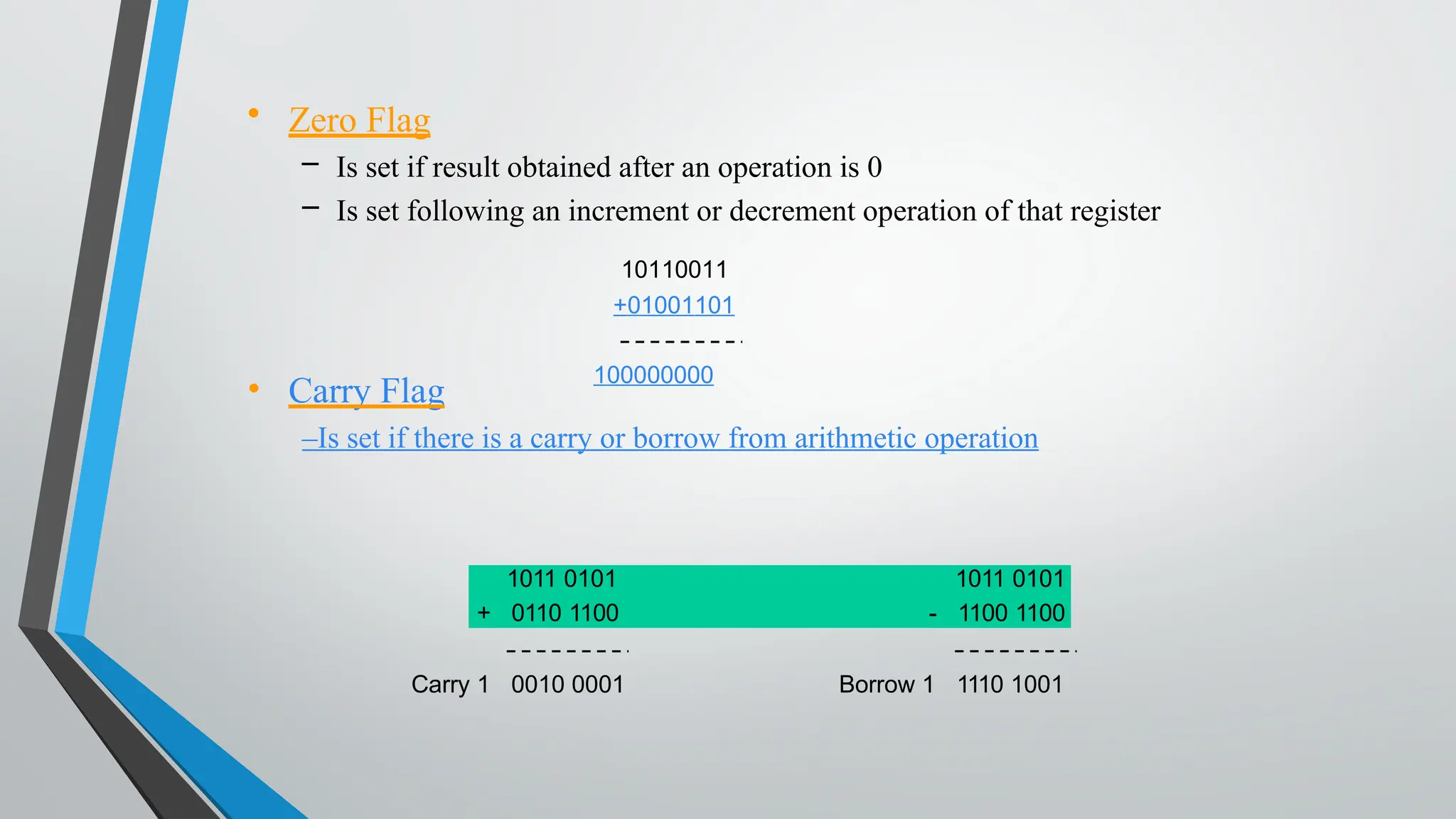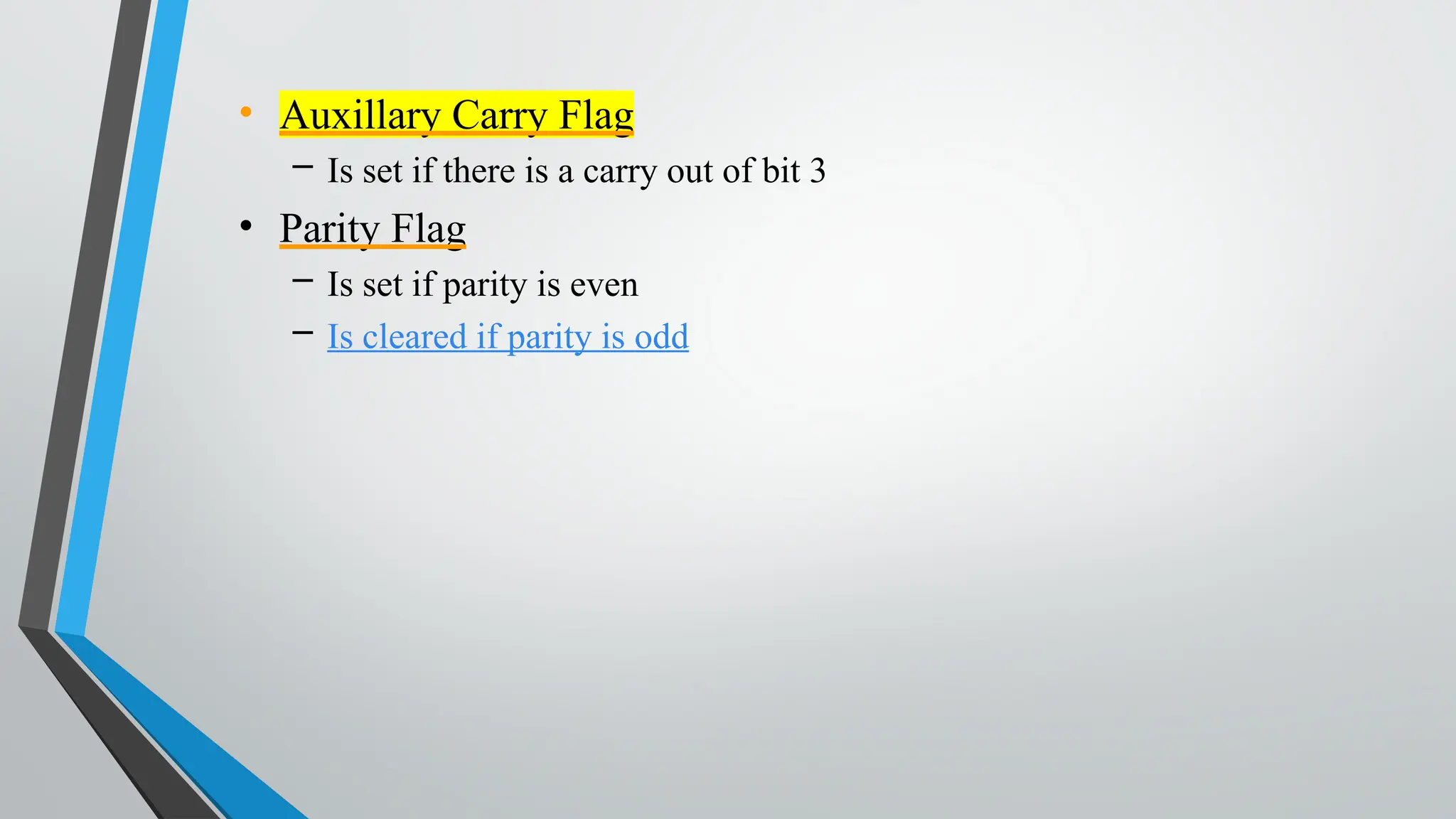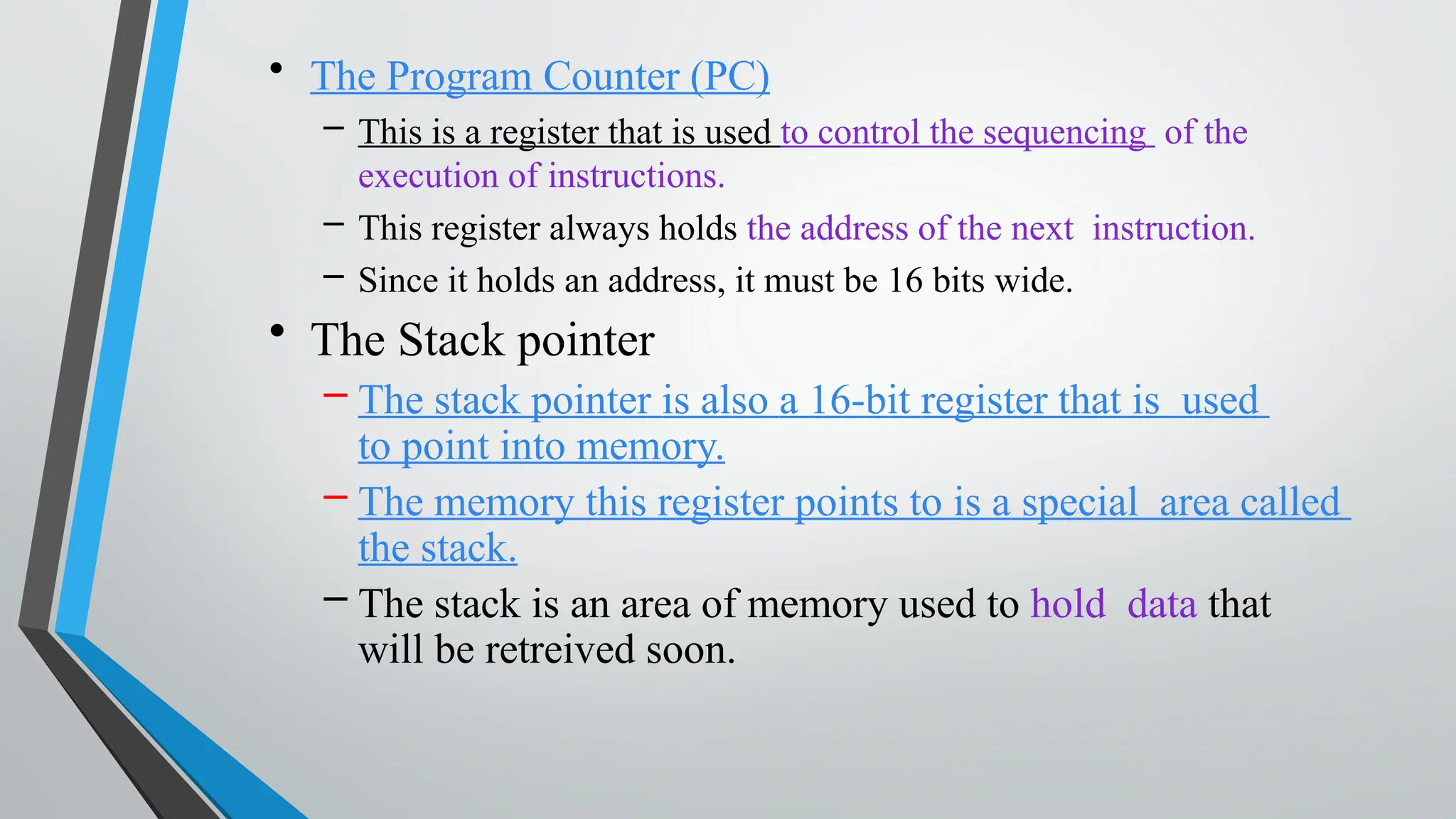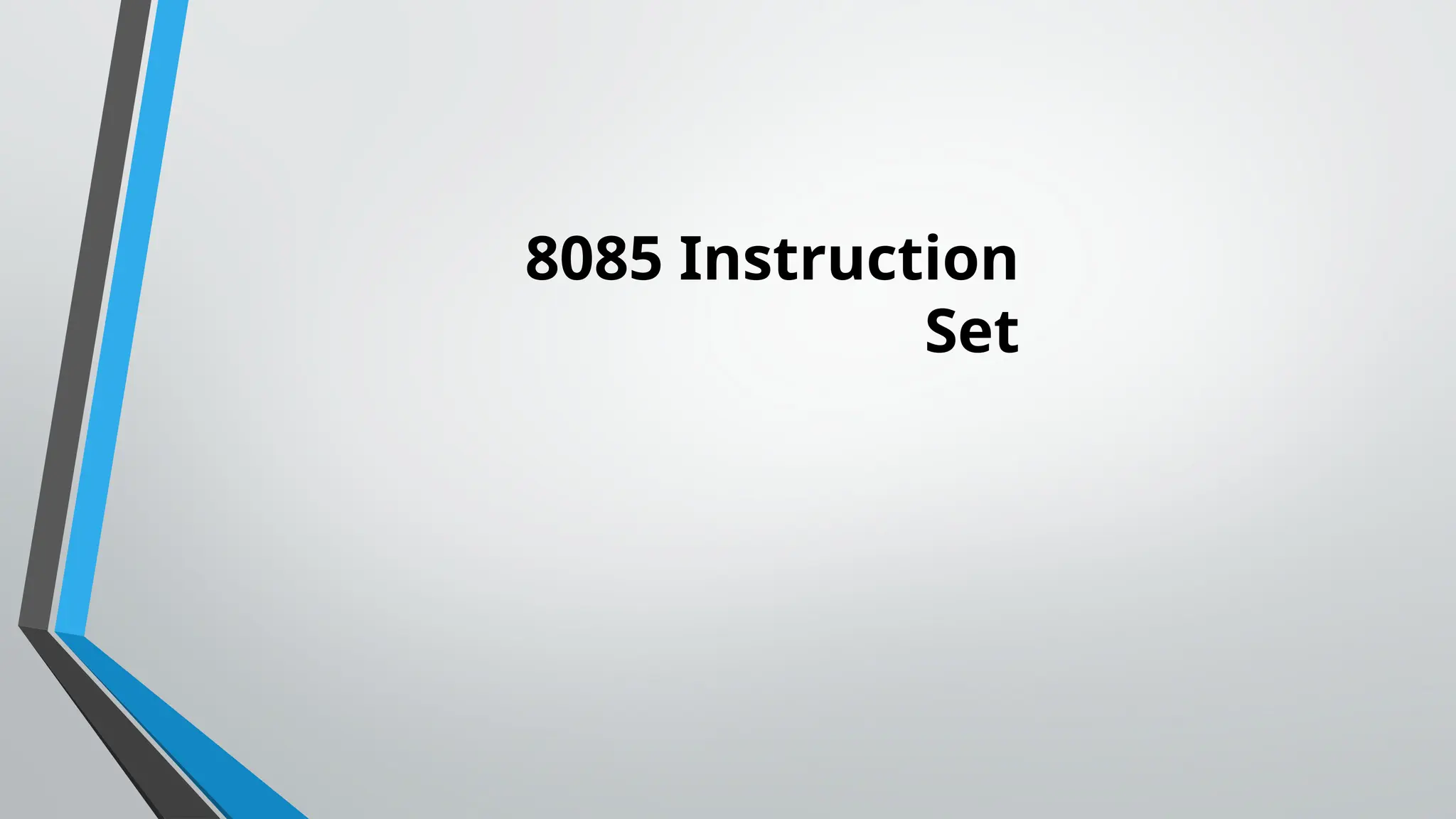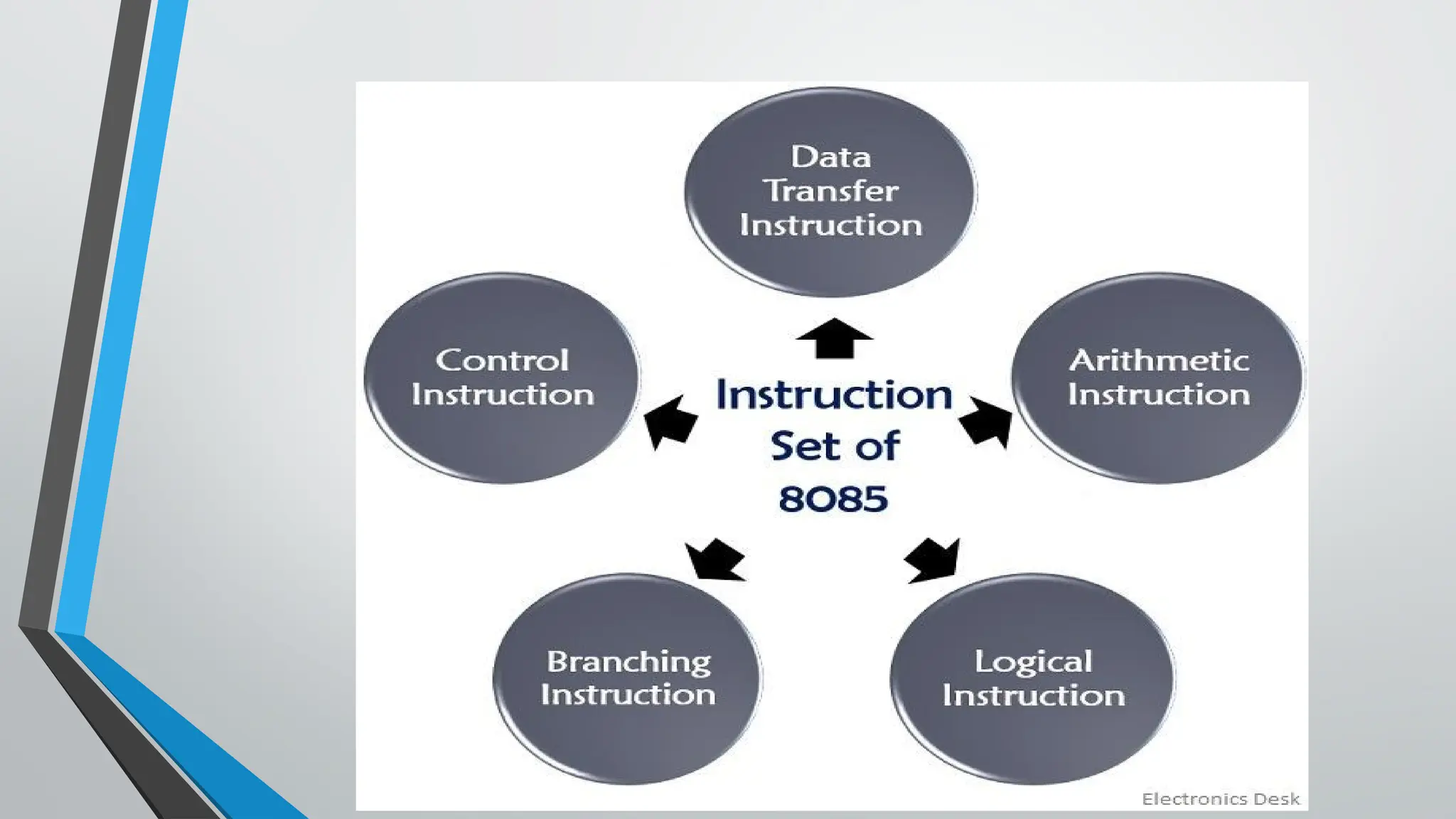The document outlines the structure and components of 8085 assembly language programming, detailing its practical vocational skill course, assessment methods, and the technical functionality of the 8085 microprocessor. It explains the role of assembly language, instruction sets, the operation of microprocessors, and the machine cycle involved in executing a program. Furthermore, the document describes the functional units of the 8085 microprocessor, including registers, flags, and their respective functions in processing data and executing instructions.