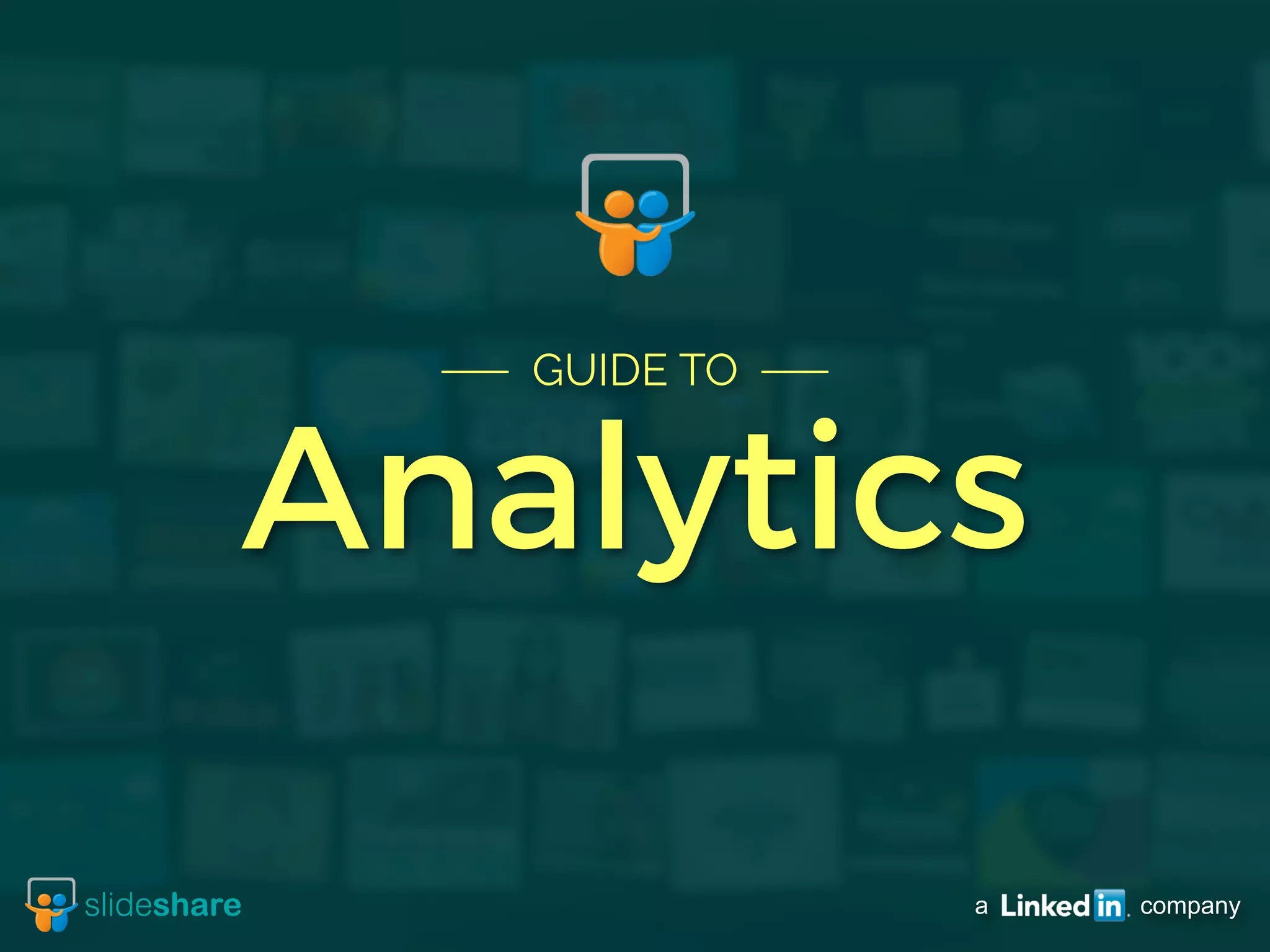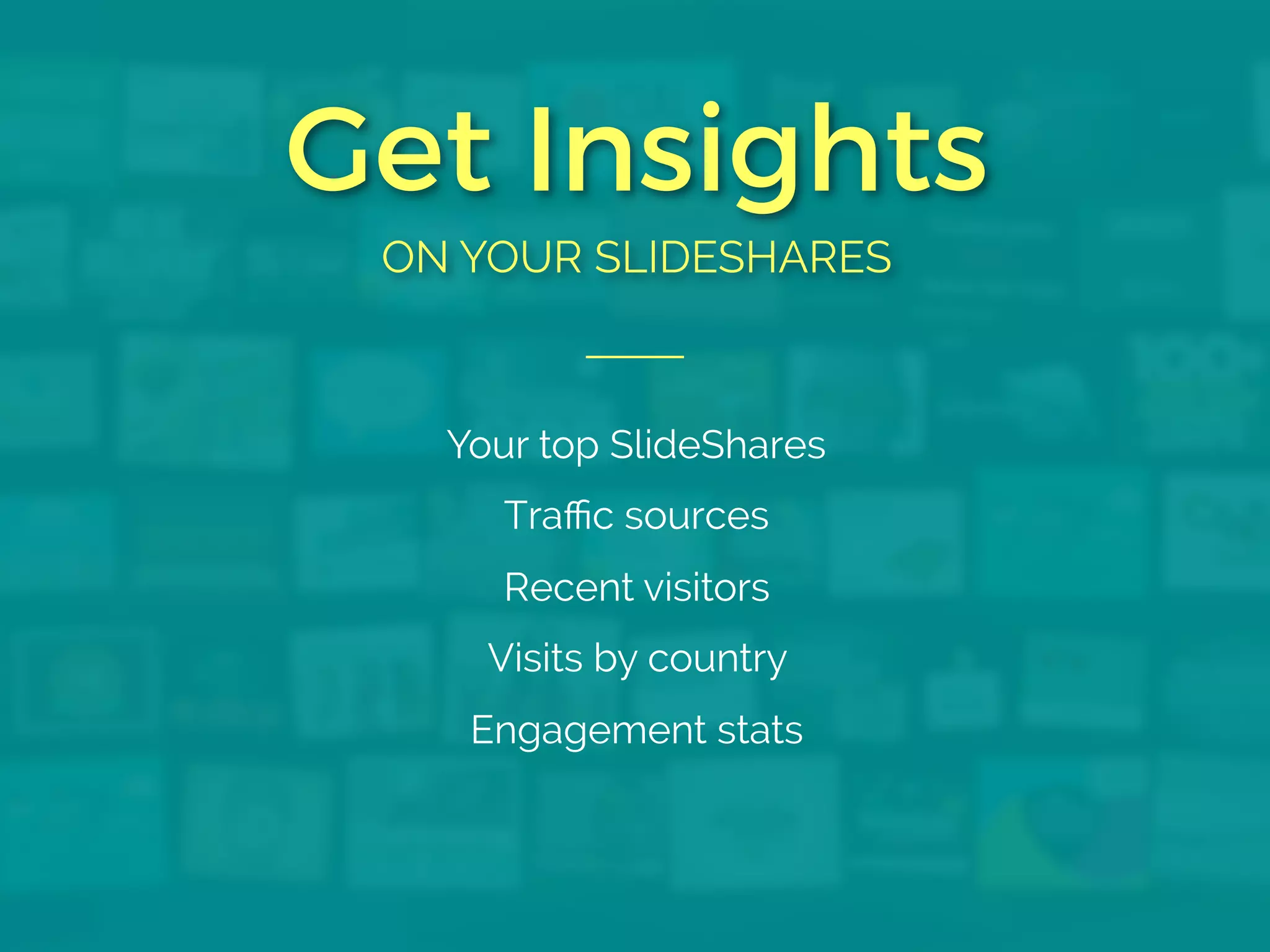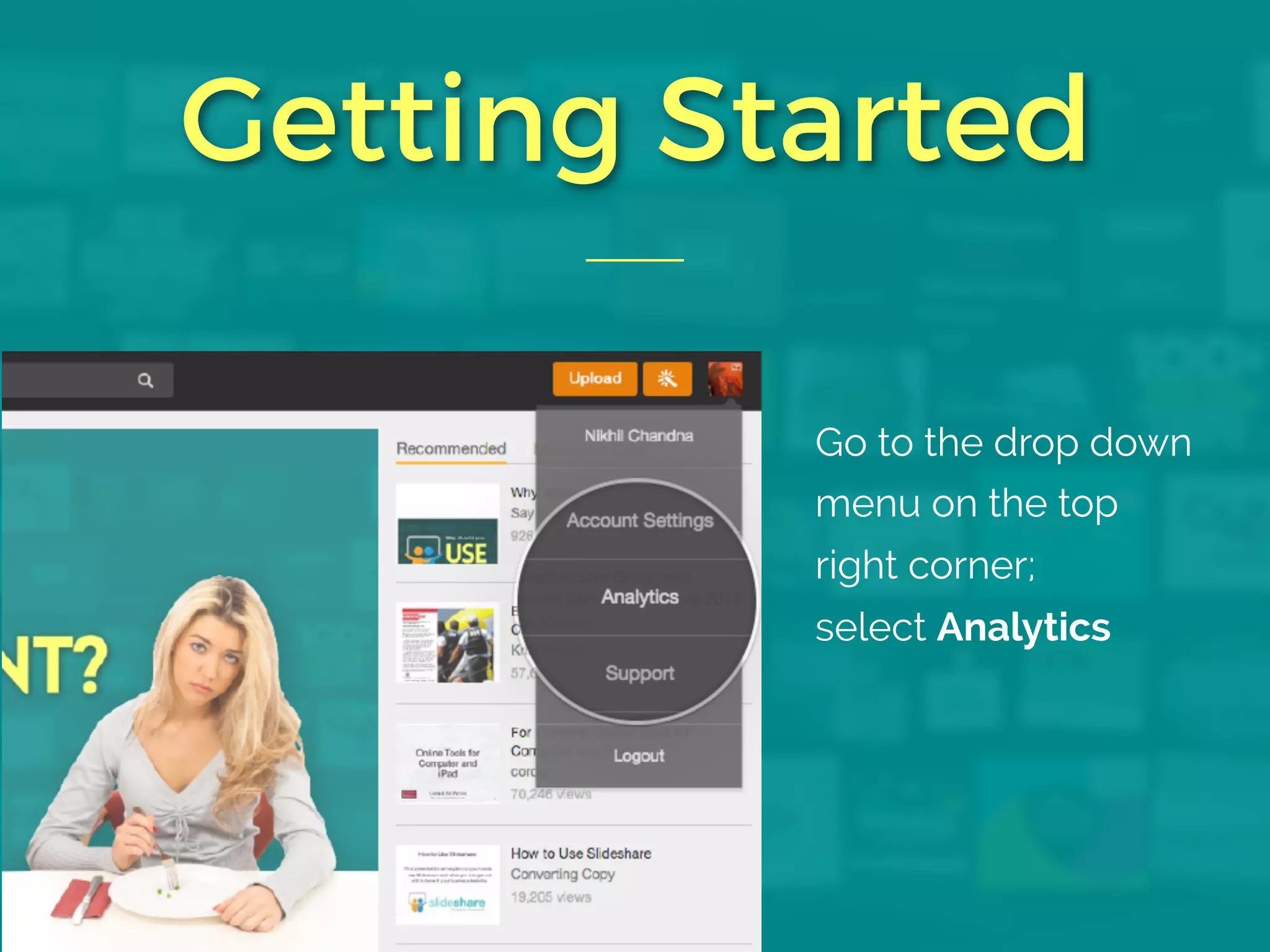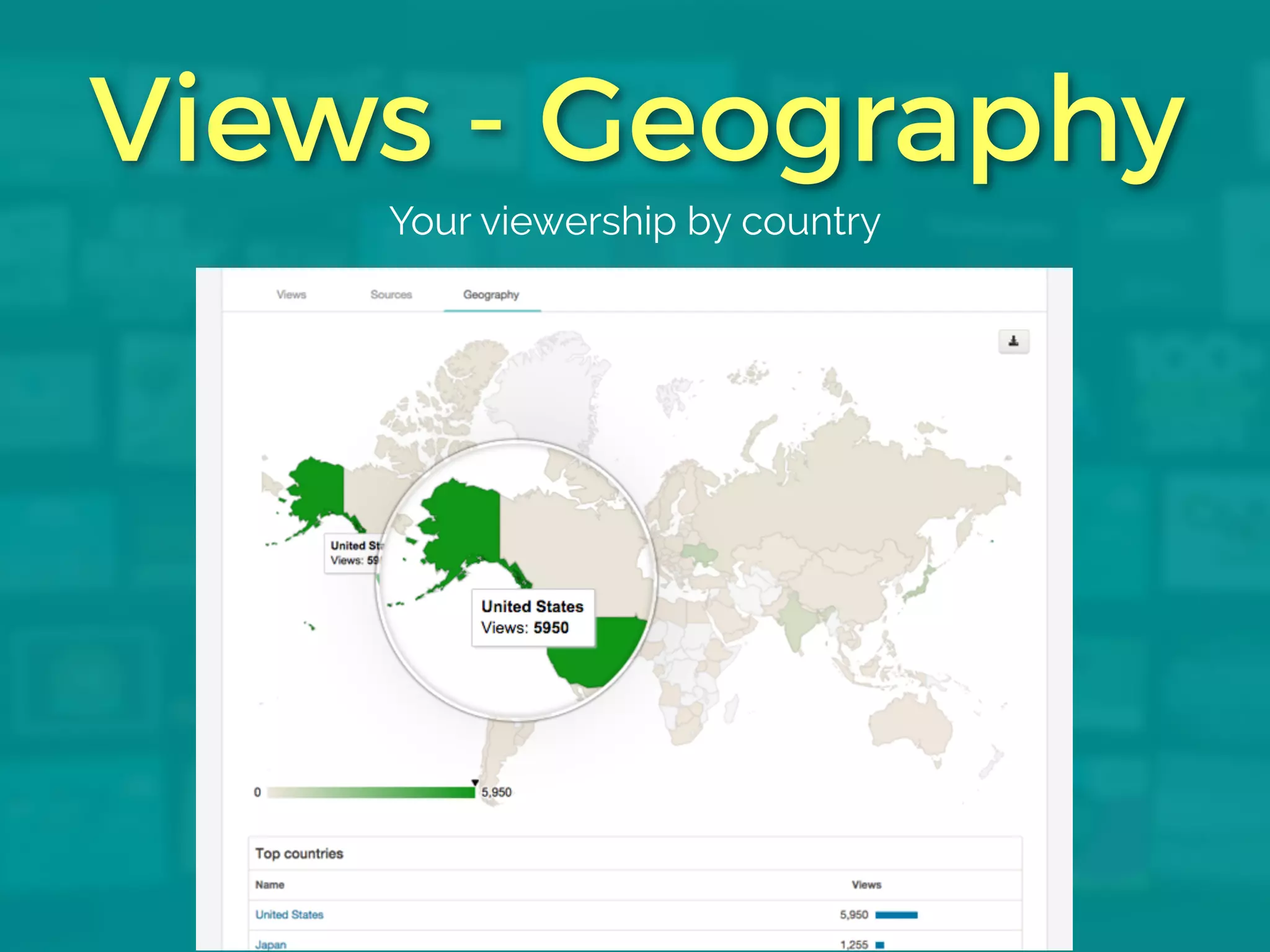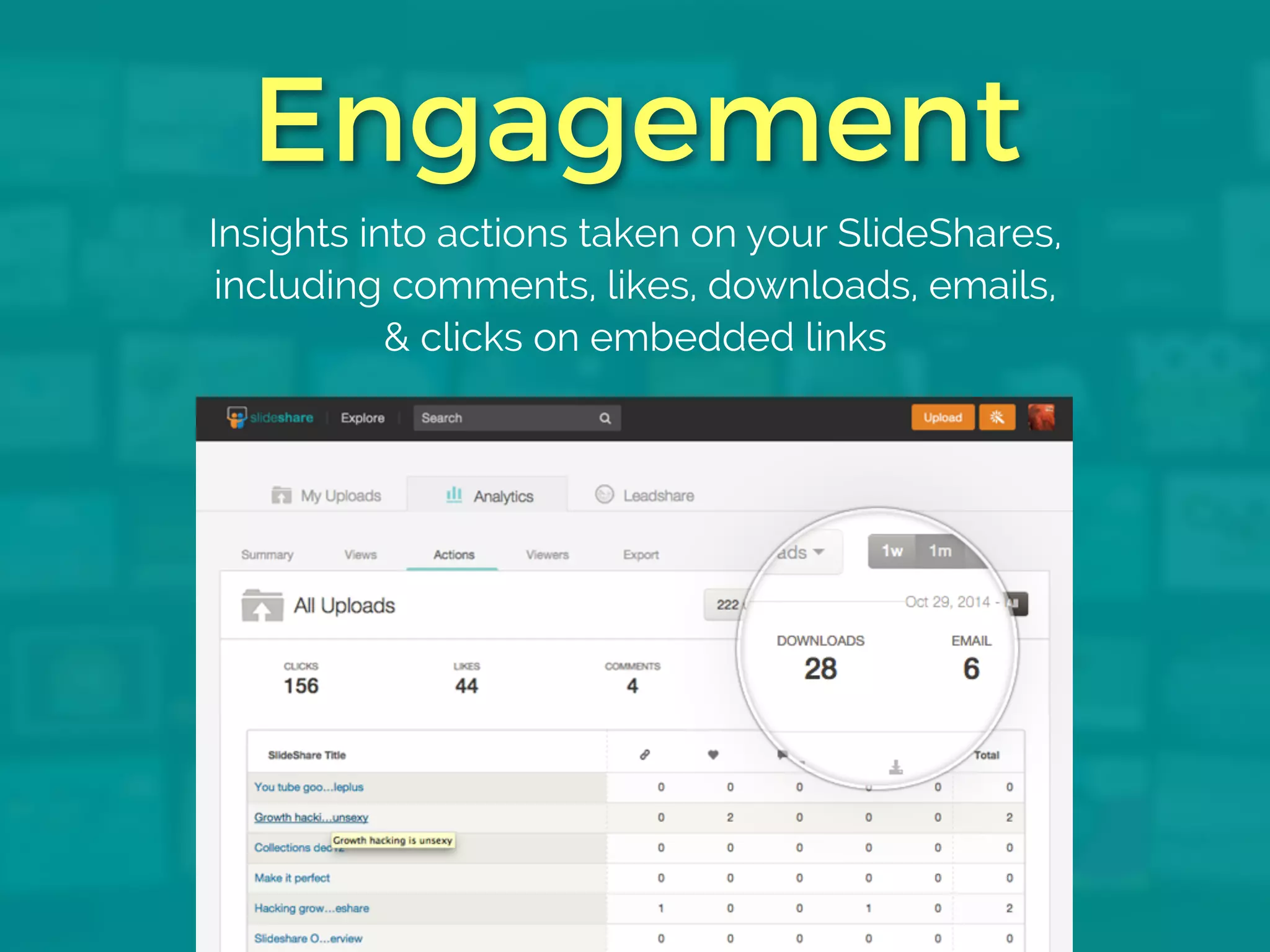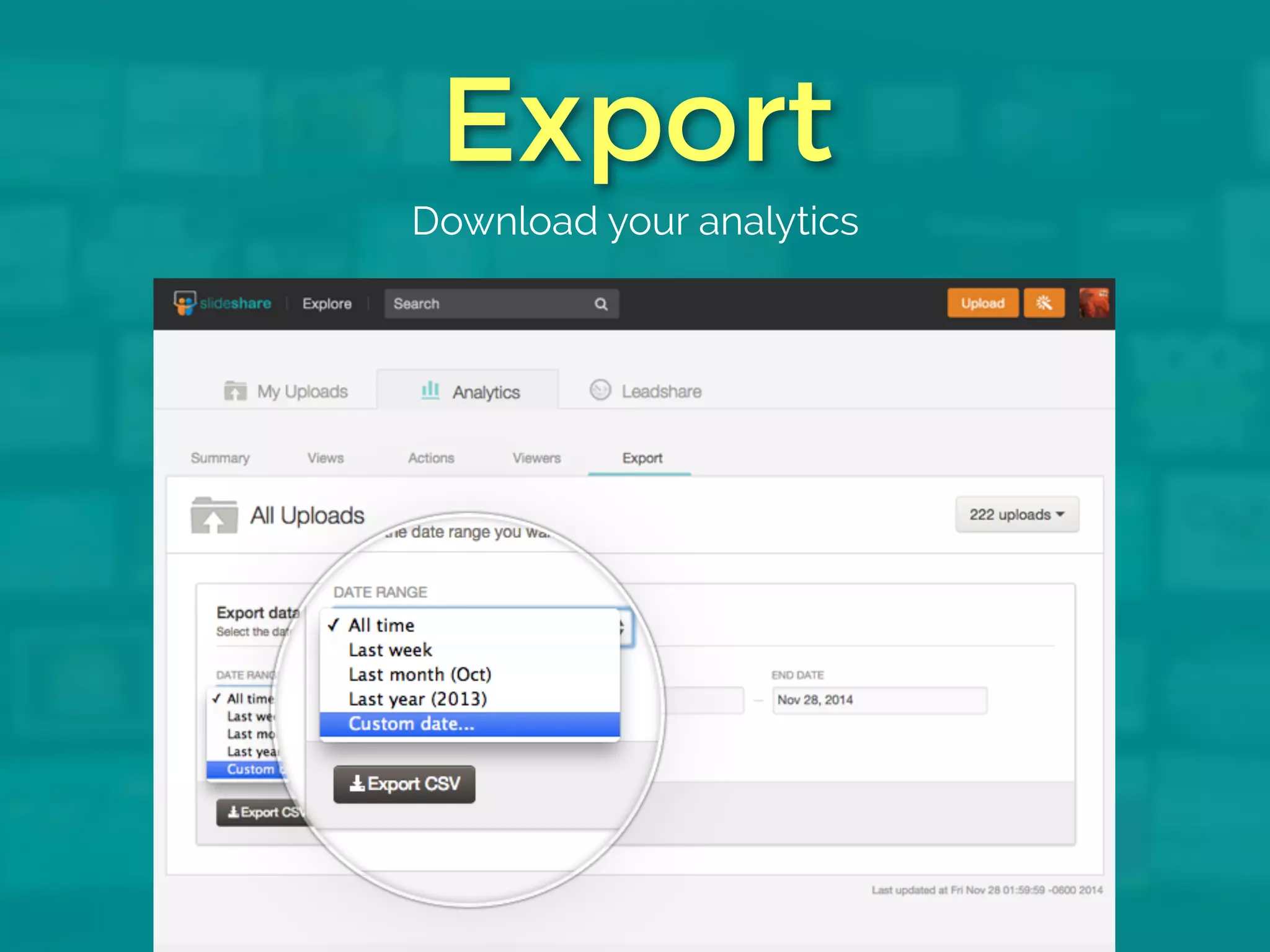Downloaded 235 times
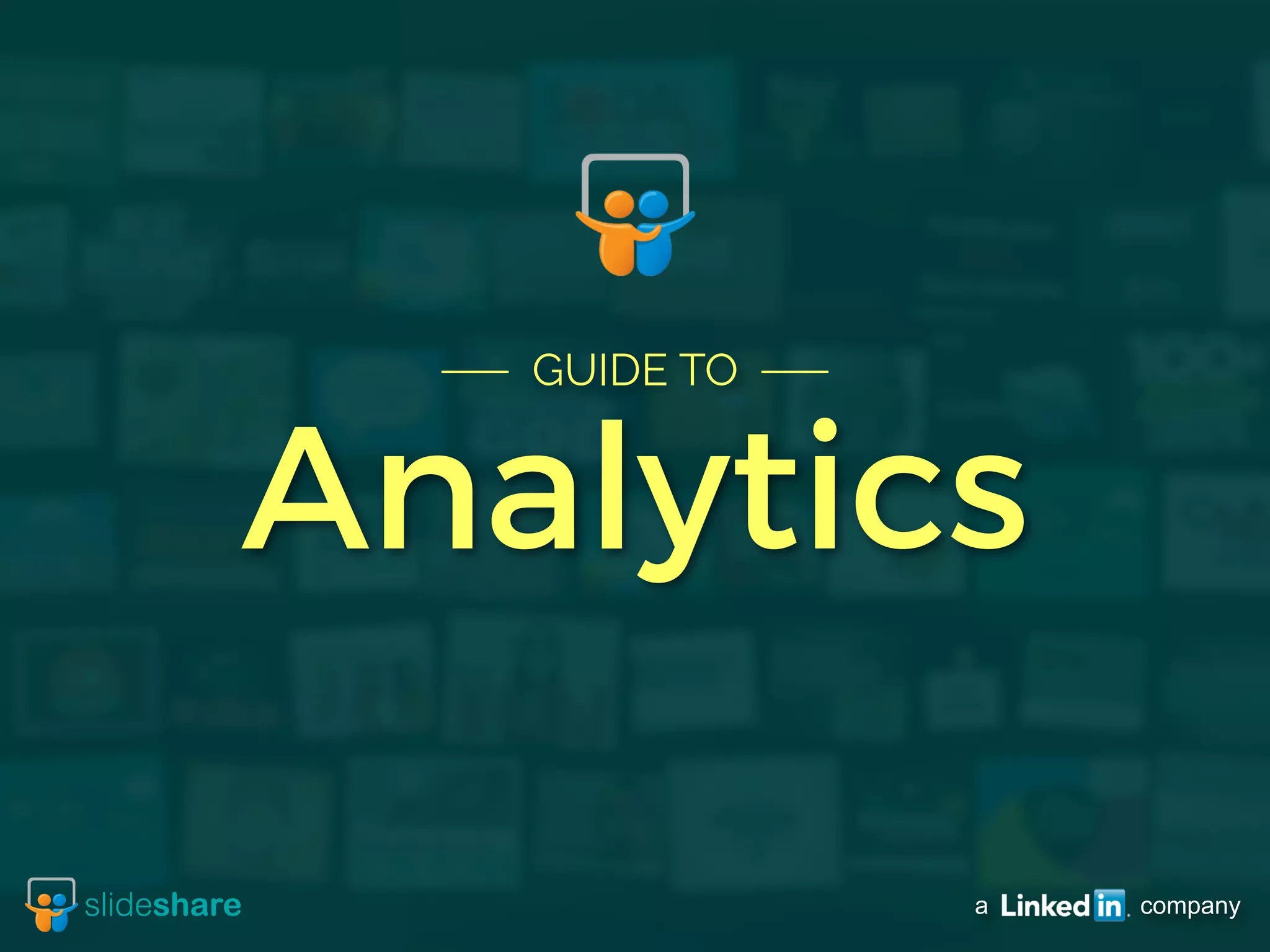
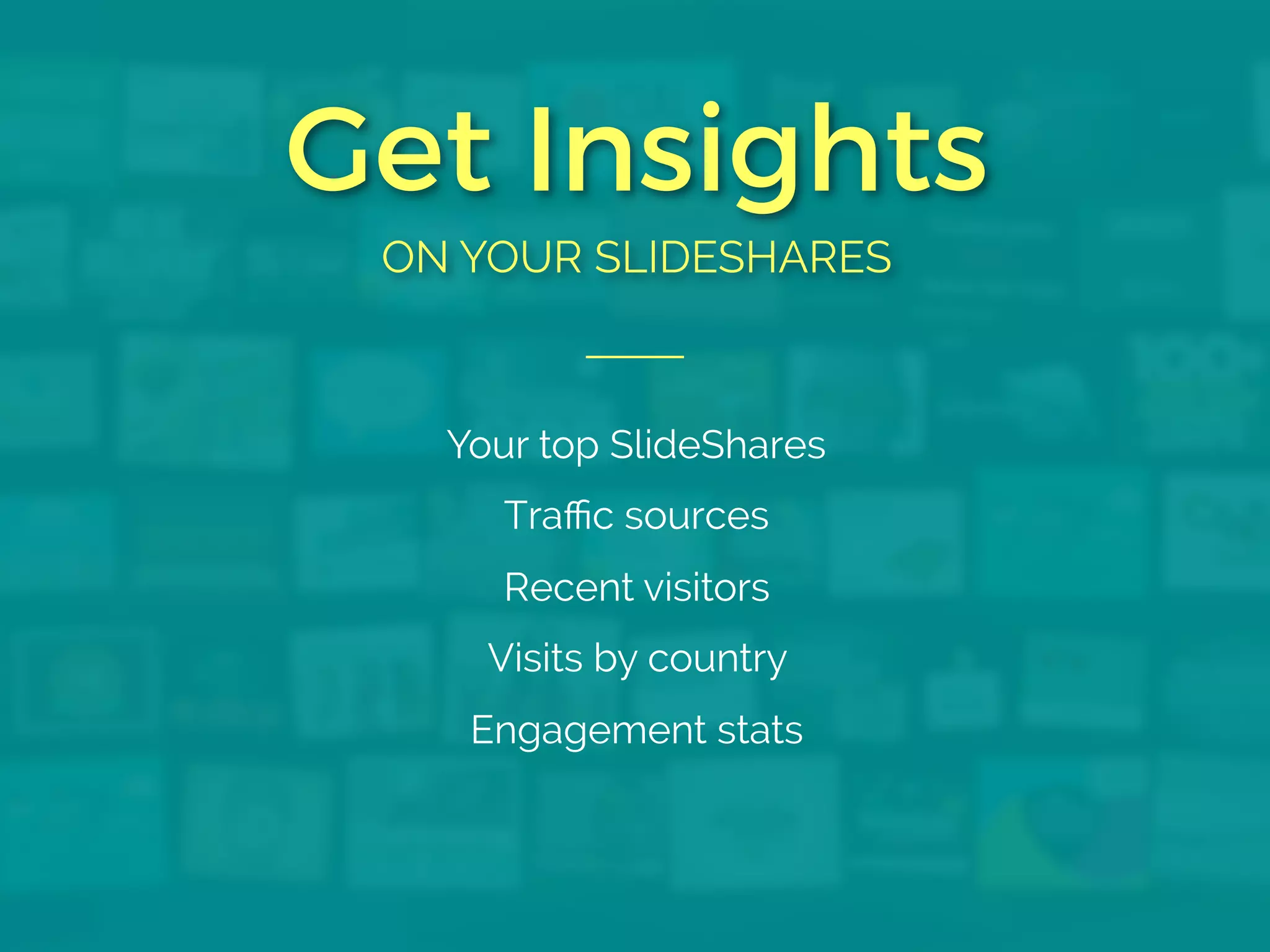
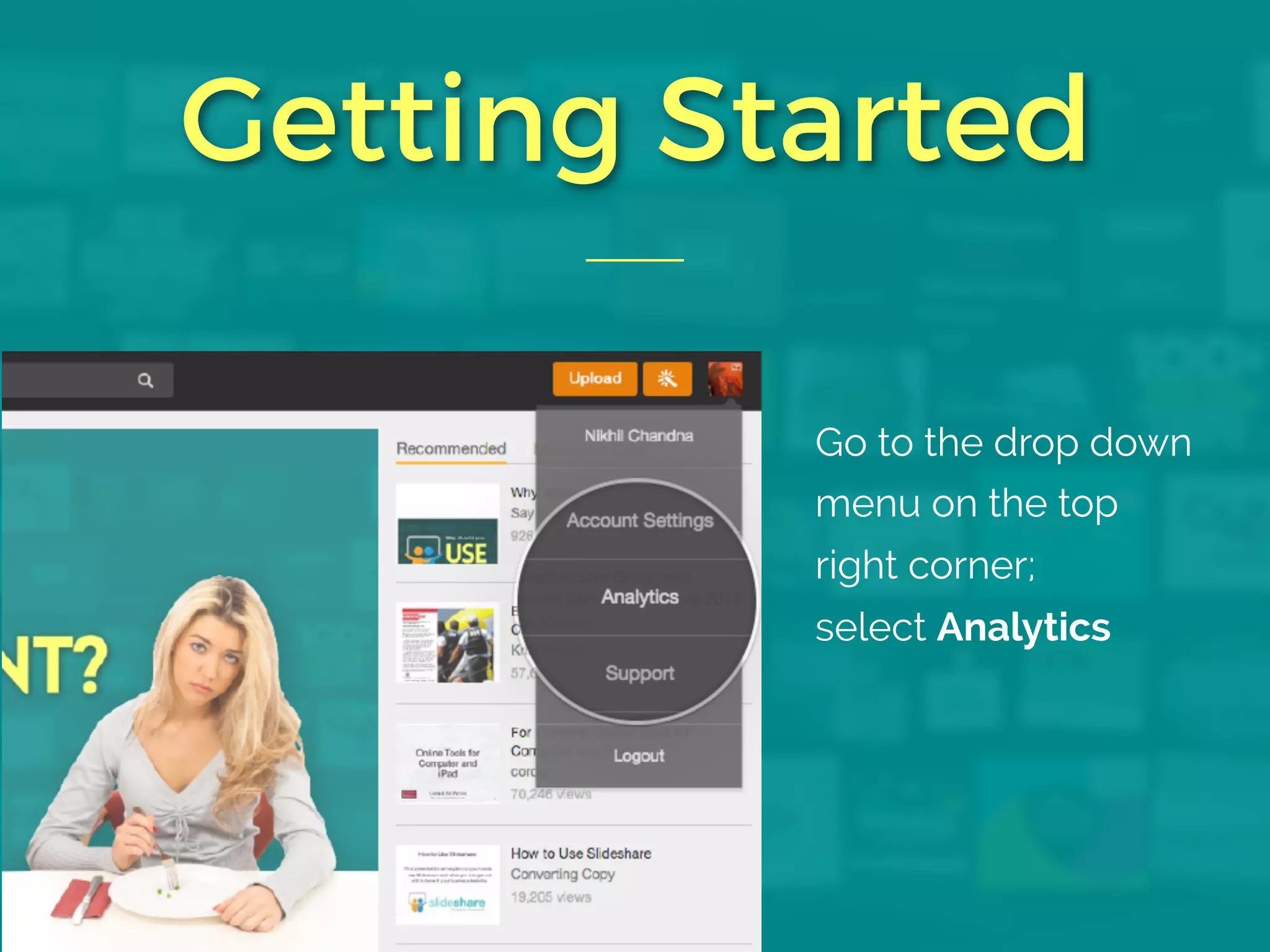



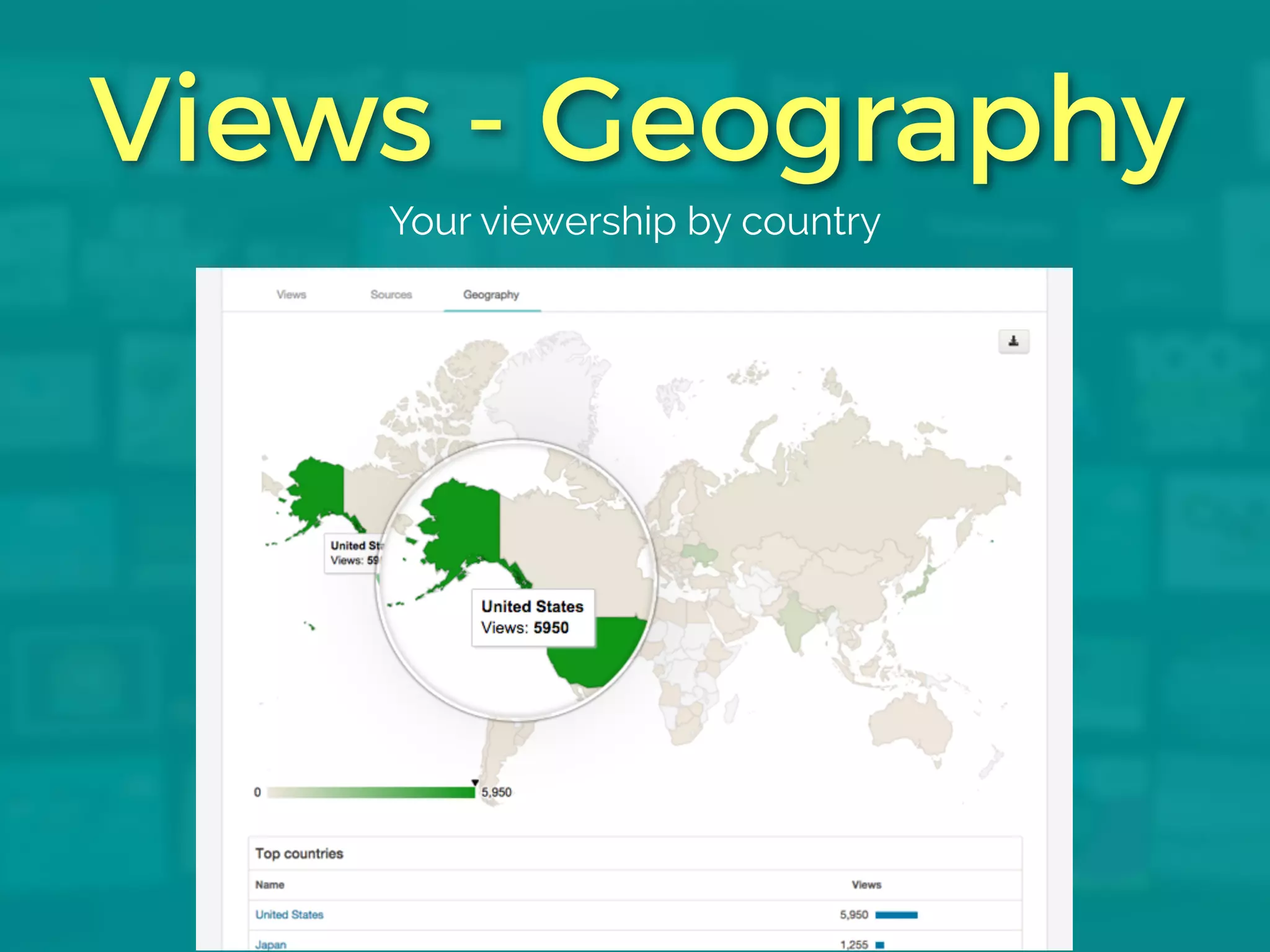
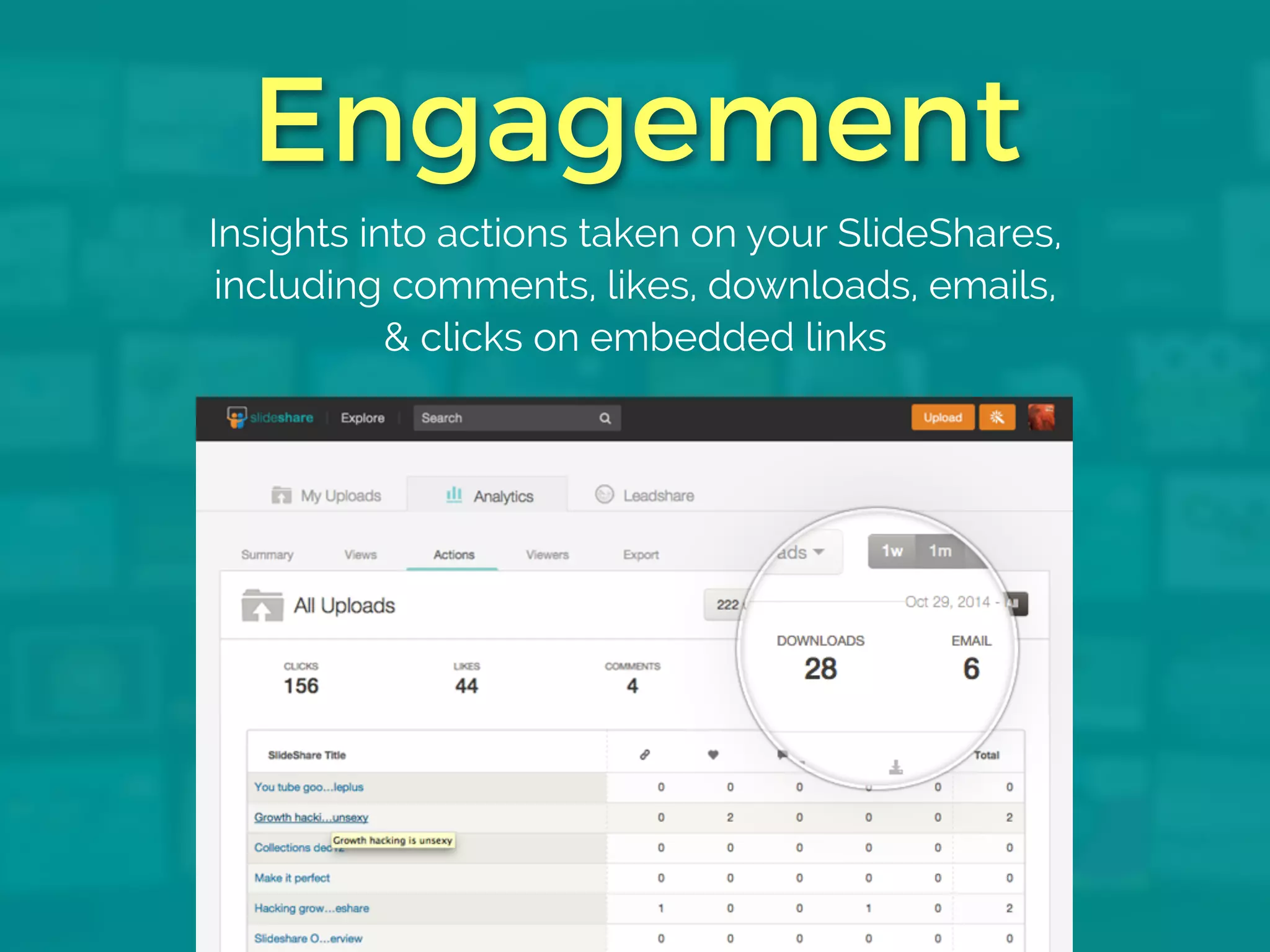

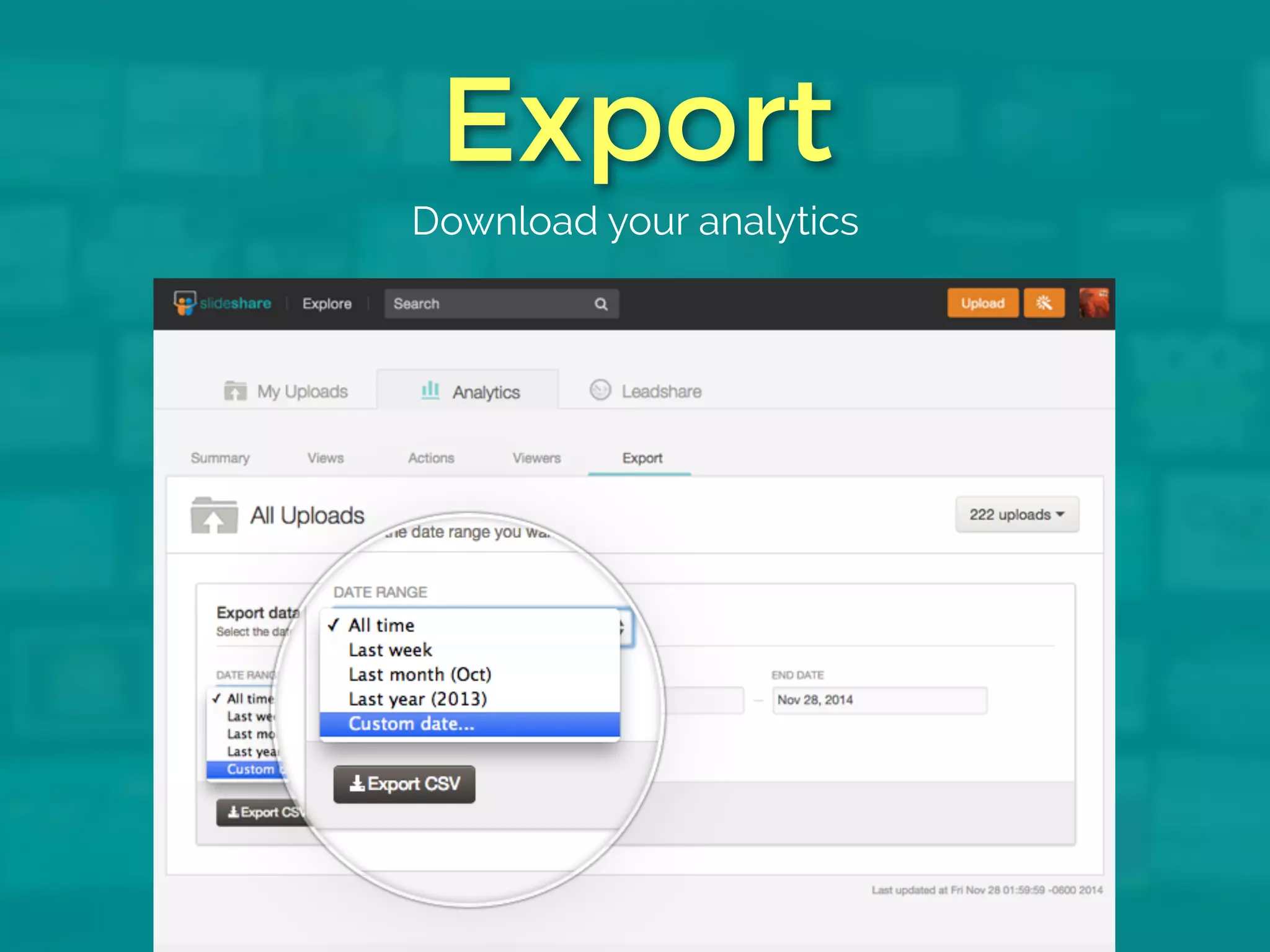


This document provides a guide to using analytics to gain insights from SlideShares by showing an overview of content performance, top SlideShares, traffic sources, recent visitors, and engagement stats and allowing users to see views by time and location, download reports, and export analytics data. It instructs users to access these analytics by going to the drop down menu in the top right corner of their profile and selecting Analytics.
Introduction to the company and its guide on using analytics for SlideShares.
Discover insights on top SlideShares, traffic sources, visitors, country-wise visits, and engagement stats.
Instructions on how to access analytics through the drop down menu.
Summary of content performance metrics, providing an overview of analytics.
Analysis of views including when and from where views occur, with options to download reports.
Insight into where traffic is sourced and how users discover SlideShares.
Analytics showing viewership breakdown by country.
Insights into user engagement actions such as comments, likes, downloads, and clicks.
Analysis of the most recent views of SlideShares.
Options to download and export analytics data for further analysis.
Call to action for users to upload their SlideShare and begin utilizing the platform.