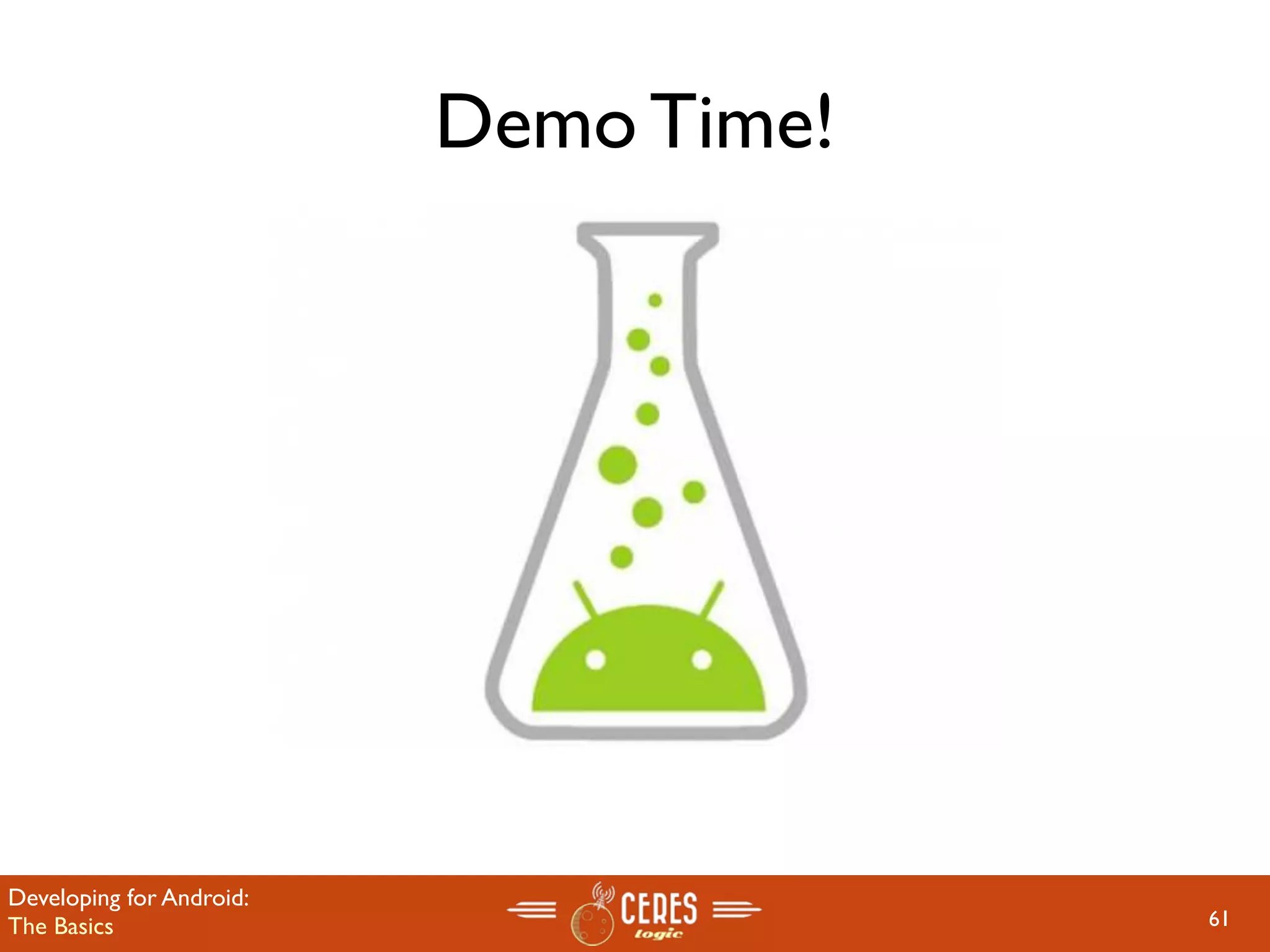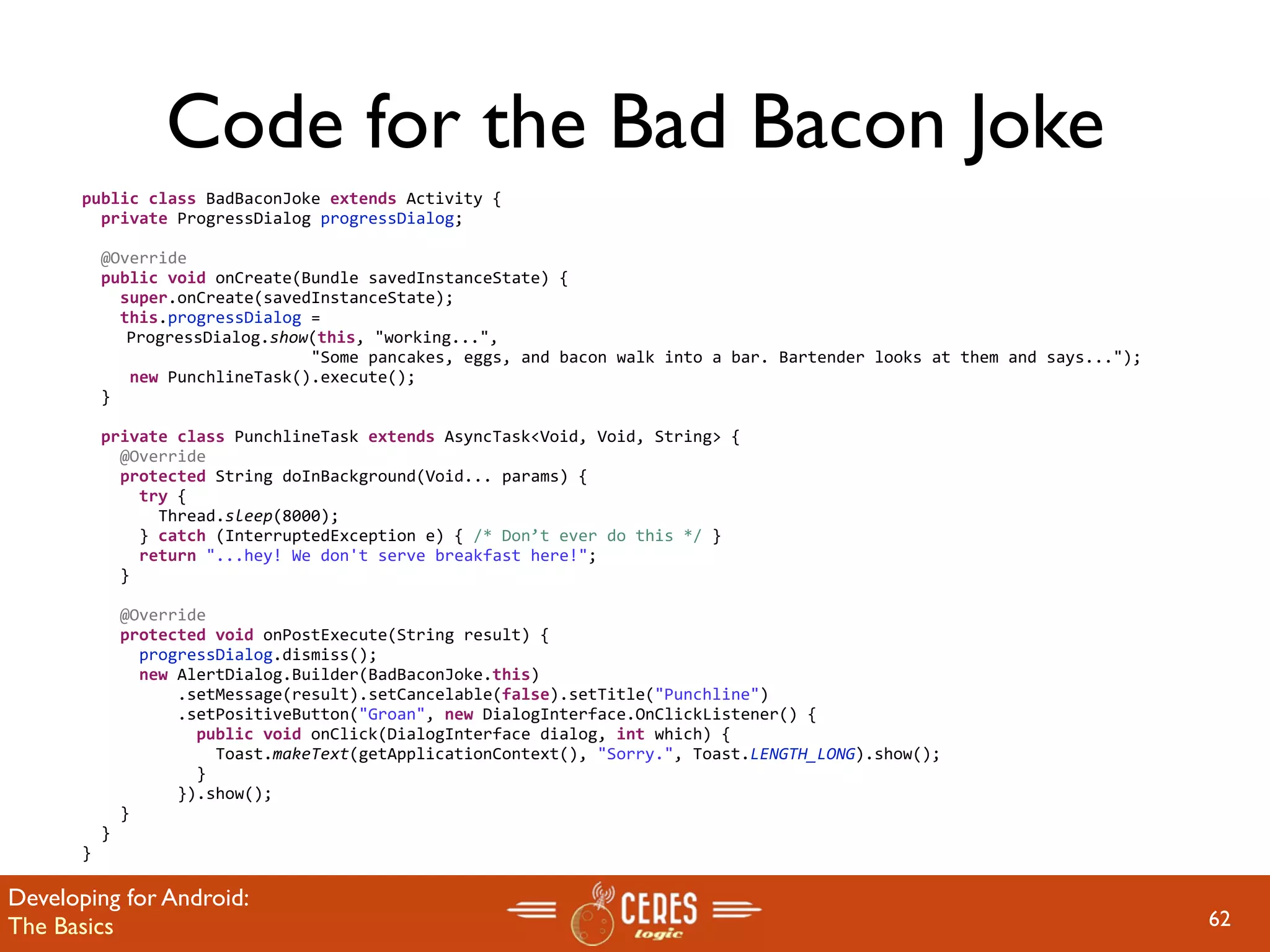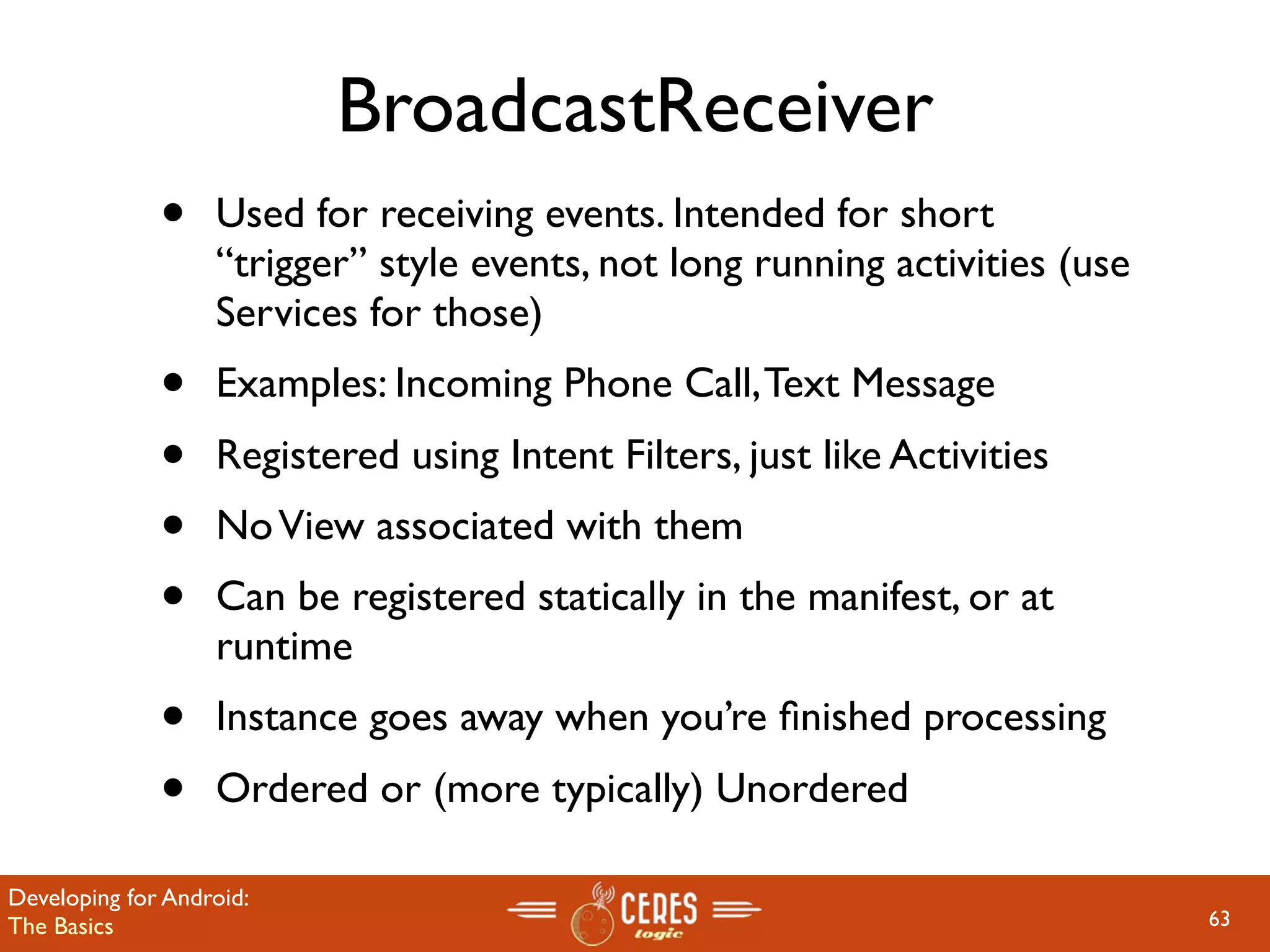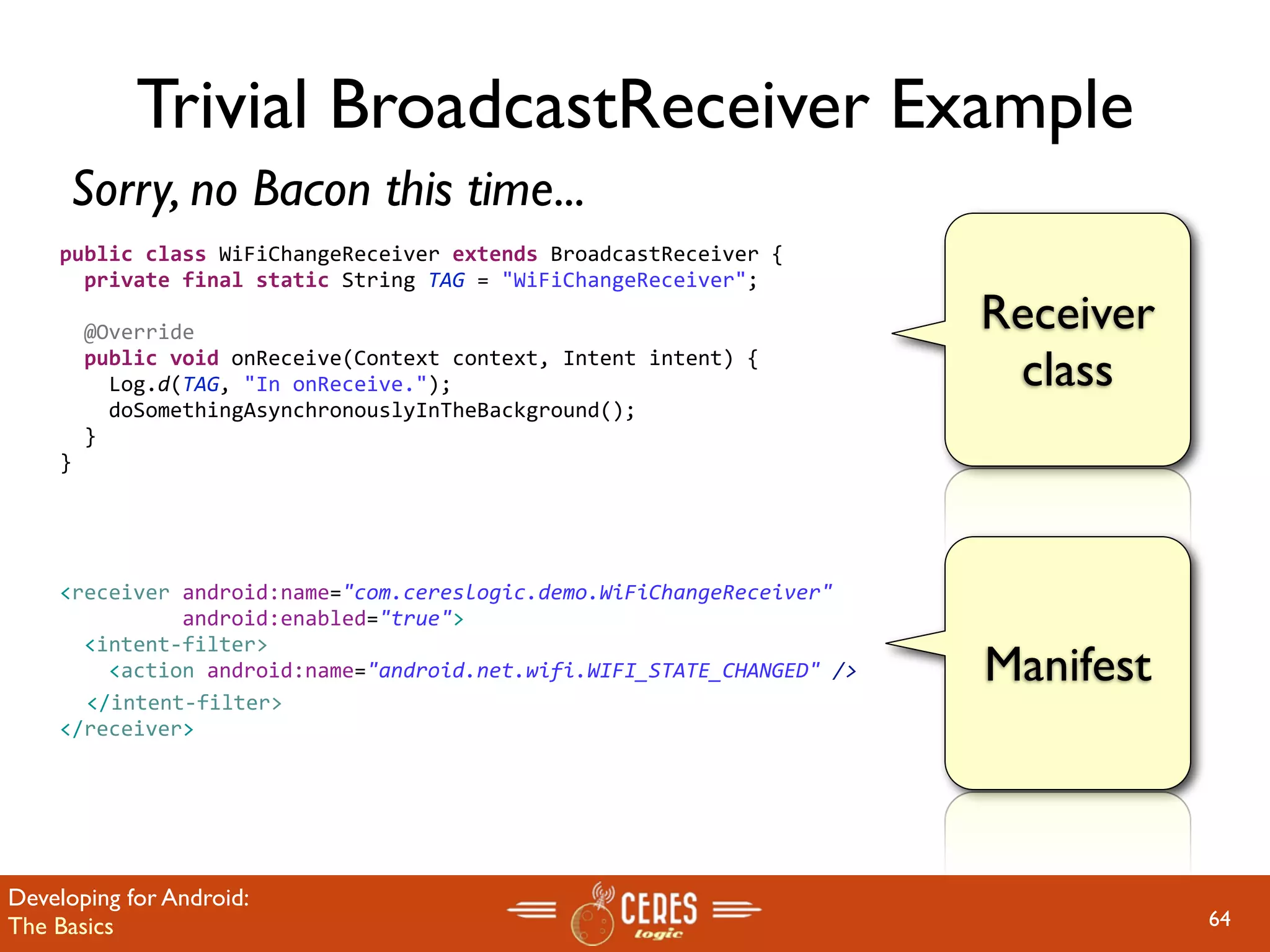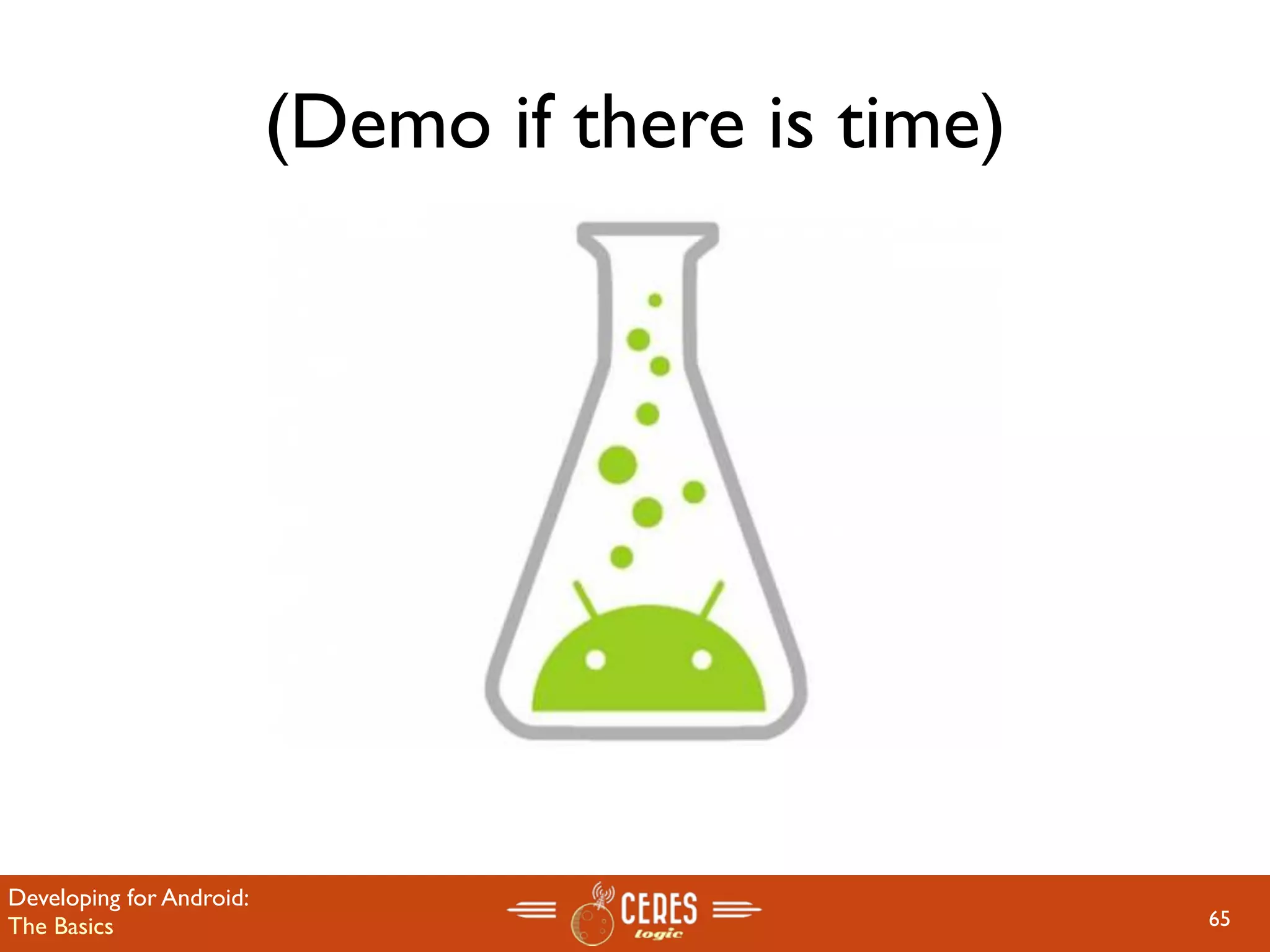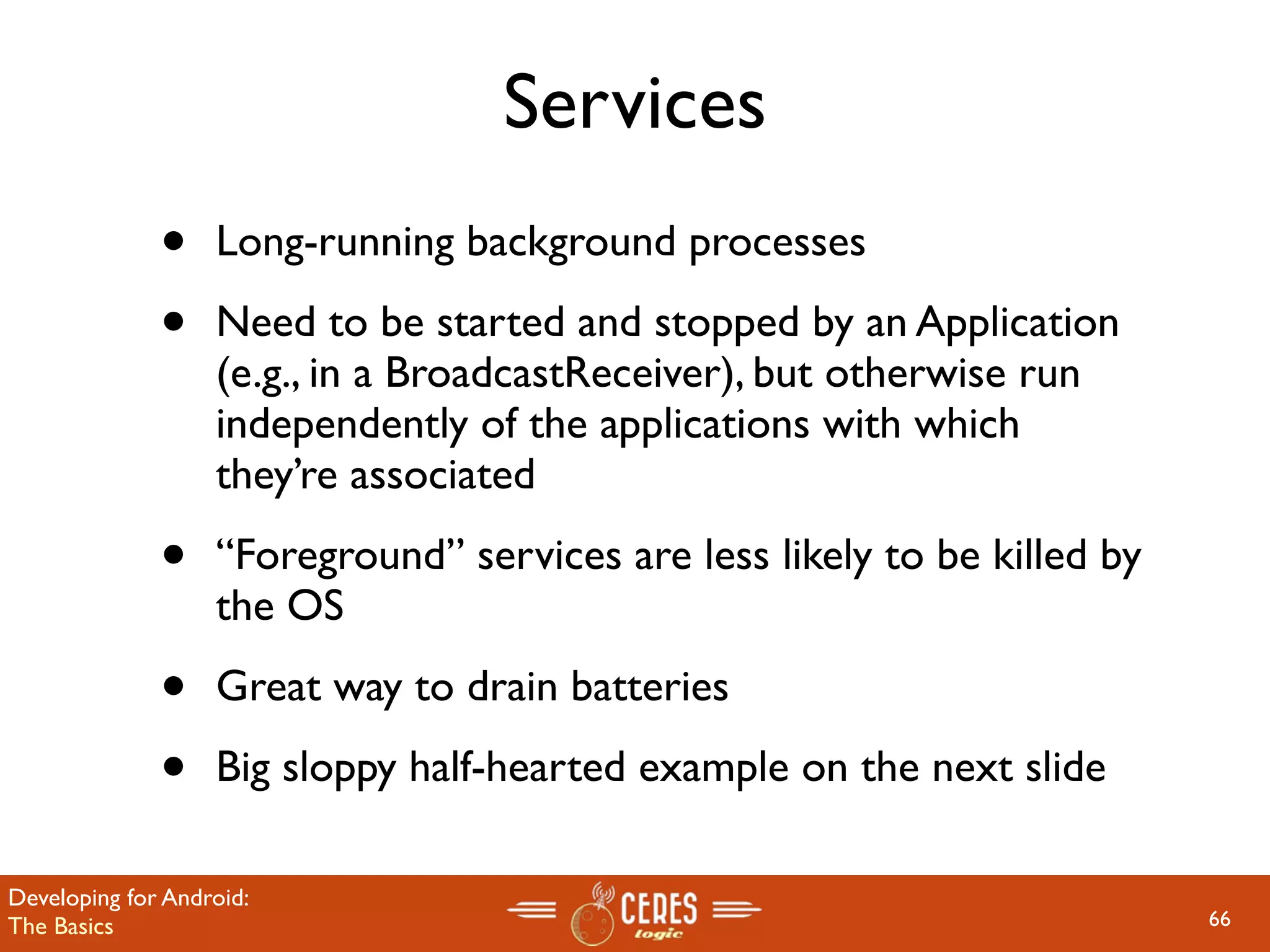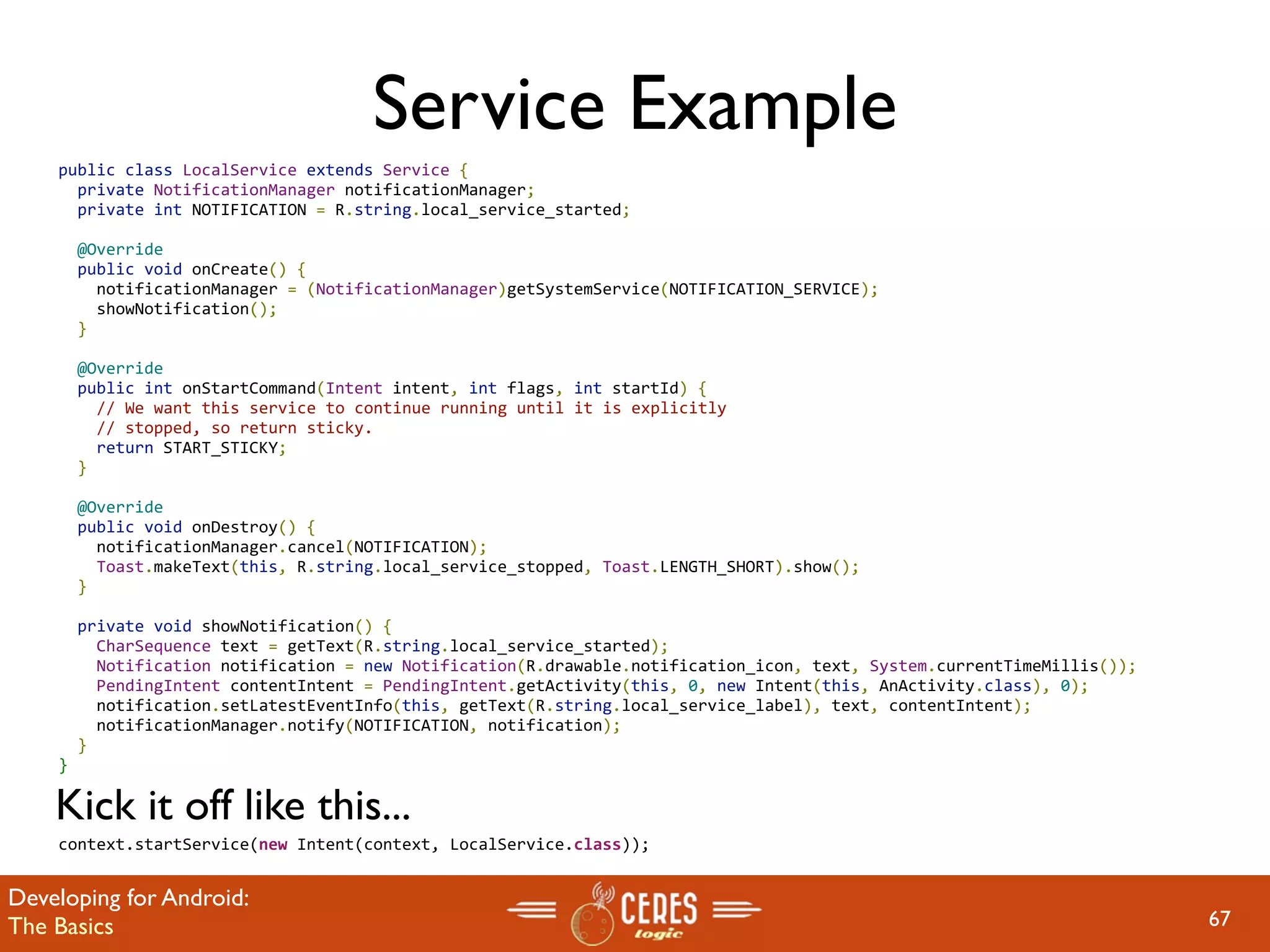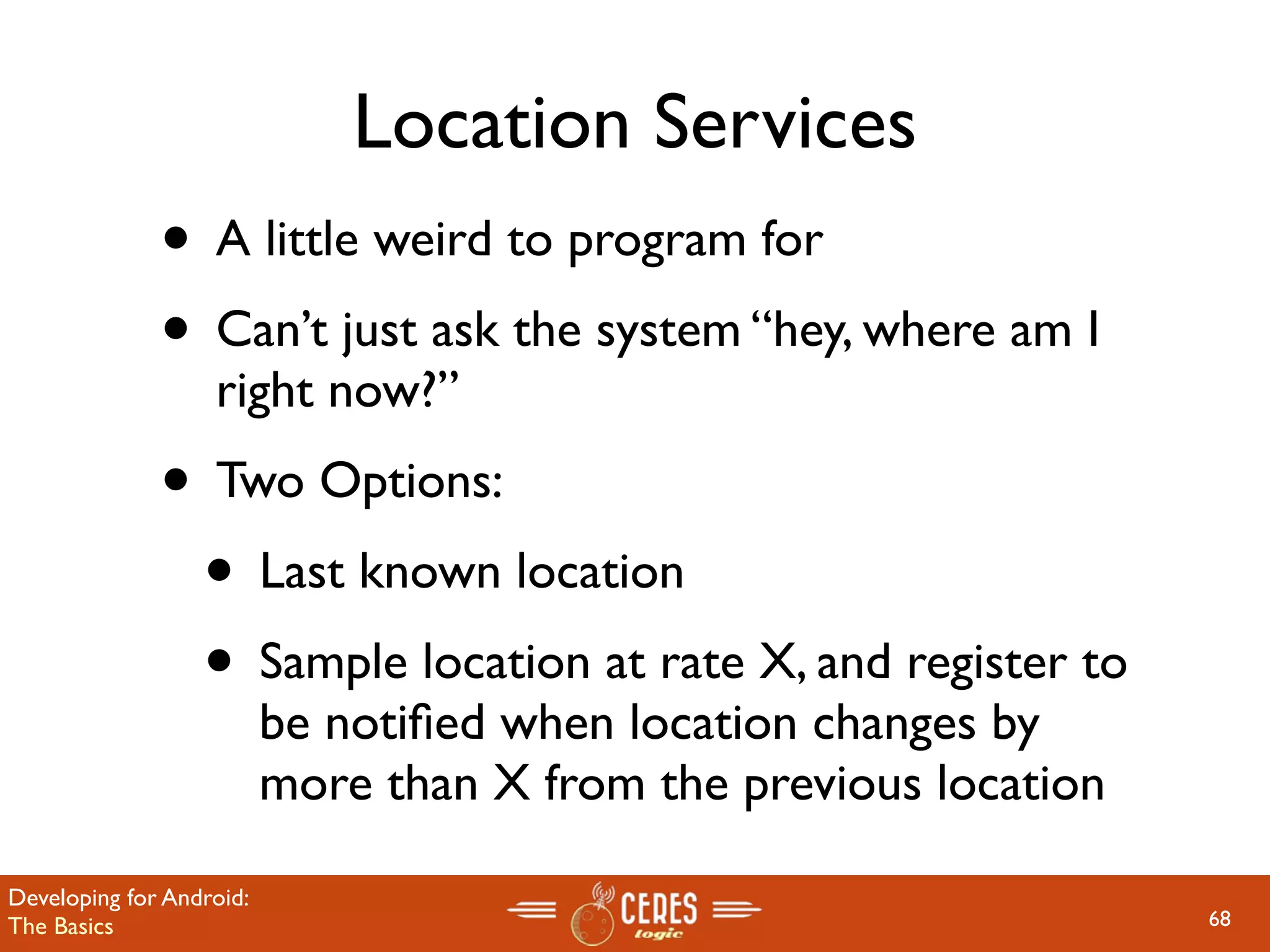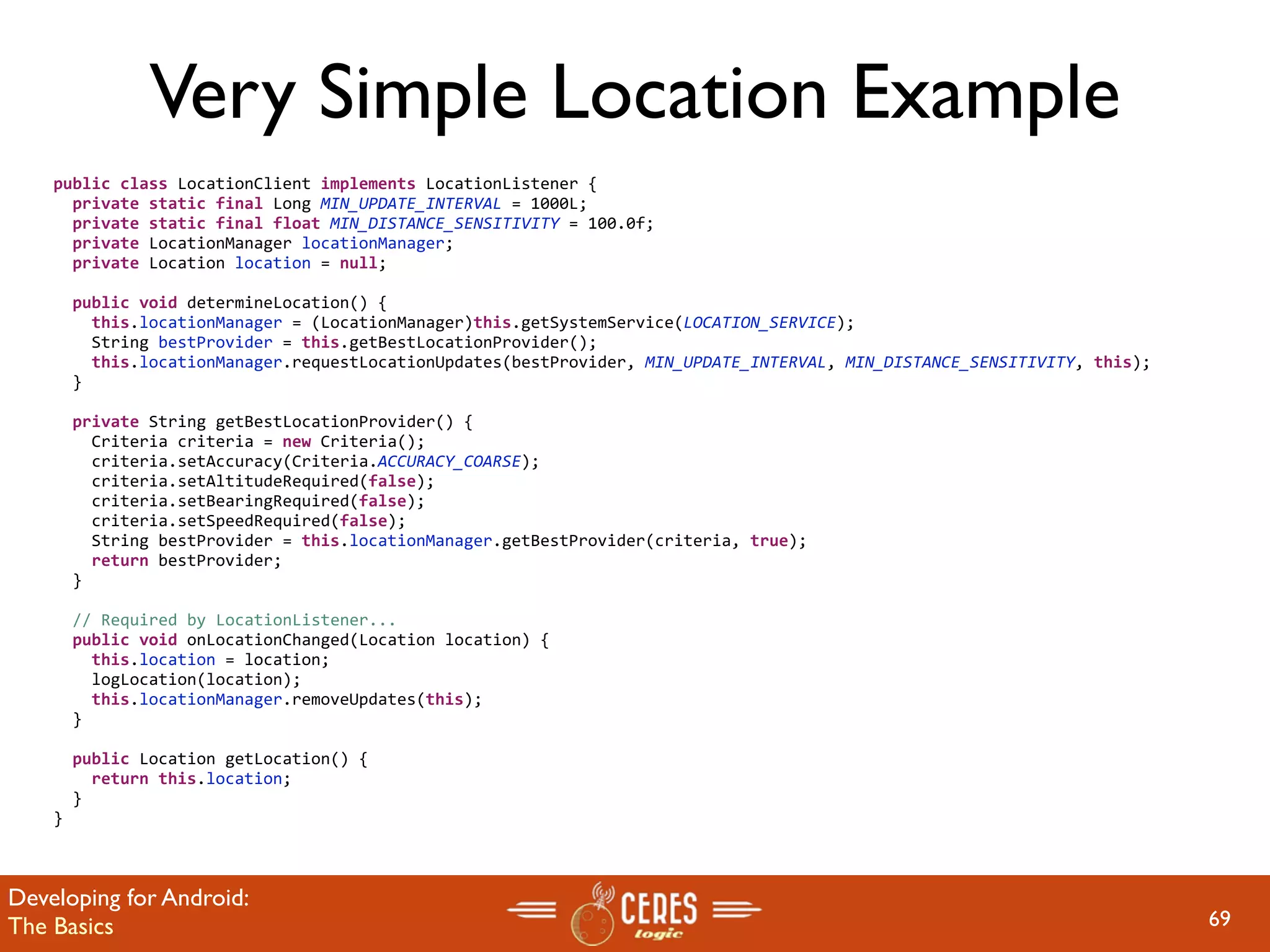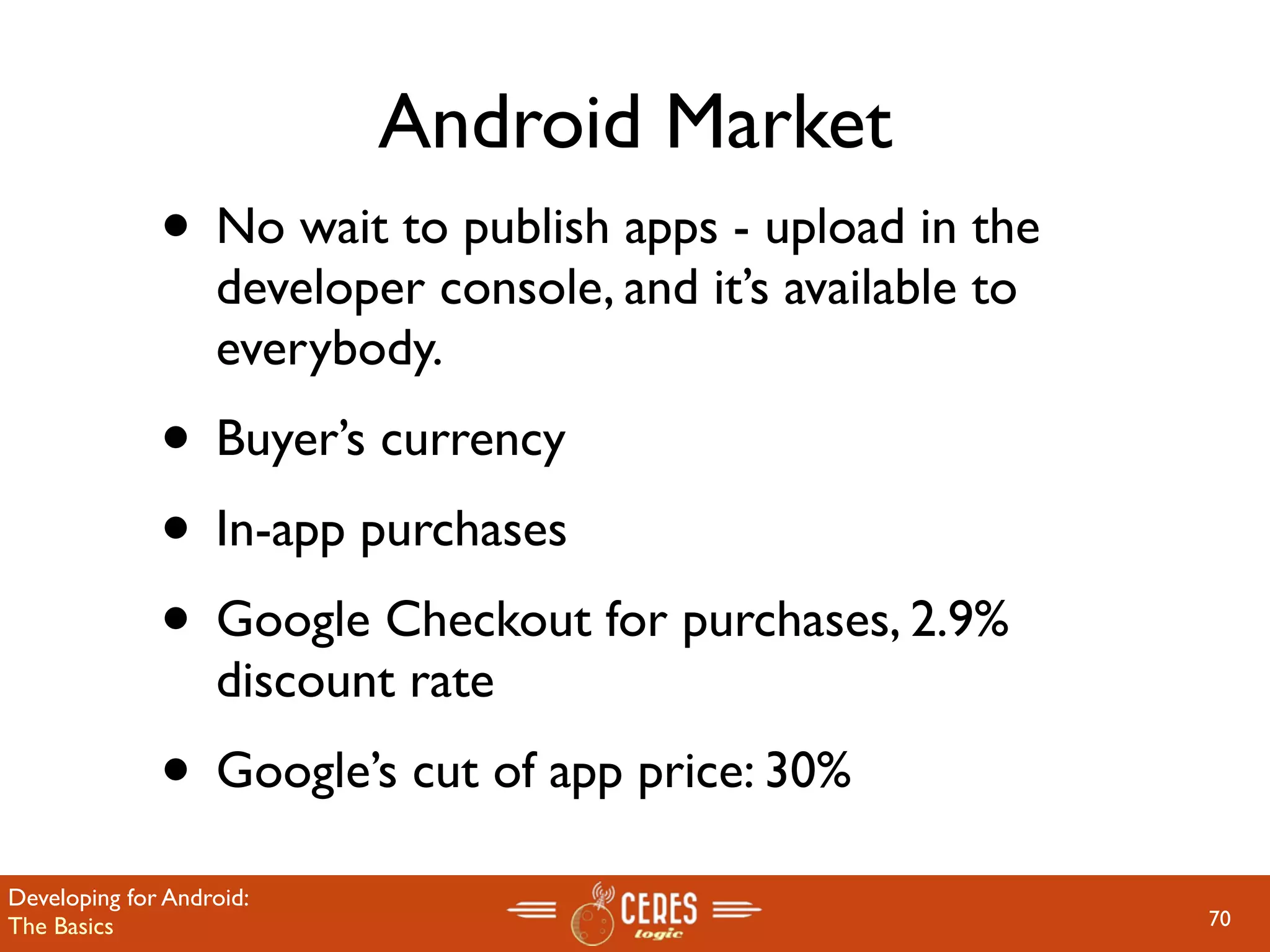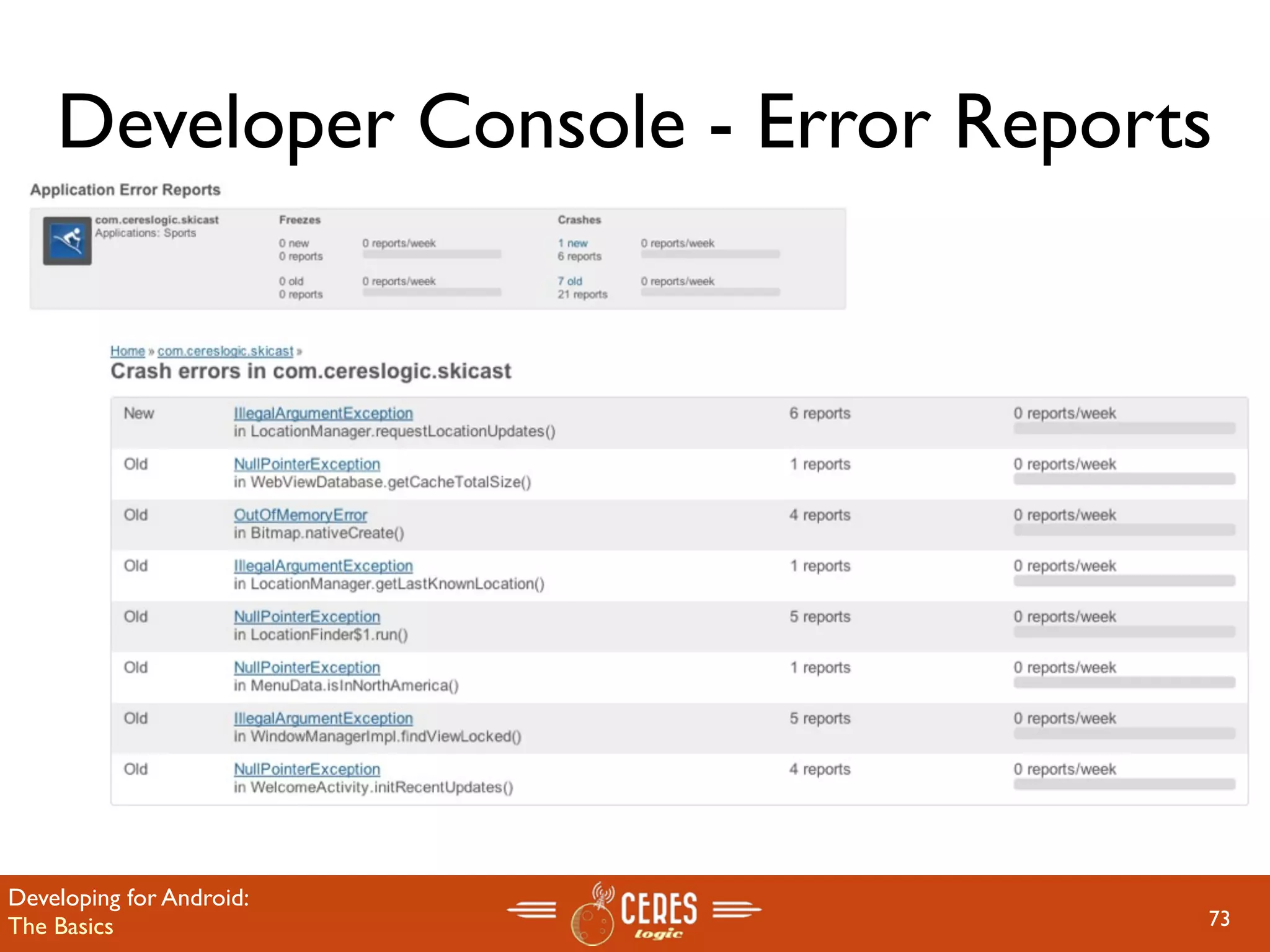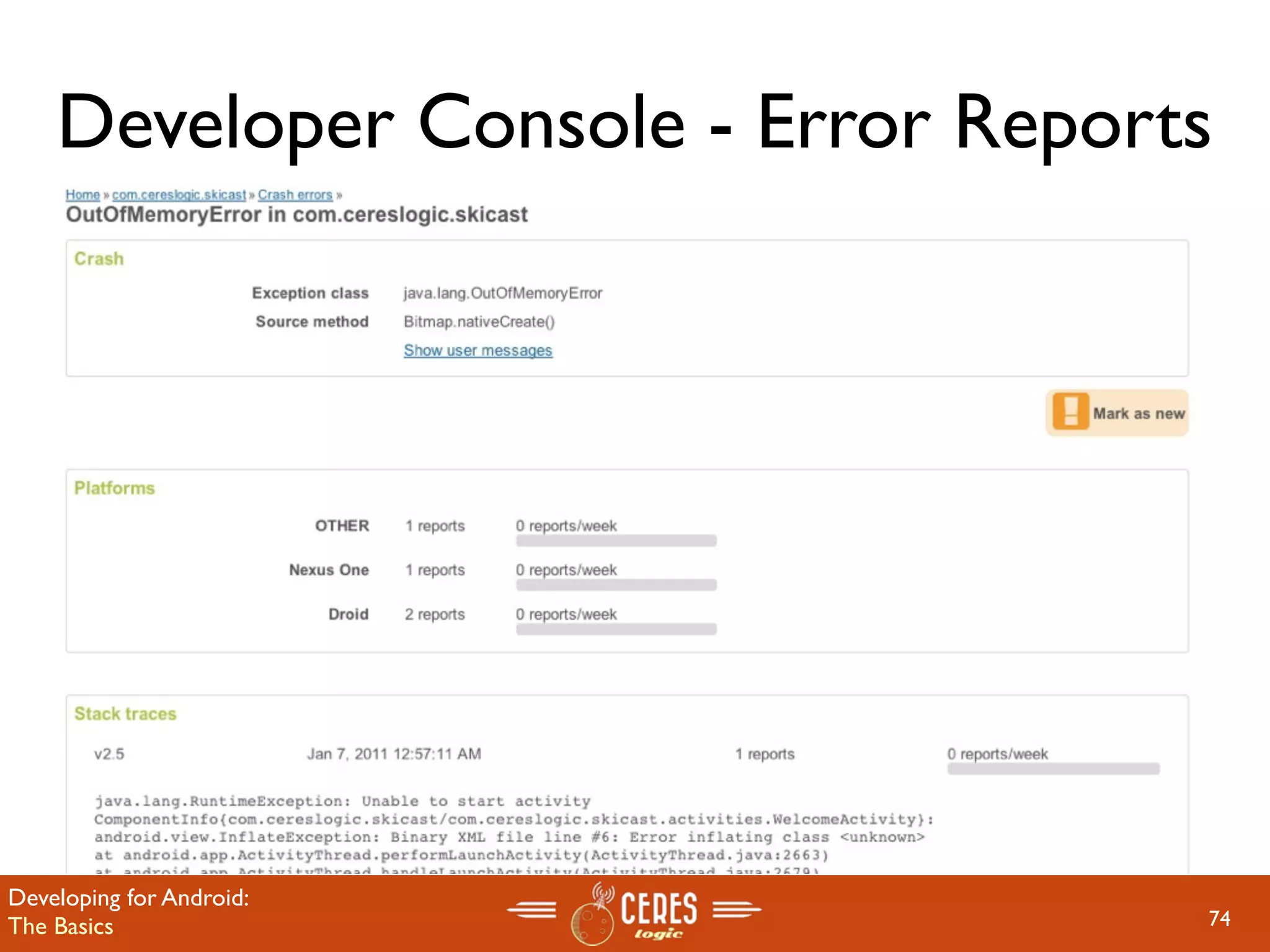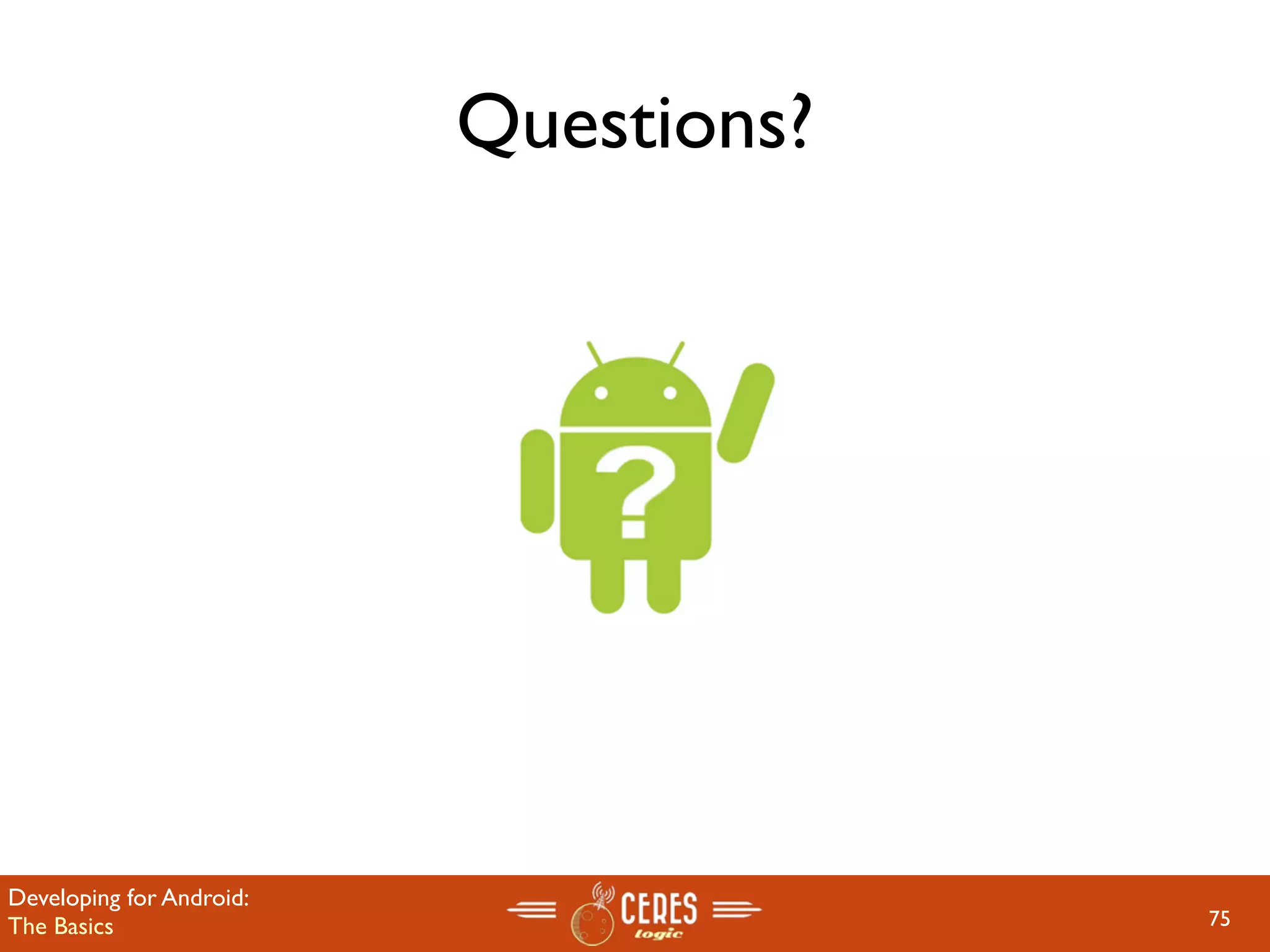The document provides an introduction to developing Android applications, covering essential topics such as the Android architecture, activities, intents, and the development environment. It includes practical examples and code snippets for creating user interfaces and managing application lifecycles. The document is designed for programmers looking to learn the basics of Android app development.
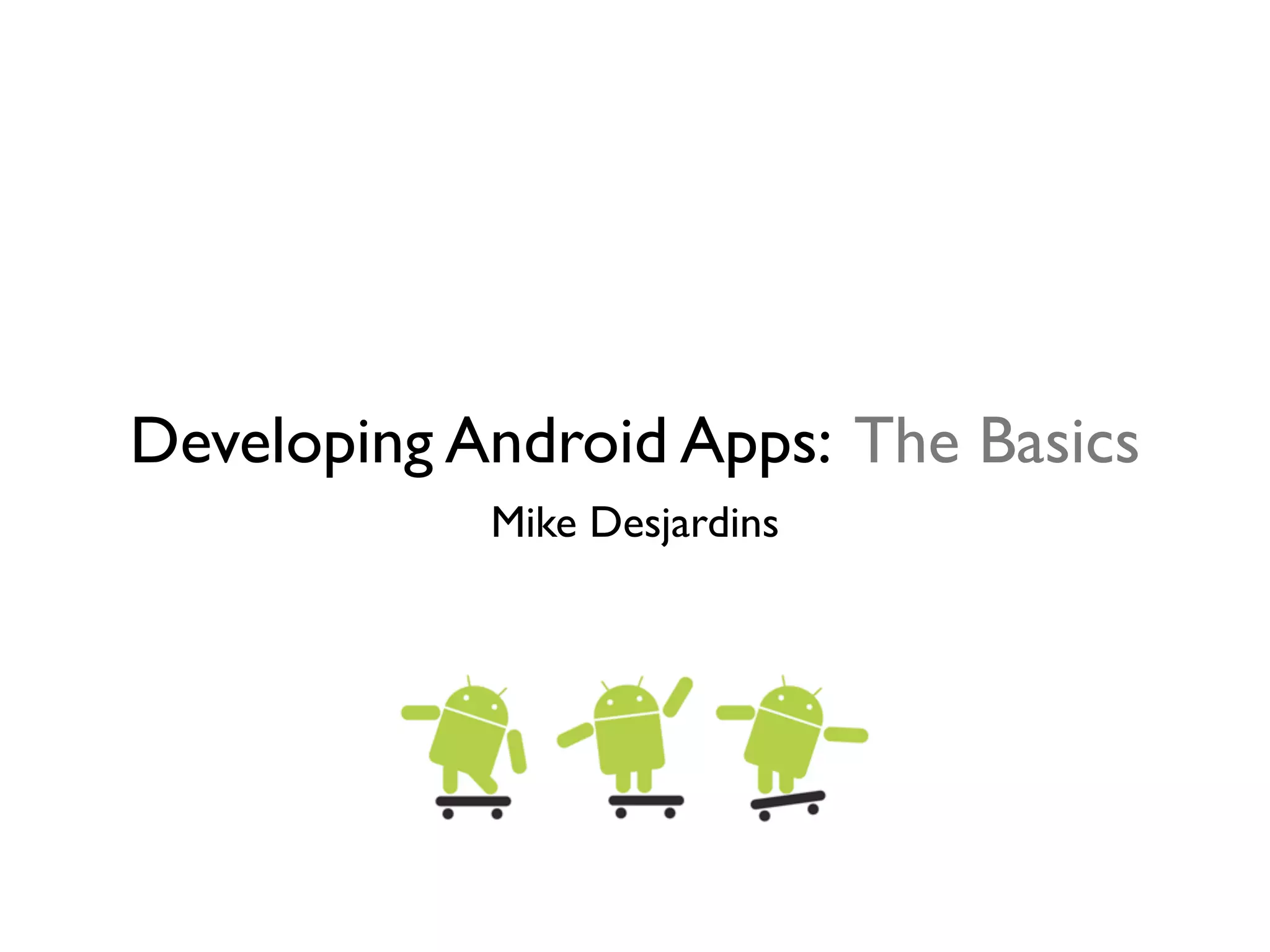
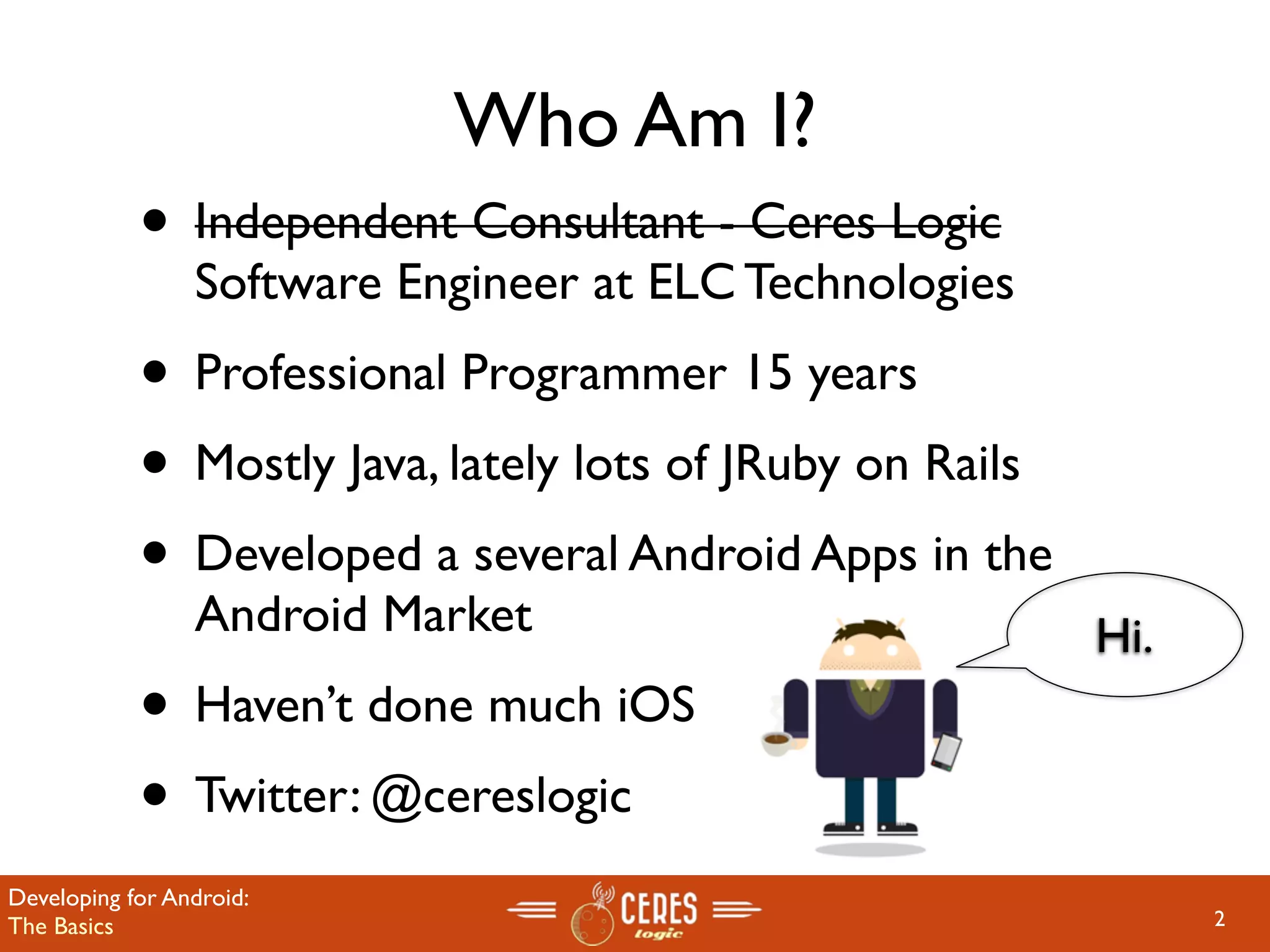
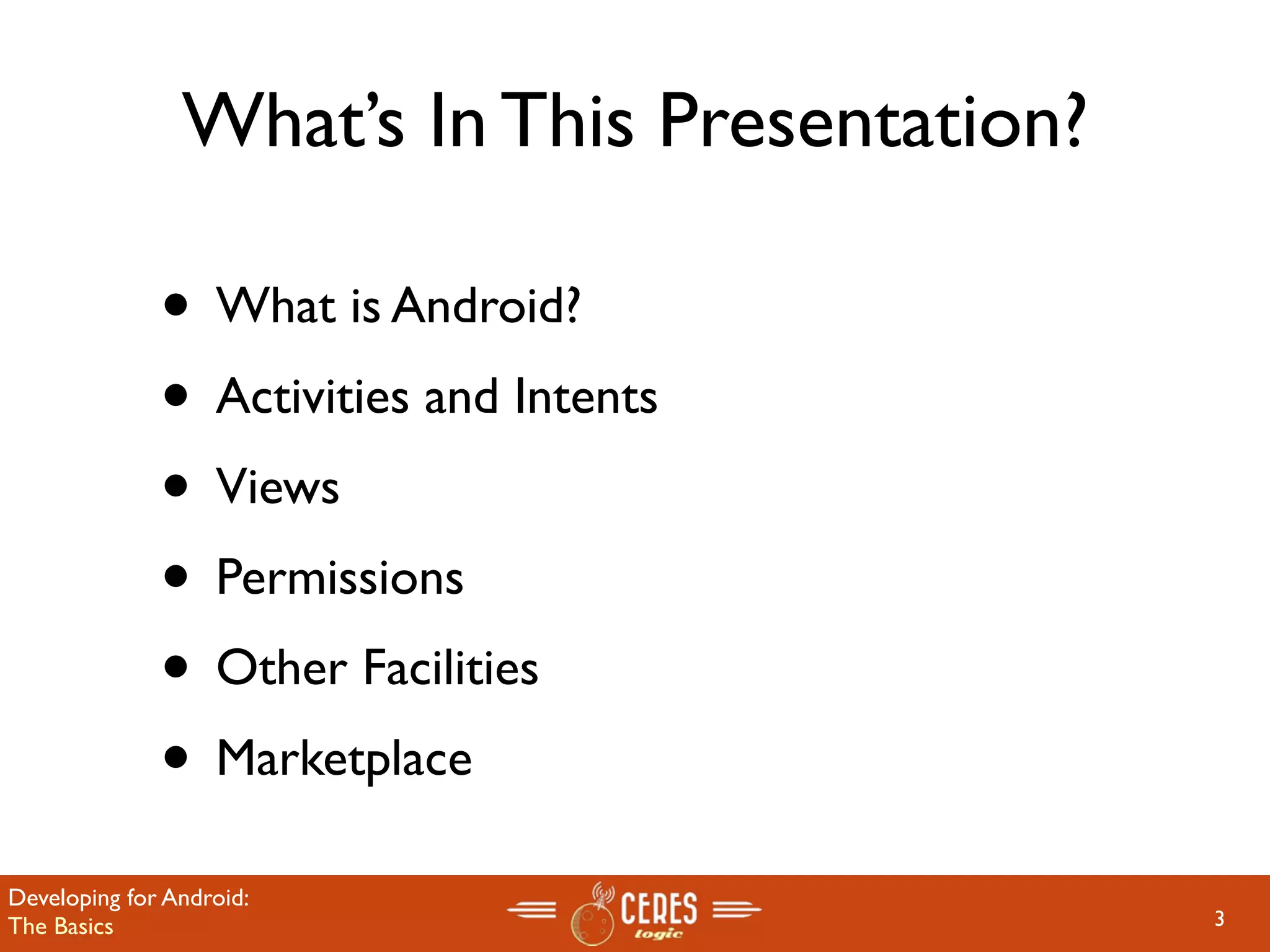
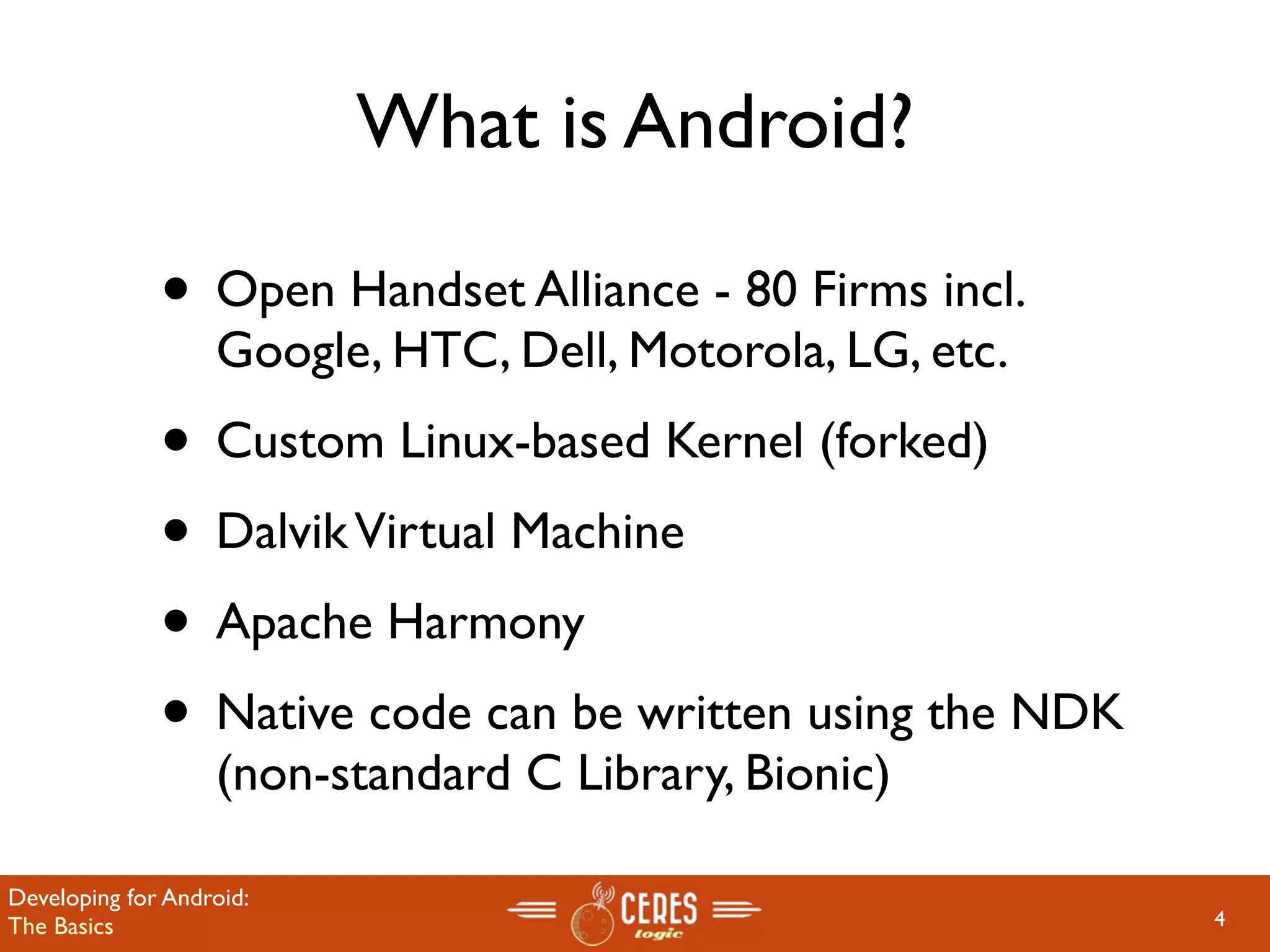
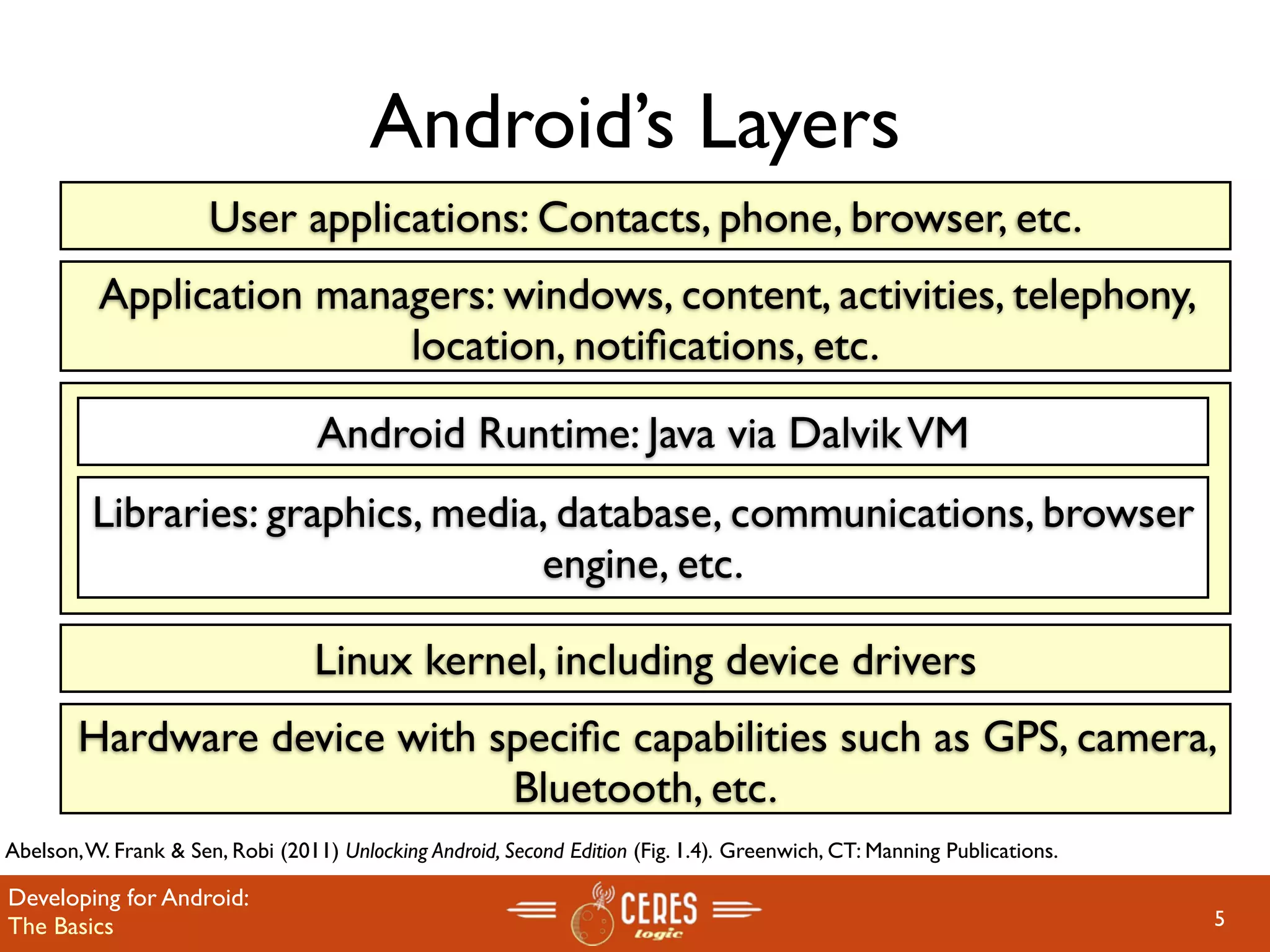
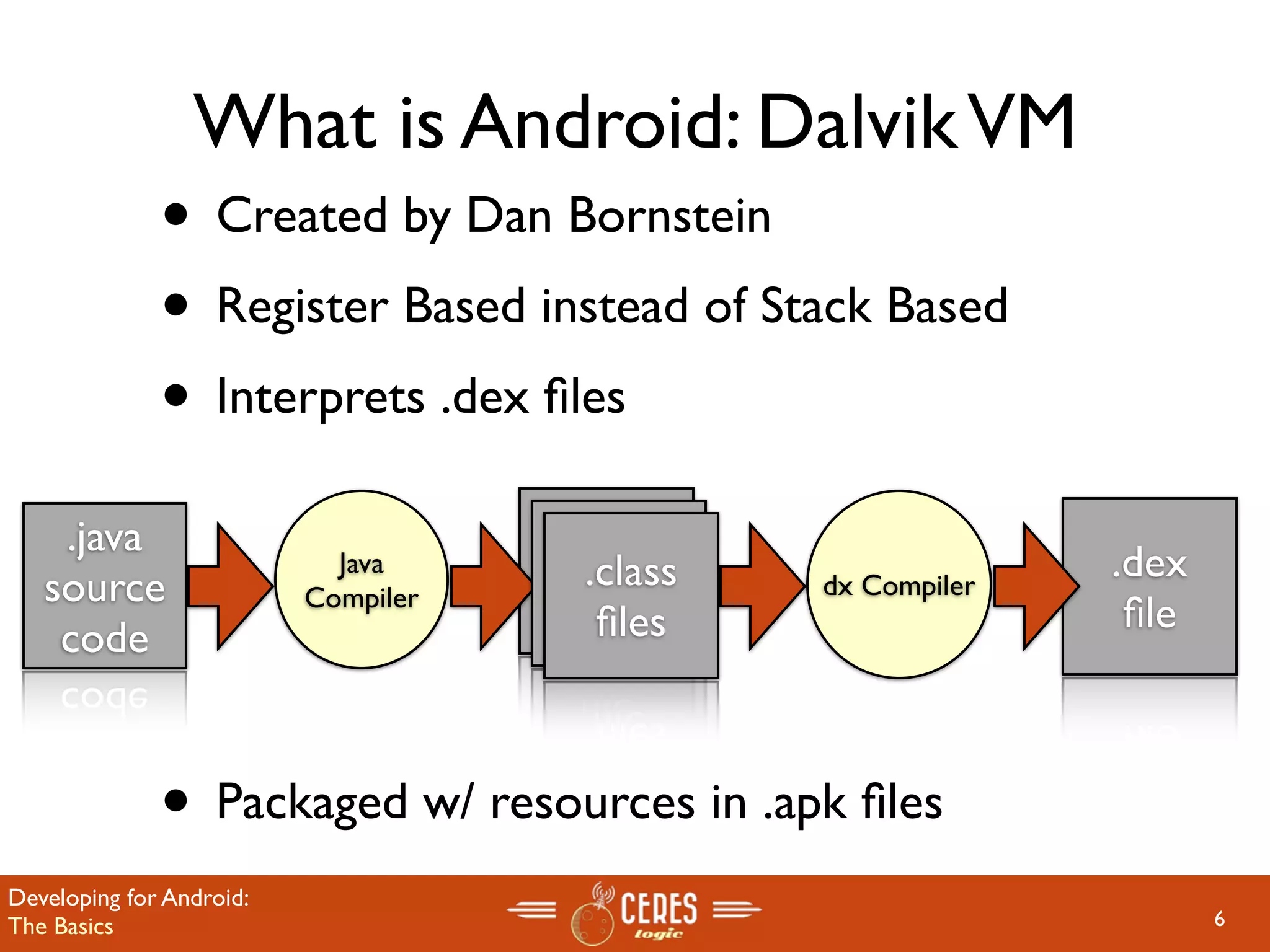
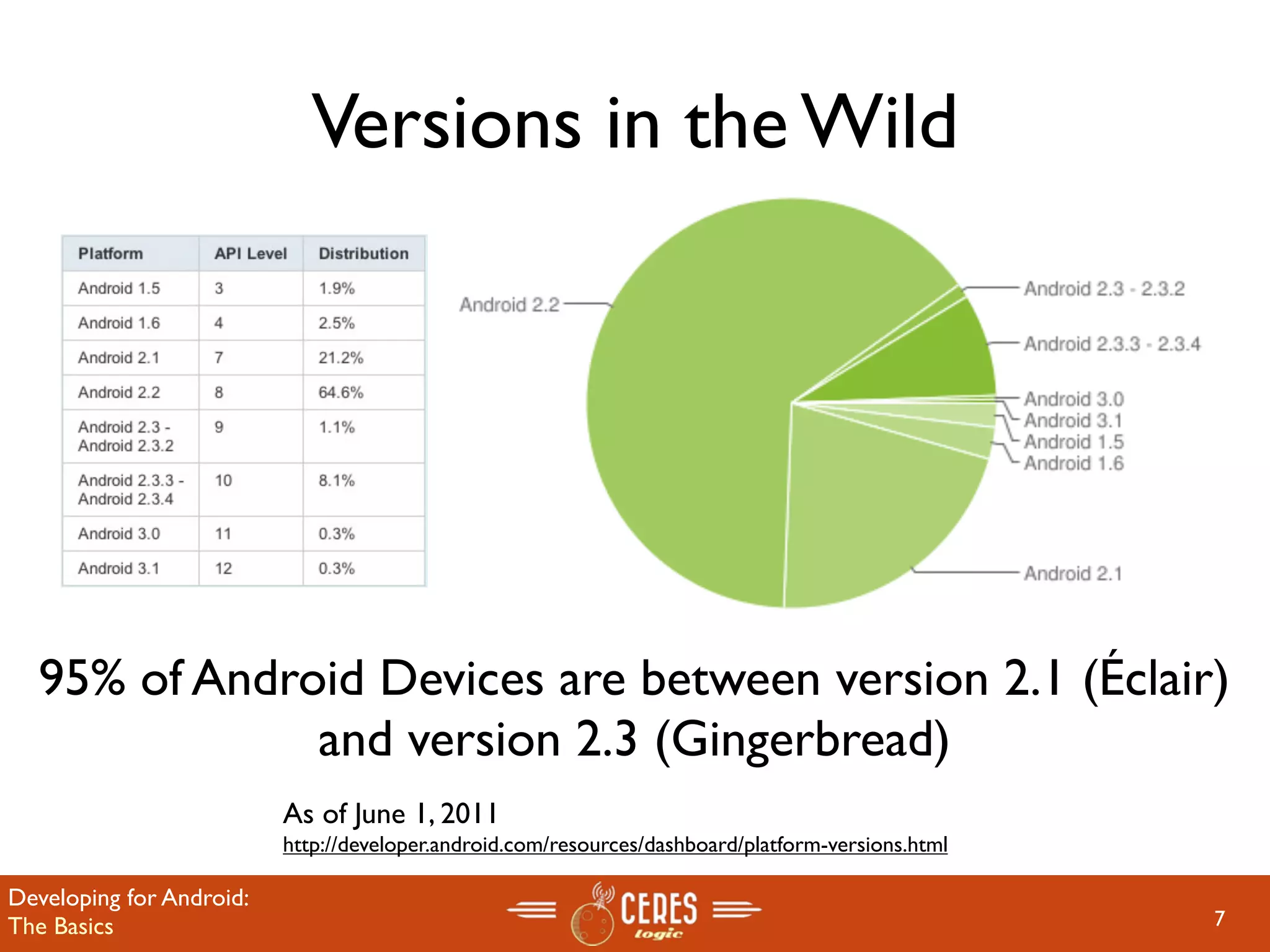
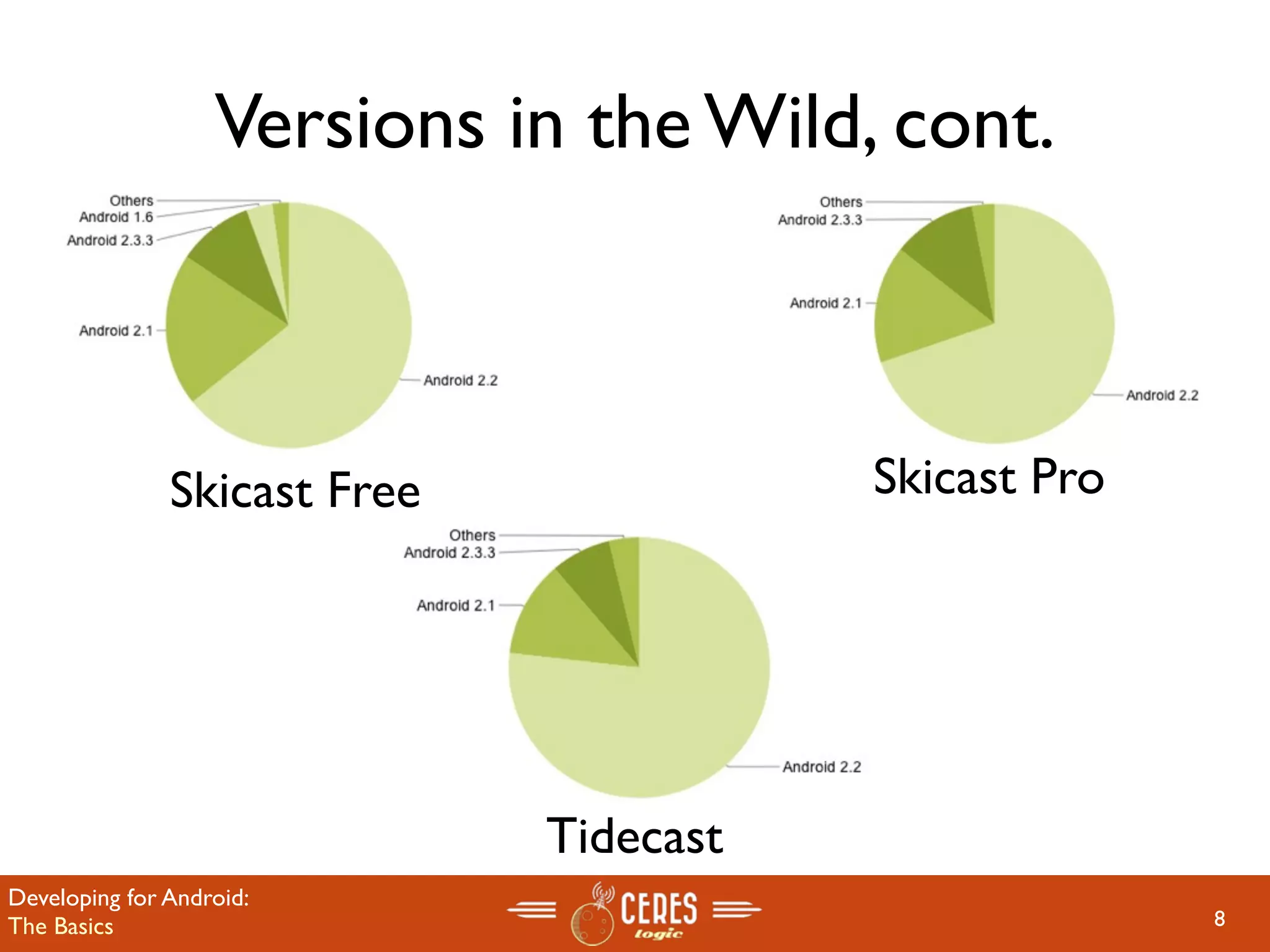
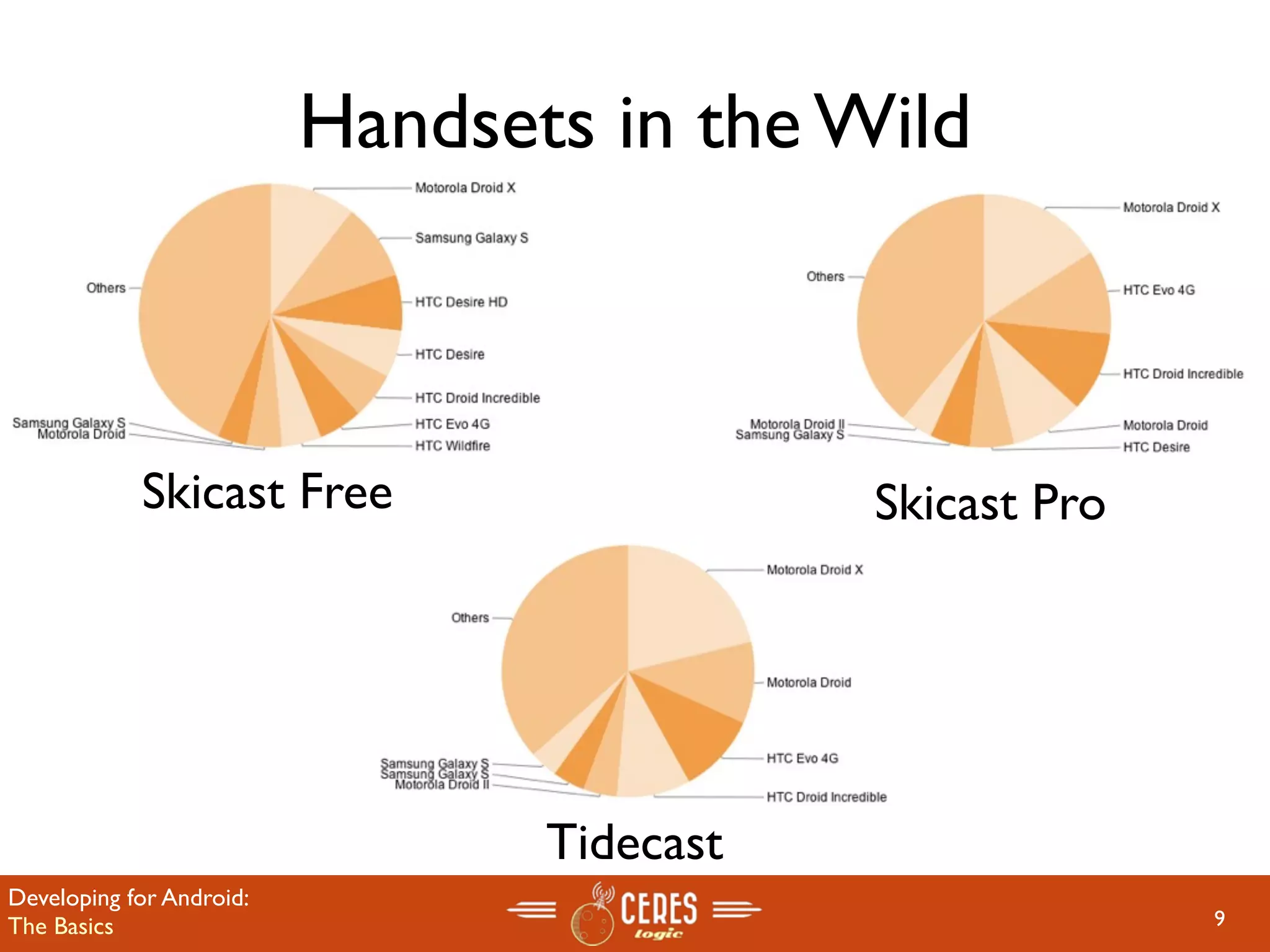
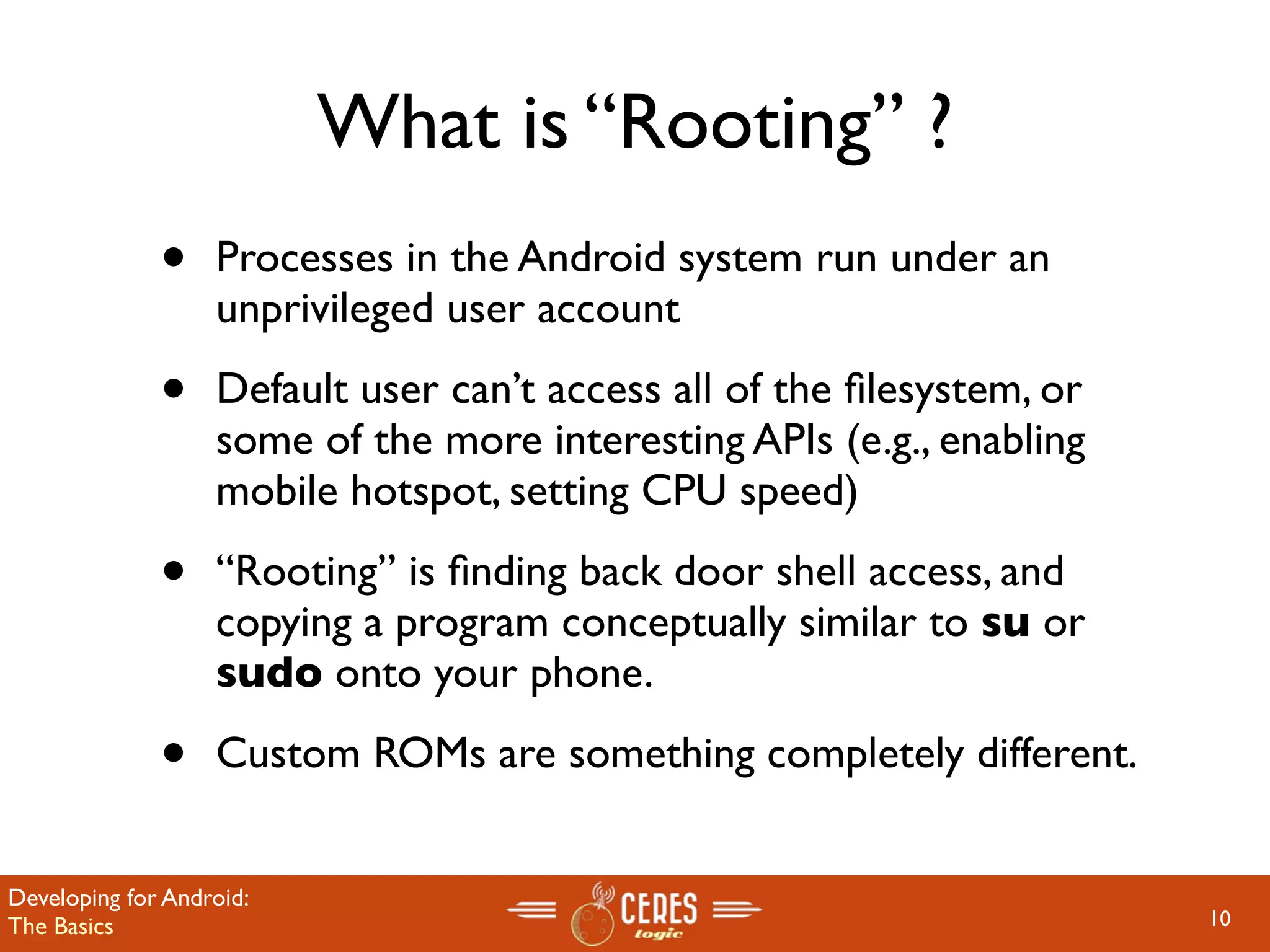
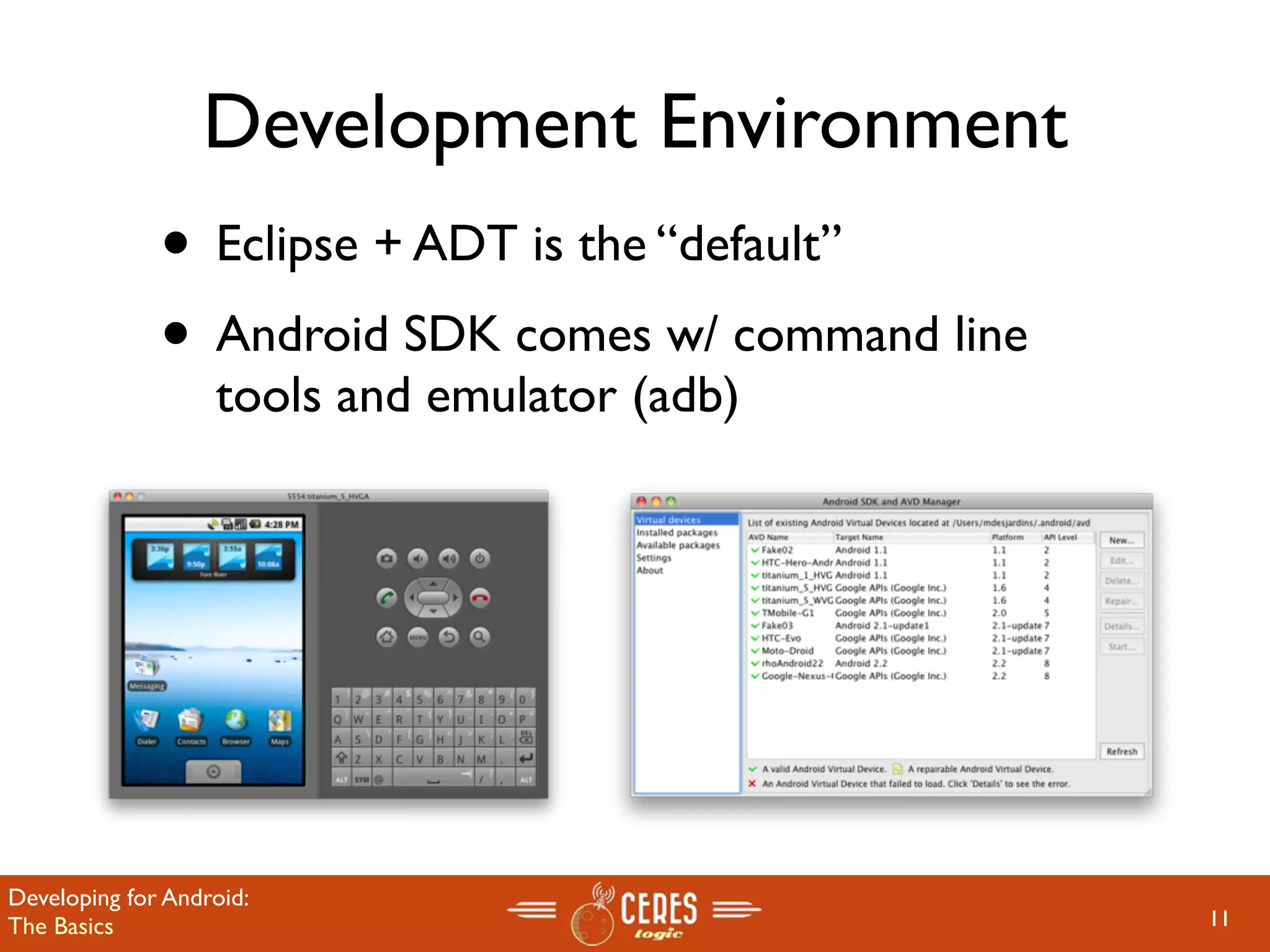
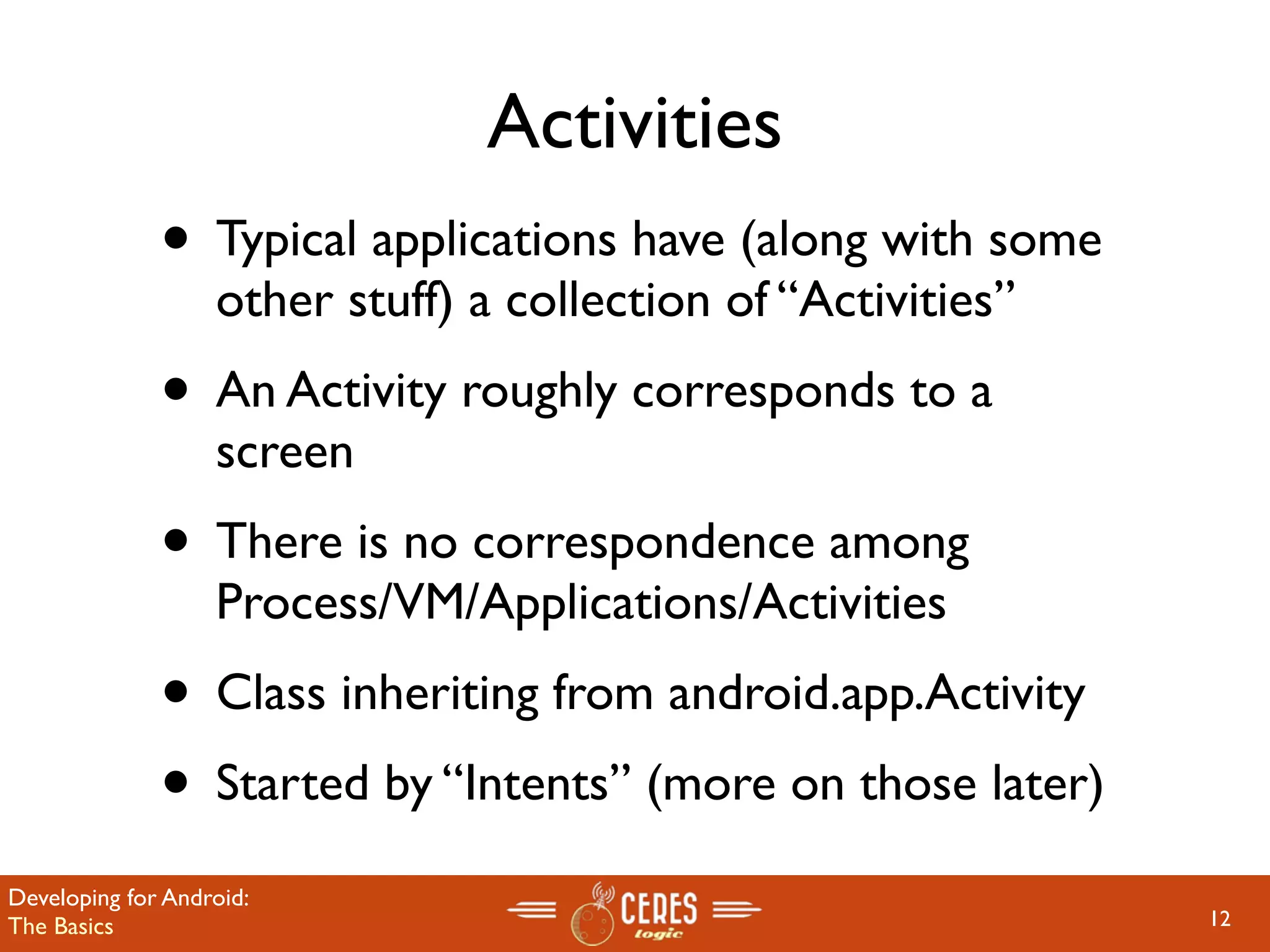
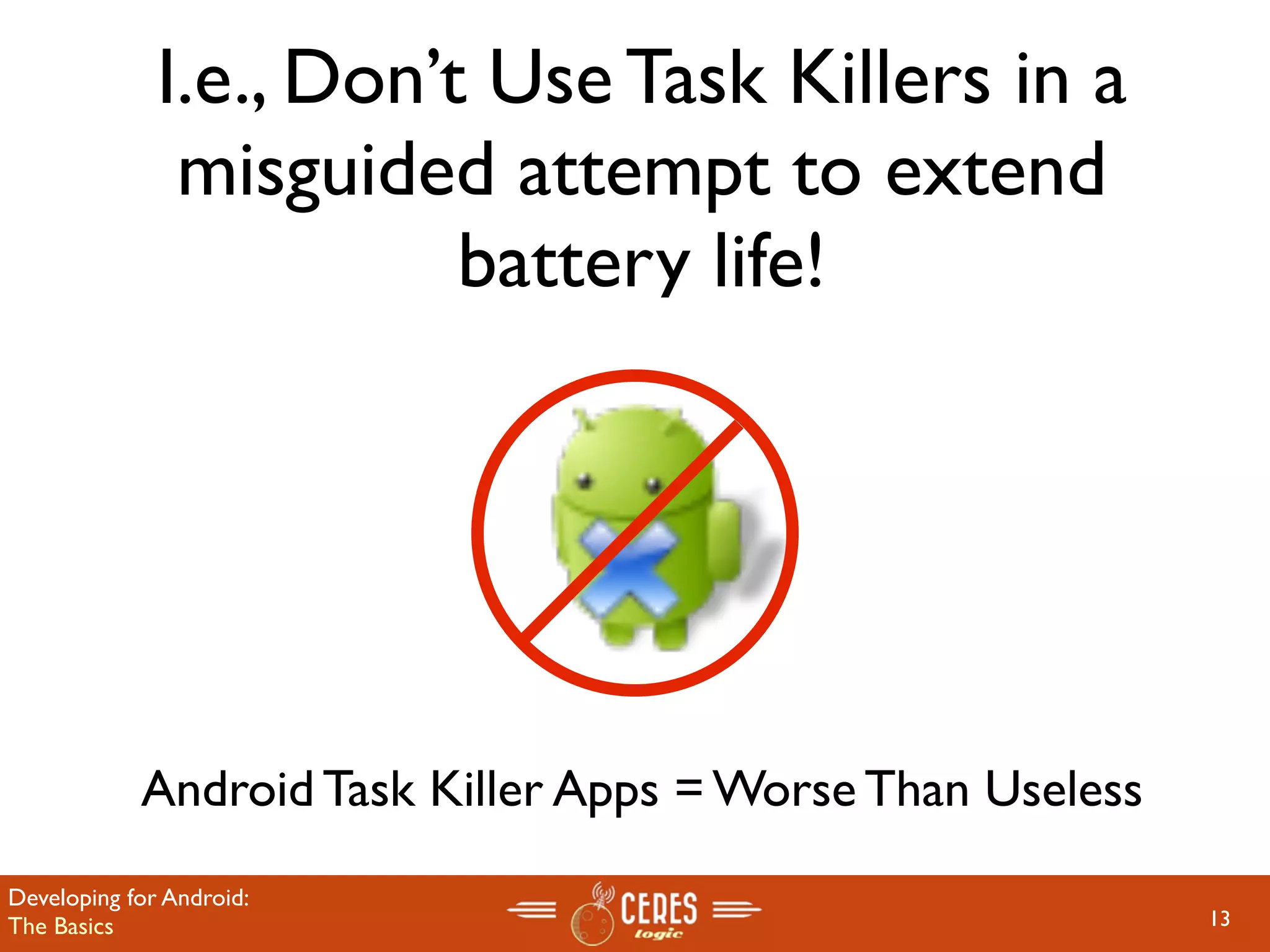
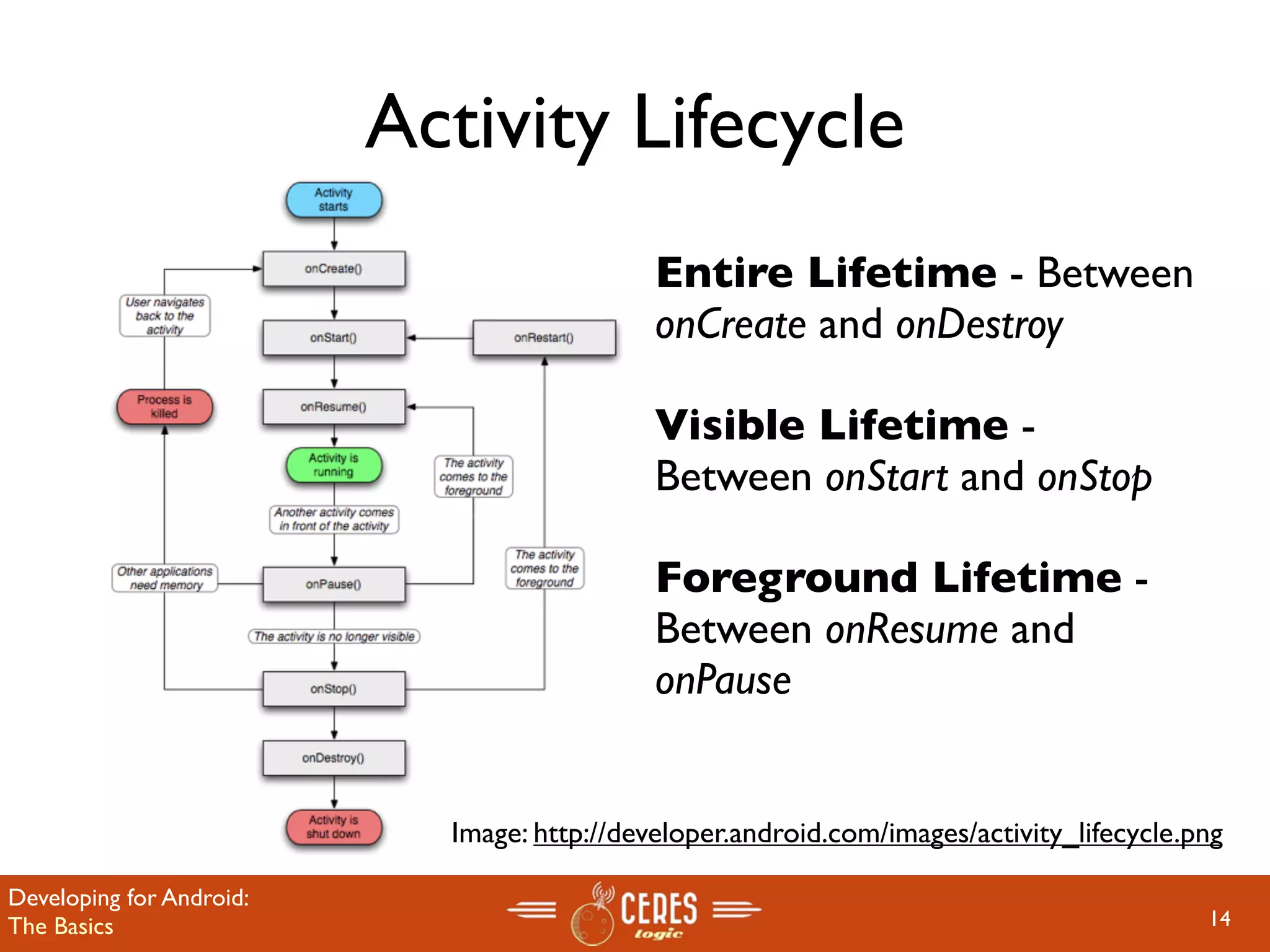
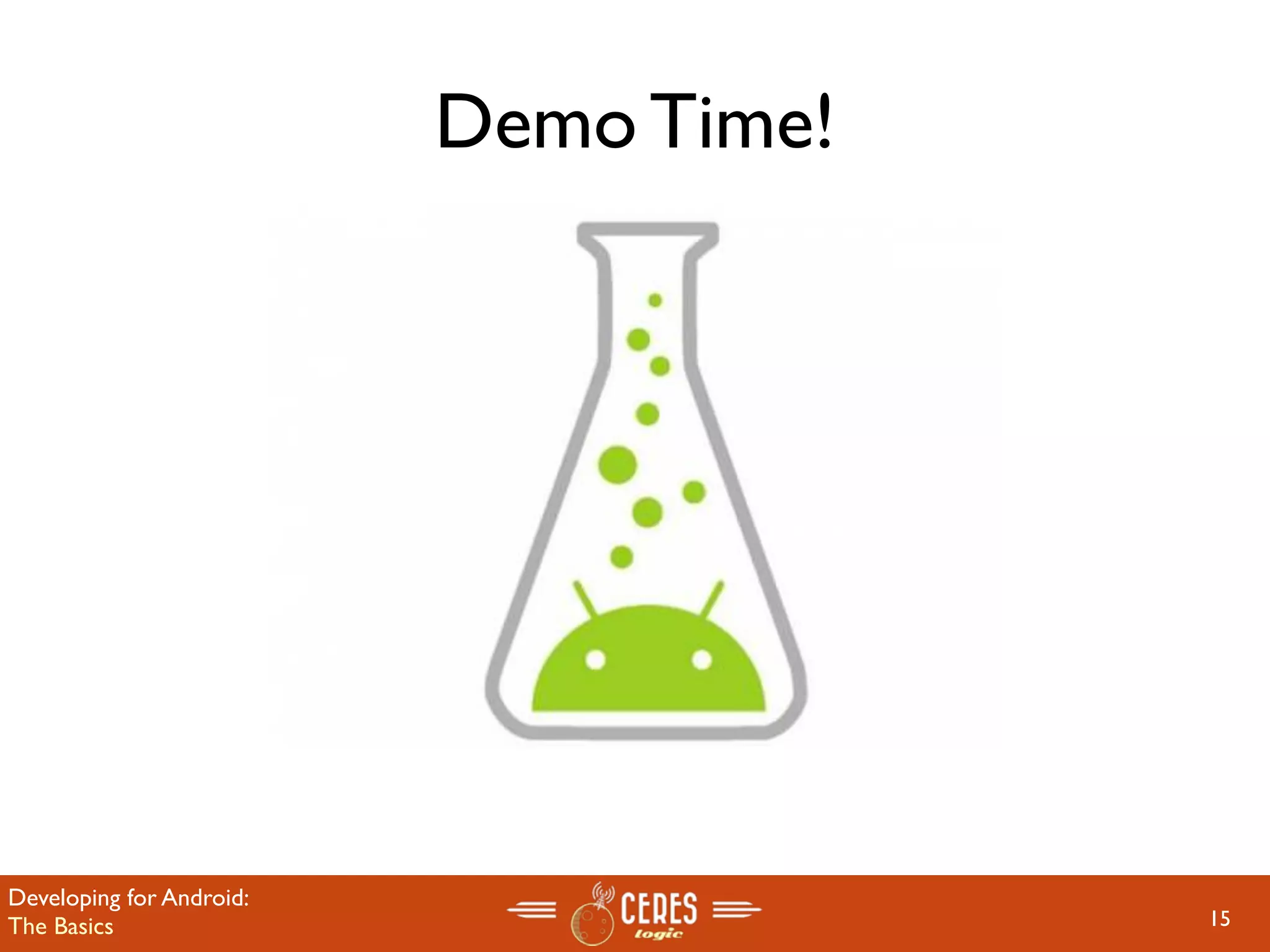
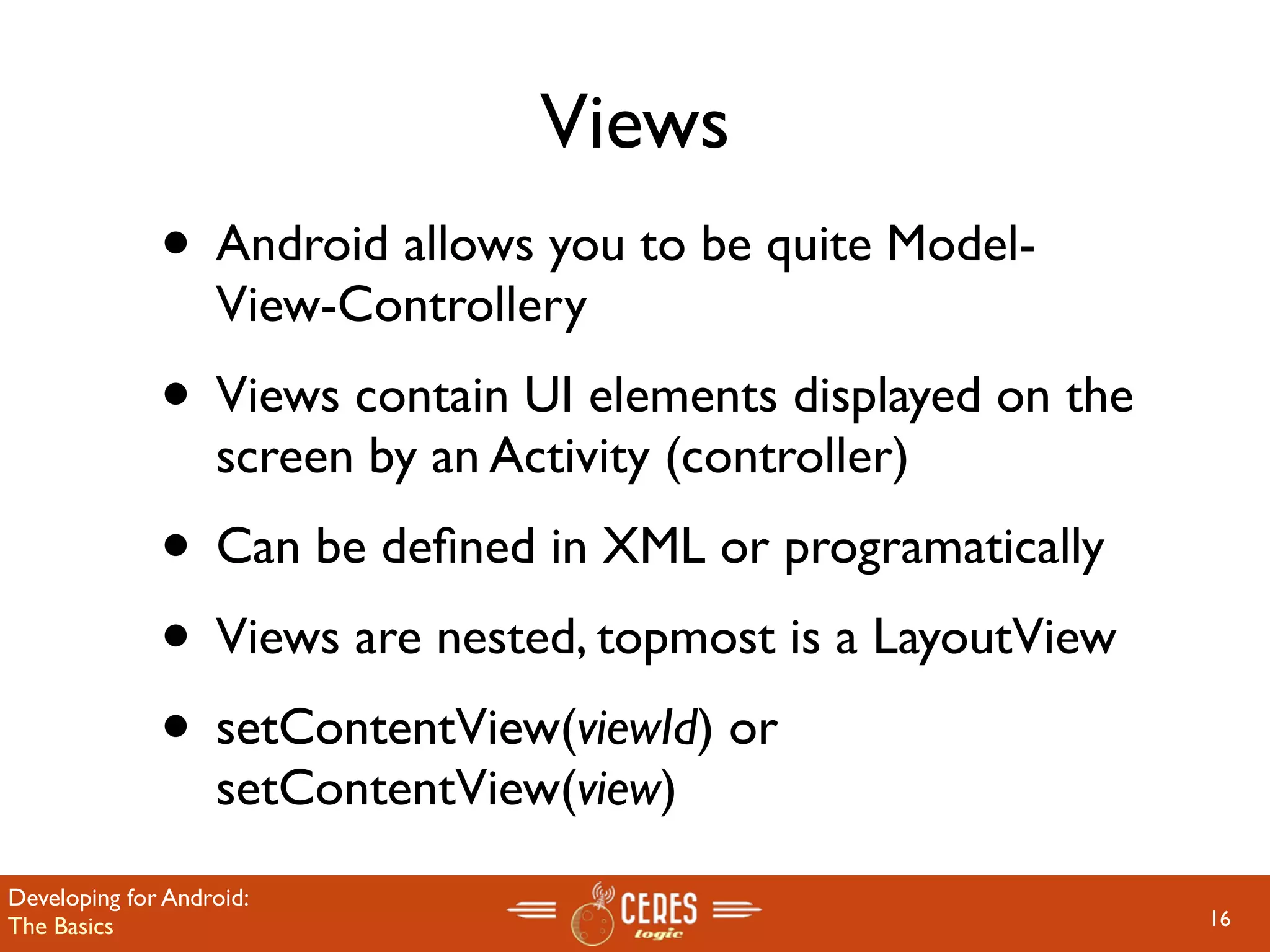
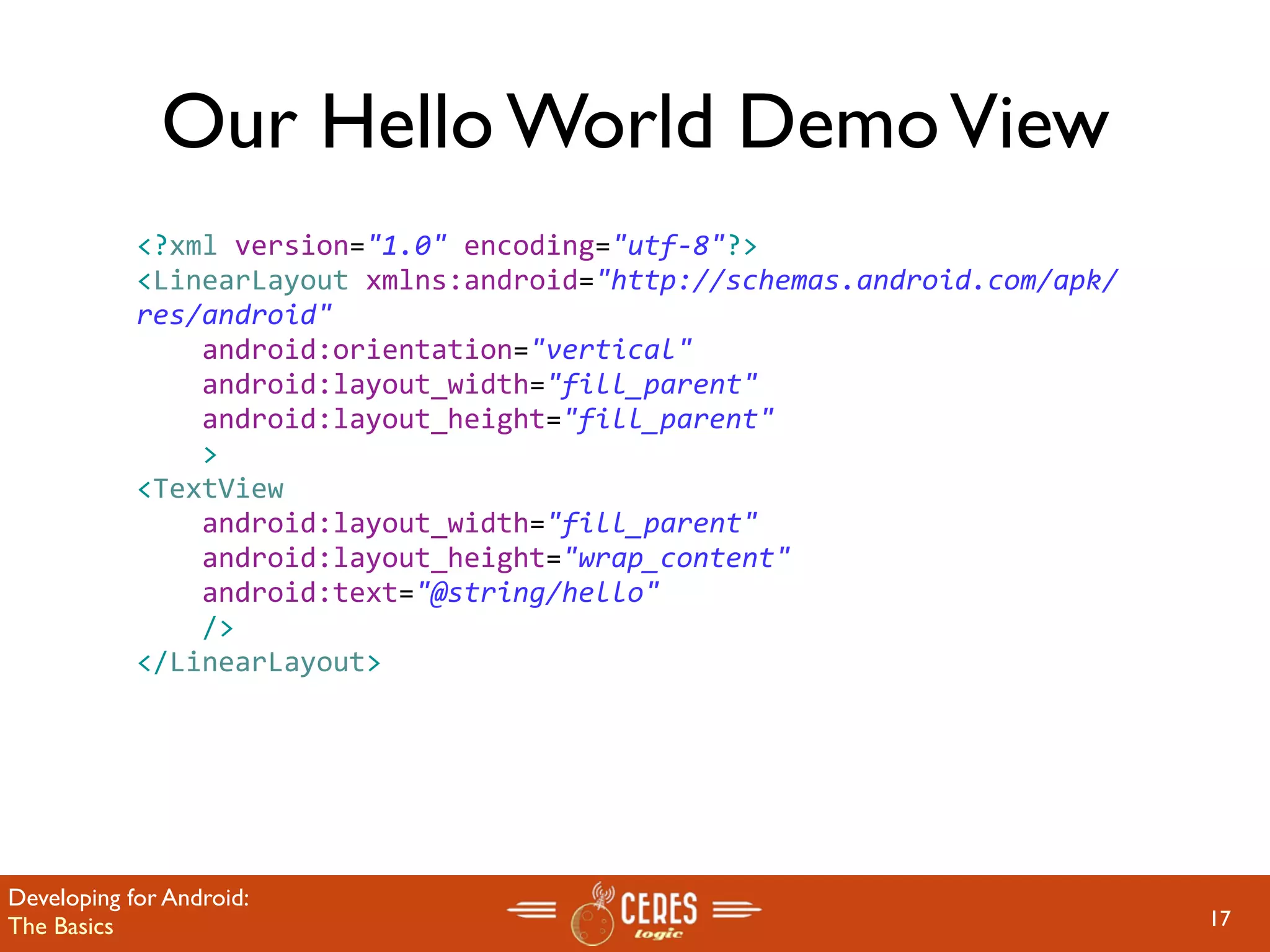
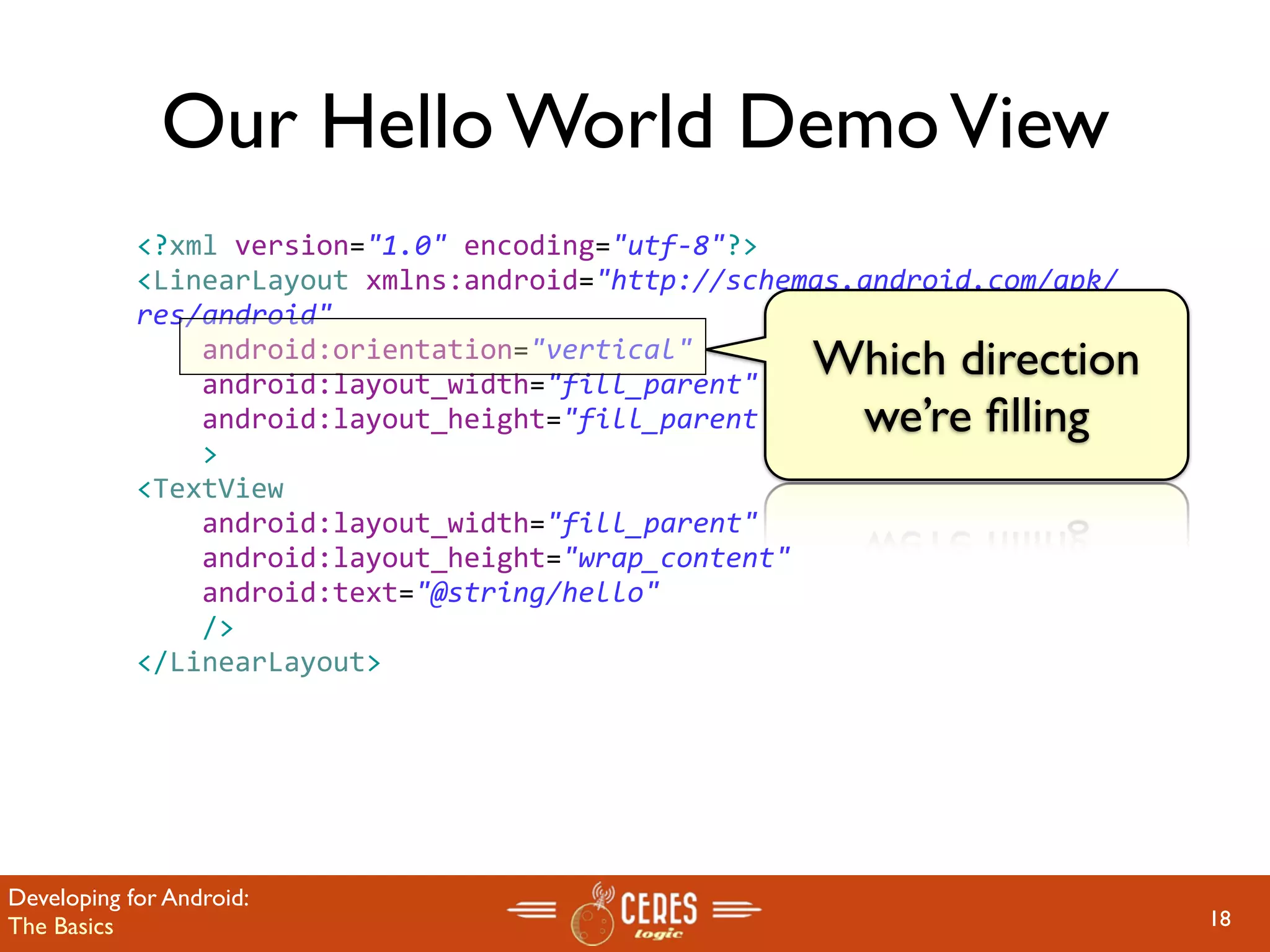
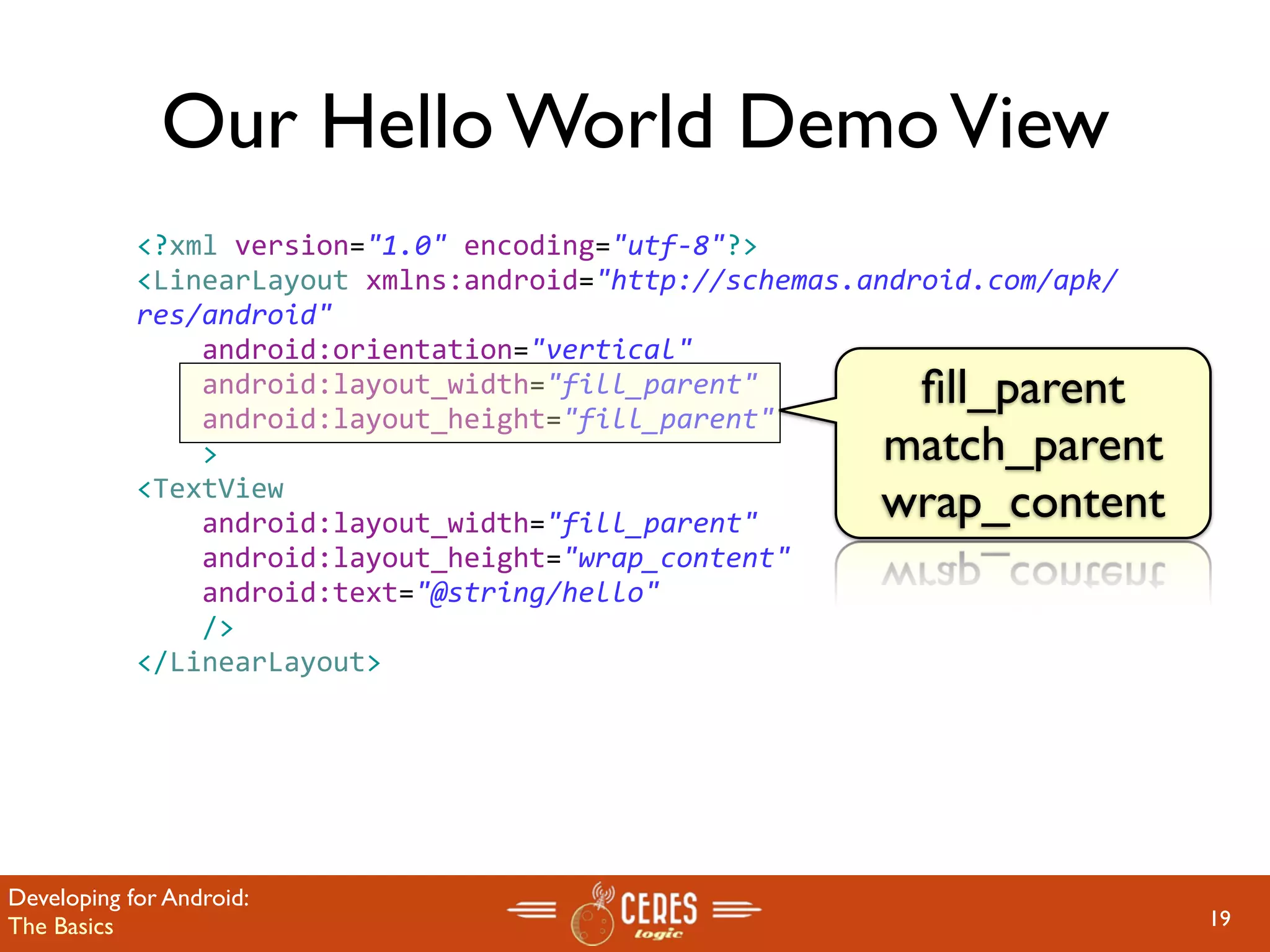
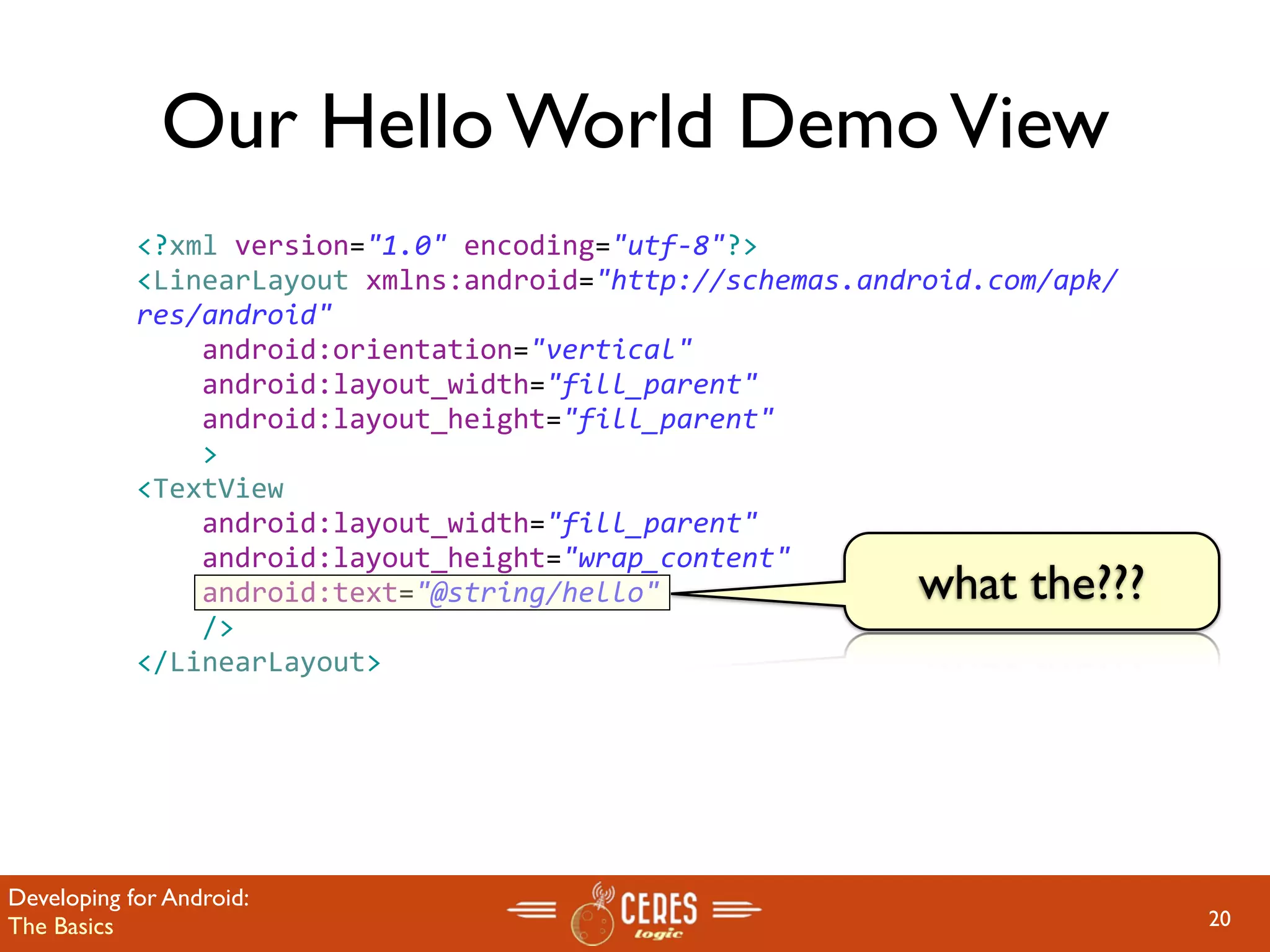
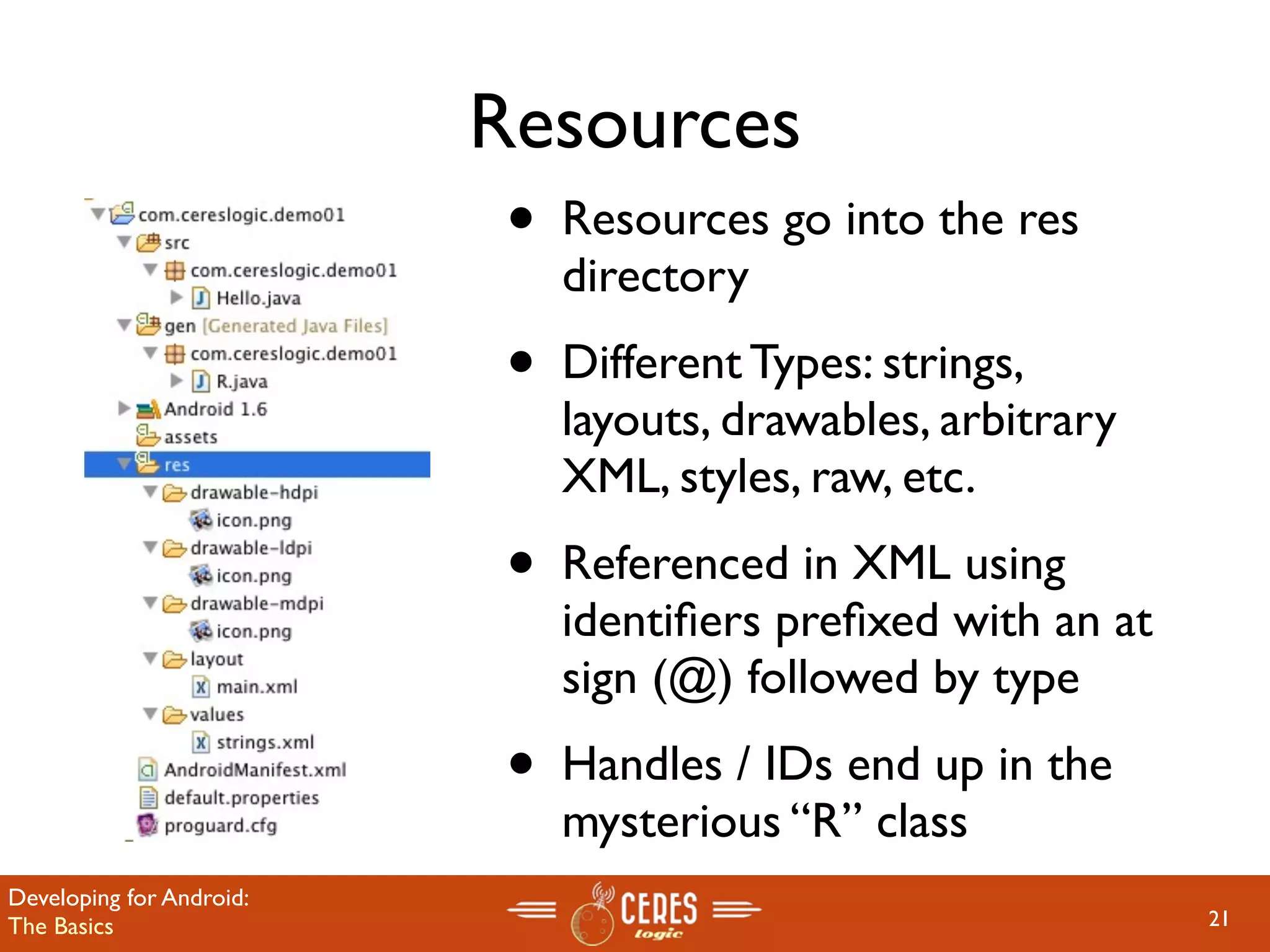
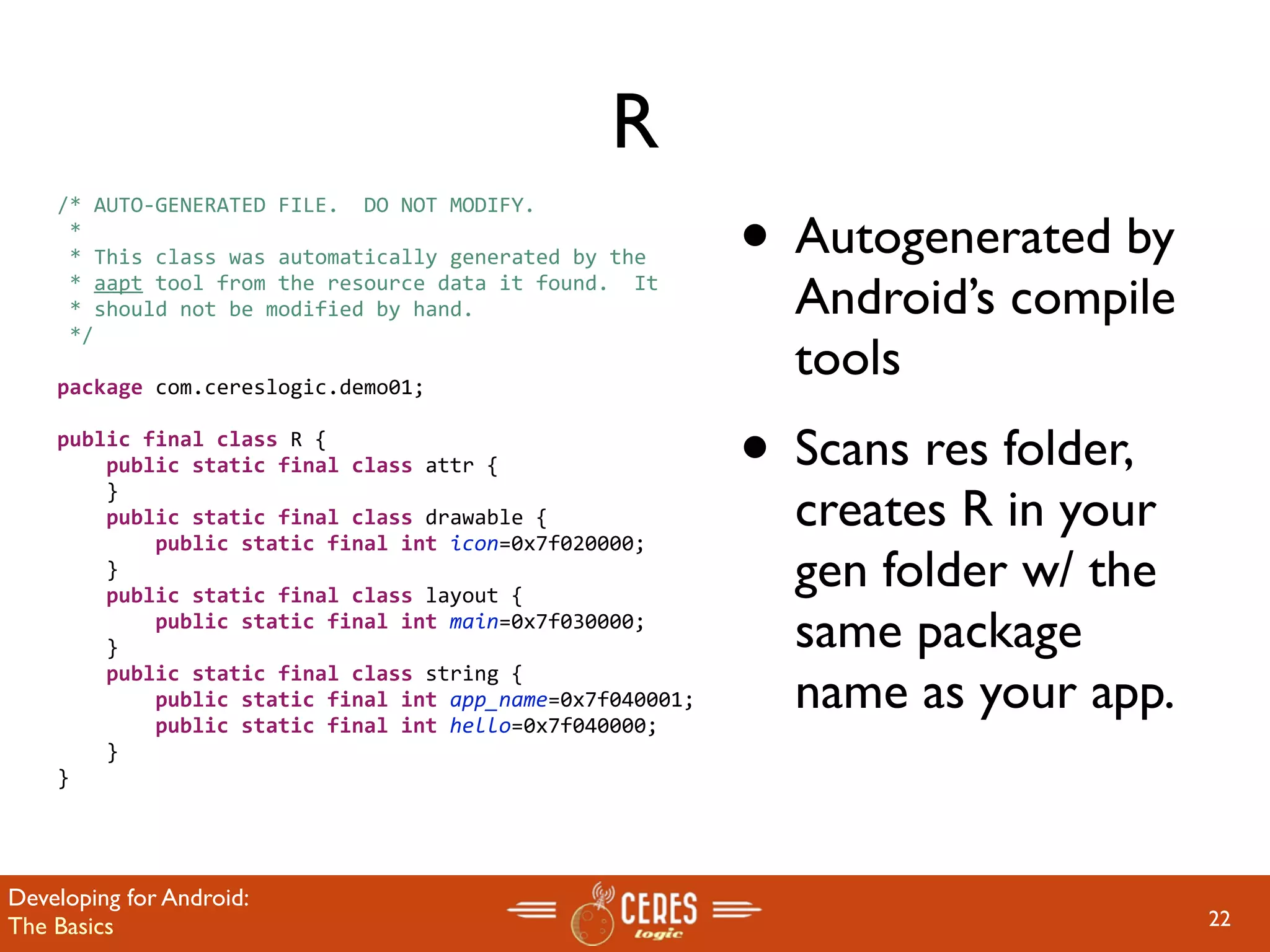
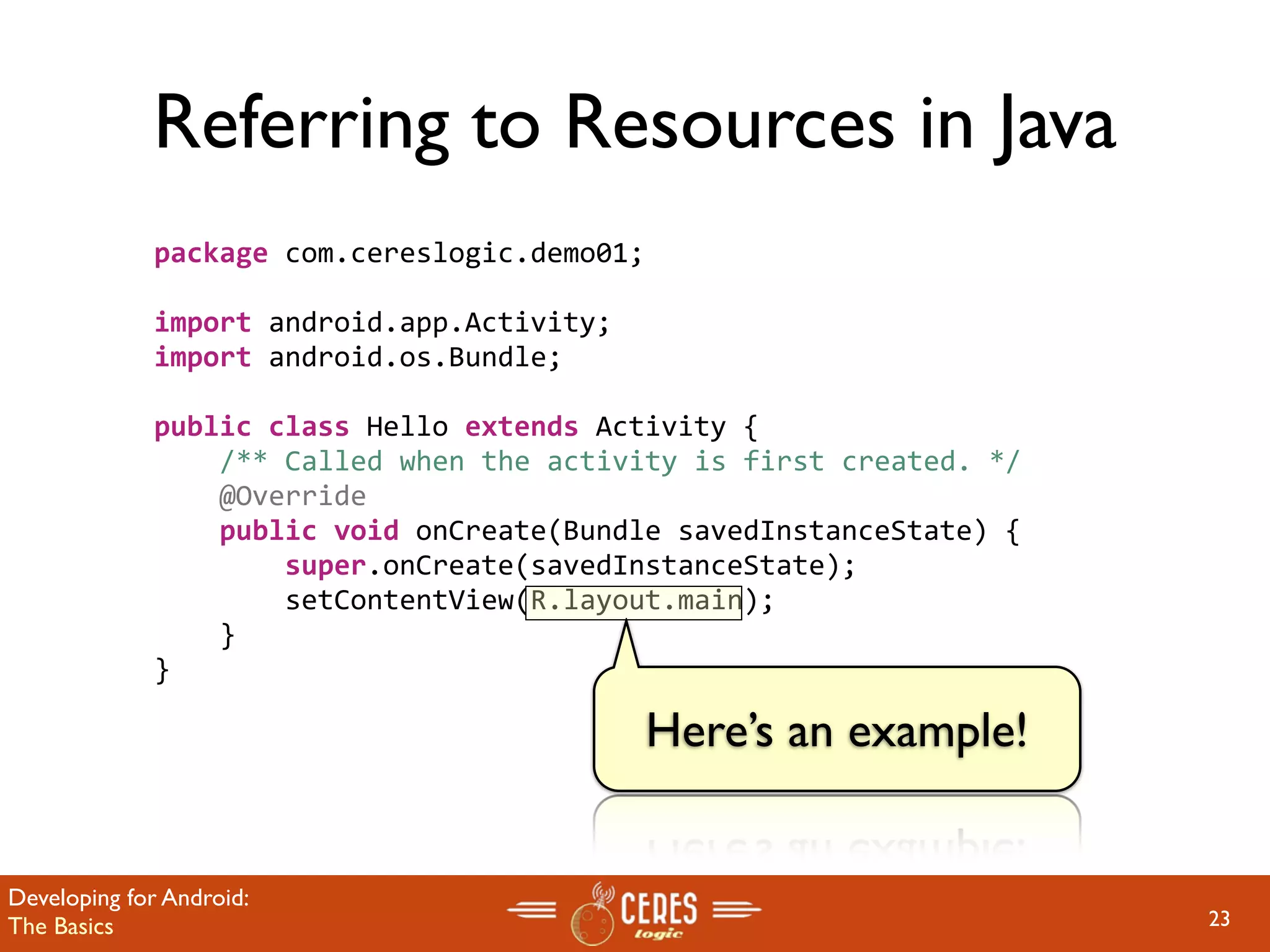
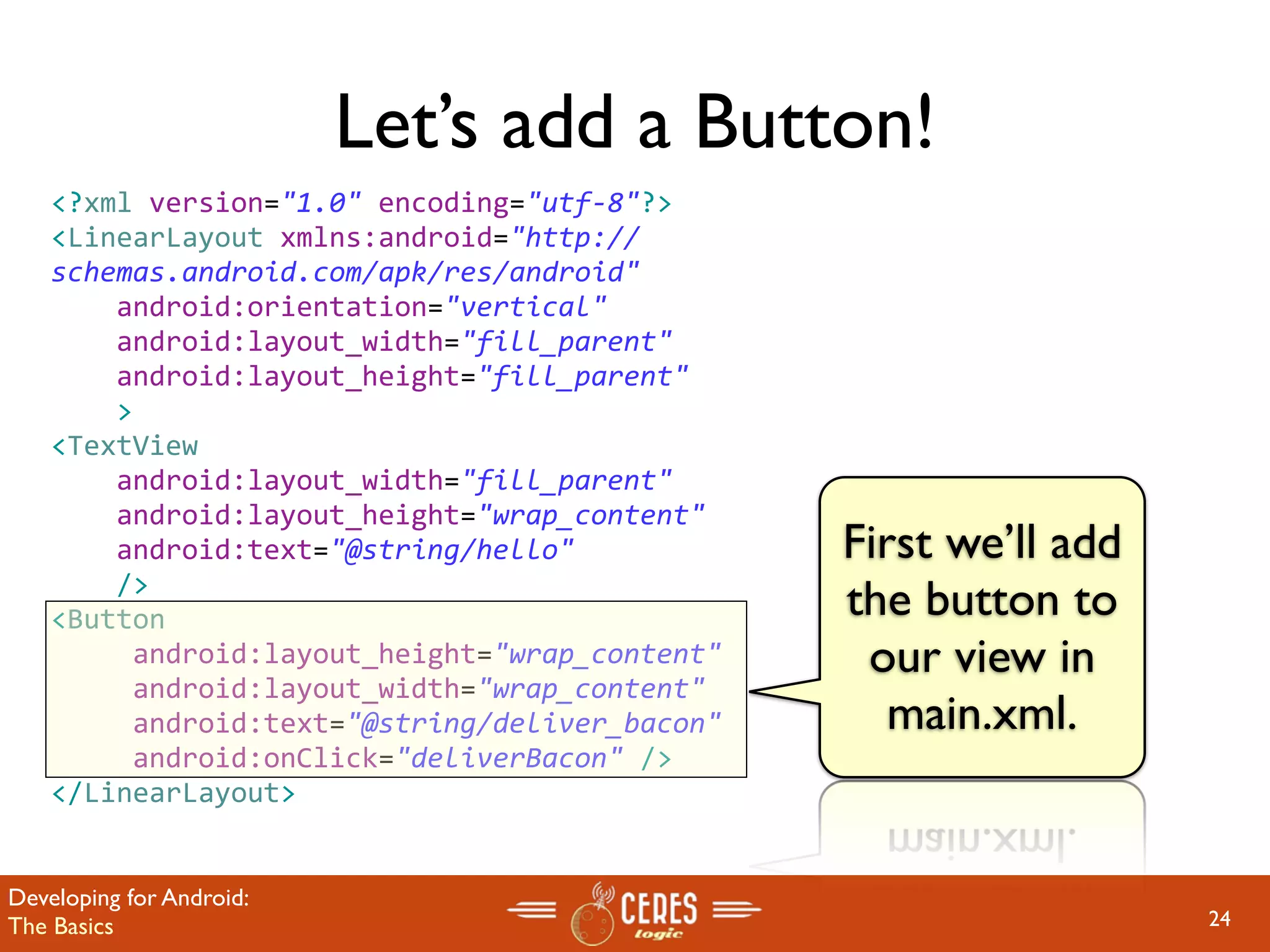
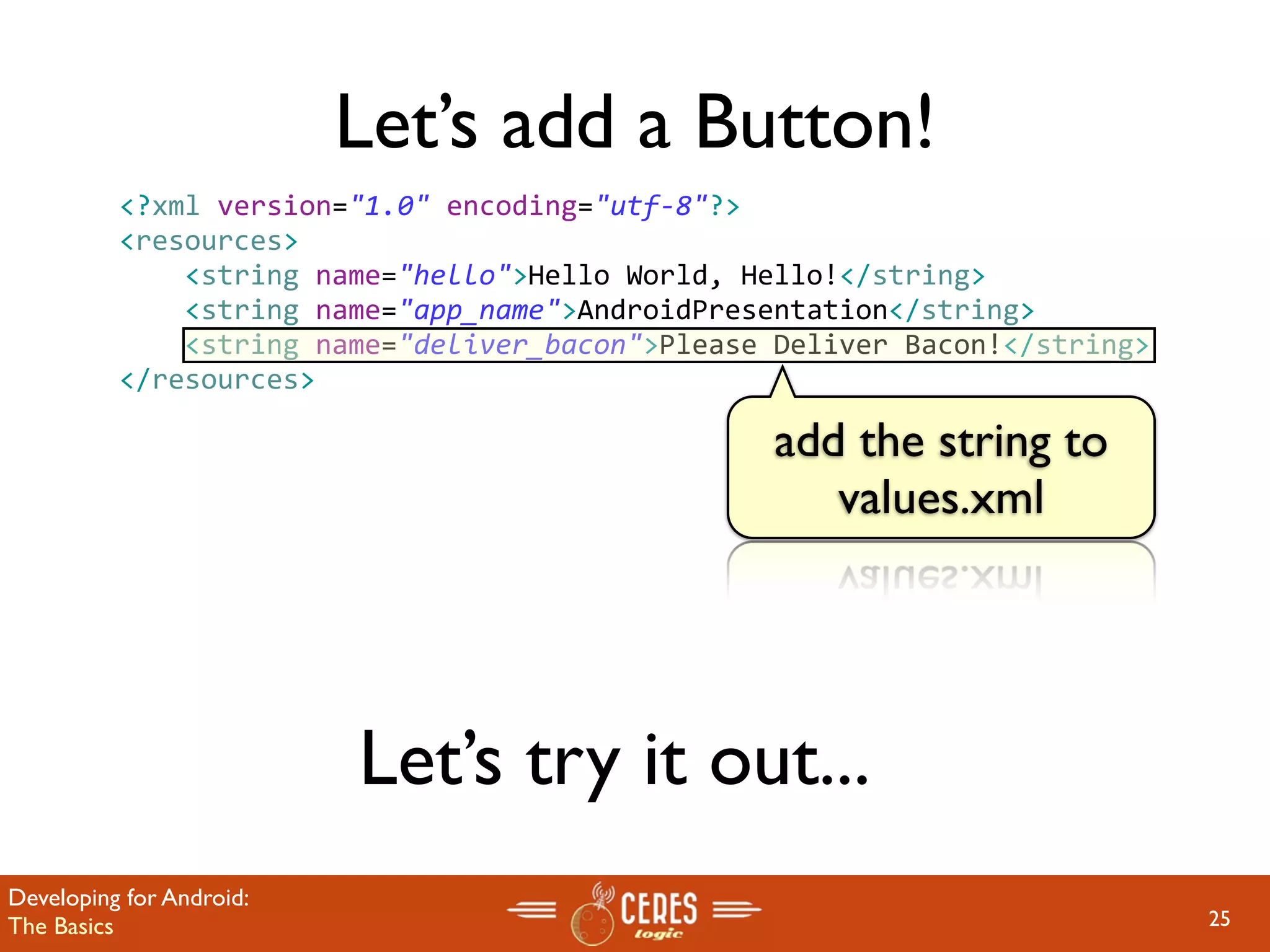
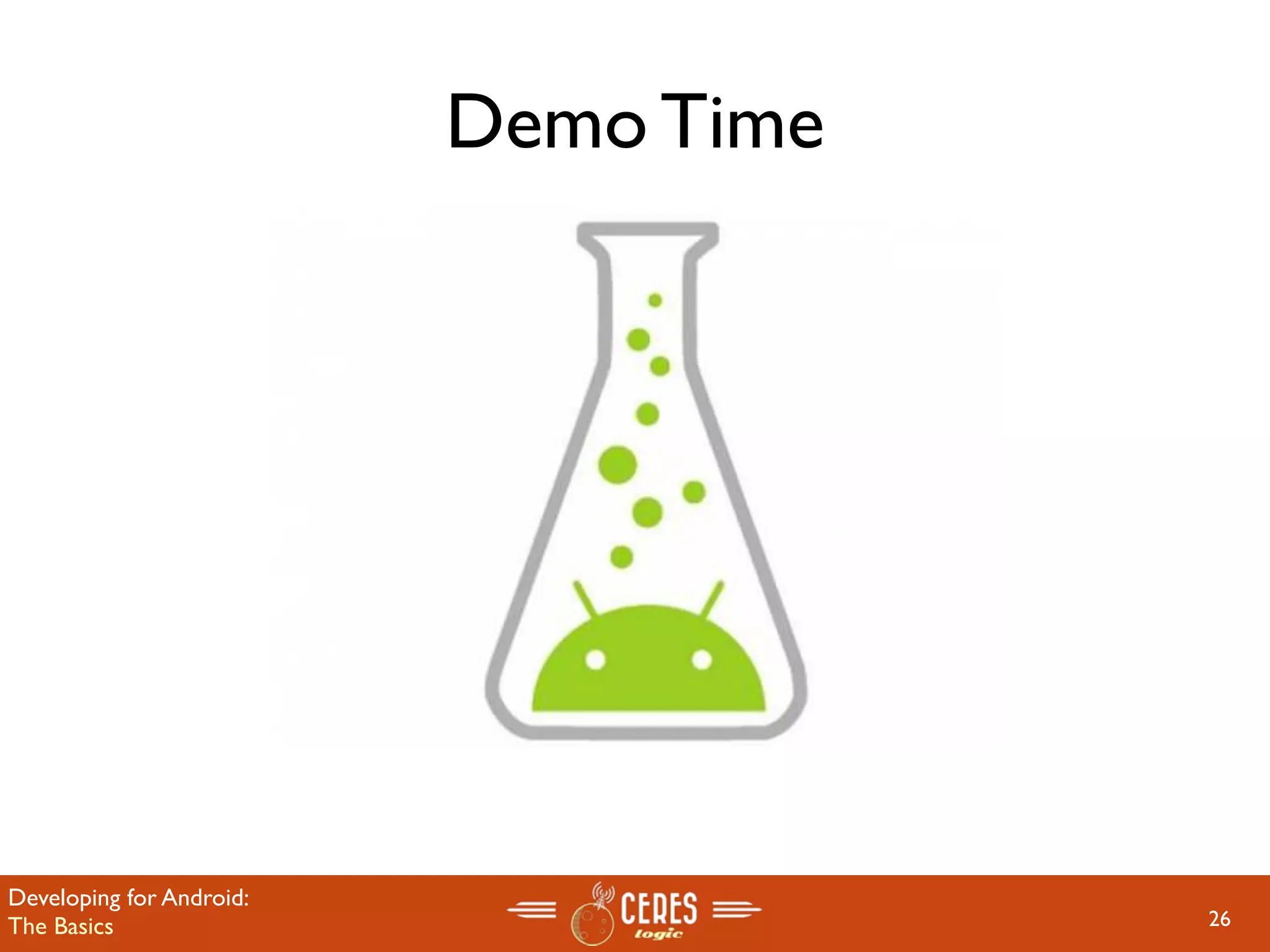
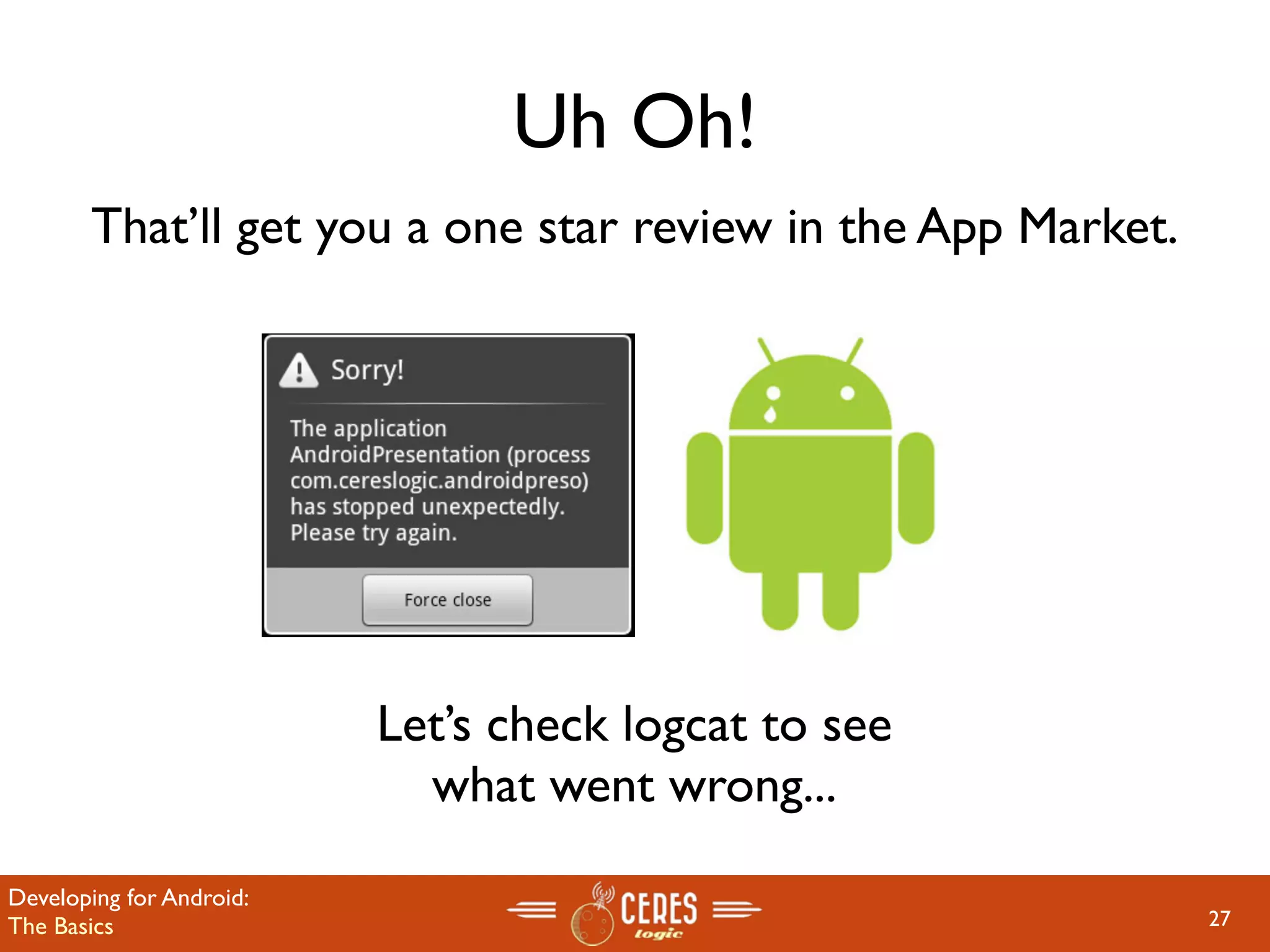

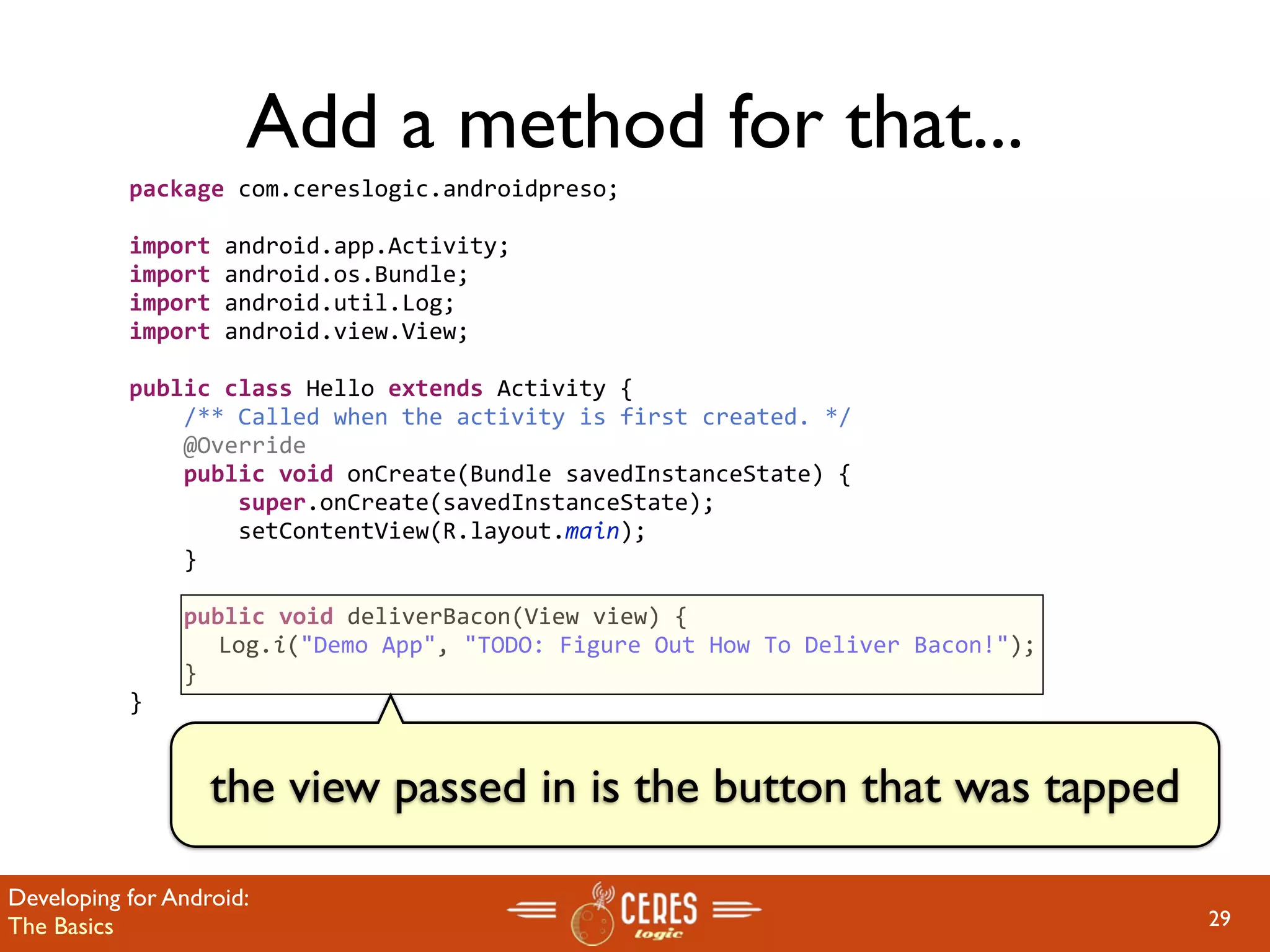
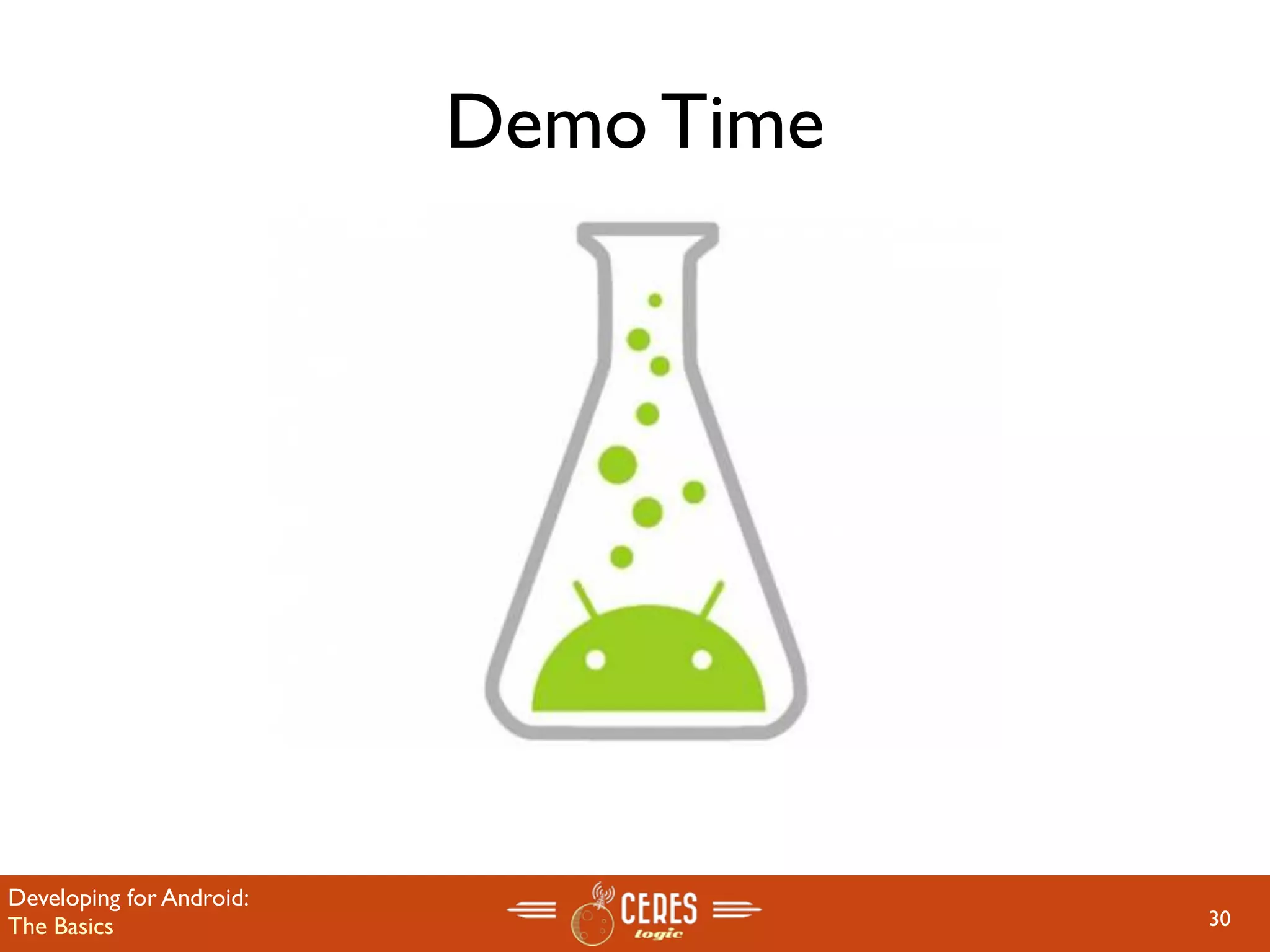
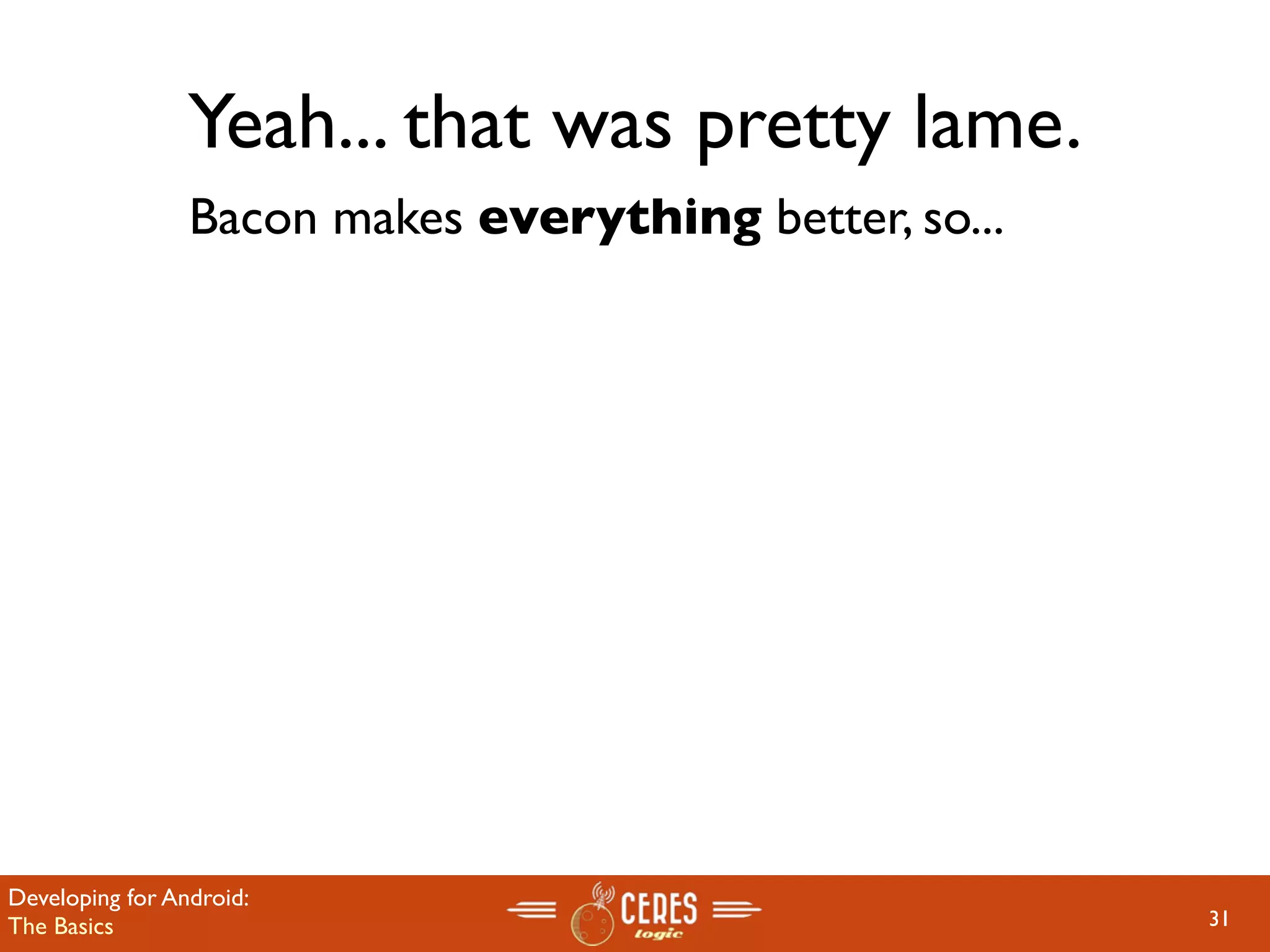
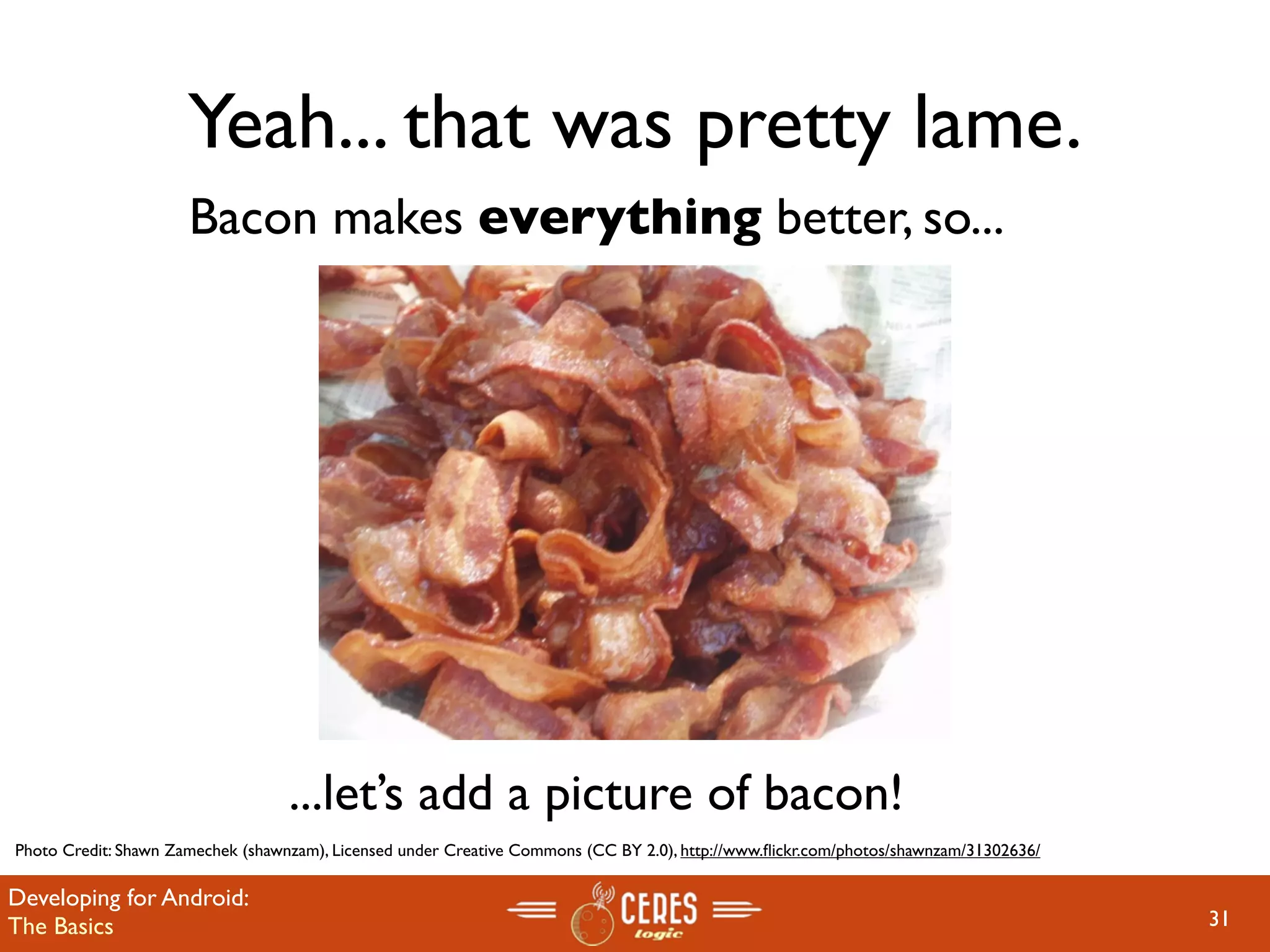
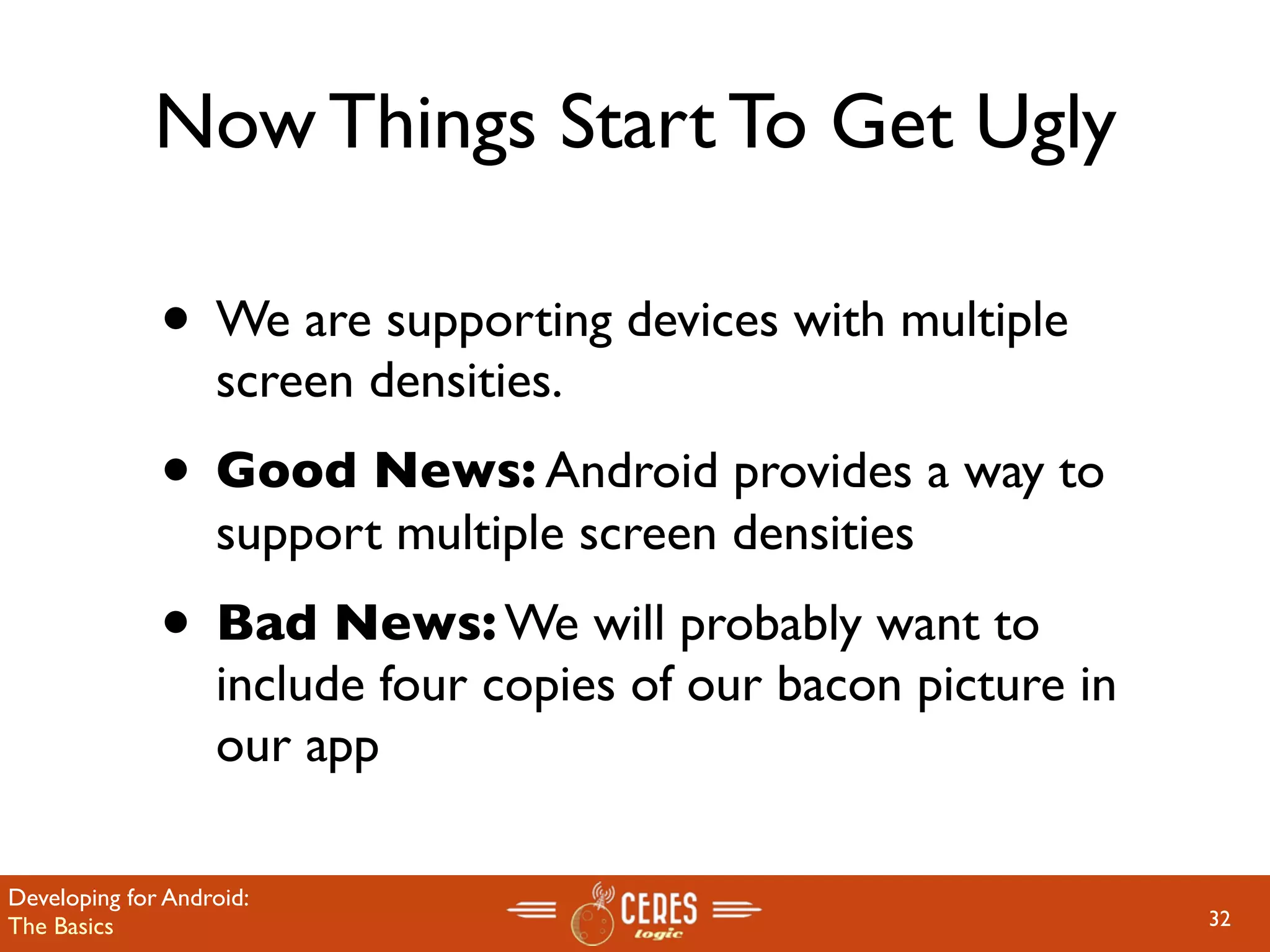
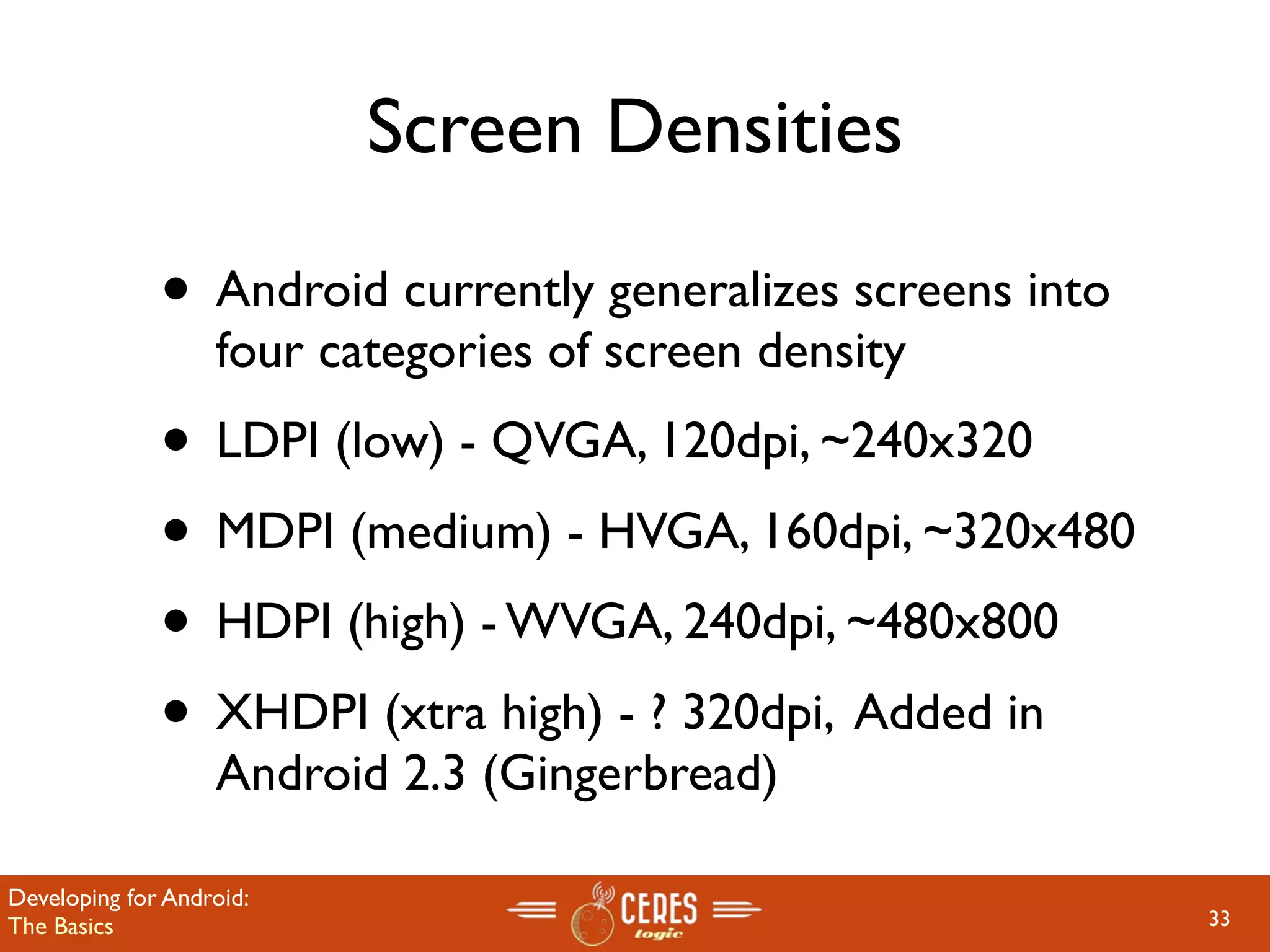
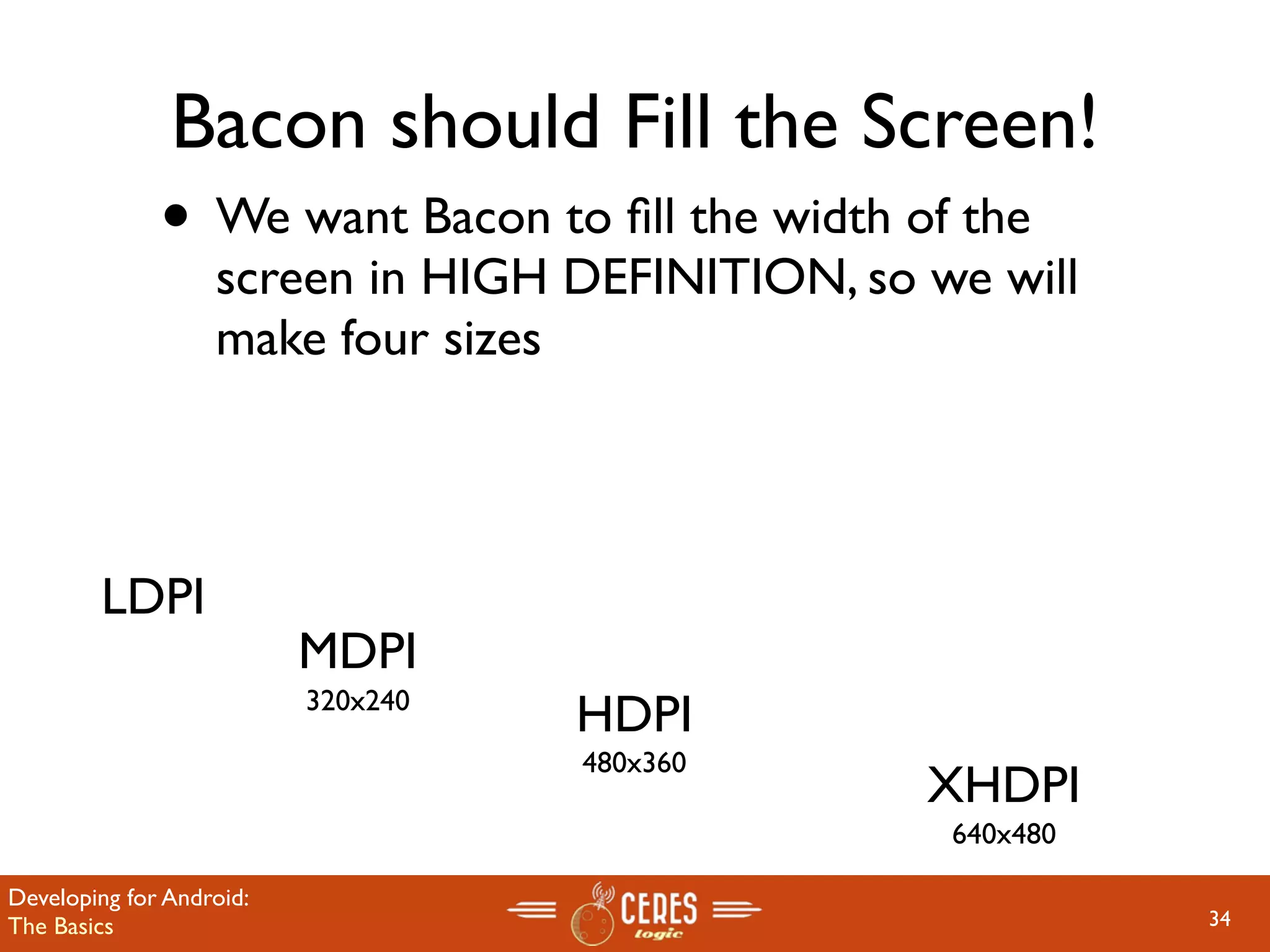
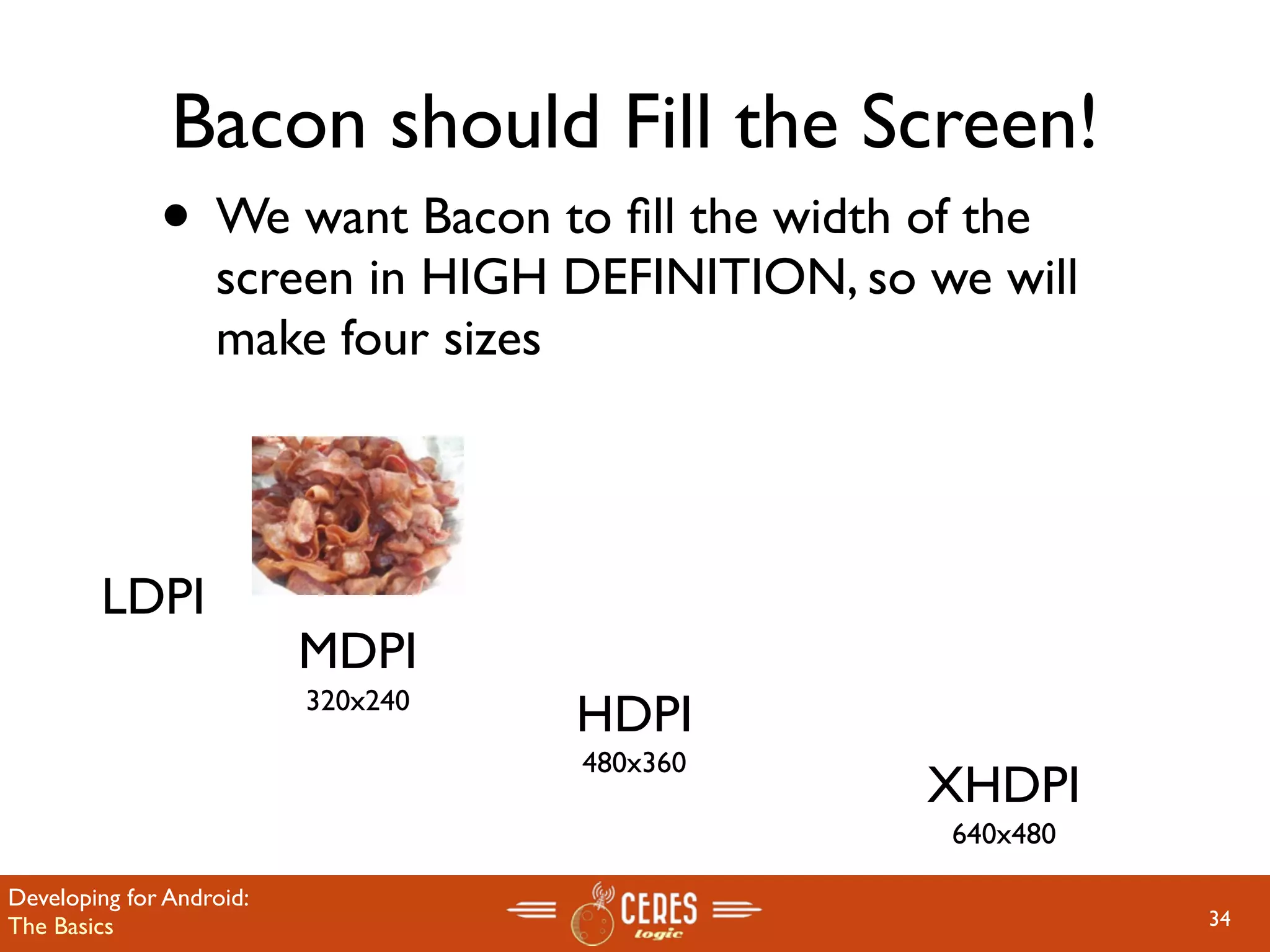
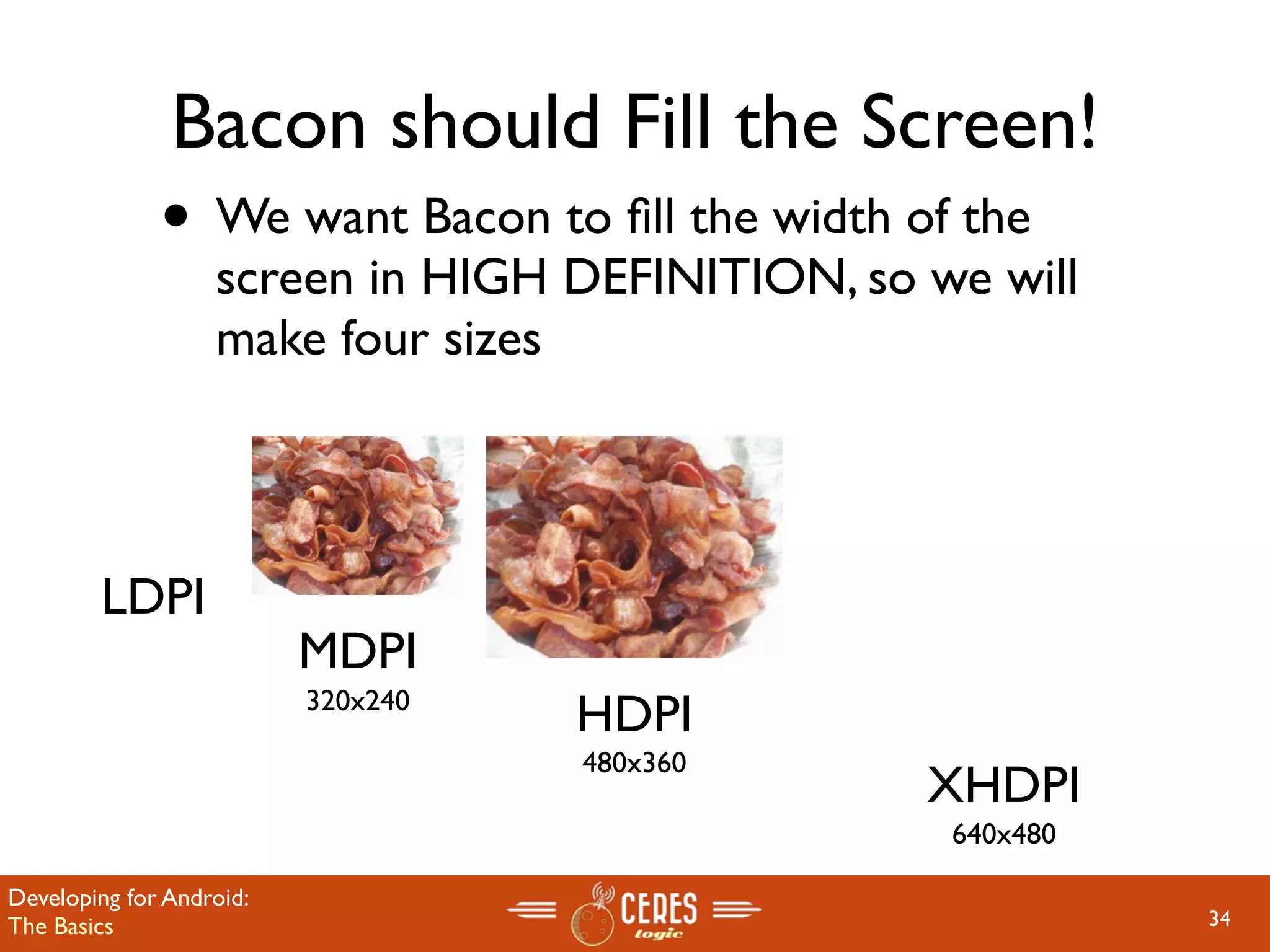
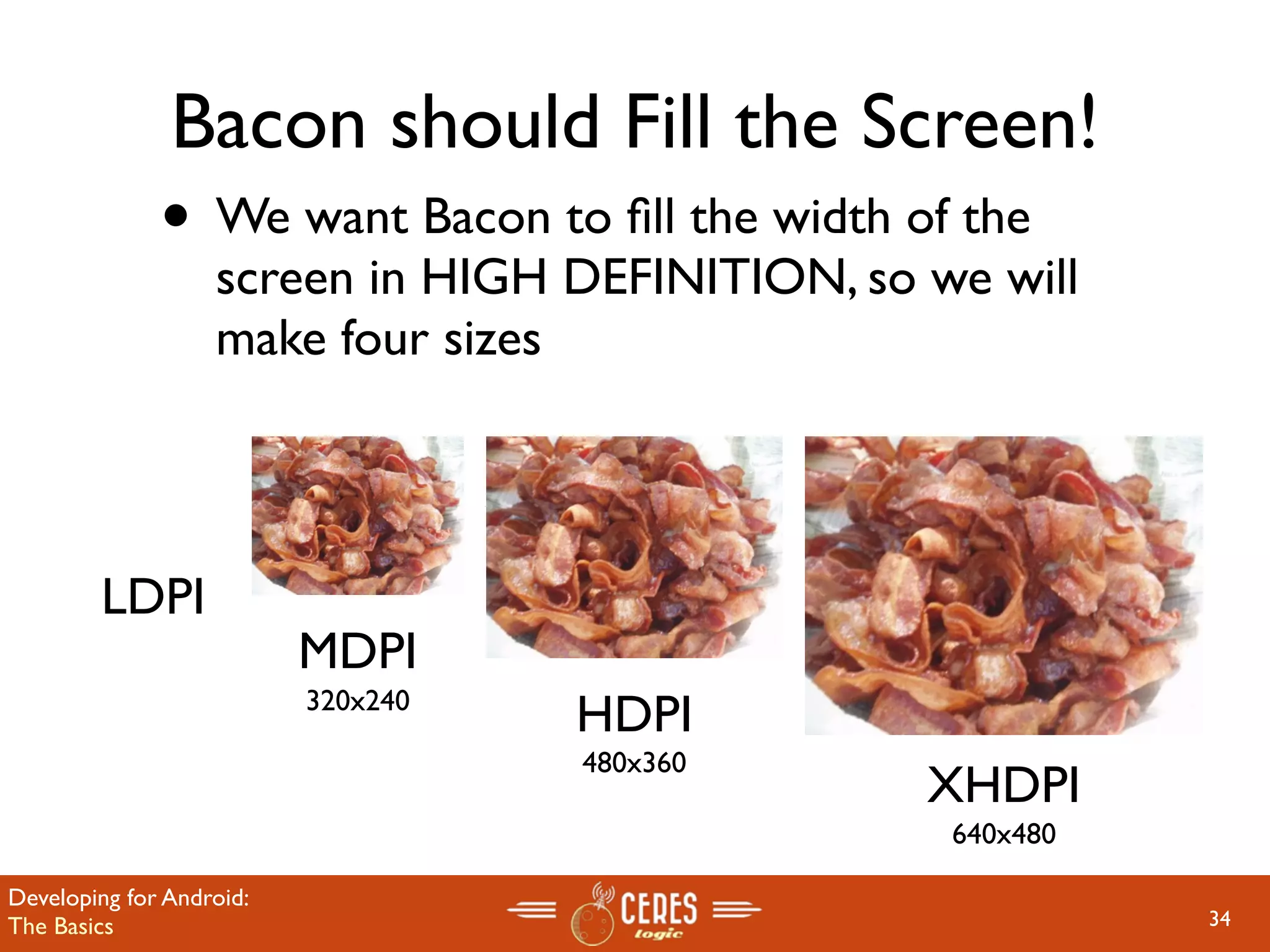
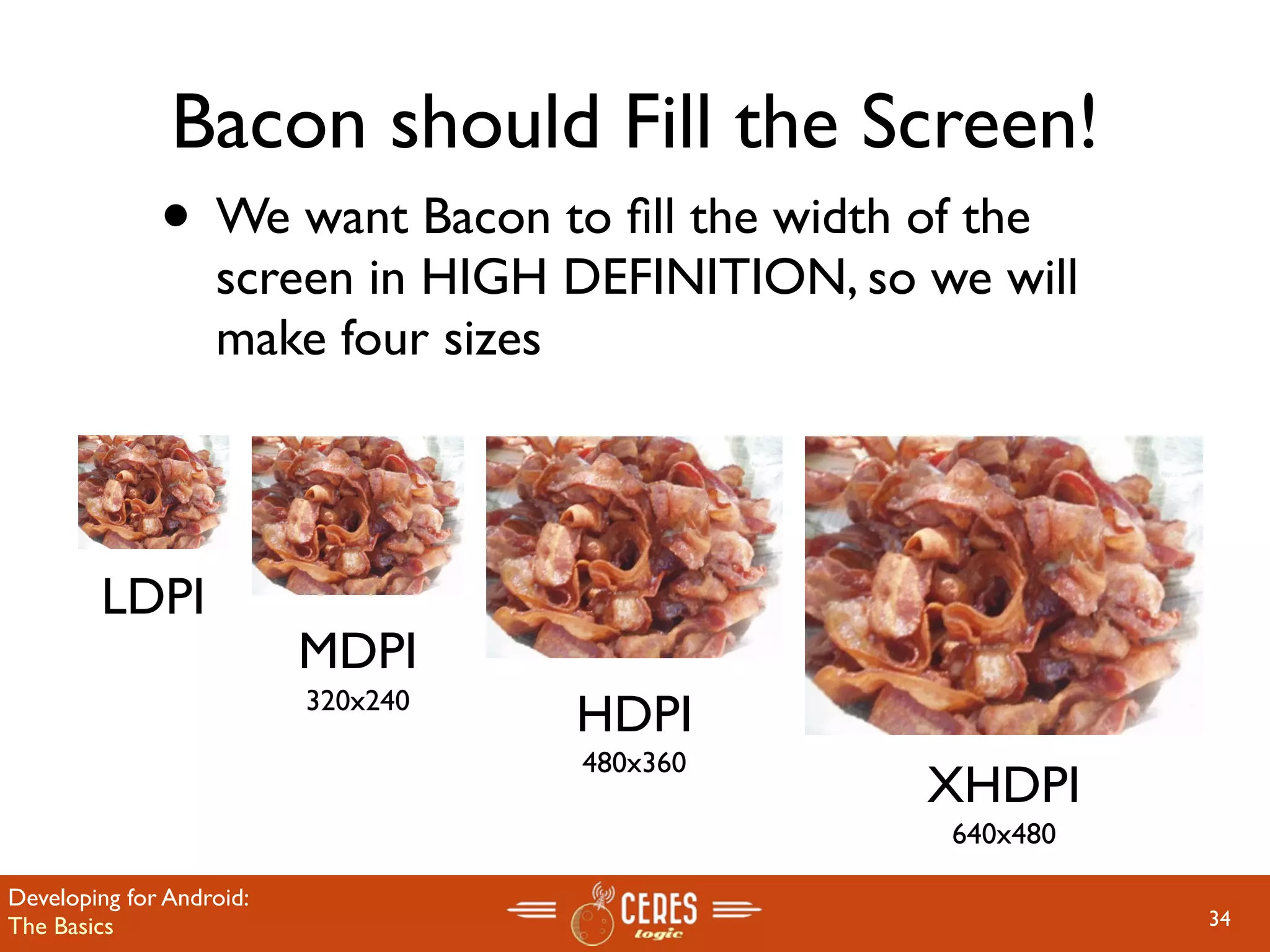
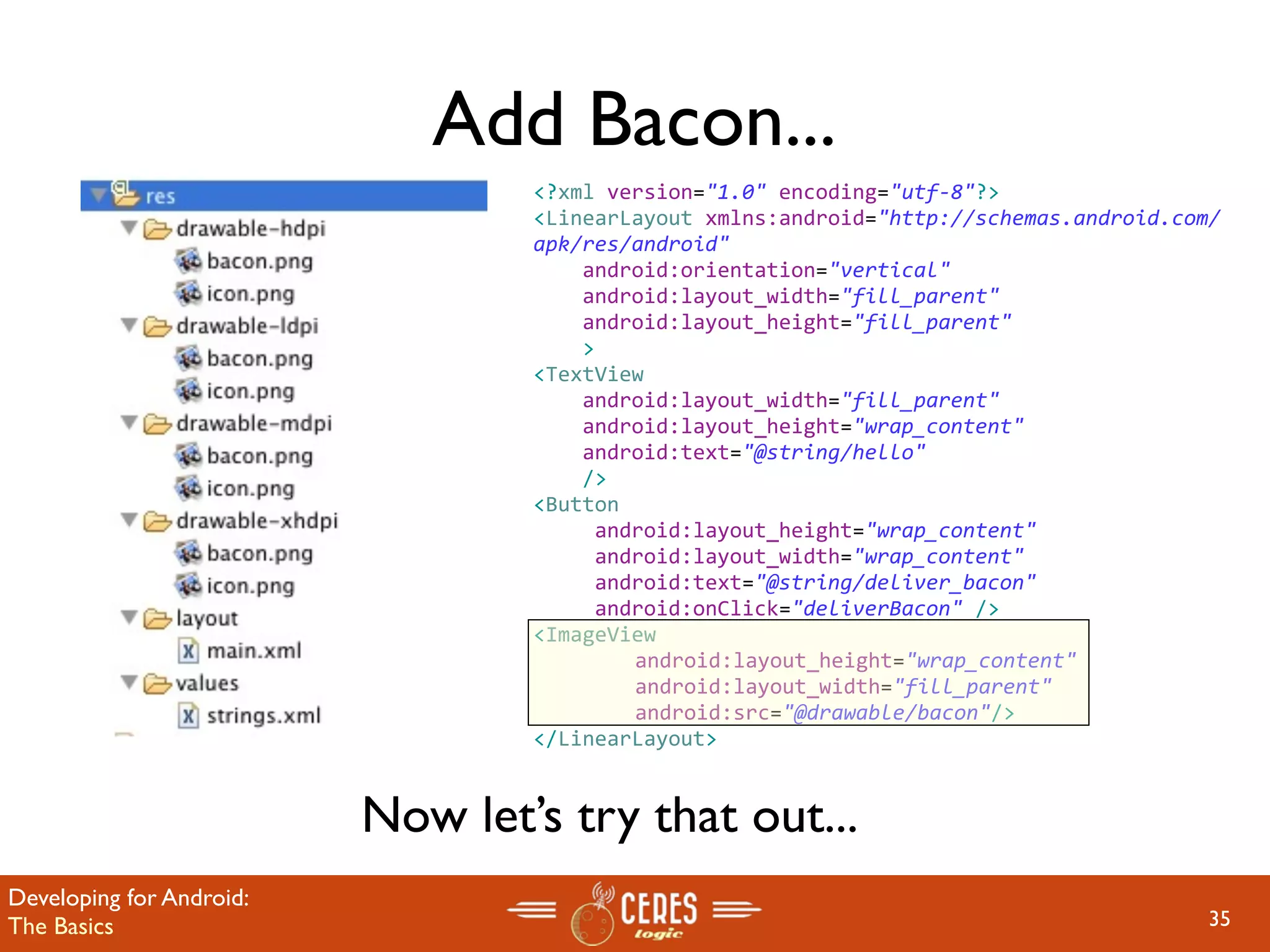
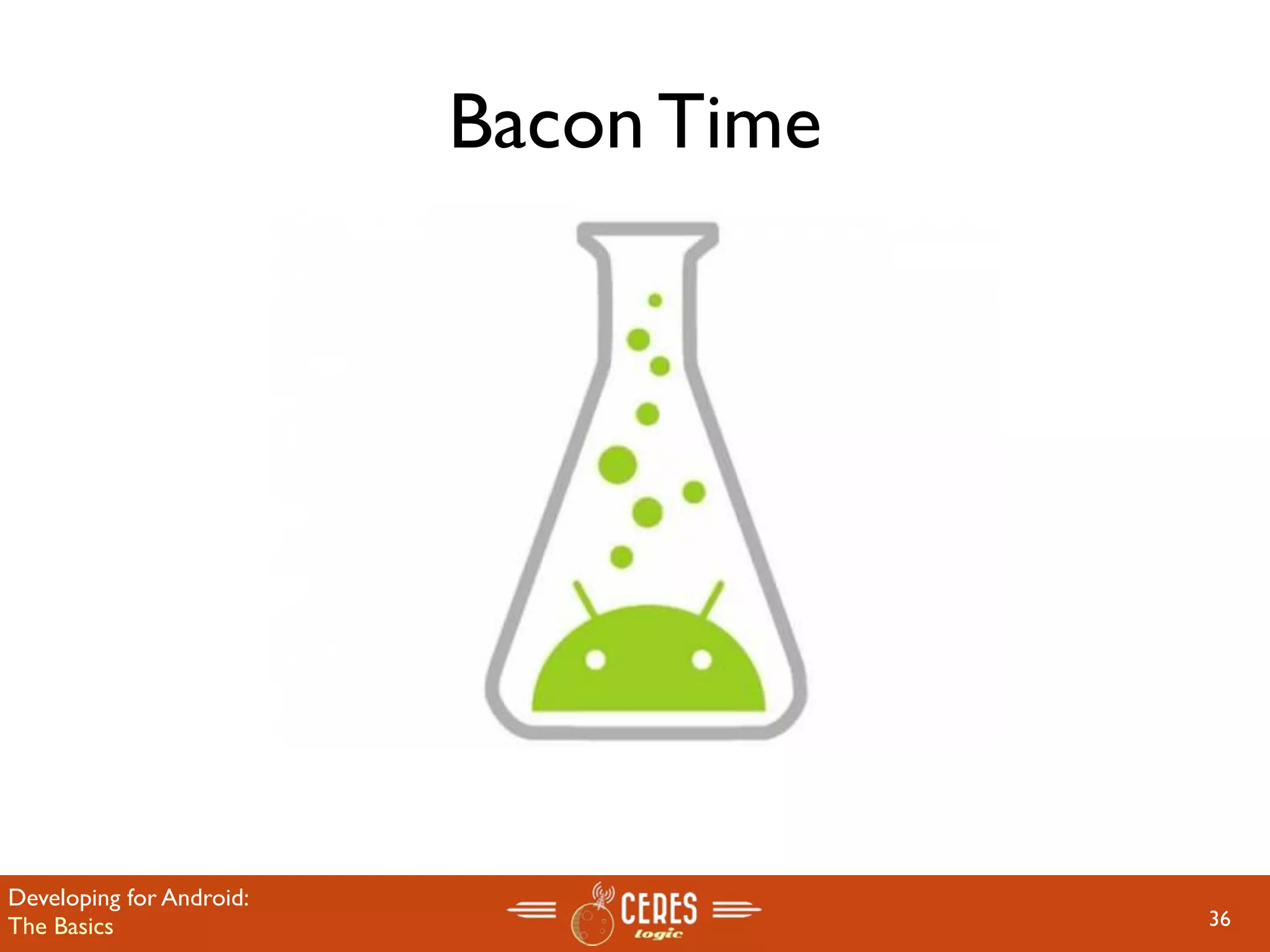
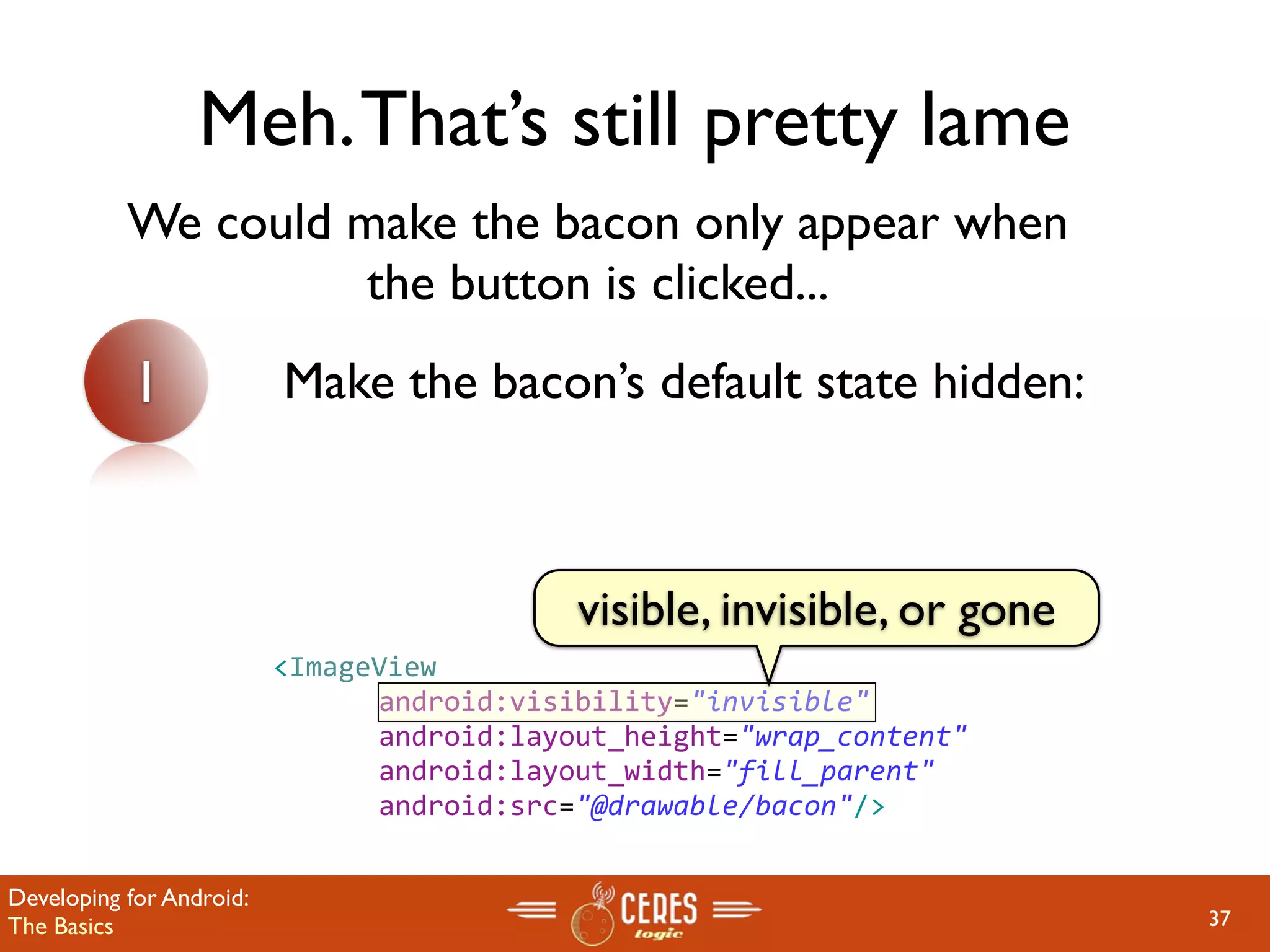
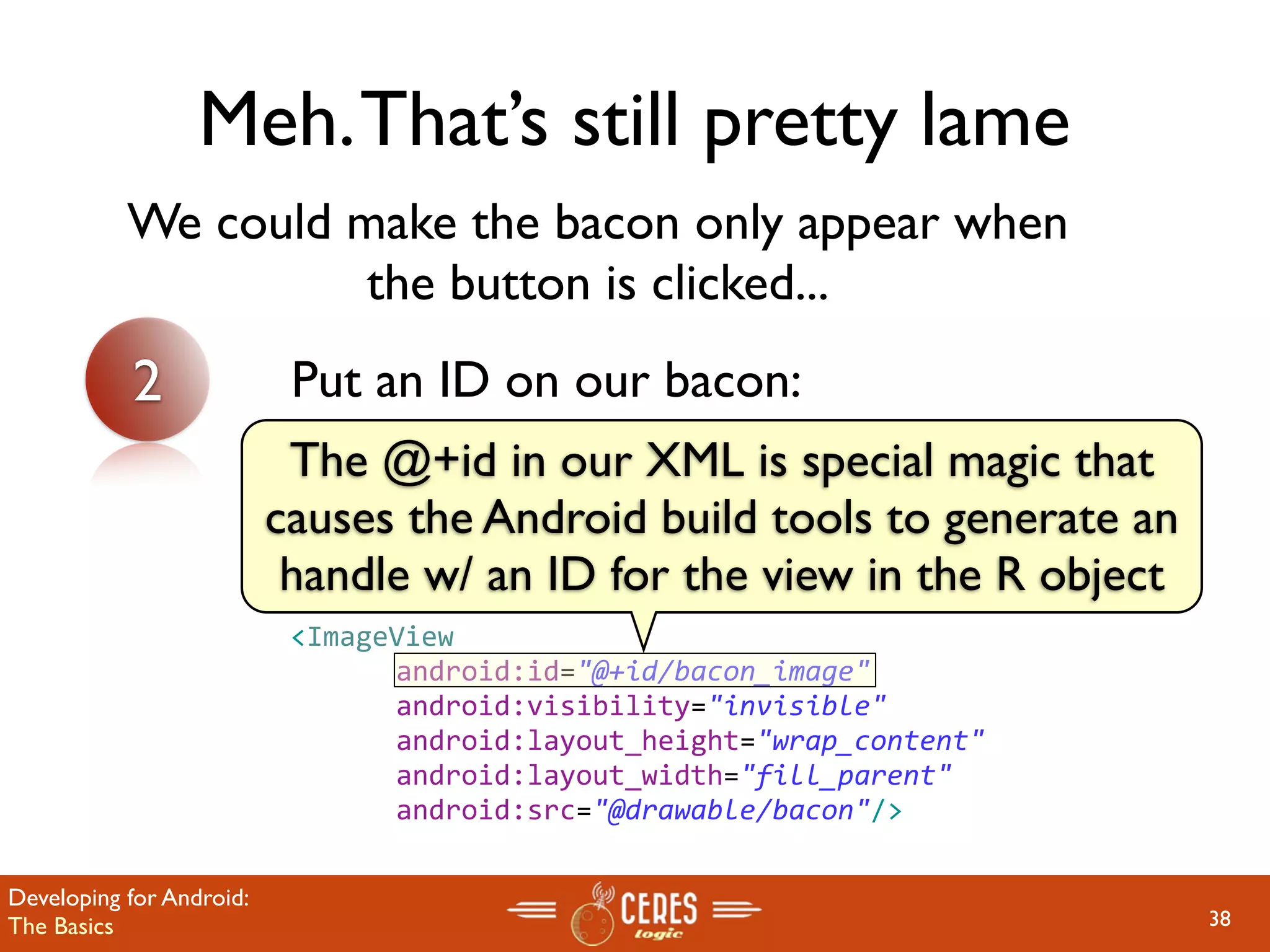
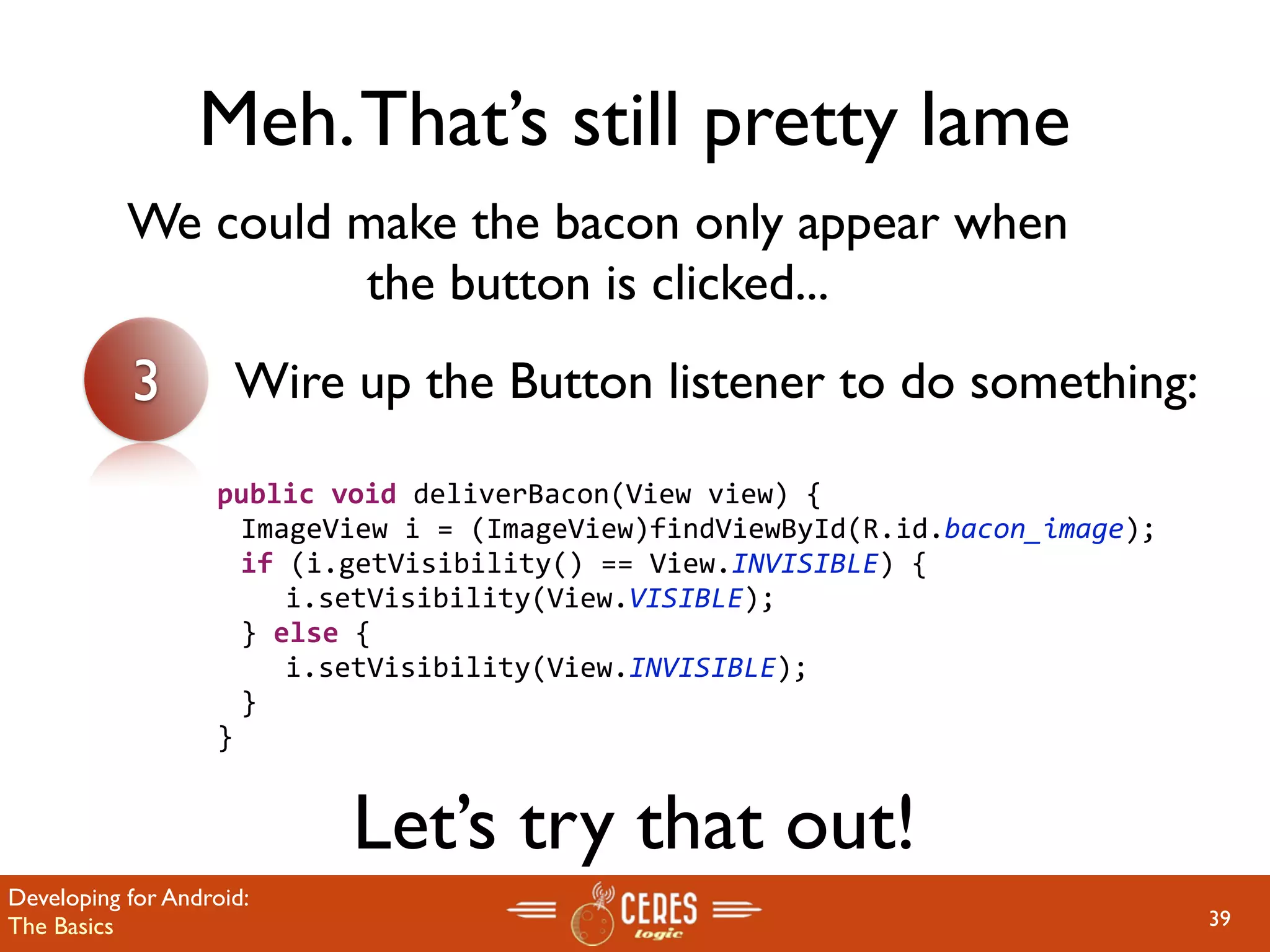
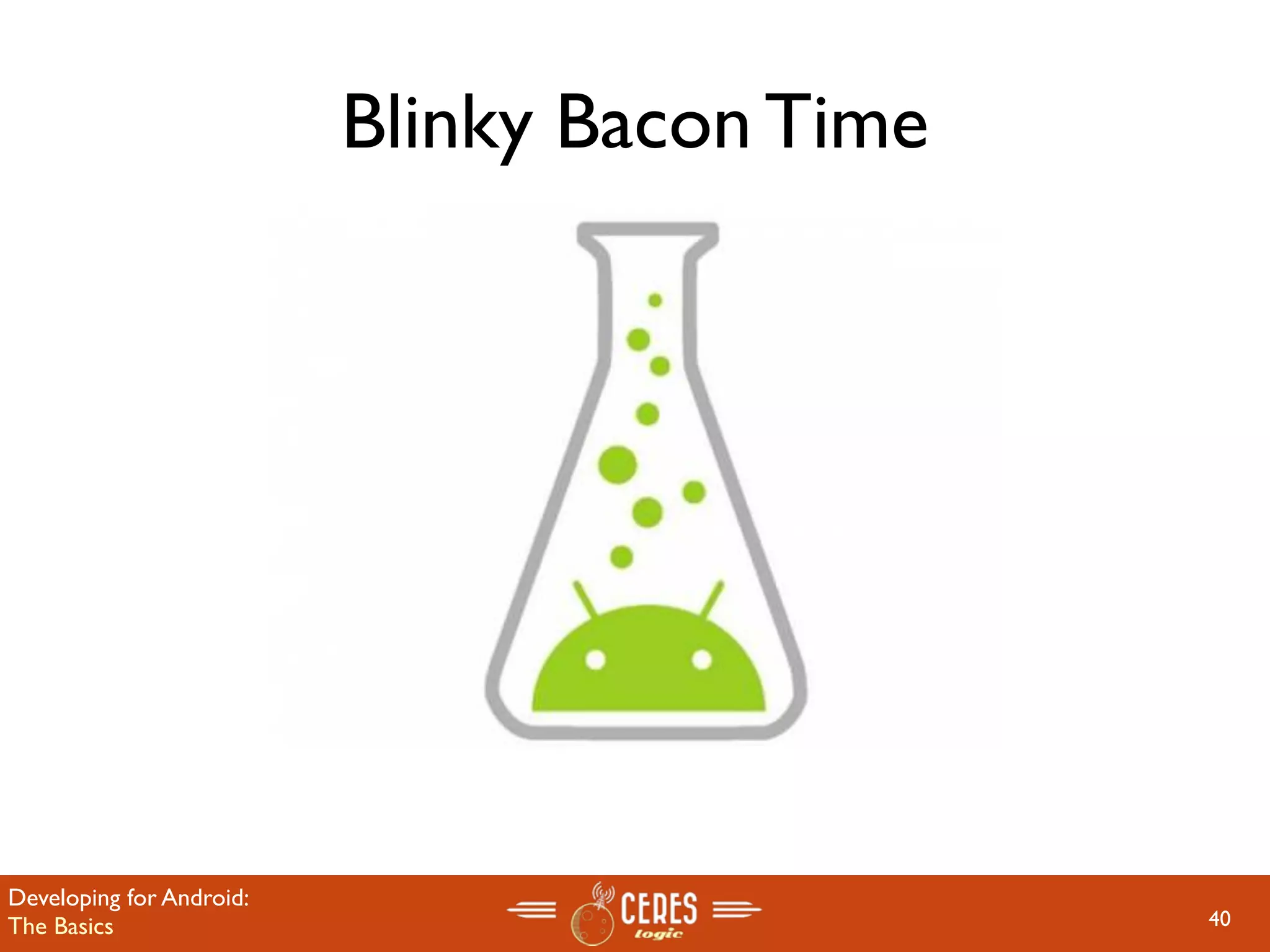
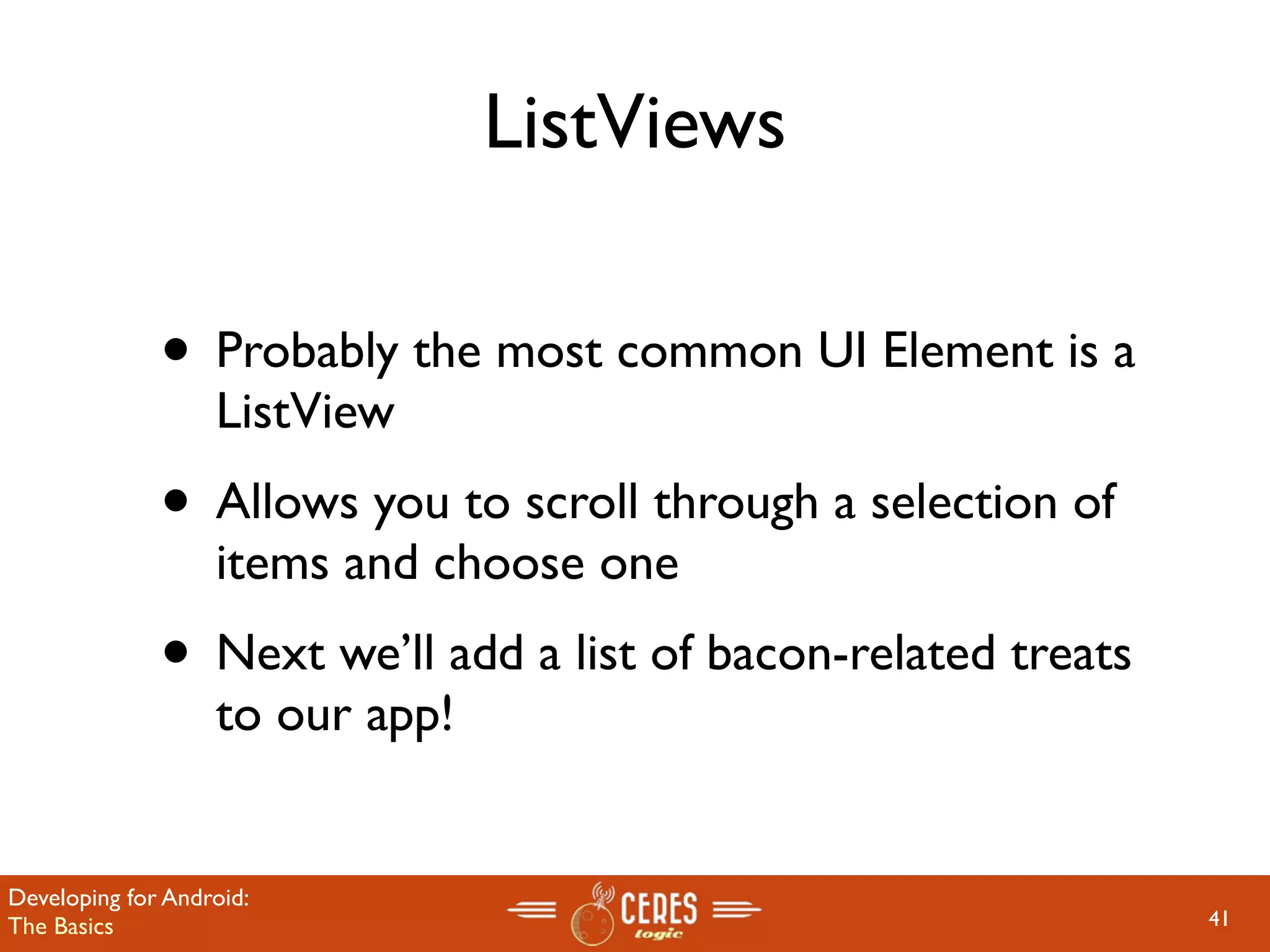
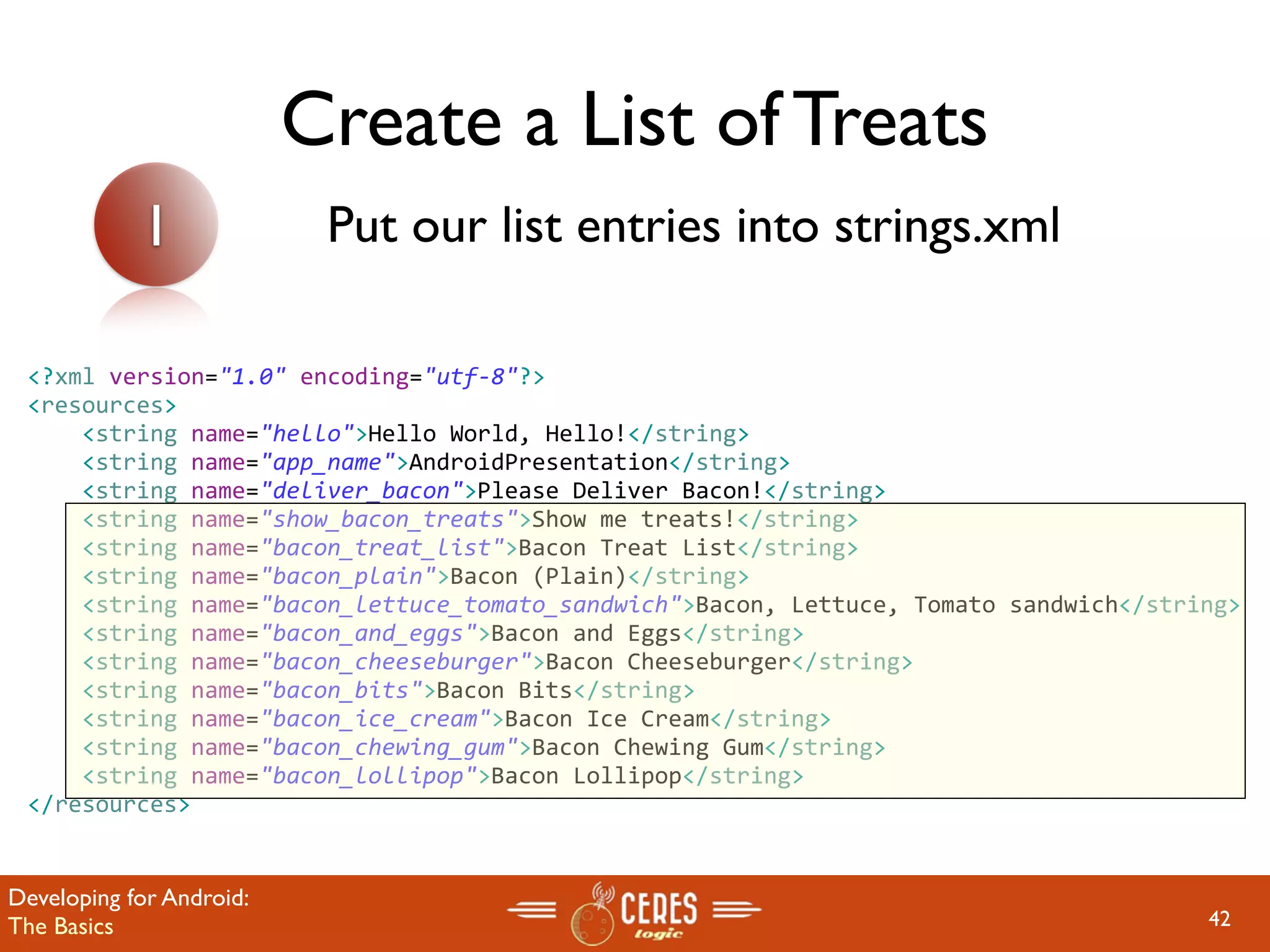
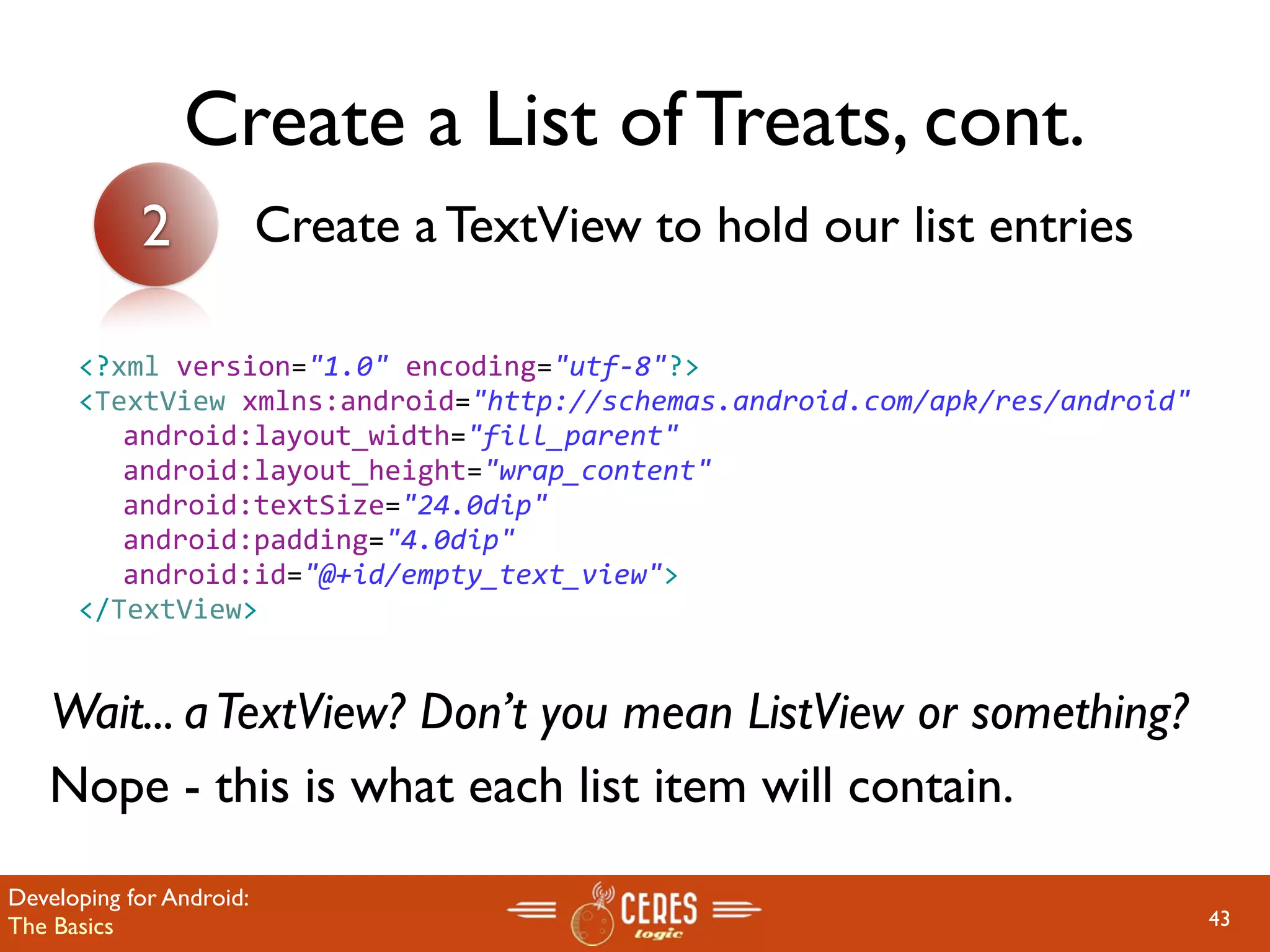
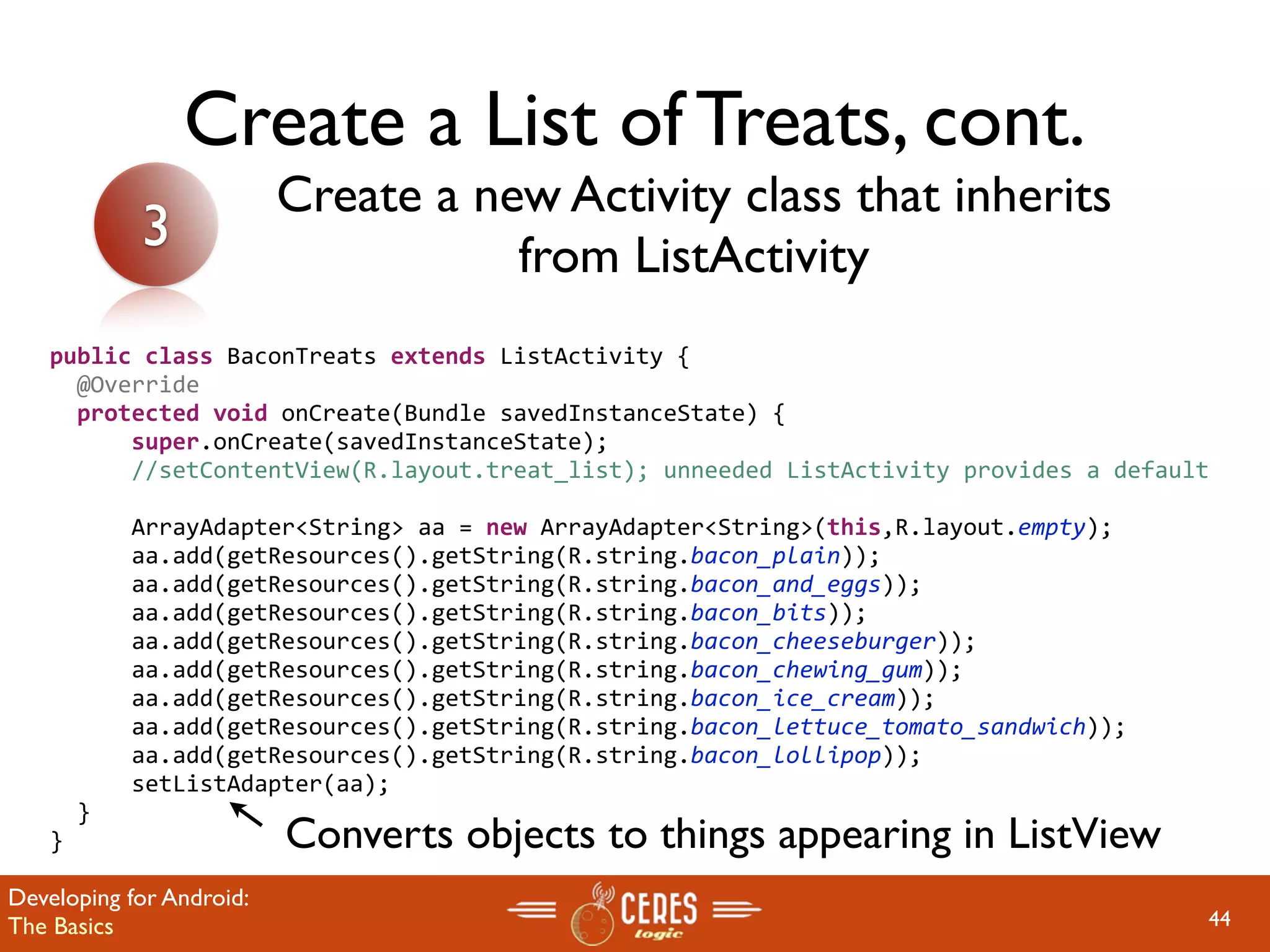

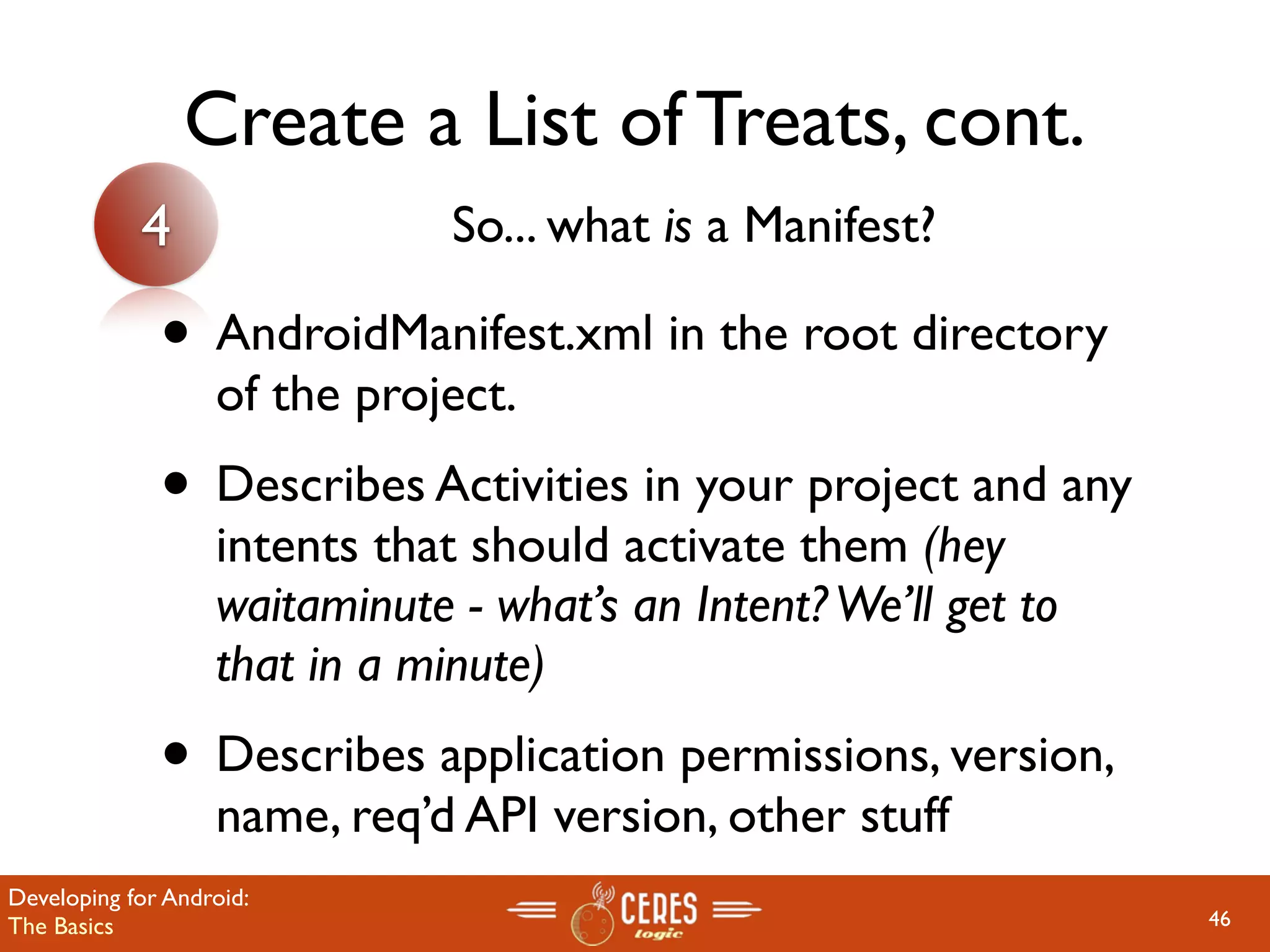
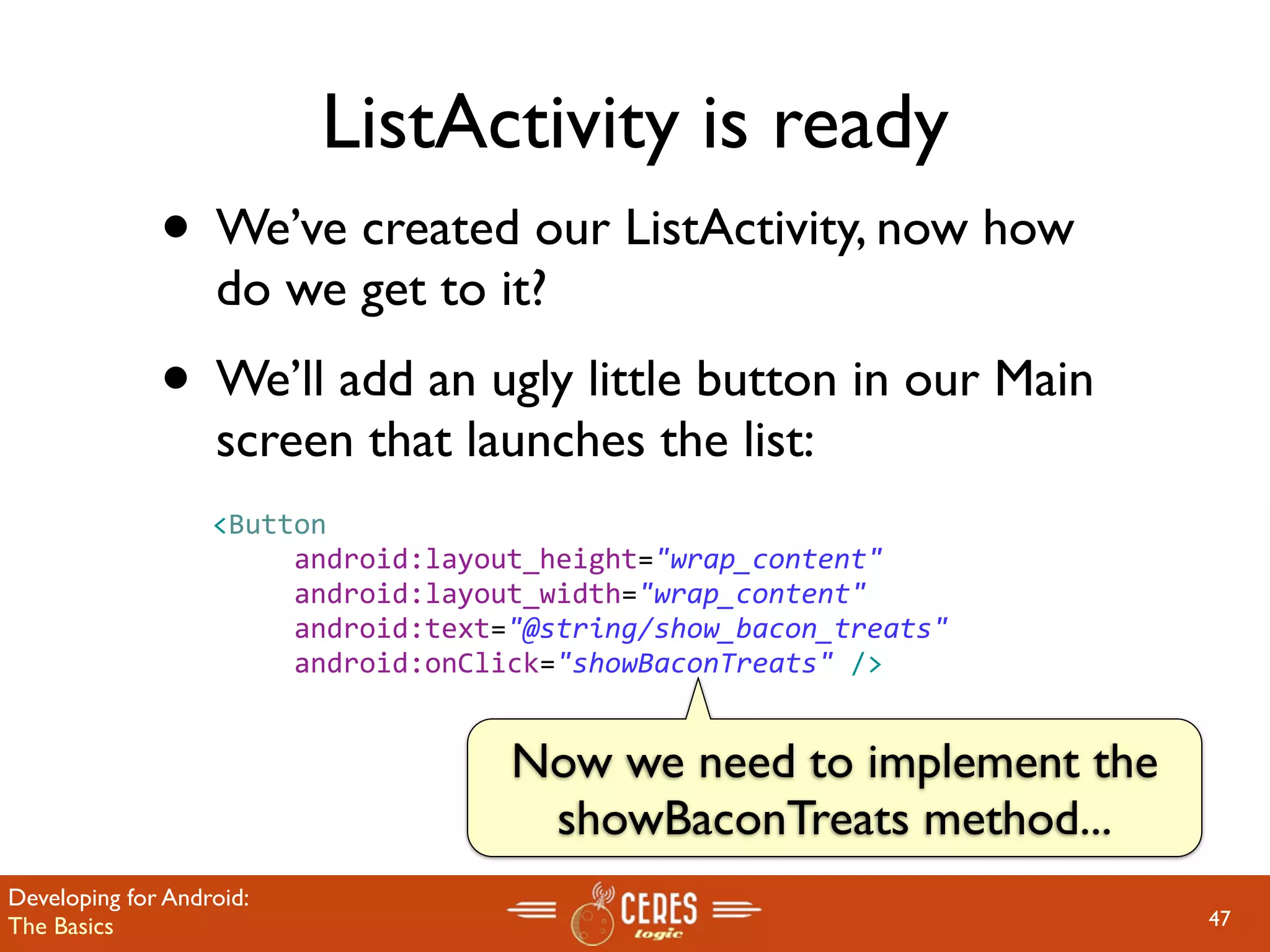
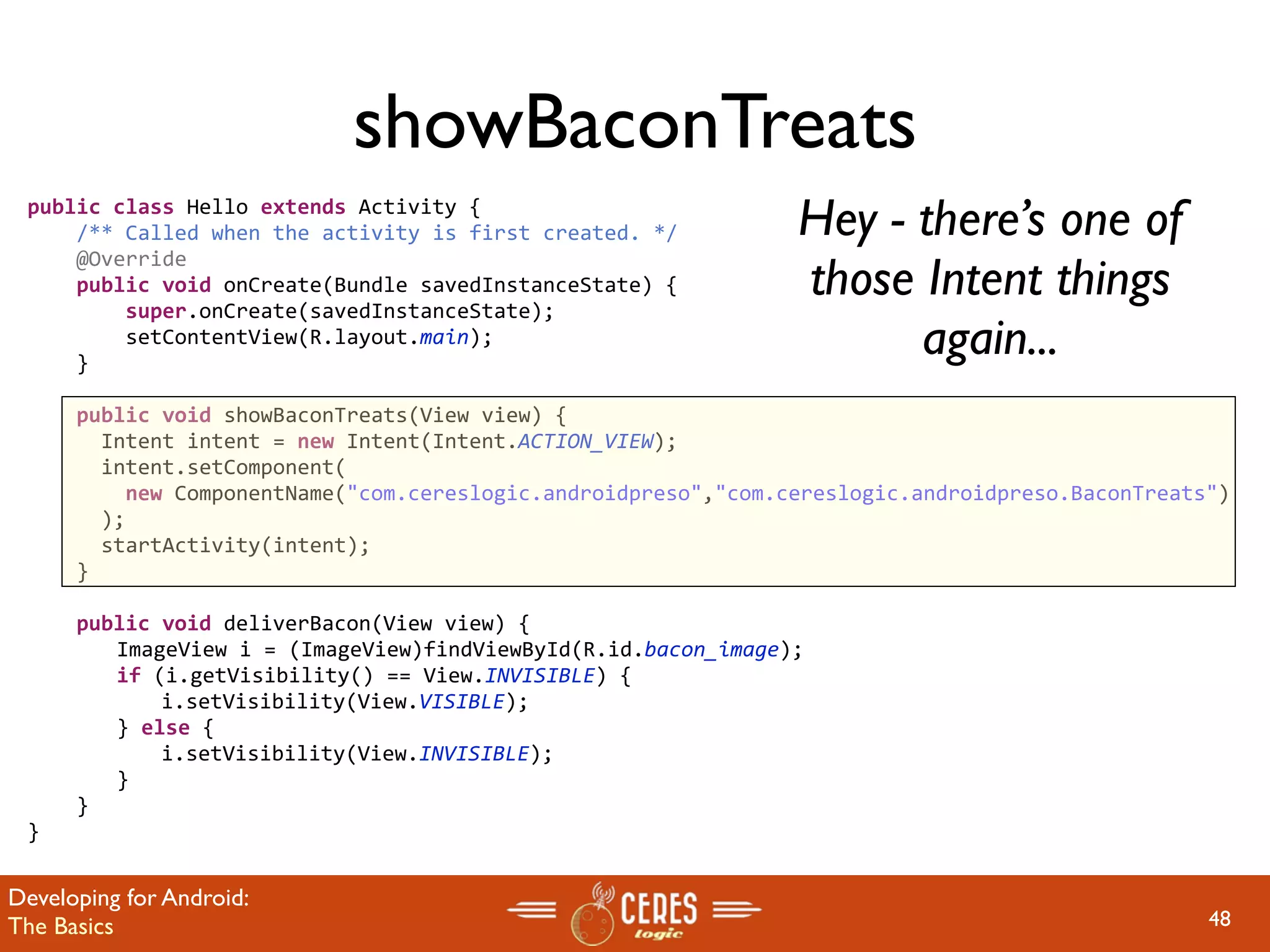
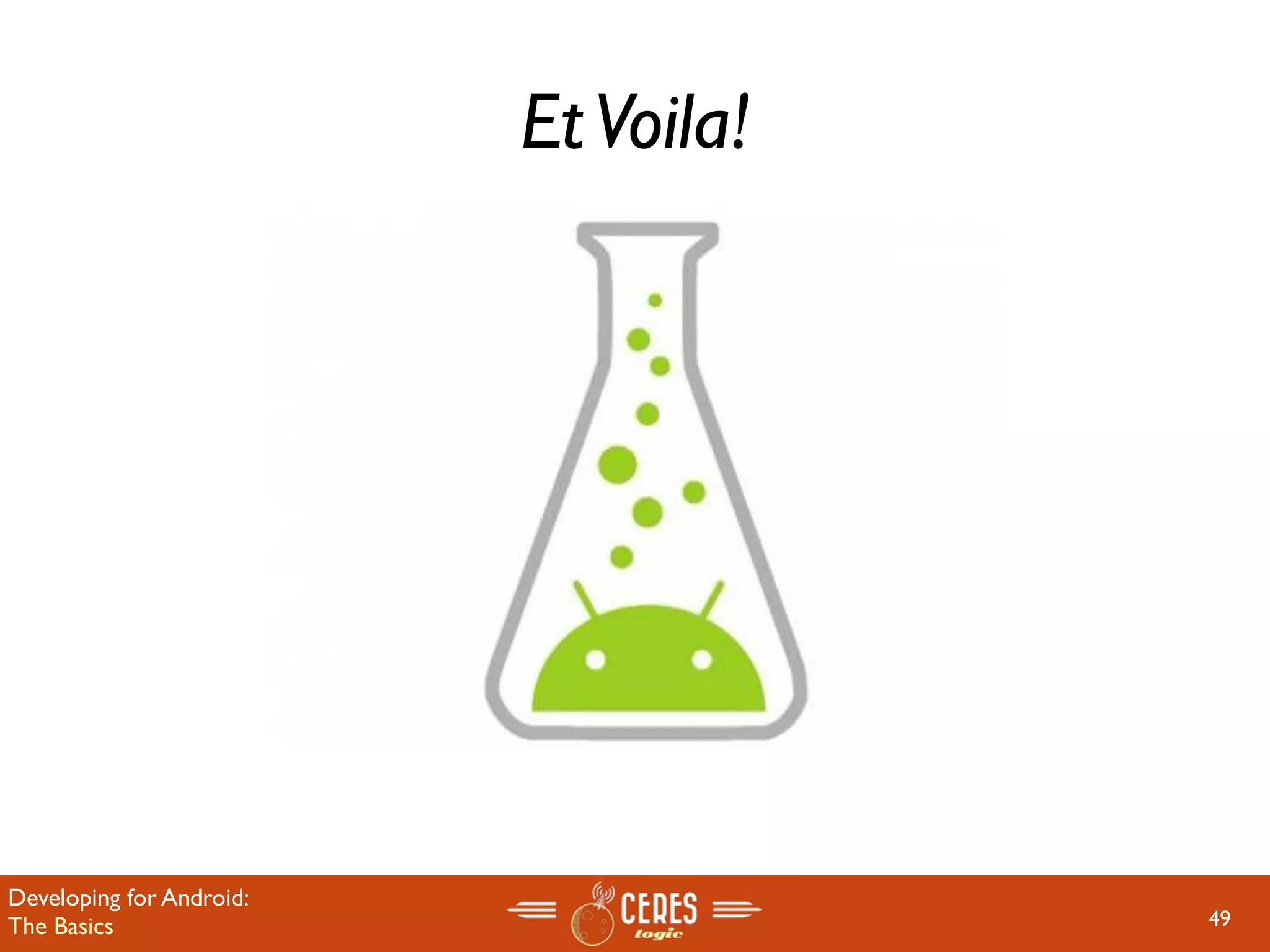
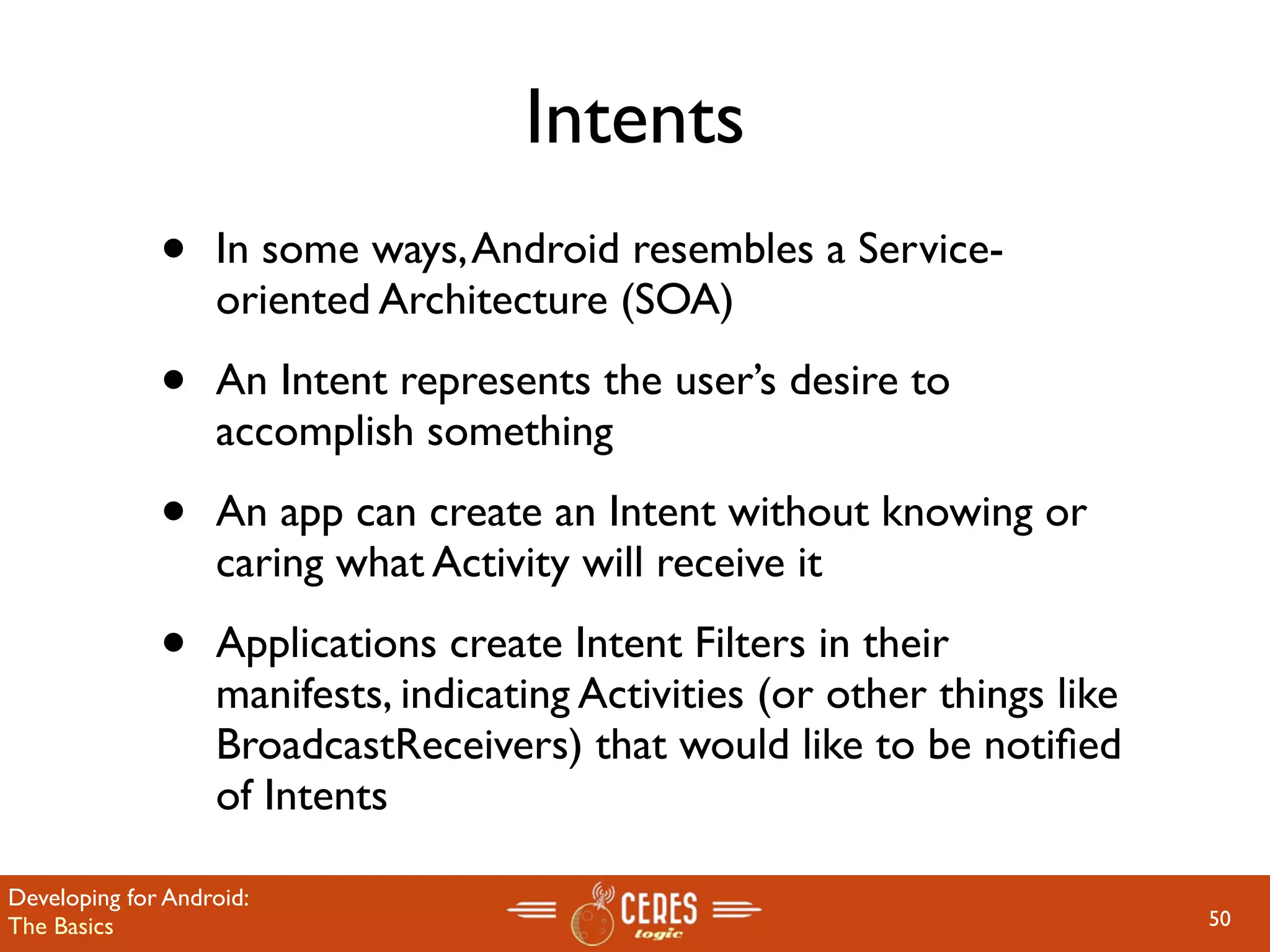
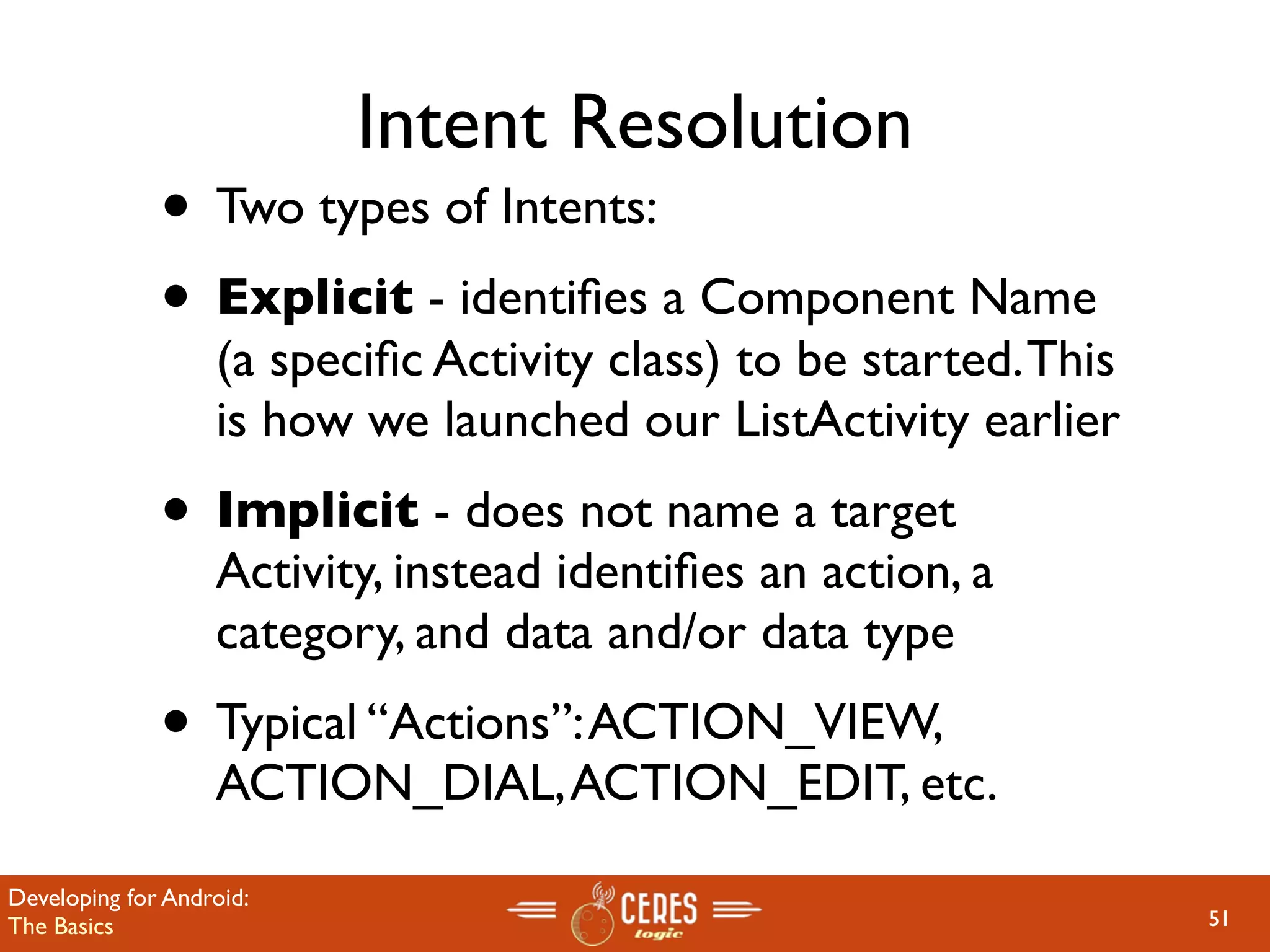
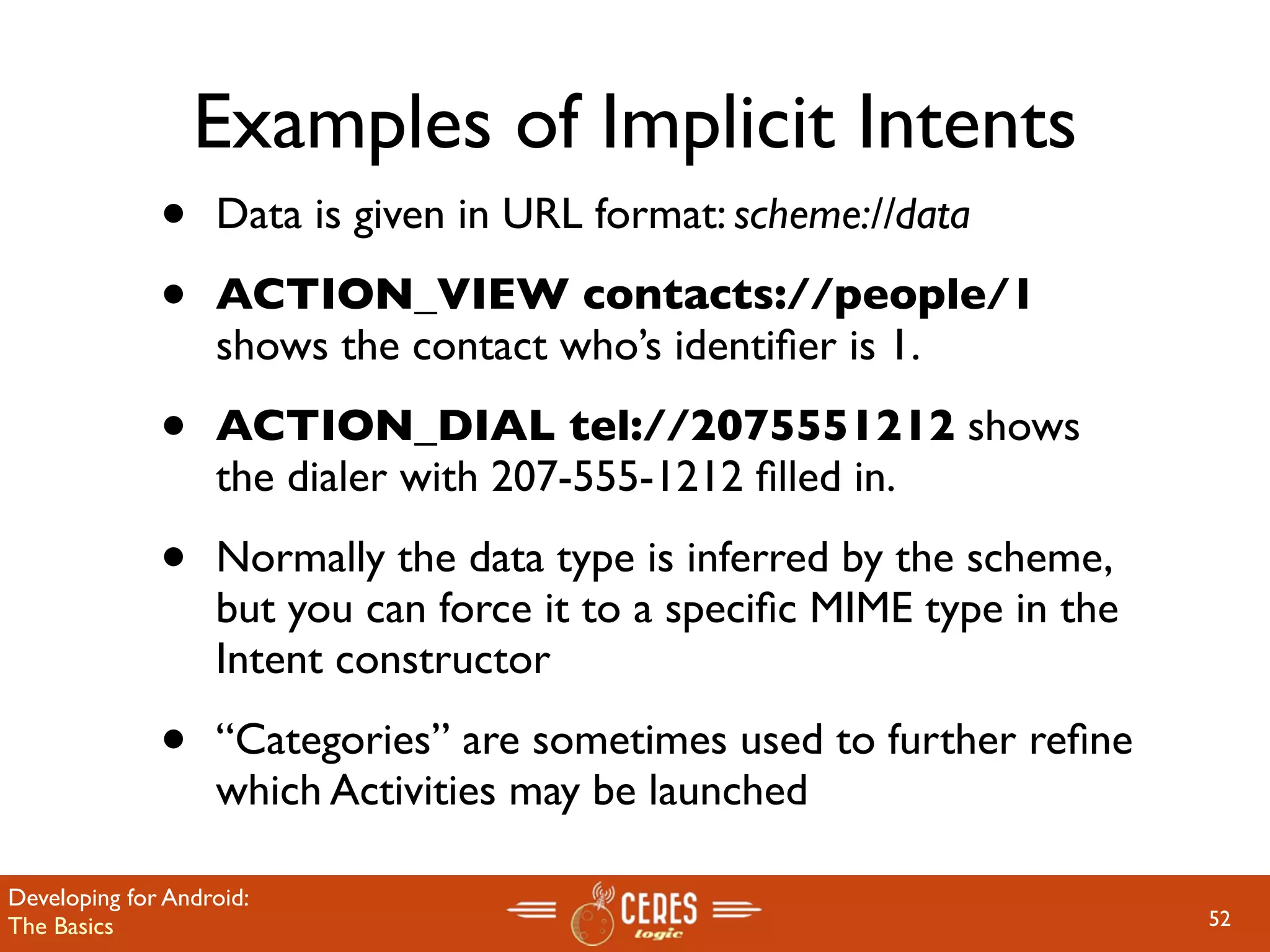
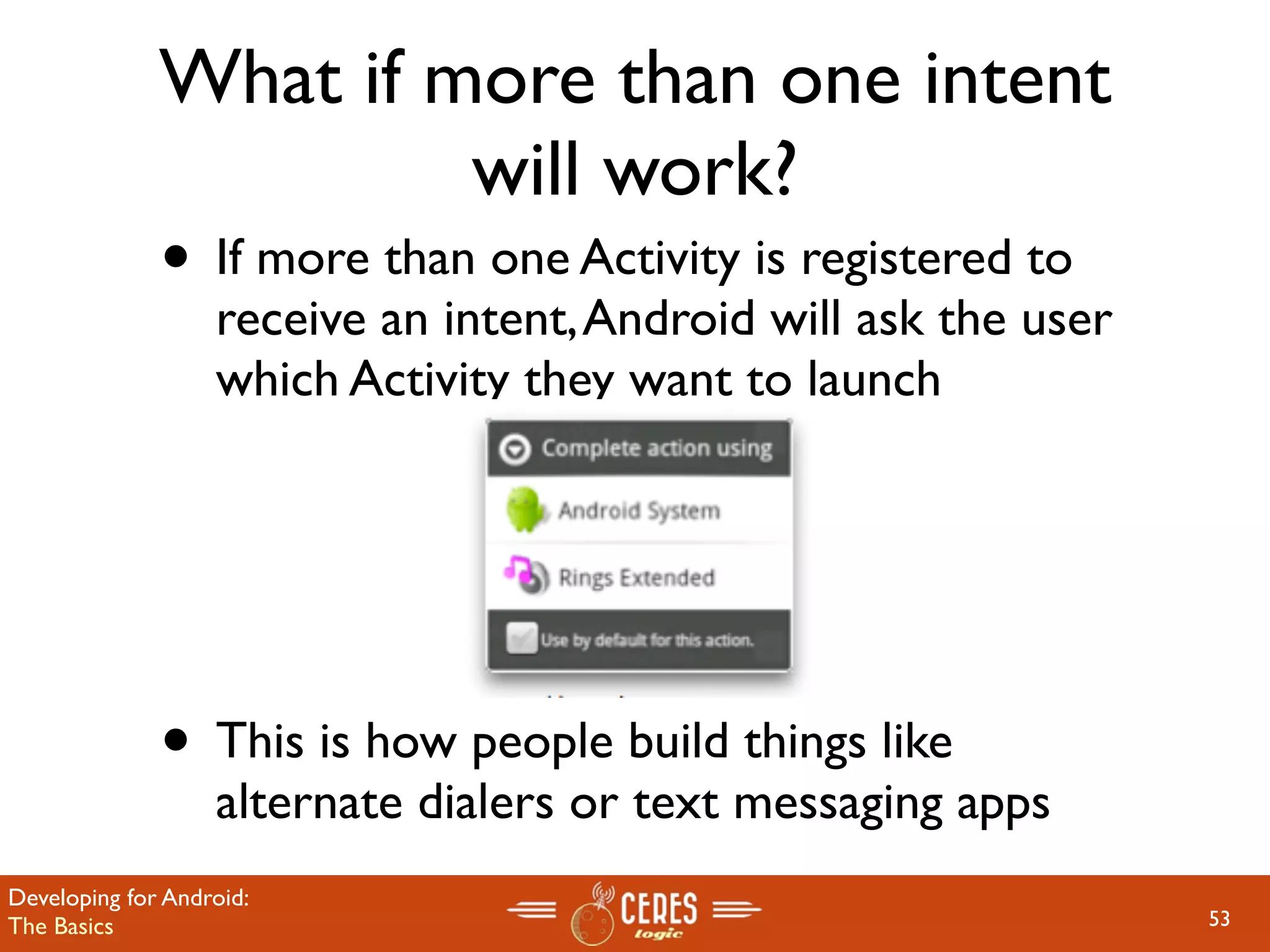
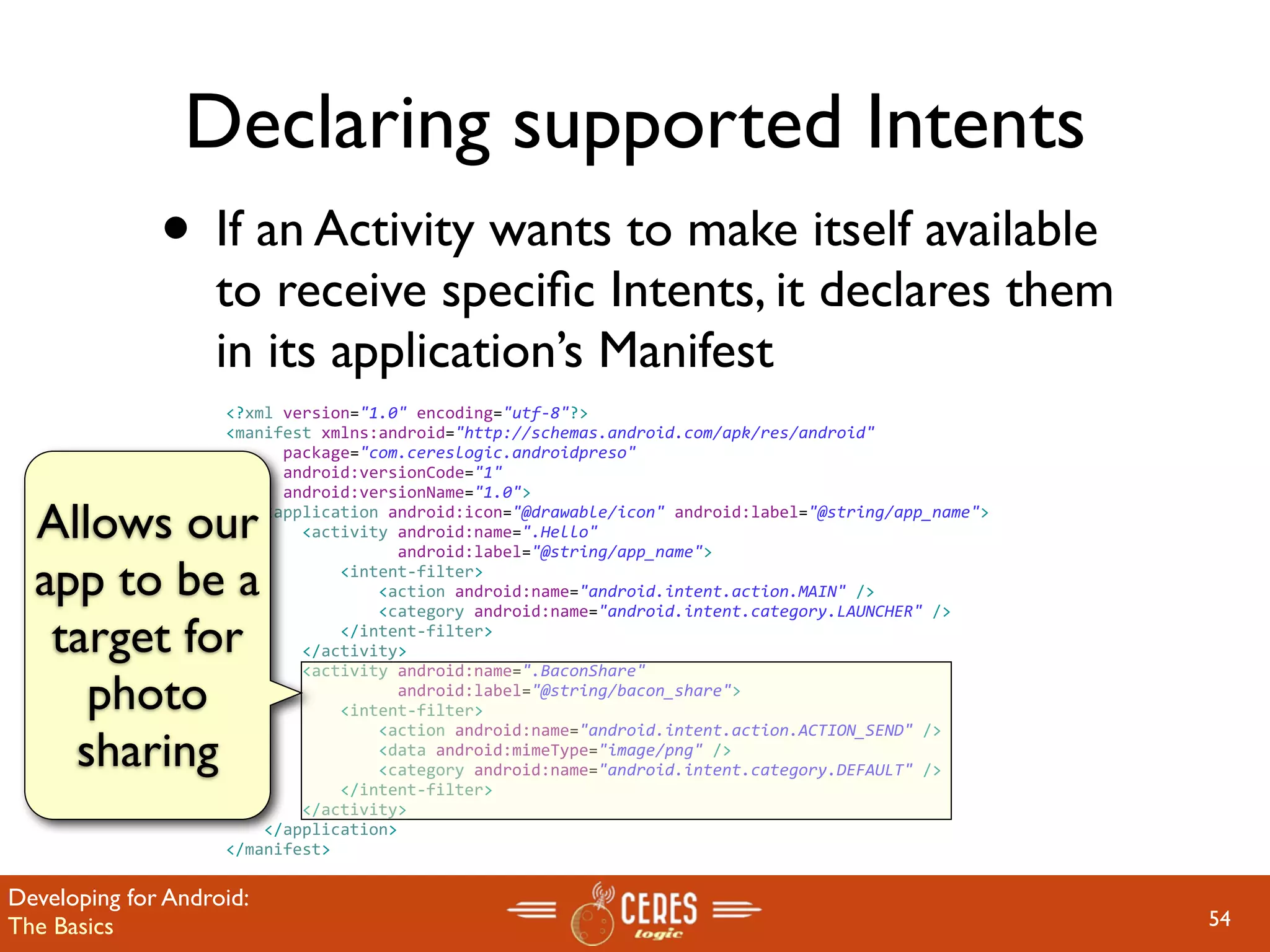
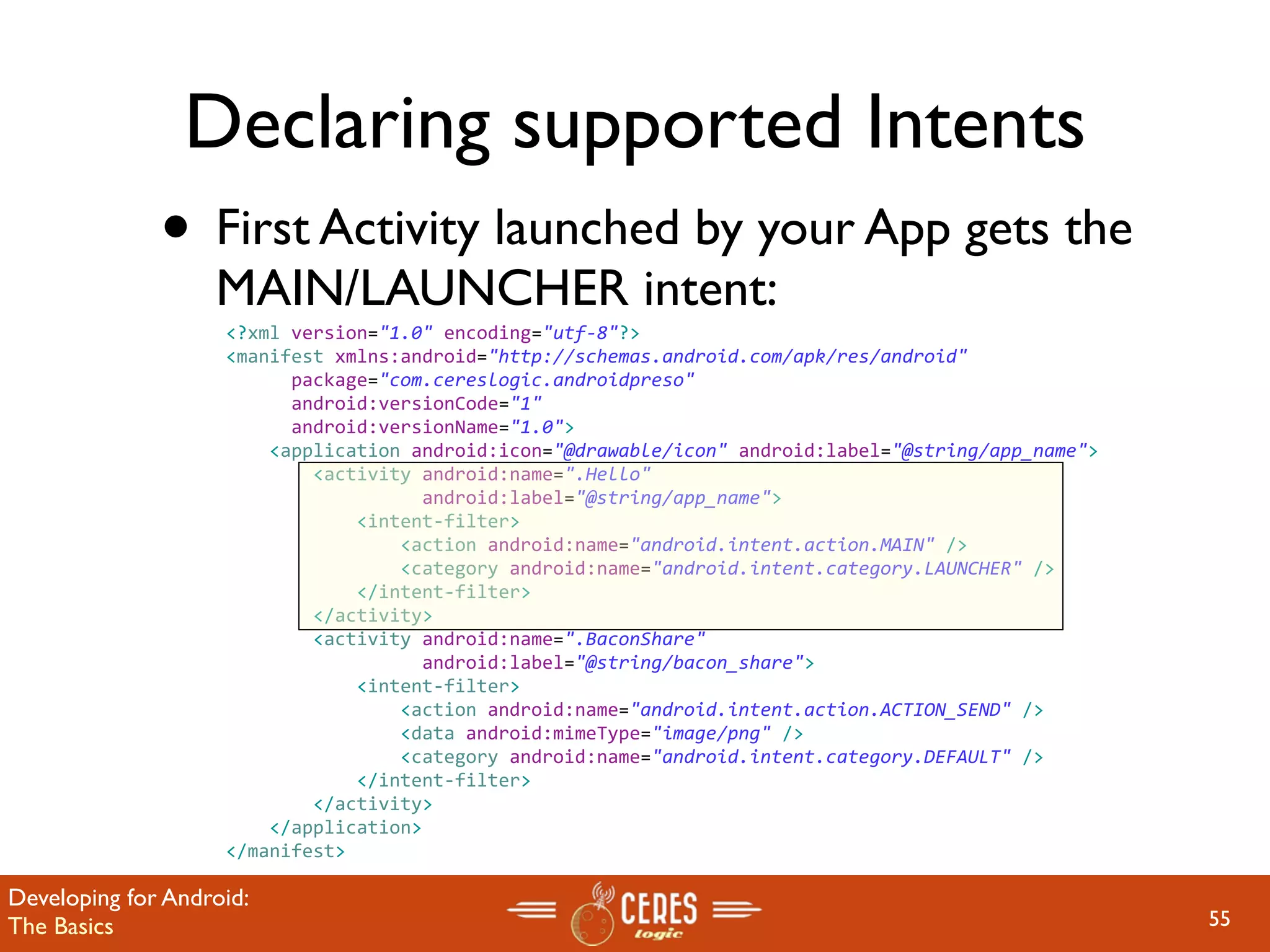
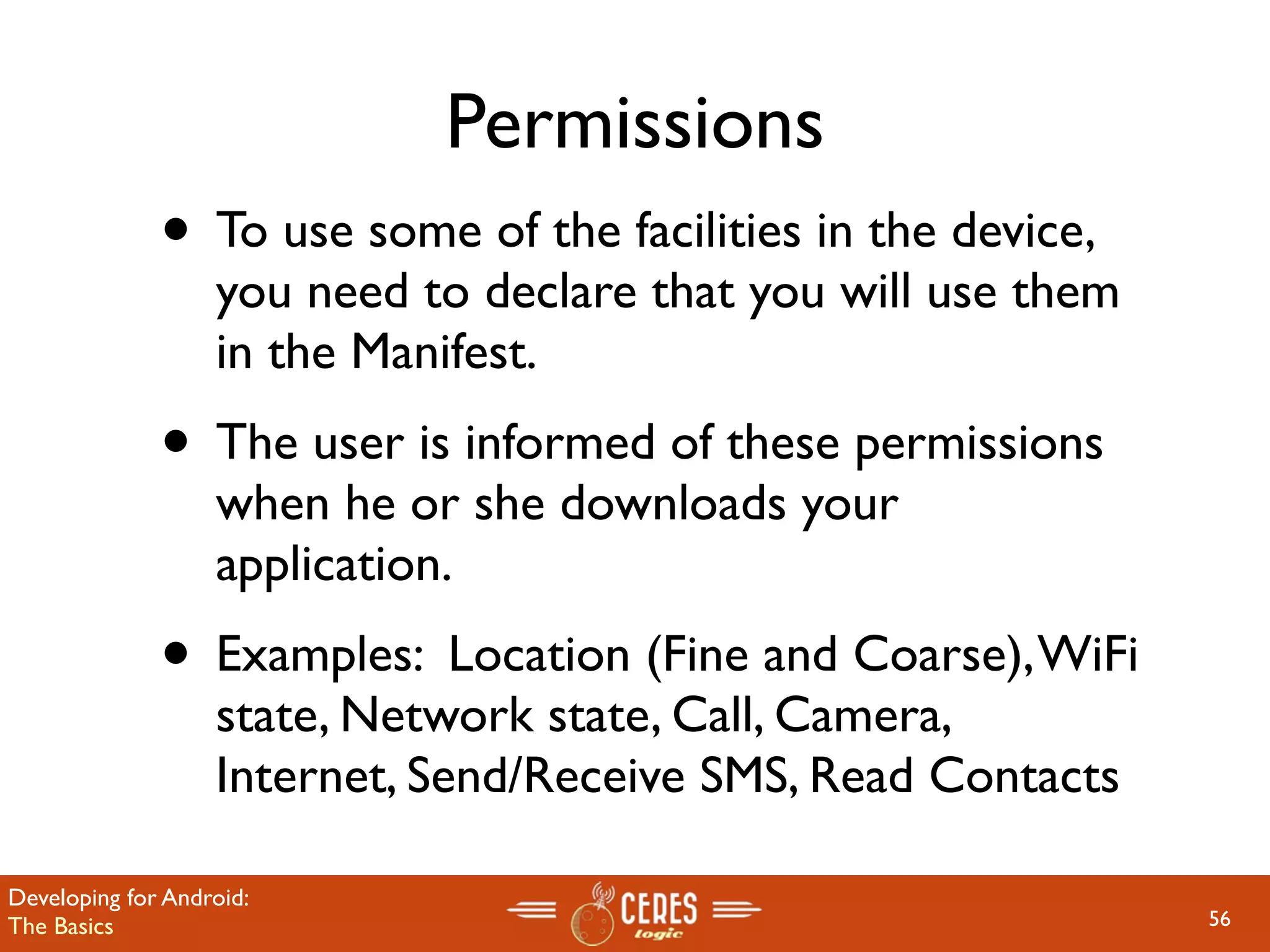
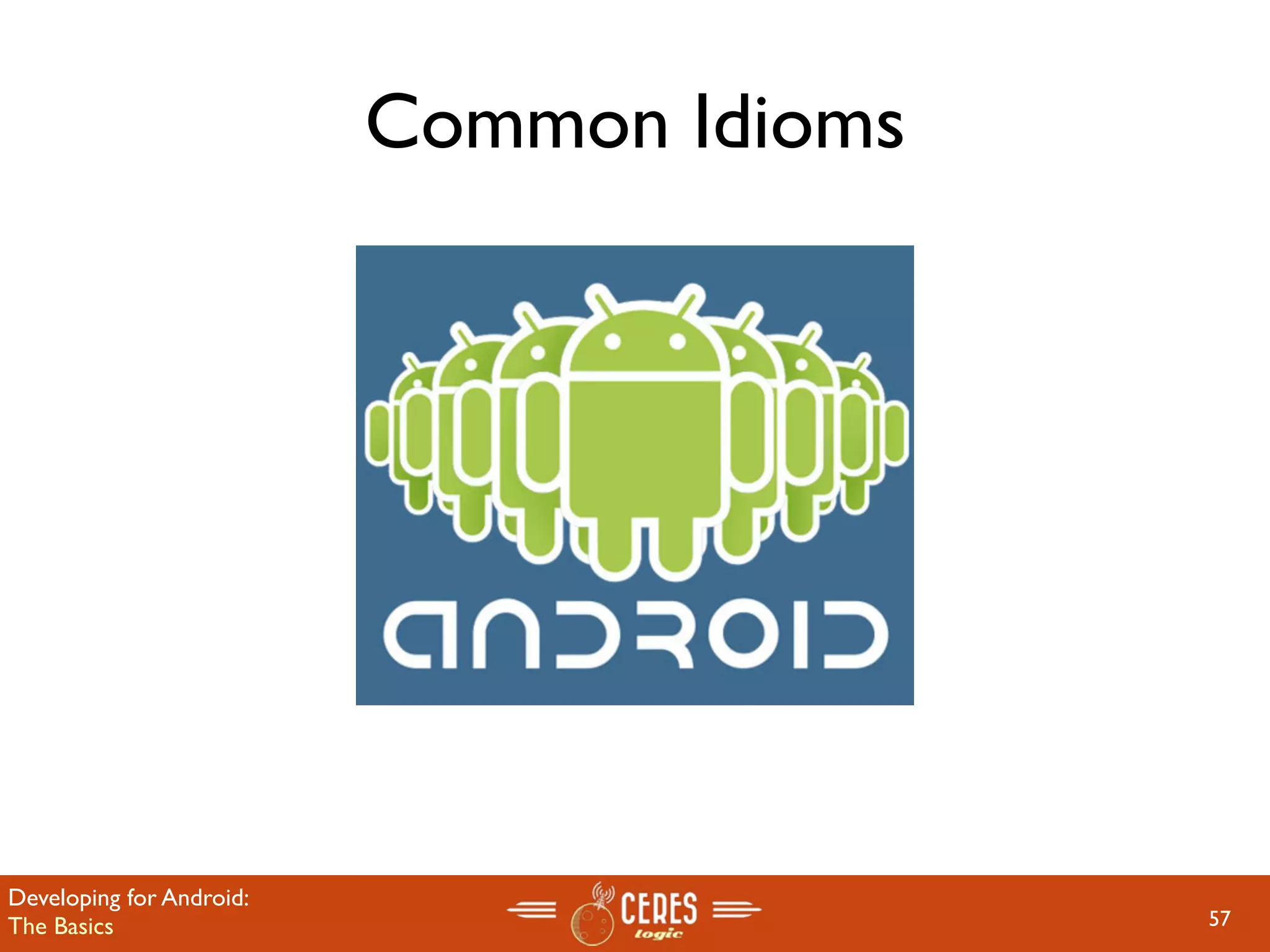
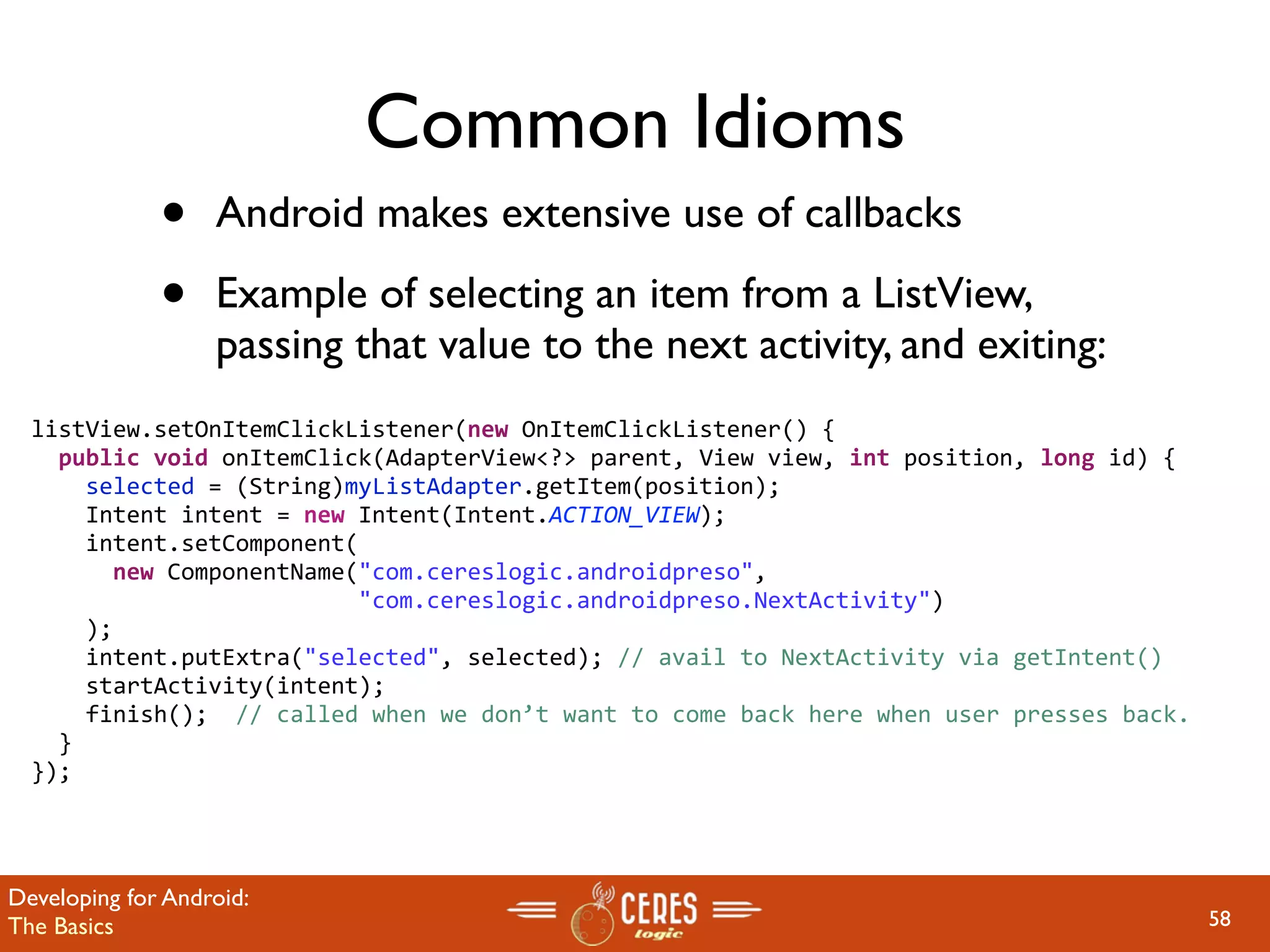
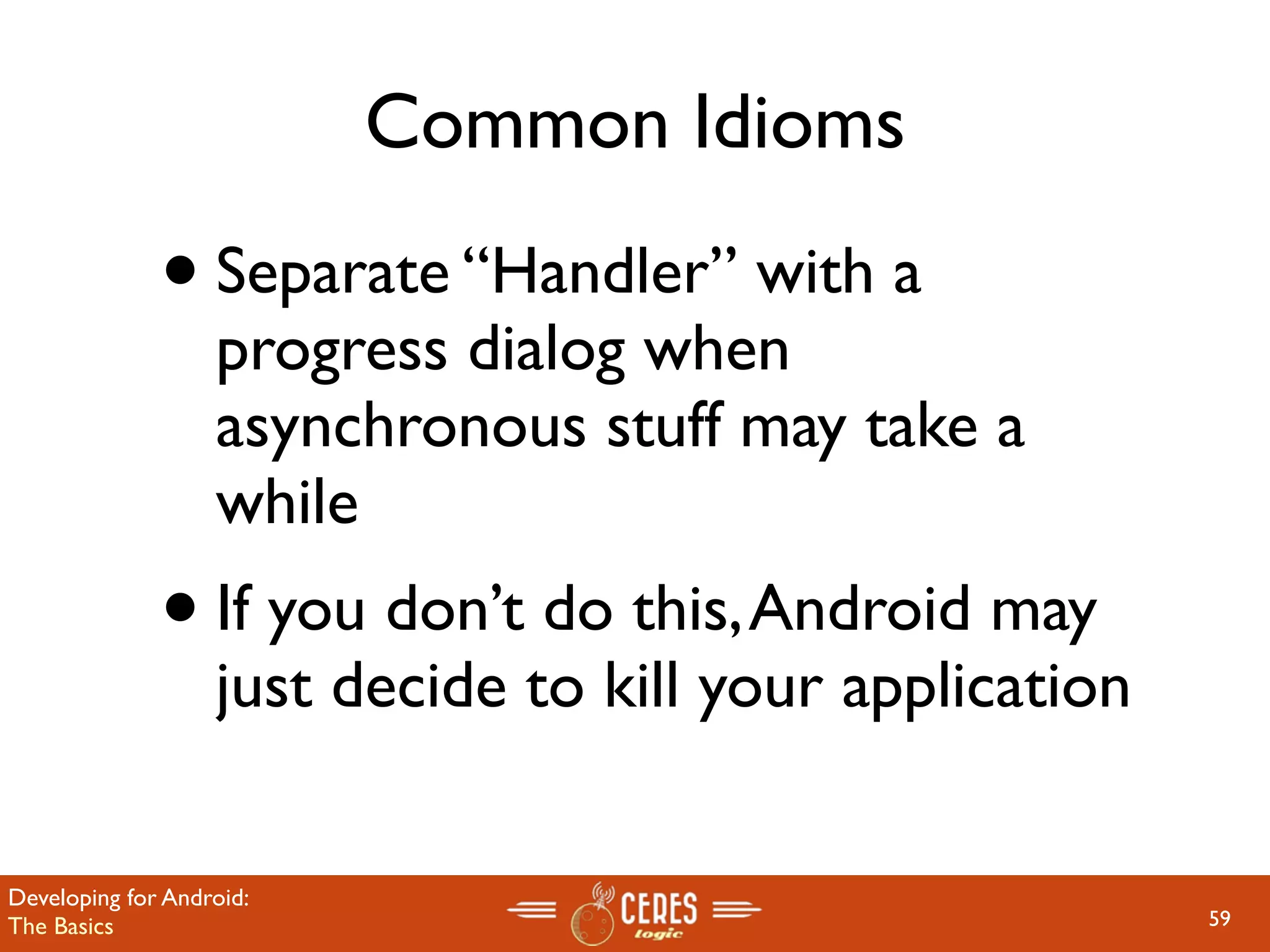
![Time-consuming Async Tasks
private
class
BaconFryingTask
extends
AsyncTask<BaconInputType,
BaconProgressType,
BaconResultType>
{
@Override
protected
BaconResultType
doInBackground(BaconInputType...
params)
{
Bacon
bacon
=
BaconFactory.createInstance(params[0]);
bacon.sizzle(Bacon.CRISPY);
publishProgress(new
BaconProgressType(50));
bacon.flip();
bacon.sizzle(Bacon.CRISPY);
publishProgress(new
BaconProgressType(100));
return
bacon;
}
@Override
protected
void
onProgressUpdate(BaconProgressType...
params)
{
Integer
progress
=
params[0].getPercentCooked();
setProgressPercent(progress);
}
@Override
protected
void
onPostExecute(BaconResultType
result)
{
Log.d(“BaconFryingTask”,
“The
Bacon
is
ready!”);
}
}
To kick off the task...
new
BaconFryingTask().execute(params);
Developing for Android:
The Basics 60](https://image.slidesharecdn.com/android-presentation-110627072852-phpapp02/75/Android-Development-The-Basics-65-2048.jpg)
![Time-consuming Async Tasks
private
class
BaconFryingTask
extends
AsyncTask<BaconInputType,
BaconProgressType,
BaconResultType>
{
@Override
protected
BaconResultType
doInBackground(BaconInputType...
params)
{
Bacon
bacon
=
BaconFactory.createInstance(params[0]);
bacon.sizzle(Bacon.CRISPY);
publishProgress(new
BaconProgressType(50));
bacon.flip();
bacon.sizzle(Bacon.CRISPY);
publishProgress(new
BaconProgressType(100));
return
bacon;
}
@Override
protected
void
onProgressUpdate(BaconProgressType...
params)
{
Integer
progress
=
params[0].getPercentCooked();
setProgressPercent(progress);
}
@Override
protected
void
onPostExecute(BaconResultType
result)
{
Log.d(“BaconFryingTask”,
“The
Bacon
is
ready!”);
}
}
To kick off the task...
new
BaconFryingTask().execute(params);
Developing for Android:
The Basics 60](https://image.slidesharecdn.com/android-presentation-110627072852-phpapp02/75/Android-Development-The-Basics-66-2048.jpg)