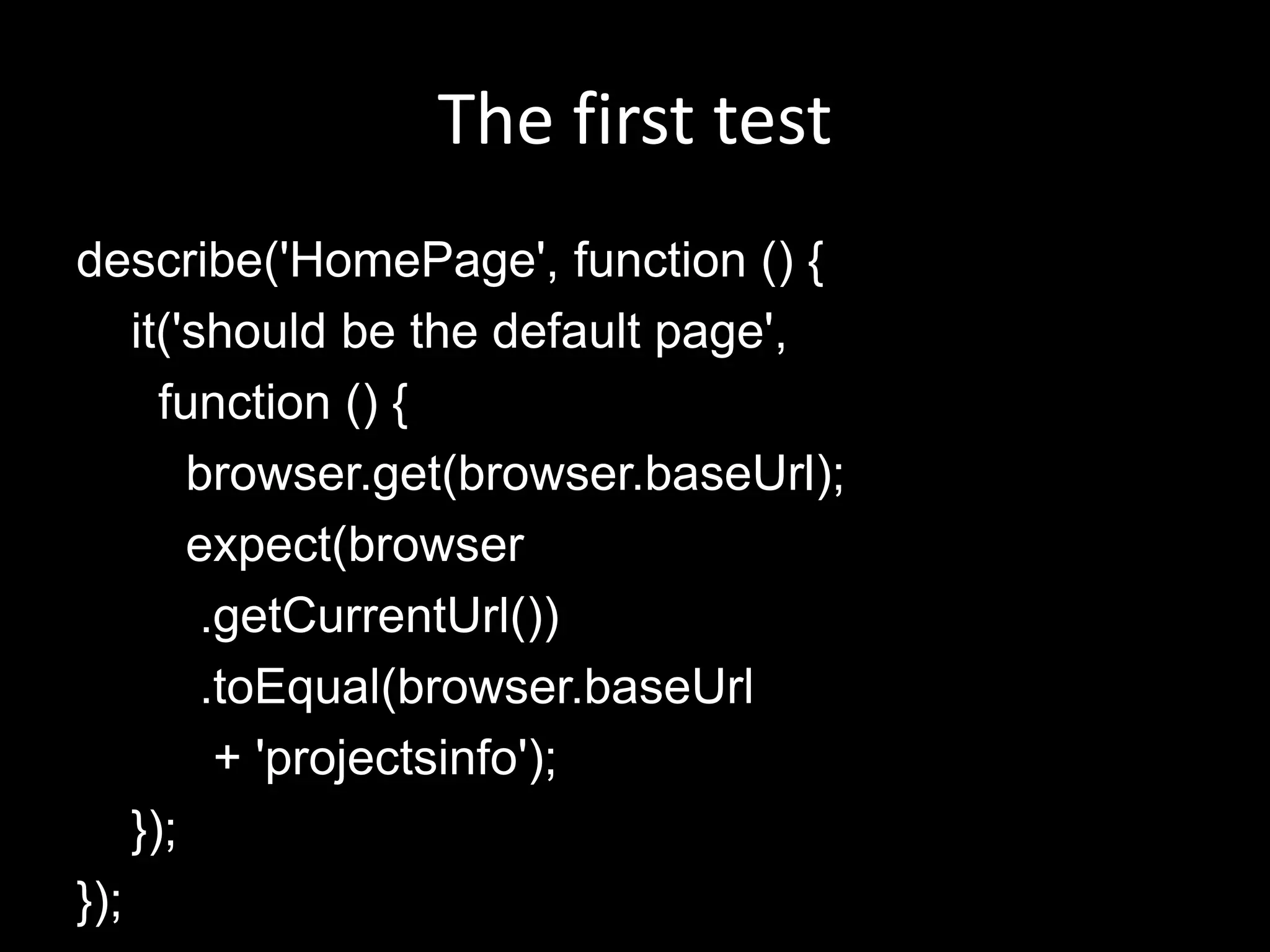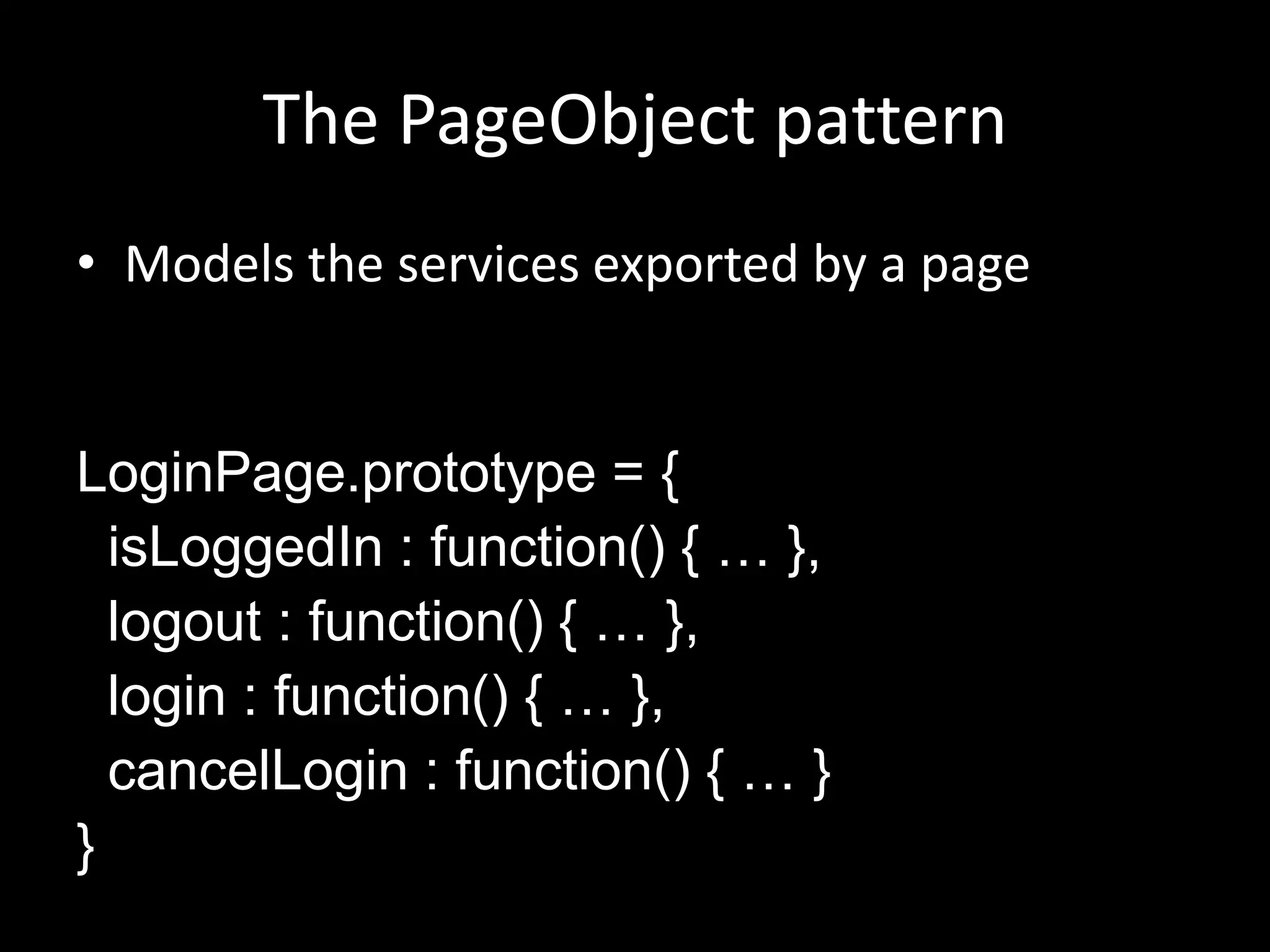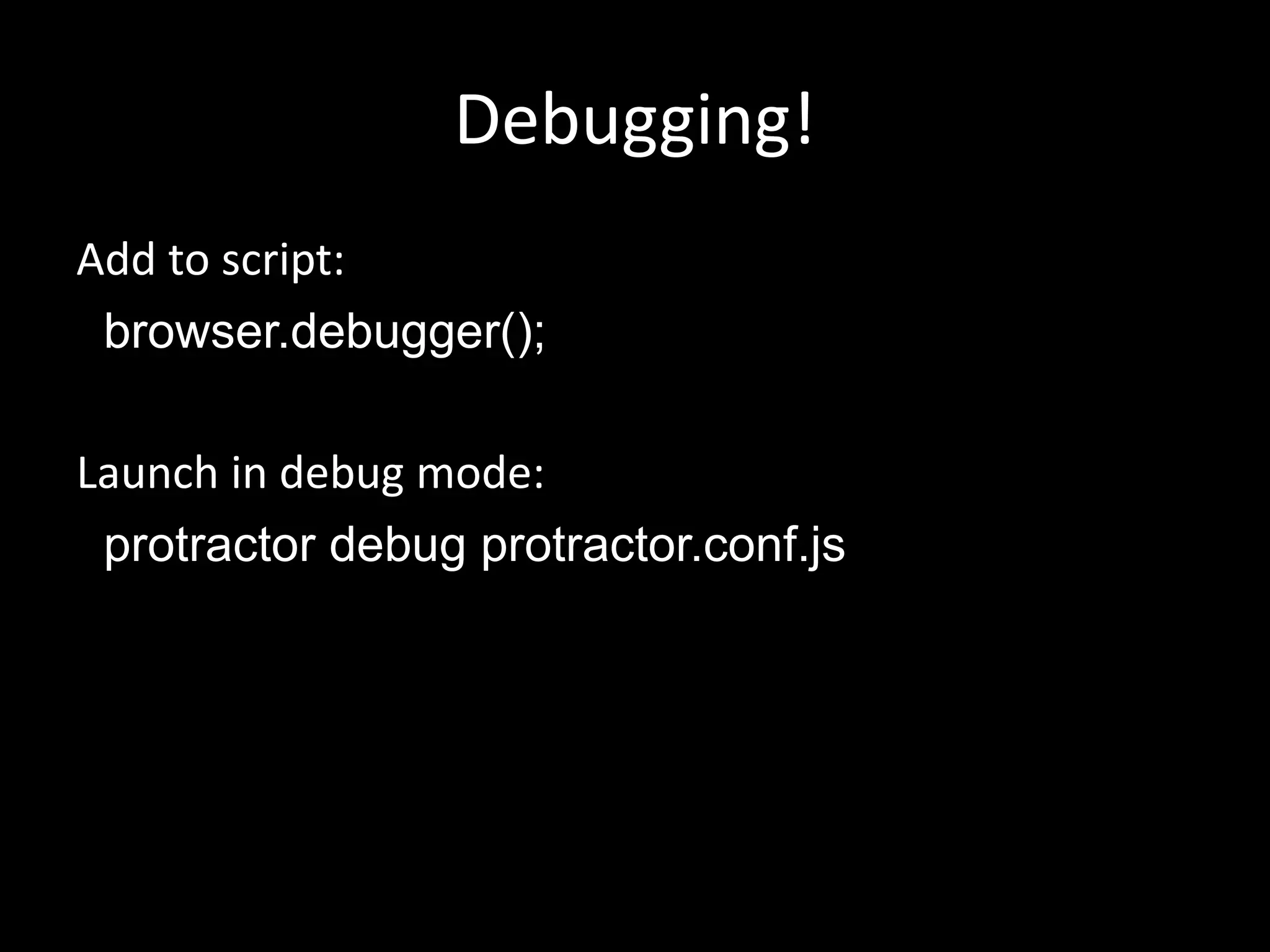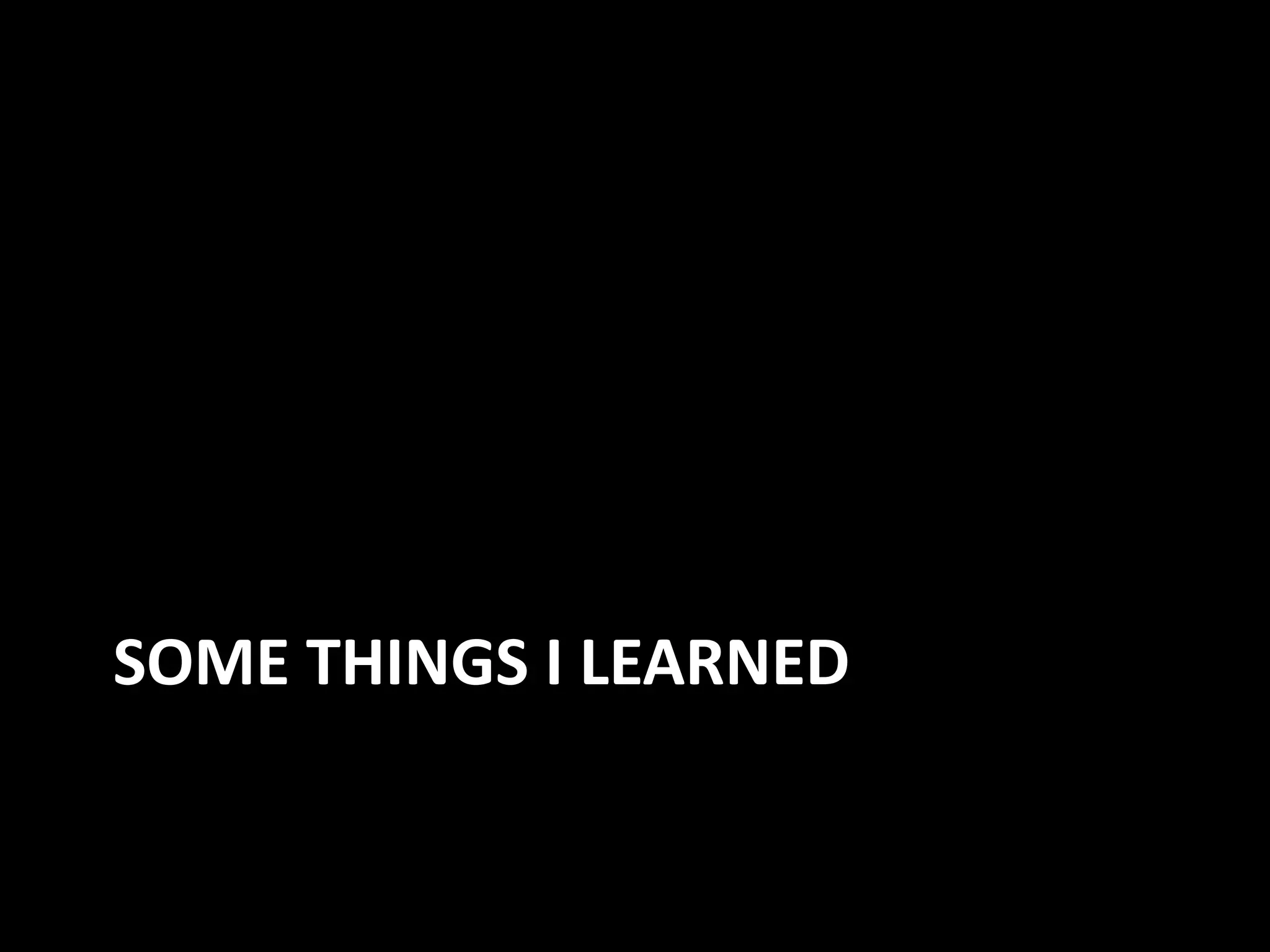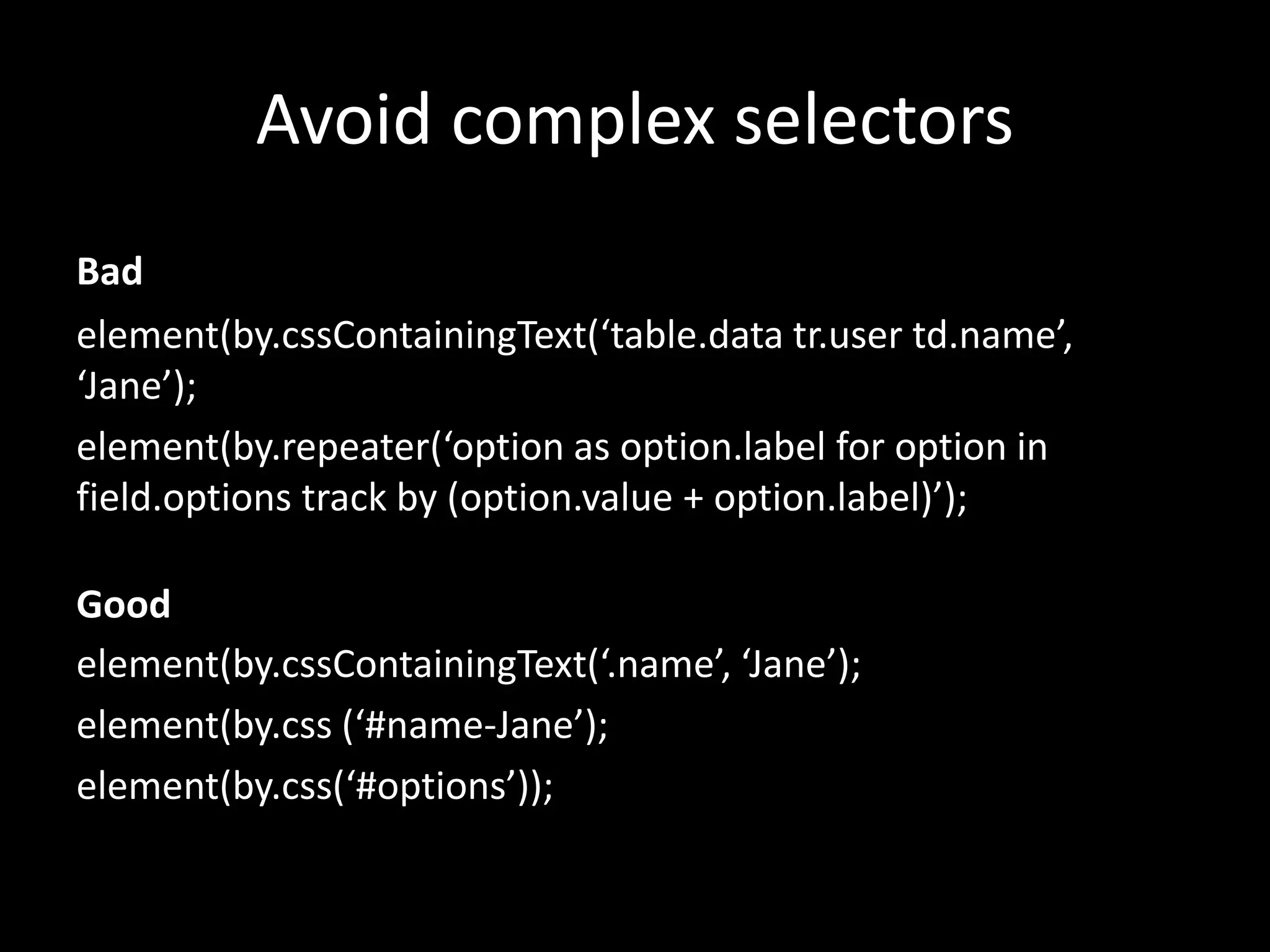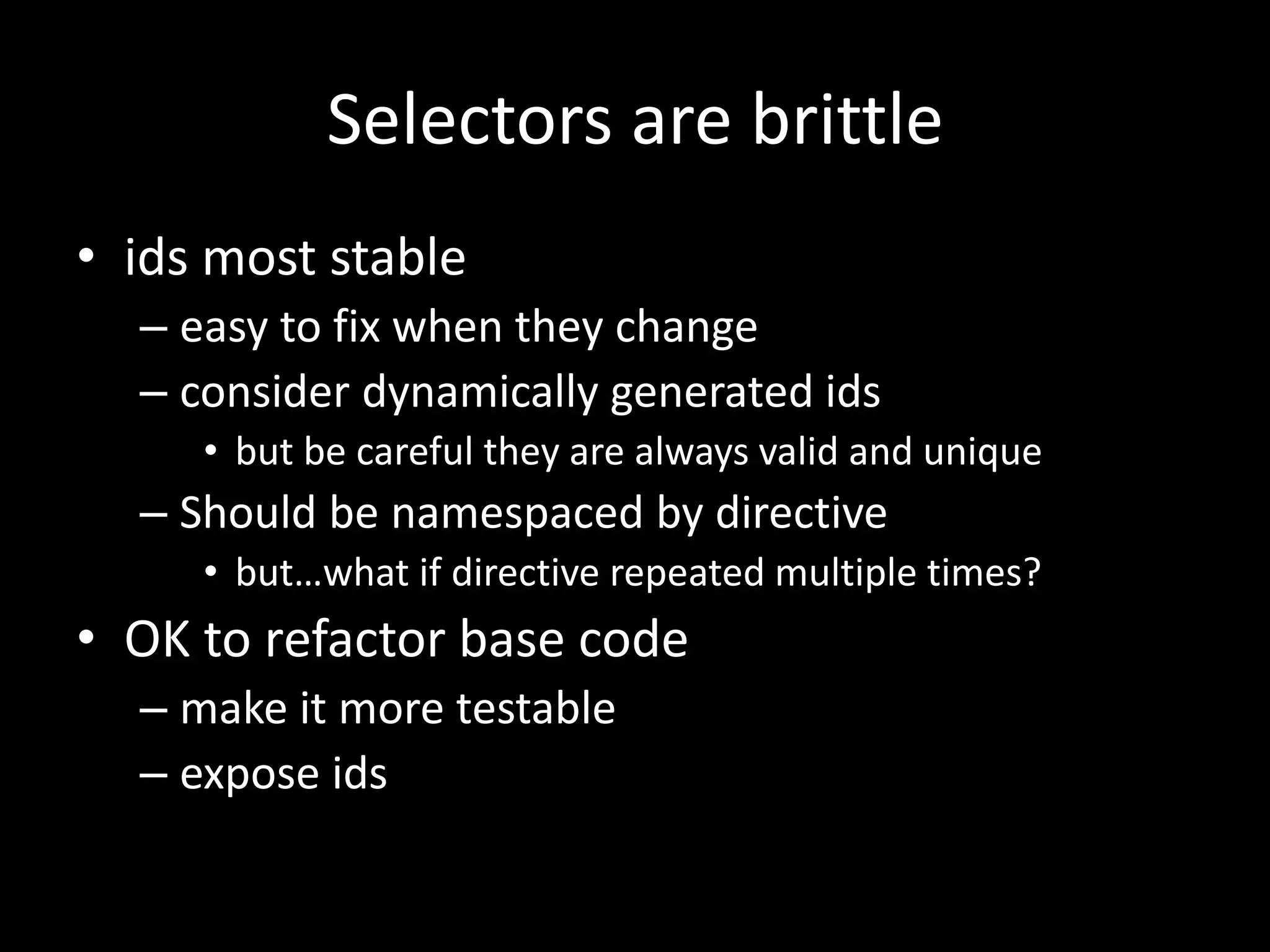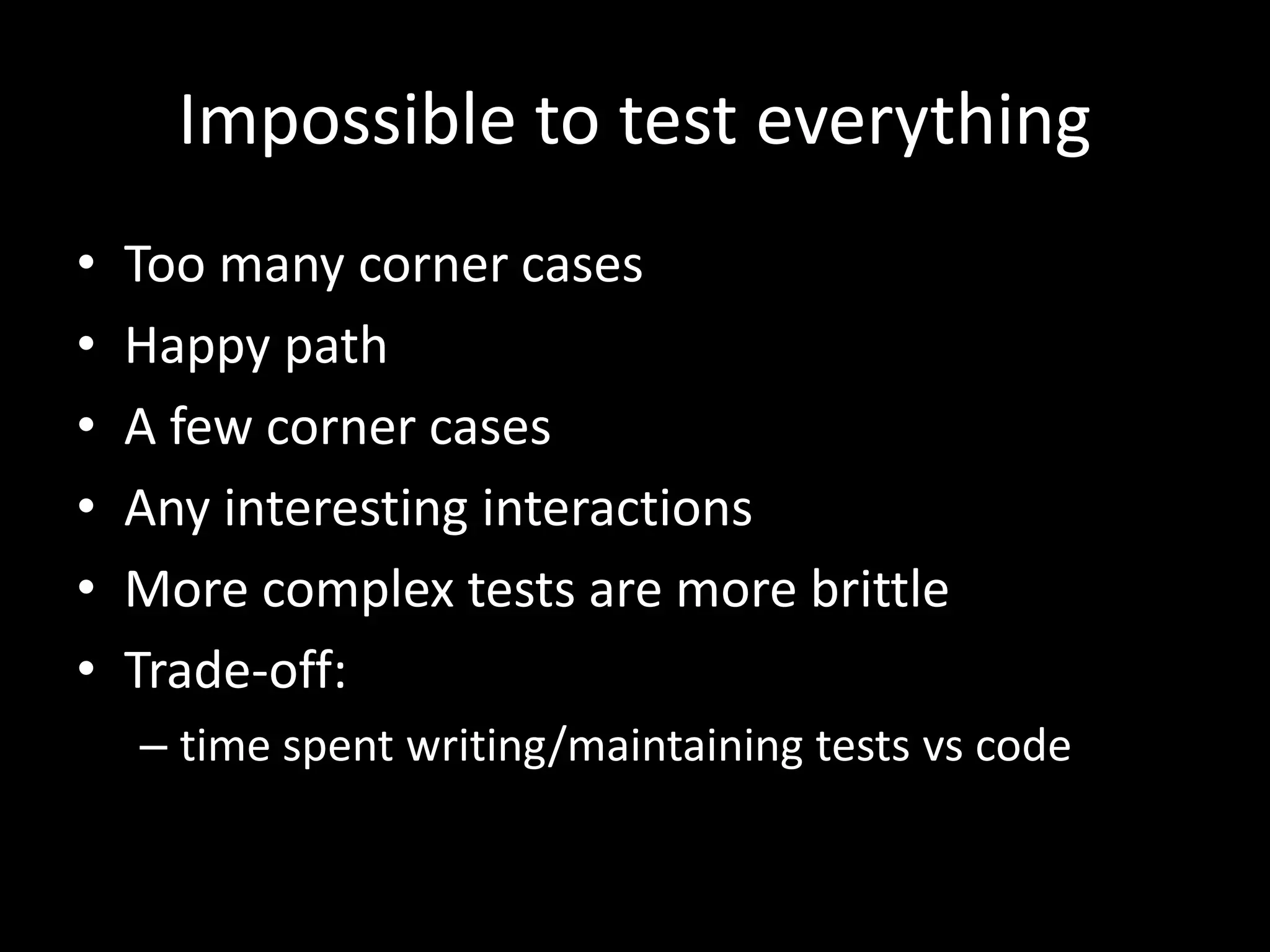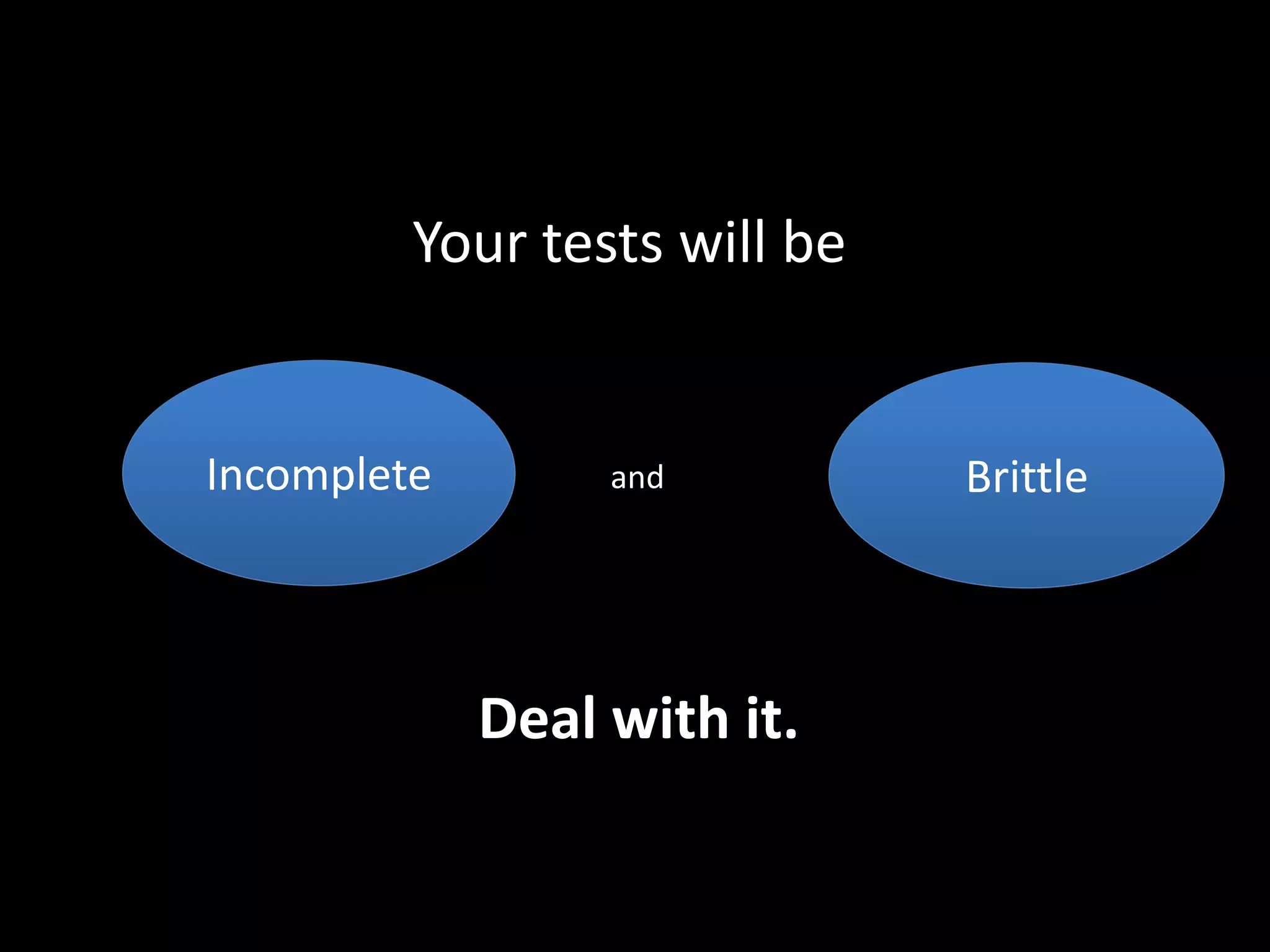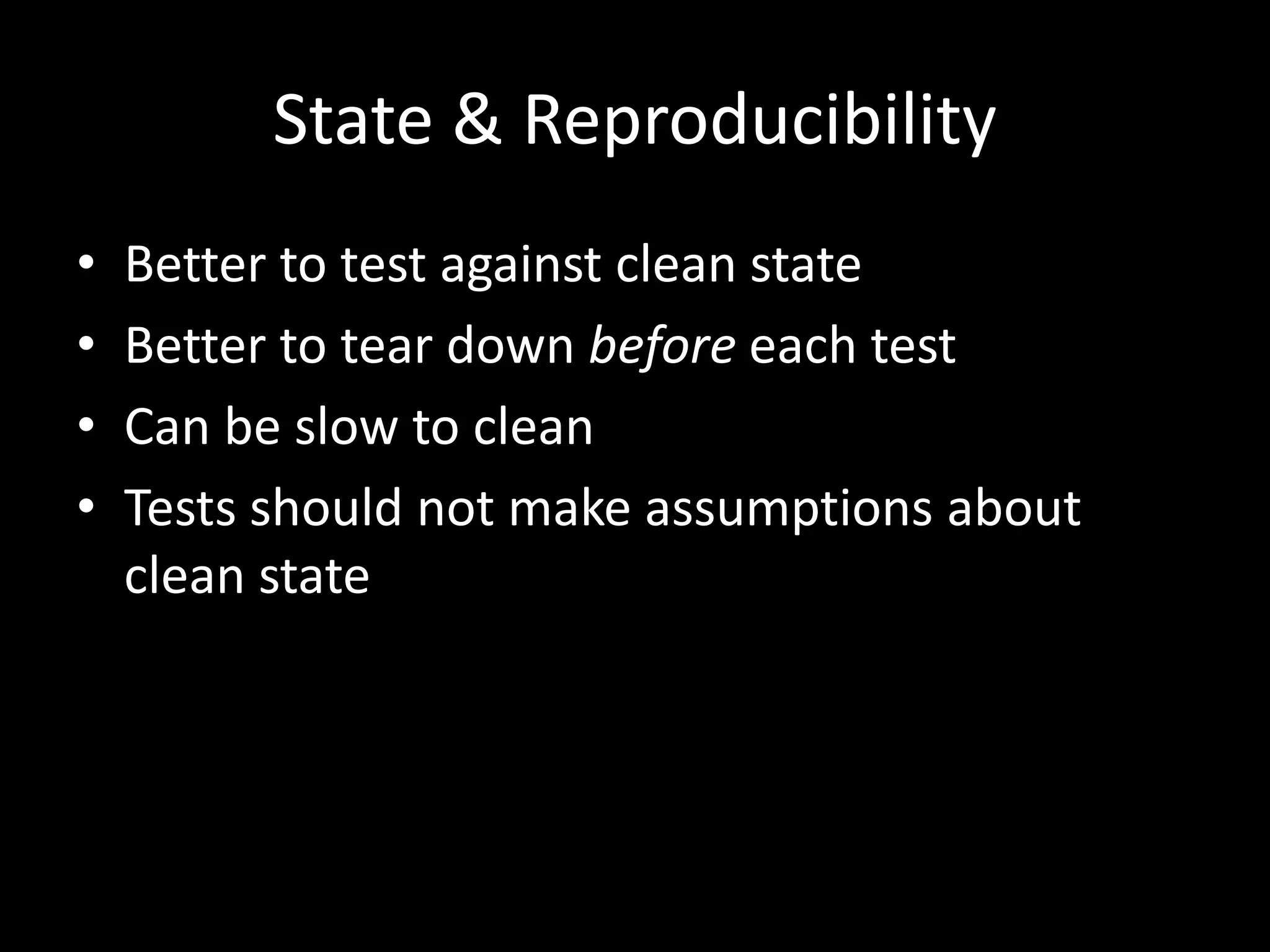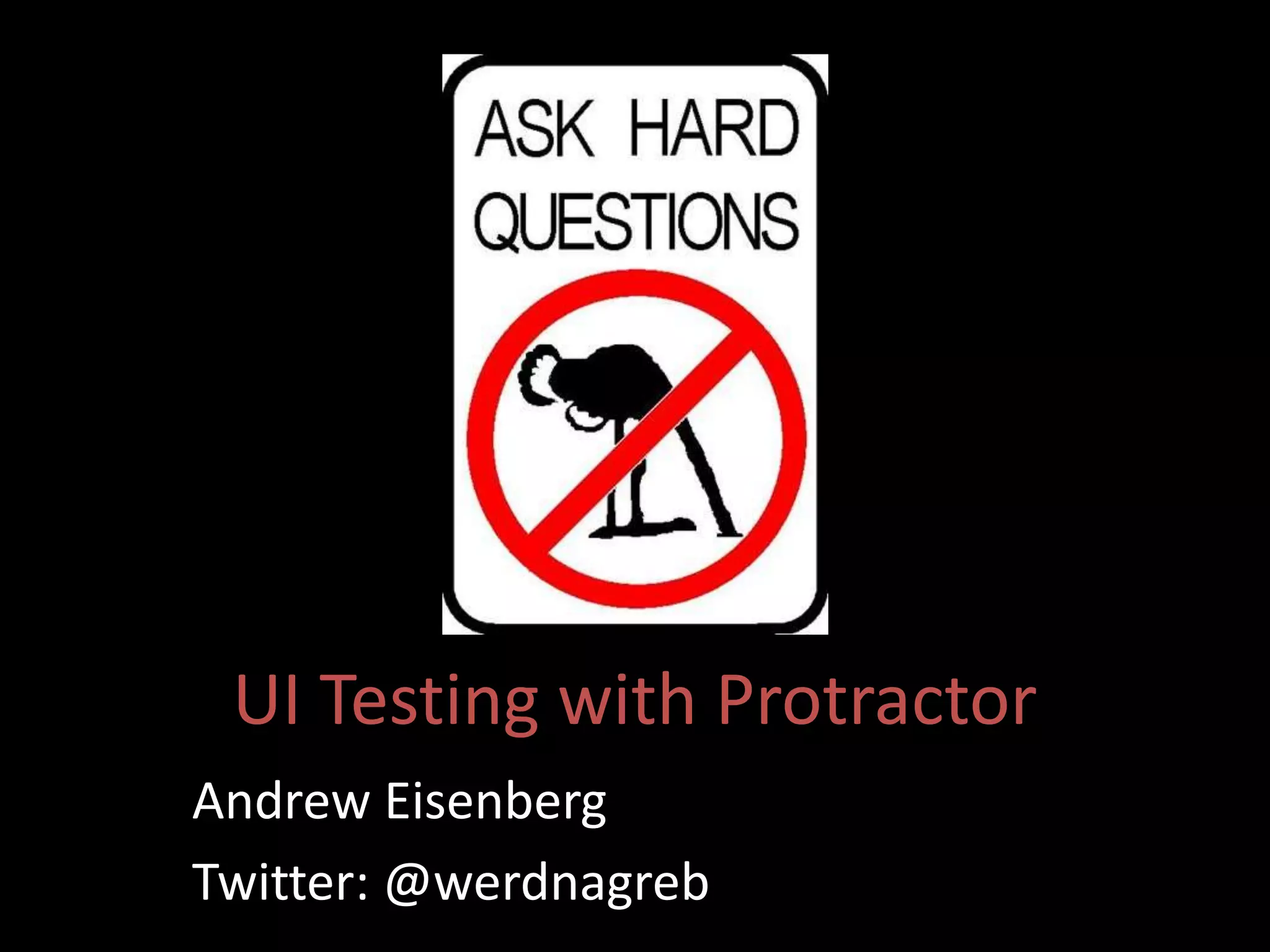The document discusses UI testing using Protractor, covering the setup of Protractor with Selenium WebDriver, configuration files, and how to write and run tests. Key points include the importance of avoiding complex selectors, the use of stable IDs, and the balance between test coverage and test maintainability. Additionally, it emphasizes the necessity of testing against a clean state and the challenges of managing brittle tests.
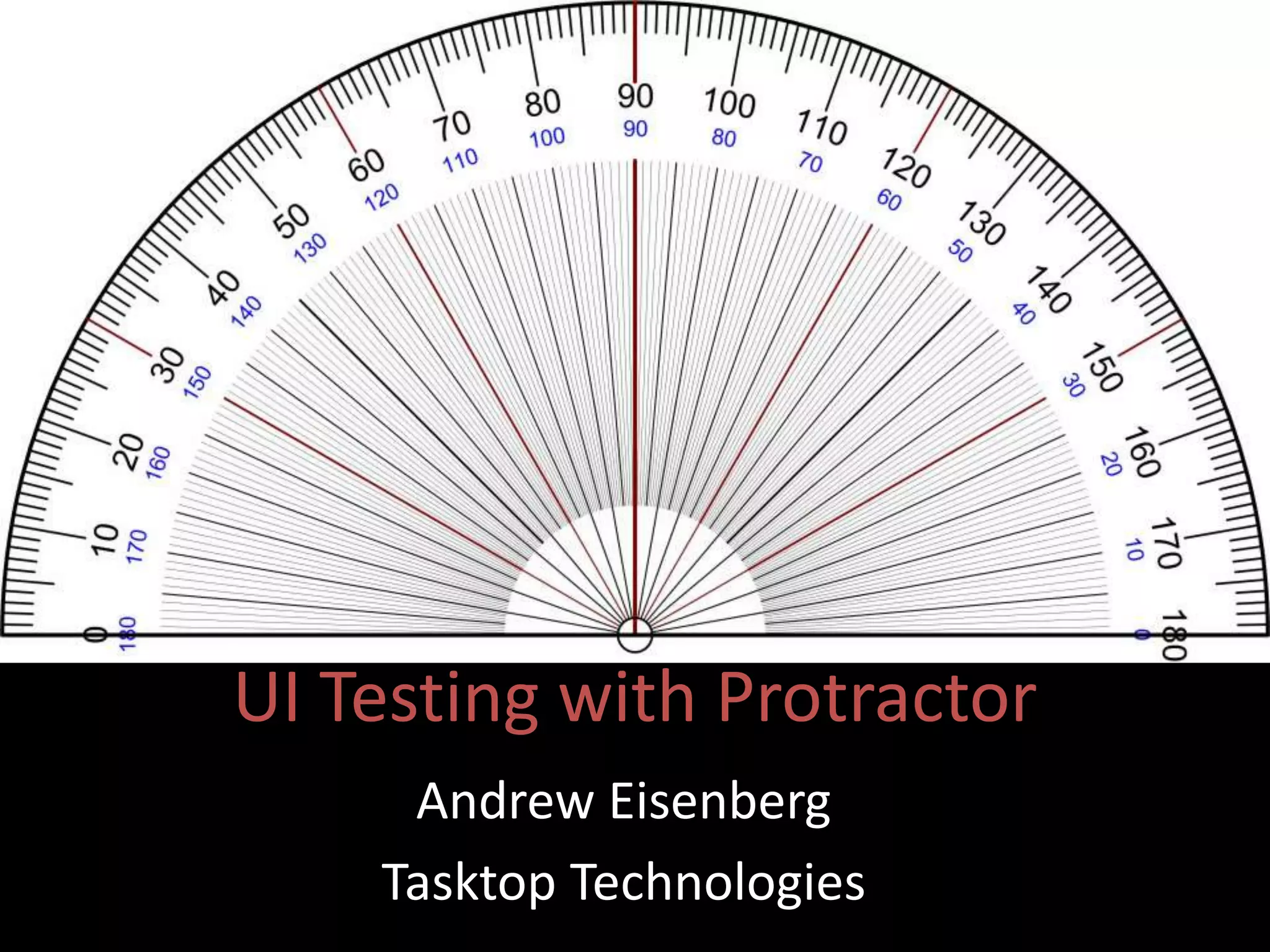
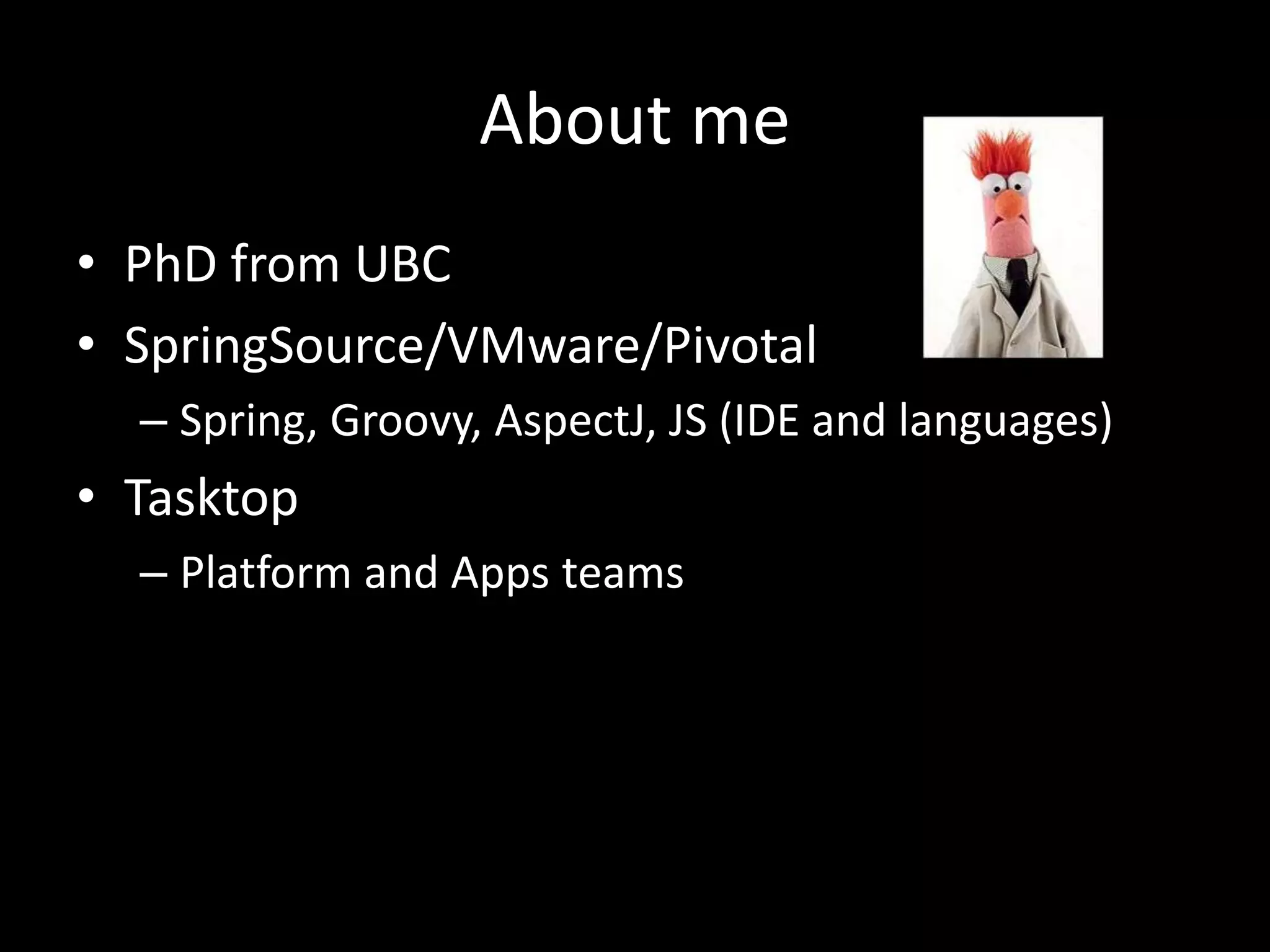
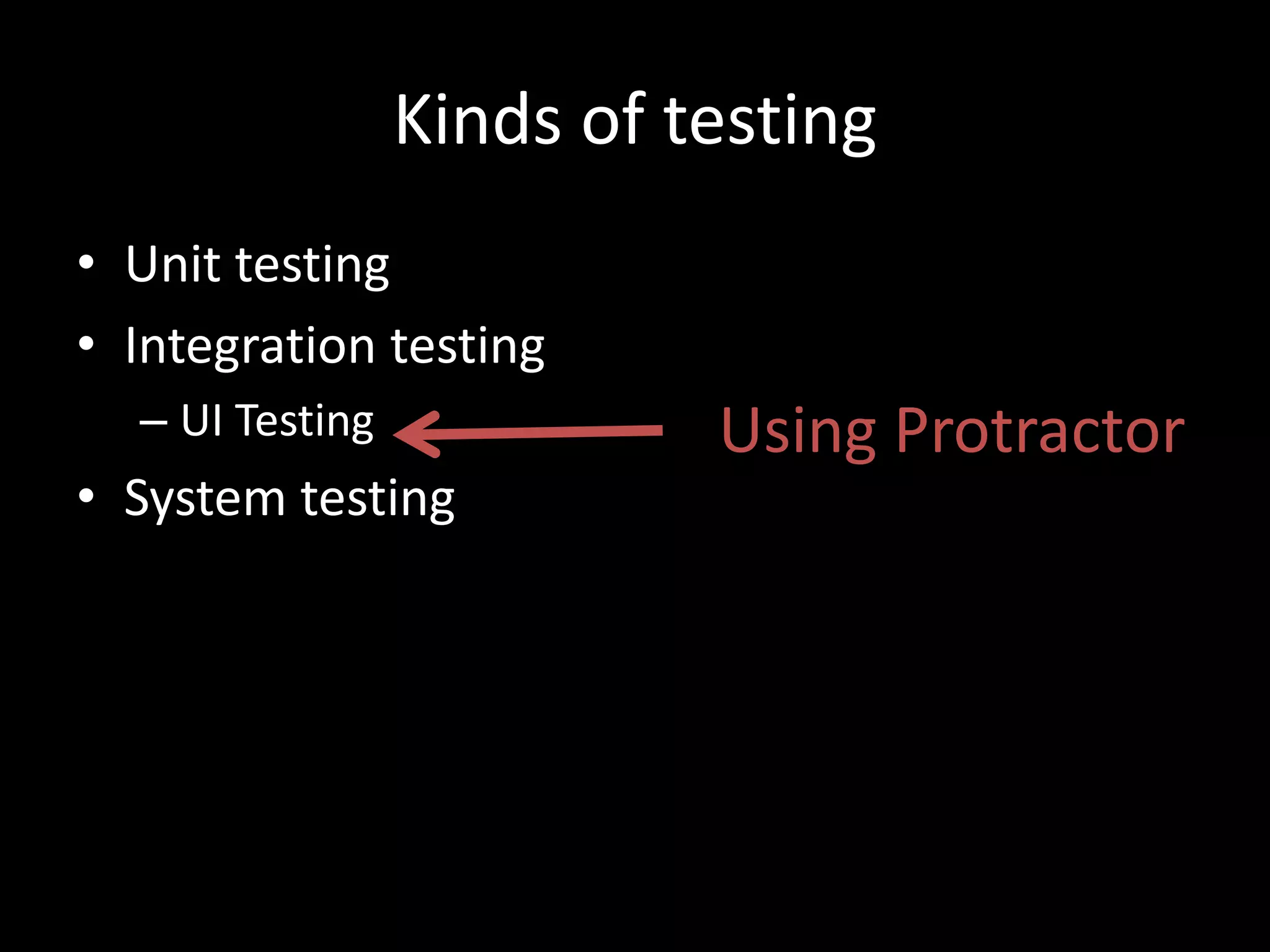
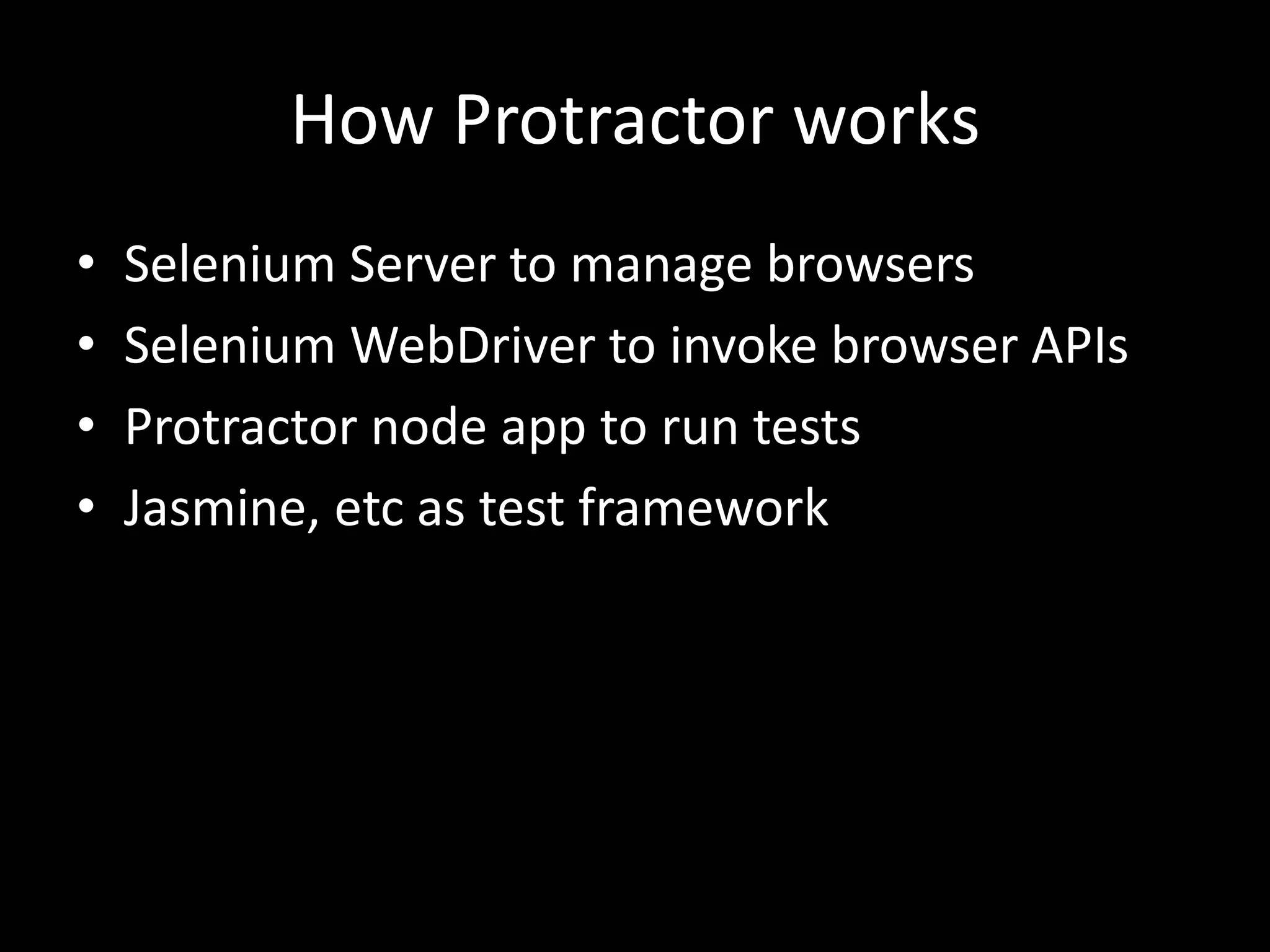
![How to run Protractor
• Protractor config file:
exports.config = {
onPrepare: function () { … },
capabilities: {'browserName’:'firefox’},
specs: ['../tests/*.spec.js'],
baseUrl: 'http://localhost:8080/’,
jasmineNodeOpts: { … },
// and many more options
}
• To launch:
protractor protractor.conf.js](https://image.slidesharecdn.com/tasktop-protractor-141113005818-conversion-gate01/75/Angular-UI-Testing-with-Protractor-5-2048.jpg)