The document presents a detailed introduction to Protractor, an end-to-end testing framework for Angular and AngularJS applications that integrates with WebDriver to simulate user interactions. It outlines the pros and cons of using Protractor, including its built-in support for Angular elements and automatic synchronization, as well as challenges such as debugging difficulties and lack of mobile app automation. Additionally, it includes setup instructions, locator strategies, configuration examples, and methods to test non-Angular applications using Protractor.


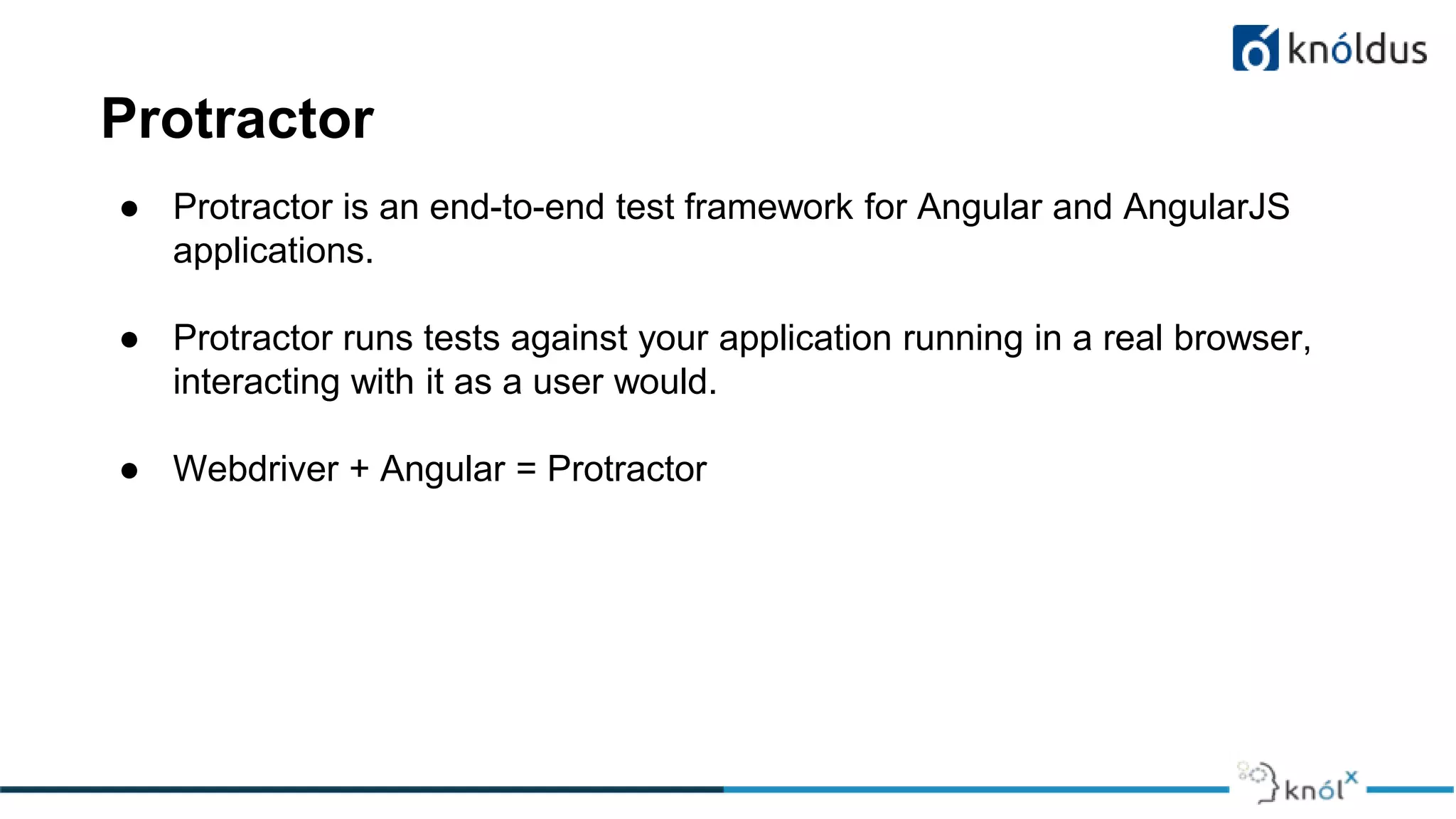
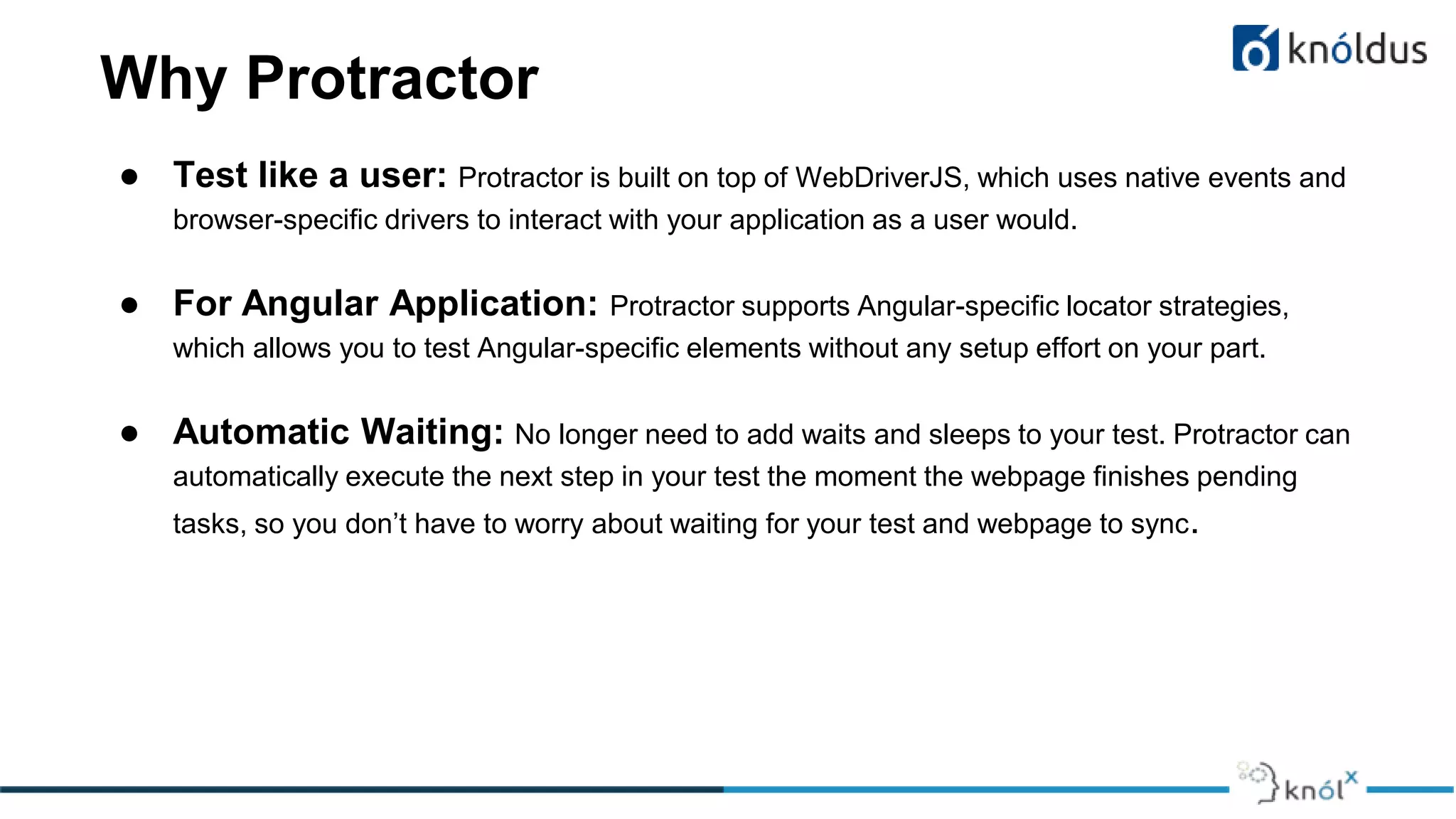









![Protractor Configurations | Conf.js
var config = {};
var timeout = 120000;
config.framework = 'jasmine2';
config.allScriptsTimeout = timeout;
config.getPageTimeout = timeout;
config.jasmineNodeOpts.isVerbose = true;
config.jasmineNodeOpts.defaultTimeoutInterval = timeout;
config.specs = ['qa/**/*Spec.js'];
config.browserName = 'chrome';
exports.config = config;](https://image.slidesharecdn.com/protractorforangular-200129071903/75/Protractor-End-To-End-Testing-For-AngularJS-14-2048.jpg)
![Some configurations
● Selenium Configuration:
○ seleniumServerJar: 'D:/Eclipse progs/jars/selenium-server-standalone-3.11.0.jar',
○ seleniumServerStartTimeout:20000, // 20 seconds
○ localSeleniumStandaloneOpts:
■ jvmArgs: ['-Dwebdriver.ie.driver=IEDriverServer_Win32_2.53.1.exe']
○ directConnect: false/true](https://image.slidesharecdn.com/protractorforangular-200129071903/75/Protractor-End-To-End-Testing-For-AngularJS-15-2048.jpg)
![Protractor tests Parameters in Conf.js file
● Specs:
○ specs: ['D:Protractor Demospecs est.js']
○ specs: ['D:Protractor Demospecs*.js'] // will run all the files with js extension
● Excludes:
○ exclude: ['D:Protractor Demospecsdummytest.js']
● Suites:
suites: {
smoke: 'spec/smoketests/*.js',
sanity: 'spec/sanitytests/*.js',
full: 'spec/*.js'
}](https://image.slidesharecdn.com/protractorforangular-200129071903/75/Protractor-End-To-End-Testing-For-AngularJS-16-2048.jpg)



