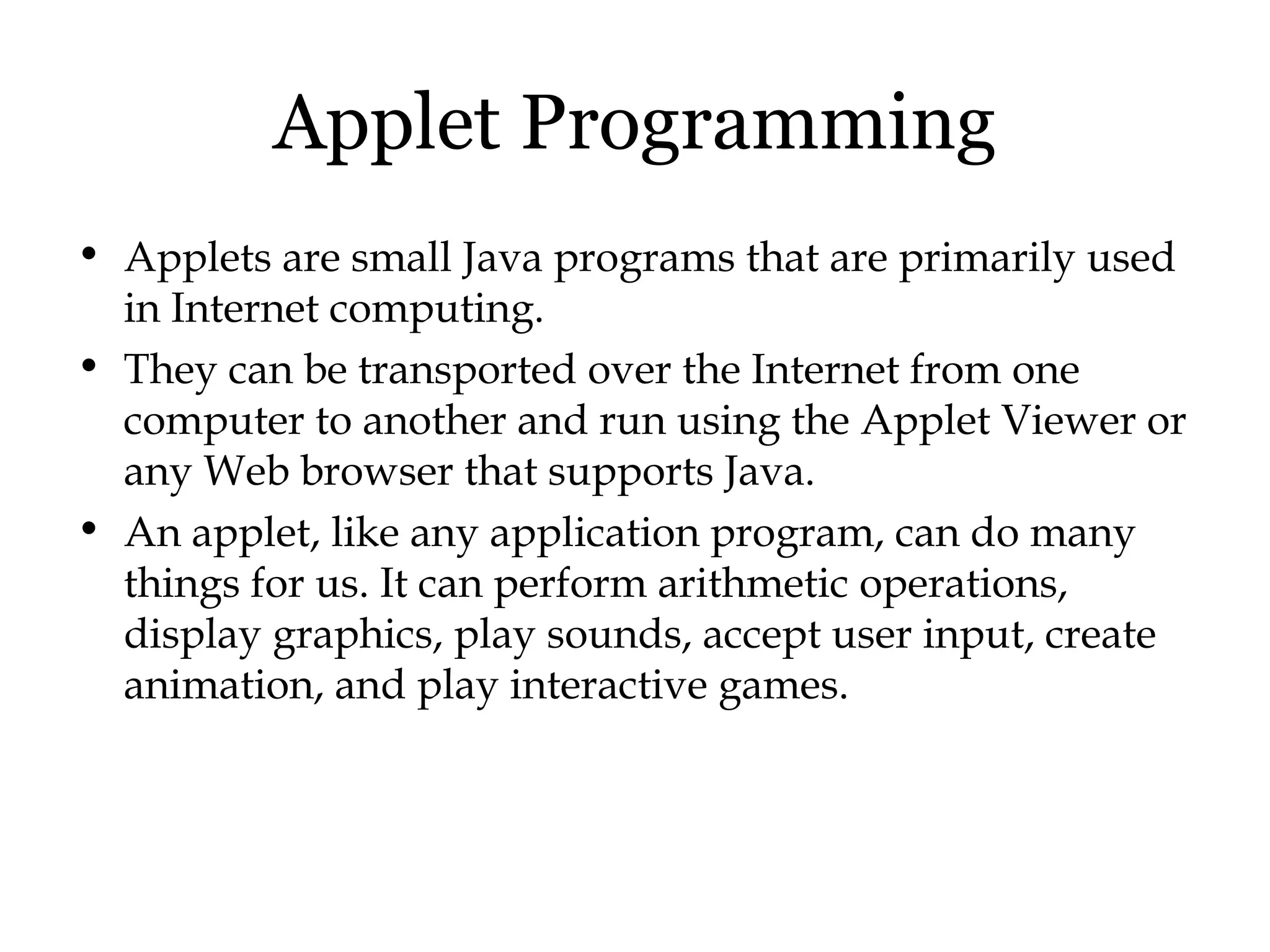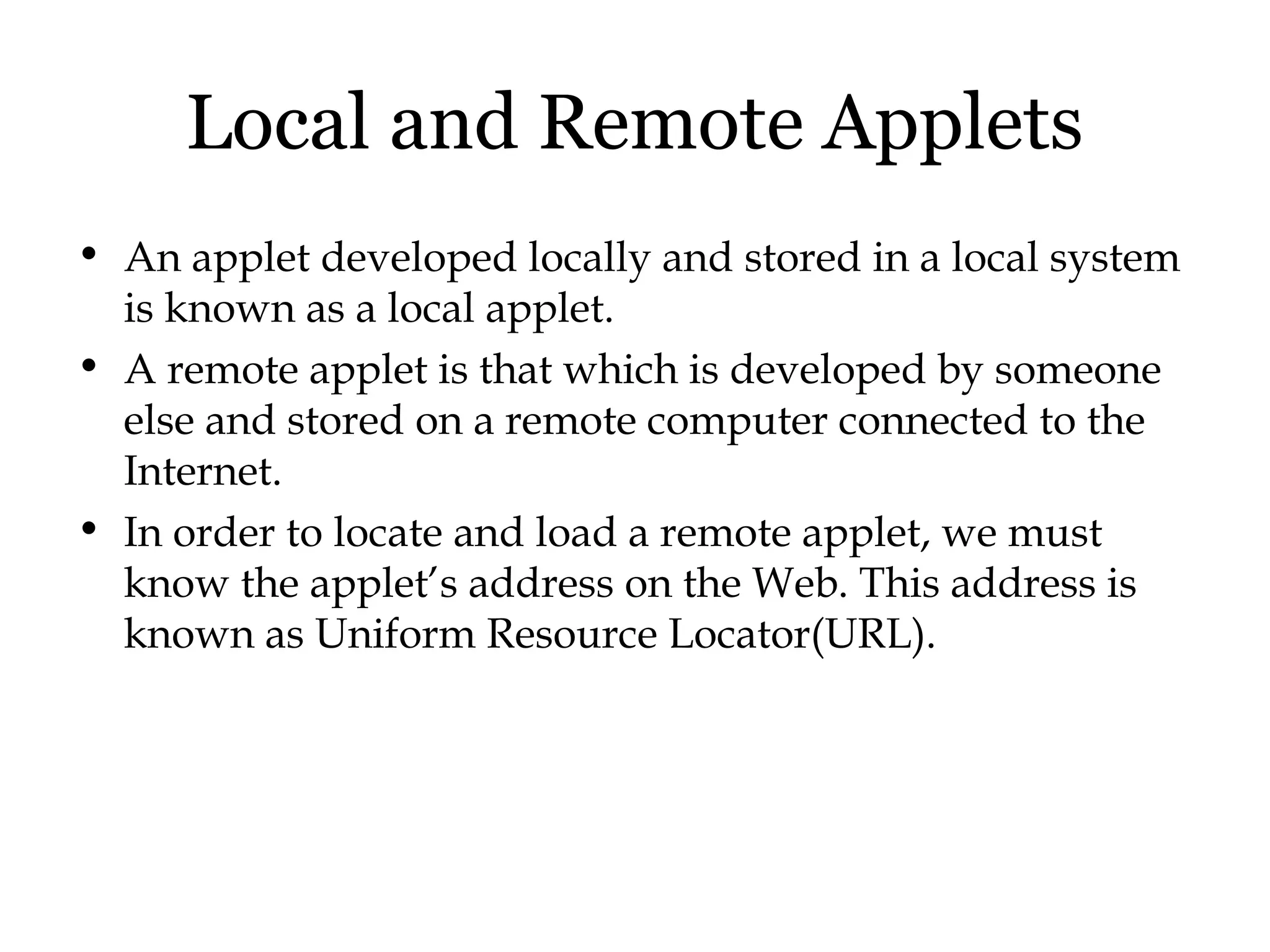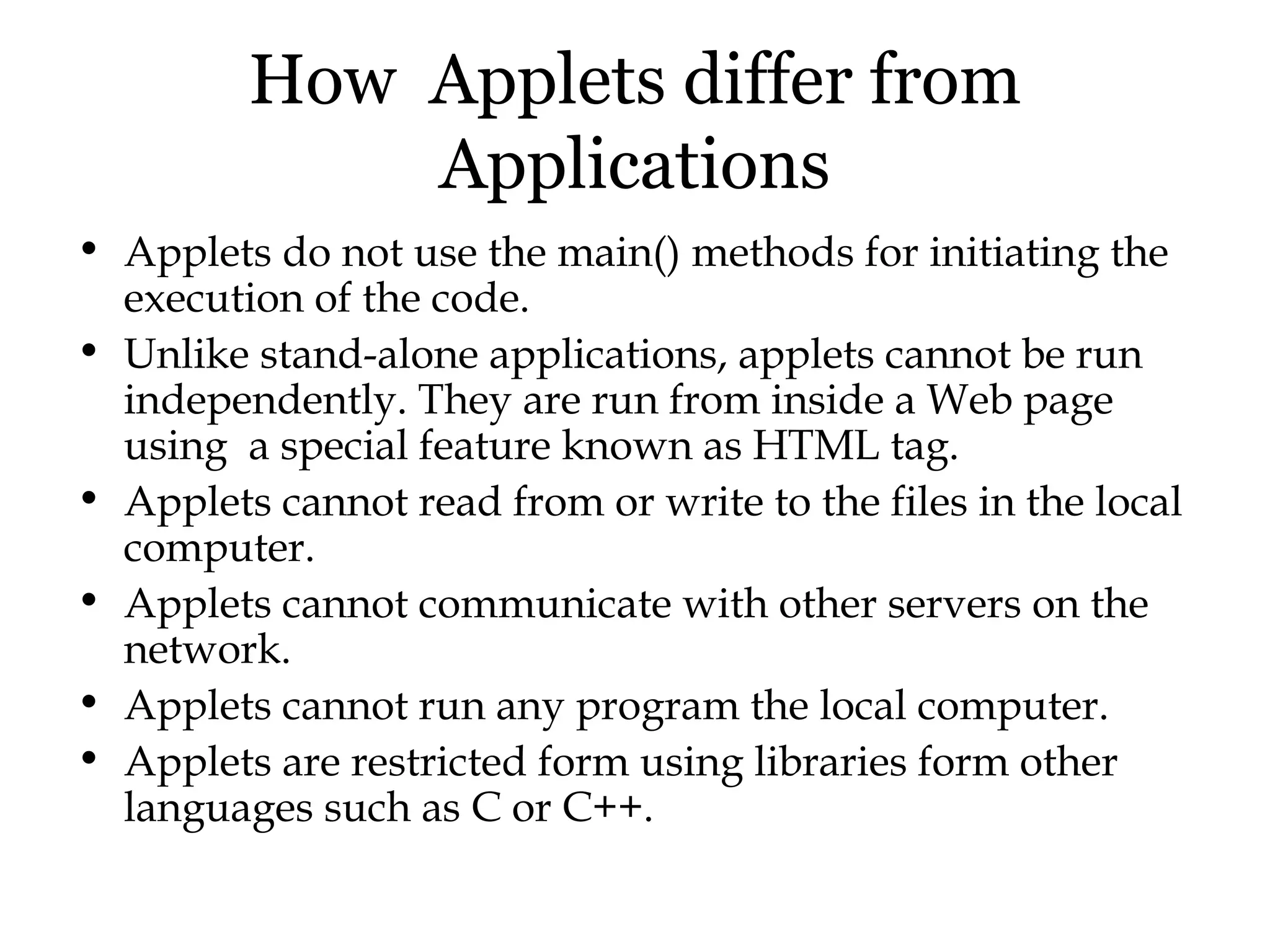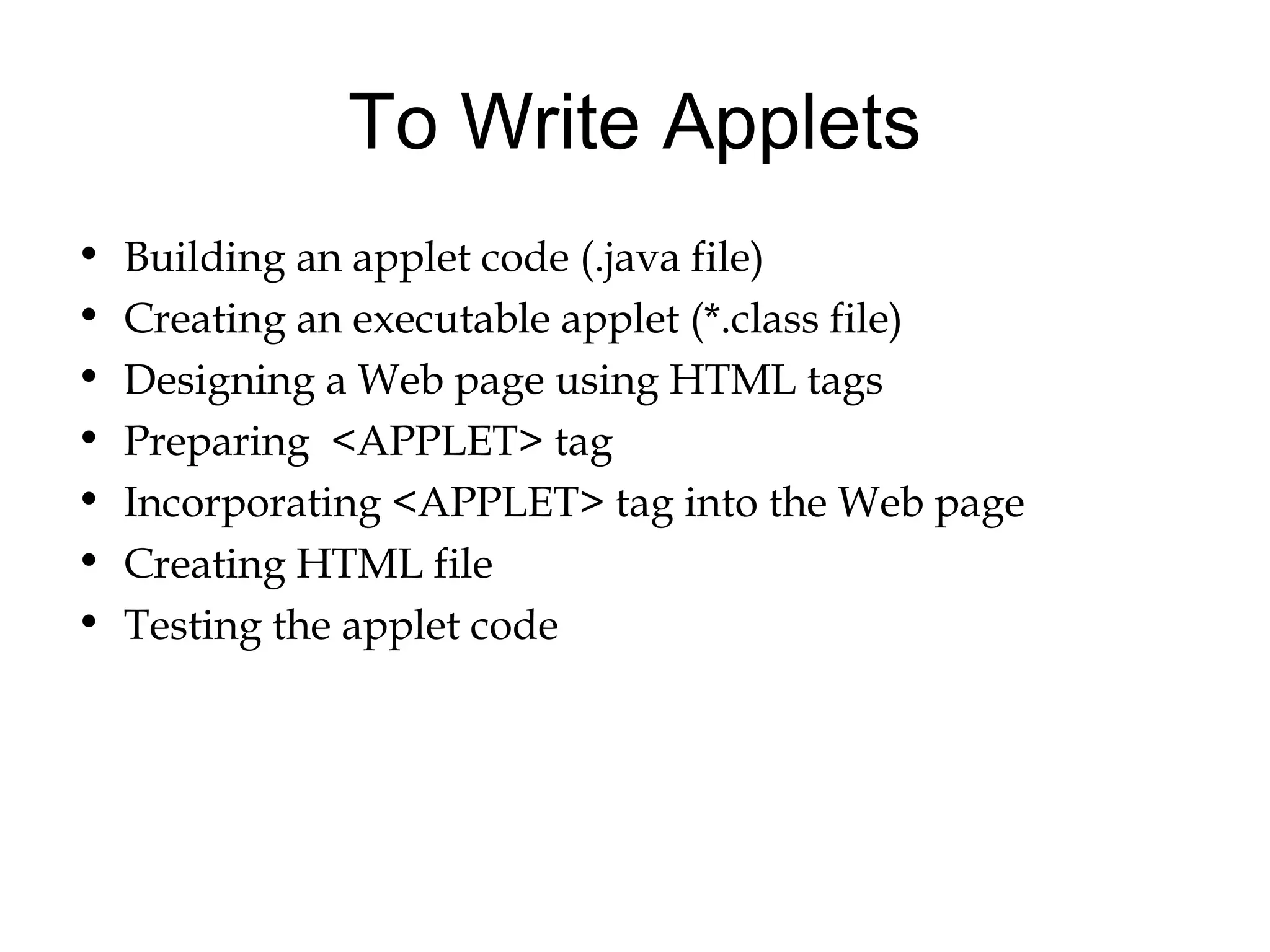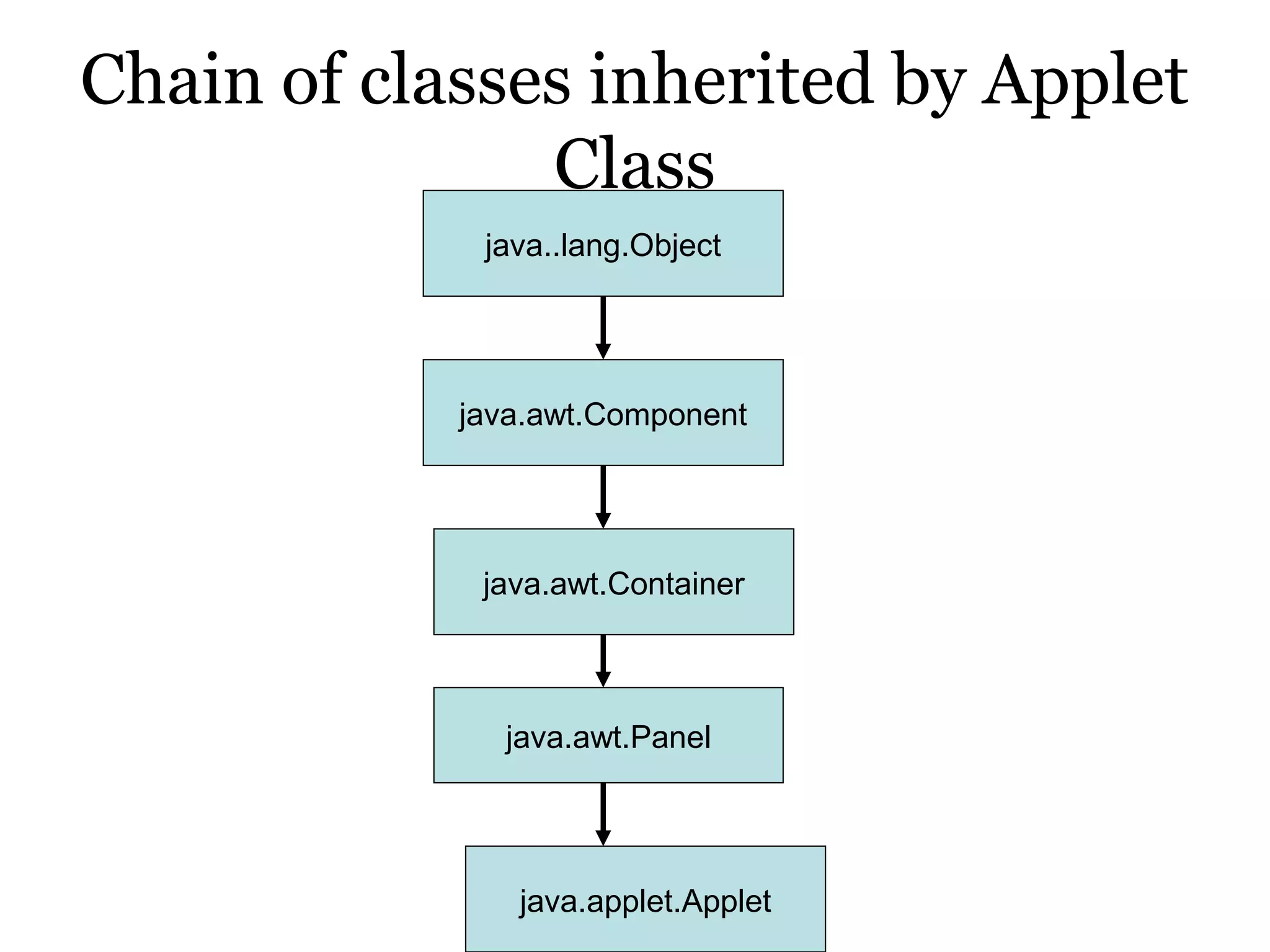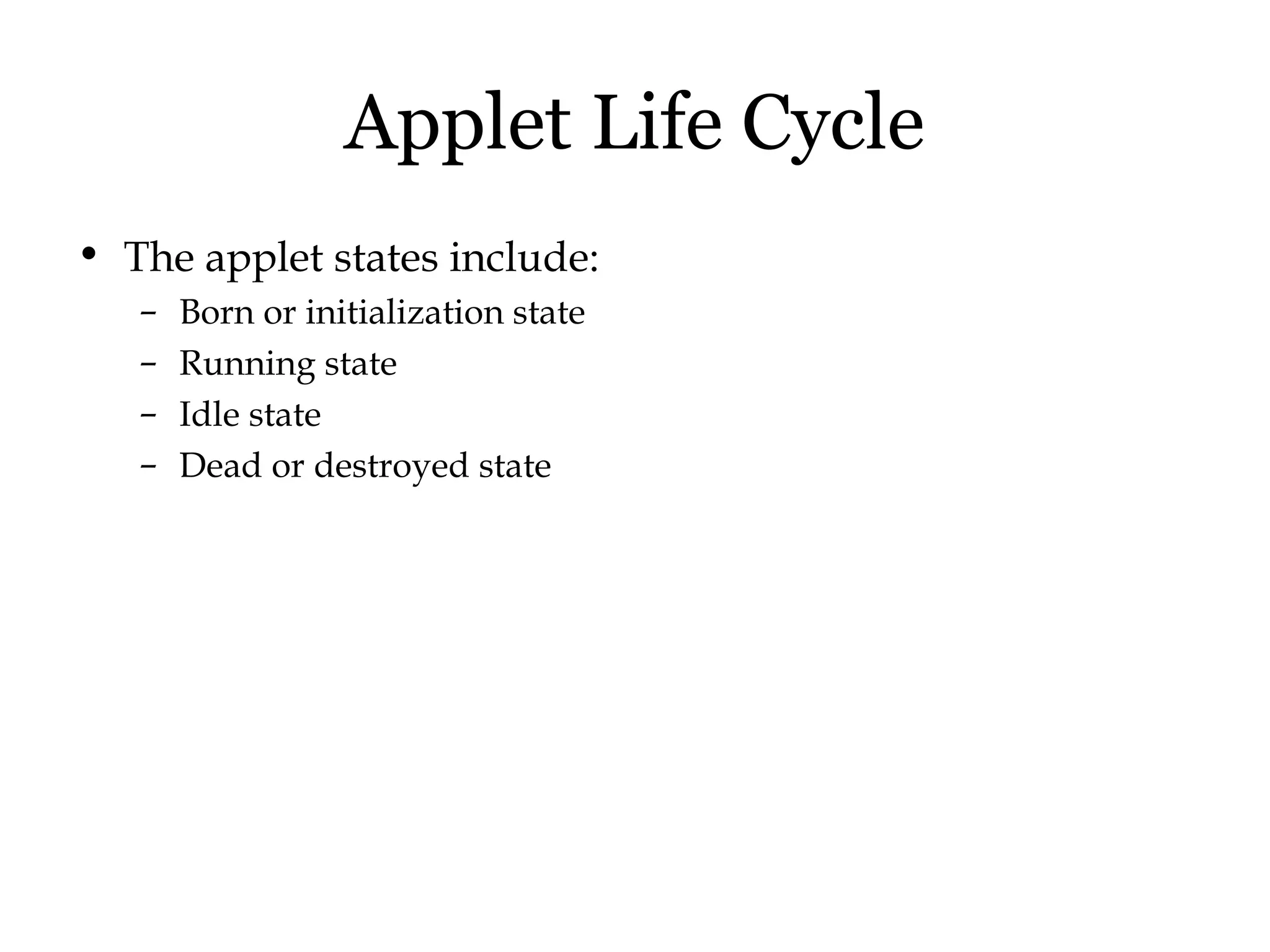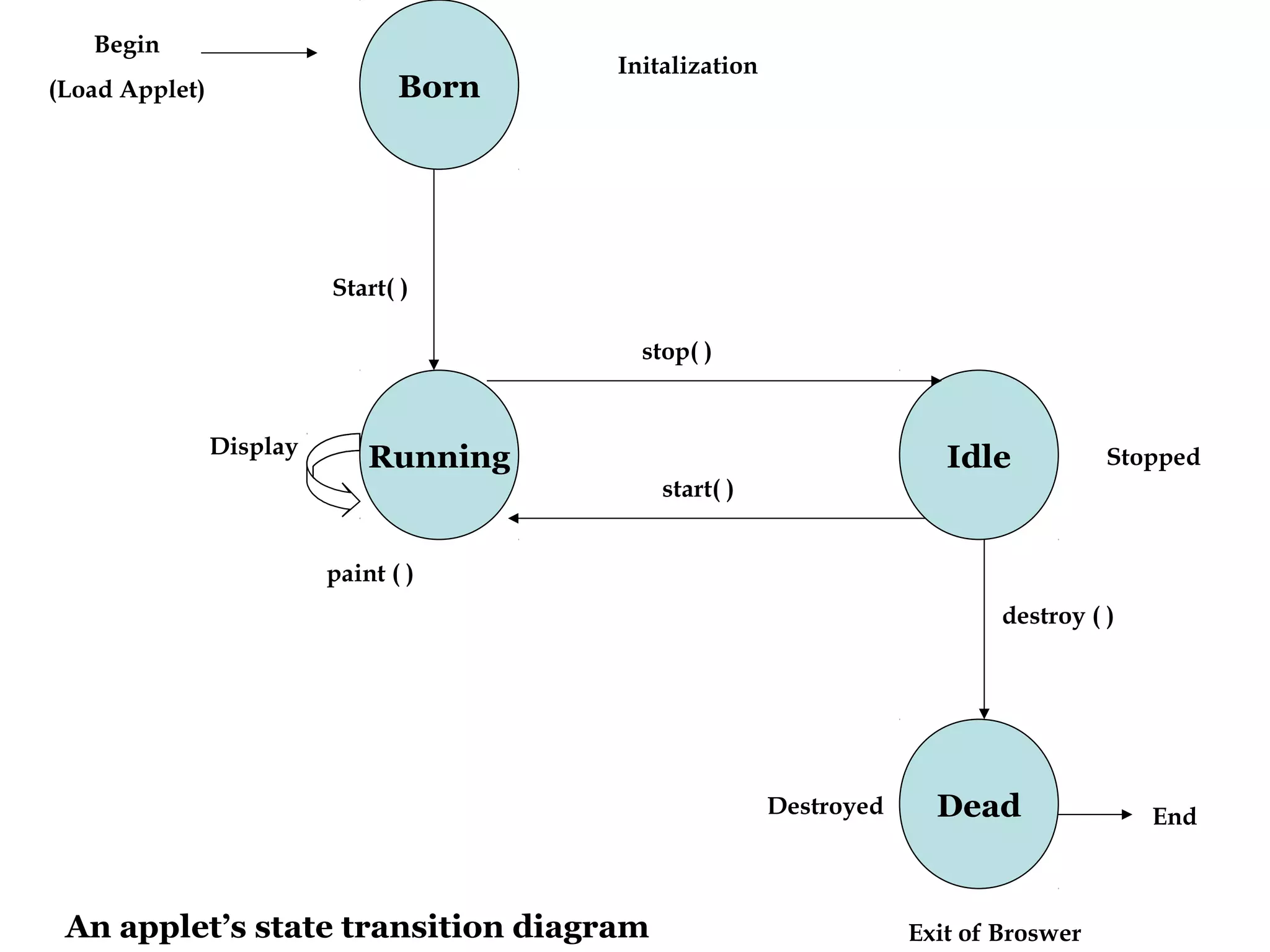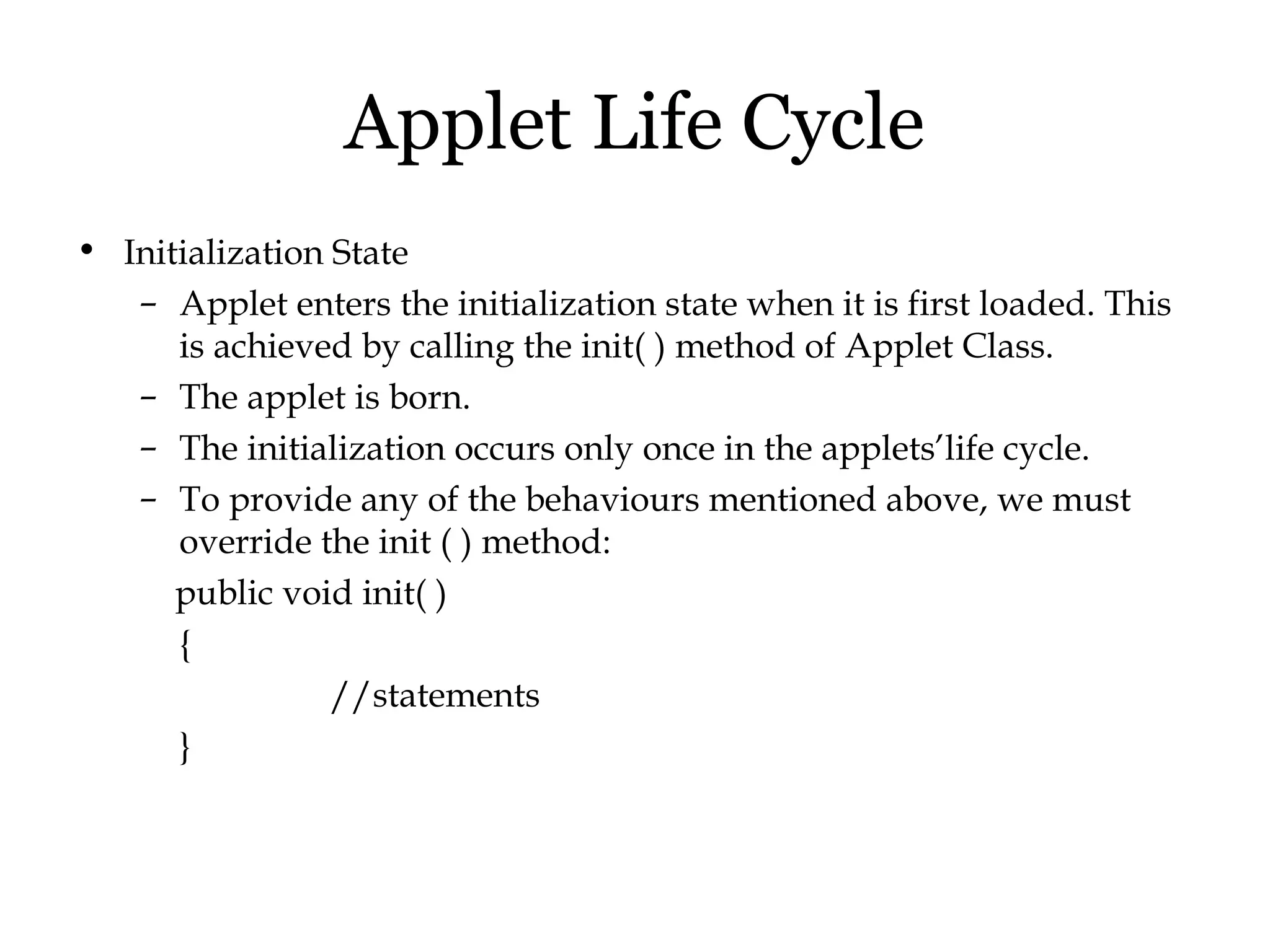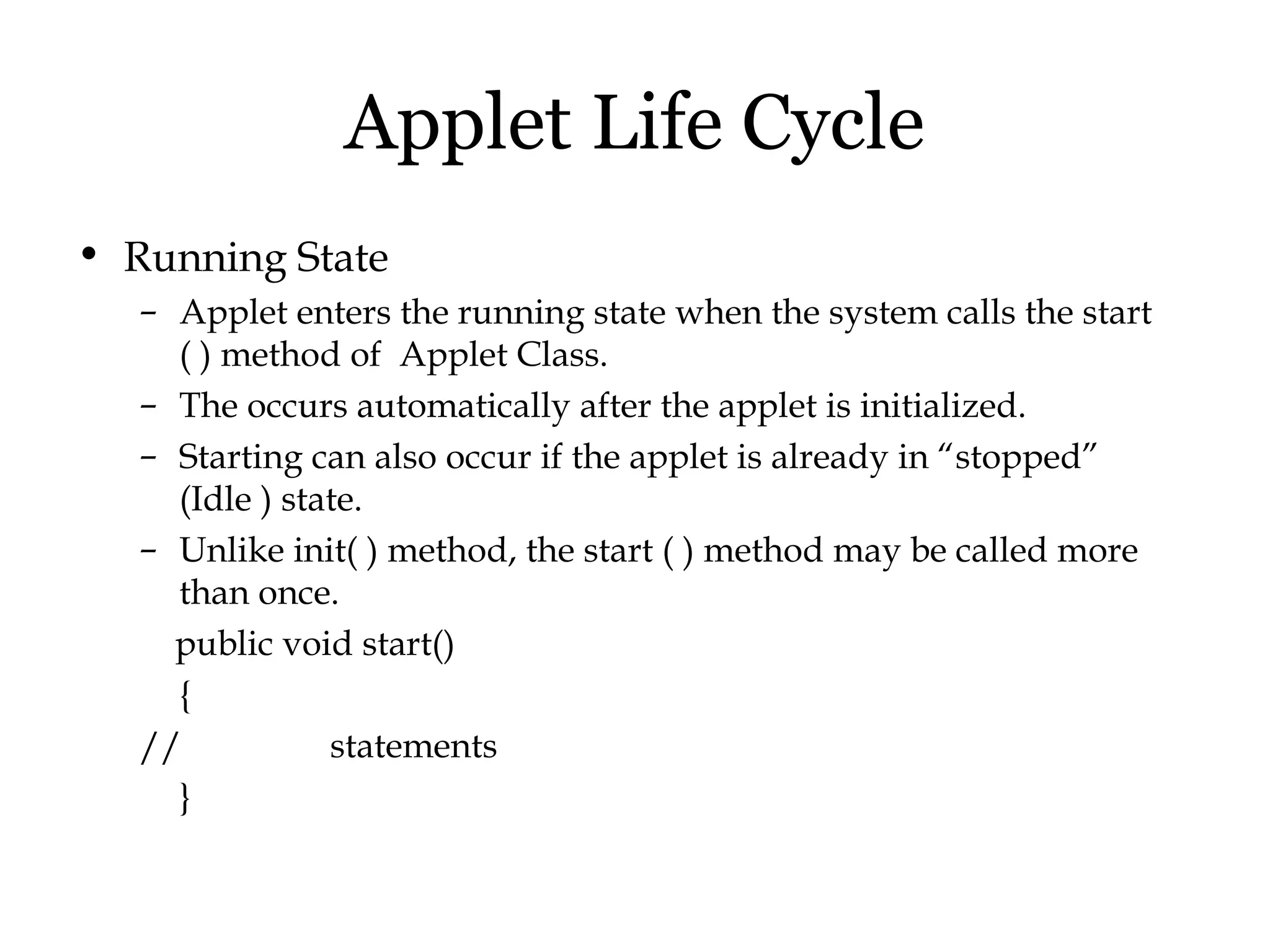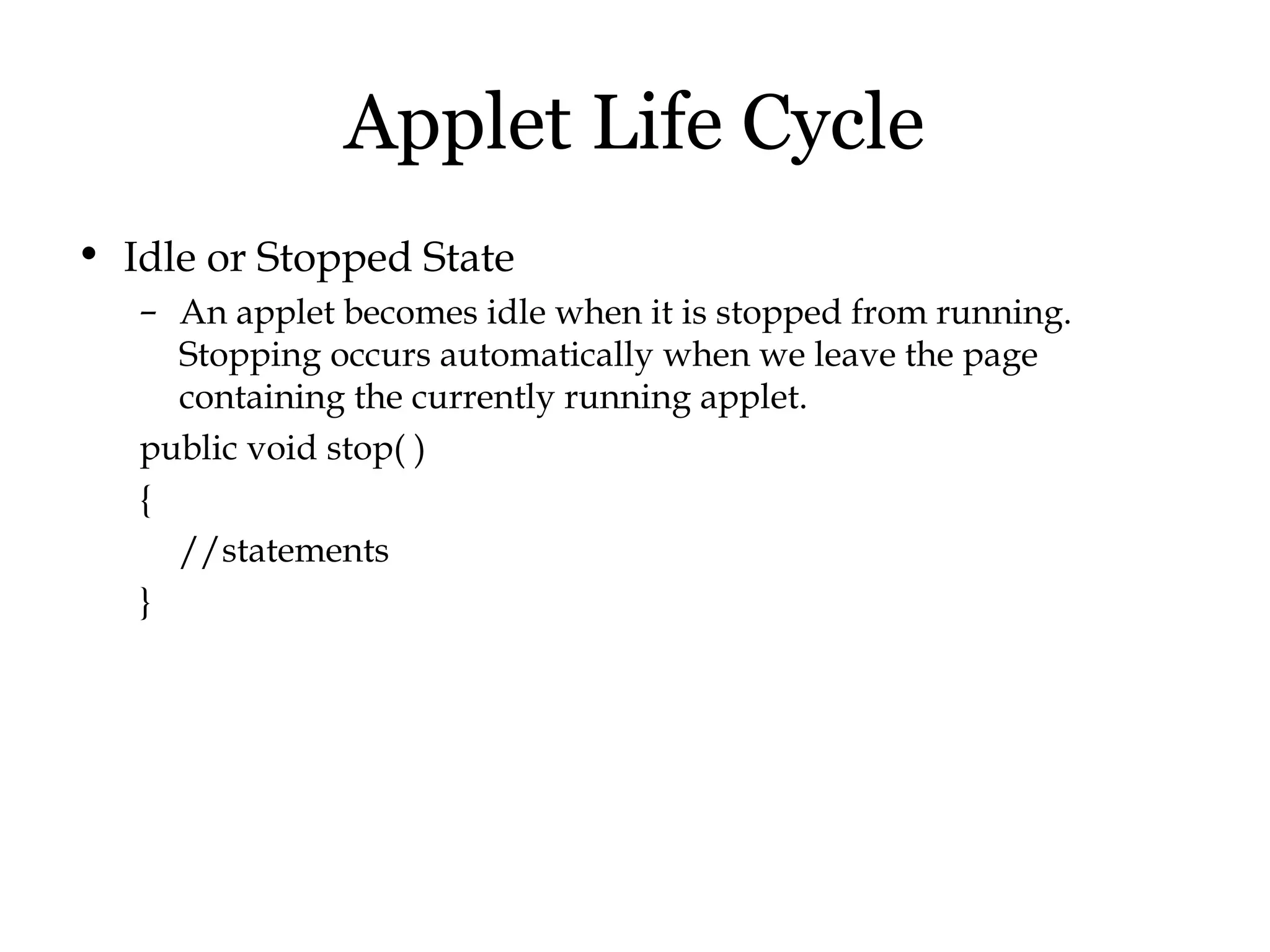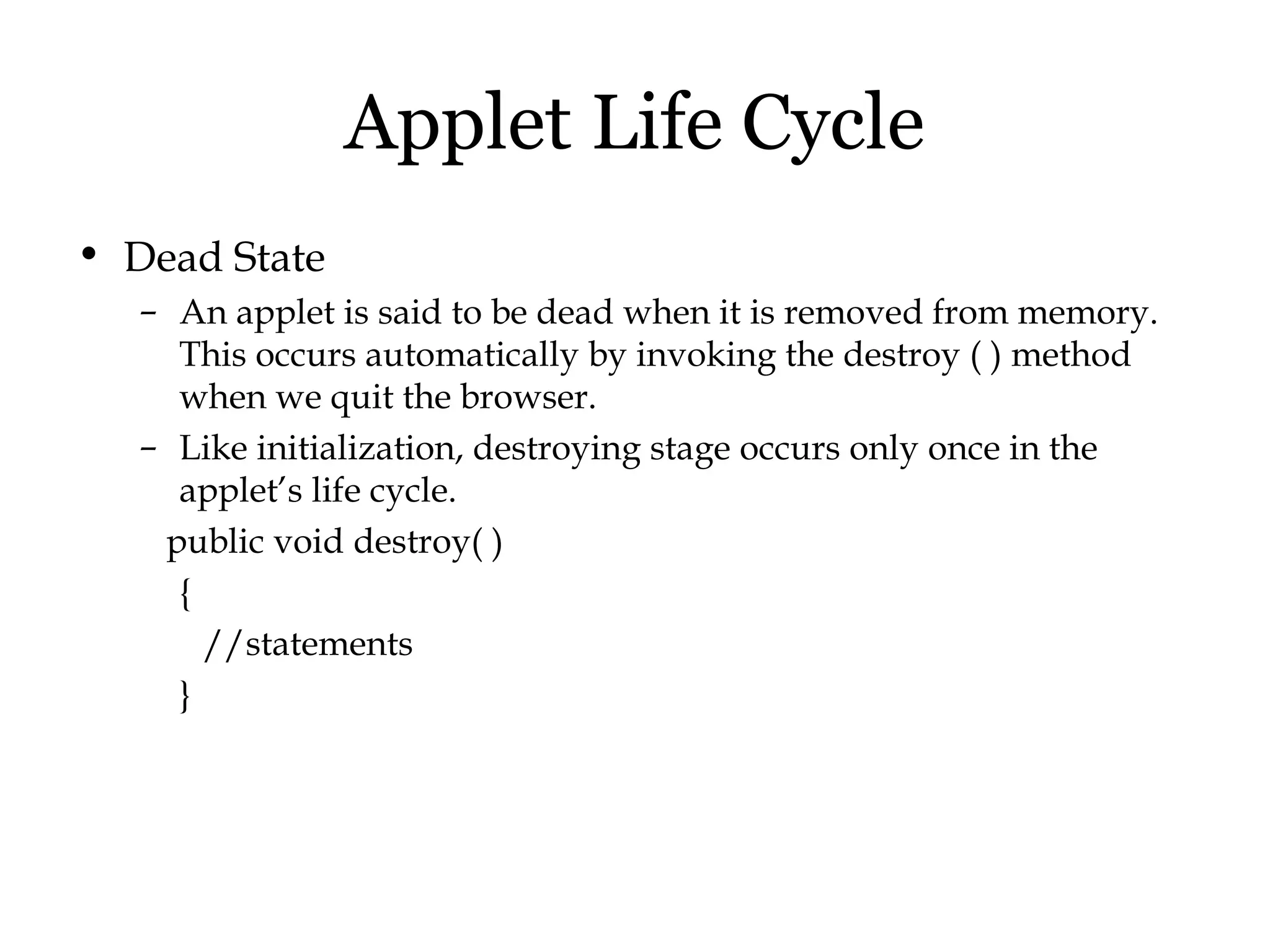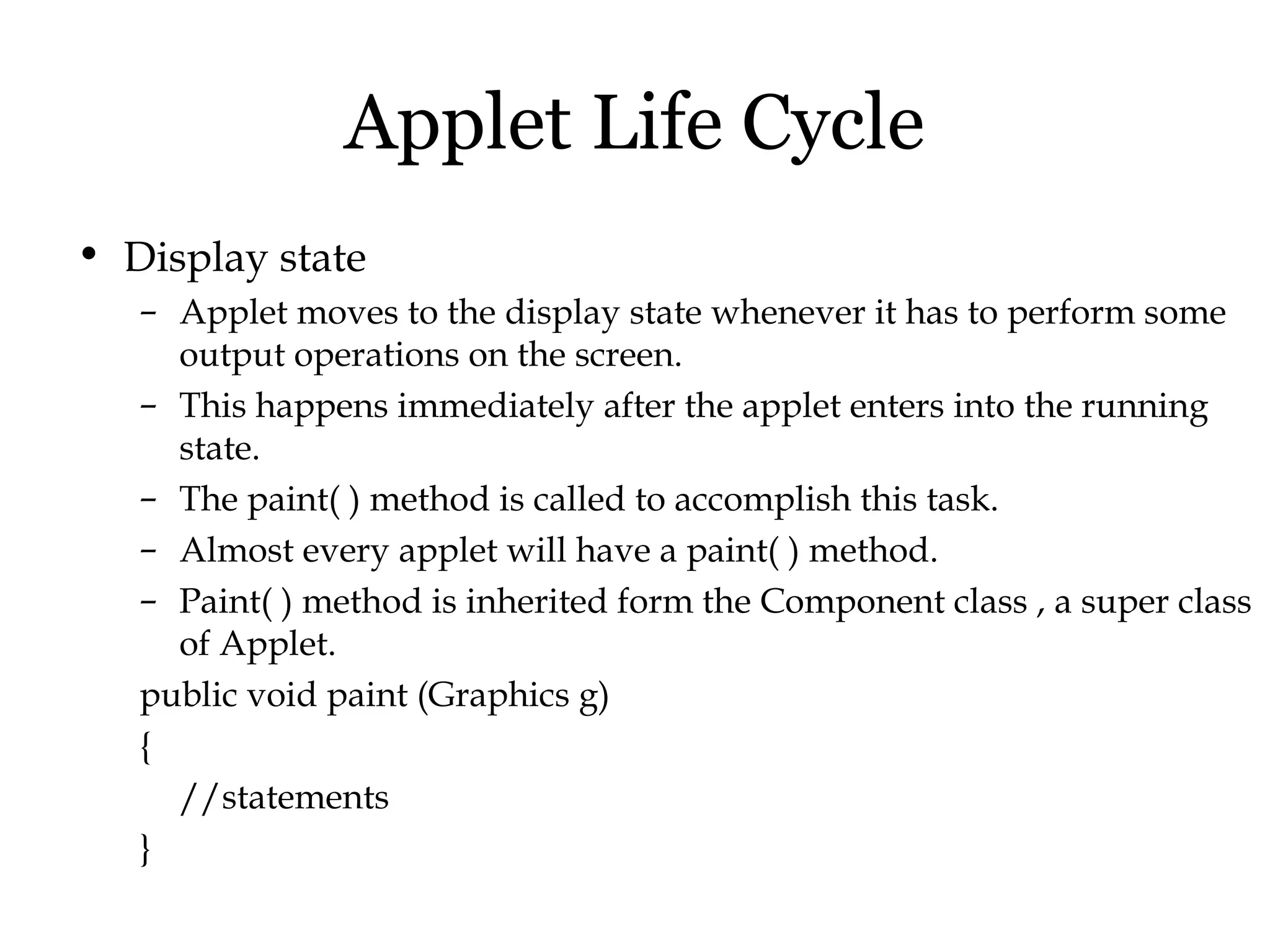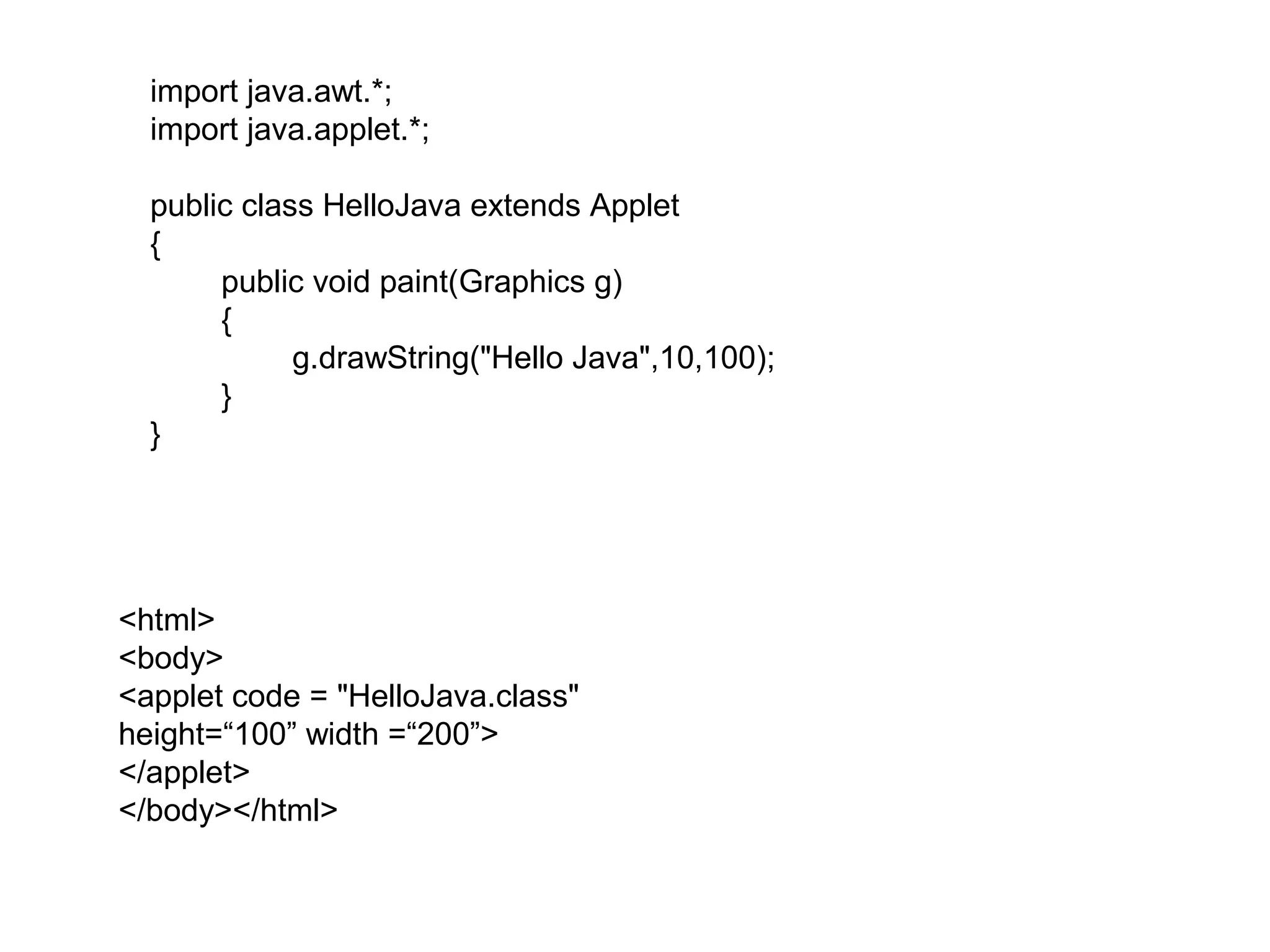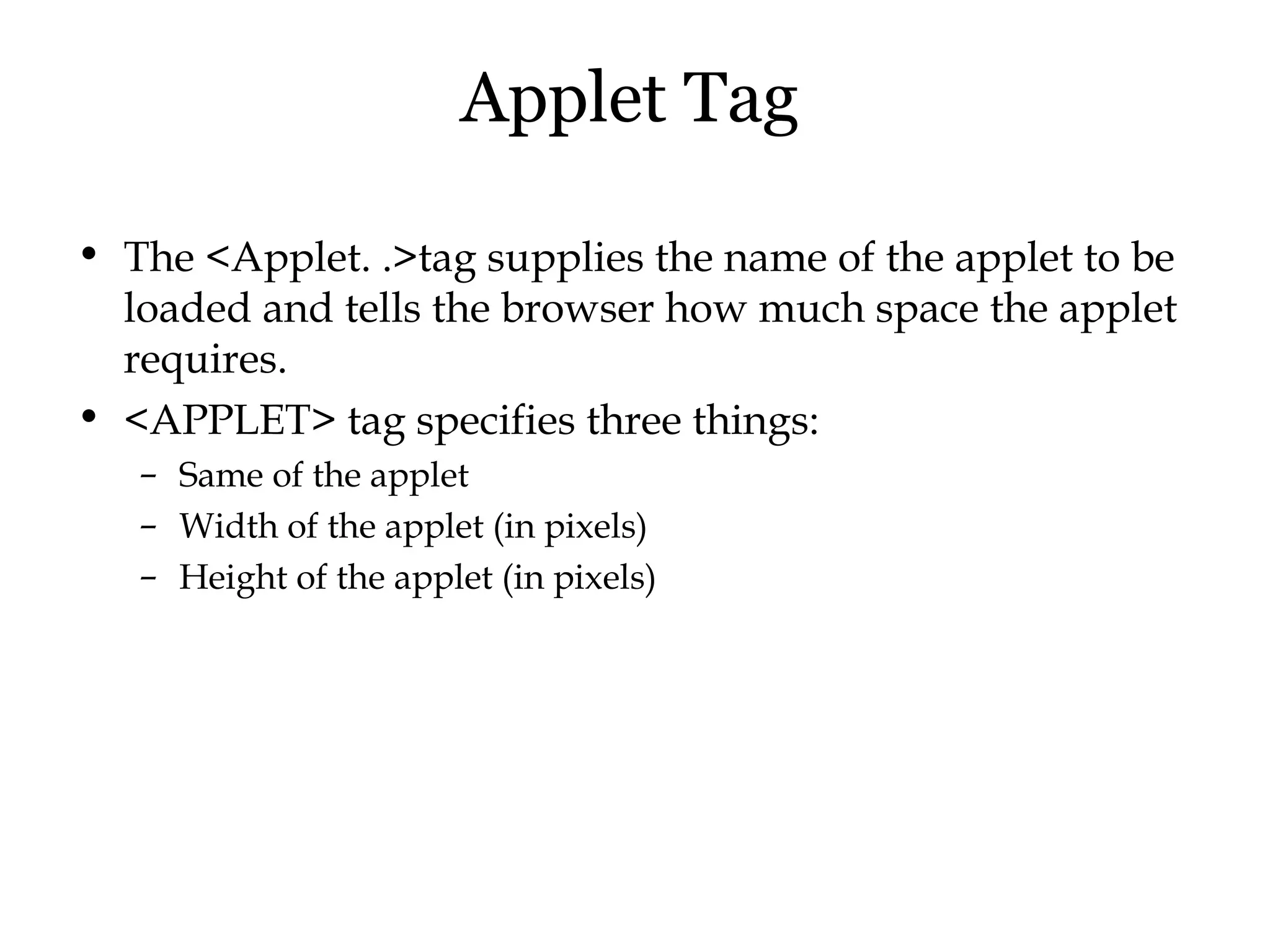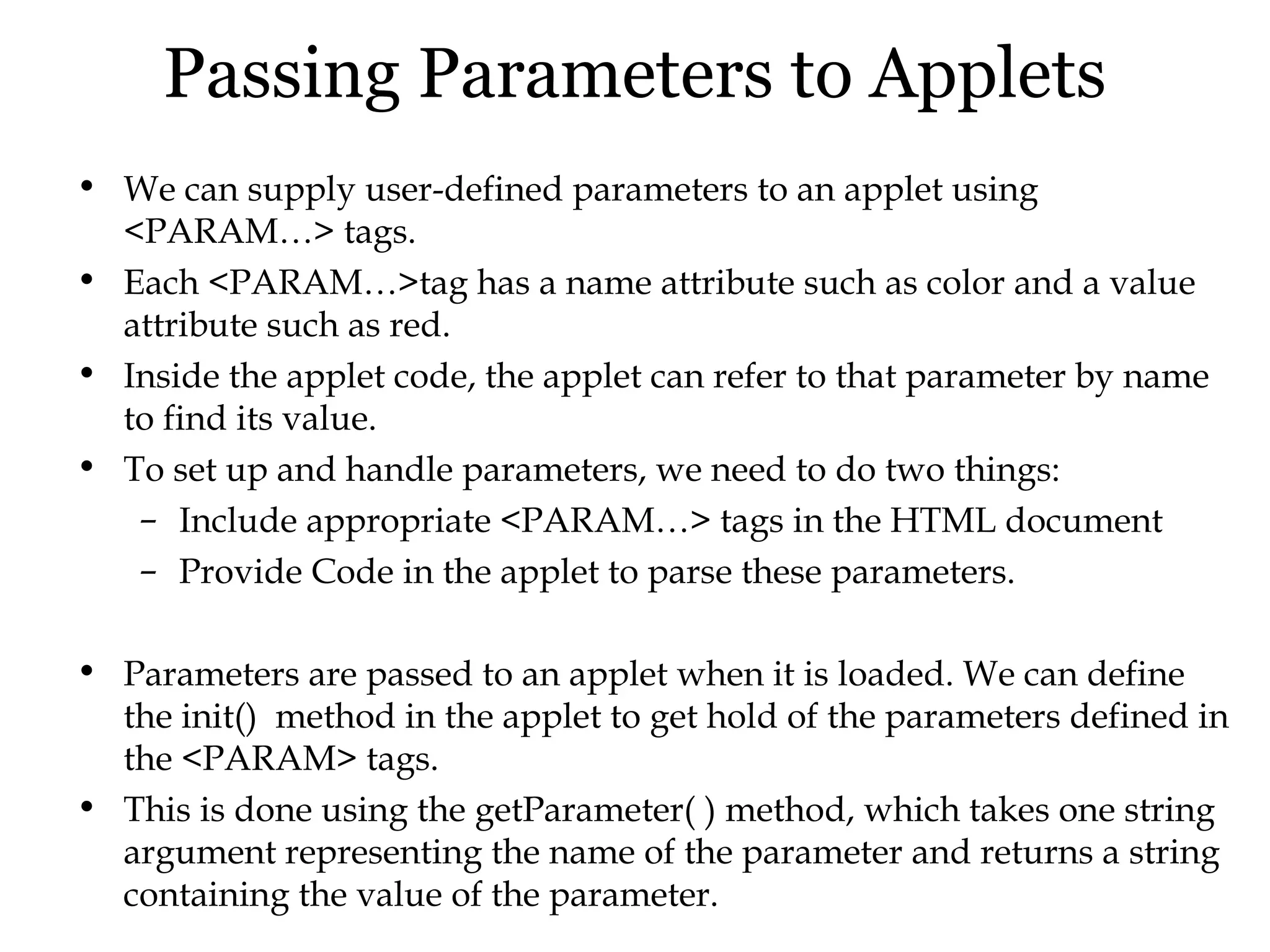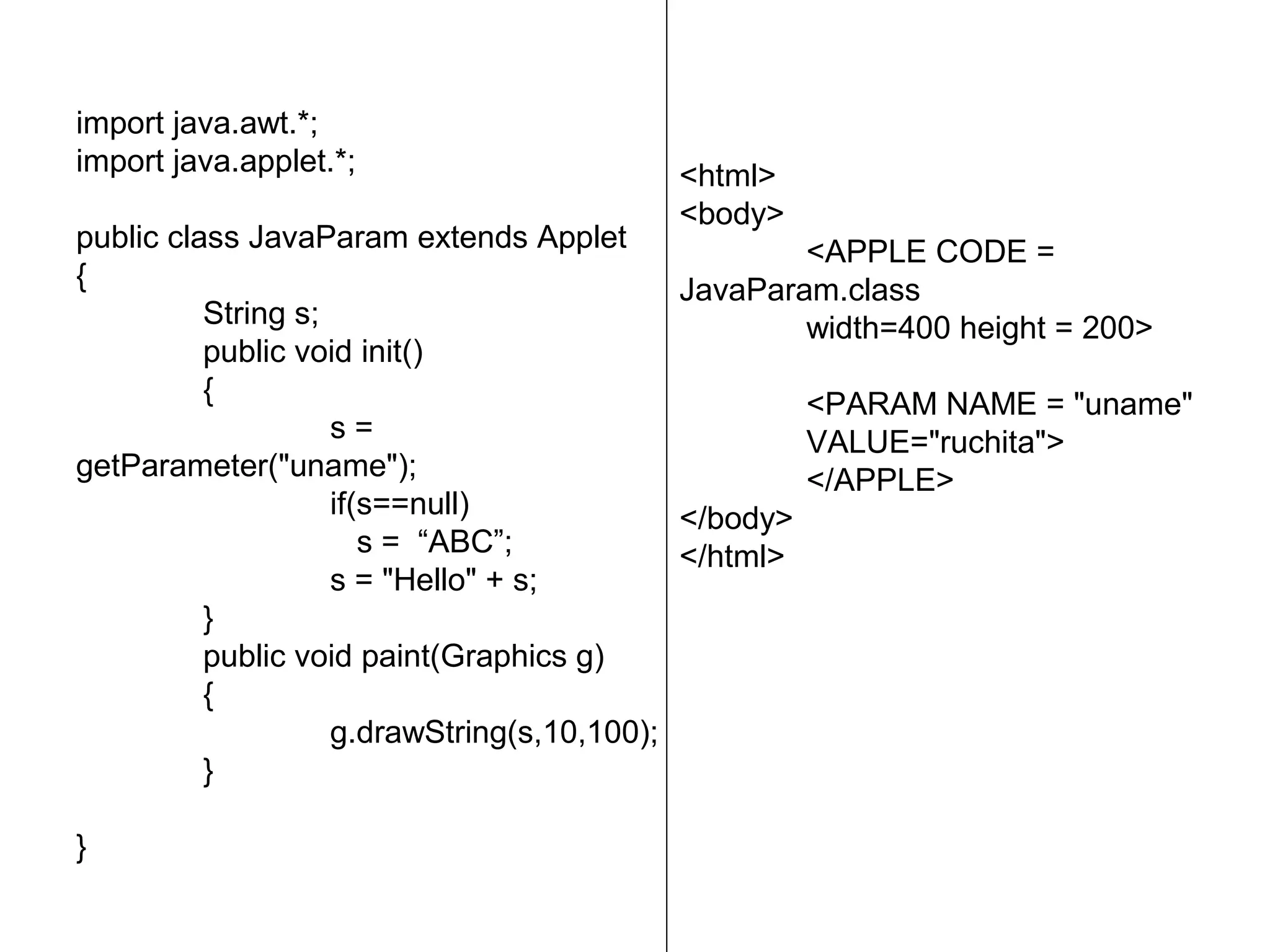This document discusses applet programming in Java. It covers key topics like what applets are, how they differ from applications, the applet life cycle including initialization, running, idle, and destroyed states, how to write applets including necessary tags and parameters, and graphics programming using applets. The classes inherited by applets and methods like init(), start(), stop(), destroy(), and paint() are also explained.