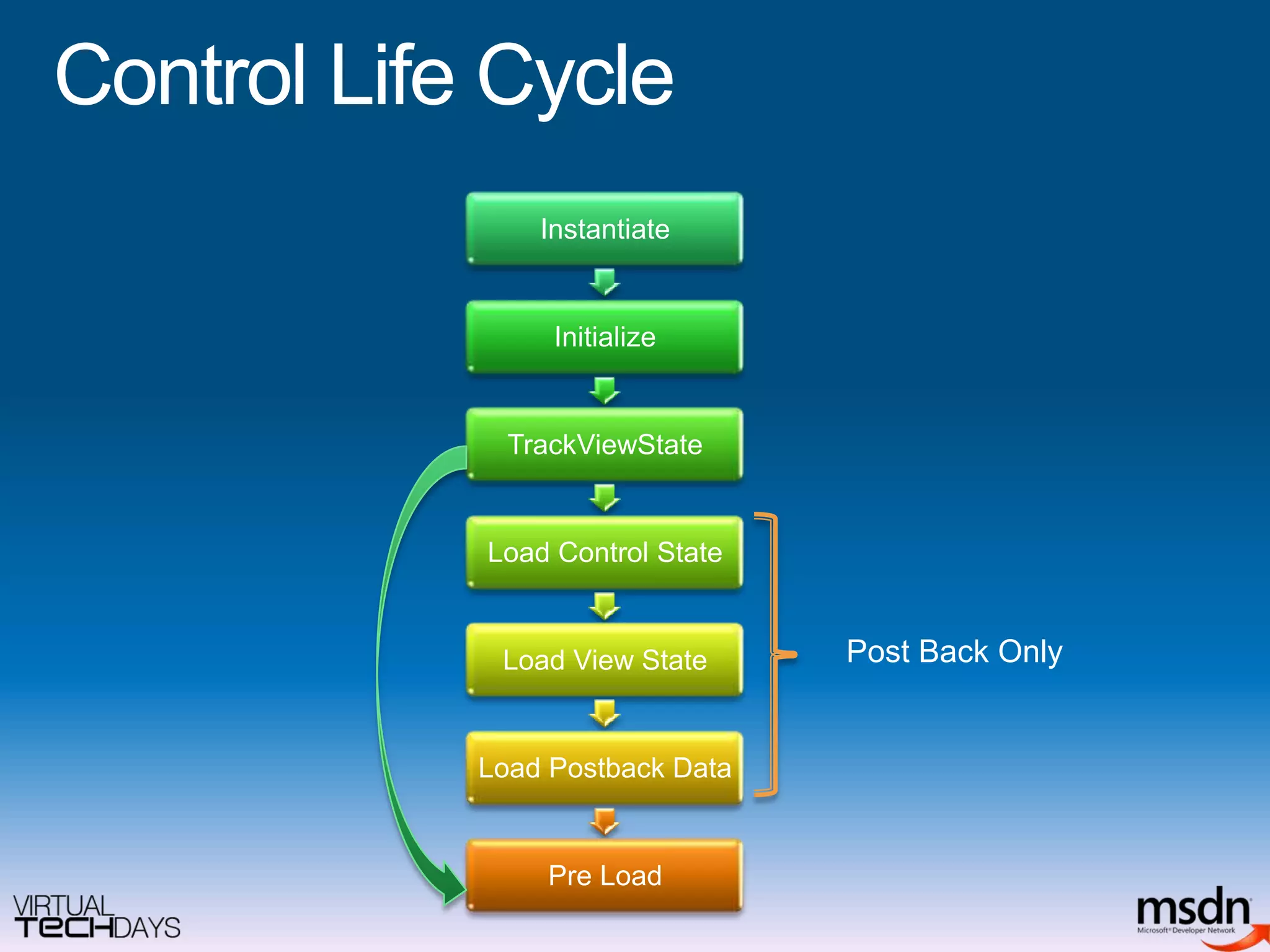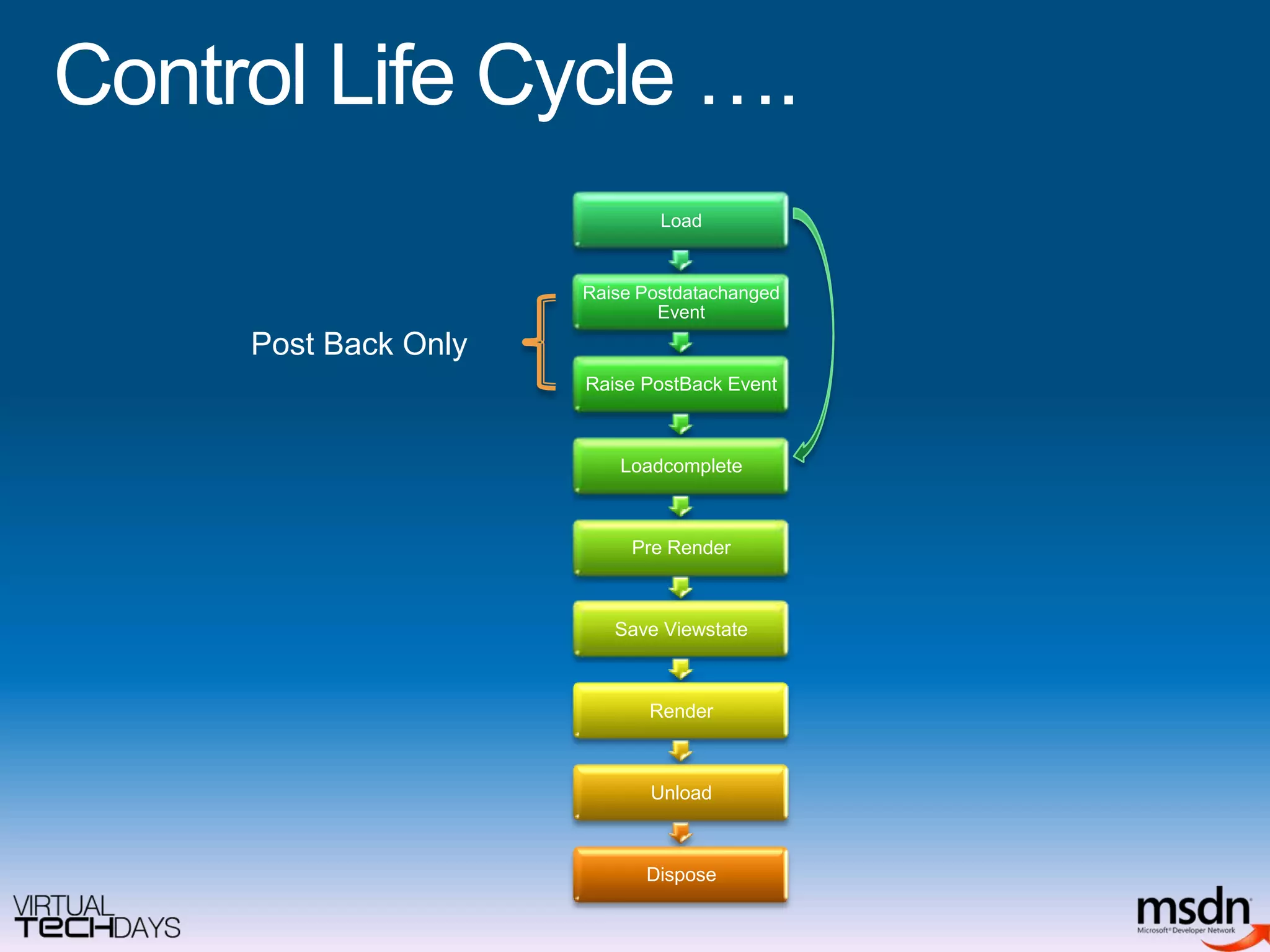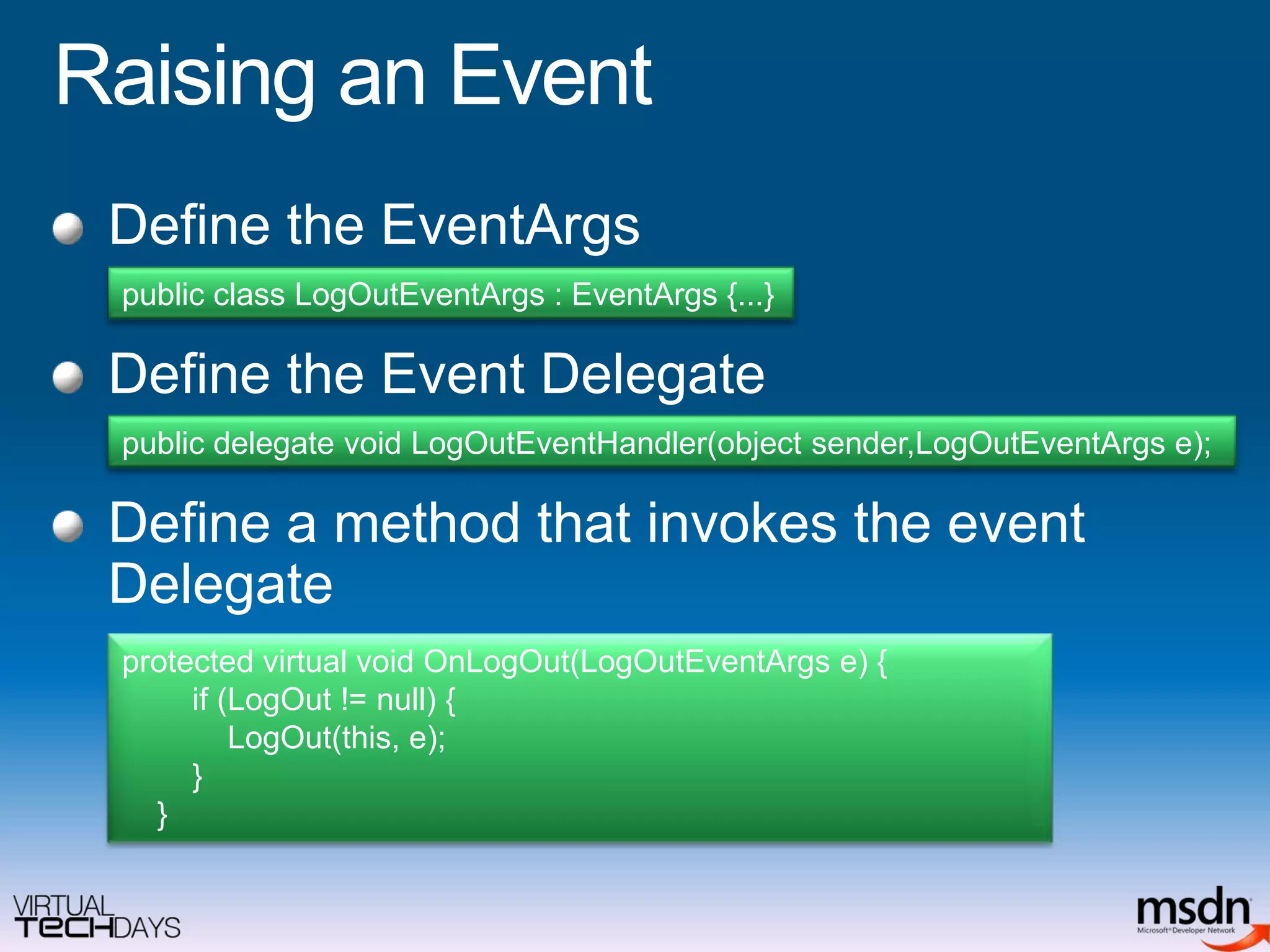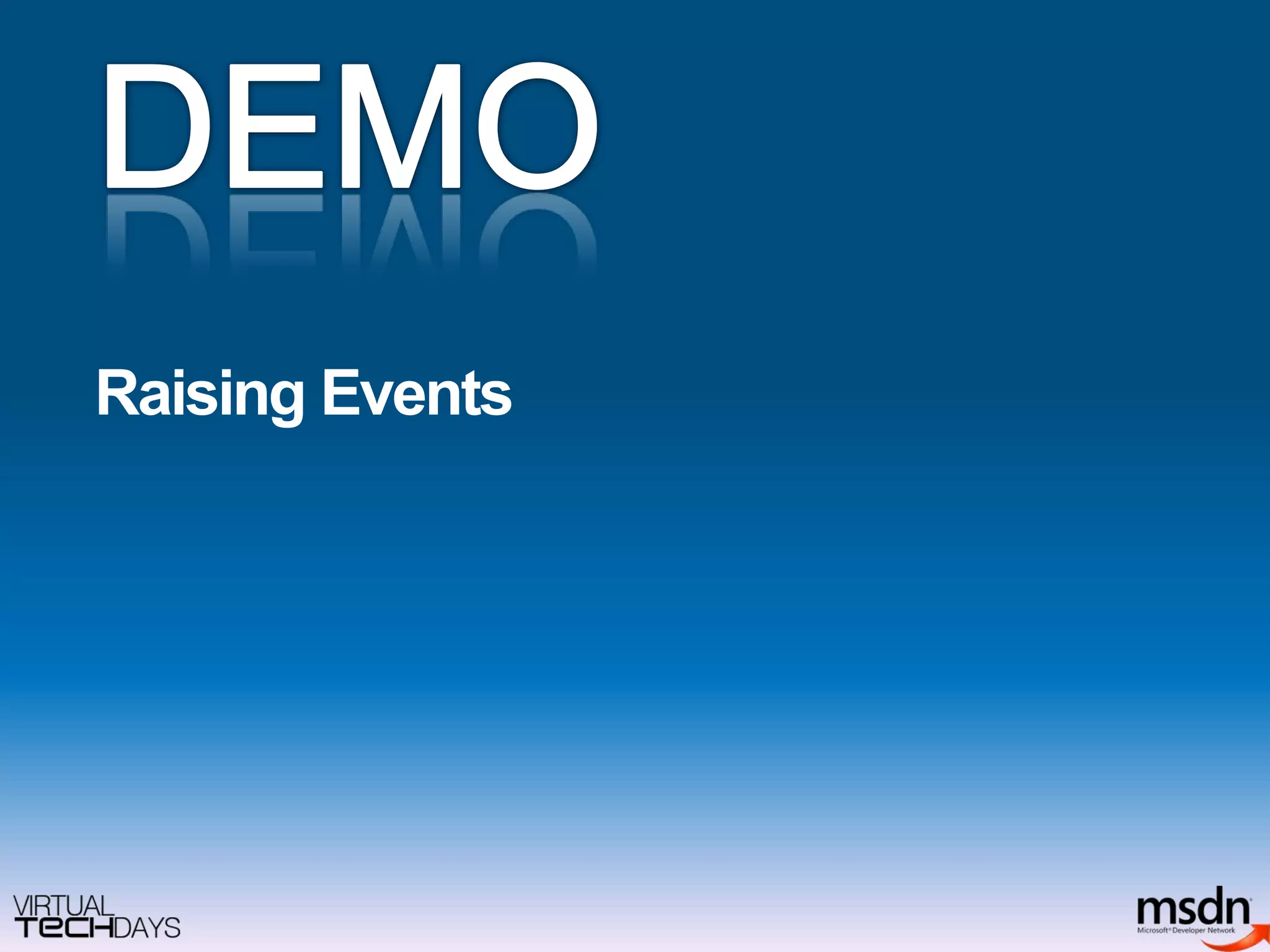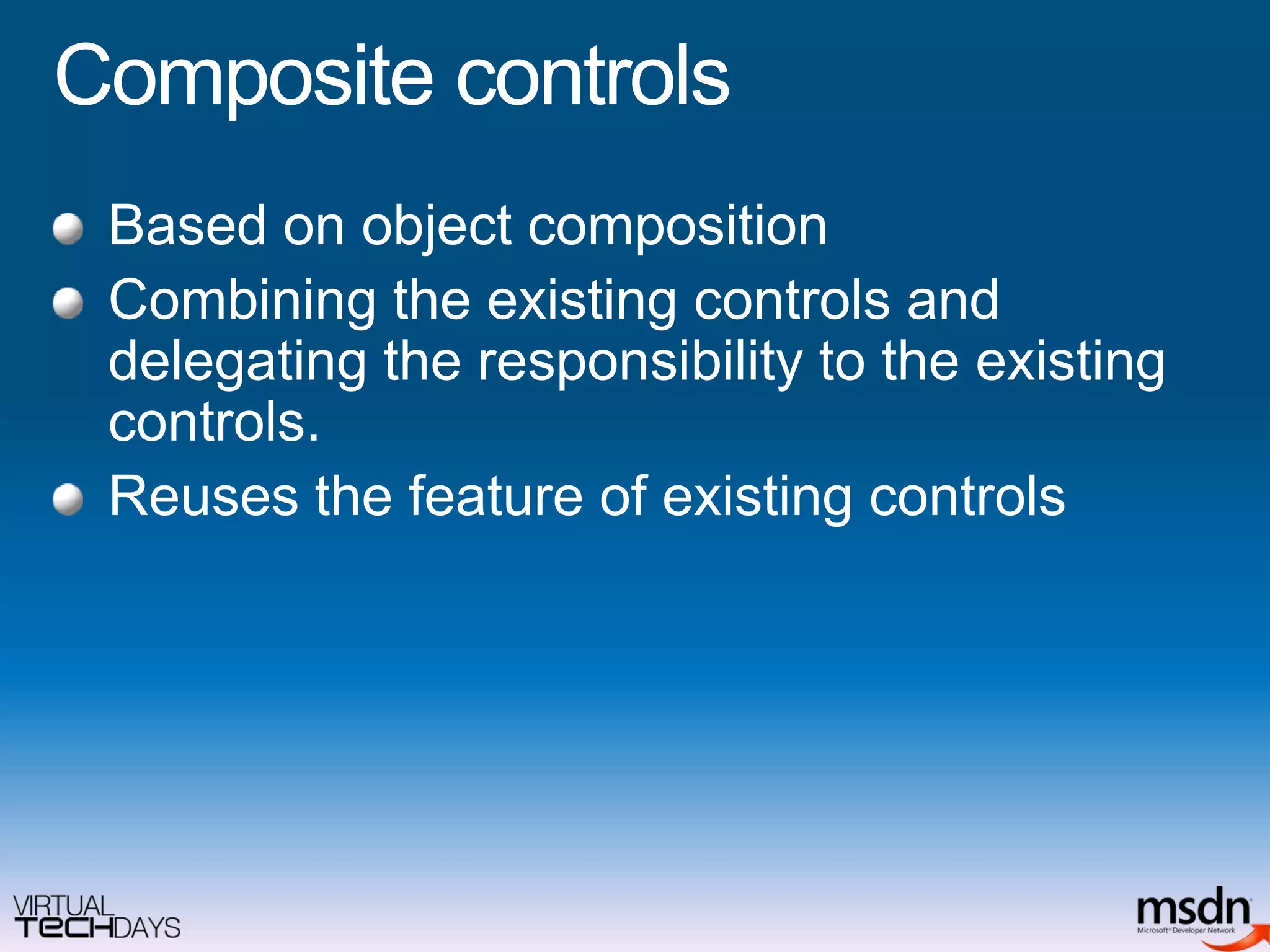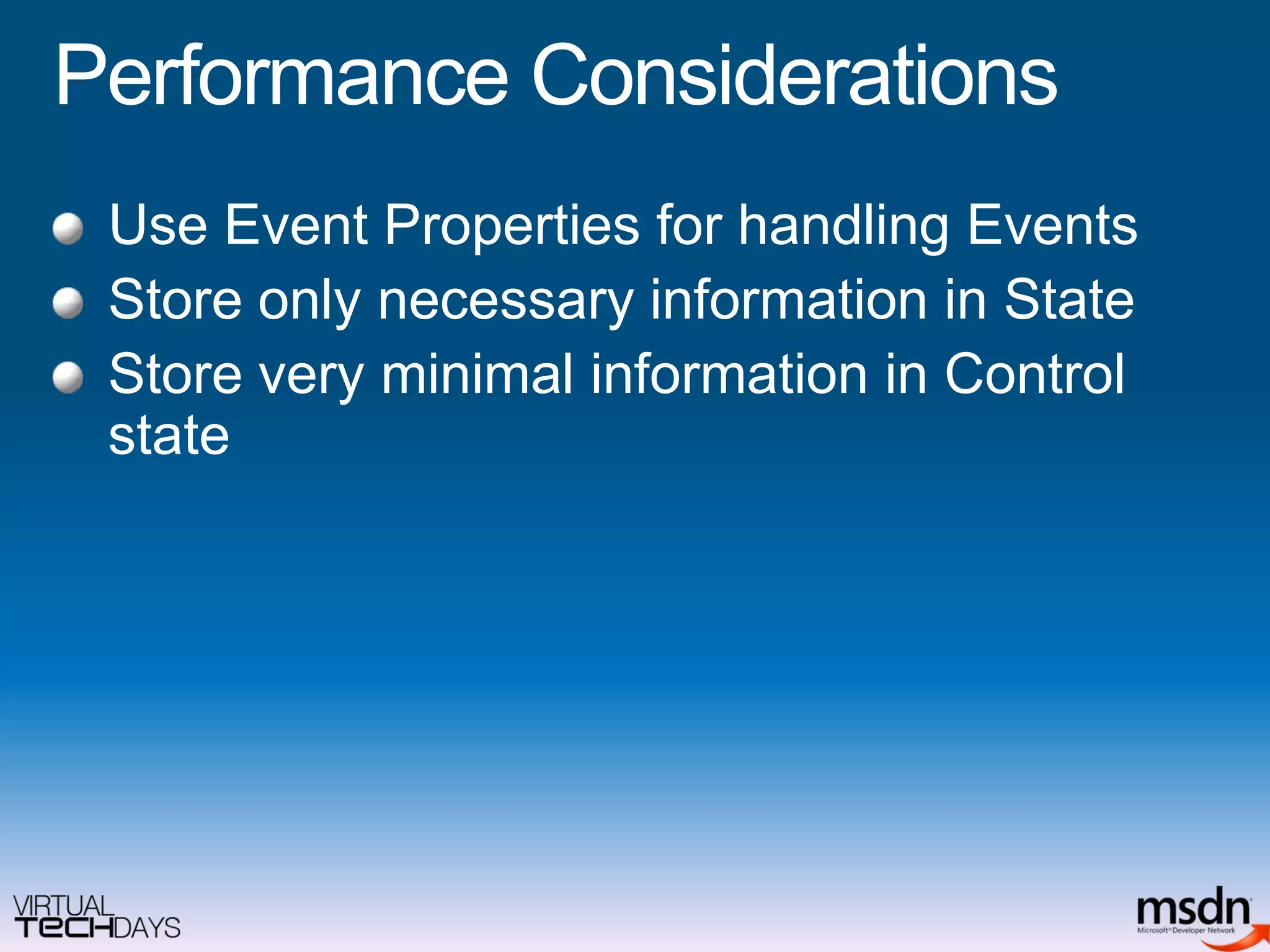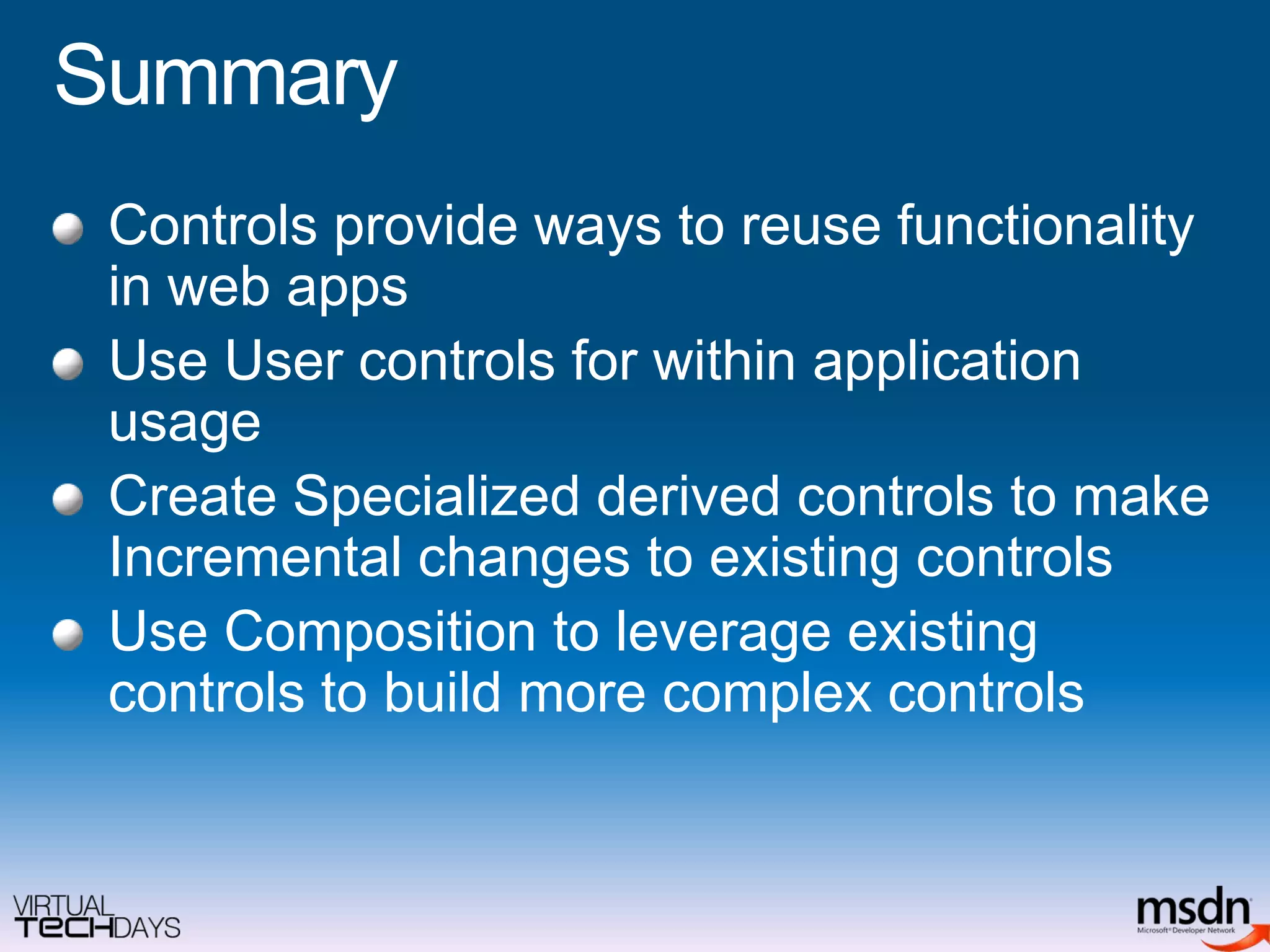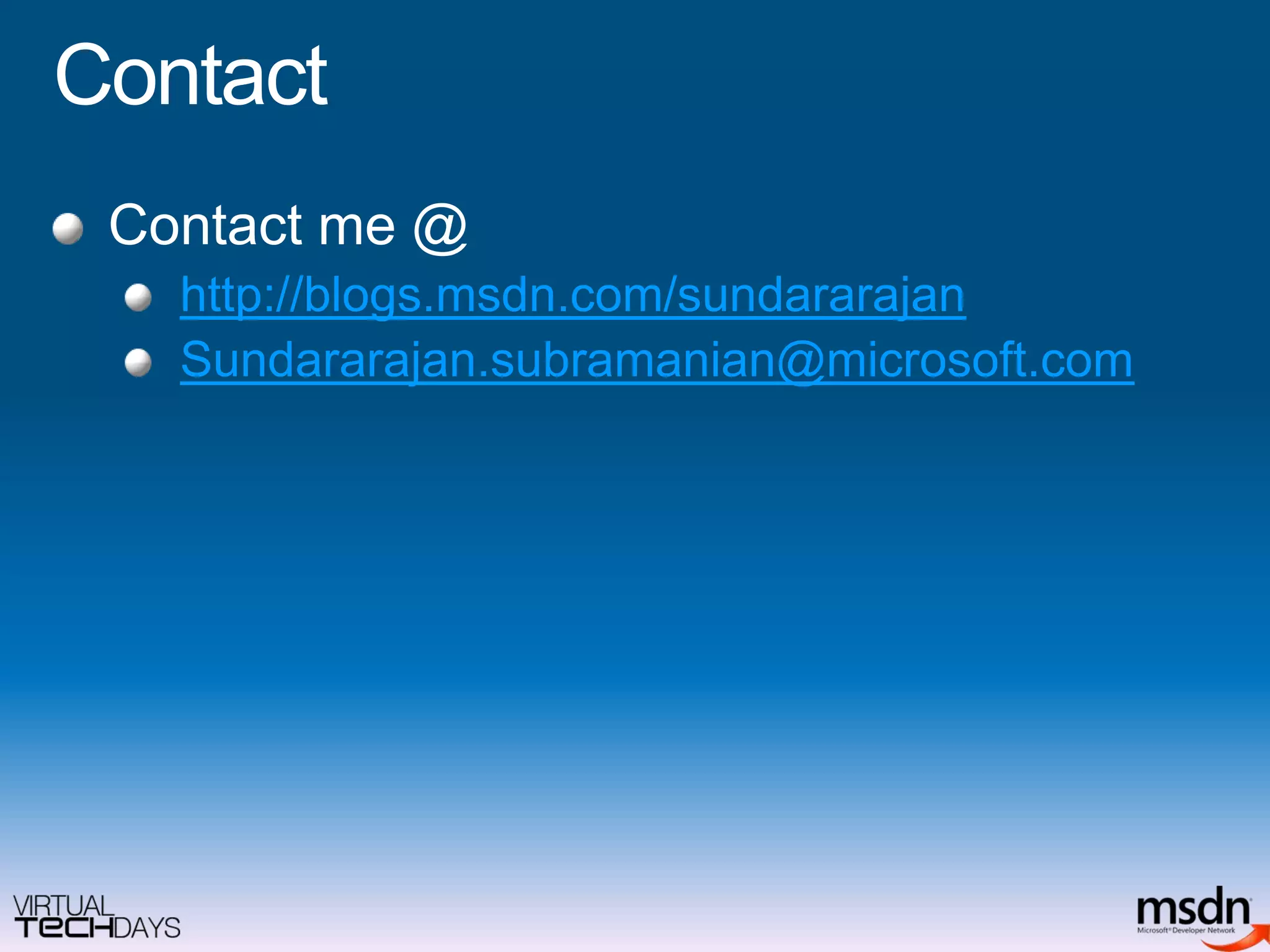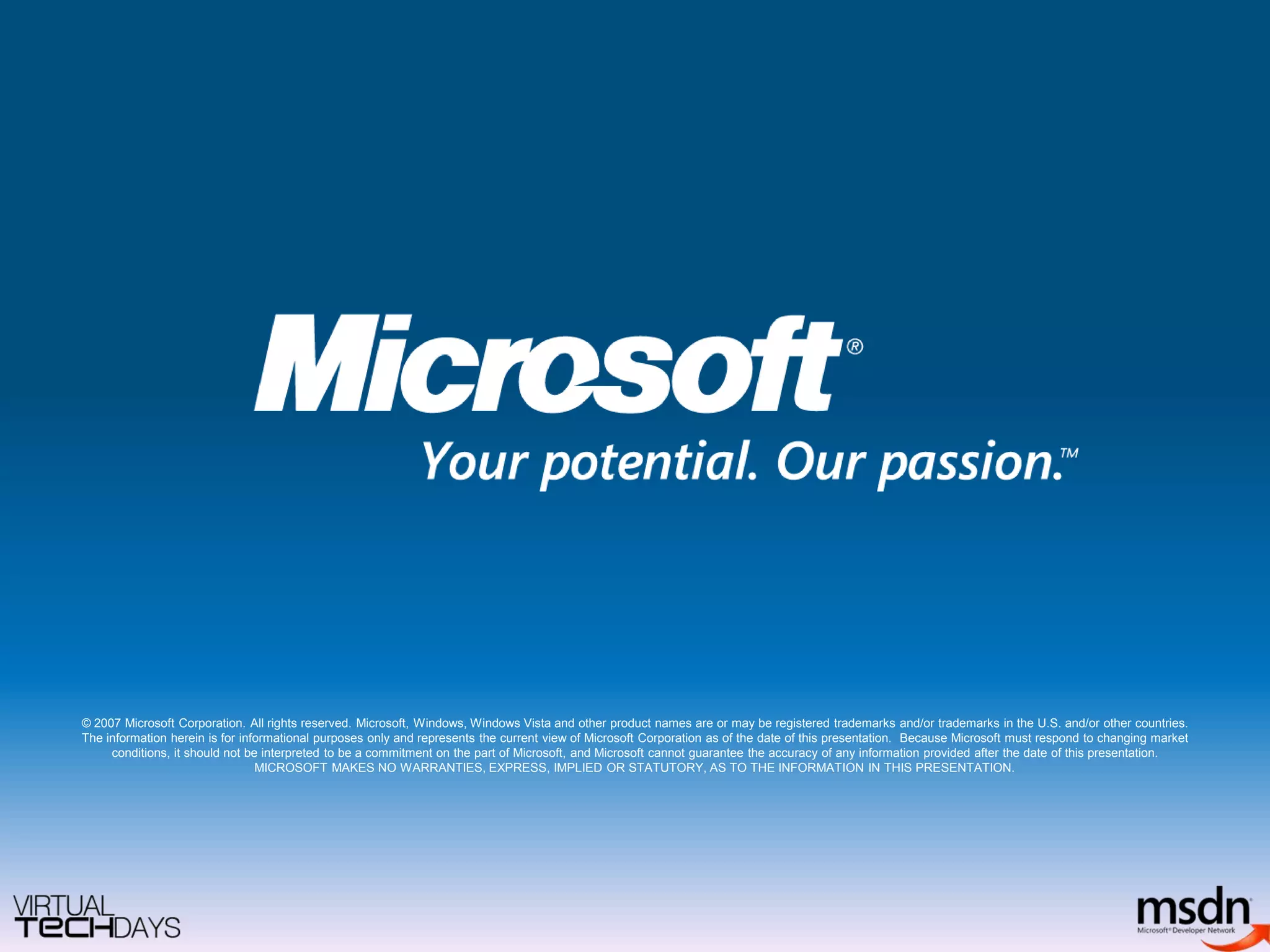This document discusses ASP.Net control architecture and custom control development. It covers the different types of controls like user and server controls. It demonstrates how to create custom controls, manage their properties and state, and handle control events. The control lifecycle and best practices for performance are also discussed. Creating composite controls using existing controls is presented as a way to build more complex controls through composition.
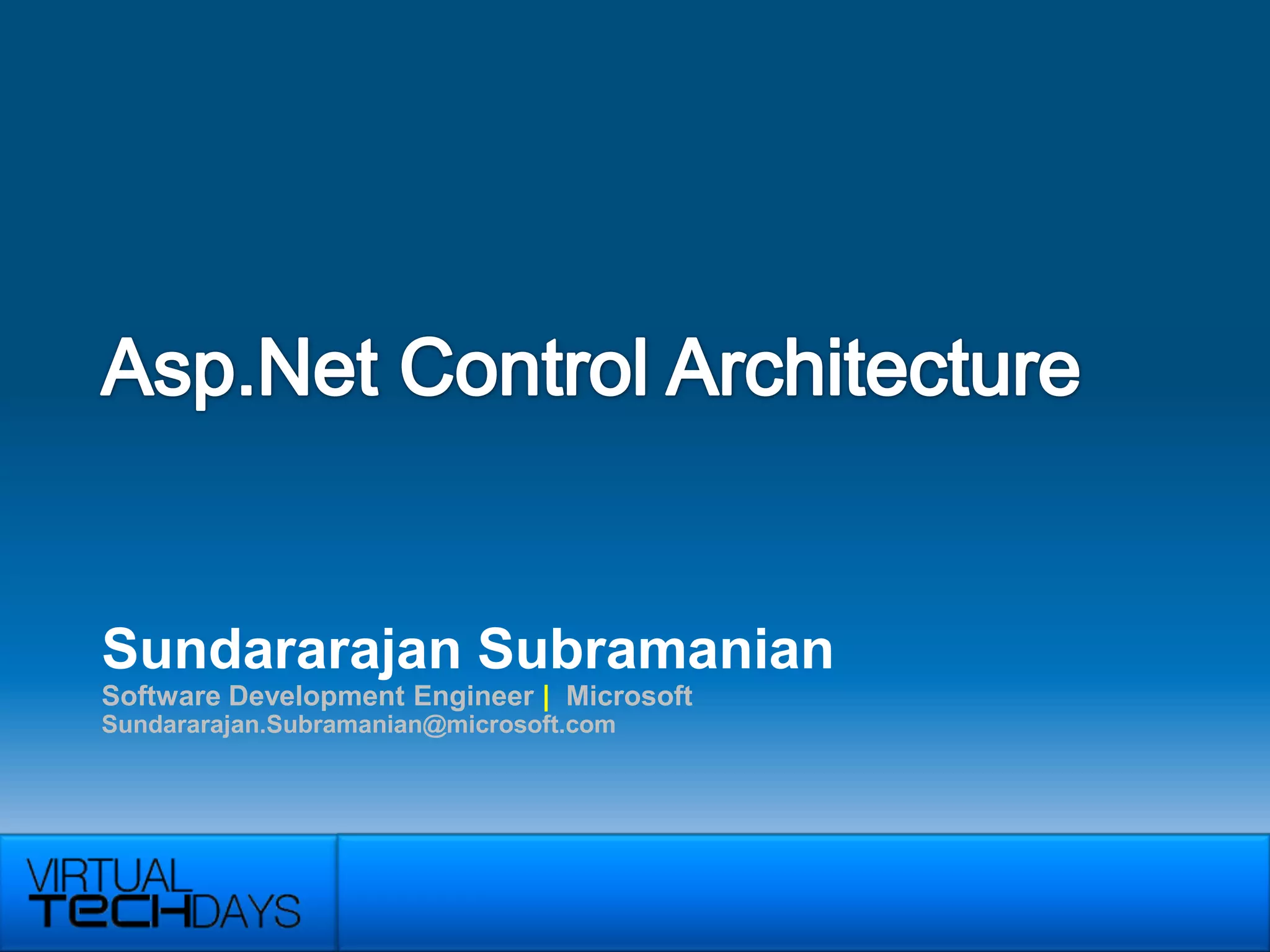
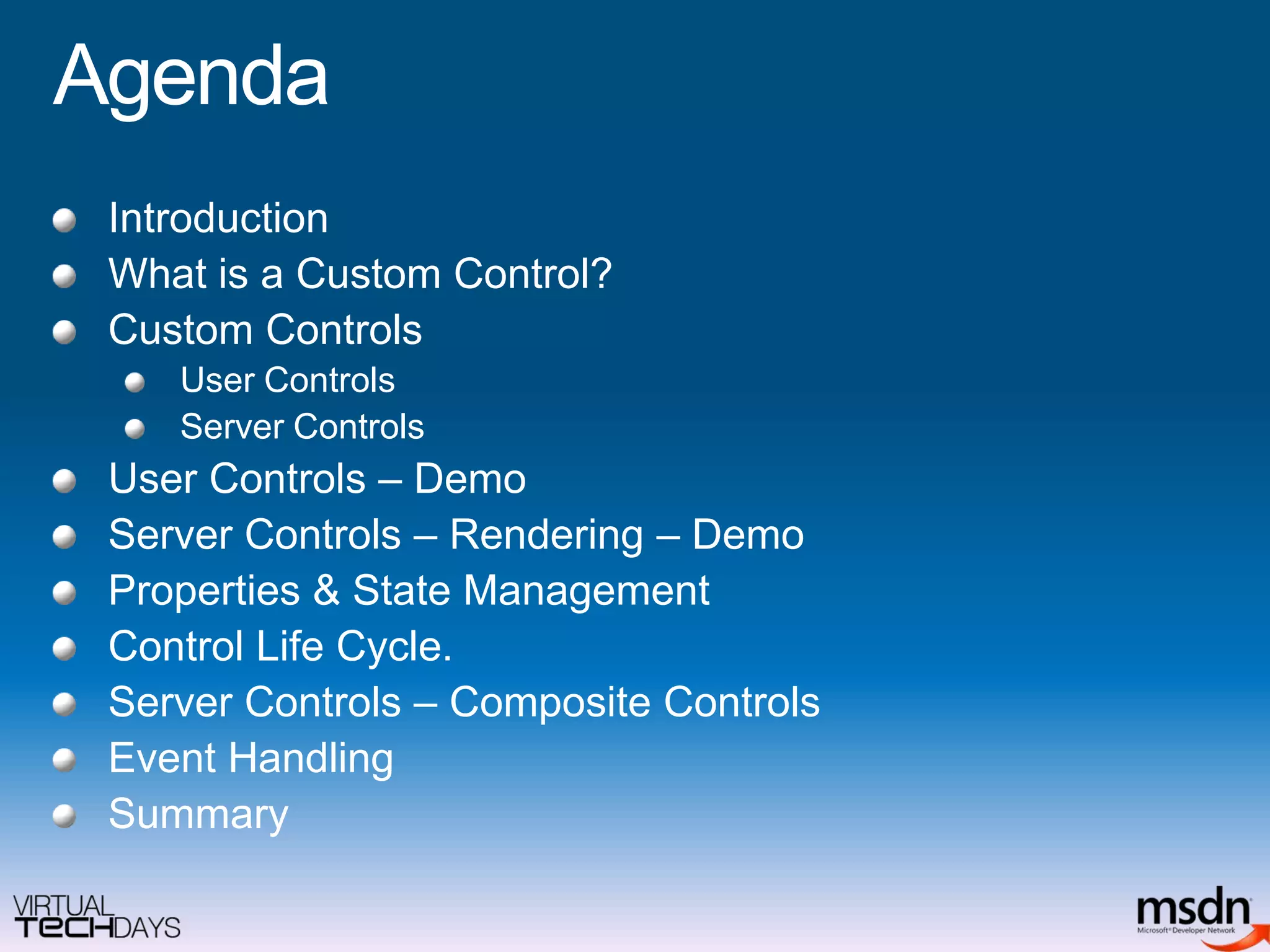
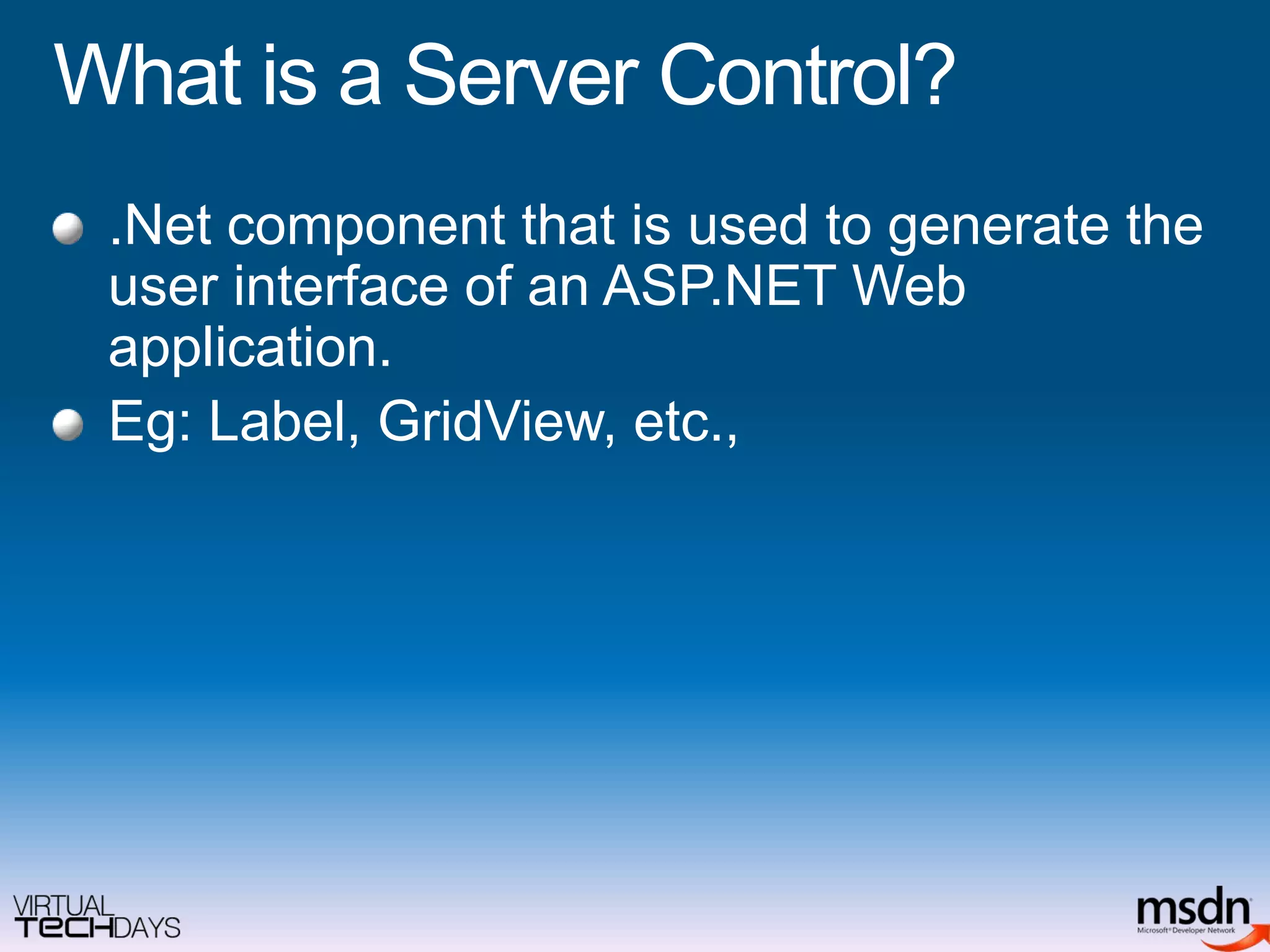
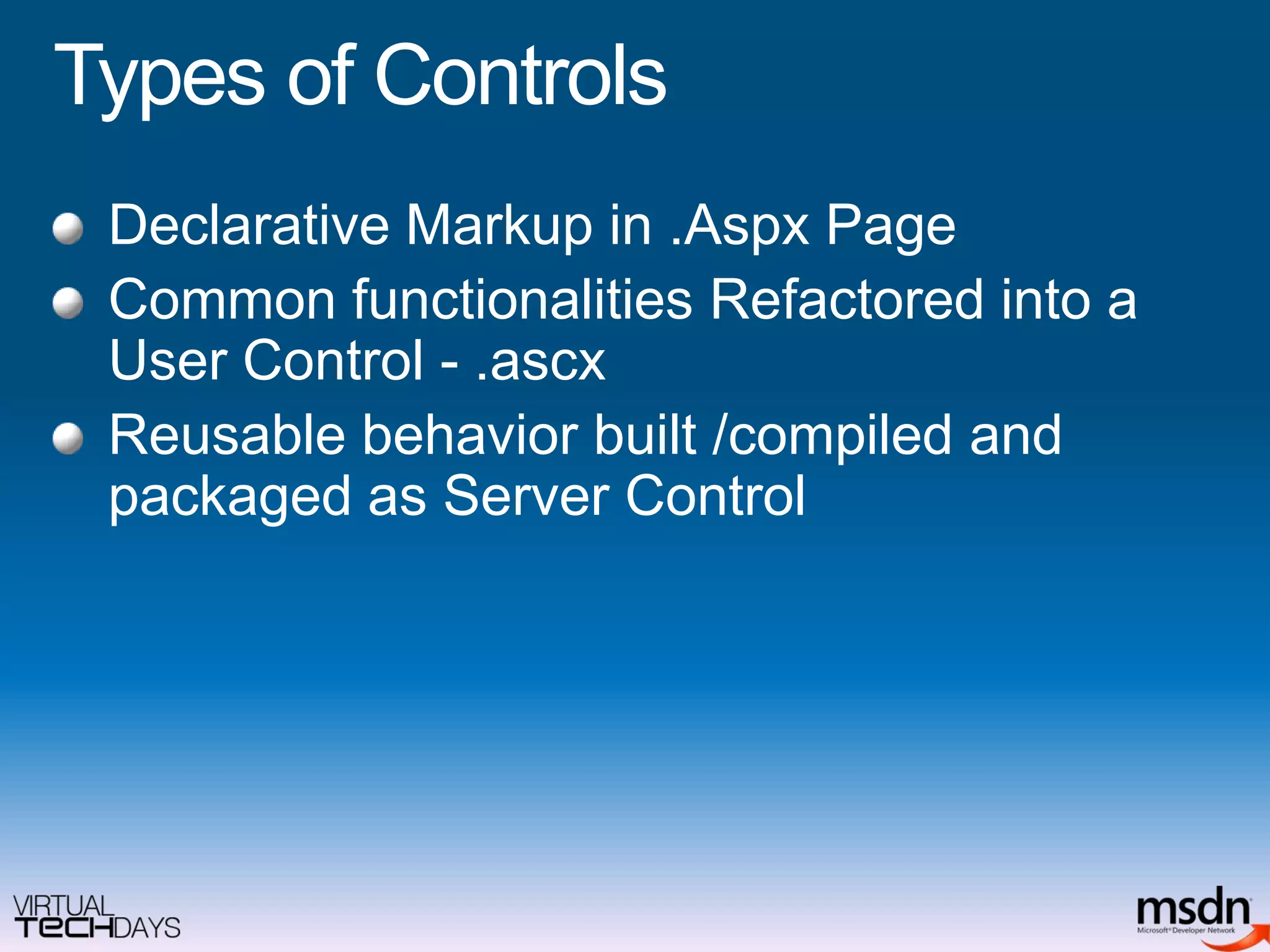
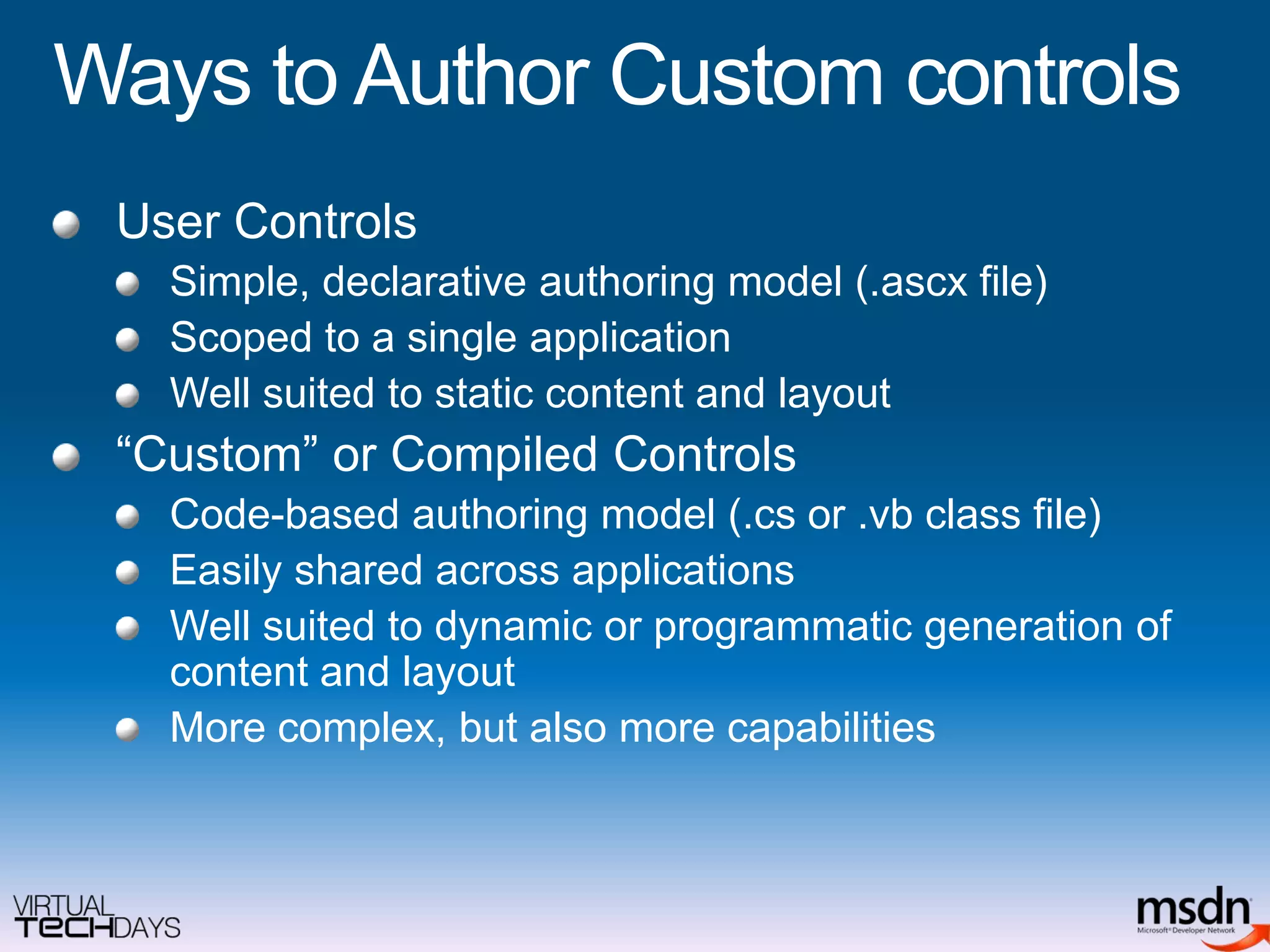

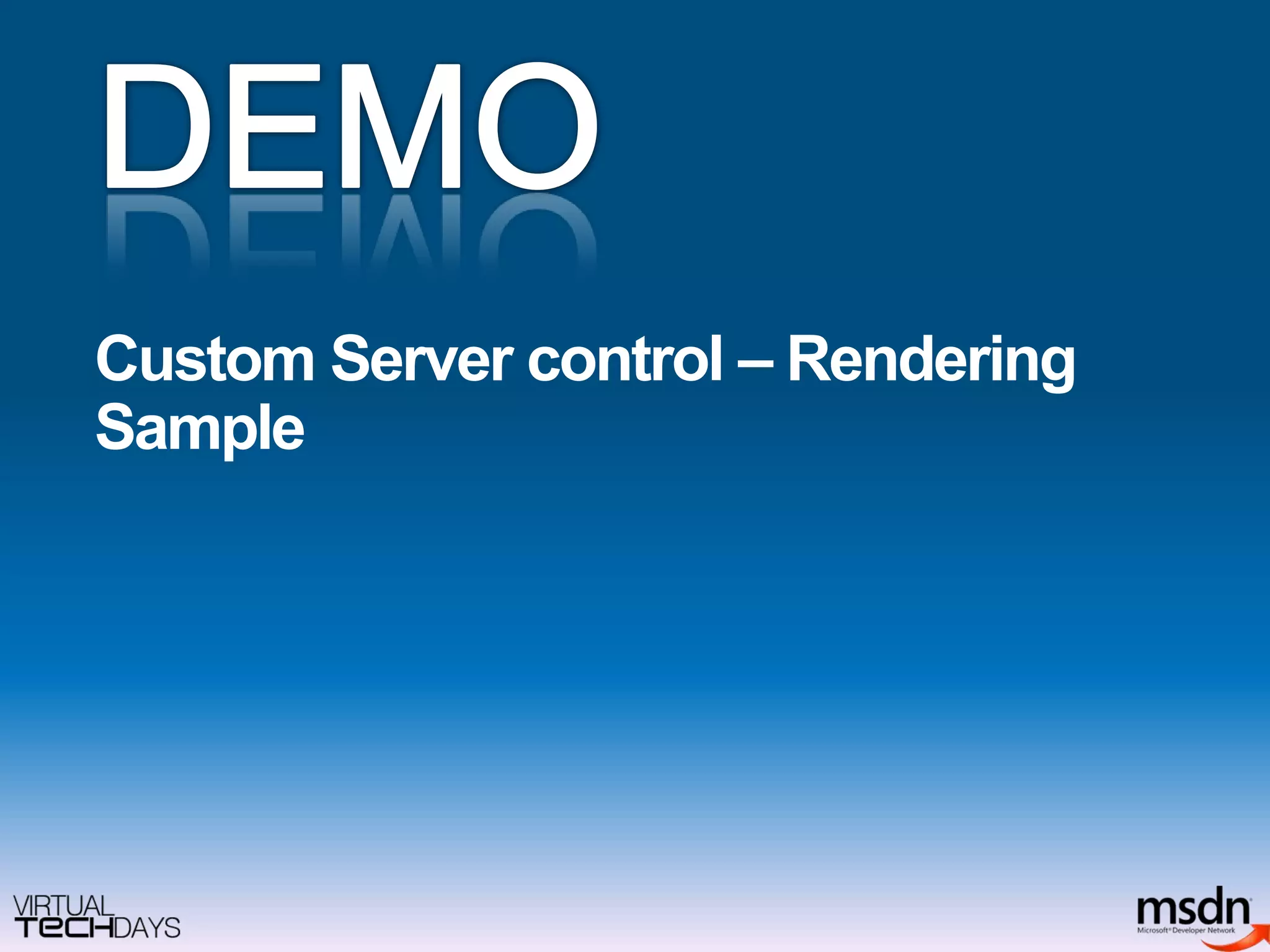
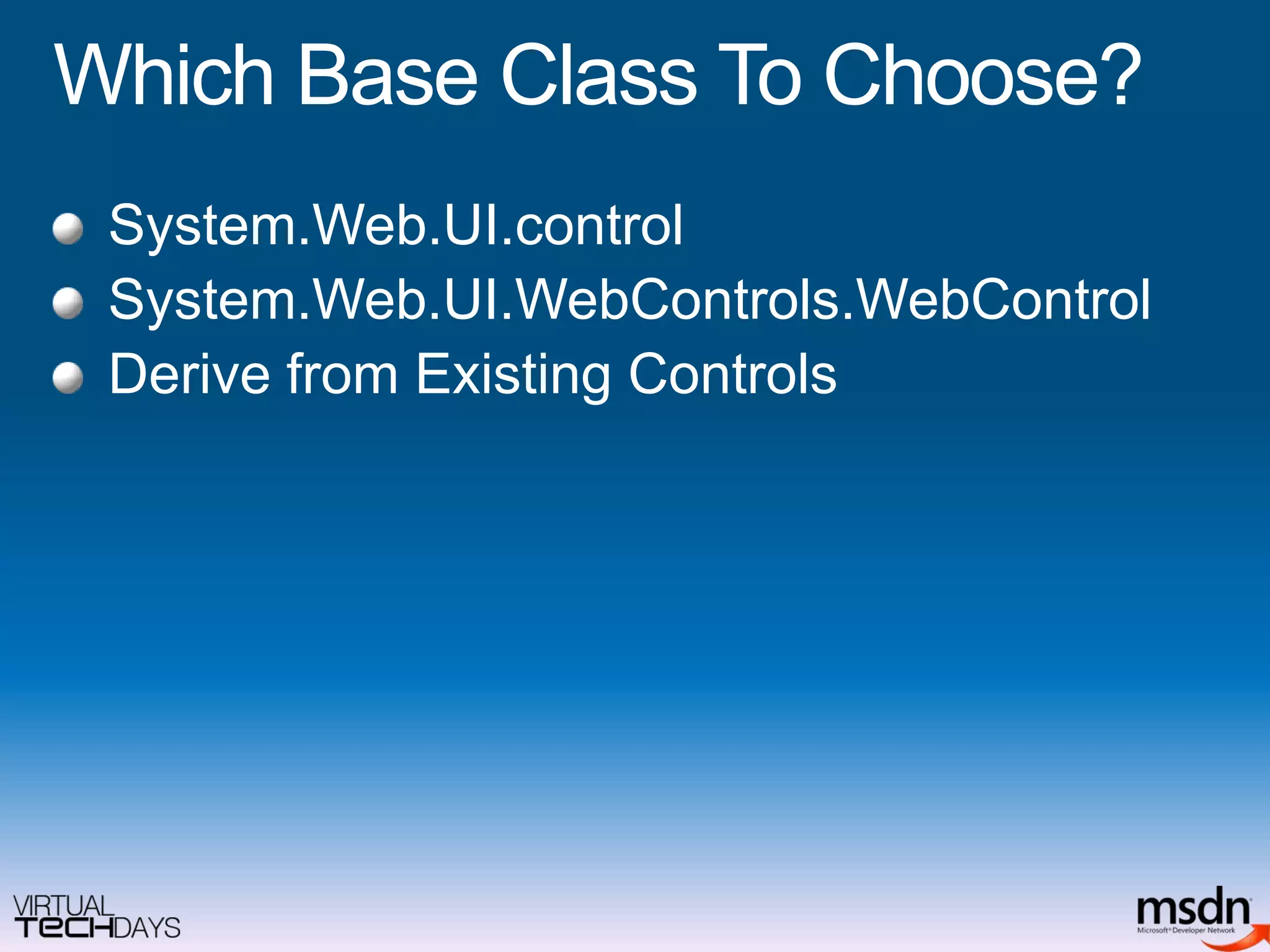
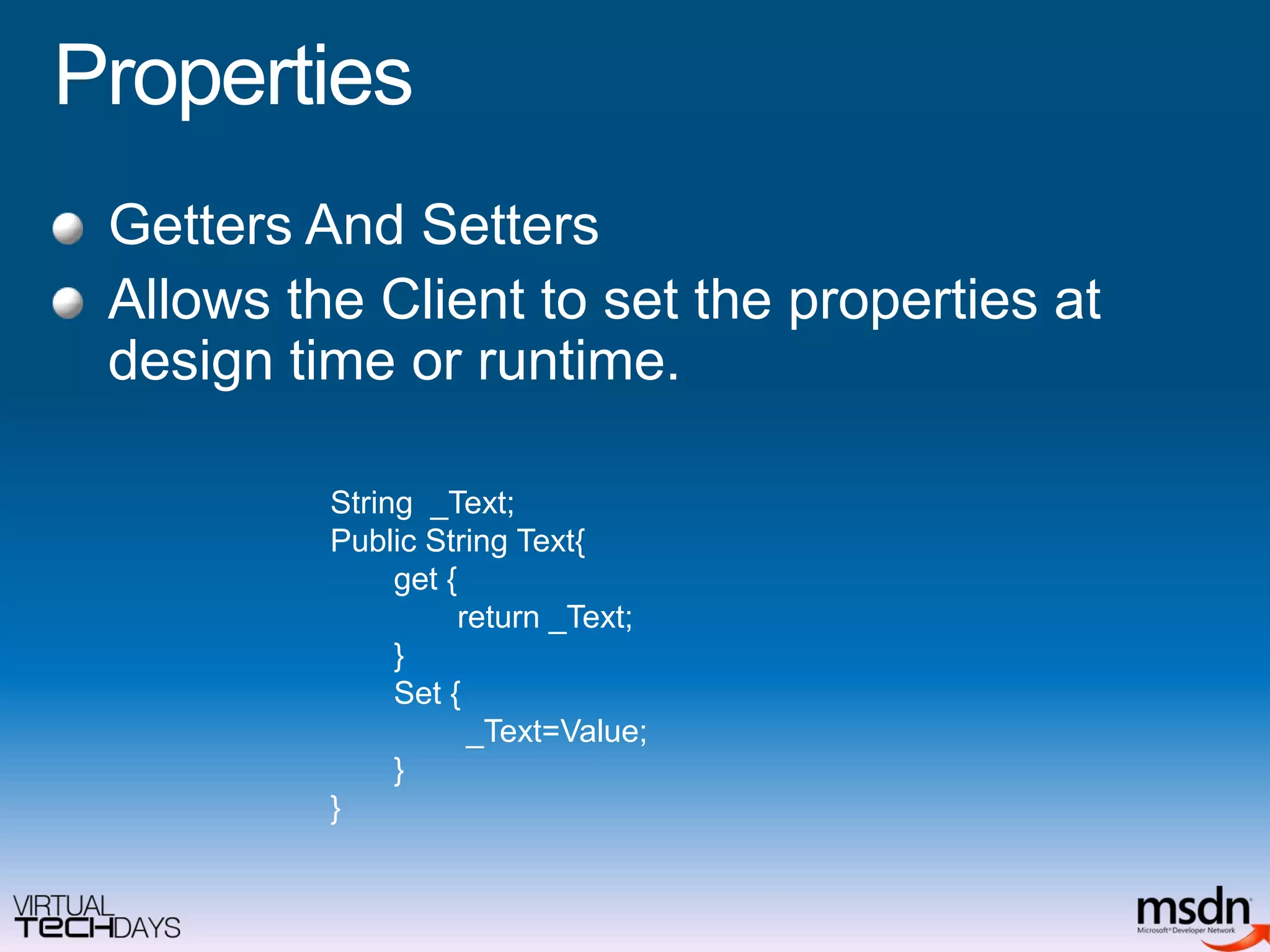
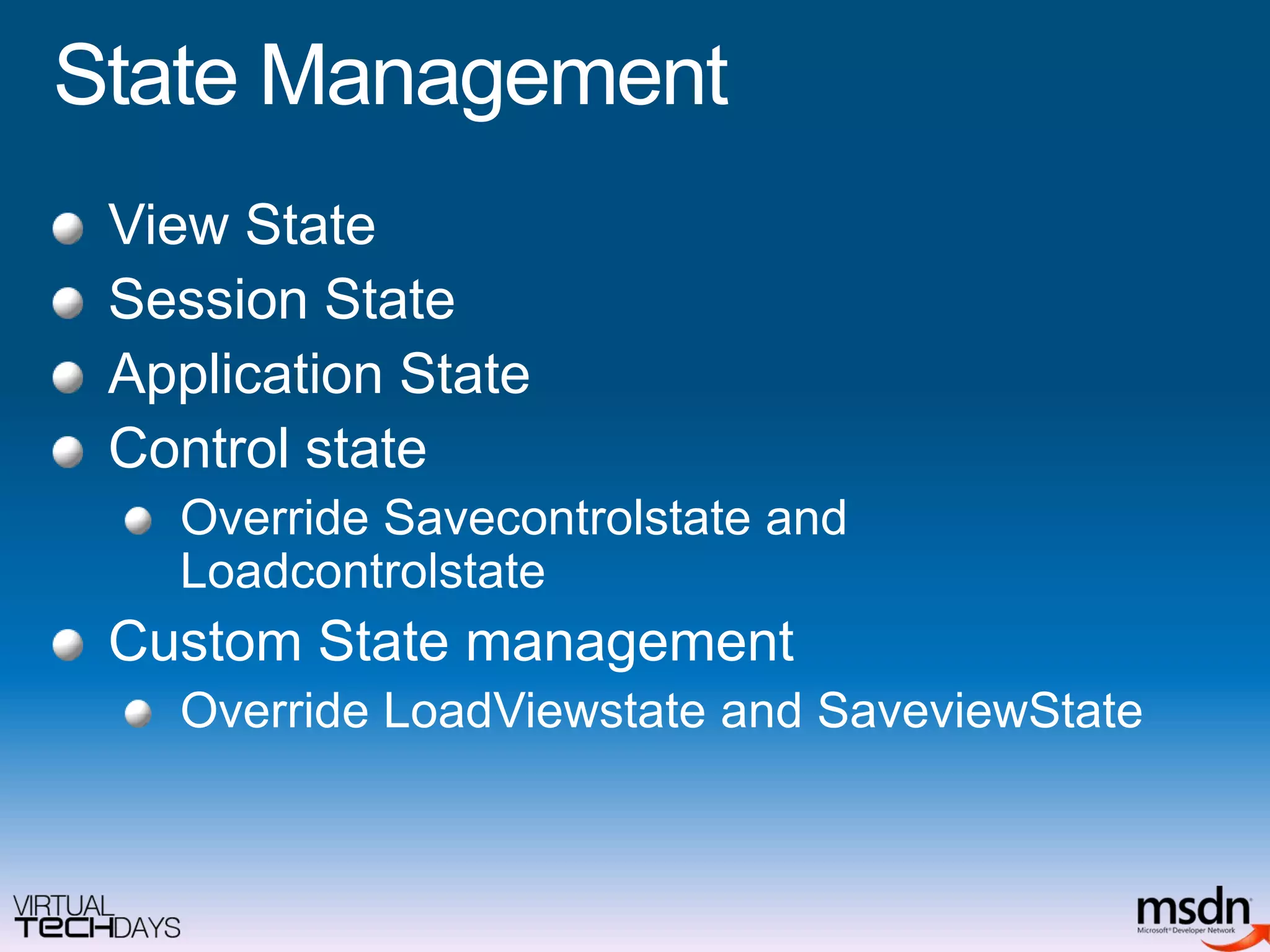
![State Management - Sample[ Bindable(true), Category("Appearance"),DefaultValue(""), Description(“...") ]public string Text { get { object o = ViewState[“Text"]; if (o == null) return String.Empty; else return (string)o; } set {ViewState[“Text"] = value; }}](https://image.slidesharecdn.com/session3asp-netcontrolarchitecture-110829121004-phpapp01/75/Asp-Net-Control-Architecture-11-2048.jpg)