The document discusses the integration of asynchronous programming in Django, highlighting the difference between synchronous and asynchronous execution. It provides examples of Python asynchronous frameworks, particularly focusing on asyncio and aiohttp for creating asynchronous functions, such as a user signup process with OTP verification. The document contains code snippets demonstrating the usage of these frameworks to handle tasks concurrently in a web application context.
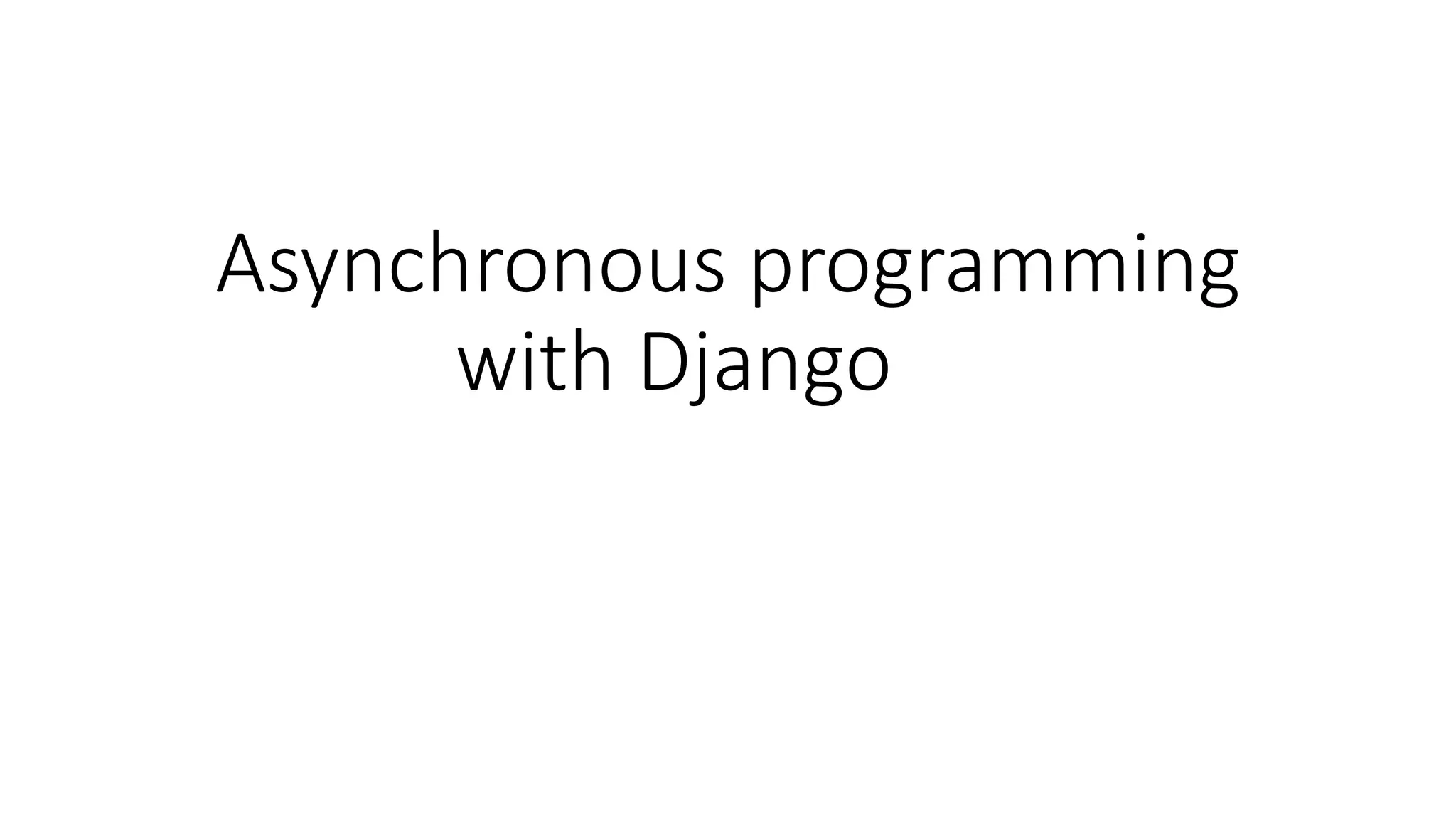


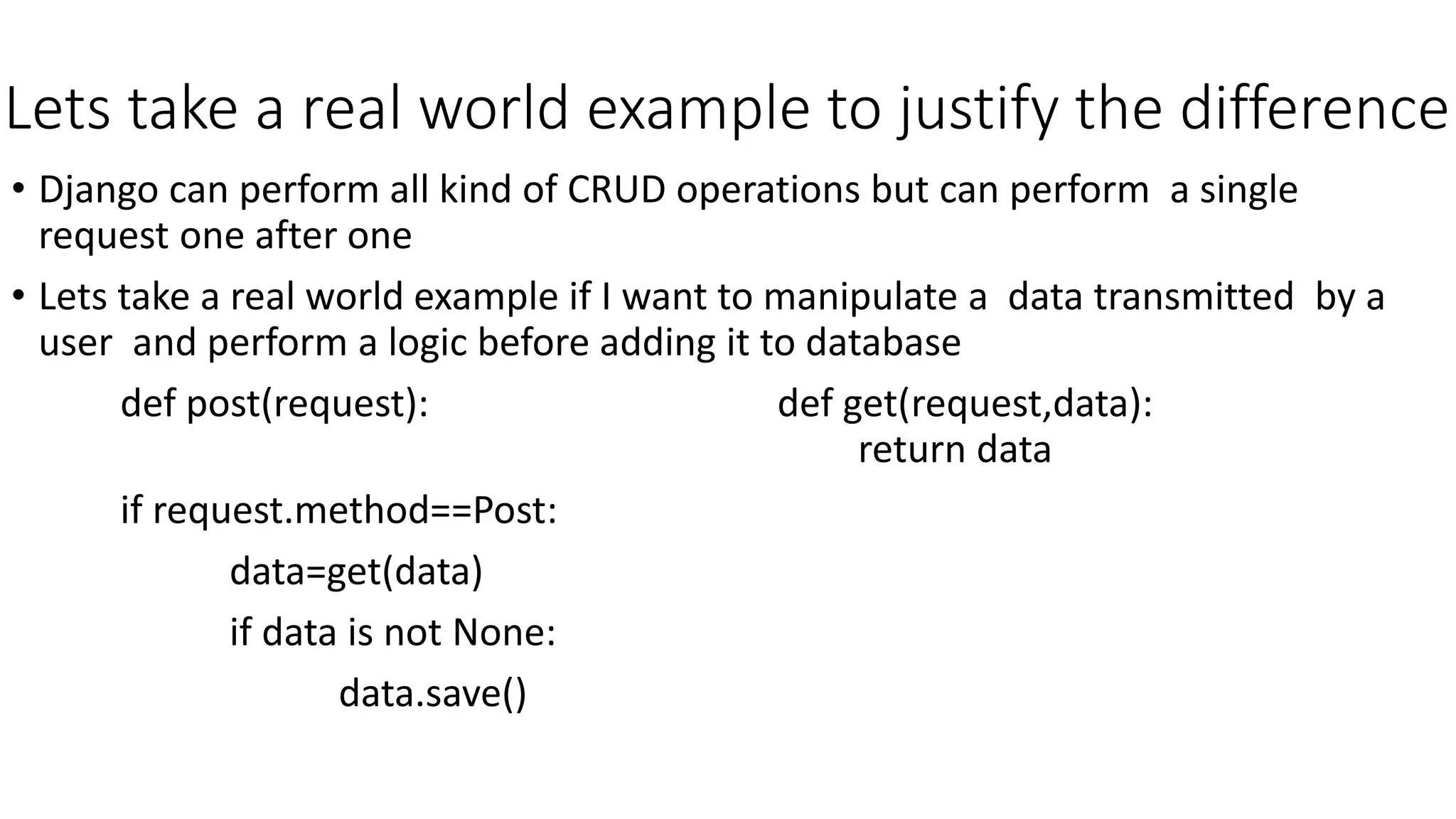
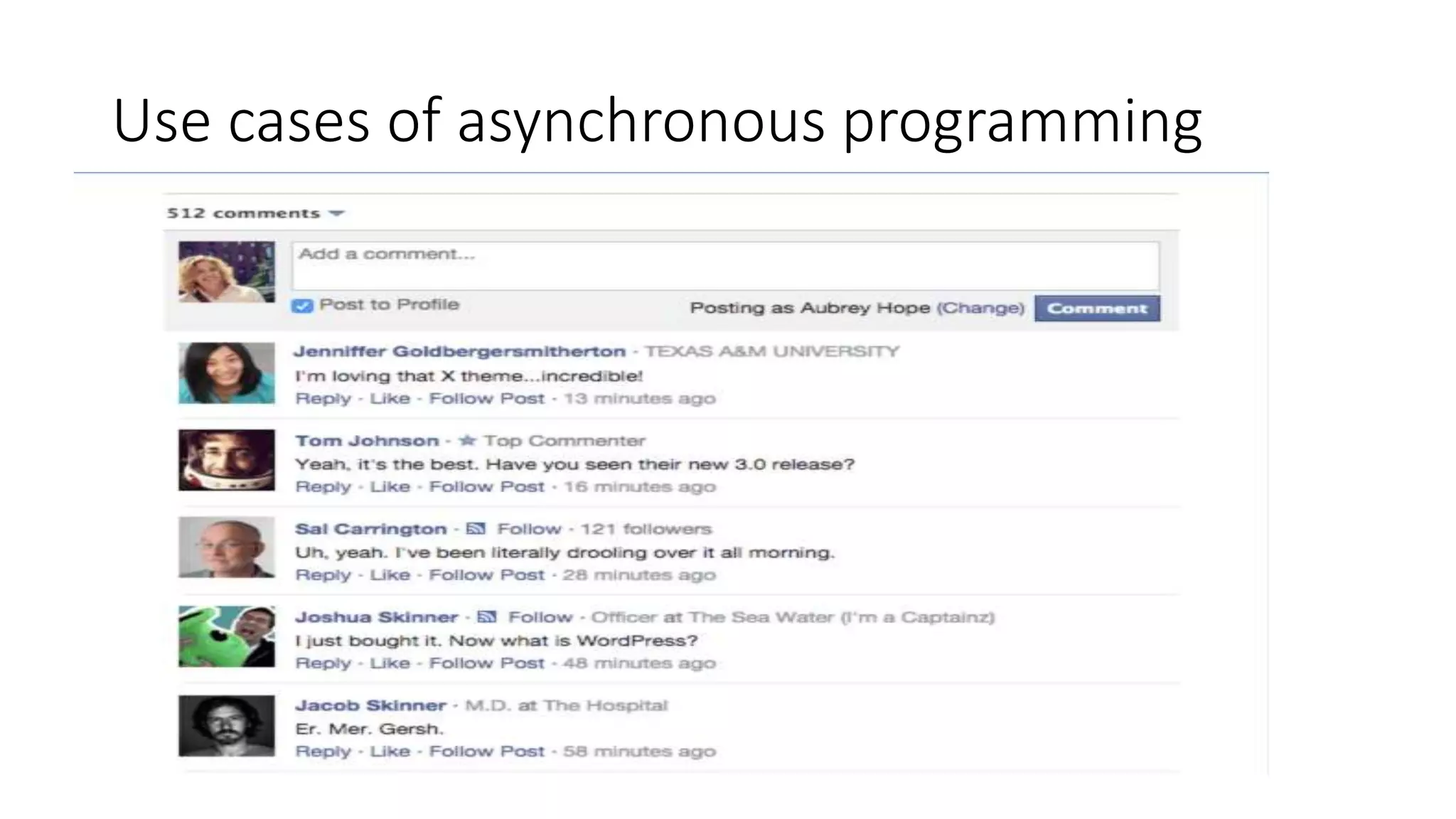
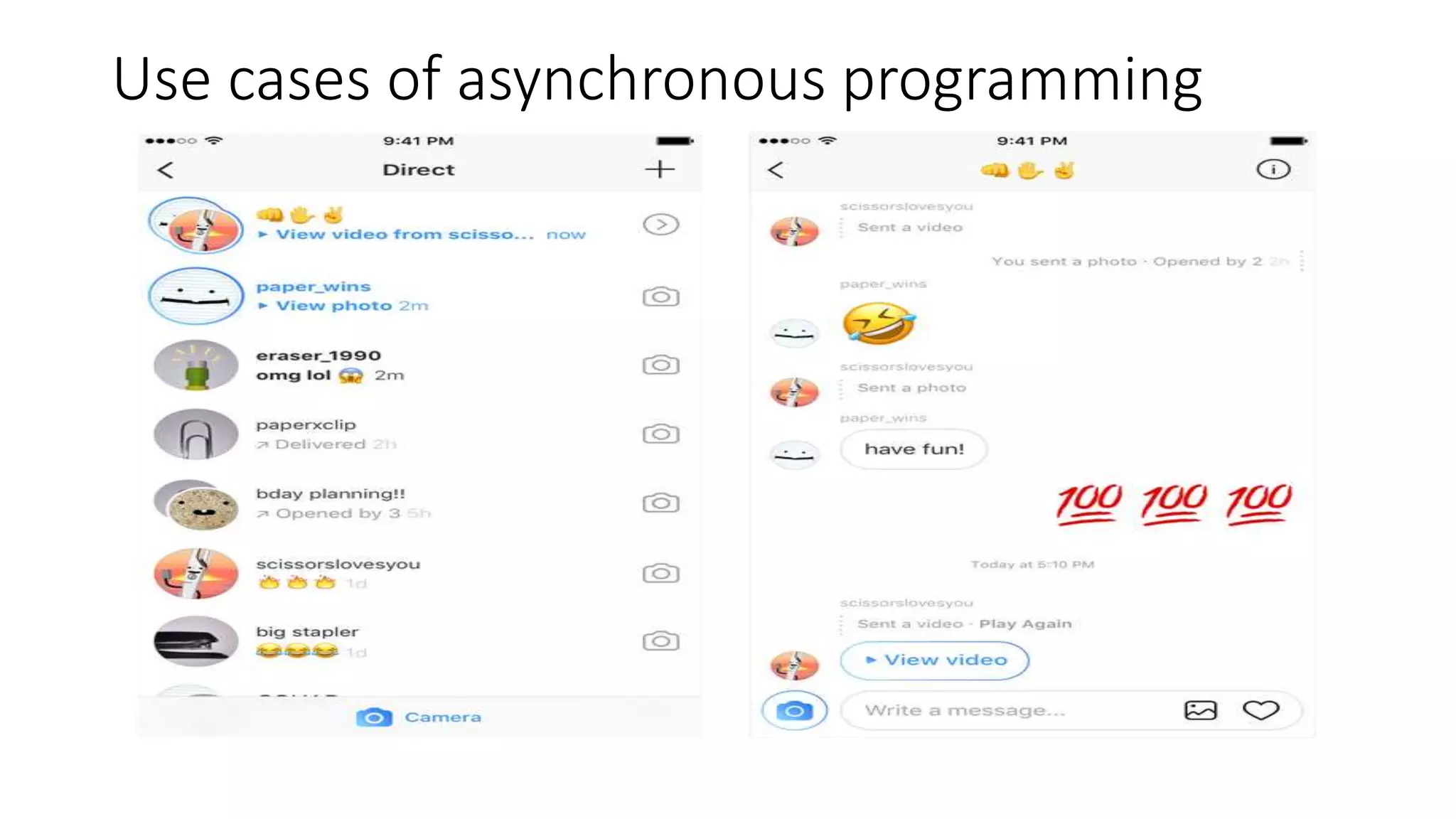
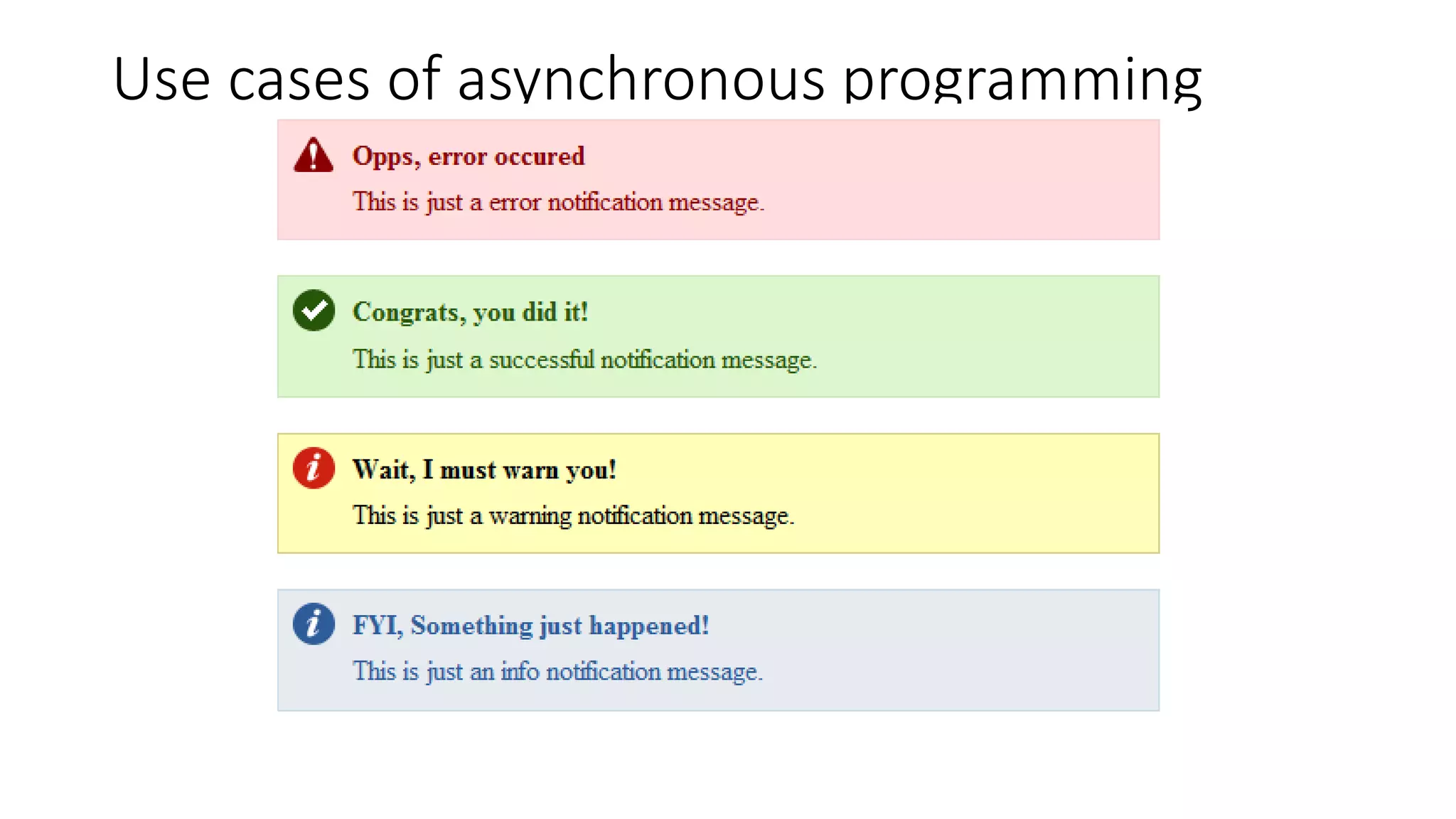
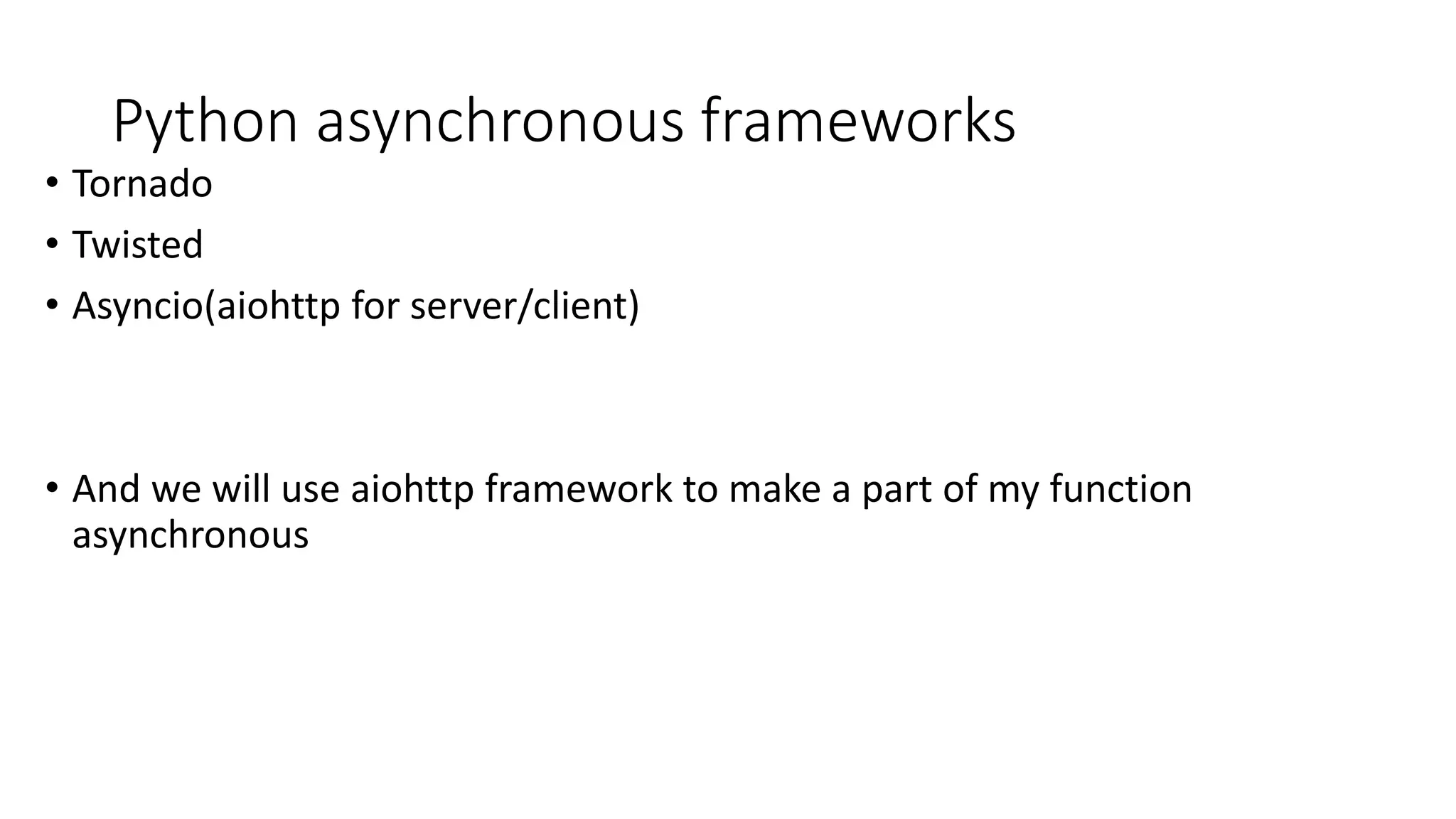

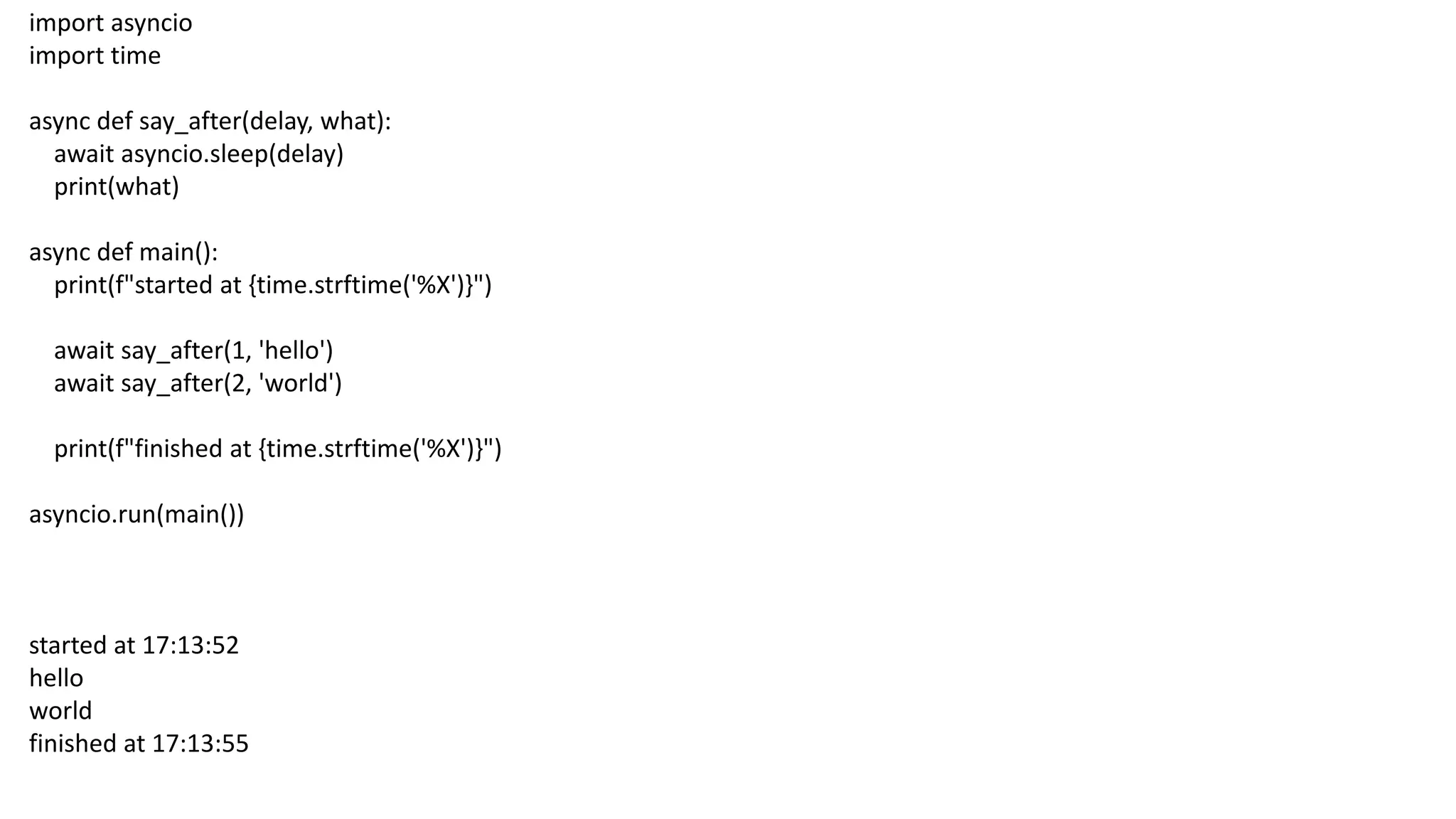



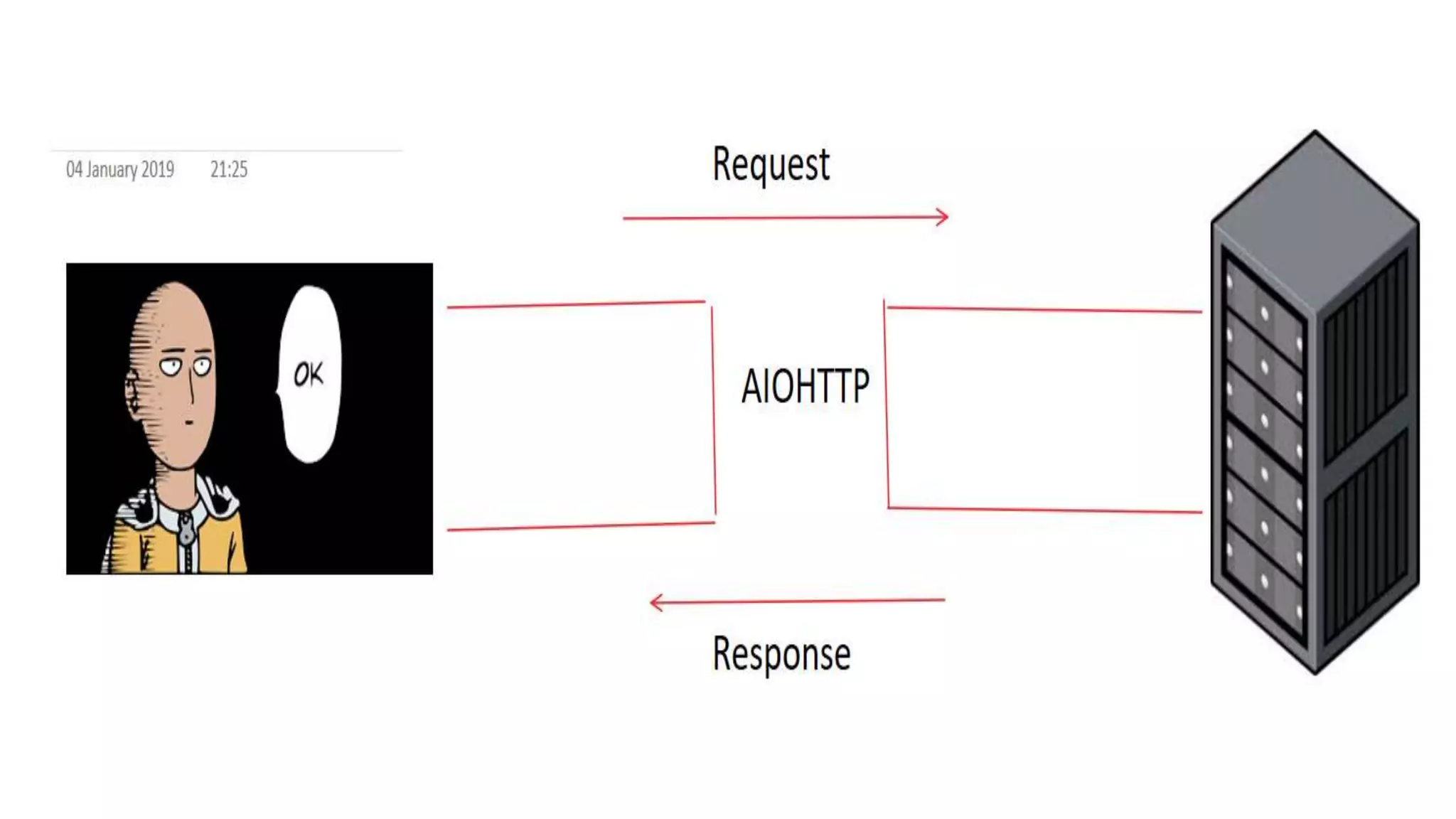

![async def email_sending(client):
async with client.get('http://www.mocky.io/v2/5c23aef12f00003300049691') as resp:
resp=await(resp.json())
totp = pyotp.TOTP('base32secret3232')
otp=totp.now()
smtp.sendmail("you@gmail.com",resp['email'], otp)
sucess=asyncio.create_task(email_verification(otp))
return resp](https://image.slidesharecdn.com/asynchronousprogrammingwithdjango-190105065238/75/Asynchronous-programming-with-django-16-2048.jpg)

![async def index(request):
async with aiohttp.ClientSession() as client:
data=await(email_sending(client))
print(data)
await client.post('http://127.0.0.1:8000/acc/signup/',data=data)
return web.Response(text="OK")
async def email_sending(client):
async with client.get('http://www.mocky.io/v2/5c23aef12f00003300049691') as resp:
resp=await(resp.json())
totp = pyotp.TOTP('base32secret3232')
otp=totp.now()
smtp.sendmail("you@gmail.com",resp['email'], otp)
sucess=asyncio.create_task(email_verification(otp))
return resp
async def email_verification(otp):
otp=otp
print(otp)
await asyncio.sleep(30)
async with aiohttp.ClientSession() as client:
async with client.get('httxp://localhost:3000/employees') as v_otp:
v_otp=await(v_otp.json())
print(v_otp)](https://image.slidesharecdn.com/asynchronousprogrammingwithdjango-190105065238/75/Asynchronous-programming-with-django-18-2048.jpg)