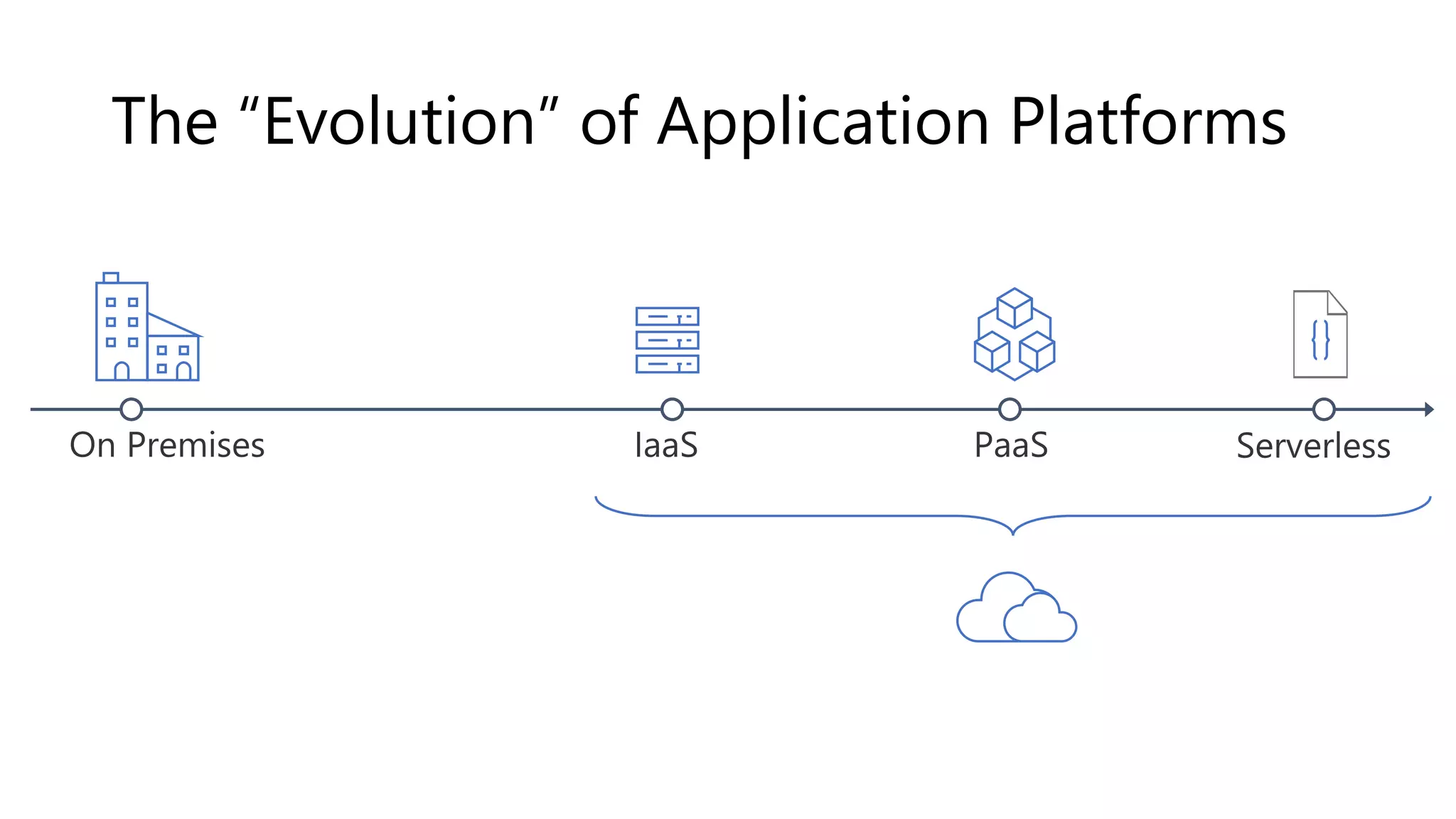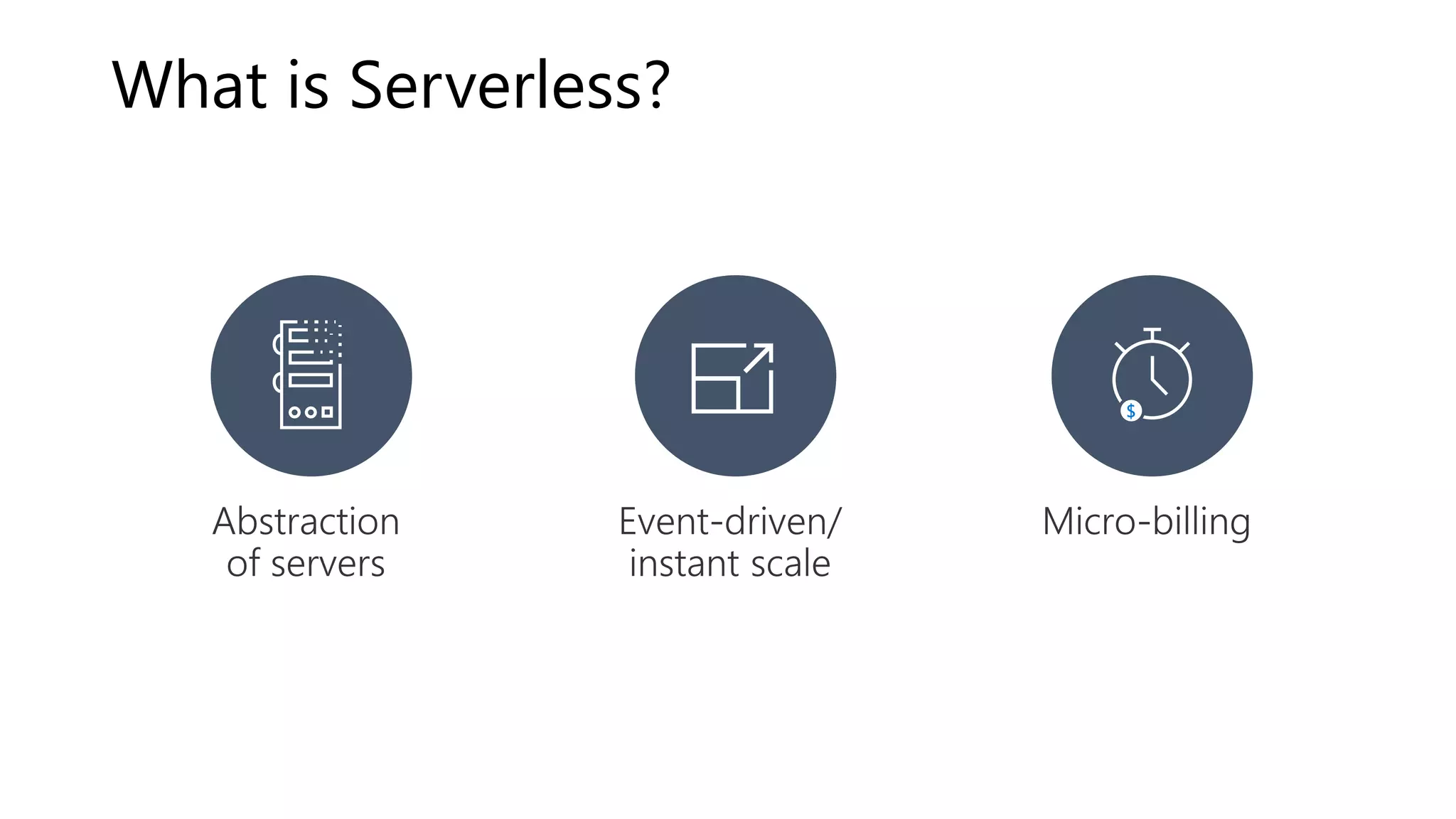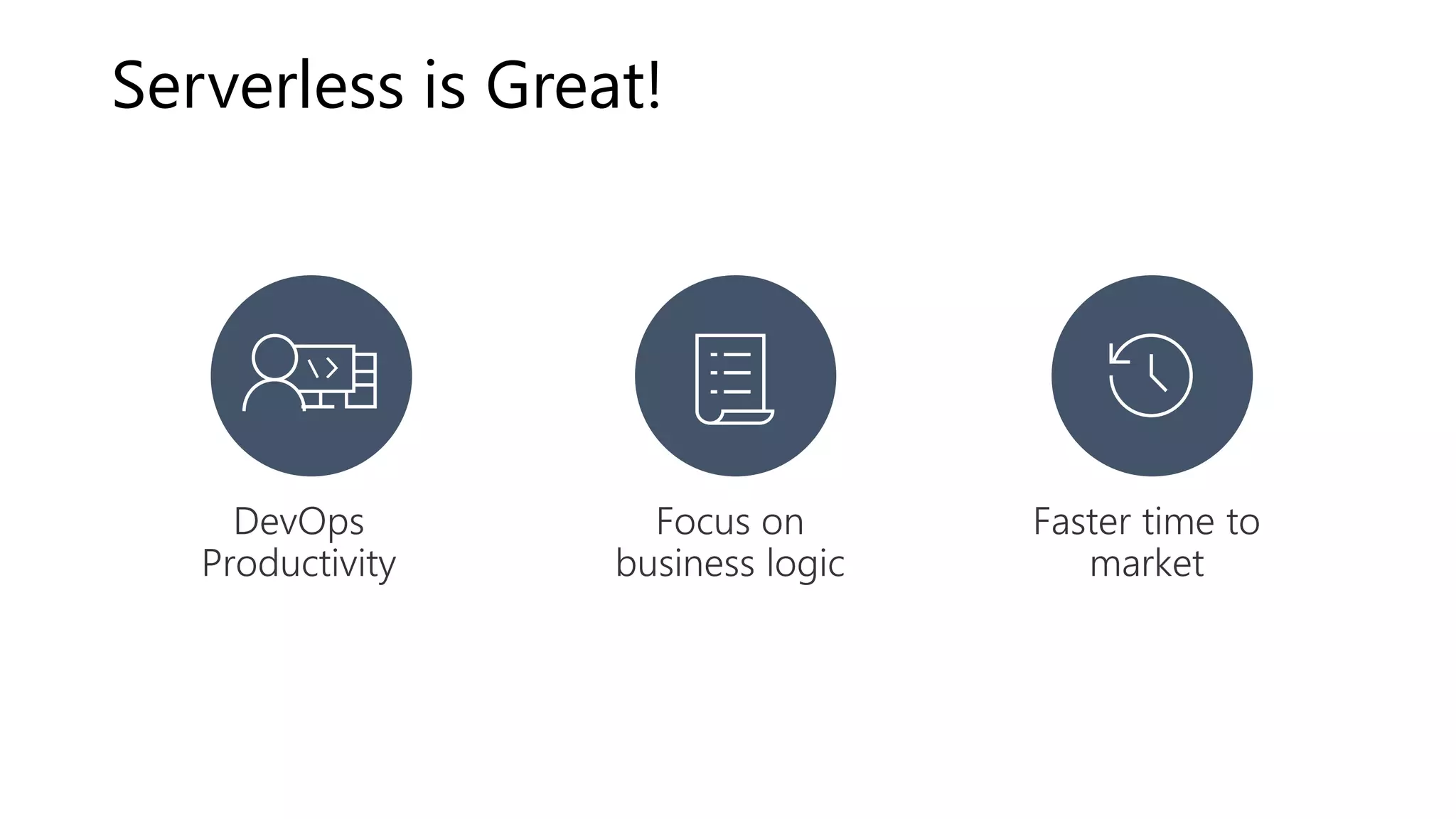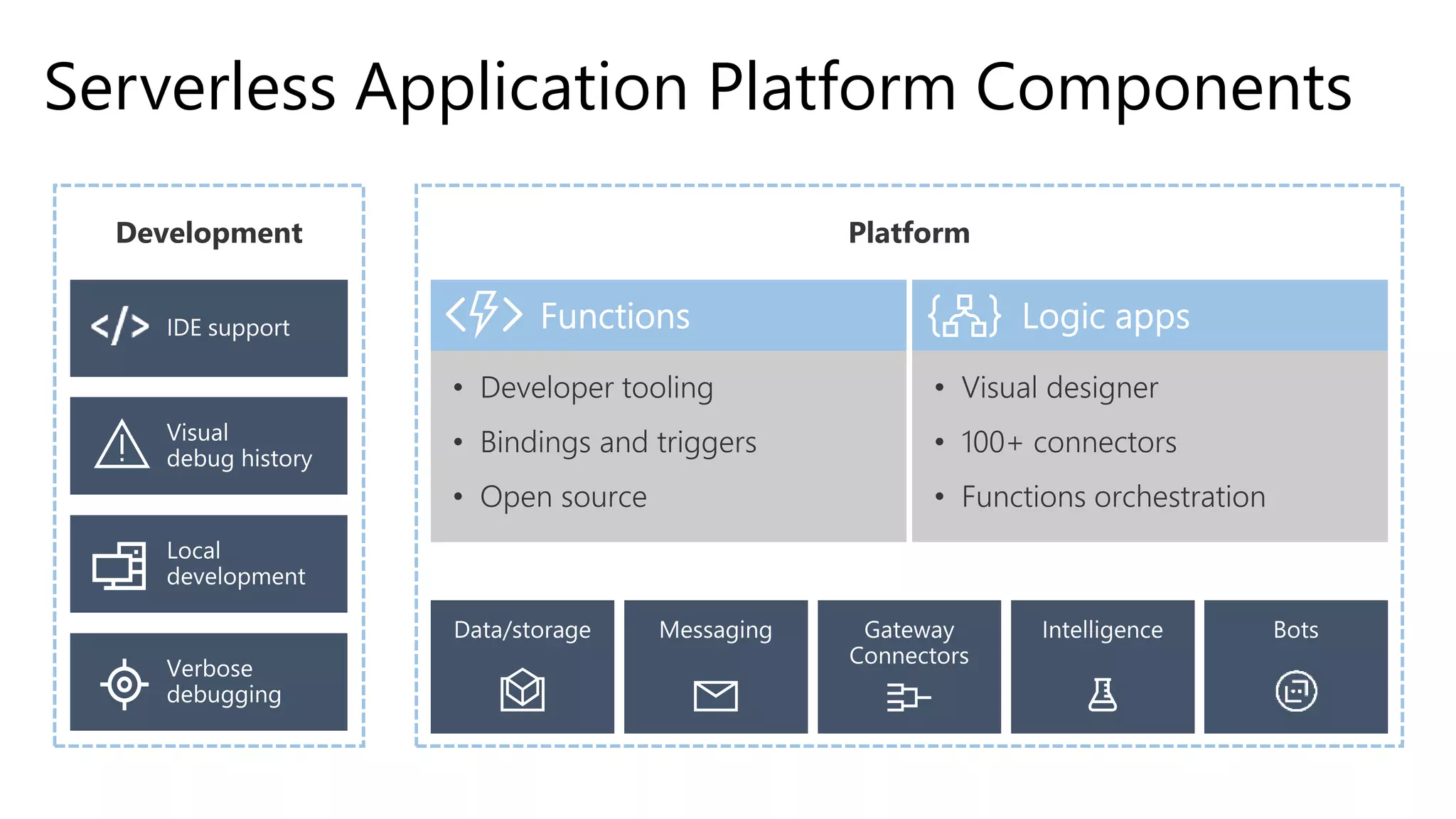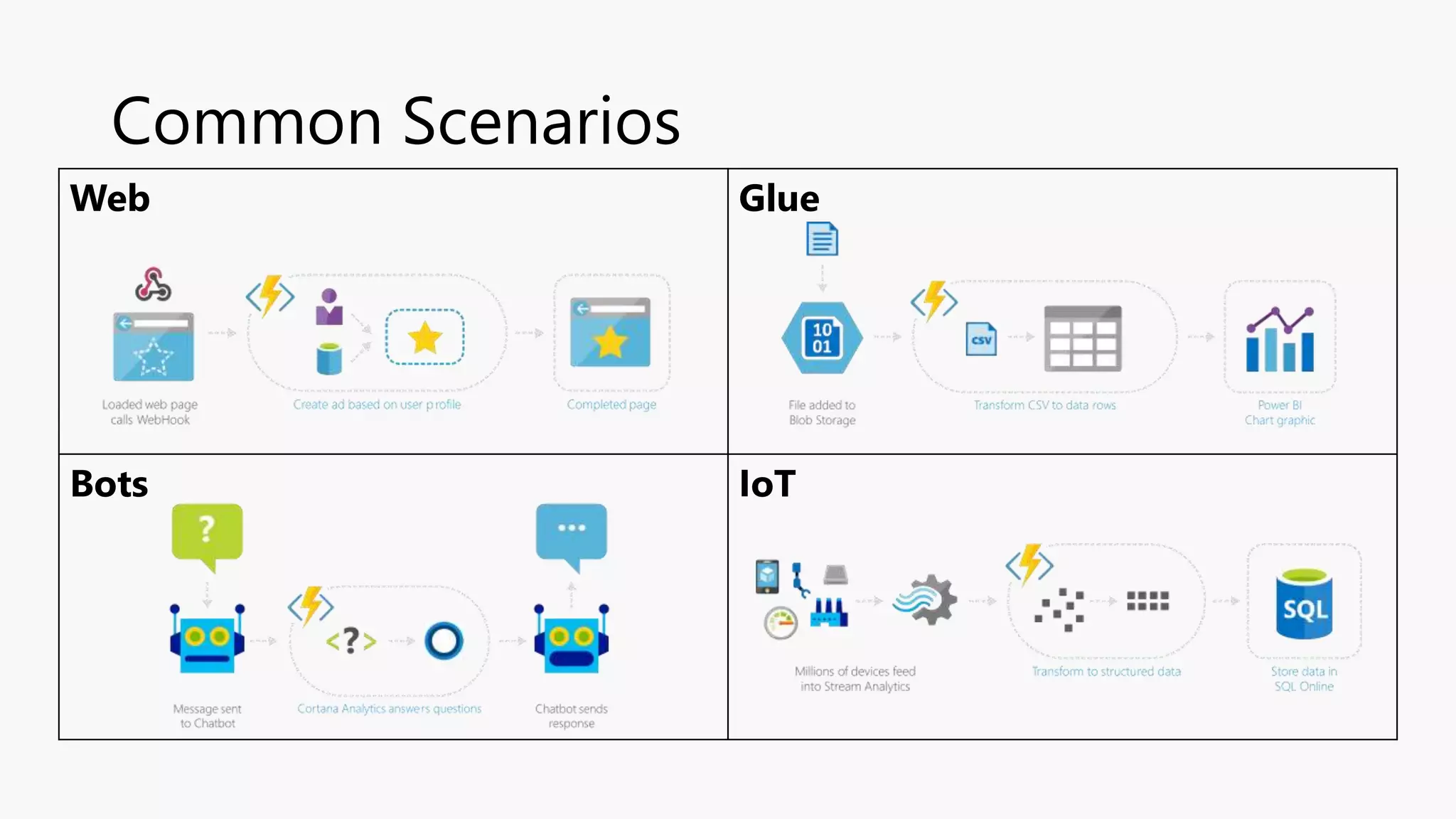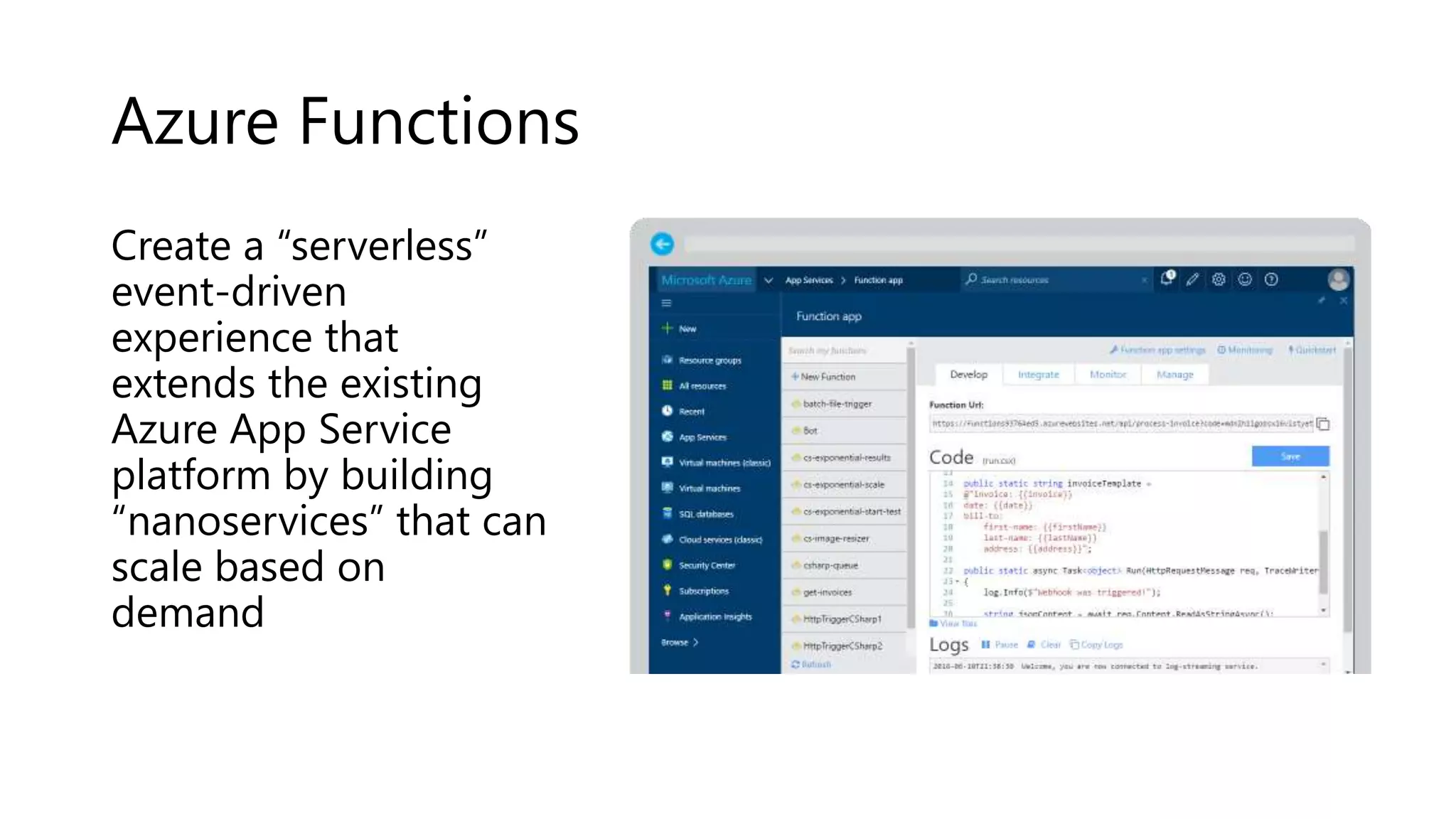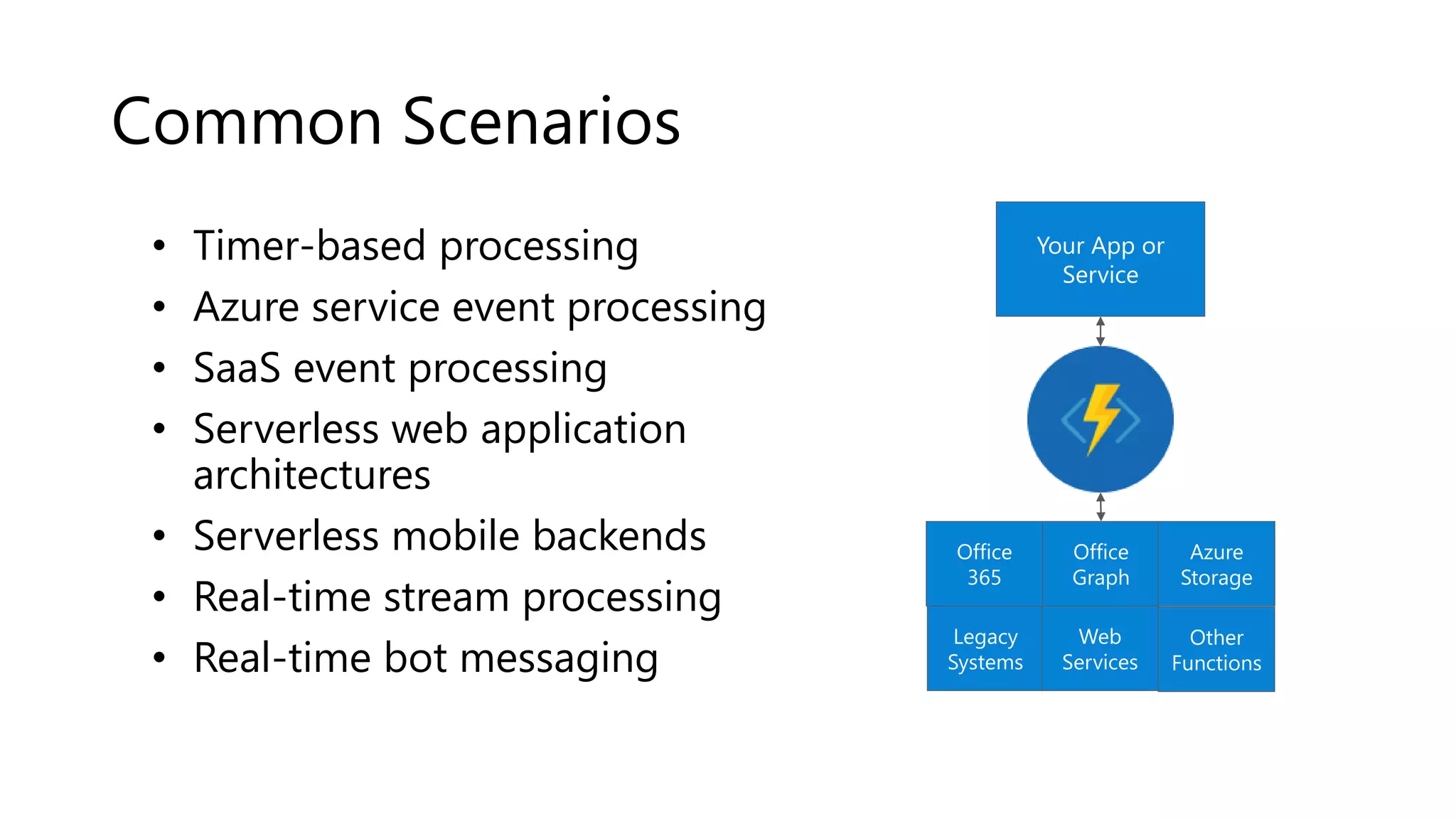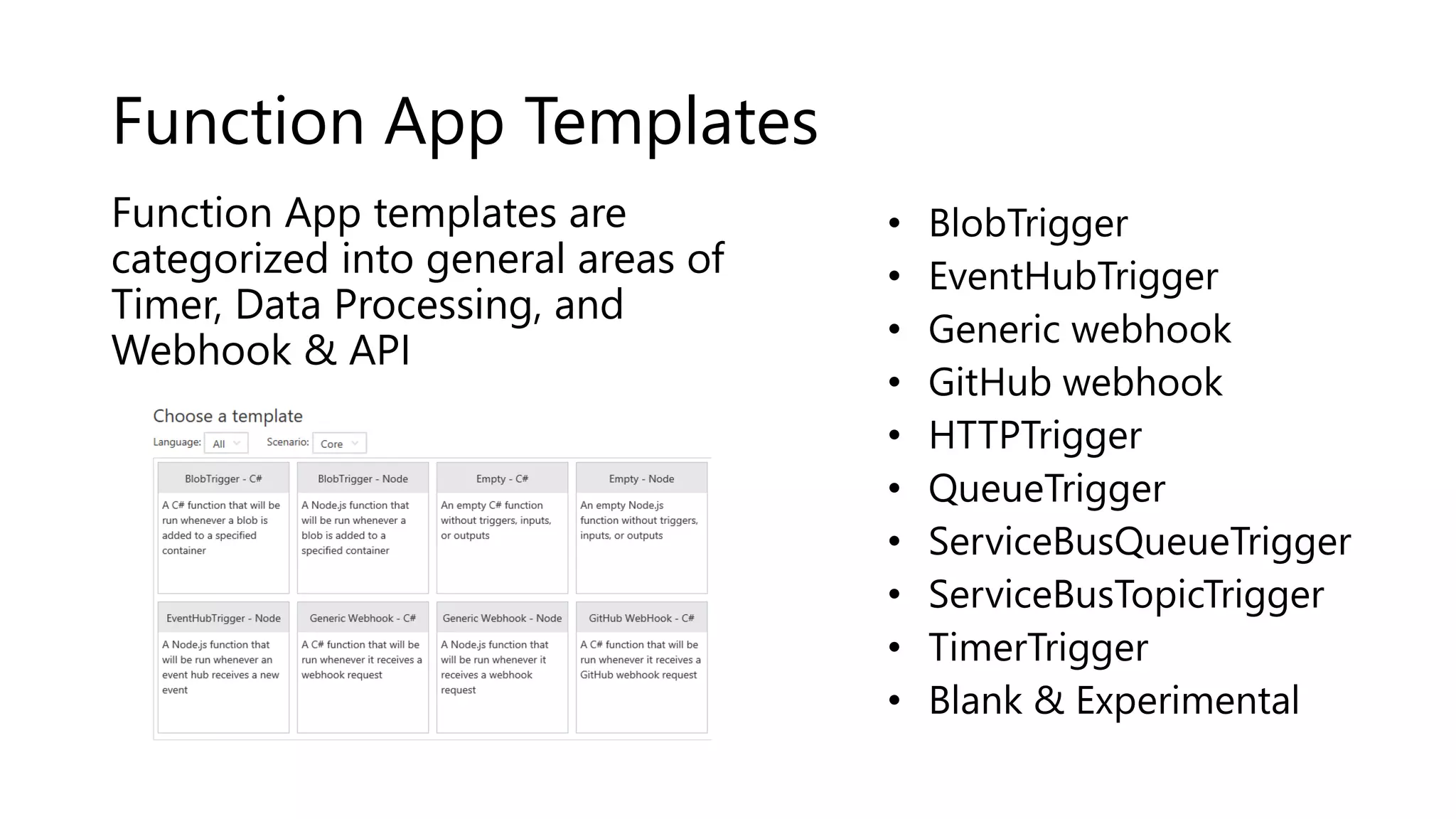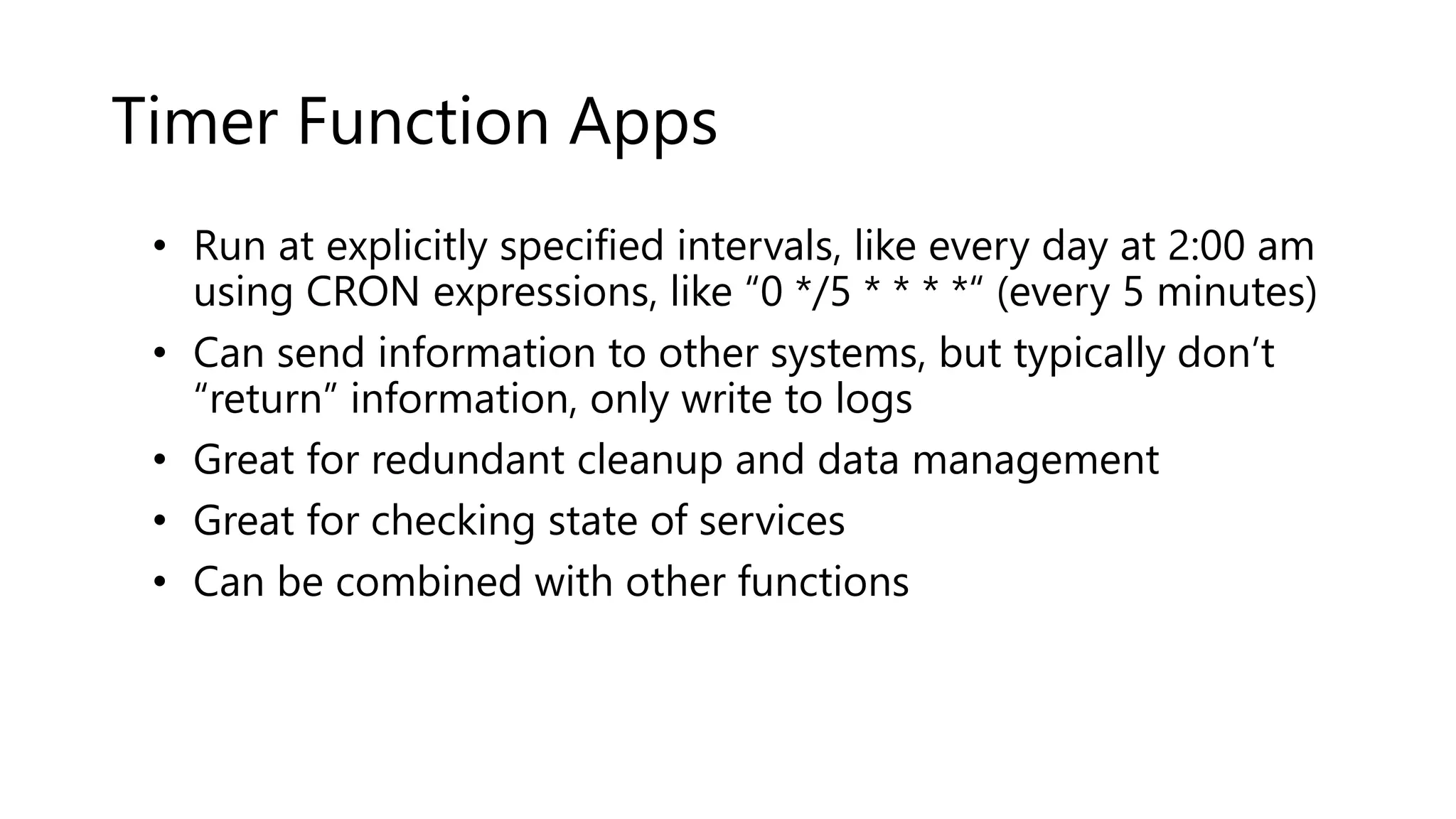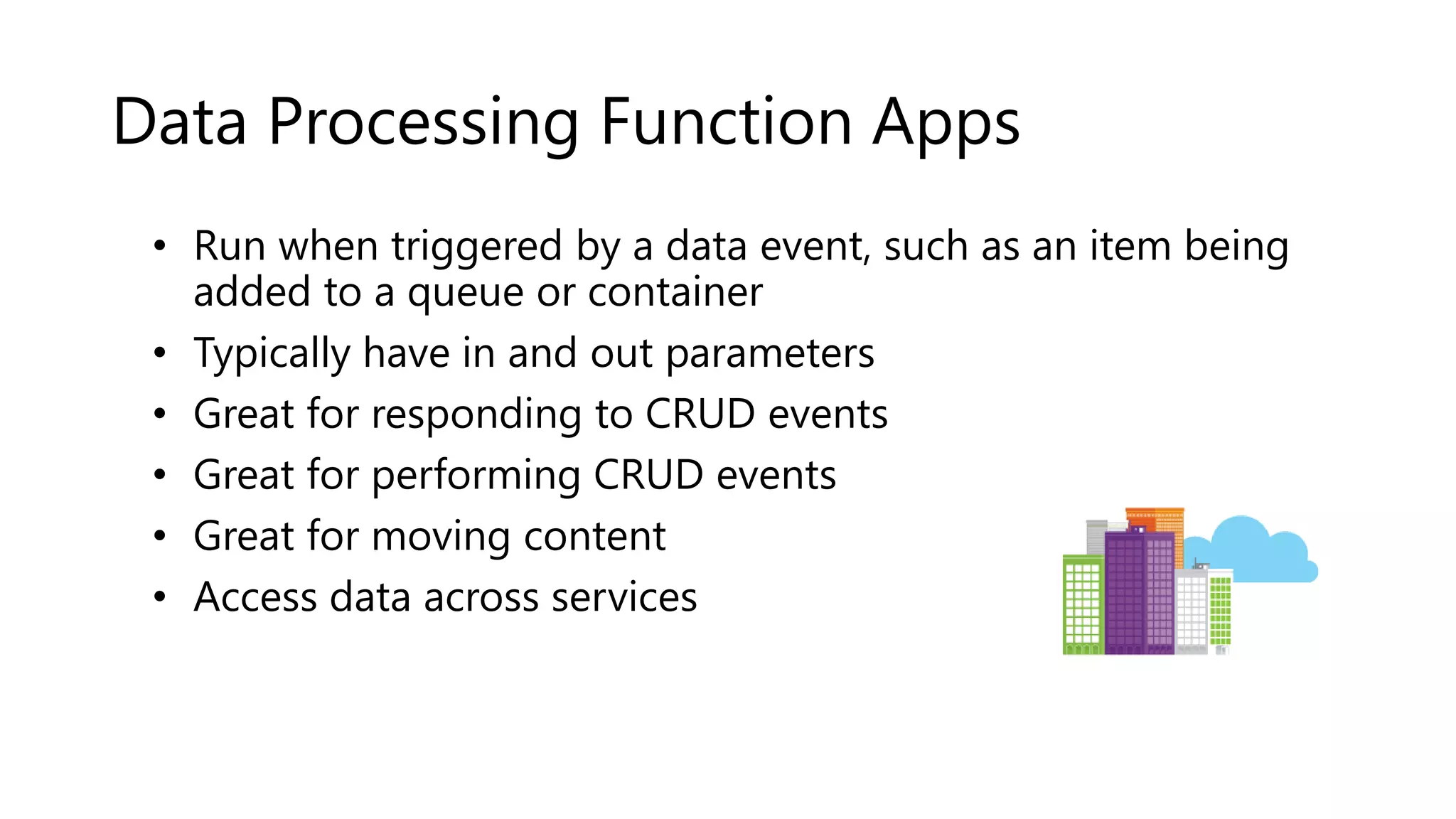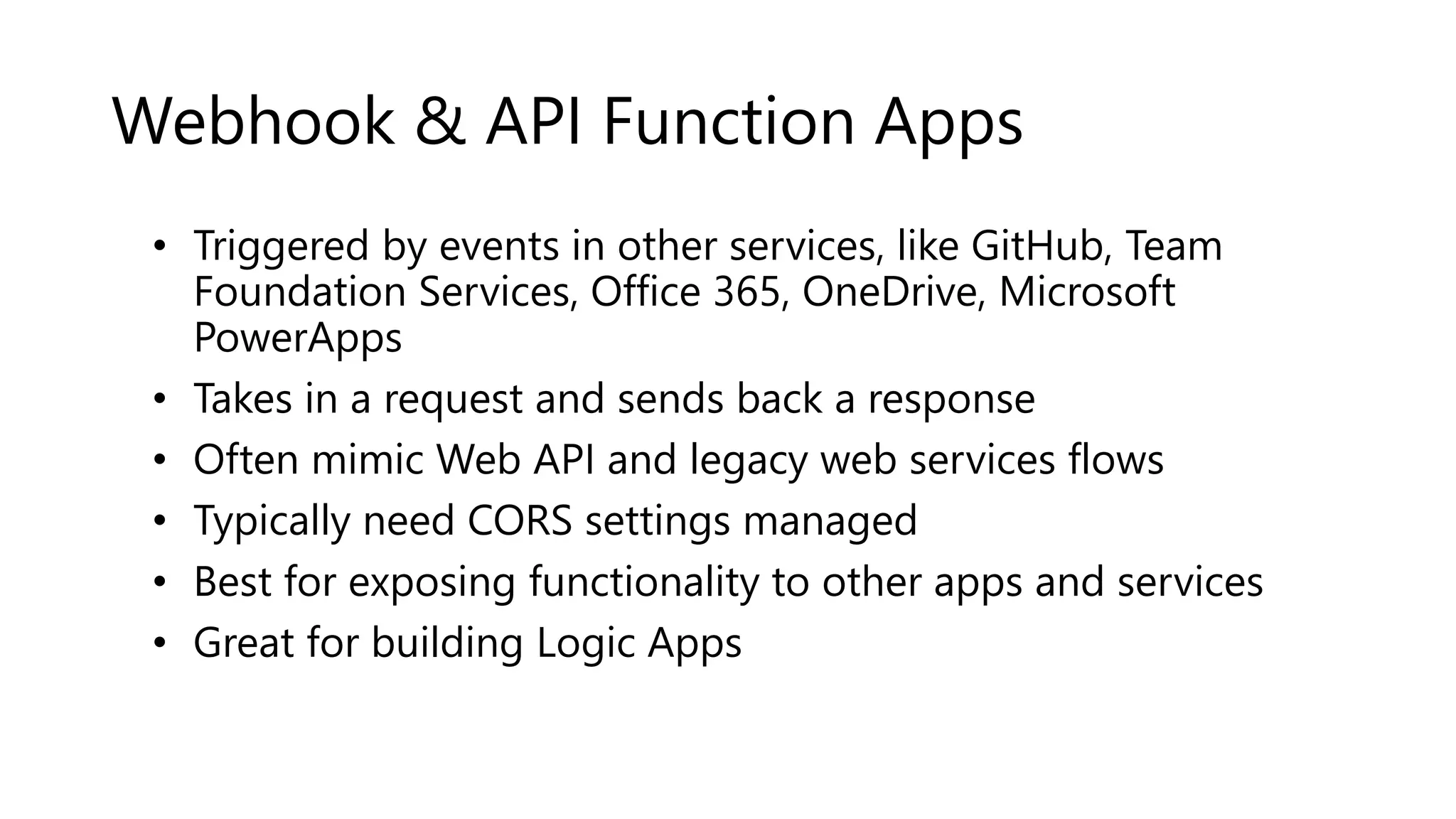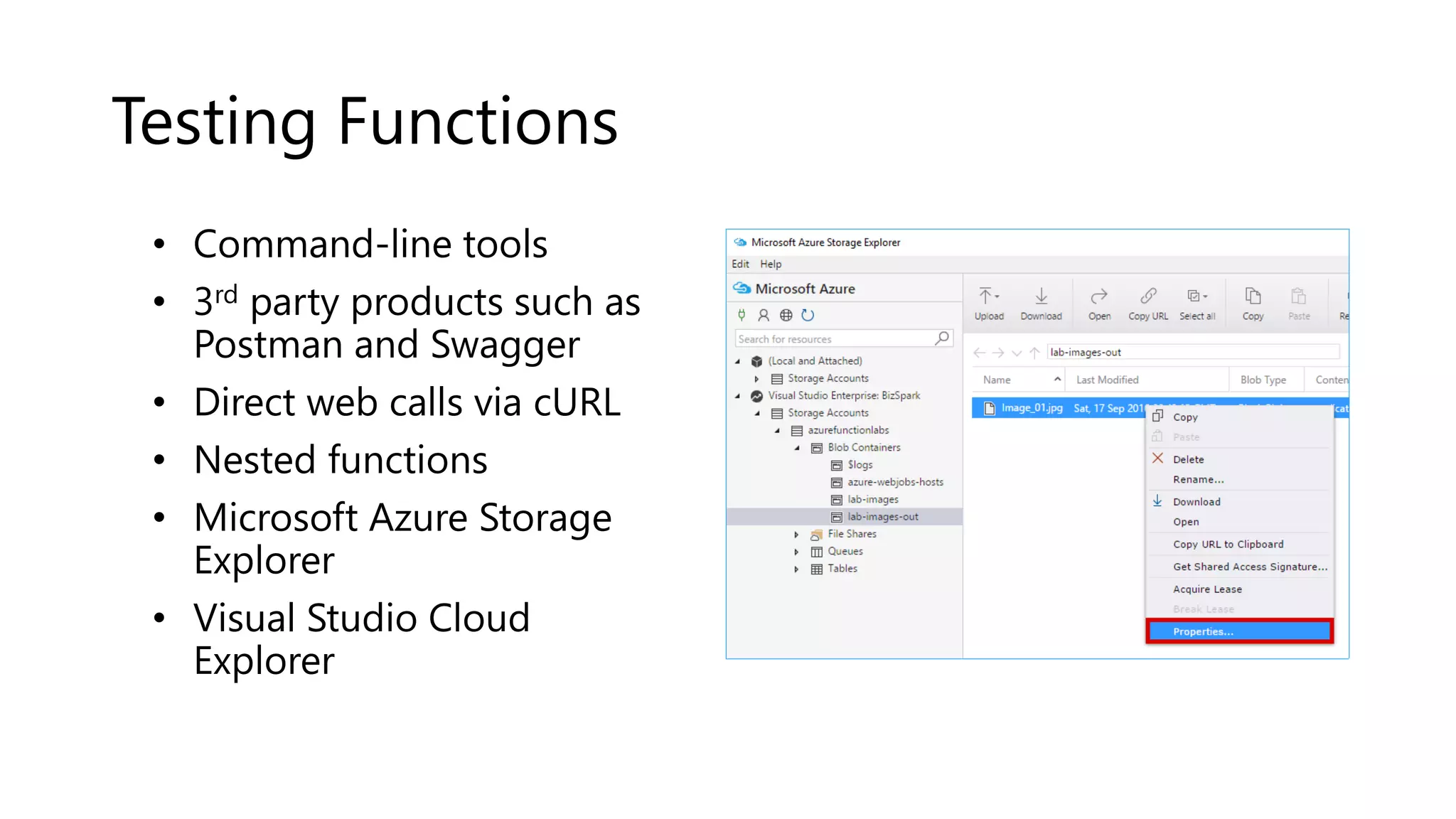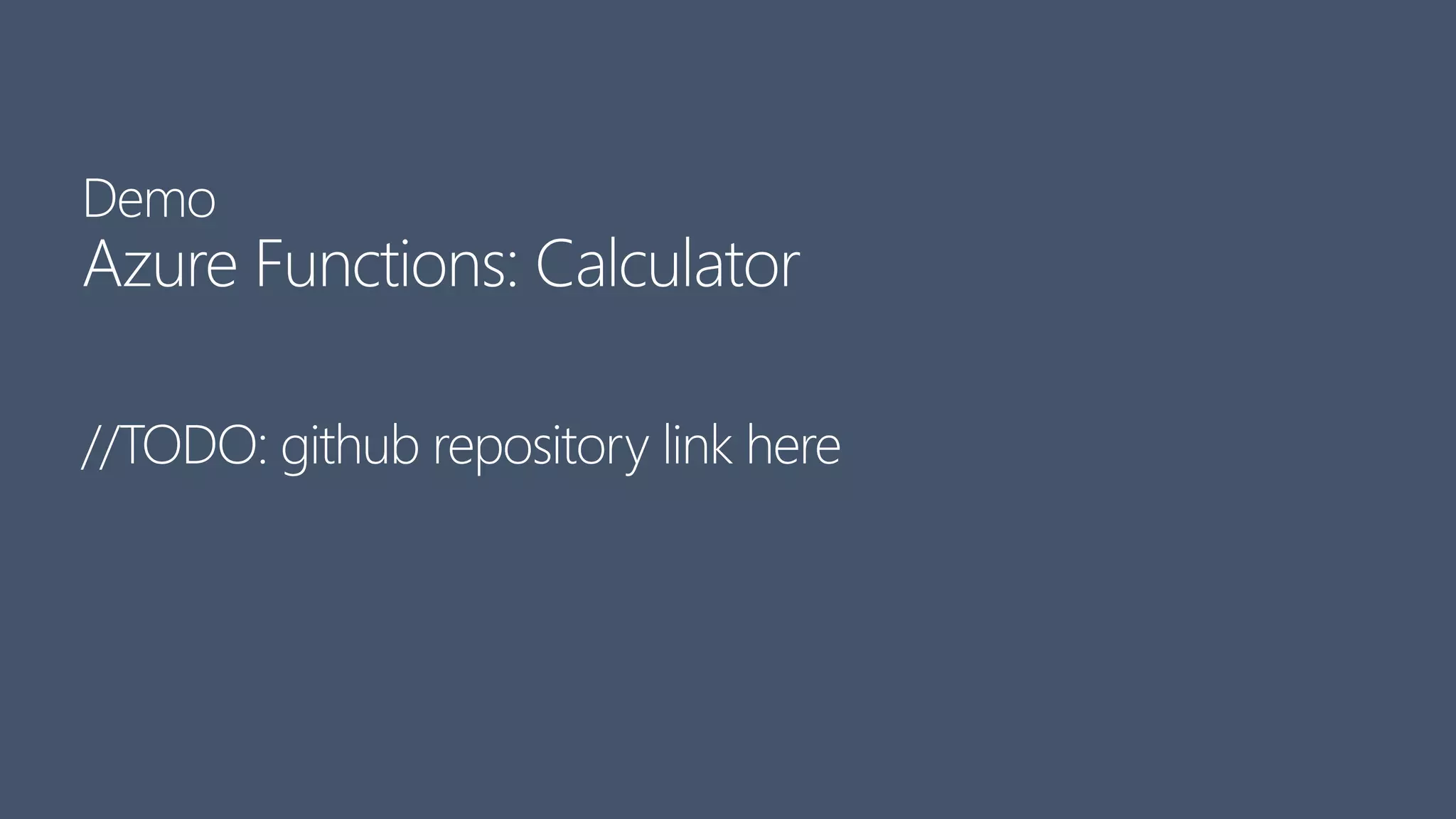Azure Functions allow developers to create event-driven, serverless applications on Azure. Functions can be triggered by events from other Azure services, third party services, or on-premises systems. They are designed to operate at a small scale and only when needed, making them cost-effective. Functions support languages like C#, JavaScript, Python and more. Common uses include web jobs, processing data from queues and containers, and building APIs with HTTP triggers.