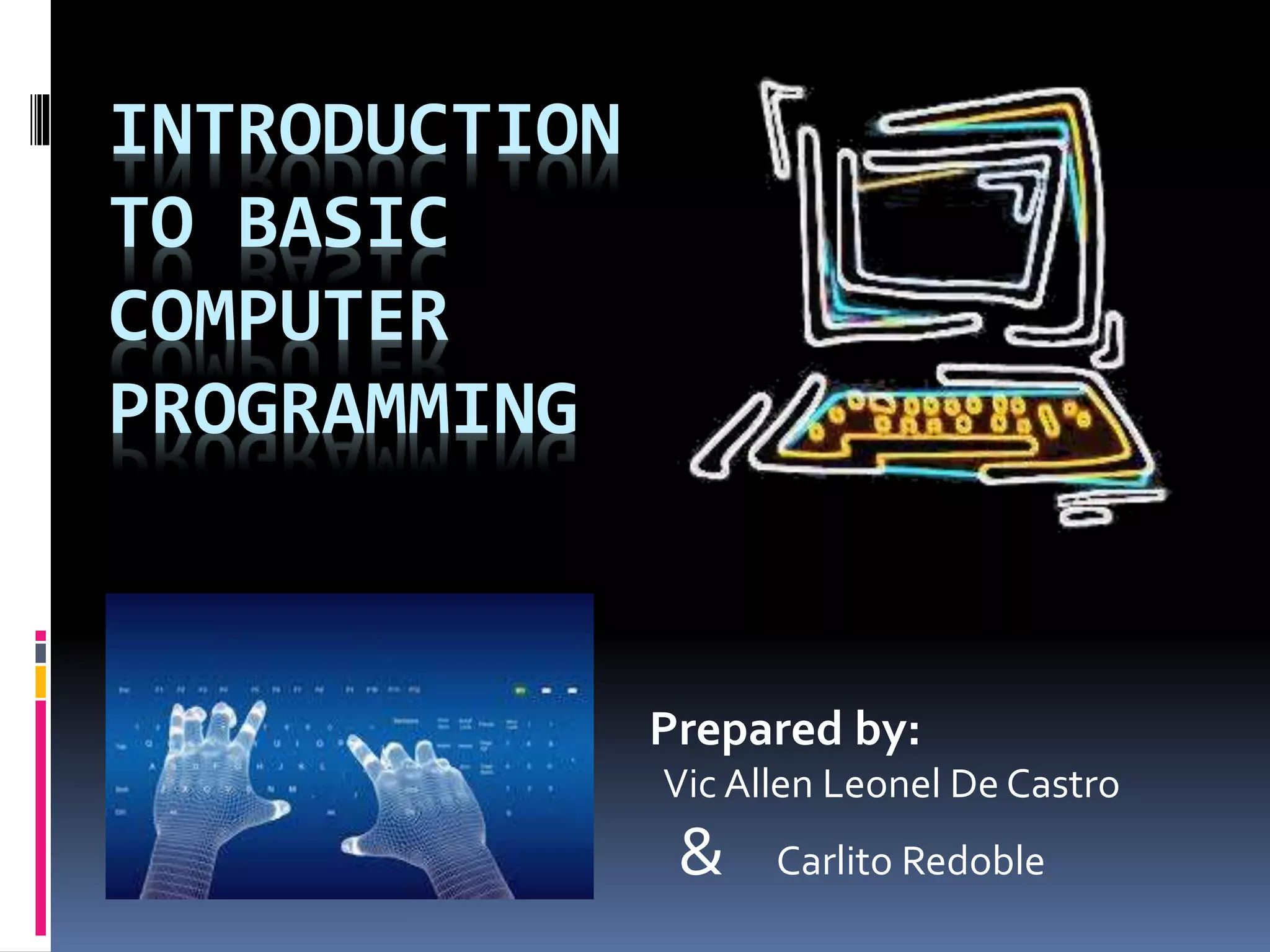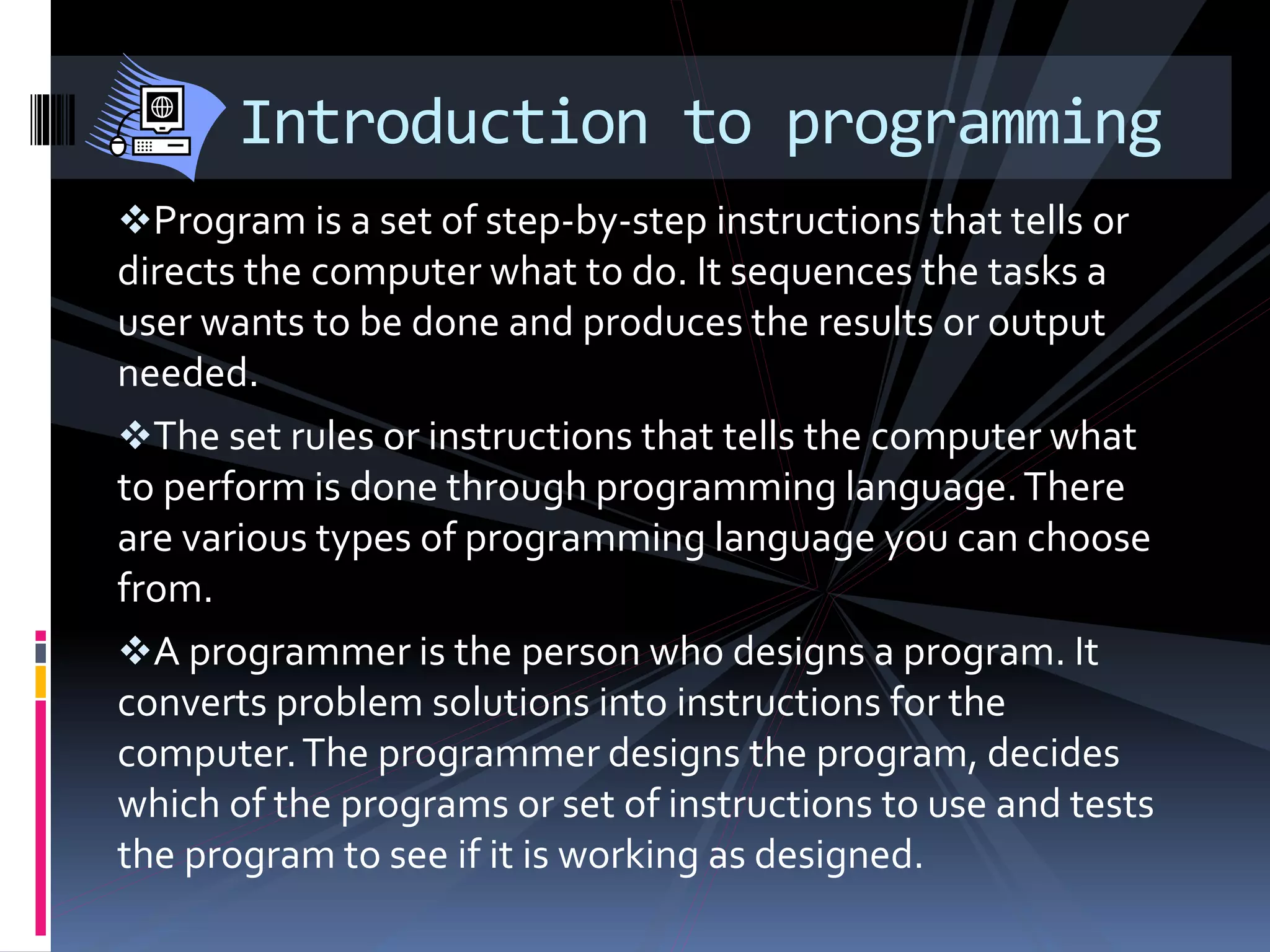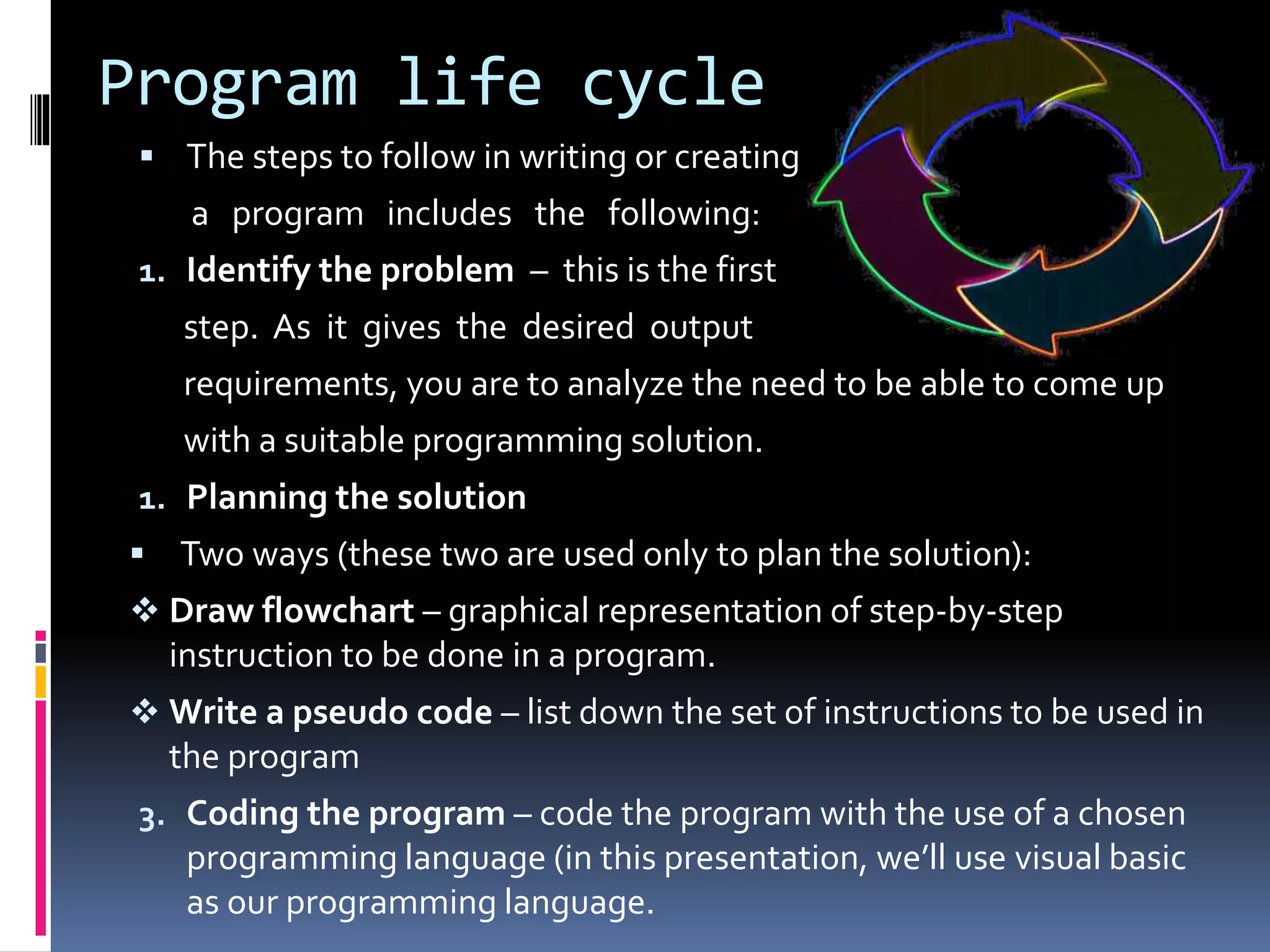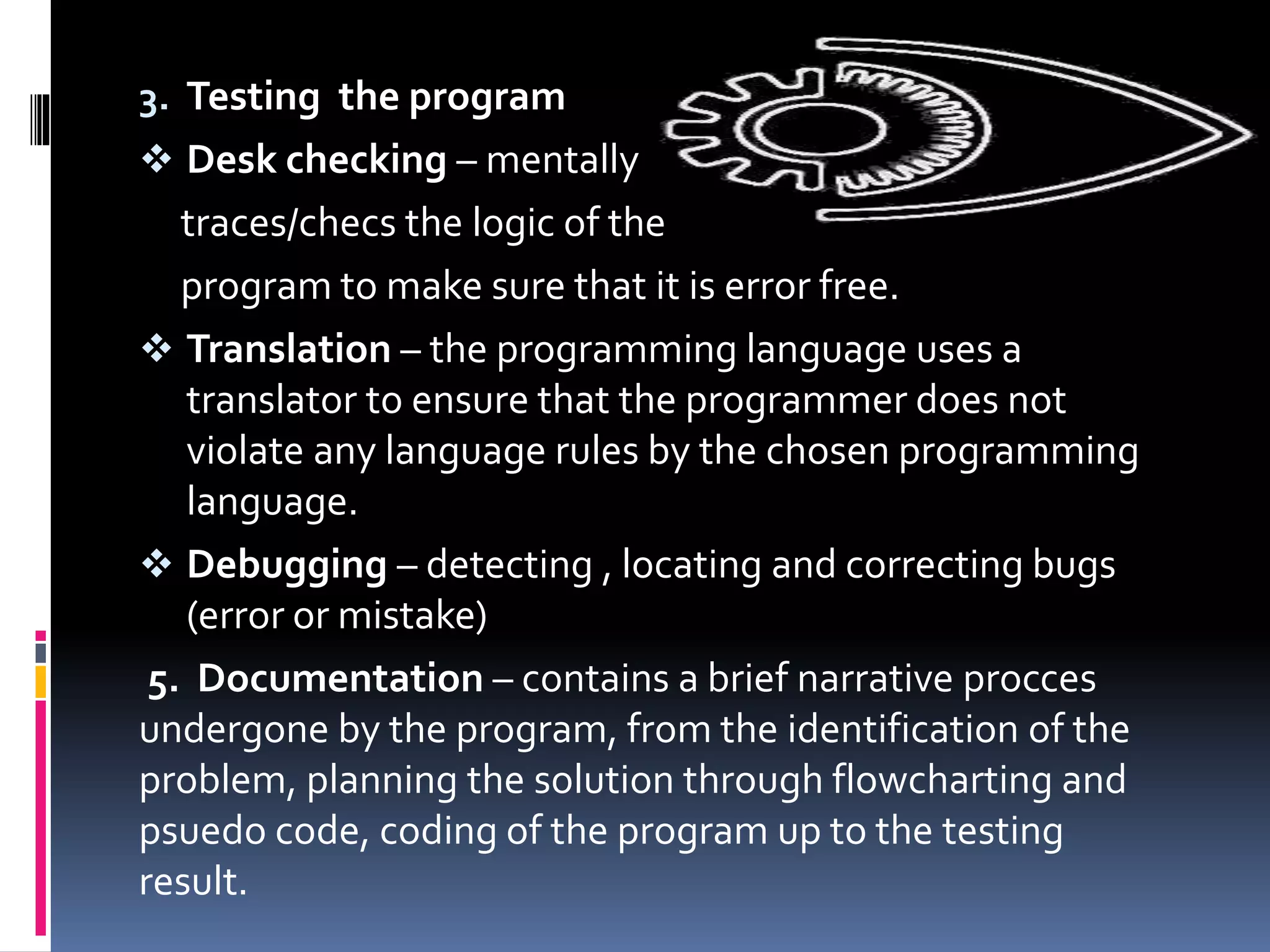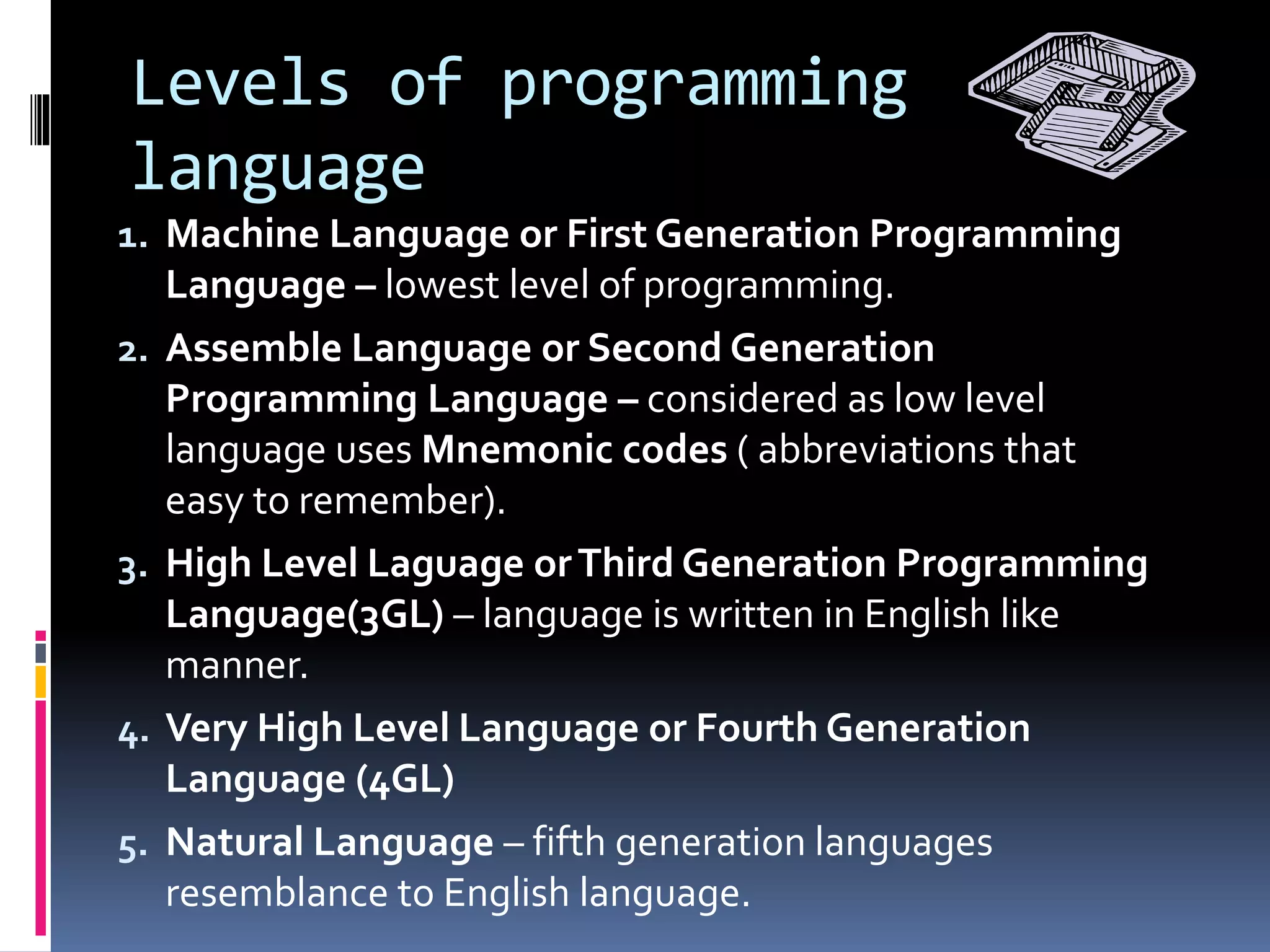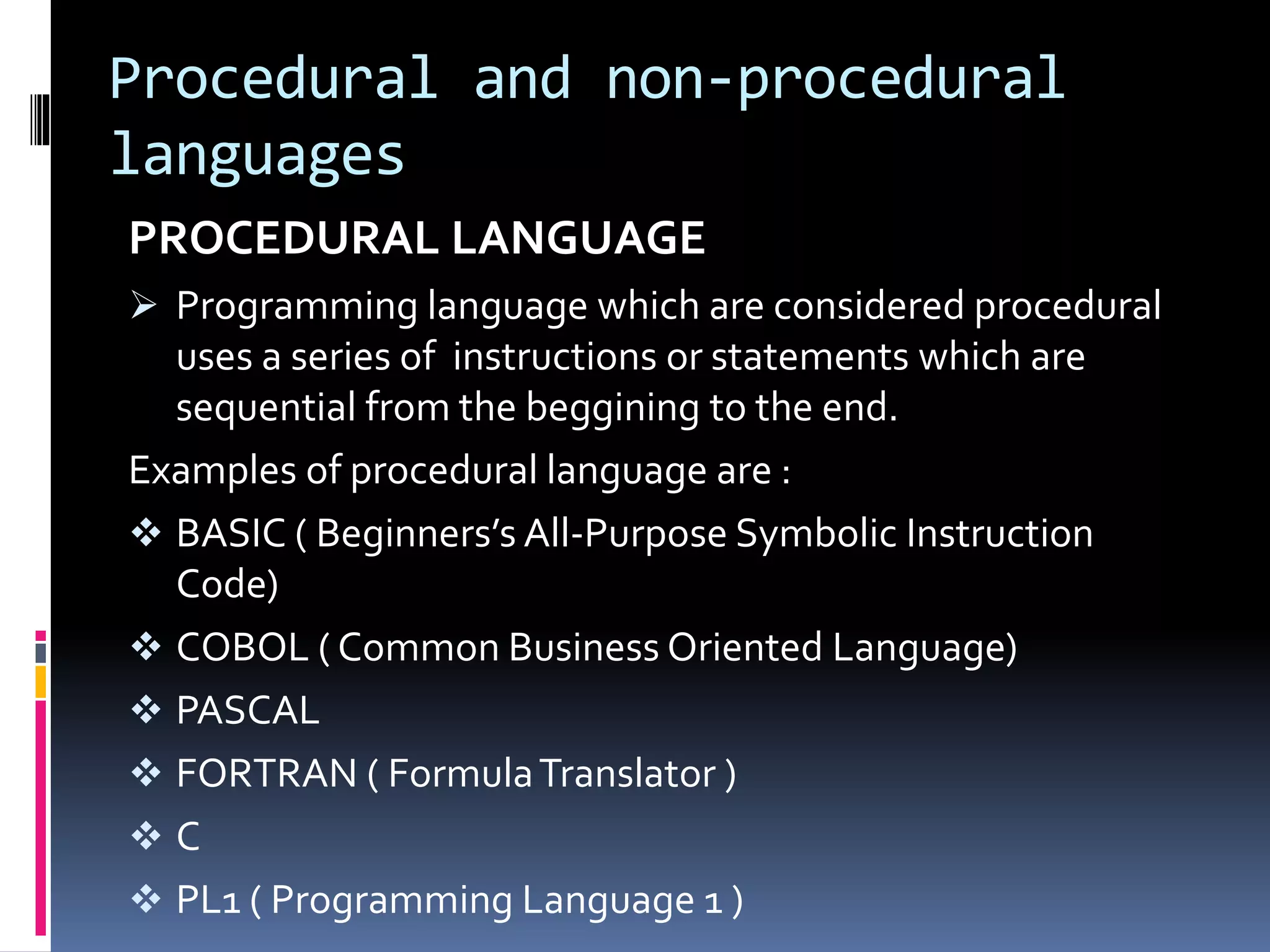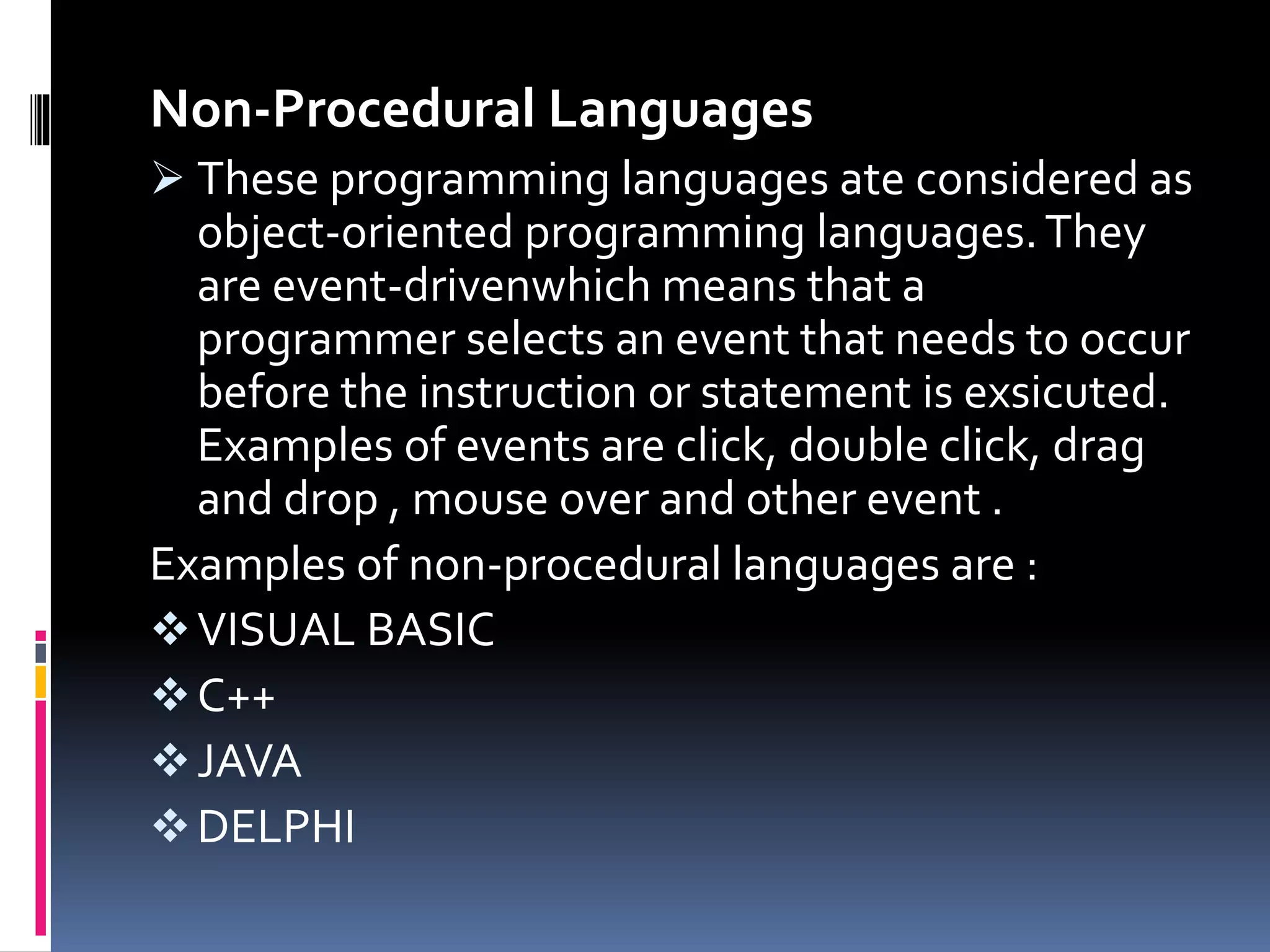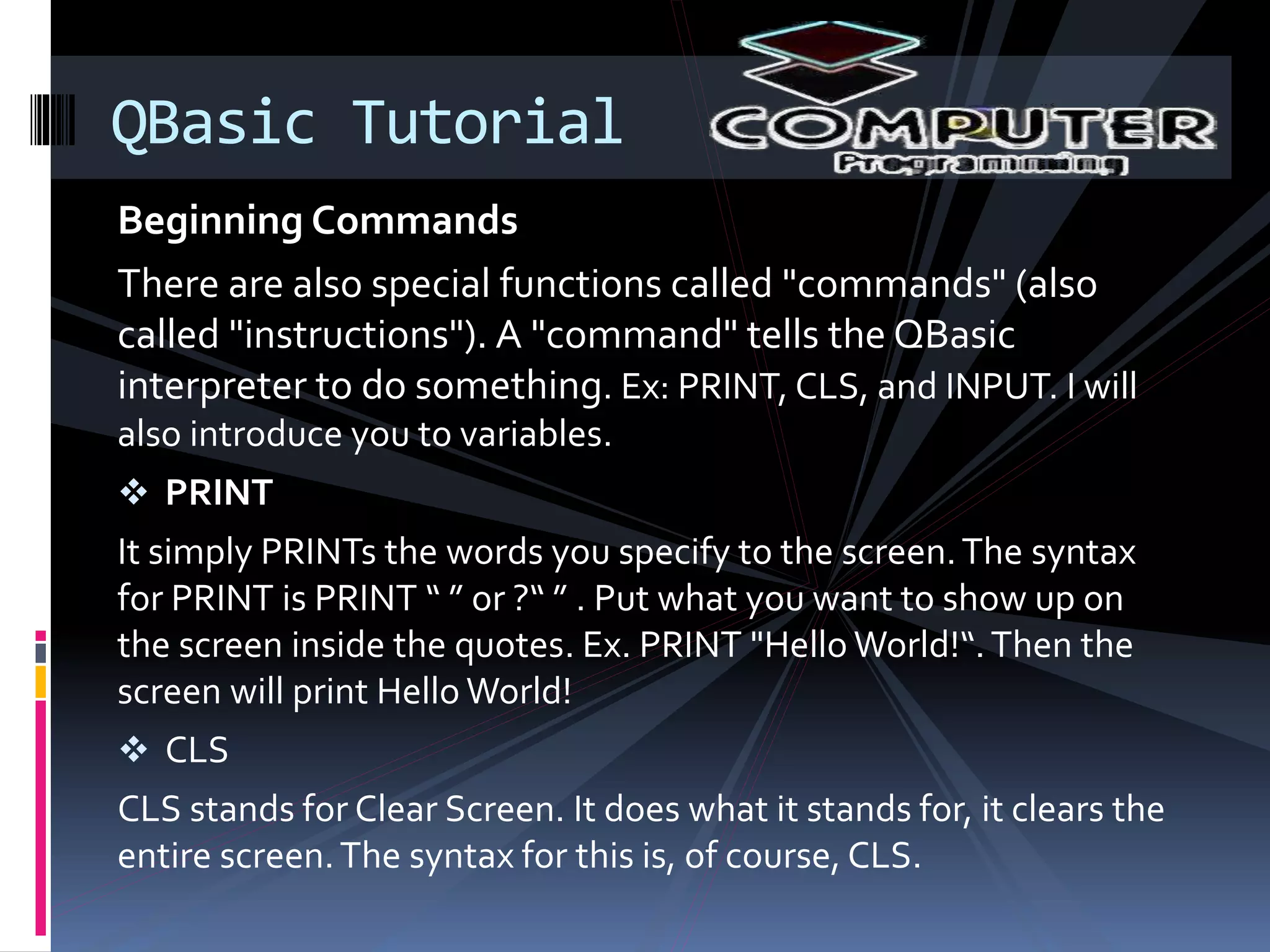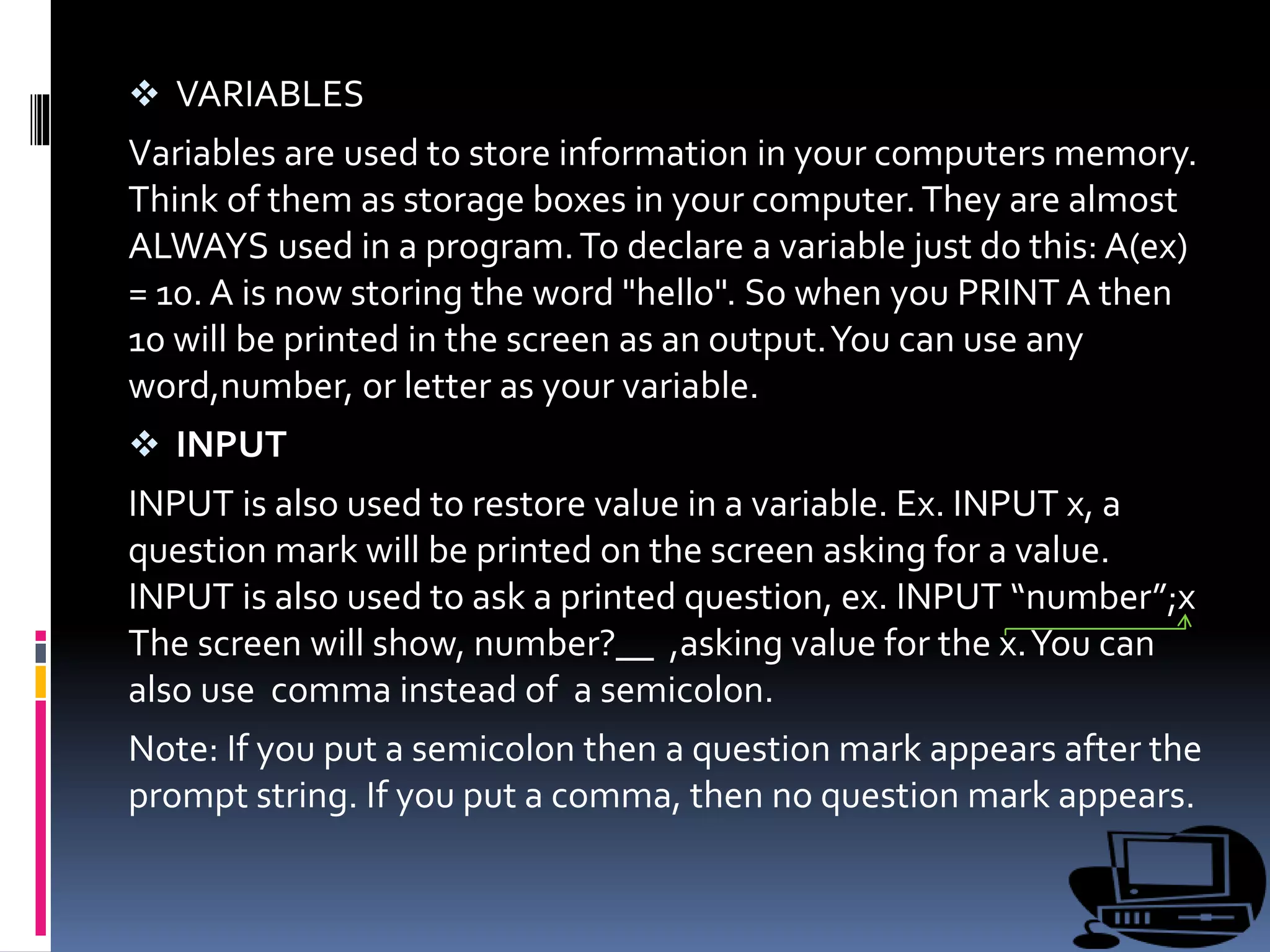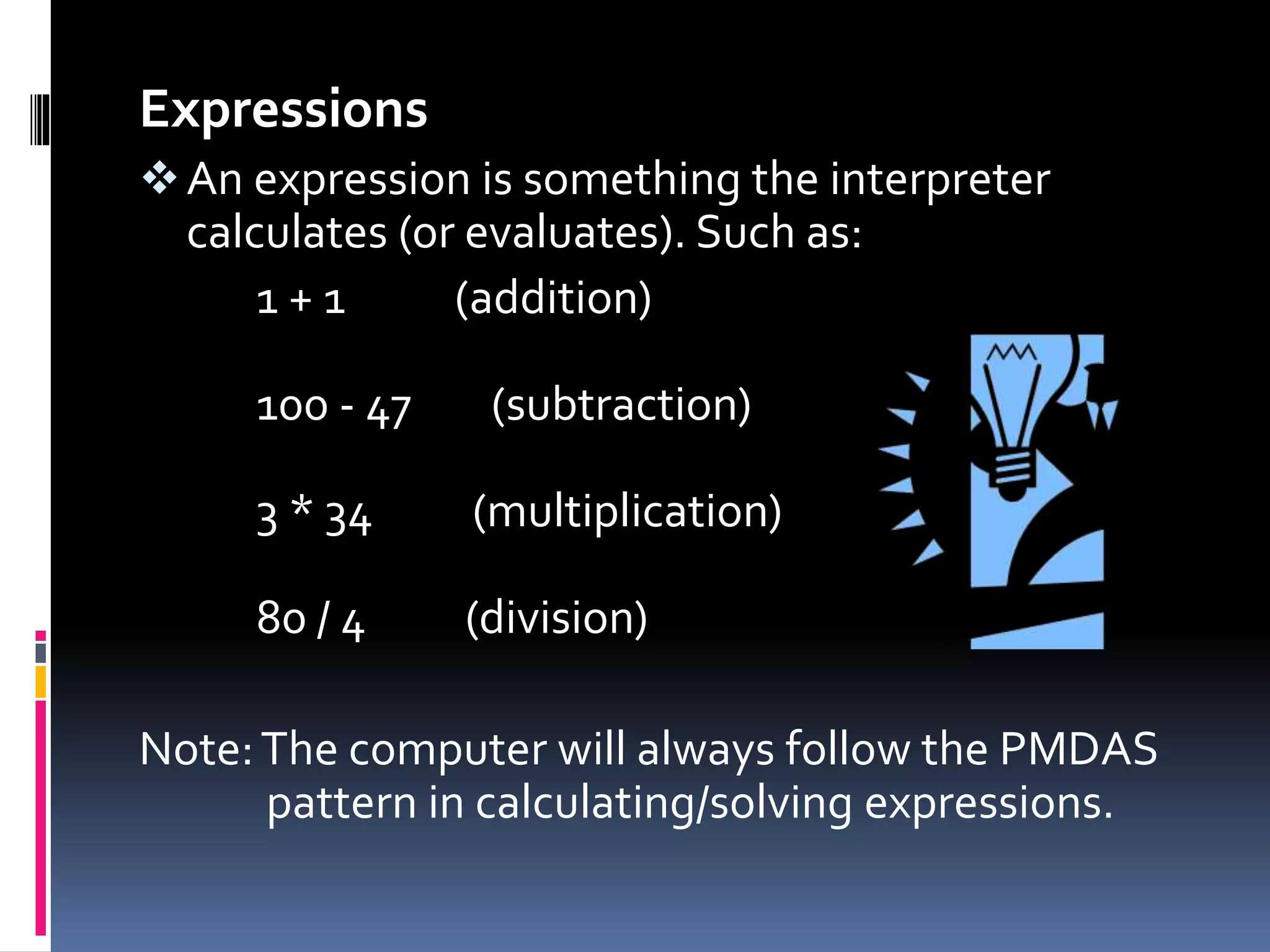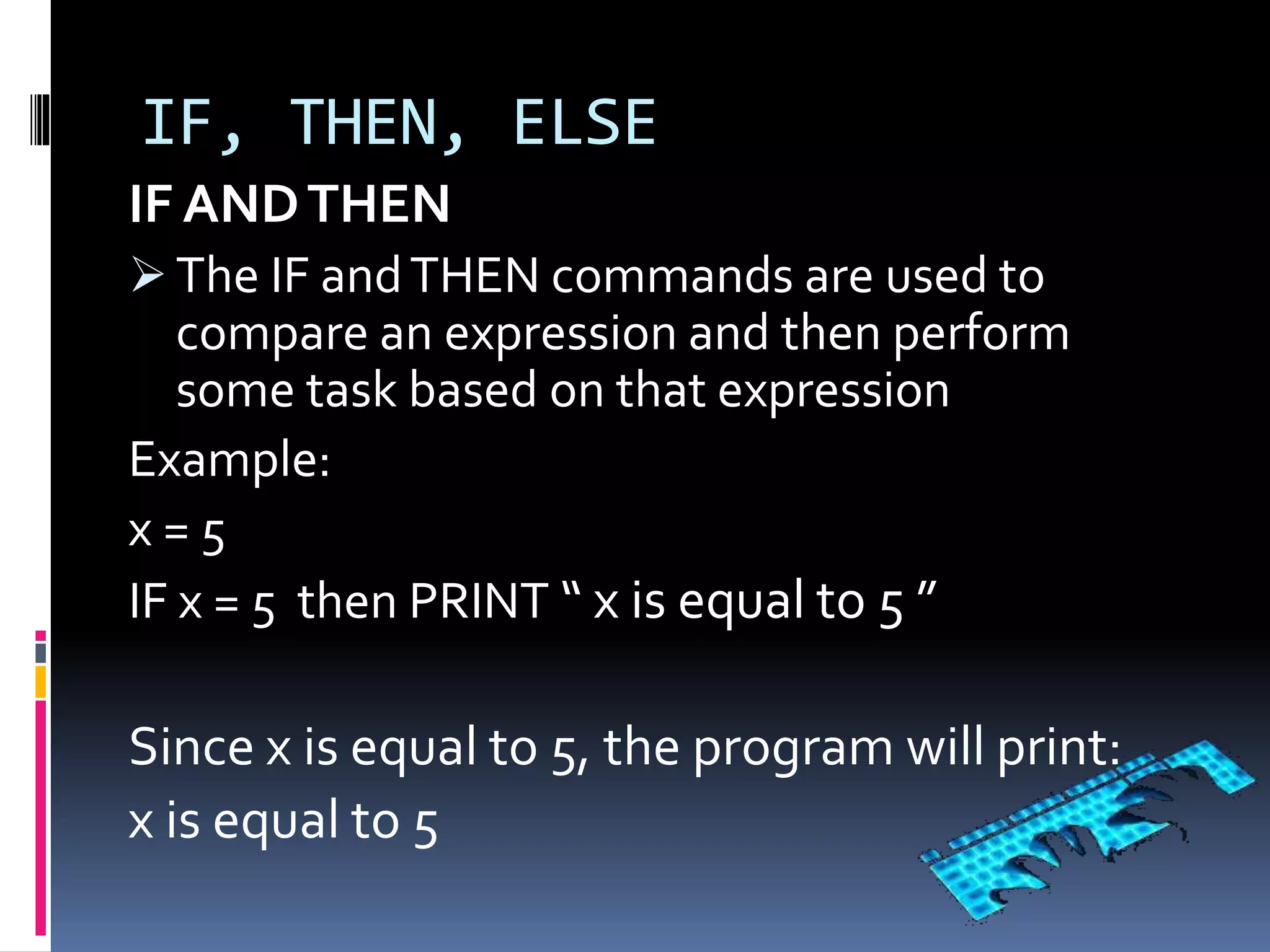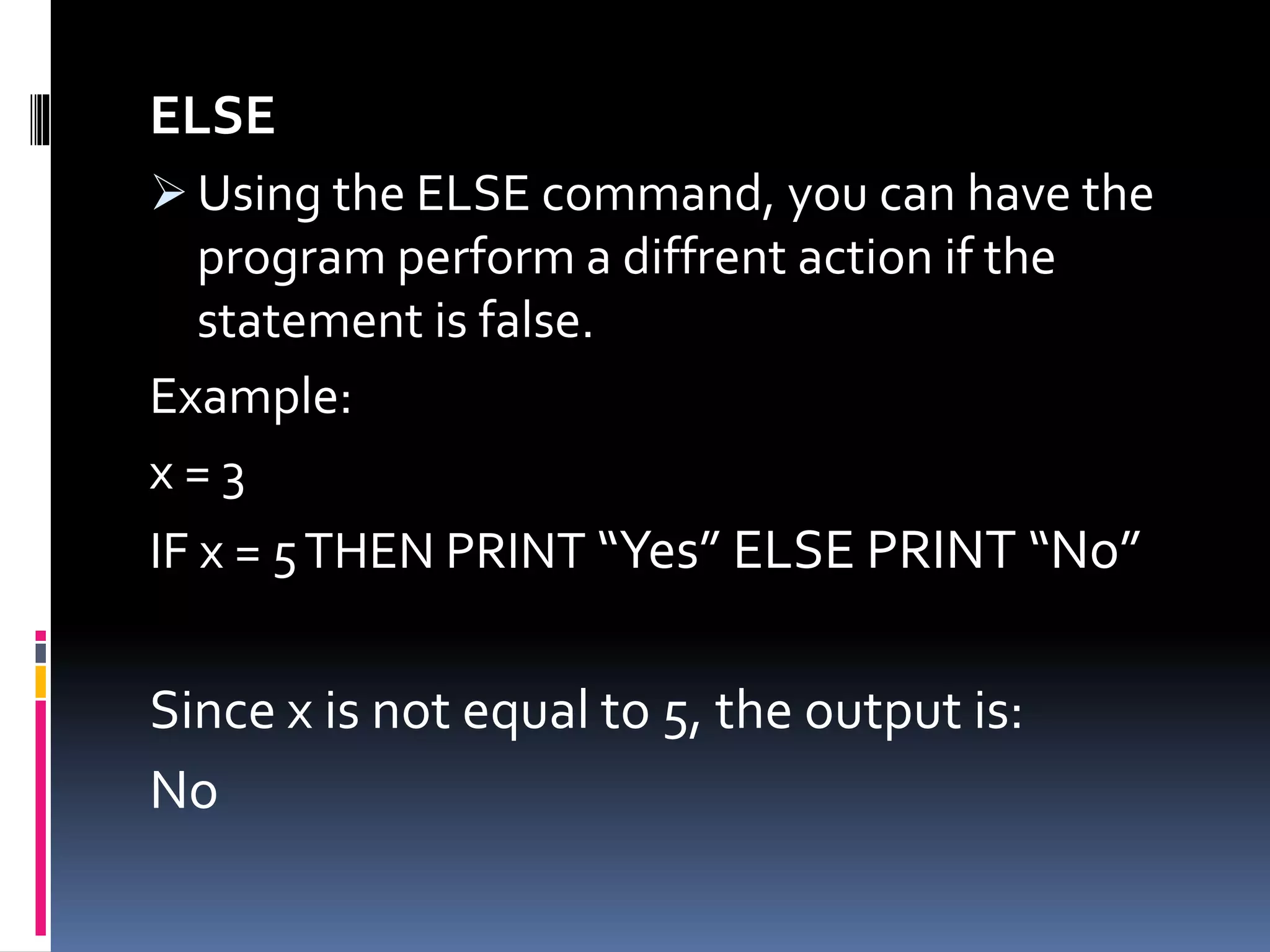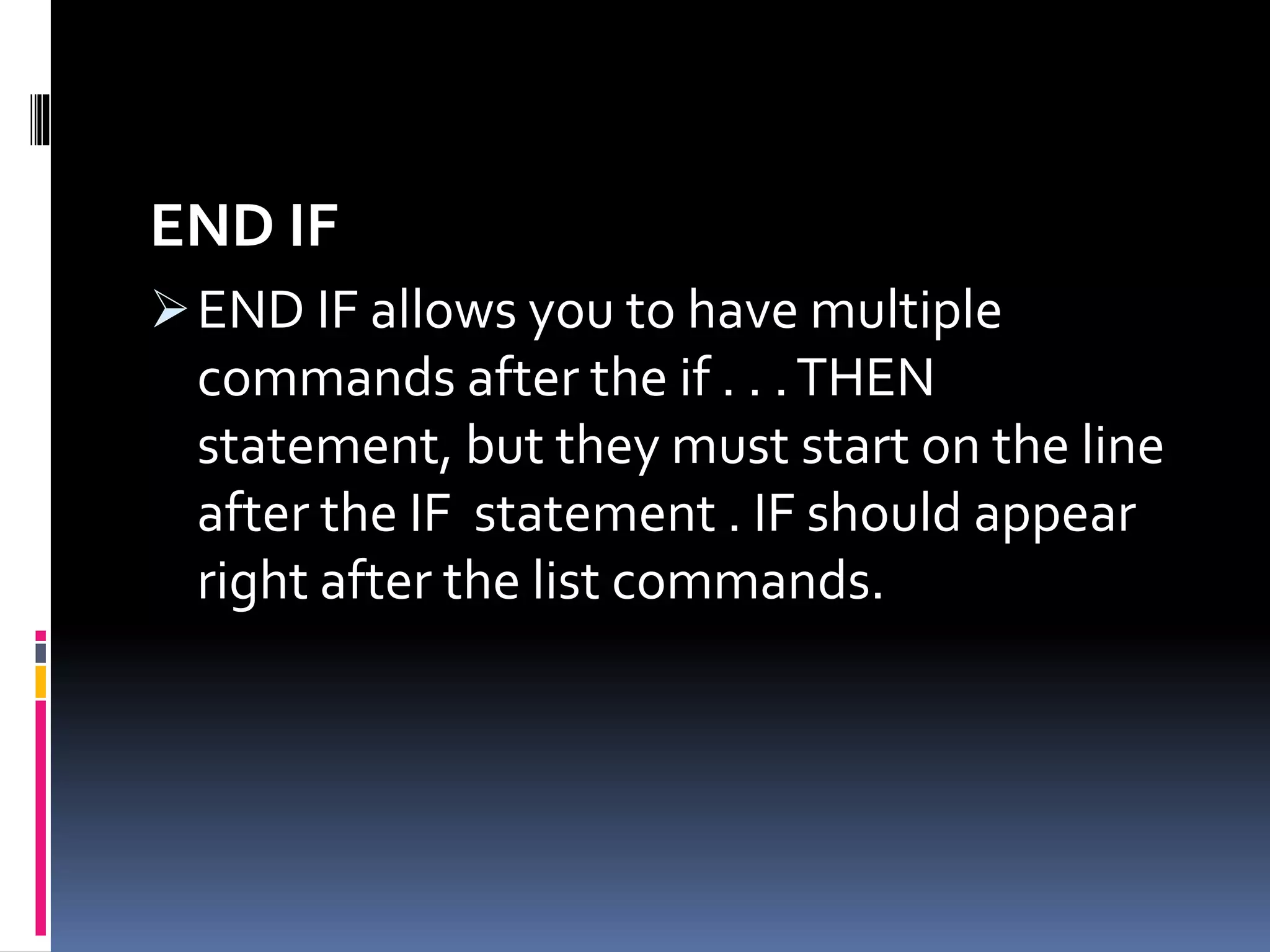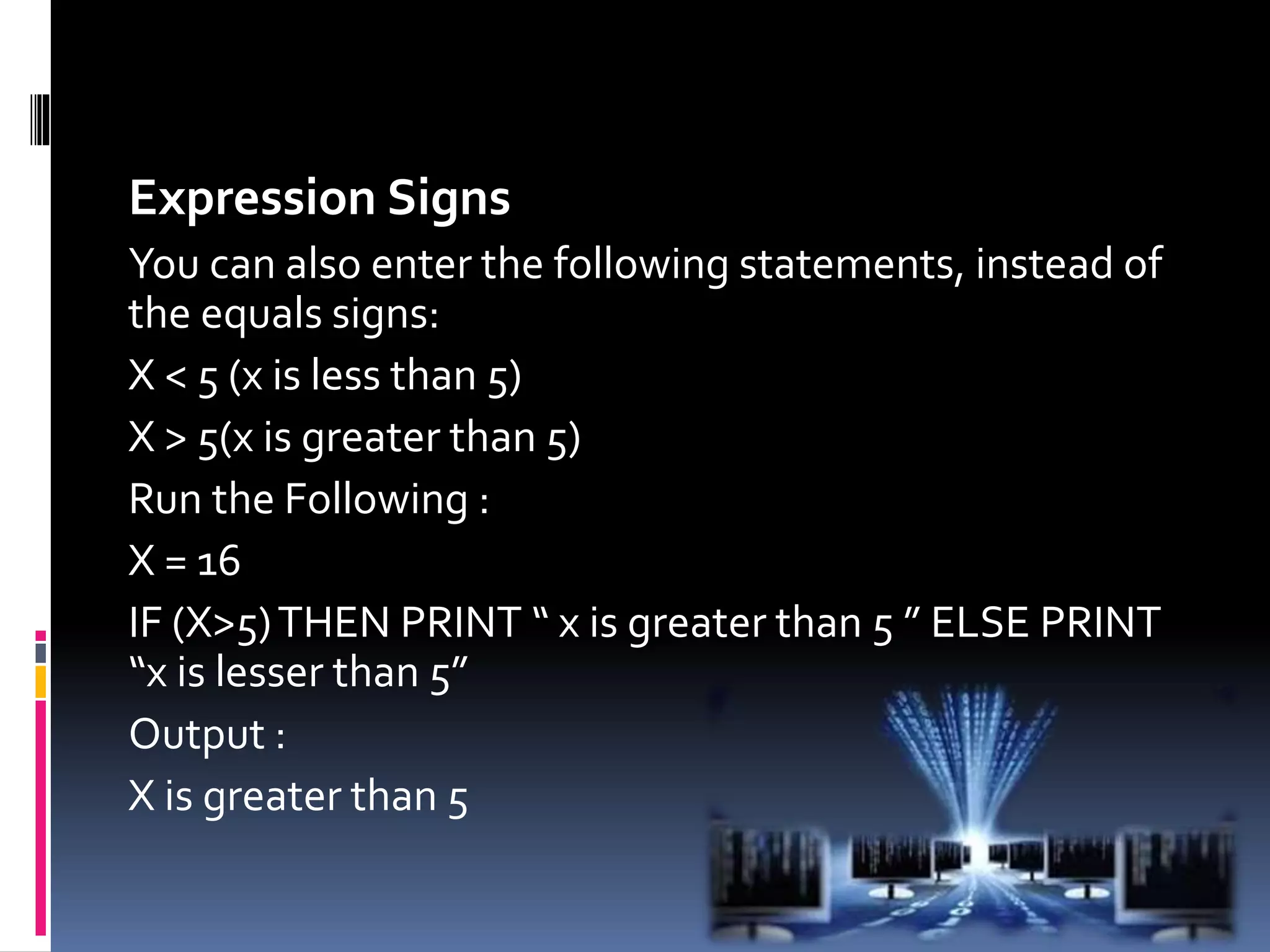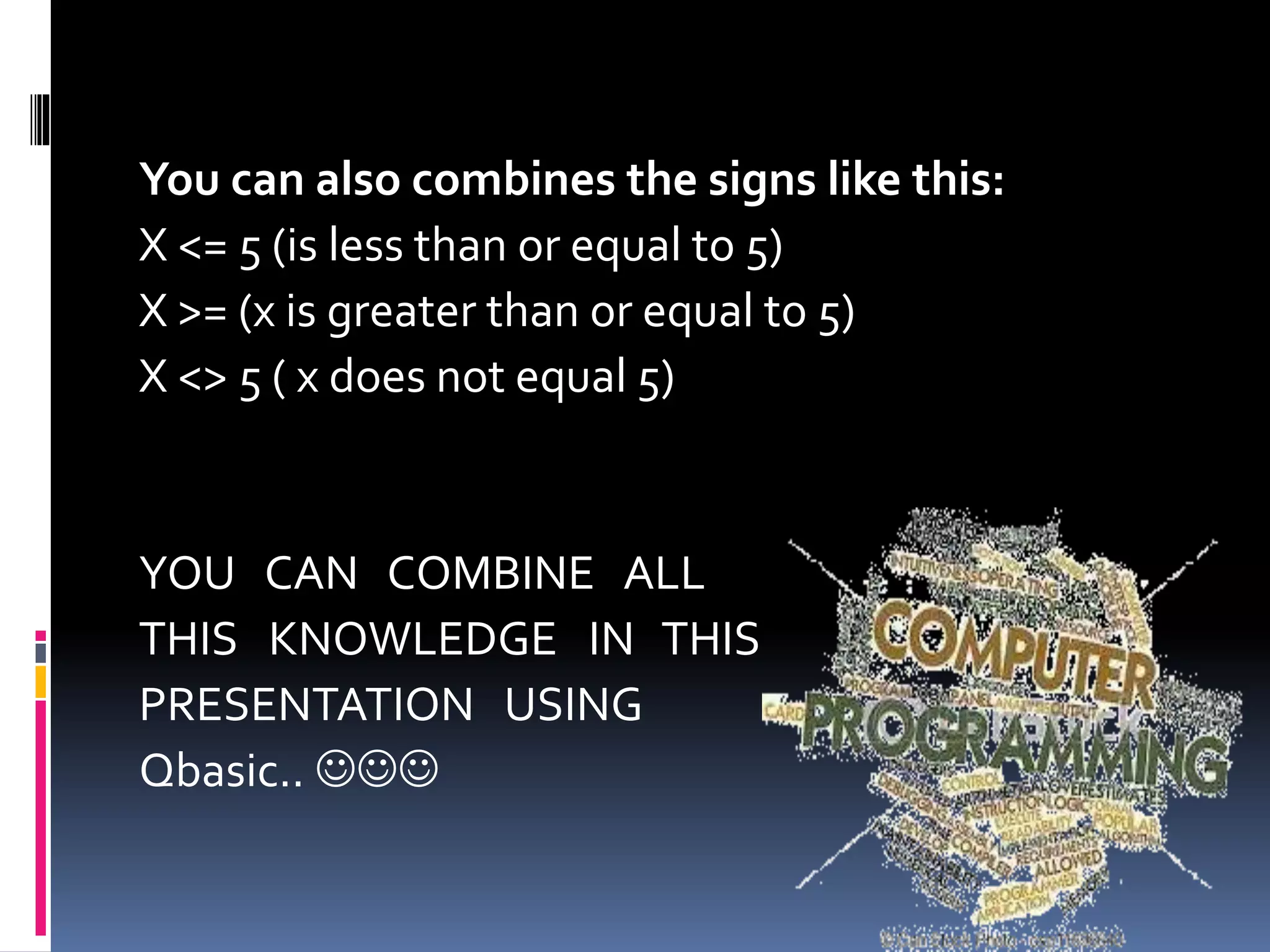This document provides an introduction to basic computer programming concepts including:
- Programs are sets of step-by-step instructions that direct a computer to perform tasks and produce outputs. Programming languages provide rules and instructions for computers.
- The programming process involves identifying problems, planning solutions with flowcharts or pseudocode, coding the program, testing it, and documenting it.
- There are different levels of programming languages from low-level machine languages to high-level languages like Visual Basic that resemble English. Procedural languages use sequential statements while object-oriented languages are event-driven.
- Basic commands in QBasic are introduced like PRINT, CLS, INPUT, IF/THEN/ELSE