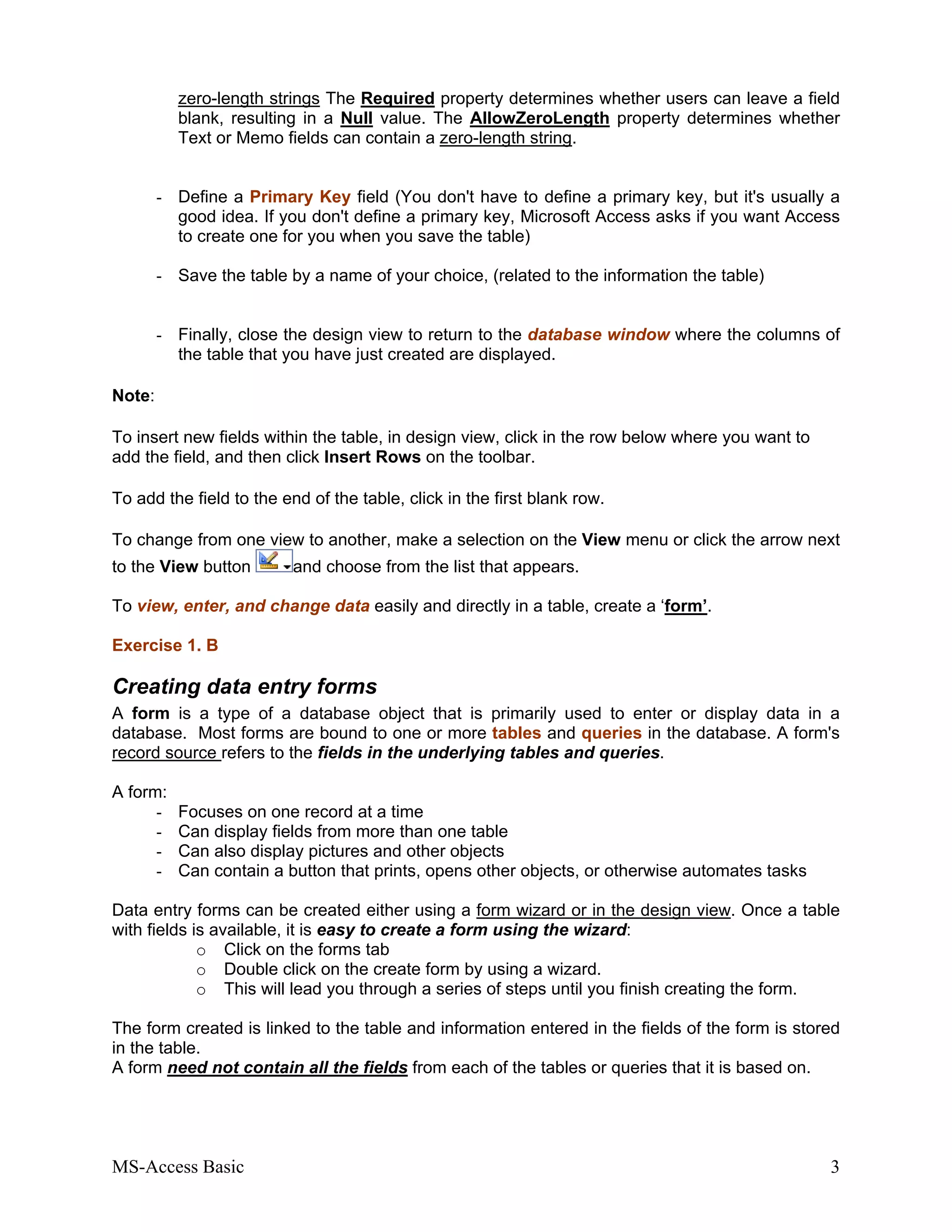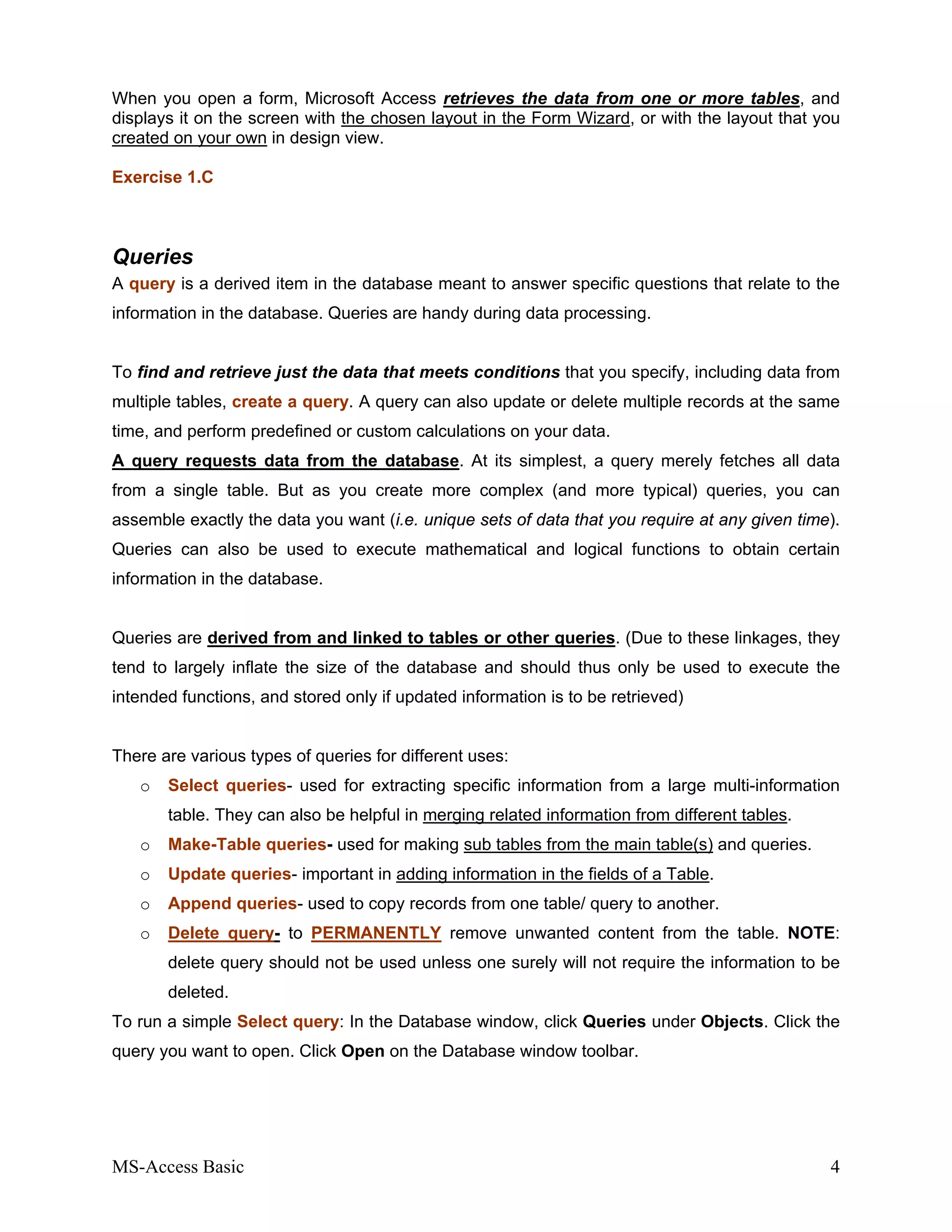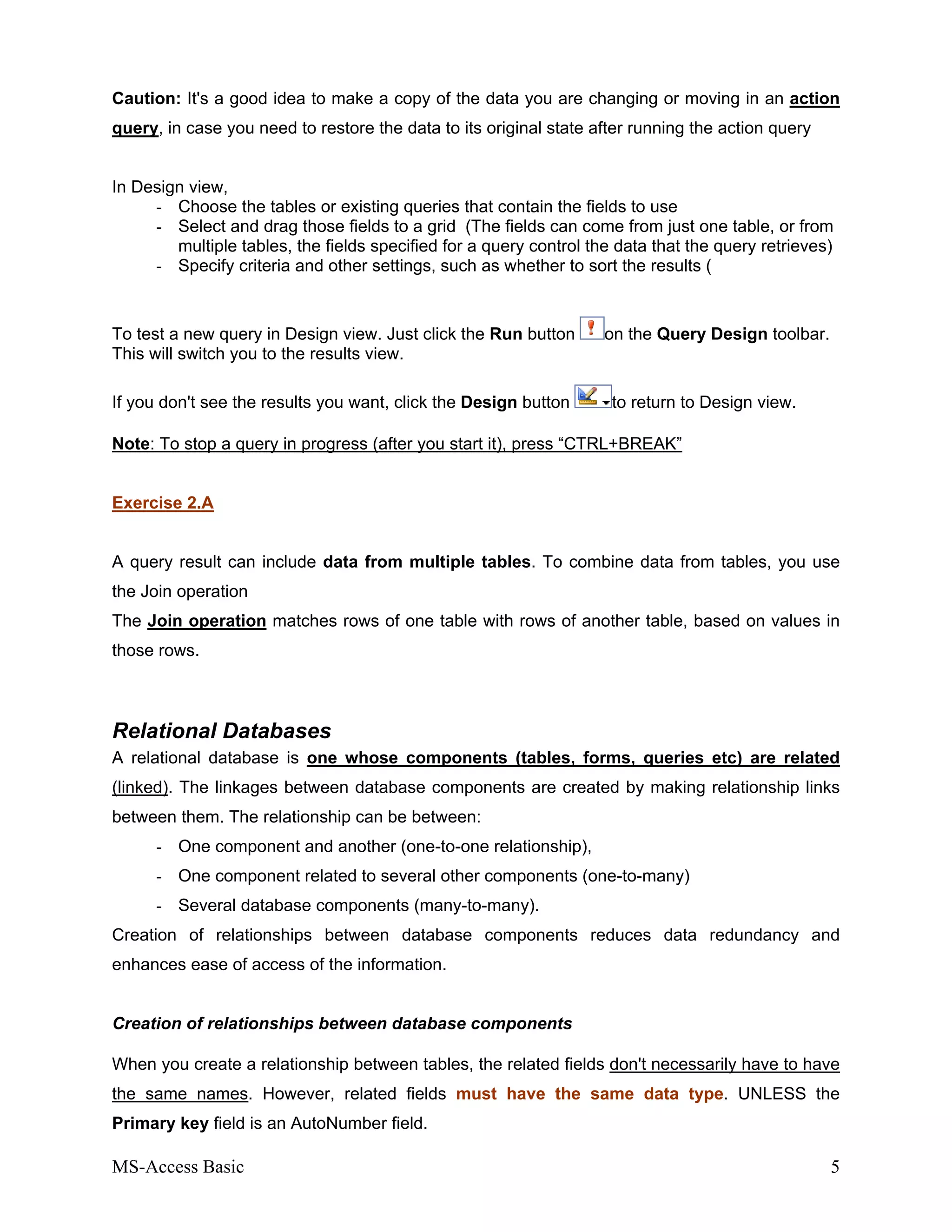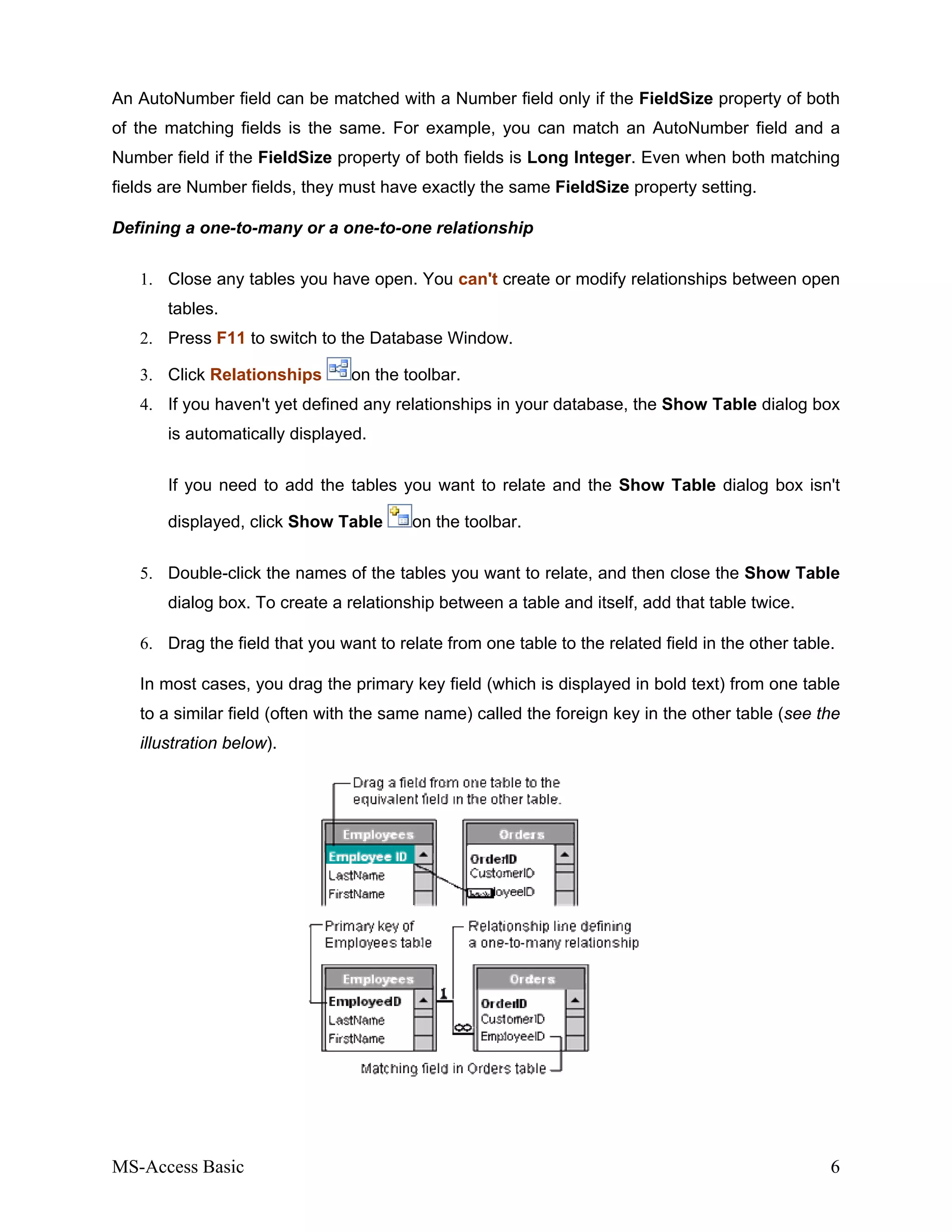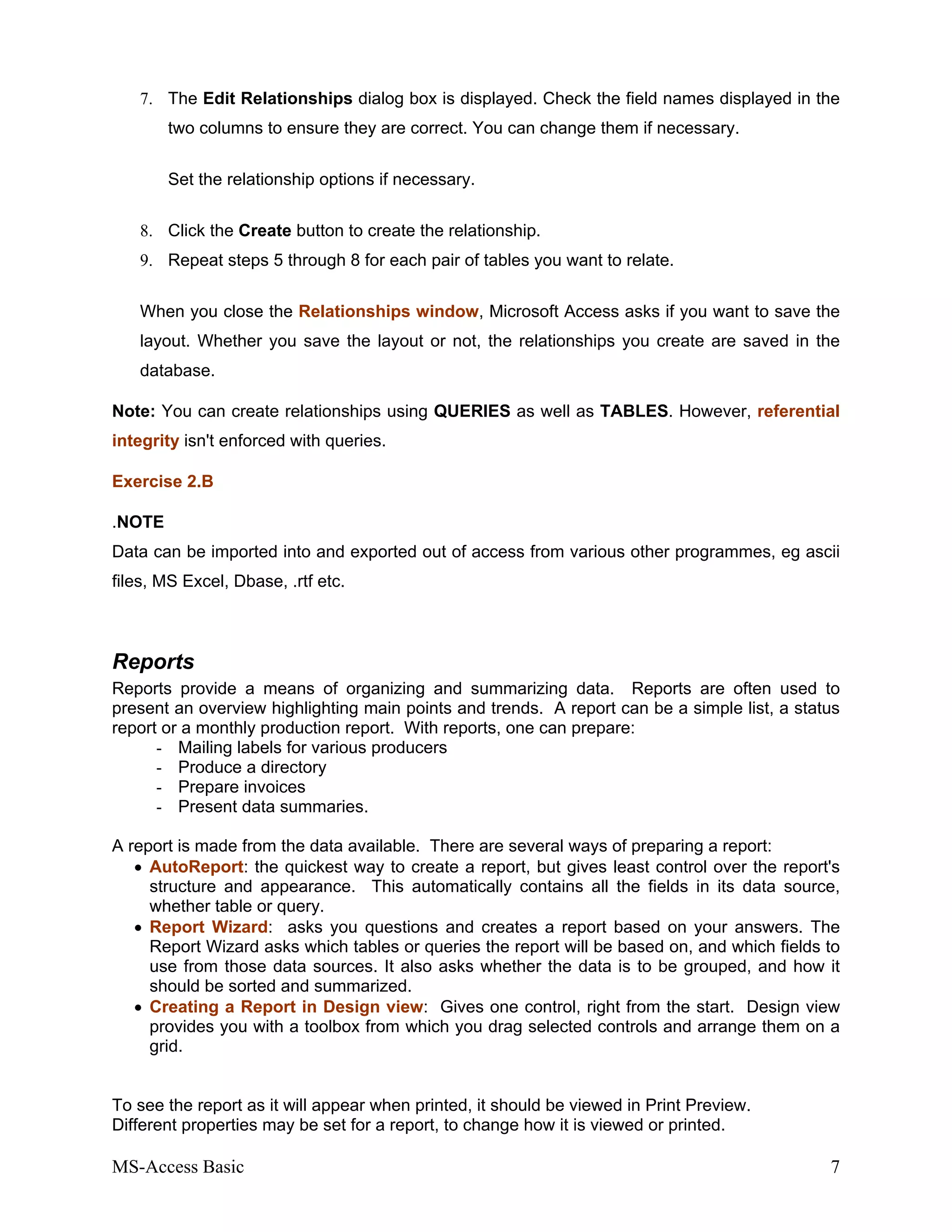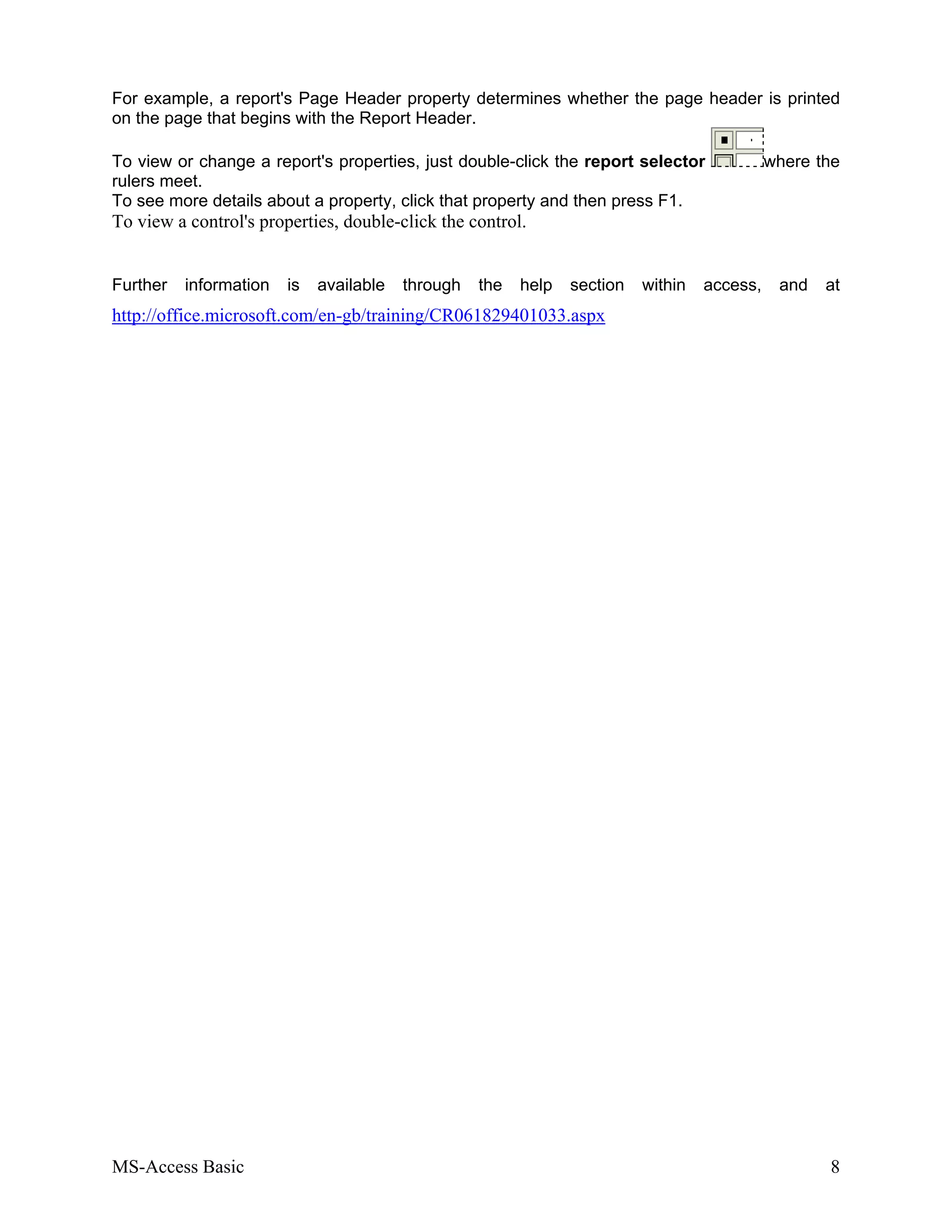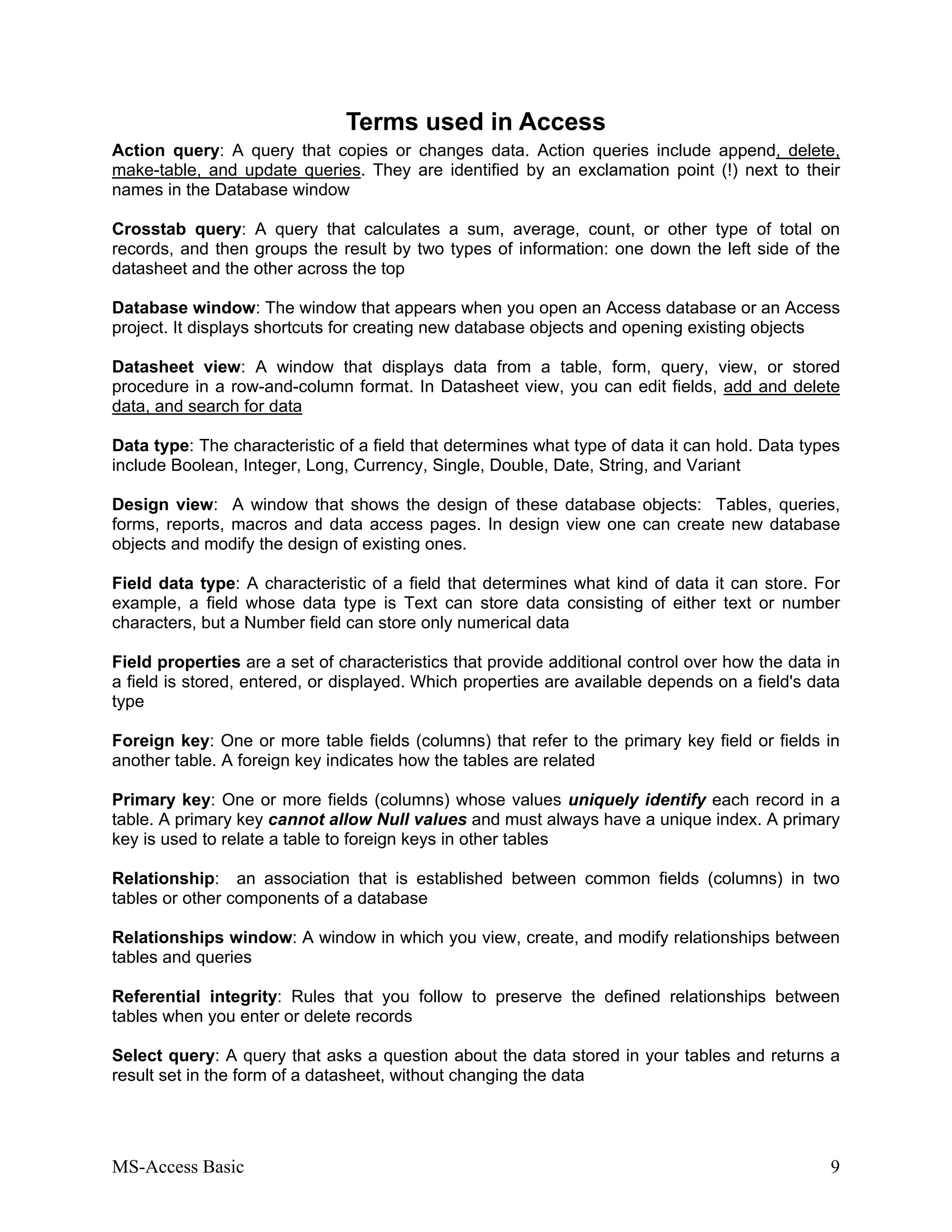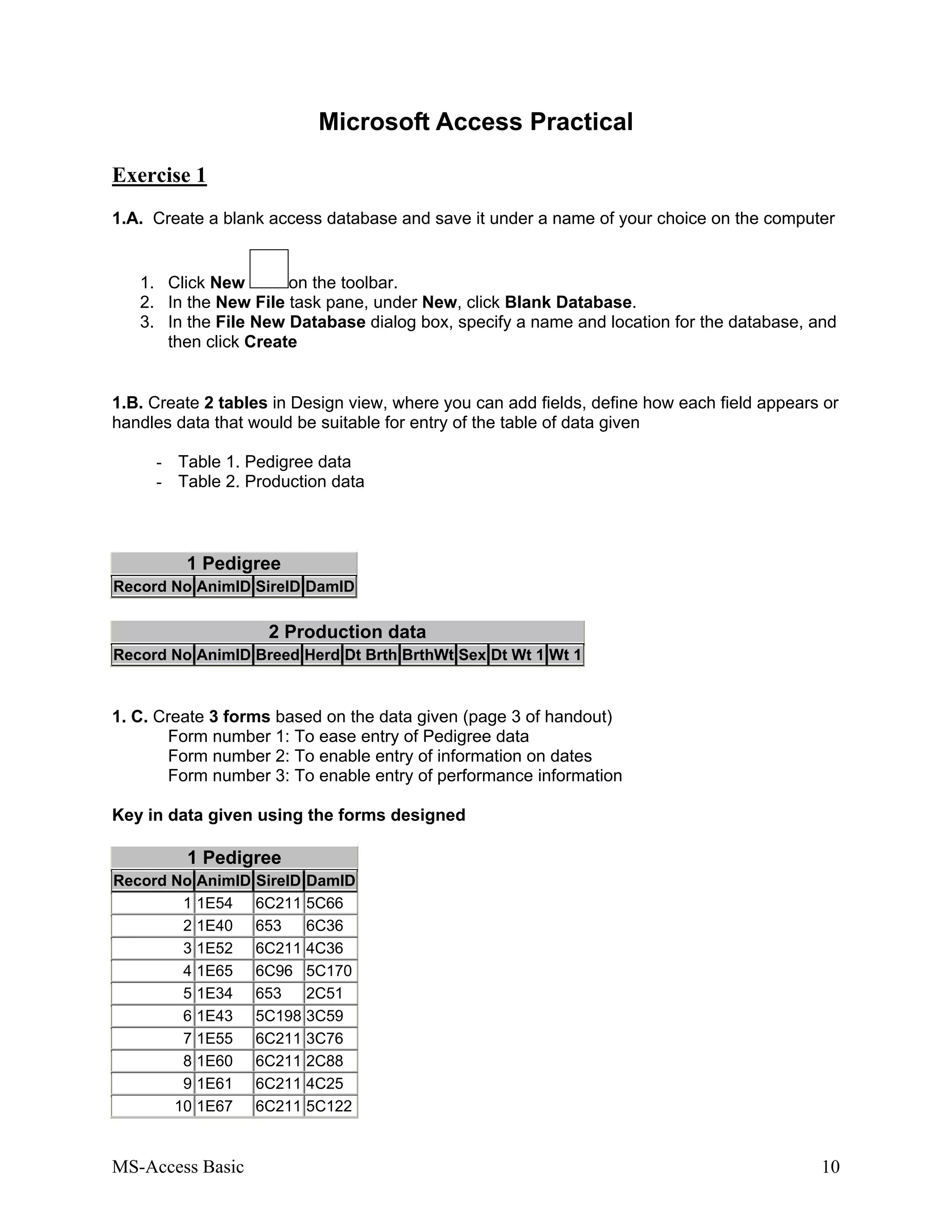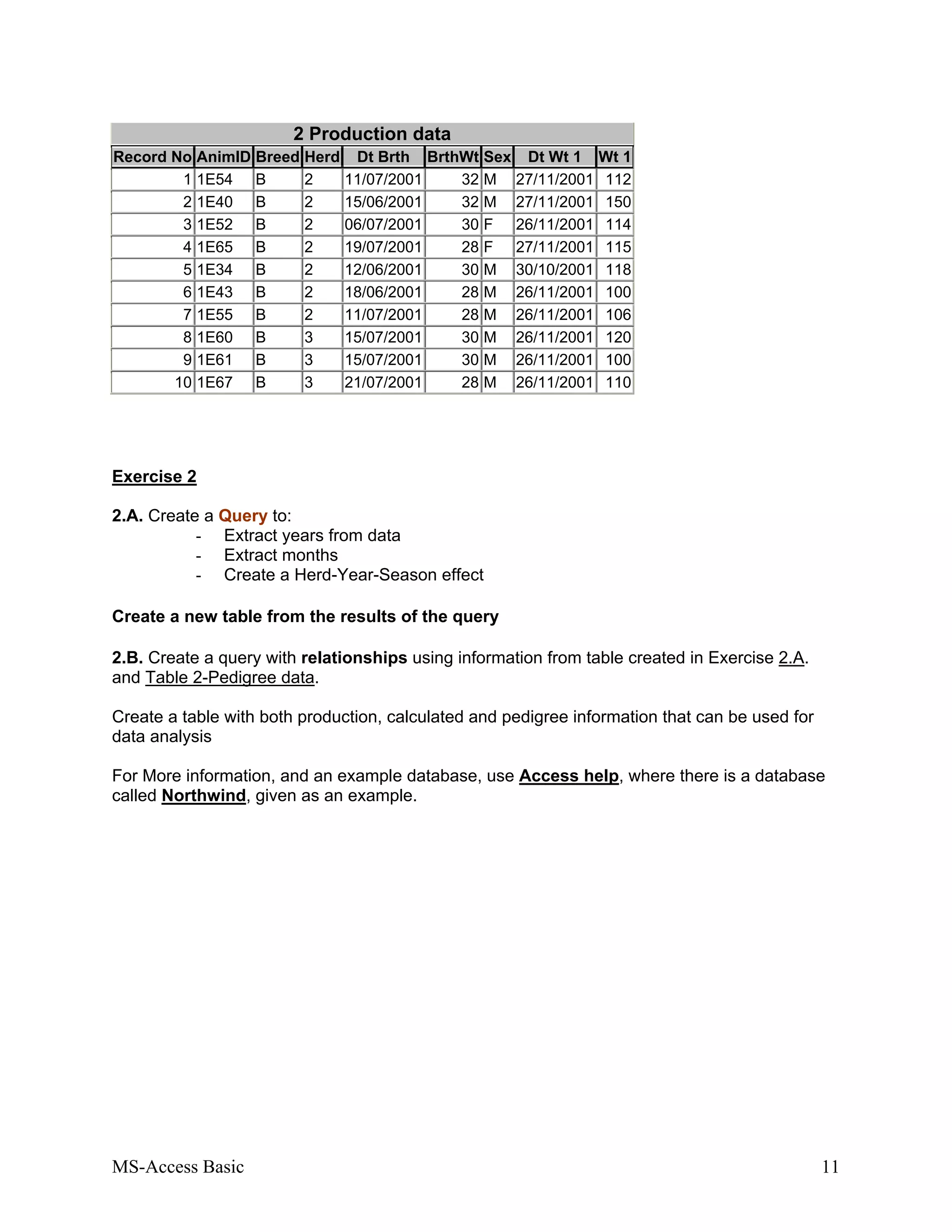Here are the steps to create a blank Access database:
1. Click the Blank Database template under New in the starting window.
2. In the File New Database dialog box, type a name for the database (e.g. "MyDatabase") and select a save location.
3. Click Create.
This will create a new blank Access database with the specified name and save it in the selected location.
![MS-Access Basic 1
A Basic introduction to Microsoft Access
By Ojango J.M.K
Department of Animal Sciences, Egerton University, Njoro, Kenya and
International Livestock Research Institute, Nairobi, Kenya
Ms Access is a database management tool that enables one to have good command of data
collected. The programme enables one to retrieve, sort, summarize and report results
speedily and effectively. It can combine data from various files through creating relationships,
and can make data entry more efficient and accurate.
Microsoft Access (MS Access) enables one to manage all important information from a single
database file. Within the file, one can use:
• Tables to store your data.
• Queries to find and retrieve specific data of interest.
• Forms to view, add, and update data in tables.
• Reports to analyze or print data in a specific layout.
• Data access pages to view or update, the data.
In MS Access, data is stored once in one table, but can be viewed from multiple locations.
When the data is updated in a Table, Query or Form, it is automatically updated everywhere it
appears
Establishment of Ms Access database
All Ms Access databases files are saved with extension .mdb
A database should have a separate table for every major subject, such as pedigree records,
Production data or Treatment information. Data should not be duplicated in multiple tables.
Microsoft Access provides three methods to create a database
Database Wizard (though easy, the wizard offers limited options to customize the
database)
Using a template (This method works best if one can find and use a template that
closely matches the specific requirements)
Creating a database directly (This is the most flexible method, but it requires one to
define each database element separately).
Create a new Access database [Exercise 1.A]
After creating a new database, this should be saved by the name which reflects the content of
the database. Upon saving the database, the Ms Access database window opens with the
Tables tab-active (i.e in such a way that the next activity should be to create a table).](https://image.slidesharecdn.com/basicintroductiontoms-access-130923210416-phpapp02/75/Basic-introduction-to-ms-access-1-2048.jpg)
![MS-Access Basic 2
Creating a table
Tables are the data storage facilities in Ms Access. Each table contains rows called records
and columns called fields.
A record is a collection of facts about a particular animal or event. Each record in a table
should be unique. To distinguish one record from another, tables can contain a primary key
field.
A field is a single kind of fact that may apply to each animal or event. For example, date of birth
is a field in a table on animal information.
The fields in a database have settings that determine the
- type of data they can store,
- how the data is displayed,
- what can be done with the data.
For example, field settings can ensure that birth dates are entered with two numbers for the
month, two numbers for the day, four numbers for the year, and slashes in between:
01/04/2006.
One important setting for fields is the data type, which could be a number, text, currency, and
date/time. The data type limits and describes the kind of information in the field. The data type
also determines the actions one can perform on a field and how much memory the data will use.
Fields also have properties that control the details of information inside them, including a
character length, a default value, and a validation rule that makes sure the data meets
certain criteria.
Tables may be created by either:
- Table wizard,
- Design view
- Entering data in a spreadsheet.
Creating Tables using design view
Creation of a table by design view is a user customized way of making data storage tables.
Each field in the design view of a table corresponds to a column in the datasheet view of a
table.
Designing a table involves:
- Entering unique names of the columns of the table in the “field name” column of the
design view. Names of fields and objects in Microsoft Access can be up to 64
characters long. They can include any combination of letters, numbers, spaces, and
special characters except a period (.), an exclamation point (!), an accent grave (`), and
brackets ([ ]). They also can't begin with leading spaces
- In the Data Type column, declare the type of data that will be entered in that column.
The default is Text; or click in the Data Type column, click the arrow, and select the
data type.
- In the lower portion of the window Field properties, can be further specified. Microsoft
Access allows one to distinguish between two kinds of blank values: Null values and](https://image.slidesharecdn.com/basicintroductiontoms-access-130923210416-phpapp02/75/Basic-introduction-to-ms-access-2-2048.jpg)