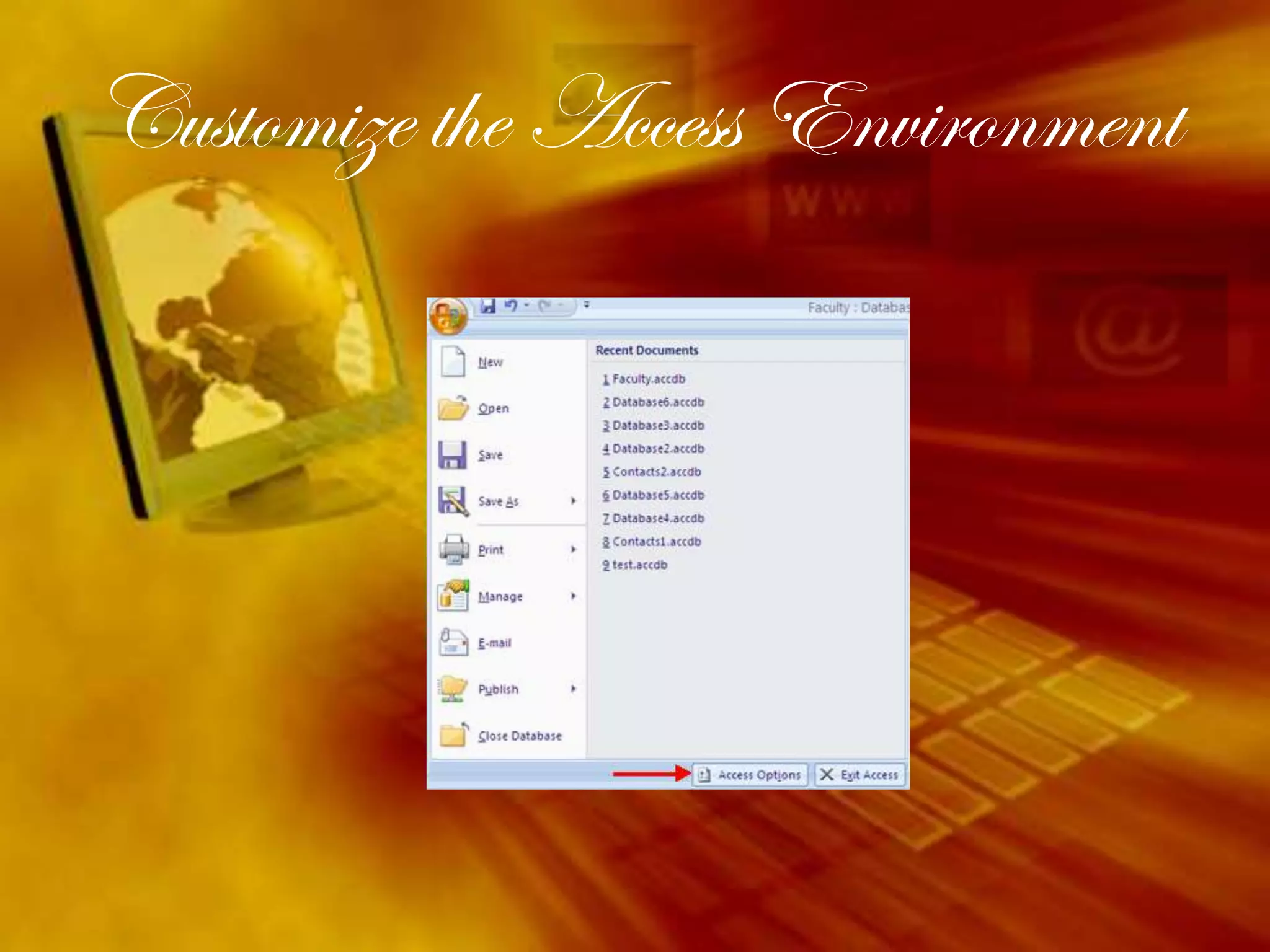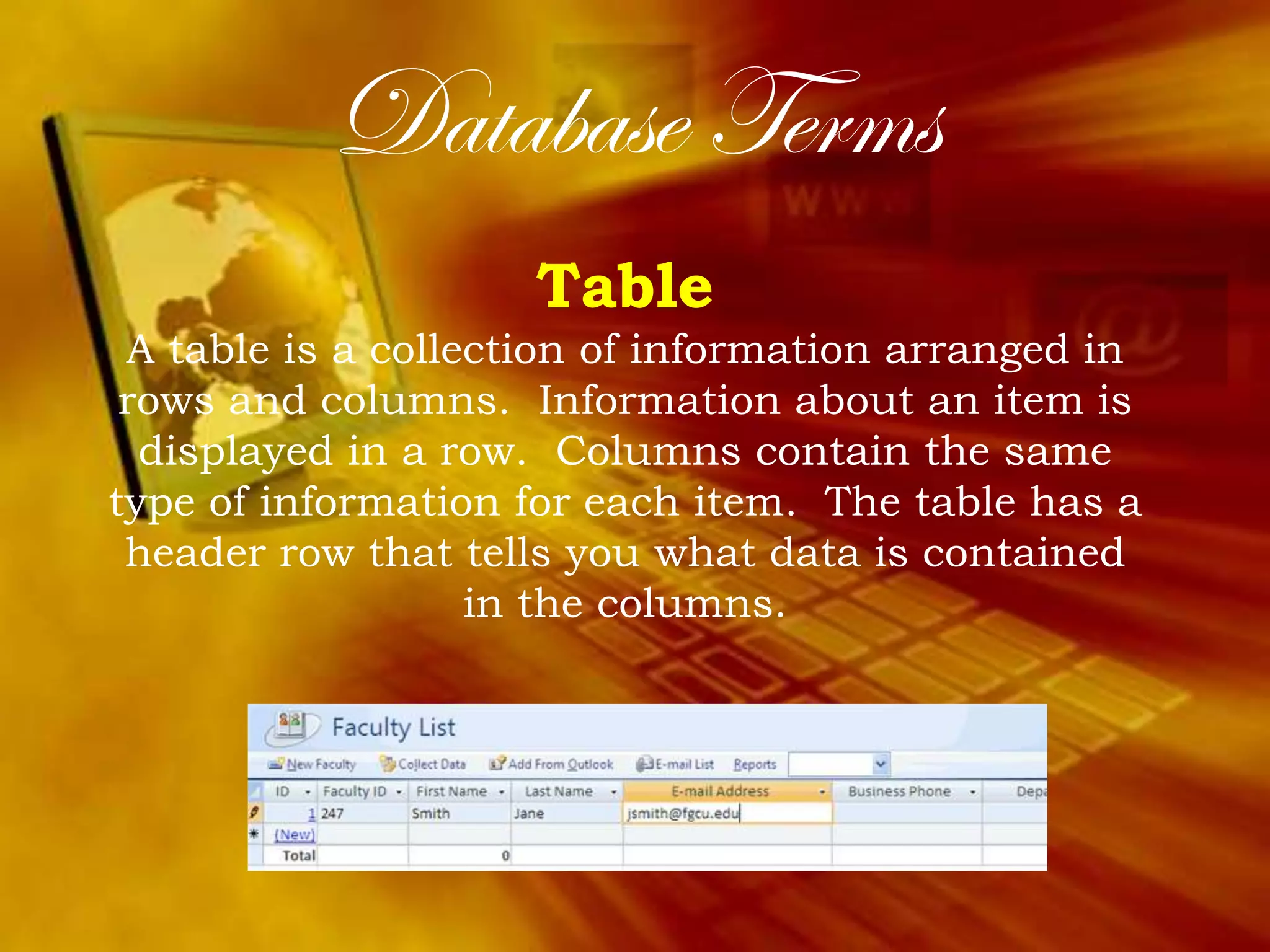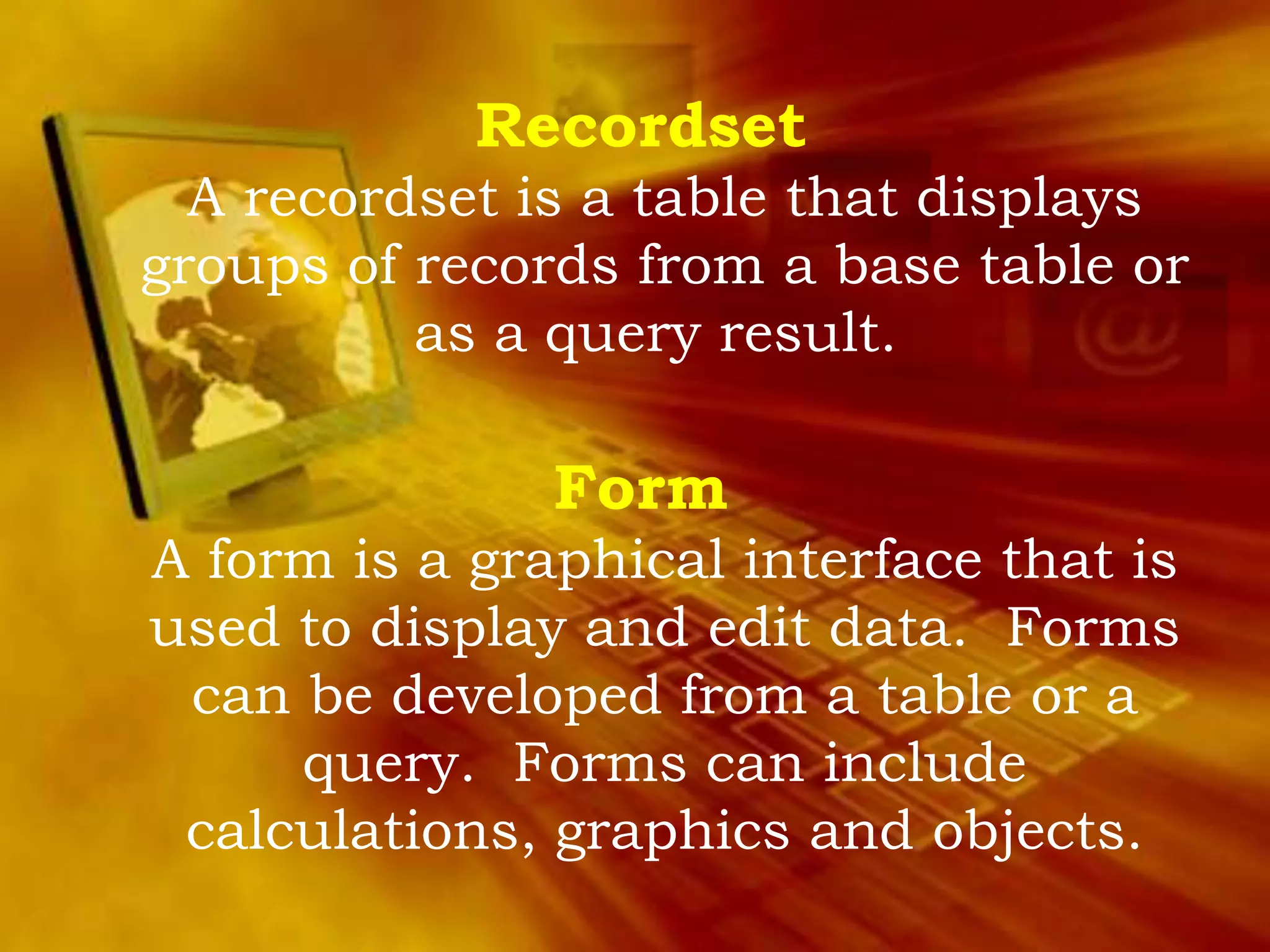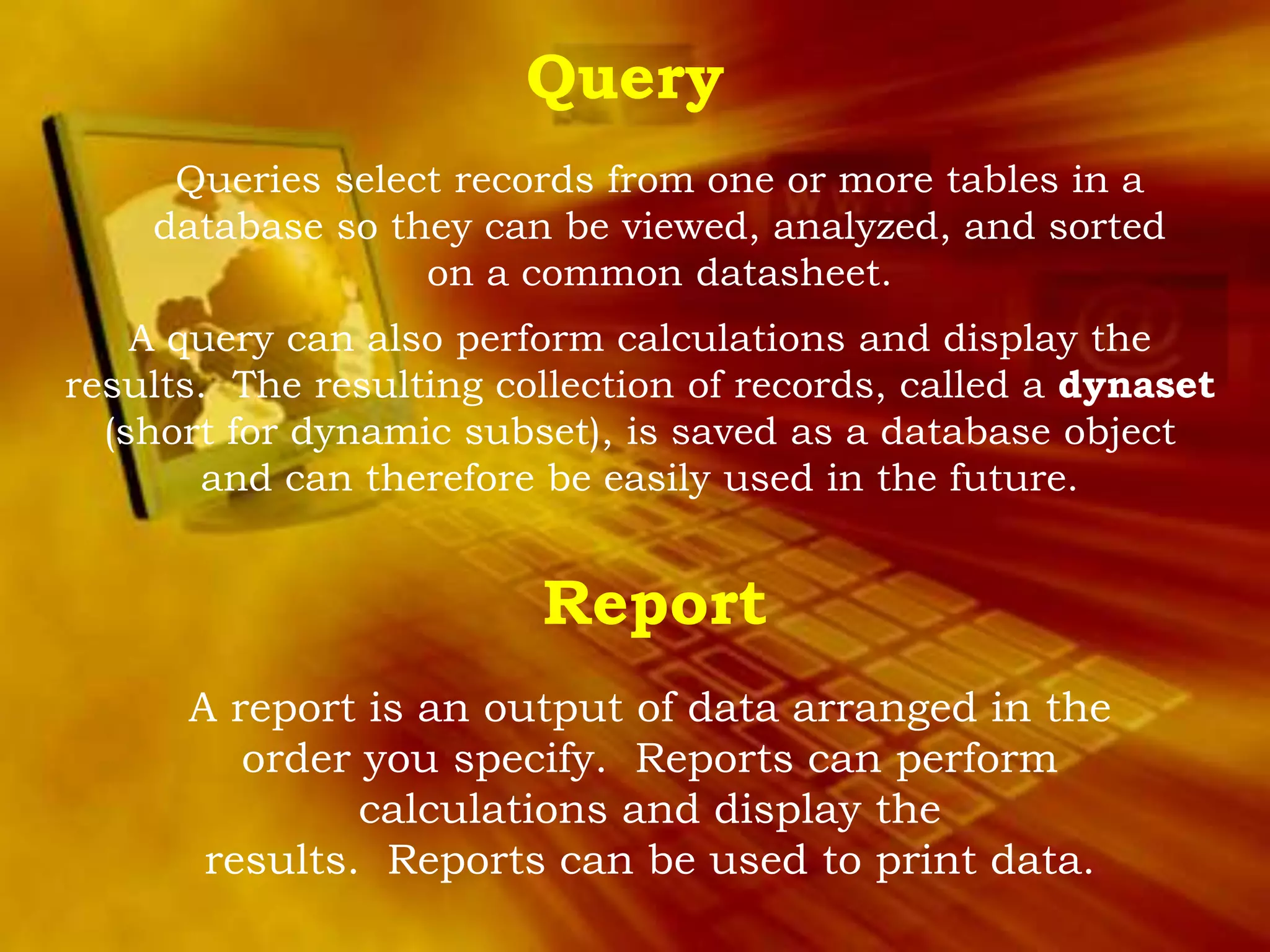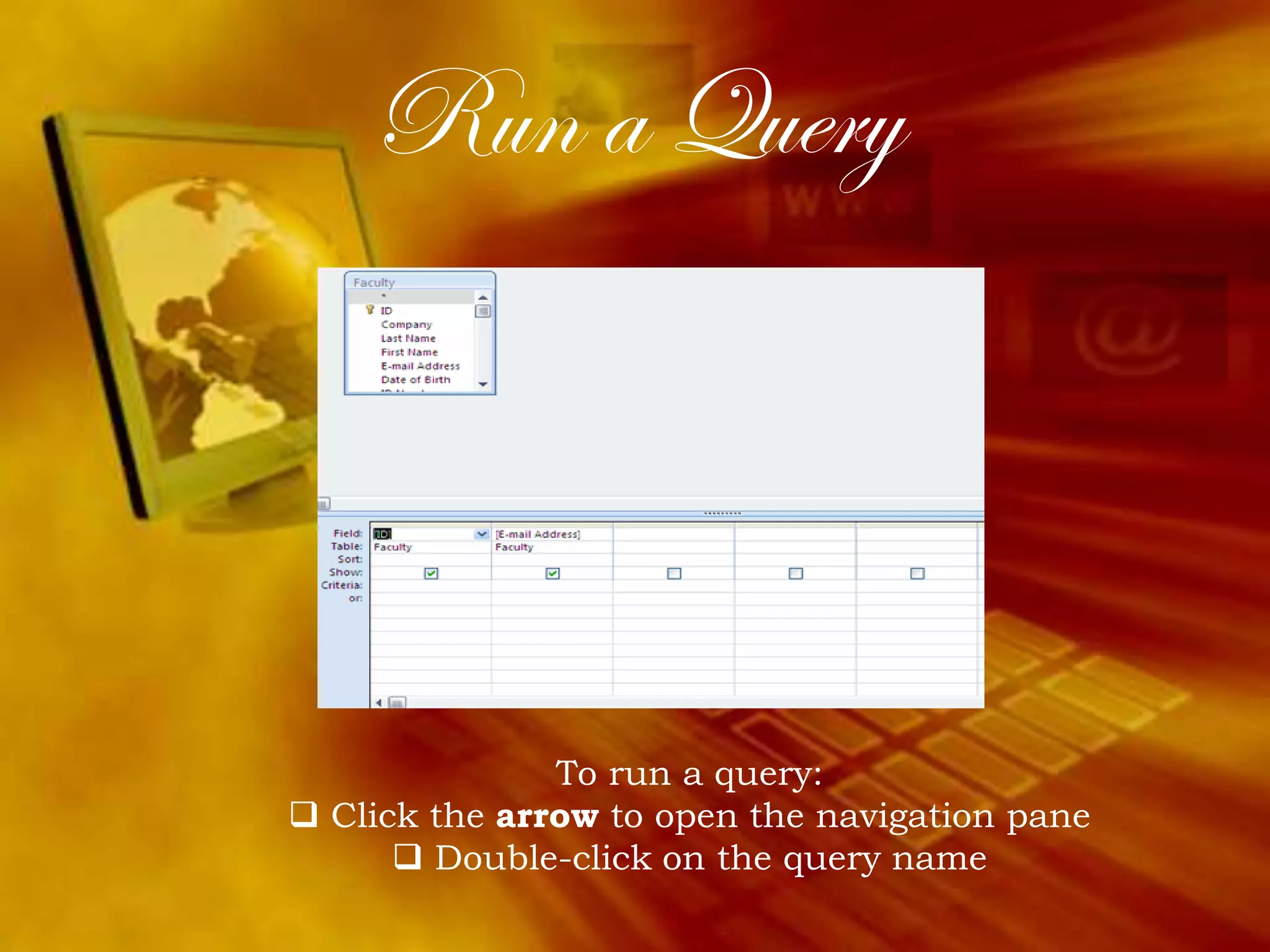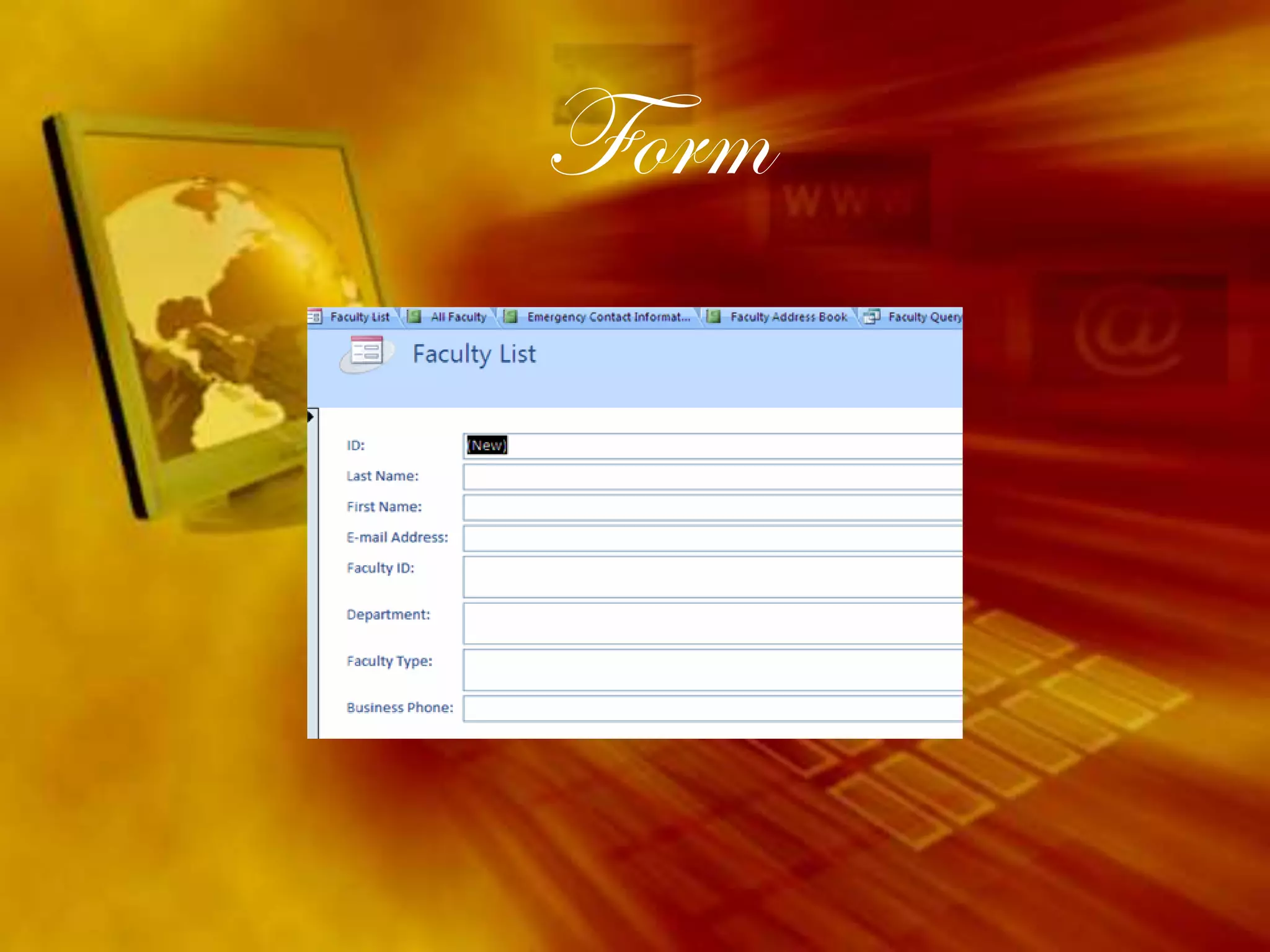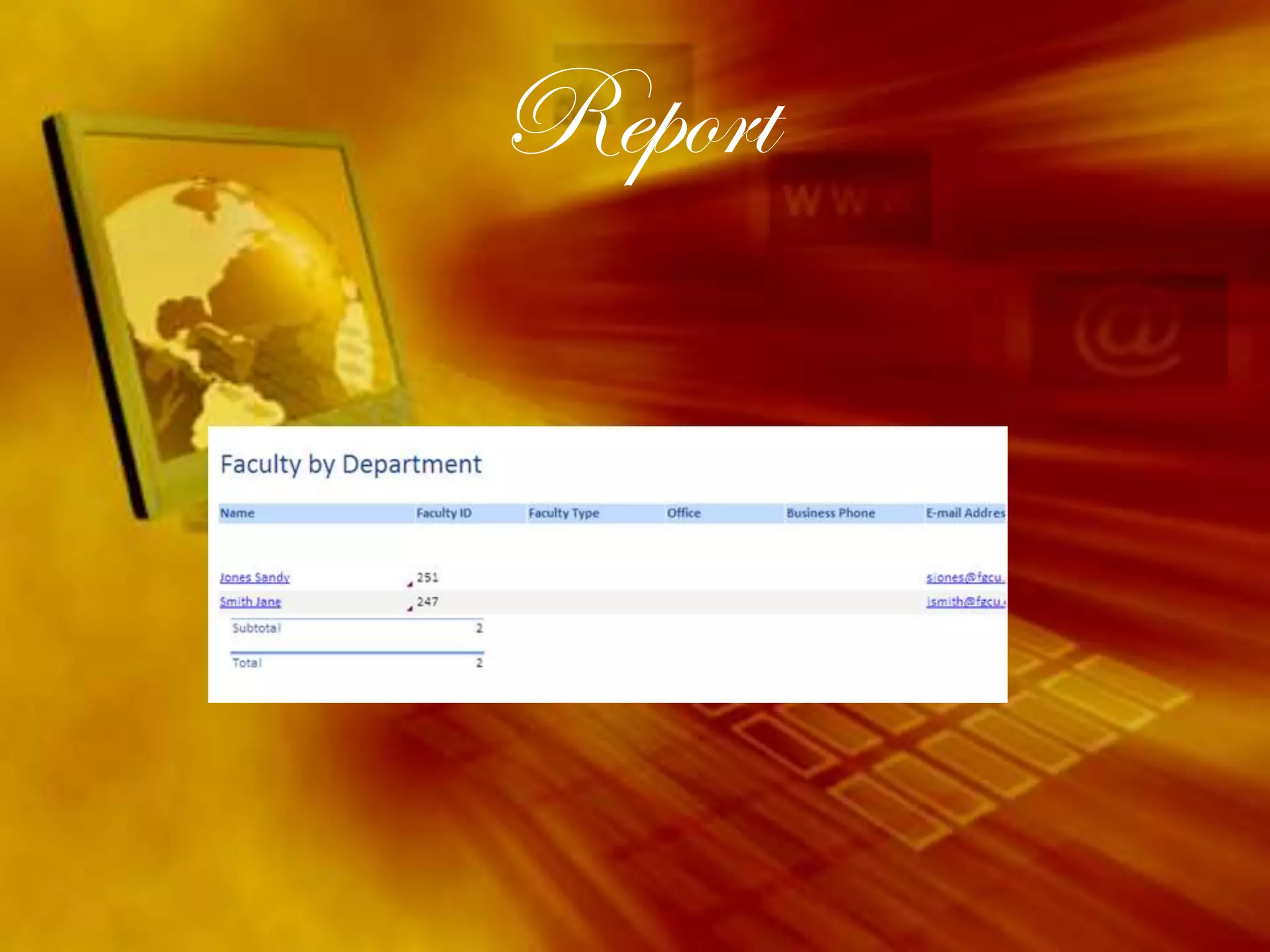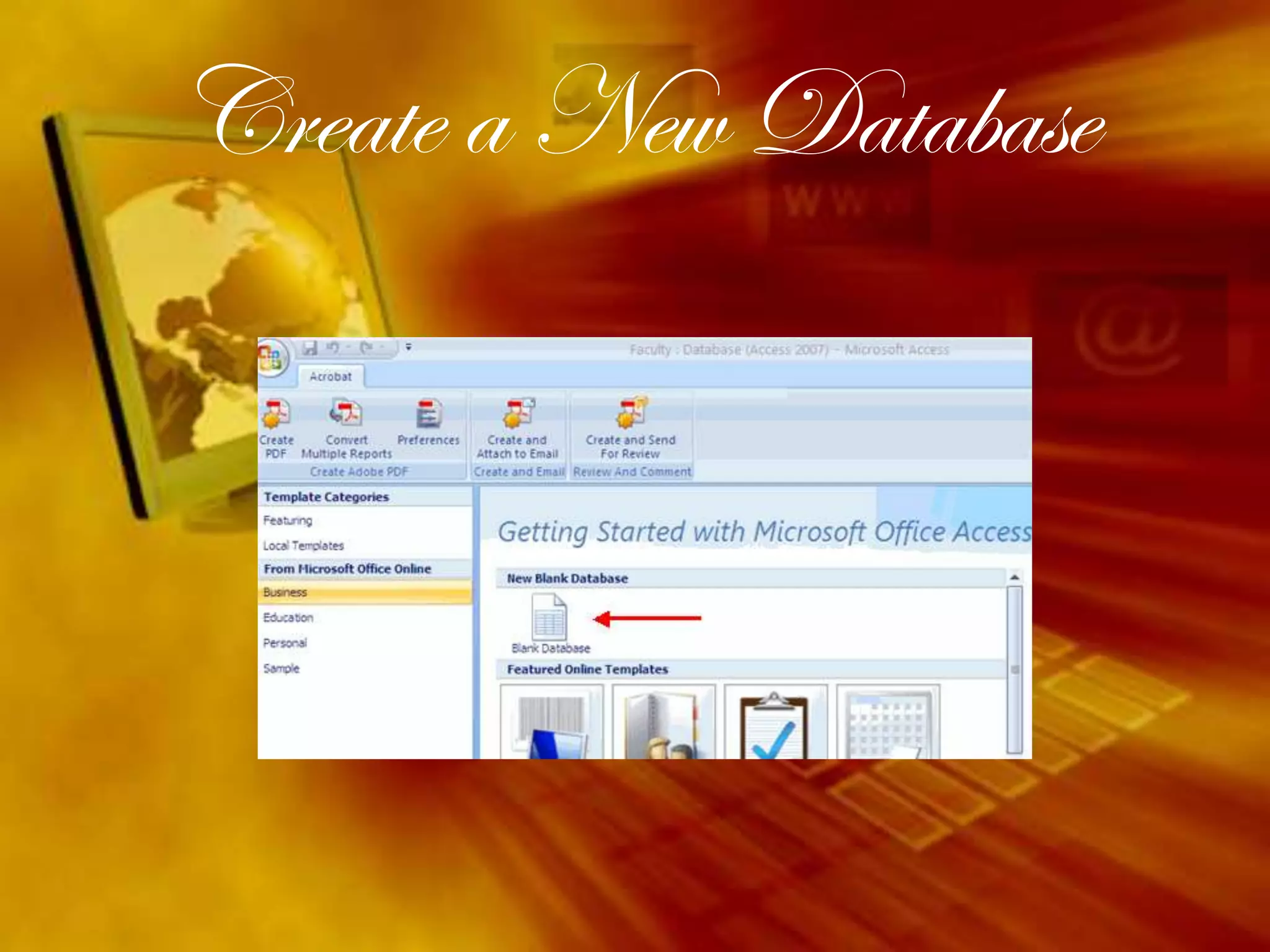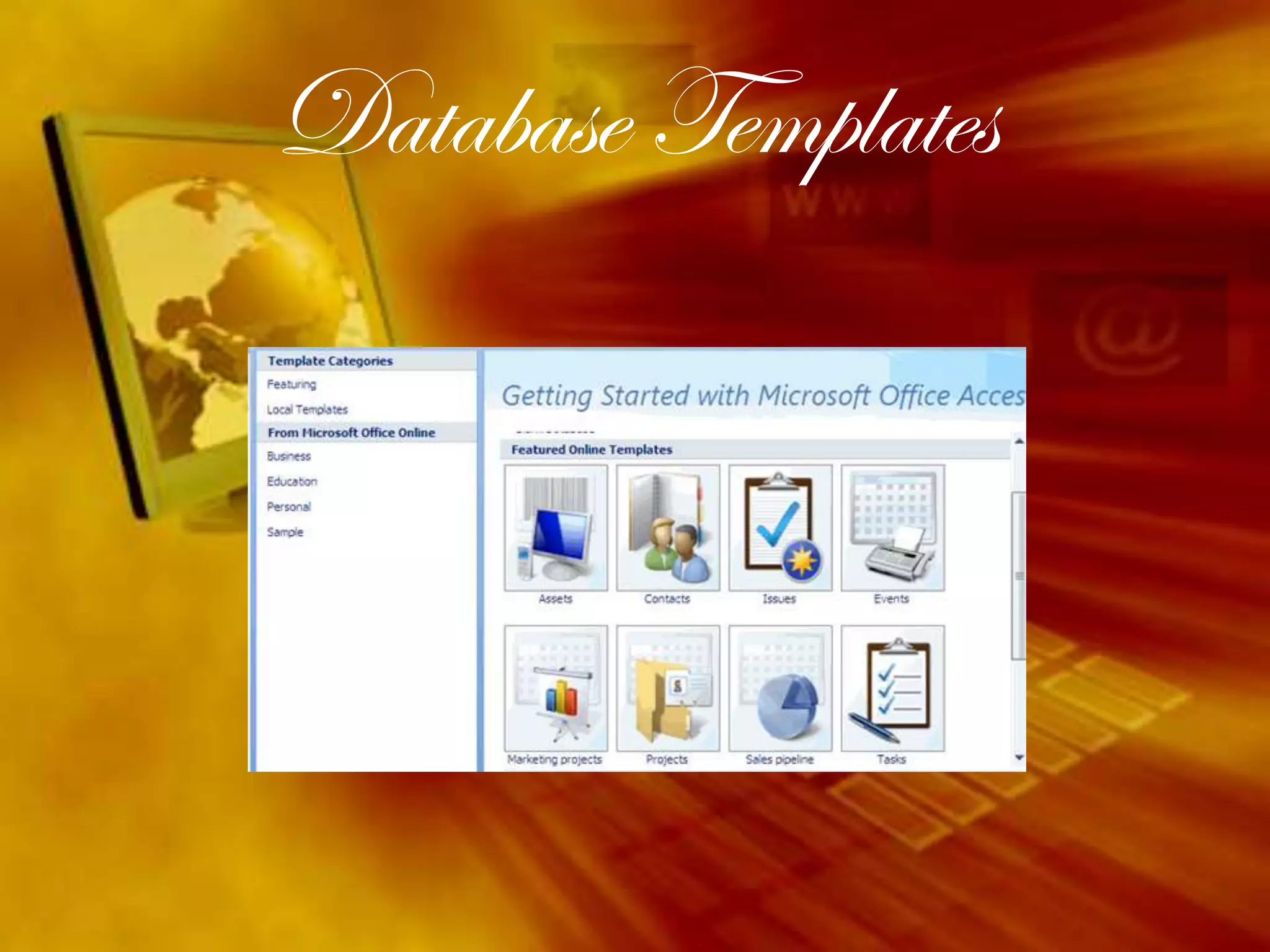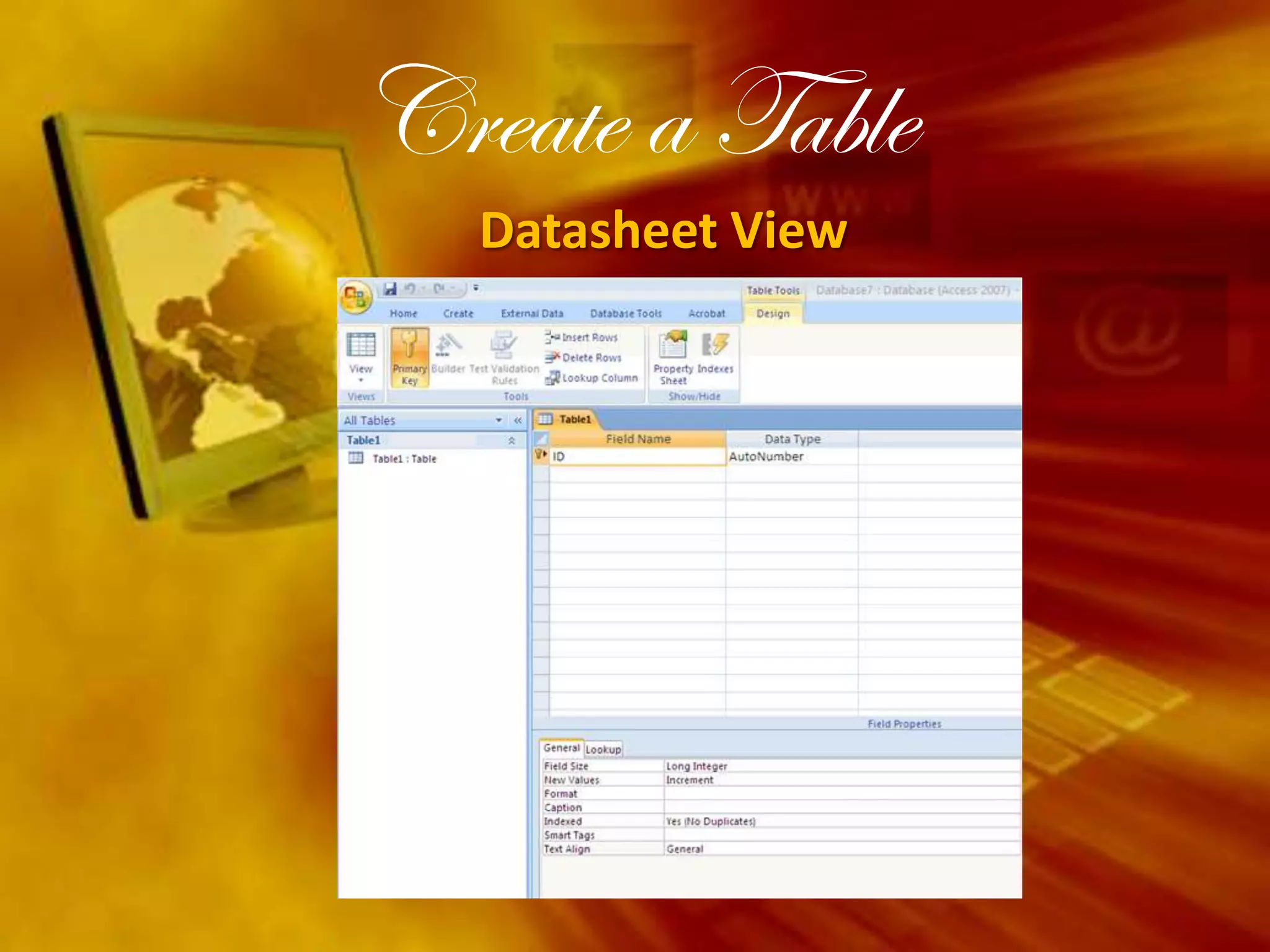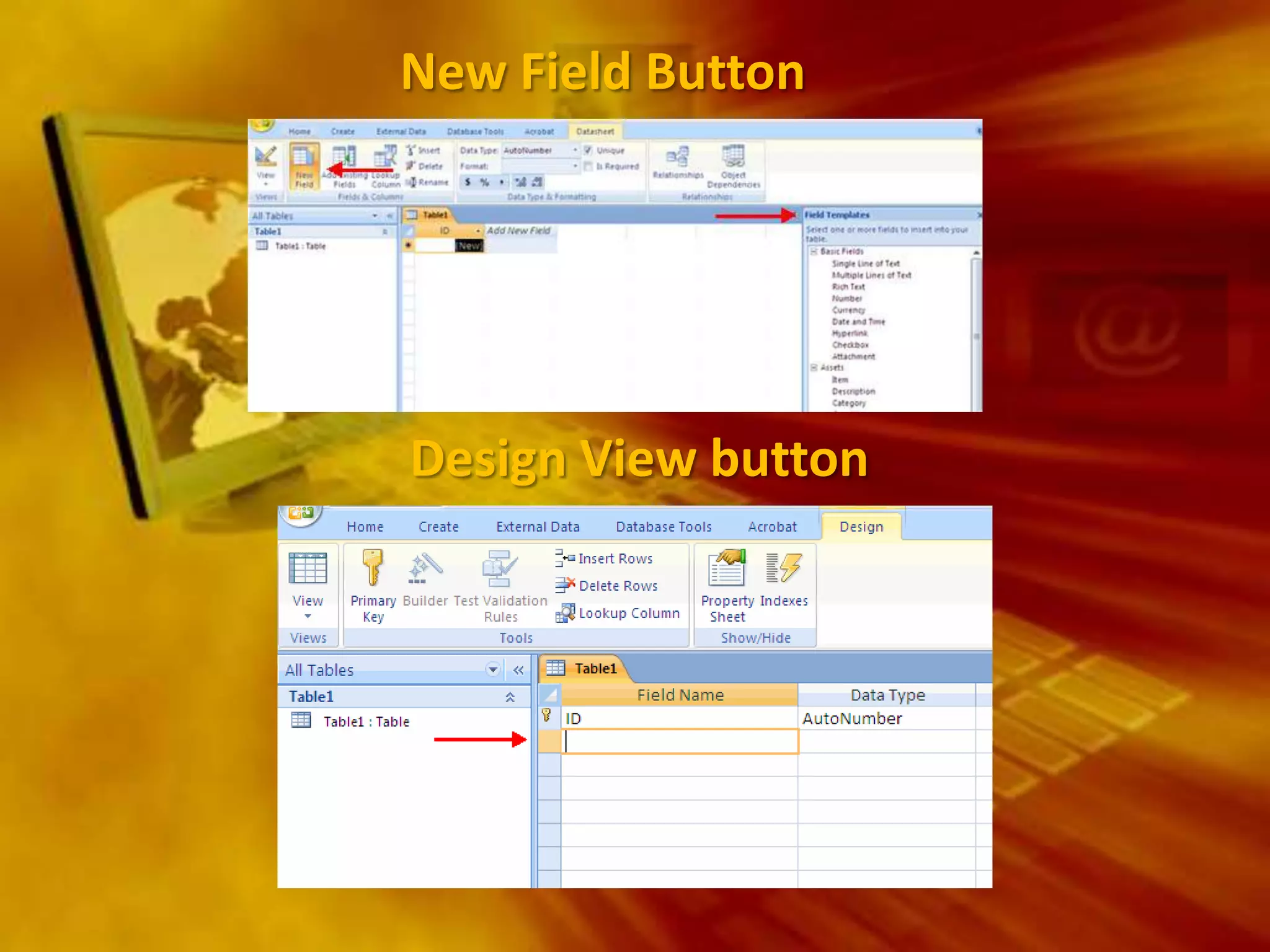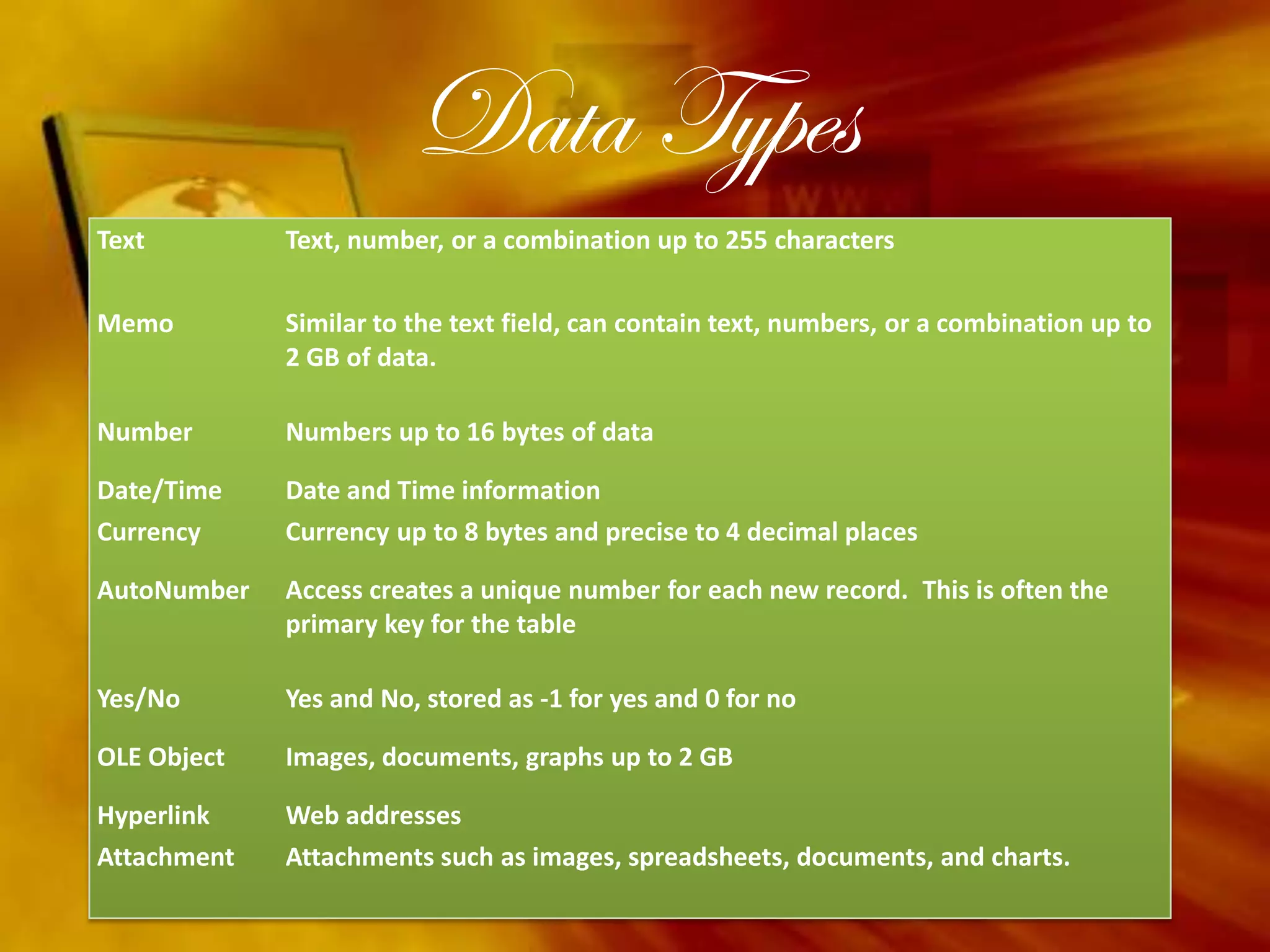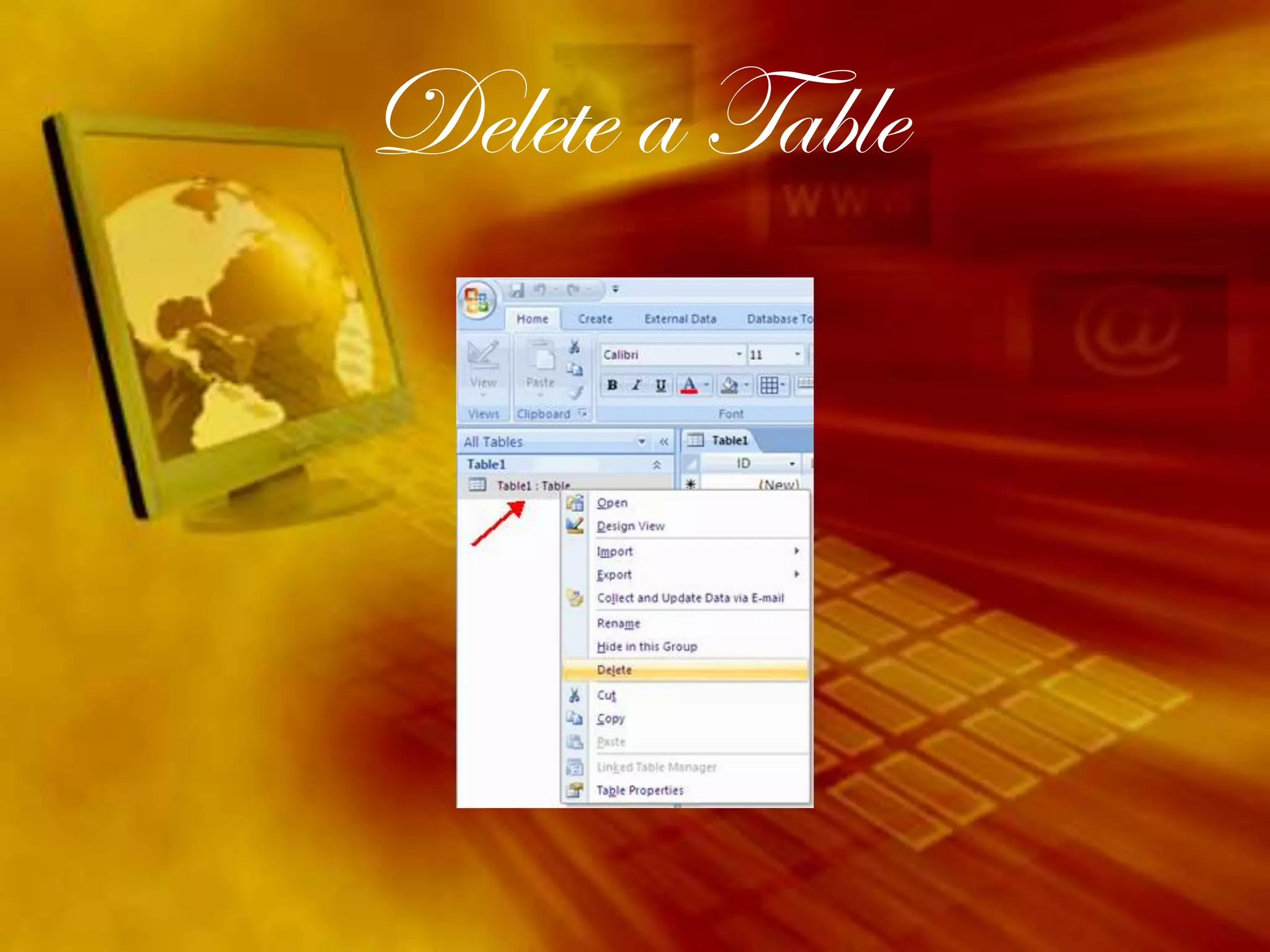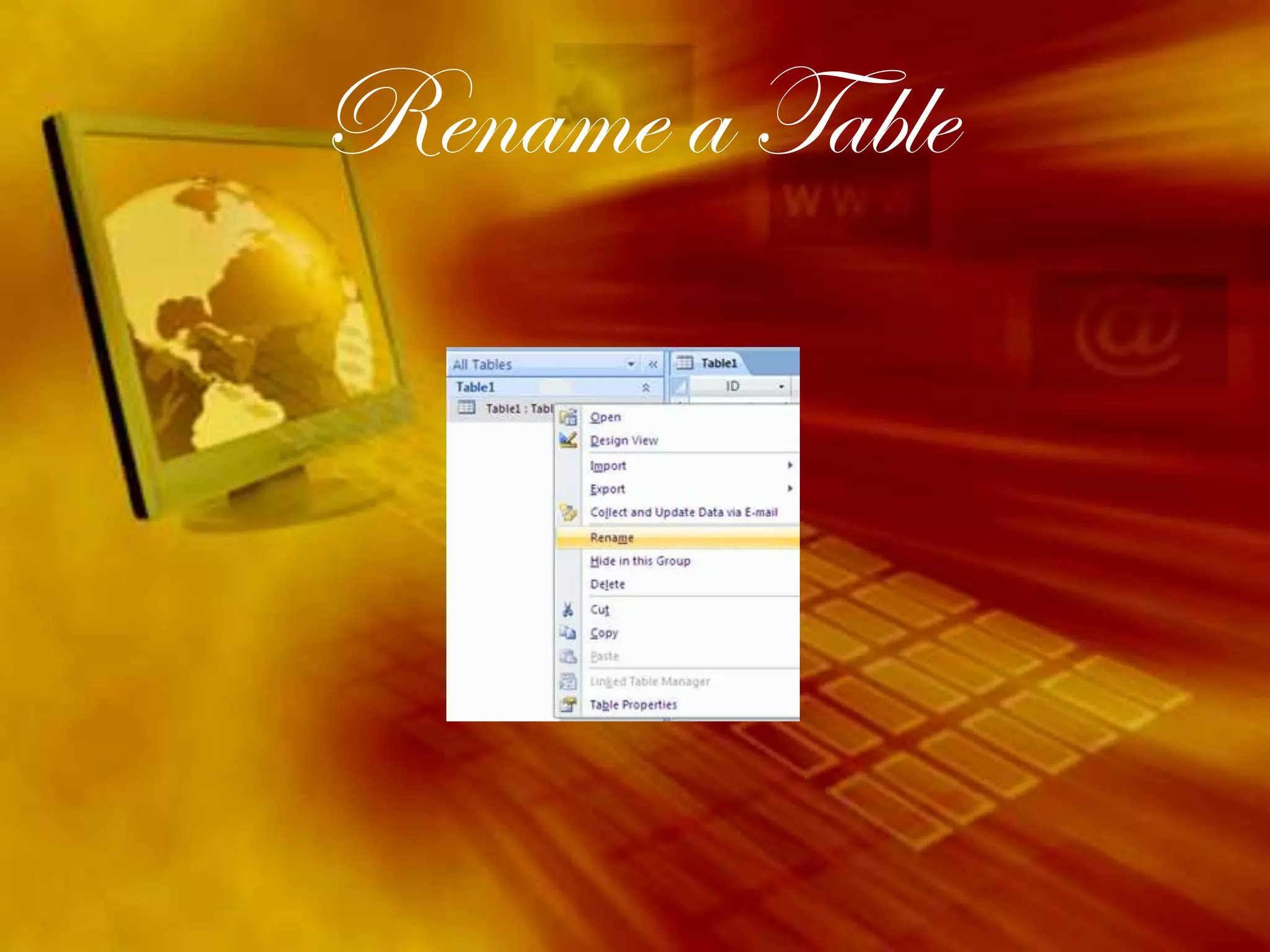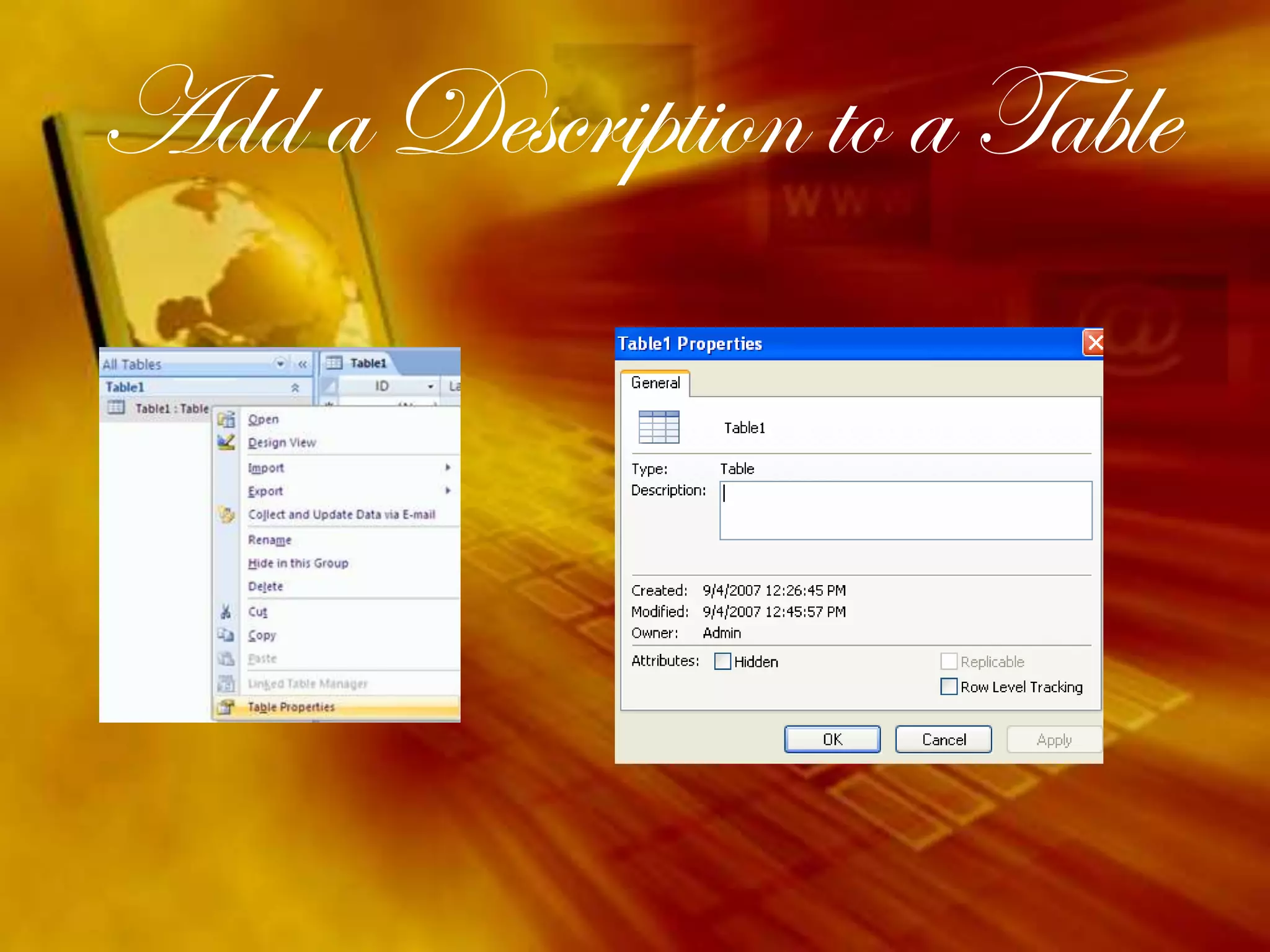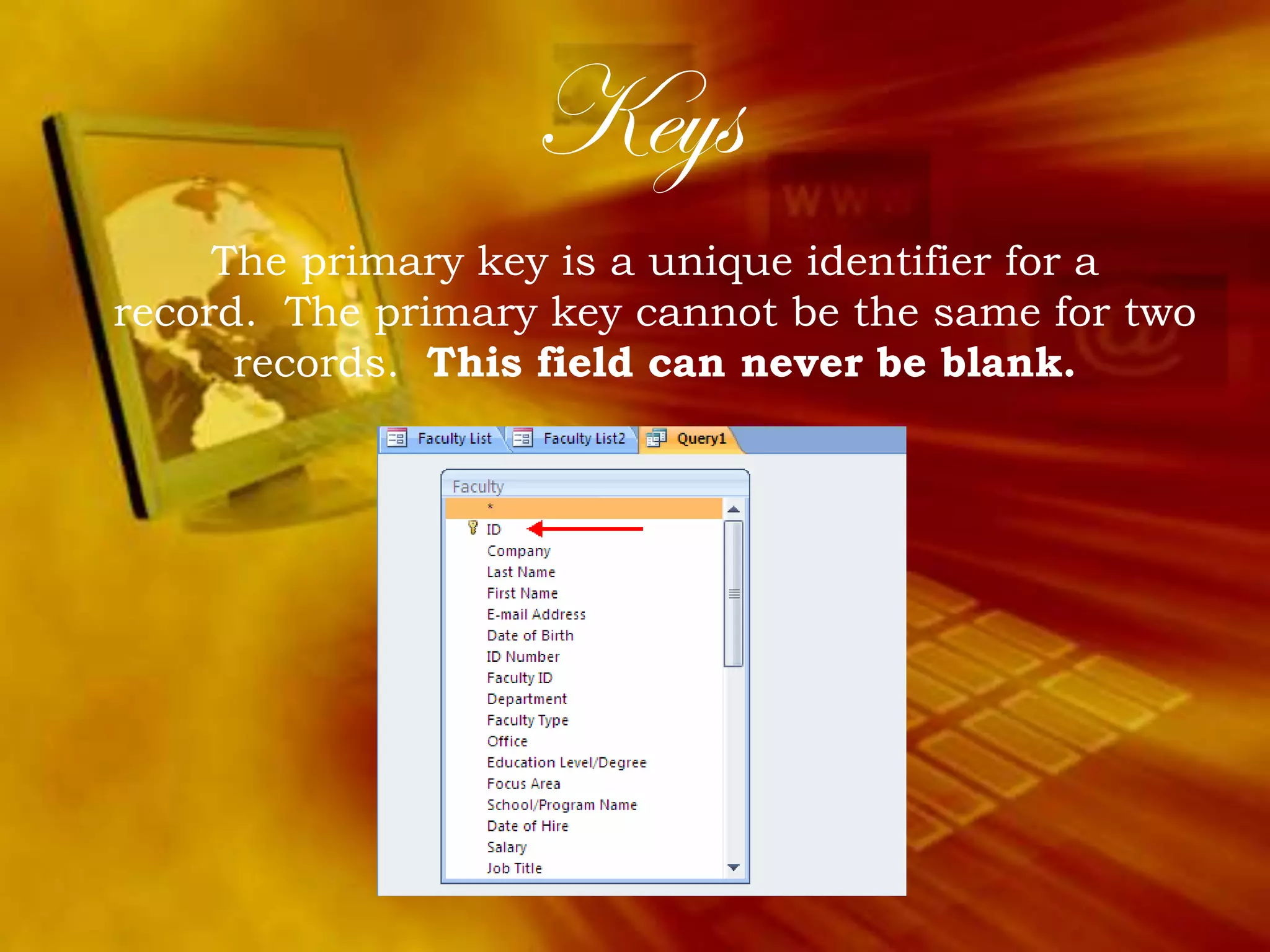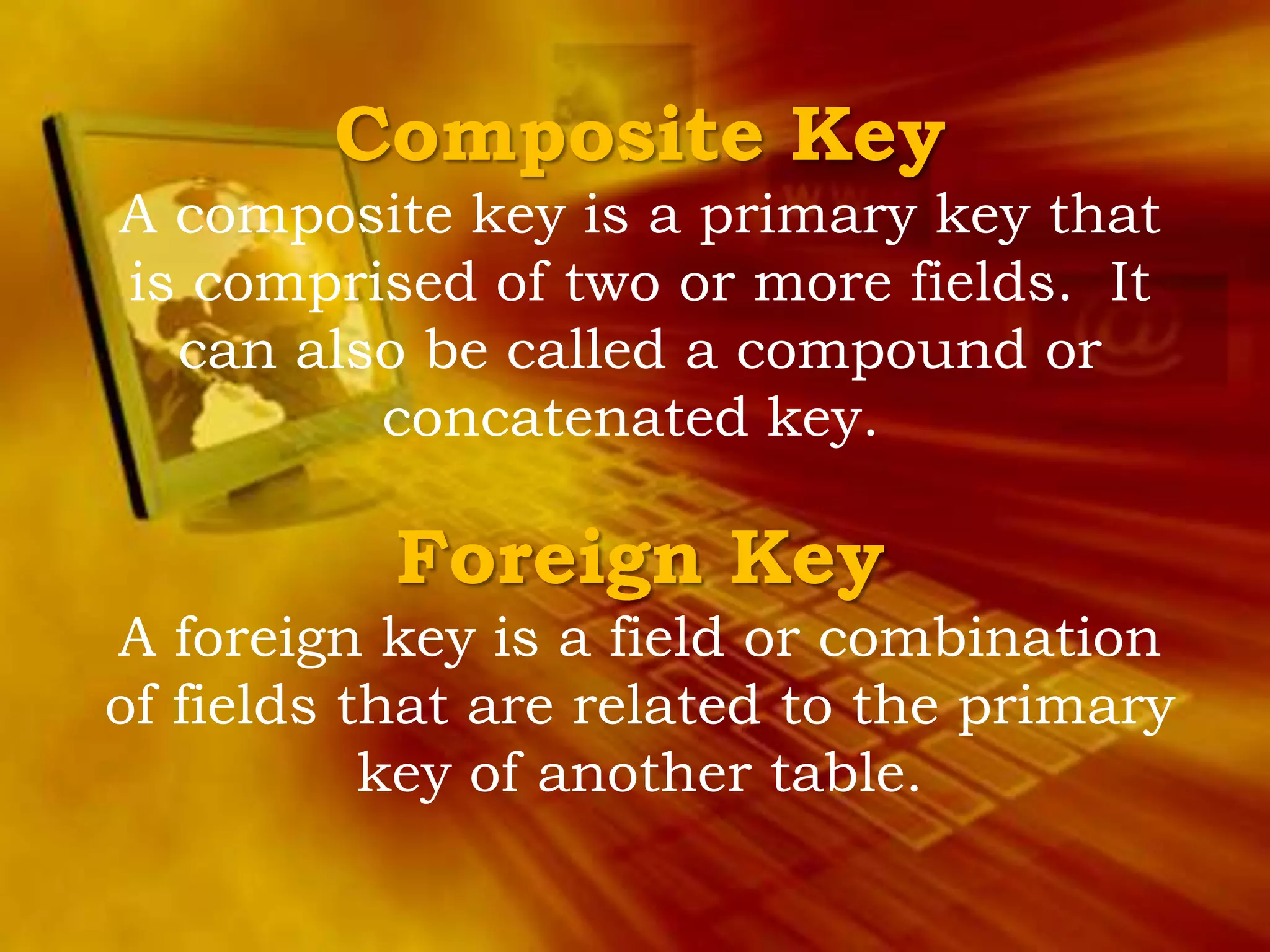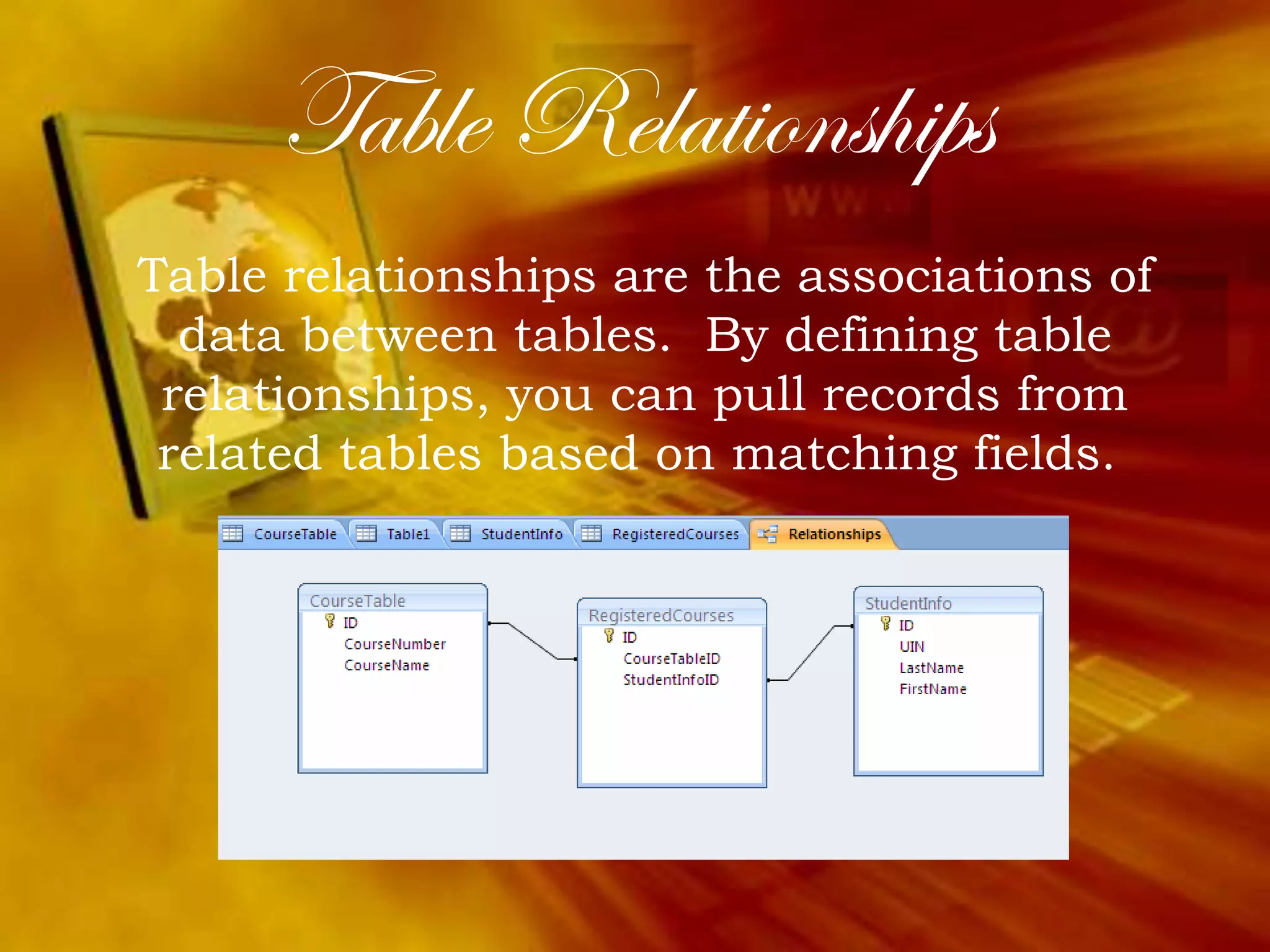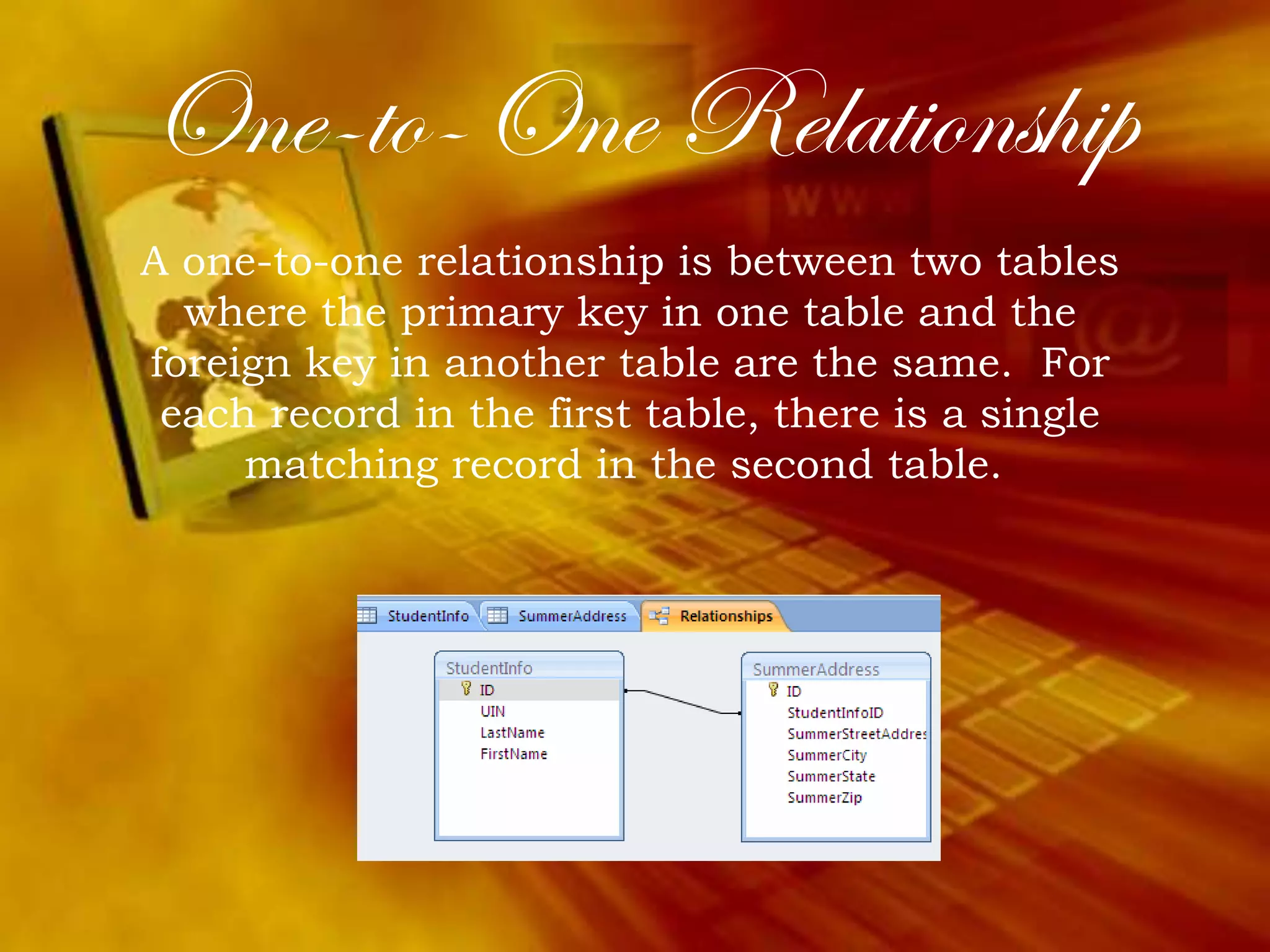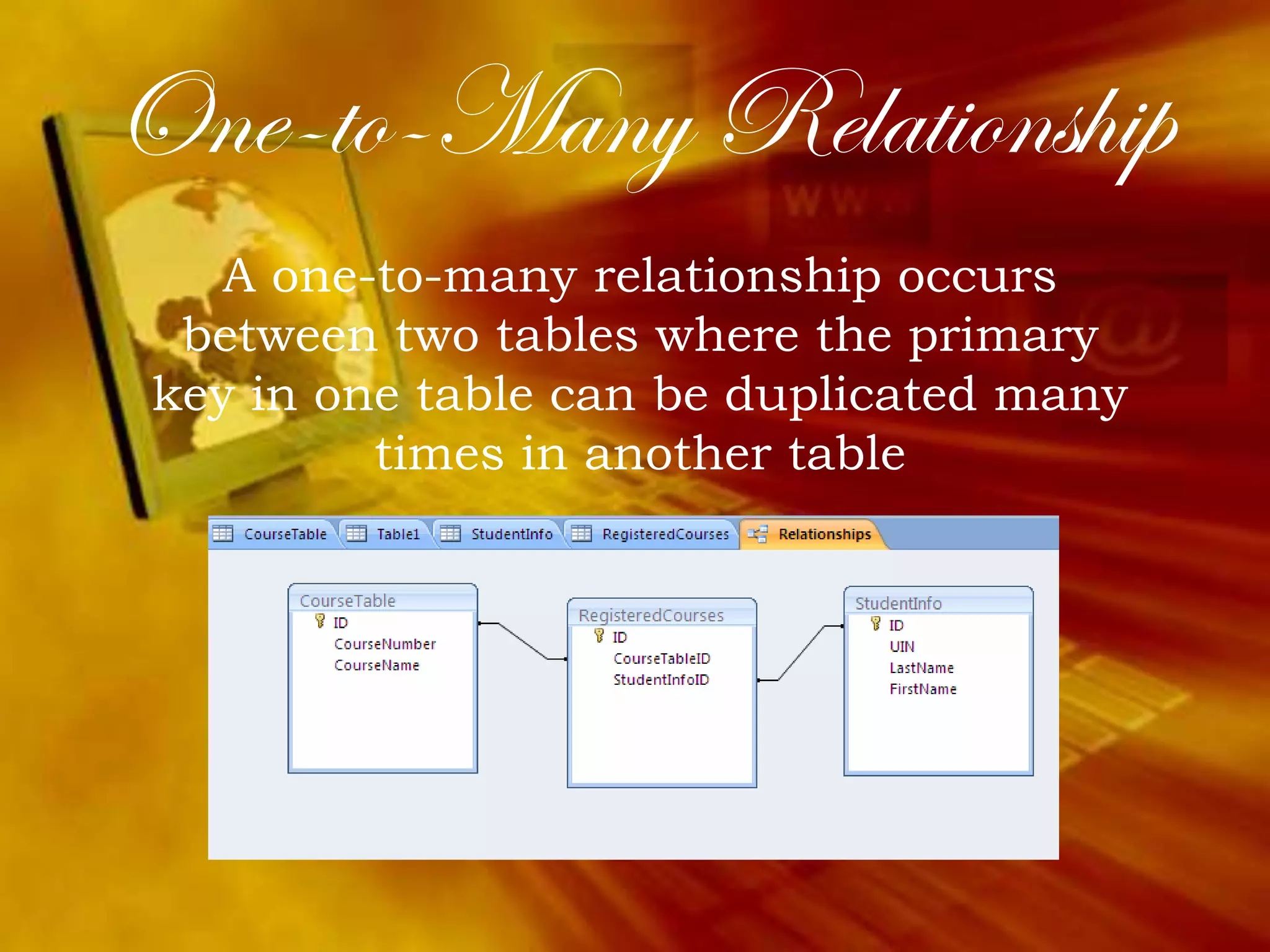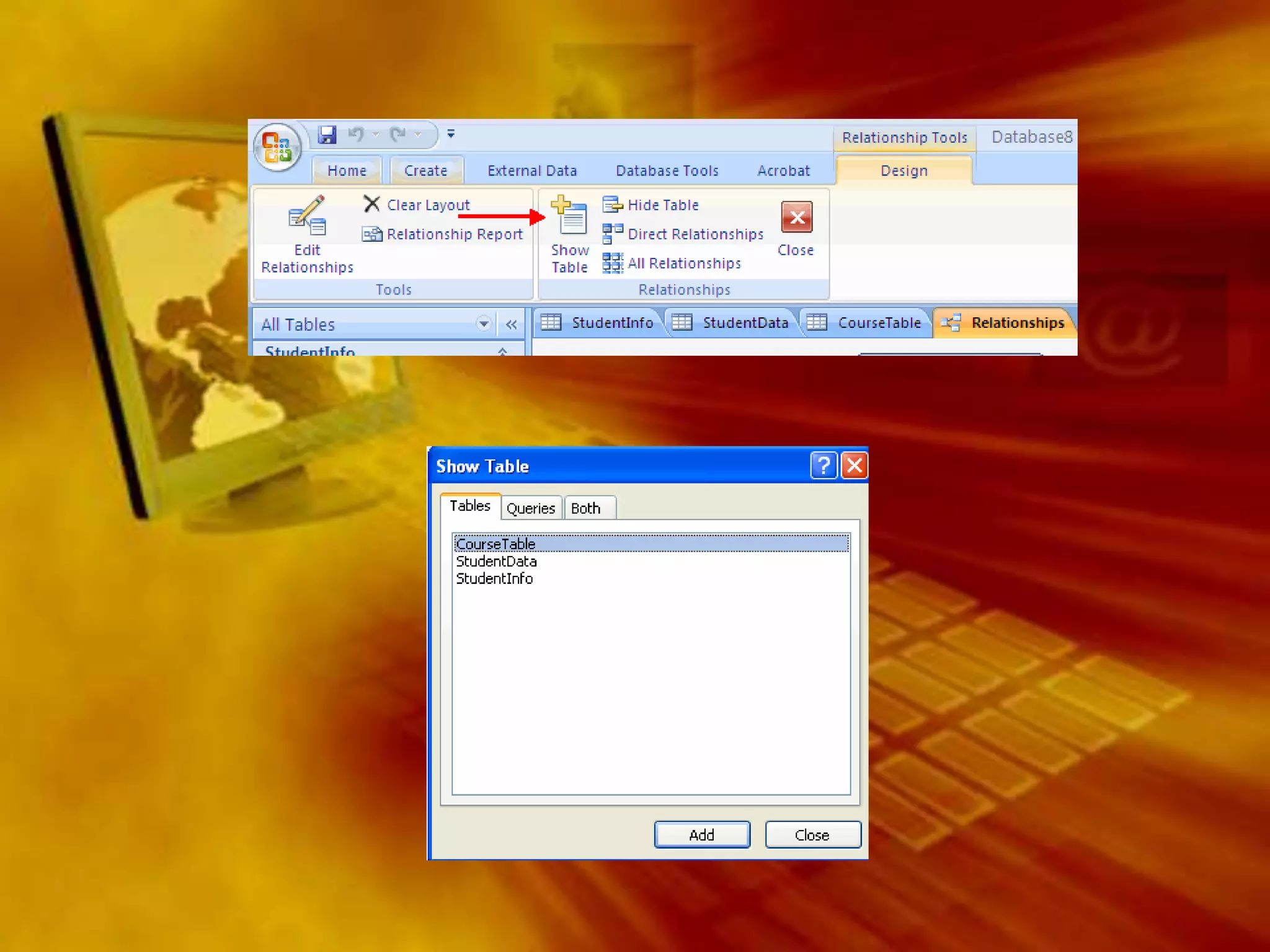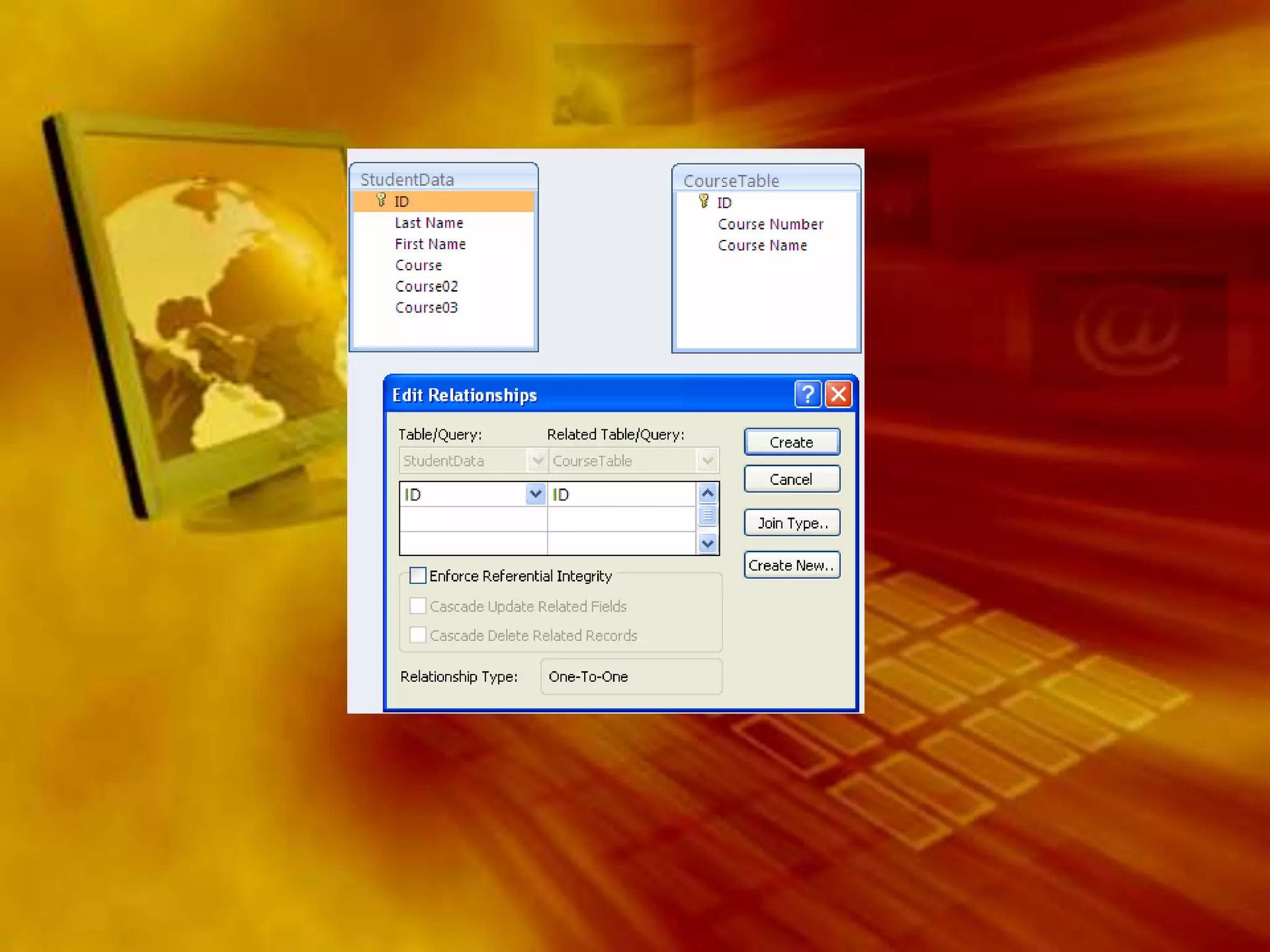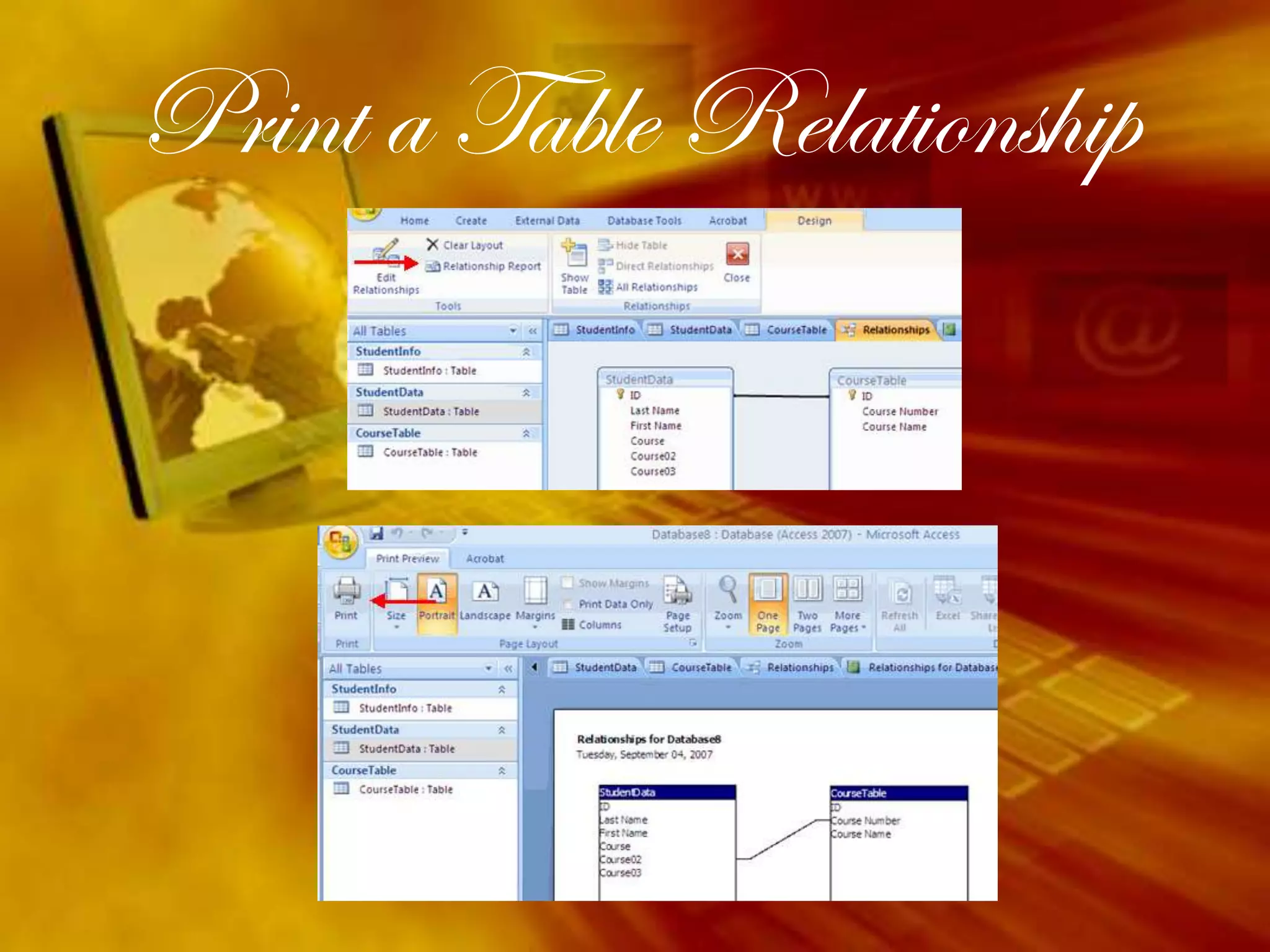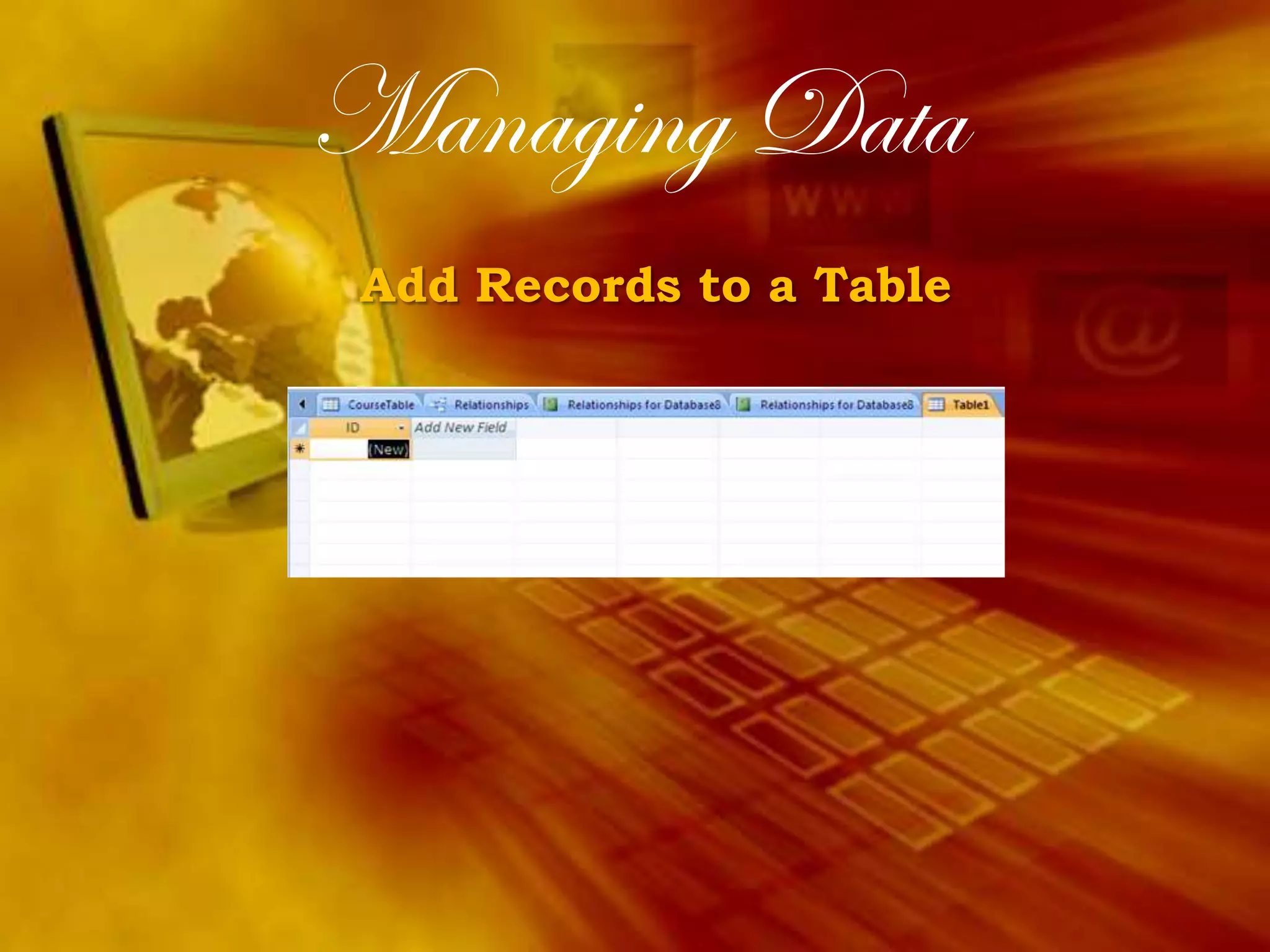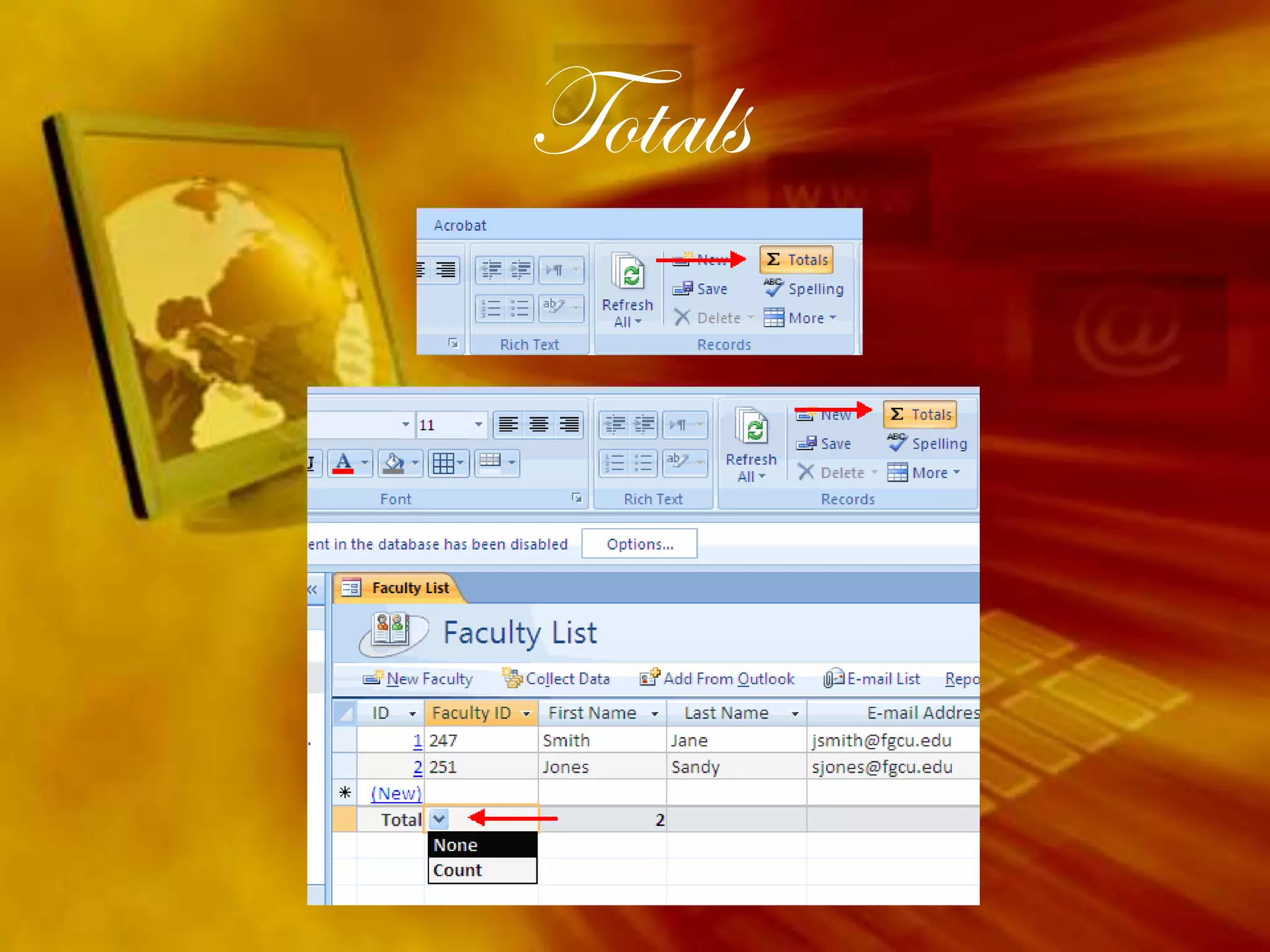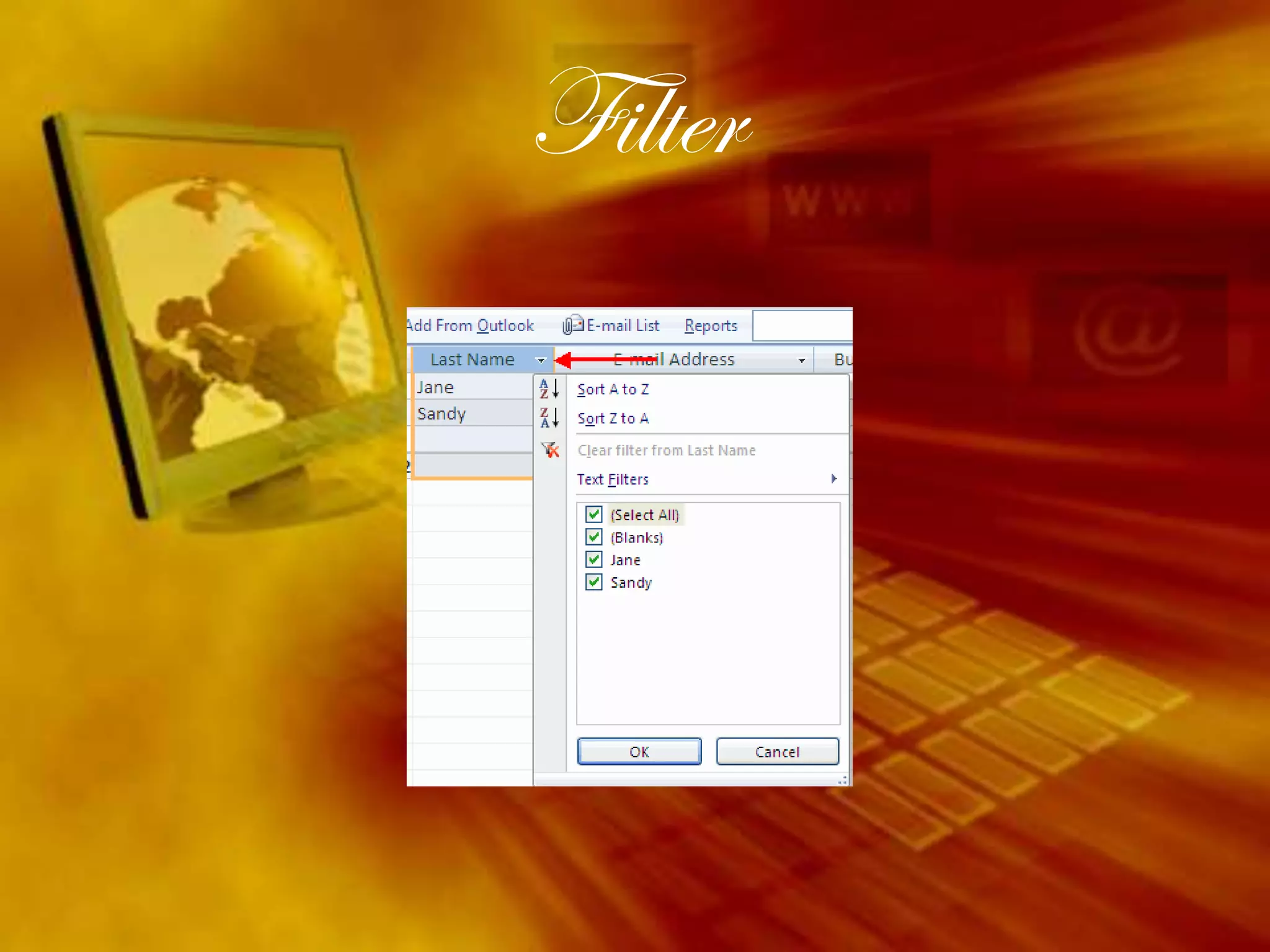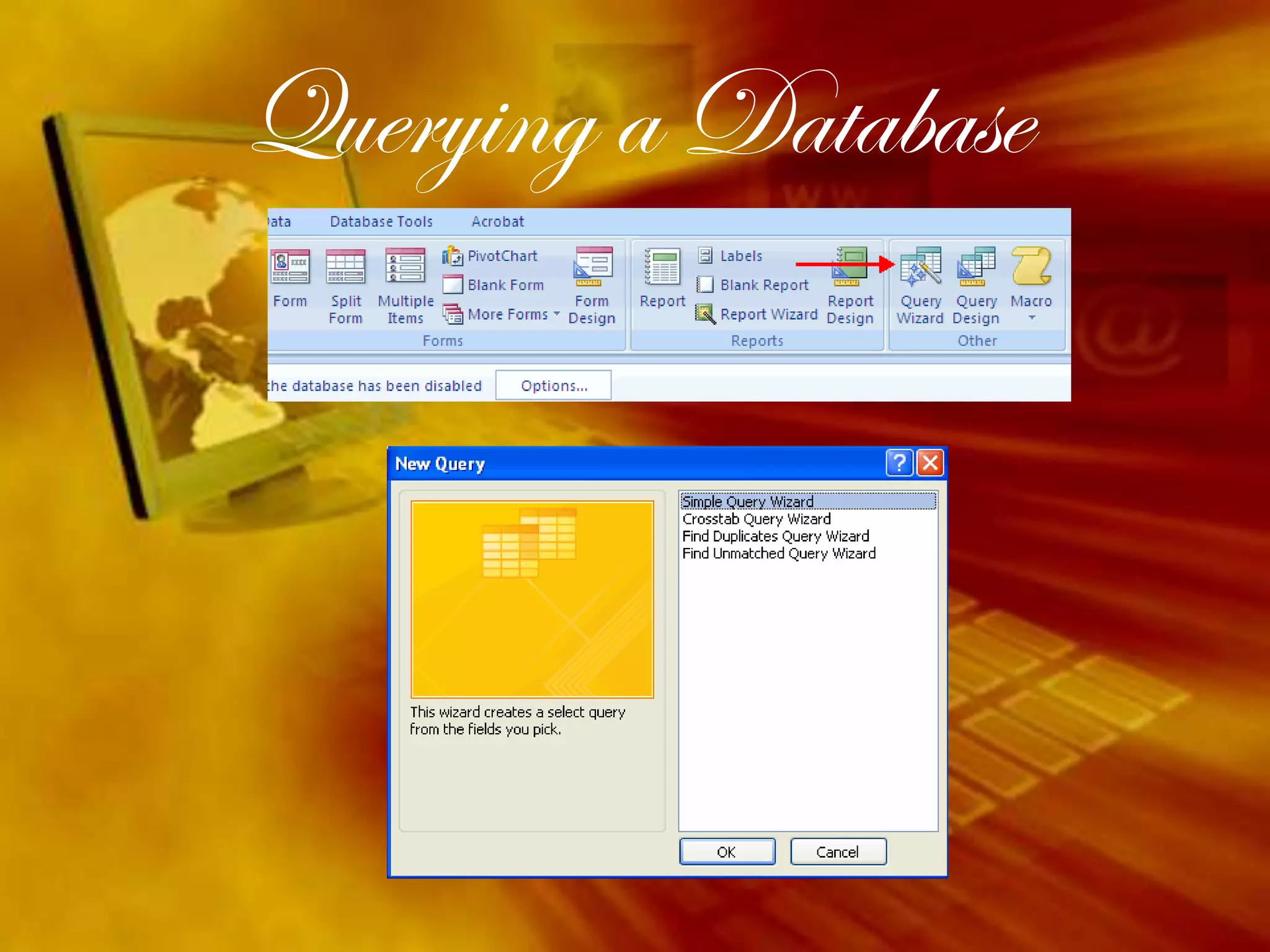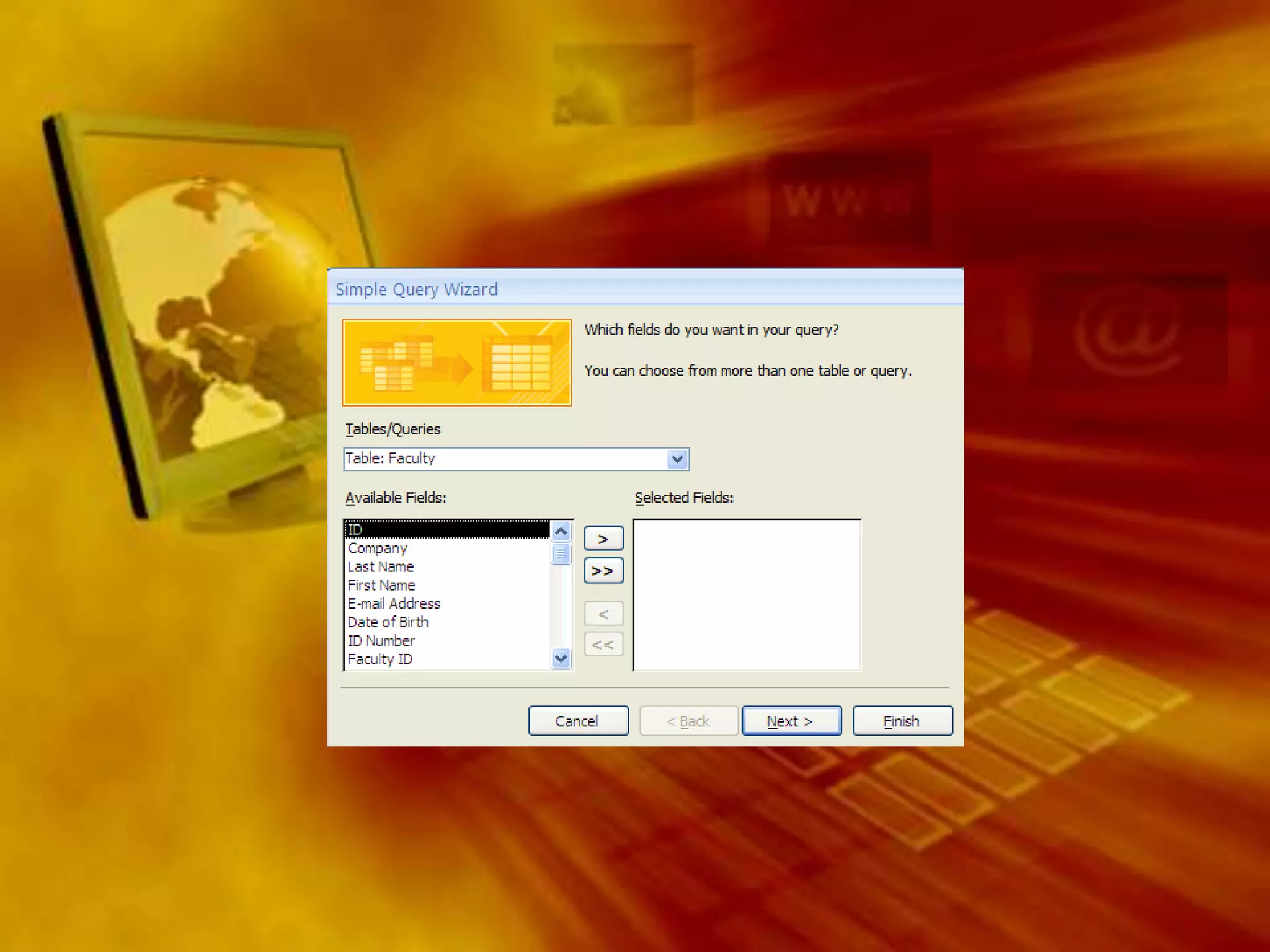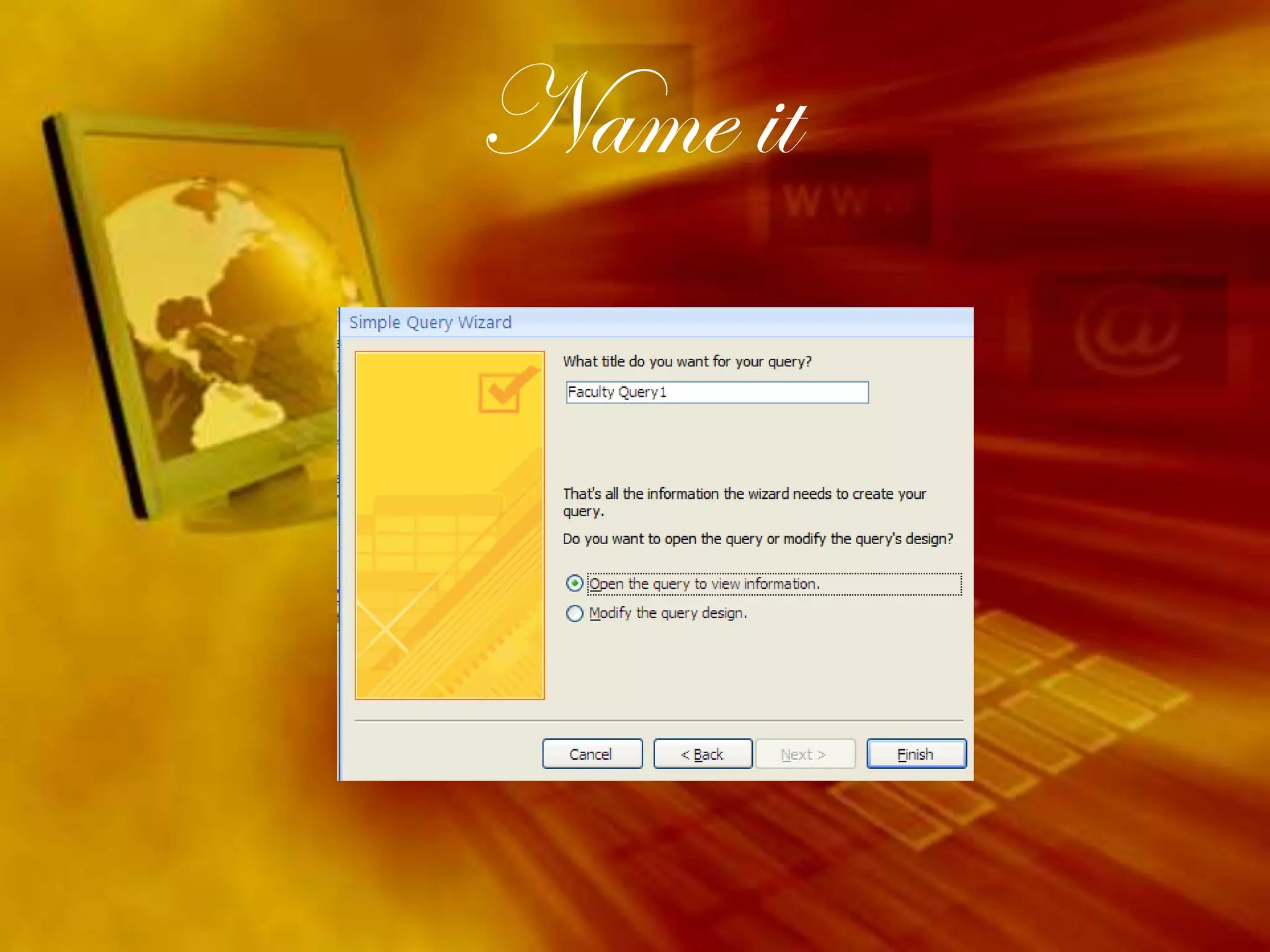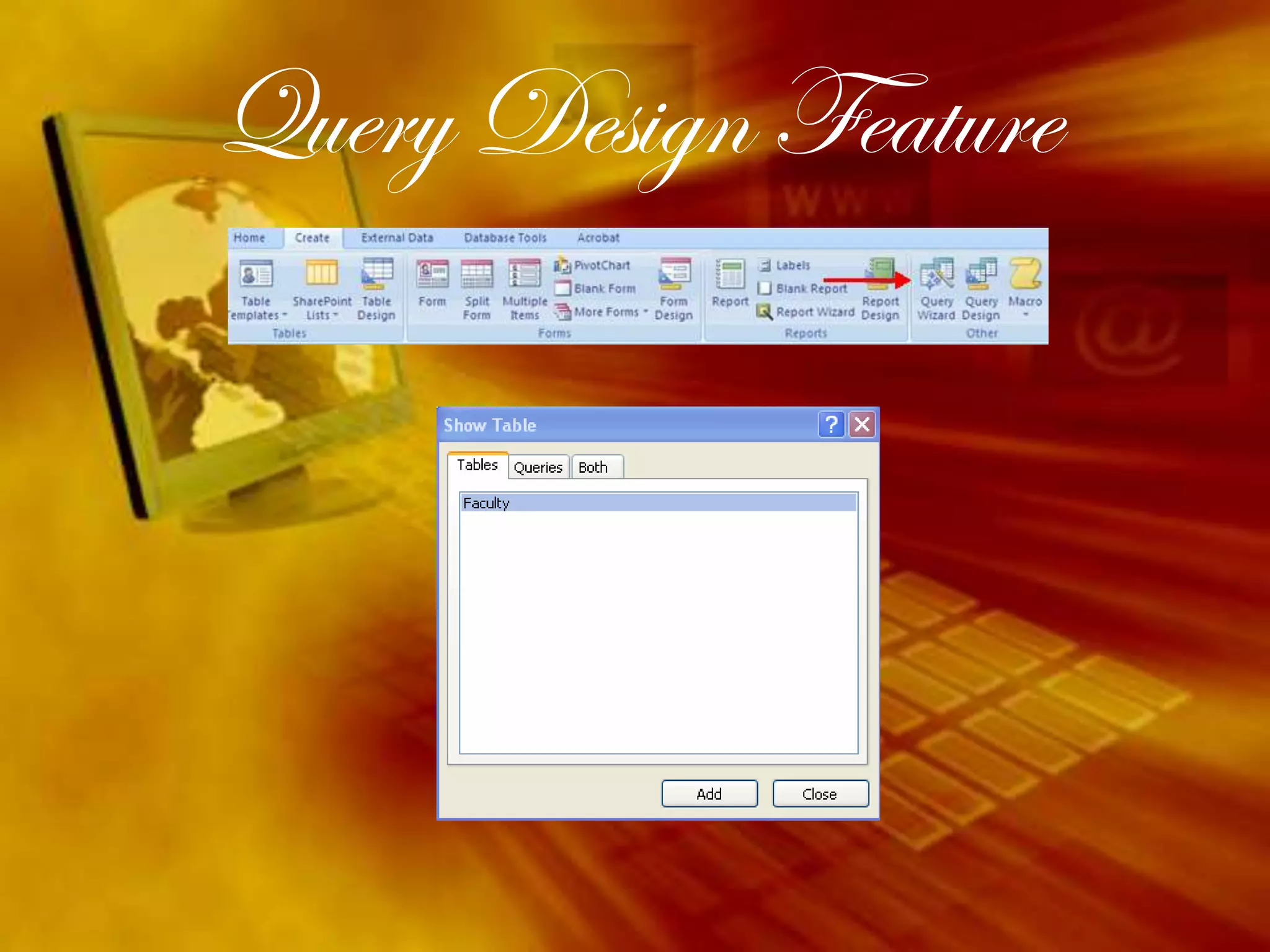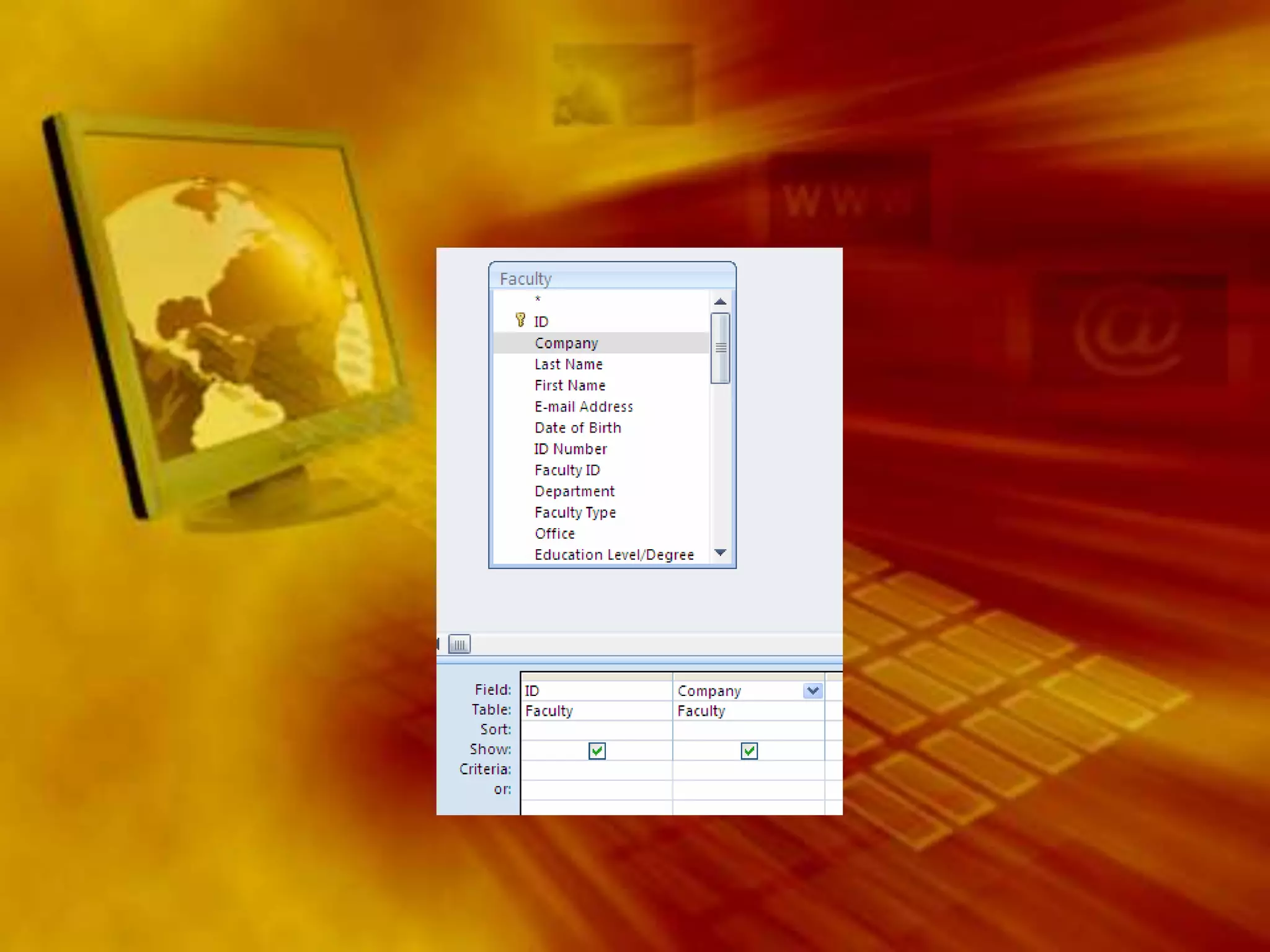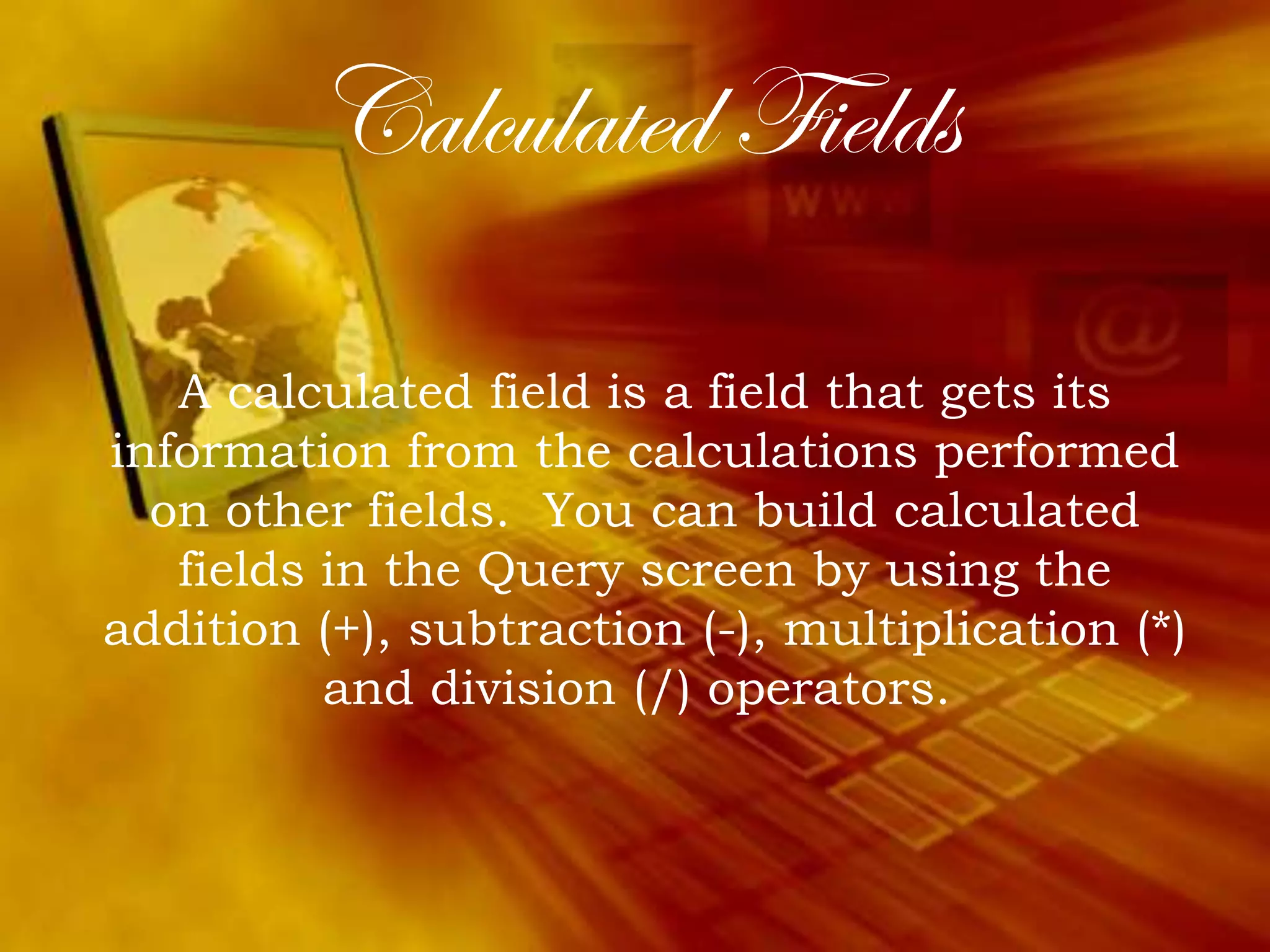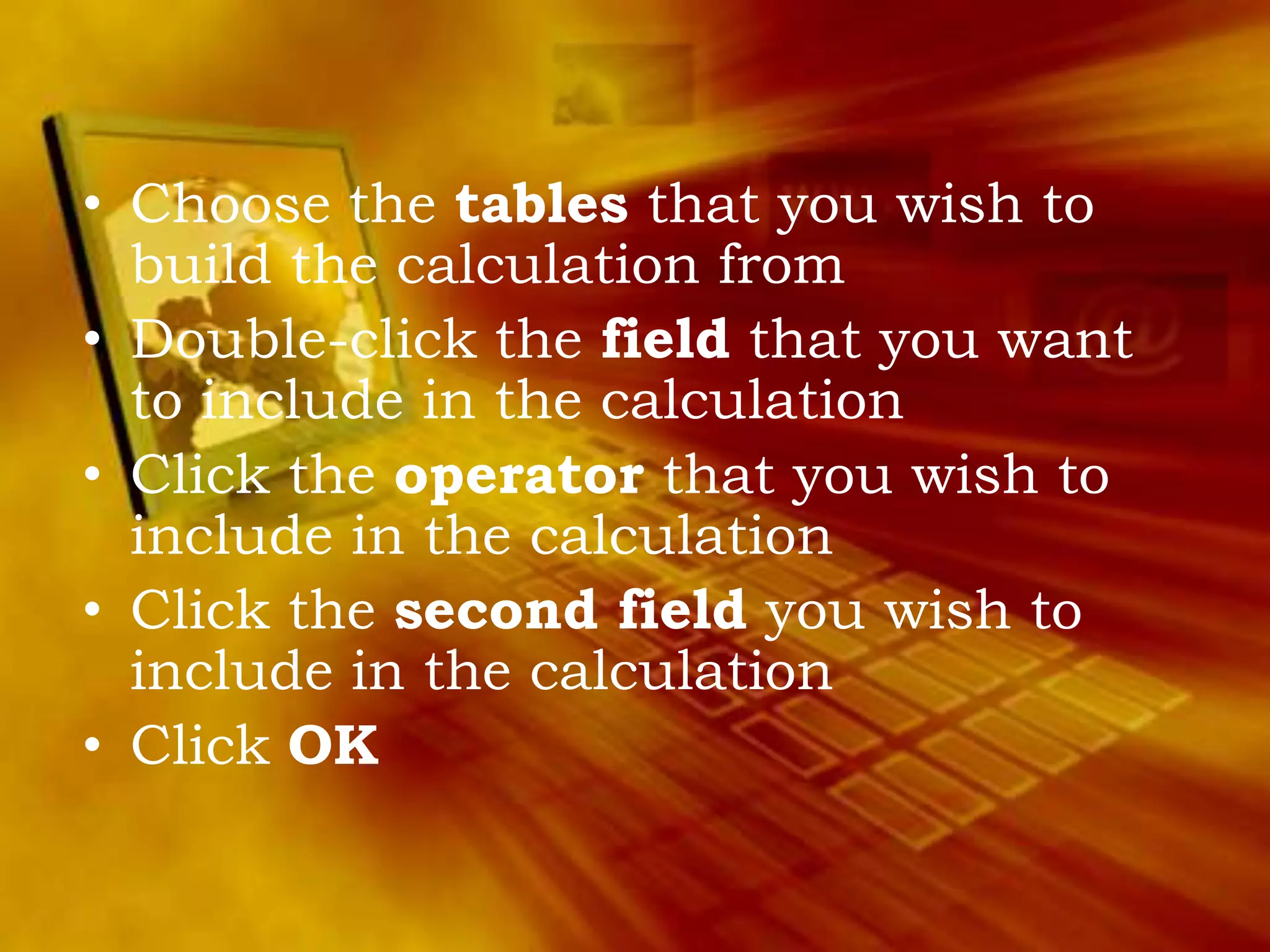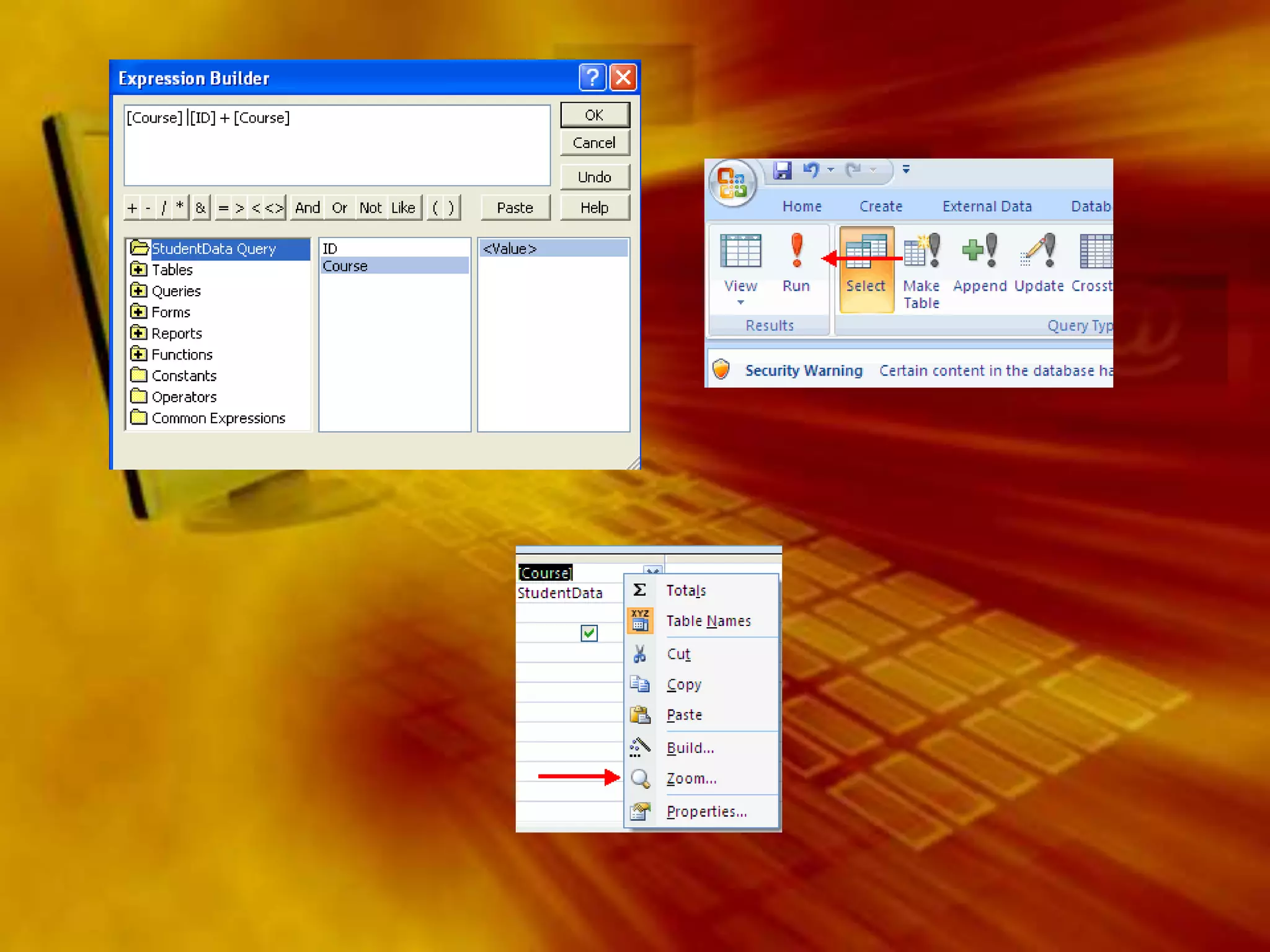This document provides an overview of Microsoft Access and database concepts. It includes sections on getting started with Access, navigating the environment, database terms like tables, queries, forms and reports, and how to create and manage a database including adding tables, fields, records, relationships and running queries. The document aims to introduce users to key Access features and the basics of setting up and working with an Access database.