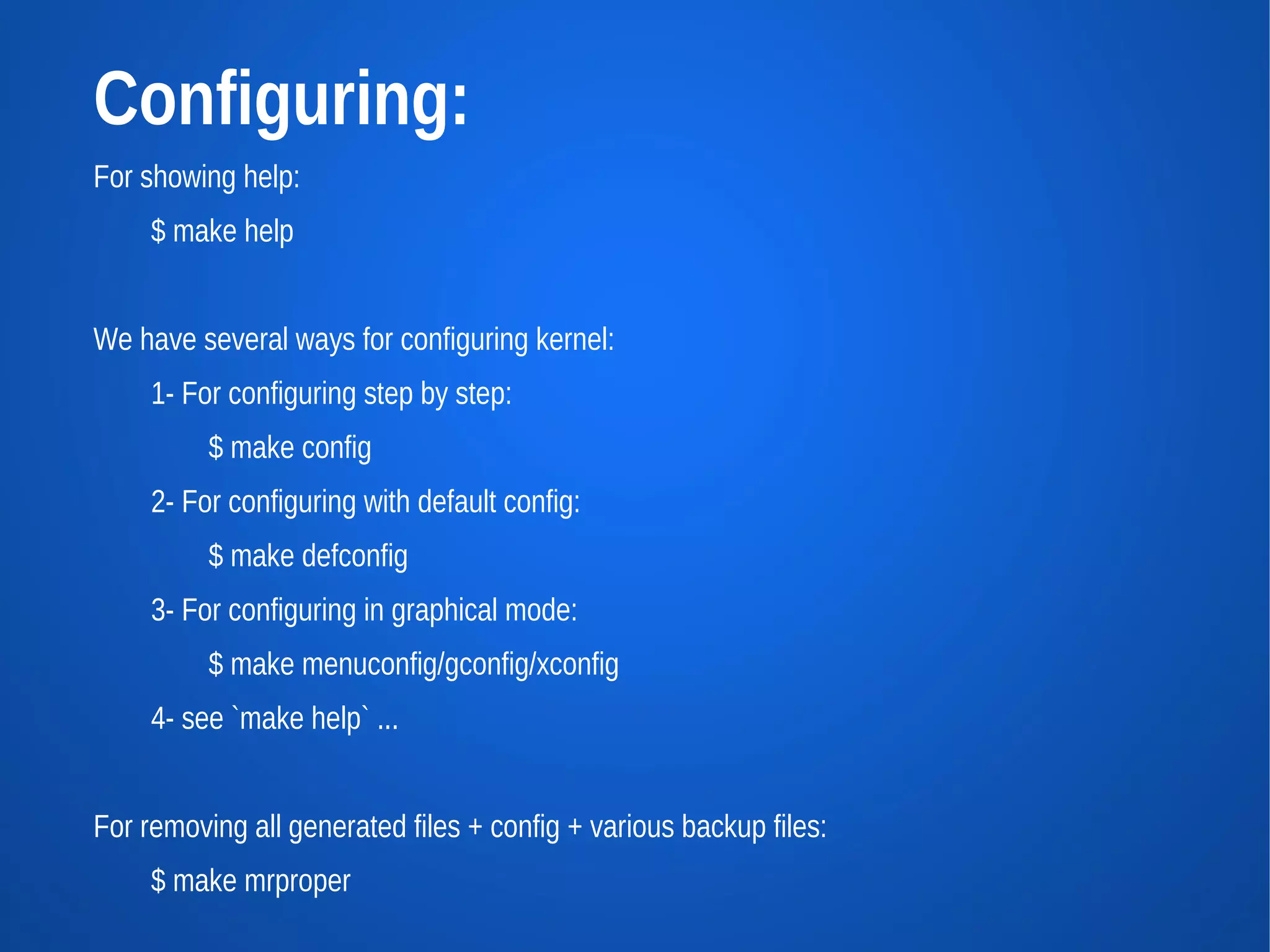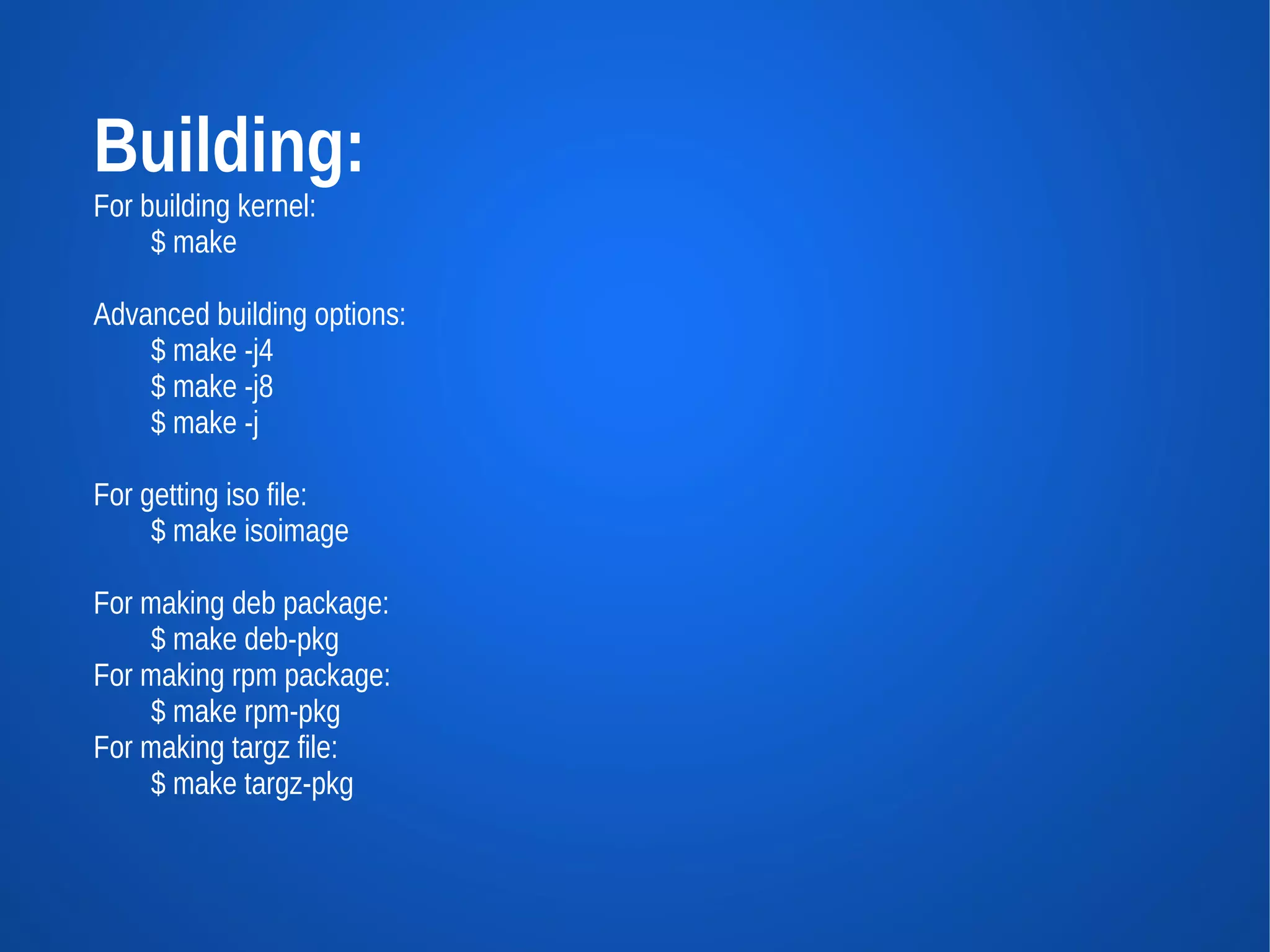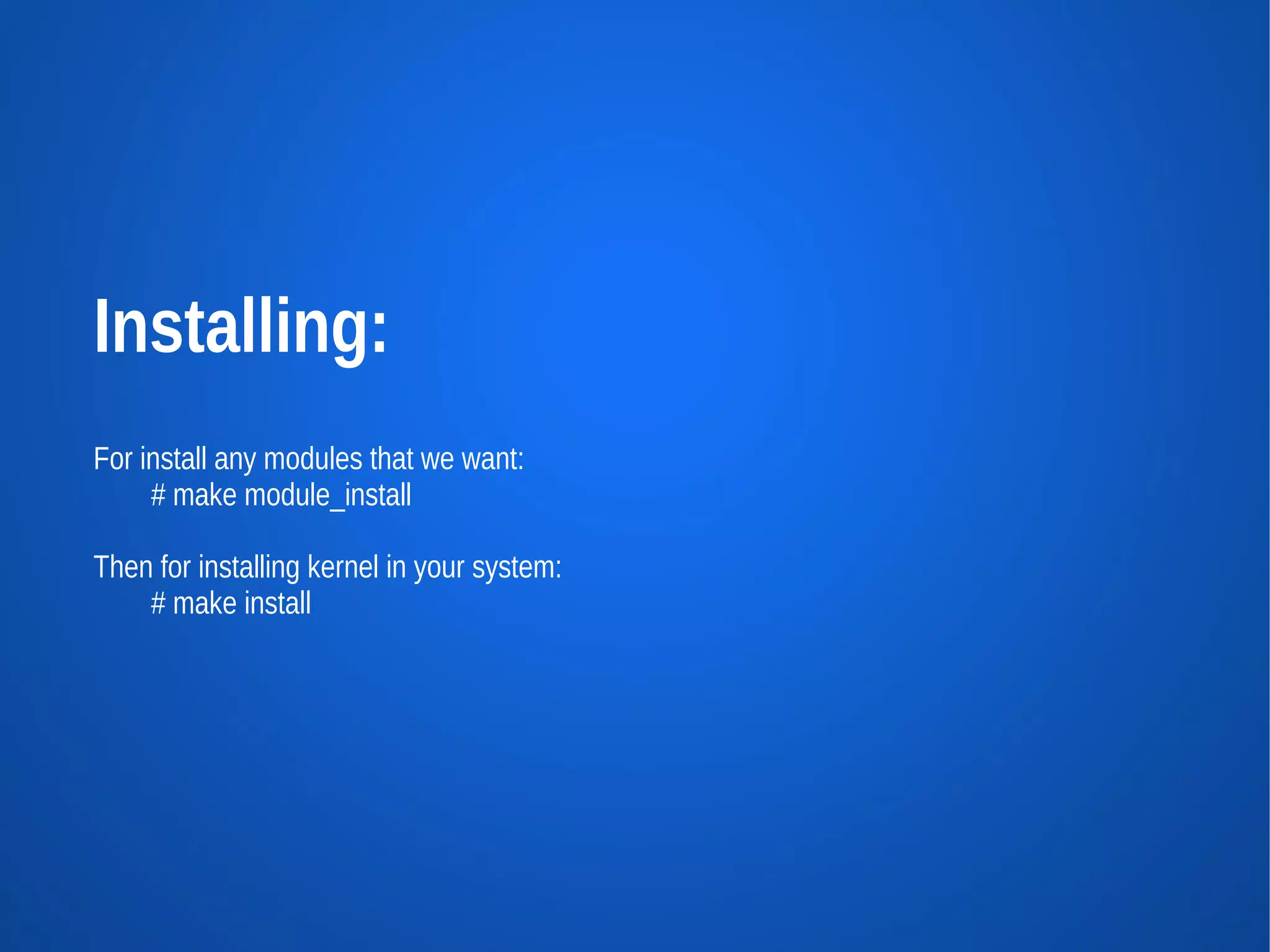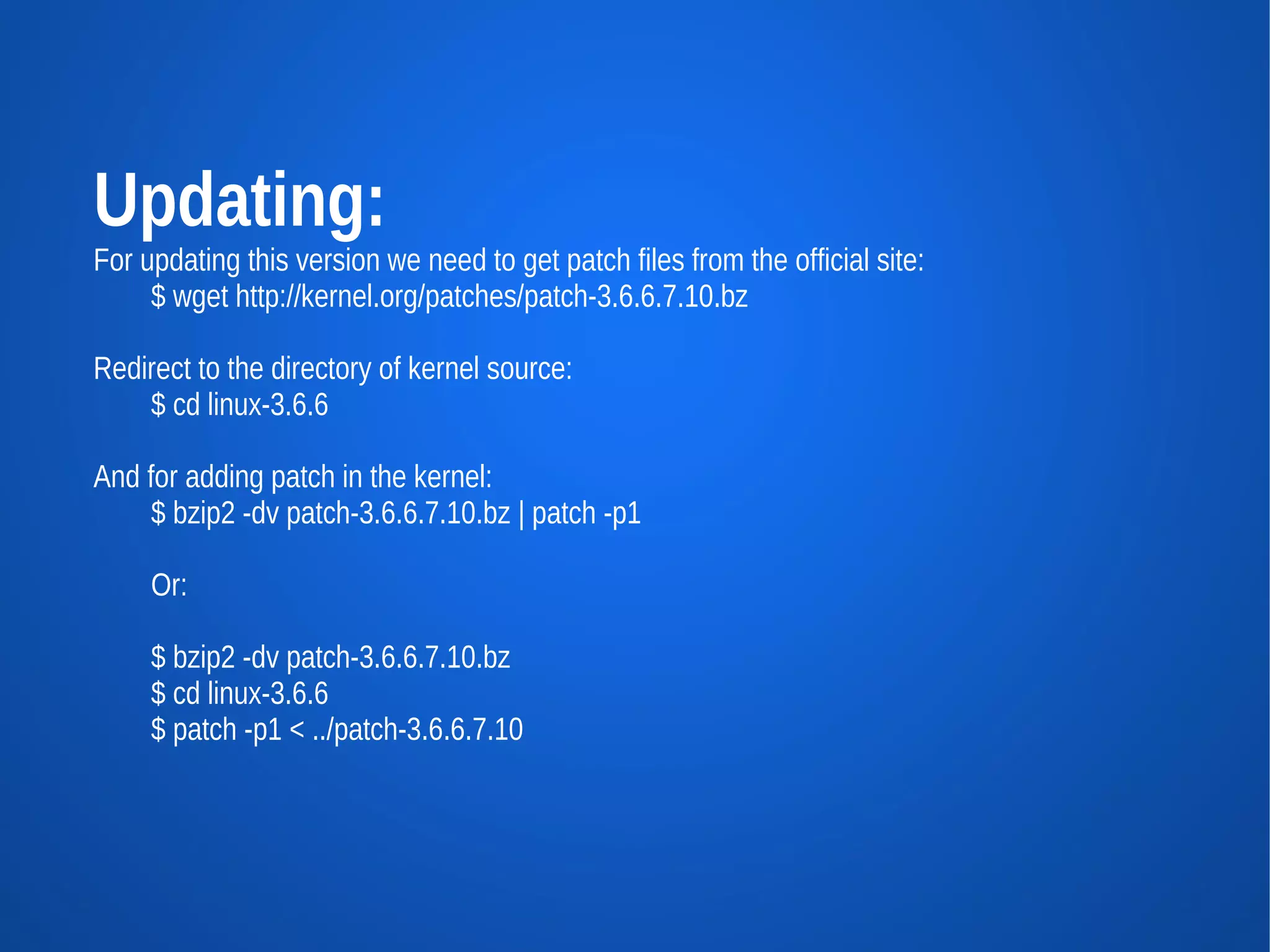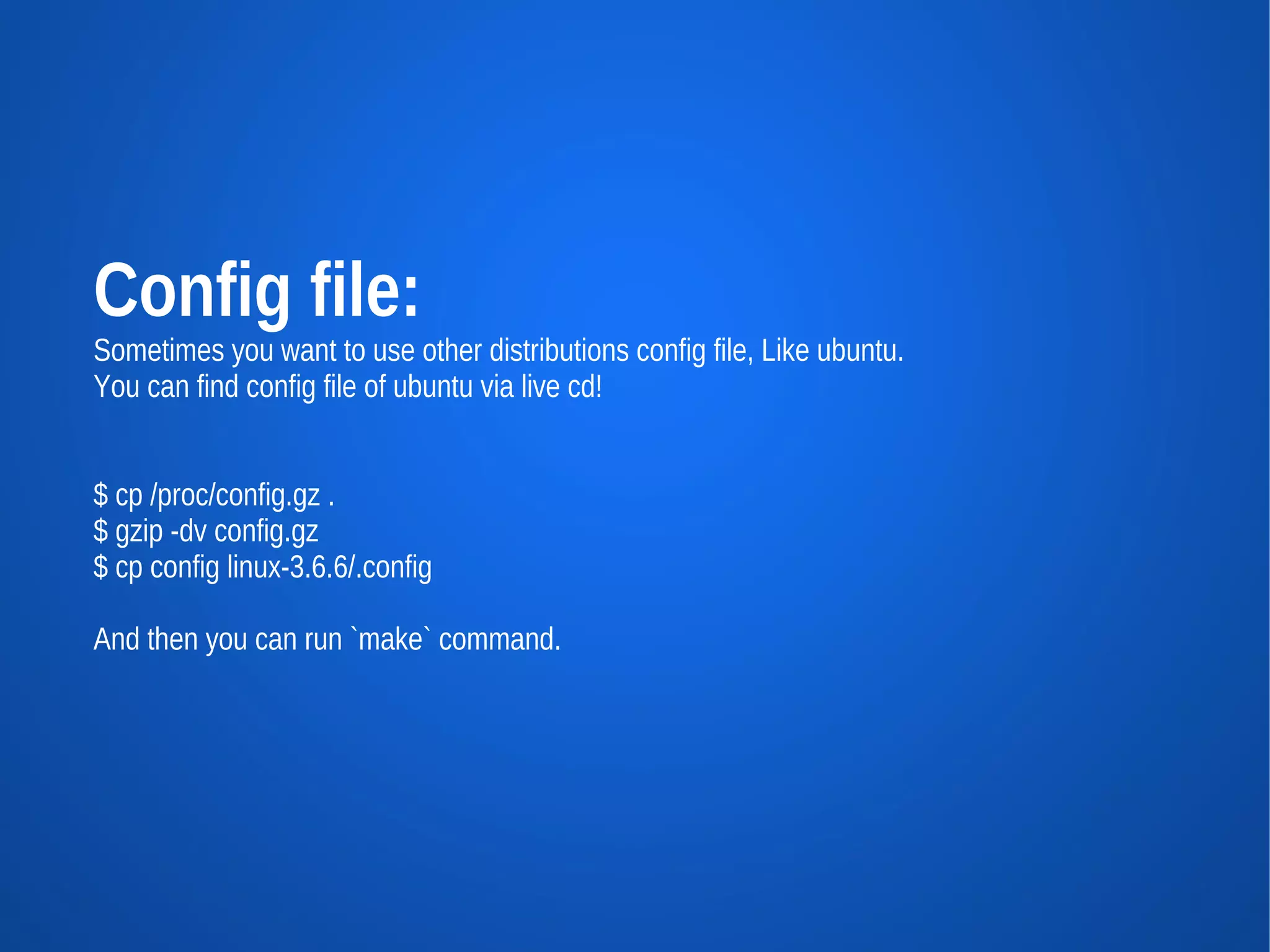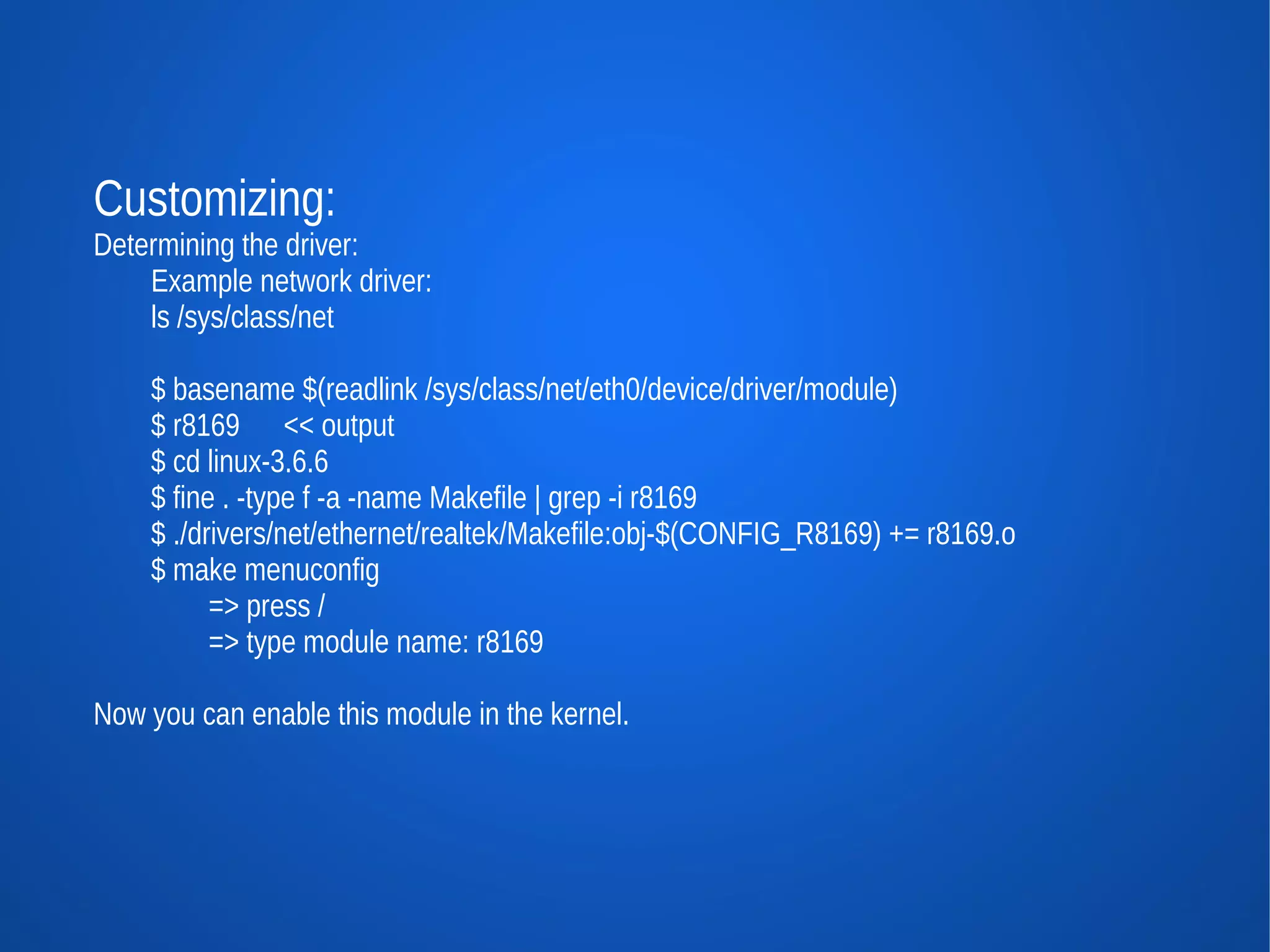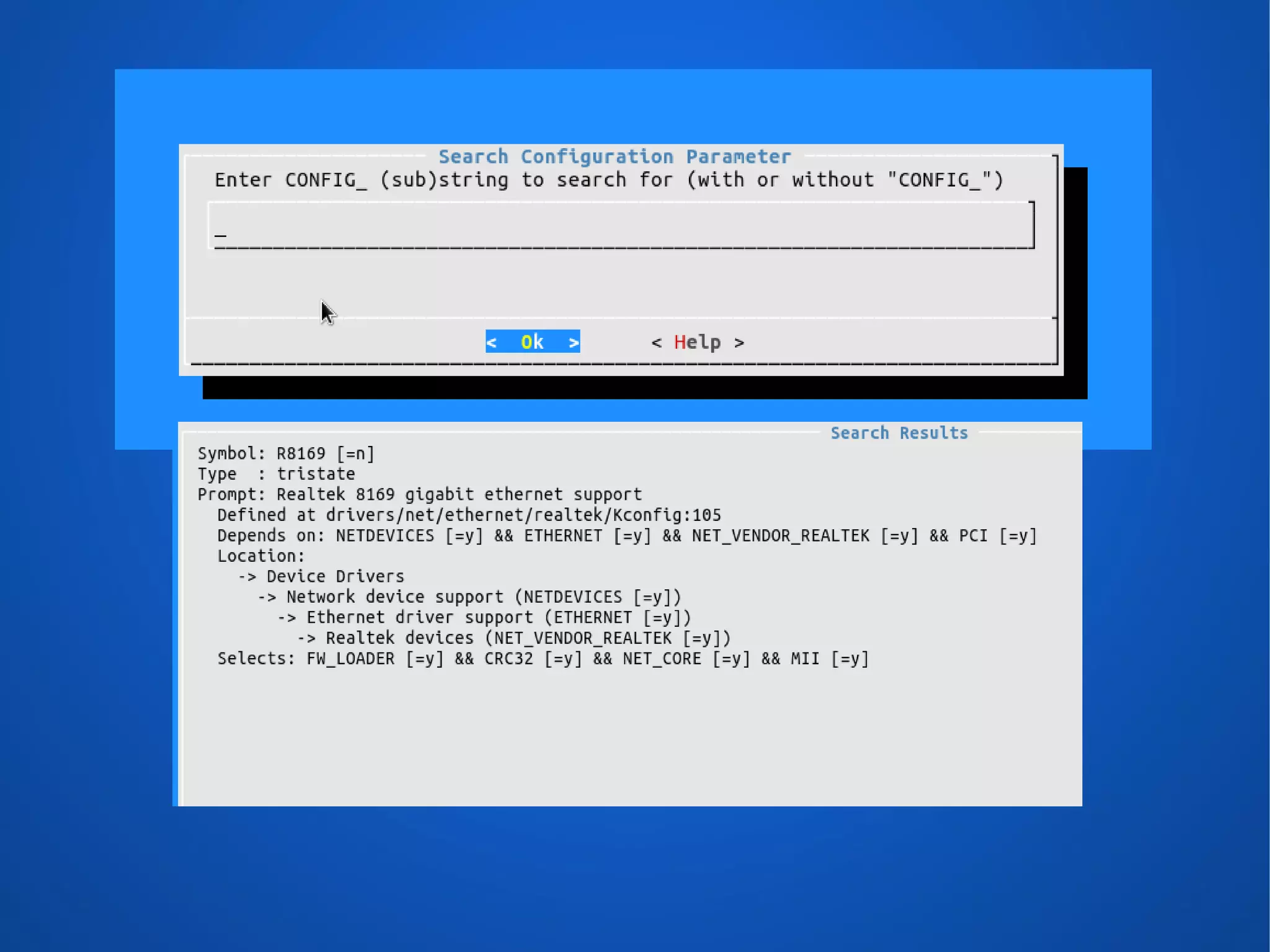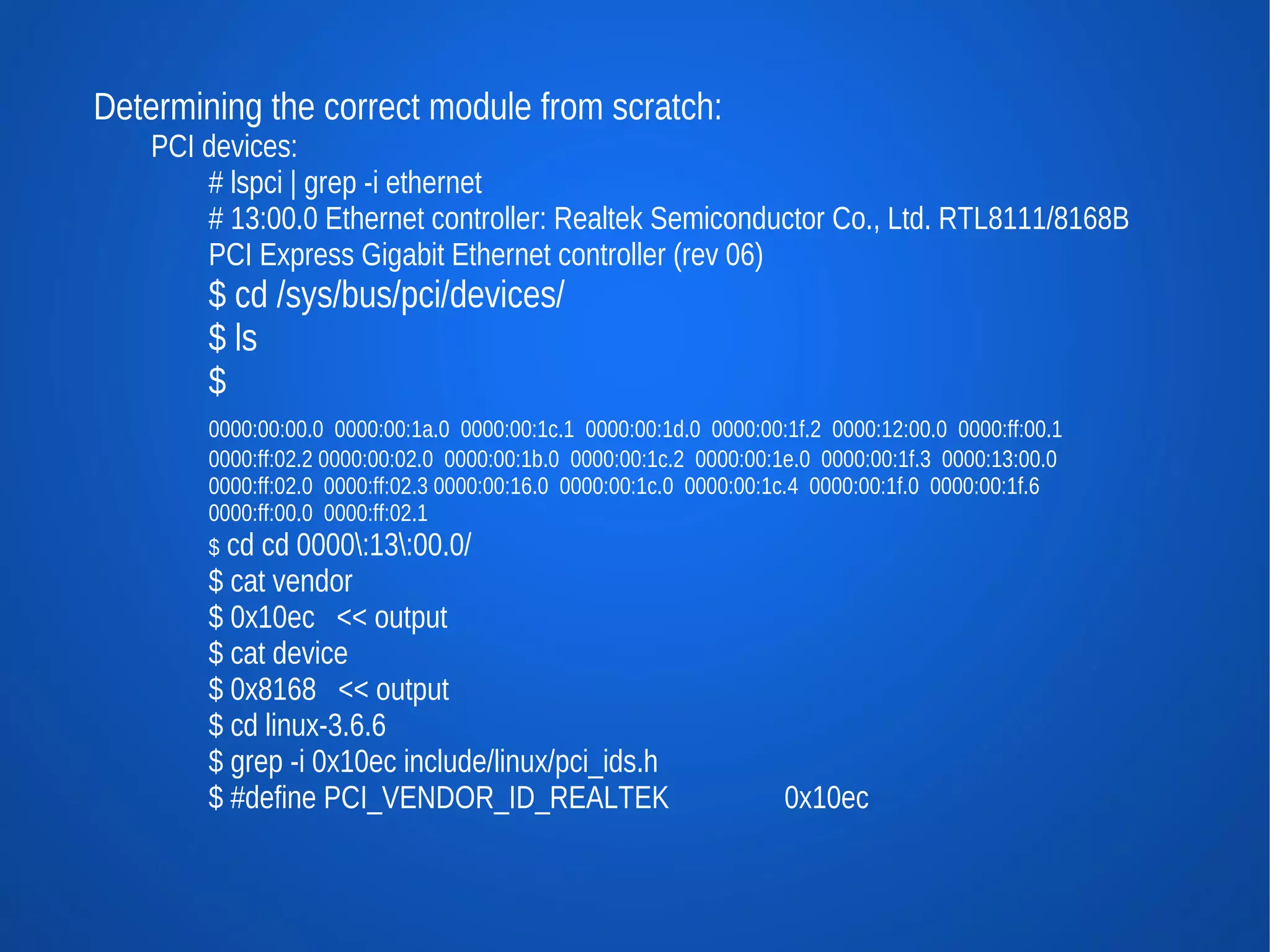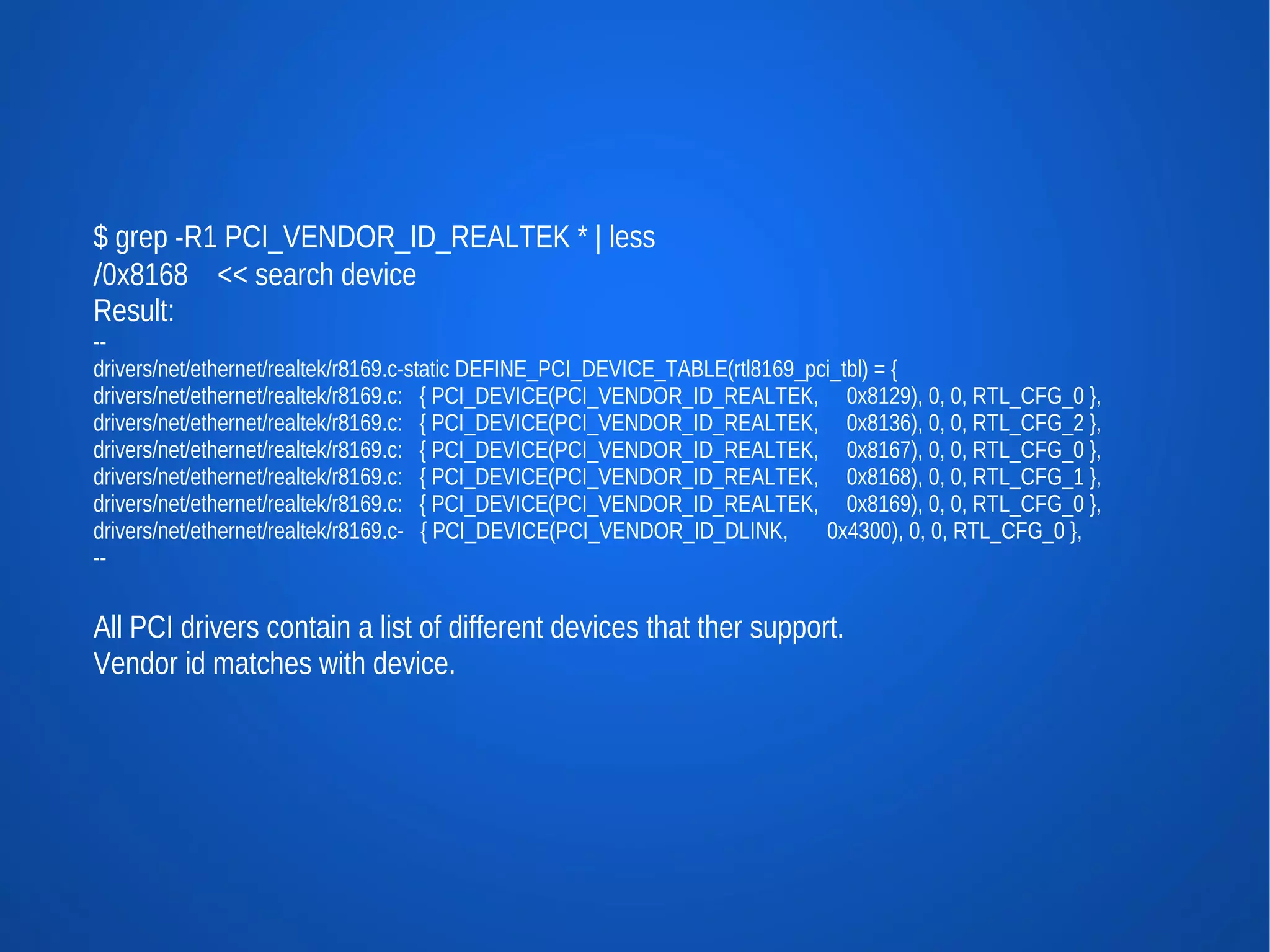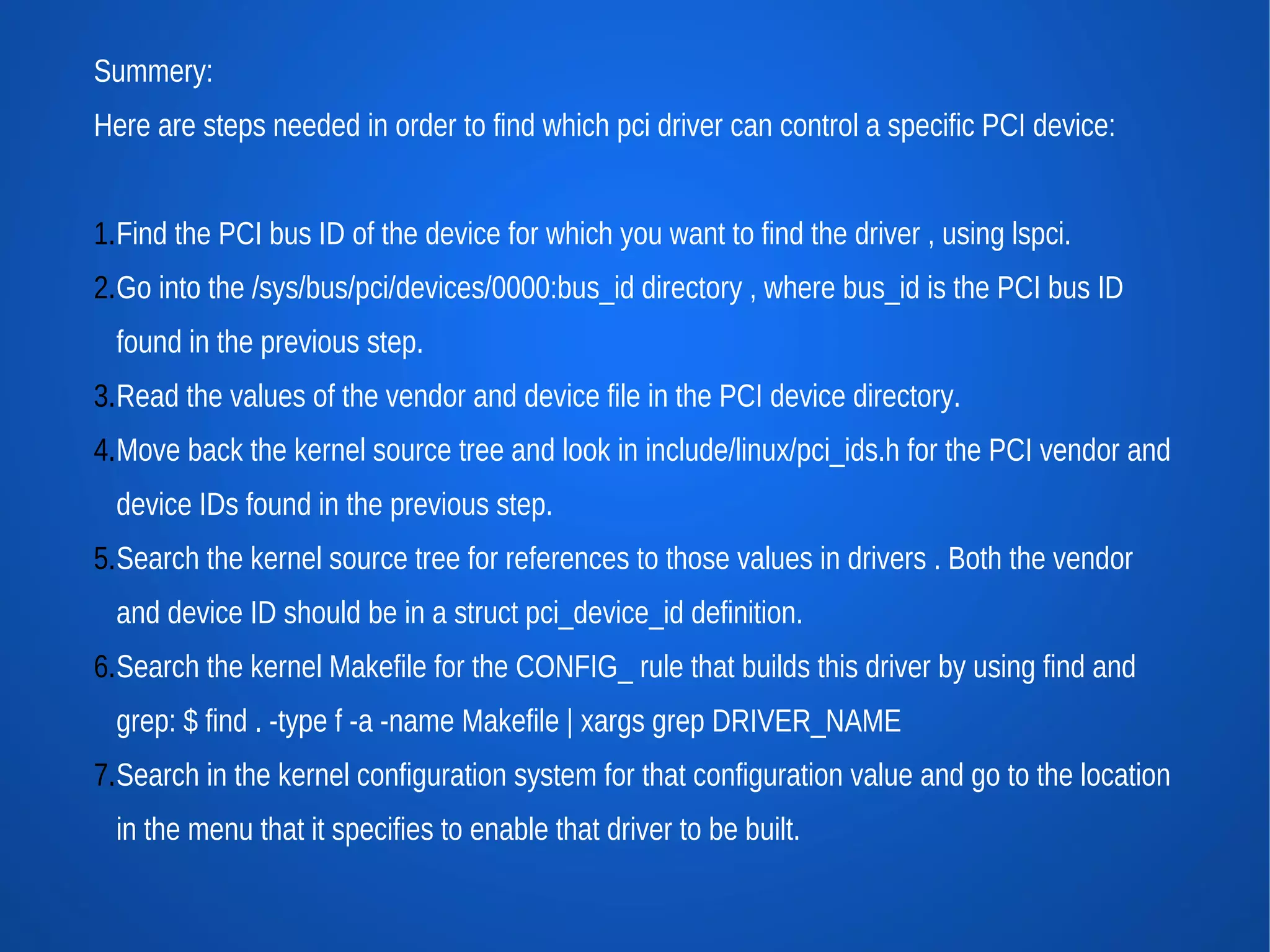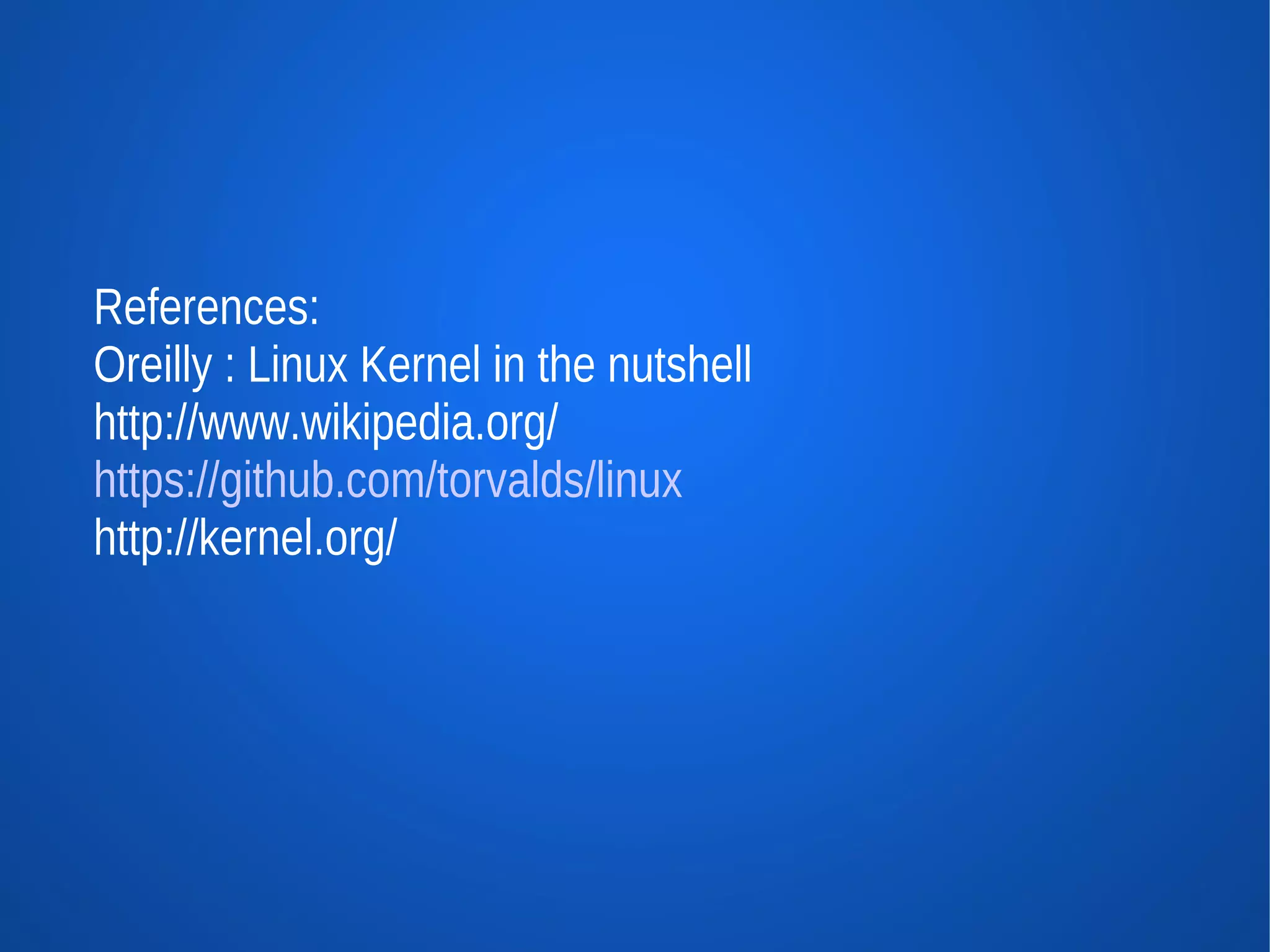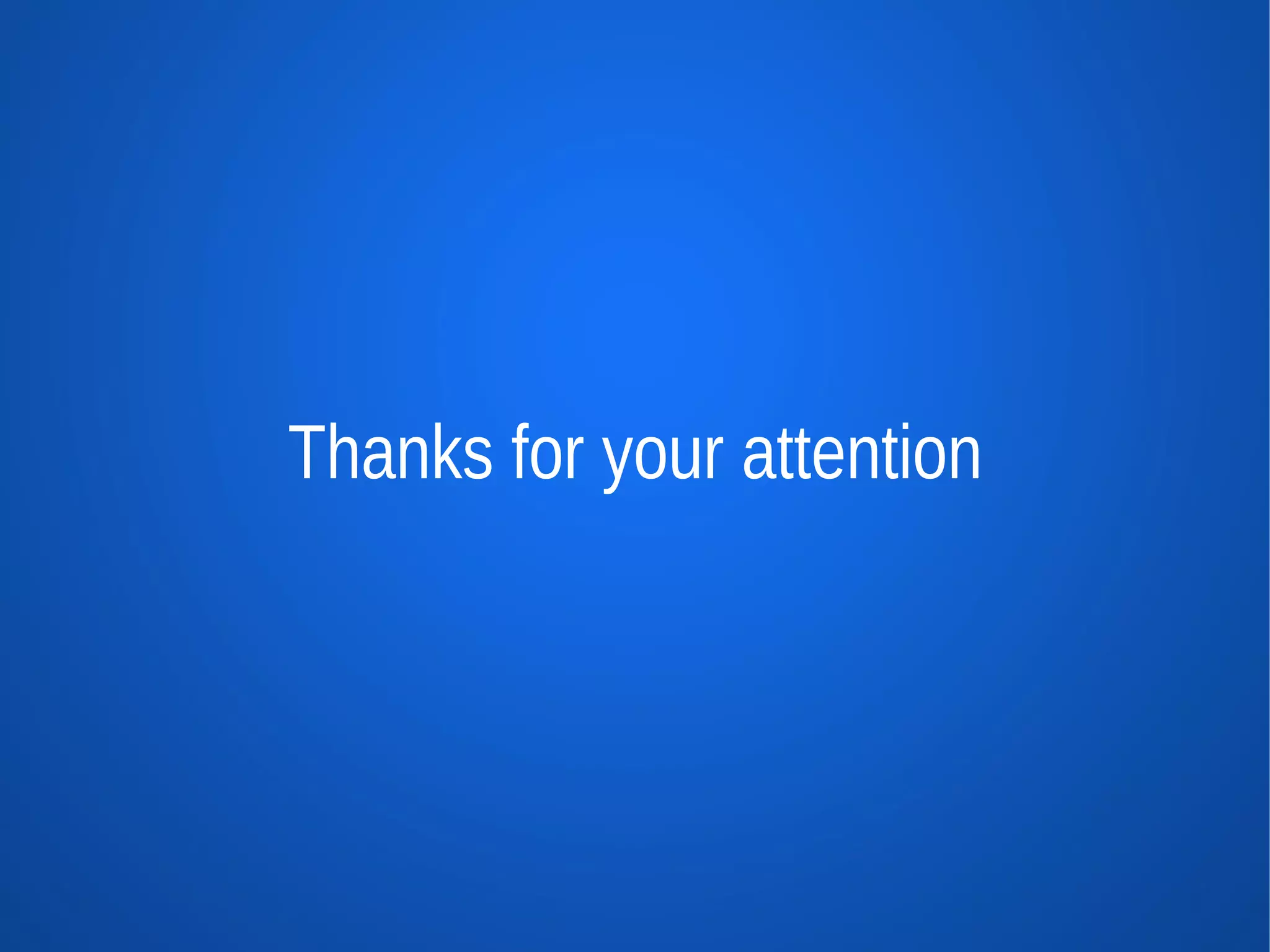This document provides an overview of the Linux kernel, including its history, structure, build process, installation, updating, and customization. It discusses getting the kernel source code, configuring and building the kernel, installing modules and the kernel, applying updates via patches, and determining the correct driver for PCI devices by matching the vendor and device IDs. The key steps are to find the PCI IDs, search for the IDs in kernel headers to identify the driver, search the kernel makefiles and configuration to enable that driver for compilation.

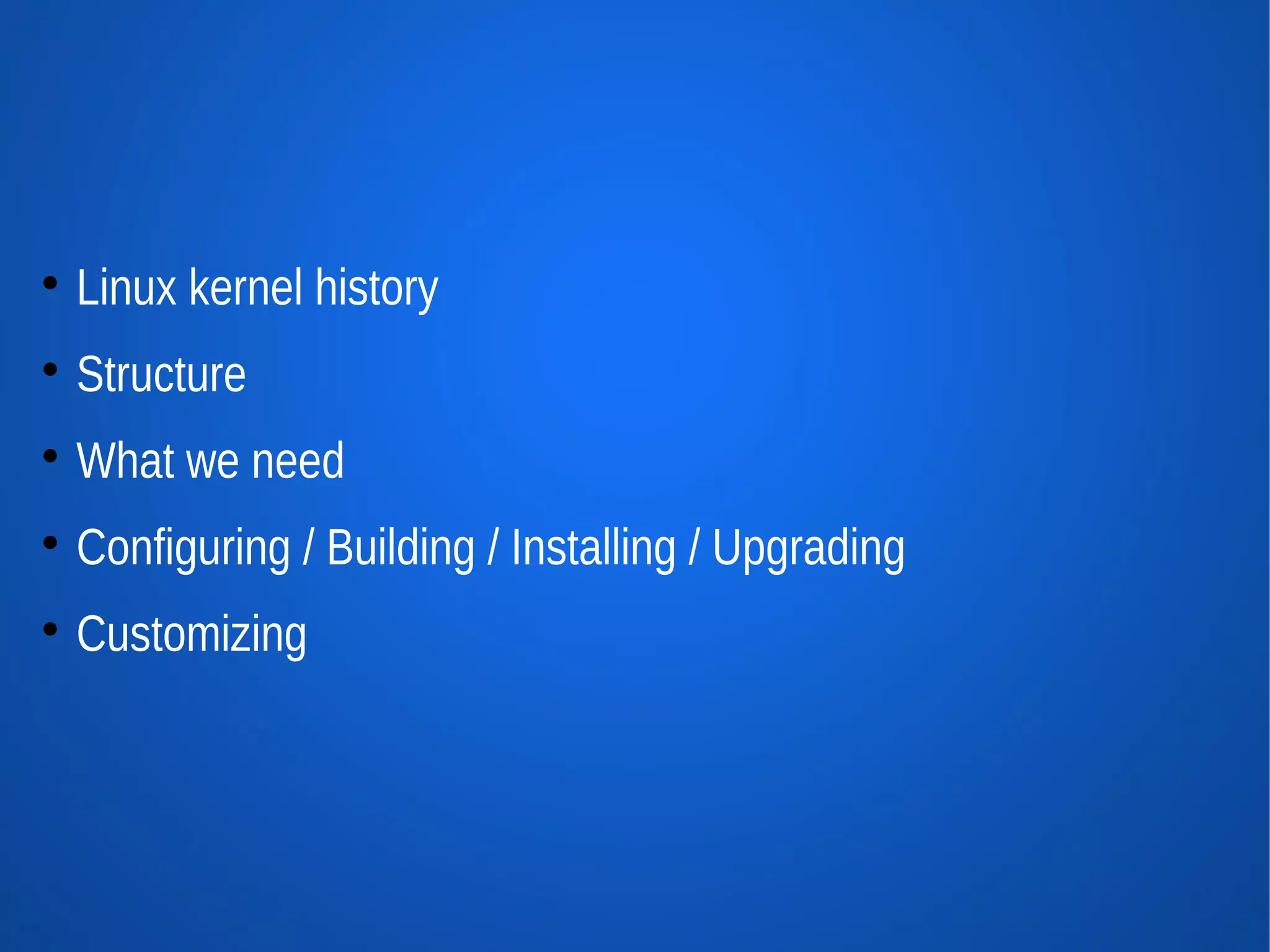
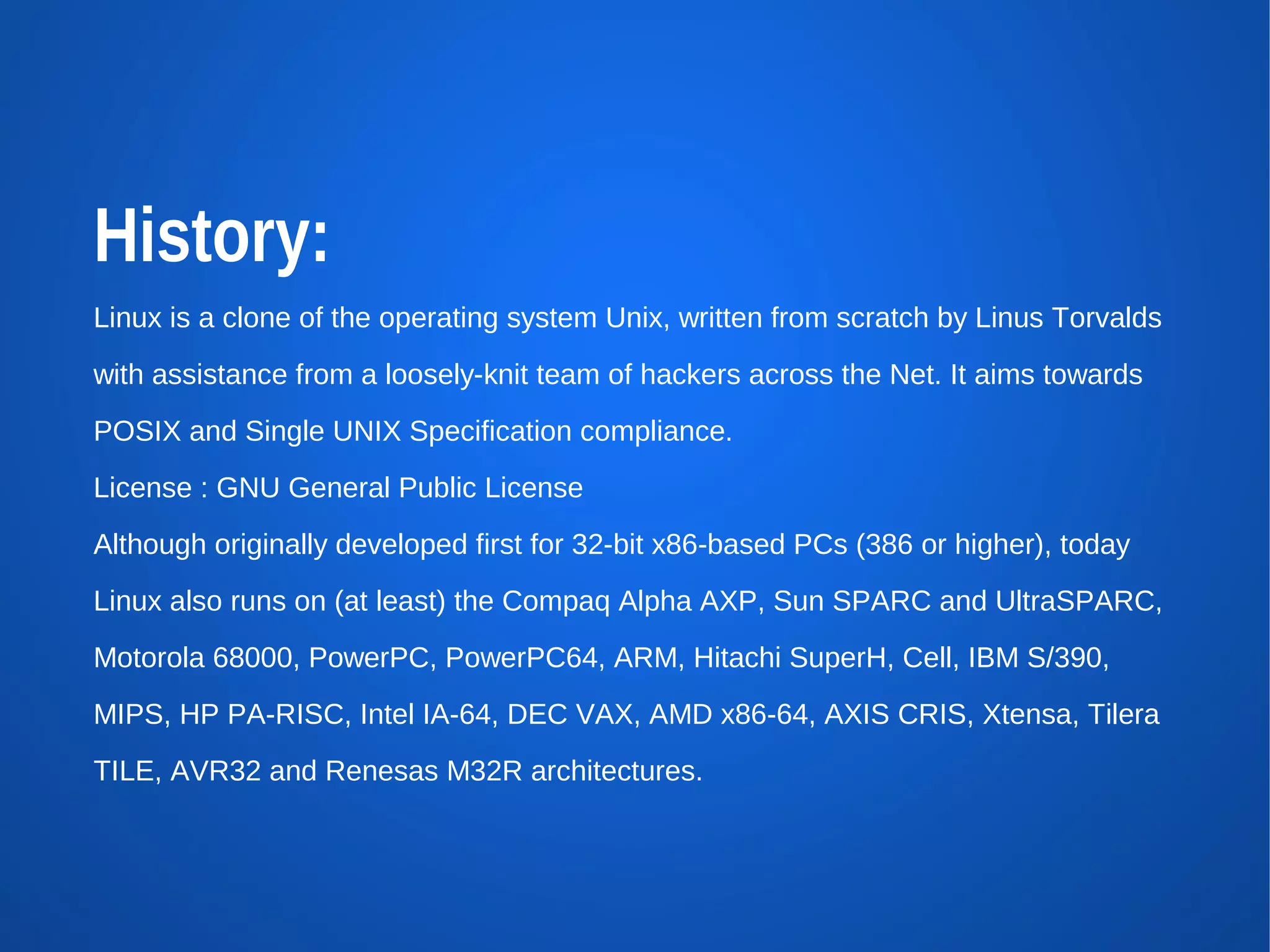
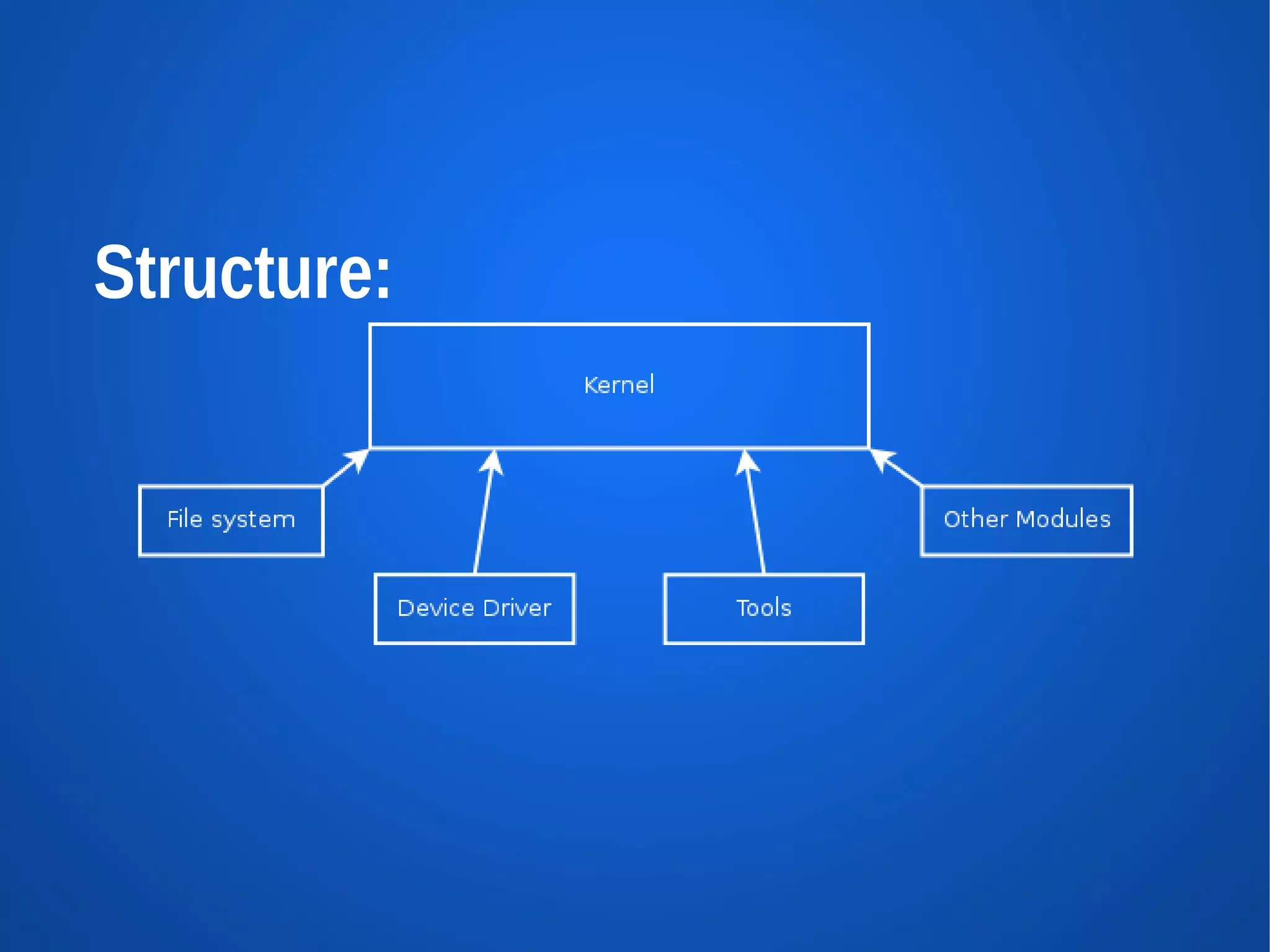
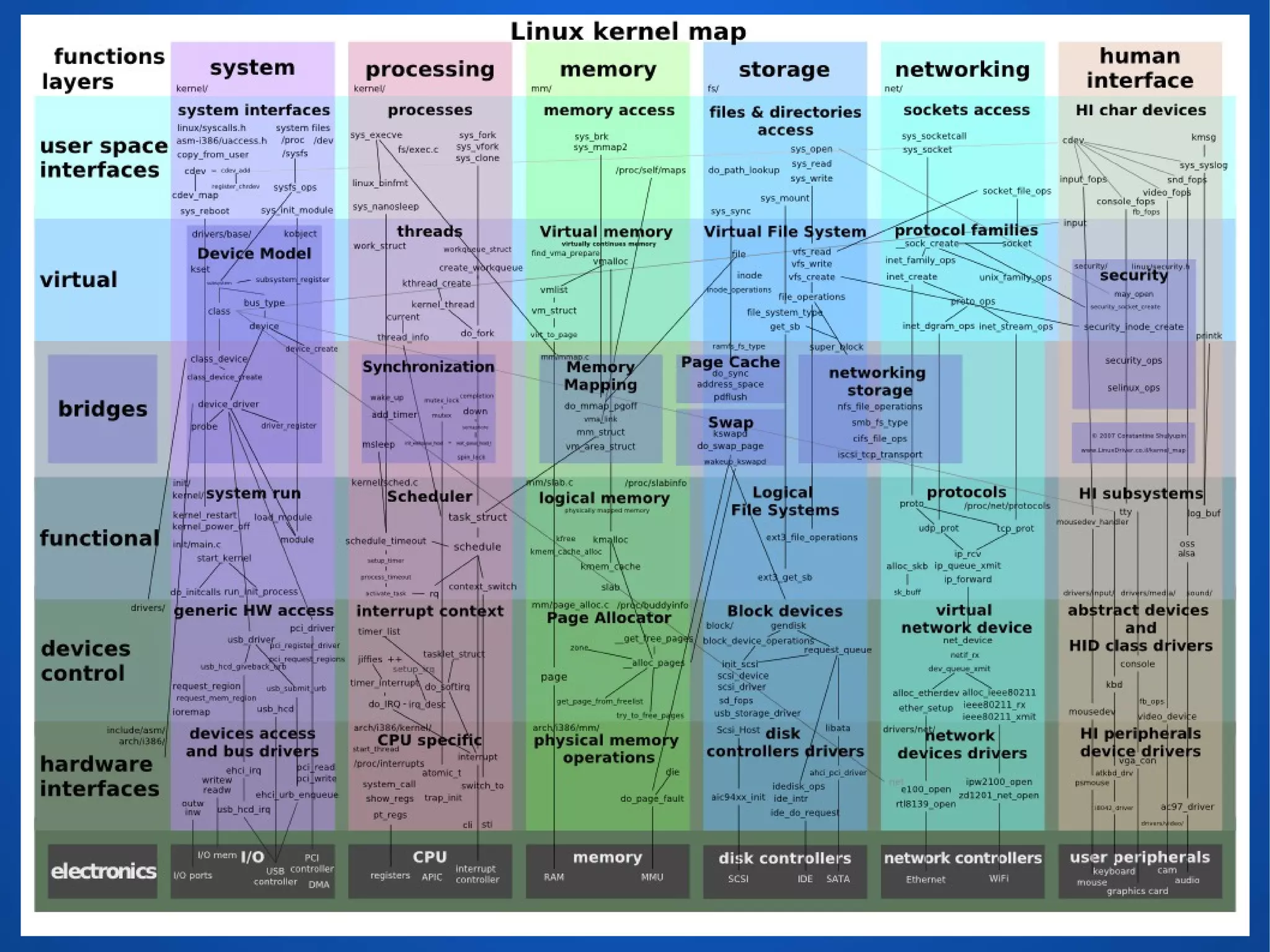
![What we need:
GCC is a C compiler
Make is a tools that walks the kernel source tree to determine which files need to be compiled.
Binutils is linking and assembling of source files.
Git is version controller [optional]](https://image.slidesharecdn.com/linuxkernel-121114130645-phpapp01/75/Basic-Linux-kernel-6-2048.jpg)
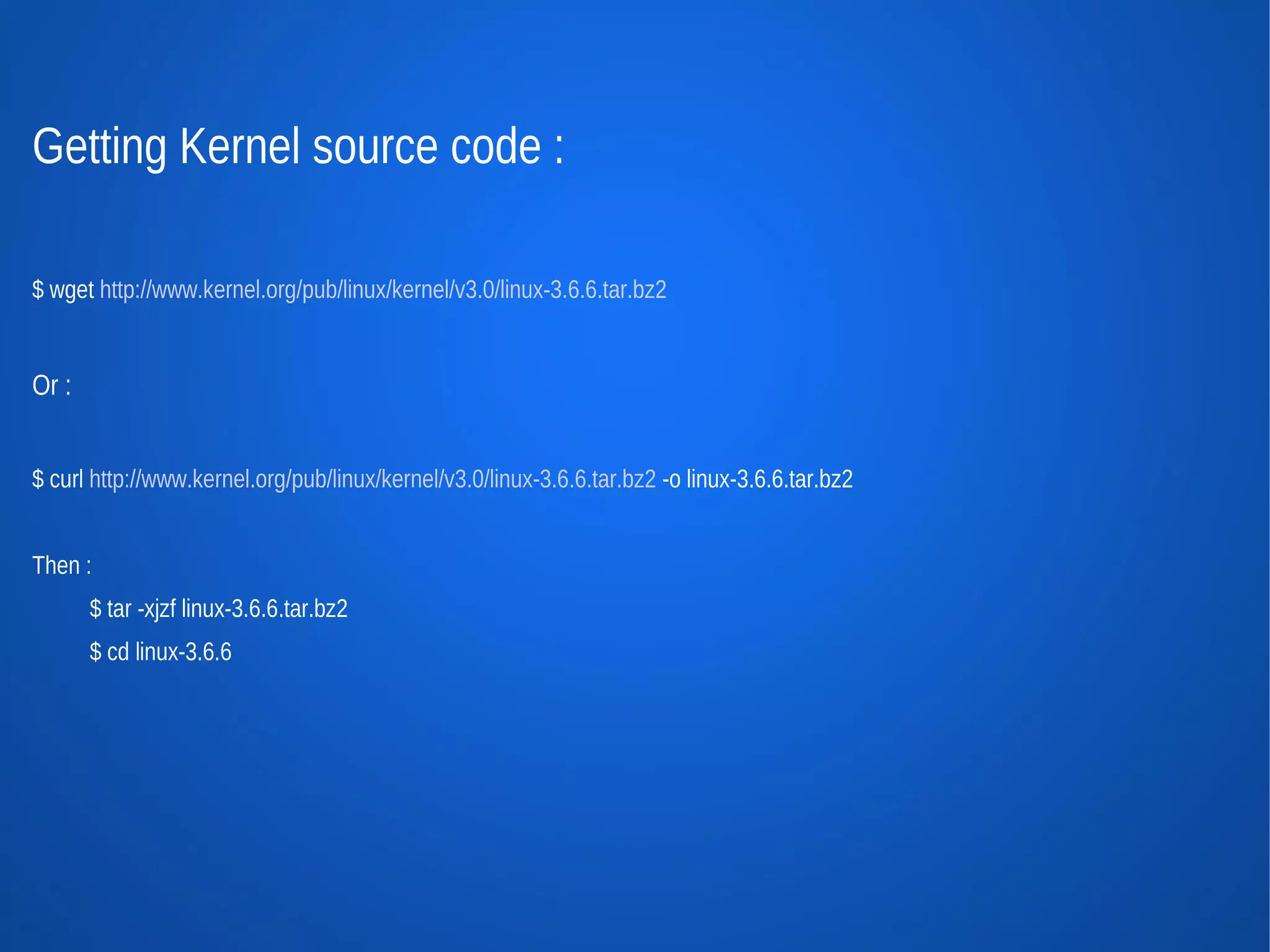

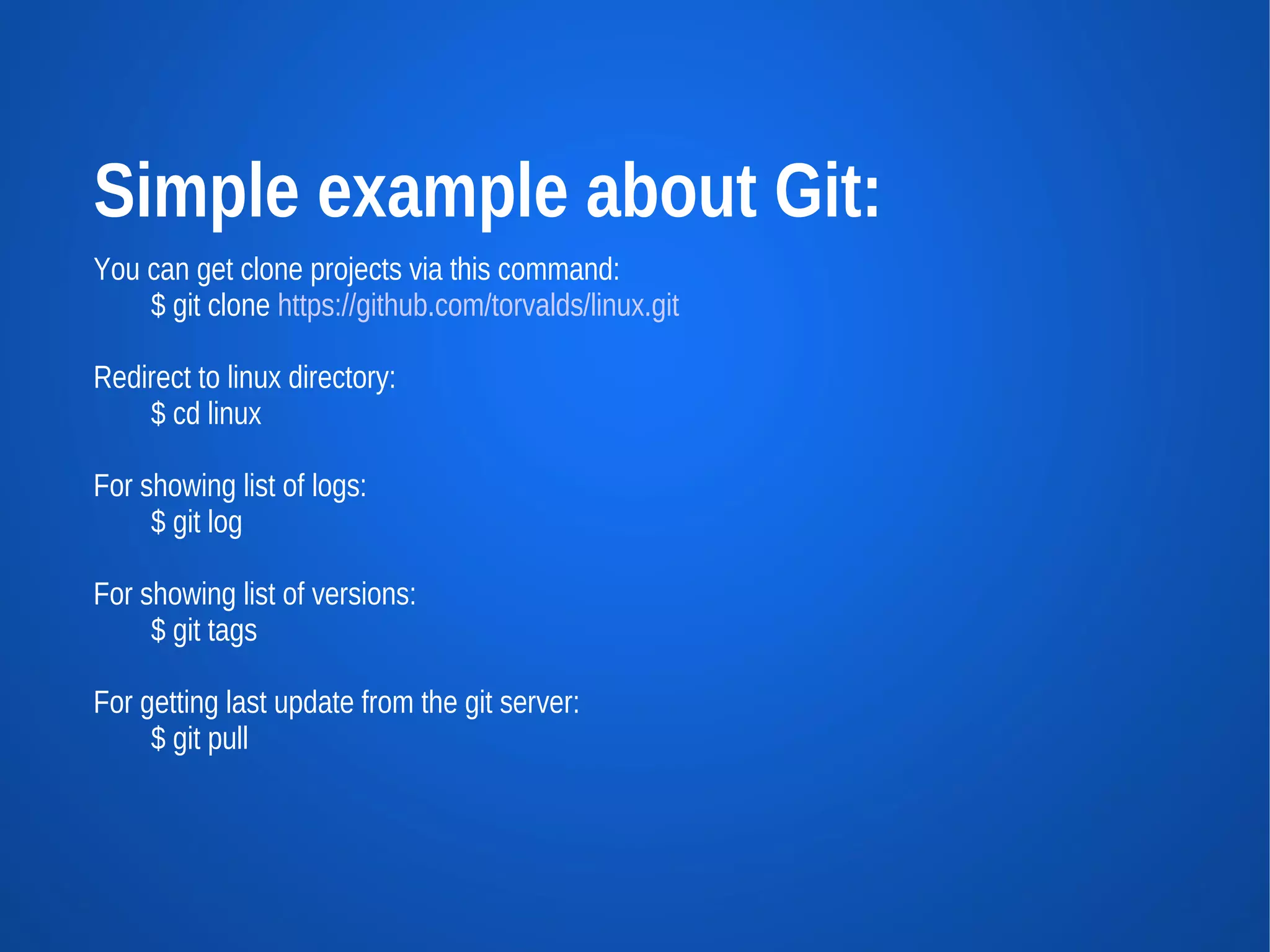
![Simple example about Git:
For pushing changed parts to the git server:
$ git push
For showing status of project:
$ git status
For configing git :
$ git config [--global] user.name “your name”
$ git config [--global] user.email “your email”](https://image.slidesharecdn.com/linuxkernel-121114130645-phpapp01/75/Basic-Linux-kernel-10-2048.jpg)