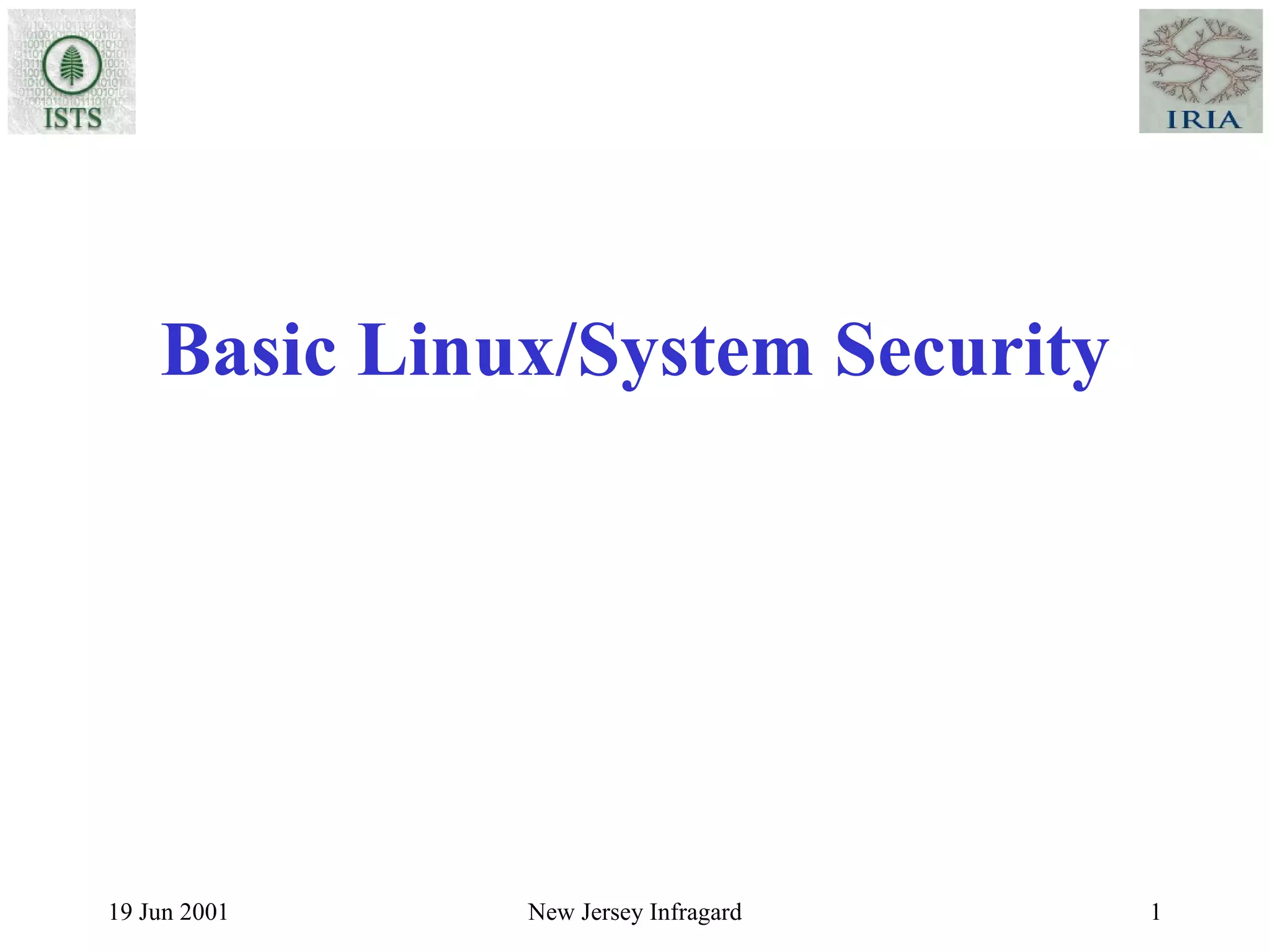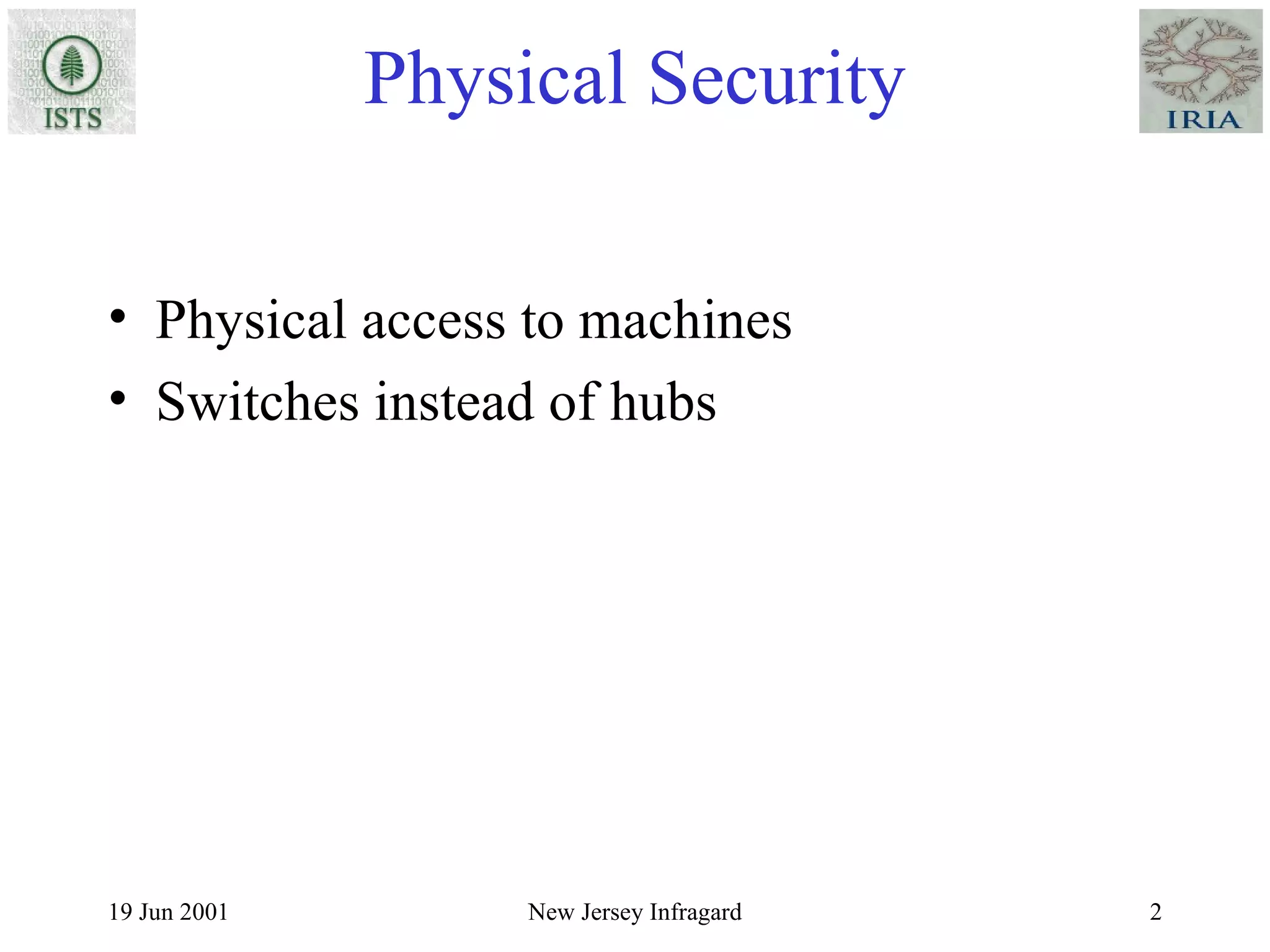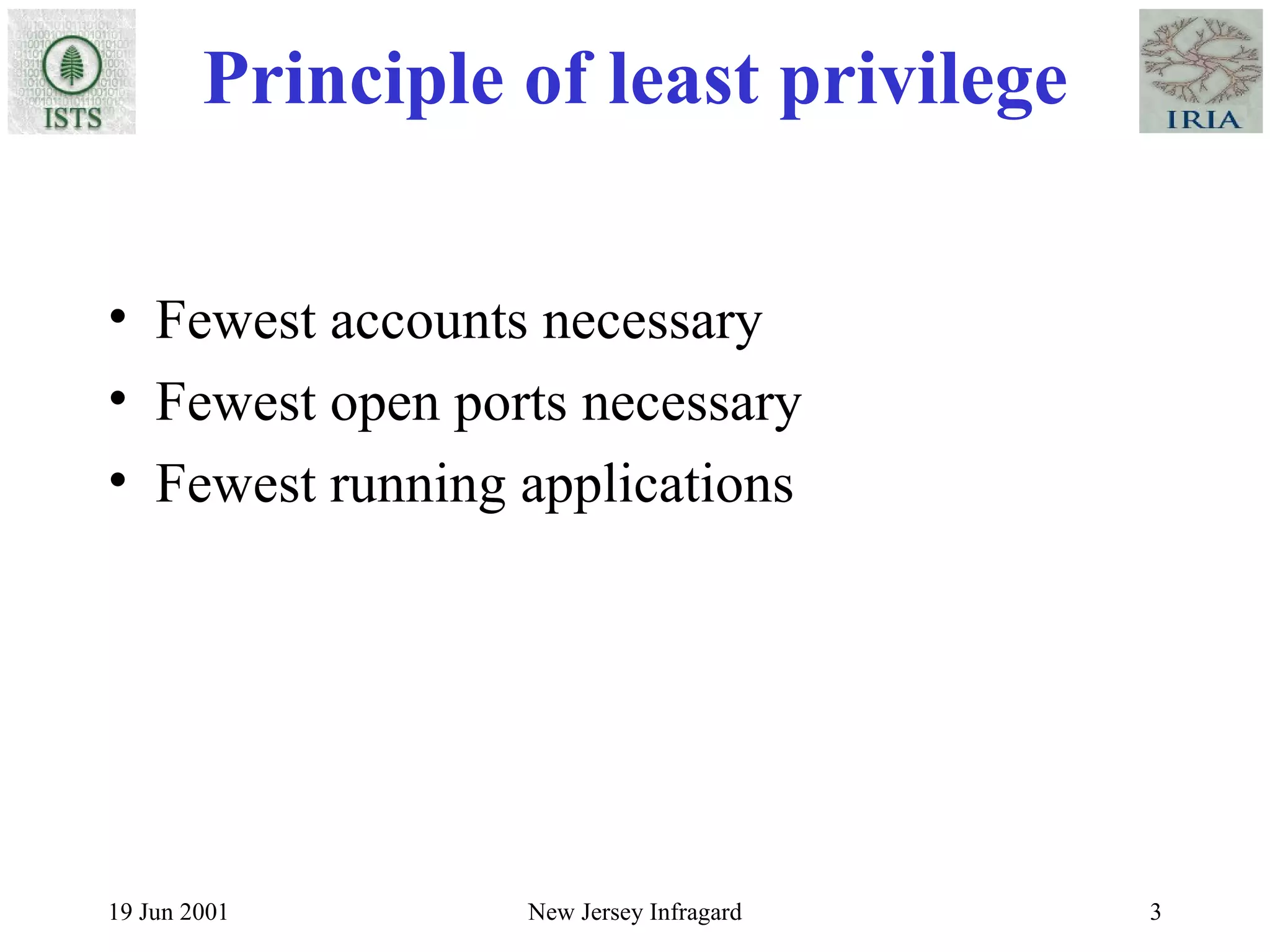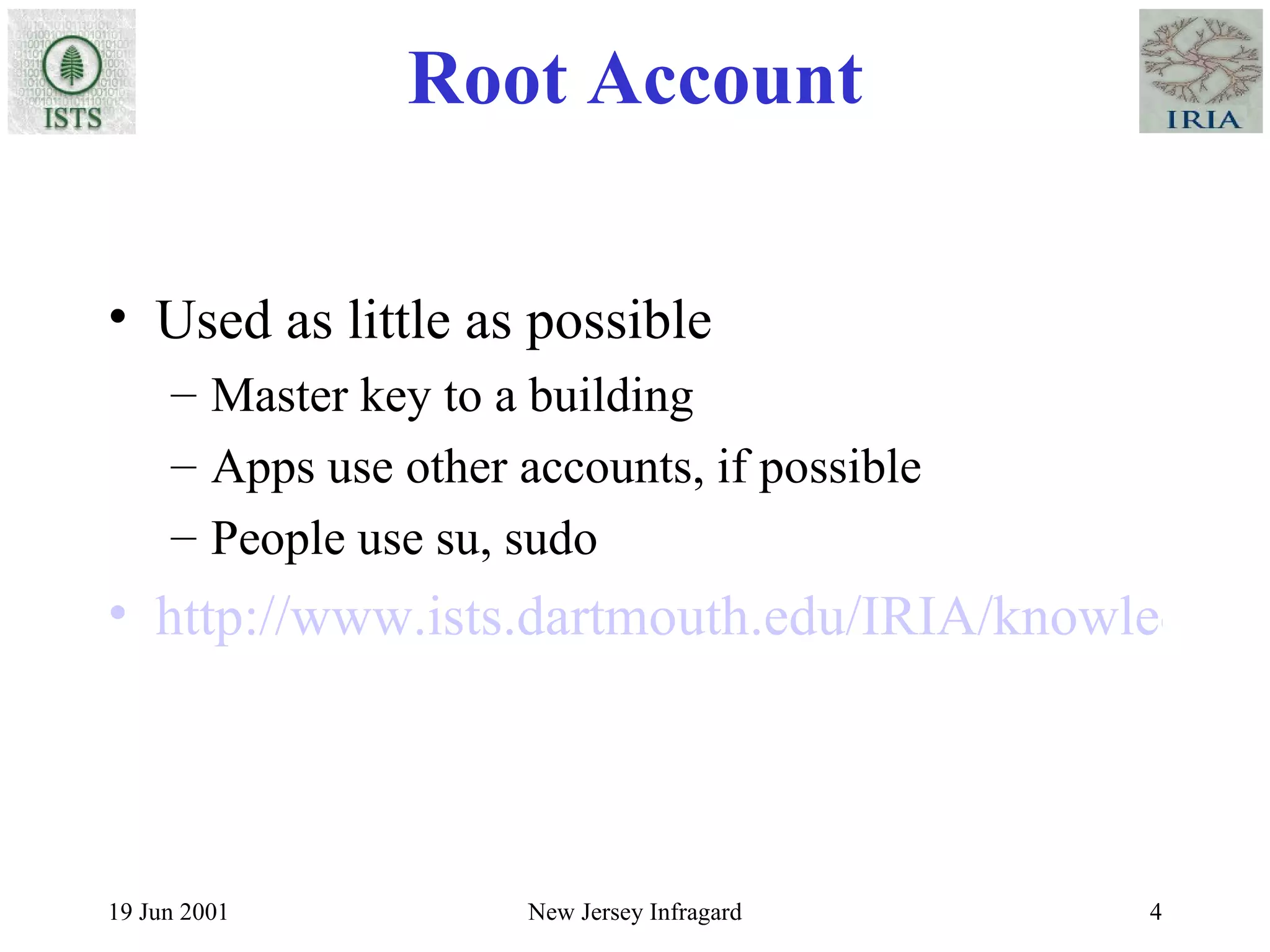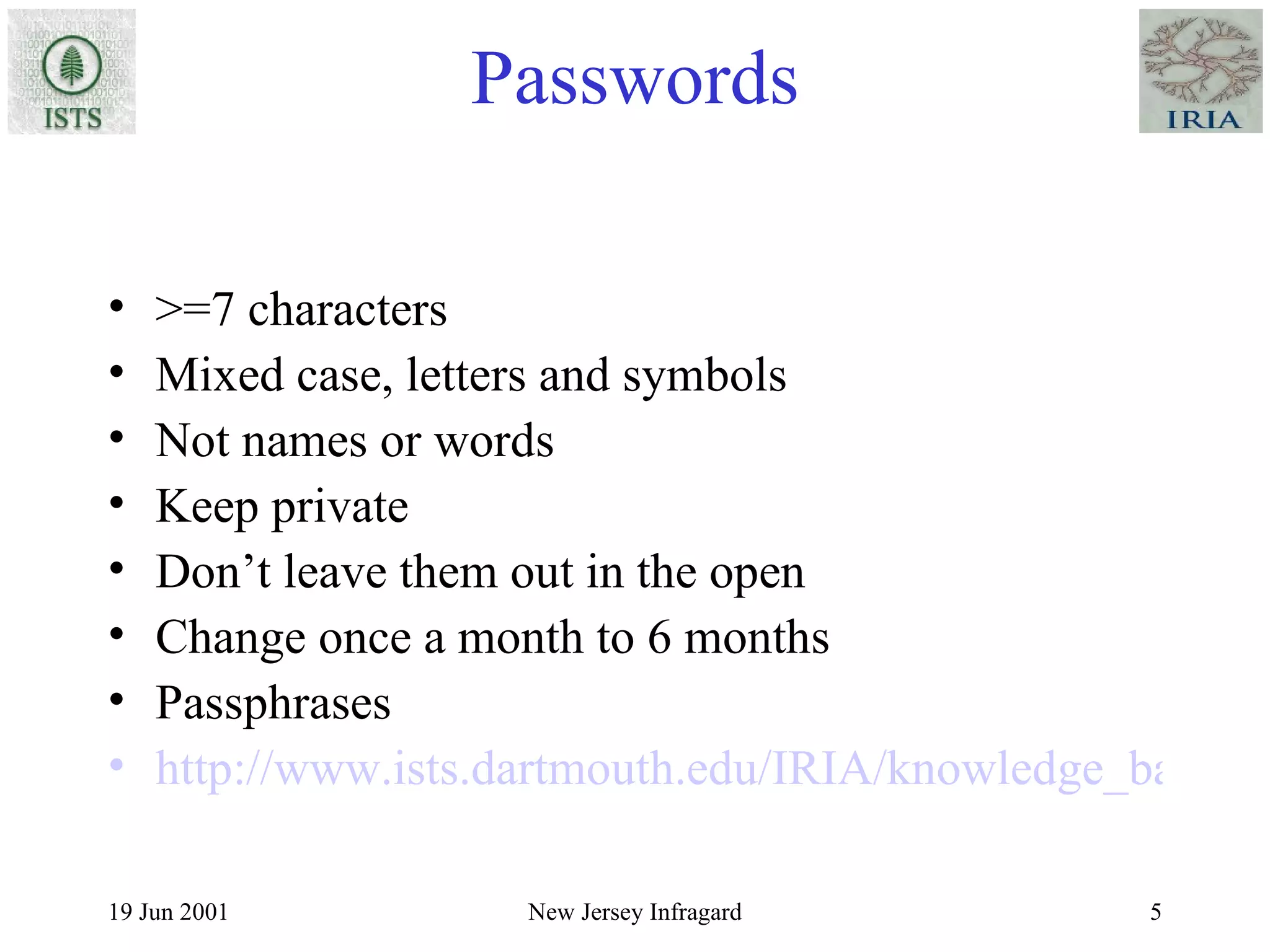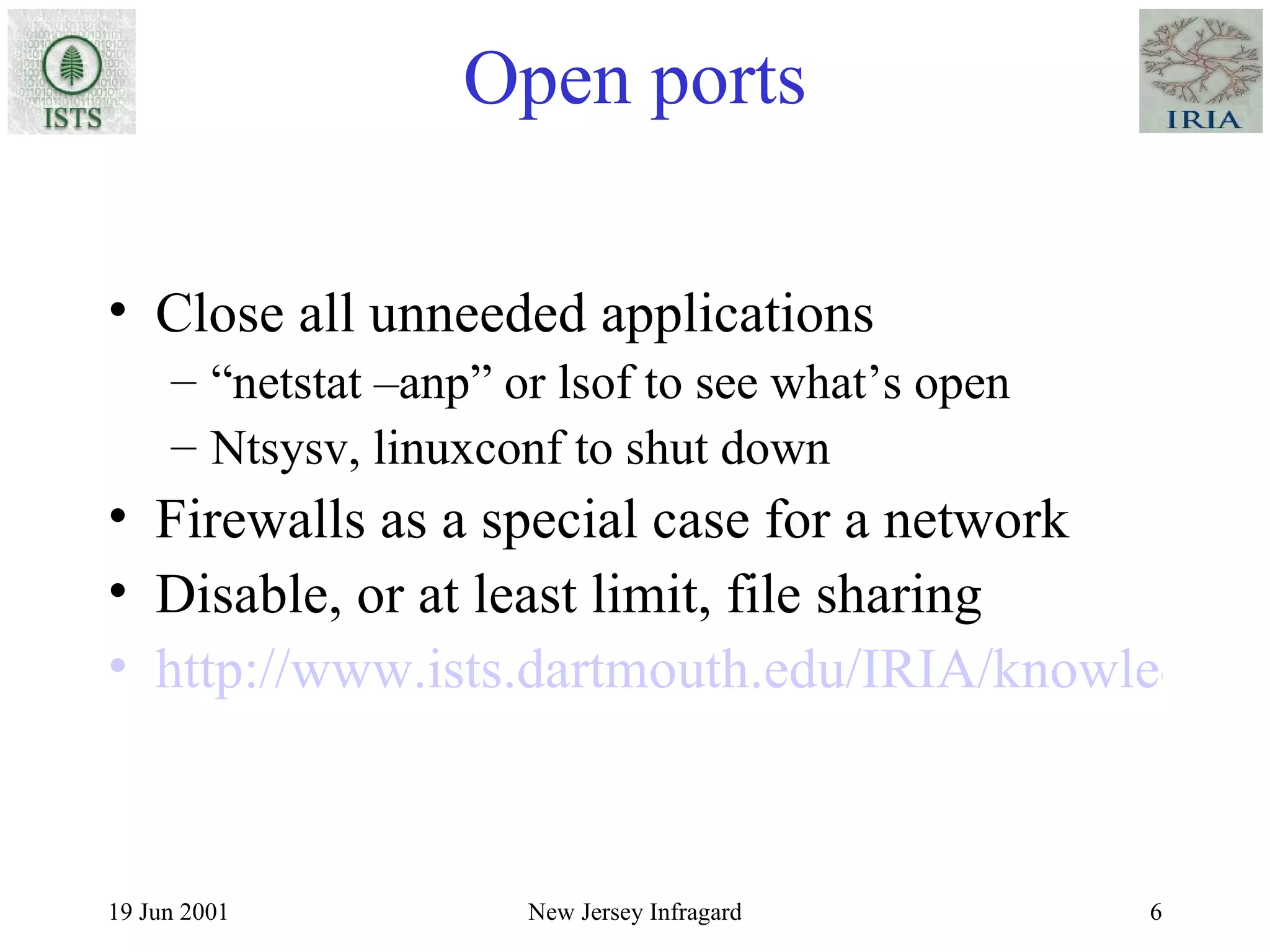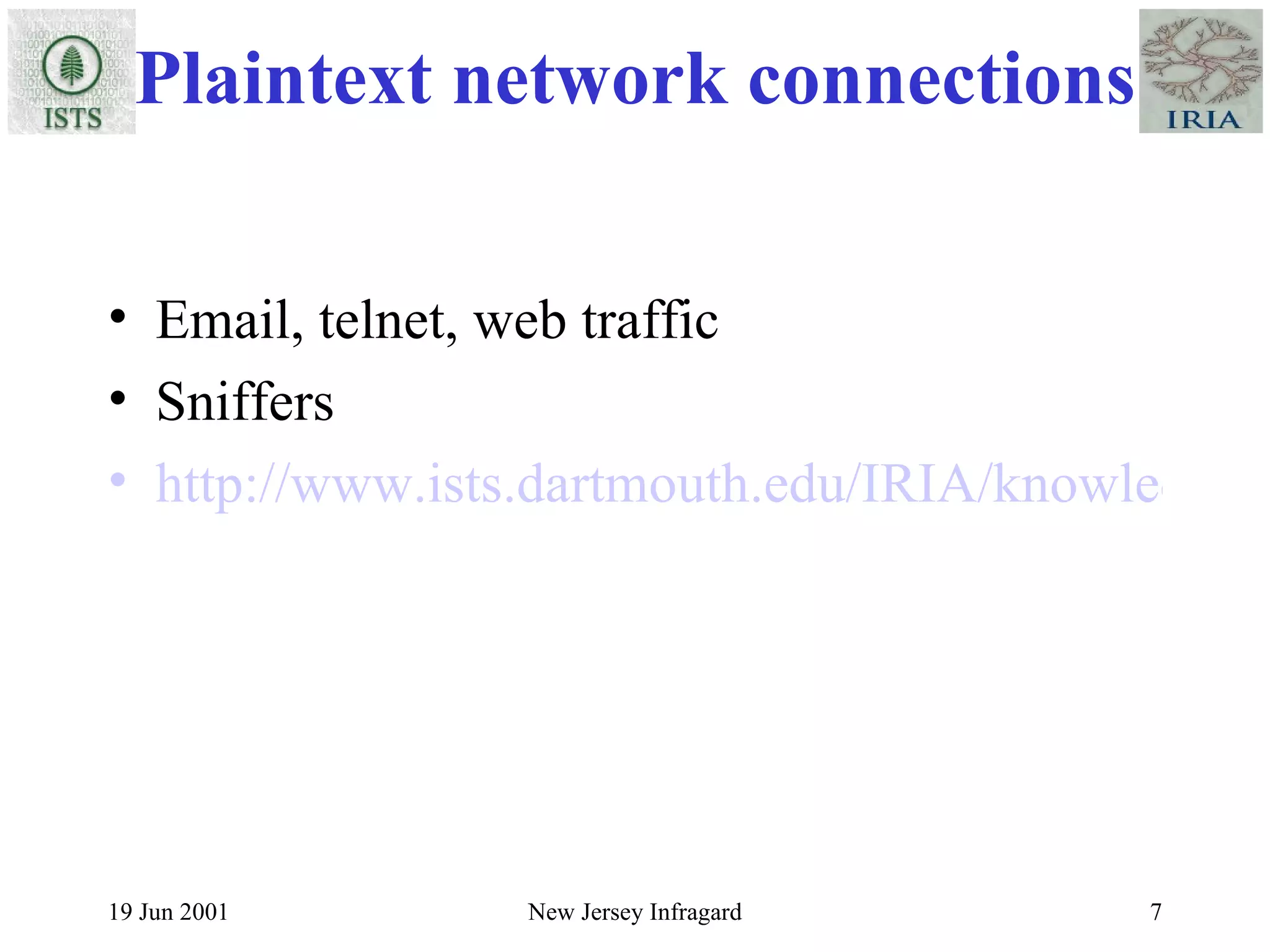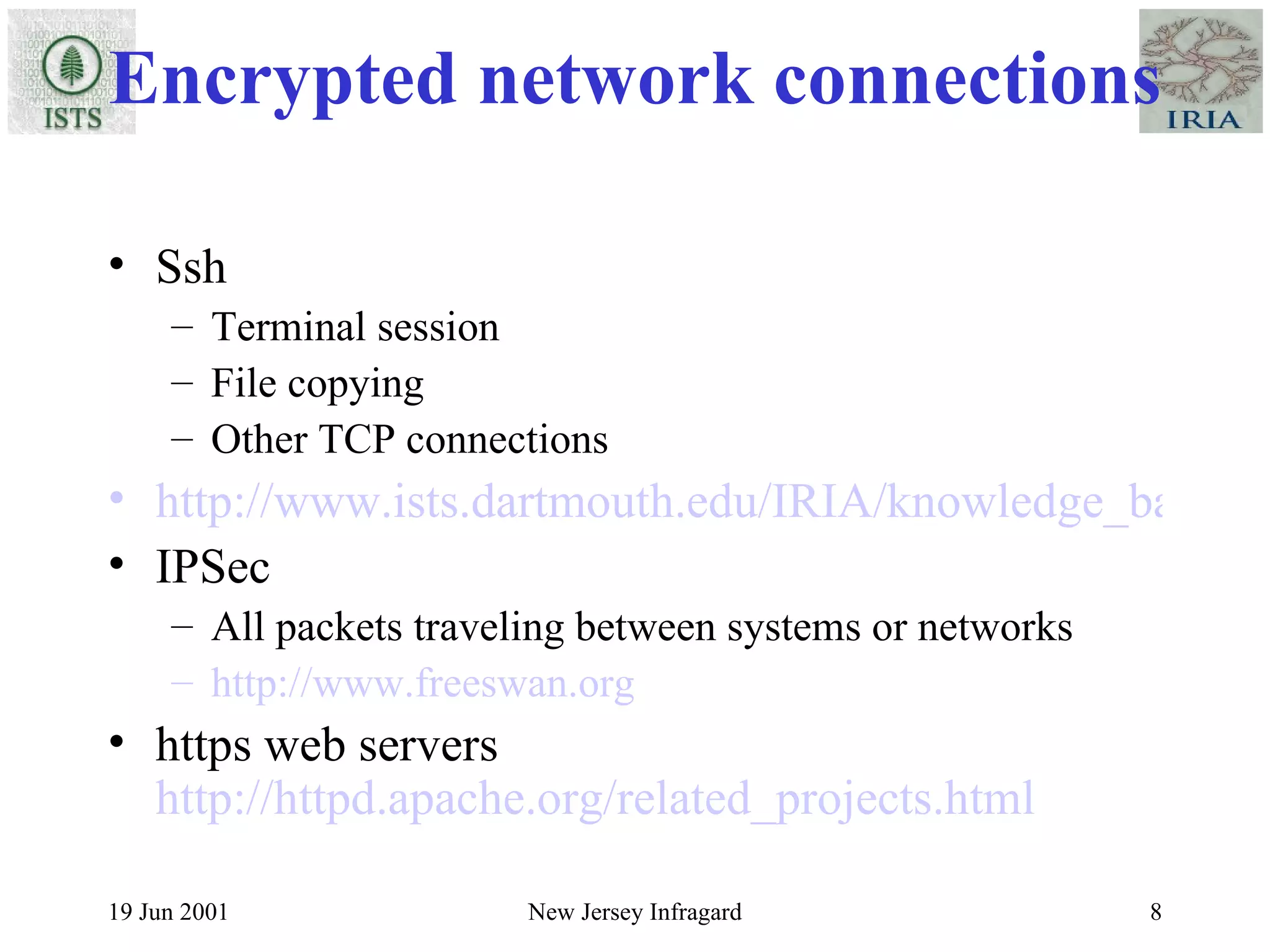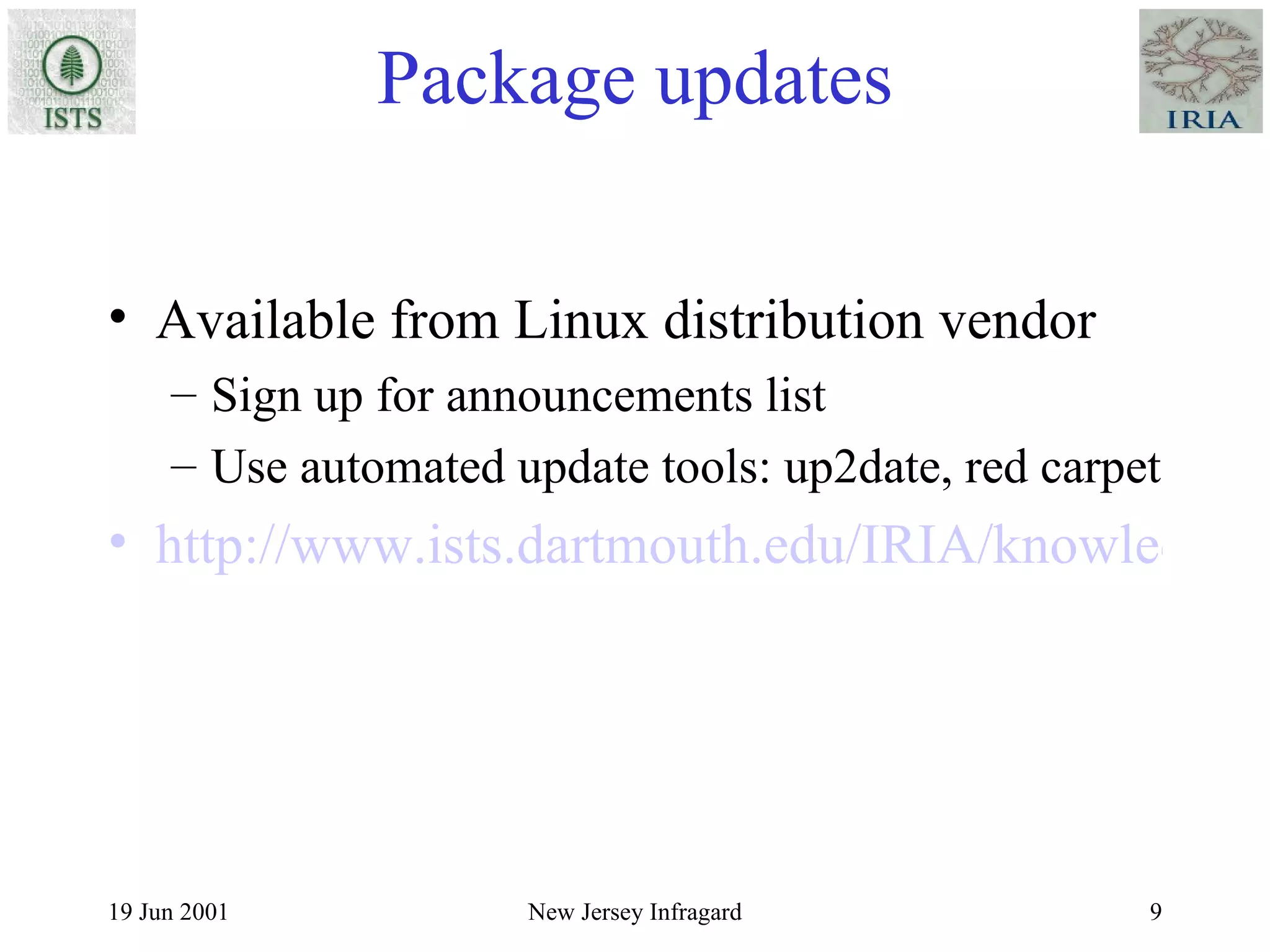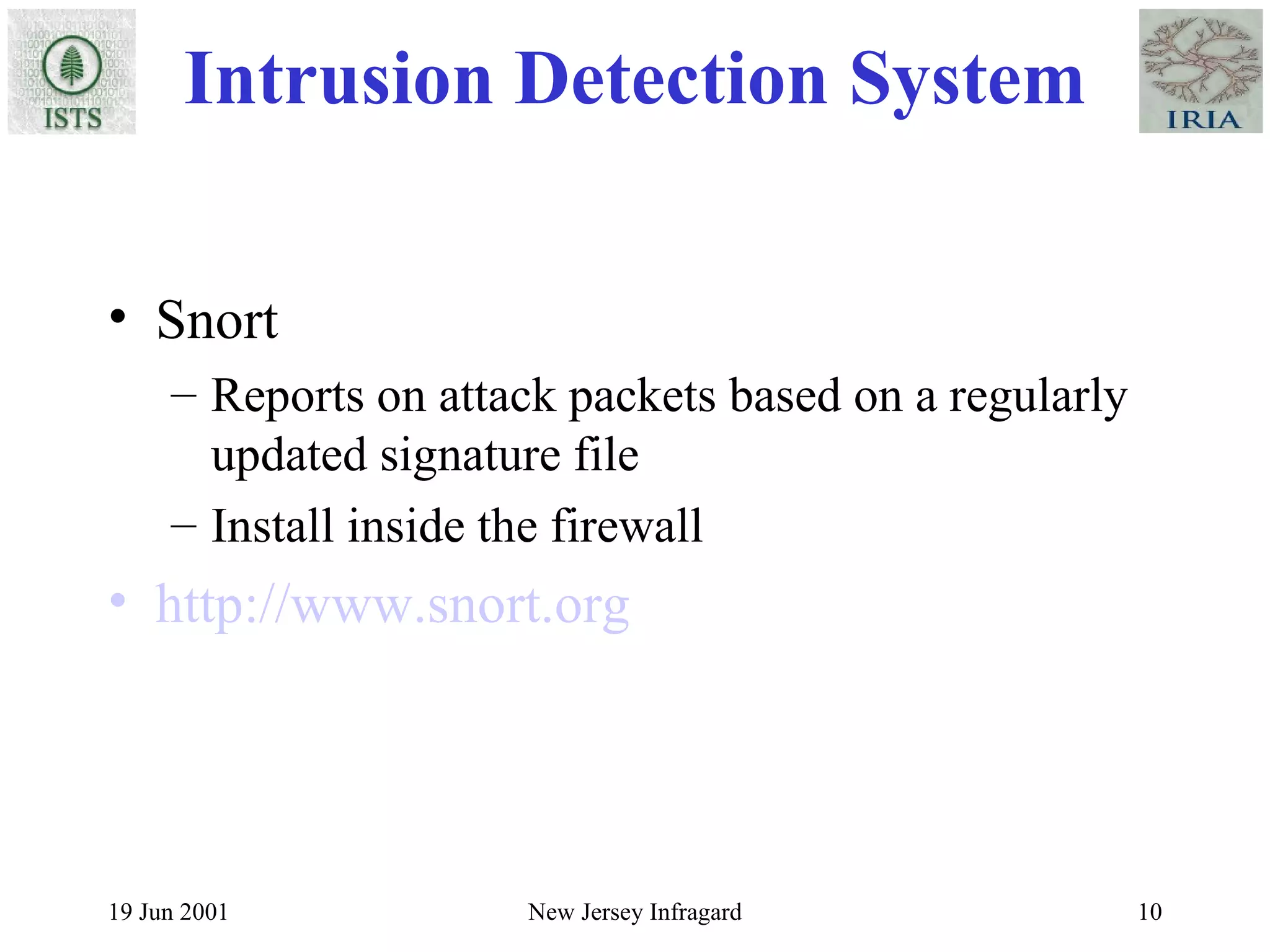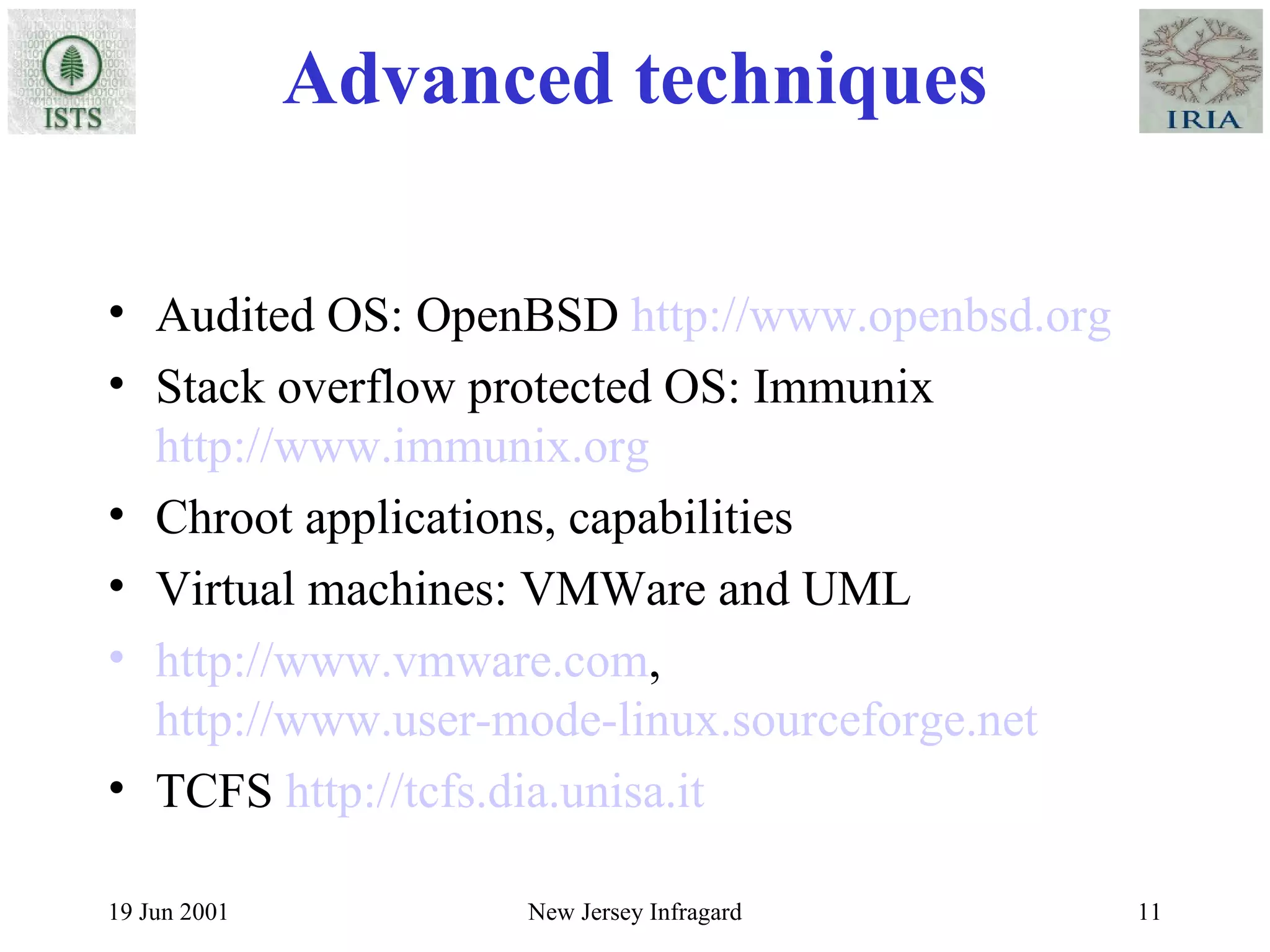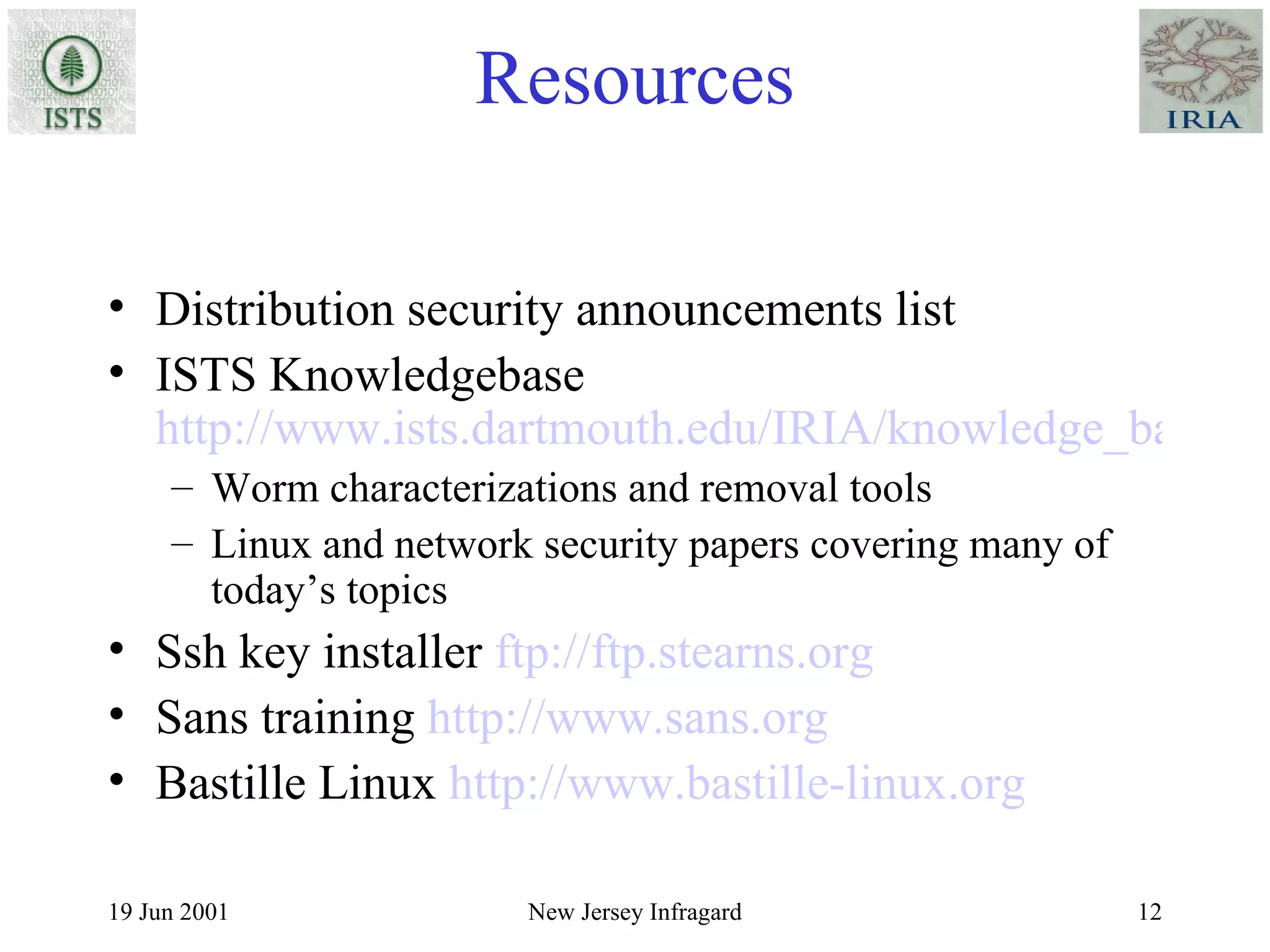This document discusses basic Linux system security. It recommends securing physical access to machines, using the principle of least privilege by limiting accounts, ports, and applications. It also recommends strong passwords, closing unnecessary ports, encrypting network connections, keeping software updated, using intrusion detection, and advanced techniques like auditing OSes and using virtual machines.