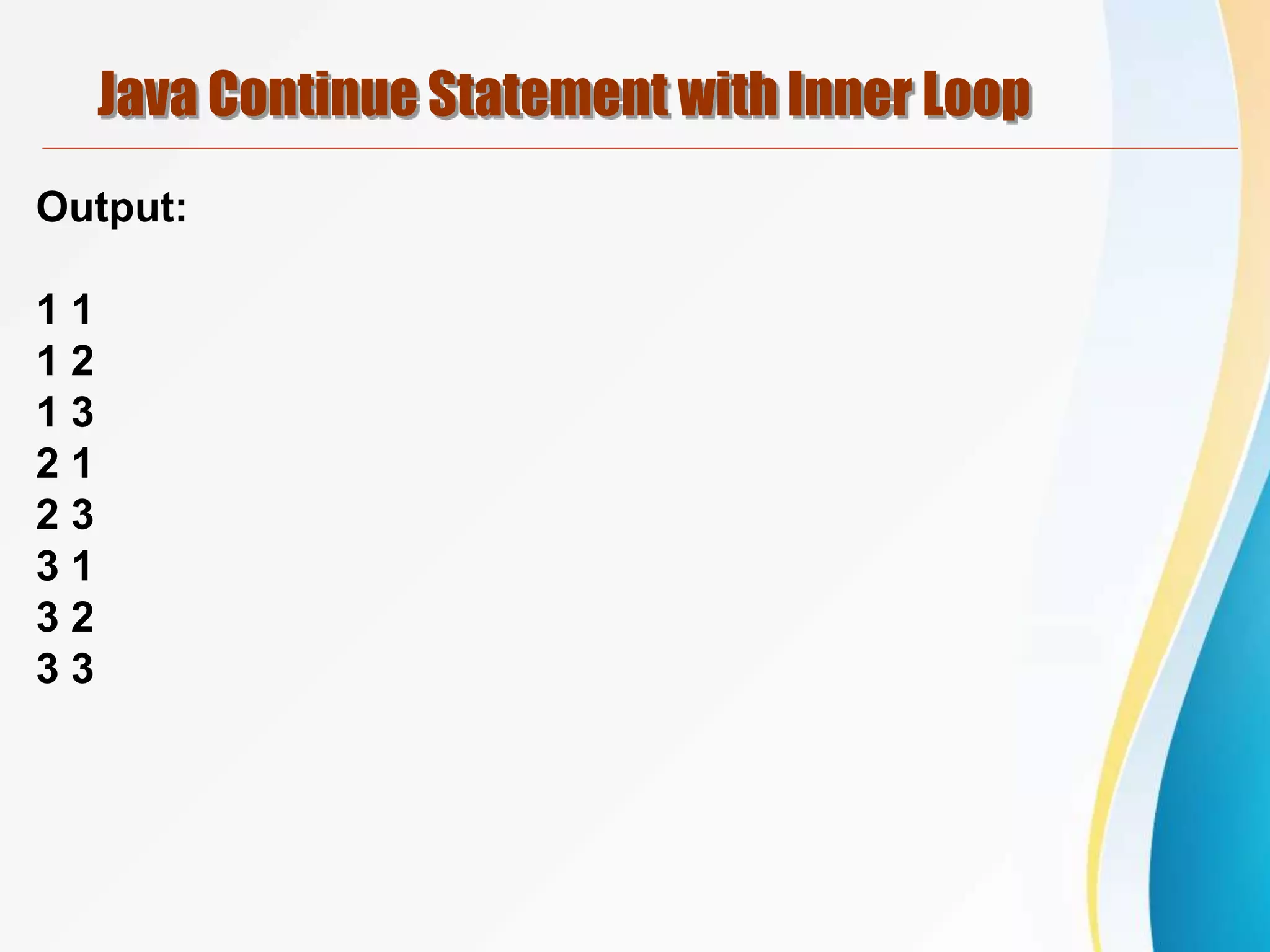Variable is a name for a memory location that can store data of different types. There are three types of variables in Java: local variables which are declared within methods and can only be used locally, instance variables which are declared within a class but outside methods and can be accessed by any instance method, and static variables which have a single copy shared among all instances of a class.
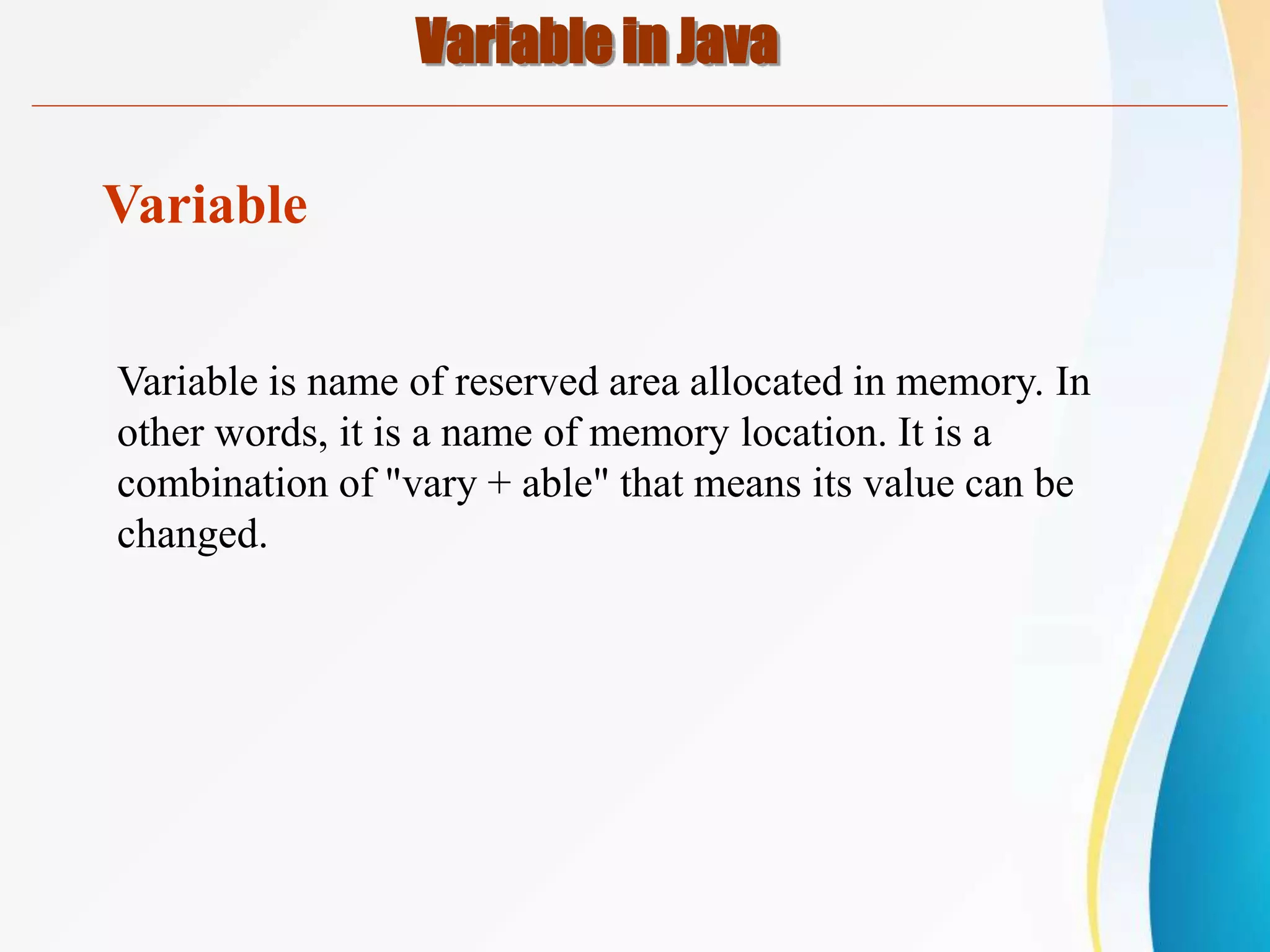
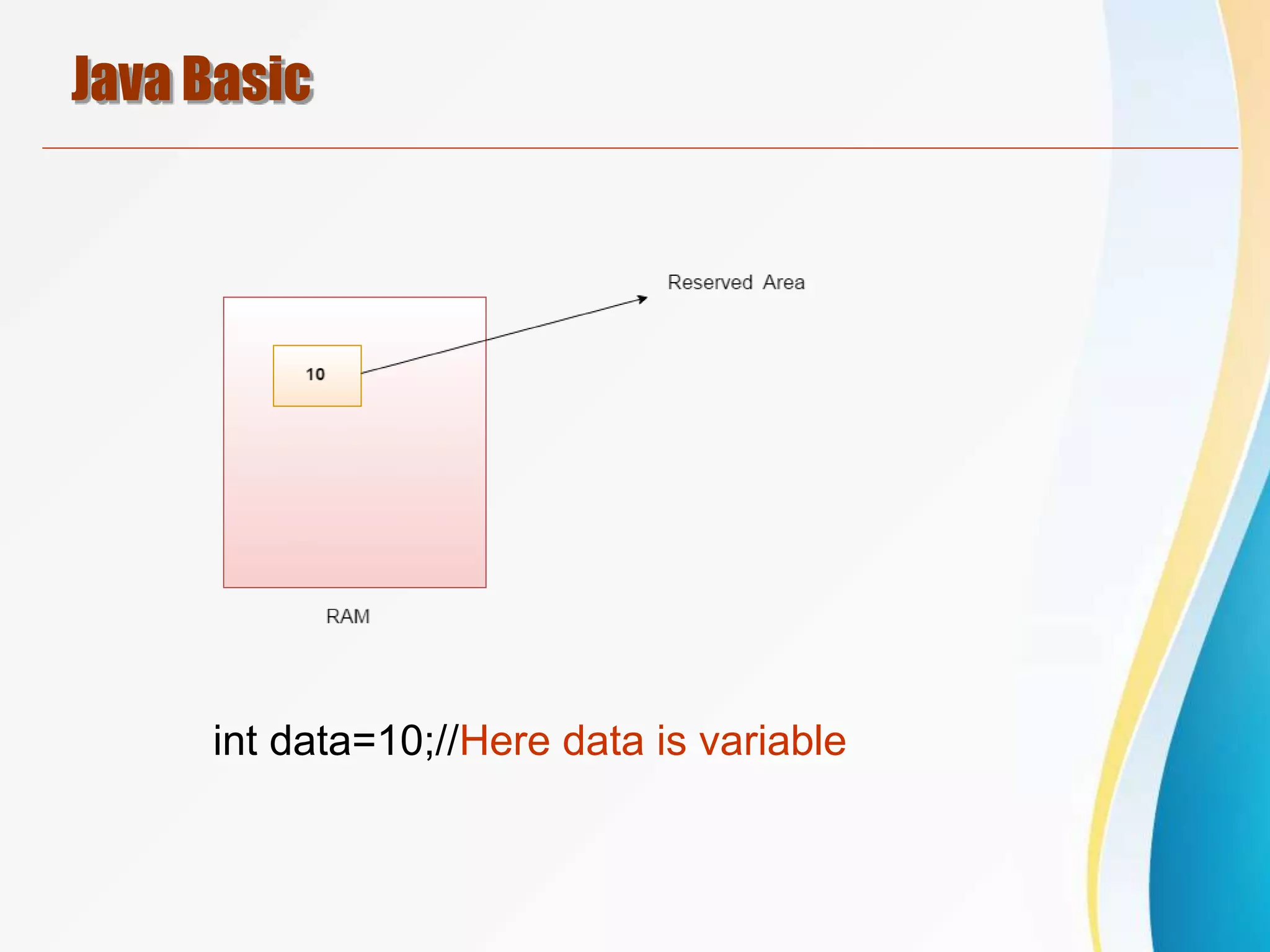
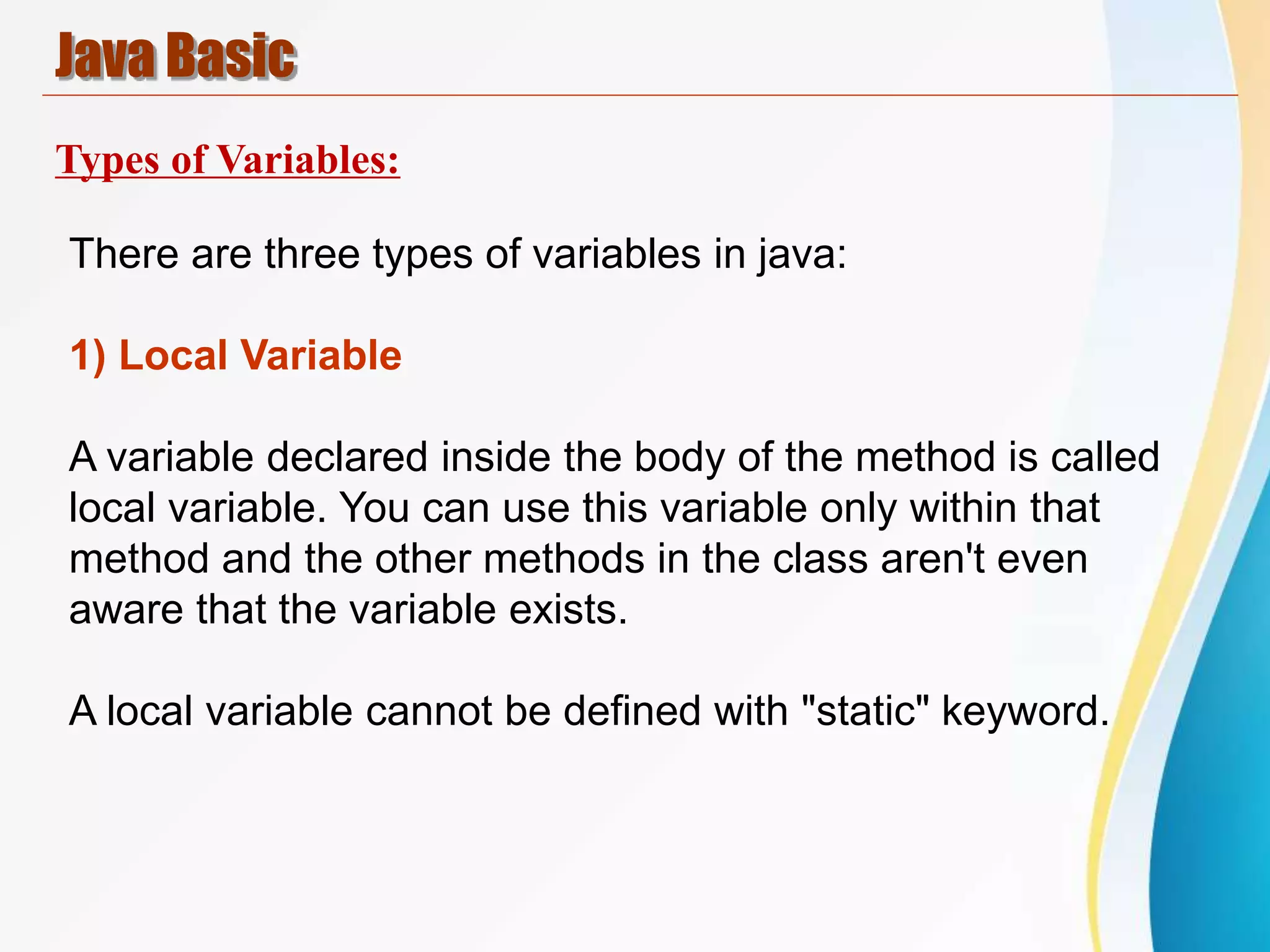
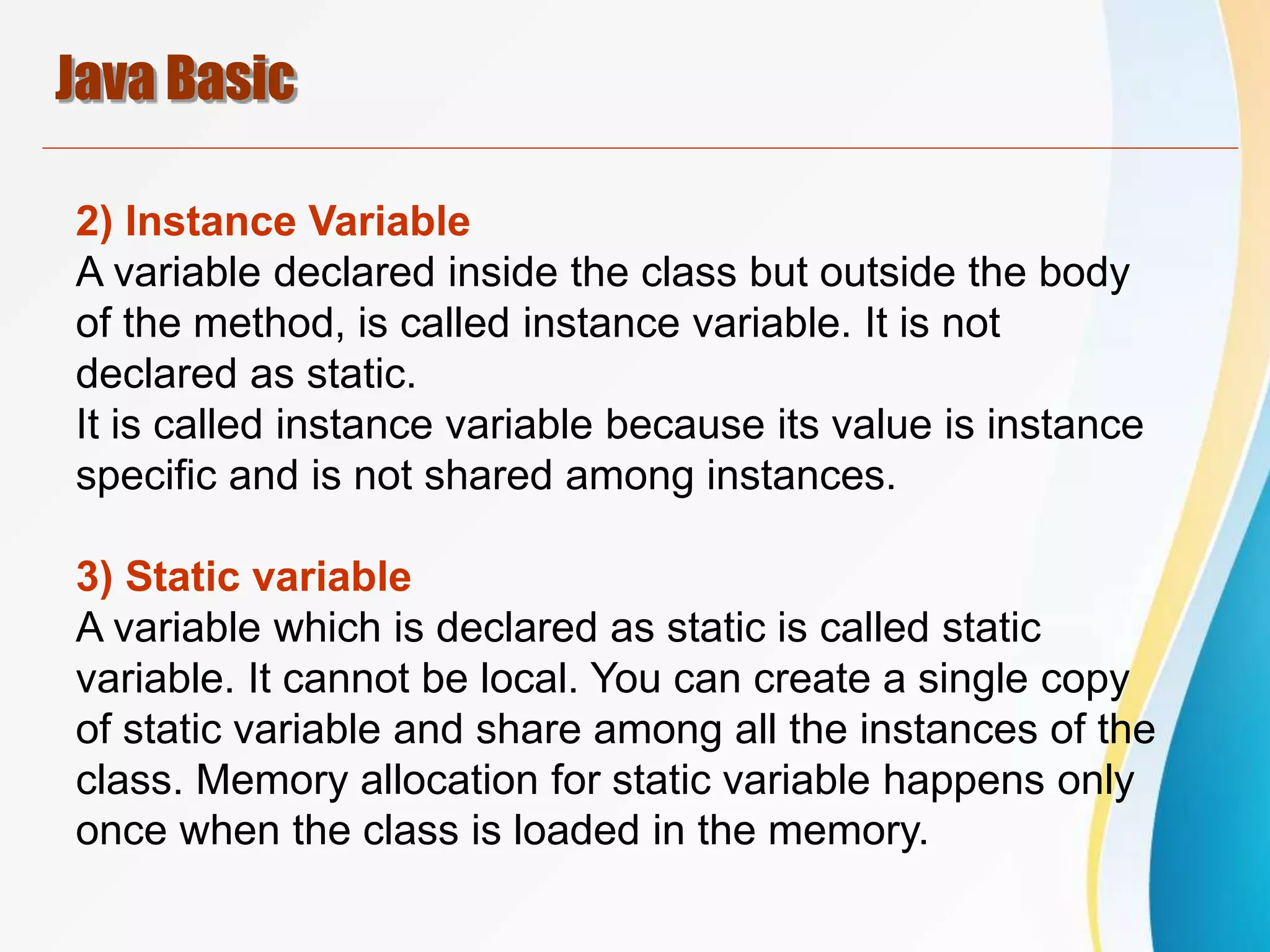
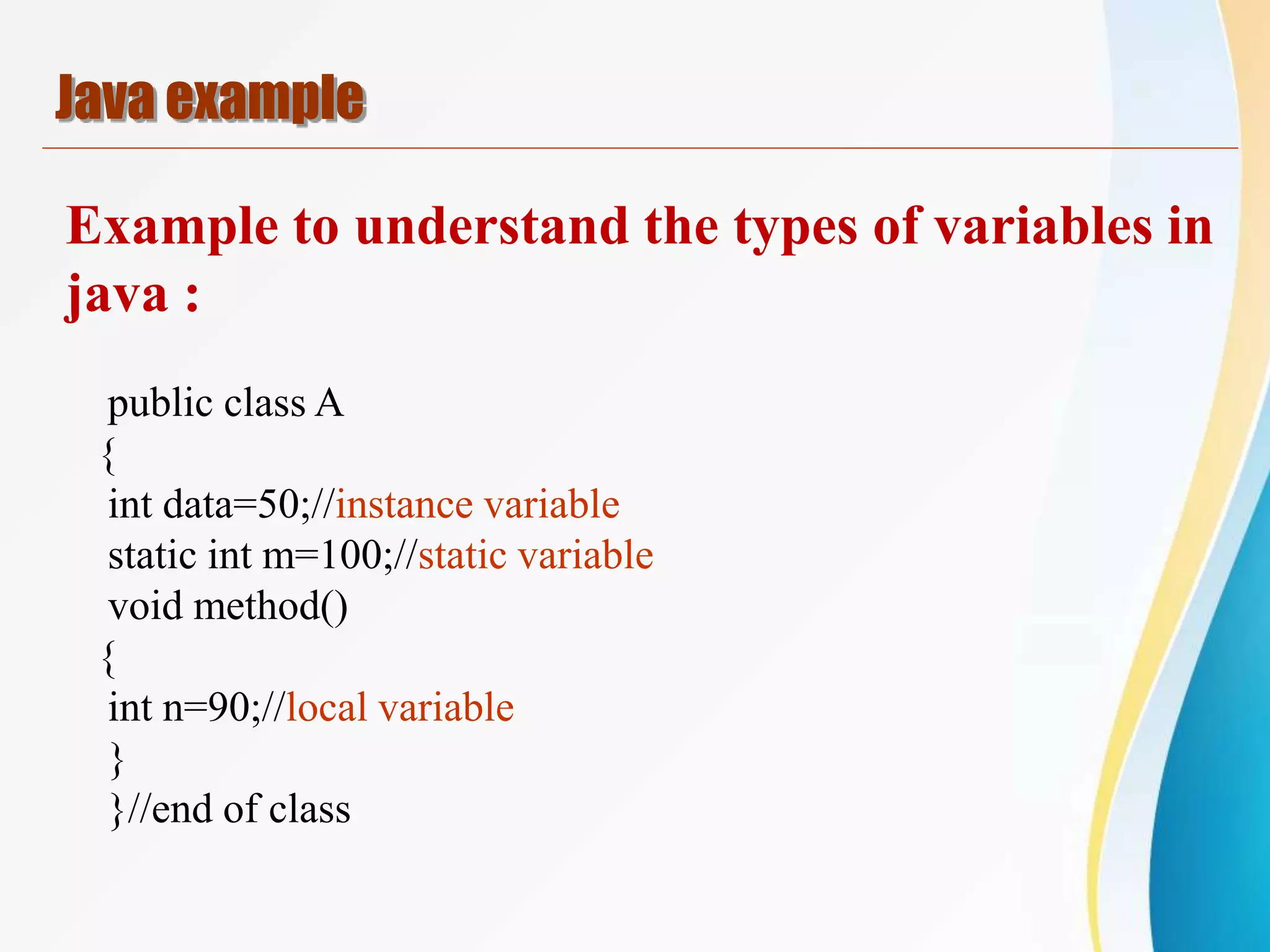
![class Simple
{
public static void main(String[] args)
{
int a=10;
int b=10;
int c=a+b;
System.out.println(c);
}
}
Java example](https://image.slidesharecdn.com/basicjava02-230424074020-53dda755/75/Basic_Java_02-pptx-6-2048.jpg)
![class Simple{
public static void main(String[] args)
{
int a=10;
float f=a;
int b=(int)f;
System.out.println(a);
System.out.println(f);
}
}
Java example](https://image.slidesharecdn.com/basicjava02-230424074020-53dda755/75/Basic_Java_02-pptx-7-2048.jpg)
![class Simple
{
public static void main(String[] args){
float f=10.5f;
//int a=f;//Compile time error
int a=(int)f;
System.out.println(f);
System.out.println(a);
}
}
Java example](https://image.slidesharecdn.com/basicjava02-230424074020-53dda755/75/Basic_Java_02-pptx-8-2048.jpg)
![class Simple{
public static void main(String[] args){
//Overflow
int a=133;
byte b=(byte)a;
System.out.println(a);
System.out.println(b);
}}
output :
133 -123
Java example](https://image.slidesharecdn.com/basicjava02-230424074020-53dda755/75/Basic_Java_02-pptx-9-2048.jpg)
![class Simple
{
public static void main(String[] args){
byte a=10;
byte b=10;
//byte c=a+b;//Compile Time Error: because a+b=20 will be
int
byte c=(byte)(a+b);
System.out.println(c);
}
Java example](https://image.slidesharecdn.com/basicjava02-230424074020-53dda755/75/Basic_Java_02-pptx-10-2048.jpg)
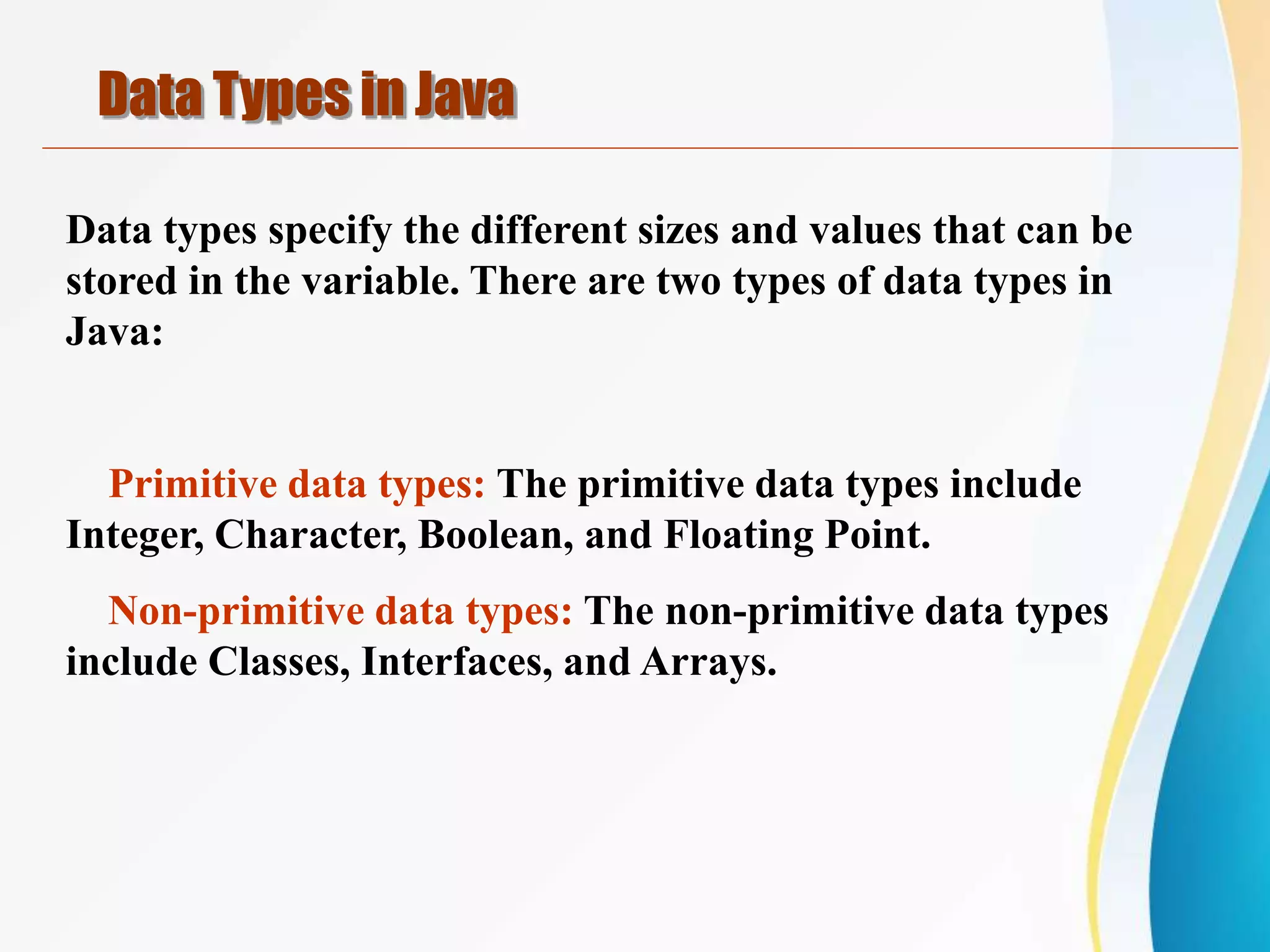
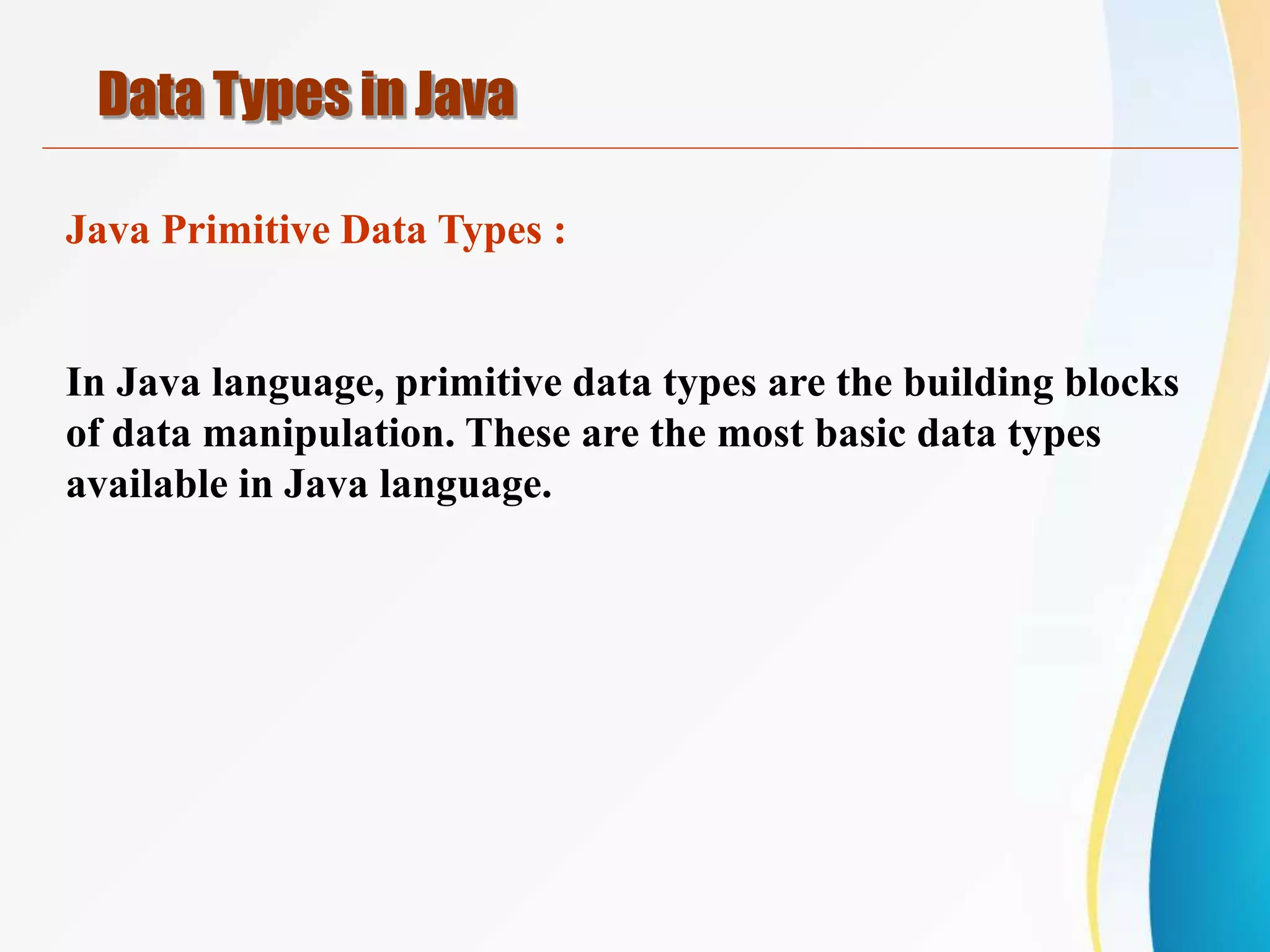
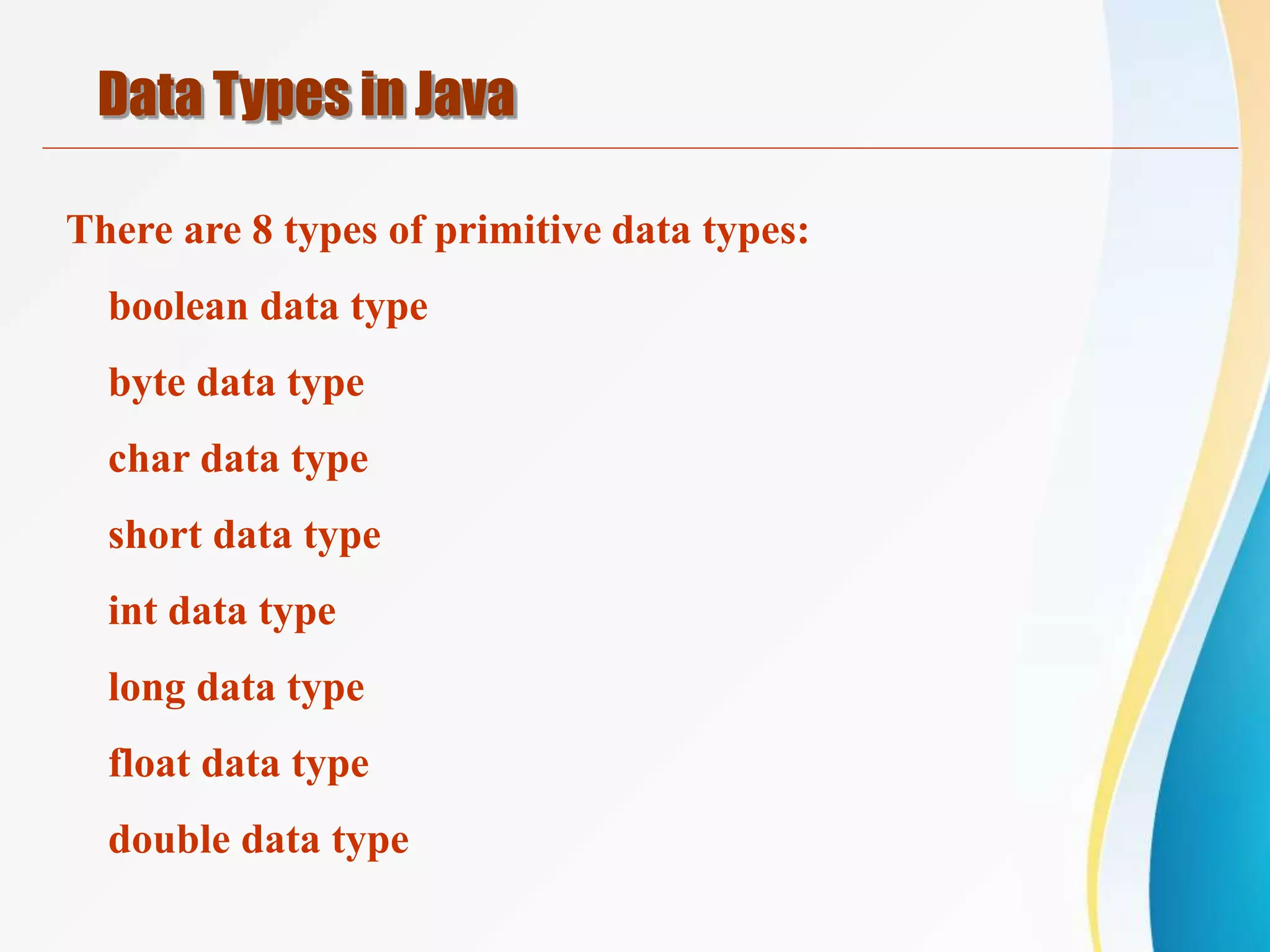
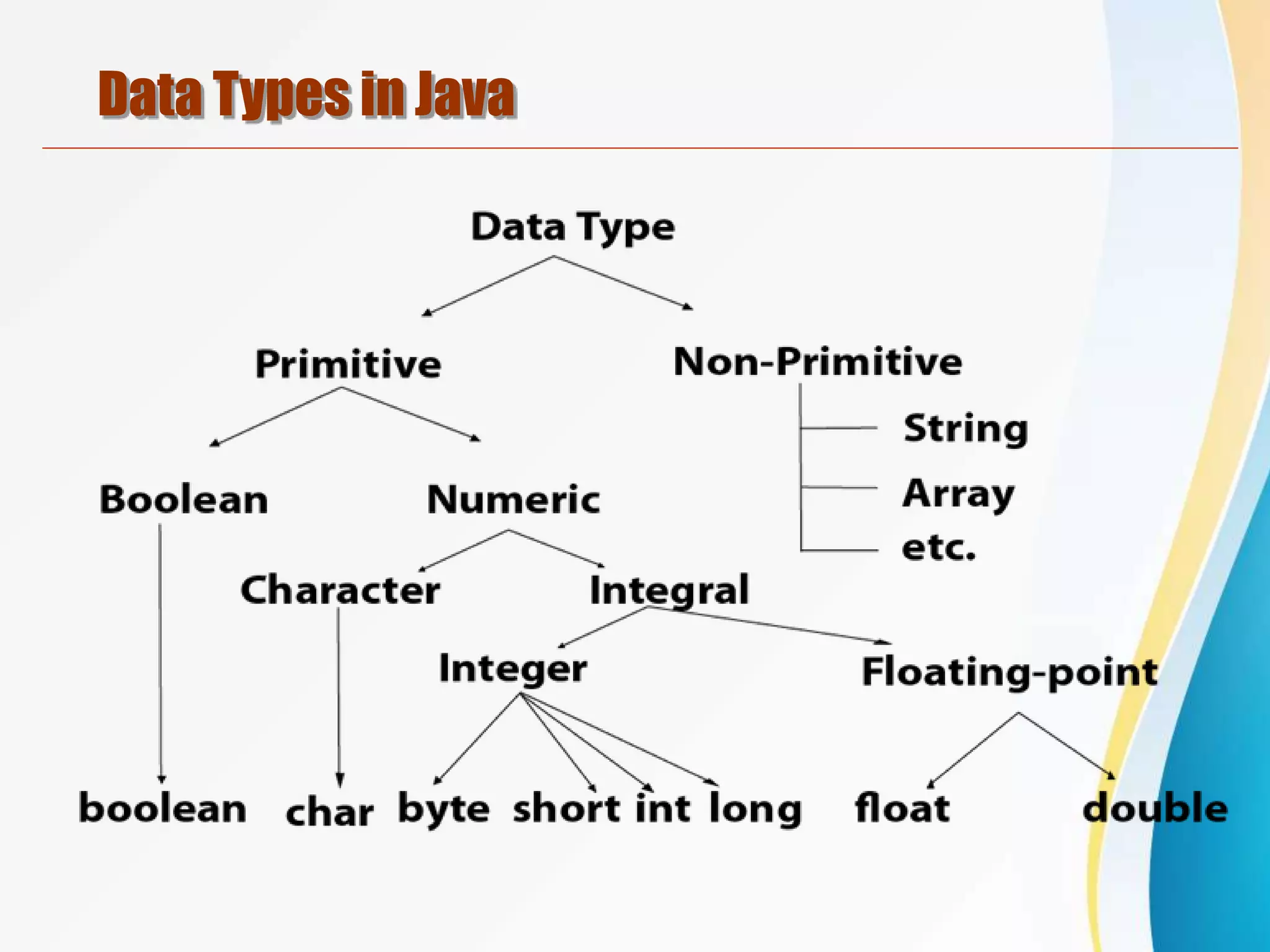
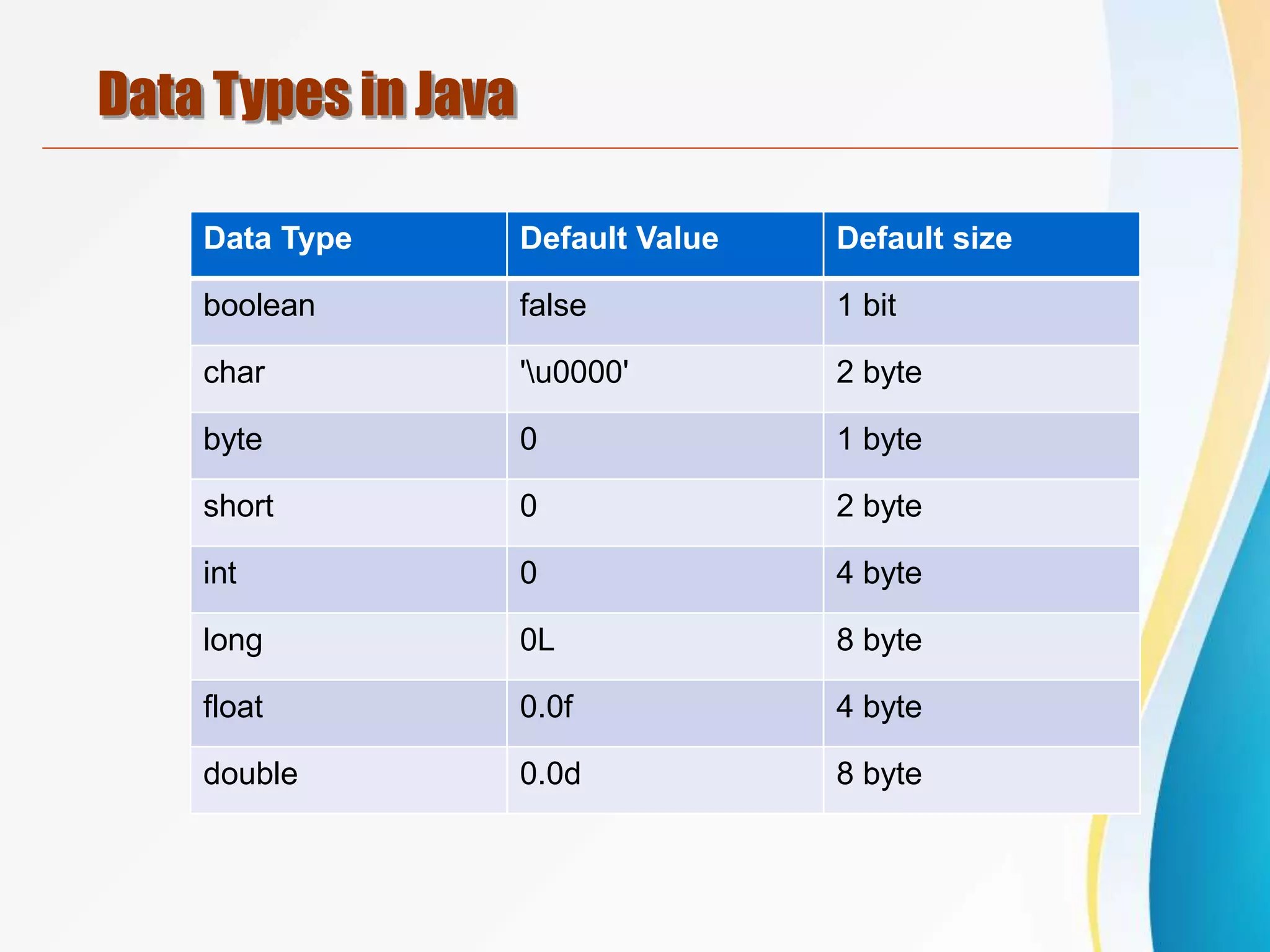
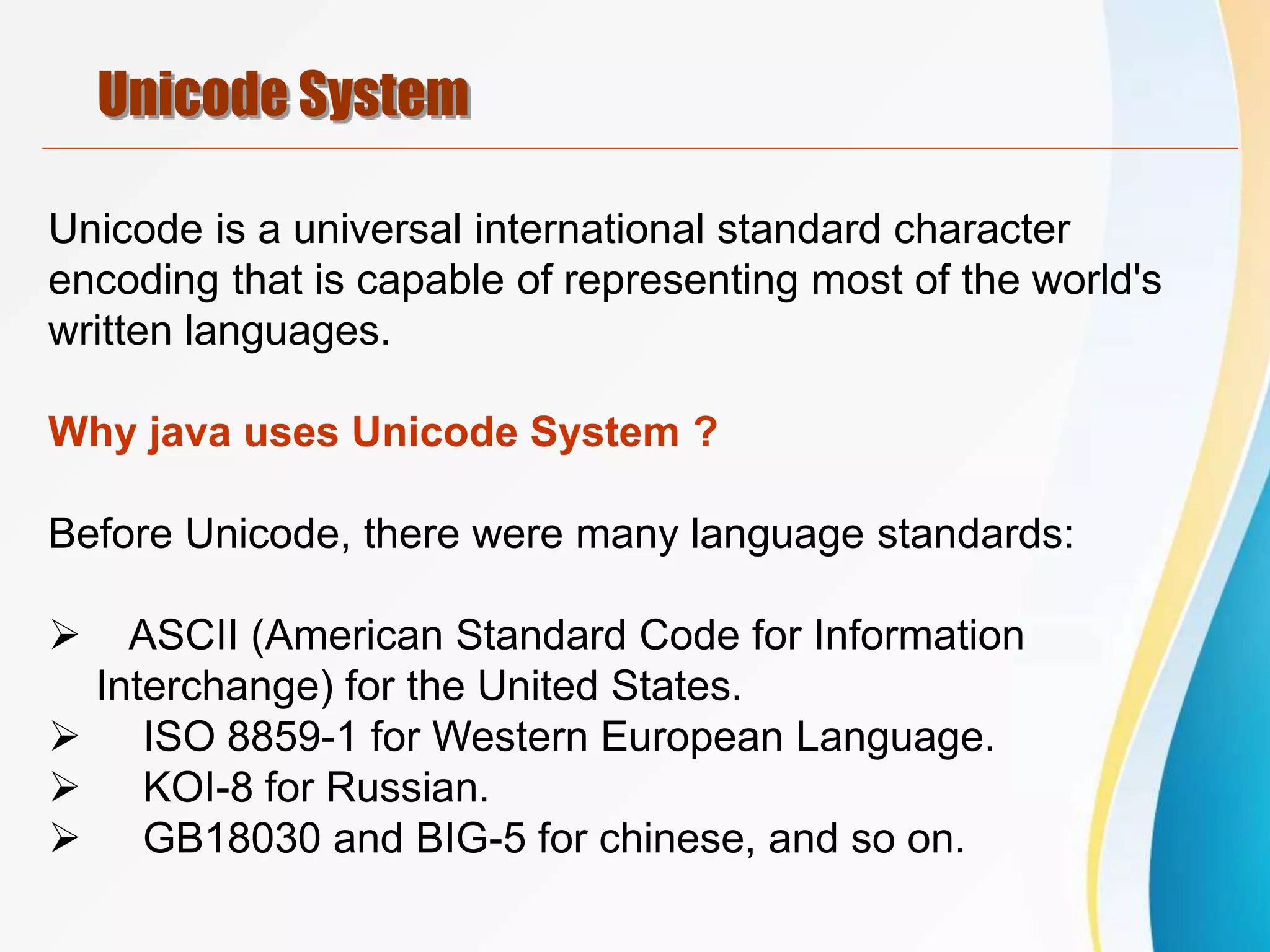
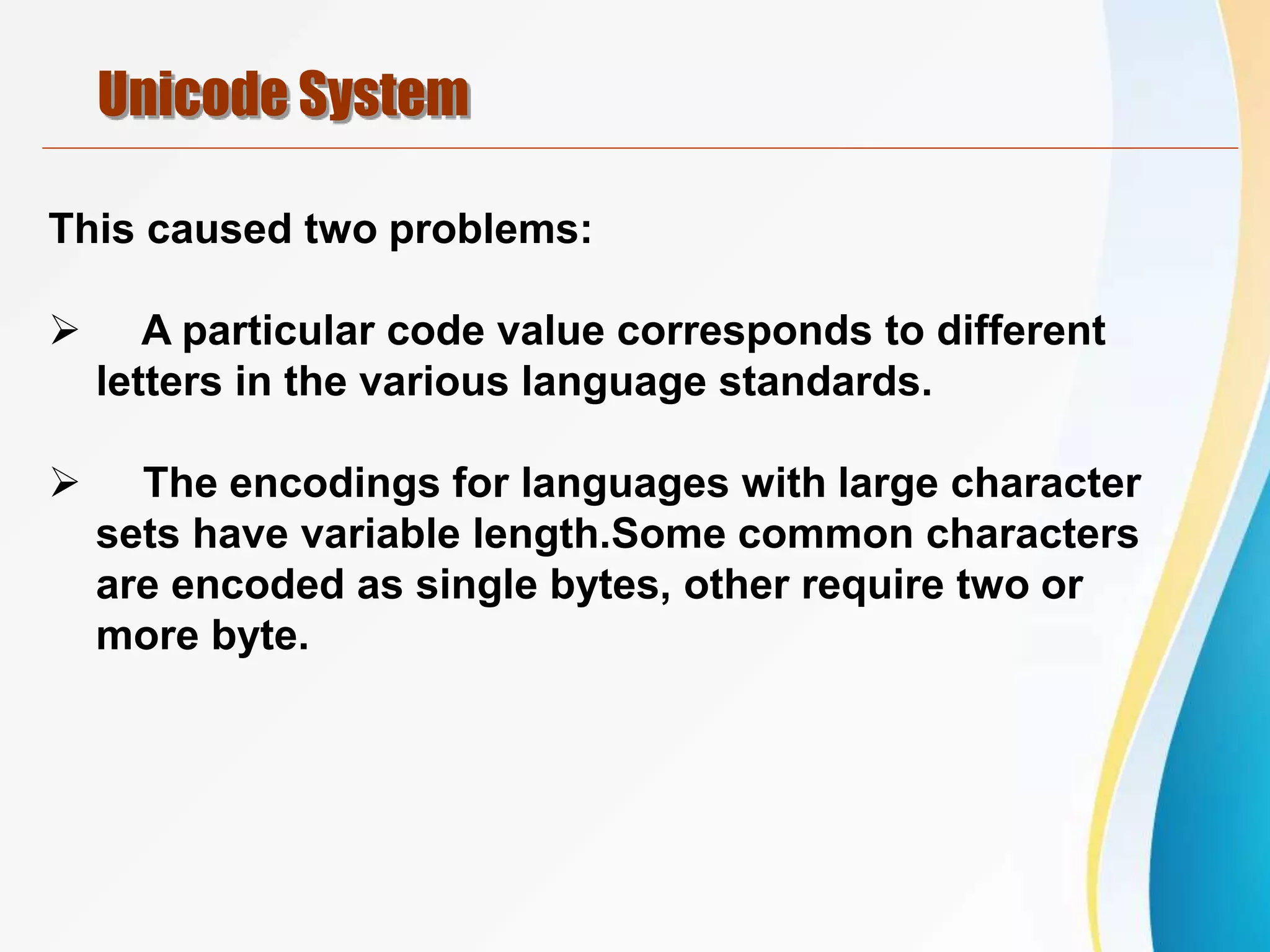
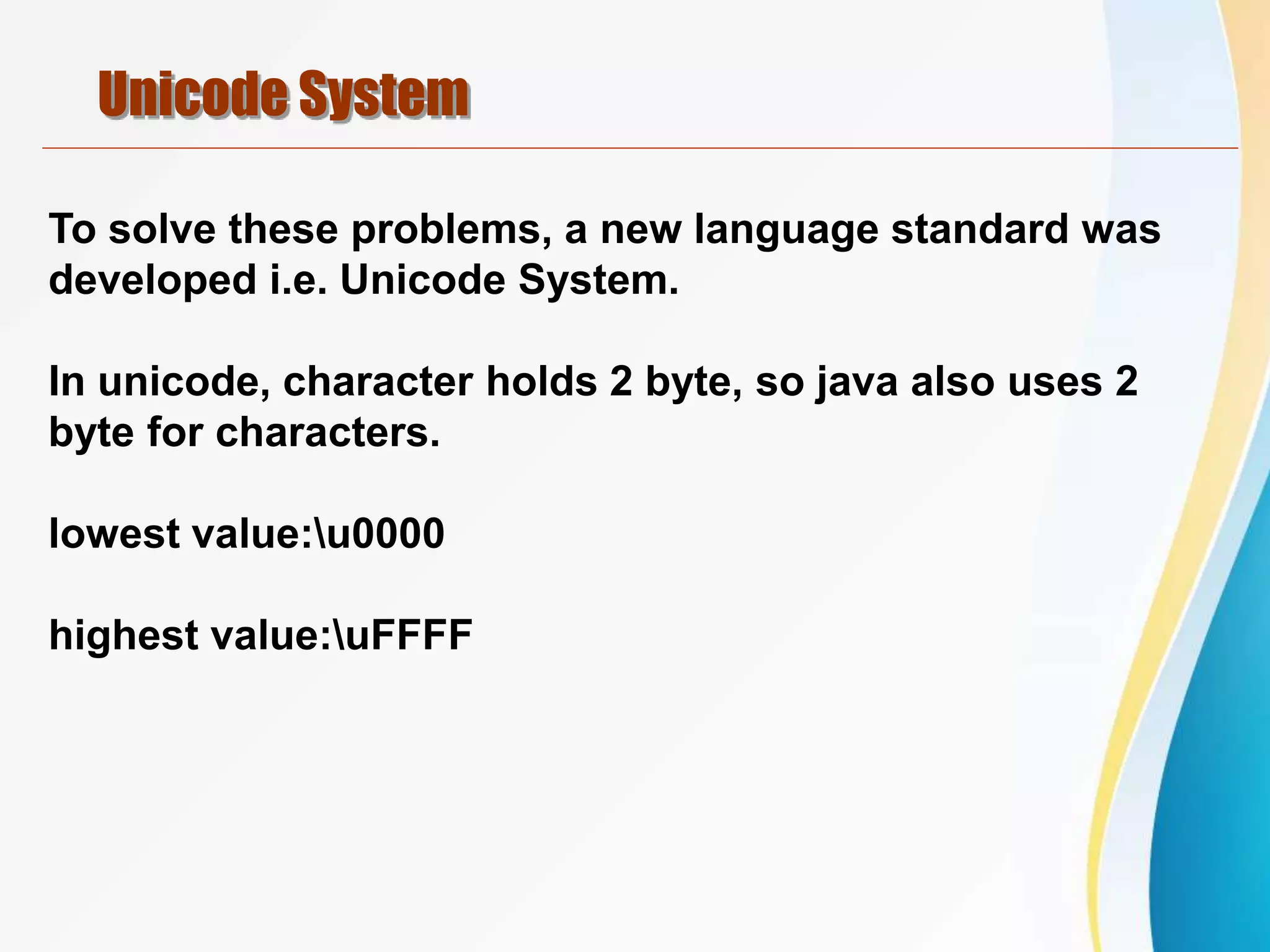
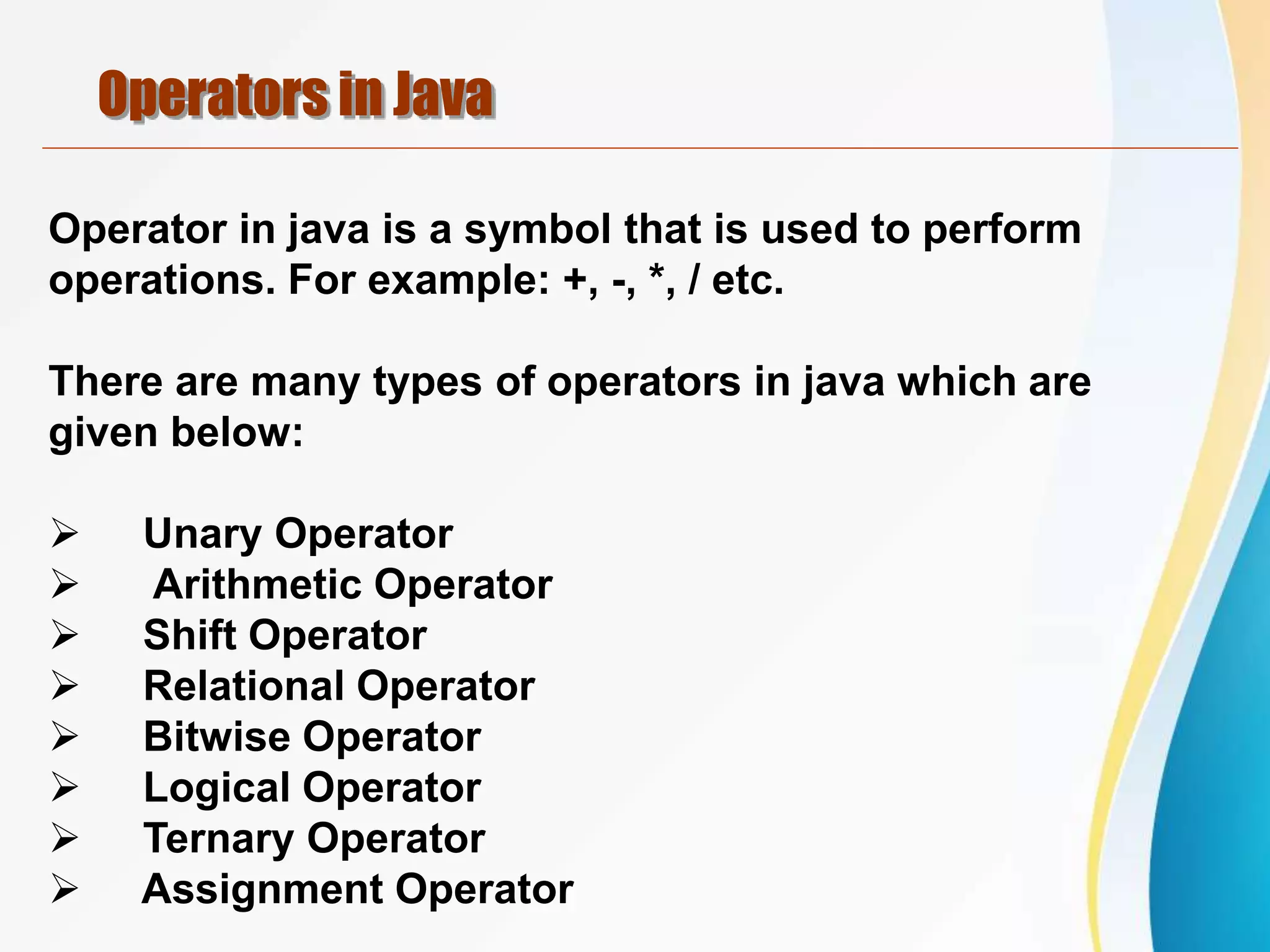
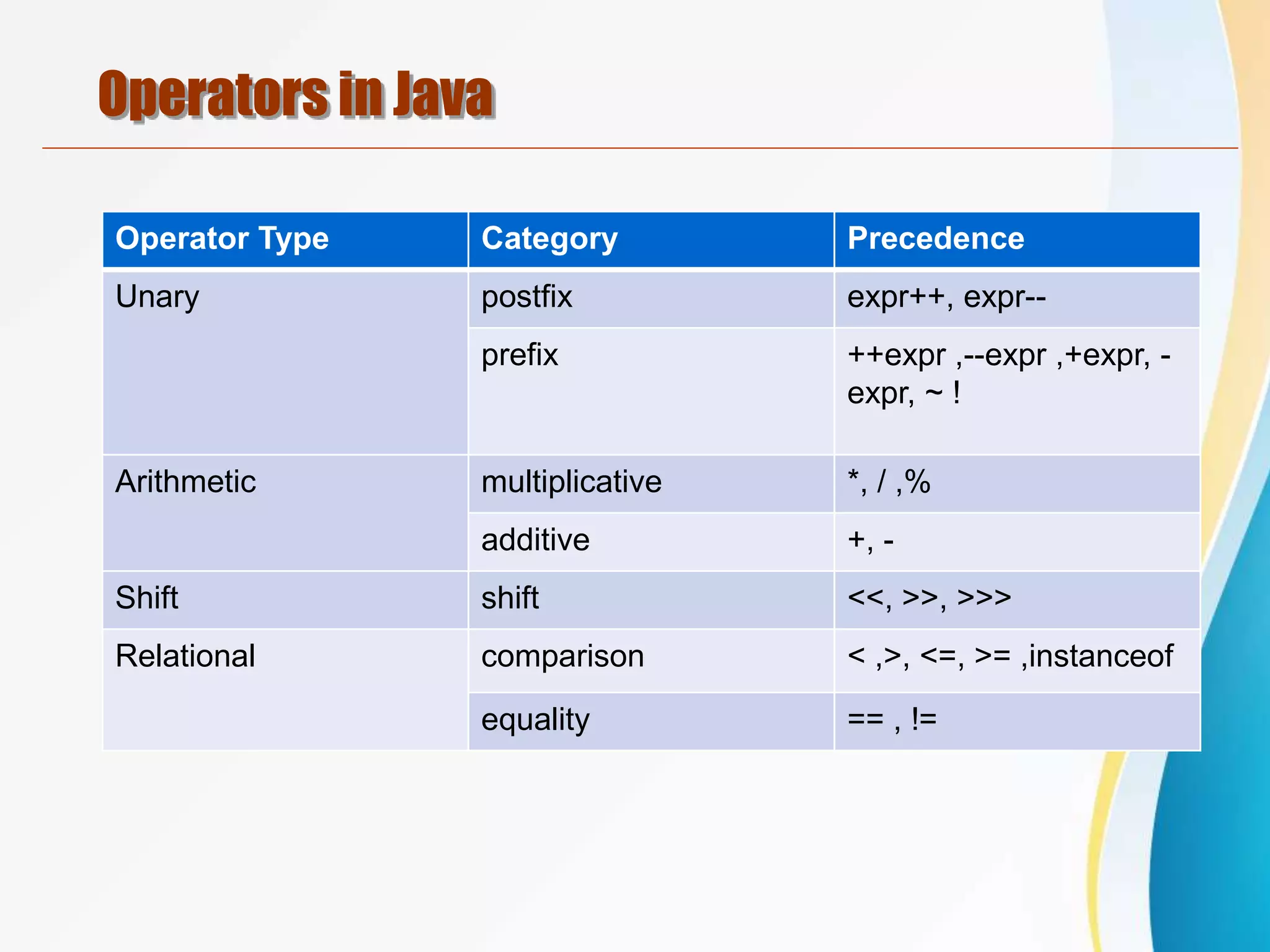
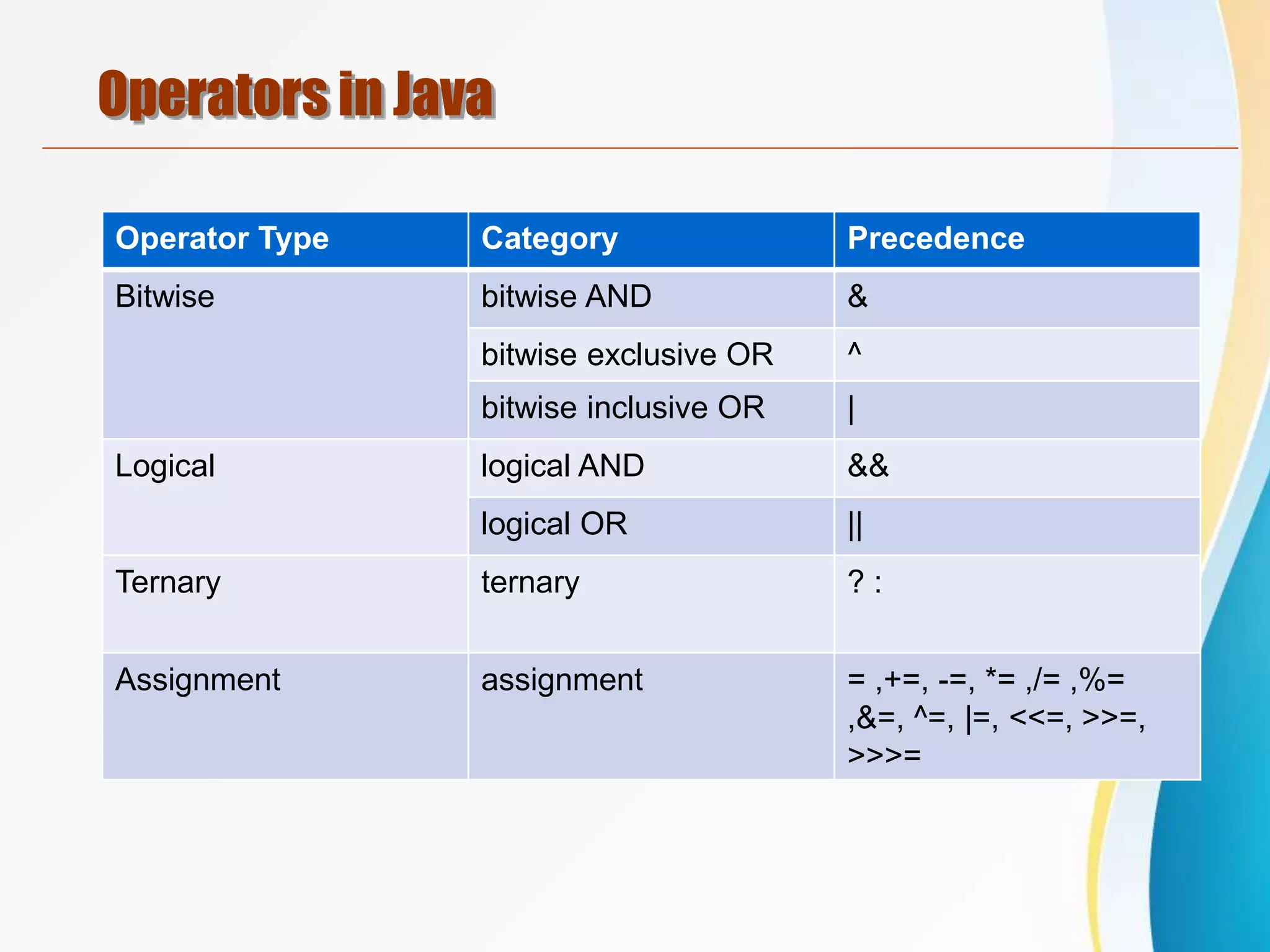
![Java Unary Operator Example: ++ and --
class OperatorExample{
public static void main(String args[]){
int x=10;
System.out.println(x++);
System.out.println(++x);
System.out.println(x--);
System.out.println(--x);
}}](https://image.slidesharecdn.com/basicjava02-230424074020-53dda755/75/Basic_Java_02-pptx-22-2048.jpg)
![Java Unary Operator Example : ++ and --
class OperatorExample
{
public static void main(String args[]){
int a=10;
int b=10;
System.out.println(a++ + ++a);
System.out.println(b++ + b++);
}
}](https://image.slidesharecdn.com/basicjava02-230424074020-53dda755/75/Basic_Java_02-pptx-23-2048.jpg)
![Java Unary Operator Example: ~ and !
class OperatorExample{
public static void main(String args[]){
int a=10;
int b=-10;
boolean c=true;
boolean d=false;
System.out.println(~a);
System.out.println(~b);
System.out.println(!c);
System.out.println(!d);
}}](https://image.slidesharecdn.com/basicjava02-230424074020-53dda755/75/Basic_Java_02-pptx-24-2048.jpg)
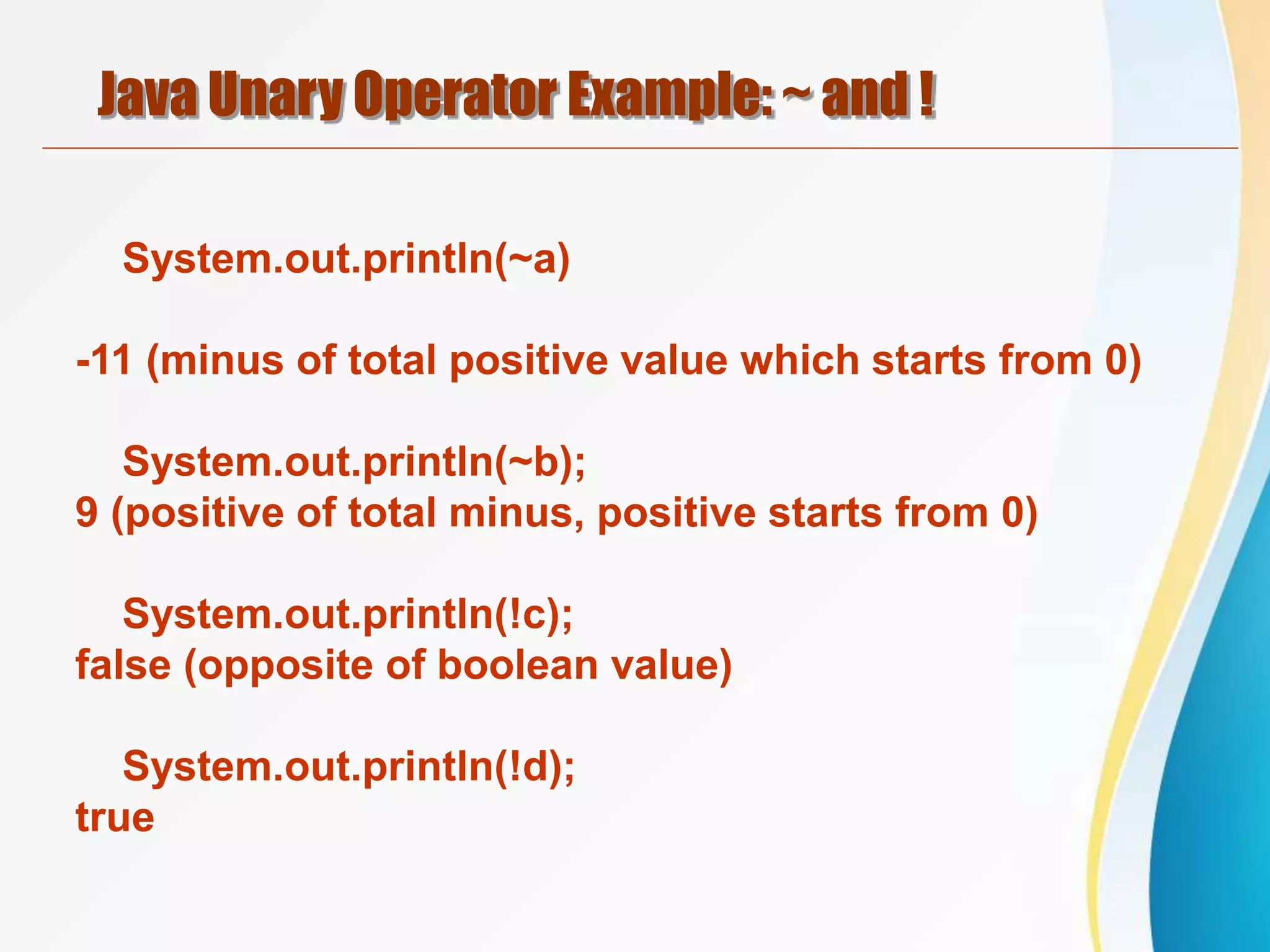
![Java Left Shift Operator Example
class OperatorExample{
public static void main(String args[]){
System.out.println(10<<2);
System.out.println(10<<3);
System.out.println(20<<2);
System.out.println(15<<4);
}}](https://image.slidesharecdn.com/basicjava02-230424074020-53dda755/75/Basic_Java_02-pptx-26-2048.jpg)
![Java Right Shift Operator Example
The operator ‘>>’ uses the sign bit (left most bit) to
fill the trailing positions after shift. If the number is
negative, then 1 is used as a filler and if the number is
positive, then 0 is used as a filler.
class OperatorExample
{
public static void main(String args[]){
System.out.println(10>>2);
System.out.println(20>>2);
System.out.println(20>>3);
}
}](https://image.slidesharecdn.com/basicjava02-230424074020-53dda755/75/Basic_Java_02-pptx-27-2048.jpg)
![Java Shift Operator Example: >> vs >>>
class OperatorExample{
public static void main(String args[]){
//For positive number, >> and >>> works same
System.out.println(20>>2);
System.out.println(20>>>2);
//For negative number, >>> changes parity bit
(MSB) to 0
System.out.println(-20>>2);
System.out.println(-20>>>2);
}}
output :
5 5 -5 1073741819](https://image.slidesharecdn.com/basicjava02-230424074020-53dda755/75/Basic_Java_02-pptx-28-2048.jpg)
![Logical && and Bitwise & Example
The logical && operator doesn't check second condition if
first condition is false. It checks second condition only if
first one is true.
The bitwise & operator always checks both conditions
whether first condition is true or false.
class OperatorExample{
public static void main(String args[]){
int a=10;
int b=5;
int c=20;
System.out.println(a<b&&a<c);//false && true = false
System.out.println(a<b&a<c);//false & true = false
}}](https://image.slidesharecdn.com/basicjava02-230424074020-53dda755/75/Basic_Java_02-pptx-29-2048.jpg)
![Logical && and Bitwise & Example
class OperatorExample{
public static void main(String args[]){
int a=10;
int b=5;
int c=20;
System.out.println(a<b&&a++<c);//false && true = false
System.out.println(a);
System.out.println(a<b&a++<c);//false & true = false
System.out.println(a);
}}
output :
false 10 false 11](https://image.slidesharecdn.com/basicjava02-230424074020-53dda755/75/Basic_Java_02-pptx-30-2048.jpg)
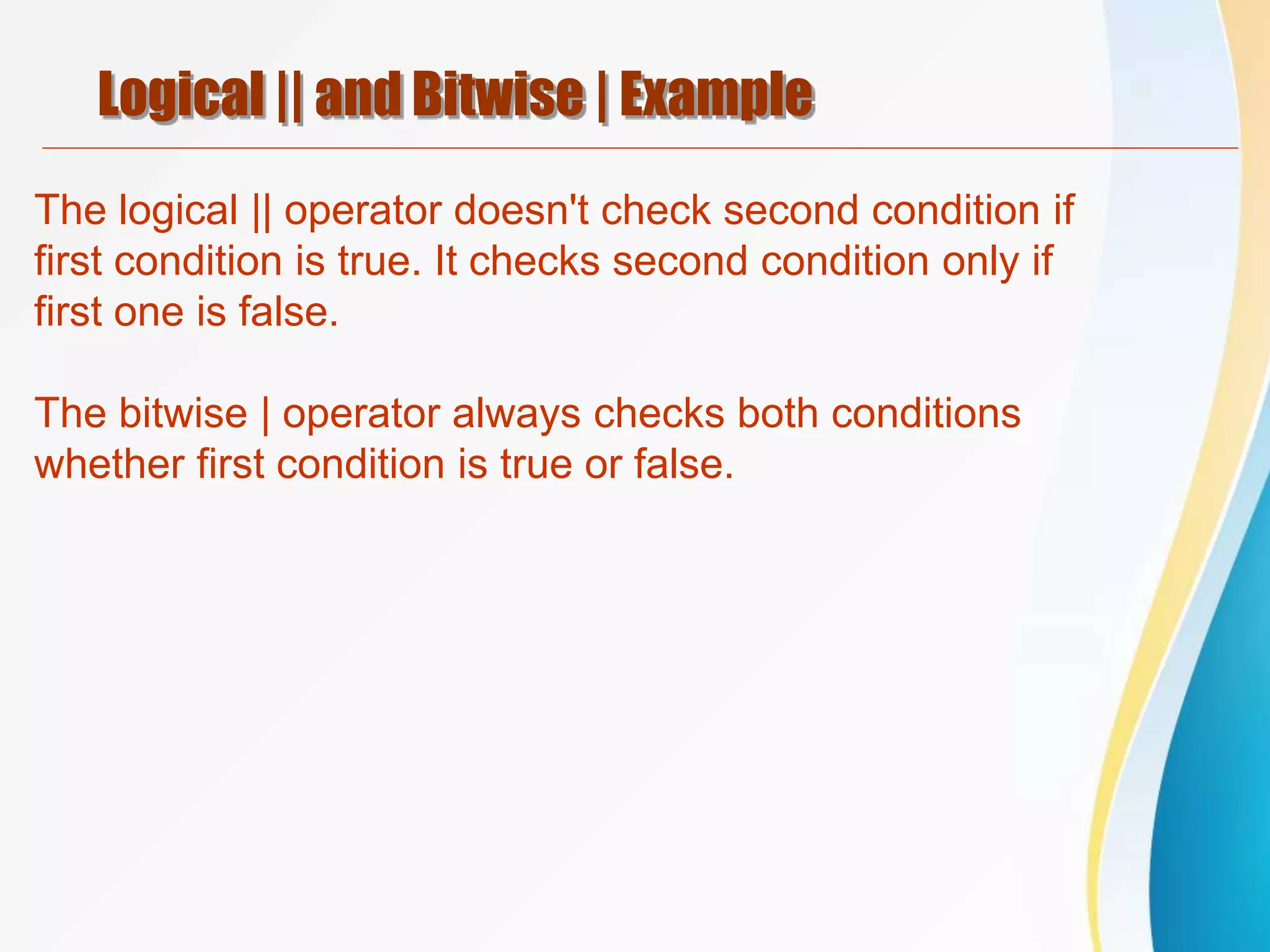
![Logical || and Bitwise | Example
class OperatorExample{
public static void main(String args[]){
int a=10;
int b=5;
int c=20;
System.out.println(a>b||a<c);//true || true = true
System.out.println(a>b|a<c);//true | true = true
//|| vs |
System.out.println(a>b||a++<c);//true || true = true
System.out.println(a);
System.out.println(a>b|a++<c);//true | true = true
System.out.println(a);
}}](https://image.slidesharecdn.com/basicjava02-230424074020-53dda755/75/Basic_Java_02-pptx-32-2048.jpg)
![Java Ternary Operator Example
Java Ternary operator is used as one liner replacement
for if-then-else statement and used a lot in java
programming. it is the only conditional operator which
takes three operands.
class OperatorExample{
public static void main(String args[]){
int a=2;
int b=5;
int min=(a<b)?a:b;
System.out.println(min);
}}](https://image.slidesharecdn.com/basicjava02-230424074020-53dda755/75/Basic_Java_02-pptx-33-2048.jpg)
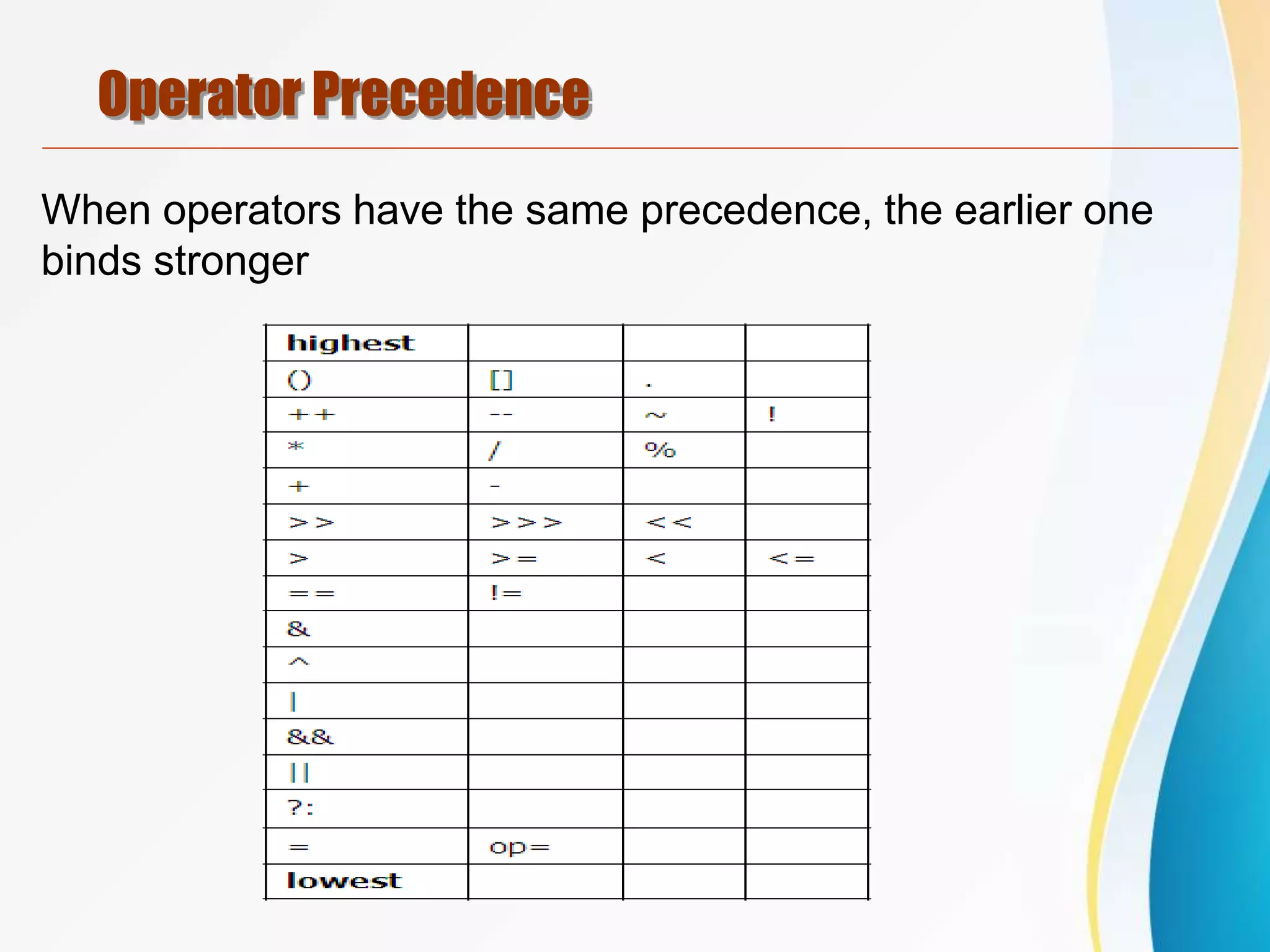
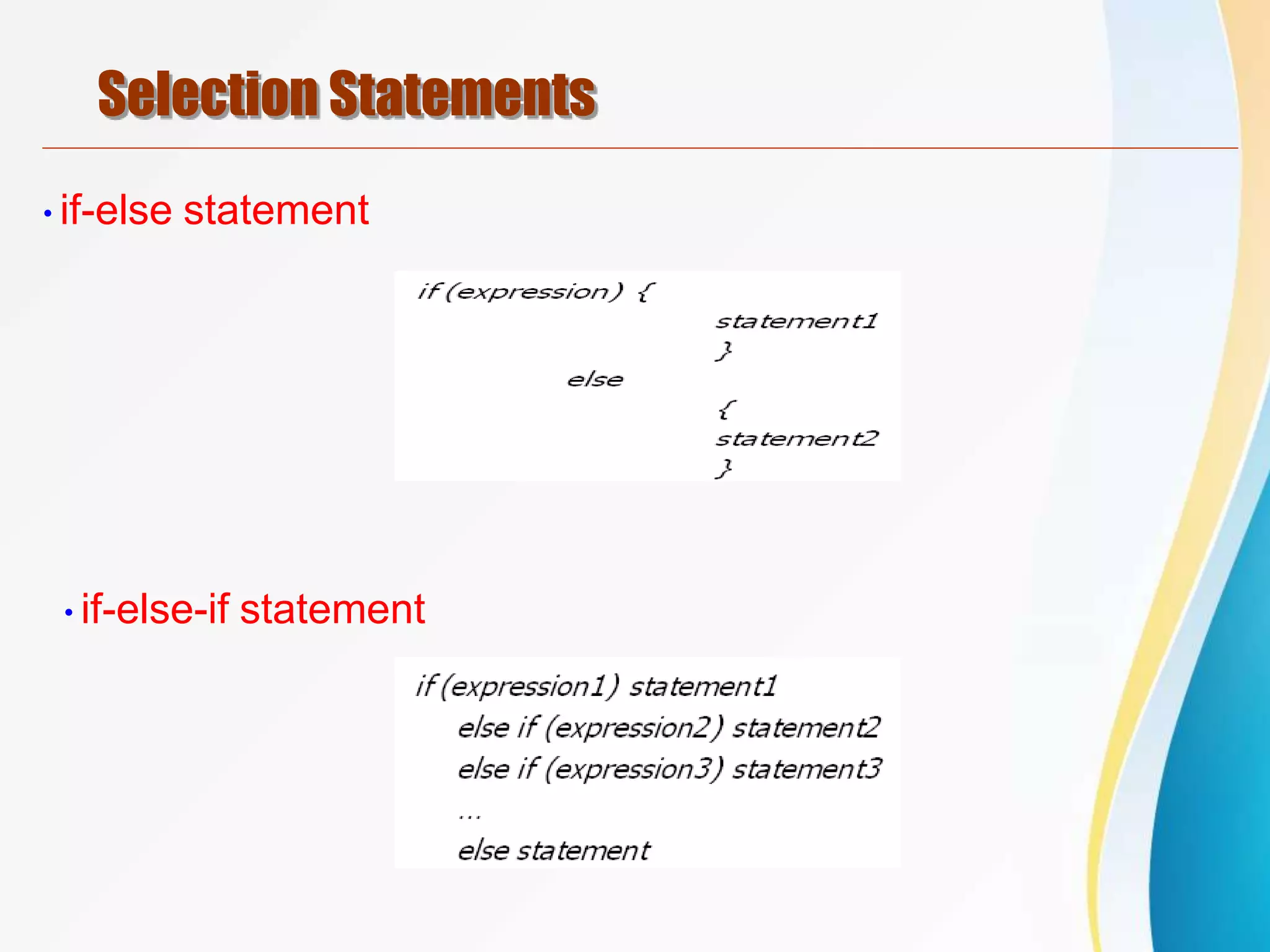
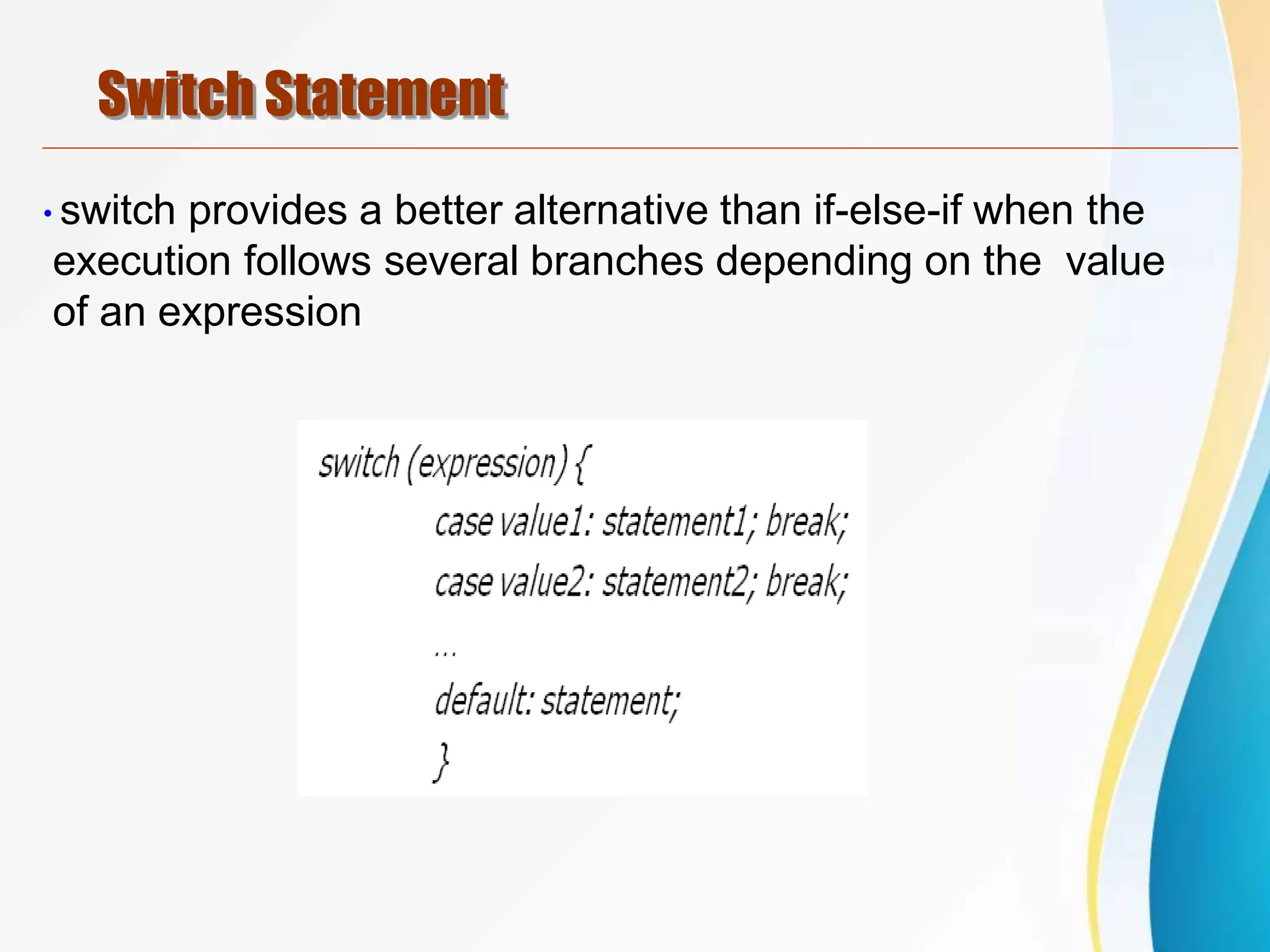
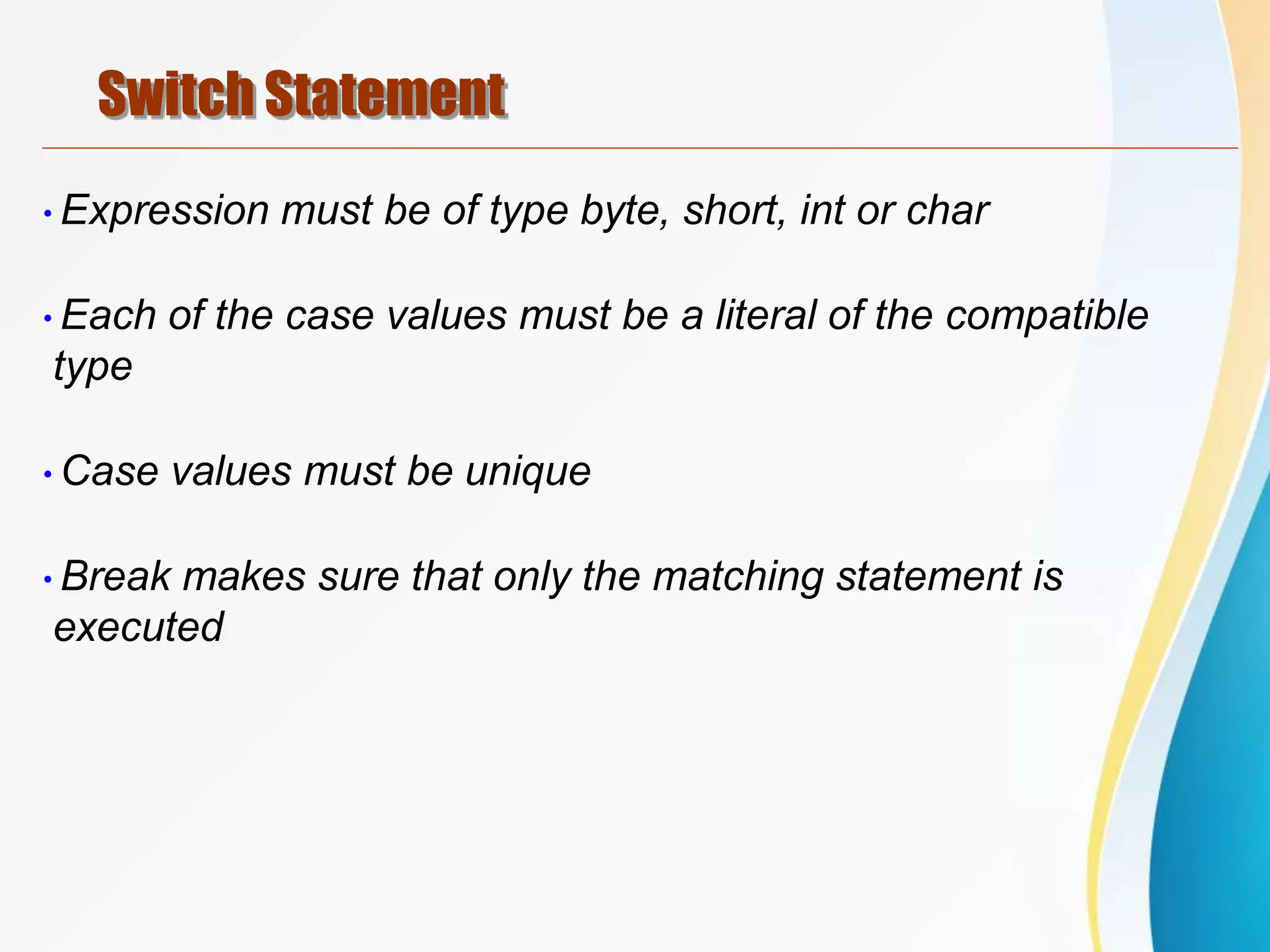
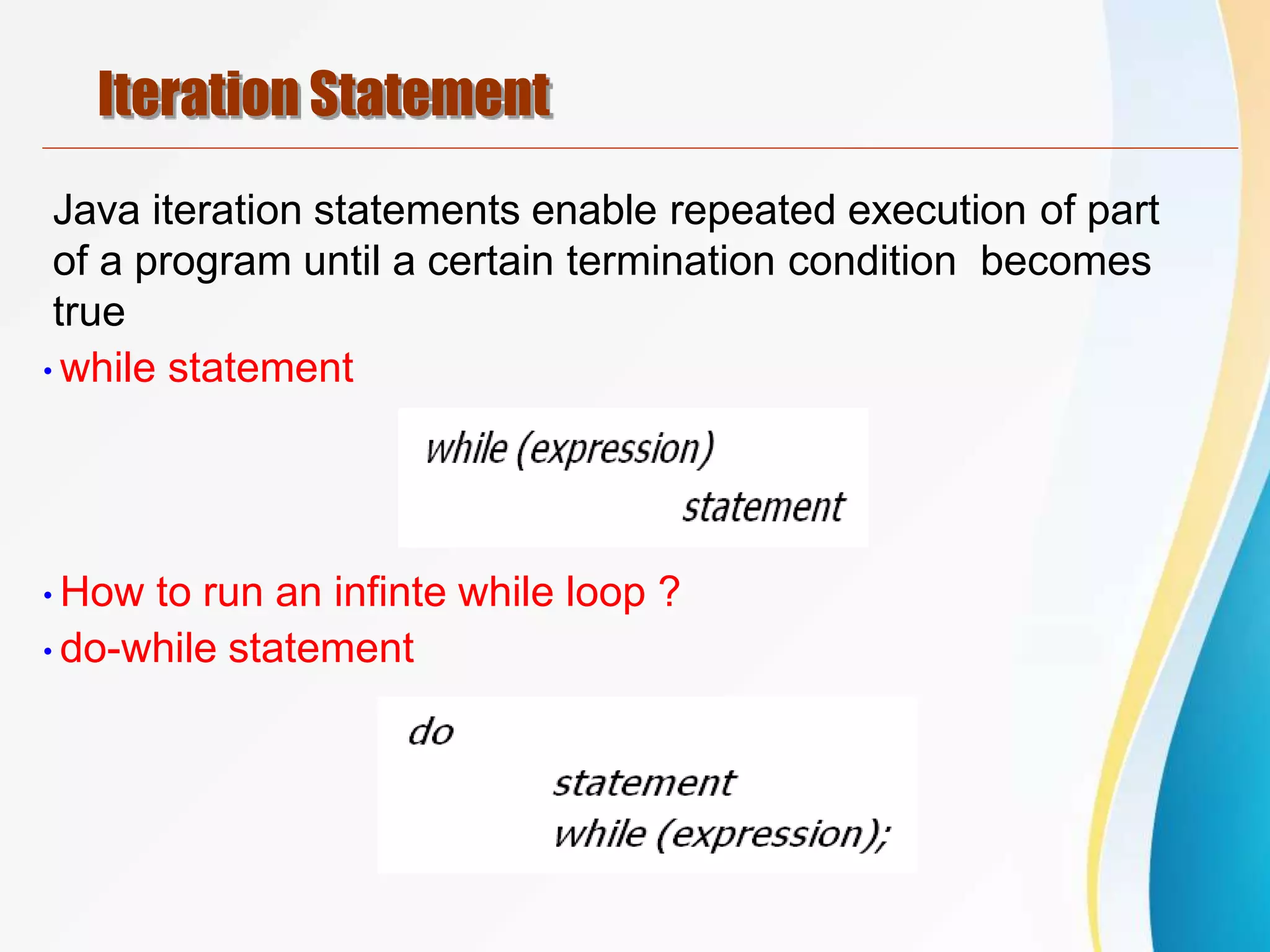
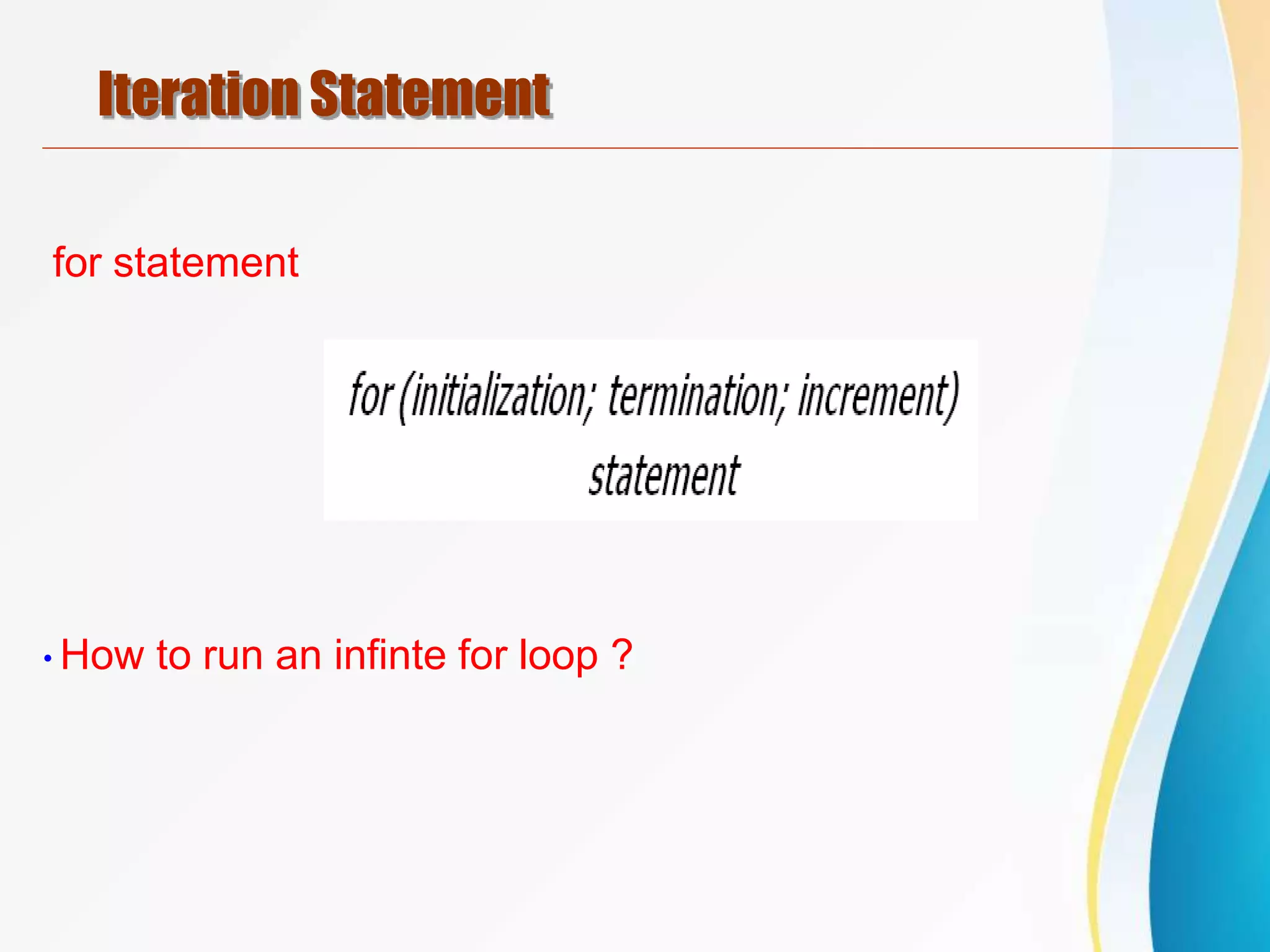
![Java Labeled For Loop
public class LabeledForExample {
public static void main(String[] args) {
aa:
for(int i=1;i<=3;i++){
bb:
for(int j=1;j<=3;j++){
if(i==2&&j==2){
break aa;
}
System.out.println(i+" "+j);
}
}
}
}](https://image.slidesharecdn.com/basicjava02-230424074020-53dda755/75/Basic_Java_02-pptx-40-2048.jpg)

![Java Labeled For Loop
public class LabeledForExample2 {
public static void main(String[] args) {
aa:
for(int i=1;i<=3;i++){
bb:
for(int j=1;j<=3;j++){
if(i==2&&j==2){
break bb;
}
System.out.println(i+" "+j);
}
}
}
}](https://image.slidesharecdn.com/basicjava02-230424074020-53dda755/75/Basic_Java_02-pptx-42-2048.jpg)

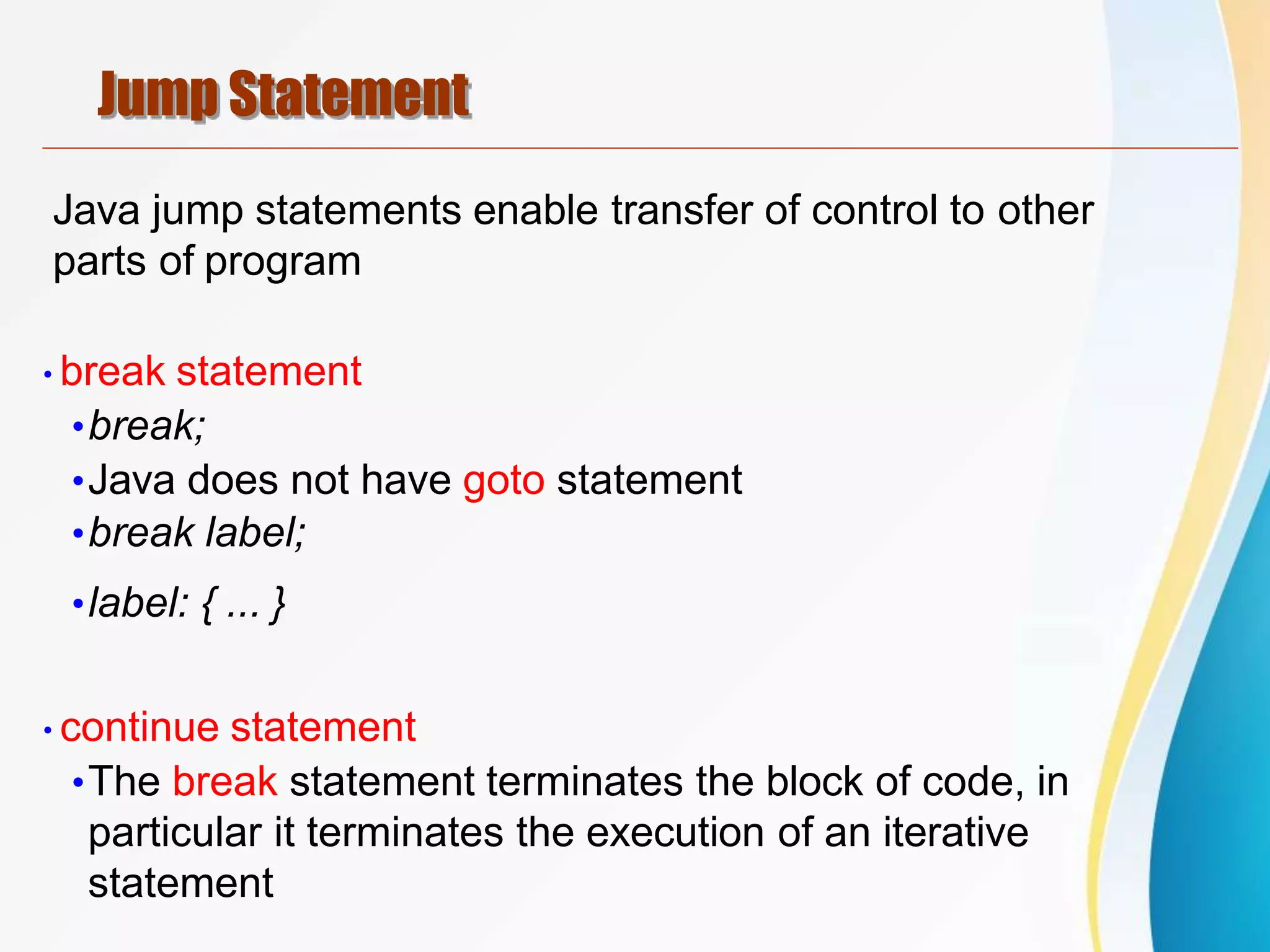
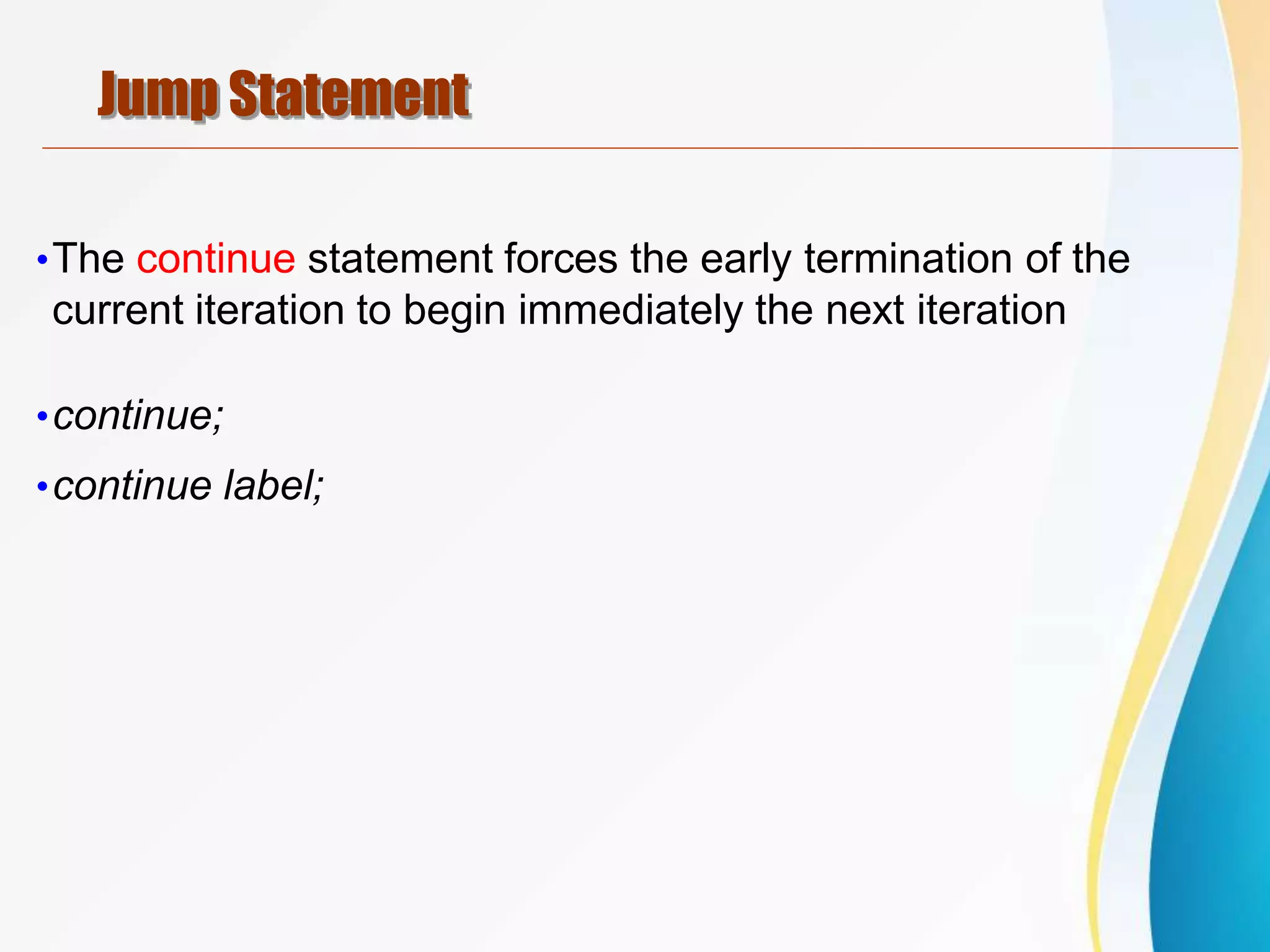
![Java Break Statement with Loop
public class BreakExample {
public static void main(String[] args) {
for(int i=1;i<=10;i++){
if(i==5){
break;
}
System.out.println(i);
}
}
}](https://image.slidesharecdn.com/basicjava02-230424074020-53dda755/75/Basic_Java_02-pptx-46-2048.jpg)
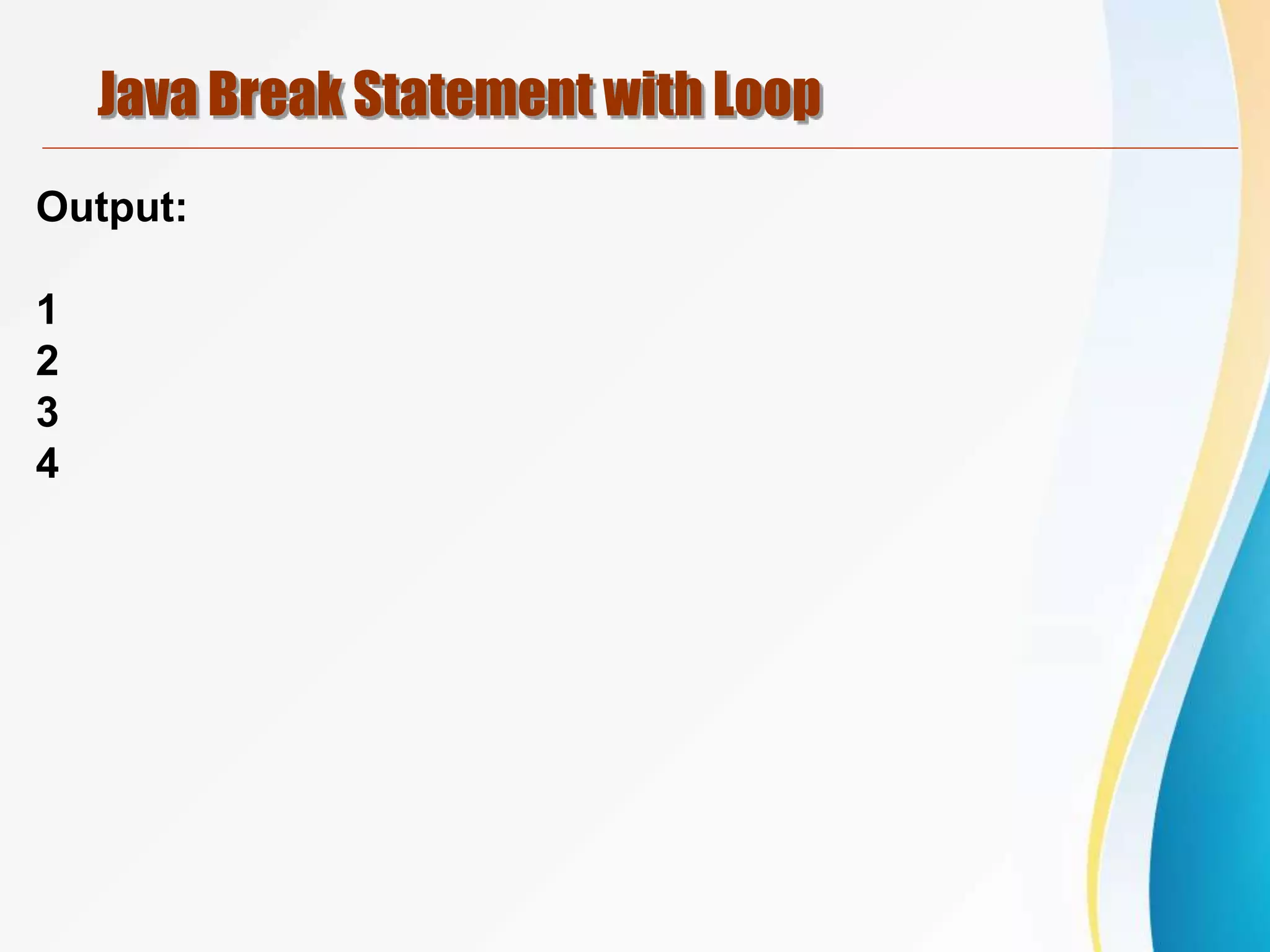
![Java Break Statement with Inner Loop
public class BreakExample2 {
public static void main(String[] args) {
for(int i=1;i<=3;i++){
for(int j=1;j<=3;j++){
if(i==2&&j==2){
break;
}
System.out.println(i+" "+j);
}
}
}
}](https://image.slidesharecdn.com/basicjava02-230424074020-53dda755/75/Basic_Java_02-pptx-48-2048.jpg)
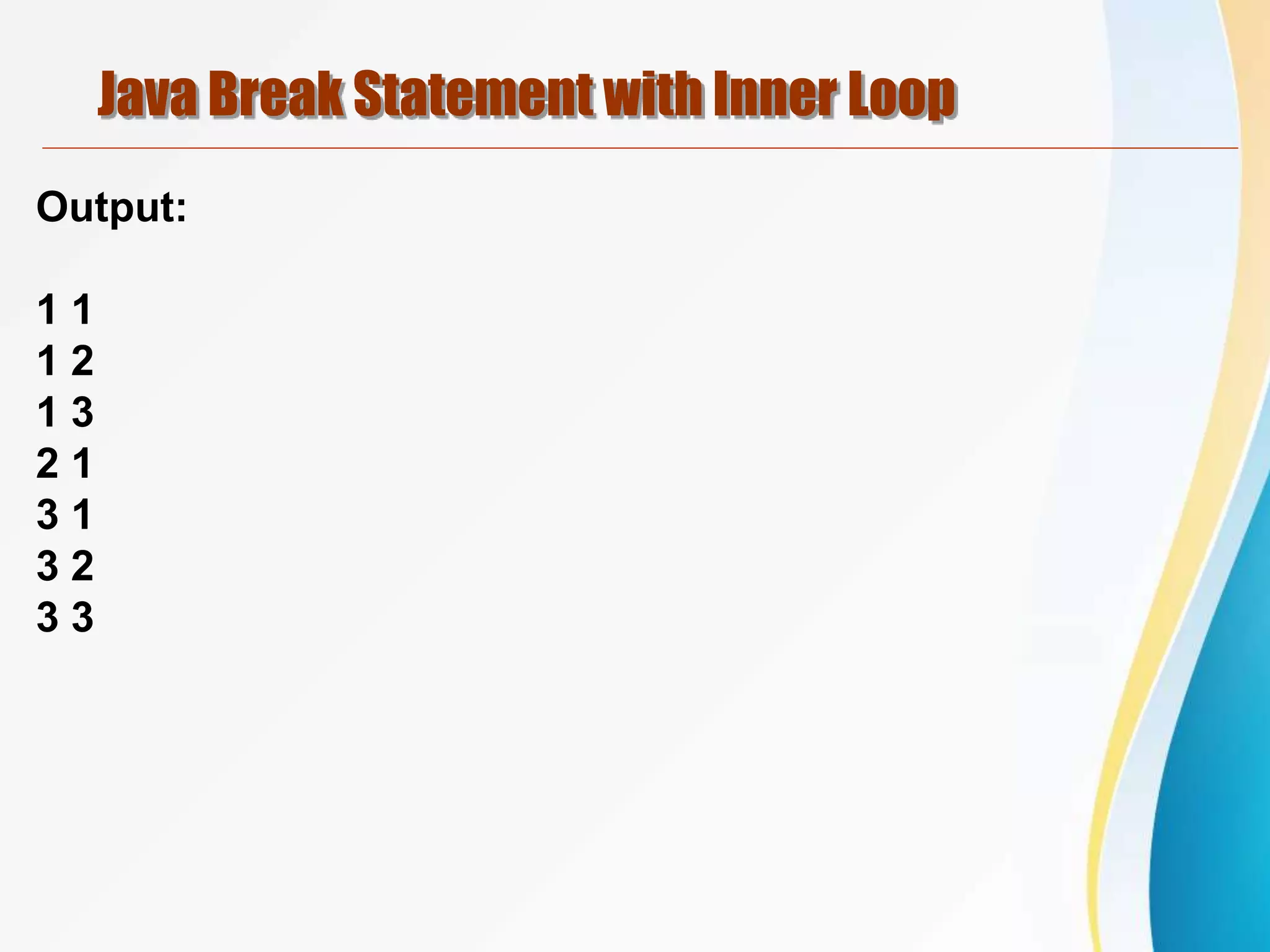
![Java Continue Statement Example
public class ContinueExample {
public static void main(String[] args) {
for(int i=1;i<=10;i++){
if(i==5){
continue;
}
System.out.println(i);
}
}
}](https://image.slidesharecdn.com/basicjava02-230424074020-53dda755/75/Basic_Java_02-pptx-50-2048.jpg)
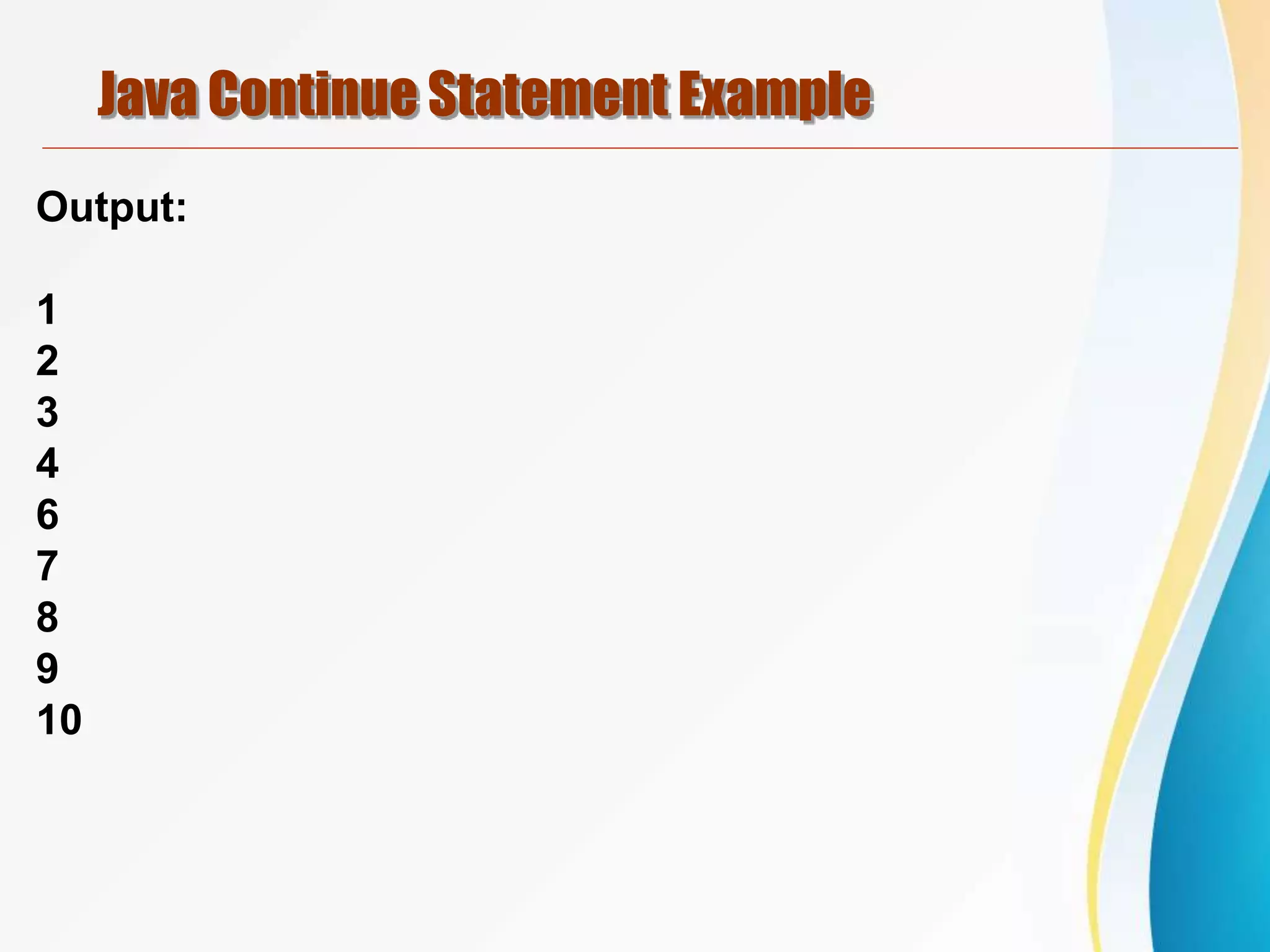
![Java Continue Statement with Inner Loop
public class ContinueExample2 {
public static void main(String[] args) {
for(int i=1;i<=3;i++){
for(int j=1;j<=3;j++){
if(i==2&&j==2){
continue;
}
System.out.println(i+" "+j);
}
}
}
}](https://image.slidesharecdn.com/basicjava02-230424074020-53dda755/75/Basic_Java_02-pptx-52-2048.jpg)