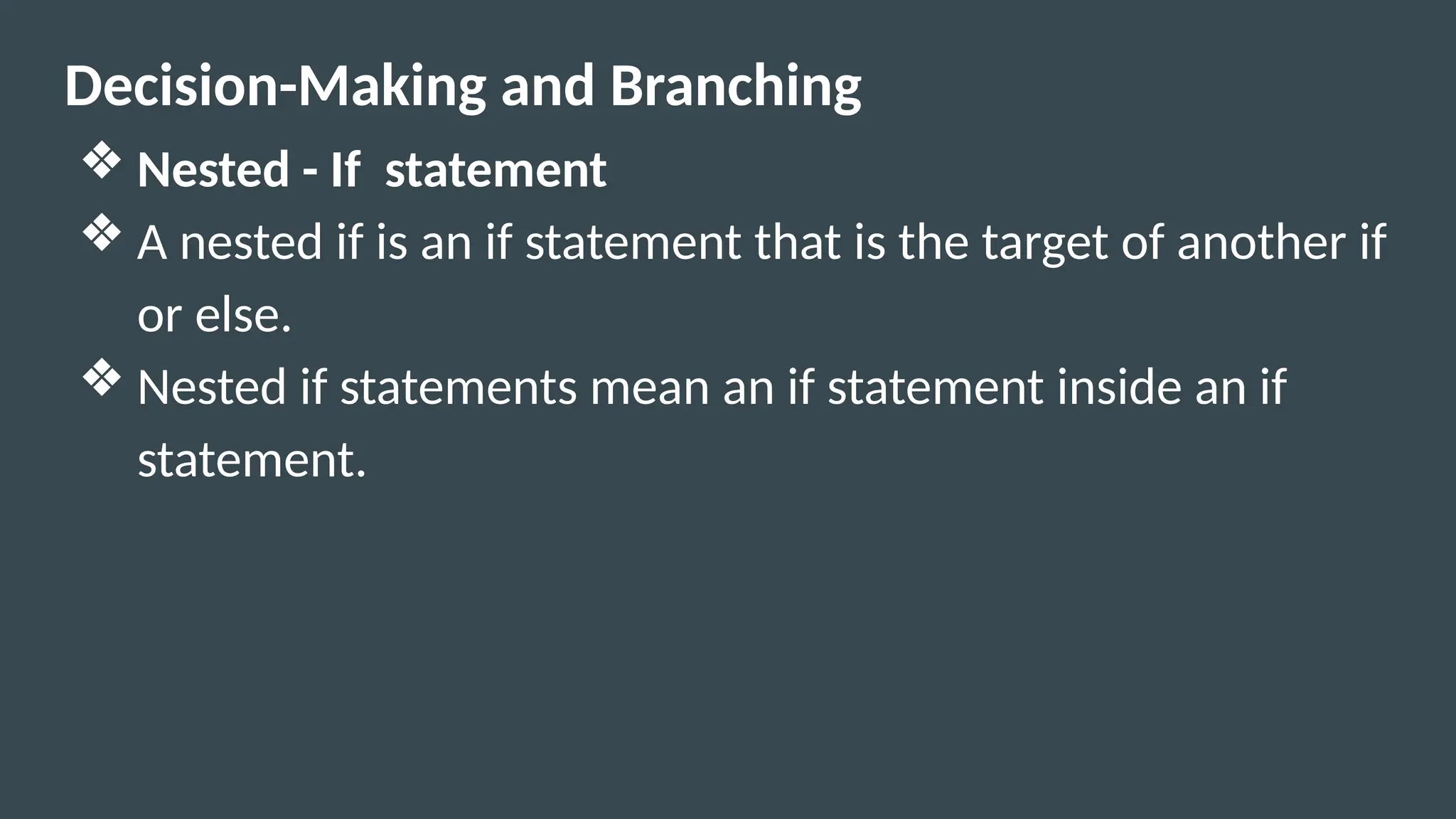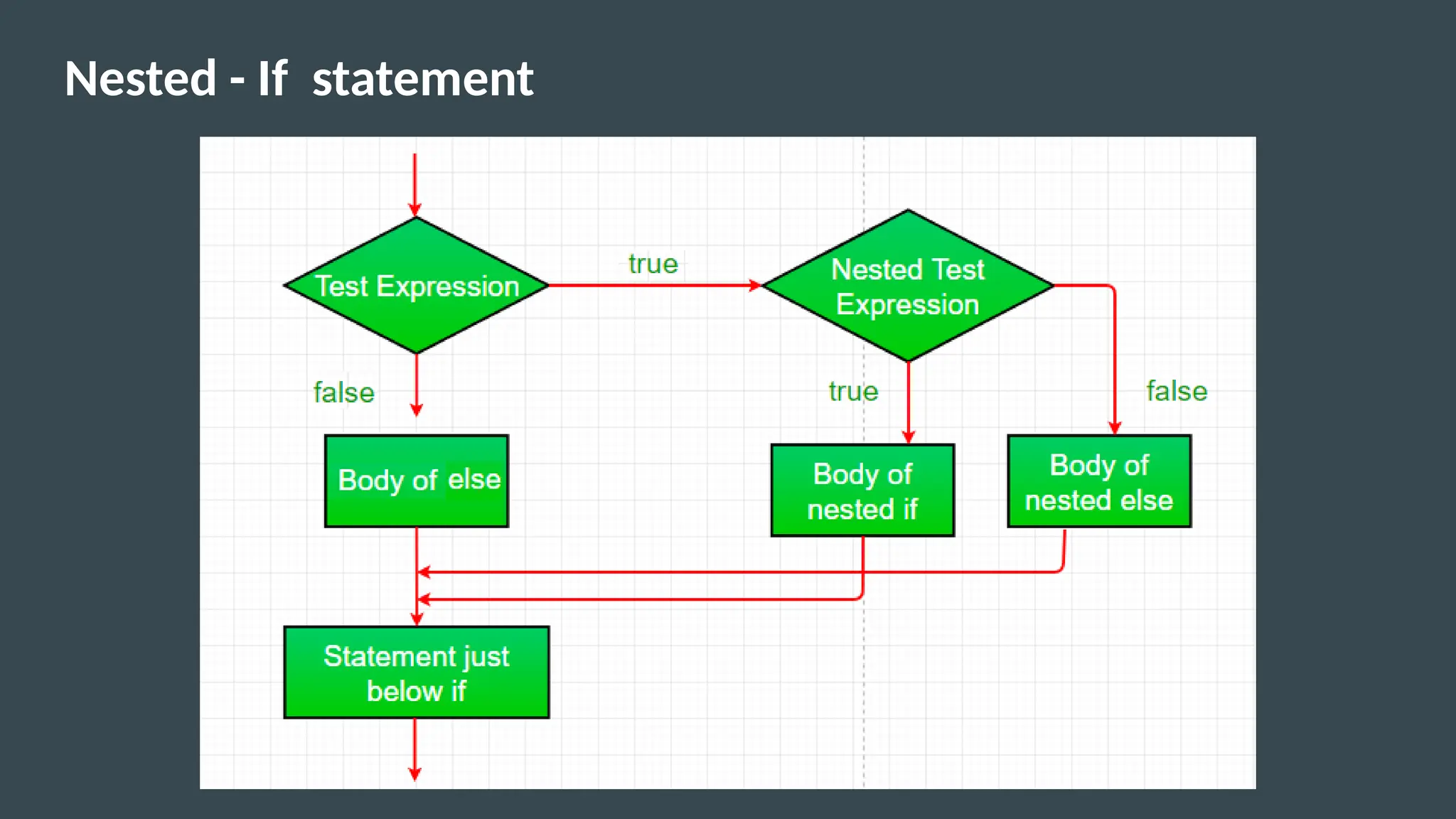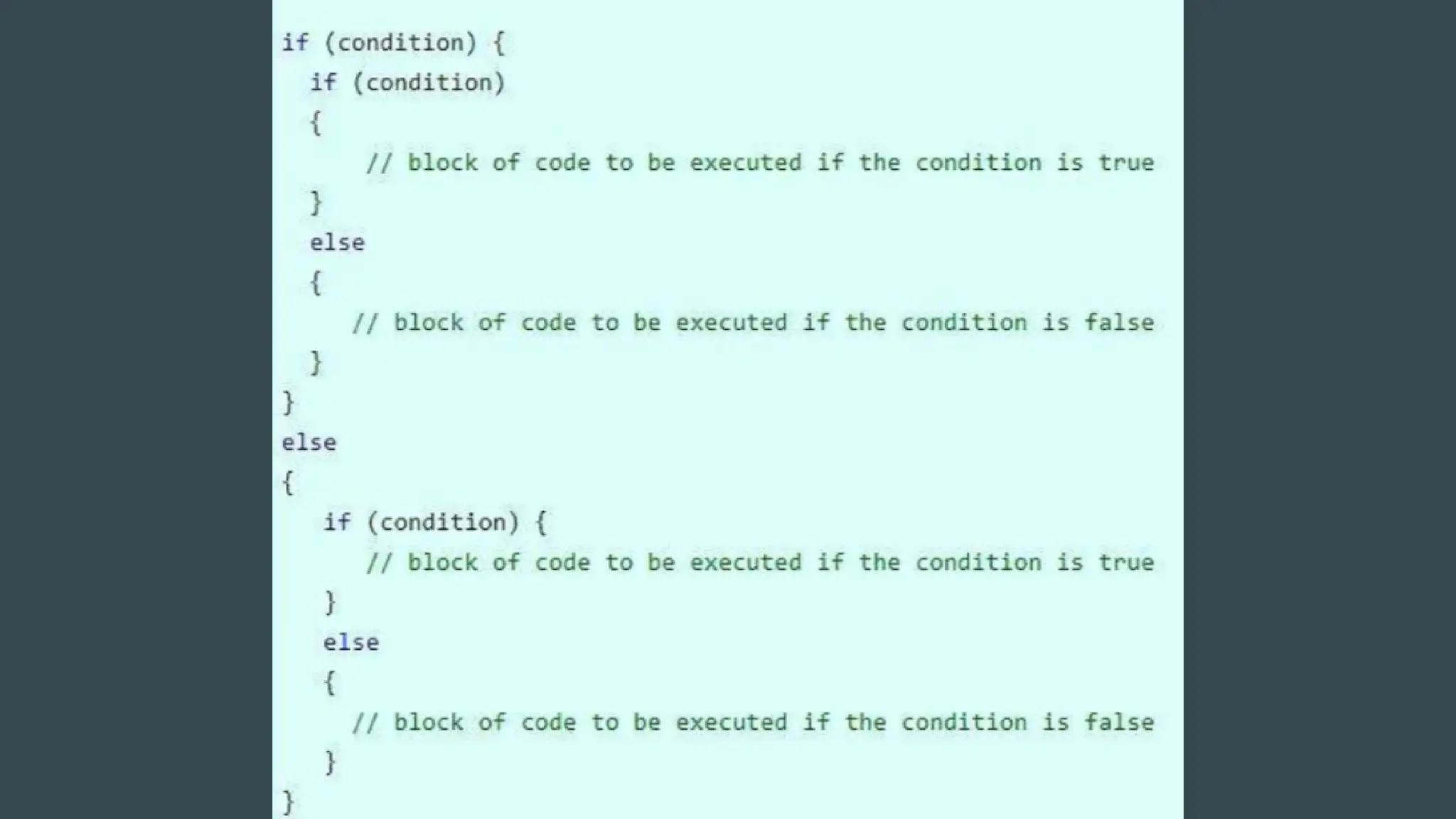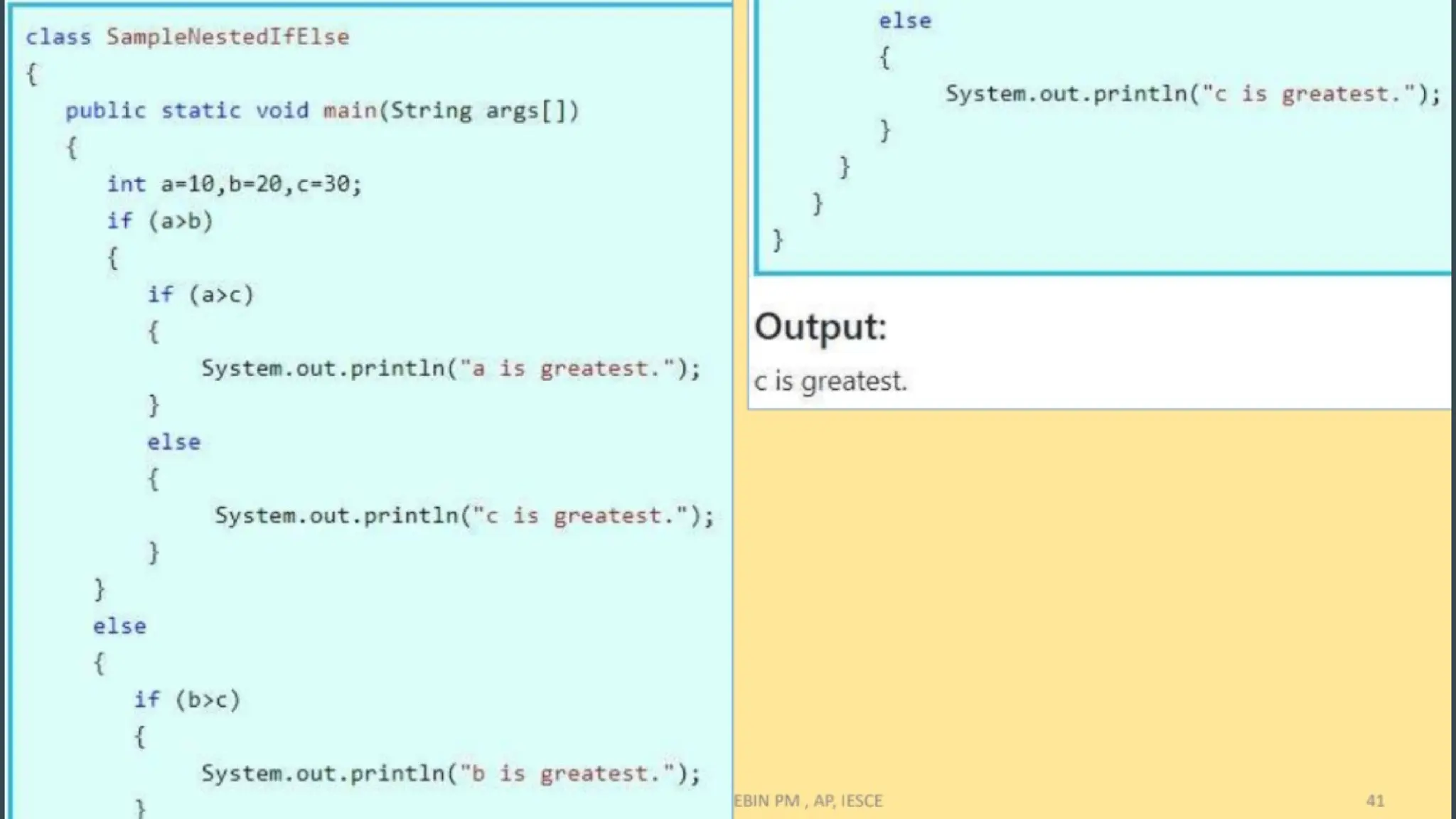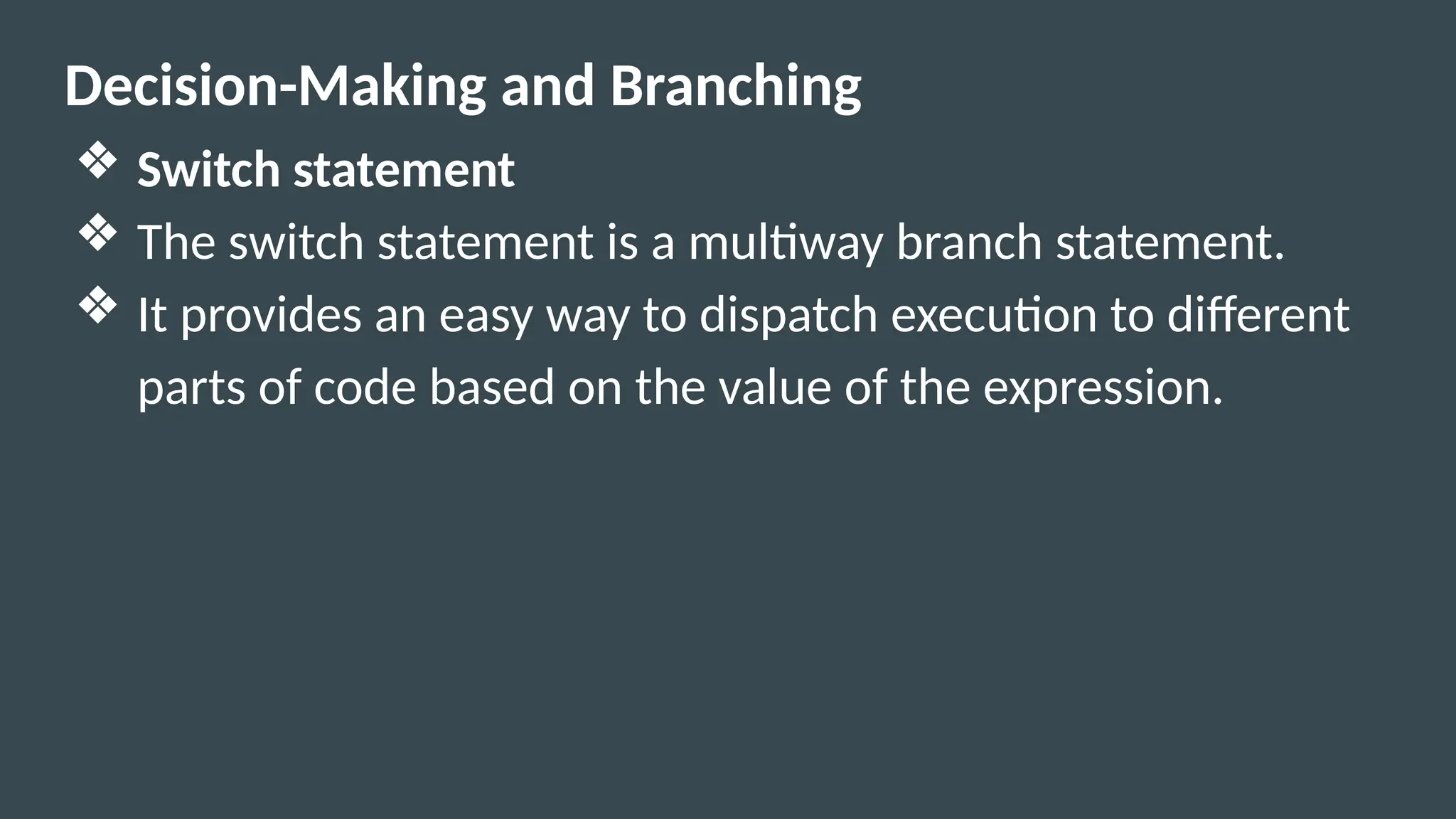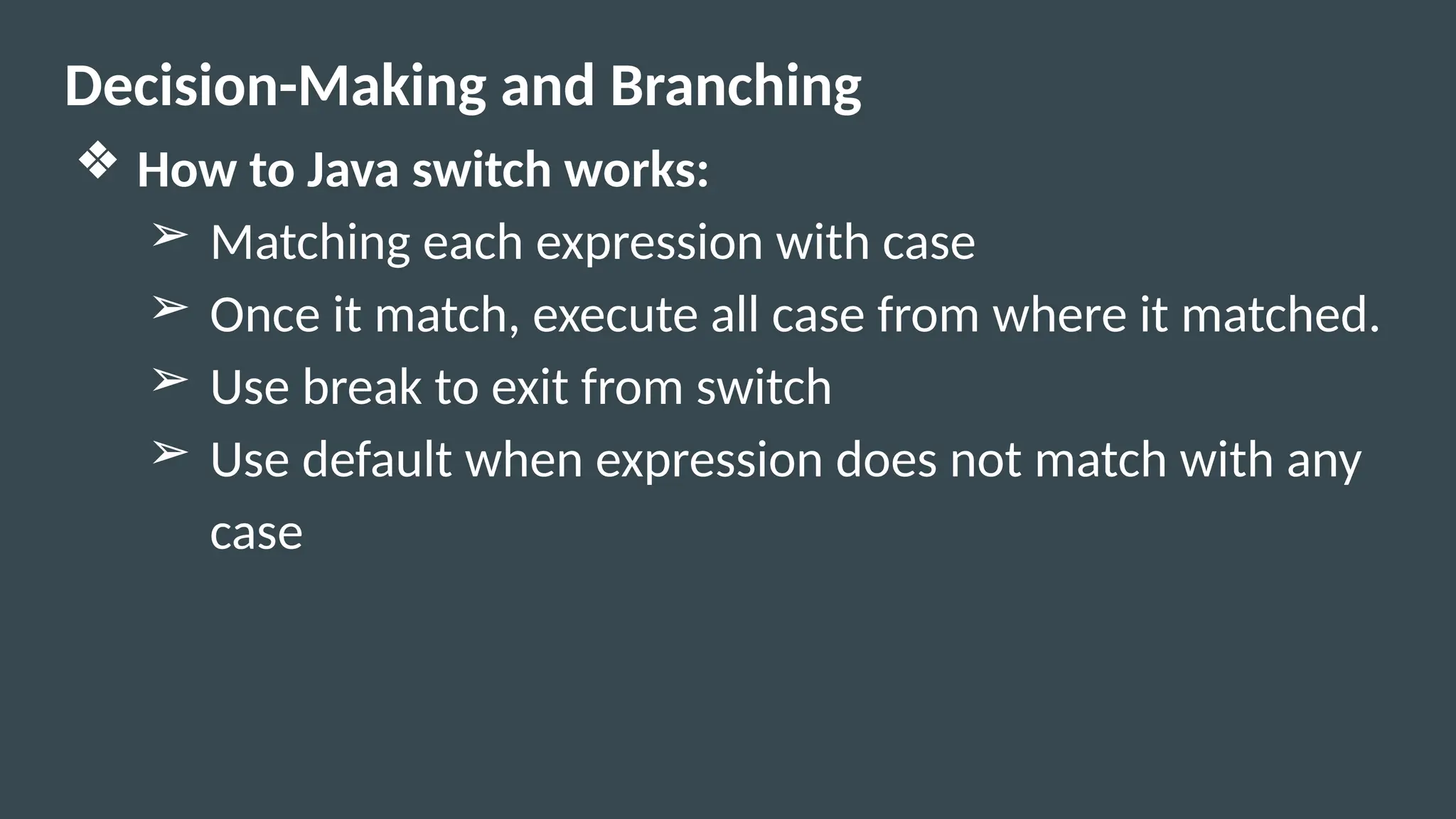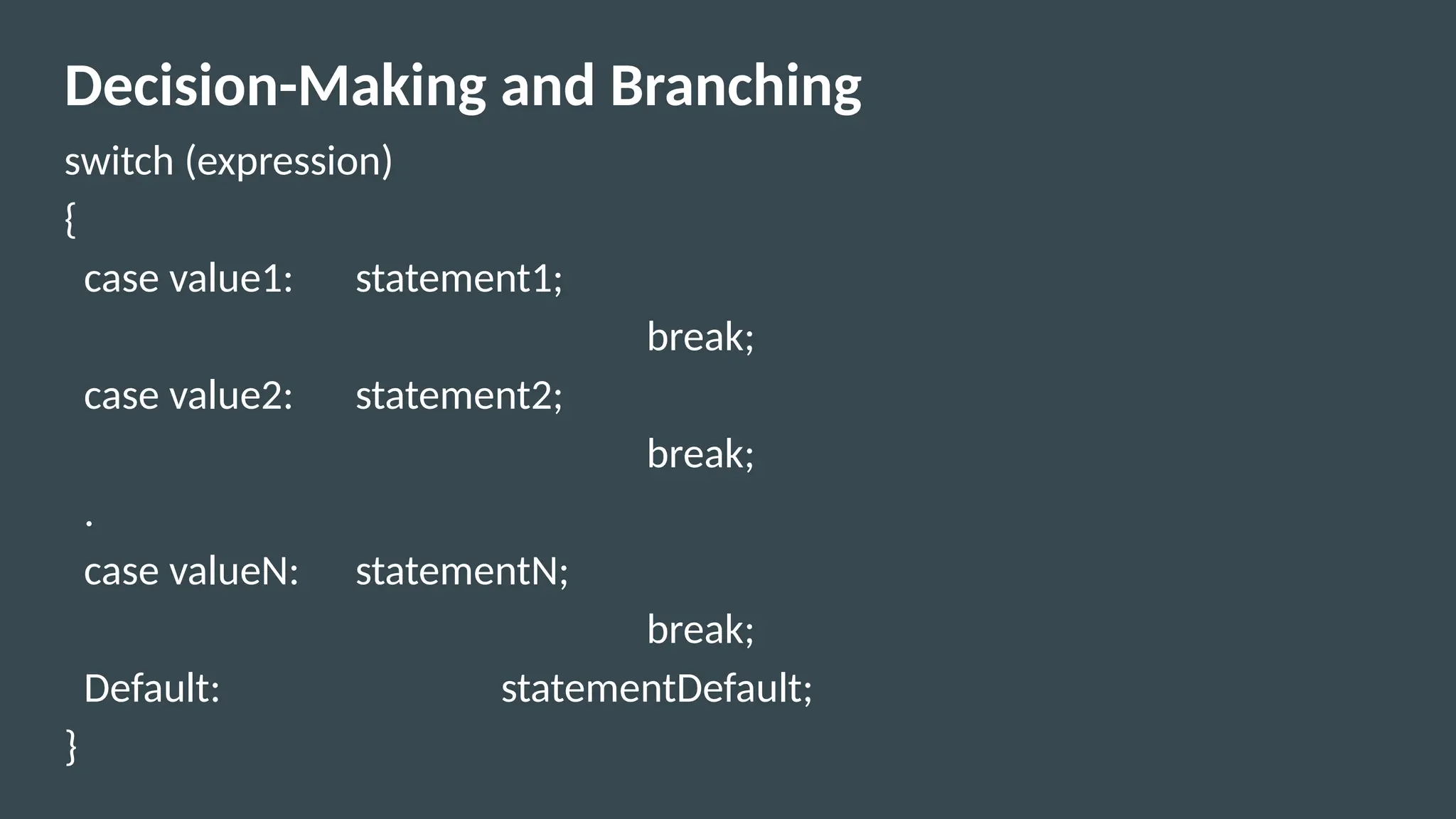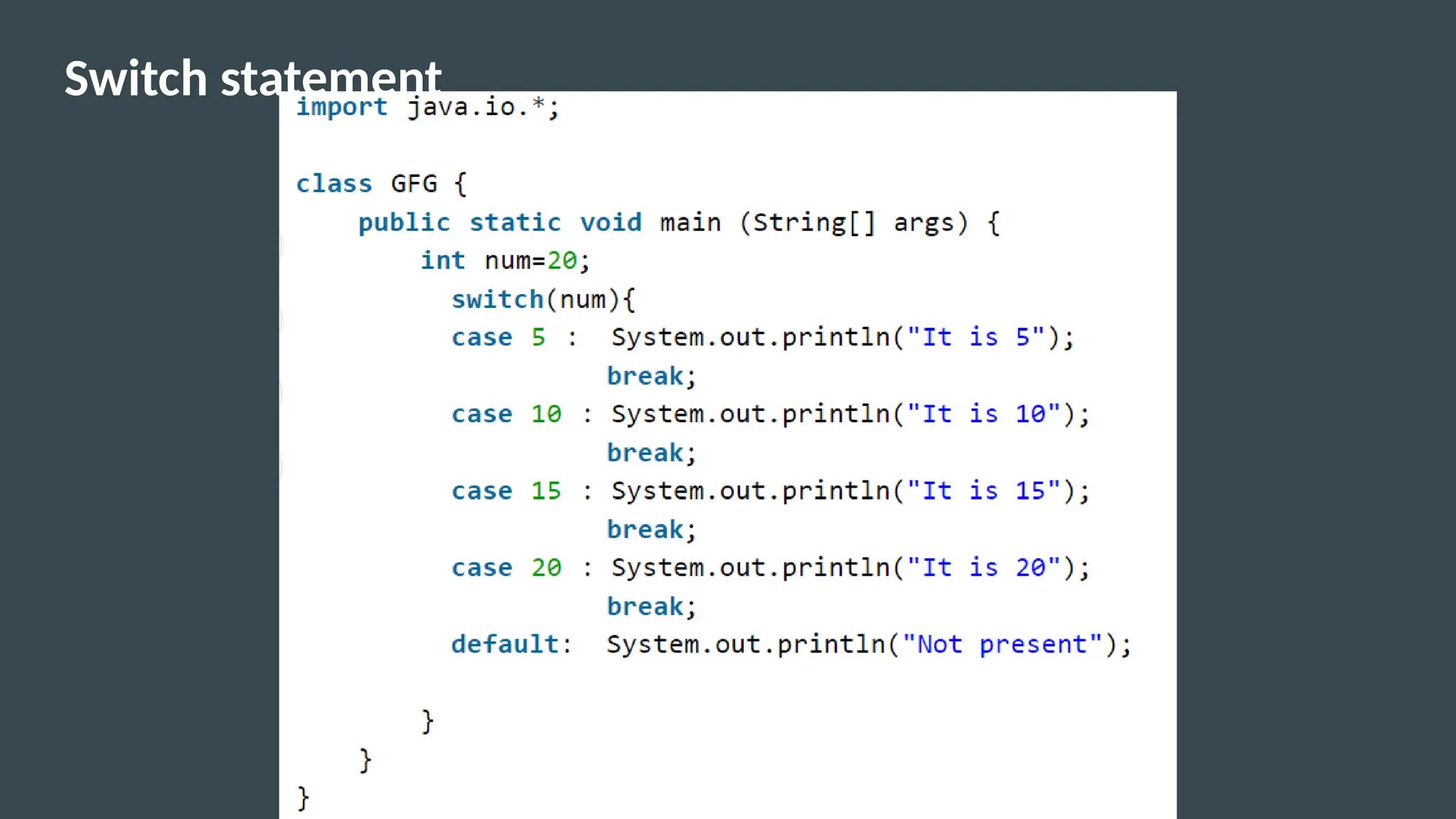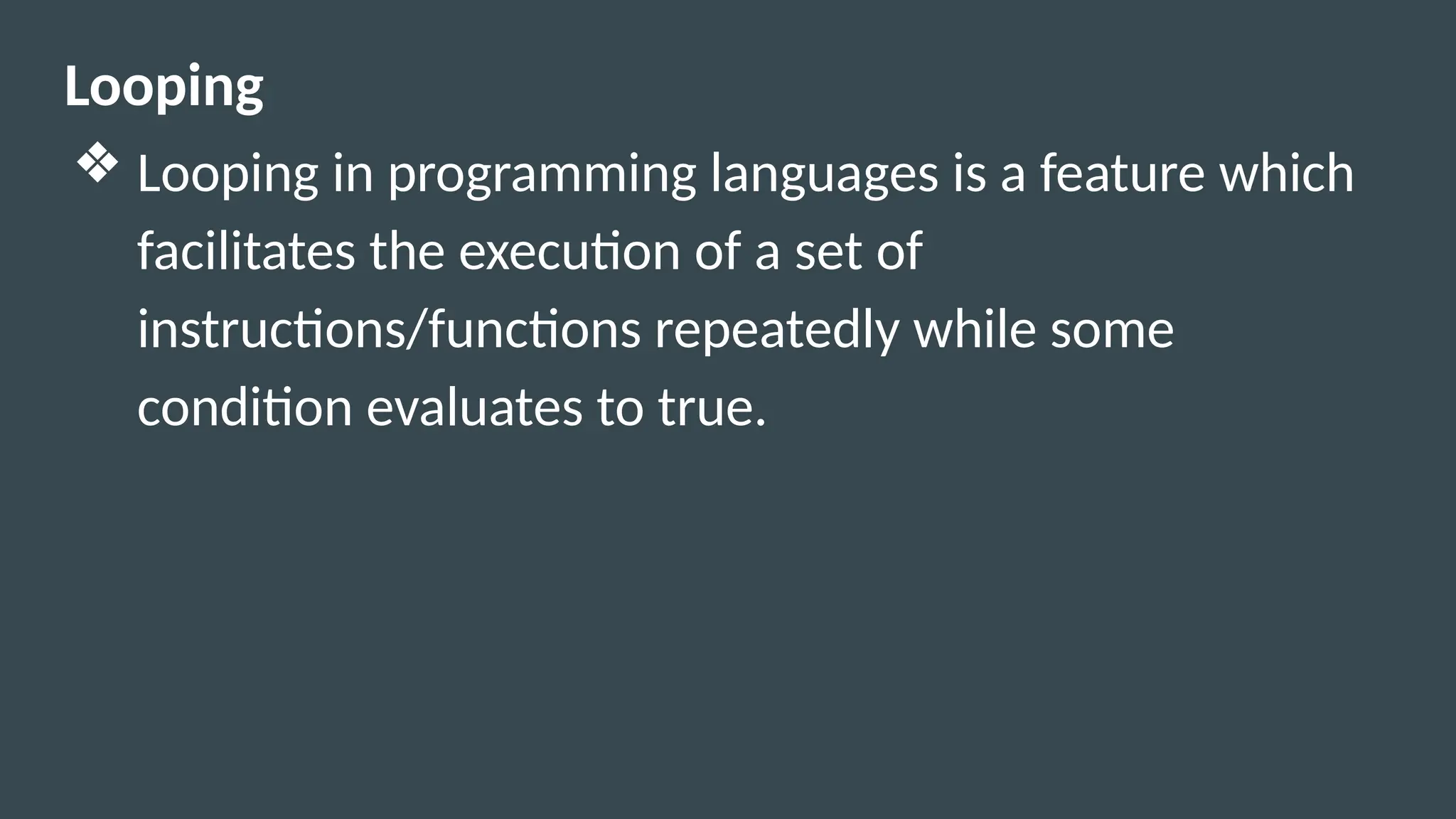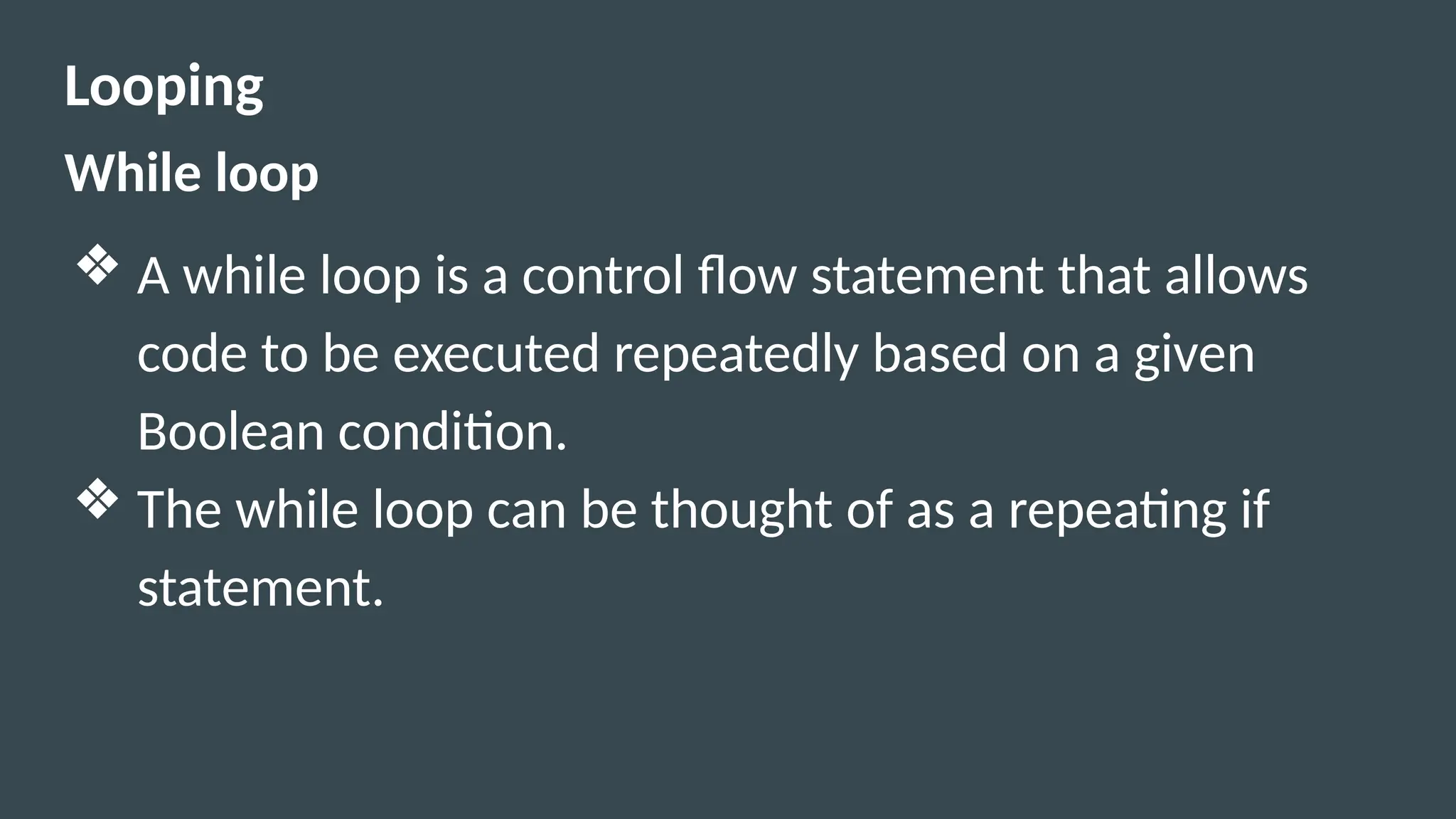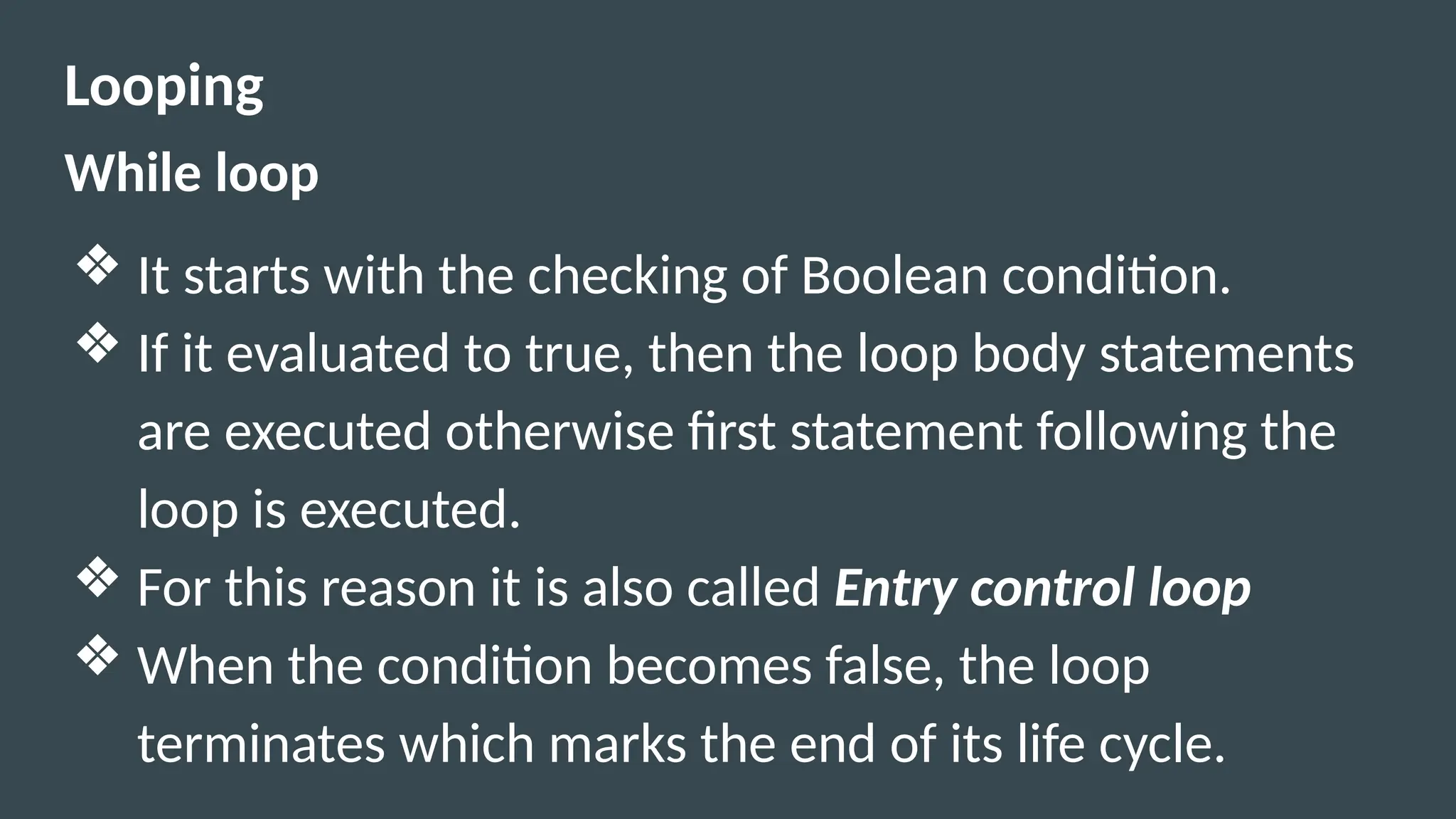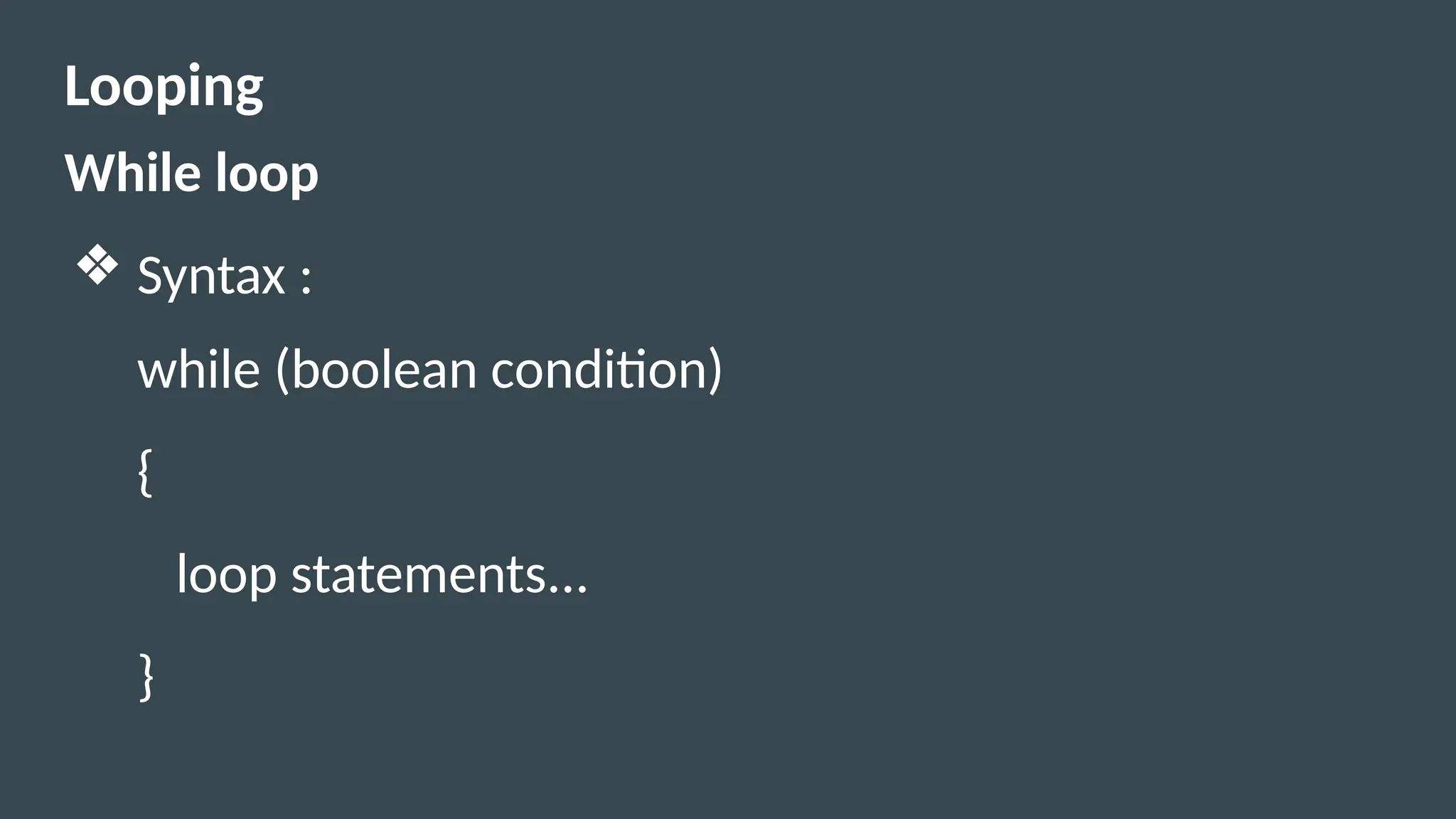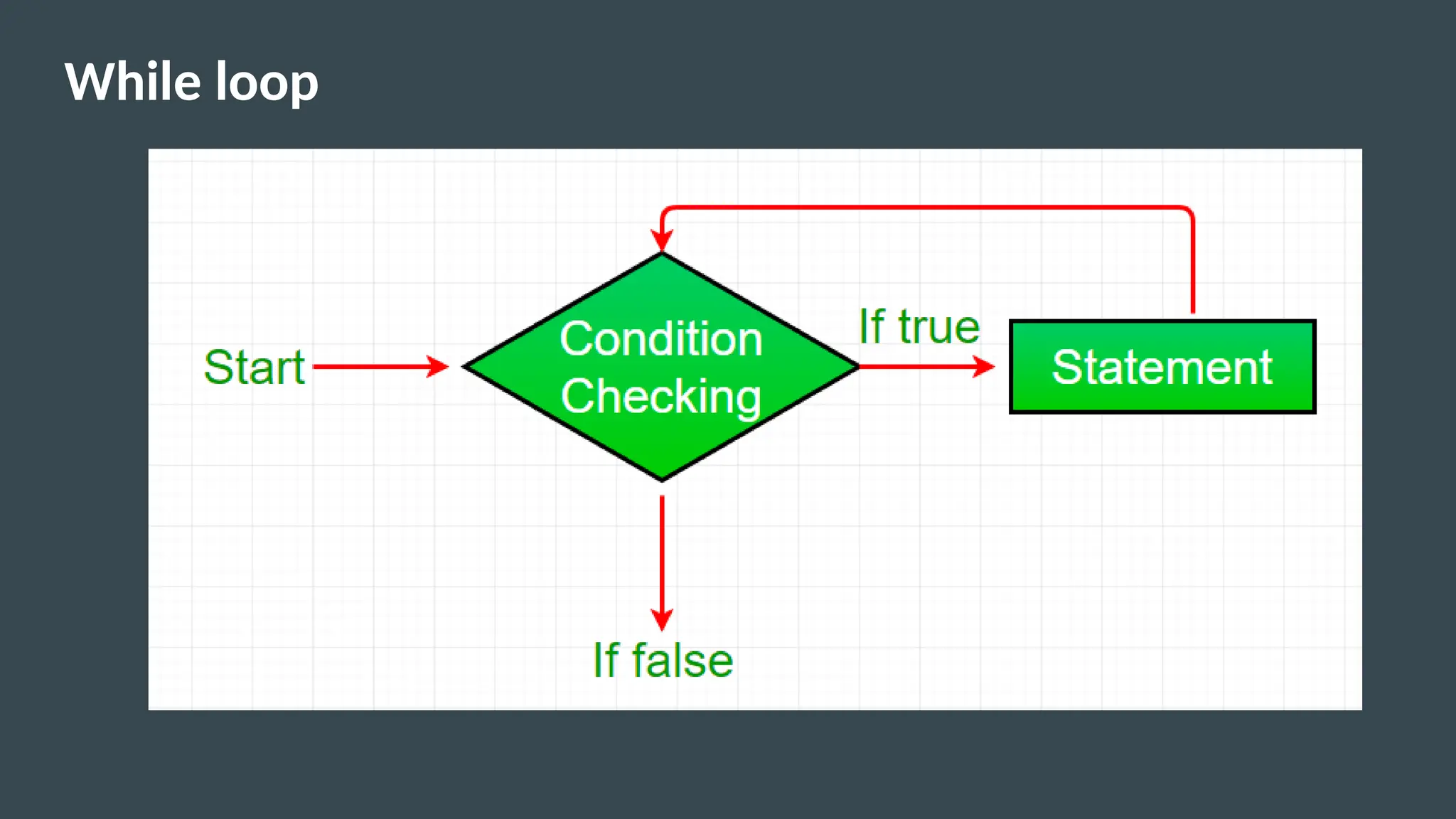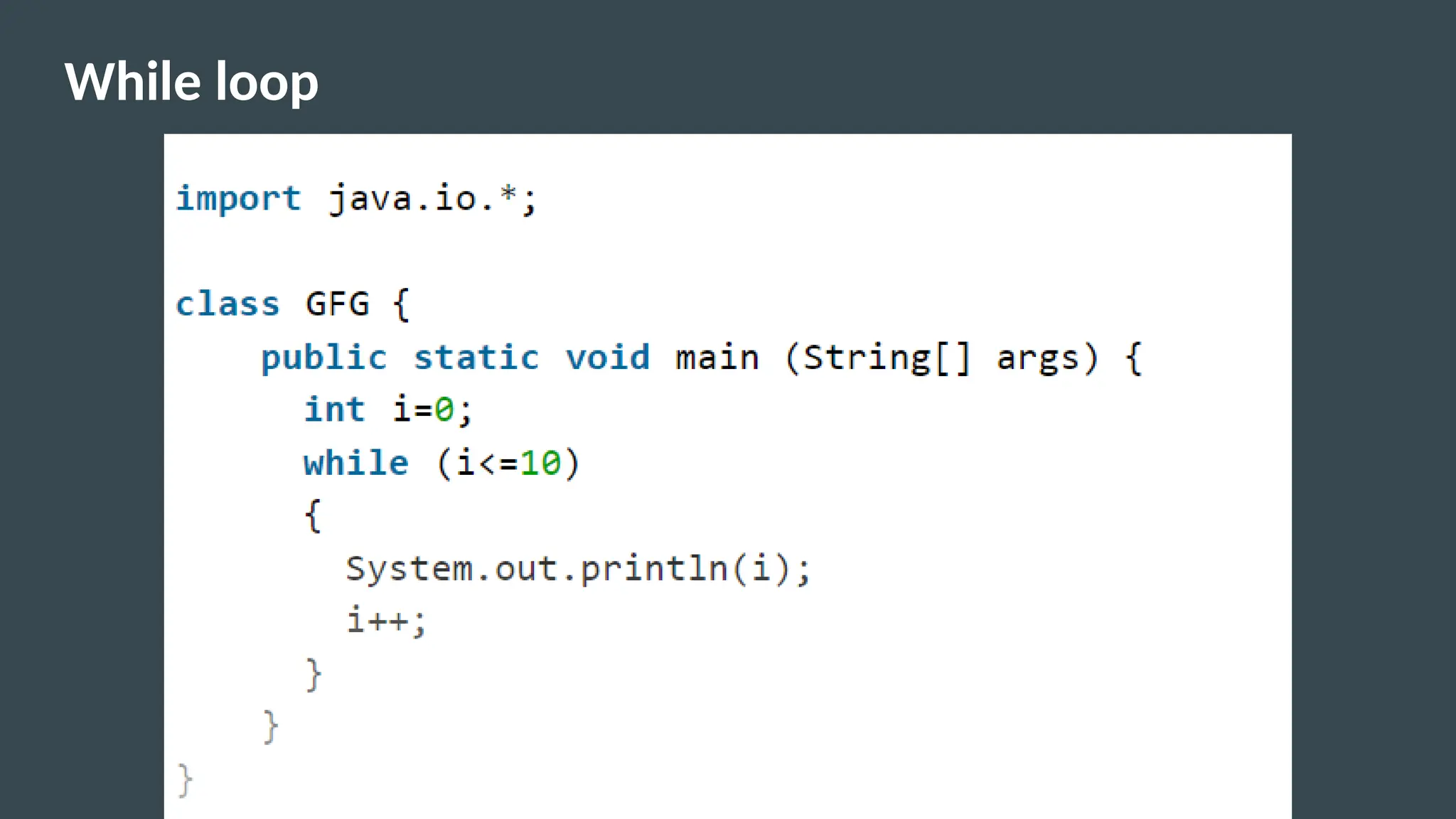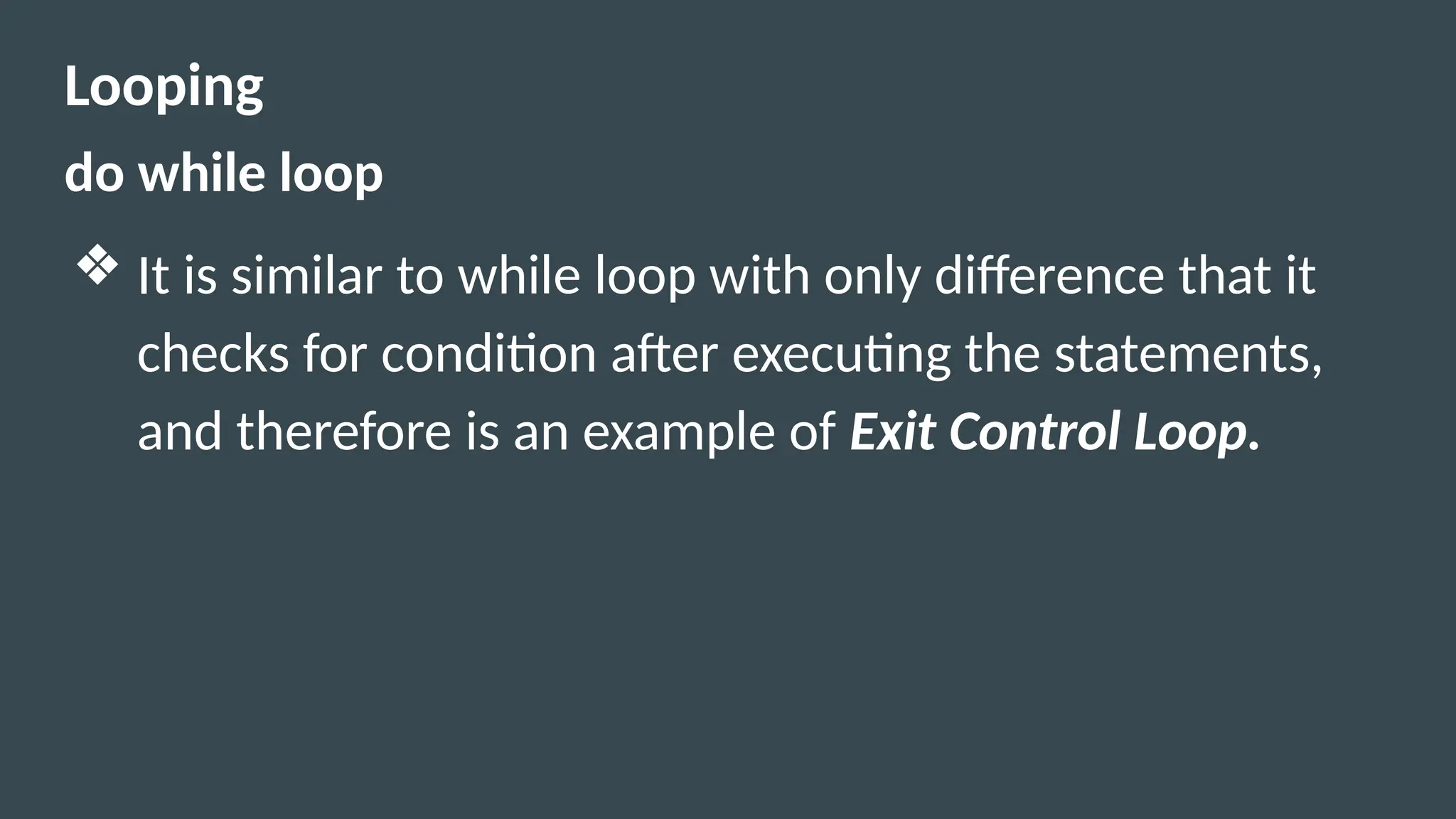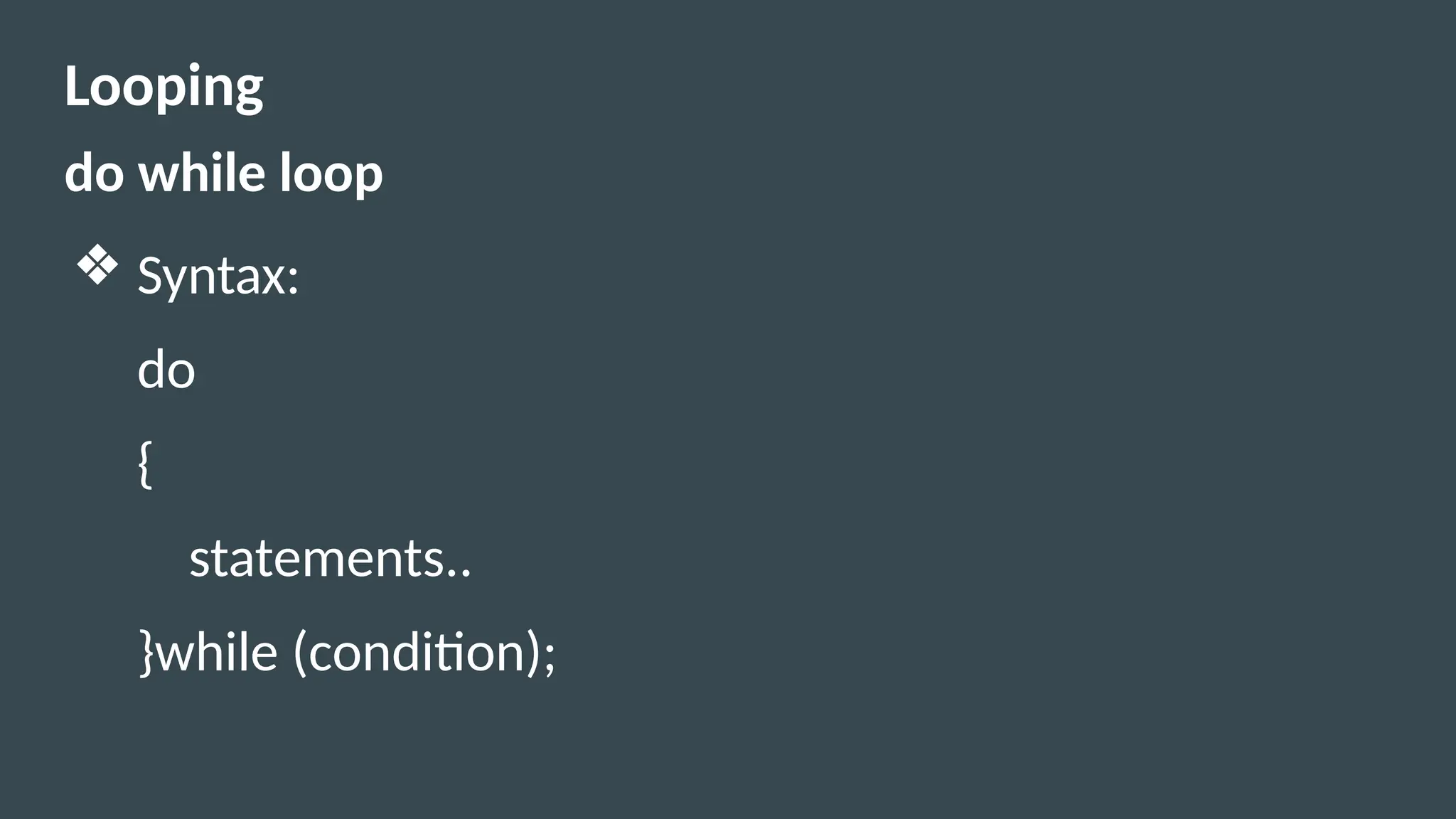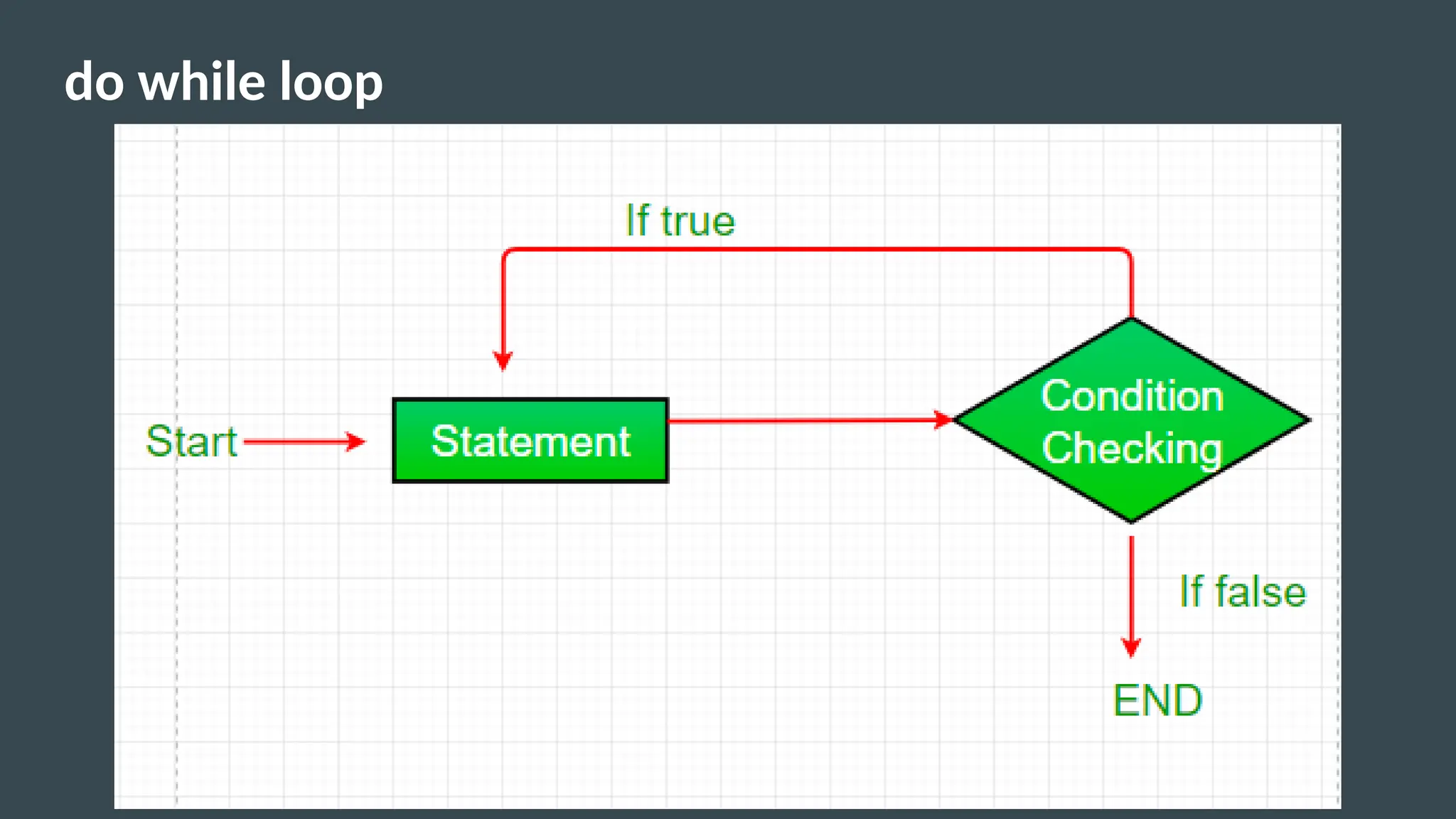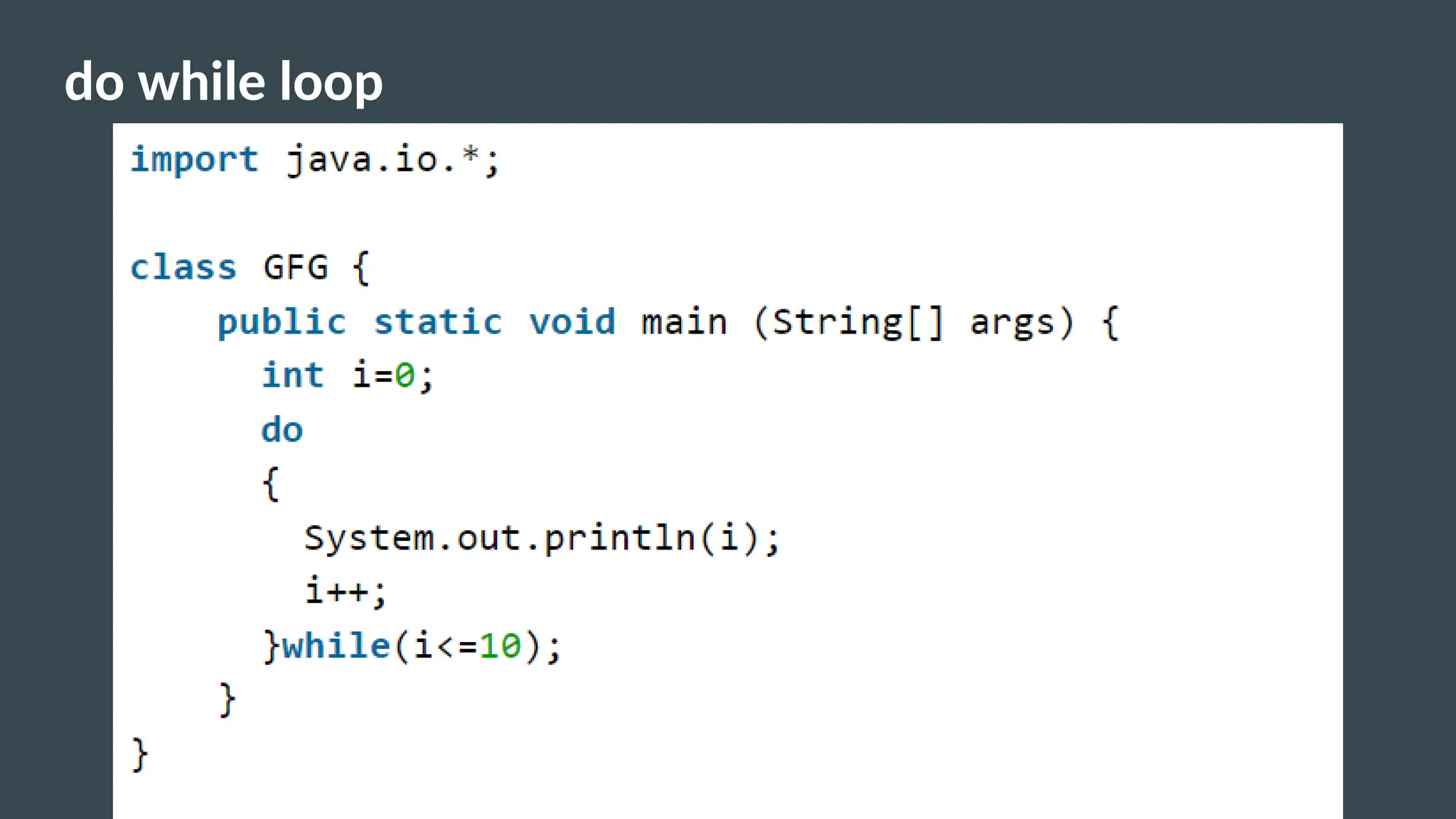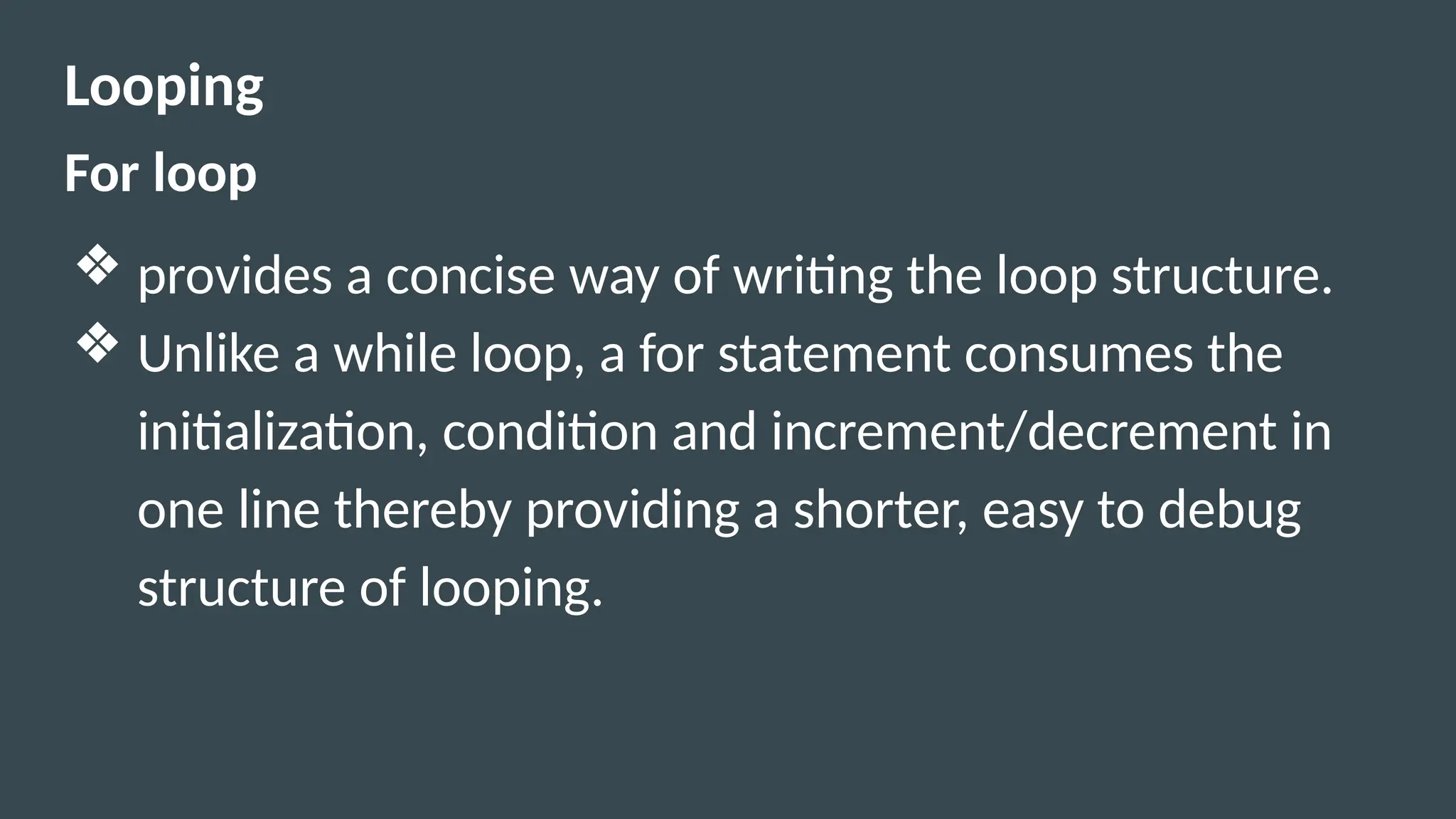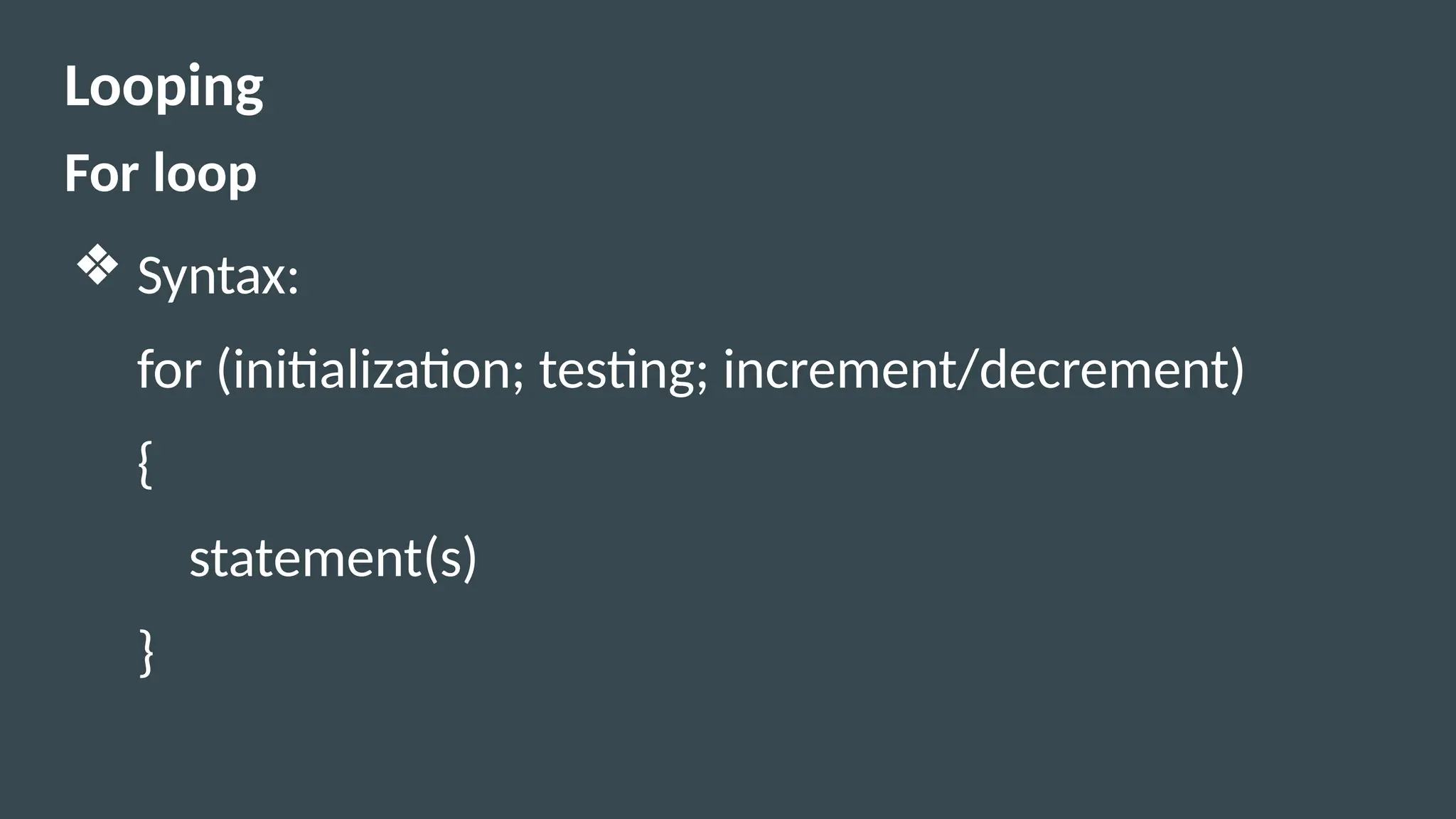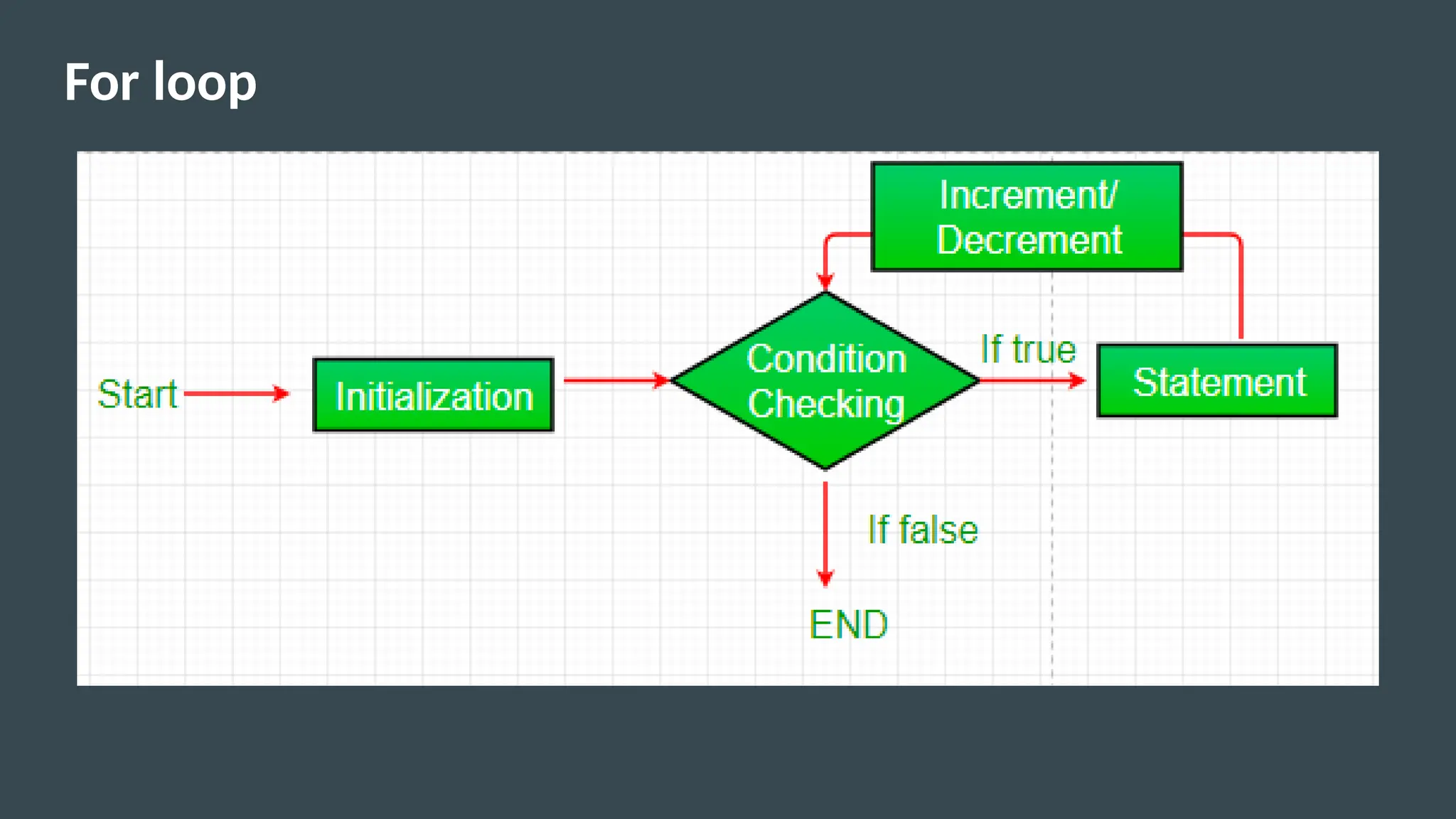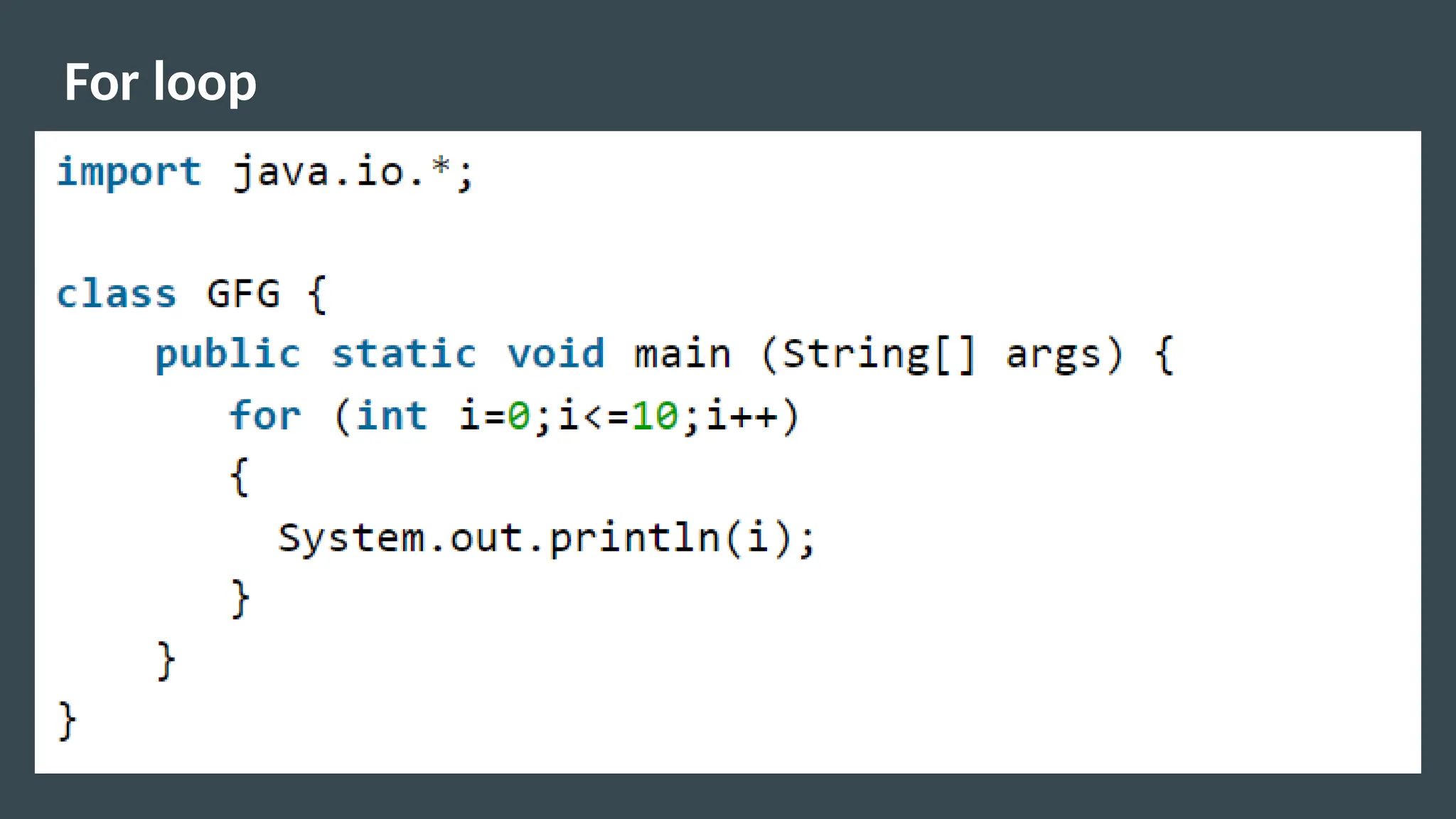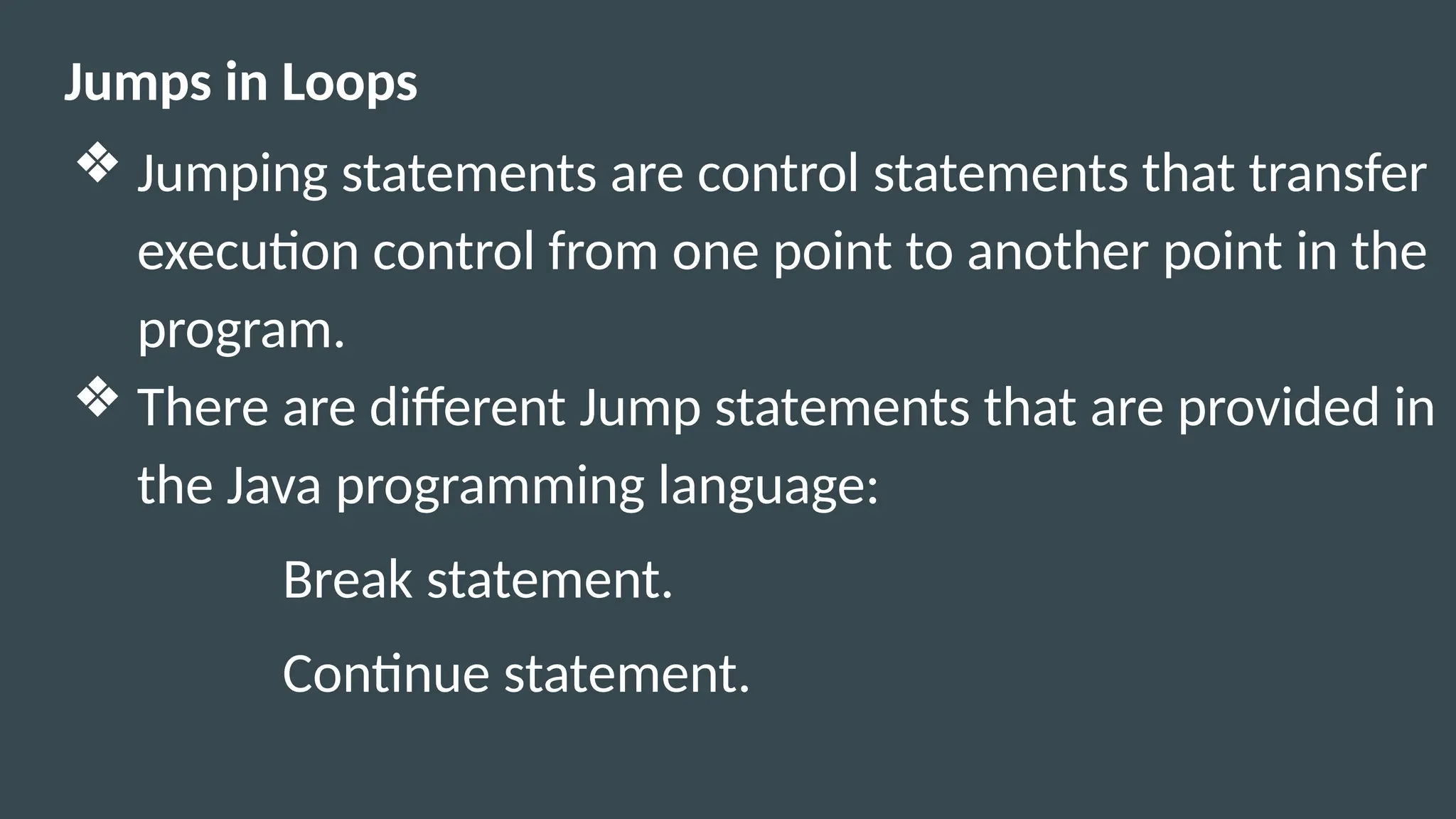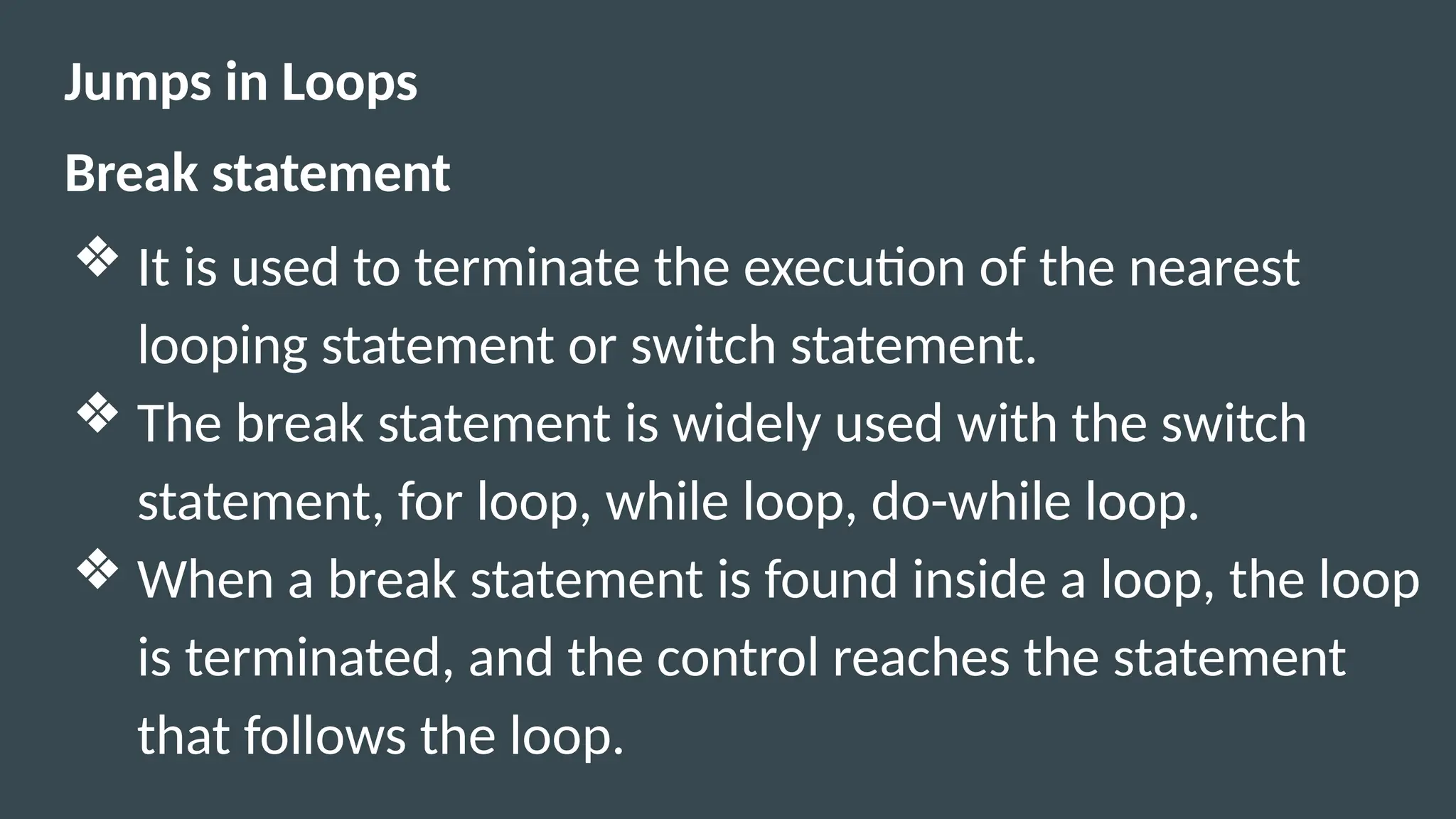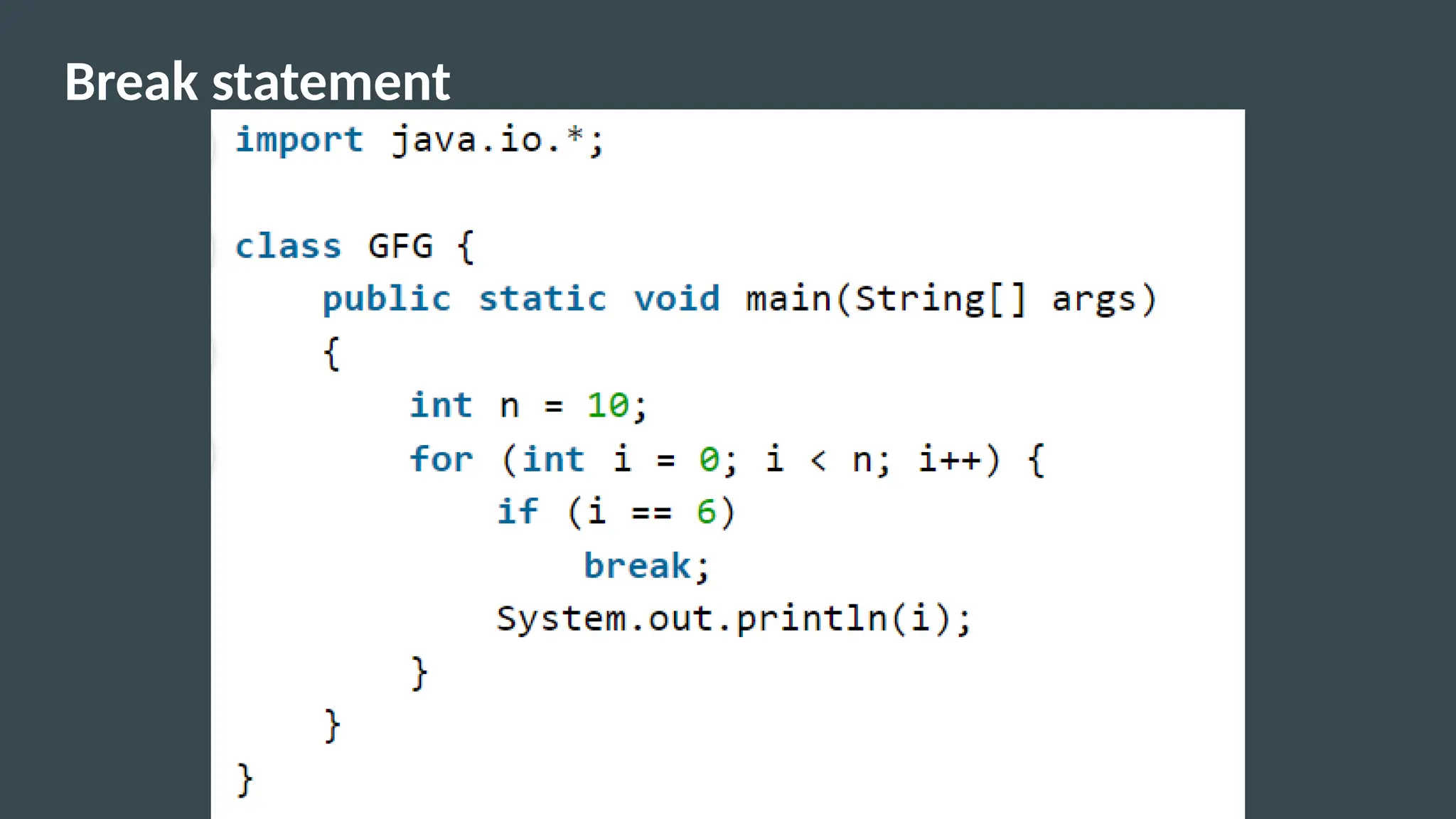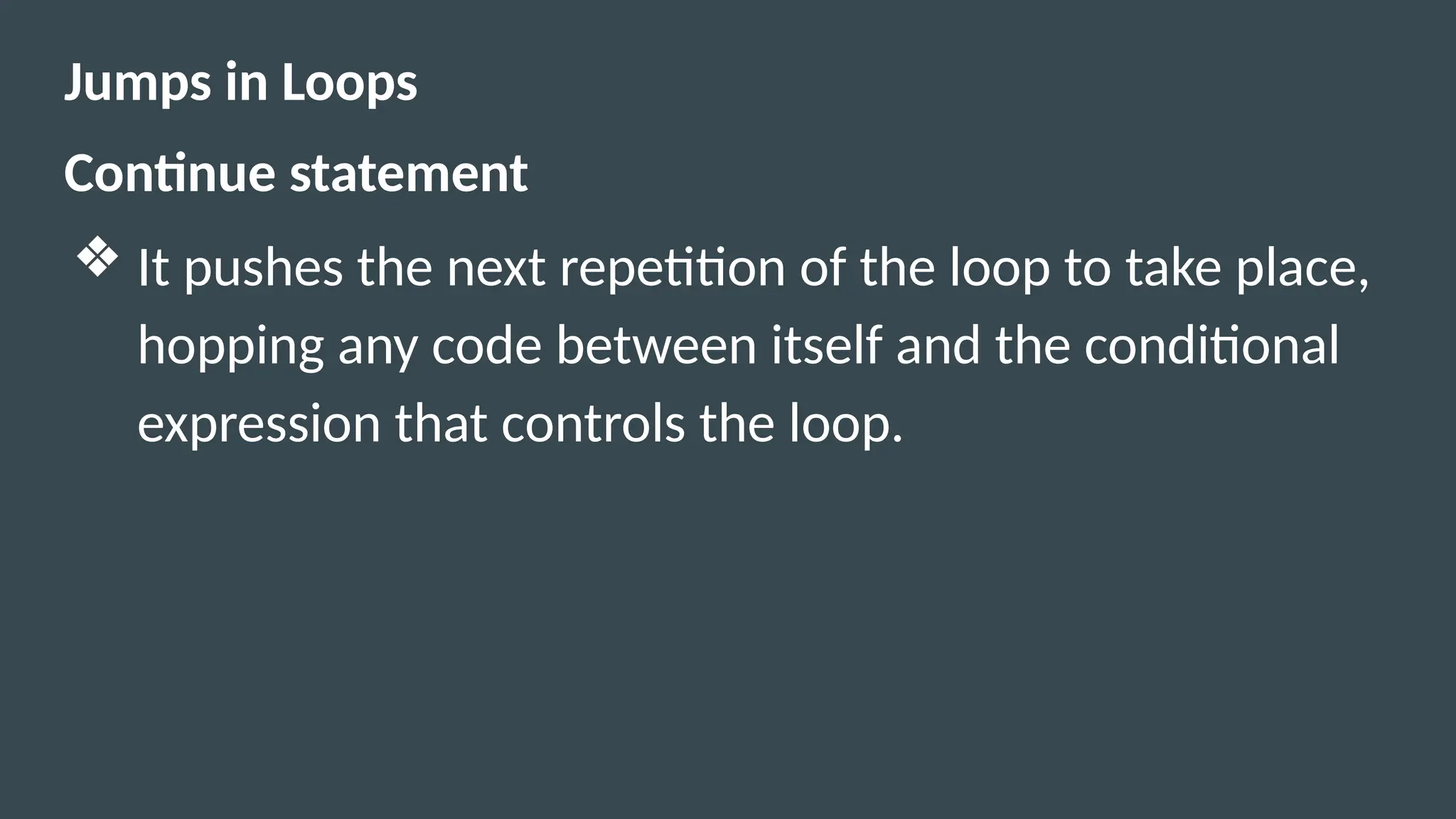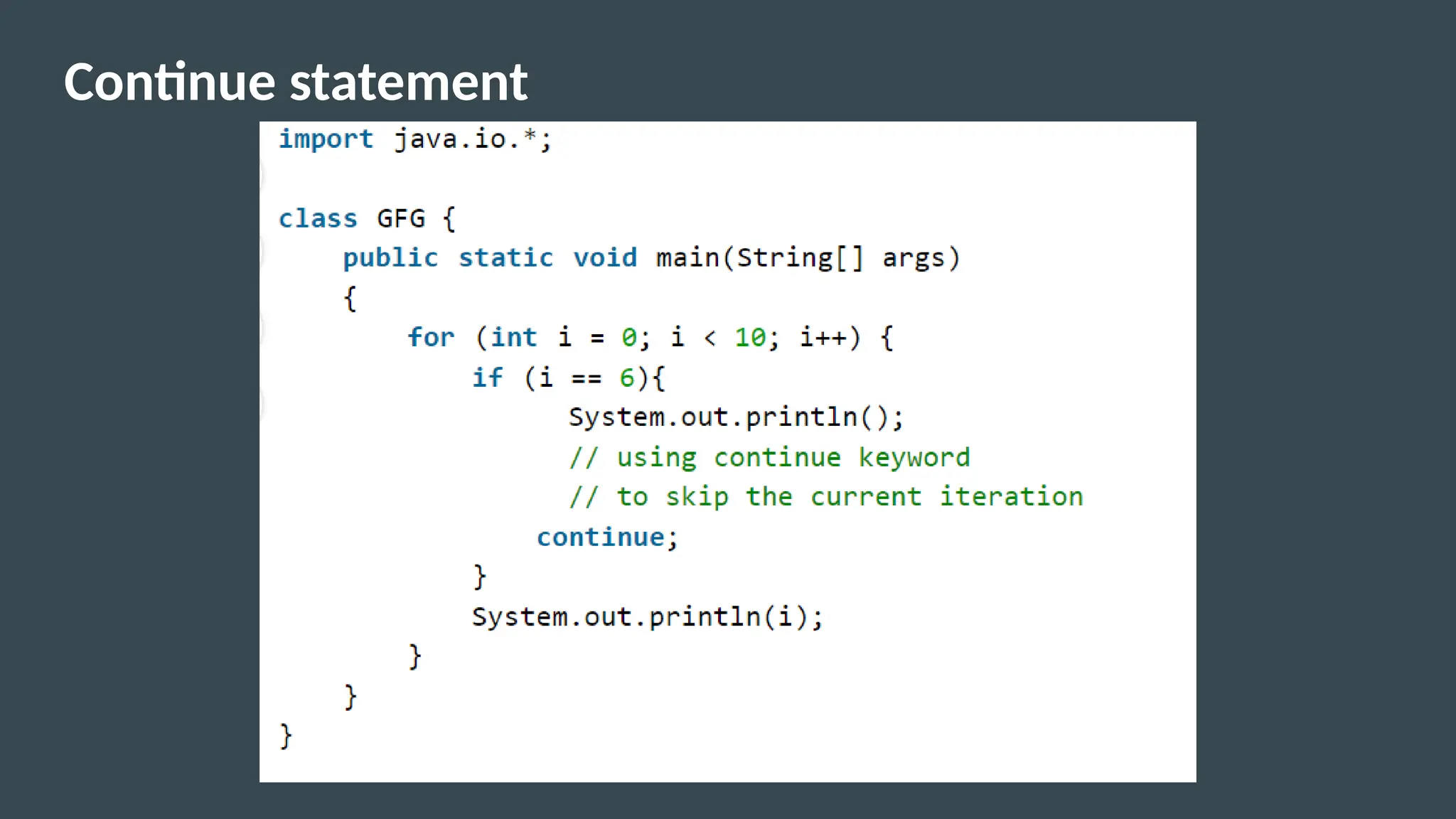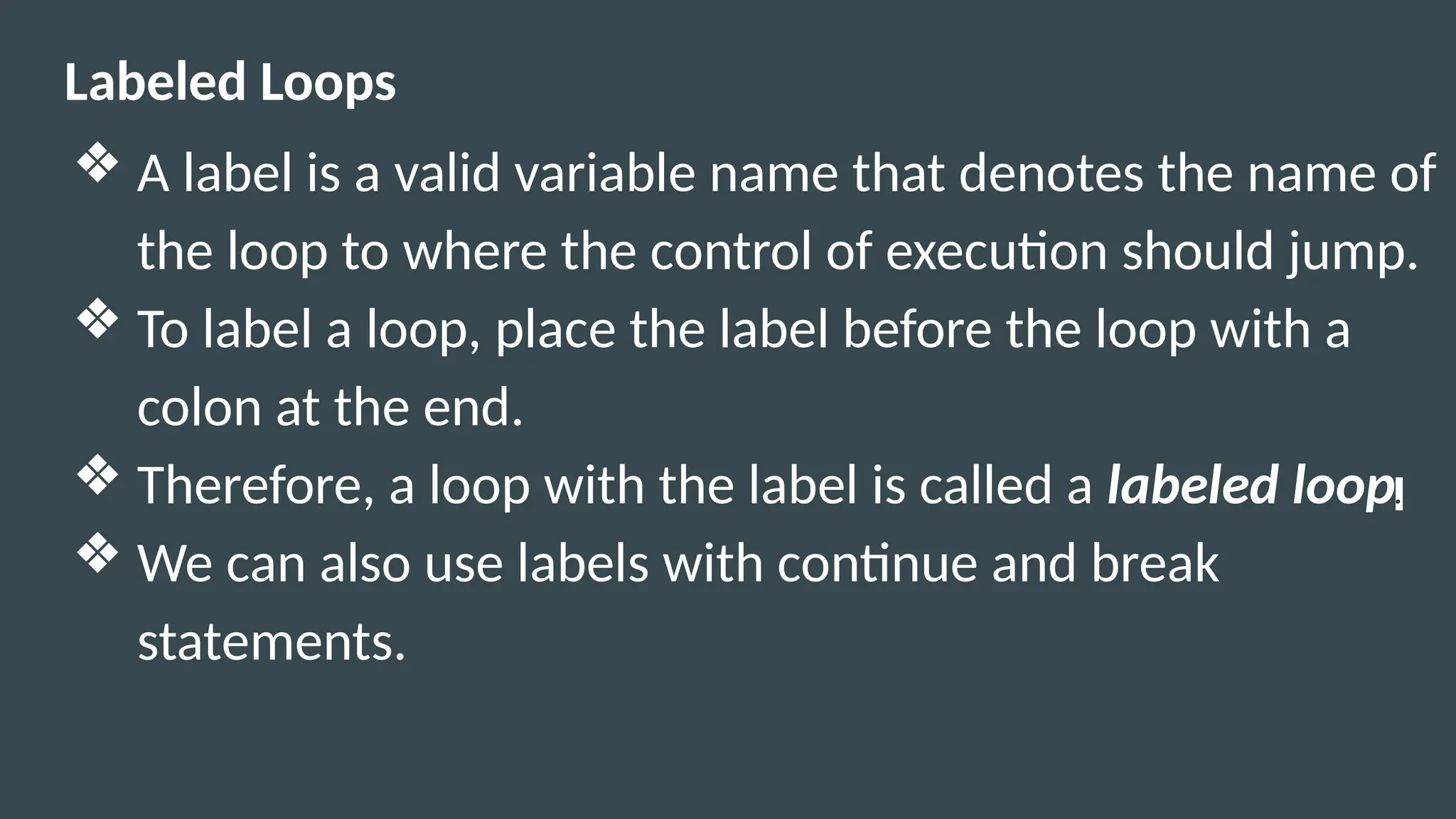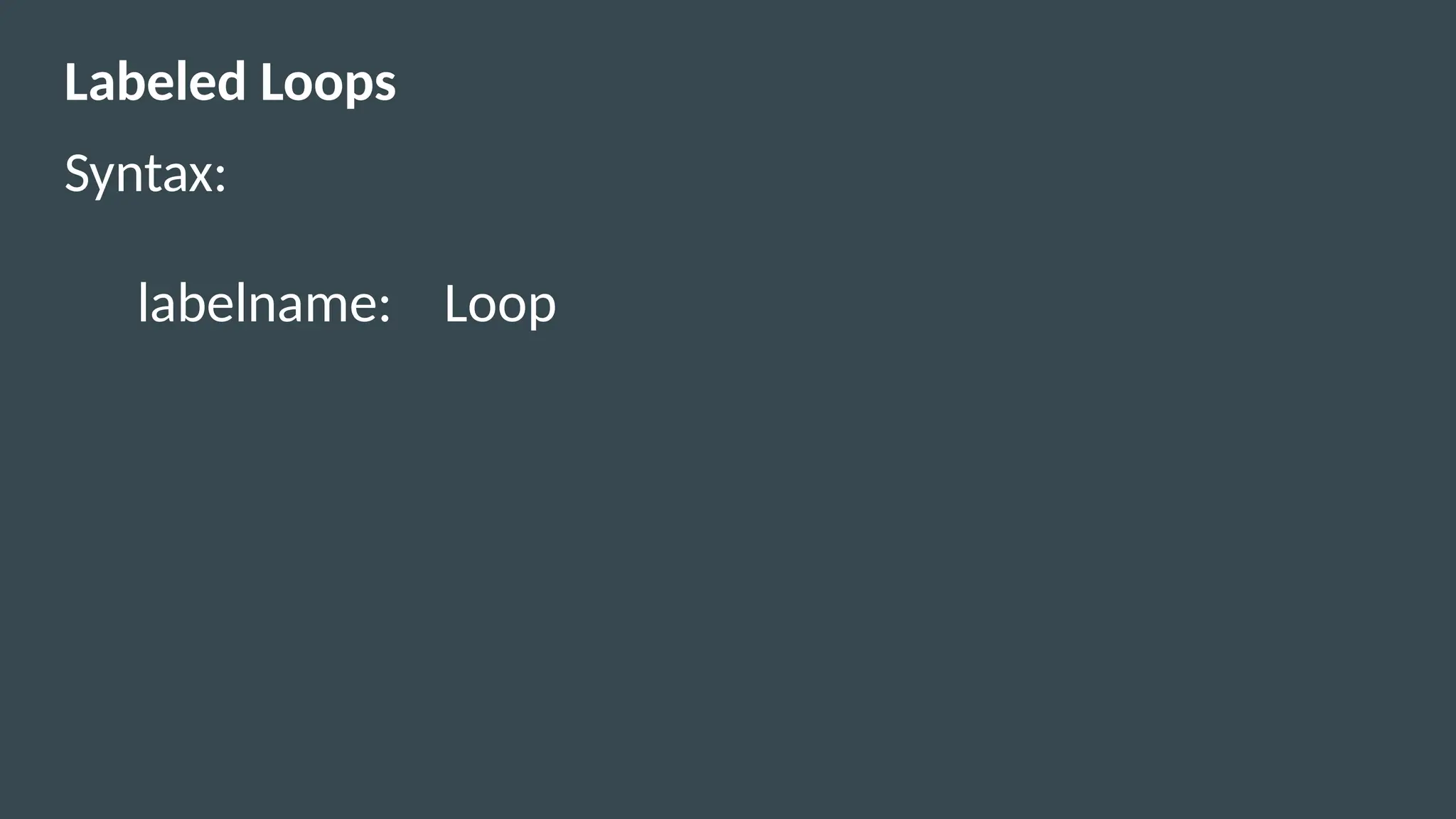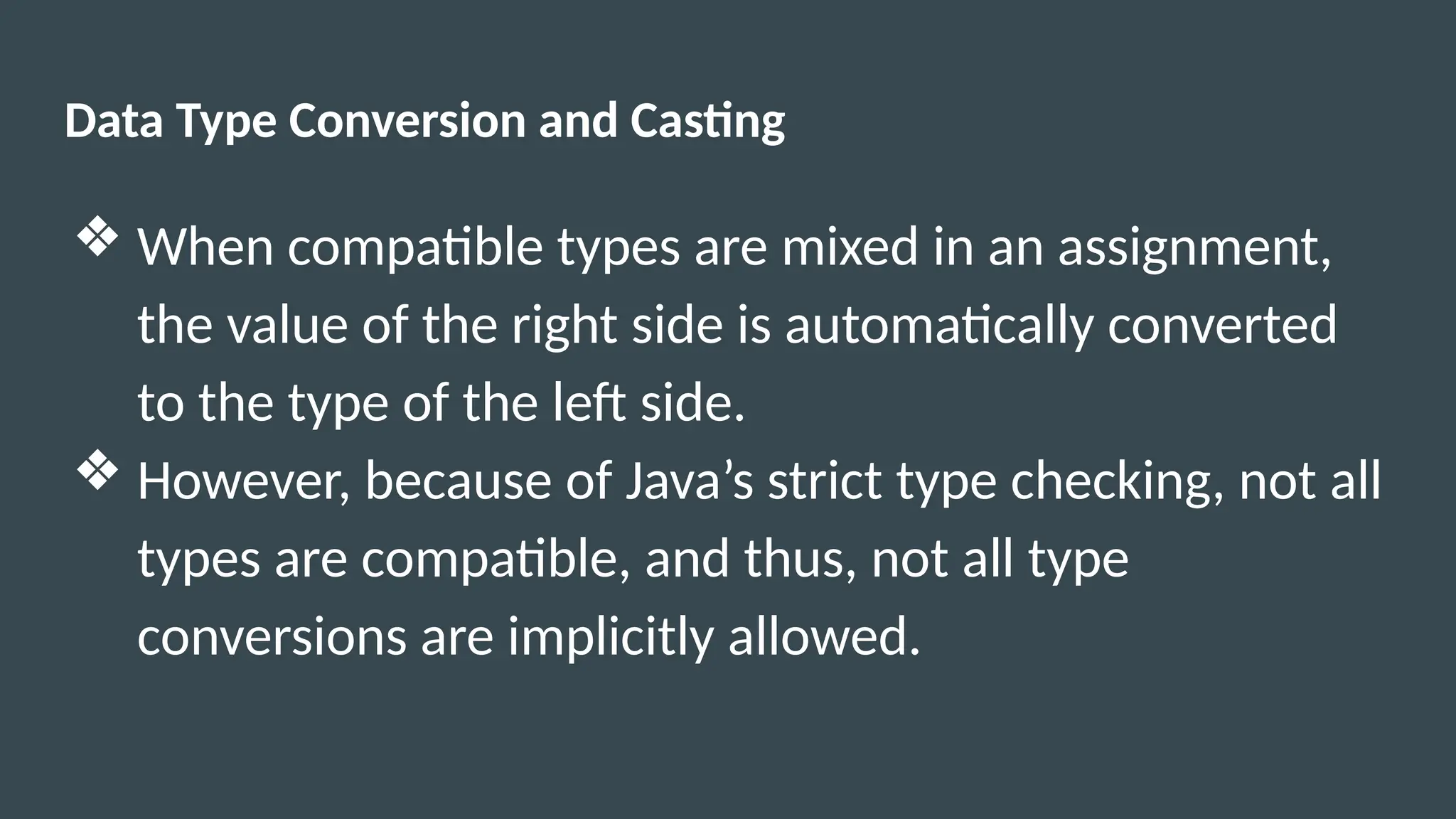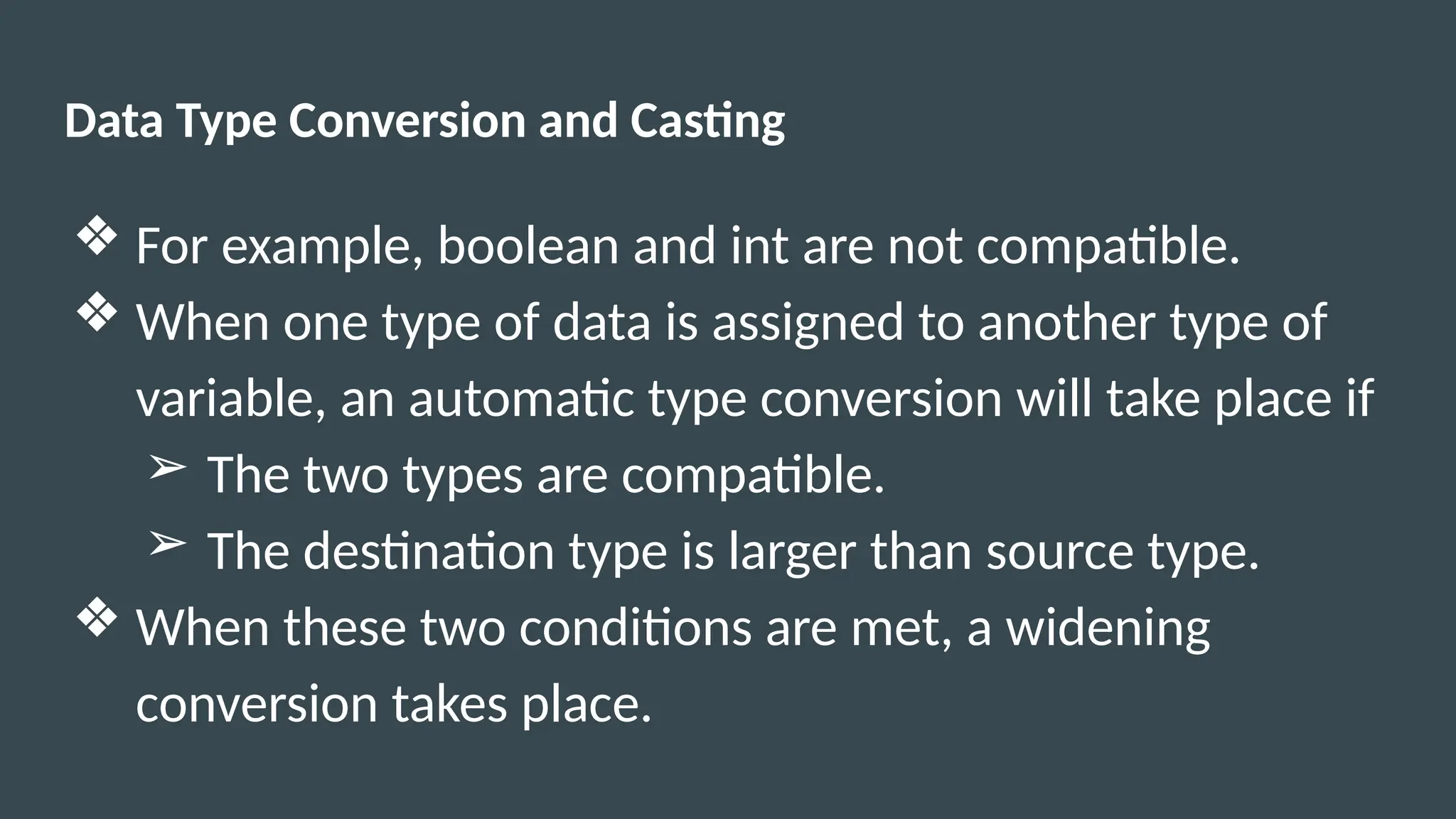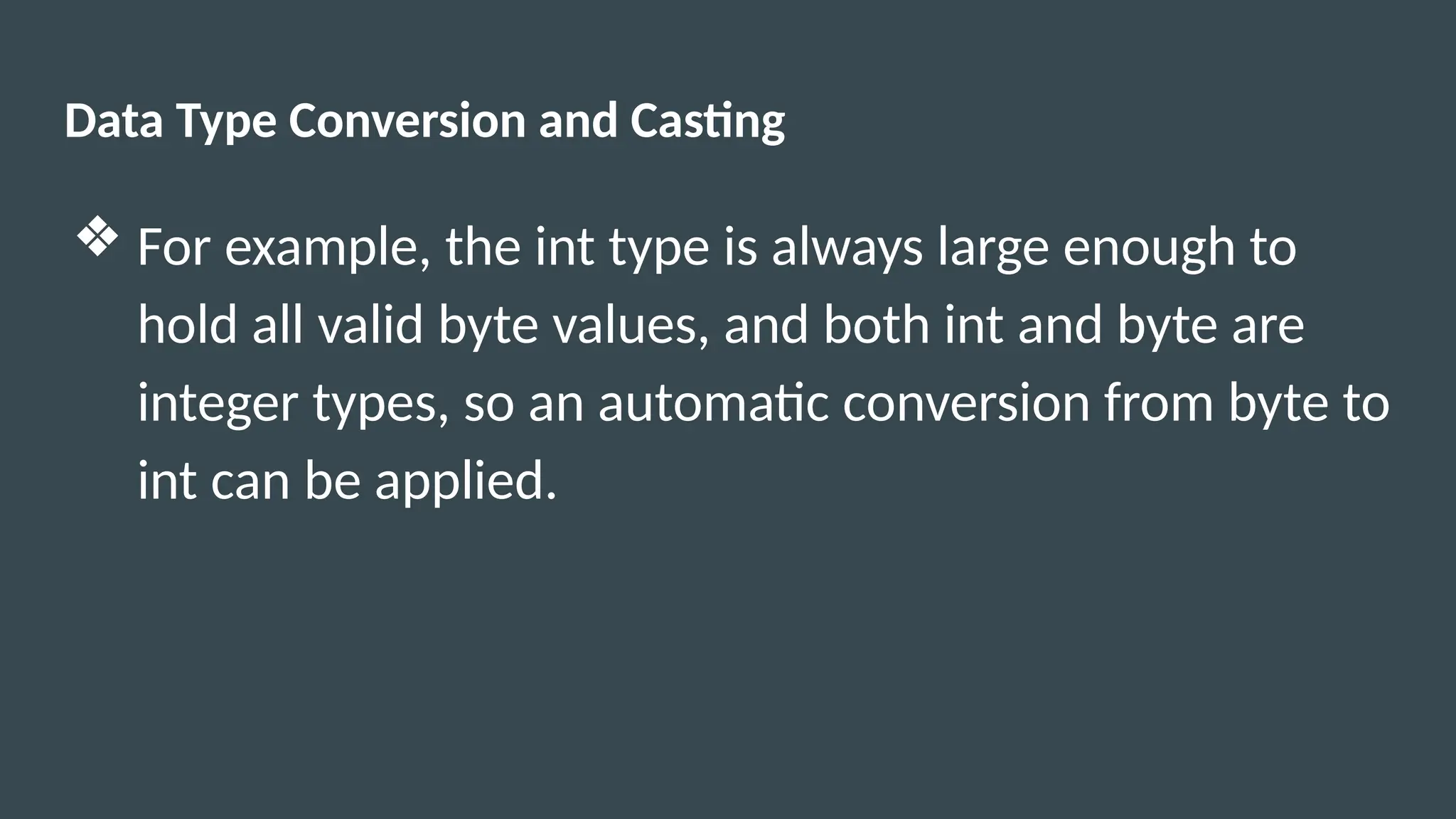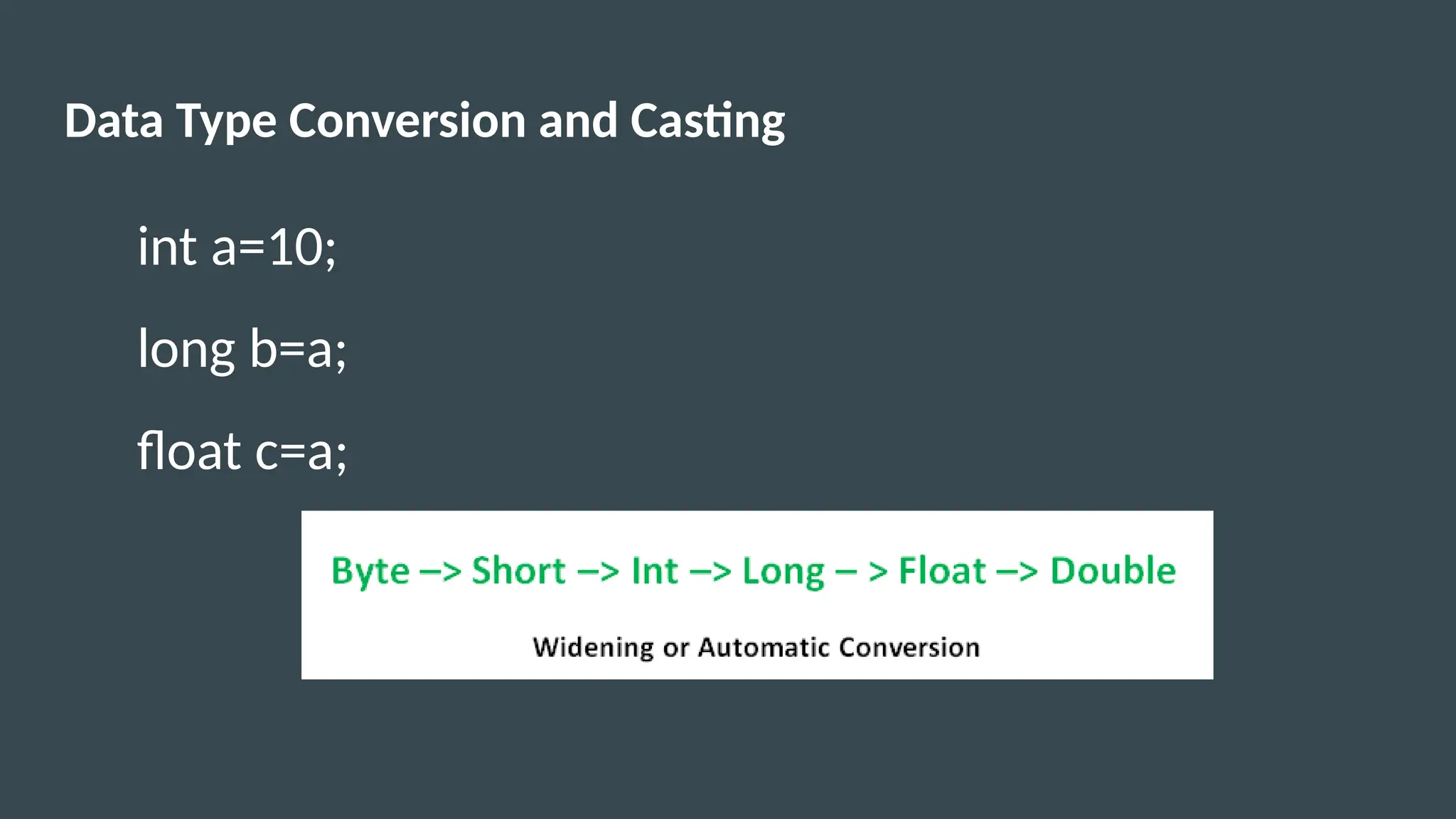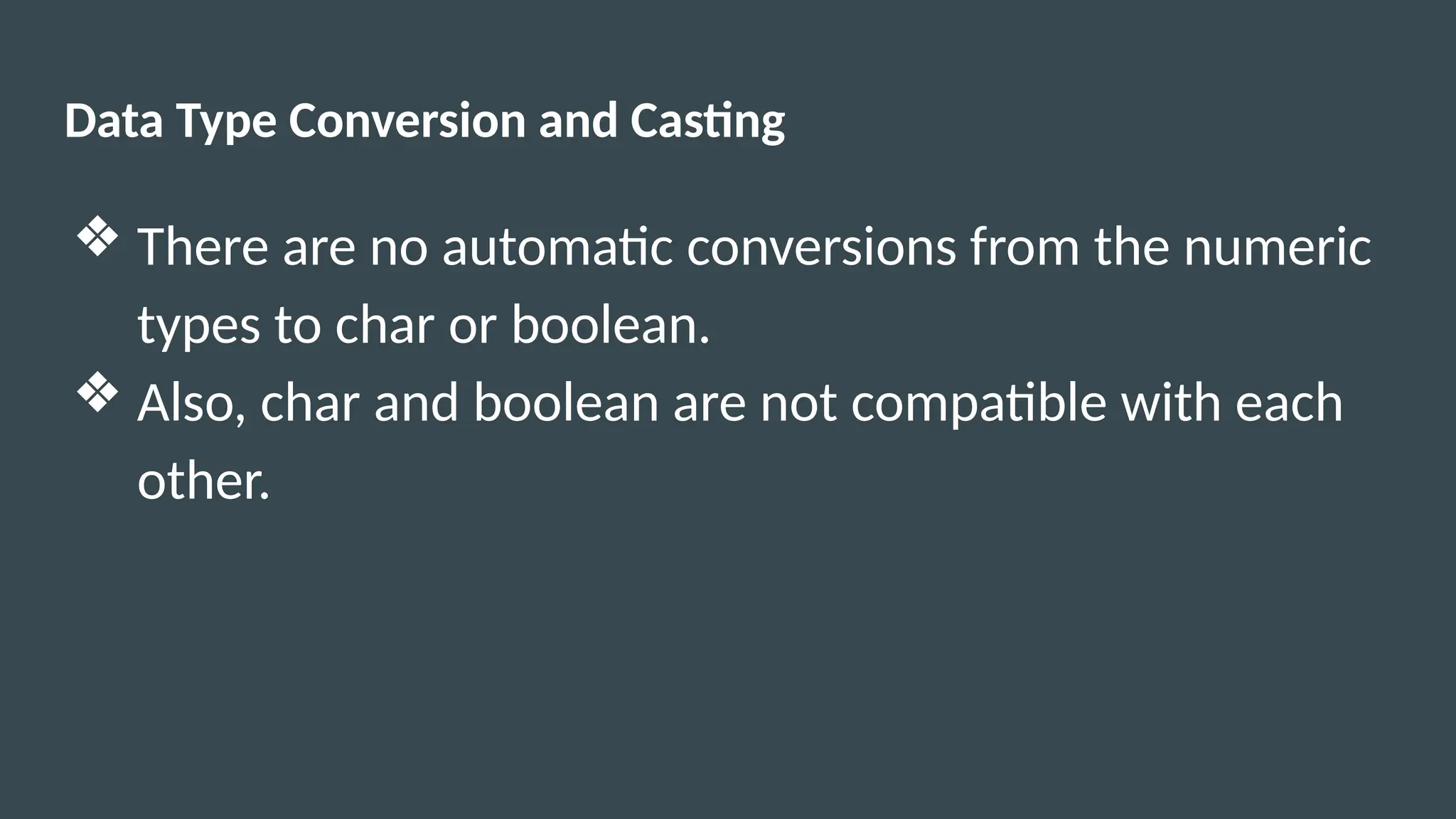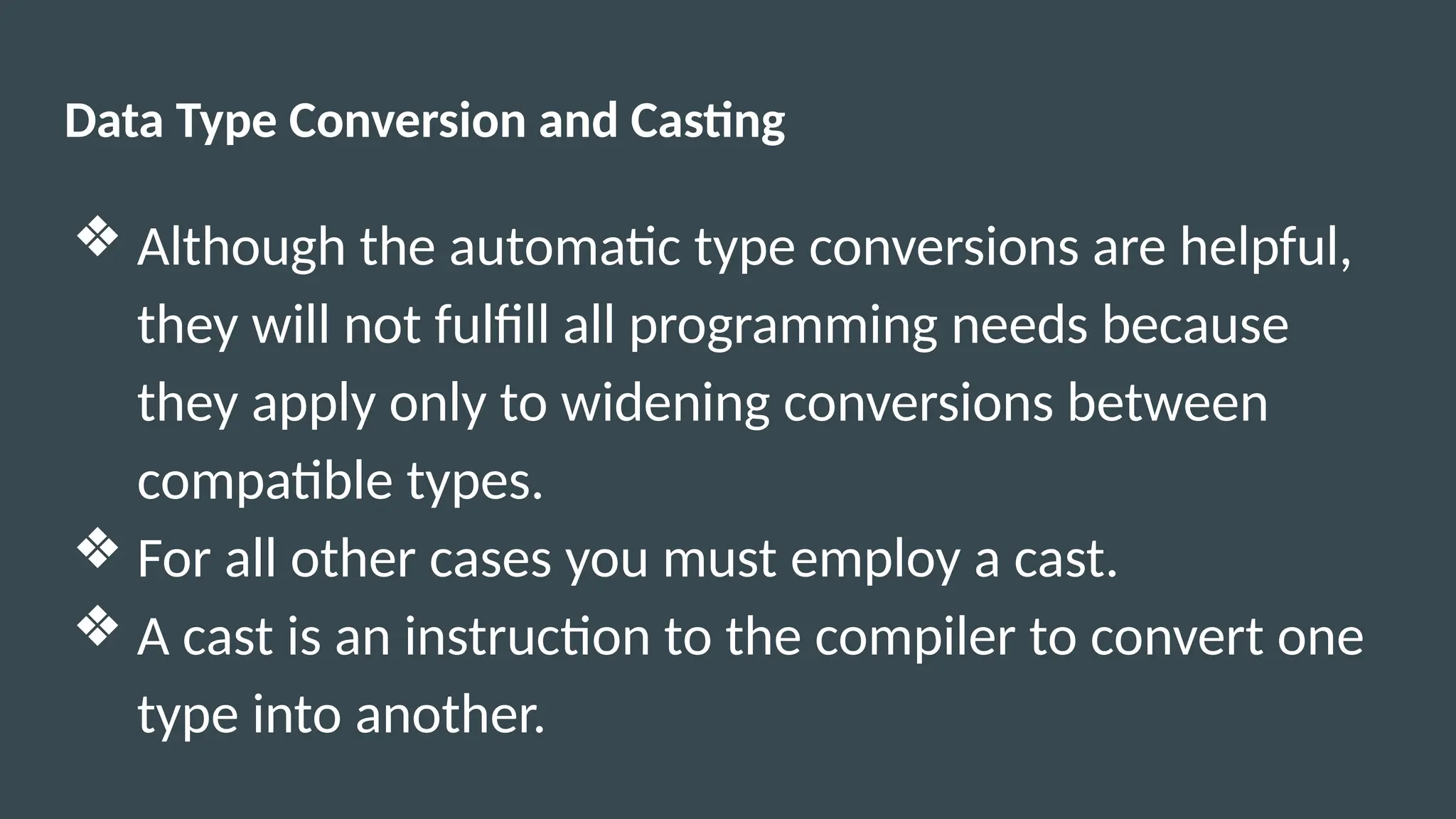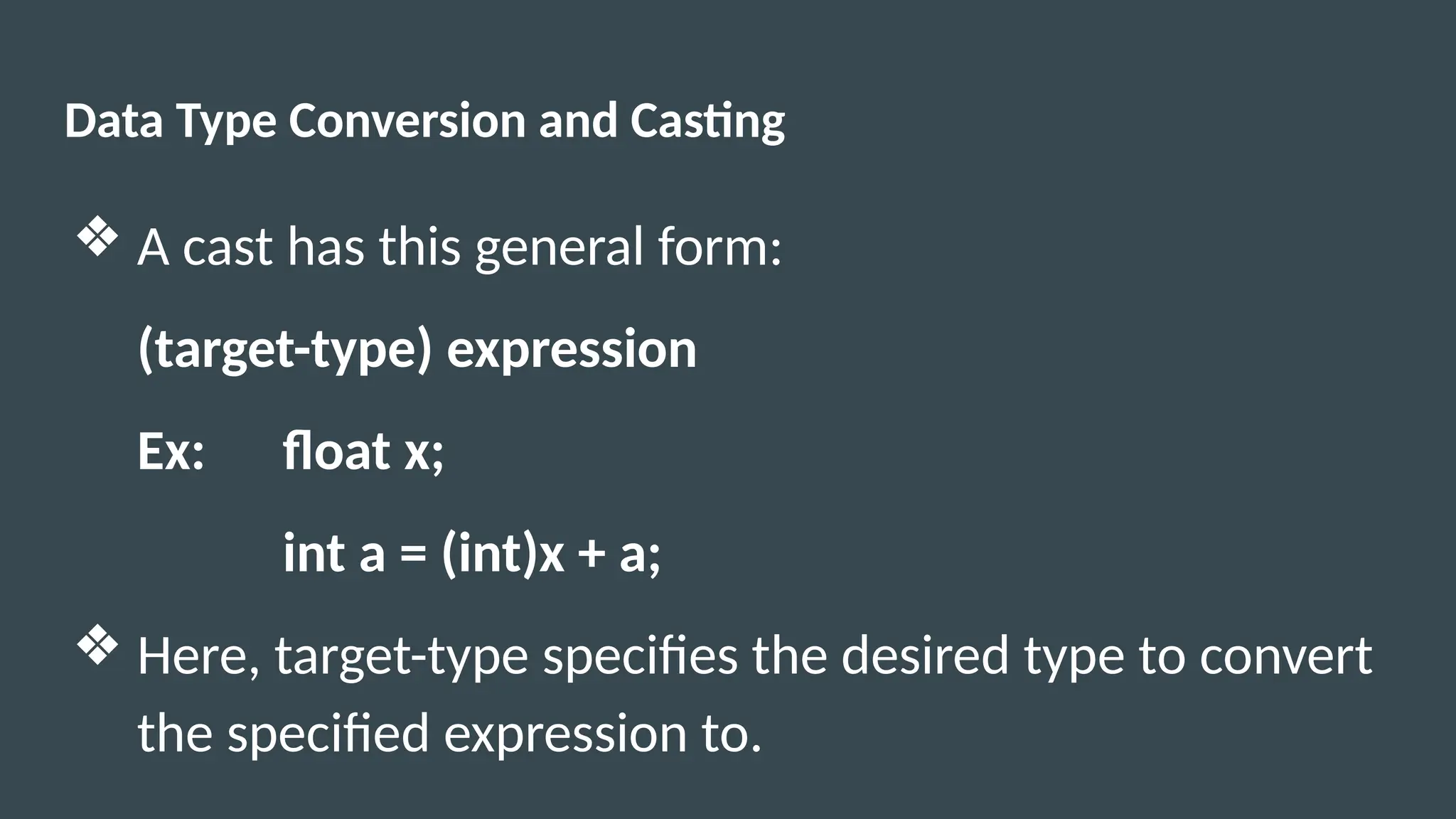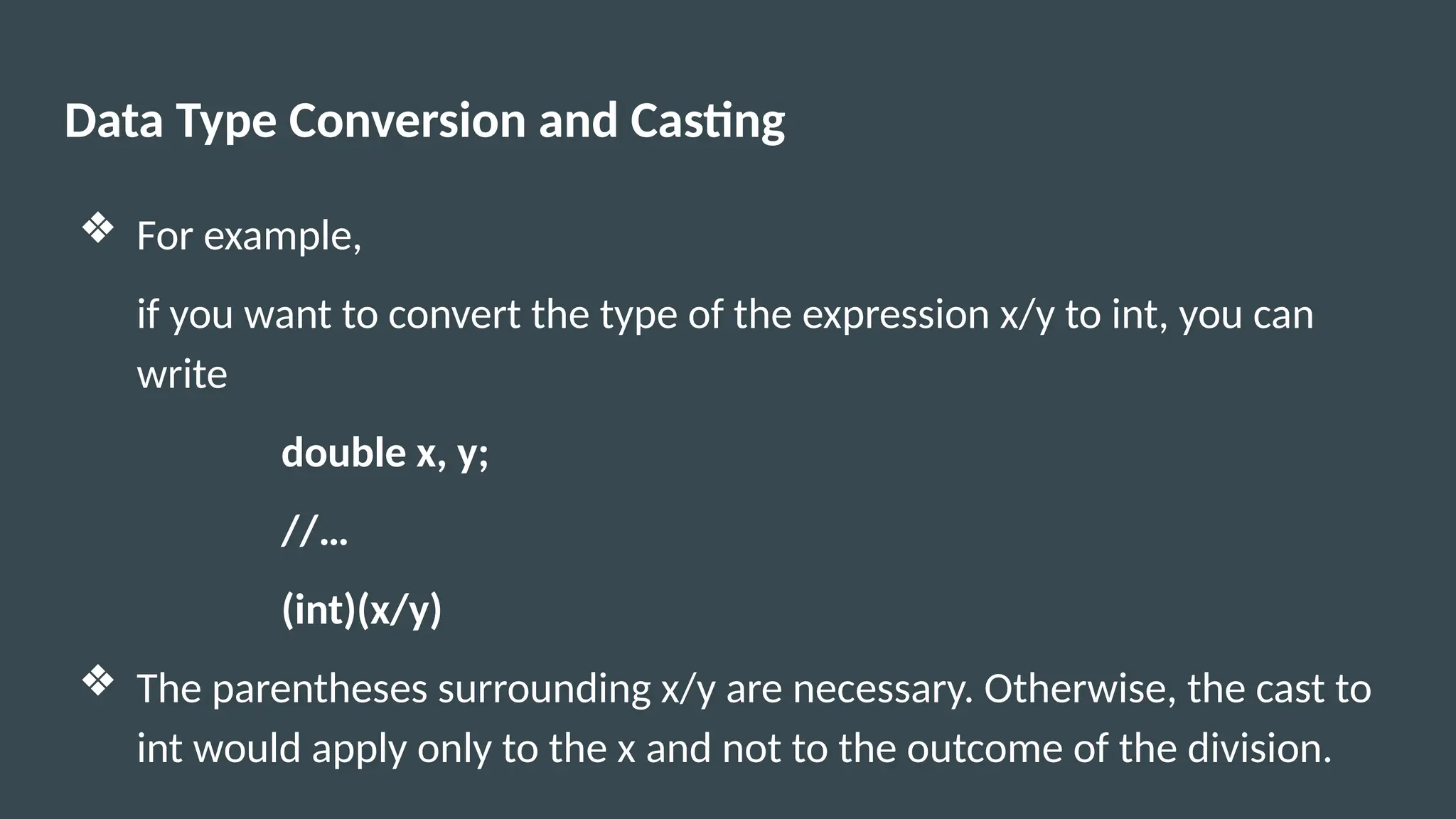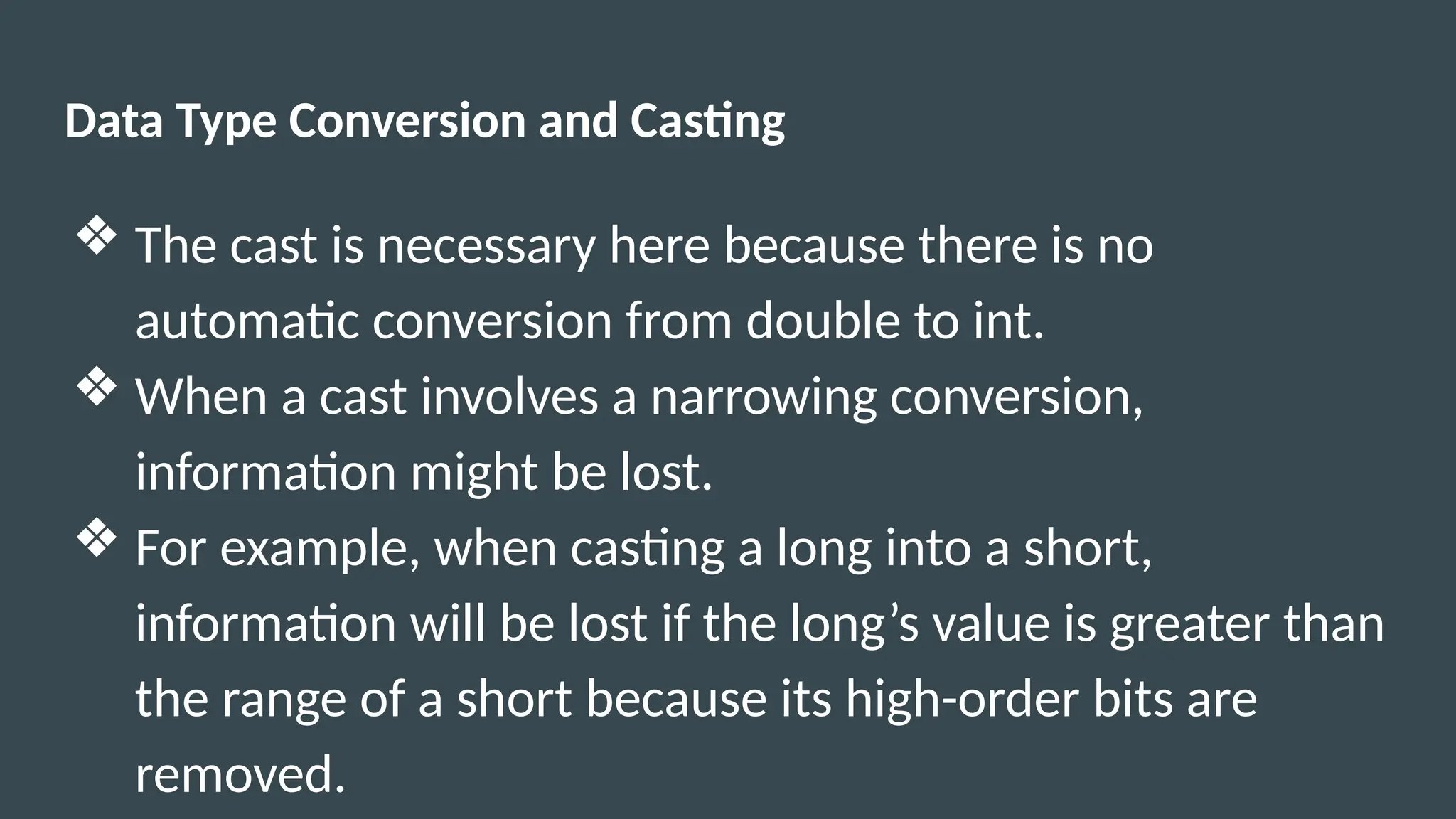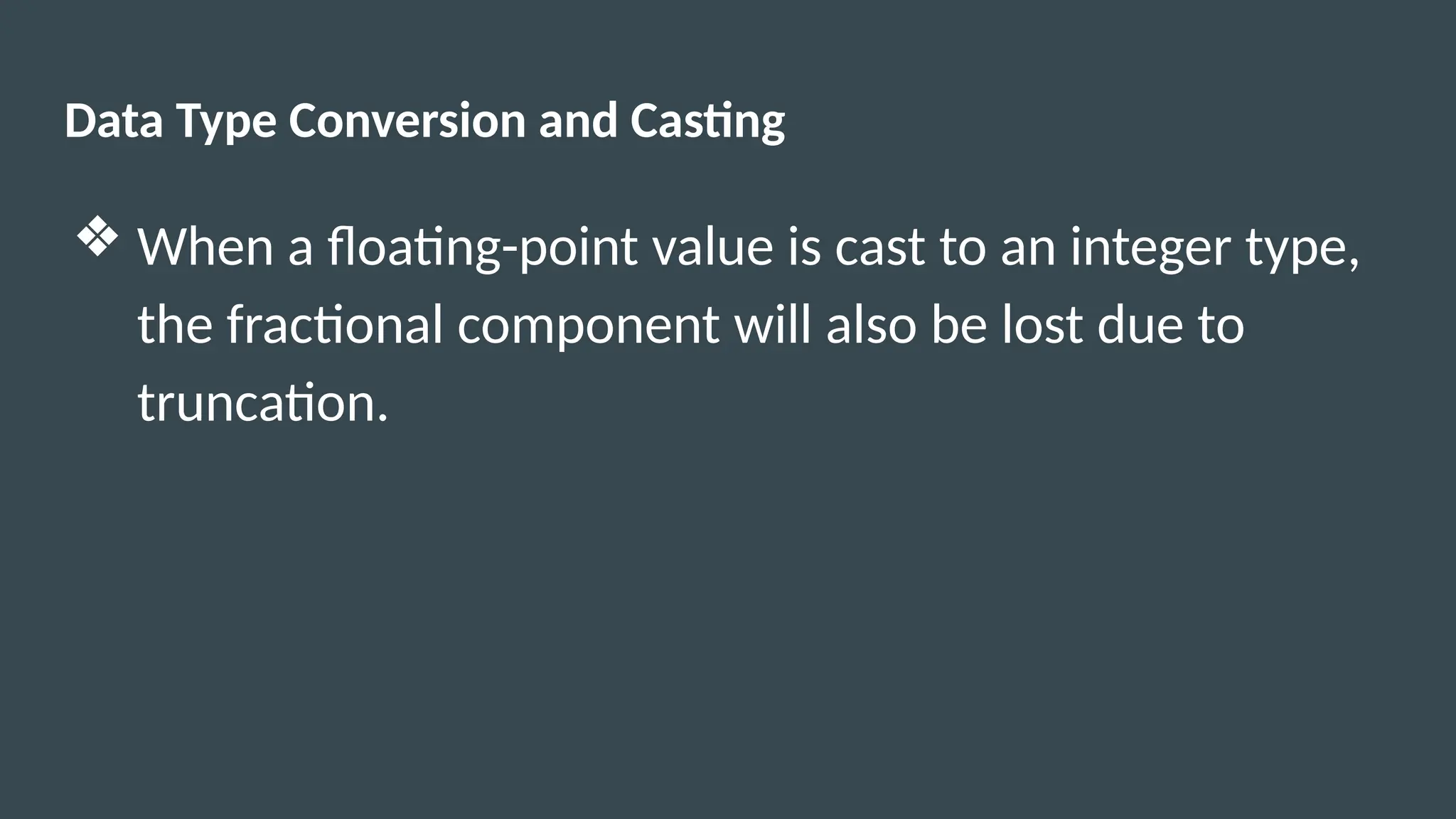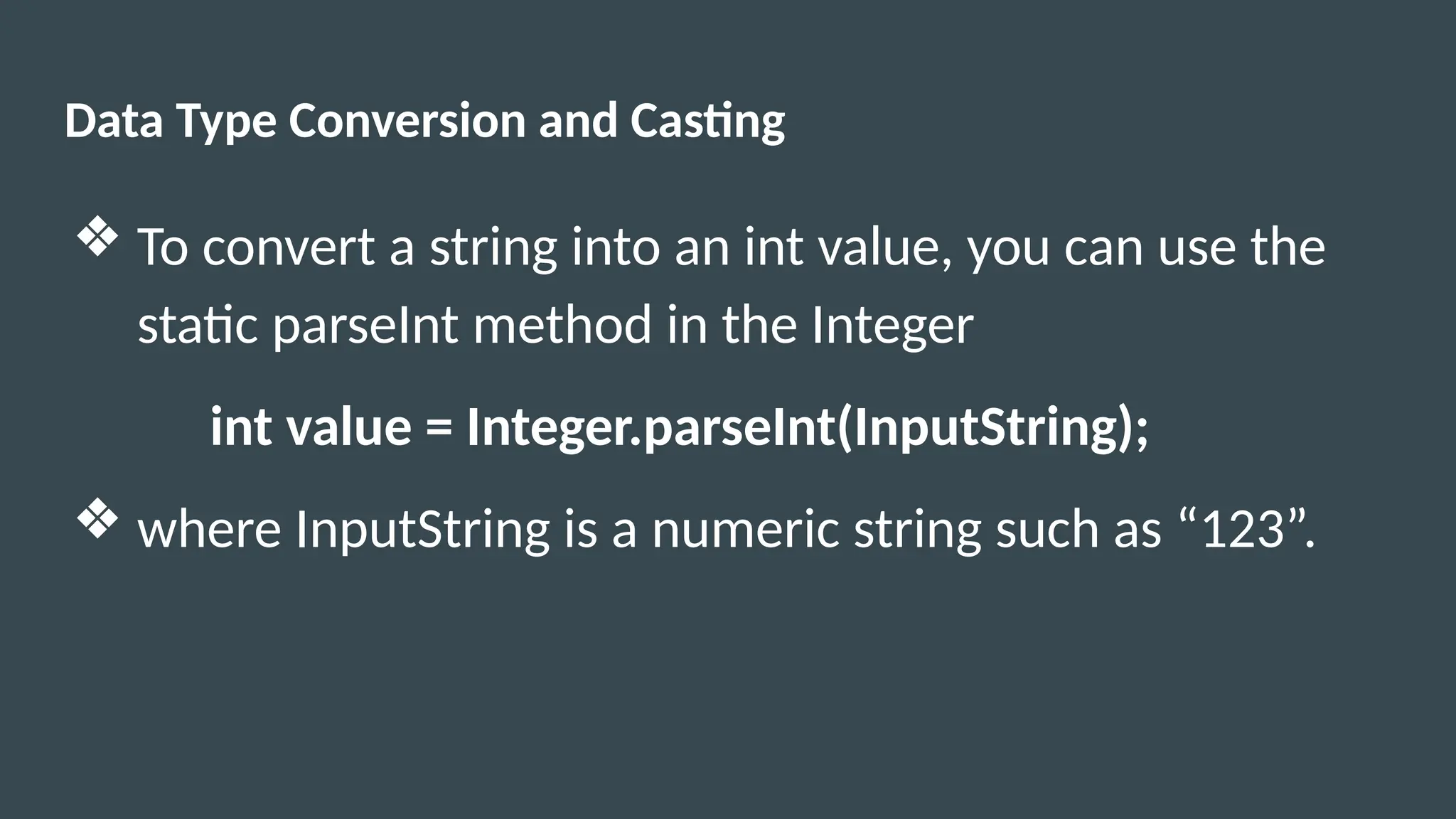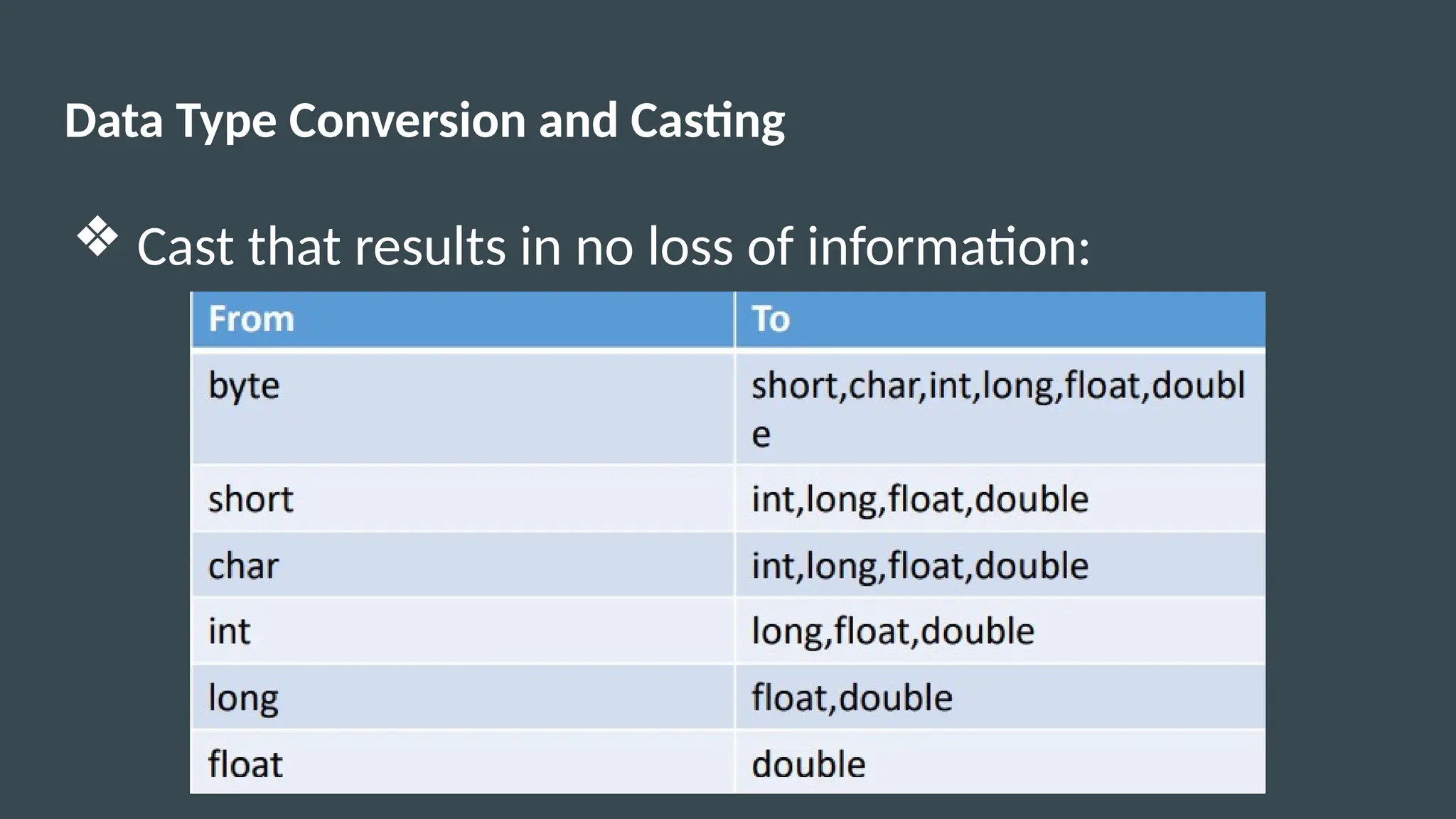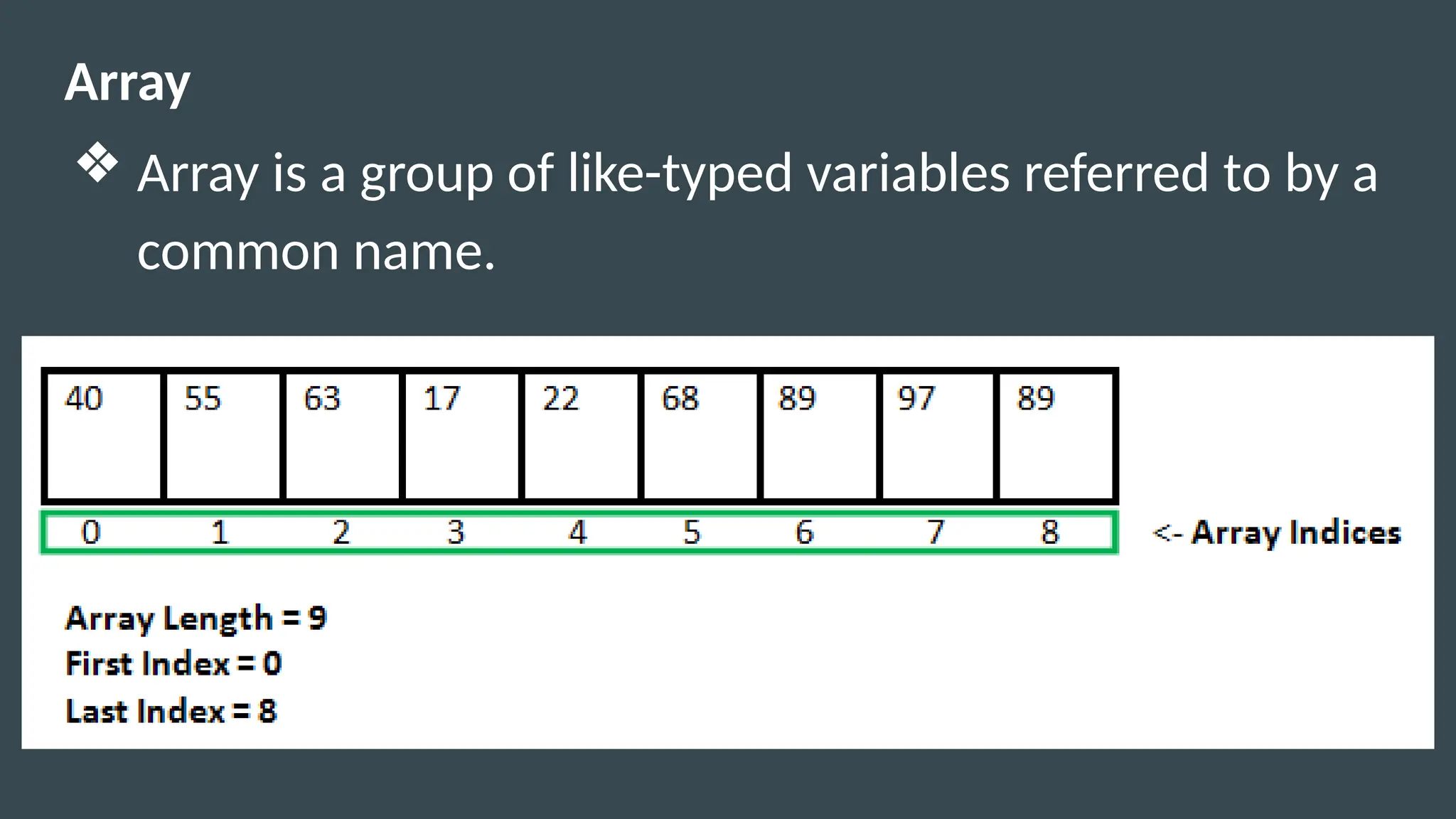The document provides an overview of Java fundamentals, including data types, variables, operators, decision-making, and looping structures. It explains primitive and non-primitive data types, the role of variables, and various operators used in Java programming, such as arithmetic, relational, and logical operators. It also covers control flow statements like if, switch, loops, and the concept of data type conversion and casting.

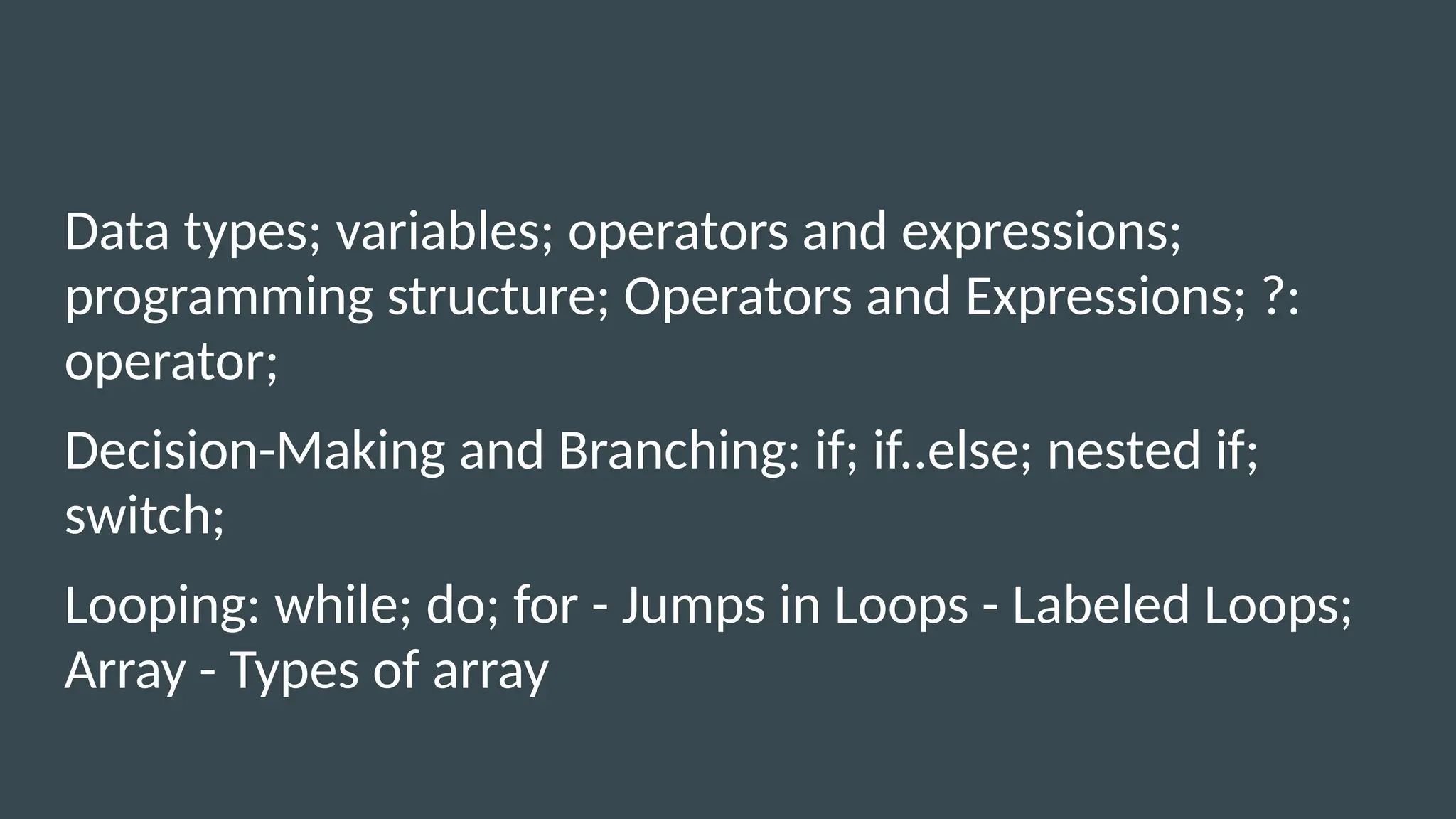
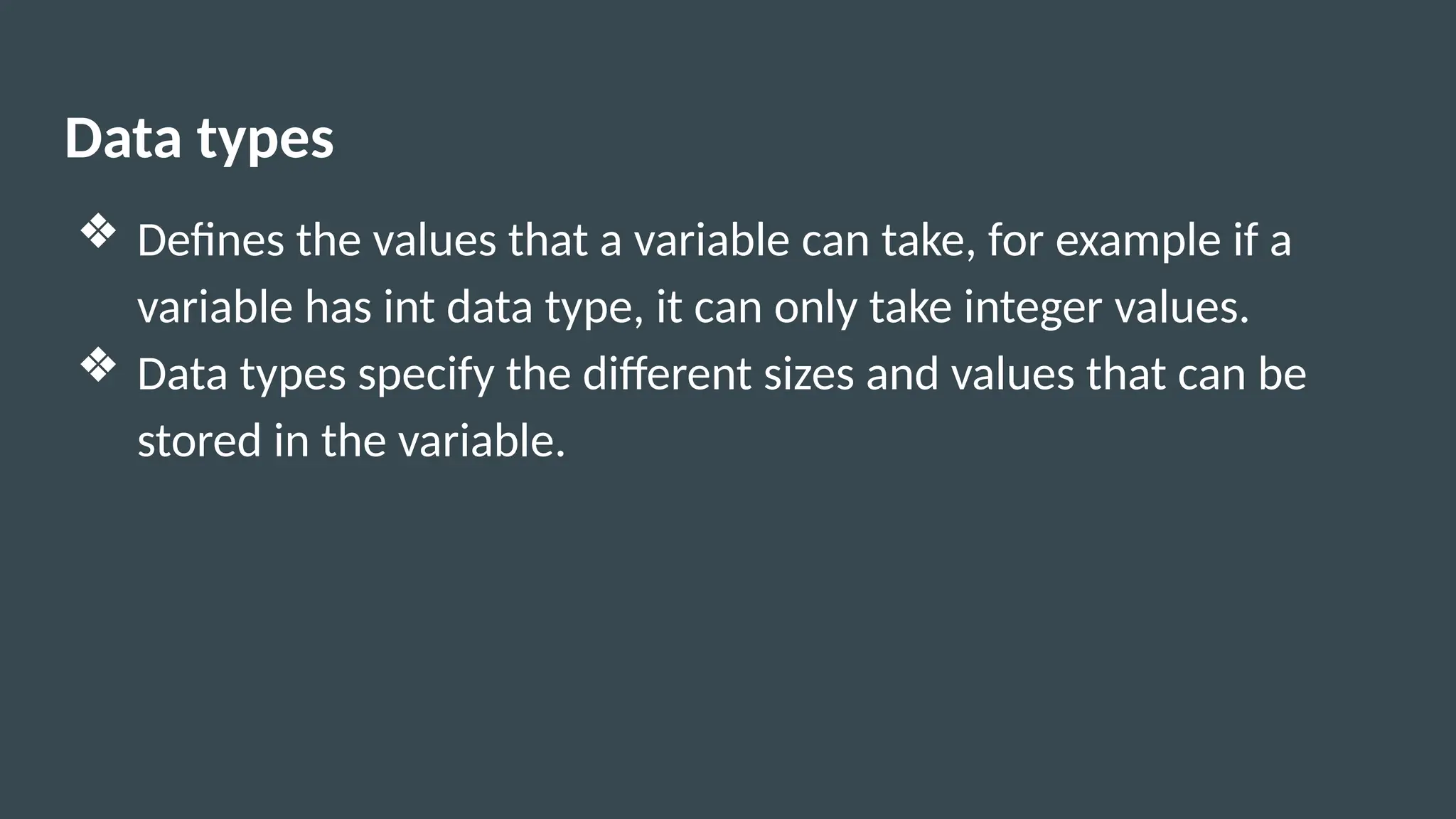
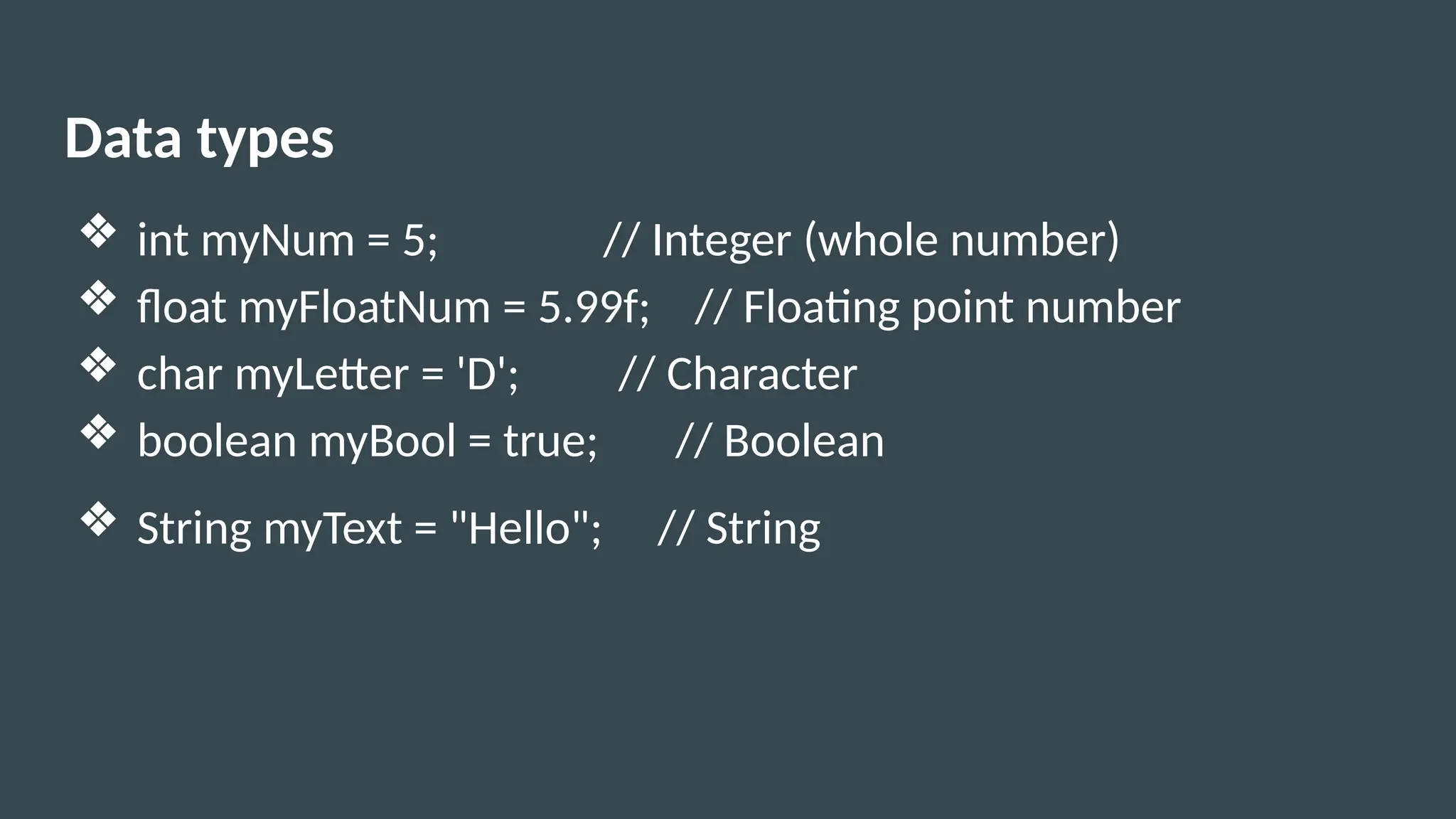
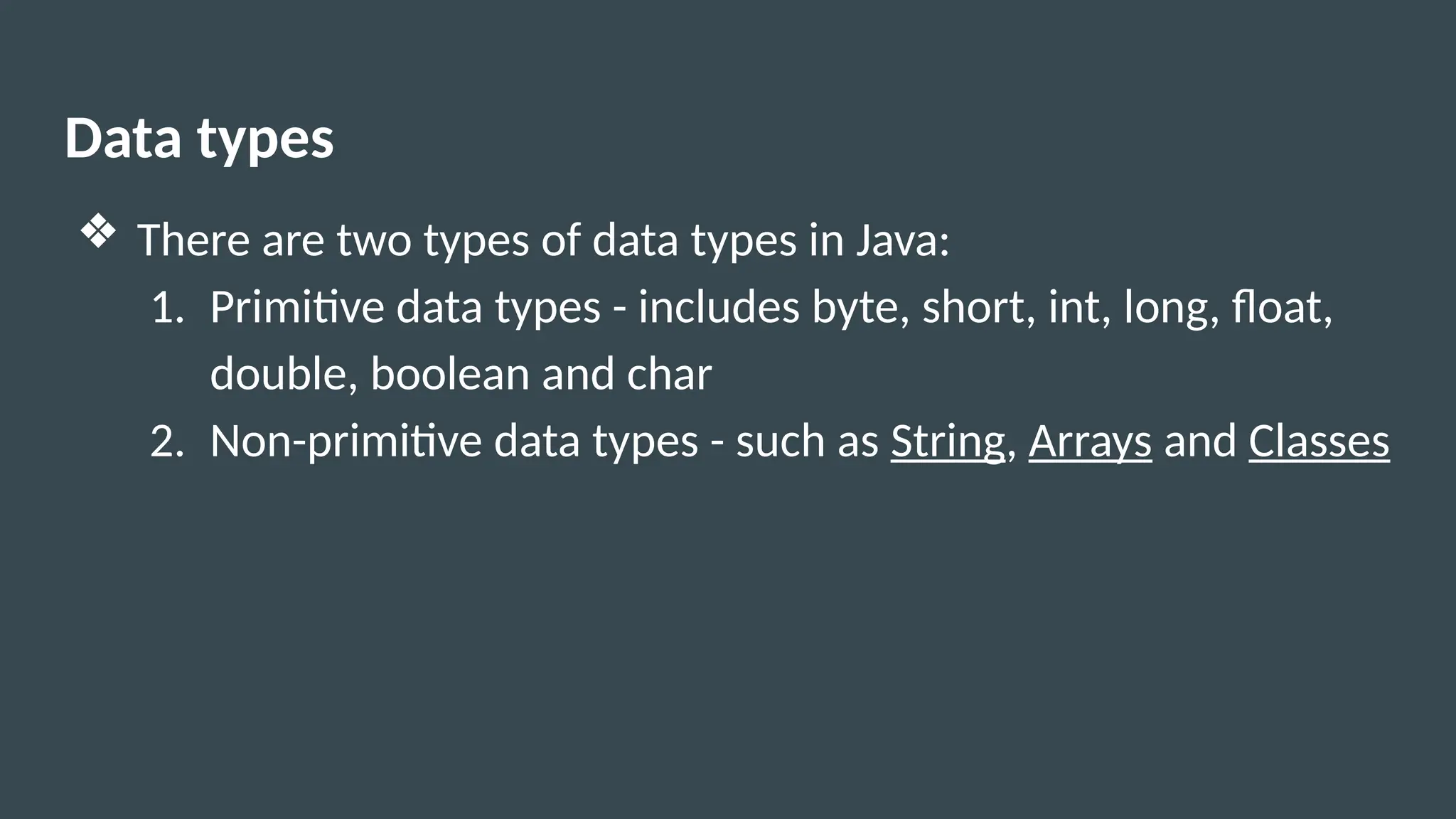
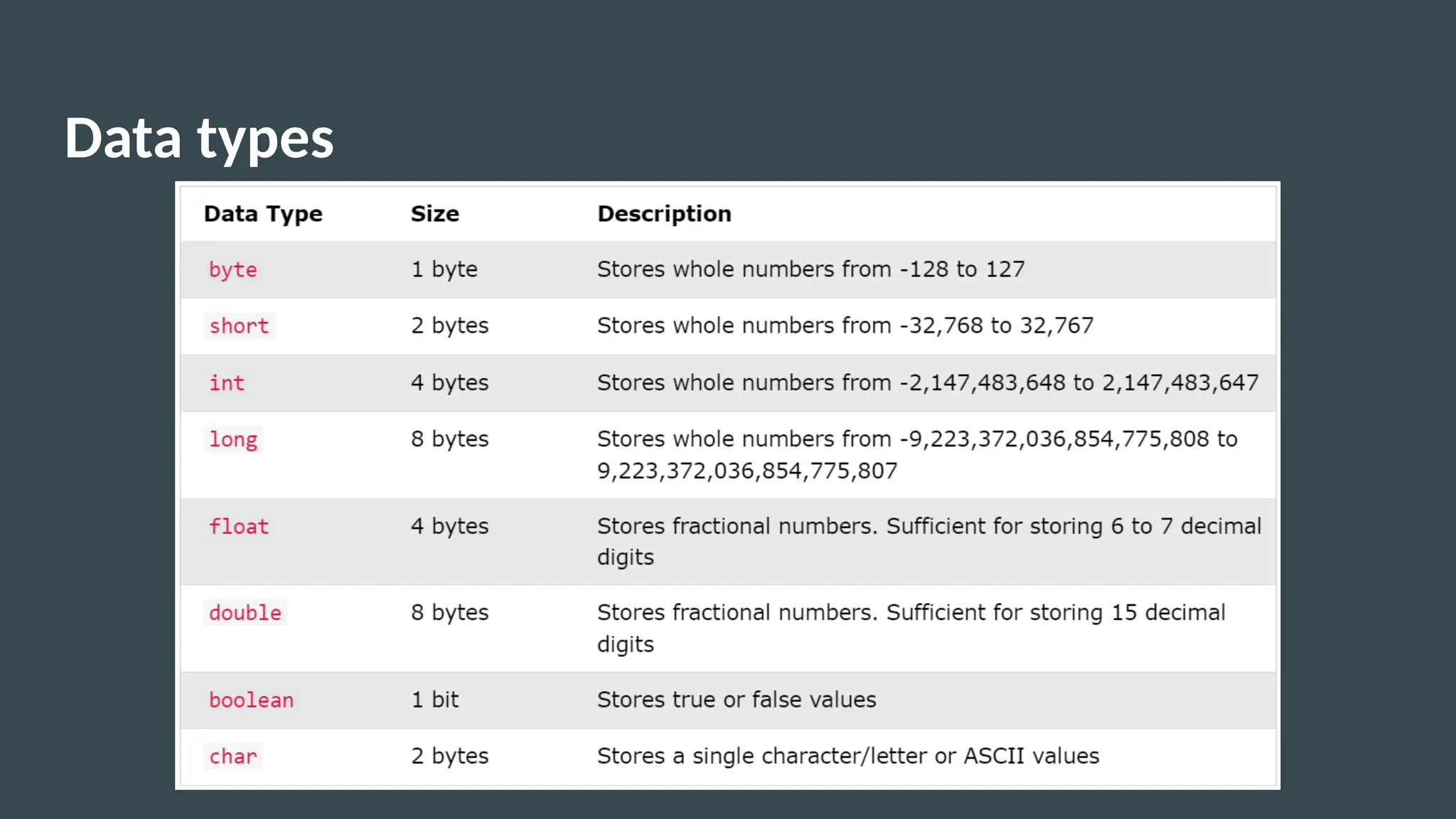
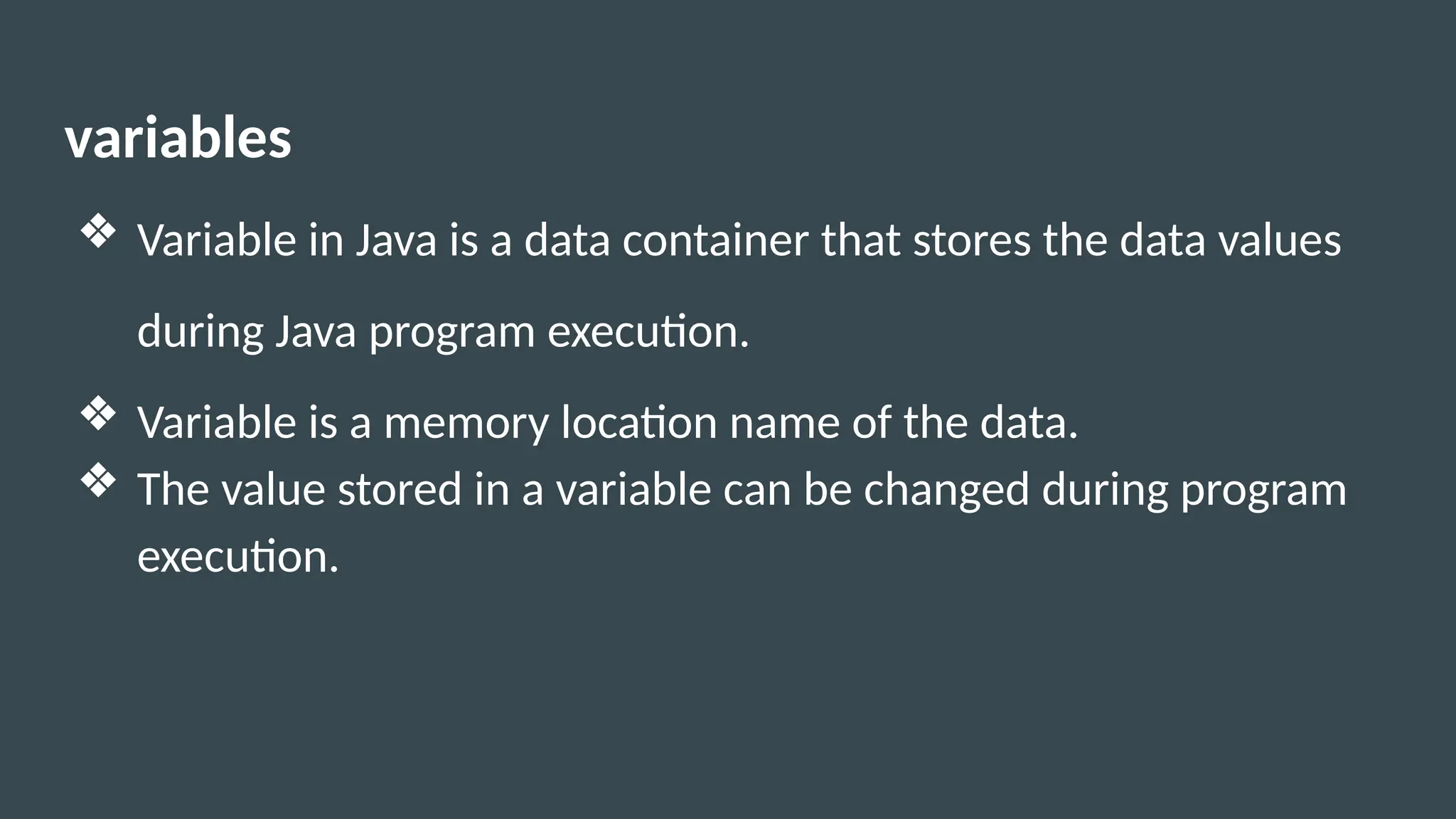
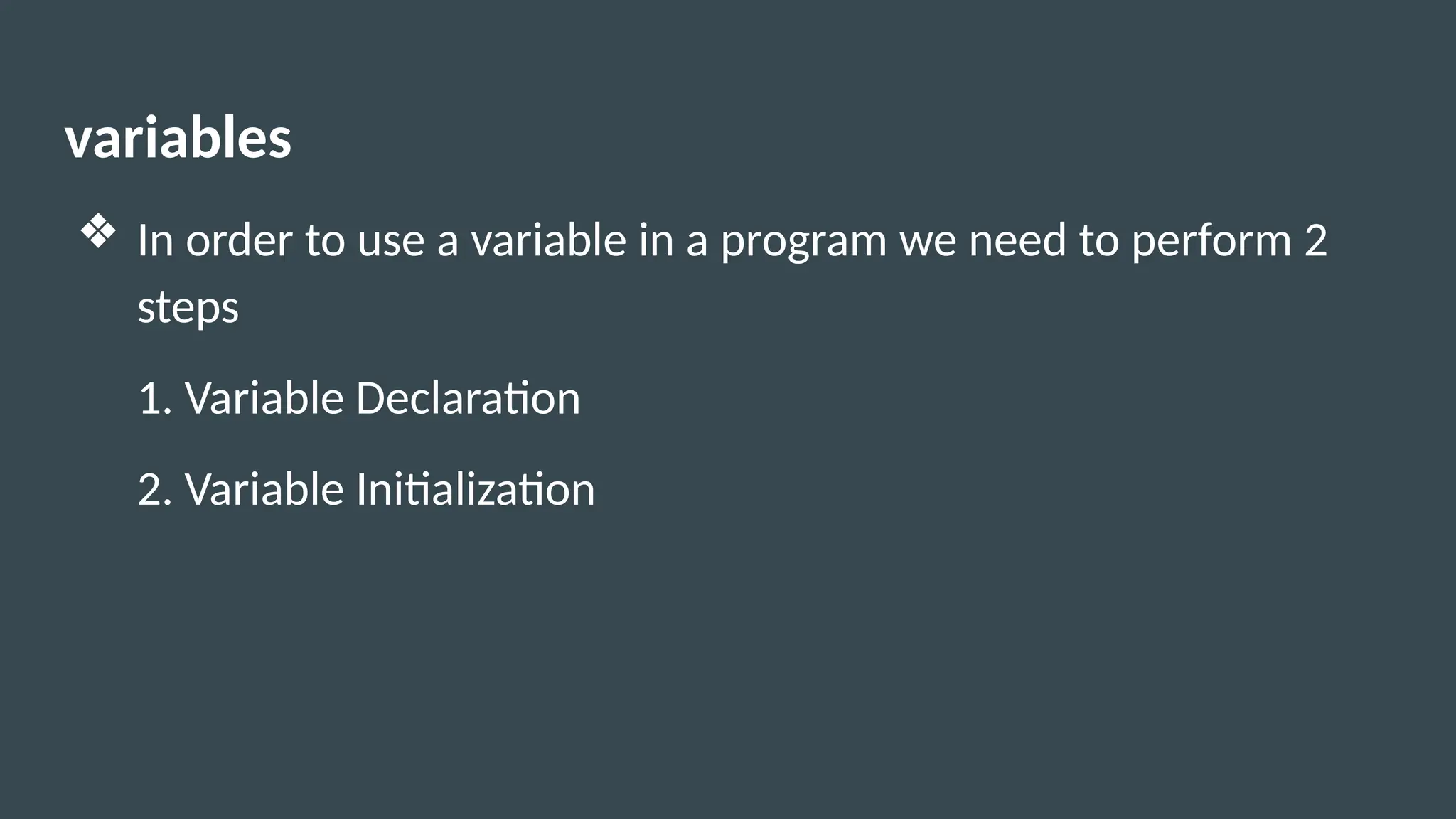
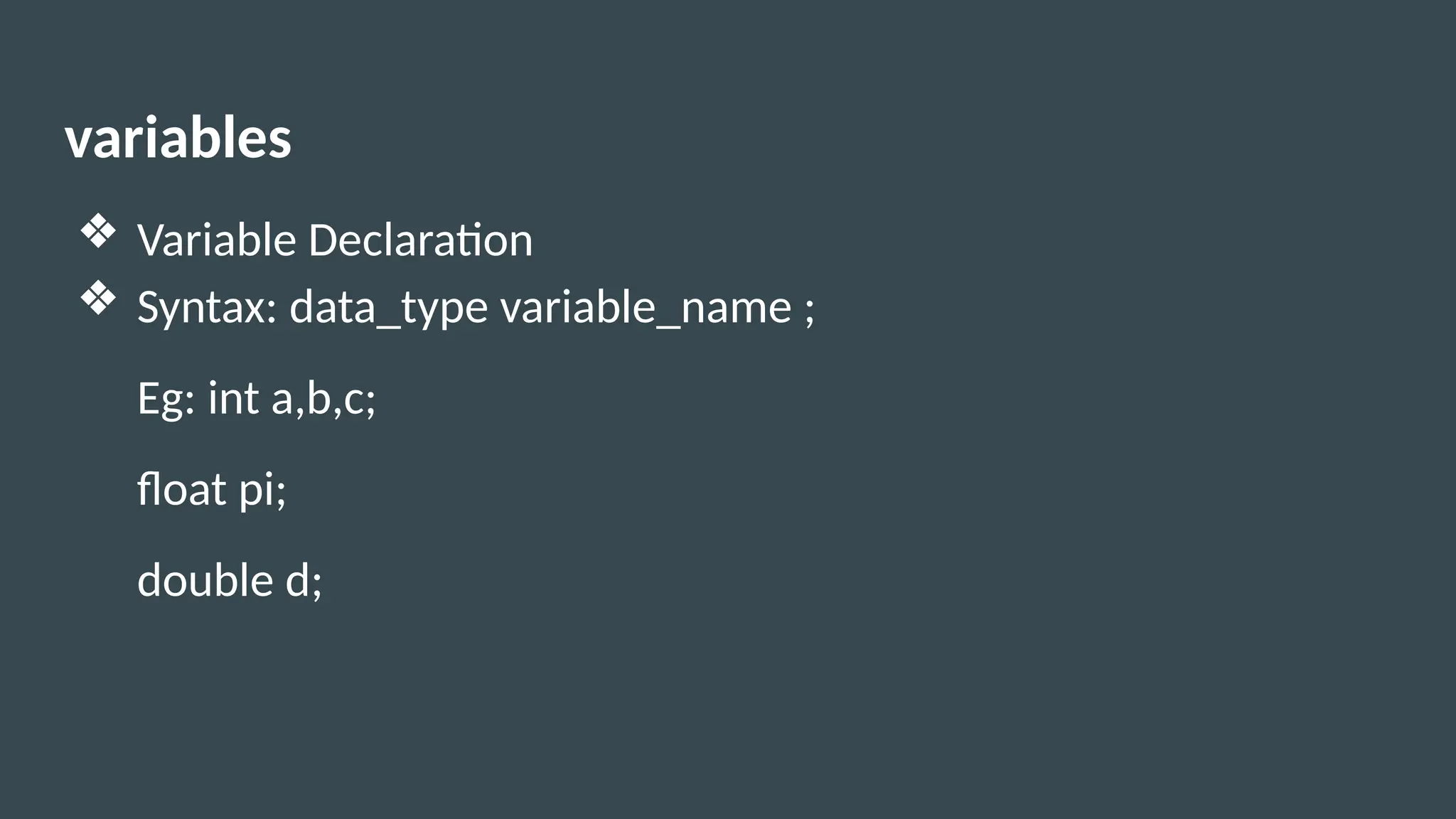
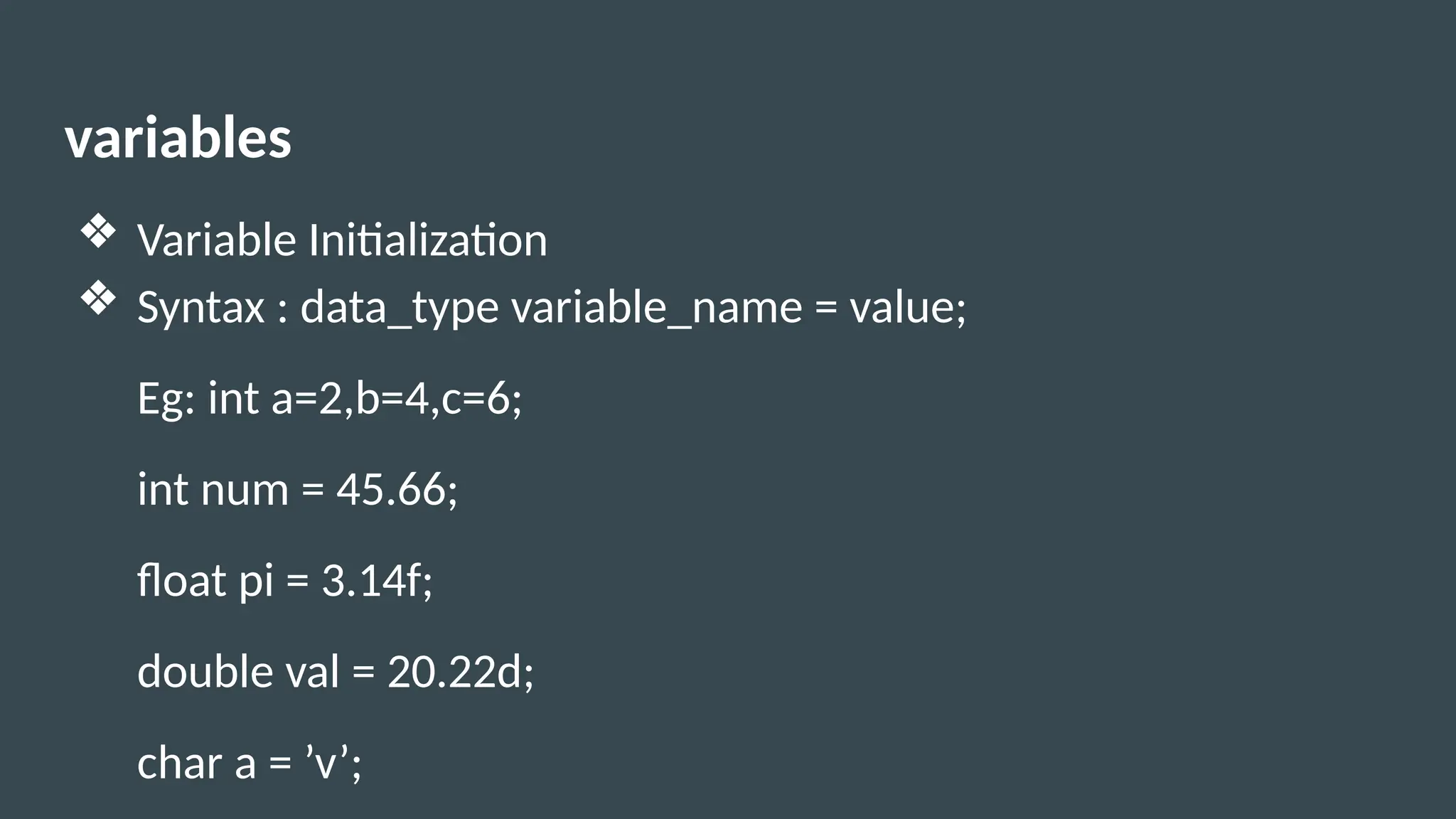
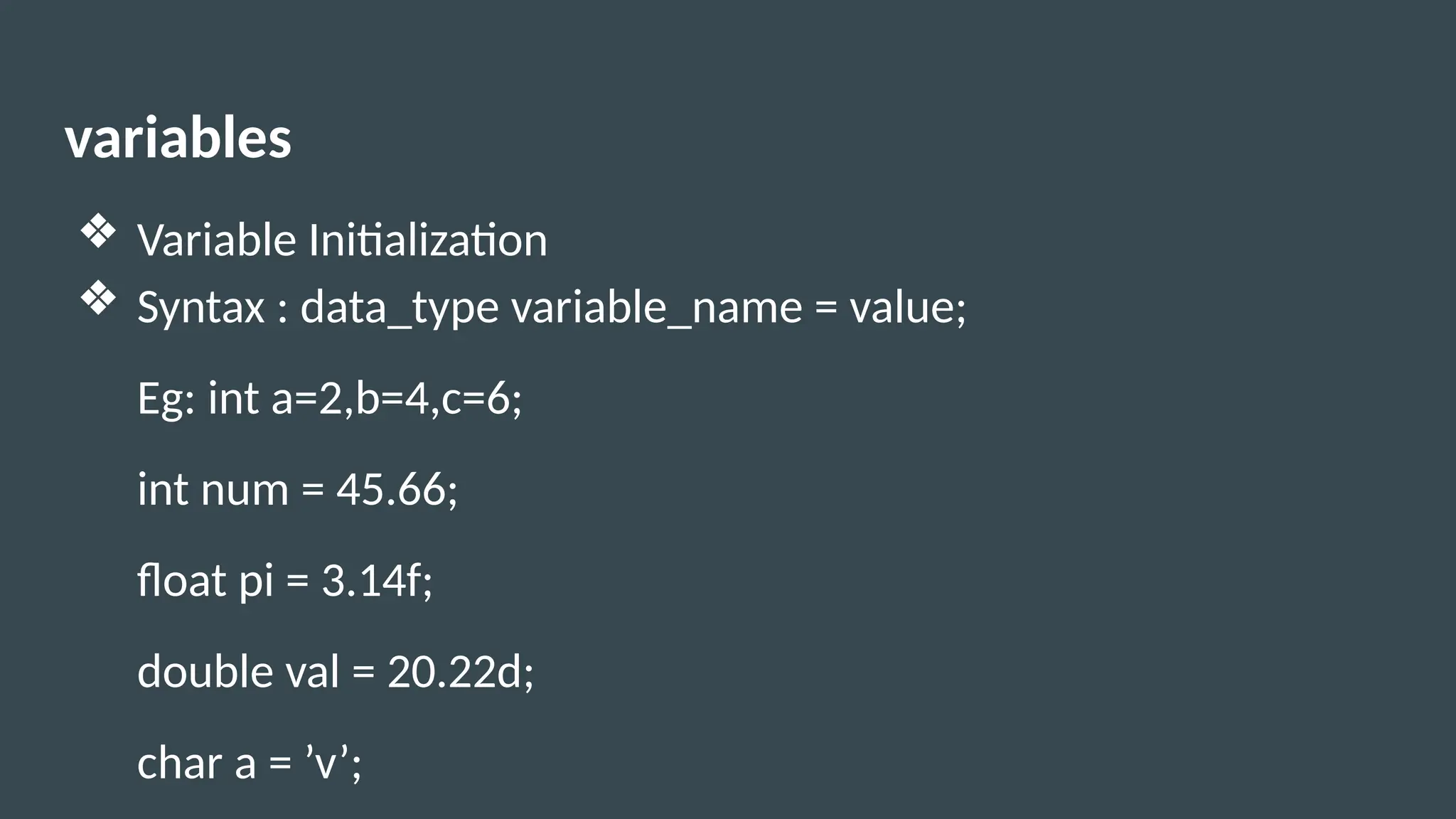
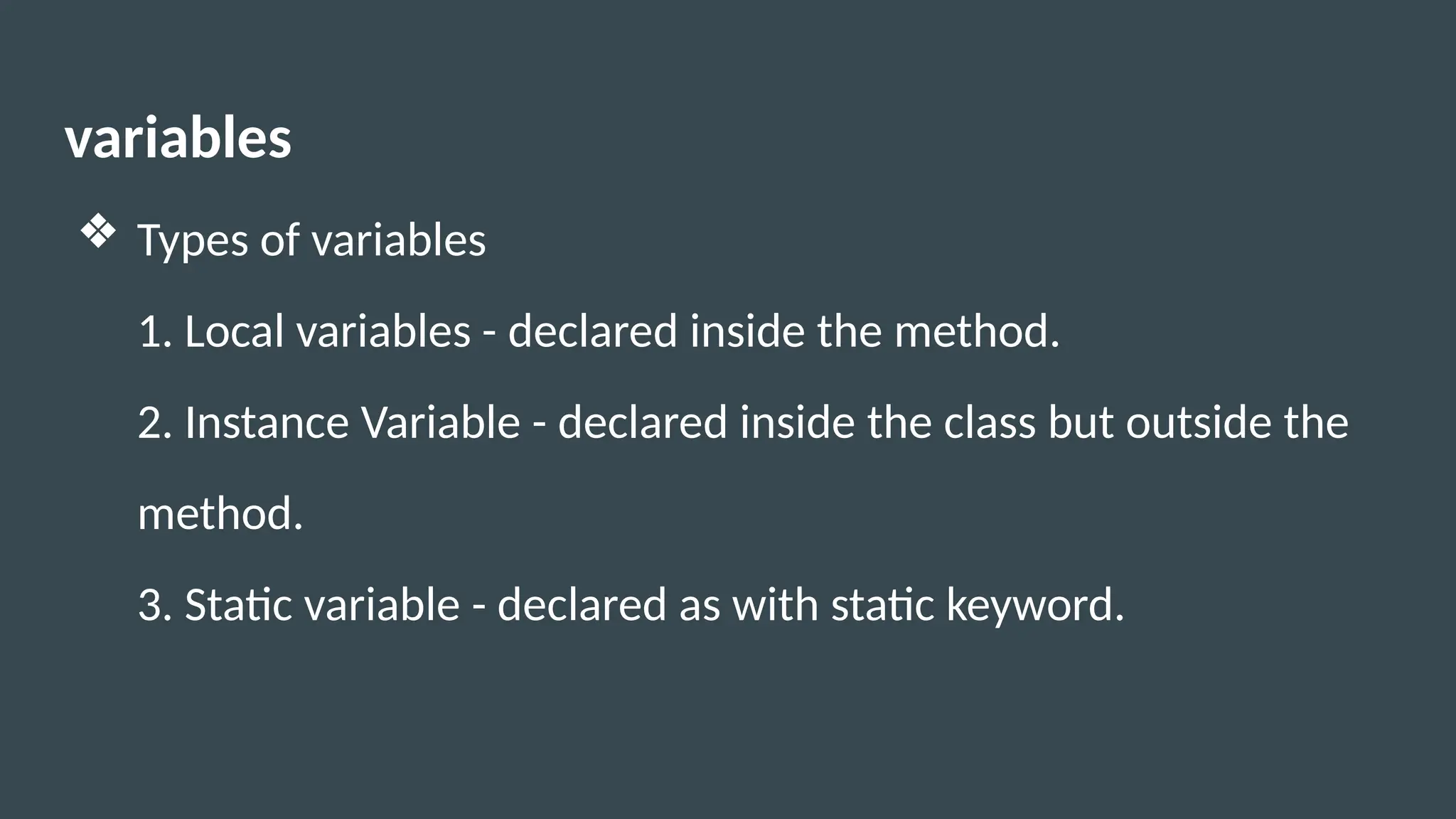
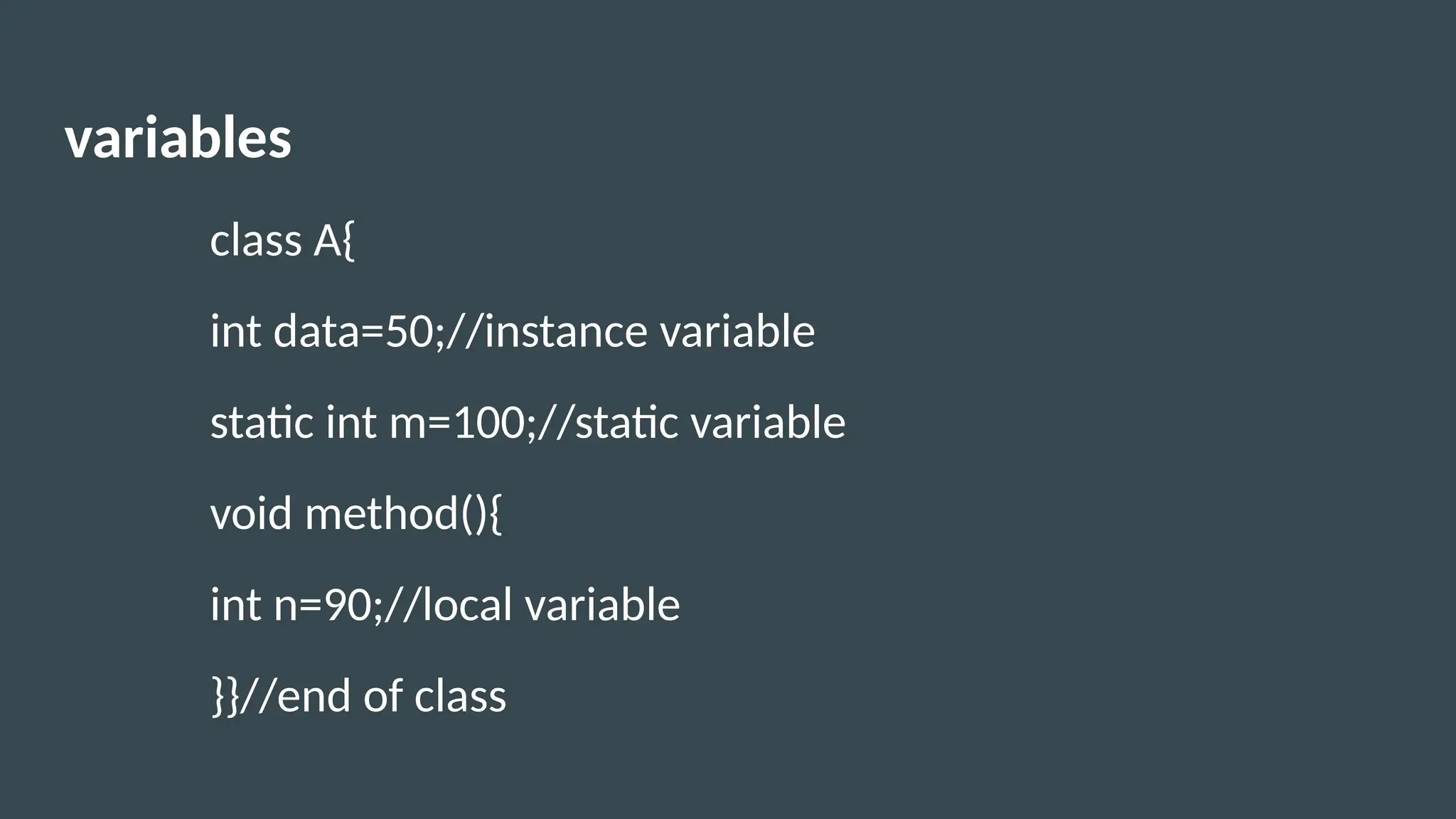
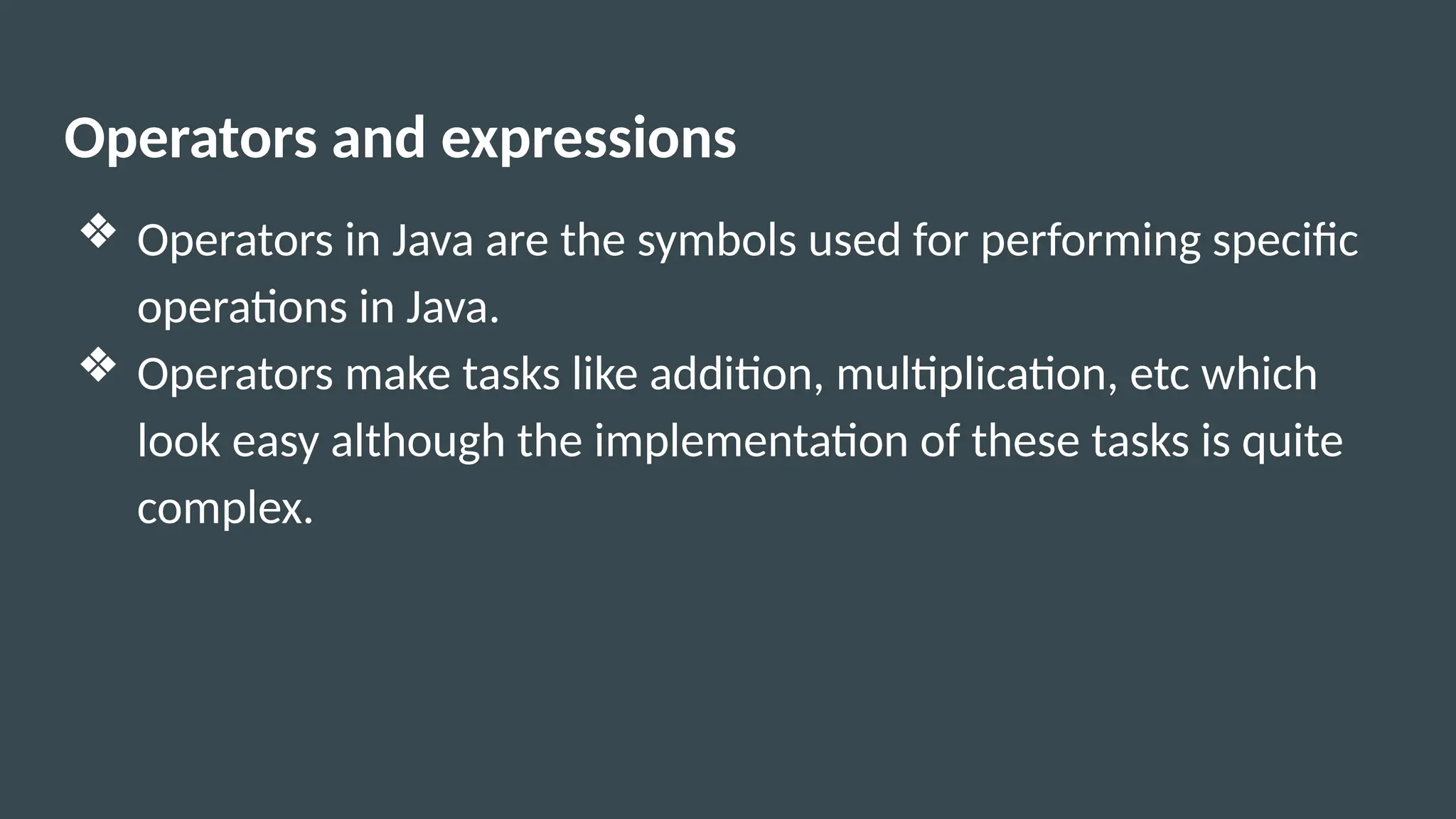
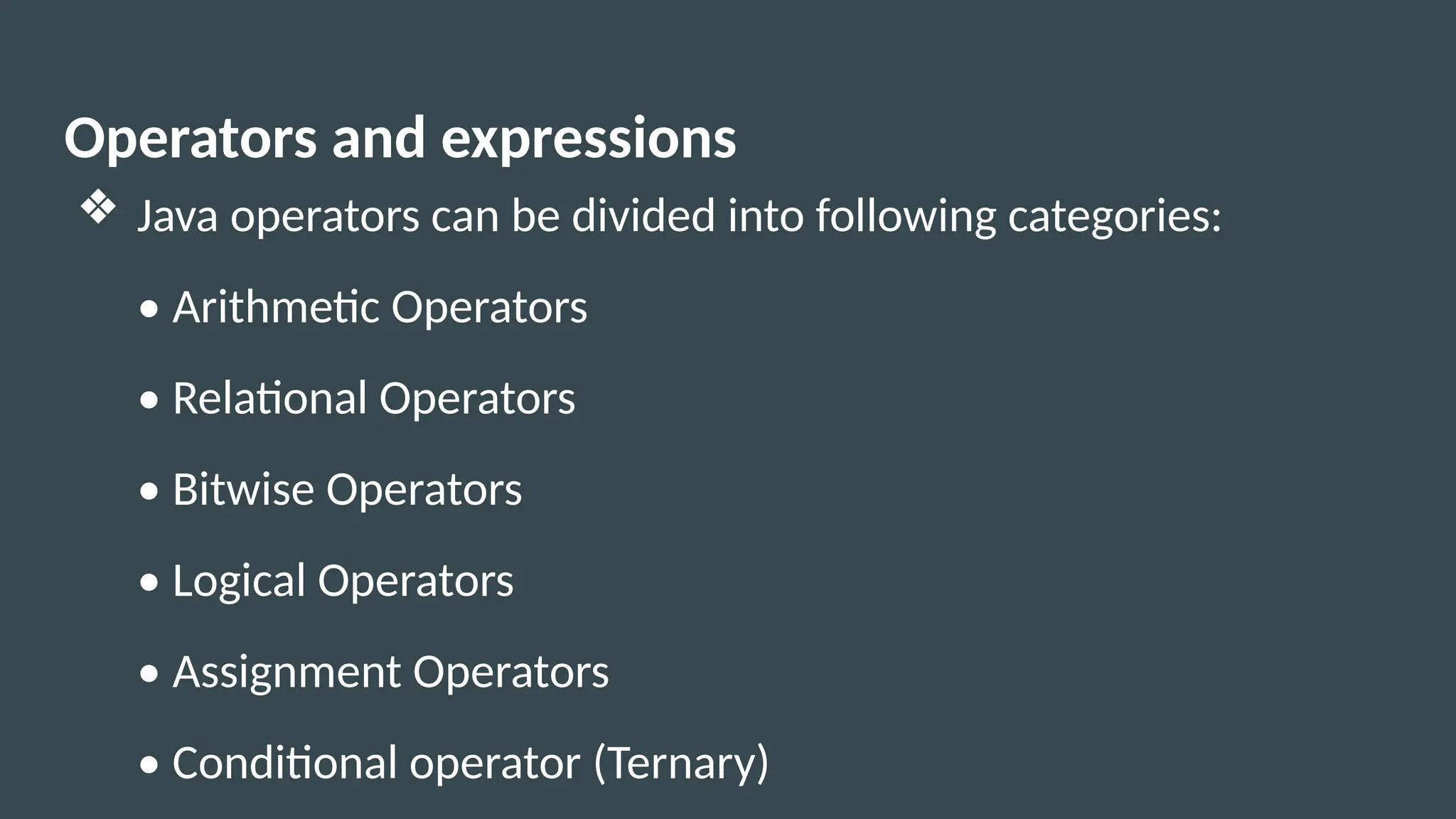
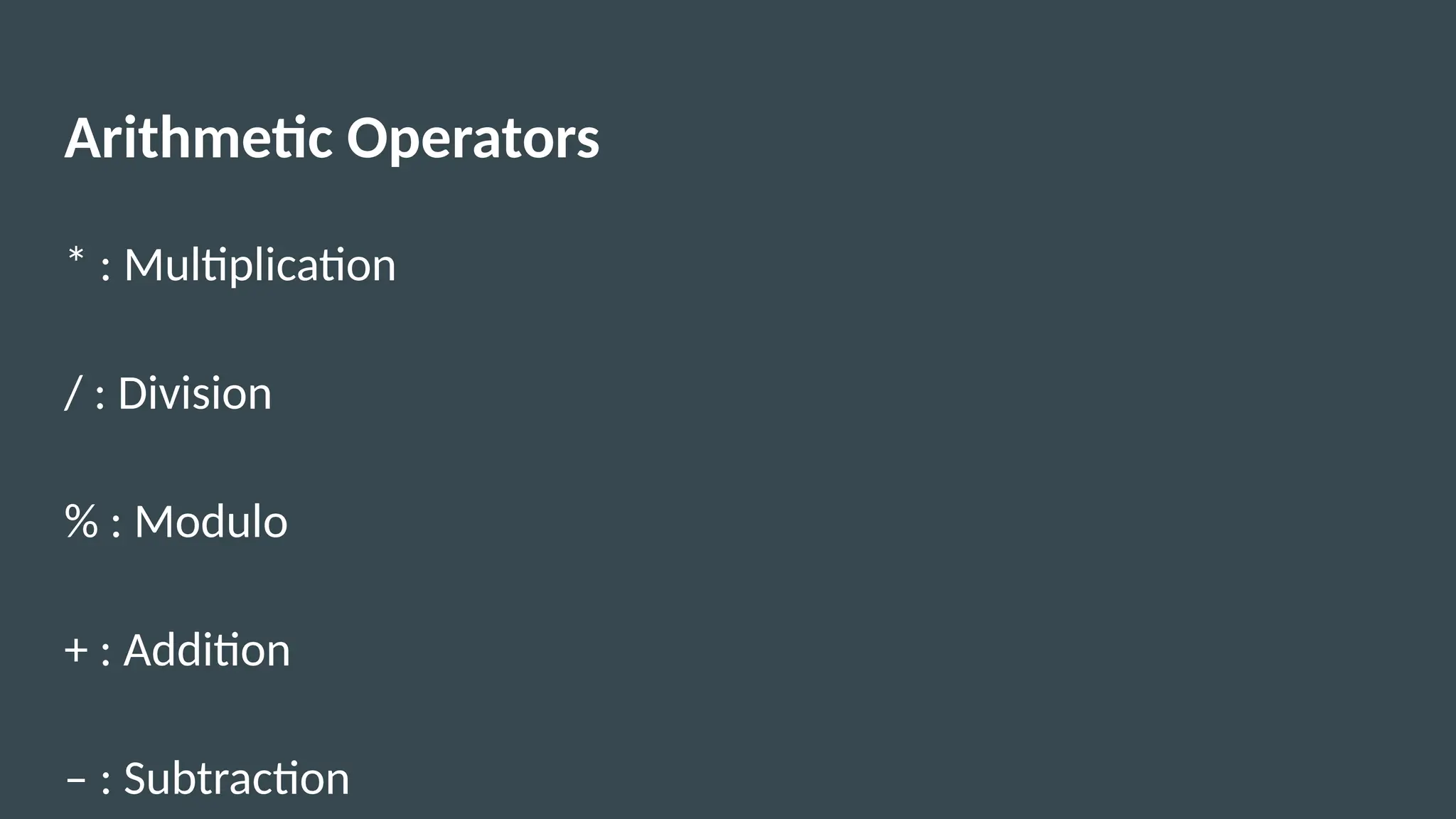
![Arithmetic Operators
import java.io.*;
class GFG {
public static void main (String[] args) {
int a = 10;
int b = 3;
System.out.println("a + b = " + (a + b));
System.out.println("a - b = " + (a - b));
System.out.println("a * b = " + (a * b));
System.out.println("a / b = " + (a / b));
System.out.println("a % b = " + (a % b));
}
}](https://image.slidesharecdn.com/unit23-241127023401-43cef10d/75/UNIT-2-programming-in-java_operators-pptx-17-2048.jpg)
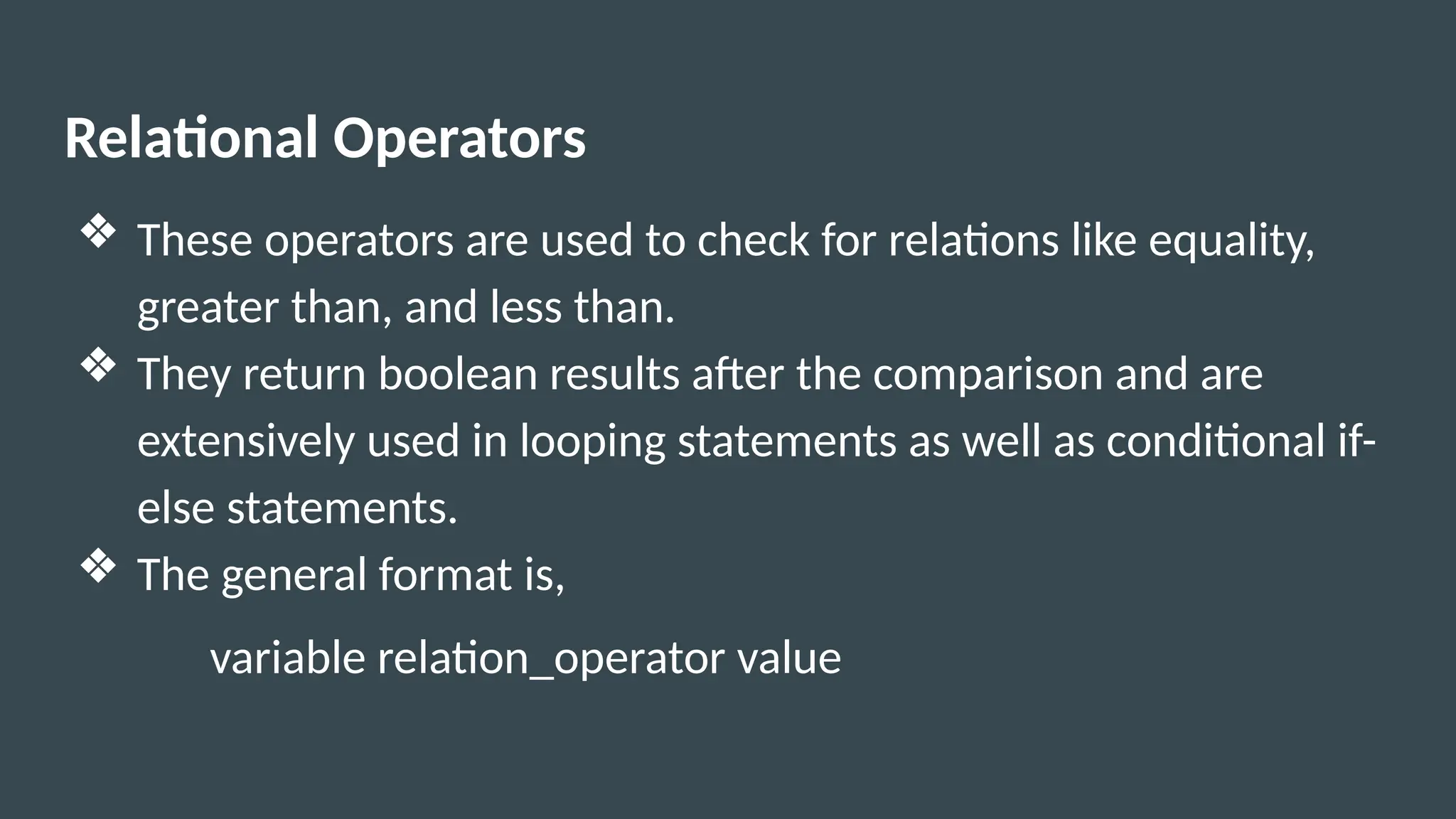
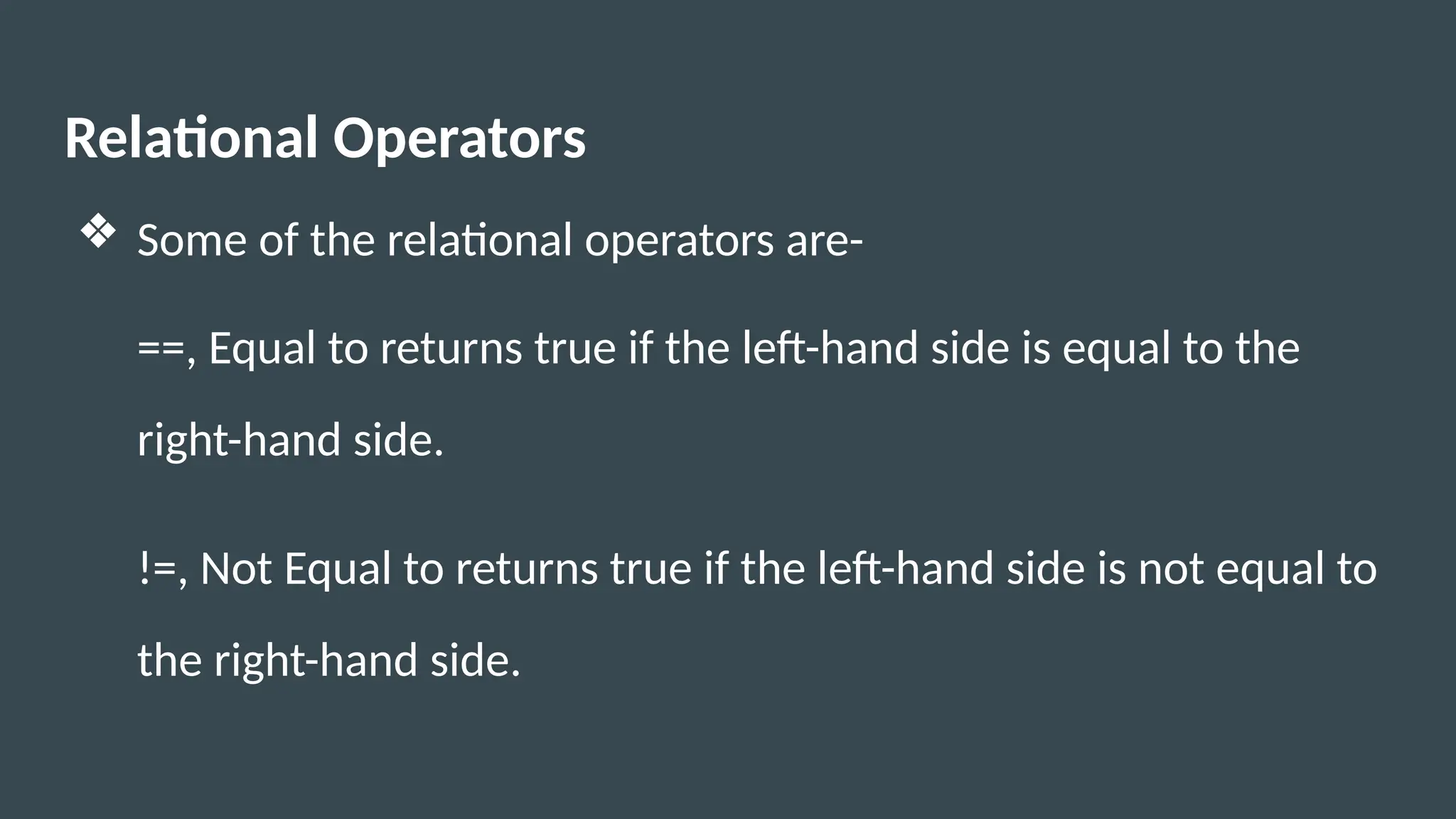
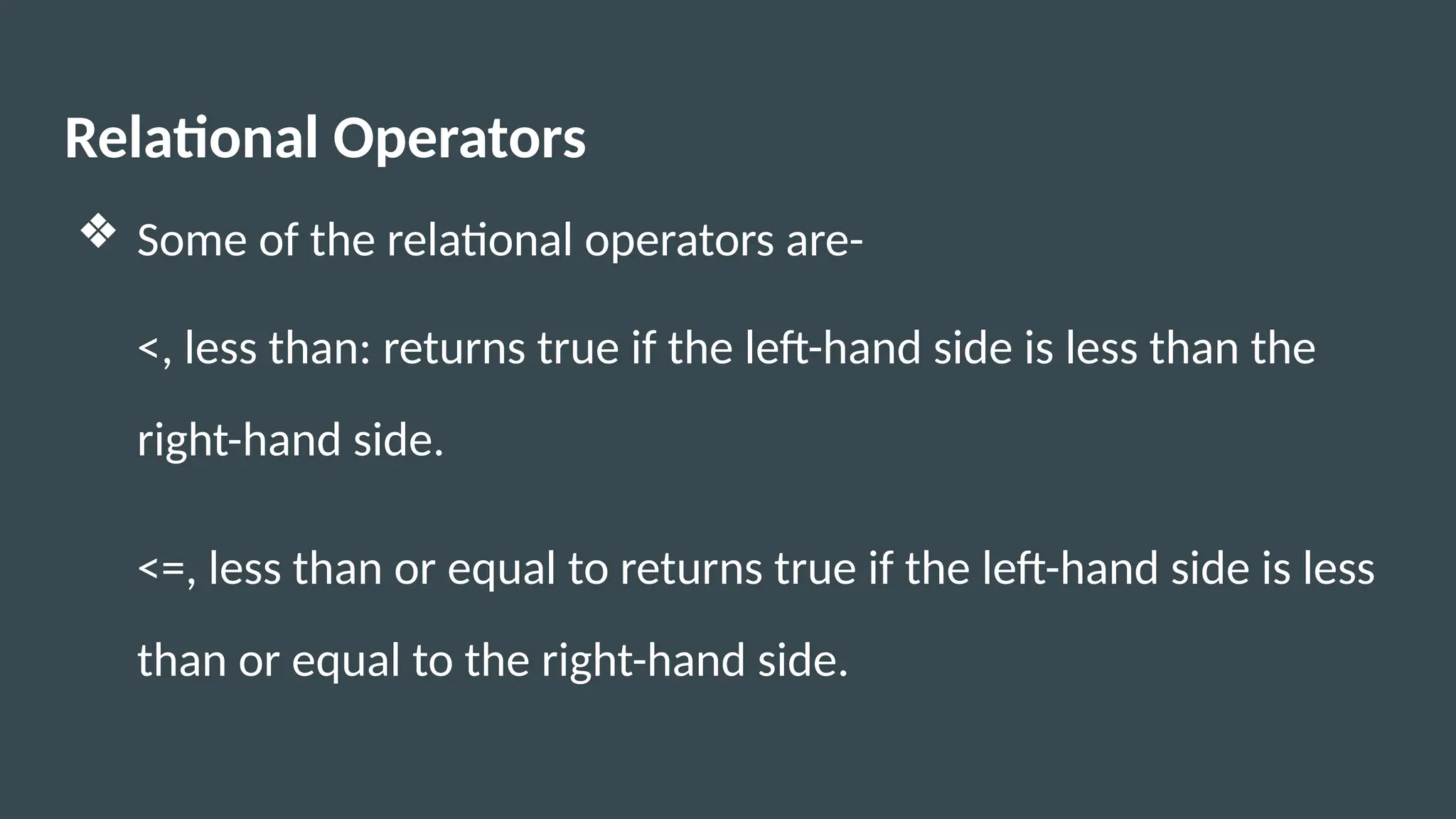
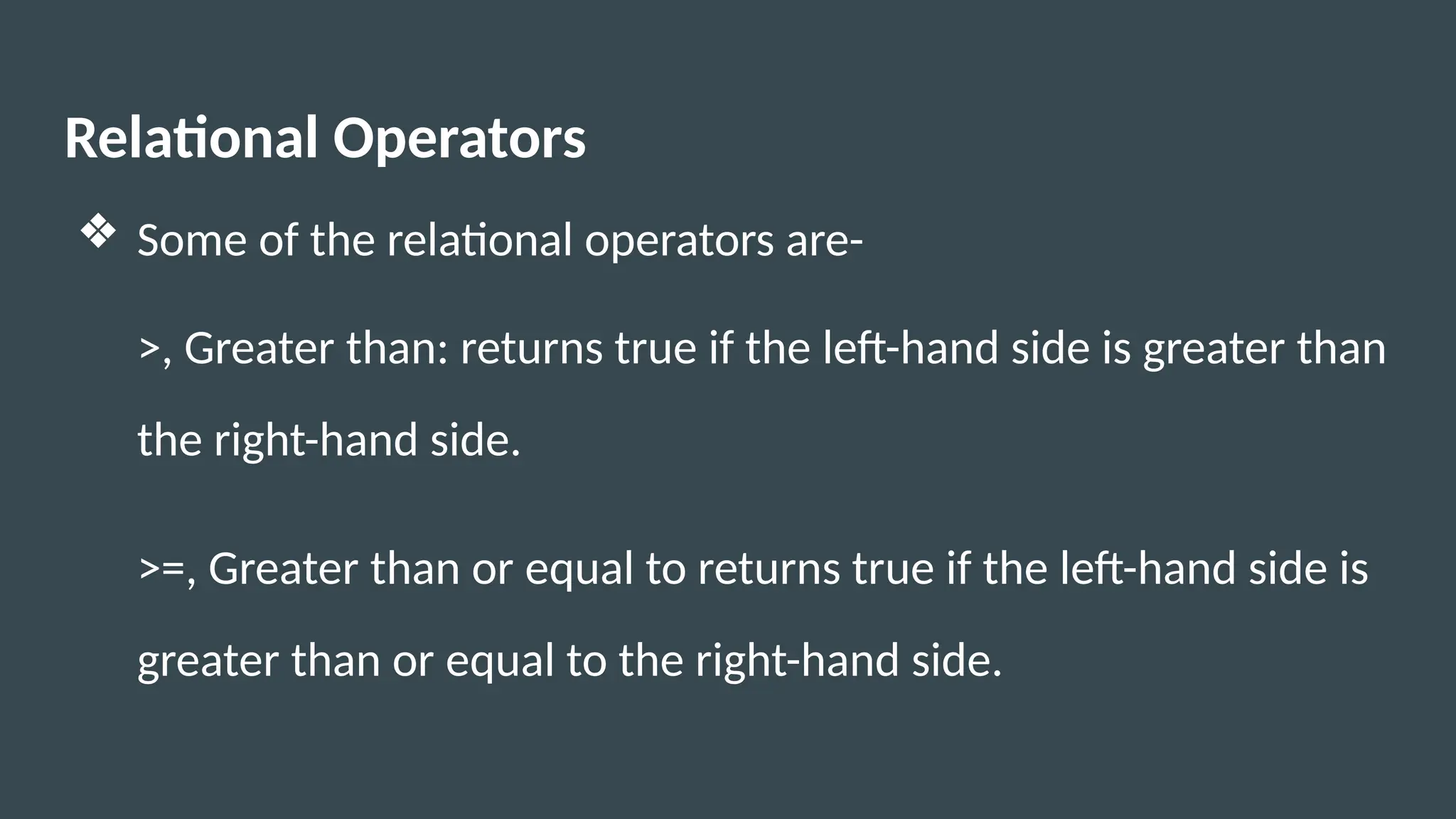
![Relational Operators
import java.util.Scanner;
public class RelationalOperators {
public static void main(String[] args) {
Scanner scan = new Scanner(System.in);
int num1 =1;
int num2 = 2;
System.out.println("num1 > num2 is " + (num1 > num2));
System.out.println("num1 < num2 is " + (num1 < num2));
System.out.println("num1 >= num2 is " + (num1 >= num2));
System.out.println("num1 <= num2 is " + (num1 <= num2));
System.out.println("num1 == num2 is " + (num1 == num2));
System.out.println("num1 != num2 is " + (num1 != num2));
}}](https://image.slidesharecdn.com/unit23-241127023401-43cef10d/75/UNIT-2-programming-in-java_operators-pptx-22-2048.jpg)
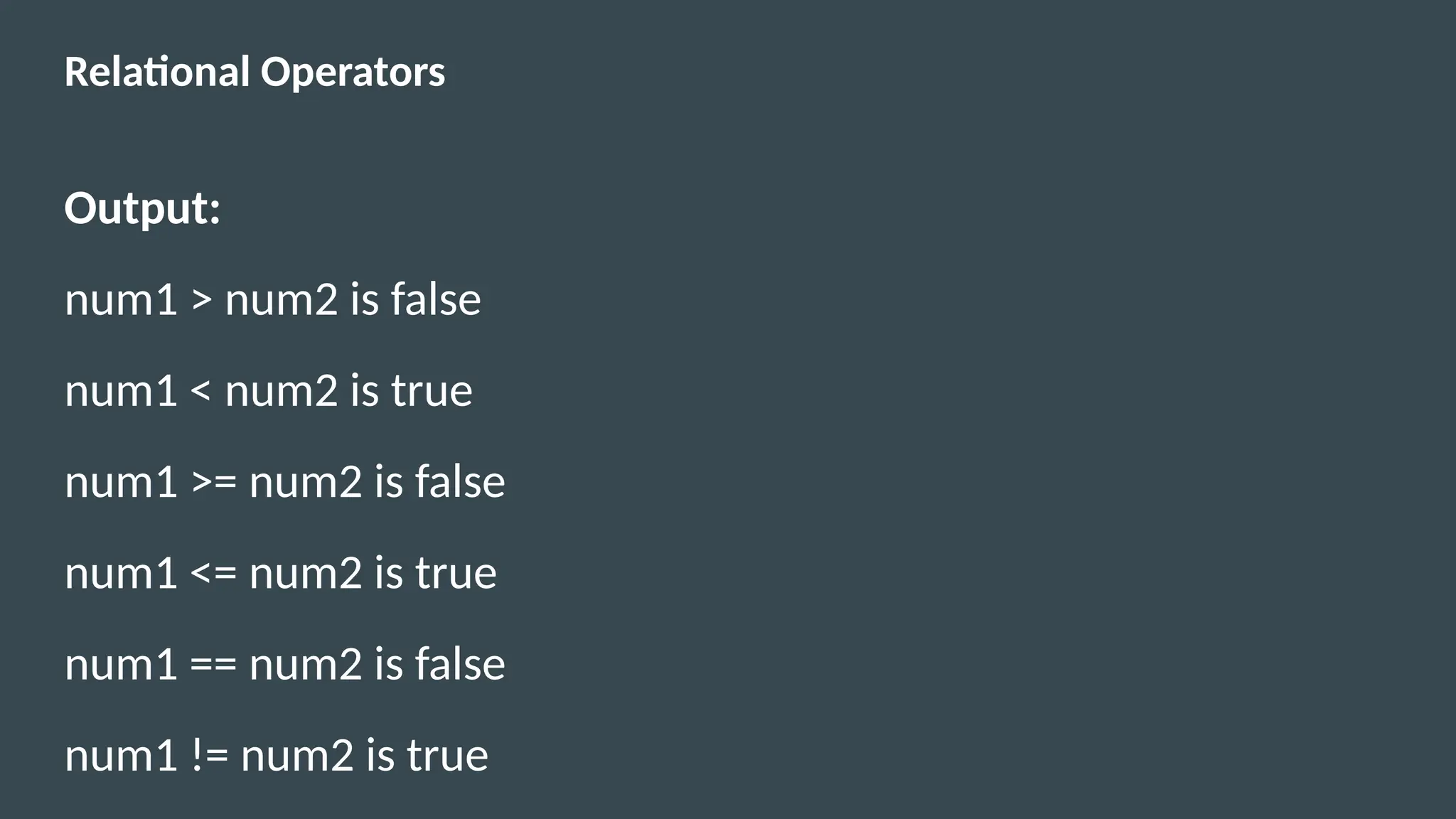
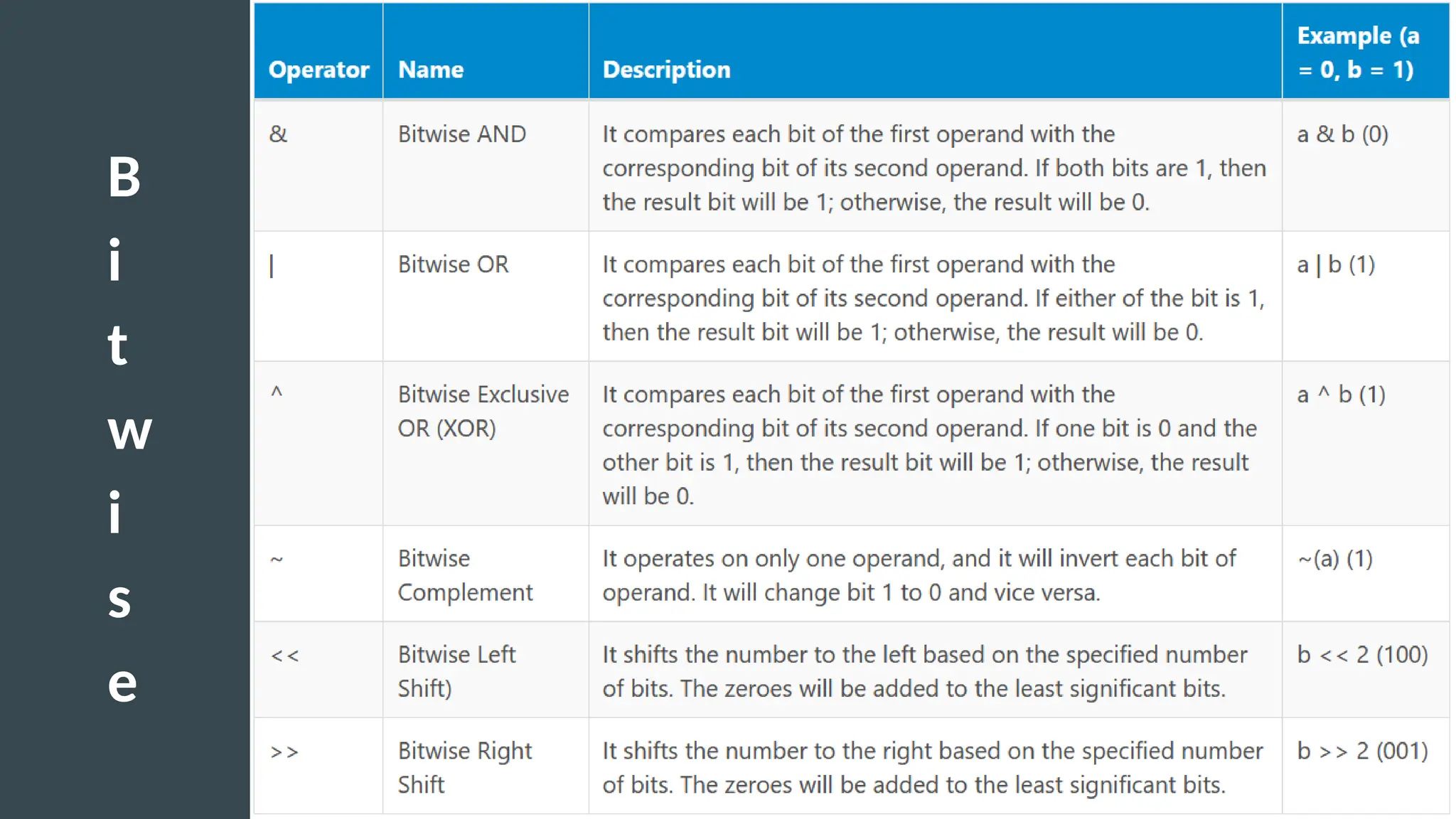
![Bitwise Operators
public class operators {
public static void main(String[] args)
{
// Initial values
int a = 5;
int b = 7;
// bitwise and
// 0101 & 0111=0101 = 5
System.out.println("a&b = " + (a & b));
}}](https://image.slidesharecdn.com/unit23-241127023401-43cef10d/75/UNIT-2-programming-in-java_operators-pptx-25-2048.jpg)
![Bitwise Operators
public class operators {
public static void main(String[] args)
{
// Initial values
int a = 5;
int b = 7;
// bitwise or
// 0101 | 0111=0111 = 7
System.out.println("a|b = " + (a | b));
}}](https://image.slidesharecdn.com/unit23-241127023401-43cef10d/75/UNIT-2-programming-in-java_operators-pptx-26-2048.jpg)
![Bitwise Operators
public class operators {
public static void main(String[] args)
{
// Initial values
int a = 5;
int b = 7;
// bitwise xor
// 0101 ^ 0111=0010 = 2
System.out.println("a^b = " + (a ^ b));
}}](https://image.slidesharecdn.com/unit23-241127023401-43cef10d/75/UNIT-2-programming-in-java_operators-pptx-27-2048.jpg)
![Bitwise Operators
public class operators {
public static void main(String[] args)
{
// Initial values
int a = 5;
int b = 7;
// bitwise not
// ~00000000 00000000 00000000 00000101=11111111 11111111 11111111
11111010
// will give 2's complement (32 bit) of 5 = -6
System.out.println("~a = " + ~a);
}}](https://image.slidesharecdn.com/unit23-241127023401-43cef10d/75/UNIT-2-programming-in-java_operators-pptx-28-2048.jpg)
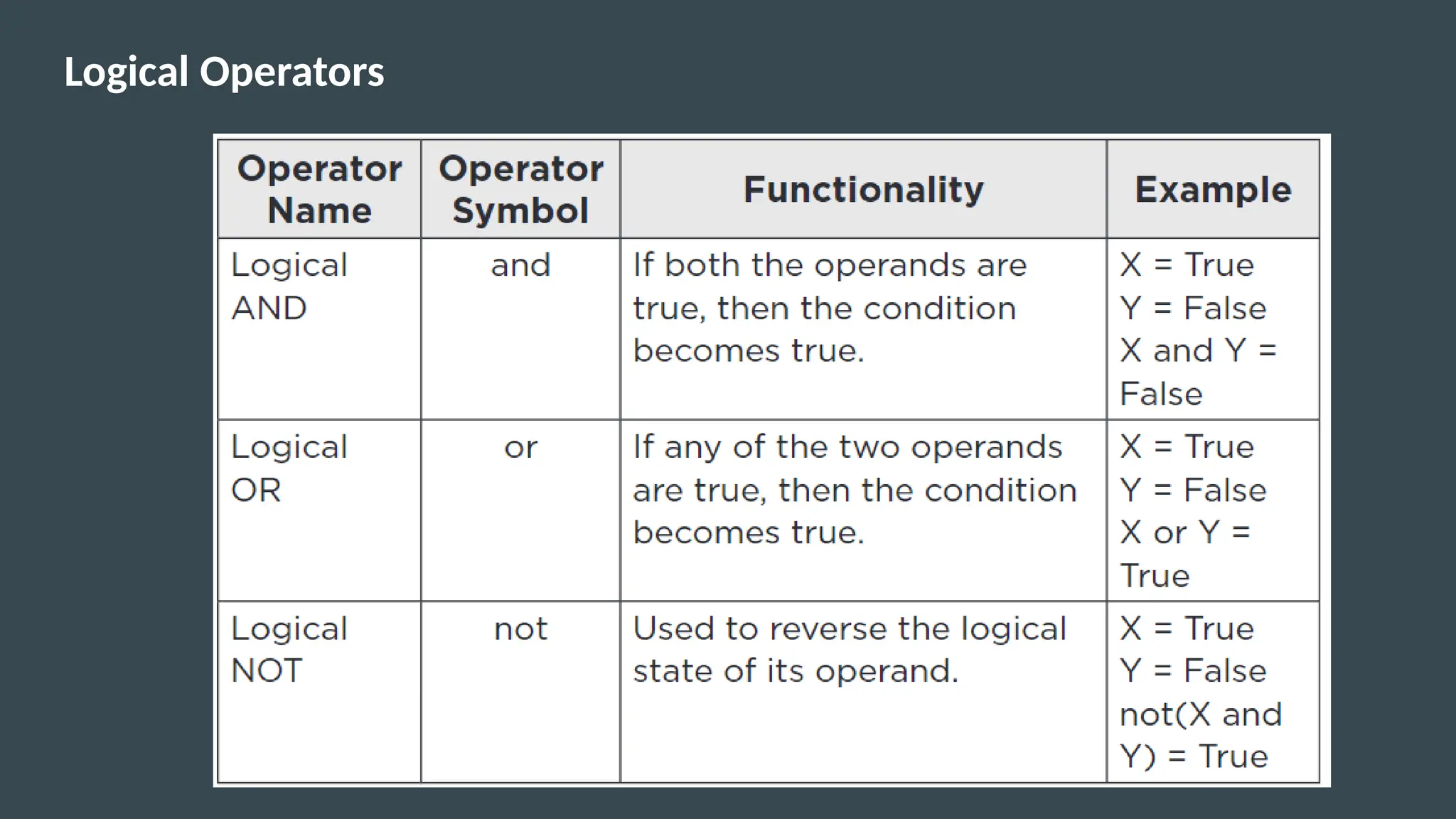
![Logical Operators
import java.io.*;
class Logical {
public static void main(String[] args)
{
int a = 10, b = 20, c = 20, d = 0;
// using logical AND to verify two constraints
if ((a < b) && (b == c)) {
d = a + b + c;
System.out.println("The sum is: " + d);
}
else
System.out.println("False conditions");
}}](https://image.slidesharecdn.com/unit23-241127023401-43cef10d/75/UNIT-2-programming-in-java_operators-pptx-30-2048.jpg)
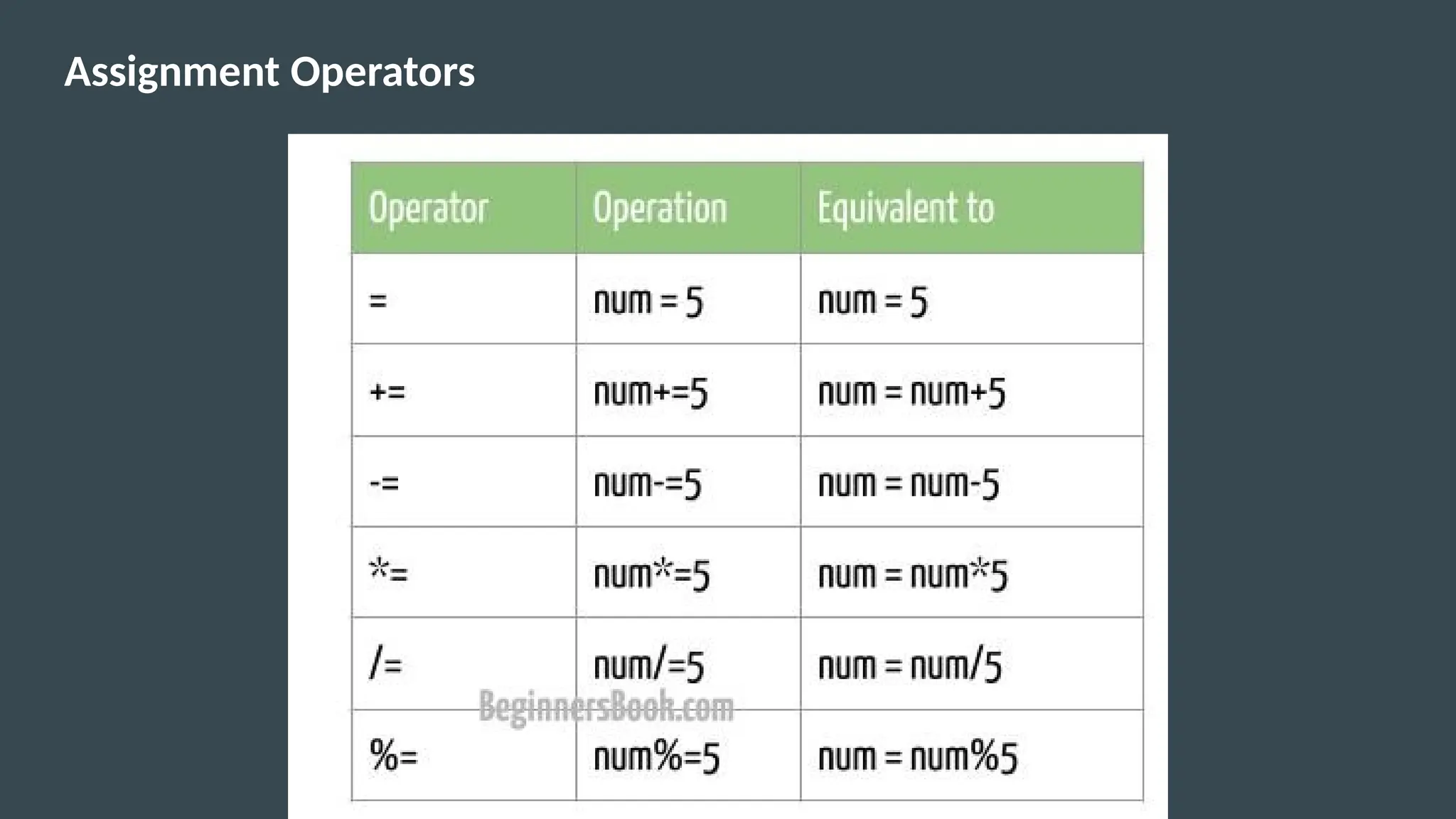
![Assignment Operators
import java.io.*;
class Assignment {
public static void main(String[] args)
{ // Declaring variables
int num1, num2;
// Assigning values
num1 = 10;
num2 = 20;
// Adding & Assigning values
num1 += num2;
System.out.println("num1 = " + num1);
}
}](https://image.slidesharecdn.com/unit23-241127023401-43cef10d/75/UNIT-2-programming-in-java_operators-pptx-32-2048.jpg)
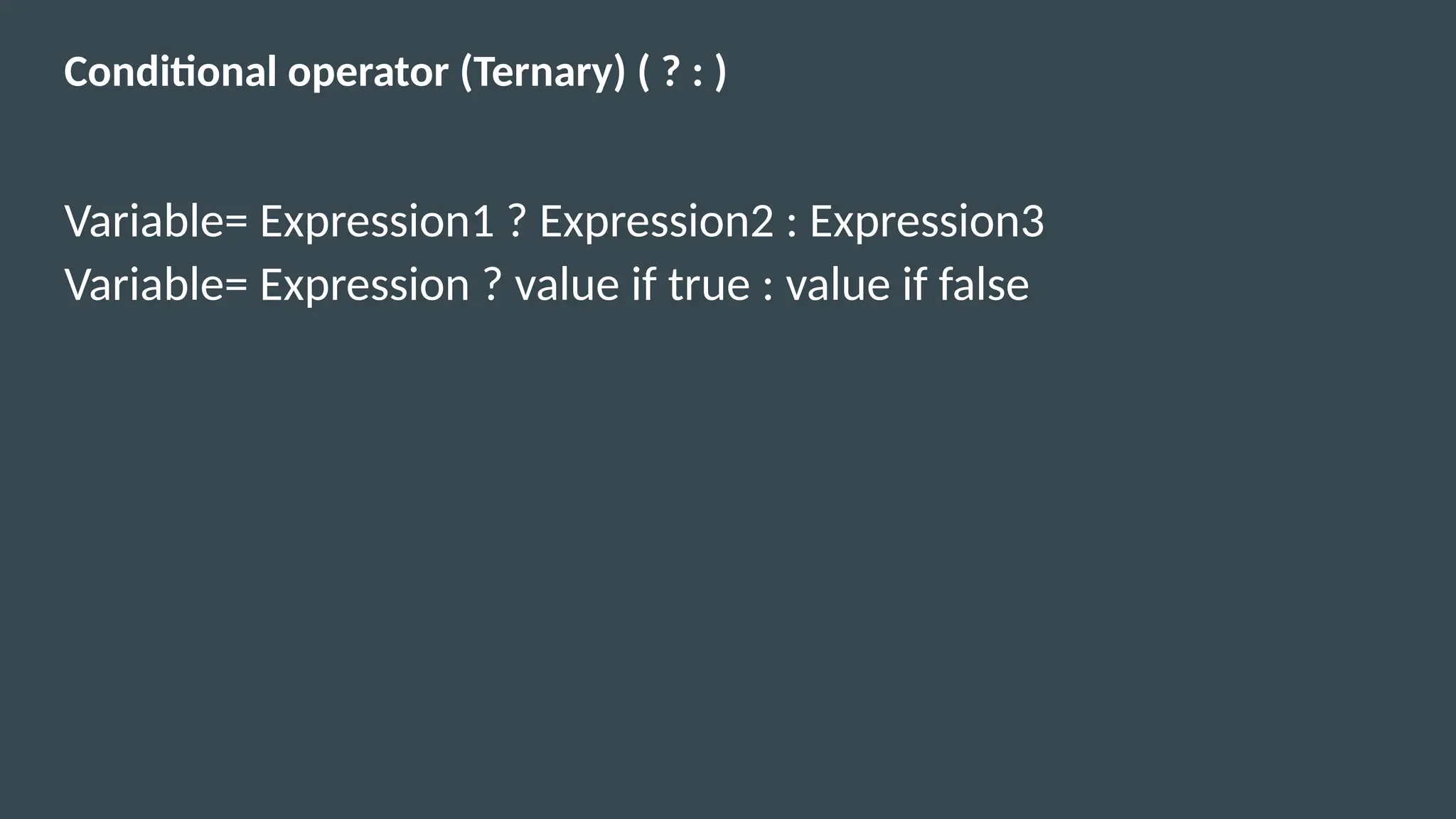
![Conditional operator (Ternary) ( ? : )
import java.io.*;
class Ternary {
public static void main(String[] args)
{
int n1 = 5, n2 = 10, max;
// Largest among n1 and n2
max = (n1 > n2) ? n1 : n2;
// Print the largest number
System.out.println("Maximum is = " + max);
}
}](https://image.slidesharecdn.com/unit23-241127023401-43cef10d/75/UNIT-2-programming-in-java_operators-pptx-34-2048.jpg)
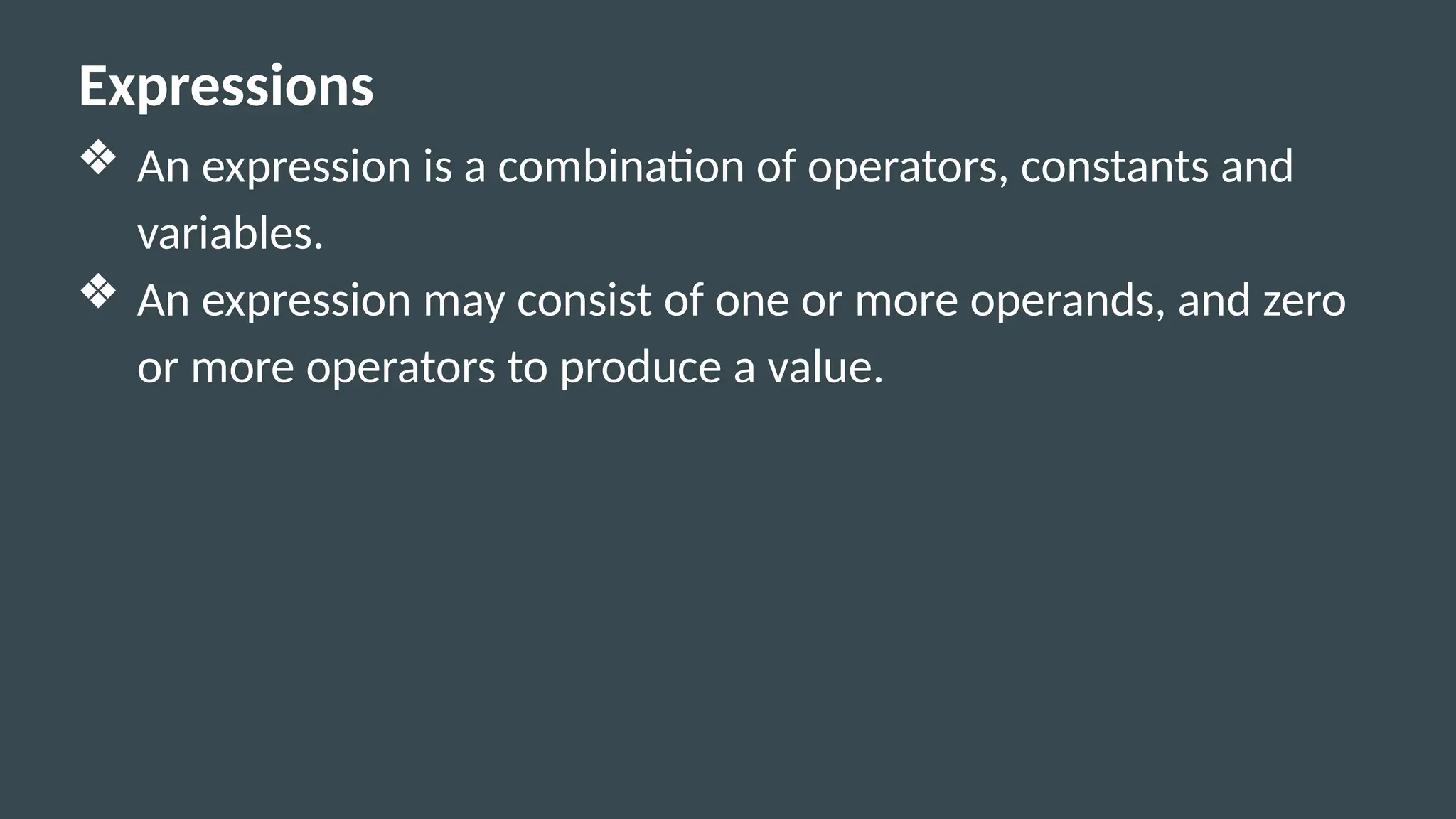
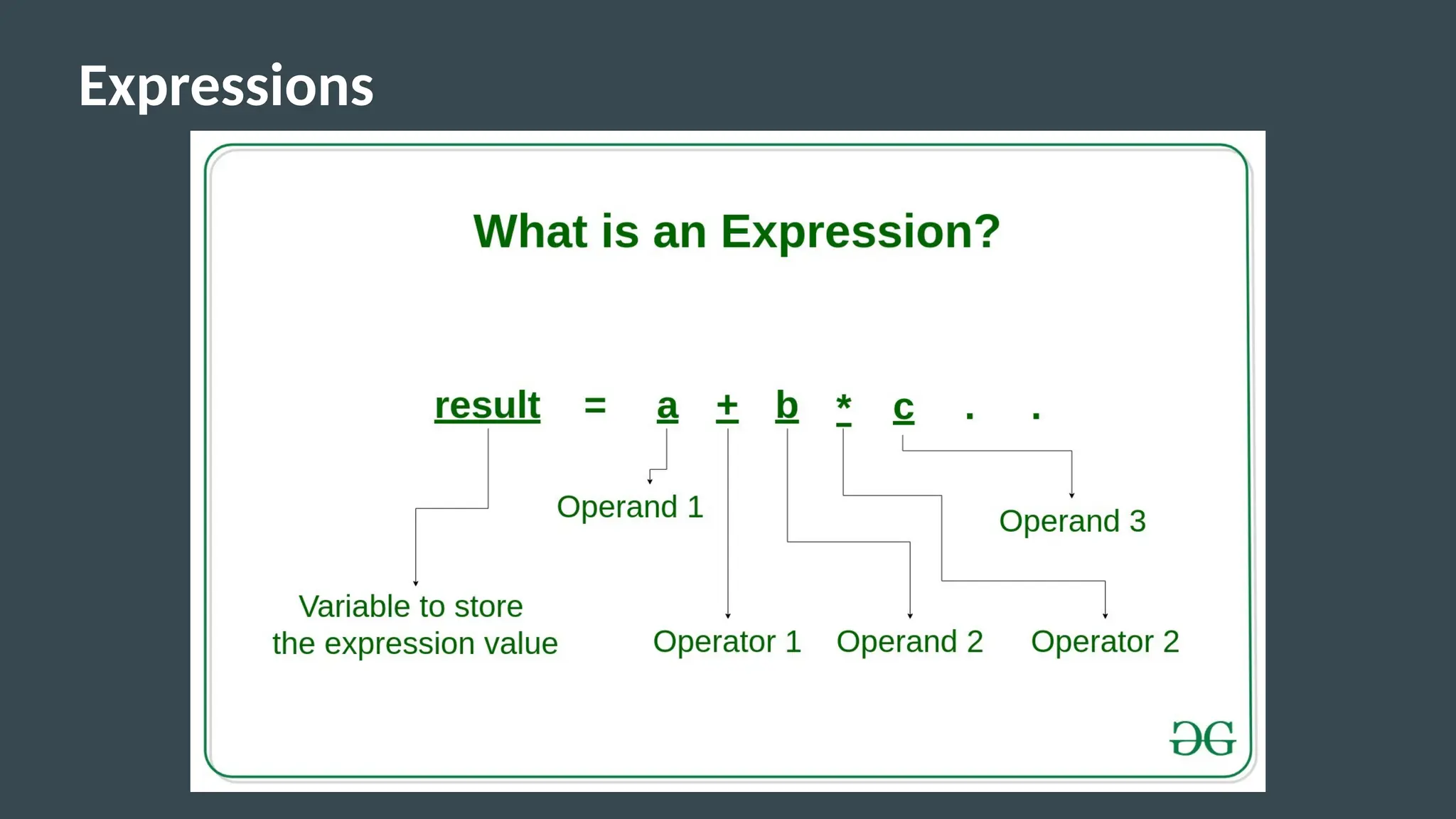
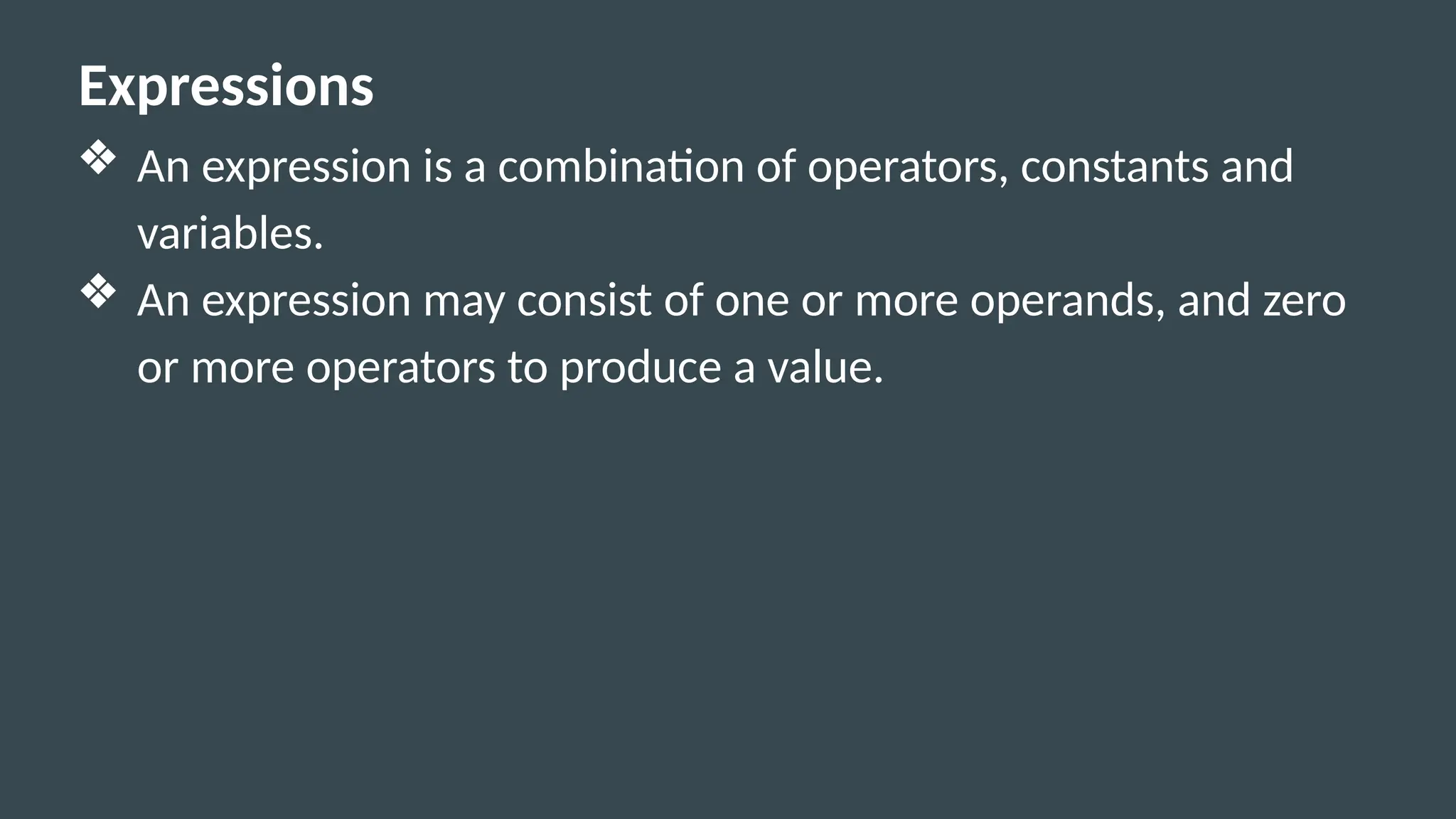
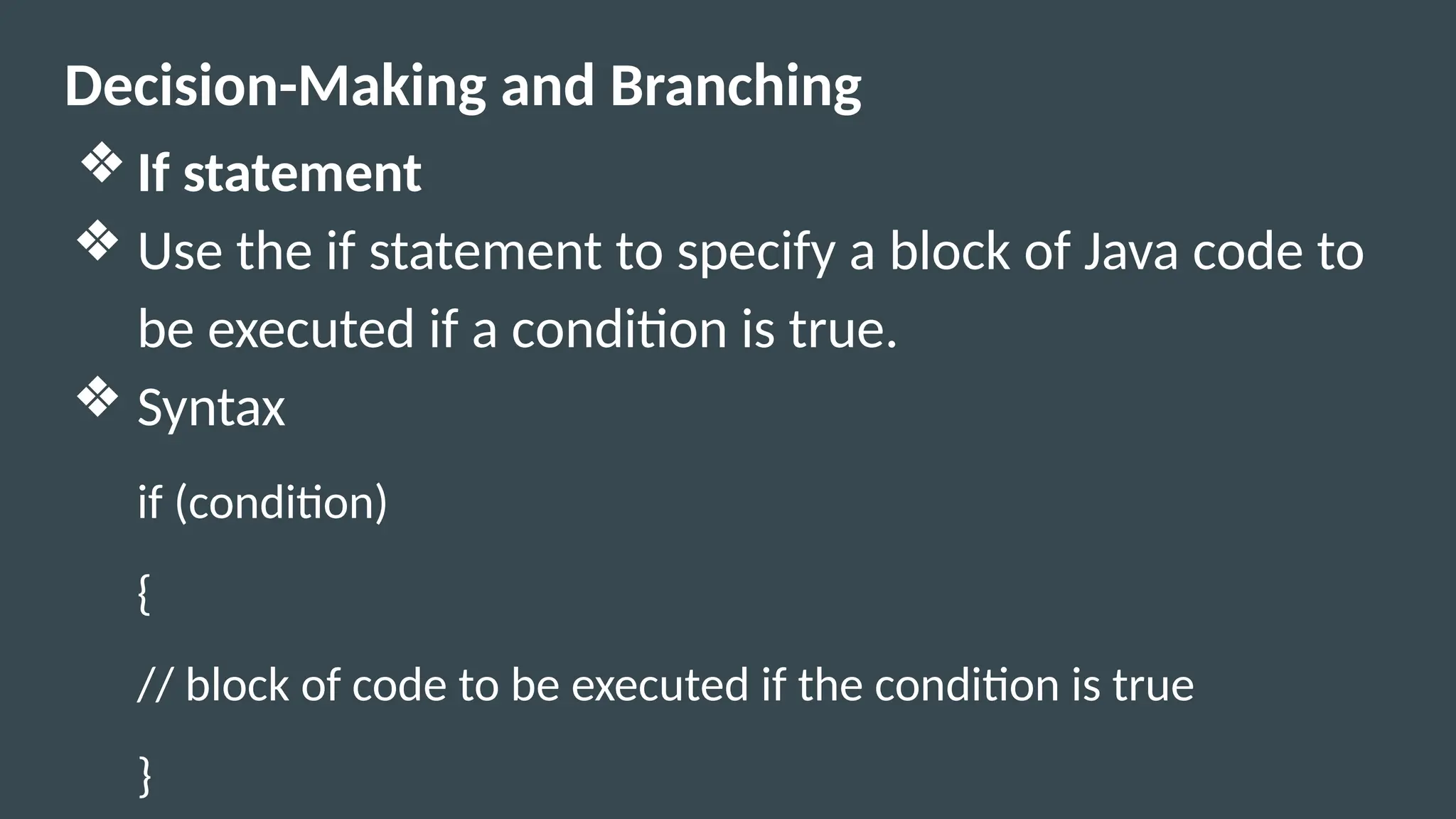
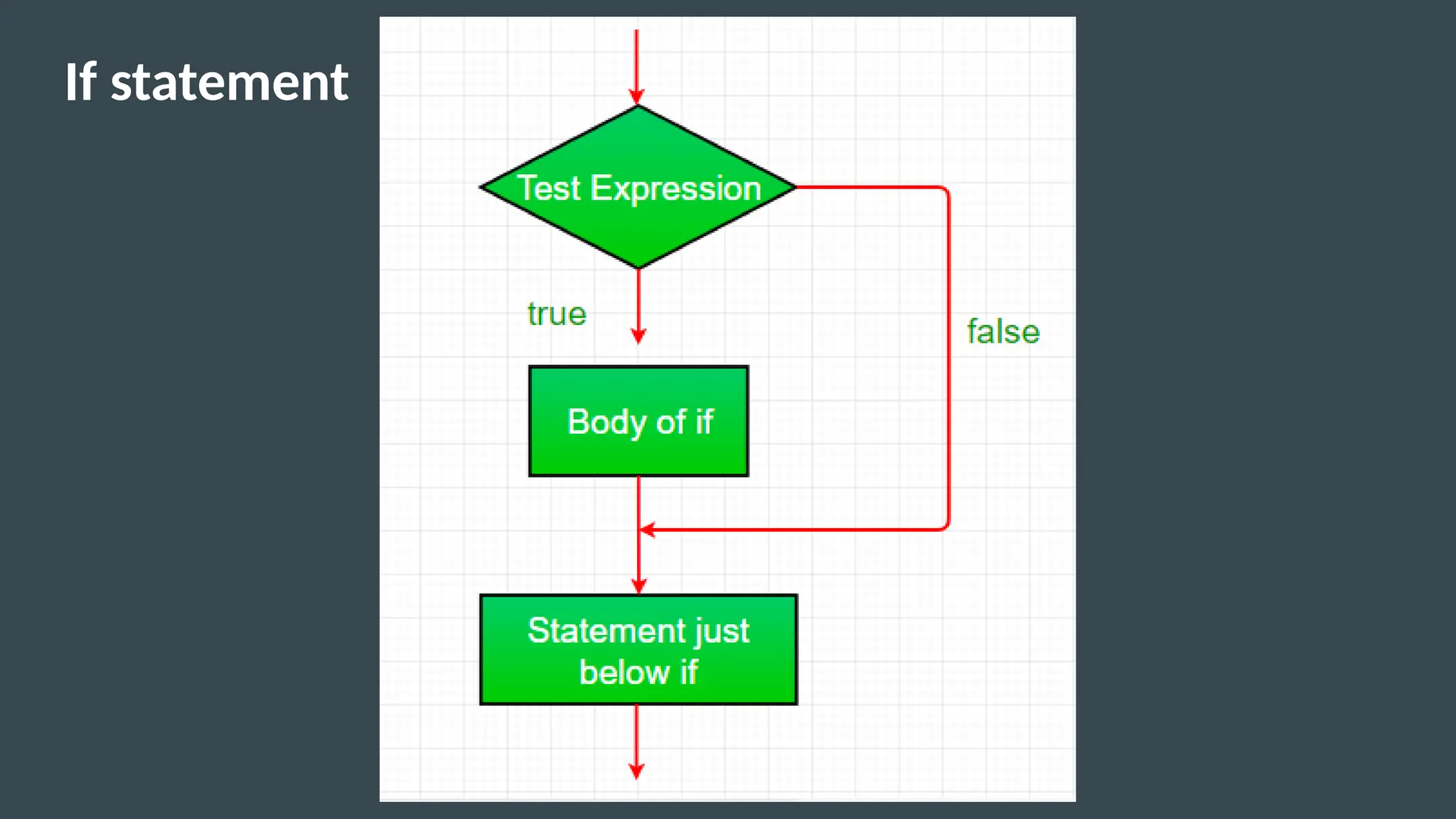
![import java.util.*;
class IfDemo
{
public static void main(String args[])
{
int i = 10;
if (i < 15)
{
System.out.println("Inside If block");
System.out.println("10 is less than 15");
}
System.out.println("I am Not in if");
}
}](https://image.slidesharecdn.com/unit23-241127023401-43cef10d/75/UNIT-2-programming-in-java_operators-pptx-40-2048.jpg)
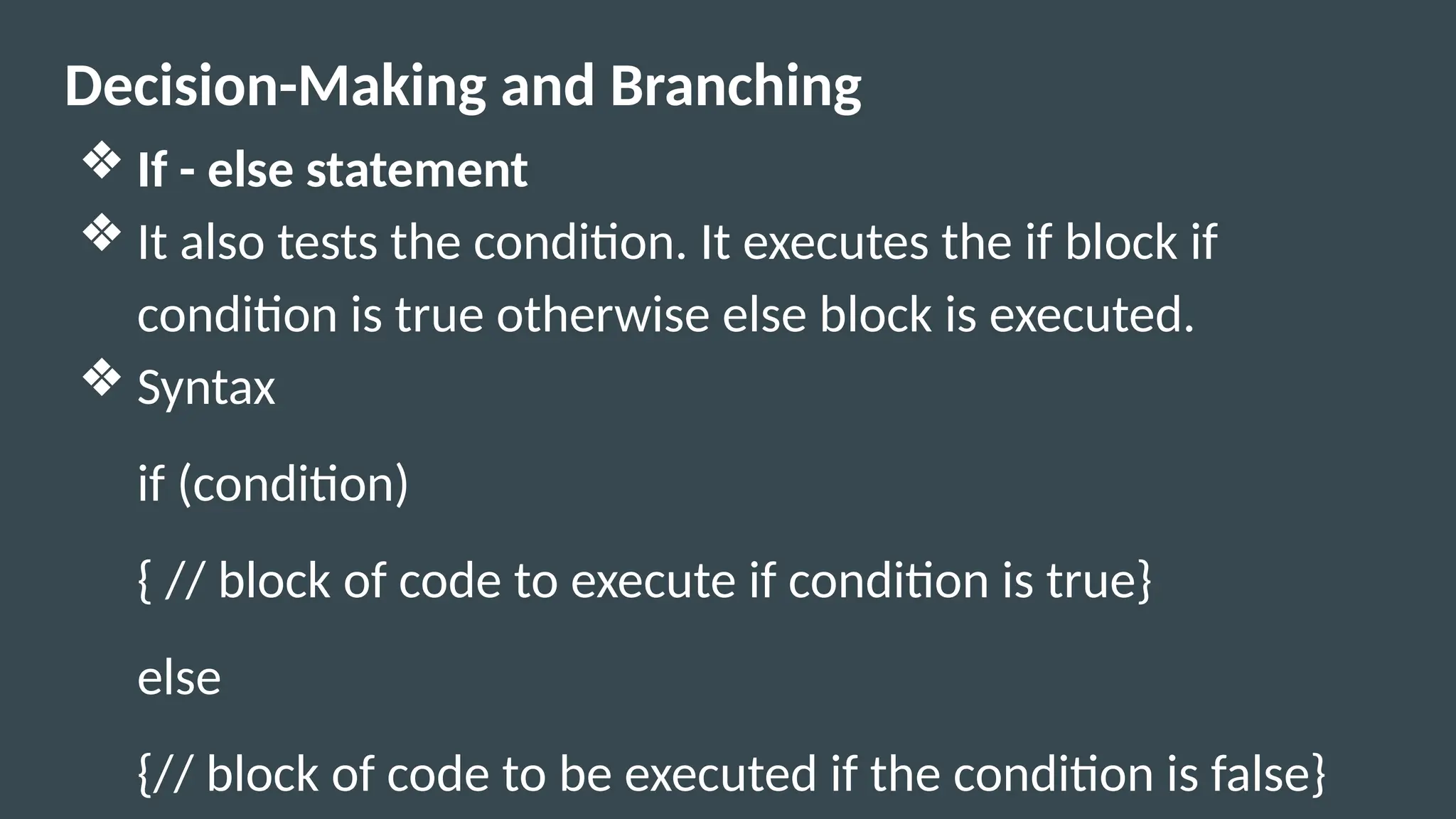
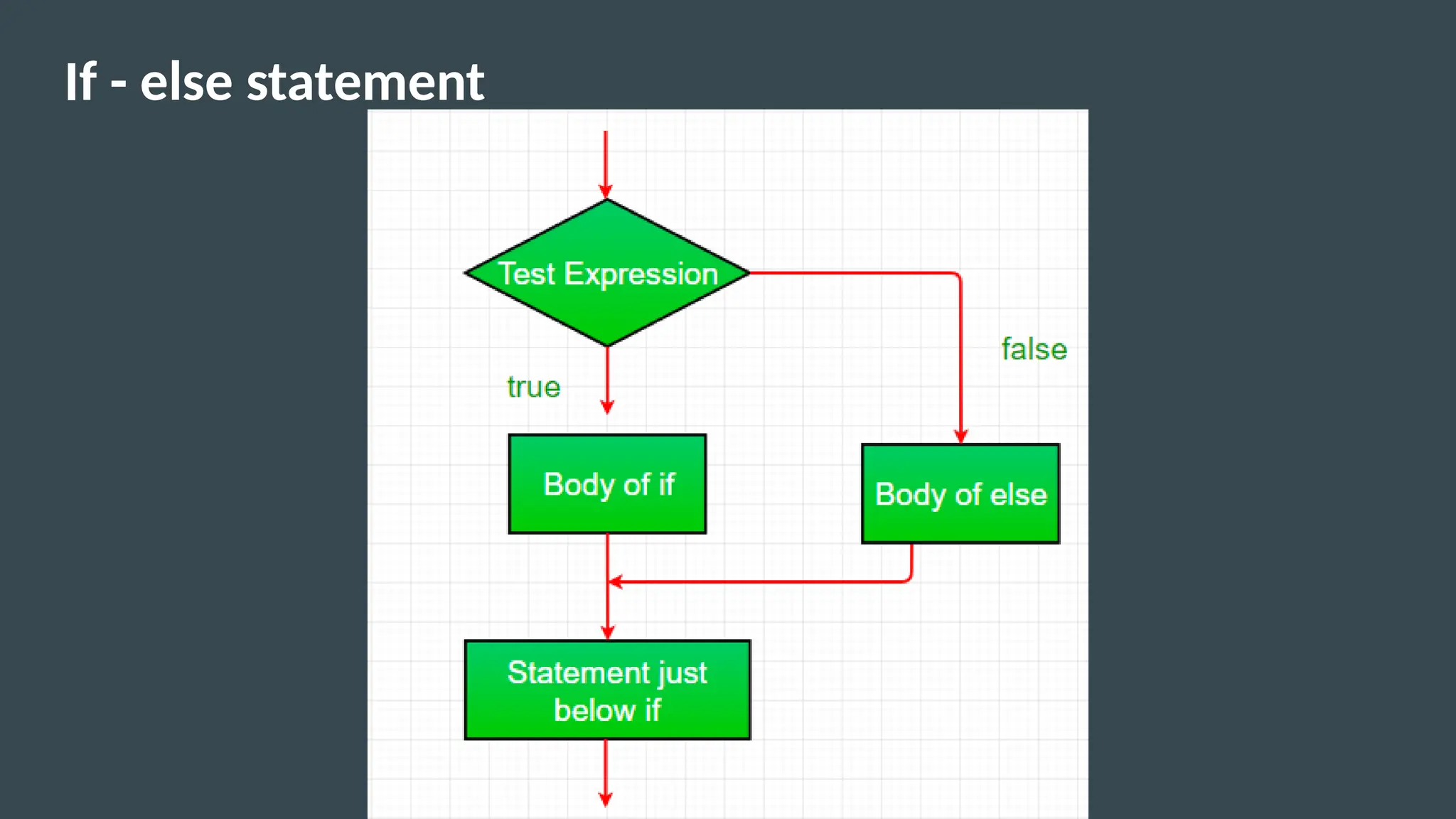
![import java.util.*;
class IfElseDemo {
public static void main(String args[])
{
int i = 10;
if (i < 15)
System.out.println("i is smaller than 15");
else
System.out.println("i is greater than 15");
}
}](https://image.slidesharecdn.com/unit23-241127023401-43cef10d/75/UNIT-2-programming-in-java_operators-pptx-43-2048.jpg)