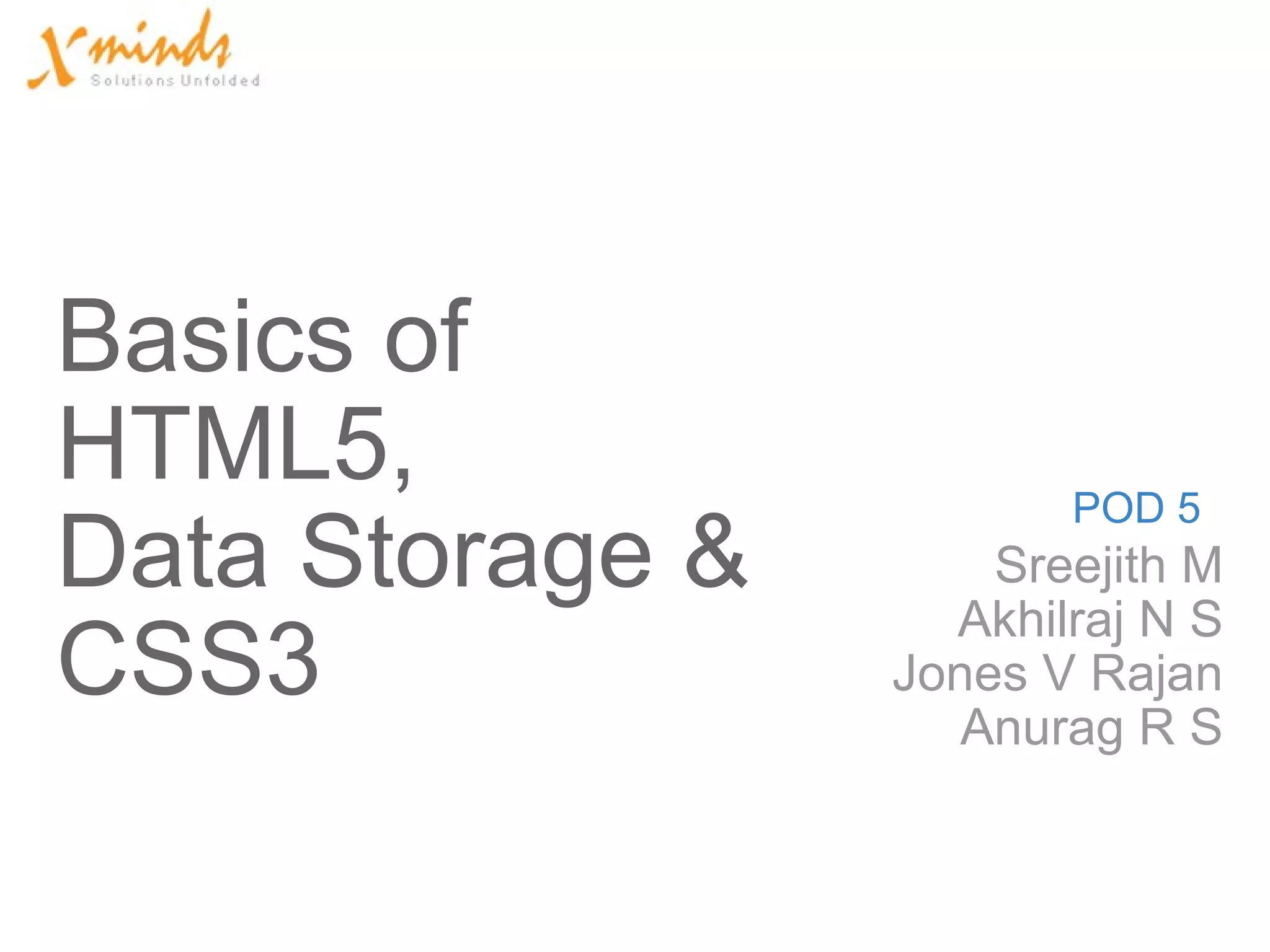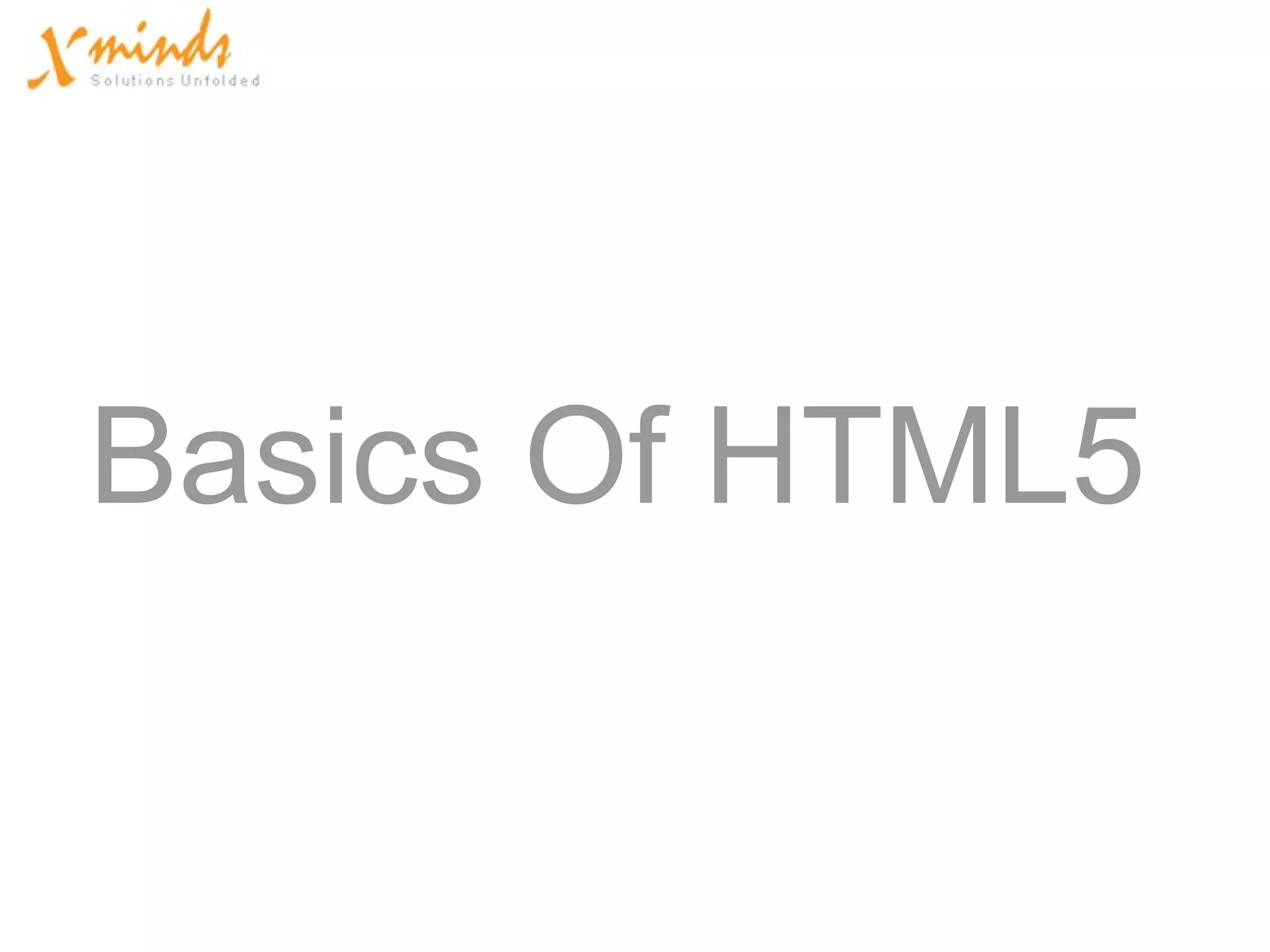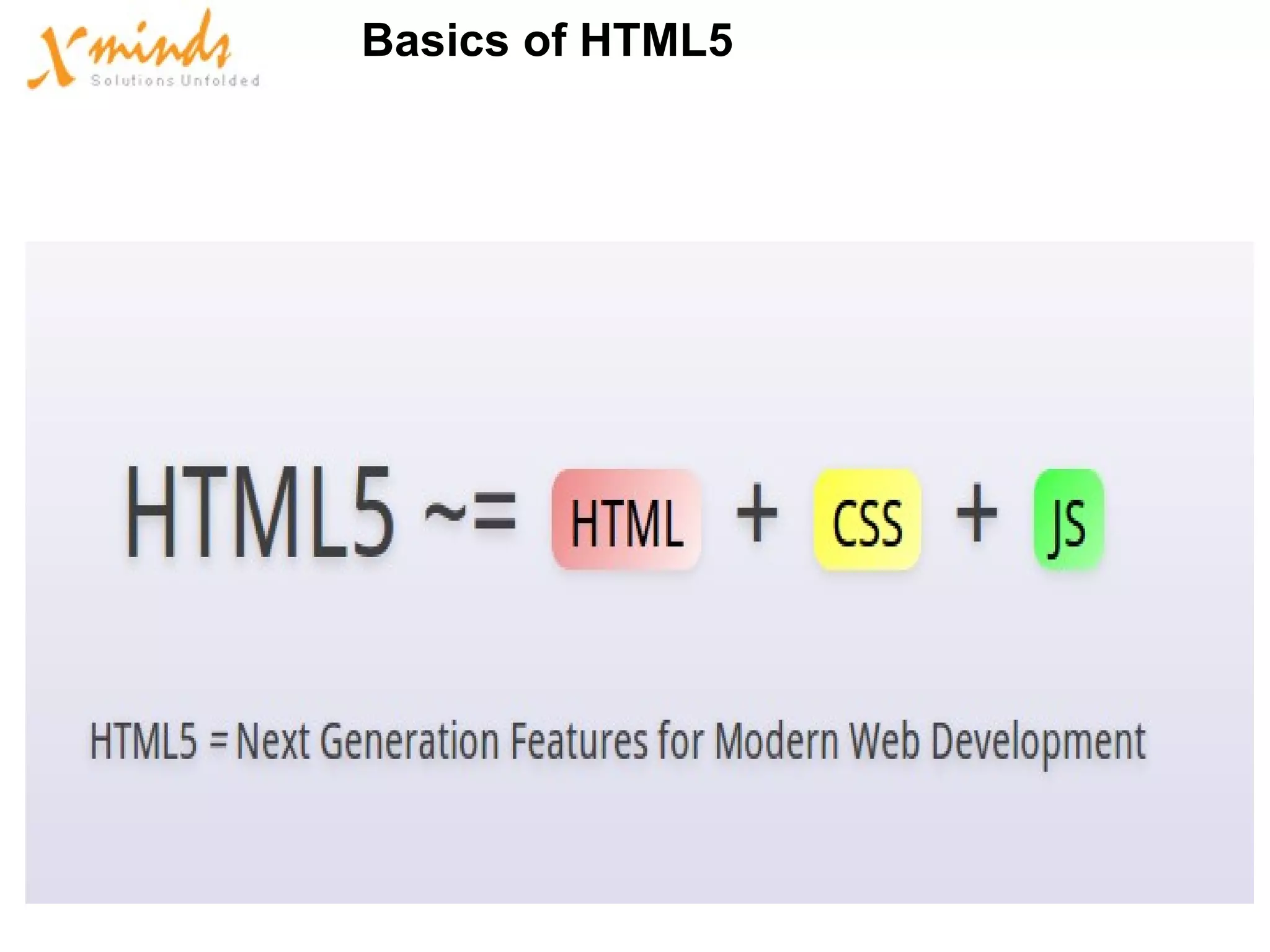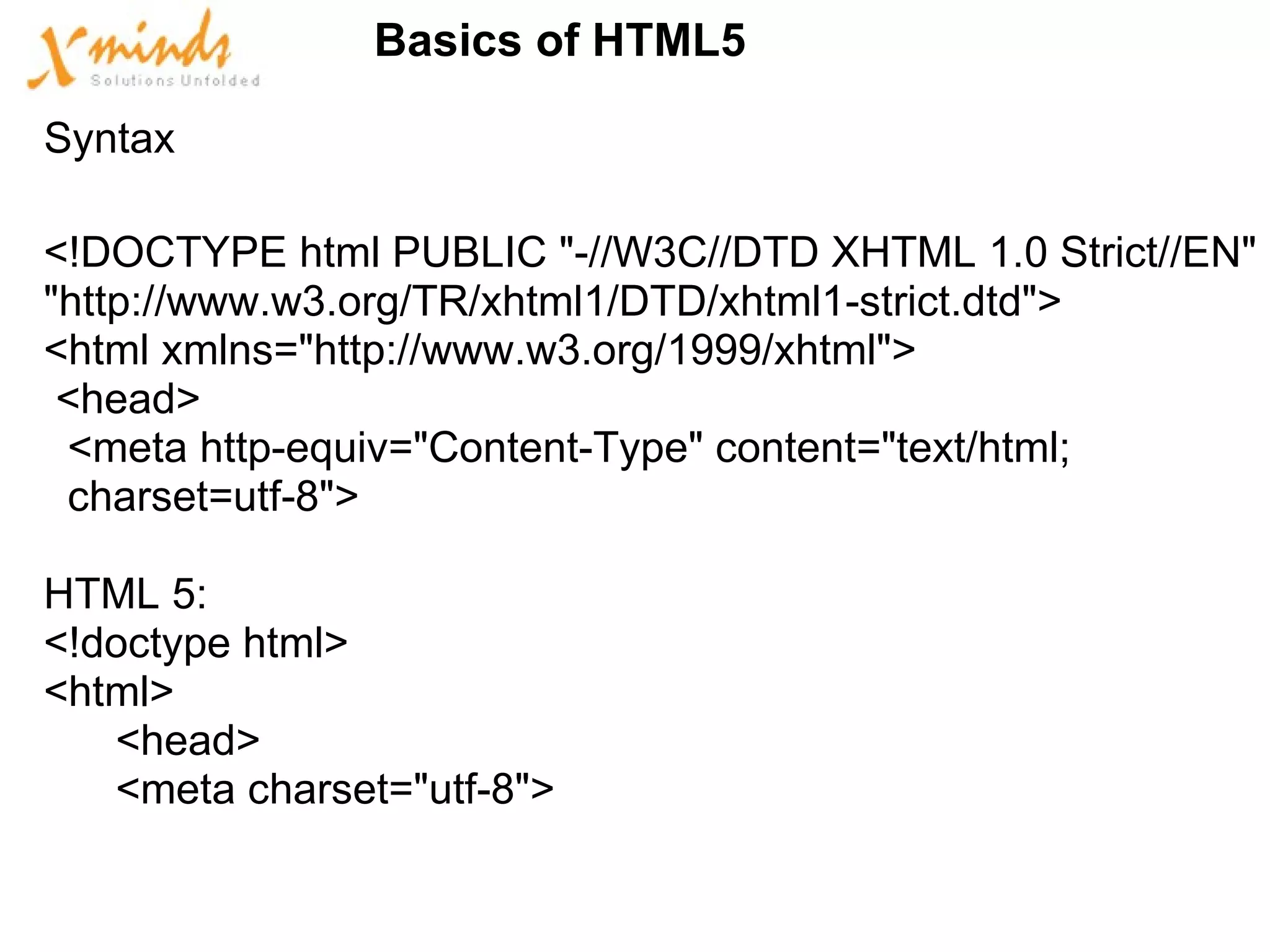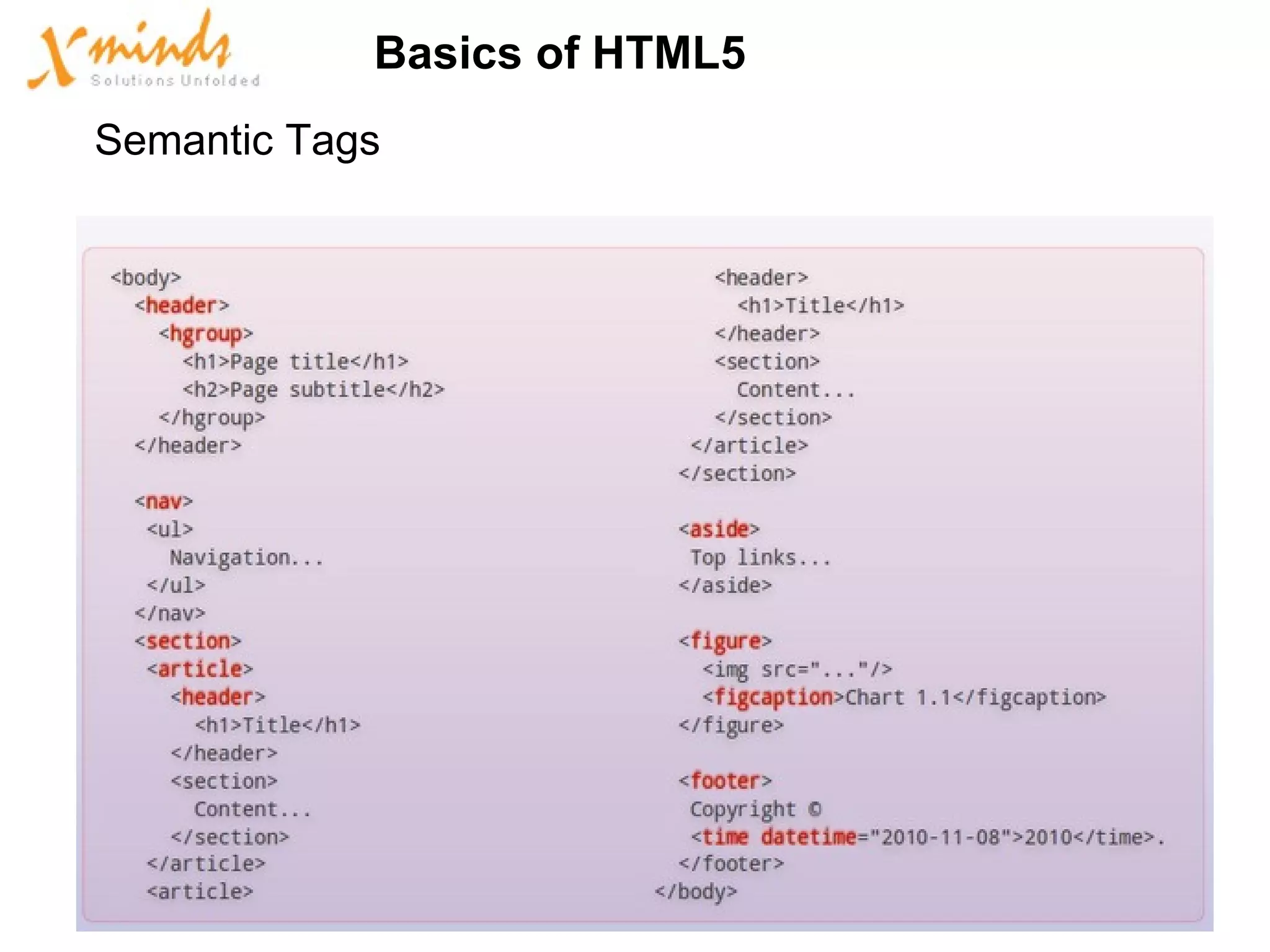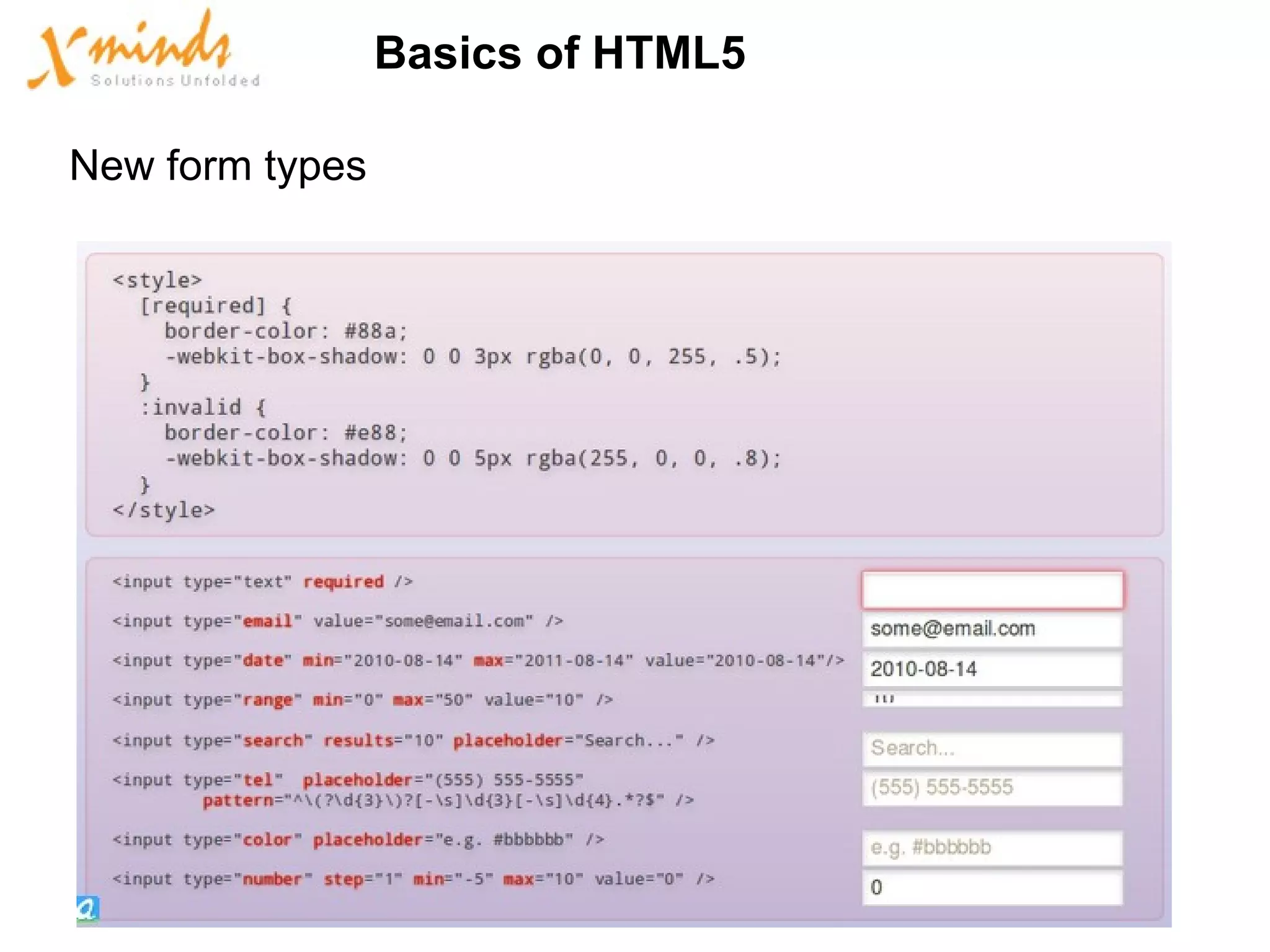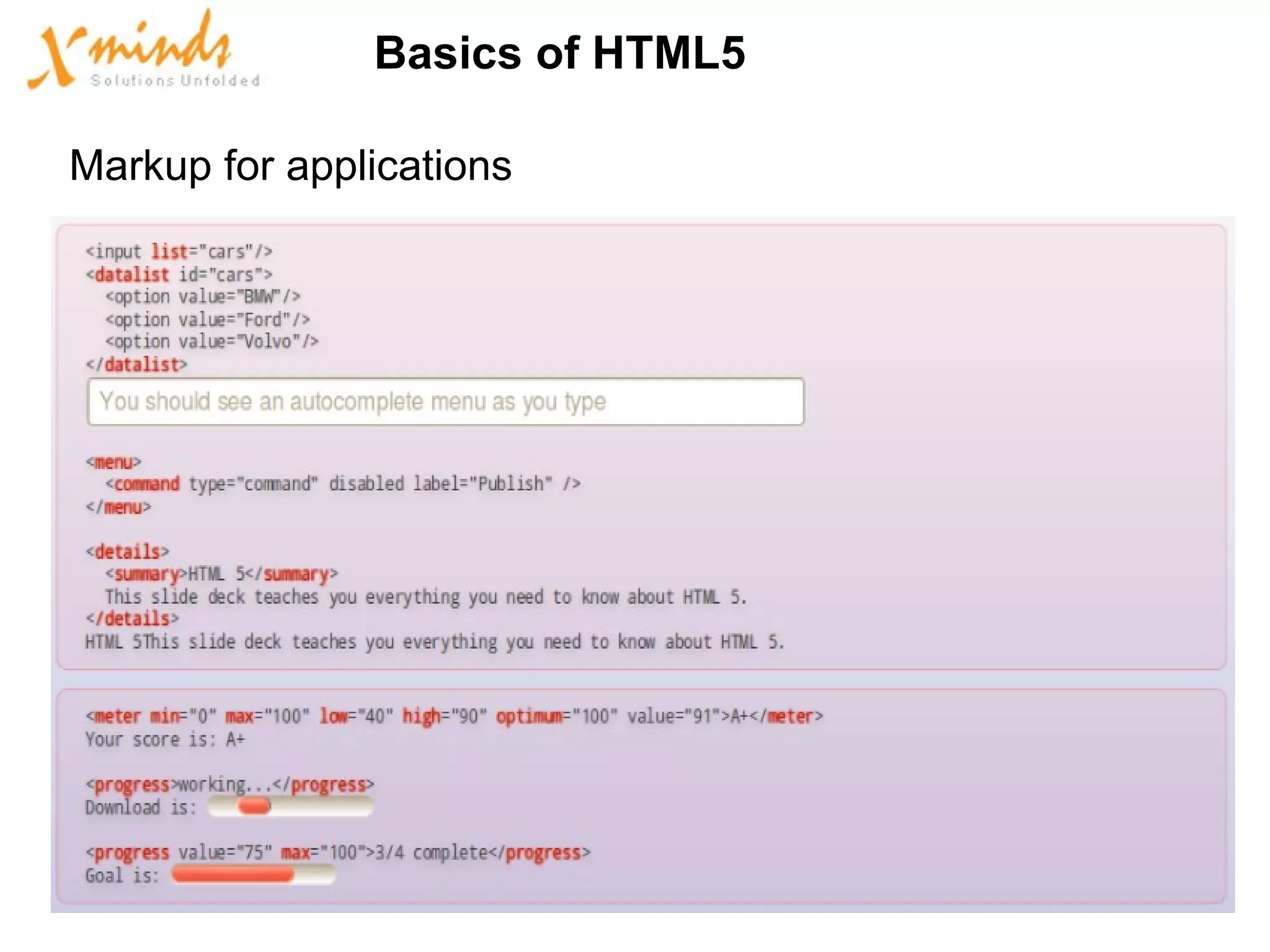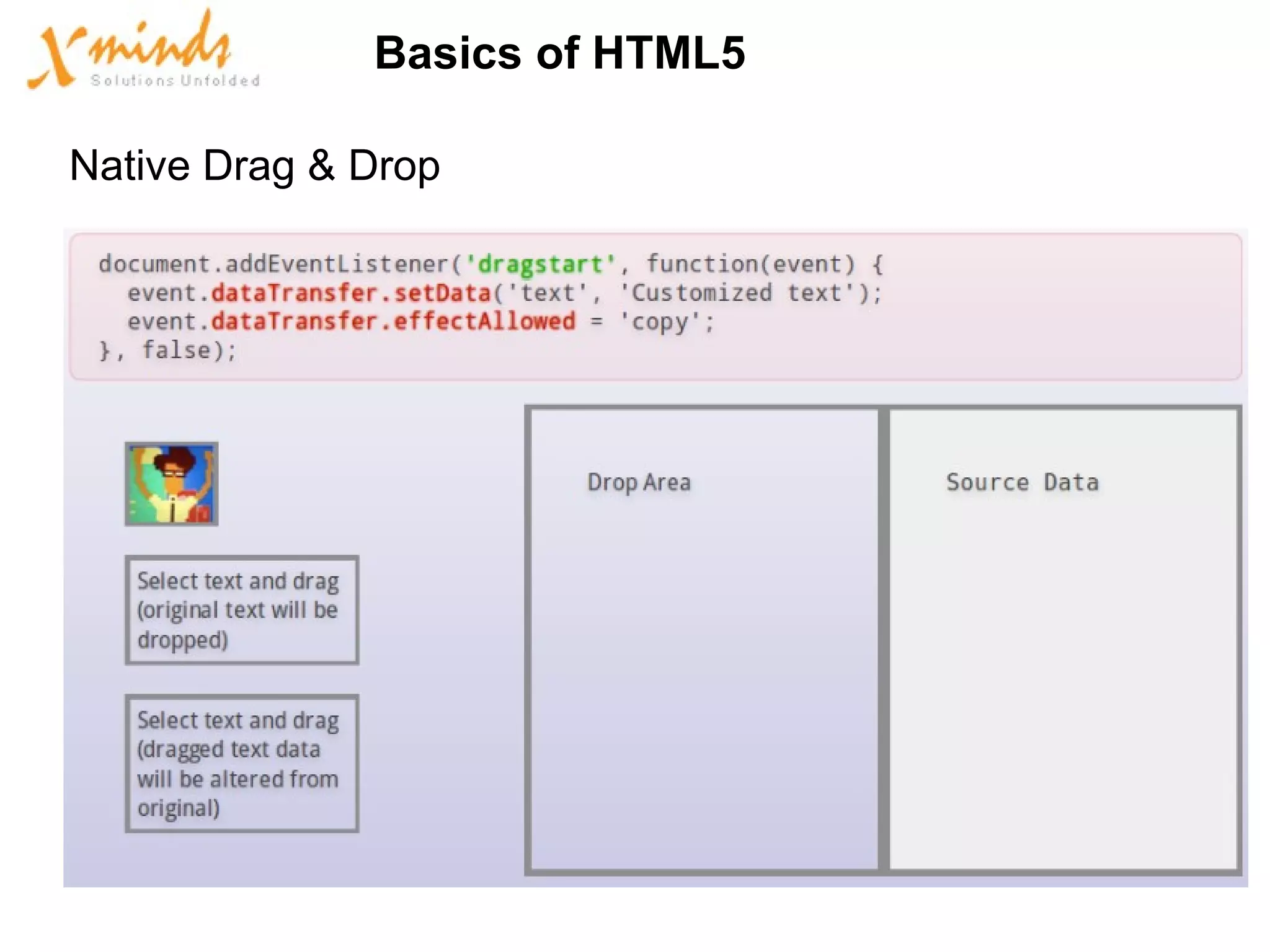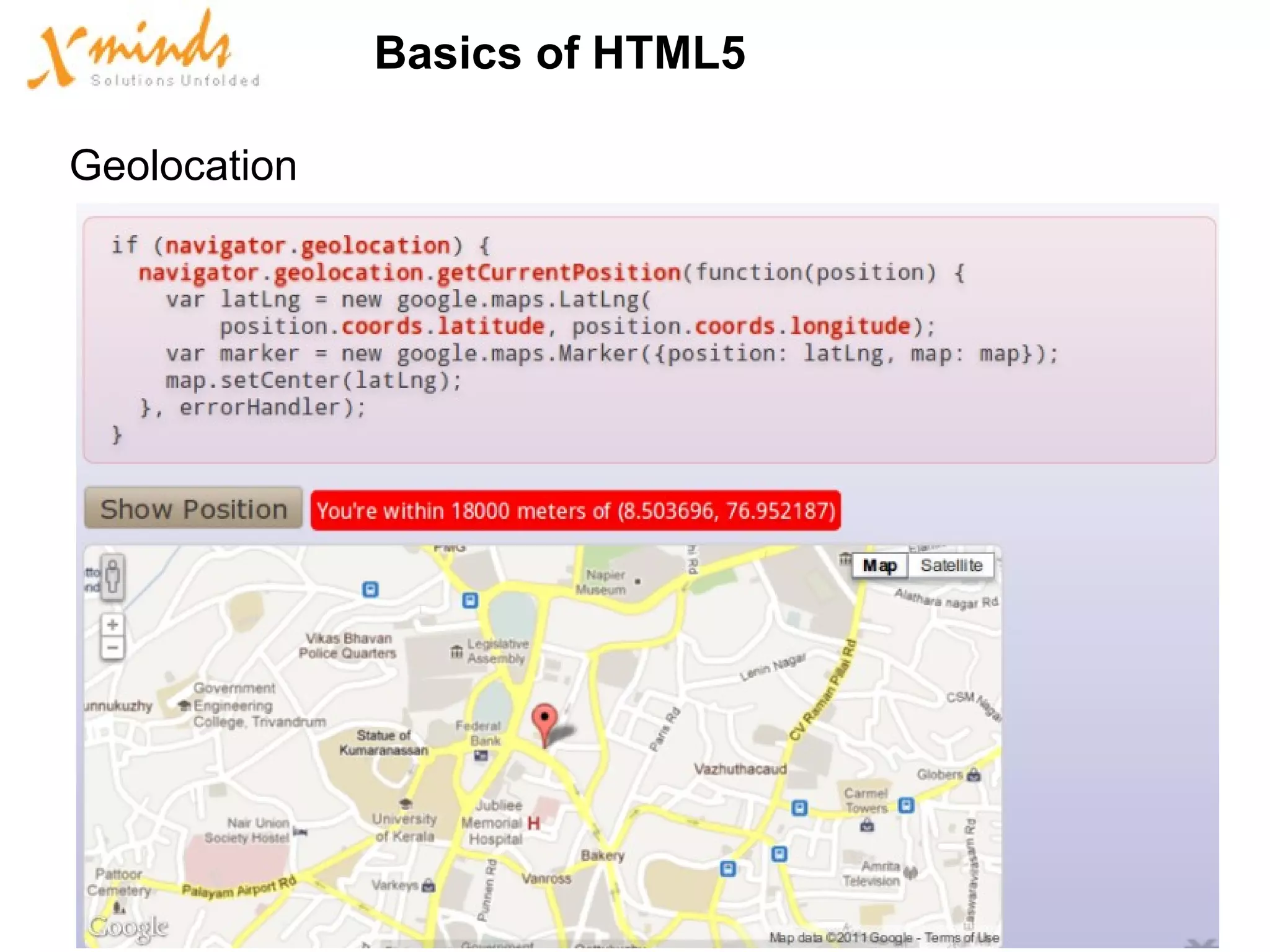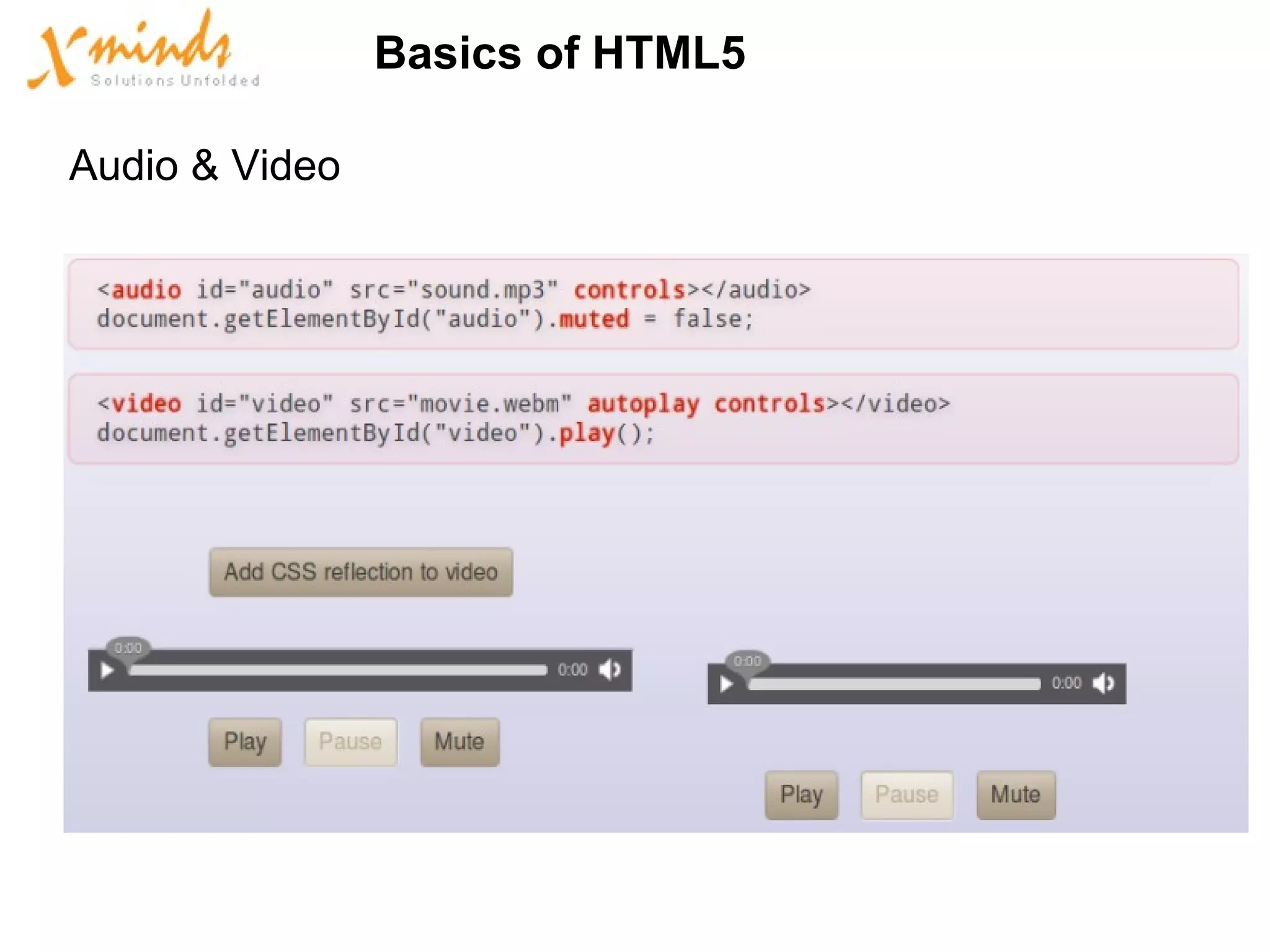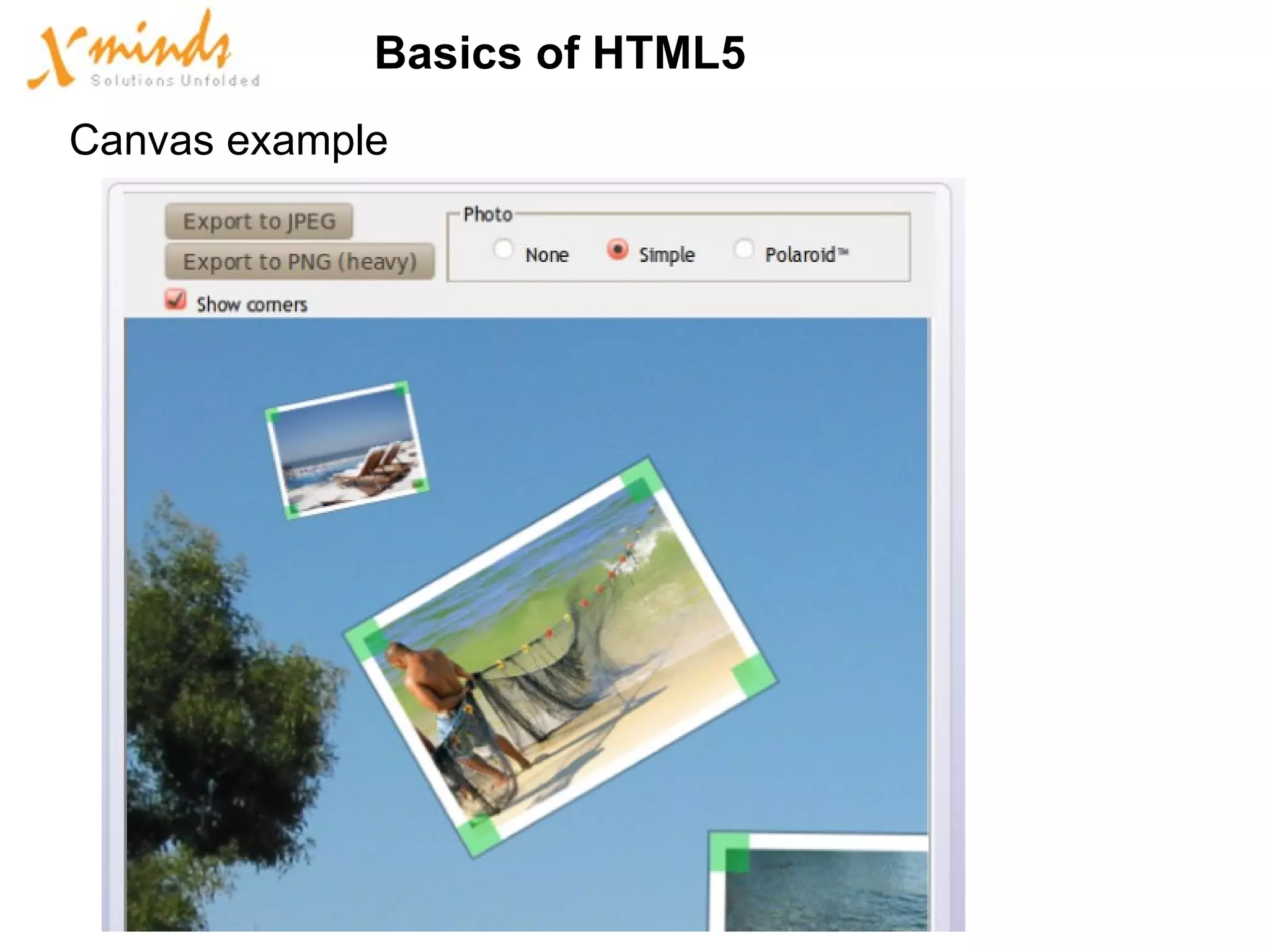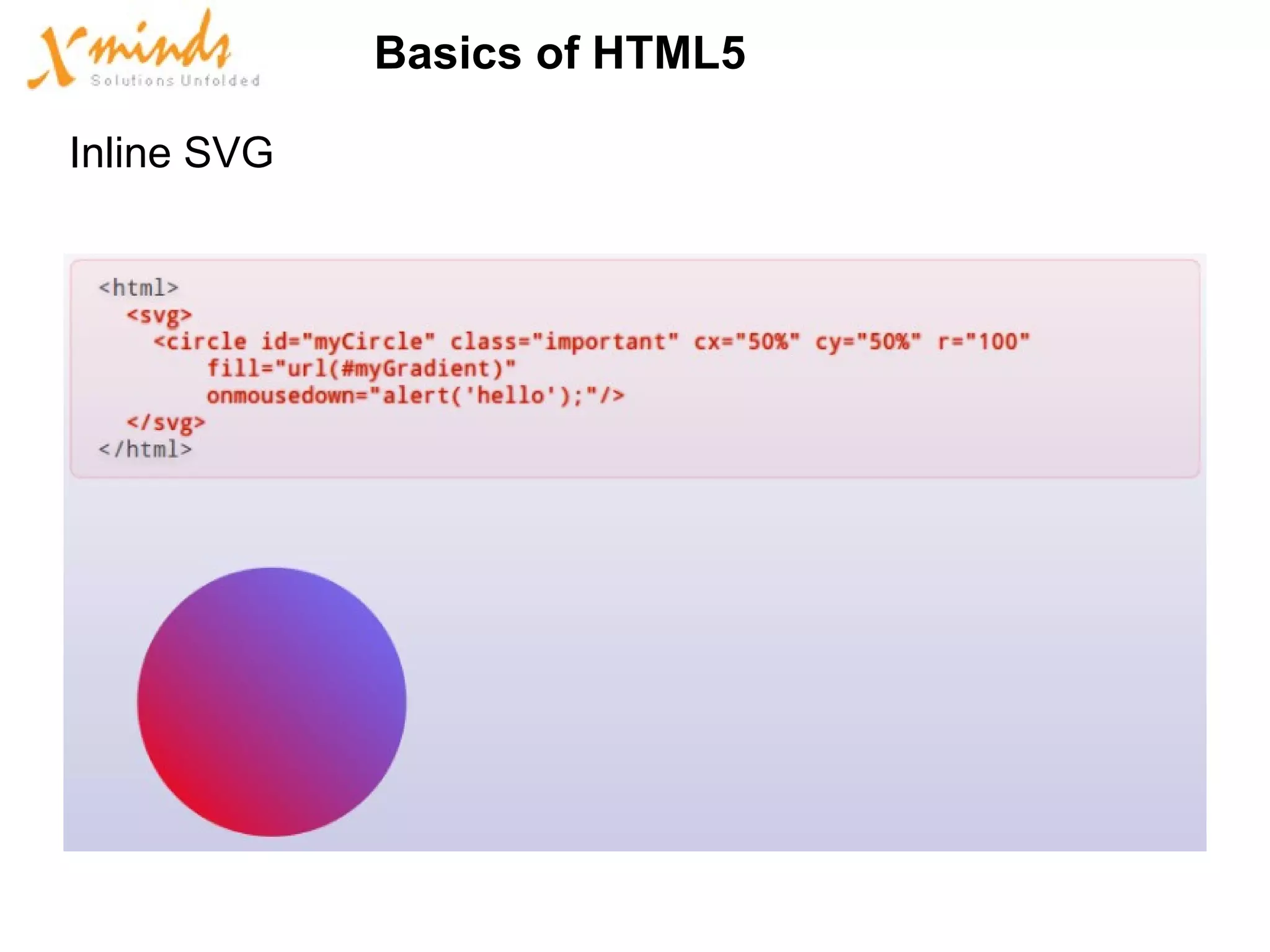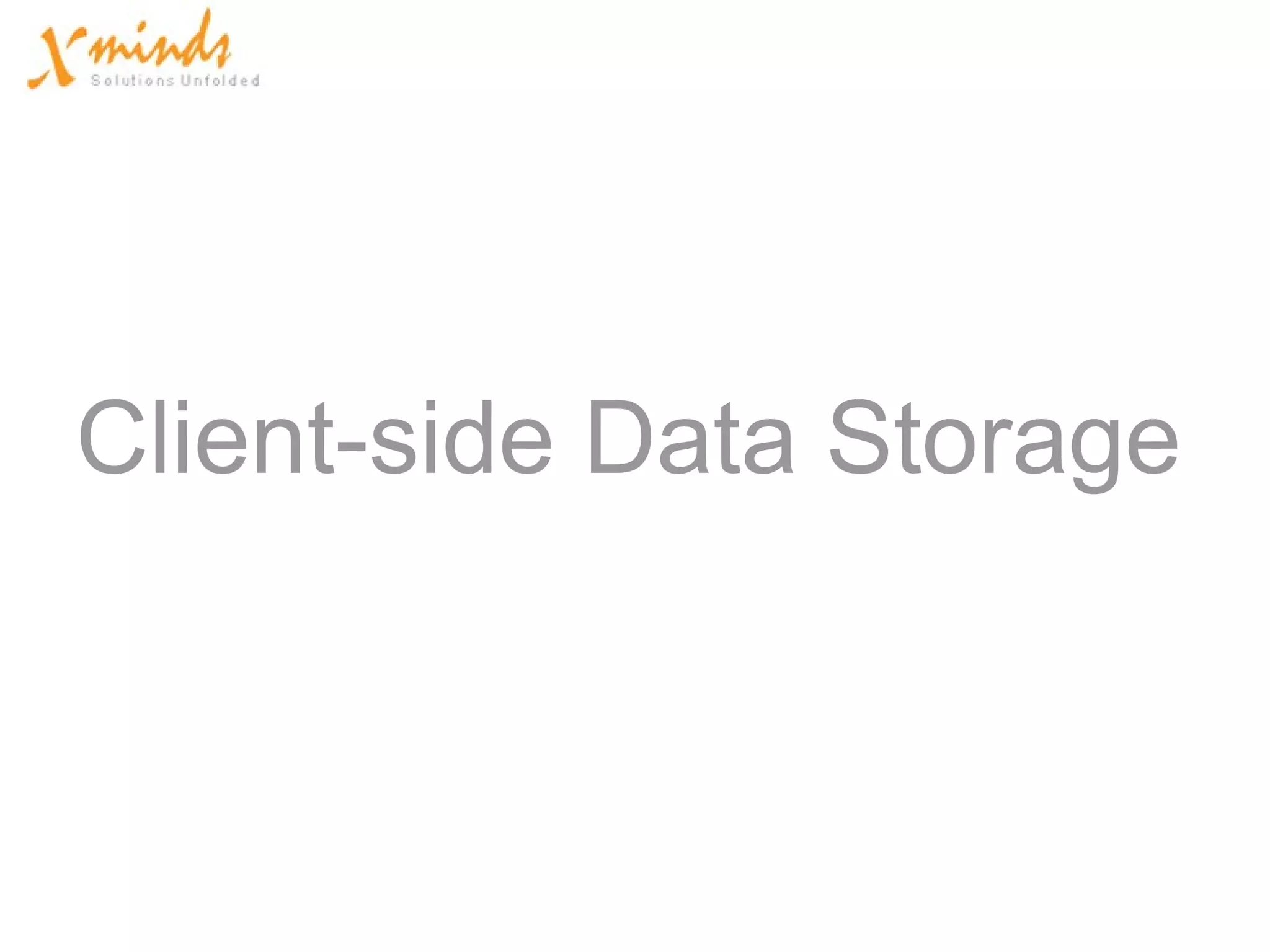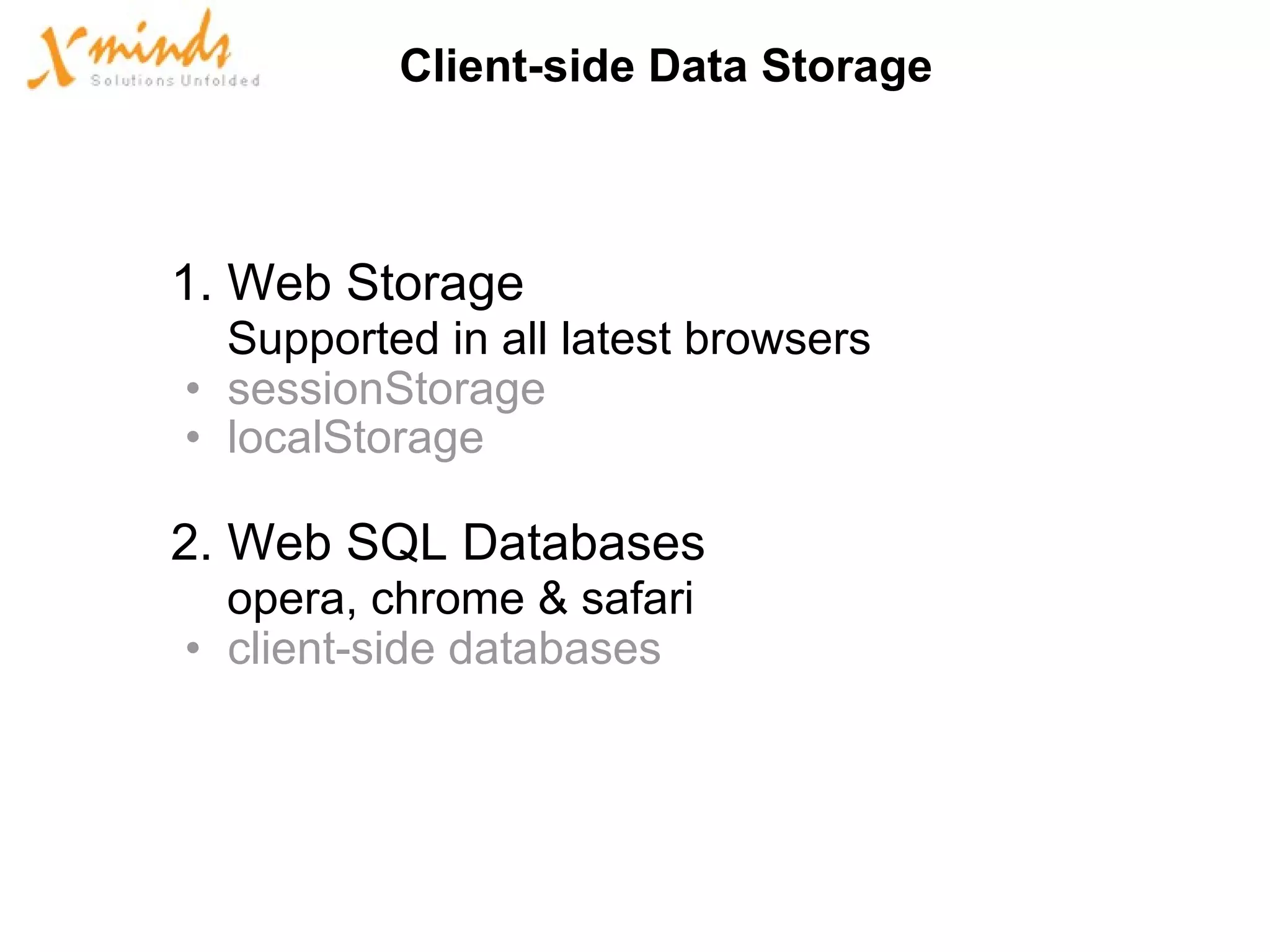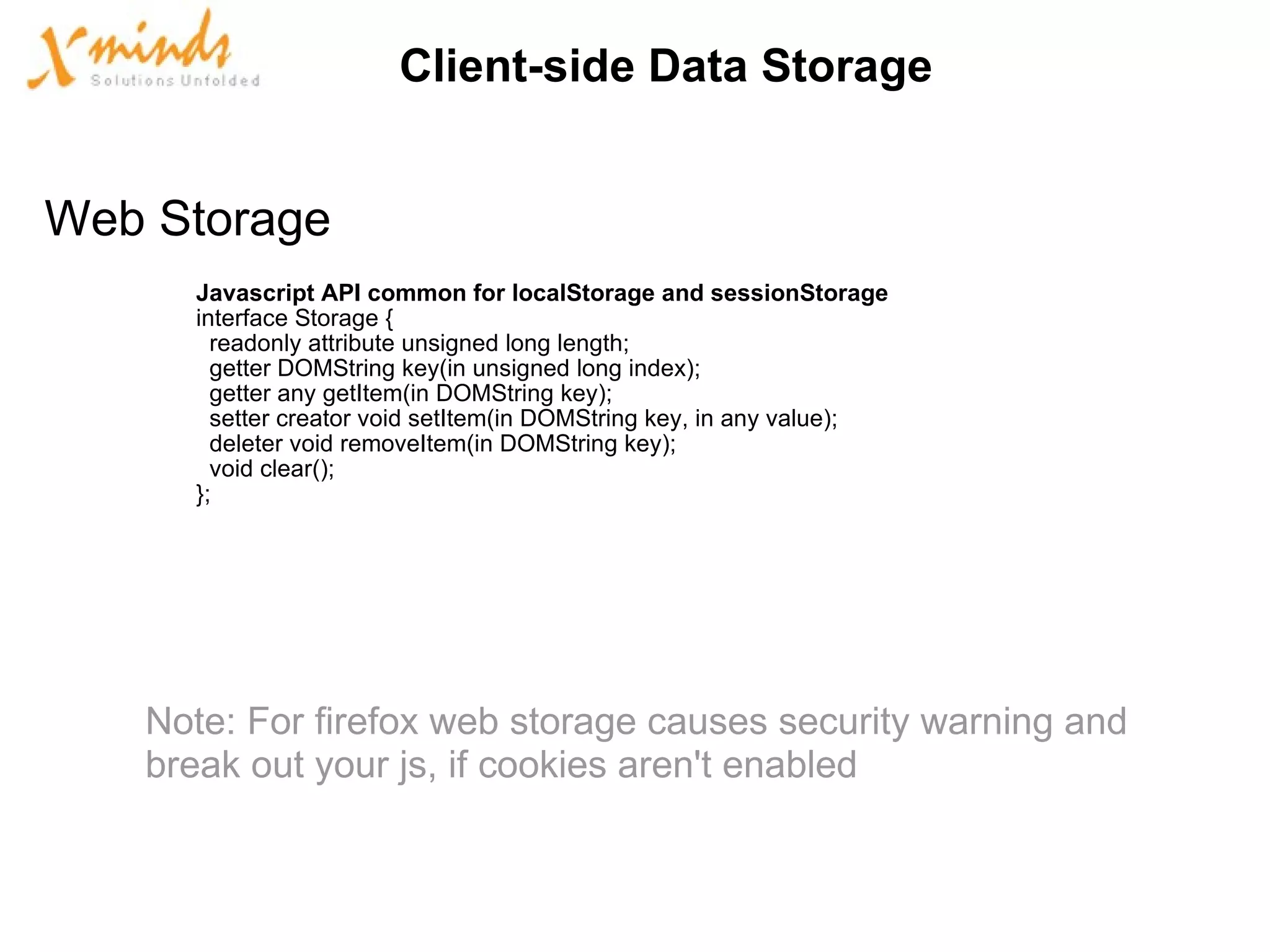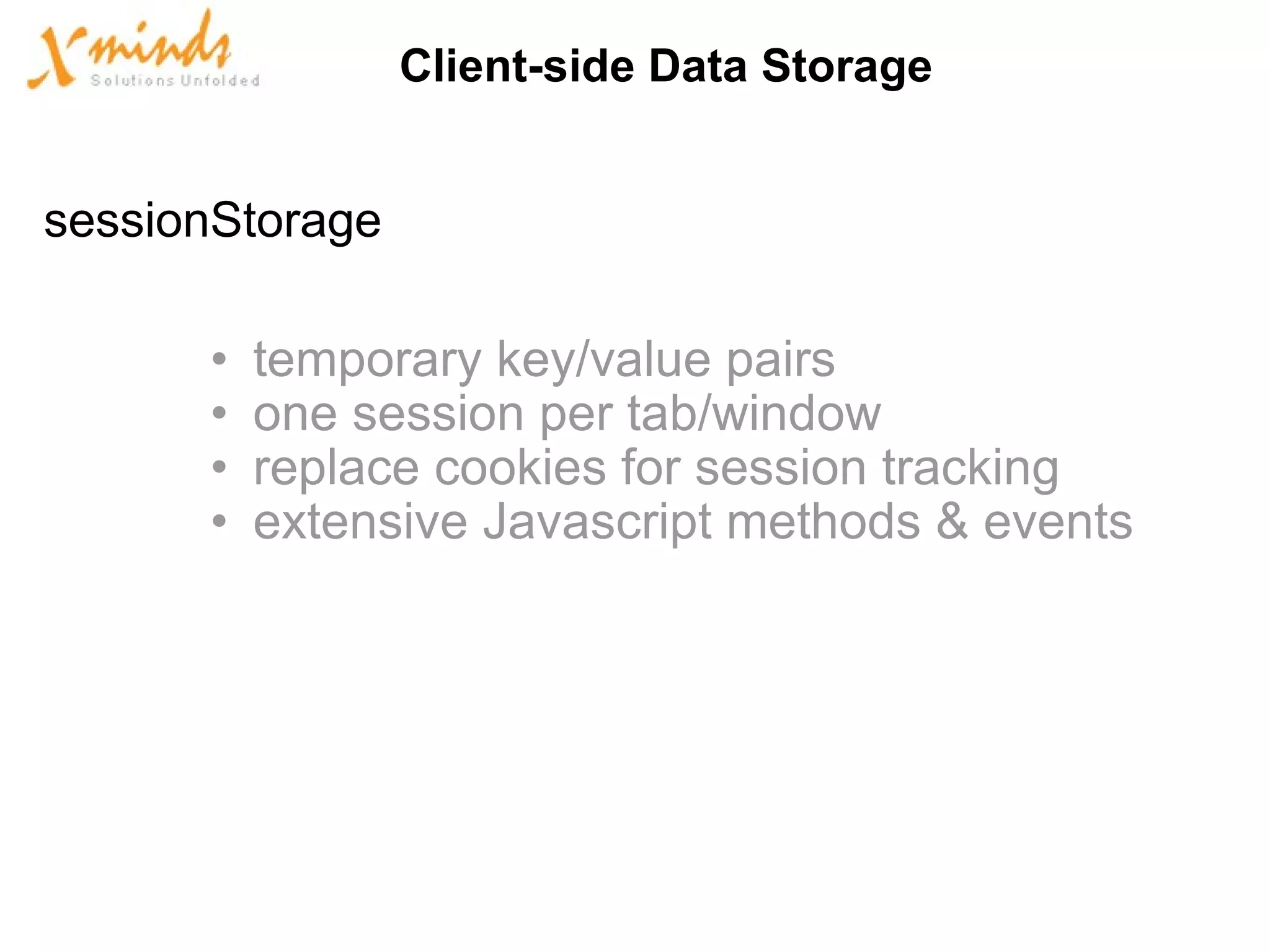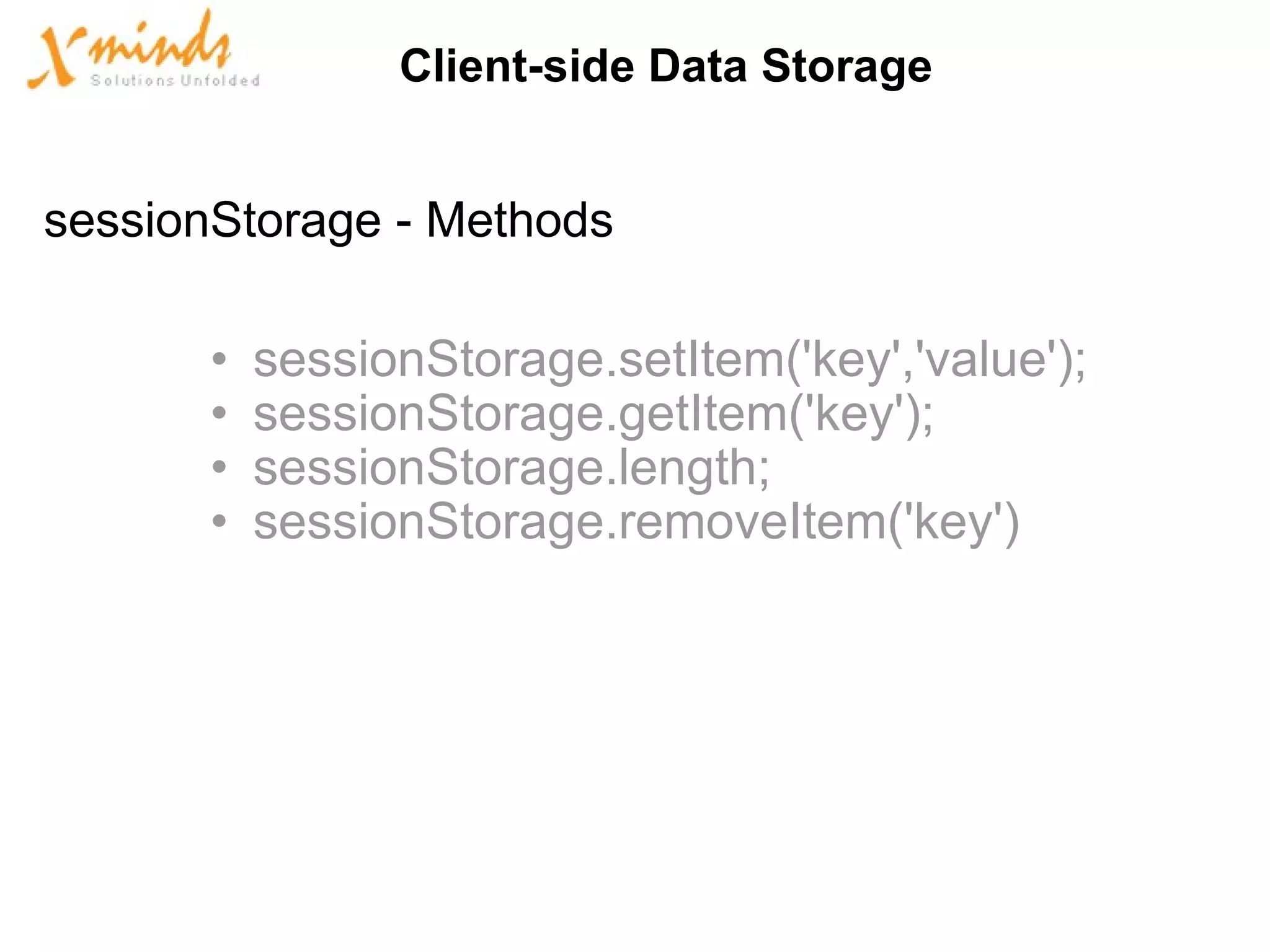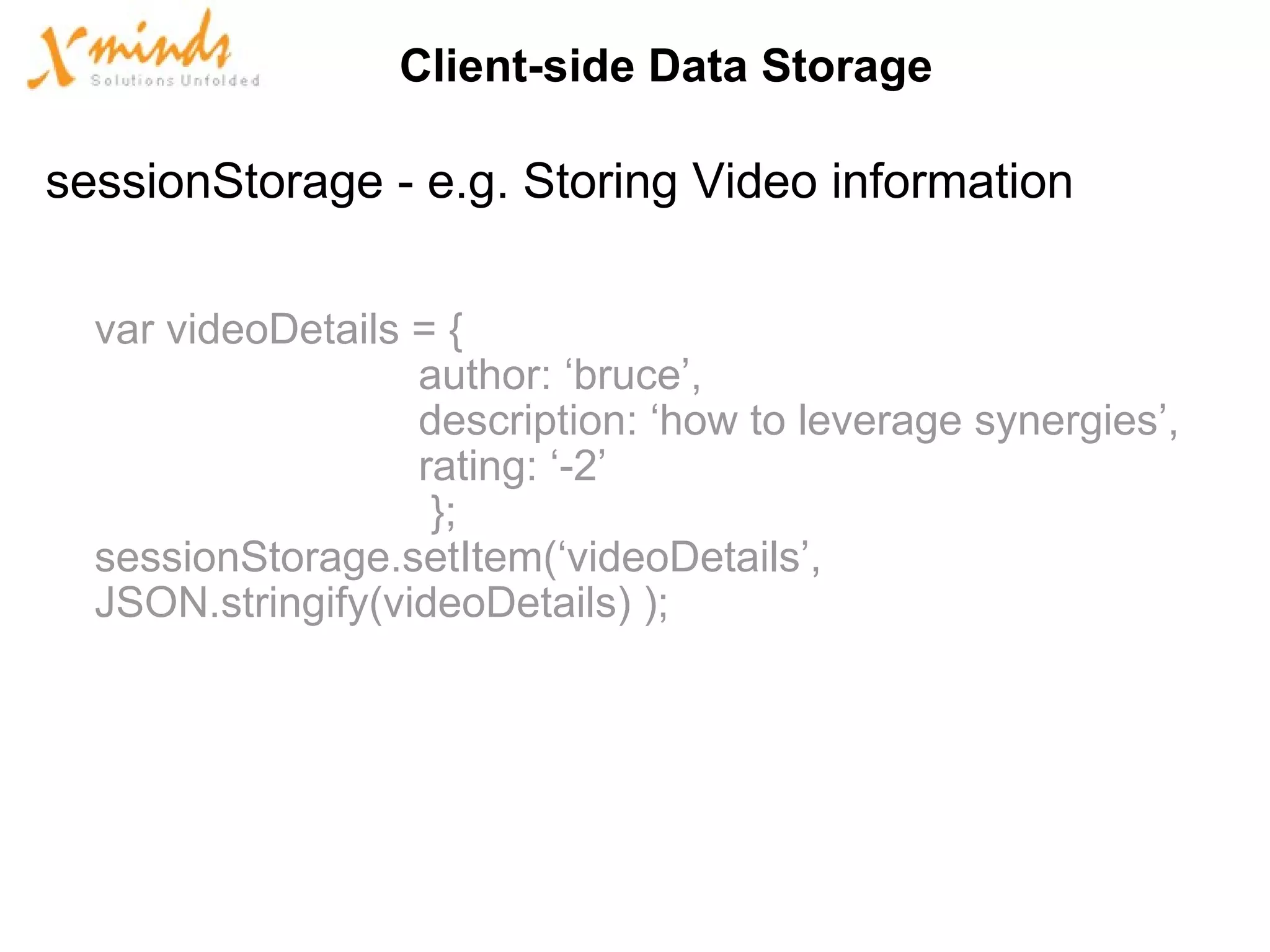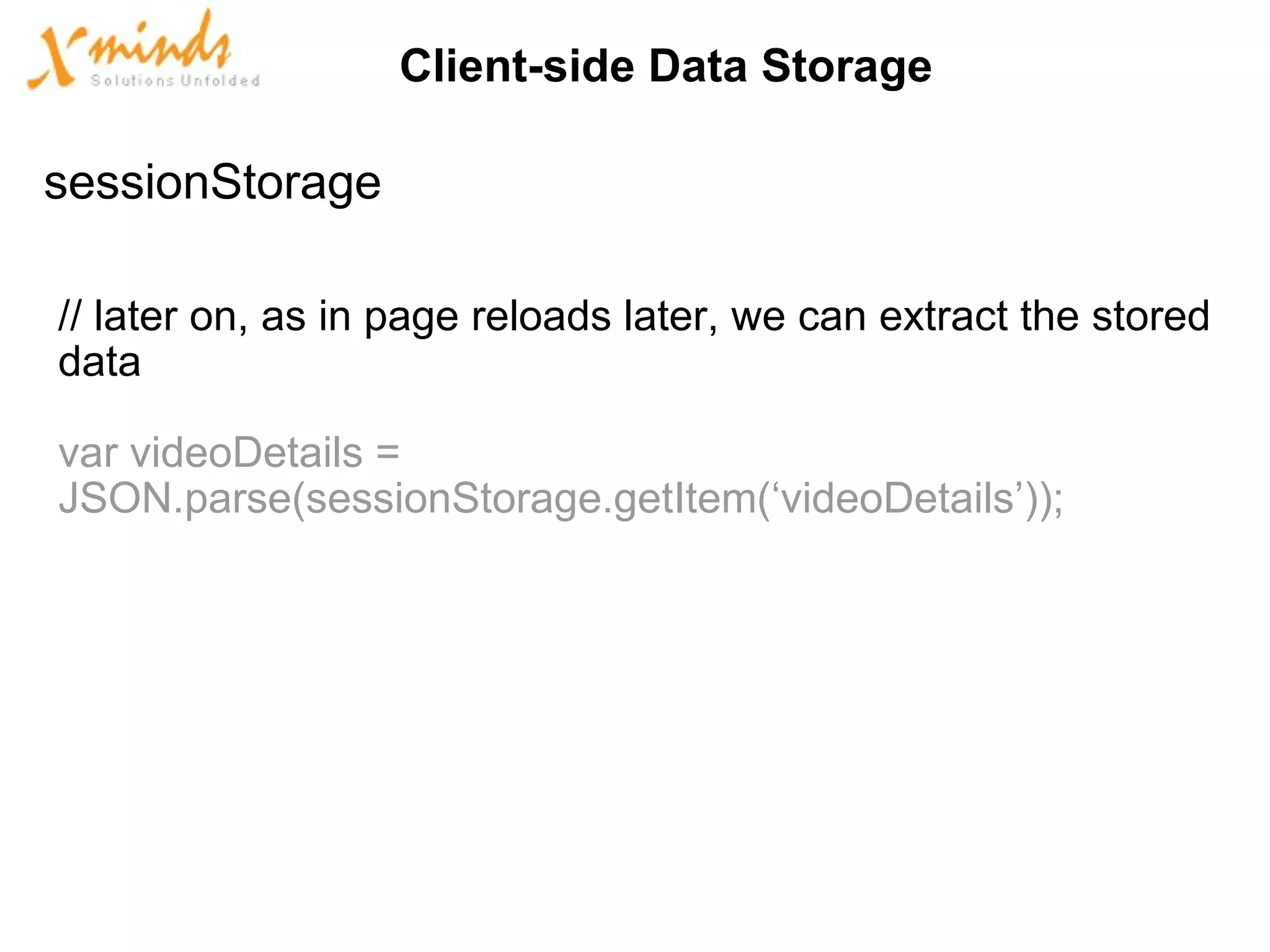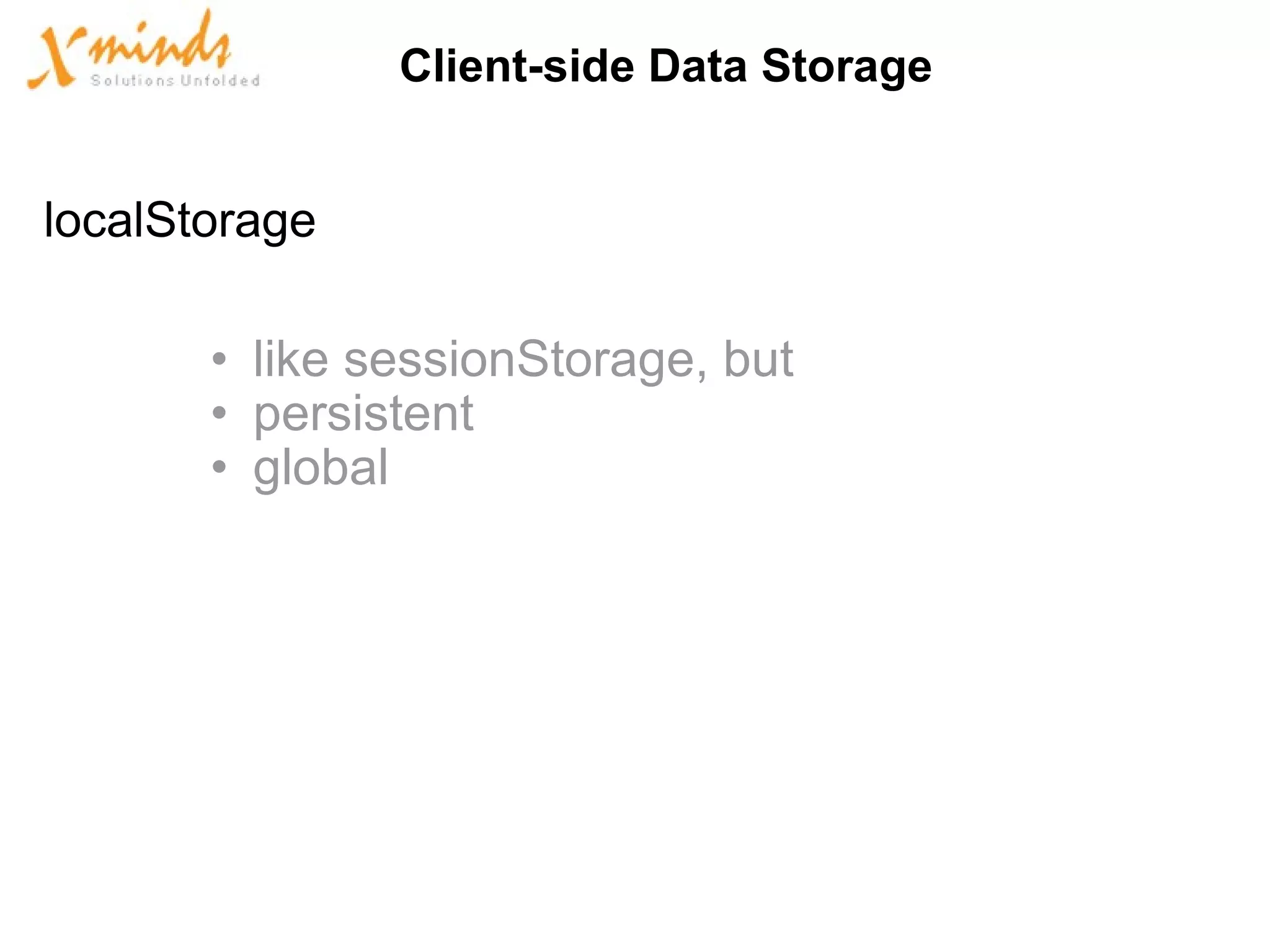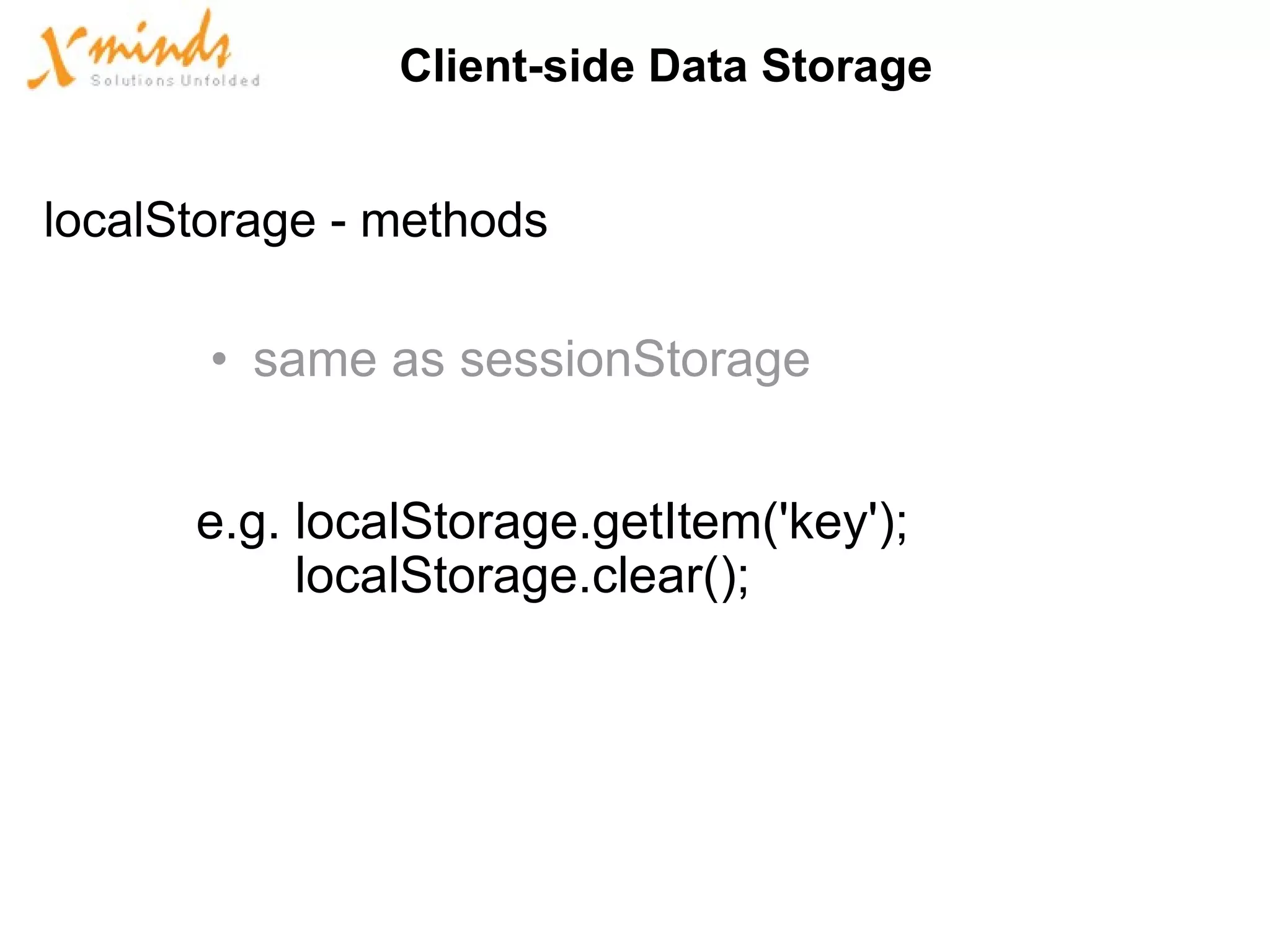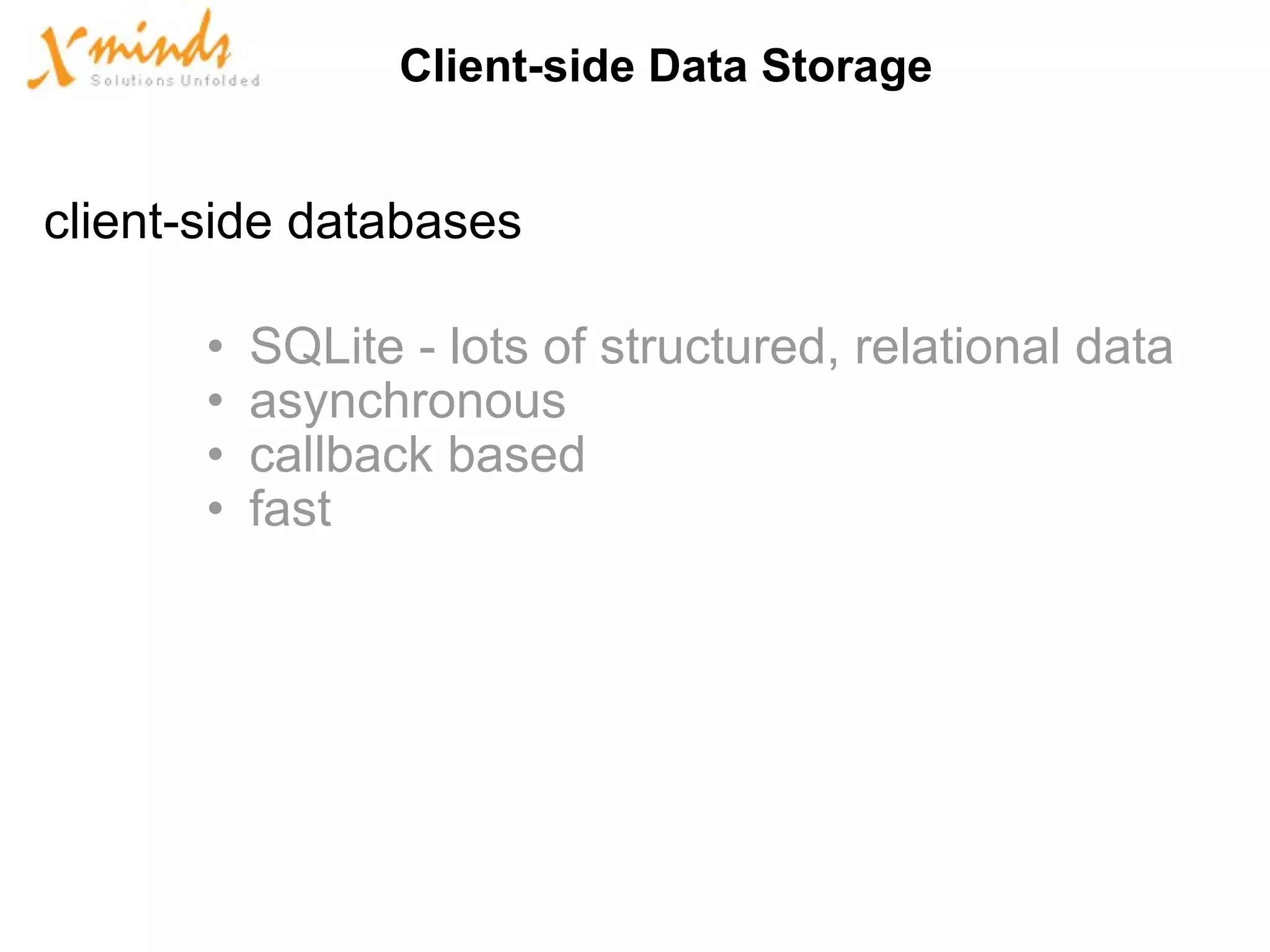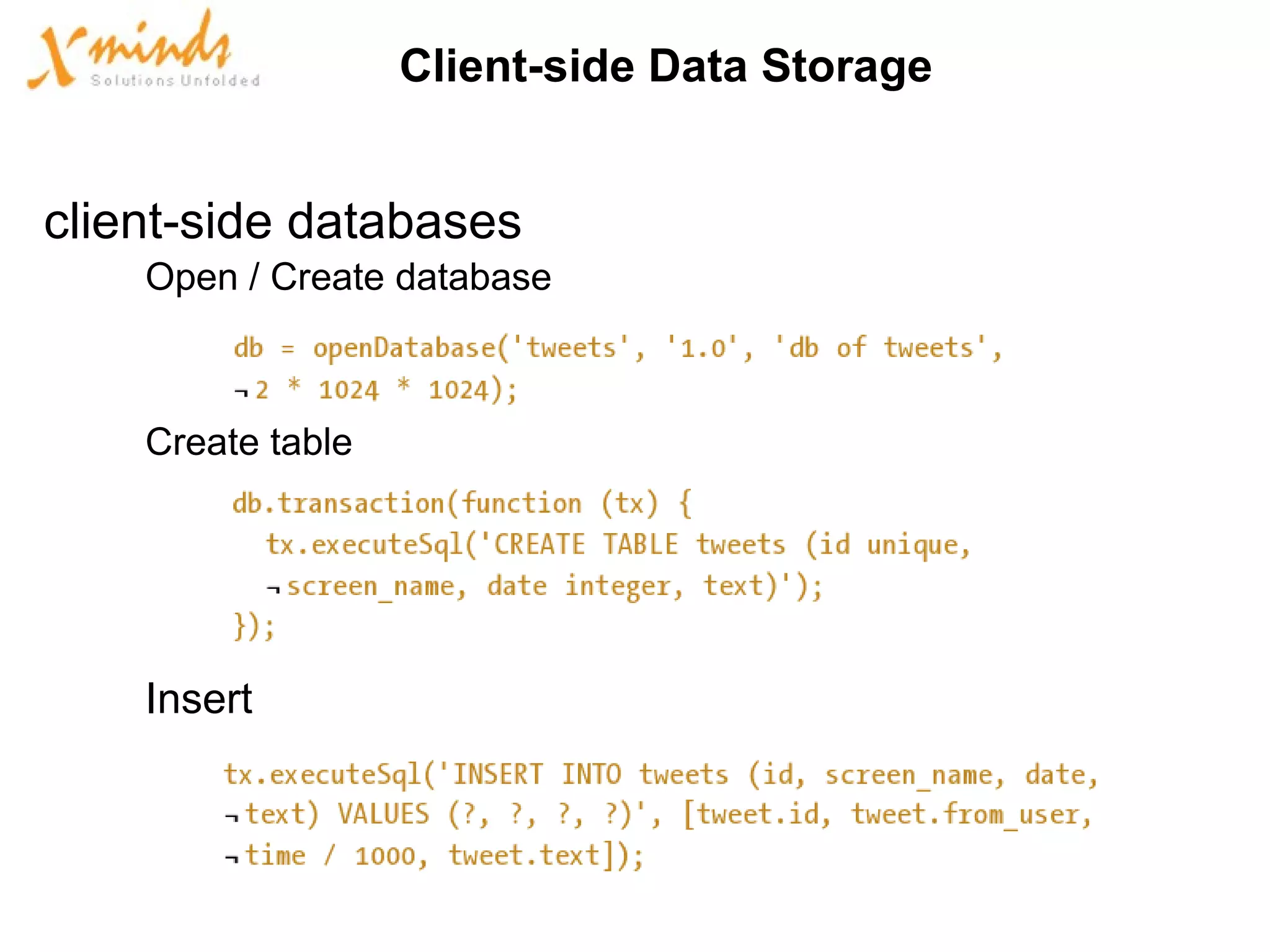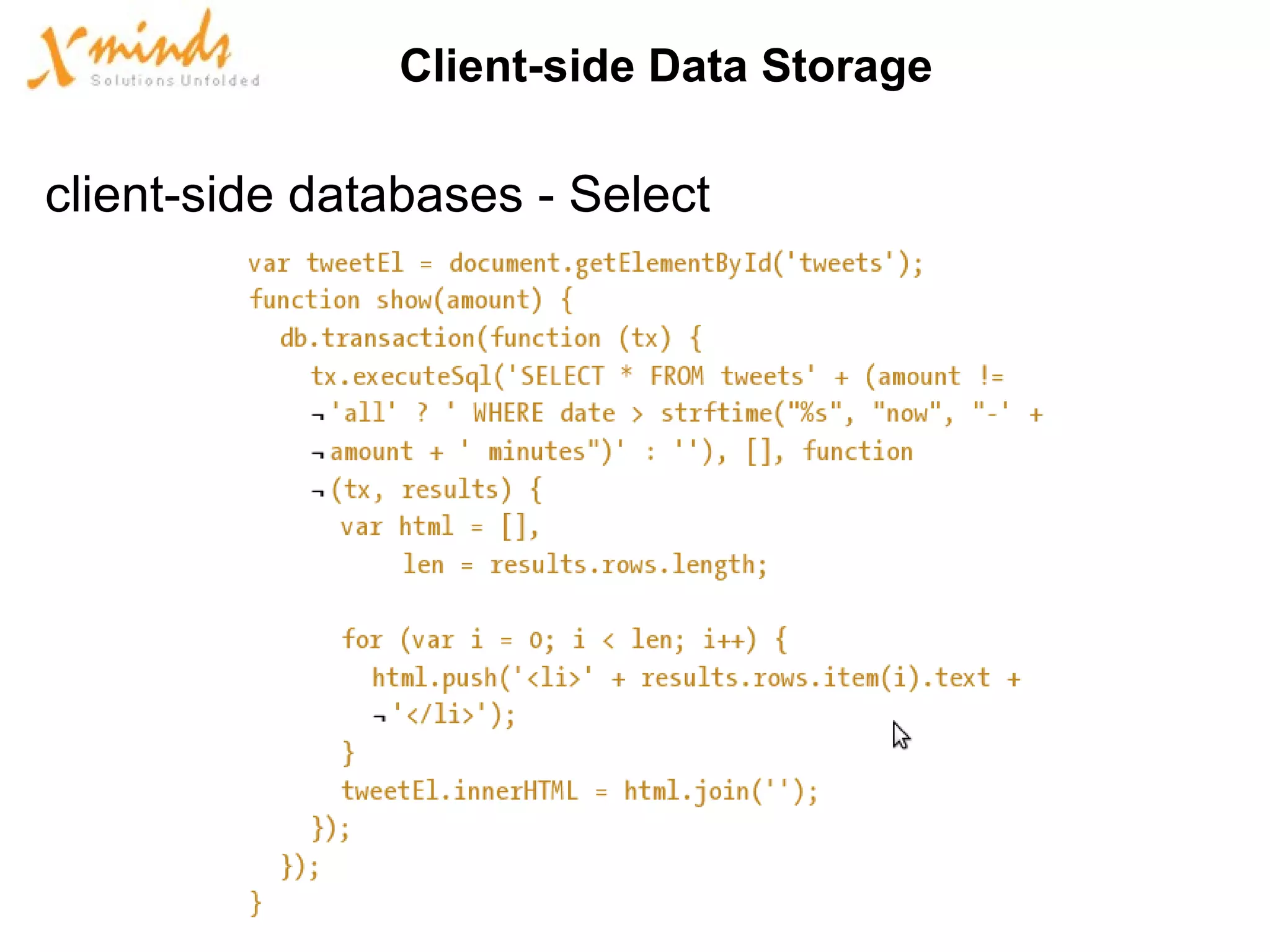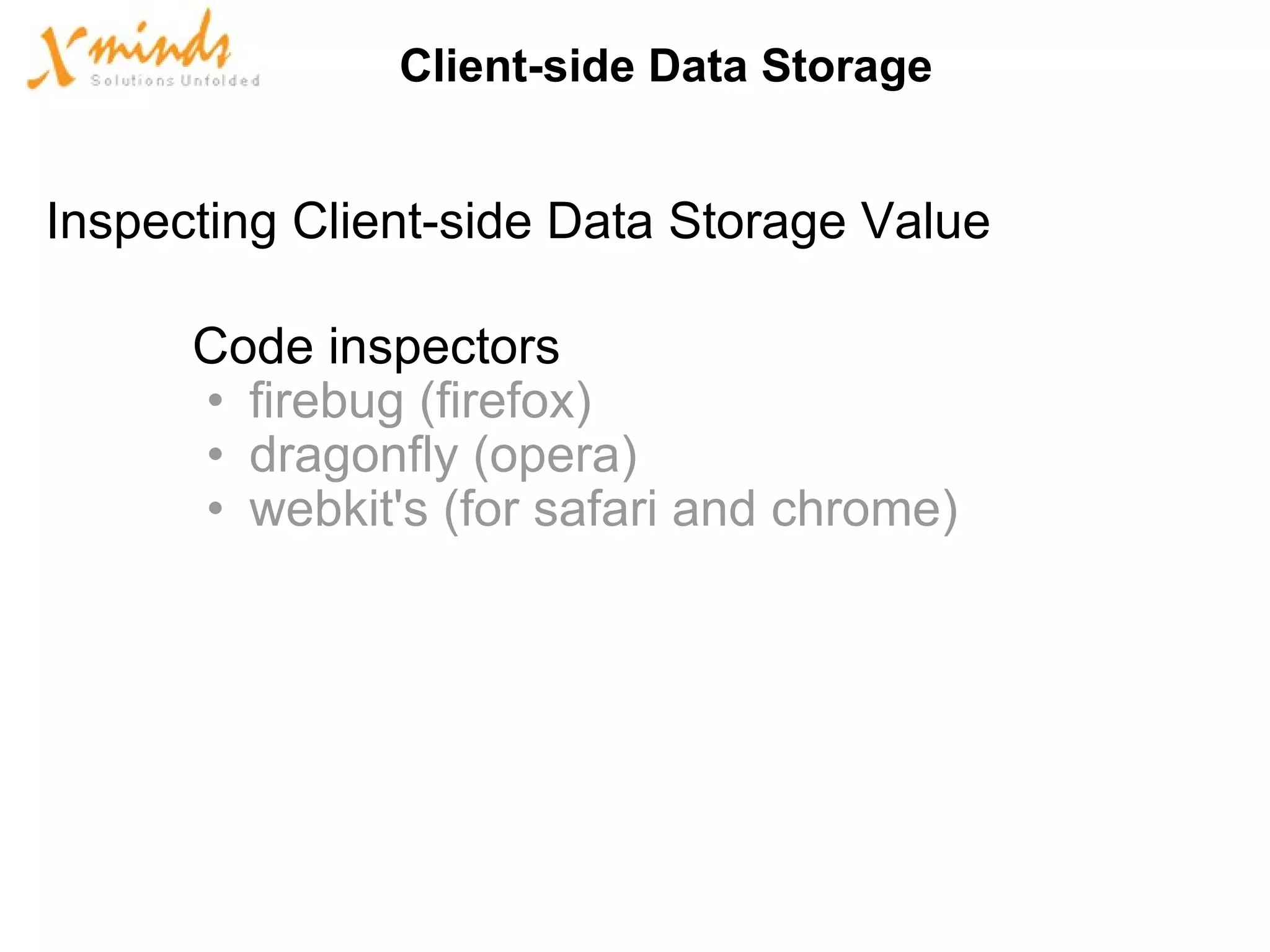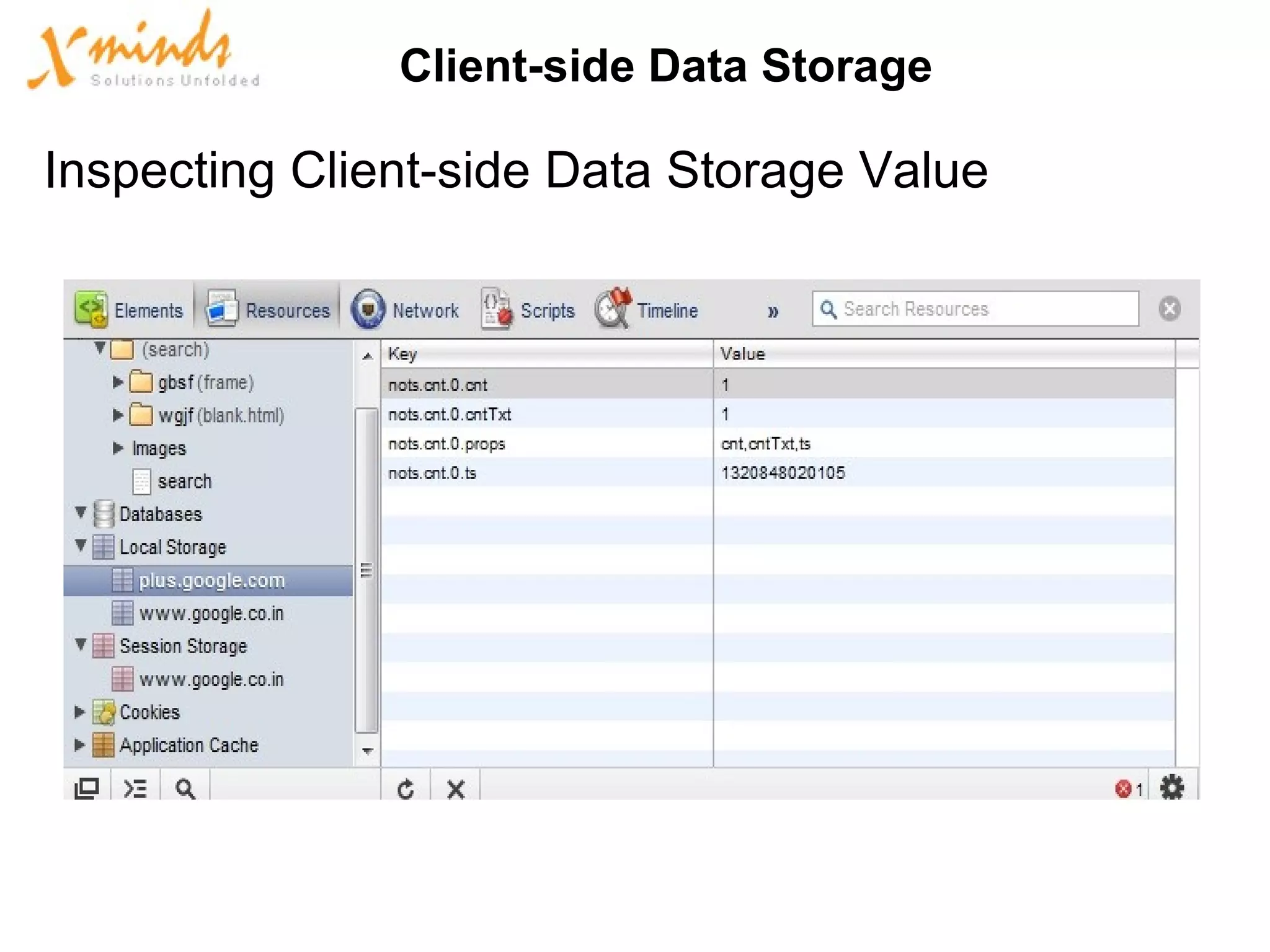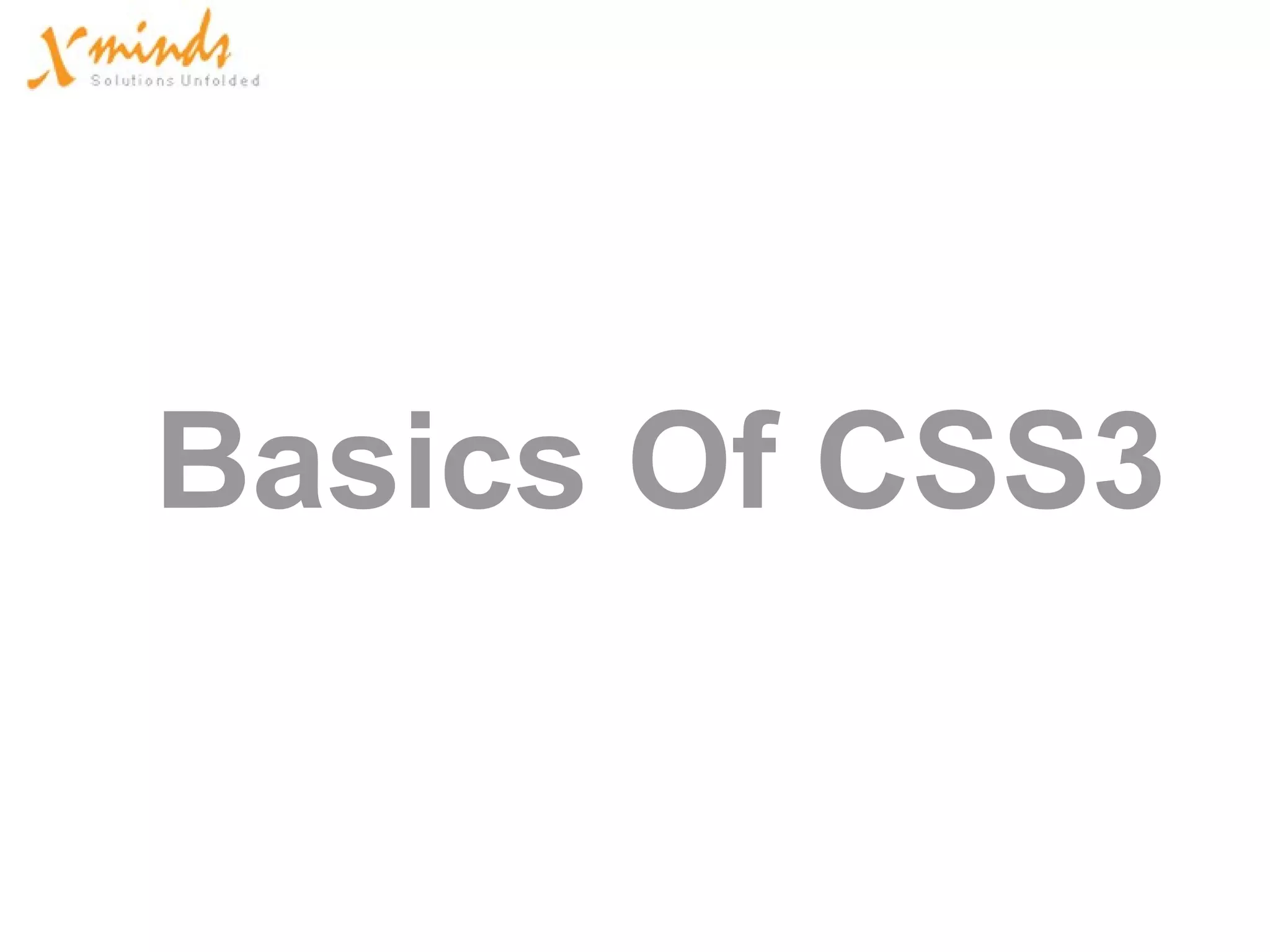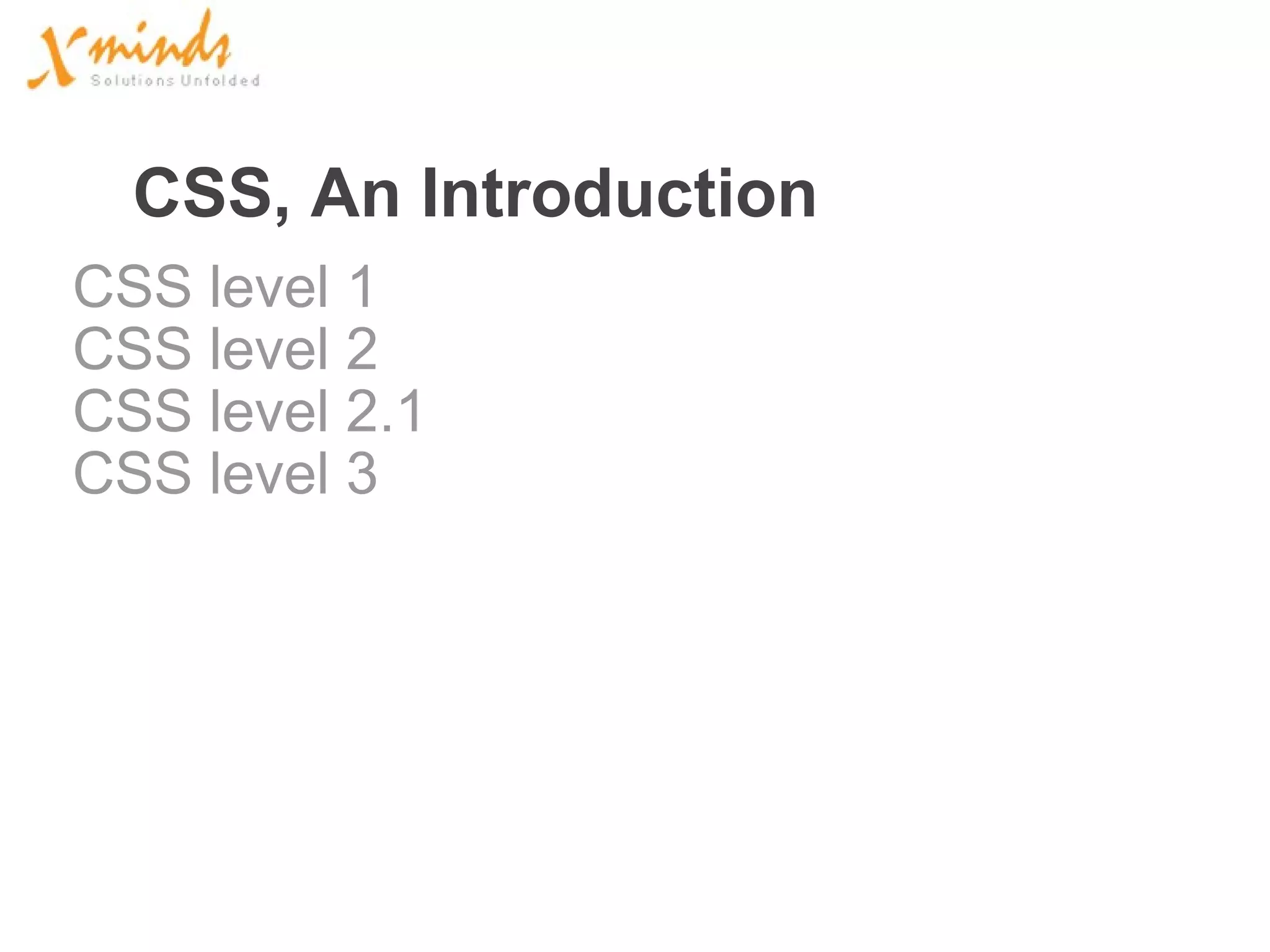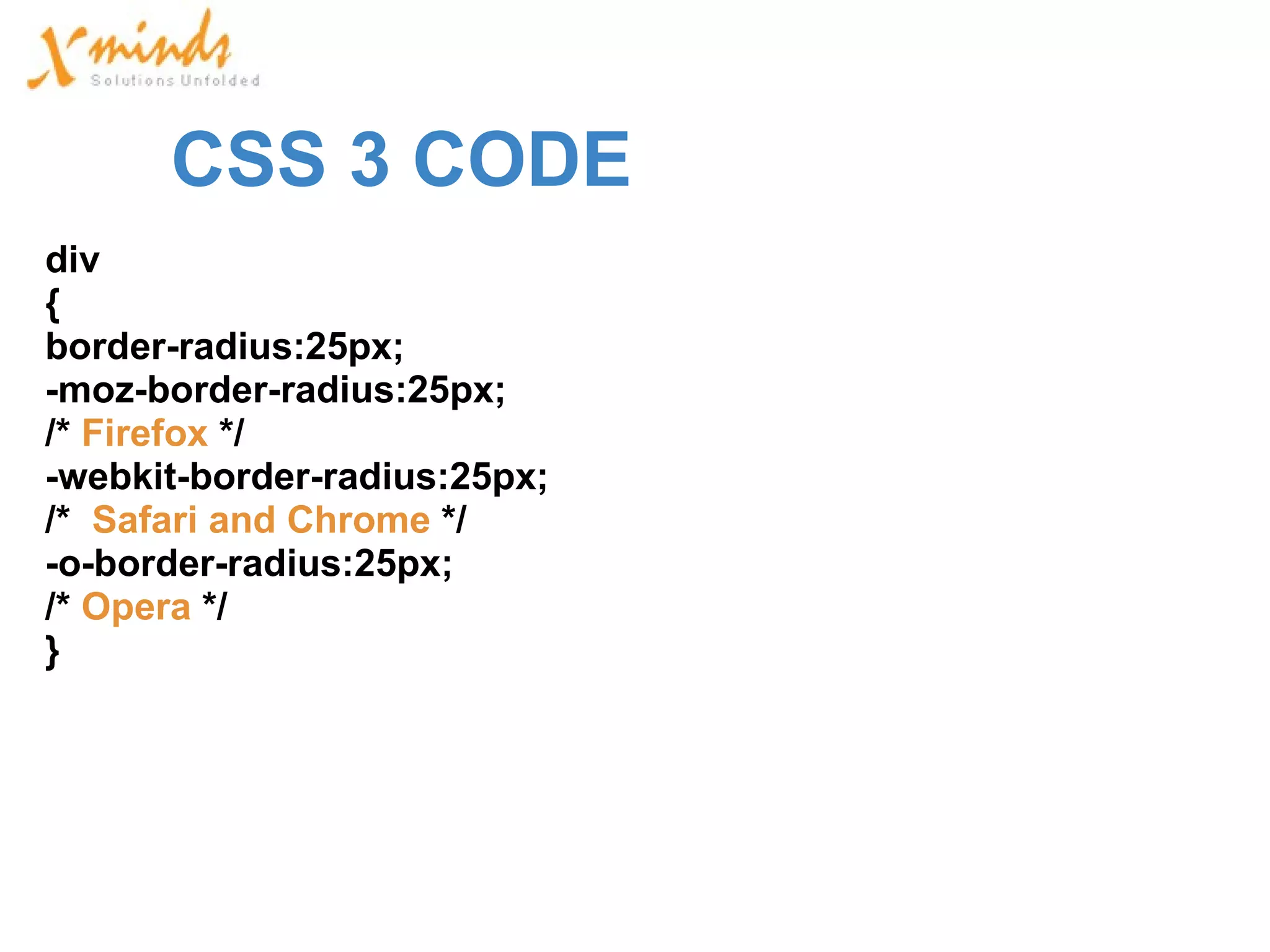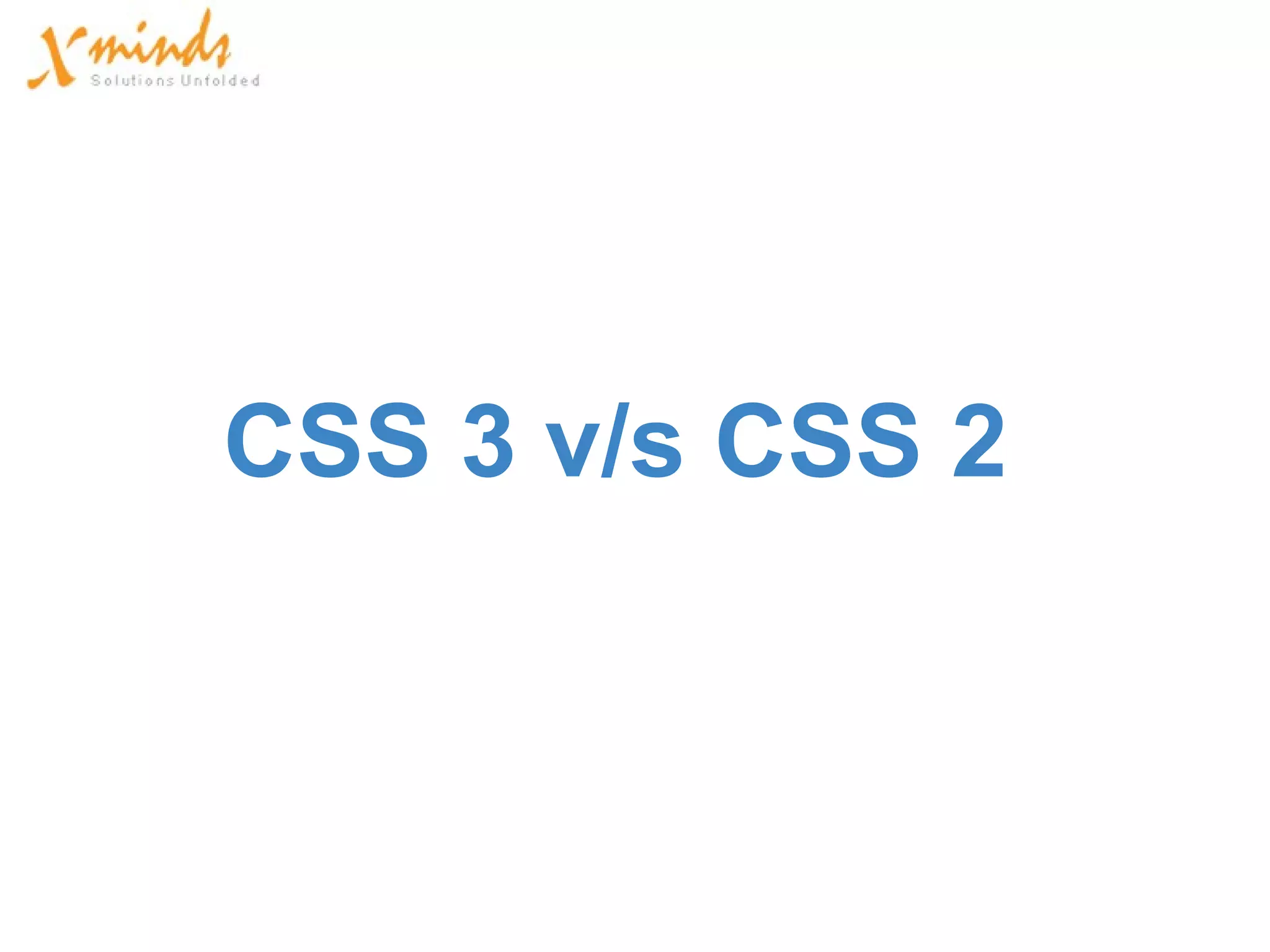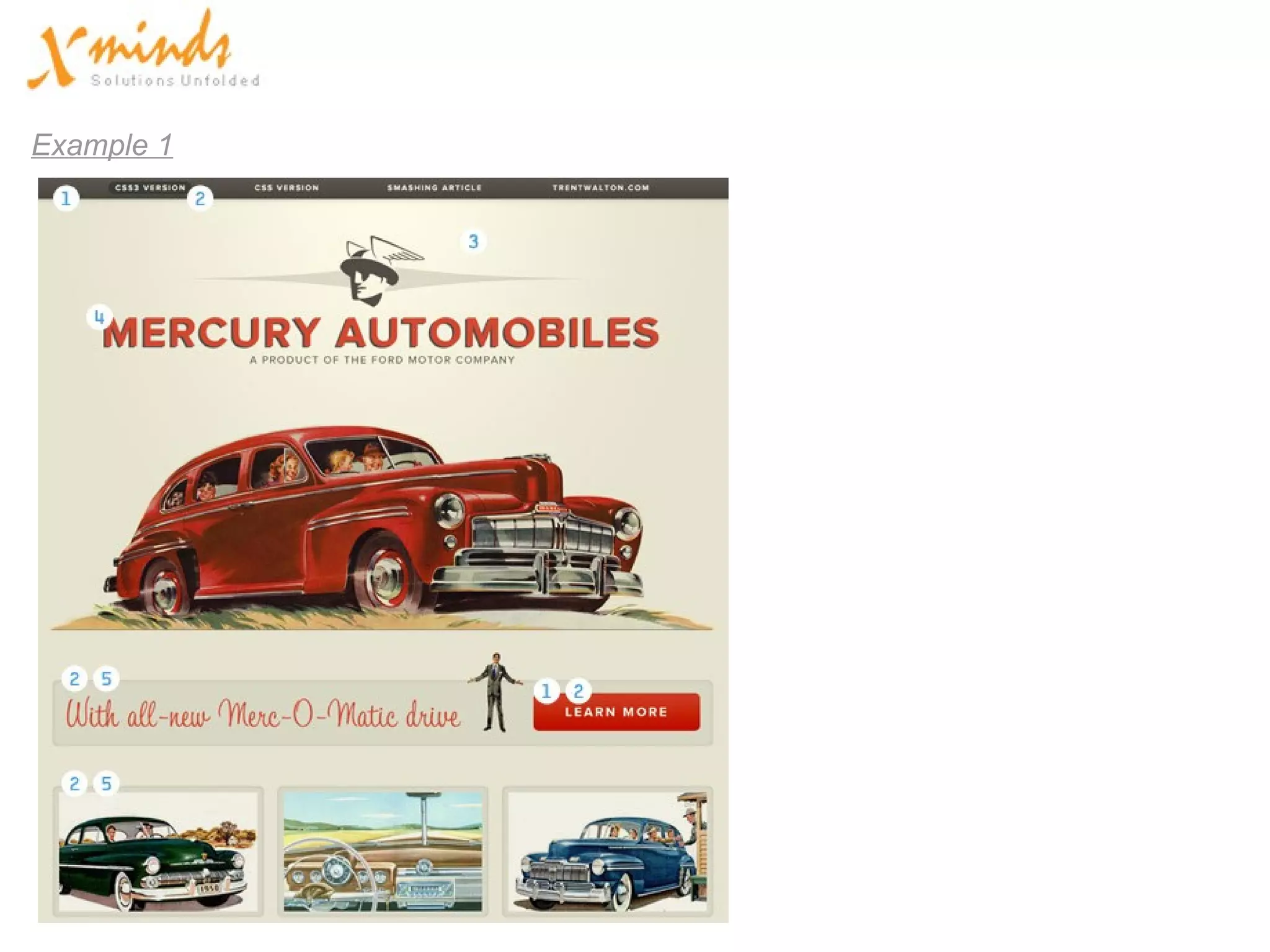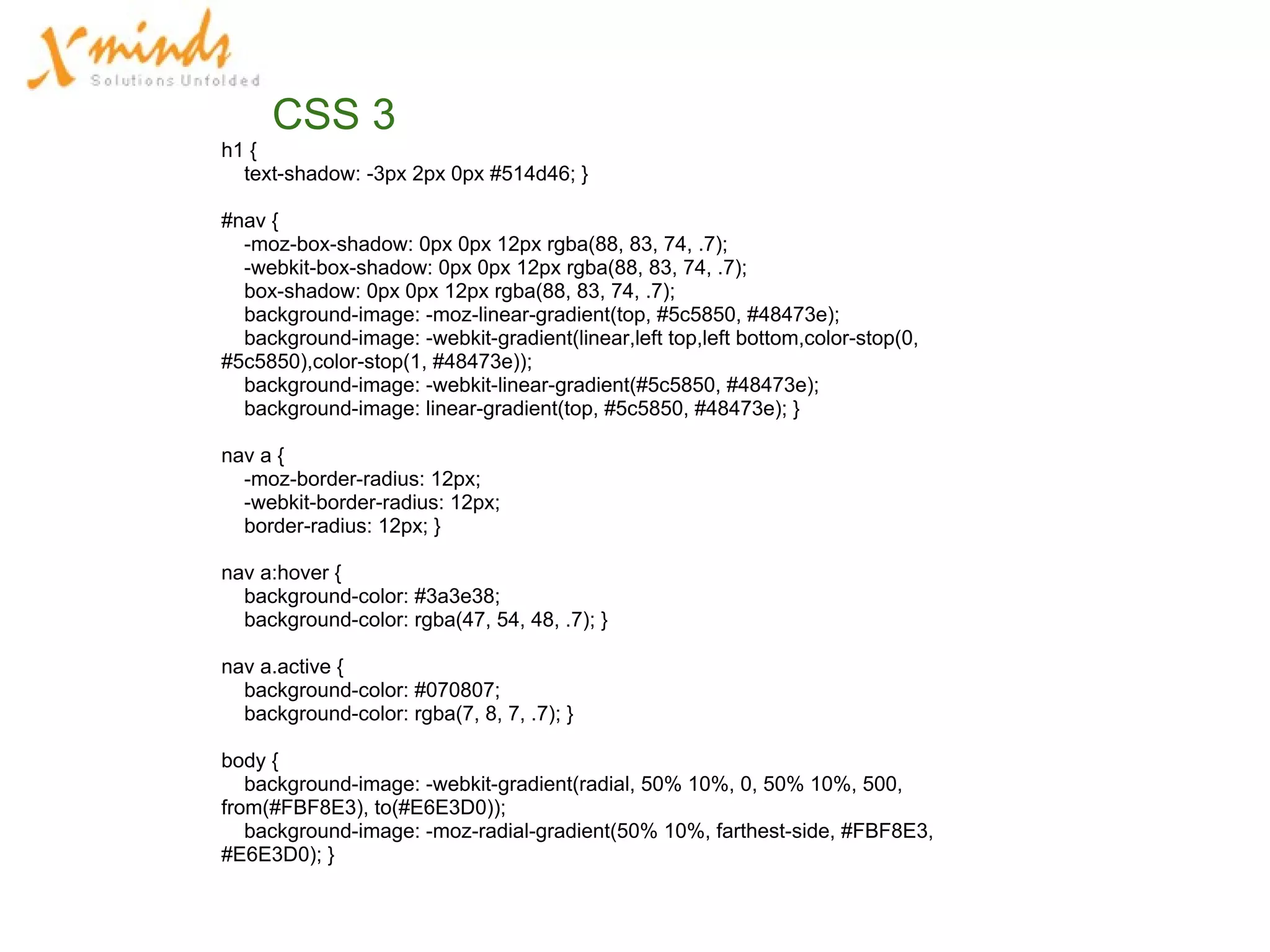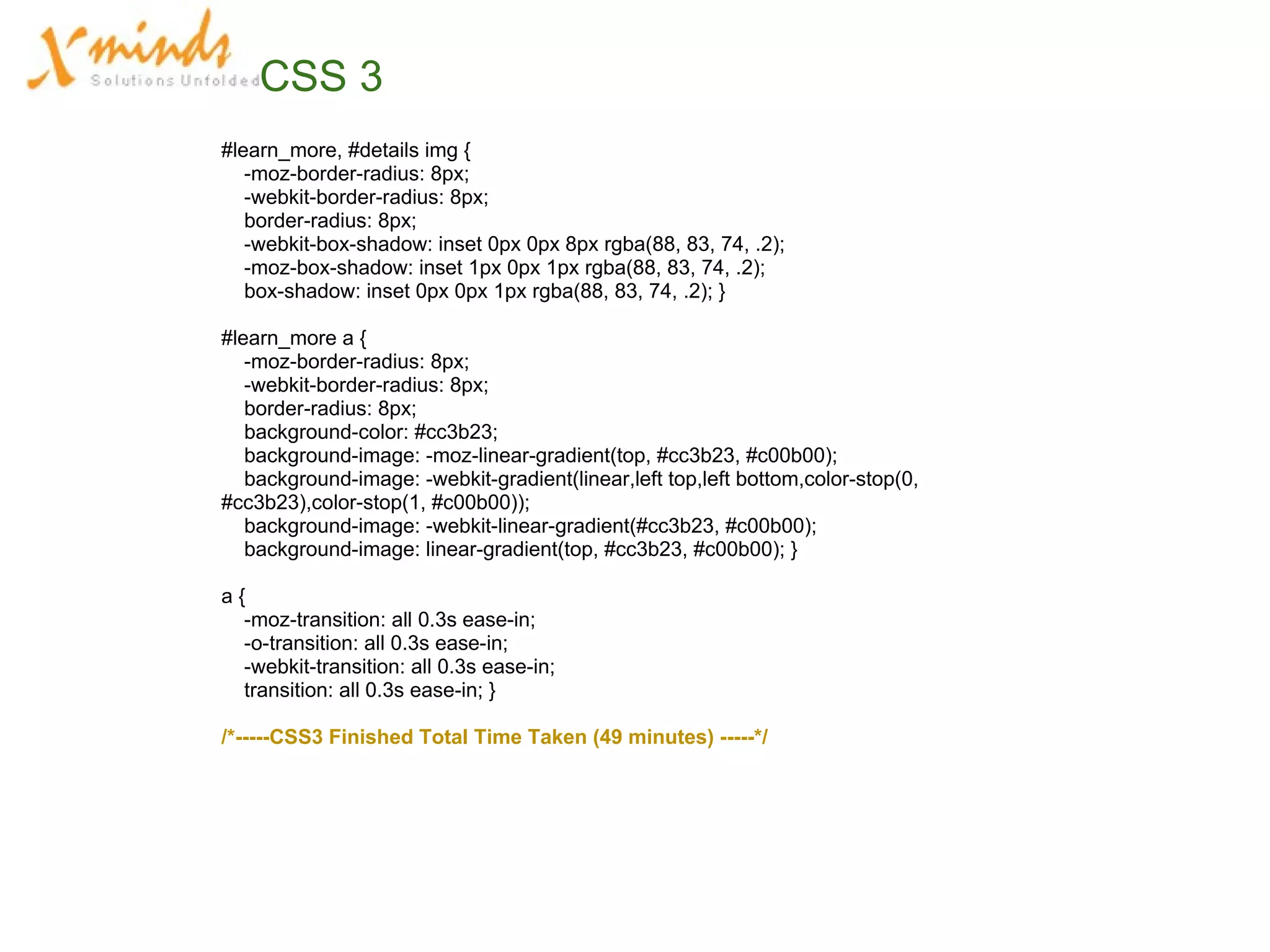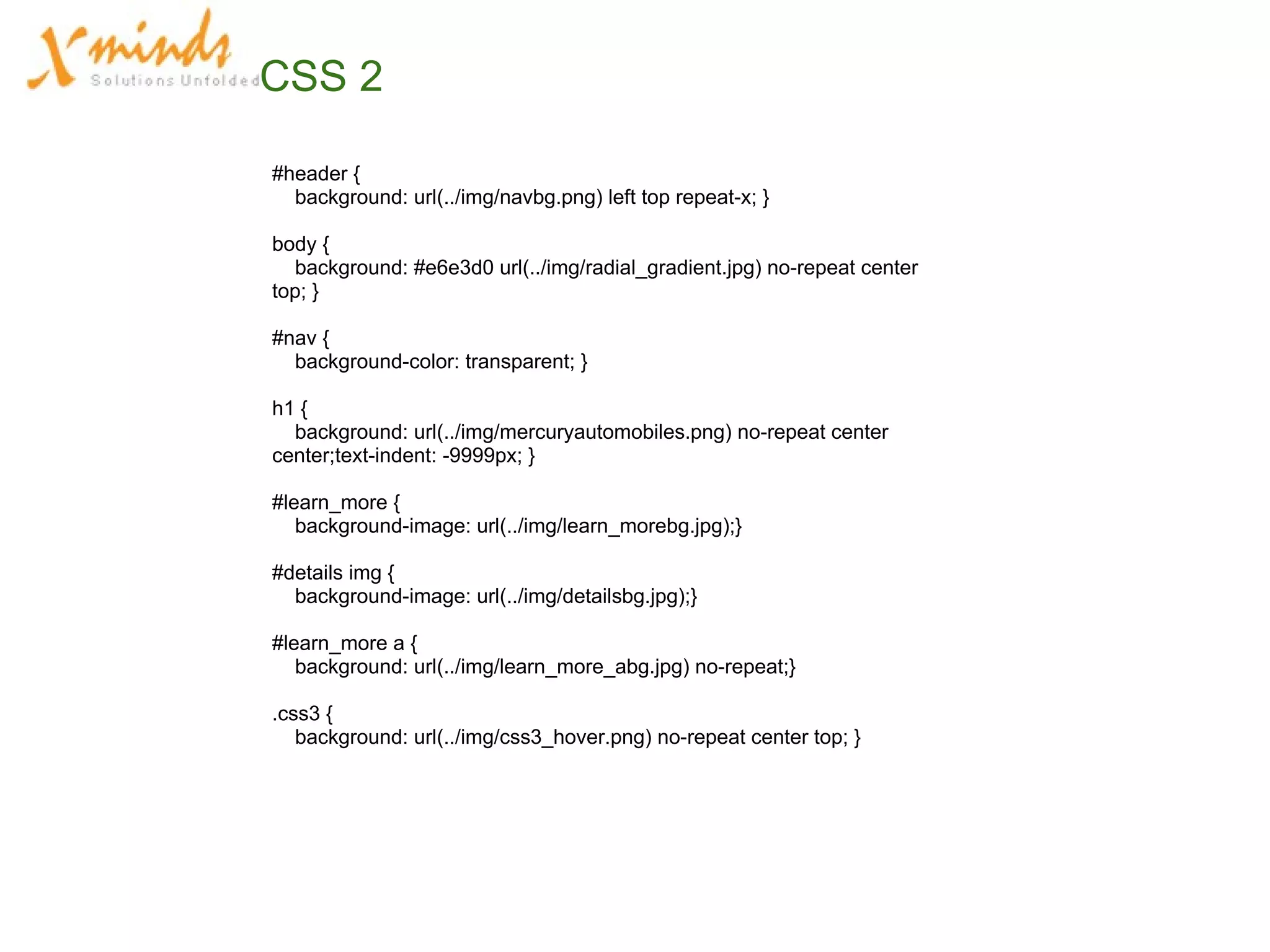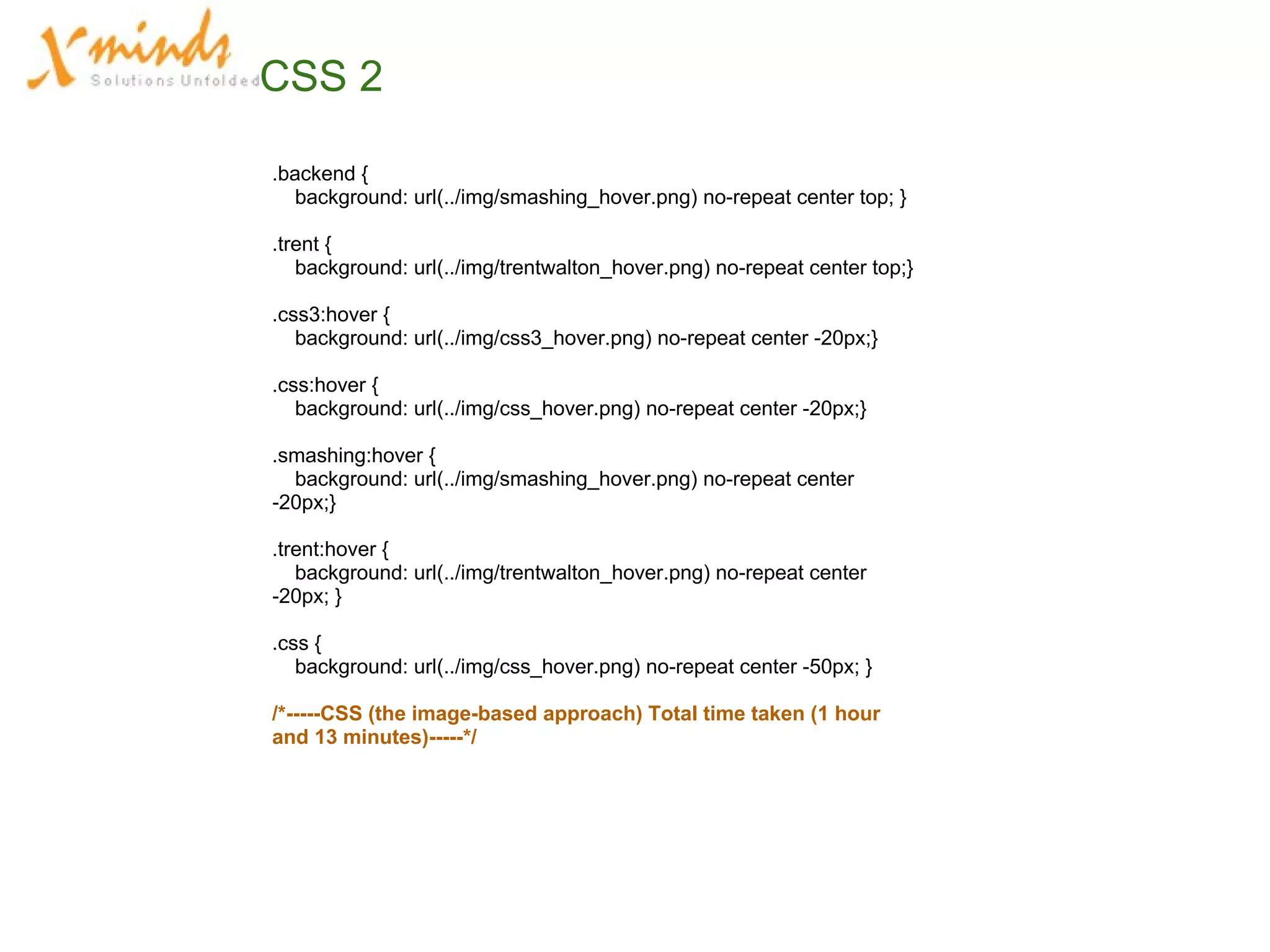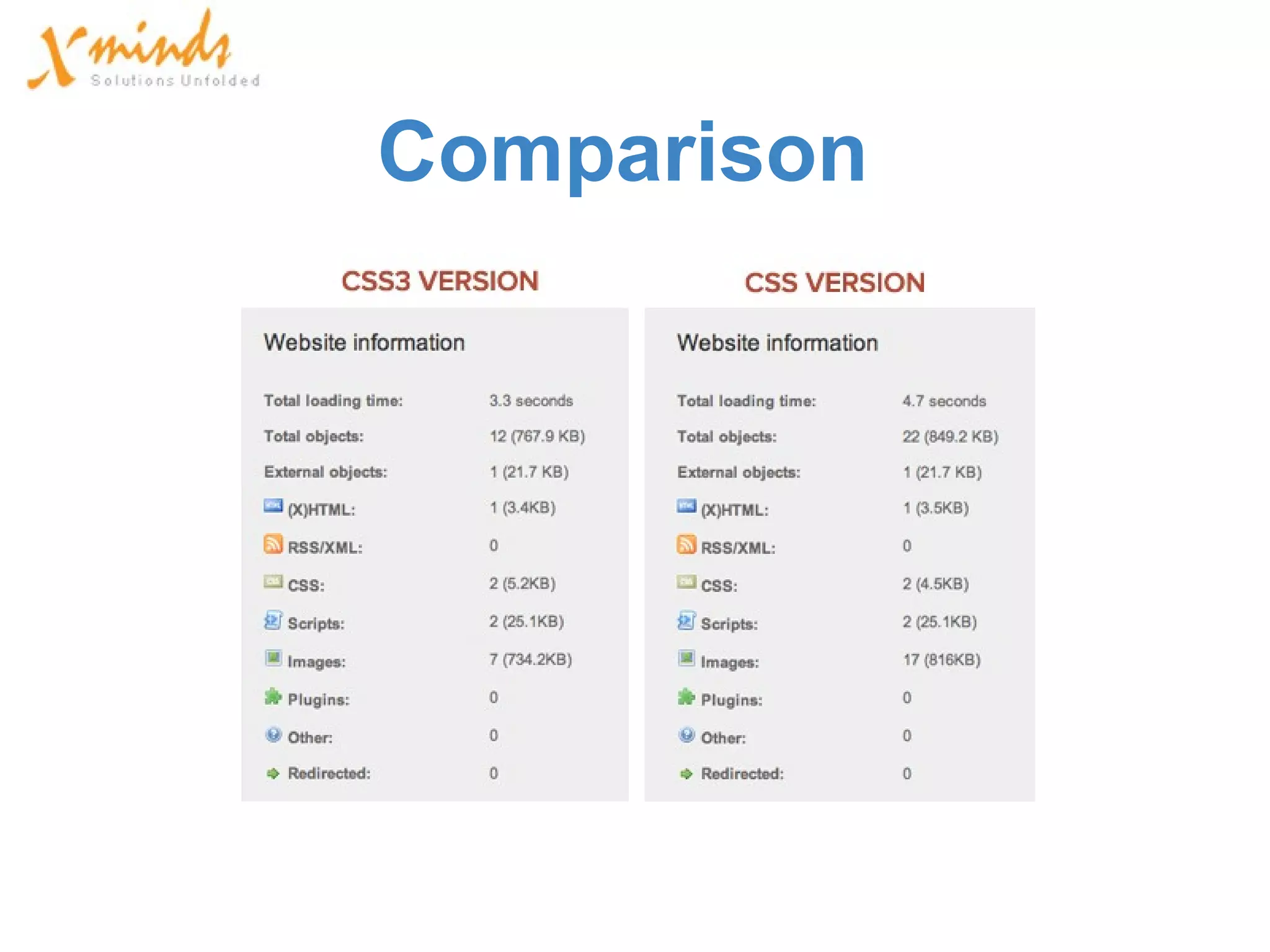This document provides an overview of HTML5, CSS3, and client-side data storage. It discusses new HTML5 semantic tags, forms, and APIs for audio, video, and canvas. It also covers CSS3 features like rounded corners, shadows, gradients, transitions and animations. For data storage, it explains Web Storage APIs like localStorage and sessionStorage, as well as client-side databases in some browsers. Code examples are provided for HTML5, CSS3 effects, and using the Storage APIs.